WP1200 别墅电梯控制器使用手册
别墅梯_EI1000控制器调试说明_ver001.2

1. 参照绳头板称重装置图纸进行质量学习 2. 变频器设置:
F3-9 设 2、F3-18 设 1、F3-19 设 8、F3-10 设平衡系数、F3-11 调整至电梯起动没溜车。
十一. 电机自整定:(1~2 点为异步自整定步骤,4~5 为同步自整定步骤)。 1.自整定以前先确认 F0-01=0,F2-00=5,F2-03=5,及电机参数 F1-00~05 的值。 2.自整定时,F1-11=1 即静态,F1-11=2 即动态(无负载时),然后按 RUN 便进行自整定。 4. 自整定以前先确认 F0-01=0,F2-00=3,F2-03=3,及电机参数 F1-00~05 的值。 5. 自整定时,仅设定 F1-11=2 即动态(无负载时),然后按 RUN 便进行自整定,自整定后 F1-06,F1-07, FA-03 的数据自动生成。要连续进行 5 次,确认 FA-03 的值偏差不超过 ±10%。如超过 ±10%时, 更换主回路 V 相,W 相接线。再进行自整定,偏差在 ±10%之内,OK。在低速状态下旋 转之后,再 执行 F1-11=2 进行自整定。断电后送电,确认运转状态,OK。
STOP/RES ET
QUICK
停止/ 复 位
快捷键
运行状态时,按此键可用于停止运行操作;故 障报警状态时,可用来复位操作。 进入或退出快捷菜单的一级菜单。详见QUICK 操作说明
MF.K
多功选择能 键
故障信息的显示与消隐
4) 通过移位键 》切换状态显示参数,当 F8-01 设 7212 时,运行电梯时切换 》 键:
表4-1 键盘功能表
按键
名称
功能
1200安装使用说明书-22页文档资料

1200HⅡTE立式斜流泵安装使用说明书沈阳水泵股份有限公司2019年8月1 概述 (3)1.1 用途 (3)2 结构说明 (4)2.1 泵本体 (4)2.2 泵管路系统 (4)3 安装 (5)3.1 安装前的准备 (5)3.2 安装程序 (6)3.3 垫板的调整 (7)3.4 基础座的安装和初步调整 (8)3.5 泵本体的安装(参看图6安装拆卸示意图) (8)3.6 电机座的安装和调整 (8)3.7 垫铁的点焊 (9)3.8 电动机的安装和对中 (9)3.9 最后灌浆 (9)3.10 灌浆及灌浆注意事项 (9)3.11 排出管路的连接 (10)3.12 附属设备、辅助管路和导线的连接 (10)3.13 电动机预运转、定转向 (10)3.14 刚性联轴器的连接 (10)4 起动 (11)4.1 起动条件 (11)4.2 起动顺序 (11)4.3 起动时应注意事项 (12)5 运行 (12)5.1 运行前的准备 (12)5.2 运行中应注意事项 (13)6 停机 (14)6.1 停机顺序 (14)6.2 停机时应注意事项 (14)6.3 特殊停机 (14)7 维护 (15)7.1 作好运行日记 (15)7.2 检查 (15)7.2.1 外观检查 (15)7.2.2 拆卸检查 (16)7.3 检查周期 (18)7.3.1 每天的检查 (18)7.3.2 每半年检查 (18)7.3.3 每年检查 (18)7.4 仪表的使用 (18)7.5 长期停机时的维护 (18)8 拆卸与组装 (19)8.1 拆卸前的准备 (19)8.2 拆卸 (19)8.3 组装 (20)9 常见故障的原因及消除方法 (21)1 概述1.1 用途1200HⅡTE立式斜流泵是专为前湾电厂350MW级燃气-蒸汽联合循环发电机组输送循环冷却水设计的,也可用于其它工况相似的电厂及大型水利工程蓄水、排水,被输送液体温度不高于55℃。
2 结构说明2.1 泵本体整体结构见图1(1200HⅡTE-0000结构剖面图),简单介绍如下:a、泵本体由3个主要部分组成,即外壳、内壳和转子结合部。
XXX扶梯培训资料(自动扶梯PLC功能说明)3

XXX扶梯培训资料(自动扶梯PLC功能说明)3XXX扶梯培训资料:自动扶梯PLC功能说明普通PLC输入点说明:端子号X0-X3:安全PLC故障反馈和安全回路继电器监控(#1E、#1EA)。
通过检测主回路接触器X5常闭触点的状况,在扶梯启动前检测是否存在接触器粘连现象。
上/下部检修开关的输入,如果上下部检修开关任X6意一侧位于检修位置,则通过此输入,PLC判断扶梯处于检修状态。
上/下部操作面板启动蜂鸣输入信号X7,在扶梯启动前通过钥匙输入蜂鸣信号,扶梯内部开始自检。
操作面板,正常停止输入信号。
上/下部端头,钥匙操作面板蜂鸣输入钥匙开关。
上部或下部操作面板,停止钥匙开关。
上部或下部控制X9上行运行输入信号面板,上行输入钥匙开关。
检修操作盒,上行检修运行中(06)上行运行状态(02)无。
上部或下部检修选择开关,检修运行状态(06)接线位置。
安全PLC输出:安全回路继电器(#1E、#1EA)常开触点,工变频、上下行、制动器、星三角接触器的常闭触点。
其他(48)关联故障代码。
无X4继电器输入异常(58)X8正常停止状态(01)运转按钮。
上部或下部控制面板,下行输入XA下行运行输入信号钥匙开关。
检修操作盒,下行运转按钮。
通过检测继电器常闭点XB的状况,在扶梯启动前检测是否存在接触器粘连现象。
手动复位信号XC针对安全PLC的故障进行复位。
速度切换开关XDXD ON时39m/min,XD OFF时30m/min。
相序异常检测PWR故障接点XE,电机过载保护继电器#OCR。
上部右侧扶手带入口安全开关HG2,上部左侧扶手带入口安全开关HG1,下部梯级上浮开关SSB4,上部梯级上浮开关电源相序异常(32),电机过载(47),上部右侧扶手带安全开关(8),上部操作面板无无无,继电器输入异常(58),检修运行中(06),下行运行状态(03)XF热过载保护监控输入X10,上部右侧扶手带入口保护安全开关故障输入X11,上部左侧扶手带入口保护安全开关故障输入,下部梯级上浮安全开关故障输入,上部梯级上浮安全开关X12,X13故障输入,X14关SSB2,下部机房楼层板全开关(11),下部楼层板安全开关(14)。
wp1200

4
F1-2 轿箱照明灯延时关闭输出时间设置
1-99
分钟
10
F1-3 停电应急灯延时关闭时间设置
1-99 分钟
60
F1-4 运行时间超时时间设定 1-200 秒
45
F1-5 不运行超时时间设置
1-200 秒
45
F1-6 设置系统时间为以小时/分格式的时间设置格式:23:59 06:00
1.8电源输入信号端子
J7说明
9
电源输入端子说明
9
1.9 锂电池的更换错误!未定义书签。
第二章主控器配置说明
10
2.1概述
10
2.2参数设置说明
11
第三章系统功能说明
16
第四章系统安装及布线
19
4.1控制器及线路板安装
19
6 开关量输入
7 J7 输入端子
7 24V电源输入
8 J8 输出端子
8 开关量输出
9 J9 输出端子
9 开关量输出
10 J10 输出端子
10 开关量输出
11 J11 输出端子
11 开关量输出
12 J12 输出端子
12 开关量输出
13 J13 输入输出端子编程端口
CM6 信号输出公共端
8
韦伯电子别墅液压电梯微机控制器
WP1200使用手册
1.7电源输入信号端子
J7说明
电源输入端子说明
端子编号对应元件备注
24V+
24VDC直流电源
注意接口极性,切勿接反。J7 24V-
微逻辑1200可编程控制器安装指南说明书
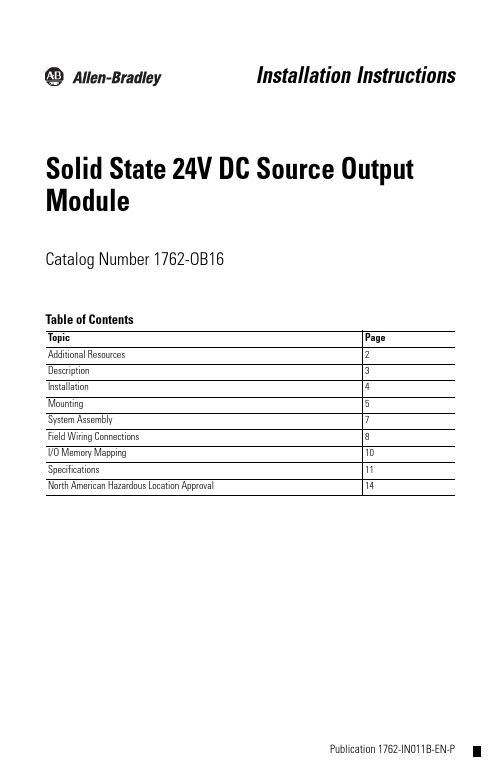
Publication 1762-IN011B-EN-PInstallation InstructionsSolid State 24V DC Source Output ModuleCatalog Number 1762-OB16Table of Contents Topic PageAdditional Resources 2Description 3Installation 4Mounting 5System Assembly 7Field Wiring Connections 8I/O Memory Mapping 10Specifications 11North American Hazardous Location Approval 142 Solid State 24V DC Source Output Module Publication 1762-IN011B-EN-P - June 2013Additional ResourcesIf you would like a manual, you can:•download a free electronic version from the Internet: •purchase a printed manual by contacting your local Allen-Bradley distributor or Rockwell Automation representative Publication DescriptionMicroLogix 1200 Programmable Controllers User Manual (Bulletin 1762 Controllers and Expansion I/O), publication rmation on installing, wiring, and operating a MicroLogix 1200 Programmable Controller.MicroLogix 1200 Programmable Controllers Installation Instructions, publication 1762-IN006.Installation guide for the MicroLogix 1200 Programmable Controller.Industrial Automation Wiring and Grounding Guidelines, publication 1770-4.1.More information on proper wiring and grounding techniques.Solid State 24V DC Source Output Module 3Publication 1762-IN011B-EN-P - June 2013Description Item Description Item Description1a upper panel mounting tab 5bus connector cover1b lower panel mounting tab 6flat ribbon cable with bus connector(female pins)2I/O diagnostic LEDs 7terminal block3module door with terminal identification label8DIN rail latch4bus connector with male pins 9pull loop1a64 Solid State 24V DC Source Output Module Publication 1762-IN011B-EN-P - June 2013Installation1762 I/O is suitable for use in an industrial environment when installed in accordance with these instructions. Specifically, this equipment is intended for use in clean, dry environments (Pollution degree 2(1)) and to circuits not exceeding Over Voltage Category II (2) (IEC 60664-1).(3)Prevent Electrostatic Discharge Remove Power(1)Pollution Degree 2 is an environment where, normally, only non-conductive pollution occurs except that occasionally a temporary conductivity caused by condensation shall be expected.(2)Over Voltage Category II is the load level section of the electrical distribution system. At this level transient voltages are controlled and do not exceed the impulse voltage capability of the product’s insulation.(3)Pollution Degree 2 and Over Voltage Category II are International Electrotechnical Commission (IEC) designations.Electrostatic discharge can damage integrated circuits or semiconductors if you touch bus connector pins. Follow these guidelines when you handle the module:•T ouch a grounded object to discharge static potential.•W ear an approved wrist-strap grounding device.•Do not touch the bus connector or connector pins.•Do not touch circuit components inside the module.•If available, use a static-safe work station.•When not in use, keep the module in its static-shield box.Remove power before removing or installing this module. When you remove or install a module with power applied, an electrical arc may occur. An electrical arc can cause personal injury or property damage by:•sending an erroneous signal to your system’s field devices, causing unintended machine motion•causing an explosion in a hazardous environment•causing permanent damage to the module’s circuitryElectrical arcing causes excessive wear to contacts on both the module and its mating connector. W orn contacts may create electrical resistance.Solid State 24V DC Source Output Module 5Publication 1762-IN011B-EN-P - June 2013Mounting Minimum Spacing Maintain spacing from enclosure walls, wireways, adjacent equipment, etc. Allow 50.8 mm (2 in.) of space on all sides for adequate ventilation, as shown:Do not remove protective debris strip until after the module and all other equipment near the module is mounted and wiring is complete. Once wiring is complete and the module is free of debris, carefully remove protective debris strip. Failure to remove strip before operating can cause overheating.1762 expansion I/O may be mounted horizontally only.During panel or DIN rail mounting of all devices, be sure that all debris (metal chips, wire strands, etc.) are kept from falling into the module. Debris that fall into the module could cause damage when power is applied to the module.6 Solid State 24V DC Source Output Module Publication 1762-IN011B-EN-P - June 2013DIN Rail MountingThe module can be mounted using the following DIN rails: 35 x 7.5 mm(EN 50 022 - 35 x 7.5) or 35 x 15 mm (EN 50 022 - 35 x 15).Before mounting the module on a DIN rail, close the DIN rail latch. Press the DIN rail mounting area of the module against the DIN rail. The latch will momentarily open and lock into place.Use DIN rail end anchors (Allen-Bradley part number 1492-EA35 or 1492-EAH35) for vibration or shock environments.Panel MountingUse the dimensional template shown below to mount the module. The preferred mounting method is to use two M4 or #8 panhead screws per module. M3.5 or #6 panhead screws may also be used, but a washer may be needed to ensure a good mechanical contact. Mounting screws are required on every module.For environments with greater vibration and shock concerns, use the panelmounting method described below, instead of DIN rail mounting.For more than 2 modules: (number of modules - 1) x 40 mm (1.58 in.)NOTE: All dimensions are in mm (inches). Hole spacing tolerance: ±0.4 mm (0.016 in.).Solid State 24V DC Source Output Module 7Publication 1762-IN011B-EN-P - June 2013System AssemblyThe expansion I/O module is attached to the controller or another I/O module by means of a flat ribbon cable after mounting as shown below.TIP Use the pull loop on the connector to disconnect modules. Do not pull on the ribbon cable.EXPLOSION HAZARD•In Class I, Division 2 applications, the bus connector must be fully seated and the bus connector cover must be snapped in place.•In Class I, Division 2 applications, all modules must be mounted in direct contact with each other as shown on Page 6. If DIN rail mounting is used, an end stop must be installed ahead of the controllerand after the last 1762 I/O module.8 Solid State 24V DC Source Output Module Publication 1762-IN011B-EN-P - June 2013Field Wiring ConnectionsGrounding the ModuleThis product is intended to be mounted to a well-grounded mounting surface such as a metal panel. Refer to Industrial Automation Wiring and Grounding Guidelines, Allen-Bradley publication 1770-4.1, for additional information.Output WiringBasic wiring (1) of the 1762-OB16 is shown below.A write-on label is provided with the module. Mark the identification of each terminal with permanent ink, and slide the label back into the door.(1)Surge Suppression – Connecting surge suppressors across your external inductive load will extend the life of the relay contacts. For additional details, refer to Industrial Automation Wiring and Grounding Guidelines , Allen-Bradley publication 1770-4.1.Be careful when stripping wires. Wire fragments that fall into a module could cause damage when power is applied. Once wiring is complete, ensure the module is free of all metal fragments.Solid State 24V DC Source Output Module 9Publication 1762-IN011B-EN-P - June 2013Wiring the Finger-Safe Terminal BlockWhen wiring the terminal block, keep the finger-safe cover in place.1.Route the wire under the terminal pressure plate. Y ou can use the stripped end of the wire or aspade lug. The terminals will accept a 6.35 mm (0.25 in.) spade lug.2.Tighten the terminal screw making sure the pressure plate secures the wire. Recommended torque when tightening terminal screws is 0.90 Nm(8 lb-in.).Miswiring of the module to an AC power source will damage the module.Finger-safe cover not shown for clarity.If you need to remove the finger-safe cover, insert a screw driver into one of the square wiring holes and gently pry the cover off. If you wire the terminal block with the finger-safe cover removed, you will not be able toput it back on the terminal block because the wires will be in the way.10 Solid State 24V DC Source Output Module Publication 1762-IN011B-EN-P - June 2013Wire Size and Terminal Screw TorqueEach terminal accepts up to two wires with the following restrictions:I/O Memory MappingOutput Data FileFor each output module, the output data file contains the controller-directed state of the discrete output points. Bit positions 0…15 correspond to output terminals 0…15.w = write onlyA ddressing The addressing scheme for 1762 Expansion I/O is shown below.(1)I/O located on the controller (embedded I/O) is slot 0. I/O added to the controller (expansion I/O) begins with slot 1.Wire Type Wire Size Terminal Screw Torque Solid Cu-90 °C (194 °F)#14…22 AWG 0.90 Nm (8 lb-in.)Stranded Cu-90 °C (194 °F)#16…22 AWG 0.90 Nm (8 lb-in.)W o rd Bit Position 15141312111098765432100w w w w w w w w w w w w w w w w O0:x.0/0OutputData File Slot Number (1)Word (always zero for this module)Bit (0…15)Bit DelimiterWord DelimiterSlot DelimiterSolid State 24V DC Source Output Module 11Publication 1762-IN011B-EN-P - June 2013SpecificationsGeneral Specifications Specification ValueDimensions, HxWxD 90 x 40.4 x 87 mm (height including mounting tabs is 110 mm)3.54 x 1.59 x 3.43 in. (height including mounting tabs is4.33 in.)Approximate Shipping Weight (with carton)235 g (0.52 lbs.)Temperature, nonoperating -40…85 °C (-40…185 °F)Temperature, operating 0…55 °C (32…131 °F)Humidity, operating 5…95% non-condensingAltitude, operating 2000 m (6561 ft)Vibration, operating 10…500 Hz, 5 g, 0.030 in. max. peak-to-peak, 2 hours per axis Shock Operating: 30 g panel mounted, 3 pulses per axisNon-Operating: 50 g panel mounted, 3 pulses per axis (40 g DIN Rail mounted)Hazardous Environment Class Class I, Division 2, Hazardous Location, Groups A, B, C, D ISA/ANSI 12.12.01(C-UL under CSA C22.2 No. 213)Radiated and Conducted Emissions EN50081-2 Class AESD Immunity (IEC1000-4-2) 4 kV contact, 8 kV air, 4 kV indirectRadiated Immunity (IEC1000-4-3)10 V/m, 80…1000 MHz, 80% amplitude modulation, +900 MHz keyed carrierFast Transient Burst (IEC1000-4-4) 2 kV, 5 kHzSurge Immunity (IEC1000-4-5) 2 kV common mode, 1 kV differential modeConducted Immunity (IEC1000-4-6)10V, 0.15…80 MHz (1)(1)Conducted Immunity frequency range may be 150 kHz…30 MHz if the Radiated Immunity frequency range is 30…1000 MHz.12 Solid State 24V DC Source Output Module Publication 1762-IN011B-EN-P - June 2013Sourcing Output - Source describes the current flow between the I/O module and the field device. Sourcing output circuits supply (source) current to sinking field devices. Field devices connected to the negative side (DC Common) of the field power supply are sinking field devices. Field devices connected to the positive side (+V) of the field supply are sourcing field devices.Typical Loading Resistor - T o limit the effects of leakage current through solid-state outputs, a loading resistor can be connected in parallel with your load. Use a 5.6k ohm, 1/4 W resistor for transistor outputs, 24V DC operation.Recommended Surge Suppression - Use a 1N4004 diode reverse-wired across the load for transistor outputs switching 24V DC inductive loads. For additional information, refer to Industrial Automation Wiring and Grounding Guidelines, Allen-Bradley publication 1770-4.1.Output Specifications Specification ValueVoltage Category 24V DCOperating Voltage Range 20.4…26.4V DCNumber of Outputs 16Bus Current Draw, max 175 mA @ 5V DC (0.88 W)Heat Dissipation max 2.9 total Watts @ 30 °C (86°F)2.1 total Watts @ 55 °C (131 °F)Signal Delay (max.) – resistive load turn-on = 0.1 msturn-off = 1.0 msOff-State Leakage max 1.0 mAOn-State Current (min.) 1.0 mAOn-State Voltage Drop, max 1.0V DCContinuous Current per Point, max 0.5A @ 55 °C (131 °F)1.0A @ 30 °C (86 °F)Continuous Current per Module, max 4.0A @ 55 °C (131 °F)8.0A @ 30 °C (86 °F)Surge Current, max 2.0 A (Repeatability is once every 2 s @ 55 °C (131 °F), once every second @ 30 °C (86 °F) for a duration of 10 ms.)Power Supply Distance Rating 6 (The module may not be more than 6 modules away from the power supply.)Isolated Groups Group 1: Outputs 0 (15)Output Group to Backplane Isolation Verified by one of the following dielectric tests: 1200V AC for 1 s or 1697V DC for 1 s.75V DC working voltage (IEC Class 2 reinforced insulation)Vendor I.D. Code 1Product Type Code 7Product Code 103Solid State 24V DC Source Output Module 13Publication 1762-IN011B-EN-P - June 2013Certifications Certification (when product is marked)(1)(1)See product certification link at /products/certification for Declaration of Conformity, Certificates, and other certification details.Valuec-UL-us UL Listed Industrial Control Equipment, certified for US andCanada.UL Listed for Class I, Division 2 Group A,B,C,D HazardousLocations, certified for U.S and Canada.See UL File E334470.CE European Union 2004/108/EC EMC Directive, compliant with:EN 61326-1; Meas./Control/Lab., Industrial RequirementsEN 61000-6-2; Industrial ImmunityEN 61000-6-4; Industrial EmissionsEN 61131-2; Programmable Controllers (Clause 8, Zone A & B)C-Tick Autralian Rediocommunications Act, compliant with:AS/NZS CISPR 11; Industrial EmissionsKC Korean Registration of Broadcasting and CommunicationsEquipment, compliant with:Article 58-2 of Radio Waves Act, Clause 314 Solid State 24V DC Source Output Module Publication 1762-IN011B-EN-P - June 2013North American Hazardous Location Approval This equipment is suitable for use in Class I, Division 2, Groups A, B, C, D or non-hazardous locations only.The following W ARNING statement applies to use in hazardous locations.The following information applies when operating this equipment in hazardous locations:Informations sur l’utilisation de cet équipement en environnements dangereux:Products marked "CL I, DIV 2, GP A, B, C, D" are suitable for use in Class I Division 2 Groups A, B, C, D, Hazardous Locations and nonhazardous locations only. Each product is supplied with markings on the rating nameplate indicating the hazardous location temperature code. When combining products within a system, the most adverse temperature code (lowest "T" number) may be used to help determine the overall temperature code of the system. Combinations of equipment in your system are subject to investigation by the local Authority Having Jurisdiction at the time of installation.Les produits marqués "CL I, DIV 2, GP A, B, C, D" ne conviennent qu'à une utilisation en environnements de Classe I Division 2 Groupes A, B, C, D dangereux et non dangereux. Chaque produit est livré avec des marquages sur sa plaque d'identification qui indiquent le code de température pour les environnements dangereux. Lorsque plusieurs produits sont combinés dans un système, le code de température le plus défavorable (code de température le plus faible) peut être utilisé pour déterminer le code de température global du système. Les combinaisons d'équipements dans le système sont sujettes à inspection par les autorités locales qualifiées au moment de l'installation.EXPLOSION HAZARD •Substitution of components may impair suitability for Class I, Division 2.•Do not replace components or disconnect equipment unless power has been switched off.•Do not connect or disconnect components unless power has been switched off.•This product must be installed in an enclosure.•In Class I, Division 2 applications, the bus connector must be fully seated and the bus connector cover must be snapped in place.•In Class I, Division 2 applications, all modules must be mounted in direct contact with each other as shown on Page 6. If DIN rail mounting is used, an end stop must be installed ahead of the controller and after the last 1762 I/O module.•All wiring must comply with N.E.C. article 501-4(b).•The interior of the enclosure must be accessible only by the use of a tool.•For applicable equipment (relay modules, etc.), exposure to some chemicals may degrade the sealing properties of materials used in the following devices: Relays, Epoxy. It is recommended that the User periodically inspect these devices for any degradation of properties and replace the module if degradation is found.RISQUE D’EXPLOSION•La substitution de composants peut rendre cet équipement impropre à une utilisation en environnement de Classe 1, Division 2. •Ne pas remplacer de composants ou déconnecter l'équipement sans s'être assuré que l'alimentation est coupée. •Ne pas connecter ou déconnecter des composants sans s'être assuré que l'alimentation est coupée. •Ce produit doit être installé dans une armoire. •Pour les applications de Classe I, Division 2, le connecteur de bus doit être correctement installé et son couvercle enclenché. •Pour les applications de Classe 1, Division 2, tous les modules doivent être installés en contact direct les uns avec les autres, comme indiqué page 6. Si on utilise le montage sur rail DIN, une butée doit être placée à l'avant de l'automate et après la dernière unité d'E/S 1762.Solid State 24V DC Source Output Module 15 Notes:Publication 1762-IN011B-EN-P - June 2013Rockwell Automation SupportRockwell Automation provides technical information on the Web to assist you in using its products. At /support/, you can find technical manuals, a knowledge base of FAQs, technical and application notes, sample code and links to software service packs, and a MySupport feature that you can customize to make the best use of these tools.For an additional level of technical phone support for installation, configuration and troubleshooting, we offer TechConnect support programs. For more information, contact your local distributor or Rockwell Automation representative, or visit /support/.Installation AssistanceIf you experience a problem within the first 24 hours of installation, please review the information that's contained in this manual. You can also contact a special Customer Support number for initial help in getting your product up and running .New Product Satisfaction ReturnRockwell Automation tests all of its products to ensure that they are fully operational when shipped from the manufacturing facility. However, if your product is not functioning and needs to be returned, follow these procedures.Documentation FeedbackYour comments will help us serve your documentation needs better. If you have any suggestions on how to improve this document, complete this form, publication RA-DU002, available at /literature/.United States or Canada 1.440.646.3434Outside United States or Canada Use theWorldwide Locator at/support/americas/phone_en.html , orcontact your local Rockwell Automation representative.United States Contact your distributor. You must provide a Customer Support case number (call the phone number above to obtain one) to your distributor to complete the return process.Outside United States Please contact your local Rockwell Automation representative for the return procedure.Allen-Bradley, Rockwell Automation, MicroLogix, and T echConnect are trademarks of Rockwell Automation, Inc.Trademarks not belonging to Rockwell Automation are property of their respective companies.Publication 1762-IN011B-EN-P - June 2013Supersedes Publication 1762-IN011A-EN-P - July 2000Copyright © 2013 Rockwell Automation, Inc. All rights reserved.。
SIMATIC S7-1200基本控制器说明文档说明书

Basic Controller SIMATIC S7-1200Be flexible thanks to networking possibilities Unrestricted / © Siemens AG/s7-1200SIMATIC controllers set new automation scaleTrends Solutions…Ethernet-based field busIT functionality Increased functionality and designflexibilityIncreased Integrated functionalityOptimized usabilityEasy to manage, reduced complexityPROFINET I/O as a standard at all PLCse.g. web server on-board all PLCsFor the same priceMore interfaces, higher performance, memory …e.g. motion control functions / PID controller /Trace / high speed counterse.g. integrated system diagnostics, project upload Simplified commissioning (serial machine building) Reduced, optimized portfolioIncrease of system functionalityHighlight performance•PROFINET Master –decentralized Profinet architectures possible for I/O, HMI, drives, and other Profinet field devices. NO communication module required!•PROFIBUS Master & Slave –decentralized Profinet architectures possible for I/O, drives, and other Profinet devices, including integration into existing system networks.•AS-i Master –The new AS-i-Master is configured in full in the TIA Portal and a new AS-i network can be created very easily with just a few clicks. AS-i networks do not therefore require separate software!•CANopen Master –Enables connection with CANopen devices, as well as with devices running Transparent CAN 2.0A.Highlight performance•Modbus TCP –Enables communication with devices as Modbus master or slave. Only one TCP function block is required for this. •IO-Link Master –Fast and easy integration of the SIRIUS compact starter, M200D starter and SIRIUS soft starter for simple starter control.•GPRS/LTE module –Easy implementation for data recording and control of decentralized computer.•TCP/IP –Via the instructions for open communication you can communicate with other CPUs, other PCs and with devices that use TCP/IP communication protocols as standard. NO communication module required!SIMATIC S7-1200 in the TIA PortalHighlight performance•RS-485, RS-422 & RS-232 –The S7-1200 CPU supports point-to-point (PtP) communication for character-based serial protocols, and this provides maximum freedom and flexibility for the use of PtP communication instructions in the user program.•Modbus RTU –Using the Modbus instructions the Modbus master or slave is able to communicate with devices that use the Modbus RTU protocol.•USS –Using simple USS instructions you can control the operation of drives that support the USS (Universal Serial Interface) protocolS7-1200CPUSMCM CP SM 1278CB 1241 RS485SINAMICS V20USSMODBUS RTUModuleCommunicationCM 1241RS232serial CM 1241RS422/485serialCM 1243-2AS-i master CM 1242-5PROFIBUS DP slave CM 1243-5PROFIBUS DP masterCP 1242-7GPRS Mobile communications telecontrolCP 1243-7LTE Mobile communications telecontrolCP1243-1Ethernet VPN/Firewall, Telecontrol Ethernet (DNP3, IEC 60870)RF120C RFID 1 Reader port; RS422CM CANopenCANopen3rd party: HMS 021620-BS7-1200 integrated PROFINET (Ethernet) interface… with the STEP 7 software•CPU hardware configuration•Loading a project•Monitoring/amending runtime tags•Set runtime I/O statuses•Diagnostics information... with HMI panels•Data from or to the CPU•System diagnostics... from CPU to CPU•Open communication with T-block instructions•Supported protocols: TCP/IP, ISO on TCP, UDP, S7 Com. (PUT/GET)MRP -Media redundancy protocolBased on ring topology (IEC 61158-5-10)Max. 50 nodes in the ring•PROFINET IO-Controller•PROFINET IO-Devices•Components of the network infrastructure (IE switches) 200 ms reconfiguration timeCPU 1215/17 as MRP Client at least FW V4.1 Configuration and diagnostics in STEP7Industrial Ethernet PROFINET•Improved plant availability•More flexibility•Lower costs since less equipment required > V4.1< V4.2S7 routing•Enables a connection between different subnets • A SIMATIC S7-1200 station acts as an S7 router •Based on PROFINET•Actually only with CP 1243-1 at least V2.0 (6GK7243-1BX30-0XE0) andCPU FW V4.2192.168.0.1 192.168.0.3 177.168.0.1192.168.0.2S7 routedConnectionSubnet1Subnet 2CommunicationWebserverIntegrated Web server•Access to system and process reports as well as identification data •System diagnostics for all configured assemblies centrally anddecentralized•Communication diagnostics on parameters, statistics, connection status •Access to process data via tag tables and freely definable tag lists •Pages to be defined by the user•Firmware updateArchive•Access via Webserver using Filebrowser for reciprocal exchanges of data in .csv format•Logging of user-defined tagsStation webserverVarious types of communication access: CPU PN interface, CP 1243-7 LTE,CP1242-7 V2•Central access via CPU page independentlyof the interface•User is then able to browse to the CP-specific webpages from thereuniform, consistent webserverfor entireS7-1200 stationRemote access viaInternet/mobile communicationsPN accessPROFINET i-Device•Simple configuration of S7-1200 CPUsin a master/slave architecture through reading and writing the reciprocal I/O images•Connection of CPUs in different projects•NO PN-PN coupler required (transparent network)IO controllerCPU1IE / PROFINETIO deviceOperational systemApplication / userprogramIO process imageInputaddr.Outputaddr.Operational systemApplication / userprogramIO process imageInputaddr.Outputaddr.PROFINET IOIO controller 1IO device 2IE / PROFINETIO device 1IO device 3i-deviceSavings with costs / installation / wiring of additional hardwareCPU2•Access for up to 2 controllers on S7-1200 as i-device •Rapid exchange of data in real time between S7-1x00 CPUs•Incorporation of 3rd party controllers under PROFINETAs ofV4.1Shared I-DeviceSerial communication•ASCII protocol (character-based serial communication)uses STEP 7 PtP instructions•USS Drive protocol is programmed with STEP 7 USSlibrary instructions•MODBUS protocol is programmed with STEP 7MODBUS library instructions•3964R ProtokollRS232RS485/422USS drivesUpdate rate Array•Fixed update rate (as fast as possible)•Enable instructions in an interrupt alarm OB in order toset a user-defined update rate.Support for drives•Maximum 15 drives per CM (communication module) supported•Non support:•MM3 drives•Deregistration of missing drives•S7-1200 CPU up to 8 IO-Link master modules -centralized•Data rate COM1 (4.8 kbaud), COM2 (38.4 kbaud), COM3 (230.4 kbaud)•Standard IO Mode (SIO Mode)•up to 4 IO-Link devices (3 wire) or 4 standard actuators•Diagnostics configurable for each port •I&M identification•IO-Link parameter allocation with S7-PCT (Port Configuration Tool) V3.2IO-Link supportSM 1278 4xIO-Link master (6ES7 274-1XK30-0XA0)•Point-to-point connection, no bus system•Existing wiring topologies are retained•Standard sensor/actuator cable (three wires with one signal wire), unshielded, 20 m in length,no special-purpose cable / connector•Manufacturer-independent communication standard for the PNO•Non-stop consistent communication•Cyclical, bidirectional process data communication (typ.2 ms cycle)•Non-cyclical service data transmission betweensensors/actuators and the controller as required •Integrated differentiated diagnostics alarms• LinkSwitchingdevices<20 mControl cabinet<20 m3RA6compact starters3RA27function modules for feeders3UG4monitoring relays3RW40soft startersSIMATIC RF120C –Fast communication module for S7-1200RF120CInterface to the applicationInternal S7 busConnection technology S7-1200 setup technology; screw terminals for 24 V supply Interface to the reader RS422 incl. 24 Volt; up to 115.2 KBaud Connection technology Submin-D connectorRFID system RF200, RF300, RF600, MOBY D/U, MV400FB, driver Instructions: Read, Write, Read_EPC-Mem, Write_EPC-Mem, Set_Ant_RF300, Set_Ant_RF600, Reset_Reader; based on FB101Number of readers 1 per RF120C; 3 per S7-1200Degree of protection IP 20Dimensions (W x H x D)30 x 100 x 75•Level measurement in silos and bunkers •Plattform scales•Force and tension measurements •Typical industries: Food & Beverage,Chemicals, Cement, Aggregate•Legal for trade certificate according OIML-R76•CPU 1212C →up to two SIWAREX modules •CPU 1214C orhigher→up to eight SIWAREX modules •Full parameter access from the CPU via free downloadable function block →Complete commissioning andcalibration via CPU/HMISIWAREX WP231 –Basic applications•Up to eight parallel connected analog 350 Ohm load cells per SIWAREX (1mV/V, 2mV/V, 3mV/V or 4mV/V)• 1 SIWAREX = 1 scale• 4 digital inputs / 4 digital outputs • 1 analog output•Ethernet (Modbus TCP & SIWATOOL)•RS485 (Modbus RTU)SIWAREX WP241 –Belt weigherapplications•Belt scales (Cement-, Aggragate plants, Mines, Food & Beverage plants)•Weigh feeder applications (Food & Beverage, Chemical, Steel)•CPU 1212C →up to two SIWAREX modules •CPU 1214C or higher→up to eight SIWAREX modules •Full parameter access from the CPU via free downloadable function block →Complete commissioning andcalibration via CPU/HMI•Up to eight parallel connected analog 350 Ohm load cells per SIWAREX (1mV/V, 2mV/V, 3mV/V or 4mV/V)• 1 SIWAREX = 1 scale• 3 digital inputs / 4 digital outputs / 1 speed sensor input • 1 analog output•Ethernet (Modbus TCP & SIWATOOL)•RS485 (Modbus RTU)SIMATIC S7-1200SIWAREX WP251 –Dosing , Batching and Bagging applications•Dosing and batching scales (Chemical-, Food-, Pharma, Packaging industries)•Bagging machines (Bulk solids industries)•Eichfähig gemäß OIML-R51, R61 und R76•CPU 1212C →up to twoSIWAREX modules •CPU 1214C or higher→up to eight SIWAREX modules •Full parameter access from the CPU via free downloadable function block →Complete commissioning andcalibration via CPU/HMI•Up to eight parallel connected analog 350 Ohm load cells per SIWAREX (1mV/V, 2mV/V, 3mV/V or 4mV/V)• 1 SIWAREX = 1 scale• 4 digital inputs / 4 digital outputs • 1 analog output•Ethernet (Modbus TCP & SIWATOOL)•RS485 (Modbus RTU)•RS485 (Modbus RTU)•A CANopen connection to a S7-1200 systemenables integration between devices and the S7-1200 system •Up to 3 CANopen modules per S7-1200 CPU •Connection type to the CAN: 9-pin DSUB (male)•Up to 16 CANopen nodes per module•256 bytes each for inputs and outputs with the CANopen module•Can be integrated in the hardware catalog of the TIA Portal configuration suite •Ready-made function blocks for simple PLC programming available in the TIA Portal • LinkController Area Network CANopen 021620-BMODBUS communication•Use of a CM or CB 1241 module for serial communication•MODBUS instructions of the communication module for simplified MODBUS RTU operation.•MB_COMM_LOAD for basic initialization of the master and slave operation•MB_MASTER and MB_SLAVE for controlling the report and connection allocations•Modbus addressing supports a maximum of 247 slaves (slave numbers 1 to 247).•Maximum of 32 devices per segment in the Modbus network depending on the loading and drive functions of the RS485 interface•Repeater required if using more than 32 devices to extend to the next segment•Open User Communication MODBUS TCP instructions usethe PROFINET port integrated in the CPUOverview of CP 1243-1 product features•Single-width S7-1200 enclosure (30 x 110 x 75)•Temperature range in operation: -20°C to +70°C•Standard rail mounting•Diagnostic LEDs (overall status and detail)•Power supply using backplane bus•1 x Ethernet Port RJ45 (10/100 Mbit/s) for connectinga modem/router such as SCALANCE M•Integrated security functions (VPN and Firewall)•Integration to Scada Systems via Telecontrol Protokolls(DNP3, IEC 60870)Communication Processor for connecting S7-1200 to Ethernet network withadditional Interface and security features firewall and VPN. Integration toScada Systems via Telecontrol Protokolls (DNP3, IEC 60870, TelecontrolBasic).Overview of CP 1243-7 product features•1 connection to LTE (4G) mobile network(different versions for EU and North America)•Single-width S7-1200 enclosure (30 x 110 x 75)•Temperature range in operation from -20ºC to +70ºC•Standard rail mounting•Diagnostic LEDs (overall status and detail)•Integrated security functions (VPN and Firewall)•Access to the CPU Webserver•Email and SMS Alarms•Process Monitoring and Control via Cellular networkPROFIBUS DP-Master CM 1243-5•Connection for up to 16 DP slaves•PG/OP communication:up to 4 connection for HMI and 1 connection for PG •S7 communication:4 S7 connections to other S7 stations with PUT/GETPROFIBUS DP-Slave CM 1242-5•as an intelligent DP slave for communication for the S7-1200 with any other DP masterCommunication for S7-1200 CPUs according to PROFIBUS standard IEC61158/61784SIMATIC S7-1200PROFIBUS communication DP master CM 1243-5 and DP slave CM 1242-5Challenges need innovative answersIndividualization Globalization Production Logistics •Global alliance ofproduction and suppliers •New business modelsProduction•Customized mass production•Top quality at a competitive priceTime to Market New Technology•Critical to success inhighly competitive industries•Pressure on productivity increases, shortening time for new developmentSustainabilityEnergy Consumption•The efficient use of energy and environmentally safe materialsAlways the appropriate controller with comprehensive functionalities!Innovations across the entire automation life cycle!Engineered in TIA PortalSecurity IntegratedIntegrated system diagnosis Technology Integrated+Design and Handling+Safety IntegratedInnovative system functions for more productivity!Protecting intellectual property and investment Protecting against unauthorized project changesSecurity integratedFor Efficient fault analysis, Uniform display concept and reducing plant downtimesSystem DiagnosticsInvestment protection while replacing S7-1200 with S7-1500 thanks to compatibility of programsScalabilityUser-friendly products, high efficiency and a scalableproduct portfolioFeature / Function BenefitIntegrated PROFINET◆Web server for service-and diagnostic informationTechnology Integrated◆perfect integration of drives through motion control functionalities and PROFIdriveIntegrated Trace functionality◆Program-and application diagnostics at real-time for recognizing even sporadic problemsUse of all TIA Portal advantages◆Efficient programming, commissioning and service toolshighest engineering requirementsEasily adapted to suit your needsFeature / Function BenefitSystem ModularityModular board concept is integrated customization ◆Adding I/O without increasing theCPU footprintExtensive built-in hardwarecapabilitiesEthernet,analog in/out-puts, MC I/O, HSC I/O, SD memory ◆Reduced need for additionalspecialty modules,smaller footprintand lower costOne Engineering SoftwareOne user program for logic, HMI, networking & drives. ◆Reduced engineering time/cost, easier to maintain, easier to reuseSafety IntegratedOne Controller for fail-safe and standard-automation◆reduction of types-and components by single automation system for Standard and SafetyOne Controller for Standard andSafetyNewNewFeature / Function Benefit•Basic Controller with SafetyIntegrated•Connecting ext. devices viaPROFIsafe•CPU 1212CF◆•One Controller, one Network andone Engineering for standardand fail-safe automation tasks•Energy Meter ModuleSM1238 AI ◆•Central Measurement andHandling of energy data •MRP at 2 Port CPUs 1215 / 17as client (FW 4.2)•S7-Routing (FW 4.2)◆•Higher flexibility in network set-up (flexible topology) and highernetwork availability •Userdefined web pages as startpages (FW 4.2)◆•Individual and easy adaption of(CPU) web pages to applications•Backup / Restore with retaindata (FW 4.2)◆•Protection of data loss(incl actual process values)Easy PLC selection thanks to an optimized Portfolio2xTMCPU 1211C-1PN CPU 1212C-1PN CPU 1214C-1PN CPU 1215C-2PN CPU 1217C-2PN CPU 1212FC CPU 1214FC CPU 1215FCCSM PM 13x CM / CP22x I/Q 11x SB 1x CB 1x BBSM 1226 F-DO 2x Relay SM 1226F-DO 4 x 24 V DC SM 1226 F-DI 16 x 24 V DCMarienhöher Milchproduktion Agro Waldkirchen GmbH / Waldkirchen, Germany -S7-1200 and Energy Meter ModuleAllow internal balancingduring operation without high effort and cost1Efficient operation and cost optimization2ReliableSystem Protection3Transparency in energy consumption... through the acquisition of energy data in acompact solutionIncrease of energy efficiency ... through analysisof the reactive power consumptionGuaranteeing plant availability ... by monitoring the current peaksCPU 1212C with SM1238 Energy Meter ModuleCPU 1212C with SM1238 and visualization via KTP 400CPU 1212C with SM1238 and visualization via KTP 400ChallengePreviously Now -CPU 1212CJanitza UMG96SM 1238 Energy Meter -Basic Panel, KTP 400TIA Portal BasicProducts usedCustomer benefitsProducts/solution Energy data acquisition of direct marketing(butcher shop, diary, cheese factory, sales room), transparency and internal balancing in an agricultural enterprise End customer /F&BWaldkirchen/GermanyiProject informationSIMATIC Controller Get more Information…Always up-to-date!•interesting news from and about AS, such as product innovations, success news, best practice information etc.Newsletter/newsletter Detailed product information and related subjects!•Product Websites •Twitter, Youtube..Internet/S7-1200References CenterFrom customer to customer! •Customers gives account to there experiences using our Products for their applicationsGetting Started/automation-tasksEasy Introduction to the new SIMATIC controller generation!•Learn about the new possibilitiesand get to know the new Hardware even betterhttps:///referen zen/#language=enSubject to changes and errors. The information given in this document only contains general descriptions and/or performance features which maynot always specifically reflect those described, or which may undergo modification in the course of further development of the products. The requested performance features are binding only when they are expressly agreed upon in the concluded contract.All product designations, product names, etc. may contain trademarks or other rights of Siemens AG, its affiliated companies or third parties. Their unauthorized use may infringe the rights of the respective owner.。
1200产品说明书(正式)
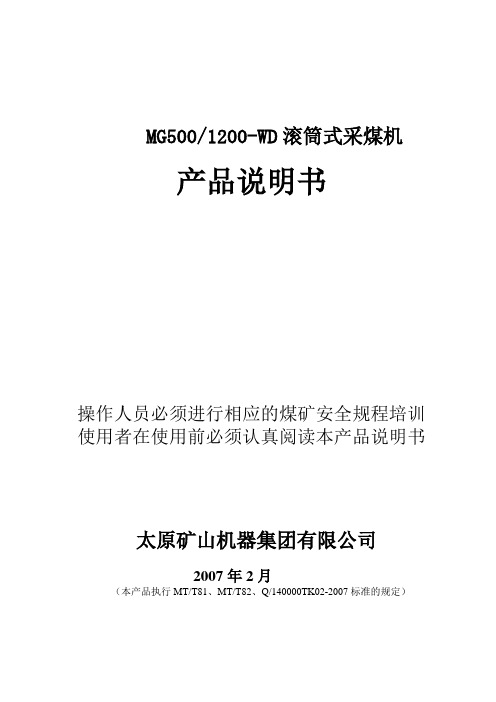
MG500/1200-WD滚筒式采煤机产品说明书操作人员必须进行相应的煤矿安全规程培训使用者在使用前必须认真阅读本产品说明书太原矿山机器集团有限公司2007年2月(本产品执行MT/T81、MT/T82、Q/140000TK02-2007标准的规定)目录第一章整机概述 (1)1. 机器型号 (1)2. 机器用途 (1)3. 采煤机的组成 (1)4. 采煤机的特点 (1)5. 采煤机的技术特征 (4)第二章摇臂 (6)1. 摇臂的作用 (6)2. 规格与性能 (6)3. 机器的外形图 (7)4. 工作原理与结构特征 (7)5. 注油 (11)6. 摇臂的安装调整和试运转 (11)7. 操作规程 (12)8. 轴承目录 (13)9、常见故障的分析及处理 (14)第三章牵引传动部 (15)1. 牵引传动部的用途 (15)2. 规格与性能 (15)3. 概述 (16)4. 传动系统 (16)5. 制动器 (18)6. 轴承目录 (20)7. 冷却系统 (21)8. 润滑 (21)第四章液压调高系统 (22)1. 泵站概述 (22)2. 采煤机常见故障 (28)3. 调高油缸 (34)第五章主机架 (36)1. 结构 (36)2. 特点 (36)3. 主机架的润滑 (37)第六章辅助部件 (37)1. 喷雾冷却系统 (37)2. 辅助液压系统 (39)3. 护板及拆卸工具 (40)第七章破碎机 (41)1. 破碎机的作用 (41)2. 破碎机的主要技术参数: (41)3. 破碎机的外形、结构及工作原理 (42)4. 破碎机的润滑 (44)5. 破碎机的安装、调试和试运转 (46)6. 操作规程 (46)7. 轴承目录 (47)8. 几点说明 (47)第八章截割滚筒 (47)1. 结构与作用 (47)2. 滚筒的拆卸及注意事项 (48)第九章电气系统 (49)1. 电气系统介绍 (49)2. 电气控制系统 (60)3. 电气系统操作 (74)第十章运输、操作与检修 (76)1. 运输 (76)2. 井上检查与试运转 (78)3. 解体下井运输 (78)4. 采煤机的启动、操作和停机 (79)5. 采煤机的注油 (83)6. 采煤机的维护与检修 (84)第一章整机概述1. 机器型号MG500/1200-WD滚筒式采煤机是一种多电机驱动、横向抽屉式布置,采用机载式交流变频调速装置的新型电牵引采煤机。
电梯相关功能说明
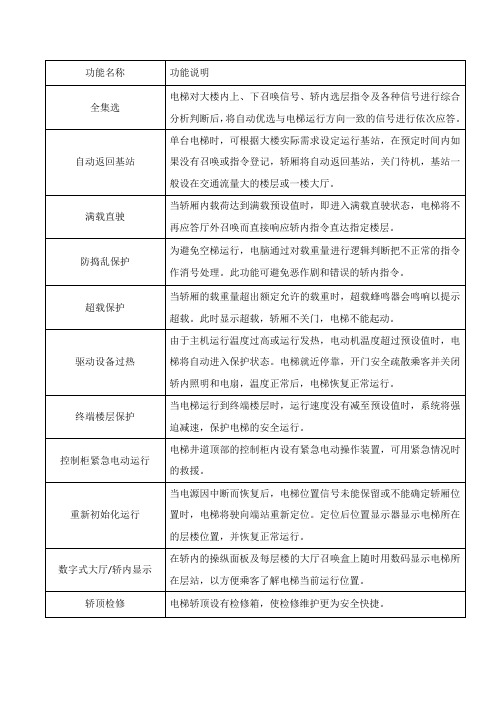
自动状态下,在门保持全开状态并且处于开门延时阶段时,按关门按钮可立即执行提前关门。
井道位置自学习
有井道位置自学习功能,并存储井道位置信号,当电梯正常运行时实现直接停靠。
速度反馈检测功能
系统一旦检测到实际速度与给定速度不符,将自动断开安全回路并发出警报。
停梯开关
即驻停开关,当设置在指定楼层的钥匙开关动作后,电梯将在应答完所有指令后返回指定层楼,同时将启用节能模式,切断轿内照明并点亮厅外停梯开关指示灯。
轿内警铃
供在特殊情况下乘客通过按动轿厢内报警按钮,及时通知外界。
反向指令自动消除
在向上或向下运行时,对于与当前运行方向相反的指令可自动消除。
错误指令取消
当指令登记后,在电梯未起动前可通过连续点按此按钮以取消已登记的指令。电梯起动后,为保证乘客的人身安全,系统不允许取消已登记信号。
光幕门保护
专用光幕门保护系统增强了电梯的安全性,系统可在电梯门口形成密集的红外交叉光幕,对于任何进入其探测区域的人或物体都能做出敏锐的反应,为进出的乘客提供最大程度的安全保护。
轿厢内紧急照明
在轿内设置的紧急照明装置,停设置在轿厢操纵面板上的,轿顶上的,轿底的对讲装置保持与顶层或监控中心的语音联系,且顶层与监控中心也能语音联系。
轿厢关门延迟保护
当电梯开门时间由于外呼按钮被按住或其他因素而超过预定时间时,电梯会强迫关门来应答其他信号。当电梯强迫关门重复几次仍未关紧,电梯将停止运转并开门,内外呼信号会自动取消。当电梯监测到门已正常关闭时,电梯恢复正常操作。
本层厅外开门
在正常关门过程中,厅外与电梯同向的召唤按钮被按下时,电梯将重新开门。
关门力矩保护
当关门时受到反向阻力,超过预设的力矩值时,电梯将重新开门。
别墅梯控制柜调试指导-V0.1
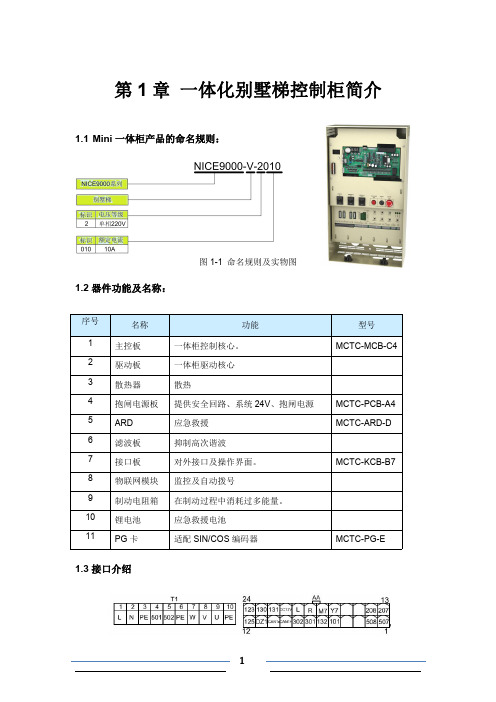
第1章一体化别墅梯控制柜简介1.1Mini一体柜产品的命名规则:图1-1命名规则及实物图1.2器件功能及名称:1.3接口介绍图1-2端子信号示意图T1插件位号信号编号功能位号信号编号功能1L系统电源输入-L6PE接地2N系统电源输入-N7W电机W相3PE接地8V电机V相4501照明电源输入-L9U电机U相5502照明电源输入-N10PE接地AA插件位号信号编号功能位号信号编号功能1507轿厢照明电源-L13207门机电源-L2508轿厢照明电源-N14208门机电源-N3/空15/空4/空16/空5101安全回路起点17Y7预留6132厅门锁回路终点18M7预留7301电源DC24V+19R对讲信号正8302电源DC24V-20L对讲信号负9CAN1+CAN通讯信号21DC12V对讲电源DC12V 10CAN1-CAN通讯信号22131轿门锁回路终点11DZI门区信号23130轿门锁回路起点12125紧急电动信号24123轿顶安全起点BA插件位号信号编号功能位号信号编号功能1508井道照明-N12804井道照明-L2805井道照明-L13803井道照明-L3/空14/空4301电源DC24V+15/空5302电源DC24V-16301电源DC24V+6MOD1+485通讯信号17ULS上强迫减速信号7MOD1-485通讯信号18301电源DC24V+8CAN2+CAN通讯信号/预留19DLS下强迫减速信号9CAN2-CAN通讯信号/预留20111井道安全回路起点10131厅门锁回路起点21118紧急电动底坑短接点11132厅门锁回路终点22121井道安全回路终点RA插件RB插件RC插件1.4一体柜操作界面介绍LIHS1井道照明开关井道照明开关为双控开关,双向导通;F1门机电源保险丝保险丝规格4A F2门机电源保险丝保险丝规格4A F3照明电源保险丝保险丝规格6A F4照明电源保险丝保险丝规格6AS1正常插件短接插头插入S1时,系统处于正常运行状态S2旁路插件短接插头插入S2的1~4脚时,旁路轿门锁;插入2~5脚时,旁路厅门锁EPB 电动松闸激活按钮持续按下此按钮3S ,ARD 板电源芯片激活CIS 紧急电动开关/MES 急停开关/UDB 上行按钮紧急电动状态下,同时按下上行和共通按钮,系统紧急电动上行;同时按下下行和共通按钮,系统紧急电动下行;CIB 共通按钮DDB 下行按钮RTB限速器测试按钮紧急电动状态下1)小键盘F-8=11或F3-24=3进入限速器测试模式2)小键盘F-8=12或F3-24=4进入限速器复位模式3)两个限速器测试、复位按钮同时按下,保持3S 后,Y4/Y5输出(测试模式下Y4输出,复位模式下Y5输出)4)仅支持AC220V 限速器RRB 限速器复位按钮SA1电动松闸按钮1SA1、SA2同时按下,持续10S ,电动松闸功能启动,电梯抱闸打开,系统自溜车;SA2电动松闸按钮2D1柜内安全回路指示灯柜内安全回路通,D1指示灯亮D2井道安全回路指示灯井道安全回路通,D2指示灯亮D3主机侧安全回路指示灯主机侧安全回路通,D3指示灯亮第2章操作说明2.1输入输出端子对照表默认信号功能特殊说明:1、单门区信号:默认使用一个门区感应器,如果需要使用上下平层,则请使用X1及X14做上下平层信号输入;2、本系统使用软限位功能,在端站强减信号有效的情况下,轿厢继续往端站方向运行,导致门区信号无效,则启动限位功能,轿厢将不能继续往端站方向运行;3、无检修输入:轿顶检修信号接入到一体化轿顶箱,通过CAN通讯至控制柜;4、所有DI/DO集成在控制柜内部,端子及功能固定,不可调整(X1/X14/Y7除外)。
电梯控制说明书

目录前言 (1)1电梯控制器的设计方案 (2)1.1电梯控制器的设计原理 (2)1.2三层电梯控制器的设计思路 (2)2三层电梯控制器的综合设计 (3)2.1三层电梯控制器的实体设计 (3)2.2三层电梯控制器的结构体设计 (3)3三层电梯控制器VHDL设计 (4)4三层电梯控制的仿真 (5)4.1Quartus II软件的介绍 (5)4.2电梯控制器的仿真 (6)4.3硬件测试 (7)5设计的扩展性 (8)6总结 (9)参考文献 (10)附录 (11)前言电梯控制器是控制电梯按顾客要求自动上下的装置。
本文采用VHDL语言来设计实用三层电梯控制器,其代码具有良好的可读性和易理解性,源程序经A1tera公司的Quartus II软件仿真。
通过对三层电梯控制器的设计,可以发现本设计有一定的扩展性,而且可以作为更多层电梯控制器实现的基础。
此次课设的内容与要求如下:(1)设计完成多楼层多用户的电梯载客服务控制系统。
电梯运行时,能够显示电梯所在位置和电梯运行状态;(2)电梯每秒升(降)一层楼,当电梯到达选择的楼层时,经过1s电梯门打开,开门指示灯亮,开门4s后,电梯关闭,指示灯灭,电梯继续运行,直至执行完最后一个请求信号停在当前层;(3)能记忆电梯外的所有请求信号,按照电梯运行规则次序响应,每个请求信号保留至执行后消除;(4)电梯处于上升状态时,响应上升请求的楼层大于电梯的所在层;电梯处于下降状态时,响应有下降请求的楼层小于电梯的所在层;执行完上升状态时,若更高层有下楼请求,则直接开到下楼请求的最高层接客,然后进入下降模式。
(5)先执行完所有的上楼请求再执行下楼请求,抑或先执行完所有的下楼请求再执行上楼请求。
1电梯控制器的设计方案1.1电梯控制器的设计原理电梯控制器的功能模块如下图所示,包括主控制器、分控制器、楼层选择器、状态显示器、译码器和楼层显示器。
乘客在电梯中选择所要到达的楼层,通过主控制器的处理,电梯开始运行,状态显示器显示电梯的运行状态,电梯所在楼层数通过译码器译码从而在楼层显示器中显示。
S71200入门指南

说明
查看《S7-1200 可编程控制器系统手册》(S7-1200 Programmable Controller System Manual) 获取安全准则
本快速入门指南仅仅让用户快速了解 S7-1200 系列。在进行本指南中的练习之前,请查 看《SIMATIC S7-1200 可编程控制器系统手册》(SIMATIC S7-1200 Programmable Controller System Manual) 中的安全准则和其它信息。
有关 CPU 工作原理的基本信息 ............................................................................................ 8 每个扫描周期均执行的任务 .................................................................................................. 8 CPU 的操作模式................................................................................................................... 9 以位、字节、字等形式存储的数字数据 .............................................................................. 10 S7-1200 支持的数据类型.................................................................................................... 11 S7-1200 的存储区 .............................................................................................................. 12
电梯控制器用户手册说明书
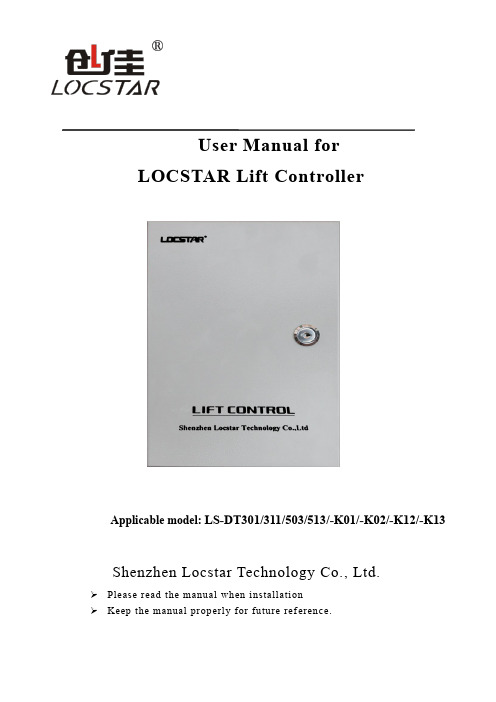
User Manual forLOCSTAR Lift ControllerApplicable model: LS-DT301/311/503/513/-K01/-K02/-K12/-K13Shenzhen Locstar Technology Co., Ltd.Please read the manual when installationKeep the manual properly for future reference.Table of ContentsI. System Overview (3)II. System Composition.............................................................................................................3-4 III. Technical Parameters (4)IV. Wiring Instruction for System Installation (5)V. Lift Control Card-reader Setting (6)VI. Explanation of Card Authority (6)VII. Working Procedure (6)I. System OverviewThe lift/elevator system security is an important part for a hotel. With Locstar system, all lift-card holders shall be subject to prior authorization from the system administrator. When using the lift, different person will be allocated with different authority, to enter into floors.Customers need to swipe their card through lift reader, and the lift will take the customers to the assigned floor, if the customers are allowed to enter more than 1 floors, then press the specified floor button.II. System CompositionThe system is composed of the lock software, lift controller, encoder, lift card reader and cards.1. Lock software is used for issuing cards. (And lift controller function should be selected via the system setting).2. Lift controller is the key component of the lift control system. Each lift controller can be used to manage a 8 or 16 floors lift, maximum 64 floors lift.3. Temic/Mifare encoder function: used for issuing cards with different authorities.4. Lift card reader function: read card information.III. Technical Parameters1. LS-DT301/311 lift card reader( For Temic lock system)Use T5557 card to read information .Which produced by ATMEL .Fit Locstar Temic Door Lock System.Reading distance: less than 10CM.Data storage: long-term .Frequency of repetition: long-term.Information capacity: 264bit.Password figure: 32bitVoltage for reader: 12VWorking temperature: -10℃~55℃Antistatic: >15000VLS-DT503/513 lift card reader (For Mifare lock system) Use Mifare S50 card to read information. Which producedby PHILIPS. Fit Locstar Mifare Door lock Systemor above is employed.Reading distance: less than 5CMVoltage for reader: 12VWorking temperature: -10℃~55℃Antistatic: >15000V2. LS-DTK01 lift controllerWorking voltage: 24VWorking temperature: -10℃~55℃Antistatic: >15000VFloors to be controlled: 1-16 floorsLS-DTK02 lift controllerWorking voltage: 24VWorking temperature: -10℃~55℃Antistatic: >15000VFloors to be controlled: 1-16 floorsLS-DTK12 lift controllerWorking voltage: 24VWorking temperature: -10℃~55℃Antistatic: >15000VFloors to be controlled: Floor 1-8LS-DTK13 lift controllerWorking voltage: 24VWorking temperature: -10℃~55℃Antistatic: >15000VFloors to be controlled: Floor 2-9IV. Wiring diagram instruction1. InstallationTo facilitate wiring, the lift controller should be positioned near to the liftcontrol cabinet at the top of lift. Lift control reader, which is mountedon the car,.Lift reader power supply is powered by the lift controller.2. Wire requirement:Lift card reader and lift controller: RVVP128 (4*0.5);Lift button and lift controller: RVV (2*0.5) (button on the first floor);24V power for lift controller: RVV (2*0.5)12V power for lift reader: RVV (2*0.5)3. After converting 110-240V to 24V/12V, allow the power supply connected to the main board of lift controller.4.Wiring diagram for lift controller and lift: Connect the wires of lift floor buttons to the corresponding binding posts on the main board .(The floor number on floor button should be consistent with that on the lift controller).5. Wiring diagram for lift card reader and lift controller: Connect lift controller to lift Reader according to the Wiring Diagram, the card reader will be constantly illuminated after power-on.Wiring Diagram of Lift Controller and liftRemark:for the above lift control and lift wiring diagram,each PCB controls 4 floors.V. Lift Reader Setting1.How to setup Lift ReaderTemic system:Step 1:Touch the existed authorization card to reader, blue indicator light will flash one time;Step 2:Touch room setup card to lift reader, the blue indicator light will flash one time;Mifare system:Step 1:Touch the existed authorization card to reader, blue indicator light will flash one time;Step 2:Touch room setup card to lift reader, the blue indicator light will flash one time; Step 3:Touch clock card to the reader, the blue indicator light will flash one time.2. How to Clear Lift Reader (2 options)A. Directly touch the Cancel Authorization Card, after one short sound and flash of blue light, the authorization is cleared;B. Forced clearing: open the outer cover of lift card-reader, press the reset switch within10 seconds and touch Authorization card to the reader. After a long sound, authorization is cleared.VI. Explanation of Card Authority1.Scope of lift to be controlled with building control mode :(Card can open for all floors)Master card, building card, cleaning card, emergency card, foreman card (MF system only), floor card, guest card: available for all floors.2.Scope of lift to be controlled with floor control mode :(Card can open for assigned floors)1) Master card, building card, cleaning card, emergency card, foreman card (MF system only), floor card: available for all floors.2) Guest card: the floor to which the card corresponds.VII. Working Procedure1.Working procedure for building control mode:1)After entering the lift, swipe guest card then press the proper button of floor. Forexample, a guest holds a guest card, after swiping card, can press anyfloor buttons for enter into;Remark: After the guest swipes the card, the lift controller will activate all building Output relays, and then short circuit signal is output to the lift controller.If gu est doesn’t press any button within 5s, the relay will automatically disconnect 5s later.2. Working procedure for floor control mode:1) After entering the lift, swipe the card then press the proper button of floor. For example, a guest holds a 7th floor guest card, after swiping card in the lift, need to press 7th floor button.Remark: After the guest swipes the card, the lift controller will activate the output relay that corresponds to the 7th floor, and then short circuit signal is output to the lift controller. After receiving the signal, lift controller activates the 7th floor button (other floor buttons are under resting state); If guest doesn’t press button within 5s, the relay will automatically disconnect 5s later.。
电梯使用说明

使用说明1、适用范围:本合同适用于乘客电梯、载货电梯、液压电梯、杂物电梯、自动扶梯与自动人行道的日常维护保养和维修。
2、维保单位:取得维修许可证,在承德市有合法的经营资质并经市特种设备安全监督管理部门验证,从事电梯安装、改造、维修的单位。
3、日常维护保养:对电梯进行的清洁、润滑、调整和检查等日常维护或保养性工作。
其中清洁润滑不包括部件的解体,调整只限于不会改变任何安全性能参数的调整。
4、清包:只提供劳务,不提供任何电梯零部件。
5、半包:即提供劳务,又免费提供部分电梯零部件(按双方协商内容)。
6、大包:即提供劳务,又免费提供大多数电梯零部件。
4、维修:合同期间内需要完成的的工作内容已包含在本合同范围内,由乙方完成。
维修的告知义务在本合同备案时完成。
甲方应妥善保管由乙方提供的相关工作记录。
5、重大维修:不包含在本合同范围内。
合同期间内需要完成的工作内容和相关费用,乙方在签约前现场勘验报价,经甲方确认后,双方在签约前约定。
约定之外的内容,需要时双方另行签订合同。
施工前按照规定将施工方案报市特种设备安全监督管理部门备案。
6、改造:不包含在本合同范围内。
必须由具备改造资质的电梯企业完成,改造前必须报市特种设备安全监督管理部门备案。
电梯保养合同使用单位(甲方)维保单位(乙方)依照《中华人民共和国合同法》、《特种设备安全法》、《特种设备安全监察条例》、《河北省特种设备安全监督规定》、《电梯日常维护保养规则》及其他有关规定,甲乙双方遵循平等、自愿、公平和诚实信用的原则,就电梯日常维护保养和维修的有关事宜协商订立本合同。
第一条电梯保养签约前乙方应对电梯的现状进行详细的检查,检查结果由甲方签字确认后,作为电梯的现状记录在案。
根据电梯的现状,乙方提出具体的电梯保养要求和方案供甲方参考。
双方以此约定电梯日常保养和维修的具体内容。
甲乙双方约定,由乙方为本合同第五条中列明的甲方使用、管理的电梯提供日常的维护保养、维修和紧急救援服务。
邦尼瓦尔朗姆 家用电梯的用户指南说明书

• 100% of parents stated they would send their child on another Outdoor Adventures Camping Trip
1 Bus
10 Camp Sites
6 Full‐time Staff Volunteers
37 Kids Attended Mandatory Parent
Meeting
3$ 5(1 7 &$ 0 3(5 0 ((7,1 *
5
Camping Itinerary Highlights:
within its participants
Photograph taken by youth participant Nature Photography program at Kiest Recreation Center
3
Staff Trainings and Certifications
OUTDOOR ADVENTURES: OVERNIGHT CAMPING TRIP PROGRAM
PARK AND RECREATION BOARD APRIL 4, 2019
History of the Program
Topic presented at NRPA Conference in Las Vegas 2015 Last Child in the Hood
2
Goals of the Program
• Eliminate all barriers of participation • Provide a safe, educational and enjoyable
电梯控制器的操作说明书

电梯控制器的操作说明书本操作说明书适用于电梯控制器的用户,帮助您快速了解如何操作电梯控制器,确保电梯运行的稳定和安全。
一、控制器基本操作1.1 电源开关控制器电源开关位于控制箱右上角,向上拨动为开启电源,向下拨动为关闭电源。
1.2 电梯运行模式切换控制器具有手动和自动两种运行模式,手动模式下由操作人员控制电梯的上升和下降,自动模式下由电梯控制器自主控制电梯的上升和下降。
手动模式和自动模式之间的切换,在电梯正常运行的情况下,可以通过控制箱上的模式切换按钮进行切换。
1.3 停止按钮控制器上的停止按钮用于紧急情况下停止电梯的运行,一旦按下停止按钮,电梯立即停止运行,并处于开门状态。
二、控制器维护2.1 定期检查为确保电梯运行的稳定和安全,建议每半年对电梯控制器进行一次定期检查,检查内容包括电源线路、信号线路、控制板卡、继电器等部件的正常工作情况。
2.2 清洁保养电梯控制器的控制箱需保持干燥整洁,防止进水或者灰尘等物质进入控制箱内部,影响电梯控制器的正常工作。
2.3 故障排查在电梯运行过程中如遇到电梯控制器出现故障的情况,建议立即断开电源,并联系专业的维修人员进行排查和修复。
三、安全注意事项3.1 严格按照说明书操作为了保证电梯的运行稳定和安全,建议操作人员严格按照本说明书的操作方法进行操作,避免出现操作不当或者误操作等情况。
3.2 禁止擅自拆卸为确保控制器的正常运行,禁止非专业人员擅自拆卸电梯控制器,并在控制箱上放置非授权人员不得开启的标识。
3.3 保持干燥电梯控制器需保持干燥,防止水或者其他液体进入控制器内部,建议避免在潮湿的环境中使用电梯控制器。
在使用电梯控制器过程中,如果发现任何异常情况或者不正常的声音,建议立即断开电源,并联系专业的维修人员进行检查和修复。
以上是电梯控制器的操作说明书,如有任何疑问或者需要更多帮助,请随时联系我们的客服人员。
电梯门机控制器使用说明书
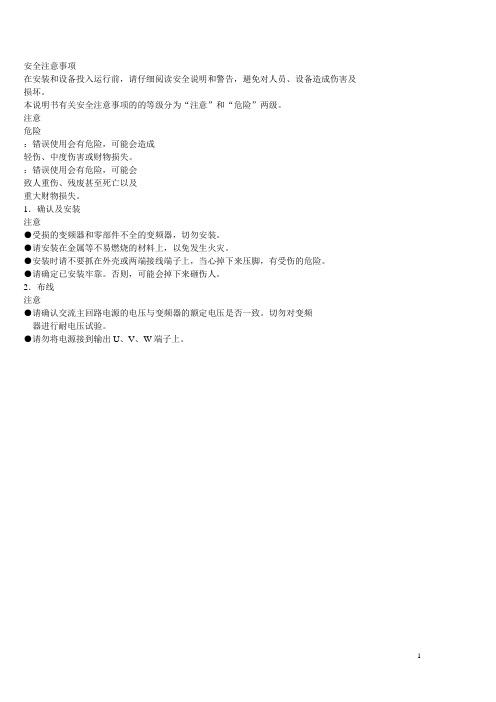
安全注意事项在安装和设备投入运行前,请仔细阅读安全说明和警告,避免对人员、设备造成伤害及损坏。
本说明书有关安全注意事项的的等级分为“注意”和“危险”两级。
注意危险:错误使用会有危险,可能会造成轻伤、中度伤害或财物损失。
:错误使用会有危险,可能会致人重伤、残废甚至死亡以及重大财物损失。
1.确认及安装注意●受损的变频器和零部件不全的变频器,切勿安装。
●请安装在金属等不易燃烧的材料上,以免发生火灾。
●安装时请不要抓在外壳或两端接线端子上,当心掉下来压脚,有受伤的危险。
●请确定已安装牢靠。
否则,可能会掉下来砸伤人。
2.布线注意●请确认交流主回路电源的电压与变频器的额定电压是否一致。
切勿对变频器进行耐电压试验。
●请勿将电源接到输出U、V、W端子上。
危险●接线前,请确认输入电源是否处于OFF状态。
●只允许连接交流单相220V的输入电源,本设备必须接地(NEC和其它应用标准)。
,●非专业电气工程人员,请勿进行接线作业。
3.操作和运行注意●因散热片温度会变得很高,所以,请不要触摸,以免被烫伤。
·请勿随意变更变频器的设定,本变频器在出厂时已经进行了适当的设定。
危险●请务必在装上外壳后再接通电源。
接通电源前请将开关置于OFF位置。
●变频器通电时,即使在停机状态也不要触摸变频器的端子,以免触电。
4.维护和检查危险●检查要在切断电源5分钟后进行,否则有触电的危险。
●检查和维护要由专业人员进行●变频器的端子在通电情况下切勿触摸,端子上有高电压,非常危险。
●进行检查、维护作业时请使用绝缘工具,并避免手上佩带手表、戒指等金属物。
5.其它危险●绝对禁止对变频器进行改造,以免发生伤亡事故。
1、安全注意事项.2.目录3.接线3-1变频器接线圈3-2控制器接线4.操作4一、l各按键功能及指示4-2基本操作4-3系统参数.5.其它参数5--1 相关技术参数5--2电气参数6.调试说明6-1两个关键词的解释6-2门机控制器调试的具体步骤7.故障处理8、其它8-1废物处理8-2咨询修理9、附页,附页1:门机安装注意事项附页2:双折门机直粱安装示意图附页3;轿顶安装示意图1- 1●标牌内容TYPE: ACVFSOURCE: 1Φ200-240V 50/60Hz OUTPUT: 0.5KV A l.5SER.NO.: 06AA-0888额定输出电流额定输入电流生产号(例如0888,0889)2、外观和各部分的名称正向视图3-1控制器接线插座号端子及标识功能插座端子及标识功能电源相线接地电源中性线电机端子接地开门指令公用关门指令开门到位公用关门到位公用位置公用外接开门到位(到位接通)接地外接关门到位开关外接关门到位开关注:P3开关门指令输入,要求是开关量无源输入。
WP1200 别墅电梯控制器使用手册

WP1200 别墅电梯控制器使用手册WP1200 别墅电梯控制器使用手册1.产品概述1.1 产品介绍WP1200 别墅电梯控制器是一款专为别墅设计的智能电梯控制系统。
它具有先进的技术和多种功能,能够提供稳定、安全、舒适的电梯乘坐体验。
1.2 主要特性- 高性能控制芯片,实现精确运行控制- 多种安全保护功能,确保电梯运行安全- 可编程控制面板,便于用户自定义- 易于安装和维护2.系统安装2.1 准备工作在开始安装前,请确保已经具备以下条件:- 所需的安装设备和工具齐全- 安全可靠的电源接入- 安装位置合适、通风良好2.2 安装步骤1.将控制器安装板固定在合适的位置上2.将电梯相关线缆连接到控制器上3.系统设置3.1 硬件连接- 连接电梯按钮和指示灯- 连接土建楼层显示器3.2 软件配置- 进入系统设置界面- 配置电梯楼层和设备参数4.使用说明4.1 电梯乘坐流程1.按下所在楼层的按钮2.等待电梯到达并开门3.进入电梯并选择目标楼层4.等待电梯到达目标楼层并开门4.2 常见故障处理- 电梯无法运行- 电梯运行异常5.安全注意事项5.1 电梯安全规范- 最大承载重量- 紧急情况处理步骤5.2 安全维护措施- 定期检查电梯运行状况- 定期维护和保养电梯设备6.附件本文档涉及的附件包括:- WP1200 别墅电梯控制器安装指南- WP1200 别墅电梯控制器技术规格7.法律名词及注释- 电梯相关法规:指国家对电梯使用、安装和维护等方面制定的法律法规。
- 安全保护功能:指电梯控制器具备的各种安全保护机制,以确保电梯乘坐过程中的安全性。
别墅电梯的操作规程

别墅电梯的操作规程别墅电梯操作规程一、前言别墅电梯是一种安全、快捷的交通工具,但要确保使用者的人身安全和设备的正常运行,有必要制定一些操作规程,以规范使用者的行为和保养维护工作。
二、使用前的准备1. 用户在使用别墅电梯之前,应仔细阅读电梯使用说明书,了解电梯的基本工作原理和安全知识,了解各个按钮和指示器的功能。
2. 使用者应确保自身身体健康,不得在体力或精神状态不佳时使用别墅电梯。
三、电梯内部操作规程1. 使用者应正确使用别墅电梯,不得故意损坏或恶意占用电梯。
2. 在进入电梯时,应注意避免突然停电或故障,以免被困。
3. 进入电梯后,请不要乱按按钮,应了解目的地楼层后再按。
4. 使用者严禁在电梯内进行任何违法、违规或危险行为。
5. 如果在电梯内发生紧急情况,如火灾、断电等,应尽快按下紧急按钮并保持冷静等待救援。
不得擅自强行打开电梯门。
四、楼层间的操作规程1. 使用者在到达目的地楼层后,应立即离开电梯,不得滞留或逗留在电梯内。
2. 连续多次上下楼操作电梯时,应尽量避免频繁地按动按钮,以免损坏电梯设备。
五、维护保养规程1. 使用者应按照电梯说明书中的要求进行日常维护保养工作,包括但不限于清洁电梯内外、定期检查和更换电梯部件等。
2. 如果出现电梯设备异常或故障,应及时联系电梯维修人员进行维护或修理,切勿私自拆卸或维修。
六、其他注意事项1. 使用者应保持安静,不得在电梯内高声喧哗或进行无序行为。
2. 禁止在电梯内吸烟、吐痰、乱扔垃圾等不文明行为。
3. 禁止在电梯内携带易燃物品、爆炸品或其他危险物品。
4. 禁止超载使用电梯,应按照电梯的载重规定乘坐。
七、应急处理措施1. 在紧急情况下,如火灾、断电等,使用者应迅速联系相关部门,并按照相关指导执行。
2. 在遇到电梯故障或困人时,使用者应保持冷静,避免过度恐慌造成更大的危险,及时与物业或电梯维修公司联系求助,等待救援。
八、结语别墅电梯的安全使用对于使用者的人身安全和电梯设备的正常运行具有至关重要的意义。
WP1200 别墅电梯控制器使用手册

名称 输入端子 1 输入端子 2 输入端子 3 输入输出端子 4 输入端子 5 输入端子 6 输入端子 7 输出端子 8 输出端子 9 输出端子 10 输出端子 11 输出端子 12 输入输出端子 3V 锂电池(2032)
备注 开关量输入 开关量输入 开关量输入 开关量输入,输出 开关量输入 开关量输入 24V 电源输入 开关量输出 开关量输出 开关量输出 开关量输出 开关量输出 编程端口
5.采用过硬的抗干扰技术设计,所有器件经过严格筛选,保证产品质
量。
1
韦伯电子
别墅液压电梯微机控制器 WP1200 使用手册
目录索引
第一章 主控器(WP1200)
1.1 主控器( WP1200)外形及接口简介 1.2 主控器( WP1200)外形尺寸 1.3 主控器( WP1200 安装尺寸图) 1.4 电气规格
3
韦伯电子
别墅液压电梯微机控制器 WP1200 使用手册
1.2 主控器( WP1200)外形尺寸
表 1.2 主控器( WP1200)外形尺寸
单位
宽度
高度
厚度
mmΒιβλιοθήκη 181108<24
1.3 主控器( WP1200 安装尺寸图)
图 1.2 主控器( WP1200) 安装尺寸
4
韦伯电子
1.4 电气规格
1.4.1 电源输入端子 J7
2--4 1--最大楼层 0--99999999
F4-1 电梯保养时间设置的权限密码设置: 0--99999999
F4-2 电梯保养时间设置:
0--9999
F4-3 显示电梯运行次数
0--99999999
层
4
层
1
00000000
别墅电梯操作 作业指导书 - 制度大全

别墅电梯操作作业指导书-制度大全别墅电梯操作作业指导书之相关制度和职责,别墅电梯操作作业指导书1.目的维持电梯处于良好状态,防止事故发生。
2.范围适用于**别墅管理处。
3.方法和过程控制3.1机房盘车3.1.1在使用松闸扳手松开抱闸之前,必须先切断电...别墅电梯操作作业指导书1.目的维持电梯处于良好状态,防止事故发生。
2.范围适用于**别墅管理处。
3.方法和过程控制3.1机房盘车3.1.1在使用松闸扳手松开抱闸之前,必须先切断电梯电源开关。
3.1.2确定电梯升降方向,并由两人配合操作。
3.2轿顶检修3.2.1切断轿顶红色急停开关,把快慢车运行转换开关恢复至慢车位置。
3.2.2检修完毕退出厅门前,需把快慢车转换开关恢复至快车位置,并把急停开关复位。
3.3当打开楼层厅门进入电梯轿厢内或轿厢顶维修前须确认电梯是否停在该层和下一层,并在该厅门口须摆放"例行保养"标识。
3.4坑底维修3.4.1打开底层厅门,打开坑底照明灯,把红色急停开关按到停的位置。
3.4.2检修完毕退出坑底前,把红色急停开关复位,关照明灯,关厅门。
3.5电梯困人紧急救援方法3.5.1把电梯主电源拉断,防止电梯意外的启动,但必须保留轿厢照明;3.5.2打上井道照明开关,设法弄清电梯轿厢的位置;3.5.3当电梯停在预平层位置时,救援人员可以在预平层的厅门外使用厅门机械匙打开厅门,并用手拉开轿厢门,然后协助乘客安全撤离轿厢;3.5.4当电梯停在非平层的位置时,则必须用盘车的方法移动轿厢至平层后救人。
步骤如下: 3.5.4.1轿门应该保持关闭,如轿门已被拉开,则要乘客把轿门手动关上。
通知被困乘客轿厢将会移动以救出他们,要求他们保持镇定,不要乱动(此步工作可以用电梯对讲电话完成)。
3.5.4.2拆去曳引电动机轴尾罩盖,将盘车手轮装上;3.5.4.3两人把持盘车旋柄,防止电梯在机械松闸时意外或过快地移动,然后另一个人采用释放杆一撬一放地松抱闸,注意仅当要轿厢移动时,才可松开抱闸,否则应马上撤消松抱闸的动作。
- 1、下载文档前请自行甄别文档内容的完整性,平台不提供额外的编辑、内容补充、找答案等附加服务。
- 2、"仅部分预览"的文档,不可在线预览部分如存在完整性等问题,可反馈申请退款(可完整预览的文档不适用该条件!)。
- 3、如文档侵犯您的权益,请联系客服反馈,我们会尽快为您处理(人工客服工作时间:9:00-18:30)。
韦伯电子
别墅液压电梯微机控制器 WP1200 使用手册
前
言
“别墅液压电梯微机控制器 WP1200”是专为家用电梯 4 层以内的别墅
家用电梯主控制器,适用于液压驱动控制系统该产品主要有以下功能特
点:
1.采用 ST Microelectronics CPU 中央处理器,大容量控制代码存储
器,有强大的系统扩展与功能开发能力,能够随时根据市场,用户需求方
注 1: J11 端子上各晶体管输出的电流总和不大于 400 mA。
表 1.6 继电器输出电气特性
输出形式
交流
负载电压
直流
负载电流
感性负载 电阻负载
使用寿命
电气寿命 机械寿命
继电器输出(J8、J9、J10) 250V AC 110V DC 3A 5A 300 万次 1000 万次
5
韦伯电子
1.4.4 输入原理示意
信号输出公共端
T13
T14
J12
T15
T16
CM6
1 层内指令灯信号 楼层指示 BCD 码高位 楼层指示 BCD 码中位 楼层指示 BCD 码低位
信号输出公共端
T1~T16 继电器输出
8
韦伯电子
别墅液压电梯微机控制器 WP1200 使用手册
1.7 电源输入信号端子 J7 说明
电源输入端子说明
端子
编号
菜单功能设置说明
缺省 单位
值
FUN1
F1-1 电梯使用指示灯输出延时关闭时间设置
1-9
秒
4
F1-2 轿 箱 照 明 灯 延 时 关 闭 输 出 时 间 设 置 分钟 10
1-99
F1-3 停电应急灯延时关闭时间设置 F1-4 运行时间超时时间设定 F1-5 不运行超时时间设置
1-99 1-200 1-200
11
韦伯电子
别墅液压电梯微机控制器 WP1200 使用手册
则提示“YES”,然后显示“FUN1”,提示进入了菜单,可以设置参数。 (4) 对于 FUN4 操作同上,只是输入的是保养时间权限密码。FUN5,FUN6 不需要密码。 键盘操作方法如下: (1) 通过“UP”键或者 “DOWN”键上下翻页选择菜单。 (2) 如果当前菜单下还有子菜单,按下“OK”键即可进入下一级菜单。 (3) 如果当前菜单下没有子菜单,按下“OK”键即可进入功能参数设置。 (4) 任何时候都可以按下“ESC”键退出到上一级菜单且当前设置不保存。 (5) 进入参数设置界面后,当前设置位会闪烁,提示当前位可以修改,用“UP”按键可以改 变当前位的数值,用“DOWN”键可以改变当前被修改的位 (6) 功能参数设置修改后按下“OK“键即保存设置,并会以“YES”提示操作完(如果设置 错误时会以“ERR”提示错误)然后返回到上一级菜单。 (7) 所有输入的数据都是十进制数据。
P21
P22
J5
P23
P24
P25
P26
CM7
J6
NC
NC
NC
对应元件 上门区信号 下门区信号 门区信号 下行限位开关 上行限位开关 安全运行信号 热保护信号 超载信号 防粘连信号 检修信号 检修上行按钮 检修下行按钮 门锁信号 安全回路 手动自动 换速信号 1 层内指令按钮 2 层内指令按钮/指令灯 3 层内指令按钮/指令灯 4 层内指令按钮/指令灯 1 层外召唤按钮 2 层外召唤按钮 3 层外召唤按钮 4 层外召唤按钮 主电检测
分钟 60 秒 45 秒 45
F1-6 设置系统时间为以小时/分格式的时间设置 格式:23:59
06:00
F1-7
设置上/下行接触器打开到运行接触器打开的延迟时间
1-99
F1-8 设置运行接触器打开到快车接触器打开的延迟时间
0-99
F1-9
启动延时时间
1-99
100ms 3
100ms 10 100ms 3
名称 输入端子 1 输入端子 2 输入端子 3 输入输出端子 4 输入端子 5 输入端子 6 输入端子 7 输出端子 8 输出端子 9 输出端子 10 输出端子 11 输出端子 12 输入输出端子 3V 锂电池(2032)
备注 开关量输入 开关量输入 开关量输入 开关量输入,输出 开关量输入 开关量输入 24V 电源输入 开关量输出 开关量输出 开关量输出 开关量输出 开关量输出 编程端口
3
3 4 4 5 5 5 5 6 6 7 7 8 8 9 9 错误!未定义书签。
10
10 11 16
19
19 19 19 20 20 20 20 20
21
2
韦伯电子
别墅液压电梯微机控制器 WP1200 使用手册
第一章 主控器(WP1200)
1.1 主控器( WP1200)外形及接口简介
J3 J4
J2 J5
J9
T6
CM3
NC
T7
T8
J10
CM4
NC
NC
T9
T10
J11
T11
T12
CM5
下行阀信号
上行阀信号 快车阀信号 运行信号 信号输出公共端
再平层控制信号 1 信号输出公共端 再平层控制信号 2 信号输出公共端
空端口
上箭头 下箭头 信号输出公共端 空端口 空端口 电梯使用指示 超载蜂鸣 应急照明 轿厢照明/风扇
主菜单
FUN2
一级菜单
菜单功能设置说明
缺省 单位
值
F2-1 电梯空闲返回基站使能设置
0—禁止,1----使能
0
F2-2 配置手动门/自动门
0—手动门,1----自动门
0
F2-3 外呼开门使能设置
0—禁止,1----使能
0
F2-4 上行强迫减速信号极性设置
0----常开有效,1----常闭有效
0
F2-5 下行强迫减速信号极性设置
24V-
图 1.5 继电器输出示意图
6
韦伯电子
别墅液压电梯微机控制器 WP1200 使用手册
1.5 输入信号端子 J1、J2、J3、J4、J5、J6、J7 说明
输入信号端子说明
端口
脚号
P1
P2
J1
P3
P4
P5
P6
P7
J2
P8
P9
P10
P11
P12
J3
P13
P14
P15
P16
P17
J4
P18
P19
P20
(2) 输入操作密码的高四位,按下“OK”键,LED 显示器提示“CD02” (输入操作密 码的低四位),然后显示“0000”,开始输入。
(3) 输入操作密码的低四位,按下“OK”键。如果输入的 8 位使能操作密码与以前设定 的密码不符,则提示密码错误,显示“ERR”,并要求你重新输入。如果密码相 同,
0----常开有效,1----常闭有效
0
F2-6 超载信号极性设置
0----常开有效,1----常闭有效
0
F2-7 检修信号极性设置
0----常闭有效,1----常开有效
1
F2-8 电梯自动随机运行使能
0----不使能, 1----使能
0
FUN3 FUN4
F3-1 最大楼层设置 F3-2 基站层设置 F3-3 菜单参数保护密码设置:
WP1200
别墅液压电梯微机控制器
Villa Fluid Drive Controller
用户手册
User Manual
Ver1.03
&
ef
简单而尖端
如有更改,恕不通知 Subject to change without notice
无锡韦伯电子有限公司 Wuxi WEBE Electronics Co., Ltd.
3
韦伯电子
别墅液压电梯微机控制器 WP1200 使用手册
1.2 主控器( WP1200)外形尺寸
表 1.2 主控器( WP1200)外形尺寸
单位
宽度
高度
厚度
mm
181
108
<24
1.3 主控器( WP1200 安装尺寸图)
图 1.2 主控器( WP1200) 安装尺寸
4
韦伯电子
1.4 电气规格
1.4.1 电源输入端子 J7
24V+
J7
24V-
FG
对应元件 24VDC 直流电源 接地端
备注 注意接口极性,切勿接反。
9
韦伯电子
别墅液压电梯微机控制器 WP1200 使用手册
第二章主控器配置说明
2.1 概述
别墅液压电梯微机控制器 WP1200 必须配置一些参数才能正常工作,完成这些配置需要控制板 上的 LED 显示器和输入键盘。菜单操作屏(位于控制板左下方)如下图示:
别墅液压电梯微机控制器 WP1200 使用手册
+24V LED R
+5V R
OP
单 1片
微 机
输入信号
1.4.5 输出原理示意
图 1.3 输入原理示意图
+5V OP
+24V 输出端口
R 控制信号
V1 V2
24V-
图 1.4 晶体管输出示意图
24V+
+5V
J1
输
OP D
出 端
口
R 控制 信 号
V1 V2
备用 信号输入输出公共端
空端口
空端口
空端口
备注 门区信号
安全点检测 检修
指令按钮输入 正常供电(常闭输入),失电(常开输入)
公共端(24-)
7
韦伯电子
