JWM说明书
JWM-A说明书(中文)
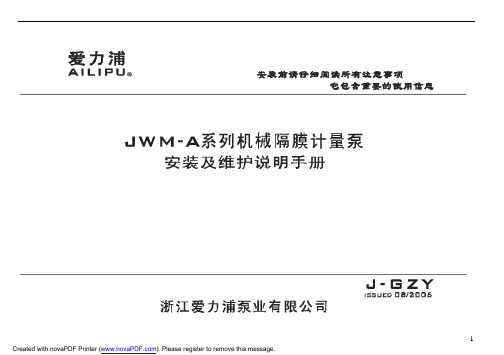
一、概述爱力浦公司主要从事柱塞计量泵、机械隔膜计量泵、液压隔膜计量泵及其他特种泵的研究、开发、生产和销售。
本公司生产的计量泵,其技术参数、检验规则等均严格执行国家标准GB7782-1996《计量泵》的各项规定。
计量泵按液力端分为柱塞式和隔膜式两大类。
按机座有J-X、JYMX、J-X2、JYMX2、J-Z2、JYMZ2、J-Z、JYMZ、J-D、JYMD、J-T、JYMT、JWM、JXM、JZM、JDM十六个系列。
通常以单联参数供用户选用,也可根据需要实现同机座同规格的多联组合和不同机座不同规格的组合,特别适用于工艺流程中多组份介质的比例输送。
计量泵的流量调节有两种:一是采用改变泵的柱塞行程长度(最佳相对行程长度为30-100%),调节可以在停机或运行时进行。
因其计量精度在¡1%以内,故又具有计量仪之功能(对于手动调节,以调量表、千分尺来指示泵的相对行程长度值;对于自控、遥控、及计算机流程控制等调节方式,另见各调节方式使用说明书)。
二是采用变频器改变输入的电源频率调节泵速,以便于实现流量调节的自动控制、程序控制和远程控制目的本公司生产的计量泵适于输送温度为-30~100℃,粘度为0.3~800mm2/s的不含固体颗粒的液体。
计量泵具有绝无泄漏的优点,故适于输送易燃、易爆、易挥发、强腐蚀、放射性、剧毒、悬浮液以及昂贵液体。
特别是带有报警装置的隔膜计量泵,能在隔膜破裂后2秒内即发出报警,保证了操作人员及流程的安全(详见《隔膜破裂报警装置使用说明书》)。
本公司一贯坚持以质量求生存的服务原则。
经过多年的努力,产品已广泛应用于石油、化工、电力、原子能、医药、食品、环境保护、纺织和矿山等行业,并取得良好的市场效应。
同时欢迎提出宝贵意见,使我们的产品和服务做得更好!本说明书仅对JWM-A型机械隔膜计量泵系列产品进行描述。
二、规格参数:型号额定流量(L/h) 最大 压力(Mpa)行程 (mm) 泵速 (spm) 隔膜直径 (mm)接口尺寸 (mm)重量 (Kg)电机功率 (W)备注JWM-A6.5/1 6.5 2 54 JWM-A12/112 2108 JWM-A24/1 24 4 907.3JWM-A32/1 32 14 135 JWM-A42/0.6 425 135 JWM-A60/0.3 60 0.65 150 Ф657.4JWM-A80/0.5 80 4 150 JWM-A90/0.5 90 5 135 JWM-A100/0.5 100 0.55 150 Ф84单相感应电机电容启动2.5uF 40W 220V/50HZ 1350rpm三相感应电机380V/50HZ 1350rpm40W 4PJWM-A110/0.3 110 4 150 JWM-A120/0.3 1205 135JWM-A140/0.3 140 5 150 JWM-A150/0.3 1500.35180Ф94ID: Ф9 OD: Ф158.5单相感应电机 电容启动2.5uF 40W 220V/50HZ 1350rpm 三相感应电机 380V/50HZ 1350rpm40W 4P运转中可手动调整流量三、安装1.安装前的注意事项1)本泵一般为输送带腐蚀性液体介质,所以请尽量安装在通风良好、无灰尘、干燥之处;2)如安装夹纱管,务必锁紧,以免介质泄漏;3)请勿将泵及药槽安装在日光直接照射处;4)泵头箭头请朝上,泵体基座水平安装;5)请勿安装在易接触蒸汽或腐蚀性气体之处;6)泵安装环境温度为-20~+50℃范围内,高度在海拔1000米以下。
维金Lite方向控制阀门值,G1 8,G1 4和G3 8说明书

3
Strategic Rationale
• To penetrate the global in-line valve market
• $100m addressable market
• Highly competitive product to address the in-line valve market in all regions of the world
• Overview • Specification • Design features • Options & accessories • Viking Lite & Xtreme – product differences
• Price & product positioning • Launch date • Summary
Viking Lite
Directional Control Valves
G1/8, G1/4 & G3/8 Body Ported
08 November 2019
Viking Lite
Table of contents
• Strategic rationale • Product information
Accessories
• Manifold bar - Anodised aluminium • Pressure bar - Anodised aluminium
10
Viking Lite
Table of contents
• Strategic rationale • Product information
韦根大厦2022年版产品说明书

LXCARDINAL LUXURY PACKAGE• Buffet Dinette with 32” Exterior TV • Frameless Automotive Windows • One Piece Molded Rear Cap • Hidden Hinge Cabinetry• 1.5 CU FT Convection Microwave • Ceiling Fan• Winegard 360+ (FM, TV Antenna W/ 4G & Wifi Extender Prep)• Dual Awnings with LED Light Strip (Most Models)• Firefly Command Center• Farmhouse 60/40 Kitchen Sink• Powered Theater Seat with Massage (N/A 390FBX)• Fiberglass Shower • Power Cord Reel• 24” Oven with 4-Burner Cast Iron Stove• Hardwood, Raised Panel Cabinet Doors and Slide Fascia • Flip-Up Night Stands • 17 CU FT 12V Refrigerator• Solid Surface Kitchen Countertops• Huge Pantry with Drawers (Most Models)LUXURY EXTENDED SEASONS CAMPING PACKAGE• 12v Heat Pads with Underbelly Ducted Heat • 35k BTU Furnace• 27k BTU A/C Output with Energy Management • Girard Tankless Water Heater• Exterior Ventilated Attic For Breathable Roof• Cadet Wall Mounted Heater With Circulation Fan (Bedroom)• Underbelly Armor ABS Underbelly PanelsCARDINAL LX FEATURE PACKAGES• (2) Ceiling Vents with Fan • Tufflex PVC Roof Membrane • Electric Fireplace in Living Area• Full Pass Thru Front Storage with Forced Air Heat • Sidewalls: 2” High Density Block Foam Insulation (R-9)• Roof: Fiberglass and Foil Insulation (ER38)• Floor: Residential and Foil Insulation (ER38) with 5/8” Tongue and Groove PlywoodLUXURY ESSENTIALS PACKAGE• Vacuum Bonded, Welded Aluminum Structure • Z-Frame Construction with Massive Storage • Flush Floor Galley Slide-Out• Massive Walk-In Closet with Stackable Washer/Dryer Prep • 100% Linoleum Interior• Quad, Lift-Assist Solid Step at Entry• Portable Ladder Prep Bracket For On-The-Go Portable Ladder • 7,000 Lb Axles with G-Rated Tires • Rear Observation Camera Prep • Aluminum Roof Wrap• Zero Floor Ducting (In-Wall And Cabinets)• TPMS (Tire Pressure Monitoring System)• Curt Rota-Flex Pin Box• Hydraulic 6 Point Automatic Leveling & Slide-Outs with Unity Pump • Road Armor Suspension with Wet Bolts And Shackles • Keyed Alike, Metal Slam Latch Baggage Doors • 2” Accessory Receiver• 32” Friction Hinged Entry Door• 72” x 80” King Bed with 110 Outlets On Sides2023 OFF THE GRID PACKAGECARDINAL LX CONSTRUCTIONEXTERIOR FEATURES1. Exterior Ventilated Attic for Breathable Roof2. PVC Roof Membrane w/ lifetime warranty3. 3/8” Plywood roof decking for Fully Walkable Roof Construction4. LCI Next Gen “Z” Frame 12” Main I-beam to 10” drop I-beam5. Front Windshield on select Floorplans6. 2” Thick Vacuum Bonded Main sidewalls and Slide Boxes7. Aluminum Framed Window, Door & Slide openings for Max Strength 8. Metal Slam Latch Compartment Doors 9. 32” x 76” Extra Large Entry Door10. 5/8” Tongue and Groove Plywood Main and Upper Floor Decking 11. Two Layers Batten insulation & Radiant Foil in Roof, Floor & Caps 12. Solid 4 Step Entry Steps Hinged to Lock in Door Frame 13. Forced Air Furnace Heat & 12V Tank Heaters in Subfloor 14. Road Armor Suspension15. Underbelly Armor for Best in Class Protection (4’ ABS Panels) 16. 7,000 lbs Easy Lube Dexter Axles w/ Never Adjust Brakes 17. G Range Tires Standard on All Cardinals 18. 6-Point Hydraulic Leveling 19. 21,000 lbs Pin Box20. Roof Mounted Solar Panel1234567891011121314151617181920CARDINAL LX FLOORPLANS320RLX360RLX380RLXSPECIFICATIONS 320RLX 360RLX 380RLX 390FBX Hitch Weight 2,105 lb.2,380 lb.2,555 lb.2,315 lb.UVW 11,379 lb.12,039 lb.12,294 lb.12,844 C 4,121 lb.3,461 lb.3,206 lb.2,656 lb.Length 36’ 1”41’ 9”42’ 2”43’ 3”Height 13’ 3”13’ 3”13’ 3”13’ 3”Fresh Water 60 gal.60 gal.60 gal.64 gal.Gray Water 45 gal.45 gal.84 gal.79 gal.Black Water 45 gal.45 gal.46 gal.79 gal.Awnings11’ & 12’13’ & 14’17’ & 11’11’ & 17’390FBX390FBX380RLX360RLXScan for additional specs, photos, videos, and more!GVWR (Gross Vehicle Weight Rating) - is the maximum permissible weight of the unit when fully loaded. It includes all weights, inclusive of all fluids, cargo, optional equipment and accessories. For safety and product performance do NOT exceed the GVWR.GAWR (Gross Axle Weight Rating) - is the maximum permissible weight, including cargo, fluids, optional equipment and accessories that can be safely supported by a combination of all axles.UVW (Unloaded Vehicle Weight)* - is the typical weight of the unit as manufactured at the factory. It includes all weight at the unit’s axle(s) and tongue or pin and LP Gas. The UVW does not include cargo, fresh potable water, additional optional equipment or dealer installed accessories.CCC (Cargo Carrying Capacity)** - is the amount of weight available for fresh potable water, cargo, additional option-al equipment and accessories. CCC is equal to GVWR minus UVW. Available CCC should accommodate fresh potable water (8.3 lbs per gallon). Before filling the fresh water tank, empty black and gray tanks for more cargo capacity.*Estimated Average based on standard build optional equipment. ** Estimated average based on standard build optional equipment. Values estimated at time of printing.Each Forest River RV is weighed at the manufacturing facility prior to shipping. A label identifying the unloaded vehicle weight of the actual unit and the cargo carrying capacity is applied to every Forest River RV prior to leaving our facili-ties. The load capacity of your unit is designated by weight, not by volume, so you cannot necessarily use all available space when loading your unit.All information contained in this brochure is believed to be accurate at the time of publication. However, during the model year, it may be necessary to make revisions and Forest River, Inc., reserves the right to make all such changes without notice, including prices, colors, materials, equipment and specifications as well as the addition of new models and the discontinuance of models shown in this brochure. Therefore, please consult with your Forest River, Inc., dealer and confirm the existence of any materials, design or specifications that are material to your purchase decision.©2023 Cardinal, a division of Forest River Inc., a Berkshire Hathaway company.Download our Forest River mobile app or visit our dynamic online manual to enhance your ownership experience. These interactive options provide incredible ease and insight into use, maintenance and enjoyment of your Forest River product.Ranging from “How-To” videos, pictures and illustrations of various components, systems and features,to fully searchable content and downloadable PDFs for individual component owner’s manuals, answers are always just a click away. View the online manual at /OnlineManual or download ourFREE app from the App Store or Google Play!320RLX。
测量循环

UM-AWMNT-B3CSEN2011.02.M机床内工件测量系统使用说明书IN-MACHINE WORKPIECE MEASURING SYSTEMINSTRUCTION MANUAL适用机型Applicable Model适用数控装置Applicable NC UnitNT 系列NTX 系列NT SeriesNTX SeriesMSX-701III MSX-701IV MSX-711III MSX-711IV在开始操作、维修或编程之前,必须仔细阅读由森精机、NC 单元制造商和设备制造商所提供的说明书,以便充分理解其所含的信息。
妥善保管这些说明书以防丢失。
Before starting operation, maintenance, or programming, carefully read the manuals supplied by Mori Seiki, the NC unit manufacturer, and equipment manufacturers so that you fully understand the information they contain.Keep the manuals carefully so that they will not be lost.•因机床改进或为了更好地说明,本手册的内容可能在未曾通知的情况下修改。
因此,请注意手册所述内容可能与实际机床有细小的差别。
手册的修订版中做修改,它与其它手册的区别是其编号不同。
•如果发现手册内容与实际机床不一致,或手册中某部分不能理解,请与森精机公司联系并在使用机床前将其理解。
森精机公司对于因未能完全理解而使机床直接或间接发生的损坏不负任何责任。
•版权所有:没有森精机公司的书面同意而擅自采用任何形式复制本手册的全部或一部分都是不允许的。
•The contents of this manual are subject to change without notice due to improvements to the machine or in order to improve the manual. Consequently, please bear in mind that there may be slight discrepanciesbetween the contents of the manual and the actualmachine. Changes to the instruction manual aremade in revised editions which are distinguished from each other by updating the instruction manualnumber.•Should you discover any discrepancies between the contents of the manual and the actual machine, or if any part of the manual is unclear, please contact Mori Seiki and clarify these points before using themachine. Mori Seiki will not be liable for any damages occurring as a direct or indirect consequence of using the machine without clarifying these points.•All rights reserved: reproduction of this instruction manual in any form, in whole or in part, is notpermitted without the written consent of Mori Seiki.交付的产品(主机及附件)是根据相应国家或地区适用的法律和标准制造的。
产品使用说明书
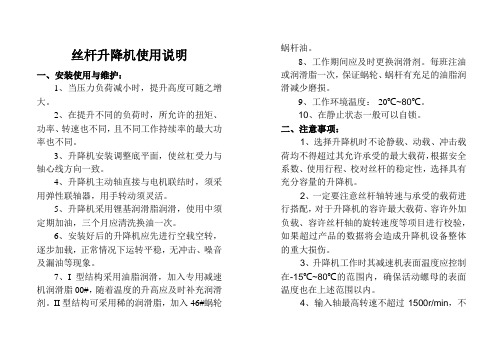
丝杆升降机使用说明一、安装使用与维护:1、当压力负荷减小时,提升高度可随之增大。
2、在提升不同的负荷时,所允许的扭矩、功率、转速也不同,且不同工作持续率的最大功率也不同。
3、升降机安装调整底平面,使丝杠受力与轴心线方向一致。
4、升降机主动轴直接与电机联结时,须采用弹性联轴器,用手转动须灵活。
5、升降机采用锂基润滑脂润滑,使用中须定期加油,三个月应清洗换油一次。
6、安装好后的升降机应先进行空载空转,逐步加载,正常情况下运转平稳,无冲击、噪音及漏油等现象。
7、I型结构采用油脂润滑,加入专用减速机润滑脂00#,随着温度的升高应及时补充润滑剂。
II型结构可采用稀的润滑脂,加入46#蜗轮蜗杆油。
8、工作期间应及时更换润滑剂。
每班注油或润滑脂一次,保证蜗轮、蜗杆有充足的油脂润滑减少磨损。
9、工作环境温度:-20℃~80℃。
10、在静止状态一般可以自锁。
二、注意事项:1、选择升降机时不论静载、动载、冲击载荷均不得超过其允许承受的最大载荷,根据安全系数、使用行程、校对丝杆的稳定性,选择具有充分容量的升降机。
2、一定要注意丝杆轴转速与承受的载荷进行搭配,对于升降机的容许最大载荷、容许外加负载、容许丝杆轴的旋转速度等项目进行校验,如果超过产品的数据将会造成升降机设备整体的重大损伤。
3、升降机工作时其减速机表面温度应控制在-15℃~80℃的范围内,确保活动螺母的表面温度也在上述范围以内。
4、输入轴最高转速不超过1500r/min,不论动载、静载均不得超过其允许承受得最大载荷。
5、对于在同一轴线上连接数台升降机时,请务必对输入轴强度进行校核,使每台升降机所承担的扭矩都应在其容许输入轴扭矩以内。
6、驱动源的起动扭矩应确保在使用扭矩的200%以上。
7、在零摄氏度以下工作时因受润滑油粘性变化的影响使得整机效率下降,所以必须选用充足的驱动源。
8、JWM型升降机理论上具有自锁功能,但工作在振动冲击较大的场合时会导致自锁功能失灵,因此必须外加一制动装置或选择带有制动的驱动源。
JW3201ND双通道台式光功率计说明书(嘉慧中文)
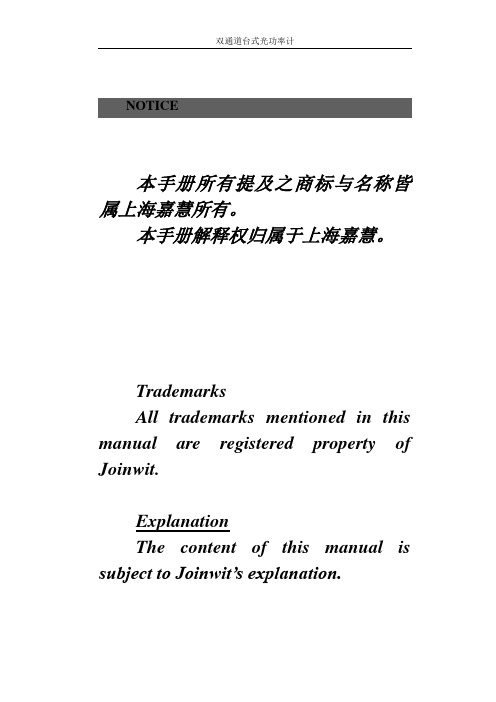
NOTICE本手册所有提及之商标与名称皆属上海嘉慧所有。
本手册解释权归属于上海嘉慧。
TrademarksAll trademarks mentioned in this manual are registered property of Joinwit.ExplanationThe content of this manual is subject to Joinwit’s explanation.目录1、概述--------------------------------------------------12、技术指标----------------------------------------------23、标准配置----------------------------------------------34、功能说明----------------------------------------------45、使用说明----------------------------------------------66、维护及保养--------------------------------------------97、质量保证----------------------------------------------101、概述双通道台式光功率计是嘉慧公司开发设计的高精度、宽量程光功率检测设备。
智能化微处理器控制,具有量程自动切换,对光探测器PIN 管在整个量程范围内,进行了分8段的线性化处理,消除了PIN管在同一波长、不同功率下,对光功率的非线性响应带来的误差,极大地提高了设备检测的准确性和可靠性。
除了具有传统光功率计的功能外,仪表还采用了新的数据采集技术,使得该功率计具有更大的信噪比、更大的动态范围。
在小信号时,内部电路采用小电阻加屏避技术,使得仪表具有更高的灵敏度,功率显示值+5~-75dBm。
无线膜式燃气表说明书 钢壳
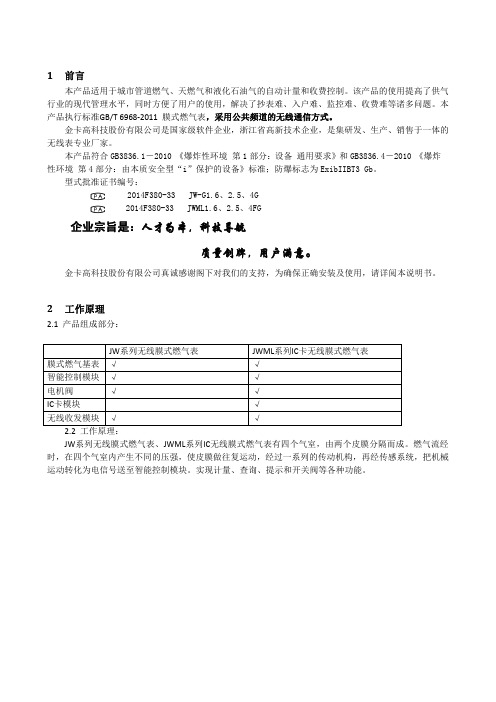
1前言本产品适用于城市管道燃气、天燃气和液化石油气的自动计量和收费控制。
该产品的使用提高了供气行业的现代管理水平,同时方便了用户的使用,解决了抄表难、入户难、监控难、收费难等诸多问题。
本产品执行标准GB/T6968‐2011膜式燃气表,采用公共频道的无线通信方式。
金卡高科技股份有限公司是国家级软件企业,浙江省高新技术企业,是集研发、生产、销售于一体的无线表专业厂家。
本产品符合GB3836.1-2010《爆炸性环境第1部分:设备通用要求》和GB3836.4-2010《爆炸性环境第4部分:由本质安全型“i”保护的设备》标准;防爆标志为ExibIIBT3Gb。
型式批准证书编号:2014F380-33JW-G1.6、2.5、4G2014F380-33JWML1.6、2.5、4FG企业宗旨是:人才为本,科技导航质量创牌,用户满意。
金卡高科技股份有限公司真诚感谢阁下对我们的支持,为确保正确安装及使用,请详阅本说明书。
2工作原理2.1产品组成部分:JW系列无线膜式燃气表JWML系列IC卡无线膜式燃气表膜式燃气基表√√智能控制模块√√电机阀√√IC卡模块√无线收发模块√√2.2工作原理:JW系列无线膜式燃气表、JWML系列IC无线膜式燃气表有四个气室,由两个皮膜分隔而成。
燃气流经时,在四个气室内产生不同的压强,使皮膜做往复运动,经过一系列的传动机构,再经传感系统,把机械运动转化为电信号送至智能控制模块。
实现计量、查询、提示和开关阀等各种功能。
3产品尺寸4技术指标参数名称单位 1.6型 2.5型4型公称流量m3/h 1.6 2.54最大流量m3/h 2.546最小流量m3/h0.0160.0250.04最大工作压力kPa15基本误差限%q min≤q<0.1q max时±30.1q max≤q≤q max时±1.5密封性kPa22.5kPa压力下3min内不泄漏最小读数dm30.2最大读数m399999使用温度℃‐25~55使用气体各类燃气、空气、无腐蚀性气体进出气管螺纹mm M30×2进出气管中心距mm130计量范围m30~99999.999m3计量精度级 1.5总压力损失Pa<250工作电压V DC4.8V–6.3V(4节碱性电池)静态电流uA≤20数据保存年>105产品使用环境和安装条件5.1环境温度:‐25℃~55℃5.2环境湿度:30%~85%RH5.3最大工作压力:15kPa5.4燃气表在运输途中不得倾倒、遭受严重碰撞和振动。
海南曼姆全系产品介绍说明书
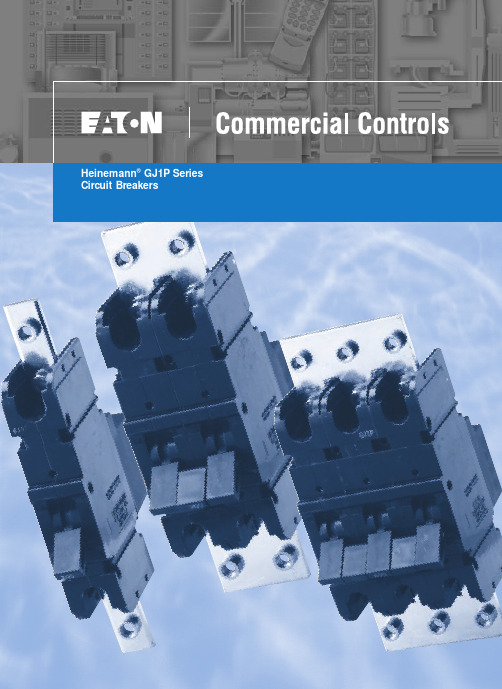
Heinemann®GJ1P Series Circuit BreakersDESCRIPTIONOptional Low-Voltage Shunt for Current MeteringEaton Corporation’s Cutler-Hammer series of Heinemann GJ1P breakers offer high quality circuit protection for DC applications from 100 to 1200 Amperes.Their precisely tailored time delays and ability to interrupt high currents makes them ideally suited for critical applications. On overloads exceeding 1000 – 1400% of rating, there is no intentional time delay and the breaker interrupts currents of as much as 25,000 A at 65V DC.An optional shunt (25 or 50millivolt full scale) permits metering of current. Since the shunt output is low voltage,light-gauge wiring can be used from shunt to meter.Indication may be displayed inpercent, watts, safe/danger or other dial calibrations. In addition, the busbar is available in two versions:Standard Size and Reduced Size. Contact your Eaton Sales Representative for more information.Precision Current Equalization (PCE) Circuit BreakersGJ1P breakers rated 250 to1200 A are built in parallel construction. Conventional parallel pole breakers can experience uneven current distribution because of variations in internalresistances. This condition can result in nuisance tripping since the higher current in one parallel branch has the same effect as an overload on the sensing element in that branch. Proprietary Precision Current Equalization (PCE)circuit breakers, on the other hand, allow for differences in internal resistances byautomatically distributing the current equally through the parallel current sensing elements, minimizing the danger of nuisance tripping.The UL listed series GJ1P (UL489) models are available in a choice of fast, medium or slow response times to accurately match load conditions. They can be ordered in “series trip ”, “mid-trip ” and “switch only ”constructions and are available front- or back-mounted, front- or back-connected, with optional auxiliary switches for signaling.HYDRAULIC-MAGNETIC BENEFITSThe magnetic/hydraulic load-sensing and time delaymechanisms used in GJ1P breakers are insensitive to changes in ambient or enclosure temperature.Therefore, GJ1P circuitbreakers are suited for service conditions encountered in telecommunications,transportation, air conditioning and other outdoor or “heat-loaded ” equipment.SPECIFICATIONSStandard Current Ratings:100, 125, 150, 175, 200, 225,250, 300, 350, 400, 450, 500,600, 700, 800, 900, 1000,1100, 1200 A.Standard Maximum Voltages:160V DC up to 700A65V DC from 701 to 1200A Breakers will be labeled with standard maximum (UL) voltage unless otherwise specified.Special Current Ratings:Any integral rating between 100and 1200 A DC. Consult factory for ordering information and metering shunt restrictions.Interrupting Capacities:UL Listed:10,000 A @ 160V DC 25,000 A @ 65V DC Non-UL:14,000 A @ 160V DC.Operating Temperature Range:-40°C to +85°C.Approximate Weight:1-pole (100-225A) 1.13kg (2.5lbs)2-pole (250-400A) 2.27kg (5lbs)3-pole (450-700A) 3.40kg (7.5lbs)4-pole (701-800A) 4.54kg (10lbs)5-pole (801-1000A) 5.67kg (12.5lbs)6-pole (1001-1200A) 6.80kg (15lbs)Weight may vary based on shunt and busbar.APPROVALSUL Listing:GJ1P breakers are UL listed per UL489. For CSA certification,consult application engineering.Description . . . . . . . . . . . . . .2Specifications . . . . . . . . . . . .2Approvals . . . . . . . . . . . . . . .2Time Delay Characteristics . . .3Dimensions . . . . . . . . . . . .4-5How to Order . . . . . . . . . . .6-7Additional Products. . . . . . . . .8TABLE OF CONTENTS PageHEINEMANN ®CIRCUIT BREAKERSGJ1P Series Circuit Breakers(100-1200 Amperes DC)2Heinemann is a registered trademark of the Eaton Corporation, Commercial Controls Business Unit.100150.01.001.1110100100010,000200300400500600700800900100011001200125C u rv e 1C u rv e 2C u rv e 3Current – Percent of Ampere RatingT r i p T i m e – S e c o n d sDC CURVES100150.01.001.1110100100010,000200300400500600700800900100011001200125Current – Percent of Ampere RatingT r i p T i m e – S e c o n d sINSTANT DELAY DC CURVE PPERCENT OF RATED CURRENT VS. TRIP DELAY AT 25ºCTIME DELAYCHARACTERISTICSTime delay, in all models,is inversely proportional to the magnitude of the overload, adjusting automatically to limit transient power to the load. On overloads exceeding 1,000 –1,400%, the circuit breaker trips without any deliberately imposed delay.Curve 1.Standard time delayis furnished unlessanother optional delay is specified. It is thepreferred characteristic for use where the load is composed of both resistive and inductive components.Curve 2.Medium time delayis for general usein mixed (inductive and resistive) circuits where the breaker rating is matched to the current carrying capacity of the mains.Curve 3.Short time delaypermits a very brief delay period before tripping.Curve P .Non-time delay breakersare available forapplications which cannot tolerate even brief transient overloads.These breakers have no time delay mechanism other than that imposed by the coil self-inductance and the inertia of the mechanism.Tripping specificationsThe time delay curves depict breaker response time vs. percent of rated load with no preloading.The function is plotted at an ambient temperature of 77°F (25°C) with the breaker in a vertical or wall-mounted position.Series GJ1P circuitbreakers will carry 100%of rated load continuously.Both time delay and non-time delay breakers may trip between 101%and 125% of rated load,and must trip at 125%and above.3% (sec)Delay 100%125%200%400%600%800%1000%Delay Max.1no trip 1100150206 1.7.065Delay Min.1no trip 110224 1.1.01.008Delay Max.2no trip 110153.8.28.055Delay Min.2no trip 12 2.5.5.18.01.008Delay Max.3no trip 10.8.19.08.047.038Delay Min.3no trip.44.13.03.015.01.008STANDARD FRONT-CONNECTED CONSTRUCTIONWire Range #6 to 250 MCM74.59(2.938)76.20(3.000)Aux. Terminals, Male Type Molex 02-09-2101, Model 1190-T(See Illustrations for Combinations)Shunt Terminals, Female TypeMolex 02-09-1101, Model 1189-T37.69(1.484)42.84(1.687)0.99 (0.390)71.42(2.812)#10-32 Inserts (4 Places)38.10(1.500)19.05(0.750)19.05(0.750)6.35 ± 0.38(0.250 ± 0.156)6.35 ± 0.38(0.250 ± 0.156)Panel Mounting Hole Distance for #10-32LINELOAD 75.38(2.968)5.53(0.218)59.91(2.359)32.13(1.266)5.53(0.219)“D ” Type Terminals as Shown180.97(7.125)41.27(1.625)4.74(0.188)58.67(2.313)41.27(1.625)41.27(1.625)263.52(10.375)29.36(1.156)7.14(0.281)78.56(3.094)59.13(2.328)28°±5°32°±5°ONOFFSee Optional Terminal ConfigurationWire Range #6to 250 MCM41.27(1.625)36.49(1.437)38.10(1.500)100 – 22 A250 – 400Width dimensions are as follows:100 – 225 38.1 (1.5)250 – 400 A 76.2 (3.0)450 – 700 A 114.3 (4.5)701 – 800A 142.4 (6.0)801 – 1000A 190.5 (7.5)1001 – 1200A228.6 (9.0)28.95(1.141)46.40(1.828)22.22(0.875)Fastener Mounted ThisSide of Bus Plate,Terminals are Front-Connected and Unit is Rear-Mounted.Fastener Mounted This Side of Bus Plate, Terminalsare Back-Connected and Unit is Panel-Mounted.60.32(2.375)7.92(0.312)3/8-16UNC -2B (4 per Unit)38.10(1.500)225.43 (8.875)Center to CenterOptional Terminal ConfigurationsHEINEMANN ®CIRCUIT BREAKERSGJ1P Series Circuit BreakersDIMENSIONSDimensions are given here only as a preliminary guide to specifying. Final engineeringdrawings should be made from the latest Heinemann drawings. Contact Customer Service Center.Tolerance:±0.79 (0.031) except where noted. For metric threads, contact Customer Service Center.DIMENSIONS APPROXIMATE IN MM (INCHES)431.75(1.250) Min.41.65(1.641) Max.19.05(0.750)7.51(0.297)7.51(0.297)7.51(0.297)16.66(0.656)Typ.29.36(1.156)29.36(1.156)48.41(1.906)48.41(1.906)67.46(2.656)67.46(2.656)38.10(1.500)38.10(1.500)38.10(1.500)38.10(1.500)19.05(0.750)19.05(0.750)19.05(0.750)22.23(0.875) Min.321.31(12.65) Max.78.96(3.109)Min. Typ.5.15(0.203)Dia. Typ.C100 – 225 A Ratings 226 – 400 A Ratings401 – 700 150A RatingsBA106.75(4.203)Typ.C LC L C L FRONT MOUNTING PANEL AND SUPPORT BRACKET115.08(4.531)76.98(3.031)38.1(1.500)38.1(1.500)71.42(2.912)5.94(0.234)Ref.5.15(0.203)Typ. Dia.65.02(2.562)59.13(2.328)(3-Pole)3PoleC L C L C L Holes Required When Breaker Is Front-Mounted2Pole1PoleAB C (2-Pole)(1-Pole)38.88(1.531)19.43(0.765)Mounting kits containing clips, brackets and necessary hardware and instructions are available (consult factory).009-18234 100 – 225 A 1.5 (1-pole wide)009-18235 250 – 400 A 3 (2-pole wide)009-18232 450 – 700 A 4.5 (3-pole wide)For 701-1200A devices, contact your Eaton Sales Representative for mounting kit part numbers.See Step (2)See Step (5)BACK MOUNTING CIRCUIT BREAKERBack mounting circuit breaker mounting instructions 1. Position circuit breaker to support brackets.2. Place mounting bracket in recess on front top portion of circuit breaker.3. Install four (4) #10-32 by 3-1/4" long screws through holes in mounting bracket and support structure.4. Install lock washer and nut on each of the screws and tighten.5. Place mounting bracket on front lower portion of circuit breaker.6. Install two (2) #10-32 by 5/8" screws through holes in mounting bracket and support structure.7. Repeat step 4.5DIMENSIONS APPROXIMATE IN MM (INCHES)NOTE: Standard size busbar is shown above. For the reduced size busbar, contact your Eaton Sales Representative for mounting dimensions.Series PrefixGJ1PSwitch (No Coil)Series Trip w/SPDT Aux. SwitchSeries Trip Series Trip and Mid-Trip Series Trip, Mid-Trip and SPST Alarm SwitchTerminal Location Back FrontInternal Circuit Metering ShuntNo Shunts Metering Shunt Metering ShuntB HCodeLocationInternal CircuitCodeDescriptionShuntCode—25mV 50mVP M N0-2-3-98-99-Series Prefix GJ1PTerminal LocationBInternal Circuit3-Metering ShuntPAdd each appropriate Number or Letter …HEINEMANN ®CIRCUIT BREAKERSGJ1P Series Circuit BreakersHOW TO ORDER — Series GJ1PTo determine your Complete Catalog Number , you must start with appropriate Series Prefix and add the appropriate Code Letters and/or Numbers as in the example below:SELECTION TABLE61Multi-pole construction – Consult factory.An auxiliary switch, if supplied, will be located in the right pole space. If the auxiliary switch is supplied in a breaker which has a metering shunt, it will be single-pole single throw (SPST). The single-pole double throw (SPDT) auxiliary switch can be supplied only in a breaker without a metering shunt.2Cannot be used on breaker containing metering shunt.3Only for breakers rated in excess of 250 A. Breakers up to 250 A without meteringshunt are available as standard GJ1 type breakers. Please consult Series GJ catalog.MarketUL-489TerminalsSolderless Connector Bus Bar ConnectionStandard Current Ratings 1AmpereTrip Curve 1123P0 – 1200(Add 0 before amp rating if less than 1000A.Example: 0700)-01-02-03-0PDescriptionCodeDEDUStandardCodeCurveCodeComplete Catalog Number: GJ1PB3-PEDU0700-02Terminal ConfigurationEUS/European ApprovalDUStandard Current Ratings 10700Trip Curves 1-024Add 0 before amp rating if less than 1000. For example: a 700A rating would bedesignated as 0700.The width of the breaker is determined by the current rating:100 – 225 A 1.5” (1-pole wide)250 – 400 A 3” (2-pole wide)450 – 700 A 4.5” (3-pole wide)701 – 800A 6” (4-pole wide)801 – 1000A 7.5” (5-pole wide)1001 – 1200A 9” (6-pole wide)5See page 3 for time delay characteristics and trip curve information.7© 2001 Eaton Corporation All Rights Reserved Printed in USAForm No. BR5401SE0002A / CSS 65322June 2001Commercial ControlsFor the Widest Selection of Circuit Protection, from 0.01 to 1200 Amperes, Look to Eaton.。
WJ(M-PRO)系列控制器使用说明书
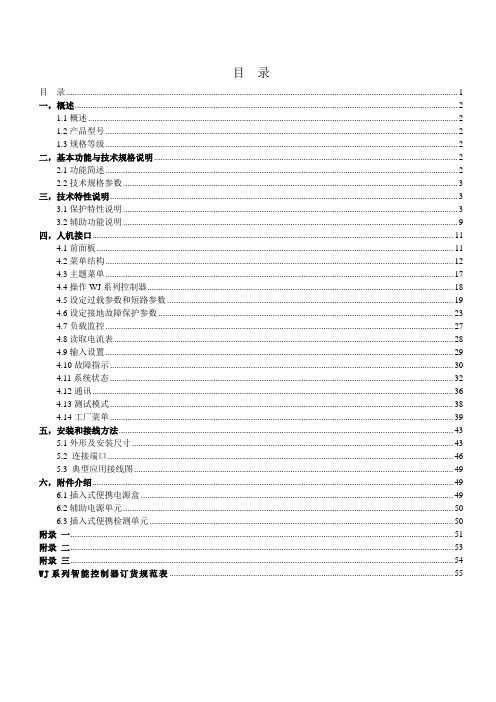
建伍_tm-271A使用说明书1

鸣谢!感谢您采购KENWOOD对讲机。
KENWOOD始终为客户提供真正高性能、高稳定的无线电通信产品,此款车载对讲机也不例外。
在您学习使用此款车载对讲机的过程中,可感受到KENWOOD对用户界面的友好性设计。
例如,每次在菜单模式中更改菜单编号时,显示屏上都会出现一则文本消息,告知您当前正在配置的项目。
尽管采用了用户界面友好设计,此款车载对讲机从技术上来讲仍相当复杂,而且某些功能对您来说也是全新的。
本手册可视为设计者为用户提供的个人教程,请先按照本手册循序完成学习过程,并保留供将来参考之用。
相信KENWOOD本产品在语音通信和数据通信方面均可满足您的需求。
本手册适用的机型TM-271A:VHF FM调频对讲机特点·通过菜单能够方便地控制和选择各项功能,·最多200个记忆信道可供编程频率和其它各种数据。
(如果使用记忆信道分配名称,则最多可使用100个记忆信道。
)·连续音调编码静噪系统(CTCSS)或数字代码静噪(DCS)拒绝来自其它电台的多余呼叫。
·配备能够显示数字和字母的大型LCD液晶显示屏,读取信息非常方便。
·对于1200 bps或9600 bps数据包操作,提供专用的DATA(数据)连接器。
注意事项请遵守以下注意事项,防止其它意外伤害损坏对讲机:·不要在驾驶时配置本机;这样做过于危险。
·在公共道路上行驶时,请注意与头戴式受话器/头戴式耳机使用有关的当地法律。
如果不能确定,请在驾驶时不要配戴头戴式受话器。
·不要长时间以高输出功率进行发射;这可能导致对讲机过热。
·不要试图改装本对讲机,除非本手册或其它KENWOOD文档中另有指定。
·不要将对讲机长时间暴露在直射阳光下,也不要将其放置在发热装置附近。
·不要将对讲机放置在灰尘过多、潮湿或溅水之处,也不要将其放置在不平稳的表面上。
·如果对讲机发出异常气味或冒烟,请立即关闭对讲机的电源,并与KENWOOD维修站或经销商联系。
JWM90A 快速参考指南说明书

A M /F M T u n e r C o n t r o l sVOLUME: Rotateclockwise to increase or counter-clockwise to decrease theactive zone's volume.BACK: Press to exit PRESETS MENU.PRESETS MENU: Press to bring up PRESETS MENU. Press repeatedly to cycle through the stored channels. Press ENTER KNOB to recall stored channel.STATION STORE PRESETS:1. Press PRESET button to bring up PRESETS MENU.2. Press & Hold the ENTER KNOB store current station.NOTE: Up to 18 FM & 12 AM channels can be stored.FM MODE: Press to change the source to FM radio mode.AM MODE: Press to change the source to AM radio mode.AS/PS: Press to SCAN through currently stored presets.Press & Hold to STORE strongest broadcast stations in your area.TUNE/SEEK/TRACK: Press button to tune frequency higher. Press button to tune frequency lower. Press and hold to scan to next strongest station.B a s i c O p e r a t i o nRESET: Use a ball point pen or thin metal object to press the reset buttons.HDMI IN: Connect HDMI cable from device.POWER : Push to turn ON or OFF.VOLUME : Rotate the VOLUME KNOB clockwise toincrease or counter-clockwise todecrease the active zone's volume.BACK : Press to exit any menu.AUX IN: Insert 3.5mm cable from yourportable media device. AUDIO : Press to bring up AUDIO MENU options: BASS, TREBLE, BALANCE (left to right) & FADE(front to back). LOUDNESS (on/off), SUBWOOFER VOL, EQ: User, Flat, Pop, Classic, Rock.SETTINGS: Press to bring up SETTINGS MENU options: BLUETOOTH (ON/OFF), BEEP (ON/OFF), TUNING REGION,PRESET VOLUME, RCA OUTPUT andRESET. VOLUME KNOB will adjust each MENU option except for 'RESET'.ZONES: Press ZONES button to enter the ZONES MENU for multi-source switching orzone volume adjustment control. AM: Press to change the source to AM radio mode.FM: Press to change the source to FM radio mode.DISC: Press to change the source to Disc mode.AUX: Press to cycle through FRONT AUX, REAR AUX, COAXIAL, OPTICAL, HDMI ARC and HDMI IN mode. Press ENTER KNOB to select. Radio will auto-select after a couple seconds of inactivity.USB: Press to change the source to USB mode.BT: Press to change the source toBLUETOOTH mode. Press and Hold to activate Bluetooth Pairing.A p p C o n t r o lApp download and operation: jControl appcontrols all of theprimary functions of the JWM90A directly from your phone or table. It can bedownloaded from the App Store on iTunes for Apple devices, or the Google Play Store forAndroid devices, and found by searching for jControl.After downloading and installing the app, pair your device to the JWM90A as instructed in the Bluetooth Operation section in this guide. Once your device is paired, open the app and use asinstructed.(Device must bepaired to JWM90A before the app can be used).ForwardPlay/ Pause/ MuteMode MenuApp InfoMode MenuBack Power ZoneVolume and SettingsZ o n e s S e t t i n g s (m u l t i -s o u r c e )VOLUME/SOURCE: While in ZonesMenu, rotate to cycle through the active source modes or adjust the active zone's volume. Press ENTER knob to select.MULTI-SOURCE ZONES: If Zone A is in AM, FM, BT, FRONT AUX or REAR AUX mode, the multi-source function cannot be activated. Zone B and Zone C source mode will follow Zone A.If Zone A is in DISC, USB, COAXIAL, OPTICAL, HDMI IN or HDMI ARC mode, the following sources are selectable for Zone B: AM, FM, BT, FRONT AUX, REAR AUX as well as the current active Zone A source. Zone C source mode will follow Zone B.If Zone A and Zone B are both set to DISC, USB, COAXIAL, OPTICAL, HDMI IN, or HDMI ARC mode, the following sources are selectable for Zone C: AM, FM, BT, FRONT AUX, REAR AUX as well as the current active Zone A/B source.ZONES SETTINGS: Press to bring up the Zones menu. Press ZONES, , or repeatedly to cycle through the following settings :Zone A source mode selection, Zone A volume adjustment, Zone B source mode selection, Zone B volume adjustment, Zone C source mode selection, Zone C volume adjustmentMulti-source Zone TableZone A AM, FM, BT, FRONT AUX or REAR AUXDISC, USB, COAXIAL,OPTICAL, HDMI IN or HDMI ARCSame as Zone B (AM, FM, BT, FRONT AUX, REAR AUX)AM, FM, BT, FRONT AUX, REAR AUX, or same as Zone A AM, FM, BT, FRONTAUX, REAR AUX, or same as Zone A/BDISC, USB, COAXIAL,OPTICAL, HDMI IN or HDMI ARCSame as Zone ASame as Zone ASame as Zone A Zone BZone CThe ZONE indicator shows which zone is actively being displayed andcontrolled by the headunit.For owner’s manual, please visit /manuals-guides.QRG-JWM90A-1017R3©Copyright 2017 ASA,LLC C l o c k w i t h A l a r mBACK: Press to exit setting.CLOCK SET: Press to set clock time.Rotate the VOLUME KNOB to change the setting.Press the ENTER KNOB to change to minute adjustment.SLEEP MODE: Press to set sleep timer. Press repeatedly or rotate the VOLUME KNOB to cycle through (OFF, 15, 30, 45, 60 minutes).ALARM SET: Press to turn ALARM ON or OFF, press and hold to set alarm time. Rotate the VOLUME KNOB to adjust hour or minute. Press the ENTER KNOB to change to minute adjustment.DIMMER: Press to switch theDIMMER (on/off). Press & Hold tobring up brightness setting. Rotate the VOLUME KNOB to adjust thebrightness ( 0, 1, 2, 3, 4, 5, 6, 7, 8).B l u e t o o t h ® O p e r a t i o nBACK: Press to exit Paired Device list.VOLUME: Rotate the VOLUME KNOBclockwise to increase or counter-clockwise to decrease the active zone's volume.ANSWERING PHONE: BT audio will automatically pause when a call is answered.It will then resume once call has ended. In some cases, it may be necessary to press the play button to resume the BT audio.SETTINGS: Press to bring up SETTINGS MENU and press to navigate through menu options, until BT menu is reached Press ENTER to select DEVICE LIST or PAIR.PAIR DEVICE VIA BLUETOOTH: Make sure the device you intend to pair with is on and ready to pair.1.Press BT button to enter Bluetooth mode.2.Press & Hold BT button to start Bluetooth pairing process.The JWM90A will display “PAIRING” and will be available to pair for 120 seconds.3.In your device Bluetooth settings, select “JWM90A” to connect. Press BT button in Bluetooth mode to bring up Paired Device list.TUNE/SEEK/TRACK: Advance or reverse tracks on your device.: Press to PLAY or PAUSE current audio or video.U S B P l a y b a c kUSB: Connect a USB flash/thumb drive for audio playback and/or charging.PLAY/PAUSE: Press to PLAY or PAUSE current audio or video.TUNE/SEEK/TRACK: Press button to advance toNEXT TRACK. Press button to advance to PREVIOUS TRACK. Press & Hold additional times to step through x2, x4, x8, x20. Press PLAY (▶II) to resume.VOLUME: Rotate the VOLUME KNOB clockwise to increase or counter-clockwise to decrease the active zone's volume.Press the ENTER KNOB to bring upPLAYBACK MENU.BACK: Press to exit PLAYBACK MENU.INTRO SCAN: Press to play each track for 10 seconds insequential order, and again to toggle off and play current track.RANDOM: Press to play all tracks in random order. Press again for normal playback. REPEAT: Press consecutively to cycle through (Track, Folder , all) playback of tracks.USB: Press to change the source to USB mode.STOP: Press to stop playback.FOLDER UP: Press to go to next folder .FOLDER DOWN: Press to go to previous folder.C D /D V D P l a y e r C o n t r o l sVOLUME: Rotate theVOLUME KNOB clockwise to increase or counter-clockwise to decrease the active zone's volume.Press the ENTER KNOB to bring up PLAYBACK MENU.BACK: Press to exit PLAYBACK MENU.DISC: Press to change to the disc mode.EJECT: Press to eject the disc.TUNE/SEEK/TRACK: Press button to advance to NEXT TRACK or CHAPTER/TITLE. Press button to go back to PREVIOUS TRACK or CHAPTER/TITLE. Press and Hold to FAST FORWARD or REVERSE playback. Press & Hold additional times to step through x2, x4, x8, x20. Press PLAY ( ) to resume.: Press to PLAY or PAUSE current audio or video.INTRO SCAN: Press to play each track for 10 seconds in sequential order, and again to toggle off and play current track.(Not applicable for DVD )RANDOM: Press to play all tracks in random order. Press again for normal playback.(Not applicable for DVD )REPEAT: Press to cycle through repeat playback modes for various of discs.CD: repeat track, repeat all, repeat off.MP3: repeat track, repeat folder, repeat all, repeat off.DVD: repeat chapter, repeat title, repeat all, repeat off.STOP: Press to stop playback.FOLDER DOWN: Press to go to previous folder.(For mp3 disc only).FOLDER UP: Press to go to next folder. (For mp3 disc only).。
金万维异速联使用说明书
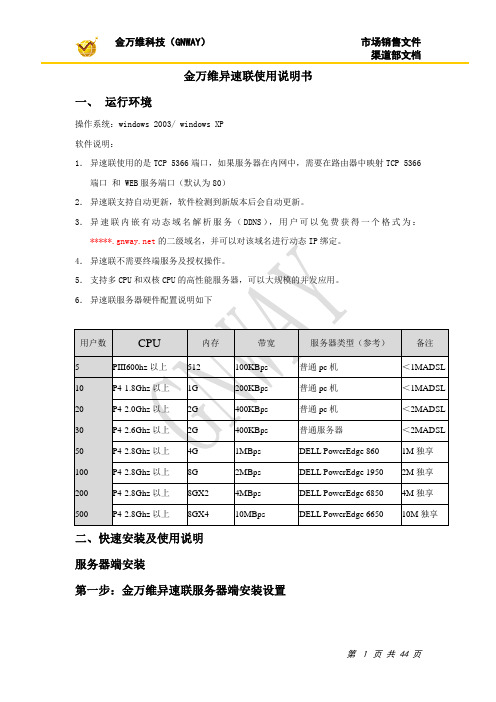
金万维异速联使用说明书一、运行环境操作系统:windows 2003/ windows XP软件说明:1.异速联使用的是TCP 5366端口,如果服务器在内网中,需要在路由器中映射TCP 5366端口和 WEB服务端口(默认为80)2.异速联支持自动更新,软件检测到新版本后会自动更新。
3.异速联内嵌有动态域名解析服务(DDNS),用户可以免费获得一个格式为:*****的二级域名,并可以对该域名进行动态IP绑定。
异速联不需要终端服务及授权操作。
和双核CPU的高性能服务器,可以大规模的并发应用。
异速联服务器硬件配置说明如下用户数CPU 内存带宽服务器类型(参考)备注5PIII600hz以上512100KBps普通pc机<1MADSL 10P4-1.8Ghz以上1G200KBps普通pc机<1MADSL 20P4-2.0Ghz以上2G400KBps普通pc机<2MADSL 30P4-2.6Ghz以上2G400KBps普通服务器<2MADSL 50P4-2.8Ghz以上4G1MBps DELL PowerEdge 8601M独享100P4-2.8Ghz以上8G2MBps DELL PowerEdge 19502M独享200P4-2.8Ghz以上8GX24MBps DELL PowerEdge 68504M独享500P4-2.8Ghz以上8GX410MBps DELL PowerEdge 665010M独享二、快速安装及使用说明服务器端安装第一步:金万维异速联服务器端安装设置如果您服务器所在网络没有固定IP,您可以在安装时选择使用动态域名解析选项。
点击下一步本软件默认“在当前系统用户下安装此快捷方式”,如果本机系统的所有用户都需要创建快捷方式,您可以选择“在所有系统用户下安装此快捷方式”。
点击下一步进行安装即可。
安装过程中会进入服务器web server的端口设置。
一般默认为80端口。
点击检测如果服务器上的80端口被其他程序占用,软件会自动检测默认端口是否被占用,如被占用可以更换为如:81,82,83等。
计量泵JWM-AD说明书讲解
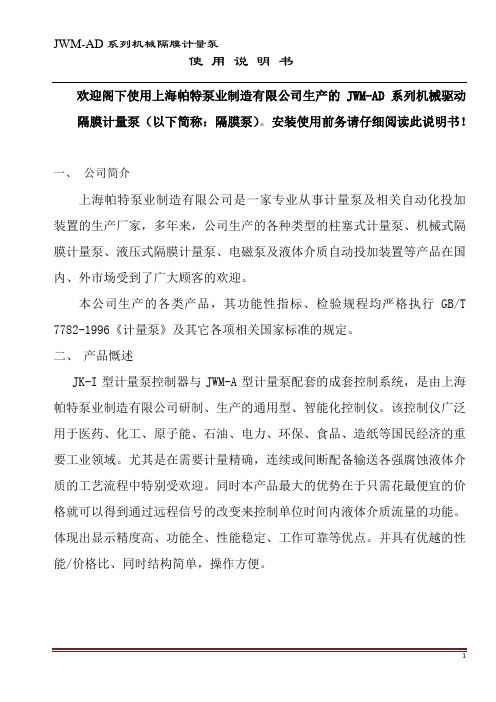
欢迎阁下使用上海帕特泵业制造有限公司生产的JWM-AD系列机械驱动隔膜计量泵(以下简称:隔膜泵)。
安装使用前务请仔细阅读此说明书!一、公司简介上海帕特泵业制造有限公司是一家专业从事计量泵及相关自动化投加装置的生产厂家,多年来,公司生产的各种类型的柱塞式计量泵、机械式隔膜计量泵、液压式隔膜计量泵、电磁泵及液体介质自动投加装置等产品在国内、外市场受到了广大顾客的欢迎。
本公司生产的各类产品,其功能性指标、检验规程均严格执行GB/T 7782-1996《计量泵》及其它各项相关国家标准的规定。
二、产品慨述JK-I型计量泵控制器与JWM-A型计量泵配套的成套控制系统,是由上海帕特泵业制造有限公司研制、生产的通用型、智能化控制仪。
该控制仪广泛用于医药、化工、原子能、石油、电力、环保、食品、造纸等国民经济的重要工业领域。
尤其是在需要计量精确,连续或间断配备输送各强腐蚀液体介质的工艺流程中特别受欢迎。
同时本产品最大的优势在于只需花最便宜的价格就可以得到通过远程信号的改变来控制单位时间内液体介质流量的功能。
体现出显示精度高、功能全、性能稳定、工作可靠等优点。
并具有优越的性能/价格比、同时结构简单,操作方便。
三、 JWM-AD系列隔膜泵基本参数四、 JWM-A系列隔膜泵基本结构1.计量泵外形尺寸图:(图1)2.计量泵结构图(图2)3.控制器接线图3注:L、N为电源输入端 P为接地U、 V、 W 接电动机五、安装1.JWM-AD系列典型安装图42.安装前的注意事项1)本泵可输送腐蚀性液体介质,所以请尽量安装在通风良好、没有灰尘、干燥、无腐蚀性气体之处。
2)泵头箭头请朝上,泵体基座水平安装。
3)如果输送介质有悬浮物则最好在隔膜泵吸入口安装过滤底阀,以免损伤隔膜泵(图4)。
如果悬浮物特别多,为计量精确则再加装一只“Y”过滤器。
备注:过滤底阀包含过滤网及单向止回阀。
4)如果吸入口有一定压力,(药液液面高度超过隔膜泵入口一定高度时)在隔膜泵出口必须安装背压阀,以免发生虹吸现象,计量不准。
2017年汉达督斯说明书

See the following headings for other important information: NOTICE Information to prevent damage to your scooter, other property or the environment. JST Page 3 Importance of Maintenance ..................................Page 35 Maintenance Schedule .... .. . .... .....
2017 honda ruckus owners manual pdf
Honda ruckus battery dimensions. 2017 honda ruckus value. How to wash a honda ruckus. 2016 honda ruckus Nhomakorabeavalue.
Contents Scooter safety P.2 AWNER manual P.16 Machine maintenance P. 34 Troubleshooting P. 74 Information P. 82 Specifications P. 104 Index P. 10720161103142821_31GGA6800_FRK_BOBOT 6201 (1610) Page 2 on safety Your safety and yours safety are very important. Operating a scooter safely comes with many responsibilities. To help you make informed safety decisions, we have included operating procedures and other information on safety labels and throughout this manual. This notice alerts you to potential hazards that could cause injury to you or others. Of course, it is neither practical nor possible to inform you of all the risks involved in using or maintaining a scooter. You have to use common sense. You will find important safety information in various forms, including: "Scooter Safety Labels" Safety messages preceded by a warning symbol and one of three signal words: DANGER, WARNING, or CAUTION. These signal words mean: 3 DANGER if instructions are not followed. instructions YOU MAY BE KILLED or SERIOUSLY INJURED 3 WARNING If you don't follow instructions, you could be killed or SERIOUSLY INJURED 3 WARNING If you don't follow instructions, you could be injured. Other important information can be found under the following headings: NOTICE Information to help prevent damage to your scooter, other property, or the environment. ...... ........... ...page 35 Maintenance Schedule...............
JWS国际认证滑槽型开关说明书

JWS21RAA JWS11BAA JWS11RAACSeries JWSInternationally Approved RockersB50I n d i c a t o r sA c c e s s o r i e sS u p p l e m e n t T a c t i l e sK e y l o c k s R o t a r i e s P u s h b u t t o n s I l l u m i n a t e d P BS l i d e sP r o g r a m m a b l eT o u c hT i l tT o g g l e sGeneral SpecificationsElectrical Capacity (Resistive Load)Power Level:10A @ 125/250V AC6A @ 125/250V AC (UL/CSA)5A (3A) @ 125/250V AC (VDE)Other RatingsContact Resistance: 10 milliohms maximum Insulation Resistance: 500 megohms minimum @ 500V DC Dielectric Strength: 2,000V AC minimum between contacts for 1 minute minimum; 4,000V AC minimum between contacts & case for 1 minute minimum Mechanical Life: 30,000 operations minimum Electrical Life: 10,000 operations minimum Nominal Operating Force: Single Pole 3.92N & Double Pole 5.39N Angle of Throw: 30°Materials & FinishesRocker: Polyphenylene ether (UL94V-0)Housing/Case: Polyamide (UL94V-0)Movable Contactor: Copper with silver plating Movable Contacts: Silver Stationary Contacts: SilverEnd Terminals: Brass with silver plating Common Terminals: Copper with silver platingLamp Terminals: Phosphor bronze with tin plating (illuminated models only)Environmental DataOperating Temp Range: –25°C through +70°C (–13°F through +158°F) for nonilluminated models; –25°C through +50°C (–13°F through +122°F) for illuminated models Humidity: 90 ~ 95% humidity for 96 hours @ 40°C (104°F)Vibration: 10 ~ 55Hz with peak-to-peak amplitude of 1.5mm traversing the frequency range & returning in 15 minutes; 3 right angled directions for 2 hoursShock: 50G (490m/s 2) acceleration (tested in 6 right angled directions, with 5 shocks in each direction) Sealing: Dust resistant inner sealInstallationSoldering: Manual Soldering: See Profile A in Supplement section.Cleaning: These devices are not process sealed. Hand cleaning locally using alcohol based solution.Standards & CertificationsFlammability Standards: UL94V-0 for rocker & housing/case UL: File No. E44145All JWS models recognized at 6A @ 125/250V AC CSA: File No. 023535_0_000 All JWS models certified at 6A @ 125/250V AC VDE: License No. 119153All JWS models approved at 5A (3A) @ 125/250V ACSeries JWSInternationally Approved Rockers B51I n d i c a t o r s A c c e s s o r i e s S u p p l e m e n t T a c t i l e s K e y l o c k sR o t a r i e sP u s h b u t t o n sI l l u m i n a t e d P BS l i d e s P r o g r a m m a b l e T o g g l esT o u c hT i lt Distinctive CharacteristicsRocker caps and housing available in a variety of colors.Protective barrier available to prevent accidental actuation.Constructed for dust resistance with interior cover of polyamide between actuator and contact area.Easy, crisp actuation.Small size well suited for telecommunication, measuring, automation, and consumer applications.Terminals are molded in to lock out flux, dust, and other contaminants.Outer case of heat resistant resin meets UL94V-0 flammability standard.Actual SizeSeries JWSInternationally Approved RockersB52I n d i c a t o r sA c c e s s o r i e sS u p p l e m e n t T a c t i l e sK e y l o c k sR o t a r i e sP u s h b u t t o n sI l l u m i n a t e d P B S l i d e sP r o g r a m m a b l eT o u c hT i l t T o g g l e sTYPICAL SWITCH ORDERING EXAMPLEBlack Housing/No BarrierDPSTON-NONE-OFF CircuitDESCRIPTION FOR TYPICAL ORDERING EXAMPLEJWS21RAABlack Rocker Cap * For Nonilluminated onlyIMPORTANT:cULus & VDE markings are standard on all models. Models & specific ratings are noted on General Specifications page.Note: Wire harness & cable assemblies offered only in AmericasSeries JWS Internationally Approved Rockers B53I n d i c a t o r s A c c e s s o r i e sS u p p l e m e n t T a c t i l e s K e y l o c k s R o t a r i e s P u s h b u t t o n s I l l u m i n a t e d P B S l i d e s P r o g r a m m a b l e T o g g l es T o u c h T i l tS Power Level 10A @ 125/250V AC 6A @ 125/250V AC (UL/CSA) 5A (3A) @ 125/250V AC (VDE)RATINGBARRIER TYPES & COLORSRNo-barrier type hasa flat flange whichis an integral partof the switch.Barrier Material: PolyamideFinish: MatteBarrier AT219 is factory assembled.Dimensions for barrier areshown in the Accessories section.No BarrierB With BarrierABlackBarrier Color Available:CAP COLORSCap Material:Polyphenelene OxideFinish: MatteRocker cap is an integral part of the switch and not available separately.* Ivory for nonilluminated models only.Black* Ivory RedBlack Ivory (for nonilluminated models only)Cap ColorsAvailable:A B CABMaterial: PolyamideFinish: Matte Colors Available:HOUSINGTERMINALSSolder Lug/.187” (4.75mm) Quick ConnectSwitch assembly with connectorsis not UL, CSA, C-UL, or VDE approved.Switch Lamp(spot illuminated models only) .026.047Thk = (0.5).020Thk = (0.25).010.118Series JWSInternationally Approved RockersB54I n d i c a t o r sA c c e s s o r i e sS u p p l e m e n tT a c t i l e sK e y l o c k sR o t a r i e sP u s h b u t t o n sI l l u m i n a t e d P B S l i d e sP r o g r a m m a b l eT o u c hT i l tT o g g l e sPANEL CUTOUT & PANEL THICKNESS RANGESTYPICAL SWITCH DIMENSIONSJWS11RCANonilluminated • No BarrierDouble PoleJWS21RAADPST models have IEC symbols for On-Off on the flange.Nonilluminated • No BarrierSingle PolePanel Thickness Ranges:Without Barrier:.030” ~ .079” (0.75mm ~ 2.0mm)With Barrier:.024” ~ .059” (0.6mm ~ 1.5mm)Series JWSInternationally Approved RockersB55I n d i c a t o r s A c c e s s o r i e sS u p p l e m e n tT a c t i l e s K e y l o c k sR o t a r i e sP u s h b u t t o n sI l l u m i n a t e d P BS l i d e s P r o g r a m m a b l e T o g g l esT o u c hT i l tTYPICAL SWITCH DIMENSIONSJWS11BBA-AJWS11RCAFDouble PoleNonilluminated • With BarrierSingle PoleSpot Illuminated • No BarrierDPST models have IEC symbols for On-Off on the flange. JWS21BAA-ASingle PoleNonilluminated • With BarrierSingle PoleSpot Illuminated • With BarrierJWS11BAAF-A.071.071JWS21RAA JWS11BAA JWS11RAAC。
维金Lite系列肥皂管压力控制器说明书

aerospaceclimate control electromechanical filtrationfluid & gas handling hydraulics pneumatics process controlsealing & shielding2Viking LiteParker Hannifin Corporation Pneumatic Division - EuropePDE2658TCUKDirectional control valvesECTION OR IMPROPER USE OF THE PRODUCTS AND/OR SYSTEMS DESCRIBED HEREIN OR REL This document and other information from Parker Hannifin Corporation, its subsidiaries and authorized distributors provide product and/or system options for further investigation by users having technical ex-pertise. It is important that you analyze all aspects of your application and review the information concerning the product or system in the current product catalog. Due to the variety of operating conditions and applications for these products or systems, the user, through its own analysis and testing, is solely responsible for making the final selection of the products and systems and assuring that all performance, safety and warning requirements of the application are met. The products described herein, including without limitation, product features, specifications, designs, availability and pricing, are subject to change WARNINGMaterial Specification.......................................................................................................................Flow Characteristics.........................................................................................................................Viking Lite Part Number System.......................................................................................................Main Data Electrically Actuated Directional Control Valves................................................................Dimensions - P2LAZ / P2LBZ / P2LCZ............................................................................................P2LA, Accessory Order Codes ......................................................................................................P2LB, Accessory Order Codes ......................................................................................................Manifold Dimensions.......................................................................................................................Solenoid Valves - 22mm..................................................................................................................Solenoid Valves Technical Data - 22mm..........................................................................................Solenoid Connectors + Cable Plugs................................................................................................3 - 678910 - 151716 - 1816 - 181920203Viking LiteParker Hannifin Corporation Pneumatic Division - EuropePDE2658TCUKDirectional control valves The Viking Lite valve range is robust, versatile and combines high performance with compact installation dimensions. The choice of G1/8, G1/4 or G3/8 port sizes provide large flow capacity, short change-over times for maximum productivity and the low change-over pressure is an important characteristic of this valve range.Designed to operate with pressures up to 10 bar intemperatures -10O C to + 50OC.Zinc plated cover screwsViking Lite ...robust, versatile high performance with long service lifeViking Lite rangeP2LAZ, G1/8 - Cv = 0.6P2LBZ, G1/4 - Cv = 1.5P2LCZ, G3/8 - Cv = 2.5Solenoid operatedWear compensating systemViking Lite valves are fitted with dynamic bi-directional spool seals suitable for pressures up to 10 bar, inambient temperatures -10O C to + 50O C. Under pressure radial expansion of the seal occurs to maintain sealing contact with the valve bore.This sealing method reduces friction gives lower pilot pressures, providing fast response and less wear. Valves do not require lubrication in operation but they can also be installed in systems that are lubricated.IP65 and RoHSPort sizes & port types (BSP , 1/8, 1/4, 3/8)4Viking LiteParker Hannifin Corporation Pneumatic Division - EuropePDE2658TCUKDirectional control valves rust and corrosion resistant,high reliability with flexible installationRust and corrosion resistant designs.Viking Lite valves are made of anodized aluminium, for good corrosion resistance.The smooth design, with no dirt-collecting pockets, makes the valve suitable for most environments.High reliabilityViking Lite valves easily comply with the requirements for the component reliability in accordance with EU MachineryDirective standards EN292-2 and EN983. The valves are designed for use with or without supplementary lubrication.Compact dimensions for flexibility in installationsCompact dimensions, direct body porting and integral mounting holes are all features of the Viking Lite range.In addition to single valve installation, the Viking Lite valves may be installed on manifolds so that the valves have acommon supply and manifolded exhausts.Viking Lite ...Manifold bar installation A manifold bar, with common ducts for ports 1, 3 and 5 gives simple, time saving and easily serviced installation. Manifold bars are available in several different sizes, with space for between 2 and 14 valves.Pressure bar installationA pressure bar for common primary air supply gives a simple, robust, time saving and easily serviced installation.When pressure bars are used, restrictor-silencers can be installed in the exhaust ports of each valve, for individualadjustment of cylinder/air motor speed. Pressure bars are available in a number of different sizes, with space ranging from 2 to 10 valves.Extreme applicationsFor extreme applications, -40 degrees and up to 16 bar pressure use VikingXtreme valves :see catalogue PDE2569TCUK5Viking LiteParker Hannifin Corporation Pneumatic Division - EuropePDE2658TCUKDirectional control valves Working medium, air qualityWorking medium: Dry, filtered compressed air toISO 8573-1 class 3.4.3.Recommended air quality for valvesFor best possible service life and trouble free operation, ISO 8573-1 quality class 3.4.3 should be used. This means 5µm filter (standard filter) dew point +3O C for indoor operation (a lower dew point should be selected for outdoor operation) and oil concentration 1.0 mg oil/m 3, which is what a standard compressor with a standard filter gives.ISO 8573-1 quality classesTypical cylinder speeds which can be achieved withViking valves and different tube sizes.In the chart below you can find the suitable valves, tubes etc. for each cylinder size. If you have a tube length over 2m, choose one tube size larger than in the chart.Following data is valid:Supply pressure : min 7.0 barRegulator pressure setting :6.0 barPipe length between air treatment unit and valve: max 1m Pipe length betweenvalve and cylinder: max 2mCylinder speed < 0,5 m/s Cylinder speed < 1 m/sCylinder speed > 1 m/sOversized6Viking LiteParker Hannifin CorporationPneumatic Division - EuropePDE2658TCUKDirectional control valves Material specification P2LAZValveValve body Anodised aluminium End covers Anodised aluminium Spool Aluminium Piston Acetal plastic/ Anodised aluminium End cover sealings Nitrile rubber End cover screws Zinc plated steel Springs Stainless steel Mounting screws for solenoid Stainless steel Spool seals Nitrile Pilot adaptor Acetal plasticP2LBZValveValve body Anodised aluminiumEnd covers Anodised aluminium Spool Aluminium Piston Acetal plastic/ Anodised aluminium End cover sealings Nitrile rubber End cover screws Zinc plated steel Springs Stainless steel Mounting screws for solenoid Stainless steel Spool seals Nitrile Pilot adaptor Acetal plasticP2LCZValveValve body Anodised aluminium End covers Anodised aluminium Spool Aluminium Piston Acetal plastic/ Anodised aluminium End cover sealings Nitrile rubber End cover screws Zinc plated steel Springs Stainless steel Mounting screws for solenoid Stainless steel Spool seals Nitrile Pilot adaptor Acetal plasticAccessoriesManifold bar Anodised aluminium Pressure barAnodised aluminiumAccessoriesManifold barAnodised aluminium Pressure barAnodised aluminium7Viking LiteParker Hannifin Corporation Pneumatic Division - EuropePDE2658TCUKDirectional control valves Flow characteristicsFlow capacities in accordance with ISO6358All pressures = effective pressureThe curves in the diagram below are typical onlyTechnical Data P2LAZPort sizeG1/8Maximum Operating pressure 10 barWorking temperature. -10°C to + 50°C Flow (acc. to ISO 6358) c = 2.2 Nl/s x bar b = 0.3Qn = 10.1 l/s Qmax = 15.6 l/sCv = 0.6Technical Data P2LBZPort sizeG1/4Maximum Operating pressure 10 barWorking temperature. -10°C to + 50°C Flow (acc. to ISO 6358) c = 5.4 Nl/s x bar b = 0.3Qn = 24.6 l/s Qmax = 37.8 l/sCv = 1.5Technical Data P2LCZPort sizeG3/8Maximum Operating pressure 10 barWorking temperature. -10°C to + 50°C Flow (acc. to ISO 6358) c = 9.7 Nl/s x bar b = 0.3Qn = 41.5 l/s Qmax = 68.3 l/sCv = 2.58Viking LiteParker Hannifin Corporation Pneumatic Division - EuropePDE2658TCUKDirectional control valves Viking Lite Part Number System9Viking LiteParker Hannifin Corporation Pneumatic Division - EuropePDE2658TCUKDirectional control valvesSolenoid operated directional control valvesInternal supply to solenoid valve(s) via port 1.Max operating pressure 10 bar, temperature range -10°C to +50°C5/2 valves, internal air, standard temperature3/2 valves, internal air, standard temperatureSymbol Size Actuation Min Changeover Weight Order codeOrder code Operating time (ms) Kg Without coilWith 24V DC Pressure at 6 bar @20OC (22mm coil)(bar) actua./return5/3 valves, internal air, standard temperatureSymbol Size Actuation Return MinChangeover Weight Order code Order codeOperating time (ms) Kg Without coilWith 24V DC Pressure at 6 bar @20OC (22mm coil)(bar) actua./returnSymbol Size Actuation Return MinChangeover Weight Order code Order codeOperating time (ms) Kg Without coilWith 24V DC Pressure at 6 bar @20OC (22mm coil)(bar) actua./returnViking Lite PDE2658TCUKDirectional control valvesSolenoid / SolenoidDimensionsSolenoid valvesSolenoid valves and cable plugs must be ordered separately.One pilot valve is required for each E (NDCN only) in the valveorder code.Solenoid / SpringViking LiteDirectional control valves P2LAZ 5/3Solenoid / SolenoidDimensionsP2LAZ 5/2Solenoid / SolenoidP2LAZ 5/2Solenoid / SpringViking Lite Directional control valvesP2LBZ 3/2Solenoid / SolenoidP2LBZ 3/2Solenoid / SpringDimensionsP2LBZ 3/2P2LBZ 3/2Viking LiteDirectional control valves P2LBZ 5/2Solenoid / SolenoidP2LBZ 5/2Solenoid / SpringDimensionsP2LBZ 5/3Solenoid / SolenoidViking LiteDirectional control valvesSolenoid / SolenoidDimensionsSolenoid / SpringP2LCZ 3/2P2LCZ 3/2P2LCZ 5/2Solenoid / SolenoidP2LCZ 5/2Solenoid / SpringP2LCZ 5/3Solenoid / SolenoidAccessories P2LA / P2LB - 3/2Directional control valvesManifold barNo. of L valves mm2 744 122 6 170 8 218 10 266DimensionsBlanking plate for manifold bar, P2LBAccessories Type P2LA / P2LB 3/2 valvesWeight Order codekgManifold bar, P2LBincl. fasteners and O-ring. G3/8 For 2 valves 0.38 91213202SXZ For 4 valves 0.64 91213204SXZ For 6 valves 0.89 91213206SXZ For 8 valves 1.15 91213208SXZ For 10 valves1.40 91213210SXZBlanking plate 0.10 912132BPSXZfor Manifold barG3/8 (x4)L24242477Ø5.5 Thru2016163131M3x0.5 - 6H18.530.576263Ø3.1 (x2)60321422.316.52.93.2Accessories P2LA - 5/2 and 5/3Directional control valvesPressure bar, P2LAManifold bar, P2LANo. of A B valves mm mm 2 94 564 142 104 No. ofL valves mm4 126 6 174 8 222 10 270 12 318Blanking plate for pressure bar, P2LAAccessories Type P2LA 5/2 valvesWeight Order codekgManifold bar, P2LAincluding seals, mounting screws. G3/8 For 4 valves 0.48 9121658075 For 6 valves 0.63 9121658076 For 8 valves 0.80 9121658077 For 10 valves 0.98 9121658078 For 12 valves 1.10 9121658079 For 14 valves1.23 9121658099Pressure bar, P2LAfor common air supply incl. O-rings and mounting screws. G1/4 For 2 valves0.13 9121658070 For 4 valves 0.20 9121658071 For 6 valves 0.26 9121658072 For 8 valves0.33 9121658073Accessories P2LB - 5/2 and 5/3Directional control valvesPressure bar, P2LBManifold bar, P2LBNo. of A valves mm 2 92 4 140 6 188 8 236 10284No. of L valves mm2 74 4 122 6 170 8 218 10 266DimensionsBlanking plate forpressure bar, P2LBBlanking platefor manifold bar, P2LBAccessories Type P2LB 5/2 valvesWeight Order codekgManifold bar, P2LBincl. fasteners and O-ring. G3/8 For 2 valves 0.69 9121594805X For 4 valves 1.13 9121594806X For 6 valves 1.56 9121594807X For 8 valves 2.00 9121594808X For 10 valves2.45 9121594812XBlanking plate, P2LB 0.10 9121594809Xfor Manifold barPressure bar, P2LBfor common air supply incl. O-rings and mounting screws. G3/8 For 2 valves 0.389127113301X For 4 valves 0.53 9127113302X For 6 valves 0.68 9127113303X For 8 valves 0.83 9127113304X For 10 valves 0.99 9127113305XBlanking plate P2LB 0.02 9127113306X for Pressure bar. G1/4G3/8 (x6)L24242477Ø16.3 x 1.225 deep Ø820205513.2513.25Ø10 (x4)Ø5.5 (x4)M3x0.5 - 6H4.511.530.57612262632.00Viking LiteDirectional control valves22mm Solenoid pilot optionsCorrosion resistant designThe pilot operator body is manufactured in thermoplastic PA 6 material and the core tube brass is stainless steel. The plunger/core is also made from stainless steel and the valve seats from FKM.Solenoid Pilot ExhaustThese operators all exhaust out of the top of the core tube which is tapped M5. The standard solenoid nut fitted to the core tube is the Diffuser nut which allows the exhaust to escape to atmosphere. This nut also minimises ingress of dirt into the valve through this port. The alternative plastic knurled nut can be specified (refer to part number system) if the exhaust air needs to be captured and piped away using the M5 tapped port.CoilsCoils are wound with enameled copper wire, having temperature index 1800C with class F insulation (1550C) and are encapsulated in Thermoplastic resin.When fitted with suitable connector and correct gasket they give protection to IP65.Manual Override optionsThe standard manual override is the bi-stable twist lock, extended plastic override. Non locking flush manual override available as option.The solenoid pilot operators are designed for piloting pneumatic control valves with compressed air or other inert gases.The operator is available for normal operating pressures up to10 bar having an outlet orifice 1.2 mm and exhaust orifice 1.45 mm.Viking LiteDirectional control valvesSpare Solenoid NutsValves requiring captured exhaust should be fitted with plastic knurled nutOrder codeValves with vented exhaust are fitted with diffuser plastic nutOrder Code22mm solenoid operator part numbers and sparesSolenoid coils for 22mm solenoid operatorsVoltage Weight (Kg) Order code Form BSolenoid Connectors /Cable Plugs EN175301-803Description Order code 22mmIndustrial Form B Cable Plug Dimensions (mm)21Viking LiteParker Hannifin Corporation Pneumatic Division - EuropePDE2658TCUKDirectional control valves22Viking LiteParker Hannifin Corporation Pneumatic Division - EuropePDE2658TCUKDirectional control valves23Viking LiteParker Hannifin Corporation Pneumatic Division - EuropePDE2658TCUKDirectional control valvesYour local authorized Parker distributorCatalogue PDE2658TCUK - V4 - May 2015© 2015 Parker Hannifin Corporation. All rights reserved.Parker Hannifin Ltd. Tachbrook Park Drive Tachbrook Park, Warwick, CV34 6TU United KingdomTel.: +44 (0) 1926 317 878 Fax: +44 (0) 1926 317 855********************Europe, Middle East, AfricaAE – United Arab Emirates, DubaiTel: +971 4 8127100 ********************AT – Austria, Wiener Neustadt Tel: +43 (0)2622 23501-0 *************************AT – Eastern Europe, Wiener NeustadtTel: +43 (0)2622 23501 900 ****************************AZ – Azerbaijan, Baku Tel: +994 50 2233 458****************************BE/LU – Belgium, Nivelles Tel: +32 (0)67 280 900*************************BG – Bulgaria, Sofia Tel: +359 2 980 1344**************************BY – Belarus, Minsk Tel: +48 (0)22 573 24 00 ************************CH – Switzerland, Etoy Tel: +41 (0)21 821 87 00*****************************CZ – Czech Republic, Klecany Tel: +420 284 083 111*******************************DE – Germany, Kaarst Tel: +49 (0)2131 4016 0*************************DK – Denmark, Ballerup Tel: +45 43 56 04 00*************************ES – Spain, Madrid Tel: +34 902 330 001 ***********************FI – Finland, Vantaa Tel: +358 (0)20 753 2500 *************************FR – France, Contamine s/Arve Tel: +33 (0)4 50 25 80 25 ************************GR – Greece, Athens Tel: +30 210 933 6450 ************************HU – Hungary, Budaörs Tel: +36 23 885 470*************************IE – Ireland, Dublin Tel: +353 (0)1 466 6370 *************************IT – Italy, Corsico (MI) Tel: +39 02 45 19 21 ***********************KZ – Kazakhstan, Almaty Tel: +7 7273 561 000****************************NL – The Netherlands, Oldenzaal Tel: +31 (0)541 585 000 ********************NO – Norway, Asker Tel: +47 66 75 34 00************************PL – Poland, Warsaw Tel: +48 (0)22 573 24 00 ************************PT – Portugal, Leca da Palmeira Tel: +351 22 999 7360**************************RO – Romania, Bucharest Tel: +40 21 252 1382*************************RU – Russia, Moscow Tel: +7 495 645-2156************************SE – Sweden, Spånga Tel: +46 (0)8 59 79 50 00 ************************SK – Slovakia, Banská Bystrica Tel: +421 484 162 252**************************SL – Slovenia, Novo Mesto Tel: +386 7 337 6650**************************TR – Turkey, Istanbul Tel: +90 216 4997081 ************************UA – Ukraine, Kiev Tel: +48 (0)22 573 24 00 ************************UK – United Kingdom, Warwick Tel: +44 (0)1926 317 878 ********************ZA – South Africa, Kempton Park Tel: +27 (0)11 961 0700*****************************North AmericaCA – Canada, Milton, Ontario Tel: +1 905 693 3000US – USA, Cleveland Tel: +1 216 896 3000Asia PacificAU – Australia, Castle Hill Tel: +61 (0)2-9634 7777CN – China, Shanghai Tel: +86 21 2899 5000HK – Hong Kong Tel: +852 2428 8008IN – India, MumbaiTel: +91 22 6513 7081-85JP – Japan, Tokyo Tel: +81 (0)3 6408 3901KR – South Korea, Seoul Tel: +82 2 559 0400MY – Malaysia, Shah Alam Tel: +60 3 7849 0800NZ – New Zealand, Mt Wellington Tel: +64 9 574 1744SG – Singapore Tel: +65 6887 6300TH – Thailand, Bangkok Tel: +662 186 7000TW – Taiwan, Taipei Tel: +886 2 2298 8987South AmericaAR – Argentina, Buenos Aires Tel: +54 3327 44 4129BR – Brazil, Sao Jose dos Campos Tel: +55 800 727 5374 CL – Chile, Santiago Tel: +56 2 623 1216MX – Mexico, Toluca Tel: +52 72 2275 4200Parker WorldwideEuropean Product Information Centre Free phone: 00 800 27 27 5374(from AT, BE, CH, CZ, DE, DK, EE, ES, FI, FR, IE, IL, IS, IT, LU, MT, NL, NO, PL, PT, RU, SE, SK, UK, ZA)。
Jensen JWM72A 移动音频系统用户手册说明书
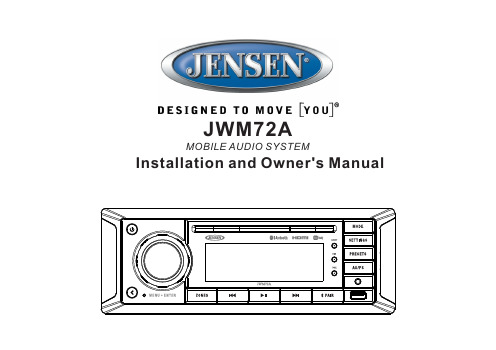
Installation and Owner's ManualMOBILE AUDIO SYSTEMJWM72AJWM72AIntroduction (3)Disc Notes (4)Installation (5)Wiring (6)Basic Operation (7)Tuner Operation (10)Disc Operation (11)DVD/VCD Operation (12)MP3/USB Operation (14)Bluetooth Operation (16)App Operation (17)Remote Control Operation (18)DVD Setup Menu (20)Care and Maintenance (22)Troubleshooting (22)Specifications (23)FCC Notice (23)INTRODUCTIONDISC NOTESInsert label side up.Do not bend.Never touch theunderside of the disc.INSTALLATIONWIRINGBASIC OPERATIONNote: Beep tone off will not affect the audible tone of the alarm clock.You can connect a USB device directly to USB interface (10) on the front of the JWM72A for playback of compatible files. Press the MODE button repeatedly until USB mode is selectable. Refer to “MP3/USB Operation” on page 13 for NOTE: USB will not support Apple device playback. The USB input suppliesJWM72ANo12 Device StatusUser OperationOperation ResultsRemarksHead UnitHead UnitTVTVPower ON (HDMI ARC)Power ON Power OFF Power OFF Power OFFPower OFFPower OFFPower ONPower OFFPower OFF(Last mode is HDMI ARC before Power OFF)Power OFF(Last mode is HDMI ARC before Power OFF)Power ON(HDMI ARC)DISC ModeDISC disc content TV, AV, USB, HDMI(non HDMI ARC)TV, AV, USB, HDMI(non HDMI ARC)TV, AV, USB, HDMI(non HDMI ARC)TV, AV, USB, HDMI(non - HDMI ARC)TV, AV, USB,HDMI(non- HDMI ARC)Power OFF Head Unit Power ON Head Unit Power ON Head UnitAudio OutAudio Out Audio Out Audio OutAudio Out Audio Out Audio Out No Audio out(No HDMI ARC Audio Out)TV CEC Mode OFF TV Audio Receiver OFF TV Audio Receiver ONTV CEC Mode ON Audio Recevier ONNo Audio OutNo Audio Out No Audio OutNo Audio OutNo Audio Out No Audio OutNo Audio Out TV Speaker ONTV Speaker ON TV Speaker ON TV Speaker ON TV Speaker ONIf the TV can play the device automatically, there will be TV audio out. Otherwise, switch to USB mode to play the device.Power OFF TVPower ON TV HDMI ARC ModeHDMI ARC ModeHDMI ARC ModePower ON (HDMI ARC)Power ON (Last mode before power off)34567 89 Switch Head unit to another mode(Such as FM, Bluetooth, DVD or AUX)Switch TV to another(such asTV, AV, USB, non-HDMI ARC mode)Switch to HDMI ARC Mode and Audio out from Head unit in HDMI ARC mode See the ARC function Operation in the following table:TUNER OPERATIONAutomatically Store / Preset Scan (AS/PS)Automatically StoreSelect a band. Press and Hold the AS/PS button (12) for more than3 seconds and the unit will automatically scan for and store 12 or 18 strongeststations for AM or FM respectively. To stop this function before the automatic storingis complete, press AS/PS again.DISC OPERATION2. Use the or cursor buttons (15) on the remote control to access the TRK ##/## –"1/18" indicates the first of 18 tracks on the CD is currentlyplaying.and “Press the button on the remote control (26) repeatedly to view the following information for elapsed/remaining playing time:00:02:18 –total elapsed playing time of current track;C –00 :34 :37–remaining playing time of current track;2. Use the ◄►or ▲▼cursor buttons (15) on the remote control to accessthe fields on the "PROG" screen.3. Use the number buttons on the remote control to enter a track number in each field.4. Press the u/|| button (17) on the remote control or highlight “PLAY” on screen and then press the ENTER button (5) to begin playback in the numbered order indicated to delete the list, highlight “CLEAR” and then press ENTERPROG to exit the programmed playback screen.TT 5/8 – “5 / 8" indicates the fifth of 8 titles on the DVD is currently playing. CH 2/16 – “2 / 16" indicates that the second of 16 chapters on the DVD is 1/5 ENG –English is the selected audio language out of 5 possible choices;5.1 CH –The current language is recorded in 5.1 surround sound;1/4 ENG –English is the selected subtitle language out of 4 possible choices;OFF –There are no alternate angles recorded for this scene.1Programmed Playback1. Press the PROG button (7) on the remote control to access the programmedMP3/USB OPERATIONSelect one of these icons to access the corresponding media on your disc or USBIf the media type is not present, the icon will not be selectable.Photos:VideoPlay/PausePress the || button (7) to suspend or resume media playback.Track Selector >>| buttons (6, 8) or |<< or >>|button (14) on the remote control toadvance to the next or previous track in the current folder. The selected track number4.Press the ENTER knob (4) to confirm selection.TRK ##/## – “9/150” indicates the ninth of 150 tracks on the disc is currently playing.– “X” indicates repeat play is OFF, “1” indicates repeat song, and “D” indicatesrepeat directory (folder).Press repeatedly to view the following information for elapsed/remaining playing00:02:18 – total elapsed playing time for discC –00 :34 :37 – remaining playing timeRemote Control Direct Track EntryTo select a file directly, use the number pad on the remote control (9). For singledigit entries, press the corresponding number. For two digit entries, press the10+ button followed by the last digit (i.e., for file 16, press 10+ and thenBLUETOOTH OPERATIONPausing PlaybackREMOTE CONTROL OPERATION1920 2122 23 24 25 26 2728TITLERPTANGLEGOTODisplayAS/PSMENUPress to view titlemenu. Use directionalarrows and play buttonto play selected title.May not be supportedby all discs.Repeat track Repeat chapterSOURCEZOOMAUDSelect source forplaybackAccess Audio Menuoptions.Browse preset stations(10 sec. interval). Pressand hold to scan/storestations.Access system MENU.Access system MENU.Access system MENU.Access Audio Menuoptions.Access Audio Menuoptions.Access Audio Menuoptions.Select source forplaybackSelect source forplaybackSelect source forplaybackSelect exact time, trackor chapter for playback.Select exact time, trackor chapter for playback.Select alternate viewingangle, if available.Zoom picture or pressrepeatedly to changemagnification level.Display currentplayback information onthe screen.Display currentplayback information onthe screen.Press to access systemMENU. Press and holdto access DVD MENU.JWM72ADVD SETUP MENU–TV System: This item is used to select a TV signal system to match your TV set. Select one of the following options: AUTO, NTSC or PAL.–Screen Saver: Turn Screen Saver feature On/Off.–TV Type: Select one of the following picture formats: 4:3PS, 4:3 LB or 16:9.4:3 is a letterbox selection, and 16:9 is wide screen.–Password: This item allows the selection of a new four-digit code to use for security purposes.–Rating: Select the parental control level for all DVD play. The security password is required to make changes to this feature.–Default: Use this item to restore default settings at any time. On-Screen Display (OSD) Language: Set the OSD language to one of the following: English, German, Spanish, French.Audio Language: Set the audio language to one of the following:English, Japanese, French, Spanish, Portuguese, Latin or German.Subtitle Language: Set the subtitle language to one of the following: English, French, Spanish, Portuguese, German or OFF.Menu Language: Set the menu language to one of the following: English, French, Spanish, Portuguese, German.While in the setup menus, use your directional arrows to select and changeAudio Out: This item defines the digital output format.Key: This item changes the audio output key.Video SetupDigital Setup The Video Setup menu controls the following features: The Speaker Setup menu controls the following features:–Brightness –Contrast –Hue –Saturation –Sharpness–OP Mode: Select LINE OUT or RF REMOD. –Dynamic Range: Select FULL, 6/8, 4/8, 2/8 or OFF. –Dual Mono: Select STEREO, MONO/L, MONO/R or MIX MONO.JWM72ACARE AND MAINTENANCETROUBLESHOOTING –Keep the product dry. If it does get wet, wipe it dry immediately. Liquids might contain minerals that can corrode the electronic circuits. –Keep the product away from dust and dirt, which can cause premature wear of parts. –Handle the product gently and carefully. Dropping it can damage circuit boards and cases, and can cause the product to work improperly. –Wipe the product with a dampened cloth occasionally to keep it looking new. Do not use harsh chemicals, cleaning solvents, or strong detergents to clean the product. –Use and store the product only in normal temperature environments. Hightemperature can shorten the life of electronic devices, damage batteries,and distort or melt plastic parts. Ignition Interference The most common source of noise in reception is the ignition system. This is a result of the radio being placed close to the ignition system (engine). This type of noise can be easily detected because it will vary in intensity of pitch with the speed of the engine. Usually, the ignition noise can be suppressed considerably by using a radiosuppression type high voltage ignition wire and suppressor resistor in theignition system. (Most vessels employ this wire and resistor but it may benecessary to check them for correct operation.) Another method of suppressionis the use of additional noise suppressors. These can be obtained from mostCB/A radio or electronic supply shops. Radio reception in a moving environment is very different from reception in a stationary environment (home). It is very important to understand the difference.AM reception will deteriorate when passing under a bridge or when passingunder high voltage lines. Although AM is subject to environmental noise, it hasthe ability to receive at great distance. This is because broadcasting signalsfollow the curvature of the earth and are reflected back by the upper atmosphere. Symptom Solution Radio will not turn ON or No front panel operation Radio turns ON,but no sound Bluetooth Device will not connect/pair CD/DVD does notplay correctly CD/DVD does notplay correctlyNo AM or FM reception DVD plays sound but no video Unit does not respond toRemote ControlTry the reset button. Check fuse.Check 12V+ on accessory wire to radio (RED wire)Check Ground.Verify Volume, Fader/Balance, Mute controls are set correctly (see owner's manual). Try the reset button.Verify proper speaker selection.Verify proper speaker connections.Check for shorts or open circuits on speaker wires.ŸIf short on “A” channel, “B & C” channels will continue tofunction.ŸIf short on “B and/or C” channels, “A” channel will continueto function. Make sure the disc is a compatible disc.Make sure unit has power and no other CD/DVD is currently inside.Make sure no devices are already connected. Disconnect any connected devices.On your smart device, turn the Bluetooth off and on and try again.Check to make sure disc is inserted correctly. Verify disc is free from dirt, scratches, etc. Check with factory Cds. Check factory original CDs for compatibility warnings (due tovarious copy-protection, multimedia content, etc.).Verify you are tuned to a valid station.Check your antenna connection on rear of stereo.Try a different antennaMake sure the HDMI cable is routed from the HDMI output tothe input on the television.Verify that you have a clear line of sight for the IR signal.Check the batteries. JWM72ASPECIFICATIONS。
JWSM-2AT系列防爆型温湿度变送器使用说明书V2.1
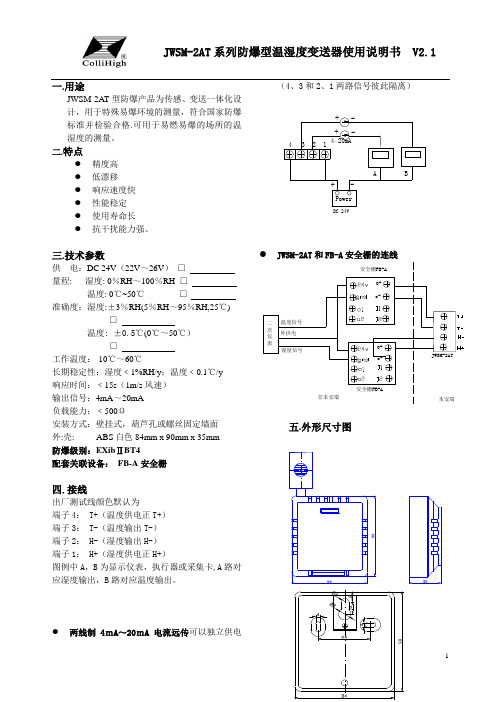
JWSM-2AT系列防爆型温湿度变送器使用说明书 V2.1一.用途JWSM-2A T 型防爆产品为传感、变送一体化设计,用于特殊易爆环境的测量,符合国家防爆标准并检验合格.可用于易燃易爆的场所的温湿度的测量。
二.特点● 精度高● 低漂移● 响应速度快 ● 性能稳定 ● 使用寿命长 ●抗干扰能力强。
三.技术参数供 电:DC 24V 量程: 湿度: 0温度: 0准确度:湿度:±3 □ 温度: □工作温度:-10响应时间:﹤15s 输出信号:4mA 负载能力:﹤500外:壳: ABS 防爆级别:EXib 配套关联设备:四.接线端子4: T+端子3: T-端子2: H-端子1: H+图例中A ,B 应湿度输出,B ●两线制4mA (4、3和2、1两路信号彼此隔离)DC 24V六.注意事项1、使用前请认真阅读本说明书,确保接线正确,任何错误接线均有可能对变送器造成不可逆伤害。
2、避免在易于传热且会直接造成与待测区域产生温差的地带安装,否则会造成温湿度测量不准确。
3、安装在环境稳定的区域,避免直接光照,远离窗口及空调、暖气等设备,避免直对窗口、房门4、安装高度为人体坐高或主要要求环境条件的设备高度5、防止化学试剂、油、粉尘等直接侵害传感器,勿在结露、结冰、高温环境下使用。
请勿进行冷、热冲击。
6、变送器作为计量器具,检定周期为一年,请在检定后按修正值使用。
订货电话:1506626385 8 张凤华1.压力变送器:普通压力变送器、3151(数字化智能)差压变送器、微差压变送器、手持式压力变送器、卫生型压力变送器、无线压力变送器、大气压力变送器、大气压力和温度一体式温度变送器、智能型低功耗电池供电压力变送器,船用压力变送器。
2.液位变送器:普通投入式液位变送器,分体式液位变送器、一体化液位变送器、船用液位变送器、超声波料液位变送器、浮球液位变送器、浮球液位开关。
3.温湿度:(防爆)温湿度变送器、温湿度双显控制仪、温度传感器、底板及外形尺寸图热电偶、热电阻、一体化温度变送器。
杰威尔(Jiwei)高效电池系列产品使用指南说明书

The Exploration to the Innovative and Entrepreneurial Talent Cultivation Path of the Application-oriented Institutes from the Perspective of General EducationHui XieCollege of General EducationHeihe UniversityHeihe, ChinaAbstract—Deepening the innovative and entrepreneurial education reform of higher institutions is an innovative development strategy of the nation, an urgent need to upgrade economic system, and an important measure to promote a higher-quality employment of college graduates. General education is the hotspot of current higher education reform. With its unique educational concept adapted to the needs of the innovative talents cultivation, it plays a positive role. Therefore, how to build the mode of innovative and entrepreneurial talent cultivation in the application-oriented institutes from the perspective of general education has become the important problem to be solved. Based on the analysis of relationship between general education and the innovative talents cultivation, this paper will summarize the existing problems consisted in general education and the innovative and entrepreneurial talent cultivation, and put forward the specific path of innovative talents cultivation from the perspective of the application-oriented institutes.Keywords—general education; application-oriented institutes; innovation and entrepreneurshipI.I NTRODUCTIONThe 18th Congress of China’s Communist Party makes deployment to the cultivation of innovative talents, and the states put foward clear requirement to the innovative and entrepreneurial eduacation. The basic characteristics of innovative and entrepreneurial talent are creative thinking, good cognition structure and unique individual character etc., which are the specific concept, content, mode advocated by the general education. How to build a general education has become an important problem to be solved. This paper, based on the goal of talents cultivation and specifications of the application-oriented institutes, analyzes the facilitating role of general education in the perspectives of education concept, education content, teaching methods and education system, advocated by the general education. And it also explores the path to cultivating the innovative and entrepreneurial talents in the application-oriented institutes.II.T HEORETICAL B ASIS OF G ENERAL E DUCATION AND THE R ESEARCH OF I NNOVATIVE AND E NTREPRENEURIALT ALENT T RAININGA.The Connotation of General EducationConcerning general education, people often have all kinds of understandings and misunderstandings. The understanding of General education connotation inevitably affect the practice of general education. General education is “liberal Study”, namely, and some sc holars also translate it into “liberal education”. In the modern university, it is generally believed that it is Professor Byrd from American Bowdoin College who first created the phrase “general education”. “General education” in Chinese is tanslated by a Taiwan scholar from the western, with references to the concept of “liberal educati on” and the explanation of “general” and “knowledge”in the way of Chinese traditional culture.In fact, the idea of general education in our country sees a long history. In ancient China, the book of changes (Yi jing) requires that a “gentleman” should be learned; Zhong yong demanded that scholars should be learned, questioning, critical thinking, intellegent and actioning; Huainanzi emphasizes more on “general inteligence”. Our predecessors all thought that well educated, reasonable and versatile talents can reach a state of comprehensive study.At present, although there’s no universally accepted standardization and definition of the connotation and denotation of general education, people can reach a consensus on its objectives. Professor Pang Haishao believes that general education is a historical and geographic concept with multifacets and is rich in connotation as well. Concerning present national situations, we should understand it in three dimensions: education idea, education content and talent cultivation mode. Namely, the general education is firstly a kind of education idea, focusing on how to cultivate healthy talents in spirit; secondly, it often refers to the general education content; thirdly, it means a kind of talent cultivation mode, as well, reflecting the idea and goal of general education, guaranteed by some relevant institutions.The foundation project: the article is the progressive achievement of thekey project of the education science planning in Heilongjiang Province, 2015:A Research and Practice on the Training Mode of the Personnel Specialzingin Foreign Language Literature Class in Application-oriented Institutes. Theproject number is GJB1215047.The foundation project: the article is the progressive achievement of theproject of education and teaching reform in Heihe University, 2014: TheReseach and Practice of Talent Cultivation Mode of Classified Recruitment inthe Newly-built Application-oriented Institutes. The project number isXjg1420.International Conference on Arts, Design and Contemporary Education (ICADCE 2016)B.The Important Role of Innovative and EntrepreneurialTalent Cultivation in the Promotion of Transformationand Development in Colleges and UniversitiesIn recent years, the ministry of education, the national development and reform commission, and the ministry of finance have issued documents in sequence to guide the partly ordinary colleges and universities to transfer themselves into the application-oriented institutes. During this process of transformation, we should do some deep and rational researches on “why”, “what”, “where”, “how”, and “who”. Presently, our country has entered into the critical moment of accelerating transformation of the economic development mode. And the economic development turns into a new normal state. Innovative and entrepreneurial education is a kind of new mode arising at the historic moment in the process of economic and social development, serving as an effective carrier to realize “public entrepreneurship and innovation”. It not only promotes the reform of the education and teaching in colleges and universities, but also provides an effective way for the sustainable development of colleges and universities. C.Analysis on the Relationship Between General Educationand the Cultivation of the Innovative and Entrepreneurial TalentInnovation is the soul of a nation’s progress, and the innovative and entrepreneurial education is a kind of teaching concept and mode, adapted to the necessities of economic society and national development. General education plays a very important role in the acquirement of the students’knowledge, the improvement of their learning ability, humanistic quality, social adaptability and the promotion of their comprehensive development. And these qualities of open ideas, broad vision, good humanities, mature psychological quality and rich individual ability are the necessities of innovative and entrepreneurial talents. However, it is difficult to achieve these qualities through a single professional education except general education. Firstly, general education is helpful to build a reasonable knowledge structure of college students. Secondly, the general education promotes the comprehensive development of innovative and entrepreneurial talents. Thirdly, general education is helpful to the formation of good characters of innovative talents. Fourthly, the general education creates a relaxing environment for innovative and entrepreneurial talents. Finally, general education pays much attention to carrying out extracurricular activities and helps to cultivate students’ practical and manipulative ability.III.C HALLENGES AND E XISTING P ROBLEMS I N THEG ENERAL E DUCATION AND C ULTIVATION OF I NNOVATIVE ANDE NTREPRENEURIAL T ALENTSA.The Challenge of the General EducationGeneral education is popularized in many countries and regions of the world, and it is true that its concept and value are gradually accepted by more and more universities. However, there are still some challenges. The greatest challenge is that as higher education scale continues to expand, more and more people consider the higher education a way of preparing for the future career, and the university as a vocational training place. Such personal utilitarian pursuit is intensified in the environment of long-term economic recession. And some colleges and universities tend to be more conducive to provide students with employment education and curriculums so as to meet their demands as a consumer.In China, there exist many problems and challenges in promoting the general education. For the external environment, the social expectations of higher education become higher and higher. And a lot of people consider general education as a luxury and they don’t believe in general education due to their pursuit of narrow utilitarianism, employment and career. While, from the inside of the university, general education ideas seem to be universally affirmated, but there arises all sorts of questions, even resistance and rejection in the specific implementation. Obviously, this is associated with the positioning and design of general education in the university. Yet, this contradictory phenomenon does not only exist in the mainland universities. Jin Yaoji, previous president of the Chinese University of Hong Kong, pointed out, “general education in contemporary university meets a kind of contradictions and difficulties. On the one hand, the importance of general education has been continuously affirmed in concept, and on the other hand, the importance of general education has been diluted, even ignored in practice. So these contradictions and difficulties are mainly the problems of determinateness and positioning of general education”. Since the nature and the goal of talent cultivation in each university are definitely different, we should make great lenghth to set up the teaching goals and system of general education, according to the reality of each university.B.The Existing Problems in General Education and theCultivation of Innovative and Entrepreneurial Talents1)Ineffectiveness of general education management system: Scientific and effective management plays an important role in promoting the implementation of general education. Most application-oriented institutes can not manage the general education maturely, and do not make sense of the connotation of general education, talent cultivation target and mode,and even never make a plan for it in the long run. Inside the school, there are no specialized management institutions, which causes a loose situation. As a result, nobody is responsible for teaching implementation and evaluation affairs. And the students are in a blind state, without guidance when choosing their subjects. The setting of general education curriculum is arbitrary, without a unified guidance. There is neither strict standard for the quality of general education, nor established teaching quality assessment, or monitoring system.2)Flaws of the settings of the general education curriculum: The course is an effective carrier of the implementation of general education. General education shoulders the lofty mission of cultivating all-round developped talents. General education also means to cultivate students’ knowledge structure, basic skills, elegant temperament, perfect personality and the perfect human nature. What kind of courses can achieve such effect? Thisundoubtedly increases the difficulties of the setting of general education curriculums. Presently, the application-oriented institutes set so many compulsory courses that they can but set up general elective courses in order to develop the so-called general education. As a result, cultural courses are in small portion and lack of unsystematicmness. Therefore, these courses cannot integrate with each other, and are lack of logics, which makes the general education superficial and formalized.3)The lack of teachers for general education curriculums: “Teachers”is the most important element in teaching. To implement the idea of general education, the “teachers” is one of the most important factors. At present, in the application-oriented institutes, teachers with both knowledge of science and art are in a small number. Courses are usually taught by relevant professional teachers. However, different teachers will bring different effects on the students when they hold different teaching ideas. The ones who are knowledgeable, with flexible teaching methods and the ones who disregard for general education, with narrow range of knowledge and monotonous teaching methods will definitely bring contradictory effects. In addition, college teachers with the pressure of the scientific research, prefer undertaking their specialized courses to teaching these “warm ing-up”curriculums of general education.4)The lack of innovative and entrepreneurial education concept: Scientific education concept is the endogenetic force of the progress of higher education. At the present stage, people are indifferent to the concept of innovative and entrepreneurial education concept, and they don’t really make the idea deeply rooted in their hearts. People misunderstand the connonation of innovative and entrepreneurial education, they think it a way of alleviating employment pressure. There is no specialized management and research department in most of the application-oriented institutes temporarily. And it is the teachers from the student management department, the department of employment guidance, youth corps committee, or the ideological and political research department who teach these courses of general education and organize the related activities. Furthermore, it is the leaders resposible for the student affairs rather than teaching affairs who take charge of the innovative and entrepreneurial education. All in all, these messy management situation hasn’t been disentangled, which makes it difficult to conduct ligitudinal education due to the lack of links between innovative and entrepreneurial education and subject teaching.5)Staying superficial of innovative and entrepreneurial education: The State Council and the Ministry of Education attach great importance to the reform of innovative and entrepreneurial education in colleges and universities, and have issued documents with clear requirements continuously. Since 2015, the Ministry of Education has comprehensively deepen the education reform, aiming at 9 tasks of reformation, and has taken more than 30 specific measures in all colleges and universities. In the ducuments, these compulsory and elective courses of general education are to be available to all students and to be incorporated into the credit management. At present, the innovative and entrepreneurial education in most of the application-oriented institutes is spread in the form of elective courses, extracurricular activities, lectures, competition or entrepreneurial policy guidance, a small business loan consulting, entrepreneurial start-up procedure and so on. Most of them stay at the operating level, without teaching content or knowledge system, and do not integrate with the talent cultivation system in the universities.IV.T HE S PECIFIC P ATH TO I NNOVATIVE ANDE NTREPRENEURIAL T ALENT C ULTIVATION IN THEA PPLICATION-ORIENTED I NSTITUTESA.Practising General Education Idea, and PositioningInnovative and Entrepreneurial Education ClearlyApplication-oriented institutes should further enhance theunderstanding of the general education connotation and its significance. The concept of general education is so concrete and vivid that it should be the spirit, individual character and quality of a school, reflecting its understanding and pursuit oftalent training. Application-oriented institutes should actively comply with the new trend of “pub lic entrepreneurship and innovation”, firmly grasp ing the new opportunity of thetransformation of application-oriented institutes, by the guidance of differential development strategy. We should also summarize the connotation of the innovative and entrepreneurial education idea, and make clear of the purpose of it, relying on the teaching reform and management innovation. In this way, the general education goes through the whole process of talent training.B.Reforming Teaching Content, and Setting the GeneralEducation Curriculum ReasonablyThe broad and subtle knowledge structure of the educatees is the necessary quality of innovative talents. It is the premise and foundation for them to do some innovative and entrepreneurial researches. The importance should be attached to the interdisciplinary, professional and comprehensive courses, in order to motivate students to integrate science with arts, and make efforts to expand their professional basis and enhance the general education. To establish a scientific and reasonable curriculum system is the core to strengthen general education, to improve college students’ humanities and innovative consciousness and abilities. As a rusult, we should break the barriers between disciplines, build a batch of crossed, comprehensive general curriculum resources, and promote the humanities and the mastery of scientific knowledge. Education should not only emphasize on the fundamental and comprehensive curriculum contents, but also emphasize the system on its integration and penetration. At the same time, general and professional education should be organically integrated with each other, so as to form the curriculum system of general education with its unique characteristics.C.Improving Teachers’ Ideological Understanding, andEstablishing t he Teachers’ Guarantee SystemFactors such as teachers’ quality, consciousness, enthusiasm are relevant to the implementation of general education and the cultivation of innovative and entrepreneurial talents.T eachers’ attitude and participati on decide whether the cultivation of innovative and entrepreneurial talent will be successful or not. Above all, the teachers’ cognition of general education and innovative and entrepreneurial talents cultivations should be strengthened. In the second place, an active, heathy and upward air of general education and innovative and entrepreneurial talent cultivation should be created. And we should integrate these concepts into all the curriculums in the universities and enrich teachers’ knowledge structure as well. Thirdly, professional teachers’ team shoulde be established. Teachers should be organized to participate in the international and domestic project academic conferences regularly, so as to learn more extensively related teaching knowledge. And a general and professional related teachers’team, mainly engaged in the general education should be established and carry out the local characteristics of innovative and entrepreneurial education research. Finally, innovative entrepreneurial practice teachers team should be set up, and experts in innovative and entrepreneurial education could be employed as part-time teachers to make up for the lack of specialized teachers in the application-oriented institutes.D.Improving the Monitoring System, and Enhancing theTeaching Quality ContinuouslyEffective teaching evaluation and monitoring are the basic and defensive line of improving the teaching quality, which cannot be slackened. First of all, multi-level evaluation system should be set up by the government, media, intermediary institutions and scholars to evaluate the innovative and entrepreneurial education condition. To follow the requirements and quality standards of the general education and innovative and entrepreneurial talent training, we should make teaching plans, curriculum outline, curriculum organization and curriculum evaluation, according to the talent cultivating program, and then accomplish regular management. Secondly, we should implement a regular teaching management. The normalization of observing-and-commenting lesson can be achieved. And teaching quality evaluation can be achieved in the way of collecting comments from the peer teachers, online appraisal, feedback interviews, and questionnaire survey from the students, according to the teaching quality evaluation criteria. Finally, the working mechanism of quality evaluation should be established. The way of evaluation affects the accuracy and authenticity of the results, therefore, we have to ensure that the investigation statistics are comprehensive and effective. At the same time, do not confuse the evaluation subject and evaluation standards, and effectively meet the demands of multi-level and diversified evaluation subjects.R EFERENCES[1]Chen Xiangming. The Differentiation and Analysis of the Concept ofGeneral Education [J]. Journal of Higher Education, 2006, (3).[2]Li Jiamei. Concerning the Role of General Education in Cultivation ofthe Employment Competitiveness [J]. Journal of Heilongjiang Local Chronicles, 2012, (23).[3]Qin Shaode. The Understanding and Practice of General Education inFudan [J]. Higher Education in China, 2006, (15).[4]Sun Hua. The Situation of General Education in China[J]. Journal ofHigher Education in Jiangsu Province, 2013, (3).[5]Lei ZhiYi. On the General Education and the Cultivation of InnovativeTalent [J]. Science Tribune, 2012, (9).[6]Ru Ning, Shen Yaping. Three Designing Principles of the CurriculumSystem of Entrepreneurial Education [J]. Journal of Teaching in Chinese University, 2013, (7).。
- 1、下载文档前请自行甄别文档内容的完整性,平台不提供额外的编辑、内容补充、找答案等附加服务。
- 2、"仅部分预览"的文档,不可在线预览部分如存在完整性等问题,可反馈申请退款(可完整预览的文档不适用该条件!)。
- 3、如文档侵犯您的权益,请联系客服反馈,我们会尽快为您处理(人工客服工作时间:9:00-18:30)。
前言SMART LOCK SYSTEM是基于Mifare卡技术的感应卡门锁管理系统和西门子4442卡技术的门锁管理系统,主要应用于宾馆、酒店、别墅、会所、度假村、酒店式公寓等。
是针对于旅馆业的客房、办公室、门禁、通道等门锁系统的完全解决方案。
对于本系统,每个用户均有一个独立用户序列号,用户在安装本系统前,请确认您已经拥有厂家提供给您的用户序列号;用户必须对自己的序列号的保密性负责,并授权专人对其进行保管,不能使序列号泄漏或扩散。
无论何种原因,用户或保管人泄露了酒店唯一的序列号,而造成自身或第三方的损失全部由泄漏方独自承担;如果对厂家造成直接或间接的经济损失,泄漏方必须赔偿由此而带给厂家的所有损失。
本说明书各部分主要内容说明如下:第一部分:门锁软件系统基本使用功能说明本章主要介绍了门锁软件的安装、设置等基本操作,客户只需要按照本章的内容和顺序操作,就可以快速启用本门锁系统。
第二部分:门锁系统的管理功能介绍本章主要讲解本门锁系统各种管理功能,以及其详细的操作说明;客户在出现问题,需要了解详细操作办法时,直接在本章节查看对应的相关内容即可。
第三部分:附录部分主要对SQL Server 2000的安装和使用进行说明;同时讲解了通过SQL Server备份和还原数据库数据的操作。
SMART LOCK SYSYTEM单机版采用Microsoft Access作为数据库;网络版采用SQL Server数据库,数据库名为:Lock_Mifare如果您在使用我公司产品过程中需要我们帮助,可通过以下方式与我们联系:深圳德智丰电子有限公司2008年01月目录第一部分:MIFARE CARD LOCK门锁管理系统基本使用说明 (1)1 使用前的准备 (1)2 安装MIFARE CARD LOCK (2)3 连接发卡机 (3)4 第一次运行MIFARE CARD LOCK门锁管理软件 (4)5 酒店客房基本信息设置 (6)5.1 生成客房区域信息 (6)5.2 定义客房类型 (7)5.3 生成客房门锁 (8)5.4 发行初始化门锁的各类功能设置卡 (9)5.4.1 发行系统卡 (9)5.4.2 发行设置卡 (11)5.4.3 发行参数卡 (11)5.5 初始化客房门锁 (12)5.6 发行服务员用的开门卡 (13)5.6.1发行总控卡 (13)5.6.1发行领班卡 (14)5.6.2发行楼层卡 (14)5.6.3发行清洁卡 (15)5.7 发行宾客卡 (15)5.7.1 散客发卡 (15)5.7.2 团体发卡 (17)5.7.3 通过房态表进行发卡 (18)第二部分:MIFARE CARD LOCK门锁管理系统其他管理功能说明 (19)1 基础数据 (19)1.1 基础数据维护 (19)1.2 公共通道管理 (20)2 门锁管理 (21)3 门锁层次管理 (21)4 设置职员(办公)用房 (22)5 系统维护 (23)5.1 系统参数 (23)5.2 数据库维护 (25)5.3 定义角色权限 (25)5.4 用户管理 (27)5.5 设置显示语言 (29)5.6 更改当前用户登录密码 (29)6 发卡管理 (29)6.1 发行设置类卡 (29)6.1.1 发行中止卡、会议卡、应急卡 (29)6.1.2 发行注销卡 (30)6.1.3 发行数据卡 (30)6.2 发行职员类卡 (31)6.2.1 发行职员卡 (31)6.2.2 发行电梯卡 (32)6.2.3 发行备用卡 (32)6.3 挂失卡 (33)6.3.1 挂失系统卡 (33)6.3.2 挂失设置卡 (33)6.3.3 挂失参数卡、会议卡、中止卡 (34)6.3.4 挂失总控卡、时钟卡、注销卡、应急卡 (34)6.3.5 挂失领班卡、楼层卡、清洁卡 (34)6.3.6 挂失数据卡、职员卡、备用卡 (34)6.3.7 损毁卡的处理 (35)7 查询报表 (35)7.1 登录日志查询 (35)7.2 发卡查询 (35)7.3 门锁查询 (35)7.4 房态查询 (36)7.5 开门记录 (36)8 设置门锁 (37)8.1 设置客房门锁 (37)8.2 设置通道门锁、门禁、电梯控制器 (37)9 客房锁定/解锁 (38)10 酒店前台操作实务处理 (39)10.1 换房、续房的处理 (39)10.1.1 换房 (39)10.1.2 续房 (39)10.2 退房处理 (40)10.2.1 客人退房 (40)10.2.2 客人正常退房(非提前退房)时,但又没有交回门卡的处理 (40)10.2.3 客人提前走,但又未向酒店交回门卡的处理 (40)10.2.4 客人住宿期间丢卡的处理 (41)10.3 客房有特殊情况的处理 (41)10.3.1 客人欠费的处理 (41)10.3.2 客人住宿期间丢失财物的处理 (41)10.3.3 客人住宿期间出现特殊情况需对客房进行封锁的处理 (41)10.3.4 有效宾客卡损坏的处理 (42)10.4 中止卡的使用 (42)10.5 注销卡的使用 (42)10.6 会议卡的使用(门锁常开状态) (42)10.7 前台操作员注意事项 (42)11 客房部门锁使用指南 (42)11.1 客房部常用卡的的功能介绍 (42)11.2 客房部常用卡的使用 (43)11.3 门卡的使用注意事项 (43)11.4 门锁的使用保养 (43)11.5 发现如下情况时,服务人员应及时向相关部门报修门锁 (43)11.6 引导客人正确使用门卡 (44)11.7 客人住宿期间报失的处理 (44)12 工程部维护指导 (45)12.1 门锁设置指南 (45)12.2 工程维护人员日常工作维护 (45)12.3 熟悉门锁在门上的拆卸(图示) (45)13 系统管理员日常工作维护 (46)13.1 电脑系统优化 (46)13.2 数据备份 (46)13.3 校对时钟 (46)13.4 对前台操作员工作指导 (47)13.5 客户端的维护 (47)14 与酒店管理软件前台接待系统的接口 (47)14.1 查找门锁软件系统ID号 (47)14.2 申请并在门锁软件中输入接口授权码 (47)15 会员功能 (47)15.1 参数设置 (47)15.2 积分管理 (48)15.3 兑奖管理 (49)15.4 会员管理 (49)15.5 会员服务 (50)15.6 会员卡挂失 (50)15.7 会员卡查询 (50)15.8 会员帐务查询 (51)15.9 会员积分查询 (51)附录一 (51)1 SQL Server 2000的安装 (51)1.1 安装前说明 (51)1.2 SQL Server2000的安装步骤 (51)2 启动SQL Server服务管理器 (55)3 软件安装过程中显示“连接数据库失败”的原因及其解决办法 (56)附录二安装USB发卡机操作指南第一部分:SMART CARD LOCK门锁管理系统基本使用说明为了便于客户快速熟悉并使用本门锁系统,本章简单介绍了门锁系统的安装和基本的发卡、设置流程;用户若无其他特殊设置要求,只需要按照本章节讲述的内容及顺序按步操作,就能快速启用本系统!1 使用前的准备在开始准备安装使用本系统前,需要酒店检查以下条件是否已经准备好:1.门锁已经安装完毕,并已确定好客房号码和贴好门牌号,楼层卫生已经基本结束;2.酒店网络已经连通;前台电脑已经全部准备到位;电脑配置如下;硬件要求1)Pentium4 1.7G或同等要求以上的PC品牌机;2)至少有一个空置的9针串口(没有9针串口的,自行购买一个PCI的串口转换卡或购买一根USB口转9针串口的线,并保证其能正常通讯);3)VGA彩显(真彩色32位,分辨率能上到800*600以上);4)512MB以上内存;5)4G以上可用硬盘空间;6)有网卡,且采用TCP/IP协议,并设定了一个固定IP地址,且不能擅自更改计算机名称及IP地址。
系统要求1)Internet Explorer 6.0以上;2)操作系统采用WINDOWS 2000 Professional或WINDOWS XP Professional;3)数据库管理软件:SQL SERVER 2000标准版/个人版;4)为保证系统的正常稳定运行,强烈建议除此之外的其他任何非相关软件均不要安装!3.酒店客房已经划分好管理区域。
4.已经确认各客房的房号、房型和床位数。
5.如领班区域、清洁区域、楼层区域和通道的划分管理;6.确定好酒店前厅部、客房部、工程部、电脑房等相关的受训人员名单及其培训内容、顺序、流程安排;并根据各自的岗位、职责的不同,确认好每个人的操作权限,职责;7.确认系统管理员。
系统管理员的工作职责有:1)监督、管理、指导前台操作员使用门锁管理软件;2)定期备份和维护MIFARE CARD LOCK的数据库;3)对整个门锁系统的管理、维护和保养(包括门锁和软件);4)日常对门锁的维护管理,以及对门锁的时钟进行校对等工作。
下面将以FHS为例来介绍A系列酒店门锁管理软件的安装和使用:2 安装MIFARE CARD LOCK安装前说明1)在安装MIFARE CARD LOCK门锁管理软件之前,先确认您的电脑上已安装了Windows 2000 Professional或Windows XP Professional操作系统。
2)参照第三部分的1安装Microsoft SQL Server 2000个人版数据库软件;参照第三部分的2启动Microsoft SQL Server的服务管理器。
安装步骤1)放入MIFARE CARD LOCK安装光盘,软件将自动运行;如没有自动运行,双击“我的电脑”,在双击(在此假设光驱盘符为G),在打开的安装对话框内找到可执行文件,双击它,门锁安装文件开始解压,解压完成后出现如图1-1的安装界面;图1-12)单击,出现图1-2的安装界面:图1-23)在“User Name”和“Organization”下的文本框内输入使用者的用户名和公司名,单击,进入对话框1-3;图1-34)从图1-4中看出,系统默认的安装路径C:\Program files\JWM\LOCK MIFARE \;如果要改变默认安装路径,单击,进入如图1-4所示的对话框;图1-45)将“Folder Name:”下的默认安装路径更改为D:\Program files\JWM\LOCK MIFARE\,单击,确认更改并返回对话框1-3(注意此时图1-3中的默认安装路径已变成更改后的路径了);6)单击图1-3中的,进入图1-5的安装界面图1-57)点击图1-5中的,进入图1-6的安装界面图1-68)在图1-6中点击,开始安装门锁管理软件;9)当安装完成后,在出现的对话框内单击;注意:在安装过程中,如果要对上一个对话框内已输入或选择的信息进行修改,可单击该对话框内的返回上一个对话框!3 连接发卡机在完成门锁管理软件的安装后,在所有需要发卡的计算机上连接上Mifare发卡机。
