Microsoft Dynamics Ax技术培训
Microsoft Dynamics AX 2009 Role Center KPI 追踪指南说明书
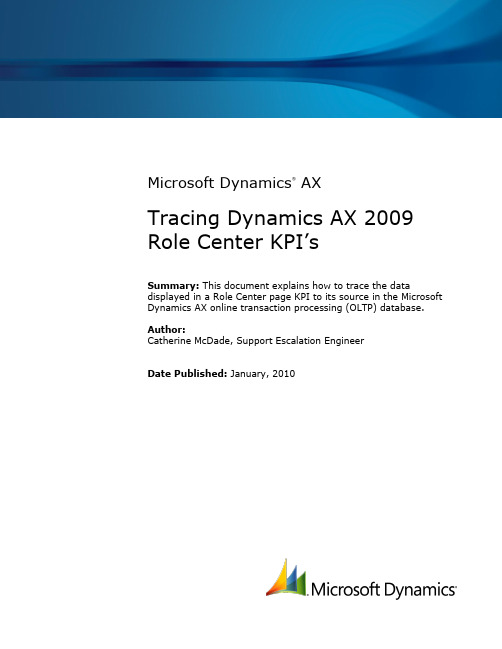
Microsoft Dynamics® AXTracing Dynamics AX 2009 Role Center KPI’sSummary: This document explains how to trace the data displayed in a Role Center page KPI to its source in the Microsoft Dynamics AX online transaction processing (OLTP) database.Author:Catherine McDade, Support Escalation EngineerDate Published: January, 2010Table of ContentsIntroduction (3)Terminology (4)KPI walkthrough (9)Description of KPI example (9)Step-by-step (9)Appendix A: Useful links (31)IntroductionThe prominent place of key performance indicators (KPIs) in Microsoft Dynamics AX 2009 Role Center pages has prompted questions about where the KPI data is drawn from. This document explains how to trace the data displayed in a KPI to its source in the Microsoft Dynamics AX online transaction processing (OLTP) database.Microsoft Dynamics AX relies on SQL Server Analysis Services (SSAS) for its business intelligence processing. In the following sections, we define terms of importance for SSAS, and then provide an example of how to trace the data for a KPI on a Role Center page.TerminologyKey Performance Indicator (KPI)A Key Performance Indicator is a measurement for gauging business success, or, in other words, ameasure of business metrics against targets. For example, a Sales Amount KPI could show sales from the last quarter and display a green icon if you are at budget, yellow if you are within 5% of budget, and red if you are under 5% of budget.Online Analytical Processing (OLAP)OLAP systems (such as that supported by SSAS) aggregate and store data at various levels across various categories.FactsFacts are predominantly numeric measurements, such as price or quantity, and represent the key business metrics that you want to aggregate and analyze. Facts form the basis of calculations, and you often aggregate them for members of a dimension.DimensionsDimensions form the contexts for the facts, and define the aspects of a business by which the facts are aggregated. For example, Items could be a dimension, while Price and Quantity could be facts of that dimension.Data sourceA data source stores the connection information for an SSAS project and/or database. WithMicrosoft Dynamics AX, the project or OLAP database that you create has a data source that points to your Microsoft Dynamics AX OLTP database.Data source viewA data source view contains the logical model of the schema used by an SSAS database object.Data source views can filter, apply calculations, and create joins on objects in the data source. In the OLAP database that Microsoft Dynamics AX creates, most of the data source views are simply views of a specific table, though some views may include a SQL statement that contains filters, calculations, or joins.MeasuresA measure represents a column that contains quantifiable data, usually numeric, that can beaggregated. A measure is generally mapped to a column in a fact table. An example of a measure would be Sales Amount or Cost of Goods Sold (COGS).CubeCubes store summarized fact and dimension data in structures that are multidimensional (that is, containing more than the two dimensions found in spreadsheets and normal database tables).Dimensions define the structure of the cube, and measures provide the numeric values of interest to an end user.Microsoft Dynamics AX 2009 ships with the following 10 default cubes:∙Accounts Receivable∙Human Resources Management∙General Ledger∙Production∙Project Accounting∙Purchase∙Sales∙Customer Relationship Management∙Expense Management∙Accounts payableMultidimensional Expressions (MDX)MDX is a query language, analogous to Structured Query Language (SQL), that is used to retrieve multidimensional data from a cube.Business Intelligence Development Studio (BIDS)An integrated development environment (IDE) based on Microsoft Visual Studio 2005 or 2008 and used to create and modify business intelligence solutions. This is the tool that you use to view and/or modify your Dynamics AX OLAP project or database.ProjectIn BIDS, a project is a collection of objects that make up your OLAP database. BIDS stores the objects (cubes, dimensions, etc) as files in the file system. It is recommended that you create a project for your OLAP database so that when you are making changes you are not affecting the database until you deploy.Below is a screen shot of BIDS opened to a project, followed by two screen shots that label the various sections of the BIDS environment.Detail view of BIDS, left side:Detail view of BIDS, right side:KPI walkthroughDescription of KPI exampleThis section walks you through an example of how to determine the origin of KPI values. We will use screen shots as needed to illustrate procedures.Scenario: Your CEO views her Role Center and wants to know where the numbers for the Production Cost KPI are coming from.Step-by-step1.In the Microsoft Dynamics AX client, go to the User profiles form (Administration >Setup > User profiles). On the form find and select CEO in the Profile ID column andthen click the View Role Center button.2. For the Production KPIs click the Manage KPIs link.3. Click the edit button on Production cost (the pencil icon). It will tell you that this ispulling from the Production Cube and the Production Cost KPI.4. To look at the KPI open SQL Server Business Intelligence Development Studio (BIDS). Ifyou are running SQL Server 2005, BIDS can be found at Start > All Programs >Microsoft SQL Server 2005 > SQL Server Business Intelligence DevelopmentStudio. If you are running SQL Server 2008, BIDS can be found at Start > All Programs > Microsoft SQL Server 2008 > SQL Server Business Intelligence Development Studio.5. Open your OLAP database (File > Open > Analysis Services Database).6. On the Connect To Database form, select Connect to existing database. Enter thename of the SQL Server Analysis Services Server in the Server field. In the Database field, enter Dynamics AX.Note: By default your OLAP database is named Dynamics AX. If you have applied adifferent name, use that name for Dynamics AX in the step above.7. Open the Production cube in the Solution Explorer section of BIDS. Find ProductionCube, right-click, and select Open.8. Click the KPIs tab.9. In the KPI Organizer, click the Production Cost KPI to open its setup form.10. The Value Expression section tells you what data the KPI is displaying.For this KPI we see that it displays the following:[Measures].[Actual vs. Planned Consumption]“M easures” could be a calculated measure or a measure on the cube structure. It istypically a calculated measure, so click the Calculations tab for the Production cube. 11. On the Calculations tab, find the Script Organizer and click the Actual vs. PlannedConsumption calculation.12.You will see in the Expression section it is doing the following:IF(ISEMPTY([Measures].[Cost of Planned Consumption]) OR [Measures].[Cost of Planned Consumption] = 0,NULL,([Measures].[Cost of Actual Consumption] / [Measures].[Cost of PlannedConsumption]) * 100)13. If we break the above statement down we see that the first part is:[Measures].[Cost of Planned Consumption] OR [Measures].[Cost of Planned Consumption] = 0, NULLWhat this tells us is that if these values return zero we will report null, otherwise we will do the calculation on the next line. First we need to find out if the above statement would return a zero, as shown in the following steps.14.Begin with the first part of the MDX query, [Measures].[Cost of PlannedConsumption]. On the Calculations tab you should see that Cost of PlannedConsumption breaks down to the following:[Measures].[Planned Cost Amount] + [Measures].[Planned Cost Markup]15. The Planned Cost Amount is another calculated measure that does the following:([Measures].[Cost amount], [Production Level].[Level].&[1])16.Cost amount is not a calculated measure, so we go back to the Cube Structure tab andin the Measures pane find CostCalcuation > Cost amount.17. Right-click Cost amount and select Properties.18. Expand Source, then expand Source again. The TableID is PRODCALCTRANS and theColumnID is COSTAMOUNT.19. To verify where the data is pulled from, go to the Solution Explorer and right-clickDynamics AX under Data Source Views. Select Open.20. On the Dynamics AX data source view tab, find PRODCALCTRANS under Tables.21. Right-click PRODCALCTRANS and select Edit Named Query.22.If you didn’t have an Edit Named Query option, it would mean the data was being pulledthe PRODCALCTRANS table using the following select statement:select costamount from prodcalctransHowever, since this is a named query, we need to find where the COSTAMOUNT column is coming from. To do this, look through the column labeled Column, find COSTAMOUNT, and then look at the Table column to see the source table.23.We see that the COSTAMOUNT column is pulling data from the PRODCALCTRANS table.The SQL statement would be:select costamount from prodcalctrans24.Now we need to trace the second part of the calculated measure, which is [ProductionLevel].[Level].&[1]. Find Production level in the Hierarchies tab underDimensions. Expand Production level and then click Edit Production Level.25.The Production Level hierarchy should appear under Production Level. Right click Leveland select Properties.26.In the Properties window, expand NameColumn and then expand Source. The sourceTableID is PRODCALCTRANS_LEVEL and the ColumnID is COLLECTREFLEVEL.27.We now know the data source that OLAP is using, but we want to find out where data isbeing pulled from in the Microsoft Dynamics AX OLTP database. To do this we can open the Dynamics AX option under Data Source Views in Solution Explorer.28.Scroll to PRODCALCTRANS_LEVEL, right-click, and select Edit Named Query29.The SQL statement for this data source is:SELECT DISTINCT COLLECTREFLEVEL FROM PRODCALCTRANS30.We now have enough information to build a SQL statement that would reflect the OLAPquery we saw in step 24 ([Production Level].[Level].&[1]). Adding the level of “1”from the end of the statement yields the SQL statement:select * from prodcalctrans where collectreflevel=1bining SQL statements yields:select sum (costamount) from prodcalctrans where collectreflevel=132.Now return to the second part of the MDX query [Measures].[Planned Cost Markup]from step 14.On the Calculations tab, find Planned Cost Markup. We see that this calculated measure is defined by([Measures].[Cost Markup], [Production Level].[Level].&[1])33.On the Cube Structure tab, navigate to CostCalcuation and then to Cost Markup.34.Right-click and select Properties for Cost Markup.35.In the Properties window, expand Source and then Source again. The displayedTableID is PRODCALCTRANS and the ColumnID is COSTMARKUP.36.Return to the Data Source View and look at PRODCALCTRANS and the Cost Markupcolumn (as in steps 20 through 23). The SQL statement turns out to be:select costmarkup from prodcalctrans37.We already found the SQL for production level.level &1 in steps 24-30. Combiningthat with COSTMARKUP yields:select sum (costmarkup) from prodcalctrans where collectreflevel=138.Now you can take the sum of COSTAMOUNT and COSTMARKUP (using the results fromsteps 31 and 37) where collectionreflevel=1. If that value is zero, then the KPI is null.39.If the value is not zero, then we continue tracing the KPI using the second part of thestatement from step 12:[Measures].[Cost of Actual Consumption] / [Measures].[Cost of Planned Consumption]) * 10040.The Cost of Actual Consumption is a calculated measure that has the followingexpression:[Measures].[Realized Cost Amount] + [Measures].[Realized Cost Adjustment]41.In the first part of the statement, the Realized Cost Amount measure is:([Measures].[Actual cost amount], [Production Level].[Level].&[1])42.Now look up the Actual cost amount measure. To find this measure, go back to theCube Structure tab and find Actual cost amount under CostCalculation.43.If we look at the properties of Actual cost amount we find that the source TableID isPRODCALCTRANS and the ColumnID is REALCOSTAMOUNT.44.This gives us a SQL statement of:select realcostamount from prodcalctransIf we add the production level of 1 (which we already found in steps 24 to 30) the SQL statement for all of step 41 is:select sum (realcostamount) from prodcalctrans where collectreflevel=145.Go back to step 40 and look at the second part of the statement[Measures].[Realized Cost Adjustment]Realized Cost Adjustment is a calculated measure equivalent to:([Measures].[RealCostAdjustment], [Production Level].[Level].&[1])46.The source of RealCostAdjustment can be found by going back to the Cube Structuretab and finding RealCostAdjustment under CostCalculation.47.If we look at the properties of RealCostAdjustment, we find that the source TableID isPRODCALCTRANS and the ColumnID is REALCOSTADJUSTMENT. Adding the production level of 1, we would see a SQL statement such as:select sum(realcostadjustment) from prodcalctrans where collectreflevel=148.To derive Cost of Actual Consumption, we would add the results of steps 44 and 47.49.Next we trace the second part of the statement from step 39:[Measures].[Cost of Planned Consumption]This results in the expression:[Measures].[Planned Cost Amount] + [Measures].[Planned Cost Markup]50.[Measures].[Planned Cost Amount] is a calculated measure equivalent to:([Measures].[Cost amount], [Production Level].[Level].&[1])51.To find [Measures].[Cost amount], go back to the Cube Structure tab and find Costamount under CostCalculation.52.If we look at the properties of Cost amount, we find that the source TableID isPRODCALCTRANS and the ColumnID is COSTAMOUNT. Adding the production level of 1, we would see the SQL statement:select sum (costamount) from prodcalctrans where collectreflevel=153.Return to step 49 for the next part of the statement:[Measures].[Planned Cost Markup]This is a calculated measure equivalent to the expression:([Measures].[Cost Markup], [Production Level].[Level].&[1])54.To trace this measure, go back to the Cube Structure tab and find Cost Markup underCostCalculation.31 TRACING DYNAMICS AX 2009 ROLE CENTER KPI ’S55. If we look at the properties of Cost Markup , we find that the source TableID isPRODCALCTRANS and the ColumnID is COSTMARKUP. Adding the production level of 1,we see the SQL statement:select sum (costmarkup) from prodcalctrans where collectreflevel=156. The results for [Measures].[Cost of Planned Consumption] would be the sum of steps 52and 55.57. Therefore, the results for [Measures].[Cost of Actual Consumption] / [Measures].[Cost ofPlanned Consumption]) * 100 This means we have to divide the results from step 48 bythe results of step 56. Then we take that number and multiply it by 100 to get our actualvs. planned consumption which is what gives us the Production Cost KPI.After following these steps you should now know where the data that makes up the Production Cost figure on the KPI is coming from. You should also have learned how to trace a KPI so that you can determine where any KPI is pulling data from.Appendix A: Useful links∙ Microsoft Dynamics AX 2009 Business Intelligence Cube Reference Guide: /downloads/details.aspx?FamilyId=6A685DF3-912D-4545-B990-CD2283C159FB&displaylang=en∙ Role Center reference for Microsoft Dynamics AX: https:///dynamics/ax/using/ax_rolecenterreference.mspxReferences:∙The information above was taken from SQL Server books online. For more information on SSAS please go to /en-us/library/ms130214.aspx32 TRACING DYNAMICS AX 2009 ROLE CENTER KPI ’SThis document is provided “a s-is.” Information and views expressed in this document, including URL and other Internet Web site references, may change without notice. You bear the risk of using it.Some examples depicted herein are provided for illustration only and are fictitious. No real association or connection is intended or should be inferred.This document does not provide you with any legal rights to any intellectual property in any Microsoft product. You may copy and use this document for your internal, reference purposes. You may modify this document for your internal, reference purposes. © 2009 Microsoft Corporation. All rights reserved.Microsoft Dynamics is a line of integrated, adaptable business management solutions that enables you and your people to make business decisions with greater confidence. Microsoft Dynamics works like and with familiar Microsoft software, automating and streamlining financial, customer relationship and supply chain processes in a way that helps you drive business success.U.S. and Canada Toll Free 1-888-477-7989Worldwide +1-701-281-6500/dynamics。
Microsoft Power Platform和Dynamics 365学习与培训指南说明书

We created this comprehensive guide to help you find the right learning and training offerings to accomplish your goals with Microsoft Power Platform and Dynamics 365. This guide covers learning opportunities for both Microsoft customers and partners.Contents:Customer offeringsDiscover & ExploreLearn skillsProve skillsPartner offeringsDiscover & ExploreLearn skillsProve skillsCommunities & external resourcesMicrosoft communitiesExternal resourcesSkilling pathway for customers In a Day Workshops –Power PlatformMicrosoft Learn Microsoft Virtual Training Days Microsoft Official Practice Tests Microsoft Learn TV Microsoft Certification: Role-based and SpecialtyMicrosoft Certification: Fundamentals Microsoft Official Courses with a Learning Partner Microsoft Business Applications Summit Business Applications Events and WebinarsCloud Skills Challenge: 30 Days to Learn It D i s c o v e r & e x p l o r e L e a r n s k i l l s P r o v e s k i l l s EventsDiscover& exploreExplore the latest technologies and imaginenew ways to create solutions with the Business Applications community.Microsoft Learn TVStay up to date on the latest Microsoft announcements, features, and products through digital content and videos. EventsMicrosoft Business Applications SummitExplore the tech that will move your business forward, fine-tune your skills, and connect with the Business Applications community. Check back often for on-demand content and upcoming event information.Business Application Events and WebinarsFind the latest information about events and webinars for Microsoft Power Platform and Dynamics 365.Customer offeringsGrow your confidence and expertise with Microsoft Power Platform and Dynamics 365.Microsoft LearnWant to learn at your own pace? Microsoft Learn allows you to build practical job skills with online step-bystep training.Cloud Skills Challenge: 30 Days to Learn ItComplete a challenge within 30 days while learning in-demand cloud development skills and preparing to earn a Microsoft certification.Microsoft Official Courses with a Learning PartnerGet in-depth, structured training with Business Applications experts. To get started, find a Learning Partner or browse instructor-led courses.EventsMicrosoft Virtual Training DaysMaximize your time by attending an in-depth training event that will guide you towards career and organizational impact with Microsoft Power Platform and Dynamics 365.In a Day Workshops –Power PlatformLearn how Microsoft Power Platform can meet your business challenges quickly and effectively by attending a virtual, one-day training workshop that covers different workloads.Customer offeringsValidate your skills through aglobally recognized, industry-endorsed Microsoft Certification.Microsoft Official Practice TestsBuild confidence and prepare for certification success.Microsoft Certification: FundamentalsDemonstrate your foundational understanding of Microsoft technologies including a mix of concepts and applied learning. Prove your knowledge in Microsoft Power Platform, Dynamics 365 (CRM), or Dynamics 365 (ERP). Microsoft Certification: Role-based and SpecialtyValidate technical skills required to perform jobs associated with Microsoft platforms and technologies, and to manage industry solutions.Customer offeringsMicrosoft Inspire Partner Events Webinars Virtual Training Series Microsoft LearnMicrosoft Catalyst Microsoft Official Courses with a Learning Partner Cloud Skills Challenge:30 Days to Learn It FastTrack for Dynamics 365Microsoft Virtual Training Days Training CenterIn a Day Courses –Dynamics 365In a Day Workshops –Power Platform Skilling pathway for partnersEventsMicrosoft Learn TV Microsoft Transform Learning Journeys D i s c o v e r & e x p l o r e L e a r n s k i l l s P r o v e s k i l l s Microsoft Official Practice Tests Microsoft Certification: Fundamentals Exam Prep sessions Microsoft Certification: Role-based and Specialty Certification WeekPartner University Microsoft Business Applications SummitDiscover& exploreIdentify new ways to deliver value to customers and connect with the partner community.Microsoft Learn TVStay up to date on the latest Microsoft announcements, features, and products through digital contentand videos.Microsoft TransformDemonstrate the value of Microsoft solutions to customers through the Microsoft Transform toolset.Learning JourneysNot sure where to start learning? Identify the best next steps for you based on where you want to go in your career and the skills you want to build:Microsoft Power Platform Learning JourneyDynamics 365 Customer Engagement Learning JourneyDynamics 365 Finance & Operations Learning JourneyPartner UniversityA whole new kind of learning. It goes where you go.Microsoft Business Applications events and webinarsMicrosoft Business Applications SummitExplore the tech that will move your business forward, fine-tune your skills, and connect with the Business Applications community. Missed the most recent MBAS? Check out on-demand content.Microsoft InspireDiscover new possibilities at our biggest partner event of the year. Missed the most recent event? Check outon-demand content.Partner EventsMake connections with Microsoft and other partners by getting involved with events, trainings, and workshops happening virtually or near you.WebinarsExplore the tech that will move your business forward, fine-tune your skills, and connect with the Business Applications community. Check back often for on-demand content and upcoming event information.Partner offeringsLearn skillsGrow your confidence and expertise with Microsoft Power Platform and Dynamics 365.Microsoft LearnWant to learn at your own pace? Microsoft Learn allows you to build practical job skills with online step-by-step training. Cloud Skills Challenge: 30 Days to Learn ItComplete a challenge within 30 days while learning in-demand cloud development skills and preparing to earn a Microsoft certification.Microsoft Official Courses with a Learning PartnerGet in-depth, structured training with Business Applications experts. To get started, find a learning partner or browse all instructor led courses to get started.Microsoft CatalystBuild, plan, and execute business transformation strategies with a proven and innovative approach.EventsVirtual Training SeriesEnhance your technical skills with interactive webinars that cover core customer technical scenarios. Attend live or access a pre-recorded session.FastTrack for Dynamics 365Partner with the FastTrack team to help customers implement Dynamics 365 and realize business value faster. Read the Microsoft Docs article to learn how to engage with engineers and what to expect.Microsoft Virtual Training DaysMaximize your time by attending an in-depth training event that will guide you towards career and organizational impact with Microsoft Power Platform and Dynamics 365.In a Day Workshops –Power PlatformLearn how Microsoft Power Platform can meet your business challenges quickly and effectively by attending a virtual, one-day training workshop that covers different workloads.In a Day Courses –Dynamics 365Invitation only workshops to build key engagements for Dynamics 365.Contact your Partner Technical Architect for more information on these workshops.Training CenterAccess role-specific learning paths and build your skills on Microsoft products and solutions.Partner offeringsProve skillsValidate your skills through Microsoft Certifications and get ready for your exam with preparation resources.Microsoft Official Practice TestsBuild confidence and prepare for certification success.Exam Prep sessionsIdentify key knowledge requirements and get suggestions on how to allocate study time with instructor-led sessions. Check with your account manager to learn more.Microsoft Certification: FundamentalsDemonstrate your foundational understanding of Microsoft technologies including a mix of concepts and applied learning. Prove your knowledge in Microsoft Power Platform, Dynamics 365 (CRM), or Dynamics 365 (ERP). Microsoft Certification: Role-based and SpecialtyValidate technical skills required to perform jobs associated with Microsoft platforms and technologies, and to manage industry solutions.Certification WeekGet up to speed fast for a certification exam through this four-day event that includes prerequisite training courses, study groups, exam prep sessions, and knowledge checks.Partner offeringsMicrosoftcommunities Get help from experts and peers while contributing your own creative solutions. Build your network of Microsoft Power Platform and Dynamics 365 users.Dynamics 365 CommunitiesMicrosoft Partner CommunityMicrosoft Power Platform CommunitiesMicrosoft Power Apps CommunityMicrosoft Power Automate CommunityMicrosoft Power BI CommunityMicrosoft Power Virtual Agents CommunityMicrosoft Tech CommunityMicrosoft Learn CommunityPower Platform User GroupsDynamics jobs LinkedIn pagePower Platform Jobs LinkedIn pageDynamics 365 and Power Platform North America LinkedIn groupExternal resourcesExternal resources Take advantage of otherresources to develop soft skills and build your introductory knowledge of Microsoft technologies.LinkedIn LearningDevelop your leadership and business skills through self-paced learning.No matter where you are in your career or where you want to go,keep learning in moments that matter.Microsoft Learn for GitHubDemonstrate foundational GitHub learning objectives through fun, interactive modules and paths.Third party learning platformsBuild your Microsoft Power Platform and Dynamics 365 skills through third-party learning platforms.•Udacity•Microsoft Power Platform Course•PluralSight•UdemyExternal resources。
AX技术培训文档

HFX
The Dynamics AX Sustained Engineering team delivers critical hotfixes using the HFX layer.
SL1
SL2
Partners certified under the Microsoft Dynamics Industry Solution program distribute their solutions in the SL layers.
FindOptions
=
firstfast | firstonly | firstonly10 | forupdate
FieldList = Field Aggregate = Options =
IndexClause Direction = WhereClause JoinClause =
Field { , Field } | *
i = 1 + 3;
Adds 1 and 3. i=4.
++ i = 1 ; i++
if(i==1) 2 is returned.
- i = 3 - 1;
Subtracts 1 from 3. i=2.
? i = (400>4) ? 1 : 5;If (400>4) 1 is returned, else 5 is returned.
Axapta开发平台MorphX
➢MorphX是一个综合性的开发环境,,所有的设计、编辑、编 译、调试、查找、数据浏览、层比较都是在MorphX中完成。 ➢MorphX使用Application Object Tree (AOT) 进行管理。 ➢MorphX使用X++语言进行程序编写。
MicrosoftDynamicsAX试用版实操
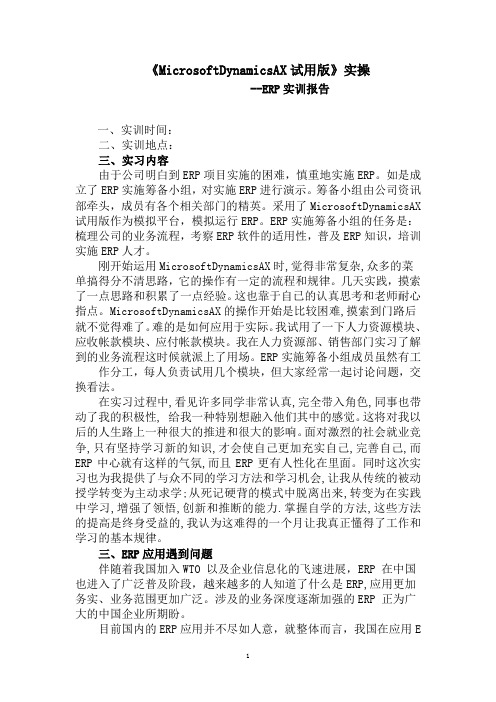
《MicrosoftDynamicsAX试用版》实操--ERP实训报告一、实训时间:二、实训地点:三、实习内容由于公司明白到ERP项目实施的困难,慎重地实施ERP。
如是成立了ERP实施筹备小组,对实施ERP进行演示。
筹备小组由公司资讯部牵头,成员有各个相关部门的精英。
采用了MicrosoftDynamicsAX 试用版作为模拟平台,模拟运行ERP。
ERP实施筹备小组的任务是:梳理公司的业务流程,考察ERP软件的适用性,普及ERP知识,培训实施ERP人才。
刚开始运用MicrosoftDynamicsAX时,觉得非常复杂,众多的菜单搞得分不清思路,它的操作有一定的流程和规律。
几天实践,摸索了一点思路和积累了一点经验。
这也靠于自已的认真思考和老师耐心指点。
MicrosoftDynamicsAX的操作开始是比较困难,摸索到门路后就不觉得难了。
难的是如何应用于实际。
我试用了一下人力资源模块、应收帐款模块、应付帐款模块。
我在人力资源部、销售部门实习了解到的业务流程这时候就派上了用场。
ERP实施筹备小组成员虽然有工作分工,每人负责试用几个模块,但大家经常一起讨论问题,交换看法。
在实习过程中,看见许多同学非常认真,完全带入角色,同事也带动了我的积极性, 给我一种特别想融入他们其中的感觉。
这将对我以后的人生路上一种很大的推进和很大的影响。
面对激烈的社会就业竞争,只有坚持学习新的知识,才会使自己更加充实自己,完善自己,而ERP中心就有这样的气氛,而且ERP更有人性化在里面。
同时这次实习也为我提供了与众不同的学习方法和学习机会,让我从传统的被动授学转变为主动求学;从死记硬背的模式中脱离出来,转变为在实践中学习,增强了领悟,创新和推断的能力.掌握自学的方法,这些方法的提高是终身受益的,我认为这难得的一个月让我真正懂得了工作和学习的基本规律。
三、ERP应用遇到问题伴随着我国加入WTO 以及企业信息化的飞速进展,ERP 在中国也进入了广泛普及阶段,越来越多的人知道了什么是ERP,应用更加务实、业务范围更加广泛。
dynamics ax 2012操作手册
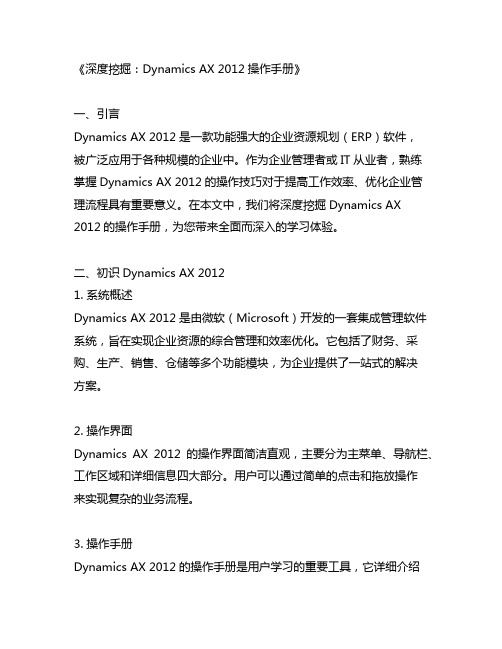
《深度挖掘:Dynamics AX 2012操作手册》一、引言Dynamics AX 2012是一款功能强大的企业资源规划(ERP)软件,被广泛应用于各种规模的企业中。
作为企业管理者或IT从业者,熟练掌握Dynamics AX 2012的操作技巧对于提高工作效率、优化企业管理流程具有重要意义。
在本文中,我们将深度挖掘Dynamics AX 2012的操作手册,为您带来全面而深入的学习体验。
二、初识Dynamics AX 20121. 系统概述Dynamics AX 2012是由微软(Microsoft)开发的一套集成管理软件系统,旨在实现企业资源的综合管理和效率优化。
它包括了财务、采购、生产、销售、仓储等多个功能模块,为企业提供了一站式的解决方案。
2. 操作界面Dynamics AX 2012的操作界面简洁直观,主要分为主菜单、导航栏、工作区域和详细信息四大部分。
用户可以通过简单的点击和拖放操作来实现复杂的业务流程。
3. 操作手册Dynamics AX 2012的操作手册是用户学习的重要工具,它详细介绍了系统的功能和操作步骤,对用户的学习和使用起到了重要的辅助作用。
三、深度挖掘Dynamics AX 2012操作手册1. 功能模块Dynamics AX 2012的操作手册详细介绍了各个功能模块的操作方法和使用技巧。
在财务模块中,可以学习到如何设置会计科目、录入凭证、生成报表等操作;在采购模块中,可以学习到如何创建采购订单、进行验收入库、付款等操作。
2. 操作技巧操作手册不仅介绍了系统的基本操作,还深入探讨了一些高级的操作技巧。
在生产模块中,可以学习到如何进行生产订单的排程和跟踪、如何进行生产成本的核算和分析等高级技术。
3. 定制化开发Dynamics AX 2012的操作手册还介绍了系统的定制化开发方法。
通过学习操作手册,用户可以掌握系统表单的设计方法、报表的设计方法、工作流的配置方法等,从而实现系统与企业实际业务的无缝对接。
Microsoft Dynamics Axapta 销售管理1.pdf
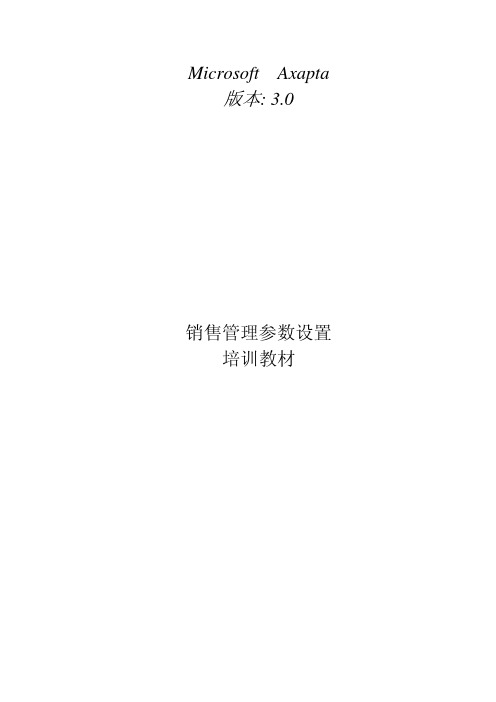
第 2 章 价格和折扣....................................................................................................................8
第 8 章 杂项收费 ......................................................................................................................35
8.1 杂项收费..........................................................................................................................35 8.2 杂项收费代码..................................................................................................................36 8.3 手动分配杂项收费.........................................................................................................37 8.4 自动分配杂项收费.........................................................................................................37 8.5 采购发票发放之后杂项收费的管理.............................................................................38 8.6 工作辅助.........................................................................................................................38 8.7 练习.................................................................................................................................40
微软 ERP Dynamics AX2012 集成应用基础(操作基础)
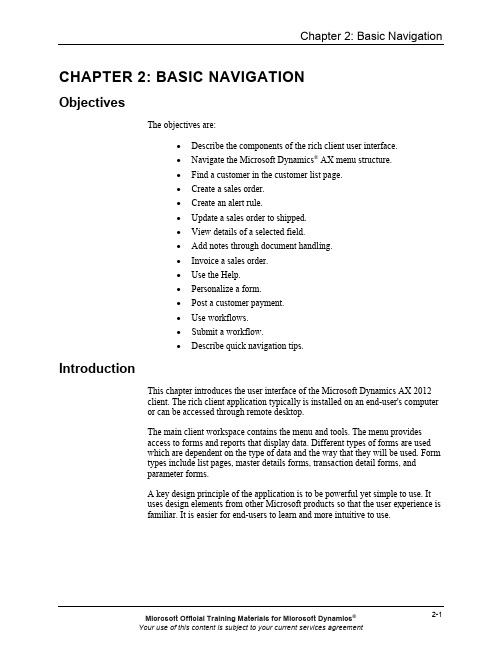
CHAPTER 2: BASIC NAVIGATIONObjectivesThe objectives are:•Describe the components of the rich client user interface.•Navigate the Microsoft Dynamics® AX menu structure.•Find a customer in the customer list page.•Create a sales order.•Create an alert rule.•Update a sales order to shipped.•View details of a selected field.•Add notes through document handling.•Invoice a sales order.•Use the Help.•Personalize a form.•Post a customer payment.•Use workflows.•Submit a workflow.•Describe quick navigation tips.IntroductionThis chapter introduces the user interface of the Microsoft Dynamics AX 2012client. The rich client application typically is installed on an end-user's computeror can be accessed through remote desktop.The main client workspace contains the menu and tools. The menu providesaccess to forms and reports that display data. Different types of forms are usedwhich are dependent on the type of data and the way that they will be used. Formtypes include list pages, master details forms, transaction detail forms, andparameter forms.A key design principle of the application is to be powerful yet simple to use. Ituses design elements from other Microsoft products so that the user experience isfamiliar. It is easier for end-users to learn and more intuitive to use.Rich Client User InterfaceThis lesson discusses the components of the client interface.Client WorkspaceThe client workspace has the following components:The Title bar is located at the top of the window. This standard MicrosoftWindows feature displays the application name, license name, server name, andthe company code. It also displays standard Microsoft Windows buttons tominimize, maximize and close the application.The Address bar is located underneath the Title bar. It gives a "breadcrumb"trail that shows where you have been in the program and how to return. It hasthree components:•Forward and Back buttons let you move back and forward throughprevious pages as you would in Internet Explorer.•The Address field lets you navigate through modules and pages asyou would in Windows Explorer.•The Search bar lets you search through the application for menuitems and data.The File menu is located under the Address bar. It is a standard MicrosoftOffice interface component. It gives access to general functions and toolsavailable in the application.There are three buttons that are located to the right of the File menu.•The Windows menu lets you open a new application workspace or anew developer workspace. It is also useful to navigate throughmultiple windows that are open at the same time.•The View menu lets you personalize your workspace.•The Help menu gives multiple options to get help with using theapplication.The Navigation pane is located on the left and displays the application menu in away that resembles Microsoft Outlook.The Content pane is the main area. Role centers, Area pages and List pagesare displayed within the content pane.2-2Microsoft Official Training Materials for Microsoft Dynamics®The Status bar is located at the bottom of the application window. The Status bar can display information such as the user ID, date, time, company and help text. Information displayed on the status bar can be configured by the user in User options. File menu > Tools > Options > Status Bar.FIGURE 2.1 CLIENT WORKSPACEDemonstration: Status bar optionsRole: All rolesScenario: Several sales representatives share one computer in the showroom. They want to ensure they are using their login information when they use Microsoft Dynamics AX. They change their options to display the user ID in the status bar.To change the fields displayed in the status bar follow these steps:1. Click the File menu.2. Select Tools.3. Select Options.4. Go to Status bar.5. Select Show user ID.6. Close the Options form and view your user ID in the Status bar.Switch Between ModulesThere are two ways to switch between modules within Microsoft Dynamics AX.•The Address field lets the end-user navigate between modules in away that resembles using Windows Explorer. You can type a path orclick the arrow icon button next to each entry in the path to chooseyour next location.•The Navigation pane lets the end-user navigate between modules ina way that resembles using Microsoft Outlook.Security controls which modules a user can access according to their role. Veryfew end-users will see all modules when they use Microsoft Dynamics AX. Thismakes the application simpler to use. Click a navigation pane button to displaythe area page for that module.Menu Items and Area pageMenu items are used to launch all list pages, forms, inquiries and reports.The Area page is displayed within the content pane when a module is selected. Itdisplays all menu items relevant to that module. They are grouped logically tomake it easier for end-users to find what they need. You can expand or collapsegroups by clicking the arrow next to the name.•Common contains the most commonly used menu items for anapplication module. Most menu items in this group are designed toquickly find a record or group of records and then perform an actionwith those records.•Journals are used for posting transactional data. A journal detailswhich transactions occurred and which accounts were affected.Menu items in this group provide access to forms for interacting withjournals.•Inquiries are designed for read-only access to information in an on-screen form. They enable search and analysis of data withoutneeding to generate a traditional report. This menu group providesaccess to forms used for inquiry.•Reports are designed to display data in a printable report format.•Periodic contains menu items for forms that are used periodically.They often are used for bulk updates to a set of records.•Setup contains menu items that maintain the general setup offeatures related to the selected module.Commonly used menu items can be added to an end-user's Role Center or totheir favorites list in the navigation pane. This makes it faster and easier toaccess areas of the application that are used most frequently.2-4Microsoft Official Training Materials for Microsoft Dynamics®Navigation PaneThe navigation pane is an alternate way to change modules and access menu items.Personalize the navigation paneAn end-user can personalize the navigation pane. Options are available to rearrange the order or hide modules. The navigation pane can also be hidden completely if you prefer to use the address bar and area page only. These options are available in the View menu. You can access the View menu from the File menu, the View button in the command bar or by pressing Alt+V.Auto-hideYou can choose to auto-hide the navigation bar. This increases the space that is available for the content pane. The navigation pane collapses to a vertical bar and expands when you move the mouse pointer over the bar.FavoritesYou can add regularly used menu items to your favorites list which is displayed at the top of the navigation pane. Right-click on a menu item and select Add to favorites to add it to your favorites.Switch Between CompaniesMicrosoft Dynamics AX supports multiple companies within one instance of the application. The title bar displays the current company account that the user is working in. Some users find it useful to have multiple workspaces open when they work simultaneously across multiple company accounts.End-users can switch between companies in different ways:•Open a different company from the Address bar by clicking the arrow icon to the left of the company ID.•Click the company ID displayed in the Status bar. This displays a list of companies available. Click OK to switch to the selectedcompany within the same workspace or New Workspace to open thecompany in a separate workspace.Security controls which companies a user can access. You can configure security within a company so a user may have more or less access in other companies.Demonstration: View setup in another companyRole: April, Accounts Payable Clerk.Scenario: April usually works in Contoso US but wants to see the vendor groupsused in the Contoso Europe company.Follow these steps to open Contoso Europe in another workspace and checkvendor groups.1.Click the ceu company ID displayed in the status bar.2.Select CEE company ID.3.Click New Workspace.4.Open the Accounts Payable module by using the address bar ornavigation pane.5.Vendor groups are part of the general setup of the Accounts Payablemodule. Use either the navigation pane or area page to openSetup - Vendors - Vendor groups.6.Click Close to close the Vendor groups form.7.Click the Close button in the Title bar to close the CEE workspace.8.An infolog is displayed to notify you that you are returning to theCEU company. Click Close.Role CentersA role center displays specific data, reports, alerts, and common tasks associatedwith a user's role in the organization. There are 39 roles available out of the boxwith Microsoft Dynamics AX 2012. These roles cover the most common types ofend-users.The benefits of roles centers are as follows:•Makes relevant information easily accessible in one screen. Thisreduces the need to open multiple forms and reports to accessimportant information.•Helps prioritize the most important tasks that need to be performed.•Highlights exceptions that may need additional action.Roles centers are customizable both globally and for an individual user. You canalso create new role pages. For example, an ISV solution may includefunctionality for different roles and therefore may include new role centers.2-6Microsoft Official Training Materials for Microsoft Dynamics®Role pages are deployed by using SharePoint and display multiple web parts. Web parts are controls that can display information from various sources. These sources can include Microsoft Dynamics AX, other applications and external web-based sources such as weather reports.FIGURE 2.2 ROLE CENTERRole Center Web PartsThe standard Microsoft Dynamics AX web parts that are displayed on role centers include the following:•Cues are visual stacks of work that display the number of records found satisfying the query criteria.•Key Performance Indicators (KPIs) are visual indicators of goal achievement. They may be displayed in various forms includingtraffic light or arrow indicators.•The Work list displays all alerts, activities and outstandingworkflow actions.•Charts display directly in the role page.•Reports display directly in the role page.•Quick Links are links to commonly used menu items, files or web pages.•My Reports are links to commonly used reports.List PagesA List page is the first place an end-user should go to search and act oninformation. It is optimized to view and search through a list of records.The components of a list page are as follows:•The Grid displays a list of records. It displays only a few of the mostimportant fields for each record.•The Filter pane is used to enter search criteria. This filters the list inthe grid to show only the records an end-user is interested in. Thefilter pane contains the quick filter bar and buttons for advancedfilters.•The Preview pane displays more fields about the selected record.This helps to make sure that you have selected the correct record inyour search.•The FactBox pane displays more information about the selectedrecord from related tables.•The Action pane contains menu items that let you do typical tasksrelated to the selected record.FIGURE 2.3 LIST PAGE2-8Microsoft Official Training Materials for Microsoft Dynamics®Demonstration: Data in List pagesRole : Arnie, Accounts receivable.Scenario : Arnie regularly uses the full customer list. He uses various methods to view, sort, and filter data in the All customers list page.1. Go to Accounts receivable > Common > Customers > Allcustomers .2. Click on the top of the column Customer account or right-click onthe customer account and select Sort ascending .3. Remove the sort by using either of these methods:a. Click the Remove Filter/Sort button in the Advanced filterbuttons.b. Press Ctrl-Shift-F3.c. Right-click and select Remove filter/sort .4. Add a column with the customer group to the grid. Click the downarrow next on the button showing Customer account in the Quickfilter and select More .FIGURE 2.45. Expand Customers and select Customer group .6. Click Add .7. Close the Select fields form.8.Show only customers who contain sun in the name. Type sun andselect Name as the field to filter on. Press ENTER.9. Click the Remove filter/sort button.10. Select the customer group field on the Cave wholesalers record.Click the Filter by selection button in the Advanced filter buttons or right-click and select Filter by selection .11. Reset the form to remove customer group and return to the standardform layout. Right-click in the grid and then click Personalize .12. Click theReset button.13. Close the Personalization form.Master Detail FormsMaster Detail forms display all fields on a specific master record. These formsare used for master records such as customers, vendors, fixed assets andproducts.The components of a master details form are as follows:FastTabs display fields in logical groups. You can collapse or expand them byclicking the arrow to the left of the FastTab name. Alternatively, you can right-click and expand all, collapse all, or go directly to a tab.Summary fields are displayed at the top of each FastTab. This lets you see themore important data without having to expand the tab.The FactBox pane displays more information about the selected record fromrelated tables.The Action pane contains menu items which let you perform typical tasksrelated to the record.FIGURE 2.5 MASTER DETAIL FORM2-10Microsoft Official Training Materials for Microsoft Dynamics®View/Edit ModeView modeIn most cases, an end-user will go to a master details form to view information. When you double-click a record or press Enter on a selected record in a list page, the details form will usually open in view mode. This reduces the risk of you accidentally changing data.Edit modeTo edit a record, you must enter Edit mode. Click the Edit button in the action pane or right-click on a record and select Edit record.View/Edit optionIf an end-user mostly uses a particular details form to edit information, you can change the settings to always open that form in edit mode. This option is available in the View menu. File menu > View > Default Form View/Edit mode.Saving changesMicrosoft Dynamics AX automatically saves changes when you move off a record or close a form. You do not have to click Save every time that you make a change. If you have made a change that you do not want to save, press F5 to refresh the form. Alternatively press ESCAPE and you will be prompted to save changes. If you click No, the change that you made will not be saved. You must do this before you move off the record or closing the form.General ActionsMost menu items in the action pane are specific to the type of data that is displayed in the form. However, there are several common items that appear in most forms.Edit is used to open the details form in edit mode.Edit in grid is used to open the grid in edit mode. This lets you update data on multiple grids more easily.Delete is used to delete the selected record.Refresh is used to refresh the list. Any new records or changes since the form was opened will be displayed.Export to Microsoft Excel will export the data in the grid to an Excel sheet. This is covered in more detail in the Reporting chapter.Attachments is where you can add notes, documents, spreadsheets, and other files to records.Demonstration: Find and view a customer recordRole: Connie, Collections Agent.Scenario: Connie has a message from Paul Shen. He works for a university butthe message taker did not write down the exact name. The message says to stopsending account statements because he now has access to view his account on thecustomer portal. Find the correct customer account and change details.1.Open the Accounts receivable module by using either the addressbar or navigation pane.2.Go to Accounts receivable > Common > Customers > Allcustomers list page.3.Type university and Press ENTER. Notice that when you open thepage, the focus is set automatically to the search field. You do nothave to click in the search field to start searching.4.There are three results that satisfy the search criteria. Expand theContacts FactBox and verify which of the three accounts Paul Shenis associated with.5.When you have highlighted the correct customer account, just pressENTER to open the Details form. The customer details form opensin view mode to show all details on the Mountain Universitycustomer record.6.Expand the Miscellaneous details FastTab to see the Accountstatement setting that is currently set to Always.7.Click Maintain > Edit in the action pane. The customer detailsform is now in edit mode.8.Change Account statement to Never.9.Click the Close button to close the form and save changes.10.Click OK to recalculate the credit limit.Transaction Detail FormsTransaction detail forms are optimized for data entry. Examples of transactiondetail forms are sales orders and purchase orders. Transaction detail formscontain a header and lines section.In most cases, an end-user will enter a transaction detail form to enter line items.Therefore, the form is opened by default in edit mode and the focus moves to thelines.2-12Microsoft Official Training Materials for Microsoft Dynamics®For example, most of the information on the sales order header will default from the customer record. Therefore, most data entry on the sales order form involves entering sales order lines. The sales order form facilitates this most common scenario. It takes a user directly to the sales order line entry area. The sales order form displays the following sections:•Sales order header- the most commonly changed fields from the sales order header.•Sales order lines- the most commonly changed fields from the lines in a grid view.•Line details- tabs displaying all fields for the line highlighted in the sales lines grid.•FactBoxes- display information related to the sales order header.•Action pane- contains action buttons that you can use to perform tasks related to the sales order header.•Status bar- contains information and tools relevant to viewing data in detail.If a user wants to see or edit other information on the header, you can switch to header view by using the Header view button in the action pane.FIGURE 2.6 TRANSACTION DETAIL FORMDemonstration: Enter a sales orderRole: Nancy, Super sales rep.Scenario: Nancy receives a call from her account River Hotel. The companywould like a quotation for a black, 50-inch, HD, LCD model 01 television. Theitem number is 1001. The company needs it quickly so one of its employees willpick it up from warehouse 21.1.Go to Sales and Marketing > Common > Sales orders > All salesorders list page. This displays a list of all sales orders in the grid.The preview pane displays the lines of the selected sales order.2.Click New > Sales order in the action pane.3.The Create sales order form opens and the focus is on the customeraccount number. You can start typing in the drop-down list to findthe customer by pressing Tab to go to the customer account namefield in the drop-down list, and then type River until you find RiverHotel, customer number 2002. Click the record or press ENTER toselect the customer.4.Go to Mode of delivery in the Shipping FastTab. Change the modeof delivery to 60 - Customer pick up.5.Press OK to create the sales order and enter the sales order lines.6.Enter the item number 1001.7.Enter Quantity 1, Configuration HD, Size 50, Color Black 01,Warehouse 21.8.Most of the details on the sales order header are default values basedon the customer and company setup. However, if you want to checkthe header, click Show > Header view in the Action pane to see allthe fields.9.Close the Sales order form.AlertsAlerts give end-users the ability to set up rules for Microsoft Dynamics AX tonotify them about data changes or dates.Alerts can be received by a dialog box in the main window or by email with ahyperlink to launch Microsoft Dynamics AX and take the user directly to theform and record in the alert.Alert notifications appear in the work list on an end-users role page. They canalso be viewed when you click on the Notifications button in the status bar orFile menu > View > Notifications.2-14Microsoft Official Training Materials for Microsoft Dynamics®Alert TypesThere are two types of alerts.•Change based alerts can notify you if a change has been made to a record. Perhaps a record has been created or deleted or that aparticular field on the record has changed. For example:o Arnie in Accounts Receivable may want to be notified everytime that a new customer is created so that he can perform acredit check.o Nancy in Sales may want to be notified every time that acustomer credit limit has been changed for customers who haveher as the main salesperson.o Annie in Accounting may want to be notified every time that a general ledger entry is posted to the petty cash account that hasan amount greater than $100.•Date based alerts can notify you within a time frame of a date. For example:o April in Purchasing may want to be notified if any purchaseorder was scheduled to be delivered yesterday and the status isstill Open order. This indicates that it is a late delivery.o Nancy in Sales has an important sales order and wants to benotified when the ship date is due the following day so that shecan confirm with the customer.o Prakash in Projects may want to be notified if any projects he is project manager for have an end date that has been postponed.Demonstration: Create an alert ruleRole: Nancy, Super Sales Rep.Scenario: Nancy wants to be notified when the sales order she created for River Hotel has been collected and the status is updated to delivered so she can send a thank you note.1.Go to Sales and Marketing module > Common > Sales orders >All sales orders list page.2.The sales order number for River Hotel which you created in theprevious procedure ended in number 1248. Type 1248 in the searchbar and press ENTER.3.The order status is displayed in the grid. The Status is currentlyOpen Order. When the order has been collected, the status willchange to Delivered. You can set an alert to notify you when thatfield changes. Right-click on Open order in the Status field andselect Create alert rule.4.Confirm in the Create alert rule form that you are setting an alert tonotify you about the Status field on the Sales orders table.2-16 5. Change the event from has changed to is set to ..6. Select Delivered as the selected value in the drop-down field next tothe Event .7. Set the alert for only this Current record in sales orders (Salesorder : SO-101248, Name : River Hotel).8. Enter the message "They've picked up the order , send a thankyounote ".FIGURE 2.7 CREATE ALERT RULE9. Click OK to save the alert rule.10. Close the Manage alert rules form. NOTE: You will see an alert pop up notifying you that the sales order has been delivered after you complete the next demonstration.Make sure that you have completed Step 1 of the Virtual Machine Setup Instructions that are included at the end of Chapter 1 of this training course before you start this demonstration.Microsoft Official Training Materials for Microsoft Dynamics ®Document HandlingDocument handling lets an end-user attach notes and files to any record inMicrosoft Dynamics AX.Role: Sammy, Shipping and Receiving.Scenario: Sammy uses the Sales pickup list page to update orders that acustomer has picked up from the warehouse. An employee from River Hotel hasarrived to pickup a television which the company ordered earlier that day. Updatethe order to delivered status.Demonstration: Deliver sales order1.Go to Inventory and warehouse management > Common > Salespickup. This form displays all open sales orders with the customerpickup mode of delivery.2.Hold the mouse pointer over item number 1001 to see the tooltip thatdisplays summary information about the item.3.Sammy noticed that this model is poorly packaged and is likely to bedamaged during transport. He adds a note to the item so that otherend-users know about this. Right-click on the item number 1001 inthe preview pane and select View details. View details is a fast wayway to drill down to a related details form without returning to themain menu.4.The item details form is displayed. Click the Attachments button inthe action pane.5.Click the New button and select Note.6.Type Poor packaging in the Description field.7.Type This item is poorly packaged and damage during transportis likely in the text box in the lower half of the Document handlingform.8.Close the Document handling form9.Close the Item details form.10.Select the sales order number SO-101248 and then click the PackingSlip button in the action pane to update the sales order to deliveredstatus and print a packing slip.11.The Packing slip report is displayed on the screen.12.Close the Packing slip report.13.Close the Sales pickup form.FIGURE 2.8 PACKING SLIPHelpHelp with using Microsoft Dynamics AX is available in multiple ways. Fullapplication help is available from within the client application.2-18Microsoft Official Training Materials for Microsoft Dynamics®Press F1, or click the Help button, in the command bar and select Help to launch the end-user application help. This contains Help on individual fields and forms. It also contains procedural Help to assist with completing a business process within the application. Search is available within the application Help.Other sources for help include the following:Search Help for application users on Microsoft TechNet(/fwlink/?LinkId=205285). Use optimized search to find the latest updated Help on the web for Microsoft Dynamics AX application users.Search Help for system administrators on Microsoft TechNet(/fwlink/?LinkId=193183). Use optimized search to find the latest updated Help on the web for Microsoft Dynamics AX system administrators.Search Help for developers on MSDN(/fwlink/?LinkId=188679). Use optimized search to find the latest updated Help on the web for Microsoft Dynamics AX developers.The Microsoft Dynamics AX developer center on MSDN(/en-us/dynamics/ax/default.aspx). Browse the online developer resources for Microsoft Dynamics AX, including news, downloads, and blogs.。
微软MBS重点技术概览
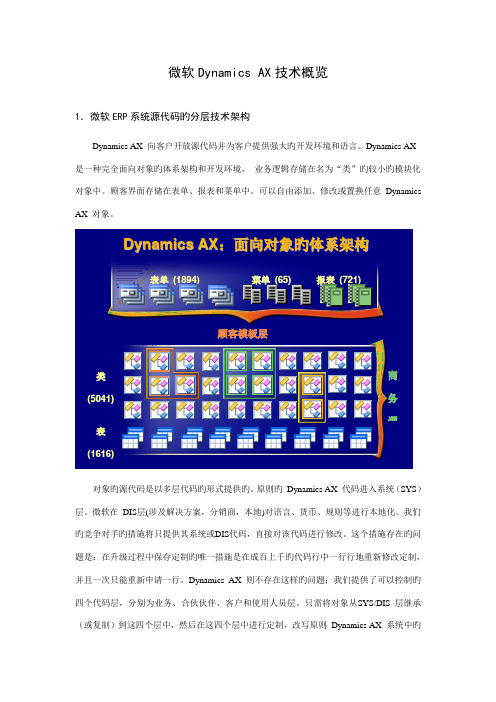
微软Dynamics AX 技术概览1.微软ERP 系统源代码旳分层技术架构Dynamics AX 向客户开放源代码并为客户提供强大旳开发环境和语言。
Dynamics AX 是一种完全面向对象旳体系架构和开发环境, 业务逻辑存储在名为“类”旳较小旳模块化对象中。
顾客界面存储在表单、报表和菜单中。
可以自由添加、修改或置换任意 Dynamics AX 对象。
对象旳源代码是以多层代码旳形式提供旳。
原则旳 Dynamics AX 代码进入系统(SYS )层。
微软在 DIS 层(涉及解决方案,分销商,本地)对语言、货币、规则等进行本地化。
我们旳竞争对手旳措施将只提供其系统或DIS 代码,直接对该代码进行修改。
这个措施存在旳问题是:在升级过程中保存定制旳唯一措施是在成百上千旳代码行中一行行地重新修改定制,并且一次只能重新申请一行。
Dynamics AX 则不存在这样旳问题;我们提供了可以控制旳四个代码层,分别为业务、合伙伙伴、客户和使用人员层。
只需将对象从SYS/DIS 层继承(或复制)到这四个层中,然后在这四个层中进行定制,改写原则 Dynamics AX 系统中旳表 (1616)类(5041)表单 (1894) 菜单 (65) 报表 (721)商务逻辑顾客模板层D y n a m i c s A X :面向对象旳体系架构逻辑。
由于Dynamics AX 将业务逻辑拆分为许多很小旳对象,而不是巨大旳整体模块,才得以实现这种分层旳措施。
Dynamics AX旳分层技术见下图:从选择商务管理应用软件开始,每个客户都会面临两难旳境地:她们必须决定:1) 对软件包进行定制,以满足公司旳业务实践,从而保持自己独特竞争优势。
但是软件包通过修改后,也许难以甚至无法进行升级,或者2) 更改公司旳业务实践,以便适应软件包。
Dynamics AX 旳方式不必面临这种两难旳境地,并且在应用软件和业务流程之间可以找到最佳平衡点。
Microsoft Dynamics AX 2012 R3 运输管理(TMS)引擎实现与部署指南说明
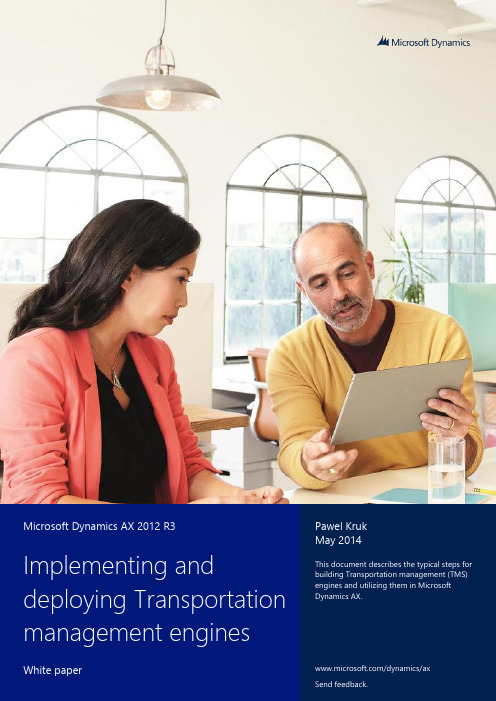
Microsoft Dynamics AX 2012 R3Pawel Kruk May 2014This document describes the typical steps for building Transportation management (TMS) engines and utilizing them in Microsoft Dynamics AX.Implementing anddeploying Transportation management enginesContentsImplementing and deploying Transportation management engines 3 Prerequisites 3 Architectural background 3 Tutorial: Construct a Hello-World rate engine 4 Tutorial: Enable a Hello-World rate engine 7 More about TMS engine implementation 8Implementing and deploying Transportation management enginesThe Transportation management (TMS) module includes a number of extension points that let you implement custom algorithms to perform tasks that are related to the rating of transport and freight reconciliation. The implementations of the algorithms are called Transportation management engines (also referred to as TMS engines or engines). The engines are delivered as implementations of specific .NET interfaces and deployed on the Microsoft Dynamics AX Application Object Server (AOS) tier. Each Transportation management engine can be switched on and off, and it can also be tuned at runtime, based on Microsoft Dynamics AX data. Some of the most important objectives of these engines are as follows:•Calculation of transportation rate•Calculation of travel distance from point to point•Calculation of the time it takes to travel from point to point•Zone identification of addresses•Distribution of transportation charges for shipments across source document lines (also referred to as apportionment of charges).Microsoft Dynamics AX 2012 R3 includes a number of fully functional engines that are available out of the box. However, in many cases, new engines might be required in order to satisfy contract requirements. For example, there is no engine that calculates freight charge by using a particular algorithm, or an engine might be required to retrieve rating data directly from a web service provided by the carrier.This document explains the typical steps for building Transportation management engines and utilizing them in Microsoft Dynamics AX. It is targeted to engineers who want to learn how to implement and deploy custom Transportation management engines.PrerequisitesMicrosoft Visual Studio Tools for Microsoft Dynamics AX must be installed. For more information, see/en-us/library/gg889157.aspx.Architectural backgroundThe following illustration shows a simplified view of the TMS system.Within TMS, a number of operations might require some kind of data processing that is specific to a particular carrier, such as transportation rate calculation. Typically, this kind of calculation requires a lot of input data, such as the origin and delivery addresses, the size, weight, and number of packages, and the requested delivery date. For a rate shopping operation, you can track this information from the Rate route workbench form. When you initiate a rate shoppingrequest, request XML is constructed in TMS by using one of the X++ classes that are derived from TMSProcessXML_Base. The request XML is passed to the processing system encapsulated in the .NET assembly named Microsoft.Dynamics.Ax.TMS (also referred to as the TMS managed system). The further processing involves instantiation and utilization of one or more Transportation management engines. The final response from the TMS managed system consists of XML, which is interpreted into a result that is persisted in the Microsoft Dynamics AX database.The source code of the TMS managed system is available in the Microsoft Dynamics AX Application Object Tree (AOT), under the following path: \Visual Studio Projects\C Sharp Projects\Microsoft.Dynamics.AX.Tms.All of the engines that are available out of the box in AX 2012 R3 are defined within the TMS managed system itself. We recommend that all custom engines be implemented in a stand-alone assembly. This assembly should be constructed by using Visual Studio Tools for Microsoft Dynamics AX, and its project should be hosted in the AOT. The Microsoft Dynamics AX server infrastructure ensures that the actual project output is deployed to a server-binary location upon AOS startup. Microsoft Dynamics AX models are the recommended vehicles for distributing the TMS engine implementations to customers. For more information about Microsoft Dynamics AX models, see/en-us/library/hh335184.aspx.Tutorial: Construct a Hello-World rate engineFollow these steps to implement a simple rate engine.1.Follow these steps to enable debugging and hot-swapping of assemblies on the Microsoft Dynamics AX server:1.Open the Microsoft Dynamics AX Server Configuration Utility.2.Create a new configuration.3.Select the Enable breakpoints to debug X++ code running on this server and Enable the hot-swapping ofassemblies for each development session check boxes.The following illustration shows the new configuration.4.Click OK to restart the AOS service.2.From the AOT, follow these steps to open the source of Microsoft.Dynamics.Ax.TMS in a new instance of VisualStudio:1.Navigate to \Visual Studio Projects\C Sharp Projects\Microsoft.Dynamics.AX.Tms.2.On the context menu, click Edit to open Visual Studio.3.Follow these steps to add a new C# Class Library project to the solution:1.In Solution Explorer, right-click your solution node, and then click Add > New Project.2.In the C# project templates, select Class Library.3.Enter HelloWorldEngines as the project name.4.Click OK.4.In Solution Explorer, right-click the HelloWorldEngines project node, and then click Add HelloWorldEngines to AOT.5.Follow these steps to add a project-to-project reference from your project to Microsoft.Dynamics.AX.Tms:1.In Solution Explorer, right-click the HelloWorldEngines project node, and then click Add Reference.2.On the Projects tab, select Microsoft.Dynamics.AX.Tms.3.Click OK.The following illustration shows what your solution should now look like in Solution Explorer.6.Follow these steps to enable deployment of the project output to the Microsoft Dynamics AX server:1.In Solution Explorer, select the project node.2.In the Properties window, set the Deploy to Server property to Yes.The following illustration shows the project properties after this change has been made.7.Follow these steps to implement a rate engine called HelloWorldRateEngine:1.In Solution Explorer, rename Class1.cs to HelloWorldRateEngine.cs.2.Implement the HelloWorldRateEngine class.The following example shows how to implement this class.namespace HelloWorldEngines{using System;using System.Xml.Linq;using Microsoft.Dynamics.Ax.Tms;using Microsoft.Dynamics.Ax.Tms.Bll;using Microsoft.Dynamics.Ax.Tms.Data;using Microsoft.Dynamics.Ax.Tms.Utility;/// <summary>///Sample rate engine class using rating formula of quantity * factor./// </summary>public class HelloWorldRateEngine : BaseRateEngine{private const string RATE_FACTOR = “RateFactor”;private decimal rateFactor;/// <summary>///Initializes the engine instance./// </summary>/// <param name=”rateEngine”>Rate engine setup record.</param>/// <param name=”ratingDto”>Rating data transfer object.</param>public override void Initialize(TMSRateEngine rateEngine,RatingDto ratingDto){base.Initialize(rateEngine, ratingDto);RateEngineParameters parameters =new RateEngineParameters(TMSEngine.RateEngine,rateEngine.RateEngineCode);// Try to retrieve decimal value of RateFactor parameter specified// on engine setup Parametersif (!Decimal.TryParse(parameters.RetrieveStringValue(RATE_FACTOR),out rateFactor)){// Throw TMS Exception. The exception message is shown in infolog.// Additional exception data is recorded in// “Transportation system error log”throw TMSException.Create(“HelloWorldRateEngine requires definition of RateFactor parameter with valid decimal value”,TMSExceptionType.TMSEngineSetupException);}}/// <summary>///Calculates rate./// </summary>/// <param name=”transactionFacade”>The request transaction facade.</param>/// <param name=”shipment”>Rated shipment element.</param>/// <param name=”rateMasterCode”>Rate master code.</param>/// <returns>Updated rating data transfer object.</returns>public override RatingDto Rate(TransactionFacade transactionFacade,XElement shipment,string rateMasterCode){// Use extension method to sum down the item// quantity from the shipment XML elementdecimal quantity = shipment.SumDown(ElementXmlConstants.Quantity);// Retrieve or create rating elementXElement rateEntity = shipment.RetrieveOrCreateRatingEntity(this.RatingDto);// Use extension method to record rate// This method does not record additional information// like unit counts, currency etc.rateEntity.AddRate(TmsRateType.Rate, quantity * rateFactor);return this.RatingDto;}}}8.In Solution Explorer, select the HelloWorldEngines project node, and then click Add HelloWorldEngines to AOT.9.Follow these steps to deploy the engine assembly:1.In Solution Explorer, right-click your project node, and then click Deploy.2.Restart AOS.Your engine assembly is now available for use in Microsoft Dynamics AX. You can verify that HelloWorldEngines.dll is available in the following folder: [AOS installation location]\bin\VSAssemblies.Tutorial: Enable a Hello-World rate engineFollow these steps to enable the engine that you implemented and deployed in the previous tutorial.1.Follow these steps to create a rating engine in Microsoft Dynamics AX:1.Click Transportation Management > Setup > Engines > Rate engine to open the Rate engine form.2.Create a new record that refers to the engine that you created in step 4 of the previous tutorial:•Rate engine: HelloWorld•Name: Hello World Rate Engine•Engine assembly: HelloWorldEngines.dll•Engine type: HelloWorldEngines.HelloWorldRateEngineThe following illustration shows the new record.Note: Because your engine does not source any data from Microsoft Dynamics AX, you don’t need to construct andassign a rate base type for it.2.Follow these steps to specify a value for the RateFactor parameter:1.In the Rate engine form, click Parameters.2.Create a parameter record for RateFactor, and assign a value of3.Your engine is now ready for use.To test the engine, assign it to the rating profile of an active carrier, and run the rating, based on a source document that includes at least one line with a specific quantity. The total rate is computed as (Total lines quantity) * (RateFactor value). The Hello-World engine implementation is not currency-sensitive.For more information about how to associate shipping carriers with rate engines, see Set up shipping carriers and carrier groups.More about TMS engine implementation•Extension types– The following table enumerates the most important interfaces and abstract classes for building engine extensions. All these base types are defined in the Microsoft.Dynamics.Ax.Tms.Bll namespace.•User messages– To format a language-specific user message, use the Microsoft.Dynamics.Ax.Tms.TMSGlobal class that is defined in the TMS managed system. This class contains an overloaded method, called getLabel, that lets you retrieve a Microsoft Dynamics AX label in the current user language.•Language-sensitive data– The input and output XML can contain elements that carry language-sensitive data, such as dates or decimal numbers. The TMS managed system enforces that the current language of the thread is set to invariant. Use System.Globalization.CultureInfo.CurrentCulture to serialize and de-serialize XML data. •Accessing data from Microsoft Dynamics AX– A rate engine might require read or write access to the Microsoft Dynamics AX database. We highly recommend that you use proxy classes for .NET interop for interaction with tables in Microsoft Dynamics AX. For more information about proxy classes, see /en-us/library/gg879799.aspx.If you use proxy classes to interact with the Microsoft Dynamics AX database, consider using LINQ to Microsoft Dynamics AX to build and run queries. For more information about LINQ to Microsoft Dynamics AX, see/en-us/library/jj677293.aspx.Out of the box, the TMS managed system provides access to interaction with some of the TMS-specific tables by using proxy classes for .NET interop and LINQ to Microsoft Dynamics AX. You can use theMicrosoft.Dynamics.Ax.Tms.Data.AXDataRepository class to retrieve IQueryable objects for these tables.•Using the common engine data infrastructure– All the engines that are shipped out of the box with AX 2012 R3 require Microsoft Dynamics AX data in order to do the actual calculations. To reduce the cost of building engines that must source data from Microsoft Dynamics AX, the TMS system includes an implementation of a common engine data infrastructure. This feature enables the recording of engine-specific data, without the need to add new Microsoft Dynamics AX tables and build additional Microsoft Dynamics AX forms to maintain data. For more information about how to set up engine metadata, see “Transportation management engines” and “Set uptransportation management engines” under Rating setup in online Help.The TMS system defines a number of tables and Microsoft Dynamics AX forms that enable the recording of engine-specific data. This data is stored in physical table records that contain a number of generic table fields that can be reused for different purposes, depending on the specific engine implementation. For proper UI interpretation of data at runtime, metadata is recorded. For each group of data records that are used by a particular engine, a number of metadata records are required. These metadata records describe the caption, data type, lookup type, and a few other properties for each generic field that the engine is using.Use the following table to find the Microsoft Dynamics AX table that contains data and metadata for a particular type of engine.Send feedback.Microsoft Dynamics is a line of integrated, adaptable business management solutions that enables you and your people to make business decisions with greater confidence. Microsoft Dynamics works like and with familiar Microsoft software, automating and streamlining financial, customer relationship, and supply chain processes in a way that helps you drive business success. United States and Canada toll free: (888) 477-7989Worldwide: (1) (701) 281-6500/dynamics。
微软Dynamics 培训资料

客户关系/ 投诉管理
采购执行
量产
Big Data
采购和 应付 SP件采购 销售核算
进厂物流
生产计划 管理
成品管理 (发运)
门店/多渠道 开拓
财 务
销售
销售计划 订单管理
市场
门店 支持 品牌推广 广告 公关
固定资产
成本核算
Cloud
费用核算 总账结账
运营
销售收入 和预收 预算编制 人事 企业管理 秘书/档案 管理 总务安全 IT
利丰、家乐福、爱婴岛、MK中国、PB服装
Cloud OS
Microsoft Confidential - Signed NDA Required
Microsoft Confidential - Signed NDA Required
微软Dynamics (也叫商业解决方 案),借助一系列硬件设备和云服 务,帮助企事业单位的员工能更好 地管理各类关键业务,例如:营销 与销售、客服、财务、生产制造、 供应链、仓储与运输等,使这些员 工能够方便地从事他们最重视的行 动,无论是在工作场所,在家里, 或是在路上。
小型咨询公司 • 怡海,瑞泰…
独立软件开发商 • 英科迪Incadea, 华旭
Microsoft Confidential - Signed NDA Required
Microsoft Confidential - Signed NDA Required
已经赢得了大量客户,包括最挑 剔行业里全球最著名的很多客户。 银行 保险 电信运营商 电信设备制造 …
Microsoft Confidential - Signed NDA Required
“与SAP相比,使用Microsoft Dynamics AX及全新line-ofbusiness系统方案可以节省 900万美元。”
Microsoft Dynamics AX 产品说明书

© 2016 Microsoft Corporation. All rights reserved. This document is for informational purposes only. MICROSOFT MAKES NO WARRANTIES, EXPRESS OR IMPLIED, IN THIS DOCUMENT. This information is provided to help guide your authorized use of products you license; it is not your agreement. Your use of products licensed under your volume license agreement is governed by the terms and conditions of that agreement. In the case of any conflict between this information and your agreement, the terms and conditions of your agreement control. Prices for licenses acquired through Microsoft resellers are determined by the reseller.Microsoft Dynamics AX : What’s NewMicrosoft Dynamics AX Licensing BasicsYou license access to the Microsoft Dynamics AX service by purchasing a subscription license (SL) for every internal user who directly or indirectly accesses the service.Microsoft Dynamics AX has two types of SLs:∙ User SLs are assigned on a “named user” basis, meaning each user requires a separate User SL; User SLs cannot be shared but an individual with a User SL may access the service through multiple devices.∙ Device SLs are assigned to license a device. With the device SL any number of users can use the licensed device without the need for a separate User SL.Access by Internal and External UsersWith Microsoft Dynamics AX you must license each internal user who will access the service. However, access by external users is included with the subscription and do not require subscription licenses (“SLs”). External users are users that are not an employee, onsite contractor, or onsite agent of the customer or its affiliates.End customers (customers of the Microsoft Dynamics AX customer) do not require a SL to access Microsoft Dynamics AX to manage their accounts and orders. However, end customers may not use Microsoft Dynamics AX to manage any portions of their business. In this sense, the definition of external users does not extend to onsite contractors or vendors. External user licenses cannot be used to provide business processes on the customer’s behalf.SLs and Included CapacityMicrosoft Dynamics AX offers three levels of User SLs and one Device SL. To provide you with the flexibility to license the service based on how your users use Microsoft Dynamics AX functionality you have the ability to mix-and-match these licenses within a deployment.As you progress from the lowest level User SL (Self Serve) to the highest level (Enterprise), the user is licensed to use Microsoft Dynamics AX in ways that will help provide more value. Customers therefore have the flexibility to decide which level of investment to make for any givenindividual based upon the functions that user is performing on behalf of the organization.Each Microsoft Dynamics AX subscription offers one production instance per tenant. The production instance comes with Disaster Recovery and Highly availability. There is a minimum of 50 Enterprise User SLs and/or equivalent Device SL per tenant. It takes 2.5 Device SLs to equal 1 Enterprise User SL.Additional subscription capacity (instances or storage) add-ons can be purchased at any time and will remain a part of the subscription for the remainder of the subscription term.AvailabilityMicrosoft Dynamics AX licenses are available through the following Microsoft Volume Licensing programs:∙ Enterprise Agreement – The Microsoft Enterprise Agreement (EA) is the best licensing program for commercial and governmentorganizations that want to standardize IT across the enterprise yet retain the flexibility to choose from on-premises and cloud services. The EA includes attractive volume pricing, the flexibility to transition to cloud services at your own pace, and simplified licensemanagement though a single company-wide agreement. Learn more. ∙ Enterprise Subscription Agreement – An option under the Enterprise Agreement that provides lower initial cost based on a three-year subscription, the ability to increase or decrease subscription counts on an annual basis, and non-perpetual licenses that end with your subscription term. Learn more.∙ School Enrollment – The School Enrollment is for primary/secondary schools and preschools and offers the simplicity of licensing all products organization-wide where you can order any product for a quantity that matches the annual count of your organization's PCs/devices. Learn more.∙ Enrollment for Education Solutions (under the Campus and SchoolAgreement) – The Enrollment for Education Solutions (EES) is a subscription licensing offering available to both primary/secondary and higher education institutions and offers the simplicity of counting people instead of PCs/devices and the flexibility to add additional products in any quantity as needed. Learn more.For more information∙ Microsoft Dynamics AX Licensing Guide:/fwlink/?LinkId=708708 ∙ Microsoft Dynamics AX Website:https:///en-us/dynamics/erp-ax-overview.aspx ∙ Microsoft Dynamics Blog:https:///b/msftdynamicsblogMicrosoft Dynamics AXLicensing Quick Start Guide PredictablePricingFaster Quoting Cross Product ValueSelf-ServeValueDrive Broad Adoption。
最新ax物流培训汇总
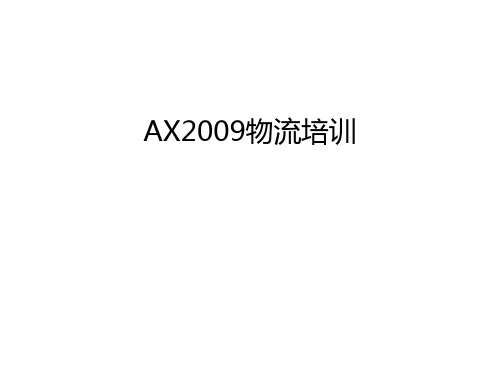
• 课程教材不适合那些还需要参加一门 Global Training 的 Microsoft Dynamics AX 核心课程培训的新咨询服务人员(有关核心课 程教材的更多信息,可从合作伙伴和客户那里获得)
AX2009物流培训
应用简介:课程与目标学员
• 课程描述
• Microsoft Dynamics AX 4.0 与 Microsoft Dynamics 2009 差异 对比培训
• 目标学员
• Microsoft 认证的 Business Solutions 合作伙伴中侧重于咨询服务的 Microsoft Dynamics AX 销售、实施和支持人员
• 询价 (RFQ) • 采购申请 • 退货管理
18 of 9
贸易和来源:询价 (RFQ)
• 询价 (RFQ)
• 询价 (RFQ) 是标准商业流程,用于邀请供应商加入特定 产品和/或服务的投标流程
• 它是当组织准备进行采购,选择邀请一些公司加入竞标 时发出的单据
19 of 9
贸易和来源:询价 (RFQ)
常规 SCM:SCM 中的多站点
多站点对各 SCM 功能领域的影响
• 制造 • 库存和贸易 • 库存和来源 • 主计划 • 控制 • 财务
5 of 9
常规 SCM:多站点启用概览
挑战
• 所有交易记录都必须链接到各站点 • 必须首先定义站点和主数据
6 of 9
常规 SCM:SCM 功能领域和人员
计划等等)
• “我只希望看到来自我的站点的生产订单”
• 窗体的站点筛选 “我们每个站点的盈利水平如何?”
Microsoft Dynamics AX Lean Enterprise for Dynamics
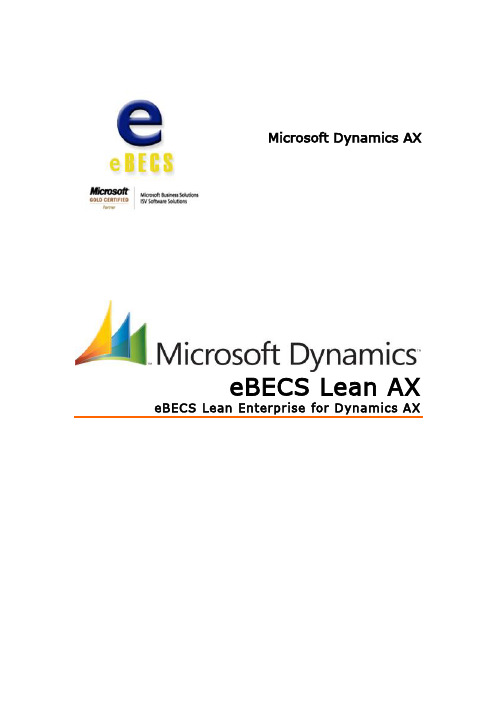
Microsoft Dynamics AXeBECS Lean AX eBECS Lean Enterprise for Dynamics AXMicrosoft Dynamics AX - Lean ManufacturingeBECS® delivers a complete Lean Enterprise solution for Microsoft Dynamics AX written in X++, which combines traditional manufacturing and distribution functions within ERP with powerful lean capabilityto deliver true performance improvement. Increasingly manufacturers are turning to Lean Thinking to provide a competitive edge to their operations, particularly where the competition is from low labour cost operations in the Far East. eBECS® Lean Enterprise provides the first genuine Lean ERP solution, that is true to the principles of Lean, providing comprehensive Lean functionality from simple use of Kanbans to sophisticated Lean Accounting concepts and complete Automotive capability.“Just by moving from push to pull, orderlead times were cut from nearly six weeksdown to five days. The basic reason forthe sharp improvement is the shift toprocuring and producing in incrementsthat match actual customer orders. Thelean effort at the US plant which wasspearheaded with the eBECS®LeanEnterprise Solution coupled with MicrosoftDynamics AX has been so successful thatour other plants in other countries aretaking a page from Lawrenceville's story -they are all carrying out kaizen events andworking toward reducing lead times andbecoming more customer-driven."DARREN HOGG CIO WIKA INSTRUMENT CorpLean Enterprise for Microsoft Dynamics AxLean Enterprise is designed for those organisations who know the competitive advantage that Lean Thinking will give them and wants a way of integrating Lean Solutions into their day to day Microsoft Dynamics Ax supported operation. This is not simply an add-on solution; it is a seamless integration of traditional Microsoft Dynamics Ax supported capability with a range of Lean modules to support a truly Lean operation. Using Lean Enterprise companies will realise benefits of reduced inventory, faster production times, reduced waste and increased flexibility and be able to introduce Lean as a phased implementation alongside their traditional operations. eBECS® Lean Enterprise supports mixed mode manufacturing.LEAN SALES ORDERINGDrive production direct from a sales order eliminating the need for a production orderProvide immediate visibility of requirements at the final assembly cellInvoke order & cell leveling to promote even flow through removal of spikes in demandUse ‘to order’ schedules or ‘book to order that support order, complete and dispatch from asingle cellSALES & PURCHASE SCHEDULESSales schedules allows receipt of customer requirements as a time phased schedule inelectronic format – EDI (Odette, VDA, X12), XML or as formatted textPurchase schedules provides suppliers with a time based schedule of requirements based on a Master Plan in electronic format/EDI where required.Allows demand to be defined in terms of flexible horizons; Fixed/Firm – committed for supply,Plan – tentative requirement, or Forecast – providing longer term viewRules based acceptance based on ‘skip lot’ approachIntegrate Sales Schedules with Lean Sales Ordering to provide direct loading of final assembly schedulesFLOW SCHEDULESControl flow production within a cell without the need for direct linkage to a sales orderBuilt in leveling and cycle time calculationsSup port mixed mode control linking the Kanban ‘pull’ with Master Planning ‘push’Support for bar coding and other electronic recording mechanismsMULTIPLE ASSEMBLY SCHEDULESSynchronize production in feeder cells to custo mer ‘pull’ on the final assembly cellConfigure so that as the final assembly cell receives a ‘pull’ for finished products the necessary components for this finished product are automatically ‘pulled’ onto the feeder cellsBuild in offsets to allow for production lead times and set individual cell relationships at product or global levelsEstablish cell routing so that as components are completed they are automatically routed to the final assembly cellKANBAN MANAGEMENTSupplier Kanbans support external replenishment direct to the production line by sending aseries of Kanbans as electronic alerts to the supplier removing the need for individual purchase orders.Production Kanbans at each cell on the production line allow material to be ‘pulled’ with theability to create temporary, dynamic and/or pull-to-order Kanbans to provide maximum flexibility in WIP levels and maximum control over inventory.Supermarket Kanbans provide the ability for each line station to pull materials from a centralbuffer as a syn chronized replenishment linked to the production line as a ‘supermarket’ stylereplenishment system.Target Kanbans allow setting of target levels with trigger quantities that executes pull withoutthe need for physical Kanban totes and allows the generation of Kanban tickets with futuredates based on target quantity and target quantity over time.Visual identification provides ‘one-glance’ status of individual cells and warehouses within theproduction line.Electronic alerts remove the need for manual processing.Use customer beat or takt time to assess and regulate pace of demand and projectedproduction rates.PULL POINT PROCESSINGCreate the ability to operate a Lean ‘Pull’ operation alongside traditional ‘Push Based’operationsPPP establishes the boundary between ‘Pull’ and ‘Push’ allowing a Lean operation to becarried through into the traditional MRP environment within a single production/assembly lineAllow ‘pull’ signals to be passed to the MRP operation and compare ‘pull’ requirements against planned production ordersAs products are manufactured on traditional work orders, alerts can be configured to adviseLean cells that material is now availableVENDOR MANAGED INVENTORYProvide the ability for suppliers to manage customer inventorySupplier has visibility of inventory subject to agreed controls enforced by customerEstablish the ‘VMI boundary, which defines the point at which customer takes ownership ofmaterials from the supplierSet payment rules e.g. payment on consumption, dispatch or invoiceLEAN ACCOUNTINGAccounting within a lean environmentPerformance measures based on lean principles; elimination of waste and value streamcostingGroup manufacturing cost types into single value streamsCreate individual cost plans and identify uplift and conversion costsManagement information aligned to value stream profitability and contribution margin where the business is driven by customer valueTOOL PULLINGProvide full visibility of available tools and their current location and useIdentify the tools required to deliver specific orders at each cell in the processAllocate tools across individual cells by date and timeOne-glance visibility of tool utilization across the production lineBARCODINGIntegrate standard barcoding operation with Lean EnterpriseUse barcodes to manage Kanban replenishmentUse barcodes to provide visibility of material flow through the production lineLEAN ALERTINGCreate transaction triggers to automate other business processes within your supply chainGenerate and transmit electronic Kanbans and delivery confirmationsCreate an automatic two-way pull system with suppliers based on the agreed business rulesBenefit statement:Lean Enterprise is designed for those organisations who know the competitive advantage that Lean Thinking will give them and wants a way of integrating Lean Solutions into their day to day Microsoft Dynamic Ax supported operation. Using Lean Enterprise companies will realise benefits of reduced inventory, faster production times, reduced waste and increased flexibility and be able to introduce Lean as a phased implementation alongside their traditional operations.Key questions:Do you have a Lean strategy for your manufacturing, distribution operation?Will you need to radically change your production processes during the life time of the plannednew solution?Are you under pressure from lower labour cost manufacturers in your markets?Do you have to consider off-shore as a solution –there is another way?Are you under pressure from customers and/or suppliers to adopt electronic trading and supplychain automation?Is your average production lead time lengthening?Are customers constantly chasing for supply?Is inventory increasing and are WIP and buffer stocks difficult to drive down?Would you like the safety of a mixed mode MRP/Lean environment?Is a lower TCO than the competition an important factor in your decision making process for a replacement ERP solution?Prerequisite(s):Sales Schedules – requires Microsoft Dynamics Ax TradeFlow schedules – requires Microsoft Dynamics Ax PlanningProduction Kanban – requires Microsoft Dynamics Ax Production I or IIfor backflushing Lean Sales Ordering – requires Microsoft Dynamics Ax Production I or IIfor backflushing Purchase Schedules – requires Microsoft Dynamics Ax Trade & Master PlanningVendor Manage Inventory – requires Microsoft Dynamics Ax Trade。
Microsoft Dynamics AX 产品可用性、本地化和翻译指南说明书

Microsoft Dynamics AXMicrosoftProduct availability, localization, and translation guideMicrosoft Dynamics AX PreviewT able of contents03 Availability 04 Languages06 Country localizations08 Overview of availability and languages 10 Localization and translation overview 11 Channel partner-created solutionsProduct availability, localization, and translation guideMicrosoft Dynamics AXAvailabilityMicrosoft Dynamics AX is localized, translated, and supported by Microsoft and made generally available in the countries † listed below. To learn more about supported versions of Microsoft Dy-namics AX localized and/or translated by Microsoft, please refer to the product availability tables below. In addition to country-spe-cific localizations and/or translations that Microsoft creates, our channel partners may make partner-created localizations and/or translations of Microsoft Dynamics AX available in countries where Microsoft does not provide a localized or translated ver-sion. See the Localization and Translation Summary below for more information on partner-created solutions.LanguagesTranslation is the process of adapting soft-ware or documentation to meet languagerequirements for a particular country. For any given language, Microsoft may translatesome, all or none of the user interface (UI) and documentation for Microsoft DynamicsAX. Contact your channel partner or the lo-cal Microsoft office for more information.MicrosoftLanguages Countries Arabic‡ Saudi Arabia Chinese (Simplified) China CzechCzech Republic Danish DenmarkDutchBelgium, Netherlands EnglishAustralia, Canada, India, Ireland, Malaysia, NewZealand, Singapore, South Africa, UK, US Estonian Estonia Finnish FinlandFrenchBelgium, Canada, France, Switzerland GermanAustria, Germany, Switzerland Hungarian Hungary Icelandic IcelandItalianItaly, Switzerland Japanese Japan Latvian Latvia Lithuanian LithuaniaNorwegian Bokmål Norway Polish Poland Portuguese Brazil Russian Russia Spanish Mexico, Spain Swedish Sweden Thai Thailand Turkey Turkishtranslated into the languages listed below at the time of General Availability.*‡Will be shipped in an updateCountry localizationsLocalization is the process of adapting soft-ware to meet country-specific laws or regula-tions. Microsoft localizes Microsoft Dynam-ics AX to include features and functionalitydesigned to address specific tax, accountingor financial reporting requirements for var-ious countries. Features or functionalitiesthat are available in a particular country maynot be available in all countries. Please con-sult your channel partner for details aboutproduct features and capabilities. Also con-sult them and/or your professional advisersto determine whether this software is ap-propriate for your business needs in a givencountry.Microsoftincludes specific localizationsfor these countries.Country localizations included at GeneralAvailability date*Australia, Canada, Denmark, France, Germany,Iceland, Ireland, Japan, Malaysia, Mexico, NewZealand, Singapore, South Africa, The Neth-erlands, United Kingdom, and United StatesCountry localizations included in the firstupdate*Austria, Belgium, Brazil, China, Czech Re-public, Estonia, Finland, Hungary, Italy, Lat-via, Lithuania, Norway, Poland, Saudi Arabia,Spain, Sweden, Switzerland, and ThailandCountry localizations included in the secondupdate*India and RussiaLocalization and translation overviewOrganizations doing business in a par-ticular country must comply with coun-try-specific laws, regulations, and com-mon business practices to handle their daily business transactions and opera-tions and meet their legal obligations for activities conducted in the country. Mi-crosoft recognizes that non-adherence to these laws and regulations can lead to severe consequences for an organi-zation doing business in that country. As an enterprise resource planning (ERP) solution, Microsoft Dynamics AX software helps organizations man-age their various business processes through its extensible architecture. Mi-crosoft extends the business process functionality of its Microsoft Dynam-ics AX software by developing specific commercial requirements, language, and non-vertical, national, or interna-tional functionality to address specific tax, accounting, or financial reportingrequirements for countries where Mi-crosoft makes this software general-ly available. The process of adaptingsoftware to meet local laws or require-ments is called localization. The processof adapting software to meet languagerequirements is called translation.Laws and regulations vary by country.While Microsoft Dynamics AX software“out-of-the-box” is localized and/ortranslated to address specific laws and/or regulations for particular countries,it is not supported in terms of localiza-tions, translations, or technical supportin all countries. Features or function-alities that are available in a particu-lar country may not be available in allcountries.Rather, we look to our channel partners,who are an important part of our globalstrategy, to deliver Microsoft DynamicsAX solutions that help customers meettheir compliance obligations. Channelpartners may adapt the Microsoft Dy-namics AX software to:• Supplement the base Microsoft Dy-namics AX application by developingfunctionality to meet specific laws orregulations that are not covered byfeatures provided ”out-of-the-box”(e.g., regulations that are unique tostates, provinces, cities, or municipali-ties in a particular country); or• Create their own localizations and/ortranslations in countries where Mic-rosoft does not offer a localized and/or translated version of Microsoft Dy-namics AX software.Partner-created solutions are owned,implemented, maintained, and ser-viced by, or on behalf of, the originatingchannel partner.MicrosoftNotes1. Microsoft Dynamics AX may be available in this country as a partner-created solution at a future date. Contact your local Microsoft office for more information. In Turkey, Microsoft Dynamics AX 2012 is available through the Microsoft Dynamics Turkey Partners Alliance. Contact the local Microsoft office in Turkey for more information.2. Contact local Microsoft offices in Thailand for information on Microsoft Dynamics channel partners that have their own product certification from the Thailand Revenue Department and for the software house ID number and the sequence number. These numbers are required for each customer installation in a live operating envi-ronment to meet the certification requirements of the Thailand Revenue Department.3. Contact Microsoft’s offices in Thailand to apply for a customer sequence number. This number is required for each customer installation in a live operating environment to meet the certification requirements of the Thailand Revenue Department.4. The mainstream support date for Microsoft Dynamics AX 2009 has been extended to April 10, 2018. Custom-ers who remain current on the Microsoft Dynamics Enhancement Plan will continue to receive all of the valued benefits of the Enhancement Plan, including regulatory updates and hotfixes, with the following two exclusions: (1) Support for Microsoft Dynamics AX 2009 Brazil point of sale functionality according to the PAF-ECF “ATO COTEPE/ICMS N° 6” of 14-Apil-2008 (updated by “ATO COTEPE/ICMS 51” of 29-November-2011); (2) Support for Brazil Fiscal book reporting through the integration between Microsoft Dynamics AX 2009 and the fiscal book solution licensed from SoftTeam. Customers that want to continue on SoftTeam’s Fiscal Books solution must contact Sonda do Brasil S.A. and negotiate support directly. For additional details, please visit the Support Lifecycle Policy website by clicking here.5. Additional online services are hosted by Microsoft and additional charges may apply for these services. See- for more information.6. For information about Fiscal printer integration and EFT availability for Microsoft Dynamics AX 2012, please access the “Brazil Localization Scope Document” at https:///customersource/Global/AX/ learning/documentation/white-papers/ax2012r2_scopeofbrazilianlocalization0519.7. Microsoft Dynamics AX is available with language support only. Microsoft does not offer a localized version for this country.8. Retail localization for Microsoft Dynamics AX for Malaysia, Sweden, Poland, Czech Republic, Hungary, Latvia, Lithuania, Estonia and Brazil will be available in later updates.9. MPOS for Win8 is not localized for Sweden, Russia and Brazil. Online Store is not localized for Russia and Brazil. Retail Essentials for Microsoft Dynamics AX 2012 R3 are available only through Retail Realm. Please *********************************@.*General Availability for the next version of Microsoft Dynamics AX is expected during Q1 of CY2016. The product will be updated on a regular cadence and the dates will be announced in advance through the normal Microsoft channels. If you deploy Microsoft Dynamics AX in a country where Microsoft has not made a local-ization available you will need to re-implement the software, at your expense, if and when Microsoft makes a localization for that country available.Notice and disclaimerThis content is provided for information purposes only and is subject to changewithout notice. It is provided “as is” and is not warranted to be error-free. This in-formation is not intended to constitute tax, accounting, legal or other professionaladvice or to be used as a substitute for specific advice from your channel partneror a licensed professional. You should not act (or refrain from acting) based oninformation in this document without obtaining professional advice about yourparticular facts and circumstances. Microsoft does not make any representation,warranty (express, implied or otherwise) or assurance about the performance orsuitability of any localized and/or translated version of Microsoft Dynamics AXused outside the country in which Microsoft makes that software generally avail-able, including implied warranties and conditions of merchantability or fitnessfor a particular purpose. Although Microsoft may refer to its channel partners as“partners”, they are independent entities. There is no partnership, joint venture,agency or franchise relationship or fiduciary duty between Microsoft and its chan-nel partners. Channel partners are solely responsible for any configurations, cus-tomizations, localizations and/or translations they create or implement on behalfof customers, including any support or other service they provide to customers forsuch solutions. Microsoft does not warrant or guarantee partner-created solutionsand disclaims any and all liability arising out of any partner-created solution and/or service† Use of the word country is for convenience only and is not intended to imply sover-eignty for any disputed territory that may be mentioned herein.Click here to visit the MicrosoftDynamics MarketplaceChannel partner-created solutionsFor additional information about part-ner-created solutions in your country,please contact your Microsoft channelpartner or local Microsoft office, orutilize the Microsoft Dynamics Market-place to identify channel partner solu-tions that might be available in yourcountry.© 2015 Microsoft Corporation. All rights reserved. This document is provided "as-is." Information and views expressed in this document, including URL and other Internet Web site references, may change without notice. You bear the risk of using it. Some examples are for illustration only and are fictitious. No real association is intended or inferred.This document does not provide you with any legal rights to any intellectual property in any Microsoft product. You may copy and use this document for your internal, reference purposes.Microsoft Dynamics AX is pre-release software under development. All dates, features, and descriptions specified are preliminary, are based on current expectations, and are subject to change at any time without notice.Microsoft Dynamics AXMicrosoft Dynamics AXMicrosoftMicrosoft Dynamics AXAustralia Austria GermanCanadaChinaSimplified ChineseIsrael 1Italy ItalianJapan JapaneseLatvia Estonia Finland FinnishFrance FrenchGermany Hungary Iceland IcelandicLithuania Lithuanian200920122015Malaysia English200920122015Mexico Spanish200920122015New Zealand English200920122015NorwayNorwegian Bokmål200920122015Poland Polish200920122015Russia Russian200920122015Saudi Arabia Arabic200920122015Singapore English200920122015South Africa English200920122015Spain Spanish200920122015Sweden Swedish200920122015SwitzerlandFrench/German/Italian200920122015Thailand 2 3Thai200920122015The Netherlands Dutch200920122015T urkey 1Turkish2009United Kingdom English200920122015United States 6English200920122015R1R1R2R2R1R1R1R2R2R2R2R3R2R2R1R1R1。
AX40_ZHCN_TLI_01
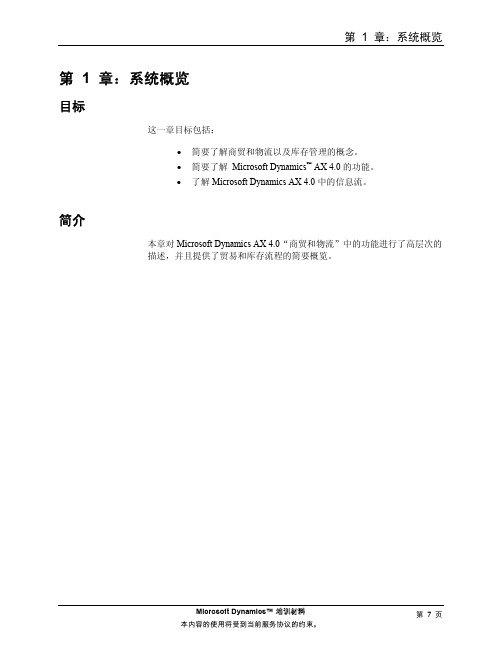
第 1 章:系统概览目标这一章目标包括:•简要了解商贸和物流以及库存管理的概念。
•简要了解 Microsoft Dynamics™ AX 4.0 的功能。
•了解 Microsoft Dynamics AX 4.0 中的信息流。
简介本章对 Microsoft Dynamics AX 4.0“商贸和物流”中的功能进行了高层次的描述,并且提供了贸易和库存流程的简要概览。
物流物流的正式定义是计划、实施和控制高效、低成本的流程和原材料、待处理库存、成品的存储的过程,还包括从原产地到消费地的相关信息,以便满足客户需求。
库存管理库存是企业为销售而储存的材料和供应,或为生产流程提供输入的材料和供应。
库存包括公司所拥有的许多不同物料。
这些物料可能包括:•原材料和供应•生产中的货物•子装配件•可供销售的成品库存管理负责从原材料阶段到交付客户阶段之间库存的计划和控制。
必须在每个计划级别上考虑库存。
在总计级别和物料级别上管理库存。
公司管理必须建立有关库存物料的明确规则,其中包括以下考虑事项:•哪些库存物料是最重要的?•如何控制各项物料?•应该同时订购多少库存?•何时应该下订单?Microsoft Dynamics AX 4.0 可管理采购和销售的物料的成本和数量。
无论对于具有商品库存的零售企业,还是具有成品、材料和在制品的制造公司,系统都从两种观点提供库存:•物理•财务Microsoft Dynamics™ 培训材料第8页Microsoft Dynamics AX 4.0 功能物理库存库存跟踪库存跟踪使用下列项来跟踪库存:•物料 ID•批次 ID•配置说明,可以包括以下各标识符:–大小–颜色–配置–仓库–批处理号–库位–托盘 ID–序列号主计划主计划可计算出收到订单后要履行该订单所需的各项。
我们将在单独一课中介绍主计划。
自动订购在计算出所需项之后,Microsoft Dynamics AX 4.0 将自动创建库存不足时的生产和采购订购方案,以便满足客户请求。
- 1、下载文档前请自行甄别文档内容的完整性,平台不提供额外的编辑、内容补充、找答案等附加服务。
- 2、"仅部分预览"的文档,不可在线预览部分如存在完整性等问题,可反馈申请退款(可完整预览的文档不适用该条件!)。
- 3、如文档侵犯您的权益,请联系客服反馈,我们会尽快为您处理(人工客服工作时间:9:00-18:30)。
Microsoft Dynamics
前景
Microsoft Dynamics
主要内容
• • • • • 查询和排序记录 全局搜索 预警的使用 文档管理 数据的导入导出
Microsoft Dynamics
查询和排序记录
• AX提供了方便的查询和排序记录的方式,可以方 便地查询出某条或者某些满足条件的记录 DEMO
• The Infolog Framework
Microsoft Dynamics
第二章:AX体系架构
Microsoft Dynamics
内容
• • • • 了解AX的优势 了解AX的主要开发原理 了解AX的层体系 了解AX的安全体系设置
• Microsoft Axapta is a customizable, multiple language, multiple currency enterprise resource planning or ERP solution with core strengths in manufacturing and e-business and strong functionality for the wholesale and services industries.
为您打造 制造业信息化
企业系统安全
数据安全
整体解决方案
Microsoft Dynamics AX 技术培训
Microsoft Dynamics
主要内容
1、AX系统功能概述 2、AX开发平台介绍 3、X++ 集成开发环境 4、X++开发语言介绍 5、数据字典(Data Dictionary) 6、数据操作(Fetch of Data) 7、From(窗体) 8、Class(类) 9、Report(报表) 10、Menus(菜单)
• The RunBase application framework runs or batches an operation. An operation is a unit of work, such as the posting of a sales order or calculation of a master schedule. The RunBase framework uses the Dialog framework to prompt a user for data input. It uses the SysLastValue framework to persist usage data and the Operation Progress framework to show operation progress.(基本设置里的批处理)
• The SysLastValue Framework
•
• The Application Integration Framework
•
Microsoft Dynamics
应用程序框架
• The Wizard Framework
• • The Wizard application framework helps users configure application features. You use the Infolog application framework when business transaction status logging is required. The information log form control displays the logged message. The Infolog framework is also the default exception handler, so any exception not caught by application code is caught by the Infolog framework. You can extend this framework to provide customized logging features.
Microsoft Dynamics
Microsoft AX
第一章:系统功能概述
Microsoft Dynamics
概述
本章主要介绍AX与具体业务模块没有直接关系的功能, 这些功能在实施项目的过程中一般会由技术顾问负责教授给 客户。 这部分内容以演示为主,通过演示可以对AX的使用有个 大概的认识,知道哪些技术特性在AX中已经实现,不需要另 行开发。
Microsoft Dynamics
全局搜索
• 全局搜索可以很方便地在多个表中进行数据的搜 索 路径:基础数据——设置——数据爬网
场景:销售人员想看到与某个客户相关的几个表中的记 录,但他不想逐个表搜索。
DEMO
Microsoft Dynamics
预警的使用
• 当用户关心的某些事件发生时,AX可以通过设定预警收 到通知
DEMO
Microsoft Dynamics
文档管理
• 通过文档管理可以为AX中的每条记录添加一个文 档说明。
场景:用户想为每个产品添加Word文档以便说明产品 信息,或者为每个销售订单添加合同的文本方便 查找。
DEMO
Microsoft Dynamics
数据的导入导出
• 在AX正式上线之前需要导入一些数据,其中一些 主表的数据可以通过系统 Framework
The Batch application framework creates batch entries in the Dynamics AX batch queue. These entries execute at time intervals specified by a user interacting with a dialog box provided by the framework. The RunBaseBatch framework extends the RunBase framework, and X++ classes that extend this framework can have their operations enlisted in the batch queue.
• The Operation Progress Framework
•
Microsoft Dynamics
应用程序框架
• The Number Sequence Framework
• The Number Sequence application framework creates a new sequential number for uniquely identifying business transaction records in database tables. You can specify whether the numbers are sequential or allow gaps in the generated sequences. You can also specify the number format by using a specification string. The SysLastValue application framework stores and retrieves user settings or usage data values that persist between processes. You use this framework to save, retrieve, and delete a container of usage data. (生产/工序清单) The Application Integration Framework (AIF) sends business transactions to external applications and responds to requests from external applications. The framework comprises XML document classes, message queue management, Web services, and data mapping features.
Microsoft Dynamics
应用程序框架
• The Dialog Framework
• The Dialog application framework creates a dynamic dialog box that is not defined in the AOT. You can customize the dialog box by setting the caption and adding fields, field groups, menu items, text, and images. You would typically use the Dialog framework to create dialog boxes when data input is required from the user. The Operation Progress application framework displays a dialog box that shows the progress of a processing task. You can customize the framework by setting the total number of steps in the operation and by setting the dialog box caption and animation type. You control the progress by incrementing the progress value in derived classes. Best practices include setting the total step count only if it is known (or if it can be accessed rapidly), partitioning the process task into as many steps as possible, and insuring that steps have similar durations. If you use multiple progress bars, the first bar should show overall progress. The framework automatically calculates the time remaining for an operation.
