日立存储设备操作维护手册
日立虚拟存储平台VSP E990产品说明书

DATA SHEE TWe Deliver Trusted Capabilities That Won’t Break the BankWith Hitachi Virtual Storage Platform E990 and the rest of our midrange storage family, we provide agile and automated data center technology. These systems enable you to cost-effectively meet your users’ current digital expectations and give them the ability to address future challenges as application data needs and service levels evolve. With time-tested, proven availability and scalability, we deliver infrastructure solutions that help you maximize your data center advantage. Give your federal agency the per-formance that large enterprises rely on to satisfy the demands of real-time, data-hungry applications. VSP E990’s NVMe architecture delivers consistent, industry-leading, low-microsecond latency, reduces the transaction costs of latency-critical applications and delivers predictable performance to optimize stor-age resources.Use analytics based on Hitachi Ops Center to properly analyze your operating envi-ronment to highlight your most demanding workloads for critical applications, such as online transaction processing databases, virtual desktop infrastructure (VDI) or artifi-cial intelligence (AI) based analytics. These tasks can best leverage the low latency benefits of VSP E990 with NVMe, while improving your data management produc-tivity and driving down infrastructure costs.Take advantage of the advanced capa-bilities in the VSP E990 across all of yourdata center storage assets through vir-tualization pioneered by Hitachi. Storagevirtualization gives you a common man-agement control point for multiple storagesystems, which drives increased adminis-trative efficiencies. Data services, like datareduction, automation and metrocluster-ing, that are available with VSP E990 areextended to virtualized storage systemsto give them more value and an extendedlife cycle.Enterprise AgilityBuilding upon our successful portfolio ofall-flash data solutions, the NVMe archi-tecture of the VSP E990 is powered bythe same Hitachi Storage VirtualizationOperating System RF (SVOS RF) oper-ating system that protects our largestcustomers. This means you can manageand replicate your data between SVOS RFsystems and avoid creating silos of data.VSP E990 scales up to 1.4PB of NVMeflash capacity and 5.79M IOPS of perfor-mance, allowing for massive consolidationof workloads, which leads to cost sav-ings for you. Response times as low as64 microseconds mean applications willrun at speeds that will drive efficienciesthroughout your business. (See Table 1.)Hitachi Vantara has designed intelligenceinto our adaptive data reduction tech-nology, which means that you can rundata reduction with confidence with allyour applications, even the ones that arethe most performance hungry. With ourproven data reduction capabilities, VSPE990 allows organizations to adopt allNVMe today and make effective use ofour 4:1 sight-unseen effective capacityguarantee plus our 7:1 total efficiencyguarantee.Legendary Hitachi ResilienceVSP E990 builds on 57 years of Hitachiengineering experience, offering you asuperior range of continuity options andthe best reliability in the industry. We backthis up with the industry’s first and mostcomprehensive 100% data availabilityguarantee. You can trust your data withHitachi. Excellence is in our DNA.Hitachi Virtual Storage Platform E990: All-Flash NVMe Speed and Efficiencyscalability.Our active-active controller architecture pro-tects your business against local faults and performance issues. Full metroclustering with our global-active device between data centers up to 500km apart gives you peace of mind. Make the most of your investments by replicating to a third data center using Hitachi Universal Replicator software, which offers bidirectional replication. Migrate data from older systems nondisruptively, so operations can continue, nonstop. All the while, you can monitor your system in the cloud via Hitachi Remote Ops, to proac-tively predict and prevent downtime.What about your application’s business continuity and recovery? VSP E990 is inte-grated with Hitachi Ops Center Protector, which provides application-aware snap-shots, copy data management and instant recovery. Ops Center Protector even delivers continuity in the public cloud, so you can recover from a data disaster in sec-onds, not hours!Artificial Intelligence, Real IT ImpactSimplifying the management, provision-ing and performance of data platformscan become a demanding, never-ending cycle. Hitachi Ops Center delivers anAI-operations-based management suitefor all Hitachi VSP systems and virtualized storage environments, using the latest AI and machine learning (ML) capabilities to improve IT operations. With integrated con-figuration, analytics, automation and data protection capabilities, Ops Center simpli-fies day-to-day administrative, optimization and management orchestration for VSPE990. Your staff can be freed to focus on innovation and tactical business efforts. Hitachi Ops Center Analyzer uses MLto continuously monitor the entire data path, from virtual machine (VM) to stor-age, to ensure resources are meeting their required service level agreements (SLAs) for mission-critical applications. If bottle-neck issues do arise, Ops Center Analyzer identifies, diagnoses and prescribes recommended changes to rapidly resolvethe issue. The software also offers pre-dictive analytics to streamline complexdecision-making for better planning offuture storage requirements or to optimizequality of service (QoS).Management automation is a critical aspectof improving IT operational efficiency.Hitachi Ops Center Automator orchestratesthe agile delivery of VSP E990 storageresources to enable a cloudlike, IT-resourcedelivery model. This approach providesrapid deployment of new infrastructureresources, based on best practices, andensures consistent data resiliency poli-cies. Hitachi Ops Center consolidates thenumber of management tools required toautomate resource delivery, lower operatingexpenditure (opex) costs and deliver greaterIT operational efficiencies for VSP E990storage environments.TABLE 1. HITACHI VIRTUAL STORAGE PLATFORM E990 — SPECIFICATIONS(continued on next page)HITACHI is a trademark or registered trademark of Hitachi, Ltd. VSP is a trademark or registered trademark of Hitachi Vantara Corporation. All other trademarks, service marks, and company names are properties of their respective owners.DS-593-A BTD April 2020Hitachi Vantara FederalCorporate Headquarters11950 Democracy Drive, Suite 200Reston, VA 20190 USAContact Information USA: 1-703-787-2900Global: 1-844-943-7333/support-centerWe are Hitachi Vantara FederalWe guide our customers from what’s now to what’s next by solving their digital challenges. Working alongside eachcustomer, we apply our unmatched industrial and digital capabilities to their data and applications to bene it both government and society.TABLE 1. HITACHI VIRTUAL STORAGE PLATFORM E990 — SPECIFICATIONSNotes:* The Total Efficiency Guarantee of up to 7:1 for the VSP E990 covers savings from data deduplication, compression, thin provisioning and snapshots.** RAID-1 selection mirrors blocks across two drives and then creates a striped set across multiple drive pairs.This is commonly referred to as RAID-1+0. 1MB = 1,000,000 bytes, 1MiB = 1,048,576 bytesNVMe = nonvolatile memory express, SSD = solid state disk, iSCSI = Internet Small Computer Systems Interface。
Hitachi 存储 adapter 说明书

© 2016 Hitachi, Ltd. All rights reserved.RN-90ADPTR013-09 Apr 20161Hitachi Storage Adapter for Microsoft ® SQL Server Remote BLOB Storagev01.13.0 Release NotesContentsAbout this Document ........................................................................ 2 Intended Audience............................................................................ 2 Getting Help .................................................................................... 2 Hardware and Software Support ......................................................... 3 About This Release ........................................................................... 5 Changes in This Release .................................................................... 5 Known Problems .............................................................................. 5 Documentation ................................................................................ 6 Copyrights and Licenses .. (7)© 2016 Hitachi, Ltd. All rights reserved. RN-90ADPTR013-09 Apr 20162About this DocumentThis document provides the latest information about the Hitachi Storage Adapter for Microsoft SQL Server Remote BLOB Storage. It includes information that was not available at the time the technical documentation for this product was published, as well as a list of known problems and solutions.Intended AudienceThis document is intended for customers and Hitachi, Ltd. partners who license and use the Hitachi Storage Adapter for Microsoft SQL Server Remote Blob Storage.Getting HelpNo technical support license is required for Hitachi Content Platform (HCP).The Hitachi Data Systems Support Center staff is available 24 hours a day, seven days a week. Provisions for patches and fixes are restricted to normal business hours, 8 a.m. to 5 p.m. PST. If you need technical support, log on to the Hitachi Data Systems Portal contact information: https:// . If you purchased this product from an authorized Hitachi Data Systems reseller, contact that reseller for support.Before calling the Hitachi Data Systems Support Center, please provide as much information about the problem as possible, including:The circumstances surrounding the error or failure.The exact content of any error message(s) displayed on theHardware and Software SupportNote This release supports only the software and hardwarelisted below.Supported Software© 2016 Hitachi, Ltd. All rights reserved. RN-90ADPTR013-09 Apr 20163Supported Hardware© 2016 Hitachi, Ltd. All rights reserved. RN-90ADPTR013-09 Apr 20164© 2016 Hitachi, Ltd. All rights reserved. RN-90ADPTR013-09 Apr 20165About This ReleaseSee the new features in the following change list.Changes in This ReleaseNew FeaturesAdded support for new VSP Gx00 UnifiedAdded support for new VSP Fx00Added support for new HCP 7.2.0 GA version.Added support for new HNAS 12.6 GA version. Added support for HCP 7.1 Retention PolicyKnown ProblemsDocumentationRelated DocumentHitachi Storage Adapter for Microsoft® SQL Server Remote BLOBStorage User’s Guide (MK-90ADPTR012-07).© 2016 Hitachi, Ltd. All rights reserved. RN-90ADPTR013-09 Apr 20166Copyrights and Licenses© 2016 Hitachi, Ltd. All rights reserved. No part of this publication may be reproduced or transmitted in any form or by any means, electronic or mechanical, including photocopying and recording, or stored in a database or retrieval system for any purpose without the express written permission of Hitachi, Ltd.Hitachi, Ltd., reserves the right to make changes to this document at any time without notice and assumes no responsibility for its use. This document contains the most current information available at the time of publication. When new or revised information becomes available, this entire document will be updated and distributed to all registered users.Some of the features described in this document might not be currently available. Refer to the most recent product announcement for information about feature and product availability, or contact Hitachi Data Systems Corporation at https://.Notice: Hitachi, Ltd., products and services can be ordered only under theterms and conditions of the applicable Hitachi Data Systems Corporation agreements. The use of Hitachi, Ltd., products is governed by the terms of your agreements with Hitachi Data Systems Corporation.Hitachi is a registered trademark of Hitachi, Ltd., in the United States and other countries. Hitachi Data Systems is a registered trademark and service mark of Hitachi, Ltd., in the United States and other countries.Archivas, Essential NAS Platform, HiCommand, Hi-Track, ShadowImage, Tagmaserve, Tagmasoft, Tagmasolve, Tagmastore, TrueCopy, Universal Star Network, and Universal Storage Platform are registered trademarks of HitachiData Systems Corporation.AIX, AS/400, DB2, Domino, DS6000, DS8000, Enterprise Storage Server, ESCON, FICON, FlashCopy, IBM, Lotus, MVS, OS/390, RS6000, S/390, Systemz9, System z10, Tivoli, VM/ESA, z/OS, z9, z10, zSeries, z/VM, and z/VSE are registered trademarks or trademarks of International Business Machines Corporation.All other trademarks, service marks, and company names in this document or website are properties of their respective owners.Microsoft product screen shots are reprinted with permission from Microsoft Corporation.© 2016 Hitachi, Ltd. All rights reserved. RN-90ADPTR013-09 Apr 20167。
Hitachi 硬盘产品说明书

CONTINUED > 2.5-Inch HDD pg 2CONTINUED > 2.5-Inch SSD pg 3New Seagate Model Number Key, EnterpriseST 500 NM 123 1BRANDCAPACITYSEGMENTATTRIBUTESGENERATION2 letters ST = Seagate MX = Maxtor2 to 4 digits 500 = 500GB 1000 = 1000GBCapacities >9999GB:10 = 10TB 15 = 15TB2 lettersMM = Mission-Critical, 2.5-Inch, 10K MX = Mission-Critical, 2.5-Inch, 15K NM = Nearline, 3.5-Inch NX = Nearline, 2.5-Inch FM = SSD Mainstream FX = SSD Performance3 digits, non-intelligentVaries as needed, for example:Interface RPM Cache SED1 digit, intelligent 1 = 1st Generation2 = 2nd Generation3 = 3rd GenerationSeagate Partner Program MembersVisit the Sales Tools section to access the latest product roadmap, end-of-life schedule and product information. DistributorsEMEA SPP Support00-800-6890-8282US Sales Support1-800-SEAGATE or 1-405-324-4700Visit for more information or call 1-800-SEAGATE (1-800-732-4283) © 2012 Seagate Technology LLC. All rights reserved. Printed in USA. Seagate, Seagate Technology and the Wave logo are registered trademarksof Seagate Technology LLC in the United States and/or other countries. Cheetah, Constellation.2, Pulsar, Pulsar.2 and Savvio are either trademarks or registered trademarks of Seagate Technology LLC or one of its affiliated companies in the United States and/or other countries. The FIPS logo is a certification mark of NIST, which does not imply product endorsement by NIST, the U.S., or Canadian governments. All other trademarks or registered trademarks are the property of their respective owners. When referring to drive capacity, one gigabyte, or GB, equals one billion bytes and one terabyte, or TB, equals one trillion bytes. Your computer’s operating system may use a different standard of measurement and report a lower capacity. In addition, some of the listed capacity is used for formatting and other functions, and thus will not be available for data storage. Actual data rates may vary depending on operating environment and other factors. The export or re-export of hardware or software containing encryption may be regulated by the U.S. Department of Commerce, Bureau of Industry and Security (for more information, visit ). Seagate reserves the right to change, without notice, product offerings or specifications. QR501.14-1202US, February 20122 Self-Encrypting Drives (SED) and FIPS 140-2 Validated drives are not available in all models or countries. May require TCG-compliant host or controller support.3 See FIPS 140-2 Level 2 Certificate at /groups/STM/cmvp/documents/140-1/1401val2010.htm#12994 Data provided is based on format at 512 bytes.View a brief training presentation on how our model number format has changed at /seagate/ModelNumber。
日立存储更换电池教程
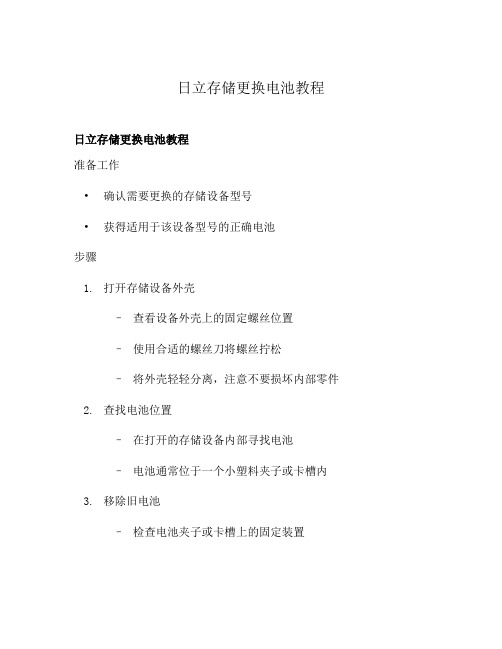
日立存储更换电池教程日立存储更换电池教程准备工作•确认需要更换的存储设备型号•获得适用于该设备型号的正确电池步骤1.打开存储设备外壳–查看设备外壳上的固定螺丝位置–使用合适的螺丝刀将螺丝拧松–将外壳轻轻分离,注意不要损坏内部零件2.查找电池位置–在打开的存储设备内部寻找电池–电池通常位于一个小塑料夹子或卡槽内3.移除旧电池–检查电池夹子或卡槽上的固定装置–使用小型工具(如细平头螺丝刀)轻轻抬起电池,使其脱离夹子或卡槽–注意,不要施加过大的力量,以免损坏电池或其他内部部件4.插入新电池–确保新电池的正负极与存储设备电池夹子或卡槽上的标记相对应–将新电池轻轻推入夹子或卡槽,确保牢固固定5.关闭存储设备外壳–将外壳放回原位,并逐步拧紧所有螺丝–确保外壳牢固地固定在存储设备上6.测试电池更换结果–插入电源适配器或电池,重新启动存储设备–检查设备是否正常工作–如果存储设备仍然无法正常工作,可能需要检查其他部件或寻求专业技术支持注意事项•执行此教程前,请确保您具备足够的技术知识和经验•如非必要,请勿私自拆卸存储设备,以免造成不可逆的损坏•购买电池时,请务必确保选择正确的型号和规格•如果对任何步骤感到困惑或不确定,建议寻求专业人士的帮助以上是日立存储更换电池的教程,希望对您有所帮助!1.Step 1: 打开存储设备外壳–查看设备外壳上的固定螺丝位置–使用合适的螺丝刀将螺丝拧松–将外壳轻轻分离,注意不要损坏内部零件2.Step 2: 查找电池位置–在打开的存储设备内部寻找电池–电池通常位于一个小塑料夹子或卡槽内3.Step 3: 移除旧电池–检查电池夹子或卡槽上的固定装置–使用小型工具轻轻抬起电池,使其脱离夹子或卡槽–注意,不要施加过大的力量,以免损坏电池或其他内部部件4.Step 4: 插入新电池–确保新电池的正负极与存储设备电池夹子或卡槽上的标记相对应–将新电池轻轻推入夹子或卡槽,确保牢固固定5.Step 5: 关闭存储设备外壳–将外壳放回原位,并逐步拧紧所有螺丝–确保外壳牢固地固定在存储设备上6.Step 6: 测试电池更换结果–插入电源适配器或电池,重新启动存储设备–检查设备是否正常工作–如果存储设备仍然无法正常工作,可能需要检查其他部件或寻求专业技术支持注意事项: - 执行此教程前,请确保您具备足够的技术知识和经验 - 如非必要,请勿私自拆卸存储设备,以免造成不可逆的损坏 - 购买电池时,请务必确保选择正确的型号和规格 - 如果对任何步骤感到困惑或不确定,建议寻求专业人士的帮助以上是日立存储更换电池的教程,希望对您有所帮助!。
日立RCU G 40WHZ-E水冷式冷水机组 - 螺杆式 - 安装、使用、维护手册说明书
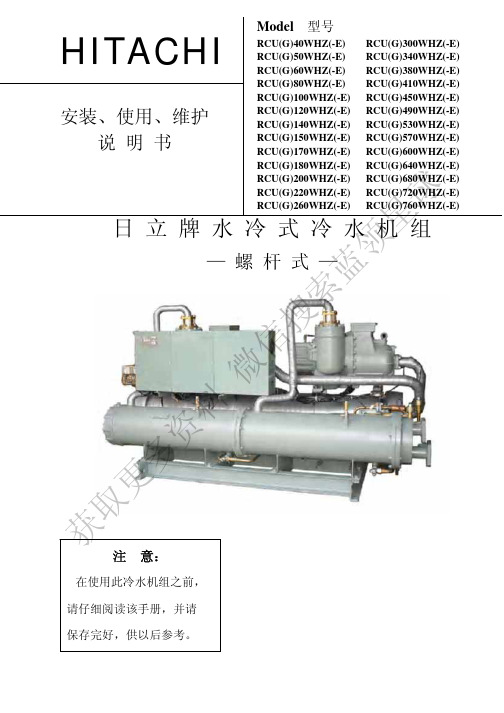
HITACHI安装、使用、维护 说 明 书日 立 牌 水 冷 式 冷 水 机 组— 螺 杆 式 —Model 型号RCU(G)40WHZ(-E) RCU(G)300WHZ(-E) RCU(G)50WHZ(-E) RCU(G)340WHZ(-E) RCU(G)60WHZ(-E) RCU(G)380WHZ(-E) RCU(G)80WHZ(-E) RCU(G)410WHZ(-E) RCU(G)100WHZ(-E) RCU(G)450WHZ(-E) RCU(G)120WHZ(-E) RCU(G)490WHZ(-E) RCU(G)140WHZ(-E) RCU(G)530WHZ(-E) RCU(G)150WHZ(-E) RCU(G)570WHZ(-E) RCU(G)170WHZ(-E) RCU(G)600WHZ(-E) RCU(G)180WHZ(-E) RCU(G)640WHZ(-E) RCU(G)200WHZ(-E) RCU(G)680WHZ(-E) RCU(G)220WHZ(-E) RCU(G)720WHZ(-E) RCU(G)260WHZ(-E) RCU(G)760WHZ(-E)注 意:在使用此冷水机组之前, 请仔细阅读该手册,并请 保存完好,供以后参考。
获取更多资料微信搜索蓝领星球重要通知z日立对产品的设计和性能将不断进行改良,规格如有更改,恕不另行通知。
z日立对每一个可能的情况导致有潜在的危险不作预测。
z没有书面允许,此说明书不得翻印。
z信号字句(危险、警告和小心)用于鉴定危险性的级别,有关各信号字句所提示的危险性解释如下:警告可能导致严重个人受伤或死亡的直接危险。
危险危险或不安全的操作可能导致严重个人受伤或死亡。
小心危险或不安全的操作可能导致轻微个人受伤、产品或财物损害。
注 意:对使用或维修有帮助的资料。
z如有需要,请联络您所聘用的承建商或日立分销商。
z此水冷式冷水机组是根据以下温度设计,冷水机组应在此范围内使用: 工作范围 ( ℃)最高 最低冷却水 出水温度 R22:40R407C:3722冷冻水 出水温度 20 5z此说明书为水冷式冷水机组的永久部件,应妥善保存。
日立存储调试详细步骤-HUS130

硬件连接方法:两根sas线机头A控制器0口连扩展柜A控IN口机头B控0口连扩展柜B控IN口光纤线连接AB控上方两个光口即可(AB控一共4根线)开机方法找小棍长按MAN-SW按钮三秒等待5分钟待前面灯全变成绿色第一步:在笔记本中安装Hitachi Storage Navigator Modular 2软件在印有Hitachi Storage Navigator Modular 2 for windows光盘上可以找到\Windows_GUI\HSNM2-2170-W-GUI-P01.exe 并执行安装过程中要求输入IP地址可以直接下一步第二步:连接存储连接存储将网线直连到存储第一个控制器最右侧的网口也就是印有网络图标的网口(非印有小扳手的网口)设置本机IP为192.168.0.*网段IP ping 192.168.0.16 是否可以通打开IE 地址栏输入:http://127.0.0.1:23015/StorageNavigatorModular/Login账号:system密码:manager进入后会有一个向导第二页输入控制器IP地址即可:Controller 0:192.168.0.16(输入一个就可以)直接下一步第三步:激活LICENSE点击新添加的存储进入存储管理页面右下角会有蓝色Install license 点击进入插入纸张上印有HUS 130字样的license光盘(有两张自己试试哪一张好使)点击Key File后面的浏览找到光盘中的激活文件(就一个)点击OK激活完成第四步:做RAID先做个热备盘在左侧Settings下面有Drive Settings 下面Spare Drives 里面Add Spare Drive 把最后一块盘做成热背叛再做RAID 点击左侧GROUPS--volumes 右边会有RAID GROUPS进入下方会有CREATE RG按钮进入第一个空是组名(随便)RAID模式(RAID5)磁盘配置方式(6D+1P)就是六个数据盘加一个校验盘下面选择手动制作MANUAL SELECTION里面选硬盘你选的6D+1P就选7块盘一共36块硬盘用了一块做热备还剩35块盘每个RAID5用7块盘那么我们就做5个RAID5第五步:制作volume为了测试我们先分20个VOLUME每个100G在VOLUMES选项卡下点CREATE VOL进入RAID GROUP是选在哪个RAID组上做VOL:是序号CAPACITY:是大小(测试用就每个先分100GB)点OK下一页让配置MAPPING 不用管可以点create more vol按钮继续建立VOLUME为了测试用建立20个VOLUME我们就将这20个volume平均建立在5个RAID组上也有快速建立的方式在第一页有个建立VOLUME向导你可以尝试下第一个是多大第二个是分几个第六步:建立MAPPING左侧GROUPS下面有HOST GROUPS里面有HOST GROUP SECURITY选项卡能看到八个端口全部选择上点击change host group security按钮选中YES点OK这样就能显示出来连接进来的光线设备的WWN号点击HOSTGROUPS选项卡随便点一个HOSTGROUP的蓝字进入点击右上角的EDIT HOST GROUP选择所有的PORT 并把FORCED SET TO ALL SELECTED PORTS前面的勾打上先将WWNS里面扫到的所有设备添加进来再把VOLUMES选项卡里面的所有VOLUMES添加进来最后在OPTIONS选项卡里把PLATFORM:项变成WINDOWS然后OK第七步:改变端口模式左侧SETTINGS下面FC SETTINGS里面点击一个端口蓝色字段进入点击右上角按钮EDIT FC PORT进入将TOPOLOGY项改成POINT-TO-POINT 按OK依次将8个端口全部改完注意:服务器的HBA卡也要改成POINT-TO-POINT模式进入服务器BIOS找到EMULEX的卡在里面有个CONFIG某某(好像是倒数第三项)进去有个TOPOLOGY 把这项一样改成POINT-TO-POINT模式第八步:重启存储点最左侧ARRAYS选上存储设备点下面reboot array 大概10分钟重启完毕。
HDS高端阵列开关机步骤v1.2

7. 切断电源后的上电步骤
确认备份电池开关处于 Enable 状态。 开磁盘阵列机柜 AC BOX 的断路器。此时⑧BS-ON 灯(黄色)亮。 执行正常开机步骤。参考“2. 正常开机步骤” 。 通过 SVP 检查磁盘阵列状态。 如果②ALARM(红色)或③MESSAGE(黄色)指示灯亮,立刻通知 HDS 支持工程师。
HDS 高端阵列维护及操作手册
第一章 前言
本 文 档 适 用 于 HDS 高 端 阵 列 的 维 护 操 作 , 包 括 USP/NSC55 系 列 、 USPV/USPVM 系列以及 VSP 系列。 本文档只是简要介绍部分维护操作,详细操作步骤及说明请参考维护手册。 文档的有关示意图和菜单来自 USPV,其它型号产品可能有所不同,请参考 维护手册。 在维护过程中出现任何异常情况,立刻反馈给 HDS 支持工程师,或通过服 务热线 4006786783 联系 HDS 值班工程师。 注意: 在磁盘阵列出现异常关机后, 不能关备份电池的开关。 (不适用于 VSP) 注意: 所有维护操作需要按照 SVP 的步骤实施,不要在磁盘阵列关机状态下 实施部件更换操作。
2. 正常开机步骤
将 操 作 面 板 的 PS 左 边 开 关 ⑩ ENABLE 和 右 边 开 关 ⑾ ON/OFF 往 上 拨 (Enable+ON),此时⑨PS-ON 指示灯亮(绿色) ,磁盘系统将顺序自动上电。 约 20 分钟后①READY 灯(绿色)亮,磁盘阵列上电完成。 通过 SVP 检查磁盘阵列状态。 如果②ALARM(红色)或③MESSAGE(黄色)指示灯亮,立刻通知 HDS 支持工程师。 在服务器实施相关的检查和操作,确认服务器能正常访问存储设备。
HDS存储系统简介及日常维护介绍 VSP

日立存储设备操作维护手册
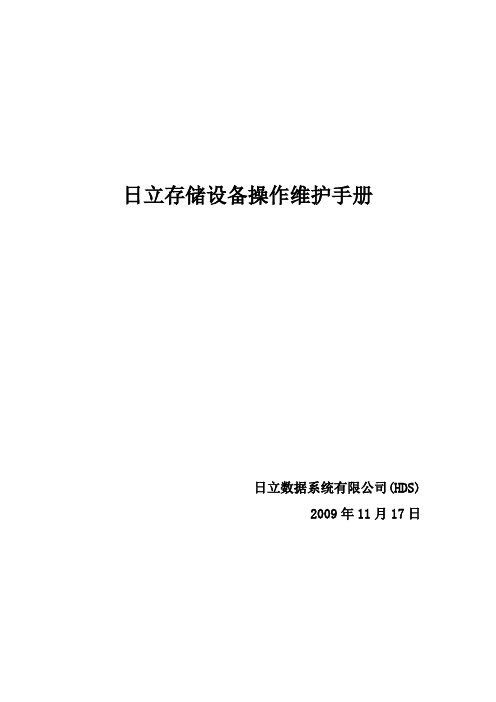
日立存储设备操作维护手册日立数据系统有限公司(HDS)2009年11月17日目录第一部分硬件部分(高端、中端和低端的日立存储三种情况分别写) (3)1.日立存储的配置界面的登录方法。
(3)2.创建RAID组、划分LUN、初始化磁盘的步骤,在端口上划分DISK组,将主机的端口的WWN号加到相应的DISK组中的步骤。
(5)3.在高端存储中配置TURECOPY的步骤。
(10)4.在高端存储中配置SHADOWIMAGE的步骤。
(11)5.系统告警灯的位置以及告警灯的显示方式,如何登陆系统查看系统告警,常见的告警代码及处理方法。
(11)第二部分软件部分 (13)1.AIX操作系统和HP-UNIX操作系统安装HDLM多路径管理软件的步骤。
(13)2.HDLM多路径管理软件安装完成后,配置磁盘多路径参数的步骤,日常维护的命令。
.. 143.HUR 相关参数配置 (15)4.HUR 的日常维护 (16)第一部分硬件部分(高端、中端和低端的日立存储三种情况分别写)(*中端和低端相同)1.日立存储的配置界面的登录方法。
高端存储1. Windows 远程桌面,输入SVP地址,登录SVP。
(Administrator/raid-login)2. 在SVP的IE中输入http://localhost登录Stoage Navigator (root/root)中端存储1.HDS AMS2000存储管理软件是通过一台Windows服务器安装管理软件后进行管理●需要一台Windows Server 2003操作系统服务器(建议为英文版,在安装其中一个版本的管理软件时,中文版本Windows Server 2003下安装过程出现乱码)●需要JAVA 6.0软件●安装过程比较简单,没有复杂的配置2.配置完成后,可以通过WEB方式进行远程管理,比较方便●管理地址为:http://manage_server_IP:23015/StorageNavigatorModular/有个奇怪的情况,就是管理地址中最后一个”/”必须填上,否则无法打开页面。
H-NAS操作维护手册V1.0

GSS Delivery ServiceHDS NAS Platform操作维护手册V1.02010年7月版本管理修订日期修订人描述1.0 2010.7.27 Pingxun Wu 建立文档一、HNAS 3080 3090介绍1.1 Hitachi NAS Platform 3080 3090 外观Front viewRear view1.2 相关参数Physical:• Weight: 25 kg (55 lb.) • Height: 130 mm. (5.1 in.) • Depth: 686 mm. (27 in.) • Length: 437 mm. (17.2 in.) • Rack space required: 3 UPower:• Watts: 224-310 • VA: 249-344 • Rating: 100-240 VAC, 6A maximum, at 50/60 HzThermal: • BTU/hr. (normal operation): 1055 • Temp. range (operational): 10° to 35° C (50° to 95° F) • Temp. range (storage): -10°to 45° C (14° to 113° F) • Temp. range (transit): -20° to 60° C (-4° to 140° F)二、日常维护及检查2.1 面板指示灯及所表示状态Power Status LED:Green :Normal operation with a single NAS Platform or an active cluster node in operation.Slow Flash :The system has been shut down. Flashes once every three seconds.Medium Flash: The NAS Platform is available to host file services but is not currently doing so. Flashes once every .8 seconds.Fast Flash: The NAS Platform is rebooting. Flashes 5 times per second.Off:The NAS Platform is not powered up.Server Status LEDAmber: Critical failure and the NAS Platform is not operational.Slow Flash:System shutdown has failed. Flashes once every three seconds.Medium Flash:The NAS Platform needs attention, and a non-critical failure has been detected. (Flashes once every .8 seconds.) For example, a fan or power supply has failed.Off: Normal operation.2.2后面板接口三、操作管理3.1 登录管理界面打开浏览器:192.0.2.2 User:admin Password:nasadmin3.2 HNAS日常基础操作管理由存储提供的空间(System Drives)创建文件系统(File System)创建虚拟服务器(EVS)为每个虚拟服务器配置访问IP提供文件共享服务3.2.1 从存储设备Mapping 磁盘空间给NAS (System Drives)(存储Mapping)(HNAS接管磁盘:选中识别到的磁盘,点击allow access)3.2.2 接管的磁盘建立System Drive Group建立原则:在同一Raid组的磁盘划分在同一Group中3.2.3 创建Storage Pool选择磁盘,填写Storage Pool Label 并设置Chunk Size(建立好的两个Storage Poole)(Storage Pool Details)p3.2.4 建立EVS(Virtual Servers)3.2.5在建好的Storage Pool 上建立文件系统File System填写 Label 选择运行的EVS 设置File Syetem 空间大小,设置是否自动扩展等。
日立7k6000硬盘技术手册
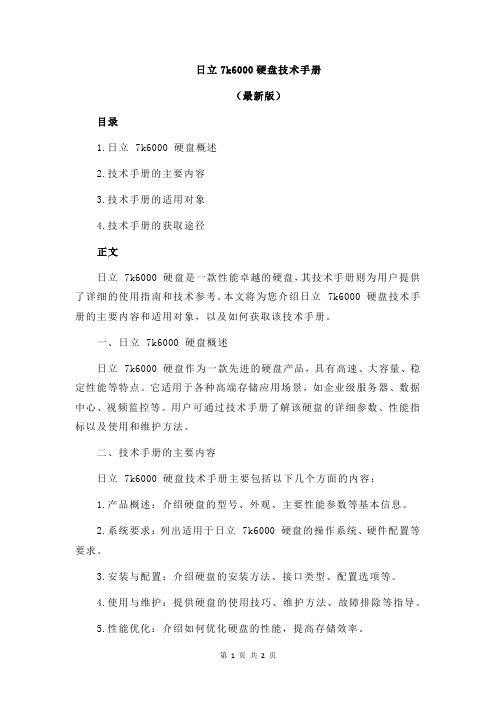
日立7k6000硬盘技术手册(最新版)目录1.日立 7k6000 硬盘概述2.技术手册的主要内容3.技术手册的适用对象4.技术手册的获取途径正文日立 7k6000 硬盘是一款性能卓越的硬盘,其技术手册则为用户提供了详细的使用指南和技术参考。
本文将为您介绍日立 7k6000 硬盘技术手册的主要内容和适用对象,以及如何获取该技术手册。
一、日立 7k6000 硬盘概述日立 7k6000 硬盘作为一款先进的硬盘产品,具有高速、大容量、稳定性能等特点。
它适用于各种高端存储应用场景,如企业级服务器、数据中心、视频监控等。
用户可通过技术手册了解该硬盘的详细参数、性能指标以及使用和维护方法。
二、技术手册的主要内容日立 7k6000 硬盘技术手册主要包括以下几个方面的内容:1.产品概述:介绍硬盘的型号、外观、主要性能参数等基本信息。
2.系统要求:列出适用于日立 7k6000 硬盘的操作系统、硬件配置等要求。
3.安装与配置:介绍硬盘的安装方法、接口类型、配置选项等。
4.使用与维护:提供硬盘的使用技巧、维护方法、故障排除等指导。
5.性能优化:介绍如何优化硬盘的性能,提高存储效率。
6.安全与环保:说明硬盘在安全使用、环保方面的注意事项。
三、技术手册的适用对象日立 7k6000 硬盘技术手册主要适用于以下几类用户:1.硬盘的技术支持人员:技术手册可帮助他们快速了解硬盘的特性,为用户提供技术支持。
2.系统集成商和工程师:在设计存储系统时,他们可参考技术手册选择合适的硬盘型号,并按照手册进行安装、配置和维护。
3.企业 IT 管理员和数据中心操作员:他们可通过技术手册了解如何高效地使用和维护硬盘,提高数据存储的可靠性和安全性。
四、技术手册的获取途径用户可通过以下途径获取日立 7k6000 硬盘技术手册:1.访问日立官方网站,下载技术手册 PDF 文件。
2.联系日立技术支持部门,索取纸质版或电子版的技术手册。
3.在一些专业的存储技术论坛或社区寻求资源分享。
数据存储设备维修手册
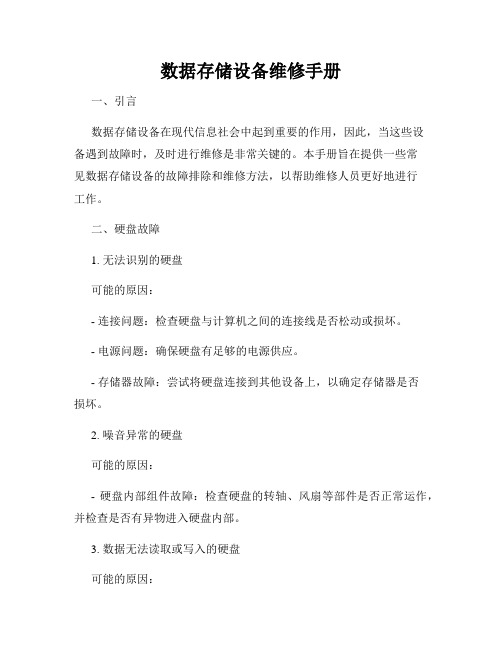
数据存储设备维修手册一、引言数据存储设备在现代信息社会中起到重要的作用,因此,当这些设备遇到故障时,及时进行维修是非常关键的。
本手册旨在提供一些常见数据存储设备的故障排除和维修方法,以帮助维修人员更好地进行工作。
二、硬盘故障1. 无法识别的硬盘可能的原因:- 连接问题:检查硬盘与计算机之间的连接线是否松动或损坏。
- 电源问题:确保硬盘有足够的电源供应。
- 存储器故障:尝试将硬盘连接到其他设备上,以确定存储器是否损坏。
2. 噪音异常的硬盘可能的原因:- 硬盘内部组件故障:检查硬盘的转轴、风扇等部件是否正常运作,并检查是否有异物进入硬盘内部。
3. 数据无法读取或写入的硬盘可能的原因:- 文件系统损坏:尝试使用磁盘管理工具修复文件系统。
- 读写头故障:检查读写头是否受损,如有需要,可以更换读写头。
三、固态硬盘故障1. 固态硬盘无法启动可能的原因:- 电源问题:确保固态硬盘有足够的电源供应。
- 连接问题:检查固态硬盘与计算机之间的连接线是否松动或损坏。
2. 固态硬盘读写速度变慢可能的原因:- 固态硬盘寿命耗尽:固态硬盘具有有限的写入次数,当写入次数耗尽时,性能会下降。
- 驱动问题:尝试更新固态硬盘的驱动程序,确保其与操作系统兼容。
四、光盘驱动器故障1. 光盘无法读取或写入可能的原因:- 电源问题:确保光盘驱动器有足够的电源供应。
- 连接问题:检查光盘驱动器与计算机之间的连接线是否松动或损坏。
- 光盘损坏:检查光盘表面是否有划痕或污垢,尝试使用软布轻轻擦拭。
五、USB闪存盘故障1. 无法识别的USB闪存盘可能的原因:- 连接问题:检查USB闪存盘与计算机之间的连接线是否松动或损坏。
- 电源问题:确保USB闪存盘有足够的电源供应。
- 存储器故障:尝试将USB闪存盘连接到其他设备上,以确定存储器是否损坏。
2. USB闪存盘读取或写入速度缓慢可能的原因:- USB接口速度限制:确保计算机的USB接口与USB闪存盘的接口相匹配。
HDS VSP G200售后维护手册备课讲稿

© Hitachi Data Systems Corporation 2015. All rights reserved.
创建RAID组,资源池pool
本次配置38*600GB 10k 硬盘,共创建2个资源 池:pool0和pool1。
Pool0:RAID10,约 1TB容量,规划存储数 据库
SVP,windows7 用户名/密码: SVP/raid-login
Device manager 用户名/密码: Maintenance/raidmaintenance
7
© Hitachi Data Systems Corporation 2015. All rights reserved.
G200售后维护手册
G200售后维护手册
1. G200基本功能介绍
2. G200日常维护操作 3. HDS售后工作流程
2
© Hitachi Data Systems Corporation 2015. All rights reserved.
VSP 全系列产品
通用软件和管理
存储操作系统Biblioteka (SVOS)适用于全统
线产品
一
1. G200基本功能介绍
2. G200日常维护操作 3. HDS售后工作流程
8
© Hitachi Data Systems Corporation 2015. All rights reserved.
G200日常维护操作
▪ 存储开关机 ▪ 许可证管理 ▪ 在线升级微码 ▪ 热备盘设置 ▪ FC/iSCSI端口设置 ▪ 创建RAID组、资源池Pool ▪ 创建主机组,映射服务器 ▪ 更换备件(硬盘/控制器)
9g200日常维护操作?存储开关机?许可证管理?在线升级微码?热备盘设置?fciscsi端口设置?创建raid组资源池pool?创建主机组映射服务器?更换备件硬盘控制器?hitachidatasystemscorporation2015
日立光纤存储HDS_AMS安装配置手册 中文版

第一章安装配置本章主要描述通过管理软件对存储进行配置和设置。
1.通过浏览器直接访问AMS2000存储,则进行基本状态的检查和相关的维护;2.存储的配置需要通过Storage Navigator Management 2进行(简称SNM2,下同);3.AMS2000存储的管理是三层结构,浏览器-》服务器-》存储,SNM2是服务器软件,客户端使用浏览器方式进行。
1.1 安装管理软件AMS2000系列管理软件的安装说明:1.SNM2软件可以支持多种平台,包括Windows系列和Linux,本文以Windows为例进行说明;2.SNM2有Web和CLI两种方式,本文以Web方式说明;3.Server: Windows XP/2003/Vista/2008 with 1.5GB free disk.4.Browser: IE6.0 (SP1) or IE7.0. The 64-bit IE is not supported.5.JRE: JRE 1.6.0_10. The 64-bit JRE is not supported.6.如果Sever已经安装HiCommand其它软件,安装之前需要停了这些软件的Services。
7.建议SNM2安装在没有使用AMS2000磁盘的服务器。
8.建议安装SNM2的Windows不要使用休眠等电源管理功能。
9.可以实施Update安装,相同版本的Update安装视作Uninstall。
10.安装时,需要输入SNM2的IP,不要输入127.0.0.1或localhost1.1.1 安装过程安装过程按照画面提示进行输入相关信息;注意一定要输入你的笔记本(或者服务器)的固定IP地址,该IP地址必须能与存储进行互通的(同一个网段是好主意)1.1.2 SNM2服务器端服务的操作•建议不要使用Windows的图形界面启动或停止SNM2的Services•c:\Program Files\HiCommand\Base\bin\hcmdssrv.exe /startKAPM06440-I The HiRDB service has already StartedKAPM05007-I Already started service. Service-name HBase Storage Mgmt Web serviceKAPM05007-I Already started service. service-name =HBase Storage MgmtCommon service.•c:\Program Files\HiCommand\Base\bin\hcmdssrv.exe /stopKAPM05017-I Succeeded in stopping of service. Service -name =HBase storage mgmt common service.KAPM05017-I Succeeded in stopping of service. Service -name=HBase storage mgmt web service.KAPM06441-I The HiRDB services has already stopped1.1.3 客户端Java需求:•JRE 1.6.0_10 or newer不需要设置•less than 1.6.0_10–Start◊Settings◊Control Panel.–From the Control Panel, select the Java.–Click View of the upper position in the Java tab.–Enter “-Xmx192m”–(“-Xmx216m” when the Hitachi Storage Navigator Modular 2 is version 7.00 or later)1.2 启动界面http://<IP address>:23015/StorageNavigatorModular/登陆用户名/密码:1.3 注册存储SNM2软件初次使用时尚无存储进行管理,软件会自动提示注册存储;如果SNM2原来已经有存储在使用,则点击Add Array,弹出以下画面,执行四个流程:Introduction Screen > Search Array Screen > Add Array Screen> Finish ScreenIntroduction Screen解释SNM2注册存储的说明。
日立可适应模块化存储 2100 说明书

D A T A S HE E TCorporate Headquarters750 Central ExpresswaySanta Clara, California 95050-2627 USA Regional Contact InformationAmericas: +1 408 970 1000 or info@Europe, Middle East and Africa: +44 (0) 1753 618000 or info.emea@Asia Pacific: +852 3189 7900 or hds.marketing.apac@Hitachi is a registered trademark of Hitachi, Ltd., in the United States and other countries. Hitachi Data Systems is a registered trademark and service mark of Hitachi, Ltd., in the United States and other countries.IBM, z/OS and AIX are registered trademarks of International Business Machines Corporation. All other trademarks, service marks and company names in this document or website are properties of their respective owners.Notice: This document is for informational purposes only, and does not set forth any warranty, expressed or implied, concerning any equipment or service offered or to be offered by Hitachi Data Systems Corporation.© Hitachi Data Systems Corporation 2011. All Rights Reserved. DS-070-J DG June 2011Figure 1. QStar writes primary archive copy to Hitachi Content Platform while supporting secondary and tertiary copies on other targets.Physical Characteristics Raw capacity 313TB (2TB, 7200 RPM SAS or SATA)78TB (600GB, 10K or 15K RPM SAS)Internal disk drives 300GB SAS (10K RPM, 2.5 in.) 600GB SAS (10K RPM, 2.5 in.) 300GB SAS (15K RPM, 3.5 in.) 450GB SAS (15K RPM, 3.5 in.) 600GB SAS (15K RPM, 3.5 in.)(1) 1TB SATA II (7200 RPM, 3.5 in.) 2TB SATA II (7200 RPM, 3.5 in.)2TB SAS (7200 RPM, 3.5 in.)Internal flash drives 200GB (SAS)Host interfaces Fibre Channel: 8Gb/seciSCSI: GigE or 10GigEMinimum/maximum number 4 – 159 (7200 RPM or 10K RPM) of disk drives4 – 136 (15K RPM)Maximum number of flash drives 30Model upgrade options Hitachi Adaptable Modular Storage 2300, Hitachi Adaptable ModularStorage 2500Number of controllers 2Host connection options 4 Fibre Channel or 8 Fibre Channelor 4 Fibre Channel and 4 iSCSIMaximum attached hosts through 1024 virtual ports SAS links16Maximum number of LUNs 2048Maximum LUN size 60TBRAID Support■ RAID-0 (SAS drives only) ■ RAID-1 ■ RAID-1+0■ RAID-5■ RAID-6Maximum number of RAID groups50AvailabilityNondisruptive component replacement Major FRU Nondisruptive hot-pluggable disks YES Nondisruptive microcode updates YES Hi-Track ® Remote Monitoring systemYES Performance Controller cache(per system) 4GB – 8GB Cache binding Cache residency manager featureLogical partitioning Cache partition manager featureSoftwareManagement software Hitachi Storage Navigator Modular2 programCommon APIs YES — across Hitachi data storage systems Thin provisioningHitachi Dynamic Provisioning software Remote copy (over IP and Fibre Hitachi TrueCopy ® Synchronous and Hitachi Channel networks)TrueCopy Extended Distance softwarePoint-in-time copy Hitachi ShadowImage ® Replication and Hitachi Copy-on-Write Snapshot software Backup Hitachi Data Protection Suite,powered by CommVault ®Heterogeneous data replication Hitachi Dynamic Replicator software LUN change ownership LUN manager feature LUN security SAN security feature LUN grow/LUN shrink YES Online RAID group expansion YESMove data between RAID groupsModular volume migration featureSystem security Account authentication and audit logging feature Host Storage Domains Virtual storage ports and multiple LUN0/port featureStorage system–based “write once, Hitachi Data Retention Utility software read many” (WORM) data protection Storage management security SSL/TLS Maintenance port security SSL/TLS SNMP agent support YES Performance monitorYESHeterogeneous SAN management Hitachi Command Suite softwareOperating Systems Support Note: All capacities are based on 1GB = 1,000,000,000 bytes; 1TB = 1000GB (1)600GB SAS (15K RPM) drive is optionally available with data encryption software.■ M icrosoft Windows 2000, Windows Server 2003, Windows Server 2008, Hyper-V ■ V Mware ■ I BM ® AIX ®■ H P-UXHitacHi adaptable Modular Storage 2100 SpecificationS■ H P Tru64 UNIX ■ N ovell NetWare ■ O racle Enterprise Linux ■ R ed Hat ■ S USE ■ A sianux ■ H P OpenVMS ■ A pple MAC OS ■ I BM z/OS ®, when externally attached to models of the Hitachi Universal Storage Platform ® family■ Sun Solaris■■Audit logging tracks all system changes.■■Self-encrypting drive option adds data security.■■Hitachi Data Retention Utility software protects data from overwrites or era-sures for long periods of time.。
设备维护与操作手册
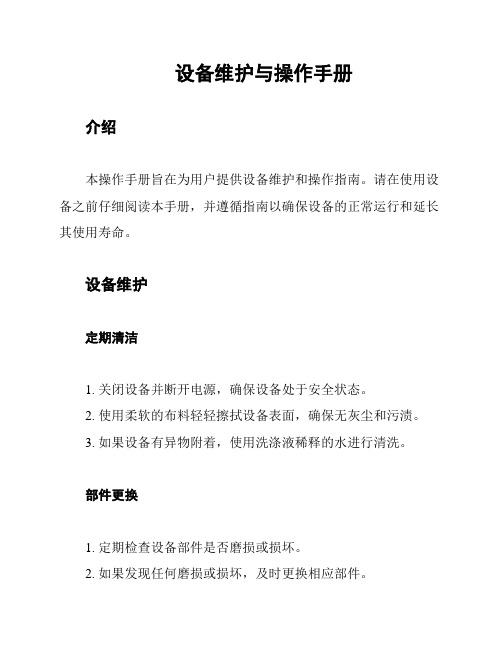
设备维护与操作手册介绍本操作手册旨在为用户提供设备维护和操作指南。
请在使用设备之前仔细阅读本手册,并遵循指南以确保设备的正常运行和延长其使用寿命。
设备维护定期清洁1. 关闭设备并断开电源,确保设备处于安全状态。
2. 使用柔软的布料轻轻擦拭设备表面,确保无灰尘和污渍。
3. 如果设备有异物附着,使用洗涤液稀释的水进行清洗。
部件更换1. 定期检查设备部件是否磨损或损坏。
2. 如果发现任何磨损或损坏,及时更换相应部件。
3. 查阅设备的零件手册,按照指南更换部件。
保养润滑1. 通过设备的润滑孔或涂抹点,使用适当的润滑剂进行保养。
2. 保持适量的润滑剂,但不要过度涂抹。
设备操作开机和关机1. 确保设备已连接稳定的电源。
2. 打开电源开关,等待设备启动。
3. 操作设备进行所需的任务。
4. 关闭设备之前,确保所有操作已完成。
5. 关闭电源开关,断开电源。
操作指南1. 详细阅读设备的用户手册以了解具体的操作步骤和功能。
2. 确保掌握设备所有的操作按钮和控制面板。
3. 使用正确的操作程序和参数执行任务。
4. 在操作设备时保持注意力集中,及时处理异常情况。
5. 在操作结束后及时关闭设备并进行必要的清洁和维护。
故障排除常见故障以下是一些常见的设备故障以及可能的解决方法:1. 设备无法启动:检查电源连接是否良好,确保设备插头插紧。
2. 设备发出异常声音:检查设备是否有异物附着或部件松动,及时清理或紧固相应部件。
3. 设备显示错误信息:查阅设备的用户手册,按照错误代码给出的解决方案处理。
其他问题如果以上的故障排除指南无法解决问题,请联系设备制造商或资深维修人员。
结论本操作手册提供了设备维护和操作的详细指南。
确保在使用设备之前阅读并遵循本手册提供的步骤和建议,以确保设备正常运行并延长其使用寿命。
如遇到问题,请参考故障排除指南或咨询专业人士。
日立df800维护手册
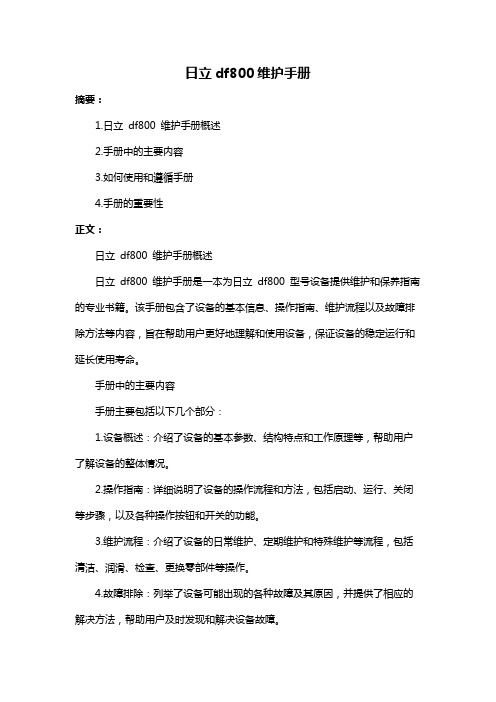
日立df800维护手册摘要:1.日立df800 维护手册概述2.手册中的主要内容3.如何使用和遵循手册4.手册的重要性正文:日立df800 维护手册概述日立df800 维护手册是一本为日立df800 型号设备提供维护和保养指南的专业书籍。
该手册包含了设备的基本信息、操作指南、维护流程以及故障排除方法等内容,旨在帮助用户更好地理解和使用设备,保证设备的稳定运行和延长使用寿命。
手册中的主要内容手册主要包括以下几个部分:1.设备概述:介绍了设备的基本参数、结构特点和工作原理等,帮助用户了解设备的整体情况。
2.操作指南:详细说明了设备的操作流程和方法,包括启动、运行、关闭等步骤,以及各种操作按钮和开关的功能。
3.维护流程:介绍了设备的日常维护、定期维护和特殊维护等流程,包括清洁、润滑、检查、更换零部件等操作。
4.故障排除:列举了设备可能出现的各种故障及其原因,并提供了相应的解决方法,帮助用户及时发现和解决设备故障。
如何使用和遵循手册为了确保设备的正常运行和延长使用寿命,用户应遵循以下原则使用和维护设备:1.在使用设备前,应认真阅读手册,了解设备的相关信息和操作方法。
2.在操作设备时,应严格按照手册中的操作指南进行,避免因操作不当导致的设备损坏。
3.在进行维护时,应遵循手册中的维护流程,定期对设备进行检查和保养,确保设备的稳定运行。
4.如遇设备故障,应及时查阅手册中的故障排除方法,进行相应的处理。
如无法自行解决,应及时联系售后服务人员进行维修。
手册的重要性日立df800 维护手册对于设备的正常运行和维护具有重要的意义。
通过手册,用户可以了解设备的相关信息,正确操作和维护设备,及时发现和解决故障,从而保证设备的稳定运行,提高工作效率,降低维修成本。
日立mark20操作手册
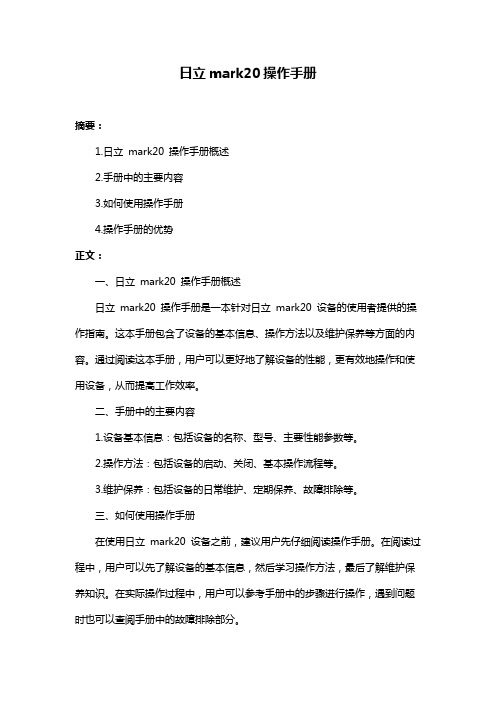
日立mark20操作手册
摘要:
1.日立mark20 操作手册概述
2.手册中的主要内容
3.如何使用操作手册
4.操作手册的优势
正文:
一、日立mark20 操作手册概述
日立mark20 操作手册是一本针对日立mark20 设备的使用者提供的操作指南。
这本手册包含了设备的基本信息、操作方法以及维护保养等方面的内容。
通过阅读这本手册,用户可以更好地了解设备的性能,更有效地操作和使用设备,从而提高工作效率。
二、手册中的主要内容
1.设备基本信息:包括设备的名称、型号、主要性能参数等。
2.操作方法:包括设备的启动、关闭、基本操作流程等。
3.维护保养:包括设备的日常维护、定期保养、故障排除等。
三、如何使用操作手册
在使用日立mark20 设备之前,建议用户先仔细阅读操作手册。
在阅读过程中,用户可以先了解设备的基本信息,然后学习操作方法,最后了解维护保养知识。
在实际操作过程中,用户可以参考手册中的步骤进行操作,遇到问题时也可以查阅手册中的故障排除部分。
四、操作手册的优势
1.提高工作效率:通过阅读操作手册,用户可以更快地熟悉设备,更有效地操作和使用设备,从而提高工作效率。
2.减少故障率:操作手册中包含了设备的维护保养知识,通过遵守这些知识,可以减少设备故障率,延长设备使用寿命。
3.方便用户:操作手册将设备的所有信息集中在一起,用户可以随时查阅,方便快捷。
综上所述,日立mark20 操作手册对于设备的使用者来说,是一本非常重要的参考书籍。
- 1、下载文档前请自行甄别文档内容的完整性,平台不提供额外的编辑、内容补充、找答案等附加服务。
- 2、"仅部分预览"的文档,不可在线预览部分如存在完整性等问题,可反馈申请退款(可完整预览的文档不适用该条件!)。
- 3、如文档侵犯您的权益,请联系客服反馈,我们会尽快为您处理(人工客服工作时间:9:00-18:30)。
日立存储设备操作维护手册日立数据系统有限公司(HDS)2009年11月17日目录第一部分硬件部分(高端、中端和低端的日立存储三种情况分别写) .... 错误!未定义书签。
1.日立存储的配置界面的登录方法。
........................................................... 错误!未定义书签。
2.创建RAID组、划分LUN、初始化磁盘的步骤,在端口上划分DISK组,将主机的端口的WWN号加到相应的DISK组中的步骤。
................................................... 错误!未定义书签。
3.在高端存储中配置TURECOPY的步骤。
............................................... 错误!未定义书签。
4.在高端存储中配置SHADOWIMAGE的步骤。
..................................... 错误!未定义书签。
5.系统告警灯的位置以及告警灯的显示方式,如何登陆系统查看系统告警,常见的告警代码及处理方法。
........................................................................................................ 错误!未定义书签。
第二部分软件部分.......................................................................................... 错误!未定义书签。
1.AIX操作系统和HP-UNIX操作系统安装HDLM多路径管理软件的步骤。
错误!未定义书签。
2.HDLM多路径管理软件安装完成后,配置磁盘多路径参数的步骤,日常维护的命令。
.. 错误!未定义书签。
3.HUR 相关参数配置.................................................................................... 错误!未定义书签。
4.HUR 的日常维护........................................................................................ 错误!未定义书签。
第一部分硬件部分(高端、中端和低端的日立存储三种情况分别写)(*中端和低端相同)1.日立存储的配置界面的登录方法。
高端存储1. Windows 远程桌面,输入SVP地址,登录SVP。
(Administrator/raid-login)2. 在SVP的IE中输入http://localhost登录Stoage Navigator (root/root)中端存储1.HDS AMS2000存储管理软件是通过一台Windows服务器安装管理软件后进行管理●需要一台Windows Server 2003操作系统服务器(建议为英文版,在安装其中一个版本的管理软件时,中文版本Windows Server 2003下安装过程出现乱码)●需要JAVA 6.0软件●安装过程比较简单,没有复杂的配置2.配置完成后,可以通过WEB方式进行远程管理,比较方便●管理地址为:http://manage_server_IP:23015/StorageNavigatorModular/有个奇怪的情况,就是管理地址中最后一个”/”必须填上,否则无法打开页面。
●管理登录页面:system/manager2.创建RAID组、划分LUN、初始化磁盘的步骤,在端口上划分disk组,将主机的端口的WWN号加到相应的DISK组中的步骤。
2.1创建RAID组、划分LUN、初始化磁盘的步骤,在端口上划分disk组:高端存储高端存储 RAID组、划分LUN、初始化,在初始化安装时完成。
在运维阶段就不会再动了。
1.如1图中physical device configuration 点击Set, 定义RAID组2.在2图中 parity group configuration 点击 Group 新增RAID组3.在3图中 parity group 定义RAID组类型的,选择磁盘种类4. 在Device Emulation Configuration 中点击Set 设置防真类型,后点击Detail定义LDEV5. 在下图中定义LDEV中端存储存储系统管理界面:1. 通过Web方式也可以连接存储控制器的IP,可以查看设备的一些基本信息(仅限于查看,无法操作)2.2 将主机的端口的WWN号加到相应的DISK组中的步骤:高端存储1. 在LUN Manager 中,在相应的端口中建立Host Group,把的需要LDEV加入Host Group。
把主机的WWN,加入Host Group,即可在主机端认盘。
中端存储3.在高端存储中配置TURECOPY的步骤。
定义RCU,在Navigator 中依次点击如下图标:在Storage Navigator的菜单中找到TrueCopy >> RCU Operations >> MCU&RCU >>选择CU Free 右键单击列表框,点 RCU Operation ,点Add RCU (Fibre)进入RCU的定义界面,定义TrueCopy链路和端口, USPVM的controller ID 为5在RCU Operation ->Change RCU Option,可设置RCU参数4.在高端存储中配置shadowimage的步骤。
一般在CCI中定义,卷对即可。
5.系统告警灯的位置以及告警灯的显示方式,如何登陆系统查看系统告警,常见的告警代码及处理方法。
高端存储1.查看阵列的Message灯。
2.在SVP程序内,查看Maintenance中端存储1.查看下图中标识的Alarm和Warning灯。
2.在IE中输入存储的IP查看存储状态第二部分软件部分1.AIX操作系统和HP-UNIX操作系统安装hdlm多路径管理软件的步骤。
1. AIX 操作系统●将HDLM的License文件复制到/var/tmp/目录下,并改名为hdlm_license●先不要连接到盘阵的光纤线●用smitty installp安装光盘中AIX_ODM目录下各个子目录下的软件包●在盘机上做好Mapping,连接好光纤线●运行cfgmgr 认盘●用smitty installp光盘根目录下的HDLM软件●安装完软件后运行dlmcfgmgr生成hdisk设备●用图形介面配置HDLM的其它属性,打开Autu Failback (30)和Intermittent Errors(3/120)●每个fscsi设置如下属性:f c_err_recov=fast_faildyntrk=yes2. HPUX操作系统●将License文件存入目录 /var/tmp/ 下, 如/var/tmp/hdlm_license●使用root登录●用以下命令检查需要被HDLM管理的设备# ioscan -fnC disk●mount响应的HDLM光盘# mount /dev/dsk/CD-ROM-device-name CD-ROM-mount-point●运行安装命令# swinstall -x ask=true -s CD-ROM-mount-point/DLManager DLManager●根据屏幕的信息进行安装●检查安装是否成功●创建非HDLM管理的设备文件# /sbin/dlmcfgmgr -e > /etc/opt/DynamicLinkManager/dlmfdrv.unconf●运行 /sbin/dlmcfgmgr 将下列设备加入非HDLM管理文件中– Boot disk– Dump device– Swap device– Device containing the root file system– MC/ServiceGuard lock device–运行以下命令将/dev/dsk/c0t9d0加入文件中:# /sbin/dlmcfgmgr -l /dev/dsk/c0t9d0 >> /etc/opt/DynamicLinkManager/dlmfdrv.unconf●重启机器# cd /# shutdown -r●重新用root登录●运行以下命令检查状态# ioscan -fnC disk●运行HDLM路径配置程序 (dlmdefpath).全部回答为y2.hdlm多路径管理软件安装完成后,配置磁盘多路径参数的步骤,日常维护的命令。
●查看链路状态#dlnkmgr view –path●查看LU的对应关系#dlnkmgr view –lu●查看设备#dlnkmgr view –drv●恢复故障链路#dlnkmgr online –path –pathid XX查看HDLM的设置#dlnkmgr view -sys3.HUR 相关参数配置根据山东联通的具体配置情况,建议按照下面的参数进行配置:Mode 449 On :The SVP does not detect blocked paths.将所有的USPV mode 449设为ON。
4.HUR 的日常维护下面是数据复制对的几种状态说明,数据复制对的正常状态是Pair状态,在正常断开后的正常状态应当为PSUS状态。
⏹SMPL状态:指复制卷对处于单工状态,即源卷和目标卷之间没有复制关系。
⏹COPY状态:指复制卷对于处于数据初始化状态,此时源卷的数据以磁道为单位拷贝到目标卷。
⏹PAIR状态:指复制卷对处于数据同步状态,此时对于源卷的写操作会以同步方式(当采用TrueCopy软件时)或者异步的方式(当采用HUR和ShadowImage软件时)复制到目标卷。
⏹PSUS状态:指复制卷对处于挂起状态,此时源卷和目标卷之间虽然有复制关系,但是数据复制操作被挂起。
⏹PSUE状态:指复制卷对处于因错误的挂起状态,此时源卷和目标卷之间虽然有复制关系,但是数据复制操作由于某些错误被挂起。
在日常对HUR环境的检查当中,确认应用一致性组的数据复制状态均为Pair状态:●检查HUR状态。
在省局的CCI服务器上使用以下命令:# pairdisplay –IH30 –g wjjsur –fxcm 检查网间结算应用状态;在市局的CCI服务器上使用以下命令:# pairdisplay –IH10 –g wangguanur –fxcm 检查网管系统应用状态;# pairdisplay –IH10 –g ziyuanur –fxcm 检查资源管理系统应用状态;# pairdisplay –IH10 –g ShengOAur –fxcm 检查省局OA系统应用状态;# pairdisplay –IH10 –g ShiOAur –fxcm 检查市局OA系统应用状态。
