IBM存储虚拟化方案
IBM数据中心存储解决方案

IBM 数据中心存储解决方案.存储区域网〔SAN〕介绍SAN 简介什么是 SAN?存储区域网〔 Storage Area Network〕是一种将磁盘阵列〔Disk Array〕或磁带库〔Tape Library〕与相关效劳器〔Server〕连接起来的高速专用光纤网。
SAN 构造允许效劳器连接任何存储磁盘阵列或磁带库,这样不管数据放置在哪里,效劳器都可直接存取所需的数据。
由于承受了光纤接口,SAN 具有更高的带宽。
当前,我们正处在一个信息爆炸的时代,数据的存储量已经不仅仅是用 KB、MB、GB 甚至TB 来计算,在不远的将来,人们所谈论的将是PB(1petabyte=1,000terabytes)甚至EB(1exabyte=1,000petabytes)。
依据 IDC 公司的统计报告,企业数据的增长速度是每年100%。
在企业的作业系统和数据采掘中,大量的、频繁的数据移动将会对用户的区域网或者广域网造成巨大的影响。
此外,如何使分布的存储设备(存储农场,Storage Farm)更加有效的运行,也是摆在每个用户的问题。
从计算机的进展历史来看,从最早的效劳器 /客户机〔Server/Clinet〕模式,到今日的网络计算〔Network Computing〕环境,今后的移动计算〔Pervasive Computing〕环境,对数据的恳求不再受时间和空间的限制。
随之而来的问题是,当前的数据多分布在与效劳器相连的独立存储之上,从而造成所谓的“信息孤岛”〔Information Island〕的现象。
这使数据的存储、利用、分析和治理都格外地简洁。
承受存储区域网〔SAN〕,可以通过快速的、专用的光纤网络,将上百个甚至几千个存储设备连接起来,组成低本钱的、易于治理的存储区域网络。
存储区域网不仅可以削减数据移动对现有的网络系统的压力,从而降低存储的本钱,而且可以通过将存储设备的集中,便利地进展监视和调整,从而实现灵敏便利的治理。
IBM 存储虚拟化解决方案 SVC StorwizeV7000 & XIV 竞争分析和成功案例分享
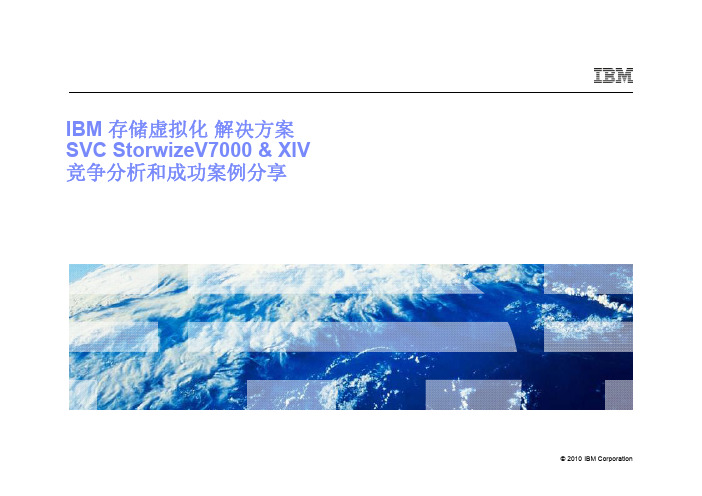
© 2010 IBM Corporation
SVC对比HDS/HP 虚拟化产品 (VSP USPV USPVM)
HDS 型号 VSP USP V USP VM
Sun Solaris
HP型号(OEM) StorageWorks P9500 StorageWorks XP24000 StorageWorks XP20000
V7000对比友商产品
IBM 型号 外部虚拟化引擎 2.5”/3.5”磁盘支持 磁盘技术 分级存储 Storwize V7000 有 支持混插 6Gb SSD/SAS/ NLSAS Easy Tier 免费 Dell/EMC Dell/EMC CX4-120/ 240/ 480 无 否 4Gb SSD/FC/SATA FAST 额外付费 (许可证和专业实施费用) HP EVA4400/ 6400/ 8400 无 否 4Gb FC/FATA 无
© 2010 IBM Corporation
IBM SVC 和 V7000 的其它优势
IBM SVC V7000其它优势: 支持 iSCSI兼顾不同客户的需求 可以配置闪盘(SSD) 结合Cache进一步提升IO性能 免费的Easy Tier 支持内部和外部磁盘消除热点以优化性能 免费的精简规划功能(Thin Provisioning) 免费的快照功能 (Flash Copy) 软件功能可以使融合到虚拟化环境中的异构存储受惠 经验丰富的专业实施和服务团队
HP-UX IBM AIX Microsoft Mi f Windows
HDS/HP产品特点: 利用高端磁盘阵列作为虚拟化引擎 客户投资规模大,必须要先拥有高端盘阵。没有 中低端选择 连接主机、外部存储和数据复制端口要分别指定 精简规划和虚拟存储要分别定义在两个存储池中 ,无法统一管理和享受虚拟化的便利 IBM SVC: 配置灵活,可以选择1-4个IO组(2-8个结点)以 适合不同环境和需求的广大客户群 虚拟化灵活整合,不绑定特定品牌的存储产品 精简规划和虚拟存储不需要分离,既可以管理 内部外部资源,又可以提高存储利用率
IBM公司对虚拟化的理解与实现
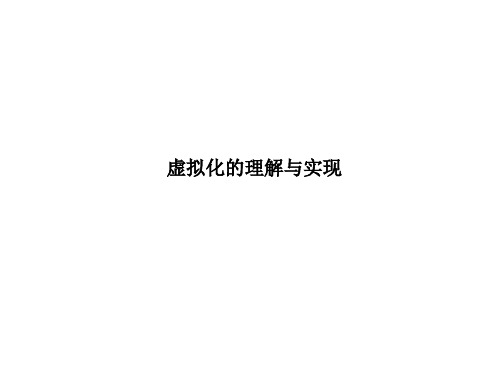
Tenant 1’s users
Presentation Layer
Tenant 2’s users Tenant 3’s users
Metadata Layer
Business Layer
App
Data Layer
Tenant A
Shared Tables
Tenant B
Tenant A
Separate Tables
Business Partner Leadership Conference 2008
4
4
企业范围内的IT需求和供应链
• …一个共享服务中心, 在使用者,业务线或者应用之间实现 “IT 基础设施共享”
• …业务策略和服务层协议(SLA)促成IT基础设施的动态和自动地优化 • …从而减少开支,并且增加服务的灵活度和质量
虚拟化的理解与实现
企业数据中心的转型
由技术革新支持的 业务模式加速转变
日渐增加的 操作性问题
2
IDC成本趋势图
Global Annual Server Spending
(IDC)
300
Power and cooling costs
250
Management and admin costs New system spend
200
150
100
50
$0B
不可控制的管理和能源开支
相对稳定的资产投资
To make progress, delivery organizations must address the server, storage and network operating cost problem, not just CAPEX
IBM System x 服务器实现虚拟化的解决方案
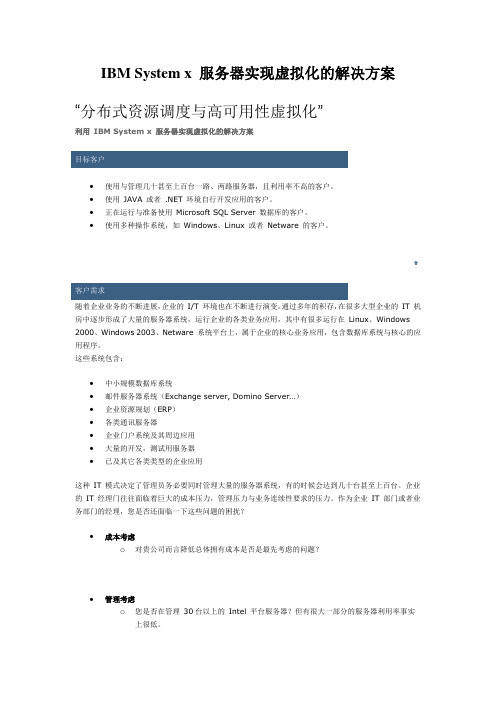
IBM System x 服务器实现虚拟化的解决方案“分布式资源调度与高可用性虚拟化”利用IBM System x 服务器实现虚拟化的解决方案目标客户•使用与管理几十甚至上百台一路、两路服务器,且利用率不高的客户。
•使用JAVA 或者 .NET 环境自行开发应用的客户。
•正在运行与准备使用Microsoft SQL Server 数据库的客户。
•使用多种操作系统,如Windows、Linux 或者Netware 的客户。
客户需求随着企业业务的不断进展,企业的I/T 环境也在不断进行演变。
通过多年的积存,在很多大型企业的IT 机房中逐步形成了大量的服务器系统,运行企业的各类业务应用,其中有很多运行在Linux、Windows 2000、Windows 2003、Netware 系统平台上,属于企业的核心业务应用,包含数据库系统与核心的应用程序。
这些系统包含:•中小规模数据库系统•邮件服务器系统(Exchange server, Domino Server…)•企业资源规划(ERP)•各类通讯服务器•企业门户系统及其周边应用•大量的开发,测试用服务器•已及其它各类类型的企业应用这种IT 模式决定了管理员务必要同时管理大量的服务器系统,有的时候会达到几十台甚至上百台。
企业的IT 经理门往往面临着巨大的成本压力,管理压力与业务连续性要求的压力。
作为企业IT 部门或者业务部门的经理,您是否还面临一下这些问题的困扰?•成本考虑o对贵公司而言降低总体拥有成本是否是最先考虑的问题?•管理考虑o您是否在管理30台以上的Intel 平台服务器?但有很大一部分的服务器利用率事实上很低。
o贵公司的业务部门是否正在由于快速业务扩张,要求您运行数量庞大的服务器?o为了满足业务部门的新业务需求,您是否一直在购买新服务器硬件?而且部署缓慢?•故障/灾难恢复考虑o您能否始终保证达到您所制定的故障或者者灾难恢复时间的目标?o由于成本原因,是否您处于不得已,而将某些重要应用排除在了灾难恢复的范围之外?o对贵公司而言减少恢复所需时间是否非常重要?•可用性考虑o您能始终达到您所制定的应用可用性目标吗?o您是否由于缺少设备与电力资源从而不能实施群集或者高可用方案?o当您从旧的服务器升级到新的服务器的时候,服务器需要停机保护的时候,您的业务仍然能保持24小时在线吗?•软件开发、测试环境考虑o您想在单台系统上同时建立多个不一致的开发测试环境?o您的应用开发人员及QA 工程师是否花费了大量时间在新的测试服务器的安装上?o你能测试到所有期望的服务器平台上的选件、中间件、数据库及操作环境吗?o从QA 工程师到开发人员,从支持人员到QA,从QA 到生产服务器管理,软件分发、部署是否消耗大量时间与资源?o您是否为开发人员所要求建立新的测试服务器及分发服务同时重建环境所苦恼?o您是否有大量应用由于服务器资源缺少在上线前未进行过足够的测试?•服务器资源的共同管理、分配与使用的考虑o在大量零散服务器的系统中,管理员很难实现系统资源的共享。
IBMSVC存储虚拟化方案
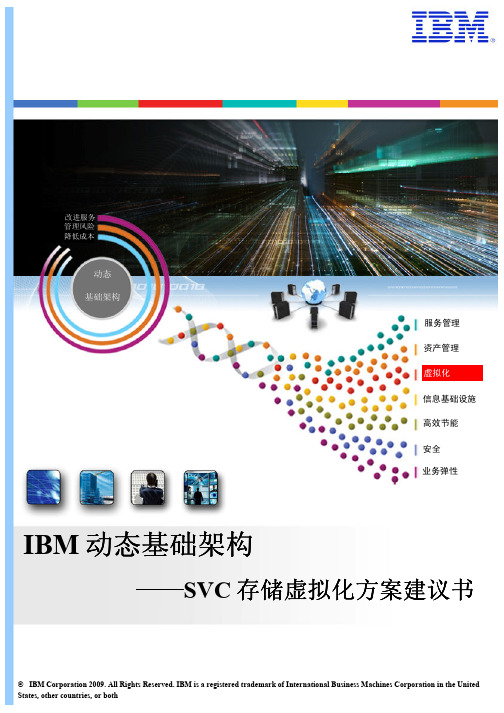
5.1 完备的行业解决方案和产品组合.............................................................................21 5.2 强大的实施能力和丰富的经验.................................................................................22
存储设备往往是来自不同供应商的存储系统,如何才能实现对异构存储环境的整合、 管理并有效地解决企业存储系统中“SAN 孤岛”的现象; 您不希望在每次扩充磁盘容量的时候,都要被迫购买拷贝服务的 license ; 如何在不增加人员或运营成本的情况下管理日益增加的存储容量; 如何进一步提高存储设备的使用效率从而充分的利用企业现有的存储资源; 如何对存储容量实现无缝扩展以满足应用的需求; 如何才能实现不同供应商存储系统之间的灾备,并有效地解决数据迁移所带来的高成 本支出问题; 如何实现“绿色化”,降低存储系统的能耗。 作为利用虚拟化存储技术迈向简约存储的积极实践者,IBM 为您带来了存储业界突破性技 术的存储虚拟化 SVC(SAN Volume Controller) 解决方案。该解决方案能够在整个企业创建整 合的虚拟资源池,帮助IT部门更快速地响应客户需求并实现资源的集中管理,从而显著提高IT 基础设施的灵活性和响应能力以帮助您有效地应对当今信息爆炸性增长所带来的挑战。
2.1 存储虚拟化方案的重要性...........................................................................................3 2.2 IBM 存储虚拟化 SVC 解决方案简介 .........................................................................3
IBM_SVC_介绍

SSDs
Mirrored SSD Capacity
1
146GB (two SSDs)
32
2.4TB
SVC 概念及术语——物理映射
VDisk
IOgroup
IOgroup
IOgroup
IOgroup
EMC EMC
IBM IBM
IBM IBM
HDS HDS
HP HP
MDisk
SVC 概念及术语——逻辑视图
• • 需要中断应用进行数据迁移 数据复制只能在同构平台进 行
引入SVC后
• • • 数据迁移时不需要中断应用 数据复制可以在任意磁盘阵列间进 行 合理迁移数据到适ume Controller
DS4000 DS8000
EMC
DS8000
DS 4000
TimeFinder
Metro Mirror with Business
Continuity
备份主机 – 集群架构 存储的整合简化 网络冗余
单中心数据整合
AIX Server AIX Server
SM & TPC Console
Mirror or LVM
IBM SDD
IBM SDD
FC IP LAN-Free
Switch
EMC
Metro Mirror FlashCopy
Migration
更灵活的数据复制技术——异构存储平台的业务连续性
传统 SAN
• • • • 不同厂商提供不同的复制API 复制目的地与复制源必须为同构平台 不同系统使用不同的多路径驱动软件 低端磁盘系统没有远程复制功能或者只 有很初级的功能
引入SVC后
异构环境,虚拟先行
IBMVDSB桌面虚拟化解决方案

基于IBM Bladecenter H的桌面系统虚拟化解决方案IBM 通过 Bladecenter H 部署的桌面系统虚拟化整合方案,帮助公司整合客户端平台、操作系统、应用平台,提供资源动态调整、虚拟HA、虚拟机动态部署迁移、虚拟备份全方位虚拟化解决方案。
本次方案业务逻辑图在本次用户需求中,用户需要500个虚拟桌面,每个桌面运营AutoCAD和ProE软件,通过核心互换机10Gb级联到后端的Catalyst 3560互换机上供500个客户端去使用。
刀片中心中互换机使用支持FCoE功能的互换机,上下冗余,保证业务不受故障影响。
同时桥接SAN 互换机,并连接存储。
本次方案连接图IBM公司提供的基于虚拟化技术的PC整合解决方案,使客户能充足享受及运用到IBM的刀片服务器技术及虚拟化应用软件VDSB的功能与优势:可扩展的服务器策略及RSA(可靠性、可用性和可服务性)的特点。
可以帮助客户减少管理维护成本,提供更好的服务水平。
IBM虚拟化平台解决方案可以给您带来以下价值:•优化并简化桌面管理•减少桌面维护和支持成本•灵活的访问能力•改善的最终用户服务级别协议 (SLA)•桌面业务连续性和快速劫难恢复•改善的数据安全性和法规遵从性典型解决方案配置对于有500个PC用户的公司IBM建议采用Bladecenter H,配置13台基于6核CPU技术的HS22v服务器,同时每台服务器上都安装配置Virtual Desktop Infrastructure软件,用于在单个物理服务器实体上,运用服务器强大的解决能力,生成多个虚拟桌面,而每一个虚拟桌面,从功能、性能和操作方式上,等同于传统的单台物理PC,在每个虚拟服务器上,再安装配置Windows或Linux桌面系统,进而再安装应用软件,这样以前的每个物理PC就变身为VDI服务器上的虚拟桌面,实现数据的按需分散存储、按需集中备份以及可以最大化的发挥虚拟架构的优势。
建议再额外配置一台服务器,安装上Verde Console软件,用于管理:⏹Verde Console管理中心虚拟机;⏹Virtual Bridge服务器虚拟机,用于虚拟机的会话管理;⏹Windows AD域控制虚拟机(也可用现有的AD域控制服务器)用于所有VDI桌面虚拟化用户的管理。
ibm虚拟化解决方案

ibm虚拟化解决方案
《IBM虚拟化解决方案:构建高效灵活的IT基础设施》
随着云计算和大数据技术的快速发展,企业对IT基础设施的需求也在不断增加。
为了提高效率和灵活性,许多企业开始使用虚拟化技术来构建其IT基础设施。
作为全球知名的科技公司,IBM推出了多种虚拟化解决方案,帮助企业构建高效灵活的IT基础设施。
IBM的虚拟化解决方案包括基于云的虚拟化、存储虚拟化、桌面虚拟化和网络虚拟化等多个方面。
这些解决方案可以帮助企业节省成本、提高灵活性、加强安全性并简化管理。
基于云的虚拟化可以帮助企业快速构建私有云、混合云或公有云,同时提供自动化和智能化的管理,提高资源利用率和降低成本。
存储虚拟化可以将各种存储资源整合在一起,提高存储利用率和灵活性。
桌面虚拟化可以让企业员工随时随地访问其工作环境,提高工作效率和灵活性。
网络虚拟化可以帮助企业实现网络的灵活、安全和高效管理。
除了技术和产品外,IBM还提供专业的咨询和服务,帮助企业规划和实施虚拟化解决方案,最大限度地发挥其潜力。
这些服务包括架构设计、实施、优化以及培训等。
IBM的虚拟化解决方案已经在全球范围内被广泛应用,帮助企业提高了IT 基础设施的效率和灵活性,更好地适应了市场的需求和挑战。
总之,IBM的虚拟化解决方案不仅是技术的创新,更是企业IT基础设施优化的有力工具。
它们帮助企业提高了效率和灵
活性,实现了资源的最大化利用,助力企业更好地适应市场变化和挑战。
这些解决方案已经被越来越多的企业所采用,成为了其IT基础设施的重要组成部分。
IBM+虚拟带库
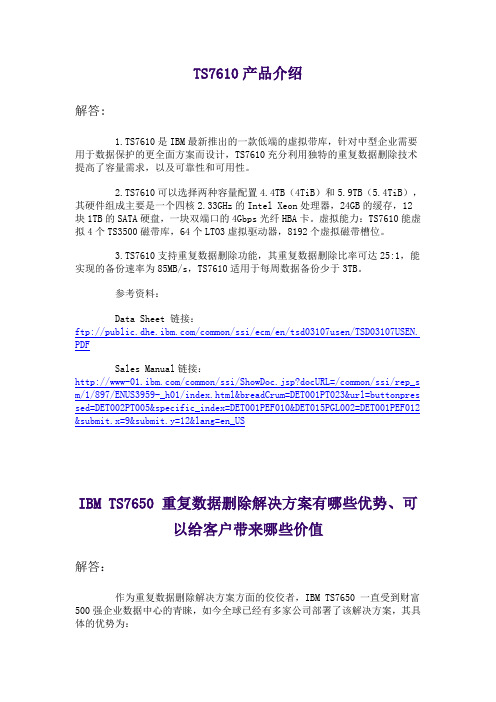
TS7610产品介绍解答:1.TS7610是IBM最新推出的一款低端的虚拟带库,针对中型企业需要用于数据保护的更全面方案而设计,TS7610充分利用独特的重复数据删除技术提高了容量需求,以及可靠性和可用性。
2.TS7610可以选择两种容量配置4.4TB(4TiB)和5.9TB(5.4TiB),其硬件组成主要是一个四核2.33GHz的Intel Xeon处理器,24GB的缓存,12块1TB 的SATA硬盘,一块双端口的4Gbps光纤HBA卡。
虚拟能力:TS7610能虚拟4个TS3500磁带库,64个LTO3虚拟驱动器,8192个虚拟磁带槽位。
3.TS7610支持重复数据删除功能,其重复数据删除比率可达25:1,能实现的备份速率为85MB/s,TS7610适用于每周数据备份少于3TB。
参考资料:Data Sheet 链接:ftp:///common/ssi/ecm/en/tsd03107usen/TSD03107USEN. PDFSales Manual链接:/common/ssi/ShowDoc.jsp?docURL=/common/ssi/rep_s m/1/897/ENUS3959-_h01/index.html&breadCrum=DET001PT023&url=buttonpres sed=DET002PT005&specific_index=DET001PEF010&DET015PGL002=DET001PEF012 &submit.x=9&submit.y=12&lang=en_USIBM TS7650 重复数据删除解决方案有哪些优势、可以给客户带来哪些价值解答:作为重复数据删除解决方案方面的佼佼者,IBM TS7650 一直受到财富500强企业数据中心的青睐,如今全球已经有多家公司部署了该解决方案,其具体的优势为:1.超级基于磁盘的数据保护更高的扩展能力——能够为每个存储系统提供多达1PB的存储容量,即可以提供超过25PB的存储能力;更有效的性价比——可减少高达25倍的存储需求。
IBMPowerVM虚拟化技术优势介绍

IBMPowerVM虚拟化技术优势介绍IBM PowerVM ?虚拟化通过Power Systems 最大限度地发挥IT 价值复杂度可以影响到您的IT 基础设施。
其可能的原因包括推出新应用和不曾料到的增长。
每次当您面临新需求、新应用时,您就会增加一台服务器。
每增加一台新服务器,可能就会需要更多的空间、电源、散热、网络接口、数据存储以及管理员工。
解决办法就是合并和虚拟化。
新出现的技术允许各组织将多种操作系统和软件堆叠合并到一个单一的平台上,并对该平台进行分配,更动态地满足特定的业务和应用需求。
IBM 在虚拟化方面的最新发展可以提供比您之前听到的更多的可能性。
IBM Power ? Systems 系列服务器包括经过验证的1 服务器合并平台,可以帮助您在控制成本的同时,还能够改进整体性能、可用性和将来自多个操作系统的不同应用合并到一个单一的服务器上:AIX ?、IBM I 和Linux ?虚拟化处理器、内存和I/O 资源,提高资源利用率,并降低系统成本要点动态调整服务器能力,满足不断变化的工作负载需求在服务器间移动正在运行的分区,避免计划内停机时间能源效率。
通过这些服务器和I B M PowerVM? 虚拟化技术、功能和产品,您的企业可以合并应用、服务器和虚拟化系统资源,并提供一个更加灵活、更加动态的IT基础设施。
PowerVM凭借先进的RAS特性和Power Systems平台的领先性能2,可以提供一个安全的虚拟化环境。
利用虚拟化您可以以多种方式使用虚拟化,从而在效率和灵活性方面获得改进:?包括未充分利用的服务器和具有多种动态资源需求的系统的多个环境的整合快速部署新的工作负载,满足IT或业务需求在安全、独立的领域中进行应用开发和测试操作环境的实时移动支持服务器迁移、系统平衡,或者避免计划内停机时间处理器虚拟化Power Systems系列允许您自由运行多种应用,而不会产生经常与管理多个物理服务器相关的成本和复杂度。
IBM存储虚拟化及异构存储管理

存储虚拟化
Virtual Resource Access
VE Console Productivity Center
VE Console IBM TotalStorage Productivity Center
Virtual Resource Management
Virtual Planning Tools Workload & performance managers Resource management, modeling, mapping
N-way SMP
Device Adapters
Device Adapters
Technical Sales Support Technical Sales Support
DS8000 LPAR DS8300
Host Adapters Host Adapters Host Adapters Host Adapters Host Adapters Host Adapters
Virtual Efficient utilisation of physical resources Resources Dynamic changes to virtual resources Share Physical Resources Enhanced function Improved availability Enhance Physical Resources Virtual Resources
Physical Resources
Technical Sales Support Technical Sales Support
存储虚拟化的方方面面
Operating System AIX LVM VIOS p5 Hypervisor SAN Filesystem NAS Storage Network SAN Volume Controller Storage Subsystem Storage Virtualisation
IBM六大存储解决方案

客户业务收益 (Business For CEO/COB)
提升20%整体业务 能力,提高市场竞 争力
降低业务运营成本, 提高12%资金利用 率
漫步云上 再造业务 交付能力 拥有成本
存储虚拟化 再造业务 交付速度 拥有成本
为关键业务数 据
再造高性能 标准
高级存储系统 软件家族 再造软件 定义环境
XIV
一致
13
客户收益
•CFO:系统整体项目预算节约65% •COO:容灾系统加零停机备份系统,提高系统 可靠性80% •CEO:整体业务能力提升60%,大大提升行业 知名度和竞争力
• 软件内置不另收费 • 更低的空间, 能源,TCO最低
12
客户对存储系统的主要需求
数据安全,可用性好 性能优异,调优简单 扩展性好,业务不断 操作容易,管理简单 成本较低,性价比好
其他高端存储系统
系统恢复需人工干预,长达数 天才能恢复,导致业务停顿
系统性能取决于人员的技能和 经验.系统,应用,数据变化时 均需再次调优
© 2014 IBM Corporation
5大Flash成功案例
客户案例 中国联通 海通证券 中国石油 海亮集团
碧桂园地产
应用场景
客户财务收益 客户运营收益 客户业务收益
(Financial For (Operation (Business For
CFO)
For COO/CIO) CEO/COB)
CRM/Oracle
90%TCO成本
下降
10倍性能提升
2倍客户满意度 提高
DB2/AIX
80%TCO节省
7倍提高业务可 靠性
20%营收增加
HPC/GPFS/S OSS
ibm存储虚拟化和高可用解决方案

ibm存储虚拟化和高可用解决方案篇一:V7000存储高可用解决方案方案建议书(XXX容灾方案建议)容灾参考方案目录第1章XXXX容灾方案参考 ................................................ (1)系统现状 ................................................ ................................................... .. (1)容灾需求分析 ................................................ ................................................... (1)容灾参考方案 ................................................ ................................................... (2)总体架构规划 ................................................ ................................................... ................. 2 V7000 外部存储虚拟化功能说明 ................................................ .................................... 3 V7000 VDM(虚拟磁盘镜像)功能说明 ................................................ ...................... 3 后期存储扩展建议 ................................................ ................................................... (4)系统配置参考 ................................................ ................................................... (4)第2章V7000存储设备介绍 ................................................ (6)IBM V7000存储系统概述 ................................................ ................................................... . (6)通过IBM SYSTEM STORAGE EASY TIER增强访问能力 ................................................ . (6)通过精简调配来优化效率 ................................................ ................................................... . (7)动态迁移避免系统中断运行 ................................................ ................................................... (7)通过复制服务来保护数据 ................................................ ................................................... . (8)管理工具与IBM SYSTEMS DIRECTOR相集成 ................................................ .. (10)高性能SSD支持 ................................................ ................................................... .. (10)外部存储系统虚拟化 ................................................ ................................................... . (10)第3章存储高可用技术建议 ................................................ . (12)存储高可用性的内容 ................................................ ................................................... . (12)存储高可用性方案的主要实现方式 ................................................ .. (14)方式一:磁盘设备间数据镜像 ................................................ ........ 15 方式二:磁盘设备间数据复制(如PPRC或ERM) ................................................. 19 方式三:采用SVC或V7000或V7000实现逻辑卷镜像.. (21)三种HA方式的比较 ................................................ ................................................... . (23)第1章 XXXX容灾方案参考系统现状XXXX现有IT系统的现状大致如下图所示。
设计使用IBM System Storage N系列的虚拟化环境的参考架构说明书

®Designing a Reference Architecture for Virtualized Environments Using IBM System Storage N seriesIBM Redbooks Solution GuideThe IBM® System Storage® N series Reference Architecture provides deployment guidelines, workload estimates, and preferred practices for clients who want a proven IBM technology stack for VMware environments. The result is a Reference Architecture for Virtualized Environments (RAVE) using VMware vSphere, IBM System x® or BladeCenter® server, IBM System Networking, and IBM System Storage N series as a storage foundation.Figure 1 illustrates the Reference Architecture solution stack.Figure 1. Reference Architecture solution stackDid you know?The Reference Architecture can be also be used as a foundation to create dynamic cloud solutions and make full use of underlying storage features and functions. This solution guide provides a blueprint that illustrates how clients can create a virtualized infrastructure and storage cloud to help address current and future data storage business requirements. It explores the solutions that IBM offers to create a storage cloud solution addressing client needs.Business valueThe Reference Architecture for Virtualized Environments and the extensive experience of IBM in cloud computing, services, proven technologies, and products support a Smart Storage Cloud solution designed for your storage optimization efforts.Clients face many common storage challenges, and some clients have variations that make them unique. With RAVE, a proven and scalable solution has been created that consists of a rack of servers, storage, and networking components. Thus, we have carefully sized three scenarios, Entry, Mainstream, and Advanced, each based on preferred practices for real world workloads.The IBM System Storage N series used as the storage foundation offers unified storage solutions that provide industry-leading technologies in the areas of storage efficiencies, instantaneous virtual machine and data store cloning for virtual servers and virtual desktops, and virtual data center backup and business continuance solutions.This information is intended for anyone who wants to learn how to successfully deploy a virtualized environment, and to understand how IBM addresses data storage and compute challenges with IBM System Storage N series solutions in conjunction with IBM servers and networking solutions. It is suitable for IT Architects, Business Partners, IBM clients, storage solution integrators, and IBM specialist sales representatives.Solution overviewIBM System x and IBM System Storage N series with VMware vSphere as virtualization software offers an architecture that can be easily sized to fit the needs of the SMB to enterprise clients. Each selected architecture is a predefined, robust solution with immediate usability.System x and N series with VMware vSphere 5 is a tested architecture and end-to-end solution that comprises all parts of a future-ready data center in a modular, extensible, flexible, and scalable rack server format. This format optimizes value in terms of providing dynamically changeable capability based on changing user needs, ease of deployment, administration, support, expansion, and most importantly, affordability. To support business agility, IT teams must have the ability to add or reduce resources such as memory and disk storage capacity when required, to accommodate business demands by users. IBM System x and IBM System Storage N series support this dynamic scaling of resources. Furthermore, the combination of System x, N series, and VMware vSphere creates mutual benefits and enables the creation of a dynamic cloud computing architecture.In addition to VMware vSphere, the following key infrastructure components provide the foundations for this cloud computing architecture:IBM System x3650M4, HS23, and HX5 servers are optimized to meet the virtualization management ●and advanced workload demands of private cloud data centers.The IBM N series N3xxx and N62xx Storage Systems were selected to bring high performance SAN ●and NAS features in a unified system with efficiency features including deduplication and thinprovisioning. In addition, N series products offer data protection features for vSphere such asno-performance-impact snapshots and thin replication for enabling and supporting disaster recovery and business continuity.IBM Storage Networking Gbps Ethernet components form the backbone for data and network●connectivity. The combination of high performance adapters and low latency, cut-through switches enables the high-speed infrastructure that is critical for resource utilization and load balancing within the cloud. To provide additional flexibility, clients can choose either IBM Fibre Channel (FC) orEthernet switches for their deployment.Performance is a key consideration to support the virtualization and elasticity requirements. Reliability and high availability are of paramount importance when designing architectures that offer cloud services. The following section provides information about three reference configurations, all based on a common architecture, that incorporate these critical requirements for the successful delivery and ongoing operation of various solutions. The three reference configurations are Entry configuration, Mainstream configuration, and Advanced configuration.Solution architectureThe set of components consists primarily of software from VMware and hardware from IBM. The Entry and Mainstream configurations use IBM System x3650 M4 compute nodes. The Entry configuration is approximately half the compute capacity of the Mainstream configuration. Businesses starting with the Entry configuration can scale up to the Mainstream configuration in response to an increase in demand. The Advanced configuration uses IBM System HX5 compute nodes for higher performance and support for a larger number of virtual machines.The hardware building blocks consist of:Networking components●Compute nodes●Storage subsystem●As infrastructures become increasingly complex and heterogeneous, the need for more cost-effective end-to-end solutions that are easier to manage is also growing. IT organizations are seeking solutions that can manage and scale across the entire infrastructure. So it is important to develop an architecture that easily adapts to clients’ businesses needs and supports dynamic growth.Figure 2 provides an overview of the reference architecture that enables clients to handle today’s IT demands.Figure 2. Reference Architecture solution classificationUsage scenariosFigure 3 provides a more detailed view for different load characteristics based on the solution components introduced earlier.Figure 3. Reference Architecture usage scenariosIntegrationThe three main configurations in the reference architecture are detailed here.Entry configurationThe Entry configuration is suitable for small organizations with dynamic IT infrastructure needs. In our reference, IBM Redpaper™IBM System Storage N series Reference Architecture for Virtualized Environments, REDP-4865, the Entry configuration supports about 300 users and uses a Systemx3550M4 or x3650M4 server. This provides seamless scale-up capabilities such as VM support or storage.This configuration can consist of the same components as the Mainstream configuration, but with half the number of computer servers and with entry level storage, the N3150 or the N3220/N3240. These choices are more economical for small organizations because they offer the same unified architecture with the full range of features at a low price point.Mainstream configurationThe Mainstream configuration is a superset of the Entry configuration, with a seamless scale up of the Entry configuration for environments that require additional resources. The Mainstream configuration is suitable for larger organizations than the Entry configuration. In our reference we show an example of a workload that supports 1500 users.The component building blocks of the Mainstream and Entry configurations are the same. However, the Mainstream configuration can also be composed using the HS23 server. The N6240 is the suggested storage model for this configuration.Advanced configurationThe Advanced configuration is suitable for larger organizations with increased demands regarding capacity, speed, and concurrent users. The Advanced configuration uses HX5 servers as the host node servers. It supports about four times the number of VMs as the Mainstream configuration.As a stand-alone implementation, the Advanced configuration uses the latest N6270 storage system. The N6270 offers the second highest capacity and performance in the N series line (second only to theN7950T). In addition to scalability and performance, the Advanced configuration offers greater flexibility in terms of consolidating multiple different workloads into a single, highly available storage platform.Related informationFor more information, see the following documents:IBM System Storage N series Reference Architecture for Virtualized Environments, REDP-4865●/abstracts/redp4865.html?OpenIBM System Storage N series Software Guide, SG24-7129●/abstracts/sg247129.html?OpenIBM System Storage N series Hardware Guide, SG24-7840●/abstracts/sg247840.html?OpenIBM System Storage N series product page●/systems/storage/network/n6000/appliance/index.htmlIBM Offering Information page (announcement letters and sales manuals)●/common/ssi/index.wss?request_locale=enOn this page, enter IBM System Storage N series Reference Architecture for Virtualized Environments, select the information type, and then click Search. On the next page, narrow your search results by geography and language.NoticesThis information was developed for products and services offered in the U.S.A.IBM may not offer the products, services, or features discussed in this document in other countries. Consult your local IBM representative for information on the products and services currently available in your area. Any reference to an IBM product, program, or service is not intended to state or imply that only that IBM product, program, or service may be used. Any functionally equivalent product, program, or service that does not infringe any IBM intellectual property right may be used instead. However, it is the user's responsibility to evaluate and verify the operation of any non-IBM product, program, or service. IBM may have patents or pending patent applications covering subject matter described in this document. The furnishing of this document does not give you any license to these patents. You can send license inquiries, in writing, to:IBM Director of Licensing, IBM Corporation, North Castle Drive, Armonk, NY 10504-1785 U.S.A.The following paragraph does not apply to the United Kingdom or any other country where such provisions are inconsistent with local law: INTERNATIONAL BUSINESS MACHINES CORPORATION PROVIDES THIS PUBLICATION "AS IS" WITHOUT WARRANTY OF ANY KIND, EITHER EXPRESS OR IMPLIED, INCLUDING, BUT NOT LIMITED TO, THE IMPLIED WARRANTIES OF NON-INFRINGEMENT, MERCHANTABILITY OR FITNESS FOR A PARTICULAR PURPOSE. Some states do not allow disclaimer of express or implied warranties in certain transactions, therefore, this statement may not apply to you. This information could include technical inaccuracies or typographical errors. Changes are periodically made to the information herein; these changes will be incorporated in new editions of the publication. IBM may make improvements and/or changes in the product(s) and/or the program(s) described in this publication at any time without notice.Any references in this information to non-IBM Web sites are provided for convenience only and do not in any manner serve as an endorsement of those Web sites. The materials at those Web sites are not part of the materials for this IBM product and use of those Web sites is at your own risk.IBM may use or distribute any of the information you supply in any way it believes appropriate without incurring any obligation to you. Information concerning non-IBM products was obtained from the suppliers of those products, their published announcements or other publicly available sources. IBM has not tested those products and cannot confirm the accuracy of performance, compatibility or any other claims related to non-IBM products. Questions on the capabilities of non-IBM products should be addressed to the suppliers of those products. This information contains examples of data and reports used in daily business operations. To illustrate them as completely as possible, the examples include the names of individuals, companies, brands, and products. All of these names are fictitious and any similarity to the names and addresses used by an actual business enterprise is entirely coincidental.Any performance data contained herein was determined in a controlled environment. Therefore, the results obtained in other operating environments may vary significantly. Some measurements may have been made on development-level systems and there is no guarantee that these measurements will be the same on generally available systems. Furthermore, some measurement may have been estimated through extrapolation. Actual results may vary. Users of this document should verify the applicable data for their specific environment.COPYRIGHT LICENSE:This information contains sample application programs in source language, which illustrate programming techniques on various operating platforms. You may copy, modify, and distribute these sample programs in any form without payment to IBM, for the purposes of developing, using, marketing or distributing application programs conforming to the application programming interface for the operating platform for which the sample programs are written. These examples have not been thoroughly tested under all conditions. IBM, therefore, cannot guarantee or imply reliability, serviceability, or function of these programs.© Copyright International Business Machines Corporation 2013. All rights reserved.Note to U.S. Government Users Restricted Rights -- Use, duplication or disclosure restricted byGSA ADP Schedule Contract with IBM Corp.This document was created or updated on February 6, 2013.Send us your comments in one of the following ways:Use the online Contact us review form found at:●/redbooksSend your comments in an e-mail to:●**************.comMail your comments to:●IBM Corporation, International Technical Support OrganizationDept. HYTD Mail Station P0992455 South RoadPoughkeepsie, NY 12601-5400 U.S.A.This document is available online at /redbooks/abstracts/tips0944.html . TrademarksIBM, the IBM logo, and are trademarks or registered trademarks of International Business Machines Corporation in the United States, other countries, or both. These and other IBM trademarked terms are marked on their first occurrence in this information with the appropriate symbol (® or ™), indicating US registered or common law trademarks owned by IBM at the time this information was published. Such trademarks may also be registered or common law trademarks in other countries. A current list of IBM trademarks is available on the Web at /legal/copytrade.shtmlThe following terms are trademarks of the International Business Machines Corporation in the United States, other countries, or both:BladeCenter®IBM®Redbooks®Redpaper™Redbooks (logo)®System Storage®System x®The following terms are trademarks of other companies:Intel Xeon, Intel, Intel logo, Intel Inside logo, and Intel Centrino logo are trademarks or registered trademarks of Intel Corporation or its subsidiaries in the United States and other countries.Microsoft, Windows, and the Windows logo are trademarks of Microsoft Corporation in the United States, other countries, or both.Snapshot, RAID-DP, FlexShare, WAFL, SnapVault, SnapMirror, SnapManager, NearStore, MultiStore, FlexVol, FlexClone, Data ONTAP, NetApp, and the NetApp logo are trademarks or registered trademarks of NetApp, Inc. in the U.S. and other countries.Other company, product, or service names may be trademarks or service marks of others.。
IBM SmartCloud 虚拟存储中心存储分析引擎 V5.2 快速入门指南说明书
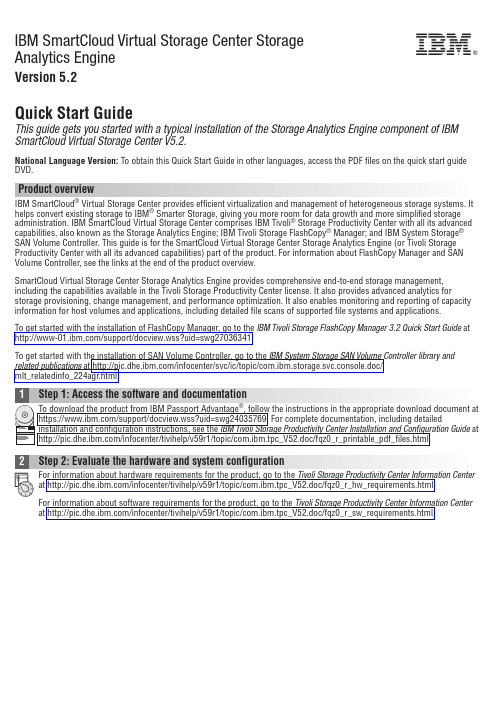
IBM SmartCloud Virtual Storage Center StorageAnalytics EngineVersion 5.2Quick Start GuideThis guide gets you started with a typical installation of the Storage Analytics Engine component of IBM SmartCloud Virtual Storage Center V5.2.National Language Version:To obtain this Quick Start Guide in other languages,access the PDF files on the quick start guide DVD.Product overviewIBM SmartCloud ®Virtual Storage Center provides efficient virtualization and management of heterogeneous storage systems.It helps convert existing storage to IBM ®Smarter Storage,giving you more room for data growth and more simplified storage administration.IBM SmartCloud Virtual Storage Center comprises IBM Tivoli ®Storage Productivity Center with all its advanced capabilities,also known as the Storage Analytics Engine;IBM Tivoli Storage FlashCopy ®Manager;and IBM System Storage ®SAN Volume Controller.This guide is for the SmartCloud Virtual Storage Center Storage Analytics Engine (or Tivoli Storage Productivity Center with all its advanced capabilities)part of the product.For information about FlashCopy Manager and SAN Volume Controller,see the links at the end of the product overview.SmartCloud Virtual Storage Center Storage Analytics Engine provides comprehensive end-to-end storage management,including the capabilities available in the Tivoli Storage Productivity Center license.It also provides advanced analytics for storage provisioning,change management,and performance optimization.It also enables monitoring and reporting of capacity information for host volumes and applications,including detailed file scans of supported file systems and applications.To get startedwith the installation of FlashCopy Manager,go to the IBM Tivoli Storage FlashCopy Manager 3.2Quick Start Guide at /support/docview.wss?uid=swg27036341.To get started with the installation of SAN Volume Controller,go to the IBM System Storage SAN Volume Controller library and related publications at /infocenter/svc/ic/topic/com.ibm.storage.svc.console.doc/mlt_relatedinfo_224agr.html.For information about hardware requirements for the product,go to the Tivoli Storage Productivity Center Information at /infocenter/tivihelp/v59r1/topic/com.ibm.tpc_V52.doc/fqz0_r_hw_requirements.html.For information about software requirements for the product,go to the Tivoli Storage Productivity Center Information Center at /infocenter/tivihelp/v59r1/topic/com.ibm.tpc_V52.doc/fqz0_r_sw_requirements.html.Ensure that the following prerequisite software is installed on your system:v DB2®is required for Tivoli Storage Productivity Center.For information about installing DB2,go to/infocenter/tivihelp/v59r1/topic/com.ibm.tpc_V52.doc/fqz0_t_installing_db2.html.v Tivoli Storage Productivity Center communicates directly with the following storage systems and does not require CIM agents:–System Storage DS8000®–SAN Volume Controller–Storwize®V7000Unified–Storwize V7000–Storwize V3500–Storwize V3700–IBM SONASFor other devices,CIM agents are required.For a complete list of storage systems that are supported,and the level of CIM agents that are required for each device,go to /support/docview.wss?&uid=swg21386446.In the Tivoli Storage Productivity Center v5.x table,go to the Storage column,and click the appropriate release.or through a command line in silent mode.Tivoli Storage Productivity Center has the following installable components: v Database schemav Data server,Device server,Replication serverv GUIs:web-based GUI,stand-alone GUIv Command-line interface(CLI)v Storage Resource agentv Jazz™for Service Managementv Tivoli Common ReportingFor detailed installation instructions,go to the Tivoli Storage Productivity Center Information Center at/infocenter/tivihelp/v59r1/topic/com.ibm.tpc_V52.doc/fqz0_t_installing_tpc.html.Starting and configuring Tivoli Storage Productivity Center includes the following tasks:v Starting the Tivoli Storage Productivity Center GUIs.v Authorizing users and specifying an authentication mechanism.v Entering licensing information.v Configuring how alerts are communicated.v Specifying how long information about resources is retained.For a detailed description of getting started with Tivoli Storage Productivity Center,go to the Tivoli Storage Productivity Center Information Center at /infocenter/tivihelp/v59r1/topic/com.ibm.tpc_V52.doc/fqz0_r_roadmap.html.More informationFor more information,see the following resources:v General product information:/software/products/us/en/vscv Product support:/support/entry/portal/overview/software/tivoli/ibm_smartcloud_virtual_storage_centerv Connect,learn,and share with Service Management professionals at:https:///developerworks/servicemanagement/sm/index.htmlIBM SmartCloud Virtual Storage Center V5.2Licensed Materials-Property of IBM.©Copyright IBM ernment Users Restricted Rights-Use,duplication or disclosure restricted by GSA ADP Schedule Contract with IBM Corp.IBM,the IBM logo,and ®are trademarks or registered trademarks of International Business Machines Corp.,registered in many jurisdictions worldwide.Other product and service names might be trademarks of IBM or other companies.A current list of IBM trademarks is available on the web at“Copyright and trademark information”(/legal/copytrade.shtml).Part Number:CF3Z0MLPrinted in Ireland。
- 1、下载文档前请自行甄别文档内容的完整性,平台不提供额外的编辑、内容补充、找答案等附加服务。
- 2、"仅部分预览"的文档,不可在线预览部分如存在完整性等问题,可反馈申请退款(可完整预览的文档不适用该条件!)。
- 3、如文档侵犯您的权益,请联系客服反馈,我们会尽快为您处理(人工客服工作时间:9:00-18:30)。
虚拟服务器
虚拟文件
存储网络)
虚拟网络 虚拟文件系统 虚拟磁带系统
Disk System
Disk System
Disk System
File Server
File Server
File Server
Tape Drives
Tape Drives Tape Drives
IBM全面虚拟化解决方案
虚拟服务器
Virtual/Physical Management
Key Principles
virtual server
virtual server
virtual server
virtual virtual virtual server server server
全面 开放 层次化 通用的技能
虚拟磁盘系统
虚拟服务器
间是否很多?
驱动 A
没空间了
. . .
驱动 A
没空间了
驱动 B
驱动 B
驱动 C
能否跨存储服务器实施
拷贝服务?
SAN
快照?
需要有几套存储管理界
面?
扩充磁盘容量的时候是
否被迫购买拷贝服务的 license?
没空间了
空余空间
远程镜像 ?
厂商A
厂商B
010101010101010101 数据迁移 010010101101001000
异构环境,虚拟先行
存储虚拟化方案交流
IT基础架构的发展的路径
最终目标特征:业务连续性
两中心 业务连续性 HACMP/XD
系统软件的实时监控和管理
自动化的系统切换和回切 自动化的应用接管 基于硬件的远程数据实时复制
两中心 数据灾备 HACMP/XD 单中心数据 高可用性 HACMP/Metro Metro Mirror
Tape Drives Tape Drives
存储现状:现有SAN环境分析(架构角度)
目前的异构环境……
管理工作必须在不同 的要素间进行
•多路径驱动程序 •管理软件 •拷贝服务应用接口
驱动程序
驱动程序
驱动程序
驱动程序 驱动程序
Hitachi HiCommand
SANห้องสมุดไป่ตู้
EMC ControlCenter Symmetrix Manager
server server server
Virtual/Physical Management
virtual virtual virtual server server server
Key Principles
虚拟服务器
虚拟服务器
虚拟文件系统 全面
IBM System Storage N series Virtual File Manager Virtually consolidate file systems into one namespace 开放 虚拟文件
虚拟磁盘系统和虚拟磁带库系统
, TS7500, TS7700 通用的技能 Virtually consolidate storage into pools
层次化
存储网烙(s) 虚拟网络
存储架构的管理
虚拟磁盘系统
虚拟文件系统
虚拟磁带库系统
IBM TotalStorage Productivity Center and IBM Systems Director Disk Disk Disk File Server File Server File Server Tape Drives System management System System of virtual Consolidated and physical storage resources
异构存储虚拟化
统一管理控制台 数据迁移服务
信息保留性 支持客户信息保存策略
优化,有效的分级存储 数据重复删除,压缩 集成的归档解决方案
信息合规性 减少声誉风险和审计缺陷
电子取证,分类 可调的服务级别 信息生命周期管理
虚拟化的IBM信息基础架构
用户 应用 物理服务器 物理服务器
Switch
存储整合简化
Tape Lib.
LUN
FlashCopy
LUN
DS 8000
数据集中
信息基础架构必需具有成功管理信息的关键能力
信息可用性 提供信息持续、可靠的访问
在某些行业停机时间的成本可以高达 收入的16%.
信息安全性 保护和实现安全的信息共享
84 %的安全漏洞来自内部的 消息来源
信息保留性 支持客户信息保存策略
平均法律揭露的要求,组织成本 可以达到15万-25万美元
信息合规性 减少声誉风险和审计缺陷
在合规性排名上,63%的IT 主管首要的挑战是法规合规
IBM信息基础架构提供了管理信息风险的能力
信息可用性 提供信息持续、可靠的访问
信息安全性 保护和实现安全的信息共享
数据和介质加密 安全访问控制 持续数据保护
Metro Mirror with Business
Continuity
备份主机 – 集群架构 存储的整合简化 网络冗余
单中心数据整合
AIX Server AIX Server
SM & TPC Console
Mirror or LVM
IBM SDD
IBM SDD
FC IP LAN-Free
Switch
厂商C
管理控制台A
管理控制台 B
管理控制台 C
不同的虚拟化方式
• 基于主机的虚拟化 (Veritas)
软件运行于主机上 从与主机连接的存储上创建虚拟卷
用户
IBM Power Systems PowerVM, System z LPARs, VMware ESX Virtually consolidate workloads on servers 应用 物理服务器 物理服务器
虚拟文件
IBM Scale-Out File Services and IBM GPFS Virtually consolidate files in one system virtual virtualhighly-scalable virtual
EMC ControlCenter Navisphere
Hitachi Lightning 供应商 甲 拷贝服务
EMC DMX
Hitachi EMC CLARiiON Thunder 供应商 乙 拷贝服务
当需要改变存储架构 时,主机应用不得不 被迫中断
异构环境下的技术问题
磁盘的利用率高吗? 数据迁移造成的停机时
