Hp刀片服务器VirtualConnect特性介绍
Hp-刀片服务器Virtual-Connect特性介绍
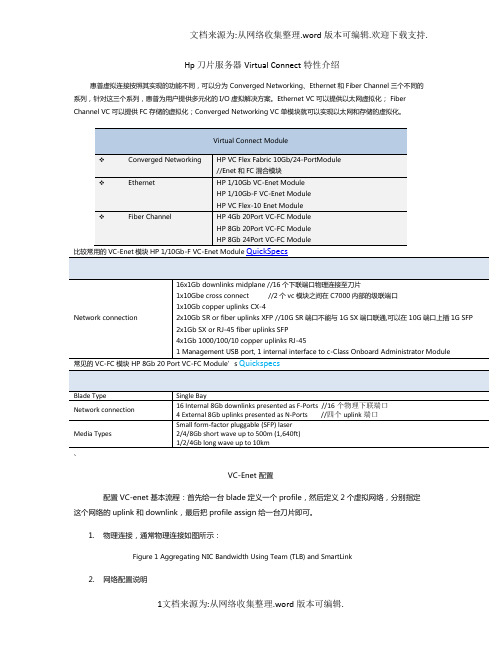
Hp 刀片服务器Virtual Connect特性介绍惠普虚拟连接按照其实现的功能不同,可以分为 Converged Networking、Ethernet和Fiber Channel三个不同的系列,针对这三个系列,惠普为用户提供多元化的I/O虚拟解决方案。
Ethernet VC可以提供以太网虚拟化; Fiber Channel VC可以提供FC存储的虚拟化;Converged Networking VC 单模块就可以实现以太网和存储的虚拟化。
VC-Enet 配置配置VC-enet基本流程:首先给一台blade定义一个profile,然后定义2个虚拟网络,分别指定这个网络的uplink 和downlink,最后把profile assign给一台刀片即可。
1.物理连接,通常物理连接如图所示:Figure 1 Aggregating NIC Bandwidth Using Team (TLB) and SmartLink2.网络配置说明a.Server NIC1 和NIC2之间做APA(Fail over), windows主机做Team 。
b.VC与客户交换机之间链路做trunk (cisco叫port channel),VC-Enet模块无需配置LACP协议,VC模块自动提供LACP功能。
c.配置 net1,net2 为smart link(等同于上层端口检测),如果uplink连接失效,vc会自动断开downlink连接,从而保证APA可以failover至另一网卡。
详细配置及fail over说明见58页VC-Enet_cook_book。
3.初始化VC配置过程a.初始化C7000,在液晶面板给C7000 OA一个配一个IP,然后通过网络管理OA,OA初始用户名密码在OA模块的标签上。
VC在安装到Bladesystem机箱中之后,需要给VC配置一个管理IP地址,才可以使用VCM 去管理VC-Ethernet和VC-FC模块。
HP刀片框Virtual Connect管理卡使用指南

Connecting to integrated switch 1 at 115200,N81...
Escape character is '<Ctrl>_' (Control + Shift + Underscore)
Press [Enter] to display the switch console:
Product Name: HP 1/10Gb-F VC-Enet Module
Width: Single
URL to Management interface: http://10.42.103.24/
In-Band IPv4 Address: 10.42.103.24
5 Fibre Channel BROCADE On OK Off 10.42.103.67
6 Fibre Channel BROCADE On OK Off 10.42.103.68
/dev/mtdblock7 on /usr/local/vcm type cramfs (ro)
/dev/mtdblock6 on /usr/local/vcmsupport type cramfs (ro)
# mount /dev/mtdblock11 /mnt
mount: mounting /dev/mtdblock11 on /mnt failed: Invalid argument
is provided for convenience and does not supply additional access
control. For security reasons, use the password features of the
HP 刀片系统介绍

Up to two Single-Core or Dual-Core Intel® Itanium® 2 processors
• PC2-4200 DDR-SDRAM (533 MHz) • 12 DIMM Sockets • 48GB max (with 4GB DIMMs)
• 2 Hot-Plug SFF SAS HDDs • Standard RAID 0/1 controller
• 4 integrated Gigabit NICs
3 PCIe mezzanine expansion slots
Integrity Integrated Lights Out 2 with Advanced Pack (standard)
8 server blades in 10U enclosure
管理
▪ Integrity Integrated Lights Out (iLO 2) ▪ 附带Integrity iLO 2 Advanced Pack许
可
2021/4/27
外设
▪ 4块SFF SAS热插拔硬盘 ▪ 外置DVD/CD-RW光驱
外形
▪ 双倍宽度全高c-Class刀片 ▪ 在一个c7000机箱中可容纳4台BL870c ▪ 在一个42U机架中可容纳16台BL870c ▪ 专为数据中心设计,温度控制在5–
• 4个互连托架 • 采用c-Class • 互连模块
• 选配的 KVM交换机接 口
2021/4/27
• 2至6个电源 – 单相AC PS – 或者直流(-48V)电源
惠普机密
• 4至6台主动散热风扇
11
C7000机箱
前端视图
10U 8-16个刀片
HPE Virtual Connect 技术介绍

采用创新的Flex-10技术,为以太网或融合iSCSI连接 提供最优支持
571956-B21 605865-B21 (dual module with VCEM) HPE Virtual Connect 8 Gb 20-Port Fibre Channel Module
638526-B21, 662048-B21 (dual module with VCEM) HPE Virtual Connect 8 Gb 24-Port Fibre Channel Module
VC Fibre Channel Modules
• 8Gb/16Gb FC • Native Fibre Channel SAN
• Isolated traffic
Virtual Connect Enterprise Manager
•
最多支持1000台刀箱管理;
产品描述
产品编码 638526-B21 571956-B21 691367-B21 466482-B21 572018-B21 751465-B21
Virtual Connect 虚拟连接模块产品
组件名称 HPE Virtual Connect FlexFabric-20/40 F8 Module HPE Virtual Connect FlexFabric 10 Gb/24Port Module HPE Virtual Connect Flex-10/10D Module
产品图
产品定位 支持融合以太网和光纤通道或iSCSI环境 691367-B21 691380-B21 (dual module with VCEM) HPE Virtual Connect 16 Gb 24-Port 组件名称 Fibre Channel Module 部件号
刀片服务器
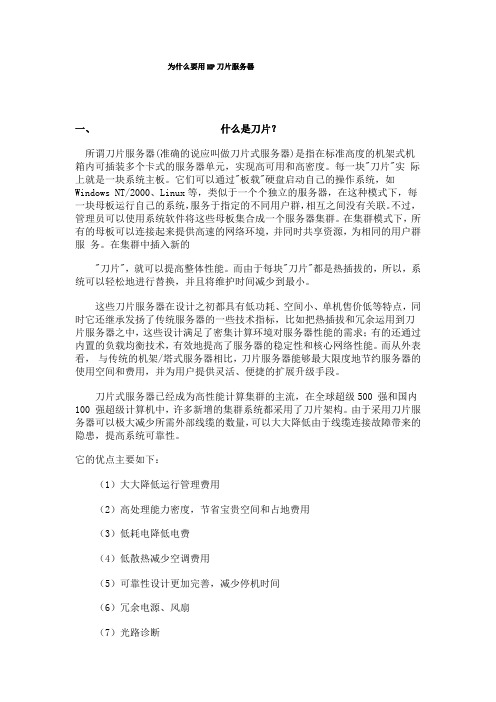
为什么要用HP刀片服务器一、什么是刀片?所谓刀片服务器(准确的说应叫做刀片式服务器)是指在标准高度的机架式机箱内可插装多个卡式的服务器单元,实现高可用和高密度。
每一块"刀片"实际上就是一块系统主板。
它们可以通过"板载"硬盘启动自己的操作系统,如Windows NT/2000、Linux等,类似于一个个独立的服务器,在这种模式下,每一块母板运行自己的系统,服务于指定的不同用户群,相互之间没有关联。
不过,管理员可以使用系统软件将这些母板集合成一个服务器集群。
在集群模式下,所有的母板可以连接起来提供高速的网络环境,并同时共享资源,为相同的用户群服务。
在集群中插入新的"刀片",就可以提高整体性能。
而由于每块"刀片"都是热插拔的,所以,系统可以轻松地进行替换,并且将维护时间减少到最小。
这些刀片服务器在设计之初都具有低功耗、空间小、单机售价低等特点,同时它还继承发扬了传统服务器的一些技术指标,比如把热插拔和冗余运用到刀片服务器之中,这些设计满足了密集计算环境对服务器性能的需求;有的还通过内置的负载均衡技术,有效地提高了服务器的稳定性和核心网络性能。
而从外表看,与传统的机架/塔式服务器相比,刀片服务器能够最大限度地节约服务器的使用空间和费用,并为用户提供灵活、便捷的扩展升级手段。
刀片式服务器已经成为高性能计算集群的主流,在全球超级500 强和国内100 强超级计算机中,许多新增的集群系统都采用了刀片架构。
由于采用刀片服务器可以极大减少所需外部线缆的数量,可以大大降低由于线缆连接故障带来的隐患,提高系统可靠性。
它的优点主要如下:(1)大大降低运行管理费用(2)高处理能力密度,节省宝贵空间和占地费用(3)低耗电降低电费(4)低散热减少空调费用(5)可靠性设计更加完善,减少停机时间(6)冗余电源、风扇(7)光路诊断(8)电缆连接点大大减少(9)冗余交换模块和电缆连接通常人们按照外形结构的不同将服务器分成塔式、机架式、刀片式服务器三种类型,那么这三种服务器之间究竟有什么区别,各自适合应用于哪些方面呢?塔式服务器一般是大家见得最多的,它的外形及结构都与普通的PC机差不多,只是个头稍大一些,其外形尺寸并无统一标准。
HP刀片服务器 虚拟化整合解决方案

目录1.服务器硬件整合.................................................................................................................... - 2 -1.1什么是服务器整合........................................................................................................ - 2 -1.2 为何要做服务器整合................................................................................................... - 2 -2.刀片服务器的概念................................................................................................................ - 3 -3.刀片服务器如何整合IT资源.............................................................................................. - 4 -3.1 新一代数据中心对IT设施系统架构的要求 ............................................................. - 4 -3.2 HP 刀片系统产品线..................................................................................................... - 6 -3.3 刀片系统三大创新技术............................................................................................... - 7 -3.3.1 洞察管理技术(Insight Control).................................................................... - 7 -3.3.2 能量智控技术(Thermal Logic).................................................................... - 8 -3.3.3 虚拟连接技术(Virtual Connect) .................................................................. - 8 -4.HP刀片服务器产品解决方案.............................................................................................. - 9 -4.1 服务器整合管理........................................................................................................... - 9 -4.2 最佳的服务器集群..................................................................................................... - 10 -4.3 数据中心设备变更管理............................................................................................. - 11 -5.虚拟计算技术...................................................................................................................... - 13 -6.为什么要用虚拟化技术...................................................................................................... - 15 -7.HP虚拟化产品方案及配置模块........................................................................................ - 16 -7.1 HP-VMware服务器虚拟架构解决方案 .................................................................... - 16 -7.1.1 Virtualization Platforms .................................................................................... - 16 -7.1.2 USB内嵌版Vmware 3i ................................................................................... - 18 -7.1.3 V I高效管理和智能模块................................................................................. - 18 -7.2 HP能够提供更全面的虚拟计算IT基础设施环境 .................................................. - 20 -7.2.1 HP VMM虚拟化管理软件包.......................................................................... - 20 -7.2.2 VSE服务器虚拟环境解决方案 ...................................................................... - 21 -8.本方案推荐采用虚拟化技术场景...................................................................................... - 22 -8.1服务器整合Server Consolidation .............................................................................. - 24 -8.2业务连续Business Continuity ................................................................................... - 25 -8.2.1无需原硬件的专业数据恢复........................................................................... - 25 -8.2.2基于虚拟机的集群简化方案........................................................................... - 26 -8.2.3服务器迁移和自动化....................................................................................... - 28 -9.虚拟化服务器整合带来的好处.......................................................................................... - 29 -10.HP刀片平台部署虚拟化整合解决方案.......................................................................... - 31 -1.服务器硬件整合1.1什么是服务器整合拥有多台服务器,如果能有效地把服务器和节点整合,那么,将大大节省成本。
HPE刀片服务器特点及优势介绍

最佳网络虚拟化
Virtual Connect Enterห้องสมุดไป่ตู้rise Manager*
年度创新奖
VC Flex-10*
年度产品大奖
VC Flex-10*
Gartner Magic Quadrant for Blade Servers, March, 2012, ID Number: G00225510 •VC Flex 10 and VCEM awards- 2010
April 2013 ID Number: G00250031
The Forrester Wave is ed by Forrester Research, Inc. Forrester and Forrester Wave are trademarks of Forrester Research, Inc. The Forrester Wave is a graphical representation of Forrester's call on a market and is plotted using a detailed spreadsheet with exposed scores, weightings, and comments. Forrester does not endorse any vendor, product, or service depicted in the Forrester Wave. Information is based on best available resources. Opinions reflect judgment at the time and are subject to change.
Blade-VC模块配置

Virtual Connect特性介绍惠普虚拟连接按照其实现的功能不同,可以分为 Converged Networking、Ethernet和Fiber Channel三个不同的系列,针对这三个系列,惠普为用户提供多元化的I/O虚拟解决方案。
Ethernet VC可以提供以太网虚拟化; Fiber Channel VC可以提供FC存储的虚拟化;Converged Networking VC 单模块就可以实现以太网和存储的虚拟化。
Converged Networking使用VC Domain 设置向导:导入Enclosure配置和通信设置命名HP Virtual connect域建立本地用户账户和权限2. 使用VC管理员用户,登陆到VCM,同样用户名密码在VC模块标签上。
1.VC-Enet配置过程,a.建议使用SSH登陆VCM, 在配置多台blade时,只需复制粘贴即可。
b.一个VCM可以管理C7000笼子里的所有VC模块,无需登陆其他VC模块进行配置。
c.通过命令配置VC-Enetadd profile BL860Badd network net1add uplinkport enc0:1:X1 network=net1add uplinkport enc0:1:X2 network=net1set enet-connection BL860B 1 network=net1add enet-connection BL860B network=net1add network net2add uplinkport enc0:2:X1 network=net2add uplinkport enc0:2:X2 network=net2set enet-connection BL860B 2 network=net2add enet-connection BL860B network=net2set network net1 state=enabled smartlink=enabledset network net2 state=enabled smartlink=enabledassign profile BL8X0 enc0:12.客户现场Cisco交换机port channel的配置(本人未测试,供参考)VC-FC 配置配置VC-FC基本流程,首先给一台blade定义一个profile,然后定义2个fabric,分别指定这个网络的uplink 和downlink,最后把profile assign给一台刀片即可。
HP刀片服务器系统Flex-10 VC配置与VMware vSphere网络设计

HP刀片服务器系统Flex-10 VC配置与VMware vSphere网络设计来源:51cto 作者:delxu 编辑:矫若游龙本文主要描述了HP C7000刀片服务器系统中的Flex-10 VirtualConnect模块的配置及VMware vSphere的网络,分析讲解了FlexNIC和vmnic的对应关系,以及如何设计一个高可用高冗余的VMware基础架构。
【C7000刀箱和VMware虚拟机架构的千兆网络设计】图片来源:p 4 《HP Virtual Connect for the Cisco Network Administrator 2.3》HP C7000刀片服务器机箱(以下简称“刀箱”)正面可以插16个半高的服务器,每把半高的刀片服务器最多支持8个物理网络端口(分别为板载2个,Mezz1插槽可插1个双端口卡,Mezz2插槽可以插1个四端口卡)。
在刀箱的背面可以插8个半宽的网络模块,每个网络模块一一对应刀片服务器上的一个网络端口。
每个网络模块通常都有16个downlink,一一对应正面的16台半高的服务器。
刀片服务器上的网络端口和网络模块上的Downlink一一对应,通过刀箱的矩阵背板无阻塞的连接在一起。
上图所示的就是一把半高刀片服务器的网络接口和背部网络模块之间的关系。
∙板载的LOM1是刀片服务器上的第一个网络端口,对应于Bay1中的网络模块;(注:LOM是LAN On Motherboard的缩写,意思就是主板板载网卡)∙LOM2是刀片服务器上第2个网络端口,对应于Bay2的网络模块;∙Mezz1插槽插了一个双端口网卡,Mezz1:1是这网卡上的第一个端口,也是服务器第三个网络端口,对应Bay3的网络模块∙Mezz1:2是网卡上第2个端口,是服务器第4个网络端口,对应Bay4的网络模块∙以此类推。
∙Mezz2:4是Mezz2插槽上插的4端口网卡的第4个网络端口,是服务器的第8个网络端口,对应Bay8的网络模块。
HP_BladeSystem产品描述和核心技术某11

精心整理1. HPBladeSystemC-class 刀片服务器1.1 惠普刀片产品概览惠普拥有业界最全面的刀片服务器产品线,完全由HP 研发。
下图是目前HP 主要的刀片服务器产品。
太网、光纤通道(FC )存储区域网络(SAN )、Infiniband 网络、iSCSI 和SAS (串行SCSI )。
⏹ 全冗余设计:c7000刀片机箱采用模块化设计,所有组件都支持热插拔。
c7000刀片机箱背板是完全没有活动组件的背板,并且服务器和网络互联模块之间采用冗余的链路连接,避免了单点失效的可能。
c7000刀片机箱采用了由多个HP 专利技术的ActiveCool 风扇组成的冗余热插拔散热系统。
⏹ 简化的初始安装和管理:创新的板载LCD 管理面板可在15分钟之内快速完成最多64台服务器的安装和配置,不管是在本地或远程管理,采用向导式的管理界面都可以大大减化日常工作,加快故障的判断和修复。
⏹ 更高效率:和1U 传统机架式服务器相比,功耗降低30%,占用空间减40%,连接线缆减少94% ⏹ 模块化热插拔组件:刀片服务器、存储和其他模块化组件可以在不断电的情况下方便地添加或移除。
⏹管理灵活:刀片管理和网络连接不是仅局限于一个刀片机箱内,系统可以允许跨刀片机箱的资源整合和共享。
⏹集成共享的电源和散热系统:刀片系统可以提供最佳的能耗比和最佳的冷却效率。
电源可以选择单相和三相交流电两种。
⏹简单的管理方式:不需要复杂的规划就可以完成数据中心在系统冗余、电源、冷却和管理等方面,模块化扩展的服务器、存储和网络设备全部可以通过一个控制台来进行管理。
⏹c3000机箱主要面向三个独立的市场领域:1)需要2到8台刀片服务器的远程站点;2)具有3到100台服务器的中型企业;3)具有特殊数据中心需求的企业客户(例如采用直流电源,或者机架性能:∙∙∙∙∙∙管理:∙∙∙选件:∙∙设备托架最多8台半高刀片服务器最多4台全高刀片服务器支持混合配置互连托架所有4种I/O结构电源最多6个1200瓦(高压)或800-900瓦(低压)电源风扇最多6个风扇采用低成本服务器硬件的工业标准服务器基础设施,通过实现业务流程自动化,能够给他们所在的行业带来怎样翻天覆地的变化。
HP Virtual Connect Enterprise Manager 6.3 发行说明 中文

HP Virtual Connect Enterprise Manager 6.3发行说明HP 部件号:484328-KA1出版日期:2011 年 4 月第 1 版© 版权所有 2007, 2011 Hewlett-Packard Development Company, L.P.机密计算机软件。
必须有 HP 授予的有效许可证,方可拥有、使用或复制本软件。
根据供应商的标准商业许可证的规定,美国政府应遵守 FAR 12.211 和 12.212 中有关“商业计算机软件”、“计算机软件文档”与“商业货物技术数据”条款的规定。
本文中所包含的信息如有更改,恕不另行通知。
随 HP 产品及服务提供的明示性担保声明中列出了适用于此 HP 产品及服务的专用担保条款。
本文中的任何内容均不构成额外的担保。
HP 对本文中的技术或编辑错误以及缺漏不负任何责任。
UNIX 是 The Open Group 的注册商标。
声明Microsoft® 和 Windows® 是 Microsoft Corporation 在美国的注册商标。
Windows® Server 2003 是 Microsoft Corporation 在美国的商标。
Adobe 和 Acrobat 是 Adobe Systems Incorporated 的商标。
版本说明VCEM 6.3 是 VCEM 1.20、1.3x、1.40、6.0、6.1、6.2 和 6.3 的更新。
当前版本号直接取代 6.2 并与 HP Insight Software media6.3 上的其他产品保持一致。
本发行说明同时取代 VCEM 先前的发行说明。
目录HP Virtual Connect Enterprise Manager 概述 (4)支持的 VCEM 组件 (4)增强功能 (4)先决条件 (4)问题和解决办法 (5)常见问题 (5)警告对话框没有翻译成日语 (5)VCEM 性能 (5)在安装或升级到 VCEM 6.3 后管理 VC 域固件 3.10 (5)从 VC 域组删除最后一个 VC 域 (5)重新安装 Virtual Connect Enterprise Manager (5)VC 域组和 VC 域管理 (6)作业 (7)服务器电源管理 (7)服务器配置文件操作 (7)VC 配置文件故障切换 (7)配置文件操作失败,出现错误消息“An invalid boot LUN was entered. Check the storage arraysfor the proper LUN number” (7)将以太网(标记为 VLAN)从一个共享上行链路移动到另一个 (8)如果在从组中删除 VC 域或删除 VC 域组时选择 HP 预定义的范围,将弹出错误消息 (8)更多信息 (8)软件支持的语言 (9)目录3HP Virtual Connect Enterprise Manager 概述HP Virtual Connect Enterprise Manager(VCEM)6.3 版集中了 HP 刀片系统服务器的网络连接管理和工作负载移动性,这款服务器使用 Virtual Connect 来访问局域网 (LAN)、存储区域网络 (SAN)和聚合网络环境。
HP ProLiant BL460c G7刀片服务器

3
惠普金融服务公司
惠普金融服务提供创新的融资和金融资产管理计划, 帮助您经济高效地获得、 管理并最后弃用您的惠普解决方案。 欲了解更多信息, 请与您当地的惠普代表联 系或访问: /go/hpfinancialservices
惠普服务
惠普技术服务-惠普顾问和支持专家可利用您的惠普解决方案, 为您解决多数复杂的基础设 施问题, 提高可用性并避免停机。 推荐的服务 3年惠普现场硬件支持、 电话预约维修服务: 在您最初发出服务请求后的指定时限内, 提供故障 排除援助, 将您的硬件恢复至正常运行状态。 3年惠普现场硬件支持、 电话预约维修金牌服务: 在您最初发出服务请求后的指定时限内, 提供 故障排除援助, 将您的硬件恢复至正常运行状态。 ProLiant服务器安装和启动服务: 提供专业安装支持, 帮助您及时地启动并运行新的HP ProLiant 服务器和操作系统。 相关服务
融合网络
HP ProLiant BL460c G7服务器可帮助您消除数据中心中的孤岛, 将多 种技术整合成可互操作资源池, 从而满足未来的运营灵活性需求。 标
功能与优势
高密度计算能力
配HP Virtual Connect FlexFabric技术, 可提高灵活性, 增强性能, 并 BL460c G7服务器有助于减少运行IT基础设施所需的空间和能源, 从而 可减少多达95%的设备3。 显著节省成本。 它具有: HP BL460c G7刀片服务器集成了HP NC553i 10GbE FlexFabric融合 • 最多2个双核、 四核或六核英特尔至强处理器5500或5600系列 网络适配器(CNA), 支持无状态TCP、 TCP卸载引擎(TOE)、 以太网光纤 • 12个DIMM插槽, 最多192GB DDR3内存, 带高级ECC(错误检查和 通道(FCoE)和iSCSI协议。 它还能帮助您使用一台设备和一条连接线, 纠正) 将虚拟机连接到以太网、 光纤通道或iSCSI网络。 您还可以将您的网络 在数分钟而非数天内完成网络连 • 支持硬件RAID 0和1的惠普智能阵列P410i控制器, 可以利用可选的 与HP ProLiant刀片服务器G7相融合, 接的添加、 迁移和恢复。 高速缓存模块提升性能 • 最多2个纤小型(SFF) SAS、 SATA或SSD硬盘 • 内置USB和SD卡插槽, 可实现简单灵活的管理程序部署
虚拟连接技术(中文)
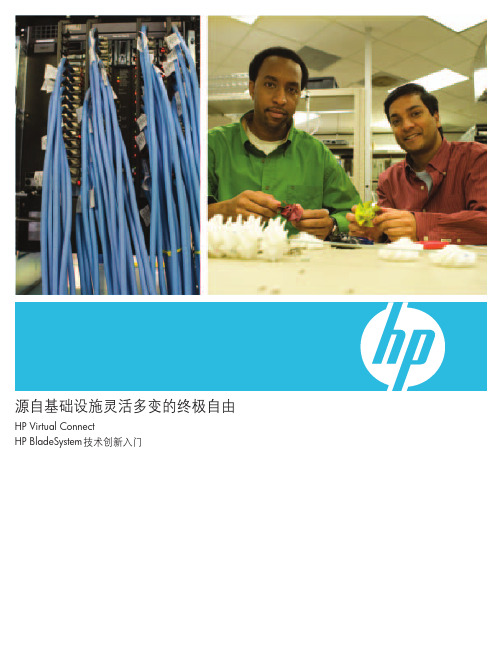
源自基础设施灵活多变的终极自由HP Virtual ConnectHP BladeSystem技术创新入门事情的处理速度最终要取决于参与人的多少以及各个参与人之间的沟通延迟时间。
如果一项30分钟的任务需要多个人、多天才能调度和启动,那就不能说它是一项耗时30分钟的任务。
例如,每次成功加入、修改或移动一台服务器,都需要存储、网络和服务器管理员之间的相互协作。
长此以往,这样的协作工作就会越来越多,聪明的人们也将不得不消耗大量不必要的时间在这些日常的任务中,而这些时间本应是用在那些更有价值的事情上。
为了免去这些额外的协作,许多服务器管理员采用了直接连接方式,但这只会令事情更糟。
因为这些直接连接既昂贵,又不可靠,而且还会令本已很零乱的电缆连线更加杂乱不堪。
那么在没有任何手动调整的情况下,想象一下您能做到的事情和可能出现的情形吧。
如果“一次连接”方式已不只是一句漂亮的口号,那将怎样?如果您能真正实现与局域网(LAN)和存储域网络(SAN)管理员之间的“一次性协调”,那将怎样?如果每次新加入的服务器插入和供电后,服务器基础设施都能随时准备运行,那将怎样?如果您能对一个局域网或存储域网络连接的配置或特性进行截取,并将其发送给另一个服务器,那将怎样?如果您所有的连接都能完全虚拟化,那又将怎样?节约时间,节省工作量例如,某公司拥有一个集中网络处理中心,它的区域数据中心分布于墨西哥和美国的多个州。
而它们在每个数据中心却只留了一到二名IT人员。
这样,每当需要增加、维修或更改某个服务器的时候,都必须派遣唯一的一名存储专家到各个区域数据中心现场办公,每次都是如此。
如果有了一次连接互联池,该存储专家就无需分别到各个地方处理这些日常的任务了。
所有的更改都可以由存储专家在远程完成,或由本地的IT人员通才自己来完成。
这样一来,公司在每个员工身上都节约了大量开销,也提高了生产力。
再比如,另一个公司的IT部门需要完成对200多个公司的技术支持。
HPC7000刀片机箱产品性能介绍

产品性能介绍1、产品特性(1)HP BL460C G6的特性HP BL460c服务器采用2路多核处理器,其不仅能够提供与标准1U机架安装服务器相同的特性,而且具备高效的计算能力和较高的密度。
另外,出色的内存和I/O扩展能力能够为客户带来极至的性能体验。
刀片系统c7000机箱最多可容纳16台BL460c刀片服务器,比IBM BladeCenter机箱多两台。
在没有配置扩展刀片服务器的情况下,每台ProLiant BL460c 所支持的内存容量比IBM HS21服务器多一倍。
现在,凭借四核与双核英特尔至强处理器、DDR3全缓冲DIMM、可选的串行连接SAS或SATA硬盘、多功能网卡和多I/O卡方面的支持,BL460c所提供的性能能够满足全部横向扩展应用的需要。
尽管ProLiant BL460c外形小巧,但可提供众多特性,足以确保获得较高的可用性。
这些特性包括:热插拔硬盘、镜像内存、在线内存备用、内存交叉存取、嵌入式RAID功能以及增强的远程Lights-Out管理。
特性HP ProLiant BL460c刀片服务器不仅保持了出色的节能和密度设计,而且其提供的企业级功能有助于实现卓越的性能和可靠性。
性能采用具备更大高速缓存的最新四核英特尔至强X5500系列处理器可实现最高的性能。
这款节能型刀片服务器最多能够支持2路英特尔至强5500系列处理器,该处理器可提供增强的电源优化和虚拟化功能,同时还具备处理器扩展能力,能够在虚拟的32位Windows操作系统中改进中断处理功能。
另外,这款服务器在漏电控制方面表现卓越,并且采用了智能型电源管理(system transparent energy smarttechnology),待机耗电量减少达50%∙最大支持96GB ECC 667MHz DDR2全缓冲DIMM;具备镜像内存、内存交叉存取和在线内存备用等功能。
∙标准BTO型号中的2个夹层卡扩展插槽,以及带有64 MB读高速缓存和可选的电池支持写高速缓存的HP Smart Array P410i管理∙Integrated Lights Out 2 (iLO 2) Management包括免费的虚拟KVM和图形远程控制台,可为用户带来极为出色的高速管理能力。
惠普刀片式服务器系统 说明书
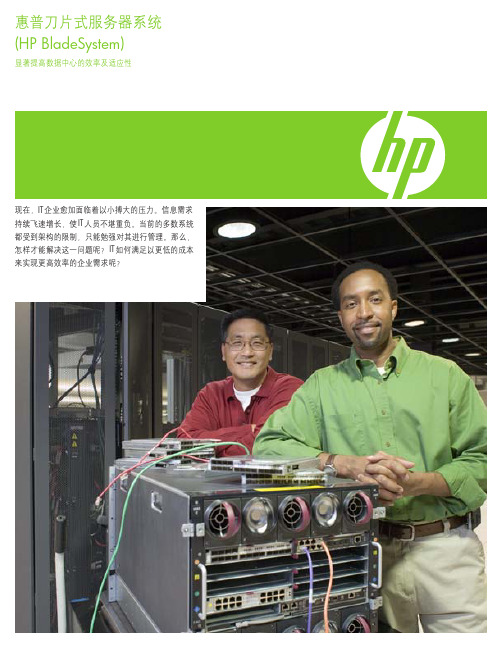
惠普刀片式服务器系统(HP BladeSystem)显著提高数据中心的效率及适应性现在,IT企业愈加面临着以小搏大的压力。
信息需求持续飞速增长,使IT人员不堪重负。
当前的多数系统都受到架构的限制,只能勉强对其进行管理。
那么,怎样才能解决这一问题呢?IT如何满足以更低的成本来实现更高效率的企业需求呢?惠普刀片式服务器系统系列并不仅仅是一台服务器,它集成了多个模块化组件-一个共享的智能基础设施架构内的服务器、存储及虚拟局域网,并通过统一的管理对其进行控制。
这些集成的模块化组件通过集中和共享IT资源来实现虚拟化,并自动进行资源分配以按需优化利用率。
而且,惠普刀片式服务器系统系列通过减少基础设施架构的孤岛,极大地提高了运营效率,同时大幅度降低了总体拥有成本。
基于惠普刀片式服务器系统系列的解决方案可实现轻松扩展,而且具备强大的处理功能和灵活性,只需较短的时间即可完成部署和管理。
此外,它们还可用于快速处理不断变化且不可预见的要求,使您可以随时随地分配及重新分配计算资源。
惠普刀片式服务器系统系列是大大提高数据中心效率的动力,使您可以:•自动部署和配置•降低基础设施架构的购置成本•节省安装、升级和维护的时间•节省数据中心的空间和耗电•降低连接成本并简化布线•减少所需备件的数量•提高系统可用性•实现虚拟远程访问,确保集中管理惠普刀片式服务器系统系列解决方案为创建完全虚拟化的动态基础设施架构提供了构建模块,令业务运营与IT同步适应变化-这就是动成长企业的精华所在。
惠普刀片式服务器系统系列现今所能提供的功能同时也正是企业计算的未来需求。
通过将四个基础设施架构要素-服务器、存储、电源和网络-集成到一个架构之中,惠普刀片式服务器系统系列不仅简化了物理配置,而且还简化了资源的逻辑管理。
采用惠普刀片式服务器系统系列,您只需装设一次线路即可,从而极大地简化了布线,并降低了连接成本。
可以按需即时添加或热插拔ProLiant刀片式服务器,而无需关闭系统或中断与其它系统的服务。
HP Virtual Connect Flex-1010D Module-c04154336

OverviewHP Virtual Connect Flex-10/10D Module for c-Class BladeSystemSimplify and make your data center change-ready. The HP Virtual Connect Flex-10/10D Module for the c-Class BladeSystem is the simplest, most flexible connection to your networks. The Virtual Connect Flex-10/10D Module is a new class of blade interconnect that simplifies server connections by cleanly separating the server enclosure from LAN, simplifies networks by reducing cables without adding switches to manage, allows you to change servers in just minutes, not days, and tailors network connections and speeds based on application needs. HP Flex-10 technology significantly reduces infrastructure costs by increasing the number of NICs per connection without adding extra blade I/O modules, and reducing cabling uplinks to the data center network. The HP Virtual Connect Flex-10/10D Module for c-Class BladeSystem is an innovative, new class of integrated interconnects from HP.Virtual Connect Flex-10/10D Module Front Bezel1. Module locator UID 3. Link/Port activity2. Module status indicator 4. Port StatusWhat's NewVirtual Connect v4.40 highlights for the Virtual Connect Flex-10/10D Moduleo SR-IOV management allows assigning Virtual Functions to any Physical FunctionsModelsHP Virtual Connect Flex-10/10D Module for c-Class BladeSystem 638526-B21 HP Virtual Connect Flex-10/10D Module Enterprise Edition for BLc7000 Option 662048-B21 NOTE: Includes 2 x HP Virtual Connect Flex-10/10D modules plus 1 x VCEM enclosure license. Customer willreceive a printed license entitlement certificate and 2 Virtual Connect modules as a single deliverable. Thelicense entitlement certificate must be redeemed online or via fax to obtain the VCEM license activation key.CompatibilityHP ProLiant and Integrity Servers and Network options NOTE: The HP BladeSystem c-Class Virtual Connect Firmware v4.40 supports the following hardware. (HP Integrity BL8x0c i2 servers require VC FW 3.0 or higher and HP Integrity BL8x0c i4 servers require VC FW 3.70 or higher). For the HP Virtual Connect Manager Release Notes and Compatibility Matrix and the full listing of recommended and minimum firmware versions, see the HP website ∙ProLiant Server blades and workstation bladeso HP ProLiant BL2x220c G5 Server Bladeo HP ProLiant BL2x220c G7 Server Bladeo HP ProLiant BL260c G5 Server Bladeo HP ProLiant BL280c G6 Server Bladeo HP ProLiant BL420c Gen8 Server Bladeo HP ProLiant BL460c Server Bladeo HP ProLiant BL460c G5 Server Bladeo HP ProLiant BL460c G6 Server Bladeo HP ProLiant BL460c G7 Server Bladeo HP ProLiant BL460c Gen8 Server Bladeo HP Proliant BL460c Gen8 Server Blade with Intel E5-2600 v2 series Processorso HP Proliant BL460c Gen9 Server Bladeo HP ProLiant BL465c Server Bladeo HP ProLiant BL465c G5 Server Bladeo HP ProLiant BL465c G6 Server Bladeo HP ProLiant BL465c G7 Server Bladeo HP ProLiant BL465c Gen8 Server Bladeo HP ProLiant BL480c Server Bladeo HP ProLiant BL490c Server Bladeo HP ProLiant BL495c G5 Server Blade or greatero HP ProLiant BL620c G7 Server Bladeo HP ProLiant BL660c Gen8 Server Bladeo HP ProLiant BL680c G5 Server Blade or greatero HP ProLiant BL685c Server Bladeo HP ProLiant BL685c G5 Server Bladeo HP ProLiant BL685c G6 Server Bladeo HP ProLiant BL685c G7 Server Bladeo HP ProLiant xw460c Blade Workstationo HP ProLiant xw2x220c Blade Workstationo HP ProLiant WS460c G6 Workstation∙Integrity Server Bladeso HP Integrity BL860c i2 Server serieso HP Integrity BL860c i4 Server serieso HP Integrity BL870c i2 Server serieso HP Integrity BL870c i4 Server serieso HP Integrity BL890c i2 Server serieso HP Integrity BL890c i4 Server seriesNOTE: BL860c and BL870c are not supported effective VC 4.30∙Virtual Connect Moduleso HP Virtual Connect FlexFabric 10Gb/24-port Moduleo HP Virtual Connect 4 Gb Fibre Channel Moduleo HP Virtual Connect 8Gb 24-Port Fibre Channel Moduleo HP Virtual Connect 16Gb 24-Port Fibre Channel Moduleo HP Virtual Connect 8Gb 20-Port Fibre Channel Module∙Integrated Network Interfaces and mezzanine cardso HP NC325m PCI Express Quad Port 1Gb server adaptero HP NC326i Integrated Dual Port PCI Express Gigabit Server Adaptero HP NC326m PCI Express Dual Port Multifunction Gigabit Server Adaptero HP NC360m Dual Port 1GbE BL-c Adaptero HP NC364m Quad Port 1GbE BL-c Adaptero HP NC370i Dual Port Multifunction Gigabit Network Adaptero HP NC373i Dual Port Multifunction Gigabit Network Adaptero HP NC373m Dual Port Multifunction Gigabit Network Adaptero HP NC382i Integrated Dual Port PCI Express Gigabit Server Adaptero HP NC382m Integrated Dual Port PCI Express Gigabit Server Adaptero HP NC522m Dual Port Flex-10 10GbE Multifunction BL-c Adaptero HP NC532i Dual Port Flex-10 10GbE Multifunction BL-c Adaptero HP NC532m Dual Port Flex-10 10GbE Multifunction BL-c Adaptero HP NC542m Dual Port Flex-10 10GbE BL-c Adaptero HP NC550m 10Gb 2-port PCIe x8 Flex-10 Ethernet Adaptero HP NC551i Dual Port FlexFabric 10Gb Converged Network Adaptero HP NC551m Dual Port FlexFabric 10Gb Converged Network Adaptero HP NC553i 10Gb 2-port FlexFabric Converged Network Adaptero HP NC553m 10Gb 2-port FlexFabric Converged Network Adaptero HP FlexFabric 20Gb 2-port 630FLB Adapter (Only at 10Gb downlinks)o HP FlexFabric 20Gb 2-port 630M Adapter (Only at 10Gb downlinks)o HP FlexFabric 20Gb 2-port 650FLB Adapter (Only at 10Gb downlinks)o HP FlexFabric 20Gb 2-port 650M Adapter(Only at 10Gb downlinks)o HP Flexfabric 10Gb-2 port 536FLB Adaptero HP FlexFabric 10Gb 2-port 534FLB Adaptero HP FlexFabric 10Gb 2-port 534M Adaptero HP FlexFabric 10Gb 2-port 554M Adaptero HP FlexFabric 10Gb 2-port 554FLB Adaptero HP Flex-10 10Gb 2-port 530FLB Adaptero HP Flex-10 10Gb 2-port 530M Adaptero HP Flex-10 10Gb 2-port 552M Adaptero HP Ethernet 1Gb 2-port 361FLB Adaptero HP Ethernet 1Gb 4-port 366M AdapterNOTE: For optimal operation of HP Virtual Connect Manager, use the following recommendedfirmware version for the Onboard Administrator and iLO.NOTE: For Integrity i4 server blades, recommended Onboard Administrator version is 3.60 or higher.NOTE: For IPv6 management, Onboard Administrator version 4.00 or higher is required.NOTE: Some of the servers and/or options listed above may be discontinued.Virtual Connect Firmware Virtual Connect Firmware v4.40 is recommended with the following release sets for HP ProLiant and HP Integrity environments:HP ProLiant server blades:HP Service Pack for ProLiant : Version SPP 2014.09.0 or greaterThe HP Service Pack for ProLiant (SPP) with HP Smart Update Manager (HP SUM) as the deploymentengine provides a comprehensive approach to firmware and system software maintenance. The SPP isa comprehensive collection of firmware and system software components, all tested together as asingle solution stack that include drivers, agents, utilities, firmware packages for HP ProLiant servers,controllers, storage, blades and enclosures, and other options. It is available on all supported HPProLiant Gen 8 servers (HP ProLiant SL/ML/DL/BL 100, 200, 300, 500, 700, 900 servers, and HPCloudSystem Matrix) in addition to earlier generation HP ProLiant servers. The SPP is released withmost major HP ProLiant server releases.To access the latest HP Service Pack for ProLiant click here:/go/server/service_packsHP Integrity Server BladesTo access latest HP Smart Update Firmware, click here:/products/blades/integrity-release-sets.htmlHP Integrity i4 Server BladesRecommended HP Smart Update Firmware:HP Smart Update Firmware-HP Integrity BL860c/870c/890c i4 System Firmware Bundle for Linux/Windows, 44.01HP Integrity i2 Server BladesHP Smart Update Firmware-HP Integrity BL860c/870c/890c i2 System Firmware Bundle for Linux/Windows,26.36HP BladeSystem c-Class Enclosures The HP BladeSystem c3000 and c7000 Enclosure has been designed up front with the Virtual Connect Architecture in mind incorporating the HP Onboard Administrator, ILO Management, and HP Management tools inside the Virtual Connect framework.Enclosures:∙HP BladeSystem c-Class c7000 Enclosure with Onboard Administrator∙HP BladeSystem c-Class c3000 Enclosure with Onboard AdministratorSupported ConfigurationsHP BladeSystem c7000 Enclosure - Rear View1. Upper Fan System 5. Interconnect Bays 7 / 82. Interconnect Bays 1 /2 6. On Board Administrator3. Interconnect Bays 3 / 4 7. Lower Fan System4. Interconnect Bays 5 / 6 8. Rear Redundant Power ComplexHP BladeSystem c3000 Enclosure - Front View1. Device Bays 1 thru 8 4. Insight Display2. Enclosure DVD Drive 5. Active Onboard Administrator3. Standby Onboard Administrator (reserved for Future)HP BladeSystem c3000 Enclosure - Rear View1. Local KVM interface (reserved for future) 7. iLO/Onboard Administrator Port2. Interconnect Bay 1 8. iLO/Onboard Administrator Port 2 (reserved for future)3. Active Cool Fans 9. Power Supplies4. Interconnect Bay 2 10. Interconnect Bay 45. Enclosure Up-link and Service Port 11. Interconnect Bay 36. Enclosure Down-linkMezzaninesc-7000 Port Mapping Port mapping differs slightly between full height and half height server blades due to the support for additional Mezzanine cards on the full height version.HP has simplified the processes of mapping Mezzanine ports to switch ports by providing intelligentmanagement tools via the Onboard Administrator and HP Insight Manager Software. The OnboardAdministrator Guide, Enclosure Setup and Installation Guide provides detailed information on portmapping.Half Height Server Blade Full Height Server Bladec-3000 Port Mapping Port mapping differs slightly between full height and half height server blades due to the support for additional Mezzanine cards on the full height version.HP has simplified the processes of mapping Mezzanine ports to switch ports by providing intelligentmanagement tools via the Onboard Administrator and HP Insight Manager Software. The OnboardAdministrator Guide, Enclosure Setup and Installation Guide provides detailed information on portmapping.Half Height Server Blade Full Height Server BladeThe following are supported configurations for the Virtual Connect Flex-10 Ethernet Module. Please note that other interconnect options can be installed in the enclosure, but they do not inherit the benefits of Virtual Connect. Switches and Pass-Thru modules will operate per their default configurations. Any moves, adds, or changes to servers which are connected to non-Virtual Connect modules will require reconfiguration on the LAN and/or SAN. The Virtual Connect Manager will only manage Virtual Connect Modules.HP BladeSystem c7000 EnclosureNOTE: The following tables show a number of typical, supported configurations for an HP BladeSystem c7000 Enclosure.[Bay 1] VC-Enet [Bay 2] Empty[Bay 3] Other/empty [Bay 4] Other/empty [Bay 5] Other/empty [Bay 6] Other/empty [Bay 7] Other/empty [Bay 8] Other/empty[Bay 1] VC-Enet [Bay 2] VC-Enet [Bay 3] Other/empty [Bay 4] Other/empty [Bay 5] Other/empty [Bay 6] Other/empty [Bay 7] Other/empty [Bay 8] Other/empty[Bay 1] VC-Enet [Bay 2] VC-Enet [Bay 3] VC-Enet [Bay 4] VC-Enet [Bay 5] Other/empty [Bay 6] Other/empty [Bay 7] Other/empty [Bay 8] Other/empty[Bay 1] VC-Enet [Bay 2] VC-Enet [Bay 3] Other/empty [Bay 4] Other/empty [Bay 5] VC-Enet [Bay 6] VC-Enet [Bay 7] Empty [Bay 8] Empty[Bay 1] VC-Enet [Bay 2] VC-Enet [Bay 3] VC-Enet [Bay 4] VC-Enet [Bay 5] VC-Enet [Bay 6] VC-Enet [Bay 7] Empty [Bay 8] Empty[Bay 1] VC-Enet [Bay 2] Empty [Bay 3] VC-FC [Bay 4] Empty [Bay 5] Other/empty [Bay 6] Other/empty [Bay 7] Other/empty [Bay 8] Other/empty[Bay 1] VC-Enet [Bay 2] VC-Enet [Bay 3] VC-FC [Bay 4] VC-FC [Bay 5] Other/empty [Bay 6] Other/empty [Bay 7] Other/empty [Bay 8] Other/empty[Bay 1] VC-Enet [Bay 2] VC-Enet [Bay 3] VC-Enet [Bay 4] VC-Enet [Bay 5] VC-FC [Bay 6] VC-FC [Bay 7] Empty [Bay 8] Empty[Bay 1] VC-Enet*[Bay 2] VC-Enet [Bay 3] VC-Enet [Bay 4] VC-Enet [Bay 5] VC-FC [Bay 6] VC-FC [Bay 7] VC-FC [Bay 8] VC-FC* This configuration is only applicable for enclosures with full-height servers.[Bay 1] VC-Enet [Bay 2] VC-Enet[Bay 3] VC-FC [Bay 4] VC-FC[Bay 5] VC-Enet [Bay 6] VC-Enet[Bay 7] Empty [Bay 8] Empty[Bay 1] VC-Enet [Bay 2] VC-Enet[Bay 3] VC-FC [Bay 4] VC-FC[Bay 5] VC-Enet [Bay 6] VC-Enet[Bay 7] VC-Enet [Bay 8] VC-Enet[Bay 1] VC-Enet [Bay 2] VC-Enet[Bay 3] Other/empty [Bay 4] Other/empty[Bay 5] VC-FC [Bay 6] VC-FC[Bay 7] Empty [Bay 8] Empty[Bay 1] VC-Enet [Bay 2] VC-Enet[Bay 3] VC-FC [Bay 4] VC-FC[Bay 5] VC-FC [Bay 6] VC-FC[Bay 7] Empty [Bay 8] Empty[Bay 1] VC-Enet [Bay 2] VC-Enet[Bay 3] VC-Enet [Bay 4] VC-Enet[Bay 5] VC-Enet [Bay 6] VC-Enet[Bay 7] VC-Enet [Bay 8] VC-EnetHP BladeSystem c3000 EnclosureNOTE: The following tables show a number of typical, supported configurations for an HP BladeSystem c3000 Enclosure.[Bay 1] VC-Enet [Bay 2] VC-Enet[Bay 3] Empty [Bay 4] Empty[Bay 1] VC-Enet [Bay 2] Empty[Bay 3] Empty [Bay 4] Empty[Bay 1] VC-Enet [Bay 2] VC-Enet[Bay 3] VC-Enet [Bay 4] VC-Enet[Bay 1] VC-Enet [Bay 2] VC-Enet[Bay 3] VC-FC [Bay 4] VC-FCNOTE: When using VC Flex-10 Modules with Flex-10 NICs on server blades, only VC Ethernet modulesmay be used for Ethernet connections in the same enclosure.Required Cabling NOTE: For available cables; please see the "Options" section below of this QuickSpecs.Maximum Distances Multimode OM162.5/125 micronMultimode OM250/125 micronMultimode OM350/125 micronSinglemode9 micronSR 2 - 26m/33m* 2 - 82m 2 - 300mLR 2 -10kmLRM 0.5 - 220m 0.5 - 220m 0.5 - 220m* 26m at 160MHz and 33m at 200MHz.NOTE: For additional information on 10Gb cable specifications go to:/rnd/pdfs/10gig_cabling_technical_brief.pdfStacking Configuration Stacking links are used to interconnect Virtual Connect Ethernet Modules when using more than one enclosure or when using more than two Virtual Connect Ethernet Modules in a single enclosure.All Virtual Connect Modules within the VC Domain must be interconnected. Any combination of 1Gband 10Gb cables can be used to interconnect the Virtual Connect Modules; however the followingprovides recommended configurations (note that a built-in 10Gb link is provided between modules inhorizontally adjacent bays). Supported cable lengths on 10Gb uplinks are 3 to 15 meters andsupported 10Gb stacking links (connecting between two HP Virtual Connect Ethernet Modules) are 0.5to 7 meters. Interconnecting the modules allows all Ethernet NICs on all server blades in the VirtualConnect domain to have access to any Virtual Connect uplink port. By using these module-to-modulelinks, a single pair of uplinks can be used as the data center network connections for the entire VirtualConnect domain, and allows any server blade to be connected to any Ethernet network.NOTE: Supported module-to-module and multi-enclosure stacking configurations may be found in theHP Virtual Connect for c-Class BladeSystem Setup and Installation Guide which can be downloaded atthe following address: HP Virtual Connect for c-Class BladeSystem and Installation GuideStandard FeaturesProduct Features Performance∙16 x 10Gb downlinks to server NICs∙Each 10Gb downlink supports up to 4 FlexNICs or 3 FlexNICs and 1 iSCSI FlexHBA∙Each iSCSI FlexHBA can be configured to transport Accelerated iSCSI protocol.∙Each FlexNIC and iSCSI FlexHBA is recognized by the server as a PCI-e physical function devicewith adjustable speeds from 100Mb to 10Gb in 100Mb increments when connected to a HPNC553i 10Gb 2-port FlexFabric Converged Network Adapter or any Flex-10 NIC and from 1Gbto 10Gb in 100Mb increments when connected to a NC551i Dual Port FlexFabric 10GbConverged Network Adapter or NC551m Dual Port FlexFabric 10Gb Converged NetworkAdapter including NC554FLB Dual Port FlexFabric Adapter∙ 4 x 10Gb cross connects for redundancy and stacking∙10 x 10Gb SR, LR, or LRM fiber and copper SFP+ uplinks∙Supports up to 4 FlexNICs per 10Gb server connections.∙Each FlexNIC is recognized by the server as a PCI-e physical function device with customizablespeeds from 100Mb to 10Gb.∙Line Rate, full-duplex 600 Gbps bridging fabric∙ 1.0 µs latency∙MTU up to 9216 Bytes - Jumbo Frames∙Supports up to 128K MAC addresses and 1K IGMP groups∙VLAN Tagging, Pass-Thru and Link Aggregation supported on all uplinks∙In tunneled VLAN mode, up to 4,096 networks are supported per network uplink and serverdownlink. In mapped VLAN mode, up to 1,000 networks are supported on network uplinks perShare Uplink Set, domain or module and on server downlinks up to 162 networks aresupported per 10Gb physical port (VC v3.30 or later).∙Stack multiple Virtual Connect Flex-10/10D modules with other VC Flex-10/10D, VCFlexFabric or VC Flex-10 across up to 4 BladeSystem enclosures allowing any server Ethernetport to connect to any Ethernet uplinkManagement∙Virtual Connect Manager is included with every module∙HTTPS and a secure, scriptable CLI interface is ready out of the box. Easy setup andmanagement via the Onboard Administrator interface∙SNMP v.1, v.2 and v.3, provide ease of administration and maintenance.∙Port Mirroring on any uplink provides network troubleshooting support with NetworkAnalyzers∙IGMP Snooping optimizes network traffic and reduces bandwidth for multicast applicationssuch as streaming applications∙Role-based security for network and server administration with LDAP, TACACS+ and RADIUScompatibility∙Remotely update Virtual Connect firmware on multiple modules using Virtual ConnectSupport Utility 1.11.0 or greater∙CLI auto-filling with TAB key∙GUI and CLI session timeout for security∙QoS configurable based on DOT1P and DSCP∙Configurable filtering of multicast traffic∙sFlow monitoringVirtual Connect Server Profiles∙Create up to 4 individual FlexNICs with their own dedicated, customized bandwidth per 10GbStandard Featuresdownlink connection.∙Set FlexNIC speeds from 100Mb to 10Gb per connection∙Allows setup of server connectivity prior to server installation for easy deployment∙Ability to move, add, or change server network connections on the fly∙Once defined, LAN and SAN administrators don't have to be involved in server changesOptions∙Stack multiple Virtual Connect Ethernet modules together in an enclosure to allow any serverEthernet port to connect to any uplink∙The Fibre Channel Virtual Connect Module included provides a complete LAN and SAN VirtualConnect solution∙Optional HP SFP+ SR, LR, and LRM modules and SFP+ Copper cables in 0.5m, 1m, 3m, and 7mlengths∙Supports all 1Gb Server NICs including LOM and Mezzanine card options and the latest 10GbKR NICsService and Support HP Technology Services for Industry Standard Servers and BladeSystemCapitalizing on HP ProLiant server and HP BladeSystem capabilities requires a service partner whounderstands your increasingly complex business technology environment. That's why it makes senseto team up with the people who know HP infrastructure hardware and software best - the experiencedprofessionals at HP Services.Protect your business beyond warranty with HP Care Pack ServicesHP Care Pack services offer complete care and support expertise with committed response choicesdesigned to meet your IT and business needs.HP Foundation Care services offer scalable reactive support-packages for HP servers and software.You can choose the type and level of service that is most suitable for your IT and business needs. HPProactive Care delivers high levels of system availability through proactive service management andadvanced technical response. HP Datacenter Care provides highly flexible environmental support toaddress unique customer business needs.Choose a recommended service appropriate to your product or contact your HP sales representative orauthorized HP ServiceOne partner for additional HP Care Pack services information.Recommended HP Care Pack Services for your HP productOptimized Care 3-Year HP 6 hour Call to Repair Response, Proactive CareCombined reactive and proactive support for hardware and software helping optimize your systemsand delivering high levels of availability through proactive service management and advancedtechnical response. Hardware problem resolution to return the hardware in operating condition within6 hours of the initial service request. A Technical Account Manager, as your single point of contact, willown your call or issue end to end until resolved./v2/GetPDF.aspx/4AA3-8855EEE.pdfHP Installation and Startup Service for HP BladeSystem c-Class Infrastructure for c7000 enclosureProvides for hardware installation (c-Class ProLiant and Integrity server blades, storage blades,Ethernet Interconnects and Virtual Connect) and software installation and startup of a BladeSystemc7000 Infrastructure in a single enclosure including deployment of OS (two servers), HP Insight Controland Server Deployment (formerly RDP)./V2/GetPDF.aspx/4AA0-5964ENW.pdfHP Installation and Startup Service for HP BladeSystem c-Class Enhanced NetworkHP Provides for the configuration and testing of BladeSystem Ethernet interconnect switches andVirtual Connect to facilitate proper implementation of network protocols and access to advancedfeatures./V2/GetPDF.aspx/4aa0-5969ENW.pdfStandard Care 3-Year HP 24x7 4 hour response, Proactive Care ServiceThis service gives you combined reactive and proactive support including rapid access to our AdvancedSolution Center to manage and prevent problems and a Technical Support Specialist with a broad levelof technical knowledge that will engage with additional technical expertise as needed from HP's vastglobal resources./v2/GetPDF.aspx/4AA3-8855EEE.pdfHP Installation and Startup Service for HP BladeSystem c-Class Infrastructure for c7000 enclosureProvides for hardware installation (c-Class ProLiant and Integrity server blades, storage blades,Ethernet Interconnects and Virtual Connect) and software installation and startup of a BladeSystemc7000 Infrastructure in a single enclosure including deployment of OS (two servers), HP Insight Controland Server Deployment (formerly RDP)./V2/GetPDF.aspx/4AA0-5964ENW.pdfHP Installation and Startup Service for HP BladeSystem c-Class Enhanced NetworkHP Provides for the configuration and testing of BladeSystem Ethernet interconnect switches andVirtual Connect to facilitate proper implementation of network protocols and access to advancedfeatures./V2/GetPDF.aspx/4aa0-5969ENW.pdfRelated Services HP Proactive Care Personalized Support - Environmental OptionThe Personalized Support option provides an assigned Account Support Manager who can bring bestpractices from across the industry plus extra technical skills to your IT team. This option is onlyavailable as an add-on to HP Proactive Care Support.HP Proactive Select ServiceProvides a flexible way to purchase HP best-in-class consultancy and technical services. You can buyProactive Select Service Credits when you purchase your hardware and then use the credits over thenext 12 months. /V2/GetPDF.aspx/4AA2-3842ENN.pdfAdditional HP Care Pack services can be found at: /go/cpcInsight Online/Insight Remote Support HP Insight Remote Support provides 24 X 7 remote monitoring, proactive notifications, and problem resolution. This comes at no additional cost with your HP solution. Learn more about Insight Remote Support /go/insightremotesupport and Insight Online/go/insightonlineNOTE: Insight Remote Support is a prerequisite for Proactive Care. All blades within a single HP BladeSystem enclosure must be at the same service levelHP Support Center Personalized online support portal with access to information, tools and experts to support HPbusiness products. Submit support cases online, chat with HP experts, access support resources orcollaborate with peers. Learn more /go/hpscHP's Support Center Mobile App allows you to resolve issues yourself or quickly connect to an agentfor live support. Now, you can get access to personalized IT support anywhere, anytime.HP Insight Remote Support and HP Support Center are available at no additional cost with a HPwarranty, HP Care Pack or HP contractual support agreement.NOTE: HP Support Center Mobile App is subject to local availability.Parts and materials HP will provide HP-supported replacement parts and materials necessary to maintain thecovered hardware product in operating condition, including parts and materials for availableand recommended engineering improvements.Parts and components that have reached their maximum supported lifetime and/or themaximum usage limitations as set forth in the manufacturer's operating manual, productquick-specs, or the technical product data sheet will not be provided, repaired, or replaced aspart of these services.The defective media retention service feature option applies only to Disk or eligible SSD/Flash Drivesreplaced by HP due to malfunctionWarranty Server Blade Interconnect Limited Warranty includes 1 year Parts, 1 year Labor, 1-year on-sitesupport. Additional information regarding worldwide limited warranty and technical support isavailable at: /products/servers/platforms/warranty/index.htmlFor more information To learn more on HP ProLiant servers and HP BladeSystem servers, please contact your HP sales representative or HP Authorized Channel Partner. Or visit:/services/bladesystemCabling and Transceiver Options HP BladeSystem c-Class 10GbE SFP+ to SFP+ 0.5m Direct Attach Copper Cable 487649-B21 HP BladeSystem c-Class 10GbE SFP+ to SFP+ 1m Direct Attach Copper Cable 487652-B21 HP BladeSystem c-Class 10GbE SFP+ to SFP+ 3m Direct Attach Copper Cable 487655-B21 HP BladeSystem c-Class 10GbE SFP+ to SFP+ 5m Direct Attach Copper Cable 537963-B21 HP BladeSystem c-Class 10GbE SFP+ to SFP+ 7m Direct Attach Copper Cable 487658-B21 HP C-series SFP+ to SFP+ Active Copper 7.0m Direct Attach Cable QK701A HP C-series SFP+ to SFP+ Active Copper 10.0m Direct Attach Cable QK702A HP X240 10G SFP+ SFP+ 7m Direct Attach Copper Cable JC784C HP X240 10G SFP+ to SFP+ 5m Direct Attach Copper Cable JG081C HP X240 10G SFP+ SFP+ 7m Direct Attach Copper Cable JC784C HP X240 10G SFP+ to SFP+ 5m Direct Attach Copper Cable JG081C HP X240 10G SFP+ to SFP+ 3m Direct Attach Copper Cable JD097C HP X240 10G SFP+ to SFP+ 1.2m Direct Attach Copper Cable JD096C HP X240 10G SFP+ to SFP+ 0.65m Direct Attach Copper Cable JD095C HP X242 10G SFP+ to SFP+ 1m Direct Attach Copper Cable J9281B HP X242 10G SFP+ to SFP+ 3m Direct Attach Copper Cable J9283B HP X242 10G SFP+ to SFP+ 7m Direct Attach Copper Cable J9285B HP X242 10G SFP+ to SFP+ 10m Direct Attach Copper Cable J9286B HP X242 10G SFP+ to SFP+ 15m Direct Attach Copper Cable J9287B HP X244 10G XFP to SFP+ 1m Direct Attach Copper Cable J9300A HP X240 40G QSFP+ to 4x10G SFP+ 1m Direct Attach Copper Splitter Cable JG329A HP X240 40G QSFP+ to 4x10G SFP+ 3m Direct Attach Copper Splitter Cable JG330A HP 10G X244 XFP to SFP+ 3m Direct Attach Copper Cable J9301A HP 10G X244 XFP to SFP+ 5m Direct Attach Copper Cable J9302A HP B-series SFP+ to SFP+ Active Copper 1.0m Direct Attach Cable AP818A HP B-series SFP+ to SFP+ Active Copper 3.0m Direct Attach Cable AP819A HP B-series SFP+ to SFP+ Active Copper 5.0m Direct Attach Cable AP820A Ethernet Optical TransceiversHP BladeSystem c-Class 10Gb SFP+ SR Transceiver 455883-B21 HP BladeSystem c-Class 10Gb SFP+ LR TransceiverNOTE: Requires single-mode fiber.455886-B21 HP BladeSystem c-Class 10Gb SFP+ LRM Transceiver 455889-B21 HP BladeSystem c-Class Virtual Connect 1G SFP SX Transceiver 453151-B21 HP BladeSystem c-Class Virtual Connect 1G SFP RJ-45 Transceiver 453154-B21 HP X132 10G SFP+ LC SR Transceiver J9150A HP X132 10G SFP+ LC LR TransceiverNOTE: Requires single-mode fiber.J9151A HP X132 10G SFP+ LC LRM Transceiver J9152A HP LC to LC Multi-mode OM3 2-Fiber 0.5m 1-Pack Fiber Optic Cable AJ833A HP LC to LC Multi-mode OM3 2-Fiber 1.0m 1-Pack Fiber Optic Cable AJ834A HP LC to LC Multi-mode OM3 2-Fiber 2.0m 1-Pack Fiber Optic Cable AJ835A HP LC to LC Multi-mode OM3 2-Fiber 5.0m 1-Pack Fiber Optic Cable AJ836A HP LC to LC Multi-mode OM3 2-Fiber 15.0m 1-Pack Fiber Optic Cable AJ837A HP LC to LC Multi-mode OM3 2-Fiber 30.0m 1-Pack Fiber Optic Cable AJ838A。
HPE刀片服务器特点及优势介绍

HP ProLiant
BL460 Gen9
HP ProLiant
BL660 Gen9
H3C B390 G2
H3C B590 G2
HP ProLiant C3000
HP ProLiant C7000
H3C UIS8000
注: UIS是新华三集团H3C品牌服务器和新华三云虚拟化软件共同构建的云虚拟化打包解决方案
Current practice is to only SEPA certify commercial products requested by incountry team.All Commercial products should be designed to meet SEPA criteria requirements Consumer products will be evaluated over time based on market competition
2
中国刀片服务器市场分布_CY2016 Q1
双料冠军
数据来源:2016Q1 PRC x86 Server Tracker_Hewlett Packard Enterprise_Prelim
3
中国刀片服务器销售额市场趋势图_2013.Q1-2016Q1
Source: 2015Q4 Provincial x86 Server_HPE Tracker Pivot Table 数据来源:2016Q1 PRC x86 Server Tracker_Hewlett Packard Enterprise_Prelim9全球领来自的三大优势,助力客户新IT转型成功
技术优势
客户收益
关键指标
多样组合 统一管理
HP刀片服务器 虚拟化整合解决方案

目录1.服务器硬件整合.................................................................................................................... - 2 -1.1什么是服务器整合........................................................................................................ - 2 -1.2 为何要做服务器整合................................................................................................... - 2 -2.刀片服务器的概念................................................................................................................ - 3 -3.刀片服务器如何整合IT资源.............................................................................................. - 4 -3.1 新一代数据中心对IT设施系统架构的要求 ............................................................. - 4 -3.2 HP 刀片系统产品线..................................................................................................... - 6 -3.3 刀片系统三大创新技术............................................................................................... - 7 -3.3.1 洞察管理技术(Insight Control).................................................................... - 7 -3.3.2 能量智控技术(Thermal Logic).................................................................... - 8 -3.3.3 虚拟连接技术(Virtual Connect) .................................................................. - 8 -4.HP刀片服务器产品解决方案.............................................................................................. - 9 -4.1 服务器整合管理........................................................................................................... - 9 -4.2 最佳的服务器集群..................................................................................................... - 10 -4.3 数据中心设备变更管理............................................................................................. - 11 -5.虚拟计算技术...................................................................................................................... - 13 -6.为什么要用虚拟化技术...................................................................................................... - 15 -7.HP虚拟化产品方案及配置模块........................................................................................ - 16 -7.1 HP-VMware服务器虚拟架构解决方案 .................................................................... - 16 -7.1.1 Virtualization Platforms .................................................................................... - 16 -7.1.2 USB内嵌版Vmware 3i ................................................................................... - 18 -7.1.3 V I高效管理和智能模块................................................................................. - 18 -7.2 HP能够提供更全面的虚拟计算IT基础设施环境 .................................................. - 20 -7.2.1 HP VMM虚拟化管理软件包.......................................................................... - 20 -7.2.2 VSE服务器虚拟环境解决方案 ...................................................................... - 21 -8.本方案推荐采用虚拟化技术场景...................................................................................... - 22 -8.1服务器整合Server Consolidation .............................................................................. - 24 -8.2业务连续Business Continuity ................................................................................... - 25 -8.2.1无需原硬件的专业数据恢复........................................................................... - 25 -8.2.2基于虚拟机的集群简化方案........................................................................... - 26 -8.2.3服务器迁移和自动化....................................................................................... - 28 -9.虚拟化服务器整合带来的好处.......................................................................................... - 29 -10.HP刀片平台部署虚拟化整合解决方案.......................................................................... - 31 -1.服务器硬件整合1.1什么是服务器整合拥有多台服务器,如果能有效地把服务器和节点整合,那么,将大大节省成本。
- 1、下载文档前请自行甄别文档内容的完整性,平台不提供额外的编辑、内容补充、找答案等附加服务。
- 2、"仅部分预览"的文档,不可在线预览部分如存在完整性等问题,可反馈申请退款(可完整预览的文档不适用该条件!)。
- 3、如文档侵犯您的权益,请联系客服反馈,我们会尽快为您处理(人工客服工作时间:9:00-18:30)。
Hp 刀片服务器Virtual Connect特性介绍
惠普虚拟连接按照其实现的功能不同,可以分为 Converged Networking、Ethernet和Fiber Channel三个不同的系列,针对这三个系列,惠普为用户提供多元化的I/O虚拟解决方案。
Ethernet VC可以提供以太网虚拟化; Fiber Channel VC可以提供FC存储的虚拟化;Converged Networking VC 单模块就可以实现以太网和存储的虚拟化。
、
VC-Enet 配置
配置VC-enet基本流程:首先给一台blade定义一个profile,然后定义2个虚拟网络,分别指定这个网络的uplink 和downlink,最后把profile assign给一台刀片即可。
1.物理连接,通常物理连接如图所示:
Figure 1 Aggregating NIC Bandwidth Using Team (TLB) and SmartLink
2.网络配置说明
a.Server NIC1 和NIC2之间做APA(Fail over), windows主机做Team 。
b.VC与客户交换机之间链路做trunk (cisco叫port channel),VC-Enet模块无需配置
LACP协议,VC模块自动提供LACP功能。
c.配置 net1,net2 为smart link(等同于上层端口检测),如果uplink连接失效,vc会自动断
开downlink连接,从而保证APA可以failover至另一网卡。
详细配置及fail over说明见
58页VC-Enet_cook_book。
3.初始化VC配置过程
a.初始化C7000,在液晶面板给C7000 OA一个配一个IP,然后通过网络管理OA,OA初始用
户名密码在OA模块的标签上。
VC在安装到Bladesystem机箱中之后,需要给VC配置一
个管理IP地址,才可以使用VCM 去管理VC-Ethernet和VC-FC模块。
通常选用 OA
EBIPA设置IP地址给VC Interconnect bay。
步骤参照如下:
EBIPA配置互联模块地址:
1、选择Enclosure Bay IP Addressing
2、点击Interconnect Bays
3、在对应区域填入先前规划好的IP地址
4、点击Apply,应用配置。
b.使用VC Manager 配置向导初始化VC,在OA页面左边侧栏最底部可以找到Virtual
Connect manager的链接
1. 使用VC Domain 设置向导:
导入Enclosure配置和通信设置
命名HP Virtual connect域
建立本地用户账户和权限
2. 使用VC管理员用户,登陆到VCM,同样用户名密码在VC模块标签上。
4.VC-Enet配置过程,
a.建议使用SSH登陆VCM, 在配置多台blade时,只需复制粘贴即可。
b.一个VCM可以管理C7000笼子里的所有VC模块,无需登陆其他VC模块进行配置。
c.通过命令配置VC-Enet
add profile BL860B
add network net1
add uplinkport enc0:1:X1 network=net1
add uplinkport enc0:1:X2 network=net1
set enet-connection BL860B 1 network=net1
add enet-connection BL860B network=net1
add network net2
add uplinkport enc0:2:X1 network=net2
add uplinkport enc0:2:X2 network=net2
set enet-connection BL860B 2 network=net2
add enet-connection BL860B network=net2
set network net1 state=enabled smartlink=enabled set network net2 state=enabled smartlink=enabled
assign profile BL8X0 enc0:1 定义一个Profile
定义一个网络
给网络添加个uplink
给网络添加另一个上联口做trunk
设定下联至server的downlink
添加下联至server的另一条downlink
下面定义另一个冗余的网络
设定虚拟网络为smart link
最后把profile分配给刀片,assign 时可能需要power off刀片,一个profile只能assign给一个刀片
5.客户现场Cisco交换机port channel的配置(本人未测试,供参考)
VC-FC 配置
配置VC-FC基本流程,首先给一台blade定义一个profile,然后定义2个fabric,分别指定这个网络的uplink 和downlink,最后把profile assign给一台刀片即可。
最后在san switch上划zone,VC-FC 上连接的主机只能根据WWN划zone。
1.物理连接,通常物理连接如图所示,。
2.配置说明
a.一个VC-FC只能连一台switch,不能交叉连接。
b.VC-FC 模块需要SAN SWITCH支持NPIV协议,vc 一个uplink端口被虚拟成多个
WWN,通常6.3以上的firmware 均自动支持NPIV。
c.8G 速率VC-FC 连接B serial SAN switch最低firmware v6.4.x
3.初始化VC-FC过程与VC-Enet过程一致。
4.VC-FC配置过程
5.
VC-FC只能依据WWN来划zone,不能根据port划zone
Server的WWN可以再OA里看到,通过portshow命令确认。
