2SD1835S-AA;2SD1835T-AA;中文规格书,Datasheet资料
25AA256-ISN;25LC256-ISN;25LC256-ISM;25AA256-IP;25LC256-IP;中文规格书,Datasheet资料
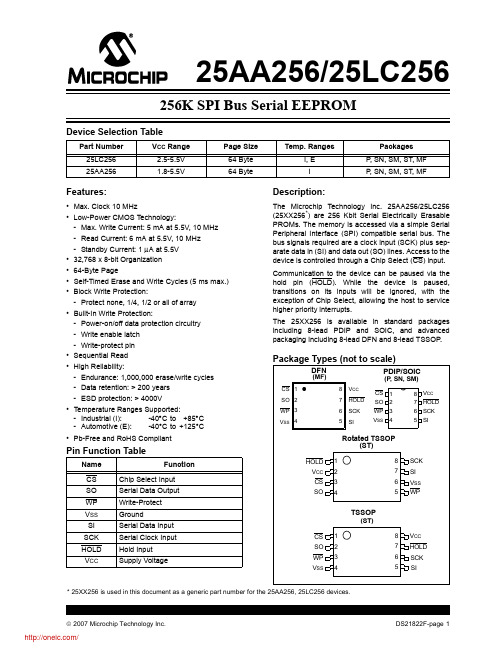
Pin Function Table
Name
Function
CS SO WP VSS SI SCK HOLD VCC
Chip Select Input Serial Data Output Write-Protect Ground Serial Data Input Serial Clock Input Hold Input Supply Voltage
• Built-In Write Protection:
- Power-on/off data protection circuitry
- Write enable latch
- Write-protect pin
• Sequential Read
• High Reliability:
- Endurance: 1,000,000 erase/write cycles
© 2007 Microchip Technology Inc.
/
DS21822F-page 1
25AA256/25LC256
1.0 ELECTRICAL CHARACTERISTICS
Absolute Maximum Ratings (†)
VCC.............................................................................................................................................................................6.5V All inputs and outputs w.r.t. VSS ......................................................................................................... -0.6V to VCC +1.0V Storage temperature .................................................................................................................................-65°C to 150°C Ambient temperature under bias ...............................................................................................................-40°C to 125°C ESD protection on all pins ..........................................................................................................................................4 kV
Sugatsune 玻璃支持硬件及配件说明书

SHELF & SUPPORT HARDWAREGLASS CLAMPSGLASS SHELF SUPPORTSSOAP HOLDERSBRACKETSMIRROR SUPPORTSGLASS STANDOFFSSHELF STANDARDS & ACCESSORIESSHELVING SYSTEMSMIRROR SUPPORTS PictureSMB-15RSPM-20BSP-1820(HEAVY DUTY)SPN-1820(NARROW PROFILE)496SPE-FB20S330lbs/4pcsSPHL-25SPN-15FSL-MBFSL-LSPN-17ECSPH-20SPH-5286lbs/4pcsSPH-1511lbs/pc SPB-35220lbs/4pcs 99lbs/4pcs 176lbs/4pcsSPF-20SPB-15R SPB-20SPW-20Item No.Glass Thickness (mm)Weight (g)Box (pcs)Carton (pcs) 9303VA21032410100Material Finish 316 Stainless Steel SatinItem No.Glass Thickness (mm)Weight (g)Box (pcs)Carton (pcs) 9344VA21022910100Material Finish316 Stainless Steel Satin • 316 stainless steel clamp.• F or flat surface.• O ptional Parts: 4820VA (Safety Pin)• S ee page 466 for load capacity.• T empered Glass Recommended.• 316 stainless steel clamp.• F or flat surface.• O ptional Parts: 9320VA (Safety Pin)4849VA (Safety Plate)• S ee page 466 for load capacity.• T empered Glass Recommended.GLASS CLAMP9303VA2 GLASS CLAMP9344VA2ZN1ZN1ZN5Item No.4846ZN14846ZN5GLASS CLAMPZN1ZN1ZN1 ZN54846ZN5 (P.463)Item No.Glass Thickness (mm)2878ST86~10MOUNTING SCREWMS7 MS15ZN1ZN5ZN1ZN5ZN1Item No.D LDSP-S/1212 (15/32")120 ( 4-45/64" ) DSP-S/1512 (15/32")150 ( 5-57/64" ) DSP-S/2012 (15/32")200 ( 7-55/64" ) DSP-M/1514 (35/64")150 ( 5-57/64" ) DSP-M/2014 (35/64")200 ( 7-55/64" ) DSP-M/2414 (35/64")240 ( 9-7/16" ) DSP-M/3014 (35/64")300 (11-51/64") DSP-L/2020 (25/32")200 ( 7-55/64" ) DSP-L/2520 (25/32")250 ( 9-53/64" )SU-B80/MSU-B65/MSU-B50/MXL-SA01-120/SXL-SA01-150/SXL-SA01-180/SXL-SA01-240/SStainless Steel WhiteBlackApplication ExampleEBDFolding BracketDamper unit477.21-3/16"(30 mm)12-1/2" (317 mm)P1*6-3/4" (171 m m )1/16"(2 m m )15/16"(24 m m )2-5/8"(67 m m )1-3/4"(45 m m )1-1/2"(38 m m )6-1/8" (156 mm)3-7/8"(98 mm)1-7/16"(36 mm)1-7/16"(36 m m )FOLDING BRACKET WITH SOFT-CLOSETo find your Min./Max. table weight per single damper, please reference the formula shown next to the charts above and 18” depth examples below.EB-303/EP-DMaximum weight 7.2 lbs = 130/18 in.Minimum weight 2.8 lbs = 52/18 in.EB-317/EP-DMaximum weight 19.1 lbs = 345/18 in.Minimum weight 12.5 lbs = 225/18 in.Stainless SteelBlackTT EB-317/EP-D• A utomatically locks when flap is in open position.• P ress lever to release the lock.• A dditional hinges not required.• D amper unit with a soft-closing feature which makes bracket smoother and safer.• R efer to DAMPER WEIGHT CHART below for appropriate table weight and depth when softly folding down the table. • F or panel thickness 9/16" ~ 1-3/8" (15 ~ 35 mm).• D urability tested 50,000 cycles (private).Side Levers Connecting RodSafety Lock ScrewHolding BracketSpringConnecting LeverFor EB-2000-3 onlyNo.Part Name Material Finish1Connecting LeverAluminum AnodizedAluminum 2Side Lever3Spring Stainless Steel4Washer Plastic5Holding BracketAluminum AnodizedAluminum 6Connecting RodStainless Steel477.4Item No.Rod QtyRod Length (L)Side Lever QtySafety Lock QtyHolding Bracket QtySpring QtyEB-1000-2139-3/8" (1000 mm)2131EB-1500-2159-1/16" (1500 mm)2131Item No.Rod QtyRod Length (L)Side Lever QtyConnecting Lever QtySafety Lock Qty Holding Bracket Qty Spring QtyEB-2000-3239-3/8" (1000 mm) each 21161Connecting LeverLEVER RELEASE FOR EB SERIES FOLDING BRACKETSLEVER RELEASE for EB Folding Bracket LEVER RELEASE for EB Folding Bracket EB-1000-2/1500-2EB-2000-3SHELF & SUPPORT HARDWARERecommended Hinge: 388H38830-25-DDamper388HDo not lift up the shelf forcibly. It may result in breakage.Z058* S pecial wrench Z058 required for installation. (Sold Separately)Cut Out DimensionCut Out DimensionMaterialFinish 302 Stainless Steel/Aluminum SatinItem No.Glass Thickness (mm)Weight (g)Box (pcs)Carton (pcs)7005VA 8~12192440MaterialFinish 302 Stainless Steel/Aluminum SatinItem No.Glass Thickness (mm)Weight (g)Box (pcs)Carton (pcs)7000VA 8~12167440Z058• F lush mount type glass standoff.• R ecommended Screw Size: M8 bolt • L onger base 80~180 mm (3-5/32"~7-3/32") available as special order.• R ecommended for use with tempered glass.* S pecial wrench Z058 required for installation. (Sold Separately)• G lass standoff with round face plate.• R ecommended Screw Size: M8 bolt • L onger base 80~180 mm (3-5/32"~7-3/32") as special order.• R ecommended for use with tempered glass.GLASS STANDOFF 7000VAGLASS STANDOFF 7005VAItem No.Glass Thickness (mm) Item No.Glass Thickness (mm) 7015VA8~12Item No.Glass Thickness (mm)7061VA6~12GLASS STANDOFF Item No.Glass Thickness (mm)7062VA6~12Z057* S pecial wrench Z057 required for installation. (Sold Separately)Item No.Glass Thickness (mm)7083VA 6~12Finish GLASS STANDOFFItem No.Glass Thickness (mm)7120VA8GLASS STANDOFFSMB-15RSPM-20BSP-1820(HEAVY DUTY)SPN-1820(NARROW PROFILE)496SPE-FB20S330lbs/4pcsSPHL-25SPN-15FSL-MBFSL-LSPN-17ECSPH-20SPH-5286lbs/4pcsSPH-1511lbs/pc SPB-35220lbs/4pcs 99lbs/4pcs 176lbs/4pcsSPF-20SPB-15R SPB-20SPW-20Item No.Item No.Load Capacity (kg)SPH-15130 (286 lbs)/4 pcs END CAPWeight (g)1.3StandardAP-DM1820WT AP-DM1820AP-DH1820Item No.D E Weight (g)AP-DM1820178017113 AP-DM1820WT AP-DM1820BL AP-DM2600250047161 AP-DH1820178017131 AP-DH2600250047187Item No.Screw TypeAP-SC3-16 AP-SC3-16WT AP-SC3-16BL AP-SC3-30 AP-SC3-30WT AP-SC3-30BL • A luminum shelf standard.• E asy to cut to desired length.• T hin profile (3 mm, 1/8") suitable for surface mount.• S crew hole located every 120 mm (4-23/32").• N ew slot shape to prevent shelf support from falling off.• S pecial screw with silver finish available. (AP-SC3-16)• S crews and accessories sold separately.• A luminum shelf standard.• E asy to cut to desired length.• D esigned for press-fit mount without using screws.• N ew slot shape to prevent shelf support from falling off.• S crews and accessories sold separately.* Install the standard with concave slot(located every 120 mm) pointing upward.* Fit tightness may vary depending on the panel/wall material. Use adhesive if loose.Bore Dimension (In case of Plywood)SHELF STANDARDHolds in any height。
2SK1835中文资料(hitachi)中文数据手册「EasyDatasheet - 矽搜」
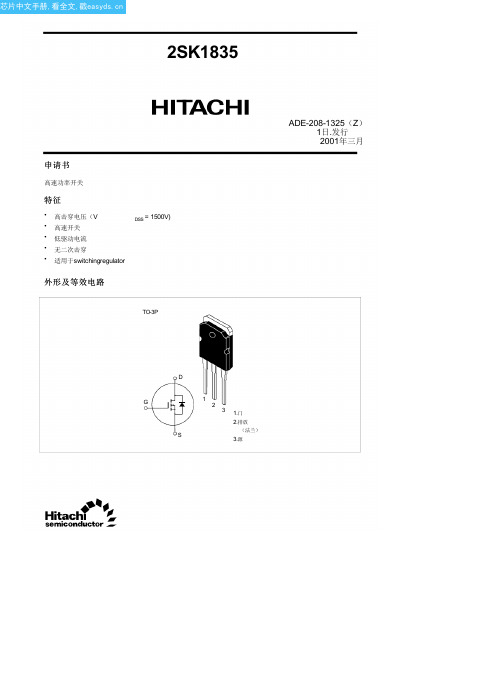
50
100
150
200
Case Temperature Tc (°C)
最大安全作业区 50 30
10
10
(A)
10 0
µs
D
3
DCOpePW=
1ms 10
µs
Drain Cu1rrent I
ration(Tcm=s2(15shot)
0.3 Operation in this
°C )
area isilmited by
静态漏极至源关于国家 电阻与漏极电流
50
20
Ω) (on) ( 10
Pulse Test
DS
5 Resistance R
Static Drain2–Source on State
VGS = 10 V 15 V
1
0.5
20
0.2
0.5 1 2
5 10 20
Drain Current I D (A)
静态漏极至源关于国家 电阻与温度
符
V DSS V GSS ID I *1
D(puls e)
IDR Pch* 2 Tch Tstg
评级
Unit
1500
V
±20
V
4
10
A
4
A
125
W
150
°C
-55到+150
°C
2
芯片中文手册,看全文,戳
电气特性
Item
漏源击穿 电压 门源漏电流
零栅压漏电流I
门源截止电压 静态漏极至源极导通状态 抵抗性 远期转移导纳
25
远期转移导纳 主场迎战漏电流
10
2SD系列三极管参数

2SD系列三极管参数2SD1010 SI-N 50V 50mA 0.3W 200MHz2SD1012 SI-N 20V 0.7A 0.25W 250MHz |2SD1018 SI-N 250V 4A 80W B>2502SD1027 N-DARL+D 20V 15A 100W B>1 |2SD1033 SI-N 200V 2A 20W 10MHz2SD1036 SI-N 150/120V 15A 150W |2SD1047 SI-N 160V 12A 100W 15MHz2SD1048 SI-N 20V 0.7A 0.25W 250MHz |2SD1049 SI-N 120V 25A 100W2SD1051 SI-N 50V 1.5A 1W 150MHz |2SD1055 SI-N 40V 2A 0.75W 100MHz2SD1062 SI-N 60V 12A 40W 10MHz |2SD1064 SI-N 60V 12A 80W2SD1065 SI-N 60V 15A 90W | 2SD1073 N-DARL 300V 4A 40W B>1K2SD1088 N-DARL 300V 6A 30W B>2000 |2SD1113K N-DARL+D 300V 6A 40W2SD1128 N-DARL 150V 5A 30W | 2SD1135 SI-N 80V 4A 40W2SD1138 SI-N 200V 2A 30W | 2SD1140 N-DARL 30V 1.5A 0.9W2SD1145 SI-N 60V 5A 0.9W 120MHz |2SD1148 SI-N 140V 10A 100W 20MHz2SD1153 SI-N 80V 1.5A 0.9W | 2SD1163A SI-N 300V 7A 40W2SD1164 SI-N 150V 1.5A 10W DAR+DI |2SD1173 SI-N+D 1500V 5A 70W2SD1187 SI-N 100V 10A 80W 10MHz |2SD1189 SI-N 40V 2A 5W 100MHz2SD1192 N-DARL+D 70V 10A 40W B=5K |2SD1196 N-DARL+D 110V 8A 40W B=402SD1198 N-DARL 30V 1A 1W 150MHz |2SD1207 SI-N 60V 2A 1W2SD1210 N-DARL+D 150V 10A 80W B=5 |2SD1213 SI-N 60V 20A 50W2SD1225 SI-N 40V 1A 1W 150MHz |2SD1238 SI-N 120V 12A 80W 20MHz2SD1244 SI-N+D 2500/900V 1A 50W |2SD1246 SI-N 30V 2A 0.75W2SD1247 SI-N 30V 2.5A 1W | 2SD1254 SI-N 130V 3A 30W2SD1255 SI-N 130V 4A 35W 30MHz |2SD1263A SI-N 400V 0.75A 35W 30MHz2SD1264 SI-N 200V 2A 30W POWER |2SD1265 SI-N 60V 4A 30W 25kHz2SD1266 SI-N 60V 3A 35W POWER |2SD1267 SI-N 60V 4A 40W 20MHz2SD1270 SI-N 130V 5A 2W 30MHz |2SD1271 SI-N 130V 7A 40W 30MHz2SD1272 SI-N 200V 1A 40W 25MHz |2SD1273 SI-N 80V 3A 40W 50MHz2SD1274 SI-N 150V 5A 40W 40MHz |2SD1276 N-DARL 60V 4A 40W2SD1286 N-DARL+D 60V 1A 8W B=1K-3 |2SD1288 SI-N 120V 7A 70W2SD1289 SI-N 120V 8A 80W | 2SD1292 SI-N 120V 1A 0.9W 100MHz2SD1293 SI-N 120V 1A 1W 100MHz |2SD1297 N-DARL+D 150V 25A 100W2SD1302 SI-N 25V 0.5A 0.6W 200MHz |2SD1306 SI-N 30V 0.7A 150mW 250MHz2SD1308 N-DARL+D 150V 8A 40W |2SD1313 SI-N 800V 25A 200W 6MHz2SD1314 N-DARL+D 600V 15A 150W |2SD1330 SI-N 25V 0.5A 0.6W 200MHz2SD1347 SI-N 60V 3A 1W 150MHz |2SD1348 SI-N 60V 4A 10W 150MHz2SD1350A SI-N 600V 0.5A 1W 55MHz |2SD1376K N-DARL+D 120V 1.5A 40W2SD1378 SI-N 80V 0.7A 10W 120MHz |2SD1379 N-DARL 40V 2A 10W 150MHz2SD1380 SI-N 40V 2A 10W 100MHz |2SD1382 SI-N 120V 1A 10W 100MHz2SD1384 SI-N 40V 2A 0.75W 100MHz |2SD1391 SI-N 1500V 5A 80W2SD1392 N-DARL+D 60V 5A 30W B=800 |2SD1397 SI-N+D 1500V 3.5A 50W2SD1398 SI-N+D 1500V 5A 50W | 2SD1399 SI-N+D 1500V 6A 80W2SD1403 SI-N 1500V 6A 120W | 2SD1404 SI-N+D 300V 7A 25W 1us2SD1405 SI-N 50V 3A 25W 2us | 2SD1406 SI-N 60V 3A 25W 0.8us2SD1407 SI-N 100V 5A 30W 12MHz |2SD1408 SI-N 80V 4A 30W 8MHz2SD1409 N-DARL+D 600V 6A 25W 1us |2SD1411 SI-N 100V 7A 30W 10MHz2SD1413 N-DARL+D 60V 3A 20W .O1US |2SD1415 N-DARL+D 100V 7A 30W 0.8us2SD1426 SI-N+D 1500V 3.5A | 2SD1427 SI-N+D 1500V 5A 80W2SD1428 SI-N+D 1500V 6A 80W |2SD1432 SI-N 1500V 6A 80W2SD1439 SI-N+D 1500V 3A 50W |2SD1441 SI-N+D 1500V 4A 80W2SD1446 N-DARL+D 500V 6A 40W B>50 |2SD1453 SI-N 1500V 3A 50W2SD1457 N-DARL+D 140V 6A 60W |2SD1458 SI-N 20V 0.7A 1W2SD1468 SI-N 30V 1A 0.3..0.4W 150 |2SD1491 N-DARL+D 70V 2A 10W B>2K2SD1496 SI-N 1500V 5A 50W | 2SD1497-02 SI-N 1500V 6A 50W2SD1504 SI-N 30V 0.5A 0.3W 300MHz |2SD1506 SI-N 60V 3A 10W 90MHz2SD1508 N-DARL 30V 1.5A 10W B>400 |2SD1509 N-DARL+D 80V 2A 10W 0.4uS2SD1511 N-DARL 100V 1A 1W 150MHz |2SD1521 N-DARL+D 50V 1.5A 2W B>2K2SD1525 N-DARL+D 100V 30A 150W |2SD1526 SI-N 130V 1A 1W 200MHz2SD1541 SI-N 1500V 3A 50W | 2SD155 SI-N 80V 3A 25W2SD1554 SI-N+D 1500V 3.5A 40W 1us |2SD1555 SI-N+D 1500V 5A 40W 1us2SD1556 SI-N+D 1500V 6A 50W 1us |2SD1563A SI-N 160V 1.5A 10W 80MHz2SD1565 N-DARL+D 100V 5A 30W |2SD1576 SI-N 1500V 2.5A 48W2SD1577 SI-N 1500V 5A 80W | 2SD1579 N-DARL+D 150V 1.5A 1W2SD1589 N-DARL+D 100V 5A 20W |2SD1590 N-DARL+D 150V 8A 25W2SD1595 N-DARL+D 60V 5A 20W B=6K |2SD1609 SI-N 160V 0.1A NF/S-L2SD1610 SI-N 200V 0.1A 1.3W 140MHz |2SD1624 SI-N 60V 3A .5W 150MHz2SD1632 N-DARL+D 1500V 4A 80W |2SD1647 N-DARL+D 50V 2A 25W2SD1649 SI-N+D 1500/800V 2,5A 50W |2SD1650 SI-N+D 1500/800V 3.5A 50W2SD1651 SI-N+D 1500/800V 5A 60W |2SD1652 SI-N+D 1500V 6A 60W 3MHz2SD1656 SI-N 1500V 6A 50W 3MHz |2SD1663 SI-N 1500V 5A 80W 0.5us2SD1664 SI-N 40V 1A 0.5W 150MHz |2SD1666 SI-N 60V 3A 20W2SD1667 SI-N 60V 5A 25W 30MHz |2SD1668R SI-N 60V 7A 30W2SD1669 SI-N 60V 12A 30W | 2SD1677 SI-N 1500V 5A 100W 0.5us2SD1680 SI-N 330/200V 7A 70W |2SD1681 SI-N 20V 1.2A 10W 150MHz2SD1683 SI-N 60V 4A 10W 150MHz |2SD1684 SI-N 120V 1.2A 10W 150MHz2SD1706 SI-N 130/80V 15A 80W 20MHz |2SD1707 SI-N 130/80V 20A 100W2SD1710 SI-N 1500/800V 5A 100W |2SD1725 SI-N 120V 4A 20W 180MHz2SD1729 SI-N+D 1500/700V 3.5A 60W |2SD1730 SI-N+D 1500/700V 5A 100W2SD1739 SI-N 1500/700V 6A 100W |2SD1740 N-DARL 150V 5A 25W B=50002SD1758 SI-N 40V 2A 10W 100MHz |2SD1760 SI-N 60V 3A 15W 90MHz2SD1761 SI-N 80V 3A 35W | 2SD1762 SI-N 60V 3A 25W 70MHz2SD1763A SI-N 120V 1.5A 20W 80MHz |2SD1764 N-DARL+D 60V 2A 20W B>1002SD1765 N-DARL+D 100V 2A 20W B>1K |2SD1769 N-DARL+D 120V 6A 50W2SD1776 SI-N 80V 2A 25W 40MHz |2SD1783 N-DARL+D 60V 5A 30W B=2K2SD1785 N-DARL+D 120V 6A 30W 100MHz |2SD1790 N-DARL+D 200V 4A 25W B=1K2SD1791 N-DARL 100V 7A 30W 50MHz |2SD1796 N-DARL+D 60V 4A 25W2SD1802 SI-N 60V 3A 15W 150MHz |2SD1806 SI-N+D 40V 2A 15W 150MHz2SD1809 N-DARL 60V 1A 0.9W B>2K |2SD1812 SI-N 160V 1.5A 0.9W2SD1815 SI-N 120V 3A 20W 180MHz |2SD1817 SI-D 80V 3A 15W B>2K2SD1825 N-DARL+D 70V 4A 20W | 2SD1827 N-DARL+D 70V 10A 30W 20MHz2SD1830 N-DARL+D 110V 8A 30W B=4K |2SD1835 SI-N 60V 2A 150MHz 60/5802SD1843 N-DARL+D 60V 1A 1W B>2000 |2SD1847 SI-N+D 1500/700V 5A 100W2SD1849 SI-N+D 1500/700V 7A 120W |2SD1853 N-DARL+D 80V 1.5A 0.7W B>2SD1856 N-DARL+D 60V 5A 25W | 2SD1857 SI-N 120V 1.5A 1W 80MHz2SD1858 SI-N 40V 1A 1W 150MHz |2SD1859 SI-N 80V 0.7A 1W 120MHz2SD1862 SI-N 40V 2A 1W 100MHz |2SD1863 SI-N 120V 1A 1W 100MHz2SD1864 SI-N 60V 3A 1W 90MHz |2SD1877 SI-N+D 1500/800V 4A 50W2SD1878 SI-N+D 1500V 5A 60W 0.3us |2SD1880 SI-N+D 1500V 8A 70W2SD1881 SI-N+D 1500V 10A 70W |2SD1887 SI-N 1500/800V 10A 70W2SD1894 SI-N 160V 7A 70W 20MHz |2SD1895 N-DARL 160V 8A 100W 20MHz2SD1913 SI-N 60V 3A 20W 100MHz |2SD1929 N-DARL+D 60V 2A 1.2W2SD1930 N-DARL 100V 2A 1.2W B=500 |2SD1933 N-DARL+D 80V 4A 30W2SD1944 SI-N 80V 3A 30W 50MHz |2SD1958 SI-N 200V 4.5A 30W 10MHz2SD1959 SI-N 1400V 10A 50W |2SD1978 N-DARL+D 120V 1.5A 0.9W2SD198 SI-N 300V 1A 25W 45MHz |2SD1991 SI-N 60V 0.1A 0.4W 150MHz2SD1992 SI-N 30V 0.5A 0.6W 200MHz |2SD1994 SI-N 60V 1A 1W 200MHz2SD1996 SI-N 25V 0.5A 0.6W 200MHz |2SD200 SI-N 1500V 2.5A 10W2SD2006 SI-N 80V 0.7A 1.2W 120MHz |2SD2007 SI-N 40V 2A 1.2W 100MHz2SD2010 N-DARL 60V 2A 1.2W B>1000 |2SD2012 SI-N 60V 3A 25W 3MHz2SD2018 N-DARL+D 60V 1A 5W B>6K5 |2SD2052 SI-N 150V 9A 100W 20MHz2SD2061 SI-N 80V 3A 30W 8MHz |2SD2066 SI-N 160V 12A 120W2SD2088 N-DARL+D 60V 2A 0.9W B>2K |2SD2125 SI-N+D 1500V 5A 50W 0.2us2SD213 SI-N 110V 10A 100W | 2SD2136 SI-N 60V 3A 1.5W 30MHz2SD2137A SI-N 80V 3A 15W 30MHz |2SD2141 N-DARL+D 380V 6A 35W B>152SD2144 SI-N 25V 0.5A B>560 |2SD2151 SI-N 130/80V 10A 30W 20MHz2SD2159 SI-N 30V 2A 1W 110MHz |2SD2250 N-DARL 160V 7A 90W B>5K2SD2253 SI-N+D 1700V 6A 50W |2SD2255 N-DARL 160V 7A 70W 20MHz2SD2276 N-DARL 160V 8A 120W B>5K |2SD2331 N-DARL+D 1500V 3A2SD234 SI-N 60V 3A 25W AF-POWER |2SD2340 SI-N 130V 6A 50W2SD2375 SI-N 80V 3A 25W B>500 |2SD2386 N-DARL 140V 7A 70W B>5K2SD2389 N-DARL 160V 10A 100W B>5K |2SD2390 N-DARL 160V 10A 100W 55MHz2SD2394 SI-N 60V 3A 30W | 2SD2395 SI-N 50V 3A 25W2SD2399 N-DARL+D 80V 4A 30W B=1K- |2SD2438 N-DARL+D 160V 8A 70W B>5K2SD2493 N-DARL 110V 6A 60W 60MHz |2SD2498 SI-N 1500V 6A 50W2SD2499 SI-N+D 1500V 6A 50W |2SD287 SI-N 200V 10A 100W 8MHz2SD313 SI-N 60V 3A 30W 8MHz |2SD325 SI-N 35V 1.5A 10W 8MHz2SD350 SI-N 1500V 5A 22W | 2SD350A SI-N 1500V 5A 22W2SD359 SI-N 40V 2A 10W LOWFREQPO |2SD361 SI-N 60V 1.5A 10W 70MHz2SD381 SI-N 130V 1.5A 20W 60MHz |2SD382 SI-N 130V 1.5A 20W 60MHz2SD386 SI-N 200V 3A 25W 8MHz |2SD400 SI-N 25V 1A 0.9W2SD401 SI-N 200V 2A 20W 10MHz |2SD414 SI-N 120/80V 0.8A 10W2SD415 SI-N 120/100V 0.8A 10W |2SD424 SI-N 160V 15A 150W POWER2SD438 SI-N 100V 0.7A 0.9W 100MHz |2SD467 SI-N 25V 0.7A 0.5W 280MHz2SD468 SI-N 25V 1A 0,9W 280MHz |2SD471 SI-N 30V 1A 0.8W UNI (EBC2SD476 SI-N 70V 4A 40W 7MHz |2SD478 SI-N 200V 2A 30W2SD545 SI-N 25V 1.5A 0.5W | 2SD549 N-DARL 30V 1.5A 15W B>4K2SD552 SI-N 220V 15A 150W 4MHz |2SD553 SI-N 70V 7A 40W 10MHz2SD555 SI-N 400V 15A 200W 7MHz |2SD556 SI-N 120V 15A 120W 8MHz2SD560 N-DARL 100V 5A 30W | 2SD571 SI-N 60V 700mA 1W 110MHz2SD592 SI-N 30V 1A 0.75W 200MHz |2SD596 SI-N 30V 0.7A 170MHz2SD600K SI-N 120V 1A 8W | 2SD602A SI-N 60V 0.5A 0.2W 200MHz2SD612 SI-N 25V 2A 10W 100MHz |2SD613 SI-N 100V 6A 40W 15MHz2SD617 N-DARL 120V 8A 100W |2SD637 SI-N 60V 0.1A 0.4W 150MHz2SD661 SI-N 35V 0.1A 0.4W 200MHz |2SD662 SI-N 250V 0.1A 0.6W 50MHz2SD666 SI-N 120V 0.05A 140MHz |2SD667 SI-N 120V 1A 140MHz2SD669A SI-N 160V 1.5A 1W 140MHz |2SD676 SI-N 160V 12A 125W 8MHz2SD712 SI-N 100V 4A 30W 8MHz |2SD717 SI-N 70V 10A 80W 0.3us2SD718 SI-N 120V 8A 80W 12MHz |2SD725 SI-N 1500V 6A 50W POWER2SD726 SI-N 100V 4A 40W 10MHz |2SD731 SI-N 170V 7A 80W 7MHz2SD732 SI-N 150V 8A 80W 15MHz |2SD734 SI-N 25V 0.7A 0.6W 250MHz2SD762 SI-N 60V 3A 25W 25kHz |2SD763 SI-N 120V 1A 0.9W2SD768 N-DARL+D 120V 6A 40W B>1K |2SD773 SI-N 20V 2A 1W 110MHz2SD774 SI-N 100V 1A 1W 95MHz |2SD781 SI-N 150V 2A 1W 0.6us2SD786 SI-N 40V 0.3A 0.25W | 2SD787 SI-N 20V 2A 0.9W 80MHz2SD788 SI-N 20/20V 2A 0.9W 100MHz |2SD789 SI-N 100/50V 1A 0.9W 80MHz2SD794 SI-N 70V 3A 10W 60MHz |2SD795 SI-N 40V 3A 20W 95MHz2SD798 N-DARL 600V 6A 30W B>1K5 |2SD799 N-DARL+D 400V 6A 30W2SD800 SI-N 750V 4A 30W 8MHz |2SD809 SI-N 100V 1A 10W 85MHz2SD819 SI-N 1500V 3.5A 50W | 2SD820 SI-N 1500V 5A 50W2SD822 SI-N 1500/600V 7A 50W |2SD826 SI-N 60V 5A 10W 120MHz2SD829 N-DARL+D 150V 15A 100W B= |2SD837 N-DARL 60V 4A 40W2SD844 SI-N 50V 7A 60W 15MHz |。
NCP1835BMNR2;NCP1835BMNR2G;中文规格书,Datasheet资料
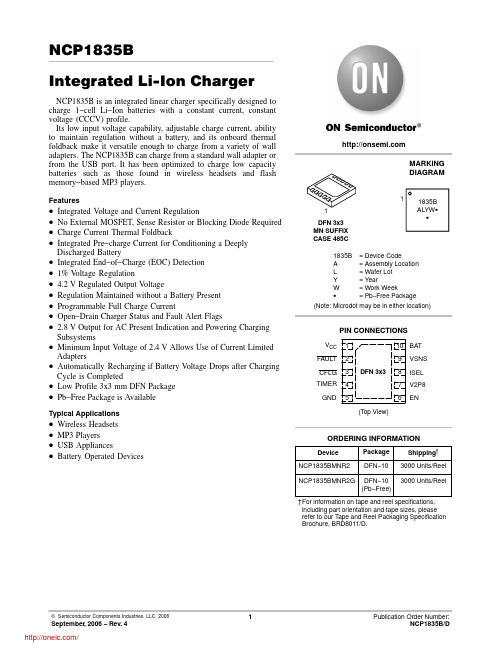
NCP1835BIntegrated Li−Ion ChargerNCP1835B is an integrated linear charger specifically designed to charge 1−cell Li−Ion batteries with a constant current, constant voltage (CCCV) profile.Its low input voltage capability, adjustable charge current, ability to maintain regulation without a battery, and its onboard thermal foldback make it versatile enough to charge from a variety of wall adapters. The NCP1835B can charge from a standard wall adapter or from the USB port. It has been optimized to charge low capacity batteries such as those found in wireless headsets and flash memory−based MP3 players.Features•Integrated V oltage and Current Regulation•No External MOSFET, Sense Resistor or Blocking Diode Required •Charge Current Thermal Foldback•Integrated Pre−charge Current for Conditioning a Deeply Discharged Battery•Integrated End−of−Charge (EOC) Detection•1% V oltage Regulation•4.2 V Regulated Output V oltage•Regulation Maintained without a Battery Present •Programmable Full Charge Current•Open−Drain Charger Status and Fault Alert Flags•2.8 V Output for AC Present Indication and Powering Charging Subsystems•Minimum Input Voltage of 2.4 V Allows Use of Current Limited Adapters•Automatically Recharging if Battery Voltage Drops after Charging Cycle is Completed•Low Profile 3x3 mm DFN Package•Pb−Free Package is AvailableTypical Applications•Wireless Headsets•MP3 Players•USB Appliances•Battery Operated DevicesDevice Package Shipping†ORDERING INFORMATIONNCP1835BMNR2DFN−103000 Units/Reel†For information on tape and reel specifications, including part orientation and tape sizes, please refer to our T ape and Reel Packaging Specification Brochure, BRD8011/D.NCP1835BMNR2G DFN−10(Pb−Free)3000 Units/ReelFigure 1. Typical 50 mA Application CircuitPIN FUNCTION DESCRIPTIONPin Symbol Description1V CC Input Supply Voltage. Provides power to the charger. This pin should be bypassed with at least a 4.7 m F ceramic capacitor to ground.2FAULT An open−drain output indicating fault status. This pin is pulled LOW under any fault conditions. A FAULT condition resets the counter.3CFLG An open−drain output indicating charging or end−of−charge states. The CFLG pin is pulled LOW when the charger is charging a battery. It is forced open when the charge current drops to I EOC. This high impedance mode will belatched until a recharge cycle or a new charge cycle starts.4TIMER Connecting a timing capacitor, C TIME between this pin and ground to set end−of−charge timeout timer.TIMEOUT = 14*C TIME/1.0 nF (minute). The total charge for CC and CV mode is limited to the length of TIMEOUT.Trickle Charge has a time limit of 1/8 of the TIMEOUT period.5GND Ground pin of the IC. For thermal consideration, it is recommended to solder the exposed metal pad on the back-side of the package to ground.6EN Enable logic input. Connect the EN pin to LOW to disable the charger or leave it floating to enable the charger.7V2P8 2.8 V reference voltage output. This pin outputs a 2.8 V voltage source when an adapter is present. The maximum loading for this pin is 2.0 mA.8ISEL The full charge current (I FCHG) can be set by connecting a resistor, R ISEL, from the ISEL pin to ground.For best accuracy, a resistor with 1% tolerance is recommended.9VSNS Battery voltage sense pin. Connect this as close as possible to the battery input connection.10BAT Charge current output. A minimum 4.7 m F capacitor is needed for stability when the battery is not attached.Figure 2. Detailed Block DiagramVSNSBATISELEN GNDTIMER MAXIMUM RATINGSRatingSymbol Value Unit Supply Voltage V CC 7.0V Status Flag Output Pins V FAULT , V CFLG7.0V Voltage Range for Other Pins V io 5.5V Current Out from BAT PinI O 1.2A Thermal CharacteristicsThermal Resistance, Junction−to−Air (Note 3)Power Dissipation, T A = 25°C (Note 3)R q JA P D 68.51.09°C/W WMoisture Sensitivity (Note 4)MSL Level 1Operating Ambient T emperature T A −20 to 70°C Storage T emperature T stg −55 to 125°C ESDHuman Body Model Machine ModelHBM MM2000200V V Stresses exceeding Maximum Ratings may damage the device. Maximum Ratings are stress ratings only. Functional operation above the Recommended Operating Conditions is not implied. Extended exposure to stresses above the Recommended Operating Conditions may affect device reliability.1.This device series contains ESD protection and is tested per the following standards:Human Body Model (HBM) per JEDEC standard: JESD22−A114.Machine Model (MM) per JEDEC standard: JESD22−A115.tchup Current Maximum Rating: 150 mA per JEDEC standard: JESD78.3.Measure on 1 inch sq. of 1 oz. copper area. R q JA is highly dependent on the PCB heatsink area. For example, R q JA can be 38°C/W on 1 inch sq. of 1 oz. copper area on 4 layer PCB that has 1 single signal layer with the additional 3 solid ground or power planes. The maximum package power dissipation limit must not be exceeded:P D +T J(max)*T AR q JAwith R q JA = 68.5°C/W, T J(max) = 100°C, P D = 1.09 W.4.Moisture Sensitivity Level per IPC/JEDEC standard: J−STD−020A.ELECTRICAL CHARACTERISTICS (Typical values are tested at V CC = 5.0 V and room temperature, maximum and minimum values are guaranteed over 0°C to 70°C with a supply voltage in the range of 4.3 V to 6.5 V, unless otherwise noted.)Characteristic Symbol Min Typ Max Unit V CC SUPPLYOperating Supply Range V CC 2.8− 6.5V Rising V CC Threshold V RISE 3.0 3.4 3.95V Falling V CC Lockout Threshold V FALL 2.0 2.4 2.8V Quiescent V CC Pin Supply CurrentShutdown (EN = Low) Normal Operation (EN = High)I VCCI VCC−−30600−−m Am ABattery Drain CurrentManual Shutdown (V CC = 5.0 V, VSNS = 4.0 V, EN = Low)I BMS−− 3.0m ACHARGING PERFORMANCERegulated Output Voltage in Constant Voltage (CV) Mode, I CHG = 10 mA V REG 4.158 4.200 4.242V Dropout Voltage (V BAT = 3.7 V, I CHG = 0.1 A)−−80120mV Pre−Charge Threshold Voltage V PC 2.52 2.8 3.08V Pre−Charge Current (R ISEL = 2.7 M W, V BAT = 2.0 V)I PC 1.02030mA Pre−Charge Current (R ISEL = 270 k W, V BAT = 2.0 V)I PC305065mA Recommended Full Charge Current I FCHG30−300mA Full−Charge Current in Constant Current (CC) Mode (R ISEL = 2.7 M W, V BAT = 3.7 V)I FCHG304558mA Full−Charge Current in Constant Current (CC) Mode (R ISEL = 270 k W, V BAT = 3.7 V)I FCHG280310360mA End−of−Charge Threshold (R ISEL = 2.7 M W, V BAT = V REG)I EOC 1.0 4.011mA End−of−Charge Threshold (R ISEL = 270 k W, V BAT = V REG)I EOC263442mA Recharge Voltage Threshold V RECH 3.80 4.03 4.155V Thermal Foldback Limit (Junction T emperature) (Note 5)T LIM−100−°C OSCILLATOROscillation Period (C TIME = 15 nF)T OSC 2.4 3.0 3.6ms4.55.0 5.56.0 6.5V CC , INPUT VOLTAGE (V)V 2P 8, V 2P 8 V O L T A G E (V )V R E G , R E G U L A T E D O U T P U T V O L T A G E (V )Figure 5. Regulated Output Voltage vs.TemperatureFigure 6. ISEL Voltage vs. Input VoltageFigure 7. V2P8 Voltage vs. Input Voltage−50−25255075T A , AMBIENT TEMPERATURE (°C)V R E G , R E G U L A T E D O U T P U T V O L T A G E (V )1001254.55.05.56.06.5V CC , INPUT VOLTAGE (V)2.53.03.54.04.5V BAT , BATTERY VOLTAGE (V)V 2P 8, V 2P 8 V O L T A G E (V )I P C , T R I C K L E C H A R G E C U R R E N T (m A )4.55.05.56.06.5V CC , INPUT VOLTAGE (V)V R E C H , R E C H A R G E V O L T A G E (V )Figure 12. Recharge Voltage vs. Input Voltage Figure 13. Charge Current vs. Battery VoltageDETAILED OPERATING DESCRIPTIONOverviewRechargeable Li−Ion/Polymer batteries are normally charged with a constant current (CC) until the terminal voltage reaches a fixed voltage threshold, at which point a constant voltage (CV) is applied and the current drawn by the battery decays. The charging rate is determined by the specific rating of the battery. For example, if the battery is rated at 800 mA−hours, then the recommended maximum charge rate is 800 mA. For a severely discharged cell, it takes approximately 2.5−3.5 hours to recharge the battery at the maximum rate. So, when one charges at less than the maximum charge rate, the recharge time increases. Also, the battery should not be continuously charged or the battery could age faster than necessary. Because of this, Li−Ion charging systems need to stop charging within a prescribed time limit regardless of the charge rate.The NCP1835B is a fully integrated, stand−alone 1−cell Li−Ion charger which performs the primary battery charging functions and includes a timer which will terminate charging if the battery has not completed charging within a prescribed time period. The charging rate is user programmable up to 1.0 A and the end−of−charge timer is also programmable. The NCP1835B has a thermal foldback loop which reduces the charge rate if the junction temperature is exceeded. The device also includes several outputs which can be used to drive LED indicators or interface to a microprocessor to provide status information. The adapter providing power to the charger can be a standard fixed output voltage such as a 5.0 V wall adapter or it can be a simple current limited adapter.The NCP1835B comes in two versions with output voltage regulation thresholds of 4.2 or 4.242 V depending on the requirements of the specific battery pack being used. The user determines the charge current by selecting the resistor R ISEL and determines the length of the end−of−charge timeout timer by selecting the capacitor, C TIME.Charging OperationFigure 13 outlines the charging algorithm of the NCP1835B and Figure 14 graphically illustrates this. When the charger is powered up and the input voltage rises above the power−on, rising threshold (nominally 3.4 V), the charger initiates the charging cycle.The NCP1835B first determines the cell voltage. If it is less than the pre−charge threshold (2.8 V), the IC recognizes the battery as severely discharged. In this state, the NCP1835B pre−conditions (trickle charges) the battery by charging it at 10% of the full charge rate (I PC). This slow charge prevents the battery from being damaged from high fast charge currents when it is in a deeply discharged state. The battery voltage should be trickle charged up to 2.8 V before 1/8 of the preset end−of−charge time is expired. If it cannot reach this voltage, than the battery is possibly shorted or damaged. Therefore, the NCP1835B stops charging and the pre−charge timeout signal asserts the FAULT flag.Once the cell voltage crosses the pre−charge threshold, the device will transition to normal (full−rate) charging at 100% of the programmed full rate charge current (I FCHG). As the NCP1835B charges the battery, the cell voltage rises until it reaches the V REG threshold, (4.2 or 4.242 V). At the maximum charge rate, it normally takes about 1 hour to reach this point from a fully discharged state, and the battery will be approximately 70−80% recharged. At this point, the charge transitions to constant voltage mode where the IC forces the battery to remain at a constant voltage, V REG. During this constant voltage state, the current required to maintain V REG steadily decreases as the battery approaches full charge. Charge current eventually falls to a very low value as the battery approaches a fully charged condition.The NCP1835B monitors the current into the battery until it drops to 10% of the full charge rate. This is the End−of−Charge (EOC) threshold. Normally it takes 1.5−2.5 hours to reach this point. Once the NCP1835B reaches end−of−charge it opens the CFLG pin and enters the EOC state. The IC continues to charge the battery until it reaches TIMEOUT. At that point, the NCP1835B stops charging. If the system does not reach EOC during the TIMEOUT period, the NCP1835B views this as a system drops below the recharge threshold (which can occur if the battery is loaded), the IC reinitializes the charging sequence and begins a new charge cycle. The recharge voltage threshold, V RECH, is nominally 4.03 V.In the inhibit state, the NCP1835B continues to monitor the battery voltage, but does not charge the battery. Again, if the battery voltage drops below the recharge threshold the IC reinitializes the charging sequence and begins a new charge cycle.Figure 15. Typical Charging DiagramTrickleCC CV End ofTimeTimeTimeTimeTimeTimeTable 1. Charge StatusConditionCFLG FAULT Trickle, Constant Current and Constant Voltage Charge Low High End−of−Charge or Shutdown ModeHigh High Timeout Fault, V ISEL < 0.35 V or V ISEL > 1.4 VHighLowCharge Status Indicator (CFLG)CFLG is an open−drain output that indicates battery charging or End−of−Charge (EOC) status. It is pulled low when charging in constant current mode and constant voltage mode. It will be forced to a high impedance state when the charge current drops to I EOC. When the charger is in shutdown mode, CFLG will also stay in the high impedance state.Fault Indicator (FAULT)FAULT is an open−drain output that indicates that a charge fault has occurred. It has two states: low or high impedance. In a normal charge cycle, it stays in a high impedance state. At fault conditions, it will be pulled low and terminate the charge cycle. A timeout fault occurs when the full charge or pre−charge timeouts are violated, or if the voltage on ISEL is greater than 1.4 V or lower than 0.35 V. There are two ways to get the charger out of a fault condition and back to a normal charge cycle. One can either toggle the EN pin from GND to a floating state or reset the input power supply.Adapter Present Indicator (V2P8)V2P8 is an input power supply presence indicator. When the input voltage, V CC, is above the power on threshold (V RISE, nominally 3.4 V) and is also 100 mV above the battery voltage, it provides a 2.8 V reference voltage that can source up to 2.0 mA. This voltage can also be used to power a microprocessor I/O.Enable/Disable (EN)Pulling the EN pin to GND disables the NCP1835B. In shutdown mode, the internal reference, oscillator, and control circuits are all turned off. This reduces the battery drain current to less than 3.0 m A and the input supply current to 30 m A. Floating the EN pin enables the charger. Thermal FoldbackAn internal thermal foldback loop reduces the programmed charge current proportionally if the die temperature rises above the preset thermal limit (nominally 100°C). This feature provides the charger protection from over heating or thermal damage. Figure 16 shows the full charge current reduction due to die temperature increase across the thermal foldback limit. For a charger with a 1.0 A constant charge current, the charge current starts decreasing when the die temperature hits 100°C and is reduced to zero when the die temperature rises to 110°C.Figure 16. Full Charge Current vs. JunctionTemperatureICHG,CHARGECURRENTT J, JUNCTION TEMPERATURE分销商库存信息:ONSEMINCP1835BMNR2NCP1835BMNR2G。
高精度双D A转换USB存储设备GS200系列说明书
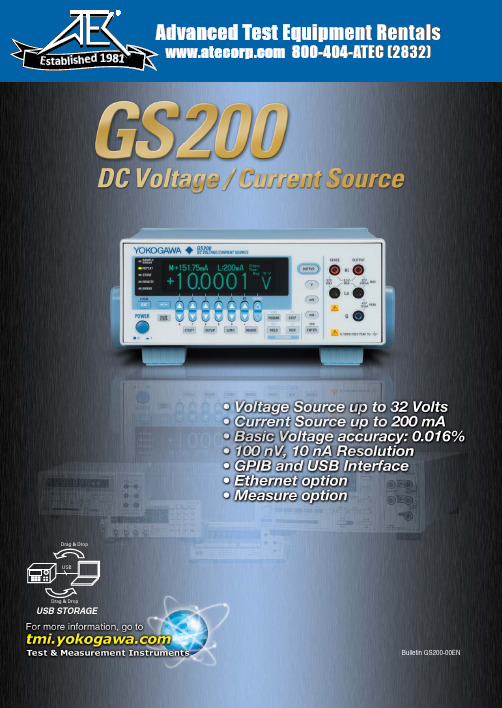
800-404-ATEC (2832) E s t a b l i s h e d1981USBData from the CPUMSBs D-ALSBs D-AOutput ampHighly accurate voltage dividerMultiplicative dual D/A conversionEach DC voltage/current source in the GS200 series uses two DACs to generate highly accurate voltage and current at a high resolution. It is highly stable whether it is used for a short or long period of time and features superb linearity over all the ranges. Moreover, it produces extremely low noise.High accuracy:±0.016% of setting + 240 µV (at 10 V range for one year)±0.03% of setting + 5 µA (at 100 mA range for one year)High stability:±0.001% of setting 20 µV (at 10 V range for one day)±0.004% of setting + 3 µA (at 100 mA range for one day)High resolution:100 nV (VDC, 10 mV range)10 nA (1 mA range)Low noise:100 µVp-p (10 V range, DC to 10 kHz)3 µAp-p (100 mA range, DC to 10 kHz)High Accuracy and High Resolution OutputThe GS200 can perform four-quadrant operation byoperating as a current source or a current sink in the range of ±30 V and ±200 mA.When the GS200 is sinking current, it can operate over the exact same range as when it is operating as a current source. You can use the GS200 not just as a highly accurate voltage source but also as a highly accurate constant-current electronic load.Source and Sink OperationsMeasurement sensors, ICs, consumer electronics, office appliances, communication devices, automotive parts, rechargeable battery control devices, electronic circuits, power supplies, lighting equipment, industrial light sources, small motors, x-ray measuring devices, audio amplifiers, microwave heating equipment, diagnostic imaging equipment, high pressure gas equipment, signal converters, industrial pneumatic equipment, vibration analysis equipment, plant construction, thermal-power and nuclear-power generation facility construction and maintenance, molding and machining, heat treating facilities such as vacuum furnaces and atmosphere furnaces, water quality and atmosphere measuring instruments, tea production lines, etc.Applicable FieldsGeneral SpecificationsVoltage and current source rangeSource operation (highly accurate power supply)Sink operation (highly accurate load)High accuracyHigh stabilityHigh resolutionLow noisematerials• ResistorsPLLs• Smallmotorsmodules• Optical interface modulespower generation - Factories-30V30V Source Sink SinkSourceVoltageCurrent200 mA-200 mAVoltage source up to ±32 V and current source up to ±200 mA51/2-digit, ±120,000-count output resolutionVoltage and current simple monitoring feature (optional)Programmable output up to 10,000 points Built-in USB mass storage deviceChannel expansion through synchronous operationVoltage ranges:10 mV , 100 mV , 1 V , 10 V , and 30 V Maximum output current:±200 mA (at 1 V , 10 V , and 30 V ranges)(A highly accurate voltage divider is used at the 10 mV and 100 mV ranges.)Current ranges: 1 mA, 10 mA, 100 mA, and 200 mA Maximum output voltage: ±30 VGS200GS20004Response time for changing from -32 V to +32 V = Approx. 0.5 msResponse time for changing from -32 V to +32 V = Approx. 200 msApprox. 200 msResponds immediately without discontinuities or glitches when the polarity is inverted.Responds slowly withdiscontinuities when the polarity is inverted.In addition to the GS200’s high accuracy voltage and current source features, it can also be equipped with an optional Simple Voltage and Current Monitoring Feature (Optional)key menus for easy operation.GS200Products with mechanical contact switchesNote) The figures above are for reference only and do not represent the actual product specifications.The monitoring feature can be used to:•Check that current is flowing.GS210Seven segment display on conventional modelsGS200 display and key layout05Rear Panelfront panel). Choose front panel terminals or rear panel terminals depending on your situation.remotely from a PCDC source/monitor SyncDC source/monitorSyncSync24-hour stability values are for 23°C ± 1°C and power fluctuation within ±5%.90-day stability and 90-day and 1-year accuracy values are for 23°C ± 5°C.Add the temperature coefficient for 90-day and 1-year accuracy values for 5°C to 18°C and for 28°C to 40°C.Current Source Section24-hour stability values are for 23°C ±1°C and power fluctuation within ±5%.90-day stability and 90-day and 1-year accuracy values are for 23°C ± 5°C.Add the temperature coefficient for 90-day and 1-year accuracy values for 5°C to 18°C and for 28°C to 40°C.Limiter SectionResponse Time (Typical)10 ms or less for all voltage source and current source ranges.(Response time is the time from the point when the source begins to change until it reaches within 0.1% of the final value at maximum output, maximum load (pure resistive load), and with no limiter operation.)Maximum Capacitive and Inductive LoadsCapacitive load: 10 µFInductive load: 1 mH0607Programming FeatureGeneral SpecificationsExternal dimensionsExternal Input and OutputCommunication InterfaceIntegration time : 1 to 25 PLC T rigger source*: Internal timer (0.1 s to 3600.0 s), READY , communication, and immediate Measurement delay (the delay from the trigger point):0 to 999,999 ms (1 ms resolution)Other features : Auto zero, NULL computation, and data storage* Measurement trigger sourceInternal timer : For monitoring. 0.1 s to 3600.0 s (0.1 s resolution)READY : For curve tracing during program operation. The timing when READY signals are m.: For controlling the GS200 from a PC. Trigger generation through the *TRG command.Immediate : Trigger generation at the end of measurement.Maximum number of steps : 10,000T rigger : External, internal timer, step input, measurement end Slope : 0 s to 3600.0 s (0.1 s resolution)Display : 256 × 64 dot vacuum fluorescent displayInternal memory : 4 MB (non-volatile; stores setup files andoutput pattern files)Warm-up time : At least 60 minutes Operating environment :5 to 40 ºC, 20 to 80% RHRated supply voltage:100 VAC, 120 VAC, 230 VAC(±10% of each rated voltage, 50/60 Hz)Rated supply frequency: 50/60 Hz Maximum power consumption:Approx. 80 VAAllowable input voltage:32 V between the high and low terminals 42 Vpeak between the low and ground terminals0.5 V between the output and sense terminals250 Vpeak between the ground terminal and the caseWeight : Approx. 5 kg External dimensions:Approx. 213 (W) × 88 (H) × 350 (D) mm (excluding protrusions)BNC input/output IN : TRIG IN, OUTPUT IN OUT : TRIG OUT, OUTPUT OUT, READY OUT•GP-IBElectrical and mechanical specifications:Conforms to IEEE Standard 488.2-1987Functional specifications:SH1, AH1, T6, L4, SR1, RL1, PP0, DC1, DT1, C0Protocol : Conforms to IEEE Standard 488.2-1992Addresses : 0 to 30 7651-command-compatible mode available •USB interface Ports : 1Connector : Type BElectrical and mechanical specifications : Conforms to USB 2.0•Ethernet (optional)Ports : 1Connector : RJ-45Electrical and mechanical specifications : Conforms to IEEE 802.3T ransmission system:100BASE-TX/10BASE-TProtocol : FTP server, HTTP server, VXI-11 server,DHCP client, command socketExternal synchronization I/OModel and Suffix Codes Optional Accessories2 pieces (red and black) in 1 set, length: 1.00 mSource Measure Unit GS610Multi Channel Source Measure UnitGS820758933 Measurement lead758917 Measurement lead701901 Safety adapter lead4-mm socket adapter758919 Banana plug set758922 Small alligator clip adapter758929 Large alligator clip adapterSafety terminal-alligator clip cableB9887AR measurement lead (for safety terminals)Banana male-to-binding post adapter751512 conversion adapter366922 conversion adapter701902: Length 1m, 1000V CAT II701902/701903 Safety BNC-BNC cable758923 Safety terminal adapter setSubject to change without notice.[Ed : 01/b] Copyright ©2009Printed in Japan, 911(KP)YOKOGAWA ELECTRIC CORPORATIONMeasurement Business Headquarters /Phone: (81)-422-52-6768, Fax: (81)-422-52-6624E-mail:********YOKOGAWA CORPORATION OF AMERICA Phone: (1)-770-253-7000, Fax: (1)-770-251-6427YOKOGAWA EUROPE B.V.Phone: (31)-88-4641000, Fax: (31)-88-4641111YOKOGAWA ENGINEERING ASIA PTE. LTD.Phone: (65)-62419933, Fax: (65)-62412606MS-19E。
2SD1525中文资料
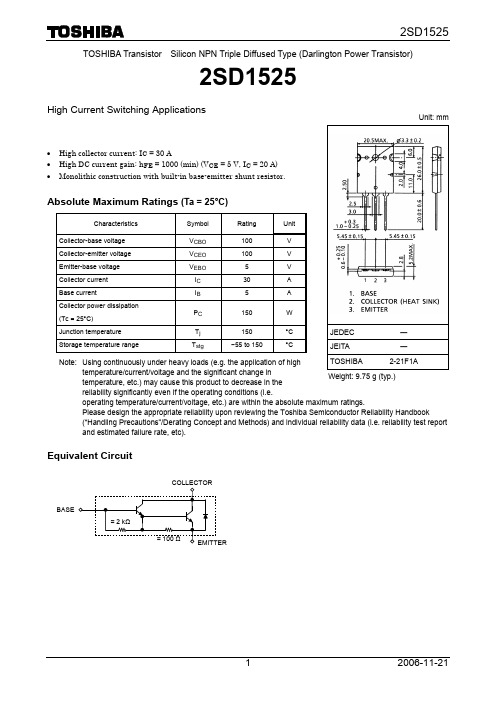
TOSHIBA Transistor Silicon NPN Triple Diffused Type (Darlington Power Transistor)2SD1525High Current Switching Applications• High collector current: I C = 30 A• High DC current gain: h FE = 1000 (min) (V CE = 5 V, I C = 20 A) • Monolithic construction with built-in base-emitter shunt resistor.Absolute Maximum Ratings (Ta = 25°C)Characteristics Symbol Rating UnitCollector-base voltage V CBO 100 V Collector-emitter voltage V CEO 100 V Emitter-base voltage V EBO 5 V Collector current I C30 A Base currentI B 5 A Collector power dissipation (Tc = 25°C)P C 150 WJunction temperature T j 150 °C Storage temperature rangeT stg−55 to 150°CNote: Using continuously under heavy loads (e.g. the application of high temperature/current/voltage and the significant change intemperature, etc.) may cause this product to decrease in the reliability significantly even if the operating conditions (i.e.operating temperature/current/voltage, etc.) are within the absolute maximum ratings.Please design the appropriate reliability upon reviewing the Toshiba Semiconductor Reliability Handbook(“Handling Precautions”/Derating Concept and Methods) and individual reliability data (i.e. reliability test report and estimated failure rate, etc).Equivalent CircuitUnit: mmJEDEC ― JEITA―TOSHIBA 2-21F1A Weight: 9.75 g (typ.)BASEElectrical Characteristics (Ta = 25°C)Markinglead (Pb)-free finish.Collector-emitter voltage V CE (V)I C – V CEC ol l ec t o r c u r r e n t I C (A )h FE – I CD C c u r r en t g a i n h F ECollector current I C (A)V CE (sat) – I CC o l l e c t o r -e m i t t e r s a t u r a t i onv o l t a g eV CE (s a t ) (V )Collector current I C (A)V BE (sat) – I CB a s e -e m i t t e r s a t u r a t i on v o l t age V B E (sa t ) (V )Collector current I C (A)Safe Operating AreaCo l l ec t o r c u r r e n t IC (A )Base-emitter voltage V BE (V)I C – V BEC o l l e c t o r c u r r e n t I C (A )Collector-emitter voltage V CE (V)5 30 100 300 210RESTRICTIONS ON PRODUCT USE20070701-EN •The information contained herein is subject to change without notice.•TOSHIBA is continually working to improve the quality and reliability of its products. Nevertheless, semiconductor devices in general can malfunction or fail due to their inherent electrical sensitivity and vulnerability to physical stress. It is the responsibility of the buyer, when utilizing TOSHIBA products, to comply with the standards of safety in making a safe design for the entire system, and to avoid situations in which a malfunction or failure of such TOSHIBA products could cause loss of human life, bodily injury or damage to property.In developing your designs, please ensure that TOSHIBA products are used within specified operating ranges as set forth in the most recent TOSHIBA products specifications. Also, please keep in mind the precautions and conditions set forth in the “Handling Guide for Semiconductor Devices,” or “TOSHIBA Semiconductor Reliability Handbook” etc.• The TOSHIBA products listed in this document are intended for usage in general electronics applications (computer, personal equipment, office equipment, measuring equipment, industrial robotics, domestic appliances, etc.).These TOSHIBA products are neither intended nor warranted for usage in equipment that requires extraordinarily high quality and/or reliability or a malfunction or failure of which may cause loss of human life or bodily injury (“Unintended Usage”). Unintended Usage include atomic energy control instruments, airplane or spaceship instruments, transportation instruments, traffic signal instruments, combustion control instruments, medical instruments, all types of safety devices, etc.. Unintended Usage of TOSHIBA products listed in his document shall be made at the customer’s own risk.•The products described in this document shall not be used or embedded to any downstream products of which manufacture, use and/or sale are prohibited under any applicable laws and regulations.• The information contained herein is presented only as a guide for the applications of our products. No responsibility is assumed by TOSHIBA for any infringements of patents or other rights of the third parties which may result from its use. No license is granted by implication or otherwise under any patents or other rights of TOSHIBA or the third parties.• Please contact your sales representative for product-by-product details in this document regarding RoHS compatibility. Please use these products in this document in compliance with all applicable laws and regulations that regulate the inclusion or use of controlled substances. Toshiba assumes no liability for damage or losses occurring as a result of noncompliance with applicable laws and regulations.。
ARTISAN TECHNOLOGY GROUP 质量用途设备来源说明书

DL205PLC User Manual Volume1of2Manual Number:D2-USER-MNotesDL205 PLC USER MANUALNotesVolume One: Table of Contents . . . . . . . . . . . . . . . . . . . . . . . . . . . . . . . .iVolume Two: Table of Contents . . . . . . . . . . . . . . . . . . . . . . . . . . . . . . .xiChapter 1: Getting Started . . . . . . . . . . . . . . . . . . . . . . . . . . . . . . . . . .1–1 Introduction . . . . . . . . . . . . . . . . . . . . . . . . . . . . . . . . . . . . . . . . . . . . . . . . . . . . . . .1–2 The Purpose of this Manual . . . . . . . . . . . . . . . . . . . . . . . . . . . . . . . . . . . . . . . . . . .1–2 Where to Begin . . . . . . . . . . . . . . . . . . . . . . . . . . . . . . . . . . . . . . . . . . . . . . . . . . . .1–2 Supplemental Manuals . . . . . . . . . . . . . . . . . . . . . . . . . . . . . . . . . . . . . . . . . . . . . .1–2 Technical Support . . . . . . . . . . . . . . . . . . . . . . . . . . . . . . . . . . . . . . . . . . . . . . . . . .1–2 Conventions Used . . . . . . . . . . . . . . . . . . . . . . . . . . . . . . . . . . . . . . . . . . . . . . . . . . .1–3 Key Topics for Each Chapter . . . . . . . . . . . . . . . . . . . . . . . . . . . . . . . . . . . . . . . . . .1–3 DL205 System Components . . . . . . . . . . . . . . . . . . . . . . . . . . . . . . . . . . . . . . . . . . .1–4 CPUs . . . . . . . . . . . . . . . . . . . . . . . . . . . . . . . . . . . . . . . . . . . . . . . . . . . . . . . . . . . .1–4 Bases . . . . . . . . . . . . . . . . . . . . . . . . . . . . . . . . . . . . . . . . . . . . . . . . . . . . . . . . . . . .1–4 I/O Configuration . . . . . . . . . . . . . . . . . . . . . . . . . . . . . . . . . . . . . . . . . . . . . . . . . .1–4 I/O Modules . . . . . . . . . . . . . . . . . . . . . . . . . . . . . . . . . . . . . . . . . . . . . . . . . . . . . .1–4 DL205 System Diagrams . . . . . . . . . . . . . . . . . . . . . . . . . . . . . . . . . . . . . . . . . . . . .1–5 Programming Methods . . . . . . . . . . . . . . . . . . . . . . . . . . . . . . . . . . . . . . . . . . . . . . .1–7 Direct SOFT Programming for Windows. . . . . . . . . . . . . . . . . . . . . . . . . . . . . . . . . . .1–7 Handheld Programmer . . . . . . . . . . . . . . . . . . . . . . . . . . . . . . . . . . . . . . . . . . . . . .1–7 Direct LOGIC™ Part Numbering System . . . . . . . . . . . . . . . . . . . . . . . . . . . . . . . . . .1–8 Quick Start for PLC Validation and Programming . . . . . . . . . . . . . . . . . . . . . . . . .1–10 Steps to Designing a Successful System . . . . . . . . . . . . . . . . . . . . . . . . . . . . . . . .1–13Chapter 2: Installation, Wiring and Specifications . . . . . . . . . . . . . . .2–1 Safety Guidelines . . . . . . . . . . . . . . . . . . . . . . . . . . . . . . . . . . . . . . . . . . . . . . . . . . .2–2Table of ContentsPlan for Safety . . . . . . . . . . . . . . . . . . . . . . . . . . . . . . . . . . . . . . . . . . . . . . . . . . . . .2–2 Three Levels of Protection . . . . . . . . . . . . . . . . . . . . . . . . . . . . . . . . . . . . . . . . . . . .2–3 Emergency Stops . . . . . . . . . . . . . . . . . . . . . . . . . . . . . . . . . . . . . . . . . . . . . . . . . . .2–3 Emergency Power Disconnect . . . . . . . . . . . . . . . . . . . . . . . . . . . . . . . . . . . . . . . . .2–4 Orderly System Shutdown . . . . . . . . . . . . . . . . . . . . . . . . . . . . . . . . . . . . . . . . . . . .2–4 Class 1, Division 2, Approval . . . . . . . . . . . . . . . . . . . . . . . . . . . . . . . . . . . . . . . . . .2–4Mounting Guidelines . . . . . . . . . . . . . . . . . . . . . . . . . . . . . . . . . . . . . . . . . . . . . . . .2–5 Base Dimensions . . . . . . . . . . . . . . . . . . . . . . . . . . . . . . . . . . . . . . . . . . . . . . . . . . .2–5 Panel Mounting and Layout . . . . . . . . . . . . . . . . . . . . . . . . . . . . . . . . . . . . . . . . . . .2–6 Enclosures . . . . . . . . . . . . . . . . . . . . . . . . . . . . . . . . . . . . . . . . . . . . . . . . . . . . . . . .2–7 Environmental Specifications . . . . . . . . . . . . . . . . . . . . . . . . . . . . . . . . . . . . . . . . . .2–8 Power . . . . . . . . . . . . . . . . . . . . . . . . . . . . . . . . . . . . . . . . . . . . . . . . . . . . . . . . . . .2–8 Marine Use . . . . . . . . . . . . . . . . . . . . . . . . . . . . . . . . . . . . . . . . . . . . . . . . . . . . . . .2–9 Agency Approvals . . . . . . . . . . . . . . . . . . . . . . . . . . . . . . . . . . . . . . . . . . . . . . . . . .2–924 VDC Power Bases . . . . . . . . . . . . . . . . . . . . . . . . . . . . . . . . . . . . . . . . . . . . . . .2–9Installing DL205 Bases . . . . . . . . . . . . . . . . . . . . . . . . . . . . . . . . . . . . . . . . . . . . . .2–10 Choosing the Base Type . . . . . . . . . . . . . . . . . . . . . . . . . . . . . . . . . . . . . . . . . . . .2–10 Mounting the Base . . . . . . . . . . . . . . . . . . . . . . . . . . . . . . . . . . . . . . . . . . . . . . . .2–10 Using Mounting Rails . . . . . . . . . . . . . . . . . . . . . . . . . . . . . . . . . . . . . . . . . . . . . . .2–11Installing Components in the Base . . . . . . . . . . . . . . . . . . . . . . . . . . . . . . . . . . . .2–12Base Wiring Guidelines . . . . . . . . . . . . . . . . . . . . . . . . . . . . . . . . . . . . . . . . . . . . . .2–13 Base Wiring . . . . . . . . . . . . . . . . . . . . . . . . . . . . . . . . . . . . . . . . . . . . . . . . . . . . . .2–13I/O Wiring Strategies . . . . . . . . . . . . . . . . . . . . . . . . . . . . . . . . . . . . . . . . . . . . . . .2–14 PLC Isolation Boundaries . . . . . . . . . . . . . . . . . . . . . . . . . . . . . . . . . . . . . . . . . . . .2–14 Powering I/O Circuits with the Auxiliary Supply . . . . . . . . . . . . . . . . . . . . . . . . . . .2–15 Powering I/O Circuits Using Separate Supplies . . . . . . . . . . . . . . . . . . . . . . . . . . .2–16 Sinking / Sourcing Concepts . . . . . . . . . . . . . . . . . . . . . . . . . . . . . . . . . . . . . . . . .2–17 I/O “Common” Terminal Concepts . . . . . . . . . . . . . . . . . . . . . . . . . . . . . . . . . . . .2–18 Connecting DC I/O to “Solid State” Field Devices . . . . . . . . . . . . . . . . . . . . . . . . .2–19 Solid State Input Sensors . . . . . . . . . . . . . . . . . . . . . . . . . . . . . . . . . . . . . . . . . . . .2–19 Solid State Output Loads . . . . . . . . . . . . . . . . . . . . . . . . . . . . . . . . . . . . . . . . . . . .2–19 Relay Output Guidelines . . . . . . . . . . . . . . . . . . . . . . . . . . . . . . . . . . . . . . . . . . . .2–21 Surge Suppression For Inductive Loads . . . . . . . . . . . . . . . . . . . . . . . . . . . . . . . . .2–21I/O Modules Position, Wiring, and Specification . . . . . . . . . . . . . . . . . . . . . . . . . .2–25 Slot Numbering . . . . . . . . . . . . . . . . . . . . . . . . . . . . . . . . . . . . . . . . . . . . . . . . . . .2–25 Module Placement Restrictions . . . . . . . . . . . . . . . . . . . . . . . . . . . . . . . . . . . . . . .2–25Table of ContentsSpecial Placement Considerations for Analog Modules . . . . . . . . . . . . . . . . . . . . .2–26 Discrete Input Module Status Indicators . . . . . . . . . . . . . . . . . . . . . . . . . . . . . . . .2–26 Color Coding of I/O Modules . . . . . . . . . . . . . . . . . . . . . . . . . . . . . . . . . . . . . . . .2–26 Wiring the Different Module Connectors . . . . . . . . . . . . . . . . . . . . . . . . . . . . . . . .2–27 I/O Wiring Checklist . . . . . . . . . . . . . . . . . . . . . . . . . . . . . . . . . . . . . . . . . . . . . . . .2–28D2-08ND3, DC Input . . . . . . . . . . . . . . . . . . . . . . . . . . . . . . . . . . . . . . . . . . . . . . . .2–29D2-16ND3-2, DC Input . . . . . . . . . . . . . . . . . . . . . . . . . . . . . . . . . . . . . . . . . . . . . .2–29D2–32ND3, DC Input . . . . . . . . . . . . . . . . . . . . . . . . . . . . . . . . . . . . . . . . . . . . . . .2–30D2–32ND3–2, DC Input . . . . . . . . . . . . . . . . . . . . . . . . . . . . . . . . . . . . . . . . . . . . .2–31D2-08NA-1, AC Input . . . . . . . . . . . . . . . . . . . . . . . . . . . . . . . . . . . . . . . . . . . . . . .2–32D2-08NA-2, AC Input . . . . . . . . . . . . . . . . . . . . . . . . . . . . . . . . . . . . . . . . . . . . . . .2–33D2-16NA, AC Input . . . . . . . . . . . . . . . . . . . . . . . . . . . . . . . . . . . . . . . . . . . . . . . . .2–34F2-08SIM, Input Simulator . . . . . . . . . . . . . . . . . . . . . . . . . . . . . . . . . . . . . . . . . . .2–34D2-04TD1, DC Output . . . . . . . . . . . . . . . . . . . . . . . . . . . . . . . . . . . . . . . . . . . . . .2–35D2–08TD1, DC Output . . . . . . . . . . . . . . . . . . . . . . . . . . . . . . . . . . . . . . . . . . . . . .2–36D2–08TD2, DC Output . . . . . . . . . . . . . . . . . . . . . . . . . . . . . . . . . . . . . . . . . . . . . .2–36D2–16TD1–2, DC Output . . . . . . . . . . . . . . . . . . . . . . . . . . . . . . . . . . . . . . . . . . . .2–37D2–16TD2–2, DC Output . . . . . . . . . . . . . . . . . . . . . . . . . . . . . . . . . . . . . . . . . . . .2–37F2–16TD1(2)P, DC Output With Fault Protection . . . . . . . . . . . . . . . . . . . . . . . . .2–38F2–16TD1P, DC Output With Fault Protection . . . . . . . . . . . . . . . . . . . . . . . . . . .2–39F2–16TD2P, DC Output with Fault Protection . . . . . . . . . . . . . . . . . . . . . . . . . . . .2–40D2–32TD1, DC Output . . . . . . . . . . . . . . . . . . . . . . . . . . . . . . . . . . . . . . . . . . . . . .2–41D2–32TD2, DC Output . . . . . . . . . . . . . . . . . . . . . . . . . . . . . . . . . . . . . . . . . . . . . .2–41F2–08TA, AC Output . . . . . . . . . . . . . . . . . . . . . . . . . . . . . . . . . . . . . . . . . . . . . . . .2–42D2–08TA, AC Output . . . . . . . . . . . . . . . . . . . . . . . . . . . . . . . . . . . . . . . . . . . . . . .2–42D2–12TA, AC Output . . . . . . . . . . . . . . . . . . . . . . . . . . . . . . . . . . . . . . . . . . . . . . . .2–43D2–04TRS, Relay Output . . . . . . . . . . . . . . . . . . . . . . . . . . . . . . . . . . . . . . . . . . . . .2–44D2–08TR, Relay Output . . . . . . . . . . . . . . . . . . . . . . . . . . . . . . . . . . . . . . . . . . . . . .2–45F2–08TR, Relay Output . . . . . . . . . . . . . . . . . . . . . . . . . . . . . . . . . . . . . . . . . . . . . .2–46F2–08TRS, Relay Output . . . . . . . . . . . . . . . . . . . . . . . . . . . . . . . . . . . . . . . . . . . . .2–47D2–12TR, Relay Output . . . . . . . . . . . . . . . . . . . . . . . . . . . . . . . . . . . . . . . . . . . . . .2–48 D2–08CDR 4 pt., DC Input / 4pt., Relay Output . . . . . . . . . . . . . . . . . . . . . . . . . .2–49 Glossary of Specification Terms . . . . . . . . . . . . . . . . . . . . . . . . . . . . . . . . . . . . . . .2–50Chapter 3: CPU Specifications and Operations . . . . . . . . . . . . . . . . . .3–1 CPU Overview . . . . . . . . . . . . . . . . . . . . . . . . . . . . . . . . . . . . . . . . . . . . . . . . . . . . . .3–2 General CPU Features . . . . . . . . . . . . . . . . . . . . . . . . . . . . . . . . . . . . . . . . . . . . . . .3–2 DL230 CPU Features . . . . . . . . . . . . . . . . . . . . . . . . . . . . . . . . . . . . . . . . . . . . . . . .3–2 DL240 CPU Features . . . . . . . . . . . . . . . . . . . . . . . . . . . . . . . . . . . . . . . . . . . . . . . .3–2 DL250–1 CPU Features . . . . . . . . . . . . . . . . . . . . . . . . . . . . . . . . . . . . . . . . . . . . . .3–3 DL260 CPU Features . . . . . . . . . . . . . . . . . . . . . . . . . . . . . . . . . . . . . . . . . . . . . . . .3–3CPU General Specifications . . . . . . . . . . . . . . . . . . . . . . . . . . . . . . . . . . . . . . . . . . .3–4 CPU Base Electrical Specifications . . . . . . . . . . . . . . . . . . . . . . . . . . . . . . . . . . . . . .3–5 CPU Hardware Setup . . . . . . . . . . . . . . . . . . . . . . . . . . . . . . . . . . . . . . . . . . . . . . . .3–6 Communication Port Pinout Diagrams . . . . . . . . . . . . . . . . . . . . . . . . . . . . . . . . . . .3–6 Port 1 Specifications . . . . . . . . . . . . . . . . . . . . . . . . . . . . . . . . . . . . . . . . . . . . . . . .3–7 Port 2 Specifications . . . . . . . . . . . . . . . . . . . . . . . . . . . . . . . . . . . . . . . . . . . . . . . .3–8 Selecting the Program Storage Media . . . . . . . . . . . . . . . . . . . . . . . . . . . . . . . . . . .3–9 Built-in EEPROM . . . . . . . . . . . . . . . . . . . . . . . . . . . . . . . . . . . . . . . . . . . . . . . . . . .3–9 EEPROM Sizes . . . . . . . . . . . . . . . . . . . . . . . . . . . . . . . . . . . . . . . . . . . . . . . . . . . . .3–9 EEPROM Operations . . . . . . . . . . . . . . . . . . . . . . . . . . . . . . . . . . . . . . . . . . . . . . . .3–9 Installing the CPU . . . . . . . . . . . . . . . . . . . . . . . . . . . . . . . . . . . . . . . . . . . . . . . . .3–10 Connecting the Programming Devices . . . . . . . . . . . . . . . . . . . . . . . . . . . . . . . . .3–10 CPU Setup Information . . . . . . . . . . . . . . . . . . . . . . . . . . . . . . . . . . . . . . . . . . . . .3–11 Status Indicators . . . . . . . . . . . . . . . . . . . . . . . . . . . . . . . . . . . . . . . . . . . . . . . . . .3–12 Mode Switch Functions . . . . . . . . . . . . . . . . . . . . . . . . . . . . . . . . . . . . . . . . . . . . .3–12 Changing Modes in the DL205 PLC . . . . . . . . . . . . . . . . . . . . . . . . . . . . . . . . . . .3–13 Mode of Operation at Power-up . . . . . . . . . . . . . . . . . . . . . . . . . . . . . . . . . . . . . .3–13Using Battery Backup . . . . . . . . . . . . . . . . . . . . . . . . . . . . . . . . . . . . . . . . . . . . . . .3–14 DL230 and DL240 . . . . . . . . . . . . . . . . . . . . . . . . . . . . . . . . . . . . . . . . . . . . . . . . .3–14 DL250-1 and DL260 . . . . . . . . . . . . . . . . . . . . . . . . . . . . . . . . . . . . . . . . . . . . . . .3–14 Battery Backup . . . . . . . . . . . . . . . . . . . . . . . . . . . . . . . . . . . . . . . . . . . . . . . . . . . .3–14 Auxiliary Functions . . . . . . . . . . . . . . . . . . . . . . . . . . . . . . . . . . . . . . . . . . . . . . . . .3–15 Clearing an Existing Program . . . . . . . . . . . . . . . . . . . . . . . . . . . . . . . . . . . . . . . . .3–16 Initializing System Memory . . . . . . . . . . . . . . . . . . . . . . . . . . . . . . . . . . . . . . . . . .3–16Setting the Clock and Calendar . . . . . . . . . . . . . . . . . . . . . . . . . . . . . . . . . . . . . . .3–16 Setting the CPU Network Address . . . . . . . . . . . . . . . . . . . . . . . . . . . . . . . . . . . . .3–17 Setting Retentive Memory Ranges . . . . . . . . . . . . . . . . . . . . . . . . . . . . . . . . . . . . .3–17 Using a Password . . . . . . . . . . . . . . . . . . . . . . . . . . . . . . . . . . . . . . . . . . . . . . . . . .3–18 Setting the Analog Potentiometer Ranges . . . . . . . . . . . . . . . . . . . . . . . . . . . . . . .3–19 CPU Operation . . . . . . . . . . . . . . . . . . . . . . . . . . . . . . . . . . . . . . . . . . . . . . . . . . . .3–21 CPU Operating System . . . . . . . . . . . . . . . . . . . . . . . . . . . . . . . . . . . . . . . . . . . . .3–21 Program Mode Operation . . . . . . . . . . . . . . . . . . . . . . . . . . . . . . . . . . . . . . . . . . .3–22 Run Mode Operation . . . . . . . . . . . . . . . . . . . . . . . . . . . . . . . . . . . . . . . . . . . . . . .3–22 Read Inputs . . . . . . . . . . . . . . . . . . . . . . . . . . . . . . . . . . . . . . . . . . . . . . . . . . . . . .3–23 Read Inputs from Specialty and Remote I/O . . . . . . . . . . . . . . . . . . . . . . . . . . . . .3–23 Service Peripherals and Force I/O . . . . . . . . . . . . . . . . . . . . . . . . . . . . . . . . . . . . . .3–23 CPU Bus Communication . . . . . . . . . . . . . . . . . . . . . . . . . . . . . . . . . . . . . . . . . . .3–24 Update Clock, Special Relays and Special Registers . . . . . . . . . . . . . . . . . . . . . . . .3–24 Solve Application Program . . . . . . . . . . . . . . . . . . . . . . . . . . . . . . . . . . . . . . . . . . .3–25 Solve PID Loop Equations . . . . . . . . . . . . . . . . . . . . . . . . . . . . . . . . . . . . . . . . . . .3–25 Write Outputs . . . . . . . . . . . . . . . . . . . . . . . . . . . . . . . . . . . . . . . . . . . . . . . . . . . .3–25 Write Outputs to Specialty and Remote I/O . . . . . . . . . . . . . . . . . . . . . . . . . . . . . .3–26 Diagnostics . . . . . . . . . . . . . . . . . . . . . . . . . . . . . . . . . . . . . . . . . . . . . . . . . . . . . .3–26 I/O Response Time . . . . . . . . . . . . . . . . . . . . . . . . . . . . . . . . . . . . . . . . . . . . . . . . .3–27 Is Timing Important for Your Application? . . . . . . . . . . . . . . . . . . . . . . . . . . . . . . .3–27 Normal Minimum I/O Response . . . . . . . . . . . . . . . . . . . . . . . . . . . . . . . . . . . . . .3–27 Normal Maximum I/O Response . . . . . . . . . . . . . . . . . . . . . . . . . . . . . . . . . . . . . .3–27 Improving Response Time . . . . . . . . . . . . . . . . . . . . . . . . . . . . . . . . . . . . . . . . . . .3–28 CPU Scan Time Considerations . . . . . . . . . . . . . . . . . . . . . . . . . . . . . . . . . . . . . . .3–29 Initialization Process . . . . . . . . . . . . . . . . . . . . . . . . . . . . . . . . . . . . . . . . . . . . . . . .3–30 Reading Inputs . . . . . . . . . . . . . . . . . . . . . . . . . . . . . . . . . . . . . . . . . . . . . . . . . . . .3–30 Reading Inputs from Specialty I/O . . . . . . . . . . . . . . . . . . . . . . . . . . . . . . . . . . . . .3–31 Service Peripherals . . . . . . . . . . . . . . . . . . . . . . . . . . . . . . . . . . . . . . . . . . . . . . . . .3–31 CPU Bus Communication . . . . . . . . . . . . . . . . . . . . . . . . . . . . . . . . . . . . . . . . . . .3–32 Update Clock/Calendar, Special Relays, Special Registers . . . . . . . . . . . . . . . . . . . .3–32 Writing Outputs . . . . . . . . . . . . . . . . . . . . . . . . . . . . . . . . . . . . . . . . . . . . . . . . . . .3–32 Writing Outputs to Specialty I/O . . . . . . . . . . . . . . . . . . . . . . . . . . . . . . . . . . . . . .3–33 Diagnostics . . . . . . . . . . . . . . . . . . . . . . . . . . . . . . . . . . . . . . . . . . . . . . . . . . . . . .3–33 Application Program Execution . . . . . . . . . . . . . . . . . . . . . . . . . . . . . . . . . . . . . . .3–34 PLC Numbering Systems . . . . . . . . . . . . . . . . . . . . . . . . . . . . . . . . . . . . . . . . . . . . .3–35PLC Resources . . . . . . . . . . . . . . . . . . . . . . . . . . . . . . . . . . . . . . . . . . . . . . . . . . . .3–35 V–Memory . . . . . . . . . . . . . . . . . . . . . . . . . . . . . . . . . . . . . . . . . . . . . . . . . . . . . . .3–36 Binary-Coded Decimal Numbers . . . . . . . . . . . . . . . . . . . . . . . . . . . . . . . . . . . . . .3–36 Hexadecimal Numbers . . . . . . . . . . . . . . . . . . . . . . . . . . . . . . . . . . . . . . . . . . . . . .3–36Memory Map . . . . . . . . . . . . . . . . . . . . . . . . . . . . . . . . . . . . . . . . . . . . . . . . . . . . . .3–37 Octal Numbering System . . . . . . . . . . . . . . . . . . . . . . . . . . . . . . . . . . . . . . . . . . .3–37 Discrete and Word Locations . . . . . . . . . . . . . . . . . . . . . . . . . . . . . . . . . . . . . . . . .3–37 V–Memory Locations for Discrete Memory Areas . . . . . . . . . . . . . . . . . . . . . . . . . .3–37 Input Points (X Data Type) . . . . . . . . . . . . . . . . . . . . . . . . . . . . . . . . . . . . . . . . . .3–38 Output Points (Y Data Type) . . . . . . . . . . . . . . . . . . . . . . . . . . . . . . . . . . . . . . . . .3–38 Control Relays (C Data Type) . . . . . . . . . . . . . . . . . . . . . . . . . . . . . . . . . . . . . . . . .3–38 Timers and Timer Status Bits (T Data type) . . . . . . . . . . . . . . . . . . . . . . . . . . . . . .3–38 Timer Current Values (V Data Type) . . . . . . . . . . . . . . . . . . . . . . . . . . . . . . . . . . . .3–39 Counters and Counter Status Bits (CT Data type) . . . . . . . . . . . . . . . . . . . . . . . . .3–39 Counter Current Values (V Data Type) . . . . . . . . . . . . . . . . . . . . . . . . . . . . . . . . . .3–39 Word Memory (V Data Type) . . . . . . . . . . . . . . . . . . . . . . . . . . . . . . . . . . . . . . . . .3–39 Stages (S Data type) . . . . . . . . . . . . . . . . . . . . . . . . . . . . . . . . . . . . . . . . . . . . . . .3–40 Special Relays (SP Data Type) . . . . . . . . . . . . . . . . . . . . . . . . . . . . . . . . . . . . . . . .3–40 Remote I/O Points (GX Data Type) . . . . . . . . . . . . . . . . . . . . . . . . . . . . . . . . . . . .3–40DL230 System V-memory . . . . . . . . . . . . . . . . . . . . . . . . . . . . . . . . . . . . . . . . . . . .3–41DL240 System V-memory . . . . . . . . . . . . . . . . . . . . . . . . . . . . . . . . . . . . . . . . . . . .3–43DL250–1 System V-memory (DL250 also) . . . . . . . . . . . . . . . . . . . . . . . . . . . . . . .3–46DL260 System V-memory . . . . . . . . . . . . . . . . . . . . . . . . . . . . . . . . . . . . . . . . . . . .3–49DL205 Aliases . . . . . . . . . . . . . . . . . . . . . . . . . . . . . . . . . . . . . . . . . . . . . . . . . . . . .3–52DL230 Memory Map . . . . . . . . . . . . . . . . . . . . . . . . . . . . . . . . . . . . . . . . . . . . . . . .3–53DL240 Memory Map . . . . . . . . . . . . . . . . . . . . . . . . . . . . . . . . . . . . . . . . . . . . . . . .3–54DL250–1 Memory Map (DL250 also) . . . . . . . . . . . . . . . . . . . . . . . . . . . . . . . . . . .3–55DL260 Memory Map . . . . . . . . . . . . . . . . . . . . . . . . . . . . . . . . . . . . . . . . . . . . . . . .3–56X Input/Y Output Bit Map . . . . . . . . . . . . . . . . . . . . . . . . . . . . . . . . . . . . . . . . . . .3–57Control Relay Bit Map . . . . . . . . . . . . . . . . . . . . . . . . . . . . . . . . . . . . . . . . . . . . . . .3–59Stage Control/Status Bit Map . . . . . . . . . . . . . . . . . . . . . . . . . . . . . . . . . . . . . . . .3–63Timer and Counter Status Bit Maps . . . . . . . . . . . . . . . . . . . . . . . . . . . . . . . . . . . .3–65Remote I/O Bit Map . . . . . . . . . . . . . . . . . . . . . . . . . . . . . . . . . . . . . . . . . . . . . . . .3–66Chapter 4: System Design and Configuration . . . . . . . . . . . . . . . . . . .4–1DL205 System Design Strategies . . . . . . . . . . . . . . . . . . . . . . . . . . . . . . . . . . . . . . .4–2 I/O System Configurations . . . . . . . . . . . . . . . . . . . . . . . . . . . . . . . . . . . . . . . . . . . .4–2 Networking Configurations . . . . . . . . . . . . . . . . . . . . . . . . . . . . . . . . . . . . . . . . . . .4–2Module Placement . . . . . . . . . . . . . . . . . . . . . . . . . . . . . . . . . . . . . . . . . . . . . . . . . .4–3 Slot Numbering . . . . . . . . . . . . . . . . . . . . . . . . . . . . . . . . . . . . . . . . . . . . . . . . . . . .4–3 Module Placement Restrictions . . . . . . . . . . . . . . . . . . . . . . . . . . . . . . . . . . . . . . . .4–3 Automatic I/O Configuration . . . . . . . . . . . . . . . . . . . . . . . . . . . . . . . . . . . . . . . . . .4–4 Manual I/O Configuration . . . . . . . . . . . . . . . . . . . . . . . . . . . . . . . . . . . . . . . . . . . .4–4 Removing a Manual Configuration . . . . . . . . . . . . . . . . . . . . . . . . . . . . . . . . . . . . .4–5 Power–On I/O Configuration Check . . . . . . . . . . . . . . . . . . . . . . . . . . . . . . . . . . . .4–5 I/O Points Required for Each Module . . . . . . . . . . . . . . . . . . . . . . . . . . . . . . . . . . . .4–6Calculating the Power Budget . . . . . . . . . . . . . . . . . . . . . . . . . . . . . . . . . . . . . . . . .4–7 Managing your Power Resource . . . . . . . . . . . . . . . . . . . . . . . . . . . . . . . . . . . . . . .4–7 CPU Power Specifications . . . . . . . . . . . . . . . . . . . . . . . . . . . . . . . . . . . . . . . . . . . .4–7 Module Power Requirements . . . . . . . . . . . . . . . . . . . . . . . . . . . . . . . . . . . . . . . . . .4–7 Power Budget Calculation Example . . . . . . . . . . . . . . . . . . . . . . . . . . . . . . . . . . . . .4–9 Power Budget Calculation Worksheet . . . . . . . . . . . . . . . . . . . . . . . . . . . . . . . . . .4–10 Local Expansion I/O . . . . . . . . . . . . . . . . . . . . . . . . . . . . . . . . . . . . . . . . . . . . . . . .4–11 D2–CM Local Expansion Module . . . . . . . . . . . . . . . . . . . . . . . . . . . . . . . . . . . . . .4–11 D2–EM Local Expansion Module . . . . . . . . . . . . . . . . . . . . . . . . . . . . . . . . . . . . . .4–12 D2–EXCBL–1 Local Expansion Cable . . . . . . . . . . . . . . . . . . . . . . . . . . . . . . . . . . .4–12 DL260 Local Expansion System . . . . . . . . . . . . . . . . . . . . . . . . . . . . . . . . . . . . . . .4–13 DL250–1 Local Expansion System . . . . . . . . . . . . . . . . . . . . . . . . . . . . . . . . . . . . .4–14 Expansion Base Output Hold Option . . . . . . . . . . . . . . . . . . . . . . . . . . . . . . . . . . .4–15 Enabling I/O Configuration Check using Direct SOFT . . . . . . . . . . . . . . . . . . . . . . .4–16 Expanding DL205 I/O . . . . . . . . . . . . . . . . . . . . . . . . . . . . . . . . . . . . . . . . . . . . . . .4–17 I/O Expansion Overview . . . . . . . . . . . . . . . . . . . . . . . . . . . . . . . . . . . . . . . . . . . .4–17 Ethernet Remote Master, H2-ERM(-F) . . . . . . . . . . . . . . . . . . . . . . . . . . . . . . . . . .4–17 Ethernet Remote Master Hardware Configuration . . . . . . . . . . . . . . . . . . . . . . . . .4–18 Installing the ERM Module . . . . . . . . . . . . . . . . . . . . . . . . . . . . . . . . . . . . . . . . . . .4–19 Ethernet Base Controller, H2-EBC(100)(-F) . . . . . . . . . . . . . . . . . . . . . . . . . . . . . . .4–22 Install the EBC Module . . . . . . . . . . . . . . . . . . . . . . . . . . . . . . . . . . . . . . . . . . . . .4–23 Set the Module ID . . . . . . . . . . . . . . . . . . . . . . . . . . . . . . . . . . . . . . . . . . . . . . . . .4–23 Insert the EBC Module . . . . . . . . . . . . . . . . . . . . . . . . . . . . . . . . . . . . . . . . . . . . . .4–23 Network Cabling . . . . . . . . . . . . . . . . . . . . . . . . . . . . . . . . . . . . . . . . . . . . . . . . . .4–2410BaseFL Network Cabling . . . . . . . . . . . . . . . . . . . . . . . . . . . . . . . . . . . . . . . . . .4–25 Maximum Cable Length . . . . . . . . . . . . . . . . . . . . . . . . . . . . . . . . . . . . . . . . . . . .4–25 Add a Serial Remote I/O Master/Slave Module . . . . . . . . . . . . . . . . . . . . . . . . . . .4–26 Configuring the CPU’s Remote I/O Channel . . . . . . . . . . . . . . . . . . . . . . . . . . . . .4–27 Configure Remote I/O Slaves . . . . . . . . . . . . . . . . . . . . . . . . . . . . . . . . . . . . . . . . .4–29 Configuring the Remote I/O Table . . . . . . . . . . . . . . . . . . . . . . . . . . . . . . . . . . . . .4–29 Remote I/O Setup Program . . . . . . . . . . . . . . . . . . . . . . . . . . . . . . . . . . . . . . . . . .4–30 Remote I/O Test Program . . . . . . . . . . . . . . . . . . . . . . . . . . . . . . . . . . . . . . . . . . .4–31 Network Connections to Modbus and Direct Net . . . . . . . . . . . . . . . . . . . . . . . . . .4–32 Configuring Port 2 For Direct Net . . . . . . . . . . . . . . . . . . . . . . . . . . . . . . . . . . . . . .4–32 Configuring Port 2 For Modbus RTU . . . . . . . . . . . . . . . . . . . . . . . . . . . . . . . . . . .4–32 Modbus Port Configuration . . . . . . . . . . . . . . . . . . . . . . . . . . . . . . . . . . . . . . . . . .4–33 Direct NET Port Configuration . . . . . . . . . . . . . . . . . . . . . . . . . . . . . . . . . . . . . . . .4–34 Network Slave Operation . . . . . . . . . . . . . . . . . . . . . . . . . . . . . . . . . . . . . . . . . . . .4–35 Modbus Function Codes Supported . . . . . . . . . . . . . . . . . . . . . . . . . . . . . . . . . . .4–35 Determining the Modbus Address . . . . . . . . . . . . . . . . . . . . . . . . . . . . . . . . . . . . .4–35 If Your Host Software Requires the Data Type and Address . . . . . . . . . . . . . . . . . .4–35 If Your Modbus Host Software Requires an Address ONLY . . . . . . . . . . . . . . . . . . .4–38 Example 1: V2100 584/984 Mode . . . . . . . . . . . . . . . . . . . . . . . . . . . . . . . . . . . . .4–40 Example 2: Y20 584/984 Mode . . . . . . . . . . . . . . . . . . . . . . . . . . . . . . . . . . . . . . .4–40 Example 3: T10 Current Value 484 Mode . . . . . . . . . . . . . . . . . . . . . . . . . . . . . . .4–40 Example 4: C54 584/984 Mode . . . . . . . . . . . . . . . . . . . . . . . . . . . . . . . . . . . . . .4–40 Determining the Direct NET Address . . . . . . . . . . . . . . . . . . . . . . . . . . . . . . . . . . . .4–40 Network Master Operation . . . . . . . . . . . . . . . . . . . . . . . . . . . . . . . . . . . . . . . . . .4–41 Communications from a Ladder Program . . . . . . . . . . . . . . . . . . . . . . . . . . . . . . .4–44 Multiple Read and Write Interlocks . . . . . . . . . . . . . . . . . . . . . . . . . . . . . . . . . . . .4–44 Network Modbus RTU Master Operation (DL260 only) . . . . . . . . . . . . . . . . . . . .4–45 Modbus Function Codes Supported . . . . . . . . . . . . . . . . . . . . . . . . . . . . . . . . . . .4–45 Modbus Port Configuration . . . . . . . . . . . . . . . . . . . . . . . . . . . . . . . . . . . . . . . . . .4–46 RS–485 Network (Modbus only) . . . . . . . . . . . . . . . . . . . . . . . . . . . . . . . . . . . . . .4–47 RS–232 Network . . . . . . . . . . . . . . . . . . . . . . . . . . . . . . . . . . . . . . . . . . . . . . . . . .4–47 Modbus Read from Network (MRX) . . . . . . . . . . . . . . . . . . . . . . . . . . . . . . . . . . . .4–48 MRX Slave Memory Address . . . . . . . . . . . . . . . . . . . . . . . . . . . . . . . . . . . . . . . . .4–49 MRX Master Memory Addresses . . . . . . . . . . . . . . . . . . . . . . . . . . . . . . . . . . . . . .4–49 MRX Number of Elements . . . . . . . . . . . . . . . . . . . . . . . . . . . . . . . . . . . . . . . . . . .4–49 MRX Exception Response Buffer . . . . . . . . . . . . . . . . . . . . . . . . . . . . . . . . . . . . . .4–49 Modbus Write to Network (MWX) . . . . . . . . . . . . . . . . . . . . . . . . . . . . . . . . . . . . .4–50。
迪奥斯电子D1213A-02SR双通道低容量电压敏感扬声器数组产品说明书

2 CHANNEL LOW CAPACITANCE TVS DIODE ARRAYFeatures• IEC 61000-4-2 (ESD): Air ±15kV, Contact ±8kV • 2 Channels of ESD Protection• Low Channel Input Capacitance of 0.85pF Typical • Typically Used at High Speed Ports such as USB 2.0, IEEE1394, Serial ATA, DVI, HDMI, PCI• Totally Lead-Free & Fully RoHS Compliant (Notes 1 & 2) • Halogen and Antimony Free. “Green” Device (Note 3) • Qualified to AEC-Q101 Standards for High ReliabilityMechanical Data• Case: SOT143 • Case Material: Molded Plastic, “Green” Molding Compound. ULFlammability Classification Rating 94V-0 • Moisture Sensitivity: Level 1 per J-STD-020 • Terminals: Matte Tin Finish annealed over Alloy 42 leadframe(Lead Free Plating). Solderable per MIL-STD-202, Method 208 • Weight: 0.009 grams (approximate)Ordering Information (Note 4)Part NumberCase Packaging D1213A-02SR-7SOT143 3000/Tape & ReelNotes: 1. No purposely added lead. Fully EU Directive 2002/95/EC (RoHS) & 2011/65/EU (RoHS 2) compliant.2. See for more information about Diodes Incorporated’s definitions of Halogen- and Antimony-free, "Green" and Lead-free.3. Halogen- and Antimony-free "Green” products are defined as those which contain <900ppm bromine, <900ppm chlorine (<1500ppm total Br + Cl) and <1000ppm antimony compounds.4. For packaging details, go to our website at .Marking InformationDate Code KeyYear 2011 2012 2013 2014 2015 2016 2017 Code Y Z A B C D EMonth Jan Feb Mar AprMay Jun Jul Aug Sep Oct Nov DecCode 1 2 3 4 5 6 7 8 9 O NDPin ConfigurationDevice SchematicTV2 = Product Type Marking Code YM = Date Code Marking Y = Year (ex: Z = 2012) M = Month (ex: 9 = September) V V NCH2CH1Maximum Ratings (@T A = +25°C, unless otherwise specified.)Characteristic Symbol Value Unit ConditionsOperating Supply Voltage V P - V N6.0 V — DC Voltage at any Channel Input — (V N – 0.5) to (V P + 0.5)V — Peak Pulse Current I PP 5 A 8/20µs, Per Figure 2 ESD Protection – Contact Discharge V ESD_Contact ±8 kV Standard IEC 61000-4-2 ESD Protection – Air Discharge V ESD_Air±15 kV Standard IEC 61000-4-2Thermal CharacteristicsCharacteristic Symbol Value Unit Power Dissipation (Note 5) P D400 mW Thermal Resistance, Junction to Ambient (Note 5) R θJA310 °C/W Operating and Storage Temperature Range T J , T STG -65 to +150 °CElectrical Characteristics (@T A = +25°C, unless otherwise specified.)CharacteristicSymbol Min Typ Max Unit Test ConditionsOperating Supply VoltageV P —3.3 5.5 V — Operating Supply Current (Note 6) I P — — 8.0 µA (V P – VN ) = 3.3V Channel Leakage Current (Note 6) I R — ±0.1 ±1.0 µA V P = 5V, V N = 0V Reverse breakdown voltageV BR 6.0 — — V I R = 1mAClamping Voltage, Positive TransientsV CL1 — 10.0 — V I PP = 1A, t p = 8/20μsClamping Voltage, Negative Transients V CL2 — -1.7 — V I PP = -1A, t p = 8/20μs Forward Voltage for Top Diode V FD1 0.60 0.80 0.95 V I F = 8mA, CH1 to V P or CH2 to V P Forward Voltage for Bottom Diode V FD2 0.60 0.80 0.95 V I F = 8mA, V N to CH1 or V N to CH2 Dynamic Resistance R DYN — 0.9 — Ω I PP = 1A, t p = 8/20μsChannel Input CapacitanceC T— 0.85 1.2 pFV IN = 1.65V, V P = 3.3V,V N = 0V, f = 1MHzNotes:5. Device mounted on FR-4 PCB pad layout (2oz copper) as shown on Diodes, Inc. suggested pad layout AP02001, which can be found on our website at .6. Short duration pulse test used to minimize self-heating effect.7. Measured from CH1 to V N or CH2 to V N .8. Measured from V P to V N .9. For information on the impact of Diodes' USB2.0 compatible ESD protectors on signal integrity including eye diagram plots, please refer to AN77 at the following URL: /_files/products_appnote_pdfs/AN77.pdf.255075100125150175200100755025T , AMBIENT TEMPERATURE (°C)Fig. 1 Pulse Derating CurveA P E A K P U L S E D E R A T I N G I N % O F P E A K P O W E R O R C U R R E N Tt, TIME (s)Fig. 2 Pulse WaveformμI , P E A K P U L S E C U R R E N T (%I )P p p PFig. 3 Typical Forward Characteristics V , INSTANTANEOUS FORWARD VOLTAGE (V)F I , I N S T A N T A N E O U S F O R W A R D C U R R E N T (m A )F10,0001,000100101Fig. 4 Typical Reverse CharacteristicsV , INSTANTANEOUS REVERSE VOLTAGE (V)R I , I N S T A N T A N E O U S R E V E R S E C U R R E N T (n A )RV , REVERSE VOLTAGE (V)Fig. 5 Typical Total Capacitance vs. Reverse VoltageR C , T O T A L C A P A C I T A N C E (p F )TPackage Outline DimensionsPlease see AP02002 at /datasheets/ap02002.pdf for latest version.SOT143Dim Min Max Typ A1 0.37 0.51 0.400A2 0.77 0.93 0.800B 1.20 1.40 1.30 C 2.28 2.48 2.38 D 1.58 1.83 1.72 F 0.45 0.60 0.49 G 1.78 2.03 1.92 H 2.80 3.00 2.90 J 0.013 0.10 0.05 K 0.89 1.00 - L 0.46 0.60 0.50 M 0.085 0.18 0.11 a 0° 8° - All Dimensions in mmSuggested Pad LayoutPlease see AP02001 at /datasheets/ap02001.pdf for the latest version.IMPORTANT NOTICEDIODES INCORPORATED MAKES NO WARRANTY OF ANY KIND, EXPRESS OR IMPLIED, WITH REGARDING TO THIS DOCUMENT, INCLUDING, BUT NOT LIMITED TO, THE IMPLIED WARRANTIES OF MERCHANTABILITY AND FITNESS FOR A PARTICULAR PURPOSE (AND THEIR EQUIVALENTS UNDER THE LAWS OF ANY JURISDICTION).Diodes Incorporated and its subsidiaries reserve the right to make modifications, enhancements, improvements, corrections or other changes without further notice to this document and any product described herein. Diodes Incorporated does not assume any liability arising out of the application or use of this document or any product described herein; neither does Diodes Incorporated convey any license under its patent or trademark rights, nor the rights of others. Any Customer or user of this document or products described herein in such applications shall assume all risks of such use and will agree to hold Diodes Incorporated and all the companies whose products are represented on Diodes Incorporated website, harmless against all damages.Diodes Incorporated does not warrant or accept any liability whatsoever in respect of any products purchased through unauthorized sales channel. Should Customers purchase or use Diodes Incorporated products for any unintended or unauthorized application, Customers shall indemnify and hold Diodes Incorporated and its representatives harmless against all claims, damages, expenses, and attorney fees arising out of, directly or indirectly, any claim of personal injury or death associated with such unintended or unauthorized application.Products described herein may be covered by one or more United States, international or foreign patents pending. Product names and markings noted herein may also be covered by one or more United States, international or foreign trademarks.LIFE SUPPORTDiodes Incorporated products are specifically not authorized for use as critical components in life support devices or systems without the express written approval of the Chief Executive Officer of Diodes Incorporated. As used herein:A. Life support devices or systems are devices or systems which: 1. are intended to implant into the body, or2. support or sustain life and whose failure to perform when properly used in accordance with instructions for use provided in thelabeling can be reasonably expected to result in significant injury to the user.B. A critical component is any component in a life support device or system whose failure to perform can be reasonably expected to cause the failure of the life support device or to affect its safety or effectiveness.Customers represent that they have all necessary expertise in the safety and regulatory ramifications of their life support devices or systems, and acknowledge and agree that they are solely responsible for all legal, regulatory and safety-related requirements concerning their products and any use of Diodes Incorporated products in such safety-critical, life support devices or systems, notwithstanding any devices- or systems-related information or support that may be provided by Diodes Incorporated. Further, Customers must fully indemnify Diodes Incorporated and its representatives against any damages arising out of the use of Diodes Incorporated products in such safety-critical, life support devices or systems.Copyright © 2012, Diodes IncorporatedDimensions Value (in mm)Z 2.70 G1.30 X2.50 X1 1.0 X2 0.60 Y 0.70 C 2.0X1X2GZ Y C XX2。
2.5英寸硬盘商品说明书

CONTINUED > 2.5-Inch HDD pg 2CONTINUED > 2.5-Inch SSD pg 3New Seagate Model Number Key, EnterpriseST 500 NM 123 1BRANDCAPACITYSEGMENTATTRIBUTESGENERATION2 letters ST = Seagate MX = Maxtor2 to 4 digits 500 = 500GB 1000 = 1000GBCapacities >9999GB:10 = 10TB 15 = 15TB2 lettersMM = Mission-Critical, 2.5-Inch, 10K MX = Mission-Critical, 2.5-Inch, 15K NM = Nearline, 3.5-Inch NX = Nearline, 2.5-Inch FM = SSD Mainstream FX = SSD Performance3 digits, non-intelligentVaries as needed, for example:Interface RPM Cache SED1 digit, intelligent 1 = 1st Generation2 = 2nd Generation3 = 3rd GenerationSeagate Partner Program MembersVisit the Sales Tools section to access the latest product roadmap, end-of-life schedule and product information. DistributorsEMEA SPP Support00-800-6890-8282US Sales Support1-800-SEAGATE or 1-405-324-4700Visit for more information or call 1-800-SEAGATE (1-800-732-4283) © 2012 Seagate Technology LLC. All rights reserved. Printed in USA. Seagate, Seagate Technology and the Wave logo are registered trademarksof Seagate Technology LLC in the United States and/or other countries. Cheetah, Constellation.2, Pulsar, Pulsar.2 and Savvio are either trademarks or registered trademarks of Seagate Technology LLC or one of its affiliated companies in the United States and/or other countries. The FIPS logo is a certification mark of NIST, which does not imply product endorsement by NIST, the U.S., or Canadian governments. All other trademarks or registered trademarks are the property of their respective owners. When referring to drive capacity, one gigabyte, or GB, equals one billion bytes and one terabyte, or TB, equals one trillion bytes. Your computer’s operating system may use a different standard of measurement and report a lower capacity. In addition, some of the listed capacity is used for formatting and other functions, and thus will not be available for data storage. Actual data rates may vary depending on operating environment and other factors. The export or re-export of hardware or software containing encryption may be regulated by the U.S. Department of Commerce, Bureau of Industry and Security (for more information, visit ). Seagate reserves the right to change, without notice, product offerings or specifications. QR501.17-1210US, October 20121 One gigabyte, or GB, equals one billion bytes and one terabyte, or TB, equals one trillion bytes when referring to hard drive capacity.2 Self-Encrypting Drives (SED) and FIPS 140-2 Validated drives are not available in all models or countries. May require TCG-compliant host or controller support.3 See FIPS 140-2 Level 2 Certificate at /groups/STM/cmvp/documents/140-1/1401val2010.htm#12994 Data provided is based on format at 512 bytes.View a brief training presentation on how our model number format has changed at /seagate/ModelNumber。
马尔萨斯电子V-LCD70W-SH 7英寸3G-SDI HDMI专业摄像头顶部监控器操作指南说明书

Model No. V-LCD70W-SH7” 3G-SDI / HDMI Professional Camera-Top Monitor Operating InstructionsMarshall ElectronicsVer. 1.02Marshall Electronics V-LCD70W-SH Operation ManualTable of Contents1. Installation & Initial Setup...................................................... (3)2. Top & Front Panel Features (4)3. Rear Panel Features (5)4. Compatible Input Formats (6)5. Main Menu & Navigation....................................................... . (7)6. Specifications (10)7. Sun Hood Installation................................................................ . (11)8. Included Accessories.................................................................. .. (11)9. Troubleshooting.................................................................. . (11)10. Maintenance.................................................................. (12)11. Warranty.................................................................. . (13)IMPORTANT SAFETY INSTRUCTIONS:• Please do not place the display screen towards the ground to avoid scratching the LCD surface.• Please avoid heavy impact.• Please do NOT use chemical solutions to clean this product. Simply wipe with a clean soft cloth to maintain the brightness of the surface.• Please do not block any vent hole.• Please follow the instructions and trouble-shooting to adjust the product.• Internal adjustments or repairs must be performed by a qualified technician.The V-LCD70W-SH has been tested for conformance to safety regulationsand requirements, and has been certified for international use. However, likeall electronic equipment, the V-LCD70W-SH should be used with care. Pleaseread and follow the safety instructions to protect yourself from possible injuryand to minimize the risk of damage to the unit.UnpackingCarefully unpack the V-LCD70W-SH monitor and verify that the following items are included: • V-LCD70W-SH Monitor• 12V-2A Power Supply• Operating Instructions• Sun HoodSupplied mounting screws:• KM2.5*6MM x4 (used for Marshall base plate Part# 0032-1308A)• PM2.5*12MM x4 (used for Marshall VM mount Part# 0032-1301A for IDX battery)• PM4*6MM x4 (used for VESA mount screw holes)Inspect the unit for any physical damage that may have occurred during shipping. Should there be any damage, immediately contact Marshall Electronics at (800) 800-6608.If you are not located within the continental United States, call +1 (310) 333-0606. Connections, Power-On and Initial Setupa. Plug the power supply into an AC power source (100-240 V @ 50/60 Hz).b. Attach the Power connector to the back of the monitor.c. Connect the required cables for video signal input and output.d. Press the Power button to turn the unit on, then press Input to select either HDMI or SDI sourceas derived.34Marshall Electronics V-LCD70W-SH Operation ManualF1~F3 user-defi ned function buttons.Shortcut: Long press on any function button (3-5 seconds) pops up menu for setting.Press Up/Down buttons to choose settings, then press the Menu button to confi rm the selection.Functions of F1-F3 buttons can be set to:Center Marker, Aspect Marker, Check Field, Underscan, Scan, Aspect, DSLR, Freeze, H/V delay, Peaking, False Color, Exposure, Histogram, Level Meter, Waveform and Time Code.Default function: F1: Waveform F2: Scan F3: AspectPOWER buttonBattery indicator light. ( Red light - OFF mode, green light - Operating mode).INPUT: Switch between SDI and HDMI.▲/▼ Select option in the menu. Increase or decrease the option value.Menu: Select buttonHeadphone jack. Accepts standard 3.5mm mini-phone plug.5 3. Rear Panel Features1. Serial Digital “BNC” ConnectorsSDI input and loop out. Conversion is possible between HDMI and SDI inputs. See Systemsection of menu. Compatible with SDI, HD SDI and 3G SDI inputs. Embedded audio may bemonitored at the Headphone jack and visually monitored on-screen.2. TALLY ConnectorThe tally light above each monitor is controlled by grounding the appropriate pin on the Tally connector as shown in the table.Caution: External power should never be applied to the Tally connector.3.HDMI Digital Video Connectors HDMI input and loop out. Conversion is possible between HDMI and SDI inputs. See System section of menu. Embedded audio may be monitored at the Headphone jack and visually monitored on-screen.4.Power Connector.DC power input.V-LCD70W-SH Operation Manual3G-HD-SDI Input525i/59.94, 60, 625i/50720p/25, 29.97, 30, 50, 59.94, 601080p/23.98, 23.98sF, 24, 24sF, 25, 29.97, 301080i/50, 59.94, 603G – Level A1080p/ 60, 59.94, 50HDMI Input480p59.94, 576p50720p/25, 29.97, 30, 50, 59.94, 601080p/23.98, 23.98sF, 24, 24sF, 25, 29.97, 301080p/ 50, 59.94, 601080i/50, 59.94, 60HDMI / SDI Conversions480i59.94, 576i50720p/25, 29.97, 30, 50, 59.94, 601080p/23.98, 23.98sF, 24, 24sF, 25, 29.97, 301080p/ 50, 59.94, 601080i/50, 59.94, 606Marshall Electronics1. Using the menu buttonsWhen power on, press “MENU” on the device. The menu will display on the screen.Press ▲ / ▼ button to choose menu itemThen press “MENU” button to confirm7V-LCD70W-SH Operation Manual8Marshall Electronics9V-LCD70W-SH Operation Manual* Maximum 1 loop out for the best resultTALLY HARDWARE INTERFACE (HD-15)Activation requires contact closure of pin to ground on the HD-15 connector:10Marshall Electronics11Sun Hood is designed for use withV-LCD70W-SH to shield the monitor from glare.It features three-sided folding design.Snap the Sun Hood to the front of the monitor.1. Sun Hood2. DC 12V Power adapter3. Operations Manual1. Power on, but no picture:Check whether the cables are correctly connected. Also, please use the standard power adapter coming with the product package or other power supply with the correct voltage and pin confi guration.2. Only black-and-white display:Check whether the color saturation and brightness are properly set. Access the Video menu and make sure Check Field is Off3. Wrong or abnormal colors:Check whether the cables are correctly connected. Broken or loose pins of the cables may cause a bad connection. Access the Waveform menu and make sure False Color is off.4. Picture is “stuck” on screen:Access the Video menu page and check that FREEZE INPUT is off.5. Other problems:The monitor can be reset to Factory original settings. This is sometimes useful to eliminate the possibility that an improperly set menu item is interfering with the operation. To reset the monitor, access the “System Confi guration” menu page, press the Menu knob then rotate left or right to select “Reset”. Press the knob once then rotate the knob to cause the unit to reset.V-LCD70W-SH Operation ManualScreen CleaningPeriodically clean the screen surface using ammonia-free cleaning wipes (Marshall Part No.V-HWP-K). A clean micro-fiber cloth can also be used using only non-abrasive and ammonia-free cleaning agents. Do not use paper towels. Paper towel fibers are coarse and may scratch the surface of the polycarbonate faceplate or leave streaks on the surface. Antistatic and fingerprint resistant cleaning agents are recommended. Do not apply excessive pressure to the screen to avoid damaging the LCD.Faceplate DustingDust the unit with a soft, damp cloth or chamois. Dry or abrasive cloths may cause electrostatic charge on the surface, attracting dust particles. Neutralize static electricity effects by using the recommended cleaning and polishing practice.12Marshall ElectronicsMarshall Electronics warranties to the first consumer that this V-LCD70W-SH LCD monitor will, under normal use, be free from defects in workmanship and materials, when received in its original container, for a period of one year from the purchase date.This warranty is extended to the first consumer only, and proof of purchase is necessary to honor the warranty. If there is no proof of purchase provided with a warranty claim, Marshall Electronics reserves the right not to honor the warranty set forth above.Therefore, labor and parts may be charged to the consumer. This warranty does not apply to the product exterior or cosmetics. Misuse, abnormal handling, alterations or modifications in design or construction void this warranty. It is considered normal for a minimal amount of pixels, not to exceed three, to fail on the periphery of the display active viewing area. Marshall Electronics reserves the option to refuse service for display pixel failure if deemed unobtrusive to effective use of the monitor by our technicians.No sales personnel of the seller or any other person is authorized to make any warranties other than those described above, or to extend the duration of any warranties on behalf of Marshall Electronics, beyond the time period described above.Due to constant effort to improve products and product features, specifications may change without notice.13Marshall Electronics, Inc.20608 Madrona AvenueTorrance, CA 90503Tel: (800) 800-6608 / (310) 333-0606 • Fax: 310-333-0688************************V-LCD70W-SH Operation Manual • Version 1.0。
星辰(StarTech)USB 3.0到2.5英寸SATA硬盘 SSD电缆(带UASP)说明书

DE: Bedienungsanleitung - FR: Guide de l'utilisateur - ES: Guía del usuario - IT: Guida per l'uso - NL: Gebruiksaanwijzing - PT: Guia do usuário - USB3S2SAT3CBUSB 3.0 to 2.5” SATA HDD/SSD Cable w/UASP*actual product may vary from photosFCC Compliance StatementThis equipment has been tested and found to comply with the limits for a Class B digital device, pursuant to part 15 of the FCC Rules. These limits are designed to provide reasonable protection against harmful interference in a residential installation. This equipment generates, uses and can radiate radio frequency energy and, if not installed and used in accordance with the instructions, may cause harmful interference to radio communications. However, there is no guarantee that interference will not occur in a particular installation. If this equipment does cause harmful interference to radio or television reception, which can be determined by turning the equipment off and on, the user is encouraged to try to correct the interference by one or more of the following measures:• Reorient or relocate the receiving antenna.• Increase the separation between the equipment and receiver.• Connect the equipment into an outlet on a circuit different from that to which the receiver is connected.• Consult the dealer or an experienced radio/TV technician for help.Use of Trademarks, Registered Trademarks, and other Protected Names and Symbols This manual may make reference to trademarks, registered trademarks, and other protected names and/or symbols of third-party companies not related in any way to . Where they occur these references are for illustrative purposes only and do not represent an endorsement of a product or service by , or an endorsement of the product(s) to which this manual applies by the third-party company in question. Regardless of any direct acknowledgement elsewhere in the body of this document, hereby acknowledges that all trademarks, registered trademarks, service marks, and other protected names and/or symbols contained in this manual and related documents are the property of their respective holders.Table of ContentsProduct Overview (1)Introduction (2)Packaging Contents (2)System Requirements (2)Installation (3)Hardware Installation (3)Operation (3)Connecting the Hard Drive (3)Powering the Drive Enclosure (3)Disconnecting the Hard Drive (4)Initializing the Hard Drive (4)Specifications (6)Technical Support (7)Warranty Information (7)Product Overview2.5” HDD/SSDIntroductionPackaging Contents• 1x USB 3.0 to SATA 2.5” HDD Adapter Cable• 1x Instruction ManualSystem Requirements• Computer system with available USB 3.0 (5 Gbit/s) port or USB 2.0 port (480Mbps) • 2.5” SATA hard drive or solid state drive• Microsoft® Windows® 2000/XP/Server 2003/Vista/Server 2008 R2/7/8 (32/64-bit), or Apple® Mac® OS 9.x/10, or Linux®InstallationHardware InstallationWARNING! Hard drives and storage enclosures require careful handling, especially when being transported. If you are not careful with your hard disk, lost data may result. Always handle your hard drive and storage device with caution. Be sure that you are properly grounded by wearing an anti-static strap when handling computer components or discharge yourself of any static electricity build-up by touching a large grounded metal surface (such as the computer case) for several seconds.Note: This adapter cable will only work with 2.5” hard drives, and solid state drives. 3.5” Hard drives and optical drives require a high power load than can be provided via the USB bus.1. Connect the SATA Connector to the SATA reciprocal on your2.5” SATA hard drive/ solid state drive.2. Connect the USB connector from the cable to a USB port on the host computer system (optimal perfomance with USB3.0, backward compatibile with USB 2.0/1.1).OperationConnecting the Hard DriveOnce the cable has been attached to a computer, and the necessary software will automatically install, and the drive will be accessible as though it were installed within the system.Prior to using the drive, it will need to be formatted according to your operating system requirements. To format your newly attached hard drive, or create partitions, please consult the documentation that accompanied your operating system at the time of purchase.Powering the DriveThe hard drive adapter requires no external power supply, as it is capable of receiving enough power from the USB Bus to which it is connectedDisconnecting the Hard DriveWindows1. Select the “Safely remove Hardware and Eject Media” icon, located in the task bar.2. Select the USB Storage Device from the list that appears.3. Wait for the message indicating that it is now safe to remove the device.Note: Removing the connected drive prior to receiving notification that it is safe to do so, could result in losing or corrupting data stored on the drive. Once the Safeto Remove Hardware message appears, please disconnect the enclosure from the computer by removing the USB connection.Mac OS XTo safely disconnect the attached drive from the host computer, close any windows listing the contents of the removable drive. Once all windows are closed, click on the USB storage icon on the desktop, and drag it to the Trash Can icon on the desktop. Allow 5 seconds before physically removing the enclosure/drive from the computer.Initializing the Hard Drive1. If the SATA Hard Drive is blank it may need to be initialized and formatted before use. From the main Windows desktop, right-click on “My Computer” (“Computer” in Vista/ 7 / 8), then select Manage. In the new Computer Management window, select Disk Management from the left window panel.2. A dialog window should automatically appear, asking you to initialize the drive. Depending on the version of Windows, it will give you the option of either creating an “MBR” or “GPT” disk. GPT (GUID partition) is not compatible with some older operating systems, while MBR is supported by newer and older operating systems.3. Once initialized, locate the Disk that says it is “Unallocated” (check the listed hard drive capacity to confirm it’s the correct hard drive) and then right-click in the section that says “Unallocated” and select “New Partition”.4. Follow the on screen prompts to initialize the drive in the format of your choice.SpecificationsTechnical Support’s lifetime technical support is an integral part of our commitment to provide industry-leading solutions. If you ever need help with your product, visit /support and access our comprehensive selection of online tools, documentation, and downloads.For the latest drivers/software, please visit /downloads Warranty InformationThis product is backed by a two year warranty.In addition, warrants its products against defects in materials and workmanship for the periods noted, following the initial date of purchase. During this period, the products may be returned for repair, or replacement with equivalent products at our discretion. The warranty covers parts and labor costs only. does not warrant its products from defects or damages arising from misuse, abuse, alteration, or normal wear and tear.Limitation of LiabilityIn no event shall the liability of Ltd. and USA LLP (or their officers, directors, employees or agents) for any damages (whether direct or indirect, special, punitive, incidental, consequential, or otherwise), loss of profits, loss of business, or any pecuniary loss, arising out of or related to the use of the product exceed the actual price paid for the product. Some states do not allow the exclusion or limitation of incidental or consequential damages. If such laws apply, the limitations or exclusions contained in this statement may not apply to you.Hard-to-find made easy. At , that isn’t a slogan. It’s a promise. is your one-stop source for every connectivity part you need. From the latest technology to legacy products — and all the parts that bridge the old and new — we can help you find the parts that connect your solutions.We make it easy to locate the parts, and we quickly deliver them wherever they need to go. Just talk to one of our tech advisors or visit our website. You’ll be connected to the products you need in no time.Visit for complete information on all products and to access exclusive resources and time-saving tools. is an ISO 9001 Registered manufacturer of connectivity and technology parts. was founded in 1985 and has operations in the United States, Canada, the United Kingdom and Taiwan servicing a worldwide market.。
VEEDER-ROOT A103电子总计器系列产品说明书
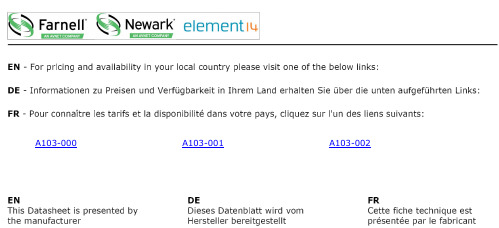
A103-000A103-001A103-0021.03DANAHER INDUSTRIAL CONTROLSThe A103 totalizers provide a range of capabilities unequaled in products of similar size and cost. In addition to the totalizing models shown here, the A103 series also includes matching indicators for timing and rate/speed metering and models with a preset output for control by count or time. All are in a uniform 36 x 72 millimeters bezel size package, enhancing your control panel with a family of devices that look and program alike.A supertwist LCD display with thick 12mm (.47") high digits allows for easy viewing at a glance and feature display-backlight capability by simply connecting an external 12VDC supply.Powered by an internal 3 volt battery, the A103's unique design has two battery slots; this allows battery changeover without loss of memory.Numerous types of inputs can be accepted giving you a totally self-contained system not requiring external power.s Matching predetermining counter, time and rate indicators and controllers available – look great together on a panels Bidirectional models with input scale multiplier, polarity sign, decimalpoint selection, and programmable reset values High visibility 8-digit LCD display with backlighting capability standards Long life 3 Volt lithium battery eliminates the need for external power s Accepts input signals from a variety of sources: Dry Contact, PNP orNPN Sensors, Encoderss High speed and low speed count inputs s Resettable remotely or from the front panels Programmable security of front panel reset buttons Option modules provide additional functionality and added conve-nience – fast, easy installations NEMA 4X/IP65 rated front panel for use in washdown environments The A103 totalizers are further enhanced by a series of quick-attach option modules. These can provide a power supply for sensors and display backlighting, and accept high or low voltage AC or DC input signals.SPECIFICATIONSHigh Speed Count Input: PNP or square wave pulse; 10 kHz max (50% duty cycle),45 µsec min pulse width; Low State: < 1.0 VDC,High State: > 2.0 VDC (28VDC max)Low Speed Count Input: NPN, Contact Closure; 30 Hz max (50% duty cycle), 12 msmin pulse width; Low State: < 1.0 VDC,High State: > 2.0 VDC (28VDC max)Calibration: (Models A103-001 & A103-002) Programmable input scale multiplier.Range: 0.0001 to 99.9999)Security Input: Allows access to panel reset and programming featuresReset Action: Reset to zero by panel button or remote input. Models A103-001 &A103-002: Programmabble for reset to a value of -999999 to 999999Remote Reset Input: NPN or Contact Closure to common; edge sensitivePower Source: Single or dual 3V Lithium battery; typical 5 years life w/single battery,10 years w/dual batteries. Field-replaceable batteriesDisplay: 12mm high, Supertwist LCD; 8 digits; "Low Bat" indicator. A103-001 andA103-002 have polarity sign to indicate counting below zeroBacklighting: Green Illumination over whole viewable area. Requires 10 to 28 VDCpower sourceCost effective, compact totalizer … large display with backlightingA103 TotalizersDimensions & Mounting: See dimensions figure. Panel Mount withsupplied mounting bracket and gasket Connections: Screw terminalsOperating Temperature: +32° to +131 °F (0° to +55°C)Weight: Approximately 64 grams (2.25 ounces)OPTION MODULE SPECIFICATIONSOption modules accessories provide a convenient integrated solution to applications that require count signal voltage conditioning, and/or a voltage source for use with external sensors or the A103's displaybacklight feature. Specifications for each option module feature follow,while specific combinations of features are listed in the "Models" table,below.High Voltage Input: Allows A103 to accept 100 to 260 Volt AC/DC for count input Low Voltage Input: Allows A103 to accept 5 to 30 VAC or VDC for count input AC Power Supply: Provides 10 - 20 VDC @ 50mA for display backlightingand/or sensor. Requires connection to 115 or 230 VAC, 50/60 HzA103-000A103-001A103-002。
MEMORY存储芯片MT29F2G08ABAEA中文规格书

Table 140: I DD4R Measurement – Loop Pattern1Notes: 1.DQS_t, DQS_c are V DDQ when not toggling.2.BG1 is a "Don't Care" for x16 devices.3.Burst sequence driven on each DQ signal by a READ command. Outside burst operation,DQ signals are V DDQ.4.For x4 and x8 only.Table 144: I DD7 Measurement – Loop Pattern1Notes: 1.DQS_t, DQS_c are V DDQ.2.BG1 is a "Don't Care" for x16 devices.3.DQ signals are V DDQ except when burst sequence drives each DQ signal by a READ com-mand.Table 147: I DD , I PP , and I DDQ Current Limits – Rev. B (0°C ≤ T C ≤ 105°C) (Continued)Notes: 1.Applicable for MR2 settings A7 = 0 and A6 = 0; manual mode with normal temperaturerange of operation (–40–85°C).2.Applicable for MR2 settings A7 = 1 and A6 = 0; manual mode with extended tempera-ture range of operation (–40–105°C).3.Applicable for MR2 settings A7 = 0 and A6 = 1; manual mode with reduced temperature range of operation (–40–45°C).4.I DD6E , DD6R and I DD6A values are verified by design and characterization, and may not be subject to production test.5.When additive latency is enabled for I DD0, current changes by approximately 9%.6.When additive latency is enabled for I DD1, current changes by approximately +14% (x8),+14% (x16).7.When additive latency is enabled for I DD2N , current changes by approximately 0%.8.When DLL is disabled for I DD2N , current changes by approximately 1%.9.When CAL is enabled for I DD2N , current changes by approximately –34%.10.When gear-down is enabled for I DD2N , current changes by approximately 0%.11.When CA parity is enabled for I DD2N , current changes by approximately +15%.12.When additive latency is enabled for I DD3N , current changes by approximately +9%.13.When additive latency is enabled for I DD4R , current changes by approximately +6%.14.When read DBI is enabled for I DD4R , current changes by approximately –8%.15.When additive latency is enabled for I DD4W , current changes by approximately +6% (x8),+4% (x16).16.When write DBI is enabled for I DD4W , current changes by approximately 13%.17.When write CRC is enabled for I DD4W , current changes by approximately +4%.18.When CA parity is enabled for I DD4W , current changes by approximately +15% (x8),+10% (x16).19.When 2X REF is enabled for I DD5R , current changes by approximately –16%.20.When 4X REF is enabled for I DD5R , current changes by approximately –35%.21.I PP0 test and limit is applicable for I DD0 and I DD1 conditions.22.I PP3N test and limit is applicable for all I DD2x , I DD3x , I DD4x and I DD8 conditions; that is, test-ing I PP3N should satisfy the I PP s for the noted I DD tests.23.I PP6x is applicable to I DD6N , I DD6E , I DD6R and I DD6A conditions.4Gb: x8, x16 Automotive DDR4 SDRAM Current Specifications – Limits。
台湾约尔通信息技术有限公司蓝牙低功耗模块产品介绍说明书
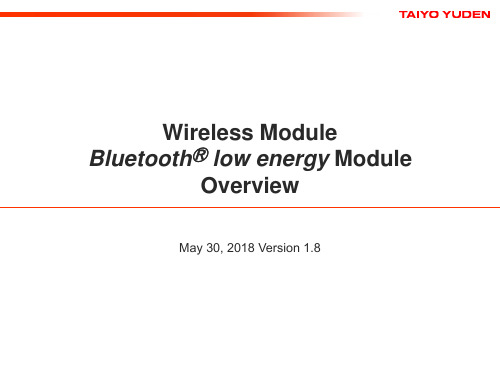
Overview
May 30, 2018 Version 1.8
TAIYO YUDEN BluetoothⓇ low energy Module Line-Up Taiyo Yuden BluetoothⓇ low energy Module
EYSGCNAWY-1X http://www.yuden.co.jp/or/product/category/module/EYSGCNAWY-1X.html EYSGJNAWY-1X http://www.yuden.co.jp/or/product/category/module/EYSGJNAWY-1X.html EYSGCNAWY-WX http://www.yuden.co.jp/or/product/category/module/EYSGCNAWY-WX.html EYSGJNAWY-WX http://www.yuden.co.jp/or/product/category/module/EYSGJNAWY-WX.html
EYSGCN Series
Basic
Application Embedded
Embedded antenna
Small
Ext. 32kHz X’tal Ext. LC for DC/DC
5.1 x 11.3 x 1.3 mm
EYSGJN Series
Basic
EYAGJN Series Application
ZXX
ZXX
RAM 32kB RAM 16kB
ANT + BLE SoftDevice SoftDevice S110
S310
2SD1835
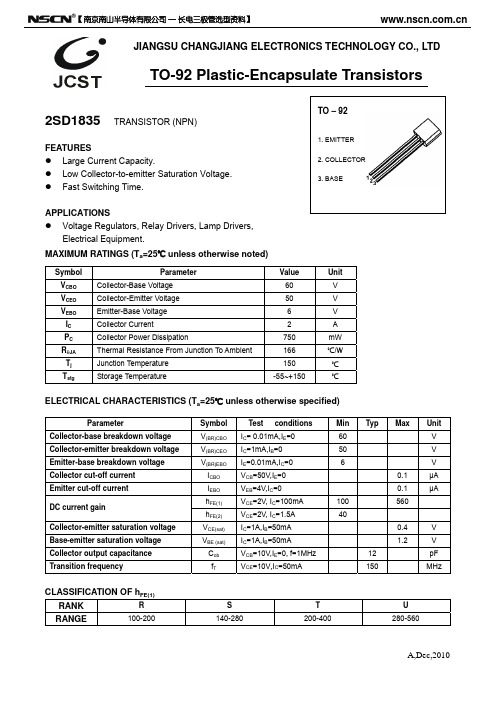
A,Dec,20102. COLLECTORJIANGSU CHANGJIANG ELECTRONICS TECHNOLOGY CO., LTDTO-92 Plastic-Encapsulate Transistors2SD1835 TRANSISTOR (NPN) FEATURESz Large Current Capacity. z Low Collector-to-emitter Saturation Voltage. z Fast Switching Time.APPLICATIONSz Voltage Regulators, Relay Drivers, Lamp Drivers,Electrical Equipment. MAXIMUM RATINGS (T a =25℃ unless otherwise noted)ELECTRICAL CHARACTERISTICS (T a =25℃ unless otherwise specified)ParameterSymbol Test conditions Min Typ Max UnitCollector-base breakdown voltage V (BR)CBO I C = 0.01mA,I E =0 60 V Collector-emitter breakdown voltage V (BR)CEOI C =1mA,I B =0 50 V Emitter-base breakdown voltage V (BR)EBOI E =0.01mA,I C =0 6 V Collector cut-off current I CBO V CB =50V,I E =0 0.1 μA Emitter cut-off current I EBO V EB =4V,I C =0 0.1 μA h FE(1)V CE =2V, I C =100mA 100 560DC current gainh FE(2)V CE =2V, I C = 1.5A 40 Collector-emitter saturation voltage V CE(sat)I C =1A,I B =50mA 0.4 V Base-emitter saturation voltage V BE(sat)I C =1A,I B =50mA 1.2 V Collector output capacitance C ob V CB =10V,I E =0, f=1MHz 12pF Transition frequencyf TV CE =10V,I C =50mA150MHzCLASSIFICATION OF h FE(1) RANK R S T U RANGE100-200 140-280 200-400 280-560Symbol Parameter Value UnitV CBOCollector-Base Voltage 60 V V CEOCollector-Emitter Voltage 50 V V EBOEmitter-Base Voltage 6 V I CCollector Current 2 A P CCollector Power Dissipation 750 mW R θJA Thermal Resistance From Junction To Ambient 166 ℃/WT j Junction Temperature 150 ℃T stg Storage Temperature -55~+150 ℃ 【南京南山半导体有限公司 — 长电三极管选型资料】 【南京南山半导体有限公司 — 长电三极管选型资料】 【南京南山半导体有限公司 — 长电三极管选型资料】Sponge strip2000 pcsSponge strip The top gasketLabel on the Inner BoxPlastic bagLabel on the Outer BoxInner Box: 333 mm ×162mm ×43mmOuter Box: 350 mm × 340mm × 250mmQA LabelSeal the box with the tapeStamp “EMPTY” on the empty boxInner Box: 240 mm ×165mm ×95mmLabel on the Inner BoxOuter Box: 525 mm × 360mm × 262mmLabel on the Outer BoxQA LabelSeal the box with the tapeStamp “EMPTY” on the empty box。
MEMORY存储芯片MT29F32G08AFACAWP-ITZ C中文规格书
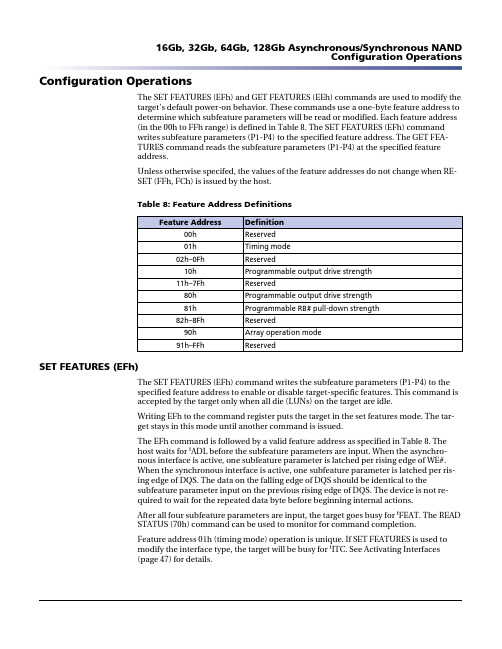
Configuration OperationsThe SET FEATURES (EFh) and GET FEATURES (EEh) commands are used to modify thetarget's default power-on behavior. These commands use a one-byte feature address todetermine which subfeature parameters will be read or modified. Each feature address(in the 00h to FFh range) is defined in Table 8. The SET FEATURES (EFh) commandwrites subfeature parameters (P1-P4) to the specified feature address. The GET FEA-TURES command reads the subfeature parameters (P1-P4) at the specified featureaddress.Unless otherwise specifed, the values of the feature addresses do not change when RE-SET (FFh, FCh) is issued by the host.Table 8: Feature Address DefinitionsSET FEATURES (EFh)The SET FEATURES (EFh) command writes the subfeature parameters (P1-P4) to thespecified feature address to enable or disable target-specific features. This command isaccepted by the target only when all die (LUNs) on the target are idle.Writing EFh to the command register puts the target in the set features mode. The tar-get stays in this mode until another command is issued.The EFh command is followed by a valid feature address as specified in Table 8. Thehost waits for t ADL before the subfeature parameters are input. When the asynchro-nous interface is active, one subfeature parameter is latched per rising edge of WE#.When the synchronous interface is active, one subfeature parameter is latched per ris-ing edge of DQS. The data on the falling edge of DQS should be identical to thesubfeature parameter input on the previous rising edge of DQS. The device is not re-quired to wait for the repeated data byte before beginning internal actions.After all four subfeature parameters are input, the target goes busy for t FEAT. The READSTATUS (70h) command can be used to monitor for command completion.Feature address 01h (timing mode) operation is unique. If SET FEATURES is used tomodify the interface type, the target will be busy for t ITC. See Activating Interfaces(page 47) for details.Table 13: Parameter Page Data Structure (Continued)16Gb, 32Gb, 64Gb, 128Gb Asynchronous/Synchronous NANDParameter Page Data Structure TablesCHANGE WRITE COLUMN (85h)The CHANGE WRITE COLUMN (85h) command changes the column address of the se-lected cache register and enables data input on the last-selected die (LUN). This com-mand is accepted by the selected die (LUN) when it is ready (RDY = 1; ARDY = 1). It isalso accepted by the selected die (LUN) during cache program operations(RDY = 1; ARDY = 0).Writing 85h to the command register, followed by two column address cycles contain-ing the column address, puts the selected die (LUN) into data input mode. After thesecond address cycle is issued, the host must wait at least t CCS before inputting data.The selected die (LUN) stays in data input mode until another valid command is issued.Though data input mode is enabled, data input from the host is optional. Data inputbegins at the column address specified.The CHANGE WRITE COLUMN (85h) command is allowed after the required addresscycles are specified, but prior to the final command cycle (10h, 11h, 15h) of the follow-ing commands while data input is permitted: PROGRAM PAGE (80h-10h), PROGRAMPAGE MULTI-PLANE (80h-11h), PROGRAM PAGE CACHE (80h-15h), COPYBACK PRO-GRAM (85h-10h), and COPYBACK PROGRAM MULTI-PLANE (85h-11h).In devices that have more than one die (LUN) per target, the CHANGE WRITE COL-UMN (85h) command can be used with other commands that support interleaved die(multi-LUN) operations.Figure 49: CHANGE WRITE COLUMN (85h) OperationCycle type DQ[7:0]RDYAs defined for PAGE As defined for PAGE。
FUJITSU CELSIUS H770移动工作站数据册说明书
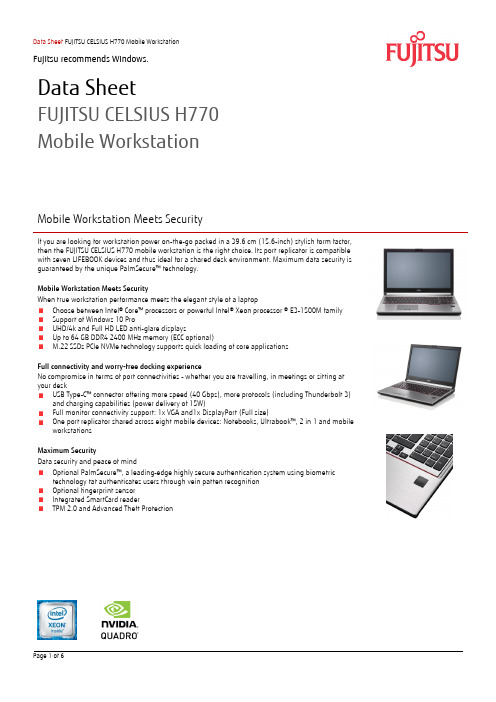
Data SheetFUJITSU CELSIUS H770Mobile WorkstationMobile Workstation Meets SecurityIf you are looking for workstation power on-the-go packed in a 39.6 cm (15.6-inch) stylish form factor,then the FUJITSU CELSIUS H770 mobile workstation is the right choice. Its port replicator is compatible with seven LIFEBOOK devices and thus ideal for a shared desk environment. Maximum data security is guaranteed by the unique PalmSecure™ technology.Mobile Workstation Meets SecurityWhen true workstation performance meets the elegant style of a laptopChoose between Intel® Core™ processors or powerful Intel® Xeon processor ® E3-1500M familySupport of Windows 10 ProUHD/4k and Full HD LED anti-glare displaysUp to 64 GB DDR4 2400 MHz memory (ECC optional)M.22 SSDs PCIe NVMe technology supports quick loading of core applicationsFull connectivity and worry-free docking experienceNo compromise in terms of port connectivities - whether you are travelling, in meetings or sitting at your deskUSB Type-C™ connector offering more speed (40 Gbps), more protocols (including Thunderbolt 3)and charging capabilities (power delivery of 15W)Full monitor connectivity support: 1x VGA and1x DisplayPort (Full size)One port replicator shared across eight mobile devices: Notebooks, Ultrabook™, 2 in 1 and mobileworkstationsMaximum SecurityData security and peace of mindOptional PalmSecure™, a l eading-edge highly secure authentication system using biometrictechnology tat authenticates users through vein patten recognitionOptional fingerprint sensorIntegrated SmartCard readerTPM 2.0 and Advanced Theft ProtectionCOMPONENTSBase Unit CELSIUS H770Operating System Windows 10 ProProcessor Intel® Xeon® processor E3-1505M v6 (3.0 GHz, up to 4.0 GHz, 8 MB, Intel® HD Graphics P630)Intel® Core™ i7-7820HQ processor (2.9 GHz, up to 3.9 GHz, 8 GB, Intel® HD Graphics 630)Memory modules 8GB (2x 4GB) DDR4 2400Mhz16GB (2x 8GB) DDR4 2400Mhz16GB (2x 8GB) DDR4 2400Mhz, ECC32GB (2x 16GB) DDR4 2400Mhz32GB (2x 16GB) DDR4 2400Mhz, ECCHard disk drives (internal) SSHD SATA III, 5400 rpm, 500 GBSSHD SATA III, 5400 rpm, 1 TBSSD SATA III, 512 GBSSD SATA III, 512 GB, SEDSSD SATA III, 1 TB, SEDPCIe-SSD, 512GB, SEDPCIe-SSD, 1 TB, SEDHard disk notes One Gigabyte equals one billion bytes, when referring to hard disk drive capacity.Accessible capacity may vary, also depending on used software.Up to 20 GB of HDD space is reserved for system recoveryInternal HDD interface: S-ATA III (6GBit/s)Modular Bay Options 2nd bay batteryDVD Super MultiWeight SaverInterface add on cards/components (optional)4G/LTE (Optional) LTE Sierra Wireless EM7305 (Downlink speed up to 100 Mbit/s, Uplink speed up to 50 Mbit/s)WLAN (Optional) Intel® Dual Band Wireless-AC 8265 802.11ac/a/b/g/n (2x2) and Bluetooth® 4.2 ComboDisplay 39.6 cm (15.6-inch), LED backlight, (Full HD), Anti-Glare, WVA, 1,920 x 1,080 pixel, 700:1, 300 cd/m²39.6 cm (15.6-inch), LED backlight, (4K UHD), Anti-glare, WVA, 3,840 x 2,160 pixel, 700:1, 300 cd/m² MultimediaCamera (Optional) Built-in webcam, 2.0 megapixelMicrophone 2x digitalBase unitBase unit CELSIUS H770General system informationChipset Intel® QM175 or CM238 (depending on CPU)Supported capacity RAM (min.) 8 GBSupported capacity RAM (max.) 64 GBMemory slots total 4 DIMM (DDR4)Memory notes Memory Slots are depending on processor type. 2 DIMM slots with dual core processors, 4 DIMM slots withquad core processorLAN Built-in 10/100/1000 MBit/s, Intel® I219LMBIOS features InsydeH20 BiosAudio type On boardAudio codec Realtek ALC255 with MaxxAudioAudio features Stereo Speakers, 2 digital microphonesDisplayDisplay notes ISO 9241-307 - Pixel class II[Full HD] Viewing angle: Left/Right 85°, Top 85°, Bottom 85°; Color Gamut: 72%[4K UHD] Viewing angle: Left/Right 85°, Top 85°, Bottom 85°; Color Gamut: 72%GraphicsGraphics card NVIDIA® Quadro® M1200M 4GB GDDR5: 640 CUDA CoresNVIDIA® Quadro® M2200M 4GB GDDR5: 1024 CUDA CoresGraphics features DualView3 Display Support (2 external, 1 internal)5 Display Support w/ Port Replicator (4 external, 1 internal)Max. resolution (DisplayPort) Up to 4,096 x 2,160Max. resolution (USB Type-C DP) Up to 4,096 x 2,160Max. resolution (D-SUB) Up to 1,920 x 1,200Max. resolutionUp to 4,096 x 2,160(DisplayPort 1,2 on Port Replicator)Up to 1,920 x 1,200Max. resololution(DVI on Port Replicator)Max. resolutionUp to 1,920 x 1,200(D-SUB on Port Replicator)InterfacesDC-in 1Audio: line-in / microphone 1Audio: line-out / headphone 1Internal microphones 2 digital microphones (array)USB 2.0 total 1USB 3.1 Gen1 total 2USB 3.1 Type-C 1 (USB 3.1 Gen2 (10 Gbps), Thunderbolt 3 (20/40Gbps), Power Delivery (15W), DP 1.2)VGA 1DisplayPort 1Ethernet (RJ-45) 1Memory card slots 1 (SD/SDHC) SD/microSD = 2GB, SDHC/micro SDHC = 32GB, SDXC = 64GBSmartCard slot 1SIM card slot 1 (only for models with integrated 4G/LTE module)Kensington Lock Support 1Port Replicator interfaces (optional)DC-in 1 (19V)Power on switch 1Audio: headphone 1Audio: microphone 1USB 3.0 total 4DisplayPort 2 - 1 DP (next to DVI) is shared with DVI, works when DVI not connectedVGA 1DVI 1 - shared with DP (next to DVI) - works when DP (next to DVI) not connectedEthernet (RJ-45) 1 (10/100/1000)Kensington Lock support 1 (Port rep & System)eSATA 1Notes Port replicator supports 0-Watts functionalityKeyboard and pointing devicesUS Keyboard w/o BacklightNumber of keyboard keys: 104 (w/10 keys), Keyboard pitch: 18.4 mm, Keyboard stroke: 1.7 mmTouchpad with three mouse buttonsECO ButtonStatus LEDPower ButtonWireless technologiesAntennas 2 Dual band WLAN antennas, 2 UMTS/LTE antennas optional, 1 Bluetooth antenna shared with WLAN Bluetooth Bluetooth® 4.1 (Win10)WLAN encryption WEP, WPA, WPA2WLAN notes Import and usage according to country-specific regulations.WiDi support Yes (with Intel W-LAN)Power supplyAC Adapter 19 V / 150 W (7.89 A), 100 V - 240 V, 50 Hz - 60 Hz, 3-pin (grounded) AC AdapterBattery 1st Battery: Li-Ion battery 6-cell, 72 Wh2nd Bay Battery: Li-Ion battery 6-cell, 28 Wh1st Battery Run-time Up to 11hrs (MobileMark® 2014)1st and 2nd Battery Run-time Up to 14hrs (MobileMark® 2014)Battery notes Battery runtime information is based on worldwide acknowledged BAPCo® MobileMark® 2014 (officeproductivity). Refer to for additional details.The BAPCo® MobileMark® Benchmark provides results that enable direct product comparisons betweenmanufacturers. It does not guarantee any specific battery runtime which actually can be lower and may varydepending on product model, configuration, application and power management settings. The batterycapacity decreases slightly with every re-charge and over its lifetime.Dimensions / Weight / EnvironmentalDimensions (W x D x H) 380.0 x 257.0 x 24.8-31.9 mm (w/o bump)Weight Start from 2.75 kg (6.1 lbs)Weight notes Actual weight may vary depending on configurationOperating ambient temperature 5 - 35 °C (41 - 95 °F)Operating relative humidity 20 - 80 % (relative humidity, non-condensing)ComplianceGlobal RoHS (EU & China)Medical EMC standard IEC60601-1-2 in combination with medical kitENERGY STAR® 6.1EPEAT® Gold (dedicated regions)Additional SoftwareAdditional Software (preinstalled)Fujitsu Anytime USB Charge UtilityFujitsu Battery UtilityFujitsu Bonus AppsFujitsu Function ManagerFujitsu LIFEBOOK Application PanelFujitsu Mic Mute UtilityFujitsu Mobility Center Extension UtilityFujitsu Software AutoInstallerFujitsu Workplace ProtectMicrosoft® Office 2016 TrialMcAfee Multi Access 60 days TrialAdditional Software (optional) Sierra Wireless Skylight (optional with WWAN)CyberLink PowerDVD (optional with DVD Super Multi)Recovery DVD for Windows®ManageabilityManageability technology PXE 2.1 Boot codeWake up from S5 (off mode)WoL (Wake on LAN)Intel® vPro™ technology (depending on CPU)iAMT 11.0 (depending on CPU)Supported standards WMI, PXESecurityPhysical Security Kensington Lock supportSystem and BIOS Security Optional: Discrete Trusted Platform Module (TPM 2.0)Optional: Fujitsu EraseDiskUser Security Hard disk passwordUser and supervisor BIOS passwordEmbedded fingerprint sensor (optional)Embedded palm vein sensor (optional)Smartcard reader (integrated)Fujitsu Workplace Protect (secure authentication solution)WarrantyStandard warranty 3 years (depending on country)Service level Bring-in Service (depending on country specific requirements)Maintenance and Support ServicesRecommended service 3 years, 9x5, Response Time: Next Business DaySpare Parts availability 5 years after end of product lifeRecommended AccessoriesClassic Port Replicator Flexibility, expandability, desktop replacement and investment protection are just a few benefits ofFujitsu docking options. It takes just a second to attach your notebook to the Port Replicator andget connected to your external display, keyboard and mouse. Your workplace is simple and tidywhile you are instantly ready to work with your notebook.Compatible Models: LIFEBOOK U745, T7, E5, E7, CELSIUS H730, H760Fujitsu Prestige Backpack The FUJITSU Prestige Backpack 17 protects notebooks with up to 17-inch displays. It contains threelarge compartments, two elastic mesh side pockets and a front bay. The padded backcompartment provides protection for your notebook, while other sections store power adaptors andoffice supplies. Padded shoulder straps and back cushions provide comfort on the move.Fujitsu Display P24-8 WS Pro The FUJITSU P24-8 WS Pro display (24-inch, 16:10) provides outstanding picture performancethanks to cutting edge panel technology. It is the perfect choice for CAD and documentmanagement applications with request for 1,200 lines. It also boasts unique and innovativefeatures such as our patent-applied Presence Sensor technology and USB support during standby.More informationIn addition to Fujitsu CELSIUS H770, Fujitsu provides a range of platform solutions. They combine reliable Fujitsu products with the best in services, know-how and worldwide partnerships.Dynamic InfrastructuresWith the Fujitsu Dynamic Infrastructures approach, Fujitsu offers a full portfolio of IT products, solutions and services, ranging from clients to data centre solutions, Managed Infrastructure and Infrastructure-as-a-Service. How much you benefit from Fujitsu technologies and services depends on the level of cooperation you choose. This takes IT flexibility and efficiency to the next level.Computing Products/global/services/computing To learn more about Fujitsu CELSIUS H770,please contact your Fujitsu salesrepresentative, Fujitsu Business partner, orvisit our website./pcAll rights reserved, including intellectualproperty rights. Technical data subject tomodifications and delivery subject toavailability. Any liability that the data andillustrations are complete, actual or correct isexcluded. Designations may be trademarksand/or copyrights of the respectivemanufacturer, the use of which by third partiesfor their own purposes may infringe the rightsof such owner.Fujitsu Green Policy Innovation is ourworldwide project for reducing burdens on theenvironment.Using our global know-how, we aim tocontribute to the creation of a sustainableenvironment for future generations throughIT.Please find further information at http://www./global/about/environment/Technical data are subject to modification anddelivery subject to availability. Any liabilitythat the data and illustrations are complete,actual or correct is excluded. Designations maybe trademarks and/or copyrights of therespective manufacturer, the use of which bythird parties for their own purposes mayinfringe the rights of such owner.HONG KONGFujitsu PC Asia Pacific LtdTel: (852) 3910-8228Email:***********************.com /pc SINGAPOREFujitsu Asia Pte Ltd.Tel: (65) 6710-5403Email:**********************.com/pcCHINAFujitsu (China) Co., Ltd.Tel:(86*************Email:*************************.com/pcINDONESIAPt. Fujitsu IndonesiaTel: (62) 21-570-9330Email:*********************.com/pcPHILIPPINESFujitsu Philippines, Inc. Tel: (63) 2-812-4001 Email:***************.com /pc MALAYSIAFujitsu (Malaysia) Sdn. BhdTel: (60) 3-8318-3700Email:********************.com/pcTAIWANFujitsu Taiwan Ltd.Tel: (886) 0800-688-028Email:*******************.com/pcTHAILANDFujitsu (Thailand) Co., LtdTel: (66) 0-2302-1500Email:***************.com/pcVIETNAMFujitsu Vietnam Limited (Hanoi)Tel: (84) 4-2220-3113Email:****************.com/pcNote: For countries not listed above, please contact our Hong Kong office.Ultrabook, Celeron, Celeron Inside, Core Inside, Intel, Intel Logo, Intel Atom, Intel Atom Inside, Intel Core, Intel Inside, Intel Inside Logo, Intel vPro, Itanium,Itanium Inside, Pentium, Pentium Inside, vPro Inside, Xeon, and Xeon Inside are trademarks of Intel Corporation in the U.S. and/or other countries.All rights to the mentioned trademarks reside with their respective owners. Fujitsu endeavours to ensure that the information in this documentation is correct and fairly stated, but does not accept liability for any errors or omissions. The development of Fujitsu products and services is continuous and published information may not be up to date. It is important to check the current position with Fujitsu. The document is not part of the contract or licence save in so far as may be expressly agreed.Last Update: 6th July 2017。
微尔西半导体1微秒微电子公司2014年产品说明书
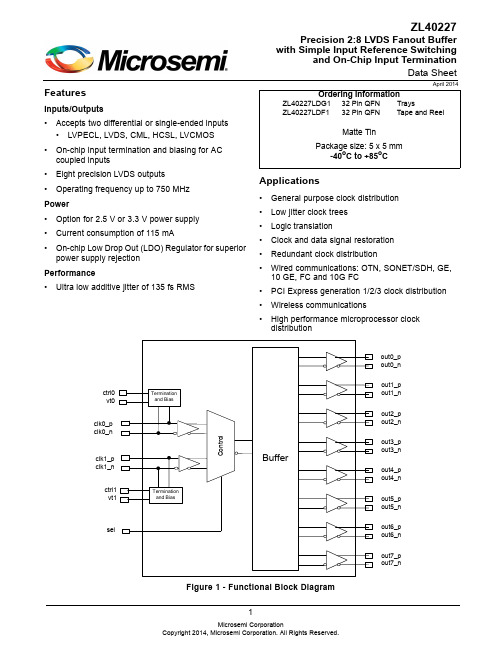
1FeaturesInputs/Outputs •Accepts two differential or single-ended inputs •LVPECL, LVDS, CML, HCSL, LVCMOS •On-chip input termination and biasing for AC coupled inputs•Eight precision LVDS outputs •Operating frequency up to 750 MHzPower •Option for 2.5 V or 3.3 V power supply •Current consumption of 115 mA•On-chip Low Drop Out (LDO) Regulator for superior power supply rejectionPerformance •Ultra low additive jitter of 135 fs RMSApplications•General purpose clock distribution •Low jitter clock trees •Logic translation•Clock and data signal restoration •Redundant clock distribution•Wired communications: OTN, SONET/SDH, GE, 10 GE, FC and 10G FC•PCI Express generation 1/2/3 clock distribution •Wireless communications•High performance microprocessor clock distributionApril 2014Figure 1 - Functional Block DiagramZL40227Precision 2:8 LVDS Fanout Buffer with Simple Input Reference Switchingand On-Chip Input TerminationData SheetOrdering InformationZL40227LDG1 32 Pin QFN TraysZL40227LDF132 Pin QFNTape and ReelMatte TinPackage size: 5 x 5 mm-40o C to +85o CTable of ContentsFeatures . . . . . . . . . . . . . . . . . . . . . . . . . . . . . . . . . . . . . . . . . . . . . . . . . . . . . . . . . . . . . . . . . . . . . . . . . . . . . . . . . 1 Applications . . . . . . . . . . . . . . . . . . . . . . . . . . . . . . . . . . . . . . . . . . . . . . . . . . . . . . . . . . . . . . . . . . . . . . . . . . . . . 1 Change Summary . . . . . . . . . . . . . . . . . . . . . . . . . . . . . . . . . . . . . . . . . . . . . . . . . . . . . . . . . . . . . . . . . . . . . . . . . 41.0 Package Description . . . . . . . . . . . . . . . . . . . . . . . . . . . . . . . . . . . . . . . . . . . . . . . . . . . . . . . . . . . . . . . . . . . .52.0 Pin Description. . . . . . . . . . . . . . . . . . . . . . . . . . . . . . . . . . . . . . . . . . . . . . . . . . . . . . . . . . . . . . . . . . . . . . . . .63.0 Functional Description . . . . . . . . . . . . . . . . . . . . . . . . . . . . . . . . . . . . . . . . . . . . . . . . . . . . . . . . . . . . . . . . . .73.1 Clock Inputs. . . . . . . . . . . . . . . . . . . . . . . . . . . . . . . . . . . . . . . . . . . . . . . . . . . . . . . . . . . . . . . . . . . . . . . . .73.1.1 Clock Input Selection. . . . . . . . . . . . . . . . . . . . . . . . . . . . . . . . . . . . . . . . . . . . . . . . . . . . . . . . . . . . .73.1.2 Clock Input Terminations. . . . . . . . . . . . . . . . . . . . . . . . . . . . . . . . . . . . . . . . . . . . . . . . . . . . . . . . . .73.2 Clock Outputs . . . . . . . . . . . . . . . . . . . . . . . . . . . . . . . . . . . . . . . . . . . . . . . . . . . . . . . . . . . . . . . . . . . . . .123.3 Device Additive Jitter. . . . . . . . . . . . . . . . . . . . . . . . . . . . . . . . . . . . . . . . . . . . . . . . . . . . . . . . . . . . . . . . .153.4 Power Supply . . . . . . . . . . . . . . . . . . . . . . . . . . . . . . . . . . . . . . . . . . . . . . . . . . . . . . . . . . . . . . . . . . . . . .163.4.1 Sensitivity to power supply noise. . . . . . . . . . . . . . . . . . . . . . . . . . . . . . . . . . . . . . . . . . . . . . . . . . .163.4.2 Power supply filtering. . . . . . . . . . . . . . . . . . . . . . . . . . . . . . . . . . . . . . . . . . . . . . . . . . . . . . . . . . . .163.4.3 PCB layout considerations. . . . . . . . . . . . . . . . . . . . . . . . . . . . . . . . . . . . . . . . . . . . . . . . . . . . . . . .164.0 AC and DC Electrical Characteristics . . . . . . . . . . . . . . . . . . . . . . . . . . . . . . . . . . . . . . . . . . . . . . . . . . . . .175.0 Performance Characterization . . . . . . . . . . . . . . . . . . . . . . . . . . . . . . . . . . . . . . . . . . . . . . . . . . . . . . . . . . .196.0 Typical Behavior . . . . . . . . . . . . . . . . . . . . . . . . . . . . . . . . . . . . . . . . . . . . . . . . . . . . . . . . . . . . . . . . . . . . . .207.0 Package Characteristics. . . . . . . . . . . . . . . . . . . . . . . . . . . . . . . . . . . . . . . . . . . . . . . . . . . . . . . . . . . . . . . .218.0 Mechanical Drawing . . . . . . . . . . . . . . . . . . . . . . . . . . . . . . . . . . . . . . . . . . . . . . . . . . . . . . . . . . . . . . . . . . .22List of FiguresFigure 1 - Functional Block Diagram . . . . . . . . . . . . . . . . . . . . . . . . . . . . . . . . . . . . . . . . . . . . . . . . . . . . . . . . . . . . 1 Figure 2 - Pin Connections . . . . . . . . . . . . . . . . . . . . . . . . . . . . . . . . . . . . . . . . . . . . . . . . . . . . . . . . . . . . . . . . . . . 5 Figure 3 - Simplified Diagram of Input Stage. . . . . . . . . . . . . . . . . . . . . . . . . . . . . . . . . . . . . . . . . . . . . . . . . . . . . . 7 Figure 4 - Clock Input - LVPECL - DC Coupled. . . . . . . . . . . . . . . . . . . . . . . . . . . . . . . . . . . . . . . . . . . . . . . . . . . . 8 Figure 5 - Clock Input - LVPECL - AC Coupled. . . . . . . . . . . . . . . . . . . . . . . . . . . . . . . . . . . . . . . . . . . . . . . . . . . . 8 Figure 6 - Clock Input - LVDS - DC Coupled . . . . . . . . . . . . . . . . . . . . . . . . . . . . . . . . . . . . . . . . . . . . . . . . . . . . . . 9 Figure 7 - Clock Input - LVDS - AC Coupled . . . . . . . . . . . . . . . . . . . . . . . . . . . . . . . . . . . . . . . . . . . . . . . . . . . . . . 9 Figure 8 - Clock Input - CML- AC Coupled . . . . . . . . . . . . . . . . . . . . . . . . . . . . . . . . . . . . . . . . . . . . . . . . . . . . . . 10 Figure 9 - Clock Input - HCSL- AC Coupled . . . . . . . . . . . . . . . . . . . . . . . . . . . . . . . . . . . . . . . . . . . . . . . . . . . . . 10 Figure 10 - Clock Input - AC-coupled Single-Ended . . . . . . . . . . . . . . . . . . . . . . . . . . . . . . . . . . . . . . . . . . . . . . . 11 Figure 11 - Clock Input - DC-coupled 3.3V CMOS. . . . . . . . . . . . . . . . . . . . . . . . . . . . . . . . . . . . . . . . . . . . . . . . . 11 Figure 12 - Simplified LVDS Output Driver. . . . . . . . . . . . . . . . . . . . . . . . . . . . . . . . . . . . . . . . . . . . . . . . . . . . . . . 12 Figure 13 - LVDS DC Coupled Termination (Internal Receiver Termination). . . . . . . . . . . . . . . . . . . . . . . . . . . . . 12 Figure 14 - LVDS DC Coupled Termination (External Receiver Termination) . . . . . . . . . . . . . . . . . . . . . . . . . . . . 13 Figure 15 - LVDS AC Coupled Termination . . . . . . . . . . . . . . . . . . . . . . . . . . . . . . . . . . . . . . . . . . . . . . . . . . . . . . 13 Figure 16 - LVDS AC Output Termination for CML Inputs . . . . . . . . . . . . . . . . . . . . . . . . . . . . . . . . . . . . . . . . . . . 14 Figure 17 - Additive Jitter. . . . . . . . . . . . . . . . . . . . . . . . . . . . . . . . . . . . . . . . . . . . . . . . . . . . . . . . . . . . . . . . . . . . 15 Figure 18 - Decoupling Connections for Power Pins. . . . . . . . . . . . . . . . . . . . . . . . . . . . . . . . . . . . . . . . . . . . . . . 16 Figure 19 - Differential Voltage Parameter. . . . . . . . . . . . . . . . . . . . . . . . . . . . . . . . . . . . . . . . . . . . . . . . . . . . . . . 18 Figure 20 - Input To Output Timing . . . . . . . . . . . . . . . . . . . . . . . . . . . . . . . . . . . . . . . . . . . . . . . . . . . . . . . . . . . . 18Change SummaryBelow are the changes from the February 2013 issue to the April 2014 issue:Page Item Change1Applications Added PCI Express clock distribution.6Pin Description Added exposed pad to Pin Description.8Figure 4 and Figure 5Removed 22 Ohm series resistors from Figure 4 and 5. Theseresistors are not required; however there is no impact toperformance if the resistors are included.18Figure 19Clarification of V ID and V OD.Below are the changes from the November 2012 issue to the February 2013 issue:Page Item Change8Figure 4Changed text to indicate the circuit is not recommended forVDD_driver=2.5V.12Figure 12Changed gate values to +/+ on the left and -/- on the right.1.0 Package DescriptionThe device is packaged in a 32 pin QFNFigure 2 - Pin Connections2.0 Pin DescriptionPin DescriptionPin # Name Description1,3, 6, 8clk0_p, clk0_n,clk1_p, clk1_nDifferential Input (Analog Input). Differential input signals.30, 29, 28, 27, 26, 25, 24, 23, 18, 17, 16, 15, 14, 13, 12, 11 out0_p, out0_nout1_p, out1_nout2_p, out2_nout3_p, out3_nout4_p, out4_nout5_p, out5_nout6_p, out6_nout7_p, out7_nDifferential Output (Analog Output). Differential outputs.9, 19,22, 32vdd Positive Supply Voltage. 2.5V DC or 3.3 V DC nominal.20, 21gnd Ground. 0 V.2, 7vt0, vt1On-Chip Input Termination Node (Analog).Center tap between internal 50 Ohmtermination resistors.For a DC coupled LVPECL input connect this pin through a resistor to ground; 50 Ohmsfor 3.3V LVPECL or 20 Ohms for 2.5V LVPECL.For a DC coupled LVDS input or for an AC coupled differential input, leave this pinunconnected.4, 5ctrl0, ctrl1Digital Control for On-Chip Input Termination (Input). Selects differential input mode;0: DC coupled LVPECL or LVDS modes1: AC coupled differential modesThese pins are internally pulled down to GND.10NC No Connection. Leave unconnected.31sel Input Select (Input). Selects the reference input that is buffered;0: clk01: clk1This pin is internally pulled down to GND.Exposed Pad Device GND.3.0 Functional DescriptionThe ZL40227 is an LVDS clock fanout buffer with eight output clock drivers capable of operating at frequencies up to 750 MHz.The ZL40227 provides an internal input termination network for DC and AC coupled inputs; optional input biasing for AC coupled inputs is also provided. The ZL40227 can accept DC coupled LVPECL or LVDS and AC coupled LVPECL and LVDS input signals, AC coupled CML or HCSL input signals, and single ended signals. A pin compatible device with external termination is also available.The ZL40227 is designed to fan out low-jitter reference clocks for wired or optical communications applications while adding minimal jitter to the clock signal. An internal linear power supply regulator and bulk capacitors minimize additive jitter due to power supply noise. The device operates from 2.5V+/-5% or 3.3V+/-5% supply. Its operation is guaranteed over the industrial temperature range -40°C to +85°C.The device block diagram is shown in Figure 1; its operation is described in the following sections.3.1 Clock InputsThe device has a differential input equipped with two on-chip 50 Ohm termination resistors arranged in series with a center tap. The input can accept many differential and single-ended signals with AC or DC coupling as appropriate. A control pin is available to enable internal biasing for AC coupled inputs. A block diagram of the input stage is in Figure 3.Receiverclk_n 50clk_pVt 50BiasctrlFigure 3 - Simplified Diagram of Input Stage3.1.1 Clock Input SelectionThe select line chooses which input clock is routed to the outputs.Table 1 - Input SelectionSel Active Input0 clk01clk13.1.2 Clock Input TerminationsThis following figures give the components values and configuration for the various circuits compatible with the input stage and the use of the Vt and ctrl pins in each case.In the following diagrams where the ctrl pin is "1" and the Vt pin is not connected, the Vt pin can be instead connected to V DD with a capacitor. A capacitor can also help in Figure 4 between Vt and V DD. This capacitor will minimize the noise at the point between the two internal termination resistors and improve the overall performance of the device.Figure 4 - Clock Input - LVPECL - DC CoupledFigure 5 - Clock Input - LVPECL - AC CoupledFigure 6 - Clock Input - LVDS - DC CoupledFigure 7 - Clock Input - LVDS - AC CoupledFigure 8 - Clock Input - CML- AC CoupledFigure 9 - Clock Input - HCSL- AC CoupledFigure 10 - Clock Input - AC-coupled Single-EndedFigure 11 - Clock Input - DC-coupled 3.3V CMOS3.2 Clock OutputsLVDS has lower signal swing than LVPECL which results in a low power consumption. A simplified diagram for the LVDS output stage is shown in Figure 12.Figure 12 - Simplified LVDS Output DriverThe methods to terminate the ZL40227 drivers are shown in the following figures.Figure 15 - LVDS AC Coupled TerminationFigure 16 - LVDS AC Output Termination for CML Inputs3.3 Device Additive JitterThe ZL40227 clock fanout buffer is not intended to filter clock jitter. The jitter performance of this type of device is characterized by its additive jitter. Additive jitter is the jitter the device would add to a hypothetical jitter-free clock as it passes through the device. The additive jitter of the ZL40227 is random and as such it is not correlated to the jitter of the input clock signal.The square of the resultant random RMS jitter at the output of the ZL40227 is equal to the sum of the squares of the various random RMS jitter sources including: input clock jitter; additive jitter of the buffer; and additive jitter due to power supply noise. There may be additional deterministic jitter sources, but they are not shown in Figure 17.Figure 17 - Additive Jitter3.4 Power SupplyThis device operates with either a 2.5V supply or 3.3V supply.3.4.1 Sensitivity to power supply noisePower supply noise from sources such as switching power supplies and high-power digital components such as FPGAs can induce additive jitter on clock buffer outputs. The ZL40227 is equipped with a low drop out (LDO) linear power regulator and on-chip bulk capacitors to minimize additive jitter due to power supply noise. The on-chip regulation, recommended power supply filtering, and good PCB layout all work together to minimize the additive jitter from power supply noise.3.4.2 Power supply filteringFor optimal jitter performance, the ZL40227 should be isolated from the power planes connected to its power supply pins as shown in Figure 18.•10 µF capacitors should be size 0603 or size 0805 X5R or X7R ceramic, 6.3 V minimum rating•0.1 µF capacitors should be size 0402 X5R ceramic, 6.3 V minimum rating•Capacitors should be placed next to the connected device power pinsFigure 18 - Decoupling Connections for Power Pins3.4.3 PCB layout considerationsThe power supply filtering shown in Figure 18 can be implemented either as a plane island, or as a routed power topology with the same performance.4.0 AC and DC Electrical CharacteristicsAbsolute Maximum Ratings*Parameter Sym.Min.Max.Units 1Supply voltage V DD_R-0.5 4.6V 2Voltage on any digital pin V PIN-0.5V DD V 4LVPECL output current I out30mA 5Soldering temperature T260 °C 6Storage temperature T ST-55125 °C 7Junction temperature T j125 °C 8Voltage on input pin V input V DD V 9Input capacitance each pin C p500fF * Exceeding these values may cause permanent damage. Functional operation under these conditions is not implied.* Voltages are with respect to ground (GND) unless otherwise statedRecommended Operating Conditions*Characteristics Sym.Min.Typ.Max.Units1Supply voltage 2.5 V mode V DD25 2.375 2.5 2.625V2Supply voltage 3.3 V mode V DD33 3.135 3.3 3.465V3Operating temperature T A-402585°C* Voltages are with respect to ground (GND) unless otherwise statedDC Electrical Characteristics - Current ConsumptionCharacteristics Sym.Min.Typ.Max.Units Notes 1Supply current LVDS drivers - loadedI dd_load115mA(all outputs are active)DC Electrical Characteristics - Inputs and Outputs - for 2.5/3.3 V SupplyCharacteristics Sym.Min.Typ.Max.Units Notes1CMOS control logic high-level inputV CIH0.7*V DD V voltageV CIL0.3*V DD V2CMOS control logic low-level inputvoltage3CMOS control logic Input leakageI IL1µA V I = V DD or 0 Vcurrent4Differential input common modeV ICM 1.1 1.6V for 2.5 voltageV ICM 1.1 2.0V for 3.35Differential input common modevoltage* The VOD parameter was measured from 125 MHz to 750 MHz.Figure 19 - Differential Voltage Parameter* Supply voltage and operating temperature are as per Recommended Operating ConditionsInputt Pt PWLt pdt PWHOutputFigure 20 - Input To Output Timing6Differential input voltage difference V ID 0.251V 7Differential input resistance V IR 80100120ohm 8LVDS output differential voltage*V OD 0.250.300.40V 9LVDS output common mode voltageV CM1.11.25 1.375VAC Electrical Characteristics* - Inputs and Outputs (see Figure 20) - for 2.5/3.3 V Supply.CharacteristicsSym.Min.Typ.Max.Units Notes1Maximum Operating Frequency 1/t p 750MHz 2Input to output clock propagation delay t pd 012ns 3Output to output skew t out2out 80150ps 4Part to part output skewt part2part 120300ps 5Output clock Duty Cycle degradation t PWH / t PWL-55Percent 6LVDS Output slew rate r sl 0.55V/ns 7Reference transition timet switch23usDC Electrical Characteristics - Inputs and Outputs - for 2.5/3.3 V SupplyCharacteristicsSym.Min.Typ.Max.Units NotesAdditive Jitter at 2.5 V*Output Frequency (MHz)Jitter MeasurementFilterTypical RMS (fs)Notes112512 kHz - 20 MHz 1842212.512 kHz - 20 MHz 1743311.0412 kHz - 20 MHz 157442512 kHz - 20 MHz 152550012 kHz - 20 MHz 1396622.0812 kHz - 20 MHz 138775012 kHz - 20 MHz135Additive Jitter at 3.3 V*Output Frequency (MHz)Jitter MeasurementFilterTypical RMS (fs)Notes112512 kHz - 20 MHz 1872212.512 kHz - 20 MHz 1763311.0412 kHz - 20 MHz 156442512 kHz - 20 MHz 153550012 kHz - 20 MHz 1406622.0812 kHz - 20 MHz 139775012 kHz - 20 MHz1375.0 Performance Characterization*The values in this table were taken with an approximate slew rate of 0.8 V/ns*The values in this table were taken with an approximate slew rate of 0.8 V/nsAdditive Jitter from a Power Supply Tone*Carrier frequencyParameterTypicalUnitsNotes125MHz 25 mV at 100 kHz 33fs RMS 750MHz25 mV at 100 kHz33fs RMS* The values in this table are the additive periodic jitter caused by an interfering tone typically caused by a switching power supply. For this test, measurements were taken over the full temperature and voltage range for V DD = 3.3 V. The magnitude of the interfering tone is measured at the DUT.6.0 Typical BehaviorTypical Waveform at 155.52 MHzV OD vs FrequencyPower Supply Tone Frequency versus PSRRPower Supply Tone Magnitude versus PSRRPropagation Delay versus TemperatureNote:This is for a single device. For more details, see thecharacterization section.7.0 Package CharacteristicsThermal DataParameter Symbol Test Condition Value UnitJunction to Ambient Thermal Resistance ΘJA Still Air1 m/s2 m/s 37.433.131.5o C/WJunction to Case Thermal Resistance ΘJC24.4o C/W Junction to Board Thermal Resistance ΘJB19.5o C/W Maximum Junction Temperature*T jmax125o C Maximum Ambient Temperature T A85o C© 2014 Microsemi Corporation. All rights reserved. Microsemi and the Microsemi logo are trademarks of Microsemi Corporation. All other trademarks and service marks are the property of their respective owners.Microsemi Corporation (NASDAQ: MSCC) offers a comprehensive portfolio of semiconductor and system solutions for communications, defense and security, aerospace and industrial markets. Products include high-performance and radiation-hardened analog mixed-signal integrated circuits, FPGAs, SoCs and ASICs; power management products; timing and synchronization devices and precise time solutions, setting the world’s standard for time; voice processing devices; RF solutions; discrete components; security technologies and scalable anti-tamper products; Power-over-Ethernet ICs and midspans; as well as custom design capabilities and services. Microsemi is headquartered in Aliso Viejo, Calif. and has approximately 3,400 employees globally. Learn more at .Microsemi Corporate Headquarters One One Enterprise, Aliso Viejo CA 92656 USA Within the USA: +1 (800) 713-4113Outside the USA: +1 (949) 380-6100Sales: +1 (949) 380-6136Fax: +1 (949) 215-4996E-mail: ***************************Information relating to products and services furnished herein by Microsemi Corporation or its subsidiaries (collectively “Microsemi”) is believed to be reliable. However, Microsemi assumes no liability for errors that may appear in this publication, or for liability otherwise arising from the application or use of any such information, product or service or for any infringement of patents or other intellectual property rights owned by third parties which may result from such application or use. Neither the supply of such information or purchase of product or service conveys any license, either express or implied, under patents or other intellectual property rights owned by Microsemi or licensed from third parties by Microsemi, whatsoever. Purchasers of products are also hereby notified that the use of product in certain ways or in combination with Microsemi, or non-Microsemi furnished goods or services may infringe patents or other intellectual property rights owned by Microsemi.This publication is issued to provide information only and (unless agreed by Microsemi in writing) may not be used, applied or reproduced for any purpose nor form part of any order or contract nor to be regarded as a representation relating to the products or services concerned. The products, their specifications, services and other information appearing in this publication are subject to change by Microsemi without notice. No warranty or guarantee express or implied is made regarding the capability, performance or suitability of any product or service. Information concerning possible methods of use is provided as a guide only and does not constitute any guarantee that such methods of use will be satisfactory in a specific piece of equipment. It is the user’s responsibility to fully determine the performance and suitability of any equipment using such information and to ensure that any publication or data used is up to date and has not been superseded. Manufacturing does not necessarily include testing of all functions or parameters. These products are not suitable for use in any medical and other products whose failure to perform may result in significant injury or death to the user. All products and materials are sold and services provided subject to Microsemi’s conditions of sale which are available on request.For more information about all Microsemi productsvisit our website at TECHNICAL DOCUMENTATION – NOT FOR RESALE。
Yokogawa DPM35A和DP35进程指示器说明书
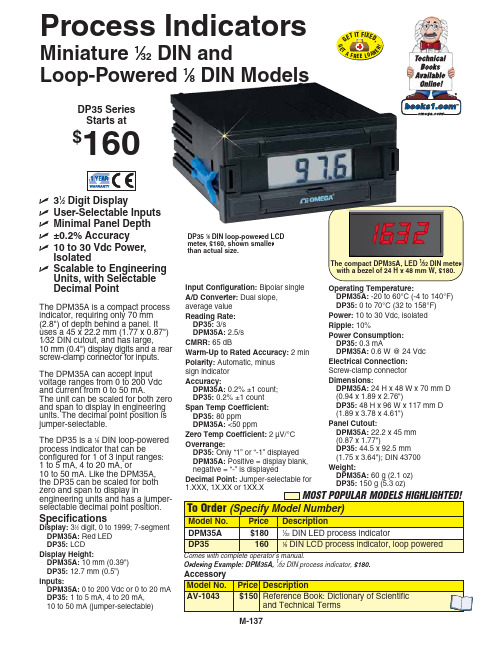
M-137The DPM35A is a compact process indicator, requiring only 70 mm (2.8") of depth behind a panel. It uses a 45 x 22.2 mm (1.77 x 0.87")1⁄32 DIN cutout, and has large, 10 mm (0.4") display digits and a rear screw-clamp connector for inputs.The DPM35A can accept input voltage ranges from 0 to 200 Vdc and current from 0 to 50 mA.The unit can be scaled for both zero and span to display in engineering units. The decimal point position is jumper-selectable.The DP35 is a 1⁄8DIN loop-powered process indicator that can beconfigured for 1 of 3 input ranges: 1 to 5 mA, 4 to 20 mA, or10 to 50 mA. Like the DPM35A, the DP35 can be scaled for both zero and span to display inengineering units and has a jumper-selectable decimal point position.SpecificationsDisplay: 31⁄2digit, 0 to 1999; 7-segment DPM35A:Red LED DP35:LCD Display Height:DPM35A:10 mm (0.39") DP35:12.7 mm (0.5”)Inputs:DPM35A:0 to 200 Vdc or 0 to 20 mA DP35:1 to 5 mA, 4 to 20 mA, 10 to 50 mA (jumper-selectable)DP35 1⁄8DIN loop-powered LCD meter, $160, shown smaller than actual size.ߜ31⁄2Digit DisplayߜUser-Selectable Inputs ߜMinimal Panel Depth ߜ±0.2% Accuracy ߜ10 to 30 Vdc Power, IsolatedߜScalable to Engineering Units, with Selectable Decimal PointProcess IndicatorsMiniature 1⁄32DIN andLoop-Powered 1⁄8DIN ModelsOrdering Example:DPM35A,1⁄32DIN process indicator, $180.Input Configuration:Bipolar single A/D Converter: Dual slope, average value Reading Rate: DP35:3/sDPM35A:2.5/s CMRR: 65 dBWarm-Up to Rated Accuracy: 2 min Polarity: Automatic, minus sign indicator Accuracy:DPM35A:0.2% ±1 count;DP35:0.2% ±1 count Span Temp Coefficient: DP35:80 ppmDPM35A:<50 ppmZero Temp Coefficient: 2 µV/°C Overrange:DP35:Only “1” or “-1” displayed DPM35A:Positive = display blank, negative = “-” is displayedDecimal Point: Jumper-selectable for DP35 Series Starts at$160Operating Temperature:DPM35A:-20 to 60°C (-4 to 140°F)DP35:0 to 70°C (32 to 158°F)Power:10 to 30 Vdc, isolated Ripple: 10%Power Consumption: DP35:0.3 mADPM35A:0.6 W @ 24 Vdc Electrical Connection: Screw-clamp connector Dimensions:DPM35A:24 H x 48 W x 70 mm D (0.94 x 1.89 x 2.76")DP35:48 H x 96 W x 117 mm D (1.89 x 3.78 x 4.61")Panel Cutout:DPM35A:22.2 x 45 mm (0.87 x 1.77")DP35:44.5 x 92.5 mm (1.75 x 3.64"); DIN 43700Weight:DPM35A:60 g (2.1 oz)DP35:150 g (5.3 oz)G ET I T F I X E D ,G E TA F R E E L O AN ER !CANADA www.omega.ca Laval(Quebec) 1-800-TC-OMEGA UNITED KINGDOM www. Manchester, England0800-488-488GERMANY www.omega.deDeckenpfronn, Germany************FRANCE www.omega.frGuyancourt, France088-466-342BENELUX www.omega.nl Amstelveen, NL 0800-099-33-44UNITED STATES 1-800-TC-OMEGA Stamford, CT.CZECH REPUBLIC www.omegaeng.cz Karviná, Czech Republic596-311-899TemperatureCalibrators, Connectors, General Test and MeasurementInstruments, Glass Bulb Thermometers, Handheld Instruments for Temperature Measurement, Ice Point References,Indicating Labels, Crayons, Cements and Lacquers, Infrared Temperature Measurement Instruments, Recorders Relative Humidity Measurement Instruments, RTD Probes, Elements and Assemblies, Temperature & Process Meters, Timers and Counters, Temperature and Process Controllers and Power Switching Devices, Thermistor Elements, Probes andAssemblies,Thermocouples Thermowells and Head and Well Assemblies, Transmitters, WirePressure, Strain and ForceDisplacement Transducers, Dynamic Measurement Force Sensors, Instrumentation for Pressure and Strain Measurements, Load Cells, Pressure Gauges, PressureReference Section, Pressure Switches, Pressure Transducers, Proximity Transducers, Regulators,Strain Gages, Torque Transducers, ValvespH and ConductivityConductivity Instrumentation, Dissolved OxygenInstrumentation, Environmental Instrumentation, pH Electrodes and Instruments, Water and Soil Analysis InstrumentationHeatersBand Heaters, Cartridge Heaters, Circulation Heaters, Comfort Heaters, Controllers, Meters and SwitchingDevices, Flexible Heaters, General Test and Measurement Instruments, Heater Hook-up Wire, Heating Cable Systems, Immersion Heaters, Process Air and Duct, Heaters, Radiant Heaters, Strip Heaters, Tubular HeatersFlow and LevelAir Velocity Indicators, Doppler Flowmeters, LevelMeasurement, Magnetic Flowmeters, Mass Flowmeters,Pitot Tubes, Pumps, Rotameters, Turbine and Paddle Wheel Flowmeters, Ultrasonic Flowmeters, Valves, Variable Area Flowmeters, Vortex Shedding FlowmetersData AcquisitionAuto-Dialers and Alarm Monitoring Systems, Communication Products and Converters, Data Acquisition and Analysis Software, Data LoggersPlug-in Cards, Signal Conditioners, USB, RS232, RS485 and Parallel Port Data Acquisition Systems, Wireless Transmitters and Receivers。
- 1、下载文档前请自行甄别文档内容的完整性,平台不提供额外的编辑、内容补充、找答案等附加服务。
- 2、"仅部分预览"的文档,不可在线预览部分如存在完整性等问题,可反馈申请退款(可完整预览的文档不适用该条件!)。
- 3、如文档侵犯您的权益,请联系客服反馈,我们会尽快为您处理(人工客服工作时间:9:00-18:30)。
DC Current Gain, hFE
0 0
1000 7 5
0.2
0.4
0.6
0.8
1.0
1.2
Base-to-Emitter Voltage, VBE – V ITR09365
hFE -- IC
2SD1835 VCE=2V
3
Ta=75°C
2
25°C
--25°C
100
7
5
3 2
7 0.01
1000 7 5
Ordering number:ENN2158A
Applications
· Voltage regulators, relay drivers, lamp drivers, electrical equipment.
Features
· Adoption of FBET, MBIT processes. · Large current capacity. · Low collector-to-emitter saturation voltage. · Fast switching time.
5
3 2
100 7 5
3 2
10 --10
2
100 7 5
2 3 5 7 --100 3 2 3 5 7 --1000 2 3
Collector Current, IC – mA
ITR09368
Cob -- VCB
2SB1229
f=1MHz
3 2
10
7 5
--1.0
23
5 7 --10
23
5 7 --100
2 3 5 7 0.1
2 3 5 7 1.0
23
Collector Current, IC – A
ITR09367
fT -- IC
2SD1835
VCE=10V
3 2
100 7 5
3 2
10 10
100 7 5
2 3 5 7 100
2 3 5 7 1000 2 3
Collector Current, IC – mA
VCE(sat) IC=(–)1A, IB=(–)50mA
123
1.3
1.3
1 : Emitter 2 : Collector 3 : Base SANYO : NP
Ratings
Unit
(–)60 V
(–)50 V
(–)6 V
(–)2 A
(–)3 A
0.75 W 150 ˚C –55 to +150 ˚C
U 280 to 560
Switching Time Test Circuit
IB1
IB2
OUTPUT
INPUT
VR
RB
RL
50Ω
+
+
100µF
470µF
VBE= --5V
VCC
IC=10IB1= --10IB2=500mA, VCC=25V (For PNP, the polarity is reversed.)
hFE -- IC
2SB1229 VCE= --2V
Ta=75°C
25°C --25°C
100 7 5
3
2
7 --0.01 2 3 5 7 --0.1 2 3 5 7 --1.0 2 3
Collector Current, IC – A
ITR09366
1000
fT -- IC
2SB1229
7
VCE=10V
tstg
See specified Test Circuit
Fall Time
tf
See specified Test Circuit
* : The 2SB1229/2SD1835 are classified by 100mA hFE as follows :
Rank
R
S
T
hFE
100 to 200 140 to 280 200 to 400
SANYO Electric Co.,Ltd. Semiconductor Company
TOKYO OFFICE Tokyo Bldg., 1-10, 1 Chome, Ueno, Taito-ku, TOKYO, 110-8534 JAPAN
D1003TN (KT)/92098HA (KT)/4107KI/0296AT, TS No.2158–1/5
Ratings
Unit
min
typ
max
(–)0.9 (–)1.2 V
(–)60
V
(–)50
V
(–)6
V
60(60)
ns
550
ns
(450)
ns
30
ns
30
ns
Collector Current, IC – A
--2.4 --2.0 --1.6 --1.2 --0.8 --0.4
0 0
--1200 --1000
0.45
0.44
14.0
( ) : 2SB1229
Specifications
Absolute Maximum Ratings at Ta = 25˚C
Parameter Collector-to-Base Voltage Collector-to-Emitter Voltage Emitter-to-Base Voltage Collector Current Collector Current (Pulse) Collector Dissipation Junction Temperature Storage Temperature
--800 --600 --400 --200
0 0
IC -- VCE
--50mA
--20mA
--10mA --8mA --6mA --4mA
--2mA
2SB1229
IB=0
--0.4
--0.8
--1.2
--1.6
--2.0
--2.4
Collector-to-Emitter Voltage, VCE – V ITR09360
SANYO assumes no responsibility for equipment failures that result from using products at values that exceed, even momentarily, rated values (such as maximum ratings, operating condition ranges,or other parameters) listed in products specifications of any and all SANYO products described or contained herein.
Storage Time
Symbol
Conditions
VBE(sat) V(BR)CBO V(BR)CEO V(BR)EBO
ton
IC=(–)1A, IB=(–)50mA IC=(–)10µA, IE=0 IC=(–)1mA, RBE=∞ IE=(–)10µA, IC=0 See specified Test Circuit
--1.6
1.6
--1.2
1.2
Ta=75°C 25°C
--25°C
--0.8
0.8
--0.4
0.4
DC Current Gain, hFE
Gain-Bandwidth Product, fT – MHz
0 0
1000 7 5
3 2
--0.2
--0.4
--0.6
--0.8
--1.0
--1.2
Base-to-Emitter Voltage, VBE – V ITR09364
/
2SB1229/2SD1835
Continued from preceding page.
Parameter
Base-to-Emitter Saturation Voltage Collector-to-Base Breakdown Voltage Collector-to-Emitter Breakdown Voltage Emitter-to-Base Breakdown Voltage Turn-ON TIme
PNP/NPN Epitaxial Planar Silicon Transistor
2SB1229/2SD1835
Driver Applications
Package Dimensions
unit:mm
2003B
[2SB1229/2SD1835]
5.0
4.0
4.0
5.0
0.45 0.5
2.0
0.6
ITR09369
Cob -- VCB
2SD1835
f=1MHz
3 2
10
7
5
1.0
23
5 7 10
23
5 7 100
Collector-to-Base Voltage, VCB -- V ITR09371
Collector Current, IC – mA
Collector Current, IC – A
2.4 2.0 1.6 1.2 0.8 0.4
0 0
1200 1000
800 600 400 200
0 0
IC -- VCE
50mA 40mA 25mA 15mA
8mA
