2攀普智能加密备份一体机 qu PDF
联想备份一体机快速安装手册_V5.0概要
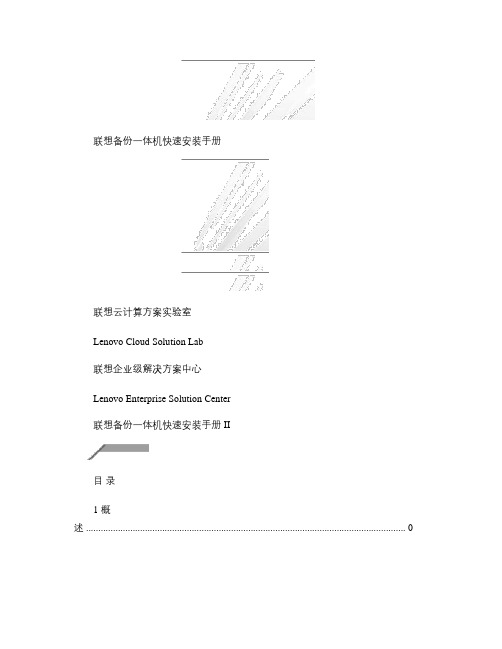
联想备份一体机快速安装手册联想云计算方案实验室Lenovo Cloud Solution Lab联想企业级解决方案中心Lenovo Enterprise Solution Center联想备份一体机快速安装手册 II目录1 概述 02 配置联想备份一体机 . ...................................................................................................... 0 2.1 登录备份一体机 02.2 添加授权 . (1)3 开始备份(恢复 . .......................................................................................................... 5 3.1 Windows Server版操作系统备份和恢复3.1.1基本步骤 6 3.1.2调整操作系统3.1.2.1 最高权限用户 7 3.1.2.2 防火墙 . 7 3.1.2.3 加密软件 . 7 3.1.2.4 UAC . 7 3.1.3安装备份代理程序 . 8 3.1.4设置备份任务 16 3.1.5设置恢复任务 33 3.2 Windows 39 3.2.1基本操作 39 3.2.2调整操作系统 39 3.2.2.1 39 3.2.2.2 防火墙 . 39 3.2.2.3 加密软件 . 39 3.2.2.4 UAC . 393.2.3. (40)3.2.4 (41)3.2.5 (43)3.3 . ...................................................................................45 .................................................................................................. 45向 VMware 中安装无代理备份程序 ....................................................... 46设置备份任务 .......................................................................................... 58 3.3.4设置恢复任务 .......................................................................................... 64 3.4 Linux 的备份和恢复 ........................................................................................ 65 3.4.1基本步骤 .................................................................................................. 65 3.4.2调整操作系统 .......................................................................................... 66 3.4.2.1 最高权限用户 ................................................................................... 66 3.4.2.2 防火墙 . .............................................................................................. 66 3.4.2.3SELinux ............................................................................................... 66 3.4.2.4 RPM 程序包管理器 . .. (66)联想备份一体机快速安装手册 III3.4.2.5 Linux 程序包 (67)3.4.2.5.1 检测是否已安装所需的程序包 ..................................................... 68 3.4.2.5.2 从存储库安装程序包 . .................................................................... 69 3.4.2.5.3 手动安装程序包 ............................................................................ 70 3.4.2.5.4 手动安装程序包示例 . ....................................................................71 3.4.3安装备份代理程序 . .................................................................................. 72 3.4.3.1 安装代理程序 ................................................................................... 73 3.4.3.2 安装可启动媒体生成器3.4.3.3 安装管理中控台 83 3.4.4设置备份任务3.4.5设置恢复任务 874 关于重复数据删除 . 88 4.1 基本步骤 . 88 4.2 建立重复数据删除保管库 894.3 控制重复数据删除的位置 1025 联系我们 104联想备份一体机快速安装手册 01概述本文档主要针对联想备份一体机集中管控的物理环境的 Windows 、 Linux 的客户端以及虚拟化环境下的虚拟机的安装、备份和恢复进行说明,以指导系统的安装和维护。
PANDA PANDA自动密钥切割机XA-006用户手册V1.0说明书

Automatic Key Cutting Machine PANDA XA-006
2. General information
2.1 Machine description
Dear customers, thank you for choosing XA-006 automatic key cutting machine. Dolphin XA-006 is a portable machine, with a small volume and light weight, is particularly and carefully designed for locksmiths worldwide. This product user manual provides operating instructions for you to use the machine correctly and safely. To avoid injuries and financial loss, please carefully read this manual through before you start to operate the machine. And we kindly remind you to keep this manual properly for future reference.
05
Automatic Key Cutting Machine PANDA XA-006
4. Overview
4.1 Structure diagram
Switch
Clamp Screw of fix clamp
Automatic Key Cutting Machine PANDA XA-006
brother MFC-8510DN MFC-8515DN MFC-8520DN 高级功能使用说明书
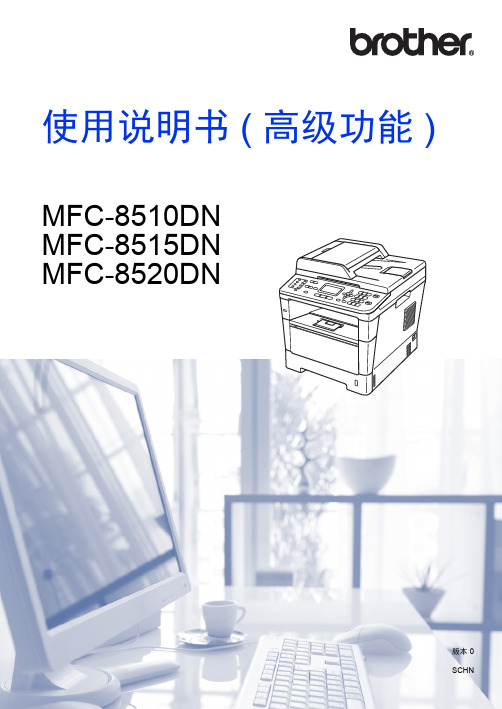
( 发送和接收顺序 ) ...................................................................全功能
6
安全功能锁 2.0 ...........................................................................................6
拨号盘限制.......................................................................................... 12 单键拨号限制 ......................................................................................13 速拨限制 .............................................................................................13 LDAP 服务器限制 ...............................................................................13
省墨 ......................................................................................................1 休眠时间 ...............................................................................................2 深度休眠模式 ........................................................................................2 静音模式功能 .............................................................................................2 静音模式 ...............................................................................................2 液晶显示屏对比度 ...................................................................................... 3 拨号前缀 ..................................................................................................... 3 设置前缀号码 ........................................................................................3 更改前缀号码 ........................................................................................4 模式定时器 ................................................................................................. 4
硬盘拷贝机使用说明书-EZ Dupe Pro-HD CyCLONE Series

HD CyCLONE 系列 使用说明书Copyright © 2022. All rights reserved免责声明EZ Dupe之拷贝机供用户做储存装置之数据备份之用,使用时请遵守著作财产权相关规定。
任何未经著作财产权人同意或授权之备份行为皆属违法,备份前请先确认。
若使用者有相关违法行为,皆与EZ Dupe无关,使用者需自负一切法律责任。
所有拷贝机的来源端口皆具写保护功能,完全不会变更任何储存装置之设定及数据内容,请勿将来源储存装置置放于目标端口,以免误改(删)资料。
若有误改(删)数据之行为,与EZ Dupe 无关。
此外,因不可归责于EZ Dupe之事由所发生之风险及损失,一律与EZ Dupe无关。
用户购买使用本产品,即代表接受本声明内容并同意受其约束。
本手册之内容仅供使用者参考用,内容之著作权属于EZ Dupe,未经授权请勿任意复制或转发。
EZ DUPE保有产品功能变更之权利,若有变更将不另行通知。
使用前需知1. 操作前请详细阅读本使用手册,以避免误操作。
2. 请确认欲使用的储存装置质量无虞,可正常使用。
3. 目标储存装置需大于或等于来源储存装置,以免数据备份不完整。
4. 备份时建议使用拷贝+比对功能,可确保备份数据与源数据100%相同,因目标储存装置可能发生写入错误或扇区损坏之问题。
5. 更新韧体时,请勿关闭电源,若不慎中断电源,将导致机器无法开机,需送回原厂处理。
6. 保持机器在干燥的环境下使用,雨水、湿气、液体等,可能会腐蚀线路板,造成机器故障。
7. 避免在灰尘飞扬或是环境脏乱的场所使用本机器,灰尘容易造成端口接触不良。
8. 本产品保固不适用于因意外、人为破坏、滥用或不当使用(如未依产品说明使用、或意图超出本产品设计目的之使用范围、或不当使用治具等)。
9. 若机器正常使用,强烈建议不要更新韧体,除非使用上出现问题,或是有新功能需求。
10. 为方便说明,此后来源储存装置即称母盘,目标储存装置即称子盘,母盘及子盘合称盘片。
备份一体机技术参数

备份一体机技术参数指标项技术规格要求硬件配置要求1、CPU:相当于或优于八核处理器*2或以上配置;2、配置≥128GB高级ECC内存,最大可扩展到768GB;3、配置≥4个千兆的iSCSI接口;≥2个10Gb的iSCSI光口接口(含SFP+模块);4、支持2.5英寸SSD或者3.5英寸NL-SAS(7.2K),最大可扩展至36块硬盘;系统磁盘:≥2个240G SSD;实际备份存储容量:不少于10*12TB (7200转 3.5寸NL SAS企业级硬盘);5、支持硬件级RAID6;6、双冗余电源、冗余风扇;软件授权资源要求1、实时容量备份授权≥100T;2、CDP实时数据保护主机数要求提供场地授权;3、系统应急接管容灾功能授权:≥2个并发接管点授权;4、副本数据管理功能授权:不限数量备份系统架构1、备份系统采用相当于或优于64bit企业级Linux内核操作系统,安全可靠,采用C/S架构,简化灾备作业管理、系统维护和使用。
2、同时支持IP-SAN、FC-SAN协议;两种备份协议需支持1Gb/10Gb IP-SAN、4Gb/8GbFC-SAN;3、支持IP窄带宽下的远程数据容灾,支持一对一、多对一、一对多、同步或异步等形式的容灾备份;4、支持对SQL Server、Oracle等主流数据库的备份保护,可提供数据的一致性代理,保证数据的一致性;5、支持源端精简复制功能,只备份业务服务器有效数据,提升备份效率,减少无效数据对备份存储空间的占用。
6、支持在线部署客户端,无需重启业务主机。
7、在备份设备和应用主机间支持基于FC-SAN和IP-SAN同步组网模式及基于IP的异步复制模式,可根据实际环境进行优选。
8、支持备份设备网口链路聚合配置,将多个物理链路聚合成一个逻辑链路,可实现网口之间的故障切换,也可以通过负载均衡增大带宽,提高数据吞吐量。
实时备份CDP1、支持块级别的持续数据保护(CDP)技术。
实时保护x86物理机、虚拟机、云功能主机,包括操作系统、数据库、应用及文件一体实时保护。
火星舱备份一体机

火星高科基于对存储备份领域多年的研究, 完全凭借自身的研发实力, 针对现阶段数据保护市场的需求特点, 推出了完全自主知识产权的系列产品——火星舱存储空间站 (Mars Storage Appliance)。
火星舱存储空间站系列产品包含火星舱备份一体机、火星舱虚拟磁带库、火星舱磁盘阵列、火星舱虚拟化设备、等全线存储产品。
作为一款国内领先的数据备份设备, 火星舱采用高性能的硬件配置, 与存储备份管理软件火星企业级跨平台数据备份软件 (Mars Backup Advanced 简称: MBA) 无缝结合, 经过反复测试及优化, 将两者有机的结合在一起。
无论是在硬件、软件的兼容性上, 还是在软件运行备份、恢复的效率上, 均可达到最佳状态。
火星舱具有最广泛的备份功能, 可满足大中型企业组织机构异构环境的复杂需求, 包括从 Windows、Linux 到Unix 操作系统平台, Oracle、Sybase、SQL Server、MySQL、ExchangServer、Domino 等各种主流数据库和应用软件, 支持各种物理环境和虚拟环境备份, 简化虚拟服务器的数据保护过程。
> 备份一体机的特点与优势内嵌跨平台的备份软件产品火星舱内嵌跨平台数据备份软件可以在用户多服务器、多备份源点、跨平台的复杂环境中有效地实施备份和恢复工作, 并且能够对 SAN 环境的良好支持, 更能实现跨平台 LAN-Free 和磁盘驱动器共享等高端备份应用需求, 是一套真正意义上的企业级备份软件。
目前, 广泛支持Windows、Unix、Linux 等多种操作系统平台, 并且可以完好支持跨越上述平台的复杂环境的备份和恢复作业。
远程数据备份恢复火星舱内嵌数据备份软件提供远程数据备份与恢复功能, 支持远程的数据库备份和文件系统备份, 支持一对一的灾难备份; 多对一的集中式备份。
通过采用数据压缩处理技术、断点续传技术、流量控制技术和双向缓冲技术, 减少了网络通信流量, 提高了数据传输的稳定性和高效性, 最大限度地增加数据吞吐量。
企业业主“下海”做IT
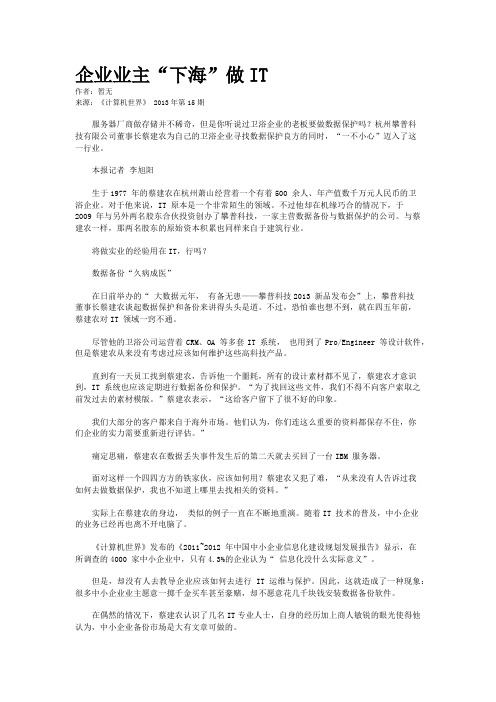
企业业主“下海”做IT作者:暂无来源:《计算机世界》 2013年第15期服务器厂商做存储并不稀奇,但是你听说过卫浴企业的老板要做数据保护吗?杭州攀普科技有限公司董事长蔡建农为自己的卫浴企业寻找数据保护良方的同时,“一不小心”迈入了这一行业。
本报记者李旭阳生于1977 年的蔡建农在杭州萧山经营着一个有着500 余人、年产值数千万元人民币的卫浴企业。
对于他来说,IT 原本是一个非常陌生的领域。
不过他却在机缘巧合的情况下,于2009 年与另外两名股东合伙投资创办了攀普科技,一家主营数据备份与数据保护的公司。
与蔡建农一样,那两名股东的原始资本积累也同样来自于建筑行业。
将做实业的经验用在IT,行吗?数据备份“久病成医”在日前举办的“ 大数据元年,有备无患——攀普科技2013 新品发布会”上,攀普科技董事长蔡建农谈起数据保护和备份来讲得头头是道。
不过,恐怕谁也想不到,就在四五年前,蔡建农对IT 领域一窍不通。
尽管他的卫浴公司运营着CRM、OA 等多套IT 系统,也用到了Pro/Engineer 等设计软件,但是蔡建农从来没有考虑过应该如何维护这些高科技产品。
直到有一天员工找到蔡建农,告诉他一个噩耗,所有的设计素材都不见了,蔡建农才意识到,IT 系统也应该定期进行数据备份和保护。
“为了找回这些文件,我们不得不向客户索取之前发过去的素材模版。
”蔡建农表示,“这给客户留下了很不好的印象。
我们大部分的客户都来自于海外市场。
他们认为,你们连这么重要的资料都保存不住,你们企业的实力需要重新进行评估。
”痛定思痛,蔡建农在数据丢失事件发生后的第二天就去买回了一台IBM 服务器。
面对这样一个四四方方的铁家伙,应该如何用?蔡建农又犯了难,“从来没有人告诉过我如何去做数据保护,我也不知道上哪里去找相关的资料。
”实际上在蔡建农的身边,类似的例子一直在不断地重演。
随着IT 技术的普及,中小企业的业务已经再也离不开电脑了。
《计算机世界》发布的《2011~2012 年中国中小企业信息化建设规划发展报告》显示,在所调查的4000 家中小企业中,只有4.3%的企业认为“ 信息化没什么实际意义”。
一体机“内外”有别

一体机“内外”有别作者:郭涛来源:《中国计算机报》2013年第09期以机架为单位的一体机和以节点为单位的一体机,你会选择哪个?在“融合”已成为IT业界不可逆转的趋势时,一体机这种产品将发挥其部署快速、管理简便、成本更低等优势,成为企业用户的新宠,尤其是在云计算、大数据等领域它将占据一席之地。
天地超云:一体机将成为主流的交付模式赛迪顾问预测,“十二五”期间,我国云计算产业规模将突破万亿元大关。
云计算将主导IT 行业的发展。
在这一背景下,很多用户可能会从购买服务器、存储硬件转而购买云服务。
像北京天地超云科技有限公司(以下简称天地超云)这样专注于云服务器的厂商将如何随需应变呢?以云服务器为核心传统的服务器大多数遵循“唯性能论”,因此在计算密度、能耗、存储效率、CPU利用率等方面容易出现瓶颈。
对于云计算数据中心而言,用户更关注其能效、空间、PUE值、整体拥有成本(TCO)等关键指标。
由于用户关注角度的变化,在云环境中,服务器架构、CPU应用模式等都会发生巨大的变化。
正因为如此,天地超云公司才会推出高密度、低功耗的云服务器,在2U空间内可容纳4个甚至8个独立的主板。
此外,天地超云还与英特尔公司联手,率先推出了高温一体机系统。
该系统可全年无休地运行在40℃左右的高温环境中,无需空调,可极大地节省能耗,非常适合大规模的云计算应用环境。
除了云服务器以外,天地超云还有存储、网络、安全以及软件产品。
“我们要打造以云服务器为核心的云计算基础架构解决方案。
”天地超云高级副总裁邓洪升举例说,“也许我们的安全产品目前还逊色于专业安全厂商的产品,但是作为一个提供IT基础架构的厂商,我们必须掌握专业的安全知识,这既是我们拓展自身业务的需要,也是客户的需求。
”一体机战高温曾经有业内人士告诉记者,未来长江三峡水电站的发电量可能只够供给全国的数据中心。
节能降耗已经到了刻不容缓的地步。
天地超云的高温一体机可谓生逢其时。
天地超云高级副总裁徐荆介绍说:“在国外,高温机房已经成了一种主流,机房的环境温度已经从过去的20℃~25℃转变为30℃甚至是45℃。
极具抗击环境的可移动硬盘说明书

PORTABLE DRIVEData SheetTough in the Field. Fast Everywhere.Thunderbolt™ speeds of up to 510MB/s1Up to 2TB for large project storageUSB-C for universal connectivityBus powered for complete mobilityShock, dust, and water resistant for all-terrain usedesign by neil poultonProduct OverviewLegendary Rugged® toughness meets USB-C compatibility, blazing-fastThunderbolt speeds, and optional SSD performance for up to 510MB/s(up to 130MB/s with HDD). Also featuring a tethered cable and IP54-ratedresistance to the elements, this Rugged drive means you don’t have tocompromise between durability, mobility, and speed.Use CasesOn-the-Go Content Creators: Universal compatibility, mobility,durability, and lightning-fast transfer speeds let these users movedata quickly, wherever they go.Secure Mobile Storage: Protects against drops of up to two meters(6.6 feet), dust, water, being run over by a 1-ton car,2 and evenagainst unauthorized access with AES 256-bit software encryption.3Large File Sharing: Professionals, consumers, and students benefitfrom universal connectivity and USB 2.0 compatibility to share largeamounts of data with any standard computer.1 These transfer rates were achieved using AJA System Test with the SSD versionconnected to a Mac computer via the Thunderbolt interface.2 Determined by a test that approximates a real-world scenario in which the hard driveremained functional, despite aesthetic damage, after the product was driven over by anapproximately 1-ton car (1000 kg/2205 lbs).3 Encryption software is only available via download and is not available in Russia.PORTABLE DRIVEMaster Carton Dimensions Pallet Dimensions8.937in/227mm47.992in/1219mm7.756in/197mm40in/1016mm5.354in/136mm43.15in/1096mm4.85lb/2.2kg849.662lb/385.4kgLaCie Rugged drive with integrated Thunderbolt cableUSB-C (USB 3.1 5Gb/s) cableUSB-C to USB-A cable (USB 3.0 compatible)。
腾讯云-备份一体机-快速入门.pdf说明书

备份一体机快速入门产品文档【版权声明】©2013-2023 腾讯云版权所有本文档(含所有文字、数据、图片等内容)完整的著作权归腾讯云计算(北京)有限责任公司单独所有,未经腾讯云事先明确书面许可,任何主体不得以任何形式复制、修改、使用、抄袭、传播本文档全部或部分内容。
前述行为构成对腾讯云著作权的侵犯,腾讯云将依法采取措施追究法律责任。
【商标声明】及其它腾讯云服务相关的商标均为腾讯云计算(北京)有限责任公司及其关联公司所有。
本文档涉及的第三方主体的商标,依法由权利人所有。
未经腾讯云及有关权利人书面许可,任何主体不得以任何方式对前述商标进行使用、复制、修改、传播、抄录等行为,否则将构成对腾讯云及有关权利人商标权的侵犯,腾讯云将依法采取措施追究法律责任。
【服务声明】本文档意在向您介绍腾讯云全部或部分产品、服务的当时的相关概况,部分产品、服务的内容可能不时有所调整。
您所购买的腾讯云产品、服务的种类、服务标准等应由您与腾讯云之间的商业合同约定,除非双方另有约定,否则,腾讯云对本文档内容不做任何明示或默示的承诺或保证。
【联系我们】我们致力于为您提供个性化的售前购买咨询服务,及相应的技术售后服务,任何问题请联系 4009100100。
快速入门最近更新时间:2022-07-12 11:13:01步骤1:注册腾讯云账号说明如果您已在腾讯云注册,可忽略此步骤。
步骤2:线上申请步骤3:需求确认腾讯云平台接到您的服务申请单后,将与您联系,进行需求确认与商务洽谈。
步骤4:服务购买腾讯云团队将提供适合您需求的报价方案,双方进行合同签订。
步骤5:开通与使用合同签订后,由腾讯云交付团队完成交付和开通服务。
2024年pitstop培训教程
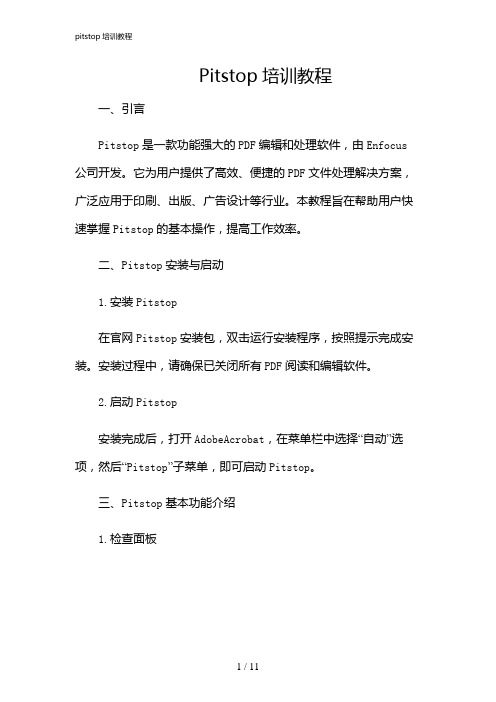
Pitstop培训教程一、引言Pitstop是一款功能强大的PDF编辑和处理软件,由Enfocus 公司开发。
它为用户提供了高效、便捷的PDF文件处理解决方案,广泛应用于印刷、出版、广告设计等行业。
本教程旨在帮助用户快速掌握Pitstop的基本操作,提高工作效率。
二、Pitstop安装与启动1.安装Pitstop在官网Pitstop安装包,双击运行安装程序,按照提示完成安装。
安装过程中,请确保已关闭所有PDF阅读和编辑软件。
2.启动Pitstop安装完成后,打开AdobeAcrobat,在菜单栏中选择“自动”选项,然后“Pitstop”子菜单,即可启动Pitstop。
三、Pitstop基本功能介绍1.检查面板检查面板是Pitstop的核心功能之一,它提供了丰富的PDF文件检查选项。
用户可以自定义检查规则,以确保PDF文件的准确性和一致性。
2.修复面板修复面板用于修复PDF文件中的常见问题,如字体嵌入、图像压缩、页面旋转等。
用户可以一键修复这些问题,提高PDF文件的质量。
3.预飞功能预飞功能可以帮助用户在打印或发布PDF文件之前,检查文件中是否存在潜在问题。
通过预飞,用户可以确保PDF文件在不同设备和软件上的兼容性。
4.动作面板动作面板允许用户创建自定义动作,将一系列操作应用于PDF 文件。
这有助于提高工作效率,减少重复操作。
5.PitstopServerPitstopServer是一款服务器端软件,用于自动处理PDF文件。
通过PitstopServer,用户可以实现PDF文件的批量处理,提高工作效率。
四、Pitstop实战操作1.检查PDF文件在检查面板中,选择相应的检查规则,“开始检查”按钮,对PDF 文件进行检查。
检查完成后,系统会检查报告,列出文件中存在的问题。
2.修复PDF文件在修复面板中,选择需要修复的问题,“应用修复”按钮,对PDF 文件进行修复。
修复完成后,重新检查文件,确保问题已解决。
SAFE-O-TRONIC 电子识别与锁定系统说明书

SAFE-O-TRONIC®accessElectronic Identification and Locking System Via Pin and RFIDItem No. 6330084230SAFE-O-TRONIC®accessCabinet LockManual6330084230englishNotes on this manualDocument number: 6330084230_042014∙This manual replaces all previous versions.∙The details in this manual are subject to change without prior notification.∙The compilation of the information in this manual is carried out to the best of our knowledge.Richelieu does not assume any liability for the correctness and completeness of the detailsin this manual. In particular, Richelieu cannot be held liable for consequential damages onaccount of faulty or incomplete details.∙As errors can never be avoided entirely in spite of all endeavours, we would be grateful for pointers at any time.∙Relaying and duplication of this document and the exploitation and communication of its contents are not permitted unless expressly allowed. Violations shall obligate to providecompensation for damages. All rights reserved in the event of patent grant or registration of a utility model or design.Means of depictionThe following means of depiction are used in this manual:NoticePlease observe this important information.Handling instructions►These mark a work step during user input.Safety and warning notesPlease read before initial operation.∙This manual describes the commissioning and operation of a SAFE-O-TRONIC®6330084230∙The equipment must only be used for the purpose intended by the manufacturer.∙Please keep the instruction manual in an easily accessible place.∙Unauthorised amendments and the use of spare parts and auxiliary devices that are not sold or recommended by the manufacturer of the equipment can cause fires, electric shocks and injuries. Measures of this kind will lead to an exclusion of liability and the manufacturer willnot provide a guarantee.∙Repair work must only be carried out by the manufacturer.∙The warranty provisions of the manufacturer as amended on the date of purchase shall apply to the equipment. Liability will not be assumed for unsuitable and automatic compilation ofparameters for a device or unsuitable application of a device.∙The operating company shall bear the responsibility that the device is installed and connected according to recognised technical rules in the country of installation as well asother valid regulations.List of contentsNotes on this manual (2)Safety and warning notes (2)List of contents (3)Control elements (4)Lock with mounting components (5)Installation information (6)Preparation of the door (6)Installation (6)Replacement of the rotary knob (as needed) (6)Setting the rotational direction for locking (7)General information (8)Capacity keypad (8)Programming (8)Operation .................................................................................................................................... ..8 Locking and opening using the UserCode ................................................................................... ..8 Function control (9)TestCode .................................................................................................................................... ..9 Operating modes ............................................................................................................... ..9 Free cabinet selection ................................................................................................................. ..9 Fixed cabinet allocation .............................................................................................................. ..9 All Open ...................................................................................................................................... ..9 One Open ................................................................................................................................... ..9 Programming Set (10)General (10)FreeCode INIT (11)FixCode INIT All Open (11)FixCode INIT One Open (11)FixCode PROG (12)BatteryTest (12)ResetKey (13)MasterKey I (13)MasterKey II (13)Further information (14)LED display (14)Troubleshooting / operating errors (15)Replacing the battery (15)Battery monitoring / battery alarm (15)Maintenance and care (15)Technical Data (16)Drill template (17)Control elements OK key: Conclusion of Code entry Abort key: Code entries or programming operations can be rejected by pressing the abort key Keys 1, 2, 3, 4, 5, 6, 7, 8, 9, 0: Number keys for Code entry LED display red / green Capacity keypad √X 1224567890Exchangeable numbers plateRotary knobRFID readerLock with mounting components1Lock2Nut for mounting the lock on the door3Grommet for setting the rotational direction of the rotary knob in order to lock4Locking lever (a cropped or hook-shaped locking lever can also be used depending on the properties and condition of the cabinet)5Fastening screw for locking lever6Bush fo r fastening the lock to the door for door thicknesses of 10mm to 18mm7Bush fo r fastening the lock to the door for door thicknesses of 1mm to 9mm8Screw for fastening the lock to the door9Rotary knobInstallation informationPreparation of the doorInstallation1.Insert the lock (1) into the two punched holes 19.1mm / 16mm and 7 mm2.Fasten the lock (1) using the nut (2)3.Screw on the lock (1) using the screw (8) and the bush (6 or 7) depending on the thickness of thedoor4.Fasten the grommet (3) for setting the rotational direction and the locking lever (4) using thescrew (5)5.Test the lock function by means of the test code when the door is open6.Test the function when the door is closedReplacement of the rotary knob (as needed)1.Remove the screw (5).ing a TG 10 screwdriver (item no. 358008910) loosen the fastening screw for the rotary knobby inserting through the threaded hole for the screw (5).3.Fasten the new rotary knob in reversed order.Setting the rotational direction for lockingThe setting of the rotational direction described here is for a lock with a rotary knob that is turned to the left for locking.1Lock marked with l.h. rotational direction for locking2Grommet that is attached to the lock on the inside of the door. T he opening marked “L” points downward.3Rear side of the lock to which the grommet is attached.If the lock is installed in a position whereby the rotary knob is not at the top (e.g. horizontal installation), the grommet must be turned correspondingly.If the rotary knob is to be turned to the right for locking, the grommet must be attached to the lock in such a way that the “R” opening points downward.General information Capacity keypadThe SAFE-O-TRONIC®6330084230uses a capacity keypad.Note: The capacity keypad cannot be operated if you are wearing gloves.ProgrammingProgramming for putting the SAFE-O-TRONIC®6330084230 lock into operation can be ptogrammed by means of the Programming Set (Tokens) item no. 63300200.OperationOperation is supported by the red/green LED display and an acoustic acknowledgement by means of signal transmitters.Thekey can be used to abort an input procedure.The procedure is aborted automatically if there is a pause of more than three seconds between operating the individual keys.You have four attempts to enter the correct code. After the fourth incorrect entry the entry process is disabled for one minute as protection against manipulation. The lock is disabled after 100 incorrect entries. Blocking can only be cancelled with MasterCode2 or MasterKey II.Locking and opening using the UserCodeThe user enters an (in this example 4-digit) UserCode to lock and open the compartment.►Enter the UserCodeNote: 9, 0, 6, 0 is only an example code►Then press the OK key►Turn the rotary knob√960XFunction controlAll locks in the SAFE-O-TRONIC ® 6330084230 series are delivered with the same factory setting. The TestCode for locking and opening is activated in the factory setting.TestCodeThe TestCode can be used to carry out a simple SAFE-O- TRONIC ® 6330084230 lock function check. Locking and opening using the TestCode►Press the 0 key ►Then press the OK key ►Turn the rotary knob Note: The TestCode is retained until commissioning (programming the lock).Operating modesThe UserCode serves locking or opening of the compartment by the user. The lock can be programmed for four different operating modes for this purpose.1.Free cabinet selection2.Fixed cabinet allocation “All Open”3.Fixed cabinet allocation “One Open”Free cabinet selectionA lock can be used in “free cabinet selection” operating mode by entering a freely selectable 4-digit PIN code (UserCode).Fixed cabinet allocationThe fixed cabinet allocation option allows one to choose between the following three operating modes: All Open, One Open and Auto List. A maximum of 99 different UserCodes can be programmed in each SAFE-O-TRONIC ® 6330084230 lock. These UserCodes can be fixed at a length of 4, 5 or 6 digits.All OpenIn “All Open” operating mode every UserCode programmed in the lock can lock a nd openthe lock.√0One OpenIn “One Open” operating mode every UserCode programmed in the lock can lock the lock. Incontrast to the “All Open” operating mode, only the UserCode last used to lock the lock can open the lock again .Programming SetGeneralThe programming set bears identifying information specific to the object. Following the loss of one of the RFID data carriers from the set, a sequential programming set can invalidate the old programming set on the locks.Three operating modes are available when using the programming Tokens set (63300200): “free cabinet selection”, “fixed cabinet allocation All Open” and “fixed cabinet allocation One Open”. “free cabinet selection” a freely selectable 4-digit UserCode can be used by the user for locking and opening purposes.“fixed cabinet allocation” one or more (max. 99) fixed 4 to 6-digit UserCodes are programmed in the lock by the operator.In the process, in the “All Open” version all the UserCodes entered into a lock can be used for opening irrespective of the UserCode used for locking.In the “One Open” version the cabinet can o nly be opened by using the UserCode with which it was also last locked.Changing over from an operating mode that has already been programmed to another operating mode is only possible after carrying out a reset.The RFID data carriers (Tokens) are labelled with the respective function, e.g. “ResetKey” and object identification. In order to programme the locks, the RFID data carriers must be held against the RFID reader after activating the lock by means of the keypad. With the exception of BatteryTest, MasterKey I and MasterKey II the RFID data carriers only function if the locks are unlocked.FreeCode INITThis RFID data carrier is used to put the lock into “free cabinet selection” operating mode: ►Press the OK and abort keys simultaneously►Hold the RFID data carrier labelled “FreeCode Init” against the RFID reader on the lock.FixCode INIT All OpenThis RFID data carrier is used to put the lock into “fixed cabinet selection All Open” operating mode:►Press the OK and abort keys simultaneously►Hold the RFID data carrier labelled “FixCode Init All Open” against the RFID reader on the lock.In the next step, the UserCode can be entered by means of the RFID data carrier “FixCode PROG”.FixCode INIT One OpenThis RFID data carrier is used to put the lock into “fixed cabinet selection One Open” operating mode:►Press the OK and abort keys simultaneously►Hold the RFID data carrier labelled “FixCode INIT One Open” against the RFID reader on the lock.In the next step, the UserCode can be entered by means of the RFID data carrier “FixCode PROG”.and X√Xand√Xand√Notice: 9, 0, 6, 0 is only an example code►Then press the OK keyThe next UserCode can now be entered. Ready for entry status is indicated by constant flashing of the green LED.The key can be used to abort an entry procedure and the UserCode last confirmed is not saved in the process.Entry is automatically aborted if ten seconds elapse after the last entry of a UserCode without any further key being operated. The green LED will not be flashing any more and the red LED will light up briefly.UserCodes cannot be deleted individually. All UserCodes can be deleted using the ResetKey.BatteryTestThe status of the battery is displayed via the LEDs when using this RFID data carrier. At the same time the old programming set is deleted from the locks with the help of the new BatteryTest-Key when replacing a programming set (e.g. following the loss of RFID data carriers).►Press the OK and abort keys simultaneously►Hold the RFID data carrier labelled “BatteryKey” against the RFID reader on the lock.The LED is illuminated green if the battery is charged sufficiently and flashes red and green if the battery charging is too low (see the LED display table / status reports).√X√XFixCode PROGA maximum of 99 different 4 to 6-digit UserCodes can be programmed in each case in the individual locks in the selected operating mode “fixed cabinet allocation All Open” or “One Open”: ►Press the OK and abort keys simultaneously►RFID-Datenträger mit der Aufschrift …FixCode PROG“ an das RFID -Lesefeld des Verschlusses halten.The 4 to 6-digit UserCode can now be entered:►Enter the UserCode 9600andX√►Hold the RFID data carrier labelled “MasterKey I” against the RFID reader on the lock.Opening is then possible.If a SAFE-O-TRONIC ® 6330084230 has been opened using MasterKey I, it remains locked out for the entry of a UserCode. The SAFE-O-TRONIC ® 6330084230 then has to be cleared again using MasterKey II.MasterKey IIMasterKey II can be used by the operator of the facility at any time to open and close the compartment or enable the lock.►Press the OK and abort keys simultaneously►Hold the RFID data carrier labelled “MasterKey II” against the RFID reader on the lock.If MasterKey I was used, the lock will be enabled again or it will be possible to open or lock the compartment.Xand√MasterKey IMasterKey I only serves opening the compartment by the operator of the facility / members of staff.It is intended for employees with restricted locking rights. After being opened, the lock is locked out for the entry of a new UserCode and has to be cleared with the help of the MasterKey II. If onlyMasterKey I is handed over to the members of staff, they are protected against suspicion in cases of concealed theft, i.e. if a theft has occurred and the cabinet is locked again following the theft,members of the staff do not come into consideration as offenders.►Press the OK and abort keyssimultaneouslyand√ResetKeyAll entries are deleted using this RFID data carrier and the lock is returned to factory default settings:►Press the OK and abort keys simultaneously►Hold the RFID data carrier labelled “ResetKey” against the RFID reader on the lock.andX√Further informationLED displayAll important actions and operating conditions are indicated by the LED display and are intended to contribute to finding the causes of failures and operating errors. The following table lists the meaning of the individual signals.Status messagesGreen1 secondLEDs flash in turn three times Alternating 3 secondsRed LEDs light up first,then the green LEDs,for ½ a second in each caseLEDs flash fasttogether three times LEDs flash together three timesLEDs flash in turn five timesLEDs flash three timesTroubleshooting / operating errorsYou are able to see errors and operating errors in the status messages of the LED display and then correct them accordingly.Please contact the support department in the event that other undefined conditions arise and the lock does not function perfectly in spite of replacing the battery and carrying out a reset using the ResetKey and new programming.Replacing the battery1.Remove the screw on the side of the cover(using a TG 6 screwdriver)2.Open the battery compartment and remove thebattery pack. Disconnect the two-pole plug-inconnector from the battery pack.3.Connect the new battery pack to the plug-inconnector and insert the battery into the housing.4.Close the battery compartment and screw down.Codes are not deleted when a battery is replaced.Note: Please dispose of the empty battery pack properly in accordance with the validenvironmental regulations!Battery monitoring / battery alarmAutomatic battery monitoring on the SAFE-O-TRONIC® 6330084230 ensures that the lock with inadequate battery voltage can no longer be locked.There is an advance warning when all the LEDs flash twice. It is then advisable to replace the battery.An alarm is triggered after a while if the battery is not replaced. This is indicated when the red and green LEDs light up in turn three times. The battery must now be replaced. In this condition the compartment can only be opened but no longer locked.Maintenance and careThe SAFE-O-TRONIC®6330084230 is maintenance-free. In no event should the lock be oiled or greased with lubricants containing mineral oil.Only use non-stick, residue-free cleaning agents and disinfectants for cleaning purposes. Do not use any harsh cleaning agents, acids or lyes when caring for the product. Also do not use a pressure cleaner. It is also not permitted to spray-wash the locks, for example using a hose.Technical DataIndicators: 2 x LED green2 x LED redAcoustic signal:Signal transmitterBattery:Battery pack: 3 x alkaline cells (AAA) Battery life cycle:Approx. 3 years at 30 lockings per day Temperature rangesFunction:0 to +60˚CStorage:-15 to +70˚CRelative humidity:10 – 90% non-condensing Protection class according to DIN EN 60529:IP 43Weight:approx. 300 gHousing dimensions incl. rotary knob (H x W x D): Colour of housing frame: Colour of the control panel: Door thickness:151mm x 38mm x 33mmSimilar to RAL 9006 (white aluminium) White or Black1 to 18 mmDrill templateNotice: Depending on the printer there can be dimensional deviations when printing this drill template. Therefore, please remeasure the drill template before use. Therefore, please remeasure the drill template before use.。
潘多特网格钥匙网络布线系统 手册说明书

NetKey™Cabling Systemvisit /NetKeyNetKey™ Cabling SystemThe NetKey™ Copper and Fibre Cabling System provides a complete, standards compliant cabling infrastructure solutionfor voice, data and video applications. NetKey™ Modules feature the universal “keystone” design and are compatiblewith a wide assortment of modular patch panels, faceplates and surface mount boxes. When teamed with complementary Panduit products, the NetKey™ solutions cover all your needs from the telecommunication room to the work area with the proven innovation and quality you dependon from Panduit.NetKey™ Copperand Fibre CablePage 4NetKey™ ModulesPages 5, 7 and 15NetKey™Patch PanelsPage 10NetKey™ Copperand FibrePatch CordsPages 5, 8 and 9NetKey™Faceplatesand SurfaceMount BoxesPages 11 – 14MediaDistributionSystemPages 16 – 20GridRunner™Underfl oor CableRouting SystemPage 21Racksand CableManagementPage 22Identifi cationand LabellingSystemsPage 23visit /NetKey4^For standard colours replace colour suffi x BU (Blue) with IG (International Grey)or WH (White). Please contact Customer Service for additional colours and fl ame ratings.NUC6C04BU-CENUL6CR04BU-CEFibre Optic LSZHDistribution CableNetKey ™Copper Cable• Meets ISO/IEC and ANSI/TIA-568-C.2 Category 6/Class E and Category 5e/Class D performance requirements• Reduced cable diameter for improved installation and termination• Descending length cable markings enable easy identifi cation of remaining cable • Third party verifi ed to ISO 11801 and ANSI/TIA-568-C.2•305m (1,000 ft.) in an easy-pay-out boxThese products are available for sale in the EMEA region only. Lengths and availability: Opti-Core ™ Fibre Optic Distribution Cable is available in 10 metre increments greater than 1000 metres. Other custom length options are available that include jacket colours, hybrid constructions (multiple fi bre types within a single cable), fl ame ratings, subunit counts, amouring, indoor/outdoor designs, premium optical performance grades and ribbonised constructions. Contact Customer Service (+44 20 8601 7200) for available confi gurations and lead times.Fibre Optic Distribution Cable• Used in intrabuilding backbone, building backbone, and horizontalinstallations for low smoke zero halogen (LSZH), and general-purpose environments• Used in intrabuilding backbone, building backbone, and horizontal installations for riser (OFNR), and general-purpose environments• Singlemode (OS1) and multimode (OM1, OM2, OM2+ 10Gig ™ 150, and OM3 10Gig ™ 300 850nm laser optimised) fi bre available • Sheath markings provide positive identifi cation, quality, traceability and length verifi cation • Cable design and fl exible buffer tubes allow for quick breakout and ease of routing• Cable design and fl exible buffer tubes allow for quick breakout and ease of routing• 900µm standards-based colour-coded buffer coating protects fi bres during handling and allows for easy identifi cation and stripping • Opti-Core ™ 10Gig ™ Cable is designed to support networktransmission speeds up to 10 Gb/s for link lengths up to 300 metres with an 850nm source per IEEE 802.3ae 10 GbE Standard; backward compatible for use with all 50/125µm system requirements• 10Gig ™ Fibre Optic Indoor/Outdoor Cable includes 10Gig ™ 300 OM3 Cable for 300 metre reach requirements and also 10Gig ™ 150 OM2+ Cable for 150 metre reach requirementsvisit /NetKey 5NK688MIW NKP5E88MIWNK6PC^*YNK688MIW-Q NKP5E88MIW-QNK5EPC^*YNK5E88MIWY NK5E88MIW-QNK388MIWY NK366UMIWYNK366MIWY*For standard colours replace colour suffi x with AW (Arctic White), IW (Off White), EI (Electric Ivory), IG (International Grey), WH (White), BL (Black), BU (Blue), RD (Red), YL (Y ellow), GR (Green), OR (Orange) or VL (Violet). T o order convenience package of 25 jack modules, add –Q to end of part number.** For standard colours replace colour suffi x with IW (Off White), EI (Electric Ivory), IG (International Grey), WH (White) or BL (Black).T ermination tools found on page 14.NetKey ™ Copper Category 6, 5e and 3 Jack Modules• Meet all industry performance standards for Category 6, 5e and 3• Punchdown jack modules are 100% performance tested and individually serialized for future traceability•Snap in and out of keystone openings for easy moves, adds and changes• Universal label includes T568A and T568B wiring schemes^Available in 0.5, 1, 2, 3, 4, 5 metre lengths.*For standard colours other than Off White, add suffi x BL (Black), BU (Blue), RD (Red), YL (Y ellow), GR (Green) OR (Orange), VL (Violet) or GY (Grey) before Y in the part number. For example, the part number of a blue, Category 6, 5-metre patch cord is NK6PC5MBUY .NetKey ™ Copper UTP Patch Cords• Meet all industry performance standards for Category 6 and 5e • 100% performance tested• Available in a variety of colours and lengths for design fl exibility6NKFLCSMWH NKFLCCLIP-L NKFSCMBL NKFSCMPC5BLNKFSTMABL^^NKFSTMPC6EINKFSCCLIP-L ^^NKFSTMABL also available with red boot, replace BL (Black) in part number with RD (Red).NetKey ™ Fibre Optic Connectors• Meets TIA/EIA-568-C.3 requirements• Insertion loss: 0.1dB typical (multimode), 0.2dB typical (singlemode)• Return loss: >20dB (multimode), >40dB (singlemode)• Each duplex plug includes housing, insert, two ferrule assemblies, two crimp sleeves, one boot for 3mm jacketed cable and two dust capsvisit /NetKey 7NKFD1W12EIDLCNKDLCMIW NKSCMZIWNKSTMIWNKMJMIW*For 6 adapters per enclosure, replace 12 in part number with 6.**For 12 adapters per enclosure, replace 24 in part number with 12.NetKey ™ Fibre Enclosures• Factory confi gured with 6 or 12 duplex LC or SC adapters for fast and easy cabling and installation• Slide-out drawer slides forward a full 300mm for service access to all fi bre terminations, connections and/or splices• Supports both fi eld termination via pot-and-polish using Panduit ™NetKey ™ Connectors, or fusion splicing with appropriate slack storage and cable management provisions• Simple two-piece, all-metal body construction for easy and economical installation with no loose components to misplace; improved protection over plastic fi bre drawersNetKey ™Fibre Optic AdaptersFor standard colours other than IW (Off White), replace suffi x with BL (Black), EI (Electric Ivory), IG (International Grey)or WH (White).ST to ST Patch CordSC to SC Patch CordSC to LC Patch CordLC to LC Patch Cord8^^NKFSTMABL also available with red boot, replace BL (Black) in part number with RD (Red).NetKey ™ Fibre Optic Patch Cords and Pigtails• Meets TIA/EIA-568-C.3 requirements• Insertion loss: 0.1dB typical (multimode), 0.2dB typical (singlemode)• Return loss: >20dB (multimode), >40dB (singlemode)• Each duplex plug includes housing, insert, two ferrule assemblies, two crimp sleeves, one boot for 3mm jacketed cable and two dust capsvisit /NetKey MT-RJ to MT-RJ Patch CordLC to PigtailST to PigtailSC to Pigtail9*For standard metre lengths other than 1 metre (2, 3, 5 or 10), change the length desination in the partnumber to the desired length. For example, the part number for a 2 metre, ST to ST, OM1, LSZH, duplex patch cord is NKF6GL022-2M02.NetKey ™ Fibre Optic Patch Cords and Pigtails (continued)NK5EPPG24YNK6PPG48YNK5EPPG48YNKFP24YNKFP48YNKPPA24FMYNKMP24YNKMP48YSRB19BL YSRBM19BL YTLBP1R-VTLBP2R-VCPAF2BLYNK6PPG12WYNK5EPPG12WYNKFP12WWB89D*Punchdown patch panels are colour-coded for T568A and T568B wiring schemes.Punchdown tools found on page 14.NetKey™ Patch Panels• Mount to standard TIA/EIA 19" racks• Punchdown patch panels meet all industry performancestandards for Category 6 and 5e• Modular patch panels accept all NetKey™ Modules• Optional molded design for improved fl exibility and durability• Optional angled versions available for high density installations• Strain relief bars assist in cable management and bend radius control• Filler panels reserve space for future use and direct airflowNKPP24PNKPP48P10NK2HSFIWYNK4HSFIWY NKFPLUKF4SAWNKUKS2AW NKUKS4AWNKUKS4SAW-2GNetKey ™ Faceplates•Accept all NetKey ™ Modules•Available in a variety of port densities• Optional labels for easy port identifi cationNKFPLUKF2SAW NKUKS2SAW NetKey ™Faceplate KitsNetKey ™Faceplate Kits (continued)*Opus 66 and Clic'line are trademarks of Lauritz Knudsen.NKAGS2AWNKAGS2SAWNKDS2EWNKDS2SEWNKFS2AWNKFS2SAWNKLK66S2EWNKFD66S2SEWNKLKCLS2EWNKLKCLS2SEWNKLK66S2SEWNetKey ™Inserts, Frames and AdaptersNetKey ™Modular Furniture FaceplateFor standard colours other than Off White, replace IW in part number with AW (Arctic White), BL (Black), EI (Electric Ivory), WH (White) or IG (International Grey).CBUKAWYCBUKAW-2GYCBAGAWFCFPAWNKHS2AW-XNKHS2SAW-XCBFAWNKBTA1IW-X NKFA1SAW-XNK6CSSAW-X NKBTAL1IW-XNK6CSAW-XNK2BXIW-ANK4BXIW-AYNK6BXIW-AYCBM-XPDT110NKSPBCJTJR-PAN-2FIELDKITNetKey ™ Surface Mount Boxes• Accept all NetKey ™ Modules• Include mounting screws and adhesive tape•Compatible with Panduit™ LD3, LD5, and LD10 RacewayAW (Arctic White), EI (Electric Ivory), IG (International Grey) or WH (White).*Fluke JackRapid T ermination Tool available through distribution. Visit www.fl to locate a local distributor.**Fluke is a registered trademark of Fluke Corporation.Termination ToolsNKFIWNKBNCMIWYNKRSMBIWY NKRTMRIWNKRPMRIWNKSPMIWNKSVCIWNKBPBIWYNK35MSSIWNK35MSCIWNKHDMIIWNKUSBAAIWNKBMIW-X^T o designate insert colour, replace ^ with R (Red), Y (Y ellow) or W (White). RCA solder type module (NKRSM^IWY) also available with B (Black) insert.^^T o designate insert colour, replace ^^ with R (Red) or B (Black).For standard colours other than IW (Off White), replace suffi x with AW (Arctic White), EI (Electric Ivory), WH (White), IG (International Grey) or BL (Black). 5-Way Binding Post Module (NKBP^IWY )only available in EI (Electric Ivory) and WH (White).NetKey ™ Audio/Video ModulesMedia Distribution SystemThe Panduit media distribution system offers aneffi cient and cost-effective means to distribute voice, video and data services within commercial and residential locations. High density solutions support a greater number of network services and applications allowing improved space utilisation while cost effectively implementing media components. A comprehensiveset of modular components improve design fl exibility, enable quick modifi cations and scalability for future growth from the building demarcation point to the end user's network outlet.Open Mounting Grid Base25mm grid pattern across entireenclosure base provides for verticalor horizontal placement of hubs andother components, allowing greaterfl exibility and maximum use ofavailable space.Modular Patch PanelThe media distribution NetKey™Modular Patch Panel provides afront-accessible patch panel modulethat accepts all NetKey™ Voice,Video, Data and Audio Modules toprovide communication to up to eightdifferent locations.Network Equipment BracketThe media distribution equipmentbracket secures third-partyequipment, such as routers orswitches to the media distributionsystem enclosure, providing fl exibilityand choice to meet individual needs.Cable ManagementThrough the use of D-Hooks andthe cable management kit, theMedia Distribution System providessuperior cable management withinthe enclosure to organise cablesfor easy access and to maximiseenclosed space.Phone Hub Test Ports/ Security InterfaceEnables testing of the incoming phone lines from the building demarcation point and connections from the enclosure to the residence to ensure performance. Security interface includes a built-in switch that overrides the phone service for emergency notifi cations, ensuring safety and security of unit or residence when needed. StackabilityStackable hubs mount on top of one another to maximise use of enclosure space and offer easy expansion for additional drops. Grounding and Bonding Integrated grounding stud, along with optional grounding kit, provides means to properly ground the enclosure to the surrounding structure, protecting network equipment and maximizing uptime.Shear forms built-in to the enclosure work with the cable management kit for appropriate cable management.MSB14E MSB24EMS14BMS24BMS14HD MS24HDMS24BHDPopulatedAdvanced EnclosureMedia Distribution Enclosures• Enclosures offer easy installation, fl exibility for quick modifi cations and scalability for future growth needs • Grid pattern in base provides mounting and fl exibility for the hubs• Cantilever mounting slots fl ex to accommodate misaligned studs• Integrated drywall positioning slots•Hinged door (optional) available with lock and keyMS8PD MS8PEMS4S1G and MS4S2G MS8S1G andMS8S2GMedia Distribution Voice (Phone) Hubs• Split incoming phone lines up to eight locations to provide basic phone, fax and modem services• Expansion hub (optional) available for an additional eightconnectionsMedia Distribution Patch Panel• Front accessible• Accept all NetKey ™ ModulesMedia Distribution Video Splitters• Split incoming video/coax to distribute services• Pre-mounted onto metal bracket for quick installation• Snap directly into grid patterned enclosures for easy installation, moves, adds and changesMSEBRKT MSCM-KITMSGRD-KITMSCMRMedia Distribution Data Hub• Meets Category 5e performance standards • Front side 110 punchdown termination•Allows easy access to connections within the enclosureMedia Distribution Accessories• Bracket accepts third party equipment for design fl exibility • Cable management kit assists in proper cable routing within the enclosure• Grounding kit includes assists in properly grounding media distribution•Cable management ring controls cable bend radiusMSCLKvisit /NetKey 21GR21X6X24PGGR21X6X48PGGR21X4X24PGGR21X4X48PG GRPBPG GRCLAMPPG-XGRFWC21PG GRBRC6PGGRBRC4PGGPQC10-1/0Y GridRunner ™ Underfloor Cable Routing System• Wire baskets used with pedestal brackets carry cables horizontallyin underfl oor installations and provide secure connection andelectrical bond to raised fl oor pedestal; available in two depths100mm and 150mm and two lengths 600mm and 1200mm•Wire baskets feature all rounded edges; require no cutting or deburring of sharp edges • Wire baskets, pedestal brackets and accessories are made of pre-galvanised steel wire • Pre-assembled pedestal bracket supports wire baskets on all three sides of a single support bracket • Accommodates 600mm x 600mm raised fl oor gridsetGridRunner ™ Wire BasketsCable Fills GridRunner ™ Underfloor Cable Routing System22CMPH1CMPH2CMPHF1SRM19FM1SRM19FM2RGS134-1YRGS134-10-1Y RGCBNJ660P22WMP1E WMPSE R2PWMPV45E Racks and Cable Management• Cable management products and accessories maintain bend radius control and cable performance while bundling and securing cable to prevent snagsand stress from over bendingFor complete cable management and bonding/grounding offering, reference the Panduit Physical InfrastructureSystems Catalogue (SA-NCCB51) or visit .visit /NetKey 23LS8EQ-KIT LS8EQLS8E LS8E-KITTDP43ME S100X150VACandS100X150VA1Y Identification and Labeling Systems• Variety of labelling systems and labels enable quick and easy network identification(SA-NCCB51) or visit .Real-World Solutions to Ensurethe Success of Our CustomersWith a proven reputation for excellence and innovation, Panduit and our partnerswork with you to overcome challenges and implement real-world solutions thatcreate a competitive business advantage. Panduit offers the broadest range ofsolutions, from data centres and intelligent buildings to manufacturing operations,to help you build a smarter, unifi ed business foundation.Technology LeadershipPanduit develops innovative physical infrastructure solutions that meet therapidly changing needs of our clients, from hardware and software to advisoryservices. This commitment is supported by investment in advanced research,solutions-focused product development, world-class manufacturing andcollaboration with customers at the forefront of technology.Partner EcosystemOur best-in-class partner ecosystem offers a comprehensive portfolio of servicesthat span the project lifecycle, from planning and design to delivery, deployment,maintenance and operation. Panduit business partners – distributors and certifi edarchitects, consultants, engineers, designers, system integrators and contractors –are qualifi ed to help you achieve your objectives and realise predictable andmeasurable results.Strategic AlliancesPanduit cultivates long-term strategic alliances with industry leaders, includingCisco Systems, EMC, IBM and Rockwell Automation, to develop, optimise, andvalidate solutions for our customers. This investment in people and resourceshelps solve our customers’ greatest business challenges.Global Business CommitmentPanduit is committed to delivering a consistently high level of quality and servicethe world over. With a presence in more than 100 countries, local Panduit salesrepresentatives and technical specialists offer guidance and support that bringvalue to your business. Our global supply chain, which includes manufacturing,customer service, logistics, and distribution partners, provides prompt responseto your inquiries and streamlines delivery to any worldwide destination.SustainabilityWith a commitment to environmental sustainability, Panduit develops andimplements solutions that protect, replenish and restore the world in whichwe live. This commitment is demonstrated by Panduit’s LEED Gold certifi edWorld Headquarters, leveraging the Unifi ed Physical Infrastructure SM approachto enable convergence of critical building systems to drive energy effi ciencyand ongoing operational improvement.© 2013 Panduit Corp. ALL RIGHTS RESERVED. Printed in the EU NKLC18--SA-UKE replaces SA-NKLC10-GB1/2013。
西翔备份plus便携硬盘数据册说明书

Seagate® Backup Plus portable drive 18 inch (46 cm) USB 3.0 cable Quick start guide Downloadable Toolkit Backup Software 1-year Mylio Create plan3 4-month membership Adobe Creative Cloud Photography plan4
© 2019 Seagate Technology LLC. All rights reserved. Seagate, Seagate Technology, and the Spiral logo are registered trademarks of Seagate Technology LLC in the United States and/or other countries. The Backup Plus arrow design is either a trademark or registered trademark of Seagate Technology LLC or one of its affiliated companies in the United States and/or other countries. DS2004.4 1904 APAC
Welcome to the Backup Plus way of life.
Textured metal finish fits in with modern lifestyle elements. Compatible with USB 3.0 and USB 2.0. Powered by USB connection — offers customised backup and folder mirroring. Drop files into the designated folder for automatic file synchronisation. Works with Windows and Mac® without the need to reformat. Includes Rescue Data Recovery Services3 1-year Mylio Create plan.1 4-month Adobe Creative Cloud Photography plan.2
