0811 -- Baldinger v. Banks,26Misc 2d 1086 (NY Supp 1960) - for lesson 5
Eaton B-Line Hangers and Supports for HVAC Piping

SECTION 23 05 29HANGERS AND SUPPORTS FOR HVAC PIPING AND EQUIPMENT******************************************Throughout this document you will find these ‘specifier notes’ or links to specific electronic resources to better serve your needs. If you have any questions or comments, please contact your local Eaton B-Line Division sales representative, email ***************** or call (618) 654-2184.******************************************PART 1GENERAL1.1SUMMARYA.The work covered under this section consists of the furnishing of all necessary labor, supervision,materials, equipment, and services to completely execute the pipe hanger and supports asdescribed in this specification.1.2REFERENCESA.American Society of Mechanical Engineers:1.ASME B31.1 - Power Piping.2.ASME B31.5 - Refrigeration Piping.3.ASME B31.9 - Building Services Piping.B.ASTM International:1.ASTM B633 - Specification for Electrodeposited Coatings of Zinc on Iron and Steel2.ASTM A123 - Specification for Zinc (Hot-Galvanized) Coatings on Products Fabricatedfrom Rolled, Pressed, and Forged Steel Shapes, Plates, Bars, and Strip3.ASTM A653 – Specification for Steel Sheet, Zinc-Coated by the Hot-Dip Process4.ASTM A1011 - Specification for Steel, Sheet and Strip, Hot-Rolled, Carbon, Structural,High-Strength Low-Alloy and High-Strength Low-Alloy with Improved Formability(Formerly ASTM A570)C.Manufacturers Standardization Society of the Valve and Fittings Industry:1.MSS SP 58 - Pipe Hangers and Supports - Materials, Design and Manufacturer.2.MSS SP 69 - Pipe Hangers and Supports - Selection and Application.3.MSS SP 89 - Pipe Hangers and Supports - Fabrication and Installation Practices.D.NFPA1.NFPA 13 – Standard for the Installation of Sprinkler Systems1.3DEFINITIONSA.Firestopping (Through-Penetration Protection System): Sealing or stuffing material or assemblyplaced in spaces between and penetrations through building materials to arrest movement of fire,smoke, heat, and hot gases through fire rated construction.1.4SUBMITTALSA.Submit product data on all hanger and support devices, including shields and attachmentmethods. Product data to include, but not limited to materials, finishes, approvals, load ratings,and dimensional information.1.5QUALITY ASSURANCEA. Hangers and supports used in fire protection piping systems shall be listed and labeled byUnderwriters Laboratories.B. Steel pipe hangers and supports shall have the manufacturer’s name, part number, andapplicable size stamped in the part itself for identification.C. Hangers and supports shall be designed and manufactured in conformance with MSSSP 58.D. Supports for sprinkler piping shall be in conformance with NFPA 13.1.6QUALIFICATIONS******************************************Include the following paragraph if a list of manufacturers is not included or when substitutions are allowed to define applicable requirements. [] denotes a variable or choice******************************************A.Manufacturer: Company specializing in manufacturing Products specified in this section withminimum [_____] years of documented experience, and with service facilities within [_____]miles of Project.1.7PRE-INSTALLATION MEETINGSA.Section 01 30 00 - Administrative Requirements: Pre-installation meeting.B.Convene a minimum of [_____] week(s) prior to commencing work of this section.1.8DELIVERY, STORAGE, AND HANDLINGA.Section 01 60 00 - Product Requirements: Requirements for transporting, handling, storing, andprotecting products.B.Accept materials on site in original factory packaging, labeled with manufacturer's identification.C.Protect from weather and construction traffic, dirt, water, chemical, and damage, by storing inoriginal packaging.PART 2PRODUCTS2.1ACCEPTABLE MANUFACTURERSA.Subject to compliance with these specifications, wire basket cable tray systems to be installedshall be as manufactured by the following:1.Eaton’s B-Line Division. 509 West Monroe Street, Highland, IL, 62249, USA. Phone:(618)654-2184 or email *****************2.Engineer approved equivalent2.2PIPE HANGERS AND SUPPORTSA.Hangers1.Uninsulated pipes 2 inch and smaller:a.Adjustable steel swivel ring (band type) hanger, B-Line series B3170.b.Adjustable steel swivel J-hanger, B-Line series B3690.c.Malleable iron ring hanger, B-Line series B3198R or hinged ring hanger, B3198H.d.Malleable iron split-ring hanger with eye socket, B-Line series B3173 with B3222.e.Adjustable steel clevis hanger, B-Line series B3104 or B3100.2.Uninsulated pipes 2-1/2 inch and larger:a.Adjustable steel clevis hanger, B-Line series B3100.b.Pipe roll with sockets, B-Line series B3114.c.Adjustable steel yoke pipe roll, B-Line series B3110.3.Insulated pipe- Hot or steam piping:a. 2 inch and smaller pipes: use adjustable steel clevis with galvanized sheet metal shield.B-Line series B3100 with B3151 series.b.2-1/2 inch and larger pipes:1)Adjustable steel yoke pipe roll with pipe covering protection saddle. B-Line seriesB3110 with B3160-B3165 series.2)Pipe roll with sockets with pipe covering protection saddle, B-Line series B3114with B3160-B3165 series.4.Insulated pipe – Cold or chilled water piping:a. 5 inch and smaller pipes: use adjustable steel clevis with galvanized sheet metal shield.B-Line series B3100 with B3151 solutions.b. 6 inch and larger pipes:1)Pipe roll with sockets with pipe covering protection saddle, B-Line series B3114with B3160-B3165 series.2)Steel yoke pipe roll with pipe covering protection saddle. B-Line series B3110with B3160-B3165 solutions.B.Pipe Clamps1.When flexibility in the hanger assembly is required due to horizontal movement, use pipeclamps with weldless eye nuts, B-Line series B3140 or B3142 with B3200. For insulatedlines use double bolted pipe clamps, B-Line series B3144 or B3146 with B3200.C.Multiple or Trapeze Hanger1.Trapeze hangers shall be constructed from 12-gauge roll formed ASTM A1011 SS Grade 33structural steel channel, 1-5/8 inch by 1-5/8 inch minimum, B-Line series B22 strut orstronger as required.2.Mount pipes to trapeze with 2-piece pipe straps sized for outside diameter of pipe, B-Lineseries B2000 solutions.3.For pipes subjected to axial movement:a.Strut mounted roller support, B-Line series B3126. Use pipe protection shield orsaddles on insulated lines.b.Strut mounted pipe guide, B-Line series B2417.D.Wall Supports1.Pipes 4 inch and smaller:a.Carbon steel hook, B-Line series B3191.b.Carbon steel J-hanger, B-Line series B3690.2.Pipes larger than 4 inches:a.Welded strut bracket and pipe straps, B-Line series B3064 and B2000 solutions.b.Welded steel brackets, B-Line series B3066 or B3067, with roller chair or adjustablesteelyoke pipe roll. B-Line series B3120 or B3110. Use pipe protection shield or saddles oninsulated lines.E.Floor Supports1.Hot piping under 6 inches and all cold piping:a.Carbon steel adjustable pipe saddle and nipple attached to steel base stand sized for pipeelevation. B-Line series B3093 and B3088T or B3090 and B3088. Pipe saddle shall bescrewed or welded to appropriate base stand.2.Hot piping 6 inch and larger:a. [Adjustable] Roller stand with base plate, B-Line series B3117SL [or B3118SL]b.Adjustable roller support and steel support sized for elevation, B-Line series B3124F.Vertical Supports1.Steel riser clamp sized to fit outside diameter of pipe, B-Line series B3373.G.Copper Tubing Supports1.Hangers shall be sized to fit copper tubing outside diameters.a.Adjustable steel swivel ring (band type) hanger, B-Line series B3170CT.b.Malleable iron ring hanger, B-Line series B3198RCT or hinged ring hangerB3198HCT.c.Malleable iron split-ring hanger with eye socket, B-Line series B3173CT withB3222.d.Adjustable steel clevis hanger, B-Line series B3104CT.2.For supporting vertical runs use epoxy painted or plastic-coated riser clamps,B-Line series B3373CT or B3373CTC.3.For supporting copper tube to strut use epoxy painted pipe straps sized for copper tubing, B-Line series B2000 solutions, or plastic inserted vibration isolation clamps, B-Line seriesBVT products.H.Plastic Pipe Supports1.V-Bottom clevis hanger with galvanized 18-gauge continuous support channel, B-Line seriesB3106 and B3106V, to form a continuous support system for plastic pipe or flexible tubing.I.Supplementary Structural Supports1.Design and fabricate supports using structural quality steel bolted framing materials asmanufactured by Cooper B-Line, Inc. (DBA Eaton). Channels shall be roll formed, 12-gauge ASTM A1011 SS Grade 33 steel, 1-5/8 inch by 1-5/8 inch or greater as required byloading conditions. Submit designs for pipe tunnels, pipe galleries, etc., to engineer forapproval. Use clamps and fittings designed for use with the2.3UPPER ATTACHMENTSA.Beam Clamps1.Beam clamps shall be used where piping is to be suspended from building steel. Clamp typeshall be selected on the basis of load to be supported, and load configuration.2.C-Clamps shall have locknuts and cup point set screws, B-Line series B351L, or B3036L.Top flange c-clamps shall be used when attaching a hanger rod to the top flange of structuralshapes, B-Line series B3034 or B3033. Refer to manufacturer’s recommendation forsetscrew torque. Retaining straps shall be used to maintain the clamps position on the beamwhere required.3.Center loaded beam clamps shall be used where specified. Steel clamps shall be B-Lineseries B3050, or B3055. Malleable iron or forged steel beam clamps with cross bolt shall beB-Line series B3054 or B3291-B3297 solutions as required to fit beams.B.Concrete Inserts1.Cast in place spot concrete inserts shall be used where applicable; either steel or malleableiron body, B-Line series B2500 or B3014. Spot inserts shall allow for lateral adjustment andhave means for attachment to forms. Select inserts to suit threaded hanger rod sizes, B-Lineseries N2500 or B3014N solutions.2.Continuous concrete inserts shall be used where applicable. Channels shall be 12 gauge,ASTM A1011 SS Grade 33 structural quality carbon steel, complete with styrofoam insertsand end caps with nail holes for attachment to forms. The continuous concrete insert shallhave a load rating of 2,000 lbs/ft. in concrete, B-Line series B22I, 32I, or 52I. Selectchannel nuts suitable for strut and rod sizes.2.4VIBRATION ISOLATION AND SUPPORTSA.For refrigeration, air conditioning, hydraulic, pneumatic, and other vibrating system applications,use a clamp that has a vibration dampening insert and a nylon inserted locknut. For copper andsteel tubing use B-Line series BVT series Vibra-Clamp™, for pipe sizes use BVP series.B.For larger tubing or piping subjected to vibration, use neoprene or spring hangers as required.C.For base mounted equipment use vibration pads, molded neoprene mounts, or spring mounts asrequired.D.Vibration isolation products as manufactured by Cooper B-Line, Inc. (DBA Eaton)Vibratrol systems.2.5ACCESSORIESA.Hanger Rods shall be threaded both ends, or continuous threaded rods of circular cross section.Use adjusting locknuts at upper attachments and hangers. No wire, chain, or perforated straps areallowed.B.Shields shall be 180-degree galvanized sheet metal, 12 inch minimum length, 18-gauge minimumthickness, designed to match outside diameter of the insulated pipe, B-Line series B3151.C.Pipe protection saddles shall be formed from carbon steel, 1/8-inch minimum thickness, sized forinsulation thickness. Saddles for pipe sizes greater than 12 inches shall have a center support rib.2.6FINISHESA.Indoor Finishes1.Hangers and clamps for support of bare copper piping shall be coated with copper coloredepoxy paint, B-Line series Dura-Copper™. Additional PVC coating of the epoxy paintedhanger shall be used where necessary.2.Hangers for other than bare copper pipe shall be zinc plated in accordance with ASTM B633OR shall have an electro-deposited green epoxy finish, B-Line series Dura Green™.3.Strut channels shall be pre-galvanized in accordance with ASTM A653 SS Grade 33 G90OR have an electro-deposited green epoxy finish, B-Line series Dura Green.B.Outdoor and Corrosive Area Finishes1.Hangers and strut located outdoors shall be hot dip galvanized after fabrication inaccordance with ASTM A123. All hanger hardware shall be hot dip galvanized or stainlesssteel. Zinc plated hardware is not acceptable for outdoor or corrosive use.2.Hangers and strut located in corrosive areas shall be type 304 [316] stainless steel withstainless steel hardware.PART 3EXECUTION3.1PIPE HANGERS AND SUPPORTSA.Pipe shall be adequately supported by pipe hanger and supports specified in PART 2PRODUCTS. Hangers for insulated pipes shall be sized to accommodate insulation thickness.B.Horizontal steel piping shall be supported in accordance with MSS SP-69 Tables 3 and 4,excerpts of which follow below:NOMINAL PIPE SIZE ROD DIAMETER MAXIMUM SPACING(INCHES) (INCHES) (FEET)1/2 to 1-1/4 3/8 71-1/2 3/8 92 3/8 102-1/2 1/2 113 1/2 123-1/2 1/2 134 5/8 145 5/8 166 3/4 178 3/4 1910 7/8 2212 7/8 2314 1 2516 1 27C.Horizontal copper tubing shall be supported in accordance with MSS SP-69 Tables 3 and 4,excerpts of which follow below:NOMINAL PIPE SIZE ROD DIAMETER MAXIMUM SPACING(INCHES) (INCHES) (FEET)1/2 to 3/4 3/8 51 3/8 61-1/4 3/8 71-1/2 3/8 82 3/8 82-1/2 1/2 93 1/2 103-1/2 1/2 114 1/2 125 1/2 136 5/8 148 3/4 16D.Provide means of preventing dissimilar metal contact such as plastic-coated hangers, coppercolored epoxy paint, or non-adhesive isolation tape- B-Line series Iso-pipe. Galvanized feltisolators sized for copper tubing may also be used, B-Line series B3195CT.E.Support horizontal cast iron pipe adjacent to each hub, with 5 feet maximum spacingbetween hangers.F.Install hangers to provide a minimum of 1/2 inch space between finished covering andadjacent work.G.Place a hanger within 12 inches of each horizontal elbow.H.Support vertical piping independently of connected horizontal piping. Support verticalpipes at every [other] floor. Wherever possible, locate riser clamps directly below pipecouplings or shear lugs.I.Where several pipes can be installed in parallel and at the same elevation, provide trapeze hangersas specified in section 2.02 C. Trapeze hangers shall be spaced according to the smallest pipesize or install intermediate supports according to schedule in section 3.01B.J.Do not support piping from other pipes, ductwork or other equipment that is notbuilding structure.3.2CONCRETE INSERTSA.Provide inserts for placement in formwork before concrete is poured.B.Provide inserts for suspending hangers from reinforced concrete slabs and sides of reinforcedconcrete beams.C.Where concrete slabs form finished ceilings, provide inserts to be flush with slab surface.D.Provide hooked rod to concrete reinforcement section for inserts carrying pipe over 4 inches.END OF SECTION。
Atmel CryptoAuthentication

Application Note Single-Wire and I2C Interfaces Seamless DebuggingUsing Saleae Logic AnalyzerATSHA204A, ATECC108A, and ATECC508A Prerequisites●Hardware PrerequisitesAtmel® AT88CK490 or AT88CK590 Demo-Evaluation Board orAtmel AT88CK101-() KitSaleae Logic Analyzer●Software PrerequisitesAtmel Crypto Evaluation Studio (ACES)IntroductionThe purpose of this document is to help the user gain a better understanding of how to use the Atmel CryptoAuthentication™ ATSHA204A, ATECC108A, and ATECC508A devices (crypto device) with the Saleae Logic Analyzer. The Saleae Logic Analyzer is a powerful tool to debug and evaluate the commands coming to and from these devices. The tool supports both the standard I2C and the Atmel Single-Wire Interface (SWI) protocols.The goal of this application note is to:●Understand the bus interfaces of the crypto device using the Saleae LogicAnalyzer.●Develop and debug with the crypto device using the Saleae Logic Analyzer. SummaryThe Saleae Logic Analyzer provides an in depth tool to quickly develop and debug integration of the crypto device into a customer’s system. The bus decoding allows for easy understanding of all bus traffic to the crypto device. By reducing the development time, the Saleae Logic Analyzer greatly reduces the cost of adding the crypto device.CryptoAuthentication for Single-Wire and I 2C Interfaces Seamless Debugging Using SaleaeLogic Analyzer [APPLICATION NOTE]Atmel-8847B-CryptoAuth-SWI-I2C-Seamless-Debugging-Saleae-Logic-Analyzer-ApplicationNote_08201521.Saleae Logic AnalyzerOn load of the analyzer, either 8 or 16 channels will display depending on the analyzer used. Protocol specific settings are located on the far right under the heading, Analyzers .Figure 1-1.Channels and Protocol SettingsThe crypto device supports either a Single-Wire Interface (SWI) or I 2C Interface depending on the P/N. ●SWI — Supported through the use of a DLL library. Use version 1.1.16 or greater. This version comes with support on Win, LNX, and IOS.●I 2C — Supported by the use of the built-in I 2C interface that is included in the Saleae download.3CryptoAuthentication for Single-Wire and I 2C Interfaces Seamless Debugging Using SaleaeLogic Analyzer [APPLICATION NOTE]Atmel-8847B-CryptoAuth-SWI-I2C-Seamless-Debugging-Saleae-Logic-Analyzer-ApplicationNote_0820152.Single-Wire Interface (SWI)Use the SWI DLL library version 1.1.16 or greater.1.Copy the DLL into the Saleae LLC\Analyzers directory on the user’s PC. Once the driver has been copied to the correct folder, the Atmel SWI option will appear and be listed in the Analyzer drop-down options. The SWI Analyzer has three display modes:Token Byte Packet (as described in the datasheet)Figure 2-1.Atmel SWI Option2.Select the Atmel SWI Analyzer from the list. 3.After selecting Atmel SWI Analyzer , rename the channel when prompted, 4.Select the Falling Edge Trigger option and start sampling. Using ACES, select a command and send it to the device. For an overview of the ACES tool, please see “Using ACES Application Note”. This will cause the bus to become active and the Analyzer will trigger on the first falling edge and data line.In the screen shot below, the Wake command has been captured followed by Wake Status Read. The Wake command is a special token designed to wake the device and reset the watchdog timer.Figure 2-2.Wake Command Followed by Wake Status ReadEnlargement ofthe Analyzerpull-down options.CryptoAuthentication for Single-Wire and I 2C Interfaces Seamless Debugging Using SaleaeLogic Analyzer [APPLICATION NOTE]Atmel-8847B-CryptoAuth-SWI-I2C-Seamless-Debugging-Saleae-Logic-Analyzer-ApplicationNote_0820154The token view displays each logic bit which is made up of seven bits on the wire. Each group of seven bits is encoded either as a Logic 1 or Logic 0 as follows:●A Logic 1 is one low bit followed by six high bits. ● A Logic 0 is one low bit followed by one high bit, then by one low bit, and then by four high bits.Figure 2-3.Token View Figure 2-4.Logic BitsThe byte view builds on the token view by combining eight tokens into a single byte. This view allows for easy matching of information on the data bus to the command set defined in the datasheet. The byte view istransmitted with the less significant bit first.Figure 2-5.BytesThe packet view further builds on the byte view by ordering the data into logic packets based on the datasheet definition. This allow for quick and easy review of the commands without the need to reference the datasheet.Figure 2-6.Packets0x880x045CryptoAuthentication for Single-Wire and I 2C Interfaces Seamless Debugging Using SaleaeLogic Analyzer [APPLICATION NOTE]Atmel-8847B-CryptoAuth-SWI-I2C-Seamless-Debugging-Saleae-Logic-Analyzer-ApplicationNote_0820153.I 2C InterfaceThe crypto device supports an I 2C interface that is directly supported by the Saleae tool.1.To configure the Analyzer for I 2C , select the I2C option from the Analyzer drop-down list and follow the configuration guide.Figure 3-1.I2C Analyzer Option 2.Select the clock and data channels that will be used for the I2C bus. Different encoding options can also be selected. The crypto device uses the default 8-bit encoding.Figure 3-2.Clock and Data Channels Enlargement ofthe Analyzerpull-down options.CryptoAuthentication for Single-Wire and I 2C Interfaces Seamless Debugging Using SaleaeLogic Analyzer [APPLICATION NOTE]Atmel-8847B-CryptoAuth-SWI-I2C-Seamless-Debugging-Saleae-Logic-Analyzer-ApplicationNote_0820156 3.Next, the Update Channel Names dialog box will be prompted to rename the channels to reflect SCL andSDA. This is an optional step, but helps when analyzing more then one bus at a time.Figure 3-3.Update Channel Names 4.Now that the analyzer is configured, set-up the trigger settings. The Saleae has a One Shot trigger thatcan be triggered on either the falling or rising edge of the SCL channel. The bus is normally held high;therefore, setting a falling edge trigger is recommended.Figure 3-4.Trigger Settings7CryptoAuthentication for Single-Wire and I 2C Interfaces Seamless Debugging Using SaleaeLogic Analyzer [APPLICATION NOTE]Atmel-8847B-CryptoAuth-SWI-I2C-Seamless-Debugging-Saleae-Logic-Analyzer-ApplicationNote_0820155.Once the analyzer has been started, execute a command in order to generate data on the bus.Figure 3-5.Execute a Command After the Analyzer has been triggered, it will collect the waveform information and display it in the viewer. The first token shown is the ATSHA204 Wake.Figure 3-6.First Token — ATSHA204 WakeThe Wake command is a special command that is required to wake-up the device. The command consists of a I 2C Start event followed by a long period of Logic 0 on the SDA line, then followed a Stop event.Figure 3-7.Wake CommandCryptoAuthentication for Single-Wire and I 2C Interfaces Seamless Debugging Using SaleaeLogic Analyzer [APPLICATION NOTE]Atmel-8847B-CryptoAuth-SWI-I2C-Seamless-Debugging-Saleae-Logic-Analyzer-ApplicationNote_0820158After a Wake command, an optional Read can be performed to read the status of the crypto device as shown in the waveform below. After the Read command is issued, the device will send four bytes of data (1-count, 1-data, and 2-CRC).Figure 3-8.Read WaveformThe Saleae tool supports a variety of display options for the I 2C interface including Binary, Hex, and ASCII to help quickly and easily evaluate the data. It can be selected by clicking the Configuration button next to the analyzer of interest on the right.Figure 3-9.Display Options4.Revision HistoryX X X X X XAtmel Corporation 1600 Technology Drive, San Jose, CA 95110 USA T: (+1)(408) 441.0311F: (+1)(408) 436.4200| © 2015 Atmel Corporation. / Rev.: Atmel-8847B-CryptoAuth-SWI-I2C-Seamless-Debugging-Saleae-Logic-Analyzer-ApplicationNote_082015.Atmel ®, Atmel logo and combinations thereof, Enabling Unlimited Possibilities ®, CryptoAuthentication ™, and others are registered trademarks or trademarks of Atmel Corporation in U.S. and other countries. Other terms and product names may be trademarks of others.DISCLAIMER: The information in this document is provided in connection with Atmel products. No license, express or implied, by estoppel or otherwise, to any intellectual property right is granted by this document or in connection with the sale of Atmel products. EXCEPT AS SET FORTH IN THE ATMEL TERMS AND CONDITIONS OF SALES LOCATED ON THE ATMEL WEBSITE, ATMEL ASSUMES NO LIABILITY WHATSOEVER AND DISCLAIMS ANY EXPRESS, IMPLIED OR STATUTORY WARRANTY RELATING TO ITS PRODUCTS INCLUDING, BUT NOT LIMITED TO, THE IMPLIED WARRANTY OF MERCHANTABILITY, FITNESS FOR A PARTICULAR PURPOSE, OR NON-INFRINGEMENT. IN NO EVENT SHALL ATMEL BE LIABLE FOR ANY DIRECT, INDIRECT, CONSEQUENTIAL, PUNITIVE, SPECIAL OR INCIDENTAL DAMAGES (INCLUDING, WITHOUT LIMITATION, DAMAGES FOR LOSS AND PROFITS, BUSINESS INTERRUPTION, OR LOSS OF INFORMATION) ARISING OUT OF THE USE OR INABILITY TO USE THIS DOCUMENT, EVEN IF ATMEL HAS BEEN ADVISED OF THE POSSIBILITY OF SUCH DAMAGES. Atmel makes no representations or warranties with respect to the accuracy or completeness of the contents of this document and reserves the right to make changes to specifications and products descriptions at any time without notice. Atmel does not make any commitment to update the information contained herein. Unless specifically provided otherwise, Atmel products are not suitable for, and shall not be used in, automotive applications. Atmel products are not intended,authorized, or warranted for use as components in applications intended to support or sustain life.SAFETY-CRITICAL, MILITARY, AND AUTOMOTIVE APPLICATIONS DISCLAIMER: Atmel products are not designed for and will not be used in connection with any applications where the failure of such products would reasonably be expected to result in significant personal injury or death (“Safety-Critical Applications”) without an Atmel officer's specific written consent. Safety-Critical Applications include, without limitation, life support devices and systems, equipment or systems for the operation of nuclear facilities and weapons systems.Atmel products are not designed nor intended for use in military or aerospace applications or environments unless specifically designated by Atmel as military-grade. Atmel products are not designed nor intended for use in automotive applications unless specifically designated by Atmel as automotive-grade.。
Probabilistic model checking of an anonymity system
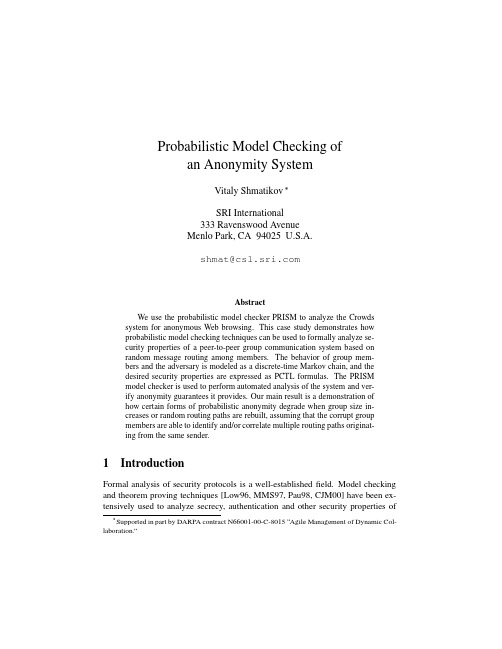
Probabilistic Model Checking ofan Anonymity SystemVitaly ShmatikovSRI International333Ravenswood AvenueMenlo Park,CA94025U.S.A.shmat@AbstractWe use the probabilistic model checker PRISM to analyze the Crowds system for anonymous Web browsing.This case study demonstrates howprobabilistic model checking techniques can be used to formally analyze se-curity properties of a peer-to-peer group communication system based onrandom message routing among members.The behavior of group mem-bers and the adversary is modeled as a discrete-time Markov chain,and thedesired security properties are expressed as PCTL formulas.The PRISMmodel checker is used to perform automated analysis of the system and ver-ify anonymity guarantees it provides.Our main result is a demonstration ofhow certain forms of probabilistic anonymity degrade when group size in-creases or random routing paths are rebuilt,assuming that the corrupt groupmembers are able to identify and/or correlate multiple routing paths originat-ing from the same sender.1IntroductionFormal analysis of security protocols is a well-establishedfield.Model checking and theorem proving techniques[Low96,MMS97,Pau98,CJM00]have been ex-tensively used to analyze secrecy,authentication and other security properties ofprotocols and systems that employ cryptographic primitives such as public-key en-cryption,digital signatures,etc.Typically,the protocol is modeled at a highly ab-stract level and the underlying cryptographic primitives are treated as secure“black boxes”to simplify the model.This approach discovers attacks that would succeed even if all cryptographic functions were perfectly secure.Conventional formal analysis of security is mainly concerned with security against the so called Dolev-Yao attacks,following[DY83].A Dolev-Yao attacker is a non-deterministic process that has complete control over the communication net-work and can perform any combination of a given set of attacker operations,such as intercepting any message,splitting messages into parts,decrypting if it knows the correct decryption key,assembling fragments of messages into new messages and replaying them out of context,etc.Many proposed systems for anonymous communication aim to provide strong, non-probabilistic anonymity guarantees.This includes proxy-based approaches to anonymity such as the Anonymizer[Ano],which hide the sender’s identity for each message by forwarding all communication through a special server,and MIX-based anonymity systems[Cha81]that blend communication between dif-ferent senders and recipients,thus preventing a global eavesdropper from linking sender-recipient pairs.Non-probabilistic anonymity systems are amenable to for-mal analysis in the same non-deterministic Dolev-Yao model as used for verifica-tion of secrecy and authentication protocols.Existing techniques for the formal analysis of anonymity in the non-deterministic model include traditional process formalisms such as CSP[SS96]and a special-purpose logic of knowledge[SS99].In this paper,we use probabilistic model checking to analyze anonymity prop-erties of a gossip-based system.Such systems fundamentally rely on probabilistic message routing to guarantee anonymity.The main representative of this class of anonymity systems is Crowds[RR98].Instead of protecting the user’s identity against a global eavesdropper,Crowds provides protection against collaborating local eavesdroppers.All communication is routed randomly through a group of peers,so that even if some of the group members collaborate and share collected lo-cal information with the adversary,the latter is not likely to distinguish true senders of the observed messages from randomly selected forwarders.Conventional formal analysis techniques that assume a non-deterministic at-tacker in full control of the communication channels are not applicable in this case. Security properties of gossip-based systems depend solely on the probabilistic be-havior of protocol participants,and can be formally expressed only in terms of relative probabilities of certain observations by the adversary.The system must be modeled as a probabilistic process in order to capture its properties faithfully.Using the analysis technique developed in this paper—namely,formalization of the system as a discrete-time Markov chain and probabilistic model checking of2this chain with PRISM—we uncovered two subtle properties of Crowds that causedegradation of the level of anonymity provided by the system to the users.First,if corrupt group members are able to detect that messages along different routingpaths originate from the same(unknown)sender,the probability of identifyingthat sender increases as the number of observed paths grows(the number of pathsmust grow with time since paths are rebuilt when crowd membership changes).Second,the confidence of the corrupt members that they detected the correct senderincreases with the size of the group.Thefirstflaw was reported independently byMalkhi[Mal01]and Wright et al.[W ALS02],while the second,to the best ofour knowledge,was reported for thefirst time in the conference version of thispaper[Shm02].In contrast to the analysis by Wright et al.that relies on manualprobability calculations,we discovered both potential vulnerabilities of Crowds byautomated probabilistic model checking.Previous research on probabilistic formal models for security focused on(i)probabilistic characterization of non-interference[Gra92,SG95,VS98],and(ii)process formalisms that aim to faithfully model probabilistic properties of crypto-graphic primitives[LMMS99,Can00].This paper attempts to directly model andanalyze security properties based on discrete probabilities,as opposed to asymp-totic probabilities in the conventional cryptographic sense.Our analysis methodis applicable to other probabilistic anonymity systems such as Freenet[CSWH01]and onion routing[SGR97].Note that the potential vulnerabilities we discovered inthe formal model of Crowds may not manifest themselves in the implementationsof Crowds or other,similar systems that take measures to prevent corrupt routersfrom correlating multiple paths originating from the same sender.2Markov Chain Model CheckingWe model the probabilistic behavior of a peer-to-peer communication system as adiscrete-time Markov chain(DTMC),which is a standard approach in probabilisticverification[LS82,HS84,Var85,HJ94].Formally,a Markov chain can be definedas consisting in afinite set of states,the initial state,the transition relation such that,and a labeling functionfrom states to afinite set of propositions.In our model,the states of the Markov chain will represent different stages ofrouting path construction.As usual,a state is defined by the values of all systemvariables.For each state,the corresponding row of the transition matrix de-fines the probability distributions which govern the behavior of group members once the system reaches that state.32.1Overview of PCTLWe use the temporal probabilistic logic PCTL[HJ94]to formally specify properties of the system to be checked.PCTL can express properties of the form“under any scheduling of processes,the probability that event occurs is at least.”First,define state formulas inductively as follows:where atomic propositions are predicates over state variables.State formulas of the form are explained below.Define path formulas as follows:Unlike state formulas,which are simplyfirst-order propositions over a single state,path formulas represent properties of a chain of states(here path refers to a sequence of state space transitions rather than a routing path in the Crowds speci-fication).In particular,is true iff is true for every state in the chain;is true iff is true for all states in the chain until becomes true,and is true for all subsequent states;is true iff and there are no more than states before becomes true.For any state and path formula,is a state formula which is true iff state space paths starting from satisfy path formula with probability greater than.For the purposes of this paper,we will be interested in formulas of the form ,evaluated in the initial state.Here specifies a system con-figuration of interest,typically representing a particular observation by the adver-sary that satisfies the definition of a successful attack on the protocol.Property is a liveness property:it holds in iff will eventually hold with greater than probability.For instance,if is a state variable represent-ing the number of times one of the corrupt members received a message from the honest member no.,then holds in iff the prob-ability of corrupt members eventually observing member no.twice or more is greater than.Expressing properties of the system in PCTL allows us to reason formally about the probability of corrupt group members collecting enough evidence to success-fully attack anonymity.We use model checking techniques developed for verifica-tion of discrete-time Markov chains to compute this probability automatically.42.2PRISM model checkerThe automated analyses described in this paper were performed using PRISM,aprobabilistic model checker developed by Kwiatkowska et al.[KNP01].The toolsupports both discrete-and continuous-time Markov chains,and Markov decisionprocesses.As described in section4,we model probabilistic peer-to-peer com-munication systems such as Crowds simply as discrete-time Markov chains,andformalize their properties in PCTL.The behavior of the system processes is specified using a simple module-basedlanguage inspired by Reactive Modules[AH96].State variables are declared in thestandard way.For example,the following declarationdeliver:bool init false;declares a boolean state variable deliver,initialized to false,while the followingdeclarationconst TotalRuns=4;...observe1:[0..TotalRuns]init0;declares a constant TotalRuns equal to,and then an integer array of size,indexed from to TotalRuns,with all elements initialized to.State transition rules are specified using guarded commands of the form[]<guard>-><command>;where<guard>is a predicate over system variables,and<command>is the tran-sition executed by the system if the guard condition evaluates to mandoften has the form<expression>...<expression>, which means that in the next state(i.e.,that obtained after the transition has beenexecuted),state variable is assigned the result of evaluating arithmetic expres-sion<expression>If the transition must be chosen probabilistically,the discrete probability dis-tribution is specified as[]<guard>-><prob1>:<command1>+...+<probN>:<commandN>;Transition represented by command is executed with probability prob,and prob.Security properties to be checked are stated as PCTL formulas (see section2.1).5Given a formal system specification,PRISM constructs the Markov chain and determines the set of reachable states,using MTBDDs and BDDs,respectively. Model checking a PCTL formula reduces to a combination of reachability-based computation and solving a system of linear equations to determine the probability of satisfying the formula in each reachable state.The model checking algorithms employed by PRISM include[BdA95,BK98,Bai98].More details about the im-plementation and operation of PRISM can be found at http://www.cs.bham. /˜dxp/prism/and in[KNP01].Since PRISM only supports model checking offinite DTMC,in our case study of Crowds we only analyze anonymity properties offinite instances of the system. By changing parameters of the model,we demonstrate how anonymity properties evolve with changes in the system configuration.Wright et al.[W ALS02]investi-gated related properties of the Crowds system in the general case,but they do not rely on tool support and their analyses are manual rather than automated.3Crowds Anonymity SystemProviding an anonymous communication service on the Internet is a challenging task.While conventional security mechanisms such as encryption can be used to protect the content of messages and transactions,eavesdroppers can still observe the IP addresses of communicating computers,timing and frequency of communi-cation,etc.A Web server can trace the source of the incoming connection,further compromising anonymity.The Crowds system was developed by Reiter and Ru-bin[RR98]for protecting users’anonymity on the Web.The main idea behind gossip-based approaches to anonymity such as Crowds is to hide each user’s communications by routing them randomly within a crowd of similar users.Even if an eavesdropper observes a message being sent by a particular user,it can never be sure whether the user is the actual sender,or is simply routing another user’s message.3.1Path setup protocolA crowd is a collection of users,each of whom is running a special process called a jondo which acts as the user’s proxy.Some of the jondos may be corrupt and/or controlled by the adversary.Corrupt jondos may collaborate and share their obser-vations in an attempt to compromise the honest users’anonymity.Note,however, that all observations by corrupt group members are local.Each corrupt member may observe messages sent to it,but not messages transmitted on the links be-tween honest jondos.An honest crowd member has no way of determining whether6a particular jondo is honest or corrupt.The parameters of the system are the total number of members,the number of corrupt members,and the forwarding probability which is explained below.To participate in communication,all jondos must register with a special server which maintains membership information.Therefore,every member of the crowd knows identities of all other members.As part of the join procedure,the members establish pairwise encryption keys which are used to encrypt pairwise communi-cation,so the contents of the messages are secret from an external eavesdropper.Anonymity guarantees provided by Crowds are based on the path setup pro-tocol,which is described in the rest of this section.The path setup protocol is executed each time one of the crowd members wants to establish an anonymous connection to a Web server.Once a routing path through the crowd is established, all subsequent communication between the member and the Web server is routed along it.We will call one run of the path setup protocol a session.When crowd membership changes,the existing paths must be scrapped and a new protocol ses-sion must be executed in order to create a new random routing path through the crowd to the destination.Therefore,we’ll use terms path reformulation and proto-col session interchangeably.When a user wants to establish a connection with a Web server,its browser sends a request to the jondo running locally on her computer(we will call this jondo the initiator).Each request contains information about the intended desti-nation.Since the objective of Crowds is to protect the sender’s identity,it is not problematic that a corrupt router can learn the recipient’s identity.The initiator starts the process of creating a random path to the destination as follows: The initiator selects a crowd member at random(possibly itself),and for-wards the request to it,encrypted by the corresponding pairwise key.We’ll call the selected member the forwarder.The forwarderflips a biased coin.With probability,it delivers the request directly to the destination.With probability,it selects a crowd member at random(possibly itself)as the next forwarder in the path,and forwards the request to it,re-encrypted with the appropriate pairwise key.The next forwarder then repeats this step.Each forwarder maintains an identifier for the created path.If the same jondo appears in different positions on the same path,identifiers are different to avoid infinite loops.Each subsequent message from the initiator to the destination is routed along this path,i.e.,the paths are static—once established,they are not altered often.This is necessary to hinder corrupt members from linking multiple7paths originating from the same initiator,and using this information to compromise the initiator’s anonymity as described in section3.2.3.3.2Anonymity properties of CrowdsThe Crowds paper[RR98]describes several degrees of anonymity that may be provided by a communication system.Without using anonymizing techniques, none of the following properties are guaranteed on the Web since browser requests contain information about their source and destination in the clear.Beyond suspicion Even if the adversary can see evidence of a sent message,the real sender appears to be no more likely to have originated it than any other potential sender in the system.Probable innocence The real sender appears no more likely to be the originator of the message than to not be the originator,i.e.,the probability that the adversary observes the real sender as the source of the message is less thanupper bound on the probability of detection.If the sender is observed by the adversary,she can then plausibly argue that she has been routing someone else’s messages.The Crowds paper focuses on providing anonymity against local,possibly co-operating eavesdroppers,who can share their observations of communication in which they are involved as forwarders,but cannot observe communication involv-ing only honest members.We also limit our analysis to this case.3.2.1Anonymity for a single routeIt is proved in[RR98]that,for any given routing path,the path initiator in a crowd of members with forwarding probability has probable innocence against collaborating crowd members if the following inequality holds:(1)More formally,let be the event that at least one of the corrupt crowd members is selected for the path,and be the event that the path initiator appears in8the path immediately before a corrupt crowd member(i.e.,the adversary observes the real sender as the source of the messages routed along the path).Condition 1guarantees thatproving that,given multiple linked paths,the initiator appears more often as a sus-pect than a random crowd member.The automated analysis described in section6.1 confirms and quantifies this result.(The technical results of[Shm02]on which this paper is based had been developed independently of[Mal01]and[W ALS02],be-fore the latter was published).In general,[Mal01]and[W ALS02]conjecture that there can be no reliable anonymity method for peer-to-peer communication if in order to start a new communication session,the initiator must originate thefirst connection before any processing of the session commences.This implies that anonymity is impossible in a gossip-based system with corrupt routers in the ab-sence of decoy traffic.In section6.3,we show that,for any given number of observed paths,the adversary’s confidence in its observations increases with the size of the crowd.This result contradicts the intuitive notion that bigger crowds provide better anonymity guarantees.It was discovered by automated analysis.4Formal Model of CrowdsIn this section,we describe our probabilistic formal model of the Crowds system. Since there is no non-determinism in the protocol specification(see section3.1), the model is a simple discrete-time Markov chain as opposed to a Markov deci-sion process.In addition to modeling the behavior of the honest crowd members, we also formalize the adversary.The protocol does not aim to provide anonymity against global eavesdroppers.Therefore,it is sufficient to model the adversary as a coalition of corrupt crowd members who only have access to local communication channels,i.e.,they can only make observations about a path if one of them is se-lected as a forwarder.By the same token,it is not necessary to model cryptographic functions,since corrupt members know the keys used to encrypt peer-to-peer links in which they are one of the endpoints,and have no access to links that involve only honest members.The modeling technique presented in this section is applicable with minor mod-ifications to any probabilistic routing system.In each state of routing path construc-tion,the discrete probability distribution given by the protocol specification is used directly to define the probabilistic transition rule for choosing the next forwarder on the path,if any.If the protocol prescribes an upper bound on the length of the path(e.g.,Freenet[CSWH01]),the bound can be introduced as a system parameter as described in section4.2.3,with the corresponding increase in the size of the state space but no conceptual problems.Probabilistic model checking can then be used to check the validity of PCTL formulas representing properties of the system.In the general case,forwarder selection may be governed by non-deterministic10runCount goodbad lastSeen observelaunchnewstartrundeliver recordLast badObserve4.2Model of honest members4.2.1InitiationPath construction is initiated as follows(syntax of PRISM is described in section 2.2):[]launch->runCount’=TotalRuns&new’=true&launch’=false;[]new&(runCount>0)->(runCount’=runCount-1)&new’=false&start’=true;[]start->lastSeen’=0&deliver’=false&run’=true&start’=false;4.2.2Forwarder selectionThe initiator(i.e.,thefirst crowd member on the path,the one whose identity must be protected)randomly chooses thefirst forwarder from among all group mem-bers.We assume that all group members have an equal probability of being chosen, but the technique can support any discrete probability distribution for choosing for-warders.Forwarder selection is a single step of the protocol,but we model it as two probabilistic state transitions.Thefirst determines whether the selected forwarder is honest or corrupt,the second determines the forwarder’s identity.The randomly selected forwarder is corrupt with probability badCbe next on the path.Any of the honest crowd members can be selected as the forwarder with equal probability.To illustrate,for a crowd with10honest members,the following transition models the second step of forwarder selection: []recordLast&CrowdSize=10->0.1:lastSeen’=0&run’=true&recordLast’=false+0.1:lastSeen’=1&run’=true&recordLast’=false+...0.1:lastSeen’=9&run’=true&recordLast’=false;According to the protocol,each honest crowd member must decide whether to continue building the path byflipping a biased coin.With probability,the forwarder selection transition is enabled again and path construction continues, and with probability the path is terminated at the current forwarder,and all requests arriving from the initiator along the path will be delivered directly to the recipient.[](good&!deliver&run)->//Continue path constructionPF:good’=false+//Terminate path constructionnotPF:deliver’=true;The specification of the Crowds system imposes no upper bound on the length of the path.Moreover,the forwarders are not permitted to know their relative position on the path.Note,however,that the amount of information about the initiator that can be extracted by the adversary from any path,or anyfinite number of paths,isfinite(see sections4.3and4.5).In systems such as Freenet[CSWH01],requests have a hops-to-live counter to prevent infinite paths,except with very small probability.To model this counter,we may introduce an additional state variable pIndex that keeps track of the length of the path constructed so far.The path construction transition is then coded as follows://Example with Hops-To-Live//(NOT CROWDS)////Forward with prob.PF,else deliver13[](good&!deliver&run&pIndex<MaxPath)->PF:good’=false&pIndex’=pIndex+1+notPF:deliver’=true;//Terminate if reached MaxPath,//but sometimes not//(to confuse adversary)[](good&!deliver&run&pIndex=MaxPath)->smallP:good’=false+largeP:deliver’=true;Introduction of pIndex obviously results in exponential state space explosion, decreasing the maximum system size for which model checking is feasible.4.2.4Transition matrix for honest membersTo summarize the state space of the discrete-time Markov chain representing cor-rect behavior of protocol participants(i.e.,the state space induced by the abovetransitions),let be the state in which links of the th routing path from the initiator have already been constructed,and assume that are the honestforwarders selected for the path.Let be the state in which path constructionhas terminated with as thefinal path,and let be an auxiliary state. Then,given the set of honest crowd members s.t.,the transi-tion matrix is such that,,(see section4.2.2),i.e.,the probability of selecting the adversary is equal to the cumulative probability of selecting some corrupt member.14This abstraction does not limit the class of attacks that can be discovered using the approach proposed in this paper.Any attack found in the model where indi-vidual corrupt members are kept separate will be found in the model where their capabilities are combined in a single worst-case adversary.The reason for this is that every observation made by one of the corrupt members in the model with separate corrupt members will be made by the adversary in the model where their capabilities are combined.The amount of information available to the worst-case adversary and,consequently,the inferences that can be made from it are at least as large as those available to any individual corrupt member or a subset thereof.In the adversary model of[RR98],each corrupt member can only observe its local network.Therefore,it only learns the identity of the crowd member imme-diately preceding it on the path.We model this by having the corrupt member read the value of the lastSeen variable,and record its observations.This cor-responds to reading the source IP address of the messages arriving along the path. For example,for a crowd of size10,the transition is as follows:[]lastSeen=0&badObserve->observe0’=observe0+1&deliver’=true&run’=true&badObserve’=false;...[]lastSeen=9&badObserve->observe9’=observe9+1&deliver’=true&run’=true&badObserve’=false;The counters observe are persistent,i.e.,they are not reset for each session of the path setup protocol.This allows the adversary to accumulate observations over several path reformulations.We assume that the adversary can detect when two paths originate from the same member whose identity is unknown(see sec-tion3.2.2).The adversary is only interested in learning the identity of thefirst crowd mem-ber in the path.Continuing path construction after one of the corrupt members has been selected as a forwarder does not provide the adversary with any new infor-mation.This is a very important property since it helps keep the model of the adversaryfinite.Even though there is no bound on the length of the path,at most one observation per path is useful to the adversary.To simplify the model,we as-sume that the path terminates as soon as it reaches a corrupt member(modeled by deliver’=true in the transition above).This is done to shorten the average path length without decreasing the power of the adversary.15Each forwarder is supposed toflip a biased coin to decide whether to terminate the path,but the coinflips are local to the forwarder and cannot be observed by other members.Therefore,honest members cannot detect without cooperation that corrupt members always terminate paths.In any case,corrupt members can make their observable behavior indistinguishable from that of the honest members by continuing the path with probability as described in section4.2.3,even though this yields no additional information to the adversary.4.4Multiple pathsThe discrete-time Markov chain defined in sections4.2and4.3models construc-tion of a single path through the crowd.As explained in section3.2.2,paths have to be reformulated periodically.The decision to rebuild the path is typically made according to a pre-determined schedule,e.g.,hourly,daily,or once enough new members have asked to join the crowd.For the purposes of our analysis,we sim-ply assume that paths are reformulated somefinite number of times(determined by the system parameter=TotalRuns).We analyze anonymity properties provided by Crowds after successive path reformulations by considering the state space produced by successive execu-tions of the path construction protocol described in section4.2.As explained in section4.3,the adversary is permitted to combine its observations of some or all of the paths that have been constructed(the adversary only observes the paths for which some corrupt member was selected as one of the forwarders).The adversary may then use this information to infer the path initiator’s identity.Because for-warder selection is probabilistic,the adversary’s ability to collect enough informa-tion to successfully identify the initiator can only be characterized probabilistically, as explained in section5.4.5Finiteness of the adversary’s state spaceThe state space of the honest members defined by the transition matrix of sec-tion4.2.4is infinite since there is no a priori upper bound on the length of each path.Corrupt members,however,even if they collaborate,can make at most one observation per path,as explained in section4.3.As long as the number of path reformulations is bounded(see section4.4),only afinite number of paths will be constructed and the adversary will be able to make only afinite number of observa-tions.Therefore,the adversary only needsfinite memory and the adversary’s state space isfinite.In general,anonymity is violated if the adversary has a high probability of making a certain observation(see section5).Tofind out whether Crowds satisfies16。
错误日志分析
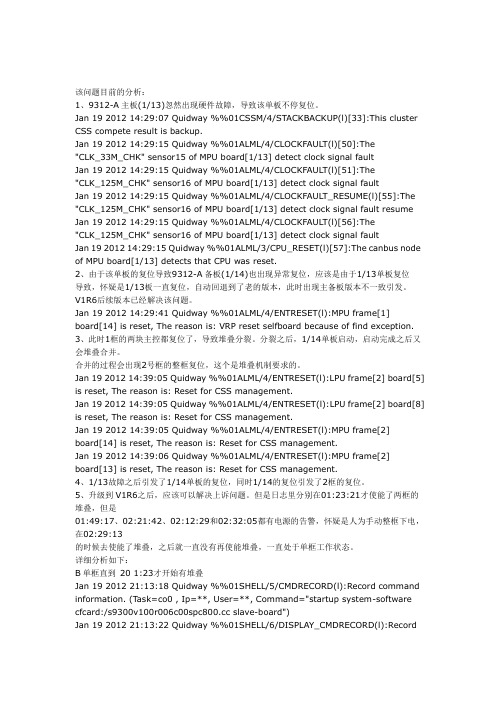
该问题目前的分析:1、9312-A主板(1/13)忽然出现硬件故障,导致该单板不停复位。
Jan 19 2012 14:29:07 Quidway %%01CSSM/4/STACKBACKUP(l)[33]:This cluster CSS compete result is backup.Jan 19 2012 14:29:15 Quidway %%01ALML/4/CLOCKFAULT(l)[50]:The"CLK_33M_CHK" sensor15 of MPU board[1/13] detect clock signal faultJan 19 2012 14:29:15 Quidway %%01ALML/4/CLOCKFAULT(l)[51]:The"CLK_125M_CHK" sensor16 of MPU board[1/13] detect clock signal faultJan 19 2012 14:29:15 Quidway %%01ALML/4/CLOCKFAULT_RESUME(l)[55]:The "CLK_125M_CHK" sensor16 of MPU board[1/13] detect clock signal fault resume Jan 19 2012 14:29:15 Quidway %%01ALML/4/CLOCKFAULT(l)[56]:The"CLK_125M_CHK" sensor16 of MPU board[1/13] detect clock signal faultJan 19 2012 14:29:15 Quidway %%01ALML/3/CPU_RESET(l)[57]:The canbus node of MPU board[1/13] detects that CPU was reset.2、由于该单板的复位导致9312-A备板(1/14)也出现异常复位,应该是由于1/13单板复位导致,怀疑是1/13板一直复位,自动回退到了老的版本,此时出现主备板版本不一致引发。
9V NEDA 1604(Eveready 216或等效产品)电源替换
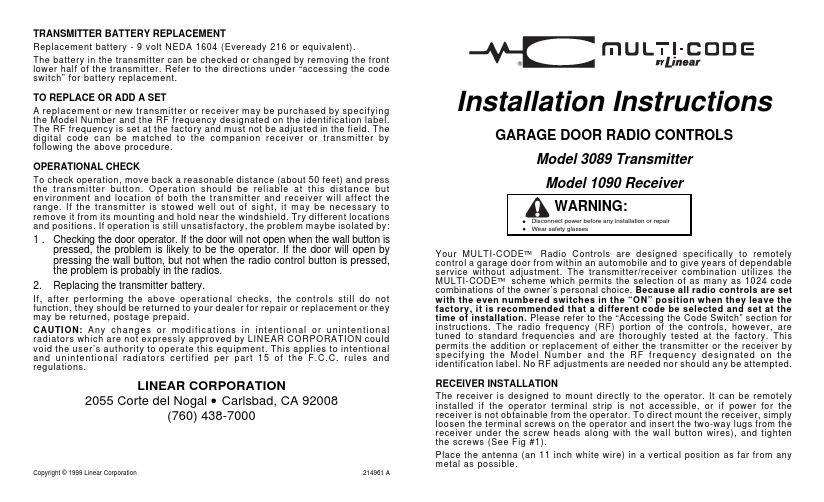
TRANSMITTER BATTERY REPLACEMENTReplacement battery - 9 volt NEDA 1604 (Eveready 216 or equivalent).The battery in the transmitter can be checked or changed by removing the front lower half of the transmitter. Refer to the directions under “accessing the code switch” for battery replacement.TO REPLACE OR ADD A SETA replacement or new transmitter or receiver may be purchased by specifying the Model Number and the RF frequency designated on the identification label. The RF frequency is set at the factory and must not be adjusted in the field. The digital code can be matched to the companion receiver or transmitter by following the above procedure.OPERATIONAL CHECKTo check operation, move back a reasonable distance (about 50 feet) and press the transmitter button. Operation should be reliable at this distance but environment and location of both the transmitter and receiver will affect the range. If the transmitter is stowed well out of sight, it may be necessary to remove it from its mounting and hold near the windshield. Try different locations and positions. If operation is still unsatisfactory, the problem maybe isolated by: 1 .Checking the door operator. If the door will not open when the wall button ispressed, the problem is likely to be the operator. If the door will open by pressing the wall button, but not when the radio control button is pressed, the problem is probably in the radios.2.Replacing the transmitter battery.If, after performing the above operational checks, the controls still do not function, they should be returned to your dealer for repair or replacement or they may be returned, postage prepaid.CAUTION: Any c hanges or m odifications in intentional or unintentional radiators which are not expressly approved by LINEAR CORPORATION could void the user’s authority to operate this equipment. This applies to intentional and unintentional radiators certified per part 15 of the F.C.C. rules and regulations.LINEAR CORPORATION2055 Corte del Nogal • Carlsbad, CA 92008(760) 438-7000Copyright © 1999 Linear Corporation214961 AInstallation Instructions GARAGE DOOR RADIO CONTROLSModel 3089 TransmitterModel 1090 ReceiverWARNING:•Disconnect power before any installation or repair•Wear safety glassesYour MULTI-CODE™ Radio Controls are designed specifically to remotely control a garage door from within an automobile and to give years of dependable service without adjustment. The transmitter/receiver combination utilizes the MULTI-CODE™ scheme which permits the selection of as many as 1024 code combinations of the owner’s personal choice. Because all radio controls are set with the even numbered switches in the “ON” position when they leave the factory, it is recommended that a different code be selected and set at the time of installation. Please refer to the “Accessing the Code Switch” section for instructions. The radio frequency (RF) portion of the controls, however, are tuned to standard frequencies and are thoroughly tested at the factory. This permits the addition or replacement of either the transmitter or the receiver by spec if ying the M odel N um ber and the R F frequency designated on the identification label. No RF adjustments are needed nor should any be attempted.RECEIVER INSTALLATIONThe receiver is designed to mount directly to the operator. It can be remotely installed if the operator terminal strip is not accessible, or if power for the receiver is not obtainable from the operator. To direct mount the receiver, simply loosen the terminal screws on the operator and insert the two-way lugs from the receiver under the screw heads along with the wall button wires), and tighten the screws (See Fig #1).Place the antenna (an 11 inch white wire) in a vertical position as far from any metal as possible.®For remote installation the receiver may be mounted near the operator head on a joist or the ceiling by using the mounting tab. Order Model 1092-06 adapter, which permits connection between the operator terminal and the two-way lugs on the receiver.Slip on connectors at one end of the adapter connect to the flat side of each spade lug on the receiver, and spade connectors at the other end connect to the operator terminal. Connect the wires as follows:(a)White wire to terminal “1” or “24v”(b)Black wire to terminal “2” or “Relay”(c)Red wire to terminal “3” or “Common” (“Radio Power”)(d) Connect push button wires to terminal “1” and “2” (See Figure #2). Where power for the radio receiver is not available from the operator order aM od el 1092-01 po w er t r an s f o r m e r ad ap t or f or c o nn e ction betw een the operator and the remote receiver.ACCESSING THE CODE SWITCHUsing a small screwdriver, pry the rectangular hatch from the receiver for access to the code switch. On the transmitter the entire front lower half of the case is removable. Grasp the front lower half of the case near the bottom on both sides and pull upward away from the transmitter, this will disengage the lower end. Then pull down ward to remove the lower cover, this will expose both the code switch and battery compartment. Set both switches to the code of your choice, being sure both are set the same since a different setting of just one switch will prevent operation. The digital code is determined by the position of 10 s m al l s w it c h es n um be r e d 1 t h rou gh 10 loc ated in the receiver and transmitter. Any combination of “on” or “off” positions can be selected by using a pencil or ball point pen. (Note: The switches are in the “on” position when the switch is depressed toward the number.) See Figure #3.Once the codes have been set, check operation and reinsert the hatches. TRANSMITTER INSTALLATIONThe transmitter is completely self contained, including battery, and can be operated while mounted in the car. It is supplied with a clip for attaching to the sun visor, if desired. If the clip is used attach to the case by sliding it into the recess provided on the back of the transmitter until the small dimples fit into the holes in the clip.CAUTION:Keep the clip flat when pushing it into position so that is doesn’t extend down into the case where it could touch the circuit board and cause damage.OPERA TOR TERMINA L24 VOLTRELA Y COMMON 1 2 3WA LL B UTTON 2 - WA Y LUGSCODE SWITCH MA TCHMOUNTING TA BA NTENNAFigure 1OPERATORTERMINALSTRIPTO WALLPUSH BUTTONSWITCHWhiteBlackRed WhiteBlackRedFigure 212345678910Figure 3OPEN。
Schlumberger - Well Integrity Program 斯伦贝谢井眼完整性程序

Well Integrity Framework
Component of our “Excellence in Execution” Program
Schlumberger Confidential
Schlumberger Well Integrity Program
Hussam Al Quassar MEA WSV Technique Manager
Well Integrity
Recent industry incidents led to an increase focus on Well Integrity.
O
RK
Permanent packer and seal assembly
O
RK
A25 Tubing/Completion String
K
OK
K
A29 Completion String Component
K* K* O
KK
RK
R
Gas lift valves
K
RK
O
Side pocket mandrels
K
OK
A22 Casing Cement
O
K
RKKKK
A24 Cement Plug
O K*
K K*
KKRKKKK
Shoe track
O K*
K K*
KKRKKKK
A33 Surface Production Tree
K*
K
Ovation I O Reference Manual

This publication adds the Eight Channel RTD module to the Ovation I/O Reference Manual. It should be placed between Sections 19 and 20.Date: 04/03IPU No.243Ovation ® Interim Publication UpdatePUBLICATION TITLEOvation I/O Reference ManualPublication No. R3-1150Revision 3, March 2003Section 19A. Eight Channel RTDModule19A-1. DescriptionThe Eight (8) channel RTD module is used to convert inputs from Resistance Temperature Detectors (RTDs) to digital data. The digitized data is transmitted to the Controller.19A-2. Module Groups19A-2.1. Electronics ModulesThere is one Electronics module group for the 8 channel RTD Module:n5X00119G01 converts inputs for all ranges and is compatible only with Personality module 5X00121G01 (not applicable for CE Mark certified systems).19A-2.2. Personality ModulesThere is one Personality module groups for the 8 channel RTD Module:n5X00121G01 converts inputs for all ranges and is compatible only with Electronics module 5x00119G01 (not applicable for CE Mark certified systems).19A-2.3. Module Block Diagram and Field Connection WiringDiagramThe Ovation 8 Channel RTD module consists of two modules an electronics module contains a logic printed circuit board (LIA) and a printed circuit board (FTD). The electronics module is used in conjunction with a personalty module, which contains a single printed circuit board (PTD). The block diagram for the 8 channel RTD moduleis shown in Figure 19A-1.Table 19A-1. 8 Channel RTD Module Subsystem ChannelsElectronic Module Personality Module85X00119G015X00121G01Figure 19A-1. 8 Channel RTD Module Block Diagram and Field Connection Wiring Diagram19A-3. SpecificationsElectronics Module (5X00119)Personality Module (5X00121)Table 19A-2. 8 Channel RTD Module SpecificationsDescription ValueNumber of channels8Sampling rate50 HZ mode: 16.67/sec. normally. In 3 wire mode, leadresistance measurement occurs once every 6.45 sec.during which the rate drops to 3/sec.60 HZ mode: 20/sec. normally. In 3 wire mode, leadresistance measurement occurs once every 6.45 sec.during which the rate drops to 2/sec.Self Calibration Mode: Occurs on demand only. The ratedrops to 1/sec. once during each self calibration cycle.RTD ranges Refer to Table 19A-3.Resolution12 bitsGuaranteed accuracy (@25°C)0.10% ±[0.045 (Rcold/Rspan)]% ± [((Rcold + Rspan)/4096 OHM)]% ± [0.5 OHM/Rspan]% ±10 m V ± 1/2LSBwhere:Rcold and Rspan are in Ohms.Temperature coefficient 10ppm/°CDielectric isolation:Channel to channel Channel to logic 200V AC/DC 1000 V AC/DCInput impedance100 M OHM50 K OHM in power downModule power 3.6 W typical; 4.2 W maximumOperating temperature range0 to 60°C (32°F to 140°F)Storage temperature range-40°C to 85°C (-40°F to 185°F)Humidity (non-condensing)0 to 95%Self Calibration On Demand by Ovation ControllerCommon Mode Rejection120 dB @ DC and nominal power line frequency+/- 1/2%Normal Mode Rejection100 dB @ DC and nominal power line frequency+/- 1/2%Table 19A-3. 8 Channel RTD RangesScale #(HEX)Wires Type Tempo FTempo CRcold(ohm)Rhot(ohm)Excitationcurrent(ma)Accuracy± ±countsAccuracy± ±% ofSPAN1310OhmPL0 to1200–18 t o6496106.3 1.090.222310OhmCU 0 to302–18 t o1508.516.5 1.0 130.32D350OhmCU 32 to2840 to1405080 1.0110.2711350OhmCU 32 to2300 to1105378 1.0120.30193100Ohm PL –4 to334–16 t o16892163.671.0110.27223100Ohm PL 32 to5200 to269100200 1.0100.25233100Ohm PL 32 to10400 to561100301 1.0100.25253120Ohm NI –12 t o464–11 t o240109360 1.0100.25263120Ohm NI 32 to1500 to70120170 1.0130.32283120Ohm NI 32 to2780 to122120225 1.0110.27804100Ohm PL 32 to5440 to290100 208 1.0100.25814100Ohm PL 356 t o446180 t o230168 186 1.0300.74824200Ohm PL 32 to6980 to370200 473 1.0120.30834200Ohm PL 514 t o648268 t o342402452 1.0290.71844100Ohm PL 32 to1240 to51100120 1.0190.47854100Ohm PL 32 to2170 to103100 140 1.0130.3286 4100Ohm PL 32 to4120 to211100 180 1.0110.27874100Ohm PL 32 to7140 to379100 240 1.0100.25884120Ohm PL 511 t o662266 t o350200230 1.0240.5919A-4. 8 Channel RTD Terminal Block Wiring Information19A-4.1. Systems Using Personality Module 5X00121G01 Each Personality module has a simplified wiring diagram label on its side, which appears above the terminal block. This diagram indicates how the wiring from the field is to beconnected to the terminal block in the base unit. The following table lists and defines the abbreviations used in this diagram.Table 19A-4. Abbreviations Used in the DiagramAbbreviation Definition+IN, -IN Positive and negative sense input connectionEarth ground terminal. Used for landing shields when the shield is to begrounded at the module.PS+, PS-Auxiliary power supply terminals.RTN Return for current source connection.SH Shield connector. used for landing shields when the shield is to begrounded at the RTD.SRC Current source connection.Note:PS+ and PS- are not used by this module.19A-5. 8 Channel RTD Module Address Locations19A-5.1. Configuration and Status RegisterWord address 13 (D in Hex) is used for both module configuration and module status. The Module Status Register has both status and diagnostic information. The bit information contained within these words is shown in Table 19A-5.Definitions for the Configuration/Module Status Register bits:Bit 0:This bit configures the module (write) or indicates the configuration state of the module (read). A “1” indicates that the module is configured. Note that until the module is configured, reading from addresses #0 through #11 (B in Hex) will produce an attention status.Bit 1:This bit (write “1”) forces the module into the error state, resulting in the error LED being lit. The read of bit “1” indicates that there is an internal module error,or the controller has forced the module into the error state. The state of this bit is always reflected by the module’s Internal Error LED. Whenever this bit is set,an attention status is returned to the controller when address #0 through #11(B in Hex) are read.Table 19A-5. 8 Channel RTD Configuration/Status Register (Address 13 0xD in Hex)Bit Data Description -Configuration Register (Write)Data Description -Status Register (Read)0Configure Module Module Configured(1 = configured; 0 = unconfigured)1Force errorInternal or forced error(1 = forced error; 0 = no forced error)250/60 Hz select (0 = 60Hz, 1 = 50Hz)50/60 Hz System (1 = 50Hz) d(read back)3SELF_CAL (Initiates Self Calibration)Warming bit (set during power up or configuration)40050060Module Not Calibrated 708CH.1 _ 3/4 Wire.CH.1 _ 3/4 Wire - Configuration (read back)9CH.2 _ 3/4 Wire.CH.2 _ 3/4 Wire - Configuration (read back)10CH.3 _ 3/4 Wire.CH.3 _ 3/4 Wire - Configuration (read back)11CH.4 _ 3/4 Wire.CH.4 _ 3/4 Wire - Configuration (read back)12CH.5 _ 3/4 Wire.CH.5 _ 3/4 Wire - Configuration (read back)13CH.6 _ 3/4 Wire.CH.6 _ 3/4 Wire - Configuration (read back)14CH.7 _ 3/4 Wire.CH.7 _ 3/4 Wire - Configuration (read back)15CH.8 _ 3/4 Wire.CH.8 _ 3/4 Wire - Configuration (read back)Bit 2:The status of this bit (read) indicates the conversion rate of the module, write to this bit configures the conversion rate of A/D converters as shown below.see Table 19A-6.Bit3:Write: This bit is used to initiate self-calibration. Read: This bit indicates that the module is in the “Warming” state. this state exists after power up and ter-minates after 8.16 seconds. the module will be in the error condition during the warm up period.Bit4 & 5:These bits are not used and read as “0” under normal operation.Bit 6:This bit (read) is the result of a checksum test of the EEPROM. A failure of this test can indicate a bad EEPROM, but it typically indicates that the module has not been calibrated. A “0” indicates that there is no error condition. If an error is present, the internal error LED is lit and attention status will be returned for all address offsets 0-11 (0x0 - 0xB). The “1” state of this bit indicates an unre-coverable error condition in the field.Bit 7:This bits is not used and read as “0” under normal operation.Bit 8 - 15:These bits are used to configure channels 1 - 8 respectively for 3 or 4 wire op-eration. A “0” indicates 3 wire and a “1” indicates 4 wire operation, see Table 19A-7 and Table 19A-8).Word address 12 (0xC) is used to configure the appropriate scales for Channels 1 - 4 (refer to Table 19A-7 and Table 19A-8).Table 19A-6. Conversion Rate Conversion Rate (1/sec.)Bit 260 (for 60Hz systems)050 (for 50Hz systems)1Table 19A-7. Data Format for the Channel Scale Configuration Register(0xC)Bit Data Description Configuration (Write)Data Description Status (Read)0 Configure Channel #1scale - Bit 0Channel #1 scale configuration (read back) - Bit 01Configure Channel #1scale - Bit 1Channel #1 scale configuration (read back) - Bit 12Configure Channel #1scale - Bit 2Channel #1 scale configuration (read back) - Bit 23Configure Channel #1scale - Bit 3Channel #1 scale configuration (read back) - Bit 34Configure Channel #2 scale - Bit 0Channel #2 scale configuration (read back) - Bit 05Configure Channel #2 scale - Bit 1Channel #2 scale configuration (read back) - Bit 16Configure Channel #2 scale - Bit 2Channel #2 scale configuration (read back) - Bit 27Configure Channel #2 scale - Bit 3Channel #2 scale configuration (read back) - Bit 38Configure Channel #3 scale - Bit 0Channel #3 scale configuration (read back) - Bit 09Configure Channel #3 scale - Bit 1Channel #3 scale configuration (read back) - Bit 1Caution:Configuring any or all channel scales while the system is running will cause all channels to return attention status for up to two seconds following the reconfiguration.Caution:Configuring any or all channel scales while the system is running will cause all channels to return attention status for up to two seconds following the reconfiguration.10Configure Channel #3 scale - Bit 2Channel #3 scale configuration (read back) - Bit 211Configure Channel #3 scale - Bit 3Channel #3 scale configuration (read back) - Bit 312Configure Channel #4 scale - Bit 0Channel #4 scale configuration (read back) - Bit 013Configure Channel #4 scale - Bit 1Channel #4 scale configuration (read back) - Bit 114Configure Channel #4 scale - Bit 2Channel #4 scale configuration (read back) - Bit 215Configure Channel #4 scale - Bit 3Channel #4 scale configuration (read back) - Bit 3Table 19A-8. Data Format for the Channel Scale Configuration Register(0xE)Bit Data Description Configuration (Write)Data Description Status (Read)0 Configure Channel #5 scale - Bit 0Channel #5 scale configuration (read back) - Bit 01Configure Channel #5 scale - Bit 1Channel #5 scale configuration (read back) - Bit 12Configure Channel #5 scale - Bit 2Channel #5 scale configuration (read back) - Bit 23Configure Channel #5 scale - Bit 3Channel #5 scale configuration (read back) - Bit 34Configure Channel #6 scale - Bit 0Channel #6 scale configuration (read back) - Bit 05Configure Channel #6 scale - Bit 1Channel #6 scale configuration (read back) - Bit 16Configure Channel #6 scale - Bit 2Channel #6 scale configuration (read back) - Bit 27Configure Channel #6 scale - Bit 3Channel #6 scale configuration (read back) - Bit 38Configure Channel #7 scale - Bit 0Channel #7 scale configuration (read back) - Bit 09Configure Channel #7 scale - Bit 1Channel #7 scale configuration (read back) - Bit 110Configure Channel #7 scale - Bit 2Channel #7 scale configuration (read back) - Bit 211Configure Channel #7 scale - Bit 3Channel #7 scale configuration (read back) - Bit 312Configure Channel #8 scale - Bit 0Channel #8 scale configuration (read back) - Bit 013Configure Channel #8 scale - Bit 1Channel #8 scale configuration (read back) - Bit 114Configure Channel #8 scale - Bit 2Channel #8 scale configuration (read back) - Bit 215Configure Channel #8 scale - Bit 3Channel #8 scale configuration (read back) - Bit 3Table 19A-7. Data Format for the Channel Scale Configuration Register(0xC)19A-6. Diagnostic LEDsTable 19A-9. 8 Channel RTD Diagnostic LEDsLED DescriptionP (Green)Power OK LED. Lit when the +5V power is OK.C (Green)Communications OK LED. Lit when the Controller is communicatingwith the module.I (Red)Internal Fault LED. Lit whenever there is any type of error with themodule except to a loss of power. Possible causes are:n - Module initialization is in progress.n - I/O Bus time-out has occurred.n - Register, static RAM, or FLASH checksum error.n - Module resetn - Module is uncalibrated.n - Forced error has been received from the Controllern - Communication between the Field and Logic boards failedCH1 - CH 8 (Red)Channel error. Lit whenever there is an error associated with a channel or channels. Possible causes are:n - Positive overrangen - Negative overrangen Communication with the channel has failed。
JBC-Tools_CLMU-A8_clmu-a8-lead-free-soldering-meta
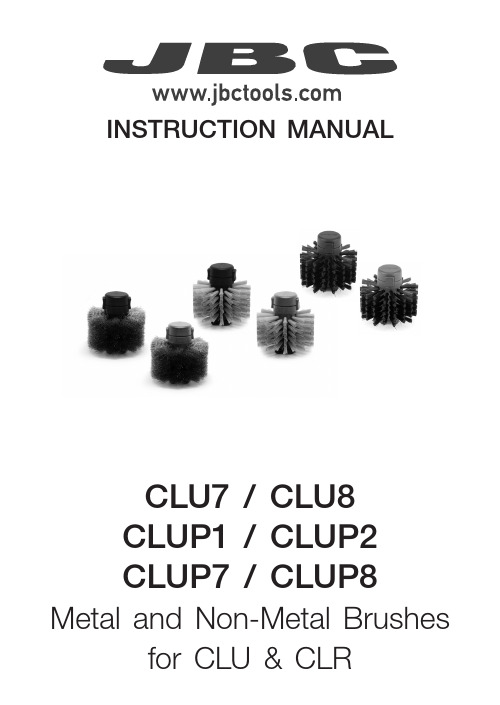
CLUP7 / CLUP8 Non-Metal* / Non-Metal HMP* Gentle
5s
1-2 s
1-2 s
Extended* Black
Extended* Blue
*Only use the non-metal brushes when they are rotating. Incorrect use will damage them.
For CLU pull the locking tab to open the splashguard.
CLR Splashguard
Press the brush buttons (1) to remove the brushes (2).
1
CLU
Align the brush with the axis and push them in until a click is heard. Check if the brush is properly fixed.
0021174-0222
130 mm
INSTRUCTION MANUAL
CLU7 / CLU8 CLUP1 / CLUP2 CLUP7 / CLUP8
Metal and Non-Metal Brushes for CLU & CLR
This manual corresponds to the following references:
CLMU-A7* CLMU-A8* *each ref. incl. 2 brushes
CLMU-P1* CLMU-P2*
Packing List
The following items should be included:
Decree 248 Single Window Operation Manuals and Tut
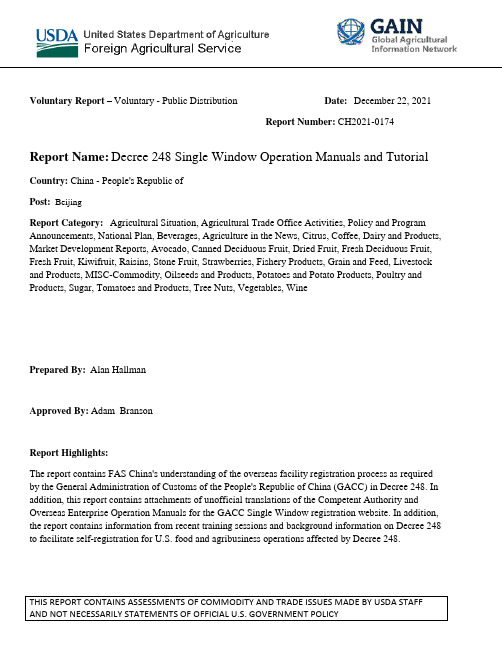
Voluntary Report –Voluntary - Public Distribution Date:December 22, 2021Report Number:CH2021-0174Report Name:Decree 248 Single Window Operation Manuals and Tutorial Country:China - People's Republic ofPost: BeijingReport Category:Agricultural Situation, Agricultural Trade Office Activities, Policy and Program Announcements, National Plan, Beverages, Agriculture in the News, Citrus, Coffee, Dairy and Products, Market Development Reports, Avocado, Canned Deciduous Fruit, Dried Fruit, Fresh Deciduous Fruit, Fresh Fruit, Kiwifruit, Raisins, Stone Fruit, Strawberries, Fishery Products, Grain and Feed, Livestock and Products, MISC-Commodity, Oilseeds and Products, Potatoes and Potato Products, Poultry and Products, Sugar, Tomatoes and Products, Tree Nuts, Vegetables, WinePrepared By:Alan HallmanApproved By:Adam BransonReport Highlights:The report contains FAS China's understanding of the overseas facility registration process as required by the General Administration of Customs of the People's Republic of China (GACC) in Decree 248. In addition, this report contains attachments of unofficial translations of the Competent Authority and Overseas Enterprise Operation Manuals for the GACC Single Window registration website. In addition, the report contains information from recent training sessions and background information on Decree 248 to facilitate self-registration for U.S. food and agribusiness operations affected by Decree 248.General Information:This report provides information related to FAS China’s understanding of the General Administration of Customs of the People’s Republic of China (G ACC) overseas facility registration process. This report includes translations of GACC operation manuals for 1) Competent Authorities; 2) Overseas Enterprises; and 3) a tutorial to the Single Window website self-registration process developed by a third party. In addition, the report has an Excel table attachment that includes the Harmonized System (HS) tariff codes and commodity descriptions affected by Decree 248. FAS China conveys its thanks and appreciation to staff and officers at the Embassies of Australia, Canada, New Zealand, and other colleagues at the United States Embassy in Beijing, China who jointly translated the two GACC manuals.Decree 248 notified by GACC requires the registration of overseas food production and cold storage facilities that produce or handle specific food products exported to China. The regulation sets out two registration pathways for facilities that produce products within its scope – self-registration, and registration by a competent authority located in the exporting country.Article 7 of Decree 248 lists 18 product categories that GACC initially indicated would require an overseas facility to register before having product be presented for customs clearance in China. GACC indicated that it expects facilities producing products in those categories to register through a competent authority. In addition, Article 9 of Decree 248 requires the self-registration of overseas facilities that are outside of the 18 product categories. Since publishing the list of 18 product categories GACC has provided and continues making “systems improvements” to a table of Chin a’s Harmonized System (HS) tariff codes at the 10-digit level inside the Single Window website that are apparently the actual scope of goods that require registration. The table also provides GACC inspection and quarantine codes and additional descriptions for the products affected by Decree 248. However, there are several food and related products that are not in GACC’s table. Moreover, some commodities can fall in or outside the scope of Decree 248 depending upon their end use.For example, although the HS code 0805100000 for “Oranges, Fresh or Dried” is included on the table, the GACC inspection and quarantine code indicates that only those facilities handling “Oranges, Fresh or Dried” that have also been “candied” or “sweetened” need to self-register. In other words, facilities handling “regular” oranges are not required to register with the GACC under Decree 248.Another example is sorghum, which appears in the table under the Chinese HS code 1007900000 with GACC inspection and quarantine codes 102 and 103 – for other edible sorghum, inshell and shelled, respectively. GACC is requesting that facilities handling inshell or shelled sorghum for human consumption register that facility through a competent authority. Based on this information, there is no expectation that U.S. exporters of sorghum for non-food use register under Decree 248. However, the United States Government already provides a complete list, based on a previous agreement, of U.S. grain exporting companies to GACC for food and non-food sorghum. Numerous attempts to seek clarification from GACC have gone unanswered.GACC recently announced that a facility registration number will have to be presented during customs clearance for imports of commodities covered by Decree 248 starting on January 1, 2022. GACC has said that products produced prior to January 1, 2022, will not require facility registration numbers printed on the inner and outer packaging of the products. GACC officials have also said that either the GACC facility registration number or the facility registration number issued by the competent authority in the exporting country must be printed on the inner and outer packaging of products produced on or after January 1, 2022. Because the destination of most products is not known at the time of production or manufacturing, U.S.-based facilities working with these products will need to assess what facility registration number to use on products that could be destined for China.The Single Window self-registration website requires that facilities attempting to register select a Chinese 10-digit HS code and the 3-digit GACC inspection and quarantine code to identify their product(s). The attached Excel table can be a guide for identifying this information. If a facility cannot identify which HS code may be used, they should consider the description and end-use of their product(s) and/or contact their existing or a potential importer to assess the tariff line that will be used for customs clearance. Companies attempting to self-register should contact GACC staff, identified below, when they have questions about the Single Window system and the applicability of the registration requirements to their establishments and product(s). As China continues making “system improvements” to the Single Window website, facilities attempting to self-register should consult official information and conduct a “Product type Query” in the Single Window website. The attached table and the information in the Single Window website also include a column where GACC indicates if facilities producing that product should self-register or be registered by a competent authority.The self-registration process requires a significant amount of information. Registrants may find it helpful to review the rest of this report and the attached translation of GACC’s operation manual for enterprises before commencing.The translation of GACC’s operation manual for competent authorities is attached as a reference. U.S.-based facilities that GACC is requesting register through a competent authority are encouraged to read the U.S. Food and Drug Administration’s (FDA) Constituent Update dated December 6. It can be found at this link.FAS China has published the following reports on Decrees 248 and 249 to inform and educate U.S. food and agricultural stakeholders.∙Decrees 248 and 249 – January 1 Implementation Date [Public Notice 103] – December 14, 2021∙Decree 248 - FDA Constituent Update – December 8, 2021∙Decree 248 Single Window User Manual and Training - November 30, 2021∙Decree 248 HS Codes Published in GACC Single Window – November 30, 2021∙Informing Industry and Supporting Trade Facilitation as China Implements Decrees 248 and 249 –November 10, 2021∙Decree 248 Information Update – November 19, 2021∙GACC Issues Interpretation of Decree 248 - November 6, 2021∙Decree 248 Foreign Facilities Self-Registration Website Launched - November 3, 2021∙Decree 248 Unofficial Self-Registration Guide for Overseas Food Facilities - November 2, 2021∙Notes from Information Sessions on GACC Decrees 248 and 249 - October 22, 2021∙GACC Issues Explanatory Letter on Decree 248 - October 8, 2021∙Interpretative Guidance on Imported Food Labeling Requirements in Decree 249 - August 13, 2021 ∙Decrees 248 and 249 Status Update on Facilities Registration and Food Safety Measures - May 25, 2021∙Administrative Measures on Import and Export Food Safety - Decree 249 - May 7, 2021∙Overseas Facilities Registration Regulation - Decree 248 - April 20, 2021∙China Notified the Draft Administrative Measures on Import and Export Food Safety - December 11, 2020∙China Notifies Revised Overseas Facilities Registration Regulations as TBT 1522 - December 2, 2020∙China Released Draft Administrative Measures for Registration of Overseas Producers of Imported Foods - December 6, 2019Attachments:211221 GACC 248 SW Overseas Enterprise Operation Manual Eng Translation.docx211221 FAS China Third Party SW Self Registration Guide.docx211215 GACC Decree 248 HS Code List English Translation.xlsx211223 GACC 248 SW Competent Authority Operation Manual Eng Translation.docx。
Kaspersky Security for Mobile 用户手册说明书
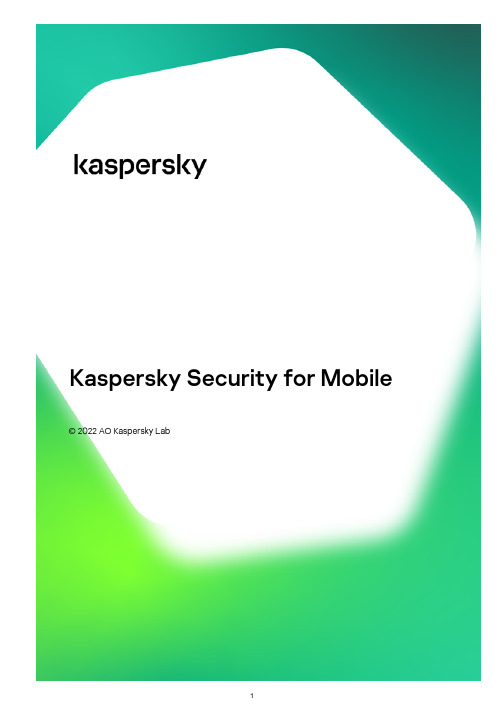
Kaspersky Security for Mobile © 2022 AO Kaspersky Lab目录Kaspersky Security for Mobile 帮助新增功能取决于管理工具的应用程序功能的比较分发包在 Kaspersky Security Center Web Console 和 Kaspersky Security Center 云控制台中工作关于 Kaspersky Security Center Web Console 和云控制台中的移动设备管理Kaspersky Security Center Web Console 和云控制台中的移动设备管理的主要功能关于 Kaspersky Endpoint Security for Android 应用程序关于 Kaspersky Security for Mobile 插件关于 Kaspersky Endpoint Security for Android 插件硬件和软件要求已知问题和注意事项在 Kaspersky Security Center Web Console 或云控制台中部署移动设备管理解决方案部署方案准备 Kaspersky Security Center Web Console 和云控制台以进行部署配置管理服务器以连接移动设备创建管理组创建自动将设备分配至管理组的规则部署管理插件从可用分发包列表安装管理插件从分发包安装管理插件部署 Kaspersky Endpoint Security for Android 应用程序使用 Kaspersky Security Center Web Console 或云控制台部署 Kaspersky Endpoint Security for Android 应用程序激活 Kaspersky Endpoint Security for Android 应用程序提供 Kaspersky Endpoint Security for Android 应用程序所需的权限管理证书查看证书列表定义证书设置创建证书续订证书删除证书与 Firebase Cloud Messaging 交换信息在 Kaspersky Security Center Web Console 和云控制台中管理移动设备将移动设备连接到 Kaspersky Security Center将未分配的移动设备移至管理组向移动设备发送命令从 Kaspersky Security Center 移除移动设备管理组策略用于管理移动设备的组策略查看组策略列表查看策略分发结果创建组策略修改组策略复制组策略将策略移动到另一个管理组删除组策略定义策略设置配置反病毒保护配置实时保护配置移动设备上的病毒扫描自动运行配置反病毒数据库更新定义设备解锁设置配置对被盗或丢失设备的数据的保护配置应用程序控制配置使移动设备符合公司安全要求的合规性控制启用和禁用合规性规则编辑合规性规则添加合规性规则删除合规性规则不合规标准列表不合规时的操作列表配置用户对网站的访问配置功能限制防止 Kaspersky Endpoint Security for Android 被删除配置移动设备与 Kaspersky Security Center 的同步卡巴斯基安全网络与卡巴斯基安全网络交换信息启用和禁用卡巴斯基安全网络与 Google Analytics for Firebase、SafetyNet Attestation、Firebase Performance Monitoring 和 Crashlytics 交换信息配置移动设备上的通知检测设备入侵(根权限)定义授权许可设置配置事件配置有关在用户设备上安装、更新和删除应用程序的事件网络负载在基于 MMC 的管理控制台中工作关键用例关于 Kaspersky Security for Mobile基于 MMC 的管理控制台中的移动设备管理的主要功能关于 Kaspersky Endpoint Security for Android关于 Kaspersky Device Management for iOS关于 Exchange 邮箱关于 Kaspersky Endpoint Security for Android 管理插件关于 Kaspersky Device Management for iOS 管理插件硬件和软件要求已知问题和注意事项部署解决方案架构常见集成解决方案部署方案Kaspersky Endpoint Security for Android 的部署方案iOS MDM 配置文件的部署方案准备管理控制台以便部署集成解决方案配置连接移动设备的管理服务器设置在管理控制台中显示“移动设备管理”文件夹创建管理组为设备自动分配至管理组创建规则创建常规证书安装 Kaspersky Endpoint Security for Android权限使用 Google Play 链接安装 Kaspersky Endpoint Security for Android Kaspersky Endpoint Security for Android 的其他安装方法从 Google Play 或华为应用市场手动安装创建和配置安装包创建独立安装包配置同步设置激活 Kaspersky Endpoint Security for Android 应用程序安装 iOS MDM 配置文件关于 iOS 设备管理模式通过 Kaspersky Security Center 安装安装管理插件更新先前版本的应用程序升级先前版本的 Kaspersky Endpoint Security for Android安装先前版本的 Kaspersky Endpoint Security for Android升级先前版本的管理插件删除 Kaspersky Endpoint Security for Android远程删除应用程序允许用户删除应用程序由用户删除应用程序配置和管理开始使用启动和停止应用程序创建管理组用于管理移动设备的组策略创建组策略配置同步设置管理对组策略的修订删除组策略限制配置组策略的权限保护在安卓设备上配置防病毒保护在互联网上保护 Android 设备保护被盗或丢失设备的数据向移动设备发送命令解锁移动设备数据加密配置设备解锁密码强度为安卓设备配置强解锁密码为 iOS MDM 设备配置强解锁密码为 EAS 设备配置强解锁密码配置虚拟专用网 (VPN)在安卓设备上配置 VPN(仅限三星)在 iOS MDM 设备上配置 VPN在安卓设备上配置防火墙(仅限三星)防止 Kaspersky Endpoint Security for Android 被删除检测设备入侵(根权限)在 iOS MDM 设备上配置全局 HTTP 代理向 iOS MDM 设备添加安全证书向 iOS MDM 设备添加 SCEP 配置文件控制配置限制运行 Android 10 及更高版本的设备的特殊注意事项配置安卓设备的限制配置 iOS MDM 设备功能限制配置 EAS 设备功能限制配置用户对网站的访问在安卓设备上配置网站访问在 iOS MDM 设备上配置网站访问使用公司安全要求控制安卓设备的合规性应用程序启动控制安卓设备上的应用程序启动控制为应用程序配置 EAS 设备限制安卓设备上的软件清单在 Kaspersky Security Center 中配置安卓设备的显示管理配置与 Wi-Fi 网络的连接将安卓设备连接至 Wi-Fi 网络将 iOS MDM 设备连接至 Wi-Fi 网络配置电子邮件在 iOS MDM 设备上配置邮箱在 iOS MDM 设备上配置 Exchange 邮箱在安卓设备上配置 Exchange 邮箱(仅限三星)管理第三方移动应用程序配置 Kaspersky Endpoint Security for Android 的通知将 iOS MDM 设备连接到 AirPlay将 iOS MDM 设备连接到 AirPrint配置访问点名称 (APN)在安卓设备上配置 APN(仅限三星)在 iOS MDM 设备上配置 APN配置安卓工作配置文件关于安卓工作配置文件配置工作配置文件添加 LDAP 帐户添加日历帐户添加联系人帐户配置日历订阅添加网络收藏夹添加字体使用第三方 EMM 系统管理应用程序(仅限 Android)开始使用如何安装应用程序如何激活应用程序如何连接设备到 Kaspersky Security CenterAppCon g 文件网络负载加入卡巴斯基安全网络与卡巴斯基安全网络交换信息启用和禁用使用卡巴斯基安全网络使用卡巴斯基私有安全网络对第三方服务的数据提供与 Firebase Cloud Messaging 交换信息与 Google Analytics for Firebase、SafetyNet Attestation、Firebase Performance Monitoring 和 Crashlytics 交换信息全局接受附加声明三星 KNOX通过 KNOX Mobile Enrollment 安装 Kaspersky Endpoint Security for Android 应用程序创建 KNOX MDM 配置文件在 KNOX Mobile Enrollment 中添加设备安装应用程序配置 KNOX 容器关于 KNOX 容器激活 Samsung KNOX在 KNOX 中配置防火墙在 KNOX 中配置 Exchange 邮箱附录配置组策略的权限应用程序类别使用 Kaspersky Endpoint Security for Android 应用程序程序功能主界面概览设备扫描运行计划扫描更改保护模式反病毒数据库更新计划的数据库更新设备丢失或被盗时如何操作Web 保护应用程序控制获取证书与 Kaspersky Security Center 同步不使用 Kaspersky Security Center 激活 Kaspersky Endpoint Security for Android 应用程序更新应用程序卸载应用程序带有手提箱图标的应用程序KNOX 应用程序程序授权许可关于最终用户许可协议关于授权许可关于订阅关于密钥数据提供联系技术支持如何获得技术支持通过“Kaspersky CompanyAccount”获得技术支持有关应用程序的其他信息源术语Apple 推送通知服务 (APNs) 证书EAS 设备Exchange Mobile Devices ServerIMAPiOS MDM 服务器iOS MDM 设备iOS MDM 配置文件Kaspersky Security Center Web Server Kaspersky Security Center 管理员Kaspersky 更新服务器Kaspersky 类别POP3SSL代理服务器供给配置文件最终用户授权许可协议卡巴斯基安全网络 (KSN)卡巴斯基私有安全网络(私有 KSN)反病毒数据库合规性控制安卓工作配置文件安装包密钥文件应用程序管理插件授权许可授权许可的有效期清单文件激活码激活程序独立安装包病毒监控设备策略管理员工作站管理服务器管理组组任务网络钓鱼解锁码订阅隔离有关第三方代码的信息商标声明Kaspersky Security for Mobile 帮助Kaspersky Security for Mobile 旨在保护和管理公司移动设备以及公司员工用于公司用途的个人移动设备。
tribon错误代码中文对照
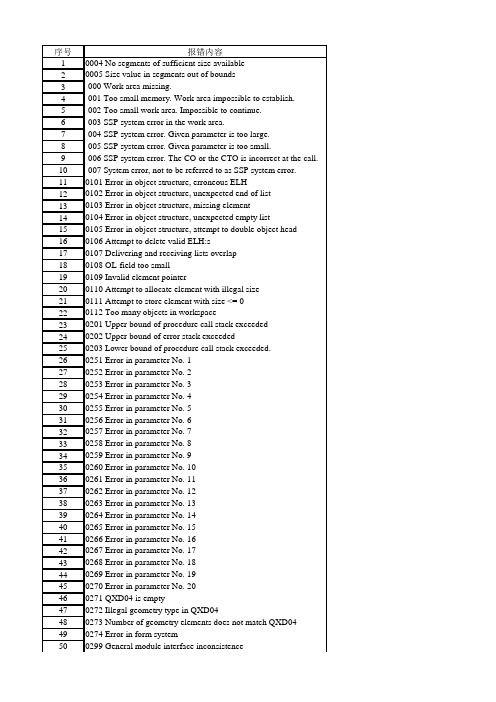
序号报错内容10004 No segments of sufficient size available20005 Size value in segments out of bounds3-000 Work area missing.4-001 Too small memory. Work area impossible to establish.5-002 Too small work area. Impossible to continue.6-003 SSP system error in the work area.7-004 SSP system error. Given parameter is too large.8-005 SSP system error. Given parameter is too small.9-006 SSP system error. The CO or the CTO is incorrect at the call. 10-007 System error, not to be referred to as SSP system error. 110101 Error in object structure, erroneous ELH120102 Error in object structure, unexpected end of list130103 Error in object structure, missing element140104 Error in object structure, unexpected empty list150105 Error in object structure, attempt to double object head 160106 Attempt to delete valid ELH:s170107 Delivering and receiving lists overlap180108 OL-field too small190109 Invalid element pointer200110 Attempt to allocate element with illegal size210111 Attempt to store element with size <= 0220112 Too many objects in workspace230201 Upper bound of procedure call stack exceeded240202 Upper bound of error stack exceeded250203 Lower bound of procedure call stack exceeded.260251 Error in parameter No. 1270252 Error in parameter No. 2280253 Error in parameter No. 3290254 Error in parameter No. 4300255 Error in parameter No. 5310256 Error in parameter No. 6320257 Error in parameter No. 7330258 Error in parameter No. 8340259 Error in parameter No. 9350260 Error in parameter No. 10360261 Error in parameter No. 11370262 Error in parameter No. 12380263 Error in parameter No. 13390264 Error in parameter No. 14400265 Error in parameter No. 15410266 Error in parameter No. 16420267 Error in parameter No. 17430268 Error in parameter No. 18440269 Error in parameter No. 19450270 Error in parameter No. 20460271 QXD04 is empty470272 Illegal geometry type in QXD04480273 Number of geometry elements does not match QXD04 490274 Error in form system500299 General module interface inconsistence510301 Overflow in object520302 New object name already in use530303 Object does not exist540304 Invalid object pointer550305 Open failure on input file560306 Invalid format on input file570307 Invalid object name (too long)580308 Write failure on file590321 Invalid logical data bank unit600322 Logical data bank unit already in use610323 Data bank table full620324 Lock entry found instead of object630325 Logical data bank unit not connected640326 Object already exists in working area650327 Object not found in the data bank660328 Object not locked670329 Data file has invalid format680330 Object currently locked by another user690331 Too many objects are already locked700332 Object has invalid format710333 Object already exists in data bank720334 No room in data bank730335 Unsupported object structure740336 Virtual data bank already conneced750337 Virtual data bank not connected760338 Databank may not be of type "sequential db directory" 770339Attempt to store a non-picture object in a sequential db directory780340 Open failure of directory file790341 Close failure of directory file800342 Record not found in the directory file810343 Record locked820344 Fatal error in directory file830345 Error creating directory file840346 Record already exists in directory file850347 No room on output device when updating directory file 860348 Data bank currently locked by another user.870349 Attempt to lock an object in a sequential db directory 880350 Open failure of data file890351 Close failure of data file900352 Record not found in the data file910353 Record locked920354 Fatal error in data file930355 Error creating data file940356 No room on output device when updating data file950357 Two revisions of the same object not allowed in workspace 960358 Allocation map has invalid format970360 Open failure of sequential data bank980361 Close failure of sequential data bank990362 End of file of sequential data bank1000364 Fatal error in sequential data bank1010365 Error creating sequential data bank1020366 No room on output device when updating sequential data bank 1030367 Error in object code1040368 Restored object size does not match the stored size. 1050369 Attribute type not recognized1060370 Access to object not allowed1070371 M2 can not read objects of version 41080372 Project not enabled to store objects of version 41090401 Too big contour, element maximum size exceeded1100402 Error in record (card) decoding1110403 Unknown record (card) type1120404 Wrong order of picture elements1130405 Unexpected end of file1140406 Erroneous input term, should be record type1150407 Unexpected new object, old one not completed1160408 Unexpected geometry element1170409 Erroneous term - violates input syntax1180410 Unexpected component element1190411 Unexpected subcomponent element1200412 Syntax error in input1210413 Data missing in input for component1220414 Data missing in input for subcomponent1230415 Data missing in input for text element1240416 Unexpected subpicture element1250417 Data missing in input for subpictures1260418 Set of rules is not initiated1270419 Number for placing rules is not found for specific parameter 1280501 Empty component1290502 Wrong level for subcomponent1300503 Empty subcomponent1310504 Unknown data type for geometry element1320505 Wrong level for geometry1330506 Empty picture object1340507 Unallowed scale factor1350508 The element is not a subpicture1360509 Unallowed level1370510 Unallowed number of subpicture levels1380511 Unallowed start level for identification1390512 Unallowed end level for identification1400513 Subordinate element missing1410514 Empty picture1420515 Transformation information missing1430516 The element is not a subcomponent1440517 Illegal font number1450518 Symbol font file does not exist1460524 Indicated segment does not exist1470525 Points on the contour not given in the direction of the contour 1480526 Indicate element does not exist1490527 Wrong type of element given1500529 Object not initialized1510530 Subordinate level not open1520531 Element on superior level not open1530532 Symbol does not exist 1540533 Size of element too big 1550534Mismatch between the opened subcomponent and the given 1560535 Text font file does not exist or out of range (8-99)1570536 Error in text font file (8-99)1580537 Error when loading text font file (8-99)1590538 Vector font file does not exist or out of range (1-99)1600539 Vector font does not exist 1610540 Vector font does exist but language not assigned 1620541 Internal symbol font error 1630701 Erroneous object head (ELH-error)1640702 Empty picture object 1650703 Attempt to identify an element not being a component 1660801 Error in activity code 1670802 First file does not exist 1680803 First message array too small 1690804 First index array too small 1700805 Second file does not exist 1710806 Second message array too small 1720807 Second index array too small 1730808 Message file not available 1740809 Impossible to open plotter file 1750810 Read error on first message file 1760811 Read error on second message file 1770812 Denoted message does not exist 1780901 Communication breakdown 1791001 CAT-object does not exist 1801002 Contour does not exist 1811003 Table row does not exist 1821004 Member does not exist 1831005 Segment part does not exist 1841006 Error in contour representation 1851007 Error in activity code specifying the contour to be treated 1861008Error in activity code specifying the part of the contour to be treated 1871009Error in activity code specifying the part of the table to be treated 188-100 Incorrect total name.1891010Error in activity code specifying the part of the table row to be treated 1901011Error in activity code specifying the table member to be treated 1911012Error in activity code specifying the part of the table member to be treated 1921013 Invalid segment number 1931014Error in activity code specifying the part of the segment to be treated 1941015 Error in specifying the attribute to be treated 1951016Error in location parameter defining the kind of attribute to be treated 1961017Error in location parameter defining the position of the wanted element 1971018 Invalid current CAT-object number1981019 Pointer in QCATPT of QWC030 to owner element not valid 199-101 Total name too long.2001020 The object is not a CAT-object 2011021 Error in attribute size 2021022 Erroneous segment type 2031023 Dimensions not equal in receiving and delivering contours 2041024Error in activity code specifying the part of a segment to be saved 2051025Error in activity code specifying the part of a contour to be saved 2061026 Given point is outside contour 2071027 Error in representation (must be 2 or 3)2081028Given representation does not correspond to the original representation in 2091029 Given data not sufficient to define the new coordinate system 210-102 Type too long.2111030Error in activity code specifying how to create a transformation matrix 2121031 Error in parameter defining the coordinate axis 2131032 Error in parameter defining the coordinate plane 2141033 Transformation matrix is not invertible 2151034 Error in activity code defining point or vector 2161035Error in activity code specifying storing of attribute data (common area of 2171036 Segment given from input is a zero segment 2181037 Beta given from input does not belong to (0,1)2191038 Tangent vector undefined 2201039 Equation root < 0221-103 Attribute name too long.2221040 Vector along line is the zero vector 2231041 Vector perpendicular to plane is the zero vector 2241042 The contour is not closed 2251043 Transformation not possible because the transformation matrix includes a 2261044 Points not given in the direction of the contour 2271045 Error in activity code controlling tangent calculations 2281046 Error in tangent code 2291047 Too many point attributes 2301048 Given activity code does not allow equal contours 2311049 The contour does not contain any segments 232-104 Incorrect pointer.2331050 The contour is closed 2341051 Impossible to insert contour 2351052Error in activity code (PTYPE)specifying the type of projection 2361053The centre of projection lies in the projection plane (central projection)2371054The projecting lines are parallel to the projection plane (parallel 2381055 Input object and resulting object must not be equal 2391056 Error in contour code 12401057 Error in object code 22411058 2-attribute at contour level not found 2421059 2-attribute at object level not found 243-105 The first of the given objects in the parameter list is missing.2441060 Space curve improperly stored2451061 Wrong geometry type for R2-contour2461062 Impossible tangent vectors2471063 Intersection point missing2481064 Too many intersection points2491065 Impossible to create fillet2501066 Argument array too small2511067 Array too small2521068 Unallowed value of scewness factor2531069 Undefined tangent vector254-106The second of the given objects in the parameter list is missing.2551070 Bad combination of data for a BC-segment (surface problem) 2561071 Coordinate outside given limits2571072 Impossible to create curve2581073 Intersection curve missing2591074 Given length longer than contour length2601075 Upper bound of attribute data structure exceeded261-107 Object missing.262-108 The given object is not a geometry object.263-109 The given object is not a table object.264-110 The given objects are of different kinds.265-111 Empty object at the call.266-112 Contour 0 empty at the call.267-113 The given contour number too large.268-114 The given contour 0 at the call closed.269-115 The last segment of the CO-0 at the call is not a line segment. 270-116The last segment of the CO-0at the call is parallel to the given line.271-117The end point of the CO-0at the call lies inside the given circle.272-118 The given segment does not exist.273-119 Incorrect orientation of the given segments.274-120 The given length is too large.275-121 The given point does not lie on the given segment.276-122 Incorrect end point selection (f = 0 and f = 1).277-123 One or several breakpoints outside KRANGE.278-124 Amplitude outside KRANGE.279-125The given amplitude is larger than half the distance between the end points280-126 Central angle greater than 360.281-127 Number of distinct points less than 2.282-128 Intersection point number not equal to + 1 or + 2. 283-129 The length of the interval is zero.284-130 Integer parameter outside the range.285-131 Incorrect location code.286-132 Too large attribute.287-133 Attribute of wrong format.288-134 Incorrect code number for part selection of contour. 289-135 Point on contour with given coordinate missing. 290-136 Incorrect boundary conditions.291-137 Incorrect intersection point designation.292-138 Incorrect storing of points in the CTO.293-139 Incorrect parameter data type.294-140 Table row missing.295-141 Improper storing of table. 296-142 The given radius is too large.297-143The second of the given objects in the parameter list existed at the call.298-144 Incorrect password.299-145 Incorrect number of parameters.300-146 Unallowed value of input parameters.301-147 Attribute number out of range.302-148 Table member missing.303-149 Input string is empty.304-150 Unallowed inclination angle.3052001 Unallowed record number in text input3062002 Wrong order among records in text input3072004 No object is current3082005 Current subpicture not panel3092006 Information about current measurement element missing 3102007 Erroneous table structure311-200 Attribute type out of bounds.312-201 Attribute head without attribute.313-202 Type out of bounds.314-203 I/O buffer too small.315-204 Row head without elements.316-205 Incomplete type 5 attribute.317-206 Impossible to unpack I/O buffer.31822000 Name of current deck is missing in modal storage. 31922001 Projection attribute is missing in picture object. 32022002 Transformation attribute is missing in picture object. 32122003 Erroneous item attribute.32222004 Name of deck is missing in picture object. 32322005 Name of room is missing in picture object. 32422006 No current room.32522007 Hole id out of range.32622008 Erroneous start element.32722009 Invalid identification number.32822010 Invalid data type.32922011 Error in conversion of a point from 2D to 3D. 33022012 Projection is not axis-parallel.33122013 Error transforming an arrangement.33222014 Copy an item failed.33322015 Unknown item type to recreate.33422016 Failed to identify a room.33522017 Erroneous type of item.33622018 Erroneous height axis.33722019 Pointer to the deck not found.33822020 Erroneous number of intersections.33922021 Copy geometry element failed.34022100 Erroneous type of item.34122300 Name of deck is missing in model object.34222301 Erroneous directrix.34322600 Error in form handling.34422601 Prohibited component type.34522602 Prohibited table.34622603 Erroneous table dimension.34722604 Prohibited table item.34822605 Incorrect data type of table value.34922606 Erroneous type of information.35022607 Erroneous description object.35122608 Error occured in the LIB$SET_LOGICAL function. 35223000 Invalid identification number.35323001 Error in form handling.35423002 Undefined symbolic name for test sequence directory. 35523003 File specification syntax error.3562501 Impossible to create default file.3572502 Mismatch between 01 and 04 objects in parts generation 3582503 Incorrect type of CAT-object3592504 Incorrect type of picture object3602505 Incorrect combination of objects3612506 Incorrect storing of 02-object3622507 Attribute describing detail missing or incorrect in 02-object 3632508 Incorrect type of subpicture in 03-element (ID missing) 3642509 Attribute 101 missing or incorrect in 01-object3652510 Attribute 101 missing or incorrect in 02-object3662511Attribute containing transformation matrix missing or incorrect in3672512 Undefined CAT-object3682513 Undefined picture object3692514 Illegal format on data file containing part names3702515 Parent plate missing in 03-object3712516 Subcomponent corresponding to attribute missing3722517 Contour attribute 101 missing3732518 Standard hook file has illegal format or does not exist 3742519 Component corresponding to attribute is missing3752520 Start order attributes do not correspond to the start attributes3762521Auxiliary function attribute found on segment level is missing on object3772522Gap attribute found on segment level is missing on object level3782523 Internal attribute arrays exceeded3792524 Inconsistency in plate structure3802525 Attribute not found3812526 Incorrect attribute3822527 Plate part contour missing or erroneous3832528 Verified path outside raw plate3842529 Impossible to create chamfer file3852530 Impossible to evaluate CVBA angle3863001 SLABEL too big. Impossible to put in index tables3873002 Information about SLABEL does not exist3883003 Invalid index to IDENT-table3893004 ID is not found in IDENT-table3903005 ID-table is full3913006Information about SLABEL exists,must be deleted before "put".3923007 No current scheme3933008 Editor not in system3943009 Any of the index table attributes missing395-300 One or more breakpoints outside KRANGE.3963010 Scheme name in attribute 199 "not =" current scheme name. 3973011 No picture object found3983012 Error opening scheme file for writing3993013 Error writing scheme file line4003014 Error converting scheme for writing4013015 Panel already occupied by scheme generation402-301 Amplitude outside KRANGE.403-302The amplitude is larger than half the distance between the starting point404-303 Intersection point missing.405-304 Intersection point before the given point missing. 406-305 Intersection point after the given point missing.407-306The last line segment of the CO-0at the call is not touched by the bending408-307 The given point lies on the contour 0 of the given description. 409-308 Incorrect boundary conditions.410-309 Part of CAT object missing.4113100 Failed to verify the shell curve object.4123101 Failed to verify the seam object.4133102 31024143103 The curve is outside the default box.4153104 Failed to verify the point object.4163105 Failed to verify the plane object.4173106 Failed to verify the cylinder object.4183107 Corrupt point object, the root attribute does not exist. 4193108 Corrupt seam object, the root attribute does not exist. 4203109 Corrupt curve object, the root attribute does not exist.421-310 Data file not open for reading.4223110 Corrupt cylinder object, the root attribute does not exist. 4233111 Corrupt plane object, the root attribute does not exist. 4243112 Corrupt object, a point attribute is missing.4253113 Corrupt object, a plane attribute is missing.4263114 Corrupt object, a curve attribute is missing.4273115 Corrupt object, a cylinder attribute is missing.4283116 Corrupt object, a surface attribute is missing.4293117 A referenced surface object was not found.4303118 A referenced curve object was not found.4313119 A referenced point object was not found.432-311 Data file not open for writing.4333120 A referenced plane object was not found.4343121 A referenced cylinder object was not found.4353122 Corrupt object, invalid definition data.4363123 Failed to intersect the surface with the plane.4373124 Failed to intersect the shell curve with the plane.4383125 Failed to convert a Lines Fairing curve to a space curve. 4393126 Failed to expand the point object.4403127 Failed to expand the plane object.4413128 Failed to expand the curve object.4423129 Failed to intersect the two curves.443-312 Data file already open for sequential processing.4443130 Could not define a parameter axis for proper space curve. 4453131 Failed to trim the curve with the default box.4463132 Corrupt object, invalid or missing root attribute.4473133 Failed to reduce object.4483134 Conversion failed: Could not find a parameter axis. 4493135 Failed to verify the shell profile object.4503136 Failed to verify the shell stiffener object.4513137 A referenced shell stiffener object was not found.4523138 Maximum number of points exceeded.4533139 Failed to verify the feature.454-313 Demanded unit missing.4553140 Failed to verify the hull curve object.4563141 Limit table object missing or incorrect.4573142 Mismatch in limit table.4583143 A referenced panel was not found.4593144 A referenced shell profile was not found.4603145 A referenced seam was not found.4613146The shell stiffener overlaps another stiffener in the shell profile.4623147 The point cannot be moved outside the curve.4633148 Failed to intersect the shell curves.464-314 Intersection point missing when n = 0.465-315 Impossible to write (e.g. secondary areas filled).466-316 Data file already closed.467-317 Spline calculations interrupted. Check input points.468-318Plane curve not single-valued with respect to the given coordinate.469-319 Record locked.4704001 PCDB - No component slot available4714002 PCDB - Component not found in the data bank4724003 PCDB - Component currently locked by another user 4734004 PCDB - Component already exists on the data bank 4744005 PCDB - Component has invalid format4754006 PCDB - Invalid current component number4764007PCDB-Component not current under given current component number4774008 PCDB - Invalid activity code4784009 PCDB - Object found instead of a component4794201 PCDB - Search object already exists4804202 PCDB - Search data not defined4814203 PCDB - Search data not defined at connection one4824301 PSDB - Failure creating lock entry4834302 PSDB - Named element already exists4844303 PSDB - Superior environment is not active4854304 PSDB - Already active in QWQ124864305 PSDB - Invalid data type4874306 PSDB - One or two project object missing4884307 PSDB - Invalid status encountered in QWQ124894308 PSDB - Object not locked when attempting to delete or update 4904309 PSDB - Attribute not found4914310 PSDB - Part not found4924311 PSDB - External part cannot be updated4934312 PSDB - Name missing in name table 4944313 PSDB - Impossible part4954314 PSDB - Erroneous data in attribute4964315 PSDB - Keyword not found in syntax definition4974316PSDB-Arguments do not match the application(is syntax definition4984317 PSDB - Error in deleting connection attribute4994318 PSDB - Error during deletion of a part5004319 PSDB - Error when restoring part5014320 PSDB - Failure deleting subview (interactive modelling) 5024321 PSDB - Transformation data for view missing5034322 PSDB - Failure copying subview (interactive modelling) 5044323 PSDB - Name attribute missing (interactive modelling) 5054324 PSDB - Interactive component choice menu not initiated 5064325 PSDB - Error in logical references5074326 PSDB - Branch element not found5084327 PSDB - Error in object pointer of part5094328 PSDB - Error when creating new branch5104329 PSDB - Referenced ppdb object not found5114330 PSDB - Pipe length not defined where it should be defined 5124331 PSDB - Unexpected element pointer5134332 PSDB - Branch not found5144333 PSDB - Failure open model subview5154334 PSDB - Impossible connection number5164335 PSDB - Invalid object name5174336 PSDB - Extra connection information attribute not found 5184337 PSDB - Conflicting co-ordinate data5194338 PSDB - Bad call of lock co-ordinate routines5204339 PSDB - Failure converting to equipment5214350 PSDB - Previously stored attribute is missing5224610 PPDB - Erroneous element pointer5234611 PPDB - Erroneous element type5244612 PPDB - Erroneous element size5254613 PPDB - Erroneous element structure5264620 PPDB - Error creating object name (names too long) 5274621 PPDB - Error splitting object name5284640 PPDB - Project not current5294641 PPDB - Position not current5304642 PPDB - Function not current5314643 PPDB - Pipe not current5324644 PPDB - Pipe sketch not current5334660 PPDB - Project already exists5344661 PPDB - Position already exists5354662 PPDB - Function already exists5364663 PPDB - Pipe already exists5374664 PPDB - Pipe sketch already exists5384670 PPDB - Project does not exist5394671 PPDB - Position does not exist5404672 PPDB - Function does not exist5414673 PPDB - Pipe does not exist5424674 PPDB - Pipe sketch does not exist5434680 PPDB - Subordinate element current5444681 PPDB - Object and reference element do not correspond 5454682 PPDB - Erroneous component limit5464683 PPDB - Element with spec. ID already exists5474684 PPDB - Element with spec. ID does not exist5484685 PPDB - Erroneous connection reference5494686 PPDB - Too many part elements in one material 5504690 PPDB - Referenced part not found in PSDB5514691 PPDB - Sketch limit not allowed5524692 PPDB - PSDB not current5534693 PPDB - Element not found in PSDB5544694 PPDB - Part not found in PSDB5554695 PPDB - PCM-attribute not found in PSDB5564801 PPDB - Erroneous font number5574802 PPDB - Contour attribute not found5584803 PPDB - Error in reading drawing form5594804 PPDB - Invalid format of bending machine attribute 5604901 PPDB - Pipe reference in common area QWP60 not found5614902PPDB-Maximum number of reference points in pipe sketch exceeded5624903 PPDB - More than three connections5635000 PCDB - Invalid component type5645001 PCDB - Invalid component group5655002 PCDB - Invalid component subgroup5665003 PCDB - Invalid pressure class5675004 PCDB - Failure reading component5685005 PCDB - Failure deleting component5695006 PCDB - Failure reading search object5705007 PCDB - Failure deleting search object5715008 PCDB - Failure storing component5725009 PCDB - Failure listing component573-500 Empty geometry object.5745010 PCDB - Failure storing search object5755011 PCDB - Nominal diameter could not be calculated5765012 PCDB - No search mask exists for given component type 5775013 PCDB - Search object not found5785014 PCDB - Failure creating MIS input579-501 Empty table object.580-502 The given points are collinear.581-503 Undefined axis.582-504 Incorrect storing of plane.583-505 Coordinates in wrong order.584-506 Incorrect storing of space curve.585-507 The space curve consists of more than one curve branch.586-508Space curve not single-valued with respect to the given coordinate.587-509 Undefined direction.588-510 No part of the curve inside the given interval.589-511 Incorrect storing of cylinder.590-512 Incorrect storing of surface or surface element.591-513 Intersection curve missing.592-514 Attribute 1 missing.。
BINDER FD 115 脱水和加热柜子的说明书
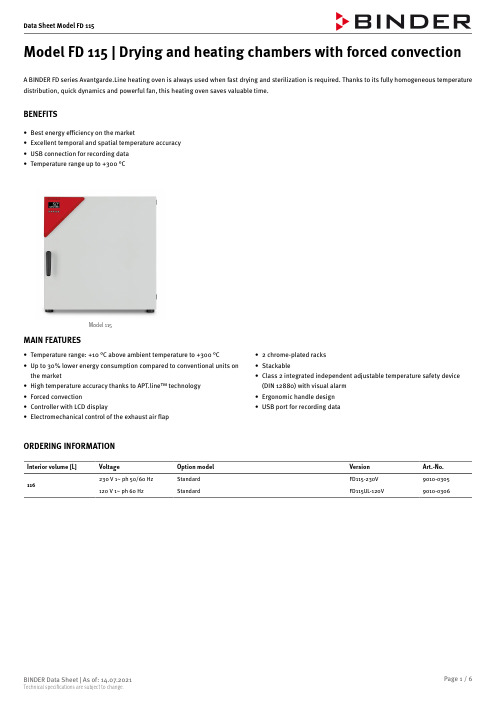
Model FD 115 | Drying and heating chambers with forced convectionA BINDER FD series Avantgarde.Line heating oven is always used when fast drying and sterilization is required. Thanks to its fully homogeneous temperature distribution, quick dynamics and powerful fan, this heating oven saves valuable time.BENEFITS•Best energy e ciency on the market•Excellent temporal and spatial temperature accuracy •USB connection for recording data •Temperature range up to +300 °CModel 115MAIN FEATURES•Temperature range: +10 °C above ambient temperature to +300 °C •Up to 30% lower energy consumption compared to conventional units on the market•High temperature accuracy thanks to APT.line™ technology •Forced convection •Controller with LCD display•Electromechanical control of the exhaust air flap•2 chrome-plated racks •Stackable•Class 2 integrated independent adjustable temperature safety device (DIN 12880) with visual alarm •Ergonomic handle design •USB port for recording dataORDERING INFORMATIONInterior volume [L]VoltageOption modelVersionArt.-No.230 V 1~ ph 50/60 Hz Standard FD115-230V 9010-0305116120 V 1~ ph 60 HzStandardFD115UL-120V9010-0306TECHNICAL DATADescription FD115-230V1FD115UL-120V1Article Number9010-03059010-0306Temperature variation at 150 °C [± K] 1.7 1.7Temperature fluctuation at 150 °C [± K]0.30.3Heating-up time to 150 °C [min]1818Power frequency [Hz]50/6060Nominal power [kW] 1.3 1.4Unit fuse [A] 6.312.5Phase (Nominal voltage)1~1~Net weight of the unit (empty) [kg]5757Permitted load [kg]150150Load per rack [kg]3030Wall clearance back [mm]160160Wall clearance sidewise [mm]100100Height [mm]550550Depth [mm]385385Height net [mm]735735Depth net [mm]605605Sound-pressure level [dB(A)]43431All technical data is speci ed for unloaded units with standard equipment at an ambient temperature of +22 °C ±3 °C and a power supply voltage fluctuation of ±10 %. The temperature data is determined to BINDER factory standard following DIN 12880, observing the recommended wall clearances of 10 % of the height, width, and depth of the inner chamber. Technical data refers to 100 % fan speed. All indications are average values, typical for units produced in series. We reserve the right to change technical speci cations at any time.DIMENSIONS incl. ttings and connections [mm]OPTIONSDesignationDescription*Art.-No.le 10 mm 018012-127630 mm 018012-101650 mm 018012-1020100 mm 018012-1027right 10 mm018012-126930 mm 018012-101550 mm 018012-1019100 mm 018012-1028top 10 mm 018012-126330 mm 018012-136450 mm 018012-1380Access port with silicone plug100 mm018012-1671Alarm function for overheatingSwitchable acoustic alarm, with adjustable limit value on the independent temperature safety device –8012-1636Analog output 4-20 mA for temperature values (output not adjustable)028012-1624Calibration certi cate,expandedfor temperature; for extending the measurement in center of chamber to include another test temperature –8012-1116for temperature, measurement in center of chamber at speci ed temperature–8012-1135temperature measurement incl. certi cate and 27 measuring points at speci ed temperature –8012-1594temperature measurement incl. certi cate, 15- 18 measuring points at speci ed temperature –8012-1573Calibration certi cate,temperaturetemperature measurement incl. certi cate, 9 measuring points at speci ed temperature–8012-1552Class 3.1 independent temperature safety device with visual alarm (DIN 12880)–8012-1643Clock battery-backed–8012-1641Door gasket made of FKM, silicone-free –8012-1650Door lock lockable door handle–8012-1665Ethernet interface for Multi Management So ware APT-COM™–8012-0988Gas-tight option model Incl. additional measures for the greatest possible impermeability to gas; not in conjunction with access port or interior lighting option–8012-1685for faster heating up time and improved recovery time; max. 300 °C Heating output,reinforced 120/230 V option model–8012-1057HEPA air lter On fresh air supply for unit; lter classi cation H14 (acc. to. EN 1822-1:2009, > 99.995% at 0.3 µm)–8012-1051Inert gas connection With gas inlet and outlet, Ø 10 mm, incl. additional measures for the greatest possible impermeability to gas; not in conjunction with access port or interior lighting option –8012-1691Inner chamber,reinforcedmax. total load 170 kg–8012-1054* Notes › See last pageDesignation Description*Art.-No.with 15 W light bulb120 V option model –8012-1632Interior lighting 230/240 V option model–8012-1628Measurement of air exchange rate in accordance with ASTM D5374, de nition and protocol according to ambient temperature –8012-1195Pt 100 temperature sensoradditional flexible Pt 100, interior, for displaying the temperature on the unit display –8012-1620viewing window (triple insulating glass) in door, 370 x 370 mm, and 15 W interior 120 V option model –8012-1706Viewing window and interior lighting230 V option model–8012-1704* Notes › See last pageACCESSORIESDesignationDescription*Art.-No.for simple logging and documentation requirements with up to 5 networked units.APT-COM™ 4 BASIC-Editionversion 4, BASIC edition–9053-0039for working under GLP-compliant conditions. Measured values are documented in a tamper-proof way in line with the requirements of FDA Regulation 21 CFR 11.APT-COM™ 4 GLP-Editionversion 4, GLP edition–9053-0042convenient unit and user management built on the BASIC edition. Suitable for networking up to 100 units.APT-COM™ 4PROFESSIONAL-Edition version 4, PROFESSIONAL edition–9053-0040Data Logger Kit T 350: For continuous temperature logging from 0 °C to 350 °C; kit includes 1 data logger, Pt 100 sensor with 2 m extension cable and 1 magnetic xture for mounting to the BINDER unit–8012-0714Data Logger So ware LOG ANALYZE so ware kit, con guration and evaluation so ware for all BINDER Data Logger Kits (incl. USB data cable)–8012-0821pH-neutral detergentconcentrated, for gentle remove of residual contaminants; 1 kg–1002-0016IQ/OQ documents – supporting documents for validation performed by customers, consisting of: IQ/OQ checklists incl.calibration guide and comprehensive unit documentation; parameters: temperature, CO 2, O 2, pressure, depending on unitDigital in PDF format–7057-0001Hard copy inside folder–7007-0001IQ/OQ/PQ documents – supporting documents for validation performed by customers, according to customer requirements, PQ section added to quali cation folder IQ/OQ; parameters: temperature, CO 2, O 2 – or pressure,depending on unit Digital in PDF format –7057-0005Quali cation documentsHard copy inside folder–7007-0005chrome plated –6004-0167Rack stainless steel –6004-0151Rubber pads set anti-slip feet –8012-1887Shelf, perforated Stainless steel–6004-0183Table on castorsstable cart, casters with locking brakes, dimensions: W 1,000 x D 800 x H 780 mm–9051-0018* Notes › See last pageDesignation Description*Art.-No.Unit commissioning check, brief operating instructions. (excl.: unpacking, setup, controller instructions, programming,installation work)05DL10-0100Unit instructions Instruction regarding operating principle and basic functions of the unit, operation of the controlelectronics including programming05DL10-0500BRONZE 3-year maintenance contract check of control response, 20% discount on spare parts05DL20-0710GOLD 3-year maintenance contract Maintenance service as contractually agreed, visual inspection of mechanical and electrical components,check of control response, 20% discount on spare parts, testing of all key functions, replacement ofwear parts, calibration of one test temperature speci ed by the user in the center of the usable space,including certi cate05DL20-0910Maintenance One-o maintenance service in accordance with maintenance schedule. Visual inspection of mechanicaland electrical components, testing of all key functions. Calibration of a test temperature speci ed by theuser in center of usable space without certi cate05DL20-0200SILVER 3-year maintenance contract Maintenance service as contractually agreed, visual inspection of mechanical and electrical components,check of control response, 20% discount on spare parts, testing of all key functions, calibration of onetest temperature speci ed by the user in the center of the usable space, without certi cate05DL20-0810Calibration of one (1) test temperature speci ed by the user in center of chamber, including certi cate05DL30-0101Calibration certi cate, temperatureExtension of calibration of one (1) additional test temperature speci ed by the user in the center of theusable space, including certi cate 03, 04,05DL30-0102Measurement of air exchange rate including certi cate (in accordance with ASTM D5374)03, 04,05DL33-0000Temperature measurement, 18 measuring points Temperature measurement with 18 measuring points with a set value speci ed by the user, includingcerti cate03, 04,05DL30-0118Temperature measurement, 27 measuring points Temperature measurement with 27 measuring points with a set value speci ed by the user, includingcerti cate03, 04,05DL30-0127Temperature measurement, 9 measuring points Temperature measurement with 9 measuring points with a set value speci ed by the user, includingcerti cate03, 04,05DL30-0109Execution of IQ/OQ/PQ Execution of IQ/OQ/PQ in accordance with quali cation folder05DL44-0500–* Notes › See last page01Condensation may occur in the area around the access port. Access ports may be placed in custom locations for an additional charge.02UL mark is not granted when this option is used.03Sensor calibration is performed in an accredited calibration laboratory.04Calibration is performed according to the BINDER factory standard.05Quoted prices do not include travel costs. Please refer to the chapter on BINDER Service for travel costs for your region. Quoted prices for services performed in Switzerland do not include a country-speci c added fee (available on request).BINDER GmbH Tuttlingen, Germany TEL +49 7462 2005 0 FAX +49 7462 2005 100 ********************* BINDER Asia Paci c (Hong Kong) Ltd.Kowloon, Hong Kong, P.R. ChinaTEL +852 ********FAX +852 *****************************Representative O ce for CISMoscow, RussiaTEL +7 495 988 15 16FAX +7 495 988 15 17***********************BINDER Environmental TestingEquipment (Shanghai) Co., Ltd.Shanghai, P.R. ChinaTEL +86 21 685 808 25FAX +86 21 685 808 29**********************BINDER Inc.Bohemia, NY, USATEL +1 631 224 4340FAX +1 631 224 4354********************。
Panduit 28 AWG Patch Cords 安装指南说明书
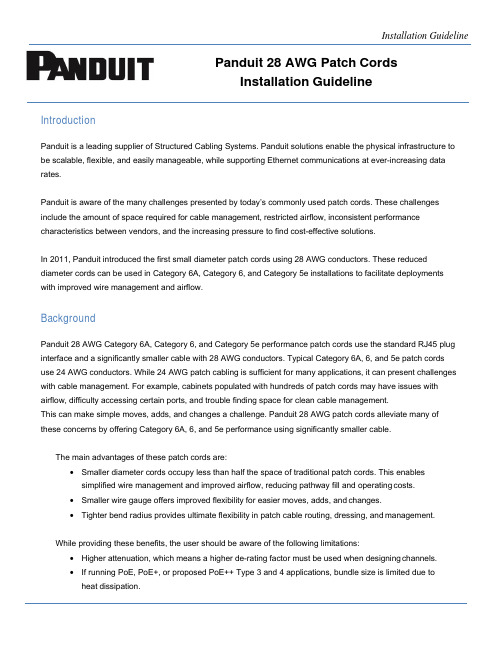
Panduit 28 AWG Patch CordsInstallation GuidelineIntroductionPanduit is a leading supplier of Structured Cabling Systems. Panduit solutions enable the physical infrastructure to be scalable, flexible, and easily manageable, while supporting Ethernet communications at ever-increasing data rates.Panduit is aware of the many challenges presented by today’s commonly used patch cords. These challenges include the amount of space required for cable management, restricted airflow, inconsistent performance characteristics between vendors, and the increasing pressure to find cost-effective solutions.In 2011, Panduit introduced the first small diameter patch cords using 28 AWG conductors. These reduced diameter cords can be used in Category 6A, Category 6, and Category 5e installations to facilitate deployments with improved wire management and airflow.BackgroundPanduit 28 AWG Category 6A, Category 6, and Category 5e performance patch cords use the standard RJ45 plug interface and a significantly smaller cable with 28 AWG conductors. Typical Category 6A, 6, and 5e patch cords use 24 AWG conductors. While 24 AWG patch cabling is sufficient for many applications, it can present challenges with cable management. For example, cabinets populated with hundreds of patch cords may have issues with airflow, difficulty accessing certain ports, and trouble finding space for clean cable management.This can make simple moves, adds, and changes a challenge. Panduit 28 AWG patch cords alleviate many of these concerns by offering Category 6A, 6, and 5e performance using significantly smaller cable.The main advantages of these patch cords are:•Smaller diameter cords occupy less than half the space of traditional patch cords. This enables simplified wire management and improved airflow, reducing pathway fill and operating costs.•Smaller wire gauge offers improved flexibility for easier moves, adds, and changes.•Tighter bend radius provides ultimate flexibility in patch cable routing, dressing, and management.While providing these benefits, the user should be aware of the following limitations:•Higher attenuation, which means a higher de-rating factor must be used when designing channels.•If running PoE, PoE+, or proposed PoE++ Type 3 and 4 applications, bundle size is limited due to heat dissipation.Relationship to StandardsPerformance StandardsANSI/TIA-568.2-D and ISO 11801 define performance standards for Ethernet communication systems and their sub-components. Panduit 28 AWG Category 6A, Category 6, and Category 5e performance patch cords exceed all patch cord electrical performance requirements and are 100% tested to patch cord limits.With ANSI/TIA-568.2-D (replaces ANSI/TIA-568-C.2), 28 AWG wire size has been added to the standard, making all Panduit 28 AWG patch cords standard compliant. The revised standard spells out that the smaller 28 AWG conductors require an increased attenuation de-rating value of 1.95. Panduit patch cords exceed the standard with a de-rating value of only 1.9. As a result, when used with 90-meter permanent links, Panduit 28 AWG Category 6A, Category 6, and Category 5e performance patch cords support 96-meter channels.Connector StandardsIEC 60603-7 specifications include common dimensions, mechanical, electrical, and environmental characteristics (and applicable tests) for the plug and jack. These specifications ensure all plugs and jacks that are in compliance to this standard are intermateable. Panduit 28 AWG patch cord plugs meet all IEC 60603-7 requirements.IEC 60352-3 governs solderless connections for insulation displacement contacts (IDCs). These tests ensure the jack contact / cable conductor interface maintains adequate performance for the life of the connector. Panduit developed Category 6A, Category 6, and Category 5e jack modules (CJT6X88TG**, CJT688TG**, and CJT5E88TG**) specifically designed to terminate 28AWG conductors and meet all requirements of IEC 60352- 3. Jacks designed for 22-26AWG cable are not recommended for use with 28AWG stranded conductors.IEC 60352-6 governs solderless connections for insulation piercing contacts (IPCs). While it may be a lesser- known specification, it is extremely relevant for plugs. These tests ensure the plug contact / cable conductor interface maintain acceptable performance for the life of the connection. Panduit 28 AWG patch cord plugs meet all IEC 60352-6 requirements.Power over EthernetTSB-184-A, “Guidelines for Supporting Power Delivery Over Balanced Twisted-Pair Cabling” is a technical service bulletin published by TIA. TSB-184-A recommends a maximum temperature increase of 15 degrees Celsius over the ambient temperature for the center cable in a cable bundle operating at full PoE, PoE+ orPoE++ power. All Panduit cables are designed to properly deliver PoE, PoE+ or PoE++ power, including all28AWG patch cords. Panduit 28 AWG patch cords will meet the temperature rise recommendation of PoE and PoE+ in bundles up to 48 cables, and PoE++ in bundles up to 24 cables. TIA is currently writing an addendum to TSB-184-A that focuses on 28AWG patch cords, which is expected to publish in 2019..Value PropositionThe table below provides a comparison of several important parameters for Panduit 28 AWG and Panduit24 AWG patch cords.Table 1 - Comparison of Panduit 28 AWG and 24 AWG Patch CordsCable diameter 0.185 in (4.7mm) 0.15 in (3.8mm) 0.215-0.275 in (5.5-7.0mm)Cable cross sectional area 0.027 in2 (17.3 mm2) 0.017 in2 (11.3 mm2)0.036-0.59 in2 (23.8-38.5 mm2)Cable capacity of PR2VFD06vertical manager – 30% fill503 765 227-372Recommended bend radius 0.74 in (19mm) 0.60 in (15mm) 1.00 in (25mm) Attenuation de-rating factor 1.9 1.9 1.2 Maximum channel length with10 meters of patch cords93 meters 93 meters 100 metersMaximum patch cord lengthused with 90m PL6 meters 6 meters 10 metersPoE/PoE+ useYes.Up to 48 cables per bundleYes.Up to 48 cables per bundleYes.Up to 100 cables per bundleProposed PoE++ Type 3 and 4 UseYes.Up to 24 cables per bundleYes.Up to 24 cables per bundleYes. Up to 72 (for 6 and 6A)or 48 (5e) cables per bundleExceeds applicable ANSI/TIA-568.2-D and ISO 11801 patchcord performance requirementsYes Yes Yes100% tested to patch cordperformance requirementsYes Yes Yes Plug exceeds IEC 60603-7 andIEC 60352-6 specifications.Yes Yes Yes The plug is centered within theANSI/TIA-568.2-D range.Yes Yes YesPlug contacts plated with 50micro inches of gold and ratedfor 2500 cyclesYes Yes YesMeets IEC 60352-3 specification when terminated to a jackYesCategory 6A UTP –CJT6X88TG**Category 6A Shielded –CJST6X88TGYYesCategory 6 – CJT688TG**Category 5e – CJT5E88TG**YesCategory 6A – CJ6X88TG**Category 6 – CJ688TG**Category 5e – CJ5E88TG**Part of Panduit Certification pluswarrantyYes Yes YesSpace SavingPanduit 28 AWG Category 6A, Category 6, and Category 5e performance patch cords offer a significant space saving benefit over traditional 24 AWG patch cords. Figure 1 illustrates the difference in bundle size between Panduit 24 AWG and Panduit 28 AWG Category 6 performance patch cords. Figure 2 illustrates the physical differences between a Panduit 28 AWG and traditional 24 AWG patch cords of equal length (7-feet).Figure 1Figure 228 AWGPatch Cord24 AWGPatch CordLength GuidelinesThe maximum length of a channel depends on the de-rating factor of the cabling components within the channel (patch cords, equipment cords, and horizontal cabling). Panduit horizontal cable has a de-rating factor of 1. Panduit 24 AWG patch cords have a de-rating factor of 1.2. All Panduit 28 AWG patch cords have a de-rating factor of 1.9.The maximum length of a channel (in meters) is calculated by:(De-rating of patch * Patch Length) + (De-rating of horizontal * Horizontal Length) < 102 m.This equation supports the following example channel lengths and configurations using Panduit 28 AWG patch cords:Channel length with a 90-meter permanent link• 6 meters of total 28 AWG patch cord length•90 meters of total horizontal cable length•96-meter channel lengthChannel length with 10 meters of 28 AWG patch cords•10 meters of total 28 AWG patch cord length•83 meters of total horizontal cable length•93-meter channel lengthChannel length of 100 meters• 2 meters of total 28 AWG patch cord length•98 meters of total horizontal cable length*•100-meter channel length* Note: 98 meters will not pass Permanent Link testing with a field tester; however, the totalchannel will pass channel testing and Ethernet traffic.These channel configurations employing Panduit 28 AWG patch cords will exceed all Category 6A,Category 6, and Category 5e performance requirements defined in ANSI/TIA-568.2-D and ISO11801.Table 2 - Summary of total 28 AWG patch cord length vs. maximum channel length.2798* 321 100 328310 96* 314 99 324413 94* 308 98 321516 92* 301 97 317620 90 295 96 315723 88.5 290 95.5 313826 86.5 283 94.5 309930 84.5 277 93.5 30710 33 83 272 93 30511 36 81 265 92 30112 39 79 259 91 29813 43 77 252 90 29514 46 75 246 89 29215 49 73.5 241 88.5 29016 52 71.5 234 87.5 28617 56 69.5 228 86.5 28418 59 67.5 221 85.5 28019 62 65.5 214 84.5 27620 66 64 209 84 275* Horizontal cable lengths over 90 meters will not pass Permanent Link testing with a field tester, however the total channel will pass Channel testing and Ethernet traffic.Note: Beyond 20 meters the maximum length of 28 AWG patch cords may be limited by DC Loop Resistance specifications. Panduit’s 28 AWG Category 6A performance patch cords are limited to a maximum length of 40 meters in point-to-point applications (using only patch, with no horizontal cable).SummaryPanduit 28 AWG Category 6A, Category 6, and Category 5e performance patch cords offer a variety of benefits to the end user such as utilizing less space, improving airflow and the potential for reduced operating costs. The improved flexibility saves time on moves, adds, and changes, while the tight bend radius enables improved cable routing and management in high density applications. Panduit 28 AWG patch cords provide a unique and useful cable management solution for today’s enterprise & data center environments.Panduit 28 AWG Patch Cord Ordering GuideCategory Part Number SuffixCategory 6A Unshielded: UTP28X**xxShielded: STP28X**xx ** = lengthxx = color code^Category 6 Unshielded: UTP28SP**xxCategory 5e Unshielded: UTP28CH**xx^ blank = off white, BU = blue, BL = black, GR = green, GY = gray, OR = orange, RD = red, VL = violet, YL = yellowUTP28X10BU = Category 6A Unshielded, 10-ft, blueSTP28X3MGR = Category 6A Shielded, 3 meters, green UTP28SP7 = Category 6 Unshielded, 7-ft, off-white UTP28CH3MYL = Category 5e Unshielded, 3-meter, yellow。
Unicore UM4B0 Installation and Operation User Manu
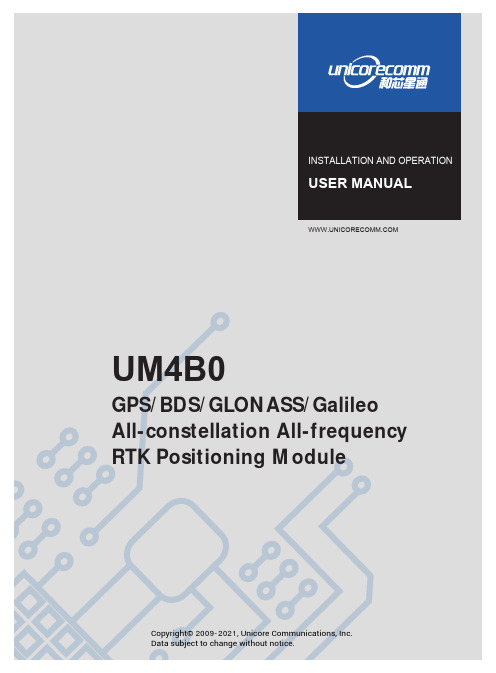
U ni c o r e C o n f i dINSTALLATION AND OPERATIONUSER MANUALData subject to change without notice.Communications, Inc.Copyright© 2009-2021, Unicore RTK Positioning ModuleAll-constellation All-frequency GPS/BDS/GLONASS/Galileo U M 4B0DisclaimerInformation in this document is subject to change without notice and does not represent a commitment on the part of Unicore Communications, Inc. No part of this manual may be reproduced or transmitted in any form or by any means, electronic or mechanical, including photocopying and recording, for any purpose without the express written permission of a duly authorized representative of Unicore Communications, Inc. The information contained within this manual is believed to be true and correct at the time of publication.© Copyright 2009-2021 Unicore Communications, Inc. All rights RSV.UM4B0 User Manual ForewordThis <User Manual> offers you information in the features of the hardware, the installation, specification and use of UNICORECOMM UM4B0 product.This manual is a generic version. Please refer to the appropriate part of the manual according to your purchased product configuration, concerning CORS, RTK and Heading.Readers it applies toThis <User Manual> is applied to the technicists who know GNSS Receiver to some extent but not to the general readers.Contents1INTRODUCTION (1)1.1O VERVIEW (1)1.2K EY F EATURES (1)1.3T ECHNICAL S PECIFICATIONS (2)1.4I NTERFACES (2)2HARDWARE (3)2.1D IMENSIONS (3)2.2P IN D EFINITION (T OP V IEW) (4)2.3E LECTRICAL S PECIFICATIONS (6)2.4O PERATIONAL C ONDITIONS (7)2.5P HYSICAL S PECIFICATIONS (7)3HARDWARE DESIGN (8)3.1D ESIGN IN C ONSIDERATIONS (8)3.2UM4B0R EFERENCE D ESIGN (9)3.3P INS (10)3.4PCB P ACKAGING (11)3.5R ESET S IGNAL (12)3.6A NTENNA (12)3.7E XTERNAL A NTENNA F EED D ESIGN (12)4INSTALLATION AND CONFIGURATION (14)4.1ESD H ANDLING P RECAUTIONS (14)4.2H ARDWARE I NSTALLATION (14)4.3S TART U P (17)4.4C ONFIGURATION AND O UTPUT (17)4.4.1Operation Procedures (18)5CONFIGURATION COMMANDS (19)5.1RTK R EFERENCE S TATION C ONFIGURATION (20)5.2RTK R OVER C ONFIGURATION (21)5.3M OVING B ASE C ONFIGURATIONS (21)5.4H EADING C ONFIGURATION (21)6ANTENNA DETECTION (22)7FIRMWARE UPGRADE (22)8PRODUCTION REQUIREMENT (24)9PACKAGING (25)1Introduction1.1OverviewUM4B0 is a high precision positioning and heading RTK module developed by Unicore Communications, targeting light robots, UAVs, intelligent vehicles, GIS information collection, etc.By employing a single UC4C0 (432 channel tracking) baseband chip and a single RF chip, using single-sided SMD packaging, UM4B0 has achieved the smallest size(30x40mm) in this industry with high accuracy heading and positioning output. It can simultaneously track BDS B1I/B2I/B3I/B1C/B2a + GPS L1/L2/L5 + GLONASSL1/L2+Galileo E1/E5a/E5b.Figure 1-1 UM4B0 Module1.2Key Features•30*40mm, the smallest multi-system multi-frequency high precision module •Support GPS L1/L2/L5+GLONASS L1/L2+BDS B1I/B2I/B3I/B1C/B2a+Galileo E1/E5a/E5b•Based on 432 channel NebulasII GNSS SoC•20Hz update rate•Instant RTK initialization and long-distance RTK•Enhanced multi-system multi-frequency RTK technology, JamShield adaptive narrow-band anti-interference and U-AutoAlign multi-path mitigation •Support odometer input and external high-performance IMU interface* •SMD packagingUM4B0 User Manual 1.3Technical SpecificationsTable 1-1 Performance SpecificationsTable 1-2 Functional Ports1.4InterfacesFigure 1-2 Block Diagram1.RF PartThe receiver gets filtered and enhanced GNSS signal from the antenna via a coaxial cable. The RF part converts the RF input signals into the IF signal, and converts IF analog signal into digital signals required for NebulasII (UC4C0) digital processing.2.NebulasII SoC (UC4C0)The UM4B0 incorporates the processing from the NebulasII (UC4C0), UNICORECOMM’s new generation high precision GNSS SoC with 55nm low power design, which supports up to 12 digital intermediate frequency or 8 analog intermediate frequency signals and can track 12 navigation signals with 432 channels.3.1PPSUM4B0 outputs 1 PPS with adjustable pulse width and polarity.4.EventUM4B0 provides 1 Event Mark Input with adjustable pulse width and polarity.2Hardware2.1DimensionsUM4B0 User ManualFigure 2-1 Mechanical Dimensions2.2Pin Definition (Top View)Figure 2-2 UM4B0 Pin DiagramTable 2-2 Pin DefinitionUM4B0 User Manual2.3Electrical SpecificationsTable 2-3 Absolute Maximum Ratings2.4Operational ConditionsTable 2-4 Operational ConditionsNOTE: Since the product contains capacitors at the input, inrush current will occur during power-on. Evaluate in the actual environment in order to check the effect of the supply voltage drop due to the inrush current.2.5Physical SpecificationsTable 2-5 Physical Specifications3Hardware Design3.1Design in ConsiderationsTo make UM4B0 work properly, you need to properly connect the following:The module VCC power-on behavior is repeatable, the initial level is lower than0.4V, and the undershoot and ringing should be guaranteed to be within 5% VCC Provide stable power to the VCC pinConnect all the GND pins to groundConnect VBAT pin to a 3.0V power supplyConnect ANT_IN signal to the antenna, and ensure the 50-ohm impedance matchingConnect ANT_PWR to +3.3~5.5 V voltage, then supply +3.3~5.5 V feed to the antenna through ANT_INEnsure COM1 is connected to a PC or an external processor, and users can use this serial port to receive position data. COM1 is also necessary for firmwareupgradesProperly connect the module’s reset pin FRESET_N to ensure complete reset of the module. It will restore the module to the manufacturing configuration.When ANT_NLOD, ANT_FFLG and antenna detection indication signal are connected, the IO without any pull-up/down of the client MCU terminal isrequired at the input.In order to obtain proper performance, special concerns should be paid during the design:Power supply: A table and low ripple power supply is necessary for good performance. Make sure the peak-to-peak voltage ripple does not exceed50mVpp. It is recommended to use a power chip with current output capacity greater than 2A to power the board.-Use LDO to ensure the purity of power supply-Try to place LDO close to the module in layout-Widen the tracks of power circuit or use copper pour surface to transmit current-Avoid walking through any high-power or high inductance devices such as a magnetic coilInterfaces: Ensure that the signals and baud rate of the main equipment match those of the UM4B0 moduleAntenna interface: Make sure the antenna impedance matches, and the cable is short without any kinks, try to avoid all acute anglesTry to avoid designing in any circuits underneath UM4B0This module is a temperature sensitive device, so dramatic changes in temperature will result in reduced performance. Keep it away as far as possible from any high-power high-temperature air and heating devices3.2UM4B0 Reference DesignFigure 3-1 Minimum Reference DesignFigure 3-2 UM4B0 Reference Design 3.3PinsTable 3-1 Pin Notes3.4 PCB PackagingFigure 3-3 UM4B0 recommended PCB Packaging (unit: mil, in brackets: mm)3.5Reset SignalUM4B0 module can’t work properly unless it is correctly reset after power on. To ensure effective reset, the reset pin (RST) and power supply pin (VCC) must meet the following time sequence requirement. To reset UM4B0 during normal operation, please pull RST pin to low level for more than 5ms.Figure 3-4 UM4B0 RST3.6AntennaThe module has the antenna input pin ANT_IN, which provides a +3.3V antenna feed. When an active antenna of +3.3~5V is adopted, please make sure the 50 Ω antenna impedance is matched.Figure 3-5 UM4B0 Active Antenna Connection3.7External Antenna Feed DesignUM4B0 feeds the antenna signals to the required circuits internally, but in order to effectively prevent damage from lightning and surges, circuit protection should be installed externally to protect the module.High voltage and high-power protection chips should be used to feed the antenna from the outside of the module. A gas discharge tube, varistor, TVS tube and other high-power protective devices may also be used in the antenna circuit to effectively improve the prevention against lightning stroke and surge.ANTFigure 3-6 UM4B0 External Antenna Feed Reference CircuitRemarks:a)L1, feed inductor, 68nH RF inductor in 0603 package is recommended;b)C1, decoupling capacitor, it is recommended to connect two capacitors of 100nF/100pFin parallel;c)C2, DC blocking capacitor, recommended 100pF capacitor.4Installation and Configuration4.1ESD Handling PrecautionsUM4B0 Module is an Electrostatic Sensitive Device (ESD) and special precautions when handling are required.Electrostatic discharge may cause damages to the device. All operations mentioned in this chapter should be carried out on an antistatic workbench, wearing an antistatic wrist strap and using a conductive foam pad. If anantistatic workbench is not available, wear an antistatic wrist strap and connect the other end to a metal frame to avoid the effects of static electricity.Hold the edge of the module, not in direct contact with the componentsPlease check carefully whether the module has obviously loose or damaged components.Figure 4-1 Typical Installation of UM4B0Please check the contents of the package carefully after receiving the package of UM4B0.UM4B0 EVK suite (or evaluation board)User manualUPrecise softwareQualified antennaMMCX antenna cablePC or Laptop with serial ports (Win7 or above), with UPrecise installed4.2Hardware InstallationAfter the above preparation, please follow the steps below to install:Step 1: Make sure to take all the anti-static measures, such as wearing an anti-static wrist strap, grounding the workbench;Step 2: Align UM4B0 transfer board positioning holes and pins with EVK, and fix it in the EVK. EVK provides power supply and standard communication interface for the module to communicate with peripheral devices;NOTE: The RF connector of the board is MMCX, and the suitable connecting wire should be selected according to the package. The input signal gain at the antenna interface is optimal between 20 and 36 dB. Please select the appropriate antenna, antenna cable and online LNA accordingly.Figure 4-2 Installation InstructionStep 3: Select the GNSS antenna with appropriate gain, and fix it in a stable, non-block area, using the coaxial radio frequency cable to connect the antenna to UM4B0 EVK;Step 4: Connect the PC to the EVK serial port through direct serial cable;Figure 4-3 Connect the Serial PortStep 5: Connect a 12V adapter to the EVK power input, and switch on to powerthe device;Figure 4-4 Connect the AntennaStep 6: Open the UPrecise software on the PC;Step 7: Control the receiver through UPrecise to send commands or to log data.4.3Start UpThe power supply for UM4B0 is 3.3VDC. Before powering on the device, please connect UM4B0 serial port to the GNSS antenna. The receiver is started and the communication is connected after powering up. Testing tools are provided for module testing.4.4Configuration and OutputUNICORECOMM UPrecise software provides a user-friendly graphical interface to control and display the operation of your receiver. The features of Uprecise include: Logging Control View: Graphic interface for data loggingConsole window for sending command to the receiver (Console View)Displaying the receiver’s output in ASCII-format (ASCII View)Graphic window for displaying Position of satellite, PRN, and Signal/Noise Ratio (Constellation View)Historical and present Trajectory of the receiver (Trajectory View)Position/Velocity/Time of the receiver (PVT View)Apart from the basic functions above, UPrecise offers advanced functions as follows: Selecting and recording the logSending commands to the receiverOperating and configuration of the ASCII viewThe trajectory view for displaying the present point and the past point of the receiverSwitching Views over the tracking windowSwitching between Constellation ViewsResetting the receiverReplaying the GGA logFigure 4-5 UPrecise SoftwareUM4B0 User Manual 4.4.1Operation ProceduresStep 1. Follow 4.2 Installation Guide to connect the power source, antenna to the board, and turn on the EVK switchStep 2. Click file - > connect the serial port, and set the baud rate; the default baud rate of UB4B0M is 115200bpsFigure 4-6 Connect the Serial PortStep 3. Click the receiver settings button to configure the NMEA message output. Itis recommended to configure GPGGA, GPGSV, and other messages.Figure 4-7 NMEA Data OutputStep 4. Click the receiver settings button to configure the NMEA message output, then click send. It is recommended to configure GPGGA, GPGSV, and other messages. Step 5.In the data session window, click “Send all Message” to complete all the NMEA message output (update rate 1Hz). Right click in the data session window to adjust: output log font size, stop / resume log output, or clear log content, etc.Step 6. Use various views of UPrecise to configure or input commands as required.5Configuration CommandsUM4B0 supports abbreviated ASCII format. Simplified ASCII format without check bit is more accessible to user commands. All commands are composed of a log heading and configuration parameters (If parameters are null, there will be only one heading in the command). Header field contains the command name or message headers. UM4B0 is simple to use, and common instructions are shown in the following table:UM4B0 User Manual5.1RTK Reference Station ConfigurationIf the precise coordinates are known, the precise coordinates could be set as in this example:Mode base 40.07898324818 116.23660197714 60.4265 // set lat lon heightrtcm1033 com2 10 // RTCM1033 input from com2rtcm1006 com2 10rtcm1074 com2 1rtcm1084 com2 1rtcm1094 com2 1rtcm1124 com2 1saveconfigIf precise coordinates are unknown:Mode base time 60 1.5 2.0 // 60 seconds position averagertcm1033 com2 10rtcm1006 com2 10rtcm1074 com2 1rtcm1084 com2 1rtcm1094 com2 1rtcm1124 com2 1saveconfig5.2RTK Rover ConfigurationRTK Rover stations (rover station) receive differential correction data sent from reference stations and receive satellite signals to provide an RTK positioning solution and realize RTK high-precision positioning with cm or mm-level accuracy. Common instructions for configuring RTK rover are as follows:gngga 1saveconfig5.3Moving Base ConfigurationsRTK reference station provides precisely known coordinates of a fixed station. Unlike the RTK reference station, moving base station is in motion, at the same time receives the satellite information, and sends it to the rover station receiver (to be determined) directly or after processing. The rover station receiver receives satellite observations as well as information from the moving base station, to make relative positioning and determine the position of the rover station. Commonly used instructions to set the moving base station are as follows:Mode movingbasertcm1006 com2 1rtcm1074 com2 1rtcm1084 com2 1rtcm1094 com2 1rtcm1124 com2 1saveconfig5.4Heading ConfigurationGNSS heading refers to the clockwise angle between true North and the baseline vector constituted by the two GNSS antennas. Commonly used instructions are as follows:Mode headinggphdt com1 1saveconfigUM4B0 User Manual6Antenna Detection1The UM4B0 module offers antenna open/short detection. The corresponding pins are ANT_NLOAD and ANT_FFLG.•The current monitoring chip outputs 2 bit high and low voltage; the software portion sets 2 bit IO of corresponding NII as input pull-up, and then queries the status of 2 bit IO to check the antenna state.•If ANT_PWR malfunctions, the query result is invalid.•If the antenna is not fed by ANT_PWR but by other means, the query result is invalid.7Firmware UpgradeUprecise software is used for the remote update of UM4B0. Please follow the steps below to upgrade the device:Figure 7-1 Update InterfaceClick “…” to browse the firmware update package, and click“Start” to start the firmware upgrading process (uncheck software reset):1 Optional by FirmwareFigure 7-2 Update StepsWaiting for the process to complete 100% (the upgrade time is normally within 5min):Figure 7-3 Update StepsPlease use COM1 only to update firmware.UM4B0 User Manual8Production RequirementRecommended thermal cycle curve is as follows:Figure 8-1 Soldering TemperatureTemperature rising stage∙Rising slope: Max. 3℃/s∙Rising temperature range:50℃-150℃Preheating stage∙Preheating time: 60 – 120 s∙Preheating temperature range: 150 - 180℃Reflux Stage∙Over melting temperature (217℃) time: 40 – 60 s∙Peak temperature: no higher than 245℃Cooling Stage∙Cooling slope: Max. 4℃ / sNotes:In order to prevent fall off during soldering of the modules, please avoid soldering the module in the back of the Board during design, that is, better not to go through soldering cycle twice.The setting of temperature depends on many factors, such as type of Board, solder paste type, solder paste thickness, etc. Please also refer to the relevant IPC standards and indicators for solder paste.Since the lead soldering temperatures are relatively low, if using this soldering method, please give priority to other components on the Board.9PackagingUM4B0 modules are delivered in trays, which is suitable for mainstream SMT equipment. Each box contains 5 trays, so there are 150 UM4B0 modules in the box. Table 9-1 Package Informationw 。
Posital_Fraba_AbsoluteEncoders_SSI_AppNote
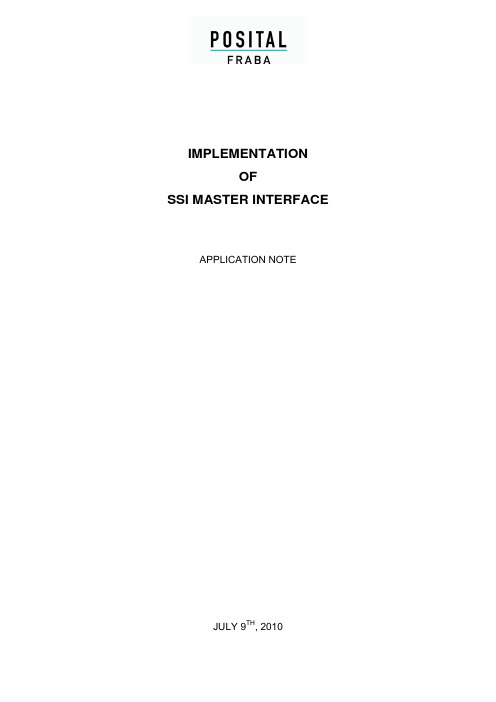
IMPLEMENTATIONOFSSI MASTER INTERFACE APPLICATION NOTEJULY 9TH, 2010Phone +65 6829 2348, Fax +65 6829 2121, www.fraba.sg, info@fraba.sg, Deutsche Bank AG Singapore, Bank Code: 7463, Branch Code: 001IMPLEMENTATION OF SSI MASTER INTERFACEAPPLICATION NOTET A B L E O F C O N T E N T STABLE OF CONTENTS (3)TABLE OF FIGURES (4)INTRODUCTION (5)1. SSI THEORY (6)2. SSI HARDWARE (10)Simple SSI Master Implementation (10)SSI Interface with Opto-coupler ( Galvanic Insulated) (11)Illustration of SSI Transfers using differential signals (12)3. SSI software (13)3.1 SSI Interface Using I/O Ports (13)3.2 Reading SSI with the SPI Port (15)3.3 Evaluating the data word (16)3.3.1 Separating Single Turn and Multi Turn values (17)3.3.2 Calculating an Angle from the Single Turn Value (19)Appendix a: complete software (21)Appendix B: References (26)History of changes (26)FRABA Pte. Ltd.8 Temasek Boulevard, #42-10 Suntec Tower Three, Singapore 038988Phone +65 6829 2348, Fax +65 6829 2121, www.fraba.sg, info@fraba.sg, Deutsche Bank AG Singapore, Bank Code: 7463, Branch Code: 001IMPLEMENTATION OF SSI MASTER INTERFACEAPPLICATION NOTET A B L E O F F I G U R E SFigure 1.0: SSI Logo (5)Figure 1.1: Simple SSI Block Diagram (6)Figure 1.2: SSI Timing Diagram (7)Figure 1.3: Multiple Transmissions in SSI Interface (8)Figure 1.4: Real World SSI Transfer (9)Figure 2.1: Simple SSI Master (10)Figure 2.2: SSI with Opto-coupler (Galvanic Insulated) (11)Figure 2.3: SSI transfer with differential signals (12)Figure 2.4: SSI transfer when encoder not connected (12)Figure 3.1: Code Example for Reading SSI Data by pin toggling (13)Figure 3.2: Transmission with Pin Toggle (14)Figure 3.3: Code Example: Main routine contains delay (14)Figure 3.4: Code Example: Using the SPI to read SSI data (15)Figure 3.5: SSI transfer using SPI (16)Figure 3.6: Code Example 4.4: Extracting Multi Turn and Single Turn values (17)Figure 3.7: Data Transfer (port toggling method) (17)Figure 3.8: Screenshot of Evaluation Result (18)Figure 3.9: Code Example: Extracting Multi Turn and Single Turn values (19)Figure 3.10: Screenshot with Angle Result (20)FRABA Pte. Ltd.8 Temasek Boulevard, #42-10 Suntec Tower Three, Singapore 038988Phone +65 6829 2348, Fax +65 6829 2121, www.fraba.sg, info@fraba.sg, Deutsche Bank AG Singapore, Bank Code: 7463, Branch Code: 001Phone +65 6829 2348, Fax +65 6829 2121, www.fraba.sg, info@fraba.sg, Deutsche Bank AG Singapore, Bank Code: 7463, Branch Code: 001Phone +65 6829 2348, Fax +65 6829 2121, www.fraba.sg, info@fraba.sg, Deutsche Bank AG Singapore, Bank Code: 7463, Branch Code: 001IMPLEMENTATION OF SSI MASTER INTERFACEAPPLICATION NOTEAn ideal SSI timing diagram can be found below, in figure 1.2.Figure 1.2: SSI Timing DiagramThe time ‘tm’ represents the transfer timeout. This is the time required by the encoder to recognize that a transfer is complete. ‘tp’ is called the pause time or the time delay between two consecutive clock sequences. It should always be greater than 21 µs, a maximum time is not defined.In idle state, encoder data line stays HIGH . After the first falling edge of the clock, the the position value of the encoder is still held constant with the Data Level still remaining in HIGH state.. With the first rising edge, the first bit, the MSB is transmitted each rising clock edge will trigger the transmit of a bit. Finally when the LSB is transferred (end of transmission) an additional rising clock will set the data output to LOW level. This will be held low for 20 ±1 µs (monoflop time). After the time is over the encoder will start to update the position value continuously and the data line is set to HIGH state. The next transmission is started with a train of clock pulses.The maximum clock frequency can be to 2MHz or higher (period of 500ns). The minimum clock frequency is 50 KHz. This value is determined by the timeout definition. For example, a timeout time of 20 ±1 µs corresponds to 50 KHz.FRABA Pte. Ltd.8 Temasek Boulevard, #42-10 Suntec Tower Three, Singapore 038988Phone +65 6829 2348, Fax +65 6829 2121, www.fraba.sg, info@fraba.sg, Deutsche Bank AG Singapore, Bank Code: 7463, Branch Code: 001IMPLEMENTATION OF SSI MASTER INTERFACEAPPLICATION NOTEMost of the SSI-devices implement multiple transmissions. Multiple transmission can be used to improve transfer safety by repeatedly reading the data word. The encoder will not update the data word before SSI timeout occurs. This has the consequence, that the encoder will always update its actual value into the output of the shift register. If it is continuously clocked, it leads to multiple transmissions of the same position data without updating. The two data words can be compared inside the SSI Master to recognize transmission errors,Figure 1.3: Multiple Transmissions in SSI InterfaceHowever, after n clocks (where ‘n’ is the resolution of the encoder), the following rising clock cycle (n+1) will set the data output to LOW level. If the master continues providing a clock signal, without waiting the transfer timeout,, the encoder repeats the data word starting with the MSB. ‘tw” should always be maintained less than 19 µs.Note that no particular start or stop sequence is required. The master simply starts clocking and stops when all necessary bits have been transferred. The clock rate should be more than the minimum clock rate of 80 KHZ and should not exceed 2MHz. The transfer pause between consecutive transfers has to be taken into account for updating the next position value. A running transmission can be interrupted at any time by just stopping the clock. The Slave than will recognize it after the tm time and just start to update it`s value.FRABA Pte. Ltd.8 Temasek Boulevard, #42-10 Suntec Tower Three, Singapore 038988Phone +65 6829 2348, Fax +65 6829 2121, www.fraba.sg, info@fraba.sg, Deutsche Bank AG Singapore, Bank Code: 7463, Branch Code: 001IMPLEMENTATION OF SSI MASTER INTERFACEAPPLICATION NOTETo understand the SSI interface based transfer more clearly, a real world illustration has been used.Figure 1.4: Real World SSI TransferThe above figure shows a real world example of a single transfer. The data word transferred is binary 0000 0000 1001 0110 1110 1010 or hex 0x00096EA. The interpretation of this value is device and sometimes configuration specific.Now we can clearly see that the data transmission stays HIGH until the first rising edge. At the first rising edge, DTA (the data transmission line) starts to transmit the data. Similarly, the transmission of data is completed by the last but one transmission edge ( ‘n th’ rising edge) and the next rising edge of the clock sets the DTA to LOW. Since the last bit transferred is 0, the timeout of the signal, 20µs is clearly visible.FRABA Pte. Ltd.8 Temasek Boulevard, #42-10 Suntec Tower Three, Singapore 038988Phone +65 6829 2348, Fax +65 6829 2121, www.fraba.sg, info@fraba.sg, Deutsche Bank AG Singapore, Bank Code: 7463, Branch Code: 001Phone +65 6829 2348, Fax +65 6829 2121, www.fraba.sg, info@fraba.sg, Deutsche Bank AG Singapore, Bank Code: 7463, Branch Code: 001D0D1D3D2Phone +65 6829 2348, Fax +65 6829 2121, www.fraba.sg, info@fraba.sg, Deutsche Bank AG Singapore, Bank Code: 7463, Branch Code: 001IMPLEMENTATION OF SSI MASTER INTERFACEAPPLICATION NOTEFRABA Pte. Ltd.8 Temasek Boulevard, #42-10 Suntec Tower Three, Singapore 038988Phone +65 6829 2348, Fax +65 6829 2121, www.fraba.sg, info@fraba.sg, Deutsche Bank AG Singapore, Bank Code: 7463, Branch Code: 001 Illustration of SSI Transfers using differential signalsFigure 2.3, shows DTA and CLK at the microcontroller (Ch #1 and Ch #2) and the differential signals to the decoder (D1, D2) and from the encoder (D3, D4).Figure2.3: SSI transfer with differential signalsWhen no encoder is connected, the receiver signals (DTA+ and DTA-) will be open. With the circuit shown in Figure 2.2, the following signals result:Figure 2.4: SSI transfer when encoder not connectedThe clock signal from the SSI master is present as usual, but both input lines (D2 and D3) are low. Since this means the LED inside the opto-coupler is not driven, the pull-up resistor at the output of the opto-coupler will return a high signal to the microcontroller (Channel #2).Phone +65 6829 2348, Fax +65 6829 2121, www.fraba.sg, info@fraba.sg, Deutsche Bank AG Singapore, Bank Code: 7463, Branch Code: 001This code results in the following transmission shown in Error! Reference source not found.:Figure 3.22: Transmission with Pin TogglePhone +65 6829 2348, Fax +65 6829 2121, www.fraba.sg, info@fraba.sg, Deutsche Bank AG Singapore, Bank Code: 7463, Branch Code: 001Phone +65 6829 2348, Fax +65 6829 2121, www.fraba.sg, info@fraba.sg, Deutsche Bank AG Singapore, Bank Code: 7463, Branch Code: 001Figure 3.5: SSI transfer using SPIPhone +65 6829 2348, Fax +65 6829 2121, www.fraba.sg, info@fraba.sg, Deutsche Bank AG Singapore, Bank Code: 7463, Branch Code: 001Figure 3.7: Data Transfer (port toggling method)Phone +65 6829 2348, Fax +65 6829 2121, www.fraba.sg, info@fraba.sg, Deutsche Bank AG Singapore, Bank Code: 7463, Branch Code: 001Phone +65 6829 2348, Fax +65 6829 2121, www.fraba.sg, info@fraba.sg, Deutsche Bank AG Singapore, Bank Code: 7463, Branch Code: 001Phone +65 6829 2348, Fax +65 6829 2121, www.fraba.sg, info@fraba.sg, Deutsche Bank AG Singapore, Bank Code: 7463, Branch Code: 001IMPLEMENTATION OF SSI MASTER INTERFACEAPPLICATION NOTEFigure 3.10: Screenshot with Angle ResultThe code example in Figure 3.9 generates the above sequence. We can continuously monitor the angular value of the encoder.FRABA Pte. Ltd.8 Temasek Boulevard, #42-10 Suntec Tower Three, Singapore 038988Phone +65 6829 2348, Fax +65 6829 2121, www.fraba.sg, info@fraba.sg, Deutsche Bank AG Singapore, Bank Code: 7463, Branch Code: 001IMPLEMENTATION OF SSI MASTER INTERFACEAPPLICATION NOTEA P P E N D I X A:C O M P L E T E S O F T W A R EIn addition to the functions already shown above, this code contains the routines used to write the data from the encoder to the UART port of the ATmega88. This data was then captured using Microsoft’s Hyperterminal software./*MH**************************************************************************** Module desc: SSI demo main file* (c) Copyright Fraba-Posital 2010* History:* 15Mar2010pme: created******************************************************************************//*IN************************************************************************** Include files *****************************************************************************************************************************************/#include <avr/io.h>#include <stdio.h>#include <stdint.h>/*TD************************************************************************** Type definitions****************************************************************************************************************************************//* add the missing type definitions for standard types */typedef unsigned char uint8_t;typedef signed char int8_t;/*// these are defined in stdint.htypedef unsigned short uint16_t;typedef signed short int16_t;*/typedef unsigned long uint32_t;typedef signed long int32_t;/*LC************************************************************************** Local constants and macros *****************************************************************************************************************************/#define USE_PIN_TOGGLING// defines, so we can change the SSI ports as necessary#define SSI_CLK_BIT 5#define SSI_CLK_PORT PORTB#define SSI_CLK_DDR DDRB#define SSI_DTA_PORT PIND#define SSI_DTA_BIT 0#define SSI_DTA_DIR DDRD#define SPI_MOSI_BIT 3#define SPI_MISO_BIT 4#define SPI_SS_BIT 2#define SPI_SCK_BIT 5// RS232 pins#define RS232_CTS 4 /* Port D4 */#define RS232_RXD 0 /* Port D0 */#define RS232_TXD 1 /* Port D1 */FRABA Pte. Ltd.8 Temasek Boulevard, #42-10 Suntec Tower Three, Singapore 038988IMPLEMENTATION OF SSI MASTER INTERFACEAPPLICATION NOTE// RS232 baud rate (assuming 8.0MHz internal RC oscillator)#define UART_BAUDRATE_9k6 51 // UBRR0L = 51; // 8.0e6/(16*9600)-1; 9600 Baud #define UART_BAUDRATE_19200 25 // UBRR0L = 25; // 8.0e6/(16*19200)-1; 19200 Baud #define UART_BAUDRATE_38400 12 // UBRR0L = 12; // 38400 Baud/*--------------------------- C O D E A R E A ------------------------------*//*FH************************************************************************** Name: pinToggleReadSSI* Parameters: -* Return value: value read from SSI* Description: read a 25 Bit SSI word using pin toggling*****************************************************************************/uint32_t pinToggleReadSSI( void ){uint8_t bit_count;uint32_t u32result = 0;uint8_t u8portdata;for (bit_count=0; bit_count<25; bit_count++){// falling edge on clock portSSI_CLK_PORT &= ~(1 << SSI_CLK_BIT);// left-shift the current resultu32result = (u32result << 1);// read the port datau8portdata = SSI_DTA_PORT;// rising edge on clock port, data changesSSI_CLK_PORT |= (1 << SSI_CLK_BIT);// evaluate the port data (port set or clear)if ( (u8portdata & (1 << SSI_DTA_BIT)) != 0){// bit is set, set LSB of resultu32result = u32result | 0x01;} // if} // forreturn u32result;} // pinToggleReadSSI/*FH************************************************************************** Name: spiInit* Parameters: -* Return value: -* Description: init SPI as master for use with SSI*****************************************************************************/void spiInit( void ){// configure SCK, MOSI and Slave Select as outputDDRB = (1 << SPI_SCK_BIT) | (1 << SPI_MOSI_BIT) | (1 << SPI_SS_BIT);// configure SPI as master, with CLK idle highSPCR = (1 << SPE) | (1 << MSTR) | (1 << CPOL);} // spiInitFRABA Pte. Ltd.8 Temasek Boulevard, #42-10 Suntec Tower Three, Singapore 038988IMPLEMENTATION OF SSI MASTER INTERFACEAPPLICATION NOTE/*FH************************************************************************** Name: spiReadSSI* Parameters: -* Return value: value read from SSI* Description: read a 25 Bit SSI word using the SPI interface*****************************************************************************/uint32_t spiReadSSI( void ){uint8_t u8byteCount;uint8_t u8data;uint32_t u32result = 0;for (u8byteCount=0; u8byteCount<4; u8byteCount++){// send a dummy byte, read the resultSPDR = 0xFF; // send 0xFF as dummyu32result <<= 8; // left shift the result so farwhile ( (SPSR & (1 << SPIF)) == 0); // wait until transfer completeu8data = SPDR; // read data from SPI registeru32result |= u8data; // and 'or' it with the result word }u32result >>= 7; // throw aways the LSBsreturn u32result;} // spiReadSSI/*FH************************************************************************** Name: rs232Init* Parameters: -* Return value: -* Description: initialize rs232 port pins and peripheral*****************************************************************************/void rs232Init( void ){// enable the port pullups for RS232PORTD |= (1 << RS232_RXD) | (1 << RS232_TXD) | (1 << RS232_CTS);// set port directionsDDRD |= (1 << RS232_TXD);// enable rs232 portUBRR0L = UART_BAUDRATE_38400; // Set BaudrateUCSR0A = 0x40; // clear TXCE bit, set everything else to 0UCSR0B = 0x18; // enable receiver and transmitterUCSR0C = 0x86; // no parity, 8bits} // rs232InitFRABA Pte. Ltd.8 Temasek Boulevard, #42-10 Suntec Tower Three, Singapore 038988IMPLEMENTATION OF SSI MASTER INTERFACEAPPLICATION NOTE/*FH************************************************************************* * Name: rs232send* Parameters: cbuffer - pointer to 0-terminated string (char buffer)* Return value: -* Description: sends the string by rs232*****************************************************************************/ void rs232send( char *cbuffer ){while (*cbuffer!= 0){UDR0 = *cbuffer;cbuffer++;asm( " wdr" );while ( ( UCSR0A & ( 1<< UDRE0)) == 0 );}} // rs232send/*FH************************************************************************* * Name: main* Parameters: -* Return value: -* Description: entry point and main loop*****************************************************************************/ int main(){int i;uint32_t u32ssiResult;uint16_t u16aux;uint16_t u16singleTurn;uint16_t u16multiTurn;char cBuffer[32];double dAngle;// init the rs232 interface to the PCrs232Init(); asm (" wdr ");rs232send( "Hello\n" ); asm (" wdr ");#ifdef USE_PIN_TOGGLING// enable clock output, set to highSSI_CLK_DDR |= (1 << SSI_CLK_BIT); // CLK is outputSSI_CLK_PORT |= (1 << SSI_CLK_BIT); // set to high (idle state)#elsespiInit();#endif// forever loopfor (;;){// get the SSI word#ifdef USE_PIN_TOGGLINGu32ssiResult = pinToggleReadSSI();#elseu32ssiResult = spiReadSSI();#endif// extract single and multiturn values from the data wordu16singleTurn = u32ssiResult & 0x0FFF;u16multiTurn = (u32ssiResult >> 12) & 0x0FFF;// calculate the single turn angledAngle = (double) u16singleTurn; // make the value floating pointdAngle = 360.0 * dAngle / 4096.0; // calculate actual angle// send the entire unmodified 32bit word to the PC in hex formatFRABA Pte. Ltd.8 Temasek Boulevard, #42-10 Suntec Tower Three, Singapore 038988IMPLEMENTATION OF SSI MASTER INTERFACEAPPLICATION NOTErs232send( "Raw value: " );u16aux = (u32ssiResult >> 16);sprintf( cBuffer, "0x%04x", u16aux );rs232send( cBuffer );u16aux = (u32ssiResult & 0xFFFF);sprintf( cBuffer, "%04x ", u16aux );rs232send( cBuffer );rs232send( "MT part " );sprintf( cBuffer, "0x%04x ", u16multiTurn );rs232send( cBuffer );rs232send( "ST part " );sprintf( cBuffer, "0x%04x ", u16singleTurn );rs232send( cBuffer );// we do not have sprintf for float, so first print the integer partu16aux = (uint16_t) dAngle;rs232send( "Angle " );sprintf( cBuffer, "%u", u16aux );rs232send( cBuffer );// then calculate two decimal places of the fractional partdAngle = (dAngle - u16aux) * 100;u16aux = (uint16_t) dAngle;sprintf( cBuffer, ".%u", u16aux );rs232send( cBuffer );// send CR/LFrs232send( "\r\n" );// delay at least 25µs for SSI timeoutfor (i=0; i<1000; i++){asm( " nop " ); // prevents the optimizer from removing the loop }}}/**************************************************************************** * End of source module*****************************************************************************/FRABA Pte. Ltd.8 Temasek Boulevard, #42-10 Suntec Tower Three, Singapore 038988IMPLEMENTATION OF SSI MASTER INTERFACEAPPLICATION NOTEA P P E N D I X B:R E F E R E N C E S[1] Atmel, ATmega88 datasheet[2] Maxim, Max1486 datasheetH I S T O R Y O F C H A N G E S•March 15th , 2010: First Version•July 9th,2010: Second VersionFRABA Pte. Ltd.8 Temasek Boulevard, #42-10 Suntec Tower Three, Singapore 038988。
balluff bni iol-709-000-k006 bni iol-710-000-k006

BNI IOL-709-000-K006 BNI IOL-710-000-K006IO-Link Sensor-Hub analogUser’s GuideContent1Notes to the user 21.1Structure of the guide 21.2Typographical conventions 2Enumerations 2 Actions 2 Syntax 2 Cross-references 21.3Symbols 21.4Abbreviations 21.5Divergent views 2 2Safety 32.1Intended use 32.2Installation and startup 32.3General safety Notes 32.4Resistance to Aggressive Substances 3Hazardous voltage 3 3Getting Started 43.1Connection overview 43.2Mechanical connection 53.3Electrical connection 53.4Function ground 53.5IO-Link connection 53.6Digital Sensors 63.7Analogue Sensors 6 4IO-Link Interface 74.1IO-Link Data 74.2Process data inputs 74.3Process data outputs 84.4Parameter data/ On-request data 8Identification data 8 Inversion 9 Switch point enable 9 Switch point 94.5Errors 104.6Events 10 5Technical Data 115.1Dimensions 115.2Mechanical data 115.3Electrical data 115.4Operating conditions 115.5Function indicators 12Module LEDs 12 Digital Input LEDs 12 Analogue Input LEDs 12 6Appendix 136.1Type designation code 136.2Order information 13IO-Link Sensor-HubBNI IOL-709-… / BNI IOL-710-…1 Notes to the user1.1 Structure of theguide The Guide is organized so that the sections build on one another. Section 2 : Basic safety information. …………1.2 Typographicalconventions The following typographical conventions are used in this Guide. EnumerationsEnumerations are shown in list form with bullet points.• Entry 1, • Entry 2.Actions Action instructions are indicated by a preceding triangle. The result of an action is indicated by an arrow.Action instruction 1. Action result.Action instruction 2. SyntaxNumbers:Decimal numbers are shown without additional indicators (e.g. 123),Hexadecimal numbers are shown with the additional indicator hex (e.g. 00hex ).Cross-references Cross-references indicate where additional information on the topic can be found.1.3 SymbolsAttention!This symbol indicates a security notice which most be observed.NoteThis symbol indicates general notes.1.4 AbbreviationsBCD BNI CV DPP I-Port EMC FE IOL LSB MSB SP SPDU VVBinary coded switch Balluff Network InterfaceCurrent Version: BNI IOL 709… Direct Parameter Page Digital input portElectromagnetic Compatibility Function ground IO-LinkLeast Significant Bit Most Significant Bit Switch PointService Protocol Data UnitVoltage version: BNI IOL 710…1.5 Divergent views Product views and images can differ from the specified product in this manual. They serve only as an illustration.2 Safety2.1 Intended use The BNI IOL-… is a decentralized sensor input module which is connected to a host IO-Linkmaster over an IO-Link interface.2.2 Installation andstartup Attention!Installation and startup are to be performed by trained technical personnel only. Skilled specialists are people who are familiar with the work such as installation and the operation of the product and have the necessary qualifications for these tasks. Any damage resulting from unauthorized tampering or improper use shall void warranty and liability claims against the manufacturer. The operator is responsible for ensuring that the valid safety and accident prevention regulations are observed in specific individual cases.2.3 General safetyNotes Commissioning and inspectionBefore commissioning, carefully read the User's Guide.The system must not be used in applications in which the safety of persons depends on the function of the device.Intended useWarranty and liability claims against the manufacturer shall be rendered void by damage from:•Unauthorized tampering•Improper use•Use, installation or handling contrary to the instructions provided in this User's Guide.Obligations of the owner/operator!The device is a piece of equipment in accordance with EMC Class A. This device can produce RF noise. The owner/operator must take appropriate precautionary measures against this for its use. The device may be used only with a power supply approved for this. Only approved cables may be connected.MalfunctionsIn the event of defects and device malfunctions that cannot be rectified, the device must be taken out of operation and protected against unauthorized use.Approved use is ensured only when the housing is fully installed.2.4 Resistance toAggressiveSubstances Attention!The BNI modules always have good chemical and oil resistance. When used in aggressive media (such as chemicals, oils, lubricants and coolants, each in a high concentration (i.e. too little water content)), the material must first be checked for resistance in the particular application. No defect claims may be asserted in the event of a failure or damage to the BNI modules caused by such aggressive media..Hazardous voltage Attention!Disconnect all power before servicing equipment.NoteIn the interest of continuous improvement of the product,Balluff GmbH reserves the right to change the technical data of the product and the content of these instructions at any time without notice.IO-Link Sensor-HubBNI IOL-709-… / BNI IOL-710-…3 Getting Started3.1 Connectionoverview1 Mounting hole2 IO-Link interface3 Analogue input-Port 14 Status-LED: Analogue port5 Analogue input port 36 Status-LED: digital input Pin 27 Digital input port 18 Status-LED: Digital port Pin 49 Digital input port 3 10 Status LED “Power Supply”11 Digital input port 212 Digital input port 013 Analogue input port 214 Analogue input port 015 Label16 Status-LED …COM“17 Function ground connection3 Getting Started3.2 Mechanicalconnection The BNI IOL modules are attached using 3 M4 screws (Item 1, Fig. 3-1/3-2).3.3 Electricalconnection The Sensor Hub modules require no separate supply voltage connection. Power is provided through the IO-Link interface by the host IO-Link Master.3.4 Function groundThe modules are provided with a ground terminal.Connect Sensor Hub module to the ground terminal.NoteThe FE connection from the housing to the machine must be low-impedance and as short as possible.3.5 IO-LinkconnectionThe IO-Link connection is made using an M12 connector (A-coded, male).IO-Link (M12, A-coded, male)Pin Function 1Supply voltage, +24 V, max. 1.6 A 2 - 3 GND, reference potential4 C/Q, IO-Link data transmission channelConnection protection ground to FE terminal, if present. Connect the incoming IO-Link line to the Sensor Hub.NoteA standard sensor cable is used for connecting to the host IO-Link Master.IO-Link Sensor-HubBNI IOL-709-… / BNI IOL-710-…3 Getting Started3.6 Digital Sensors Digital input port (M12, A-coded, female)Pin Function 1 +24 V, 100 mA 2 Standard Input 3 0 V, GND 4 Standard Input 5 -NoteFor the digital sensor inputs follow the input guideline per EN 61131-2, Type 2.3.7 AnalogueSensors Analogue input port (M12, A-coded, female)Pin Function1 +24 V, 100 mA2BNI IOL-709...: 4 - 20 mABNI IOL-710…:n.c. 3 0 V, GND4BNI IOL-710...: 0 - 10 V BNI IOL-709…:n.c 5 FE, function groundNoteUnused I/O port sockets must be fitted with cover caps to ensure IP67 protection rating.NoteOvercurrent (> 25mA) on the BNI IOL-709 Module´s inputs can distort the measurement results of the other channels and it may leads to malfunction..4 IO-Link Interface4.1 IO-Link Data Baudrate COM2 (38,4 kBaud)Frame type 1Minimum cycle time 3 msProcess data cycle 30 ms with minimum cycle time4.2 Process datainputs BNI IOL-710-…/BNI IOL-709-…(Sensor-Hub digital/analog)Process data length 10Byte:Byte 0 Byte 17 6 5 4 3 2 1 0 7 6 5 4 3 2 1 0InputPort7Pin4InputPort6Pin4InputPort5Pin4InputPort4Pin4SwitchPoint1Port3SwitchPoint1Port2SwitchPoint1Port1SwitchPoint1PortInputPort7.Pin2InputPort6.Pin2InputPort5.Pin2InputPort4.Pin2SwitchPoint2Port3SwitchPoint2Port2SwitchPoint2Port1SwitchPoint2PortByte 2 Byte 37 6 5 4 3 2 1 0 7 6 5 4 3 2 1 0Error1Error2Error3MSBAnalogue valueLSBPort 0Byte 4 Byte 57 6 5 4 3 2 1 0 7 6 5 4 3 2 1 0Error1Error2Error3MSBAnalogue valueLSBPort 1Byte 6 Byte 77 6 5 4 3 2 1 0 7 6 5 4 3 2 1 0Error1Error2Error3MSBAnalogue valueLSBPort 2Byte 8 Byte 97 6 5 4 3 2 1 0 7 6 5 4 3 2 1 0Error1Error2Error3MSBAnalogue valueLSBPort 3IO-Link Sensor-HubBNI IOL-709-… / BNI IOL-710-…4 IO-Link InterfaceInput: Input-Signal at Port and PinSwitch Point: The switch point bits show a switch pointoverrun. The switch point can be configuredby parameter ( see 0.0 - “Switch pointenable” and 0.0 - “Switch point”)Analogue value: VV: actual voltage value between0 and 1056 (1Bit = 0.01V)CV: actual current value between0 and 2150 (1Bit = 0.01mA)Error:• Error 1 • Error 2 • Error 3 Overcurrent/short circuit on sensor supply Measurement range overflow Measurement range undercut (only CV)4.3 Process dataoutputsThere are no outputs at BNI IOL-710-... and BNI IOL-709-... modules.4.4 Parameter data/On-request dataDPP SPDU Parameter DatawidthAccess Index Index Sub-indexIdentificationData07hex Vendor ID 2 ByteReadonly 08hex09hex Device ID 3 Byte0A hex0B hex10hex0 Vendor Name 8 Byte11hex0 Vendor text 16 Byte12hex0 Product Name 34 Byte13hex0 Product ID 21 Byte14hex0 Product text 34 Byte16hex Hardware Revision 3 Byte17hex0 Firmware Revision 3 ByteIdentification data Type Device ID VersionBNI IOL-710-000-K006 050201hex Voltage versionBNI IOL-709-000-K006 050202hex Current version4 IO-Link InterfaceDPPSPDUParameter Data width Value rangeDefault- valueIndex Index Sub-index P a r a m e t e r D a t a10hex 40hex640 1-16 Inversion 2 Byte 0000hex …FFFF hex 0000hex 11hex 12hex 41hex650 1-8 Switch point enable 1 Byte 00hex …FF hex 00hex 42hex660 Switch point 1 Port 0 2 Byte 0000hex … 03E8hex 0000hex 43hex670 Switch point 1 Port 1 2 Byte 0000hex … 03E8hex 0000hex 44hex680 Switch point 1 Port 2 2 Byte 0000hex … 03E8hex 0000hex 45hex690 Switch point 1 Port 3 2 Byte 0000hex … 03E8hex 0000hex 46hex700 Switch point 2 Port 0 2 Byte 0000hex … 03E8hex 0000hex 47hex710 Switch point 2 Port 1 2 Byte 0000hex … 03E8hex 0000hex 48hex720 Switch point 2 Port 2 2 Byte 0000hex … 03E8hex 0000hex 49hex73Switch point 2 Port 32 Byte0000hex … 03E8hex0000hexInversionInversion of the input signals:Byte 0Byte 176543217654321I n v e r s i o n P o r t 7 P i n 4I n v e r s i o n P o r t 6 P i n 4I n v e r s i o n P o r t 5 P i n 4I n v e r s i o n P o r t 4 P i n 4I n v e r s i o n S P 1 P o r t 3I n v e r s i o n S P 1 P o r t 2I n v e r s i o n S P 1 P o r t 1I n v e r s i o n S P 1 P o r t 0I n v e r s i o n P o r t 7 P i n 2I n v e r s i o n P o r t 6 P i n 2I n v e r s i o n P o r t 5 P i n 2I n v e r s i o n P o r t 4 P i n 2I n v e r s i o n S P 2 P o r t 3I n v e r s i o n S P 2 P o r t 2I n v e r s i o n S P 2 P o r t 1I n v e r s i o n S P 2 P o r t 0Switch point enableEnable the switch points by setting the enable bitsByte 07654321E n a b l e s w i t c h p o i n t 2 P o r t 3E n a b l e s w i t c h p o i n t 2 P o r t 2E n a b l e s w i t c h p o i n t 2 P o r t 1E n a b l e s w i t c h p o i n t 2 P o r t 0E n a b l e s w i t c h p o i n t 1 P o r t 3E n a b l e s w i t c h p o i n t 1 P o r t 2E n a b l e s w i t c h p o i n t 1 P o r t 1E n a b l e s w i t c h p o i n t 1 P o r t 0Switch pointByte 0Byte 1 7 6 5 4 3217654321Switch pointValue range (dec) CV= 400...2000 VV= 0 (1000)BNI IOL-709-… / BNI IOL-710-…4 IO-Link Interface4.5 Errors Byte 0Byte 1Device application error: 80hex11hex Index not available 12hex Subindex not available 30hex Value out of range4.6 EventsClass/QualifierCode (high + low)Mode Type InstanceP a r a m e t e r D a t aappears Error AL Device Hardware supply Supply low voltage U2 = supply + 24VC0hex 30hex 03hex 5000hex 0100hex 0010hex 0002hex F3hex5112hex disappears ErrorAL Device Hardware supply Supply low voltage U2 = supply + 24V80hex 30hex 03hex 5000hex 0100hex 0010hex 0002hexB3hex 5112hexappears Error AL Device Hardware supply supply peripheryC0hex30hex 03hex 5000hex 0100hex0060hexF3hex 5160hexdisappears ErrorAL Device Hardware supply supply periphery80hex30hex 03hex5000hex0100hex0060hexB3hex5160hex5 Technical Data5.1 Dimensions5.2 Mechanical data Housing Material Plastic, transparentIO-Link-Port M12, A-coded, maleInput-Ports 8x M12, A-coded, femaleEnclosure rating IP67 (only when plugged-in and threaded-in)Weight 90 gDimensions(L × W × H, excluding connector)115 × 50 × 30,8 mm5.3 Electrical data Operating voltage 18 ... 30,2 V DC, per EN 61131-2Ripple < 1 %Current draw without load ≤ 40 mA5.4 Operatingconditions Operating temperature -5 °C … +55 °C Storage temperature -25 °C … +70 °CBNI IOL-709-… / BNI IOL-710-…5 Technical Data5.5 FunctionindicatorsModule LEDs LED 5, IO-Link CommunicationStatus FunctionGreen No CommunicationGreen negative pulsed Communication OKRed Communication line overloadOff Module unpoweredLED 4, Power supply statusStatus FunctionGreen Module power is OKGreen slowly flashing Short circuitGreen rapidly flashing Module power supply < 18 VOff Module unpowered Digital Input LEDs LED 3, Input Pin 4 and LED 2, Input Pin 2Status FunctionYellow Input signal = 1Off Input signal = 0Analogue Input LEDs LED 1, Analogue input portStatus Signal 709 (4-20 mA) Signal 710 (0-10 V) Green ≥ 4 mA - ≤ 20 mA> 0,05 VRed < 4 mA - > 20 mA > 10,05 V6 Appendix6.1 Type designationcode6.2 OrderinformationType Order CodeBNI IOL-709-000-K006 BNI0007BNI IOL-710-000-K006 BNI0008BNI IOL-7xx-000-K006 Balluff Network InterfaceIO-Link interfaceFunctions710 = 8 digital inputs 0,15 A + 4 analog inputs 0 - 10 V709 = 8 digital inputs 0,15 A + 4 analog inputs 4 - 20 mAVariant000 = StandardvarianteMechanical configurationK006 =Plastic housing,Connectors:- BUS and Power supply: 1x M12x1, external thread- Input ports: 8x M12x1, internal threadBNI IOL-709-… / BNI IOL-710-… NotesBalluff GmbHSchurwaldstrasse 973765 Neuhausen a.d.F. GermanyTel. +49 7158 173-0 N r . 910442-726 E •01.125277 • E d i t i o n K 17 • R e p l a c e s E d i t i o n 1311 • S u b j e c t t o m o d i f i c a t i o n。
北大西洋工业集团Model 8500角度位置指示器说明书
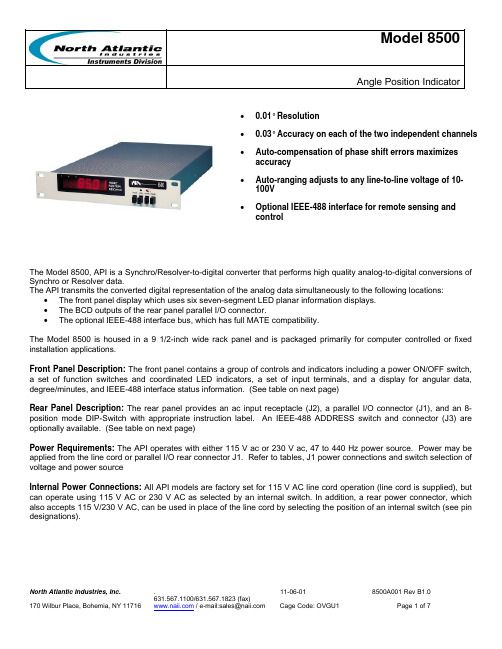
Model 8500Angle Position Indicator• 0.01° Resolution• 0.03° Accuracy on each of the two independent channels • Auto-compensation of phase shift errors maximizes accuracy• Auto-ranging adjusts to any line-to-line voltage of 10-100V•Optional IEEE-488 interface for remote sensing and controlThe Model 8500, API is a Synchro/Resolver-to-digital converter that performs high quality analog-to-digital conversions of Synchro or Resolver data.The API transmits the converted digital representation of the analog data simultaneously to the following locations:• The front panel display which uses six seven-segment LED planar information displays. • The BCD outputs of the rear panel parallel I/O connector.• The optional IEEE-488 interface bus, which has full MATE compatibility.The Model 8500 is housed in a 9 1/2-inch wide rack panel and is packaged primarily for computer controlled or fixed installation applications.Front Panel Description: The front panel contains a group of controls and indicators including a power ON/OFF switch, a set of function switches and coordinated LED indicators, a set of input terminals, and a display for angular data, degree/minutes, and IEEE-488 interface status information. (See table on next page)Rear Panel Description: The rear panel provides an ac input receptacle (J2), a parallel I/O connector (J1), and an 8-position mode DIP-Switch with appropriate instruction label. An IEEE-488 ADDRESS switch and connector (J3) are optionally available. (See table on next page)Power Requirements: The API operates with either 115 V ac or 230 V ac, 47 to 440 Hz power source. Power may be applied from the line cord or parallel I/O rear connector J1. Refer to tables, J1 power connections and switch selection of voltage and power sourceInternal Power Connections: All API models are factory set for 115 V AC line cord operation (line cord is supplied), but can operate using 115 V AC or 230 V AC as selected by an internal switch. In addition, a rear power connector, which also accepts 115 V/230 V AC, can be used in place of the line cord by selecting the position of an internal switch (see pin designations).SpecificationsItem Specification Input SpecificationsInputchannels Signalinputs 2 (selectable)Automatic line-to-line tracking, Synchro orResolver.10 to 100 V L-L, 47-440 Hz (F2, option 2) or 360 to 1200 Hz (F2, option 4).Signal input impedance Reference levels 250 k ohms (minimum)1 to 115 V rms, all frequency ranges.(All Synchro or Resolver data must be derived from this reference.)Reference input impedance Power requirements 100 k ohms (minimum) 115/230 V rms_+ 10% 47 to 440 Hz, 20 VAData Freeze DF DFFreeze Track+5 V 0 V or open0 V +5 V or open(Display and output frozen; internalcircuitry continues to track signal.)Channel Remote Program 0 V or GND=CH1, +5 V or OPEN=CH2 Output SpecificationsDisplayReadoutresolution Digital output dataDigital output levelLogic1LogicConverterBusy 5 decimal digits, 0.56-inch high LED indicators for channel and remote0.01 degree or 1 minute (F2, option 2 or 4) 5 decades of BCD digits (1,2,4,8 code)+3.9 V minimum, 4 standard LS TTL loads 0.1 V maximumTTL compatible (pulses are present when converter is busy)Performance SpecificationsAngular Accuracy 0.03 degreesNorth Atlantic Industries, Inc. . 11-06-01SpecificationsItem SpecificationAngular Resolution 0.01 degreesAngular Range 0 to 359.99 degrees or 0 to 359 degrees 59minutes; or, -179.99 to +180 degrees or -179 degrees 59minutes to +180 degrees 00 minutes (F2=2 or 4) Auto phase correction Automatically corrects for signal phase shift up to_+ 80degrees.Trackingspeed Selectable:Lo speed = 180 degrees/sec with no tracking error, 47-440 Hz (F2, option 2)Hi speed = 1800 degrees/sec with no tracking error, 360-1200 Hz (F2, option 4)Settling time Dependent on tracking speed selected and frequency range:Less than 1.5 seconds for 180 degrees step change, Lotracking speed and 47-440 Hz (F2, option 2).Less than 1.0 seconds for 180 degrees step change, Hitracking speed and 360-1200 Hz (F2, option 4). Velocity output:HI Tracking rate 2.85 mV dc/degree/second (nominal)LO Tracking rate 28.5 mV dc/degree/second (nominal)Operating modeFaultindications Lamptest Track onlyNo reference present: all 8s displayedNo Synchro or Resolver connected or input line-to-line voltage is too low: display is blanked.Over velocity: "o" displayed to left of angle displayOptional IEEE-488 MATE relay closureDisconnect reference to display all 8s or apply logic "0" to J1-38.Mechanical Specifications Front Panel Color (See figure 2-1 Outline and Dimension Drawing, API Model 8500)Semi-gloss gray, 26440 per Fed-Std-595 window area black #27038 per Fed-Std-595Markings Semi-gloss black enamel 27038 per Fed-Std-595; PantoneWarm Red U (warnings and logo only); White #27875 perFed-Std-595Size 9.5" W x 1.75" H x 12" DWeight 4 lbs. (maximum)Operating Temperature 0-50o CNorth Atlantic Industries, Inc. . 11-06-01ORDERING INFORMATIONFeatures and Options:To identify the Model 8500 options, a three-digit number is assigned in accordance with table below.For example, the Standard Model 8500 with half rack mounting (1), 47 Hz to 440 Hz frequency selectable display (2), and parallel interface (1) would have an option number of F121.8500-F 1 2 1F1F2F3No. Feature OptionsF1 Configuration Options 1. Panel mount, half rack2. Bench use (includes front terminals and stand)3. Panel mount, full rackF2 Frequency and Display 2. 47-440 Hz, selectable display4. 360 Hz to 1200 Hz, selectable displayF3 Interface 1.Parallelonly2. Parallel and IEEEAccessories:The API can be ordered with mounting adapters for mounting either one or two units in a standard 19-inch equipment rack. The table below describes full rack and tandem full rack mounting accessories:Type of Mount Description NAI P/N Full Rack Mounting Mounts one unit in 19-inch rack 300697Tandem Full Rack Mounting Mounts two units side by side in 19-inchrack300698The parallel I/O 50-pin mating connector, J1 is supplied by North Atlantic Industries (NAI P/N 783718) but operator must make cable assembly. It consists of the following parts:Description AMP P/N QtyShellClamp Retainer Pins 205211-1205732-1205980-166569-311250North Atlantic Industries, Inc. . 11-06-01Front Panel Controls and IndicatorsControl/Indicator FunctionPWR push button Alternate Acting Switch. Turns power on and off (push button in: power on;push button out: power off).REM push button Alternate Acting Switch. Selects remote operation of the API (push buttonin: Remote; push button out: local).CHAN push button Alternate Acting Switch. Selects input channel (push button in: CH 1; pushbutton out: CH 2).HOLD push button Momentary Switch. Push in to freeze display and output data.REM LED When ON, indicates the API is in remote operation.CHAN LED When on, indicates Channel 1 is selected.When off, indicates Channel 2 is selected.CAUTIONTerminals S1, S2, S3, S4, and REF HI and LO are directlyconnected to the transformer inputs and must not be used ifJ1 inputs are used. Refer to table 2-1, J1 pin connections.S1,S2,S3,S4Accepts Synchro or Resolver input signals (bench units only).TerminalsAccepts reference input signal (bench units only).REF HI and LOTerminalsRear Panel DescriptionControl/Indicator FunctionInput Power Receptacle Power cable connector (J2) for 115 V ac or 230 V ac input.ADDRESS Switches ADDRESS DIP switches set unit address for IEEE bus.Parallel I/O Connector Provides API interconnection with external systems, powersources, etc. Refer to table 2-1.MODES Switch 8-position DIP switch which controls selectable modes. Referto paragraph 3-3.3.IEEE-488 Connector (optional) Connects IEEE-488 standard I/O bus to unit.North Atlantic Industries, Inc. . 11-06-01Mode Switch SW2Switch NumberSwitchSignal NameSwitch Position1 01 CH1 SYN Channel 1 in Resolver mode or forremote control of Channel 1.Channel 1 in Synchro mode.2 CH2 SYN Channel 2 in Resolver mode or forremote control of Channel 2.Channel 2 in Synchro mode.3 INT/EXTREF Selects auto phase correctedinternal reference.Selects external reference.4 Bandwidth(H/L) Selects low bandwidth (trackingspeed) or remote control of trackingspeed.Selects high bandwidth (trackingspeed).5 Deg/Min Selects 2 LSDs of display in minutesof arc. Selects 2 LSDs of display in hundredths of degrees.6 Display(U/B) Unipolar display.(0o to 359.99o) or remote control ofdisplay.Bipolar display_+ 180o.7 Sign Sign bit equals plus sign (+) in F2=2or 4 units. Sign bit equals minus sign (-) in F2=2 or 4 units.8 P/I Selects IEEE-488 interface forremote control Selects parallel interface for remote control.North Atlantic Industries, Inc. . 11-06-01J1 Pin DesignationsPin Function1 Power input Hi (internal switch enables pins 1 & 2; disables IEC power connector2 Power input loground3 Chassisground4 Digital(Channel 1)5 S16 S2 “ “7 S3 “ “8 S4 “ “9 R1 “ “10 R2 “ “Busy11 Converter12 .04° or 4’13 .01° or 1’14 .8° or not used15 .2° or 20’16 4°17 1°18 Channel 2 Synchro jumper (connect to pin 35 for channel 2 Synchro operation)19 NC20 Tracking HI/LO input21 S1 (Channel 2)22 S2 “ “23 S3 “ “24 S4 “ “25 R1 “ “26 R2 “ “27 Data freeze (DF)28 .02° or 2’29 .08° or 8’30 .1° or 10’31 .4° or 40’32 2°33 8°34 Channel 1 Synchro jumper (connect to pin 35 for channel 1 Synchro operation)35 Synchro jumper common36 Fault 1 (not used)37 Fault 2 (not used)38 Lamp Test39 Unipolar/Bipolar for F2=2 or 4(Built in Test Equipment)output40 BITE(analog)output41 VelocityFreeze(DF)42 Data(0=CH1, 1=CH2)Program43 Remotespare44 NC45 20°BCD Outputs46 40° “ “47 80° “ “48 10° “ “49 100° “ “50 200° or sign bit in bipolar “ “North Atlantic Industries, Inc. . 11-06-01。
- 1、下载文档前请自行甄别文档内容的完整性,平台不提供额外的编辑、内容补充、找答案等附加服务。
- 2、"仅部分预览"的文档,不可在线预览部分如存在完整性等问题,可反馈申请退款(可完整预览的文档不适用该条件!)。
- 3、如文档侵犯您的权益,请联系客服反馈,我们会尽快为您处理(人工客服工作时间:9:00-18:30)。
Baldinger v. Banks, 26 Misc.2d 1086 - NY: SupremeCourt, Kings 1960Read How citedSearchHighlighting Baldinger v. Banks26 Misc.2d 1086 (1960)Barbara J. Baldinger, an Infant, by Her Guardian ad LitemStanley Baldinger, et al., Plaintiffs,v.Allan Banks, an Infant, by His Guardian ad Litem Mildred Banks,et al., Defendants.Supreme Court, Trial Term, Kings County.April 14, 1960Marvin G. Florman for plaintiffs.Bernard Helfenstein and Isadore Halpern for defendants.EDWARD G. BAKER, J.Plaintiff, an infant, brings this action by her guardian ad litem to recover damages for personal injuries alleged to have been sustained by her as a result of having been pushed or shoved by the infant defendant. Her father asserts a claim for medical expenses and loss of services.On the date of the incident, which is the basis of the claims, the infant parties were four and six years of age, respectively.The infant defendant was one of a group of neighborhood boys who, on the day of the occurrence, were engaged in a game of "iron tag" in and about the lawn area of one of the homes in the community. At about 4:00 P.M., the infant plaintiff walked from her home nearby to the lawn where the boys were playing. The credible evidence supports the claim that she was not a participant in the game.Shortly after her arrival, an argument ensued between the infant plaintiff and one of the boys. The defendant said "I'll take care of Barbara", whereupon he pushed her with force sufficient to cause her to fall to the ground. It is clear that thedefendant had the capacity to know and did, in fact, know that his act was offensive.The fall resulted in a serious injury. Plaintiff sustained a fracture of the right elbow.A closed reduction was attempted 1087*1087 but was unsuccessful. An open reduction of the fracture was accomplished and a Kirschner wire inserted. There is a large disfiguring postoperative scar which is obviously permanent, and there is an obvious, though slight deformity of the right arm. The complaint stated three causes of action. The second cause, based upon alleged negligence was dismissed, on defendants' motion, at the close of plaintiffs' case. The third, asserted against the child and his parents was discontinued at the opening of the trial. The trial proceeded and was concluded upon the first cause of action, for an alleged assault and battery. Decision on defendants' motion to dismiss this cause, made at the close of the proof, was reserved. That motion is now denied.Defendant's intent to inflict upon plaintiff an offensive bodily contact, known to him to be offensive, has been established by the fair weight of the credible evidence. It was his intent to force her to leave the place where the game was in progress. The push, or the force intentionally exerted by him to that end, was the proximate cause of plaintiff's fall and the resulting injuries. For these injuries and their consequences, the infant defendant is liable although the proof fails to show an intent on his part to inflict bodily harm or that the fall and the resulting injuries were or should have been foreseen (27 Am. Jur., Infants, pp. 812-813, §§ 90, 91).The rule which determines the liability of one who intentionally inflicts a harmful or offensive bodily contact upon another is stated in Restatement of Torts (vol. 1, p. 29, § 13) as follows:"§ 13, Battery; Harmful Contact. An act which, directly or indirectly, is the legal cause of a harmful contact with another's person makes the actor liable to the other, if (a) the act is done with the intention of bringing about a harmful or offensive contact or an apprehension thereof to the other or a third person, and (b) the contact is not consented to by the other or the other's consent is procured by fraud or duress, and (c) the contact is not otherwise privileged."Comment d of section 13 and section 16 of the Restatement define the character of the intent necessary to be shown to impose liability. Intent to harm need not be established; and the absence of it does not absolve the defendant so long as the act was done with intent to inflict an offensive bodily contact.As stated above, the proof clearly indicates that the defendant, despite his tender years, had the capacity of mind to know and did, in fact, know, as would any normal six-year-old child, that his act, under the circumstances disclosed in the proof, was offensive; and it is equally clear that it was so intended.1088*1088For the injuries sustained and the resulting pain and suffering, the infant plaintiff is entitled to judgment against the defendant in the sum of $12,500. Plaintiff, Stanley Baldinger, is entitled to judgment against said defendant in the sum of $641.40 representing the fair and reasonable sums expended by him for hospital and medical expenses.Settle findings and judgment accordingly.<imgsrc="https:///verify/QQAAAD6A8kDaLbZ2FVHO8fSDSUw5y1mxuQJz1rMmbl3-r Kber6uGh4uClGwNcFr7c5qKtpCPbbOIKyRb2OYbIr75Qfv8x46Qxfta4885FJUOKis2.gif" width="1" height="1" alt="" style="margin:-1px">。
