F Diversity Manual
FLIR Systems FLIRE40 产品说明书

Technical Data FLIR E40Part number:49001-2201Copyright©2012,FLIR Systems,Inc.All rights reserved s and marks appearing herein are either registered trademarks or trademarks of FLIR Systems and/or its subsidiaries.All other trademarks,trade names or company names referenced herein are used for identification only and are the property of their respective owners.February 14,2012,07:12AM Corporate Headquarters FLIR Systems,Inc.27700SW Parkway Ave.Wilsonville,OR 97070USATelephone:+1-503-498-3547Website Customer support Imaging and optical data Legal disclaimerIR resolution160×120pixelsSpecifications subject to change without further notice.Camera models and accessories subject to regional Thermal sensitivity/NETD<0.07°C @+30°C (+86°F)/70mK market considerations.License procedures may apply.Field of view (FOV)/Minimum focus distance 25°×19°/0.4m (1.31ft.)Information and equipment described herein may require US Government authorization for exportSpatial resolution (IFOV) 2.72mrad purposes.Diversion contrary to US law is prohibited.Image frequency 60Hz Focus ManualZoom1–2×continuous,digital zoom,including panning Focal Plane Array (FPA)/Spectral range Uncooled microbolometer /7.5–13µmImage presentation Display Touch screen,3.5in.LCD,320×240pixelsImage modes IR image,visual image,picture in picture,thumbnail gallery Picture in Picture IR area on visual image MeasurementObject temperature range –20°C to +120°C (–4°F to +248°F)0°C to +650°C (+32°F to +1202°F)Accuracy±2°C (±3.6°F)or ±2%of reading,for ambient temperature 10°C to 35°C (+50°F to 95°F)Measurement analysis Spotmeter 3Area3boxes with max./min./averageAutomatic hot/cold detection Auto hot or cold spotmeter markers within area IsothermDetect high/low temperature/intervalDifference temperature Delta temperature between measurement functions or refer-ence temperatureEmissivity correctionVariable from 0.01to 1.0or selected from materials list External optics/windows correction Automatic,based on inputs of optics/window transmission and temperatureMeasurement correctionsReflected temperature,optics transmission and atmospher-ic transmissionSet-up Color palettes Arctic,Gray,Iron,Lava,Rainbow and Rainbow HC Set-up commandsLocal adaptation of units,language,date and time formats Languages21m l ,v e r .1.07Storage of images P/N:49001-2201Image storage Standard JPEG,including measurement data,on memory ©2012,FLIR Systems,Inc.cardAll rights reserved worldwide.Image storage modeIR/visual images;simultaneous storage of IR and visual imagesImage annotations TextText from predefined list or soft keyboard on touch screen Report generation•Separate PC software with extensive report generationVideo recording in camera Non-radiometric IR-video recording MPEG-4to memory cardVideo streamingRadiometric IR-video streaming Full dynamic to PC using USBNon-radiometric IR-video streaming Uncompressed colorized video using USB Digital camera Built-in digital camera 3.1Mpixel (2048×1536pixels),and one LED light Built-in digital lens data FOV 53°×41°Laser pointer LaserActivated by dedicated buttonLaser alignmentPosition is automatic displayed on the IR image Data communication interfaces Interfaces USB-mini,USB-A,composite video USB•USB-A:Connect external USB device•USB Mini-B:Data transfer to and from PC /Uncom-pressed colorized video Video out CompositePower system BatteryLi Ion,4hours operating timeCharging system In camera (AC adapter or 12V from a vehicle)or 2-bay chargerCharging temperature 0°C to +45°C (+32°F to +113°F)Power management Automatic shutdown and sleep mode (user selectable)Environmental data Operating temperature range –15°C to +50°C (+5°F to +122°F)Storage temperature range –40°C to +70°C (–40°F to +158°F)Humidity (operating and storage)IEC 60068-2-30/24h 95%relative humidity +25°C to +40°C (+77°F to +104°F)/2cycles EMC•EN 61000-6-2(Immunity)•EN 61000-6-3(Emission)•FCC 47CFR Part 15B (Emission)Encapsulation IP 54(IEC 60529)Bump 25g (IEC 60068-2-29)Vibration 2g (IEC 60068-2-6)SafetyPower supply:CE/PSE/EN/UL/CSA 60950-1Physical dataCamera weight,incl.battery 0.825kg (1.82lb.)Camera size (L ×W ×H)246×97×184mm (9.7×3.8×7.2in.)Tripod mountingUNC ¼"-20(adapter needed)m l ,v e r .1.07Scope of delivery P/N:49001-2201•Hard transport case©2012,FLIR Systems,Inc.•Infrared camera with lens All rights reserved worldwide.•Battery•Calibration certificate •Camera lens cap •Downloads brochure•FLIR Tools software CD-ROM •Handstrap •Memory card•Power supply,incl.multi-plugs •Printed Getting Started Guide•Printed Important Information Guide •Service &training brochure •USB cable•User documentation CD-ROM •Video cable•Warranty extension cardm l ,v e r .1.07All rights reserved worldwide.All rights reserved worldwide.All rights reserved worldwide.All rights reserved worldwide.All rights reserved worldwide.。
16频道真正多频道UHF无线系统产品说明书

16-CHANNEL TRUE DIVERSITY UHF WIRELESS SYSTEMOWNER'S MANUALCopyright 2013, Samson Technologies Corp. v2Samson Technologies Corp.45 Gilpin AveHauppauge, NY 11788Important Safety InformationCAUTION: TO REDUCE THE RISK OF ELECTRIC SHOCK, DO NOTREMOVE COVER (OR BACK). NO USER-SERVICEABLE PARTS IN-SIDE. REFER SERVICING TO QUALIFIED SERVICE PERSONNEL.If you want to dispose this product, do not mix it with general household waste. There is aseparate collection system for used electronic products in accordance with legislation thatrequires proper treatment, recovery and recycling.Private household in the 25 member states of the EU, in Switzerland and Norway may return their used electronic products free of charge to designated collection facilities or to a retailer (if you purchase a similar new one).For Countries not mentioned above, please contact your local authorities for a correct method of disposal.By doing so you will ensure that your disposed product undergoes the necessary treatment, recovery and recycling and thus prevent potential negative effects on the environment and human health.ATTENTIONRISQUE D’ÉLECTROCUTION !NE PAS OUVRIR !WARNINGTO PREVENT FIRE OR SHOCK HAZARD. DO NOT USE THIS PLUG WITH AN EXTENSION CORD, RECEPTACLE OR OTHER OUTLET UNLESS THE BLADES CAN BE FULLY INSERT-ED TO PREVENT BLADE EXPOSURE. TO PREVENT FIRE OR SHOCK HAZARD. DO NOT EXPOSE THIS APPLIANCE TO RAIN OR MOISTURE. TO PREVENT ELECTRICAL SHOCK, MATCH WIDE BLADE PLUG TO WIDE SLOT AND FULLY INSERT.Important Safety Information1. Read these instructions.2. Keep these instructions.3. Heed all warnings.4. Follow all instructions.5. Do not use this apparatus near water.6. Clean only with dry cloth.7. Do not block any ventilation open-ings. Install in accordance with the manufacturer’s instructions.8. Do not install near any heat sourc-es such as radiators, heat registers, stoves, or other apparatus (includ-ing amplifiers) that produce heat.9. Do not defeat the safety purpose of the polarized or grounding type plug. A polarized plug has two blades with one wider than the other. A grounding type plug hastwo blades and a third ground-ing prong. The wide blade or the third prong are provided for your safety. If the provided plug does not fit into your outlet, consult an electrician for replacement of the obsolete outlet.10. Protect the power cord from being walked on or pinched particularly at the plugs, convenience recep-tacles, and at the point where theyexit from the apparatus.11. Only use attachments/accessoriesspecified by the manufacturer.12. Use only with the cart, stand,the apparatus. When a cart isused, use caution when movingthe cart/apparatus combinationto avoid injury from tip-over.13. Unplug the apparatus during light-ening storms, or when unused for long periods of time. 14. Refer all servicing to qualified per-sonnel. Service is required whenthe apparatus has been damaged in any way, such as power supply cord or plug is damaged, liquid has been spilled or objects havefallen into the apparatus has been exposed to rain or moisture, does not operate normally, or has been dropped.15. This appliance shall not beexposed to dripping or splashing water and that no object filled with liquid such as vases shall be placed on the apparatus.16. Caution-to prevent electrical shock, match wide blade plug wide slot fully insert.17. Please keep a good ventilation en-vironment around the entire unit.18. The direct plug-in adapter is used as disconnect device, the discon-nect device shall remain readily operable.19. Batteries (battery pack or batteriesinstalled) shall not be exposed to excessive heat such as sunshine, fire or the like.Table of ContentsIntroduction (6)System Features (7)System Components (7)Guided Tour - CR88 Receiver . . . . . . . . . . . . . . . . . . 8Guided Tour - CB88 Belt Pack Transmitter . . . . . . . . . . . .10Guided Tour - CH88 Handheld Transmitter . . . . . . . . . . . .12Quick Start - Single System Setup . . . . . . . . . . . . . . . .13Quick Start - Multiple System Setup . . . . . . . . . . . . . . .17Rack Mounting . . . . . . . . . . . . . . . . . . . . . . . . .19Concert 88 Channel Plans . . . . . . . . . . . . . . . . . . . .20Troubleshooting . . . . . . . . . . . . . . . . . . . . . . . . .21Specifications (22)5 Concert 88 Wireless SystemIntroductionCongratulations on purchasing the Samson Concert 88 wireless system. The Concert 88 is the ideal solution for the active performer who needs a reliable, great sounding system for wireless applications. Featuring simple operation, with 16 available chan-nels and infrared set for the transmitter channel, the Concert 88 can quickly be up and running out of the box. The Concert 88 system ensures clear, interruption-free performance by combining tone-key with auto-mute. This configuration allows only the transmitter’s audio to pass through the receiver, and mutes the output if there is any interference.The Concert 88 comes in four configurations. The vocal handheld system includes the CH88 handheld transmitter and Q6 dynamic microphone capsule. The CB88 belt pack system can be configured with either the HS5 headset microphone, LM5 lavalier microphone, or a ¼" instrument cable. For travel or permanent installation, the Concert 88 includes a standard 19" rackmount kit.In these pages, you’ll find a detailed description of the features of the Concert 88 wireless system, as well as a guided tour through its control panel, step-by-step instructions for its setup and use, and full specifications. If your wireless system was purchased in the United States, you’ll also find a warranty card enclosed—don’t forget to fill it out and mail it in so that you can receive online technical support and so that we can send you updated information about this and other Samson products in the future. Also, be sure to check out our website () for com-plete information about our full product line.We recommend you keep the following records for reference, as well as a copy of your sales receipt.Receiver Serial number: _________________________________________ Transmitter Serial number: ______________________________________Date of purchase: ______________________________________________Dealer name: __________________________________________________With proper care and maintenance, your Concert 88 wireless system will operate trouble-free for many years. Should your wireless system ever require servicing, a Return Authorization (RA) number must be obtained before shipping your unit to Samson. Without this number, the unit will not be accepted. Please call Samsonat 1-800-3SAMSON (1-800-372-6766) for an RA number prior to shipping your unit. Please retain the original packing materials and, if possible, return the unit in its original carton. If your Concert 88 system was purchased outside of the United States, contact your local distributor for warranty details and service information.67Concert 88 Wireless System System ComponentsSystem FeaturesAll systemsCR88 receiverPower Supply¼" to ¼" audio cableRack Accessories Long rack ear, short rack ear, two receiver adaptor Owner's ManualHandheld systemCH88 handheld transmitter with Q6 dynamic microphone capsuleHeadset systemCB88 belt pack transmitterHS5 headset microphone with mini-XLR connectorLavalier SystemCB88 belt pack transmitterLM5 lavalier microphone with mini-XLR connectorTie clipInstrument SystemCB88 belt pack transmitter¼" to mini-XLR instrument cable•Professional wireless system for use in both live sound and sound contracting applications •True diversity technology maximizes active range (up to 300 feet) and reduces potential interference •16 available channels operating in the UHF band designed for maximum system compatibility in the same location without interference • The CR88 receiver is a half-rack unit that can be used freestanding or can be mounted in any standard 19" rack using the included rack kit, making it easy to integrate into any traveling or fixed installation audio system• Tone-key and auto-mute ensures clear, interruption-free performance allowing only the transmitter’s audio to pass through the receiver, and mutes the output if there is any interference• Up to 300-foot range (line-of-sight)•Up to eight hours of battery life, using two standard AA batteriesGuided Tour - CR88 Receiver1. Antennas - The antenna mountings allow full rotation for optimum placement. Innormal operation, both antennas should be placed in a vertical position. Both antennas can be folded inward for convenience when transporting the CR88. 2. VOLUME Control - This knob sets the level of the audio signal being outputthrough both the balanced and unbalanced output jacks on the rear panel.Reference level is obtained when the knob is turned fully clockwise (to its “10”setting).3. READY Indicator - This indicator lights green when the CR88 is receiving RF sig-nal and the system is ready to use.4. PEAK Indicator - This indicator lights red when the transmitted audio signal isoverloaded.5. LED Display - The 7-segment LED display shows the receiver's current operatingchannel. The CR88 channels are indicated by 0-9 and A-F.6. IR Transmitter - During “IR SET” an infrared light is used to set the transmitterchannel.7. SELECT Button - Press this button to cycle through the receiver's operating chan-nels. Press and hold this button to send the channel information to the transmit-ter via infrared transmission.8. POWER Switch - Use this to turn the CR88 power on and off.89Concert 88 Wireless SystemGuided Tour - CR88 Receiver1. DC Input - Connect the supplied power adapter here, using the strain relief asshown in the illustration below. WARNING: Do not substitute any other kind of power adapter. Doing so can cause severe damage to the CR88 and will void your warranty.2. BALANCED OUTPUT - Use this electronically balanced low impedance (600 Ohm)XLR jack when connecting the CR88 to professional (+4dBu) audio equipment. Pin wiring is as follows: Pin 1 ground, Pin 2 high (hot), and Pin 3 low (cold).3. UNBALANCED OUTPUT - Use this unbalanced high impedance (5K Ohm) ¼" jackwhen connecting the CR88 to consumer (-10dBV) audio equipment. Wiring is as follows: tip hot, sleeve ground.Guided Tour - CB88 Belt Pack Transmitter1. Input Connector - Connect the input device via the mini-XLR connector. The CB88is supplied with either a lavalier, headset microphone or ¼" instrument cable. 2. Status Indicator - This LED displays the operation mode:GREEN Normal OperationRED MuteFlashing GREEN Low Battery3. Power/Mute Switch - Press and hold to turn the unit on or off. Press and releaseto mute or unmute the transmitter.4. Belt Clip - Use this clip to fasten the CB88 transmitter to a belt or guitar strap.5. Battery Cover Release - Push in both sides and pull back to open the CB88 bat-tery cover.6. Antenna - This permanently attached transmitter antenna should be fully extend-ed during normal operation.1011Concert 88 Wireless System 7. Input GAIN Control - This control adjusts the transmitter input sensitivity to workwith microphone and instruments inputs. For optimal performance, using the included screwdriver, set the input GAIN control to where you see the CR88 PEAK indicator start to light under high levels, then turn down slowly until the PEAK light stops lighting. 8. Battery Holder - Insert two standard AA (LR6) batteries here, being sure toobserve the plus and minus polarity markings shown. Although rechargeableNi-Cad batteries can be used, they do not supply adequate current for more than four hours. WARNING: Do not insert the batteries backwards; doing so can cause severe damage to the CB88 and will void your warranty.9. IR Lens - This window is used to capture the infrared signal sent from the CR88during the IR SET to channelize the transmitter.10. Plastic Screwdriver - Designed for use in adjusting the CB88 input GAIN control(See #7 Input GAIN Control).Guided Tour - CB88 Belt Pack TransmitterGuided Tour - CH88 Handheld Transmitter1. Status Indicator - This LED displays the Array operation mode:GREEN Normal OperationRED MuteFlashing GREEN Low Battery2. Power/Mute Switch - Press and hold toturn the unit on or off. Press and releaseto mute or unmute the transmitter.3. Battery Cover - Unscrew the battery covercompartment.4. Battery Holder - Open the battery holderby pressing the tab and lifting the cover.Insert two standard AA (LR6) batterieshere, being sure to observe the plus andrechargeable Ni-Cad batteries can beused, they do not supply adequate cur-Do not insert the batteries backwards;CH88 and will void your warranty.5. Input GAIN Control - This control adjuststhe transmitter input sensitivity. Foroptimal performance, using the includedscrewdriver, set the input GAIN control to where you see the CR88 PEAK indica-tor start to light under high levels, then turn down until the PEAK light stops lighting.6. IR Lens - This window is used to capture the infrared signal sent from the CR88during the IR SET to channelize the transmitter. The battery cover must be open and the IR Lens facing towards the receiver to load the selected channel.7. Plastic Screwdriver - Designed for use in adjusting the CB88 input GAIN control(See #5 Input GAIN Control HH).12Quick Start - Single System SetupIn order for your wireless system to work correctly, both the receiver and transmitter must be set to the same channel.Follow this basic procedure for setting up and using your Concert 88 wireless system:Physically place the CR88 receiver where it will be used, and extend the anten-nas vertically. The general rule of thumb is to maintain “line of sight” between the receiver and transmitter so that the person using or wearing the transmitter can see the receiver.With the Power switch on and the CR88 power off, connect the included powers Select button to change channelQuick Start - Single System SetupWhen using multiple systems, each system must be set to a different operating channel. Transmitter and receiver pairs must be on the same channel plan in order to worktogether (See "Concert 88 Channel Plans" on page 20).When setting an additional transmitter, make sure to close all other transmitter bat-9. Press and h 8. Press button on transmitter to turn onThe CR88 receiver can be installed into a standard 19” rack for transport or per-manent installation using the included rack ears. Follow the simple steps below to mount the CR88:Attach the included rack ears by sliding each rack ear into the groove on either side of the CR88 until they lock into place, and the receiver flush with the front panel.Position the CR88 receiver into an available rack space and slide in until the rack ears are touching the rails of the rack case and are aligned with the rack rail holes.Mount the receiver into the rack using the appropriate size rack screws (not includ-ed). To ensure equal tension and balance when installing the receiver, you should secure screws in a crisscross pattern of opposite corners: top left -> bottom right -> top right -> bottom left.In order to mount two CR88 receiv-ers in one rack space, the system includes a center connection piece. Slide the center connection piece into the groove of each receiver and attach the short rack ears to each receiver. Mount the receivers into the rack using the crisscross pattern described above.Rack MountingGroup C 638-662 MHzGroup D542-566 MHzGroup F*863-865 MHzGroup G*606-630 MHzCh Freq Ch Freq Ch Freq Ch Freq0638.1250542.1250863.050 0606.125 1639.6251543.6251863.250 1607.625 2641.0502545.052863.550 2609.053642.4253546.4253863.750 3610.425 4642.9004546.9004864.050 4610.900 5645.5255549.5255864.250 5613.525 6647.1006551.1006864.550 6615.100 7648.4757552.4757864.750 7616.475 8650.0008554.0008864.950 8618.000 9652.0759556.0759620.075 A654.975A558.975A622.975 B655.975B559.975B623.975 C657.050C561.050C625.050 D658.975D562.975D626.975 E660.425E564.425E628.425 F661.975F565.975F629.975 Concert 88 Channel Plans* Not for use in the USA and Canada. For questions regarding available channels in your area contact your local Samson distributor.20Troubleshooting Issue SolutionsNo Audio Make sure that the transmitter and receiver are both powered on.Ensure the transmitter’s batteries are installed correctly. Check that the transmitter is not muted.Confirm that the CR88 adaptor is correctly connected and plugged into an electrical outlet.Turn on the CR88 receiver.Make sure the CR88 audio output connections are se-curely connected.Ensure that the receiver and transmitter are in line of sight with one another.Check the receiver and audio input device level controls. Ensure that the transmitter and receiver are set to the same operating channel. If unsure, reset the channel by performing an IR set.Distorted Audio The receiver output level or audio input device level may be too high.Check the transmitters batteries, and replace if low.The input gain on the transmitter (CB88) or audio source level may be too high.Audio Dropout The transmitter may be too far away from the receiver. Move it closer to the receiver, or reposition the antennas. Remove any sources that may cause RF interference such as cell phones, cordless phones, lighting equipment, com-puters, metal structures, etc.Receiver will not power on Check the adaptor to ensure it is properly connected and plugged into an outlet providing power.Transmitter will notpower on (LED lightsRED)Replace the transmitter batteries.Unwanted noise or interference If using multiple systems, make sure none of the systems are operating on the same channel. If the problem per-sists, change one or all of the systems channels.21Concert 88 Wireless SystemSpecifications SystemWorking Range 300' (100m) line of sightAudio Frequency Response 50 Hz - 15 kHzT.H.D. (Overall) <1% (@AF 1 kHz, RF 46 dBu) Dynamic Range >100 dB A-weightedSignal to Noise >90 dBOperating Temperature –10°C (14°F) to +60°C (+140°F) Tone Key Frequency 32.768 kHzCB88 Belt pack TransmitterInput Connector Mini-XLR (P3)Input Impedance 1MΩInput Gain Range 38 dBRF Power 10 mW EIRPPower Requirements Two AA (LR6) alkaline batteries Battery Life 8 hoursDimensions (HxLxD) 3.75" x 2.44" x 0.75"96mm x 62mm x 18.5mmWeight 0.2 lb / 93 gCH88 Handheld TransmitterMicrophone Element Q6 DynamicInput Gain Range 28 dBRF Power 10 mW EIRPPower Requirements Two AA (LR6) alkaline batteries Battery Life 8 hoursDimensions (HxØ) 10.23" x 2.1"260mm x 54mmWeight 0.48 lb / 218 gCR88 ReceiverAudio Output Level - Unbalanced +14 dBuAudio Output Level - Balanced +9 dBuAudio Output Impedance - Unbalanced 810 OhmsAudio Output Impedance - Balanced 240 OhmsSensitivity -100 dBm / 30 dB sinadImage Rejection >50 dBOperating Voltage 15 VDC 200mADimensions (LxWxH) 8.25" x 4.9" x 1.75"210mm x 125mm x 44mmWeight 0.85 lb / 388 gAt Samson, we are continually improving our products, therefore specifications and images are subject to change without notice.22This device complies with RSS-210 of Industry & Science Canada.Operation is subject to the following two conditions:(1) this device may not cause harmful interference and (2) this device must accept any interference received, including interference that may cause undesired operation.Hereby, Samson Technologies Corp., declares that this CR88, CH88, CB88 is in compliance with the essential requirements and other relevant provisions of Directive 1999/5/EC. The declaration of conformity may be consulted at/site_media/support/R&TTE_DOC/CONCERT_88_R&TTE_DOC.pdfSamson Technologies45 Gilpin AvenueHauppauge, New York 11788-8816 Phone: 1-800-3-SAMSON (1-800-372-6766)Fax: 631-784-2201。
电子商务英语 00888 词汇表

名词 名词 名词 名词 名词 动词 名词 形容词 动词 形容词 名词 动词 名词 名词 名词 动词 名词 名词 名词 形容词 形容词 形容词 名词 动词 名词 名词 名词 形容词 形容词 名词 名词 形容词 动词 名词 名词 名词 形容词 动词 名词 及物动词 形容词 形容词 动词 名词 动词 名词 名词 动词 名词 名词 名词 副词 名词
aspect assess assessment asset assist associate assume assurance assured attempt attitude attribute auction audience audit authentication automate automatic automation autonomy availability available average backup banking barely bargaining benefit bid binary binding biometric blade block blog boom boost boundary brick-and-mortar broadband broadly bulb bust buzz bypass campaign capability capital casual catch catchy categorize category cement
B 放弃,抛弃,离弃,丢弃 到国外,在海外 地则的,完全的 可接受的,合意的,令人满意的 接受,接纳; [金融]承兑; 无怨接受(逆境、困境等); 赞成 使用,获取,接近,进入 易接近的,可理解的,易使用的 (向„“)欢呼,喝彩,称赞 热烈欢迎,赞誉,赞扬 陪伴,陪同,附加,补充 会计,会计学,记账 精确的,准确的,正确无误的 承认,鸣谢 获得,取得,学到 谚语,格言 适应的,自适应的 额外的,附加的,追加的 解决,处理,对„,,发表演说 足够的,充分的,合乎需要的 足够地,充分地 优势,有利条件 不利的,反丽的 影响 使隶属于,接纳„“为成员 买得起,负担得起,提供,给予 代理机构,代办处 协定,协议,合同,同意,一致 运算法则,演算法,计算程序 使—致,使成一线,使结盟 结盟,同盟,联盟 分配,分配物,份额 替代的. 分析(复数:analyses) 分析师,化验员 没有活力的,无精打采的 动画片制作,动画片,生气,活泼 每年的,一年的 元名的,匿名的,没有特色的 预期,预料 古玩,古董 出现,显现 小应用程序,小程序 可应用的,适用的,合适的 应用软件,应用,申请(书) 适用,适合,申请 着手处理,接近 大约的,大概的 古代的,过时的,陈旧的 结构上的,建筑土的,建筑学的 可论证地,可以说 论据,论点,讨论,争吵 一大批,一系列,一群 漓魑地表达
TBS CROSSFIRE Nano diversity RX 快速入门指南说明书

TBS CROSSFIRE Nano diversity RX Revision 2021-10-14 Quickstart guideThe CROSSFIRE Diversity Nano RX is the TBS CROSSFIRE Diversity 8ch RX in a nano package. Next level reliability and range in a form factor that will blow minds.The small size allows you to save space and weight, while still retaining the key features that make theCROSSFIRE system flexible and reliable.Key features:●Super compact, only 24 x 18 mm (1.8g)●Same feature set like TBS CROSSFIRE DIVERSITY RX receiver (Redundant RF stages, 1s backupbattery circuitry for RF beacons, SBUS, CRSF, SmartAudio, MAVLInk, Serial Bridge, FLARM)●Telemetry support●Full range receiver●5V voltage input●Integrated backup battery charger -no over-discharge protection, use a battery with BMS!● 2.54mm pitch front connector and 2mm pitch side connectorNote:*** Firmware 2.87 or newer required! ***How to:Update TX/Update RXWiring receiverThe receiver does not come with any connectors on-board, this is intending to allow for flexible and more varied setups, i.e. it is easier to add a connector than to remove a pre-soldered one.Use normal servo-wires to either connect directly to the soldering pads/vias or use a 2.54mm pin header to mount it to a motherboard.Output CH1 to CH8 are multi-purpose and support the below functionality.Receiver pin Output type Diversity RX (Nano)Default value1PWM CH1 (PWM Ch1 to 12), PPM, RSSI, LQ, RSSI/LQ, CRSF TX PWM Ch. 12PWM CH2 (PWM Ch1 to 12), RSSI, LQ, RSSI/LQ, CRSF RX PWM Ch. 2PWM Ch. 3 3PWM CH3 (PWM Ch1 to 12), RSSI, LQ, RSSI/LQ, SBUS,n.i.SBUS, Serial TX, MAVLink TX, CRSF TX, DSMX, SmartAudio4PWM CH4 (PWM Ch1 to 12), RSSI, LQ, RSSI/LQ, Serial RX,PWM Ch. 4MAVLink RX, CRSF RX5PWM CH5 (PWM Ch1 to 12), RSSI, LQ, RSSI/LQ, Serial RTS PWM Ch. 56PWM CH6 (PWM Ch1 to 12), RSSI, LQ, RSSI/LQ, Serial RTS PWM Ch. 6PWM Ch. 7 7PWM CH7 (PWM Ch1 to 12), RSSI, LQ, RSSI/LQ, Serial RX,MAVLink RX, CRSF RXPWM Ch. 8 8PWM CH8 (PWM Ch1 to 12), RSSI, LQ, RSSI/LQ, SBUS,n.i.SBUS, Serial TX, MAVLink TX, CRSF TX, DSMX, SmartAudioReceiver LED ColorReceiver LED indicators DescriptionSolid green▀▀▀The link is up and running OKSolid red▀▀▀No packages received from the transmitter and receiver is infailsafe modeSlow red blinking▀▀▀The receiver needs an update, confirmation on the TX is required Slow green blinking▀▀▀The receiver is in binding mode/ Find mode activeFast green blinking■■■■Receiver bootloader active or firmware upgrade runningGreen is flashing███diversity RX is in Find-mode (up to 1 min. delay between flashing) Double green blinking■■■■Authentication running/ error. Rebind your receiver if it remainslonger than a few secondsRed/ Green blinking, any pattern■■■■firmware issue, run the emergency update for the receiver, then rebind itLiPo LED indicator StatusRed blinking▀▀▀Backup battery is charging Solid red▀▀▀Backup battery is fully chargedAntennaThe antennas use a U.FL connector. Connect the antenna with the U.FL connector to the socket on the receiver. To ensure that it does not disconnect or unseat, run the coax cable across the receiver board over to the servo channel end and secure it with the heat shrink tubing.BindingMake sure you have updated the firmware to at least version 2.87! The binding is super simple.1.Power up the TBS CROSSFIRE transmitter2.On the standard transmitter, enter the configuration menu by pressing and holding the joystick for3 seconds, select “General” and “Binding” - a message “Binding” will start blinking, waiting for thereceiver. On the micro transmitter, a short press on the button will initiate binding mode.3.Power up the receiver (without pressing the Bind button!), if your receiver has not been previouslybound, it will automatically bind. Otherwise, press and release the “BIND” button on the receiver to initiate binding. You need to push the button within one minute to avoid the timeout. If thestatus LED starts flashing slowly the receiver has switched successfully to bind mode.4.Within a few seconds, the process will finish with a “Binding complete” message on the standardtransmitter, or a solid green LED on the micro transmitter. If it doesn’t bind, please verify that your firmware is to the newest version on both the receiver and the transmitter. You may want to bind through the LUA script on the Micro TX to walk through the wizard on the firmware update.BST connectivityThe TBS CROSSFIRE Diversity Nano RX comes with a fully-featured BST port. To connect it to other devices like TBS CORE PRO, FPVision layer, GPS, or other TBS peripherals, a custom cable needs to be made. BST connector usually has 5 pins, but on the CROSSFIRE Nano RX only SDA, SCL, and GND have to be connected. The best practice is to use a BST cable, cut the connector on one, and cut the unused wires on the other connector. Then solder the required wires accordingly.BST cable pinout:Further InformationThis manual is a quick start guide that does not include all functions and information in detail or at all.For further information check the official TBS CROSSFIRE manual:English version/German version。
diversity例句
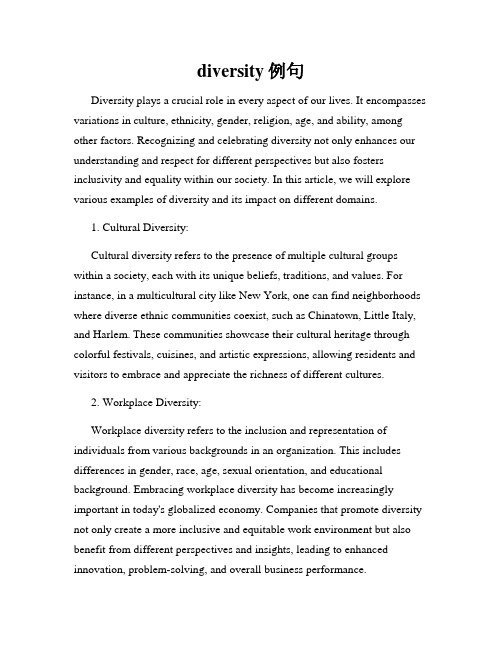
diversity例句Diversity plays a crucial role in every aspect of our lives. It encompasses variations in culture, ethnicity, gender, religion, age, and ability, among other factors. Recognizing and celebrating diversity not only enhances our understanding and respect for different perspectives but also fosters inclusivity and equality within our society. In this article, we will explore various examples of diversity and its impact on different domains.1. Cultural Diversity:Cultural diversity refers to the presence of multiple cultural groups within a society, each with its unique beliefs, traditions, and values. For instance, in a multicultural city like New York, one can find neighborhoods where diverse ethnic communities coexist, such as Chinatown, Little Italy, and Harlem. These communities showcase their cultural heritage through colorful festivals, cuisines, and artistic expressions, allowing residents and visitors to embrace and appreciate the richness of different cultures.2. Workplace Diversity:Workplace diversity refers to the inclusion and representation of individuals from various backgrounds in an organization. This includes differences in gender, race, age, sexual orientation, and educational background. Embracing workplace diversity has become increasingly important in today's globalized economy. Companies that promote diversity not only create a more inclusive and equitable work environment but also benefit from different perspectives and insights, leading to enhanced innovation, problem-solving, and overall business performance.3. Biodiversity:Biodiversity refers to the variety of plant and animal species, their genetic differences, and the ecosystems they inhabit. The preservation of biodiversity is crucial for maintaining ecological balance and sustaining life on Earth. For example, the Amazon rainforest, known as the "lungs of the Earth," is home to an immense variety of plants, animals, and indigenous communities. Protecting this biodiversity not only ensures the survival of these species but also contributes to the regulation of climate patterns and the provision of essential ecosystem services.4. Linguistic Diversity:Linguistic diversity refers to the existence of multiple languages within a particular region or community. Languages not only serve as a means of communication but also carry the collective knowledge and cultural identity of a group of people. For instance, India is known for its linguistic diversity, with hundreds of languages spoken across its vast territory. Preserving and promoting linguistic diversity is important for maintaining cultural heritage, fostering cross-cultural understanding, and providing equal opportunities for all individuals to express themselves.5. Educational Diversity:Educational diversity promotes inclusivity and equal access to education for individuals from various backgrounds, abilities, and learning styles. It recognizes that every person is unique and requires different approaches to learning to reach their full potential. Inclusive classrooms, for example, incorporate diverse teaching strategies, adaptive technologies, and specialized support to accommodate students with different learning needs.By embracing educational diversity, we create an environment where every learner can thrive and contribute to society.6. Social Diversity:Social diversity refers to the range of identities, experiences, and perspectives within a society. It encompasses aspects such as gender, sexual orientation, socioeconomic status, and disability. A society that values social diversity takes active steps to promote equality, justice, and inclusivity. This includes ensuring equal rights and opportunities for all individuals, challenging discrimination and prejudice, and creating spaces where diverse voices can be heard and respected.In conclusion, diversity is not only a vital aspect of our society but also a source of strength and enrichment. By acknowledging and embracing diversity in all its forms, we create a more inclusive, innovative, and harmonious world. It is essential for individuals, communities, and institutions to actively promote diversity and work towards building a society that values and celebrates the uniqueness of every individual.。
DIVERSITYPLAN多样性计划

Page 2Mount Airy #1, LLC (the "Company") has developed the following Diversity Plan to assure that all persons are accorded equality of opportunity in employment and contracting by our Company, our contractors, subcontractors, assignees, agents, vendors and suppliers (that is, in all aspects of our business).The objective of our Diversity Plan is to provide opportunity and to develop and foster relationships to enhance participation of diverse groups in our business operations including recruitment, professional development, advertising, marketing, sales, public relations, purchasing, construction and philanthropy. The diversification of our workforce and business relationships is important to our Company and to our community. We plan to reach out across diverse communities and constituencies throughout our community, the Commonwealth of Pennsylvania and the Nation. We will also develop all necessary internal systems and processes to maintain accountability of our diversity policy and commitment.Why We Value Diversity•Our experience demonstrates that a diverse workforce and diverse business partners reflect our patrons and our community.• A diverse work environment is understanding and sensitive to varying backgrounds.• A diverse workforce develops fresh and innovative ideas.• A diverse workplace where different cultures, capabilities, gender and age are respected and appreciated reduces conflict among diverse groups of employees, increases effectiveness of managers and improves employee morale.Page 3 •Diversity increases cooperation, collaboration and team building.•Diversity improves client/customer relations.Approaching Diversity TogetherOur three general approaches for implementing diversity are Diversity Action, Valuing Diversity, and Managing Diversity. These three approaches are characterized as follows:Action: An approach to provide opportunity with a goal to gain representation 1. Diversityand upward mobility for racial / ethnic minorities and women. It is focused on special efforts to recruit targeted groups. It opens up the doors of the organization to establish the base for diversity.Diversity: An approach with a goal to develop, foster and improve the quality 2. Valuingof relationships between people. It is motivated by a commitment to capitalize on the richness of different cultures. It is focused on understanding the cultural similarities and differences within an organization. It opens up people's emotions and minds to diversity and establishes mutual respect and greater receptivity to diversity initiatives.Diversity: An approach with a goal to improve the full use of all human 3. Managingresources in our Company. It is motivated by our commitment to provide quality service and achieve increased productivity. It is focused on creating a diversity-friendly management system.Our Diversity Policy StatementMount Airy Resort & Casino recognizes the importance of diversity in all aspects of its businessPage 4 as an employer and as a consumer of goods and services in the gaming and resort industry. Therefore, we have established a Diversity Plan that contains three major objectives.1. Our Diversity Plan is intended to promote nondiscrimination and the respect for diversityin all aspects of our business. Our Diversity Plan is a commitment to equal opportunity in all aspects of our business without regard to race, color, sex, national origin, age, religion, marital status, disability, sexual orientation, family status, socioeconomic status, or any other extraneous consideration not directly and substantively related to effective job performance.2. Our Diversity Plan is intended to promote the recruitment, hiring, advancement andretention of racial / ethnic minorities, women and people with disabilities in all aspects of our business. To accomplish this objective, it is our policy to undertake efforts that recognize and value the racial / ethnic minority, gender or disability status of employees and applicants for employment as an additional and positive factor in employment and contracting. Accordingly, the Company will affirmatively and aggressively reach out to racial / ethnic minorities, women and the disabled in all its employment matters and will require its construction and goods and services vendors to do the same.3. Our Diversity Plan is focused on our responsibility to provide for equal employmentopportunity in our business practices and to require the assurance of similar diversity practices from those we contract with to do business. As part of our due diligence reviews of all contractors, subcontractors and vendors:•We incorporate as part of our bid process the requirement that all bidders or prospective contractors certify that their employment policies and practices do notdiscriminate on the grounds of race, color, religion, sex, national origin, physicalor mental handicap, sexual orientation or age unless based upon bona fideoccupational qualifications, and that they are otherwise in compliance with allPage 5 federal, state and local laws prohibiting discrimination.•We require each contractor, subcontractor, assignee, agent, vendor and supplier to submit to us for our review their Diversity Plan prior to entering into a contract forgoods or services.•We make every effort to identify and enter into contracts with businesses owned and operated by companies certified by the Bureau of Minority and Women'sBusiness Enterprises of the Department of General Services or otherwise listed asqualified by the Pennsylvania Gaming Control Board.Communicating Our Belief in DiversityTo ensure that our employees and constituents are aware of our workforce diversity commitments and our Diversity Statement, internal and external communication systems have been established. The following guidelines will allow us to disseminate information about our Diversity Plan. These guidelines may be revised or adapted as needs arise.Internal Communication•Management will maintain a copy of the Diversity Policy Statement as part of our Company manual and periodically reaffirm its commitment to workforce andsupplier diversity and equal employment opportunity.• The Diversity Policy Statement will be posted in the Employee Lounge and locker rooms.•Employees will be provided with a copy of the Diversity Policy during newPage 6 employee orientation and training.•Special meetings will be held periodically with all administrators and supervisors who have hiring, promotion and contracting for goods and services authority, tocommunicate individual responsibility for effective implementation of theDiversity Plan.External Communication•Recruitment announcements and classified advertisements for employment and employment applications will identify our Company as an Equal OpportunityEmployer.•Contractors, subcontractors, vendors and suppliers will be notified of our Nondiscrimination / Equal Opportunity policy. We will require each contractor,subcontractor, vendor and supplier to submit to us for our review a copy of his /her Diversity Plan.•Our Diversity Committee will be an active participant in workforce diversity and affirmative action planning and evaluation, and will be kept apprised of andconsulted on new developments in the areas of workforce diversity and affirmativeaction.Diversity CommitteeTo ensure success of our Diversity Plan we will establish a Diversity Committee to provide leadership, involvement and implementation of the Plan throughout the entire Company.Page 7The Diversity Committee will function as an advisory body to management and will be composed of key managers, supervisors and employees who will develop the vision, strategy and policy for our diversity initiatives. The Committee will identify policies, programs and practices to further promote diversity. The Diversity Committee members will be representative of the Company's diverse workforce and include women, racial and ethnic minorities and persons with disabilities.Training and Other Diversity InitiativesThe Diversity Committee will oversee implementation, training and other diversity initiatives. Through a combination of training efforts that focus on awareness, knowledge and employee training, we will create the climate for motivating positive behavior change in valuing diversity in the workplace.OUR GOALS AND OBJECTIVESWe are committed to our Diversity Plan Statement. Our commitment is supported by positive practical efforts to ensure equal opportunity for racial / ethnic minorities, women and people with disabilities in securing employment, in promotional opportunities at all levels and occupational categories, and in contracting for goods and services.This commitment will also include an organization that in the broader context:•Reflects the contributions and interests of diverse cultures in its mission, operations and instructional services.•Includes members of diverse cultures in decisions that affect them.Page 8 •Values diversity and views the differences between people as a strength.•Uses management practices and policies that emphasize participation and empowerment of all people in the organization.•Creates a working environment where all people are valued.• Follows through on broader external social responsibilities by educatingemployees in perspectives of diverse cultures.Program GoalsOur Diversity Plan goal is to achieve and maintain in all aspects of our business levels of racial / ethnic minorities, women and people with disabilities at least in proportion to their availability in our relevant labor market.Program ObjectivesIn furtherance of our diversity values and program goals, we have the following program objectives:•To identify areas of under-representation of racial / ethnic minorities, women and people with disabilities, and outline the action steps necessary to increase theirrepresentation.•To employ women, racial / ethnic minorities and people with disabilities throughout all levels of the organization and throughout all job classifications andoccupational categories.Page 9•To eliminate and prevent discriminatory practices relating to employment, or access to promotion, for women, men, racial / ethnic minorities or people withdisabilities.•To identify and define problem areas and barriers to achieving workforce diversity and take affirmative actions where necessary.•To outline and implement management actions and targeted recruitment plans for the attainment of program goals.•To implement a diversity evaluation process in order to systematically gauge our progress toward goals and the effectiveness of action plans.•To provide an annual report on the performance of our Diversity Plan and file the annual report with the Pennsylvania Gaming Control Board pursuant to RegulationSection 481.5(a).SUPPLIER DIVERSITY – MOUNT AIRY RESORT & CASINO DIVERSITY OUTREACH PROGRAMWe will take steps to obtain goods and services from qualified minority, women, disabled veterans and disadvantaged-owned business enterprises (MBEs, WBEs, DVBEs and DBEs), and expand the base of MBEs, WBEs, DVBEs and DBEs with whom we do business.Our Diversity Outreach Program is the foundation for implementing processes to offer contracting opportunities for MBEs, WBEs, DVBEs and DBEs.Under the program, we will provide MBEs, WBEs, DBEs, and DVBEs with informationPage 10 regarding contracting opportunities timely and reliable.We will develop proactive methods of communication to keep local area businesses and community residents informed about upcoming construction opportunities.We will establish cooperative relationships with business organizations and community groups interested in the success of MBEs, WBEs, DBEs and DVBEs; develop and coordinate a network of existing resources to assist with the outreach effort; and participate in meetings and events, and encourage the exchange of information and ideas.We will implement aggressive outreach techniques to identify local businesses interested in participating in our Diversity Outreach Program to increase the number of qualified bidders who can provide goods and services required by the Company.We will develop and implement a reporting system to continually track MBE, WBE, DBE and DVBE outreach and participation. We will review procurement reports to track the extent to which these groups are participating in contracting opportunities.Through the Mount Airy Resort & Casino Outreach Program, we will:•Create a database of qualified and certified MBE, WBE, DBE and DVBE.•Provide mentoring to MBE, WBE, DBE and DVBE businesses that have acceptable products but are unable to meet all the specifications of a purchaseorder such as volume of product.•Track purchases from minority and women owned businesses and report on a quarterly basis.•Participate at trade shows targeting MBE, WBE, DBE and DVBE businesses.Page 11•Become active members of organizations that represent MBE, WBE, DBE and DVBE companies.• Advise construction companies and vendors of our commitment to our Plan, and encourage them to utilize MBE, WBE, DBE and DVBE as subcontractors.AccountabilityThe key to success in achievement of any plan or goal is assessment and accountability. We will analyze our people and our systems to determine whether we are accomplishing our goals and whether our actions are congruent with our values.Annual Status ReportsIn addition to the information required to be reported to the Pennsylvania Gaming Control Board pursuant to Regulation Section 481.5(a):•We will set workforce diversity goals for women, racial / ethnic minorities and people with disabilities. We will review our achievements and progress towardsdiversity on an annual basis.•The Director of Human Resources will provide an Annual Status Report to top management for reviewing the status of our Diversity Plan goals and objectives.•Our Diversity Plan reviews will include analyses of new hires, promotions, applicant flow, separations and vendor contracts, as well as assessment ofachievement of other goals in the Diversity Plan.Page 12The specific intent of these analyses is to determine progress towards programgoals, to correct problem areas, and to establish or modify action plans as needed. Employee Performance EvaluationsPerformance evaluations of employees shall include progress in implementing Company diversity goals as part of the performance review.• Managers and supervisors with hiring, promotion and vendor contracting authority will be specifically evaluated as part of the performance review.• Factors related to Company diversity will be considered in the promotion process for supervisors and managers.INITIATIVES IN COMMUNITY AND CHARITABLE GIVINGGiving to Our CommunityWe recognize the importance of our obligation to be a positive influence and responsible business member of our community. We consider the value of diversity in reviewing all requests for charitable contributions. The Company directs its corporate charitable funding to children, public education and community development initiatives. These initiatives will, by their nature, inherently provide support to diverse groups in our community.CONCLUSIONDiversity is about providing equality of opportunity by developing and fostering relationships that enhance the participation of diverse groups in all aspects of our business.Page 13The Company's support and long-term commitment to diversity are the foundations of a successful program. As new diversity issues and challenges arise, our Company will develop new initiatives to address the issues and challenges.More employees will become involved in the diversity process as membership on the Diversity Committee changes. As we strive toward providing culturally sensitive services to a diverse population, we welcome the challenges ahead and we understand that we are truly connected through diversity.。
Diversity
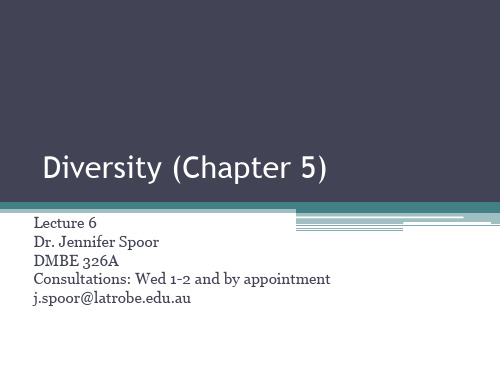
• Secondary Dimensions (Examples)
See Page 96 in Text
Managing Diversity
• Managing Diversity
▫ Active philosophy about how to embrace diversity and meet organisational goals
Examples of Diversity Groups
• Cross-cultural • Gender • Age
Cross-cultural Diversity
• What are some of the potential challenges managing cross-cultural diversity?
Hofstede’s Dimensions of Culture
5. Long-term Orientation
▫ Extent to which culture has pragmatic, futureoriented perspective
Focused on saving, persistence, being ready for change, etc.
What is Diversity?
• A person’s diversity refers to…
▫ Any attribute relevant to an individual that creates or reinforces a perception that he/she is different from another individual (de Janasz et al., 2009, p. 95) ▫ Sum total of individual’s uniqueness (p. 96)
Finnpipette

User ManualFinnpipette® F3Single Channel Variable & Fixed Volume MultichannelInstructions for Use操作指南Product descriptionThe Finnpipette F3 is a continuously adjustable, general purpose micropipette for sampling and dispensing accurate liquid volumes.It operates on an air displacement principle (i.e. an air interface) and uses detachable, disposable tips. The adjusted delivery volume is displayed digitally on a readout window in the handle.The twelve different models of Finnpipette F3 pipettes cover a volume range from 0.2 µl to 10 ml.The four different models of Finnpipette F3 Multichannel pipettes cover a volume range fromThe adjusted delivery volume is clearly indicated in thelarge digital display on the handle.Raw materialsThe Finnpipette F3 is made of mechanically durable andchemically resistant materials.The tip cone modules can be repeatedly autoclaved at 121°C.Description of tipsFinntips are recommended for use with the Finnpipette F3.They are made of virgin natural colour polypropylene, generally regarded as the only contamination free material suitable for tips. Finntips are also autoclavable (121°C).PackageThe Finnpipette F3 is shipped in a specially designed package containing the following items:1. The Finnpipette2. Service tool3. Multichannel service tool4. Bag of grease 1g (Order No. 3300200)5. Instructions for Use6. Calibration certificate / Warranty certificateSafetyIntended useThe intended use of the device is to transfer liquids in the volume range of 0,2 µl to 10 ml.The F3 Finnpipette pipette and Finntips are designed as a component of an analyzing system for an end user, who is responsible for validating the system to ensure reliable and safe results.Follow general procedures for hazard prevention and safety instructions; e.g. wearprotective clothing, eye protection and gloves.For use and waste disposal of hazardous (e.g. radioactive and potentially infectious)material, follow the safety instructions and general laboratory practice.The pipette and tips are not intended for in vivo use. Do not use the pipette for pipetting any liquid to be injected into a human body.Do not eject the tip towards anybody.The Finnpipette F3 is to be used by trained personnel with required laboratory skills. The instructions for use must be read prior to and during the use of the device (pipette and tip). The F3 pipette can be used between +4°C and +40°C.Performance may vary due to:a. pipetting method (forward pipetting technique recommended)b. temperature (air, liquid, vessel, pipette, and tip)c. pressured. humiditye. operator, e.g. thumb movement, pipetting anglef. liquid density, viscosity and vapor pressureg. type of tipIf the pipetting performance is critical to the outcome of a specific application, the result has to be assured with an alternative test, and if this is not an option, by duplicate testing.The possibility of an incorrect volume delivery during pipetting cannot be entirely mitigated.To avoid inaccurate dispensing and/or leakage, check that the tip is properly attached tothe pipette.When rotating the volume adjustment button, do not exceed the volume range of the pipette.Otherwise the pipette may be damaged or affect pipetting performance.Pipetting performance cannot be guaranteed if the tip is reused.Choose only a tip and pipette with matching color coding.Disposal of the MaterialsFollow laboratory and country-specifi c procedures for the disposal of biohazardous or radioactive waste. Refer to local regulations for the disposal of infectious material.Warning The tips can be potentially infectious. Dispose of all used disposable tips as biohazardous waste.Warning Decontaminate the pipette before disposal.Waste disposal according to local instructions taking into account legislation in place. For more information, please contact us at ****************************** or your local Thermo Fisher Scientific representative.Regarding the original packaging and packing materials, use the recycling operators known to you.Pipette operationSetting the delivery volume1. Set the delivery volume using the push button on the top of the pipette. To increase the delivery volume, turn the push button counterclockwise. To decrease the delivery volume, turn it clockwise.2. Make sure that the desired delivery volume clicks into place.3. Do not set volumes outside the pipette´s specified volume range. Using excessive force to turn the push button outside the rangemay jam the mechanism and eventually damage the pipette.Safety LabelYou can mark the pipette application, your initials, the calibration date, etc. on the safety label. Remove the old label with a sharp needle. Mark the new label with a pencil and slide the label back in place.Tip ejectionTo help eliminate the risk of contamination, each pipette is fitted with a tip ejector system. To release the tip, point the pipette at suitable waste receptacle and press the tip ejector with your thumb.Make sure that the tip is firmly attached to the tip cone. Check for foreign particles in the tip.Before you begin your actual pipetting work, fill and empty the tip 2-3 times with the solution that you will be pipetting. Hold the pipette in an upright position while aspirating liquid. The grippy should rest on your index finger. Make sure that the tips, pipette and solution are at the same temperature.Forward techniqueFill a clean reagent reservoir with the liquid to be dispensed.1 Depress the push button to the first stop.2. Dip the tip under the surface of the liquid in the reservoir to a depth of about 1 cm and slowly release the push button. Withdraw the tip from the liquid touching it against the edge of the reservoir to remove excess liquid.3. Deliver the liquid by gently depressing the push button to the first stop. After a delay of about one second, continue to depress the push button all the way to the second stop. This action will empty the tip.4. Release the push button to the ready position. If necessary, change the tip and continue pipetting.Reverse techniqueThe reverse technique is suitable for dispensing liquids that have a high viscosity or a tendency to foam easily. The technique is also recommended for dispensing very small volumes. Fill a clean reagent reservoir with the liquid to be dispensed.1. Depress the push button all the way to the second stop.2. Dip the tip under the surface of the liquid in thereservoir to a depth of about 1 cm, and slowlyrelease the push button. This action will fill the tip. Withdraw the tip from the liquid touching it against the edge of the reservoir to remove excess liquid.3. Deliver the preset volume by gently depressing the push button to the first stop. Hold the push button at the first stop. Some liquid will remain in the tip and this should not be included in the delivery.4. The remaining liquid should either be discarded with the tip or pipetted back into the container.Repetitive techniqueThe repetitive technique offers a rapid and simple procedure for repeated delivery of the same volume. Fill a clean reagent reservoir with the liquid to be dispensed.1. Depress the push button all the way to the second stop.2. Dip the tip under the surface of the liquid in thereservoir to a depth of about 1 cm, and slowly re lease the push button. This action will fill the tip. Withdraw the tipfrom the liquid touching against the edge of the reservoir to remove excess liquid.3. Deliver the preset volume by gently depressing the push button to the first stop. Hold the push button at the first stop. Some liquid will remain in the tip and this should not be included in the delivery.4. Continue pipetting by repeating steps 3 and 4.Pipetting of heterogeneous samples(deproteinization in blood glucose determination, for example)Use steps 1 and 2 of the forward technique to fill the tip with blood.Wipe the tip carefully with a dry clean tissue.1. Immerse the tip into the reagent and depress the push button to the first stop, making sure the tip is well below the surface.2. Release the push button slowly to the ready position.This will fill the tip. Keep the tip in the solution.3. Depress the push button to the first stop and release slowly. Keep repeating this procedure until the interior wall of the tip is clear.4. Finally, depress the push button all the way to the second stop to completely empty the tip.Calibration and adjustmentAll Finnpipettes are factory calibrated and adjusted to give the volumes as specified with distilled or deionized water using the forward pipetting technique. It should be noted that the use of other pipetting techniques may affect the calibration results. The pipettes are constructed to permitre-adjustment for other pipetting techniques or liquids of different temperature and viscosity.Device requirements and test conditionsAn analytical balance must be used. The scale graduation value of the balance should be chosen according to the selected test volume of the pipette:Volume range readable graduationunder 10 µl 0.00 1 mg10-100 µl 0.01 mgabove 100 µl 0.1 mgTest liquid: Water, distilled or deionized, “grade 3” water conforming ISO 3696. Tests are done in a draft-free room at a constant (±0.5°C) temperature of water, pipette and air between 15°C to 30°C. The relative humidity must be above 50%. Especially with volumes under 50 µl the air humidity should be as high as possible to reduce the effect of evaporation loss. Special accessories, such as the evaporation trap, are recommended.Procedure to check calibrationThe pipette is checked with the maximum volume (nominal volume) and with the minimum volume. A new tip is first pre-wetted 3-5 times and a series of ten pipettings is done with both volumes. A pipette is always adjusted for delivery (Ex) of the selected volume. Use of forward pipetting technique is recommended. The maximum permissible errors are designed for forward method. It is recommended to calibrate all channels of the multichannel pipette, but a suitable method is also to calibrate only the edge channels. Adjustment check prior calibration is done using one of the middle channels. It is recommended to use the ISO8655 calibration limits presented in the following tables or user-defined specifications.Procedure:1. Do 10 pipettings with the minimum volume.2. Do 10 pipettings with the maximum volume.3. Calculate the inaccuracy (A) and imprecision (cv) of both series.4. Compare the results to the limits.If the calculated results are within the selected limits, the adjustment of the pipette is correct. ISO8655 calibration specificationsThermo Scientific Finnpipette F3 specifications according to ISO8655 standard. Finnpipette F3 Variable Volume Single ChannelFinnpipette F3 Fixed Volume Single ChannelFinnpipette F3 Variable Volume Single ChannelFinnpipette F3 Variable Volume MultichannelAdjustmentAdjustment is done only for one volume. The recommended adjustment volume is the minimum volume or 10% of the maximum volume. Multichannel pipettes adjustment check prior calibration is done using one of the middle channels.1. Place the service tool into the openings of thecalibration nut at the top of the handle.2. Turn the service tool clockwise to increase, orcounterclockwise to decrease the volume.3. After adjustment check the calibration accordingto the instructions above.Formulas for calculating resultsConversion of mass to volumeV = (w + e) x Z V = volume (µl)w = weight (mg)e = evaporation loss (mg)Z = conversion factor for µl/mg conversionEvaporation loss can be significant with low volumes. To determine mass loss, dispense water to the weighing vessel, note the reading and start a stopwatch. See how much the reading decreases during 30 seconds (e.g. 6 mg = 0.2 mg/s).Compare this to the pipetting time from taring to reading. Typically pipetting time might be 10 seconds and the mass loss is 2 mg (10 s x 0.2 mg/s) in this example. If an evaporation trap or lid on the vessel is used the correction of evaporation is usually unnecessary.The factor Z is for converting the weight of the water to volume at test temperature and pressure.A typical value is 1.0032 µl/mg at 22°C and 95 kPa. See the conversion table on page 24. Inaccuracy (systematic error)Inaccuracy is the difference between the dispensed volume and the selected volume of a pipette.A = V - V0 A = inaccuracyV = mean volumeV0= nominal volumeInaccuracy can be expressed as a relative value: A% = 100% x A / V0Imprecision (random error)Imprecision refers to the repeatability of the pipettings. It is expressed as standard deviation (s) or coefficient of variation (cv) s = standards deviation v = mean volume n = number of measurements Standard deviation can be expressed as a relative value (CV) CV = 100% x S / VMaintenanceWhen the Finnpipette F3 is not in use, make sure it is stored in an upright position. We recommend a Finnpipette stand for this purpose.The part # refer to exploded views beginning at page 25.Short-term serviceThe pipette should be checked at the beginning of each day for dust and dirt on the outside surfaces of the pipette.Particular attention should be paid to the tip cone. No other solvents except 70 % ethanol should be used to clean the pipette.Long-term maintenance, single channel pipettesAnnual pipette usage varies significantly among laboratories, and the types of substances being aspirated and dispensed also vary tremendously among laboratories. In order to maintain proper care of the pipette, it is the laboratory’s responsibility to develop a proper maintenance program that meets its specific needs and requirements.The servicing procedure starts with the disassembly of the pipette.1-1000 µl pipettes 1. Press the tip ejector.2. Rotate the tip ejector 11 counterclockwise and pull it out.3. Turn out the tip cone counterclockwise with the service tool.4. Pull out the piston and other parts. Push out with piston the rest of the piston assembly. Then turn the tip cone upside down and tap all parts from tip cone. Remember keep all parts in order on table for reassembly.5. Clean the piston, the piston spring and the O-rings with a dry napless cloth.6. Check the tip cone for foreign particles.7. Grease the cleaned parts with the lubricant that comes with the pipette.8. Reassemble the pipette components.0.2-2µl & 1-10 µl: First, slide spring 22, o-ring support 23 and o-ring 24 on the tube 21. With the 0.2-2µl model insert the tube 27 into the tube 21. Then slide the spring 13, spring support 16 and tubes 17 and 18, bigger o-ring 19 and smaller sealing 20 back on the piston.Compress the spring with fingers by pressing piston and spring support 16 against each other and slide the tube 21 with rest of the parts on the piston. Hold the spring compressed and carefully slide the entire assembly into thetip cone and release the spring.3200-1000µl1-200µl2-20 µl & 5-50 µl: Slide the spring 13, spring support 16 and tubes 17 and 18, bigger o-ring 19 and smaller o-ring 20 back on the piston. Compress the spring with fingers by pressing piston and spring support 16 against each other and slide the bigger o-ring 19, smaller o-ring 20, spring support 21 and the spring 22 (smaller diameter against spring support 21) on the piston. Hold the spring compressed and carefully slide the entire assembly into the tip cone and release the spring.10-100 µl & 20-200 µl: Slide the spring 13, spring support 16 and o-ring 17 back on the piston. Slide the entire assembly into the tip cone.100-1000µl: Put the o-ring 17 and support ring 16 to the tip cone. Slide the spring 13 on the piston and slide the entire assembly into the tip cone.9. All: Put the spring 15 and support 14 on top of the tip cone and carefully insert the tip cone assembly to the handle. Attach the tip cone by turning it first clockwise tight by hand, then do the final tightening with the service tool.10. Reassemble the tip ejector.0.5-5ml & 1-10 ml pipettes 1. Press the tip ejector.2. Rotate the tip ejector 10 counterclockwise to open it.3. Disassemble the lower part of the tip ejector 14 (snap fitting).4. Turn the cylinder 13 counterclockwise and pull out the tip cone assembly.5. Remove the cylinder 13 by pressing the snaps fittings of the cylinder.6. Clean and regrease the O-ring 12 and cylinder 13.7. Assemble the parts in the opposite order of disassembly.Long-term service, multichannel pipettesIf the pipette is used daily it should be serviced and lubricated every three months.1. Place the service tool head#1 between ring 15 and ejector 23.Push the tool until the parts snap from each other.2. Check that the ejector lever is in up position and pull down the tip ejector part of the module.Place the service tool head#2 in the hole of adapter tube 46.3. Open the upper end of the tip ejector slightly and remove the tip ejector.4. Screw out the module of the handle.5. Pull out the module spring 19 and clip 22.6. Press the spring 13 and remove the locking pieces 12 from the groove. Remove the spring 13.7. Take off the locking claws 44 and 45and pull out the adapter tube 43 and tube 46.8. Use a screwdriver to remove the four/six screws in the module cover and lift off the cover.9. Remove the piston bar and clean the pistons and tip cones with a dry nap–free cloth.10. If needed, service the tip cones:Open the tip cone by carefully releasing the cover ring from its snap joint with thescrewdriver. Remove all the parts from the tip cone. Clean all the parts. If needed, replace the o-rings.Take one piston. Slide cover ring 32 (larger hole), spring 34, support ring 35, (o–ring 37 bigger 5-50µl) and o–ring 36 (smaller) onto the piston. Grease the o–ring with the lubricant provided in the pipette package. Slide all the parts into the tip cone and close the snap joint of the cover ring. Repeat procedure to each tip cone.12CAUTION!The Finnpipette is designed to allow easy in-lab service. If you would prefer to have us or your local representative service your pipette, please make sure that the pipette has been decontaminated before you send it to us.Please note that the postal authorities in your country may prohibit or restrict the shipment of contaminated material by mail.11. Install the piston bar with pistons and tip cones in the cover. Place aligning studs to the same side when assembling the module. Close the cover with the four/six screws. Insert the clip 22.12. Place the adapter tube 43 and tube 46 on the neck of the module and insert the locking claws 44 and 45. Insert the module spring 19.13. Insert spring 13 and locking pieces 12 to the piston rod 16.14. Place the tip ejector on the module. Push the spring 19 inside tip ejector parts and close the upper end of the ejector and keep closed with fingers.15. Screw the module in the handle and tighten with service tool head#2.16. Push the tip ejector lever down, until you hear a “click”.Replacing Multichannel Pipette Tip ConesTo ensure even performance between all channels in a multichannel pipette, all tip cones have to be changed at the same time, if any of them needs to be changed. Don’t mix tip cones of different packages, because one bag contains a matched set of tip cones. Place aligning studs to the same side when assembling the module. See picture on page 29.SterilizationThe tip cone module can be sterilized by autoclaving it at 121°C (252°F) (2 ata) for 20 minutes. You can use steam sterilization bags if needed.After autoclaving the module must be cooled to room temperature for at least two hours. Before pipetting, make sure that the module is dry. We recommend that you check the calibration after every sterilization cycle.T rouble shootingThe table below lists possible problems and their solutions.产品简介Finnpipette F3是一种一般用途的微量移液器,可通过连续调节准确吸取和转移液体。
Bogen UDMS16BP HH Wireless System User Manual

INTRODUCTION.....................................................................................2. USING.THIS.MANUAL.. (2)SYSTEM.FEATURES (3)UDR16.RECEIVER (4)UHT16.HANDHELD.MICROPHONE.TRANSMITTER.....................................7. UBP16.BODYPACK.MICROPHONE.TRANSMITTER. (8)SPECIFICATIONS (11)WARRANTY.............................................................................Back.CoverThank you for purchasing a Bogen UHF PLL Synthesized Microphone System. This system includes high quality professional operating features and is the best performance and price value available in UHF PLL Synthesized wireless systems.This manual lists the features of the UDMS16BP/HH Wireless System and takes you step-by-step through operation of the system. After reading the receiver instructions, turn to the section of the booklet that covers the type of transmitter used with your new system. Each section will give you detailed operating instructions. Also included in this manual are system specifications and servicing information.UDR16.RECEIVER.• Frequency rotary DIP switch with 16 user-selectable channels in the wide-open UHF band for interference-free use anywhere• 120dB Dynamic Range• 150-250 ft. typical operating range — up to 500+ ft. line-of-sight• DigiTRU Diversity™ for maximum range and dropout protection• Full LED indicators (including A/B - diversity and 5 segment audio level displays)• Both 1/4” unbalanced and XLR balanced outputs• Mute (squelch) adjust control• Tone Squelch™ for locking out potential interference, and special circuitry for noiseless transmitter ON/OFF switching• Half-rack receiver design with top folding dual antennas• Unique snap-out side panel locking tabs for single receiver or dualreceivers (side-by-side) optional rack mounting• Externally powered by receptacle-mounted power adapterUHT16.HANDHELD.MIC.TRANSMITTER• Sleek metal housing with internal antenna for optimum aesthetics anddurable long life• Uni-directional neodymium dynamic cartridge for optimum true sound,maximum feedback rejection and minimal handling noise• Frequency rotary DIP switch with 16 user-selectable channels• Audio mute switch allows convenient audio muting with the transmitter “ON”• Easily accessible level adjustment for optimum sound• Status LED indicators for unit “ON” and for low battery “ALERT”• Convenient, economical operation with two AA alkaline or NiMH batteries UBP16.BODYPACK.TRANSMITTER• Frequency rotary DIP switch with 16 user-selectable channels• Audio mute switch for convenient audio muting with the transmitter “ON”• Easily accessible input level adjustment for optimum sound• Bi-color LED status indicator for unit “ON” and for low battery “ALERT”• Locking 3.5mm mini-jack provides secure connection for removablemicrophone• Convenient, economical operation with two AAA Alkaline or NiMHbatteries1..Rack.Mounting.the.ReceiverThere are 2 options available (as accessories)for rack mounting the UDR16 receiver: single or side-by-side with another UDR16 receiver.a. Single mounting: Remove the receiver SIDE.MOUNT.CLIPS.(1) from each sideof the receiver (as shown) and slide in the optional wider RACK.EARS.(2).b. Side-by-side double mounting: After removing the SIDE.MOUNT.CLIPS.(1)from both UDR16 receivers, join the two receivers with the JOINING.CLIP.(3) and attach the narrow RACK.EARS.(4) as shown. (Note: Do not mountthe receiver in a rack directly above an amplifier or other source of high heat — this could degrade the performance of the UDR16. Always ensure adequate airflow and heat dissipation in any rack configuration.)2..Powering.the.ReceiverPlug the 19V.AC/DC.ADAPTER.(5) provided into the DC.INPUT.JACK.(9) on the back of the receiver. Then plug the power supply into an AC outlet. Press the POWER. ......SWITCH.(13) once to turn on the receiver. The POWER.“ON”.LED.(12) will now light and the receiver is operational.3..AntennasThe UDR16 receiver is equipped with attached dual FOLDING.ANTENNAS.(16). Optimal positions of the antennas are 45° from the receiver (or 90° from each other). For maximum range, it is always best to maintain a line-of-sight (no obstructions) between the receiver antennas and the transmitter at all times whenever possible.4..Mute.(Squelch).AdjustmentIn normal operation, the SQUELCH.CONTROL.(6).should be set fully clockwise to the factory preset RF level (Max. Sens.). However, in areas of high RF activity, the squelch (or mute) may need to be adjusted to compensate for the adverse conditions in a particular location. If, with the transmitter off, the receiver’s A or B DIVERSITY.LED.INDICATORS.(14) flicker or stay on, the squelch control should be turned counterclockwise until the A or B LEDs go out. When the squelch is properly adjusted, the A or B LEDs will only light when the system transmitter is turned ON. Turning the squelch control too far counterclockwise will reduce the range, but yield a quieter squelch (mute) function. During operation, especially at ranges greater than 75 feet, one or the other of the A or B LEDs may go out briefly. This is normal. The unit’s DigiTRU Diversit y TM reception ensures that the received audio will not be interrupted. When both LEDs are not lit, the transmitter is out of range for that given location, and the user should move closer to the receiver to re-establish the radio link. (Note: It would be preferable to select a different channel with less RF activity before resorting to the MUTE (squelch) adjustment.)5...Channel.SelectionTurn the frequency rotary DIP.SWITCH.(11) to one of the sixteen channels. The slot on the switch shaft should match a number or letter on the dial, which indicates the selected channel.6..Audio.Level.and.Peak.LED.IndicatorThe UDR16 receiver is equipped with a five segment LED.AUDIO.LEVEL.DISPLAY. ....(15). Occasional flickering of the top Peak LED indicator on loud inputs to the transmitter is normal. If this LED lights continuously, turn down the INPUT LEVEL CONTROL on the transmitter, or noticeable distortion may result.7..Connecting.the.Audio.OutputThe UDR16 receiver provides both a fixed mic level BALANCED.MIC.AUDIO. ....OUTPUT.XLR.(7) and an adjustable line level AUDIO.OUTPUT.1/4”.jack.(10).Rear Panel XLR Unbalanced 1/4” PlugTip = signal (+)Sleeve = ground(Note: As when making any connection, make sure the amplifier or mixing board volume is at the minimum level before plugging in the receiver to avoid possible sound system damage.)1235678910111213141521441616UDR16.UHF.Receiver1. Install batteries by unscrewing the PARTMENT.COVER.(28). ....counterclockwise and remove, exposing the BATTERY.HOLDER.(26). Insert two fresh AA.ALKALINE.BATTERIES.(27), observing the correct polarity, and screw the cover back on to the microphone. Make sure the cover is screwed clockwise completely. Fresh alkaline batteries can last up to 10 hours in use, but in order to ensure optimum performance, it is recommended that you replace the batteries after every 7-8 hours of use.2. Select Channel by turning the frequency rotary DIP.SWITCH.(20)to one of the sixteen channels. The slot on the switch shaft should match a number or letter of the dial, which indicates the selected channel. This channel needs to be set to the same channel as the UDR16 Receiver. (IMPORTANT NOTE: The transmitter must be OFF when selecting a new channel. When selected, the transmitter will then be at the new selected channel when turned ON. If you attempt to change the channel when the transmitter is ON, it will not change until the unit is turned OFF and ON again. This step must be repeated each time you select a new channel.)3. Turn on the UHT16 by sliding the AUDIO.MUTE.SWITCH.(21)to the OFF position first. Then slide the POWER.SWITCH.(22) to the ON position. The TX LED.INDICATOR.(green) ....(23) will stay on to indicate that the transmitter is on. The BATTERY.INDICATOR. .......LED.(red).(24) will stay OFF, indicating usable Array battery strength. In the case of a deador low battery, the BATTERY.INDICATOR....LED.(24)will either not go on at all orwill stay on continuously, indicatingthat the batteries should be replaced withfresh ones. To preserve battery life, turnthe transmitter off when not in use.4. The microphone is now ready to use. TheA orB DIVERSITY.LED.INDICATOR.(14) on theUDR16 receiver should now be lit, indicatinga received signal from the transmitter. Whenready to speak, slide the AUDIO.SWITCH.(21)...........to the ON position. (Note: Observe care in selecting P.A. volume, transmitter location and speaker placement so that acoustic feedback (howling or screeching) will be avoided.) (Note: The windscreen of the UHT16 functions as a built-in antenna. For proper operation, never remove the windscreen during use, or exchange with another type. For optimum range, maintain line-of-sight between the transmitter and the receiver whenever possible. Holding the microphone tightly, bridging across the windscreen and mic tube, will also lessen range. Hold mic by mic tube housing only for optimum operation.)5. For optimum performance, an INPUT.LEVEL.CONTROL.(25) is provided. Adjust the gain by turning the control with a small screwdriver. It is recommended that the level be set at about 1/2 maximum. Experiment and set for maximum possible gain without audible distortion on the high level peaks. (Note: Turning d own the gain too much can compromise the signal-to-noise ratio, and is notrecommended.)1. Open the BATTERY.DOOR.(30) by pulling on side tabs and swinging the lid open. Insert two fresh AAA ALKALINE BATTERIES into the PARTMENT. ....(31), observing the correct polarity. Fresh alkaline batteries can last up to 5 hours in use, but in order to ensure optimum performance, it is recommended that the batteries be replaced after 3-4 hours of use.2. The UBP16 is provided with a3.5 mm LOCKING.JACK.(33) for connecting the audio input. Connect the LAVALIERE.MIC.CORD.(40)here. To secure the connection, turn the slip ring on the plug clockwise to thread it on the jack. To unplug, reverse the process. Slip the transmitter into a pocket or use the CLIP.(32).on the rear of the unit to attach to your clothes.3. Select Channel by turning the frequency rotary DIP.SWITCH.(39) to one of the sixteen channels. The slot on the switch shaft should match a number or letter of the dial, which indicates the selected channel. This channel needs to be set to the same channel as the UDR16 Receiver. (IMPORTANT NOTE: The transmitter must be OFF when selecting a new channel. When selected, the transmitter will then be at the new selected channel when turned ON. If you attempt to change the channel when the transmitter is ON, it will not change until the unit is turned OFF and ON again. This step must be repeated each time you select a new channel.)4. Turn on the UBP16 by sliding the AUDIO.MUTE.SWITCH.(34) to the OFF position first, then slide the POWER.SWITCH.(36) to the ON position. The bi-color LED. ....INDICATOR.(35) will stay ON (green) indicating usable battery strength and the transmitter is ON. In the case of dead or low batteries, the LED will either not go on at all or will stay ON (red) continuously, indicating that the batteries should be replaced with fresh ones. To preserve battery life, turn the transmitter OFF when not in use. The A or B DIVERSITY.LED.INDICATORS.(14). . on the UDR16 receiver should now be lit, indicating that signal is being received from the transmitter.(Note: The UBP16 is supplied with a removable antenna (37). It should always be operated with the supplied antenna. For optimum operating range, always maintain line-of-sight between the transmitter and the receiver whenever possible.)eSecure the connection from the LAVALIERE.MIC.CORD.(40).To use the lavaliere mic, attach it at chest level. Do not place it too close to the mouth. A distance of about six inches usually works best. When ready to speak, slide the AUDIO.MUTE.SWITCH.(34) to the ON position.(Note: Observe care in selecting P.A. volume, transmitter location, and speaker placement so that acoustic feedback (howling and screeching) will be avoided. Please also note the pickup pattern characteristics of the microphone selected. Omni-directional mics pickup sound equally from all directions, and are prone to feedback if not used carefully. Uni-directional mics are more resistant to feedback, but best pick up sound sources that are directly in front of the mic. Also, mics that are farther from the sound source, such as lavalieres, require more acoustic gain and thus are more prone to feedback than close-source mics such as handheld models that are used close to the mouth.)For optimum performance, an INPUT.LEVEL.CONTROL.(38) is provided. Adjust the gain by turning the control with a small screwdriver. For lavaliere mic use, it is recommended that the level be set at about 2/3 maximum. Experiment and set for maximum possible gain without audible distortion on the high level peaks. (Note: Turning down the gain too much can compromise the signal-to-noise ratio and is not recommended.)4032313830333435363739CLIP located on rear of UnitUBP16.Body-PackOVERALL.SYSTEM.PERFORMANCE.RF.Carrier.Frequency.................UHF, 16-frequency group in separate bands within470-510 MHzFrequency.Stability....................+/- 0.005%, PLL synthesized Modulation...............................FM (F3E), +/- 50 kHz normalFrequency.Response..................30 Hz - 21 kHz, -3dBDynamic.Range........................120 dBTotal.Harmonic.Distortion...........< 0.5%Operating.Range......................Up to 250 ft. typical (depending on site conditions);Up to 500+ feet optimum line-of-sightUDR16.RECEIVERReception.Mode........................DigiTRU Diversity™ (Dual Antenna)Unwanted.Signal.Rejection.........>90 dB image and spurious Squelch....................................External Control, Tone Key (45 kHz) Controls...................................Power ON/OFF, Volume Control, Squelch Adjust,16-Channel select Connectors...............................DC in, 1/4”(6.3 mm) unbalanced phone jack output(360 mV/no load), XLR balanced output (24 mV/600 Ohm) LED.Indicators...........................Power ON, Diversity A/B, Audio Signal LED bars + peak(5 segments)Power.Requirements..................DC 19V @ 500mA, AC/DC adapter included Dimensions.(Max.).................... 1.75” x 5.5” x 8.1” (4.4 x 14 x 20.7 cm) Weight.....................................1.05 lb. (.48 kg) Antennas.................................3.5” (9 cm), dual-folding antennas TRANSMITTERSRF.Power.Out...........................+14dBm (25mW) nominalHarmonic.&.Spurious.Emissions... < -45 dBcAudio.Inputs.............................UBP16:.3.5mm locking mini-jack input for Lavaliere MicUHT16: Integral neodymium dynamic cartridge Controls...................................UBP16: Power and Audio Mute ON/OFF, 16Ch select,Lavaliere Mic select, Input Level AdjustUHT16: Power and Audio Mute ON/OFF,16-Ch select, Level AdjustAdjust.LED.Indicators.................UBP16: Bi-color, Unit “ON”(green), Low Battery Alert (red)UHT16: Two LEDs, Unit “ON”(green), Low Battery Alert (red) Battery....................................UBP16: Two AAA Alkaline/NiMHUHT16: Two AA Alkaline/NiMHBattery.Life...............................UBP16: 5 HoursUHT16: 10 Hours Dimensions...............................UBP16: 3.62” x 2.44”x 1.22”(9.2 cm x 6.2 cm x 3.1 cm)UHT16: 2”x 9.5”(5.1 cm x 24 cm) Weight....................................UBP16: 3.1 oz. (88 g) without batteryUHT16: 10.2 oz. (290 g) without batterySpecifications subject to change without notice.11The Wireless Systems are type accepted under FCC rules parts 90, 74 and 15. The device complies with RSS-210 of Industry & Science Canada. Operation is subject to the following two conditions: (1) this device may not cause harmful interference and (2) this device must accept any interference received, including interference that may cause undesired operation.©2006 Bogen Communications, Inc.All rights reserved.Specifications subject to change without notice.54-2160-01A 0611 Bogen products are warranted to be free from defects in material or workmanship for one (1) year from the date of sale to the original purchaser. Any part of the product covered by this warranty that, with normal installation and use, becomes defective will be repaired or replaced by Bogen, at our option, provided the product is shipped insured and prepaid to: Bogen Factory Service Department, 50 Spring Street, Ramsey, NJ 07446, USA. The product will be returned to you freight prepaid. This warranty does not extend to any of our products that have been subjected to abuse, misuse, improper storage, neglect, accident, improper installation or have been modified or repaired or altered in any manner whatsoever, or where the serial number or date code has been removed or defaced.T HE FOREGOING LIMITED WARRANTY IS BOGEN’S SOLE AND EXCLUSIVE WARRANTY AND THE PURCHASER’S SOLE AND EXCLUSIVE REMEDY. BOGEN MAKES NO OTHER WARRANTIES OF ANY KIND, EITHER EXPRESS OR IMPLIED, AND ALL IMPLIED WARRANTIES OF MERCHANT -ABILITY OR FITNESS FOR A PARTICULAR PURPOSE ARE HEREBY DISCLAIMED AND EXCLUDED TO THE MAXIMUM EXTENT ALLOWABLE BY LAW. Bogen’s liability arising out of the manufacture, sale or supplying of products or their use or disposition, whether based upon warranty, contract, tort or otherwise, shall be limited to the price of the product. In no event shall Bogen be liable for special, incidental or consequential damages (including, but not limited to, loss of profits, loss of data or loss of use damages) arising out of the manufacture, sale or supplying of products, even if Bogen has been advised of the possibility of such damages or losses. Some States do not allow the exclusion or limitation of incidental or consequential damages, so the above limitation or exclusion may not apply to you. This warranty gives you specific legal rights, and you may also have other rights which vary from State to State.Products that are out of warranty will also be repaired by the Bogen Factory Service Department -- same address as above or call 201-934-8500. The parts and labor involved in these repairs are warranted for 90 days when repaired by the Bogen Factory Service Department. All shipping charges in addition to parts and labor charges will be at the owner’s expense. All returns require a Return Authorization number.08/10/200450 Spring Street, Ramsey, NJ 07446, U.S.A.Tel. 201-934-8500 • Fax: 。
萨丕尔-沃尔夫假说
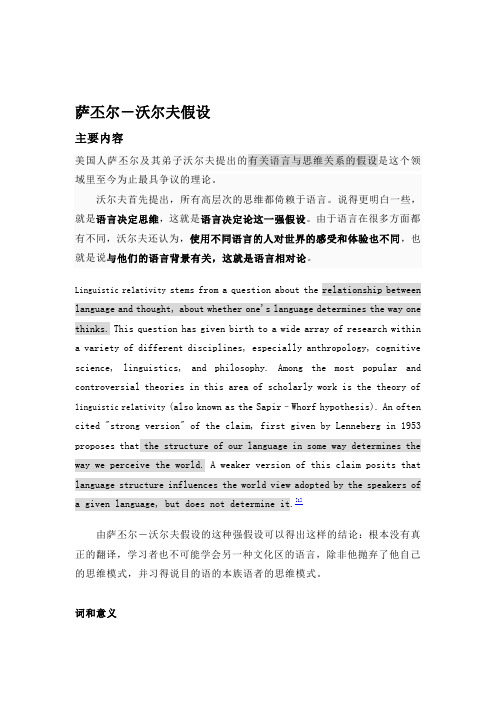
萨丕尔-沃尔夫假设主要内容美国人萨丕尔及其弟子沃尔夫提出的有关语言与思维关系的假设是这个领域里至今为止最具争议的理论。
沃尔夫首先提出,所有高层次的思维都倚赖于语言。
说得更明白一些,就是语言决定思维,这就是语言决定论这一强假设。
由于语言在很多方面都有不同,沃尔夫还认为,使用不同语言的人对世界的感受和体验也不同,也就是说与他们的语言背景有关,这就是语言相对论。
Linguistic relativity stems from a question about the relationship between language and thought, about whether one's language determines the way one thinks. This question has given birth to a wide array of research within a variety of different disciplines, especially anthropology, cognitive science, linguistics, and philosophy. Among the most popular and controversial theories in this area of scholarly work is the theory of linguistic relativity(also known as the Sapir–Whorf hypothesis). An often cited "strong version" of the claim, first given by Lenneberg in 1953 proposes that the structure of our language in some way determines the way we perceive the world. A weaker version of this claim posits that language structure influences the world view adopted by the speakers of a given language, but does not determine it.[1]由萨丕尔-沃尔夫假设的这种强假设可以得出这样的结论:根本没有真正的翻译,学习者也不可能学会另一种文化区的语言,除非他抛弃了他自己的思维模式,并习得说目的语的本族语者的思维模式。
F-35 Lightning Flight Controller User Manual
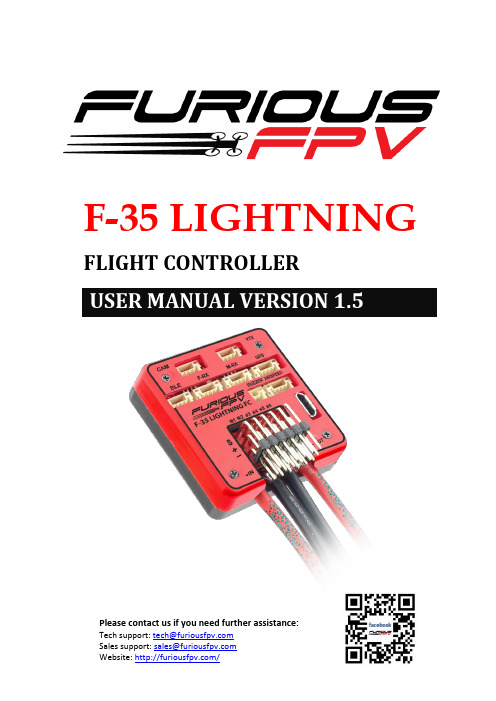
F-35 LIGHTNINGFLIGHT CONTROLLERUSER MANUAL VERSION 1.5ContentsManual user log (3)Introduction (4)Features (4)Pinouts (5)Dimensions (5)Connections (6)Connection with ESCs and Servos: (6)1.Flying Wing: (6)2.Airplane: (6)Connection With Receivers: (9)I.TBS Receiver (9)1. TBS Crossfire Micro Rx V2 (Plug and play with Micro Rx Cable) (9)2. TBS Crossfire Micro Rx V2 (Plug and Play with Micro Rx and TBS-Ext Cable forWireless Connection) (9)3. TBS Crossfire Diversity Rx Only Use CRSF Protocol (10)4. TBS Crossfire Diversity Rx Use PPM + Serial TX-RX (11)II.FrSky Receiver (12)1.XSR (Plug and Play with F-RX Cable) (12)2.R-XSR (12)3.R9 (13)4.R9 Slim (13)5.L9R (14)6.SPD15 (14)7.XM+ (15)III.Futaba Receiver (15)IV.DJI Ocussync Air Unit (16)V.Spektrum Receiver (16)VI.Dragon Link Micro UHF Receiver (17)Connection with VTX: (19)1. Using with Stealth Long Range VTX (Plug and Play with VTX Cable) (19)ing with Tramp HV (20)ing with TBS Unify Pro 5G8 HV: (20)ing with TBS Unify 2G4: (21)Connection with Furious AirSpeed Sensor (21)Connection with Furious FPV GPS Module (Plug and Play with GPS Cable) (22)Connection with RadioLink M8N GPS (23)Connection with Camera (Plug and Play with CAM Cable) (24)1. RunCam Eagle 2 (24)2. RunCam Swift 2 (24)3. RunCam Split 2 (25)4. Foxeer Arrow Mini (25)How To Set Up Wing With INAV Configurator (26)How To Calibrate Sensor (27)How To Connect INAV Wireless To F-35 Via TBS Crossfire TX (29)How To Connect Smartphone To F-35 Lightning FC Via FuriousFPV Bluetooth Module (31)How To Setup Failsafe (33)How To Use NAV LAUNCH (Auto Take Off) Function (34)INAV MODE (35)How to assembly silicone for airspeed sensor (36)Video Guide (36)Frequently Asked Questions (37)Manual user logV1.5:Update configure with DJI OcuSync Air Unit*Please note: In this manual, BLUE Texts have hyperlinks to check out guideline.IntroductionFurious FPV F-35 Lightning FC - Elevate Your Horizons.Step into the all new F-35 Lightning FC - Furious FPV's 1st dedicated wing flight controller, ready and waiting to open all new worlds to winged FPV.Encompassed by a robust aluminum case for maximum levels of protection and strength, the F-35 FC offers the ultimate levels of FPV capability that is dedicated & purpose built for the demands and capabilities of FPV winged flight.Ultra easy to install with a massively powerful MCU STM F4 micro controller, the F-35 Lightning FC supports a full (6) UART's for GPS, VTX Control, S.PORT Telemetry, Crossfire RX, RX, Bluetooth functionality. With these systems in play, the F-35 offers worlds of capability & performance for maximum levels of FPV flight.Integrating a built in 5V@3A BEC, buzzer port, anti-vibration silicone dampeners and battery monitor with current sensor, the F-35 Lightning FC packs a massive punch in an ultra-compact form. Pair this with a built in Barometer & OSD system, the F-35 FC is the game changing flight controller that is ready for anything and everything a pilot could possibly desire.Take your winged FPV flight to new worlds and beyond with the Furious FPV F-35 Lightning FC - the ultimate winged FPV flight control system.Features∙Flight Controller 6DOF + 3DOF MAG∙MCU STM F4 high performance∙Built-in OSD∙Support up to 6 UARTs (GPS, VTX Control, S.PORT Telemetry,Crossfire RX, RX, Bluetooth)∙Built-in Driver Inverter for SBUS and S.PORT connections∙Built-in Battery Voltage and Current monitor∙Camera and VTX port built-in Peripheral pass∙Built-in 5V@3A BEC for small Digital servos, can be easily changed to External BEC for bigger Servos∙Built-in Buzzer port∙High quality silicone wires with optimized lengths are included∙Support INAV firmware∙Vertical USB and ports => easy to install∙Pro version has GPS module, AirSpeed Sensor, Buzzer and Bluetooth Module∙Weight: 34g∙Voltage Range: 2S-6S LiPoPinoutsDimensionsConnectionsConnection with ESCs and Servos: 1.Flying Wing:-Location ESC: 1, 2-Location Servos: 3, 4Ex: Reptile S800 Sky Shadow Flying Wing2.Airplane:-Location ESC: 1, 2-Location Servos: 3, 4, 5, 6Ex1: Volantex RangerEx2: Twin DreamOpen INAV Configurator Go to CLI tab and paste this strings as the picture above. Then, hit Enter:# mixermixer CUSTOMAIRPLANEmmix resetmmix 0 1.000 0.000 0.000 0.300 #Left motormmix 1 1.000 0.000 0.000 -0.300 #Right motor# servo mixsmix resetsmix 0 3 0 100 0 #servo 3 takes Stabilised ROLL (PWM 4)smix 1 4 0 100 0 #servo 4 takes Stabilised ROLL (PWM 5)smix 2 5 2 100 0 #servo 5 takes Stabilised YAW (PWM 6)smix 3 2 1 100 0 #servo 2 takes Stabilised PITCH (PWM 3)saveEx 3: V-TailOpen INAV Configurator Go to CLI tab and paste this strings. Then, hit Ente r: # mixermixer CUSTOMAIRPLANEmmix resetmmix 0 1.0 0.0 0.0 0.0 # motorsmix resetsmix 0 2 0 -100 0 # servo 2 takes Stabilised ROLLsmix 1 3 0 -100 0 # servo 3 takes Stabilised ROLLsmix 2 4 1 100 0 # servo 4 takes Stabilised PITCHsmix 3 5 1 -100 0 # servo 5 takes Stabilised -PITCHsmix 4 4 2 -100 0 # servo 4 takes Stabilised YAWsmix 5 5 2 -100 0 # servo 5 takes Stabilised YAWsmix 6 6 8 -100 0 # servo 6 takes RC AUX 1 (camera yaw)smix 7 7 9 -100 0 # servo 7 takes RC AUX 2 (drop bomb)saveConnection With Receivers:*Warning: Only support power is 5V for receiverI.TBS Receiver1.TBS Crossfire Micro Rx V2 (Plug and play with Micro Rx Cable)2.TBS Crossfire Micro Rx V2 (Plug and Play with Micro Rx and TBS-Ext Cablefor Wireless Connection)Video: Wireless connection to INAV via TBS Crossfire Tx + TBS Micro Rx V23.TBS Crossfire Diversity Rx Only Use CRSF Protocol4.TBS Crossfire Diversity Rx Use PPM + Serial TX-RX*Note:To using PPM, you need to open INAV Configurator Go to Configuration tab and drag to Receiver Mode. Then, select PPM RX input as the picture belowII.FrSky Receiver1.XSR (Plug and Play with F-RX Cable)2.R-XSR4.R9 Slim6.SPD15III.Futaba ReceiverIV.DJI Ocussync Air UnitV.Spektrum ReceiverVI.Dragon Link Micro UHF ReceiverOpen INAV Configurator Go to Configuration tab and drag to Receiver Mode. Then, select like as the picture below*Note:With Dragon Link V2 Rx, please use the Dragon Link GUI software to configure CH7 port from PPM (default) to SBUSDownload software:DragonLink GUIConnection with VTX:ing with Stealth Long Range VTX (Plug and Play with VTX Cable)ing with Tramp HV*Note: If using our VTX Cable, please swap wires the same as pin outs of this VTX ing with TBS Unify Pro 5G8 HV:ing with TBS Unify 2G4:Connection with Furious AirSpeed Sensor Check out How to assembly silicone tube for Airspeed sensorConnection with Furious FPV GPS Module (Plug and Play with GPS Cable)*Warning:For the first time set up and whenever you change your location. You need to leave the Wing or Airplane on the field for approximately 5 minutes so that the GPS is updatedOpen INAV Configurator →Click Configuration tab → Drag to GPS and configure as the picture below:Connection with RadioLink M8N GPSOpen INAV Configurator →Click Configuration tab → Drag to GPS and configure as the picture below:Connection with Camera (Plug and Play with CAM Cable)1.RunCam Eagle 22.RunCam Swift 23.RunCam Split 24.Foxeer Arrow MiniHow To Set Up Wing With INAV ConfiguratorStep1:Calibrate Sensor(Click double to go to How to calibrate Sensor page)INAV requires you to follow the accelerometer calibration steps. These steps are different to Cleanflight & Betaflight. So don't skip reading this section, it's vitally important. But we have wireless so you should do this in the final step.Step2:Set up “Ports” tabIf use TBS Crossfire Micro receiver, you don’t need to change anything. Because we have ready configuredIf use XSR receiver, Please turn on Serial Rx of UART3 to use Receiver Mode Step3:Set up “Configuratios” tabIf use TBS Crossfire Micro receiver,you don’t need to change anything. Because we have ready configuredIf use XSR receiver, drag to Receiver Mode and select SBUS in the Serial Receiver ProviderChange model: There are two models that you can choose: Airplane and Flying WingStep4:Configure “Receiver” tabCheck range and value: Your transmitter should use NO mixing at all (so separate channels for Thr, Ail, Rud, Ele).Check that when moving the sticks, the rightchannels moves in the receiver window. Also, everything should be centered at 1500us, and full stick movement should be 1000-2000us. Use sub trim and travel range on your TX to set this up.Check Channel Map: Please set correctly channel map with the channel on your transmitterStep5:Set up “Servos” tab-If reverse Servo, change "Direction and rate" from +100 to -100-If Servo exceed maximum wanted deflection reduce min/max-If control surfaces are not perfectly centered adjust servo midpoint. (This is after setting them up as close as possible mechanically)*Note:In the Servos tab servos are counted from 0-7 while in the Motors tab they run from 1-8.Step6: Set up Mode(click MODE to check mode’s description table)1.Select Mode tab2.Drag to mode that you want to use. Then, click Add Range and select CHchannel for switch that you want to use this modeStep7:Set FailsafeHow To Calibrate SensorAfter building new an Airplane, you must calibrate Magnetometer and Accelerometer sensor. With F-35 Lightning FC, we don't need to plug USB cable that can use wireless connection with FuriousFPV Bluetooth Module or TBS Crossfire TX. Step 1: Connect F-35 Lightning FC with INAV configuratorStep 2: At Setup tab1.Calibrate Accelerometer: Please click Calibrate Accelerometer to calibrate 6points Accelerometer sensor like the below pictures:pass Calibrate:Please click Calibrate Magnetometer then You have 30seconds to hold the copter in the air and rotate it so that each side (front, back, left, right, top and bottom) points down towards the earth.3.Board Orientation: If you have your board rotated in any way, change boardalignment to match- please check the below pictures:(1) (2)(3) (4)How To Connect INAV Wireless To F-35 Via TBS Crossfire TXThe Device:-TBS Micro RX V2 + TBS Crossfire TX-Micro RX cable for F-35 + TBS-External Cable for F-35 (Include in the package)-App: INAV Configurator on PC, EZ-Gui on Android.-Video: Wireless connection to INAV via TBS Crossfire Tx + TBS Micro Rx V2Step 1: Using TBS-Ext cable plug to Micro RX cable like bellow picture:Step 2: Mapping Output channels for TBS Micro RX.-Output 1: CRSF TX-Output 2: CRSF RX-Output 3: Serial RX-Output 4: Serial TXStep 3: Configure your TBS Crossfire Module.Please select Bluetooth protocol of TBS TX module is BRIDGE.*Note: Verify that you turn on Telemetry on ReceiverStep 4: Connect your device to use Configurator app.Option1: Connect with PC:e Bluetooth on PC search and add your TBS Module Bluetooth. NormallyTBS have name is Crossfire#### (# is number).2.Open INAV Configurator on PC, then check new number using toconnect TBS Crossfire TX and select it. (You can check it in Device Manager).And select Baud rate is 57600.3.Turn on WIRELESS mode of INAV at the Right-Top interface of app. Then, clickConnect button to connect.Now you can do anything with a wireless connection same when you connect with USB cable.Option2: Connect with EZ-Gui on Android app:1.Download and install app at here: DOWNLOAD2.Turn On Bluetooth on your mobile3.Open EZ Gui:Click icon 3 Vertical dots the Top-Right screen and click Settings to go to page setting and configure for Connections. At here, we will selectconnection is Bluetooth then click SELECT BT DEVICE to search you TBSCrossfire module and select it when detected your module.-Click next icon and select Firmware is Cleanflight/Betaflight/INAV.-Click next and select option same as units or another options. After app will come back home screen.4.At Home Screen, please click CONNECTS to connect your app to FC.How To Connect Smartphone To F-35 Lightning FC Via FuriousFPV Bluetooth ModuleThe Device:-FuriousFPV Bluetooth Module-App: INAV Configurator on PC, EZ-Gui on Android.-Video: Calibrate sensor with wireless connection Via Bluetooth moduleStep 1: Plug FuriousFPV module into F-35 Lightning FC. Then, go into Ports tab on the INAV Configurator and configure as the pictures below:Step 2: Connect with EZ-Gui on Android app1.Download and install app at here: DOWNLOAD2.Turn On Bluetooth on your mobile3.Open EZ Gui:Click icon 3 Vertical dots the Top-Right screen and click Settings to go to page setting and configure for Connections. At here, we will selectconnection is Bluetooth then click SELECT BT DEVICE to search you TBS Crossfire module and select it when detected your module.-Click next icon and select Firmware is Cleanflight/Betaflight/INAV.-Click next and select option same as units or another options. After app will come back home screen.4.At Home Screen, please click CONNECT to connect your app to FC. How To Setup FailsafeSetting up Return Home for Failsafe to purpose: when Wing lost signal with Transmitter, Wing will auto return home afterwardStep 1: Configure ReceiverThere are two options to configure:Option 1: Cut off the channelOption 2: Set Position1.Go into Modes tab and select a switch for Failsafe2.Set Switches and Sticks on your transmitter to the following below-Throttle: 0% (No throttle)-Aileron: 50% (No input, Stick center)-Rudder: 50% (No input, Stick center)-Elevator: 50% (No input, Stick center)-Failsafe mode: activated-Arm switch: Disarmed (If you use stick arming you can skip this)Step 2: Configure INAV Configurator1.Open INAV Configurator and go into Failsafe tab2.Enable RTH on the setting stageHow To Use NAV LAUNCH (Auto Take Off) Function Video: How to use NAV LAUNCH (Auto Take off) with F-35 Lightning FCStep1: Open “INAV Configurator”→Select “Mode” tab → drag to NAV LAUNCH function, click Add Range and select CH channel for switch that you want to use this modeStep2: Set switch to NAV LAUNCH mode prior to arming (note that it won't actually enable until arming)Step3: ARM the plane. Motor should start spinning at min_throttle (if MOTOR_STOP is active, motor won't spin)*Note:-NAV LAUNCH is automatically aborted after 5 seconds or by any pilot touch on PITCH/ROLL stick-Verify that motor don't respond to throttle stick motionStep4: Put throttle stick to desired throttle value to be set after launch is finished. Step5: Throw the airplane.*Note:It must be thrown leveled or thrown by slinging it by wingtipStep6: Launch sequence will finish when pilot switch off the NAV LAUNCH mode or move the sticksHow to assembly silicone for airspeed sensorVideo GuideVideo 1: Wireless connection to INAV via TBS Crossfire Tx + TBS Micro Rx V2 Video 2: Calibrate sensor with wireless connection Via Bluetooth module Video 3: How to use NAV LAUNCH (Auto Take off) with F-35 Lightning FC Video 4: How to flash firmware and calibrate AcceloremeterVideo 5: Calibrations sensor and active Compass Calibrate button on INAV 1.9 Video 6: Setup TBS Nano RX and set RSSI to F-35 LightningFrequently Asked QuestionsQ: Why don’t the Hardware Health work?A: In the (P1) picture, the Hardware Health is not working. The reason is that you don’t plug GPS module or don’t power on the FC. To solve this issue, you need to plug GPS module and verify that plugged battery for FC. Then, this function will work afterward as the (P2) picture.(P1)(P2)Q: Cannot Calibrate Acceloremeter or the Pitch and Roll values are not correctA: Please flash latest firmware and setup as the manualQ: How can I switch from External BEC to Internal BEC?A: Open your plastic case and refer the picture below Array Q: Is there a way to directly connect and configure LED Strips on the F-35 Lightning?A: F-35 Lightning don’t support LED StripsThanks for using our product。
Furious True-D Diversity Receiver Rev.3 用户手册.pdf_1

Furious True-D Diversity Receiver Rev.3 - User Manual Specified for the wildly popular Fatshark Dominator V2 & V3 & SE and Fatshark HD V1, V2 &V3 goggles, Furious FPV debuts an all new take on built in receiver functionality, bringing forth new layers of race ready performance that will change the way you FPV.Overview1. Features:-True Diversity System Functionality-Smooth Switch Video Switching Technology-Raceband Channel Ready-Multiple Channel Modes - Auto, Manual & Working Modes-Ultra Compact Design-Designed for the Fatshark Dominator V2/V3, Dominator HD V1/V2/V3, and Dominator SE goggles-Audible Buzzer Warnings/Alarms-Supports audio output-New user friendly layout and design-Increased resolution read signal for better antenna selection-Algorithm diversity upgrade for smooth and fast video switching speed-Easily update Firmware and custom logos with built-in FTDI with a convenient USB port - 3 selection buttons replace wheel button-Supports navigation with native Fatshark channel button-Configurable warning Buzzer: Time up, low signal …-Supports new user defined channels from 5300 to 5945 Ghz-Optimized hardware design for efficient cooling-Includes an SMA 45 and 90 degree adapter2. Specifications:-SMA Style: SMA Jack Connector / Female-Working Frequency: 5.8 GHz-Application: Fatshark Dominator V2/V3, Dominator HD V1/V2/V3, and Dominator SE goggles-Number of Channels: (40) Channels-USB port for firmware flashing-Supports utilization of native Fatshark buttons to change channels-Save favorite channel, and set home channel-Built In Easy View LCD Screen for the ultimate in setup ease3. Installations:We have designed the modulesto not require any modification ofthe Fatshark goggles whichwould void the factory warrantywhen mounting the moduleexternally.Main module installation is thesame as any other module.Gently seat the 9-pin header intothe module bay receptacleheaders.For those wanting the cleaninternal install we have optimallydesigned the product to requireonly minimal modifications toyour goggles.4. Supported Fatshark Goggles:-Dominators-Dominator V2-Dominator V3-Dominator HD-Dominator HD V2-Dominator HD V3-Dominator SE-Attitude V3 - Some modification required.5. Product Layout:∙Red LED Signal A is activatedwhen the True D module is usingantenna A.∙Blue LED Signal A is activatedwhen the True D module is usingantenna B.∙Green LED Status is activatedwhen making selections with theTrue D module.∙USB Port is built-in for firmwareand logo updates with theintegrated FTDI.∙Up and Down Button utilized tomove the selection cursor indesired direction for menunavigation.∙Select Button confirms the highlighted selection.∙SMA Antenna Female compatible with many of the most popular antennas6. Usage: Diagram True-D rev.3Boot Logo: When powering on the Fatshark goggles, the OLED screen will display the Logo and the current firmware revision installed. You can proudly display your personalized call sign/pilot handle, logo, or team’s logo. You can request a custom logo ********************************.Active Channel: Show current band, channel number and frequency with your configured call sign. You may also use the native Fatshark channel navigation buttons to change channels.WORKING MODE: Utilize to show signals and strength on all detected channels. Allows you to select from “Favorite” channels that were saved in MANUAL MODE . Highly suggested to configure IMD5 or IMD6channels and access them here. Long press on center button provides you a selection menu that allows for saving or deleting the current configured channel. If you select save this will be the channel in which goggles and module power up upon start.*Note: Long press on center button provides you a selection menu that allows for saving or deleting the current configured channel.MANUAL MODE: Use the Up or Downbuttons to manually select a channel. Single press to change your Channel selection -Buzzer will single beep to confirm. Long press the Up or Down buttons holding them for 2 seconds to change the Band selection -Buzzer will dual beep to confirm. This allows you to manually step through channels and receive visual indication of RSSI signal strength.SMART SEARCH:The True-D module will automatically find and show all the detectedchannels with corresponding signal strength.*NOTE: When utilizing the SMART SEARCH feature the True-D module will detectchannels that have the closest frequency with your VTX transmission frequency, Please ensure you select your exact channel.BAND SCANNER: Utilize to determine current broadcast band, channels, andfrequencies with a powered video transmitter. Identify a potential channel, band, and frequency with low noise for optimal use. Quickly find a pilot/VTX for spectating,troubleshooting, and even locating your lost drone by observing signal strength.SETTING: The setting menu is utilized to configure the True-D module functions.ALARM: Buzzer will warn you at configured low signal level. The options are as follows: None, 25%, 35% and 50%. If a low signal is detected on antenna A the buzzer will single beep and if a low signal is detected on antenna B the buzzer will dual beep.TIME UP: An audible warning can beconfigured to alert you when the goggles are left on. The options are as follows: None, 15 minutes, 30 minutes, 45 minutes.NEW F: Create user defined custom channels in the entire available range from 5300 to 5945 GHz. You may set the custom name with two characters: Alpha + Numeric (i.e. Z1).*NOTE: The True-D uses 5 default bands including A, B, E, F, and C. Please consider this when choosing your alpha character when setting your custom channels to avoid a conflict with those default bands.SIGN:Configure your call sign/pilot name or text to be displayed on your goggles when flying. You may utilize up to 9 alphanumeric characters and symbols.FILTER: Configure sensitivity and switching speed for the diversity algorithm. Three choices are available for use: Low: Slow switching speed, which is optimal for long range. Normal: Is a Balanced mode, and the default recommend stock setting. High: Fast switching speed, which is optimal for short range.CALIBRATE: Utilize this menu to calibrate the True D modules for first time usage. It is highly recommend you re-calibrate when using a different video transmitter.Channel working space.7. AdvisementDVR Video Playback on the Fatshark GogglesWhen playing back DVR video on the Fatshark goggles we suggest rebooting before utilizingthe DVR playback feature to avoid noise in the playback.8. Calibration:Why do we need to calibrate the True-D?A Diversity receiver system is two receivers built into a single package, allowing the pilot to choose two different antenna systems for maximum levels of video range & clarity. With two receivers used by algorithm diversity, you need to get constant numbers between the two individual modules for calculation of the best video signal in the goggles.How to do I calibrate the True-D diversity module?Step 1: Remove all antennas on True-D.Step 2: Turn on your VTX and set power working at 25mW if possible – This is the best power setting for calibrating True-D modules.Step 3: Put your True-D within a 2 meter or less radius.Step 4: Calibrate True D with the following steps:1. Plugin and turn on the True-D module.2. Press the middle Select button to open the navigation menu.3. Use Down button and scroll to the Setting menu.a.4. At the setting menu use the Down button to move cursor to select the Calibrate functionand press the Select button.a.i. During the calibration you will briefly see a scanning process occur similarto the picture below.1.ii. After the automated process of calibration has completed a pop-upmessage will appear indicating the calibration is complete as is visible in1.iii. If you would like to try once again you may select RE-CALIBRATE.1.iv. Select SAVE & EXIT to save process calibrate.1.v. Select EXIT to cancel this process.1.9. Support:The reseller you purchased your product from handles the first line of support. If you encounter any problems with your FuriousFPV products please contact them first. For support on issues involving equipment from other brands and also general support for FuriousFPV products, the best place to visit is the Contact Us section on FuriousFPV website or alternatively you may visit the following Facebook group for FuriousFPV products in general FURIOUS FPV Official Public Group. This is a very active Facebook Group and a great place to find community support. Send an email to *******************to open a support ticket if you are not receiving support from your reseller.。
文化多样性的英语介绍作文

Cultural diversity is a rich tapestry that weaves together the unique characteristics, customs,and traditions of various societies,creating a vibrant and dynamic global community.It is the variety of human societies or cultures in a specific region or in the world.1.Definition and Importance:Cultural diversity refers to the presence of different cultural or ethnic groups within a society.It is important because it fosters creativity, innovation,and learning from one another.It also promotes tolerance and understanding among different groups.2.Historical Context:Throughout history,cultural diversity has been shaped by migrations,trade,and conquests.Each encounter between different cultures has led to the exchange of ideas,art,and social practices,enriching the human experience.3.Linguistic Aspects:Language is a key component of cultural diversity.Each language carries with it the history,traditions,and worldview of its speakers.Learning different languages can provide insight into the diverse ways people perceive and interact with the world.4.Cultural Expressions:Cultural diversity is expressed through various forms such as music,dance,art,literature,and cuisine.Each cultural expression is a reflection of the values,beliefs,and social structures of a particular group.5.Festivals and Celebrations:Festivals are a significant part of cultural diversity.They are occasions for communities to come together and celebrate their traditions,often with rituals,music,and food that are unique to their culture.6.Challenges of Cultural Diversity:While cultural diversity brings many benefits,it also presents challenges.These can include language barriers,cultural misunderstandings,and sometimes discrimination.It is crucial to promote respect and openmindedness to overcome these challenges.7.Promoting Cultural Diversity:To promote cultural diversity,it is essential to create inclusive environments where all cultures are valued and respected.This can be achieved through education,cultural exchange programs,and policies that support multiculturalism.8.Benefits for Society:A society that embraces cultural diversity benefits from a broader range of ideas and perspectives,which can lead to more innovative solutions to problems. It also fosters a more harmonious and cohesive community.9.Globalization and Cultural Diversity:Globalization has both increased cultural diversity and challenged it.On one hand,it allows for the spread of cultural practices and ideas worldwide.On the other hand,it can lead to the dominance of certain cultures over others,potentially eroding local traditions.10.The Role of Technology:Technology plays a significant role in both preserving and spreading cultural diversity.The internet,for example,allows people to access and share cultural content from around the world,but it also poses risks to less dominant cultures being overshadowed by more globally recognized ones.11.Cultural Heritage:Preserving cultural heritage is a critical aspect of maintaining cultural diversity.This includes protecting historical sites,artifacts,and traditional practices that are significant to a cultures identity.12.Future Outlook:As the world becomes more interconnected,the importance of cultural diversity will continue to grow.It will be essential for societies to find ways to celebrate their differences while also finding common ground and mutual understanding. Cultural diversity is not just a fact of life in the modern world it is a source of strength and enrichment.Embracing and understanding the variety of cultures can lead to a more tolerant,knowledgeable,and creative global community.。
diversity翻译

diversity翻译
Diversity翻译成中文意为“多样性”,指的是不同群体之间在特征、文化、信仰、语言等方面的差异。
在现代社会中,人类社会已经进入了一个多元化时代,各种族、宗教信仰、文化、语言等的交流、融合和碰撞,使得多元文化成
为现代人类社会的重要特征之一。
在商业领域,企业的发展离不开人才的支持,而在招聘人才过程中,多样
性也被认为是企业必须重视的重要因素之一。
因为多样化能够让企业获得不同
思想和经验的融合,减少错误决策,最大限度地提高企业的创新能力和竞争力。
同时,鼓励员工在公司内部分享他们的经验和看法,除了有助于培养员工间的
信任感,还可以创造出更为多样化的企业文化。
在教育领域,多样性的重要性也不可忽视。
多样性可以为学生提供更丰富
的知识体验,帮助他们更好地理解其他文化和信仰,增加他们的全球意识,同
时也能够为发掘学生的潜能提供新的思路和视角。
尊重、欣赏和接受多样性也
能为学生塑造出包容和开放的心态,对学生的品格培养、自我认同和世界观建
立具有积极的影响。
当然,并非所有形式的多样性都有良好的影响,部分多样性不仅可能导致
社会冲突,还可能阻碍企业或组织内部的合作和共同进步。
因此,在营造多样
化的环境时,需要处理好不同文化之间的冲突和平衡各方的利益,做到有秩序地管理,以实现各方更好的融合。
总之,多样性在现代社会有着重要的意义,尊重、欣赏和接受多样性,建立开放包容的心态不仅有益于促进全球化和多元文化的发展,也能推动企业和组织的创新和发展,同时还能为学生的成长和终身学习打下坚实的基础。
Blaupunkt RD4 User Manual

DOWNLOAD BLAUPUNKT RD4 USER MANUAL PDF EBOOK EPUB MOBIblaupunkt rd4 user manualblaupunkt rd4 user manual pdfblaupunkt rd4 user manualBlaupunkt manuals in PDF. Free Blaupunkt PDF user guides. Browse our Blaupunkt collection of manuals.Manuals.World. ... The Portable Document Format (PDF) has the extension name .pdf, and it is a creation of the Adobe Systems, an international software company that has Photoshop, Acrobat, and Reader as some of its widely known products. ...blaupunkt rd4 user manual pdfDownload Blaupunkt manuals and user guids in PDFblaupunkt rd4 user manualThis is where you will find the operating manuals, installation instructions, firmware and much more. ... 1011403800001_BA_BG.pdf. 1011403800001_BA_CZ.pdf. 1011403800001_BA_DE.pdf. 1011403800001_BA_DK.pdf. ... Discover the product diversity of the Blaupunkt brand partners. All product and service information is only prepared and placed directly ...Download Blaupunkt manuals and user guids in PDFBLAUPUNKT: Manualsblaupunkt rd4 user manualBlaupunkt_User Manual oct 2017.pdf (1.09 MiB) Downloads for 5IW 66650 Instruction manual. Blaupunkt_User Manual oct 2017.pdf (1.09 MiB) Downloads for 5DB 66253 Installation instructions.Instructions-for-installation-and-use-5DB66253.PDF (3.44 MiB) Technical data sheet.BLAUPUNKT: ManualsManuals - Blaupunktblaupunkt rd4 user manualManuals This is where you will find the operating manuals, installation instructions, firmware and much more. more Updates Pay us a visit and find out if there is a software update available for your device. more Declaration of conformity This is where you can conveniently download declarations of conformity for the Blaupunkt devices.Manuals - BlaupunktBLAUPUNKT: Downloadsblaupunkt rd4 user manualBLAUPUNKT - RD4 (User manual Spanish) User Manual BLAUPUNKT RD4 - This User Manual - also called owner's manual or operating instructions - contains all information for the user to make full use of the product. This manual includes a description of the functions and capabilities and presents instructions as step-by-step procedures. BLAUPUNKT: DownloadsBLAUPUNKT RD4 N1 User's guide, Instructions manualblaupunkt rd4 user manualBlaupunkt Rd4 N1 02 Manual Blaupunkt Rd4 N1 Mp3 02 Manual Owners preview. Blaupunkt Rd4 N1 Blaupunkt Rd4 User Manual Manual Blaupunkt Car Radio Rd4 N1 Mp3 02 Support. Rb25det Wiring Into S14 Plug by Referring the Vehicle Specific. CITROEN C4 2004-2009 BLAUPUNKT CD PLAYER WITH CODE + WARRANTY. RD4 N1-02. BLAUPUNKT RD4 N1 User's guide, Instructions manualBlaupunkt Rd4 N1 02 Manual - cufamosistblaupunkt rd4 n2 mp3 2 manual pdf Free access for blaupunkt rd4 n2 mp3 2 manual pdf from our huge library or simply read online from your computer instantly. We have a large number of PDF, eBooks ...Blaupunkt Rd4 N1 02 Manual - cufamosistBlaupunkt rd4 n2 mp3 2 manual by JulieWright1583 - Issuublaupunkt rd4 user manualView & download of more than 2222 Blaupunkt PDF user manuals, service manuals, operating guides. Car receiver user manuals, operating guides & specifications.Blaupunkt rd4 n2 mp3 2 manual by JulieWright1583 - IssuuBlaupunkt User Manuals Download - ManualsLibblaupunkt rd4 user manualElectronics service manual exchange : schematics,datasheets,diagrams,repairs,schema,service manuals,eeprom bins,pcb as well as service mode entry, make to model and chassis correspondence and more.Blaupunkt User Manuals Download - ManualsLibBlaupunkt PSA RD4 N2 407 CD /RADIO service manualblaupunkt rd4 user manualThis is where you will find the operating manuals, installation instructions, firmware and much more. ... PSA RD4 T5 N1 KML SX2 (7645038393) Cambridge RCR 45 (7645760010) Bremen SQR 49 (7649898013) ... Discover the product diversity of the Blaupunkt brand partners. All product and service information is only prepared and placed directly by our ...Blaupunkt PSA RD4 N2 407 CD /RADIO service manualBLAUPUNKT: Manualsblaupunkt rd4 user manualThis is where you will find the operating manuals, installation instructions, firmware and much more. ... 1011503641001_BA_CZ_NAVI.pdf. 1011503641001_BA_DE.pdf. 1011503641001_BA_DE_NAVI.pdf. 1011503641001_BA_DK.pdf. ... Discover the product diversity of the Blaupunkt brand partners. All product and service information is only prepared and ...BLAUPUNKT: ManualsBLAUPUNKT: Manualsblaupunkt rd4 user manualDownload 53 Blaupunkt Tv PDF manuals. User manuals, Blaupunkt Tv Operating guides and Service manuals. BLAUPUNKT: ManualsBlaupunkt Tv User Manuals Download - ManualsLibblaupunkt rd4 user manualSmooth Pulls Cold Glue and Traditional PDR Glue Pulling Tutorial - Duration: 13:14. Dent Time - San Diego Dent & Bumper Repair Recommended for youBlaupunkt Tv User Manuals Download - ManualsLibRD4/RD45 DAB/DAB+ User Manualblaupunkt rd4 user manualBlaupunkt | Hifi Manuals Free: Service Manuals, Owners Manuals, Schematics, Diagrams, Datasheets, Brochures online for free download and free to your amplifier, receiver, tape, CD, Tuner, Turntable and Recorder. Completely free, without registration free! find the instructions your hifi equipment Blaupunkt with search engine Vintage hifiRD4/RD45 DAB/DAB+ User ManualBlaupunkt | Hifi Manuals Free: Service Manuals, Ownersblaupunkt rd4 user manualplaced directly by our legally independent licensing partners. Find out more about our brand partners here. No products can be bought on this website.Blaupunkt | Hifi Manuals Free: Service Manuals, OwnersBLAUPUNKT: Downloadsblaupunkt rd4 user manualManuals and technical data. If you want all the technical details, our manuals and technical data sheets help further, all of which are available for download here. ... Maybe you want to leaf through the Blaupunkt catalogues virtually or read a report about Blaupunkt appliances. In our download area, we provide you with a large selection of ...BLAUPUNKT: DownloadsDownloads - Blaupunktblaupunkt rd4 user manualBlaupunkt Rd4 N1-01 Manual.pdf - Free download Ebook, Handbook, Textbook, User Guide PDF files on the internet quickly and easily.Downloads - BlaupunktBlaupunkt Rd4 N1-01 Manual.pdf - Free Downloadblaupunkt rd4 user manualView and Download Blaupunkt PR5BL owner's manual online. With USB and microSD playback. PR5BL Radio pdf manual download. ... Radio Blaupunkt BTA-6000 User Manual. Desktop/portable ac/dc analogue radio (67 pages) Radio Blaupunkt BTD-7000 User Manual.Blaupunkt Rd4 N1-01 Manual.pdf - Free DownloadBLAUPUNKT PR5BL OWNER'S MANUAL Pdf Download.blaupunkt rd4 user manual[PDF] BLAUPUNKT. RD4 N1 MP3 02 MANUAL EDITION. blaupunkt rd4 n1 mp3 02 manual edition Get instant access for blaupunkt rd4 n1 mp3 02 manual edition. Simply follow the link provided above and you ...BLAUPUNKT PR5BL OWNER'S MANUAL Pdf Download.Blaupunkt rd4 n1 mp3 02 manual by t867 - Issuublaupunkt rd4 user manualView and Download Blaupunkt BT01OR owner's manual online. BT01OR Speakers pdf manual download. ... Related Manuals for Blaupunkt BT01OR. Speakers Blaupunkt BT02WH Owner's Manual (33 pages) Speakers BlaupunktBT07LED Owner's Manual.Blaupunkt rd4 n1 mp3 02 manual by t867 - IssuuBLAUPUNKT BT01OR OWNER'S MANUAL Pdf Download.blaupunkt rd4 user manual10.24MB MANUALE BLAUPUNKT RD4 N1 As Pdf, BLAUPUNKT MANUALE N1 RD4 As Docx, RD4 BLAUPUNKT N1 MANUALE As Pptx MANUALE BLAUPUNKT RD4 N1 How easy reading concept can improve to be an effective person? MANUALE BLAUPUNKT RD4 N1 review is a very simple task. ... choose user manuals and guides to match your own needs. DOWNLOAD MANUALE BLAUPUNKT RD4 N1.BLAUPUNKT BT01OR OWNER'S MANUAL Pdf Download.10.24MB MANUALE BLAUPUNKT RD4 N1 As Pdf, BLAUPUNKT MANUALEblaupunkt rd4 user manualblaupunkt rd4 n2 mp3 2 manual pdf Free access for blaupunkt rd4 n2 mp3 2 manual pdf from our huge library or simply read online from your computer instantly. We have a large number of PDF, eBooks ...10.24MB MANUALE BLAUPUNKT RD4 N1 As Pdf, BLAUPUNKT MANUALEBlaupunkt rd4 n2 mp3 2 manual by reddit14 - IssuuBlaupunkt Vdo Rd4 Manual Instruction Manual For Citron Peugeotcar Cd Changer. page 1 peugeot with blaupunkt/vdo rd4 head unit. peugeot 307 (>2005) Blaupunkt Rd4 N1 Manual | - Download free PDF or read on Blaupunkt Rd4 N1 Manual, owners manuals, and service information. Owner Manual Peugeot 407 ~ PDFs and Ebooks -Blaupunkt rd4 n2 mp3 2 manual by reddit14 - IssuuPeugeot 307 Rd4 Manual - blaupunkt rd4 user manualBlaupunkt Rd4 N1 02 Service Manuals Blaupunkt Rd4 N1 02 Service Manuals - [Free] Blaupunkt Rd4 N1 02 Service Manuals [PDF] [EPUB] - BLAUPUNKT RD4 N1 02 SERVICE MANUALS Author : Marina Daecher Complete Holistic Care And Healing For Horses Complete English Basics Answers OnlinePeugeot 307 Rd4 Manual - Blaupunkt Rd4 N1 02 Service Manualsblaupunkt rd4 user manual[PDF] BLAUPUNKT RD4 N1 MP3 02 MANUAL PDF blaupunkt rd4 n1 mp3 02 manual pdf Get instant access for blaupunkt rd4 n1 mp3 02 manual pdf. Simply follow the link provided above and you can directly download blaupunktrd4 n1 mp3 02 manual pdf and save it to your computer or else you can also read online through our library.Blaupunkt Rd4 N1 02 Service ManualsBlaupunkt rd4-n1-mp3-02-manual - SlideShareblaupunkt rd4 user manualFind the appropriate categories of Blaupunkt products. Blaupunkt products sorted by category. Browse and choose what you need.Blaupunkt rd4-n1-mp3-02-manual - SlideShareBlaupunkt user manualsblaupunkt rd4 user manualElectronics service manual exchange : schematics,datasheets,diagrams,repairs,schema,service manuals,eeprom bins,pcb as well as service mode entry, make to model and chassis correspondence and more.Blaupunkt user manualsblaupunkt rd4 n1 00 - Service Manual free downloadblaupunkt rd4 user manualDownload: Blaupunkt Rd4.pdf - Free download Ebook, Handbook, Textbook, User Guide PDF files on the internet quickly and easily.blaupunkt rd4 n1 00 - Service Manual free downloadDownload: Blaupunkt Rd4.pdf - Free Downloadblaupunkt rd4 user manualCar stereo manuals and free pdf instructions. Find the user manual you need for your car audio equipment and more at ManualsOnline.Download: Blaupunkt Rd4.pdf - Free DownloadPage 5 of Free Blaupunkt Car Stereo System User Manualsblaupunkt rd4 user manualBlaupunkt Dab Radio Manual >>>CLICK HERE<<< View and Download Blaupunkt ACD 2800 user manual online. ACD 2800 Car Receiver pdf manual download. Dab-radio / cd / mp3 / mmc (43 pages). a/d/s/ Car Stereo System Manuals. Get Manuals, Support, See Prices Aspire Digital Car Stereo System Manuals. Get Manuals, Support, See Prices BLAUPUNKT.Page 5 of Free Blaupunkt Car Stereo System User ManualsBlaupunkt Dab Radio Manual - 18.99MB BLAUPUNKT RD4 N1 MANUALS As Pdf, BLAUPUNKT N1 MANUALS RD4 As Docx, RD4 MANUALS N1 BLAUPUNKT As Pptx BLAUPUNKT RD4 N1 MANUALS How easy reading concept can improve to be an effective person? BLAUPUNKT RD4 N1 MANUALS review is a very simple task. Yet, how many people can be lazy to read? They prefer to invest their idle time to talk or ...Blaupunkt Dab Radio Manual - 18.99MB BLAUPUNKT RD4 N1 MANUALS As Pdf, BLAUPUNKT N1blaupunkt rd4 user manual10.41MB RD4 BLAUPUNKT MANUAL As Pdf, BLAUPUNKT MANUAL RD4 As Docx, BLAUPUNKT MANUAL RD4 As Pptx RD4 BLAUPUNKT MANUAL How easy reading concept can improve to be an effective person? RD4 BLAUPUNKT MANUAL review is a very simple task. ... includes a comprehensive assortment of manuals listed. Our library will be the biggest of the18.99MB BLAUPUNKT RD4 N1 MANUALS As Pdf, BLAUPUNKT N110.41MB RD4 BLAUPUNKT MANUAL As Pdf, BLAUPUNKT MANUAL RD4blaupunkt rd4 user manualBlaupunkt Radio Navigation Manual Blaupunkt Car Stereo System 2000 DJ. Blaupunkt Car Stereo System User Manual. Pages: 0 Saves: 0. See Prices Buy or Upgrade. View and Download Blaupunkt TravelPilot RNS 149 installation instructions manual online. TravelPilot RNS 149 Car Navigation system pdf manual download. This is where you will find the ...10.41MB RD4 BLAUPUNKT MANUAL As Pdf, BLAUPUNKT MANUAL RD4Blaupunkt Radio Navigation Manual - blaupunkt rd4 user manualradio manual blaupunkt rcd 310 blaupunkt nissan aux manuale blaupunkt rd4 n1 blaupunkt 520 service manual how. View and Download Blaupunkt RPD440 user manual online. Blaupunkt RPD440 Car-audio: User Guide. RPD440 Car Stereo System pdf manual download. Blaupunkt Frankfurt Radio Trim Plate Posted: Mon Feb 16, 2015 7:31 pm. Size: 640x480 Blaupunkt ...Blaupunkt Radio Navigation Manual - Blaupunkt Radio Instructions - blaupunkt rd4 user manualBLAUPUNKT RD4 N1 01 USERS GUIDE PDF BLAUPUNKT RD4 N1 01 USERS GUIDE PDF - Are you looking for Ebook blaupunkt rd4 n1 01 ... website which has a comprehensive collection of manuals listed. Our library is the biggest of these that have literally hundreds of thousands of different productsBlaupunkt Radio Instructions - BLAUPUNKT RD4 N1 01 USERS GUIDE PDFblaupunkt rd4 user manualBlaupunkt car radio manuals. Download free Blaupunkt car radio schematic diagrams. Audi Cq Ja1920l Cq Ja1924l ... Blaupunkt C34 CD34 MP34 Monte Carlo Bahamas Daytona Beach Atlanta Venice Beach ... Psa Rd4 Level2(Basic)_psa Rd4 Level2(Japan Mp3)_psa Rd4 Level2(Mp3) Author aymantn. AUDI CQ JA1920L CQ JA1924L Schematic Diagram. Author aymantn ...BLAUPUNKT RD4 N1 01 USERS GUIDE PDFBlaupunkt car radio manuals | Scribdblaupunkt rd4 user manualCar stereo manuals and free pdf instructions. Find the user manual you need for your car audio equipment and more at ManualsOnline. Free Blaupunkt Car Stereo System User Manuals | Blaupunkt car radio manuals | ScribdFree Blaupunkt Car Stereo System User ManualsBlaupunkt Car Radio Manual View & download of more than 888 Blaupunkt PDF user manuals, service manuals, operating guides. Car stereo system, Car receiver user manuals, operating. Download free Blaupunkt car ... BLAUPUNKT RD4. Blaupunkt CAR 300 Manual Download Radio Canal 7. Blaupunkt San.Free Blaupunkt Car Stereo System User ManualsBlaupunkt Car Radio Manual - blaupunkt rd4 user manualElectronics service manual exchange : schematics,datasheets,diagrams,repairs,schema,service manuals,eeprom bins,pcb as well as service mode entry, make to model and chassis correspondence and more.Blaupunkt Car Radio Manual - Blaupunkt RD4 - Service Manual free download,schematicsblaupunkt rd4 user manual5.16MB BLAUPUNKT RD4 SERVICE MANUAL As Pdf, RD4 SERVICE BLAUPUNKT MANUAL As Docx, RD4 BLAUPUNKT MANUAL SERVICE As Pptx BLAUPUNKT RD4 SERVICE MANUAL How easy reading concept can improve to be an effective person? BLAUPUNKT RD4 SERVICE MANUAL review is a very simple task. ... choose user manuals and guides to match your own needs.Blaupunkt RD4 - Service Manual free download,schematics5.16MB BLAUPUNKT RD4 SERVICE MANUAL As Pdf, RD4 SERVICEblaupunkt rd4 user manualOn this page you can read or download blaupunkt rd4 n1 manual in PDF format. If you don't see any interesting for you, use our search form on bottom ↓ . User manual Diagnostic system OBD Manual version 1 5 Eng5.16MB BLAUPUNKT RD4 SERVICE MANUAL As Pdf, RD4 SERVICEPage 11。
Degree Works Student Manual
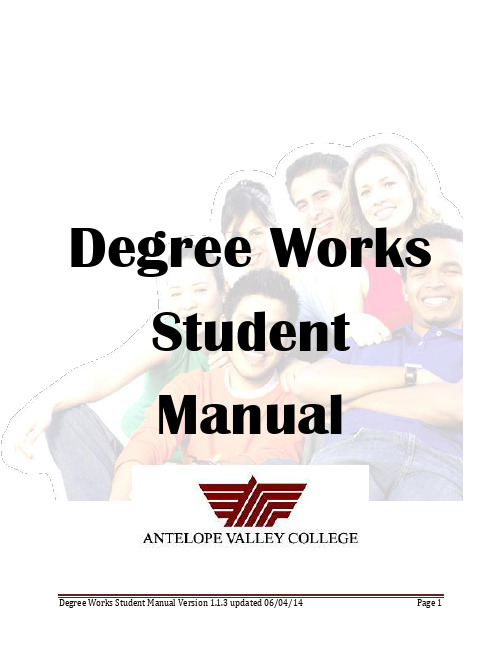
Degree Works StudentManualAccess to Degree WorksTo reach Degree Works, you need to login onto myAVC, and click the link that says Degree Works. AuditWhen you enter into Degree Works, you will see your audit.The top of the audit contains student informationRegistration ChecklistThis contains information about the courses you still need for fulfilling your degree and major. BlocksEach section in a Degree Works audit is called a “Block”. Each block header will contain a title for the block and will also display specific course information for that block, such catalog year.DegreeThis block is stands for the degree you are working towards.Assessment Placement LevelThis block is an ‘interpretation’ of your placement test scores.Proficiency RequirementThis indicates if the proficiency requirements for your degree have been met.General Education Area A-EThis is the block which contains requirements for General Education Areas A through E.General Education Area FThis is the diversity block for General Education.MajorThese are the requirements you need in order to earn a degree in his major.ElectivesThese are classes that, for whatever reason, do not count toward your major or general education, but do count toward his overall credit count.InsufficientThese are classes that you did not complete. They include withdrawn and fails.In ProgressClasses in which you are currently enrolled.Not CountedClasses that do not count towards major or general education, such as basic skills classes.CompleteA green check mark signifies a requirement you have satisfied.Not CompleteEmpty boxes signify requirements that you have yet to satisfy.In ProgressAsterisksA class requirement marked as an asterisk means that there are some required pre-requisites before taking that class.CourselinkIf you click on any requirement, a window with the class information will pop up. This is called Courselink and contains important information such as pre-requisites, co-requisites, and details of the class.Other blocksThere might be other blocks involved in the audit, depending on the student’s major, such as a CSU or IGETC pattern.What if auditWhat-if audits allow you to process speculative degree audits using your current class history. To access the what-if screen, click on the what-if tab located on the worksheet page.Look aheadThe Look Ahead allows the audit to reflect unregistered classes you plan to take in the future. To include a course in Look Ahead, type the Subject and Number of the course, and click Add Course. Multiple courses can be added. When you’re done, click on ‘process new’.Planner (Student Educational Planner – SEP)The Student Education Planner (SEP) is a tool in Degree Works that students and advisors can use to create an academic plan. The SEP format allows courses from the degree audit to be pulled into the plan with a simple drag and drop action.The plan header controls how the page displays and operates. This also controls what ‘view’ you are using to see your educational plan. The views are ‘Notes Mode’ and ‘Calendar Mode’. To change view, you can select it from the drop down, check whether you want to view or edit by checking the correct radial button, then click ‘load’.If no plan exists the drop down box will display ‘--- Add a new plan ---‘. If plans exist, the active plan name will display. To see all available plans for a student use the pull down arrow.Load button: once the mode that you wish to view the planner is selected (using the dropdown), click ‘Load’. Also, you can use the load button to refresh the plan once it has been saved.Edit radio button: Edit allows user to modify the plan. Select edit to create, change or delete a plan.View radio button: View provides a printable report.Student Planner Time OutWhen you are working with the student planner, it is possible that you will be kicked out of myAVC system after long periods of inactivity. The default time right now is 15 minutes. In order to prevent that, you might have to extend the time the system thinks of you as ‘inactive’.1.Log on to myAVC2.Click on My Account3.Change the time out to something longer, like 60 or 120 minutes.4.Log off, and then log in again. NOTICE: This will not take effect unless you log out and log back inagain.Planner Worksheet∙Two windows display, one with the student’s audit (left) and one with the planner blocks (right).∙The bar separating the two windows can be moved right or left to increase on side.∙Entering the course into the plan can be done two ways.o Dragging and dropping the courses from the audit will automatically add the credit hourso Manually typing them. The credits will have to be manually typed in as well.∙The planner uses course validation. If you need to enter an invalid course (such as a broad area to take like AREA C1), use the – (dash) as a freeform text. The entry would be seen as -AREA C1.∙Click check all terms, or click the box next to the terms you would like to see in the audit.Planner ToolbarIf you want to see how the plan you’ve created will affect your educational outcome, you can always select the terms you want to include by clicking on the checkbox right next to it, then click on ‘process new’. This will regenerate the audit, but this time with you will see the planned items represented in the audit, with the label of ‘PLAN’ right next to it.Planner What-if auditYou have the ability to run a what-if audit while creating a plan. This will allow planning for a student that is planning to change his/her educational goals, or plan for a degree or transfer that is not official yet. Note: This will only work if you have a saved plan or at least a plan with courses in it.You begin a what-if audit by click on ‘show what if options’.Select the options you want (this works the same way as a what-if audit), select the checkmark next to ‘use what if scenario’, select all the terms you want to consider on your plan, then click ‘process new’.You can click on ‘hide what if options’ to minimize the what-if options, and you will see that audit contain the requirements of the what-if scenario you chose.Course ValidationBefore the plan can be saved, the courses are validated. If one or more courses are found to be invalid, then the plan is not saved, and an error massage is shown to the user (a red arrow appears next to each course that is not valid). When a mouse is placed over the red arrow, a reason why the course is invalid will appear. The plan cannot be saved until all problems have been resolved. Placing the free text (-) dash as the first character will skip the validation check for that course.Viewing PlansClicking on the ‘view’ radio button produces a report th at is better for printing. You can click on the‘print’ button on the right hand side to print the plan.Plan ApprovalWhen you save your plan, you will receive a message that asks if you want to submit this plan for approval. If you say ‘yes’, the plan will be submitted for approval. A counselor/advisor can check the plan and either approve it or reject it. If you click ‘no’, the plan will be saved, but it will not be submitted for counselor/advisor approval. Clicking on cancel means you changed your mind and do not want to save the plan.Note: When you save a plan and submit it for approval, please remember to make an appointment with a counselor so they can review it and approve it.Problems and/or issuesIf you encounter any issues or problems with Degree Works, please send us an email to******************with the subject ‘Degree Works issue’.。
DOTURManual
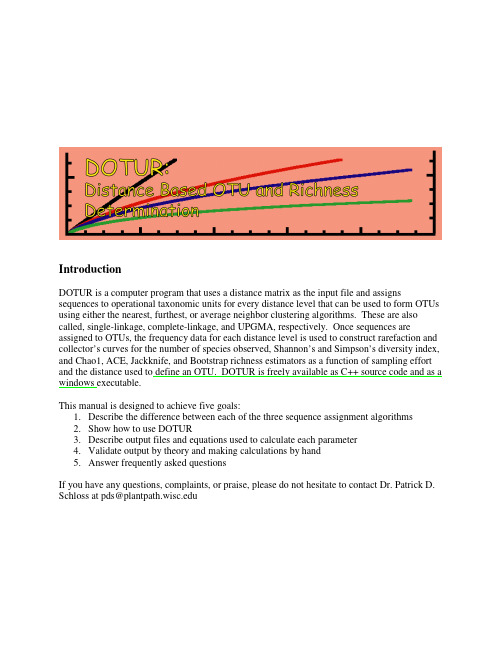
DOTUR is a computer program that uses a distance matrix as the input file and assigns sequences to operational taxonomic units for every distance level that can be used to form OTUs using either the nearest, furthest, or average neighbor clustering algorithms. These are also called, single-linkage, complete-linkage, and UPGMA, respectively. Once sequences are assigned to OTUs, the frequency data for each distance level is used to construct rarefaction and collector’s curves for the number of species observed, Shannon’s and Simpson’s diversity index, and Chao1, ACE, Jackknife, and Bootstrap richness estimators as a function of sampling effort and the distance used to define an OTU. DOTUR is freely available as C++ source code and as a windows executable. This manual is designed to achieve five goals: 1. Describe the difference between each of the three sequence assignment algorithms 2. Show how to use DOTUR 3. Describe output files and equations used to calculate each parameter 4. Validate output by theory and making calculations by hand 5. Answer frequently asked questions If you have any questions, complaints, or praise, please do not hesitate to contact Dr. Patrick D. Schloss at pds@
the most diversified type of depository

The phrase "the most diversified type of depository" refers to a depository that exhibits a high degree of diversity or variety in terms of the assets or items it holds. The word "diversified" suggests that the depository accommodates a broad range of different types or categories.For example, in a financial context, a diversified depository might hold a wide variety of financial instruments, such as stocks, bonds, and other securities. In a broader sense, the term could be applied to any facility or institution that stores or holds a diverse range of items, assets, or information.The level of diversification in a depository can be seen as a strength, as it implies a reduced risk of exposure to a single type of asset or risk factor. This term is often used in the context of investment and finance.翻译:“最多样化类型的存托机构”是指在其持有的资产或物品方面表现出高度多样性或多样性的存托。
- 1、下载文档前请自行甄别文档内容的完整性,平台不提供额外的编辑、内容补充、找答案等附加服务。
- 2、"仅部分预览"的文档,不可在线预览部分如存在完整性等问题,可反馈申请退款(可完整预览的文档不适用该条件!)。
- 3、如文档侵犯您的权益,请联系客服反馈,我们会尽快为您处理(人工客服工作时间:9:00-18:30)。
Multivariate approach ............................................................................................................. 24
FAD: Functional attribute diversity (Walker et al. 1999, 2002) ...................................................... 24 FD: Functional diversity based on dendrograms (Petchey & Gaston 2002, 2006, 2007; Podani & Schmera 2006, 2007; Cianciaruso et al 2009) ................................................................................. 25 Q: Quadratic entropy (Rao 1982 and Pavoine et al. 2005) .............................................................. 27 Extended FD ..................................................................................................................................... 31 CHhV: Convex hull hyper-volume (Cornwell et al. 2006)................................................................ 31 Multidimensional functional diversity indices (Villéger et al. 2008) ................................................ 32 FDis: Functional dispersion (Laliberté & Legendre 2009) .............................................................. 35
Fernando Casanoves is Chair of the Biostatistics Unit at “Centro Agronómico Tropical de Investigación y Enseñanza” (CATIE). In the past, he worked at the “Facultad de Ciencias Agropecuarias” at Córdoba National University, Argentina. He is a member of the InfoStat team (casanoves@catie.ac.cr).
DiverLeabharlann usiiJulio A. Di Rienzo is Associate Professor of Statistics and Biometry at the “Facultad de Ciencias Agropecuarias” at National University of Córdoba, Argentina. Chief Director of the InfoStat team and responsible for the R interface of the FDiversity software (dirienzo@.ar).
Community Weighted Mean .............................................................................................................. 21 FDvar: Functional divergence (Mason et al. 2003) ......................................................................... 21 FRO: Functional regularity (Mouillot et al. 2005)........................................................................... 22
The software and the User Manual is the result of the efforts of a multidisciplinary team. Copyright owners are Julio A. Di Rienzo, Fernando Casanoves and Laura Pla. The correct citation for the manual is as follows: Casanoves, Fernando; Julio A. Di Rienzo and Laura Pla. (2008). User Manual FDiversity: Statistical software for the analysis of functional diversity. First Edition, Argentina Link: The software this manual describes should be cited as follows: Casanoves F.,Pla L.,Di Rienzo J.A.,Díaz S.(2010). FDiversity: a software package for the integrated analysis of functional diversity. Methods in Ecology & Evolution doi: 10.1111/j.2041-210X.2010.00082.x Paper link: /doi/10.1111/j.2041-210X.2010.00082.x/pdf Software link:
iii
INDEX Introduction ................................................................................................................................. 1 Requirements............................................................................................................................... 1 Getting started ............................................................................................................................. 2 File menu .................................................................................................................................. 2 Edit menu.................................................................................................................................. 3 Data menu ................................................................................................................................. 3 Statistics menu .......................................................................................................................... 5 Analysis of an example........................................................................................................... 11 Current measurement of functional diversity and its definitions ......................................... 21 Univariate approach ................................................................................................................ 21
FDiversity
User Manual
Statistical software for the analysis of functional diversity
Fernando Casanoves Julio A. Di Rienzo Laura Pla Updated 05/2010
