OBIEE & ODI Detailed Introduction_FY08Q2
OBIEE学习总结之Scheduler Delivers
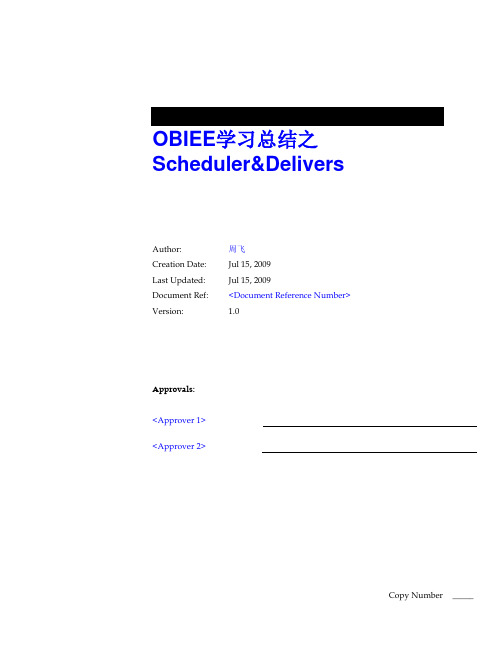
OBIEE学习总结之Scheduler&DeliversAuthor: 周飞Creation Date: Jul 15, 2009Last Updated: Jul 15, 2009Document Ref: <Document Reference Number>Version: 1.0Approvals:<Approver 1><Approver 2>Copy Number _____Document ControlChange RecordReviewersDistributionNote To Holders:If you receive an electronic copy of this document and print it out, please write yourname on the equivalent of the cover page, for document control purposes.If you receive a hard copy of this document, please write your name on the frontcover, for document control purposes.ContentsDocument Control .................................................................................................................. i i 1.Delivers&Scheduler简介 (1)1.1.Delivers (1)1.2.Scheduler (1)2.配置Scheduler (2)2.1.创建数据库Schemas (2)2.2.配置Scheduler (2)2.3.添加认证信息 (5)2.4.测试Scheduler (6)3.使用Delivers (8)3.1.编辑我的客户 (8)3.2.创建新的iBot (11)Open and Closed Issues for this Deliverable (17)Open Issues (17)Closed Issues (17)1.Delivers&Scheduler简介1.1.DeliversOracle BI Delivers是用于创建基于分析结果的预警的接口。
OBIEE11g 修改存储库密码
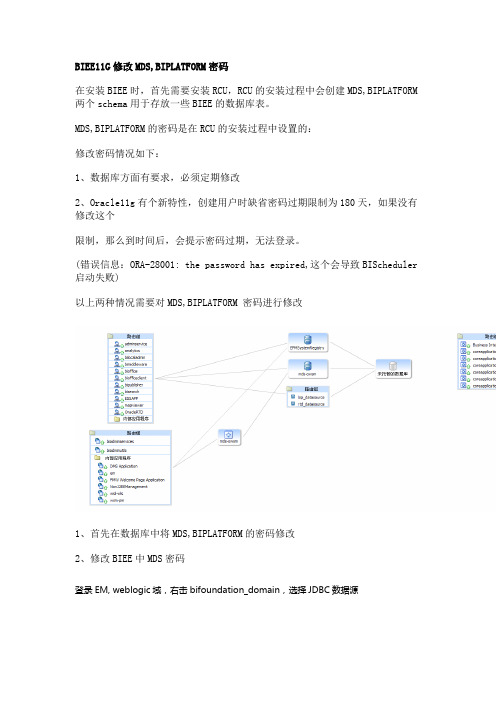
BIEE11G修改MDS,BIPLATFORM密码在安装BIEE时,首先需要安装RCU,RCU的安装过程中会创建MDS,BIPLATFORM 两个schema用于存放一些BIEE的数据库表。
MDS,BIPLATFORM的密码是在RCU的安装过程中设置的:修改密码情况如下:1、数据库方面有要求,必须定期修改2、Oracle11g有个新特性,创建用户时缺省密码过期限制为180天,如果没有修改这个限制,那么到时间后,会提示密码过期,无法登录。
(错误信息:ORA-28001: the password has expired,这个会导致BIScheduler 启动失败)以上两种情况需要对MDS,BIPLATFORM 密码进行修改1、首先在数据库中将MDS,BIPLATFORM的密码修改2、修改BIEE中MDS密码登录EM, weblogic域,右击bifoundation_domain,选择JDBC数据源点击JDBC数据源中的mds-owsm去到连接属性页面,可以看到在页面中,有数据库的连接串,用户(PRD8_MDS),下图中口令是MDS对应的密码,将在数据库中设置的MDS密码填写进去。
点击应用!至此,MDS密码修改完毕。
3、修改BIPLATFORM密码在EM中,前往coreapplication,部署-调度程序在调度程序页面,可以看到BIPLATFORM的用户、密码,只需要将密码修改为数据库中设置的即可。
4、console中修改数据源信息登录console—服务—数据源,在数据源中有四个数据源点击每一个数据源,配置-连接池-修改其口令全部设置完毕,重启即可。
如果没有硬性必须修改密码,可以在数据库中将这两个用户设置为不过期。
Biee入门讲座(孙)

1目录1 ORACLE BIEE基础 (4)1.1 OBIEE 概述 (4)1.1.1 BIEE 历史 (4)1.1.2 数据模型 (4)1.2 BIEE 安装 (5)1.2.1 JDK要求 (5)1.2.2 下载BIEE (6)1.2.3 安装BIEE (6)1.2.4 Logs (9)1.3 配置 (9)1.3.1 安装后的目录 (9)1.3.2 几个重要的配置文件 (9)1.4 预览Demo效果 (10)1.4.1 启动BI服务和OC4J (10)1.4.2 打开BIEE仪表盘 (11)2 BIEE 开发步骤 (12)2.1 数据库 (12)2.1.1 安装数据库 (12)2.2 创建资料库 (12)2.2.1 资料库 (12)2.3 创建物理模型 (13)2.3.1 导入物理表 (13)2.3.2 选择维度表和事实表 (14)2.3.3 完成物理模型 (15)2.3.4 新建主键和外键 (16)2.4 创建逻辑模型 (18)2.4.1 创建逻辑层 (18)2.4.2 查看逻辑层 (19)2.4.3 修改逻辑层 (19)2.5 创建展现模型 (20)2.5.1 创建展现层 (20)2.6 保存资料库 (21)2.6.1 保存资料库 (21)2.6.2 修改密码 (22)2.7 发布资料库 (22)2.7.1 修改NQSConfig.INI (22)2.7.2 重启Oracle BI Server (22)2.8 Answers –答复 (23)2.8.1 登陆BI Dashboards (23)2.8.2 选择主题 (23)2.8.4 新建文件夹 (25)2.8.5 保存报表 (26)2.9 Dashboards –仪表盘 (27)2.9.1 创建仪表盘 (27)2.9.2 编辑仪表盘 (27)2.9.3 查看仪表盘 (28)3 Answer详细介绍 (29)3.1 列 (29)3.1.1 新建报表 (29)3.1.2 列属性 (30)3.1.3 fx-编辑属性 (30)3.1.4 添加筛选器 (31)3.1.5 最终效果 (32)3.2 答复 (33)3.2.1 Prompts-报表提示 (33)3.2.2 Title-标题 (33)3.2.3 Legend-图例 (34)3.2.4 Narrative-叙述内容 (35)3.2.5 Ticker-标记视图 (36)3.2.6 合计 (37)3.2.7 Chart-图表 (38)3.2.8 Pivot Table-数据透视图 (39)3.2.9 Gauge-计量表 (39)3.2.10 Column Selector-列选择器 (41)3.2.11 View Selector-视图选择器 (41)4 Dashboard详细介绍 (43)4.1 仪表盘设置 (43)4.1.1 管理 (43)4.1.2 我的账户 (43)4.2 仪表盘功能 (43)4.2.1 Dashboard Prompt-仪表盘提示 (44)4.2.2 Link or Image-链接或图像 (44)4.2.3 Embedded Content-嵌入式内容 (45)4.2.4 Text-文本 (46)4.2.5 Briefing Book-简要簿 (47)4.2.6 Folder-文件夹 (49)4.2.7 Guided Nav. Link-引导导航链接 (49)4.2.8 Briefing Book Nav. Link-工作簿导航链接 (50)4.2.9 BI Publisher 报表 (51)4.2.10 条件显示内容 (51)5 Delivers介绍 (53)5.1 Scheduler 配置 (53)5.1.1 安装计划表 (53)5.1.3 添加用户认证 (55)5.1.4 查看Scheduler (56)5.2 Delivers应用 (57)5.2.1 编辑我的客户 (57)5.2.2 创建iBot (58)5.2.3 查看Alerts (60)5.2.4 发送Mail (60)6 其他功能介绍......................................................................................... 错误!未定义书签。
程序员工作常用单词

a more:更abnormal:异常above:上面的access privilege:存取特权access privilege:访问权限access: 入口;出口acknowledgement:确认act as:充当;起什么作用activity:活动addition:增进;附加additionally:此外;又;加之advance:先进版after that:在此之后alert:提醒;警报alphanumeric:文字;数字alternative:另一种;交替的alternatively:或者an alternative:另一个方法,一个替代;另一种and:并;和announcement :公告;宣告;发表;通告ansa:柄applicable:适当的apply to:适用于;应用于approache:途径approprate:适当的approval hierarchy:审批层次approval:批准;同意;赞成approve:批准approver:批准者;承认者assistance:援助;帮助attlist:属性audience:观众auditing:审计auditing:审计authenticate:认证authentication:认证automatically:自动autopay:自动转账backend scheduler:后台调度程序background services:后台服务backup old data:备份旧数据backup server:备份服务器based on:以什么为基础be composed of:由...组成be embedded in:潜入be embedded:嵌入be from:来自于be granted to:授予be identified:被认为be identified:被认为;认同be incorporated into :使...成为一部分;纳入be incorporated into:使成为…的一部分;被纳入be long:很长事件才能到达be long:长期be overdue:过期below:列出bill alert:账单提示break down:分解business need:业务需求business process:业务流程business:商务call:呼唤;调用;叫来;命令carry out:实行;执行;完成categorize:分类category:种类checklist:清单checklist:清单choice:选择common function:常见函数common:常见到;普通的;通俗的;公共的common:常见的compensation:补偿方法completeness:完整;完全complexity:复杂的composed:由什么组成computed:计算;估算concepts:概念condition:条件consideration:考虑;原因;报酬;关心consist of:由...组成;包含;由contract no:合同号control file:控制文件corporate:企业credit balance:贷方余额customization:定制customized:自定义data files:数据文件data source:数据源decision:决定;决心declare:申报;声明delivery:分娩;传送;交付;演讲department admin:部门行政department head:部门主管depending on:根据;取决于describe:描述;说明design issues:设计上的问题design phase:设计阶段designated:指定的;特指的detail file:说明文件determining:确定;决定device:装置diagrame:图表;示意图diition:版本discusstion:讨论dissect:切细;仔细分析distribution:分配documented:记录dynamically:动态的effective:有效的;起作用的;实际的end-to-end:端到端enhancement:增强;加强;改善enquiry:询问enterprise:企业;计划;事业entity:实体establish:建立;创办eventually:最终,终于except:除了,反对exceptional case:例外事件;特殊情况expect duration:预期持续时间experimental:实验的expire:期满;文件、协议等(因到期而)失效;断气;逝世explicitly:明确的;明白的explicitly:明确地;显示地exposed:暴露extensive:广泛地external interfaces:外部接口external system:外部系统external:外表的;外部的;外面的extra offer:额外的facilitate:促进feature highlights:功能亮点for the sake of:为了;为了…的利益forming:形成frequency:频率;频繁fulfill:履行;实现funtctional requirement:功能需求generate:引起;形成;产生geteway:网关grant :授予grant privilege:授权guidance:指导;引导;领导handing:处理;管理;操纵hierarchical structure:层次结构high available function:高可用功能high-level:高级的however:但是;然而immediately:立即;马上;直接地in addition to:除了in case:假如in conjunction with:连同;共同;与…协力in order to:为了in parallel:并行的;并联的in sequence:逐一;依次in summary:总之in summary:总之;incoming message:传入的信息incoming:收到indicate:表明;指出inhertied:继承inquiry:查询instead of:代替;而不是integration:集成版integration:综合;集成;发展intelligence:智能intend to:打算做...intended audience:读者对象intended:目标interpreted:解释introduction:引言invalid:无效的;不成立的investigation:调查investigation:调查invoice date:发票日期invoke:调用invole:包含isolaction:隔离it is essential that:必须;是必不可少得it is necessary to:必须legacy:遗产;遗赠;遗留let:指导;领导logic:逻辑lowermost:最低maint:维护mandatory:强制的;命令的;受委托的manual input:人工输入mention:提到migration:迁移more than one:不只一个motivation:动机;积极性multiple task:多任务namely:即;也就是;换句话说normally:正常地;通常地;一般地not identify:不确定OBIEE:Oracle Business Intelligence Enterprise Edtion oracle商务智能企业版objective:目标obtain:获得occur:出现;发生on leaving:正休假operation:操作;作用;行动order:秩序;规则;制度;订单originate:引起;创始;开始;发生;发明;起源于out once and only once:一次性outgoing:对人友好的;外向的;送出outstanding:杰出的;显著的outstanding:杰出的;显著的overdue reminder-final notice sms:逾期通知·overdue:过期overdue:逾期的;延误的overview:概述;简介parse:从语法上描述或分析participates:参加,分享particular:特别的;详细的;独有的;挑剔的;特色pass to:转到pending :待定pending:直到;在等待…期间;待定的;未定的performance expectation:业绩预期performance requirement:性能要求period:时期;句号;学时please note:请注意polymorphic:多态pre-defined:预定义pre-requisite:必要pre-requisite:首要primary role:主角色prioritized:优先priority:优先privilege:权限process owner:业务主process:流程promotion:促进;增进;提升;发展;升级promptly:迅速地、立即地proof:证明;校样;考验properly:适当地;正确地propose:提议;建议;打算;计划;推荐provide:捕捉,提供provision:条款;规定;准备;供给publisher:出版者;发布者;办报者purpose:目的;意志;作用rather than:而不是;宁可…也不愿receive status:接受状态recipient:收件人;接受者;容器;容纳者recommend:推荐;建议redemption:赎回;偿还;补救reference:引用reject:拒绝relevant party:关系人relevant:关系人remedy:补救remind:提醒remind:提醒reminder email:提示邮件reply to:回答report:报表;报告;报到reporting tool :报表工具(如:OBIEE)repository:仓库represent:代表reprint:转载request status:要求状态;请求状态require:需求;要求;命令requisite:需要的;responsible party:责任方responsible person:负责人retrieve from:从...得到retrieve:取回;恢复;重新得到re-user:重用review:评审;revise:修正route to:…的方法Schedule date is later than the expire date(if any)of the scheduled date:预订的日期section leader:组长section:部;部门;部分;节selected Alphanumeric Sender Address.附表日期晚于选定的字母数字发件人地址的到期日期(如果有的话)。
BIEE基础知识介绍

图表交互信息仪表 板
Oracle商务智能Web服务器
ODBC
Oracle Answers
即席查询,分析
Oracle 商务智能服务器
Web 企业业务模型 Server 集成和计算
EAI 数据访问和查询生成 SQL
EBS OLTP EDW XMLA DW
Oracle Delivers
主动监控和预警
Oracle Mobile Analytics Open Webservices Interface
架构介绍
高级的数据库支持
HTML/XML Web Server
•广泛的操作型和分析型数据库支 持
–自有的的关系型数据库 –ODBC –XML/A –其他
Web Server Oracle商务智能 Web服务器
ODBC
Oracle 商务智能服务器
Web 企业业务模型 Server 集成和计算
EAI 数据访问和查询生成 SQL
Oracle商务智能Web服务器
ODBC
•线性的伸缩性
Oracle 商务智能服务器
Web 企业业务模型 Server 集成和计算
EAI 数据访问和查询生成 SQL
EBS OLTP EDW XMLA DW
– 跨越多个CPU – 跨越多个服务器
•数据库பைடு நூலகம்构独立
–3层元数据
•支持Unicode
Confidential ©2011 iSoftStone Holdings Limited. All Rights Reserved.
Confidential ©2011 iSoftStone Holdings Limited. All Rights Reserved.
OBIEE元数据仓库部署指南说明书

OBIEE Metadata Repository Deployment Guide Oracle FLEXCUBE Investor ServicingRelease 14.5.2.0.0[November] [2021]Table of Contents1.OBIEE METADATA REPOSITORY DEPLOYMENT GUIDE ................................................................ 1-1 1.1I NTRODUCTION........................................................................................................................................... 1-11.1.1Layers in RPD .................................................................................................................................... 1-11.1.2FCIS OBIEE RPD .............................................................................................................................. 1-2 1.2P REREQUISITES........................................................................................................................................... 1-21.2.1Hardware / Software Required .......................................................................................................... 1-2 1.3D EPLOYMENT IN OBIEE ............................................................................................................................ 1-31.3.1Rpd Connection Changes ................................................................................................................... 1-31.3.2Deploying RPD ................................................................................................................................ 1-101. OBIEE Metadata Repository Deployment Guide 1.1 IntroductionThe Oracle Business Intelligence Server is a stand-alone process that maintains the logical data model which it provides to BI Presentation Services via ODBC. Metadata is maintained for thedata model in a local proprietary file called the repository file (rpd). On the back-end, the BIServer connects to customer data stores via data source adaptors.1.1.1 Layers in RPDThe Physical layer defines the data sources to which Oracle BI Server submits queries and therelationships between physical databases and other data sources that are used to processmultiple data source queries. The recommended way to populate the Physical layer is byimporting metadata from databases and other data sources. The data sources can be of thesame or different varieties. You can import schemas or portions of schemas from existing datasources. Additionally, you can create objects in the Physical layer manually.When you import metadata, many of the properties of the data sources are configuredautomatically based on the information gathered during the import process. After import, you can also define other attributes of the physical data sources, such as join relationships, that might not exist in the data source metadata. There can be one or more data sources in the Physical layer, including databases, spreadsheets, and XML documents. In this example, you import andconfigure tables from the sample SH schema included with the Oracle 10g database.The Business Model and Mapping layer of the Administration Tool defines the business, orlogical, model of the data and specifies the mappings between the business model and thePhysical layer schemas. This is where the physical schemas are simplified to form the basis forthe users’ v iew of the data. The Business Model and Mapping layer of the Administration Toolcan contain one or more business model objects. A business model object contains the business model definitions and the mappings from logical to physical tables for the business model.The main purpose of the business model is to capture how users think about their business using their own vocabulary. The business model simplifies the physical schema and maps the users’business vocabulary to physical sources. Most of the vocabulary translates into logical columns in the business model. Collections of logical columns form logical tables. Each logical column (and hence each logical table) can have one or more physical objects as sources.There are two main categories of logical tables: fact and dimension. Logical fact tables containthe measures by which an organization gauges its business operations and performance. Logical dimension tables contain the data used to qualify the facts.The Presentation layer is built after the Physical layer and Business Model and Mapping layerand adds a level of abstraction over the Business Model and Mapping layer. It is the view of the data seen by end users in client tools and applications, such as Oracle BI Answers. ThePresentation layer provides a means to further simplify or customize the Business Model andMapping layer for end users. For example, you can organize columns into catalogs and folders.Simplifying the view of the data for users makes it easier to craft queries based on users’business needs because you can expose only the data that is meaningful to the users, organize the data in a way that aligns with the way users think about the data, and rename data asnecessary for the set of users.You typically create Presentation layer objects by dragging objects from the Business Model and Mapping layer. Corresponding objects are automatically created in the Presentation layer.Presentation layer objects can then be renamed and reorganized.1.1.2 FCIS OBIEE RPDIn FCIS OBIEE we have a single RPD. In this document we will see how merge a RPD to FCISMetadata RPD. We will also see how to deploy sample dashboards generated using these RPDs.1.2 Prerequisites1.2.1 Hardware / Software Required1.3 Deployment in OBIEE 1.3.1 Rpd Connection Changes1. Open OBIEE Administration tool.2. Open rpd in offline mode.3. Enter Password: Weblogic123 and click ‘OK’.4. Double click on connection pool.5. Change Data source name.6. Change Data source name for the marked info given in the below format:(DESCRIPTION = (ADDRESS_LIST = (ADDRESS = (PROTOCOL = TCP)(HOST = <Host Address>)(PORT = <Port>)))(CONNECT_DATA = (SERVICE_NAME <Servicename>) ) )7. Enter User ID and password and click OK. Again enter the same password when it prompts.Save the Rpd changes.8. Click ‘OK’ and the follwing screen is displayed:9. Click ‘OK’ and the following screen is displayed:10. Click ‘’Yes.11. Click ‘’Close in below window.1.3.2 Deploying RPDEarlier OBIEE RPD deployment was through Enterprise manager, now a command from putty.sh data-model-cmd.sh uploadrpd -I <rpd name> -W <RPD password> -SI ssi -U <console user name> -P <console password>Eg: sh data-model-cmd.sh uploadrpd -I FCIS.rpd -W weblogic123 -SI ssi -U weblogic -Pweblogic123.OBIEE Metadata Repository Deployment Guide[November] [2021]Version 14.5.2.0.0Oracle Financial Services Software LimitedOracle ParkOff Western Express HighwayGoregaon (East)Mumbai, Maharashtra 400 063IndiaWorldwide Inquiries:Phone: +91 22 6718 3000Fax:+91 22 6718 3001/financialservices/Copyright © [2007], [2021], Oracle and/or its affiliates.Oracle and Java are registered trademarks of Oracle and/or its affiliates. Other names may be trademarks of their respective owners.U.S. GOVERNMENT END USERS: Oracle programs (including any operating system, integrated software, any programs embedded, installed or activated on delivered hardware, and modifications of such programs) and Oracle computer documentation or other Oracle data delivered to or accessed by U.S. Government end users are "commercial computer software" or "commercial computer software documentation" pursuant to the applicable Federal Acquisition Regulation and agency-specific supplemental regulations. As such, the use, reproduction, duplication, release, display, disclosure, modification, preparation of derivative works, and/or adaptation of i) Oracle programs (including any operating system, integrated software, any programs embedded, installed or activated on delivered hardware, and modifications of such programs), ii) Oracle computer documentation and/or iii) other Oracle data, is subject to the rights and limitations specified in the license contained in the applicable contract. The terms governing the U.S. Government's use of Oracle cloud services are defined by the applicable contract for such services. No other rights are granted to the U.S. Government.This software or hardware is developed for general use in a variety of information management applications. It is not developed or intended for use in any inherently dangerous applications, including applications that may create a risk of personal injury. If you use this software or hardware in dangerous applications, then you shall be responsible to take all appropriate failsafe, backup, redundancy, and other measures to ensure its safe use. Oracle Corporation and its affiliates disclaim any liability for any damages caused by use of this software or hardware in dangerous applications.This software and related documentation are provided under a license agreement containing restrictions on use and disclosure and are protected by intellectual property laws. Except as expressly permitted in your license agreement or allowed by law, you may not use, copy, reproduce, translate, broadcast, modify, license, transmit, distribute, exhibit, perform, publish or display any part, in any form, or by any means. Reverse engineering, disassembly, or decompilation of this software, unless required by law for interoperability, is prohibited.The information contained herein is subject to change without notice and is not warranted to be error-free. If you find any errors, please report them to us in writing.This software or hardware and documentation may provide access to or information on content, products and services from third parties. Oracle Corporation and its affiliates are not responsible for and expressly disclaim all warranties of any kind with respect to third-party content, products, and services. Oracle Corporation and its affiliates will not be responsible for any loss, costs, or damages incurred due to your access to or use of third-party content, products, or services.。
BIEE11Grpd升级方法
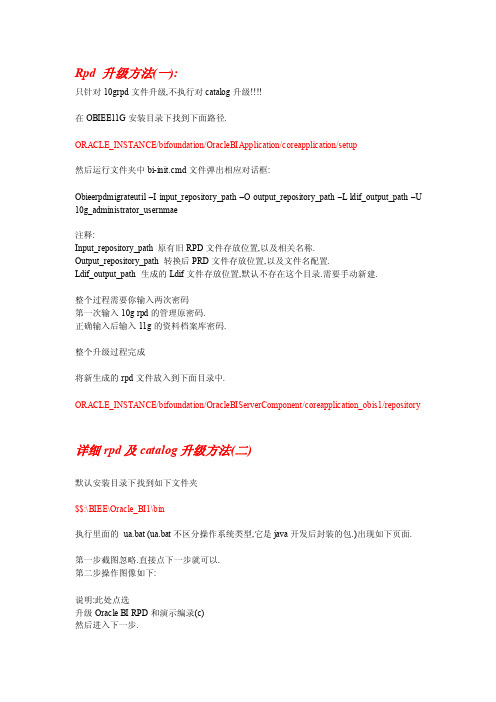
Rpd 升级方法(一):只针对10grpd文件升级,不执行对catalog升级在OBIEE11G安装目录下找到下面路径.ORACLE_INSTANCE/bifoundation/OracleBIApplication/coreapplication/setup然后运行文件夹中bi-init.cmd文件弹出相应对话框:Obieerpdmigrateutil –I input_repository_path –O output_repository_path –L ldif_output_path –U 10g_administrator_usernmae注释:Input_repository_path 原有旧RPD文件存放位置,以及相关名称.Output_repository_path 转换后PRD文件存放位置,以及文件名配置.Ldif_output_path 生成的Ldif文件存放位置,默认不存在这个目录.需要手动新建.整个过程需要你输入两次密码第一次输入10g rpd的管理原密码.正确输入后输入11g的资料档案库密码.整个升级过程完成将新生成的rpd文件放入到下面目录中.ORACLE_INSTANCE/bifoundation/OracleBIServerComponent/coreapplication_obis1/repository 详细rpd及catalog升级方法(二)默认安装目录下找到如下文件夹$$:\BIEE\Oracle_BI1\bin执行里面的ua.bat (ua.bat不区分操作系统类型,它是java开发后封装的包.)出现如下页面.第一步截图忽略.直接点下一步就可以.第二步操作图像如下:说明:此处点选升级Oracle BI RPD和演示编录(c)然后进入下一步.第三步:如下图此处按照需要勾选两个复选框.即升级RPD文件和升级catalog.这两个可以分别进行升级.并不是需要同时进行的.说明:在选取我们要升级的rpd文件后,要输入对应的用户名和密码.就是原来老版本的用户名及密码.即Administration User Name:和Administration Password:两个文本框输入的内容.然后下面就要输入针对11G新增的资料档案库密码.输入后请牢记.后面对rpd文件在线编辑的时候需要这个密码.Catalog部分升级,还是要选取原来老版本中的对应Catalog文件夹.第四步:如图:说明:此操作一定要确保biee服务启动.主要是Weblog服务一定要启动.否则不成功.Port中填写.Weblog服务端口号.自行更改的注意请填写你自己修改后的.默认7001 Username:填写Weblog console用户,password即填写此用户密码.下一步即可.第五步:会自动检测配置.然后进行升级过程.需要等待一会.完成后生成文件名类似****_BI0001.rpd的文件.同时生成对应名称的catalog文件夹.(catalog 文件夹和rpd文件名字不完全相同.但是可以很容易看出是一个相互对应的.)第六步:升级完成后我们会看到如下图描述的页面.表示升级已经成功.第七步:很重要一步.我们进入到EM中对刚刚升级的rpd和catalog进行重新部署.然后重新启动服务即可.最后说明一点:登陆analytics的时候一定要使用原来老版本rpd的超级用户和密码登陆.否则使用11g的管理员登陆会出现一些想不到的错误成功后页面:。
Oracle Biee 11g + SQLServer安装历程
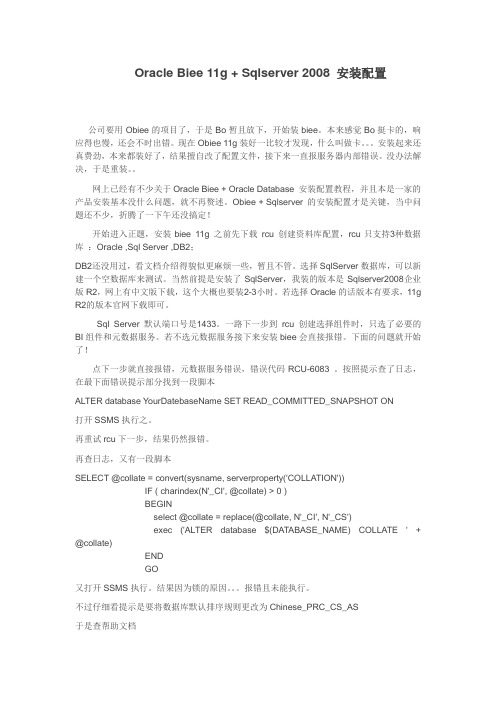
Oracle Biee 11g + Sqlserver 2008 安装配置公司要用Obiee的项目了,于是Bo暂且放下,开始装biee。
本来感觉Bo挺卡的,响应得也慢,还会不时出错。
现在Obiee 11g装好一比较才发现,什么叫做卡。
安装起来还真费劲,本来都装好了,结果擅自改了配置文件,接下来一直报服务器内部错误。
没办法解决,于是重装。
网上已经有不少关于Oracle Biee + Oracle Database 安装配置教程,并且本是一家的产品安装基本没什么问题,就不再赘述。
Obiee + Sqlserver 的安装配置才是关键,当中问题还不少,折腾了一下午还没搞定!开始进入正题,安装biee 11g 之前先下载rcu 创建资料库配置,rcu只支持3种数据库:Oracle ,Sql Server ,DB2;DB2还没用过,看文档介绍得貌似更麻烦一些,暂且不管。
选择SqlServer数据库,可以新建一个空数据库来测试。
当然前提是安装了SqlServer,我装的版本是Sqlserver2008企业版R2,网上有中文版下载,这个大概也要装2-3小时。
若选择Oracle的话版本有要求,11g R2的版本官网下载即可。
Sql Server默认端口号是1433。
一路下一步到rcu 创建选择组件时,只选了必要的BI组件和元数据服务。
若不选元数据服务接下来安装biee会直接报错。
下面的问题就开始了!点下一步就直接报错,元数据服务错误,错误代码RCU-6083 。
按照提示查了日志,在最下面错误提示部分找到一段脚本ALTER database YourDatebaseName SET READ_COMMITTED_SNAPSHOT ON打开SSMS执行之。
再重试rcu下一步,结果仍然报错。
再查日志,又有一段脚本SELECT @collate = convert(sysname, serverproperty('COLLATION'))IF ( charindex(N'_CI', @collate) > 0 )BEGINselect @collate = replace(@collate, N'_CI', N'_CS')exec ('ALTER database $(DATABASE_NAME) COLLATE ' + @collate)ENDGO又打开SSMS执行。
BIEE缓存详解

事件表的使用:
首先创建EVENT TABLE,例子脚本
create table UET (
2.
自动方式
在Administration Tool中,你可以为特定的物理层表设置缓存属性,并使用EVENT TABLE(事件表)自动清除缓存。
当选中Cacheable复选框时就为这个物理表设置了缓存,然后如果选择Cache never expires则缓存永远有效,在Cache persistence time项你可以为缓存设置一个有效地时间长。
Байду номын сангаас 注:该表属性特别,是不需要Cache的
Oracle BI提供的缓存机制可以帮助用户提高对数据的访问速度,大大减少查询的访问时间。
在后台数据库发生数据更新后,缓存中的数据就变得陈旧,这时就需要更新缓存中的数据。OBIEE提供了两种清除缓存的方法,自动的和手动的方式。
1.
手动方式
在管理工具下打开缓存管理器,这里会列出每个用户的缓存使用情况,你可以选中想要清除的缓存项,然后在编辑下点击purge,这样相应的缓存就会被清除,这种方式是需要人工参与的。
TableName varchar(40) not null,
Other varchar(80) DEFAULT NULL
);
这是事件表的标准格式,其中TableName记录要清除缓存的表的名字。
然后将该表导入Physical层。
选择Administration Tool-Utilities,选择Event Tables并执行选择刚才导入的Event Table,并设定导入频率(不少于10min,如少于10min,建议使用修改该表缓存为NO)
BIEE基础知识介绍

响应机制-BI服务器 Oracle BI Server(Oracle BI服务器):Oracle商务智能套件 的后台核心服务器处理。
• BIEE的BI Server包含了数据的建模,存储,处理等服务,BI Server 本身并不存储数据,只是“指向数据” • 直接解释逻辑查询,生成对应数据库支持的物理查询语句 • 转换合并物理查询结果,并执行最终的计算
主要功能介绍-Oracle MS Office 插件
ORACLE BI OFFICE插件将商业智能信息 从ORACLE BI服务器和报表集成到微软 OFFICE环境中,将最新的企业数据嵌入 到微软WORD, EXCEL和 POWERPOINT文档中,之后用户在WEB 上和其它人共享这些OFFICE文档来协同 工作 支持在主要的 Office 应用程序中使用 BIEE 数据、业务模型和报表目录
响应机制-知识库
Oracle BI Repository(知识库) BI admintool是一个图形工具,主要用于建立和维护repository, BIEE的repository 设计得非常简洁和合理,在Repository里主要包含了: • • 物理层:对应于数据源的定义,可以建立多个不同系统的数据源 逻辑层:对应于多维数据模型的定义,从多个物理数据源里抽象出来的多维 数据模型,主要为了业务需求服务,一般是一个星型模型或雪花模型 • 表现层:对应于业务展现层的定义,把多维模型以业务的术语展现给最终报 表建立的用户
主要功能介绍-Oracle Bi Publisher
ORACLE BI PUBLISHER是一个具有高可扩展性的报表服务器,它能够从多个数据 源获取数据,以多种文档格式,通过多种不同的渠道发送。 用户可以使用熟悉的桌面工具(如 Word、Adobe)创建和维护报表 该功能可满足复杂的中国式固定报表如发票、支票、财务报表、政府表单等样式
针对不同IT Skil的沟通模板及IT Skill的分类

你是什么时间毕业的呢?是本科、大专、硕士?你现在主要是做前台(前台一般为JSP/JavaScript/CSS)还是后台(基于服务器端)呢?熟悉DOJO和Eclipse插件吗?熟悉Portal或ESB吗?如熟悉,再问是websphere portal/ESB吗?熟悉WebSphere Commerce Suite(WCS)吗?对SOA(一般有IBM SOA/Oracle SOA/微软SOA/开源SOA几种)熟悉吗?目前的工作语言是英语还是日语还是中文?如是英语,英语口语工作交流没问题吧?如是日语,日语几级或相当几级呢?你现在公司的职位是SSE/PL/SA/PM/DM?如是DM/PM/TL,所带团队大概有多少人呢?考虑外地机会吗?如深圳、大连、成都、武汉、重庆、北京。
PLM/PDM
你是什么时间毕业的呢?是本科、大专、硕士?主要是用Windchill还是Teamcenter呢?目前的工作语言是英语还是日语还是中文?如是英语,英语口语工作交流没问题吧?如是日语,日语几级或相当几级呢?你现在公司的职位是SSE/PL/SA/PM/DM?如是DM/PM/TL,所带团队大概有多少人呢?考虑外地机会吗?如深圳、大连、成都、武汉、重庆、北京。
ERP
你是什么时间毕业的呢?是本科、大专、硕士?你现在主要是金蝶ERP还是用友ERP还是公司自有的ERP呢?你现在是做外部实施项目还是support项目(或rollout项目)还是在内部呢?如在做外部实施项目,再问那你目前的项目什么时间结束呢?目前的工作语言是英语还是日语还是中文?如是英语,英语口语工作交流没问题吧?如是日语,日语几级或相当几级呢?你现在公司的职位是Consultant/Senior Consultant/Project manager?如是PM,所带团队大概有多少人呢?考虑base外地的机会吗?如深圳、大连、成都、武汉、重庆、北京。
BIEE日志路径
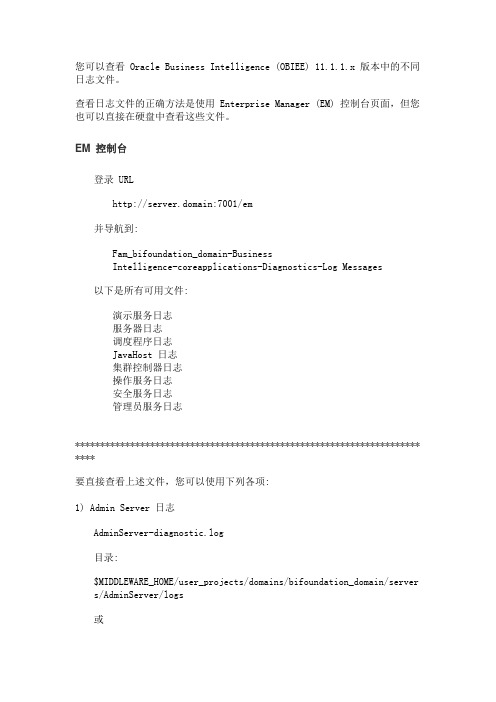
您可以查看 Oracle Business Intelligence (OBIEE) 11.1.1.x 版本中的不同日志文件。
查看日志文件的正确方法是使用 Enterprise Manager (EM) 控制台页面,但您也可以直接在硬盘中查看这些文件。
EM 控制台登录 URLhttp://server.domain:7001/em并导航到:Fam_bifoundation_domain-BusinessIntelligence-coreapplications-Diagnostics-Log Messages 以下是所有可用文件:演示服务日志服务器日志调度程序日志JavaHost 日志集群控制器日志操作服务日志安全服务日志管理员服务日志********************************************************************* ****要直接查看上述文件,您可以使用下列各项:1) Admin Server 日志AdminServer-diagnostic.log目录:$MIDDLEWARE_HOME/user_projects/domains/bifoundation_domain/server s/AdminServer/logs或$DOMAIN_HOME/servers/AdminServer/logs2) Managed Server 日志bi_server1-diagnostic.log目录:$MIDDLEWARE_HOME/user_projects/domains/bifoundation_domain/server s/bi_server1/logs或$DOMAIN_HOME/servers/bi_server1/logs/3) Node Manager 日志目录: WL_HOME/common/nodemanager示例:C:\OBI_11116\wlserver_10.3\common\nodemanager4) BI 组件日志Directory: $MIDDLEWARE_HOME/instances/instance2/diagnostics5) OPMN: Oracle Process Manager and Notification Server所有文件都在以下目录下:$MIDDLEWARE_HOME/instances/instanceX/diagnostics/logs/OPMN/opmn或$ORACLE_INSTANCE/diagnostics/logs/OPMN/opmn6) Enterprise Manager 日志emoms.trc目录:$MIDDLEWARE_HOME/user_projects/domains/bifoundation_domain/server s/sysman/log或$DOMAIN_HOME/servers/sysman/log7) 其他日志文件7.1) 安装日志。
OBIEE学习总结之入门1

OBIEE学习总结之入门Author: 周飞Creation Date: Jul 12, 2009Last Updated: Jul 13, 2009Document Ref: <Document Reference Number>Version: 1.0Approvals:<Approver 1><Approver 2>Copy Number _____OBIEE学习总结之入门错误!未找到引用源。
ContentsDocument Control ................................................................................ 错误!未定义书签。
1.安装与配置 (1)1.1.安装 (1)1.1.配置 (1)2.使用Admin Tool创建模型 (2)2.1.资料库 (2)2.2.物理模型 (3)2.3.逻辑模型 (10)2.4.展现模型 (23)2.5.一致性检查 (24)3.Answers (27)3.1.列 (29)3.2.视图 (32)4.Dashboard (40)4.1.新建仪表盘 (40)4.2.仪表盘控件 (42)Open and Closed Issues for this Deliverable .................................... 错误!未定义书签。
Open Issues ..................................................................................... 错误!未定义书签。
Closed Issues .................................................................................. 错误!未定义书签。
OBIEE介绍
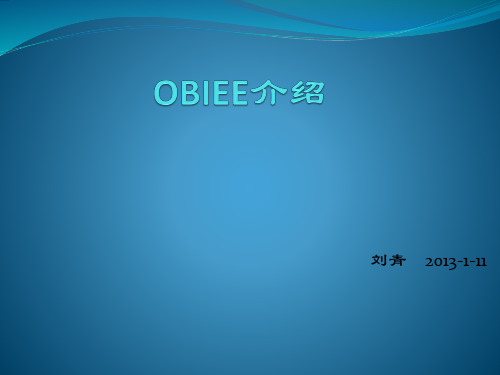
什么是BIEE?
BIEE是一款非常强大的报表生成工具! 报表的“开发”以一种非常容易的方式交给 业务人员,他们就可以随时产生自己所需要 的智能数据报表,而不是把需求在提交给开 发人员,而开发人员,在定义好了商业智能 的元数据之后,就可以避免对业务人员的连 续不断的需求疲于应付了!
BIEE使用步骤
1.准备数据:创建物理层,创建业务
逻辑层,创建表现层。 2.定义查询:在ORACLE ANSWERS中配 置查询的条件和规则。 3.生产所需的报表
演示:准备数据
演示:定义查询
演示:生成报表
总结
BIEE是一套强大、健壮的、完整的 商务智能分析工具。但是,入门有 一定的难度,特别是BIEE数据开发 管理工具的使用需要有数据库设计 的基础。
刘青 2013-1-11
目录
背景介绍
什么是BIEE
BIEE使用步骤 演示
Q&A
背景介绍
BIEE:Oracle Business Intelligence Enterprise Edition
Oracle在05年底收购Siebel,取其前端开发 工具Siebel Analytics作为Oracle BI的新平台。 区别原Discovery起见,称为Enterprise Edition,而原来的Discovery就变成了Standard Edition了。二者各取部分结合,加个xe,于是 又有所谓的Standards Edition One.这就是 OBIEE,OBISE和OBISE ONE的简单缘起。 07年Oracle收了Hyperion,于是取Hyperion BI 的部分组件,合并升级为现在的OBI EE Plus。
Q&A
THANK YOU!
Obiee 缓存清除方法

Technical Note 513: Analytics Cache Purge ODBC Extension FunctionsLast Modified: 23 March 2004Area(s): Siebel Analytics(Enterprise)Release(s): V7Database(s): All Supported DatabasesApp Server OS(s): All Supported PlatformsLatest release tested against: V7 (Enterprise)Keywords: Siebel Analytics Server, SAS, cache, cache purge, ODBC, CacheManager, Event TableBackgroundSiebel Analytics administrators can configure the Siebel Analytics Server to maintain a local, disk-based cache of query result sets called the query cache. The query cache allows the Analytics Server to potentially satisfy many query requests without accessing back-end databases, for example, Oracle or DB2. This reduction in communication costs can dramatically decrease query response time.As updates occur on the back-end databases, however, the query cache entries can become obsolete. Thus, Siebel Analytics administrators periodically need to remove entries from the query cache. You can do this manually via the Cache Manager (CM) of the Siebel Analytics Administration Tool utility. You can do so automatically on a periodic basis via an Event Table (ET). The CM can be accessed by using the Administration Tool and selecting the Cache option from the Manage pull-down menu. You can add an ET by selecting the Utilities option from the Tools pull-down menu and choosing Siebel Analytics Event Table from the pick-list.CM provides the maximum flexibility in choosing which cache entries to purge and when to purge them, but it requires direct human involvement. ET provides automated purging, but with less flexibility about choice of cache entries and timing of purges. Refer to Siebel Bookshelf version 7.5 > Siebel Analytics Administration Guide for further details about event polling.In the Siebel version 7.7 release of Siebel Analytics, the Analytics Server provides ODBC extension functions for purging cache entries programmatically. These functions give you the choice and timing flexibility of CM combined with the automation of ET. You are able to write your own scripts to call these functions at the precisely appropriate times.Consider, for example, a Data Warehousing application. Such applications typically run Extract-Transform-Load (ETL) scripts to populate the Data Warehouse with the most recently available data. When the ETL script completes, an Analytics Server that accesses the Data Warehouse will, in all likelihood, have obsolete cache entries that require purging.In the Siebel version 7.7 release of Siebel Analytics, the ETL team can augment their script to call an appropriate cache-purge function immediately after the load step of the script completes. This solution requires neither direct human intervention nor prior knowledge about how long the ETL process will run.NOTE: Scripts that call the ODBC extension functions that purge cache entries must run under an Administrator logon ID. Only administrators have the right to purge cache.In summary, using ODBC extension functions to purge cache has the following advantages:•ETL routines can proactively call ODBC extension functions to manage cache. This ensures that obsolete cache is purged as soon as possible.•Purging Cache by Logical Query is a new capability. This will be particularly helpful in purging cache associated with logical queries that are used in Cache Seeding.•Purging the entire cache set in one command is a new capability that can be used in various scenarios including development and testing environments.SummarySiebel Analytics version 7.7 provides three ODBC extension functions for purging query cache entries: one to purge by query, one to purge by physical table, and one to purge all cache entries in the entire query cache. The subsections below describe each of the three functions.Purge by queryThe table below formally defines the ODBC extension function for purging a cache entry associated with a specified query:Usage:Call SAPurgeCacheByQuery (?)Input Arguments:ArgumentColumn Name Data Type Data Size Nullable Number1 SQL Query SQL_C_CHAR 64 KB NoOutput result set: NoneSAPurgeCacheByQuery will purge a cache entry that exactly matches the logical query plan derived from a specified query. This function takes one, and only one, parameter representing query text.For example, suppose you have a query cache entry generated from the following query that retrieves the names of all employees earning more than $100,000:select lastname, firstname from employee where salary > 100000; The call below programmatically purges the cache entry associated with this query:Call SAPurgeCacheByQuery(‘select lastname, firstname fromemployee where salary > 100000’ );Purge by tableThe table below formally defines the ODBC extension function for purging a cache entry associated with a physical table:Usage:Call SAPurgeCacheByTable(?,?,?,?)Input Arguments:Column Name Data Type Data Size Nullable ArgumentNumber1 Database Name SQL_C_CHAR128 KB Yes2 Catalog Name SQL_C_CHAR128 KB Yes3 Schema Name SQL_C_CHAR128 KB Yes4 Table Name SQL_C_CHAR128 KB YesOutput result set: NoneSAPurgeCacheByTable will purge all cache entries associated with a specified physical table name (fully qualified) for the repository to which the client has connected. This function takes up to four parameters representing the four components of a fully qualified physical table name: database, catalog, schema and table name proper.For example, suppose that you wish to purge the cache entries associated with a table having the following fully qualified name in the physical layer of the Siebel Analytics repository: DBName.CatName.SchName.TabNameThe call below programmatically purges the cache entries associated with this physical table: Call SAPurgeCacheByTable( ‘DBName’, ‘CatName’, ‘SchName’,‘TabName’ );Purge AllThe table below formally defines the ODBC extension function for purging all entries in the entire query cache:Usage:Call SAPurgeAllCache()Input Arguments: NoneOutput result set: NoneThe call below illustrates the function’s usage:Call SAPurgeAllCache();Invoking ODBC Extension FunctionsYou can call these functions using the nqcmd.exe command-line executable.The syntax of the call will be as follows:nqcmd –d "Analytics Web" -uadministrator –psadmin -spurge.txt where purge.txt contains the call (for example, call SAPurgeAllCache()).。
biee基础流程介绍_使用篇

使用篇一、连接配置1. 创建数据源连接在OBIEE安装之后会创建一个oracle-OHXXXXXXXXX目录(数字是随机产生的)。
运行Net Manager程序,与oracle DB11G的Net Manager操作一样,但是创建的数据库服务本质是有区别的。
通过oracle DB11G的Net Manager创建的数据库服务不能在BIEE的管理工具中使用。
具体不截图,过程跟oracle的net manger配置一样。
装好之后可能会出现无法配置biee11g的net manager的问题,也可不必配置。
二、基础用法1. 启动BI服务该启动过程会发费比较长的时间,该启动过程共启动了weblogic的consol、biee的em和analytics,启动完成后会直接打开biee的网页:http://ip:7001/analytics.输入在安装biee时创建的用户名weblogic和对应的密码进行登陆2. RPD的制作(资料库和数据库连接信息)启动完成后点击BI管理,进入BI管理界面,如下:选择‘文件’-‘新建资料库’会弹出如下界面,因为是新建,所以需要对资料库填写名称和密码。
数据库配置,这里选择oracle,类型选择OCI 10g/11g,填写数据库用户名、密码和数据源名称,这里的数据源名称,如果在bi中的net manager设置了数据源名称,可以直接写设置的数据源名称,否则填写tnsname.ora里面的连接信息,我的是:(DESCRIPTION =(ADDRESS_LIST =(ADDRESS = (PROTOCOL = TCP)(HOST = 192.168.1.81)(PORT = 1521)))(CONNECT_DATA =(SID = orcl)))选择导入的元数,这里只选择表,如果有视图和同义词需要,可以进行其他选择这里将系统安装时scott用户下的emp和dept表导入,只作演示,选择表,然后点中间的移动按扭即可,其间会弹出数据源配置框,确定即可完成后会进入如下界面创建的模型共有三层:物理层、逻辑层和展现层,只有这三层都实现后,biee才能使用它,否则在登陆biee网页的时候会登陆失败物理层:是定义与各类数据源的连接,如关系数据库、多维数据库、XML数据源及excel表等等,具体需要定义物理表的结构,主外健关系等等逻辑层(业务模型):从物理层发展而来,需要定义具体的维表和事实表的主外健关系。
obiee11g常见问题集锦资料
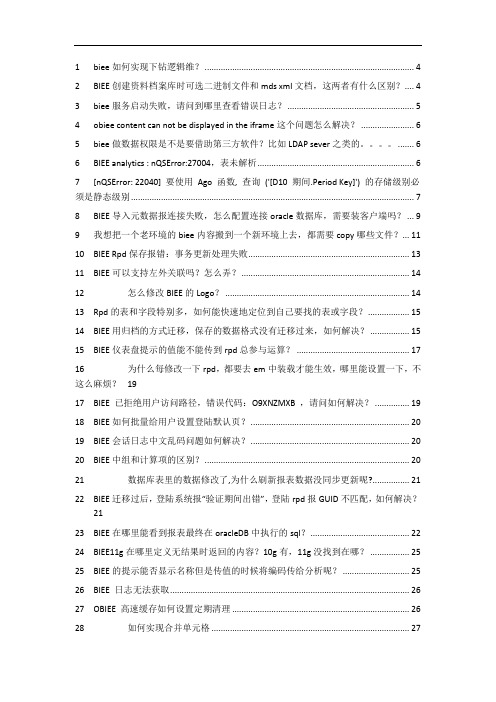
1biee如何实现下钻逻辑维? (4)2BIEE创建资料档案库时可选二进制文件和mds xml文档,这两者有什么区别? (4)3biee服务启动失败,请问到哪里查看错误日志? (5)4obiee content can not be displayed in the iframe这个问题怎么解决? (6)5biee做数据权限是不是要借助第三方软件?比如LDAP sever之类的。
(6)6BIEE analytics : nQSError:27004,表未解析 (6)7[nQSError: 22040] 要使用Ago 函数, 查询('[D10 期间.Period Key]') 的存储级别必须是静态级别 (7)8BIEE导入元数据报连接失败,怎么配置连接oracle数据库,需要装客户端吗? (9)9我想把一个老环境的biee内容搬到一个新环境上去,都需要copy哪些文件? (11)10BIEE Rpd保存报错:事务更新处理失败 (13)11BIEE可以支持左外关联吗?怎么弄? (14)12怎么修改BIEE的Logo? (14)13Rpd的表和字段特别多,如何能快速地定位到自己要找的表或字段? (15)14BIEE用归档的方式迁移,保存的数据格式没有迁移过来,如何解决? (15)15BIEE仪表盘提示的值能不能传到rpd总参与运算? (17)16为什么每修改一下rpd,都要去em中装载才能生效,哪里能设置一下,不这么麻烦?1917BIEE 已拒绝用户访问路径,错误代码:O9XNZMXB ,请问如何解决? (19)18BIEE如何批量给用户设置登陆默认页? (20)19BIEE会话日志中文乱码问题如何解决? (20)20BIEE中组和计算项的区别? (20)21数据库表里的数据修改了,为什么刷新报表数据没同步更新呢? (21)22BIEE迁移过后,登陆系统报“验证期间出错”,登陆rpd报GUID不匹配,如何解决?2123BIEE在哪里能看到报表最终在oracleDB中执行的sql? (22)24BIEE11g在哪里定义无结果时返回的内容?10g有,11g没找到在哪? (25)25BIEE的提示能否显示名称但是传值的时候将编码传给分析呢? (25)26BIEE 日志无法获取 (26)27OBIEE 高速缓存如何设置定期清理 (26)28如何实现合并单元格 (27)29biee11g目录使用“重命名,且勾选保留对此项的旧名称的引用”功能后,仪表盘菜单栏出现重复的目录 (27)30BIEE报表忽然无法显示 (28)31BIEE文本输入框问题 (28)32BIEE汇总行自定义条件时不起作用? (28)33BIEE EVALUATE函数 (34)34请问一下,当结束时间小于开始时间需要弹出一个对话框(提示时间选择有误),需要怎么做 (35)35BIEE跨库连接查询 (43)36安装biee的数据库信息在哪查看? (44)37BIEE 如何提高报表的查询效率 (44)38请问OBIEE的publisher与answer有什么区别,分别指代什么? (45)39BI分析的过滤条件要做类似月份>=201301 and (同比增长量<0 or 环比增长量<0)这种的该怎么做? (46)40请问下登录时的用户ID 改成账号,是要在哪里修改? (46)41关于BIEE报表出现‘撤销钻探并查看提示值’的问题 (46)42DEV_MDS,DEV_BIPLATFORM这两个用户的密码变了,BIEE需要修改哪些地方?. 47 43BIEE迁移过后,在设置用户登录默认页时报错:已拒绝用户访问路径/user/...... . 52 44各位大牛,BIEE的分析中,如果想做一个链接到别的报表,怎么在URL中取IP地址和Port啊? .. (55)45BIEE Answer中创建分析,过滤器可以用当前登录用户来过滤么? (55)46BI Answer的仪表盘提示如果用SQL语句的话,是否可以取一个(ID、DESC)对?5547rpd可以对单个的用户设置日志记录级别,但是我想对一个角色进行日志级别,如何设置呢 (57)48请问在BIEE Answer上能实现按钮功能么? (58)49biee 11g 验证和授权如何实现? (58)50Ago函数如何使用? (59)51如何保存报表到特定目录。
Obiee 11G - 界面订制
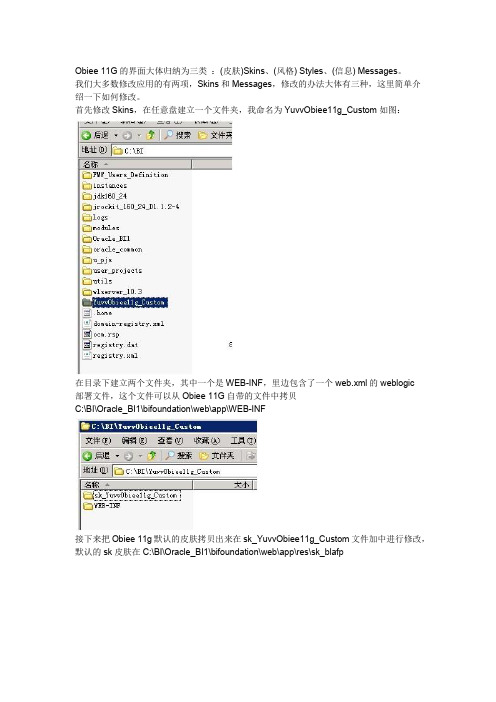
Obiee 11G的界面大体归纳为三类:(皮肤)Skins、(风格) Styles、(信息) Messages。
我们大多数修改应用的有两项,Skins和Messages,修改的办法大体有三种,这里简单介绍一下如何修改。
首先修改Skins,在任意盘建立一个文件夹,我命名为YuvvObiee11g_Custom如图:在目录下建立两个文件夹,其中一个是WEB-INF,里边包含了一个web.xml的weblogic部署文件,这个文件可以从Obiee 11G自带的文件中拷贝C:\BI\Oracle_BI1\bifoundation\web\app\WEB-INF接下来把Obiee 11g默认的皮肤拷贝出来在sk_YuvvObiee11g_Custom文件加中进行修改,默认的sk皮肤在C:\BI\Oracle_BI1\bifoundation\web\app\res\sk_blafp下面我们直接逐一修改,首先修改图片oralce_logo.png,这里的oralce_logo.png分为两个路径,一个是C:\BI\Oracle_BI1\bifoundation\web\app\res\sk_blafp\b_mozilla_4和C:\BI\Oracle_BI1\bifoundation\web\app\res\sk_blafp\login,为了便于区分,这里用不同的图片(119*25)来替换的原oralce_logo.png,如图:OK,下面我们来建立sk的指向。
打开C:\BI\instances\instance1\config\OracleBIPresentationServicesComponent\coreapplication_obips1下的instanceconfig.xml文件(这里不再解释为什么会是instances目录下的config 的OracleBIPresentationServicesComponent,可以去了解一下Siebel或Obiee 10g的服务,如BI server,BI PresentationServices,BI java等服务器作用。
RPD多用户开发操作指导

4)检出 RPD 共享目录中的最新 RPD 版本文件。依次选择菜单:文件多用户检出, 填写好资料档案库口令后, 进而会弹出如下对话框, 选择属于自己项目主题打开并本地保存 RPD 文件,此时方可进行 RPD 的开发事项。
5)发布 RPD 内容至网络。当开发完成 RPD 后,则需要把内容合并至 RPD 共享目录中的 最新版本 RPD 文件上,那么只要发布一下即可。依次选择菜单:文件多用户发布到网 络,如下图所示。重新检出 RPD,方可查看到自己开发修改过的内容。
OBIEE 多用户开发操作指导 ——作者: 陈建友
1、 背景 OBIEE 多用户开发,顾名思义就是方便于多个用户同时开发 RPD 的一项比较人性化的功 能,以便节省开发时间以及保证 RPD 文件的安全性、可维护性,尤其是对于那些大项目来 说,这项功能甚为必要。 2、操作步骤 1)用 Oracle BI 管理工具,脱机打开最新的 RPD 版本文件新建项目。依次选择菜单:管 理项目操作新建项目 (DHBI) , 如下图所示。 该项目用于区分不同项目组所用的主题, 换言之就是可建立多个项目。
另外,发布完成后,在 RPD 共享目录中会生成一个带版本号的新的 RPD 文件(如下图 所示的 TEST.001) ,若要不检出而直接修改 RPD 时,就需要取 001 这个版本进行修改即可。
3、注意事项 1)进行多用户开发,务必要建立项目,否则多用户开发功能不可用; 2)多用户开发目录路径地址必须填写正确,否则无法检出 RPD 内容; 3)新增的模型需要在主题项目中添加一下,否则检出是看不到该模型信息的; 4)多用户开发人员在发布 RPD 到网络时,最好把时间都错开,否则容易出现各种错; 5)对于不同开发人员在开发修改 RPD 内容时,期间有可能会修改了相同或相近的内容 信息而造成在发布过程中的冲突信息, 此时不必担心, 只要选择好修改的内容再继续发布即 可。
- 1、下载文档前请自行甄别文档内容的完整性,平台不提供额外的编辑、内容补充、找答案等附加服务。
- 2、"仅部分预览"的文档,不可在线预览部分如存在完整性等问题,可反馈申请退款(可完整预览的文档不适用该条件!)。
- 3、如文档侵犯您的权益,请联系客服反馈,我们会尽快为您处理(人工客服工作时间:9:00-18:30)。
Disconnected Metadata & Report Definitions Web Catalog Presentation Metadata
Oracle Disconnected Oracle Data
Operational
Oracle BI Publisher
Reporting & Publishing
<Insert Picture Here>
Oracle BI EE Platform
Oracle BI Suite Enterprise Edition
Unified & Opened Business Intelligence Infrastructure
Interactive Dashboards Ad hoc Analysis Proactive Detection and Alerts Microsoft Office Reporting & Publishing BI Publisher Financial Reporting Interactive Reporting SQR Production Reporting Web Analysis
Common Enterprise Information Model
Oracle BI Server
Set Goals Plan Insight Performance Action Report Monitor Align Analyze
OLTP & ODS Systems
Data Warehouse Data Mart
• Browse and choose reports from the BI Catalog • Secure access
Interactive:
• Drill down to incrementally fetch new data • Page controls to slice data
Benefits
Oracle EBS, Siebel, SAP, PeopleSoft, JD Edwards ..
Excel, Outlook, Lotus Notes ..
Common Enterprise Information Model Oracle BI Server
Security
Oracle Kerberos iPlanet MSFT AD Novell Custom Others ..
• Excel Add-In
• Embedding Analysis, native Excel formatting, • Customizable Templates, layout flexibility, • Pivot Table View
• Drill from region to district to city, copy and paste into excel
Panneau Défilant
Oracle Answers
Easy Ad’hoc Reporting
• Answers
• • • • • Choose your Subject Area Select Columns from it Add formulas, filters, formatting Save it to a folder Use it in a dashboard !
• Securely access BI EE from Excel • Single Source from BI EE • No fragmentation of data in local spreadsheets
Office BI Add-ins
In total respect of User Experience
Unified, enterprise view
Insight-driven Enterprise
Unified infrastructure Business User Driven
Declarative, hot-pluggable
Oracle Data Integrator
Step 1: synchronize your Datawarehouse
• The best tool for your Datawarehouse
Oracle BI Suite Enterprise Edition
Step 2: use integrated Best-of-breed BI components Pervasive
• Enhanced BI accessibility • Increased information relevancy • Extended enterprise scalability
The end-user experience
Designed for productivity
• Guided Analytics
• Leading Users from Discovery to Action (automatic alerts & links)
• Sense and Respond
• Common UI Components & Metadata
• Menu, Toolbar, Presentation Catalog • Shared, Personalized Connections • Oracle BI driven data – single source of truth
• Precision control over report format, layout, and output • Enabling creation and distribution of “pixel-perfect” reports regardless of graphical complexity • Leverages the Common Enterprise Information Model for broad destinations and formats
“Hot-Pluggable” Integration with Heterogeneous Systems
Portals
Analytic Tools and Reporting
Applications
Desktop Tools
Any JSR 168 Portal
Oracle BI, HYSL, BOBJ, COGN, MSTR, Actuate ..
SAP, Oracle PeopleSoft, Siebel, Custom Apps
Files Excel XML
Business Process
Financial Performance Management Applications
Hyperion Essbase
Enhances Existing Customer Investments
Role-based Dashboarding
All Dashboards grouped by theme and business Find your interface in a menu
Reports folders
Advanced Colorcoding
Graph with embedded drill down feature
• Real-Time Proactive Monitoring and Response
• Oracle Briefing Books
• “Pack & Go” – easy-to-setup disconnected feature
• Oracle Disconnected Analytics
• Full-Featured Disconnected Client
Hot-Pluggable
• Leverages any IT architecture • Integrated with Oracle technologies to lower cost and complexity
Comprehensive without Compromise
• Integrated BI offering • Built from best-of-breed components
Data
Model
Translation
Invoices
Checks
Labels
Reports
XML / EFT / EDI
Destinations
Interactive Excel Add-In to BI EE
Strong Integration to Office Components Excel Access to BI EE
• Integration with Answers
• Presentation catalog in Office • Oracle Answers Compound Layout
• BI Clipboard for Excel and PowerPoint
• Copy View In Any State • Copy Between Excel & PowerPoint • BI Metadata Moves With Chart
Sounds simple, but….
BI Challenges Today
… not easy to achieve !?
Analysts
Historical data
Pervasive use Real-time, predictive data
