华为MA5626配置成普通交换机的方法
华为MA整理配置成普通交换机的方法

华为MA5626如何配置成交换机模式本文以16口MA5626为例通过串口线用超级终端登录用户名root密码mduadmin(这是默认的用户名和密码)MA5626>enableMA5626#configMA5626(config)#vlan service-profile profile-id 1user-bridging enablecommitquitvlan bind service-profile 1 profile-id 1multi-service-port vlan 1 port 0/1 1-16 user-vlan untagged rx-cttr 6 tx-cttr 6在敲一遍:multi-service-port vlan 1 port 0/1 1-16 user-vlan untagged rx-cttr 6 tx-cttr 6save以上配好就可以当交换机去用了。
附图:如果出现的是15 15,则需要再敲一遍该命令。
硬件连接方式首先连接电脑与onu,通过配置线连接图为配置线,“网线头”插入onu的CONSOLE口,另一端与电脑的串口接。
图为onu上对应的CONSOLE接口(插入“网线头”即可)电脑端操作首先打开超级终端:开始—程序—附件---通信—超级终端打开超级中断后出现如下提示点否进入如下界面名称随便写,图标选择默认的即可,然后点击确定出现如下界面连接口选择COM1或者COM2根据自己的机器选择,1不行就2,点击确定,然后按照下图设置点击确定然后到文件—属性—设置中按下图方式一定要设置ASCII码按照图中行延迟和字符延迟都设置为200毫秒,然后点击确定即可在超级终端出点击回车即可出现要求输入用户名和密码华为onu 登陆用户名root密码 mduadmin登陆后界面如下登陆onu后输入的命令:enable ---回车erase flash data ---回车Y ---回车reboot system---回车Y---回车回车后等待片刻onu重启后以前所配置的数据即可全部删除查看光功率MA5626>enableMA5626#configMA5626(config)#interface gponnni 0/0/1MA5626(config-if-gponnni-0/0/1)#display port state----------------------------------------------------------------------------F/S/P 0/0/1Laser state AUTOPort state UpWave Length(nm) 1310Identifier Module/connector soldered to motherboardExt.Identifier GBIC/SFP function is defined by serial ID onlyConnector Optical pigtailEncoding NRZBR,Nominal(100Mbps) 13Length(9um)(km) 20.0Length(50um) Not supportLength(62.5um) Not supportLength(Copper) Not supportCc_base 0xaaCC_EXT 0x7bBR,max UnspecifiedBR,min UnspecifiedSFF-8472 Compliance TBDOptions InvalidVendor Rev UnspecifiedVendor PN SFU3424THPCDFIAC Vendor SN C4L2011876 Vendor OUI 000000Manufactured 12-03-21Vendor name SOURCEPHOTONICS TX Bias current(mA) 13.10Supply Voltage(V) 3.20Temperature(C) 43.72TX power(dBm) 2.35RX power(dBm) 1.018口实例MA5626>enableMA5626#configMA5626(config)#vlan service-profile profile-id 1{ <cr>|profile-name<K> }:Command:vlan service-profile profile-id 1MA5626(config-vlan-srvprof-1)#user-bridging enableInfo: Please use the commit command to make modifications take effect MA5626(config-vlan-srvprof-1)#commitMA5626(config-vlan-srvprof-1)#quitMA5626(config)#vlan bind service-profile 1 profile-id 1MA5626(config)#multi-service-port vlan 1 port 0/1 1-8 user-vlan untagged rx-cttr 6 tx-cttr 6It will take several minutes, and console may timeout, please use command idle-timeout to set time limitAre you sure to create service virtual port(s)? (y/n)[n]:yThe number of total board in this operation: 1 The number of total service virtual port in this operation: 8 Creating start...Creating end:The number of total service virtual port which need be created: 8 The number of total service virtual port which have been created: 8 MA5626(config)#multi-service-port vlan 1 port 0/1 1-8 user-vlan untagged rx-cttr 6 tx-cttr 6It will take several minutes, and console may timeout, please use command idle-timeout to set time limitAre you sure to create service virtual port(s)? (y/n)[n]:yThe number of total board in this operation: 1 The number of total service virtual port in this operation: 8 Creating start...Creating end:The number of total service virtual port which need be created: 8The number of total service virtual port which have been created: 0 MA5626(config)#savePOE功能适用于308版本,后续版本poe命令有些改变,变成port。
华为MA5626配置成普通交换机方法

华为MA5626如何配置成交换机模式本文以16 口MA5626 为例通过串口线用超级终端登录用户名root密码mduadmin(这是默认的用户名和密码)MA5626>e nableMA5626#co nfigMA5626(co nfig)#vla n service-profile profile-id 1user-bridgi ng en ablecommitquitv-anbind service —p 「of=e1 profi-e —id1mum —service —portv-an 1 portoMr —k 5 use7v-anunQrggedrx —cffr6saveMKJ SA匸号f-0Nn LrEzeMO H r o】W1n n r-o r u s'e •ur u二S WF Q F i - e-i二一 【«-r g■気K *rc c e o Tc -d n W M re i c E DrQfild=ro 『二博 id 1h K J s ££n f i c £b n ,J i r v l }l -E,l w U MT b r z «.n c托 Elr rnf2 M-E4”『-e c o ・a =ft o ・*-・s d t 9・r ^fl *o d i F i rl A -i o r才s-p =f『导匚s s d n■沖ru f i r l I M r二 s 316u 6(g h f _'0-u l -Hn-s r v p r o T l s s 二.HJ*5S6(档o H f匚w £呂 bitd^rcice*pro=lBlprdil 年id1 馬 G26ponfi 巳严图为配置线,“网线头”插入onu 的CONSOLE 口,另一端与电脑的 串口接。
ifl-vl iin-sr vprof -1) N u^er-br i d^i ng Mvtblff IrJe: Pledge i 応屮 the can«it coiiH«in<j 1 o nrike wdifice 1 ions idke rff ecI HH6626(confan sruvrof llNcoimil vitin- srvprof D^vtuilH^S626(conribind $eruic« profile 1 prof i 1<* id 1 MRbfc2t(<;onf ifl] Hwn 111 -s^rvicfi-pnr! vLm 1 porl 0/1r 6 tx-ctlr 61 -I S USPT unI rx-c 11 11 Mill tai<e Sfiver^i tomules-. conso l« aav t UEfiM tiM linit flru V4ti sur* Io cr*rftc s*ryiw yirbn] i )or1 (x)?(v<n)1nl :y The riMvbcr oF total bodrd m thic «fierd I tan : Thp n*・bflr af tola] 5ervire virhid) w>r1 in thK wrdtion: 15 O 也胡出匕s1<art … Crpdi ing wf : I he rx ・bw qf t 中 1川1 ^eru i virtue J Ihu n<i«b«F of tohil servict? virVMlf^irl uhidib 啤 cr iwr I uhich h-ivo been (r (?4tod: D3出规这个表示成功如果出现的是15 15,则需要再敲一遍该命令。
华为SmartAX MA5626 多业务接入设备(光交换机)

华为SmartAX MA5626 多业务接入设备(光交换机)华为公司SmartAX MA5626是业界领先的PON远端多业务MDU产品。
该产品可以为家庭用户或中小企业用户提供宽带上网和IP语音业务,满足FTTB宽带接入的建设需求。
SmartAX MA5626是固定接口的盒式设备,提供2*GPON/2*EPON的网络接口,可以提供从8路、16路、24路LAN接入的不同规格,并提供LAN和POTS的1:1配比。
设备便于安装与维护,适用于桌面应用、楼道安装、机柜安装等多种应用场景,并具备宽温域、低功耗、静音设计、稳定可靠和绿色节能等多种特点MA5626为纯宽带设备,只提供宽带接入。
一个维护网口,一个本地配置串口,1个环境监控串口,1个环境监控接口.此交换机是专为小区光纤入户设计的。
右边那2个口是主线入口,左边的是接入户的连接口。
安装:安装从光终端盒用尾纤连接方口,1号端口接路由器,电源灯常亮,run灯闪烁,其他两灯一个是尾纤灯,一个常亮说明有信号。
支持互联网,语音,视频等。
特点:1.支持三模自适应:提供两个SFP上行端口,可支持GPON/EPON/GE三模自适应,满足用户不同的建网需求。
2、规格丰富,适应于多种FTTB建设场景:可以完全满足FTTB建网模式下纯LAN的建设需求,或者语音建设需求,继承传统话音业务,支持窄带用户的迁移;3、即插即用的业务发放模式:支持远程配置下发,设备上电注册成功之后即可建立管理通道和业务通道,无需人工现场配置,即插即用;4、强大的QoS能力:支持基于DBA的带宽管理,灵活的业务映射和基于流的精确业务管理,提供差异化的业务体验;5、高性能IPTV业务处理能力:强大的业务交换容量、系统包转发率以及高集成度(数据交换和用户管理),使其具有了电信级的组播运营能力;6、完善的语音特性:支持语音业务、传真业务和Modem业务等基本业务,三方通话、呼叫等待、呼叫转移、主叫号码显示、主叫号码限制等补充业务;7、高效的管理维护模式:支持免现场软调、远程验收、远程升级打补丁、远程故障定位等多种高效的管理维护方法;8、绿色节能:选用高效能电源,降低系统能耗;无风扇自然散热,有效降低设备能耗;支持POTS短环路设计,有效降低短距离下端口能耗。
华为MA5626配置成普通交换机的方法

华为MA5626配置成普通交换机的方法华为MA5626是一款BRAS(宽带接入服务器),并不是一款普通交换机。
它主要用于接入宽带接入用户,提供接入、认证、计费等功能。
但是,可以通过一些配置来将其使用为普通交换机。
下面是将华为MA5626配置成普通交换机的方法:步骤一:登录设备1. 使用支持Telnet或SSH的终端工具登录MA5626,输入用户名和密码进行登录。
步骤二:配置端口模式1. 进入系统视图:system-view2. 进入端口视图:interface GigabitEthernet/0/03. 配置端口为交换机口模式:port link-type access步骤三:配置VLAN1. 进入系统视图:system-view2. 创建VLAN:vlan 103. 配置VLAN名称:vlan-name VLAN104. 配置端口属于VLAN:interface GigabitEthernet/0/0port default vlan 10步骤四:配置IP地址1. 进入系统视图:system-view2. 配置接口IP地址:interface Vlanif10ip address 192.168.1.1 243. 启用接口:interface Vlanif10undo shutdown步骤五:配置静态路由(可选)1. 进入系统视图:system-view2. 配置静态路由:ip route-static 0.0.0.0 0.0.0.0192.168.1.254步骤六:配置交换机转发1. 进入系统视图:system-view2. 开启交换机转发:ip forwarding步骤七:保存并退出1. 保存配置:save通过以上的配置,我们可以将华为MA5626配置成一个具有交换功能的设备。
注意,MA5626的交换功能有一定的局限性,不如专业交换机灵活和强大。
因此,如果需要高级的交换功能,建议使用专业交换机。
华为MA整理配置成普通交换机方法

华为MA5626如何配置成交换机模式本文以16口MA5626为例通过串口线用超级终端登录用户名root密码mduadmin(这是默认的用户名和密码)MA5626>enableMA5626#configMA5626(config)#vlan service-profile profile-id 1user-bridging enablecommitquitvlan bind service-profile 1 profile-id 1multi-service-port vlan 1 port 0/1 1-15 user-vlan untagged rx-cttr 6 tx-cttr 6在敲一遍:multi-service-port vlan 1 port 0/1 1-15 user-vlan untagged rx-cttr 6 tx-cttr 6save以上配好就可以当交换机去用了。
附图:如果出现的是15 15,则需要再敲一遍该命令。
硬件连接方式首先连接电脑与onu,通过配置线连接图为配置线,“网线头”插入onu的CONSOLE口,另一端与电脑的串口接。
图为onu上对应的CONSOLE接口(插入“网线头”即可)电脑端操作首先打开超级终端:开始—程序—附件---通信—超级终端打开超级中断后出现如下提示点否进入如下界面名称随便写,图标选择默认的即可,然后点击确定出现如下界面连接口选择COM1或者COM2根据自己的机器选择,1不行就2,点击确定,然后按照下图设置点击确定然后到文件—属性—设置中按下图方式一定要设置ASCII码按照图中行延迟和字符延迟都设置为200毫秒,然后点击确定即可在超级终端出点击回车即可出现要求输入用户名和密码此处必须设置华为onu 登陆用户名root密码 mduadmin登陆后界面如下登陆onu后输入的命令:enable ---回车erase flash data ---回车Y ---回车reboot system---回车Y---回车回车后等待片刻onu重启后以前所配置的数据即可全部删除。
8口MA5626配置成交换机

8口MA5626经测试配置成普通交换机,网上搜索的有些步骤不完整,命令有出入。
1.清除原有配置信息
用户名 root
密码 mduadmin
进入配置界面
enable
Switch language-mode
erase flash data
Y
reboot system
Y
回车后等待片刻MA5626重启,原来配置的数据即可全部删除。
2.配置成普通交换机
重启后显示
MA5626>enable
MA5626#config
Switch language-mode
MA5626(config)#vlan service-profile profile-id 1
user-bridging enable
commit
quit
vlan bind service-profile 1 profile-id 1
multi-service-port vlan 1 port 0/1 1-7 user-vlan untagged rx-cttr 6 tx-cttr 6
最后一行命令可能需要两次,显示需要修改7个,成功修改7个。
*网上的配置方法需要一行命令“user-bridging enable”,经测试并不需要,并且经查看MA5626自身没有这个命令,当然也就不会支持,加入这行命令才会有错误提示。
华为Ma5620配置成交换机
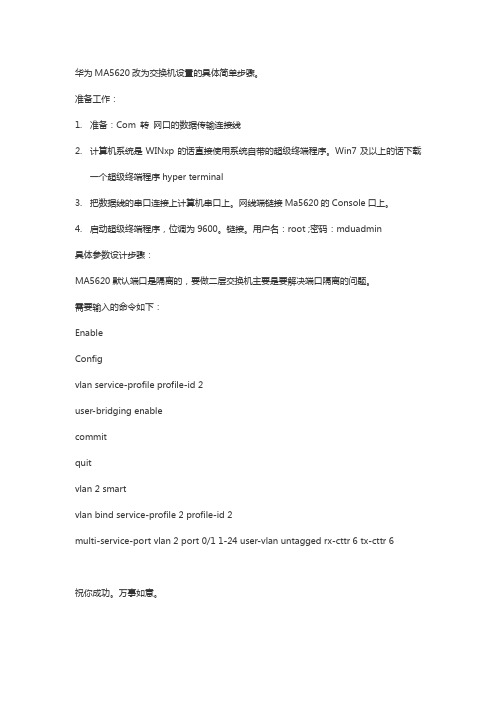
华为MA5620改为交换机设置的具体简单步骤。
准备工作:
1.准备:Com 转网口的数据传输连接线
2.计算机系统是WINxp的话直接使用系统自带的超级终端程序。
Win7及以上的话下载
一个超级终端程序hyper terminal
3.把数据线的串口连接上计算机串口上。
网线端链接Ma5620的Console口上。
4.启动超级终端程序,位调为9600。
链接。
用户名:root ;密码:mduadmin
具体参数设计步骤:
MA5620默认端口是隔离的,要做二层交换机主要是要解决端口隔离的问题。
需要输入的命令如下:
Enable
Config
vlan service-profile profile-id 2
user-bridging enable
commit
quit
vlan 2 smart
vlan bind service-profile 2 profile-id 2
multi-service-port vlan 2 port 0/1 1-24 user-vlan untagged rx-cttr 6 tx-cttr 6
祝你成功。
万事如意。
华为Ma5620配置成交换机
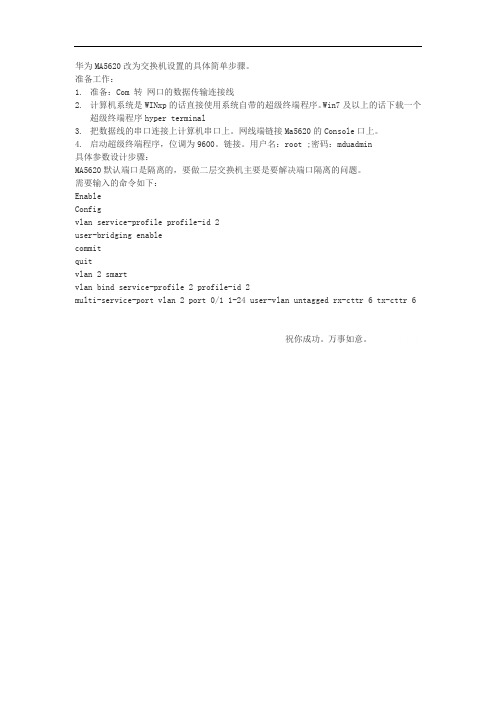
华为MA5620改为交换机设置的具体简单步骤。
准备工作:
1.准备:Com 转网口的数据传输连接线
2.计算机系统是WINxp的话直接使用系统自带的超级终端程序。
Win7及以上的话下载一个
超级终端程序hyper terminal
3.把数据线的串口连接上计算机串口上。
网线端链接Ma5620的Console口上。
4.启动超级终端程序,位调为9600。
链接。
用户名:root ;密码:mduadmin
具体参数设计步骤:
MA5620默认端口是隔离的,要做二层交换机主要是要解决端口隔离的问题。
需要输入的命令如下:
Enable
Config
vlan service-profile profile-id 2
user-bridging enable
commit
quit
vlan 2 smart
vlan bind service-profile 2 profile-id 2
multi-service-port vlan 2 port 0/1 1-24 user-vlan untagged rx-cttr 6 tx-cttr 6
祝你成功。
万事如意。
精心搜集整。
华为MA配置成普通交换机的方法

华为M A5626如何配置成交换机模式本文以16口MA5626为例通过串口线用超级终端登录用户名root密码mduadmin这是默认的用户名和密码MA5626>enableMA5626configMA5626configvlan service-profile profile-id 1user-bridging enablecommitquitvlan bind service-profile 1 profile-id 1multi-service-port vlan 1 port 0/1 1-16 user-vlan untagged rx-cttr 6 tx-cttr 6在敲一遍:multi-service-port vlan 1 port 0/1 1-16 user-vlan untagged rx-cttr 6 tx-cttr 6save以上配好就可以当交换机去用了;附图:如果出现的是15 15,则需要再敲一遍该命令;硬件连接方式首先连接电脑与onu,通过配置线连接图为配置线,“网线头”插入onu的CONSOLE口,另一端与电脑的串口接;图为onu上对应的CONSOLE接口插入“网线头”即可电脑端操作首先打开超级终端:开始—程序—附件---通信—超级终端打开超级中断后出现如下提示点否进入如下界面名称随便写,图标选择默认的即可,然后点击确定出现如下界面连接口选择COM1或者COM2根据自己的机器选择,1不行就2,点击确定,然后按照下图设置点击确定然后到文件—属性—设置中按下图方式此处必须设置一定要设置ASCII码按照图中行延迟和字符延迟都设置为200毫秒,然后点击确定即可在超级终端出点击回车即可出现要求输入用户名和密码华为onu 登陆用户名root密码 mduadmin登陆后界面如下登陆onu后输入的命令:enable ---回车erase flash data ---回车Y ---回车reboot system---回车Y---回车回车后等待片刻onu重启后以前所配置的数据即可全部删除查看光功率MA5626>enableMA5626configMA5626configinterface gponnni 0/0/1MA5626config-if-gponnni-0/0/1display port state----------------------------------------------------------------------------F/S/P 0/0/1Laser state AUTOPort state UpWave Lengthnm 1310Identifier Module/connector soldered to motherboardGBIC/SFP function is defined by serial ID only Connector Optical pigtailEncoding NRZBR,Nominal100Mbps 13Length9umkmLength50um Not supportLength Not supportLengthCopper Not supportCc_base 0xaaCC_EXT 0x7bBR,max UnspecifiedBR,min UnspecifiedSFF-8472 Compliance TBDOptions InvalidVendor Rev UnspecifiedVendor PN SFU3424THPCDFIACVendor SN C4L2011876Vendor OUI 000000Manufactured 12-03-21Vendor name SOURCEPHOTONICSTX Bias currentmASupply VoltageVTemperatureCTX powerdBmRX powerdBm8口实例MA5626>enableMA5626configMA5626configvlan service-profile profile-id 1{ <cr>|profile-name<K> }:Command:vlan service-profile profile-id 1MA5626config-vlan-srvprof-1user-bridging enableInfo: Please use the commit command to make modifications takeeffectMA5626config-vlan-srvprof-1commitMA5626config-vlan-srvprof-1quitMA5626configvlan bind service-profile 1 profile-id 1MA5626configmulti-service-port vlan 1 port 0/1 1-8 user-vlanuntagged rx-cttr 6 tx-cttr 6It will take several minutes, and console may timeout, please usecommandidle-timeout to set time limitAre you sure to create service virtual ports y/nn:yThe number of total board in this operation: 1The number of total service virtual port in this operation: 8Creating start...Creating end:The number of total service virtual port which need be created: 8The number of total service virtual port which have been created:8MA5626configmulti-service-port vlan 1 port 0/1 1-8 user-vlanuntagged rx-cttr 6 tx-cttr 6It will take several minutes, and console may timeout, please usecommandidle-timeout to set time limitAre you sure to create service virtual ports y/nn:yThe number of total board in this operation: 1The number of total service virtual port in this operation: 8Creating start...Creating end:The number of total service virtual port which need be created: 8The number of total service virtual port which have been created:MA5626configsavePOE功能数字光模块版的光口查询光功率MA5626config-if-eth-0/0display port---------------------------------------------Command of eth Mode:---------------------------------------------ddm-info Display ddm information of optical moduleoptic-power-threshold Display TX optical power thresholdopticstate Display information of optical modulestate Display port statestatistics Display port statisticstraffic Display port trafficMA5626config-if-eth-0/0display port opticstate{ all<K>|portid<U><1,2> }:Command:display port opticstate^% Incomplete command, the error locates at '^'MA5626config-if-eth-0/0display port opticstate---------------------------------------------Command of eth Mode:---------------------------------------------all All portsportid<U><1,2> Port IDMA5626config-if-eth-0/0display port opticstate all-------------------------------------------------------------------------------Port bit 9um length 50um length length copper length typerate supported supported supported supported100M/s km 10m 10m m-------------------------------------------------------------------------------1 - - - - - -2 21 10 55 55 0 M1000BASE_CX-----MA5626config-if-eth-0/0display port opticstate all-------------------------------------------------------------------------------Port bit 9um length 50um length length copper length typerate supported supported supported supported100M/s km 10m 10m m-------------------------------------------------------------------------------1 21 10 55 55 0 M1000BASE_CX2 - - - - - --------------------------------------------------------------------------------MA5626config-if-eth-0/0quitMA5626configdisplay board 0-------------------------------------------------------------------------SlotID BoardName Status SubType0 SubType1 Online/Offline-------------------------------------------------------------------------0 H822EPUB Active_normal UP2A1 H821EPFA Normal2-------------------------------------------------------------------------MA5626configinterface eth 0/0MA5626config-if-eth-0/0display port opticstate all-------------------------------------------------------------------------------Port bit 9um length 50um length length copper length typerate supported supported supported supported100M/s km 10m 10m m-------------------------------------------------------------------------------1 21 10 55 55 0 M1000BASE_CX2 - - - - - ------MA5626config-if-eth-0/0display port state all------------------------------------------------------------------------------Port Port Optic MDI Speed Duplex Flow- Active Link Type Status Mbps Ctrl State------------------------------------------------------------------------------1 GE normal - auto_1000 auto_full off active online2 GE absence - auto auto off active offline------------------------------------------------------------------------------Note: For a 1000 M, electrical port in the full-duplex mode, setting MDI to any value is invalidMA5626config-if-eth-0/0display port ddm-info all^% Parameter error, the error locates at '^'MA5626config-if-eth-0/0display port ddm-info{ portid<U><1,2> }:Command:display port ddm-info^% Incomplete command, the error locates at '^'MA5626config-if-eth-0/0display port ddm-info 1TemperatureC :Supply voltageV :TX bias currentmA :TX powerdBm :RX powerdBm :MA5626config-if-eth-0/0display port ddm-info 2Failure: The optic module of port is absence, can not do such operationMA5626config-if-eth-0/0display port ddm-info 2TemperatureC :Supply voltageV :TX bias currentmA :TX powerdBm :RX powerdBm :MA5626config-if-eth-0/0。
华为MA配置成普通交换机的方法

华为MA5626如何配置成交换机模式本文以16口MA5626为例通过串口线用超级终端登录用户名root密码mduadmin(这是默认的用户名和密码)MA5626>enableMA5626#configMA5626(config)#vlan service-profile profile-id 1user-bridging enablecommitquitvlan bind service-profile 1 profile-id 1multi-service-port vlan 1 port 0/1 1-15 user-vlan untagged rx-cttr 6 tx-cttr 6在敲一遍:multi-service-port vlan 1 port 0/1 1-15 user-vlan untagged rx-cttr 6 tx-cttr 6save以上配好就可以当交换机去用了。
附图:如果出现的是15 15,则需要再敲一遍该命令。
硬件连接方式首先连接电脑与onu,通过配置线连接图为配置线,“网线头”插入onu的CONSOLE口,另一端与电脑的串口接。
图为onu上对应的CONSOLE接口(插入“网线头”即可)电脑端操作首先打开超级终端:开始—程序—附件---通信—超级终端打开超级中断后出现如下提示点否进入如下界面名称随便写,图标选择默认的即可,然后点击确定出现如下界面连接口选择COM1或者COM2根据自己的机器选择,1不行就2,点击确定,然后按照下图设置点击确定然后到文件—属性—设置中按下图方式此处必须设置一定要设置ASCII码按照图中行延迟和字符延迟都设置为200毫秒,然后点击确定即可在超级终端出点击回车即可出现要求输入用户名和密码华为onu 登陆用户名root密码 mduadmin登陆后界面如下登陆onu后输入的命令:enable ---回车erase flash data ---回车Y ---回车reboot system---回车Y---回车回车后等待片刻onu重启后以前所配置的数据即可全部删除。
华为SmartAX MA5626 多业务接入设备(光交换机)

华为SmartAX MA5626 多业务接入设备(光交换机)华为公司SmartAX MA5626是业界领先的PON远端多业务MDU产品。
该产品可以为家庭用户或中小企业用户提供宽带上网和IP语音业务,满足FTTB宽带接入的建设需求。
SmartAX MA5626是固定接口的盒式设备,提供2*GPON/2*EPON的网络接口,可以提供从8路、16路、24路LAN接入的不同规格,并提供LAN和POTS的1:1配比。
设备便于安装与维护,适用于桌面应用、楼道安装、机柜安装等多种应用场景,并具备宽温域、低功耗、静音设计、稳定可靠和绿色节能等多种特点MA5626为纯宽带设备,只提供宽带接入。
一个维护网口,一个本地配置串口,1个环境监控串口,1个环境监控接口.此交换机是专为小区光纤入户设计的。
右边那2个口是主线入口,左边的是接入户的连接口。
安装:安装从光终端盒用尾纤连接方口,1号端口接路由器,电源灯常亮,run灯闪烁,其他两灯一个是尾纤灯,一个常亮说明有信号。
支持互联网,语音,视频等。
特点:1.支持三模自适应:提供两个SFP上行端口,可支持GPON/EPON/GE三模自适应,满足用户不同的建网需求。
2、规格丰富,适应于多种FTTB建设场景:可以完全满足FTTB建网模式下纯LAN的建设需求,或者语音建设需求,继承传统话音业务,支持窄带用户的迁移;3、即插即用的业务发放模式:支持远程配置下发,设备上电注册成功之后即可建立管理通道和业务通道,无需人工现场配置,即插即用;4、强大的QoS能力:支持基于DBA的带宽管理,灵活的业务映射和基于流的精确业务管理,提供差异化的业务体验;5、高性能IPTV业务处理能力:强大的业务交换容量、系统包转发率以及高集成度(数据交换和用户管理),使其具有了电信级的组播运营能力;6、完善的语音特性:支持语音业务、传真业务和Modem业务等基本业务,三方通话、呼叫等待、呼叫转移、主叫号码显示、主叫号码限制等补充业务;7、高效的管理维护模式:支持免现场软调、远程验收、远程升级打补丁、远程故障定位等多种高效的管理维护方法;8、绿色节能:选用高效能电源,降低系统能耗;无风扇自然散热,有效降低设备能耗;支持POTS短环路设计,有效降低短距离下端口能耗。
华为MA配置成普通交换机的方法精修订

华为M A配置成普通交换机的方法GE GROUP system office room 【GEIHUA16H-GEIHUA GEIHUA8Q8-华为MA5626如何配置成交换机模式本文以16口MA5626为例通过串口线用超级终端登录用户名root密码mduadmin(这是默认的用户名和密码)MA5626>enableMA5626#configMA5626(config)#vlan service-profile profile-id 1user-bridging enablecommitquitvlan bind service-profile 1 profile-id 1multi-service-port vlan 1 port 0/1 1-16 user-vlan untagged rx-cttr 6 tx-cttr 6在敲一遍:multi-service-port vlan 1 port 0/1 1-16 user-vlan untagged rx-cttr 6 tx-cttr 6save以上配好就可以当交换机去用了。
附图:如果出现的是15 15,则需要再敲一遍该命令。
硬件连接方式首先连接电脑与onu,通过配置线连接图为配置线,“网线头”插入onu的CONSOLE口,另一端与电脑的串口接。
图为onu上对应的CONSOLE接口(插入“网线头”即可)电脑端操作首先打开超级终端:开始—程序—附件---通信—超级终端打开超级中断后出现如下提示点否进入如下界面名称随便写,图标选择默认的即可,然后点击确定出现如下界面连接口选择COM1或者COM2根据自己的机器选择,1不行就2,点击确定,然后按照下图设置点击确定然后到文件—属性—设置中按下图方式一定要设置ASCII码按照图中行延迟和字符延迟都设置为200毫秒,然后点击确定即可在超级终端出点击回车即可出现要求输入用户名和密码华为onu 登陆用户名root密码 mduadmin登陆后界面如下登陆onu后输入的命令:enable ---回车erase flash data ---回车Y ---回车reboot system---回车Y---回车回车后等待片刻onu重启后以前所配置的数据即可全部删除查看光功率MA5626>enableMA5626#configMA5626(config)#interface gponnni 0/0/1MA5626(config-if-gponnni-0/0/1)#display port state----------------------------------------------------------------------------F/S/P 0/0/1Laser state AUTOPort state UpWave Length(nm) 1310Identifier Module/connector soldered to motherboard Ext.Identifier GBIC/SFP function is defined by serial ID onlyConnector Optical pigtailEncoding NRZBR,Nominal(100Mbps) 13Length(9um)(km) 20.0Length(50um) Not supportLength(62.5um) Not supportLength(Copper) Not supportCc_base 0xaaCC_EXT 0x7bBR,max UnspecifiedBR,min UnspecifiedSFF-8472 Compliance TBDOptions InvalidVendor Rev UnspecifiedVendor PN SFU3424THPCDFIAC Vendor SN C4L2011876 Vendor OUI 000000Manufactured 12-03-21Vendor name SOURCEPHOTONICS TX Bias current(mA) 13.10Supply Voltage(V) 3.20Temperature(C) 43.72TX power(dBm) 2.35RX power(dBm) 1.018口实例MA5626>enableMA5626#configMA5626(config)#vlan service-profile profile-id 1{ <cr>|profile-name<K> }:Command:vlan service-profile profile-id 1MA5626(config-vlan-srvprof-1)#user-bridging enableInfo: Please use the commit command to make modifications take effect MA5626(config-vlan-srvprof-1)#commitMA5626(config-vlan-srvprof-1)#quitMA5626(config)#vlan bind service-profile 1 profile-id 1MA5626(config)#multi-service-port vlan 1 port 0/1 1-8 user-vlan untagged rx-cttr 6 tx-cttr 6It will take several minutes, and console may timeout, please use commandidle-timeout to set time limitAre you sure to create service virtual port(s) (y/n)[n]:yThe number of total board in this operation: 1The number of total service virtual port in this operation: 8Creating start...Creating end:The number of total service virtual port which need be created: 8The number of total service virtual port which have been created: 8MA5626(config)#multi-service-port vlan 1 port 0/1 1-8 user-vlan untagged rx-cttr 6 tx-cttr 6It will take several minutes, and console may timeout, please use commandidle-timeout to set time limitAre you sure to create service virtual port(s) (y/n)[n]:yThe number of total board in this operation: 1The number of total service virtual port in this operation: 8Creating start...Creating end:The number of total service virtual port which need be created: 8The number of total service virtual port which have been created: 0MA5626(config)#savePOE功能适用于308版本,后续版本poe命令有些改变,变成port。
华为MA配置成普通交换机的方法

华为MA5626如何配置成交换机模式本文以16口MA5626为例通过串口线用超级终端登录用户名root密码mduadmin这是默认的用户名和密码MA5626>enableMA5626configMA5626configvlan service-profile profile-id 1user-bridging enablecommitquitvlan bind service-profile 1 profile-id 1multi-service-port vlan 1 port 0/1 1-15 user-vlan untagged rx-cttr 6 tx-cttr 6在敲一遍:multi-service-port vlan 1 port 0/1 1-15 user-vlan untagged rx-cttr 6 tx-cttr 6save以上配好就可以当交换机去用了;附图:如果出现的是15 15,则需要再敲一遍该命令;硬件连接方式首先连接电脑与onu,通过配置线连接图为配置线,“网线头”插入onu的CONSOLE口,另一端与电脑的串口接;图为onu上对应的CONSOLE接口插入“网线头”即可电脑端操作首先打开超级终端:开始—程序—附件---通信—超级终端打开超级中断后出现如下提示点否进入如下界面名称随便写,图标选择默认的即可,然后点击确定出现如下界面连接口选择COM1或者COM2根据自己的机器选择,1不行就2,点击确定,然后按照下图设置点击确定然后到文件—属性—设置中按下图方式此处必须设置一定要设置ASCII码按照图中行延迟和字符延迟都设置为200毫秒,然后点击确定即可在超级终端出点击回车即可出现要求输入用户名和密码华为onu 登陆用户名root密码 mduadmin登陆后界面如下登陆onu后输入的命令:enable ---回车erase flash data ---回车Y ---回车reboot system---回车Y---回车回车后等待片刻onu重启后以前所配置的数据即可全部删除。
华为MA配置成普通交换机的方法

华为M A5626如何配置成交换机模式本文以16口MA5626为例通过串口线用超级终端登录用户名root密码mduadmin(这是默认的用户名和密码)MA5626>enableMA5626#configMA5626(config)#vlan service-profile profile-id 1user-bridging enablecommitquitvlan bind service-profile 1 profile-id 1multi-service-port vlan 1 port 0/1 1-16 user-vlan untagged rx-cttr 6 tx-cttr 6在敲一遍:multi-service-port vlan 1 port 0/1 1-16 user-vlan untagged rx-cttr 6 tx-cttr 6save以上配好就可以当交换机去用了。
附图:如果出现的是15 15,则需要再敲一遍该命令。
硬件连接方式首先连接电脑与onu,通过配置线连接图为配置线,“网线头”插入onu的CONSOLE口,另一端与电脑的串口接。
图为onu上对应的CONSOLE接口(插入“网线头”即可)电脑端操作首先打开超级终端:开始—程序—附件---通信—超级终端打开超级中断后出现如下提示点否进入如下界面名称随便写,图标选择默认的即可,然后点击确定出现如下界面连接口选择COM1或者COM2根据自己的机器选择,1不行就2,点击确定,然后按照下图设置点击确定然后到文件—属性—设置中按下图方式此处必须设置一定要设置ASCII码按照图中行延迟和字符延迟都设置为200毫秒,然后点击确定即可在超级终端出点击回车即可出现要求输入用户名和密码华为onu 登陆用户名root密码 mduadmin登陆后界面如下登陆onu后输入的命令:enable ---回车erase flash data ---回车Y ---回车reboot system---回车Y---回车回车后等待片刻onu重启后以前所配置的数据即可全部删除查看光功率MA5626>enableMA5626#configMA5626(config)#interface gponnni 0/0/1MA5626(config-if-gponnni-0/0/1)#display port state----------------------------------------------------------------------------F/S/P 0/0/1Laser state AUTOPort state UpWave Length(nm) 1310Identifier Module/connector soldered to motherboardExt.Identifier GBIC/SFP function is defined by serial ID onlyConnector Optical pigtailEncoding NRZBR,Nominal(100Mbps) 13Length(9um)(km) 20.0Length(50um) Not supportLength(62.5um) Not supportLength(Copper) Not supportCc_base 0xaaCC_EXT 0x7bBR,max UnspecifiedBR,min UnspecifiedSFF-8472 Compliance TBDOptions InvalidVendor Rev UnspecifiedVendor PN SFU3424THPCDFIACVendor SN C4L2011876Vendor OUI 000000Manufactured 12-03-21Vendor name SOURCEPHOTONICSTX Bias current(mA) 13.10Supply Voltage(V) 3.20Temperature(C) 43.72TX power(dBm) 2.35RX power(dBm) 1.018口实例MA5626>enableMA5626#configMA5626(config)#vlan service-profile profile-id 1{ <cr>|profile-name<K> }:Command:vlan service-profile profile-id 1MA5626(config-vlan-srvprof-1)#user-bridging enableInfo: Please use the commit command to make modifications takeMA5626(config-vlan-srvprof-1)#commitMA5626(config-vlan-srvprof-1)#quitMA5626(config)#vlan bind service-profile 1 profile-id 1MA5626(config)#multi-service-port vlan 1 port 0/1 1-8 user-vlanuntagged rx-cttr 6 tx-cttr 6It will take several minutes, and console may timeout, please usecommandidle-timeout to set time limitAre you sure to create service virtual port(s)? (y/n)[n]:yThe number of total board in this operation: 1The number of total service virtual port in this operation: 8Creating start...Creating end:The number of total service virtual port which need be created: 8The number of total service virtual port which have been created:8MA5626(config)#multi-service-port vlan 1 port 0/1 1-8 user-vlanuntagged rx-cttr 6 tx-cttr 6It will take several minutes, and console may timeout, please useidle-timeout to set time limitAre you sure to create service virtual port(s)? (y/n)[n]:yThe number of total board in this operation: 1The number of total service virtual port in this operation: 8Creating start...Creating end:The number of total service virtual port which need be created: 8The number of total service virtual port which have been created:MA5626(config)#savePOE功能数字光模块版的光口查询光功率MA5626(config-if-eth-0/0)#display port ?---------------------------------------------Command of eth Mode:---------------------------------------------ddm-info Display ddm information of optical moduleoptic-power-threshold Display TX optical power thresholdopticstate Display information of optical modulestate Display port statestatistics Display port statisticstraffic Display port trafficMA5626(config-if-eth-0/0)#display port opticstate{ all<K>|portid<U><1,2> }:Command:display port opticstate^% Incomplete command, the error locates at '^'MA5626(config-if-eth-0/0)#display port opticstate ?---------------------------------------------Command of eth Mode:---------------------------------------------all All portsportid<U><1,2> Port IDMA5626(config-if-eth-0/0)#display port opticstate all-------------------------------------------------------------------------------Port bit 9um length 50um length 62.5um length copper length typerate supported supported supported supported(100M/s) (km) (10m) (10m) (m)-------------------------------------------------------------------------------1 - - - - - -2 21 10 55 55 0 M1000BASE_CX-------------------------------------------------------------------------------MA5626(config-if-eth-0/0)#display port opticstate all-------------------------------------------------------------------------------Port bit 9um length 50um length 62.5um length copper length typerate supported supported supported supported(100M/s) (km) (10m) (10m) (m)-------------------------------------------------------------------------------1 21 10 55 55 0 M1000BASE_CX2 - - - - - --------------------------------------------------------------------------------MA5626(config-if-eth-0/0)#quitMA5626(config)#display board 0-------------------------------------------------------------------------SlotID BoardName Status SubType0 SubType1 Online/Offline-------------------------------------------------------------------------0 H822EPUB Active_normal UP2A1 H821EPFA Normal2-------------------------------------------------------------------------MA5626(config)#interface eth 0/0MA5626(config-if-eth-0/0)#display port opticstate all-------------------------------------------------------------------------------Port bit 9um length 50um length 62.5um length copper length typerate supported supported supported supported(100M/s) (km) (10m) (10m) (m)-------------------------------------------------------------------------------1 21 10 55 55 0 M1000BASE_CX2 - - - - - --------------------------------------------------------------------------------MA5626(config-if-eth-0/0)#display port state all------------------------------------------------------------------------------Port Port Optic MDI Speed Duplex Flow- Active LinkType Status (Mbps) Ctrl State------------------------------------------------------------------------------1 GE normal - auto_1000 auto_full off active online2 GE absence - auto auto off activeoffline------------------------------------------------------------------------------Note: For a 1000 M, electrical port in the full-duplex mode, setting MDI toany value is invalidMA5626(config-if-eth-0/0)#display port ddm-info all^% Parameter error, the error locates at '^'MA5626(config-if-eth-0/0)#display port ddm-info{ portid<U><1,2> }:Command:display port ddm-info^% Incomplete command, the error locates at '^'MA5626(config-if-eth-0/0)#display port ddm-info 1Temperature(C) : 49.700000Supply voltage(V) : 3.300000TX bias current(mA) : 31.290000TX power(dBm) : -4.660000RX power(dBm) : -2.990000MA5626(config-if-eth-0/0)#display port ddm-info 2Failure: The optic module of port is absence, can not do such operation MA5626(config-if-eth-0/0)#display port ddm-info 2Temperature(C) : 58.180000Supply voltage(V) : 3.300000TX bias current(mA) : 31.050000TX power(dBm) : -4.690000RX power(dBm) : -2.940000MA5626(config-if-eth-0/0)#。
华为MA配置成普通交换机的方法

华为M A5626如何配置成交换机模式本文以16口MA5626为例通过串口线用超级终端登录用户名root密码mduadmin(这是默认的用户名和密码)MA5626>enableMA5626#configMA5626(config)#vlan service-profile profile-id 1user-bridging enablecommitquitvlan bind service-profile 1 profile-id 1multi-service-port vlan 1 port 0/1 1-16 user-vlan untagged rx-cttr 6 tx-cttr 6在敲一遍:multi-service-port vlan 1 port 0/1 1-16 user-vlan untagged rx-cttr 6 tx-cttr 6save以上配好就可以当交换机去用了。
附图:硬件连接方式首先连接电脑与onu,通过配置线连接图为配置线,“网线头”插入onu的CONSOLE口,另一端与电脑的串口接。
图为onu上对应的CONSOLE接口(插入“网线头”即可)电脑端操作首先打开超级终端:开始—程序—附件---通信—超级终端打开超级中断后出现如下提示点否进入如下界面名称随便写,图标选择默认的即可,然后点击确定出现如下界面连接口选择COM1或者COM2根据自己的机器选择,1不行就2,点击确定,然后按照下图设置点击确定然后到文件—属性—设置中按下图方式此处必须设置一定要设置ASCII码按照图中行延迟和字符延迟都设置为200毫秒,然后点击确定即可在超级终端出点击回车即可出现要求输入用户名和密码华为onu 登陆用户名root密码 mduadmin登陆后界面如下登陆onu后输入的命令:enable ---回车erase flash data ---回车Y ---回车reboot system---回车Y---回车回车后等待片刻onu重启后以前所配置的数据即可全部删除查看光功率MA5626>enableMA5626#configMA5626(config)#interface gponnni 0/0/1MA5626(config-if-gponnni-0/0/1)#display port state----------------------------------------------------------------------------F/S/P 0/0/1Laser state AUTOPort state UpWave Length(nm) 1310Identifier Module/connector soldered to motherboardGBIC/SFP function is defined by serial ID only Connector Optical pigtailEncoding NRZBR,Nominal(100Mbps) 13Length(9um)(km)Length(50um) Not supportLength Not supportLength(Copper) Not supportCc_base 0xaaCC_EXT 0x7bBR,max UnspecifiedBR,min UnspecifiedSFF-8472 Compliance TBDOptions InvalidVendor Rev UnspecifiedVendor PN SFU3424THPCDFIACVendor SN C4L2011876Vendor OUI 000000Manufactured 12-03-21Vendor name SOURCEPHOTONICSTX Bias current(mA)Supply Voltage(V)Temperature(C)TX power(dBm)RX power(dBm)8口实例MA5626>enableMA5626#configMA5626(config)#vlan service-profile profile-id 1{ <cr>|profile-name<K> }:Command:vlan service-profile profile-id 1MA5626(config-vlan-srvprof-1)#user-bridging enableInfo: Please use the commit command to make modifications take effectMA5626(config-vlan-srvprof-1)#commitMA5626(config-vlan-srvprof-1)#quitMA5626(config)#vlan bind service-profile 1 profile-id 1MA5626(config)#multi-service-port vlan 1 port 0/1 1-8 user-vlanuntagged rx-cttr 6 tx-cttr 6It will take several minutes, and console may timeout, please usecommandidle-timeout to set time limitAre you sure to create service virtual port(s)? (y/n)[n]:yThe number of total board in this operation: 1The number of total service virtual port in this operation: 8Creating start...Creating end:The number of total service virtual port which need be created: 8The number of total service virtual port which have been created:8MA5626(config)#multi-service-port vlan 1 port 0/1 1-8 user-vlanuntagged rx-cttr 6 tx-cttr 6It will take several minutes, and console may timeout, please usecommandidle-timeout to set time limitAre you sure to create service virtual port(s)? (y/n)[n]:yThe number of total board in this operation: 1The number of total service virtual port in this operation: 8Creating start...Creating end:The number of total service virtual port which need be created: 8The number of total service virtual port which have been created:MA5626(config)#savePOE功能数字光模块版的光口查询光功率MA5626(config-if-eth-0/0)#display port ?---------------------------------------------Command of eth Mode:---------------------------------------------ddm-info Display ddm information of optical moduleoptic-power-threshold Display TX optical power thresholdopticstate Display information of optical modulestate Display port statestatistics Display port statisticstraffic Display port trafficMA5626(config-if-eth-0/0)#display port opticstate{ all<K>|portid<U><1,2> }:Command:display port opticstate^% Incomplete command, the error locates at '^'MA5626(config-if-eth-0/0)#display port opticstate ?---------------------------------------------Command of eth Mode:---------------------------------------------all All portsportid<U><1,2> Port IDMA5626(config-if-eth-0/0)#display port opticstate all-------------------------------------------------------------------------------Port bit 9um length 50um length length copper length typerate supported supported supported supported(100M/s) (km) (10m) (10m) (m)-------------------------------------------------------------------------------1 - - - - - -2 21 10 55 55 0 M1000BASE_CX-------------------------------------------------------------------------------MA5626(config-if-eth-0/0)#display port opticstate all-------------------------------------------------------------------------------Port bit 9um length 50um length length copper length typerate supported supported supported supported(100M/s) (km) (10m) (10m) (m)-------------------------------------------------------------------------------1 21 10 55 55 0 M1000BASE_CX2 - - - - - --------------------------------------------------------------------------------MA5626(config-if-eth-0/0)#quitMA5626(config)#display board 0-------------------------------------------------------------------------SlotID BoardName Status SubType0 SubType1 Online/Offline-------------------------------------------------------------------------0 H822EPUB Active_normal UP2A1 H821EPFA Normal2-------------------------------------------------------------------------MA5626(config)#interface eth 0/0MA5626(config-if-eth-0/0)#display port opticstate all-------------------------------------------------------------------------------Port bit 9um length 50um length length copper length typerate supported supported supported supported(100M/s) (km) (10m) (10m) (m)-------------------------------------------------------------------------------1 21 10 55 55 0 M1000BASE_CX2 - - - - - --------------------------------------------------------------------------------MA5626(config-if-eth-0/0)#display port state all------------------------------------------------------------------------------Port Port Optic MDI Speed Duplex Flow- Active LinkType Status (Mbps) Ctrl State------------------------------------------------------------------------------1 GE normal - auto_1000 auto_full off active online2 GE absence - auto auto off activeoffline------------------------------------------------------------------------------Note: For a 1000 M, electrical port in the full-duplex mode, setting MDI toany value is invalidMA5626(config-if-eth-0/0)#display port ddm-info all^% Parameter error, the error locates at '^'MA5626(config-if-eth-0/0)#display port ddm-info{ portid<U><1,2> }:Command:display port ddm-info^% Incomplete command, the error locates at '^'MA5626(config-if-eth-0/0)#display port ddm-info 1Temperature(C) :Supply voltage(V) :TX bias current(mA) :TX power(dBm) :RX power(dBm) :MA5626(config-if-eth-0/0)#display port ddm-info 2Failure: The optic module of port is absence, can not do such operation MA5626(config-if-eth-0/0)#display port ddm-info 2Temperature(C) :Supply voltage(V) :TX bias current(mA) :TX power(dBm) :RX power(dBm) :MA5626(config-if-eth-0/0)#。
华为MA配置成普通交换机的方法

华为M A 5 6 2 6 如何配置成交换机模式本文以16 口MA5626为例通过串口线用超级终端登录用户名root密码mduadmin(这是默认的用户名和密码)MA5626>enableMA5626#configMA5626(config)#vlan service-profile profile-id 1user-bridging enablecommitquitvlan bind service-profile 1 profile-id 1multi-service-port vlan 1 port 0/1 1-16 user-vlan untagged rx-cttr 6 tx-cttr 6在敲一遍:multi-service-port vlan 1 port 0/1 1-16 user-vlan untagged rx-cttr 6 tx-cttr 6save以上配好就可以当交换机去用了。
附图:如果出现的是15 15 ,则需要再敲一遍该命令。
硬件连接方式首先连接电脑与onu,通过配置线连接图为配置线,“网线头”插入onu的CONSOL日,另一端与电脑的串口接。
图为onu上对应的CONSOL接口(插入“网线头”即可)电脑端操作首先打开超级终端:开始一程序一附件---通信一超级终端打开超级中断后出现如下提示图标选点否进入如下界面择默认的即可,然后点击确定出现如下界面连接口选择COM或者COM2艮据自己的机器选择,1不行就2,点击确定,然后按照下图设置名称随便写[确走]「取洎]〔包用即 点击确定ASCII 码按照图中行延迟和字符延迟都设置为 200毫秒,然后点击确定即 在超级终端出点击回车即可出现要求输入用户名和密码[还原刀眾认说©J ]然后到文件一属性一设置中按下图方式定要设置华为onu登陆用户名root密码mduadm in登陆后界面如下登陆onu后输入的命令:en able ---回车erase flash data --- 回车Y ---回车reboot system--- 回车Y---回车回车后等待片刻onu重启后以前所配置的数据即可全部删除查看光功率MA5626>e nableMA5626#co nfigMA5626(config)#interface gponnni 0/0/1MA5626(config-if-gponnni-0/0/1)#display port stateF/S/P 0/0/1Laser state AUTOPort state UpWave Length(nm) 1310Identifier Module/connector soldered to motherboardGBIC/SFP function is defined by serial ID only Connector Optical pigtailEncoding NRZBR,Nominal(100Mbps) 13Length(9um)(km)Length(50um) Not supportLength Not supportLength(Copper) Not supportCc_base 0xaaCC_EXT 0x7bBR,max UnspecifiedBR,min UnspecifiedInvalidVendor RevUnspecifiedVend or SFU3424THPCDFIACVend or C4L2011876Vendor OUI000000Manufactured 12-03-21Vendor name SOURCEPHOTONICSOptionsTX Bias current(mA) Supply Voltage(V) Temperature(C)TX power(dBm)RX power(dBm)8 口实例MA5626>enableMA5626#configMA5626(config)#vlan service-profile profile-id 1{ <cr>|profile-name<K> }:Command:vlan service-profile profile-id 1MA5626(config-vlan-srvprof-1)#user-bridging enableInfo: Please use the commit command to make modifications take effectMA5626(config-vlan-srvprof-1)#commit MA5626(config-vlan-srvprof-1)#quit MA5626(config)#vlan bind service-profile 1 profile-id 1MA5626(config)#multi-service-port vlan 1 port 0/1 1-8 user-vlan untaggedrx-cttr 6 tx-cttr 6It will take several minutes, and console maytimeout, please use command idle-timeout to set time limitAre you sure to create service virtual port(s)? (y/n)[n]:yThe number of total board in this operation:1The number of total service virtual port in this operation:8Creating start...Creating end:The number of total service virtual port which need be created:8The number of total service virtual port which have been created: 8MA5626(config)#multi-service-port vlan 1 port 0/1 1-8 user-vlan untaggedrx-cttr 6 tx-cttr 6It will take several minutes, and console maytimeout, please use command idle-timeout to set time limitAre you sure to create service virtual port(s)? (y/n)[n]:yThe number of total board in this operation:1The number of total service virtual port in this operation:8Creating start...Creating end:The number of total service virtual port which need be created:8The number of total service virtual port which have been created: 0MA5626(config)#savePOE功能数字光模块版的光口查询光功率MA5626(config-if-eth-0/0)#display port ?Command of eth Mode:ddm-info Display ddm information of optical module optic-power-threshold Display TX optical power threshold opticstate Display information of optical module state Display port state statistics Display port statistics traffic Display port traffic MA5626(config-if-eth-0/0)#display port opticstate { all<K>|portid<U><1,2> }:Command:55 055 0display port opticstate A% In complete comma nd, the error locates at 'A' MA5626(config-if-eth-0/0)#display port opticstateCommand of eth Mode:all All portsportid<U><1,2> Port IDMA5626(config-if-eth-0/0)#display port opticstate allPort bit 9um length 50um length length copper length type rate supported supported supported supported (100M/s) (km) (10m) (10m) (m)1 ----------------------------------------------------2 21 10 55 M1000BASE_CXMA5626(config-if-eth-0/0)#display port opticstate allPort bit 9um length 50um length length copper length type ratesupported supported supported supported (100M/s) (km) (10m)(10m) (m)1 21 10 55M1000BASE_CX2 ----------------------------------------------------MA5626(config-if-eth-0/0)#quitMA5626(config)#display board 055active 0H822EPUB Active_normal UP2A 1H821EPFA Normal2 MA5626(config)#interface eth 0/0MA5626(config-if-eth-0/0)#display port opticstate allPort bit 9um length 50um length length copper length type rate supported supported supported supported (100M/s) (km) (10m) (10m) (m)1 21 10 55M1000BASE_CX2 ----------------------------------------------------MA5626(config-if-eth-0/0)#display port state allPort Port Optic MDI Speed Duplex Flow- Active Link Type Status (Mbps) Ctrl State 1 GE normal - auto_1000 auto_full off active online2 GE absence - auto auto off offline Note: For a 1000 M, electrical port in the full-duplex mode, setting MDI to any value isinvalidMA5626(config-if-eth-0/0)#display port ddm-info allA% Parameter error, the error locates at 'A'MA5626(config-if-eth-0/0)#display port ddm-info{ portid<U><1,2> }:Command: display port ddm-infoA% In complete comma nd, the error locates at 'A'MA5626(config-if-eth-0/0)#display port ddm-info 1Temperature(C) :Supply voltage(V) :TX bias current(mA) :TX power(dBm) :RX power(dBm) :MA5626(config-if-eth-0/0)#display port ddm-info 2Failure: The optic module of port is absence, can not do such operation MA5626(config-if-eth-0/0)#display port ddm-info 2Temperature(C) :Supply voltage(V) :TX bias current(mA) :TX power(dBm) :RX power(dBm) :MA5626(config-if-eth-0/0)#。
- 1、下载文档前请自行甄别文档内容的完整性,平台不提供额外的编辑、内容补充、找答案等附加服务。
- 2、"仅部分预览"的文档,不可在线预览部分如存在完整性等问题,可反馈申请退款(可完整预览的文档不适用该条件!)。
- 3、如文档侵犯您的权益,请联系客服反馈,我们会尽快为您处理(人工客服工作时间:9:00-18:30)。
华为MA5626如何配置成交换机模式
本文以16口MA5626为例
通过串口线用超级终端登录
用户名root
密码mduadmin
(这是默认的用户名和密码)
MA5626>enable
MA5626#config
MA5626(config)#vlan service-profile profile-id 1
user-bridging enable
commit
quit
vlan bind service-profile 1 profile-id 1
multi-service-port vlan 1 port 0/1 1-15 user-vlan untagged rx-cttr 6 tx-cttr 6
在敲一遍:multi-service-port vlan 1 port 0/1 1-15 user-vlan untagged rx-cttr 6 tx-cttr 6
save
以上配好就可以当交换机去用了。
附图:
如果出现的是15 15,则需要再敲一遍该命令。
硬件连接方式首先连接电脑与onu,通过配置线连接
图为配置线,“网线头”插入onu的CONSOLE口,另一端与电脑的串口接。
图为onu上对应的CONSOLE接口(插入“网线头”即可)
电脑端操作
首先打开超级终端:
开始—程序—附件---通信—超级终端
打开超级中断后出现如下提示
点否进入如下界面
名称随便写,图标选择默认的即可,然后点击确定出现如下界面
连接口选择COM1或者COM2根据自己的机器选择,1不行就2,点击确定,然后按照下图设置
点击确定
然后到文件—属性—设置中按下图方式
此处必须设置
一定要设置ASCII码
按照图中行延迟和字符延迟都设置为200毫秒,然后点击确定即可
在超级终端出点击回车即可出现要求输入用户名和密码
华为onu 登陆用户名root
密码 mduadmin
登陆后界面如下
登陆onu后输入的命令:
enable ---回车
erase flash data ---回车
Y ---回车
reboot system---回车
Y---回车
回车后等待片刻onu重启后以前所配置的数据即可全部删除。
