调音器使用说明
fzone ft-21调音器说明书

fzoneft-21调音器说明书
1、把调音器夹到琴头上,并调整调音器的角度方便自己调音时观看调音器的显示器。
2、打开调音器,并把调音的指示设置为G或Guitar。
3、开始调音,从六弦开始,找到六弦对应的音钮,扭动它,让六弦变松,音调变低,防止调弦过于紧绷导致弦发生断裂。
4、松弦后,右手持续拨动所调音的琴弦,左手扭紧调音钮,耳朵听音高变化辨别是否钮动方向是否正确,眼睛盯紧调音器显示屏直至出现6E标识,且上方指针指向弧的最中央,显示屏变色即为音已调准。
5、其余五弦分别对应:5A、4D、3G、2B、1E,待全部弦在调音器上变色对准且标识正确后即为调音成功。
二胡调音器使用方法

二胡调音器使用方法二胡是一种具有悠久历史的传统乐器,它的音色优美,演奏技巧独特。
而为了保证二胡演奏的音准和音色,调音器就显得尤为重要。
调音器是一种用来调整乐器音准的设备,对于二胡演奏者来说,掌握正确的调音器使用方法是非常重要的。
接下来,我们将介绍如何正确使用二胡调音器。
首先,准备好调音器。
在市面上,有很多种不同类型的二胡调音器,有电子调音器和机械调音器。
不同的调音器使用方法可能有所不同,但是基本的使用步骤是相似的。
在使用之前,首先要确保调音器的电池电量充足,或者机械调音器的机械部件完好无损。
接下来,将调音器固定在二胡上。
通常情况下,调音器会有一个夹子或者胶垫,可以将它固定在二胡的琴筒上。
确保调音器固定牢靠,不会因为演奏时的晃动而脱落。
然后,打开调音器并调整设置。
根据你使用的调音器类型,打开电源或者机械开关。
然后,根据调音器的显示屏或者指针,调整音准。
一般来说,调音器会显示一个标准的音高,你需要调整二胡的音准,使其与标准音高一致。
在调整过程中,可以通过琴弦的松紧程度来达到理想的音准。
接着,进行音准检测。
演奏一段简单的旋律或者音阶,观察调音器的显示是否与标准音高一致。
如果不一致,再次调整琴弦的松紧程度,直到达到理想的音准。
最后,固定调音器并进行演奏。
当你调整好音准后,确保调音器固定在二胡上,不会影响演奏。
然后,你就可以开始享受美妙的二胡音乐了。
总的来说,正确使用二胡调音器是非常重要的。
它可以帮助你保持音准,提高演奏的质量。
希望以上介绍的使用方法能够帮助到你,让你在演奏二胡时更加得心应手。
祝愿你在二胡演奏的道路上越走越远,创造出更加优美动人的音乐!。
BOSS TU-15 调音器使用手册说明书
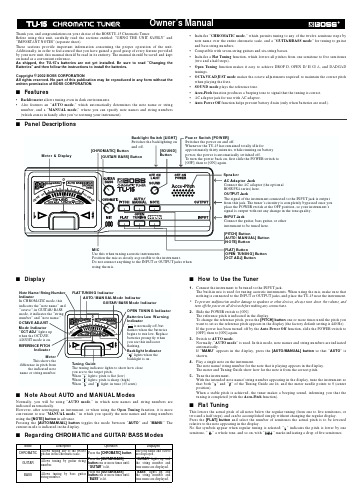
Thank you, and congratulations on your choice of the BOSS TU-15 Chromatic Tuner.Before using this unit, carefully read the sections entitled: “USING THE UNIT SAFELY” and “IMPORTANT NOTES” (separate sheet).These sections provide important information concerning the proper operation of the unit. Additionally, in order to feel assured that you have gained a good grasp of every feature provided by your new unit, this manual should be read in its entirety. The manual should be saved and kept on hand as a convenient reference.As shipped, the TU-15’s batteries are not yet installed. Be sure to read “Changing the Batteries” and then follow the instructions to install the batteries.Copyright © 2002 BOSS CORPORATIONAll rights reserved. No part of this publication may be reproduced in any form without the written permission of BOSS CORPORATION.■Features•Backlit meter allows tuning even in dark environments.•Also features an “AUTO mode,” which automatically determines the note name or string number, and a “MANUAL mode,” where you can specify note names and string numbers (which comes in handy after you’ve restrung your instrument).•Includes “CHROMATIC mode,” which permits tuning to any of the twelve semitone steps by note name over the entire chromatic scale, and a “GUITAR/BASS mode” for tuning to guitar and bass string numbers.•Compatible with seven-string guitars and six-string basses.•Includes a Flat Tuning function, which lowers all pitches from one semitone to five semitones (two and a half steps).•Open Tuning function makes it easy to achieve DROP D, OPEN D/E/G/A, and DADGAD tunings.•OCTAVE ADJUST mode makes the octave adjustments required to maintain the correct pitch when playing the frets.•SOUND mode plays the reference tone.•Accu-Pitch function produces a beeping tone to signal that the tuning is correct.•AC adaptor jack for use with AC adaptor.•Auto Power Off function helps prevent battery drain (only when batteries are used).■Panel Descriptions■Display■Note About AUTO and MANUAL ModesNormally, you will be using “AUTO mode,” in which note names and string numbers are indicated automatically.However, after restringing an instrument, or when using the Open Tuning function, it is more convenient to use “MANUAL mode,” in which you specify the note names and string numbers using the [NOTE] button in advance.Pressing the [AUTO/MANUAL] button toggles the mode between “AUTO” and “MANU.” The current mode is indicated in the display.■Regarding CHROMATIC and GUITAR/BASS Modes ■How to Use the Tuner1.Connect the instrument to be tuned to the INPUT jack.The built-in mic is used for tuning acoustic instruments. When using the mic, make sure that nothing is connected to the INPUT or OUTPUT jacks, and place the TU-15 near the instrument. *To prevent malfunction and/or damage to speakers or other devices, always turn down the volume, and turn off the power on all devices before making any connections.2.Slide the POWER switch to [ON].The reference pitch is indicated in the display.To change the reference pitch, press the [PITCH] button one or more times until the pitch you want to set as the reference pitch appears in the display (the factory default setting is 440 Hz).If the power has been turned off by the Auto Power Off function, slide the POWER switch to [OFF], then to [ON] again.3.Switch to AUTO mode.Normally, “AUTO mode” is used. In this mode, note names and string numbers are indicated automatically.If “MANU” appears in the display, press the [AUTO/MANUAL] button so that “AUTO” is shown.4.Play a single note on the instrument.The note name/string number for the note that is playing appears in the display.The meter and Tuning Guide show how far the note is from the correct pitch.5.Tune the instrument.With the intended note name/string number appearing in the display, tune the instrument sothat both “” and “” of the Tuning Guide are lit, and the meter needle points to 0 (centerposition).When a stable pitch is achieved, the tuner makes a beeping sound, informing you that thetuning is completed (with the Accu-Pitch function).■Flat TuningThis lowers the actual pitch of all notes below the regular tuning (from one to five semitones, ortwo and a half steps), and can be accomplished simply without changing the regular display.Press the [FLAT] button and select the number of semitones the actual pitch is to be loweredrelative to the note appearing in the display.No flat symbols appear when regular tuning is selected; “” indicates the pitch is lower by onesemitone, “” a whole tone, and so on, with “” marks indicating a drop of five semitones. Mode Description Operation DisplayedCHROMATIC Allows tuning any of the twelvepitches in the chromatic scale.Press the [CHROMATIC] button.The tone name and octaveare displayed.GUITAR Allows tuning by guitar stringnumber.Press the [GUITAR/BASS]buttonone or more times until“GUITAR” is lit.“GUITAR” lights up, andthe string number andtone name are displayed.BASS Allows tuning by bass guitarstring number.Press the [GUITAR/BASS]button one or more times until“BASS” is lit.“BASS” lights up, andthe string number andtone name are displayed.■Open TuningYou can tune by string number not only with normal OPEN D/E/G/A, but with six kinds of opentuning, from the often-used DROP D to DADGAD.After switching to GUITAR/BASS mode, press the [OPEN TUNING] button to select the type oftuning you want to set.■Tuning While Listening to the Reference Tone(SOUND Mode)The built-in speaker plays the reference tone.In CHROMATIC mode, you can play any of the twelve notes in the chromatic scale.In GUITAR/BASS mode, pitches corresponding to the open strings are played.1.First select the type of tuning you want to use (e.g., Chromatic, Guitar, Bass, Flat, or OpenTuning).2.Press the [SOUND] button.3.Press the [NOTE] button to display the note name or string number you want to tune.4.Tune the instrument to the reference tone.5.Press the [SOUND] button to stop playing the reference sound.■OCTAVE ADJUST ModeTo ensure that the correct pitch is played when you press the strings against the guitar frets,Octave Adjust is required.The TU-15 features an OCTAVE ADJUST mode, which indicates whether you need to shift thebridge up or down when the sound of the open string and the sound with the string pressed at thetwelfth fret are played.This function allows you to make octave adjustments quickly and easily.1.First tune the instrument in GUITAR/BASS mode.2.Press the [OCT ADJ] button.The “OCT ADJ” in the display lights up, and the tuner switches to GUITAR or BASS mode.In MANUAL mode, you can select the string to adjust by pressing the [NOTE] button.3.Play an open string.When the pitch stabilizes, “OF” lights up.4.Next, play the same string while holding it down at the twelfth fret.When a stable pitch is obtained, “12 F” lights up, and the meter indicates the direction inwhich the bridge should be shifted.If the needle moves to the left side (the side), shift the bridge toward the neck; if the needlemoves to the right side (the side), shift the bridge away from the neck.*For instructions on moving the bridge, refer to the owner’s manual that came with your guitar.5.After shifting the bridge, repeat Steps 3 and 4.This adjustment is complete when the meter is at 0 (center) while “12 F” is lit.6.When you have finished adjusting all of the strings, press the [OCT ADJ] button to exitOCTAVE ADJUST mode.■Changing the Reference PitchThe frequency for A4 (Middle A on the piano) for an instrument (such as the piano) whose pitchother instruments are tuned to is called the “reference pitch.”The current reference pitch is indicated when you turn on the TU-15.The reference pitch changes by 1 Hz each time you press the [PITCH] button.You can adjust the reference pitch to any value from A=430 Hz to A=449 HZ.*The factory default setting is A=440 Hz.■Preventing Battery Drain When Running on Batteries(Auto Power Off Function)The TU-15 features an Auto Power Off function that helps prevent the batteries from going dead ifyou forget to switch off the unit when using battery power.After the TU-15 is turned on, if approximately thirty minutes passes without any button beingpushed or a tuning sound being input, the power is then turned off automatically.To turn on the power after it has been turned off by the Auto Power Off function, first slide thePOWER switch to OFF, then slide it to ON once more.*The Auto Power Off function is turned on at the factory.You can turn the Auto Power Off function on and off. Use the following procedure to switch thesetting to the opposite of the current setting.1.Turn the POWER switch to OFF.2.Hold down the [PITCH] button, the [AUTO/MANUAL] button, and the [NOTE] button andslide the POWER switch to ON.The Auto Power Off setting is switched, and the current ON/OFF status is indicated in thedisplay for approximately five seconds.*■Using a Tone to Indicate Tuning is Completed(Accu-Pitch Function)The TU-15 includes a “Accu-Pitch” function. This function plays a beeping sound when the pitchstabilizes within a range of three cents above or below the correct pitch. The beeping sound thattells you that a string is precisely in tune will have the pitch of a note from C6 to B6, depending onthe string being tuned.*The Accu-Pitch function is turned on at the factory.You can turn the Accu-Pitch function on and off. Use the following procedure to switch the settingto the opposite of the current setting.1.Turn the POWER switch to OFF.2.Hold down the [SOUND] button and slide the POWER switch to ON.The Accu-Pitch setting is switched, and the current ON/OFF status is indicated in the displayfor approximately five seconds.*■The settings stored in memory are listed below.•Reference Pitch•AUTO/MANUAL Mode•Note Names/String Numbers in MANUAL Mode and SOUND Mode•CHROMATIC/GUITAR/BASS Mode•Flat Tuning Settings•Open Tuning Settings•Auto Sound Off Setting•Accu-Pitch Setting■Changing the BatteriesA “batteries low” warning flashes in the display when the batteries begin to go dead.Replace the batteries as soon as possible.*The settings stored by the memory function are reset to the default factory settings if the batteries areremoved from the tuner, or if the batteries get completely depleted. (However, the stored settings arepreserved if the TU-15 remains connected to an electrical outlet with the AC adaptor.)1.Press down and slide off the lid of the batteriescompartment (located on the bottom of theunit).2.Remove the old batteries from thecompartment.3.Insert two of the same type of fresh AAbatteries.*Make sure the “+” and “-” ends of the batteries areoriented correctly.4.Slide the lid back into place.*Do not mix fresh batteries with used ones, or mix batteries of different types. Doing so can result in fluidleakage.■Calibrating the Meter’s NeedleOver time, or as the result of being knocked around, the meter needle may drift away from the 0position. If this occurs, you can recalibrate the needle using the following procedure.*Normally, the needle almost never goes off center. Adjust the needle only in the event that it has shiftedfrom the 0 position.1.Hold down the [PITCH] button and turn the power on.Confirm whether or not the needle is pointing at the 0 position.2.If the needle is not pointing to 0, then while holding down the [PITCH] button, turn theadjustment screw with a small, precision, flathead screwdriver (approx. 1.2 mm) until theneedle points to 0.3.Release the [PITCH] button to return the tuner to normal operation.*Do not use any other tool than a small flathead screwdriver to make this adjustment, and do not useundue force. Failure to observe these precautions may result in damage to the unit.■Main SpecificationsReference Pitch:A4=430 Hz–449 Hz (1 Hz step)Tuning Range:E0 (20.6 Hz)–C8 (4186.0 Hz)Tuning Accuracy:± 1 centInput Impedance:10 MΩIndicator:Meter, LCD DisplaySpeaker: 36 mm x 1 dynamic typeConnectors:Input Jack, Output Jack, AC Adaptor JackPower Supply Dry Battery (R6/LR6 (AA) Type) x 2; DC 3 V, AC Adaptor DC 9 V (PSAseries; optional)Power Consumption15 mA (backlit off and SOUND mode off),55 mA (backlit on and SOUND mode on)Expected battery life under continuous use (Carbon):Approximately 45 hours (backlit off, SOUND mode off and A4continuous input),Approximately 15 hours (backlit on and SOUND mode on)* These figures will vary depending on the actual conditions of use.Dimensions:149 (W) x 58 (D) x 40 (H) mm /5-7/8 (W) x 2-5/16 (D) x 1-5/8 (H) inchesWeight190 g (including batteries) / 7 ozAccessories Dry Battery (R6 (AA) Type) x 2, Owner’s Manual,Leaflet (“USING THE UNIT SAFELY” and “IMPORTANT NOTES” ),Information (sepalate sheet)Option: AC Adaptor (PSA series)*In the interest of product improvement, the specifications and/or appearance of this unit are subject tochange without prior notice.。
调音器使用方法

调音器使用方法本文中将会以Soundcorset 为例,分为三部分讲解调音器的使用方法。
Soundcorset 是较音器+节拍器+录音三合一的多功能APP ,非常适合平时的陶笛练习。
Q :吉他调音器、钢琴调音器可否用来作陶笛调音器?手机上的调音器软件,都是通过声音来分析频率,得出音准与否。
陶笛属于空气在腔体内振动发出声音,也就是说,所有的吉他、钢琴、古筝……调音器,均可作为陶笛调音器使用,只需找到自己用的顺手的一款下载就可以啦。
Q :调音器上的A=440HZ 是什么?在变化的温度下,小字一组的A 音(即6)的振动频率都稳定在440Hz ,而其他音则不能保持同样的稳定。
因此国际将A=440HZ定为标准音。
音越高,振动频率越高;音越低,振动频率越低。
不同的音振动频率不同。
首先,打开APP ,看到打拍页面。
点击“Tuner”,打开调音部分。
一、音准观测 气息稳定度观测拿12孔AC 陶笛,C 指法吹出中音1。
当下图三个紫色箭头所指标识显示如下,表示音是准的:1.指针在正中间或中间附近2.旁边的小方块内数值为0,或-10以上,或+10以下。
3.标有音名的区域为绿色。
*(1 2 3 4 5 6 7 的音名分别为C D E F G A B )键盘上的指数代表音分,一个半音之间距离100音分。
初学者要求每个音偏差控制在±20音分以内即可;熟练后要求控制在±10以内,为标准音准。
(上图的音基本准,稍稍低了4个音分,需要略增强气息)(上图的音不准,高了32个音分,需要减弱气息)气息稳定检测:通过吹长音,观察波形图来判断。
二、音准校正对于乐感不好的初学者,或在不知道某音的正确音准是什么的情况下,可以打开上方的音叉,进行校对。
显示的 C D E F G A B……同样是音名。
下方的数字,按“-”降八度,按“+”升八度。
(此时音叉声响为C5,刚好是AC陶笛C调的全按1音。
若调成C6,则为高音1)校音方式:边听音叉,边吹奏相对的长音。
调音器正确使用方法
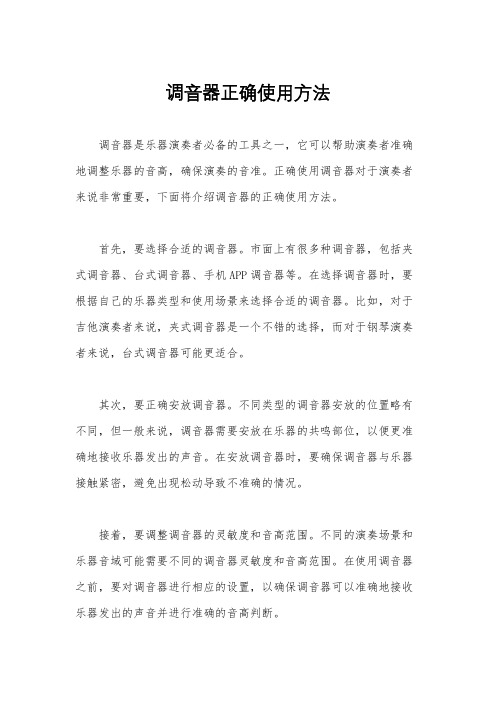
调音器正确使用方法调音器是乐器演奏者必备的工具之一,它可以帮助演奏者准确地调整乐器的音高,确保演奏的音准。
正确使用调音器对于演奏者来说非常重要,下面将介绍调音器的正确使用方法。
首先,要选择合适的调音器。
市面上有很多种调音器,包括夹式调音器、台式调音器、手机APP调音器等。
在选择调音器时,要根据自己的乐器类型和使用场景来选择合适的调音器。
比如,对于吉他演奏者来说,夹式调音器是一个不错的选择,而对于钢琴演奏者来说,台式调音器可能更适合。
其次,要正确安放调音器。
不同类型的调音器安放的位置略有不同,但一般来说,调音器需要安放在乐器的共鸣部位,以便更准确地接收乐器发出的声音。
在安放调音器时,要确保调音器与乐器接触紧密,避免出现松动导致不准确的情况。
接着,要调整调音器的灵敏度和音高范围。
不同的演奏场景和乐器音域可能需要不同的调音器灵敏度和音高范围。
在使用调音器之前,要对调音器进行相应的设置,以确保调音器可以准确地接收乐器发出的声音并进行准确的音高判断。
然后,要根据调音器的指示进行调音。
当调音器接收到乐器发出的声音后,会显示当前的音高情况,演奏者可以根据调音器的指示来调整乐器的音高,直到调音器显示出理想的音高为止。
在调音的过程中,要注意调整幅度的大小,避免出现频繁的大幅度调整,以免影响演奏的稳定性。
最后,要确认调音结果的准确性。
调音器虽然可以帮助演奏者进行音高的调整,但最终的目的是为了确保演奏的音准。
因此,在使用调音器进行调音后,要通过自己的耳朵来确认音高是否准确,如果有必要的话,可以进行微调,直到达到理想的效果为止。
总的来说,调音器的正确使用方法包括选择合适的调音器、正确安放调音器、调整灵敏度和音高范围、根据指示进行调音以及确认调音结果的准确性。
只有掌握了正确的使用方法,演奏者才能更好地利用调音器来提高演奏的音准,从而更好地演奏出优美的音乐。
希望以上内容对您有所帮助,谢谢阅读!。
aroma调音器说明书

aroma调音器说明书
AROMA 阿若码AT-300B 调音器 AT-300U 调音器
品牌:阿诺玛
型号:AT-300B TUNER
商品介绍
12平均律,吉他贝司校音器
拾音范围:AO(27.5Hz)-C8(4186.00Hz)
双色背光灯:红色,校音没准:绿色,校音准确
橡胶外壳,触感极佳,一键操作,简单方便。
校音方式:夹式校音
校音误差:+-0.5音分
电源:CR2032纽扣电池,1粒
重量:23g
配置附件:使用说明书;1粒CR2032钮扣电池
结构和功能
1. 电源开关按钮(长按两秒)/校音项目切换按钮
2. 显示屏: a.音名(十二平均律、吉他、贝司) b.弦序(吉他、贝司)
c.校音项目
d.校音指针\刻度
3. 校音夹
4. 电池盖
产品尺寸:45.8mm×35.8mm×40.5mm
校音步骤
1. 把校音器夹到您乐器震动比较明显的地方。
2. 打开电源开关
请长按电源按钮2秒钟打开电源。
如果再一次长按此开关两秒钟则可以关闭电源。
3.选择校音项目。
小天使校音器使用手册920

小天使校音器使用手册920摘要:1.小天使校音器简介2.小天使校音器的使用方法a.准备工作b.校音过程c.调整与优化3.小天使校音器的注意事项4.小天使校音器的维护与保养正文:小天使校音器是一款专业用于钢琴、吉他等乐器调音的工具,它具有操作简便、准确度高、适用于各种乐器的特点。
接下来,我们将详细介绍小天使校音器的使用方法、注意事项以及维护与保养。
1.小天使校音器简介小天使校音器是一款便携式乐器调音器,内置高精度音高传感器,能够快速、准确地检测乐器音高。
适用于钢琴、吉他、小提琴等多种乐器的调音需求。
2.小天使校音器的使用方法a.准备工作在使用小天使校音器之前,请确保乐器的音准已经调整至较为准确的范围内。
此外,保持乐器清洁,并确保调音器的电池电量充足。
b.校音过程将小天使校音器放置在乐器上,根据乐器的音高调整校音器的旋钮。
启动校音器后,根据屏幕上的指示进行操作,逐步调整乐器的音高。
在校音过程中,请勿松开乐器上的旋钮,以免影响调音效果。
c.调整与优化在校音器完成调音后,可以对乐器进行微调,使其音高更加准确。
此外,在校音过程中,如发现校音器出现异常,请及时关机并联系售后服务。
3.小天使校音器的注意事项a.使用时请勿将校音器暴露在雨水中或潮湿环境中,以免影响其性能。
b.请勿将校音器摔落或受到强烈撞击,以免造成损坏。
c.请勿自行拆卸或维修校音器,如有需要,请联系售后服务。
4.小天使校音器的维护与保养a.使用干净柔软的布擦拭乐器和校音器表面,保持清洁。
b.长时间不使用校音器时,请将电池取出,以免电池漏液损坏校音器。
c.定期检查校音器电池电量,如发现电量不足,请及时更换电池。
吉他调音器的使用方法与技巧

吉他调音器的使用方法与技巧对于一个古筝初学者来说,调音是一件比较麻烦的事情,调音器能够很好的帮到大家!那么调音器应该如何使用呢?下面就是小编为大家整理的校音器的使用方法,希望对大家有所帮助!调音器的使用方法一、组装校音器1、取出校音器的包装,有三个部分组成:主机、电池、拾音器,将主机的后盖打开;2、装好校音器,盖好后盖,注意区分电池的正负极;3、将拾音器插在主机的右侧下方的插孔内。
二、设置校音器开关键的使用:1、长按校音器的面板上的“启动”按纽,关闭校音器,再长按校音器的“启动”按纽,打开校音器,通过长按“启动”键来开关校音器;认识校音模式:2、控制面板的左上角有一个古筝的标志,左中部有一个音叉的标志,液晶显示器的左上角有一个三角箭头,指着古筝的位置;选择古筝模式:3、轻按模式按纽,三角箭头指向音叉的位置,代表当前的校音状态是十二平均律,再轻按一下模式按纽,三角箭头指向古筝的位置,表示当前的校音状态是古筝,这是我们所需要的状态,如果不是古筝校音器的状态就通过连续按动模式键切换;选择调性:4、液晶显示器的左下角有一个指针,在指针的上面有一个字母,一般是D,表示1=D,也就是我们初学的筝友所需要的调性D调。
如果不是D,可以通过连续按动启动按纽来选择,该字母就会在CDEFGAB之间转换,达到我们所需要的调性。
手动校音,选择琴弦:5、通过按动校音器上的向上和向下箭头就可以选择所需要校音的琴弦,连续按动向上按纽,仪表盘中间的数字就会从1至21之间逐渐增加,直至回到1,通过连续按动向下按纽,仪表盘中间的数字就会从21至1之间逐渐减小,直至回到21;三、开始校音1、在不松琴弦的情况下,按照我们的标签位置,将筝码一一对应安装上去;2、打开古筝的校音盒,就会看见里面有一排21根金属弦钉,将拾音器的夹子夹在第21弦(最粗的琴弦)所缠绕的金属弦钉上,夹在什么位置并不重要,只需要和古筝相连即可,根据我们的经验,夹子夹在弦钉上效果最佳,当调试第21弦的时候,可以将夹子夹在其他弦钉上;3、选择第八弦:通过连续按动向上/下的按纽,将仪表盘中间的数字显示为8A(后面的字母代表音名,自动生成,无需设置);4、用手指在8号筝码到岳山中间琴弦的位置轻轻的拨一下,力度不要太大,指针就会在仪表上左右摆动,当指针指向仪表盘中间0的位置,显示绿等的时候音就准了;a、在液晶显示器的左面有一个-50的数字,右边有一个+50的数字,中间有一个0,在我们拨弦的时候,指针就会在仪表盘之间转换,指针指在0至-50之间,红灯亮,表示当音偏低,当指针指在0至+50之间,红灯亮,表示音偏高,当指针指在中间0的位置,绿灯亮,表示音是标准的;b、音偏低就紧琴弦,顺时针是紧,音偏高就松琴弦,逆时针是松,紧弦的幅度不要太大,相当于手表上3分钟那么大的幅度即可;5、c、注意,前提是采取手动校音,仪表盘中间的数字和所拨弦的位置吻合。
- 1、下载文档前请自行甄别文档内容的完整性,平台不提供额外的编辑、内容补充、找答案等附加服务。
- 2、"仅部分预览"的文档,不可在线预览部分如存在完整性等问题,可反馈申请退款(可完整预览的文档不适用该条件!)。
- 3、如文档侵犯您的权益,请联系客服反馈,我们会尽快为您处理(人工客服工作时间:9:00-18:30)。
吉他调音软件吉他调音器吉他调音工具
AP Guitar Tuner是一种非常优秀的吉他调音软件,该软件能够非常精确的对吉他进行调音,精度可以达到几音分,并预置多种自定义调弦方式、而且可以自由设定国际标准音。
该软件的使用方法非常简单,先简要介绍如下:
1. 下载安装本软件;
2. 将麦克连线与电脑连接,麦克风指向音孔附近;
3. 打开AP Guitar Tuner,可以看到以下界面:
4.软件介绍:
左上角的框架为“鼠标输入调音区”,以从左至右的方向,将吉他的6—1弦排列出来,用鼠标点击相应的琴弦即可听到MIDI播放的正确音高。
听力好的朋友直接在这里就可以调弦了。
左侧中部为“预置特殊调弦区”。
在我们实际演奏中有时候为了演奏或者演唱的方便往往需要对吉他进行非常规的特殊定音。
为此,在这里软件提供了多种特殊定音类型供用户选择。
网上有许多对该软件的介绍都说AP Guitaar tuner“可播放多种和弦”,其实就是对该区功能的误解,当我们在这个框架中选择一种调弦类型,按上方的“Play”按钮可以听到声音,但是这并不是各种和弦的试听,而是当前所选特殊调弦类型的六根弦的空弦音。
注意:如果不想使用这些类型就要选择该框架中最上方的“Standard E”即可进行默认的常规定音,即E B G D A E的调弦方式。
右侧最大的框架为指针调音表区,这里可以利用电脑进行精确的音高调节,在该区内左上角的粗体英文字母代表当前弹响音的音名,在我们弹不同琴弦或不同音品音的时候这里的音名也会随之变化。
我们在调整各弦的时候首先要注意这里的变化,前面已经讲过,吉他常规的定音方式1—6弦分别为E B G D A E,比如我要调整第4弦的D音。
首先要看这个粗体字母,如果弹响琴弦后此处现实的音名比D高我们就要把弦钮拧松,使其音高降低,反之就要使其升高,直至这里显示为D。
至此我们完成了4弦的粗调。
下一步我们要进行声音的微调,让这个D音更加精确,这时就要看指针了。
当弹响琴弦时,指针偏左表示声音低了,偏右则高。
我们需要放松或拧紧弦钮,使指针接近或停在正中央0的位置,0这个位置表示这个音是最准的。
软件界面最下方的通栏框架是琴弦指示,从左至右分别代表6—1弦,当用户弹响琴弦时观察这里的变化可以知道当前弹响的音接近那根琴弦。
5,调音方法:(乐人码头编写)
第一步:粗调。
也就是看最下面的那个横条(琴弦指示区)
,横条上从右向左分别是1-6弦(不是从左向右,是反的)看好哦低了还是高了很直观的,有一条竖线慢慢向右移动的,上面有一个蓝色的宽条,在你弹响吉他或者对着麦克说话的时候,这个蓝色竖条是会到处跑的,当你弹1弦空弦的时候,那个竖着的蓝条必须和最右边的那个竖杠(写的字母E)对齐(第六弦也就是最粗的),蓝条在它左边说明琴弦低了,在右边说明高了(你要降低琴弦),二者对齐了以后再进行下一步微调。
第二步:微调。
下面对齐了以后,再看上面的指针,指针要调到0就对了,在左边说明低了(负数),在右边说明琴弦高了(你要降低),调整到0就调好了一根弦了,继续下一根。
注意:一定要先进行粗调再进行微调,有些人不看下面,直接看上面,往往搞错,弄不好就把琴弦调断了(尤其是1弦最爱断),你要是留意你会发现,当下面调好以后,上面指针区域显示的字母(当前音高)和下面你要调音的那个弦的字母是一样的,比如1弦都显示字母E,这时
候才能看指针,如果上面显示的不是字母E,那就说明你下面粗调还没调好。
最后说一下调音时的注意事项:
1. 如果不是利用线路输入方式调音,要保证环境的相对安静;
2. 调弦时要保证只有被调整的琴弦在响,其他琴弦一定不要同时发音;
3.先粗调音名(软件粗体显示的当前音名中不要包括升降号#b),然后再观察指针进行微调。
