XIV存储操作维护手册
IBM XIV系列存储快速维护手册
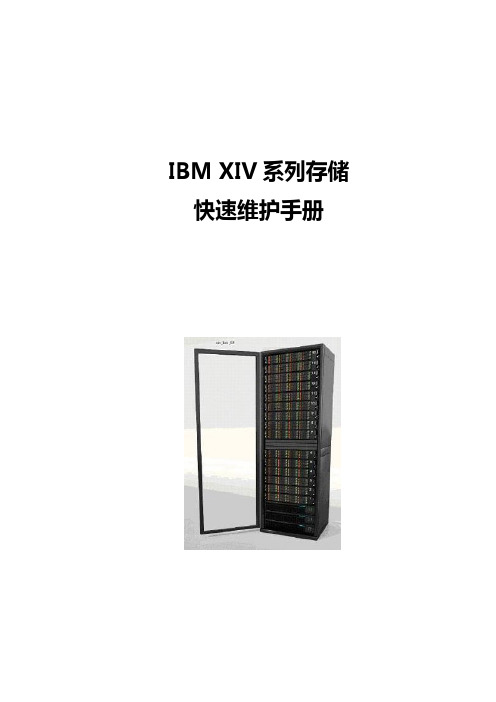
IBM XIV系列存储快速维护手册目录一、XIV的基本架构和组成: (3)二、XIV的基本管理: (5)三、XIV的安装环境要求: (6)四、XIV安装上电 (8)五、如何升级XIV的微码 (11)六、如何收集XIV的System Data(XRAY) (11)七、如何通过GUI更换单个的DDM (15)八、如何通过GUI更换一个模块(Interface Module 或Data Module) (20)附录A:参考文档: (25)一、XIV的基本架构和组成:IBM的XIV系统存储2810-A14,提供了高性能、可扩展性、易于管理功能。
同时采用了SATA磁盘,更加降低了单位容量的成本。
XIV存储主要包括以下组成部分:1.6个主机系统接口模块(Interface Module),它提供FC以及iSCSI接口,同时每个模块包括了12块1TB的SATA硬盘。
2.9个数据模块(Data Module),每个模块包括了12块1TB的SATA硬盘。
3.3组不间断电源模块(UPS),提供掉电保护功能。
4.2个以太网交换机,提供模块间的数据交换功能。
5.一个维护模块(Maintenance Module)6.一个自动电源分配管理模块(ATS),管理外部输入电源的冗余。
7.一个Modem,连接到维护模块,提供CallHome和远程维护。
除此之外,为了方便和外部系统相连接,XIV将所有要和外部相连接的端口都集中到了一个叫Patch Panel的模块。
Patch Panel位于机柜后面右上角。
具体的端口定义如下图。
二、XIV的基本管理:XIV主要是通过XIV Storage Manager GUI进行管理的。
通过GUI完成以下的管理功能:1.XIV硬件的维护和备件的更换2.XIV存储容量的逻辑划分3.XIV和主机系统连接的配置管理4.系统性能的检测5.系统快照、拷贝、远程拷贝、数据迁移功能的管理除此之外XIV还提供了命令行方式的管理XCLI,所有能在GUI中完成的功能也都够通过XCLI完成。
hp p2000存储维护手册
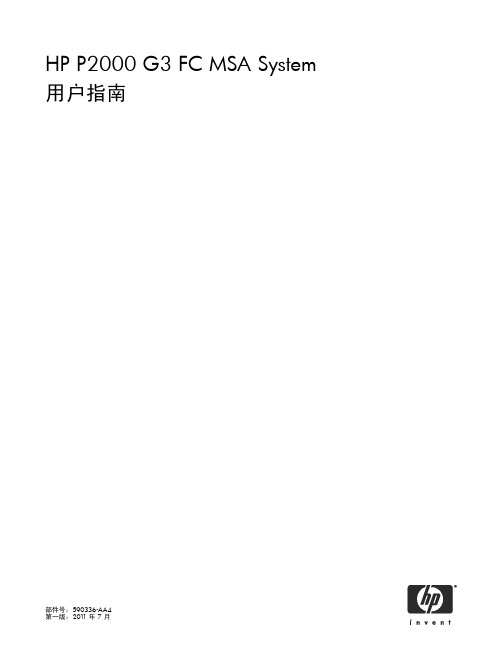
声明
Microsoft 和 Windows 是 Microsoft Corporation 在美国的注册商标。 UNIX 是 The Open Group 的注册商标。
目录
关于本指南 . . . . . . . . . . . . . . . . . . . . . . . . . . . . . . . . . . . . . . . . . . . . . . . . . . . . . . . . . 11
3 安装机箱. . . . . . . . . . . . . . . . . . . . . . . . . . . . . . . . . . . . . . . . . . . . . . . . . . . . . . . . . 23
安装清单 . . . . . . . . . . . . . . . . . . . . . . . . . . . . . . . . . . . . . . . . . . . . . . . . . . . . . . . . . . . . . . . . . . . . . 23 连接控制器和驱动器机箱 . . . . . . . . . . . . . . . . . . . . . . . . . . . . . . . . . . . . . . . . . . . . . . . . . . . . . . . . . 24
HDS存储VSP用户维护手册-v1.0
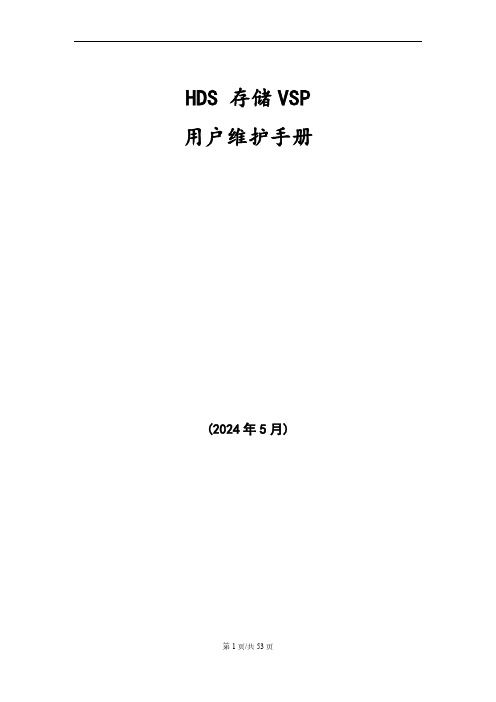
HDS 存储VSP 用户维护手册(2024年5月)目录一、设备维护 (3)1.1VSP配置信息 (3)1.2VSP系统架构 (3)1.3维护常用命令 (6)1.4VSP应急方案-上下电操作 (29)1.5设备巡检 (31)二、微码升级 (35)2.1微码升级的意义 (35)2.2微码升级的策略 (36)2.3微码升级的步骤 (36)三、故障处理 (40)3.1故障处理预案 (41)四、案例 (42)4.1硬盘更换步骤 (42)4.2CHA更换步骤 (45)4.3DKA更换步骤 (50)4.4CM更换步骤 (53)一、设备维护1.1 VSP配置信息1.2 VSP系统架构1.2.1 VSP系统架构图其系统架构采用了交换式架构,如下所示。
图2-1:VSP硬件技术架构1.2.2 VSP主要部件图2-2 VSP硬件主要部件图VSP的主要部件包括:✓前端卡(CHA):负责连接外部主机或存储交换设备,如小型机;✓后端卡(DKA):负责连接内部磁盘存储设备,如硬盘;✓数据缓存卡〔CPC):CHA访问后端磁盘时的数据缓存区域;✓内存条〔CM):CM的内存条;✓PCI-Express交换卡〔ESW〕:DKC数据交换控制卡;✓处理器板卡〔MPB〕:负责前端及后端数据的处理;✓磁盘〔HDD):存储设备的磁盘;✓备份盘〔Spare Disk〕:用作备份盘的磁盘;✓电池〔Battery):系统掉电时保存数据的电池;✓电源〔PS):系统供电及交换用的电源;✓风扇〔FAN):系统冷却用的风扇;✓控制台〔SVP):系统配置和管理监控的控制台〔一台笔记本电脑〕;✓线缆〔Cable〕:连接存储内部和外部各部件间的电缆;✓光纤接头〔SFP):光纤转换接头;1.2.3 VSP存储的磁盘分布图VSP的磁盘分布按照如下进行标识:HDDxyz_dd其中:xy=Cabinet〔盘柜〕;z=HDU number〔磁盘笼编号〕dd=HDD number〔磁盘编号〕图2-3:VSP磁盘位置图1.3维护常用命令当盘机出现故障,如磁盘、控制卡、电源、内存、电池到出现异常时,会产生SIM信息,同时盘时机根据故障的严重程度,将Message或Alarm灯亮起。
HDS存储VSP用户维护手册_v11

HDS 存储VSP 用户维护手册(2013年5月)目录一、设备维护 (3)1.1VSP配置信息 (3)1.2VSP系统架构 (3)1.3维护常用命令 (8)1.4VSP应急方案-上下电操作 (36)1.5设备巡检 (39)二、微码升级 (46)2.1微码升级的意义 (46)2.2微码升级的策略 (47)2.3微码升级的步骤 (48)三、故障处理 (53)3.1故障处理预案 (54)四、案例 (56)4.1硬盘更换步骤 (56)4.2CHA更换步骤 (60)4.3DKA更换步骤 (67)4.4CM更换步骤 (71)一、设备维护1.1 VSP配置信息1.2 VSP系统架构1.2.1 VSP系统架构图其系统架构采用了交换式架构,如下所示。
图2-1:VSP硬件技术架构1.2.2 VSP主要部件图2-2 VSP硬件主要部件图VSP的主要部件包括:✓前端卡(CHA):负责连接外部主机或存储交换设备,如小型机;✓后端卡(DKA):负责连接内部磁盘存储设备,如硬盘;✓数据缓存卡(CPC):CHA访问后端磁盘时的数据缓存区域;✓内存条(CM):CM的内存条;✓PCI-Express交换卡(ESW): DKC数据交换控制卡;✓处理器板卡(MPB):负责前端及后端数据的处理;✓磁盘(HDD):存储设备的磁盘;✓备份盘(Spare Disk):用作备份盘的磁盘;✓电池(Battery):系统掉电时保存数据的电池;✓电源(PS):系统供电及交换用的电源;✓风扇(FAN):系统冷却用的风扇;✓控制台(SVP):系统配置和管理监控的控制台(一台笔记本电脑);✓线缆(Cable):连接存储内部和外部各部件间的电缆;✓光纤接头(SFP):光纤转换接头;1.2.3 VSP存储的磁盘分布图VSP的磁盘分布按照如下进行标识:HDDxyz_dd其中:xy=Cabinet(盘柜);z=HDU number(磁盘笼编号)dd=HDD number(磁盘编号)图2-3:VSP磁盘位置图1.3维护常用命令当盘机出现故障,如磁盘、控制卡、电源、内存、电池到出现异常时,会产生SIM信息,同时盘机会根据故障的严重程度,将Message或Alarm灯亮起。
AIX操作系统运行维护手册-Ver11
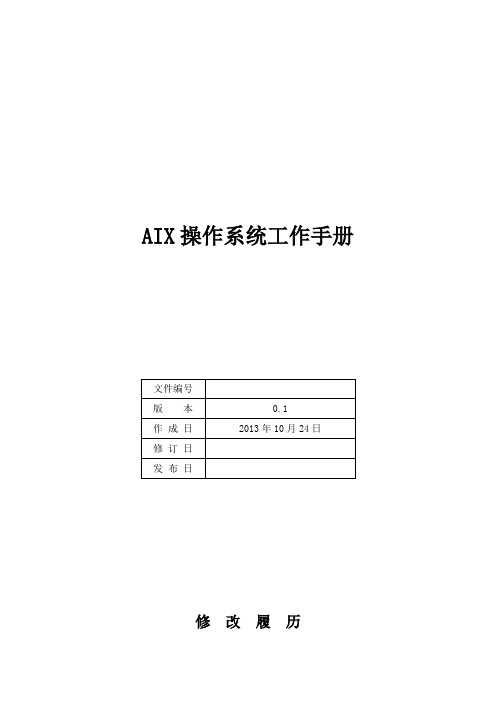
AIX操作系统工作手册修改履历目录1引言 (4)1.1编写目的 (4)1.2适用范围 (5)1.3预期读者 (5)1.4文档说明 (5)2操作系统健康性检查 (5)2.1系统日志 (6)2.1.1系统硬件错误日志检查 (6)2.1.2系统所有错误日志检查 (7)2.1.3系统错误日志Core_dump检查 (8)2.1.4系统错误日志DELAYED_INT检查 (8)2.1.5系统邮件日志内容检查 (9)2.1.6系统邮件日志大小检查 (10)2.1.7登录失败日志文件大小检查 (11)2.1.8登录日志文件大小检查 (11)2.1.9su日志文件大小检查 (12)2.1.10异常终止的vi日志文件大小检查 (13)2.2系统性能 (13)2.2.1系统CPU使用率检查 (13)2.2.2查看占用CPU资源最多的进程 (17)2.2.3系统内存使用率检查 (17)2.2.4系统占用内存资源最多的进程 (19)2.2.5系统磁盘繁忙程度检查 (21)2.3交换空间 (23)2.3.1交换空间使用率检查 (23)2.4进程状态 (23)2.4.1僵尸进程检查 (23)2.5网络状态 (24)2.5.1网卡状态检查 (24)2.5.2路由状态检查 (25)2.5.3网络传输检查 (26)2.5.4网络连接数量及状态检查 (29)2.5.5主机解析检查 (31)2.6存储状态 (31)2.6.1HBA卡状态检查 (31)2.7文件系统状态 (32)2.7.1文件系统使用率检查 (32)2.7.2文件系统挂载检查 (33)2.7.3NFS文件系统挂载检查 (34)2.7.4dump设备空间检查 (34)2.8逻辑卷状态 (35)2.8.1Rootvg的剩余空间检查 (35)2.8.2PV状态检查 (36)2.8.3是否存在stale的pp检查 (36)2.9系统安全 (37)2.9.1系统登录情况检查 (37)2.9.2特权用户检查 (38)2.9.3Su操作次数检查 (38)2.9.4失败登录记录检查 (39)2.10双机状态 (40)2.10.1双机心跳状态检查 (40)2.10.2Hacmp.out日志检查 (41)2.10.3Cluster.log日志检查 (41)2.10.4双机节点状态检查 (42)2.11其它 (42)2.11.1操作系统时间检查 (42)3操作系统异常快速排查规范 (43)3.1系统日志检查 (43)3.2CPU使用率检查 (44)3.3内存使用率检查 (44)3.4I/O使用率检查 (45)3.5网络检查 (45)3.6交换区检查 (46)3.7文件系统检查 (46)3.8双机检查 (47)1引言1.1 编写目的为了保证项目组所运维系统的持续健康运行,降低操作系统的出错几率,并在出现问题时及时且有效的进行排查、处理,故编写本手册。
华为 常用维护手册
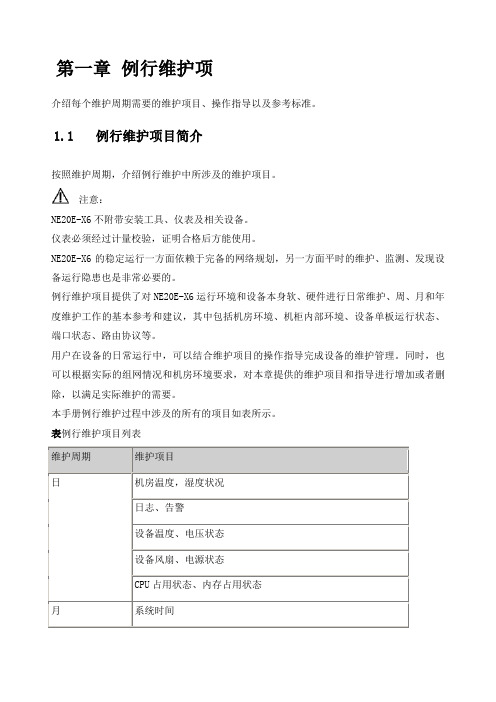
第一章例行维护项介绍每个维护周期需要的维护项目、操作指导以及参考标准。
1.1例行维护项目简介按照维护周期,介绍例行维护中所涉及的维护项目。
注意:NE20E-X6不附带安装工具、仪表及相关设备。
仪表必须经过计量校验,证明合格后方能使用。
NE20E-X6的稳定运行一方面依赖于完备的网络规划,另一方面平时的维护、监测、发现设备运行隐患也是非常必要的。
例行维护项目提供了对NE20E-X6运行环境和设备本身软、硬件进行日常维护、周、月和年度维护工作的基本参考和建议,其中包括机房环境、机柜内部环境、设备单板运行状态、端口状态、路由协议等。
用户在设备的日常运行中,可以结合维护项目的操作指导完成设备的维护管理。
同时,也可以根据实际的组网情况和机房环境要求,对本章提供的维护项目和指导进行增加或者删除,以满足实际维护的需要。
本手册例行维护过程中涉及的所有的项目如表所示。
表例行维护项目列表1.2日常维护项目及操作表:日常维护项目操作1.3 设备除尘维护介绍如何对设备进行除尘。
警告:所有的操作过程都必须严格执行防静电措施,如在防静电工作台上操作,维护人员穿防静电服装、戴防静电腕套等。
为了保证系统散热和通风状况良好,避免防尘网被灰尘堵住,必须定期清洗防尘网。
建议至少一季度清洗一次,机房防尘环境较差的清洗频率应更高。
1.3.1 风扇框除尘1.3.1.1 背景信息风扇框是设备的一部分,风扇框的主要作用是为业务机框的散热进风提供动力。
在设备的运行过程中,风扇框中的风扇叶片、控制电路板等部位会吸附其周围空气中的尘埃而形成积累,当这种尘埃积累达到一定的程度时,它不仅影响风扇框的稳定运行,其积累的尘埃还会成为业务机框的污染源,从而对设备的稳定运行产生潜在的威胁。
为确保设备能够长期稳定运行,维护人员应定期(建议每年一次)对每个风扇框进行除尘维护,其操作方法是:1.3.1.2操作步骤对备用风扇框进行除尘处理用干净的棉纱布、防静电软毛刷、吸尘器等工具对备用风扇框的风扇叶片、控制电路板等部位进行除尘处理,处理后的风扇框应无尘埃附着。
HDS存储VSP用户维护手册v
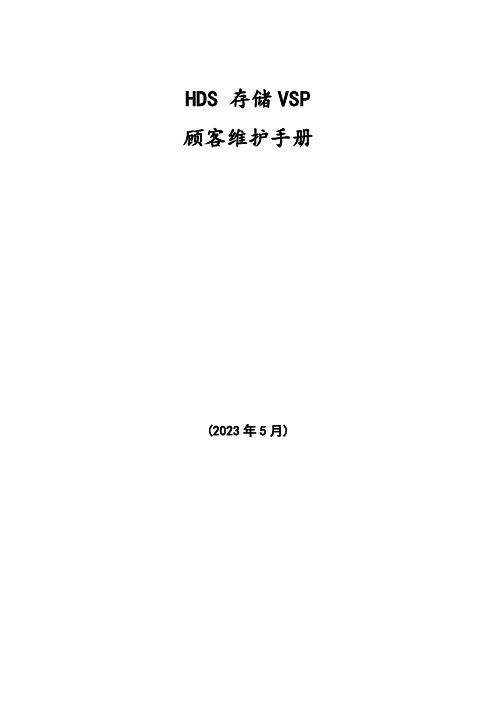
HDS 存储VSP 顾客维护手册(2023年5月)目录一、设备维护 ............................ 错误!未定义书签。
1.1VSP配置信息 .................................. 错误!未定义书签。
1.2VSP系统架构 .................................. 错误!未定义书签。
1.3维护常用命令 .................................. 错误!未定义书签。
1.4VSP应急方案-上下电操作 ....................... 错误!未定义书签。
1.5设备巡检...................................... 错误!未定义书签。
二、微码升级 ............................ 错误!未定义书签。
2.1微码升级旳意义................................ 错误!未定义书签。
2.2微码升级旳策略................................ 错误!未定义书签。
2.3微码升级旳环节................................ 错误!未定义书签。
三、故障处理 ............................ 错误!未定义书签。
3.1故障处理预案.................................. 错误!未定义书签。
四、案例................................ 错误!未定义书签。
4.1硬盘更换环节 .................................. 错误!未定义书签。
4.2CHA更换环节 .................................. 错误!未定义书签。
4.3DKA更换环节 .................................. 错误!未定义书签。
日立存储设备操作维护手册
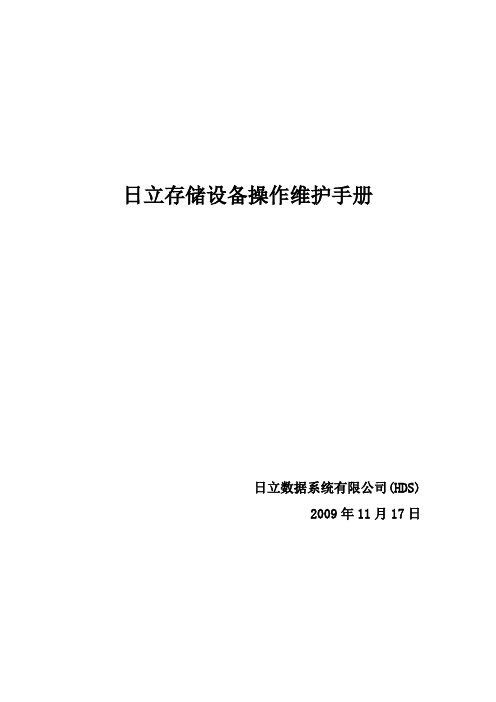
日立存储设备操作维护手册日立数据系统有限公司(HDS)2009年11月17日目录第一部分硬件部分(高端、中端和低端的日立存储三种情况分别写) (3)1.日立存储的配置界面的登录方法。
(3)2.创建RAID组、划分LUN、初始化磁盘的步骤,在端口上划分DISK组,将主机的端口的WWN号加到相应的DISK组中的步骤。
(5)3.在高端存储中配置TURECOPY的步骤。
(10)4.在高端存储中配置SHADOWIMAGE的步骤。
(11)5.系统告警灯的位置以及告警灯的显示方式,如何登陆系统查看系统告警,常见的告警代码及处理方法。
(11)第二部分软件部分 (13)1.AIX操作系统和HP-UNIX操作系统安装HDLM多路径管理软件的步骤。
(13)2.HDLM多路径管理软件安装完成后,配置磁盘多路径参数的步骤,日常维护的命令。
.. 143.HUR 相关参数配置 (15)4.HUR 的日常维护 (16)第一部分硬件部分(高端、中端和低端的日立存储三种情况分别写)(*中端和低端相同)1.日立存储的配置界面的登录方法。
高端存储1. Windows 远程桌面,输入SVP地址,登录SVP。
(Administrator/raid-login)2. 在SVP的IE中输入http://localhost登录Stoage Navigator (root/root)中端存储1.HDS AMS2000存储管理软件是通过一台Windows服务器安装管理软件后进行管理●需要一台Windows Server 2003操作系统服务器(建议为英文版,在安装其中一个版本的管理软件时,中文版本Windows Server 2003下安装过程出现乱码)●需要JAVA 6.0软件●安装过程比较简单,没有复杂的配置2.配置完成后,可以通过WEB方式进行远程管理,比较方便●管理地址为:http://manage_server_IP:23015/StorageNavigatorModular/有个奇怪的情况,就是管理地址中最后一个”/”必须填上,否则无法打开页面。
第2章IBMXIV存储系列方案概述
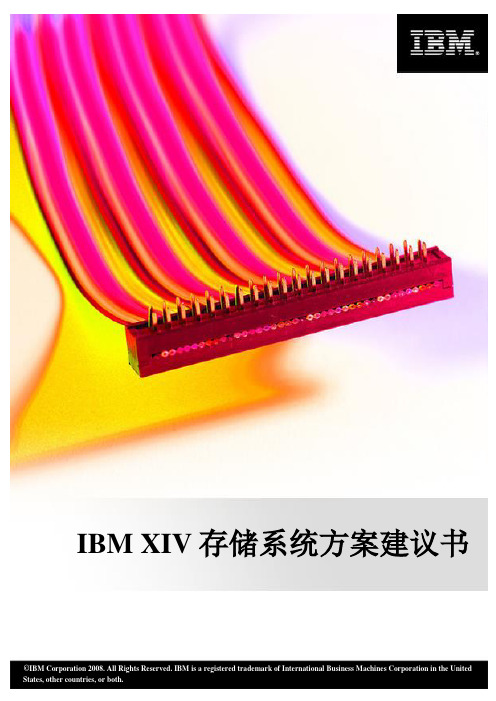
IBM XIV存储系统方案建议书目录第1章客户需求概述 (1)1.1 为什么您需要XIV存储系列产品 (1)1.2 XIV存储方案简述 (1)1.3 XIV存储系统价值 (1)1.4 XIV存储系统优势 (2)第2章IBM XIV存储系列方案概述 (3)第3章为什么选择IBM (6)第1章客户需求概述1.1为什么您需要XIV存储系列产品在当前信息瞬息万变的商业环境下,如何有效地利用信息已经成为一个具挑战性的任务。
信息变化如此之快,信息量如此之大,企业所面对的问题不仅仅是如何进行有效的信息交互,更重要的问题是IT系统可能会变成您业务发展的障碍。
为了防患于未然,就需要为企业提供完善的IT基础架构,以满足日益增长的业务需求。
IBM公司提供的XIV系列存储解决方案帮助您实现业务目标。
该方案帮助您管理信息,使信息像其他业务资产一样有效地增长。
这是一个开放的,具有很好兼容性的存储解决方案。
该存储解决方案不仅能帮助您解决现在的问题,并能满足未来业务增长的需求。
它还可以满足顺序读写操作的需求,减少开销及资源浪费,同时减少在管理跨多种操作系统平台的企业系统和信息孤岛时的众多难题。
1.2XIV存储方案简述IBM XIV 系统基于SATA 磁盘,运用了一种独特的并行架构及缓存算法,不但消除了热点,其性能水平也远远超出那些基于 FC 的磁盘系统。
IBM XIV® 存储系统是一款创新的高端开放式磁盘存储系统。
通过创新的冗余配置,能够以超快的重建时间实现自动化自修复,从而提供卓越的可用性与可靠性。
此外,包括快照功能、自动精简配置与远程镜像在内的软件功能帮助进一步简化配置,保护业务数据以防意外中断。
IBM XIV 存储系统能够帮助客户部署可靠、多用途、可用的信息基础结构,同时可提升存储管理、配置,以及改进的资产利用率。
作为 IBM 全系列系统存储与 SAN 产品的一部分,XIV 存储系统是一款创新的、基于一系列的标准化现成硬件组件的企业级磁盘系统。
IBM 系统存储 XIV 系统产品说明说明书

I B M X I V®S t o r a g e S y s t e m Performance ReinventedW h i t e P a p e rSeptember 2008Copyright IBM Corporation 2008IBM, the IBM logo, , System Storage, XIV, and the XIV logo are trademarks or registered trademarks of International Business Machines Corporation in the United States, other countries, or both These and other IBM trademarked terms are marked on their first occurrence in this information with the appropriate symbol (® or ™), indicating US registered or common law trademarks owned by IBM at the time this information was published. Such trademarks may also be registered or common law trademarks in other countries. A current list of IBM trademarks is available on the Web at /legal/copytrade.shtml .Other company, product, or service names may be trademarks or service marks of others.This document could include technical inaccuracies or typographical errors. IBM may not offer the products, services or features discussed in this document in other countries, and the product information may be subject to change without notice. Consult your local IBM business contact for information on the product or services available in your area. Any statements regarding IBM’s future direction and intent are subject to change or withdrawal without notice, and represent goals and objectives only. The information contained in this document is current as of the initial date of publication only and is subject to change without notice. All performance information was determined in a controlled environment. Actual results may vary. Performance information is provided “AS IS” and no warranties or guarantees are expressed or implied by IBM. Information concerning non-IBM products was obtained from the suppliers of their products, their published announcements or other publicly available sources. Questions on the capabilities of the non-IBM products should be addressed with the suppliers. IBM does not warrant that the information offered herein will meet your requirements or those of your distributors or customers. IBM provides this information “AS IS” without warranty. IBM disclaims all warranties, express or implied, including the implied warranties of noninfringement, merchantability and fitness for a particular purpose or noninfringement. IBM products are warranted according to the terms and conditions of the agreements under which they are provided.*******************ContentsIntroduction (1)The XIV System: Architecture and Performance (1)Optimal Exploitation of All System Resources (1)Integrating Cache and Disk in Each Module (2)Huge CPU Power (2)High Performance without Management Effort (2)High Performance with Snapshots (2)Disk Mirroring vs. Parity-based Protection (3)Maintaining Performance Consistency through Failures (5)Traditional storage: Degradation during the Rebuild Process (5)Traditional storage: Degradation Due to Write-through Mode (5)The XIV System: Performance in the Field (6)Scenario #1: Write-intensive Database (6)Scenario #2: E-mail Appliances (6)Scenario #3: Voice-recording Application (7)Scenario #4: E-mail Server (7)Summary (7)IntroductionOne of the major requirements of any SAN administration team is to provide users and applications with adequate performance levels. This task becomes increasingly difficult with demands for high performance growing while budgets for storage systems, administration efforts, and power consumption are diminishing.This document describes how the IBM® XIV™ Storage System provides an outstanding and in many ways unprecedented solution to today's performance requirements. It does so by achieving the following:►Providing high performance through a massively parallelized architecture, optimal exploitation of all system components (including disks, CPUs, andswitches), and an innovative cache design.►Ensuring that performance levels are kept intact when adding storage capacity, adding volumes, deleting volumes, or resizing volumes.►Guaranteeing the same performance level, even throughout variations of the applications' access patterns►Providing high performance without any planning or administration efforts►Providing consistent performance levels even through hardware failures►Maintaining high performance even while using snapshotsThe XIV System: Architecture and Performance Optimal Exploitation of All System ResourcesEach logical volume in the XIV system is divided into multiple stripes of one megabyte. These stripes are spread over all the disks in the system, using a sophisticated pseudo-random distribution mechanism.This revolutionary approach ensures that:►All disks and modules are utilized equally, regardless of access patterns.Despite the fact that applications may access certain volumes more frequently than other volumes or access certain parts of a volume more frequently than other parts, the load on the disks and modules remains balanced perfectly.►Pseudo-random distribution ensures consistent load balancing even after adding, deleting, or resizing volumes, as well as after adding or removinghardwareIntegrating Cache and Disk in Each ModuleUnlike traditional storage systems, the XIV system’s design embeds the read/write cache in the same hardware module as the disks. This unique design aspect has several advantages:►Distributed Cache. The cache is implemented as a distributed cache, so that all cache units can concurrently serve host I/Os and perform cache-to-disk I/O. This ensures that cache never becomes a bottleneck. In contrast, traditional storage systems use a central memory architecture, which has significant overhead due to memory locking.►High Cache-to-Disk Bandwidth. Aggressive prefetching is enabled by the fact that cache-to-disk bandwidth is the internal bandwidth of a module, providingdozens of gigabytes per second for the whole system.►Powerful Cache Management. Its unique cache design enables the XIV system to read a large cache slot per each disk read, while managing least-recently-used statistics in small cache slots. This unique combination is made possible by the system’s huge processing power and high cache-to-disk bandwidth.Huge CPU PowerEach data module has its own quad-core processor, giving the XIV system dozens of CPU cores. The system uses this vast processing power to execute advanced caching algorithms that support small cache slots, enable powerful snapshot performance, and so on. The massive CPU power ensures high performance through high cache-hit rates and minimal snapshot overhead.High Performance without Management EffortUnlike other storage systems, the XIV system is fully virtualized. The user has no control over the allocation of volumes to physical drives. As a result, the XIV system's high performance is gained with no planning efforts. The user does not have to allocate volumes to specific disk drives or shelves, nor is there a need to reconsider these decisions when new volumes are required, new hardware is added, or application access patterns change.Instead, the XIV system always ensures optimal utilization of all resources in a way that is transparent to the hosts and storage administration team.High Performance with SnapshotsMany storage systems can provide the required performance levels as long as snapshots are not defined. This is because snapshot functionality was added to these systems long after their initial design. As soon as snapshots are defined, performance levels in many cases degrade to unacceptable levels. Some systems solve this problem by using full copies instead of differential snapshots.The XIV system has been designed from inception to support snapshots. Its combination of innovative replication algorithms and massive CPU and cache power keep the impact of snapshots on performance to a minimum. Specifically, it achieves this as follows:►The traditional copy-on-write technique is replaced by the more efficient redirect-on-write technique, eliminating unnecessary copies►Redirect-on-write is always performed within the same module where data is being copied between disks. This architecture provides a huge performanceboost compared with the traditional method of copying between modules.►Snapshot write overhead does not depend on the number of snapshots or volume size►Zero read overhead for volumes and snapshots►Zero overhead when writing in unformatted areasDisk Mirroring vs. Parity-based ProtectionToday’s storage administrators face the dilemma of deciding which protection scheme to choose for their data: mirroring or parity-based. The XIV system uses mirroring protection, in which each piece of data is written on two disks. When comparing the XIV system to other systems, keep in mind that the propose configurations of other systems often involve RAID-5 or even RAID-6 protections, which create several performance problems:►Each host write translates into two disk writes and two disk reads (or even three writes and three reads in RAID-6) compared to two disk writes in mirroring.►RAID-5/6-based rebuild time is much longer, hence extending the time of reduced performance due to disk rebuild whenever a disk fails.►With RAID-5/6, upon a rebuild, each read request to the failed area is served through multiple reads and computing an XOR, creating a huge performanceoverhead.The XIV system architecture is shown in the following diagram:Figure 1: XIV ArchitectureMaintaining Performance Consistency through FailuresIn many storage systems, even those considered tier-1, performance levels can degrade significantly upon a hardware failure. This is unacceptable in today's world, since a reduction in performance levels means, in many cases, downtime for the applications.This section shows how traditional architectures create performance degradation due to hardware problems and how the XIV system solves this problem.Traditional storage: Degradation during the Rebuild ProcessThe current, traditional storage implementation of redundancy involves a redundant disk group, either mirrored pairs of disks or RAID-5 disk groups. Each such group has a hot spare disk, which is used to rebuild the redundancy upon a failure.The enormous increase in disk capacity in recent years has not, unfortunately, been matched by an increase in disk bandwidth. As a result, disk rebuild time has increased to several hours, to as many as 15, depending on disk size and protection scheme. During this time, the system suffers from severe performance degradation due to the heavy I/O requirement of the rebuild process. Some systems offer a way to limit the resources allocated for a rebuild, thus ensuring more system performance, but wind up increasing rebuild time, thereby increasing exposure to double failure.The XIV system's disk failure protection scheme enables a distributed rebuild mechanism in which all disks participate. This ensures an extremely short rebuild time, 30 minutes for a 1 TB drive. Furthermore, the overhead of the rebuild process is minimal, since all disks participate in the rebuild and each disk only needs to rebuild a small portion. This ensures that performance levels at rebuild time remain intact. Another problem with a RAID-5 or RAID-6-based rebuild is that until the rebuild process is over, each request to read data from the failed disk must be served via multiple reads from all the disk groups and computing XOR. This creates a huge performance impact on serving read requests. The XIV system's mirrored protection ensures that even while a rebuild is in progress, read requests are served without any overhead.Traditional storage: Degradation Due to Write-through ModeModern redundant storage architectures require that each write command be written in two cache units before the host is acknowledged. Otherwise, a single failure in the cache module would create data loss. Furthermore, they require redundant protection of power supply to these cache units.Unfortunately, many storage architectures cannot guarantee protected cache after certain types of failures. A typical example is the failure of a cache module, which leaves the peer cache module exposed to a single failure. Another example is the failure of a UPS module, which makes the system vulnerable to power failures.The common solution to this problem is to use write-through mode, in which a host is acknowledged only after the information has been written to two disks and without using write-cache. This mode has a severe impact on performance and usually means a slowdown or stoppage of service to the application host. Unfortunately, it takes a technician’s visit to overcome such a problem.With the XIV system, write-through mode is never used. Even after the failure of a UPS unit or module, a write request is written to a cache in two different modules. The XIV System: Performance in the FieldThe performance of the XIV system has been proven in the field, demonstrating dramatic increases in comparison to other tier-1 storage systems. Several examples are given below.Scenario #1: Write-intensive DatabaseA leading bank was trying to contend with a performance-demanding application based on a 7 TB Oracle database with an extremely write-intensive I/O. The application practically failed when running on a leading tier-1 storage system. When migrated to another tier-1 storage system, equipped with 240 FC 146 GB 15K ROM drives, the application managed to provide an adequate performance level, but no more. Snapshots were not possible without compromising performance to unacceptable levels; as a result, backup procedures were complex and limited. Migrating the application to the XIV system gave the customer a dramatic increase in performance (for example, queries could now be performed in one-third of the time), while enabling the ongoing use of 28 differential snapshots. The gains were many: a much better response time to users, simplified physical backup procedures, and 28 levels of logical backup snapshots.Scenario #2: E-mail AppliancesTwo leading ISPs compared the XIV system against a well-known tier-1 system running POP e-mail storage for a group of e-mail appliances. The existing system required an independent interface card per each e-mail appliance, making the solution much more expensive and complex.The XIV system was able to handle five e-mail appliances on a single interface port, with no degradation in performance.Scenario #3: Voice-recording ApplicationA world leader in voice recording systems compared the XIV system with a system made up entirely of 146GB 15K RPM FC drives. The customer found that, with the XIV system, the same set of servers could support three times more clients (12,000 instead of 4,000), consequently reducing the total cost of the solution by an order of magnitude.Scenario #4: E-mail ServerA leading telecom company tested Microsoft® Exchange server performance on various storage systems and saw a striking gap between XIV and another leading tier-1 system. After sharing this information with that vendor’s top support engineers, the customer was told that since the Exchange metadata was spanned across only 18 disk drives, performance was limited. The customer asked the vendor to lay out the volume on more disk drives. The response was that doing so was technically impossible. This example illustrates how XIV’s ease of management provided real life high performance, while other vendors did not manage to exploit the full power of the physical components due to management limitations.SummaryAs presented above, the XIV system provides:►Unmatched performance levels, setting a new standard for SAN storage►High performance levels without manual planning or a configuration process►High performance levels that are consistently maintained, even upon hardware failure►Industry breakthrough: snapshots with high performance。
VMAX存储运维操作手册
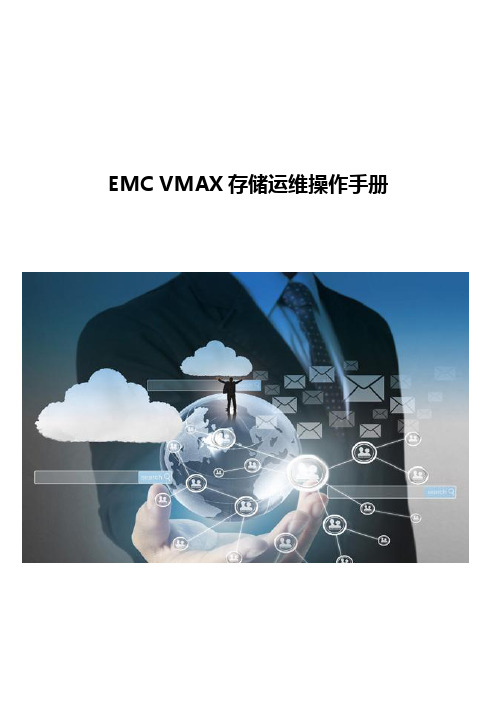
EMC VMAX存储运维操作手册目录1前言和概览........................................................................... 错误!未定义书签。
2日常操作.. (3)2.1登录Unisphere (3)3VMAX存储划分空间操作 (4)3.1创建Thin devices (6)3.2创建Meta Volume (8)3.3创建Storage Group (13)3.4创建主机组(Initiator Group) (17)3.5创建端口组(Port Group) (21)3.6创建Masking View (22)3.7创建FAST策略 (23)3.8删除卷 (26)3.9如何查看LUN ID (27)1日常操作1.1登录Unisphere在一台能够连接到管理网络的Windows主机上,使用IE浏览器7.0以上版本(需要安装Flash Player 11.2或更高版本),输入Unishpere Server的IP:https://127.0.0.1:8443输入用户名和密码登录:smc/smc登录后看到界面中有VMAX存储,点击该存储。
进入存储操作<System>主界面。
可以在这里查看存储当前的健康状况,也可以选择其他标签以完成其他功能操作。
VMAX存储划分空间操作前提准备:空间需求规划与确认(V ol大小、数量等),是否需要有2台或多台主机共同访问规划好主机访问VMAX的前端口数量,一般4个,最少要2个,且每个Director的前端口有1~2个;EFGH假如需要2个前端口选择:1E0,2E0假如需要4个前端口选择:1E0,2E0,1F0,2F0先配置好SAN交换机的zoning,一般一个zone里只有一块HBA卡 流程与相应的表格记录与更新(《SAN交换机连接配置表》, 《VMAX 存储配置表》)在VMAX中,对主机进行卷映射需要经过以下步骤:1.创建V olumea)Thin device(小于240G),使用向导“Create V olumes”b)或Meta device(大于240G),使用向导“Create a Meta V olume”i.使用现有的Thin deviceii.新创建Thin device2.把Thin device 绑进pool里,也可以在前一步在创建TDEV的时候绑定pool3.创建Storage Group,4.并添加Thin device5.创建主机组(Initiator Group),根据VMAX所看到的连进来的主机HBA卡的WWN6.创建Port Group,根据前期规划给主机使用的VMAX的前端口集合,并做好交换机zonning7.创建Mask View,把Storage Group,Initiator Group,Port Group添加进MASK View接下来主机端操作:8.安装多路径软件Powerpath(Vmware环境不需要);检查OS的版本补丁,HBA卡驱动,必要的HBA卡优化参数;确定Powerpath的版本9.OS扫描外部磁盘(使用OS命令或重启主机);10.OS配置磁盘,创建文件系统(磁盘初始化和联机、创建PV、VG、LV等等)VMAX的操作步骤均可以通过Unisphere图形界面或者Solution Enabler的命令行操作。
AIX维护手册 第 2 部分:磁盘存储管理
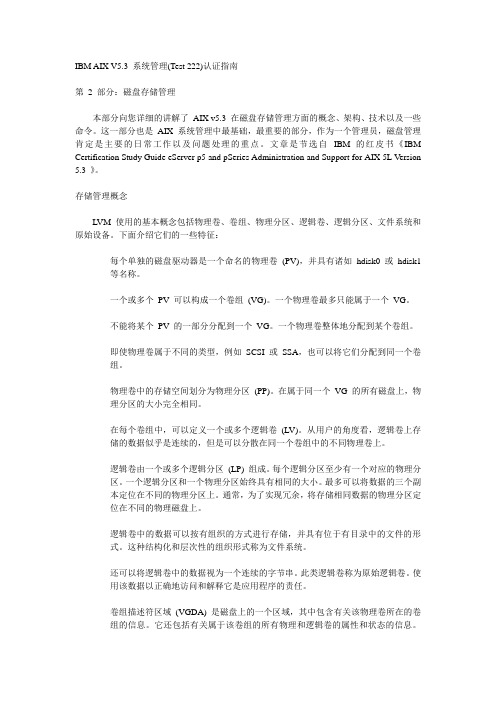
IBM AIX V5.3 系统管理(Test 222)认证指南第2 部分:磁盘存储管理本部分向您详细的讲解了AIX v5.3 在磁盘存储管理方面的概念、架构、技术以及一些命令。
这一部分也是AIX 系统管理中最基础,最重要的部分,作为一个管理员,磁盘管理肯定是主要的日常工作以及问题处理的重点。
文章是节选自IBM 的红皮书《IBM Certification Study Guide eServer p5 and pSeries Administration and Support for AIX 5L Version 5.3 》。
存储管理概念LVM 使用的基本概念包括物理卷、卷组、物理分区、逻辑卷、逻辑分区、文件系统和原始设备。
下面介绍它们的一些特征:每个单独的磁盘驱动器是一个命名的物理卷(PV),并具有诸如hdisk0 或hdisk1等名称。
一个或多个PV 可以构成一个卷组(VG)。
一个物理卷最多只能属于一个VG。
不能将某个PV 的一部分分配到一个VG。
一个物理卷整体地分配到某个卷组。
即使物理卷属于不同的类型,例如SCSI 或SSA,也可以将它们分配到同一个卷组。
物理卷中的存储空间划分为物理分区(PP)。
在属于同一个VG 的所有磁盘上,物理分区的大小完全相同。
在每个卷组中,可以定义一个或多个逻辑卷(LV)。
从用户的角度看,逻辑卷上存储的数据似乎是连续的,但是可以分散在同一个卷组中的不同物理卷上。
逻辑卷由一个或多个逻辑分区(LP) 组成。
每个逻辑分区至少有一个对应的物理分区。
一个逻辑分区和一个物理分区始终具有相同的大小。
最多可以将数据的三个副本定位在不同的物理分区上。
通常,为了实现冗余,将存储相同数据的物理分区定位在不同的物理磁盘上。
逻辑卷中的数据可以按有组织的方式进行存储,并具有位于有目录中的文件的形式。
这种结构化和层次性的组织形式称为文件系统。
还可以将逻辑卷中的数据视为一个连续的字节串。
此类逻辑卷称为原始逻辑卷。
VIPROS-2510C-(操作手册)
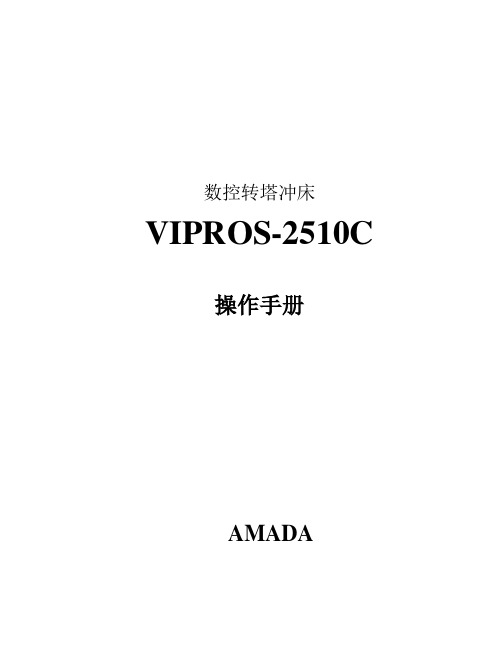
伺服系统保护: 如果探测到伺服系统出现不正常的情况,比如伺服马达过载,机床将停机。
脱膜失败探测: 如果脱膜失败或者脱膜延时,机床停机。
夹钳/压料缸保护: 如果夹钳进入危险区(妨碍冲切的区域),机床将停机。如果在板材再定位时,夹钳-压料 缸出现碰撞危险,机床也将停机。夹钳打开时,机床停机。
Ⅶ-2 Ⅶ-4 Ⅶ-4 Ⅶ-5 Ⅶ-5 Ⅶ-8 Ⅶ-10 Ⅶ-12 Ⅶ-14 Ⅶ-15 Ⅶ-16 Ⅶ-18
模具
转塔盘的排放 34工位的转塔 模具类型
A工位(1/2 " ) B工位(1 1/4 " ) C工位(2 " ) D工位(3 1/2 " ) 拆装上下模具 转塔内圈A工位 转塔外圈A、B、C、D工位 自动分度模具 转塔工位及模具的键与键槽 模具的键与键槽 转塔工位的键与键槽 上下模具的维护 拆装上模(A、B工位) 拆装上模冲头(C、D工位) 研磨上下模 调整上下模高度 润滑 检查上下模 检查板材 上下模的间隙 冲压能力 最小孔的直径
数控转塔冲床
VIPROS-2510C
操作手册
AMADA
前言 仔细阅读本操作说明书,可以对机床的安装、 操作、维护等方面有系统的认识。安装本操作说明书 所述正确的操作机床,可以避免人员的伤害和机床的 损害。不要凭想像操作机床。把本操作说明书放在附 近,当你出现不能确认的操作步骤时请参阅它。
目录
安全规则&安全功能
C)不要在操作机床期间,穿宽松的衣服、领带或者围巾。如果他们中任意部分被 机床刮住,将会给操作者带来巨大伤害。
D)遵守下述冲切规章。如果你不确定将要冲切的板材能否冲切,请咨询AMADA 工程师。
不要冲切超过机床压力允许范围的板材。
安川伺服驱动器使用说明书.

资料编号SICP S800000 45C用户手册设计²维护篇模拟量电压²脉冲序列指令型/旋转型©-V系列伺服单元SGDV伺服电机SGMJV/SGMAV/SGMPS/SGMGV/SGMSV/SGMCSAC伺服驱动器概要面板操作器接线和连接试运行运行调整辅助功能(Fn□□□监视显示(Un□□□全闭环控制故障诊断附录版权所有© 2007 株式会社安川电机未经本公司的书面许可,禁止转载或复制本书的部分或全部内容。
iii请事先务必阅读本手册是对©-V 系列伺服单元的设计、维护所需的信息进行说明的手册。
进行设计、维护时,请务必参照本手册,正确进行作业。
请妥善保管本手册,以便在需要时可以随时查阅。
除本手册外,请根据使用目的阅读下页所示的相关资料。
本手册使用的基本术语如无特别说明,本手册使用以下术语。
关于重要说明对于需要特别注意的说明,标示了以下符号。
本手册的书写规则在本手册中,反信号名(L 电平时有效的信号通过在信号名前加(/来表示。
<例>S-ON 书写为/S-ON。
基本术语意义伺服电机©-V 系列的SGMJV、SGMAV、SGMPS、SGMGV、SGMSV、SGMCS (直接驱动型伺服电机伺服单元©-V 系列的SGDV 型伺服放大器伺服驱动器伺服电机与伺服放大器的配套伺服系统由伺服驱动器和上位装置以及外围装置配套而成的一套完整的伺服控制系统模拟量²脉冲型伺服单元的接口规格为模拟量电压²脉冲序列指令型M-ⅠⅠ型伺服单元的接口规格为MECHATROLINK-II 通信指令型²表示说明中特别重要的事项。
也表示可能会引起警报等,但还不至于造成装置损坏的轻度注意事项。
iv©-V 系列的相关资料请根据使用目的,阅读所需的资料。
资料名称机型和外围设备的选型想了解额定值与特性进行系统设计进行柜内安装与接线进行试运行进行试运行²伺服调整进行维护和检查©-V 系列用户手册设定篇旋转型(资料编号∶ SICPS80000043AC 伺服驱动器©-V 系列综合样本(资料编号∶ KACPS80000042©-V 系列用户手册数字操作器操作篇(日文版(资料编号∶ SIJPS80000055©-V 系列AC 伺服单元SGDV安全注意事项(资料编号∶ TOBPC71080010© 系列数字操作器安全注意事项(资料编号∶ TOBPC73080000AC 伺服电机安全注意事项(资料编号∶ TOBPC23020000v与安全有关的标记说明本手册根据与安全有关的内容,使用了下列标记。
Linux系统存储维护指导手册
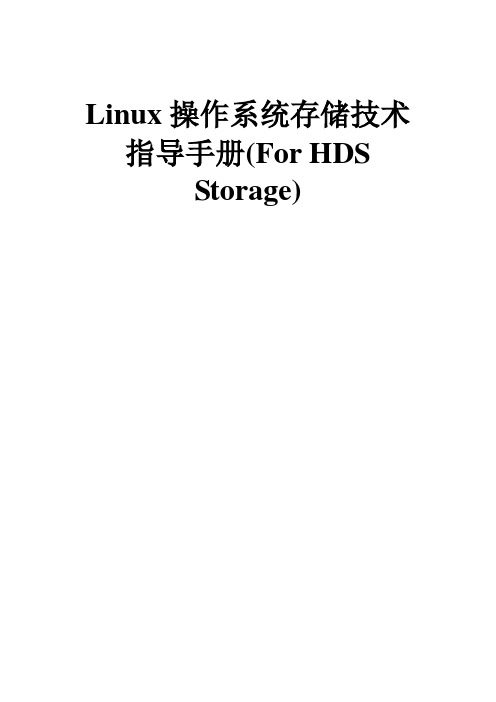
Linux操作系统存储技术指导手册(For HDSStorage)目录一.使用前的环境检查 (3)1.1 操作系统环境检查 (3)1.1.1 操作系统版本 (3)1.1.2 检查HBA卡安装和参数配置 (3)1.2 检查HDLM版本情况 (4)1.3 检查当前LUN识别情况 (5)1.4 检查非HDS磁盘情况 (5)1.5 检查VG及LV的情况 (5)二.通用模块 (7)2.1 磁盘识别 (7)三.创建/扩容文件系统 (7)3.1 执行dlmcfgmgr命令并创建分区 (7)3.2 创建文件系统 (8)3.3 扩容文件系统,使用该步骤 (8)4创建/扩容数据库ASM盘 (9)4.1 创建ASM磁盘组 (9)4.1.1添加磁盘,生成设备别名 (9)五.从现有环境中回收存储 (13)5.1 保留数据的回收文件系统 (13)5.2 不保留数据的回收LUN (13)5.3 ASM环境中回收存储 (14)六.文件系统迁移(非磁盘复制) (15)6.1 删除原服务器文件系统 (15)6.2 识别新服务器文件系统 (15)七.ASM盘全量迁移(非磁盘复制) (15)7.1 回收原服务器ASM盘 (15)7.2 新服务器识别并新增ASM盘 (16)一.使用前的环境检查1.1 操作系统环境检查1.1.1操作系统版本1.1.2检查HBA卡安装和参数配置1)确认HBA卡硬件安装情况:3)使用以下命令确定具体的HBA卡型号:4)使用以下命令确定具体的HBA驱动版本:5)使用以下命令确定具体的HBA支持的最大LUN数量:6)使用以下命令确定具体的HBA的Queue Depth和LUN的Queue Depth:1.2 检查HDLM版本情况1)执行以下命令:# /opt/D*/bin/dlnkmgr view -sysHDLM Version : 7.6.0-00Service Pack Version :Load Balance : on(extended lio)Support Cluster :Elog Level : 3Elog File Size (KB) : 9900Number Of Elog Files : 2Trace Level : 0Trace File Size (KB) : 1000Number Of Trace Files : 4Path Health Checking : on(30)Auto Failback : on(1)Reservation Status :Intermittent Error Monitor : offDynamic I/O Path Control : off(10)HDLM Manager Ver WakeupTimeAlive 7.6.0-00 2014/05/16 23:31:48HDLM Alert Driver Ver WakeupTime ElogMem SizeAlive 7.6.0-00 2014/05/16 23:31:40 1000HDLM Driver Ver WakeupTimeAlive 7.6.0-00 2014/05/16 23:31:40License Type ExpirationPermanent -KAPL01001-I The HDLM command completed normally. Operation name = view, completion time = 2014/07/21 15:30:07注意检查HDLM版本与OS版本、OS内核版本、HBA卡型号驱动的兼容性,同时注意HDLM的参数设置满足总行相关规范。
西电开源社区服务器维护手册-openyoudao
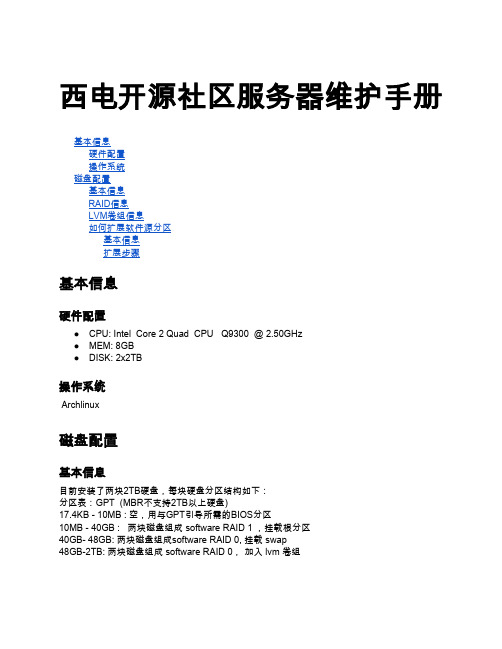
西电开源社区服务器维护手册基本信息硬件配置操作系统磁盘配置基本信息RAID信息LVM卷组信息如何扩展软件源分区基本信息扩展步骤基本信息硬件配置●CPU: Intel Core 2 Quad CPU Q9300 @ 2.50GHz●MEM: 8GB●DISK: 2x2TB操作系统Archlinux磁盘配置基本信息目前安装了两块2TB硬盘,每块硬盘分区结构如下:分区表:GPT (MBR不支持2TB以上硬盘)17.4KB 10MB : 空,用与GPT引导所需的BIOS分区10MB 40GB : 两块磁盘组成 software RAID 1 ,挂载根分区40GB 48GB: 两块磁盘组成software RAID 0, 挂载 swap48GB2TB: 两块磁盘组成 software RAID 0, 加入 lvm 卷组RAID信息目前有3个RAID卷组 /dev/md0, /dev/md1, /dev/md2,保存 software RAID 组合方式的文件为 /etc/mdadm.conf,软件源所在位置是 /dev/md2,详情参见下一节查看RAID信息的方法为:[r o o t@x d l i n u x s r v]#m d a d m--d e t a i l/d e v/m d0/d e v/m d0:V e r s i o n:0.90C r e a t i o n T i m e:F r i M a y2003:29:372011R a i d L e v e l:r a i d1A r r a y S i z e:39052224(37.24G i B39.99G B)U s e d D e v S i z e:39052224(37.24G i B39.99G B)R a i d D e v i c e s:2T o t a l D e v i c e s:2P r e f e r r e d M i n o r:0P e r s i s t e n c e:S u p e r b l o c k i s p e r s i s t e n tU p d a t e T i m e:F r i M a y1115:39:302012S t a t e:c l e a nA c t i v e D e v i c e s:2W o r k i n g D e v i c e s:2F a i l e d D e v i c e s:0S p a r e D e v i c e s:0U U I D:537d425c:044e4990:3d186b3c:53958f34E v e n t s:0.82N u m b e r M a j o r M i n o r R a i d D e v i c e S t a t e08180a c t i v e s y n c/d e v/s d b21821a c t i v e s y n c/d e v/s d a2LVM卷组信息软件源所在磁盘分区的组织方式为:使用 mdadm 将 /dev/sda4 和 /dev/sdb4 组成 RAID 0, /dev/md0,并将 /dev/md0 标记为 lvm 分区,再建立逻辑卷,这么做的目的是当磁盘空间不够时可以方便地扩展。
- 1、下载文档前请自行甄别文档内容的完整性,平台不提供额外的编辑、内容补充、找答案等附加服务。
- 2、"仅部分预览"的文档,不可在线预览部分如存在完整性等问题,可反馈申请退款(可完整预览的文档不适用该条件!)。
- 3、如文档侵犯您的权益,请联系客服反馈,我们会尽快为您处理(人工客服工作时间:9:00-18:30)。
XIV存储操作维护手册
二○一二年七月
目录
1.存储划分 (3)
1.1. 定义Storage Pool (3)
1.2. 划分volume (5)
2.定义主机和主机组 (7)
2.1. 定义主机test (7)
2.2. 定义主机组testcluster (9)
2.3. 把先定义的主机加到主机组 (10)
3.Map vol给相应的主机和主机组 (10)
4.主机安装XIV多路径管理软件 (12)
4.1.1.修改fc卡参数 (12)
4.1.2.安装XIV驱动包 (12)
1.连接方式
江苏中烟XIV存储系统当前已配置一个管理口至xxx.xxx.xxx.xxx,管理地址为:14.10.202.250,管理用户名为xxxxx 密码为xxxxxxxxx 在服务器xxx.xxx.xxx.xxx上可以通过xcli方式连接至主机进行检查,如下:
/opt/XIVGUI/xcli -u admin -p adminadmin -m 14.10.202.250 vol_list
2.存储划分
2.1.定义Storage Pool
本次定义的存储池为newportal_pools。
双机storage pools
出来如下界面,点击
在界面中定义的regular池,池的大小为103G,输入池的名称为test_pool,
点击add确认后出现下图,已经建好test_pool
2.2.划分volume
在图上选中test_pool,右击出来下来菜单,选中add volumes。
出来如下界面,并在途中输入需要定义的vol数量为2.名称为test_voll
点击create,开始创建vol。
创建完后回到如下界面,有test_vol_1和test_vol_2已经创建完成。
3.定义主机和主机组3.1.定义主机test
本次定义的主机名test
点击图上
出来下图,右击
输入主机名,其余选项默认,点击add
Add确认后,该主机名自动添加到srandalone hosts里面。
右击test主机,选择add port,出来如下图,选择相应的wwn,wwn查询在aix 系统下可以通过命令lscfg –vpl fcs0查询。
Add确认后,新增主机相关配置完成。
3.2.定义主机组testcluster
如果主机是cluster系统,需将cluster系统内所有主机定义在主机组内。
本次定义的主机组为testcluster。
点击图上
出来下图,右击,出来如下界面,输入主机组的名称testcluster
点击add,主机组添加完毕。
3.3.把先定义的主机加到主机组
在standalone hosts里面,在test主机上右击,选择add cluster。
出来如下界面,选择testcluster。
4.Map vol给相应的主机和主机组
把vol map给test主机组。
在hosts and cluster界面中,右击testcluster主机组(如果map给单台主机,右击相应的主机),点击modify lun mapping。
在下图中,为testcluster主机组选择test_voll_1,点击add,这样就完成map。
5.主机安装XIV多路径管理软件
5.1.1.修改fc卡参数
➢检查光纤卡设备,删除所有下属子设备
lsdev -p fscsi0
lsdev -p fscsi1
将所有显示出来的设备进行删除,如ctl0、ctl1、 hdisk2 、hdisk3、 rmt0 等。
➢先删除相关卡的设备命令
rmdev -dl ct10
rmdev -dl hdisk2
rmdev -dl rmt0
➢修改光纤卡属性
chdev -dev fscsi0 -attr fc_err_recov=fast_fail dyntrk=yes -perm
5.1.2.安装XIV驱动包
➢驱动版本:
disk.fcp.2810.1.5.2.0.bff(aix 53-11版本及以上不需要这个包)
XIV_host_attach-1.5.2-aix (aix 53-11安装装)
➢安装前修改环境变量:
export XIV_DEF_ALGO=failover_only
export XIV_DEF_QD=32
➢安装软件
./install.sh 安装
xiv_attach
安装完后,重启主机,
➢检查主机认盘情况
系统起来后,就可以通过下面命令查询多路径软件运行情况,和磁盘识别情况
lspath -l hdiskx
xiv_devlist
6.XIV常用命令lspath -l hdiskx查看磁盘链路情况
xiv_devlist查看xiv设备情况。
