HDMI高清射频传输器说明书
HDMI高清光端机产品说明书
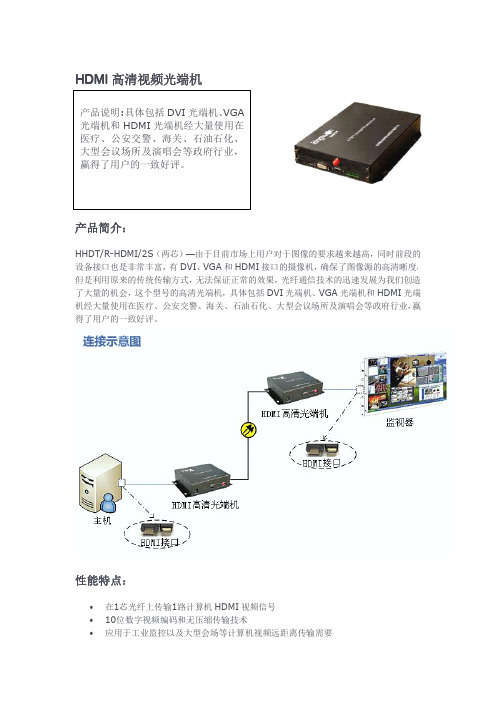
HDMI 高清视频光端机产品简介:HHDT/R-HDMI/2S (两芯)—由于目前市场上用户对于图像的要求越来越高,同时前段的设备接口也是非常丰富,有DVI 、VGA 和HDMI 接口的摄像机,确保了图像源的高清晰度,但是利用原来的传统传输方式,无法保证正常的效果,光纤通信技术的迅速发展为我们创造了大量的机会,这个型号的高清光端机,具体包括DVI 光端机、VGA 光端机和HDMI 光端机经大量使用在医疗、公安交警、海关、石油石化、大型会议场所及演唱会等政府行业,赢得了用户的一致好评。
性能特点:•在1芯光纤上传输1路计算机HDMI 视频信号•10位数字视频编码和无压缩传输技术•应用于工业监控以及大型会场等计算机视频远距离传输需要•严格的物料选择和质量控制确保产品高品质和高可靠•可选的VGA/RGB,DVI接口,支持高保真立体声音频和RS232/485数据通道•电源和其它参数指示LED可监视系统状态•紧凑的尺寸•优异的性价比•SMT表面贴装技术•同时可以支持4U机箱、1U机箱和独立式结构•低功耗和即插即用的免调试安装规格参数:1、视频•通道数量:1•视频规格:HDMI•输入电平:1Vp-p•输出电平:1Vp-p•带宽(-3dB):300MHz•数码位宽:10bit•分辨率:VGA640x48060、70、75、85HzSVGA800x60060、70、75、85HzXGA1024x76860、70、75、85HzSXGA280x102460、70、75、85HzUXGA1600x120060Hz1920x108050/60Hz接口:HD-15(VGA、DVI可选)2、电源及环境指标•独立式功率:5W•插卡式功率:5W•电源适配器:220VAC to12VDC/1A•工作温度范围:-40°C to+70°C•相对湿度:<95%(无冷凝)3、电源及环境指标•独立式尺寸(mm):184L x140W x45H•插卡尺寸(mm):260L x173W x40H•独立式重量(kg):2.0•插卡重量(kg):1.54、光学•波长:1310/1550nm•光纤类型:单模•最大链路损耗:12dB(更大可选)•输出光功率:–5~–10dBm•接收灵敏度:-18dBm•连接器FC/PC(SC或ST可选)应用场合:电视演播现场转播搜索关键词:光端机、视频光端机、数字视频光端机、数据光端机、广播级视频光端机、SDI数字标清光端机、ASI数字标清光端机、TS流光端机、HD-SDI数字高清光端机、AES光端机、AES\EBU数字音频光端机、VGA视频光端机、DVI视频光端机、HDMI光端机、HDMI 视频光端机、HDMI高清视频光端机。
HDMI光纤接收器使用手册
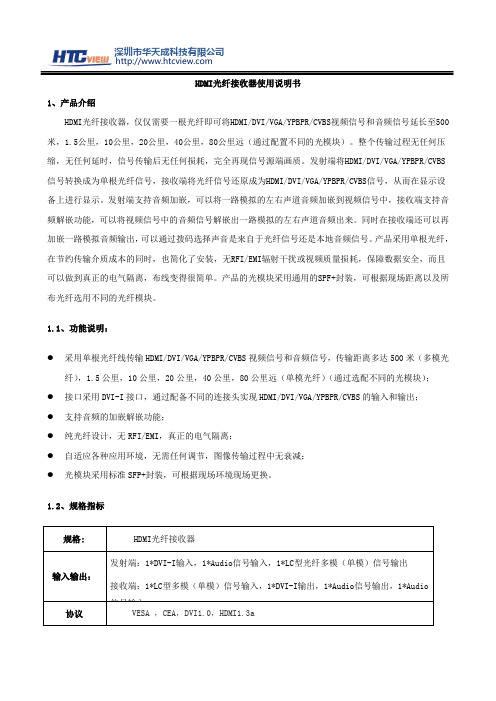
HDMI光纤接收器使用说明书1、产品介绍HDMI光纤接收器,仅仅需要一根光纤即可将HDMI/DVI/VGA/YPBPR/CVBS视频信号和音频信号延长至500米,1.5公里,10公里,20公里,40公里,80公里远(通过配置不同的光模块)。
整个传输过程无任何压缩,无任何延时,信号传输后无任何损耗,完全再现信号源端画质。
发射端将HDMI/DVI/VGA/YPBPR/CVBS 信号转换成为单根光纤信号,接收端将光纤信号还原成为HDMI/DVI/VGA/YPBPR/CVBS信号,从而在显示设备上进行显示。
发射端支持音频加嵌,可以将一路模拟的左右声道音频加嵌到视频信号中,接收端支持音频解嵌功能,可以将视频信号中的音频信号解嵌出一路模拟的左右声道音频出来。
同时在接收端还可以再加嵌一路模拟音频输出,可以通过拨码选择声音是来自于光纤信号还是本地音频信号。
产品采用单根光纤,在节约传输介质成本的同时,也简化了安装,无RFI/EMI辐射干扰或视频质量损耗,保障数据安全,而且可以做到真正的电气隔离,布线变得很简单。
产品的光模块采用通用的SPF+封装,可根据现场距离以及所布光纤选用不同的光纤模块。
1.1、功能说明:●采用单根光纤线传输HDMI/DVI/VGA/YPBPR/CVBS视频信号和音频信号,传输距离多达500米(多模光纤),1.5公里,10公里,20公里,40公里,80公里远(单模光纤)(通过选配不同的光模块);●接口采用DVI-I接口,通过配备不同的连接头实现HDMI/DVI/VGA/YPBPR/CVBS的输入和输出;●支持音频的加嵌解嵌功能;●纯光纤设计,无RFI/EMI,真正的电气隔离;●自适应各种应用环境,无需任何调节,图像传输过程中无衰减;●光模块采用标准SFP+封装,可根据现场环境现场更换。
1.2、规格指标1.3、标配清单◆万能信号发射接收器1套◆12V 2.5A 电源适配器2个◆DVI公头转HDMI母头2个◆DVI公头转VGA母头2个◆DVI公头 TO 4RCA转接线2条◆使用说明书,合格证,保修卡1套2、设备操作及功能说明2.1设备面板图1:发射端面板示意图图2:接收端面板示意图2.2设备操作注意事项:请使用下面的安装顺序,如果没有正确遵循安装顺序,设备可能不工作或工作不正常。
HDMI 转换器用户手册说明书

B-200-DVIDTOHDSPECIFICATIONSDVI-D Input Supports up to 1080pAudio SPDIF Input (Up to) LPCM7.1/ DTS/ Dolby-AC3/ DSD HDMI Resolution (matches input)1080p /1080i /720p /576p /576i/ 480p/ 480i (24/ 50/ 60 f/s)Support Audio Format LPCM7.1/DTS/Dolby-AC3/DSD Max Transmission Bandwidth 5.1Gbps Max working Current 480mAPower AdapterOutput:*********Operating Temperature Range 5° to 130° FOperating Humidity Range 5 to 90% (No Condensation)Dimension (L x W x H) 3.5” x 2.8” x1.3” Weight0.4 lbsOn/OffDC 5VHDMIOutputSPDIFCOAXCoaxialSPDIFToslinkInputDVIFEATURES• Convert any DVI-D video and digital audio device to HDMI • High-bandwidth input for support up to 1080p to ensure the best HD picture available• High-quality RCA and Fiber optic inputs with support for SPDIF Toslink and Digital Coax.• Resolution matches the DVI input and passes Digital audio • Easy Plug and Play Installation with LED indication for diagnostics.• Includes 5VDC/0.8A power supplyCONNECTING AND OPERATING1. Connect the source to the Video and Audio inputs.2. Connect the HDMI output to the display (monitor or projector).3. Connect 5V power supply.4. Slide the HDCP switch to the “ON” position. NOTE: Blue LED indicates successful sync RED LED indicates no syncWARNINGS1. Read and follow all instructions and warnings in this manual. Keep for future reference.2. Do not use this apparatus near water.3. Clean only with a dry cloth.4. Do not block any ventilation openings. Install according to manufacturer’s instructions.5. Do not install near any heat sources such as radiators, heat registers, stoves or other apparatus (including amplifiers) that produce heat.6. Do not override the safety purpose of the polarized or grounding-type plug. A polarized plug has two blades - one wider than the other. If the provided plug does not fit into your outlet, consult an electrician for replacement of the obsolete outlet.7. Protect the power cord from being walked on or pinched particularly at plug, convenience receptacles, and the point where it exits from the apparatus.8. Only use attachments/accessories specified by the manufacturer.9. Unplug this apparatus during lightning storms or when unused for long periods of time.10. Refer all servicing to qualified service personnel. Servicing is required when the apparatus has been damaged in any way, such as when the power-supply cord or plug is damaged, liquid has been spilled or objects have fallen into the apparatus, the apparatus has been exposed to rain or moisture, does not operate normally, or has been dropped.11. Do not expose this equipment to dripping or splashing and ensure that no objects filled with liquids, such as vases, are placed on the equipment.12. To completely disconnect this equipment from the AC mains, disconnect the power supply cord plug from the AC receptacle.Welcome to the Binary ™brand of HDMI ®products.This product is designed to provide years of exceptional reliability. Binary™ is one of the most highly-regarded brands available today. We appreciate your business and we stand committed to providing our customers with the highest degree of quality and service in the industry.2-Year Limited WarrantyThis Binary™ Product has a 2 Year Limited Warranty. Thiswarranty includes parts and labor repairs on all components found to be defective in material or workmanship under normal conditions of use. This warranty shall not apply to products which have been abused, modified or disassembled. Products to be repaired under this warranty must be returned to Binary™ Cables or a designated service center with priornotification and an assignment return authorization number (RA).。
HDMI 完全手册

问:HDMI 是什么?HDMI(高清晰度多媒体接口)是首个也是业界唯一支持的不压缩全数字的音频/ 视频接口。
HDMI 通过在一条线缆中传输高清晰、全数字的音频和视频内容,极大简化了布线,为消费者提供最高质量的家庭影院体验。
HDMI 在单线缆中提供任何音频/ 视频源(如机顶盒、DVD 播放机或 A/V 接收器)与音频和/ 或视频监视器(如数字电视 DTV )之间的接口。
HDMI 支持单线缆上的标准、增强的或高清晰度视频和多声道数字音频。
它传输所有 ATSC HDTV 标准并支持 8 频道、192kHz、不压缩的数字音频和现有的压缩格式(例如 Dolby Digital 和 DTS),HDMI 1.3 还新增了对新型无损数字音频格式Dolby® TrueHD 和 DTS-HD Master Audio™ 的支持,空余带宽用于未来增强和需求。
HDMI 是事实上的 HD 和消费类电子市场的标准数字接口:已被 500 多家企业采纳,预计在 2007 年超过 1 亿 3 千万采用 HDMI 的设备将上市,在 2010 年,安装 HDMI 的设备将达到 10 亿(据 In-Stat 保守估计)。
融合–HDMI 是融合 PC 和消费类电子设备的接口:HDMI 使得 PC 可以传输高级的媒体内容,包括高清晰的电影和多声道的音频格式。
HDMI 是唯一可以连接到 HDTV 和数字 PC 监视器,实现 DVI 和 HDMI 标准的接口。
不断演变的标准– HDMI 是不断发展变化以适应市场的需要:装备了 HDMI 规范新版本的产品将继续完全向后兼容早期的 HDMI 产品。
问:谁支持 HDMI?HDMI 创立者包括领先的消费类电子产品的制造商Hitachi、Matsushita Electric Industrial (Panasonic)、Philips、Sony、Thomson (RCA)、Toshiba 和 Silicon Image。
ALFATRON ALF-TPUK70-RS 4K HDMI 传输器与接收器操作手册说明书

ALFATRON ELECTRONICS GmbH GERMANYTPUK70-RSTrue 4K HDMI Transmitter & Receiver IR & RS232 Ultra-thin HDMI2.0 Extender40m 4K UHDVersion: TPUK70RS_2019V1.0StatementRead this user manual carefully before using this product. Pictures shown in this manual is for reference only, different model and specifications are subject to real product. This manual is only for operational instruction only, not for any maintenance usage.Safety PrecautionTo insure the best from the product, please read all instructions carefully before using the device. Save this manual for further reference.●Follow basic safety precautions to reduce the risk of fire, electrical shock and injury to persons.●Do not dismantle the housing or modify the module to avoid electrical shock or burn.●Using supplies or parts not meeting the products’ specifications may cause damage, deterioration ormalfunction.●Do not expose the unit to rain, moisture or install this product near liquid.●Install the device in a place with ventilation. Indoor use only.●Do not twist or pull the ends of the cable. It may cause malfunction.●Do not use liquid or aerosol cleaners to clean this unit. Always unplug the power to the device beforecleaning.●Unplug the power cord when not used for an extended period.●Refer all servicing to qualified service personnel.Package List▪ 1 x Transmitter ▪ 1 x Receiver▪ 4 x Mounting Ears & 4 x Screws ▪8 x Plastic Cushions▪ 1 x RS232 Cable ▪ 1 x 3-pin Phoenix Connector▪ 1 x Power Adaptor (12VDC, 2A) ▪ 1 x User ManualIntroductionThe TPUK70-RS is an ultra-thin HDMI2.0 Extender consisting of a transmitter and a receiver. It extends 1080p/4K HDMI signal over CAT5e/CAT6a cable up to 70m /40m (PoC) and enables IR and RS232 pass-through to control source or display device remotely. It also adopts the visual lossless video compression technology (VLC) to ensure the HD lossless transmission of HDR and 4K@60Hz/4:4:4 over CAT5e/CAT6a cable.Features▪ Supports 4K/UHD/60Hz/4:4:4.▪ Supports HDMI2.0 & HDCP2.2 and is backward compatible to the previous versions. ▪ Maximum transmission distance is up to 40m for 4Kx2K, and 70m for 1080p. ▪ Supports CEC, IR and RS232 pass-through for long-distance control. ▪ Supports bi-directional PoC for simplified wiring. ▪Supports HDR.▪ Features DIP switch for choosing mode from: Control, Update A, Update B.Panel DescriptionTransmitterReceiverNo. Name Description① MODE Switcher ▪ CTRL: RS232 pass-through control mode.▪ UPDATE A: Update Valens IC program, connect a PC to theRS232 port, and then double-click the update file (.bat). ▪ UPDATE B: Update compression IC program, the upgrademethod is the same as the above UPDATE A. ② Power LED RED: DC power present. ③HDMI IN (Transmitter) Connected to HDMI source. HDMI OUT(Receiver)Connected to HDMI display.④ 3-pin Terminal Block If one is connected with control device (e.g. PC), and the other should be connected with the third-party that need to be controlled.⑤ IR INWork with far-end IR OUT port, connect with IR Receiver (with carrier) to collect IR signal to control far-end display device from local. ⑥ IR OUT Work with far-end IR IN port, connect with IR Emitter to send IR signal to control input source device from remote.⑦HDBT OUT(Transmitter) Connect to the HDBT IN socket on Receiver via CAT5e/6a cable. HDBT IN (Receiver)Connect to the HDBT OUT socket on Transmitter CAT5e/6a cable. ⑧ DC 12V Power PortSupport bi-directional PoC, either ports should be connected with 12V DC 2A power adaptor.TxRxDC 12VIR OUT IR IN HDBT OUT HDMI IN12345678DC 12VTxRxHDMI OUTHDBT INIR OUTIR IN12345678SpecificationModel Spec Transmitter Receiver Input HDMI IN HDBT IN Output HDBT OUTHDMI OUTControl Ports IR IN, IR OUT, RS232IR IN, IR OUT, RS232GeneralTransmission Mode & Distance HDBaseT; 1080p ≤ 70m; 4K×2K ≤ 40m Resolution Up to 4K×2K@60Hz 4:4:4 Bandwidth 18GbpsHDMI Standard HDMI2.0 & HDCP2.2 Power Consumption 14W (max) Operation Temperature 0 ~ +40℃ Storage Temperature -10 ~ +50℃ Relative Humidity 0% ~ 90%External Power Supply Input: 100VAC~240VAC, 50/60Hz; Output: 12VDC 2A Dimension (W*H*D) 115mm x 16 mm x 84mmNet Weight (g)Transmitter: 150g; Receiver: 153gSystem DiagramIR Emitter4K Blu-Ray Laptop TV RemoteIRReceiverTransmitter ReceiverIR EmitterHDTVBlu-Ray RemoteHDMI:IR:RS232:CATx:Power:4K 40m,1080P 70mPoCIRReceiver1. After-sales ServiceShould you experience problems using the ALF-SUK2, please refer to the manual and troubleshooting and maintenance section (8). Should the error persist, note that any transport costs of the equipment to the distributor are borne by the user during the warranty.1) Product Limited Warranty: ALFAtron warrants that its products will be free fromdefects in materials and workmanship for seven years, which starts from the first day of purchase.Proof of purchase in the form of a bill of sale or receipted invoice which is evidence that the unit is within the warranty period must be presented to obtain warranty service.2) What the warranty does not cover (servicing available for a fee):●Warranty expiration.●Factory applied serial number has been altered or removed from the product.●Damage, deterioration or malfunction caused by:●Normal wear and tear●Use of supplies or parts not meeting product specifications●No certificate or invoice as the proof of warranty.●The product model showed on the warranty card does not match with theproduct or if the product had been altered.●Damage caused by force majeure.●Servicing not authorized by ALFAtron●Any other causes which does not relate to a product defect●Delivery, installation or labour charges for installation or setup of the product3) Technical Support: Contact our after-sales department via email or telephonicallyand please provide the following information about your case:●Product version and name.●Detailed failure situations.●The formation of the cases.1. Limited warranty in respect of ALFAtron Products Only1.1 This limited warranty covers defects in materials and workmanship in this product.1.2 Should warranty service be required, proof of purchase must be presented to the Company. The serial number on the product must be clearly visible and not have been tampered with in any way whatsoever.1.3 This limited warranty does not cover any damage, deterioration or malfunction resulting from any alteration, modification, improper or unreasonable use or maintenance, misuse, abuse, accident, neglect, exposure to excess moisture, fire, improper packing and shipping (such claims must be presented to the carrier), lightning, power surges, or other acts of nature. This limited warranty does not cover any damage, deterioration or malfunction resulting from the installation or removal of this product from any installation, any unauthorized tampering with this product, any repairs attempted by anyone unauthorized by the Company to make such repairs, or any other cause which does not relate directly to a defect in materials and/or workmanship of this product. This limited warranty does not cover equipment enclosures, cables or accessories used in conjunction with this product.This limited warranty does not cover the cost of normal maintenance. Failure of the product due to insufficient or improper maintenance is not covered.1.4 The Company does not warrant that the product covered hereby, including, without limitation, the technology and/or integrated circuit(s) included in the product, will not become obsolete or that such items are or will remain compatible with any other product or technology with which the product may be used.1.5 Only the original purchaser of this product is covered under this limited warranty. This limited warranty is not transferable to subsequent purchasers or owners of this product.1.6 Unless otherwise specified, the goods are warranted in accordance with the manufacturer’s product specific warranties against any defect attributable to faulty workmanship or materials, fair wear and tear being excluded.1.7 This limited warranty only covers the cost of faulty goods and does not include the cost of labour and travel to return the goods to the Company’s premises.1.8 In the event of any improper maintenance, repair or service being carried out by any third persons during the warranty period without the Company’s written authorization, the limited warranty shall be void.1.9 A 7 (seven) year limited warranty is given on the aforesaid product where used correctly according to the Company’s instructions, and only with the use of the Company’s components.1.10 The Company will, at its sole option, provide one of the following three remedies to whatever extent it shall deem necessary to satisfy a proper claim under this limited warranty:1.10.1 Elect to repair or facilitate the repair of any defective parts within a reasonable period of time, free of any charge for the necessary parts and labour to complete the repair and restore this product to its proper operating condition.; or1.10.2 Replace this product with a direct replacement or with a similar product deemed by the Company to perform substantially the same function as the original product; or 1.10.3 Issue a refund of the original purchase price less depreciation to be determined based on the age of the product at the time remedy is sought under this limited warranty.1.11 The Company is not obligated to provide the Customer with a substitute unit during the limited warranty period or at any time thereafter.1.12 If this product is returned to the Company this product must be insured during shipment, with the insurance and shipping charges prepaid by the Customer. If this product is returned uninsured, the Customer assumes all risks of loss or damage during shipment. The Company will not be responsible for any costs related to the removal or reinstallation of this product from or to any installation. The Company will not be responsible for any costs related to any setting up this product, any adjustment of user controls or any programming required for a specific installation of this product.1.13 Please be aware that the Company’s products and components have not been tested with competitor’s products and therefore the Company cannot warrant products and/or components used in conjunction with competitor’s products.1.14 The appropriateness of the goods for the purpose intended is only warranted to the extent that the goods are used in accordance with the Company’s installation, classification and usage instructions.1.15 Any claim by the Customer which is based on any defect in the quality or condition of the goods or their failure to correspond with specification shall be notified in writing to the Company within 7 days of delivery or, where the defect or failure was not apparent on reasonable inspection by the Customer, within a reasonable time after discovery of the defect or failure, but, in any event, within 6 months of delivery.1.16 If delivery is not refused, and the Customer does not notify the Company accordingly, the Customer may not reject the goods and the Company shall have no liability and the Customer shall pay the price as if the goods had been delivered in accordance with the Agreement.1.17 THE MAXIMUM LIABILITY OF THE COMPANY UNDER THIS LIMITED WARRANTY SHALL NOT EXCEED THE ACTUAL PURCHASE PRICE PAID FOR THE PRODUCT.。
亚特洛纳高速HDMI发送器与接收器说明书
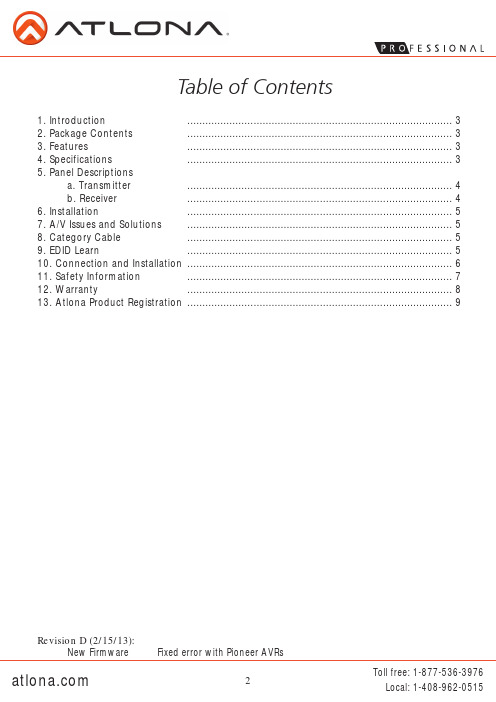
1
2
3
4
1. +5V DC: Connect to 5V DC power supply. 2. CAT IN: Connect category cable from the transmitter’s CAT out 3. EQ: The 8-level equalization dial varies from MAX (long distance) to MIN (short distance).
Sender: Input Port 1 x HDMI Output Port 1 x CAT5e/6/7 Receiver: Input Port 1 x CAT5e/6/7 Outputfree: 1-877-536-3976
Installation
1. Connect the source to the HDMI IN on the transmitter 2. Connect the display to the HDMI OUT on the receiver 3. Use a category cable terminated 568B to connect the transmitter and receiver 4. Connect the power sources to the transmitter and receiver The extenders are now connected. Depending on cable type and distance, some minor adjustments may be needed to ensure the best quality.
Table of Contents
1. Introduction ........................................................................................ 3 2. Package Contents ........................................................................................ 3 3. Features ........................................................................................ 3 4. Specifications ........................................................................................ 3 5. Panel Descriptions
什么是HDMI光纤收发器?hdmi光纤收发器操作说明!
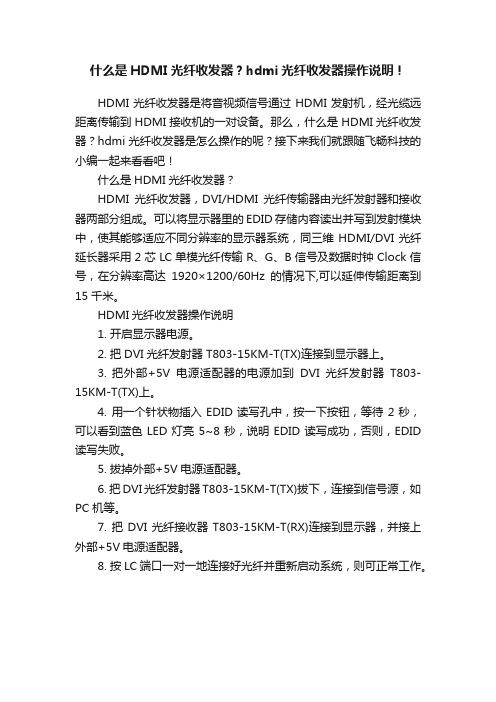
什么是HDMI光纤收发器?hdmi光纤收发器操作说明!
HDMI光纤收发器是将音视频信号通过HDMI发射机,经光缆远距离传输到HDMI接收机的一对设备。
那么,什么是HDMI光纤收发器?hdmi光纤收发器是怎么操作的呢?接下来我们就跟随飞畅科技的小编一起来看看吧!
什么是HDMI光纤收发器?
HDMI光纤收发器,DVI/HDMI光纤传输器由光纤发射器和接收器两部分组成。
可以将显示器里的EDID存储内容读出并写到发射模块中,使其能够适应不同分辨率的显示器系统,同三维HDMI/DVI光纤延长器采用2芯LC单模光纤传输R、G、B信号及数据时钟Clock信号,在分辨率高达1920×1200/60Hz的情况下,可以延伸传输距离到15千米。
HDMI光纤收发器操作说明
1. 开启显示器电源。
2. 把DVI光纤发射器 T803-15KM-T(TX)连接到显示器上。
3. 把外部+5V电源适配器的电源加到DVI光纤发射器T803-15KM-T(TX)上。
4. 用一个针状物插入EDID读写孔中,按一下按钮,等待2秒,可以看到蓝色LED灯亮5~8秒,说明EDID读写成功,否则,EDID 读写失败。
5. 拔掉外部+5V电源适配器。
6. 把DVI光纤发射器T803-15KM-T(TX)拔下,连接到信号源,如PC机等。
7. 把DVI光纤接收器T803-15KM-T(RX)连接到显示器,并接上外部+5V电源适配器。
8. 按LC端口一对一地连接好光纤并重新启动系统,则可正常工作。
HDMI完全使用手册(详细说明)

HDMI完全使用手册第一章我们为什么需要数字传输接口 (3)第一节数字化影音时代模拟接口的缺陷 (3)第二节HDMI标准横空出世 (4)第三节HDMI标准的主要特性和优势 (6)第二章HDMI技术详细解析 (7)第一节HDMI传输原理解析 (7)第二节HDMI接口类型 (10)第三节HDMI支持的显示格式 (16)第四节HDCP版权保护技术解析 (18)1HDCP版权保护机制的功能 (18)2HDCP实现机制 (19)第五节HDMI标准的发展之路 (20)第六节HDMI音频功能解析 (21)1HDMI音频功能浅析 (21)2HDMI对音频格式支持的变迁 (22)第七节HDMI1.3标准详解 (22)第八节HDMI系统中传输线材的重要性 (25)第三章HDMI标准身后的商业模式 (27)第一节HDMI标准的普及状况 (27)第二节HDMI标准的收费模式 (28)第三节HDMI的"D E FACTO"推广策略 (30)第四章HDMI推广过程中的主要问题 (31)第一节厂商在生产HDMI设备时的问题 (31)第二节HDMI ATC认证的先天缺陷 (32)第三节S IMPLAY HD过高收费带来的障碍 (32)第五章HDMI技术面临的机遇和挑战 (34)第一节HMDI的有力对手—D ISPLAY P ORT技术 (34)第二节HDMI面对的机遇 (35)第一章我们为什么需要数字传输接口第一节数字化影音时代模拟接口的缺陷说起显示设备,很多人都会在第一时间想起电视机和电脑显示器这些在生活中随处可见的设备。
的确,随着人类社会的不断进步,各种显示设备已经在人类社会中发挥了巨大的作用,无论是在工业生产的第一线,还是在家庭休闲娱乐的时刻,人们都希望能看到清晰、流畅的影像。
而对于显示设备来说,要想显示出丰富多彩的高分辨率画面,除了高质量的信号源,还需要一个高性能的信号传输、接收装置,也就是我们常说的信号接口。
HDMI网线传输器的使用说明

HDMI网线传输器的使用说明HDMI双绞线传输器HE-10使用说明说明:1.发送端、接收端搭配被动式加强型HDMI距离延长套件;2.套件区分:发送端背面标有“T”字样,接收端标有“R”字样;3.如果图像质量不佳时,建议在接收端供电;4.使用单条CAT.6双绞线传输。
类型发送端(T端)接收端(R端)最高解析度1920*1080@60Hz输入TMDS信号 1.2Vp-p输入DDC信号5Vp-p(TTL)最大传输距离80m(使用CAT6网线)输入/输出接口HDMI A型母头传输接口RJ45电源适配器规格-- DC 5V 1A 净重0.06KG包装重量0.16KG包装尺寸140MM *90MM*50MM(L*W*H)RJ45PIN 颜色功能1 白橙TMDS DATA 2+2 橙TMDS DATA 2-3 白绿TMDS CLOCK +4 蓝TMDS DATA 1+5 白蓝TMDS DATA 1-6 绿TMDS CLOCK -7 白棕TMDS DATA 0+8 棕TMDS DATA 0- 注:1)确保网线接线顺序为B类,即“橙白,橙,绿白,蓝,蓝白,绿,棕白,棕”;2)请在确认好设备正常连接无误后再启动信号源设备(如PC 电脑或融合器);3)当传输距离较远时请注意确保接口处的接触良好。
传输距离:使用CAT.6网线传输距离(注:随着显示设备和信号源设备性能的不同以及双绞线材质量的差异,最大传输距离可能会略有不同)。
解析度距离(m)解析度距离(m)800*600 80 1600*900 601024*768 80 1680*1050 601280*720 60 1920*1080 501280*1024 60 1920*1200 50接线方法:发送端(HE-10-T)与接收端(HE-10-R)之间通过CAT.6网线连接,发送端连接HDMI信号源,接收端接显示设备,如下图所示:网口指示灯状态:注意事项:1.本产品不支持HDCP;2.低于640*480的解析度可能会在画面产生噪点;3.布线时请远离会产生电磁波的设备,例如微波炉、无线电设备、高压线等等;4.请使用高品质正品CAT.6双绞线,包括线缆以及水晶头,双绞线材质会直接影响最大传输距离以及图像显示效果;5.网络布线不可使用STP线材或扁平线材,否则会导致无图;6发送端、接收端不可混用,需按规则连接,否则会导致无图;7.在使用过程中请勿热插拔,以防设备损坏HDMI双绞线传输器HP-10使用说明说明:1.发送端、接收端搭配被动式加强型HDMI距离延长套件;2.套件区分:发送端背面标有“T”字样,接收端标有“R”字样;3.如果图像质量不佳时,建议在接收端供电;4.使用单条CAT.5e或CAT.6双绞线传输接线方法:发送端(HP-10-T)与接收端(HP-10-R)之间通过网线连接,发送端连接HDMI信号源,接收端接显示设备,如下图所示:发送端连接信号源,如HDMI播放盒。
HDMI 光纤DT100F传输器,单模双纤延长器
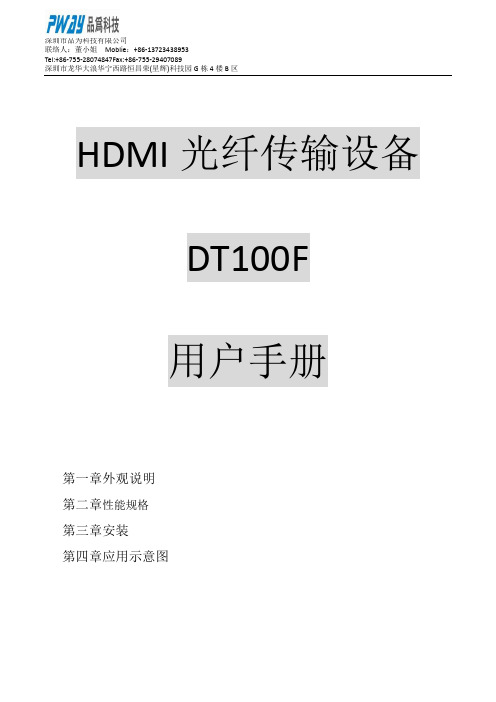
HDMI光纤传输设备DT100F用户手册第一章外观说明第二章性能规格第三章安装第四章应用示意图产品介绍DT100F是针对HDMI 高清音视频通过光纤传输的完美解决方案,整套设备包含一个DT100FT发送端和DT100FR接收端。
本产品采用千兆的光纤进行传输高清视频,使得图像更加清晰,传输更加稳定。
并在光纤传输高清的音视频,还能传输千兆的以太网数据,便于在数据整合传输,同时内置了红外远程回控功能。
第一章外观说明1.1 前面板1.2 后面板一个100~220V交流品字型插座,用户在安装使用时,请插入100~220V交流电源。
注意:为了您的安全使用,请您使用原厂配置电源软线,并正确的接入插线板的安全地。
1.3第二章性能规格> 支持HDMI 1.3/HDCP1.1 & 1.2.> 同时支持光纤传输与以太网传输。
> 支持点对点、点对多以及级联的传输方式。
> 符合802.3z千兆以太网国际标准。
> 支持红外扩展,可以用红外遥控器在接收站点控制机顶盒或蓝光发射机。
>第三章安装请按以下步骤安装光纤传输器:1.采用HDMI线将HDMI信号源连接到DT100FT、DT100FR输出到显示设备。
2.将一对光纤跳线的SC 接头分别连接到视频传输设备的SC 口。
(注意:同一根光纤的两端必须分别接入光纤收发器SC 接口的TX 和RX 口,另一端要交叉连接,否则光纤连不通。
)3.如需要在传输视频时同时传输网络型号,将UTP 跳线从网络设备连接到视频传输设备的RJ45 接口,直通线或交叉线均可。
1000Base-T 标准要求用到4 对双绞线,即8 芯全部用上,而且要求使用超5 类或6 类双绞线,RJ45 接头也必须用质量较好的,对制作连接RJ45 接头的工艺要求也较高,必须规范操作。
4.如需要红外回控功能,将红外接收头连接HDMI TX, 红外发射头接入HDMI RX.并将发射头对准其需要控制设备的红外接收口。
SC2030 SDI HDMI跨频转换器说明说明书

SDI /HDMI Cross Converter SC2030SC2030is an exquisite and professional cross converter to convert between SDI and HDMI signal.The format of the output can realize up/down scaling and frame rate conversion.It also features analog audio embedding.All the functions can be easily set by a built-in DIP switches or PC via micro USB.SC2030is your ideal choice for broadcasting and AV post production applications.ConnectionsVideo Input1×SD/HD/3G-SDI 1×HDMI type A Updates Micro USBAnalog Audio Input 1×1/8"(3.5mm)jackVideo Output 2×SD/HD/3G-SDI 1×HDMI type ASDIIN SDI OUT 1SDI OUT 2HDMI IN Audio INHDMI OUT USBPOWER 1POWER 2Standards PowerPowerMicro USBThreaded locking connector Power Consumption4WVoltage RangeUSB5VDC6-23VPhysical SpecificationsDimension125.5×104×24.5mm Net Weight485gGross Weight1270gSDI Input Format Support1080p60/59.94/50(Level A&B)1080p30/29.97/25/24/23.981080PsF30/29.97/25/24/23.981080i60/59.94/50720p60/59.94/50720p30/29.97/25/24/23.98625i50,525i59.94SDI Color Space and PrecisionYUV4:2:2SDI Video RateSD/HD/3G-SDIHDMI Input Format Support1080p60/59.94/501080p30/29.97/25/24/23.98/23.976 1080i60/59.94/50720p60/59.94/50720p30/29.97/25/24/23.98576p50,576i50480i60/59.94HDMI Color Space and Precision RGB4:4:4YUV4:2:2YUV4:4:4SDI/HDMI Output Format Support 1080p60/59.94/501080p30/29.97/25/24/23.98 1080i60/59.94/50720p60/59.94/50SDI ComplianceSMPTE292MSMPTE259MSMPTE424MDip SwitchesSDI/HDMI Cross Converter’s Dip Switches provide the following settings (1=ON,0=OFF):1.DIP SW1-4-SDI/HDMI Output FormatSet switches to realize up/down scaling and frame rate conversion of output.SDI/HDMI Output SW1SW2SW3SW4 1080p6011111080p59.9411101080p5011011080p3011001080p29.9710111080p2510101080p2410011080p23.9810001080i6001111080i59.9401101080i500101720p600100720p59.940011720p500010 2.DIP SW5Video InputSet switches to select video input signal of SDI or HDMI,when both SDI and HDMI are connected,SDI takes priority.3.DIP SW6Audio EmbeddingSet switches to realize embedding audio from input(SDI/HDMI)or analog audio to output.4.DIP SW7-SD Up ConversionSet switches to set the video aspect ratio of SD format up converting. 5.DIP SW8-ControlsSet switches to select controls between DIP and PC software.Environmental SpecificationsOperating Temperature -20℃~60℃Storage Temperature-30℃~70℃Relative Humidity0%~90%non-condensingWhat’s Included Mounting DiagramSC2030(SDI/HDMI Cross Converter)2pcs Mounting BracketsDC12V Universal Power Supply with International Socket AdaptersWarranty3Year Limited Manufacturer's WarrantyNote:due to constant effort to improve products and product features,specifications may change without notice.。
ZINWELL无线HDMI3D高清影音传输器WHD-200中文说明书

0
目录
1. 重要信息 .................................................................................................................... 2 2. 产品介绍 .................................................................................................................... 7
由未经授权或不合格的服务人员进行维
修,产品调校或零件替换等作业。 因事故造成的损害,包含但不限于电
击,进水,火灾,曝露于水气中。
家中使用的电源类型不在本产品的电压
允许或合用范围内。
在产品上的产品型号被调换,抹消,移
除或使其难以辨认。
安全注意事项
警告
有触电危险 请勿打开
警告: 为减低触电风险,请勿移除外盖。 本产品不含可供使用者自行维修调整的零 件,请合格的维修人员执行维修服务。
包括会造成意外操作的干扰。
已进行电磁干扰测试。
2
欧洲标准 55022 信息技术设备---无线电干扰特性---测量范围和测量方法 欧洲 61000-3-2 电磁兼容性(EMC)--第 3-2 节:测量范围---谐波电流放射范围 (设备输入电流每相≤16A) 欧洲标准 61000-3-3 电磁兼容性(EMC)--第 3 部分:测量范围---第 3 节:公共低压 供电系统电压变化、电压波动和闪烁范 围, 有额定电流的设备每相≦16 A,不受 有条件连接的制约。
HDMI高清网络多对传输说明书
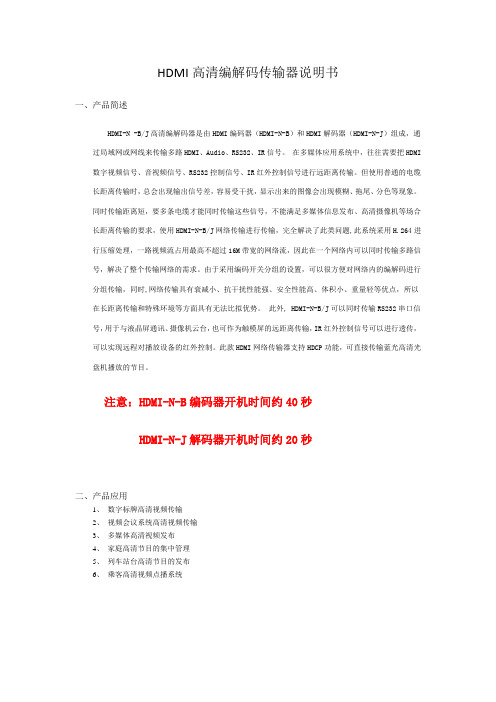
HDMI高清编解码传输器说明书一、产品简述HDMI-N -B/J高清编解码器是由HDMI编码器(HDMI-N-B)和HDMI解码器(HDMI-N-J)组成,通过局域网或网线来传输多路HDMI、Audio、RS232、IR信号。
在多媒体应用系统中,往往需要把HDMI 数字视频信号、音视频信号、RS232控制信号、IR红外控制信号进行远距离传输。
但使用普通的电缆长距离传输时,总会出现输出信号差,容易受干扰,显示出来的图像会出现模糊、拖尾、分色等现象。
同时传输距离短,要多条电缆才能同时传输这些信号,不能满足多媒体信息发布、高清摄像机等场合长距离传输的要求,使用HDMI-N-B/J网络传输进行传输,完全解决了此类问题,此系统采用H.264进行压缩处理,一路视频流占用最高不超过16M带宽的网络流,因此在一个网络内可以同时传输多路信号,解决了整个传输网络的需求。
由于采用编码开关分组的设置,可以很方便对网络内的编解码进行分组传输,同时,网络传输具有衰减小、抗干扰性能强、安全性能高、体积小、重量轻等优点,所以在长距离传输和特殊环境等方面具有无法比拟优势。
此外, HDMI-N-B/J可以同时传输RS232串口信号,用于与液晶屏通讯、摄像机云台,也可作为触模屏的远距离传输,IR红外控制信号可以进行透传,可以实现远程对播放设备的红外控制。
此款HDMI网络传输器支持HDCP功能,可直接传输蓝光高清光盘机播放的节目。
注意:HDMI-N-B编码器开机时间约40秒HDMI-N-J解码器开机时间约20秒二、产品应用1、数字标牌高清视频传输2、视频会议系统高清视频传输3、多媒体高清视频发布4、家庭高清节目的集中管理5、列车站台高清节目的发布6、乘客高清视频点播系统三、产品说明1、5V电源——采用配套的5V1A电源适配器。
2、HDMI接口——接信号源或显示器。
3、编组开关——用于编码与解码之间的配对传输,一台编码可以带多台解码,在一个组内开关位置要一致。
HDMI光端机使用说明4芯

HDMI光端机使用说明书上海禾鸟电子科技有限公司一、产品名称:HDMI光端机二、产品型号:HDMI-T/R三、产品简介:多媒体应用系统中,往往需要把HDMI数字音视频信号源远距离传输。
但使用普通的HDMI电缆长距离传输时,总会出现输出信号差,容易受干扰,显示出来的图像会出现模糊、拖尾、分色等现象。
同时传输距离短,不能满足多媒体信息发布等场合长距离传输的要求,使用HDMI-T/R光端机传输HDMI信号,完全解决了此类问题,传输距离1米-20公里。
同时,光端机传输具有衰减小、频带宽、抗干扰情强、安全性能高、体积小、重量轻等优点,所以在长距离传输和特殊环境等方面具有无法比拟优势。
此外, HDMI-T/R 采用HDMI接口,只靠一条HDMI电缆接HDTV,就能同时欣赏到1080P清晰细腻的画面,以及高达192K 采样率,8声道的高保真影院音响。
HDMI设备在多媒体系统中应用,即节省施工成本及走线的复杂性,又能保证高品质的目标为可能。
HDMI-T是光发送器,HN-HDMI- R是光接收器,二个设备配合使用,可实现经HDMI-T光送器把HDMI 音视频信号经光缆长距离发送给HN-HDMI- R光接收器,同时输出二路HDMI音视频信号,在不经过对信号进行任何压缩处理后,高保真输出“原装”的音视频信号。
四、产品应用:地铁站台内高清视频多媒体信息发布系统列车站台内高清视频多媒体信息发布系统军事演习高清视频信号的远距离传输安防监控高清视频信号的远距离传输大型演出中高清视频信号传输各种高清视频的应该场合。
HDMI-T/R光端机完全兼容DVI接口信号。
采用HDMI转DVI电缆或转接头,就能实现DVI信号的传输。
五、使用方法:1、EDID学习功能:1.1 EDID介绍一个HDMI系统包括HDMI源端设备(带HDMI接口的显卡、高清播放机等)和HDMI接收端设备(显示设备,分配设备,传输设备等)两部分组成,DDC(DisplayDataChannel)通道用于HDMI源端和接收端之间交换一些配置信息。
HDMI高清射频传输器说明书

HDMI高清射频传输器说明书一、简介:智勇电子研发生产的高清HDMI射频传输器,是将高清的HDMI中的视频音频信号进行数字化处理,采用专有的RF射频转换技术,把多路射频信号通过一根同轴电缆(视频电缆或超五、六类网线)进行传输,由接收器把射频信号还原出高清音视频信号由电视机显示。
此产品充分利用了数字电视技术,每一频道传输一路高清视音频信号,由于数字电视技术协议本质具有极强悍的抗噪声与抗多路干扰的错误修正能力,因此可以利用这些常用的电缆来传输高清的视频音频信号,同时也可采用原来有线电视老旧接头与缆线,升级无须工程规划布线,安装犹如传统有线电视系统的作业方式,更能迎合传统安装者。
射频信号的传输是利用广播式传输原理,运用不同载波,单一传输线具有高信道容量,理论值可传送100台高清的影像信号于单一传输电缆上,点对点传输无须辅助中继器,传输距离即可长达500米以上(不同线缆传输距离不同),可利用现有的有线电视传输分支器,分配器,放大器等设备,完成传输网络的架设,可支持多种传输电缆介质,包括无线网络等,完美解决各种高清传输的实际要求。
一台HDMI高清射频发送器可以带无数台HDMI高清射频接收器,所带接收器的数量和传输网络有关,根据传输网络的要求增加分支器,分配器,放大器等,所以图像实现同步显示。
HDMI射频接收器可选择带红外选台的设备,实现红外摇控器选择不同的节目源。
满足不同观众的要求。
此系统完成了一个高清有线电视传输功能。
二、应用:安防监控的系统多媒体信息发布系统数字标牌高清传输家庭有线电视系统高清视频会议系统列车车载,站台高清视频传输汽车站乘客信息显示系统机场多媒体信息发布系统超市、卖场高清广告系统三、产品:产品正面图发送器接收器四、应用示意图:五、技术规格:支持HDMI 1.3支持 HDCP 1.1支持 DVI 1.0输入:最高分辨率为1080P60fps输出:最高分辨率为1080P30fps支持频道可调 50MHz~ 950MHz支持有线电视设备:分配器,分支器,放大器等工作环境温度:-25℃---55℃存储温度:-40℃—80℃工作湿度:30%-90% RH,存储湿度:10%-95% RH六、产品型号:发送器:ZY-HDMI-RF-T 接收器:ZY-HDMI-RF-R七、接口说明:产品正面:说明:1、USB接口——此USB接口用于对设备进行升级2、工作状态——此指示灯亮时,表示设备故障,需送厂家维修3、电源指示——此指示灯亮,说明设备电源工作正常发送器背面:说明:1、电源输入——电源输入接口,接5V 1A 电源适配器2、HDMI输入——接高清信号源3、十位数——用于频道设置时的十位数4、个位数——用于频道设置时的个位数5、RF输出——此接口输出RF射频信号,Q9头,可根据客户要求选配注:频道选择如附表接收器背面:说明:1、电源输入——电源输入接口,接5V 1A 电源适配器2、HDMI输出——接带HDMI接口的显示设备3、十位数——用于频道设置时的十位数4、个位数——用于频道设置时的个位数5、RF输入——此接口输入RF射频信号,Q9头,可根据客户要求选配注:频道选择如附表八、频道设置表:。
EXT-AVIP120MRX 用户手册:HDMI视频传输IP解码器套件,支持传输距离达120米说明书

EXT-AVIP120MRXUSER MANUALLHDMI® Video Over IP Decoder Kit up to 120mAll Rights ReservedVersion: EXT-AVIP120MRX_2017V1.2 PrefaceRead this user manual carefully before using this product. Pictures displayed in this manual are for reference only. Different models and specifications are subject to the actual product.This manual is only for operational instruction, not for any maintenance usage. The functions described in this version are updated till June 2016. Any changes of functions and parameters since then will be informed separately. Please refer to the dealers for the latest details.All product function is valid till 2017-6-2.TrademarksProduct model and logo are trademarks. Any other trademarks mentioned in this manual are acknowledged as the properties of the trademark owner. No part of this publication may be copied or reproduced without the prior written consent.FCC StatementThis equipment can generate, use, and radiate radio frequency energy and, if not installed and used in accordance with the instructions, may cause harmful interference to radio communications. It has been tested and found to comply with the limits of a Class B digital device, pursuant to part 15 of the FCC Rules. These limits are designed to provide reasonable protection against harmful interference in a commercial installation.Operation of this equipment in a residential area is likely to cause interference, in which case the user at their own expense will be required to take whatever measures may be necessary to correct the interferenceAny changes or modifications not expressly approved by the manufacture would void the user’s authority to operate the equipment.1SAFETY PRECAUTIONST o ensure the best from the product, please read all instructions carefully before using the device. Save this manual for further reference.●Unpack the equipment carefully and save the original box and packing materialfor possible future shipment.●Follow basic safety precautions to reduce the risk of fire, electrical shock andinjury to persons.●Do not dismantle the housing or modify the module. It may result in electricalshock or burn.●Using supplies or parts not meeting the products’ specifications may causedamage, deterioration or malfunction.●Refer all servicing to qualified service personnel.●T o prevent fire or shock hazard, do not expose the unit to rain or moisture. Do notinstall this product near water.●Do not place any heavy items on the extension cable in case of extrusion.●Do not remove the housing of the device as opening or removing housing mayexpose you to dangerous voltage or other hazards.●Install the device in a place with fine ventilation to avoid damage caused byoverheating.●Keep the module away from liquids.●Spillage into the housing may result in fire, electrical shock, or equipmentdamage. If an object or liquid falls or spills on to the housing, unplug the module immediately.●Do not twist/pull by force the ends of the optical cable. It can cause malfunction.●Do not use liquid or aerosol cleaners to clean this unit. Always unplug the powercord to the device before cleaning.●Unplug the power cord when left unused for a long period.●Information on disposal for scrapped devices: Do not burn or mix with generalhousehold waste; please treat the devices as normal electrical waste.2HDMI Extender over EthernetDear CustomerThank you for purchasing this product. For optimum performance and safety, please read these instructions carefully before connecting, operating, or adjusting this product. Please keep this manual for future reference.NOTICEOur company reserves the right to make changes in the hardware, packaging and any accompanying documentation without prior written notice.Table of Contents1. Introduction (5)1.1 Introduction to EXT-AVIP120MRX (5)1.2 Features (5)1.3 Package List (5)2. Panel Description ..................................................................................................... 6-73. System Connection (8)3.1 Usage Precautions (8)3.2 System Diagram........................................................................................... 8-103.3 Connection Procedure ............................................................................... 11-124. Specifications (13)5. Troubleshooting & Maintenance (14)6. After-sales Service (15)7. Warranty (16)41. Introduction1.1 Introduction to EXT-AVIP120MRXThe KanexPro NetworkAV 120M Receiver is a simple and cost-effective decoder (receiver) which lets you extend full HD 1080p/60 HDMI signals from the encoder remotely over IP up to 120 meters. The IP Decoder can be used as end to join multitude of displays when connected on the IP network. This HDCP compliant decoder can also be cascaded or daisy-chained to many layers by adding a 10G Ethernet switches supporting TCP/IP protocols1.2 Features•AV over IP Decoder only•Extends 1080p HDMI signals up to 120m over a single UTP CATx cable •Supports Point-to-Point, Point-to-Many and Many-to-Many network configurations•HDCP compliant•Can be cascaded for many layers by adding 10G more Ethernet switches •With wideband IR (38-56kHz) control to the source•Support TCP/IP protocol•Metal enclosure built with mounting ears• 5 V DC power supplies included1.3 Package List•Receiver•Power adapter DC 5V/1A•IR-RX cable•Operating InstructionsNotes:If there are defective parts or parts are missing, please contact your local dealer(s).52. PANEL DESCRIPTION – Receiver Panel DescriptionReceiver Panel DescriptionReceiver Panel① Indicator of power input ② Status of signal connection ③ HDMI output ④ Ethernet port ⑤ IR-RX port⑥ Reset button⑦ Power input port73. System Connection3.1 Usage Precautions1) System should be installed in a clean environment, which should have a propertemperature and humidity. 2) All the power switches, plugs, sockets and power cords should be insulatedand safe. 3) All devices should be connected before powered on.4) System Diagram shown in this manual is for reference only; more specificschemes depend on real-time applications.3.2 System Diagram 1) One-to-One82). One-to-ManyConnect HDMI Transmitter port and Receiver ports to the EthernetSwitch93). Many-to-Many1. Connect HDMI TX ports with GES24 port, also connect HDMI RX ports with GES24 ports. (GES24 is a specified Vlan switch for this extender).2. A HTTP server is embedded in TX and RX, you can setup IP address for RX via web browser. Please refer to "Setup HDMI TX and RX" in page 8.103.3 Connection ProcedureSetup HDMI TX and HDMI RXA HTTP server is embedded in each TX and RX. you can setup IP address for HDMI extender via web browser.The default IP address of the TX is 192.168.168.55, MAC address is:00:0b:78:00:60:01.The default IP address of the RX is192.168.168.56, MAC address is:00:0b:78:00:60:02.Step 1: Assign the PC (or laptop) IP address on the computer: “Control Panel”→”Network Connections”→“Local Area ConnectionsStatus”→“Properties”→“Internet Protocol (TCP/IP)”, Type the IP address field with 192.168.168.11 (0-255) and Subnet mask with 255.255.255.0. After that press OK to save the configuration.Note: The IP address of PC should be different from the IP address of TX and RX.Step 2: Use an Ethernet Cable to connect the PC (or laptop) and the extender. the power LED for the extender is red and the status LED becomes green.Step 3: please Ping the connected device through the sequence on computer: “Start”→ “Run”→ input “CMD”→ input “ping 192.168.168.55” for TX or input“ping 192.168.168.56” for RX, you will receive the reply if the connection isestablished.Step 4: Login in IE :192.168.168.55 (default IP for TX) or 192.168.168.56(default IP for RX), You can setup IP address, subnet mask, gateway, and MACaddress for the TX and RX.Please set IP address for each TX and each RX, IP:192.168.168.XX(XX:1-255. all IP address for TX and RX must be different .Please set MAC address for TX and RX, MAC:00:0b:78:XX:XX-XX (XX:01-FF), The MAC address for each TX and each RX must be different .Step 5:After click “Apply” button, the green LED light on the device will go out, you have successfully set IP address for TX and RX now.Note:if you need to restore the device to it’s factory default settings, please power on the device, the red light becomes lighting, waiting about 10 seconds, the green LED light starts working, at this time to press the reset button about 5-10 seconds, then the green light will go out, you have successfully restored IP address to factory IP address now.Connection Procedure1) Connect the HDMI signal source (Such as DVD, STB, etc.) to HDMI Transmitter.114. SpecificationsNote1: Specifications are subject to change without notice. Mass and dimensions are approximate.Note2: one TX to many RX or many TX connect to many RX, IP and MAC address must be different.Operating Temperature Range -5 to +35℃ (+23 to +95℉)Operating Humidity Range 5 to 90%RH (No Condensation)Input Video Signal 0.5-1.0 Volts P-PInput DDC Signal 5 volts p-p(TTL)Support Video Format DTV/HDTV:480i/576i/480P/576P/720P/1080i/1080P Video Output HDMITransmission Distance 1080P 8-bit 120m(Maximum) over single CAT5E/6 /24AWG/SolidPower consumption TX:3watts; RX:3watts((Maximum) IR Frequency 38kHz-56kHzDimension (L×W×H) 103.5x93.5x24.6mmNet Weight Receiver:220g, Transmitter:220gTX Default IP address:192.168.168.55 MAC address: 00:0b: 78:00:60:01RX Default IP address:192.168.168.56 MAC address: 00:0b: 78:00:60:02132) Connect CAT5e or 6 cables to both the Ethernet of the transmitter and Ethernet port of the Receiver. (The cables must follow the standard of EIA-TIA 568B).3) Connect the HDMI display (Such as HD-LCD, HD-DLP) into the Receiver.4) Connect the power supply into Power port.5) Connect the IR TX cable into IR TX port on the back panel and affix the emitter onto the source IR windows.6) Connect IR-RX cable into IR-RX port on the receiver and affix the IR receiver in direct line of site with the handheld remote control. It is recommended to affix the receiver on the display frame /bezel or the display stand.Attention: Insert/Extract cables gently.125. Troubleshooting & MaintenanceProblems Causes SolutionsOutputimages indisplayshow withghostIncorrect settingon the displayCheck thedisplay’ssettingA cable of badqualityTry anotherhigh-qualityconnectioncableNo outputimage whenswitchingNo signal at theinput / outputendCheck withoscilloscope ormultimeter ifthere is anysignal at theinput / outputend.Fail or looseconnectionMake sure theconnection isgoodThe extender isdefectiveSend it toauthorizeddealer forrepairing. Static becomesstronger whenconnecting the videoconnectorsBad groundingCheck the groundingand make sure it isconnected well.If your problem persists after following the above troubleshooting steps, seek further help from authorized dealer or our technical support.146. After-sales ServiceIf problems arise when operating the device, please refer to this user manual. Any transport costs are borne by the users during the warranty.1) Product Limited Warranty: We warrant that products will be free from defects inmaterials and workmanship for three years, which starts from the first day the product exits warehouse. (Make note of the serial number on the product)Proof of purchase in the form of a bill of sale or receipted invoice MUST bepresented to obtain warranty service.2) What the warranty does not cover:● Warranty expiration.● Factory applied serial number has been altered or removed from the product.● Damage, deterioration or malfunction caused by:●Normal wear and tear●Use of supplies or parts not meeting our specifications●No certificate or invoice as the proof of warranty.●The product model showed on the warranty card does not match with themodel of the product for repairing or had been altered.●Damage caused by force majeure.●Servicing not authorized●Any other causes which does not relate to a product defect● Delivery, installation or labor charges for installation or setup of the product3) Technical Support: Email or call our after-sales department if there are anyproblems or any unanswered questions. Please inform us the followinginformation about your cases:● Product version and name.● Detailed failure situations.● The formation of the cases.Remarks: For any questions or problems, please try to get help from your local distributor or contact or call us at 888-975-1368 for further support.15 7. WarrantyA. LIMITED WARRANTYKanexPro™warrants that (a) its products (the “Product”) will perform greatly in agreement with the accompanying written materials for a period of 36 months (3 full years) from the date of receipt and (b) that the product will be free from defects in materials and workmanship under normal use and service for a period of 3 years.B. CUSTOMER REMEDIESKanexPro’s entire liability and Customer’s exclusive remedy shall be, at KanexPro option, either return of the price paid for the product, or repair or replacement of the Product that does not meet this Limited Warranty and which is returned to KanexPro with a copy of customers’ receipt. This Limited Warranty is void if failure of the Product has resulted from accident, abuse, or misapplication. Any replacement Product will be warranted for the remainder of the original warranty period of 3 years, whichever is longer.C. NO OTHER WARRANTIEST o the maximum extent permitted by applicable law, KanexPro disclaims all other warranties, either express or implied, including, but not limited to implied warranties of merchantability and fitness for a particular purpose, with regard to the product and any related written materials. This limited warranty gives customers specific legal rights. Customers may have other rights depending on the jurisdiction. D. NO LIABILITY FOR DAMAGES T o the maximum extent permitted by applicable law, in no event shall KanexPro be liable for any damages whatsoever (including without limitation, special, incidental, consequential, or indirect damages for personal injury, loss of business profits, business interruption, loss of business information, or any other pecuniary loss) arising out of the use of or inability to use this product, even if KanexPro has been advised of the possibility of such damages.161405 Pioneer StreetBrea, CA 92821。
DigitaLinx DL-HD70LS 70米 HDMI 扩展器与IR传输设备说明书

DL-HD70LS Technical SpecificationsThe DigitaLinx DL-HD70LS extender set transmits HDMI (1080p, 4Kx2K (UHD) & 3D), including HDCP 2.2, and bidirectional IR up to 70 meters away using a single solid core, shielded Category 5e twisted pair cable.Built-in surge protection helps ensure hassle-free and robust installations. The 12 volt power supply is secured with a screw-on connector to prevent the power from being accidentally disconnected.The DL-HD70LS is sold only as a set. The individual transmitter and receiver are not compatible with other HDBaseT devices due to proprietary PoE circuitry.DL-HD70LS Technical SpecificationsSlim 70m HDMI with IR Extender SetRev 16112918 mm (0.71 in)18 mm (0.71 in)18 mm (0.71 in)18 mm (0.71 in)DL-HD70LS Technical SpecificationsI/O ConnectionsHDMI One (1) HDMI Type A ReceptacleTwisted Pair One (1) 8P8C port (Shielded RJ45)IR Input One (1) 3.5mm TRS JackIR Output One (1) 3.5mm TS Jack12V DC Power One (1) 5.5 mm Outside Diameter, 2.1 mm Inside Diameter Barrel (Locking)Supported Audio and VideoMaximum Video Compatibility70 m: Deep Color 36/30/24 Bit at 1080p40 m: Deep Color 48 Bit at 1080p, 3D, and 4k x 2k (UHD) up to 30 Hz: RGB, YCbCr 4:4:4, YCbCr 4:2:2;up to 60 Hz: YCbCr 4:2:0Video Compliance HDMI, HDCP 1.3 through 2.2, and CEC (Consumer Electronics Control)Embedded Audio Up to PCM 8 channel, Dolby Digital TrueHD, and DTS-HD Master AudioInput DDC Signal 5.0 volts p-p (TTL)Input Video Signal0.5 to 1.0 volts p-pIR Carrier Frequency Range33-55kHz at 5 voltsHDBaseT Signal CharacteristicsMaximum Distance70 mCable Requirements Solid core shielded Category 5e, Category 6 or greater with TIA/EIA-568B crimp pattern Bandwidth10.2 GbpsGain0 dB – 10 dB at 100 MHzSignal to Noise Ratio (SNR)> 70 dB at 100 MHz over 100 mReturn Loss< -30 dB at 5 KHzTotal Harmonic Distortion (THD)< 0.005% at 1 KHzMin-Max Signal Level< 0.3 V – 1.45 Vp-pDifferential Phase Error±10° at 135 MHz over 100 mChassis and EnvironmentalEnclosure Painted aluminumDimensions18 mm x 120 mm x 74 mm (0.71 in x 4.72 in x 2.91 in)Shipping Weight0.82 kg (1.8 lbs.)Operating Temperature (Environment)0° to +40° C (+32° to +104° F)Operating Temperature (Chassis)31° C (88° F) (S); 38° C (100° F) (R)Operating Humidity (Environment)20% to 90%, Non-condensingStorage Temperature (Environment)-10° to +60° C (+14° to +140° F)Storage Humidity (Environment)20% to 90%, Non-condensingPower, ESD, and RegulatoryMaximum Power Consumption 3 watts (S), 6 watts (R)Power Supply12V DCESD Protection15kVRegulatory CE, RoHSOtherStandard Warranty 2 YearsDiagnostic Indicators Power, Status, Link, and HDCP LEDsIncluded Items Installation Guide, power supply, US power cord, mounting “L” brackets (4 ea), mounting screws (4 ea) IR Transmitter (Included)DIGIB-EMTIR Receiver (Included)DIGIB-EYE, IR-ACDistances and picture quality may be affected by cable grade, cable quality, source and destination equipment, RF and electrical interference, and cable patches.。
HDMI网线传输器的使用说明

HDMI网线传输器的使用说明HDMI双绞线传输器HE-10使用说明说明:1.发送端、接收端搭配被动式加强型HDMI距离延长套件;2.套件区分:发送端背面标有“T”字样,接收端标有“R”字样;3.如果图像质量不佳时,建议在接收端供电;4.使用单条CAT.6双绞线传输。
类型发送端(T端)接收端(R端)最高解析度1920*1080@60Hz输入TMDS信号 1.2Vp-p输入DDC信号5Vp-p(TTL)最大传输距离80m(使用CAT6网线)输入/输出接口HDMI A型母头传输接口RJ45电源适配器规格-- DC 5V 1A 净重0.06KG包装重量0.16KG包装尺寸140MM *90MM*50MM(L*W*H)RJ45PIN 颜色功能1 白橙TMDS DATA 2+2 橙TMDS DATA 2-3 白绿TMDS CLOCK +4 蓝TMDS DATA 1+5 白蓝TMDS DATA 1-6 绿TMDS CLOCK -7 白棕TMDS DATA 0+8 棕TMDS DATA 0- 注:1)确保网线接线顺序为B类,即“橙白,橙,绿白,蓝,蓝白,绿,棕白,棕”;2)请在确认好设备正常连接无误后再启动信号源设备(如PC 电脑或融合器);3)当传输距离较远时请注意确保接口处的接触良好。
传输距离:使用CAT.6网线传输距离(注:随着显示设备和信号源设备性能的不同以及双绞线材质量的差异,最大传输距离可能会略有不同)。
解析度距离(m)解析度距离(m)800*600 80 1600*900 601024*768 80 1680*1050 601280*720 60 1920*1080 501280*1024 60 1920*1200 50接线方法:发送端(HE-10-T)与接收端(HE-10-R)之间通过CAT.6网线连接,发送端连接HDMI信号源,接收端接显示设备,如下图所示:网口指示灯状态:注意事项:1.本产品不支持HDCP;2.低于640*480的解析度可能会在画面产生噪点;3.布线时请远离会产生电磁波的设备,例如微波炉、无线电设备、高压线等等;4.请使用高品质正品CAT.6双绞线,包括线缆以及水晶头,双绞线材质会直接影响最大传输距离以及图像显示效果;5.网络布线不可使用STP线材或扁平线材,否则会导致无图;6发送端、接收端不可混用,需按规则连接,否则会导致无图;7.在使用过程中请勿热插拔,以防设备损坏HDMI双绞线传输器HP-10使用说明说明:1.发送端、接收端搭配被动式加强型HDMI距离延长套件;2.套件区分:发送端背面标有“T”字样,接收端标有“R”字样;3.如果图像质量不佳时,建议在接收端供电;4.使用单条CAT.5e或CAT.6双绞线传输接线方法:发送端(HP-10-T)与接收端(HP-10-R)之间通过网线连接,发送端连接HDMI信号源,接收端接显示设备,如下图所示:发送端连接信号源,如HDMI播放盒。
4K HDMI 扩展器 - 通过光纤电缆传输扩展HDMI信号说明书

Up to 130Hz
Wavelength
Bit Error Rate Performance
850 nm 1.00E-12
Input Interface (TX) HDMI Type A 19-pin Female TMDS
Output Interface (RX) HDMI Type A 19-pin Female TMDS
FEATURES
• Supports HDMI 1.4a
• HDCP Compliant
• Extends HDMI signals up to 1,000 feet
at 10.3 Gbps with OM3 multimode fiber optic cabling
• Supports resolutions up to 4K Ultra HD (@30Hz)
HFX-TX FRONT HFX-TX BACK
HFX-RX FRONT HFX-RX BACK
UP TO 1,000 FEET OVER MULTIMODE FIBER OPTIC CABLING, WITH RESOLUTIONS UP TO 4K ULTRA HD
Quick Start Guide
ABOUT SFX
For reliable, uninterrupted and long-distance HDMI extension, the HFX-Pro provides the best solution with its fiber optic extension capabilities. Users can bridge large gaps that they ordinarily could not with this compact device. The HFX includes the transmitter and receiver, for complete point-to-point signal extension, with no need for any other hardware or software. The HFX delivers uncompressed HDMI signals up to 1,000 feet (300 meters). Supported resolutions go up to 4K Ultra HD (@30Hz), and 3D HD video is also supported. As with all HDMI connections, high-quality digital audio is also transmitted via the extender. Fiber optic signal extension is the newest and best way to break the distance barriers that plague traditional HDMI connections. By providing additional distance from the input device to the screen, users can handle their HD viewing needs in a number of important environments. This is useful for separating equipment and computers from the place where users are viewing content, which includes environments like medical offices, recording studios, financial centers and much more. Furthermore, fiber optic cables are resistant to electromagnetic and radio frequency interference, creating a stable and reliable connection.
- 1、下载文档前请自行甄别文档内容的完整性,平台不提供额外的编辑、内容补充、找答案等附加服务。
- 2、"仅部分预览"的文档,不可在线预览部分如存在完整性等问题,可反馈申请退款(可完整预览的文档不适用该条件!)。
- 3、如文档侵犯您的权益,请联系客服反馈,我们会尽快为您处理(人工客服工作时间:9:00-18:30)。
HDMI高清射频传输器说明书
一、简介:
智勇电子研发生产的高清HDMI射频传输器,是将高清的HDMI中的视频音频信号进行数字化处理,采用专有的RF射频转换技术,把多路射频信号通过一根同轴电缆(视频电缆或超五、六类网线)进行传输,由接收器把射频信号还原出高清音视频信号由电视机显示。
此产品充分利用了数字电视技术,每一频道传输一路高清视音频信号,由于数字电视技术协议本质具有极强悍的抗噪声与抗多路干扰的错误修正能力,因此可以利用这些常用的电缆来传输高清的视频音频信号,同时也可采用原来有线电视老旧接头与缆线,升级无须工程规划布线,安装犹如传统有线电视系统的作业方式,更能迎合传统安装者。
射频信号的传输是利用广播式传输原理,运用不同载波,单一传输线具有高信道容量,理论值可传送100台高清的影像信号于单一传输电缆上,点对点传输无须辅助中继器,传输距离即可长达500米以上(不同线缆传输距离不同),可利用现有的有线电视传输分支器,分配器,放大器等设备,完成传输网络的架设,可支持多种传输电缆介质,包括无线网络等,完美解决各种高清传输的实际要求。
一台HDMI高清射频发送器可以带无数台HDMI高清射频接收器,所带接收器的数量和传输网络有关,根据传输网络的要求增加分支器,分配器,放大器等,所以图像实现同步显示。
HDMI射频接收器可选择带红外选台的设备,实现红外摇控器选择不同的节目源。
满足不同观众的要求。
此系统完成了一个高清有线电视传输功能。
二、应用:
安防监控的系统
多媒体信息发布系统
数字标牌高清传输
家庭有线电视系统
高清视频会议系统
列车车载,站台高清视频传输
汽车站乘客信息显示系统
机场多媒体信息发布系统
超市、卖场高清广告系统
三、产品:
产品正面图
发送器
接收器四、应用示意图:
五、技术规格:
支持HDMI 1.3
支持 HDCP 1.1
支持 DVI 1.0
输入:最高分辨率为1080P60fps
输出:最高分辨率为1080P30fps
支持频道可调 50MHz~ 950MHz
支持有线电视设备:分配器,分支器,放大器等
工作环境温度:-25℃---55℃存储温度:-40℃—80℃
工作湿度:30%-90% RH,存储湿度:10%-95% RH
六、产品型号:
发送器:ZY-HDMI-RF-T 接收器:ZY-HDMI-RF-R
七、接口说明:
产品正面:
说明:
1、USB接口——此USB接口用于对设备进行升级
2、工作状态——此指示灯亮时,表示设备故障,需送厂家维修
3、电源指示——此指示灯亮,说明设备电源工作正常
发送器背面:
说明:
1、电源输入——电源输入接口,接5V 1A 电源适配器
2、HDMI输入——接高清信号源
3、十位数——用于频道设置时的十位数
4、个位数——用于频道设置时的个位数
5、RF输出——此接口输出RF射频信号,Q9头,可根据客户要求选配
注:频道选择如附表
接收器背面:
说明:
1、电源输入——电源输入接口,接5V 1A 电源适配器
2、HDMI输出——接带HDMI接口的显示设备
3、十位数——用于频道设置时的十位数
4、个位数——用于频道设置时的个位数
5、RF输入——此接口输入RF射频信号,Q9头,可根据客户要求选配
注:频道选择如附表
八、频道设置表:
11 VHF III 219.5 7
54 UHF V 738 8
97 工厂定义430 8。
