菲尼克斯无线DP产品套装
DPtech IPS2000 N系列产品彩页
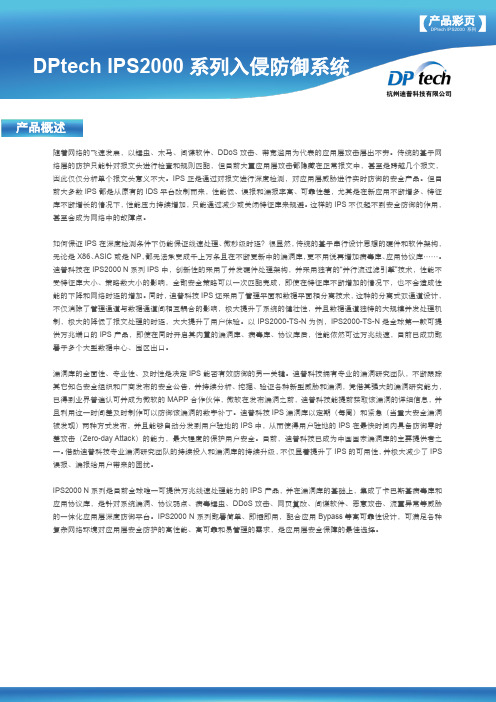
MA-N
ME-N
GS-N
GA-N
GE-N
IPS2000TS-N
在线模式、监听模式、混合模式
支持缓冲溢出攻击、蠕虫、木马、病毒、SQL 注入、网页篡改、恶意代码、网络钓鱼、间谍软件、 DoS/DDoS、流量异常等攻击的防御 内置卡巴斯基病毒库,支持 10 万条以上病毒库 支持防御文件型、网络型和混合型等各类病毒 支持新一代虚拟脱壳和行为判断技术,准确查杀各种变种病毒、未知病毒。
DPtech IPS2000 系列入侵防御系统
【产品彩页】 DPtech IPS2000 系列
产品概述
随着网络的飞速发展,以蠕虫、木马、间谍软件、DDoS 攻击、带宽滥用为代表的应用层攻击层出不穷。传统的基于网 络层的防护只能针对报文头进行检查和规则匹配,但目前大量应用层攻击都隐藏在正常报文中,甚至是跨越几个报文, 因此仅仅分析单个报文头意义不大。IPS 正是通过对报文进行深度检测,对应用层威胁进行实时防御的安全产品。但目 前大多数 IPS 都是从原有的 IDS 平台改制而来,性能低、误报和漏报率高、可靠性差,尤其是在新应用不断增多、特征 库不断增长的情况下,性能压力持续增加,只能通过减少或关闭特征库来规避。这样的 IPS 不仅起不到安全防御的作用, 甚至会成为网络中的故障点。
菲尼克斯无线模块

菲尼克斯电气 保存的技术修改内容;
Nanjing Phoenix Contact Co. Ltd.
页面 6 / 6 2011-4-5
产品备注 EAN
4 046356 049597
符合WEEE/RoHS指令的日期: 14.01.2008
sales group 包装 关税 产品目录信息
K446 1 pcs. 85176200 页面 210 (AX-2009) 请注意这里提供的数据来 源于在线目录。如需详细的 信息和数据,请查阅http:// 上的用户使用信息。该信息适用网络 下载的一般条款。
/
认证
CUL, UL
项目 2867461 RAD-ISM-2400-ANT-OMNI-2-1 全向天线,IP65防护等级,线性垂直,增益2dBi,电缆长度 1.5m,MCX(针式)连接,阻抗50Ω,顶角h/v360°/75° 名称 描述
0809492 2727501 0808778 0803618 ESL 62X10 IB IL FIELD 2 ZBF 6:SO/CMS ZBFM 6/WH:UNBEDRUCKT 插入式标记条,用于激光打印机,标记范围: 62 x 10 mm 标识,宽度: 12.2 mm 扁平式标记条,10段,可分离,特殊打印,按照客户要求标记 扁平式标记纸,未打印: 100段,10张标记条,每张10条标记,足 够标记100个端子,用于所有端子,间距6.2 mm,使用M-PEN 或 CMS系统标记,颜色: 白色 特殊打印,扁平式标记纸,100段,可分离,按照客户要求标记
不可思议迷宫残缺的研究报告

不可思议迷宫残缺的研究报告埃拉西亚对得起终章的这个称呼,dp实在是太烦人了= =,其彩蛋与地图元素庞大的令人懵逼,但其实为机械图中极为容易的地图,而且由于两个套装的强力与额外一个大地的资源爆肝,使得无论新手还是老鸟都会不知不觉爬个200层——毕竟手里二三十的时停怎么能忍住不用呢= =埃拉西亚既有庞大的地图元素,又是这个贴的结尾篇,就让我详尽细致的把埃拉西亚的情况写出来吧首先把地图的基础——手册进行介绍:简单的说,四种强化项,分明是蒸汽套(来自阿瓦隆要塞)、电气套(来自蒸汽之都)、叫飞艇(改编于蒸汽之都)、古代科技(埃拉西亚特色)普通层使用飞艇打掉卫星必掉落卫星,但轰炸后无法进入卫星获取奖励每个boss层均有四种攻击性的卫星(不可进入),对boss进行飞艇攻击效果为击落卫星,卫星几率掉落对boss造成大量伤害最后细说一下全卫星内的组合与掉落——(猎法者、追踪者、歼灭者、守护者卫星中,摧毁核心除获得特色芯片之外,均几率获得研究报告或残缺的研究报告,文中只提相关芯片;获得对应芯片后,再次遇到相同怪物组合必定获得研究报告或残缺的研究报告之一;除注明为高阶芯片外,均为低阶芯片)(特别注明:飞艇中的物品掉落可小sl改变)(怪物均来自于主线地图,特性同主线地图一样,物品均有注解,未注明者将在后文细述)1、猎法者(黄)(1)火元素火水晶:注入魔力——获得任意低阶火系魔法卷轴;摧毁——获得魔法符文(冒险系称号圣符文师可用)核心:火元素能量解析(加成火系魔法,加攻击)(2)水元素水水晶:注入魔力——获得任意低阶水系魔法卷轴:摧毁——获得魔法符文(冒险系称号圣符文师可用)核心:水元素能量解析(加成水系魔法,加魔法值)(3)土元素土水晶:注入魔力——获得任意低阶土系魔法卷轴:摧毁——获得魔法符文(冒险系称号圣符文师可用)核心:土元素能量解析(加成土系魔法,降低敌人攻击)(4)气元素气水晶:注入魔力——获得任意低阶气系魔法卷轴:摧毁——获得魔法符文(冒险系称号圣符文师可用)核心:气元素能量解析(加成气系魔法,加魔力)(5)光元素+暗元素反应炉:获得任意零件核心:光元素能量解析(加成光系魔法,加生命值)/暗元素能量解析(加成暗系魔法,忽视部分魔抗)/元素构建法则(几率低,高阶,魔法效果加成,升级魔法系称号时几率额外增加魔力)2、追踪者(绿)(1)灾祸南瓜图腾:祭拜——增加随机属性;拔出——获得随机图腾(与称号咒术师杀怪出的图腾一样,垃圾)核心:高效储能基因(少量增加全部属性)(2)独眼巨人骸骨堆:禁锢灵魂——随机获得残破的兽人魂或完整的兽人魂;翻找——随机获得巨人三件套之一(来自血腥要塞),异界游侠称号下可额外翻出灵魂核心:视觉强化基因(加生命,每层几率侦测钥匙)(3)仙人掌植物:随机获得仙人掌花、仙人掌刺或仙人掌浆果(均为仙人掌冈布奥出战所携带物品)核心:痛觉控制基因(降敌人攻击,减少反射伤害)(5)蝎狮骨头:获得锢魂头骨/水晶头骨/幼龙头骨(出自废弃边陲)/福卡斯的头颅(出自血腥要塞)核心:变异恶魔基因(高阶,生命降低使得攻击增强,攻击几率不受反击)3、歼灭者(红)(1)暗影刺客火堆:获得各种烤肉之一(来自冒险者之森)核心:反隐形材料研究(每穿一件电气套,忽视敌人部分闪避)(2)秘法蜗牛水晶:触摸——获得任意高阶魔法卷轴;摧毁——获得任意超级元素结晶(来自各元素冈布奥出战自带)核心:秘法结晶构造(每穿一件电气套,加成伤害类魔法效果)(3)豌豆射手树桩:休息恢复部分生命和魔法(注意这个是唯一一个在摧毁核心之后不能使用的,摧毁核心后会提示这里要炸了没心情休息了)核心:超韧性植物纤维(每穿一件电气套,加成恢复类魔法效果)(4)流浪祭坛:举行仪式——召唤出神灯辅助(来自沙漠绿洲);注入能量——获得随机高星装备核心:魔法阵能量结构(每穿一件电气套,加成辅助类魔法效果)(5)死灵宝藏:翻找获得大量卷轴核心:灵魂物质提取(高阶,穿齐电气套加成魔力和忽视敌人部分魔抗)4、守护者(蓝)(1)岩石傀儡土堆:翻找获得黏土雕像/奇怪的雕像(释放末日审判,来自英雄村)核心:岩石矿提炼技术(每穿一件蒸汽套,降低所受伤害)(2)骷髅剑士+骷髅术士骨堆:祭拜——获得诅咒效果,增加随机属性;拿走蜡烛——获得蜡烛核心:骨骼解析与强化(每穿一件蒸汽套,攻击增加)5、未知卫星(出现于10层)反应器:三个古代零件核心:T-01能量核心(绿色,高阶,获得机械系称号)猴子尸体1:霍兰德遗传算法(红色,高阶,每死一次增加大量随机属性)猴子尸体2:《航空与航天》,《电气周刊》,《蒸汽革命》猴子尸体3:1000探索点6、博士卫星核心:随机零件(无古代零件)特色商店中几率出现以下芯片——(商店中的芯片永远存在,如果这次漏掉了下次商店还会有几率出,不必担心因探索点不够落下芯片获取的问题)神经元强化基因(绿色,加闪避,降低干扰效果)肌肉强化基因(绿色,加攻击,攻击几率斩杀敌人,boss 无效)高功率储能系统(红色,每穿一件电气套,加魔力)可控聚变能量(红色,每穿一件电气套,加成高阶魔法伤害)超声波淬火技术(蓝色,每穿一件蒸汽套,增加工程零件掉率)径向锻造技术(蓝色,每穿一件蒸汽套,增加闪避上限)元素能量转换(高阶,,增加主动类技能能量收集速度——注意龙语无效)高等精灵基因组(高阶,绿色,增加攻击和魔力,每进入下一层回血)菲尼克斯电子晶片(高阶,红色,穿任意一件电气套时加成魔法效果——注意多个装备不叠加)阿斯塔纳电炉冶金(高阶,蓝色,穿齐蒸汽套之后几率免疫所有伤害)基本简介到此结束,下面进行其他的部分(3)屠夫铁砧:可升级战士套或套(来自英雄村)核心:自由锻造工艺(每穿一件蒸汽套,降低敌人攻击)(4)邪恶灯灵锻造炉:翻找——获得淬火精华;重铸——放入任意装备,重铸为随机装备,重铸得到装备的星级小于等于原装备星级(很有意思的重铸系统,可以拼脸玩,我遇到一般直接丢一个六星进去玩)核心:超高温冶炼技术(每穿一件蒸汽套,降低远程攻击伤害)(5)深渊恶魔血祭坛:注入血液——获得以撒之血(来自血腥要塞)/诅咒之血(诅咒术轮数+1,施放群体诅咒包括自己= =);翻找——以撒之血/鲜血之瓶(来自古代竞技场)核心:深渊锻造法则(高阶,穿齐蒸汽套之后增加攻击,忽视敌人部分物抗)原本打算今天更完dp部分的,但心态被这s*b的审核整崩了,看着自己费尽心血写的东西被一直删或者禁止发很难受,今天就更这些吧没有心情写下去了。
NETGEAR GS305P GS305PP 5-Port Gigabit Ethernet PoE
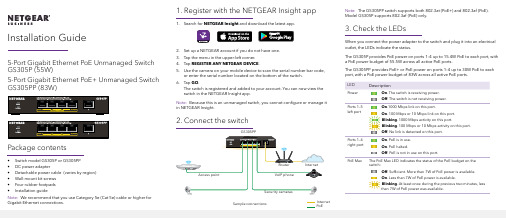
Installation Guide1. Register with the NETGEAR Insight app1. Search for NETGEAR Insight and download the latest app.2. Set up a NETGEAR account if you do not have one.3. Tap the menu in the upper-left corner.4. Tap REGISTER ANY NETGEAR DEVICE .5. Use the camera on your mobile device to scan the serial number bar code,or enter the serial number located on the bottom of the switch.6. Tap GO .The switch is registered and added to your account. You can now view the switch in the NETGEAR Insight app.Note: Because this is an unmanaged switch, you cannot configure or manage it in NETGEAR Insight.2. Connect the switchGS305PPInternet PoESample connections5-Port Gigabit Ethernet PoE Unmanaged Switch GS305P (55W)5-Port Gigabit Ethernet PoE+ Unmanaged Switch GS305PP (83W)Package contents• Switch model GS305P or GS305PP • DC power adapter• Detachable power cable (varies by region)• Wall-mount kit screws • Four rubber footpads •Installation guideNote: We recommend that you use Category 5e (Cat 5e) cable or higher forGigabit Ethernet connections.Note: The GS305PP switch supports both 802.3at (PoE+) and 802.3af (PoE). Model GS305P supports 802.3af (PoE) only.3. Check the LEDsWhen you connect the power adapter to the switch and plug it into an electrical outlet, the LEDs indicate the status.The GS305P provides PoE power on ports 1–4 up to 15.4W PoE to each port, with a PoE power budget of 55.5W across all active PoE ports.The GS305PP provides PoE+ or PoE power on ports 1–4 up to 30W PoE to each port, with a PoE power budget of 83W across all active PoE ports.LEDDescriptionPowerOn . The switch is receiving power.Off . The switch is not receiving power.Ports 1–5 left portOn .1000 Mbps link on this port.On . 100 Mbps or 10 Mbps link on this port. Blinking . 1000 Mbps activity on this port.Blinking . 100 Mbps or 10 Mbps activity on this port.Off . No link is detected on this port.Ports 1–4 right portOn . PoE is in use. On . PoE halted.Off . PoE is not in use on this port.PoE MaxThe PoE Max LED indicates the status of the PoE budget on the switch: Off . Sufficient. More than 7W of PoE power is available.On . Less than 7W of PoE power is available.Blinking . At least once during the previous two minutes, less than 7W of PoE power was available.NETGEAR, Inc.350 East Plumeria DriveSan Jose, CA 95134, USA NETGEAR INTERNATIONAL LTD Floor 1, Building 3,University Technology Centre Curraheen Road, Cork,T12EF21, Ireland© NETGEAR, Inc., NETGEAR and the NETGEAR Logo are trademarks of NETGEAR, Inc. Any non‑NETGEAR trademarks are used for reference purposes only.Mount the switch on a wallWe recommend that you use the wall-mount screws that came with the switch.1. Locate the two mounting holes on the bottom panel of the switch.2. Mark and drill two mounting holes in the wall where you want to mount theswitch.The two mounting holes must be 1.53 in. (38.9 mm) apart, center-to-center.3. Insert the supplied anchors into the wall and tighten the screws with a No. 2Phillips screwdriver.Leave about 0.125 in. (4 mm) of each screw protruding from the wall so that you can insert the screws into the holes on the bottom panel.Note: GS305PP screws are 4.2 mm in diameter, 25 mm in length. SupportThank you for purchasing this NETGEAR product. You can visithttps:///support/ to register your product, get help, access the latest downloads and user manuals, and join our community. We recommend that you use only official NETGEAR support resources.Si ce produit est vendu au Canada, vous pouvez accéder à ce document en français canadien à https:///support/download/.(If this product is sold in Canada, you can access this document in Canadian French at https:///support/download/.)For regulatory compliance information including the EU Declaration of Conformity, visit https:///about/regulatory/.See the regulatory compliance document before connecting the power supply. Do not use this device outdoors. The PoE source is intended for intra building connection only.PoE considerationsThe PoE and PoE+ power supplied by the switch is prioritized in ascending port order (from port 1 to port 4), with a total power budget of 55.5 watts for theGS305P, and 83W for the GS305PP switch. If the power requirements for the attached powered devices (PDs) exceed the total power budget of the switch, the PD on the highest-numbered port is disabled to make sure that the PDs that are connected to the higher-priority, lower-numbered ports are supported first. Just because a PD is listed as an 802.3at PoE powered device does not necessarily mean that it requires the maximum power limit of the specification. Many PDs require less power, potentially allowing all four PoE ports to be active simultaneously.You can override the detected device class and specify the power allocationfor the device connected to each port. The following table shows the standard power ranges with no overrides applied, and calculated with the maximum cable length of 328 feet (100 meters).Device Class Standard Class Description PowerReserved bythe DevicePowerDelivered tothe Device0PoE and PoE+Default power (full)15.4W0.44W–12.95W1PoE and PoE+Very low power 4.0W0.44W–3.84W2PoE and PoE+Low power7.0W 3.84W–6.49W3PoE and PoE+Mid power15.4W 6.49W–12.95W4PoE+ only High power30.0W12.95W–25.5WIf a device receives insufficient PoE power from the switch, consider attaching a shorter cable.PoE TroubleshootingHere are some tips for correcting PoE problems that might occur:• If the PoE Max LED is solid amber, disconnect one or more PoE devices to prevent PoE oversubscription. Start by disconnecting the device from the highest-numbered port.• For each powered device (PD) that is connected to the switch, the associated right port LED on the switch lights solid green. If the right port LED lights solid amber, a PoE fault occurred and PoE halted because of one of theconditions listed in the following table.PoE Fault Condition Possible SolutionA PoE-related short circuit occurred on the port.The problem is most likely withthe attached PD. Check thecondition of the PD or restartthe PD by disconnecting andreconnecting the PD.The PoE power demand of the PD exceededthe maximum level that the switch permits. Themaximum level is 15.4 for a PoE connection or30W for a PoE+ connectionThe PoE current on the port exceeded theclassification limit of the PD.The PoE voltage of the port is outside the rangethat the switch permitsRestart the switch to see if thecondition resolves itself.December 2019。
万代hg菲尼克斯说明书
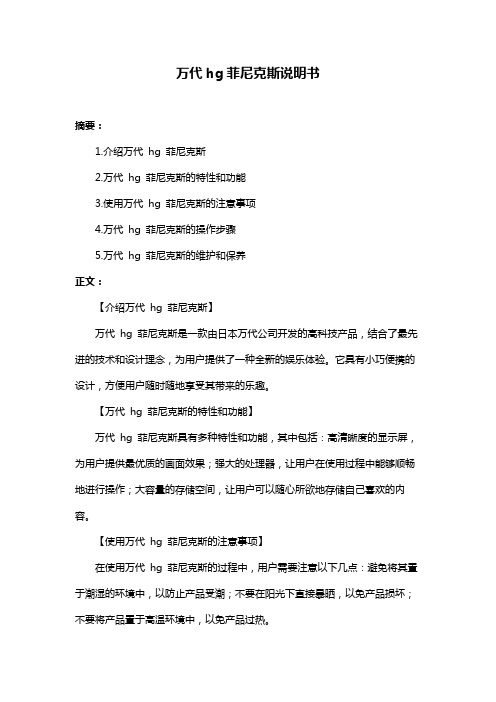
万代hg菲尼克斯说明书
摘要:
1.介绍万代hg 菲尼克斯
2.万代hg 菲尼克斯的特性和功能
3.使用万代hg 菲尼克斯的注意事项
4.万代hg 菲尼克斯的操作步骤
5.万代hg 菲尼克斯的维护和保养
正文:
【介绍万代hg 菲尼克斯】
万代hg 菲尼克斯是一款由日本万代公司开发的高科技产品,结合了最先进的技术和设计理念,为用户提供了一种全新的娱乐体验。
它具有小巧便携的设计,方便用户随时随地享受其带来的乐趣。
【万代hg 菲尼克斯的特性和功能】
万代hg 菲尼克斯具有多种特性和功能,其中包括:高清晰度的显示屏,为用户提供最优质的画面效果;强大的处理器,让用户在使用过程中能够顺畅地进行操作;大容量的存储空间,让用户可以随心所欲地存储自己喜欢的内容。
【使用万代hg 菲尼克斯的注意事项】
在使用万代hg 菲尼克斯的过程中,用户需要注意以下几点:避免将其置于潮湿的环境中,以防止产品受潮;不要在阳光下直接暴晒,以免产品损坏;不要将产品置于高温环境中,以免产品过热。
【万代hg 菲尼克斯的操作步骤】
万代hg 菲尼克斯的操作步骤简单易懂,即使是初次使用的用户也能快速上手。
首先,用户需要打开产品的电源开关,然后按照屏幕上的提示进行操作即可。
【万代hg 菲尼克斯的维护和保养】
为了延长万代hg 菲尼克斯的使用寿命,用户需要定期对其进行维护和保养。
菲尼克斯电气产品介绍
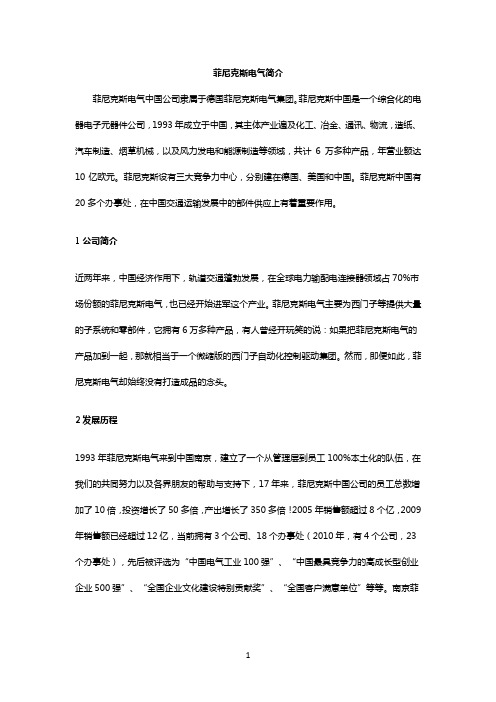
菲尼克斯电气简介菲尼克斯电气中国公司隶属于德国菲尼克斯电气集团。
菲尼克斯中国是一个综合化的电器电子元器件公司,1993年成立于中国,其主体产业遍及化工、冶金、通讯、物流,造纸、汽车制造、烟草机械,以及风力发电和能源制造等领域,共计6万多种产品,年营业额达10亿欧元。
菲尼克斯设有三大竞争力中心,分别建在德国、美国和中国。
菲尼克斯中国有20多个办事处,在中国交通运输发展中的部件供应上有着重要作用。
1公司简介近两年来,中国经济作用下,轨道交通蓬勃发展,在全球电力输配电连接器领域占70%市场份额的菲尼克斯电气,也已经开始进军这个产业。
菲尼克斯电气主要为西门子等提供大量的子系统和零部件,它拥有6万多种产品,有人曾经开玩笑的说:如果把菲尼克斯电气的产品加到一起,那就相当于一个微缩版的西门子自动化控制驱动集团。
然而,即便如此,菲尼克斯电气却始终没有打造成品的念头。
2发展历程1993年菲尼克斯电气来到中国南京,建立了一个从管理层到员工100%本土化的队伍,在我们的共同努力以及各界朋友的帮助与支持下,17年来,菲尼克斯中国公司的员工总数增加了10倍,投资增长了50多倍,产出增长了350多倍!2005年销售额超过8个亿,2009年销售额已经超过12亿,当前拥有3个公司、18个办事处(2010年,有4个公司,23个办事处),先后被评选为“中国电气工业100强”、“中国最具竞争力的高成长型创业企业500强”、“全国企业文化建设特别贡献奖”、“全国客户满意单位”等等。
南京菲尼克斯路和凤凰坛的冠名,更是一座里程碑。
尤其是凤凰坛,这是迄今为止全国唯一一座以企业名字冠名的城市标志性建筑。
3大环境过去,德国在华企业一共才有7000多家,不算特别多但是这个数字已经翻了很多倍。
那个时候,中国的制作产业才刚刚开始发展,投资并不像今天那么多,在中国运行一个品牌并不是一件容易的事。
菲尼克斯电气的很多产品是围绕工厂自动化做的,轨道交通行业很特别,中国的轨道交通更为特别。
夜光灯塔 Night-Lite Pro II LD-Series说明书
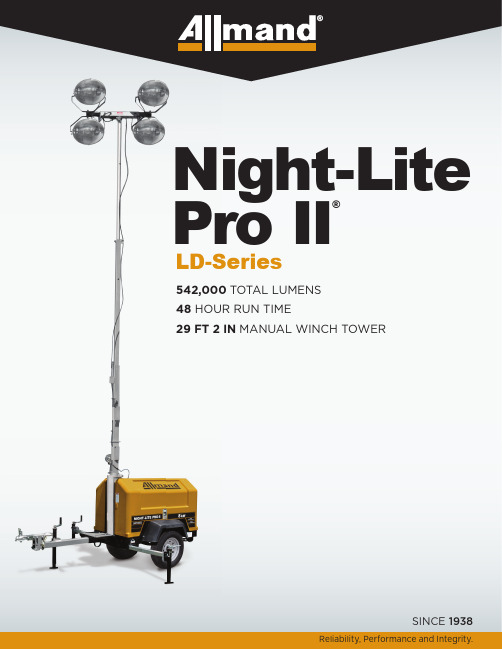
Reliability, Performance and Integrity.SINCE 1938 LD-Series542,000TOTAL LUMENS48 HOUR RUN TIME29 FT 2 IN MANUAL WINCH TOWER Night-Lite Pro II®■ SHO-HD® Lamp Fixture - 4 Metal Halide Lamps Only■ SLS™ Sequenced Light System ■ 30 Gallon Polyethylene Fuel Tank ■ Four-Point Outrigger System■ GPS ReadyManual Winch Actuated359° Fixture Rotation55 mph Operating WindKEY FEATURES- Heavy-duty battery 775 CCA @ 0°F- Block heater (120 VAC)- Fluid containment system (FCS)OPTIONSArctic PackageBalloon Light features the AirStar Flex diffusedlighting system using Allmand's exclusive bulbs.This system provides reduced glare while stillilluminating a large area.AirStar Package- LSC 2.1 - Light Sequence Commander™automatically starts engine at sunset and shutsdown engine at sunrise - programmable- Emergency stop switch on exterior of machineLSC with E-Stop Package- Heated fuel/water separator- Radiator cover- Low fuel shut off systemArctic Max Package(only available with Arctic Package)NLPROLD-0118Holdrege, Nebraska 68949P: (800) 562-1373 • F: (308) 995-5887Reliability, Performance and Integrity.SINCE 1938 - Engine Air Intake Shut-O Valve- Telematics Package (Customer Supplied)- Custom Paint- Skid Mount Available on Standard SKUsckage)When it comes to managing a jobsite, you want equipment thatwill not fail you when you need it most. You’re looking for trustand reliability. Allmand® brings that to your jobsite, with over 75years of respected experience. Our focus on Service and Supportallows users to get the parts, technical service and support theyneed. Product innovation has helped us develop state-of-the-arttowable jobsite equipment, bringing portable light towers, mobileindustrial heaters, portable light stands, portable air compressorsand mobile generators for the construction, mining, oil & gas, andrental markets.WHY ALLMAND®。
菲尼克斯接线端子资料

德国菲尼克斯电气集团专为电力、通讯、交通、铁路运输、石油化工及工业自动化等行业提供世界一流产品和优良服务,是世界顶尖级电连接专业厂家。
目前在海外32个国家设有子公司,56个国家设有销售处和代表处。
1993年底,德国菲尼克斯电气集团与南京电力自动化研究院(NARI南瑞集团)合资组建了南京菲尼克斯电气有限公司,主要生产并经营菲尼克斯集团各种高质量的电连接件、电子模块、信号变送器、现场总线、防雷浪涌电压保护系统等产品。
南京菲尼克斯电气公司的成立不仅进一步巩固了菲尼克斯产品在电连接行业的领先地位,同时也为中国引进了更多具有世界先进水平的工业自动化产品,有力地促进了国内电气连接及工业自动化技术的发展。
公司自1993年组建以来,仅用三年时间,市场占有率即跃居全国电气接口行业首位。
截止2001年,南京菲尼克斯的业务量已达2亿元,先后在全国各地设立了12个代表处,拥有60多家分销商和经销商。
南京菲尼克斯的迅速崛起,在社会各界引起了较大的反响。
1997年以来公司连续几年被评为江苏省重点外商投资企业、江苏省“AAA”级资信企业、南京市高利税企业、江苏省及南京市外商投资先进企业、南京市三资企业管理工作先进单位、国家级高新技术产业开发区“作出突出贡献企业”。
1999年公司顺利通过ISO9002质量体系认证;2002年公司又顺利通过ISO2000质量体系认证。
德国菲尼克斯集团总部非常看好中国市场,从1996年起多次追加投资,引进各种现代化生产设备,并在南京江宁开发区征地120亩,着手建立其海外最大的生产管理基地——一个具备研发中心的菲尼克斯工业园,为中国用户提供更优质的产品,更完善的服务。
到目前为止,总投资近三千万美元的一家合资公司、两家独资公司已在华成立,中国公司已成为面向中国及亚太地区颇具规模的海外生产基地。
位于南京江宁开发区的公司总部目录PHOENIX CONTACT34Phoenix Contact双出线接线端子UK...-TWIN见20页双出线接地端子UK...-TWIN-PE见22页双进双出接线端子UDK...见24页双进双出接地端子UDK...-PE见25页同向通用接线端子UK...-RETURN见26页同向通用接地端子UK...-RETURN-PE见27页PE/N 输入端子块UK...-PE/N见28页紧凑型的PE/N 输入端子块UIK...-PE/N见29页大电流PE/N 输入端子块UKH...-PE/N见30页桥接件应用表格见32页微型双层接线端子MBKKB 2.5见38页双层通用型接线端子系列UKK...系列见39页通用型接线端子UK...系列见10页大电流接线端子UKH...系列见14页通用型接地端子USLKG...系列见16页大电流接地端子USLKG...系列见19页通用端子建筑安装接线端子UIK (54)N线滑块分断端子UKN...见56页三层建筑安装接线端子PIK (60)分断旋臂式保险丝端子UK...HESI见68页螺帽式保险丝端子UK10-DREHSI见69页刀闸分断端子UK...-MTK见72页双层刀闸分断端子UKK...-MTK见74页可插入元器件插头的基座端子UK...TG见76页元器件插头ST-BE见78页带滑块端子UGSK/S见82页通用试验端子URTK/S (83)微型接线端子MT1.5见90页双层接地端子UKK...-PE见43页传感器接线端子DIK (44)执行器接线端子DOK (46)四层传感器和执行器端子VIOK (48)Phoenix Contact56Phoenix Contact小型带状接线端子MBK 6/E见95页小型带状接地端子MSLKG6见97页螺栓接线端子OTTA...见100页滑块分断螺栓端子OTTA6-T见101页测试插座PSBJ...见122页快速标记条/扁平式快速标记板ZB.../ZBFM...见104页端子组的标识UBE见108页分组标记KLM-A,KLM,KLM 1,KLM 2见109页导线标记套筒PMH...见110页导线标记系统PAB...见111页导线标记牌LM、LS见112页塑料电缆标识夹KMK见114页双层微型接线端子MTTB 1.5见91页小型接线端子MBK...见94页小型接地端子MBK...-PE见96页微型接地端子MT 1.5...-PE见92页Phoenix Contact7剥线工具QUICK-WIREFOX...见129页压线钳CRIMPFOXUD 6...见130页气动式压线钳ZAP...见131页管状预绝缘裸端子A...,AI...,AI-TWIN...,AI-XL...见133页螺丝刀SZ...见130页导轨切割机PPS...见132页安装导轨NS...见116页快速终端固定件/终端固定件/小型终端固定件UHV...、E/....、E/M...见118页绝缘保护罩AP...见115页切线钳CUTFOX..见126页8Phoenix Contact菲尼克斯组合端子的附件组合端子的使用舒适性在很大程度上取决于端子的附件。
PAF700F Series 全 brick DC-DC 转换器说明书
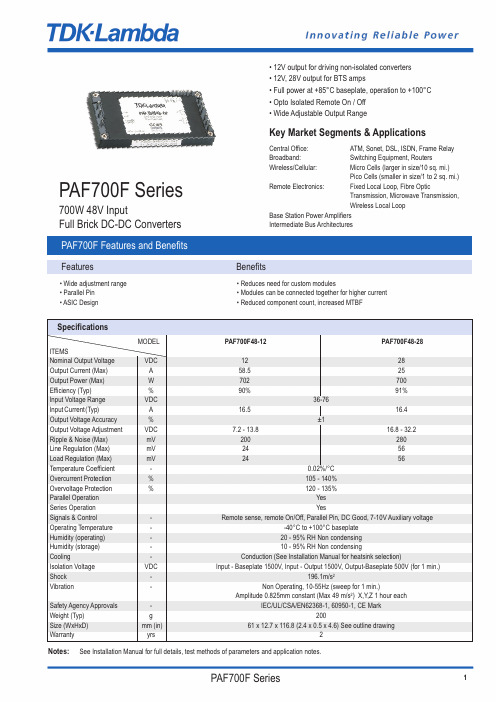
PAF700F Series700W 48V InputFull Brick DC-DC ConvertersKey Market Segments & ApplicationsCentral Office:ATM, Sonet, DSL, ISDN, Frame Relay Broadband:Switching Equipment, RoutersWireless/Cellular:Micro Cells (larger in size/10 sq. mi.)Pico Cells (smaller in size/1 to 2 sq. mi.)Remote Electronics:Fixed Local Loop, Fibre OpticTransmission, Microwave Transmission,Wireless Local LoopBase Station Power Amplifiers Intermediate Bus Architectures • 12V output for driving non-isolated converters • 12V, 28V output for BTS amps• Full power at +85°C baseplate, operation to +100°C • Opto Isolated Remote On / Off • Wide Adjustable Output RangePAF700F Features and BenefitsFeaturesBenefits• Wide adjustment range • Reduces need for custom modules• Parallel Pin • Modules can be connected together for higher current • ASIC Design• Reduced component count, increased MTBFSpecificationsNotes: See Installation Manual for full details, test methods of parameters and application notes.MODEL PAF700F48-12PAF700F48-28ITEMSNominal Output Voltage VDC 1228Output Current (Max)A 58.525Output Power (Max)W 702700Efficiency (Typ)%90% 91%Input Voltage Range VDC 36-76Input Current(Typ)A 16.516.4Output Voltage Accuracy %±1Output Voltage Adjustment VDC 7.2 - 13.816.8 - 32.2Ripple & Noise (Max)mV 200280Line Regulation (Max)mV 2456Load Regulation (Max)mV 2456Temperature Coefficient -0.02%/°C Overcurrent Protection %105 - 140%Overvoltage Protection %120 - 135%Parallel Operation Yes Series Operation YesSignals & Control-Remote sense, remote On/Off, Parallel Pin, DC Good, 7-10V Auxiliary voltageOperating Temperature --40°C to +100°C baseplate Humidity (operating)-20 - 95% RH Non condensing Humidity (storage)-10 - 95% RH Non condensingCooling-Conduction (See Installation Manual for heatsink selection)Isolation Voltage VDC Input - Baseplate 1500V, Input - Output 1500V, Output-Baseplate 500V (for 1 min.)Shock -196.1m/s 2Vibration-Non Operating, 10-55Hz (sweep for 1 min.)Amplitude 0.825mm constant (Max 49 m/s 2) X,Y,Z 1 hour eachSafety Agency Approvals -IEC/UL/CSA/EN62368-1, 60950-1, CE MarkWeight (Typ)g 200Size (WxHxD)mm (in) 61 x 12.7 x 116.8 (2.4 x 0.5 x 4.6) See outline drawingWarrantyyrs2Note1Use external fuse of fast blow type, for each unit2Put input capacitor, C1 and C2, greater than 220uf for each. If the impedance of input line is high, C1 and C2 capacitance must be greater than above.3Put output capacitor, C3 (12v: more than 470uF,28V: greater than 220uF). If the ambient temperature is less than -20C, use 4 pieces of therecommended capacitor above.4Refer to instruction manual for further details.Full Brick Max Power Full Nominal Input Output Option SuffixWatts Function VoltageVoltage PAF700F4812 or 28Blank = M3 Tapped insertsT = 3.3mm Non-threaded through holeConnection ExampleDerating CurvePart Number SchemeOutline Drawing PAF700FNoteA:Model name, input voltage range, nominal output voltage, maximum output current,country of manufacture are shown here in accordance with the specificationsB:M3 tapped holes for customer chassis mounting (FG)C:Input and output pin: 8-02D:Signal pin : 8-01E:Unless otherwise specified dimensional tolerance +0.3mmPinoutPin Description Function-Vin Negative Input Terminal+Vin Positive Input Terminal- ON/OFF Remote On/Off Negative Terminal+ON/OFF Remote On/Off Positive Terminal+V Positive Output Terminal-V Negative Output TerminalAUX7-10V Aux VoltageIOG DC GoodPC Parallel Control ConnectionTRIM Output Adjustment Trim Pin+S Positive Remote Sense-S Negative Remote SensePAF700F Oct20 v3TDK-Lambda France SAS3 Avenue du CanadaParc TechnopolisBâtiment Sigma91940 les UlisFranceTel:+33 1 60 12 71 65Fax:+33 1 60 12 71 66********************.com/frItaly Sales OfficeVia Giacomo Matteotti 6220092 Cinisello Balsamo (MI)ItalyTel:+39 02 61 29 38 63Fax:+39 02 61 29 09 00*************************.com/itNetherlands******************.com/nlTDK-Lambda Germany GmbHKarl-Bold-Strasse 4077855 AchernGermanyTel:+49 7841 666 0Fax:+49 7841 5000**************************.com/deAustria Sales OfficeAredstrasse 222544 LeobersdorfAustriaTel:+43 2256 655 84Fax:+43 2256 645 12******************.com/atSwitzerland Sales OfficeEichtalstrasse 558634 HombrechtikonSwitzerlandTel:+41 44 850 53 53Fax:+41 44 850 53 50******************.com/chNordic Sales OfficeHaderslevvej 36BDK-6000 KoldingDenmarkTel:+45 8853 8086******************.com/dkTDK-Lambda UK Ltd.Kingsley AvenueIlfracombeDevon EX34 8ESUnited KingdomTel:+44 (0) 12 71 85 66 66Fax:+44 (0) 12 71 86 48 94******************.com/ukTDK-Lambda Ltd.1 Alexander YanaiSegulaPetah-TikvaIsraelTel:+9 723 902 4333Fax:+9 723 902 4777******************.il/ilC.I.S.Commercial Support:Tel:+7 (495) 665 2627Technical Support:Tel:+7 (812) 658 0463******************/ruLocal Distribution。
Profibus DP工业现场总线在高炉系统中的应用及优化
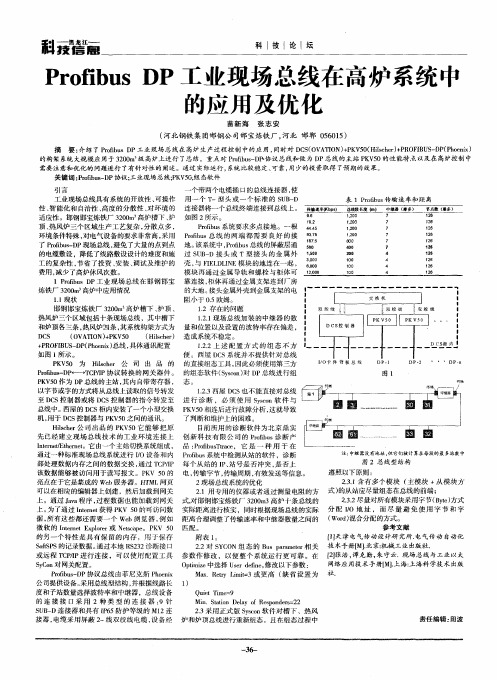
科技 论 坛 l} I
P o b sD rf u P工业现场总线在高炉系统中 i
的应 用 及 优 化
苗新 海 张 志 安
( 河北钢铁 集团邯钢公司邯 宝炼铁厂 , 河北 邯郸 0 6 1 ) 5 0 5
摘 要 : 绍了 Poiu P工业现场 总线在高炉生产过程控制 中的应用 , 介 rf sD b 同时对 DC ( V TON)P V 0 Hice )P nB s D ( he i) S O A / + K 5 ( l hr+ RO U — P P onx s 的构架 系统大规模应 用于 3 0 m 级 高炉上进行 了总结。重点对 Po b s D " 总线和做 为 D 20 r u— P i f 协议 P总线 的主站 P V 0 K 5 的性能特点 以及在 高炉控制 中 需要 注意和优化的 问题进行 了有针 对性 的阐述。通过 实际运行, 系统比较稳定 、 可靠 , 用少的投 资取得 了 预期的效果。
图 2 总 线 型 结构
遵 照 以下 原 则 :
231含有 多个模块 ( .. 主模块 +从 模块方 式) 的从站应 尽量组态在总线的前端 ; 232尽量对所有模块采用字节( ye方式 .. B t) 分 配 I 地 址 ,而 尽 量 避 免 使 用 字 节 和 字 / O ( r) Wod 混合分 配的方式。 参 考 文 献 … 天 津 电气传 动设 计研究所. 电气传动 自动化
个带两个 电缆插 口的总线连接器 , 使 用 一个 T 一型头 或一 个标 准的 S B D U- 连接器将一个总线终 端连接到总线上。 如图 2所示。 Pob s系统要求 多点 接地 。一根 rf u i Pob s 线 的两 端 都需 要 良好 的接 r u总 i f 地。 该系统中 ,rf u 总线的屏蔽层通 Pob s i 过 S B D接头 或 T型接 头 的金 属 外 U — 壳 , FE DLNE模 块的地连在一起 , 与 IL I 模块再 通过金属导 轨和螺栓 与柜体 可 靠连接 , 柜体再通过金属支架连 到厂房 的大地 。 头金属外壳到金属支架的电 接 阻小于 05欧姆 。 . 1 . 2存在 的问题 1 . 现场 总线 加装 的中继 器 的数 .1 2 量 和位置 以及设置 的波特率存在偏差 , 造成系统不稳定 。 1 , 述 配置 方 式 的 组 态 不 方 . 2上 2 便 。西屋 DC S系统并不提供针对 总线 的直接组态工具 , 因此必须使用第三方 的 组 态 软 件 (ycn 对 D Sso ) P总 线 进 行 组
菲尼克斯电气多功能电量表

1
Ethernet / Gateway EEM-ETH-RS485-MA600 (2901374)
27 | PMM 2011 | Jim Meng | IF | Mar 2011
EMpro - 能量管理测量设备 通讯模块
RS485 (JBUS / MODBUS RTU)通讯模块
14 | PMM 2011 | Jim Meng | IF | Mar 2011
EMpro - 能量管理测量设备 通讯专家
通讯模块扩展 RS 485 (Modbus) Ethernet (Modbus TCP)
1,5 Mb/s 12 Mb/s
EEM-MA600 (2901366)
Ethernet (Modbus TCP) 包括 RS 485网关
EMpro - 能量管理测量设备 功能模块
模拟量输出模块
2 个可组态模拟量输出 0/20mA, 4/20mA EEM-MA600可组态 输出组态: 电压,电流,功率,功率因数…….. 最多连接两个模块 只能接入插槽1和插槽2
1
2
EEM-2AO-MA600 (2901475)
32 | PMM 2011 | Jim Meng | IF | Mar 2011
EMpro MA400 测量设备
EMpro MA250 测量设备
电机 压缩气体 传感器
25 | PMM 2011 | Jim Meng | IF | Mar 2011
EMpro - 能量管理测量设备 应用
控制室数据记录
LWL-Konverter PSI-MOS Ethernet RS485 LWL
EMpro MA250 测量设备
各类现场总线光纤中继器进口型号对照表

PROFIBUS DP/FMS 总线转光纤:SIEMENS(西门子) OLM系列 VS 易控达YFP系列Repeater(6ES7972-0AA01-0xA0) 两端口总线隔离中继器 YHP3 三端口总线隔离中继器 OBT(6GK1500-3AAxx) 二对单模光纤接口 YFP2-S-STOLM V31系列产品对照OLM P11(6GK1502-2CAxx) 一对塑料纤维光口 可用YFP1代替,需换成玻璃光纤 OLM P12(6GK1502-3CAxx) 二对塑料纤维光口 可用YFP2代替,需换成玻璃光纤 OLM G11(6GK1502-2CBxx) 一对多模光纤接口 YFP1-M-STOLM G12(6GK1502-3CBxx) 二对多模光纤接口 YFP2-M-STOLM G12-EEC(6GK1503-2CDxx) 二对多模光纤接口 YFP2-M-STOLM G11-1300(6GK1502-2CCxx) 一对单模光纤接口 YFP1-S-STOLM G12-1300(6GK1502-3CCxx) 二对单模光纤接口 YFP2-S-STOLM V40系列产品对照OLM P11(6GK1503-2CAxx) 一对塑料纤维光口 可用YFP1代替,需换成玻璃光纤 OLM P12(6GK1503-3CAxx) 二对塑料纤维光口 可用YFP2代替,需换成玻璃光纤 OLM G11(6GK1503-2CBxx) 一对多模光纤接口 YFP1-M-STOLM G12(6GK1503-3CBxx) 二对多模光纤接口 YFP2-M-STOLM G12-EEC(6GK1503-2CDxx) 二对多模光纤接口 YFP2-M-STOLM G11-1300(6GK1503-2CCxx) 一对单模光纤接口 YFP1-S-STOLM G12-1300(6GK1503-3CCxx) 二对单模光纤接口 YFP2-S-STPROFIBUS DP/FMS 总线转光纤:HIRSCHMANN (赫斯曼)的OZD系列 VS 易控达YFP系列OZD Profi 12M P11(943 728-221) 一对塑料纤维光口 可用YFP1代替,需换成玻璃光纤 OZD Profi 12M P12(943 728-321) 二对塑料纤维光口 可用YFP2代替,需换成玻璃光纤 OZD Profi 12M G11(943 727-221) 一对多模光纤接口 YFP1-M-STOZD Profi 12M G12(943 727-321) 二对多模光纤接口 YFP2-M-STOZD Profi 12M G12-EEC(943 730-321) 二对多模光纤接口 YFP2-M-STOZD Profi 12M G11-1300(943 729-221) 一对单模光纤接口 YFP1-S-STOZD Profi 12M G12-1300(943 729-321) 二对单模光纤接口 YFP2-S-STOZD Modbus PLUS G12(943 740-021) 二对多模光纤接口 YFB2-M-ST OZD Modbus PLUS G12-1300(943 821-021) 二对单模光纤接口 YFB2-S-ST OZD Genius G12(933 989-021) 二对多模光纤接 YFG2-M-ST OZD Genius G12-1300(934 233-021) 二对单模光纤接 YFG2-S-ST CONTROLNET总线转光纤:ROCKWELL(罗克韦尔),AB的1786系列 VS 易控达YFN系列YFN产品型号 1786-产品组合 功 能 描 述YFN1-M-ST 1786-RPA :11786-RPFS:1单光口短距离光纤链路模块,不同的是光纤介质不同,YFN1使用多模光纤YFN1-M-ST 1786-RPA :11786-RPFM:1单光口中距离光纤链路模块,多模光纤,3KMYFN1-S-ST -- 单光口长距离光纤链路模块,单模光纤,20KMYFN2-M-ST -- 具有环环冗余功能的多模光纤链路模块双光口,有自愈保护功能AB的产品中具有环网功能的仅有单模产品YFN2-S-ST 1786-RPA :11786-RPFRL:1具有环环冗余功能的单模光纤链路模块双光口,有自愈保护功能AB的产品传10KM,YFN2传20KMYFN2-S-ST1786-RPA :11786-RPFRXL:1具有环环冗余功能的单模光纤链路模块双光口,有自愈保护功能,传20KMYHN31786-RPT或1786-RPTD两端口协议型隔离中继器YHN31786-RPA:11786-RPCD:1+n多端口协议型隔离中继器YFN1-M-ST +YHN31786-RPA:11786-RPFM:1+n可组成多端口星型结构的光纤链路模块MODBUS PLUS总线转光纤/S908 RIO总线转光纤:Schneider(施耐德),Modicon(莫迪康)的490系列 VS 易控达YFB/YFS系列YFB/YFS产品型号 Modicon产品 功 能 描 述 YFB1-M-ST 490NRP25300单光口Modbus PLUS(MB+)光纤链路模块,多模光纤,传输3公里YFB1-S-ST --单光口长距离Modbus PLUS(MB+)光纤链路模块,单模光纤,20KMYFB2-M-ST490NRP25400NWFR85D200 具有环环冗余功能的多模光纤链路模块 双光口,有自愈保护功能YFB2-S-ST --具有环环冗余功能的单模光纤链路模块双光口,有自愈保护功能,20KMYFS1-M-ST --单光口S908 TIO总线光纤链路模块,多模光纤,传输3公里YFS1-S-ST --单光口长距离S908 Remote IO光纤链路模块,单模光纤,20KMYFS2-M-ST490NRP95400NWFR89D200 具有环环冗余功能的S908 Remote IO光纤链路模块 多模双光口,有自愈保护功能YFS2-S-ST --具有环环冗余功能的单模光纤链路模块双光口,有自愈保护功能,传20KMYHB3/YHS3NWRR85001(RR85 Repeater)两端口协议型隔离中继器PROFIBUS DP/FMS总线转光纤Phinex(菲尼克斯)的PSI系列 VS 易控达YFP系列YFP产品型号 Modicon产品 功 能 描 述 YFP2-M-ST PSI-MOS-PROFIBUS/FO 850 T 双光口冗余,多模光纤 YFP2-S-ST PSI-MOS-PROFIBUS/FO 1300 T 双光口冗余,单模光纤 YFP1-M-ST PSI-MOS-PROFIBUS/FO 850 E 单光口,多模光纤YFP1-S-ST PSI-MOS-PROFIBUS/FO 1300 E 单光口,单模光纤 YHP3PSI-MOS-DNET CAN/FO 850/BM:27 08 08 3PSI-MOS-DNET CAN/FO 850/EM:27 08 096电缆中继隔离器CC-LINK总线转光纤:Mitsubishi(三菱)的AJ65BT系列 VS 易控达YFK系列NS24产品型号Mitsubishi产品 功 能 描 述 及 备 注YFK1-M-ST AJ65SBT-RPS单光口CC-Link光纤链路模块,多模光纤,传输2公里YFK1-S-ST AJ65SBT-RPG单光口长距离CC-Link光纤链路模块,单模光纤,20KMYFK2-M-ST--具有环环冗余功能的多模光纤链路模块,有自愈保护功能YFK2-S-ST--具有环环冗余功能的单模光纤链路模块双光口,有自愈保护功能,20KMYHK3AJ65BT-RPT两端口协议型隔离中继器。
Phoenix Contact FL SWITCH SFN 5TX 2891152 商品说明书
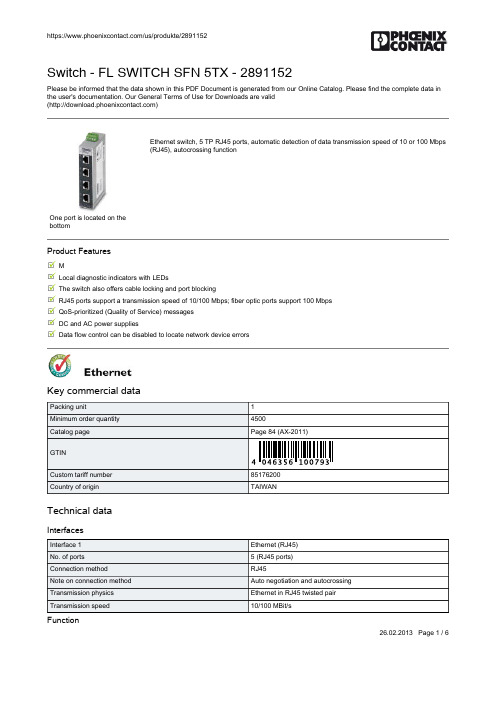
Please be informed that the data shown in this PDF Document is generated from our Online Catalog. Please find the complete data in the user's documentation. Our General Terms of Use for Downloads are valid()Ethernet switch, 5 TP RJ45 ports, automatic detection of data transmission speed of 10 or 100 Mbps(RJ45), autocrossing functionOne port is located on thebottomProduct FeaturesMLocal diagnostic indicators with LEDsThe switch also offers cable locking and port blockingRJ45 ports support a transmission speed of 10/100 Mbps; fiber optic ports support 100 MbpsQoS-prioritized (Quality of Service) messagesDC and AC power suppliesData flow control can be disabled to locate network device errorsKey commercial dataTechnical dataInterfacesFunction26.02.2013 Page 1 / 6Technical dataFunctionNetwork expansion parametersSupply voltageGeneral dataConformity with EMC directives26.02.2013 Page 2 / 6Technical dataConformity with EMC directivesClassificationsETIMUNSPSCeCl@ssApprovalsApprovalsApprovalsUL Recognized / cUL Recognized / cULus RecognizedEx ApprovalsUL Listed / cUL Listed / cULus ListedApprovals submitted26.02.2013 Page 3 / 626.02.2013 Page 4 / 6ApprovalsApproval detailsUL RecognizedcUL RecognizedcULus RecognizedAccessoriesAccessories Cable/conductorPatch cable - FL CAT5 PATCH 0,3 - 2832250Patch cable, CAT5, assembled, 0.3 mPatch cable - FL CAT5 PATCH 0,5 - 2832263Patch cable, CAT5, assembled, 0.5 mPatch cable - FL CAT5 PATCH 1,0 - 2832276Patch cable, CAT5, assembled, 1.0 m26.02.2013 Page 5 / 6AccessoriesPatch cable - FL CAT5 PATCH 1,5 - 2832221Patch cable, CAT5, assembled, 1.5 mPatch cable - FL CAT5 PATCH 2,0 - 2832289Patch cable, CAT5, assembled, 2.0 mPatch cable - FL CAT5 PATCH 3,0 - 2832292Patch cable, CAT5, assembled, 3.0 mPatch cable - FL CAT5 PATCH 5,0 - 2832580Patch cable, CAT5, assembled, 5.0 mPatch cable - FL CAT5 PATCH 7,5 - 2832616Patch cable, CAT5, assembled, 7.5 mPatch cable - FL CAT5 PATCH 10,0 - 2832629Patch cable, CAT5, assembled, 10.0 m26.02.2013 Page 6 / 6AccessoriesDust protection - FL RJ45 PROTECT CAP - 2832991Dust protection caps for RJ45 female connectorEnd clamp - E/NS 35 N - 0800886End clamp, width: 9.5 mm, color: graySecurity element - FL SEC PAC 4TX - 2832865Layer1 security elements for four RJ45 network connections for use with patch boxes and panels© Phoenix Contact 2012 - all rights reserved 。
Arris DP95M-Series DWDM 光学复合物传输器系列说明书

Optical Passives (OSP)DP95Mxx10, 20, and 40-channel OSP DWDM MuxesARRIS’s DP95M -Series DWDM optical multiplexer cassettes are intended for applications in non-controlled outdoor environments. They are typically paired with compatible headend/hub-based DP35D-Series indoor LGX DWDM de-multiplexer modules.The DP95M-Series is designed to multiplex 10, 20, or 40 DWDM wavelengths with 100-GHz frequency spacing on the DWDM ITU Grid (ITU-T G.694.1). Some models also have an EXP express port (for insertion of other wavelengths outside the C-band), a UPG upgrade port (for cascading of other DWDM wavelengths), and separate -20 dB test point line monitoring taps (for Tx and Rx signal paths).PRODUCT OVERVIEW•10-, 20-, and 40-channel optical mux cassettes•Outdoor mux companions to ARRIS DP35D-Series indoor LGX DWDM demux modules•Temperature hardened (-40°C to +85°C) compact fieldenclosures for outside-plant mounting in existing splice trays •100-GHz DWDM ITU channel spacing (ITU-T G694.1)•EXP express port for adding wavelengths outside the DWDM C band (available on selected models)•UPG upgrade port for adding wavelengths within the DWDM C band (available on selected models)•Separate -20 dB test ports with SC/APC connectors for Tx and Rx signal monitoring (available on selected models)•LC/APC, LC/UPC, SC/APC, or no connectors options for all other optical portsFEATURESThese compact, ruggedized, anodized aluminum cassettes have been designed for use in an outside-plant environment for mounting into existing splice trays like the Tyco FOSC-series. All pigtail fibers are color-coded and individually labeled to ensure proper installation and wavelength management.SPECIFICATIONSCharacteristics SpecificationPhysicalDimensions xx = channel count s = Cassette case Dimensions (cm)xx = 10s = M-case8.9 L x 4.1 W x 0.9 Hxx = 20s = G-case9.6 L x 7.8 W x 1.3 Hxx = 40s = H-case9.6 L x 7.8 W x 1.6 H Weight0.8 lbs (0.36 kg)EnvironmentalOperating Temperature Range (outdoor)–40°C to +85°C (–40°F to +185°F)Storage Temperature Range–40°C to +85°C (–40°F to +185°F)Humidity5% to 95% non-condensingOptical InterfaceOptical ports•DWDM ITU channel input ports (See Table 2 for more details.)•COM: Output to fiber network•EXP (if applicable): Express port to cascade wavelengths outside DWDM ITU Channels 19-631•UPG (if applicable): Upgrade port to cascade DWDM channels from another DWDM demux1•TP-Tx(if applicable): Unidirectional -20 dB tap off COM•TP-Rx (if applicable): Unidirectional -20 dB tap off COMOptical connector type of TP-Tx and TP-Rx test ports SC/APC (with 0.75-meter 900-micron fiber pigtails)All other ports’ connector options (See the ORDERING INFORMATION section below for more details.)•LC/APC (with 0.75-meter 900-micron fiber pigtails)•LC/UPC (with 0.75-meter 900-micron fiber pigtails)•SC/APC (with 0.75-meter 900-micron fiber pigtails)•No connectors (with 1.5-meter 900 micron fiber pigtails)Fiber pigtail labels•COM fiber: RED labels•All other fibers: YELLOW labelsFiber pigtail colors See Tables 3, 4, and 5.OpticalChannel Spacing100 GHz grid (ITU-T G.694.1)****************************•Channel xx to COM: Center wavelength +/-0.125 mm•UPG to COM: 1527.22 –1564.68 nm. ITU channels 16-63•EXP to COM: 1260-1520 nm and 1570-1635 nmInsertion Loss, max (including connectors; subtract 0.1 dB per connector for devices without connectors)•Channel xx to COM: See Table 1•Paired: See Table 1•UPG to COM: See Table 1•EXP to COM: 3 dB•TP-Tx to COM: 20.4 dB•TP-Rx to COM: 20.4 dBModule Uniformity, max 2 dBPaired Uniformity, max 1 dBRipple within passband, max0.5 dBReturn loss, min45 dBPolarization-dependent loss, max0.25 dBThermal wavelength shift, max0.002 nm/°CInsertion loss change with temperature, max0.01 dB/°CPower handling, max (any port)21.8 dBmNOTES:1.DP95M40 demux has no EXP or UPG port.TABLE 1: INSERTION LOSS2(dB), DP95MxxModel Type Channel Count Channel Input to COM Paired Loss3COM to UPG DP95M10S0iA0S (i= 2, 3, 4, or 5)10 2.8 3.84 2.7DP95M20S0iB2S (i= N or U)20 4.7 6.65 4.2DP95M40S0UZ2S40 4.89.46N/A2.These specifications include optical connector losses. Subtract 0.1 dB per connector for devices without connectors.3.Insertion loss between mux channel input and the corresponding demux channel output for the pairings in the footnotes below4.DP95M10S0iA0S mux/DP35D10S0iA1S demux pair5.DP95M20S0iB2S mux/DP35D20S0iB2S demux pair6.DP95M40S0UZ2S-0LN mux/DP35D40S0UZ0S-0LN demux pair(both based on arrayed waveguide technology)TABLE 2: ITU G.694 CHANNEL TABLE AND CORRESPONDING DP95Mxx MODELSITU G.694.1, 02/2012 Channels10-channel DP95M10S0y,y =20-channelDP95M20S0y,y =40-channelDP95M10S0y,y =Channel #Optical frequency (THz)Wavelength (nm)2NU 20192.01561.419 21192.11560.606 22192.21559.794 23192.31558.983 24192.41558.173 25192.51557.363 26192.61556.555 27192.71555.747 28192.81554.940 29192.91554.134330193.01553.329 31193.11552.524 32193.21551.721 33193.31550.918 34193.41550.116 35193.51549.315 36193.61548.515 37193.71547.715 38193.81546.917 39193.91546.1194U 40194.01545.322 41194.11544.526 42194.21543.730 43194.31542.936 44194.41542.142 45194.51541.349 46194.61540.557 47194.71539.766 48194.81538.976 49194.91538.186550195.01537.397 51195.11536.609 52195.21535.822 53195.31535.036 54195.41534.250 55195.51533.465 56195.61532.681 57195.71531.898 58195.81531.116 59195.91530.334TABLE 4: FIBER PIGTAIL COLORS FOR 20-CHANNEL DP95M20Port Color CodesCOM White EXP Black UPG Orange TP Rx Aqua TP Tx Rose 20Blue 21Orange 22Green 23Brown 24Slate 25White 26Red 27Black 28Yellow 29Violet 30Blue 31Orange 32Green 33Brown 34Slate 35White 36Red 37Black 38Yellow 39Violet 40Blue 41Orange 42Green 43Brown 44Slate 45White 46Red 47Black 48Yellow 49Violet 50Blue 51Orange 52Green 53Brown 54Slate 55White 56Red 57Black 58Yellow 59VioletTABLE 3: FIBER PIGTAIL COLORS FOR 10-CHANNEL DP95M10Port Color CodesCOM Blue + Black StripesUPG Orange + Black Stripes20Blue 21Orange 22Green 23Brown 24Slate 25White 26Red 27Black 28Yellow 29Violet 30Blue 31Orange 32Green 33Brown 34Slate 35White 36Red 37Black 38Yellow 39Violet 40Blue 41Orange 42Green 43Brown 44Slate 45White 46Red 47Black 48Yellow 49Violet 50Blue 51Orange 52Green 53Brown 54Slate 55White 56Red 57Black 58Yellow 59VioletTABLE 5: FIBER PIGTAIL COLORS FOR 40-CHANNEL DP95M40Port Color CodesCOM White TP Rx Aqua TP Tx Rose 20Blue 21Orange 22Green 23Brown 24Slate 25White 26Red 27Black 28Yellow 29Violet 30Blue 31Orange 32Green 33Brown 34Slate 35White 36Red 37Black 38Yellow 39Violet 40Blue 41Orange 42Green 43Brown 44Slate 45White 46Red 47Black 48Yellow 49Violet 50Blue 51Orange 52Green 53Brown 54Slate 55White 56Red 57Black 58Yellow 59VioletNote: Specifications are subject to change without notice.Copyright Statement: ©ARRIS Enterprises, LLC, 2018. All rights reserved. No part of this publication may be reproduced in any form or by any means or used to make any derivative work (such as translation, transformation, or adaptation) without written permission from ARRIS Enterprises, LLC (“ARRIS”). ARRIS reserves the right to revise this publication and to make changes in content from time to time without obligation on the part of ARRIS to provide notification of such revision or change. ARRIS and the ARRIS logo are registered trademarks of ARRIS Enterprises, LLC. Other trademarks and trade names may be used in this document to refer to either the entities claiming the marks or the names of their products. ARRIS disclaims proprietary interest in the marks and names of others. The capabilities, system requirements and/or compatibility with third-party products described herein are subject to change without notice.1511827-RevA_DP95Mxx_DWDM-10-20-40-ch-MUXCustomer CareContact Customer Care for product information and sales:•United States: 866-36-ARRIS •International: +1-678-473-565604/2018ECO13588ORDERING INFORMATIONPart NumberDescriptionDP95M10S0iA0S-1MC-yz 10-channel multiplexer with UPG port and no test ports;i = 2, 3, 4, or 5 (See Table 2 above for definitions of ITU channel groups.);yz = 00 (no connectors), AL (LC/APC connectors), or UL (LC/UPC connectors) on all ports DP95M20S0iB2S-1GB-yz20-channel multiplexer with two uni-directional (TP-Tx and TP-Rx) test ports (with SC/APC connectors) and EXP and UPG ports;i = N or U (See Table 2 above for definitions of ITU channel groups.);yz = 00 (no connectors), AL (LC/APC connectors), AS (SC/APC connectors), or UL (LC/UPC connectors) on all ports other than the test portsDP95M40S0UZ2S-1HN-yz40-channel multiplexer with two uni-directional (TP-Tx and TP-Rx) test ports (with SC/APC connectors) and no EXP or UPG port; based on arrayed waveguide technologyyz = 00 (no connectors), AL (LC/APC connectors), AS (SC/APC connectors), or UL (LC/UPC connectors) on all ports other than the test portsRELATED PRODUCTSOptical Transmitters Optical Passives Digital Return Optical Patch Cords Optical NodesInstallation Services。
FM系列硬件系统手册

1993-2004 Copyright Hollysys
和利时、HollySys、HOLLiAS 及
的商标或注册商标。
的字样和徽标均为和利时系统工程股份有限公司
Microsoft、Windows 和 WindowsNT 是微软公司在美国和/或其他国家分支机构的商标或注册商 标。
手册中涉及到的其他商标或注册商标属于他们各自的拥有者。
供电系统及接地要求.......................................................................................................................... 20
供电系统说明........................................................................................................................................................... 20 接地要求................................................................................................................................................................... 21
系统电源模块...................................................................................................................................... 26
菲尼克斯二合一 三合一电涌保护器产品说明书
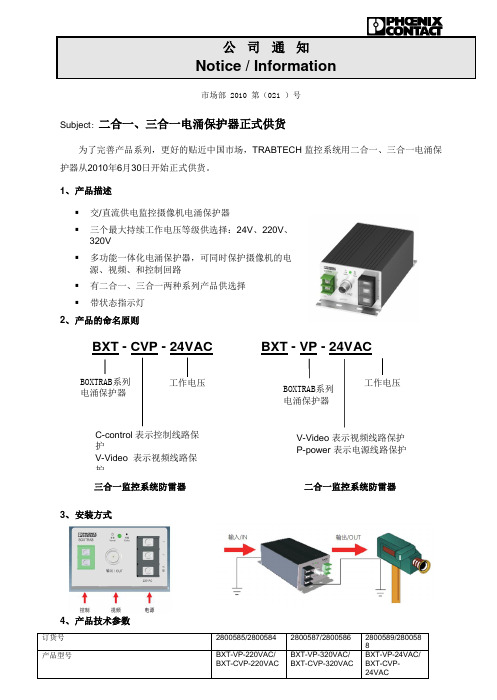
公 司 通 知
Notice / Information
市场部 2010 第(021 )号
Subject : 二合一、三合一电涌保护器正式供货
为了完善产品系列,更好的贴近中国市场,TRABTECH 监控系统用二合一、三合一电涌保护器从2010年6月30日开始正式供货。
1、 产品描述
▪ 交/直流供电监控摄像机电涌保护器
▪ 三个最大持续工作电压等级供选择:24V 、220V 、
320V ▪ 多功能一体化电涌保护器,可同时保护摄像机的电
源、视频、和控制回路 ▪ 有二合一、三合一两种系列产品供选择 ▪ 带状态指示灯 2、 产品的命名原则
3、 安装方式
4、 产品技术参数
BXT - CVP - 24VAC BXT - VP - 24VAC
三合一监控系统防雷器
BOXTRAB 系列 电涌保护器
V-Video 表示视频线路保护 P-power 表示电源线路保护
二合一监控系统防雷器
5、 产品尺寸图
如需获得该产品的更多信息请与防雷项目部Ms.胡倩(8367)或Ms.景婷(8307)联系
市场部 2010-07-08。
Arris DP35M10和DP35D10十通道DWDM光路复用器 复用器模块说明书

Optical Passives (ISP)DP35M10, DP35D10 (C‐Series)10‐channel ISP DWDM Mux/DemuxARRIS DP35M10 and DP35D10 ten‐channel DWDM optical mux and demux modules are intended for applications in controlled indoor environment.DP35M10 and DP35D10 are respectively designed to multiplex and demultiplex10 DWDM wavelengths (ITU 20‐29, 30‐39, 40‐49 or 50‐59) with 100 GHz frequency spacing on the DWDM ITU Grid (ITU‐T G.694.1). The DP35M10 and DP35D10 also have an UPG upgrade port for daisy‐chain cascading of additional DWDM wavelengths, as well as a bidirectional TP ‐20 dB line monitoring tap (SC/APC). LC/APC or LC/UPC connectors are provided for all other ports.PRODUCT OVERVIEW•10‐channel optical multiplexer and demultiplexer modules•LGX chassis‐compatible for ISP inside plant controlledindoor environments•100 GHz DWDM ITU channel spacing (ITU‐T G694.1)•UPG upgrade port for future services expansion via DWDM•Bidirectional TP ‐20 dB line monitoring tap off COM port•LC/APC or LC/UPC optical connectorsFEATURESSPECIFICATIONSCharacteristics SpecificationPhysicalDimensions 6.5” D x 5.1” H x 1.0” W(16.5 cm x 13 cm x 2.6 cm)Weight 1.5 lbs(0.7 kg)EnvironmentalOperating temperature range (indoor)–20°to +65°C (–4°to +149°F)Storage temperature range–40°to +85°C (–40°to +185°F)Humidity5% to 95% non‐condensingOptical InterfaceOptical ports (MUX/DEMUX Input/Output)•ww:10 DWDM channel I/O ports•x: 10 channel ITU Groupsx = 2 (ww= ITU 20 ‐29)x = 4 (ww= ITU 40 ‐49)x = 3 (ww= ITU 30 ‐39)x = 5 (ww= ITU 50 –59•COM: Output/Input to/from fiber network•UPG:DP35M: Upgrade DWDM channel input from previous MUXDP35D: Upgrade DWDM channel output to next DEMUX•TP: Bidirectional ‐20 dB tap off COMOptical connectors LC/APC or LC/UPCOpticalChannel Spacing100 GHz grid (ITU‐T G.694.1)Channel Passband•COM to ww: Center wavelength +/‐0.125 nm•COM to UPG: 1527.22 ‐1564.68 nm. ITU channels 16 ‐63Insertion Loss, max: (including connectors)•COM to ww: 2.9 dB•COM to UPG: 2.7 dB•Paired: 4.0 dB (Paired IL is from DP35M10 input ww to DP35D10 output ww) Module Uniformity, max2 dBPaired Uniformity, max1 dBReturn loss, min45 dBPolarization dependent loss, max0.25 dBRipple within passband0.5 dBAdjacent channel isolation, min30 dBNon‐adjacent channel isolation, min45 dBDirectivity, min55 dBPower handling, max (any port)21.8 dBmThese ISP headend modules are compatible with industry‐standard LGX chassis.ORDERING INFORMATIONPart NumberDP35v10S0xA1S‐0LC‐yz v = Module type (M = Mux; D = Demux)x = 10 channel DWDM ITU group (2, 3, 4 or 5, per above)yz= Connector options (AL = LC/APC; UL = LC/UPC)Note: Specifications are subject to change without notice.Copyright Statement: ©ARRIS Enterprises, LLC, 2016. All rights reserved. No part of this publication may bereproduced in any form or by any means or used to make any derivative work (such as translation,transformation, or adaptation) without written permission from ARRIS Enterprises, LLC (“ARRIS”). ARRISreserves the right to revise this publication and to make changes in content from time to time withoutobligation on the part of ARRIS to provide notification of such revision or change. ARRIS and the ARRIS logoare registered trademarks of ARRIS Enterprises, LLC. Other trademarks and trade names may be used in thisdocument to refer to either the entities claiming the marks or the names of their products. ARRIS disclaims Customer CareContact Customer Care for product information and sales:•United States: 866‐36‐ARRIS•International: +1‐678‐473‐5656RELATED PRODUCTSIndustry‐standard LGX chassis。
菲尼克斯接线端子 UT系列
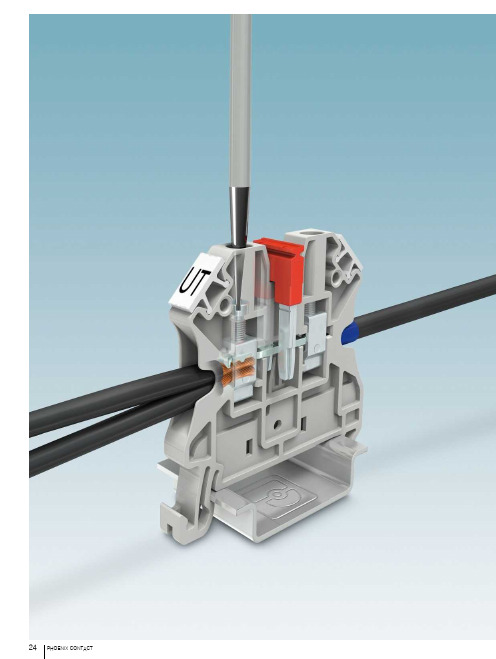
① ① ②
附件1)
订货号 3044513 3044526 3044539
3047141
件/包 50 50 50
50
直通式多导线多层接线端子和接地端子 ①
①
注意:
1) 更多附件信息和技术数据,请参见第 30页。
②
②
适用于Ex e应用的附件安装和使用情况,参见第602页。
③
更多信息和完整的技术资料,请访问/products
PHOENIX CONTACT 27
接线端子——CLIPLINE complete
UT螺钉接线端子
UT ... 直通式多导线和多层接线端子
UT ... 多功能型接线端子
UT ... 功能型接线端子
– 带有PE分接和功能层的多层接线端子 – 安全 /分断操作杆和通用功能区,可在
以直接连接或使用冷压头连接有额定线
分断端子和刀闸端子
33
径的导线。端子采用了根据“缝隙原理”
二极管和LED端子
35
的螺钉自锁技术,拧紧端子后,可有效地
建筑安装端子
36
防止螺钉松脱。该系列端子能够可靠连
微型直通式接线端子和接地端子
39
接最大额定线径为240 mm²的导线,并
4 mm²
能保证良好的气密性和长期的稳定性。
型号
FBSR 2-5 FBSR 3-5 FBSR 4-5 FBSR 5-5 FBSR 10-5
30 PHOENIX CONTACT
订货号
3033702 3001591 3001592 3001593 3033710
件/包
50 50 50 50 10
直通式多导线多层接线端子和接地端子 ①
HP LaserJet Professional M1130 M1210 MFP 系列 使用者指南说

ZHTW
v
移除 Mac 的軟體 ............................................................................................................................... 28 Macintosh 列印設定值的優先順序 ................................................................................................. 28 變更 Mac 的印表機驅動程式設定 ................................................................................................... 29 使用 Mac 來列印 ................................................................................................................................................. 30 使用 Mac 來建立並使用列印預設 ................................................................................................... 30 變更文件尺寸或使用 Mac 在自訂尺寸的紙張上列印 ................................................................... 30 使用 Mac 列印封面 ........................................................................................................................... 30 使用 Mac 進行單張多頁列印 ........................................................................................................... 31 使用 Mac 列印正反兩面 (雙面列印) ............................................................................................... 31 使用 Mac 傳真 (僅限 M1210 系列) .................................................................................................................... 33 使用 Mac 掃描 ..................................................................................................................................................... 34
- 1、下载文档前请自行甄别文档内容的完整性,平台不提供额外的编辑、内容补充、找答案等附加服务。
- 2、"仅部分预览"的文档,不可在线预览部分如存在完整性等问题,可反馈申请退款(可完整预览的文档不适用该条件!)。
- 3、如文档侵犯您的权益,请联系客服反馈,我们会尽快为您处理(人工客服工作时间:9:00-18:30)。
Extract from the online
catalog
PSI-WL-PROFIB/BT-SET
Order No.: 2313313
http://eshop.phoenixcontact.de/phoenix/treeViewClick.do?UID=2313313
PSI-Line-Bluetooth-PROFIBUS-SET pre-configured for a point-to-point Profibus connection. Scope of supply:2x Bluetooth converter + 2x omnidirectional antenna. DIN-rail mountable. Supply 24 V AC/DC
http://
Please note that the data given
here has been taken from the
online catalog. For comprehensive
information and data, please refer
to the user documentation. The
General Terms and Conditions of
Use apply to Internet downloads. Technical data
Serial interface
Interface 1RS-485 interface, in acc. with EIA/TIA-485, DIN 66259-4/RS-485
2-wire
Termination resistor390 Ω - 150 Ω - 390 Ω (can be connected)
Transmission length Max. 1200 m
Type of connection COMBICON screw terminal block
Radio interface
Interface description Specification 2.0, class 1
Frequency range 2.402 GHz ... 2.48 GHz (ISM bandwidth)
Transmission method Frequency hopping 1.6 kHz (FHSS)
Transmit capacity, minimum-28 dBm (adjustable)
Transmit capacity, maximum20 dBm (adjustable)
Minimum receiver sensitivity-83.00 dBm
Antenna External
Type of connection MCX
Range20 dBm (100 mW) = 80 m to 150 m
Power supply
Nominal supply voltage24 V AC ±20 % (via pluggable COMBICON screw terminal block)
24 V DC ±20 % (as an alternative or redundant, via backplane
bus contact and system current supply)
Range of supply voltages10 V DC ... 30 V DC (via pluggable COMBICON screw terminal
block)
19 V AC ... 29 V AC (via pluggable COMBICON screw terminal
block)
Typical current consumption40 mA (for 24 V DC)
General data
Length99 mm
Height114.5 mm
Width22.5 mm
Ambient temperature (operation)-20 °C ... 60 °C
Electrical isolation Supply // RS-232 // functional earth ground
Electromagnetic compatibility Conformance with R&TTE directive 1999/5/EEC
Degree of protection IP20
Housing material PA 6.6-FR
Color green
Address
PHOENIX CONTACT GmbH & Co. KG
Flachsmarktstr. 8
32825 Blomberg,Germany
Phone +49 5235 3 00
Fax +49 5235 3 41200
http://www.phoenixcontact.de
© 2008 Phoenix Contact
Technical modifications reserved;。
