ECE 4006B Fall, 2002 Group 5, Spiro SarrisProgress Report
Bussmann
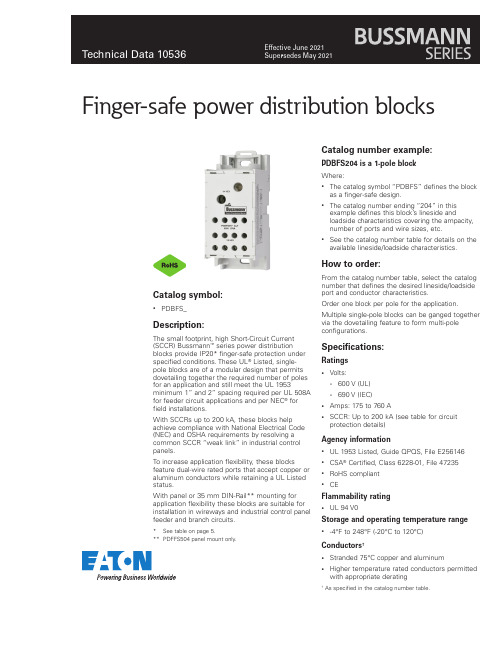
Finger-safe power distribution blocksCatalog symbol:• PDBFS_Description:The small footprint, high Short-Circuit Current (SCCR) Bussmann™ series power distribution blocks provide IP20* finger-safe protection under specified conditions. These UL® Listed, single-pole blocks are of a modular design that permits dovetailing together the required number of poles for an application and still meet the UL 1953 minimum 1” and 2” spacing required per UL 508A for feeder circuit applications and per NEC® for field installations.With SCCRs up to 200 kA, these blocks help achieve compliance with National Electrical Code (NEC) and OSHA requirements by resolving a common SCCR “weak link” in industrial control panels.To increase application flexibility, these blocks feature dual-wire rated ports that accept copper or aluminum conductors while retaining a UL Listed status.With panel or 35 mm DIN-Rail** mounting for application flexibility these blocks are suitable for installation in wireways and industrial control panel feeder and branch circuits.* See table on page 5.** PDFFS504 panel mount only.Catalog number example:PDBFS204 is a 1-pole blockWhere:• The catalog symbol “PDBFS” defines the block as a finger-safe design.• The catalog number ending “204” in this example defines this block’s lineside and loadside characteristics covering the ampacity, number of ports and wire sizes, etc.• See the catalog number table for details on the available lineside/loadside characteristics.How to order:From the catalog number table, select the catalog number that defines the desired lineside/loadside port and conductor characteristics.Order one block per pole for the application. Multiple single-pole blocks can be ganged together via the dovetailing feature to form multi-pole configurations.Specifications:Ratings• Volts:• 600 V (UL)• 690 V (IEC)• Amps: 175 to 760 A• SCCR: Up to 200 kA (see table for circuit protection details)Agency information• UL 1953 Listed, Guide QPQS, File E256146• CSA® Certified, Class 6228-01, File 47235• RoHS compliant• CEFlammability rating• UL 94 V0Storage and operating temperature range • -4°F to 248°F (-20°C to 120°C)Conductors†• Stranded 75°C copper and aluminum• Higher temperature rated conductors permitted with appropriate derating† As specified in the catalog number table.2Technical Data 10536Effective June 2021Finger-safe power distribution blocks/bussmannseriesFeatures and benefits•IP20 finger-safe under specified conditions increases safety by isolating energized connections.•Wire-ready captive termination screws cannot be misplaced and are shipped “backed out” to save time on conductor installation.• Sliding DIN-Rail latch provides easy block mounting.•For multiple pole applications, all single-pole units can be gang mounted by using the interlocking dovetail pins that are pre-installed on the side of the blocks.•Elongated panel-mounting holes provide greater flexibility and installation ease when matching up with drilled panel holes.Dual wire port application•Rated for dual wire port application to increase the possiblenumber of lineside and loadside connections. E.g., PDBFS220 can accept two wires into the lineside port (#4 - #14 Cu, #4 - #8 Al) and two wires per port (eight connections total) on the loadside lug (#8 - #14 Cu, #8 Al).•Dual wire applications are only viable when using two wires of the same size, stranding, and insulating and conductor material.Ferrule terminal application•Bussmann series PDBFS power distribution blocks are rated for use with UL Listed ferrules (see catalog number table for details).•Ferrule applications allow for the use of a broader range of conductor stranding and simulate a more efficient, solid wire connection with the PDBFS terminal port.•Always use UL Listed ferrules in accordance with the manufacturer’s specifications and instructions.Catalog numbers:(customer supplied) applied according to the manufacturer’s specifications. Ferrule ratings apply to copper wire only.** See pages 4 and 5 for the tested upstream overcurrent protective devices necessary for achieving these SCCRs.† Torque rating for dual wire and ferrule application is 30.5 N•m (270 Lb-in).†† Torque rating for ferrule application is 13.6 N•m (120 Lb-in).3Finger-safe power distribution blocksTechnical Data 10536Effective June 2021/bussmannseries Selecting SCCR power distribution blocks and terminal blocksShort-circuit current rated power distribution blocksBussmann series power distribution blocks have three distinct styles to match different application needs. There are the PDBFS_ and PDB_ high short-circuit current rated power distribution blocks and the 16_ power terminal blocks. The differences are whether the power distribution blocks are enclosed or not, and whether they are UL 1953 Listed power distribution blocks or UL 1059 Recognized power terminal blocks, which have different minimum spacing requirements. The table on this page will assist you in selecting which block is right for your application.Why these are importantPer the NEC and OSHA, equipment cannot be installed in anelectrical system at a location where the available fault (short-circuit) current is greater than the equipment’s SCCR.Further, equipment SCCRs are required in the 2014 NEC and for UL 508A Listed control panels. Marking the equipment SCCR on control panels (NEC 409.110), industrial machinery electrical panelsSelection tableThis table provides an overview of the three Bussmann series power distribution and terminal blocks mentioned above. For details on the PDB_ blocks, see data sheet number 10537. For the 16_ blocks, see data sheet numbers 10533 (UL Recognized power distribution blocks),10534 (splicer blocks) and 10535 (stud blocks).PDBFS_distribution blocksY es***Y es Y es Y es Y es Y es Y esPDB_UL 1953 Listed powerdistribution blocksNo †Y es Y es Y es Y es Y es Y es, with optional cover 16_UL 1059 Recognizedterminal blocksNo †Y esNo ††Y esNo ††Y esNo* When protected by proper fuse class with maximum ampere rating specified or smaller.** For details, see PDB and TB minimum spacing requirements for equipment table below.*** IP20 finger-safe under specific conditions, see data sheet page 5.† Optional covers are available. Not IP20, but provide a safety benefit.††No, except: Y es, if single pole units installed with proper spacings.Power distribution and terminal block minimum spacing requirements for equipment508A branch circuits 3/8”1/2”1/2”1995 HVAC3/8”1/2”1/2”Note: Refer to specific UL standards for complete spacing details.(NEC 670.3(A)), and HVAC equipment (NEC 440.4(B)) is required by the NEC.Power distribution and terminal blocks not marked with a component SCCR are typically one of the weakest links in a control panel’s equipment SCCR and may limit the equipment SCCR to no more than 10 kA. The PDBFS_ and PDB_ products have the increased spacing required for use in feeder circuits of equipment listed to UL 508A (UL 1059 terminal blocks must be evaluated for proper spacings). Also, for building wiring systems, the PDBFS_ andPDB_ power distribution blocks can be used to meet the 2014 NEC requirements in section 376.56(B) for power distribution blocks in wireways.See the last page of this data sheet for SCCR tools and resources to help you further understand and solve your SCCR needs.4Technical Data 10536Effective June 2021Finger-safe power distribution blocks/bussmannseriesUpstream fusing for SCCR and minimum enclosure dataThis table contains the tested SCCR levels for each PDBFS power distribution block using the specified lineside and loadside conductors and Bussmann series Class J, RK1, RK5 and T fuses. Using these tested SCCR levels also requires the power distribution block be installed in anenclosure with the minimum size indicated for each catalog number.PDBFS2202/0 - #8#4 - #1220010060200200 kA 16 x 16 x 6.75#4 - #1417510030175100 kA 2001006020050 kA PDBFS303350 - #6350 - #6400200100400200 kA 36 x 30 x 12.625PDBFS330500 - #6#2 - #6400200100400200 kA 24 x 20 x 6.75#6 - #142001006020050 kA 17510030175100 kA PDBFS377300 - #4#4600400200600200 kA 24 x 20 x 6.75400200100400100 kA #4 - #142001006020050 kA #4#460040020060050 kA PDBFS500350350600400200600200 kA 36 x 30 x 12.625350 - #4350 - #4600400200600100 kA PDBFS504500500600600200800**200 kA 36 x 30 x 12.625500 - #6500 - #6600400200600100 kAAmpacities 75°C per NEC ® Table 310.16 and UL 508A Table 28.1.* Class G 60 A (SC-60) or less or Class CC 30 A (LP-CC-30, FNQ-R-30, KTK-R-30) or less are suitable for all SCCRs in this table.** Class L 800 A (KRP-C 800_SP) or less fuses suitable for this particular SCCR case.Upstream circuit breakers for SCCR and minimum enclosure dataThis table contains the tested SCCR levels for each PDBFS power distribution block using the specified lineside and loadside conductors and Eaton and General Electric circuit breakers. Using these tested SCCR levels also requires the power distribution block be installed in an enclosure with the minimum size indicated for each catalog number.PDBFS SCCR as rated with Eaton circuit breakersPDBFS2042/0 - #82/0 - #865480E125H, EGB125, E125B, EGE125,E125G, EGS125, E125S, PDG13P , PDG13M12516 x 16 x 6.75PDBFS330500 - #3#2 - #814480LGH400, L400H, LGE400, L400E, LGS400, L400S, PDG33M, PDG33G, PDG33K 40024 x 20 x 6.7525LGC400, L400C, LGU400,L400U, LGX400, L400X, PDG33P PDBFS377(2) 300 - #2#430480LGH600, L600H, LGE600, L600E, LGS600, L600S, PDG33M, PDG33G, PDG33K60024 x 20 x 6.75#618#814#442LGC600, L600C, LGU600,L600U, LGX600, L600X, PDG33P#635#8145Finger-safe power distribution blocksTechnical Data 10536Effective June 2021/bussmannseriesPDBFS SCCR as rated with General Electric circuit breakersPDBFS2042/0 - #82/0 - #848016 x 16 x 6.7525SEHA, PEAC, PEBC,PEAE, PEBE150PDBFS2202/0 - #8#4 - #1265480SELA, PEAN, PEBN 15016 x 16 x 6.7525SEHA, PEAC, PEBC,PEAE, PEBE150PDBFS303250 - #6350 - #665480SFLA, PEDN, PEEN 25024 x 20 x 6.75250 - #635SFHA, PEDE, PEEE 2503/0 - #6350 - #665SELA, PEAN, PEBN 15025SEHA, PEAC, PEBC,PEAE, PEBE150PDBFS330250 - #6#2 - #1265480SFLA, PEDN, PEEN 25024 x 20 x 6.7535SFHA, PEDE, PEEE 2503/0 - #665SELA, PEAN, PEBN 15025SEHA, PEAC, PEBC,PEAE, PEBE150Specified installation conditions for IP20 finger-safe ratingsThis table contains the installed wire and trim lengths, and other conditions the PDBFS power distribution blocks need in order to be compliant withIP20 specifications. IP20 compliance status is indicated in the lineside and loadside wire port and terminal screw opening columns.PDBFS2202/0 - #80.75 (19)Y es Y es #4 - #14Top row 0.55 (14), Bottom row 0.85 (22)Y es Y es Screws fully opened N/A Y es No wire in hole No N/A PDBFS303350kcmil - 2/01.35 (34)Y es Y es 350kcmil - 2/01.25 (32)Y es Y es 1/0 - #6No Y es 1/0 - #6No Y es PDBFS330500 - 250kcmil1.25 (32)Y esY es #2 - #14Top row 0.59 (15), Bottom row 1.2 (30)Y es Y es 4/0 - #6No Y es Screws fully opened N/A Y es No wire in hole Y es N/A PDBFS377300kcmil - 4/0Top row 1.15 (29)bottom row 1.4 (36)Y esY es #4 - #14Top row 0.55 (14), Middle row 1.00 (35), Bottom row 1.22 (31)Y es Y es 3/0 - #4No Y es Screws fully open N/A Y es Screws fully open N/A No No wire in port Y es N/A No wire in port No N/A PDBFS500350kcmil - 2/01.25 (32)NoY es 350kcmil - 2/01.25 (32)Y esY es 1/0 - #4No Y es 1/0 - #4No Y es Screws fully opened N/A No Screws fully open N/A No No wire in port No N/A No wire in port No N/A PDBFS504500 - 350kcmil 1.25 (32)Y esY es 500 - 350kcmil 1.25 (32)Y esY es 300 - #6No Y es 300 - #6No Y es Screws fully open N/A No Screws fully opened N/A No No wire in portNoN/ANo wire in portNoN/A6Technical Data 10536Effective June 2021Finger-safe power distribution blocks/bussmannseriesDimensions — in (mm)PDBFS2201.03 (26) 3.73 (95) 2.15 (54) 3.55 (90) 2.92 (74)0.20 (5)0.40 (10)N/A PDBFS3031.54 (39) 4.66 (118) 2.87 (73) 4.49 (114) 3.82 (97)0.20 (5)0.44 (11)N/A PDBFS3301.54 (39) 4.66 (118) 2.87 (73) 4.49 (114) 3.82 (97)0.20 (5)0.44 (11)N/A PDBFS3771.88 (47) 4.66 (118) 2.93 (74) 4.49 (114) 3.82 (97)0.20 (5)0.44 (11)N/A PDBFS500 2.37 (60) 4.66 (118) 2.60 (66) 4.49 (114) 3.82 (97)0.20 (5)0.44 (11)N/APDBFS5042.54 (64)4.49 (114)3.15 (80)—3.82 (97)0.20 (5)0.35 (9)1.81 (46)LinesideLoadsideLinesideLoadsidePDBFS220PDBFS204PDBFS303PDBFS3307Finger-safe power distribution blocksTechnical Data 10536Effective June 2021/bussmannseries LinesideLoadsideLinesideLoadsideLinesideLoadsidePDBFS377PDBFS500PDBFS504Multi-pole block gangingPDBFS power distribution blocks are single-pole devices that can be ganged for the required number of poles using the interlocking dovetail pins that are pre-installed on each block.To interlock and gang two or more blocks (DIN-Rail or panel mount):•Place blocks of the same catalog number side-by-side and slide the dovetail pin of one block into the reciprocal slot on the other and press together until fully seated and the backs of both blocks are coplanar.•Repeat the step above until the number of desired poles are gangedNote: Dissimilar PDBFS blocks can be ganged together. E.g., a PDBFS204 can be ganged with a PDBFS220 using the interlocking dovetailing pins. Ganging a PDBFS504 with any other PDBFS will prevent DIN-Rail mounting.Dovetailing feature permits easy ganging for multi-pole applications8Finger-safe power distribution blocksTechnical Data 10536Effective June 2021Eaton, Bussmann and OSCAR are valuable trademarks of Eaton in the U.S. and other countries. Y ou are not permitted to use the Eaton trademarks without prior written con-sent of Eaton.CSA is a registered trademark of the Canadian Standards Group.NEC is a registered trademark of the National Fire Protection Association, Inc.UL is a registered trademark of the Underwriters Laboratories, Inc.Eaton1000 Eaton Boulevard Cleveland, OH Bussmann Division 114 Old State Road Ellisville, MO 63021United States/bussmannseries © 2021 EatonAll Rights Reserved Publication No. 10536June 2021Follow us on social media to get thelatest product and support information.For Eaton’s Bussmann series product information,call 1-855-287-7626 or visit:/bussmannseriesThe only controlled copy of this data sheet is the electronic read-only version located on the Eaton network drive. All other copies of this document are by definition uncontrolled. This bulletin is intended to clearly present comprehensive product data and provide technical information that will help the end user with design applications. Eaton reserves the right, without notice, to change design or construction of any products and to discontinue or limit distribution of any products. Eaton also reserves the right to change or update, without notice, any technical information contained in this bulletin. Once a product has been selected, it should be tested by the user in all possible applications.DIN-Rail mountingAll versions of the Bussmann series PDBFS power distribution blocks can be DIN-Rail mounted except for the PDBFS504, which can only be panel mounted.It is recommended for multi-pole applications that the individual blocks be ganged using the included dovetailing feature. See Multi-pole block ganging for details.To mount, perform the following:•Using an appropriate size flat blade screw driver, open the DIN-Rail latch that is on the lineside of each block.•Hook the loadside DIN-Rail tabs onto the lower edge of the 35 mm DIN-Rail•Rotate the block(s) up until they are seated over the upper and lower edges of the DIN-Rail•Push the DIN-Rail latch(es) down and into the locked position.To remove blocks, reverse the previous steps.Note: To prevent damage to the block housing when torquing the terminal screws, DIN-Rail end stops are required on each side of the block or ganged blocks.The recommended Bussmann series DIN-Rail end stops are:BRKT-NDSCRW2DIN-Rail end stop with screw-clamp anchorPanel mountingAll Bussmann series PDBFS power distribution blocks can be panel mounted. It is recommended for multi-pole applications that the individual blocks be ganged using the included dovetailing feature. See Multi-pole block ganging for details.Use two (2) suitable length #10 or M5 screws for each block being mounted. Use four (4) screws for each PDBFS504 block. The max torque for the mounting screws is 17 in-lbs (1.92 N •m).SCCR tools and resourcesEaton offers many resources that help customers understand and assess their SCCR needs.Please use the following whenever you have questions, concerns or just need help with SCCR ratings.Engineering services for SCCROSCAR™ compliance software eliminates the guesswork in equipment SCCR calculations.This innovative OSCAR compliance software assists customer compliance with new Code and standards requirements for short-circuit current ratings as they relate to control panels, equipment and assemblies. Go to and request a seven-day free trial.If your equipment SCCR needs improvement, contact the Bussmann Application Engineers for a free design review. Call toll-free1-855-BUSSMANN (855-287-7626) or email FuseT *************.Online SCCR tools and publications•Free SCCR Protection Suite online tool. An easy, fast way to search for components and their SCCRs. Visit .•Application notes:• Developing an effective SCCR plan for facilities and purchasers of industrial equipment — publication no. 10367•Developing an equipment SCCR standard for manufacturers of industrial equipment — publication no. 10368•Four steps to determine equipment SCCR — publication no. 10538• Equipment SCCR made easy brochure — publication no. 10374•SPD (Selecting Protective Devices) handbook; over 250 pages covering the application of overcurrent protective devices, SCCR and more — publication no. 3002。
GE Industrial Solutions iVB Intelligent Embeded Po

• GB1984-2003
<High-voltage alternating current circuit breaker>
• GB/T11022-1999
Intelligent and Compact
Intelligence
Bring you reliable power solution
VCB is the most critical component for MV Switchgear iVB integrates conveniently for you
<Common specifications for high-voltage switchgear and control gear standards>
• DL/T 402-2007
<High-voltage alternating current circuit breakers>
• DL/T 403-2000
T : +86 21 3877 7888
Printing Code: IN201301B26EN
F : +86 21 3877 7600
© Copyright GE Industrial Solutions 2013
iVB Intelligent Embeded Pole Vacuum Circuit Breaker
Aux. contact
iTU
iTU Intelligent relay protection
埃特顿 Moeller 系列 xPole - mRB4 6 RCBO 产品说明说明书

Eaton 120652Eaton Moeller series xPole - mRB4/6 RCBO - residual-current circuit breaker with overcurrent protection. RCD/MCB, 16A, 30mA, B-LS-Char, 3N pole, FI-Char: AGeneral specificationsEaton Moeller series xPole - mRB4/6 RCBO - residual-current circuit breaker with overcurrent protection120652401508118482880 mm 75.5 mm 70 mm 0.445 kg CE Marked RoHS conformCE mRB6-16/3N/B/003-AProduct NameCatalog Number EANProduct Length/Depth Product Height Product Width Product Weight Compliances Certifications Model CodeSwitchgear for residential and commercial applicationsmRB6Combined RCD/MCB devicesSwitchgear for industrial and advanced commercial applications Three-pole + N44BB16 A6 - 25 Ampere0.03 AType A, pulse-current sensitiveRCBO AC400 V230 V / 400 V400 V500 V4 kV30, 100, 300 MilliAmpere Partly surge-proof, 250 A 50 HzA6 kA6 kA6 kA0.5 x I∆n6 kA6 kA6 kAApplicationProduct rangeBasic functionProduct applicationNumber of polesNumber of poles (protected) Number of poles (total) Tripping characteristic Release characteristicRated currentRated current of product range Fault current rating Sensitivity typeType Voltage typeVoltage ratingVoltage rating at ACRated operational voltage (Ue) - maxRated insulation voltage (Ui)Rated impulse withstand voltage (Uimp)Rated fault currents of product rangeImpulse withstand currentFrequency ratingLeakage current typeRated switching capacityRated switching capacity (IEC/EN 60947-2)Rated switching capacity (IEC/EN 61009)Rated non-tripping currentRated short-circuit breaking capacity (EN 60947-2) Rated short-circuit breaking capacity (EN 61009) Rated short-circuit breaking capacity (EN 61009-1) Rated short-circuit breaking capacity (IEC 60947-2)0 kA 0.25 kAUndelayed Non-delayed 100 Ampere gL 3III245 mm480 mm70 mmTri-stable slide catch - enables removal from existing busbar combinationIP20IP40Twin-purpose1 - 25 Square MillimeterBusbar tag shroud to VBG41 mm²25 mm²1 mm²25 mm²2 mmIEC 68-2: 25 °C - 55 °C at 90 % - 95 % humiditySurge current capacityDisconnection characteristic TrippingBack-up fuseSelectivity class Overvoltage category Pollution degree FrameWidth in number of modular spacingsDevice heightBuilt-in depthMounting styleDegree of protectionDegree of protection (built in)Terminals (top and bottom)Solid terminal capacitiesTerminal protectionConnectable conductor cross section (solid-core) - min Connectable conductor cross section (solid-core) - max Connectable conductor cross section (multi-wired) - min Connectable conductor cross section (multi-wired) - max Material thicknessClimatic proofing16 A0 W 11.6 W 0 W0 W-25 °C 40 °C Meets the product standard's requirements.Meets the product standard's requirements.Meets the product standard's requirements.Meets the product standard's requirements.Meets the product standard's requirements.Does not apply, since the entire switchgear needs to be evaluated.Does not apply, since the entire switchgear needs to be evaluated.Meets the product standard's requirements.Does not apply, since the entire switchgear needs to be evaluated.Meets the product standard's requirements.Does not apply, since the entire switchgear needs to be evaluated.Does not apply, since the entire switchgear needs to be evaluated.Is the panel builder's responsibility.Is the panel builder's responsibility.Is the panel builder's responsibility.Rated operational current for specified heat dissipation (In) Heat dissipation per pole, current-dependentEquipment heat dissipation, current-dependentStatic heat dissipation, non-current-dependentHeat dissipation capacityAmbient operating temperature - minAmbient operating temperature - max 10.2.2 Corrosion resistance10.2.3.1 Verification of thermal stability of enclosures10.2.3.2 Verification of resistance of insulating materials to normal heat10.2.3.3 Resist. of insul. mat. to abnormal heat/fire by internal elect. effects10.2.4 Resistance to ultra-violet (UV) radiation10.2.5 Lifting10.2.6 Mechanical impact10.2.7 Inscriptions10.3 Degree of protection of assemblies10.4 Clearances and creepage distances10.5 Protection against electric shock10.6 Incorporation of switching devices and components10.7 Internal electrical circuits and connections10.8 Connections for external conductors10.9.2 Power-frequency electric strengthIs the panel builder's responsibility.Is the panel builder's responsibility.The panel builder is responsible for the temperature rise calculation. Eaton will provide heat dissipation data for the devices.Is the panel builder's responsibility. The specifications for the switchgear must be observed.Is the panel builder's responsibility. The specifications for the switchgear must be observed.The device meets the requirements, provided the information in the instruction leaflet (IL) is observed.3Concurrently switching N-neutralIEC/EN 61009eaton-xpole-mrb4-rcbo-catalog-ca019058en-en-us.pdfeaton-xpole-mrb6-rcbo-catalog-ca019057en-en-us.pdf03_mRB-3p_20041603_mRB-3N_281118DA-DC-03_mRB-3Neaton-mcb-xpole-mrb4-6-characteristic-curve.epseaton-xeffect-frbm6/m-characteristic-curve-002.jpgeaton-xeffect-frbm6/m-dimensions-004.jpgeaton-mcb-xpole-mrb4-6-dimensions.epsDimensions xPole mRB4/mRB6 3N3D Drawing xPole mRB4/mRB6 3NIL019140ZUeaton-xpole-combined-mcb-rcd-device-rcbo-packaging-manual-multilingual.pdfDA-CD-faz_3pn_4pDA-CS-faz_3pn_4pCharacteristics xPole mRB4/mRB6 3Neaton-xeffect-frbm6/m-wiring-diagram-002.jpgContact Sequence xPole mRB4/mRB6 3N10.9.3 Impulse withstand voltage10.9.4 Testing of enclosures made of insulating material 10.10 Temperature rise10.11 Short-circuit rating10.12 Electromagnetic compatibility10.13 Mechanical function Current limiting class FeaturesStandards Catalogues Certification reports Characteristic curve DrawingsInstallation instructions mCAD modelTime/current curves Wiring diagramsEaton Corporation plc Eaton House30 Pembroke Road Dublin 4, Ireland © 2023 Eaton. All rights reserved. Eaton is a registered trademark.All other trademarks areproperty of their respectiveowners./socialmediaeaton-mcb-xpole-mrb4-6-wiring-diagram.eps。
美嘉图电子显微镜产品目录说明书
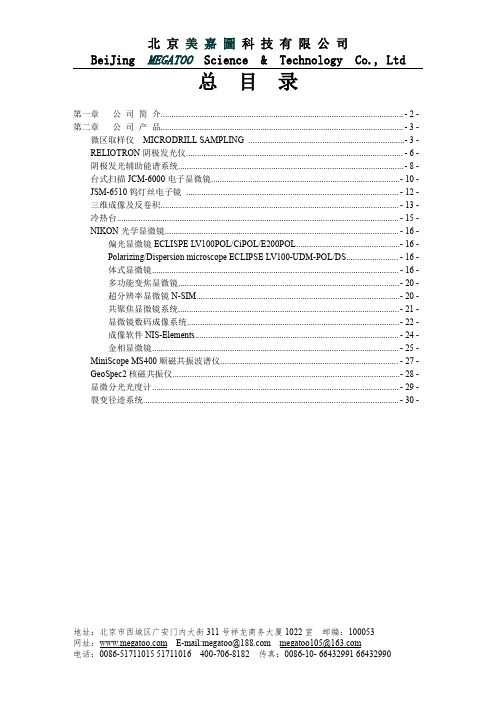
总目录第一章公司简介 (2)第二章公司产品 (3)微区取样仪MICRODRILL SAMPLING (3)RELIOTRON阴极发光仪 (6)阴极发光辅助能谱系统 (8)台式扫描JCM-6000电子显微镜 (10)JSM-6510钨灯丝电子镜 (12)三维成像及反卷积 (13)冷热台 (15)NIKON光学显微镜 (16)偏光显微镜ECLISPE LV100POL/CiPOL/E200POL (16)Polarizing/Dispersion microscope ECLIPSE LV100-UDM-POL/DS (16)体式显微镜 (16)多功能变焦显微镜 (20)超分辨率显微镜N-SIM (20)共聚焦显微镜系统 (21)显微镜数码成像系统 (22)成像软件NIS-Elements (24)金相显微镜 (25)MiniScope MS400顺磁共振波谱仪 (27)GeoSpec2核磁共振仪 (28)显微分光光度计 (29)裂变径迹系统 (30)地址:北京市西城区广安门内大街311号祥龙商务大厦1022室邮编:100053第一章公司简介北京美嘉图科技有限公司是一家以科技创新为主,具有高新技术根基的专业公司,是欧洲、美国、日本等多家厂商的仪器、仪表生产商在中国大陆地区的代理。
主要从事地质、石油、化工、生物等行业区域内的专业分析仪器、光学仪器仪表,并负责安装调试及售后技术服务;同时,还是一家为石油石化企业供应石油设备,石油生产物资的诚信供应商,本公司在石油工程技术服务领域也有着成熟的技术和优秀的管理及销售技术团队。
公司所代理的产品均具有世界先进水平,大部分为世界顶级品牌。
所代理的产品、设备已广泛应用于各著名大学、研究单位、石油化工生产及检验领域、检疫、商检和政府机构等,客户网络包括许多国内外知名企业及跨国大公司。
公司提供的石油物资也是国内外品牌的产品,在石油工程技术服务方面,本着科技领先的理念,不断探索与创新,打造了一支高素质的技术服务团队。
ASTM E446-2010
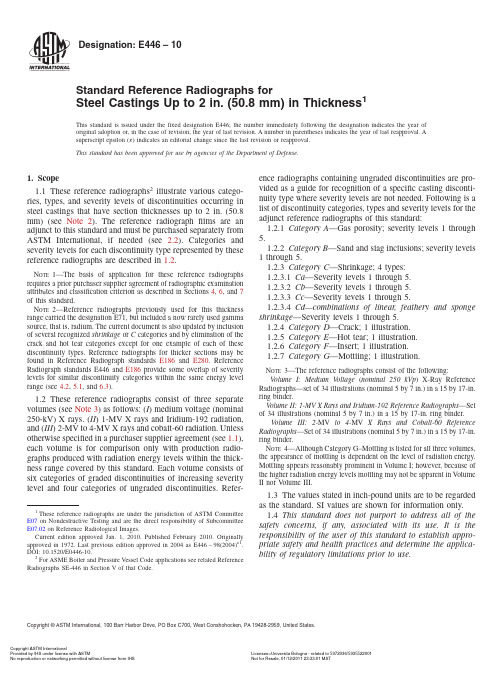
Designation:E446–10Standard Reference Radiographs forSteel Castings Up to2in.(50.8mm)in Thickness1This standard is issued under thefixed designation E446;the number immediately following the designation indicates the year of original adoption or,in the case of revision,the year of last revision.A number in parentheses indicates the year of last reapproval.A superscript epsilon(´)indicates an editorial change since the last revision or reapproval.This standard has been approved for use by agencies of the Department of Defense.1.Scope1.1These reference radiographs2illustrate various catego-ries,types,and severity levels of discontinuities occurring in steel castings that have section thicknesses up to2in.(50.8 mm)(see Note2).The reference radiographfilms are an adjunct to this standard and must be purchased separately from ASTM International,if needed(see2.2).Categories and severity levels for each discontinuity type represented by these reference radiographs are described in1.2.N OTE1—The basis of application for these reference radiographs requires a prior purchaser supplier agreement of radiographic examination attributes and classification criterion as described in Sections4,6,and7 of this standard.N OTE2—Reference radiographs previously used for this thickness range carried the designation E71,but included a now rarely used gamma source,that is,radium.The current document is also updated by inclusion of several recognized shrinkage or C categories and by elimination of the crack and hot tear categories except for one example of each of these discontinuity types.Reference radiographs for thicker sections may be found in Reference Radiograph standards E186and E280.Reference Radiograph standards E446and E186provide some overlap of severity levels for similar discontinuity categories within the same energy level range(see4.2,5.1,and6.3).1.2These reference radiographs consist of three separate volumes(see Note3)as follows:(I)medium voltage(nominal 250-kV)X rays.(II)1-MV X rays and Iridium-192radiation, and(III)2-MV to4-MV X rays and cobalt-60radiation.Unless otherwise specified in a purchaser supplier agreement(see1.1), each volume is for comparison only with production radio-graphs produced with radiation energy levels within the thick-ness range covered by this standard.Each volume consists of six categories of graded discontinuities of increasing severity level and four categories of ungraded discontinuities.Refer-ence radiographs containing ungraded discontinuities are pro-vided as a guide for recognition of a specific casting disconti-nuity type where severity levels are not needed.Following is a list of discontinuity categories,types and severity levels for the adjunct reference radiographs of this standard:1.2.1Category A—Gas porosity;severity levels1through 5.1.2.2Category B—Sand and slag inclusions;severity levels 1through5.1.2.3Category C—Shrinkage;4types:1.2.3.1Ca—Severity levels1through5.1.2.3.2Cb—Severity levels1through5.1.2.3.3Cc—Severity levels1through5.1.2.3.4Cd—combinations of linear,feathery and sponge shrinkage—Severity levels1through5.1.2.4Category D—Crack;1illustration.1.2.5Category E—Hot tear;1illustration.1.2.6Category F—Insert;1illustration.1.2.7Category G—Mottling;1illustration.N OTE3—The reference radiographs consist of the following:Volume I:Medium Voltage(nominal250kVp)X-Ray Reference Radiographs—set of34illustrations(nominal5by7in.)in a15by17-in. ring binder.Volume II:1-MV X Rays and Iridium-192Reference Radiographs—Set of34illustrations(nominal5by7in.)in a15by17-in.ring binder.Volume III:2-MV to4-MV X Rays and Cobalt-60Reference Radiographs—Set of34illustrations(nominal5by7in.)in a15by17-in. ring binder.N OTE4—Although Category G–Mottling is listed for all three volumes, the appearance of mottling is dependent on the level of radiation energy. Mottling appears reasonably prominent in V olume I;however,because of the higher radiation energy levels mottling may not be apparent in V olume II nor V olume III.1.3The values stated in inch-pound units are to be regarded as the standard.SI values are shown for information only. 1.4This standard does not purport to address all of the safety concerns,if any,associated with its use.It is the responsibility of the user of this standard to establish appro-priate safety and health practices and determine the applica-bility of regulatory limitations prior to use.1These reference radiographs are under the jurisdiction of ASTM CommitteeE07on Nondestructive Testing and are the direct responsibility of SubcommitteeE07.02on Reference Radiological Images.Current edition approved Jan.1,2010.Published February2010.Originallyapproved st previous edition approved in2004as E446–98(2004)´1.DOI:10.1520/E0446-10.2For ASME Boiler and Pressure Vessel Code applications see related ReferenceRadiographs SE-446in Section V of that Code.Copyright©ASTM International,100Barr Harbor Drive,PO Box C700,West Conshohocken,PA19428-2959,United States. --``,`,``,,`,``,,,`,``,``,,`,,``-`-`,,`,,`,`,,`---2.Referenced Documents 2.1ASTM Standards:3E94Guide for Radiographic ExaminationE186Reference Radiographs for Heavy-Walled (2to 412-in.[51to 114-mm])Steel CastingsE242Reference Radiographs for Appearances of Radio-graphic Images as Certain Parameters Are ChangedE280Reference Radiographs for Heavy-Walled (412to 12-in.[114to 305-mm])Steel CastingsE1316Terminology for Nondestructive Examinations 2.2ASTM Adjuncts:4Reference Radiographs for Steel Castings Up to 2in.(50.8mm)in Thickness:V olume I,Medium V oltage (Nominal 250kVp)X-Rays 5V olume II,1-MV X-Rays and Iridium-1926V olume III,2-MV to 4-MV X-Rays and Cobalt-6073.Terminology3.1Definitions —For definitions of terms relating to radio-graphic examination,see Terminology E1316.3.2Definitions of Terms Specific to This Standard:3.2.1production radiograph —a radiograph under review for compliance with this standard.3.2.2discontinuity type —a specific discontinuity character-ized by its cause and appearance.For example:linear shrink-age is a specific discontinuity type.3.2.3discontinuity category —a nomenclature system used for grouping discontinuity types.For example:linear shrinkage is assigned category “Ca”where “C”represents the general shrinkage category and “a”represents the specific linear shrinkage discontinuity type.3.2.4discontinuity severity level —a relative rank in terms of “quantity,size and distribution”of a collection of disconti-nuities where “1”is the least and “5”is the greatest “quantity,size and distribution”present on the reference radiograph.Example:a severity level of “1”is more restrictive (requires a higher level of workmanship fabrication quality)than a sever-ity level of “2”.3.2.5discontinuity class —an assigned workmanship fabri-cation quality rating characterized by a discontinuity type,category and severity level.For example:“Ca 2”is a discon-tinuity class comprised of linear shrinkage with a severity level of “2”.3.2.6classification specification —a set of user defined ac-ceptance criterion that prescribes the radiographic workman-ship discontinuity class requirements for a specified user casting service application (see Sections 6and 7).3.2.7graded illustration —a category of discontinuity that is assigned a severity level.3.2.8ungraded illustration —a category of discontinuity without an assigned severity level.3.2.9prorating —assignment of quantity,size and distribu-tion on a production radiograph in proportion to a similar size area of a reference radiograph.For example:a production radiograph covers an area that is smaller than the unit area of a reference radiograph and the extent of discontinuity on the applicable reference radiograph is reduced proportionately.4.Significance and Use4.1Graded reference radiographs are intended to provide a guide enabling recognition of specific casting discontinuity types and relative severity levels that may be encountered during typical fabrication processes.Reference radiographs containing ungraded discontinuities are provided as a guide for recognition of a specific casting discontinuity type where severity levels are not needed.These reference radiographs are intended as a basis from which manufacturers and purchasers may,by mutual agreement,select particular discontinuity classes to serve as standards representing minimum levels of acceptability (see Sections 6and 7).4.2Reference radiographs represented by this standard may be used,as agreed upon in a purchaser supplier agreement,for energy levels,thicknesses or both outside the range of this standard when determined applicable for the casting service application.Severity levels of similar discontinuity categories and energy level range of E186reference radiographs may alternatively be used,as determined appropriate for the casting service application,if so agreed upon in the purchaser supplier agreement (see Note 2and5.1).4.3Procedures for evaluation of production radiographs using applicable reference radiographs of this standard are prescribed in Section 8;however,there may be manufacturing-purchaser issues involving specific casting service applications where it may be appropriate to modify or alter such require-ments.Where such modifications may be appropriate for the casting application,all such changes shall be specifically called-out in the purchaser supplier agreement or contractual document.Section 9addresses purchaser supplier requisites for where weld repairs may be required.5.Method of Preparation5.1The original radiographs used to prepare the adjunct reference radiographs were produced on ASTM Class I or II film systems by the respective use of 250-kV X-ray,Iridium-192and Cobalt-60sources of radiation.The original radio-graphs were made with penetrameter sensitivity as determined by ASTM penetrameters (see Guide E94)of 2-2T.The adjunct reference radiographs are reproductions prepared to an optical density of 2.00to 2.25and have substantially retained the contrast of the original radiographs.In preparing these refer-ence radiographs,the objective was to obtain progressively graduated severity levels for each graded discontinuity cat-egory of this standard.Additionally,some overlap of severity levels may occur for discontinuity categories of this standard and similar discontinuity categories of E186reference radio-graphs within the same energy level range.For example,aggregate gas porosity severity level 5of this standard exceeds aggregate gas porosity severity level 1of Reference Radio-graph E186(see6.3).3For referenced ASTM standards,visit the ASTM website,,or contact ASTM Customer Service at service@.For Annual Book of ASTM Standards volume information,refer to the standard’s Document Summary page on the ASTM website.4Available from ASTM Headquarters.5Order RRE044601.6Order RRE044602.7Order RRE044603.--``,`,``,,`,``,,,`,``,``,,`,,``-`-`,,`,,`,`,,`---5.2Film Deterioration—Radiographicfilms are subject to wear and tear from handling and use.The extent to which the image deteriorates over time is a function of storage condi-tions,care in handling and amount of use.Reference radio-graphfilms are no exception and may exhibit a loss in image quality over time.The radiographs should therefore be peri-odically examined for signs of wear and tear,including scratches,abrasions,stains,and so forth.Any reference radio-graphs which show signs of excessive wear and tear which could influence the interpretation and use of the radiographs should be replaced.6.Determination of Radiographic Classification6.1For purposes of evaluation of castings,a determination must be made of the radiographic discontinuity classifications to be assigned to individual castings or specific areas of castings.The determination of the applicable radiographic discontinuity classification shall be based on an evaluation of the casting applications,design,and service requirements.In these evaluations,consideration shall be given to such factors as pressure,temperature,section thickness,applicable design safety factor(preferably based on stress analysis),vibration, shock,resistance to corrosion,involvement of penetrating radiations or radiation products,and involvement of dangerous gases or liquids.6.2For each individual casting or specific area of a casting to be radiographed,the discontinuity class must be clearly specified.For example,severity level2might be specified for linear shrinkage,Category Ca,and severity level3for gas porosity,Category A,since the latter are generally much less deleterious to tensile properties(see Section7).6.3When determining discontinuity severity levels for in-dividual castings spanning multiple thickness ranges outside the range of this standard,consideration should be given to the potential for overlaping severity levels as described in4.2and5.1.6.4Production radiographs which are compared to refer-ence radiographs should have an optical density in the area of interest in accordance with Guide E94and a specified mini-mum radiographic sensitivity(quality level)of2%(2-2T). Other radiographic quality levels or optical densities may be designated,but then a corresponding change in severity level for each discontinuity category should be anticipated and hence specified.7.Classification Specifications7.1The applicable radiographic discontinuity classification should be designated by the contracting agency in formal specifications or on drawings and in specific contracts or orders.The specifications,drawings,contracts,or order should also designate the sampling plan for the castings to be radiographed and the extent of radiographic coverage,radio-graphic practice to be followed(Guide E94),image quality desired(Note5)as well as the severity of the acceptable discontinuity for the graded categories.N OTE5—For description of radiographic sensitivity or quality levels,see Guide E94and Reference Radiographs E242.8.Evaluation Procedure8.1Compare the production radiographs of the casting submitted for evaluation with the reference radiographs ex-posed at an equivalent energy range within the thickness range of this standard(unless otherwise specified—see Section4).8.2When the severity level of discontinuities in the produc-tion radiograph being evaluated is equal to or less than the severity level in the specified reference radiograph,that part of the casting represented by the production radiograph shall be acceptable.If the production radiograph shows discontinuities of greater severity than the reference radiograph,that part of the casting shall be rejected.8.3A unit area on the production radiograph shall be evaluated to a unit area of like size on the reference radiograph. Any unit evaluation area that shares a discontinuity with an adjacent unit evaluation area shall meet the minimum unit area acceptability requirements within the combined unit area. When the unit area of interest of a production radiograph is less than the unit area of the applicable reference radiograph,such unit area of the production radiograph shall be prorated to the reference radiographic area.8.4When two or more categories of discontinuity are present in the same production radiograph,the predominating discontinuites,if unacceptable,shall govern without regard to the other categories of discontinuity and the casting rejected.8.5When two or more categories of discontinuity are present to an extent equal to the maximum permissible level as shown in the applicable standards for each category,then that part of the casting shall be judged unacceptable.When two or more categories of discontinuity are present in the same radiograph to an extent less than the maximum permissable level,as shown in the applicable standards for each category, the severity shall be evaluated by the overall aggregate condition.The aggregate condition is defined as the balance of quantity,size and distribution of the collection of discontinui-ties and shall not exceed the aggregate condition of the applicable reference radiograph.8.6Reference radiographs are provided showing a variety of shrinkage discontinuity types.Production radiographs show-ing shrinkage shall be judged by the most representative reference radiograph.8.7This standard does not specify limiting criteria for a single size of discontinuity,maximum number of discontinui-ties per unit area evaluated,specific dimensional spacing and/or alignment criterion between individual discontinuities or any other undefined discontinuitiy patterns.Unless other-wise specified by a purchaser supplier agreement(see Section 4),these discontinuity conditions on production radiographs shall be evaluated as aggregate conditions as defined in8.5.8.8In general,there is no limit as to the extent of acceptable discontinuities in a casting,provided that no unit evaluation area throughout the casting contains discontinuities that exceed the severity of discontinuities in the applicable referenceradiographs. --``,`,``,,`,``,,,`,``,``,,`,,``-`-`,,`,,`,`,,`---8.9Reference radiographs in this standard do not illustrate elongated or“worm hole”type of gas discontinuities.When this condition occurs in a production radiograph,it shall be evaluated by comparison with the most representative refer-ence radiograph.8.9.1When the exposing radiation source has been placed perpendicular to the length of the gas hole,evaluate the production radiograph with a shrinkage reference radiograph.8.9.2When the exposing radiation source has been placed diametrically or“into”the diameter of the gas hole,evaluate the production radiograph with a gas reference radiograph.8.10A diffraction mottling pattern can occur onfilms of parts and sections where the grain size is large enough to be an appreciable fraction of the material thickness(Note6).If diffraction mottling is suspected,there are a number of ways to demonstrate its presence.The diffraction mottling pattern shown in these cases is dependent principally upon the crystal geometry and the orientation of the crystals to the incident radiation.Therefore,for a given specimen,any change in this orientation will affect the diffraction pattern dramatically.This can be accomplished by a slight,1to5°tilt of the part,with respect to the radiation beam or simply by shifting the center line of the radiation beam to a slightly different location from thefirst exposure.Indications from any porosity,shrinkage,or other discontinuity will move only slightly,while any mottling patterns present will change dramatically.If it is necessary or desirable to eliminate the mottling,the kV may be raised to reduce the amount of diffraction radiation.However,caution should be used so that the kV is not raised to the point that sensitivity is reduced excessively.If diffraction mottling is demonstrated to be present on a radiograph,this condition shall not be considered as prejudicial in evaluating the radiograph. N OTE6—Mottling is often associated with thin sections of austenitic steels,and copper base alloys such as copper nickel,tin bronzes,and nickel copper.8.11Hot tears and cracks exhibited on production radio-graphs may at times resemble linear type shrinkage.When doubt exists whether such indications are cracks or tears,or are linear shrinkage,all surfaces in the area of interest shall be ground and magnetic particle or liquid penetrant inspected as applicable.The extent and depth of grinding may require engineering judgment.If the indication does not appear on the surface,that indication shall be considered shrinkage.8.12The radiographic density of discontinuities in compari-son with background density is a variable dependent on technical factors.It shall not be used as a criterion for acceptance or rejection in comparison with reference radio-graphs.9.Weld Repair of Castings9.1When radiographic quality castings are repaired by welding,the reference radiographs to be used in the evaluation of the repaired sections must be specifically agreed upon between purchaser and supplier.9.2When casting discontinuities are removed for repairs, only the extent of discontinuity required to meet applicable reference standards need be removed.10.Keywords10.1discontinuity classification criterion;gamma ray;ref-erence radiographs;steel castings;x-rayASTM International takes no position respecting the validity of any patent rights asserted in connection with any item mentioned in this ers of this standard are expressly advised that determination of the validity of any such patent rights,and the risk of infringement of such rights,are entirely their own responsibility.This standard is subject to revision at any time by the responsible technical committee and must be reviewed everyfive years and if not revised,either reapproved or withdrawn.Your comments are invited either for revision of this standard or for additional standards and should be addressed to ASTM International Headquarters.Your comments will receive careful consideration at a meeting of the responsible technical committee,which you may attend.If you feel that your comments have not received a fair hearing you should make your views known to the ASTM Committee on Standards,at the address shown below.This standard is copyrighted by ASTM International,100Barr Harbor Drive,PO Box C700,West Conshohocken,PA19428-2959, United States.Individual reprints(single or multiple copies)of this standard may be obtained by contacting ASTM at the above address or at610-832-9585(phone),610-832-9555(fax),or service@(e-mail);or through the ASTM website ().Permission rights to photocopy the standard may also be secured from the ASTM website(/COPYRIGHT/).--` ` , ` , ` ` , , ` , ` ` , , , ` , ` ` , ` ` , , ` , , ` ` -` -` , , ` , , ` , ` , , ` ---。
Bihl+Wiedemann AS-Interface Function and EMC-Test

ASi 3.0 Function and EMC-Test MasterBihl+WiedemannGmbH·Floßwörthstr.41·D-68199Mannheim·Phone:(+49)621/33996-0·Fax:(+49)621/3392239·eMail:**********************page 436Mannheim, 14.10.21We reserve the right to change any data www.bihl-wiedemann.deA S -I n t e r f a c e M a s t e r /G a t e w a y sA S -I n t e r f a c e M o d u l e s /S l a v e sS a f e t y c o m p o n e n t sB u s c o u p l e r s /Ma s t e r S i m u l a t o r sA c c e s s o r i e sS o f t w a r eThe ASi Function and EMC-Test Master with RS 232 interface can be operated in 3 different modes:1.As a standard ASi Master according to specification 3.0.2.As a tool for programming of the ASi module ICs SAP4,SAP5, A 2SI and ASI4U. This can be done with the help of Windows programs.3.As a means to perform function and EMC tests which arenecessary for every development of an ASi module (EMC test mode).The ASi Function and EMC-T est Master is used among others for the ASi certification in Leipzig for release and test of ASi modu -les.Individual software:It is, of course, possible to operate the ASi Master from other hosts with individual software. The neccessary telegrams are described in the manual.Scope of delivery:•The ASi Function and EMC-Test Master with RS 232, power supply A •Windows program ASi_EMC.EXE for EMV test mode•Windows programs for programming of SAP4, SAP5, A 2SI and ASI4U•Software ASi Control Tools with serial cable for ASi master in stainless steel (art. no. BW1602)• A DLL-driver for the programming of the A²SI- and SAP4-ASIC can be ordered seperately on request (art. no. BW1356)ASi MasterSuitable for SAP4, SAP5, A 2SI and ASI4U For programming, developing and tests of ASi moduleASi specification 3.0Article no.BWU1728 with Master RS 232Graphical displayArt. no. BWU1728The EMC-Test ModeIt is possible to put the Master into a state that is not ASi compliant. This option can be useful for specific tests on ASi under laboratory conditions (e.g. tests with bursts on the lines or tests with very long wires).By putting the ASi Master into the EMC Test Mode it becomes an ASi test set-up for experts.In the test mode, the list of addressed modules and the telegrams for contacting these modules are given by the host. Also, it is possible to decide from within the host whether faulty answered telegrams from the ASi Master may be repeated or not (Note: in regular ASi operation, data telegrams can be repeated one ti -me). As above, there are two error counters. However, in this mode the first one counts all telegrams while the second counts all faulty telegrams.The ASi_EMC.EXE program is designed for the oper -ation of the ASi Master in the EMC test mode. This program is also delivered as program for Windows.Operating current Master power supplyapprox. 200 mA out of ASi circuit Operating voltage ASi voltage 30V DC Baud rates 19200 Baud Serial interface RS 232ASi cycle time 150μs*(number of nodes + 2)Displays LCDdisplaying node addresses, error messages LED green (power)power onLED green (ser active)serial interface active LED red (config error)configuration error LED green (U ASi)ASi voltage OKLED green (ASi active)ASi normal operation activeLED green (prg enable)automatic address programming enabled LED yellow (prj mode)the master in configuration mode Buttons4Voltage of insulation ≥ 500VEMC directionsEN 61000-6-2, EN 61000-6-4Ambient operating temperature 0°C ...+55°C Storage temperature -25°C ...+85°CHousingASi master housing in stainless steel Dimensions (L, W, H)120mm, 75mm, 83mm Protection category (DIN 40050)IP20Tolerable loading reffering to im -pacts and vibrations according to EN 61 131-2Weight460g。
Polaris-PJ1机器代码现场维修手册说明书

Polaris-PJ1机器代码:Y042/Y043/Y044/Y048/Y049/Y062/Y063/Y064/Y065/Y066现场维修手册2014年7月1日重要安全注意事项重要安全注意事项预防人身伤害1.拆卸或组装主机及外围设备的部件之前,确保已拔下主机的电源线插头。
2.墙壁插座应靠近机器,且易于使用。
3.主开关开启时,在外部盖板关闭或打开情况下若要执行任何调整或运行检查,双手应远离电气或机械驱动的部件。
•为防止火灾或爆炸,保持机器远离易燃液体、气体和气溶胶。
健康安全条件•本机使用了高压电源,将会产生臭氧气体。
高浓度臭氧对人体有害。
因此,必须将机器安装在通风良好的房间。
遵守电气安全标准•对本机及外围设备进行维修时,必须由受过此类机型全面培训的客户服务代表执行。
处理的安全和生态注意事项•根据当地法规处置更换的部件。
1目录重要安全注意事项 (1)重要安全注意事项 (1)处理的安全和生态注意事项 (1)1. 产品信息概述 (5)主单元 (5)控制面板 (6)连接端口 (7)规格 (9)一般规格 (9)兼容模式 (10)2. 安装安装要求 (13)环境/电源要求 (13)机器尺寸 (13)主机安装 (14)附件检查 (14)注意事项 (15)正确使用方法 (18)错误使用方法 (18)3. 更换和调整专用工具 (19)所需设备 (20)部件列表 (21)维修件列表 (21)可更换部件分级 (22)部件更换 (23)灯泡盖/灯泡组件 (23)顶盖板单元 (24)扬声器 (28)灯泡外壳 (28)LVPS (31)光学系统单元 (32)2吹气风扇 (39)底座/可调支脚 (40)更换部件后的必要动作 (42)4. 故障排除LED显示 (43)主要步骤 (45)光柱调整 (48)5. 测试&检验维修模式 (49)如何进入维修模式 (49)维修模式设置 (49)测试设备和条件 (54)所需的测试设备 (54)建议的测试条件 (54)校准 (55)风扇校准 (55)ADC校准 (56)重写灯泡时间 (58)色轮指数 (61)测试检验步骤 (62)检查事项 (62)OSD复位 (62)6. 更新固件更新 (63)所需设备 (63)固件更新步骤 (64)341. 产品信息概述主单元1.变焦杆2.控制面板3.连接端口54.通风口(入口)5.安全链开启6.扬声器7.遥控接收器8.可调支脚9.防盗锁孔(Kensington TM 锁)10.镜头盖11.透镜12.通风口(出口)13.对焦环控制面板1.梯形失真2.自动设置3.AV 静音4.四个方向选择键1. 产品信息65.温度指示器6.电源指示灯7.投影灯指示器8.电源9.菜单10.输入11.确定连接端口1.S-视频输入端子2.监视器输出端子3.计算机1输入端子4.计算机2输入端子5.AC 输入插口6.HDMI 输入端子7.维修端子8.PC 控制端子9.音频1输入端子10.音频输出端子11.音频2输入端子(用于视频和S-视频)12.视频输入端子概述71. 产品信息•接口以机型规格为准。
赛米控丹佛斯 功率组件SKS B2 140 GD 69 12 U-MA PB数据表

Absolute maximum ratings 1)Symbol Conditions Unit I OUT MAX Maximum permanent output current A RMS I IN MAX Maximum permanent input current A DC V OUT MAX Maximum output voltage V AC V BUS MAX Maximum DC Bus voltage V DC F OUT MAX Maximum inverter output frequency HzFSW MAXMaximum switching frequency kHzElectrical characteristics: application example T AMBIENT=40°C unless otherwise specifiedSymbol Conditions min typ max UnitAC phaseV BUS DC bus rated voltage 1 250V DCI OUT RATED Rated output current 1 400A RMSI OUT OVL Overload output current 1 540A RMSt OVL Overload duration60sT OVL Time between 2 overloads10minV OUT Output voltage620690760V ACP OUT Rated output power 1 670kW SEMISTACK® Renewable Energy - Size W2F SW Inverter switching frequency2kHz Two Quadrant 3-phase IGBT inverter F OUT Output frequency50HzPF Power factor-11-P LOSS INV 2)18 200Wη 2)99% Ordering No.08800564Description SKS B2 140 GD 69/12 U - MA PB DC BusV BUS Rated DC voltage applied to the capacitor bank 1 250V DC Features V BUS MAX Max DC voltage applied to the caps bank (max 30% of LTE) 1 300V DCτd5%Discharge time of the capacitors (V DC < 60 V)6min Designed in regard to EN50178 C DC Capacitor bank capacity8,1mF and UL508C recommendations LTE Calculated LTE of the caps with forced air cooling100kh Designed for a 600 x 600 x 2000 mm cabinetEmbedded SKiiP® Technology 4Stack InsulationSKiiP 2414GB17E4-4DUW, Trench 4 1700V IGBT,Crd Minimum creepage distance11mm CAL4 diode Cld Minimum clearance distance9.4mm Integrated current, temperature and voltage sensors Visol Chassis / power stage AC/DC (insulation test voltage DC, 5s)-4 200 4 200V DC Water cooling dv/dt SKiiP driver only, secondary to primary side75kV/µs Typical ApplicationsWind generators (SG and DFIG)Solar InvertersFootnotes1) Absolute maximum ratings are values not to beexceeded in any case and do not imply that the stackcan operate in all these conditions taken together.2) fan consumption and losses in air includedREMARKSB6CISKiiP stackThis technical information specifies semiconductor devices butpromises no characteristics. No warranty or guarantee,expressed or implied is made regarding delivery, performanceor suitability.Values1 4001 300Losses at rated currentEfficiency at rated currentT INLET=45°C, 50% glycol,Flowrate = 16 L/minT J<150°C,ambient air temperature = 40°C,air extraction according to thermaldata page 21 8007601005Environmental conditions T AMBIENT =40°C unless otherwise specifiedCharacteristics Conditions min typ max UnitAmbient temperature3)Humidity Installation altitude without derating1 000m Max installation altitudewith derating4 000m Ingress protection IEC 60529IP00-IEC 60721-3-2, Storage & transportation 2M1-IEC 60721-3-3, in operation 3M3-Pollution degree EN 501782-Thermal data SEMISTACK® Renewable Energy - Size W2∆V /∆t WATER Water flow of the 3-phase inverter81635L/min Two Quadrant 3-phase IGBT inverterWater pressureRated water pressure per inverter 3bar Coolant type Recommended coolant50% glycol / 50% water -Ordering No.08800564T INLETCooling water inlet temperature-204560°C Description SKS B2 140 GD 69/12 U - MA PBRequired cooling airflow Airflow direction bottom to top on snubbers 3)1m.s -1V SUPPLY Fan DC voltage supply162430V DC FeaturesP FAN Fan power consumption at typical voltage supply 90W LTE Capacitor DC fan lifetime expectancy (L10 method)57khDesigned in regard to EN50178and UL508C recommendationsGate Driver Characteristics T AMBIENT =25°C unless otherwise specifiedDesigned for a 600 x 600 x 2000 mm cabinet Symbol Conditions min typ max Unit Embedded SKiiP ® Technology 4Gate Driver / controler data SKiiP 2414GB17E4-4DUW, Trench 4 1700V IGBT,V S supply voltage non stabilized 19.22428.8V CAL4 diodeI S V S2 = 24 V, F SW in kHz, I RMS in A mA Integrated current, temperature and voltage sensors V iT+input threshold voltage HIGH 0.7 V SV Water coolingV iT-input threshold voltage LOW0.3 V SV R IN Input resistance 13k ΩTypical ApplicationsC IN Input capacitance1nFWind generators (SG and DFIG)Measurement & protection Solar InvertersHB_I Analogue current signal HB_I353360367 A.V -1I TRIP SC Over current trip level(I analogue OUT=10V) 3 5253 6003 675A PEAKFootnotesAnalogue temperature signalMin.30 + 11.3xCMN_TEMP °CTyp30 + 12xCMN_TEMP °C 3)the user shall ensure that the ambient air is sufficientlyMax 30 + 12.7xCMN_TEMP °C ventilated to avoid hot spots.T TRIPOver temperature protection 128135142°C CMN_DCL DC-link voltage analog signal 130134138V.V -1V DCtripOvervoltage trip level130013401380VREMARKS85%3-phase inverter, with cable plate terminal and no DC bus connectionCMN_TEMP 340mbar kg106360 + 47×F sw + 0.258×I RMS ClimaticMechanical This technical information specifies semiconductor devices butpromises no characteristics. No warranty or guarantee,expressed or implied is made regarding delivery, performance or suitability.Storage: IEC 60721-3-1, class 1K2Transportation: IEC 60721-3-2, class 2K2Operation: IEC 60721-3-3, class 3K3 extended-2560°C -2055°C IEC 60721-3-3, class 3K3no condensation no icing 5Vibrations & ShocksSKiiP stackB6CI∆P WATERWater pressure drop of the inverter, with male and female connectors, 50% glycol, 16 L/min MassPinSignalRemark 12PWR_V S Power Supply31415PWR_GND Ground for PWR_V S164CMN_DIAG Reserved17CMN_GND Ground for CMN_DIAG, CMN_HALT, CMN_GPIO 5CMN_HALT Digital input/output, bidirectional status signal 18CMN_GPIO Digital input/output, general purpose IO 6CMN_TEMPTemperature signal out19CMN_TEMP_GND Ground for CMN_TEMP 7CMN_DCL DC-link voltage out20CMN_DCL_GND Ground for CMN_DCL 8HB_TOPSwitching signal input for HB high side IGBT 21HB_BOT Switching signal input for HB low side IGBT9HB_RSRVD Reserved22HB_GNDGround for HB_TOP, HB_BOT, HB_RSRVD 10HB_ICurrent sensor out 23HB_I_GND Ground for HB_I11AUX_0A CAN interface INPUT/OUTPUT HIGH 24AUX_0B CAN interface INPUT/OUTPUT LOW 12AUX_1A Reserved 25AUX_1B Reserved 13SHLD_GNDGNDX1U, X1V, X1W Sub-D 25 pin male connectorDC-X1UX1VX1WDC BUS connectionDriver connectorsPhase UPhase VPhase W14DC fan speed controlThis technical information specifies semiconductor devices but promises no characteristics. No warranty or guarantee050010001500200025003000350040000200400600800100012001400M a x c u r r e n t s w i t c h e d (A )DC bus voltage (V)02004006008001000120014001600303540455055O u t p u t c u r r e n t (A R M S )Ambient air temperature (°C)Cooling liquid 45°C Cooling liquid 60°CVdc = 1250 V DC Vac =690 V RMS F OUT = 50 Hz f SW = 2 kHz cos ϕ= 1Flowrate = 16 L/minGlycol/water ratio = 50%Altitude <1000 m02004006008001000120014001600051015A C O u t p u t C u r r e n t (A R M S )AC Fundamental Frequency (Hz)Vdc = 1250 V DC Vac =690 V RMS f SW = 2 kHz cos ϕ= 1Flowrate = 16 L/min Glycol/water ratio = 50%Water temperature = 45°C Air temperature = 40°C T J = 150°C00,0020,0040,0060,0080,010,0120,0140,0160,01805101520253035R t h (°C /W )Flowrate (L/min)Stack Rth 50% glycol (°C/W)Stack Rth 10% glycol (°C/W)020040060080010001200140016001800510152025303540P r e s s u r e d r o p (m b a r )Flowrate (L/min)Pressure drop with 50% glycol (mbar)Pressure drop without glycol (mbar)0200400600800100012001400160005001000150020002500300035004000O u t p u t c u r r e n t (A R M S )Altitude (m)Cooling liquid 45°C, ambient 40°CCooling liquid 60°C, ambient 55°CVdc = 1250 V DC Vac =690 V RMS F OUT = 50 Hz f SW = 2 kHz cos ϕ= 1Flowrate = 16 L/minGlycol/water ratio = 50%。
EX600-SEC系列场景控制器操作手册
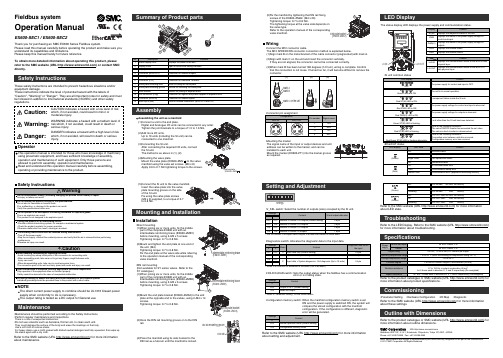
Fieldbus systemOperation ManualEX600-SEC1 / EX600-SEC2•Diagnostics switch: Allocates the diagnostic data to the input data.•V_SEL switch: Select the number of outputs (size) occupied by the SI unit.•HOLD/CLEAR switch: Sets the output status when the fieldbus has a communicationerror or is in idling state.•Configuration memory switch: When the manifold configuration memory switch is setON and the power supply is switched ON, the system willcompare the stored configuration with the manifoldconfiguration. If the configuration is different, diagnosticerror will be generated.Thank you for purchasing an SMC EX600 Series Fieldbus system.Please read this manual carefully before operating the product and make sure youunderstand its capabilities and limitations.Please keep this manual handy for future reference.To obtain more detailed information about operating this product, pleaserefer to the SMC website (URL ) or contact SMCdirectly.These safety instructions are intended to prevent hazardous situations and/orequipment damage.These instructions indicate the level of potential hazard with the labels of"Caution", "Warning" or "Danger". They are all important notes for safety and mustbe followed in addition to International standards (ISO/IEC) and other safetyregulations.NOTEThe direct current power supply to combine should be UL1310 Class2 powersupply when conformity to UL is necessary.The output rating is tested as a DC output for General use.Maintenance•Maintenance should be performed according to the Safety Instructions.•Perform regular maintenance and inspections.There is a risk of unexpected malfunction.•Do not use solvents such as benzene, thinner etc. to clean each unit.They could damage the surface of the body and erase the markings on the body.Use a soft cloth to remove stains.For heavy stains, use a cloth soaked with diluted neutral detergent and fully squeezed, then wipe upthe stains again with a dry cloth.Refer to the SMC website (URL ) for more informationabout maintenance.AssemblyAssembling the unit as a manifold(1)Connect a unit to the end plate.Tighten the joint brackets to a torque of 1.5 to 1.6 Nm.(2)Add more I/O units.Up to 10 units (including the SI unit) can beconnected to one manifold.(3)Connecting the SI unit.After connecting the required I/O units, connectthe SI unit.The method is as above in (1), (2).(4)Mounting the valve plate.Mount the valve plate (EX600-ZMV) to the valveApply 0.6 to 0.7 Nm tightening torque to the screws.(EX600-ZMV )Insert the valve plate into the valveplate mounting groove on the sideof the SI unit.Fix using the valve plate screws(M4 x 6) supplied, to a torque of 0.7to 0.8 Nm.Installation•Direct mounting(1)When joining six or more units, fix the middlepart of the complete EX600 unit with anintermediate reinforcing brace (EX600-ZMB1)before mounting, using 2-M4 x 5 screws.Tightening torque: 0.7 to 0.8 Nm.(2)Mount and tighten the end plate at one end ofthe unit. (M4)Tightening torque: 0.7 to 0.8 Nm.to the operation manual of the correspondingvalve manifold.Mounting and Installation(2)Mount the end plate bracket (EX600-screws.Tightening torque: 0.7 to 0.8 Nm.(3)Hook the DIN rail mounting groove on to the DINrail.(4)Press the manifold using its side hooked to theDIN rail as a fulcrum until the manifold is locked.(EX600-(5)Fix the manifold by tightening the DIN rail fixingscrews of the EX600-ZMA2. (M4 x 20)Tightening torque: 0.7 to 0.8 Nm.The tightening torque at the valve side depends onthe valve type.Refer to the operation manual of the correspondingvalve manifold.Wiring•Connect the M12 connector cable.The M12 SPEEDCON connector connection method is explained below.(1)Align mark B on the metal bracket of the cable connector (plug/socket) with mark A.(2)Align with mark C on the unit and insert the connector vertically.If they are not aligned, the connector cannot be connected correctly.(3)When mark B has been turned 180 degrees (1/2 turn), wiring is complete. Confirmthat the connection is not loose. If turned too far, it will become difficult to remove theSetting and AdjustmentThe status display LED displays the power supply and communication status.Commissioning•Parameter Setting •Hardware Configuration •I/O Map •DiagnosticTroubleshootingRefer to the LED Display. Refer to the SMC website (URL )for more information about troubleshooting.SpecificationsRefer to the product catalogue or SMC website (URL ) formore information about product specifications.Outline with DimensionsRefer to the product catalogue or SMC website (URL ) formore information about outline dimensions.Note: Specifications are subject to change without prior notice and any obligation on the part of the manufacturer.© 2011 SMC Corporation All Rights ReservedAkihabara UDX 15F, 4-14-1, Sotokanda, Chiyoda-ku, Tokyo 101-0021, JAPANPhone: +81 3-5207-8249 Fax: +81 3-5298-5362URL Refer to the SMC website (URL ) for more informationabout these settings.Refer to the SMC website (URL ) for more informationabout LED state.Refer to the SMC website (URL ) for more informationabout setting and adjustment.•DIN rail mounting(Not available for SY series valves. Refer to theSY catalogue.)part of the complete EX600 unit with anintermediate reinforcing brace (EX600-before mounting, using 2-M4 x 6 screws.Tightening torque: 0.7 to 0.8 Nm.•Mounting the markerThe signal name of the input or output devices and unitaddress can be written to the marker, and can beinstalled to each unit.Mount the marker (EX600-ZT1) into the marker grooveas required.。
传导骚扰测试标准

传导骚扰测试标准
传导骚扰测试标准通常指的是对于电子设备或系统中传导骚扰的测试标准。
传导骚扰是指电磁能量通过导线、电缆或其他传导介质传输并对其他设备或系统产生干扰的现象。
以下是一些常见的传导骚扰测试标准:
CISPR 22: 适用于信息技术设备的无线发射骚扰特性的测量,包括传导骚扰测试。
EN 55022: 对信息技术设备的无线发射骚扰的测量方法,其中也包括了传导骚扰测试。
FCC Part 15: 美国联邦通信委员会关于计算机设备的无线发射骚扰要求,其中包括了对传导骚扰的测试标准。
IEC 61000-4-6: 用于对工业、科学和医疗(ISM)设备以及数字设备进行骚扰抗性测试的国际标准,其中包括了传导骚扰测试。
以上标准是针对电子设备或系统中传导骚扰测试的一些常见标准,具体的测试标准应根据产品类型和目标市场的要求进行选择。
在进行任何测试之前,建议与当地的认证机构或专业测试机构进行咨询,以确保符合相关的法规和标准要求。
美国爱森(Eaton)199201号目录号:199201,爱森莫勒(Eaton Moeller)系列

Eaton 199201Eaton Moeller® series PKZM0 Motor-protective circuit-breaker, 9kW, 16 - 20 A, Feed-side screw terminals/output-side push-interminals, MSCEspecificaciones generalesEaton Moeller® series PKZM0 Motor-protective circuit-breaker199201401508197285275 mm102 mm45 mm0.323 kgIEC/EN 60947VDE 0660UL File No.: E36332IEC/EN 60947-4-1CSA File No.: 165628UL Category Control No.: NLRV ULCSA-C22.2 No. 60947-4-1-14 CSA Class No.: 3211-05CSAUL 60947-4-1CEULCSA PKZM0-20-SPI32Product Name Catalog NumberEANProduct Length/Depth Product Height Product Width Product Weight Certifications Model CodeTurn buttonPhase-failure sensitivity (according to IEC/EN 60947-4-1, VDE 0660 Part 102)Motor protectionPhase failure sensitiveThree-pole 100,000 operations100,000 OperationsDIN rail (top hat rail) mounting optionalCan be snapped on to IEC/EN 60715 top-hat rail with 7.5 or15 mm height.40 Operations/hIII3Motor protective circuit breakerFinger and back-of-hand proof, Protection against direct contact when actuated from front (EN 50274)6000 V AC25 g, Mechanical, according to IEC/EN 60068-2-27, Half-sinusoidal shock 10 msAlso motors with efficiency class IE3Branch circuit: Manual type E if used with terminal, or suitable for group installations, (UL/CSA)≤ 0.25 %/K, residual error for T > 40°-5 - 40 °C to IEC/EN 60947, VDE 0660-25 - 55 °C, Operating rangeMotor starter combinations type MSC...Actuator type Features Functions Number of poles Lifespan, electricalLifespan, mechanicalMounting MethodMounting positionOperating frequencyOvervoltage categoryPollution degreeProduct categoryProtectionRated impulse withstand voltage (Uimp) Shock resistanceSuitable forTemperature compensationUsed withMax. 2000 m-25 °C55 °C-25 °C40 °C-40 °C80 °CDamp heat, cyclic, to IEC 60068-2-30 Damp heat, constant, to IEC 60068-2-781 x (1 - 6) mm²12 mm1.7 Nm, Screw terminals, Main cable50 Hz60 Hz20 A5.5 kW9 kW690 V690 V20 A18 kA, 240 V, SCCR (UL/CSA) with contactor DILM2518 kA, 480 Y/277 V, SCCR (UL/CSA) with contactor DILM25310 A, Irm, Setting range max.Basic device fixed 15.5 x Iu, Trip Blocks± 20% tolerance, Trip blocks 1.5 HP 5 HP 3 HP 15 HPAltitudeAmbient operating temperature - minAmbient operating temperature - maxAmbient operating temperature (enclosed) - min Ambient operating temperature (enclosed) - max Ambient storage temperature - minAmbient storage temperature - maxClimatic proofing Terminal capacity (flexible)Stripping length (main cable)Tightening torqueRated frequency - minRated frequency - maxRated operational current (Ie)Rated operational power at AC-3, 220/230 V, 50 Hz Rated operational power at AC-3, 380/400 V, 50 Hz Rated operational voltage (Ue) - minRated operational voltage (Ue) - maxRated uninterrupted current (Iu)Short-circuit current rating (type E) Short-circuit release Assigned motor power at 115/120 V, 60 Hz, 1-phase Assigned motor power at 200/208 V, 60 Hz, 3-phase Assigned motor power at 230/240 V, 60 Hz, 1-phase Assigned motor power at 575/600 V, 60 Hz, 3-phasePush-in terminals on output sideScrew terminals on feed side20 A20 AOverload trigger: tripping class 10 A 5.82 W0 W0 W0 WMeets the product standard's requirements.Meets the product standard's requirements.Meets the product standard's requirements.Meets the product standard's requirements.Meets the product standard's requirements.Does not apply, since the entire switchgear needs to be evaluated.Does not apply, since the entire switchgear needs to be evaluated.Meets the product standard's requirements.Connection Number of auxiliary contacts (change-over contacts)Number of auxiliary contacts (normally closed contacts)Number of auxiliary contacts (normally open contacts)Overload release current setting - min Overload release current setting - max Tripping characteristic Equipment heat dissipation, current-dependent PvidHeat dissipation capacity PdissHeat dissipation per pole, current-dependent PvidStatic heat dissipation, non-current-dependent Pvs10.2.2 Corrosion resistance10.2.3.1 Verification of thermal stability of enclosures10.2.3.2 Verification of resistance of insulating materials to normal heat10.2.3.3 Resist. of insul. mat. to abnormal heat/fire by internal elect. effects10.2.4 Resistance to ultra-violet (UV) radiation10.2.5 Lifting10.2.6 Mechanical impact10.2.7 InscriptionsDoes not apply, since the entire switchgear needs to be evaluated.Meets the product standard's requirements.Does not apply, since the entire switchgear needs to be evaluated.Does not apply, since the entire switchgear needs to be evaluated.Is the panel builder's responsibility.Is the panel builder's responsibility.Is the panel builder's responsibility.Is the panel builder's responsibility.Is the panel builder's responsibility.The panel builder is responsible for the temperature rise calculation. Eaton will provide heat dissipation data for the devices.Is the panel builder's responsibility. The specifications for the switchgear must be observed.Is the panel builder's responsibility. The specifications for the switchgear must be observed.The device meets the requirements, provided the information in the instruction leaflet (IL) is observed.DA-DC-00004887.pdfDA-DC-00004917.pdfeaton-manual-motor-starters-pkzm-pkzm0-dimensions-003.eps eaton-manual-motor-starters-pkz-dimensions-002.eps121X042121X002eaton-manual-motor-starters-pkz-dimensions.epsETN.PKZM0-20-SPI32.edzIL122024ZUpkzm0_s32_pi.stppkzm0_s32_pi.dwg10.3 Degree of protection of assemblies10.4 Clearances and creepage distances10.5 Protection against electric shock10.6 Incorporation of switching devices and components 10.7 Internal electrical circuits and connections10.8 Connections for external conductors10.9.2 Power-frequency electric strength10.9.3 Impulse withstand voltage10.9.4 Testing of enclosures made of insulating material 10.10 Temperature rise10.11 Short-circuit rating10.12 Electromagnetic compatibility10.13 Mechanical function Declarations of conformity DibujoseCAD model Instrucciones de montaje mCAD modelEaton Corporation plc Eaton House30 Pembroke Road Dublin 4, Ireland © 2023 Eaton. All Rights Reserved. Eaton is a registered trademark.All other trademarks areproperty of their respectiveowners./socialmedia。
Eaton Moeller Rapid Link Speed Controller 199000 产

Eaton 199000Eaton Moeller® series Rapid Link - Speed controllers, 5.6 A, 2.2 kW, Sensor input 4, Actuator output 2, PROFINET, HAN Q4/2, with braking resistanceAllgemeine spezifikationEaton Moeller® series Rapid Link Speed controller199000157 mm270 mm 220 mm 3.45 kgUL approval IEC/EN 61800-5-1 UL 61800-5-1 RoHS CE4015081970582RASP5-5420PNT-4120100S1Product NameCatalog NumberProduct Length/Depth Product Height Product Width Product Weight Certifications Catalog Notes EANModel Code3 fixed speeds and 1 potentiometer speedcan be switched over from U/f to (vector) speed control Connection of supply voltage via adapter cable on round or flexible busbar junctionParameterization: KeypadParameterization: FieldbusParameterization: drivesConnect mobile (App) Parameterization: drivesConnectIGBT inverterKey switch position HANDKey switch position AUTOKey switch position OFF/RESETPTC thermistor monitoringControl unitThermo-click with safe isolationBraking resistance2 Actuator outputsBreaking resistanceTwo sensor inputs through M12 sockets (max. 150 mA) for quick stop and interlocked manual operationSelector switch (Positions: REV - OFF - FWD)Internal DC linkPC connectionBrake chopper with braking resistance for dynamic braking1 potentiometer speed4-quadrant operation possible3 fixed speeds NEMA 12IP651st and 2nd environments (according to EN 61800-3)IIISpeed controllerPROFINET IOC2, C3: depending on the motor cable length, the connected load, and ambient conditions. External radio interference suppression filters (optional) may be necessary.C1: for conducted emissions only2000 VCenter-point earthed star network (TN-S network)AC voltagePhase-earthed AC supply systems are not permitted.Vertical15 g, Mechanical, According to IEC/EN 60068-2-27, 11 ms, Half-sinusoidal shock 11 ms, 1000 shocks per shaftResistance: 57 Hz, Amplitude transition frequency on accelerationResistance: 6 Hz, Amplitude 0.15 mmResistance: 10 - 150 Hz, Oscillation frequencyResistance: According to IEC/EN 60068-2-6Features Fitted with:Functions Degree of protectionElectromagnetic compatibility Overvoltage categoryProduct categoryProtocolRadio interference classRated impulse withstand voltage (Uimp) System configuration typeMounting positionShock resistanceVibrationAbove 1000 m with 1 % performance reduction per 100 m Max. 2000 m-10 °C40 °C-40 °C70 °C< 95 %, no condensationIn accordance with IEC/EN 501780.5 - 5.6 A, motor, main circuit Adjustable, motor, main circuit< 10 ms, On-delay< 10 ms, Off-delay98 % (η)5.3 A3.5 mA120 %Maximum of one time every 60 seconds380 V480 V380 - 480 V (-10 %/+10 %, at 50/60 Hz)PM and LSPM motorsSensorless vector control (SLV) Synchronous reluctance motorsU/f controlBLDC motors0 Hz500 HzAt 40 °CFor 60 s every 600 s8.4 AAltitudeAmbient operating temperature - min Ambient operating temperature - max Ambient storage temperature - min Ambient storage temperature - max Climatic proofing Current limitationDelay timeEfficiencyInput current ILN at 150% overload Leakage current at ground IPE - max Mains current distortionMains switch-on frequencyMains voltage - minMains voltage - maxMains voltage toleranceOperating modeOutput frequency - minOutput frequency - maxOverload currentOverload current IL at 150% overload45 Hz66 Hz2.2 kW400 V AC, 3-phase480 V AC, 3-phase0.1 Hz (Frequency resolution, setpoint value)200 %, IH, max. starting current (High Overload), For 2 seconds every 20 seconds, Power section50/60 Hz8 kHz, 4 - 32 kHz adjustable, fPWM, Power section, Main circuitCenter-point earthed star network (TN-S network)AC voltagePhase-earthed AC supply systems are not permitted.3 HP≤ 0.6 A (max. 6 A for 120 ms), Actuator for external motor brakeAdjustable to 100 % (I/Ie), DC - Main circuit765 VDC10 kAType 1 coordination via the power bus' feeder unit, Main circuit 24 V DC (-15 %/+20 %, external via AS-Interface® plug)PROFINET, optionalPlug type: HAN Q4/2Max. total power consumption from AS-Interface® power supply unit (30 V): 250 mASpecification: S-7.4 (AS-Interface®)Number of slave addresses: 31 (AS-Interface®)C2 ≤ 5 m, maximum motor cable length C3 ≤ 25 m, maximum motor cable length C1 ≤ 1 m, maximum motor cable lengthMeets the product standard's requirements.Meets the product standard's requirements.Rated frequency - minRated frequency - maxRated operational power at 380/400 V, 50 Hz, 3-phase Rated operational voltageResolutionStarting current - maxSupply frequencySwitching frequencySystem configuration type Assigned motor power at 460/480 V, 60 Hz, 3-phase Braking currentBraking torqueSwitch-on threshold for the braking transistorRated conditional short-circuit current (Iq)Short-circuit protection (external output circuits) Rated control voltage (Uc)Communication interfaceConnectionInterfacesCable length10.2.2 Corrosion resistance10.2.3.1 Verification of thermal stability of enclosuresMeets the product standard's requirements.Meets the product standard's requirements.Meets the product standard's requirements.Does not apply, since the entire switchgear needs to be evaluated.Does not apply, since the entire switchgear needs to be evaluated.Meets the product standard's requirements.Does not apply, since the entire switchgear needs to be evaluated.Meets the product standard's requirements.Does not apply, since the entire switchgear needs to be evaluated.Does not apply, since the entire switchgear needs to be evaluated.Is the panel builder's responsibility.Is the panel builder's responsibility.Is the panel builder's responsibility.Is the panel builder's responsibility.Is the panel builder's responsibility.The panel builder is responsible for the temperature rise Generation change RAMO4 to RAMO5Generation change from RA-SP to RASP 4.0 Elektromagnetische Verträglichkeit (EMV)Generation change from RA-MO to RAMO 4.0Generation Change RASP4 to RASP5Generationentausch RA-MO zu RAMO4.0Anschluss von Frequenzumrichtern an Generatornetze Generationswechsel RASP4 zu RASP5Generationentausch RA-SP zu RASP4.0Generation Change RA-SP to RASP5Firmware Update RASP 4.0Configuration to Rockwell PLC for Rapid LinkConfiguration to Rockwell PLC Rapid Link 5 Generationentausch RAMO4 zu RAMO5 Generationenwechsel RA-SP zu RASP5MN034004_DEMN040003_DERapid Link 5 - brochureDA-SW-drivesConnectDA-SW-USB Driver PC Cable DX-CBL-PC-1M5DA-SW-drivesConnect - installation helpDA-SW-Driver DX-CBL-PC-3M0DA-SW-drivesConnect - InstallationshilfeDA-SW-USB Driver DX-COM-STICK3-KITMaterial handling applications - airports, warehouses and intra-logisticsETN.RASP5-5420PNT-4120100S1.edzIL034093ZUDE | Rapid Link 5Sortimentskatalog Antriebstechnik-DE10.2.3.2 Verification of resistance of insulating materials to normal heat10.2.3.3 Resist. of insul. mat. to abnormal heat/fire by internal elect. effects10.2.4 Resistance to ultra-violet (UV) radiation10.2.5 Lifting10.2.6 Mechanical impact10.2.7 Inscriptions10.3 Degree of protection of assemblies10.4 Clearances and creepage distances10.5 Protection against electric shock10.6 Incorporation of switching devices and components10.7 Internal electrical circuits and connections10.8 Connections for external conductors10.9.2 Power-frequency electric strength10.9.3 Impulse withstand voltage10.9.4 Testing of enclosures made of insulating material10.10 Temperature rise Anmerkungen zur AnwendungBenutzerhandbücherBroschüreneCAD model Installationsanleitung InstallationsvideosKatalogeEaton Konzern plc Eaton-Haus30 Pembroke-Straße Dublin 4, Irland © 2023 Eaton. Alle Rechte vorbehalten. Eaton ist eine eingetrageneMarke.Alle anderen Warenzeichen sindEigentum ihrer jeweiligenBesitzer./socialmediacalculation. Eaton will provide heat dissipation data for thedevices.Is the panel builder's responsibility. The specifications for the switchgear must be observed.Is the panel builder's responsibility. The specifications for the switchgear must be observed.The device meets the requirements, provided the information in the instruction leaflet (IL) is observed.rasp5_v35.stpramo5_v35.dwgeaton-bus-adapter-rapidlink-speed-controller-dimensions-002.eps eaton-bus-adapter-rapidlink-speed-controller-dimensions-003.eps eaton-bus-adapter-rapidlink-speed-controller-dimensions-004.eps eaton-bus-adapter-rapidlink-speed-controller-dimensions.eps10.11 Short-circuit rating10.12 Electromagnetic compatibility 10.13 Mechanical function mCAD model Zeichnungen。
alliance 洗脱机 固定式机体 安装操作保养手册说明书

汞 (Hg)
镉 (Cd)
六价铬 (CR[VI])
聚溴联苯 (PBB)
聚溴二苯醚 (PBDE)
PCBs
X
O
O
O
O
O
机电部件
O
O
O
O
O
O
电缆和电线
O
O
O
O
O
O
金属部件
O
O
O
O
O
O
塑料部件
O
O
O
O
O
O
电池
O
O
O
O
O
O
软管和管道
O
O
O
O
O
O
同步带
O
O
O
O
O
O
绝缘材料
O
O
O
O
O
O
玻璃
O
O
O
O
O
O
显示
O
O
O
O
O
• 请勿在洗涤剂盒的喷嘴(如适用)上装贴任何物体。必 须为此保留空气间隙。
• 如洗衣机上未安装循环水塞或循环水系统(如适用), 则不可操作本机。
• 请确保在水管连接时安装截止阀,进水管间连接紧密。 在结束清洗的当天,务必关闭截止阀。
• 请妥善保养洗衣机。如洗衣机遭撞击或发生坠落,安全 功能可能会受到损坏。如发生此类情况,请联系合格服 务人员检查机器。
重要安全说明
警告
在使用洗衣设备时,为降低发生火灾、触电、人员重伤或 死亡等风险,请务必遵守这些基本注意事项:
W023
• 请在使用本洗衣机前通读所有说明。 • 请遵照本安装说明安装洗衣机。请参考安装手册中 有关
conzerv 3000 series digital ac meter 说明书

ISO 14001:2004 CertifiedISO 9001:2000 Certified1 3 f V, A, F Meters – DM1000 & 3000 Series&1 of 2DM3110 - 3 f AmmeterDM1210 - 1 f VoltmeterDM1310 - 1 f FrequencySmart Rugged Construction + Full 4 Digits, 0.1% ResolutionBright red LED Display Applications +++++ 1 & 3 f AC Volts, Amps and 1 f Hz measurement & Monitoring 3 Phase Volts & Hz monitoring with selector switch (DM1000 series) Electrical load monitoring Gensets, Test benches & Laboratories Capacitor rated current measurement in PFI panels+ + ++ ++ ++ ++ Emission : CISPR22 Fast Transient : 4 kV IEC 61000-4-4 Surge withstand : 4 kV IEC 61000-4-5 ESD : 15 kV Air discharge, 8 kV contact dischargeIEC 61000-4-2 Impulse voltage : 6 kV,1.2/50 µSecond, IEC 60060Safety : Self extinguishable V0 plastics Measurement category III Pollution degree 2Spacing & Isolation as per UL & IEC StandardsSealed-dust proof construction TemperatureOperating: -10 °C to 60 °C (14 °F to 140 °F) Storage : -25 °C to 70 °C (-13 °F to 158 °F) Weight : 400 gms approx, Unpacked; 500 gms approx, Shipping Panel cut out : 92 x 92 mm Flush mount++ ++++ Elegant industrial look Intuitive Dual function key Auto exit from setup Bright LED indicators - Kilo & Phase indications for measured value Universal, User Programmable . .All your needs in just five flexible & compact modelsDM1110 1 f A DM1210 1 f VDM3110 3 f A DM32103 f VDM1310 1 f F Universal rangesWide range Auxiliary supply(Control power)Low burdenAmps < 0.2 VAVolts < 0.2 VASimple to order & Easy to stockUser Programmable Auto scaling50 mA to 6 A45 to 65 Hz90 to 300 VAC (50/60 Hz)44 to 480 VAC 45 to 65 Hz80 to 480 VLL 45 to 65 Hz20 to 100 Hz44 to 480 VACUniqueCT ratio PT ratio Auto A to kAV to kV20 to 100 HzHigh Accuracy % of readingAux < 3 VA at 240 V++ Volts & Amps : Frequency : ± 0.2% of Rdg ± 1.0%, 0.5 % of Rdg50mA to 6AVER:xx.xx.xxS/N:Acc Cl:xxxxxx/xxxxxx-xxxxx.xSchneider Electric Conzerv strives for continuous product innovation. Product specifications are therefore subject to change without notice.Duration of press Five seconds Long press -Two seconds Short press - Simple one touchSetup entryDigit/Value selection to edit in setup Action DM1110 & DM3110: 1 f & 3 Ammeterf DM1210 & DM3210: 1 f & 3 Voltmeter f Editing CT ratio e.g. CTr = 2500/5 i.e. 500Editing PT ratio e.g. PTr = 11 kV/110 i.e. 100- Key Long press - Digit/Value selection 1 - Digit/Value 1 is selected- Key Short pressOrdering InformationModel no AccuracyMeter type Alternate forexisting models DM3210DM3110DM1310DM1210DM1110Cl 1.0Cl 1.0Cl 0.5Cl 0.53 f Ammeter 1 f Frequency1 f Voltmeter 1 f Ammeter3 f VoltmeterDM 3256 DM 3257DM 3258 DM 3252 DM 3250 DM 3261 DM 3259 DM 3251 Specify1.0001 .0001. 0 001.0 0 01.00 01 . 00010 . 00100 . 0100.0PASSsetupRun modePT ratioExit from setup01000 1000 1 000 5 000500PASSCT ratioShort presscontinuously untilS E C /D M 1000_D M 3000/0610/V 2+ + Scroll down the display pages Digit/Value editing in setupDM3110 - 3 f AmmeterDM1210 - 1 f VoltmeterLineLoadL2L390 to 300 VACCTS1S1S1S2S2S2**** other meter in seriesTerminal representation only. For other models please refer theQuick start guide.Fuse Fuse Fuse 0.25A0.25A0.25AL Use PT if Vac > 480V90 to 300 VACWiring representation only. For other models please refer the Quick start guideDM3270Not to scaleAll dimensions in mm50mA to 6AVER:xx.xx.xxS/N:Acc Cl:xxxxxx/xxxxxx-xxxx x.x0t o Vac 9VER:xx.xx.xx44 to 480 Vac0t o Vac 50/60Hz9S/N:xxxxxx/xxxxxx-xxxx x .xAcc Cl:。
奥的斯故障代码全
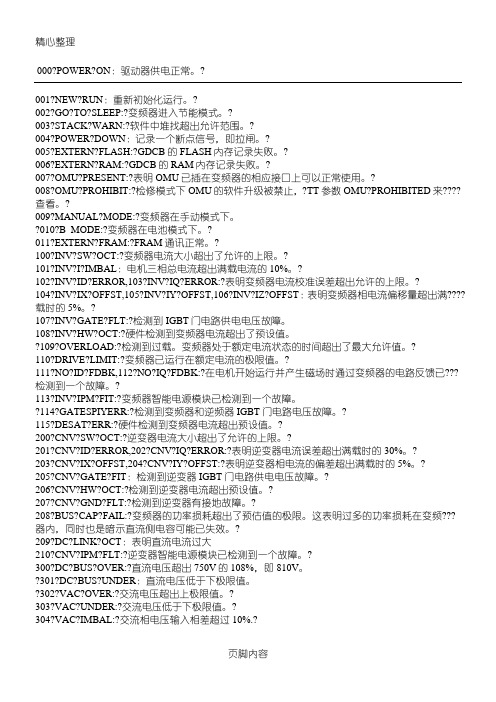
000?POWER?ON:驱动器供电正常。
?001?NEW?RUN:重新初始化运行。
?002?GO?TO?SLEEP:?变频器进入节能模式。
?003?STACK?WARN:?软件中堆找超出允许范围。
?004?POWER?DOWN:记录一个断点信号,即拉闸。
?005?EXTERN?FLASH:?GDCB的FLASH内存记录失败。
?006?EXTERN?RAM:?GDCB的RAM内存记录失败。
?007?OMU?PRESENT:?表明OMU已插在变频器的相应接口上可以正常使用。
?008?OMU?PROHIBIT:?检修模式下OMU的软件升级被禁止,?TT参数OMU?PROHIBITED来????查看。
?009?MANUAL?MODE:?变频器在手动模式下。
?010?B_MODE:?变频器在电池模式下。
?011?EXTERN?FRAM:?FRAM通讯正常。
?100?INV?SW?OCT:?101?INV?I?IMBAL102?INV?ID?ERROR,103?INV?IQ?ERROR:?????载时的5%。
?107?INV?GATE?FLT:?检测到IGBT???门电路电压故障。
???30%。
?5%。
????208?BUS?CAP?FAIL:?变频器的功率损耗超出了预估值的极限。
这表明过多的功率损耗在变频???器内,同时也是暗示直流侧电容可能已失效。
?209?DC?LINK?OCT:表明直流电流过大210?CNV?IPM?FLT:?逆变器智能电源模块已检测到一个故障。
?300?DC?BUS?OVER:?直流电压超出750V的108%,即810V。
?301?DC?BUS?UNDER:直流电压低于下极限值。
?302?VAC?OVER:?交流电压超出上极限值。
?303?VAC?UNDER:?交流电压低于下极限值。
?304?VAC?IMBAL:?交流相电压输入相差超过10%.?305?PLL?UNLOCK:?处于相锁定循环的交流相电压已解锁,通常发生在你试图运行一个IGBT????已损坏的变频器。
SIMOVERT MasterDrives Vector Control Inverter Comp

Numer artykułu Producent Opis Nowe Używane6SE7024-7TP60SIEMENS0+ 106SE7024-7TP60-Z SIEMENS0+ 106SE7025-0TP87-2DD0SIEMENS056SE7026-0ED20SIEMENS036SE7026-0ED21SIEMENS0+ 106SE7026-0ED51SIEMENS0+ 106SE7026-0ED51-Z SIEMENS0+ 106SE7026-0ED61SIEMENS2+ 106SE7026-0ED61-Z SIEMENS0+ 106SE7026-0TD21SIEMENS0106SE7026-0TD51SIEMENS0106SE7026-0TD61SIEMENS0106SE7026-0TD61-Z SIEMENS010Kontakt:tel. 32 440 22 10 e-mail: ****************PRZEŚLIJ ZAPYTANIE dot. czasu realizacji SIMOVERT MASTERDRIVES VECTOR CONTROL INVERTER COMPACT-PLUS-UNIT, IP20 DC 510-650V, 47,0A NOM. POWER RATINGS: 22KW; BASE DRIVE FOR ADDITIONAL OPTIONS PLEASE CONTACT OUR SALES STAFF!SIMOVERT MASTERDRIVES VECTOR CONTROL INVERTER COMPACT-PLUS-UNIT, IP20 DC 510-650V, 47,0A NOM. POWER RATINGS: 22KW; BASE DRIVE FOR ADDITIONAL OPTIONS PLEASE CONTACT OUR SALES STAFF!MOTION CONTROL CAPACITOR MODULE FOR POWER BACK-UP 510 V DC (-15%) 720WS 650 V DC ( 10%) 500WS; BASE DRIVE FOR ADDITIONAL OPTIONS PLEASE CONTACT OUR SALES STAFF!SIMOVERT VC COMPACT UNIT / IP 20 3-PH. 380 TO 460V, 50/60HZ 59.0 A; BASE DRIVE FOR ADDITIONAL OPTIONS PLEASE CONTACT OUR SALES STAFF!SIMOVERT MASTERDRIVES SIMOVERT VC CONVERTER COMPACT UNIT, IP20 3 380-460V AC, 50/60HZ, 59A NOM. POWER RATINGS: 30KW; BASE DRIVE FOR ADDITIONAL OPTIONS PLEASE CONTACT OUR SALES STAFF!SIMOVERT MASTERDRIVES MOTION CONTROL COMPACT UNIT CONVERTER 3 380-480V AC, 50/60HZ, 59ADOCUMENTATION ON CD; BASE DRIVE FOR ADDITIONAL OPTIONS PLEASE CONTACT OUR SALES STAFF!SIMOVERT MASTERDRIVES MOTION CONTROL COMPACT UNIT CONVERTER 3 380-480V AC, 50/60HZ; BASE DRIVE FOR ADDITIONAL OPTIONS PLEASE CONTACT OUR SALES STAFF!SIMOVERT MASTERDRIVES VECTOR CONTROL CONVERTER COMPACT UNIT, IP20 3 380-480V AC, 50/60HZ, 59 A NOM. POWER RATINGS: 30KW ; BASE DRIVE FOR ADDITIONAL OPTIONS PLEASE CONTACT OUR SALES STAFF!SIMOVERT MASTERDRIVES VECTOR CONTROL CONVERTER COMPACT UNIT, IP20 3 380-480V AC, 50/60HZ, 59 A NOM. POWER RATINGS: 30KW ; BASE DRIVE FOR ADDITIONAL OPTIONS PLEASE CONTACT OUR SALES STAFF!SIMOVERT MASTERDRIVES SIMOVERT VC, INVERTER COMPACT UNIT, IP20 DC 510-620 V, 59 A NOM. POWER RATING: 30 KW; BASE DRIVE FOR ADDITIONAL OPTIONS PLEASE CONTACT OUR SALES STAFF!SIMOVERT MASTERDRIVES MOTION CONTROL COMPACT UNIT INVERTER 510V - 650V DC, 59A DOCUMENTATION ON CD; BASE DRIVE FOR ADDITIONAL OPTIONS PLEASE CONTACT OUR SALES STAFF!SIMOVERT MASTERDRIVES VECTOR CONTROL INVERTER COMPACT UNIT, IP20 510-650V DC, 59 A NOM. POWER RATINGS: 30KW; BASE DRIVE FOR ADDITIONAL OPTIONS PLEASE CONTACT OUR SALES STAFF!SIMOVERT MASTERDRIVES VECTOR CONTROL INVERTER COMPACT UNIT, IP20 510-650V DC, 59 A NOM. POWER RATINGS: 30KW DOCUMENTATION ON CD; BASE DRIVE FOR ADDITIONAL OPTIONS PLEASE CONTACT OUR SALES STAFF!。
EP2002阀说明书
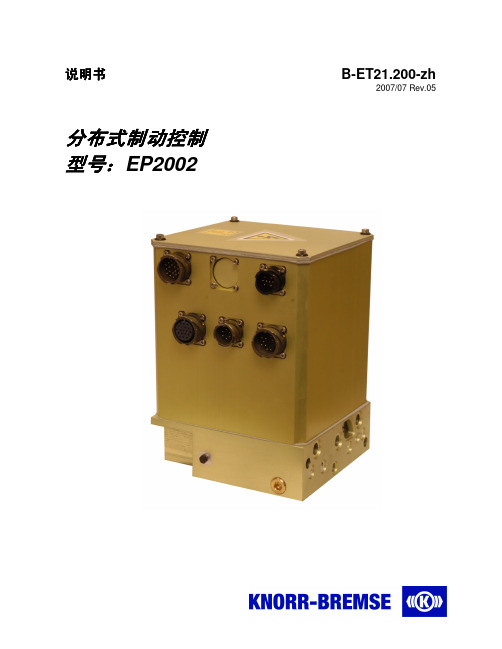
可选特性 3.1.2
.................................................................................................................... 14
模拟信号 3.1.2.1
............................................................................................................ 14
说明书
分布式制动控制 型号:EP2002
B-ET21.200-zh
2007/07 Rev.05
B-ET21.200-zh 2007/07 Rev.05
目录
一般说明 0
.................................................................................................................................. 6
版权 0.1
................................................................................................................................. 6
技术改动 0.2
.......................................................................................................................... 6
爱立信设备常用告警代码解析 ppt课件
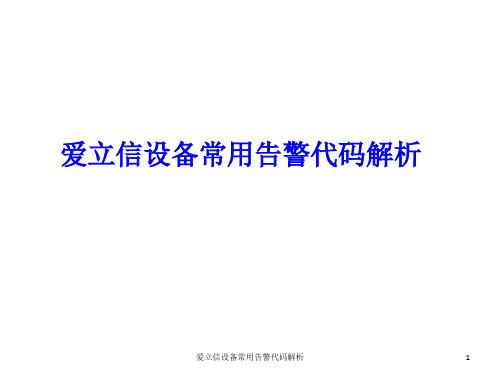
➢若无问题,可以判断为误告警,可在基站侧对该告警进 行屏蔽。
爱立信设备常用告警代码解析
4
CF 2A:73 Degraded or Lost Communication to Radio Unit(无线单元联系丢失)
爱立信设备常用告警代码解析
5
TRXC 1A:36 Lost Communication to Radio Unit (无线单元联系丢失)
故障描述: DUG没有与RUS/RRUS连接或者由于光纤信号质量的下降而 导致与DUG失去通信联系。 处理方法: ➢检查IDB配置是否正确; ➢检查RRUS/RUS安装是否完成,并且设备已加上电; ➢检查光缆、法兰盘、尾纤、光电转换模块等是否OK; ➢确定RRUS/RUS与DUG的RI口正确连接,并且连接OK; ➢断电重启RRUS/RUS;➢替换DUG。
爱立信设备常用告警代码解析
3
CF 2A:57 RX Path Imbalance(接收链路不均衡)
故障描述: 当一个或多个TRUs在1440分钟内监测到的RX PATH IMBALANCE的绝对值大于6db时,出现2A 57告警(这种告 警在R12版本以上才会出现)。 说明:有CF I2A:57告警时不一定伴有CF I2A:33告警。
爱立信设备常用告警代码解析
6
TRXC 2A:45 Radio Unit HW Fault(无线单元硬件故 障)
故障描述: RUS/RRUS硬件出现故障。 处理方法: ➢断电加电处理RRUS/RUS; ➢断电加电处理DUG; ➢检查DUG与RRUS/RUS的链接是否OK; ➢插拔RRUS/RUS的光纤、数据线或光电转换模块; ➢替换RRUS/RUS。
SUN MACHINE 500E SERIAL B 初始设置指南说明书
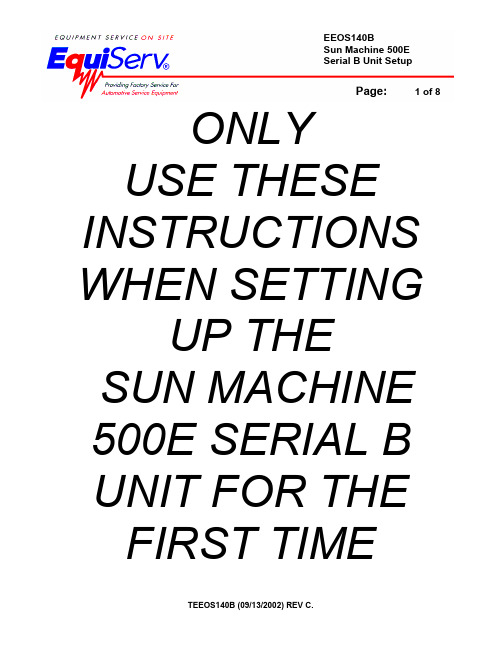
EEOS140BSun Machine 500ESerial B Unit SetupPage: 1 of 8ONLYUSE THESE INSTRUCTIONS WHEN SETTINGUP THESUN MACHINE 500E SERIAL B UNIT FOR THE FIRST TIMETEEOS140B (09/13/2002) REV C.INSTALLATION OVERVIEW:_____________________________________________ The Installation Instructions listed are for the SUN MACHINE 500E Serial B. The unit is shipped as a fully assembled unit with the exception of the items as listed in the PARTS & ACCESSORIES LIST. To insure that the most recent release of operating software is received, the software will be added to the unit before it is shipped to the customer.NOTE: There are several upgrade kits that are available for the Sun Machine 500E. The Sun Machine 500Emust be completely setup and verified for proper operation before installing any of these kits. Install the kits one at a time verifying proper operation of the unit and upgrade prior to installing the next upgrade kit.PARTS & ACCESSORIES LIST:__________________________________________PART NUMBER DESCRIPTIONQTY 0002-0133-15 Test Lead Assembly, Jumper1 0301-0944-01 Filter Element, 75 Micron1 0301-0954-01 End Cap, Probe1 0507-0025-01 Probe Assembly (Dilution)1 0528-1088-01 Paper, Printer1 0552-0043 Adapter, Thexton Gm/Ford Coil Terminal1 0552-0044 Adapter, GM Exterior Coil1 0552-0045 Adapter, GM Micro pack1 0552-0074-01 Adapter, Ford E Coil1 0552-0103-01 Pad, Mouse1 0552-0120-01 Adapter, Thexton Chry/Jeep/Eagle1 0552-0130-02 Mouse,3 Button Black PS/21 0562-0023-02 Clip, Vinyl Coated3 0610-3423-04 Screw, Self Tapping #6-32 x 1/43 0647-0170 Tee, Vacuum1 0669-0299-01 Tubing Probe1 0669-0623 Hose 1/8”1 0669-0733 Hose 3/16”1 0669-0734 Hose 1/4”1 0672-0035-01 Test Clip, Wire Piercing1 0682-1049-01 Labels, Stickers4 0692-1617 QR Card, Isuzu Adapters1 0692-1834-01 Quality Control Questionnaire SEL 1403C1 0692-2291-01 Warranty Registration Form1Model:EEOS140BSun Machine 500E Serial B Unit SetupPage:2 of 8 Installation InstructionsPART NUMBER DESCRIPTION QTY0787-0035 Cap, Exhaust probe 1Keyboard 1 1-2385 Cover,1747-0101 Test Adapter Assembly, Pat Pickup 11747-0102 Test Adapter Assembly, GM Hei Pickup 11747-0103 Test Adapter Assembly, Toyota 11747-0105 Test Adapter Secondary Isuzu, Honda, etc 11-8081 Filter Element, 8 Micron 13-27326AUSC1 2002 Vehicle Limits Data Update CD 13-27326AUSD1 2002 Vehicle Limits Data Update Floppy 13-27326AUSD2 Pre-1981 Vehicle Limits Floppy 13988-0255-01 Test Assembly, Exhaust Hose 3/16" 14100-5016-01 Screw, Shoulder, 5/16-18 x 3/8” LG 35-04431-240 Hose, Poly, 1/4” Id 24”6002-0346 Test Lead Assembly, Jumper W/Probe 16002-0355 Test Adapter Primary Isuzu, Honda, etc 16004-0407 Test Lead Assembly, Oil Temp 16004-0544-02 Test Lead Assembly, Pattern Dual Hd 26004-0763-02 Test Lead Assembly, Pattern Conventional 16004-0775-02 Cable, Secondary “Y” Adapter 16004-0819-01 Adapter, Universal Pattern Pickup 16005-0171-03 Test Lead Assembly, Current Pickup 16005-0182-02 Test Lead Assembly, Universal 16006-0003 Test Lead Assembly, Vac Hose 17009-1374-08 Test Lead Assembly, Timing Light 17009-1869-01 Test Assembly, Exhaust Probe Assembly 17009-2325-02 Test Lead Assembly, Trigger Pickup 18-2663 License Certificate 1EAE0046L00A Headset 1EAE0050L20A Printer, LED OkiPage 10E or 1EAE0050L40A Printer, LED OkiPage 14E 1EAK0157L16B Software Kit 1EAK0171L00A Kit, 100PSI Pressure Probe 1EAK0232L00A Kit, Catalytic Converter Test 1EAW0058C00A Test Lead Assembly, Volt/Ohm Pinpoint 1EAW0060C00A Cable, Adapto 1EAW0096C00A Cable, Monitor Power 1EEIG100A Coil Over Plug Adapter Kit 1Control 1 EERC102A RemoteMT2500-509A DB9 to DB25 Serial Adapter 1MT3000-400B Vacuum Waveform Probe 1MT3000A440 Low Amps Probe 1EESP304A Software, Snap Link (found in EAK0157L16B kit) 1SS1495 POP (Point Of Purchase) Kit 1Instructions 1 TEEOS140B InstallationZEEOS140B Operators Manual 1 REQUIRED TOOLS:____________________________________________________• Complete Tool KitINSTALLATION INSTRUCTIONS:_________________________________________NOTE: STEPS 1 THROUGH 6 WILL REQUIRE TWO OR MORE PEOPLE.1. Cut and remove the straps. Carefully slide the carton off the shipping pallet. Remove shipping carton top.2. Remove the carton by sliding the carton over top of the unit.3. Remove foam packing from around the sides of the unit.4. Lean the Sun Machine 500E so that half of the foam base can be removed.5. Lean the Sun Machine 500E so that other half of the foam base can be removed.6. Remove tape from ALL drawers and covers.7. Remove bubble wrap from Keyboard, located in the keyboard drawer.8. Inventory all items using the Parts & Accessories List and inspect for damage. The Unit Accessories arelocated in the bottom drawer of the unit. The Literature Kit is also located in the bottom drawer of the unit.NOTE:ANY SOFTWARE OR HARDWARE OWNERS’ MANUALS AND PRE-LOADED SOFTWARE THAT COME WITH THE COMPUTER, SUCH AS MICROSOFT WINDOWS® 98 AND THE SUNMACHINE 500 OPERATING SOFTWARE PACKAGE ARE LOCATED IN THE BOTTOM DRAWEROF THE UNIT.NOTE:ANY REGISTRATION CARDS FOR THE INSTALLED SOFTWARE SUCH AS MICROSOFT WINDOWS® 98 MUST BE FILLED OUT AND SENT IN BY THE CUSTOMER TO ENSURECOMPLIANCE WITH ANY SOFTWARE LICENSING AGREEMENTS.NOTE: THE BOOM IS SHIPPED IN THE LOWER POSITION AND WILL NEED TO BE RAISED TO PROPER HEIGHT.9. Open the back cover of the unit, locate the boom journal and remove the stop bolt on the boom. Raise theboom approximately 7 inches to expose new stop bolthole; place the stop bolt into the new hole.10. Locate the shoulder screws (4100-5016-01); install the shoulder screws in the three holes at the bottom ofthe boom journal. The shoulder screw heads must be on the inside of the journal.11. The monitor is shipped separately from the unit. Remove the monitor from the box and inspect the monitorfor damage.12. Remove the swivel base of the monitor if attached.13. Place the monitor into the monitor base plate with the back of the monitor pushed snug against the backbracket. Slide the front bracket snug up to the front of the monitor and tighten the nuts of the brackets.14. Fasten the Velcro straps over the top of the monitor and snug down.15. Discard the A.C. Cable supplied with the monitor. Use the A.C. Cable found attached to the top of the unit.16. Connect monitor power, data, mic and audio cables to the unit.17. Locate the Mouse and install the Mouse cable to the mouse connector of the connector plate on the leftside of the unit.18. Locate the printer paper (0528-1088-01) in the bottom storage drawer. Load printer paper into papercassette of the Printer (100 Sheets maximum). A portion of the remaining paper can be placed under the Printer.19. Connect all Test Leads and the Vacuum Hose to the respective connectors located on the boom of the SunMachine 500E. Store any unused leads and accessories including the Coil Over Plug Adapters(EEIG100A) in the lower storage drawer.NOTE: The Accessories include two new kits; the Catalytic Converter Test Kit (EAK0232L00A) and the 100-PSI Pressure Probe Kit (EAK0171L00A). Follow the installation instructions included witheach to properly setup the kits.Starting Windows 98 for the first time21. Turn on the analyzer. Windows will boot to the Window 98 Setup Wizard.22. When prompted: Enter the shop owner’s name in the Name: field, and the shop name in the Company:field, then select Next >.23. The end-user (customer) must select I accept the agreement to accept the License Agreement, thenselect Next >.24. Enter the Product Key number from the Certificate of Authenticity found on the Getting StartedMicrosoft Windows 98 book that came with the analyzer, then select Next >.25. Select Finish.26. Enter the shop owner’s name in the User Name: field, and then select OK. Do Not Enter A Password.27. Date/Time Properties: Select your time zone, set the date and time, and select Apply, then select OK.28. Enter the validation code and select OK.29. You will be prompted to insert the Initial Installation floppy disk into the unit. Place the Sun Machine InitialInstallation disk in the floppy drive then select OK.30. You will be prompted to insert the Sun Machine software upgrade floppy disk into the unit. Place the SunMachine Software upgrade disk in the floppy drive then select OK. Once completed remove the floppydisk from the drive.31. Deselect the Show this screen each time Windows starts box on the Welcome window.32. Close the Welcome window by pressing the X in the upper right corner of the Welcome window.33. If the Windows desktop size does not closely match the monitor viewing area, you will need tochange the refresh rate in the windows program. Select Start ⇒ Settings ⇒ Control Panel.34. From the Control Panel Select Display. From display select the Settings tab and then select theAdvanced button.35. Select the Adjustments tab and then select the Refresh Rate button. Select Show All Refresh Rates(select OK within the message box that appears).36. Select 75Hz non-interlaced for the refresh rate and select Change (select OK within the message box thatappears).37. Select Yes to the message box “Did windows reappear correctly”.38. Select OK (select OK within the message box that appears).39. Select OK to close the Display window, close the settings window by selecting the X in the upper right handcorner of the Display window.Configure the Speakerphone Software40. Double-click the Quick Link Message Center icon on the right side of the screen, to start the program.41. Type in your “Local Area Code” and then press ENTER.42. Select I Agree on the Quick Link Message Center III Setup Wizard.43. Complete the requested information and select Next >.44. Complete the address information and select Next >.45. When prompted to choose a modem, verify that the “US Robotics 56K Voice PCI” is highlighted, andselect Next >.46. Next a modem setup box will appear and automatically detect the modem.47. After the modem has been detected select Next > and deselect “Electronically register this product.”48. Click on Finish and ignore any error that may come up.49. Click on OK and click on Continue and click on Continue again to proceed past the Advertisements.50. When an “Upgrade” window appears, click on Cancel.51. Select View and click on Speakerphone.52. Select View and click on Speed Dial.53. Adjust the Microphone Volume Control level to about 1/3 volume.54. Adjust Speaker Volume Control to maximum.55. Close the Quick Link Message Center III window by clicking on the X in the upper right-hand corner of thebox.SAMPO Monitor Display Position Adjustment (DOS Mode)When entering or leaving the Sun Machine program, if the monitor screen jumps to the right or left, perform steps 56 through 65 to correct.56. Perform the following steps only while in the Sun Machine program.57. Using the front buttons on the monitor, select the OSD button. This will bring up a monitor adjustmentwindow.58. Using the Select“+“ or “–“ buttons on the front of the monitor, highlight Horizontal Position symbol, asshown in figure 1 below.59. Using the Adjust“+“ or “–“ buttons on the front of the monitor, adjust the horizontal position to the centerof the monitor screen.60. Using the Select“+“ or “–“ buttons on the front of the monitor, highlight Horizontal Sizing symbol, asshown in figure 1 below.61. Using the Adjust“+“ or “–“ buttons on the front of the monitor, adjust the horizontal size to the desiredsize on the monitor screen.62. Using the Select“+“ or “–“ buttons on the front of the monitor, highlight Vertical Position symbol, asshown in figure 1 below.63. Using the Adjust“+“ or “–“ buttons on the front of the monitor, adjust the vertical position to the center ofthe monitor screen.64. Using the Select“+“ or “–“ buttons on the front of the monitor, highlight Vertical Sizing symbol, as shownin figure 1 below.65. Using the Adjust“+“ or “–“ buttons on the front of the monitor, adjust the vertical to the desired size onthe monitor screen.Horizontal PositionVerticalPositionHorizontalSizingVerticalSizing Figure 1, Monitor Adjustment SymbolsCheck Printer SelectionThis unit may come with either the OkiPage 10E printer or the OkiPage 14E printer; use the following procedure to check proper printer setup.66. From the Windows Desktop select Start ⇒ Settings ⇒ Printers.67. Check to see which printer you are using by looking at the label next to the LED Control Panel (Top Right-hand side of printer); it will read either Okipage 10E or OkiPage 14E68. Verify that there is a checkbox beside the appropriate printer icon in the Printers window. If not, right clickon the appropriate icon and double-click on the Set as Default selection.69. Right-click on the default printer and select Properties.70. Select Print Test Page.71. Wait for the printer to print the test page. If printed correctly click on Yes, if not click on No andtroubleshoot accordingly.If you are using a different printer or you need to load, the proper printer drivers for this unit perform the following:72. Insert the Sun Machine Ver 5.0 CD-ROM disk into one of the CD-ROM drives.73. Select Start ⇒ Run, in the run window type; ?SULQWHUV?SULQWHU GULYHU LQVWDOO KWP y, (where ; is the letter of the CD-ROM Drive you have the CD inserted in).NOTE: IF YOU DO NOT HAVE AN INTERNET BROWSER LOADED ON THIS UNIT TYPE ; ?SULQWHUV?SULQWHU GULYHU LQVWDOO '2&y, THIS WILLBRING UP A WORDPAD VERSION OF THE INSTRUCTIONS.74. This will bring up the driver install document for all of the LED printers.Check Printer Properties (Skip this step if your analyzer does not have a printer)75. Select the Start ⇒ Settings ⇒ Printers.76. Press the right mouse button over the printer icon for the installed printer on the Printers page.77. Select Properties on the dialog.78. Select the Details tab.79. Select the Port Settings… button.80. Verify that there is no check mark on Spool MS-DOS print jobs, then select OK.81. Select the OK button on the printer properties dialog.82. Close the Printers window by pressing the X in the upper right corner of the window.Check Network Adapter PropertiesNOTE: THESE SETTINGS ARE ONLY USED IF THIS UNIT IS NOT BEING ATTACHED TO A NETWORK. IF YOU ARE ATTACHING THIS UNIT TO A NETWORK, REMOVE THE CHECKMARK FROM THEDISABLE IN THIS HARDWARE PROFILE CHECK BOX.83. Select the Start ⇒ Settings ⇒ Control Panel ⇒System.84. Select the Device Manager Tab from the System Properties Window.85. Select the plus sign (+) to the left of Network Adapters to expand the list.86. Highlight Intel 82558-Based… adapter then select Properties in the Device Manager Tab.87. Under the General, tab in the Intel 82558-Based… dialog box place a check mark in the box next toDisable in this hardware profile. Select OK ⇒ OK.88. Select Start ⇒ Shut Down ⇒ Restart ⇒ OK, this will restart the computer so the changes will take effect. Check CD-ROM Properties89. Select the Start ⇒ Settings ⇒ Control Panel ⇒System.90. Select the Device Manager Tab from the System Properties Window.91. Select the plus sign (+) to the left of CD-ROM to expand the list.92. Select one of the CD-ROM drive’s listed.93. Select Properties on the Device Manager tab.94. Select Settings on the CD-ROM Properties dialog.95. Verify that there is no check mark on Auto insert notification in the Settings tab.96. Select the OK button on the CD-ROM Properties dialog.97. Repeat steps 92 through 96 for each CD-ROM drive installed.98. Select the OK button on the System Properties dialog.Check Power Properties99. Select Start ⇒ Settings ⇒ Control Panel ⇒ Power Management.100. SetTurn off monitor and Turn off hard disks to Never.OK button on the Power Management Properties dialog.101. SelecttheControl Panel window by pressing the X in the upper right corner of the window.102. ClosetheNOTE: AFTER INSTALLING THE SOFTWARE, A FOUR-GAS CALIBRATION IS REQUIRED.INSTALLATION COMPLETE2002 VEHICLE DATA UPDATE INSTALLATION INSTRUCTIONS:_______________1. Before continuing with these instructions, turn unit on and start the Sun Machine program. Allow the warmup to complete its 15-minute countdown.2. If all parameters calibrate (turn green) continue with these instructions. If any of the parameters do notcalibrate (stay red or black) then place a service call to have any repairs performed before continuing with these instructions.3. Place the 2002 Vehicle Data Update Install Floppy (3-27326AUSD1) floppy disk into the floppy diskdrive.4. Close all running applications including Sun Toolbar.5. From the desktop, select START⇒RUN.6. In the command line area in the “RUN” window type $ ?LQVWDOO and then select “OK”.7. Follow the on-screen prompts to complete the software load.8. Remove the 2002 Limits Floppy.9. Place the Pre-1981 Limits (3-27326AUSD2) floppy in the drive.10. Repeat steps 5 thru 7.11. Once the limits update has been loaded to enable the changes, you must exit windows and reboot thecomputer.12. Remove the floppy disk from the Floppy Drive. Select START⇒Shut Down⇒Restart the computer ⇒Yes.13. Provide the customer with the 2002 Limits CD (3-27326AUSC1). This CD contains only under hoodpictures.2002 UPDATE COMPLETE。
