GWD-TN-24_Answer
NETGEAR 24-Port Gigabit Ethernet Unmanaged PoE+ 交换

© NETGEAR, Inc., NETGEAR and the NETGEAR Logo are trademarks of NETGEAR, Inc. Any non‑NETGEAR trademarks are used for reference purposes only.SupportThank you for purchasing this NETGEAR product. You can visithttps:///support/ to register your product, get help, access the latest downloads and user manuals, and join our community. We recommend that you use only official NETGEAR support resources.Si ce produit est vendu au Canada, vous pouvez accéder à ce document enfrançais canadien à https:///support/download/.(If this product is sold in Canada, you can access this document in Canadian French at https:///support/download/.)For regulatory compliance information including the EU Declaration of Conformity, visit https:///about/regulatory/.See the regulatory compliance document before connecting the power supply. Do not use this device outdoors. If you connect cables or devices that are outdoors to this device, see https:///000057103 for safety and warranty information.SpecificationsSpecification DescriptionNetwork interfaces24 Gigabit Ethernet RJ-45 ports that support 1G, 100 M, and 10 MGS324P: 16 PoE/PoE+ portsGS324PP: 24 PoE/PoE+ portsPower input GS324P: 100-240VAC, 3A maxGS324PP: 100-240VAC, 8A maxMax PoE budget GS324P: 190WGS324PP: 380WDimensions(W x D x H)GS324P: 13 x 8.1 x 1.7 in. (330 x 206 x 43 mm)GS324PP: 17.3 x 8 x 1.7 in. (440 x 204 x 43 mm)Weight GS324P: 5.38 lb (2.44 kg)GS324PP: 7.3 lb (3.30 kg)Operating temperature32–113°F (0–45°C)Operating humidity10%–90% relative humidity, noncondensingComplianceFCC class A, CB, CE class A, VCCI class A, RCM class A, KC, BSMI August 2019PoE considerationsThe PoE and PoE+ power supplied by the switch is prioritized in this ascendingport order:• GS324P. Ports 1–16 support PoE and PoE+ with a total power budget of190W.• GS324PP. Ports 1–24 support PoE and PoE+ with a total power budget of380W.If the power requirements for the attached powered devices (PDs) exceedthe total power budget of the switch, the PD on the highest-numbered portis disabled to make sure that the PDs connected to the higher-priority, lower-numbered ports are supported first.Just because a PD is listed as an 802.3at PoE powered device does notnecessarily mean that it requires the maximum power limit of the specification.Many PDs require less power, potentially allowing more PoE ports to be activesimultaneously.The following table shows the standard power ranges calculated with themaximum cable length of 328 feet (100 meters).DeviceClassStandard Class Description PowerReserved bythe DevicePowerDelivered tothe Device0PoE and PoE+Default power (full)0.44W0.44W–12.95W1PoE and PoE+Very low power 4.0W0.44W–3.84W2PoE and PoE+Low power7.0W 3.84W–6.49W3PoE and PoE+Mid power15.4W 6.49W–12.95W4PoE+ only High power30.0W12.95W–25.5WIf a device receives insufficient PoE power from the switch, consider using ashorter cable.PoE TroubleshootingHere are some tips for correcting PoE problems that might occur:• If the PoE Max LED is solid amber, disconnect one or more PoE devices toprevent PoE oversubscription.• For each powered device (PD) that is connected to the switch, the associatedPoE LED on the switch lights solid green. If the PoE LED lights solid amber, aPoE fault occurred and PoE halted because of one of the conditions listed inthe following table.PoE Fault Condition Possible SolutionA PoE-related short circuit occurred on the port.The problem is most likely withthe attached PD. Check thecondition of the PD, or restartthe PD by disconnecting andreconnecting the PD.The PoE power demand of the PD exceededthe maximum level that the switch permits. Themaximum level is 15.4 for a PoE connection or30W for a PoE+ connectionThe PoE current on the port exceeded theclassification limit of the PD.The PoE voltage of the port is outside the rangethat the switch permitsRestart the switch to see if thecondition resolves itself.Mount the switch in a rackWe recommend that you use the brackets and screws that came with the switch.1. Attach the mounting brackets to the side of the switch.2. Insert the screws through each bracket and into the bracket mounting holesin the switch.3. Tighten the screws with a No. 1 Phillips screwdriver to secure each bracket.4. Align the mounting holes in the brackets with the holes in the rack, and inserttwo pan-head screws with nylon washers through each bracket and into therack.5. Tighten the screws with a No. 2 Phillips screwdriver to secure mountingbrackets to the rack.。
744用户手册补充说明书

Manual Supplement© 2000-2015 Fluke Corporation. All rights reserved.Manual Title: 744 Users Supplement Issue: 9 Part Number: 691287 Issue Date: 3/15Print Date: September 1998 Page Count: 10Revision/Date: 1, 2/99This supplement contains information necessary to ensure the accuracy of the above manual.744 Users Manual SupplementChange #1On page 78, replace step 24, and delete step 25.24. Exercise the switch by varying the applied pressure. Adjust the switch until the set point iscorrect.On page 112, change the second and third entries,From: 11.00 Hz to 109.99 Hz 0.01 HzTo: 11.00 Hz to 109.99 Hz 0.1 HzFrom: 110.0 Hz to 1099.9 Hz 0.01 HzTo: 110.0 Hz to 1099.9 Hz 0.1 HzOn page 113, change the Type E, third entry,From: -200 to –100 0.5 0.8 0.3 0.4To: -100 to 600 0.3 0.4 0.3 0.4On page 116, change the Range on the 120Ω Ni(672) Type,From: -200 to 260To: -80 to 26010/00 1Manual Supplement 744 Users2 3/02On page 117, change the Range on the 100Ω Pt(3916) Type,From: 0 to 360 To: 0 to 630Change #2On page 99, under Calibration Data , replace the first sentence with:The date the calibrator was last calibrated shows on the calibration sticker. The date the calibrator was last adjusted is shown on the last screen in Setup mode.Change #3On page 101, add the following to Table 9:Hart Communication Cable 689653 Serial Cable943738744 Users Manual SupplementChange #4On page 34, replace step 3 with the following:3. Press . Choose "TC", then the display prompts you to select the thermocouple type.On page 38, replace step 2 with the following:2. Press . Choose "RTD", then the display prompts you to select the RTD type.On page 46, replace step 2 with the following:2. Press for current, for dc voltage, for frequency, or for resistance.On page 55, replace step 3 with the following:3. Press , then select "TC" from the menu. The display prompts you to enter thermocoupletype.On page 56, replace step 2 with the following:2. Press , then select "RTD" from the menu.9/03 3Manual Supplement 744 Users4 9/03On page 59, before Source Scale , add the following:Sourcing Temperature using a Hart Scientific DrywellThe Fluke 744 can source temperature using a Hart Scientific Drywell. The following models are supported: 9009 (Dual Well) 9100S 9102S 9103 9140 9141The drywell driver is able to talk to other drywells from Hart Scientific, provided that they respond to Hart Scientifics standard serial interface commands.Connect the 744 to the drywell by plugging the drywell interface cable into the pressure module connector as shown in Figure A. If the drywell has a DB9 connector, plug the drywell interface cable directly into the drywell using the DB9 Null Modem adapter. Drywells with the 3.5 mm jack connector need to use the serial cable supplied with the drywell in addition to the 744 drywell interface cable. Join the DB9 connectors of the two cables, and connect the 3.5 mm jack to the drywell.744 Users Manual Supplement 744.ot99.epsFigure A. Sourcing Temperature using Drywell9/03 5Manual Supplement 744 Users6 9/03Be sure the drywell is configured for serial communication at 2400, 4800, or 9600 bits per second. Other rates are not supported by the 744.Proceed as follows to source a temperature using a drywell:1. If necessary, press for SOURCE mode.2. Press the button to display the temperature mode menu.3. Select "Drywell" from the list of options, and press .4. The calibrator will begin searching for a drywell. If the 744 shows "Attempting connection" formore than 10 seconds, double check your cable connections and drywell configuration. 5. If a dual well is recognized, a menu will pop up allowing selection of the "hot" or "cold" side ofthe dual well. Only one side of the drywell may be controlled at a time. Switching sidesrequires the drywell to be reconnected, by disconnecting the serial cable or by leaving drywell source mode and selecting it again. 6. When the drywell is connected, the primary display will show the actual temperature of thedrywell, as measured by the drywell internally. The drywell model number will appear above the primary reading. The setpoint for the drywell is displayed in the secondary display, at the bottom of the screen. Initially, the setpoint will be set to the value already stored in the drywell. 7. Enter the temperature you wish to source and press .744 Users Manual Supplement9/03 7The settled indicator will be cleared when the actual temperature is within one degree of the setpoint, and the actual temperature is not changing quickly. Refer to the drywell documentation for that model's recommendations for stabilization time.The upper temperature limit is restricted by the "High Limit" setting stored in the drywell. If the 744 will not set the drywell to temperatures within the drywell spec, refer to the drywell manual to check the "High Limit" setting.NoteWhen the 744 is set to display temperatures in Kelvin, the drywell readout will show Celsius, and when the 744 shows Rankine, the drywell will show Fahrenheit.Manual Supplement 744 Users8 3/15Change #5, 45265, 490On page 112, under Frequency Sourcing , replace the bottom portion of the table with the following:Waveform Choices : Zero-symmetric sine or positive square wave, 50 % duty cycle. Amplitude: 0.1 to 10 V pk (square wave, 0 V reference) 0.1 to 10 V p-p (sinewave)Amplitude Accuracy : S/N 9095999 or earlier: 0 Hz to 1099 Hz: 3 % of output + 0.5 % f.s.1.1 kHz to 10.9 kHz: 10 % of output + 0.5 % f.s. 11 kHz to 50 kHz: 30 % of output + 0.5 % f.s. Amplitude Accuracy : S/N 9096000 or later: 0 Hz to 50 kHz: 30 % of output + 0.5 % f.s. Maximum Input Voltage: 30 V dcChange #6On page 108, under Minimum Amplitude for Frequency Measurement (square ware) change the second entry: From: 1 kHz to 30 kHz : 4 mV p-pTo:1 kHz to 30 kHz : 1.4 V p-p744 Users Manual Supplement12/09 9Change #7On page 20, under Charging the Battery , replace the the first paragraph with the following:Before you use the calibrator for the first time, charge its battery pack in the external battery charger, Model BC7217.On page 22, replace the Battery Life section with the following:Battery LifeA battery gauge bar graph shows on the upper right of the display. Table 4 shows the typical operating time for a new, fully charged NiMH (Nickel-Metal Hydride) battery pack. Calibrator performance is guaranteed to meet specifications until the battery gauge reads empty ( ).To replace the battery, refer to “Replacing the Battery Pack”.On page 23, replace the Preserving Battery Life, paragraph with the following:An optional Auto Battery Save feature turns the calibrator off after a selected idle time. The default setting for AutoBattery Save is Off . The setting is preserved after you turn off the power. When using the battery eliminator, Auto Battery Save works the same and the symbol slows in the upper right corner. Turn on the Auto Battery Save feature as follows:On page 98, under Replacing the Battery Pack replace the third sentence with the following:To order a replacement battery, order Model BP7235 Nickel-Metal Hydride Battery Pack.Under the Note , delete Nickel-Cadmium from the first sentence.On page 100, under Service Center Calibration or Repair , delete nickel-cadmium from the first paragraph.Manual Supplement 744 UsersOn page 103, delete the following:•BP7217 Ni-Cd Battery Pack10 12/09。
GWD-TN-24 使用说明
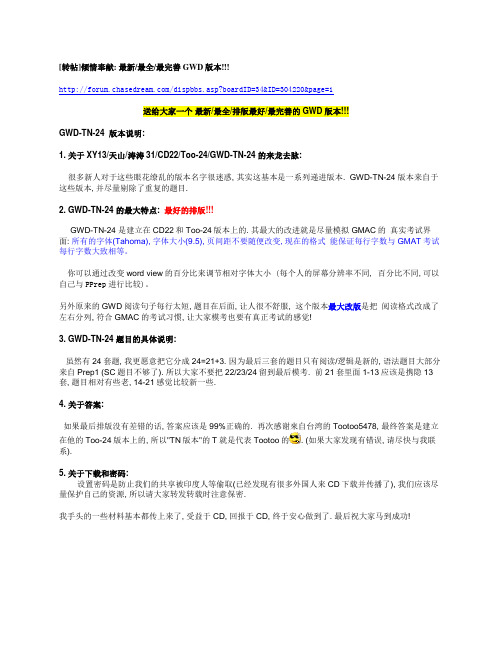
[转帖]倾情奉献: 最新/最全/最完善GWD版本!!!/dispbbs.asp?boardID=34&ID=304220&page=1送给大家一个最新/最全/排版最好/最完善的GWD版本!!!GWD-TN-24 版本说明:1. 关于XY13/天山/涛涛31/CD22/Too-24/GWD-TN-24 的来龙去脉:很多新人对于这些眼花缭乱的版本名字很迷惑, 其实这基本是一系列递进版本. GWD-TN-24 版本来自于这些版本,并尽量剔除了重复的题目.2. GWD-TN-24 的最大特点: 最好的排版!!!GWD-TN-24 是建立在CD22和Too-24版本上的. 其最大的改进就是尽量模拟GMAC的真实考试界面: 所有的字体(Tahoma), 字体大小(9.5), 页间距不要随便改变,现在的格式能保证每行字数与GMAT考试每行字数大致相等。
你可以通过改变word view的百分比来调节相对字体大小 (每个人的屏幕分辨率不同, 百分比不同,可以自己与PPrep进行比较)。
另外原来的GWD阅读句子每行太短, 题目在后面, 让人很不舒服, 这个版本最大改版是把阅读格式改成了左右分列, 符合GMAC的考试习惯, 让大家模考也要有真正考试的感觉!3. GWD-TN-24 题目的具体说明:虽然有24套题, 我更愿意把它分成24=21+3. 因为最后三套的题目只有阅读/逻辑是新的, 语法题目大部分来自Prep1 (SC题目不够了). 所以大家不要把22/23/24留到最后模考. 前21套里面1-13应该是携隐13套, 题目相对有些老, 14-21感觉比较新一些.4. 关于答案:如果最后排版没有差错的话, 答案应该是99%正确的. 再次感谢來自台湾的Tootoo5478, 最终答案是建立在他的Too-24版本上的, 所以"TN版本"的T就是代表Tootoo的. (如果大家发现有错误, 请尽快与我联系).5. 关于下载和密码:设置密码是防止我们的共享被印度人等偷取(已经发现有很多外国人来CD下载并传播了), 我们应该尽量保护自己的资源, 所以请大家转发转载时注意保密.我手头的一些材料基本都传上来了, 受益于CD, 回报于CD, 终于安心做到了. 最后祝大家马到成功!。
各国各运营商MCC,MNC号
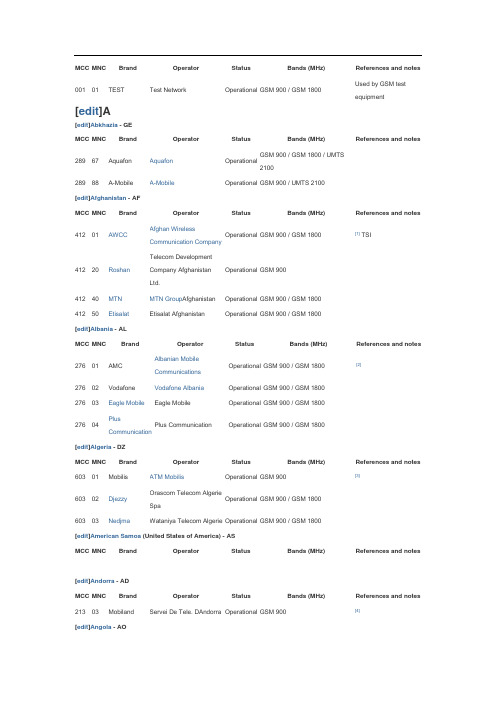
[edit]Angola - AO[edit]Barbados - BB[edit]Republic of the Congo - CG[edit]Egypt - EG[edit]Israel - ILThis section does not cite any references or sources. Please help improve this section by adding citationsto reliable sources. Unsourced material may be challenged and removed. (August 2010)MCC MNC Brand Operator Status Bands (MHz) References and notes 401 01 Beeline KaR-Tel LLP Operational GSM 900 / GSM 1800401 02 Kcell GSM Kazakhstan Ltd Operational GSM 900 / GSM 1800401 07 Dalacom Operational CDMA2000 800401 08 Kazakhtelecom Operational CDMA2000 800 / CDMA2000 450401 77 MobileTelecomServiceMobile Telecom ServiceLLPOperational GSM 900[edit]Kenya - KEMCC MNC Brand Operator Status Bands (MHz) References and notes 639 02 Safaricom Safaricom Limited Operational GSM 900 / GSM 1800 [64]639 03 Airtel Bharti Airtel Operational GSM 900 [24]639 07 OrangeKenyaTelkom Kenya OperationalCDMA2000 / GSM 900 / GSM1800639 05 yu Econet Wireless Kenya Operational GSM 900 / GSM 1800 [64][edit]Kiribati - KIMCC MNC Brand Operator Status Bands (MHz) References and notes545 09 KiribatiFrigateTelecom Services KiribatiLtdOperational GSM 900[edit]North Korea - KPMCC MNC Brand Operator Status Bands (MHz) References and notes467 192 Koryolink Cheo Technology JvCompanyOperational UMTS 2100467 193 SunNet Korea Posts andTelecommunicationsCorporationOperational GSM 900[65] UMTS 2100 ispending[edit]South Korea - KRMCC MNC Brand Operator Status Bands (MHz) References and notes450 02 KT KT Operational CDMA2000 1700 Formerly Hansol PCS, Merged with KT450 03 Power 017 Shinsegi Telecom, Inc. NotoperationalCDMA2000 800Merged with SKTelecom in 2002450 04 KT KT Operational CDMA2000 1700 HSM 450 05 SKT SK Telecom Operational CDMA2000 800 / UMTS 2100 [66] 450 06 LGT LG Telecom Operational CDMA2000 1700450 08 olleh KT Operational UMTS 2100[edit]Moldova - MD[edit]Morocco - MA。
最全DD-WRT 支持无线路由器列表
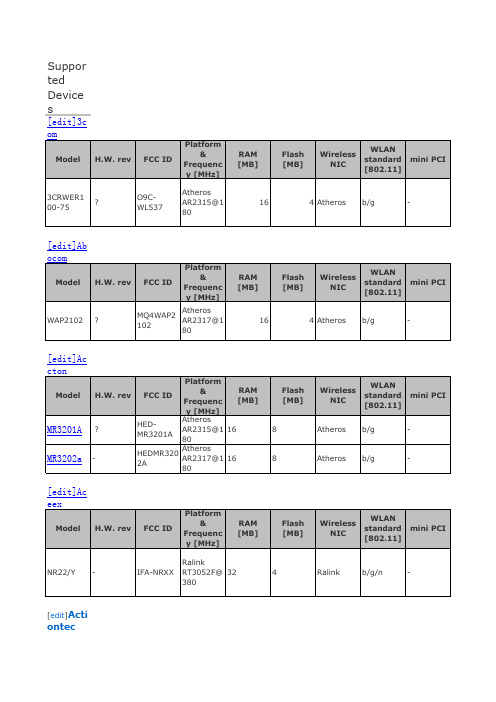
Suppor ted Device s[edit]3c[edit]Ab [edit]Ac [edit]Ac [edit ]Actiontec[edit ]ADIEnginee [edit ]Airl[edit ]Airlive /[edit ]AlfaNetwor[edit ]Alln[edit]Ana ptyx Wireles sDynami[edit]Ara da System[edit]As[edit]Asu sWARNIN G: It is recomme nded to use ASUS Firmware restorati on tool for ASUS routers initial flash (use*.TRX file)[edit ]BelkinWARNING:Always use TFTP to flash Belkin routers if at allpossible!Upgradin g dd-wrt from the webinterface can lead to abricked (nonfunc tional)unit![edit]Bou[edit]Bro[edit]Buf[edit]Cisc o [edit]Cisc oLinksys[edit]Cisc o Linksys[edit]Cisc o Linksys (Wireles s[edit ]Cisc[edit ]Conceptron [edit ]Compex[edit]Co nrad Elektron[edit]Co[edit ]Dev[edit ]Digi[edit ]D-Link[edit]Do odle[edit]Dy[edit]Edi[edit]En [edit ]EnGeniusseeSenao[edit ]ExelNetwor[edit]Flui[edit]FO[edit]Fr y's Electron ics[edit]Ga[edit]Gat[edit]In tellinet (Reichel t)see RFNet Techn ologi es[edit ]Io[edit ]JJPl[edit ]Lanready[edit]Lin ksysseeCisco[edit ]Log[edit ]Ma[edit ]Mer[edit]Mi MN-700@125[edit ]Mikrotik Routerb[edit]Mi [edit]Mo[edit]MS[edit]MT N Electron[edit]Ne[edit]Net[edit]NET[edit]Net[edit]No[edit]Op enMesh[edit]Ope[edit]OS[edit ]Ovislinksee Airli ve[edit ]PC-[edit ]Planex aka[edit]Ra[edit ]Ray[edit ]Rep[edit ]RFNetTechnol[edit]Ro[edit ]Senao / EnGeni。
GWD MATH错题集

GWD MA TH错题集1The figure shows a square patio surrounded by a walkway of width x meters. If the area of the walkway is 132 square meters and the width of the patio is 5 meters greater than the width of the walkway, what is the area of the patio, in square meters?A.56B.64C.68D.81E.100Answer: B2A photographer will arrange 6 people of 6 different heights for photograph by placing them in two rows of three so that each person in the first row is standing in front of someone in the second row. The heights of the people within each row must increase from left to right, and each person in the second row must be taller than the person standing in front of him or her. How many such arrangements of the 6 people are possible?A. 5B. 6C.9D.24E.36Answer: A3 If w and c are integers, is w > 0?(1) w + c > 50(2) c > 48A. Statement (1) ALONE is sufficient, but statement (2) alone is not sufficient.B. Statement (2) ALONE is sufficient, but statement (1) alone is not sufficient.C. BOTH statements TOGETHER are sufficient, but NEITHER statement ALONE is sufficient.D. EACH statement ALONE is sufficient.E. Statements (1) and (2) TOGETHER are NOT sufficient.Answer: E4 If n = 811– 8, what is the units digit of n?A. 0B. 1C. 4D. 6E. 8Answer: C5 Joanna bought only $0.15 stamps and $0.29 stamps. How many $0.15 stamps did she buy?(1) She bought $4.40 worth of stamps.(2) She bought an equal number of $0.15 stamps and $0.29 stamps.A. Statement (1) ALONE is sufficient, but statement (2) alone is not sufficient.B. Statement (2) ALONE is sufficient, but statement (1) alone is not sufficient.C. BOTH statements TOGETHER are sufficient, but NEITHER statement ALONE is sufficient.D. EACH statement ALONE is sufficient.E. Statements (1) and (2) TOGETHER are NOT sufficient.AnswerA6 A certain roller coaster has 3 cars, and a passenger is equally likely to ride in any 1 of the 3 cars each time that passenger rides the roller coaster. If a certain passenger is to ride the roller coaster 3 times, what is the probability that the passenger will ride in each of the 3 cars?A. 0B. 1/9C. 2/9D. 1/3E. 1Answer:C 3X2X1/3X3X37The figure above shows the dimensions of a semicircular cross section of a one-way tunnel. The single traffic lane is 12 feet wide and is equidistant from the sides of the tunnel. If vehicles must clear the top of the tunnel by at least ½ foot when they are inside the traffic lane, what should be the limit on the height of vehicles that are allowed to use the tunnel?A. 5½ ftB. 7½ ftC. 8 ½ ftD. 9½ ftE. 10 ftAnswer: B8 The operation ⊗ is defined for all nonzero numbers a and b by a ⊗ b = a/b – b/a. If x and y are nonzero numbers, which of the following statements must be true?I. x ⊗ xy = x(1 ⊗ y)II. x ⊗ y = -(y ⊗ x)III. 1/x ⊗ 1/y = y ⊗ xA. I onlyB. II onlyC. III onlyD. I and IIE. II and IIIAnswer: E9 Is the sum of the integers x and y a prime number?(1) x is an even prime number.(2) y is a prime number between 10 and 20.A. Statement (1) ALONE is sufficient, but statement (2) alone is not sufficient.B. Statement (2) ALONE is sufficient, but statement (1) alone is not sufficient.C. BOTH statements TOGETHER are sufficient, but NEITHER statement ALONE is sufficient.D. EACH statement ALONE is sufficient.E. Statements (1) and (2) TOGETHER are NOT sufficient.Answer: E10 AMOUNT OF BACTERIA PRESENTData for a certain biology experiment are given in the table above. If the amount of bacteria present increased by the same fraction during each of the two 3-hour periods shown, how many grams of bacteria were present at 4:00 P.M.?A. 12.0B. 12.1C. 12.2D. 12.3E. 12.4Answer:A11 What is the remainder when the two digit, positive integer x is divided by 3?(1) The sum of the digits of x is 5.(2) The remainder when x is divided by 9 is 5.A. Statement (1) ALONE is sufficient, but statement (2) alone is not sufficient.B. Statement (2) ALONE is sufficient, but statement (1) alone is not sufficient.C. BOTH statements TOGETHER are sufficient, but NEITHER statement ALONE is sufficient.D. EACH statement ALONE is sufficient.E. Statements (1) and (2) TOGETHER are NOT sufficient.Answer: D12In Town X, 64 percent of the population are employed, and 48 percent of the population are employed males. What percent of the employed people in Town X are females?A. 16%B. 25%C. 32%D. 40%E. 52%Answer:B 0.64是E, 0.48是男&E,0.16是女&E,0.16/0.64是女&E在所有E的比例13How many seconds will it take for a car that is traveling at a constant rate of 45 miles per hour to travel a distance of 22 yards? (1 mile = 1,160 yards)A. 8B. 9C. 10D. 11E. 12Answer: C14Last year the price per share of Stock X increased by k percent and the earnings per share of Stock X increased by m percent, where k is greater than m. By what percent did the ratio of price per share to earnings per share increase, in terms of k and m?A. k/m %B. (k-m) %C. [100(k-m)]/(100+k) %D. [100(k-m)]/(100+m) %E. [100(k-m)]/(100+k+m) %Answer: D假设前年Price per share =x, 前年earning per share =y 那么去年的price per share 为(1+k%)x,去年的earning per share 为(1+m%)y 求去年的price per share 与earningper share的比率比前年的比率增加了多少。
国家开放大学电大专科《英语听力(1)》2023-2024期末试题及答案(试卷代号:2149)

国家开放大学电大专科《英语听力》2023-2024期末试题及答案关建字摘要:试题,英语听力,答案,押巾,评分标准,试卷,专科,开放,大学,国家竭诚为您提供优质文档,本文为收集整理修正,共7页,请先行预览,如有帮助感谢下载支持国家开放大学电大专科《英语听力(1)》2023-2024期末试题及答案(试卷代号:2149)Seel Ion ()ni 9Purl \In Ihh Mtethm • you tirr gnx In henr ten words On answer sheet tick ( / ) the right von el in each ^ord You u lll hepr euch %*ord lwkc> ( hi polnu)Vl>Wrl 12Il31□G 7K 910rr VI li n ,H1A3|Pm I IIIn this set!ion.MHI arc R»lng b» hear ten ward*. C hrx»»e the word )ou hour In cuch gmttp Mild write A.ih C oi 1> onMiur Mnssvft Aliev!.You Mill hear vnch word (wheV. xmw t\ mnp (\ hcmriJ l'. pnrl 「.K0O41(*. vnr (「・mm pm C. fool (•< 10 points)IhA.Ik -*li»rrn 1% movr Ik lllliv Il poriil 11 < irotgv LI El B. ol IL porier B< l?ilhrr !1 wnol12. A.nun eh 13, A.bar ILA.parkn it more.mrw 1).biHchct H ptJKh IL #jrcw l ).)ni>k l>.u*e Ih ,lmrp lh fliMir l>.WJHlIIS. A.w 16. A.FA 115V 17. A./ill I&A,lop19.A・hill 2a. A.、Vfr 》wIn lith section • you arc Huiny Io hear ]<, short dinlouues. After c;ich diidouue. I here arv two Mattmenf?. Decide whether the statement h true (1J <ir fulsr < I- > wnrl wrlM your answer on tht \nMvcr Sheet >Ou will hear each cltnlo^nc onh once ( b• points)Ihalofiiie A21. John^s parents hnvr此four children.Siu-111 is h>hn'、ynitngrr、isaerDialogue UThere arr 1200 studenis i” Ten'、srhnaL21 < J here arc- 40 tcratiers(t> liun ^choriLDialogue C25.June- has been hviriR in S<in hmnasco for 1 3 yc»rs<26.Shr was hum in Sari F EJKISE.Dialogue I)27> The mnn l> xoing n> W a houAn2& There is n subwny siauon near (he hoitwu皈E29.Thv man couldn* i get into his hpn^e nfter the pony<30.Kr finnily got in hy hrrnking ihti window./&如&F31.The wnmun likr* hi^h heel乎32.She likes grevn very rnnch>Dialogue G33.The parly t£ on Smurdaye34> The nwin will cnniv i(> the pArty-Dtaiojiuc H31. I hr mnn w;mt5 t< buy sotne painh3G「here'5 nor enough paint HI the 5hop.37< I hty inlkin^ nhout h(«w tn y.vvirn<3氏I he WootI hrothrr^ an gwd al 5lu<ly.Dialo^tie JM. 1 hev rv tnlktnx ahovi B pl»c< in the IL S・E・ The man will vi<;t the wornnn next yrnnSection ThreeIn this svetion.)<>w urt: guing lo hnir lhr(T|用SWRX. \Fler e;ich passage there nrv M*vcrnl quvsliimN. Cluxrv the heM answer for nit h question nn<l s%rite il on the Answer Shref. Yen sill hear eachPassage 1IL h COMS- cnch person m Ira^l ID have lunch in rcJttHuraintSiA. SIDB. Si5(ZO points)「S12)2;Von enn have n vhrnp iuricb tn i>Ar rrsiMunintC hnirl13. You enn hnve A complete lun<li at un inexpensive pnre from $ 2. 50 :(i S .A,乱50C. t.50Passugv 2H・ Julidti lives in fUt tn London.Aa w cheap:C.R big43. She shares Hw flat withA- two ocher girlsC- «hrp! oiher girls .li another girlB.MI expenHivrK 3, 50K fMt-food chnihI6< She |"s lor ihr (nllowinjj EXl EP I lheA. food C. waierPussier 347.M M M prjnple like Hi ^;>cntl ^iimnivr holidays.A, at home C. nt the sefiside48.People before their balidny smrEsave enough money C. rem H house19. Fhcrc is io do ai the seaside.A« a lotB. TioihingH. book hotel rooms II clirnbing hilk B, remC. tiule30a Many people make a lot of,A# noise (\ frirndsSection FourK moneyIn this section, yon arc going to hear a passage. Fill in the blanks as ymi listen Io I he pasSHg Write >our unjnvcr (in the Atisvcr Sheet. You will hear the passage twirc. < ZO points)Sail was an importnni item on the 51 )of royahy. Il wii5 fnKliinin/illy placed in front iif I hr King when he 52)down in cj :t l»ipnr :Ant giiv-5ts 53) the King's thble were seated 54 >the 5alt. Less imponanl were seatsfnriher 55〉from it. In ihv Roman Empire. 56) of the imporiant rnads was ihr 57) ihm carried 品to Rome. Salt wz 5H)important in ihr Middk Agg tlut tn many countries 59) one was allowed io 60) salt without permission from the governrnrnt.given试题及答案评分标准(仅供参考)Part A(10 pninbt 1 point each)Vnwel!234560910V ;ci 1 JItJJ□ lisV□iJ1JAJ S731Part HJ(lupointst 1 puint each)11. Li 16. C 12. B17. D13. C18. C« H戚B0 D20- C(ID 2 points each)2L T22. I-26. F27. T31. E32. FF37. F Section three(20 poinUt 2 points csich)4L A42. B46. C47. C Section Fiiur(2n2押巾s<-iuh i5L tttblr52. Mt56, onr S7. nnc 23.T28. 133.T3fi. 1-13.C,I8. B53. nt58. an24. I*29. r34. E39.F44. B49. A54. n<*4r59. tin25. 130.135. Tm F45. A50. B35. uwayfiO. grdl。
伟格兴MSATA技术规格书

WELLCORE○R SSD MSATA W10 SeriesProduct Specification V1.0 May-2012NOTE:INFORMATION IN THIS DOCUMENT IS PROVIDED IN CONNECTION WITH WELLCORE PRODUCTS, NO LICENSE, EXPRESS OR IMPLIED, BY ESTOPPEL OR OTHERWISE, TO ANY INTELLECTUAL PROPERTY RIGHTS IS GRANTED BY THIS DOCUMENT, TO ANY INTELLECTUAL PROPERTY RIGHTS IN WELLCORE PRODUCT OR TECHNOLOGY,ALL PRODUCT SPECIFICATIONS ARE PROVIDED FOR REFERENCE ONLY, INFORMATION IN THIS PRODUCT SPECIFICATION IS SUBJECT TO CHANGE AT ANYTIME WITHOUT NOTICE.Wellcorping Technology Co., Ltd© WELLCORE 2011. All rights reserved Table of Contents1.Introduction (3)1.0 Overview (3)1.1 Capacity Specifications (3)1.2 Product Specifications (4)2. Product numbering scheme (5)3. Functional Block Diagram (6)4. Mechanical Information (7)4.0 Form factor (7)4.1 Pin Locations (8)4.2 Signal Descriptions (8)5. Electrical Characteristics (9)6. Environmental Conditions (9)6.0 Temperature (9)6.1 Shock, Vibration (10)7. Supported Command Sets (11)7.0 ATA Command set (11)7.1 ATA COMMAND SPECIFICATIONS (13)7.2 S M A R T command set (17)8.NCQ Command (22)Wellcorping Technology Co., Ltd1.Introduction1.0 OverviewWELLCORE SSD MSATA W10 Series purely consists of semiconductor devices and NAND flash moving parts. It gives rugged features against shock and vibration, used in extreme environment such as industrial PC or automotive device to increase reliability,The SSD is designed to use the SATA interface efficiently during both READs and WRITEs while delivering bandwidth-focused performance. SSD technology enables en-hanced boot times, faster application load times, reduced power consumption, and ex-tended reliability.1.1 Capacity Specifications. This chapter is about the specifications of the W10 Series MSATA SSD.Part Numbers Capacity Flash typeW10SM5*C-***2GB MLC/SLC 4GB MLC/SLC 8GB MLC/SLC 16GB MLC/SLC 32GB MLC/SLC 64GB MLC/SLC 128GB MLC 256GB MLCTable 1 :Capacity Specifications. The letter ‘ * ’ means some information of the products, please visit the table 2 for more information.1.2 Product Specifications◆Form factor:MSATA(JEDEC:MO-300B). Form size : 50.8mm * 30.0mm * 3.85mm(LxWxH)◆SATA 3Gbps Bandwidth Performance. Sequential Read: Up to 160 MB/s. Sequential Write: Up to 160 MB/s. Random 4 KB Reads: Up to 6000 IOPS. Random 4 KB Writes: Up to 1000 IOPS◆Compliant with Serial ATA Revision 2.6 ,◆Support 1.5Gps/3.0Gps SATA I/II interface◆Supports BCH ECC 16 bits or 24 bits in 1024 bytes◆S M A R T (Self-Monitoring, Analysis and Reporting Technology) ◆Supports (NCQ) AND (TRIM) Command set◆Flash management algorithm:. static and dynamic wear-leveling, bad block management algorithm◆Data retention: 10 years◆Read endurance: unlimited◆Write endurance: >9 years. Condition: 100GB write/ day(SSD capacity=100GB, Nand flash endurance =5000 P/E Cycles, SSD WA=1.5)◆MTBF (Mean Time Between Failures): 2,000,000 hours◆Operating temperature:. Commercial: 0℃ ~ +70℃. Industrial: -40℃ ~ +85℃◆Power Consumption:. Active(write/read): 1.4 W. Idle : 0.5 W. Sleep: 0.3 W◆Weight: Up to 10 g◆Certifications: UL; CE; FCC; SATA-IO; Microsoft WHQL ◆Product Ecological Compliance: ROHSWellcorping Technology Co., Ltd2. Product numbering schemeEXAMPLE:P/N: W10SM5MC-032 ,Please refer to the following table content (Table 2).W1010 S M 5 M C-032032WELLCOR WELLCORPING PINGTechnologyTechnology SSD Controller: 10-JMICRON 20-NOVACHIPS 30-SMI 40-SANDFORCE50-PHISON60-S-SATA P-PATA E-PCIE Form Factor : 25-2.5 Inch 18-1.8 Inch 13-1.3 InchM5-50mm MSATA M7-70mm MSATA P5-50mm MSATA(PCIE) P7-70mm MSATA(PCIE)Z3-ZIF 1.3 Inch Z8-ZIF 1.8 Inch MI-MICRO 1.8寸 CF-CF CARD FA-CFAST CARD LF-LIF HS-HALFSLIMNAND NAND FLASH: FLASH: S-SLCM-MLC Operatingtemperature:C-Commercial (0℃~+70℃) I-Industrial (-40℃~+85℃) M-Military (-55℃~+150℃) capacity:001-1GB* * 512-512GB * * 1TB-1000GB* *Table 2: numbering scheme3. Functional Block DiagramFigure 3:Functional Block Diagram4. Mechanical Information4.0 Form Size: 50.8mm*30.0mm*3.85mm(LxWxH),refer Figure 4Figure 4: Form Size4.1 Pin Locations4.2 Signal DescriptionsPin PinDefinitions DefinitionsPin PinDefinitions DefinitionsP1 N o Connect P2 +3.3V P3 N o Connect P4 GND P5 N o Connect P6 +1.5V(No use)P7 N o Connect P8 N o Connect P9 GNDP10 N o Connect P11 N o Connect P12 N o Connect P13 N o Connect P14 N o Connect P15 GND P16 N o Connect P17 N o Connect P18 GND P19 N o Connect P20 N o Connect P21 GNDP22 N o Connect P23 SATA Differential TX+ based on SSD P24 +3.3V P25 SATA Differential TX- based on SSDP26 GND P27 GND P28 +1.5V(No use) P29 GNDP30 N o Connect P31 SATA Differential RX- based on SSD P32 N o Connect P33 SATA Differential RX+ based on SSDP34 GND P35 GND P36 N o Connect P37 GND P38 N o Connect P39 +3.3V P40 GND P41 +3.3V P42 N o Connect P43 GND P44 N o Connect P45 Vendor(No use) P46 N o Connect P47 Vendor(No use) P48 +1.5V(No use)P49 DAS/DSS(No use) P50 GND P51 Presence DetectionP52+3.3V5. Electrical CharacteristicsElectrical Characteristics Value Operating Voltage for 3.3 V (±5%)Min Max 3.14 V 3.47VPower Consumption (TYPE)Active(write/read)IdleSleep 1.4 W 0.5 W 0.3WNotes:1.Active power measured during execution of MobileMark* 2007 with SATA Link PowerManagement (LPM) enabled.2.Idle power defined as SSD at idle with SATA Link Power Management (LPM) enabled.6. Environmental Conditions6.0 TemperatureCase TemperatureOperating Non-operating Commercial :(0℃ ~ +70℃) Industrial: (-40℃ ~ +85℃)-55 ~ 95 ℃Temperature GradientOperating Non-operating 30 (TYP) ℃/hr 30 (TYP) ℃/hrHumidityOperating Non-operating 5 ~ 95% 5 ~ 95%Wellcorping Technology Co., Ltd6.1 Shock and VibrationShockOperating Non-operating 1,500 G (Max) at 0.5 msec 1,500 G (Max) at 0.5 msecVibrationOperating Non-operating 2.17 GRMS (5-700 Hz) Max3.13 GRMS (5-800 Hz) MaxNotes:1.Temperature gradient measured without condensation.2.Shock specifications assume the SSD is mounted securely with the input vibration applied to the drive-mounting screws.Stimulus may be applied in the X, Y or Z axis. Shock specification is measured using Root Mean Squared (RMS) value.3.Vibration specifications assume the SSD is mounted securely with the input vibration applied to the drive-mounting screws. Stimulus may be applied in the X, Y or Z axis. Vibration specification is measured using Root Mean Squared (RMS) value.Wellcorping Technology Co., Ltd© WELLCORE 2011. All rights reserved Command Name Code PARAMETERS USEDCommand NameCodeSCSNCYDRHDFTCHECK POWER MODEE5h O X X O X X DEVICE CONFIGURATION OVERLAY B1h X X X O X O EXECUTE DIAGNOSTICS 90h X X X O X X FLUSH CACHE E7h X X X O X X FLUSH CACHE EXT EAh X X X O X X IDENTIFY DEVICE ECh X X X O X X IDLEE3h O X X O X X IDLE IMMEDIATE E1h X X X O X X NOP00h F F F O X O INITIALIZE DEVICE PARAMETERS 91h O X X O O X READ BUFFER E4h X X X O X X READ DMA C8h or C9h O O O O O X READ DMA EXT 25h O O O O O X READ FPDMA QUEUED 60h O O O O O O READ LOG EXT 2Fh O O O O O O READ MULTIPLE C4h O O O O O X READ MULTIPLE EXT 29h O O O O O X READ NATIVE MAX ADDRESS F8h X X X O X X READ NATIVE MAX ADDRESS EXT 27h X X X O X X READ SECTOR(S) 20h or 21h O O O O O X READ SECTOR(S) EXT 24h O O O O O X READ VERIFY SECTOR(S) 40h or 41h O O O O O X READ VERIFY SECTOR(S) EXT 42h O O O O O X RECALIBRATE10h X X X O X X SECURITY DISABLE PASSWORD F6h X X X O X X SECURITY ERASE PREPARE F3h X X X O X X SECURITY ERASE UNIT F4h X X X O X X SECURITY FREEZE LOCK F5h X X X O X X SECURITY SET PASSWORDF1hXXXOXX7 ATA General Feature Command Set7.0 ATA Command set.This table with the following paragraphs summarizes the ATA command set.Command TableWellcorping Technology Co., Ltd© WELLCORE 2011. All rights reserved SECURITY UNLOCK F2h X X X O X XSEEK 7xh X X O O O XSET FEATURES EFh O X X O X OSET MAX F9h O O O O O OSET MAX ADDRESS EXT 37h O O O O O XSET MULTIPLE MODE C6h O X X O X XSLEEP E6h X X X O X XSMART B0h X X O O X OSTANDBY E2h X X X O X XSTANDBY IMMEDIATE E0h X X X O X XWRITE BUFFER E8h X X X O X XWRITE DMA CAh or CBh O O O O O XWRITE DMA EXT 35h O O O O O XWRITE DMA FUA EXT 3Dh O O O O O XWRITE FPDMA QUEUED 61h O O O O O OWRITE LOG EXT 3Fh O O O O O XWRITE MULTIPLE C5h O O O O O XWRITE MULTIPLE EXT 39h O O O O O XWRITE MULTIPLE FUA EXT CEh O O O O O XWRITE SECTOR(S) 30h or 31h O O O O O XWRITE SECTOR(S) EXT 34h O O O O O XWRITE VERIFY 3Ch O O O O O ONote:O = Valid, X = Don't careSC = Sector Count RegisterSN = Sector Number RegisterCY = Cylinder Low/High RegisterDR = DEVICE SELECT Bit (DEVICE/HEAD Register Bit 4)HD = HEAD SELECT Bit (DEVICE/HEAD Register Bit 3-0)FT = Features RegisterWellcorping Technology Co., Ltd© WELLCORE 2011. All rights reserved 7.1 ATA COMMAND SPECIFICATIONSCHECK POWER MODE (E5h)The host can use this command to determine the current power management mode.Sector Count result value-00h – device is in Standby mode80h – device is in Idle modeFFh – device is in Active mode or Idle modeDEVICE CONFIGURATION OVERLAY (B1h)Individual Device Configuration Overlay (DCO) feature set commands are identified by the value placed in the Feature field.The subcommands and their respective codes are listed below.Device Configuration Overlay Feature field valuesValue CommandsC0h DEVICE CONFIGURATION RESTOREC1h DEVICE CONFIGURATION FREEZE LOCKC2h DEVICE CONFIGURATION IDENTIFYC3h DEVICE CONFIGURATION SETDEVICE CONFIGURATION RESTORE (B1h/C0h)The DEVICE CONFIGURATION RESTORE command provides a method for a host to restore any setting previously changed by a DEVICE CONFIGURATION SET command and to restore the content of the IDENTIFY DEVICE data, IDENTIFY PACKET DEVICE data, and other feature settings in a device to their factory default settings. The results of thisaction are indicated by the data returned from the Input Data of a DEVICE CONFIGURATION IDENTIFY command.DEVICE CONFIGURATION FREEZE LOCK (B1h/C1h)The DEVICE CONFIGURATION FREEZE LOCK command provides a method for the host to prevent accidental modification of a device's DCO settings. After a device has completed a DEVICE CONFIGURATION FREEZE LOCK command without error, the device shall return command aborted for all DEVICE CONFIGURATION SET, DEVICE CONFIGURATION FREEZE LOCK, DEVICE CONFIGURATION IDENTIFY, and DEVICE CONFIGURATIONRESTORE commands until after the device processes a power-on reset. A device shall be in the factory_config state or thereduced_config state after processing a power-on reset. A device shall not exit the DCO_Locked state as the result of processing a hardware reset or a software reset.Wellcorping Technology Co., Ltd© WELLCORE 2011. All rights reserved DEVICE CONFIGURATION IDENTIFY (B1h/C2h)DEVICE CONFIGURATION IDENTIFY (B1h/C2h)The DEVICE CONFIGURATION IDENTIFY command causes a device to return a 512-byte data structure. The content of this data structure indicates the selectable commands, modes, and feature sets that the device is capable of disabling or modifying through processing of a DEVICE CONFIGURATION SET command. If a DEVICE CONFIGURATION SET command reducing a device's capabilities has completed without error, then:a) the response by a device to an IDENTIFY DEVICE, IDENTIFY PACKET DEVICE, and other commands, exceptthe DEVICE CONFIGURATION IDENTIFY command, shall reflect the reduced set of capabilities; andb) the response by a device to a DEVICE CONFIGURATION IDENTIFY command shall reflect the entire set of selectable capabilities.The phrase “is changeable” indicates that the feature may be disabled by the host using a DEVICE CONFIGURATION SET command. If the feature is not changeable then the device may support the feature but the DEVICE CONFIGURATION SET command shall not affect support of the feature.The format of the Device Configuration Overlay data structure is listed below.DCO Identify data structureWordValueDescription0002hData structure revision number1 0007hMultiword DMA modes supported Bit15:3 ReservedBit2 1 = Reporting support for Multiword DMA mode 2 and below is changeable Bit1 1 = Reporting support for Multiword DMA mode 1 and below is changeable Bit0 1 = Reporting support for Multiword DMA mode 0 is changeable 2 007FhUltra DMA modes supported Bit15:7 ReservedBit6 1 = Reporting support for Ultra DMA mode 6 and below is changeable Bit5 1 = Reporting support for Ultra DMA mode 5 and below is changeable Bit4 1 = Reporting support for Ultra DMA mode 4 and below is changeable Bit3 1 = Reporting support for Ultra DMA mode 3 and below is changeable Bit2 1 = Reporting support for Ultra DMA mode 2 and below is changeable Bit1 1 = Reporting support for Ultra DMA mode 1 and below is changeable Bit0 1 = Reporting support for Ultra DMA mode 0 is changeable 3-6Native MAXLBAMaximum LBA (QWord) Bit63:48 ReservedBit47:0 Maximum LBAWellcorping Technology Co., Ltd© WELLCORE 2011. All rights reserved Word Value Description7 0089h Command set/feature set supported part 1Bit15ReservedBit14 1 = Reporting support for the Write-Read-Verify feature set is changeableBit13 1 = Reporting support for the SMART Conveyance self-test is changeableBit12 1 = Reporting support for the SMART Selective self-test is changeableBit11 1 = Reporting support for the Forced Unit Access is changeable Bit10 Reserved for TLCBit9 1 = Reporting support for the Streaming feature set is changeableBit8 1 = Reporting support for the 48-bit Addressing feature set is changeableBit7 1 = Reporting support for the HPA feature set is changeableBit6 1 = Reporting support for the AAM feature set is changeable Bit5 1 = Reporting support for the TCQ feature set is changeableBit4 1 = Reporting support for the PUIS feature set is changeable Bit3 1 = Reporting support for the Security feature set is changeable Bit2 1 = Reporting support for the SMART error log is changeable Bit1 1 = Reporting support for the SMART self-test is changeable Bit0 1 = Reporting support for the SMART feature set is changeable8 0000h Serial ATA Command set/feature set supportedBit15:5 Reserved for Serial ATABit4 1 = Reporting support for the SSP feature set is changeableBit3 1 = Reporting support for asynchronous notification is changeableBit2 1 = Reporting support for interface power management is changeableBit1 1 = Reporting support for non-zero buffer offsets is changeable Bit0 1 = Reporting support for the NCQ feature set is changeable9 0000h Reserved for Serial ATA 10-20 0000h Reserved21 0000h Command set/feature set supported part 2Bit15 1 = Reporting support for the NV Cache feature set is changeable Bit14 1 = Reporting support for the NV Cache Power Management feature set is changeableBit13 1 = Reporting support for WRITE UNCORRECTABLE EXT is changeableBit12 1 = Reporting support for the Trusted Computing feature set is changeableBit11 1 = Reporting support for the Free-fall Control feature set is changeableBit10:0 Reserved22 0000h Command set/feature set supported part 3Bit15:0 Reserved23-207 0000h Reserved208-254 0000h Vender Specific255Checksum +A5h Integrity wordBit15:8 Checksum Bit7:0 SignatureWellcorping Technology Co., Ltd© WELLCORE 2011. All rights reserved DEVICE CONFIGURATION SET (B1h/C3h)The DEVICE CONFIGURATION SET command allows a host to reduce the set of optional commands, modes, or feature sets supported by a device as indicated by a DEVICE CONFIGURATION IDENTIFY command. The DEVICE CONFIGURATION SET command may modify the data returned by IDENTIFY DEVICE or IDENTIFY PACKET DEVICE. When the IDENTIFY DEVICE data or IDENTIFY PACKET DEVICE data is changed, the device shall respond ina manner consistent with the new data.If a bit is set to one in the DEVICE CONFIGURATION SET data transmitted to the device that is not set in the DCO data received from a DEVICE CONFIGURATION IDENTIFY command, no action is taken for that bit.Modifying the maximum LBA of the device also modifies the LBA value returned by a READ NATIVE MAX ADDRESSor READ NATIVE MAX ADDRESS EXT command.EXECUTE DIAGNOSITICS (90h)This command performs the internal diagnostic tests implemented by the drive. See ERROR register for diagnostic codes.FLUSH CACHE (E7h)This command is used by the host to request the device to flush the write cache. If there is data in the write cache, that data shall be written to the media. The BSY bit shall remain set to one until all data has been successfully written or an error occurs.FLUSH CACHE EXT (EAh)48-bit feature set mandatory command. This command is used by the host to request the device to flush the write cache. If there is data in the write cache, that data shall be written to the media. The BSY bit shall remain set to one until all data has been successfully written or an error occurs.IDENTIFY DEVICE (ECh)This commands read out 512Bytes of drive parameter information. Parameter Information consists of the arrangement and value as shown in the following table. This command enables the host to receive the Identify Drive Information from the device.Wellcorping Technology Co., Ltd© WELLCORE 2011. All rights reserved 7.2 SMART COMMAND SETSMART Function Set (B0h)Performs different processing required for predicting device failures, according to the subcommand specified in the Features register. If the Features register contains an unsupported value, the Aborted Command error is returned. If the SMART function is disabled, any subcommand other than SMART ENABLE OPERATIONS results in the Aborted Command error.Code Smart SubcommandD0h READ DATAD1h READ ATTRIBUTE THRESHOLDSD2h ENABLE/DISABLE ATTRIBUTE AUTOSAVED3h SAVE ATTRIBUTE VALUESD8h ENABLE OPERATIONSD9h DISABLE OPERATIONSDAh RETURN STATUSSMART READ DATA (B0h/D0h)This command returns 512-byte SMART Data Structure to the host with PIO data-in protocol. The register file has to contain D0h for Features register, 4Fh for LBA Mid register and C2h for the LBA High register.Byte Description0-1 Data structure revision number2-13 1st attribute data14-361 2nd-30th Individual attribute data362 Off-line data collection status363 Self-test execution status364-365 Total time in seconds to complete off-line data collection366 Reserved367 Off-line data collection capability368-369 SMART capability370 Error logging capability371 Self-test Failure Checkpoint372 Short self-test routine recommended polling time(in minutes)373 Extended self-test routine recommended polling time(in minutes)374-510 Reserved511 Data structure ChecksumWellcorping Technology Co., Ltd© WELLCORE 2011. All rights reserved Byte 2-361: Individual attribute dataByte Description0 Attribute ID1-2 Status Flag3 Attribute Value4 Worst Ever normalized Attribute Value5-10 Raw Attribute Value11 ReservedThe attribute ID information is listed in the following table:ID Description01h Read Error Rate02h Throughput Performance03h Spin Up Time05h Reallocated Sector Count07h Seek Error Rate08h Seek Time performance09h Power-On hours Count0Ah Spin Retry Count0Ch Drive Power Cycle CountA8h SATA PHY Error CountAAh Bad Block CountADh Erase CountAFh Bad Cluster Table CountC0h Unexpected Power Loss CountC2h TemperatureC5h Current Pending Sector CountF0h Write HeadWellcorping Technology Co., Ltd© WELLCORE 2011. All rights reserved MART READ ATTRIBUTE THRESHOLD (B0h/D1h)This command transfers 512 bytes of drive failure threshold data to the host.Byte Description0-1 Data structure revision number2-361 st th1 – 30 Individual attribute threshold data362-510 Reserved1 – 30 Individual attribute threshold data511 Data structure checksumSMART ENABLE/DISABLE ATTRIBUTE AUTOSAVE (B0h/D2h)This command enables and disables the optional attribute autosave feature of the device. This command may either allow the device, after some vendor specified event, to save the device updated attributes to non-volatile memory; or this command may cause the autosave feature to be disabled. The state of the attribute autosave feature, either enabled or disabled, shall be preserved by the device during all power and reset events.A value of zero written by the host into the device’s Count field before issuing this command shall cause this feature to be disabled. Disabling this feature does not preclude the device from saving SMART data to non-volatile memory during some other normal operation (e.g., during a power-on or power-off sequence or during an error recovery sequence).A value of F1h written by the host into the device’s Count field before issuing this command shall cause this feature to be enabled. Any other other non-zero value written by the host into this field before issuing this command is vendor specific. The meaning of any non-zero value written to this field at this time shall be preserved by the device during all power and reset events.SMART SAVE ATTRIBUTE VALUE (B0h/D3h)Saves any modified attribute values.SMART ENABL OPERATIONS (B0h/D8h)Enables the SMART function. This setting is maintained when the power is turned off and then back on. Once the SMART function is enabled, subsequent SMART ENABLE OPERATIONS commands do not affect any parameters.SMART DISABLE OPERATIONS (B0h/D9h)Disables the SMART function. Upon receiving the command, the drive disables all SMART operations. This setting is maintained when the power is turned off and then back on. Once this command has been received, all SMART commands other than SMART ENABLE OPERATIONS are aborted with the Aborted Command error.This command disables all SMART capabilities including any and all timer and event count functions related exclusively to this feature. After command acceptance, this controller will disable all SMART operations. SMART data in no longer be monitored or saved. The state of SMART is preserved across power cycles.Wellcorping Technology Co., Ltd© WELLCORE 2011. All rights reserved SMART RETURN STATUS (B0h/DAh)Reports the drive reliability status.Values reported when a predicted defect has not been detected:Cylinder Low register: 4FhCylinder High register: C2hValues reported when a predicted defect has been detected:Cylinder Low register: F4hCylinder High register: 2ChSTANDBY (E2h)This command causes the device to enter the Standby mode. If the Count field is non-zero then the Standby timer shall be enabled. The value in the Count field shall be used to determine the time programmed into the Standby timer. If the Count field is zero then the Standby timer is disabled.STANDBY IMMEDIATE (E0h)This command causes the drive to set BSY, enter the Sleep mode (which corresponds to the ATA “Standby” Mode), clear BSY and return the interrupt immediately.WRITE BUFFER (E8h)This command enables the host to write the contents of one 512-byte block of data to the device’s buffer. The READ BUFFER and WRITE BUFFER commands shall be synchronized within the device such that sequential WRITE BUFFER and READ BUFFER commands access the same bytes within the buffer.WRITE DMA (CAh)Write data to sectors during Ultra DMA and Multiword DMA transfer. Use the SET FEATURES command to specify the mode value.WRITE DMA EXT (35h)48-bit feature set mandatory command. Write data to sectors during Ultra DMA and Multiword DMA transfer. Use the SET FEATURES command to specify the mode value.WRITE DMA FUA EXT (3Dh)48-bit feature set mandatory command. This command provides the same function as the WRITE DMA EXT command except that regardless of whether volatile and/or non-volatile write caching in the device is enabled or not, the user data shall be written to non-volatile media before command completion is reported.WRITE FPDMA QUEUED (61h)NCQ feature set mandatory 48-bit command. This command causes data to be transferred from the host to the device.Wellcorping Technology Co., Ltd© WELLCORE 2011. All rights reserved WRITE LOG EXT (3Fh)This command writes a specified number of 512 byte blocks of data to the specified log.WRITE MULTIPLE (C5h)This command writes the number of logical sectors specified in the Count field. The number of logical sectors per DRQ data block is defined by the content of IDENTIFY DEVICE data word 59. If the number of requested logical sectors is not evenly divisible by the DRQ data block count, as many full blocks as possible are transferred, followed by a final, partial block transfer. The partial block transfer is for n logical sectors, where:n = Remainder (Count / DRQ data block count).Device errors encountered during WRITE MULTIPLE commands are posted after the attempted device write of the DRQ data block or partial DRQ data block is transferred. The command ends with the logical sector in error, even if the error was in the middle of a DRQ data block. Subsequent DRQ data blocks are not transferred in the event of an error.The contents of the Command Structure following the transfer of a DRQ data block that had a logical sector in error are undefined. The host should retry the transfer as individual requests to obtain valid error information. If IDENTIFY DEVICE data word 59 bit 8 is cleared to zero or IDENTIFY DEVICE data word 59 bits (7:0) are set to zero, and a WRITE MULTIPLE command is received by the device, and no successful SET MULTIPLE MODE command has been processed by the device, the device shall return command aborted. A successful SET MULTIPLE MODE command should precede a WRITE MULTIPLE command.WRITE MULTIPLE EXT (39h)48-bit feature set mandatory command. This command is similar to the Write Sectors command. Interrupts are not presented on each sector, but on the transfer of a block which contains the number of sectors defined by Set Multiple command.WRITE MULTIPLE FUA EXT (CEh)48-bit feature set mandatory command. This command provides the same functionality as the WRITE MULTIPLE EXT command except that regardless of whether volatile and/or non-volatile write caching in the device is enabled or not, the user data shall be written to non-volatile media before command completion is reported.WRITE SECTOR(S) (30h/31h)Write data to a specified number of sectors (1 to 256, as specified with the Sector Count register) from the specified address. Specify “00h” to write 256 sectors.WRITE SECTOR(S) EXT (34h)48-bit feature set mandatory command. Write data to a specified number of sectors (1 to 65536, as specified with the Sector Count register) from the specified address. Specify “00h” to write 65536 sectors.WRITE VERIFY (3Ch)This command is similar to the WRITE SECTOR(S) command, except that each sector is verified before the command is completed.Wellcorping Technology Co., Ltd8 NCQNCQ-Native Command QueuingThe WELLCORE W10 Series supports the Native Command Queuing (NCQ) command set, which includes:•READ FPDMA QUEUED•WRITE FPDMA QUEUEDNote:With a maximum queue depth equal to 32.Wellcorping Technology Co., Ltd。
GWD-TN-24

GWD-TN-24 第⼗⼆套详解(11)T-4-Q24~27: T S-7-33~36Until recently, zoologists believed that all species of phocids (true seals), a pin-nipped family, use a different maternal strategyThe maternal strategy evolved by harbor seals may have to do with their small size and the large proportion of their fat stores depleted in lactation.Harbor seals are small compared with other phocids species such as grey seals, all of which are known to fast for the entire lactation period. Studies show that mother seals of these species use respectively 84 percent, 58 percent, and 33 percent of their fat stores during lactation. By comparison, harbor seals use 80 percent of their fat stores in just the first 19 days of lactation, even though they occasionally feed during this period. Since such a large proportion of their fat stores is exhausted despite feeding, mother harbor seals clearly cannot support all of lactation using only energy stored before giving birth. Though smaller than many other phocids, harbor seals are similar in size to most otariids. In addition, there is already some evidence suggesting that the ringedphocids species that is similar in size to the harbor seal, may also use a maternal foraging strategy.T-4-24:T-733It can be inferred from the passage that the females of[ZXM4]all phocids species differ from the females of all otariid species in that the female phocidsA.have shorter lactation periodsB.consume more food during lactationC.consume a higher proportion of fat storesD.forage for food occasionally during their lactation periodsE.deplete a smaller percentage of their fat stores during their lactation periods-------------------------------------------------------------------T-4-25:T-7-34The primary purpose of the passage is to[ZXM5]A.present evidence that several phocids species use the maternal fasting strategyB.explain why the maternal strategy typically used by phocids is different from the maternal strategy used by otariidsC.argue that zoologists’ current understanding of harbor seals’ maternal strategy is incorrectD.describe an unexpected behavior observed in harbor seals and propose an explanation that may account for the behaviorE.describe evidence concerning the maternal strategy of the harbor seal and suggest that the harbor seal belongs to the otariidrather than to the phocids family-----------------------------------------------------------------T-4-26:T-7-35According to the passage, until recently zoologists[ZXM6]believed which of the following about all phocids mothers?A.Their fasting periods after giving birth were typically shorter than those of otariids.B.Their lactation periods were generally as long as those of comparably sized otariids.C.They acquired only moderate energy stores in the form of blubber before arriving at breeding sites.D.They depleted less than a third of their stored body fat during lactation.E.The replenished their fat stores only after their lactation period ended.-------------------------------------------------------------------T-4-27-T-7-36The author of the passage mentions ringed seals most probably in order toA.provide an example of a phocid species that fasts[ZXM7]throughout its entire lactation periodB.provide an example of a phocid species whose maternal strategy is typical of phocid speciesC.provide an example of a phocid species that may deplete an even higher proportion of its fat stores during lactation than harborseals doD.support the assertion that harbor seals are smaller than many other phocidsE.support the assertion that harbor seals’ maternal strategy may be related to their small size[ZXM1]Q 24:[ZXM2]Q 26:[ZXM3]Q27,解答该问题,关键要找个论据的观点,这个观点就是⽂章的第⼀句话;的不⼀样;作者通过by contrast来进⾏对⽐,⽤⼀个fasting strategy,因此是时间快慢问题;因此只[ZXM5]D项最不具体,最虚;[ZXM6]GWD录⾳:细节题做;⼀定要找到phocids mothers如果选项都有only的时候,不要因为only就⼲掉E:C强调的获得能量的形式,E强调的是获得能量的时间;原⽂读到的是能量获得的时间;题⽬问的作者提到这个东西是为了什么,问作者的⽬的,因此应该找作者的观点,⽽作者的观点应该是在后⾯;。
诺基亚 ONT G-2425G-A (外置天线) 住宅网关 ONT 用户指南说明书

Nokia ONT G-2425G-A (external antenna)Residential gateway ONTThe Nokia ONT G-2425G-A is the solution for home networking that is delivered by Gigabit Passive Optical Network (GPON). The device has built-in concurrent dual-band Wi-Fi® 802.11b/g/n and 802.11ac networking with triple play capabilities that simplify the home equipment experience. It can provide these triple play services that include voice, video and data using high-capacity Wi-Fi connectivity.The Nokia ONT G-2425G-A is designed to take advantage of Nokia award-winning management platforms. These platforms include a customized Motive™ Home Device Manager, which is integrated with the Nokia 5520 Access Management System (AMS) platform to deliver auniform end-to-end operations, administration, and maintenance (OA&M) solution that carriers need to provide subscriber satisfaction.This Nokia indoor ONT is designed to deliver triple play services (voice, video and data) to residential subscribers. Voice services are provided through Array two plain old telephone service (POTS) ports with anintegrated analog telephone adapter (ATA) thatconverts voice traffic into Session InitiationProtocol (SIP). Connectivity to an existing publicswitched telephone network (PSTN) Class 5 switchis supported through SIP with direct interoperabilityof a variety of soft switches. Ethernet connectivityis available on four Ethernet ports, all of which havethe ability to burst up to a full gigabit dynamically.Service providers can deliver video using IP packets(IPTV).Relying on dual-band Wi-Fi allows for support of thewidest range of customer products. The IEEE802.11ac standard enables gigabit speeds on manynewer devices, while the widely supported802.11b/g/n standard can simultaneously connectto legacy devices.Features•Four RJ-45 10/100/1000 Ethernet ports•One POTS ports for carrier-grade voice services •Dual-band concurrent Wi-Fi: 2.4GHz and 5GHz •Wireless IEEE 802.11b/g/n: 2.4GHz •Wireless IEEE 802.11ac: 5GHz•Network Address Translation (NAT) and firewall •Voice interworking function from the analog POTS line to the voice over IP (VoIP) and Ethernet layers•One USB 2.0 host ports•Optics support received signal strength indication (RSSI)•Supports virtual private network (VPN) passthrough for Point-to-Point Tunneling Protocol (PPTP), Layer 2 Tunneling Protocol(L2TP) and IPSec•Port forwarding and demilitarized zone (DMZ)/ dynamic domain name system (DDNS) Benefits•Integrates the ONT and wireless access point functions to allow for one less device in the home•Delivers connectivity to Ethernet devices within the home•Supports full triple play services, including voice, video and data•Allows service-per-port configurations •Supports IP video distribution•Supports easy-to-use USB 2.0 connections for external disk drives and home network attached storage (NAS)•Delivers voice services using VoIP•Delivers video services efficiently with multicasting or unicasting•Facilitates network management using Nokia 5520 AMS •Flexible video delivery options of Ethernet or wireless to set-top boxes (STBs)•Technical specificationsPhysical•Height: 131 mm (5.1 in)o Excluding antenna of 170 mm (6.7 in)•Width: 170 mm (6.7 in)•Depth: 30 mm (1.2 in)•Weight: 0.42 kg (0.92 lb)Installation•Desk mountable•Wall mountable with bracketOperating environment•Temperature: -5°C to 45°C (23°F to 113°F)•Relative humidity: 10% to 90%Power requirements•Local powering with 12 V input (feed uses external AC/DC adapter)•Dying gasp supportGPON uplinks•Wavelength: 1490 nm downstream, 1310 nm upstream•Line rate: 2.488 Gb/s downstream, 1.244 Gb/s upstream•GPON Encapsulation Method (GEM) mode support for IP/Ethernet service traffic•ITU-T G.984.3-compliant dynamic bandwidth reporting•ITU-T G.984.3-compliant Advanced Encryption Standard (AES) in downstream•ITU-T G.984.3-compliant forward error correction (FEC)•ITU-T G.988 Appendix 1 and Appendix 2 ONT Management Control Interface (OMCI)•Remote software image download•BOSA On Board (BOB) type laser, SC/APC connectorEthernet interfaces•10/100/1000Base-T interface with RJ-45 connectors•Wi-Fi Protected Access (WPA) support, including pre-shared key (WPA-PSK) and WPA2•Forwarding•Ethernet port auto-negotiation or manual configuration with medium dependent interface /medium dependent interface crossover (MDI/MDIX)•Virtual switch based on IEEE 802.1q virtual LAN (VLAN)•VLAN tagging/de-tagging per Ethernet port and marking/remarking of IEEE 802.1p•IP type of service/differentiated services code point (T oS/DSCP) to IEEE 802.1p mapping for untagged frames•Class of service (CoS) based on VLAN ID, IEEE 802.1p bit•Internet Group Management Protocol (IGMP)v2/v3 snoopingPOTS interfaces•One FXS ports for VoIP service with RJ-11 connector•Multiple codecs: ITU-T G.711, ITU-T G.729•SIP (RFC 3261)•ITU-T G.168 echo cancellation•Services: caller ID, call waiting, call hold, 3-way call, call transfer, message waiting indication •3 ringer equivalence numbers (RENs) per line •Dual-tone multi-frequency (DTMF) dialing •Balanced sinusoidal ring signal, 55 V root mean square (RMS)WLAN interfaces•2x2 MIMO on 802.11b/g/n •2x2 MIMO on 802.11ac•5 dBi external antenna•WPA, WPA-PSK/TKIP, WPA2, WPA2-PSK/AES •Media access control (MAC) filtersUSB interface•One USB 2.0 interfacesResidential gateways•IPv4 and IPv6•Point-to-Point Protocol over Ethernet (PPPoE) and IP over Ethernet (IPoE)•NAT, DMZ and firewall•Dynamic Host Configuration Protocol (DHCP) and domain name system (DNS) proxy•IGMP proxy•Supports TR-069LEDs•Power•Link•Auth•LAN (1~4)•TEL•VoIP•Wi-Fi Protected Setup (WPS) 2.4GHz/5GHz •WLAN 2.4GHz/5GHz•USB•InternetSafety and electromagnetic interference (EMI)•Protection of over voltage/current Regulatory compliances•CE Mark•FCC MarkWe create the technology to connect the world. Powered by the research and innovation of Nokia Bell Labs, we serve communications service providers, governments, large enterprises and consumers, with the industry’s most complete, end-to-end portfolio of products, services and licensing.From the enabling infrastructure for 5G and the Internet of Things, to emerging applications in digital health, we are shaping the future of technology totransform the human experience. Nokia operates a policy of ongoing development and has made all reasonable efforts to ensure that the content of this document is adequate and free of material errors and omissions. Nokia assumes no responsibility for any inaccuracies in this document and reserves the right to change, modify, transfer, or otherwise revise this publication without notice.Nokia is a registered trademark of Nokia Corporation. Other product and company names mentioned herein may be trademarks or trade names of their respective owners.© 2019 NokiaNokia OyjKaraportti 3FI-02610 Espoo, FinlandTel. +358 (0) 10 44 88 000Document code: SR1909038188EN (September) CID206761。
双立动力气动双筒阀门说明书

Pneumatic Specifications Imperial Metric Pressure Operating Range 40-100 psi 3-7 bar Cylinder Type Double ActingDynamic Seals Internally Lubricated Buna-N Valve Required to Operate 4-way, 2-position Air Quality RequirementsAir Filtration 40 Micron or Better Air Lubrication Not Necessary *Air Humidity Low Moisture Content (dry)Temperature Operating RangeBuna-N Seals (standard) -30°~180° F -35°~80° C Viton ®Seals (optional) -20°~300° F -30°~150° C Maintenance Specifications Expected LifeNormal Application 5 million cycles w/ Preventative Maintenance 10+ million cycles *Field Repairable Yes Seal Repair Kits Available Yes -W Option Shaft Wiper SpecificationsWiper Material 90 Durometer Urethane Temperature Rating (Wiper Only) -65°~275° F -54°~135° C Compatible Chemicals water, coolant, petroleum oils, silicone, lubricants, dilute acids & alkalis, hydraulic fluid, transmission fluid Non-Compatible Chemicals Ozone, ketones, strong acids, brake fluidExample Applications Grinding dust, machine chips & coolant, paper dust, washdown Application RestrictionsApplications where mechanism lubricant could cause contamination (use -W Shaft Wiper Option in this case)*Addition of lubrication will greatly increase service lifeTechnical Specifications:Grippers can be mounted & operated in any directionFingers attach with screws and locate on jaws withdowel pinsMounting Information:Parallel Grippers-DPW DIRECTCONNECT ™Wide Body SeriesG• DIRECTCONNECT ™Connectivity:DIRECTCONNECT ™Tapped and Dowel mounting on body.• Large or Wide Parts:Wide body design provides secure gripping of large & wide parts.•Multiple air port positions:Tapped air ports on top and front are standard.• Manifold Air Porting:Top air ports can be manifold o-ring sealed.• Inductive Sensor Flexibility:Mount either 3mm or 4mm Inductive sensors with the same bracket (3mm only on DPW-250).• M agnetoresistive Sensing:Full range adjustable Magnetoresistive Sensors. Magnet supplied standard.• Long Finger Applications:Jaw support thru the length of the body allows for long fingers to be attached to jaws.• Thru Jaw Mounting:Offers a wider variety of mounting applications for jaws.• Shaft Wiper Option:Rugged urethane shaft wipers seal the unit against harsh environments. Designed to be used in machine coolant and metal chip environment applications.• Multiple Strokes: All gripper sizes are available in 2 different strokes.• Non-synchronous motion: The unit can be made non-synchronous providing independent jaw motion allowing the gripper to pick or place at a point other than its center.Thru mounting on inside of jaws to allow for alternatefinger mounting Jaw design allows for simplified mounting of fingersBody mounts on top with screws and locates with slip fit dowel pin holes for accuracySymmetrical mounting pattern on jaws allows for multiplefinger orientation1.196D P W SE R I E SPlease see back cover for DE-STA-CO Global Locations. TMC o u r t e s y o f C M A /F l o d y n e /H y d r a d y n e ŀ M o t i o n C o n t r o l ŀ H y d r a u l i c ŀ P n e u m a t i c ŀ E l e c t r i c a l ŀ M e c h a n i c a l ŀ (800) 426-5480 ŀ w w w .c m a f h .c o m1.197D P W SE R I E Sealed Design (-W option)Urethane shaft wipers prevent against dirty environments (machining chips & coolant, grinding dust, paper millenvironments, etc.)Thru-Jaw MountingC’bores on inside of jaws for thru mounting to increase range ofapplicationsSensor Mounting SlotsStandard mounting slots for magneto resistive and inductive sensors (sensors sold separately)Square-Faced JawsAllow for a symmetrical, multi-positional mounting pattern for simplified finger design and increased range of applicationsMultiple Air Port Locations2 standard airport location(front & top)Quality ComponentsHardened precision stainless steel shafting for wear resistance andlong lifeSuperior Jaw SupportEach jaw is supported by 2 shafts that extend the entire length of the body and are guided by 2 oil impregnated bronze bushings pershaftMagneto ResistiveSensorsAn alternative option to inductive sensors (magnets supplied standard)Dowel HolesSlip fit dowel pin holes in body and jawsSimplified Finger MountingLarge jaw configuration allows for simplified finger mountingOptional Non-SynchronousOperation• Two shafts, one with a rack cut into it, are securely fastened to each of the jaws and ••••••••supported through the length of the body.• Two double acting opposed pistons provide power to the jaws.• The rack shafts of each jaw slide in opposite directions of one another and are synchronized by a piston gear.• This gripper is suitable for internal or external gripping and can be mounted in any orientation.Pressure ExhaustOpen PositionProduct FeaturesOperating PrincipleU.S Patent #5,163,729 Designed, manufactured and assembled in the USAPressureExhaust End PlateJawBodyUrethane Shaft Wipers(-W Option)PistonBearingPinion Gear and Radial BearingRack ShaftClosed PositionMounting PatternsDIRECTCONNECT ™Tapped & Dowel mounting surfaceon top of bodyEnd of Stroke CushionsReduce shock of fully open and close strokesHigh TemperatureOptional Viton ®seals are available for high temperature applicationsSee Page1.198Style -DPW Parallel GripperSize -250M-1 250M-1Stroke: 0.75 in. 19.1 mmGrip Force: 50 lbs. 222 NWeight: 0.662 lbs. 0.30 KgSee Page1.200Style -DPW Parallel GripperSize -250M-2Style: 250M-2Stroke: 1.25 in. 31.8 mmGrip Force: 50 lbs. 222 NWeight: 0.856 lbs. 0.39 KgSee Page1.202Style -DPW Parallel GripperSize -375M-1Style: 375M-1Stroke: 1.00 in. 25.4 mmGrip Force: 100 lbs. 445 NWeight: 1.80 lbs. 0.81 KgSee Page1.204Style -DPW Parallel GripperSize -375M-2Style: 375M-2Stroke: 2.00 in. 50.8 mmGrip Force: 100 lbs. 445 NWeight: 2.66 lbs. 1.20 KgSee Page1.206Style -DPW Parallel GripperSize -500M-1Style: 500M-1Stroke: 1.50 in. 38.1 mmGrip Force: 180 lbs. 800 NWeight: 3.27 lbs. 1.48 KgStyle -DPW Parallel GripperSize -500M-2Style: 500M-2Stroke: 2.50 in. 63.5 mmGrip Force: 180 lbs. 800 NWeight: 4.39 lbs. 2.0 KgShown with -W Shaft Wiper OptionShown with -W Shaft Wiper OptionShown with -W Shaft Wiper OptionShown with -W Shaft Wiper OptionShown with -W Shaft Wiper OptionShown with -W Shaft Wiper OptionPiston ShaftShaftMagnetManifold Air PortsTop air ports can be O-Ring manifold sealed to eliminateair linesCombined 3mm and 4mm Inductive SensorMountingAllows for either 3 or 4mmInductive sensors (3mm only on DPW-250)Please see back cover for DE-STA-CO Global Locations. See Page1.208C o u r t e s y o f C M A /F l o d y n e /H y d r a d y n e ŀ M o t i o n C o n t r o l ŀ H y d r a u l i c ŀ P n e u m a t i c ŀ E l e c t r i c a l ŀ M e c h a n i c a l ŀ (800) 426-5480 ŀ w w w .c m a f h .c o m1.198Please see back cover for DE-STA-CO Global Locations. .3759.5[M3 X 5 DP.][[M3 X 5 DP.](CLOSE PORT)10.52X .166 4.2SENSOR ENTRANCE SLOT 7.92X .227 5.82X .246C L[M4 X 8DP.][4 H7 X 5DP.]37.6PARALLEL GRIPPERS DPW-250M-1DIRECTCONNECT WIDE BODY SERIESNOTE: DIRECTCONNECT DIMENSIONS ARE SHOWN IN BLUEC o u r t e s y o f C M A /F l o d y n e /H y d r a d y n e ŀ M o t i o n C o n t r o l ŀ H y d r a u l i c ŀ P n e u m a t i c ŀ E l e c t r i c a l ŀ M e c h a n i c a l ŀ (800) 426-5480 ŀ w w w .c m a f h .c o m1.199D P W SE R I E SPlease see back cover for DE-STA-CO Global Locations. PARALLEL GRIPPERS DPW-250M-1DIRECT CONNECT WIDE BODY SERIESSpecifications Total Rated Grip Force F @ 100 psi, 7 bar............. 50 lbs. 222 N Stroke...................................................................... 0.75 in. 19.1 mm Pressure Range....................................................... 40-100 psi 3-7 bar Cylinder Bore Ø....................................................... 0.625 in. 15.9 mm Displacement.......................................................... 0.023 in 3. 3.8 cm 3Weight..................................................................... 0.662 lbs. 0.30 Kg Temperature Range: Standard Seals...................... -30°~180° F -35°~80° C Viton ® Seals........................... -20°~300° F -30°~150° C Actuation ................................................................ 0.12 sec. 0.12 sec.Accuracy................................................................. ±0.003 in. ±0.08 mm Repeatability............................................................ ±0.001 in. ±0.03 mm Valve required to actuate........................................ 4-way, 2-positionMaximum Tensile T 60 lbs. [267 N ] 12 lbs. [53 N] Maximum Compressive C 60 lbs. [267 N] 12 lbs. [53 N]Maximum Moment M x 120 in.-lbs. [14 Nm] 24 in.-lbs. [3 Nm]Maximum Moment M y 180 in.-lbs.[20 Nm] 36 in.-lbs.[4 Nm]Maximum Moment M z 120 in.-lbs.[14 Nm] 24 in.-lbs.[3 Nm]Capacities are per set of jaws and are not simultaneous111896745220N EFFECTIVE FINGER LENGTH - LF I NG E R F O R C E - F /2255075102127 mmGRIP FORCE PER FINGERC o u r t e s y o f C M A /F l o d y n e /H y d r a d y n e ŀ M o t i o n C o n t r o l ŀ H y d r a u l i c ŀ P n e u m a t i c ŀ E l e c t r i c a l ŀ M e c h a n i c a l ŀ (800) 426-5480 ŀ w w w .c m a f h .c o m1.200Please see back cover for DE-STA-CO Global Locations. .3759.5[(CLOSE PORT)16.9(JAW)2X .166 4.2 SENSOR ENTRANCE SLOT7.92X .2897.3.24 6C L[M4 X 8DP.][37.6PARALLEL GRIPPERS DPW-250M-2DIRECTCONNECT WIDE BODY SERIESNOTE: DIRECTCONNECT DIMENSIONS ARE SHOWN IN BLUEC o u r t e s y o f C M A /F l o d y n e /H y d r a d y n e ŀ M o t i o n C o n t r o l ŀ H y d r a u l i c ŀ P n e u m a t i c ŀ E l e c t r i c a l ŀ M e c h a n i c a l ŀ (800) 426-5480 ŀ w w w .c m a f h .c o m1.201D P W SE R I E SPlease see back cover for DE-STA-CO Global Locations. PARALLEL GRIPPERS DPW-250M-2DIRECT CONNECT WIDE BODY SERIESTotal Rated Grip Force F @ 100 psi, 7 bar............. 50 lbs. 222 N Stroke...................................................................... 1.25 in. 31.8 mm Pressure Range....................................................... 40-100 psi 3-7 bar Cylinder Bore Ø....................................................... 0.625 in. 15.9 mm Displacement.......................................................... 0.383 in 3. 6.3 cm 3Weight..................................................................... 0.856 lbs. 0.39 Kg Temperature Range: Standard Seals...................... -30°~180° F -35°~80° C Viton ® Seals........................... -20°~300° F -30°~150° C Actuation ................................................................ 0.14 sec. 0.14 sec.Accuracy................................................................. ±0.003 in. ±0.08 mm Repeatability............................................................ ±0.001 in. ±0.03 mm Valve required to actuate........................................ 4-way, 2-positionMaximum Tensile T 60 lbs. [267 N ] 12 lbs. [53 N] Maximum Compressive C 60 lbs. [267 N] 12 lbs. [53 N]Maximum Moment M x 120 in.-lbs. [14 Nm] 24 in.-lbs. [3 Nm]Maximum Moment M y 180 in.-lbs.[20 Nm] 36 in.-lbs.[4 Nm]Maximum Moment M z 120 in.-lbs.[14 Nm] 24 in.-lbs.[3 Nm]Capacities are per set of jaws and are not simultaneous111896745220N F I N G E R F O R C E - F /2255075102127 mmGRIP FORCE PER FINGERC o u r t e s y o f C M A /F l o d y n e /H y d r a d y n e ŀ M o t i o n C o n t r o l ŀ H y d r a u l i c ŀ P n e u m a t i c ŀ E l e c t r i c a l ŀ M e c h a n i c a l ŀ (800) 426-5480 ŀ w w w .c m a f h .c o m1.202Please see back cover for DE-STA-CO Global Locations. 19.1[M5 X 7 DP.][[M5 X 7 DP.](CLOSE PORT)13.04X .166 4.2 SENSOR ENTRANCE SLOT17.82X .262 6.7[M3 X 4 DP.].18 5C L[54.0PARALLEL GRIPPERS DPW-375M-1DIRECTCONNECT WIDE BODY SERIESNOTE: DIRECTCONNECT DIMENSIONS ARE SHOWN IN BLUEC o u r t e s y o f C M A /F l o d y n e /H y d r a d y n e ŀ M o t i o n C o n t r o l ŀ H y d r a u l i c ŀ P n e u m a t i c ŀ E l e c t r i c a l ŀ M e c h a n i c a l ŀ (800) 426-5480 ŀ w w w .c m a f h .c o m1.203D P W SE R I E SPlease see back cover for DE-STA-CO Global Locations. PARALLEL GRIPPERS DPW-375M-1DIRECT CONNECT WIDE BODY SERIESSpecifications Total Rated Grip Force F @ 100 psi, 7 bar............. 100 lbs. 445 N Stroke...................................................................... 1.00 in. 25.4 mm Pressure Range....................................................... 40-100 psi 3-7 bar Cylinder Bore Ø....................................................... 0.938 in. 23.8 mm Displacement.......................................................... 0.690 in 3. 11.3 cm 3Weight..................................................................... 1.80 lbs. 0.81 Kg Temperature Range: Standard Seals...................... -30°~180° F -35°~80° C Viton ® Seals........................... -20°~300° F -30°~150° C Actuation ................................................................ 0.16 sec. 0.16 sec.Accuracy................................................................. ±0.003 in. ±0.08 mm Repeatability............................................................ ±0.001 in. ±0.03 mm Valve required to actuate........................................ 4-way, 2-positionMaximum Tensile T 120 lbs. [534 N ] 24 lbs. [107 N] Maximum Compressive C 120 lbs. [534 N] 24 lbs. [107 N]Maximum Moment M x 210 in.-lbs.[24 Nm] 42 in.-lbs.[5 Nm]Maximum Moment M y 300 in.-lbs.[34 Nm] 60 in.-lbs.[7 Nm]Maximum Moment M z 210 in.-lbs.[24 Nm] 42 in.-lbs.[5 Nm]Capacities are per set of jaws and are not simultaneous223 178 134 89 45 0lbs.N F I N G E R F O R C E - F /2 GRIP FORCE PER FINGER 02550178 mmWARNING!102 12715376 C o u r t e s y o f C M A /F l o d y n e /H y d r a d y n e ŀ M o t i o n C o n t r o l ŀ H y d r a u l i c ŀ P n e u m a t i c ŀ E l e c t r i c a l ŀ M e c h a n i c a l ŀ (800) 426-5480 ŀ w w w .c m a f h .c o m1.204Please see back cover for DE-STA-CO Global Locations. 19.1 [(CLOSE PORT)4X .166 4.2 SENSOR ENTRANCE SLOT2X .46211.7.18 5C L5 H7 X 5 DP.]54.0PARALLEL GRIPPERS DPW-375M-2DIRECTCONNECT WIDE BODY SERIESNOTE: DIRECTCONNECT DIMENSIONS ARE SHOWN IN BLUEC o u r t e s y o f C M A /F l o d y n e /H y d r a d y n e ŀ M o t i o n C o n t r o l ŀ H y d r a u l i c ŀ P n e u m a t i c ŀ E l e c t r i c a l ŀ M e c h a n i c a l ŀ (800) 426-5480 ŀ w w w .c m a f h .c o m1.205D P W SE R I E SPlease see back cover for DE-STA-CO Global Locations. Specifications Total Rated Grip Force F @ 100 psi, 7 bar............. 100 lbs. 445 N Stroke...................................................................... 2.00 in. 50.8mm Pressure Range....................................................... 40-100 psi 3-7 bar Cylinder Bore Ø....................................................... 0.938 in. 23.8 mm Displacement.......................................................... 1.382 in 3. 22.6 cm 3Weight..................................................................... 2.66 lbs. 1.20 Kg Temperature Range: Standard Seals...................... -30°~180° F -35°~80° C Viton ® Seals........................... -20°~300° F -30°~150° C Actuation ................................................................ 0.20 sec. 0.20 sec.Accuracy................................................................. ±0.003 in. ±0.08 mm Repeatability............................................................ ±0.001 in. ±0.03 mm Valve required to actuate........................................ 4-way, 2-positionPARALLEL GRIPPERS DPW-375M-2DIRECT CONNECT WIDE BODY SERIESMaximum Tensile T 120 lbs. [534 N ] 24 lbs. [107 N] Maximum Compressive C 120 lbs. [534 N] 24 lbs. [107 N]Maximum Moment M x 210 in.-lbs.[24 Nm] 42 in.-lbs.[5 Nm]Maximum Moment M y 300 in.-lbs.[34 Nm] 60 in.-lbs.[7 Nm]Maximum Moment M z 210 in.-lbs.[24 Nm] 42 in.-lbs.[5 Nm]Capacities are per set of jaws and are not simultaneous223 178 134 89 45 0lbs.N F I N G E R F O R C E - F /2 GRIP FORCE PER FINGER 02550178 mmWARNING!102 12715376 C o u r t e s y o f C M A /F l o d y n e /H y d r a d y n e ŀ M o t i o n C o n t r o l ŀ H y d r a u l i c ŀ P n e u m a t i c ŀ E l e c t r i c a l ŀ M e c h a n i c a l ŀ (800) 426-5480 ŀ w w w .c m a f h .c o m1.206[[M5 X 5 DP.](CLOSE PORT)19.119.24X .166 4.2 SENSOR SLOT18.8.47512.1(OPEN PORT).20 5C L[M6 X 13 DP.][6 H7 X8 DP.]51.00PARALLEL GRIPPERS DPW-500M-1DIRECTCONNECT WIDE BODY SERIESNOTE: DIRECTCONNECT DIMENSIONS ARE SHOWN IN BLUEe s y of C M A /F l o d y n e /H y d r a d y n e ŀ M o t i o n C o n t r o l ŀ H y d r a u l i c ŀ P n e u m a t i c ŀ E l e c t r i c a l ŀ M e c h a n i c a l ŀ (800) 426-5480 ŀ w w w .c m a f h .c o m1.207D P W SE R I E SPARALLEL GRIPPERS DPW-500M-1DIRECT CONNECT WIDE BODY SERIESMaximum Tensile T 600 lbs. [2668 N ] 60 lbs. [267 N] Maximum Compressive C 600 lbs. [2668 N] 60 lbs. [267 N]Maximum Moment M x 600 in.-lbs.[68 Nm] 60 in.-lbs.[7 Nm]Maximum Moment M y 900 in.-lbs.[102 Nm] 90 in.-lbs.[10 Nm]Maximum Moment M z 600 in.-lbs.[68 Nm] 60 in.-lbs.[7 Nm]Capacities are per set of jaws and are not simultaneousSpecifications Total Rated Grip Force F @ 100 psi, 7 bar............. 180 lbs. 800 N Stroke...................................................................... 1.50 in. 38.1 mm Pressure Range....................................................... 40-100 psi 3-7 bar Cylinder Bore Ø....................................................... 1.250 in. 31.8 mm Displacement.......................................................... 1.841 in 3. 30.2 cm 3Weight..................................................................... 3.27 lbs. 1.48 Kg Temperature Range: Standard Seals...................... -30°~180° F -35°~80° C Viton ® Seals........................... -20°~300° F -30°~150° C Actuation ................................................................ 0.20 sec. 0.20 sec.Accuracy................................................................. ±0.003 in. ±0.08 mm Repeatability............................................................ ±0.001 in. ±0.03 mm Valve required to actuate........................................ 4-way, 2-position40035631226722317813489450lbs.NF I NG E R F O R C E - F /2GRIP FORCE PER FINGER517676102127330mm203229254279305152178e s y o f C M A /F l o d y n e /H y d r a d y n e ŀ M o t i o n C o n t r o l ŀ H y d r a u l i c ŀ P n e u m a t i c ŀ E l e c t r i c a l ŀ M e c h a n i c a l ŀ (800) 426-5480 ŀ w w w .c m a f h .c o m1.208(CLOSE PORT)19.131.918.8(OPEN PORT)C L[M6 X 13 DP.][ 6 H7 X 8 DP.]51.00PARALLEL GRIPPERS DPW-500M-2DIRECTCONNECT WIDE BODY SERIESNOTE: DIRECTCONNECT DIMENSIONS ARE SHOWN IN BLUEe s y of C M A /F l o d y n e /H y d r a d y n e ŀ M o t i o n C o n t r o l ŀ H y d r a u l i c ŀ P n e u m a t i c ŀ E l e c t r i c a l ŀ M e c h a n i c a l ŀ (800) 426-5480 ŀ w w w .c m a f h .c o m1.209D P W SE R I E SPARALLEL GRIPPERS DPW-500M-2DIRECT CONNECT WIDE BODY SERIESMaximum Tensile T 600 lbs. [2668 N ] 60 lbs. [267 N] Maximum Compressive C 600 lbs. [2668 N] 60 lbs. [267 N]Maximum Moment M x 600 in.-lbs.[68 Nm] 60 in.-lbs.[7 Nm]Maximum Moment M y 900 in.-lbs.[102 Nm] 90 in.-lbs.[10 Nm]Maximum Moment M z 600 in.-lbs.[68 Nm] 60 in.-lbs.[7 Nm]Capacities are per set of jaws and are not simultaneousTotal Rated Grip Force F @ 100 psi, 7 bar............. 180 lbs. 800 N Stroke...................................................................... 2.50 in. 63.5 mm Pressure Range....................................................... 40-100 psi 3-7 bar Cylinder Bore Ø....................................................... 1.250 in. 31.8 mm Displacement.......................................................... 3.068 in 3. 50.3 cm 3Weight..................................................................... 4.39 lbs. 2.0 Kg Temperature Range: Standard Seals...................... -30°~180° F -35°~80° C Viton ® Seals........................... -20°~300° F -30°~150° C Actuation ................................................................ 0.28 sec. 0.28 sec.Accuracy................................................................. ±0.003 in. ±0.08 mm Repeatability............................................................ ±0.001 in. ±0.03 mm Valve required to actuate........................................ 4-way, 2-position40035631226722317813489450lbs.NF I NG E R F O R C E - F /2GRIP FORCE PER FINGER517676102127330mm203229254279305152178e s y o f C M A /F l o d y n e /H y d r a d y n e ŀ M o t i o n C o n t r o l ŀ H y d r a u l i c ŀ P n e u m a t i c ŀ E l e c t r i c a l ŀ M e c h a n i c a l ŀ (800) 426-5480 ŀ w w w .c m a f h .c o m1.210DPW SERIES EXPLODED VIEWItem Qty Name01 1 Body02 8 Bushing, Oil Impregnated Bronze 03 2 End Cap 04 2 Jaw05* 2 Guide Shaft, Rack06* 2 Guide Shaft (Qty 4 for -NS)07 2 Piston Rod 08 2 Piston 09 1 Cap, Gear 10* 1 Gear11* 1 Bearing, Radial12* 2 Piston Rod Wiper (Shaft Wiper"-W" option only)13* 8 Shaft Wiper (Shaft Wiper "-W" option only)14 2 Piston Bumper 15 2 Piston O-ring 16 2 Teflon Ring 17* 2 Body O-ring 18 2 U-cup19 2 Jaw Bumper 20 1 Gear Cap O-ring 21 1 Retaining Ring 22 1 Magnet23 8 End Cap Mntg Screw 24 4 Guide Shaft Mntg Screw 25 4 Piston Shaft Mntg Screw 26* 2 Guide Shaft Alignment Dowel 27 2 Manifold Port Plug28 8 Retainer Ring (Shaft Wiper "-W" Option only)29 2 Retainer Ring (Shaft Wiper "-W" Option only)30* 4 End Cap Mntg Screw 31 4 End Cap Dowel Pins*Notes:1) Contact the Robohand Sales Department for a complete spare parts list with order numbers and prices.2) Q uantity of #6 is 4 when ordering a Non-synchronous gripper.3)Items #5, #10, #11, and #26 are for synchronous grippers only.4) Items #12 and #13 are for –W option only.5) Item #17 (Body O-ring) shown in body groove.6) Item #23 Quantity is 6 for 375-1 and 375-2 only.7) Item #30 is only used in 375-1 and 375-2.Assembly Procedure:1) Lubricate and install seals on piston.2) Install pistons and shafts.3) Mount end caps to enclose piston assembly.4) Install tooling plates and shafts.5) Place bearing, shaft, and gear into body and install cap and retaining ring for sync version.a) For disassembly, use magnet to pull gear out of body.b) Install 2 gear shafts with teeth facing syncing gear. Use dowel to align gear shafts in correct position.-W Option Assembly Procedure:1) Take out guide shaft and piston rod mounting screws.2) Remove jaws from guide shafts and piston rods.3) Take out end cap mounting screws and pull off end caps. Take out piston.4) Slide out shafts and press wipers in pockets thru front side. Install retaining rings.5) Replace shafts, pistons, and end caps.6) Be sure to apply thread locker to mounting screws. The gripper now has shaft wipers.e s y of C M A /F l o d y n e /H y d r a d y n e ŀ M o t i o n C o n t r o l ŀ H y d r a u l i c ŀ P n e u m a t i c ŀ E l e c t r i c a l ŀ M e c h a n i c a l ŀ (800) 426-5480 ŀ w w w .c m a f h .c o m1.211D P W SE R I E S M A I N T E N A N C EDPW SERIES ASSEMBLED VIEWAccessory Installation & Adjustment InstructionsItem Qty Name01 1 Body02 8 Bushing, Oil Impregnated Bronze 03 2 End Cap 04 2 Jaw05* 2 Guide Shaft, Rack06* 2 Guide Shaft (Qty 4 for NS)07 2 Piston Rod 08 2 Piston 09 1 Cap, Gear 10* 1 Gear11* 1 Bearing, Radial12* 2 Piston Rod Wiper (Shaft Wiper“-W” option only)13* 8 Shaft Wiper (Shaft Wiper "-W" option only)14 2 Piston Bumper 15 2 Piston O-Ring 16 2 Teflon Ring 17* 2 Body O-Ring 18 2 U-cup19 2 Jaw Bumper 20 1 Gear Cap O-ring 21 1 Retaining ring 22 1 Magnet23 8 End Cap Mntg Screw 24 4 Guide Shaft Mntg Screw 25 4 Piston Shaft Mntg Screw 26* 2 Guide Shaft Alignment Dowel 27 2 Manifold Port Plug28 8 Retainer Ring (Shaft Wiper "-W" Option only)29 2 Retainer Ring (Shaft Wiper "-W" Option only)30* 4 End Cap Mntg Screw 31 4 End Cap Dowel Pinsis lost.Magneto-Resistive Sensors:1) Insert sensors #28 or #29 into the opening at the end of the profile slot and lock the sensor into position with the integrated screw.Inductive Sensors:1)Mount inductive sensor target (#32) to jaw using mounting screw (#36).2) Insert sensor bracket (#33) into slot of body.3) Insert sensor (#30 or #31) into appropriate 3mm or 4mm opening in bracket and adjust sensor depth so that sensor light indicates target (#32).4) Tighten sensor locking screw (#34).1) Contact the Robohand Sales Department for a complete spare parts list with order numbers and prices.2) Q uantity of #6 is 4 when ordering a Non-synchronous gripper.3)Items #5, #10, #11, and #26 are for synchronous grippers only.4) Items #12 and #13 are for –W option only.5) Item #17 (Body O-ring) shown in body groove.6) Item #23 Quantity is 6 for 375-1 and 375-2 only.7) Item #30 is only used in 375-1 and 375-2.Item Qty Name28 1,2 Magneto Resistive Sensor (short barrel) w/Qk. Disconnect 29 1,2 Magneto Resistive Sensor (90° barrel) w/Qk. Disconnect 30 1,2 Inductive Sensor (3mm) w/Qk. Disconnect 31 1,2 Inductive Sensor (4mm) w/Qk. Disconnect(DPW-375 & 500 only)39 1,2 Adjustable Flow Control (Imperial) #10-32 elbow - 1/4" ODPush-in Style40 1,2 Adjustable Flow Control (Metric) M5 elbow - 6mm ODe s y of C M A /F l o d y n e /H y d r a d y n e ŀ M o t i o n C o n t r o l ŀ H y d r a u l i c ŀ P n e u m a t i c ŀ E l e c t r i c a l ŀ M e c h a n i c a l ŀ (800) 426-5480 ŀ w w w .c m a f h .c o m1.212DPW SERIES SPECIALSSmaller or Larger Bores Metallic Rod Scrapers Extended Strokes Alternate Materials and more…Drawings are for concept only. Contact Robohand Tech Support with project requirements.Extended StrokeFixed JawCustom JawsPurge PortMulti-Positioning SensingSpring Assiste s y of C M A /F l o d y n e /H y d r a d y n e ŀ M o t i o n C o n t r o l ŀ H y d r a u l i c ŀ P n e u m a t i c ŀ E l e c t r i c a l ŀ M e c h a n i c a l ŀ (800) 426-5480 ŀ w w w .c m a f h .c o m1.213D P W SE R I E S S P E C I A L SPlease describe your application. Include a sketch or attach additional sheets if necessary.DPW SERIES SPECIALSe s y of C M A /F l o d y n e /H y d r a d y n e ŀ M o t i o n C o n t r o l ŀ H y d r a u l i c ŀ P n e u m a t i c ŀ E l e c t r i c a l ŀ M e c h a n i c a l ŀ (800) 426-5480 ŀ w w w .c m a f h .c o m。
鉴定wgd的方法 -回复

鉴定wgd的方法-回复“鉴定wgd的方法”在现代科技发展的时代,电子设备的普及使得网络犯罪、虚假信息泛滥成灾,对于信息的真实性的鉴定成为了一个迫切需要解决的问题。
其中,鉴定wgd(Wrongful Generation of Data)的方法,也就是检测数据的误生成,对于维护信息的可靠性和保护用户权益具有重要意义。
本文将详细介绍一种1500-2000字的文章,以回答“鉴定wgd的方法”。
第一步:收集原始数据鉴定wgd的第一步是收集原始数据,也就是获得需要鉴定的待检测数据。
这些数据可以来自不同的渠道,例如网络、传感器、数据库等等。
确保原始数据的完整性和真实性是鉴定wgd的前提。
第二步:数据清洗与预处理在进行wgd的鉴定之前,需要对原始数据进行清洗和预处理。
这个过程包括去除数据中的噪声、异常值和缺失值,同时进行数据的归一化和标准化。
此外,还可以进行特征提取和降维等操作,以便更好地表示和分析数据。
第三步:选择合适的鉴定算法选择合适的鉴定算法是鉴定wgd的关键一步。
目前,常用的鉴定算法包括机器学习方法、统计方法和数据挖掘方法等。
其中,机器学习方法如支持向量机(SVM)、随机森林(Random Forest)和神经网络等,统计方法如假设检验和回归分析等,数据挖掘方法如关联规则挖掘和聚类分析等。
根据具体情况选择合适的算法,以提高鉴定wgd的准确性和效率。
第四步:构建鉴定模型在完成算法的选择后,需要构建鉴定wgd的模型。
模型的构建包括特征选择、训练集与测试集的划分、模型训练和模型优化等步骤。
特征选择是选择对wgd鉴定有重要贡献的特征,可以使用特征选择算法如相关性分析和信息增益等。
训练集与测试集的划分是为了评估模型的性能和泛化能力。
模型训练是使用已知标签的数据对模型进行训练和参数估计。
模型优化是通过调整模型的参数和超参数以提高模型的性能。
第五步:模型评估与验证模型的性能评估是鉴定wgd的重要环节。
常用的评估指标包括准确率、召回率、精确率、F1值和ROC曲线等。
foobar 正则 -回复
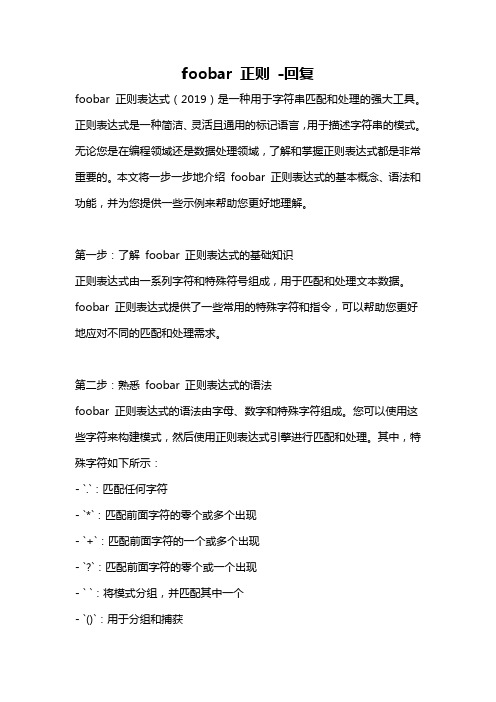
foobar 正则-回复foobar 正则表达式(2019)是一种用于字符串匹配和处理的强大工具。
正则表达式是一种简洁、灵活且通用的标记语言,用于描述字符串的模式。
无论您是在编程领域还是数据处理领域,了解和掌握正则表达式都是非常重要的。
本文将一步一步地介绍foobar 正则表达式的基本概念、语法和功能,并为您提供一些示例来帮助您更好地理解。
第一步:了解foobar 正则表达式的基础知识正则表达式由一系列字符和特殊符号组成,用于匹配和处理文本数据。
foobar 正则表达式提供了一些常用的特殊字符和指令,可以帮助您更好地应对不同的匹配和处理需求。
第二步:熟悉foobar 正则表达式的语法foobar 正则表达式的语法由字母、数字和特殊字符组成。
您可以使用这些字符来构建模式,然后使用正则表达式引擎进行匹配和处理。
其中,特殊字符如下所示:- `.`:匹配任何字符- `*`:匹配前面字符的零个或多个出现- `+`:匹配前面字符的一个或多个出现- `?`:匹配前面字符的零个或一个出现- ` `:将模式分组,并匹配其中一个- `()`:用于分组和捕获- `^`:匹配字符串的开始- ``:匹配字符串的结束- `[]`:匹配方括号内的任意字符第三步:学习如何编写foobar 正则表达式示例为了帮助您更好地理解foobar 正则表达式的功能,下面提供了一些示例:1. 匹配邮箱地址: `[a-zA-Z0-9_.+-]+[a-zA-Z0-9-]+\.[a-zA-Z0-9-.]+`2. 匹配手机号码: `(\+\d{1,3})?[\s.-]?\d{1,4}[\s.-]?\d{1,4}[\s.-]?\d{1,9}`3. 匹配日期格式: `(19 20)\d{2}-(0[1-9] 1[0-2])-(0[1-9] 1\d 2[0-9]3[0-1])`4. 匹配IP 地址: `\d{1,3}\.\d{1,3}\.\d{1,3}\.\d{1,3}`这些示例仅代表了foobar 正则表达式的部分功能和应用场景。
Honmax Grove_DopplerRadar(BGT24LTR11) 雷达模块通信协议 v1.

Grove_DopplerRadar(BGT24LTR11)Radar module communication protocol v1.1(Shenzhen Honmax Technology Co., Ltd.)(Nov2019)ListGrove_DopplerRadar(BGT24LTR11) Radar module (1)Document name: (1)Grove_DopplerRadar(BGT24LTR11) Radar module communication protocol v1.1 (1)Document number: (1)1, Application of this manual (3)2, The composition of the radar communication protocol (4)3, Update history (8)1. Application of this manualGrove-DopplerRadar (BGT24LTR11) radar module communication.2. The composition of the radar communication protocolCommunication interface:UARTCommunication settings:Baud rate: 115200 bpsData bit: 8bitStop bit: 1bit,Parity bit: NoneMotherboard:External controller that communicates with the radar moduleModule:This Radar moduleM-> R:Motherboard send message to Radar moduleR-> M:Radar module send message to MotherboardAddress Code (occupies two bytes):M->R: 0x55 0x2AR->M: 0x55 0xA2Instruction Code (occupies one byte):M->R or R->M0xC1-Query target detection information0xC2-Report radar I / Q signal ADC value information0xC3-Set the speed detection range0xC4-Query the currently set speed detection range0xC5-Set radar working mode0xC6-Query radar working modeData length field (occupies two bytes):M->R or R->MIndicates the length of the data (including check code) immediately following, occupies two bytes, high-order first, low-order secondData filed (Variable length):M->R or R->MPayload data, occupied bytes is determined by the data length fieldCheck Code (occupies two bytes):M->R or R->MChecksum: The sum of all bytes from the Address Code to the data filed. Occupies two bytes, high order first, low order second1.1 Query target detection information1.1.1 Motherboard sending, module receiving0x55 0x2A0xC10x00 0x020x01 0x421.1.2 The module returns, the motherboard receives0x55 0xA20xC10x00 0x050x02 0x07 0x020x01 0xC8among them:0x55 0xA2 Address code means the module returns to the motherboard0xC1 Instruction code means query target detection information0x00 0x05 Data length field indicates the data length0x02 0x07Data field indicates the target speed information (occupies two bytes, high order first) unit cm/s here is 519 cm/sThe 0x02 data field indicates that the detected event (accounting for one byte) is as follows: 0x02: It is detected that the target is approaching the radar0x01: It is detected that the target is moving away from the radar0x00: No target detected0x01 0xC8 Check code means checksumNote: When the radar working mode is in the target detection mode, when the radar detects the target, it will actively report the target detection information.1.2 Report ADC value information of radar I / Q signal1.2.1 The module returns, the motherboard receives0x55 0xA20xC20x10 0x020x00 0x00 0x00……0xCC 0x0Aamong them:0x55 0xA2 Address code means the module returns to the motherboard0xC2 Instruction code means to query the ADC value information of radar I / Q signal0x10 0x02 Data length field indicates the data length. Here is 4096 + 2 check digits0x00 0x00 0x00 ...Data field indicates the ADC value of the radar I / Q signalEach ADC value occupies two bytes, the I signal is in the first half, and the Q signal is in the second half.0xCC 0x0A Check code means checksum1.3 Set the speed detection range1.3.1 Motherboard sending, module receiving0x55 0x2A0xC30x00 0x060x02 0x09 0x01 0x030x01 0x57among them:0x55 0x2A Address code means that the motherboard sends to the module0xC3 Instruction code indicates setting speed detection range0x00 0x06 Data length field indicates the data length0x02 0x09 Data field means set the maximum value of speed detection (accounting for two bytes, high-order first) unit cm/s, here is 521 cm/s0x01 0x03 Data field indicates the minimum value of setting speed detection (accounting for two bytes, high-order first) unit cm/s, here is 259 cm/s0x01 0x57 Check code means checksum1.3.2 The module returns, the motherboard receives0x55 0xA20xC30x00 0x060x02 0x09 0x01 0x03 0x01 0xCF1.4 Query the currently set speed detection range1.4.1 Motherboard sending, module receiving0x55 0x2A0xC40x00 0x020x01 0x451.4.2 The module returns, the motherboard receives0x55 0xA20xC40x00 0x060x02 0x09 0x01 0x030x01 0xD0among them:0x55 0xA2 Address code means the module returns to the motherboard0xC4 Instruction code means to query the currently set speed detection range0x00 0x06 Data length field indicates the data length0x02 0x09 Data field indicates the maximum value of the set speed detection (accounting for two bytes, high-order first) unit cm/s,Here is 521 cm/s0x01 0x03 Data field indicates the minimum value of the set speed detection (accounting for two bytes, high-order first) unit cm/s,Here is 259 cm/s0x01 0xD0 Check code means checksumNote: When the target is within the set speed range, the radar will recognize the target.1.5 Set the radar working mode1.5.1 Motherboard sending, module receiving0x55 0x2A0xC50x00 0x030x000x01 0x47among them:0x55 0x2A Address code means that the motherboard sends to the module0xC5 Instruction code means to set the radar working mode0x00 0x03 Data length field indicates the data length0x01 Data field indicates the radar working mode (occupies one byte) as follows: 0x01: report ADC value mode of radar I / Q signal0x00: detection target mode0x01 0x47 Check code means checksum1.5.2 The module returns, the motherboard receives0x55 0xA20xC50x00 0x030x010x01 0xBF1.6 Query radar working mode1.6.1 Motherboard sending, module receiving0x55 0x2A 0xC60x00 0x020x01 0x471.6.2 The module returns, the motherboard receives0x55 0xA20xC60x00 0x030x000x01 0xC0among them:0x55 0xA2 Address code means the module returns to the motherboard0xC6 Instruction code means to query the radar working mode0x00 0x03 Data length field indicates the data length0x00 Data field indicates that the detected event (accounting for one byte) is as follows: 0x01: report ADC value mode of radar I / Q signal0x00: detection target mode0x01 0xC0 Check code means checksumDescription:The radar works in the detection target mode by default.When the radar works in the mode of reporting the ADC value of the radar I / Q signal: the radar only reports the ADC value information of the radar I / Q signal and does not report the target detection information.When the radar is working in the target detection mode: the radar only reports target detection information and does not include the ADC value information of the radar I / Q signal.1.7 Set radar trigger threshold1.7.1 Motherboard sending, module receiving0x55 0x2A0xC700x00 0x06 0x00 0x00 0x04 0x000x01 0x501.7.2 The module returns, the motherboard receives0x55 0xA20xC70x00 0x060x00 0x00 0x04 0x000x01 0xC8among them:0x55 0xA2 Address code means the module returns to the motherboard0xC7 Instruction code means to set the radar trigger threshold0x00 0x06 Data length field indicates the data length0x00 0x00 0x04 0x00 data field represents the set radar trigger threshold (4 bytes, high order first) here is 10240x01 0x50 Check code means checksum1.8 Query the currently set radar trigger threshold1.8.1 Motherboard sending, module receiving0x55 0x2A0xC80x00 0x02 0x01 0x491.8.2 The module returns, the motherboard receives0x55 0xA20xC8 0x00 0x060x00 0x00 0x04 0x000x01 0xC9among them:0x55 0xA2 Address code means the module returns to the motherboard0xC8 Instruction code means to set the radar trigger threshold0x00 0x06 Data length field indicates the data length0x00 0x00 0x04 0x00 Data field represents the set radar trigger threshold (4 bytes, high order first) Here is 10240x01 0xC9 Check code means checksum3, Update history。
艾奎顿PDG24M0225KNSN电源保护模具说明说明书

Eaton PDG24M0225KNSNEaton Power Defense molded case switch, Globally Rated, Frame 2, Four Pole (100% N), 225A, 65kA/480V, Molded Case Switch, No TerminalsEaton Power Defense molded case switchPDG24M0225KNSN 78667932763088.9 mm 152.4 mm 139.5 mm 2.46 kg Eaton Selling Policy 25-000, one (1) year from the date of installation of theProduct or eighteen (18) months from thedate of shipment of the Product,whichever occurs first.RoHS Compliant IEC 60947-2CCC MarkedCSAUL 489Product NameCatalog Number UPCProduct Length/Depth Product Height Product Width Product Weight WarrantyCompliancesCertifications225 AComplete breaker 2Four-pole (100% N)PD2 Global Class A600 Vac100% neutral protection ThermomagneticNo Terminals65 kAIC at 480 Vac 100 kAIC Icu/100 kAIC Ics/220 kAIC Icm at 240 V (IEC) 50 kAIC Icu/30 kAIC Ics/105 kAIC Icm at 480 V Brazil (IEC) 30/25 kAIC Icu/15/13 kAIC Ics at 525 V South Africa (IEC) 22 kAIC Icu at 125 Vdc 100 kAIC at 240 V (UL)50 kAIC Icu/40 kAIC Ics/105 kAIC Icm at 440 V (IEC) 70 kAIC Icu/53 kAIC Ics/154 kAIC Icm at 380-415 V (IEC) 65 kAIC at 480 V (UL) 22 kAIC Icu at 250 Vdc 35 kAIC at 600 V (UL/CSA)10 kAIC Icu/5 kAIC Ics/21 kAIC Icm at 690 V (IEC)Eaton Power Defense MCCB PDG24M0225KNSN 3D drawing Consulting application guide - molded case circuit breakers Amperage Rating Circuit breaker frame type Frame Number of poles Circuit breaker type Class Voltage rating ProtectionSwitch off technique Terminals Interrupt rating Interrupt rating range3D CAD drawing packageApplication notesBrochuresPower Defense brochurePower Defense molded case circuit breaker selection posterPower Defense technical selling bookletPower Defense molded case circuit breakers - Frame 2 product aid CatalogsMolded case circuit breakers catalogCertification reportsPDG2 CB reportEU Declaration of Conformity - Power Defense molded case circuit breakersPDG4 CB reportPDG4 CCC certificationInstallation instructionsPower Defense Frame 2 PDG2 and PDC(E)9 breaker instructions -IL012106ENPower Defense Frame 2 multi wire connector kit -PDG2X3(2)(4)TA2256W instructions - IL012242EN H01Power Defense Frame 1 IEC and Frame 2 Rotary Mechanism with NFPA Handle Attachment Instructions (IL012260EN).pdfPower Defense Frame 2 terminal kit - PDG2X3(2)(4)TA225RF instructions - IL012245EN H01Power Defense Frame 1-2-3-4 IP door barrier assembly instructions -IL012278ENPower Defense Frame 2 tunnel terminal (aluminum), 100A, 4 pole instructions - IL012237EN H04Power Defense Frame 2 terminal kit - PDG2X3(2)(4)TA150RF instructions - IL012244EN H01Power Defense Frame 2 global terminal shield, 4 pole - IL012330EN Power Defense Frame 2 box terminal (steel), 100A, 4 pole instructions - IL012234EN H04Power Defense Frame 2 screw terminal_end cap kit, 225A, 3 pole instructions - IL012258EN H01Power Defense Frame 2/3/4/5/6 voltage neutral sensor module wiring instructions – IL012316ENPower Defense Frame 2 clamp terminal (steel), 20A, 4 pole instructions - IL012246EN H04Power Defense Frame 2 box terminal (aluminum), 225A, 4 pole instructions - IL012235EN H04Power Defense Frame 2 shunt trip UVR instructions - IL012130EN Power Defense Frame 2 tunnel terminal (aluminum), 150A, 4 pole instructions - IL012238EN H04Power Defense Frame 2 tunnel terminal kits - PDG2X1TA225K instructions- IL012239EN H01Power Defense Frame 2 tunnel terminal (aluminum), 50A, 4 pole instructions - IL012236EN H04Power Defense Frame 2 multi wire connector kit -PDG2X3(2)(4)TA2253W instructions - IL012243EN H01Power Defense Frame 2 locking devices and handle block instructions - IL012149ENInstallation videosPower Defense Frame 2 withTMTU, Shunt Trip_UVR Animated Instructions.rhPower Defense Frame 2 Bell Alarm with PXR Animated Instructions.pdf.rh Power Defense Frame 2 TMTU Aux, Alarm, ST and UVR Animated Instructions.rhMultimediaPower Defense Frame 3 Variable Depth Rotary Handle Mechanism Installation How-To VideoPower Defense Frame 2 Variable Depth Rotary Handle Mechanism Installation How-To VideoPower Defense Frame 2 Aux, Alarm, Shunt Trip, and UVR How-To Video Power Defense Frame 2 Direct Rotary Handle Mechanism Installation How-To VideoEaton Power Defense for superior arc flash safetyPower Defense Frame 6 Trip Unit How-To VideoPower Defense molded case circuit breakersPower Defense Frame 5 Trip Unit How-To VideoPower Defense BreakersSpecifications and datasheetsEaton Specification Sheet - PDG24M0225KNSNTime/current curvesPower Defense time current curve Frame 2 - PD2White papersSingle and double break MCCB performance revisitedIntelligent circuit protection yields space savingsMolded case and low-voltage power circuit breaker healthMaking a better machineSafer by design: arc energy reduction techniquesMolded case and low-voltage breaker healthEaton Corporation plc Eaton House30 Pembroke Road Dublin 4, Ireland © 2023 Eaton. All Rights Reserved. Eaton is a registered trademark.All other trademarks areproperty of their respectiveowners./socialmedia。
widgetat用法 -回复

widgetat用法-回复Widgetat 是一个可编程的自动化测试工具,它旨在简化测试流程,并提供更高效和准确的测试结果。
Widgetat 的使用非常灵活,可以应用于各种软件平台和技术领域,从网页应用程序到移动应用程序,以及嵌入式系统等。
Widgetat提供了一系列的API和指令,使开发人员能够通过代码驱动自动化测试流程。
它支持多种脚本语言,如Python、Ruby、JavaScript 等,使得开发人员可以使用他们熟悉的语言进行自动化测试。
这大大降低了学习和使用的门槛,同时也提供了更高的灵活性和可扩展性。
Widgetat 的主要优势之一是它的易用性。
使用Widgetat,开发人员可以通过简单的指令和API来实现各种测试场景,无需编写大量的代码。
例如,开发人员可以使用Widgetat 的API来执行用户界面测试,包括点击按钮、输入文本、选择下拉菜单等。
这些操作都可以通过简单的函数调用来完成,大大提高了测试的效率和准确性。
另一个重要的特性是Widgetat 的可扩展性。
Widgetat 提供了丰富的插件和扩展机制,使得用户可以根据自己的需求来扩展功能。
用户可以编写自定义的插件来实现特定的测试功能,或者利用Widgetat 提供的扩展机制来集成其他测试工具和框架。
这使得Widgetat 成为一个非常强大和灵活的测试平台,能够满足不同领域和项目的需求。
Widgetat 还支持并发测试,这对于大型项目和复杂的测试场景非常重要。
使用Widgetat,开发人员可以并行执行多个测试任务,提高测试的效率和覆盖范围。
同时,Widgetat 提供了丰富的报告和日志功能,开发人员可以方便地查看和分析测试结果,以便及时调整测试策略和修复错误。
总的来说,Widgetat 是一个功能强大、易用、可扩展的自动化测试工具。
它通过简化测试流程、提高测试效率和准确性,帮助开发人员更好地进行软件测试。
无论是网页应用程序、移动应用程序还是嵌入式系统,Widgetat 都能提供高效和可靠的自动化测试解决方案,为软件开发和维护带来更大的便利和效益。
GW Instek AFG-2225 双频率真正双频率功能生成器说明书

FEATURES
Wide Frequency Ranges From 1 μHz ~ 25MHz (sine wave) 1 μHz Resolution in Full Range Built-in Standard 120MSa/s, 10bit, 4k Points Arbitrary Function for Both Channels True Dual-Channel Output, CH2 Provides the Same Characteristics as CH1 Dual-Channel Supports Couple, Tracking, Phase Operations 1% ~ 99% Adjustable Duty Cycle for Square Waveform Friendly User Interface for Easy Parameter Setting and Parameters Display Multiple Editing Methods to Edit Arbitrary Waveform Easily Built-in Standard AM/FM/PM/FSK/SUM/ Sweep/Burst and Frequency Counter USB Host/Device Interface for Remote Control and Waveform Editing
