DELL新版BIOS中英文对照表汇编
戴尔新版中英文对照表

许可--修改或删除系统密码需要有效的管理员密码
The factory default setting is: Pr emitted
This field enables or disables the Execute Disable mode of the processor. The settings are:
该页设置CPU数据执行保护
Off - Do not enable the Execute Disable mode. When disabled the BIOS forces the Execute-Disable bit capability extended feature bit to always return to zero capability.
该页是控制安全芯片
Off - The BIOS will not turn on the TPM at POST.
off--关闭
On - The BIOS will turn on the TPM at POST so it can be used by the operating system.
on--开启
Option
Description
中文对照
ALS Enabled
off
关闭环境观光设备,需要通过调节亮度组合键来调节亮度
enable
启用环境观光设备,系统将根据quickset中设置好的亮度自动调节亮度
Brightness
调整电池时亮度
戴尔DELL新版BIOS中英文对照表

戴尔DELL新版BIOS中英文对照表在计算机的世界里,BIOS(Basic Input/Output System,基本输入/输出系统)扮演着至关重要的角色。
它是计算机启动时最先运行的程序,负责初始化硬件设备、检测系统配置,并为操作系统的加载做好准备。
对于戴尔(DELL)电脑用户来说,了解新版 BIOS 中的中英文对照是解决问题、优化系统设置的关键。
一、Main(主要)System Information(系统信息)System Time(系统时间)System Date(系统日期)BIOS Version(BIOS 版本)Service Tag(服务标签)Processor Information(处理器信息)Processor Type(处理器类型)Processor Speed(处理器速度)Core Count(核心数量)Memory Information(内存信息)Installed Memory(已安装内存)Memory Speed(内存速度)Storage Information(存储信息)Hard Disk Drive(硬盘驱动器)Optical Drive(光盘驱动器)二、Advanced(高级)Chipset Configuration(芯片组配置)North Bridge Configuration(北桥配置) South Bridge Configuration(南桥配置)Power Management(电源管理)ACPI Suspend Type(ACPI 挂起类型) Wake on LAN(网络唤醒)USB Configuration(USB 配置)USB Legacy Support(USB 传统支持) USB Wake Support(USB 唤醒支持)SATA Operation(SATA 操作)AHCI Mode(AHCI 模式)RAID Mode(RAID 模式)三、Security(安全)Set Supervisor Password(设置管理员密码)Password Status(密码状态)Set User Password(设置用户密码)Password on Boot(启动时密码)Secure Boot(安全启动)Secure Boot Enable/Disable(安全启动启用/禁用)四、Boot(启动)Boot Sequence(启动顺序)1st Boot Device(第一启动设备)2nd Boot Device(第二启动设备)Boot List Option(启动列表选项)Legacy(传统)UEFI五、Exit(退出)Exit Saving Changes(退出并保存更改)Discard Changes(放弃更改)Load Setup Defaults(加载设置默认值)Save Changes(保存更改)需要注意的是,不同型号的戴尔电脑 BIOS 界面和选项可能会有所差异,但上述对照表中的常见词汇和设置在大多数情况下是通用的。
DEll电脑BIOS选项中英文对照

D E L L B I O S中英对照表Time/System Time时间/系统时间Date/System Date日期/系统日期Level 2 Cache二级缓存System Memory系统内存Video Controller视频控制器Panel Type液晶屏型号Audio Controller音频控制器Modem Controller 调制解调器 ModemPrimary Hard Drive主硬盘Modular Bay模块托架Service Tag服务标签Asset Tag资产标签BIOS Version BIOS版本Boot Order/Boot Sequence启动顺序系统搜索操作系统文件的顺序Diskette Drive软盘驱动器Internal HDD内置硬盘驱动器Floppy device软驱设备Hard-Disk Drive硬盘驱动器U病人 Storage Device U病人存储设备CD/DVD/CD-RW Drive光驱 CD-ROM device 光驱Modular Bay HDD 模块化硬盘驱动器Cardbus NIC Cardbus总线网卡Onboard NIC板载网卡Boot POST 进行开机自检时 POST 硬件检查的水平:设置为“MINIMAL”默认设置则开机自检仅在BIOS 升级,内存模块更改或前一次开机自检未完成的情况下才进行检查。
设置为“THOROUGH”则开机自检时执行全套硬件检查。
Config Warnings 警告设置:该选项用来设置在系统使用较低电压的电源适配器或其他不支持的配置时是否报警,设置为“DISABLED”禁用报警,设置为“ENABLED”启用报警Internal Modem 内置调制解调器:使用该选项可启用或禁用内置Modem。
禁用 disabled 后Modem在操作系统中不可见。
LAN Controller 网络控制器:使用该选项可启用或禁用PCI以太网控制器。
戴尔新版BIOS中英文对照表
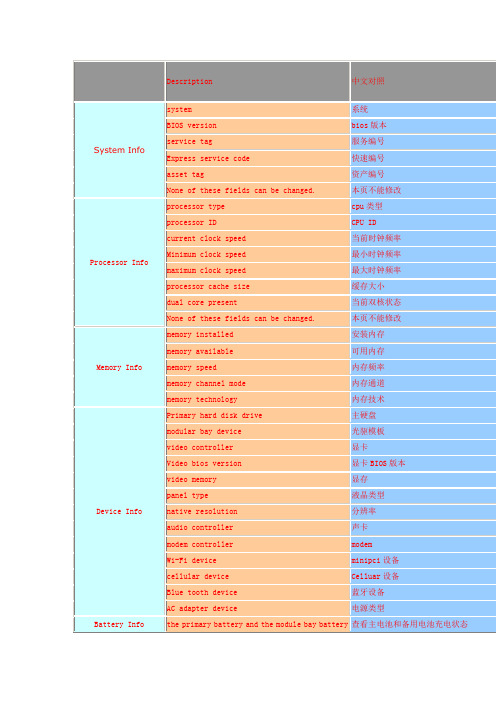
Device Info
Primary hard disk drive
主硬盘
modular bay device
光驱模板
video controller
显卡
Video bios version
显卡BIOS版本
video memory
显存
panel type
液晶类型
native resolution
Option
Description
中文对照
ALS Enabled
off
关闭环境观光设备,需要通过调节亮度组合键来调节亮度
enable
启用环境观光设备,系统将根据quickset中设置好的亮度自动调节亮度
Brightness
调整电池时亮度
Brightness (AC)
调整使用电源时亮度
LCD Panel Expansion
查看主电池和备用电池充电状态
AC adapter status
电源状态
Battery Health
Indicates the primary battery and the module bay battery status.
查看主电池和备用电池健康状态
Date/Time
Displays current date and time settings.
该页是控制安全芯片
Off - The BIOS will not turn on the TPM at POST.
off--关闭
On - The BIOS will turn on the TPM at POST so it can be used by the operating system.
戴尔(DELL)新版BIOS中英文对照表

许可--修改或删除系统密码需要有效的管理员密码
The factory default setting is: Pr emitted
Enables or off the external USB ports.
启用或关闭外置usb口
Default setting:Enabled
默认:启用
Parallel Port
OFF,AT,PS/2,ECP
并口
Default setting: ECP
默认:ECP
Serial Port
COM1,COM2,COM3 and COM4。
Description
中文对照
System Info
system
系统
BIOS version
bios版本
service tag
服务编号
Express service code
快速编号
asset tag
资产编号
None of these fields can be changed.
本页不能修改
Processor Info
Description
中文对照
TPM Activation
This field lets you control the Trusted Platform Module (TPM)is deactivated or activated。The settings are:
该页设置激活或不激活TPM
Deactivate - The TPM will be deactivated and will not execute commands.
戴尔DELL笔记本最新BIOS 中英文对照表
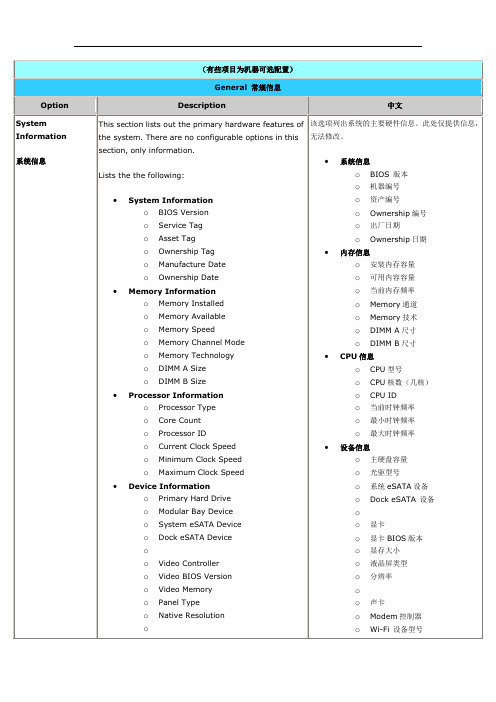
General常规信息
Option
Description
中文
System Information
系统信息
This section lists out the primary hardware features of the system. There are no configurable options in this section, only information.
☆
NOTE:
If you delete the admin password, the system password is also deleted. Also, the admin password can be used to delete the HDD password. For this reason, you cannot set an admin password if a system password or HDD is already set. The admin password must be set first if used in conjunction with a system and/or HDD password.
Internal HDD (IRRT)
Cardbus NIC
Onboard NIC
This list specifies the order that the BIOS searches devices when trying to find an operating system to boot. To change the boot order, select the device to be changed in the list then click the up/down arrows or use the keyboard PgUp/PgDn keys to change the boot order of the device. The boot devices can also be de-selected from the list using the check boxes.
戴尔DELL笔记本BIOS中英文对照表

SATAOperation设置选项:
禁用,ATA,AHCI和RaidOn
默认设置是RaidOn=SATA设置支持Raid
MiscellaneousDevices
多种设备设置
Usethecheckboxestoenable/disablethefollowingdevices:
RestrictschangestothesettingsinSetup
RestrictsthebootdeviceslistedintheF12BootMenutothoseenabledinthe"BootSequence"field.
Prohibitschangestotheownerandassettags.
oMaximumClockSpeed
DeviceInformation
oPrimaryHardDrive
oModularBayDevice
oSystemeSATADevice
oDockeSATADevice
oVideoController
oVideoBIOSVersion
oVideoMemory
oPanelType
o出厂日期
oOwnership日期
内存信息
o安装内存容量
o可用内容容量
o当前内存频率
oMemory通道
oMemory技术
oDIMMA尺寸
oDIMMB尺寸
CPU信息
oCPU型号
oCPU核数(几核)
oCPUID
o当前时钟频率
o最小时钟频率
o最大时钟频率
戴尔(DELL)新版BIOS中英文对照表精编版

usb storege device
usb存储设备
CD/DVD/CD-RW
光驱模板
modular bay hard disk drive
第二块硬盘
cardbus NIC
cardbus网卡
D/Dock PCI slot NIC
dock pci插槽网卡
onboard NIC
主板网卡
Onboard Devices
Option
Description
中文对照
Fast IR
OFF,COM1,COM2,COM3,COM4
选择红外端口或关闭红外端口
Default setting: Off
默认:关闭,推荐启用红外时选择COM2或COM4
Integrated NIC
Off, Enable,enable w/ PXE or enable w/RPL.
该页设置,修改,删除硬盘密码
Option
Description
中文对照
ALS Enabled
off
关闭环境观光设备,需要通过调节亮度组合键来调节亮度
enable
启用环境观光设备,系统将根据quickset中设置好的亮度自动调节亮度
Brightness
调整电池时亮度
Brightness (AC)
调整使用电源时亮度
LCD Panel Expansion
off
关闭扩展lcd面板
enable
启用拓展lcd面板
Primary Video
Dock video card
Dock显卡
Onboad video
主板显卡
Security
Option
Description
戴尔(DELL)新版BIOS中英文对照表

中文对照
System Info
system
系统
BIOS version
bios版本
service tag
服务编号
Express service code
快速编号
asset tag
资产编号
None of these fields can be changed.
本页不能修改
Processor Info
查看主电池和备用电池充电状态
AC adapter status
电源状态
Battery Health
Indicates the primary battery and the module bay battery status.
查看主电池和备用电池健康状态
Date/Time
Displays current date and time settings.
不激活
Activate - The TPM will turn will be enabled.
激活
Computrace®;;
This field lets you activate or disable the BIOS module interface of the optional Computrace®;;software.
Enables or off the external USB ports.
启用或关闭外置usb口
Default setting: Enabled
默认:启用
Parallel Port
OFF,AT,PS/2,ECP
并口
Default setting: ECP
默认:ECP
戴尔DELL笔记本最新BIOS 中英文对照表
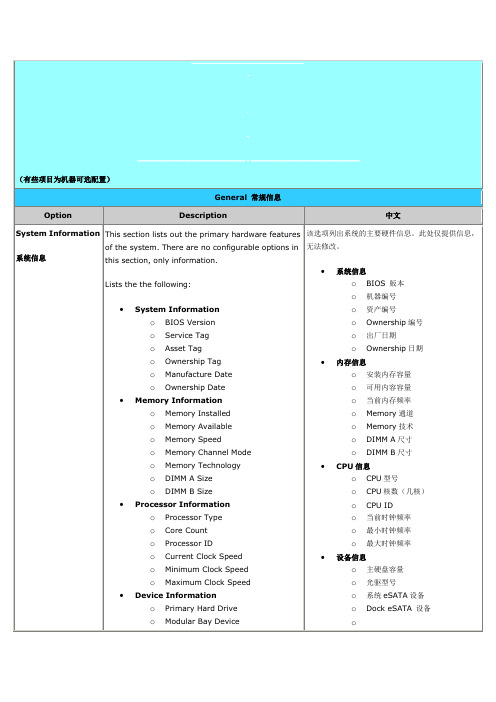
系统信息
oBIOS版本
o机器编号
o资产编号
oOwnership编号
o出厂日期
oOwnership日期
内存信息
o安装内存容量
o可用内容容量
o当前内存频率
oMemory通道
oMemory技术
oDIMM A尺寸
oDIMM B尺寸
CPU信息
oCPU型号
oCurrent Clock Speed
oMinimum Clock Speed
oMaximum Clock Speed
Device Information
oPrimary Hard Drive
oModular Bay Device
oSystem eSATA Device
oDock eSATA Device
oCPU核数(几核)
oCPU ID
o当前时钟频率
o最小时钟频率
o最大时钟频率
设备信息
o主硬盘容量
o光驱型号
o系统eSATA设备
oDock eSATA设备
o
o显卡
o显卡BIOS版本
o显存大小
o液晶屏类型
o分辨率
o
o声卡
oModem控制器
oWi-Fi设备型号
oCellular Device
o蓝牙
Battery Information
o
oVideo Controller
oVideo BIOS Version
oVideo Memory
oPanel Type
oNative Resolution
o
oAudio Controller
DELL新版BIOS中英文对照表

DELL新版BIOS中英文对照表Description 中文对比System Info system 系统BIOS version bios版本service tag 服务编号Express service code 快速编号asset tag 资产编号None of these fields can be changed. 本页不能修改Processor Info processor type cpu类型processor ID CPU ID current clock speed 当前时钟频率Minimum clock speed 最小时钟频率maximum clock speed 最大时钟频率processor cache size 缓存大小dual core present 当前双核状态None of these fields can be changed. 本页不能修改Memory Info memory installed 安装内存memory available 可用内存memory speed 内存频率memory channel mode 内存通道memory technology 内存技术Device Info Primary hard disk drive 主硬盘modular bay device 光驱模板video controller 显卡Video bios version 显卡BIOS版本video memory 显存panel type 液晶类型native resolution 辨论率audio controller 声卡modem controller modemWi-Fi device minipci设备cellular device Celluar设备Blue tooth device 蓝牙设备AC adapter device 电源类型Battery Info the primary battery and the module bay batterystatus.查看主电池和备用电池充电状态AC adapter status 电源状态Battery HealthIndicates the primary battery and the module bay battery status. 查看主电池和备用电池健康状态Date/Time Displays current date and time settings.显示当前系统日期和时刻Boot Sequence The computer attempts to boot from thesequence of devices specified in this list.运算机将按列表顺序来启动Diskette or USB floppy drive软驱Internal hard disk drive硬盘usb storege device usb 储备设备CD/DVD/CD-RW 光驱模板modular bay hard disk drive 第二块硬盘cardbus NIC cardbus网卡D/Dock PCI slot NIC dock pci插槽网卡onboard NIC主板网卡Onboard DevicesOption Description中文对比Fast IROFF,COM1,COM2,COM3,COM4 选择红外端口或关闭红外端口Default setting: Off默认:关闭,举荐启用红外时选择COM2或COM4 Integrated NICOff, Enable,enable w/ PXE or enable w/RPL.启用或关闭NIC Default setting: enable w/ PXE默认:enable w/ PXE Internal ModemEnables or Off the onboard internal modem.启用或关闭Modem Default setting: Enabled 默认:启用External USB portsEnables or off the external USB ports. 启用或关闭外置usb口Default setting: Enabled 默认:启用Parallel PortOFF,AT,PS/2,ECP 并口Default setting: ECP 默认:ECPSerial PortCOM1, COM2, COM3 and COM4. 串口设置Default setting: COM1 默认是com1PC CardThis field lets you enable and off the PC card Slot 启用或禁用pcmcia卡Default setting: Enabled 默认:启用,D820还能够操纵1394VideoOption Description 中文对比ALS Enabled off关闭环境观光设备,需要通过调剂亮度组合键来调剂亮度enable启用环境观光设备,系统将按照quickset中设置好的亮度自动调剂亮度Brightness 调整电池时亮度Brightness (AC) 调整使用电源时亮度LCD Panel Expansionoff 关闭扩展lcd 面板enable 启用拓展lcd面板Primary VideoDock video card Dock显卡Onboad video 主板显卡SecurityOption Description 中文对比Admin Password Not SetNot Set--表示现在没有设置BIOS治理员密码Setset--不能对BIOS进行修改,如要修改,先取消密码System PasswordNot Set Not Set--表示现在没有设置系统密码Set set--开机将输入密码Internal HDD PW This field lets you set, change, or delete thepassword on the system's internal hard diskdrive (HDD).该页设置,修改,删除硬盘密码Password Changes Denied - The system password may be modifiedor deleted without having knowledge of theadministrator password.拒绝--系统密码修改或删除无须治理员密码Premitted - A valid administrator password isrequired to modify or delete the systempassword.许可--修改或删除系统密码需要有效的治理员密码The factory default setting is: Pr emitted 默认:许可Wi-Fi Catcher Change Permitted - The Wi-Fi catcher settings may bemodified or deleted without having knowledge ofthe administrator password.许可--不需要治理员密码能够修改或者删除无线捕捉器设置Denied - A valid administrator password isrequired to modify or delete the systempassword.拒绝--需要有效的治理员密码The factory default setting is: Denied 默认:拒绝CPU XD Support This field enables or disables the Execute Disablemode of the processor. The settings are:该页设置CPU数据执行爱护Off - Do not enable the Execute Disable mode.When disabled the BIOS forces theExecute-Disable bit capability extended featurebit to always return to zero capability.关闭CPU数据执行爱护Enabled - Enable the Execute Disable mode. 启用CPU数据执行爱护The factory default setting is: Enabled 默认启用TPM Security This field lets you control the Trusted PlatformModule (TPM). The settings are:该页是操纵安全芯片Off - The BIOS will not turn on the TPM at POST. off--关闭On - The BIOS will turn on the TPM at POST so itcan be used by the operating system.on--开启TPM Activation This field lets you control the Trusted PlatformModule (TPM) is deactivated or activated. Thesettings are:该页设置激活或不激活TPMDeactivate - The TPM will be deactivated and willnot execute commands.不激活Activate - The TPM will turn will be enabled. 激活Computrace?;;This field lets you activate or disable the BIOSmodule interface of the optional Computrace?;;software.那个地点承诺启用或关闭可选的特定的追踪软件在BIOS的设置(国内一样不支持)默认:不激活PerformanceOption Description 中文对比Multi CPU Enable or off Multi cpu 启用或关闭双核HDD Acoustic Mode Bypass - Do nothing (needed for older drives) 不做任何设置Quiet - Slower, but quieter Suggested - Allowdrive manufacturer to select mode静音模式Performance - Faster, but possibly noisierDefault setting: Bypass性能,然而噪音大Speed step enableoff cpu将以较低频率和性能运行enable cpu将自动调剂频率和性能Power ManagementOption Description 中文对比Auto On Mode Off 关闭自动唤醒Everyday 每天唤醒Weekdays 每周唤醒Default setting: Off 默认:关闭Auto On Time 设置唤醒时刻wake ON lan/wan Off = Do not allow the system to power on whenit receives a wakeup signal from the LAN.Enabled = Allow the system to power on when itreceives a wakeup signal from the LAN.关闭或启用远程LAN唤醒Default setting: OffMaintenanceOption Description 中文对比Load DefaultsCancel 保留原有设置,不还原到出厂状态Continue 还原BIOS设置到出厂默认状态Service Tag 查看服务编号DockingOption Description 中文对比Dock Device Info 系统自动检测连接DOCK设备信息Undocking Methodhot undock 在windows下支持带电移除dockwarm undock 在window下移除dock之前先进入待机PCI Slot Monitoring enable 当插入或移除pci卡时,每次自检将弹出提示Off 不检测pci卡状态Enable silent 检测pci使用状态,自检不提示Universal Connect off承诺操作系统关于新dock创建新的配置信息enable 阻止创新新的配置信息,最小化启动时刻POST BehaviorOption Description 中文对比Adapter warningoff 不显示警告信息enable 如检测到电源咨询题将显现提示FN key emulationoff外接键盘任何时候都没有模拟fn 键scrolllk当系统电源治理没有使用时,承诺外接键盘使用scroll lk 键模拟fn 键Fast Boot minimal最小化启动thorought完全启动auto自动模式Keypadfn key only通过fn 键来操纵小键盘by num lk通过numlk 键来操纵小键盘Num ledon当系统启动时,该灯开off当系统启动时,该灯关mouse/touchpad serial mouse使用串口鼠标时,禁用触摸板ps/2 mouseps/2口鼠标连接时,禁用触摸板touchpad -ps/2当外接鼠标存在时,保留使用触摸板usb emulationoff如设置关,将不能从任何usb 总线设备(软驱,硬盘,u 盘,)启动enable将usb emulation 设置为总是WirelessOption Description中文对比Internal BluetoothOff (the internal Bluetooth device is off and not visible to the operating system)关闭蓝牙Enabled (the internal Bluetooth device is enabled). 启用蓝牙Internal Wi-Fi Off (the internal Wi-Fi device is off and not visibleto the operating system)关闭wifi Enabled (the internal Wi-Fi device is enabled). 启用wifiInternal Cellular Off - The internal cellular radio cannot transmitregardless of the Wireless Switch setting.关闭Cellular Enabled - The internal cellular radio is enabled. 启用CellularWireless Switch None - The wireless switch is ignored. 不启用无线开关Wi-Fi - The wireless switch only controls theWi-Fi device.无线开关仅仅操纵wifi BT - The wireless switch only controls theBluetooth device.无线开关仅仅操纵蓝牙Wi-Fi BT - The wireless switch controls the Wi-Fiand Bluetooth devices.无线开关操纵wifi和蓝牙Cell - The wireless switch only controls thecellular device.无线开关仅仅操纵Cell Cell Wi-Fi - The wireless switch controls thecellular and Wi-Fi devices.无线开关操纵Cell和wifi Cell BT - The wireless switch controls the cellularand Bluetooth devices.无线开关操纵Cell和蓝牙All - The wireless switch controls all the wirelessdevices.无线开关操纵所有Default setting: All 默认:allWi-Fi Catcher Off - Disable the Wi-Fi catcher feature. 关闭wifi捕捉器Enabled - Enable the Wi-Fi catcher feature. 启用wifi捕捉器Reset to Basic Mode - Set the Wi-Fi catcher to重设差不多模式Basic Mode.Default setting: Enabled 默认:启用。
戴尔DELL笔记本最新BIOS中英文对照表
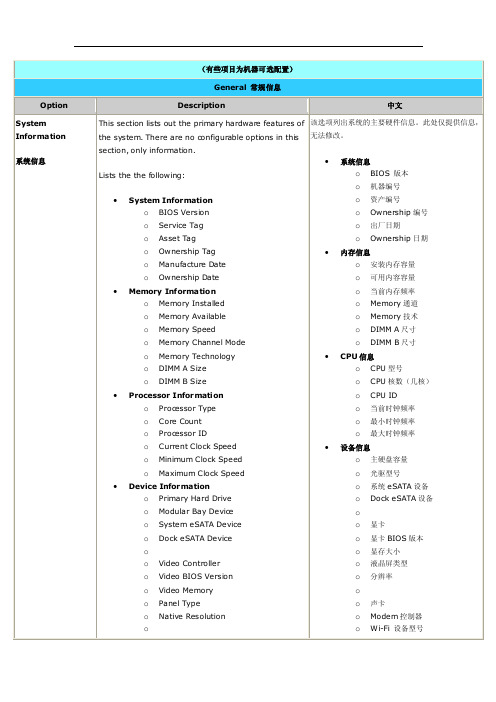
SATA Operation 设置选项: 禁用,ATA , AHCI 和 Raid On
Default setting: RAID On = SATA is configured to support RAID mode
Use the check boxes to enable/disable the following devices:
of the device. The boot devices can also be de -selected
from the list using the check boxes.
Date/Ti me 日期 /时间
Option
Integrated NIC 集成网卡
This also where the UEFI boot option can be enable or disable.
section, only information. Lists the the following:
系统信息 o BIOS 版本 o 机器编号
System Information o BIOS Version
o 资产编号 o Ownership 编号
o Service Tag o Asset Tag
限制改变 BIOS 设置 限制 F12 启动菜单的设备
Restricts changes to the settings in Setup Restricts the boot devices listed in the F12 Boot
禁止修改 Owner 和 Asset 编号 在 POST 界面可以替代 system
administrator (admin) password (sometimes called the 了 Admin 密码将启用下面安全功能:
DELL新版BIOS中英文对照表汇编

This field lets you enable and off the PC card Slot
启用或者禁用pcmcia卡
Default setting: Enabled
默认:启用,D820还能够操纵1394
Video
Option
Description
中文参照
ALS Enabled
off
关闭环境观光设备,需要通过调节亮度组合键来调节亮度
enable
启用环境观光设备,系统将根据quickset中设置好的亮度自动调节亮度
Brightness
调整电池时亮度
Brightness (AC)
调整使用电源时亮度
LCD Panel Expansion
off
关闭扩展lcd 面板
enable
启用拓展lcd面板
Enables or Off the onboard internal modem.
启用或者关闭Modem
Default setting: Enabled
默认:启用
External USB ports
Enables or off the external USB ports.
启用或者关闭外置usb口
72套讲座+ 4879份资料
Option
Description
中文参照
System Info
system
系统
BIOS version
bios版本
service tag
服务编号
Express service code
快速编号
asset tag
资产编号
None of these fields can be changed.
戴尔DELL新版BIOS中英文对照表

Noneofthesefieldscanbechanged.
本页不能修改
MemoryInfo
memoryinstalled
安装内存
memoryavailable
可用内存
memoryspeed
内存频率
memorychannelmode
内存通道
memorytechnology
内存技术
DeviceInfo
该页是控制安全芯片
Off-TheBIOSwillnotturnontheTPMatPOST.
off--关闭
On-TheBIOSwillturnontheTPMatPOSTsoitcanbeusedbytheoperatingsystem.
on--开启
TPMActivation
ThisfieldletsyoucontroltheTrustedPlatformModule(TPM)isdeactivatedoractivated.Thesettingsare:
该页设置,修改,删除硬盘密码
PasswordChanges
Denied-Thesystempasswordmaybemodifiedordeletedwithouthavingknowledgeoftheadministratorpassword.
拒绝--系统密码修改或删除无须管理员密码
Premitted-Avalidadministratorpasswordisrequiredtomodifyordeletethesystempassword.
Brightness
调整电池时亮度
Brightness(AC)
调整使用电源时亮度
LCDPanelExpansion
戴尔dell笔记本bios 中英文对照表

Date/Time
日期/时间
Displays current date and time settings.
显示当前的日期和时间
System Configuration 系统配置
Option
Description
Default setting: RAID On = SATA is configured to support RAID mode
SATA Operation 设置选项:
禁用,ATA , AHCI 和 Raid On
默认设置是 Raid On=SATA 设置支持Raid
Miscellaneous Devices
☆
NOTE:
If you delete the admin password, the system password is also deleted. Also, the admin password can be used to delete the HDD password. For this reason, you cannot set an admin password if a system password or HDD is already set. The admin password must be set first if used in conjunction with a system and/or HDD password.
多种设备设置
Use the check boxes to enable/disable the following devices:
Internal Modem
戴尔DELL笔记本BIOS中英文对照表

oVideo Controller
oVideo BIOS Version
oVideo Memory
oPanel Type
oNative Resolution
o
oAudio Controller
oModem Controller
oWi-Fi Device
oCellular Device
oBluetooth Device
外置USB口
内置麦克风
eSATA口
自由落体硬盘保护
摄像头/麦克风
默认所有设备启用。
Latitude On™;Reader
This field lets you choose the operating mode of the Latitude On™;Reader.
Default setting:Enabled
Default setting: COM1
串口设置选项:
禁用,COM1,COM2,COM3,COM4
默认设置是COM1
SATA Operation
SATA设置
This option configures the operating mode of the internal SATA hard drive controller. The settings areDisabled,ATA,AHCI, andRAID On.
oCurrent Clock Speed
oMinimum Clock Speed
oMaximum Clock Speed
Device Information
oPrimary Hard Drive
oModular Bay Device
oSystem eSATA Device
DELL新版BIOS中英文对照表

Diskette or USB floppy drive
软驱
Internal hard disk drive
硬盘
usb storege device
usb 存储设备
CD/DVD/CD-RW
光驱模板
modular bay hard disk drive
第二块硬盘
cardbus NIC
默认:关闭,推荐启用红外时选择COM2或COM4
Integrated NIC
Off, Enable,enable w/ PXE or enablault setting: enable w/ PXE
默认:enable w/ PXE
Internal Modem
Enables or Off the onboard internal modem.
Internal HDD PW
This field lets you set, change, or delete the password on the system's internal hard disk drive (HDD).
该页设置,修改,删除硬盘密码
查看主电池和备用电池健康状态
Date/Time
Displays current date and time settings.
显示当前系统日期和时间
Boot Sequence
The computer attempts to boot from the sequence of devices specified in this list.
液晶类型
native resolution
分辨率
audio controller
戴尔DELL笔记本最新BIOS 中英文对照表
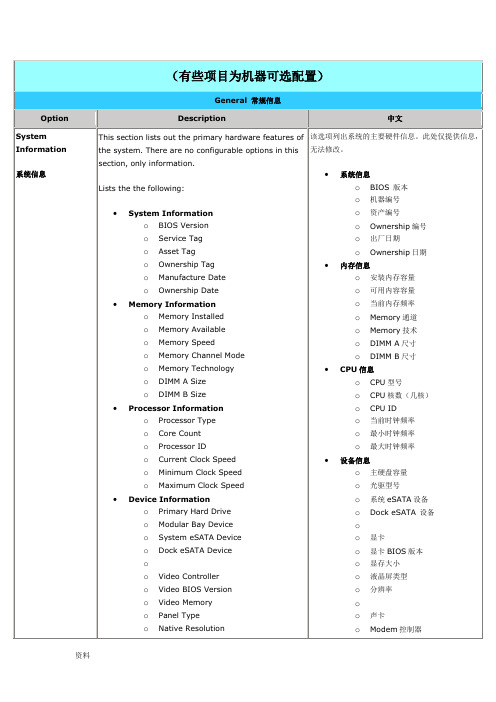
并口设置选项:
禁用,AT,PS2和ECP
默认设置是ECP。
Serial Port
串口
This field determines how the integrated serial port operates. The settings areDisabled,COM1,COM2,COM3andCOM4.
oCurrent Clock Speed
oMinimum Clock Speed
oMaximum Clock Speed
Device Information
oPrimary Hard Drive
oModular Bay Device
oSystem eSATA Device
oDock eSATA Device
启用或禁用Latitude On Reader
默认启用Latitude On Reader。
Keyboard Illumination
键盘背景光(如没有配置背景光键盘该项不会出现)
This field lets you choose the operating mode of the keyboard illumination feature. Settings areDisabled, Auto ALS and InputandAuto Input Only
我们可以通过选择UEFI BIOS启动,点击“Add Boot Option”自定义启动选项。
Date/Time
日期/时间
Displays current date and time settings.
显示当前的日期和时间
System Configuration系统配置
- 1、下载文档前请自行甄别文档内容的完整性,平台不提供额外的编辑、内容补充、找答案等附加服务。
- 2、"仅部分预览"的文档,不可在线预览部分如存在完整性等问题,可反馈申请退款(可完整预览的文档不适用该条件!)。
- 3、如文档侵犯您的权益,请联系客服反馈,我们会尽快为您处理(人工客服工作时间:9:00-18:30)。
Premitted - A valid administrator password is required to modify or delete the system password.
许可--修改或删除系统密码需要有效的管理员密码
The factory default setting is: Pr emitted
46套讲座
《人力资源学院》
56套讲座+27123份资料
《各阶段员工培训学院》
77套讲座+ 324份资料
《员工管理企业学院》
67套讲座+ 8720份资料
《工厂生产管理学院》
52套讲座+ 13920份资料
《财务管理学院》
53套讲座+ 17945份资料
《销售经理学院》
56套讲座+ 14350份资料
《销售人员培训学院》
《国学智慧、易经》
46套讲座
...../Shop/41.shtml
《人力资源学院》
56套讲座+27123份资料
...../Shop/44.shtml
《各阶段员工培训学院》
77套讲座+ 324份资料
...../Shop/49.shtml
《员工管理企业学院》
67套讲座+ 8720份资料
...../Shop/42.shtml
更多资料请访问.(.....)
更多企业学院:...../Shop/
《中小企业管理全能版》
183套讲座+89700份资料
...../Shop/40.shtml
《总经理、高层管理》
49套讲座+16388份资料
...../Shop/38.shtml
《中层管理学院》
46套讲座+6020份资料
...../Shop/39.shtml
启用或关闭Modem
Default setting: Enabled
默认:启用
External USB ports
Enables or off the external USB ports.
启用或关闭外置usb口
Default setting: Enabled
默认:启用
Parallel Port
OFF,AT,PS/2,ECP
本页不能修改
Processor Info
processor type
cpu类型
processor ID
CPU ID
current clock speed
当前时钟频率
Minimum clock speed
最小时钟频率
maximum clock speed
最大时钟频率
processor cache size
72套讲座+ 4879份资料
Option
Description
中文对照
System Info
system
系统
BIOS version
bios版本
service tag
服务编号
Express service code
快速编号
asset tag
资产编号
None of these fields can be changed.
内存通道
memory technology
内存技术
Device Info
Primary hard disk drive
主硬盘
modular bay device
光驱模板
video controller
显卡
Video bios version
显卡BIOS版本
video memory
显存
panel type
启用或禁用pcmcia卡
Default setting: Enabled
默认:启用,D820还可以控制1394
Video
Option
Description
中文对照
ALS Enabled
off
关闭环境观光设备,需要通过调节亮度组合键来调节亮度
enable
启用环境观光设备,系统将根据quickset中设置好的亮度自动调节亮度
该页是控制安全芯片
Off - The BIOS will not turn on the TPM at POST.
off--关闭
On - The BIOS will turn on the TPM at POST so it can be used by the operating system.
Internal HDD PW
This field lets you set, change, or delete the password on the system's internal hard disk drive (HDD).
该页设置,修改,删除硬盘密码
Password Changes
Denied - The system password may be modified or deleted without having knowledge of the administrator password.
This field enables or disables the Execute Disable mode of the processor. The settings are:
该页设置CPU数据执行保护
Off - Do not enable the Execute Disable mode. When disabled the BIOS forces the Execute-Disable bit capability extended feature bit to always return to zero capability.
cardbus网卡
D/Dock PCI slot NIC
dock pci插槽网卡
onboard NIC
主板网卡
Onboard Devices
Option
Description
中文对照
Fast IR
OFF,COM1,COM2,COM3,COM4
选择红外端口或关闭红外端口
Default setting: Off
缓存大小
dual core present
当前双核状态
None of these fields can be changed.
本页不能修改
Memory Info
memory installed
安装内存
memory available
可用内存
memory speed
内存频率
memory channel mode
...../Shop/47.shtml
更多企业学院:
《中小企业管理全能版》
183套讲座+89700份资料
《总经理、高层管理》
49套讲座+16388份资料
《中层管理学院》
46套讲座+6020份资料
《国学智慧、易经》
46套讲座
《人力资源学院》
56套讲座+27123份资料
《各阶段员工培训学院》
77套讲座+ 324份资料
Brightness
调整电池时亮度
Brightness (AC)
调整使用电源时亮度
LCD Panel Expansion
off
关闭扩展lcd 面板
enable
启用拓展lcd面板
Primary Video
Dock video card
Dock显卡
Onboad video
主板显卡
Security
Option
默认:关闭,推荐启用红外时选择COM2或COM4
Integrated NIC
Off, Enable,enable w/ PXE or enable w/RPL.
启用或关闭NIC
Default setting: enable w/ PXE
默认:enable w/ PXE
Internal Modem
Enables or Off the onboard internal modem.
《总经理、高层管理》
49套讲座+16388份资料
《中层管理学院》
46套讲座+6020份资料
《国学智慧、易经》
46套讲座
《人力资源学院》
56套讲座+27123份资料
《各阶段员工培训学院》
77套讲座+ 324份资料
《员工管理企业学院》
67套讲座+ 8720份资料
《工厂生产管理学院》
52套讲座+ 13920份资料
关闭CPபைடு நூலகம்数据执行保护
Enabled - Enable the Execute Disable mode.
启用CPU数据执行保护
The factory default setting is: Enabled
默认启用
TPM Security
This field lets you control the Trusted Platform Module (TPM). The settings are:
Description
中文对照
Admin Password
Not Set
Not Set--表示现在没有设置BIOS管理员密码
Set
set--不能对BIOS进行修改,如要修改,先取消密码
System Password
Not Set
Not Set--表示现在没有设置系统密码
