mc600手册
SMC600系列(BASIC版)用户手册20160405

目
录
使用前阅读.................................................................................................................................... 1 本手册功能介绍.................................................................................................................... 1 手册主要内容介绍................................................................................................................ 1 第 1 章 概述.................................................................................................................................. 2 1.2 功能描述 ....................................................................................................................... 2 1.3 技术指标.......................................................................................................................... 4 1.4 编程方式 ....................................................................................................................... 5 1.5 安装尺寸 ....................................................................................................................... 6 1.6 典型应用 ....................................................................................................................... 7 1.7 订货信息 ....................................................................................................................... 7 第 2 章 连接.................................................................................................................................. 8 2.1 接口布局 ....................................................................................................................... 8 2.2 电源接口 ..................................................................................................................... 12 2.3 电机接口 ..................................................................................................................... 13 2.4 手轮接口........................................................................................................................ 19 2.5 通用输入接口 ............................................................................................................... 20 2.6 专用输入接口 ............................................................................................................... 21 2.7 通用输出接口 ............................................................................................................. 23 2.8 PWM 输出接口 ........................................................................................................... 23 第 3 章 通讯................................................................................................................................ 25 3.1 RS232 通讯 ................................................................................................................. 25 3.2 RS485 通讯 ................................................................................................................. 27 3.3 以太网络通讯 ............................................................................................................. 29 3.4 CAN 通讯 .................................................................................................................... 31 3.5 U 盘通讯...................................................................................................................... 34 第 4 章 功能................................................................................................................................ 35 4.1 基本参数设置 ............................................................................................................. 35 4.2 运动控制功能 ............................................................................................................. 36 4.3 通用 IO 功能 ............................................................................................................... 51 4.4 特殊 IO 功能 ................................................................................................................. 52
German Light Products Air Dome 600 产品说明书

Operation manual Weather ProtectionAir Dome 600Version: 1.1 (2018-02-01) - en-us*******************************ContentsContents1Format conventions (3)2Safety (4)2.1General safety information (4)2.2Correct use (4)3Transport and storage (6)4Scope of delivery (7)5Equipment description (8)6Assembly and connection (9)6.1Mount lighting system (9)6.2Connect lighting system (9)6.3Attach rain cover (10)6.4Set up equipment (10)6.5Connect base unit (11)7Operation (12)7.1Turn on equipment (12)7.2Turn off equipment (12)8Cleaning and maintenance (13)9Technical Specs (14)10Recycling/disposal/environmental protection (15)11Contact (16)Format conventions1 Format conventionsThis manual contains recurring descriptive elements that reflect the function of certain information:One or more bolded words indicate a term that can be found exactly the same on the product.One or more italicized words indicates an index entry or an important technical term.1.Instructions are numbered.✓As are results or outcomes of these actions.Safety2 Safety2.1 General safety informationImportant information - Read documentation carefully- Only use equipment as instructed in this document - Observe notes and symbols on the product - Keep documentation on hand for later reference - Pass documentation on to the next user - Keep available near the system at all times- Observe documentation for additional components used as well Danger from electrical voltage- Only connect equipment to a grounded safety socket- The corresponding fuse must be the correct size for the equipment- Completely cut the power to the equipment before installation, cleaning, maintenance, or repairs- Do not clean equipment under running water or by immersing in liquid Proper handling- Do not make any modifications to the equipment- Do not drop equipment or expose it to severe mechanical pressure. The equipment can sustain heavy damage from the impact.- Regularly check equipment for damage. If damaged, turn the equipment off and fully dis-connect from the power supply. Contact customer service or retailer.Maintenance and repair- Do not repair equipment yourself. Contact customer service or retailer.Hot surfaces- Accessible equipment parts will heat up during operation. Keep children out of reach until the equipment has cooled off.- Accessible equipment parts will heat up during operation.2.2 Correct useThis equipment was developed for commercial use. Private use is prohibited.It may only be operated indoors or outdoors.The equipment is for the purpose of protecting small and medium-sized lighting systems from the impact of rain and other weather. The equipment may be used indoors to provide protection from rain effects. It may not be used for another purpose.This equipment is not designed to be used by persons with limited physical, sensory, or mental abilities or insufficient experience and/or insufficient knowledge, unless supervised by a person responsible for their safety or have received instructions from them on how to use the equipment.The manufacturer is not liable for damage that occurs as a result of improper use of the equipment.SafetyTransport and storage3 Transport and storageUse appropriate packaging material or the packaging material provided for storage and transport. To lift the equipment, grip it by the body with both hands.Scope of delivery4 Scope of delivery■“Air Dome 600 - Hanging Kit” suspension systemEquipment description5 Equipment description215439101Feet with loops for ground anchors 7PowerCON outlet (AC )2Velcro fastener for rain cover8Fan opening - important: keep clear 3Air pressure sensor opening - important: keep clear9M10 screws for installed equipment4DMX OUT : DMX output (3-pin/5-pin)10Camlocks for installed equipment 5DMX IN : DMX input (3-pin/5-pin)11Safety anchor for installed equipment6Safety socket (AC )1105261Feet with loops for ground anchors 6Opening for air pressure sensor - important:keep clear 2Control panel7Label3Safety anchor for suspension system 8Camlocks for installed equipment 4M10 screws for suspension system 9M10 screws for installed equipment5Dust filter10Openings for suspension system camlocksAssembly and connection6 Assembly and connection6.1 Mount lighting systemRequirement ■The lighting system is compatible with the equipment. (see chapter 9)1.Unfasten nut from M10 screw.Use a 17 mm wrench to do this, and an Allen to fix the screw in place.2.Remove M10 screw from the base unit.3.Position camlocks so that they sit in the recess.4.Set the lighting system on the base unit as follows:■Thread for M10 screw is positioned in the center■Openings for the camlocks are above the camlocks on the base unit■Inlet for the PowerCON connection is located on the side of the base unit PowerCON outlet5.To mount the lighting system on the base unit, push the camlocks against the base unit from beneathand tighten.6.Set M10 screw into the thread from beneath and tighten.e a safety cord to connect the lighting system and base unit at the loops designated for this.✓The lighting system is mounted on the base unit and can be connected.6.2 Connect lighting systemRequirement(s)■The lighting system is mounted on the base unit. (see chapter 6.1)■Compatible DMX cables for the lighting system are present.1.Connect lighting system to the base unit.■Connection with PowerCON cable: Insert plug into the safety socket.■Connection with PowerCON adapter: Insert connector at the AC outlet.2.To establish signal link, connect lighting system and base unit with DMX cable. Insert DMX cables inDMX OUT and DMX IN to do this.You can choose between a 5-pin (standardized) and 3-pin DMX connection depending on the lighting system.Assembly and connection✓The lighting system is connected to the base unit.6.3 Attach rain coverRequirement ■The lighting system is mounted. (see chapter 6.1)■The lighting system is connected to the base unit. (see chapter 6.2)1.Pull the rain cover over the lighting system as follows:■The slot-shaped opening for the rain cover is located near the base unit’s connections.This makes it easier to access the connections later on.■The rain cover’s overlapping part covers the control panel.2.Attach rain cover to the outer edge of the base unit using the Velcro fastener.3.Close the rain cover’s slot-shaped opening with the Velcro fastener.✓You can now mount the device in your desired location and operate it.6.4 Set up equipmentThe equipment can be operated in a standing or suspended position. A suspension system is required foroperation in a suspended position.Requirement(s)■The lighting system is mounted. (see chapter 6.1)■The lighting system is connected. (see chapter 6.2)■The setup location has sufficient load-bearing capacity.1.Set up base unit at desired location.2.Optional: fasten equipment to the ground with ground anchors.✓The equipment is set up and can be connected.Assembly and connection6.5 Connect base unitControl panel1Light Source Switch : ON/OFF switch for lighting system5ON/OFF service mode : Air pressure sensor display2Fan Adjust : Fan controller (4 levels)6Air pressure sensor switch 3DMX IN : DMX input (3-pin/5-pin)7MAINS IN : PowerCON inlet4DMX OUT : DMX output (3-pin/5-pin)Connect equipmentRequirements ■The lighting system is mounted on the base unit. (see chapter 6.1)■The lighting system is connected. (see chapter 6.2)1.To establish signal link, connect base unit and other devices or control with DMX cables. Insert DMXcables in DMX IN and DMX OUT to do this.You can choose between a 5-pin (standardized) and 3-pin DMX connection depending on the lighting system.2.Insert PowerCON cable in the PowerCON inlet MAINS IN on the device.3.Insert PowerCON cable plug into the socket.✓The device is now connected and can be operated.Operation7 Operation7.1 Turn on equipmentRequirements ■The equipment is fully mounted and connected.■Fan opening and air pressure sensor are not covered by other objects.1.To turn on the fan, set the Fan Adjust fan controller to one of the fan levels 1-4.The rain cover will fill with air.2.To keep the air pressure in the closed cover at a constant level, use the switch to turn on the airpressure sensor.The display ON/OFF Service Mode is blinking.3.To establish power supply to the lighting system, turn on the Light Source Switch .✓The equipment and the installed lighting system are in operation.7.2 Turn off equipment1.Turn off the lighting system with the Light source switch .2.Wait a few minutes until the lighting system has cooled off.3.Turn off air pressure sensor.The display ON/OFF service mode is no longer blinking.4.To turn off the fan, turn the Adjust fan fan controller to 0.✓The equipment is switched off.Cleaning and maintenance8 Cleaning and maintenanceThe Air Dome is a low-maintenance device. However, the surfaces will need to be cleaned at regular intervals depending on the operating environment.1.Clean surfaces with a soft, dry, and clean cloth.2.Vacuum or sweep away dust buildup on the openings for fan and air pressure sensor.3.Check the dust filter at regular intervals and replace it if necessary.✓Cleaning is finished.Technical Specs9 Technical SpecsRecycling/disposal/environmental protection10 Recycling/disposal/environmental protectionRecyclingDispose of packaging material in an environmentally responsible way according to local dis-posal regulations in effect.Dispose of remaining operating materials according to local or company disposal regulations.After decommissioning and dismounting the system or individual components, these must bedisposed of in coordination with the manufacturer according to local regulations in effect.Do not throw batteries away with household garbage. Deliver batteries to the collection points provided for such.Disposal of electronic devicesThis device is marked according to the European Directive 2012/19/EU regarding waste elec-trical and electronic equipment.Electrical and electronic devices may not be disposed of with household garbage. Their compo-nents must be recycled and disposed of separately.Return a device at the end of its service life to the manufacturer, the place it was purchased, or a public collection point equipped for such, free of charge.Contact11 ContactManufacturerGLP German Light Products, Inc. 1145 Arroyo Ave., Unit ASan Fernando, CA 91340 SupportContactContactContactGLP German Light Products, Inc.1145 Arroyo Ave., Unit ASan Fernando, CA 91340Phone: +1 818 767 8899 E-mail:******************************* Website: 。
BenQ ME600ST Datasheet说明书

DatasheetPerformance Projection with low TCODelivering reliable visual support for successful lectures and presentations, the compact multipurpose ME Series delivers crisp projected images and natural colours to your classroom or meeting facility thanks to LCD technology. The second generation comes with a 1.0A powered USB to power external devices without the need for an additional power plug. Comprehensiveinstalled and enhanced MultiPresenter function enables simultaneous wireless presenting and sharing for up to 16 devices when the optional WiFi is chosen. The second generation comes with an even longer lamp life of 10,000 hrs in normal mode for smooth operation over a time period of over 9 years*. Thank to this improvement, you can enjoy lower maintenance saving you time and cost. Furthermore, with noise levels of only 29 dB in eco mode, there is no disturbance during your presentation.* at 8 hours operation a day, 200 days a yearBenefitsMinimized cost of ownership– due to long lamp life and filter exchange intervals.Versatile and mobile– compact and light-weight with HDMI and integrated 16W speaker.Display content that demands attention– with WXGA resolution and superb brightness levels and colour ranges, your viewers will enjoy an outstanding visual experience.Cost effective replacement– of existing NEC M LCD model installations to achieve better imaging for lectures and presentations without wall-mount adjustment.Wide array of flexible application scenarios– thanks to multi-source conferencing and efficient split-screen operation supported by a wide future-ready range of digital connectivity.Future-proof input management– thanks to 4K@30 Hz input processing.Product InformationProduct Name ME372WProduct Group Professional Desktop ProjectorOrder Code60004597ImageProjection T echnology3LCD T echnologyNative Resolution1280 x 800 (WXGA)Aspect Ratio16:10Contrast Ratio116000:1Brightness13700 ANSI LumenLamp225 W AC (151 W AC Eco Mode)Lamp Life [hrs]10000 (15000 Eco Mode)Lens F= 1.7–2.2, f= 17.4–29 mmKeystone correction+/- 30° manual horizontal / +/- 30° manual vertical Projection Angle [°] 6.6 - 11.1Projection Factor 1.2 – 2.1 : 1Projection Distance [m]0.94 – 11.59Screen Size (diagonal) [cm] /[inch]Maximum: 762 / 300"; Minimum: 76 / 30"Zoom Manual; x1.7Focus Adjustment ManualSupported Resolutions3840x2160 @ 30hzdigital;1280x800 (Maximum resolution of analog input)Frequency Horizontal: 15–100 kHz (RGB: 24 kHz– 100 kHz); Vertical: 50 – 120 HzConnectivityRGB (analog)Input: 1 x Mini D-sub 15-pin, compatible to component (YPbPr)Output: 1 x Mini D-sub 15 pinDigital Input: 2 x HDMI™ (Deep Color, Lip sync)Video Input: 1 x RCAAudio Input: 1 x 3.5 mm Stereo Mini Jack; 1 x RCA StereoOutput: 1 x 3.5 mm Stereo Mini Jack (variable)Control Input: 1 x D-Sub 9 pin (RS-232) (male)LAN 1 x RJ45; Optional WLANUSB 1 x T ype A (USB 2.0 high speed); 1 x T ype BVideo Signals NTSC; PAL; PAL60; SECAMRemote ControlRemote Control Aspect Ratio; Audio Control; Auto Adjust; AV Mute; Digital Zoom; Freeze; Help Eco Mode; IDset; Optional Presentation and Mouse Control; Picture Adjust; Picture Mode; Source SelectElectricalPower Supply100-240 V AC; 50 - 60 HzPower Consumption [W]288 (High Bright) / 196 (Eco) / 1.5 (Network Stand-by) / 0.5 (Stand-by)MechanicalDimensions (W x H x D) [mm]345 x 104.6 x 261 (without lens and feet)Weight [kg] 3.2Fan Noise [dB (A)]29 / 37 (Eco / Normal)Environmental ConditionsOperating T emperature [°C] 5 to 40Operating Humidity [%]20 to 80Storage T emperature [°C]-10 to 50Storage Humidity [%]20 to 80ErgonomicsSafety and Ergonomics CE; EAC; ErP; RoHS; TUEV T ype Approved; WEEESpeakers [W] 1 x 16 (mono)Additional FeaturesSpecial Characteristics Auto Eco Mode; Auto Power ON/OFF; Carbon Savings Meter; Colour Management; ContentT ransmission via Network; Crestron RoomView; DICOM Simulation; Direct Power-Off Function;High Altitude Mode; Kensington security slot; Keypad Lock; Keystone Correction (H=±30°,V=±30°); Lens Cover; Magnify; NaViSet Administrator 2; Off-Timer; Optional User Logo;Optional WLAN; OSD with 29 languages; Password Security System; Quick On/Off; RS-232Control; Security Bar; USB Display; USB Viewer for JPEG; Virtual Remote for direct PC control;Wall Colour CorrectionGreen FeaturesEnergy Efficiency75 % AV mute function; Auto ECO Mode; ECO scheduler; Green one touch ECO and AV mutebutton; Intelligent Power Management; Longer lamp life; Reduced power consumption. Only0.45W stand-by; Software schedulingEcological Materials100% recyclable packaging; Downloadable manuals; ECO packagingEcological Standards ErP compliant; RoHs compliant; WEEEWarrantyProjectors 3 years pan-European serviceLight Source 6 months, max. 1000 hrsShipping ContentShipping Contents IR Remote Control (RD-469E); Mini D-SUB Signal Cable (1.8 m); Quick Setup Guide; SecuritySticker; Users Manual on CD-ROM; Utility softwareOptional AccessoriesOptional Accessories DisplayNote; Lamp (NP47LP); MultiPresenter Stick; Universal Ceiling Mounts (PJ01UCM);Wireless LAN module NP05LM2 (Europe), NP05LM4 (Russia)1Compliance with ISO21118-2012TUEV T ypeApproved CE ErP RoHSThis document is © 2020 NEC Display Solutions Europe GmbH.All rights reserved in favour of their respective owners. All hardware and software names are brand names and/or registeredtrademarks of the respective manufacturers. All specifications are subject to change without notice. Errors and omissions are excepted. 20.05.2020。
pelco pmcl 600系列监视器操作手册说明书

PMCL 600-Series Surveillance MonitorsOperations ManualDocument number: C6699M-A.aPublication date: 06/21Table of ContentsImportant Notices3Regulatory Notices3 Radio and Television Interference3 Warranty Statement3 Korean Class B EMC3 UL Safety Notices3Safety Warning4 Additional Precautions4 Models5 Product Features5 On-screen Display Menus5Front Panel Control Buttons5 Picture Menu6 Sound Menu7 Option Menu7 Screen Menu7 Channel Selection7Troubleshooting8 Identifying and Fixing Problems8 Pelco Troubleshooting Contact Information9Important NoticesFor information about Pelco’s product-specific important notices and thereto related information,refer to /legal.Regulatory NoticesThis device complies with Part15of the FCC Rules.Operation is subject to the following two conditions: (1)this device may not cause harmful interference,and(2)this device must accept any interference received,including interference that may cause undesired operation.Radio and Television InterferenceThis equipment has been tested and found to comply with the limits of a Class B digital device,pursuant to Part15of the FCC rules.These limits are designed to provide reasonable protection against harmful interference when the equipment is operated in a residential environment.This equipment generates, uses,and can radiate radio frequency energy and,if not installed and used in accordance with the instruction manual,may cause harmful interference to radio communications.However,there is no guarantee that the interference will not occur in a particular installation.If this equipment does cause harmful interference to radio or television reception,which can be determined by turning the equipment off and on,the user is encouraged to try to correct the interference by one or more of the following measures:l Reorient or relocate the receiving antenna.l Increase the separation between the equipment and the receiver.l Connect the equipment into an outlet on a circuit different from that to which the receiver is connected.l Consult the dealer or an experienced radio/TV technician for help.You may also find helpful the following booklet,prepared by the FCC:How to Identify and Resolve Radio-TV Interference Problems.This booklet is available from the ernment Printing Office, Washington D.C.20402.Changes and modifications not expressly approved by the manufacturer or registrant of this equipment can void your authority to operate this equipment under Federal Communications Commission’s rules. CAN ICES-3(B)/NMB-3(B)Warranty StatementFor information about Pelco’s product warranty and thereto related information,refer to/warranty.Korean Class B EMCUL Safety NoticesThe product shall be installed by a qualified service person and the installation shall conform to all local codes.Safety WarningTo use the product safely,correctly,and to prevent users from suffering injury or property loss,please read the following safety precautions when installing,using,or maintaining the product.Please keep this manual for future reference.l Notice and observe all the warnings and illustrations.l Do not adjust,maintain or modify if you do not have appropriate qualifications.l Do not open or remove the rear cover,box or cover board of the product.Please contact the dealer or after-sales service center when in need of adjustment or maintenance.l Do not place any items on the product.The product may be damaged if foreign objects enter the internal unit.l Do not put the product in flammable or corrosive gaseous environment,which may cause fire or damage the product.Placing the product in proximity to flammable gas can easily result in adangerous explosion.l Please turn off power or unplug the power cable immediately if there is smoking,off-odor,or abnormal noise.Contact the after-sales service center for maintenance after confirming there is no more smoke or odor.Further use could result in fire.l Only qualified service people can maintain.If the product gets any kind of damage,such as damage to the plug,foreign matter or liquid into the unit,exposure to rain or humidity,loss offunction,or dropped,please contact dealer or after-sales service center.l Do not expose the product to rain or chemicals.If the product is moist,allow to fully dry before plugging in or turning on power.l Turn off the power when cleaning the product.l Failure to properly secure all screws during installation can result in a fall of the product.Ensure all mounting hardware and other installation accessories are properly secured during installation.l Do not touch any fixed components inside the product.Failure to do so can result in damage to the product or person.l Be careful during maintenance of product even if the power is off.Some components are equipped with UPS,and can continue to supply power which is dangerous to people.Additional Precautionsl Please put the product in a flat,stable and dry place.Avoid direct sunlight,high temperature, humidity,dust,and corrosive gas.l If the product is installed on the wall,please make sure the wall’s load bearing capacity is sufficient.To avoid falling and injuring people,install according to the included instructions with mounting hardware.l The LCD may experience image distortion or color decay when the temperature variation is too large.Wait for a moment(with power on)and the distortion should disappear.l Do not block the ventilation opening.Install the product according to this handbook.l Do not install the product near any heat source such as a radiator,heat register or stove.l Do not use uncertified connecting lines,which might cause equipment failure.l Do not press,stretch or heat the connecting lines,which might cause damage to it.l Please firmly grasp the plug of the connecting line when inserting and removing.Pulling the connecting line might cause damage to it.l Cut off power and the connecting line immediately and contact the after-sales service center if the product or the connecting line is damaged for some reason.Continued use without maintenance might cause smoking or off-odor.l Do not hang or lean on the product.Doing so can cause the product to fall or become damaged.It may also cause injury to people.Pay special attention when children are nearby.l Please turn off power for safety if not using the product for a long time.l Do not let the connecting line get squeezed,buckled,pulled or twisted.l Make sure the power is turned off and the connecting lines are removed when moving the product.l Avoid collisions with the product.This may cause equipment failure.ModelsThis document supports the following models:l PMCL622l PMCL624Product Featuresl Supports3D comb-filter and3D de-interlace on composite/BNC video format.l Low energy consumption,long service life.l High contrast ratio and high luminance.l Automatically eliminates ghosting.l Rapid response times,no trailing image.l Thin and light.l Full-HD LCD panel with top-ranking video processing chip.On-screen Display MenusFront Panel Control ButtonsTo activate,press the menu button on the right bottom corner of the bezel.The sub-menus of the main menu are:Picture menu,Sound menu,Option menu,and Screen menu.Press the menu button to select the sub-menu item.The selected menu item will show a bordered wireframe.Press the UP/DOWN button to move among the secondary menu items of the sub-menu.The function of each sub-menu item is as follows:A.“Source”button—Press the SOURCE button to display all the available video sources.B.“UP”buttonl Press the UP button to move the cursor to the selected function.l Press the RIGHT button to change the option of selected function in OSD menu item.C.“Down”buttonl Press the DOWN button to move the cursor to the selected function.l Press the RIGHT button to change the option of selected function in OSD menu item.F.“Menu”buttonl Press the MENU button to display the OSD main menu.l Press the MENU button again to Exit the OSD menu or menu item.G.“Power”button—Press the button to turn on or turn off the display.Picture MenuPicture menu can set color temperature,aspect ratio,noise reduction,and picture mode.Press theUP/DOWN/RIGHT/LEFT button to move the cursor and adjust value when item is selected,press menu button to exit.Sound MenuSound menu can set balance,automatic volume calibration,surround sound and sound mode.Press the UP/DOWN/RIGHT/LEFT button to move the cursor and adjust value when item is selected,press menu button to exit.Option MenuOption menu can adjust OSD language set,restore the unit to factory defaults,trigger a software update when a USB drive is present with new firmware,adjust OSD transparency,OSD duration,and enable/ disable auto sleep.Press the UP/DOWN/RIGHT/LEFT button to move the cursor and adjust value when item is selected,press menu button to exit.Screen MenuScreen menu can adjust the H-position,V-position,clock,phase,and auto adjust the position of the image within the unit.Press the UP/DOWN/RIGHT/LEFT button to move the cursor and adjust value when item is selected,press menu button to exit.Channel Selection“Source”menu can select channel(input).The options include VGA,HDMI and so on.Press theUP/DOWN/RIGHT/LEFT button to move the cursor and confirm your option when the preferred item is selected.TroubleshootingIdentifying and Fixing ProblemsBefore consulting service staff,please use the following tables to diagnose the possible causes and fixes for the identified problems.Pelco Troubleshooting Contact InformationFor further assistance,contact Pelco Product Support at1-800-289-9100(USA and Canada)or+1-559-292-1981(international).Do not try to repair the unit yourself.Leave maintenance and repairs to qualified technical personnel only.Pelco,Inc.625W.Alluvial Ave.,Fresno,California93711United States(800)289-9100Tel(800)289-9150Fax+1(559)292-1981International Tel+1(559)348-1120International FaxPelco,the Pelco logo,and other trademarks associated with Pelco products referred to in this publication are trademarks of Pelco, Inc.or its affiliates.ONVIF and the ONVIF logo are trademarks of ONVIF Inc.All other product names and services are the property of their respective companies.Product specifications and availability are subject to change without notice.。
MC600系列位移台控制箱说明书

12
产品保修条款 ..........................................................................................................................47
13
产品出厂装箱单 ......................................................................................................................48
5.1 工作台参数设置(Initialization)........................................................................................13 5.1.1 Stage Style 工作台类型设置 ...................................................................................14 5.1.2 Motor Setup 电机参数设置 .....................................................................................14 5.1.3 Liner Stage 平移台参数设置...................................................................................16 5.1.4 Rotation Stage 回转台参数设置..............................................................................17 5.1.5 Close/Open Loop 工作台运行模式.........................................................................19
麦克维尔风冷热泵水机参数
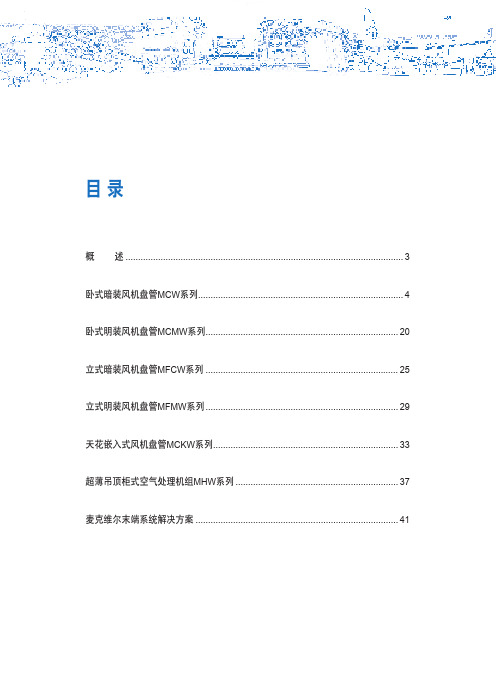
概 述 (3)卧式暗装风机盘管MCW 系列 (4)卧式明装风机盘管MCMW 系列 (20)立式暗装风机盘管MFCW 系列 (25)立式明装风机盘管MFMW 系列 (29)天花嵌入式风机盘管MCKW 系列 (33)超薄吊顶柜式空气处理机组MHW 系列 (37)麦克维尔末端系统解决方案 (41)目录概述产品概述多年来,麦克维尔一直在向社会提供多种类型高品质的空气处理系统,并且在它所涉及的领域取得了引人瞩目的成绩。
麦克维尔风机盘管是根据空调市场需要而研制开发、性价比高的产品,产品融合麦克维尔国外先进的生产技术和制造工艺,使得产品结构更紧凑、安装维护更简便、性能更高效、运行噪声更低。
目前该产品可分为卧式暗装风机盘管、立式暗装风机盘管、立式明装风机盘管、卧式明装风机盘管、天花嵌入式风机盘管以及超薄吊顶式空气处理机六大系列三百多个型号可供客户选择。
麦克维尔风机盘管凭借其领先的空气处理技术、卓越的品质,成为众多集中式空调系统首选的末端产品之一。
麦克维尔风机盘管产品在出厂前,均经过严格测试,绝大多数风机盘管产品均已取得中国权威的“CRAA产品认证证书”。
ISO9001:2000质量管理体系认证ISO14001环境管理体系认证测试中心通过中国合格评定国家认可委员会认可产品已取得全国工业产品生产许可证中国制冷空调工业协会推荐产品9601019EMS 80362检测CNAS L0778产品阵容产品配置4卧式暗装风机盘管MCW机组维护保养简便机组采用单相电容式电机,配以高精度永久润滑封闭优质滚珠轴承,噪声低,寿命长。
电机轴经特殊防锈处理,经久耐用。
电机引出线全部套以金属软管保护,以免损伤。
轻巧外形机组整体轻巧美观,结构紧凑坚固。
超薄机身设计可使机组安装在相当狭小的天花吊顶内。
低噪声机组采用宽叶轮低转速的前倾式离心风机,经过严格动平衡调整,性能稳定。
加上采用高效吸音保温材料,在保证风量与出风静压的基础上最大限度的降低机组运行噪声。
MC600软件操作手册

MC600 控制软件(版本号 V3.1.1 2013年07月17日 )使用说明书Zolix Instruments Co., Ltd.感谢您使用卓立汉光产品!为了您顺利、正确的使用本产品,请您在使用前详细阅读《使用说明书》。
如有关于产品的建议或需要技术支持请与我们联系。
目录1、MC600控制软件简介 (1)2、MC600控制软件界面介绍 (2)(—)、单轴运动控制 (2)(二)、参数设置 (4)(三)、运动方案 (7)3、MC600控制软件菜单介绍 (10)4、MC600试验指导 (12)1、MC600控制软件简介MC600 是Zolix 开发的一套控制电移台硬件设备的软体,方便用户处理试验数据。
该软件使用灵活、功能强大。
软件运行环境:l基本配置:奔腾166以上CPU、64M以上内存、显示器800*600以上分辨率。
Windows98SE/2000/XP操作系统。
l推荐配置:Intel赛扬及其以上档次的CPU、128M以上内存、显示器1024*768以上分辨率,Windows98SE/2000/XP操作系统。
l为获得最佳显示,请使用Window系统默认的小字体。
2、MC600控制软件界面介绍(—)、单轴运动控制这个界面中可以控制单轴运动。
此为单选钮,选择不同的轴,表示此时界面中所有的信息均为此轴信息。
如果想修改当前坐标,可以在编辑框中输入参数,点击旁边空白处或回车,可以将输入的值存入控制箱中,同时可以通过液晶屏显示当前设置的坐标值。
在此编辑框中输入一个正值,点击前进表示此时平移台往电机方向运动设定值的距离,点击后退表示向反方向运动设定值的距离。
如果单位为角度,表示旋转台运行相应的角度值。
如果要想绝对移动,在编辑框中输入值,正负均可,点击运行,电移台运动绝对坐标位置。
点击连续前进,平移台会一直运动,直到碰到正软硬限位或按停止键,电移台才会停止。
连续后退刚好相反。
直接点击相应的归零运动,电移台会按照选择的归零方式运动。
海德汉-MC600系列数控系统说明书
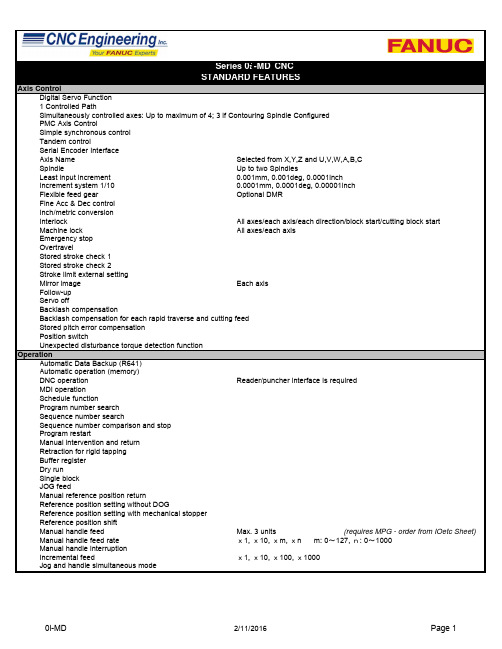
STANDARD FEATURESAxis ControlDigital Servo Function1 Controlled PathSimultaneously controlled axes: Up to maximum of 4; 3 if Contouring Spindle ConfiguredPMC Axis ControlSimple synchronous controlTandem controlSerial Encoder InterfaceAxis Name Selected from X,Y,Z and U,V,W,A,B,CSpindle Up to two SpindlesLeast input increment0.001mm, 0.001deg, 0.0001inchIncrement system 1/100.0001mm, 0.0001deg, 0.00001inchFlexible feed gear Optional DMRFine Acc & Dec controlInch/metric conversionInterlock All axes/each axis/each direction/block start/cutting block startMachine lock All axes/each axisEmergency stopOvertravelStored stroke check 1Stored stroke check 2Stroke limit external settingMirror image Each axisFollow-upServo offBacklash compensationBacklash compensation for each rapid traverse and cutting feedStored pitch error compensationPosition switchUnexpected disturbance torque detection functionOperationAutomatic Data Backup (R641)Automatic operation (memory)DNC operation Reader/puncher interface is requiredMDI operationSchedule functionProgram number searchSequence number searchSequence number comparison and stopProgram restartManual intervention and returnRetraction for rigid tappingBuffer registerDry runSingle blockJOG feedManual reference position returnReference position setting without DOGReference position setting with mechanical stopperReference position shiftManual handle feed Max. 3 units(requires MPG - order from IOetc Sheet)Manual handle feed ratex1, x10, xm, xn m: 0~127, n: 0~1000Manual handle interruptionIncremental feedx1, x10, x100, x1000Jog and handle simultaneous modeInterpolationPositioning G00 (Linear interpolation type positioning is possible)Single direction positioning G60Exact stop mode G61Exact stop G09Linear interpolationCircular interpolation Multi-quadrant is possibleDwell Dwell in secondsDwell per revolution (synchronous cutting function is required.) Cylindrical interpolationHelical interpolation Circular interpolation plus max. 2 axes linear interpolation Skip G31High-speed skip Input signal is 1 pointReference position return G28Reference position return check G272nd reference position return3rd/4th reference position returnNormal direction controlIndex table indexingGeneral purpose retractNano InterpolationFeed FunctionRapid traverse rate Max. 240m/min (1μm)Max. 100m/min (0.1μm)Rapid Traverse Feedrate Override preset value, 25%, 50%, 100% settingsFeed per minuteFeed per revolutionTangential speed constant controlCutting feedrate clampAutomatic acceleration/deceleration Rapid traverse: linear; Cutting feed: exponentialRapid traverse bell-shaped acceleration/decelerationLinear acceleration/deceleration after cutting feed interpolationFeedrate override0~254%One-digit F code feedJog override0~655.34%Override cancelCutting modeTapping modeRapid traverse block overlapExternal decelerationAI advanced preview controlProgrammingTape code EIA RS244/ISO840Label skipParity check Horizontal and vertical parityControl in/outOptional block skip9 LevelsMax. programmable dimension±8-digitProgram number O4-digitExternal memory and sub program calling functionSequence number N5-digitAbsolute/incremental programming Combined use in the same block Decimal point programming / pocket calculator type decimal point programmingInput unit 10 time multiplyPlane selection G17, G18, G19Rotary axis designationRotary axis roll-overPolar coordinate commandCoordinate system settingAutomatic coordinate system settingWorkpiece coordinate system G52~G59Workpiece coordinate system presetAddition of workpiece coordinate48 pairsDirect input of workpiece origin offset value measuredManual absolute on and offOptional chamfering/corner RProgrammable data input G10Sub program call 4 folds nestedCustom macro BAddition of custom macro common variables#100~#199, #500~#999Pattern data inputInterruption type custom macroCanned cycles for drillingSmall-hole peck drilling cycleCircular interpolation by R programmingAutomatic corner overrideAutomatic corner decelerationFeedrate clamp based on arc radiusScalingCoordinate system rotationProgrammable mirror imageTape format for FANUC Series 10/11Auxiliary and Spindle FunctionsAuxiliary function M8-digit2nd auxiliary function B8-digitAuxiliary function lockHigh-speed M/S/T/B interfaceMultiple command of auxiliary function3Spindle speed function S5-digit, binary outputSpindle serial output S5-digit, serial outputConstant surface speed controlSpindle override0~254%1st spindle orientation1st spindle output switching function2nd spindle orientation2nd spindle output switching functionSpindle synchronous controlRigid tappingTool Functions and Tool CompensationTool Function T8 digitsTool offset pairs±6 digits 400Tool offset memory C Distinction between geometry and wear, or between cutter and tool length compensation.Tool length compensationTool offsetCutter compensation CTool life managementExtended tool life managementTool length measurementAutomatic tool length measurementPart Program Storage & EditingPart Program Storage512KBNumber of registerable programs400Part program editingProgram protectBackground editingExtended part program editingPlaybackPassword functionDisplayStatus displayClock functionCurrent position displayProgram comment display Program name 31 charactersParameter setting and displaySelf-diagnosis functionAlarm displayAlarm history displayOperator message history displayOperation history displayHelp functionRun hour and parts count displayActual cutting feedrate displayDirectory display of floppy cassetteDirectory display and punch for each groupServo setting screenDisplay of hardware and software configurationPeriodic maintenance screenMaintenance information screenTrouble diagnosisSoftware operator's panelSoftware operator's panel general purpose switchEnglish Language Display, Multiple Languages Selectable Jap,Ger,Fr,Sp,It,Chi,Kor,Por,Dut,Swe,Hun,Cz,Pol,Rus,TurData protection key 4 typesErase CRT screen displayData Input/Output and CommunicationsI/O Link InterfacePunch Panel with 2m Cable A02B-0236-C192 in LCD Mount, A02B-0120-C192 in Stand Alone.Reader/Punch Interface 1 (RS-232)2nd Channel may be activatedExternal I/O device controlExternal data input:External tool offset External message External machine zero point shiftExternal key inputExternal program inputExternal workpiece number search9999Expanded external workpiece number searchExternal program number search1~9999Memory card input/output for maintenancePower Mate CNC managerEmbedded EthernetOtherCD-ROM containing Product Manuals included in the BOM of the Root CNC.24V Power Cable44C741911-001CBL +24V M3 TERM-AMP 5M USASpare Fuses A02B-0236-K100 Fuse, LCD Mount CNC A02B-0319-K100FUSE, Stand Alone CNC Cable Clamps A02B-0124-K001CABLE CLAMPSGrounding Bar44B295864-001GROUNDING BAR 11 SLOTMiscellaneous Items:A02B-0319-K191 Screw Caps for LCD Mount.A02B-0120-K324CONNECTOR AND PINSPackage A Package B Basic Func Pkg 1Basic Func Pkg 1 This Form assumes the use of HRV2. If HRV3 servo control is 4 Axes,up to 7 supported4 Axes,up to 7 supportedrequired, please complete this form as close as possible to A02B-0319-B502A02B-0319-B802 your desired configuration, then e-mail the form andLCD Mount with 2 Slots Stand Alone 2 Slots yourrequestedchangesto:****************************A02B-0319-H160 No LCD Available 220x290mm CNC Express will modify the form per your request and return 10.4" Color LCD R641 Auto Data Backupthe form to you.A02B-0319-C125HSSB Horizontal MDI10m F/O cable220x230mm J800 Drivers & Libraries Embedded Ethernet Embedded EthernetR641 Auto Data Backup K775 Screen Disp DiskPMC for 0ί-D 24K Steps PMC for 0ί-D 24K Steps Automatic Data Back-up, 3 Sets of Back-up Data, SRAM + PPS Approx 1280m PPSApprox 1280m PPS HRV3 servo controlHRV3 servo control USB Memory I/O is available on LCD Mount CNCs.AI Contour Control AI Contour Control AI Contour Control II AI Contour Control II Manual Guide i Manual Guide i I/O Link 2nd Channel I/O Link 2nd Channel I/O Link 3rd Channel I/O Link 3rd Channel Dual Check Safety Dual Check Safety PMC for 0ί-D 32K Steps PMC for 0ί-D 32K Steps Approx 5120m PPSApprox 5120m PPSSERIES 0i-MD PACKAGE CHOICES0ί-MD requires atleastVersion 5.7 of FANUC Ladder III The maximum number of axes = 7.The maximum number of spindles = 2.The maximum number of axes + spindles = 8.Shading indicates restrictions, see Package Options for detailsBasic Function Package 1 is the full featured 0ί-MD version, containing the largest PMC steps and PPS.PACKAGE DEPENDENT OPTIONSORDER FORMSeries 0ί-MD CNC Express Package A 10.4" Color LCD Mount Must choose only one. Pick One Series 0ί-MD CNC Express Package B 2 Slot Stand Alone w/ HSSB connection. Pick One Package A MDI OptionsSeparate Type MDI (Standard key) (Vertical)A02B-0319-C126 or equivalentPackage A or B OptionsManual Guide ί (S790) (includes Manuals) Cannot order J973, S772AI Contour Control (J665)AI Contour Control II (S808)Jerk Control (S678)Requires AI Contour Control IINano Smoothing (S687)Requires AI Contour Control IIBell-Shaped Acc/Dec Before Interpolation (J977)Requires AI Contour Control or AICC II Machining Condition Selecting Function (S637)I/O Link expansion 2nd Channel (S981) w/ A20B-1007-0680 and 1m cable.Dual Check Safety (S661) Req's I/O 3rd Channel (S985) or PROFIBUS Master. No Analog Spindle.I/O Link expansion 3rd Channel (S985) w/ A20B-1008-0360 and 1m cable. Req's (S661)I/O Link expansion 2nd Channel (S981) for use with (S985).PMC for 0ί-D 32K Steps (R006#32K)Part Program Storage Size 2MB (J948) Approximately 5120mPackage A or B Options - Continued.5th Axis Control - Only four axes can be controlled simultaneously. If using HRV3, 2 FSSB Links for CNC to Servo Amps are required. Without HRV3, all axes are on one FSSB link.6th Axis Control - includes Controllable Axes Expansion (R689)7th Axis Control - changes to A4 Axis CardAnalog Spindle Interface(serial spindle interface is standard)See Drives Tab for Spindle Separately Mounted Position Encoder.Dual Position Feedback (J704)Linear Scale I/F w/ absolute address reference mark (J670). Requires Separate Detector I/F.Bi-Directional Pitch Error Compensation (S656)Retrace (J730)Manual Handle Retrace (J998)Manual Handle Interface using Beta I/O Link (S722)Extended PMC ladder instruction function (R851)Function Block function (R852)Multi Language PMC Message 128K (S977#128K)Dynamic Graphic Display (J973) Not with Manual Guide i.(enhanced tool path plotting, solid model display, preview cutting path)Grinding Func A (S682)(incl's multi-step skip,grinding canned cycles,continuous dress,infeed control)Grinding Func B (S683) incl's Angular Axis Control in addition to the features in Grinding Func A.Multi-step skip (J849)Option BoardsPROFIBUS DP Master Includes PROFIBUS DP Master Board uses one option slot PROFIBUS DP Slave Includes PROFIBUS DP Slave Board uses one option slot Ethernet without Data Server (Uses FOCAS2 Protocol)uses one option slot Data Server Function (req's ATA Flash Card) (Uses FTP for data transfer)uses one option slot Compact Flash Card Kit 1GB for use with Data Server 0Data Server Editing/Operation (R643) Provides Operation similar to 3xί Family CNC'sEthernet (Requires Data Server Function) (Uses FOCAS2 Protocol)Ethernet or HSSB OptionsBasic Operation Package (BOP2) Function (J814) Requires Pkg B or EthernetDual CNC Screen Disp (S884) (CNC Screen Disp and Enlarged Screen Disp 1024x768, are Basic.)K776 Disk for CNC Screen Display - Ethernet. Req'd for CNC Screen Disp or Dual CNC Screen Disp.Machining Status Monitor Package Function (J870)Application Disk for Ethernet (A02B-0207-K783)Application Disk for HSSB (A02B-0207-K781)Ladder Edit Package Function (J820)Manual Guide 0iManual Guide 0ί(S772) Not available with Manual Guide ί.Macro Executor Related Options - require Development Tools. (See Tools Page)Macro Executor (J888) Requires Custom SW size. System SW reserves 96KB. Choose Only One.Macro Executor & C-lang Executor (J734) Req's >= 2MB Custom SW. System SW reserves 700KB.FANUC Picture Executor (R644) Req's >= J738#4M. Sys SW reserves 2MB.Available w/ J888/J734.Custom SW size 512KB. (J738#512K)Custom SW size 2MB. (J738#2M)Choose the appropriate Custom SW size Custom SW size 4MB. (J738#4M)to support the ordered Macro Executor.Custom SW size 6MB. (J738#6M)Parallel Axis Trackingi AdaptS Check to override required DVD.i AdaptS S/W DVD D75F-0102-PB00Each MTB/Retrofitter must purchase a DVD once.Flash CardCompact Flash Card Kit 128MB 0I/O unit for 0iI/O unit for 0i-D This is compatible with the DI/DO I/F of I/O card of Series 0i-B. DI/DO : 96/64 pts.See the IOetc page for the available I/O Link signal cables.Analog Servo InterfaceAnalog Servo Inf for 1 axis Includes Analog Inf Module, Connectors & Fuse - Req's F/O cmd cbl.Analog Servo Interface for 2 axes Includes Connectors.Analog Servo Interface for 3 axes Includes Analog Inf Module, Ribbon Cbl & Connectors Analog Servo Interface for 4 axes Includes Connectors.Analog Servo Inf for 5 axes Includes Analog Inf Module, Connectors & Fuse - Req's F/O cmd cbl.Analog Servo Interface for 6 axes Includes Connectors.Analog Servo Interface for 7 axes Includes Analog Inf Module, Ribbon Cbl & ConnectorsRequired Fiber Optic Command Cable is ordered on the 230V Drives tab.Enter Analog Quote Number:See Sales Engineer for Quote Number.Product ManualsSeries 0ί-D, 0ί-D Mate Description Manual, B-64302EN 0Series 0ί-D, 0ί-D Mate Conn H/W Manual, B-64303EN 0Series 0ί-D, 0ί-D Mate Conn Func Manual, B-64303EN-10Series 0ί-D, 0ί-D Mate Maintenance Manual *, B-64305EN 0Series 0ί-D, 0ί-D Mate Parameter Manual * B-64310EN0Series 0ί-MD Mate Operator's Manuals *, Common and MD specific, B-64304EN & -20Oper Manual - Fast Ethernet/Data Server, B-64414EN0Manual Guide ί Operator's Manuals & Setup Guide, B-63874EN, -1 & -20This Manual is NOT included on any CD. A complimentary copy is shipped with the CNC.Extra hard-copy manuals, if required, may be ordered here.Series 0i-D Operation & Maintenance Handbook, B-64307EN 0Check here if no I/O is needed.Check here if I/O has already been purchasedi AdaptS (S898) maintains a constant load during part processing by modifying the feedrate override. This allows for the fastest possible cycle time based on the condition of the tool, part geometry and material variation. By maintaining the manufacturer’s recommended load on the tool, tool life can also be extended. i AdaptS works on the first serial spindle in the first path only. Req's J738#2M,J734. Parallel Axis Tracking (S895) is the tracking of the W/Z Zero position when W and Z axis are parallel axes. Activated by G-Code. Applicable to popular Horizontal Boring Machines. Requires J888, J738#512K & at least 4 axes. Includes DVD and Manual.。
卓越600电动活塞泵用户手册说明书
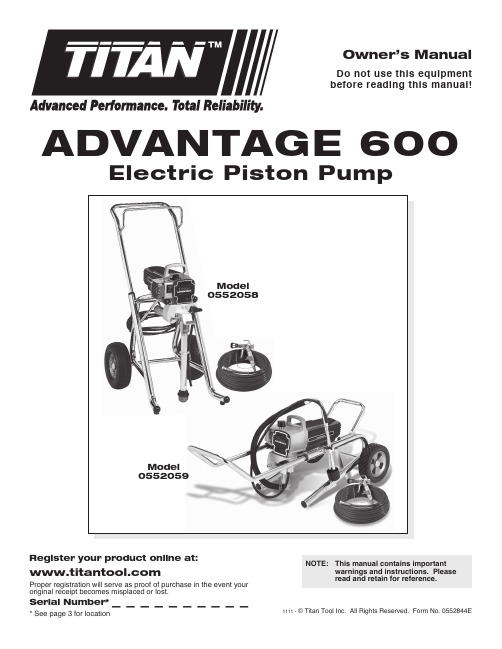
1111 • © Titan Tool Inc. All Rights Reserved. Form No. 0552844ENOTE: This manual contains importantwarnings and instructions. Please read and retain for reference.Owner’s ManualDo not use this equipment before reading this manual!ADVANTAGE 600Electric Piston PumpModel 0552059Model 0552058Register your product online at:Proper registration will serve as proof of purchase in the event your original receipt becomes misplaced or lost.Serial Number*_ _ _ _ _ _ _ _ _ _* See page 3 for location2 © Titan Tool Inc. All rights reserved.Grounding Instructions© Titan Tool Inc. All rights reserved. 34 © Titan Tool Inc. All rights reserved.© Titan Tool Inc. All rights reserved.56 © Titan Tool Inc. All rights reserved.© Titan Tool Inc. All rights reserved.78 © Titan Tool Inc. All rights reserved.© Titan Tool Inc. All rights reserved.910 © Titan Tool Inc. All rights reserved.© Titan Tool Inc. All rights reserved.11ProblemA. The unit will not run.B. The unit will not prime.C. The unit will not build ormaintain pressure.D. Fluid leakage at the upper endof the fluid section.E. Excessive surge at the spraygun.F. Poor spray pattern.G. The unit lacks power.cause1. The unit is not plugged in.2. Tripped breaker.3. The pressure is set too low (pressurecontrol knob set at minimum setting doesnot supply power to unit).4. Faulty or loose wiring.5. Excessive motor temperature.1. The PRIME/SPRAY valve is in the SPRAYposition.2. Air leak in the siphon tube/suction set.3. The pump filter and/or inlet screen isclogged.4. The siphon tube/suction set is clogged.1. The spray tip is worn.2. The spray tip is too large.3. The pressure control knob is not setproperly.4. The pump filter, gun filter, or inlet screen isclogged.5. Material flows from the return hose whenthe PRIME/SPRAY valve is in the SPRAYposition.6. Air leak in the siphon tube/suction set.7. There is external fluid leak.8. There is an internal fluid section leak(packings are worn and/or dirty, valve ballsare worn).9. Worn valve seats10. Motor powers but fails to rotate1. The upper packings are worn.2. The piston rod is worn.1. Wrong type of airless spray hose.2. The spray tip worn or too large.3. Excessive pressure.1. The spray tip is too large for the materialbeing used.2. Incorrect pressure setting.3. Insufficient fluid delivery.4. The material being sprayed is too viscous.1. The pressure adjustment is too low.2. Improper voltage supply.Solution1. Plug the unit in.2. Reset the breaker.3. Turn the pressure control knob clockwise to supplypower to the unit and increase the pressure setting.4. Inspect or take to a Titan authorized service center.5. Allow motor to cool.1. Rotate the PRIME/SPRAY valve clockwise to thePRIME position.2. Check the siphon tube/suction set connection andtighten or re-tape the connection with PTFE tape.3. Remove the pump filter element and clean. Removethe inlet screen and clean.4. Remove the siphon tube/suction set and clean.1. Replace the spray tip following the instructions thatcame with the spray gun.2. Replace the spray tip with a tip that has a smallerorifice following the instructions that came with thespray gun.3. Turn the pressure control knob clockwise to increasethe pressure setting.4. Remove the pump filter element and clean. Removethe gun filter and clean. Remove the inlet screenand clean.5. Clean or replace the PRIME/SPRAY valve.6. Check the siphon tube/suction set connection andtighten or re-tape the connection with PTFE tape.7. Check for external leaks at all connections. Tightenconnections, if necessary.8. Clean the valves and service the fluid sectionfollowing the “Servicing the Fluid Section” procedurein the Maintenance section of this manual.9. Reverse or replace the valve seats following the“Servicing the Fluid Section” procedure in theMaintenance section of this manual.10. Take unit to a Titan authorized service center.1. Repack the pump following the “Servicing the FluidSection” procedure in the Maintenance section of thismanual.2. Replace the piston rod following the “Servicing theFluid Section” procedure in the Maintenance sectionof this manual.1. Replace hose with a minimum of 50’ of 1/4”grounded textile braid airless paint spray hose.2. Replace the spray tip following the instructions thatcame with the spray gun.3. Rotate the pressure control knob counterclockwise todecrease spray pressure.1. Replace the spray tip with a new or smaller spray tipfollowing the instructions that came with the spraygun.2. Rotate the pressure control knob to adjust thepressure for a proper spray pattern.3. Clean all screens and filters.4. Add solvent to the material according to themanufacturer’s recommendations.1. Rotate the pressure control knob clockwise toincrease the pressure setting.2. Reconnect the input voltage for 120V AC.Troubleshooting12 © Titan Tool Inc. All rights reserved.Notes© Titan Tool Inc. All rights reserved.13Instructions de mise à la terreInstrucciones para conectar a tierra18 © Titan Tool Inc. All rights reserved.Parts ListMain assembly13456213141516175711891012 Item Part # Description quantity 1 0558302 Motor cover ...............................................1 2 9805287 Screw ........................................................4 3 9800308 Screw ........................................................4 4 ---------- Motor assembly ........................................1 5 761-178 Screw (upright cart) ..................................4 756-091 Screw (low boy)6 805-257A Suction set assembly (low boy cart) .........17 ---------- Gear box assembly ...................................18 0558377A Fluid section assembly (upright cart) ........1 0558376A Fluid section assembly (low boy cart)9 0551443 Pail hook (upright cart only) ......................1 ItemPart # Description quantity 10 710-033 Screw (upright cart only) ...........................2 11 763-552 Washer (upright cart only) ........................2 12 0551124 Upright cart assembly ...............................1 13 730-334 Hose clip (upright cart only) ......................1 14 0551556 Return hose (upright cart only) .................1 15 0509543 Siphon tube, long (upright cart only).........1 0551663 Siphon tube, short (upright cart only)16 710-046 Inlet screen (upright cart only) .................1 17 704-117 Screw ........................................................2 18 0327226 Return hose clamp (low boy, not shown) .1 19 704-358 Plug (low boy cart only, not shown) . (2)Motor assembly21345Item Part # Description quantity 1 0551616 Fan ...........................................................1 2 0551599 Front end bell assembly ...........................1 3 705-063 Electronic cover ........................................1 Item Part #Description quantity 4 0551612 Electronic control assembly ......................1 5 0551595 Motor assembly(includes items 1, 2, 4, and 5) (1)NOTE: all electrical work shouldbe performed by a Titan authorized service center.Gear Box assembly20 © Titan Tool Inc. All rights reserved.Item Part # Description quantity1 700-139 Screw (4)2 0558301 Front cover (1)3 0508208 Slider assembly (1)4 0508572 Crankshaft/gear assembly (1)5 704-174 Thrust washer (1)6 704-176 Second stage gear (1)7 700-175 Cap (1)8 700-176 Seal (1)9 700-159 Pressure control knob...............................1Item Part # Description quantity10 806-111 Potentiometer mount (1)11 806-213 Power cord assembly (1)12 9800340 Ground screw (1)13 0551666 Transducer assembly (1)14 0551667 Potentiometer (1)15 9850936 ON/OFF switch (1)16 700-139 Screw (4)17 704-281 Port plug (1)18 0551601 Heat sink assembly (1)upright cart assembly (P/N 0551124)1234 5 6 7121317151416 78 9 10 11Item Part # Description quantity 1 0551679 Handle assembly(includes items 2–5, 12 and 13) (1)2 590-508 Roll pin (2)3 9841504 Snap button (2)4 590-504 Handle sleeve (2)5 590-506 Handle washer (2)6 0278373 Wheel (2)7 0294534 Spacer (4)8 0294635 Plug (2)9 9885571 Plug (2)10 13538 Bumper (2)11 54458 Screw (2)12 856-002 Washer (4)13 856-921 Screw (4)14 0507774 Screw (4)15 0507655 Cord wrap (2)16 0551780 Cart weldment (includes items 8 and 9) (1)17 9890104 Cap (2)Low Boy cart assemblyElectrical Schematic91011121314151617182019123467835 Item Part # Description quantity 1 0551608 Cart weldment (includes items 6 and 14) .1 2 704-291 Roll pin ......................................................2 3 0294534 Wheel spacer ............................................4 4 0270394 Wheel .......................................................2 5 9890104 Cap ...........................................................2 6 806-039 Plug ..........................................................2 7 0295615 Lock nut ....................................................2 8 9805230 Screw ........................................................1 9 773-918 Screw ........................................................2 10 0551551 Mounting bracket, left ...............................1 110551552Mounting bracket, right (1)Item Part # Description quantity 12 856-921 Screw ........................................................4 13 856-002 Washer .....................................................4 14 806-033 Plug ..........................................................2 15 590-506 Handle washer ..........................................2 16 590-508 Roll pin ......................................................2 17 9841504 Snap button ..............................................2 18 590-504 Sleeve .......................................................2 19 0551609 Handle asssembly(includes items 12, 13, and 15–18............1 20700-1041Drip cup (1)NOTE: all electrical work should be performed bya Titan authorized service center.WarrantyTitan Tool, Inc., (“Titan”) warrants that at the time of delivery to the original purchaser for use (“End User”), the equipment covered by this warranty is free from defects in material and workmanship. With the exception of any special, limited, or extended warranty published by Titan, Titan’s obligation under this warranty is limited to replacing or repairing without charge those parts which, to Titan’s reasonable satisfaction, are shown to be defective within twelve (12) months after sale to the End User. This warranty applies only when the unit is installed and operated in accordance with the recommendations and instructions of Titan.This warranty does not apply in the case of damage or wear caused by abrasion, corrosion or misuse, negligence, accident, faulty installation, substitution of non-Titan component parts, or tampering with the unit in a manner to impair normal operation. Defective parts are to be returned to an authorized Titan sales/service outlet. All transportation charges, including return to the factory, if necessary, are to be borne and prepaid by the End User. Repaired or replaced equipment will be returned to the End User transportation prepaid.THERE IS NO OTHER EXPRESS WARRANTY. TITAN HEREBY DISCLAIMS ANY AND ALL IMPLIED WARRANTIES INCLUDING, BUT NOT LIMITED TO, THOSE OF MERCHANTABILITY AND FITNESS FOR A PARTICULAR PURPOSE, TO THE EXTENT PERMITTED BY LAW. THE DURATION OF ANY IMPLIED WARRANTIES WHICH CANNOT BE DISCLAIMED IS LIMITED TO THE TIME PERIOD SPECIFIED IN THE EXPRESS WARRANTY. IN NO CASE SHALL TITAN LIABILITY EXCEED THE AMOUNT OF THE PURCHASE PRICE. LIABILITY FOR CONSEQUENTIAL, INCIDENTAL OR SPECIAL DAMAGES UNDER ANY AND ALL WARRANTIES IS EXCLUDED TO THE EXTENT PERMITTED BY LAW.TITAN MAKES NO WARRANTY AND DISCLAIMS ALL IMPLIED WARRANTIES OF MERCHANTABILITY AND FITNESS FORA PARTICULAR PURPOSE WITH RESPECT TO ACCESSORIES, EQUIPMENT, MATERIALS OR COMPONENTS SOLD BUT NOT MANUFACTURED BY TITAN. THOSE ITEMS SOLD, BUT NOT MANUFACTURED BY TITAN (SUCH AS GAS ENGINES, SWITCHES, HOSES, ETC.) ARE SUBJECT TO THE WARRANTY, IF ANY, OF THEIR MANUFACTURER. TITAN WILL PROVIDE THE PURCHASER WITH REASONABLE ASSISTANCE IN MAKING ANY CLAIM FOR BREACH OF THESE WARRANTIES.PatentsThese products are covered by one or more of the following U.S. patents:5,848,566 5,769,321 5,725,364 5,671,656 5,435,6975,346,037 D384,676 6,179,222 5,934,883Material Safety Data Sheets (MSDS) are available on Titan’s website or by calling Customer Service.United States Sales & Service1770 Fernbrook Lane Minneapolis, MN 55447 200 Trowers Road, Unit 7B Woodbridge, Ontario L4L 5Z8Phone: Fax:1-800-526-53621-800-528-4826Phone:Fax:1-800-565-86651-800-856-8496Canadian Branch1770 Fernbrook LaneMinneapolis, MN 55447Phone:Fax:1-201-337-12401-201-405-7449International。
摩菲控制器MC系列说明书

说明MC 系列 Millennium 控制器是一种以微机为基础的监视、控制和数据采集系统。
MC 系列适用于机动压缩机及其它多种工业设备控制。
MC 系列作为成套控制设备的核心,可无间断地监视输入信号和设置点,并相应控制输出,以保持设备正常运行。
如果输入发生超限,控制器会显示关键的设备运行参数或停机故障信息。
除监视,停机和控制功能外,MC 系列控制器还可进行重要的设备及操作数据的本地以及远程通信。
此高级系统提供了多种远程通信选择。
对于可编程逻辑控制器、PC 和 SCADA 系统均提供了一个串行链接。
无线电和卫星通信通过 MODBUS RTU 协议提供。
设备运行时间和历史数据趋势记录为运行分析和保养提供了有效的工具。
此外,停机快照功能能让操作人员全面了解系统停机时的完整状况。
摩菲公司 (Murphy) 可为您定制设计成套控制设备,以满足您的具体规格要求。
此外,还可提供多种非常经济实惠的预设计系统。
基本组件MC 系列由一个显示模块、一个带有连接电缆的电源,以及各种扩展模块和相应电缆组成。
控制器显示 PC 模块MCH-V-M :586 兼容处理器、100 MHz ;8MB RAM ;VFD 显示屏电源MCPS-A2:带两路模拟输出。
I/O 扩展模块C267:8 路数字输入、7 路模拟输入、电源监视、8 路数字输出。
9 – 28 伏直流,2.25 – 11.2 瓦,不包括最大 18 安的额外输出。
C277:18 路热电偶或 4 – 20 毫安电流输入。
9 至 28 伏直流,0.6 瓦C287:9 至 28 伏直流,3 – 5 瓦,包括4 – 20 毫安输出。
电缆部件MCCA72:电源线部件。
MC 系列通用规格电源输入:10 – 32 伏直流,最大 26 瓦。
操作温度:-40 至 85°C (-40 至 185°F )底座装置及VFD 显示 -40 至 85°C (-40 到185°F )。
600系列说明书

600系列三相电力仪表(版本号:4.00)使用说明书(使用前请详细阅读此说明书)目录1、简述 (1)1.1 600的功能 (1)1.2 600功能描述 (1)1.3 600的特点 (1)2、安装、接线与配置 (2)2.1 尺寸与安装 (2)2.2 接线与配置 (3)3、界面显示说明 (5)3.1 显示模式下按键功能示意图 (5)3.2 编程模式下参数查询及修改按键功能示意图 (5)3.3 显示模式下功能显示灯指示说明 (6)4、操作说明 (6)4.1 循环显示说明 (6)4.2 键盘编程说明 (6)4.3 功能设置 (6)5、运输与贮藏 (7)6、保修期限及订货说明 (7)附表:常见故障排除 (8)1、简述1.1 600系列的功能600系列三相电力仪表是用于低压电力系统的智能化装置,该系列产品包括电流表、电压表、有功功率表、无功功率表、功率因数表、电度表等适合用户不同应用需求的仪表产品,该系列仪表可以完全替各种代指针式电力仪表,且精确度更好、性能更加稳定。
600系列三相电力仪表具有选配4路开关量输入、2路脉冲输出、RS485通讯接口,通讯协议为MODBUS通讯协议或其它指定通讯协议。
1.2 600系列功能描述1.2.2 通讯功能(扩展功能)600系列产品均可选配RS485通讯接口,通讯协议为MODBUS通讯协议或其它指定通讯协议。
可通过通讯口,可查询全部的测量监控信息。
面板带有带有LED指示灯,用于通讯收/发指示。
1.2.3 1~4路开关量输入功能(扩展功能)600系列产品均可选配1~4路开关量输入,为无源节点输入。
可在测量显示区查看开关量的状态。
1.2.4 模拟量输出功能(扩展功能)600系列部分产品可选配1~2路DC4~20mA,通过编程设置可将模拟量(DC 4-20mA)输出设置为与某一被测参数(定货时需指定)成比例的输出。
模拟量输出的最大负载为300Ω,可选择项为三相电流表的IA、IB、IC,三相电压表的UA、UB、UC。
Fender Champion 600 手册说明书
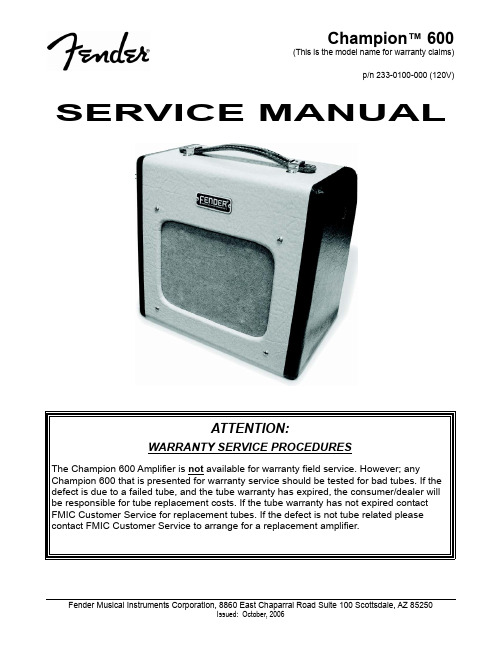
Champion™ 600(This is the model name for warranty claims)p/n 233-0100-000 (120V) SERVICE MANUAL ArrayATTENTION:WARRANTY SERVICE PROCEDURESThe Champion 600 Amplifier is not available for warranty field service. However; any Champion 600 that is presented for warranty service should be tested for bad tubes. If the defect is due to a failed tube, and the tube warranty has expired, the consumer/dealer willbe responsible for tube replacement costs. If the tube warranty has not expired contactFMIC Customer Service for replacement tubes. If the defect is not tube related please contact FMIC Customer Service to arrange for a replacement amplifier.June, 2007 IMPORTANT NOTICE•Copyright © 2006 FMIC. All rights reserved. All information contained herein is CONFIDENTIAL and PROPRIETARY and is the property of Fender® Musical Instruments Corporation. It is not to be sold or assigned to another party and is disclosed solely for use by Fender Authorized Service Centers for purposes of product service and maintenance. All information is not to be dis-closed to others without the expressed permission of Fender® Musical Instruments Corporation. Allspecifications are subject to change without no-tice. This information and any copies produced electronically or otherwise must be surrendered upon demand of Fender® Musical Instruments Corporation.•Parts marked with two asterisks (**) indicate the required use of that specific part. This is neces-sary for RELIABILITY and SAFETY requirements. DO NOT USE A SUBSTITUTE!PARTS LIST CODESThe description codes used in the itemized Parts Lists are defined below:CAPACITOR CODESCAP AE = Aluminum Electrolytic CAP CA = Ceramic AxialCAP CD = Ceramic DiskCAP CR = Ceramic RadialCAP MPF = Metalized Polyester Film CAP MY = MylarCAP PFF = Polyester Film/Foil RESISTOR CODESRES CC = Carbon CompRES CF = Carbon FilmRES FP = Flame ProofRES MF = Metal FilmRES MOX = Metal OxideRES WW = Wire Wound HARDWARE CODESBLX=BlackOxideCR=ChromePlated HWH=HexWasherHead M=MachineScrew NI=NickelPlated OHP = Oval Head PhillipsPB=ParticleBoard PHP = Pan Head Phillips PHPS = Pan Head Phillips Sems SMA = Sheet Metal "A" Point SMB = Sheet Metal "B" Point SS=StainlessSteel TF=ThreadForming ZI=ZincPlatedSPECIFICATIONS Model Name: Champion 600722Release Number: PRPart Numbers CHAMPION 600 120V 233-0100-000CHAMPION 600 120V DS 233-0100-900CHAMPION 600 110V TW DS 233-0101-900CHAMPION 600 240V AUS DS 233-0103-900CHAMPION 600 230V UK DS 233-0104-900CHAMPION 600 230V ARG DS 233-0105-900CHAMPION 600 230V EUR DS 233-0106-900CHAMPION 600 100V JPN DS 233-0107-900 CHAMPION 600 220V ROK DS 233-0109-900Power Requirement: 25 WFuses: F 1A, 250V for 100V versionsF 1A, 250V for 120V versionsF 500mA, 250V for 240V versionsF 500 mA, 250V for 230V versionsInput Sensitivity: 25 mV (volume at maximum for full powerPower Output: 5W RMS into 4 ohms @ < 5%THD, 1000Hz>1M OhmsImpedances Input:Speaker Complement:6” , 4 ohmDimensions Height:11 in (28 cm)12 in (12 cm)Width:7.5 in (19 cm)Depth:Weight:15 lbs (7 kg)Product specifications are subject to change without noticeSERVICE NOTESCHASSIS REMOVAL is accomplished by first removing the two (2) screws from the control panel then the two screws on the side of the cabinet. Remove the four (4) screws from the back panel and unplug the speaker. The chas-sis can now slide out, giving access to the electronics.1.PARTS LIST1 0073904000 Speaker 6” Champion 6001 0073905000**XFMR Power Champion 600T11 0073906000XFMR Output Champion 600T21 0073907000Knob Volume Champion 6001 0073908000Handle Champion 6002 0073909000Jack Input Champion 600J1, J21 0073910000Jack Output Champion 600J31 0073911000Switch Power Champion 600S11 0073912000Potentiometer 1MA Champion 600R131 0073913000Light Pilot ASSY Champion 6004 0073914000Cabinet Glides Cabinet Champion 6001 0994024000 Tube 6V6 STR391 V11 0994024000 Tube 12AX7WC/7025 Russian V21 0020789000 **Fuse QA 20mm X 5mm 250V 1A F1 100V & 120V Versions1 0020786000 **Fuse QA 20mm X 5mm 250V 500ma F1 230V & 240V Versions*Non-serviceable part. Replace complete parent assembly. See PCB EXCHANGE POLICY section above.shaded Unique Fender® part. Order directly from the FMIC Parts Department.shaded + *Access to this part or assembly is controlled. Please contact the FMIC Customer Service Department.**Safety Requirement part. Replacement must match Safety Agency…–Value, if specified –Type, if specified –Approval Mark(s) if on part.Service Diagram List(Schematic)............Champion™ 600 PC DiagramService。
600磅调节拖车小车产品说明书

600 LB. ADJUSTABLE TRAILER DOLLYOWNER’S MANUALWARNING:Carefully read and understand all ASSEMBLY AND OPERATIONINSTRUCTIONS before operating. Failure to follow the safety rules and other basic safety precautions may result in serious personal injury.10152015PATENT#7,845,670This product is designed for certain applications only. The manufacturer cannot be responsible for issues arising from modification. We strongly recommend that this product not be modified and/or used for any application other than that for which it was designed. If you have any questions relative to a particular application, DO NOT use the product until you have first contacted us to determine if it can, or should, be performed on the product.For technical questions, please call 218-943-6296..TECHNICAL SPECIFICATIONSGENERAL SAFETY RULESWARNING: Read and understand all instructions. Failure to follow all instructions listed below may result in serious injury.CAUTION: Do not allow persons to operate or assemble this adjustable trailer dolly until they have read this manual and have developed a thorough understanding of how the adjustable trailer dolly works.WARNING:The warnings, cautions, and instructions discussed in this instruction manual cannot cover all possible conditions or situations that could occur. It must be understood by the operator that common sense and caution are factors that cannot be built into this product, but must be supplied by the operator.SAVE THESE INSTRUCTIONSWORK AREA•Keep work area clean, free of clutter, and well-lit.Cluttered and dark work areas can cause accidents.•Keep children and bystanders away while operating an adjustable trailer dolly.•Be alert of your surroundings. Using an adjustable trailer dolly in confined work areas may put you in dangerous situations.PERSONAL SAFETY•Stay alert, watch what you are doing, and use common sense when using an adjustable trailer dolly. Do not use an adjustable trailer dolly while you are tired or under the influence of drugs, alcohol, or medication. A moment of inattention while operating an adjustable trailer dolly may result in serious personal injury.•Dress properly. Do not wear loose clothing, dangling objects, or jewelry. Keep your hair, clothing, and gloves away from moving parts. Loose clothes, jewelry, or long hair can be caught in moving parts.•Use safety apparel and equipment. Use approved safety goggles or safety glasses with side shields or, when needed, a face shield. Also use non-skid, safety shoes and gloves whenappropriate.TRAILER DOLLY USE AND CARE•Do not modify the adjustable trailer dolly in any way. Unauthorized modification may impair the function and/or safety and could affect the life of the equipment. There are specificapplications for which the adjustable trailer dolly was designed.•Always check for damaged or worn-out parts before using the adjustable trailer dolly.Broken parts will affect the adjustable trailer dolly operation. Replace or repair damaged or worn parts immediately.•Do not exceed the adjustable trailer dolly load capacity.•Distribute the load evenly. Uneven loads may cause the adjustable trailer dolly to tip, resulting in personal injury to the operator or others.•Use the adjustable trailer dolly on flat and level surfaces capable of supporting the adjustable trailer dolly and its maximum load. Pulling or pushing a load on a slanted or uneven surface can result in loss of control.•Store idle adjustable trailer dolly. When adjustable trailer dolly is not in use, store it in a secure place out of the reach of children. Inspect it for good working condition prior to storage and before re-use.ASSEMBLYSee parts diagram for reference during assembly1. Attach the Link Bracket (#2) to the T-Bar Handle (#1) using four Bolts (#3), four Flat Washers(#4), and four Lock Washers (#5). Put the washers on the bolt before screwing into the holes.2. Attach the Link Bracket (#2) to the Axle Assembly (#16) in the bottom hole using one Bolt(#18), one Washer (#9), and one Nut (#10).3. Attach the upper end of the Brace (#7) and V Support (#6) to the Link Bracket (#2) using oneBolt (#8), one Washer (#9), and one Nut (#10).4. Attach the lower end of the V Support (#6) to the Link Bracket (#2) using one Bolt (#8), oneWasher (#9), and one Nut (#10).5. Attach the lower end of the Brace (#7) to the Axle Assembly (#16) using one Bolt (#13), oneWasher (#9), and one Nut (#10).6. Install the two Flat Free Tires (#17) on both ends of the Axle Assembly (#16) using two HexNuts (#19) and two Split Pins (#20).7. Install the Coupler Ball (#11) onto the Adjustable Tube (#12). Insert the Adjustable Tube (#12)into the Axle Assembly (#16) and secure it with the Pin (#15) and the R Pin (#14).8. Check and tighten all bolts as needed.9. Adjust the Adjustable Tube to the proper height for your trailer. Make sure the pin is securedthrough the Adjustable Tube and the welded tube on the frame. Place the R Pin into the hole of the Pin to secure the Pin.OPERATION1. The designed load limit is 600 lbs. for the adjustable trailer dolly alone, not including loadsupported by trailer wheels. Do not exceed the rated capacity.2. Always keep arms, feet, legs, etc. out from under the trailer tongue while hitching, unhitching,or moving the trailer. Children should always be kept at a safe distance.3. Always make sure any loaded trailer is blocked properly while the adjustable trailer dolly isbeing moved into place.4. Make sure the trailer tongue is securely connected to the adjustable trailer dolly coupler ballbefore attempting to unblock and move the trailer.5. Take precautions to prevent uncontrolled movement of the trailer once it is connected to theadjustable trailer dolly. Remember, the slope of a roadbed surface is difficult to judge, and the pull of gravity can result in a dangerously out-of-control trailer.6. If the adjustable trailer dolly is being connected to a trailer that is being stored over a lengthyperiod of time, make sure both the trailer and the adjustable trailer dolly are blocked properly.7. Keep the adjustable trailer dolly clean and free of road dirt. Inspect the adjustable trailer dollybefore each use to make sure all parts are securely in place and are in working order.Periodically lubricate moving parts.WARNING: FAILURE TO FOLLOW THESE INSTRUCTIONS COULD RESULT IN LOSS OF LOAD, PERSONAL INJURY, AND/OR DAMAGE TO PROPERTY.DIAGRAM & PARTS LIST.For replacement parts and/or technical questions, please call 218-943-6296. WARRANTY: One-year limited parts warranty.Distributed by:TG PO Box 203 Miltona, MN 56354。
CES Wireless Technologies Model 600L 产品说明书

Model 600LDTMF MicrophoneMaster OEM Manual01100119 REV GDecember 4, 1995MAN03Limited WarrantyCES Wireless Technologies (C ES) warrants it's products to be free of defects in material and workmanship and extends this warranty under intended use and normal service conditions to the original owner for a period of one year from the date of purchase.This warranty does not apply to any product that has been subjected to repairs or alteration not authorized by CES, or for any product that has been damaged due to accident, abuse, neglect, vandalism, loss, unreasonable use, improper installations, lightning, fire, or water damage.The obligations of CES are limited to repairing or replacing, at the option of CES, any product or component that is returned to the factory all transportation charges prepaid, accompanied by proof of purchase and which examination reveals to have been defective within the warranty period stated above. CES does not assume, nor is any person authorized to assume for it, any obligation other than that stated herein.Any implied warranties, including but not limited to fitness for a particular purpose, are limited in duration for the above one year period. CES shall not be liable under this warranty, or any implied warranty, for the loss of use of the product or for any other consequential loss or damage incurred by the purchaser.Some states do not allow the exclusion or limitation of implied warranties or consequential damages and so the above exclusions or limitations may not apply. This warranty gives you special legal rights and you may have other rights that vary from state to state.* * * * * * * * * * * * * * * * * * * * * * *CES takes pride in the products and after the sale support that we offer our many customers.Copyright 1995 by CES, Winter Park, Florida. All rights reserved. Due to continual product improvements, descriptions and specifications are subject to change without notice.file: 600L-uni.manModel 600L Universal Microphone ManualGENERAL DESCRIPTIONThe CES Model 600L DTMF Encoder Microphone is engineered specifically for use with a wide variety of mobile radio applications. Whether used on SMR trunked systems, conventional telephone interconnected shared mobile radio systems, or in dedicated single-user radio systems, your new 600L microphone will enhance the utility of your mobile communications. Standard features in the Model 600L microphone include:n Automatic push-to-talk transmitter keyingn Direct compatability with many models of mobile radio productsn Installed mating connector available for many popular model radios n Durable backlighted silicone rubber keypadn Precise crystal controlled tone generationn Automatic microphone mutingn Audible DTMF sidetone to ensure proper dialingn Rugged urethane extreme temperature coil cordn Optional fixed length DTMF digit dialing (150 milliseconds)Page 1INSTALLATIONYour CES Model 600L DTMF Encoder microphone may be easily configured for the particular application. Power is supplied to the microphone through the radio's microphone connector for all functions, including: audible sidetone and keypad illumination.If the Model 600L microphone was ordered for a specific application, a mating connector is installed; or, an appropriate connector may be installed using the information supplied below:FunctionCable WireColorBLUE+12 VDC InputRED Push-To-Talk (logic low)WHITE TX Audio OutputBLACK CTCSS Hang Up (logic low)SHIELD Audio/Logic GroundYELLOW Logic and Power GroundCTCSS Hang Up (Monitor) is a logical function that will normally (as shipped) provide an off-hook (open-circuit) to the radio for CTCSS or DCS squelch "monitor" , or other decoder functions, and a logic low when placed on-hook. A grounded microphone hang-up clip is required.A CTCSS Inverter is available as a factory option that provides reversed logic from the method described above. That is: the CTCSS Hang Up logic is an open-circuit when on-hook, and a closed circuit (logic low) when taken off hook.Page 2LEVEL SETTING AND INTERFACE ADJUSTMENTSTo accomplish level setting and any changes in (jumper) options, remove the four screws and the microphone back cover.Jumper JP1 - Audio Gain Select JumperThis jumper is used to set the range of microphone and DTMF audio output from the 600L microphone. When JP1 is installed (factory default, as shipped), it will accommodate requirements where the microphone audio is in the range of 40 mV or less. For higher voice and DTMF tone input levels, remove JP1.DTMF Tone Output Level (RV1)For reliable DTMF signaling: The DTMF tone deviation should be approximately 2/3 of the maximum deviation (for example: if the modulation limiting is set to 5.0 kHz, then the DTMF level should be 3.3 kHz). In any event, the DTMF Tone transmitted by the 600L microphone should not be clipped or distorted. If your service monitor does not have a CRT display to observe the transmitted waveform, use an oscilloscope connected to the "demod" output from the service monitor to visually verify the quality of this signal. Set RV1 for the proper DTMF Tone level (3.3 kHz). For applications where a 2.5 kHz deviation limit is used, set the DTMF level to approximately 1.7 kHz with no CTCSS tone, or 2.2 kHz with CTCSS tone. If the output is insufficient for proper modulation deviation, then remove JP1.Voice Level Adjustment (RV2)This adjustment sets the microphone level for voice modulation only. While monitoring the transmitter frequency on a service monitor, press the microphone PTT switch and set RV2 on the 600L microphone so that the voice deviation peaks just before limiting (clipping) occurs while speaking in an average voice level. Remove JP1 if the proper modulation level cannot be reached.Tone Burst ModeThe 600L microphone is shipped for the continuous DTMF tone mode. This mode provides a DTMF tone for the duration that the user presses a key. For the Burst Mode option, where a fixed length DTMF tone burst of 150 milliseconds is desired, install jumper JP4 (shown on figure "A").Automatic Push-To-Talk (PTT)The 600L microphone is shipped with Automatic Push-To-Talk enabled, where PTT occurs upon depressing any keypad digit. Should the application require that the user press the PTT switch in order to encode DTMF dialing, then remove resistor R2 (10K) to invoke this operation, and disabling the Automatic PTT feature. See Figure "A" for the location of R2. If R2 is removed, sidetone audio will not be heard from the microphone during DTMF dialing.Page 3Adjusting DTMF TwistThe DTMF microphone generates two tones when any keypad button is pressed. The following table illustrates the row tones and column tones generated by activating a keypad button:Column Tones (Hz)120913361477Row123697Tones456770(Hz)789852*0#941The term "DTMF Twist" is the ratio between the level of the column tone and the row tone generated by any keypad button. In application, the higher frequency (column) tones are more readily attenuated than the lower frequency (row) tones, the high frequency tones of any DTMF are generated by the microphone at a slightly higher level.The 600L microphone is shipped with the proper DTMF twist required for most applications, and this procedure should not be necessary.Should a particular application require the DTMF twist to be tested or changed, the following may be accomplished: (the temporary modification allows two keypad digits to be pressed within a column or row - resulting in the generation of a single tone applicable to that column or row):(1) Cut the plating run on the bottom of the 600L printed circuit board at JP6.(2) If installed, remove 600L microphone jumper JP4 (disables Burst Mode operation).(3) Press two keys within a column (for high tones) or two keys within a row (for lowtones) while monitoring the transmitted tone level on a service monitor.Page 4(4) The ratio of high to low tones may be modified by changing the value of C9 (470 pf):Increase the value to reduce the DTMF twist ratioDecrease the value to increase the DTMF twist ratioTable of Single-Tone Encoding - Service ModeKeypad Location ReferenceTone (Hz)ActualTone Output (Hz)PercentDeviationRow Tone 1697699.1+0.30Row Tone 2770766.2-0.49Row Tone 3852847.4-0.54Row Tone 4941948.0+0.74Column Tone 112091331.7+0.57Column Tone 213361331.7-0.32Column Tone 314771471.9-0.35(5) Reinstall JP6 with a wire jumper, returning the microphone to normal operation. Isolating Analog, Logic, and Power GroundsIf your application requires that the microphone audio, push-to-talk logic, and -12 VDC grounds be separate: Cut the jumper JP2 on the printed circuit board as shown in Figure "A".PTT Logic associated with Microphone AudioIf your application requires that the push-to-talk logical low signal be on the microphone audio line: Then install a wire jumper or resistor, as required by the application, at JP3. CTCSS Monitor (Standard Communications GX series)For the Standard Communications GX series mobile radios: Install a 10K ohm 1/8 watt resistor at R6. If you ordered the 600L microphone for this application, this (GXC) option has already been installed.Page 5CTCSS Monitor (Inverted Logic)For applications where the CTCSS monitor hookswitch circuit is open-circuit when the microphone is on-hook, and closed-circuit when off hook (Ericsson-GE and others):Remove R11Install R20 (27K ohm)Install R22 (27K ohm)Install C17 (.001 uf)Install Q3 (MPS2222)If you ordered the 600L with this specification, this option has already been installed.If an operating voltage (+8 to +12 VDC) not already available at microphone connector, locate a spare or unused pin on the radio microphone connector. Some radio microphone connectors may not have any obvious "spare" pins, but an existing function such as speaker or handset receive audio may be disconnected to free up the pin. Make a wire connection from this pin to a switched voltage within the radio (+8 to 12 VDC), and one that is filtered and/or regulated. Connect the microphone cable Blue wire to this source voltage connector pin on the microphone connector plug.If the radio application has no provision for providing the necessary operating voltage for the microphone and the radio microphone audio circuit incorporates a bias voltage of approximately 7 volts or more, a special version of the 600L is available from CES to interface with this requirement. Contact your CES Sales Representative for more information.Page 6THEORY OF OPERATIONPower to the microphone is provided via the radio microphone connector. This +12 VDC source voltage is filtered by C3 and regulated to 5.0 volts by VR1.Each time a key is pressed on the keypad, the normally low output of U2 pin 8 goes high, forward biasing CR2 and causing C2 to charge. The rise in voltage on inputs of U1C pins 8 and 9 causes the output pin 10 to go low. A low on either U1A pin 1 or U1B pin 6 results in the output of U1A-3 and U1B-4 to latch to a high state. The high input on the gate of Q1 in the drain output going to a low state and asserting a push-to-talk output to the radio. The charge on C1 will keep PTT low for approximately 1.5 seconds after each key is pressed. This delay allows for an adequate period of time for another user-initiated key to be subsequently pressed before transmitter push-to-talk is allowed to return to the unkeyed mode.With jumper JP4 in-place, the DTMF tone generated will be a tone burst of approximately 150 ms per digit, irregardless of how long the key is pressed. As received from the factory, the jumper is removed and each DTMF tone is generated for the entire duration of a pressed key.If the Burst Mode is enabled (JP4 installed), the length of the DTMF tone burst may be changed to accommodate a particular system requirement: Change R18 (270K) to a higher value to increase, or to a lower value to decrease the time period for each DTMF tone.If the automatic push-to-talk feature is disabled by removal of resistor R2, the microphone will have to be manually keyed (PTT depressed) to send the DTMF tones. In this mode, when the PTT switch is depressed, an active high is placed on the gate of Q1 causing the PTT output to go low enabling the transmitter and permitting the DTMF tones to be transmitted.The DTMF tone output is generated at U2 pin 16, and the DTMF output level is set with RV1. The microphone element voice output is amplified by U3A, where the gain and voice level is set by RV2 and then combined with the previously set DTMF audio level. Both voice and DTMF tones are further amplified by U3B (the actual gain determined by jumper JP1 setting: JP1 installed = low output, JP1 out = high output). The combined DTMF tones and voice audio are coupled through a non-polarized capacitor C11 to the microphone high input to the radio.The DTMF tones are connected to the microphone element EM1 when the PTT button is not depressed to provide audible sidetone of dialed digits. Sidetone is disabled if resistor R2 is removed for the Manual PTT option.Page 7Model 600L Universal Microphone Parts ListSymbolNumber Description CES PartNumberSymbolNumber DescriptionCES PartNumberC1,8,19C2,6,16C3C4C5C7,12,18 C9C10C11C13,14,15 CR1,3 CR2,4 EM1Q1Q2Q3R1R2,6R3R4R5,13R7,14,23 R8,9R10R11,19,21 R12R15R16,17R18R20,22 RV1RV2.1 uf 35V Capacitor10 uf 16V Tant. Capacitor10 uf 25V Tant. Capacitor1500 pf Capacitor.01 uf Capacitor1 uf Capacitor470 pf Capacitor22 pf Capacitor2.2 uf 16V NP Capacitor220 pf Capacitor1N5248 Zener Diode1N914 DiodeMicrophone ElementN CH Mosfet VN10KMNPN Transistor MPSA06MPS2222 Transistor200K 1/8W Resistor10K 1/8W Resistor100 1/8W Resistor1K 1/8W Resistor4.7K 1/8W Resistor150K 1/8W Resistor82K 1/8W Resistor680 1/8W Resistor0 1/8W Resistor8.2K 1/8W Resistor470 1/8W Resistor100K 1/8W Resistor270K 1/8W Resistor27K 1/8W Resistor100K Potentiometer10K PotentiometerCM.1CT10CT106CM1501CM.01CT1CM471CC22PCT2.2NPCM221D5248D914MIC01-KQVN10QA06Q2222ARC204RC10KRC101RC103RC472RC154RC823RC681RC-JUMPERRC8.2KRC471RC104RC274RC273RV100KRV103P1P2SW1U1U2U3VR1Y1NON-REFITEMSConnector, 6 PoleFlex Strip, 9-circuitPTT Switch DPDTIC CMOS CD4011IC DTMF EncoderIC TL062IC Regulator 78L053.579 Mhz CrystalFront Case Half(includes DTMF keypad)Rear Case HalfHang-up ButtonGround wire w/terminalFelt ScreenMetal ScreenPTT Lever, PlasticRubber RingNeoprene PadCase Screw #4 x 5/16"Microphone CordStrain ReliefRubber BootComplete Case AssemblyRear Label: 600L U nivCON54FLEX1MIC01-MU4011U2559U062U78L05XTAL3MIC01-AMIC01-BMIC01-CMIC01-DMIC01-EMIC01-FMIC01-GMIC01-HPAD03SCREW40CRDCES-1STRNREL04BOOT1600LMFLABEL002。
西门子 MC60065589 微波炉使用说明书

乐烹美食,乐享美味请阅读本说明手册。
这能确保您充分利用这款微波炉的各项技术优点。
说明手册将向您说明重要的安全信息。
您将熟悉新电器的各个部件。
还会了解如何一步步地进行设置。
- 简单!表格中列出了许多知名菜式和典型设置。
所有这些菜式都在我们的烹饪工作室进行过测试。
如果发生故障(这不太可能),可翻阅本手册,了解如何自行修复小故障。
详细的目录将帮助您迅速找到所需要的信息。
祝您用餐愉快!说明手册安全信息 (4)安装之前 (4)安全信息 (4)有关微波的信息 (7)损坏原因 (9)您的新电器 (10)控制面板 (10)按钮和显示屏 (11)附件 (12)烹饪箱 (12)打开和关闭电器 (13)在第一次使用电器之前 (14)设置时间 (14)加热烹饪箱 (15)清洁附件 (15)微波 (16)关于烤箱器皿的注意事项 (16)微波功率设置 (17)设置微波 (18)1、2、3 连续模式 (19)设置连续模式 (19)烧烤 (21)设置烧烤 (21)微波组合操作 (23)设置微波组合 (23)2自动程序 (24)设置程序 (24)自动编程说明 (26)存储器 (29)在存储器中保存设置 (29)启动存储器功能 (30)更改基本设置 (31)基本设置 (31)维护和清洁 (32)清洁剂 (32)故障检修 (34)售后服务 (36)技术参数 (37)环保型处理 (38)经由我们烹饪工作室测试过的菜谱 (38)使用微波解冻、加热和烹饪 (39)微波操作提示 (44)烧烤设定表 (45)烧烤和微波组合 (46)符合 EN 60705 标准的测试菜谱 (47)友情提示 (50)保修说明 (50)服务承诺 (50)联系方式 (50)博世家用电器客户服务保修卡 (51)产品中有毒有害物质或元素名称及含量 (52)3请仔细阅读本说明手册。
只有这样才能安全正确地使用电器。
请将说明手册和安装手册保存在安全的地方。
如果转让电器,请将这些手册移交给新主人。
Javelin CS600编程手册说明书
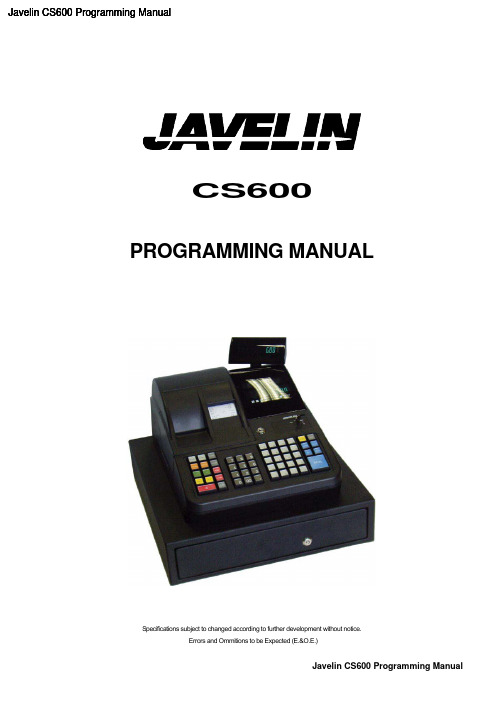
Javelin CS600 Programming ManualCS600PROGRAMMING MANUALSpecifications subject to changed according to further development without notice.Errors and Ommitions to be Expected (E.&O.E.)TABLE OF CONTENTS1. MEMORY INITIALIZE, SALES CLEAR, CONDITION CLEAR (1)1.1 Memory Initialize (1)1.2 Sales Clear (1)1.3 Condition Clear (2)1.4 Download of Graphic Data (3)2. PROGRAMMING OPERATIONS (4)2.1 Basic Key Functions (5)2.2 Character Entry Method (6)2.3 Condition Required for Programming Operations (8)2.4 RAM Allocation Setting (8)2.6 SFKC (Selective Function Key Code) Programming (10)2.7 TAX System Programming (13)2.8 Store Message and Commercial Message Programming (Submode 1) (14)2.9 Clerk Code and Name Programming (Submode 2) (17)2.10 Department Table Programming (Submode 3) (20)2.11 PLU Table Programming (Submode 4) (22)2.12 Time Setting or Adjustment (Submode 5) (28)2.13 Date Setting or Adjustment (Submode 6) (28)2.14 Media Tender Key Setting (Submode 8) (29)2.15 Financial Report Item Name Programming (Submode 9) (31)2.16 Print Line Item Name Programming (Submode 10) (36)2.17 Print Item on Reports Setting (Submode 11) (43)2.18 Tax Table Programming (Submode 12) (45)2.19 Department Group Name Programming (Submode 13) (46)2.20 Display Upper-Row Message Programming (Submode 17) (48)2.21 System Option Programming (Submode 18) (59)2.22 Endorsement (or France Check Print) Message Programming (Submode 22) (67)2.23 Link-PLU Table Programming (Submode 25) (69)2.24 PLU Preset-Code Key Setting (Submode 26) (70)2.25 PLU Group Programming (Submode 29) (71)2.26 Clerk Department Report Message Programming (Submode 30) (72)2.27 Advertisement Message Programming (Submode 31) (74)2.28 Report Header Name Programming (Submode 32) (76)2.29 Function Key (Combination Key) Setting (Submode 34) (80)2.30 PLU Clerk Report Setting (Submode 35) (81)2.31 %+ and %- Preset Rate Setting (Submode 36) (82)2.32 Foreign Currency Exchange Rate Setting (Submode 37) (83)2.33 + (Amount Charge) and – (Amount Discount) Preset Setting (Submode 38) (84)2.34 Manager Pass Code Programming (Submode 39) (86)2.35 Network Terminal No. Setting (Submode 40) (87)2.36 COM Port Setting (Submode 41) (88)2.37 In-Store Marking Bar Code Programming (Submode 42) (89)2.38 Register No. Setting (Submode 43) (90)2.39 Drawer Till Timer Setting (Submode 44) (91)2.40 Line Feed Value of Endorsement Message (Submode 46) (92)2.41 Rounding Process Setting (Submode 47) (92)2.42 European Rounding Process Setting (Submode 48) (93)2.43 Date Format Setting (Submode 49) (94)2.44 Printer Cutting Setting (Submode 51) (94)2.45 Store Coupon, Vender Coupon, Bottle Return Taxable Status Programming (Submode 53) (95)2.46 Tare Table Setting (Submode 56) (96)2.47 General Unit Weight Setting (Submode 57) (96)2.48 X/Z Report Combination (Submode 60) (97)2.49 PLU Stock Loading or Changing (Submode 90) (98)3. PROGRAMMED DATA VERIFICATION (98)3.1 Programmed Data Verification in S Mode (98)3.2 Programmed Data Verification in X or PRG Mode (100)4. READ (X) AND RESET (Z) REPORTS (108)4-1 Money Declaration (111)4-2 General Notes on Report Takings (111)4-3 Report Samples (112)4-3-1 Financial Read or Reset (Daily) (112)4-3-2 Financial Read or Reset (GT) (115)4-3-3 Department Report (117)4-3-4 Zone Department Report (118)4-3-5 Accumulated Department Report (119)4-3-6 Zone Accumulated Department Report (121)4-3-7 PLU Report (122)4-3-8 PLU Group Report (123)4-3-9 Zone PLU Report (125)4-3-10 Accumulated PLU Report (126)4-3-11 Accumulated PLU Group Report (127)4-3-12 Zone Accumulated PLU Report (128)4-3-13 Clerk Department Sales (PLU Sales) Report (129)4-3-14 Zone Clerk Department Sales (PLU Sales) Report (132)4-3-15 Clerk Report (134)4-3-16 Zone Clerk Report (136)4-3-17 Accumulated Clerk Report (136)4-3-18 Zone Accumulated Clerk Report (136)4-3-19 Training Clerk Report (137)4-3-20 Zone Training Clerk Report (139)4-3-21 Accumulated Training Clerk Report (139)4-3-22 Zone Accumulated Training Clerk Report (139)4-3-23 Hourly Report (139)4-3-24 Media in Drawer (140)4-3-25 Maintenance PLU Report (141)4-3-26 Electronics Journal (142)This is a “Table of Contents preview” for quality assuranceThe full manual can be found at /estore/catalog/ We also offer free downloads, a free keyboard layout designer, cable diagrams, free help andsupport. : the biggest supplier of cash register and scale manuals on the net。
TPC600用户手册

在带材生产线中,: 使带材开卷后准确地送入加工生产线,通常 要安装对中纠偏装置,对带材位置的偏差进 行纠正。
注:上述部件,并非全部为必须,选配原则见下节。
1.2 应用
根据现场需要,TPC600 可以配置为 EPC、CPC 工作模式。 EPC — 对边纠偏 数字控制器 + 单 CCD 摄像机 + 背光源控制器 + 线性位移传感器; CPC(精度高,维护相对复杂): 数字控制器 + 双 CCD 摄像机 + 双背光源控制器 + 线性位移传感器; CPC(精度较 CCD 型稍差,免维护): 数字控制器 + 感应式测量传感器 +线性位移传感器。 另外,根据现场需要还可加入双锥头控制 和 错边控制功能。
1.3 中央数字控制器
中央数字处理器的核心为一块数字信号处理板。系统和控制参数可通过集成按键设 置永久保存,并可在线进行修改。
–5–
TPC600 用户手册
1.4 控制面板和智能 UI 控制器
智能 UI 控制器采用工业级 320×240 点阵 TFT 液晶显示器为用户提供友好、简洁、 直观的人机操作界面,运行过程中的大部分关键输入输出数据都会实时显示。
对于带材生产线,提高机组速度是增加产量,TPC-600 高速高精度 CCD 自动纠偏 系统的开发成功可大幅度提高机组速度,提高带材生产效率,增强生产企业在国际市场 的竞争力,产生很大的经济效益和社会效益,具有广泛的市场前景。
TPC-600 高速高精度 CCD 自动纠偏系统利用了高速 CCD 摄像机和先进的数字信号 处理技术,及电液伺服控制技术,具有以下特点:
高速电缆网模组 CM600 快速启动指南说明书

Quick StartHigh Speed Cable ModemModel CM6001. Collect your cable Internet providerinformation.Collect your cable account number, account phone number, and login information (your email address or user name and password).2. Turn off existing modems and routers.If you are replacing a modem that is currently connected in your home, unplug the modem and plug the new cable modem into the same outlet.3. Connect a coaxial cable.Use a coaxial cable that is provided by your cable company to connect the cable port on the cable modem to a cable wall outlet or a line splitter.Make sure that the cable is tightly connected.Note: If Comcast Xfinity is your cable Internet provider, Xfinity recommends connecting your cable modem directly to a cable wall outlet.4. Connect the power adapter.Connect the power adapter to thecable modem and plug the power adapter into an electrical outlet.Package ContentsCable modem7. Activate your Internet service.For information about how to activate your Internet service, see Activate Your Internet Service .Note: After you install and activate thecable modem, you can disconnect the computer and connect a router to the cable modem. For more information, see Connect a Router .Ethernet cablePower adapter5. Wait for the Online LED to light green.This process might take up to 10 minutes.Note: When the Online LED lights, yourcable modem is not connected to the Internet yet. You must activate your cable modem with your Internet service provider.6. Connect a computer to the cable modem.Use an Ethernet cable to connect a computer to the Ethernet port on the cable modem.Reboot the computer.Note: Your ISP’s contact information might change. You can also find the contact information in your monthly Internet service billing statement. ¾To activate your Internet service:1. Visit your ISP’s website and follow the onscreen instructions to activateyour Internet service.2. To determine the accurate Internet speed, visit your ISP’s speed testwebsite or and perform a speed test.Connect a RouterAfter you install the cable modem and activate your Internet service, you can disconnect the computer and connect a router to the cable modem. ¾To connect a router to the cable modem:1. Reboot the cable modem by unplugging the power cable from thecable modem and plugging it back in.Wait for the Online LED to stop blinking and light solid green.2. Use an Ethernet cable to connect the Ethernet port on the cable modem to the WAN or Internet port on the router.3. Power on the router.4. Wait until the router isready.5.the router.For more information about how to set up your router, see the documentation thatcame with your router.Activate Your Internet ServiceBefore you start the self-activation process, collect the following information:• Your Internet service provider (ISP) account information • Cable modem model number, which is CM600• Cable modem serial number • Cable modem MAC addressYour cable modem’s serial number and MAC address are on thecable modem label. The following table lists contact information for ISPs that support your cable modem.SupportThank you for purchasing this NETGEAR product. You can visit/support to register your product, get help, access the latest downloads and user manuals, and join our community. We recommend that you use only official NETGEAR support resources.For the current EU Declaration of Conformity, visit/app/answers/detail/a_id/11621/.For regulatory compliance information, visit /about/regulatory/.See the regulatory compliance document before connecting the power supply.If you are experiencing trouble installing your cable modem, contact NETGEAR at 1-866-874-8924. If you are experiencing trouble connecting your router, contact the router manufacturer.Customer-owned cable modems might not be compatible with certaincable networks. Check with your cable Internet provider to confirm that this NETGEAR cable modem is allowed on your cable network.Router © NETGEAR, Inc., NETGEAR and the NETGEAR Logo are trademarks of NETGEAR, Inc. Any non-NETGEARtrademarks are used for reference purposes only.February 2018NETGEAR, Inc.350 East Plumeria Drive San Jose, CA 95134, USA。
H3C HD Camera MC600 用户手册-5PW100-整本手册
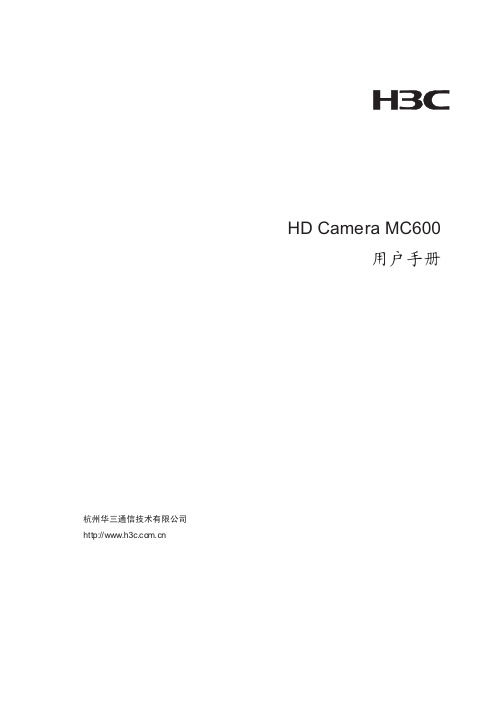
图 13-4 白平衡设置菜单
ZOOMING SPEED :
MAX DIGITAL ZOOM :
JOYSTICK RECOVER:
A/F RECOVER TIME:
A/I RECOVER TIME:
BACKLIGHT MODE :
FOCUS NEAR LIMIT:
ICR
PRESETS NUMBER:001 SET NEW PRESET DELETE PRESE EXIT
有毒有害物质清单
3
应避免在低于负0℃或高于45℃的环境下使用,温度过高或过低都将对内部元器件产生 不利影响。
2
4
4.1
1 5
2
13 14
3 4 6 7 8 9 10
11 1 2
⑴ 镜头 ⑵ POWER(电源)指示灯、S工TA作ND状BY态(指待示机灯)、指遥示控灯、
遥器控红器外接红口外位接置口位置 ⑶ DC IN 12V(12V 直流输入)插孔 ⑷ 视频格式选择旋转码 ⑸ 遥控器红外接口 ⑹ 遥控器通道选择 ⑺ VISCA RS-232C IN(VISCA RS-232 输入)插孔 ⑻ VISCA RS-232C OUT(VISCA RS-232 输出)插孔 ⑼ 标清视频输出 ⑽ 分量视频输出(内有 RS422 输入/输出) ⑾ HDMI 输出( 预 留 , 暂 不 支 持 ) ⑿ H3GDS-DSIDI输输出出 ⒀ BOTTOM(底部)设置开关 ⒁ 三角架螺丝孔
直自到检完本成机5接秒到钟第之一后个开控机制显命示令自或动者消自失动。运行功能打开时,开机显示会自动消失。 用 VISCA 协议时,DATASCREEN 命令打开控制菜单。 用遥控器控制时,按DATASCREEN 键打开控制菜单。 用 PELCO-P 或者,PELCO-D 控制时,调95 号预置点,打开控制菜单。 注:控制协议自动识别。 进入菜单后,云台的上下左右控制变为控制菜单选项。根据菜单内容进行操作。 当把菜单密码保护打开,进入菜单和存预置以及删除预置需要输入密码。出厂 菜单的保护密码:123456
HMD600标准版本 中文

扫描型热金属检测器HMD600 系列用户手册目录1.介绍: (1)2.工作原理 (1)2.1扫描系统 (1)2.2光电探测器的选择 (3)2.3门限电平自动控制 (3)3.传感器定位 (4)3.1消除红外背景的干扰 (4)3.2消除邻近热金属,阳光等的干扰 (4)3.3隐藏红外背景 (5)3.4 型号释义 (5)4.传感器的安装和连接 (5)4.1安装 (5)4.2电气连接: (5)4.2.1电缆规格: (5)4.2.2接线图 (7)4.2.3输入和输出连接 (7)4.3冷却水连接 (8)4.4空气吹扫连接 (9)5.调试 (10)5.1控制面板 (10)5.2门限电平调节 (11)5.3上电调试 (11)6.维护 (12)6.1自我监视系统 (12)6. 4返回HM600到工厂 (12)7.机械尺寸 (13)8.附件 (14)1.介绍:扫描型热金属探测器HMD600是为钢铁制造过程中的自动化而设计,独特的设计和坚固的结构适用于各种恶劣的重工业环境。
HMD600应用广泛,但主要用于在连铸和热轧制造过程中跟踪任何形状的热金属(线材,棒材,带材,薄板,厚板,方坯,板坯等)。
HMD600是扫描型热金属探测器,即使是热金属在检测器的视场内只有一个非常小的部分,也能探测到热金属的存在。
因此,传感器可以安装在离被测物非常远的地方。
通过控制面板上的开关可以选择两种灵敏度范围,以适应不同的应用需求,在检测器调到最高灵敏度时,能检测到温度低达250℃(480℉)的钢。
2.工作原理2.1扫描系统HMD600的光学区域被一个带有多面棱镜的旋转鼓扫描。
如果一个热金属穿过传感器的视场,热金属发出的红外光被反射到光电探测元件上,光电探测元件将光信号转换成电信号,该信号经过电子线路处理,转换成逻辑信号。
过程如下图:图2 扫描原理三种垂直视场角可选: 10,30和50度。
可通过传感器保护罩上的遮光板调节水平视角(最大3度)。
在4米(13ft)远的地方扫描点的宽度是8mm。
- 1、下载文档前请自行甄别文档内容的完整性,平台不提供额外的编辑、内容补充、找答案等附加服务。
- 2、"仅部分预览"的文档,不可在线预览部分如存在完整性等问题,可反馈申请退款(可完整预览的文档不适用该条件!)。
- 3、如文档侵犯您的权益,请联系客服反馈,我们会尽快为您处理(人工客服工作时间:9:00-18:30)。
M C 600视频数据叠加器技术手册广广州州市市赛赛格格麦麦柯柯信信息息技技术术有有限限公公司司MC600视频数据叠加器技术手册一.功能描述:1.字库为GB1232标准字库,共8192个汉字和字符。
汉字和字符显示为12×18点阵;2. 整屏可显示12(行)×24(列)字符或汉字窗;不少于16个不同汉字;3. 字符可设置成大、小两种规格,闪烁或不闪烁;4. 字符具有黑边,可设置黑背景和取消黑背景,在较亮的情况下,字符仍清析可见;5.汉字字库编码与国标码兼容,使编程更加方便;6. 通信口使用RS232标准,采用光电隔离技术,能适应各种使用环境;7. 内置伪时钟日期发生器,并可通过串口命令设置时间日期及显示位置的调整;8.设计合理,字符稳定,无需调整;9.视频接口:1路视频输入,1路视频缓冲输出(不带字符叠加),3路视频数据叠加输出。
二、接口和连接方法:MC600视频数据叠加器的通信接口为RS232标准接口,4个MC600可以并联在一个RS232端口的RXD,TXD,OUT(对应D9型插头pin3,pin2,pin5)线上。
MC600的通讯地址可由机内的4位DIP开关设置。
电气连接图如附图A(图A)三、技术性能:◆视频输入:1个输入端子(BNC),1.0Vp-p/75Ω◆视频输出:4个输出端子(BNC),1.0Vp-p75Ω◆视频带宽: 10MHz◆信噪比: >60dB◆同步:内同步◆数据通讯: RS232标准接口,编址通讯◆汉字显示: 12(行)×24(列)◆字符属性:大小两种规格、黑边、黑底或取消黑底,软件可调◆字库容量:最大8192个12×18点阵汉字字符◆输入电压: AC220V◆功率消耗: <4W◆工作温度:-20℃~+65℃◆外形尺寸:220*150*42mm◆重量: 0.8Kg四、通讯协议4.1视频数据叠加器的内部字库代码:视频数据叠加器的内部字库代码与国标码兼容,在编程时汉字输入方式直接用通用的汉字输入方式(如五笔字型,全拼及双拼等),英文输入直接输入英文字母即可。
4.2视频数据叠加器地址:打开视频数据叠加器上盖,里面有一个 4位DIP拨动开关,可以调整机器地址。
调整方法:拨动开关 ON=0 OFF=1机器地址=拨动开关值例:开关 1 2 3 4ON ON ON ON机器地址=00000000b=0x00例:开关 1 2 3 4ON ON OFF OFF机器地址=00000011b=0x03本机缺省地址为0。
4.3视频数据叠加器通信协议4.3.1 接口定义硬件接口: RS232管腿定义如下表:波特率: 9600数据位: 8 BIT校验位:无停止位: 1 BIT起始码: 0xFFH机器地址:00H命令长度:32字节定长4.3.2 命令格式起始码,机器地址,命令方式字, [命令内容],校验和1 1 1 28 1起始码: 1字节,0xFFH机器地址: 1字节(00H-03H),表示视频数据叠加器地址。
命令码: 1位命令代码,高四位为命令位,低四位为0选择两路视频数据同时叠加,低四位为1选择第一路视频数据叠加,低四位为2选择第二路视频数据叠加。
命令内容: 28个字节数据位。
校验和: 1个起始码、1个地址码后的所有内容的异或值(不包括起始码字节、地址码字节和校验和)。
数据流向:车道计算机→视频数据叠加器BYTE0 1 2 3 4 5 6 7BYTE8 9 10 11 12 13 14 15 16BYTE17 18 19 20 21 22 23 24 25BYTE26 27 28 29 30 31其中:START: 0xff起始位,1字节;ADDRESS: MC600的地址码,1位二进制码,地址码为00H-03H缺省地址为0COMMAND:命令方式字;1字节二进制数BIT0—BIT7;命令方式字: 1 字节,表示命令的类型。
Ox10:时间、日期位置设置命令;Ox20:日期、时间校准命令;0x30:视频叠加清屏命令;0x40:视频叠加显示字符命令;0x70:视频叠加背景设置开关命令;0x80: 视频叠加时间显示开关命令;4.3.3命令应用◆ 0x10:时间、日期位置设置命令FFH+00H+10H+日期行+日期列+时间行+时间列+…+效验码数据为十六进制数据格式行为0-0BH行,列为0-17H列例:ff 00 10 05 02 03 04 00 00 00 00 00 00 00 00 00 00 00 00 00 00 0000 00 00 00 00 00 00 00 00 10说明:假设地址码为00H,命令码为10H,第4、5个字节05 02表示日期第5行第2列显示,命令行第6、7个字节03 04表示时间第3行第4列显示。
◆ 0×20:日期、时间校准命令FFH+00H+20H+年度四位+月+日+时+分+秒+…年为四字节ASCII码,月、日、时、分、秒分别为两位ASCII码。
例如2003年1月5日8时23分00秒的ASCII码为:32H,30H,30H,33H,30H,31H,30H,35H,30H,38H,32H,33H,30H,30H,…。
则命令格式如下:ff 00 20 32 30 30 33 30 31 30 35 30 38 32 33 30 30 00 00 00 0000 00 00 00 00 00 00 00 00 00 2c时间校准为2003年1月5日08点23分整。
◆. 0×30: 清屏命令例:ff 00 30 00 00 00 00 00 00 00 00 00 00 00 00 00 00 00 00 00 00 0000 00 00 00 00 00 00 00 00 30◆. 0x40:显示字符命令FFH+00H+40H+字符显示行+字符显示列+起始闪烁+终止闪烁+字符代码+BCC字符显示行包括字体大小选择(可选择两种尺寸),高4位为0表示普通尺寸,为1表示放大尺寸;低四位为字符显示所在行,数值范围(0-0BH),字符代码为数字或英文加少数符号的ASCii码,汉字代码为标准机内码,一行最多可显示24个字符(汉字占两个字符代码)。
如果起始列+字符个数超过24则多余的不显示。
例:ff 00 40 08 03 02 07 30 31 32 33 34 35 36 37 38 39 00 00 00 00 0000 00 00 00 00 00 00 00 00 01显示字符0123456789 位置:第8行,第3列,第2字开始闪烁,第7字停止闪烁。
◆. 0x70:背景设置开关:即无黑底时发送此命令为增加黑底,有黑底时发送此命令为解除黑底。
例:ff 00 70 00 00 00 00 00 00 00 00 00 00 00 00 00 00 00 00 00 0000 00 00 00 00 00 00 00 00 00 70◆. 0x80:时间显示开关:即可让时间在监视器上显示或不显示;例:ff 00 80 00 00 00 00 00 00 00 00 00 00 00 00 00 00 00 00 00 0000 00 00 00 00 00 00 00 00 00 80五、应用举例随本机附带一套测试软件CTY.EXE和MC600.CTY,在C盘或D 盘下建一子目录名为MC600,然后将以上文件复制至该目录下,运行CTY.EXE,该程序在WIN95、WIN98、WIN2000或WINNT环境下运行。
操作步骤:1.运行CTY.EXE,在CTY窗口下单击工具条打开按钮打开MC600.CTY,出现Windows 界面如下:2.用Communication菜单的Port Setting命令设置通信口参数,参数设置完成后,在Control选择HEX,再选Connect,最后选OK完成设置,界面如下:3.在界面2下有若干行发送命令,用鼠标选择其中一行并使该行变黑,然后点击鼠标右键,即可将该行命令通过通信口发至MC600视频数据叠加器;4.用户也可在界面2下编辑各种命令行,如向地址0x00,监视器第八行发送简体汉字“广州赛格麦柯信息技术公司”,第2字开始闪烁,第7字停止闪烁,则编辑步骤如下:第一步:在界面2下编辑如下内容ff 00 40 08 03 02 07广州赛格麦柯信息技术公司第二步:用鼠标选中汉字部分,使之变黑,界面如下所示:第三步:用Communication菜单的HEX/ASCII命令将汉字字符转换成十六进制数,界面如下所示:第四步:在以上对话框选HEX,然后选OK,则界面如下所示:第五步:计算BCC,BCC为BYTE2至BYTE30的异或值,该程序提供计算方法具体操作如下:用鼠标将BYTE2至BYTE30选中,使之变黑,界面如下所示:MC600技术手册广广广州州州市市市赛赛赛格格格麦麦麦柯柯柯信信信息息息技技技术术术有有有限限限公公公司司司 --- 111000 --- 选中Communication 菜单的Caculate BCC 命令,出现界面如下:然后用鼠标选中HEX 即可计算出BCC 。
选中命令行,右击鼠标即可发出命令,屏幕上即可看到相应的功能实现。
