VICOR二代应用守则中文版
CONVERT-2 安全指南与操作说明说明书

1 | | IITHANK YOUThank you for choosing products from the exciting and innovative line of Dangerous Music recording equipment. Many years of reliable service can be expected from our gear. This is made possible through careful design, construction, and component choices by recording industry veterans.D/A Conversion has been an integral part of the Dangerous Music audio legacy since 2002, when the MONITOR® set the standard for mastering engineers worldwide. Even with these golden-eared luminaries satisfied, Dangerous chose to raise the bar once again. There are comprehensive tips and application notes in this user’s guide, so don’t skip the read.If you have any suggestions for applications or future products, feel free to forward them. We are users like you.ABOUT DANGEROUS MUSIC“Audio Integrity: non-negotiable.” This is the credo upon which Dangerous Music is founded. Conceived and designed by end users—not by engineers in lab coats- the results are products that resurrect dynamic range, punch, intelligibility and emotion. These high-fidelity, uncompromising signal paths are achieved by harnessing several decades of real-world experience. Then the critical listening skills of top tier engineers are applied, with the result being musical tools that fulfill the actual needs of today’s flexible computer based studio.iii | DANGEROUS MUSICTABLE OF CONTENTSOverview 1CONVERT-2 Front Panel, Features & Benefits 1CONVERT-2 Rear Panel Features, Benefits & Connection 4Specifications 8Warranty 9CONVERT-2 | 1 OVERVIEWD/A Conversion has been an integral part of the Dangerous Music legacy since 2002, when the Dangerous Monitor® created a new reference for mastering engineers. The legacy continued with the DAC-ST, D-Box, and Source. The CONVERT series represents a new generation of D/A conversion that maintains all the qualities that have made Dangerous converters the choice of tracking, mixing and mastering engineers worldwide, while incorporating the latest advancements in audio electronics technology to once again raise the bar. (Pronounced \kän-ˌvˌrt\ or KHAN-vert as in a person who has changed to a different religion, belief, etc...)Inside the box you’ll find the CONVERT-2, this manual and a standard 3 Pin IEC power cable (don’t let your guitar player steal this for his Marshall™ head.)Warning: Heat is enemy #1 for electronic equipment. Converters and interfaces run hot. Let ‘em breathe. Leave a rack space above and below your Convert to insure a long and happy life.Note: We recommend reading the entire manual (it’s short- and so is life).Convert-2: Front Panel Features & Benefits1. SAMPLE RATE SELECT[SAMPLE RATE SELECT SECTION PICTURED ABOVE]Feature: Adjustable Sample Rate via the select switch.Benefit: Cycle through the 6 sample rates and Auto Mode for universal compatibility with other devices.Operation: For 88.2kHz both the 48kHz and 96kHz LEDs will light. For 176.4 both the 96kHz and 192kHz LEDs will light.Tip: ,Auto Mode detects the appropriate rate from an external source and selects it automatically (except for ADAT*).Tip: ,Lock Light turns green when the Convert-2 has achieved sync from an external source. (i.e. valid input data at selected sample rate). Red means there is no valid connection or that the user has selected the wrong sample rate.*Note: Since the ADAT lightpipe specification was never officially completed for sample rates above 48kHz, the sample rate must2 | DANGEROUS MUSICbe selected manually. ADAT recognizes 2 base rates - 44.1 kHz and 48 kHz. If the base rate from the ADAT source andfront panel settings match (i.e. 44.1kHz for 88.2 kHz and 174.4 kHz, or 48kHz for 96kHz and 192 kHz) the lock light willturn green. If an incorrect base sample rate is selected, the lock light will turn red. If an incorrect sample rate is selectedwithin the same base rate, for example if the input source is 88.2 and 44.1 is selected on the front panel, the audio willlikely be garbled or distorted and channels may appear to be mixed together.2. CALIBRATION[CALIBRATION SELECT SECTION PICTURED ABOVE]Feature: Choose Calibration Level via the Select Switch.Benefit: Cycle through the three calibration levels for compatibility with other devices. For example, while Avid is generally -18dBFS, Apogee is generally -16dBFS and much of the mastering community prefers -14dBFS. If DACs are not calibrated, then thesonics will not translate to our ears equally (search “Fletcher-Munson curve” for more on this topic).3. INPUT SOURCE[INPUT SOURCE SELECT SECTION PICTURED ABOVE]Feature: Five Selectable Inputs.Benefit: Choose between 5 input sources: USB*, AES/SPDIF-1, AES/SPDIF-2, ADAT and OPTICAL SPDIF (TOSLINK), thus allowing toggling between sources (i.e. iTunes via USB vs. your final mix via AES/SPDIF-1).Operation: To activate OPTICAL SPDIF (TOSLINK), simply hold the ADAT Ch. 1-2/OPTICAL button for 5 seconds until the green OPTICAL SPDIF LED lights.Tip: ,When connecting to SPDIF coaxial, simply purchase a high quality 75 ohm RCA - XLR(M) cable (Mogami and Redco both manufacture these). The converter will automatically recognize and lock to either AES or SPDIF sources.*Note: USB input is plug-and-play when running Mac OS. For Windows systems, please visit our website for a download link to the correct driver.CONVERT-2 | 34. AES/SPDIF-2: USB UPSTREAM RETURNFeature: The input source connected to AES/SPDIF-2 can actually be routed back up USB and into the session.Benefit: This can be leveraged as a digital through for a final mixdown, thus allowing the engineer to toggle between AES/ SPDIF-2 and USB (pre plug-in treatments and post plug-in treatments).Operation: To activate this feature, simply press and hold the AES/SPDIF-2 button until the green “TO USB” light engages.Note: AES/SPDIF-1 & ADAT inputs are disabled in this mode to maintain clock bidirectionally.5. CUSTOM METERING[DIGITAL LED METER PICTURED ABOVE]Feature: Premium custom crafted digital meter.Benefit: Simultaneously view “Peak Over Average”. This reveals the audio’s crest factor by supplying both RMS information and Peak information, aiding the quest to retain dynamics and music’s emotive properties.Tip: ,The meters change from green to yellow at the user determined calibration point. In other words, -14dBFS, -16dBFS or -18dBFS depending on the Calibration selected (see section 2. Calibration).Tip: ,At -6dBFS, the LEDs turn red and the scale changes: instead of 1dB steps per LED, they are very refined 0.5dB steps.Tip: ,When the “3 Word Over Indicator” turns the last LED from green to red, this signifies that three consecutive samples have clipped. This is the limit of tolerance for a CD pressing plant to reject the project and a warning- cease flirtingwith digital overs.6. WORD CLOCK[WORD CLOCK SELECT SECTION PICTURED ABOVE]Feature: 3 Modes: Normal, External and Master.Benefit: Normal: With the button de-selected (dim light) the Convert-2 will sync to any incoming clock via any of the digital4 | DANGEROUS MUSICsources.External: Selecting this button will make the Convert-2 slave to an external word clock source. For example, if utilizinga master studio clock, this would distribute WC to the Convert-2.Master: Depress the button for 5 seconds. The LED will blink. Now the Convert-2 is the master studio clock and otherdigital sources will slave to it. Audition the difference.Note: When in Master clock mode, the sample rate must be manually selected and the destination devices must be set to the identical sample rate (i.e. all units at 192kHz).Tip: ,Try utilizing the Convert-2 as the master clock. Our high profile beta testers found it “remarkably revealing & detailed”and “...this is the best sounding clock auditioned to date- and we’ve tried everything.”Footnote: The Convert-2 leverages JetPLL*, widely regarded as one of the lowest jitter clock designs in the world. As expected, Dangerous diverges from other manufacturers through a custom implementation of the JetPLL that exceeds its designspecification for jitter performance.7. BYPASSABLE VOLUME CONTROL (OUTPUT TRIM)[OUTPUT TRIM SECTION PICTURED ABOVE]Feature: Custom Potentiometer.Benefit: This custom pot provides two options.1. Use it as a volume knob, with the Analog Outputs connected directly to a pair of studio monitors.2. Turned fully clockwise, a small detent will be detected, triggering a relay, thus removing the pot entirely from thesignal path and allowing the user to utilize a separate, dedicated monitor controller (i.e. Dangerous Monitor ST). Convert-2: Rear Panel Connections8. ANALOG OUTPUT[REAR PANEL ANALOG OUTPUTS PICTURED ABOVE]CONVERT-2 | 5 Feature: High-Quality XLR Connectors.Benefit: More contact surface area for happy electrons to migrate through & no offshore look alike connectors that almost fit.Note: All connections wired pin 2 hot as per AES standards.9. AES/SPDIF INPUTS 1 & 2[REAR PANEL AES/SPDIF INPUT 1 & 2 PICTURED ABOVE]Feature: AES/SPDIF inputs are format agnostic.Benefit: They can utilize both AES or SPDIF on an XLR connector. Simply obtain the appropriate cable from your favorite audio dealer. When connecting to SPDIF coaxial, purchase a high quality 75 ohm RCA - XLR(M) cable and for AES, 110 ohm(Mogami and Redco both manufacture these). The converter will automatically recognize and lock to either AES orSPDIF sources.10. AES/SPDIF THRU INPUTS 1 & 2[REAR PANEL AES/SPDIF THRU 1 & 2 PICTURED ABOVE]Feature: AES/SPDIF thru ports.Benefit: Monitor an external A/D converter while simultaneously utilizing the “thru” for sending to another recorder or route the audio back into the session for more processing. Send the thru to a secondary D/A (i.e. Dangerous Source in the clientlounge) or into an external digital meter.11. ADAT IN 1&2 OR SPDIF OPTICAL (TOSLINK)[REAR PANEL ADAT OPTICAL 1-2 INPUT CONNECTOR PICTURED ABOVE]Feature: Accept channels 1-2 of ADAT optical.Benefit: Leverage that unused ADAT output on your interface.6 | DANGEROUS MUSIC12. WORD CLOCK IN & OUT[REAR PANEL WORD CLOCK INPUT & OUTPUT CONNECTORS PICTURED ABOVE]Feature: High Quality BNC Connectors.Benefit: Route clock signals with word clock cables using the Convert-2 as either a master or a slave.Tip: ,You do not need to use a 75 ohm terminator on the Convert-2 while slaving.13. OPTICAL SPDIF (TOSLINK) IN[REAR PANEL OPTICAL SPDIF INPUT CONNECTOR PICTURED ABOVE]Feature: Optical SPDIF (Toslink) Input.Benefit: Another option for digital input.Tip: ,Find Optical SPDIF on CD Players, Portable Field Recorders, Mac Digital Outputs...14. USB I/O[REAR PANEL USB INPUT / OUTPUT CONNECTOR PICTURED ABOVE]Feature: USB Input / Output.Benefit: Connect the Convert-2 to any USB 2.0 compliant computer to receive input.Mac products are driverless.Windows products require a driver download from the Dangerous website.Tip: ,The input source connected to AES/SPDIF-2 can actually be routed back up USB and into the session. For example, this can be leveraged as a digital through for a final mixdown, thus allowing the engineer to toggle between AES/SPDIF-2; pre plug-in treatments and USB (post plug-in treatments).CONVERT-2 | 715. MONITOR ST REMOTE I/O[REAR PANEL MONITOR ST REMOTE IN & THRU CONNECTORS PICTURED ABOVE]Feature: Connect the Dangerous Music Monitor ST Remote here.Benefit: Control four input selection options on the Convert-2 directly from the Monitor ST. (Optical SPDIF [Toslink] activated from Convert-2 via a manual button press).Tip: ,Add D/A to your existing Monitor ST.16. POWER & SWITCHING[REAR PANEL 3 PIN IEC CONNECTOR PICTURED ABOVE]Feature: Three pin IEC cable.Benefit: Simple to replace if lost.Feature: Switching power supply auto detects voltage.Benefit: Travel with your favorite gear anywhere in the world while spreading the audio truth.Operation: Unit ships with voltage appropriate fuse value. To change it, use a screwdriver to gently pry the mains inlet module’s cover open and insert the correct voltage. Fuses for the alternate voltage are included in the shipping box.Tip: ,The power switch is on the inlet module. Seat the AC cable completely and use properly grounded power mains for safe and quiet operation.Tip: ,If the Convert-2 will not power on and the power is known to be good, check the fuses under the inlet module’s cover.Use 2 amp slo-blow for 120V (America) and 1 amp slo-blow for 240V (Europe).8 | DANGEROUS MUSIC SPECIFICATIONSNote: Dangerous Music, Inc. publishes actual measured specifications, not theoretical numbers derived from data sheets published by chip manufacturers.Signal to Noise Ratio A-weighted, 20Hz to 20KHz: < 114dBSignal to Noise Ratio Unweighted, 20Hz to 20KHz: < 113dBDynamic Range A-weighted, 20Hz to 20KHz: < 114dBDynamic Range Unweighted, 20Hz to 20KHz: < 113dBTHD+N THD+N, 1kHz, unweighted, 20Hz to 20kHz, +4dBu out: <94.5dB (0.00188%)THD+N, 1kHz, unweighted, 20Hz to 20kHz, +22dBu out: <106.5dB (0.00048%)Frequency Response @ 96KHz sample rate DC to 20KHz: +0, -0.25dBDC to 30KHz: +0, -0.5dBDC to 40KHz: +0, -1.0dBJitter 16ps (100Hz to 40KHz), 18ps (100Hz to 1MHz)Crosstalk rejection > 114dBu @ 1kHzReplacement Fuses: USA 2 amp slo-blow for 120VEurope 1 amp slo-blow for 240V*JetPLL: JET and Jitter Elimination Technology are trademarks of TC Applied TechnologiesLtd. JET is patented technology used under sublicense from TC AppliedTechnologies, and is the intellectual property of Sonopsis Ltd.CONVERT-2 | 9 WARRANTYFree 2 year extended warranty with online registration. Standard warranty: 90 days parts and labor, subject to inspection.Does not include damage incurred through shipping damage, abusive operation or modifications/attempted repair by unauthorized technicians.USA EUROPEDangerous Music Inc. Dangerous Music Europe231 Stevens Road Stieleichenweg 55Edmeston, NY 13335 50999 Cologne, GermanyFon: +49 2236 393731Fax: + 49 2236 393732Email:***********************E-mail:**********************Dangerous Music, Inc. reserves the right to alter the software and design of their equipment.If after reading the manual more information for an application is needed, please contact us via email for the quickest response.•Factory contact for RA# must occur before shipping a unit to us for service.•Please keep the original cartons in case storage or transportation of units is required.•Always insure shipment as these damages are not covered by the warranty.•Thank you for actually reading the manual. Now go make some Dangerous Music!revision 10.0 Audio Alchemist June 2015。
Futaba ATTACK 2ER 说明书

Thank you for purchasing a Futaba ATTACK 2ER.Before using your ATTACK 2ER, read this manual carefully anduse your R/C set safely.After reading this manual, store it in a safe place. APPLICATION, EXPORT, AND RECONSTRUCTIONTHE FOLLOWING STATEMENT APPLIES TO THE RECEIVER (FOR U.S.A.)-No part of this manual may be reproduced in any form without prior permission.-The contents of this manual are subject to change without prior notice.-This manual has been carefully written. Please write to Futaba if you feel that any corrections or clarifications should be made.-Futaba is not responsible for the use of this product.1B EFORE O PERATION (6)System Contents .......................................................................6Nomenclature / Handling (7)A SSEMBLY / A DJUSTMENT (9)Receiver and Servo Connection ..............................................9Assembly Precautions............................................................10Digital Proportional Adjustment .. (12)S AFETY P RECAUTIONS (2)Definition of Symbols................................................................2Running Preparations Safety Precautions..............................2Running Safety Precautions.....................................................3Storage and Disposal Safety Precautions ..............................4Other Safety Precautions. (5)D ESCRIPTION OF F UNCTIONS (13)Steering Trim ...........................................................................13Throttle Trim ............................................................................13Servo Reverse..........................................................................14Changing the Neutral Position...............................................14Modifying the Throttle Stick to a Ratchet Type .. (14)EFERENCE.....................................................................Ratings .....................................................................................15Troubleshooting ......................................................................16Repair Service.. (17)T ABLE OF C ONTENTS2S AFETY P RECAUTIONS For your safety as well as that of others. Please read this manual thoroughly prior to installation and operation of your digital proportional R/C system.S AFETY PRECAUTIONSExplanation of Graphic SymbolsCaution(When using a Ni-cad battery to power your system)When the charger is not in use, disconnect from the outlet.To prevent accidents, overheating and short circuitsRunning (Sailing) Preparations Safety Precautions(Charging)When using a Ni-cad battery to power your system, always charge and check the battery voltage prior to operation.Should the battery discharge below the minimum voltage level, control will be lost.The following defines the symbols used in this manual.Explanation of Symbols3S A F E T Y P R E C A U T I O N SDo not operate two or more models on the same frequency at the same time.Operation of two or more models on the same frequency at the same time will cause interference and loss of control of both models.AM, FM and PCM are different methods of modulation. Nonetheless the samefrequency can not be used at the same point in time, regardless of the signal format.Fully extend the transmitter antenna.If the transmitter antenna is not fully extended range will be reduced and control may be lost.4S AFETY PRECAUTIONSTouching hot parts will result in serious burns.Storage and Disposal Safety PrecautionsRemove the main battery source from electric powered models when they are not being used.Should you accidently leave the receiver switch on the model could run out of control.Do not throw a Ni-cad battery into a fire. Do not disassemble or attempt to repair a Ni-cad battery pack.Overheating, damage and acid leakage may lead to burns, loss of eye sight as well as numerous other types of injuries. The electrolyte in Ni-cad batteries is a strong alkali. Should you get even the smallest amount of the electrolyte in your eyes, Do Not rub, wash immediately with water, seek medical attention at once. The electro-lyte can cause blindness. If electrolyte comes in contact with your skin or clothes,wash with water immediately.(When using a Ni-cad battery to power your system)At the end of a days operation store the system with Ni-cad battery dis-charged. Be sure to recharge the system before it is used again.You should fully discharge your systems batteries periodicity to prevent a condition called "memory effect". For example if you only make two run in a day or you regu-larly use a small amount of the batteries capacity, the memory effect can reduce the actual capacity even if the battery is charged for the recommended amount of time.5S A F E T Y P R E C A U T I O N S Other Safety Precautions• Extreme heat or coldness • Exposed to direct sunlight • Where humidity is high• Where vibration is prevalent • Where dust is prevalent• Where there is steam and condensation• Where the system would be exposed to engine exhaustStoring your R/C system under adverse conditions could cause deformation and numerous other problems with operation.(When using a Ni-cad battery to power your system)When disposing Ni-cad batteries, cover any exposed contacts with some type of insulation to prevent short circuit.Improper disposal could cause fire.*Special Note!Some states require special handling when Ni-cad batteries are disposed.Contact the State Agency responsible for recycling hazardous waste for the procedures in your state.Always use only genuine Futaba receiver, servos, electronic speed controls along with other optional parts and components.Futaba will not be held responsible for damages caused by other than genuine Futaba parts and components. Use only genuine Futaba parts and components listed in the instruction manual and catalog.(When using a Ni-cad battery to power your system)Do not short circuit the Ni-cad battery terminals.Short circuiting the terminals will lead to sparks and overheating and could cause a fire and burns as well.6B EFORE OPERATION B EFORE O PERATIONAfter opening the container, check the contents for the following items. The con-tents will vary with the system purchased.Should any item be missing or you are uncertain of the contents of the system,please contact the dealer where the unit was purchased.Output Connector"CH.1" : Steering Servo "CH.2" : Throttle Servo(BATT)Mounting Flange7B E F O R E O P E R A T I O NPower SwitchConnects to motorConnects to batteryConnects to receiverB EFOREO PERATION Battery Replacement MethodCharging Jack1Slide the battery cover off the trans-mitter in the direction of the arrow inthe figure.2Remove the used batteries.3Load the new AA size batteries .Pay very close attention to thepolarity markings and reinsert ac-cordingly.4Slide the battery cover back ontothe case.(Only transmitter with charging jack)9A S S E MB L Y / A D J U S T M E N T A SSEMBLY / A DJUSTMENTAs you connect the receiver, servo's and other components, do so in accordance with the "Assem-bly Precautions" listed on the next page.A SSEMBLY / A DJUSTMENTDo not cut or alter from the original length.If the receiver antenna length is altered, the receiver will be adversely effected. The receiver will become considerably more susceptible to interference and high fre-quency noise which will result in loss of range and control.Use only genuine Futaba crystal set's as specified in this instruction manual. The use of other than Futaba crystal set's will result in decrease of range as well as loss of control. There are separate crystal's for the Transmitter and Receiver, there are also crystal set's for AM, FM and Dual Conversion FM. Use only single conversion AM crystal set's with this system.Changing crystals in 75 MHz transmitter is illegal, however 27 MHz is allowable. (For U.S.A.)Install electronic speed control heat sinks as well as other components that conduct electricity so they can not come in contact with aluminum, carbon fiber or other materials that conduct electricity.If for example the speed control came loose while the model was running and touched an aluminum chassis a short circuit may occur that would cause irreparable damage to the system as well as loss of control.1011A S S E MB L Y / A D J U S T M E NT Inspect all linkage installations and any point where metal could come incontact with other metal parts. Make sure these parts do not touch other metal parts under vibration.Should a linkage or other metal parts come in contact with other metal parts under vibration the high frequency noise generated by this contact will cause interference and possible loss of control.Futaba will not be responsible for any damage due to improper disassembly of any part of the radio control system.12A SSEMBLY / ADJUSTMENT*When making these settings adjustments , do so with the motor disconnected or the engine not running.Both servos will move to the neutral position.* Adjust the Amp with the mini screwdriver supplied with this system.*Forcing the adjustment trims past their stop will cause internal damage to the speed control.(Monitor Lamp Display)N Side: Normal R Side: Reverse13D ESCRIPTION OF F UNCTIONSthe neutral position , recenter the servo horn closer to the neutral position and inspect your throttle linkage.D ESCRIPTIONOF F UNCTIONSbattery contacts do not get caught. And tighten thefour screws.However, when returning from the 2:1 to the 1:1 posi-tion (neutral center), return the setting lever to the 1:1side with the stick lever pushed to the HI side. Other-wise, the setting lever cannot move.Open the transmitter front case and modify the sticksection. (For a description of how to open the case, see the"Changing The Neutral Position" section.)Modifying the Throttle Stick to a Ratchet Type*The ratchet plate (sold separately) isnecessary for this modification.1Remove the spring and swingarm.2Install the ratchet plate with thescrew.1415R E F E R E N C E R EFERENCERatingsTransmitterT2ER(2 channels, AM transmitter)Transmitting frequency:27, 29, 40, 41, 72 or 75 MHzModulation method: AM Power requirement:12V (penlight battery X 8)Current drain: 250mAReceiver R122JE(2 channels, AM receiver)Receiving frequency:27, 29, 40, 41, 72 or 75 MHzIntermediate frequency: 455kHz Power requirement: 4.8 - 8.4VCurrent drain: 30mA (at 4.8V / No signal)Size: 47.2X33.3X17.3mm Weight: 16.6gServo S3003(standard servo)Power requirement:4.8V or 6V (common with receiver)Current drain: 8mA (at 6V / Idle)Output torque: 3.2kg-cm (at 4.8V)Operating speed: 0.23sec/60 digree (at 4.8V)Size: 40.4x19.8x36mm Weight: 37.2gE.S.C. MC210CB / MC310CB(Electronic speed control)Voltage drop (at 20A):Approximately 0.52V (210)Approximately 0.41V (310)(Between input and output)Maximum current: 30A (210) , 35A (310)(Fuse capacity)Power requirement: 7.2 to 8.4V Regulator output: 6V/3A Max(210)6V/1A Max at 7.2V(310)6V/0.5A Max at 8.4V(310)Size: 45.5X41.5X26.0mmWeight: 72.5g (210), 78g (310)*Specifications and ratings are subject to change without prior notice.R EFERENCE If your digital proportional R/C set does not operate, its range is short, it intermit-tently stops operating, or it operates erroneously, take the action shown in the table below. If this does not correct the trouble, please contact a Futaba dealer.1617R E F E R E N C E Before you decide to have your system repaired, if there is no apparent physical damage, read this instruction manual again and check to be sure that you are operating the system as it is supposed to be operated. If you are still having trouble, pack up your system in its original shipping materials and send it to your nearest authorized Futaba R/C Service Center.Be sure to include a note in your package that describes the trouble in as much detail as possible, including:-Symptoms of the problem, any unusual mounting conditions-A list of items you are sending, and what you want to be repaired.-Your name, address, and telephone number.-When requesting warranty repair, please include the warranty card.Read the warranty card supplied with your system.。
Owner’s Guide 2 - 英语版说明书

SoundTouch™Your SoundTouch™ wireless music system provides clear, room-filling sound streamed wirelessly over your home Wi-Fi® network. With SoundTouch™, you can stream Internet radio, music services, and your music library.If you have Wi-Fi at home, you’re ready to enjoy your favorite music in any room you want.System benefits• Enjoy wireless access to Internet radio, music services and your music library.• Access your favorite music easily with your personalized Presets.• Wireless setup using your smartphone or tablet.• Works with your existing home Wi-Fi network.• Stream music from Bluetooth® enabled devices.• Free SoundTouch™ app for your computer, smartphone, or tablet.• Simply add additional systems at any time for a multi-room listening experience.• Wide selection of Bose® audio systems lets you choose the right solution for any room.Hardware features• Six Presets on the system and its remote deliver your music with just one touch.• AUX connector enables playback from an audio device.• Remote control for point-and-click control from up to 20 feet away.• Thumbs up/Thumbs down buttons on remote control for customized listening. SoundTouch™ app• Set up and control your system from your smartphone, tablet, or computer. • Use the SoundTouch™ app to easily personalize Presets to your favorite music. • Explore Internet radio, music services and your music library.• Manage system settings.8 - EnglishCare and Maintenance Customer serviceFor additional help using the system:• Visit • Contact Bose® Customer Service. Refer to the quick start guide in the carton for contact information.Limited warranty informationYour SoundTouch™ system is covered by a limited warranty. Details of the limited warranty are provided on the quick start guide in the carton. Please refer to the quick start guide for instructions on how to register. Failure to do so will not affect your limited warranty rights.The warranty information provided with this product does not apply inAustralia and New Zealand. See our website at .au/warranty or /warranty for details of the Australia and New Zealand warranty. Input power ratingU.S.A./Canada/International: 100-240V 50/60 Hz, 30WEnglish - 27Appendix: Using a Computer for SetupImportant setup information• You can set up your system using a computer rather than a smartphoneor tablet.• Use a computer that is on your Wi-Fi® network.• Use a computer where your music library is stored.• You need the provided USB cable.*• Do not connect the USB cable until the app instructs you to connect the cable. * T he USB connector on the back of the system is for computer setup only. The USB connector is not designed to charge smartphones, tablets, or similar devices.Using a desktop computer for setupIf you are using a desktop computer, move the system near the computer to set up your system. During setup, the app prompts you to connect the USB cable from the computer to the system (temporarily).After setup, disconnect the USB cable from your computer and from your system and move the system to its permanent location.Setting up the system using a computer1. Plug the power cord into an AC (mains) power outlet.2. On your computer, open a browser and go to/appTip: Use the computer where your music library is stored.3. Download and run the SoundTouch™ app.The app guides you through setup.28 - EnglishEnglish - 29。
Judge IICOUNT RADIOMETER商品说明书

Judge II Operation ManualCE DECLARATIONHereby, X-Rite, Incorporated, declares that this Judge II is in compliance with the essential requirements andother relevant provisions of Directive(s) EMC 2004/108/EC, LVD 2006/95/EC, and RoHS 2011/65/EU(Category 9).FEDERAL COMMUNICATIONS COMMISSION NOTICENOTE: This equipment has been tested and found to comply with the limits for a Class A digital device,pursuant to Part 15 of the FCC Rules. These limits are designed to provide reasonable protection againstharmful interference when the equipment is operated in a commercial environment. This equipmentgenerates, uses, and can radiate radio frequency energy and, if not installed and used in accordance with the instruction manual, may cause harmful interference to radio communications. Operation of this equipment in a residential area is likely to cause harmful interference in which case the user will be required to correct the interference at his own expense.INDUSTRY CANADA COMPLIANCE STATEMENTThis Class A digital apparatus complies with Canadian ICES-003.Cet appareil numérique de la classe A est conforme à la norme NMB-003 du Canada.EQUIPMENT INFORMATIONUse of this equipment in a manner other than that specified by X-Rite, Incorporated may compromisedesign integrity and become unsafe.WARNING: This instrument is not for use in explosive environments.Instructions for disposal: Please dispose of Waste Electrical and Electronic Equipment (WEEE) at designated collection points for the recycling of such equipment.SAFETY INSTRUCTIONS•PLEASE READ AND FOLLOW INSTRUCTIONS—Read and follow all instructions before you attempt to assemble or operate the unit.•RETAIN THIS MANUAL FOR FUTURE REFERENCE—Once you have read this manual, keep it handy for others to read or refer to when they need to operate the unit.•OBEY WARNINGS—Please comply with all warnings and safeguards that we provide in this manual. They have been written to keep you and your unit safe. If the unit is used in a manner not specified in this manual, the protectionprovided by the unit may be impaired.•PROTECT FROM WATER AND MOISTURE—Maintain electrical safety when you use this unit. Do not use it in an area where there is possible hazard of electric shock from spilled water or other liquids or uncontrolled moisture.•CLEAN PROPERLY—You can wipe the unit with a clean, white lint-free cloth. Do not apply liquid cleaners or agents containing wax, since these can yellow and change reflectance and gloss properties. Clean outer surfaces with a dampened cloth containing a mild soap.•USE ONLY A PROPER POWER SOURCE—Use the proper power source for this unit. If you have any doubt, consult the label on the back of the unit for this information. Unplug the unit when it will not be used for extended periods of time. •UNPLUG UNIT BEFORE CHANGING LAMPS—Always unplug the unit before you change lamps.•DO NOT OVERLOAD CIRCUITS—Do not overload wall outlets and extension cords. This can result in a risk of fire or electric shock. Periodically examine all cords to make certain that they are not damaged, cracked or twisted. Cords that show any signs of damage or wear should be replaced immediately.•AVOID HEAT SOURCES—Do not use the unit near heat sources such as radiators, heat registers or other heat producing appliances.•DO NOT OPERATE DURING LIGHTNING STORMS—During a lightning storm, unplug the unit to avoid electrical power surges or unnecessary power drops that could result in damage to lamps and electrical circuitry.•SERVICE PROPERLY—With the exception of lamp replacement, do not attempt to service this product yourself. If you should attempt unauthorized repairs, you may invalidate the warranty that is active on your unit. For any othermalfunctions in operation, contact X-Rite Technical Service.•DAMAGE REQUIRING SERVICE—The unit must be serviced by qualified service personnel when the unit has been dropped or damaged, water or other liquid(s) have been spilled into the electrical components or the unit does notoperate normally.•UV-A EMISSIONS—A low level UV radiation is emitted when the UV feature is activated. Avoid direct exposure of 15 minutes or more under UV radiation. Protective measures are required for prolonged exposure.•EMERGENCY SHUT-OFF—The unit should be installed near a main power shut-off switch in the event of an emergency.WARRANTY INFORMATIONX-Rite warrants this Product against defects in material and workmanship for a period of twelve (12) months from the date of shipment from X-Rite’s facility, unless mandatory law provides for longer periods. During such time, X-Rite will either replace or repair at its discretion defective parts free of charge.X-Rite’s warranties herein do not cover failure of warranted goods resulting from: (i) damage after shipment, accident, abuse, misuse, neglect, alteration or any other use not in accordance with X-Rite’s recommendations, accompanying documentation, published specifications, and standard industry practice; (ii) using the device in an operating environment outside the recommended specifications or failure to follow the maintenance procedures in X-Rite’s accompanying documentation or published specifications; (iii) repair or service by anyone other than X-Rite or its authorized representatives; (iv) the failure of the warranted goods caused by use of any parts or consumables not manufactured, distributed, or approved by X-Rite; (v) any attachments or modifications to the warranted goods that are not manufactured, distributed or approved by X-Rite. Consumable parts and Product cleaning are also not covered by the warranty.X-Rite‘s sole and exclusive obligation for breach of the above warranties shall be the repair or replacement of any part, without charge, which within the warranty period is proven to X-Rite‘s reasonable satisfaction to have been defective. Repairs or replacement by X-Rite shall not revive an otherwise expired warranty, nor shall the same extend the duration of a warranty.Customer shall be responsible for packaging and shipping the defective product to the service center designated by X-Rite.X-Rite shall pay for the return of the product to Customer if the shipment is to a location within the region in which the X-Rite service center is located. Customer shall be responsible for paying all shipping charges, duties, taxes, and any other charges for products returned to any other locations. Proof of purchase in the form of a bill of sale or receipted invoice which is evidence that the unit is within the Warranty period must be presented to obtain warranty service. Do not try to dismantle the Product. Unauthorized dismantling of the equipment will void all warranty claims. Contact the X-Rite Support or the nearest X-Rite Service Center, if you believe that the unit does not work anymore or does not work correctly.THESE WARRANTIES ARE GIVEN SOLELY TO BUYER AND ARE IN LIEU OF ALL OTHER WARRANTIES, EXPRESSED OR IMPLIED, INCLUDING BUT NOT LIMITED TO THE IMPLIED WARRANTIES OF MERCHANTABILITY, FITNESS FOR A PARTICULAR PURPOSE OR APPLICATION, AND NON-INFRINGEMENT. NO EMPLOYEE OR AGENT OF X-RITE, OTHER THAN AN OFFICER OF X-RITE, IS AUTHORIZED TO MAKE ANY WARRANTY IN ADDITION TO THE FOREGOING.IN NO EVENT WILL X-RITE BE LIABLE FOR ANY OF BUYER’S MANUFACTURING COSTS, OVERHEAD, LOST PROFITS, GOODWILL, OTHER EXPENSES OR ANY INDIRECT, SPECIAL, INCIDENTAL OR CONSEQUENTIAL DAMAGES BASED UPON BREACH OF ANY WARRANTY, BREACH OF CONTRACT, NEGLIGENCE, STRICT TORT, OR ANY OTHER LEGAL THEORY. IN ANY EVENT OF LIABILITY, X-RITE’S MAXIMUM LIABILITY HEREUNDER WILL NOT EXCEED THE PRICE OF THE GOODS OR SERVICES FURNISHED BY X-RITE GIVING RISE TO THE CLAIM.INTRODUCTIONThe Judge II is a lighting booth that can be used for color evaluation under specifiedlighting conditions. The Judge II feature:•balanced light that conforms to or exceeds published international standardsfor the visual evaluation of color•an elapsed time meter•“instant-on” capability to eliminate warm-up delays• a membrane keypad for rapid switching between illuminants with fingertipcontrolSPECIFICATIONSDIMENSIONS Height: 22.25 in (56.5 cm)Width: 27 in (68.6 cm)Depth: 22.25 in (56.5 cm)WEIGHT/SHIPPINGWEIGHT50 lbs 22.7 kg)/60 lbs (35.1 kg)ELECTRICAL POWER 100-117 VAC ± 10% 50/60 Hz220-240 VAC ± 10% 50/60 HzIlluminants Fluorescent Daylight: 7500 K - North Sky Daylight, 6500 K - Avg. North Sky Daylight, 5000 K – Noon Sky Daylight Cool White Fluorescent: 4150 K Typical Store/Office Lighting (Wide Band Fluorescent)Commercial Fluorescent: 3000 K – Ultralume U30, 4100 K – TL84, 3500 K–Ultralume U35Illuminant A: 2856 K – Typical Home/Accent Lighting (Incandescent)Ultraviolet: Filtered Near UVSAFETY COMPLIANCE Pollution Degree: 2Usage: Indoor OnlyAltitude: 2000MTransient Overvoltage: Category IIENVIRONMENTAL REQUIREMENTS Operating Temperature: 0°C to 50°C (32°F to 122°F) Storage Temperature: -40°C to 70°C (-40°F to 158°F) Relative Humidity: 90% max (non condensing)VIEWING BOOTH ASSEMBLY1. Remove from storage and identify all items Figure 1. Note the order in which these items are removed. To pack theunit, you will have to replace each item accordingly. 2. Place the Bottom Panel (#1) on a clean, smooth surface.3. Position the Rear Panel (#3) bottom notches into the Bottom Panel (#1) rear slots. Fasten the Rear Panel to theBottom Panel by securing it with two thumbscrews. 4. While supporting the Rear Panel, insert the Left Panel (#2) side tabs into the Rear Panel (#3). Fasten the Left Panelto the Bottom Panel by securing it with the thumbscrew. 5. Insert the Right Panel (#4) side notches into the Rear Panel (#3). Fasten the Right Panel to the Bottom Panel bysecuring it with the thumbscrew. 6. Place a Tube Cap in each of the four (4) corners of the booth by sliding it into the notch(es) located at the top ofeach panel. Press the Tube Cap down to seat it. 7. Insert all fluorescent bulbs into the Housing Assembly using Figure 2 on the following pages.Caution ! In the following step, DO NOT RELEASE THE HOUSING ASSEMBLY until you are certain that all Tube Caps are properly seated in their sockets. Move your fingers out of the way before you release the Assembly. 8. Lift the Housing Assembly up and place it over the four Tube Caps. Rest it on the two rear Tube Caps and graduallyseat the Housing Assembly onto the two front Tube Caps in a hinge-like motion. When you are certain that the Housing Assembly is secure, release it. This completes the Assembly. Proceed to the OPERATION section of this manual.612345Figure 1 – Viewing Booth AssemblyOPERATIONApplying Power to the Assembled Unit1. Make certain that all lamps are properly seated, and that the unit is placed on a stable, vibration-free surface.2. Peel off the “CHECK VOLTAGE SETTING PRIOR TO OPERATING UNIT” label located over the female power cordreceptacle at the rear of the unit. To check the setting, identify the voltage displayed in the Voltage IndicatorWindow of the fuse drawer.3. If the voltage displayed is correct, plug the power cord into the female cord receptacle, then plug the cord into aproperly rated wall socket. Proceed to "Selecting a Light Source" below.4. If the voltage displayed is incorrect, proceed to "Changing the Voltage Selection Unit" below.Changing the Voltage Selection Unit1. To remove the Fuse Drawer, grasp and pinch the two latch ribs located at each side of the drawer and slide theunit out.2. Note the voltage displayed in the window. If a different voltage is needed, grasp and remove the gray VoltageSelection Unit and turn it to display the desired voltage in the Voltage Indicator Window. Reinsert the VoltageSelection Unit into its housing.3. With both fuses properly seated, slide the Fuse Drawer back into the unit. Gently press the Fuse Drawer until youhear a distinct click.4. Reconnect the power cord to the unit and apply power. If the unit shows signs that the fuses may have blown againcontact your X-Rite Service Representative.Selecting a Light Source1. Press the button label:2. DAY for the daylight source;3. CWF for the cool white fluorescent source;4. U30/TL84 for the Ultralume or TL84 source installed in your unit;5. A for the incandescent source;6. UV for the ultraviolet source.Note: The ultraviolet source (UV) can be used in combination with any of the light sources or by itself for evaluation of optical brighteners, whitening agents, or fluorescent dyes or pigments.7. Press OFF to turn one or more selected lamps off.Changing LampsCAUTION: Unplug the power cord from the power source before you replace the lamps.1. Check the elapsed time meter located at the right side of the control pad to make certain that 5000 or more hourshave elapsed since lamps were installed. We recommend that all lamps be changed after 5000 hours of unitoperation.2. Refer to Figure 2 below to follow the replacement configuration. Replace all lamps.Note: The INC, Tungsten Halogen lamp should not be touched with bare fingers because the oil from the skin will reduce lamp life.3. Verify that the lamps are replaced properly by illuminating each one separately to make certain that the operatingswitch turns the desired lamp ON and OFF.Figure 2 – Lamp ReplacementFuse Check and Replacement ProcedureCAUTION: Unplug the power cord from the unit before checking or replacing the fuses.1. Locate the Fuse Drawer at the rear of the unit and record the number exposed in the Voltage Indicator Window.This number represents the AC power setting (VAC) and will be one of the following: 100, 120 (117), 220, 240.Note: In the following step, if the Voltage Selection Unit is removed from the Fuse Drawer, reinsert it properly using step 2 in "Changing the Voltage Selection Unit" on the previous page.2. To open and remove the Fuse Drawer, grasp and pinch the two latch ribs located at each side of the drawer andslide the unit out so that you do not disturb the gray Voltage Selection Unit.3. Remove and inspect the two fuses. If there is evidence that one or both fuses have blown, replace them with Slo-blo® (5mm x 20mm medium time lag) fuses. Use a 1.6 amp fuse for 100 VAC or 117 VAC units; use a 1 amp fuse for the 220 VAC or 240 VAC units.4. With both fuses properly seated, slide the Fuse Drawer back into the unit. Before you close it, make certain to lookat the Voltage Indicator Window to verify the proper voltage is displayed (the voltage noted in step 2). Gently press the Fuse Drawer until you hear a distinct click.5. Reconnect the power cord to the unit and apply power. If the unit shows signs that the fuses may have blown againcontact your X-Rite Service Representative.Parts: Consult your X-Rite Price List for additional Lamp Kit Options or call your local X-Rite office.Judge II (7500 K) 24" Lamp KitA-LK/JU75This kit consists of four (4) F20T12/75 fluorescent daylight lamps. Two (2) required for The Judge II. Sold in packaged of four (4) or as part of a specific lamp kit.Judge II (6500 K) 24" Lamp KitA-LK/JU65Same as above except for four (4) F20T12/65 lamps.Judge II (5000 K) 24" Lamp KitA-LK/JU50Same as above except for four (4) F20T12/50 lamps.Judge II (7500 K/TL84) Lamp KitA-LK/JU7584This kit consists of two (2) F20T12/75 fluorescent daylight lamps, one (1) F20T12/CW cool white fluorescent, one (1) F20T8/TL84 narrow band fluorescent used in Europe, one (1) 75 watt halogen illuminant A, and one (1) F20T12/BLB UV lamp.Judge II (6500 K/TL84) Lamp KitA-LK/JU6584This kit consists of two (2) F20T12/65 fluorescent daylight lamps, one (1) F20T12/CW cool white fluorescent, one (1) F20T8/TL84 narrow band fluorescent used in Europe, one (1) 75 watt halogen illuminant A, and one (1) F20T12/BLB UV lamp.Judge II (U35) 24" Lamp KitA-LK/JUU35This kit consists of two (2), F20T12/U35 Ultralume 35 Fluorescent lamp, one (1) SPLIII-510 Instruction sheet, one (1) SD43-SPL-U30 Label, and one (1) SD43-SPL-CWF Label. Judge II (5000 K/TL84) Lamp KitA-LK/JU5084This kit consists of two (2) F20T12/50 fluorescent daylight lamps, one (1) F20T12/CW cool white fluorescent, one (1) F20T8/TL84 narrow band fluorescent used in Europe, one (1) 75 watt halogen illuminant A, and one (1) F20T12/BLB UV lamp.Judge II (7500 K/U30) Lamp KitA-LK/JU75U30This kit consists of two (2) F20T12/75 fluorescent daylight lamps, one (1) F20T12/CW cool white fluorescent, one (1) F20T12/U30 narrow band fluorescent used in US retail, one (1) 75 watt halogen illuminant A, and one (1) F20T12/BLB UV lamp.Judge II (6500 K/U30) Lamp KitA-LK/JU65U30This kit consists of two (2) F20T12/65 X-Rite fluorescent daylight lamps, one (1) F20T12/CW cool white fluorescent, one (1) F20T12/U30 narrow band fluorescent used in US retail, one (1) 75 watt halogen illuminant A, and one (1) F20T12/BLB UV lamp.Judge II (5000 K/U30) Lamp KitA-LK/JU50U30This kit consists of two (2) F20T12/50 fluorescent daylight lamps, one (1) F20T12/CW cool white fluorescent, one (1) F20T12/U30 narrow band fluorescent used in US retail, one (1) 75 watt halogen illuminant A, and one (1) F20T12/BLB UV lamp.Illuminant A Lamp Diffuser GM27006570Power Cord (220/240V) GM10032100Power Cord (100/117V) GM05318311X-Rite makes no warranty of any kind with regard to the material contained in this manual, including implied warranties or fitness for a particular purpose. X-Rite shall not be liable for errors contained herein or for incidental or consequential damages in connection with the performance or use of this material. This manual is the copyright of X-Rite. Any reproduction of the publication in whole or in part without the express permission of X-Rite is a breach of this copyright.The Judge® is a registered trademark of X-Rite, Incorporated.Corporate HeadquartersX-Rite, Incorporated4300 44th Street SEGrand Rapids, Michigan 49512Phone 1 800 248 9748 or 1 616 803 2100Fax 1 800 292 4437 or 1 616 803 2705European HeadquartersX-Rite Europe GmbHAlthardstrasse 708105 RegensdorfSwitzerlandPhone (+41) 44 842 24 00Fax (+41) 44 842 22 22Asia Pacific HeadquartersX-Rite Asia Pacific Limited36th Floor, No. 169 Electric RoadHong Kong, ChinaPhone (852)2568-6283Fax (852)2885 8610Please visit for a local office near you.P/N 424265 Rev. E。
EN60204-1中文版

EN 60204-1机械电气系统安全需求旸致科技股份有限公司Sunreach Technology Co., Ltd. TEL:(04)24758336 FAX:(04)24758230目录第5章电源入线及切断装置 (4)5.1节电源入线 (4)5.2节外部接地系统 (4)5.3节电源断电装置 (4)5.4节防意外起动之切断装置 (5)5.5节个别电气设备的断电装置 (5)5.6节未经授权、意外及/或错误开启的保护 (5)第六章触电保护 (6)6.2节直接触电保护 (6)6.3节间接触电保护 (7)6.4节超低压保护(PELV) (7)第七章设备的保护 (7)7.2节过电流保护 (7)7.3节马达的过载保护 (8)7.4节异常温度 (8)7.5节电源中断或电压降低与随后电力恢复的保护 (8)7.6节马达过速度保护 (8)7.7节接地失效/残余电流保护 (8)7.8节相序保护 (8)7.9节因闪电及开关涌流而造成过电压的保护 (9)第八章等电位键结 (9)8.2节保护性键结电路 (9)第九章控制电路与控制功能 (10)9.1节控制电路电源 (10)9.2节控制功能 (10)9.3节保护互锁 (12)9.4节绝缘失效时的控制功能 (13)第十章操作者接口与机器外部之控制装置 (13)10.1节安装与位置 (13)10.2节按钮开关 (14)10.3节指示灯及显示 (14)10.4节照光式按钮开关 (14)10.5节旋转式控制装置 (15)10.6节启动装置 (15)10.7节紧急停止装置 (15)10.8节紧急切断装置 (15)10.9节显示装置 (15)11.2节基本需求 (15)11.3节可程序设备 (16)第十二章控制机构: 位置,安装与电气箱 (16)12.1节一般需求 (16)12.2节位置与安装 (16)12.3节保护等级 (17)12.4节电气箱,门及开孔 (17)12.5节控制机构的接近 (18)第十三章导线与电缆线 (18)13.2节导线 (18)13.3节绝缘 (18)13.4节电流承载量 (18)13.5节导线与电缆线电压降 (18)13.6节最小线径需求 (19)13.7节可挠性电缆线 (19)13.8节集电线、集电条与集电环组合 (19)第十四章配线实务 (20)14.1节连接与线路 (20)14.2节导线的辨认 (20)14.3节电气箱内配线 (21)14.4节电气箱外配线 (21)14.5节导线槽,接线盒及其它接线箱 (22)第十五章电动马达与相关设备 (23)15.1节一般需求 (23)15.2节马达外壳 (24)15.3节马达尺寸 (24)15.4节马达安装与隔间 (24)15.5节马达选用的准则 (24)15.6节机械性煞车保护装置 (25)第十六章附属设备及照明 (25)16.1节附属设备 (25)16.2节机器与设备的局部照明 (25)第十七章标志,警告标示及参考名称 (26)17.1 节一般需求 (26)17.2 节警告标示 (26)17.3 节功能辨认 (26)17.4 节控制设备的标示 (26)17.5 节参考名称 (27)18.1节一般通则 (27)18.2节须提供的数据 (27)18.3节文件需求 (27)18.4节基本数据 (27)18.5节安装图 (28)18.6节方块(系统)图与功能图 (28)18.7节电路图 (28)18.8节操作手册 (28)18.9节维修手册 (28)18.10节组件表 (28)第十九章测试与检查 (28)19.1 节一般需求 (29)19.2 节保护性键结电路的连续性 (29)19.3 节绝缘电阻测试 (29)19.4 节耐压测试 (30)19.5 节残存电压防护 (30)19.6 节功能性测试 (30)19.7 节重测 (30)附录一: 何谓IP保护等级 (31)附录二: 导线的等级 (31)第5章电源入线及切断装置5.1节电源入线1. 建议机器电控系统的电源供给为单一电源。
field of glory2规则书
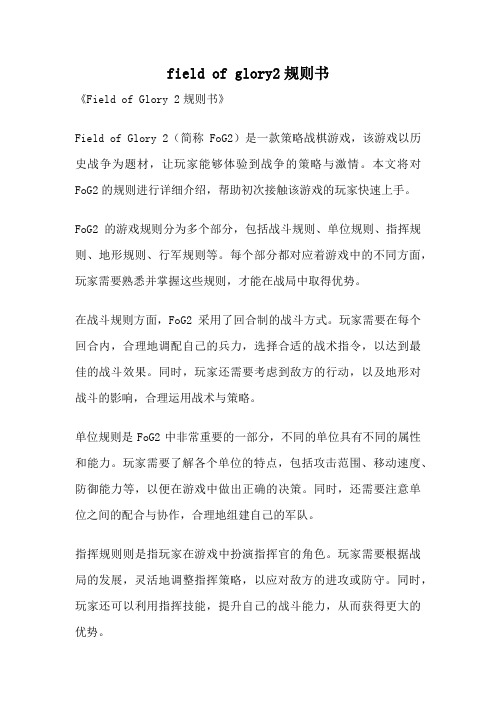
field of glory2规则书《Field of Glory 2规则书》Field of Glory 2(简称FoG2)是一款策略战棋游戏,该游戏以历史战争为题材,让玩家能够体验到战争的策略与激情。
本文将对FoG2的规则进行详细介绍,帮助初次接触该游戏的玩家快速上手。
FoG2的游戏规则分为多个部分,包括战斗规则、单位规则、指挥规则、地形规则、行军规则等。
每个部分都对应着游戏中的不同方面,玩家需要熟悉并掌握这些规则,才能在战局中取得优势。
在战斗规则方面,FoG2采用了回合制的战斗方式。
玩家需要在每个回合内,合理地调配自己的兵力,选择合适的战术指令,以达到最佳的战斗效果。
同时,玩家还需要考虑到敌方的行动,以及地形对战斗的影响,合理运用战术与策略。
单位规则是FoG2中非常重要的一部分,不同的单位具有不同的属性和能力。
玩家需要了解各个单位的特点,包括攻击范围、移动速度、防御能力等,以便在游戏中做出正确的决策。
同时,还需要注意单位之间的配合与协作,合理地组建自己的军队。
指挥规则则是指玩家在游戏中扮演指挥官的角色。
玩家需要根据战局的发展,灵活地调整指挥策略,以应对敌方的进攻或防守。
同时,玩家还可以利用指挥技能,提升自己的战斗能力,从而获得更大的优势。
地形规则是FoG2中一个非常重要的要素。
不同的地形会对战斗产生不同的影响,比如山地可以提供防御加成,河流可以阻碍移动等。
玩家需要充分利用地形的特点,选择合适的战术和位置,以便在战斗中占据上风。
行军规则则是指玩家在游戏中的行动方式。
玩家需要合理地规划自己的行军路线,选择合适的路径和速度,以便在战斗开始前抵达战场。
同时,还需要注意敌方的行军路线,以及可能的伏击和埋伏,保证自己的军队安全到达目的地。
总的来说,FoG2是一款策略性很强的战棋游戏,对玩家的思考和决策能力提出了很高的要求。
通过熟悉并掌握游戏规则,玩家可以在游戏中制定出最佳的战略,并取得胜利。
希望本文的介绍能够对玩家理解和掌握FoG2的规则有所帮助,让你在游戏中取得更好的成绩!。
WITE汉化手册更新第二版 (1)
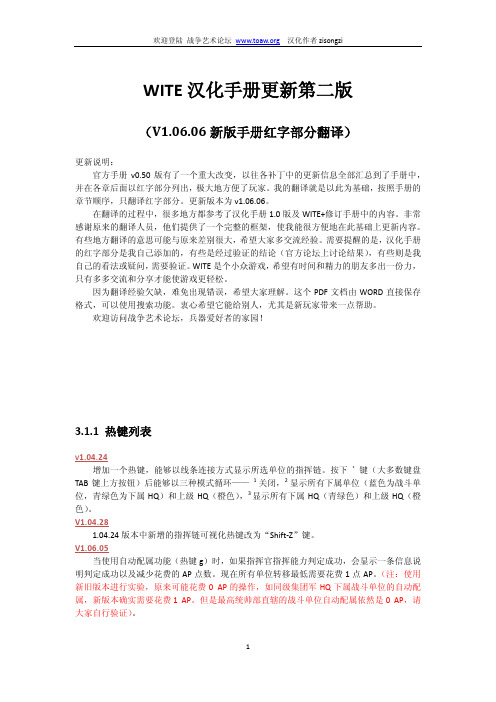
WITE汉化手册更新第二版(V1.06.06新版手册红字部分翻译)更新说明:官方手册v0.50版有了一个重大改变,以往各补丁中的更新信息全部汇总到了手册中,并在各章后面以红字部分列出,极大地方便了玩家。
我的翻译就是以此为基础,按照手册的章节顺序,只翻译红字部分。
更新版本为v1.06.06。
在翻译的过程中,很多地方都参考了汉化手册1.0版及WITE+修订手册中的内容。
非常感谢原来的翻译人员,他们提供了一个完整的框架,使我能很方便地在此基础上更新内容。
有些地方翻译的意思可能与原来差别很大,希望大家多交流经验。
需要提醒的是,汉化手册的红字部分是我自己添加的,有些是经过验证的结论(官方论坛上讨论结果),有些则是我自己的看法或疑问,需要验证。
WITE是个小众游戏,希望有时间和精力的朋友多出一份力,只有多多交流和分享才能使游戏更轻松。
因为翻译经验欠缺,难免出现错误,希望大家理解。
这个PDF文档由WORD直接保存格式,可以使用搜索功能。
衷心希望它能给别人,尤其是新玩家带来一点帮助。
欢迎访问战争艺术论坛,兵器爱好者的家园!3.1.1 热键列表V1.04.24增加一个热键,能够以线条连接方式显示所选单位的指挥链。
按下` 键(大多数键盘TAB键上方按钮)后能够以三种模式循环——1关闭,2显示所有下属单位(蓝色为战斗单位,青绿色为下属HQ)和上级HQ(橙色),3显示所有下属HQ(青绿色)和上级HQ(橙色)。
V1.04.281.04.24版本中新增的指挥链可视化热键改为“Shift-Z”键。
V1.06.05当使用自动配属功能(热键g)时,如果指挥官指挥能力判定成功,会显示一条信息说明判定成功以及减少花费的AP点数。
现在所有单位转移最低需要花费1点AP。
(注:使用新旧版本进行实验,原来可能花费0 AP的操作,如同级集团军HQ下属战斗单位的自动配属,新版本确实需要花费1 AP。
但是最高统帅部直辖的战斗单位自动配属依然是0 AP,请大家自行验证)。
英国ico儿童守则原文

英国ico儿童守则原文
英国ICO儿童守则原文
在英国,ICO(Information Commissioner's Office)制定了一系列保护儿童隐私的规定,以确保他们在数字时代的安全。
以下是ICO儿童守则的要点:
1. 儿童的隐私应受到尊重和保护。
任何处理儿童个人信息的组织都应遵守法律规定,并采取适当的安全措施。
2. 组织在收集儿童个人信息时,必须使用清晰和易懂的语言向儿童和他们的父母解释信息收集的目的和方式。
3. 组织不得以儿童的个人信息作为交换条件,除非这是为了提供儿童请求的特定服务。
4. 组织应采取适当的技术和组织措施,确保儿童个人信息的安全性和保密性。
5. 如果组织发现儿童个人信息的安全受到威胁,他们应立即采取适当的措施来防止或减轻损害,并及时告知相关当事人。
6. 组织不得将儿童个人信息用于未经授权的目的,也不得将其传输给未经授权的第三方。
7. 组织应尽量采取匿名化或伪装化的方法来处理儿童个人信息,以
减少对儿童隐私的潜在风险。
8. 如果组织计划使用儿童个人信息进行个性化推荐或定向广告等行为,他们应事先获得儿童和他们的父母的明确同意。
9. 组织应定期评估和更新其数据保护措施,以确保其与不断发展的技术和儿童保护需求保持一致。
10. 父母在儿童使用互联网和数字技术时应发挥积极的监督作用,并与儿童一同学习如何保护自己的隐私。
这些ICO儿童守则的目的是为了保护儿童的隐私权和数据安全,确保他们在数字时代能够安全地成长和学习。
我们每个人都有责任保护儿童的权益,为他们创造一个安全、健康和可信赖的网络环境。
让我们共同努力,为儿童构建一个更美好的未来。
Chinese Evolution 2V Service Manual Revision 1

15 |
英国钻石工程有限公司
第 12 章
年度维修:使用工具包 S2019
在这套装置中只有一个部件是需要每年依据更换一次的,这就是位于结合过滤装置 P2004 中 的配件 P2036。在年度维修装置工具包中有这一配件。 结合过滤装置 P2004 可逆时针旋转 45 度然后拆下。做这之前,先将气体供应管路切断。摘 下 P2004 后,内部的过滤装置就显示出来,然后将过滤装置用螺丝刀拧开,卸下。构件 P2004 然后用一块干净干燥毛巾擦干后被重新装回去。装回去时,还要保持 45 度并顺时针 旋转插入。构件 P2004 非常紧,这样它才能密封好。如果空气湿度大,那么需要对压缩机 进行定期检查, 因为干燥气体对设备运行有利。 设备维护和清洗必须定期进行,否则设备运行的可靠性不能保障。 不能有任何油滴进入供气系统
S20152V S20142V x 2
6|
英国钻石工程有限公司
第4章
针头安装
针头有没有安装正确非常关键。如果没有的话,小鸡会受伤或者针头被折断。上面的图里 说明了针头的正确位置。校正针头位置需要 2 个六角槽(用来拧紧六角螺丝的工具),维 修箱里备有这些装置。首先设定针头长度。这个可以通过推进按钮来推进注射器来实现。 调整前需要用 5mm 六角槽松夹紧螺栓 H2003 的罗拴,这样注射器就可以前移和后移。一 般需要检查几次才能设定正确的针头长度。 下一步是通过松开螺母 R2004 平移平台来校正中心位置和侧板 R2001 的正确位置。然后 使用一个 4mm 的六角槽来调整 H2006 高度。最后两个步骤是在针头处于推进、盖子合 上状态下进行的。一旦你对设定的位置比较满意,使用铅笔把机器打开两次,以免伤害到 你然 后再检查位置是否正确.
第8章
更换气缸 P2013
BLZ-42-VHOOD ii 用户手册说明书
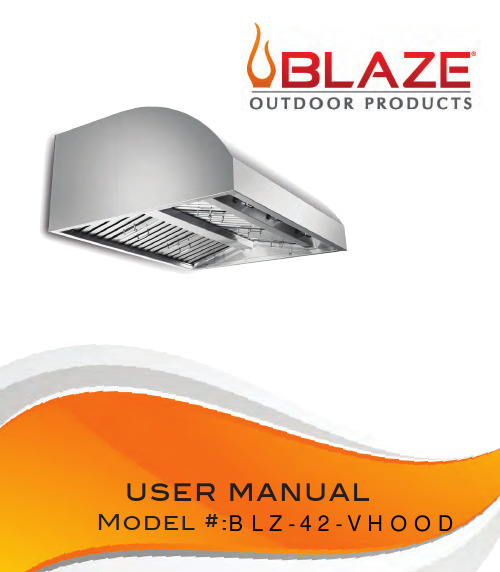
user manualModel #:BLZ-42-VHOODii | Table of ContentsT able of Contents1 Safety Notice III-V2 Diagrams 1-3Hood Dimensions . . . . . . . . . . . .1Control Panel . . . . . . . . . . . . . .2Clearance . . . . . . . . . . . . . . .33 Installation 4-10Instructions . . . . . . . . . . . . . 4-6Venting Options . . . . . . . . . . . . .7Hood Installation . . . . . .. . . . . . 4Care & Cleaning 11-125Troubleshooting 136 Warranty Information 14Warranty . . . . . . . . . . . . . .14Motor Rotation Instructions (10).Wiring Diagram (10)...8-9| III IMPORTANT SAFETY NOTICEupon receipt of your hood:1)Inspect your hood for any damage inshipping2)Plug in and test controls (lights, fan)before installing.3)Call your dealer immediately to reportany damagePlease note: You must report any damage directly to your dealer immediatelyupon receipt to address any issues.CALIFORNIA PROPOSITION 65 WARNINGWARNING: This product can expose you to chemicals including Chromium(hexavalent compounds), which are known to the State of California to causecancer and birth defects or other reproductive harm. For more information goto: Installer: Leave this guide with the homeowner.Consumer: Keep this guide for future reference.The Important Safety Notice and warnings in this manual are not meant to cover allpossible problems and situations that can occur. Use common sense and caution wheninstalling, maintaining or operating this or any other appliance.Always contact your dealer with any problems or situations that you do not understand.Safety Symbols and Labelsdanger To avoid the possibility of explosion or fire, do not store or use combustible, flammable or explosive vapors and liquids (such as gasoline) inside or in the vicinity of this orany other appliance. Keep items that could explode (such as aerosol cans) away fromcook-top burners, ovens and range hoods . Do not store flammable or explosive materialsin adjacent cabinets or surrounding areas.warningWARNING - TO REDUCE THE RISK OF FIRE, ELECTRIC SHOCK, OR INJURY TO PERSONS,OBSERVE THE FOLLOWING:e this unit only in the manner intended by the manufacturer. If you have questions, contact your dealer. Before servicing or cleaning your hood, turn the power off.To reduce the risk of fire, electric shock, serious injury or death when using your range hood,follow basic safety precautions, including the following:IMPORT ANT SAFETY NOTICEiv | Safety NoticesGeneral Safety Precautions:damaged hood.♦Do not install, repair or replace any part of the range hood unless specifically recommend-ed in the literature accompanying it.♦Use the range hood only for its intended purpose as outlined in this manual. DO NOT usethis range hood to vent hazardous or explosive materials or vapors.♦Do not tamper with the controls.♦Never allow the filters to become blocked or clogged. Do not allow foreign objects, such ascigarettes or napkins, to be sucked into the hood.♦If the cook-top and range hood is near a window, use an appropriate window treatment .Avoid long drapes or other window coverings that could blow over the cook-top and hood,resulting in a fire hazard.♦Always run the blower(s) while the appliance is in operation. Failure to do so could result in the overheating and failure of components.♦Do not leave children or pets alone or unattended in the area while the cook-top and rangehood are in use.♦The minimum vertical distance between the cooking surface and the exterior part of the hoodmust be no less than 36”. The vertical distance may be longer for the range or cook-topbeing used. To reduce the risk of a range top grease fire:1.Never leave surface units unattended at high settings. Boil-overs cause smoking and greasyspills that may ignite. Heat oils slowly on low or medium settings.2.Always turn hood ON when cooking .3.Clean ventilating fans frequently. Grease should not be allowed to accumulate on fan orfilter.To reduce the risk of injury to person in the event of a range top grease fire:4.SMOTHER FLAMES with a close-fitting lid, cookie sheet or metal tray, then turn off the burner. BE CAREFUL TO PREVENT BURNS. If the flames do not go out immediately, EVACUATE AND CALL THE FIRE DEPARTMENT .5.NEVER PICK UP A FLAMING PAN - you may be burned.6.DO NOT USE WATER, including wet dish clothes or towels - a violent steam explosion mayresult.IMPORTANT SAFETY NOTICESafety Notices|v| BLAZE OUTDOORUSER MANUAL | 2A)LEFT FAN:B)LIGHTS:C)RIGHT FAN:A B C To adjust the speed of left motor, each motor has 4 speed settings. Turning the knob once clockwise will start the motor in the lowest speed setting. Continuing to turn the knob clockwise will allow the motor to advance to the highest setting. Turning counter clockwise will return the motor to the original position and stop the motor.To adjust the speed of right motor, each motor has 4 speed settings. Turning the knob once clockwise will start the motor in the lowest speed setting. Continuing to turn the knob clockwise will allow the motor to advance to the highest setting. Turning counter clockwise will return the motor to the original position and stop the motor.To turn on lights, turning the knob once clockwise will turn on the lights. Turning the knob once more or counter clockwise will turn off the lights.MAIN SWITCH MAIN SWITCH:To turn on or off the main power for motors and lights.3| BLAZE OUTDOORUSER MANUAL | 4♦Plug in and test controls (lights, fan) before installing.♦Allow 36-40” between the top of your cooking surface and the bottom of hood ♦Vent through a sidewall if you cannot vent directly above your range hood ♦Vent with completely straight runs of pipe. If necessary, use as few elbows in the venting as possible, with no more than 3 90-degree elbows. Every elbow in the ducting reduces airflow and the vent hoods performance.♦Make sure there is at least 24” of straight vent between any elbows♦Use silver or duct tape to seal all joints in the vent system♦Use caulking to seal exterior openings around the cap♦Always use metal or aluminum ducts for maximum airflow♦Always keep the duct clean to ensure proper airflowDO NOT:♦Terminate the vent system into an attic or other enclosed area♦Use 4” (10.2cm) laundry-type wall caps♦Use plastic ventin g♦Use corrugated flexible ducting.♦Combine ducting (see below NOTE)It is important to install the hood at the proper mounting height. Hoods mounted too low could result in heat damage and fire hazard. Hoods mounted too high will be hard to reach and will lose performance and efficiency.For best installation, we recommend you:Note: This model comes with two vent outlets each ready to accept 8” pipe. To ensure proper performance, maintain the dual exhaust paths vs. combining into a single pipe. Combining into a single pipe can create a competition between the two motors either creating poor performance and/or one motor overtaking the other. As vented as described above, one would require two vent caps with damper and screen each having a rating of 1000 CFM percap.5|BLAZE OUTDOOR5Mounting Bracket: 3 PCS Grease Trays: 2 PCS Duct Connector 2 PCSUSER MANUAL | 65|BLAZE OUTDOORWall ventingOption 1vertical roof ventingA - 10 1/4” from the side edge of the hood to the center of the ductB- 5 11/16" from the wall to the center of the duct (using the included mounting bracket which is between the wall and hoodand is roughly an 1/8” thick)C- 21 1/4” from the center of the duct to the center of the duct*Note: the included transition pieces come ready to accept 8" ductingPREPARATIONPlan where the ductwork will be located. Install proper-sized ductwork, and roof or wall cap, depending on where you will be venting your hood. Adjust your measurements to accommodate heights of ceilings, cabinets, or range-tops. Remember to plug i n and test the hood prior to installation. When planning for the installation of the vent h o o d -please include an opportunity to access the top of the hood when the installation i s complete. This i s necessary for service or replacing parts over time as there are several fasteners that will need to be accessed over time. Electrical Requirements -Hood comes with foot cord, and will plug into the top of the hood and then into an GFI protected outlet that should be wired to a AMP breaker.STEP13-10110VSecure hood to wall using appropriate screws and parts.Different wall material situation using different method.Wooden wall without studs:Using three mounting bracket (pictured) to help secure thehood to the wall.1. Using 12pcs of flat screws #1 through hole “A” to secure the3pcs of mounting brackets on the back of the hood.2. Using 3pcs of mounting screws #2 through top of the hole“B” to secure the hood on the wall.3. Using 3pcs f mounting screws #2 through hole “C” into theWall to make double secure.Dry wall or sheet rock wall:1. Using 12pcs of flat screws #1 through hole “A” to secure the 3pcsof mounting brackets on the back of the hood.2. Beat 3pcs of wall anchors #3 (make sure the inside screws aretaking out) into the wall first, screw the wall anchor’s screwinto the wall anchors (leave a space to hang the mounting bracket).3. Hang the hood on the wall, then tighten the screws #3 into the wallanchors.Install the range hood on the wall studs:Using 6pcs of mounting screws #1 directly to the wall studs.-OPTIONAL-If not using a duct cover, using #4 of shorter mounting screws,make sure top mounting screws are secured into soffit or cabinetframing use additional mounting screws, if necessary.USER MANUAL || BLAZE OUTDOORSTEP 2Install the two grease trays in the front and back of the unit. When installed, these trays. will accept the grease filters on the bottom side.Electrical Requirements - Hood comes with -foot cord, and will plug into a 110V outlet which should be wired to a AMP breaker. Install all grease fi lter handles to the fi lters using the included screws. Three fi lters cover the front section of the hood and three cover the rear. Install the fi lters leaving the bottom of the fi lters resting in the previously installed grease trays and the tops will lay in the U shaped channel in the center support. Install the center grease trays fi rst (as there is an opening for the tray to leaving the middle tray for last.STEP 3When installing the drip trays, place each tray in the recession at the front and rear as show in the drawing. Be sure to have the small front bendhook over the lip of the recession.103Getting StartedThe image to the right shows the position of the motors directly from the factory . This position of the motor is used when running vertical pipe for your venting.STEP 1 REMOVE COVER PLATE There are two sets of screws you will be working with on the cover plate. The smaller screws closest to the edges of the plate hold the plate to the hood itself. The larger screws closer to the center hold the motor to the cover plate. Remove all of the smaller screws holding the cover plate to the hood body.STEP 2Next, remove all of the larger screws,which hold the motor to the cover plate leaving the center screw . The center screw to be left in place can be seen in the below image.REMOVE MOTOR SCREWSSTEP 3DETACH MOTOR FROM PLATEHolding the center of the motor, remove the fi nal screw, which will free the motor from the cover plate. Lower the motor gently until it comes toresting position.STEP 4ROTATE MOTORAt this point, the cover piece can be removed and you are ready to rotate the motor to the horizontal discharge position. When lifting the motor out of the housing, tilting the motor down on one side is typically the best method for getting the motor out of the opening.Once out of the hood, simply rotate 180 degrees and place the motor back into the hood. For both the removal and reinstallation of the Motor, be careful not to pinch the wiring. Allow it to rest at the initial position whenyou started.STEP 5REPLACE THE COVER PLATENext, re ‐install the cover plate with the discharge in the horizontalposition. The cover plate can be reattached with the small screws.STEP 6ATTACH THE MOTORRe attach the motor to the cover plate. Start with the center screw which was the last screw removed when the motor was disattached. Once the initial screw is in place, attach the remaining screws to hold the motor onto the cover plate.STEP 7SECURE LOOSE CABLESYou will fi nd some of the connecting cables now lying below the motor. Secure wires above motor and the rotation process is complete. Repeat same process for additional motor.USER MANUAL | 10warningcleaning exterior surf aces♦Regular care will help preserve the appearance of your range hood . ♦Always wipe stainless steel surfaces with the grain to avoid scratches ♦Clean periodically with hot soapy water and clean cotton cloth . ♦For heavier soil, use a liquid degreaser such as 409™ or Fantastic™. ♦If hood looks splotchy, use a stainless steel cleaner on the surface . Promptly and gently remove cleaner with a soft towel or wipe .♦After cleaning, you may use non-abrasive stainless steel polish (such as 3m™ or ZEP™) to buff out stainless luster . Always scrub lightly and with a clean cotton cloth.DO NOT:♦Use corrosive or abrasive detergent (eg, Comet Power Scrub™ or EZ-Off™oven cleaner). ♦Use steel wool or scouring pads, which will scratch and damage the stain -less steel surface. ♦Leak cleaning solution onto or into the control panel ♦Allow deposits to accumulate or remain on the hood ♦Allow salt solutions, disinfectants, bleaches, or cleaning compounds to re -main in contact with the stainless steel for extended periods.cleaning baffle fil ters All BLAZE BBQ hoods come with stainless steel baffle filters . They should be inspected for grease accumulation periodically . The baffle filters can be washed in a dishwasher or in a sink with hot, soapy water . Simple periodic cleaning will ensure maximum filtereffectiveness ♦Never put your hand into the area housing the fan while the fan is operating.♦Turn off and disconnect power to the hood before cleaning.♦Make sure your cook-top and hood are cool before cleaning.♦Use only the types of cleaning solutions mentioned in this manual.♦Completely dry the filter(s) immediately after cleaning......| BLAZE OUTDOORstep 1step 2Slide filter forward off of rear lip.Lower filter rear, then slide filter frontout. Repeat this step for all filters on the front and back of the hood.When cleaning filters, always remove the grease channels and clean with hot soapy water. Both the filters and the channels are dishwasher safe. Dry throughly before re-installing.Wiring Diagram| 12 USER MANUALNOTHING WORKS (Control Panel not responding, Blower not working)Solution 1: Turn on power at circuit breaker panel or fuse box . Check for tripped breaker or blown fuse under the black plastic cover on the rear of the hood.Solution 2: Make sure hood power cable is plugged in and powered.LIGHTS NOT TURNING ONRANGE HOOD VIBRATES WHEN BLOWER IS ONSolution 1: Make sure the range hood has been secured properly to the ceiling or wall.Solution 2: Ensure the two nuts (one on each side) on the blower moter’s axle are tight. These are accessible by removing the safety covers on each side.Solution 3: Ensure the venting system is correct. Back-pressure caused by incorrect venting not only leads to poor performance but can also create vibrations at the hood.BLOWER SYSTEM SEEMS WEAK Solution 1: Increase the fan speed, ensure that it is at a high enough setting.Solution 2: Make sure the ducting is sized and run correctly. Range hood will not function efficiently with insufficient duct size (IE, 9” duct over 8” hole).Solution 3: Check to see if the duct is clogged or if the damper unit (half-circular flapper) is installed correctly. A tight mesh on the side wall cap unit might also cause restriction to the air flow.Solution 4: Ensure the correct vent termination cap is used with whose cfm rating matches that of each motor...AIR NOT VENTING OUT PROPERLYSolution 1: Make sure there is at least 36” between the top of the cooking surface and the bottom of the hood.Solution 2: Reduce the number of elbows and length of duct work. Check to ensure all joints are properly connected, sealed and taped.Solution 3: Make sure power is on high speed for heavy cooking.Solution 4: See checks under “Blower system seems weak” above.Solution 1: see “nothing works”Solution 2: Check the wiring on the lights to insure a secure connection/no. loose wires.Solution 3: Swap out lights to determine if bulbs are defective.13 | BLAZE OUTDOOROne Year Warranty - Parts Only For one year from the date of original purchase, we will repair or replace any non-consumable parts or components that failed due to manufacturing defects. What is NOT Covered:♦Consumable parts such as light bulbs and filters (stainless, aluminum, or charcoal)♦Damage due to natural wear, improper maintenance, or use of abrasive cleaning products♦Chips, dents, or cracks due to abuse, misuse, or improper installation ♦Damage caused by accident, fire, floods, or natural disaster ATTENTION International Customers: Please consult your selling dealer or distributor for specifics pertaining to your product warranty and procedure. No one else is authorized to perform any obligations under this warranty.| 14USER MANUAL。
Owner’s Guide

| | |Owner’s Guide | A COUSTIC W AVE ®M USIC S YSTEMII2请阅读本用户指南请务必认真遵守本用户指南中的说明。
这有助于正确设置和运行本系统,享受其所有先进特性。
请保存本用户指南留作以后参考。
警告:为降低失火或电击风险,请勿使本产品受雨淋或受潮。
警告:本设备不得受液体淋溅或喷洒,不得将装有液体的物体(如花瓶等)置于本设备上。
切勿让液体溅入系统的任何部分,就像对待所有的电子产品一样。
液体可能导致故障和/或火灾。
小心:为减少电击的危险,非专业人员请勿拆卸本产品。
请向合格的维修人员咨询维修事宜。
等边三角形内带有箭头的电闪标志警示用户,该系统内存在未绝缘的危险电压,可能足以构成电击危险。
系统上标示的等边三角形内的感叹号标志旨在警示用户,在本用户指南中有相应的重要操作和维护指示。
B 类放射本 B 类数字设备满足《加拿大干扰源设备规范》(Canadian Interference-Causing Equipment Regulations) 中的所有要求(仅限加拿 大地区)。
小心:为防止电击,请将电源线插头上的宽插脚对准交流(电源)插座上的宽插孔。
插头要完全插入插座。
小心:使用非本手册指定的其它控制、调整或操作程序可能导致危险的电磁辐射泄露。
除具有适当资格的服务人员外,任何人员不得调整或维修本光盘播放机。
1 类激光产品根据 EN 60825-1:1994+A1+A2 和 IEC 60825-1:1993+A1+A2将本 CD 播放机归类为 1 类激光产品。
请适当处理废旧电池,遵守任何当地规章。
请勿将其焚化。
警告:请勿将任何明火火源,如点燃的蜡烛置于本设备上。
注意:如果是通过电源插头或设备耦合器切断设备电源,那么切断电源的设备应当可以迅速恢复工作。
根据适用法律,本产品符合所有欧盟指令要求。
您可以从 /compliance 找到完整的符合声明。
小心:使用 Bose 12V DC 电源线或电源组件之外的 12 伏适配器,会导致系统损坏。
Cruncher 说明书
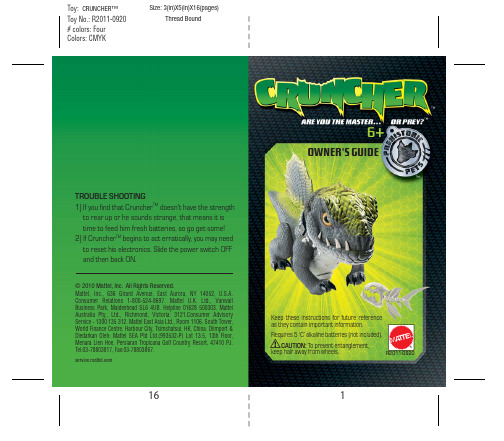
M attel, Inc., 636 Girard Avenue, East Aurora, NY 14052, U.S.A. Consumer Relations 1-800-524-8697. M attel U.K. Ltd., Vanwall Business Park, M aidenhead SL6 4UB. Helpline 01628 500303. M attel Australia Pty., Ltd., Richmond, Victoria. 3121.Consumer Advisory Service - 1300 135 312. Mattel East Asia Ltd., Room 1106, South Tower, World Finance Centre, Harbour City, Tsimshatsui, HK, China. Diimport & Diedarkan Oleh: M attel SEA Ptd Ltd.(993532-P) Lot 13.5, 13th Floor, Menara Lien Hoe, Persiaran Tropicana Golf Country Resort, 47410 PJ. Tel:03-78803817, Fax:03-78803867.6+OWNER'S GUIDER2011-0920© 2010 Mattel, Inc. All Rights Reserved.TROUBLE SHOOTING1) If you find that Cruncher TM doesn’t have the strength to rear up or he sounds strange, that means it is time to feed him fresh batteries, so go get some!2) If Cruncher TM begins to act erratically, you may need to reset his electronics. Slide the power switch OFF and then back ON.Keep these instructions for future reference as they contain important information.Requires 5 ‘C’ alkaline batteries (not included). CAUTION: To prevent entanglement, keep hair away from wheels.Toy: CRUNCHER™Toy No.: R2011-0920# colors: Four Colors: CMYKSize: 3(in)X5(in)X16(pages)Thread Bound116Like all pets, Cruncher TM craves attention. So spend time together whenever you can. For starters, pet him a lot and get on his good side. Play catch with him and don’t forget to feed him his favorite dish – fish! When you know him better, team up to play pranks on family and friends – it’s always fun to see people run away from him. Cruncher TM also dances, performs tricks, and believe it or not, he can even speak!Never leave Cruncher TM alone for too long though. He might return to his predatory ways, and you might end up becomingprehistoric pet food!Thanks for giving Cruncher TMa home, but beware!ARE YOU THE MASTER. . . OR PREY?™332I 01. Open battery covers with a Phillips head screwdriver (not included).2. Remove battery covers.3. Install 5 ‘C’ alkaline batteries in the orientation shown.4. Replace battery covers and tighten screws.For best performance, use only alkaline batteries. Replace batteries when Cruncher TM slows down or sounds become distorted.To bring Cruncher TM to life, turn the ON / OFF switch to “ON”.ON / OFF SWITCHBATTERY INSTALLATIONTAIL SENSORPETTING SENSORWAYS TO PLAYCRUNCHER TMPET: He might look mean, but if you pet him, he will be making happy sounds in no time. The more you pet him, the happier he gets!Switch Cruncher TM ON and stand aside. See what kind of mischief he will get into when he is left to fend for himself!CHIN SENSORCOMMAND COLLAR MOUTH SENSOR TILT SENSOR I=ON O=OFF4554COMMAND COLLAREach Collar Button has two modes.To play in the first mode, simply PRESS AND RELEASE. Then listen up for the single beep which means you’re ready to go.To enter the second mode, PRESS AND HOLD the Collar Button until you hear a double beep.To exit Train Mode, PRESS AND RELEASE Collar Button 3. Then watch Cruncher TM perform his tricks.To exit Speak Mode, PRESS AND RELEASE Collar Button 4 and the light on the collar will go out.To exit all other play modes, simply pet Cruncher TM on the head.FEED: Cruncher TM loves his fish, but he will "eat" almost anything. Open his mouth, put something inside and he will crunch it up. Or make him sit up and beg by pressing his chin.Never feed him dirt or drinks - he will fall ill and stop playing with you.FART: After all that "eating," he’s bound to build up some gas, so help him out! Lift up his tail for a second and let it rip. Do it a few times – he’s got plenty of gas to pass!Button 1Button 2Button 3Button 46776ATTACK MODE (PRESS & RELEASE)Cruncher TM is fast and will give any mailman a run for his money! Just press CollarButton 1, then he will roar, rear up and charge forward in a fast and furious attack.GUARD MODE (PRESS & HOLD)He might be pint-sized but he packs quite a fright! Put Cruncher TM down on all fours,set him in Guard Mode, and he will rear up ready for action. Now whenever people pass in front of him, he will growl and attack.CATCH MODE (PRESS & RELEASE)To play, just press Collar Button 2 and he will back up, rear up and open his mouth. Ifyou toss something inside before he snaps shut, he will laugh and bring it back to play again.SEEK MODE (PRESS & HOLD)Whistle, clap your hands or shout his name and he will seek you out by following thesound. Try hiding, and after making a racket, see if hecan hunt you down!COLLAR BUTTON 1COLLAR BUTTON 28998DANCE MODE (PRESS & RELEASE)You might not believe it, but Cruncher TM is agreat dancer! Pump up the volume, press Collar Button 3, and he will move non-stop to the music. Or clap your hands and he will dance to that too.TRAIN MODE (PRESS & HOLD)Train Cruncher TM to remember and performup to 30 tricks! To start, PRESS AND HOLDCollar Button 3.STEP 1 - HE LEARNSAfter he gets down on all fours, you will hear, "Let's do some tricks." Then use the following table to train Cruncher TM one trick at a time.STEP 2 - HE REMEMBERSEach time he's learned a trick, he will make a chime sound to let you know. For example: I f you want to train Cruncher TM to move backward, just press his chin. Then you will see him move backward and hear a chime sound, which means he understands. When you're done training, press Collar Button 3 again to see him perform.STEP 3 - HE PERFORMSEach time you give Cruncher TM a verbal command or make a noise, you will trigger him to perform a trick. When he's finished, you will hear, "You're the best, Master."To exit Train Mode, PRESS AND RELEASE Collar Button 3 at anytime. Cruncher TM remembers his trick sequence until he is turned OFF. To play through it again, PRESS AND HOLD Collar Button 3 and he will say, "Nice, let's try that again!"NOTE: To exit Train Mode, PRESS AND RELEASE Collar Button 3.TrainingPush him forward.Tilt him up.Tilt him down.Pull open Cruncher's mouth.Lift up Cruncher's tail.Push Cruncher’s chin.Press Collar Button 1.Press Cruncher's head repeatedly.With head facing left, push him forward.With head facing right, push himforward.TrickHe moves forward.He sits up.He sits down on all fours.He opens his mouth and roars.He farts.He moves backward.He attacks.He turns his head left, right,forward and then repeats.He moves forward left.He moves forward right.COLLAR BUTTON 3He LearnsHe Performs10111110“NO”“YES”SPEAK MODE (PRESS & RELEASE)Cruncher’s collar is very special! I ttranslates his sounds into words andphrases you understand. A light and a single beep letsyou know he is in Speak Mode, and if you try his otherplay modes now, you might be surprised by what youhear. When you want him to stop talking, press CollarButton 4 again and the light will turn off.SLEEP MODELeave Cruncher TM alone for too long and he will fallasleep. To wake him up, just pet him on the head orswitch him OFF and then ON again.LYING DOWNI f Cruncher TM trips and lands on his side, he willscream and yell for your attention. But don’t worry, he’lljust fall asleep if you’re not around to help him up.Q & A MODE (PRESS & HOLD)Ask Cruncher TM a question, then PRESSAND HOLD Collar Button 4 and before youlet go, he will either nod his head “Yes” or shake hishead “No.”COLLAR BUTTON 4Gimme somefishy!121313121) Pet him, feed him, don’t ever neglect him and you’ll have one happy Prehistoric Pet on your hands!2) If you want Cruncher TM to talk all the time, put him in Speak Mode first and then try out his other play modes. You might be surprised by what you hear!3) To exit any mode EXCEPT Train and Speak mode, pet Cruncher TM on the head.4) To take Cruncher TM out of Speak Mode, PRESS AND RELEASE Collar Button 4 and the light will turn off. 5) To exit Train Mode at anytime, PRESS AND RELEASE Collar Button 3. Then watch Cruncher TM perform his tricks.6) If Cruncher TM proves to be trouble and you want to show him who the Master is, just pick him up by the tail and he will cry like a baby.7) Cruncher TM moves best on smooth, flat surfaces. He will not run on deep carpets, and stay away from dirt and other uneven surfaces - he doesn't like them!8) Cruncher TM has a secret fear of heights, so don’t play with him on table tops - keep him on the ground. 9) Cruncher TM can’t swim. In fact he sinks like a brick. So keep him away from water!10) Do not let Cruncher TM go outdoors - it might be the last time you see him!TRAINING TIPSThis device complies with Part 15 of the FCC Rules.Operation is subject to the following two conditions:(1) This device may not cause harmful interference, and (2) this device must accept any interference received, including interference that may cause undesired operation.• This equipment has been tested and found to comply with the limits for a Class B digital device, pursuant to part 15 of the FCC rules. These limits are designed to provide reasonable protection against harmful interference in a residential installation. This equipment generates, uses and can radiate radio frequency energy and, if not installed and used in accordance with the instructions, may cause harmful interference to radio communications. However, there is no guarantee that interference will not occur in a particular installation. f this equipment does cause harmful interference to radio or television reception, which can be determined by turning the equipment off and on, the user is encouraged to try to correct the interference by one or more of the following measures:• Reorient or relocate the receiving antenna.• Increase the separation between the equipment and receiver.• Connect the equipment into an outlet on a circuit different from that to which the receiver is connected.• Consult the dealer or an experienced radio/TV technician for help.NOTE: Changes or modifications not expressly approved by the manufacturer responsible for compliance could void the user’s authority to operate the equipment.BATTERY SAFETY INFORMATIONIn exceptional circumstances batteries may leak fluids that can cause a chemical burn injury or ruin your product. To avoid battery leakage:• Non-rechargeable batteries are not to be recharged.• Rechargeable batteries are to be removed from the product before being charged (if designed to be removable).• Rechargeable batteries are only to be charged under adult supervision (if designed to be removable).• Do not mix alkaline, standard (carbon-zinc), or rechargeable (nickel-cadmium) batteries.• Do not mix old and new batteries.• Only batteries of the same or equivalent type as recommended are to be used.• Batteries are to be inserted with the correct polarity.• Exhausted batteries are to be removed from the product.• The supply terminals are not to be short-circuited.• Dispose of battery(ies) safely.• Do not dispose of this product in a fire. The batteries inside may explode or leak.• Do not connect to more than the recommended number of power supplies.Protect the environment by not disposing of this product with household waste (2002/96/EC). Check your local authority for recycling advice and facilities.14151514。
Cozy Light Ⅱ 使用说明书

Cozy Light ⅡInstruction Manual使用说明书ENInstruction manual使用前请详细阅读本说明书,然后正确使用本婴儿手推车。
阅读后请妥善保存作日后参考之用。
若将本 制品转让予他人使用时,请将本说 明书也一并移交对方。
For safety of your children, read this instruction manual carefully and use the baby stroller accordingly. After reading, please keep this instruction manual for future reference.Please also attach this instruction manual in case the stroller is to be transferred to others to use.说明书简体中文List of components P1218.19.1.10.9.2.3.4.5.6.7.8.33.16.17.12.15.14.13.33.32.30.31.27.26.28.25.29.23.24.11.部品名称(详见20)22.21.20.2.12.2 2.32.42.512231AC BA B CC CAAB 3cm23.44.2 4.3123241最大承载重量:5kg Max loading : 5kg前Front后Rear4.14.54.4344EN6Ensure that all the locking devices are engaged before use.Always apply the parking brake when you are stationary.Do not rely too much on the stoppers even when the stroller is parked empty. When a baby is in the stroller, you should always pay attention to the stroller to avoid any danger. In addition, both the left and right parking locks should be used at the same time to avoid accidental sliding or overturning.Keep all small parts away from children as they are choking hazard.To prevent the risk of suffocation, always keep the plastic bags out of the reach of children.Overloading, incorrect folding and the use of non-approved accessories such as buggy boards may damage or break this stroller.Always let the child wear the seat belt in the stroller to avoid any possible accident.The child being carried by the stroller must be tied with the seat belt that contains the crotch belt, waist belt and shoulder belt. The front guard cannot prevent the child from standing up from the cushion. Make sure the seat belt is not loose to prevent the child from suddenly falling out of the stroller.Pay attention to child even when seat belt is in use in case of any sudden movement of child causing it to fall off.Do not cross the shoulder belts with each other when securing the shoulder belts to the insert plastic. Otherwise excessive pressure may be caused to child’s neck.Do not use the seat cushion on which rift is found. Otherwise the seat cushion may not function as designed or the child may have chance to swallow the material inside the cushion.Never leave the child in a stroller without seat cushion. The child’s hands or feet may get jammed between the stroller frame.When a child is sitting in it, the caretaker is not allowed to leave.Make sure the open-fold lock is engaged completely before use. Otherwise the stroller may fold suddenly when using.●●●●●●●●●●●●●●Please read this instruction manual carefully and keep it for future reference. The safety of the child may be seriously endangered if the instructions are not followed.IMPORTANT : KEEP THESE INSTRUCTIONS FOR FUTURE REFERENCE.( Incorrect operation may cause serious injury or death )WARNING●You are personally responsible for the safety of your child.The stroller is suitable for children from 1 month to 15kg ( approximately 3 years of age ).7●To prevent the stroller from accidental slippage, or falling off from the stroller by loosening of the front guard, do not hold the front guard or places like that when moving the stroller.Do not let the child operate the front guard. It may make the child fall off from the stroller.Never leave your child unattended.Do not allow your child to stand in or on the stroller, it may be dangerous.Do not lean on or hang loads on the handle. Putting any load on the handle will affect the stability of the stroller.Do not hang any object (except original Combi parts ) on the hood or handle to prevent the stroller from overturning.Never carry more than one child in the stroller. Do not allow a child to ride or sit on areas other than the seat.Excessive weight may cause a hazardous unstable condition ( Maximum load: 15kg. Basket maximum load: 5kg )Do not use the stroller on stairs.Do not let children operate the baby stroller to avoid accident.Be careful of those around you to avoid pinching their fingers when you are opening or folding the stroller or adjusting the seat angle.Keep your child hands away from moving/folding parts when folding or unfolding or adjusting the stroller.Do not apply a lifted seat to baby who cannot sit straight by itself, most reclined seat must be used.When pushing the stroller, please walk slowly to avoid any damage to the stroller swivel wheels or any tipping over happened.Don't let others touch when you open the stroller to avoid accidental injuries.In changing the handle direction, check and ensure that the baby's hands and feet are not on the side of armrest to avoid pinching.Do not reverse handle while pushing the stroller. Otherwise damage may be caused.Shoulder belt hole positions on the seat and the cushion must be aligned. If upper shoulder belt hole on the seat is used, upper shoulder belt hole on the cushion should be used; otherwise the child may be held tightly because the shoulder belt is not long enough.Do not adjust the seat angle while pushing the stroller because this is very dangerous.●●●●●●●●●●●●●●●●●●●IMPORTANT : KEEP THESE INSTRUCTIONS FOR FUTURE REFERENCE.( Incorrect operation may cause serious injury or death )WARNINGENEN8( Incorrect operation may cause serious injury or death )WARNING: It may be dangerous to leave your child unattended.WARNING: Ensure that all the locking devices are engaged before use.WARNING: When your baby is sitting in the stroller, please be sure to fasten the safety belt.WARNING: Do not use in a reclined angle less than 150°for a child under 6 month old.WARNING: Any loading attached to the handle affects the stability of the stroller.WARNING: Please always fasten the five-point seat belt to ensure the baby's safety .WARNING: Check that the pram body or seat unit attachment devices are correctly engaged before use.WARNING: This product is not suitable for running or skating.IMPORTANT : KEEP THESE INSTRUCTIONS FOR FUTURE REFERENCE.WARNINGEN9( Incorrect operation may cause injury or component damage )●Make sure all snaps are secured before use. Otherwise accident or damage to stroller may cause.When adjusting the seat angle with a child in the stroller, loose the shoulder belt first, and then adjust the angle with the other hand holding the backrest. Please be careful not to change the seat angle suddenly.Adjust the length of seat belt properly after changing of the seat angle.Please do not touch the folding lever except when folding the stroller.When opening or folding up the stroller and reversing the handle, be careful and avoid the seat cushion, seat belt, blanket and toys, etc., pinched into the stroller body.If one gives excessive shock to the front wheels when getting over the step, stroller may fall down and cause damages. ( It is the same as changing handle direction to use the stroller.)When stepping over, such as a curb, please slow down even a slight difference level, pull downward the handle and step on the foot-step, and make sure to pass the front wheel to get over the step.Never lift the stroller or use it on escalators when your child is sitting or lying in the stroller.This stroller requires regular maintenance by the user.Before use, check that the product and all its components have not been damaged during transportation.Please do not use the stroller in whatever purposes other than seating a baby. Failure to comply may result in damage of the stroller.Do not pull or twist or forcibly press down the front guard hardly. Otherwise the stroller may be damaged.Do not use an adult sit on the stroller, or add loading on the stroller to avoid any damage to it.When used in summer, outdoor weather and road conditions will increase the temperature of the stroller, that using for a long time should be avoided.Avoid storing the stroller in places that under high temperature, near a heat source or inside a car. Exposure to high temperature may damage or deform the stroller.Check regularly that all screws, bolts and nuts are engaged tightly.Swivel wheel lever should be secured at the same side of the pushing person. Lever secured in wrong position may affect maneuvering or damage the product.For use on trains:This product is not designed to be used on trains, When user attempts to use the product at his / her own risk, please lock stoppers in case of sudden brake or turning. Otherwise stroller may fall off.●●●●●●●●●●●●●●●●●EN CAUTION10( Incorrect operation may cause injury or component damage )●Do not press on the folding lever while lift the stroller to avoid damage to the part.Make sure the basket is empty before folding up the stroller.Make sure the canopy is completely folded up before folding the stroller to avoid damage of the parts.Do not touch at the handle lock when folding or unfolding the stroller. Otherwise damage may be cause to the stroller.Do not lay down the stroller and do not put things on the canopy to avoid deformation.Do not get hold of an opened front guard to pull the baby stroller.Please do not put the stroller near fire.The stroller may slide or overturn accidentally even if the parking lock is engaged.Do not leave baby stroller at road side or slope even when it is not in use.Do not use the stroller on steep slopes, stairs, escalators, rough roads,beaches, mud, etc.When pushing the stroller, be careful of the road depression to prevent the front wheels from being trapped into the slot and overturning.In the event of damage or operational problems, stop using the stroller Immediately and contact the customer service center.If damage is identified, do not use the product and keep it out of reach of children.Never leave the stroller close to stairs or steps.Use the stroller on flat ground only. Never use any parts from other sources than the original producer. Do not refit the stroller.Do not use the most reclined angle if the baby's head touches at the head rest.Do not use the stroller in snowy, windy days or wet road to avoid the stroller or guardian from slipping.Do not use the stroller in lightning days to avoid thunder stroke.Do not modify or remodel the stroller.Do not attach other accessory like buggy board on the main body during a child being carried in stroller, otherwise accident or damage to stroller may cause.Do not use this stroller inside the bus.●●●●●●●●●●●●●●●●●●●●CAUTION EN11( Incorrect operation may cause injury or component damage )●Lift front wheels and pay particular attention to gaps or ditch when crossing rail road.No continuous use for a long period:Continuous use for a long period of time may exhaust baby. No continuous use of more than 2 hours for a baby seated in a reclined seat and 1 hour in an upright seat.When feel jammed, please do not forcibly fold the stroller to prevent from any damage. You should re-open the stroller to check and operate again.Turn swivel wheels to inner side and lock up before folding the stroller. Improper position may cause stroller becoming imbalanced after folded.Do not put things too sharp or too large into the basket.Please regularly clean and check the stroller. Only use neutral detergent to clean the stroller body.Make sure no oil or lubricant is left on parts such as front gurad or armrest where baby may have chance to lick.●●●●●●ENENOpen the front guard (Figure 1.5)Press and hold the button at the end of the front guard as illustrated.Detach the front guard.12LIST OF COMPONENTSI NSTRUCTIONSUnfolding/Opening (Figure 1.1)Grip the safety lock as demonstrated direction and hold it in place. Slide tand pull the folding lever upwards simultaneously.. Slightly lift the stroller and open it.123Using the swivel wheels (Figure 1.2)12Lift the swivel wheel locks to fix the direction.Press down the swivel wheel lock to secure the swivel wheels. Be careful to secure the lock in correct position according to the handle position.NOTE: Press down the swivel wheel locks and the wheels can turn to every direction.12Using the leg support bar (Figure 1.3)Apply the leg support for better comfort when the child is asleep.To store the leg support barsRelease the snaps and push the bars back to the seat base.Lift the seat cushion and pull out the leg support bars from the seat base.Snap the seat cushion onto the leg support bars.WARNING : Make sure to snap the seat cushion onto the leg support bars while carrying the baby on stroller.NOTE : Check the brakes are fully engaged by gently attempting to push the stroller,when the brake of front wheel is fully engaged, the Green sticker can be seen from above.Parking brakes (Figure 1.4)To lock wheels, press the stoppers down which are located at wheels on both left and right sides.Try to push the stroller back and forth slightly to ensure that the stoppers are properly engaged.12WARNING : Always engage the stoppers when you leave the stroller. 1.2.3.4.5.6.7.8.9.10.11.12.Handle Front guard buttons Front guard cover Front guard Leg support bar Basket Foot rest Swivel wheel lock Headrest Seat cushion Armrest Canopy 13.14.15.16.17.18.19.20.21.22.23.24.Canopy snap Reclining cord Seat reclining buckle Elastic Plastic hooks Safety lock Folding lever Top window Top window cover Ventilation window Shoulder belt Shoulder belt insert outlet 25.26.27.28.29.30.31.32.33.Waist belt insert outlet Waist belt Crotch belt Crotch buckle Shoulder and waist belt buckle Handle lock Open/Fold lock Rear stay Stopper 12EN Reversing handle (Figure 3.3)Lift and release the handle locks to change the handle direction until the locks are secured in places. 13Attach the front guard (Figure 1.6) To attach front guard, lift and plug into the projected part at the end of the armrest. Adjust the covering size of canopy Using in small covering size (Figure 2.1) Unfold the canopy from backward. Using in big covering size (Figure 2.2)Unfold the canopy further to the front.Top window (Figure 2.3)Open top window by releasing snaps.Fasten the snap to close top window.12Install and adjust the crotch belt (Figure 2.4)Attach shoulder belts to the shoulder belt hook of the left and right insert plastics. Pull out the crotch belt and put the insert plastics into the buckle until a "Click" sound is heard.Tightening Ⓐ Pull out the center belt to the end. Extending Ⓑ Follow the direction of arrow and pull out the belt to end. Ⓒ Follow the direction of arrow and pull the belt to the end.123The steps of adjusting shoulder and waist belts are the same. Adjusting the waist belt (Figure 2.5) Pull the belt in the direction as illustrated to adjust its length.NOTE: Always leave at least 3cm at the belt end.NOTE: To release harness, go in the steps reverse. Adjusting the backrest (Figure 3.1)Support the backrest with one hand before reclining the backrest. The headrest will be lifted automatically after the backrest is reclined.(Figure 3.2) Pull the reclining cords as illustrated to raise the seat back. NOTE: Raising the backrest may be difficult while a child is leaning on the backrest.The reclining belt sometimes is twisted, correct the twisted reclining belt by the following steps:Set the backrest down to the lowest.Hold the belt mounting part and turn to the direction of the twisted reclining belt.WARNING : Do not get hold of the front guard to lift the stroller.12Detaching the front guard cover (Figure 1.7)Press and hold on the front guard buttons and release the front guard.Detach the front guard cover from the front guard.1212WARNING : A void serious injury from falling or sliding out. Always use seat belt.NOTE: When changing the seat recline angle, always check the harness to ensure it is still optimally adjusted.14Folding the stroller (Figure 3.6)Slide to release the safety lock of direction as illustrated.Grip the folding lever and slightly lift up the handle, then press down the handle as illustration to fold the stroller.121234Basket (Figure 4.1)The basket can carry a maximum weight of 5kgs.You can attach and remove it using the belts and snaps according to step Detaching the seat cushion(Figure 4.2-4.6)123456Release front snaps and elastic bands underneath of the seat, and on both sides of seat. Remove the shoulder belts from the shoulder belt hooks. Detach the snap on the seat cushion from the leg support bar (if the leg support bar is in use) Pull out crotch belt from seat cushion.Release both elastic bands from backrest sides.Pull out shoulder and waist belts from seat cushion.Release the snaps of band on both cushion sides of the cushion and unwind from the connections of armrest sides for detachment.NOTE: To install seat,go in the steps reverse.WARNING : Make sure the seat cushion has been correctly attached before use.Attaching the waist belt(Figure 4.7)NOTE: Make sure to pull through all waist belt insert outlets(total 4 places)when attaching the waist belt.Remove two of insert plastics buckle from the waist belt.According to the direction of arrow instructions Pull the waist belt through the 4 slits on the base board with the reverse side(waist belt) facing up.Re-attach the insert plastic buckle and pull it out through relevant slots of seat cushion. 123Adjust shoulder harnesses heights (Figure 4.8)NOTE: The lowest shoulder harness insert outlet should be used for children under 6 months.Pull out shoulder harnesses from seat cushion and base seat.Set the correct slots of shoulder harnesses through on the base seat.Set correctly the harness shoulder heights and pull it out through relevant slots of seat cushion. 123WARNING : When folding the stroller, please ensure your child and other children are kept at a safe distance. Please ensure that they are not in contact with mounting parts and remove all items from the basket before folding the stroller. EN..Detaching the sun canopy (Figure 3.4)Pull out the canopy joint end gradually, pull up the canopy away from the holder. Attaching the sun canopy (Figure 3.5)Switch the handle to face rear. Refer to this page “Reversing the handle”.Recline the backrest to the lowest angle. Refer to this page “Adjusting the backrest”.Place the canopy facing the proper direction.Plug the canopy joint into the canopy holder.Lift up the backrest, and fasten the canopy snaps.1234515● Washing of the Body & Hip support, the shoulder belt, the waist belt .● Washing of the canopy, crotch belt and the basket.• Hand wash in warm water or machine-wash gently .• When using the washing machine, put the laundries into the washing net before washing. Otherwise a fray and damage may be caused.• Detach the seat cushion and wash according to the washing instructions.• It is recommended to wash and spin separately with other clothes.• Rinse thoroughly, wring out lightly, and then arrange the shape and dry in the shade.• Do not use drying machine or dry cleaning.• Do not soak into the water. Use sponge or brush wipe off the dirt with warm water.• After wipe off the dirt by detergent, use a cloth to wipe off the excess water and detergent.• Dry in shade area after wipe off water by dried cloth.Be careful not to injury of the plastics on canopy and the snaps from basket.Due to the characteristic of the product, the color may fade after numbers of washing.It is recommended to wash with neutral detergent which does not contain fluorescent brightener, bleach etc.Always keep clean due to the condition of storage, the mildew may be generated.Hints for maintenance • Never apply force on any mechanism or moving parts.• To prevent mildew forming, do not store this product a in wet or humid environment. • Protect the product from rain, snow and prolonged exposure to sunlight.• Clean the plastic and metal parts with a wet cloth. For stubborn stains, use a diluted mild detergent.• You may lubricate moving parts if the operation or movement of the stroller is not smooth. Do not apply excessive lubricant as it may stain with dust which may cause malfunction. Please do not apply any lubricating oil on handle lock (open/fold lock), safety belt buckle, front guard plug, safety lock, folding lever and swiveling lock that will cause malfunction.Cleaning and maintaining fabricsEN警告 (错误操作可能引致重大伤害或死亡)使用前请详细阅读本说明书并妥善保存作日后参考之用幼儿的安全是您的责任: 本产品适用于一个月初生儿至15kg(大约三岁)的幼儿使用手推车前请确保所有的锁定装置都已处于锁定状态。
Invacare PRO-CG-SE成人手动椅子说明书
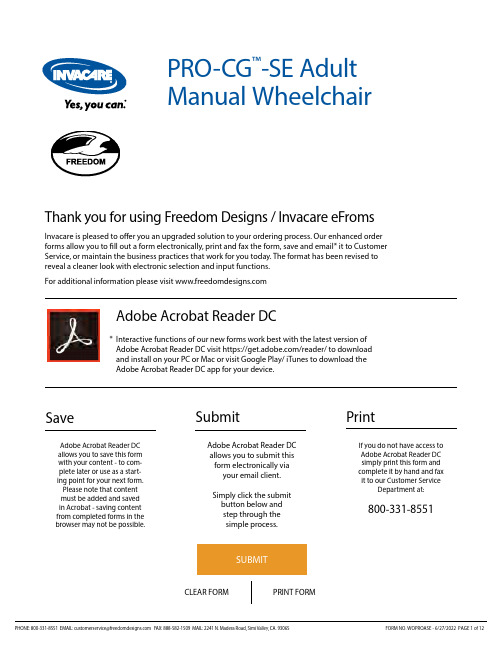
Invacare is pleased to offer you an upgraded solution to your ordering process. Our enhanced order forms allow you to fill out a form electronically, print and fax the form, save and email* it to Customer Service, or maintain the business practices that work for you today. The format has been revised to reveal a cleaner look with electronic selection and input functions.Adobe Acrobat Reader DCInteractive functions of our new forms work best with the latest version of Adobe Acrobat Reader DC visit https:///reader/ to download and install on your PC or Mac or visit Google Play/ iTunes to download the Adobe Acrobat Reader DC app for your device.*SubmitPrintSavePRO-CG ™-SE Adult Manual WheelchairIf you do not have access to Adobe Acrobat Reader DC simply print this form and complete it by hand and fax it to our Customer ServiceDepartment at: Adobe Acrobat Reader DC allows you to save this form with your content - to com-plete later or use as a start-ing point for your next form. Please note that content must be added and saved in Acrobat - saving content from completed forms in the browser may not be possible.Adobe Acrobat Reader DC allows you to submit this form electronically via your email client. Simply click the submit button below and step through thesimple process.For additional information please visit 800-331-8551Thank you for using Freedom Designs / Invacare eFromsSUBMITCLEAR FORMPRINT FORMAccount InformationRequest Type:Date: ________________________________________________________Account #: ____________________________________________________Company: ____________________________________________________SHIP TOName: _______________________________________________________Address: _____________________________________________________City: ___________________________ State: _______Zip:_____________Country: _____________________________________________________Purchase Order #: ______________________________________________CONTACTName: _______________________________________________________Back Up Contact: ______________________________________________Phone:_______________________________________________________Email:________________________________________________________Comments: ________________________________________________________________________________________________________________MF: Please do not provide with a customer nameBase OptionsA seating system must be purchased separately. No seating system is provided with the PRO-CG frame. No seat or back upholstery is available as an option.TRANSPORT OPTIONALPRO-30312 PRO-CG Adult SE............................................................$2,984 (E1161)Transportation Option selected separately below. SE frame does not include Freedom Future Fit ProgramPRO-99997 Transport Brackets – SE.......................................................$323customized seating and wheelchair frames are WC19 crash test approved in accordancewith RESNA WC-4: 2012 Section 19, Annexes A, B, C & E as well as ISO 7176-19 (2008) Annexes A, C & D. Most Freedom seating, hardware, and positioning accessories havebeen WC20 tested and approved for transit.Frame DimensionsPRO-30240 16" Base WidthSpecify Seat Width SettingPRO-14W 14"...........................................................................................n/c PRO-15W 15" ...........................................................................................n/c PRO-16W 16" ...........................................................................................n/cSeat frame adjusts 14” to 16” wide in 1" increments.Specify Seat Depth SettingPRO-30506 14" .......................................................................................n/c PRO-30521 15" ........................................................................................n/c PRO-30522 16" .......................................................................................n/c PRO-30523 17" .......................................................................................n/c PRO-30524 18" .......................................................................................n/c PRO-30527 19" .......................................................................................n/c2” extension requiredPRO-30528 20" ......................................................................... $592 (E2203)2” extension required PRO-30529 21" .......................................................................$1,065 (E2203)4” extension required PRO-30535 22" ..................................................................... $1,065 (E2204)4” extension requiredPRO-30260 18" Base WidthSpecify Seat Width SettingPRO-16W 16" ...........................................................................................n/c PRO-17W 17" ...........................................................................................n/c PRO-18W 18" ...........................................................................................n/cSeat frame adjusts 16” to 18” wide in 1" increments.Specify Seat Depth SettingPRO-30522 16" .......................................................................................n/c PRO-30523 17" .......................................................................................n/c PRO-30524 18" .......................................................................................n/c PRO-30527 19" .......................................................................................n/c PRO-30528 20" ........................................................................ $592 (E2203)PRO-30529 21" ........................................................................ $592 (E2203)2” extension requiredPRO-30535 22" ....................................................................$1,065 (E2204)2” extension requiredPRO-30536 23" .....................................................................$1,065 (E2204)4" extension requiredPRO-30537 24" .....................................................................$1,065 (E2204)4" extension requiredPRO-30261 20" Base WidthSpecify Seat Width SettingPRO-18W 18" ...........................................................................................n/c PRO-19W 19"...........................................................................................n/cPRO-20W 20" ..........................................................................$538(E2201)Seat frame adjusts 18” to 20” wide in 1" increments.Specify Seat Depth SettingPRO-30524 18" .......................................................................................n/cPRO-30527 19" .......................................................................................n/c PRO-30528 20" ........................................................................$592 (E2203)PRO-30529 21" ........................................................................$592(E2203)PRO-30535 22" ....................................................................$1,065(E2204)PRO-30536 23" .....................................................................$1,065(E2204)2” extension requiredPRO-30537 24" ....................................................................$1,065 (E2204)2” extension requiredPRO-30538 25" ....................................................................$1,065 (E2204)4” extension requiredPRO-30539 26" .................................................................... $1,065 (E2204)4” extension requiredSEAT RAIL EXTENSIONSPRO-30525 2” Extension - Pair .......................................................$45 (K0108)PRO-30531 4” Extension - Pair ........................................................$45 (K0108)Specify Back Post Location (if other than specified above)______________________________”Seat Rail OptionsNot available with ALL Contracture & 3D Dynamic footrest systems.LEAF - LOWER EXTREMITY ACCOMMODATION FRAMEPRO-30324 LEAF Seat Frame- Pair ...................................................$834 (K0108)Front frame angle adjusts 22° from midline for abduction, adduction, and windswept lower extremity positioning. Seat frame(s) can be individually repositioned for up to a 2" leg length discrepancy.SRO - SEAT RAIL ONLYPRO-30325 SRO Seat Frame- Pair.....................................................$350 (K0108)SRO is manufactured without standard footrest hanger attachments.Vent OptionsPRO-30335 Vent Tray Base W/ Tray .................................................$634 (E1029)16" or greater. Tray measures full width of the base frame and 12" deep11-1100 Back Post Mounted Vent Bracket ...................................$633 (E1029)Auxillary Device Mounts11-3100 O2 Holder - Aluminum w/ QR Hdwe .................................$631 (K0108)11-4000 IV Pole w/ Mounting Hardware .....................................$311 (K0108)Tilt ActivationsPRO-30272 Dual Lever Hand Activated Tilt .................................................n/cPRO-30273 Foot Activated Tilt ............................................................................n/cNot available with vent tray.Frame Colors(Includes Seat Rail, Caster Housing, and Hangers)Sugar Cookie ....................n/c Neon Yellow......................n/c..................................n/c Bright Pink..........................n/c Pink Parfait.........................n/c Sugar Plum.........................n/cCandy Violet......................n/c Candy Raspberry............n/cExtreme Green ................n/c Sparkle Green...................n/cMystic Teal .......................n/cPacific Blue .........................n/cElectric Blue.......................n/cGalaxy Blue ........................n/c Passion Purple .................n/c Octane Orange................n/c Red Sunset.........................n/cReally Red ...........................n/cFiery Red .............................n/cStormy Gray .......................n/cColor to beDetermined.......................n/cBack PostsBACK POST OPTIONSPRO-30545 Fold-Down Back Posts ...................................................................n/c PRO-30562 Reduced Shear Recline Back ..................................$1,500(E1226)PRO-30542 Dynamic Rocker Back -Seating Dynamics ...................................................................................$2,200 (E2398)Angle adjustable from 72° to 108° in 6° increments. Can be locked-out when needed.Includes a set of 4 elastomers in different durometers to allow spring adjustment in the field.PRO-30564 Reduced Shear Recline Back with Angle-Adjustable Stroller Handle Extension ......................................................$1,712Recline range is 65° from 97° to 162°. Pivot point is 2.5” above the seat rail. Solid Back Insert installation requires 4-points of attachment hardware. Seat-to-Back hinges are not compatible with any Super Reclining Reduced Shear Back.PUSH HANDLE OPTIONSPRO-30518 90° Bend Back Post Tubes.............................................................n/cPRO-30544 Straight Back Post Tubes ..............................................................n/cRequires selection of Push Button Angle Adjustable Stroller Handle(PRO-30571 or PRO-30576). Not available with Reduced Shear Recline Back.PUSH HANDLE HEIGHTPRO-30515 Short - 20" High ..................................................................................n/c PRO-30514 Medium - 23" High ............................................................................n/cPRO-30516 Tall - 26" High .......................................................................................n/cBase ColorsPRO-BBASE Black Base ...............................................................................n/c PRO-CBASE Matching Base and Frame Color .................................$100PRO-CACCENT Accent Base Color ..............................................$150Push Handle Extension Options-30561-30571-30517-30576-30590All push handle extensions except PRO-30561 add approximately 6.5” to push handle height. All push handle extensions except Individual include a black neoprenewrap around pad.PRO-30561 Push Handle Extension - Width Adjustable ...............................n/cNot available with Straight Back Posts. Not available with Recline.PRO-S E 30571 Push Button, Angle-Adjustable StrollerHandle Extension .........................................................................................................stdAvailable on wheelchair frames 15W & smaller only. Plastic hinge up to200° range of adjustment. PRO-30571 or PRO-30576 required withStraight Back Post Tubes (PRO-30544)PRO-30517 Individual Stroller Handle ExtensionsRemovable - Pair .......................................................................................................$119Not available with Straight Back Posts. Not available with Recline.PRO-30590 Stroller Handle Extension - WidthAdjustable, Removable ........................................................................................$103Not available with Straight Back Posts. Not available with Recline.PRO-30576 Heavy Duty Push Button, Angle-AdjustableStroller Handle Extension ...................................................................................$193Available on any size frame. Metal hinge up to 180° range of adjustment.PRO-30571 or PRO-30576 required with Straight Back Post Tubes(PRO-30544)FootrestsLength is measured from top of footrest plate to top of seat rail. Withoutextensions bottom hanger hole not accessible for hardware. Heavy dutyextensions do not telescope adjust. Footrests adjust vertically in length onheavy duty extension tubes.HANGERSPRO-30280 75° Pop-Up Swing Away Hangers ...........................................n/c PRO-30281 90° Pop-Up Swing Away Hangers ...........................................n/cNot available with 8"or 10" Telescoping Extensions.PRO-30279 90° Pop-Up Swing Away ElevatingLegrests (ELRs)...............................................................................................$318 (E099)Not available with all Telescoping extensions.PRO-30282 75° Latch Style Swing Away Hangers................................n/cPRO-30283 90° Latch Style Swing Away Hangers ....................................n/cNot available with 8"or 10" Telescoping Extensions.PRO-33000 Omit Legrest Hangers & Footrests .........................................n/cFOOTPLATES & FOOTBOARDSPRO-36033 Aluminum Angle Adj. Flip-upFootplates .....................................................................................................$205 (K0040)Does not include Heel Loops, select below.PRO-17070 Composite Flip-Up ............................................................................n/cPRO-36029 Aluminum AngleAdjustable Footboard Removable.................................................. $205 (K0040)PRO-36404 Omit Footrest Plates .......................................................................n/cFOOTPLATE OPTIONSPRO-36040 MAPS (Multi Axis Positioning System) ...................................$350Requires selection of Aluminum Angle Adjustable Footplates. Not compatible withComposite footplates or Aluminum Footboard. Not compatible with Seating Dynamics hangers.PRO-36022 Heel Loops ..............................................................................$49 (E0951)PRO-36024 Calf Strap - Webbing .......................................................$49 (K0038)HANGER EXTENSION OPTIONSPRO-30285 4" Telescoping Extensions ...........................................................n/c PRO-30286 6" Telescoping Extensions ...........................................................n/c PRO-30287 8" Telescoping Extensions ...........................................................n/cNot available with all 90° hangers.PRO-30288 10" Telescoping Extensions ........................................................n/cNot available with all 90° hangers.PRO-36402 4.5" Heavy Duty Extensions .......................................................$63PRO-36403 6.5" Heavy Duty Extensions...................................................... $74Heavy duty extensions do not telescope adjust. Footrests adjust vertically in length on heavy duty extension tubes.PRO-36410 High Mount Clamp & Tubes ...................................................$110Clear SelectionSpecialized FootrestsALL legrest measurements are from the seat rail to footplate. Not available with LEAF or SRO seat rail options. Frame and/orfront caster choice may limit adjustment range and/or cause interference.Length measured from top of footrest plate to top of seat rail. 3D HiPivot includes 4.5" of length adjustment, 3D includes 2.5" of length adjustment.CONTRACTURE FOOTREST HANGERSSuper Contracture for frames 14" wide and greater only.PRO-30291-2 Contracture Short - 11" to 15" .......................................... $3,838Includes short hanger extension.PRO-30292-2 Contracture Long - 15" to 19" ........................................ $3,838Includes long hanger extension.3D DYNAMIC FOOTREST HANGERSPRO-30297-2 3D Dynamic Footrest - Hi Pivot .......................................$7,300PRO-30298-2 3D Dynamic Footrest - STD ............................................. $6,800DYNAMIC FOOTREST EXTENSION OPTIONSPRO-6405-01 Dynamic Adj Plantar/Dorsi Ext, 0-2" .................................n/c PRO-6406-01 Dynamic Adj Plantar/Dorsi Ext, 2-4" .................................n/c PRO-6407-01 Dynamic Adj Plantar/Dorsi Ext, 4-6" .................................n/c PRO-6408-01 Dynamic Adj Plantar/Dorsi Ext, 6-8" .................................n/cPRO-6409-01 Dynamic Adj Plantar/Dorsi Ext, 1-3" .................................n/c PRO-6410-01 Dynamic Adj Plantar/Dorsi Ext, 3-5" ..................................n/c PRO-6411-01 Dynamic Adj Plantar/Dorsi Ext, 5-7" ...................................n/cSPECIALIZED FOOTPLATESPRO-6503 4" x 6" HD Aluminum Footplates ................................................n/c PRO-6505 6" x 10" HD Aluminum Footplates .............................................n/cFor frames 18" wide and greater only. Not available with Contracture HangersPRO-6504 5" x 8" HD Aluminum Footplates ................................................n/cFor frames 16" wide and greater only.ArmrestsBACK POST MOUNTED ARMRESTSOmit ArmrestsFoam wrap pad STD on all back post mounted armrests.PRO-38204 10.5" Flip-Back ....................................................................................n/cPRO-38202 13.5" Flip-Back.....................................................................................n/cPRO-38210 10.5" to 13.5" Flip-BackLocking, Telescoping ...............................................................................$307(E0973)Full length pad on 13.5" or longer armrests only.PRO-38201 10.5" Flip-Back Locking................................................$285(E0973)PRO-38200 13.5" Flip-Back Locking................................................$285(E0973)PRO-38215 17" to 20" Flip-BackLocking, Telescoping ...............................................................................$307(E0973)All heights from top of seat frame to top of armrest pad.FRAME MOUNTED ARMRESTSPRO-38217 Single Post Height Adjustable,Removable - Low .......................................................................................$307(E0973)PRO-38205 Dual Post Fixed Height Removable ........................................n/cPRO-38203 Single Post Height Adjustable,Removable - Standard ............................................................................$307(E0973)PRO-38206 Dual Post Flip-Back HeightAdjustable, Removable ..........................................................................$318(E0973) ARM PAD OPTIONSPRO-38213 Desk Length Pads ..............................................................................n/c PRO-38214 Full Length Pads .................................................................................n/c13.5" or longer armrests only.PRO-40000 4" x 1" Polyurethane ................................................................n/cPRO-43000 4" x 1.4" Poly, Aluminum Mag ................................................$180PRO-34555 5" x 1" Polyurethane ........................................................................n/cPRO-34222 5" x 1.5" Polyurethane ..................................................................$94PRO-35050 5" Polyurethane Light-Up .........................................................$110PRO-42000 5" x 1.4" Poly, Aluminum Mag ................................................$180PRO-34666 6" x 1" Polyurethane ........................................................................n/cPRO-34999 6" x 1.5" Polyurethane ..................................................................$94PRO-44000 6" x 1.4" Poly, Aluminum Mag ...............................................$180PRO-34444 6" x 2" Polyurethane, Treaded ................................................$105PRO-34777 7" x 1" Polyurethane ........................................................................n/cPRO-34200 7" x 2" Foam Filled ........................................................................$215Rear WheelsMAGS FOR PNEUMATIC TIRESPRO-31525 12" Mag Wheel..................................................................................n/c12" mag wheels not available with 7" casters.PRO-31530 16" Mag Wheel................................................................................ $45PRO-31533 18" Mag Wheel .........................................................................$45PRO-31527 20" Mag Wheel - Aluminum Handrim ..............................n/c PRO-31528 22" Mag Wheel - Aluminum Handrim...............................n/cPRO-31529 24" Mag Wheel - Aluminum Handrim ...................................n/cPNUEMATIC TIRE OPTIONSPRO-31045 Low Profile Polyurethane Tire........................n/c(E2218)12" Mag wheel only, not available with drum brakesSPOKEPRO-31535 16" Spoke Wheel - Black w/ Black Tire...............................n/c PRO-31538 18" Spoke Wheel - Black w/ Black Tire...................................n/cHANDRIM OPTIONSPRO-31005 Plastic Coated Handrims........................................................$13020", 22" & 24" Mag wheels only, not available with drum brakesPRO-31006 Omit HandrimsPOLYURETHANE TIREOPTIONSPRO-31516Full Poly Black - 12", 20", 22", 24" ......................................n/c PRO-31515 Full Poly Black - 16, 18"" ......................................................$80MAGS FOR POLYURETHANE TIRES - LOW PROFILEPRO-31520 12" Wheel for Full Profile Poly................................n/c PRO-31522 16" Wheel for Full Profile Poly................................n/c PRO-31521 18" Wheel for Full Profile Poly................................n/c PRO-31519 20" Wheel for Full Profile Poly................................n/c PRO-31518 22" Wheel for Full Profile Poly................................n/c PRO-31517 24" Wheel for Full Profile Poly................................n/cMAGS FOR POLYURETHANE TIRES - FULL PROFILEPRO-31526 12" Wheel for Low Profile Poly................................n/cPRO-31543 Black Pnuematic Tire .................................................................n/c PRO-31544 Black Pnuematic Tire with Airless Inserts ........$92 (E2213)PRO-31040 Gray Pneumatic Tire ...................................n/c (E2211, E2212)PRO-31000 Gray Pneumatic Tire with Airless Inserts ..........$92 (E2213)Use chart to determine seat rail to floor height. Caster sizes may vary slightly in height by type. Seat rail to floor heights are approximate, and are impacted by wheel type, caster size and braking choice. Heights can vary +/- 1/4”. Seat pan choice increases seat rail to floor height 3/8” to 3/4”.Wheel LocksSTANDARDPRO-31501 Push to Lock..........................................................................................n/cPRO-31506 Pull to Lock ............................................................................................n/cPRO-31801 Extension Handles.......................................................$81(E0961)DRUM LOCKIncludes manual wheel locks to be used with public transportation. Not available with 12" mag wheels with low pro poly tires.Not Available with 20",22" & 24" Spoke Wheels.PRO-31508 Foot Activated Wheel Lock..........................................................n/cNot available with ALL vent and battery trays.PRO-30275 Hand Activated Brakeand Wheel Lock System ....................................................................$1,000(E2228)Anti-TippersPRO-31600 Curb Assist Anti-TipAssembly Flip-Up, Adjustable ............................................................$135(E0971)Pair includes one anti-tip tube with curb assist feature.PRO-31605 Spring Loaded Swing-AwayAnti-Tip Assy - Foot Activated ............................................................$194 (E0971)Seat PansALL seat pans include 2" x 2" notches for growth adjustment.NON-ADJUSTABLEPRO-39010 Fixed Solid Seat Pan - Composite .................................$183 (E2231)ALL Bolteron seat pans are made to fit frame dimensions unless specified below.Seat Width __________________" X Seat Depth______________"PRO-39030 Fixed Solid Seat Pan - Aluminum .....................................$215 (E2231)Fixed Seat Pan raises the effective seat to floor height by 1/2".Available in the following sizes ONLY:14" wide x 16" deep 16" wide x 18" deep 18" wide x 18" deepADJUSTABLEPRO-39040 Fixed, Width AdjustableSolid Seat Pan - Aluminum ...................................................................$312 (E2231)Fixed Seat Pan raises the effective seat to floor height by 1/2".Width Adjustable Solid Seat Pan adjusts 2" in width (in 1" increments) by assembly hardware to grow with PRO frame.Available in the following sizes ONLY:14"-16" wide x 16" deep 16"-18" wide x 18" deepMOUNTING HARDWARE OPTIONSUse to convert fixed seat pan to removable.PRO-EZLITE Removable Pan Hardware Kit .................................$223 (K0108)Removable Seat Pan Hardware raises the effective seat to floor height by 5/8".Includes 4-points of EZ-Lite mounting hardware, 2 each frame stopper clamps.PRO-DROP1 1" Drop Pan Hardware Kit .................................... $223 (K0108)PRO-DROP2 2" Drop Pan Hardware Kit .................................... $223 (K0108)Includes 4 each 2'' drop hooks, 4 each 408 clamps, & 2 each Glide Lock clamps. Not available with ANY Aluminum Solid Seat Pan.。
Disciples II 游戏指南说明书

• Tutorial:Allows you to play the tutorial map.Campaign Selection MenuAfter selecting your race, a menu will pop up asking you to select which campaign you want to play. You can choose between the original Disciples II – Dark Prophecy campaign and the new high level campaigns. Depending on which pack you own you can pick either Disciples II – Guardians of The Light or Disciples II – Servants of the Dark.New resources interfaceWhen Resources is toggled, the Resource window displays the total resources that youown. Remember, this is different from the Beginning of Turn report, which only displaysthe resources acquired during a single turn. Once this panel is open, you have access to another button located to the right. Pressing this button displays a prediction of your incomes for the next turn. The prediction is based on the actual resources you have under your control.Note:For convenience, there is also a resource bar that can be toggled on and off. The button is located just aside the briefing button.Click to review all the quest events messages.• Lock Unit Type: Clicking this button allows you to prevent a unit from upgrading intothe next type of unit in its upgrade branch. The target unit will continue to gain experience, and it will move up levels, but it will not gain the abilities and attributes ofthe higher level unit.New combat menu• Instant Resolve: Click this icon to have the computer instantly resolve the fight. Notethat this command cannot be cancelled.High-Level Unit IconsWhen a unit achieves a certain number of levels over its base level, an icon will appear on its por-trait to indicate its experience. A unit 5 levels above its base level will have a blue sword for an icon, a unit 10 levels above its base level will have an orange sword for an icon, and a unit 15 or more levels above its base unit will have a red sword for an icon.Every time you finish the last scenario of a campaign you will be prompted to export one or more of your leaders. The exported leaders can later be imported into skirmishes or expansion campaigns.ChatInside the game, pressing Enter will bring the chat interface allowing you to communicate with your opponents. The chat window is available in the isometric view, the combat screen, and the cities screen.To access the random map generator:•Open the scenario editor (scenedit.exe)•Create a map and name it•In the top menu, click on MAP•In the MAP TOOLS menu, click on RANDOMIZE MAP•This will open the random map generator menuThe configuration editor can be found in the Disciples II folder in the start menu. The configuration editor allows you to modify the following options:Display Settings• Screen resolution: Allows you to select the desired resolution for the game, from 800x600 up to 1280 x 1024.• Refresh rate:Allows you to select the desired refresh rate. WARNING: These refresh ratesare reported by your video card. Your monitor may not actually support all the ones listed. Settingthe refresh rate to an unsupported setting may damage your monitor. Use default setting if in doubt.• Display game in a window:Allows you to display the game in a window. Much slower, desktop must be set to 16 bit unless using Direct 3D.• Use Direct 3D: Enable 3D hardware acceleration. Note that this is an unsupported feature.• Stretch to full screen: Use it in conjunction with the Direct 3D option to display the game window in fullscreen when using a resolution higher that 800 x 600.• Compatibility mode: When using Direct 3D, check that option if the game runs too slow. Notethat this is an unsupported feature.Audio settings• Custom MP3 soundtrack path:Here you can put the path to your preferred MP3 music tracks.• Pause Audio Environment While AI is Playing :Increase the performance.• Play sounds:Turn on or off the sound effects.• Play music:Turn on or off the music.Preferences• Delay before you can close an event pop up message:Time must be put in milliseconds.• Accumulate AI action points for smoother animation playback during AI turn:Improve game performance.• Play intro when game starts:Turn on or off the intro movie played when you launch the game.• Use persistent encyclopedia mode:Check this to make the encyclopedia remain open after releasing the right mouse button, eliminating the need to hold the button down. A second click or a key press (Esc, Enter or Space) closes the encyclopedia.• Display turn count in paths :Allows you to see the number of turn required to reach a destination.• Snap mouse to Cursor :Turn this option on to Automatically snap the mouse cursor over the OK button in dialogs.Iso :[CTRL+L]:Allows you to quick-load the save game from QuickSave, does not work in multiplayer (except in hotseat play).ProductionProducerAriel GauthierLead Designer/Project LeaderDanny BélangerLead Artist - 2D Character ArtAlexandre RodrigueLead ProgrammerFrédéric FerlandProgrammingJean-François MarquisEnvironment ArtAlexandre RodrigueArtVincent LamontagneCarl BoulayNorman OlsenLudovic PinardSebastien PrimeauAlex GingrasGame DesignersEva BunodièreErin MartelEthan Petty Skirmishes maps Erin Martel Emanuel Protopapas Eva bunodière Guillaume Bourbonnière Sylvain Schmidt Ludovic PinardEthan Petty Cinematics Nathalie Guimond Michel Therrien Raphaël BeaupréElie RocrayAlex GingrasWriting/Manual Calvin Campbell SoundVoice ActorsDoug CampbellKarl Gerhardt Graap Orla JohannesKersti KassDavid LawsonWill LicariRobert Saigec TaylorSound EngineerSimon LamoureuxMusic Designer/Composer Philippe CharronQuality Assurance Customer Support Brock Beaubien Emanuel ProtopapasQuality Assurance Team Éric TougasSylvain SchmidtYan Favreau LippéGuillaume Bourbonnière Michel ChouinardAllison SkerlDavid Mallet MarketingProduct Manager Prokopios “Pro” Sotos Director of Marketing Steve MilburnPackaging and Design Philippe BrindamourWeb DesignerHugo TrépanierSerge MongeauSenior PR AssociateKelly EkinsAssistant Product Manager Ryan BastienPresidentDon McFatridgeSenior V.P.Brian ClarkeV.P. Business Development Steve WallV.P. Product Development Richard TherrienV.P. SystemsDave HillV.P FinanceSonia Langlois。
Cutler-Hammer SVDrive2 软件说明书

What is SVDrive2?SVDrive2 is a Windows-based software tool for SV9000 adjustable frequency drives. With SVDrive2 you can upload parameters from the drive, modify their values, save to a file, download back to the drive, print on paper or to a file, set references, start and stop the motor, examine signals in graphical format (trend page) and monitor actual parameter values.You can use SVDrive2 either off-line or on-line. In the off-line mode, the changes you make are stored only on your computer and do not affect the drive. In the on-line mode you are directly accessing the drive parameters and all changes you make will be stored in the drive.What do you need?A PC, preferably at least a Pentium 166 with > 8 M memory and running Windows 3.1, Windows95 or Windows NT.A RS232 cable to connect the drive and the PC.WARNING!!. Use only Cutler-Hammer supplied cables (catalog number SVDRIVECABLE). Any other cable may cause damage to your PC or to the drive.Files used with SVDrive2There are several file types, each with a different purpose, associated with the SV9000 drive. ApplicationsThese software modules are part of the system software. They define the various SVReady applications built into the drive. As a part of the system software they cannot be modified in the field. Each application has an .AP2 file associated with it, defining the application type and the names of the parameters that are part of it.For a description of the various applications available, see the SV9000 User’s Manual and the SVReady ManualParameter listsThese are PC files containing the parameter values used in an application. They have the extension .PAR, and are only used by the SVDrive software. A modified application would automatically be saved with this extension.Online and offline modesThe program has two modes of operation: online and offline. In online mode you are connected directly to the drive and access all parameters directly. In offline you are not connected to the drive. Changes to parameters can be saved for download to the drive at a later time.Working offlineWorking offline, you can change application parameters and save them to a file for later downloading to a drive. On opening SVDrive2 you will see a taskbar which looks like the one below. The taskbar has pull-down menus and buttons for rapid access to the various windows and functions available.To load a new application from the hard disk, go to (File|New), click on the application of your choice and SVDrive will open the Parameter page with the new application loaded. You can change the parameters you wish and store them in a file. Using the Open File button you can open either a new application (with default values) or an existing parameter set.Note that when offline, any new application that you load, default parameter values are displayed for power, voltage and enclosure type. Be sure to change these to whatever the correct values are for your particular drive. The default values used for the motor and the utility line, in parameter group 1, are based on these values. The pull-down menus will show only the choices appropriate to the values in the other windows, i.e. if you choose C in the enclosure window, the power window will show ratings up to 30 Hp and the voltage window will show the available voltages.Note that if you choose a 400 V drive, the ratings will be in kW not Hp.On the Parameter page you can change the parameters for the application you are working on. First choose the correct parameter group, then the parameter you want to change within the group. The present value is shown by the parameter name. The value can be changed in the box to the right. Numerical values can be changed by typing the correct value or by using the up and down arrows. Other values can be changed using the pull-down menu for the parameter and choosing the desired one. The program will ask you to confirm any changes outside the allowed limits. The language used for the parameters is changed in the Language box.The Parameter window is the only window that will work off-line. All other windows require connection to a drive.The remaining buttons offer shortcuts to their respective functions. The Upload and Download buttons require connection to a drive. These functions can also be reached from either the File or Drive pull-down menus.To load a set of stored parameters click on the Open File button or go to (File|Open) and open the required parameter file. The corresponding application will be automatically loaded.To restore the default values, go to (File|Default). The parameters for the application displayed will be restored to their default values.Online modeOn the Parameter page (see above) you can toggle between on-line and off-line modes.The program is automatically in online mode if:1. You upload parameters from the drive2. You download parameters to the drive.3. You load a new application from the driveWhen you are in on-line mode, the changes you make to parameters are immediately stored in the drive.On the Parameter page you can change the parameters in the application you are working on. First choose the correct parameter group, then the parameter you want to change within the group. The present value is shown by the parameter name. The value can be changed in the box to the right. Numerical values can be changed by typing the correct value or by using the up and down arrows, other values can be changed using the pull-down menu for the parameter and choosing the desired setting. The program will ask you to confirm any changes outside the allowed limits. The language used for the parameters is changed in the Language box.Changing the active application in the driveIn the Online Mode you can check which application is active in the drive and you can change the active application.1. Select the Drive|Application menu.2. The active application is highlighted in the Application list.3. You can change the active application by double-clicking the application name or by clicking the name and pressing the OK button. If you don't want to change the active application, press Cancel.The language button defines the language of the parameter descriptions.Changing the active application on your PCYou can change the active application on your PC by choosing:- File|New. A list of all available application files is shown. (Note that you may have to browse for the files, which have the extension .AP2)1. Choose the application file from the Application list.2. Double-click the application you wish to load or select application and press OK. A new application with default parameter values is loaded. Note that the program switches to off-line mode.Note: You have to choose the correct .AP2 file to be able to later download to the drive. The correct .AP2 file depends on the system software version as follows:System software sm90_xx(standard software for SVGraphic panel only)System software sm95_xx(standard software for SVGraphic panel and SVMulti-line panel)smfa052.ap2 = Basicsmfa053.ap2 = Standard smfa054.ap2 = Local/Remote smfa055.ap2 = PI-Control smfa056.ap2 = Multi-Purpose smfa057.ap2 = Multi-Step smfa045.ap2 = PFC Control smfa067.ap2 = Basicsmfa068.ap2 = Standard smfa069.ap2 = Local/Remote smfa070.ap2 = PI-Control smfa071.ap2 = Multi-Purpose smfa072.ap2 = Multi-Step smfa045.ap2 = PFC ControlThe available application files.or- File|Open. A previously saved parameter file (extension .par) is loaded and the application is changed to the application corresponding to that parameter set.orDrive|Upload. Parameters are loaded from the drive and the application is changed to the active application in the drive.Changing the communications port1. Select the Drive|Ports menu.2. Select new communications port.The port chosen is stored in SVDrive’s .INI-file, so you don't have to change the port every time you start the program. If you have other devices connected to this port, disconnect them. Changing the language in the driveYou can change the language of the parameter display in the application by clickingDrive|Application and selecting the language from the dropdown list on the parameter page. The parameter names will be displayed in the language you chose.If you operate in Offline mode, you can change the language of the parameters by selecting the language from the dropdown list on the parameter page.Note that you can still change the language shown by your PC by choosing the language from the Language dropdown list on the parameter page even if you are in Online mode, but this won’t change the language in the drive. Every time you upload the parameters from the drive, the language will change to the language in the drive.Changing the measurement intervalThe measurement interval is used to tell the drive how often it should send new data to the PC. If your PC seems to be very slow when you are using SVDrive2, try to select a longer measurement interval.1. Choose Drive|Ports.2. Select the new measurement interval.Changing the language of SVDrive2You can change the language that is used in SVDrive2’s menus and buttons etc. by choosing File|Preferences and choosing the language from the dropdown list.Downloading new parameter sets1. If the motor is running, stop it.2. Press the download button or choose Drive|Download.When you download, all the parameters in the active application on your PC are written to the drive. The program will ask you to confirm the download.WindowActual values Takes you to the actual values page.With the Actual Values page you can monitor five signal values at a time. These can be freely chosen from a pull down menu that opens as you click the boxes.If the connection to the drive is lost for some reason, you can reconnect by choosing a signal from one of the boxes.The Actual Value pageFault Takes you to the fault page.The Fault page is automatically shown in on-line mode when a fault or an alarm occurs. The Active fault and the fault history are shown on the same page.The fault remains active until you clear it with the Reset Active button.You can clear the fault history by clicking the Reset History button.Note that the Fault page is shown automatically only if you are in Online mode, or you have opened the operating page, the trend page or the actual values page.The Fault pageOperating Takes you to the operating page.The Operating page allows you to start and stop the motor, change the references, and use the programmable push-buttons, if the panel is the active control device. You can also define the active control device on this pageIf the connection to the drive is lost, you can reconnect by pressing the button between the pictures of the PC and drive.You can control the drive in two modes: Panel mode and RS232 mode.The operating page in Panel modeThe Panel mode acts like a graphical interface to the drive. You can change the reference by clicking on the + and – buttons to increase or decrease the speed, when this is the control device. (Panel Control radio button enabled )In the RS232 mode, the speed of the drive is set by entering a number for the set speed value. Trend Takes you to the trend page.With the trend page you can display three measured signals from the drive. However, only one signal is shown at a time. You can change between these three signals by choosing a signal from the Channel: box. Click on the Signal name: box to choose a signal. You can start and stop the trend by clicking the start/stop symbols:You can also change the minimum and maximum of the value axis and the length of the time axis.Signal value and time on the position of the marker are shown in the trend box. Click arrow buttons or directly on the trend box to see the value and time at that position.If the connection to the drive is lost for some reason, you can reconnect by choosing a signal in the Signal name: windowNote!You can not Save or Open parameter files when the Trend page is opened.The Info pageChoose Drive|Info to get information about the drive software.On the info page you will see:You can also change the file in the option card by choosing new file from the dropdown list and then pressing the Change button.MenusFileNew...Loads a new application with default values from file.Default Loads the default values of the active application from file.Open...Loads a saved parameter file.Save Saves parameters to file.Save As...Asks the file name and saves parameters to file.Print To...Print parameters to file or to a printer.Print Preview Provides preview of parameters before printing and allows comments to made on the printoutPreferences Use this dialog to configure SVDrive2's default language setting for the pull down menus and selection boxes.Exit Exits the program.DriveApplication:Provides for changing the application in the drive.Upload:Uploads the parameters from the drive to your computer.Download:Downloads the parameters from your computer to the drive.Info:Displays the software used in the drive.Power:Provides for changing the rating to match your drive’s rating.Model:Provides for changing the model to match your drive’s model.Voltage:Provides for changing the voltage to match your drives voltage.Ports:Allows you to change the communications port or the Measurement Interval. Printing parametersTo print the drive’s parameters on paper:1. Upload the parameters to your PC.2. Press the print button.orSelect File|Print to... and choose the Printer button and then OK.orSelect Print Preview... and then OK.You can also print the parameters to a file by choosing File in the File|Print to... window.The command prints the parameter set from the application active on your computer, so if you are working off-line, the printed and saved parameter set will not necessarily be the same as the parameters active in the drive.Making comments on your printoutUsing the Print preview, you can make comments on the printout using the Comment button. There is room for 60 characters.。
H002夜床服务程序V
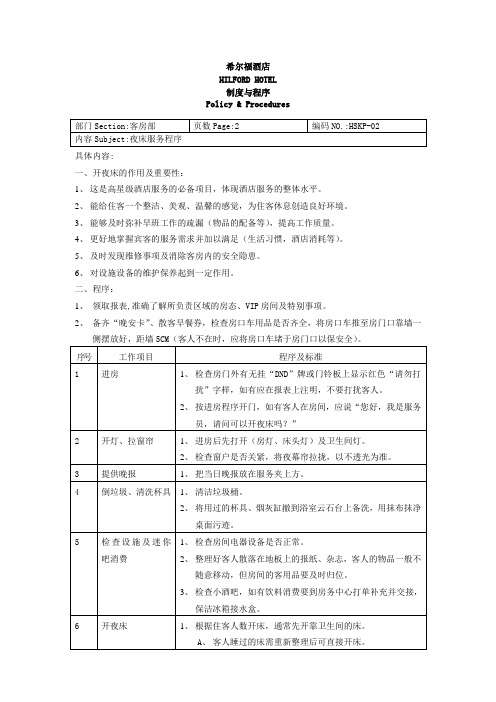
希尔福酒店
HILFORD HOTEL
制度与程序
Policy & Procedures
具体内容:
一、开夜床的作用及重要性:
1、这是高星级酒店服务的必备项目,体现酒店服务的整体水平。
2、能给住客一个整洁、美观、温馨的感觉,为住客休息创造良好环境。
3、能够及时弥补早班工作的疏漏(物品的配备等),提高工作质量。
4、更好地掌握宾客的服务需求并加以满足(生活习惯,酒店消耗等)。
5、及时发现维修事项及消除客房内的安全隐患。
6、对设施设备的维护保养起到一定作用。
二、程序:
1、领取报表,准确了解所负责区域的房态、VIP房间及特别事项。
2、备齐“晚安卡”、散客早餐券,检查房口车用品是否齐全,将房口车推至房门口靠墙一
三、标准:
1、每日18:00—20:30为开夜床时间。
2、开夜床标准时间应为3—5分钟(特殊情况除外)。
Motorized Micro 2 Plus用户手册说明书

Starts/Pausescirculation
Automaticleftandright movement
PresstheLeft/RightKeyandPower buttonatthesametime
Double-clickleft/rightbuttons
twice Ringsonce
therailslider.
Singlefluidheadconnectionmode
1 Loosenandremovethe3/8to1/4screwadapteratthebottomoftherailslider.
2 Fastenthe3/8to1/4screwadapter removedatstep1tothebottomof t h e fl u i d h ea d , a n d rotate t h e fl u i d head to fasten it to the rail slider.
3 Fastenthe3/8to1/4screwadapter
5
removedatstep1tothebottomof
t h e fl u i d h ea d , a n d rotate t h e fl u i d
headtofastenittotherailslider.
installedwiththefluidheadto
thetripodfluidhead.
5 Installthecamerawiththe quick-mountplateonthe fluidhead.
Doublefluidheadconnectionmode
ThanksforusingZEAPONproducts!
2
- 1、下载文档前请自行甄别文档内容的完整性,平台不提供额外的编辑、内容补充、找答案等附加服务。
- 2、"仅部分预览"的文档,不可在线预览部分如存在完整性等问题,可反馈申请退款(可完整预览的文档不适用该条件!)。
- 3、如文档侵犯您的权益,请联系客服反馈,我们会尽快为您处理(人工客服工作时间:9:00-18:30)。
并联母线 (PR 引脚)
Vicor 全型、小型和微型转换器模块内有独特的设计,方 便并联操作,容易增大功率或组成冗余阵列。PR 引脚是 一个可以在模块之间发送和接收信息的双向端口。并联 (PR) 母线上的脉冲信号可使每个转换器模块中的高频开 关同步操作,从而实现负载均流。这些模块能自行定出 主导模块,即民主阵列。主导模块向并联母线发送同步 脉冲信号,同时,母线上的其它模块接收同步脉冲。一 旦主导模块发生故障,阵列会“挑选”出新的主导,而 不会中断输出电源。
10
48 - 52
11
53 - 55
12
56 - 61
13
62 - 66
14
67 - 71
15
72 - 75
16
76 852)2956-1782 vicorhk@
Rev.4.0 第1页
1. 高密度 DC-DC 转换器技术
设计指南和应用手册
设计指南和应用手册
全型,小型,微型系列 DC-DC 转换器 及配件模块
目录页
全型、小型和微型 DC-DC 转换器模块 高密度 DC-DC 转换器技术 控制引脚功能及应用 设计要求 电磁兼容(EMC)应考虑的问题 高功率阵列内实现均流 散热性能
配件模块 自动调节整流模块 (ARM) 滤波/自动调节整流模块 (FARM) ENMod 交流前端模块系统 高增压谐波衰减模块 (HAM) 滤波及输入衰减模块(FIAM)系列 输出纹波衰减模块(MicroRAM)
QPO
QPO 提供有源滤波,衰减差模噪声
DC-DC 转换器
每个模块高达 150 W 1 - 48 Vdc
第2页
(852)2956-1782 vicorhk@
Rev.4.0
设计指南和应用手册
全型、小型和微型系列 DC-DC 转换器及配件模块
1. 高密度 DC-DC 转换器技术
功率转换器件的组装是包含在基板与砖式模块之间,输 入及输出引脚凹藏在凸台之下。这就允许转换器安装到
印刷电路板的缝隙中,以减少电路板上方的高度。该些 模块可被波焊或者插入穿孔或表贴安装的插座中。
全型、小型、微型转换器采用专有的、低噪声的集成功 率器件,有一个数量级较低的寄生效应。
全型、小型、微型系列 DC-DC 转换器设计先进,并且 以同样先进的技术来制造。Vicor 致力于研发客制式、全 自动装配制造和设计独特的一系列的全型、小型、微型 转换器功率元件。为进一步提高对全型、小型、微型模 块产品的质数,Vicor 建立了一个在线用户界面工具, PowerBenchTM,可让客户随时随地通过互联网指定 DC-DC 模块要求。
全型、小型和微型系列 DC-DC 转换器及配件模块
全型、小型、微型系列的 DC-DC 转换器是 Vicor 以先 进的设计和制作程序来制造的模块;是公司整体元件功 率解决方案战略中的核心部分 (图 1-1)。该些模块齐备 多样且不受限的标准版本,以至于几乎分不清客制或标 准模块间的界限。
模块的控制器、电磁、开关和封装部件的独特设计,造 就了一个功率密度高达 120 W/in3 (7.3 W/cm3) 的元件, 有三种封装大小:
把控制部份集成为两个集成电路(初级和次级端)。减
少元件数目,减少成本及提升可靠性。同时,多出来的 空间可以用来处理功率转换。
全型、小型、微型转换器之功率变压器把初级和次级线 圈分隔得很开,但把铜披甲直接镀至铁氧磁心腔上。铜 披甲还将多余的热量传导到基板上,可以减少温升。
+ IN PC
PR - IN
+ OUT + SENSE* SC - SENSE* - OUT
全型 4.6" x 2.2" x 0.5" (117 x 55.9 x 12.7 mm) 小型 2.28" x 2.2" x 0.5" (57.9 x 55.9 x 12.7 mm) 微型 2.28" x 1.45" x 0.5" (57.9 x 36.8 x 12.7 mm)
该些模块的元件数目只有其原先产品的三份之一。
AC-DC 产品
通用输入电压 85 - 264 Vac
自动调整 输入电压范围 115 - 230 Vac 输入
自动调整 输入电压范围 90 - 132 Vac 180 - 264 Vac
自动调整 输入电压范围 90 - 132 Vac 180 - 264 Vac
DC-DC 产品
标称输入 电压范围 18 - 425 Vdc 28 Vdc, 48 Vdc, 270 Vdc
其它规格包括:典型的 ±0.5% 的空载到满载调节率、 10% 至110% 可编程输出、转换效率高达 92% (取决于 所选择的电压组合和功率)、以及 3,000 Vrms (4,242 Vdc) 的输入到输出隔离测试电压。所有型号均可在 N+M 容错和均流并联。并联结构具有直流或交流耦合的接 口。
5.7 Vdc (0-3 mA)
SW2
-IN
SW 1、2 和 3 显示在“故障”位置
50Ω SW3 1.23 Vdc
+OUT
1 K SC
6K
-OUT
[a] 不适用于 300 Vdc 输入系列
图 2-2b ─ PC 和 SC 模块警报逻辑 (微型模块)
+IN PC 4 kΩ “模块已使能” PR -IN
全型、小型、微型转换器设计的关键是其高水平的元件 级集成。(图 1-2) 藉着混合技术,该元件的所有控制功 能和有源电路融合为两个集成电路(初级和次级),每 个体积只占不到 1/10 in3 (1.6 cm3) 的空间。
全型、小型及微型转换器之功率变压器,采用先进电镀 技术,把铜披甲直接镀至铁氧磁心腔上,能有效禁闭磁 场外泄,有助分隔甚开的初级和次级线圈更紧密交连。 初级和次级线圈分隔甚开提供到更高的隔离,因而降低 输入到输出的寄生电容和噪声。这电镀技术也能将热量 从变压器传导到基板上,从而增加转换器的功率转换处 理能力,及尽量减少温升。
有源 EMI 滤波器 QPI 高达 576 W @ 48 V
图 1-1 ─ 全型、小型、微型系列功率元件解决方案
DC-DC 产品
DC-DC 转换器
可单线并联提供更大功率 容错阵列。
每个模块最高达 600 W 1 - 54 Vdc DC-DC 转换器
每个模块高达 300 W 1 - 48 Vdc
输出纹波衰减模块 内置有源和无源滤波器
初级控制集成电路
次级控制集成电路
图 1-3 ─ 全型、小型、微型模块的功率处理和控制基本原理(* 微型系列没有 +/- SENSE 引脚)
第4页
(852)2956-1782 vicorhk@
Rev.4.0
设计指南和应用手册
全型、小型和微型系列 DC-DC 转换器及配件模块
元件数目减少自然提高产品可靠性及降低成本,令模块 内多出来的空间,可以放置电磁和开关元件,集中处理
功率转换,意味着模块的功率转换性能可以做得更卓 越。
如有需要,可用电阻器调整输出电压高低。Vicor DC-DC 转换器模块有六种引脚类型、三种基板选择,及 齐备的数据表和不同的测试报告。模块的操作温度范围 在 -55℃ 到 100℃ 之间,并分成五个产品级别 — E、 C、T、H 和 M。
24 Vdc, 28 Vdc, 48 Vdc
High Boost HAM
FARM3
谐波衰减模块 功率因数校正
每个模块的功率最高达 675 W
MINIHAM
前端系统 符合 EN 标准
高达 550 W
滤波器/自动调节整流模块 高达 1,000 W
自动调节整流模块 高达 1,500 W
瞬变保护, 浪涌限制 EMI 滤波器 高达 25 A
当转换器位于不同的印刷电路板上,或直接在模块输入端 使用共模电感,或转换器之间的距离会导致电压过度下 降,必须使用光耦合器。在任何情况下都不应该将 PC 引 脚电平拉至负输入 (-IN),和一个二极管压降的总和的电 平以下。当 PC 引脚电压拉低时,PC 电流会产生与 图 2-4 中所示类似的 PC 电压脉冲。并联两个或以上转 换器以增大系统功率时,应连接所有 PC 引脚,以确保所 有转换器同时启动。应该用外部电路控制阵列中所有转换 器的 PC 引脚,一旦输入电压在正常操作范围内,这外部 电路会令转换器使能。
图 2-3 ─ LED 导通指示器
(852)2956-1782 vicorhk@
Rev.4.0 第5页
2. 控制引脚功能及应用
设计指南和应用手册
全型、小型和微型系列 DC-DC 转换器及配件模块
故障 PC 5.7 V
SC 1.23 V
40 µs,典型值 2 - 20 ms,典型值
+IN PC
失能
PR
-IN
失能 = PC <2.3 V
图 2-1 ─ 模块使能 / 失能
+IN PC
PR -IN
SW1
自动 重启
1M
2-20 ms typ. f (VIN)
SW 1、2 和 3 显示在
“故障”位置
5.7 Vdc (0-3 mA)
输入欠压 输入过压(参见注释 1) 过温 模块故障
50Ω
初级辅助电源 在 5.75 V 时,PC 可提供高达 1.5 mA 的 电流。在图 2-3 所示的示例中,PC 向 LED 供电,以表 示模块使能。图 2-5 所示为另一个示范;隔离导通指示 器。
注意:当模块检测到故障或者当输入电压高于或低于正常 操作范围时,PC 电压会产生脉冲。
模块警报 模块含“看门狗”电路,用于监控输入电压、 操作温度和内部操作参数。(图 2-2a 和 2-2b)如果以 上任何参数超出其指定的操作范围,模块会关闭及 PC 会 下降。(图 2-4)之后 PC 会定时回升,模块会查看故障 是否已被清除(例如输入欠压)。如果故障仍未被清除, PC 会再次下降;而且这个程序会重复发生。当故障发生 时,SC 引脚会下降;并在故障被清除后回到正常状态。 图 2-6a 和 2-6b 所示是使用比较器监控次级导通的一个 示例。
