2.VSAM Intro
VSAM的一些简单介绍

1,什么是VSAM?VSAM(Virtual Storage Access Method)――虚拟存储访问方法Virtual Storage Access Method (VSAM) is the first access method specificallydesigned to operate in a virtual storage environment.与其它的访问方法相比,VSAM和操作系统MVS,MVS/XA,MVS/ESA更兼容,提高了应用程序的效率。
2,VSAM 的功能:处理程序和操作系统的接口。
3,VSAM 术语RBA——The Relative Byte Address文件中的记录由其位移以字节编址,并且编址是从文件的起始位置开始。
这个位移就是记录的相对字节地址RBA。
CI——Control IntervalCI是VSAM方法在虚存(Virtual Storage)和外存(DASD)之间传送数据信息的基本单位。
每个CI由一个以上的定长或变长的逻辑记录、自由空间、及描述本CI数据存放和空间使用情况等控制信息所组成。
CA——Control Area在VSAM文件中,CI组成更大的结构-----控制区域CA(Control Area),文件中的每个CA 都有同样数量与大小的CI,若干个CI构成CA。
CI的数量由VSAM所决定。
Cluster在VSAM方法中,族是由一组有关的部分而组成的结构。
4.VSAM数据类型Linear Data Set (LDS)Entry-Sequenced Data Set (ESDS)Relative Record Data Set (RRDS)Key-Sequenced Data Set (KSDS)Variable Relative Record Data Set (VRRDS)5.VSAM操作Utility——IDCAMS– Define 创建一个VSAM文件– Listcat 列出VSAM文件的信息– Repro 从SDS文件中导入数据到KSDS文件中– Print 打印KSDS文件中的一部份record– Delete 删除一个VSAM文件6.创建VSAM创建VSAM的JCL语句:以帐号ST999为例://ST999A JOB CLASS=A,NOTIFY=&SYSUID//STEP1 EXEC PGM=IDCAMS (注:PGM必须是IDCAMS)//SYSPRINT DD SYSOUT=*//SYSIN DD *DEFINE CLUSTER ( NAME (ST999.VSAMNAME) -INDEXED -RECORDS( 3000 100 ) -RECSZ ( 100 100 ) -KEYS ( 3 0 ) -VOLUME ( USER03 ))//建好一个VSAM后,不能在3.4 中编辑,会显示VSAM processing unavail, 应该在M.7中查看。
VSAM Performance

如何从VSAM数据集中获益最多?如何改善数据的存储和访问?在定义VSAM数据集的时候如何指定参数能够提高数据访问速度?4.1 性能分析在我们讨论VSAM数据集性能之前,先回顾一下性能相关知识。
一般来说,以下几个方面可能会影响到性能:连续可用性(24*7)安全性完整性可恢复性(和灾难相关的功能)会计数据搜集性能数据搜集应用层的兼容性关键在于在满足这些要求后如何维持好的性能。
4.1.1 SLA人们对于一个系统的性能的看法通常是带有主观情绪的,认为其难以管理。
然而,一个系统能够存在的理由是满足商业用户的商业需求。
为了使性能的主题更加客观和符合某些特定的商业需求,我们介绍一下Service Level Agreement 或者SLA(服务水平协议)。
SLA:平均交易响应时间:包括网络,I/O和CPU。
DASD I/O响应时间也越来越来流行。
我们也可以根据响应时间SLA计算出最大交易等级,例如,对于每秒少于1000次交易的,我们约定平均响应时间为1秒。
响应时间的分配,即一个关联不稳定和平均的尺度(比如说实际值和平均值的图形表示)。
例如,90%的普通TSO交易时间应该小于0.2秒。
系统可用性。
即对于终端用户来说,系统的可用时间与工作时间的百分比,比如,对于某个特定应用有99.5%的时间是可用的。
有一个争论,说外部吞吐率(ETR),也就是在终端交易测量到的每秒已经过去的时间(不是CPU时间),应该包含在SLA中。
我们肯定这种说法。
有时候,一个高的ETR值会对平均响应时间造成误差。
但它不是作为一个度量标准存在的,只是个参考。
原因在于ETR随着工作量和用户平均思考时间不同而变化。
这些变化不受公司的信息系统控制。
Performance administration性能管理是性能分析的两个方面之一。
服务水平管理员根据不同重要性的交易而客观地定义等级,之后通过分析报告来核实性能结果。
管理员应该根据不同的商业需求来定义初始的性能目标。
通信助理工程师考试实务题库

单项选择题1.电信网是为公众提供信息服务, 完毕信息传递和互换的(B通信)网络。
2.根据电信网的构成及功能, 通常把电信网分为业务网、传输网和(D支撑)网。
3.OSI七层模型从下到上的第四层为(A传送层)。
4.采用电路互换方式的互换网能为任意一个入网信息流提供一条临时的专用(A物理)通路。
5.现阶段我国长途网的结构为(A二级)结构。
6.现阶段我国本地网的结构为(B二级)结构。
7.长途网中的DC1间构成(C网状网)。
8.本地网中的端局DL与设在该本地网中的长途局DCX之间应配备呼损小于(B.0.5%)的低呼损基干电路群。
9.分组传输时延一方面取决于节点互换机的解决能力, 解决能力用每秒能解决的(D分组数)来表达。
10.数据报方式是将由用户报文拆分的每一个数据(C分组)独立解决。
11.X.25协议包含(A.3个)不同的、独立的层。
12.X.25协议是针对(B同步终端)与分组互换网之间互换数据而制定的通信协议。
13.所谓虚电路是只有在有数据传送时才占用这条(B逻辑)电路。
14.数字数据网是采用(B数字)信道来传输数据信息的数据传输网。
15.半永久性连接是指DDN所提供的信道是(D非互换)性的。
16.数字交叉连接设备(DXC)实现交叉连接的(C时隙)互换。
17.DDN是(A全通)型网络, 建网的投资较大, 用户使用费用较高。
18.2B+D在二线上传输的速率为(D.144)kbit/s。
19.在(D分组)互换技术的基础上产生了帧中继技术。
20.帧中继采用(A记录复用), 合用于各种具有突发性数据业务的用户。
21.帧中继协议简朴,可对(B分组互换网)上的硬件设备稍加修改, 同时进行软件升级就可以实现了, 操作简朴,实现灵活。
22.实现了数字互换和数字传输的综合称为(C.IDN)。
23.B-ISDN是以(A.ATM)为核心技术。
24.在ATM中, 信息被组织成固定长度的信息单元, 叫做(B信元)。
25.ATM中的信元有(C.4)种。
VMware_VSAN配置手册

VSAN配置手册1.配置前的基本准备工作1.1.手动将磁盘标记为SSD磁盘在某些情况下,当在RAID配置中将一个SSD配置为RAID—0模式后,vSphere只将这个磁盘当作一个普通的HDD盘,而不能将它正确地识别为SSD盘.出现这种情况的时候,就需要通过命令行方式手动将这个磁盘标记为“SSD”盘.首先,登录到vSphere的控制台,在菜单中选择‘TroubleShooting Options’:然后,敲回车键,分别启用“Shell"和“SSH".这个时候,就可以通过SSH连接到这台ESXi主机。
# ssh root@10。
110.x.x成功登录以后,运行以下命令。
# esxcli storage core device list以上这个命令将会列出这台ESXi主机上的所有磁盘列表,将SSD盘找出来,并且将这个SSD盘的ID复制下来,后面会用到。
(一般来说,SSD盘的容量比普通硬盘小很多,所以可以根据容量轻易地将SSD盘找出来.)然后,运行以下命令,将命令中的ID(红色部分)替换成刚刚复制下来的ID。
# esxcli storage nmp satp rule add —s VMW_SATP_LOCAL —d naa。
6b8ca3a0e81e03001a4e539c08862b30 —o enable_ssd# esxcli storage core claiming reclaim -d naa。
6b8ca3a0e81e03001a4e539c08862b30下面这个命令可以验证SSD盘是否已经被成功地标记成”SSD”了:# esxcli storage core device list -d naa。
6b8ca3a0e81e03001a4e539c08862b301.2.为vCenter, vSphere, VSAN添加许可证在vCenter网页客户端里,依次点击主页—>主机和群集,然后选择vCenter 目录,再选管理-〉设置-〉许可,点“分配许可证密钥”:在新窗口里,选择“分配新的许可证密钥",输入新密钥后,依次点击解码—>确定。
VMware Virtual SANTM 性能实施说明书
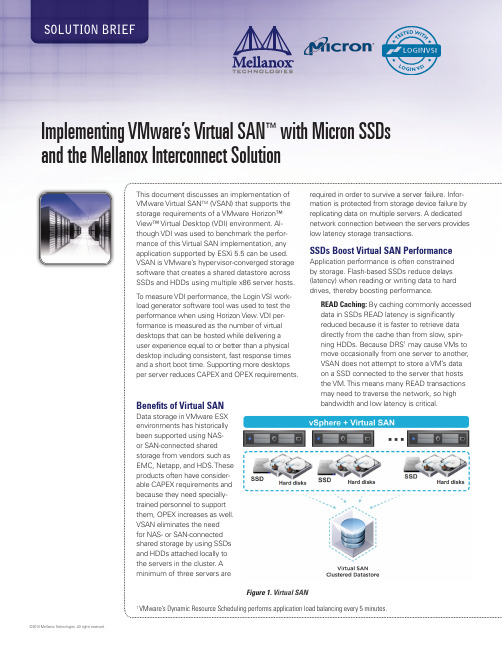
SOLUTION BRIEF ©2014 Mellanox Technologies. All rights reserved.This document discusses an implementation ofVMware Virtual SAN TM (VSAN) that supports thestorage requirements of a VMware Horizon™View™ Virtual Desktop (VDI) environment. Al-though VDI was used to benchmark the perfor-mance of this Virtual SAN implementation, anyapplication supported by ESXi 5.5 can be used.VSAN is VMware’s hypervisor-converged storagesoftware that creates a shared datastore acrossSSDs and HDDs using multiple x86 server hosts.T o measure VDI performance, the Login VSI work-load generator software tool was used to test theperformance when using Horizon View. VDI per-formance is measured as the number of virtualdesktops that can be hosted while delivering auser experience equal to or better than a physicaldesktop including consistent, fast response timesand a short boot time. Supporting more desktopsper server reduces CAPEX and OPEX requirements.Benefits of Virtual SANData storage in VMware ESXenvironments has historicallybeen supported using NAS-or SAN-connected sharedstorage from vendors such asEMC, Netapp, and HDS. Theseproducts often have consider-able CAPEX requirements andbecause they need specially-trained personnel to supportthem, OPEX increases as well.VSAN eliminates the needfor NAS- or SAN-connectedshared storage by using SSDsand HDDs attached locally tothe servers in the cluster. Aminimum of three servers arerequired in order to survive a server failure. Infor-mation is protected from storage device failure byreplicating data on multiple servers. A dedicatednetwork connection between the servers provideslow latency storage transactions.SSDs Boost Virtual SAN PerformanceApplication performance is often constrainedby storage. Flash-based SSDs reduce delays(latency) when reading or writing data to harddrives, thereby boosting performance.READ Caching: By caching commonly accesseddata in SSDs READ latency is significantlyreduced because it is faster to retrieve datadirectly from the cache than from slow, spin-ning HDDs. Because DRS1 may cause VMs tomove occasionally from one server to another,VSAN does not attempt to store a VM’s dataon a SSD connected to the server that hoststhe VM. This means many READ transactionsmay need to traverse the network, so highbandwidth and low latency is critical.Implementing VMware’s Virtual SAN™ with Micron SSDs and the Mellanox Interconnect SolutionFigure 1. Virtual SAN1 VMware’s Dynamic Resource Scheduling performs application load balancing every 5 minutes.WRITE Buffering: VSAN temporarily buffers all WRITEsin SSDs to significantly reduce latency. T o protectagainst SSD or server failure, this data is also stored on a SSD located on different server. At regular intervals, the WRITE data in the SSDs are de-staged to HDDs. Because Flash is non-volatile, data that has not been de-staged is retained during a power loss. In the event of a server failure, the copy of the buffered or de-staged data on the other server ensures that no data loss will occur.Dedicated Network Enables Low Latency for VSANMost READ and all WRITE transactions must traverse over a network. VSAN does not try to cache data that is local to the application because it results in poor balancing of SSD utilization across the cluster. Because caching is distributed across multiple servers, a dedicated network is required to lower contention for LAN resources. For data redundancy and to enable high availability, data is written to HDDs located on separate servers. Since two traverses across the network are typically required for a READ and one for a WRITE, the latency of the LAN must be sub-millisecond. VMware recommends at least a 10GbE connection.VSAN-Approved SSD ProductsVMware has a compatibility guide specifically listing I/O controllers, SSDs, and HDDs approved for implementing VSAN. Micron’s P320h and P420m PCIe HHHL SSD cards are listed 2 in the compatibility list.Tested ConfigurationThree servers, each with dual Intel Xeon E5-2680 v2 pro-cessors and 384GB of memory, were used for this test. Each server included one disk group consisting of one SSD and six HDDs. Western Digital 1.2TB 10K rpm SAS hard drives were connected using an LSI 9207-8i host bus adapter set to a queue depth of 600. A 1.4TB Micron P420m PCIe card was used for the SSD. A dedicatedstorage network supporting VSAN used Mellanox’s end-to-end 10GbE interconnect solution, including their SX1012 twelve-port 10GbE switch, ConnectX ®-3 10GbE NICs and copper interconnect cables.On the software side, ESXi 5.5.0 Build 1623387 and Ho-rizon View 5.3.2 Build 1887719 were used. Within the desktop sessions, Windows 7 64-bit was used. Each per-sistent desktop used 2GB of memory and one vCPU. VDI performance was measured as the number of virtual desk-tops that could be hosted while delivering a user experi-ence equal to or better than a physical desktop.ResultsVersion 4.1.0.757 of the Login VSI load simulator was used for testing. This benchmark creates the workload representative of an office worker using Microsoft Office applications. The number of desktop sessions is steadily in-creased until a maximum is reached, in this case 450 ses-sions. Increasing the number of sessions raises the load on the servers and the VSAN-connected storage, which causes response times to lengthen. Based on minimum, average, and maximum response times, the benchmark software will calculate VSImax, which is their recommen-dation for the maximum number of desktops that can be supported. The following figure shows that using the three-server configuration, up to 356 desktops can be supported.Figure 2. VSAN Test Configuration2The Virtual SAN compatibility guide is located at https:///resources/compatibility/search.php?deviceCategory=vsan350 Oakmead Parkway, Suite 100, Sunnyvale, CA 94085Tel: 408-970-3400 • Fax: © Copyright 2014. Mellanox Technologies. All rights reserved.Mellanox, Mellanox logo, ConnectX, and SwitchX are registered trademarks of Mellanox Technologies, Ltd. All other trademarks are property of their respective owners.15-4175SB Rev1.0Other critical factors in VDI environments are the times required to boot, deploy, and recompose desktops. Boot is when an office worker arrives at work and wants to access their desktop. Deploy is the creation of a desktop session, and recompose is the update of an existing session. An update may be required after a patch release has been dis-tributed. For this test, 450 desktops were simultaneously booted, deployed, and recomposed.• Boot: 0.7 seconds/desktop • Deployment: 7.5 seconds/desktop • Recompose: 9.2 seconds/desktopConclusionSoftware-defined storage appears to be a viable alternative to SAN or NAS storage from our experience using VSAN. Using directly-attached SSDs and HDDs can provide supe-rior performance by bypassing the need for shared storage. The VSAN implementation provides the fault tolerance and high availability necessary for enterprise environments that has historically has been the limitation of DAS.Read caching and write buffering using the Micron P420mPCIe SSD sufficiently masks the latency limitations of HDDs, allowing VMs to run at high performances. Since VMs frequently move between servers for load balancing, there is no guarantee that SSDs that are local to the VM will have cached data. The Mellanox interconnect provides low latencies whenever accessing data between servers is necessary.T o evaluate the Micron and Mellanox hardware supporting VSAN, VMware’s Horizon View virtual desktop application was implemented. Using the Login VSI workload simu-lator, 356 desktops were hosted across three servers. This number is comparable to what a SAN- or NAS-connected shared storage implementation can support, but at a frac-tion of the cost.About Login VSILogin Virtual Session Indexer (Login VSI) is a software tool that simulates realistic user workloads for Horizon View and other major desktop implementations. It is an industry stan-dard for measuring the VDI performance that a softwareand hardware implementation can support.Figure 3. VSAN Results。
VSAM中文

RRDS主要有以下特征:
RRDS只有数据部分 逻辑记录按RRN进行存放 逻辑记录只能为定长记录 逻辑记录可以删除,并将其所占Slot置为空状态 在创建RRDS时不能预留Free Space 可以更新逻辑记录的内容,但是不可以改变逻辑记录的长度 不能建立次索引 不能改变逻辑记录的RRN
VSAM:即虚拟存储访问方式;
使用VSAM组织数据,管理数据信息的文件称为VSAM文件。 VSAM文件所在的数据集称为VSAM数据集.
VSAM文件的分类:
LDS: 线性数据集(Linear Data Set) ESDS:进入顺序数据集(Entry Sequenced Data Set) RRDS:相对记录数据集 (Relative Record Data Set) KSDS: 索引顺序数据集(Key Sequence Data Set) VRRDS: 变长相对记录数据集(Variable-length Relative Record Data Set)
LDS的基本结构图
数据
CI 数据
CA CI
LDS
数据
CI
数据
CA CI
LDS有某些特征如下
LDS由ICF进行编目管理,而没有记录管理。 LDS中仅含有数据部分,而没有索引部分。 在LDS中不能定义次索引。 在LDS中不能使用Spanned Record技术。 LDS中CI的大小最小为4KB,最大为32KB。 LDS中的CI不含控制信息RDF以及CIDF。 COBOL应用程序必须清楚LDS中各段数据所表示的意义。
小。
所处理的记录以CI的大小为单位进行分割,并将分割后的内容分 别存放在多个CI中。
存放逻辑记录分段的每个CI中应有连个RDF控制信息,以保证其 连贯性。
VSAM文件

Main Storage
Block
I/O Channel
Block
Auxiliary Storage
LR LR
Non-VSAM: 数据传输单 位是Block
LR LR
控制区间CI(Control Interval)是DASD中连续的区域。在该区域内,VSAM存储数据记录及描述 这些数据记录的控制信息。
进入顺序数据组织(Sequential Organization)
相对记录数据组织(Relative Organization)
键顺序数据集KSDS(Key Sequenced Data Set)
进入顺序数据集ESDS(Entry Sequenced Data Set)
相对记录数据集RRDS(Relative Record Data Set)
3. 设备独立性
VSAM方法允许在不同类型的磁盘设备上处理,而不必重新进行程序设计。事实上,在 逻辑上 VSAM文件被设计成连续的区域,唯一的限制是:VSAM文件必须全部存储在同样 的设备类型的卷中。
4. 数据移植性
VSAM方法提供了在不同操作系统下VSAM文件互换的可能性。
VSAM的组织形式和存取方法
键顺序数据组织
一。组织形式
在键顺序数据组织中,逻辑记录根据排序序列来存储,起排序序列由记 录的主键内容决定,增加新的逻辑记录以及删除原有的逻辑记录时,整个文 件根据键的排序序列而限制在序列之中。
键顺序数据组织基本上与ISAM文件的组织相似,但VSAM并不使用溢出 区。
KSDS文件优于ISAM文件是由于:在一定的范围内,文件是自我重新组 织的,因而平均探索时间实际上是一个常数。
文件的组织形式 : 是指数据记录在文件中的排列方式。 文件的存取方法 : 是指从文件中找到数据记录的方法。
Honda VSA系统使用指南说明书

Driving with varying tire or wheel sizes may cause the VSA to malfunction. When replacing tires,make sure they are of the same size and type as your original tires (see page ).Deactivate the VSA system if you need to drive with the compact spare tire installed (see page ).If you install winter tires,make sure they are the same size as those that were originally supplied with your vehicle.Exercise the same caution during winter driving as you would if your vehicle was not equipped with VSA.In certain unusual conditions when your vehicle gets stuck in shallow mud or fresh snow,it may be easier to free it with the VSA temporarily switched off.When the VSA system Immediately after freeing yourvehicle,be sure to switch the VSA on traction control systems switched off.232240Vehicle Stability Assist (VSA)SystemVSA and Tire Sizes VSA Off SwitchDriving183is off,the traction control system is also off. You should only attempt to again.We do not recommend driving your vehicle with the VSA andVSA is on.free your vehicle with the VSA off if you are not able to free it whentheYour vehicle has been designed primarily to carry passengers and their cargo.You can also use it to tow a trailer if you carefully observe the load limits,use the properequipment,and follow the guidelines in this section.The weight that the tongue of a fully-loaded trailer puts on the hitch should be approximately 10percent of the trailer weight.Too much tongue load reduces front-tire traction and steering control.Too little tongue load can make the trailer unstable and cause it to sway.Towing a TrailerTongue Load:184To achieve a proper tongue load,start by loading 60%of the load toward the front of the trailer and 40%toward the rear,then re-adjust the load as needed.The total weight of each axle must not exceed:on the front axle on the rear axleon the front axle on the front axle on the rear axleon the rear axle V6 models:U.S.VP and LX:Canadian DX-G:U.S.EX and EX-L:Canadian SE and EX-L:Towing a TrailerGross Axle Weight Rating (GAWR):Driving1852,195Ibs (995kg)1,960Ibs (890kg)2,225Ibs (1,010kg)2,360Ibs (1,070kg)2,005Ibs (910kg)1,985Ibs (900kg)Any hitch used on your vehicle must be properly bolted to the underbody.Towing can require a variety ofequipment,depending on the size of your trailer,how it will be used,how much load you are towing,and where you tow.To ensure the best quality,we recommend that you purchase Honda equipment whenever possible.Discuss your needs with your trailer sales or rental agency,and follow the guidelines in the rest of this section.Also make sure that all equipment is properly installed and that it meets federal,state,province,and local regulations.The best way to confirm that vehicle and trailer weights are within limits is to have them checked at a public scale.To locate the public scales in your area,consult your local yellow pages or ask your dealer for assistance.Using a suitable scale or a special tongue load gauge,check the tongue load the first time you set up a towing combination (a fully-loaded vehicle and trailer),then recheck the tongue load whenever the conditions change.Always use safety chains when you tow a trailer.Make sure the chains are secured to the trailer and hitch,and that they cross under the tongue and can catch the trailer if itbecomes unhitched.Leave enough slack to allow the trailer to turn corners easily,but do not let the chains drag on the ground.Towing a TrailerHitchesSafety ChainsTowing Equipment and AccessoriesChecking Loads186Many states and provinces require special outside mirrors when towing a trailer.Even if they don’t,you should install special mirrors if you cannot clearly see behind you,or if the trailer creates a blind spot.Ask your trailer sales or rental agency if any other items arerecommended or required for your towing situation.Since lighting and wiring vary by trailer type and brand,you should have a qualified technician install a suitable connector between the vehicle and the trailer.Improper equipment or installation can cause damage to your vehicle’s electrical system and affect your vehicle warranty.Trailer lights and equipment must comply with federal,state,and regulations.Check with your local trailer sales or rental agency for the requirements in your area,and use only equipment designed for your vehicle.Honda recommends that any trailer having a total weight of 1,000lbs (450kg)or more be equipped with its own electric or surge-type brakes.If you choose electric brakes,be sure they are electronically actuated.Do not attempt to tap into your vehicle’s hydraulic system.Nomatter how successful it may seem,any attempt to attach trailer brakes to your vehicle’s hydraulic system will lower braking effectiveness and create a potential hazard.See your trailer dealer or rental agency for more information on installing electric brakes.Towing a TrailerAdditional Towing EquipmentTrailer LightsTrailer BrakesDriving187When preparing to tow, and before driving away, be sure to check the following:The vehicle has been properly serviced, and the tires, brakes,suspension, cooling system, and lights are in good operating condition.All items in or on the trailer are properly secured and cannot shift while you drive.The hitch,safety chains,and any other attachments are secure.All weights and loads are within limits (see pages and ).The added weight,length,and height of a trailer will affect your vehicle’s handling and performance,so driving with a trailer requires some special driving skills and techniques.For your safety and the safety of others,take time to practice driving maneuvers before heading for the open road,and follow the guidelines below.Drive slower than normal in all driving situations,and obey posted speed limits for vehicles with trailers.If you have an automatictransmission,use the D position when towing a trailer on level roads.184186Pre-Tow Checklist Driving Safely With a Trailer Towing a TrailerTowing Speeds and Gears188Make turns more slowly and wider than normal.The trailer tracks a smaller arc than your vehicle,and it can hit or run over something the vehicle misses.Allow more time and distance for braking.Do not brake or turn suddenly as this could cause the trailer to jackknife or turn over.When climbing hills,closely watch your temperature gauge.If it nears the red (Hot)mark,turn the airconditioning off,reduce speed and,if necessary,pull to the side of the road to let the engine cool.D is the proper shift lever position to use when towing a trailer in hilly terrain.When driving down hills,reduceyour speed,and shift down to second gear.Do not ‘‘ride’’the brakes,and remember,it will take longer to slow down and stop when towing a trailer.If you must stop when facing uphill,use the foot brake or parking brake.Do not try to hold the vehicle inplace by pressing on the accelerator,as this can cause the automatic transmission to overheat.Crosswinds and air turbulencecaused by passing trucks can disrupt your steering and cause trailer swaying.When being passed by a large vehicle,keep a constant speed and steer straight ahead.Do not try to make quick steering or braking corrections.Always drive slowly and havesomeone guide you when backing up.Grip the of the steering wheel,then turn the wheel to the left to get the trailer to move to the left.Turn the wheel to the right to move the trailer to the right.Follow all normal precautions when parking,including firmly setting the parking brake and putting thetransmission in Park (automatic)or in 1st or reverse (manual).Also,place wheel chocks at each of the trailer’s tires.3bottom Towing a TrailerMaking Turns and BrakingDriving on HillsHandling Crosswinds and BuffetingBacking UpParkingDriving189。
VSAM文件存取方法教程说明书

About the T utorialVSAM stands for Virtual Storage Access Method. VSAM is a file storage access method used in MVS, ZOS and OS/390 operating systems. It was introduced by IBM in 1970's. It is a high performance access method used to organize data in form of files in Mainframes. VSAM is used by COBOL and CICS in Mainframes to store and retrieve data. VSAM makes it easier for application programs to execute an input-output operation.AudienceThis tutorial is designed for software programmers with a need to understand the VSAM concepts starting from scratch. This tutorial will give you enough understanding on VSAM from where you can take yourself to higher level of expertise.PrerequisitesBefore proceeding with this tutorial, you should have a basic understanding of JCL and COBOL. A basic understanding of any of the file handling method will help you in understanding the VSAM concepts and move fast on the learning track. Disclaimer & CopyrightCopyright 2018 by Tutorials Point (I) Pvt. Ltd.All the content and graphics published in this e-book are the property of Tutorials Point (I) Pvt. Ltd. The user of this e-book is prohibited to reuse, retain, copy, distribute or republish any contents or a part of contents of this e-book in any manner without written consent of the publisher.We strive to update the contents of our website and tutorials as timely and as precisely as possible, however, the contents may contain inaccuracies or errors. Tutorials Point (I) Pvt. Ltd. provides no guarantee regarding the accuracy, timeliness or completeness of our website or its contents including this tutorial. If you discover any errors on our website or inthistutorial,******************************************.iT able of ContentsAbout the Tutorial (i)Audience (i)Prerequisites (i)Disclaimer & Copyright (i)Table of Contents............................................................................................................................................. i i 1.VSAM - OVERVIEW (1)Characteristics of VSAM (1)Limitations of VSAM (1)2.VSAM – COMPONENTS (2)VSAM Cluster (2)Control Interval (2)Analysis of Control Interval (3)Control Area (3)3.VSAM - CLUSTER (4)Defining a Cluster (4)Deleting a Cluster (7)4.VSAM – ENTRY SEQUENCED DATA SET (9)Defining ESDS Cluster (9)Deleting ESDS Cluster (11)5.VSAM – KEY SEQUENCED DATA SET (12)KSDS File Structure (12)Defining KSDS Cluster (13)Deleting KSDS Cluster (14)ii6.VSAM – RELATIVE RECORD DATA SET (16)RRDS File Structure (16)Defining RRDS Cluster (17)Deleting RRDS Cluster (18)7.VSAM – LINEAR DATA SET (19)Defining LDS Cluster (19)Deleting LDS Cluster (20)8.VSAM – COMMANDS (22)Alter (22)Repro (23)Listcat (24)Examine (25)Verify (25)9.VSAM – ALTERNATE INDEX (27)Creation of Alternate Index (27)Define Alternate Index (27)Define Path (29)Building Index (30)10.VSAM – CATALOG (31)Master Catalog (31)User Catalog (32)Data Space (32)Unique Clusters (32)Sub-allocated Clusters (32)Non-VSAM datasets (32)iii11.VSAM – FILE STATUS (33)12.VSAM – INTERVIEW QUESTIONS (35)ivVSAM 1Virtual Storage Access Method (VSAM) is high performance access method and data set organization, which organizes and maintains data via a catalog structure. It utilizes virtual storage concept and can protect datasets at various levels by giving passwords. VSAM can be used in COBOL programs like physical sequential files. VSAM are the logical datasets for storing records. Files can be read sequentially and randomly in VSAM. It is an improved way of storing data which overcomes some of the limitations of conventional file systems like Sequential Files.Characteristics of VSAMFollowing are the characteristics of VSAM:∙VSAM protects data against unauthorized access by using passwords. ∙VSAM provides fast access to data sets. ∙VSAM has options for optimizing performance. ∙VSAM allows data set sharing in both batch and online environment. ∙VSAM are more structured and organized in storing data. ∙ Free space is reused automatically in VSAM files.Limitations of VSAMThe only limitation of VSAM is that it cannot be stored on TAPE volume. It is always stored on DASD space. It requires a number of cylinders to store the data which is not cost-effective.1.VSAM 2VSAM consists of following components:∙VSAM Cluster ∙Control Area ∙ Control IntervalVSAM ClusterVSAM are the logical datasets for storing records and are known as clusters. A cluster is an association of the index, sequence set and data portions of the dataset. The space occupied by a VSAM cluster is divided in contiguous areas called Control Intervals. We will discuss about control intervals later in this module.There are two main components in a VSAM cluster:∙ Index Component contains the index part. Index records are present in Index component. Using index component VSAM is able to retrieve records from the data component.∙Data Component contains the data part. Actual data records are present in Data component. Control IntervalControl Intervals (CI) in VSAM are equivalent to blocks for non-VSAM data sets. In non-VSAM methods, the unit of data is defined by the block. VSAM works with logical data area which is known as Control Intervals.Control Intervals are the smallest unit of transfer between a disk and the operating system. Whenever a record is retrieved directly from the storage, the entire CI containing the record is read into VSAM Input-Output buffer. The desired record is then transferred to work area from VSAM buffer.Control Interval consists of:∙Logical Records ∙Control information fields ∙ Free SpaceWhen a VSAM dataset is loaded, control intervals are created. The default Control Interval size is 4K bytes and it can extend up to 32K bytes.2.VSAM Analysis of Control IntervalFollowing is the description of terms used in the above program:∙R1..R5: Records which are stored in Control Interval.∙FS: FS is free space, which can be used for further expansion of dataset.∙RDF: RDF is known as Record Definition Fields. RDF are 3 bytes long. It describes the length of records and tells how many adjacent records are of the same length.∙CIDF: CIDF is known as Control Interval Definition Fields. CIDF are 4 bytes long and contain information about the Control Interval.Control AreaA Control Area (CA) is formed by putting together two or more Control Intervals. A VSAM dataset is composed of one or more Control Areas. The size of VSAM is always a multiple of its Control Area. VSAM files are extended in units of Control Areas.Following is the example of Control Area:3VSAM 4VSAM cluster is defined in JCL . JCL uses IDCAMS utility to create a cluster. IDCAMS is a utility, developed by IBM, for access method services. It is used to primarily define VSAM datasets.Defining a ClusterThe following syntax shows the main parameters which are grouped under Define Cluster , Data and Index .Parameters at the CLUSTER level apply to the entire cluster. Parameters at the DATA or INDEX level apply only to the data or index component.3.VSAMWe will discuss each parameter in detail in the following table:ExampleFollowing is a basic example to show how to define a cluster in JCL:If you will execute the above JCL on Mainframes server. It should execute with MAXCC=0 and it will create MY.VSAM.KSDSFILE VSAM file.6Deleting a ClusterTo delete a VSAM file, the VSAM cluster needs to be deleted using IDCAMS utility. DELETE command removes the entry of the VSAM cluster from the catalog and optionally removes the file, thereby freeing up the space occupied by the object. If the VSAM data set has not expired, then it will not be deleted. To delete such types of datasets, use PURGE option.Above syntax shows the parameters which we can use with Delete statement. We will discuss each of them in detail in the following table:ExampleFollowing is a basic example to show how to delete a cluster in JCL:7If you will execute the above JCL on Mainframes server. It should execute with MAXCC=0 and it will delete MY.VSAM.KSDSFILE VSAM file.8VSAM 9ESDS is known as Entry Sequenced Data Set. An entry-sequenced data set behaves like sequential file organization with some more features included. We can access the records directly and for safety purpose we can use passwords also. We must code NONINDEXED inside the DEFINE CLUSTER command for ESDS datasets. Following are the key features of ESDS:∙ Records in ESDS cluster are stored in the order in which they were inserted into the dataset.∙ Records are referenced by physical address which is known as Relative Byte Address (RBA). Suppose if in an ESDS dataset, we have 80 byte records, the RBA of first record will be 0, RBA for second record will be 80, for third record it will be 160 and so on.∙ Records can be accessed sequentially by RBA which is known as addressed access .∙ Records are held in the order in which they were inserted. New records are inserted at the end.∙ Deletion of records is not possible in ESDS dataset. But they can be marked as inactive.∙ Records in ESDS dataset can be of fixed length or variable length.∙ ESDS is non-indexed. Keys are not present in ESDS dataset, so it may contain duplicate records.∙ ESDS can be used in COBOL programs like any other file. We will specify the file name in JCL and we can use the ESDS file for processing inside program. In COBOL program specify file organization as Sequential and access mode as Sequential with ESDS dataset.4.VSAMEnd of ebook previewIf you liked what you saw…Buy it from our store @ https://10。
VMWare vSAN系统架构和部署规划

VMWare vSAN 系统架构和部署规划VMware vSphere 7.0VMware vSAN 7.0目录关于《vSAN 规划和部署》61 vSAN 简介7vSAN 概念7vSAN 的特性8vSAN 术语和定义9vSAN 和传统存储12构建vSAN 群集12vSAN 部署选项13与其他VMware 软件集成15vSAN 的限制162 启用vSAN 的要求17vSAN 的硬件要求17vSAN 的群集要求19vSAN 的软件要求19vSAN 的网络要求19许可证要求203 设计和优化vSAN 群集21vSAN 存储组件设计和大小调整21规划vSAN 中的容量22vSAN 中的闪存缓存设备设计注意事项24vSAN 中的闪存容量设备设计注意事项25vSAN 中磁盘的设计注意事项26vSAN 中存储控制器的设计注意事项27设计和优化vSAN 主机27vSAN 群集的设计注意事项28设计vSAN 网络29为vSAN 网络连接创建静态路由31vSAN 网络连接的最佳做法31设计和优化vSAN 故障域32使用引导设备和vSAN 33vSAN 群集中的持久日志记录334 为vSAN 准备新的或现有的群集35选择或验证存储设备的兼容性35准备存储36准备存储设备36使用ESXCLI 将闪存设备标记为容量设备37使用ESXCLI 取消标记用作容量设备的闪存设备38使用RVC 将闪存设备标记为容量设备39为vSAN 提供内存40为vSAN 准备主机40vSAN 与vCenter Server 的兼容性40准备存储控制器40配置vSAN 网络41有关vSAN 许可证的注意事项425 创建vSAN 群集43vSAN 群集的特性43创建vSAN 群集之前44使用快速入门功能配置并扩展vSAN 群集45使用快速入门功能配置vSAN 群集46手动启用vSAN 48为vSAN 设置VMkernel 网络48创建vSAN 群集49使用vSphere Client 配置vSAN 群集49编辑vSAN 设置51在现有群集上启用vSAN 51配置vSAN 集群的许可证设置52查看vSAN 数据存储53使用vSAN 和vSphere HA 54使用vCenter Server 部署vSAN 55禁用vSAN 56关闭并重新启动vSAN 群集566 使用延伸群集将数据存储扩展到两个站点58延伸群集简介58延伸群集设计注意事项60使用延伸群集的最佳做法61延伸群集的网络设计62使用快速入门功能配置延伸群集63手动配置vSAN 延伸群集64更改首选故障域65更改见证主机66部署vSAN 见证(Witness) 设备66在见证设备上设置vSAN 网络67配置管理网络67为见证流量配置网络接口68将延伸群集转换为标准vSAN 群集70关于《vSAN 规划和部署》《vSAN 规划和部署》介绍了如何在vSphere 环境中设计和部署vSAN 群集。
VSAM 数据集

VSAM 数据集FANGWEN.FWTS51.VK01 *VSAM 数据集 一般有DATA 和INDEX.*CLUSTER 文件 将来用VSAM 使用这个名字FANGWEN.FWTS51.VK01.DATA系统可以自动帮你创建,你也可以在程序中指定FANGWEN.FWTS51.VK01.INDEX1. 定义一个VSAM 数据集.000001 //FWDFVSAM JOB (ACCT#),000002 // 'DEFVSAM',000003 // CLASS=A,000004 // MSGLEVEL=(1,1),000005 // MSGCLASS=X,000006 // NOTIFY=&SYSUID000007 //*000008 //DEFVSAM EXEC PGM=IDCAMS000009 //SYSPRINT DD SYSOUT=* 定义第一个VSAM 数据集,推荐使用这种000010 //SYSIN DD *000011 000012 000013 000014 KEYS(4 0)) 000015 // 000016 000017 VOL(TSTWK1) - 000018 RECSZ(46 46) REC(1000 1000) -000019 KEYS(4 0) SHR(2 3) -000020 FREESPACE(2 3) -000021 NOREUSE SPEED) -000022 DATA(NAME(FANGWEN.VKTS47.DATA) -000023 CISZ (4096)) -000024 INDEX(NAME(FANGWEN.VKTS47.INDEX))000025 //2.2.往VSAM里面添加一个纪录,初始化VSAM * VSAM 创建后必须初始化.000001 //FWSTVSAM JOB (ACCT#),000002 // 'DEFVSAM',000003 // CLASS=A,000004 // MSGLEVEL=(1,1),000005 // MSGCLASS=X,000006 // NOTIFY=&SYSUID000007 //*000008 //SORTVSAM EXEC PGM=SORT000009 //SYSOUT DD SYSOUT=*000010 //SORTIN DD *000011 00 Fang Wen000012 //SORTOUT DD DSN=FANGWEN.FWTS51.VK01,DISP=OLD000013 //SYSIN DD *000014 SORT FIELDS=COPY000015 OUTREC FIELDS=(1,80) 80和定义VSAM 时候的RECSZ(80 80)一样000016 //*3.打印出一个VSAM信息,VSAM不能在ISPF中编辑.用下面作业来运行000001 //FWPTVSM JOB (ACCT#),000002 // 'PRTVSAM',000003 // CLASS=A,000004 // MSGLEVEL=(1,1),000005 // MSGCLASS=X,000006 // NOTIFY=&SYSUID000007 //*000008 //PRTVSAM EXEC PGM=IDCAMS000009 //SYSPRINT DD SYSOUT=*000010 //FILE1 DD DSN=FANGWEN.FWTS51.VK01,DISP=SHR000011 //SYSIN DD *000012 PRINT INFILE(FILE1) CHAR000013 /*4.删除一个VSAM数据集A. 在ISPF界面找到VSAM, 在数据集之前输入命令DEL,删除.B.作业000001 //FWDLVSM JOB (ACCT#),000002 // 'DELVSAM',000003 // CLASS=S,000004 // MSGLEVEL=(1,1),000005 // MSGCLASS=S,000006 // NOTIFY=&SYSUID000007 //*000008 //DELVSAM EXEC PGM=IDCAMS000009 //DD1 DD VOL=SER=TSTCC2,UNIT=3390,DISP=OLD000010 //SYSPRINT DD SYSOUT=*000011 //SYSIN DD *000012 DELETE -000013 DVLPDA.VKDSMF.VK -000014 FILE(DD1) -000015 PURGE -000016 ERASE3查找一个VSAM 数据集纪录:000100 IDENTIFICA TION DIVISION.000200 PROGRAM-ID. FWTS52.000300 ENVIRONMENT DIVISION.000310 INPUT-OUTPUT SECTION.000320 FILE-CONTROL.000330 SELECT IN-FILE ASSIGN INDD000331 RECORD KEY IS IN-ID000340 ORGANIZATION IS INDEXED000350 ACCESS MODE IS RANDOM000360 FILE STA TUS IS IN-FILE-STATUS.000370 DATA DIVISION.000380 FILE SECTION.000390 FD IN-FILE.000400 01 IN-RECORD.000401 03 IN-ID PIC 99.000402 03 IN-NAME PIC X(18).000403 03 FILLER PIC X(60).000404 WORKING-STORAGE SECTION.000405 77 IN-FILE-STATUS PIC XX.000406 PROCEDURE DIVISION.000407 OPEN INPUT IN-FILE.000408 DISPLAY "OPEN STATUS: " IN-FILE-STATUS. 000409 100-READ.000410 MOVE '07' TO IN-ID.000411 READ IN-FILE INTO IN-RECORD000412 KEY IS IN-ID000413 INV ALID KEY000414 DISPLAY "INV ALID KEY"000415 GO TO 100-END000416 NOT INV ALID KEY000417 DISPLAY "READ ID ", IN-ID000418 IF IN-ID = '07'000419 THEN000420 DISPLAY 'ID ', IN-ID, ' NAME IS ', IN-NAME 000421 GO TO 100-END000422 END-IF000424 END-READ.000425 100-END.000426 CLOSE IN-FILE.000427 DISPLAY "CLOSE STA TUS: " IN-FILE-STATUS. 428STOP RUN.4.对VSAM 数据集进行读写操作:000100 IDENTIFICA TION DIVISION.000200 PROGRAM-ID. FWTS53.000300 ENVIRONMENT DIVISION.000310 INPUT-OUTPUT SECTION.000320 FILE-CONTROL.000330 SELECT IN-FILE ASSIGN INDD000331 RECORD KEY IS IN-ID000332 ORGANIZATION IS INDEXED000333 ACCESS MODE IS RANDOM000334 FILE STA TUS IS IN-FILE-STATUS.000335 DATA DIVISION.000336 FILE SECTION.000337 FD IN-FILE.000338 01 IN-RECORD.000339 03 IN-ID PIC 99.000340 03 IN-NAME PIC X(18).000350 03 FILLER PIC X(60).000360 WORKING-STORAGE SECTION.000370 77 IN-FILE-STATUS PIC XX.000380 PROCEDURE DIVISION.000390 OPEN I-O IN-FILE.000400 DISPLAY "OPEN STATUS: " IN-FILE-STATUS. 000401 100-READ.000402 MOVE '07' TO IN-ID.000403 READ IN-FILE INTO IN-RECORD000404 KEY IS IN-ID000405 INV ALID KEY000406 DISPLAY "INV ALID KEY"000407 GO TO 100-END000408 NOT INV ALID KEY000409 DISPLAY "READ ID ", IN-ID000410 IF IN-ID = '07'000411 THEN000412 DISPLAY 'ID ', IN-ID, ' NAME IS ', IN-NAME 000413 MOVE 'MARK' TO IN-NAME000414 REWRITE IN-RECORD000415 INV ALID KEY000416 DISPLAY "INV ALID KEY"000417 GO TO 100-END000418 NOT INV ALID KEY000419 DISPLAY "REWRITE OK"000420 END-REWRITE000423 END-IF000424 END-READ.000425 100-END.000426 CLOSE IN-FILE.000427 DISPLAY "CLOSE STA TUS: " IN-FILE-STATUS. 000430 STOP RUN.6.删除一个VSAM数据集纪录:000100 IDENTIFICA TION DIVISION.000200 PROGRAM-ID. FWTS53.000300 ENVIRONMENT DIVISION.000310 INPUT-OUTPUT SECTION.000320 FILE-CONTROL.000330 SELECT IN-FILE ASSIGN INDD000331 RECORD KEY IS IN-ID000332 ORGANIZATION IS INDEXED000333 ACCESS MODE IS RANDOM000334 FILE STA TUS IS IN-FILE-STATUS.000335 DATA DIVISION.000336 FILE SECTION.000337 FD IN-FILE.000338 01 IN-RECORD.000339 03 IN-ID PIC 99.000340 03 IN-NAME PIC X(18).000350 03 FILLER PIC X(60).000360 WORKING-STORAGE SECTION.000370 77 IN-FILE-STATUS PIC XX.000380 PROCEDURE DIVISION.000390 OPEN I-O IN-FILE.000400 DISPLAY "OPEN STATUS: " IN-FILE-STATUS. 000401 100-READ.000402 MOVE '00' TO IN-ID.000403 READ IN-FILE INTO IN-RECORD000404 KEY IS IN-ID000405 INV ALID KEY000406 DISPLAY "INV ALID KEY"000407 GO TO 100-END000408 NOT INV ALID KEY000409 DISPLAY "READ ID ", IN-ID000410 IF IN-ID = '00'000411 THEN000412 DISPLAY 'ID ', IN-ID, ' NAME IS ', IN-NAME 000413 MOVE 'MARK' TO IN-NAME000414 DELETE IN-FILE000415 INV ALID KEY000416 DISPLAY "INV ALID KEY"000417 GO TO 100-END000418 NOT INV ALID KEY000419 DISPLAY "DELETE OK"000420 END-DELETE000421 END-IF000422 END-READ.000423 100-END.000424 CLOSE IN-FILE.000425 DISPLAY "CLOSE STA TUS: " IN-FILE-STATUS. 426STOP RUN.5.7.从某个指定位置浏览VSAM纪录.000100 IDENTIFICA TION DIVISION.000200 PROGRAM-ID. FWTS53.000300 ENVIRONMENT DIVISION.000310 INPUT-OUTPUT SECTION.000320 FILE-CONTROL.000330 SELECT IN-FILE ASSIGN INDD000331 RECORD KEY IS IN-ID000332 ORGANIZATION IS INDEXED000333 ACCESS MODE IS DYNAMIC000334 FILE STA TUS IS IN-FILE-STATUS.000335 DATA DIVISION.000336 FILE SECTION.000337 FD IN-FILE.000338 01 IN-RECORD.00339 03 IN-ID PIC 99.00340 03 IN-NAME PIC X(18).00350 03 FILLER PIC X(60).00360 WORKING-STORAGE SECTION.00370 77 IN-FILE-STATUS PIC XX.00380 PROCEDURE DIVISION.00390 OPEN I-O IN-FILE.00400 DISPLAY "OPEN STA TUS: " IN-FILE-STATUS. 00401 100-START.00402 MOVE '05' TO IN-ID00404 START IN-FILE00405 KEY >= IN-ID00406 INV ALID KEY00407 DISPLAY "INV ALID KEY"00408 GO TO 100-END00409 NOT INV ALID KEY00410 DISPLAY "START OK"000411 END-START.000412 100-READ.000414 READ IN-FILE NEXT RECORD INTO IN-RECORD 000415 A T END000417 DISPLAY "FILE IS END"000418 GO TO 100-END000419 NOT AT END000420 DISPLAY 'ID ', IN-ID, ' NAME IS ', IN-NAME 000430 GO TO 100-READ000434 END-READ.000435 100-END.000436 CLOSE IN-FILE.000437 DISPLAY "CLOSE STA TUS: " IN-FILE-STATUS. 000440 STOP RUN.。
VSAM中文

KSDA文件在COBOL程序中:
ORGANIZATION:用于指定VSAM文件的逻辑结构。通常可以为 SEQUENTIAL或INDEXED,默认是为SEQUENTIAL 。
ACCESS MODE:用于指定对该VSAM文件的访问模式。通常可以 为SEQOENTIAL、RANDOM或DYNAMIC 。Sequential对应顺 序访问方式;RANDOM对应直接访问方式;DYNAMIC既可以 为顺序访问方式又可以为直接访问方式。
RRDS主要有以下特征:
RRDS只有数据部分 逻辑记录按RRN进行存放 逻辑记录只能为定长记录 逻辑记录可以删除,并将其所占Slot置为空状态 在创建RRDS时不能预留Free Space 可以更新逻辑记录的内容,但是不可以改变逻辑记录的长度 不能建立次索引 不能改变逻辑记录的RRN
VSAM:即虚拟存储访问方式;
使用VSAM组织数据,管理数据信息的文件称为VSAM文件。 VSAM文件所在的数据集称为VSAM数据集.
VSAM文件的分类:
LDS: 线性数据集(Linear Data Set) ESDS:进入顺序数据集(Entry Sequenced Data Set) RRDS:相对记录数据集 (Relative Record Data Set) KSDS: 索引顺序数据集(Key Sequence Data Set) VRRDS: 变长相对记录数据集(Variable-length Relative Record Data Set)
VSAM使用与每个记录相结合的键,把记录插入到文件中,或者从文件 中检索记录,记录的存取次序可以是随机的,也可以是顺序的。
VSAM 文件可以有多个索引。这就是指文件中的记录,既有主键,也 有次级键(AIX : Alternate Index,替换键),但最多能有253 个次级键, 可以是记录中的任何字段,但必须有固定的长度和位置。
视频测量系统VSA说明书

D a t a s h e e tVideo Measurement System ¸VSAFive powerful instruments in one 19" unitThe Video Measurement System ¸VSA provides the following f unctions in a minimum of space: Video and FFT analyzer Three-channel oscilloscope Vectorscope MonitorSystem controller◆◆◆◆◆Further features of the ¸VSA include:Four video-signal inputs with 9 MHz bandwidthHigh-contrast color LCDConvenient menu-driven useri nterface ◆◆◆Owing to its versatility, the ¸VSA issuitable for a wide field of applications:In labs and service centers In automatic measuring andm onitoring systems In production and quality assurance of video equipment◆◆◆Versatile useThe great versatility of the VideoM easurement System ¸VSA makes it suitable for a wide range ofa pplications.Users in both laboratory and service environments will value the comprehen-sive measurement capabilities as well as the high operating convenience of the integrated instruments.The integrated PC makes the ¸VSA ideal for use as an automatic testand monitoring system, e.g. for TV transmitters or cable networks. Noe xternal controller is required for system c ontrol.An integrated hard disk allows alarge number of measurement results and graphics to be stored for later evaluation. This is a great advantagee specially for mobile applications.In the production of video equipment the ¸VSA cannot be beaten for its high measurement speed. Results are computed virtually in realtime even if long test reports are called for, and this considerably reduces time and costs. State-of-the-art technologyThe ¸VSA carries out the variousm easurement tasks with the aid of astate-of-the-art multiprocessor systemthat performs digital and highly accuratesignal processing and controls all systeminterfaces.The main features are:Four loop-through video-signal inputswith analog 9 MHz bandwidthDOS-compatible IEC/IEEE busc ontrollerLCD graphics screen with 640 × 480pixels (color TFT)Connectors for external keyboard andcolor monitorTwo serial interfaces (RS- 3 -C)SCPI remote control via IEC/IEEE busor serial interfaceParallel printer interfaceHard disk for storing results anda pplication programs3.5“ floppy-disk drive (DOS format) forthe transfer of measurement data orfor software options◆◆◆◆◆◆◆◆◆Convenient operationOwing to the clear-cut front-panel layoutand simple operation of the ¸VSA,the user is able to safely employ thenumerous functions of the measurementsystem without any previous knowledgeof the instruments. Through the use ofa high-resolution graphics display withwindowing technique, pull-down menusand softkeys, the front panel is simpleand logically arranged. Only a few hardkeys are provided for the most importantfunctions which can be called up directlywith one keystroke.Softkeys, cursor keys and a rotary knobare provided for the control of on-goingmeasurements. A clear-cut menustructure makes sure that the user is notoverburdened when settings are to bemade.The ¸VSA can also be remote-controlled. In addition to the standardi nstrument functions, a convenientS CPI-compatible set of commandsp rovides auxiliary functions such asreading of curves, remote polling of datastored on the hard disk or reloadingand starting of automatic measurementp rograms. Remote control is possibles imultaneously via the IEC/IEEE bus anda serial interface (in the case of remotecontrol via modem).The ¸VSA ensures fastand highly accurate analysisof all types of video signalsVideo Measurement System ¸VSAVideo Measurement System ¸VSA3Five instruments in oneVideo and FFT analyzerThe ¸VSA’s analyzer functions imultaneously computes a wide variety of different input signal parameters and performs automatic limit monitoring. The user can choose between four operating modes:Automatic overall measurement of all parametersIndividual measurement usinge xtended capabilities Test-signal and test-location display Standard or reference measurement separately for every parameter In the overall measurement mode , alls elected parameters are computed auto-matically and displayed in tabular form. Since the main information such as read-ing, limit status and test signal can be directly read from this table, the user can obtain a rapid overview of a large number of measurement parameters in this mode.If required, the various video parameters can be examined in greater detail using the extended measurement and display capabilities of ¸VSA in the individualm easurement mode . Individual measure-ments of the frequency and group-delay spectra of (sin x)/x signals using the Fast Fourier Transform (FFT), measurements of the T pulse and measurements of the SC/H phase jitter and line jitter over the full field are very straightforward. If the ¸VSA detects out-of-tolerance conditions or other parameter errors, the test-signal display is a valuable tool for fast error diagnosis. The waveform of the evaluated test line is displayed with all locations used for the computation of a selected parameter. Owing to this visual check, incorrect signal insertion or missing test signals are immediatelyd etected. ◆◆◆◆Another advantage of the analyzerf unction is the reference measurement . In this mode, the effect of the DUT on the signal can be directly displayed bys imultaneously evaluating the video s ignal at the input and output of the DUT.In the overallm easurement mode, a wide variety ofp arameters can be measured andd isplayed in tabular form (see list underSpecifications)Detailed analysis inthe individual measurement modeWaveform display with marked locationsfor visual check of evaluated test line4Video Measurement System ¸VSAThree-channel oscilloscopeThe video oscilloscope of the ¸VSAc ombines a wide variety of highlyp ractical display and measurementf unctions. For the display of videos ignals, the ¸VSA screen maya lso be horizontally divided into two or three sections.A separate input may be assigned to each section (e.g. R, G,B components) or the same signal is displayed in all three sections with different timebases. The displayed signal section may be moved continuously in the X and Y direction using the rotary knob.For better orientation, the waveform is displayed on a dynamic measurement graticule that is automatically adapted to the displayed signal section. A large number of digital filters, e.g. all ITU-R filters for ITS measurements, are available for simulating signalm anipulations.A special strength of the ¸VSAo scilloscope is cursor measurements with two cursors being used for each partial display. With the LEVEL, PEAK, SLOPE and PULSE functions, complete signal elements can be analyzed.VectorscopeThe vectorscope displays the magnitude and phase of the color information of a video line. For fast diagnostics the wave-form of the selected line is also simulta-neously displayed. The most commonly used test signal for vector analysis is the standard color bar. If this signal is avail-able, all color-subcarrier amplitudes and phases are automatically computed and displayed. The phase difference of two color subcarriers can also be accurately measured by alternately using the color-subcarrier reference frequency of the two measured signals.A unique feature is the measurementu sing a tracking cursor. A cursor line in the waveform window of the video line coincides with a marker in the vectord iagram. Shifting the cursor line causes this marker to track the vector curve. This allows the color parameter for each point of the measured line to be deter-mined.For simultaneousd isplay of severals ignals, the screen may be divided into several sectionsThe vectorscopef unction displays them agnitude and phase of the color information of a video lineThe video oscilloscope of the ¸VSAc ombines a widev ariety of highlyp ractical display and measurement functionsVideo Measurement System ¸VSA5MonitorAt sites where several different program signals are received (e.g. in cable networks), the individualp rogram sources have to be reliably identified.The ¸VSA monitor function displays a video signal as a monochrome TV picture with eight gray levels. Any video line of the TV picture selected by means of the rotary knob can be displayed simultaneously in the wave-form window.System controllerThe system controller functionp rovides the user with a completeD OS-compatible PC with integratedI EC/IEEE bus interface, printer interface and two serial interfaces. This makes the ¸VSA a complete automatic tests ystem capable of controlling external devices via the interfaces provided. All measurement results may be stored on the built-in hard disk or on floppies for subsequent evaluation. Individualm easurement programs can be started via the pull-down menus.PC operation and measurement functions are independent of eacho ther. To be able to make full use of the PC functions, interfaces are providedone keystroke. The external keyboard may also be used either for PC control or for operating the measurementf unctions.¸VSA with external monitor and keyboardAny line of a mono-chrome TV picture with eight gray levels can be selected and displayed in a waveform windowfor a ¸VGA color monitor and a PC keyboard. The ¸VSA display and the external monitor may be configuredi ndependently either for measurements or as PC display. Switchover requires justRear view of the¸VSA6Video Measurement System ¸VSASpecificationsGeneral dataMeasurement parametersVideo Measurement System ¸VSA7Available functions for different signal typesOrdering information1) SECAM without color subcarrier measurements.)Specified error limits apply to nominal parameter values with an averaging factor of ≥8.3) Described in detail in the Rohde & Schwarz Application Note 7BM 9_0D/E.4) Only one component at a time.5) Requires sync pulse in the signal or via an additional sync signal.6)Only for Y component.Certified Quality System ISO 9001Certified Environmental SystemISO 14001¸i s a r e g i s t e r e d t r a d e m a r k o f R o h d e & S c h w a r z G m b H & C o . K G · T r a d e n a m e s a r e t r a d e m a r k s o f t h e o w n e r s · P r i n t e d i n G e r m a n y (P e c h )P D 5 13.5698.3 · ¸V S A · V e r s i o n 03.00 · M a r c h 006 · D a t a w i t h o u t t o l e r a n c e l i m i t s i s n o t b i n d i n g · S u b j e c t t o c h a n g eMore information at (search term: VSA)Europe:+4918051 4 4 ,*********************************USAandCanada:1-888-837-877 ,**********************************.comAsia:+6565130488,**************************************。
VSAM数据集

KSDS数据集
顺序存取记录的过程如下: (1)定位到第一个CI; (2)从第一个记录开始,顺序读取每一条记录,直至完 成所有的记录读取操作。 定位顺序存取的过程如下: (1)首先按照直接存取的方式定位到需要读取的指针; (2)再按照顺序存取方式从指定的记录开始顺序处理, 直至完成所有的操作。
KSDS数据集
KSDS数据集
• 在KSDS数据集中以记录索引值直接存取某一条记
录的过程是这样的: (1)先查询顶层IS的索引值,决定要找的记录索引 是位于下一层的哪一个IS; (2)循序寻找这个IS,以决定要查找的索引在哪一 个Sequence Set中; (3)根据SS的记录,对索引所在的CI进行定位; (4)将该CI从DASD读入到存储器,取出所要的记 录传送到程序中,完成直接读取记录的操作。
•
VSAM的特点
VSAM存取方法有更高的存取效率,更好的数据安全性和完 整性,而且容易使用与管理,其特点如下: (1)适用于不同类型的作业方式,包括批处理作业和在 线作业; (2)高效的存取效率,VSAM存取记录时输入输出的单位 是一个Control Interval (简称CI),而且加上Buffer Space的应用,数据集的存取效率较高; (3)使用简单,VSAM提供了一套很容易使用的命令,帮 助用户建立和维护数据集; (4)集中管理,VSAM通过编目机制实现集中管理。
ESDS数据集
KSDS数据集
• KSDS数据集记录的存放按照记录的索引顺
序,索引决定记录的存放顺序。 • KSDS数据集的记录既支持顺序处理也支持 随机处理。有些应用程序要求数据集有索 引字段,索引可以是顾客编号,也可以是 员工编号,每个索引可以唯一标识一条记 录。 • 从概念上讲,KSDS数据集有些类似非VSAM 数据集的索引顺序数据集,但是执行效率 比索引顺序数据集要高。
VSAM简介
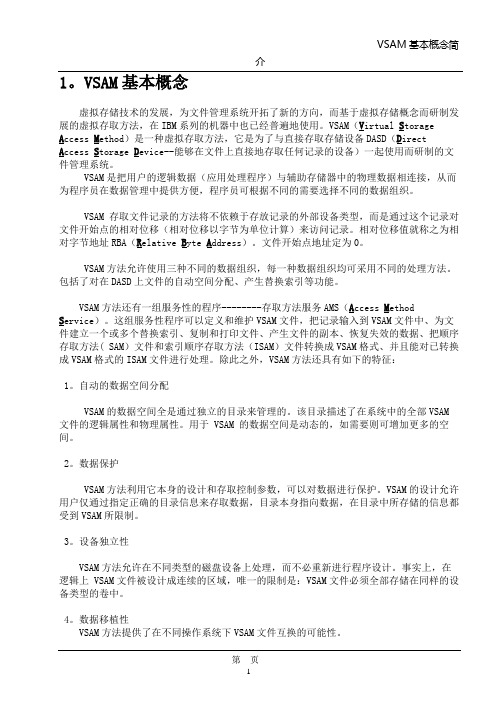
1。
VSAM基本概念虚拟存储技术的发展,为文件管理系统开拓了新的方向,而基于虚拟存储概念而研制发展的虚拟存取方法,在IBM系列的机器中也已经普遍地使用。
VSAM(V irtual S torageA ccess M ethod)是一种虚拟存取方法,它是为了与直接存取存储设备DASD(D irectA ccess S torage D evice--能够在文件上直接地存取任何记录的设备)一起使用而研制的文件管理系统。
VSAM是把用户的逻辑数据(应用处理程序)与辅助存储器中的物理数据相连接,从而为程序员在数据管理中提供方便,程序员可根据不同的需要选择不同的数据组织。
VSAM 存取文件记录的方法将不依赖于存放记录的外部设备类型,而是通过这个记录对文件开始点的相对位移(相对位移以字节为单位计算)来访问记录。
相对位移值就称之为相对字节地址RBA(R elative B yte A ddress)。
文件开始点地址定为0。
VSAM方法允许使用三种不同的数据组织,每一种数据组织均可采用不同的处理方法。
包括了对在DASD上文件的自动空间分配、产生替换索引等功能。
VSAM方法还有一组服务性的程序--------存取方法服务AMS(A ccess M ethodS ervice)。
这组服务性程序可以定义和维护VSAM文件,把记录输入到VSAM文件中、为文件建立一个或多个替换索引、复制和打印文件、产生文件的副本、恢复失效的数据、把顺序存取方法( SAM)文件和索引顺序存取方法(ISAM)文件转换成VSAM格式、并且能对已转换成VSAM格式的ISAM文件进行处理。
除此之外,VSAM方法还具有如下的特征:1。
自动的数据空间分配VSAM的数据空间全是通过独立的目录来管理的。
该目录描述了在系统中的全部VSAM 文件的逻辑属性和物理属性。
用于 VSAM 的数据空间是动态的,如需要则可增加更多的空间。
2。
数据保护VSAM方法利用它本身的设计和存取控制参数,可以对数据进行保护。
VSAN系统架构详细配置方案

VSAN存储单元采购技术要求一、现状描述目前已建成5台主机的ESXI5.5虚拟化平台系统,使用集中存储(FC-DS5020),其余3台ESXI4.1主机承载DMZ业务,服务器虚拟化后,因整体系统的“木桶效应”,传统的光纤集中存储阵列(IBM-DS5020)由当时的最为可靠的存储,变为当前最为突出的高风险节点,虚拟化系统显著提高了系统的运行效率与安全容错能力,仍处于传统单节点运行的集中式数据存储模式,在整体系统运行平台中,集中存储是目前故障率较低但影响最严重的高风险节点。
二、解决方案目前最为经济实用的风险规避方案是在虚拟化的基础之上,建立VSAN分布式存储节点,形成VSAN与FC-SAN双存储的数据保护机制,实质性提高数据的安全可靠性及整体系统的运行效率,即实现传统的数据容灾,同时也换代性的提高数据访问性能,是目前最为符合现场实际环境的经济高效解决方案。
目前虚拟化环境共5台ESXi主机,升级其中4台ESXi主机到vSphere6.5版本,以支持分布式虚拟数据存储(VSAN6.6)业务特性,建立VSAN集群体系,4台主机并行提供容量单元,设计1台故障容灾的安全保护机制,另1台ESXi5.5主机承载VDP6.0数据保护系统与vCenter6.5管理系统,通过VDP执行VSAN集群与FC-SAN存储之间进行同步数据容灾。
整体系统架构如下图:VSAN存储与VDP保护机制系统架构图三、容量与数据保护机制设计说明4台VSAN容量主机,构成高可用容灾群集架构系统(类似于RAID5+1),容许1台主机故障不影响业务,2台主机故障不影响数据安全。
VSAN容量磁盘故障的容灾能为上限为主机的全部容量磁盘,这与传统RAID是完全不同的理念,不存在RAID容许坏几块盘的概念,理论上,VSAN系统只要剩余容量盘的总体容量满足实际数据存储需要,数据安全性就不会受影响,这是由VSAN自身架构的特性所决定的。
另外,为进一步提高数据访问性能与数据安全机制,规划1台ESXi主机承载VDP系统与vCenter6.5系统,实现VSAN存储与DS5020集中存储之间的整机数据同步互备份,对重要业务系统提供多重保护,对存储性能要求较高的系统优先访问VSAN存储,容灾备份性的系统首选FC-SAN存储,通过VSAN与FC-SAN的融合方案,利用VDP 容灾机制,全面解决性能问题与安全问题。
vsam

Part4-Data Management in MVSThe data management services of an operating system help in storing, organizing, cataloging and retrieving data on secondary storage devices such as disks and tapes. MVS provides several facilities that allow you to manage data. In this chapter, you will learn about these facilities.At the end of this chapter, you will be able to:Define data sets.Describe the organization of data sets and,Describe how MVS stores and retrieves data sets.Section1The data management service of MVS stores related data as units called data sets. A data set, in the mainframe environment, is very similar to a file in a DOS or an UNIX environment. Within a data set, the data is organized into smaller units called records. Every data set is identified by a unique name.Programs called Access Method Services(访问方法服务) or AMS manage the storage and retrieval of records. The efficiency with which data is accessed from a data set is directly related to the way they are organized.(从数据集访问数据的效率与数据的组织方式有关)数据集最多允许8个字符,并且以”.”区分,”.”被计算在数据集名的长度内。
VSAN命令行操作
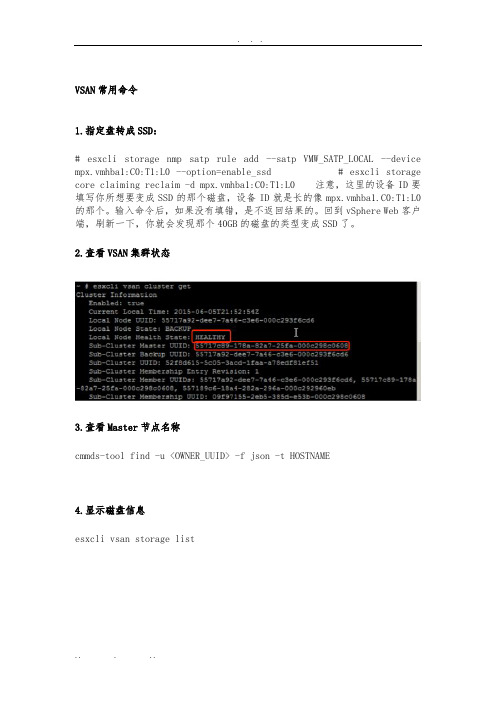
VSAN常用命令1.指定盘转成SSD:# esxcli storage nmp satp rule add --satp VMW_SATP_LOCAL --device mpx.vmhba1:C0:T1:L0 --option=enable_ssd # esxcli storage core claiming reclaim -d mpx.vmhba1:C0:T1:L0 注意,这里的设备ID要填写你所想要变成SSD的那个磁盘,设备ID就是长的像mpx.vmhba1.C0:T1:L0的那个。
输入命令后,如果没有填错,是不返回结果的。
回到vSphere Web客户端,刷新一下,你就会发现那个40GB的磁盘的类型变成SSD了。
2.查看VSAN集群状态3.查看Master节点名称cmmds-tool find -u <OWNER_UUID> -f json -t HOSTNAME4.显示磁盘信息esxcli vsan storage list5.显示VSAN同步多少数据vsan.resync_dashboard6. 显示VSAN网络信息esxcli vsan network list7.显示控制器队列深度esxcfg-info –s | grep “==+SCSI Interface” –A 188.清除数据HP:./hpssacli ctrl slot=0 pd 1e:1:1 modify erase erasepattern= random_zero 注:1e:1:1是具体的硬盘位置,以实际情况为准。
但由于清除数据可能占用较大的I/O,所以不太建议在生产的设备上运行。
下载 gparted的ISO,加载ISO重启主机,然后在指定的磁盘上删除所有分区并点击Applykb.vmware./kb/1036609 partedUtil的使用rvc vsan.vm_object_inforvc vsan.check_state –e9.使用 ESXCLI 将闪存设备标记为容量设备使用 ESXCLI 命令手动将每个主机上的闪存设备标记为容量设备。
- 1、下载文档前请自行甄别文档内容的完整性,平台不提供额外的编辑、内容补充、找答案等附加服务。
- 2、"仅部分预览"的文档,不可在线预览部分如存在完整性等问题,可反馈申请退款(可完整预览的文档不适用该条件!)。
- 3、如文档侵犯您的权益,请联系客服反馈,我们会尽快为您处理(人工客服工作时间:9:00-18:30)。
3. VSAM文件的几种组织形式
(l)键顺序文件 KSDS: 这种文件与索引文件相似,由索引部分和数据部分组成。 索引部分包含树型结构的多级索引。数据部分内的记录按键值顺序 排列。 因此,这种文件既可以按键值进行顺序存取,也可利用索引,根据 键值进行直接存取。 (2)输人顺序文件 ESDS: 文件内的记录按输人顺序排列,可以按照排列顺序进行存取,也可 以指定记录的相对字节地址对特定记录进行存取。 ESDS is best suited for applications where most processing is done sequentially.
7
3. VSAM文件的几种组织形式
(3)相对记录文件 RRDS: 记录以其相对记录号顺序存放,访问也是通过相对记录号来进行访问。 有两种RRDS数据集:固定长度的RRDS,记录必须是定长的;可变长度的 RRDS,记录长度可变。文件空间被划分为等长的 SLOT,每个SLOT只存 放一个记录,从第一个SLOT开始分别赋予连续的顺序号,这样的号码叫 相对记录号(RRN)。只要给出相对记录号,就可实现对特定记录的直接 存取。 (4)线性文件 LDS: 线性数据集中的数据没有记录边界。也没有其他VSAM数据集中所具有的 控制信息。只有数据组件,由应用程序完成对逻辑记录的组合或分解。
The RBA of the first record is 0. The RBA of the second record is 100. The RBA of the third record is 200 and so on. 10
0
100
200
300
Record 1
Record 2
Record3
462
612
246
260
275
Free space
Continued…
Concepts
Control Interval Split(1)
•VSAM then searches the index to locate the control interval in which the new record should be stored. •The highest-level index record is brought into an index buffer in virtual storage. •VSAM examines index entries and stops when it encounters the first key value greater than or equal to the new record’s key. •Here, it stops at a key value of 350.
4
2.VSAM的文件结构
每一个CI含有如下信息: 1. 逻辑记录:每一个CI中可能包含多个逻辑记录。 2. 自由空间:每一个CI中可能含有一定的自由空间,用于插人新的记录。 3. 控制信息:主要为 RDF和CIDF, RDF描述每一个记录的信息,而CIDF则描 述整个CI的信息。 注意:在线性数据集中,CI全部是数据,无控制信息。 CI是定长的,多个邻接的CI构成一个定长的区域,称之为CA(Control Area). 每个CA至少由两个CI组成。
A 2k (2048 bytes) Control Interval
R1
R1
R1
Unused Space
4 2 0
3 4 0
2 2 0
9 8 0
1 0 5 5
16
Control Interval Split(1)
• When does a VSAM perform Control Interval Split?
15
4.Control Interval (cont’d)
• VSAM groups individual data records into larger units of storage. These units of storage are called control intervals. • All control intervals for a given data set are of the same size. However, the records within a control interval can vary in length.
KSDS.CLUSTER
KSDS.INDEX KSDS.DATA
Continued… 12
4.Cluster (cont’d)
• With an ESDS, an RRDS and an LDS, the cluster name and the data set component name both refer to the same data set and a cluster consists of only a single physical data set: the data component.
–Index component –Data component
•
•
14
4.Control Interval
• What is a control interval? • A control interval is the amount of data transferred between the device and virtual storage. • When a record is read from or written to a data set, VSAM groups individual data records into larger units of storage. These units of storage are called control intervals.
R …… R R R FreeSpace CF <---CI R R FreeSpace CF <---CI CA
注:R : VSAM数据记录 CF: CI的控制信息
5
3. VSAM文件的几种组织形式
• VSAM supports the following data set types:
– Entry-Sequenced Data Set (ESDS) – Key-Sequenced Data Set (KSDS) – Relative Record Data Set (RRDS) – Linear Data Set (LDS)
.
VSAM ADD 244
•Here, the new record contains the key value of 244, which VSAM will use to store the record in its proper location.
153 230 275 350
070
350
Cluster
A
B
C
Related Data Sets
Continued… 13
KSDS
• KSDS supports a variety of processing options. Hence it is the most commonly used VSAM data set type. VSAM supports the various options provided by the KSDS, by providing a two-tiered indexing structure to locate data records. A KSDS has two components:
3
2.VSAM的文件结构
VSAM数据集中的数据除线性数据集外,都被组成记录(逻辑记录)。逻 辑记录是用户访问数据集的单位。VSAM的逻辑记录与非VSAM数据集的 存储方式不同。VSAM将记录存于CI(Control Interval)中。一个CI 是直接访问存储设备的一片连续区域,用于存储数据记录及其控制信 息。当从直接存储设备上读取一个记录时,包含要读的记录的整个CI 都被读到虚存的I/O缓冲区中,然后用户要读的记录才从VSAM缓冲传 输到用户定义的工作区。
•
Relative Byte Addresses
4.Cluster
• What is a cluster? A cluster is the collection of physical data sets that make up one logical data set. • The concept of a cluster is more suited for a KSDS.
11
4.Cluster (cont’d)
• A KSDS cluster has two data sets. One data set holds the actual data records. The other data set contains an index component. • The index component permits the direct retrieval of data.
Concepts
Page 17 of 87
Control Interval Split(1)
•The control interval split process begins when VSAM receives an add request from an application program
8
4.Relative Byte Address
• The terms used to describe the VSAM data sets are different from those of non-VSAM data sets. This topic discusses the basic terms that are used throughout this course and across various VSAM manuals. What is a Relative Byte Address? The Relative Byte Address (RBA) of a record is its displacement (in bytes) from the beginning of the data set. VSAM treats data as a contiguous string of bytes. This approach makes the address of a record device-independent. A VSAM data set can be moved without effecting the RBAs of its records.
