1159FA00配套素材
1比50 F-22 纸模型
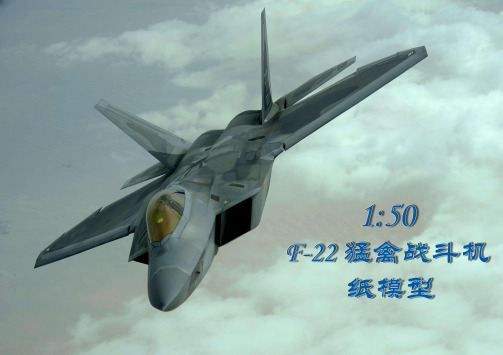
C5
C22
C38
C39 C40
C23
C24
C41
C7
C9 C17
C10
C16
C11
C14
C12
C15
C21 C20 C4
C35
C36
C37
C33 C32 C31
C30
C34
C42 C43
C28 C25
C29
C26
C27
C46 C49
C51 C52 C53
C47
C48
C50 C64
C63
4 6
2
5 A3
1.机头组装
8 9
7 10
11 A4
13
H16
14
17 19
18
20
A5
2.弹射座椅组装
4 B2
5
6
5
6
5
6
3 33 A32
1
2 22
8
10
9
10
9
12
15
16
H15
3.座舱盖组装
座舱盖分为不透明状态ー(不透明)或透明状态ー(透明)请选择其中 一个来制作。
12 B12
B11
16
11 13
Z12
P.Model F/A-22 RAPTOR Page 11
K7
K2 K8
K3
K4
K1 K5
K6
P.Model F/A-22 RAPTOR Page 12
A15 A11
A13
A5 A17
A4
A1 A2 A3
A21
B26
B27
A23 A19
8月份物料进度控制表

采购确 认交期 9月5日 9月5日
入库 日期
入库 数量
欠数
备注
联想BH501吸塑全套 07.11.039.001 LBH501吸塑外盒
1000套 SO-490单机
88.05.001.069 LBH501说明书(中文) 03.10.027.022 LB-350 U型面壳(黑油亮UV) 03.10.027.021 LB-350音量按键(黑色亚油) 03.10.027.005 LB-350指示灯装饰件(喷油+镭雕) 03.10.027.006 LB-350开机按键(丝印) 88.05.009.102 SO-0490 U型面壳贴纸(黑色) 88.05.009.113 SO-0490 U型面壳贴纸(白色) 88.05.009.112 SO-0490 U型面壳贴纸(灰色) 88.05.001.119 SOLOZEN SO-0490折页说明书 03.10.027.004 LB-350小挂钩 03.10.027.003 LB-350大挂钩 88.06.001.005 封口袋,90*130mm 88.05.006.022 纸箱 内径354*347*217(长宽高) 88.05.008.013 平卡 内径354*347(长宽) 88.05.006.024 SO-0490纸箱 88.05.008.015 SO-0490平卡 88.05.008.016 SO-0490刀卡 88.06.001.032 SO-0491泡泡袋
MiniPAD-A9单机+散包装
03.10.034.011 BT260音量键 (银油+UV) 03.10.034.013 BT260多功能按键(银油+UV) 03.10.034.018 BT260听筒中槽(黑色亚油+移印 ) 03.10.034.020 BT260听筒下盖(黑色亚油) 03.10.046.001 MiniPAD-A9 面壳 (黑色素材) 03.10.046.005 MiniPAD-A9 底壳 (黑色素材) 03.10.046.011 MiniPAD-A9 面壳 (白色素材) 03.10.046.013 MiniPAD-A9 底壳 (白色素材) 03.10.046.003 MiniPAD-A9 中框 (素材) 03.10.046.007 MiniPAD-A9 OLED支架 (素材) 03.10.046.008 MiniPAD-A9 面壳 喷油黑色+亚面UV表面处理 03.10.046.010 MiniPAD-A9 底壳 喷油黑色+亚面UV表面处理 03.10.046.012 MiniPAD-A9 面壳 喷油白色+亚面UV表面处理 03.10.046.014 MiniPAD-A9 底壳 喷油白色+亚面UV表面处理 03.10.046.009 MiniPAD-A9 中框 喷油银色+亚面UV表面处理 03.11.046.002 MiniPAD-A9面板 光面白底 04.11.046.002 MiniPAD-A9 按键片(白底银灰字) 03.11.046.001 MiniPAD-A9面板 光面黑底 04.11.046.001 MiniPAD-A9 按键片(黑底白字) 05.11.046.001 MiniPAD-A9 听筒五金片 05.11.046.002 MiniPAD-A9 锅仔按键膜片 88.01.020.025 听筒,miniPad A9 听筒喇叭 88.01.021.024 Mipad A9 咪头,4*1.5mm 型号0412 88.01.029.005 OLED miniPad A9显示屏 88.01.041.003 Minipad A9振动马达 88.06.003.026 MiniPAD-A9 面板保护膜 88.06.004.006 MiniPAD-A9 蜂鸣器防尘网 88.09.003.037
加肥猫-Nordri工作室宣传片
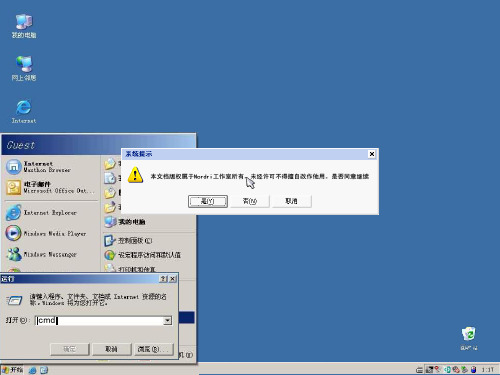
cmdMicrosoft Windows XP [版本5.1.2600]<C>版权所有1985-2001 Microsoft Corp .C:\Documents and Settings\Administrator>cd c:\C:\>search the best PPT designer a ...N aturalO R eposal D i g e s teliableI m aginative eliable D RPowerpoint DesignFor Powerpoint2000/xp/2003/2007PPT演示文档模版/全页面设计WEB形象设计样本设计品牌形象设计/VIVisual CommunicationNordri为您提供的服务项目团队优势专业优势理念优势Nordri的设计优势Our Team年龄:24我们是开放的团队Array合作方式,核心成员由资深ACCD/CEAC平面设计师、插画师、微软MCT认证讲师、专职摄影师组成。
Nordri设计团队擅长整合不同门类设计资源,为客户创造价值。
Nordri团队真诚为您服务成就一只优秀的表需要每一个齿轮精确的运转衔接成就一个优秀的作品需要创意与技术完美的结合NORDRI完美源自专业精确显于细节Owen. Jones提出“美的实质是一种平静的感觉,当视觉、理智和感情的各种欲望都得到满足时,心灵就能感受到这种平静。
”Nordri 设计工作室通过优化设计方案,强调最终观者的信息捕获率和视觉体验,努力实现这种平静的感觉Nordri的设计理念交稿定稿修改反馈制作分析意向取联系,通过交流与沟,获取客户的需求,并达成合意向工作流程意向收集资料素材文件/视频/声音动画脚本文件)。
合同签署确定项目费用。
工作拟定进度计划分析确定主体格色彩方案模版(PPT 设计项目, (模版内容包括首页面/内页母版/尾/配色标准)。
您可以在此段与我们充分交流亦参与制作制作与客户进交流沟,及时获得户初稿的各种意见及反馈反馈在充分获客户反馈的基础上,真对待客户的每一条意见,对初稿进行修订和补修改阶经过认真修改后,最终确定作的细节,并完成终稿定以光盘载的形式递交终稿。
word报纸模板和素材1 (10)

小学给差生戴绿领巾,老师称为激励其上进“你学习不好,戴绿领巾,我才是真正的红领巾……”西安市未央区第一实验小学门口,两个放学的孩子嬉闹起来,来接佩戴绿领巾孩子的家长的表情尴尬。
网友评论说:“小花朵,只可爱护,不可歧视,这是犯罪式教育.”“觉得不应该这样做,有可能会伤了孩子的自尊心。
”“无良学校,这样侮辱学生实际是侮辱老师自己”“ 这是为什么,小学生哪有差生,无非是学习成绩差而已,这会给孩子的心理造成打击.”4层出租楼住千余人 租客基本全是厂工(图)近日,蓬江区在开展“清剿火患”行动中,发现棠下镇一幢4层高出租楼里,竟然住了400多户共1000多人。
楼内安全出口、疏散通道和楼梯被严重堵塞,楼房也未设置自动喷水灭火系统和火灾自动报警系统,室内消火栓不足,应急照明和疏散指示标志不符合要求,电线乱拉乱接现象严重,为此工作组当场向业主下达了整改通知书,并贴了公告,要求居民迅速搬迁。
4层高出租楼如何挤入400户千余人?他们过着怎样的蚁居生活?近日,笔者到现场进行了走访。
出租楼里“蜗居”,基本都是厂工周日下午3点,笔者找到了这个位于江盛路的四层建筑。
楼房位于该镇人流较多的地段,而这老房的外墙已一片灰黑。
从位于大楼正面右手边的楼梯上去,二楼是间网吧,三楼开始为出租屋。
据大楼看管“房东”介绍,自己是承包商,负责管理,这幢楼用于长期出租,三楼一部分为旅店式的客房。
记者上楼发现,3、4楼楼道漆黑,长长的走道上隔着很多小房间,每间房都被贴上了消防大队下发的撤离公告,而且大部分房间都上了锁。
这一天,房东几次拿着电筒在4楼巡查,向派出所汇报搬迁情况。
据了解,直到周日下午,他所管的四楼100多住户,还有75户没有搬。
“没办法,我们也不可能赶他们走。
但是派出所一来,我们也不能不配合。
”据了解,这幢四层楼的业主将其承包给了两个人管理,而两个人又承包给其他四个人管理。
层层关系,最后导致前两天搬迁的租客向他要押金时,他没法拿得出来,“钱都在大老板那里”。
愤怒的小鸟欧美风格ppt模板

THINK OVER…
987654321
ONGRATULATION
ANAL SIS…
-TIME EMIT-
15 MINUTES LATER…
HOTEL
Where are they?
Байду номын сангаас
ICS BUILDING
The building is GREAT!
2 FOOLS HOTEL
~!@#$%^&*
What was the principal cause of their awkward situation?
Moreover, our store provides various types of classic sample essays, such as contract agreements, documentary evidence, planning plans, summary reports, party and youth organization materials, reading notes, post reading reflections, essay encyclopedias, lesson plan materials, other sample essays, etc. If you want to learn about different formats and writing methods of sample essays, please stay tuned!
T UNI R STUDIO
Unique Design for Your Ideas
1WEEK IN SHANGHAI
序言
下载提示:该PPT课件是本店铺精心编制而成的,希望大家下载后,能够帮助大家解 决实际问题。PPT课件下载后可定制修改,请根据实际需要进行调整和使用,谢谢!
4-1415535-9中文资料

F0169-BV REG.-Nr. 6656, Z E214025 (for version with 1 NO in process)Contact dataContact configuration 1 CO or 1 NO contactContact set single contactType of interruption micro disconnectionRated current5ARated voltage / max.switching voltage AC240/400VACMaximum breaking capacity AC 1250VAContact material AgNi90/10Mechanical endurance 15x106cyclesRated frequency of operation with / without load 6/1200min-1Contact ratingsType Load CyclesPE0145A, 250 VAC, resistive, 85°C, 6cycles/min, 50% df, EN61810-11x105PE0145A, 30VDC,resistive, on NO-contact, 85°C, 6cycles/min,50% duty factor, EN61810-1, 1x105PE0145A, 240 VAC resistive load, on NO or NC contact, UL5081x105PE0345A, 250 VAC, resistive, 85°C, 6cycles/min, 50% df, EN61810-11x105PE0345A, 30VDC,resistive, 85°C, 6cycles/min,50% duty factor, EN61810-1, 1x105PE0345A, 240 VAC resistive load, UL5081x105Coil dataRated coil voltage range DC coil 5...48VDCCoil power DC coil typ. 200mWOperative range 2Coil versions,DC-coilcode voltage voltage voltage resistance powerVDC VDC VDC Ohm mW0055 3.80.5125+10%2000066 4.50.6172+10%209012129.0 1.2685+10%2100242418.0 2.42725+10%2110484836.0 4.810970+10%210All figures are given for coil without preenergization, at ambient temperature +23°COther coil voltages on requestPCB layout / terminal assignmentBottom view on solder pinsDimensionsS0176-BBInsulationDielectric strength coil-contact circuit4000V rms open contact circuit1000V rms Clearance /creepage coil-contact circuit W 3,2 / 4mmMaterial group of insulation parts IIIa Tracking index of relay base PTI 250Type of insulation coil-contact circuitbasic open contact circuitfunctional Rated insulation voltage 250VPollution degree32Rated voltage system 230V400VOvervoltage categoryIIIOther dataRoHS - Directive 2002/95/EC compliant as per product date code 0352Flammability class according to UL94 V-0Ambient temperature range -40...85°C Operate- / release time typ. 5/2ms Bounce time NO / NC contact typ. 1/5ms Vibration resistance (function) NO / NC contact > 15/5g Shock resistance (destruction) > 100g Category of protection RTII - flux proof(RTIII - wash tight on request)Resistance to soldering heat flux-proof version 270°C /10s Relay weight 5g Packaging unit 25/500pcsS0271-AACO versionNO versionS0176-BD。
欧美风电脑黑色产品发布通用模板

First: What is a Fast-Fish? Alive or dead a fish is technically fast, when it is connected with an occupied ship or boat
First: What is a Fast-Fish? Alive or dead a fish is technically fast, when it is connected with an occupied ship or boat
Title Goes Here
This is a sample text. Insert your desired text here
This is a sample text. Insert your desired text here
This is a sample text. Insert your desired text here
This is a sample text. Insert your desired text here
Furukawa OFS 200

For Use With:200 µm ST and SMA Factory5 Termination Kits200 µm HCS ® Factory5 Fiber-Optic Cable ST and SMA Factory5 Crimp & Cleave ConnectorsCrimp & Cleave Termination Instructionsfor 200 µm Factory5 Cable with ST and SMA ConnectorsPlease Read FirstPlease make sure to READ and understand t ermination in-structions completely. Improper a ssembly will cause poor termination results and cause damage to termination kit com-ponents.Make sure you WEAR eye protection during the c leaving process. The bare fiber is sharp and may s plinter; handle very carefully. Make sure fiber is d isposed of properly, in a hard-sided container.OFS WARRANTS this t ermination kit to be free of defects for a period of 90 days from the date of purchase. Each kit is q ualified at our factory prior to shipment. OFS will, at their discretion, repair or replace any tools found to be defec-tive due to workmanship within the stated warranty period. (Excludes damage to the fiber stripper, cleave tool, and/or d iamond blade due to m isuse.)OFS recommends that all replacements or repairs be made at our manufacturing facility, except where specifically out-lined. Please C ONTACT the sales representative in your re-gion or call the factory for technical support:Monday-Friday, 8:00 am-5:00 pm EST.888-438-9936 [Toll free in the US and Canada]860-678-0371[International]Important Safety and Warranty Information888 438 9936 (US & Canada) or 860 678 0371 | iContent Page Factory5 ST and SMA Termination Kit Contents (1)Related Products and Accessories......................2-3 Factory5 ST and SMA Connectors (4)Termination InstructionsStep 1: Install strain relief boot (5)Step 2: Strip cable outer jacket ......................6-7 Step 3: Strip sub-unit outer jacket ....................8-9 Step 4: Strip fiber buffer..........................10-11 Step 5: Install cable anchor .. (12)Step 6: Install crimp sleeve .......................13-14 Step 7: Install ferrule . (15)Step 8: Crimp ferrule ............................16-18 Step 9: Cleave fiber .............................19-21 Step 10: Position strain relief boot ..................22-23 Diamond Cleave Tool Diagram .........................19Content Page Maintenance & Trouble Shooting GuideImportance of Cleave Tool Cleaning and Maintenance (24)Cleave Tool Cleaning Kit (24)Diamond Blade Replacement Kit (24)Trouble Shooting Guide (25)Termination and Test Kits Available (26)Trademark Information.........................Back Cover Table of ContentsFinal AssemblyFiber StripperBrushProng ToolScissorsCrimp ToolCable StripperDiamond CleaveToolFactory5 ST and SMA Termination Kit Contents888 438 9936 (US & Canada) or 860 678 0371 | 12 ST and SMA Termination Kit Contents continuedCP01229-02...........200 µm Fiber Stripper (White Blade Insert)with Cleaning Brush and Prong ToolAP01225.........................................ScissorsK16248.....................Booklet: Importance of Cleave ToolCleaning and MaintenanceOther Items Required (not included in kit): Safety Glasses, Marker3888 438 9936 (US & Canada) or 860 678 0371 | Termination kit contentscontinues onto the next pagePart Numbers DescriptionBT01827...............................SMA Positioner Plate (use to convert an ST kit to an SMA kit)BT01900................................ST Positioner Plate (use to convert an SMA kit to an ST kit)P10188-03 ........................Insertion Loss Test Kit for 200 µm ST Connectors P10188-05 ........................Insertion Loss Test Kit for 200 µm SMA Connectors P10188-08 ........................Insertion Loss Test Kit for 200 µm ST, SMA, V-Pin, and F07 Connectors P16247 ...........................Cleave Tool Cleaning Kit (Includes cleaning fluid and safe cleaning swabs)AT03290 ....................Diamond Blade Replacement KitNOTE:Only one component part replacement isrequired to convert an ST Termination Kit to its same size equivalent SMA TerminationKit and vice versa.Factory5 ST and SMA ConnectorsDescription Part NumbersSMA Connectors ..................................P18241ST Connectors ....................................P18242ST ConnectorBoot AnchorCrimp SleeveFerruleCapSMA ConnectorTermination InstructionsInstall Strain Relief Boot• S lide STRAIN RELIEF BOOT onto cable and move up andout of the way for easystripping.888 438 9936 (US & Canada) or 860 678 0371 | 56 Termination InstructionsSTEP2Strip Cable Outer Jacket• M ark cable outer jacket 3/4 inchesfrom the end with a marker.• S elect the 3.2 hole on the Cable Jacket Strip Toolto strip Cable Outer Jacket31/4”888 438 9936 (US & Canada) or 860 678 0371 | 7• V erify proper strip length against the strip template shown below.• C arefully unravel the aramid braid with a pointed instrument.• W hen the yarns are unravelled,cut them as closely to the cable outer jacket as possible.Slide scissors or other pointed object in this direction, carefully unravelling as many yarns at a time as is manageable withoutc reating a knot.88 Termination Instructions• S trip jacket using the 1.6 hole using the CABLEJACKET STRIP TOOL, apply a quick-but-partialsqueezing action (fully compressing the handles willcause the tool to incorrectly snap onto the fiber, possiblybreaking it), release and removethe outer jacket.3/4”• V erify proper strip length against thestrip template shown on page 7.888 438 9936 (US & Canada) or 860 678 0371 | 9Termination Instructions10NOTE:Be careful not to touch the HCS fiber coating once the fiber has been stripped. The coating will retain finger oils which can transfer to and damage the gripper pads in the cleaver during Step 9 in the termination process.STEP4Strip Fiber Buffer B efore you start:B e careful while handling the FIBER STRIPPER. Handle as a p recision device and do not strike on hard surfaces or drop.B e sure to clean blades frequently using small bristle brush sup-plied.IMPORTANT: Pull straight when stripping the fiber buffer. The HCS fiber cladding can be damaged if fiber is not pulled straight.• S eparate buffered fiber from yellow aramid yarn by pulling yarn back along the cable.NOTE:If unable to insert buffered fiber throughguide tube, trim tip of the fiber using scis-sors.NOTE:If a short length of cable is being termi-nated, wrap the cable around your hand to prevent fiber and aramid yarn from pulling out of cable.888 438 9936 (US & Canada) or 860 678 0371 | 11• I nsert the buffered fiber through the guide tube of the fiber stripper until the sub unit outer jacket b ottoms out inside the tube.• H olding cable securely, squeeze handles to cut buffer and PULL STRAIGHT to remove buffer.• I nspect HCS cladding for damage from improper buffer stripping. (i.e. white dusty stripe)• V erify proper buffer strip length against the strip template shown on page 7.NOTE:If damage is visible cut off the damagedfiber and repeat the procedure from Step 2: Strip Cable Outer Jacket.A p p r o x ima t e ly 1/8”M a x im u m 1/4”Termination Instructions12Install Cable Anchor• P ull aramid yarn strands back over stripped fiber.• H olding aramid yarn and fiber at very top. Feed the fiber and the aramid yarn through the CABLE ANCHOR. Bottom out the anchor on the cable sub-unit outer jacket using a clockwise turning motion. (i.e. screw the anchor onto the cable outer jacket, if n ecessary)• P osition anchor in CRIMP TOOL,centering the rear end of the anchor in the crimp nest.• S queeze crimp tool handles together until it clicks, then releases.STEP5NOTE:Be careful not to touch the HCS fiber coat-ing once the fiber has been stripped. The coating will retain finger oils which can transfer to and damage the gripper pads in the cleaver during Step 9 in the terminationprocess.888 438 9936 (US & Canada) or 860 678 0371 | 136Install Crimp Sleeve• D ivide the aramid yarn into approximately two equal halves.• F old both halves of the aramid yarn back over the cable an-chor. Be sure the fiber is centered in the cable anchor.• S lide the CRIMP SLEEVE over the cable anchor and aramid yarn until it bottoms out on the cable anchor.Step 6 continues onto the next pageCrimp from Step 5: Note position of aramid yarns in relation to this crimp. Maintain this position here and in Step 7.Termination Instructions14Install Crimp Sleeve continued• P osition the crimp sleeve in the CRIMP TOOL such that:• Squeeze crimp tool handles together.~ T he back edge of the crimp sleeve is aligned with the edge of the crimp nest.~ T he aramid yarn halves are positioned over thejaws.Crimp from Step 5: Note that the orientation of ar-amid yarns is maintained in relation to the jaws ofthe crimp tool.7Install Ferrule• F eed fiber through hole in rear of FERRULE.• S lide the ferrule for either SMA or ST connector down thefiber and into the crimp sleeve. Rotate to the o rientationshown below. Push the ferrule firmly until it bottoms out inthe crimp sleeve.SMA shown in illustrationKeyST shown in illustration888 438 9936 (US & Canada) or 860 678 0371 | 1516 Termination InstructionsSTEP8Crimp FerruleB efore you start:Make sure the ferrule is fully seated in the crimp sleeve.C heck to make sure the crimp die set is stamped properly for theconnector type, ‘SMA’ on one side and ‘ST’ on the other.P roper positioning of the connector in the die set is critical for aproper crimp location. Failure to crimp in the prescribed locationwill result in poor connector retention strength.C rimp dies can be reversed at the factory for left-handed opera-tors.SMA Connector• P osition the back of the SMA COUPLING NUT against the side of the crimp die set stamped‘SMA’ as shown.• R otate the SMA connector so that its l ocation dimple is oriented in the crimpdie set as shown.• S queeze CRIMP TOOL handles togetheruntil the tool releases.Step 8 continuesonto the next page17888 438 9936 (US & Canada) or 860 678 0371 | Termination Instructions18Crimp Ferrule continuedST Connector• P osition the back of the ST COUPLING NUT against the side of the crimp die set stamped ‘ST’.• R otate the ST connector so that its keyis oriented in the crimp die set as shown.• S queeze CRIMP TOOL handles together untilthe tool releases.KeywayKeywayTension SpringGripper PadsDiamond Blade & Anvil HousingPositioner PlateTrigger9Cleave Fiber B efore you start:Make sure the appropriate cleave tool positioner plate is beingused: SMA or STM ake sure the appropriate colored tension spring is being used: 200 µm = GREENR efer to diagram of the Cleave Tool.C areful while handling the Cleave Tool. Handle as a p recision de-vice and do not strike on hard surfaces or drop.K eep the cleave tool clean and free from oils, including naturally oc-curing finger oils. Gripper pads, diamond blade and anvil should be cleaned after every 50 cleaves. Use the OFS Cleave Tool Cleaning Kit — Part #P16247 - available separately.D o not use alcohol to clean the diamond blade or the gripper pads. Al-cohol will chemically react with the gripper pads and ruin them.D o not insert metal tools near the diamond blade, as it is fragile andmay chip.888 438 9936 (US & Canada) or 860 678 0371 | Step 9 continues onto the next page19Termination Instructions20NOTE:It is critical to fully insert the connector into the positioner plate. Failure to do so, may cause poor cleave quality and/or damage to the diamond blade.NOTE:Do not hold onto the connector during thecleave process. Doing so may cause poor cleave quality.STEP9Cleave Fiber continued• H olding the CLEAVING TOOL in a horizontal position, grip the handle while leaving your index finger free to actuate trig-ger.• P lace the ferrule into the hole of the positioner plate until it is fully inserted.• R elease the connector in the tool.• U sing index finger, slowly and gently depress trigger to perform the cleaveprocess. The cleave process is complete when the fiber snaps away from theconnector. Do not release trigger!• B efore releasing the trigger, remove the connector from the cleave tool andgrasp the top of the scrap fiber while releasing the trigger. Gently remove thescrap fiber while keeping it away from the diamond blade.• D ispose of scrap fiber safely in a hard-sided container.• I nstall protective cap onto connector to protect cleaved fiber surface.21888 438 9936 (US & Canada) or 860 678 0371 | 22 Termination InstructionsSTEP10Position Strain Relief Boot• U sing scissors, trim exposed aramid yarn as close to crimpsleeve as possible.• S lide strain relief boot onto connector (up to rear of couplingnut) to complete termination.888 438 9936 (US & Canada) or 860 678 0371 | 23Maintenance & Trouble Shooting GuideImportance of Cleave Tool Cleaningand MaintenanceThe Cleave Tool supplied with OFS’s Termination Kits con-tains movable parts, wear items, and a diamond blade that require regular maintenance, care, or replacement after useful life in order to perform satisfactorily. Damage and parts re-placement expense can result if recommended procedures are not followed.~T he diamond blade must be cleaned; the gripper pads must be cleaned, kept oil-free, and replaced after wear.~ The cleave-tool trigger must be depressed slowly.Cleave Tool Cleaning KitFor cleaning your cleave tool, please order the OFS Cleave Tool Cleaning Kit (part #P16247) which includes recom-mended cleaning fluid, swabs, and c omplete instructions. Diamond Blade Replacement KitFor replacing the diamond blade/anvil assembly, please order the Diamond Blade Replacement Kit (Part #AT03290.)The kit includes a new diamond blade, anvil, replacement screws, and complete instructions for performing this simple proce-dure at your facility.24Trouble Shooting Guide888 438 9936 (US & Canada) or 860 678 0371 | 2526 Termination and Test Kits AvailableOFS offers a specialized Termination Kit—and a ssociatedInsertion Loss Test Kit—for each type of Crimp &Cleave connector we support. These kits are availablein various combinations of sizes and/or connector types.Customer Relations at our factory can help you select thecorrect kit for your purposes.This document is for informational purposes only and is not intended to modify or supplement any OFS warranties or specifications relating to any of its products and services.Copyright © 2014 OFS Fitel, LLC.All Rights Reserved.081455 Darling Drive, Avon, CT 06001To learn more, please call or visit our website. Phone: 186****0371Toll Free: 188****9936Web: P18225 Rev. E Trademark Information:Manufactured in the USA by OFS.HCS is a registered trademark in the USA of OFS Fitel, LLC.。
OFAMERICA艺品说明书
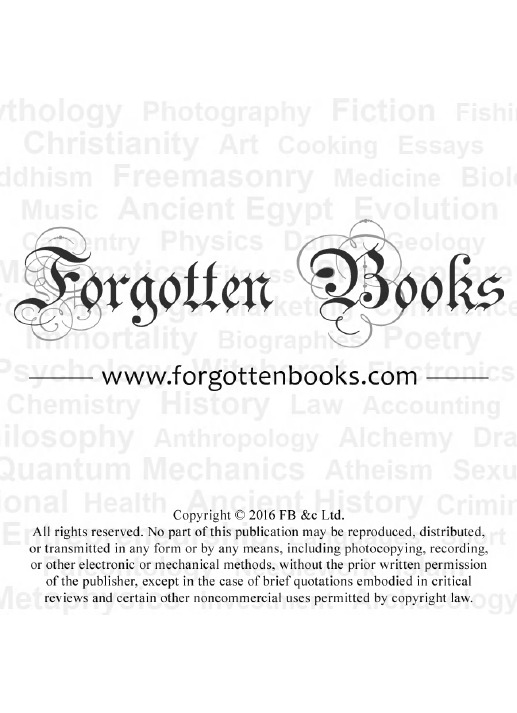
the upper
par t
of
the pictur e
is
the
d ress ing
of
the na
ed ,
h t e ‘ hea ing of the s ic ,
l y w v y c l d the hospita it
to
ar ds
two str anger s who
ar e in
ited
1
P OR TR A IT OF
SY D NE Y
E .
D ICKIN SON B y
R OY STON
l l (On e I us t r at i on )
X T H E R OY A L A C A D E M Y E
H I B I T I O N“ ,
19 20 .
l v l l (Tw e e I us tr at i on s )
h ot er s .
l y l l v y M by a fire in the pa ace of Pr ince Henr
aximi ian at
B onn .
The g r eatest par t of his or s was destro ed
vasar
i ,
the
Ita ian
author ,
w f ly l ly ly l hose ami name origina
was L amber t Suterm an .
He was
bor n
at
L
ieg
e ,
studied
in
Ita
and ater he
有插图的作文纸打印模板
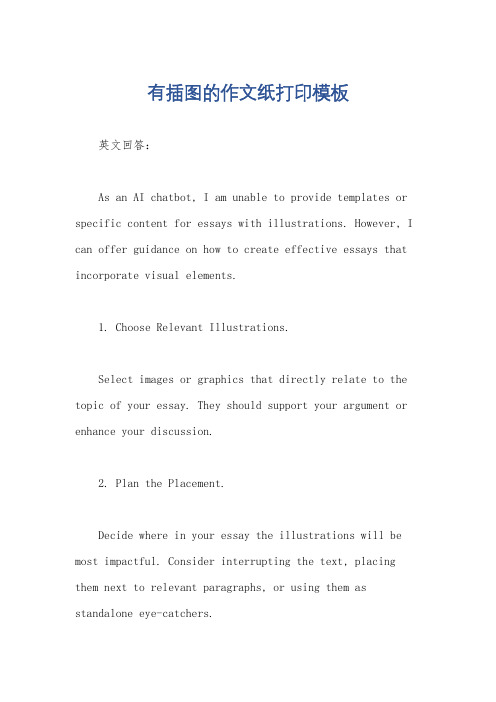
有插图的作文纸打印模板英文回答:As an AI chatbot, I am unable to provide templates or specific content for essays with illustrations. However, I can offer guidance on how to create effective essays that incorporate visual elements.1. Choose Relevant Illustrations.Select images or graphics that directly relate to the topic of your essay. They should support your argument or enhance your discussion.2. Plan the Placement.Decide where in your essay the illustrations will be most impactful. Consider interrupting the text, placing them next to relevant paragraphs, or using them as standalone eye-catchers.3. Provide Context.Explain the purpose and significance of theillustrations in your essay. Cite the sources or provide brief descriptions to ensure readers understand their relevance.4. Use Captions and Labels.If necessary, include captions or labels to provide additional information or clarify the content of the illustrations. Keep them concise and informative.5. Format Appropriately.Ensure the illustrations are properly aligned and sized to enhance readability. Use a consistent style throughout your essay to maintain professionalism.中文回答:插图作文纸打印模板。
欧美华丽简洁阴影静态产品发布ppt模板

LOGO
输入标题
在这里输入内容……
输入标题
在这里输入内容……
输入标题
在这里输入内容……
输入标题
在这里输入内容……
关键词
关键词
关键词
输入标题
关键词
关键词 关键词
在这里输入标题
输入标题
在这里输入内容……在这里输入内容……
输入标题
在这里输入内容……在这里输入内容……
输入标题
在这里输入内容……在这里输入内容……
输入标题
2 在这里输入内容……在这里输入内容……在这里输入内容……
输入标题
3 在这里输入内容……在这里输入内容……在这里输入内容……
Thank you
在这里输入PPT标题
DESIGNED BY PINGTOUGE
CONTENTS
01. 输入标题
在这里输入补充内容在这里输入补充内容
02. 输入标题
在这里输入补充内容在这里输入补充内容
03. 输入标题
在这里输入补充内容在这里输入补充内容
04. 输入标题
在这里输入补充内容在这里输入补充内容
在这里输入标题
在这里输入标题
在这里输入标题
输入标题
在这里输入内容……
输入标题
在这里输入内容……
输入标题
在这里输入内容……
输入标题
在这里输入内容……
输入标题
在这里输入内容……
输入标题
在这里输入内容……
在这里输入标题
输入标题
在这里输入内容…… 在这里输入内容……
输入标题
在这里输入内容…… 在这里输入内容……
输入标题
输入标题
指甲双面贴海关编码

塑料制品(指甲贴)
装饰用|PE|无品牌|无型号
39264000.00
指甲贴
用于装饰指甲|聚乙烯塑料|无品牌|无型号
39264000.00
塑料指甲贴
美甲用|树脂|creative|无型号
39269090.90
指甲贴
装饰指甲|PVC|无品牌|无型号
39269090.90
指甲贴花
指甲装饰用|PET|COSMETICAFANATIC
HS编码
商品名称
商品规格
39199090.00
塑料制装饰用指甲贴纸
PVC制,自粘,成张,宽7CM
39264000.00
塑料美甲用品(指甲贴,甲片,笔架,
展示架,颜色模板)用于指甲美容|塑料制品,PP|无牌|无型号
39264000.00
塑料装饰指甲贴钻
;无牌
39264000.00
塑料制指甲贴
装饰用,无品牌
39269090.90
指甲贴
装饰指甲|PET|VIVI NAIL|BS008
39269090.90
指甲贴花
装饰指甲用;塑料;无品牌;无型号
39269090.90
塑料制装饰用指甲贴纸
PVC制,自粘,成卷,宽1CM
63049129.40
化纤指甲贴
非手工;针织;装饰用
39199090.00
指甲贴
装饰|片|不成卷|不自粘|聚乙烯|无规格尺寸|无牌|无
49089000.00
指甲贴贴纸
移画印花法用图案纸
指甲双面贴海ቤተ መጻሕፍቲ ባይዱ编码
