FAN7389MX;FAN7389MX1;FAN7389M;中文规格书,Datasheet资料
XQB70-A7388说明书exbcdr-使用说明书

当拔出电源插头 时,请勿只握住 电线。
切勿让小孩玩弄 洗衣机。
3.将 隔 音 防 鼠 板 插入底座内。
4.放倒机体,拧进两颗 螺钉固定。
注意: 为确保安全,隔音防鼠板必须插入底座内。
应使洗衣机与火 源或热源隔开。 切勿用挥发性溶 剂清洗机体,如汽 油、甲苯等。更 不允许放入机内 洗涤。 切 勿将50℃以上 的水倒入桶内。
进水管 (洗衣完毕请关 闭水龙头)
进水口
控制面板
清洗魔术过滤器 1.按下图箭头指示方向, 2.按下图箭头指示方向 ,从 按压魔术过滤器的把手, 魔术过滤器背部打开它的 将其从安装架内取出。 后盖 ,用水和魔术过滤器 内的刷子清洗里面的线绒 渣等脏物。 魔术过滤器 把手 安装架 把手 后盖
机盖 波轮
电源线
排水管的连接 将排水管接于洗衣 机的排水出口,用 弹簧夹固定。 连接附加的软管。 少于3m 将排水管置于一支撑物上。 少于2m 少于6cm 绝不能将排水管的末端浸在 水里。
程序表 浸泡时间 洗涤时间 漂洗次数 脱水时间 (分钟) (分钟) (分钟) (次) 智能洗涤 根据对布量、布质的检测结果自动设定洗衣水流、洗涤时间、脱水时间 标准洗涤 5 12 2 1(注 漂) 3 6 快速洗涤 1 牛仔洗涤 12 2 轻柔洗涤 5 12 2 5 20 12 2 浸泡洗涤 程序名称 迷你洗涤 毛毯洗涤 洁桶风干 防皱节水 3 12 2 12 1 2(第二次注漂) 2 1.5 5 20 预约时间 (小时)
70℃
放置于坚固和平坦的地面上,并使用调节支脚把机身调至平稳 本机要离开墙壁约 5cm以上。 调节支脚 当发现洗衣机放置不 平衡时,请拧松锁紧 旋钮,调整洗衣机使 其平稳(使水平仪的气 泡置于圆圈中心内), 然后拧紧锁紧旋钮。 (洗衣机允许最大倾 斜角为2°)。 气泡 松 紧
19218;中文规格书,Datasheet资料

Jewel ® Workstation Continuous Mini Monitor DescriptionWorkstation Continuous Mini Monitor Figure 1. Desco 19218 Jewel ® Workstation Continuous Made in AmericaA broken wrist strap may expose products to ESD over an entire shift if it is checked only at shift changeESD MATPush and Clinch Snaps1-5/16"Figure 2. Installation of push and clinch snaps to worksurfaceNOTE: Install the monitor to the worksurface by aligning one snap at a time and applying a downward force directly above that snap.WorksurfaceMonitors worksurface connectionFigure 3. Installation of the monitor to the worksurface one snap at a timeThe following procedure will outline how to correctly wire Workstation Continuous Mini Monitor so as to properly monitor an ESD protected workstation.1. Confirm that the worksurface surface resistance is 5 x 10E8 Ohms or less and has a conductive layer.2. A convenient 120 VAC outlet should be located and tested for proper wiring and grounding. Werecommend the Desco 98130 AC Outlet Analyzer to verify proper wiring and ground.AC AdapterESD MATPark SnapFigure 4. Operating the Jewel® Workstation ContinuousHand Lotion. When leaving the area, a person can take the coil cord along or leave it attached to themonitor in park position.NOTE: Removing the banana plug from the monitor’s operator jack will disable the audio alarm.It is recommended that you use the Park Snap rather than continuously removing the Banana Plug from its jack. Doing so will increase the life span of the operator jack. If your process requires the constant insertion and removal of the banana plug, please contact your Desco Representative for alternate solutions.Specifications:Test range of monitored circuit:500K - 10M ohms†Worksurface Limit*:Set to 500 Megohms ± 20%Operating Voltage:24VAC, 50-60 HzWrist strap open circuit voltage:1.2 Volts peak to peak @ 1-2 MicroAmpsMat test open circuit voltage:5 - 7.5 VoltsResponse time to alarm:<50 mSOperating Temperature:32ºF - 100ºFHumidity Range:0-95% RH, non- c ondensingDimensions:2.77" L x 2.07" W x .71" H† This cannot be verified with standard DC test equipment. The continuous monitor is an impedance sensing device and the limits are determined by the magnitude and angle of the impedance.*Contact factory for special limits.NOTE: Worksurface must have a conductive layer such as Dual Layer Rubber or Dissipative 3-Layer Vinyl or Micastat® Dissipative Laminate with conductive buried layers. Desco continuous monitors are not recommended for use with homogeneous matting.Maintenance and CalibrationThe Jewel® Workstation Continuous Mini Monitor is solid state and designed to be maintenance free. It is calibrated to NIST traceable standards. There are no user adjustments necessary. Because of the wave distortion impedance sensing nature of the test circuit, special equipment is required for calibration. We recommend that calibration be performed annually using the Desco 98220 Continuous Monitor Calibration Unit. The Calibration Unit is a most important product which allows the customer to perform NIST traceable calibration on continuous monitors. The 98220 is designed to be used on the shop floor at the workstation, virtually eliminating downtime, verifying that the continuous monitor is operating within tolerances. The 98220 provides a simple and quick means to assure compliance verificaton Per ANSI/ESD S20.20 Table 3 per ESD TR53.Limited WarrantyDesco expressly warrants that for a period of one (1) year from the dateof purchase Desco Continuous Monitors will be free of defects in material(parts) and workmanship (labor). Within the warranty period, a creditfor purchase of replacement Desco Continuous Monitors, or, at Desco’soption, the Continuous Monitor will be repaired or replaced free of charge.If product credit is issued, the amount will be calculated by multiplying the unused portion of the expected one year life times the original unit purchase price. Call Customer Service at 909-627-8178 (Chino, CA) or 781-821-8370 (Canton, MA) for Return Material Authorization (RMA) and proper shipping instructions and address. Include a copy of your original packing slip,invoice, or other proof of date of purchase. Any unit under warranty should be shipped prepaid to the Desco factory. Warranty replacements will takeapproximately two weeks.If your unit is out of warranty, Desco will quote repair charges necessaryto bring your unit up to factory standards. Call Customer Service at 909-627-8178 (Chino, CA) or 781-821-8370 (Canton, MA) for a Return Material Authorization (RMA) and proper shipping instructions and address.Warranty ExclusionsTHE FOREGOING EXPRESS WARRANTY IS MADE IN LIEU OFALL OTHER PRODUCT WARRANTIES, EXPRESSED AND IMPLIED,INCLUDING MERCHANTABILITY AND FITNESS FOR A PARTICULARPURPOSE WHICH ARE SPECIFICALLY DISCLAIMED. The expresswarranty will not apply to defects or damage due to accidents, neglect,misuse, alterations, operator error, or failure to properly maintain, clean or repair products.Limit of LiabilityIn no event will Desco or any seller be responsible or liable for anyinjury, loss or damage, direct or consequent, arising out of the use of orthe inability to use the product. Before using, users shall determine thesuitability of the product for their intended use, and users assume all riskand liability whatsoever in connection therewith.分销商库存信息: DESCO19218。
h系列触摸一体机规格书
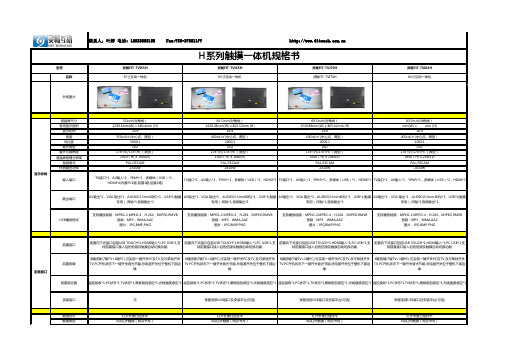
前置感应器
遥控接收*1,PC状态*1,TV状态*1,黑板阻挡感应*1,光线强度感应*1 遥控接收*1,PC状态*1,TV状态*1,黑板阻挡感应*1,光线强度感应*1 遥控接收*1,PC状态*1,TV状态*1,黑板阻挡感应*1,光线强度感应*1 遥控接收*1,PC状态*1,TV状态*1,黑板阻挡感应*1,光线强度感应*1
Windows,Linux,Android,MAC 支持自带软件检测功能,可测试设备好坏. 支持远程对触摸硬件控制程序(MCU)升级功能.
前置嵌入式(可前维护) HID免驱
4MM物理钢化玻璃(可选防眩光) 手指,书写笔,带手套的手或其他非透明触摸感应介质
4096X4096 USB 2.0 ≥120Hz
≤160W ≤0.5W 50000小时 100-240V, 50/60Hz
有 选配 选配 1296X730X81mm 55Kg 1425x210x950mm 70Kg
MINI ATX 模块
H61 CPU:G2010、i3、i5、i7
2G/4G 500G Windows7操作系统 集成 集成 选配 HDMI,USB,VGA,音频,RJ-45网络接口
2X10W
TV接口*1,AV输入*1,YPbPr*1,多媒体(USB)*2,HDMI*3 TV接口*1,AV输入*1,YPbPr*1,多媒体(USB)*2,HDMI*3 TV接口*1,AV输入*1,YPbPr*1,多媒体(USB)*2,HDMI*3
输出端口
AV输出*1,VGA 输出*1,AUDIO(3.5mm耳机)*1,USB*1(触摸 AV输出*1,VGA 输出*1,AUDIO(3.5mm耳机)*1,USB*1(触摸 AV输出*1,VGA 输出*1,AUDIO(3.5mm耳机)*1,USB*1(触摸 AV输出*1,VGA 输出*1,AUDIO(3.5mm耳机)*1,USB*1(触摸
潘达拉安卓机主板QZ_K28规格书

QZ_K28产品规格书深圳前海清正科技有限公司产品编号:QZ_K28_V1.0版本:V1.0日期:2016-08-18目录版本历史 (3)第一章概述 (4)1.产品概述 (4)2.硬件特点 (4)3.硬件规格 (5)第二章产品说明 (6)1.外观图样 (6)2.PCB结构 (6)3.硬件接口说明 (7)1)电源按键接口 (7)2)电源输入接口 (7)3)显示屏背光控制接口 (7)4)背光电源选项跳线 (8)5)SATA硬盘电源接口 (8)6)SPI/UART接口 (8)7)I2S总线信号输出 (8)8)功放输出选择跳线 (9)9)音频光纤输出接口 (9)10)LVDS显示屏接口 (9)11)LVDS电源选项跳线 (10)12)EDP显示屏接口 (11)13)EDP电源选项跳线 (11)14)遥控接收接口和工作指示灯 (12)15)外接喇叭接口 (12)16)复位/升级按键接口 (12)17)触摸屏接口*1 (12)18)I/O控制接口 (13)19)串口插座接口1 (13)20)串口插座接口2 (13)21)串口插座接口3 (13)22)I2C接口 (14)23)串口接口电源选择跳线 (14)24)BAT1RTC电池接口 (14)25)USB插座接口1 (14)26)USB插座接口2 (14)27)USB插座接口3 (15)28)摄像头接口 (15)29)耳机MIC功能选择跳线 (16)30)MIC输入插针 (16)31)其它一些标准接口以及功能 (16)4.电气性能 (16)版本历史硬件版本号日期说明备注QZ_K28_V0.12016-05-15初始版本发布QZ_K28_V1.02016-08-18改进版本发布对前期版本进行优化改进第一章概述1.产品概述QZ_K28安卓主板,采用瑞芯微RK3288四核ARM Cortex-A17架构的CPU,集成了四个ARM Mali-764图形处理单元,采用硬解码方式,具备播放4K*2K视频能力,支持H.264解码2160p@30fps,HEVC/H.265解码2160P@30fps,同时支持H.264/MVC/VP8解码1080p@30fps,高质量的JPEG编解码,可兼容大部分的视频及图片解码格式。
DA DAMPERS 产品手册说明书
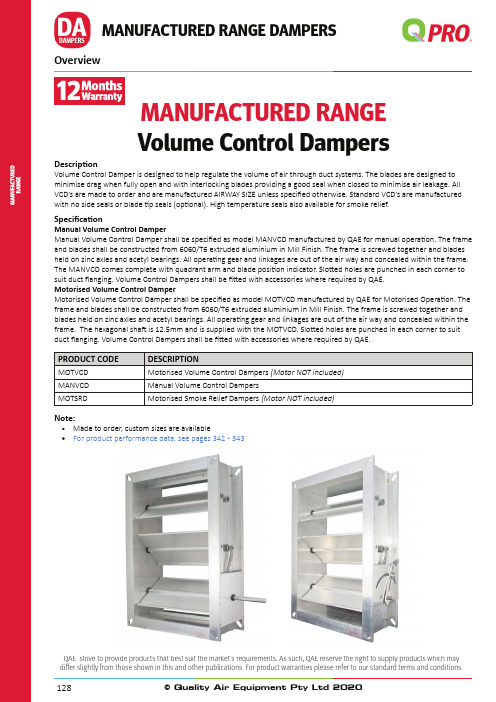
PRODUCT CODE MOTVCD MANVCD MOTSRD
DESCRIPTION Motorised Volume Control Dampers (Motor NOT included) Manual Volume Control Dampers Motorised Smoke Relief Dampers (Motor NOT included)
•
AaLdepvapiklsiaceagdteiao(tnl/tsism)wehoerfeotrhdee5rd0inagm, ptoerenissiunrea
vertical plane, but turned on side (with appropriate inclusions are selected.
© Quality Air Equipment Pty Ltd 2020
129
DA PERFORMANCE DATA
DAMPERS
Volume Control Dampers: MOTVCD/MANVCD/MOTSRD
10000
Selection Guide for MOTVCD with blade seal and side seals fitted
DA MANUFACTURED RANGE DAMPERS
DAMPERS
Overview
MANUFACTURED RANGE
Volume Control Dampers
Description Volume Control Damper is designed to help regulate the volume of air through duct systems. The blades are designed to minimise drag when fully open and with interlocking blades providing a good seal when closed to minimise air leakage. All VCD’s are made to order and are manufactured AIRWAY SIZE unless specified otherwise. Standard VCD’s are manufactured with no side seals or blade tip seals (optional). High temperature seals also available for smoke relief.
恒达微波波导旋转关节产品手册说明书

1.5波导旋转关节【产品简介】旋转关节,主要用于雷达馈线系统中固定部分和旋转部分的连接,按结构形式可分为I 型、L 型和U 型等,按组成通道可分为单路,双路和多路旋转关节,产品频率范围覆盖2.6-40GHz 。
【型号描述】波导大功率旋转关节,波导管型号BJ100,结构形式为L 型,法兰类型为:FBP/FBM (两端都为FBP 时缺省),材料为铝(材料为铜时缺省)。
波导管型号:B J 100产品类型: 波导大功率旋转关节恒达微波H D - 100 W H P R J L P M A材料:A 铝材C 铜材单路L 型端口1/2法兰类型: P:平法兰 M:密封法兰 E:扼流法兰【产品类型】类型代码含义类型代码含义WRJ 波导旋转关节DRWRJ 双脊波导旋转关节WHPRJ 大功率波导旋转关节DRWHPRJ 大功率双脊波导旋转关节WRJ I T极化旋转关节CWRJ圆波导旋转关节1.5.1单路波导旋转关节【产品类型】型号代号含义结构图驻波起伏(WOW )插损起伏(WOW )旋转寿命(万转)I 单路I 型≤0.05≤0.05dB 300L 单路L 型≤0.05≤0.05dB 300U 单路U 型≤0.05≤0.05dB 3001.5.1.1I 型波导旋转关节【标准产品数据表】产品型号频率范围(GHz)工作带宽驻波比插损(dB )平均功率(W)峰值功率(KW)法兰材料涂覆HD-32WRJ I 2.60-3.95≤15%≤1.20≤0.25600600FDP 铝氧化HD-40WRJ I 3.22-4.90≤15%≤1.20≤0.25600600FDP 铝氧化HD-48WRJ I 3.94-5.99≤15%≤1.20≤0.25600600FDP 铝氧化HD-58WRJ I 4.64-7.05≤15%≤1.20≤0.25500150FDP 铝氧化HD-70WRJ I 5.38-8.17≤15%≤1.20≤0.25500150FDP 铝氧化HD-84WRJ I 6.57-9.99≤15%≤1.20≤0.3400150FBP 铜镀银HD-100WRJ I 8.20-12.5≤15%≤1.20≤0.3400150FBP 铜镀银HD-120WRJ I 9.84-15.0≤15%≤1.20≤0.320010FBP 铜镀银HD-140WRJ I 11.9-18.0≤15%≤1.20≤0.31004FBP 铜镀银HD-180WRJ I 14.5-22.0≤15%≤1.20≤0.31003FBP 铜镀银HD-220WRJI I 17.6-26.7≤15%≤1.25≤0.5500.5FBP 铜镀银HD-260WRJ I 21.7-33.0≤15%≤1.25≤0.5300.3FBP 铜镀银HD-320WRJ I26.5-40.0≤15%≤1.25≤0.5300.3FBP铜镀银1.5.1.2L 型旋转关节【标准产品数据表】产品型号频率范围(GHz)工作带宽驻波比插损(dB )平均功率(W)峰值功率(KW)法兰材料涂覆HD-32WRJL 2.60-3.95≤15%≤1.20≤0.25600600FDP 铝氧化HD-40WRJL 3.22-4.90≤15%≤1.20≤0.25600600FDP 铝氧化HD-48WRJL3.94-5.99≤15%≤1.20≤0.25600600FDP铝氧化产品型号频率范围(GHz)工作带宽驻波比插损(dB )平均功率(W)峰值功率(KW)法兰材料涂覆HD-58WRJL 4.64-7.05≤15%≤1.20≤0.25500150FDP 铝氧化HD-70WRJL 5.38-8.17≤15%≤1.20≤0.25500150FDP 铝氧化HD-84WRJL 6.57-9.99≤15%≤1.20≤0.3400150FBP 铜镀银HD-100WRJL 8.20-12.5≤15%≤1.20≤0.3400150FBP 铜镀银HD-120WRJL 9.84-15.0≤15%≤1.20≤0.320010FBP 铜镀银HD-140WRJL 11.9-18.0≤15%≤1.20≤0.31004FBP 铜镀银HD-180WRJL 14.5-22.0≤15%≤1.25≤0.31003FBP 铜镀银HD-220WRJL 17.6-26.7≤15%≤1.25≤0.5500.5FBP 铜镀银HD-260WRJL 21.7-33.0≤15%≤1.25≤0.5300.3FBP 铜镀银HD-320WRJL26.5-40.0≤15%≤1.25≤0.5300.3FBP铜镀银1.5.1.3U 型旋转关节【标准产品数据表】产品型号频率范围(GHz)工作带宽驻波比插损(dB )平均功率(W)峰值功率(KW)法兰材料涂覆HD-32WRJU 2.60-3.95≤15%≤1.20≤0.25600600FDP 铝氧化HD-40WRJU 3.22-4.90≤15%≤1.20≤0.25600600FDP 铝氧化HD-48WRJU 3.94-5.99≤15%≤1.20≤0.25600600FDP 铝氧化HD-58WRJU 4.64-7.05≤15%≤1.20≤0.25500150FDP 铝氧化HD-70WRJU 5.38-8.17≤15%≤1.20≤0.25500150FDP 铝氧化HD-84WRJU 6.57-9.99≤15%≤1.20≤0.3400150FBP 铜镀银HD-100WRJU 8.20-12.5≤15%≤1.20≤0.3400150FBP 铜镀银HD-120WRJU 9.84-15.0≤15%≤1.20≤0.320010FBP 铜镀银HD-140WRJU 11.9-18.0≤15%≤1.20≤0.31004FBP 铜镀银HD-180WRJU 14.5-22.0≤15%≤1.25≤0.31003FBP 铜镀银HD-220WRJU 17.6-26.7≤15%≤1.25≤0.5500.5FBP 铜镀银HD-260WRJU 21.7-33.0≤15%≤1.25≤0.5300.3FBP 铜镀银HD-320WRJU26.5-40.0≤15%≤1.25≤0.5300.3FBP铜镀银1.5.1.4大功率波导旋转关节【标准产品数据表】产品型号频率范围(GHz)工作带宽驻波比插损(dB )平均功率(W)法兰材料涂覆HD-32WHPRJUTM01 2.60-3.95≤5%≤1.15≤0.203000W FDP 铝镀银HD-40WHPRJUTM01 3.22-4.90≤5%≤1.15≤0.203000W FDP 铝镀银HD-48WHPRJUTM01 3.94-5.99≤5%≤1.15≤0.203000W FDP 铝镀银HD-58WHPRJUTM01 4.64-7.05≤5%≤1.15≤0.203000W FDP 铝镀银HD-70WHPRJUTM01 5.38-8.17≤5%≤1.15≤0.202000W FDP 铝镀银HD-84WHPRJUTM016.57-9.99≤5%≤1.20≤0.202000W FBP 铜镀银HD-100WHPRJUTM018.20-12.5≤5%≤1.20≤0.202000W FBP 铜镀银HD-120WHPRJUTM019.84-15.0≤5%≤1.20≤0.201000W FBP 铜镀银HD-140WHPRJUTM0111.9-18.0≤5%≤1.25≤0.202000W FBP 铜镀银HD-180WHPRJUTM0114.5-22.0≤5%≤1.25≤0.25500W FBP 铜镀银HD-220WHPRJUTM0117.6-26.7≤5%≤1.25≤0.25500W FBP 铜镀银HD-260WHPRJUTM0121.7-33.0≤5%≤1.25≤0.25300W FBP 铜镀银HD-320WHPRJUTM0126.5-40.0≤5%≤1.25≤0.25300WFBP铜镀银1.5.1.590°极化旋转关节【标准产品数据表】产品型号频率范围(GHz)驻波比插损(dB )平均功率(W)法兰材料涂覆HD-70WRJ I T 5.38-8.17≤1.25≤0.3200W FDP 铜镀银HD-84WRJ I T6.57-9.99≤1.25≤0.3100WFBP铜镀银产品型号频率范围(GHz)驻波比插损(dB )平均功率(W)法兰材料涂覆HD-100WRJ I T 8.20-12.5≤1.25≤0.3100W FBP 铜镀银HD-120WRJ I T 9.84-15.0≤1.25≤0.3100W FBP 铜镀银HD-140WRJ I T 11.9-18.0≤1.25≤0.3100W FBP 铜镀银HD-180WRJ I T 14.5-22.0≤1.25≤0.350W FBP 铜镀银HD-220WRJ I T 17.6-26.7≤1.4≤0.350W FBP 铜镀银HD-260WRJ I T 21.7-33.0≤1.5≤0.350W FBP 铜镀银HD-320WRJ I T26.5-40.0≤1.5≤0.350WFBP铜镀银1.5.1.6圆波导旋转关节圆波导旋转关节主要用于圆波导系统中固定部分和旋转部分的连接,主要结构形式为I 型。
IRF7389TRPBF;IRF7389PBF;中文规格书,Datasheet资料

Min. Typ. Max. Units
Conditions
N-Ch 30 P-Ch -30
V
VGS = 0V, ID = 250µA VGS = 0V, ID = -250µA
N-Ch P-Ch
0.022 0.022
V/°C
Reference to 25°C, ID = 1mA Reference to 25°C, ID = -1mA
IDSS
IGSS Qg Qgs Qgd td(on) tr td(off) tf Ciss Coss Crss
Drain-to-Source Leakage Current
Gate-to-Source Forward Leakage Total Gate Charge Gate-to-Source Charge Gate-to-Drain ("Miller") Charge Turn-On Delay Time Rise Time Turn-Off Delay Time Fall Time Input Capacitance Output Capacitance Reverse Transfer Capacitance
P-Ch -2.5 A
N-Ch 30
ISM
Pulsed Source Current (Body Diode)
P-Ch -30
VSD
Diode Forward Voltage
N-Ch 0.78 1.0 P-Ch -0.78 -1.0
V
TJ = 25°C, IS = 1.7A, VGS = 0V TJ = 25°C, IS = -1.7A, VGS = 0V
仙童FAN7388

仙童FAN7388
3半桥栅极驱动IC
特点:
?可驱动高达600V的逆变电路
3个半桥栅极驱动器
在VBS=15V信号传播中允许负极Vs波动到-9.8V
最大的传播延时为50ns
3.3V和5V的逻辑输入兼容
建立了预防所有信道同时导通的电路,导通时间相差典型值为270ns
建立微分噪声消除电路
对所有通道建立欠压锁定功能
描述:
FAN7388是一个三半桥栅极驱动集成电路,能够在+600V下高电压、高速的驱动MOSFET 和IGBT
仙童公司的高电压和常规模式噪声消除技术,提供了中微分噪声电路下高质量驱动器的稳定操作。
在VDD和Vbs在门槛电压以下时,有欠压锁定电路保护。
特别适用于三相半桥驱动在电机驱动系统中。
应用:
三相电机驱动。
典型的应用电路:
内部方框图:
引脚图:
最大额定参数:
注意:
安装在76.2×114.3×1.6mmPCB上
有关的规则:
JESD51-2:集成电路热力测验环境-自然环境JESD51-3:低效热力传导测试
在任何情况下不要超过功耗。
SLM100 SLM80 天花板 墙壁通风风扇商品说明书
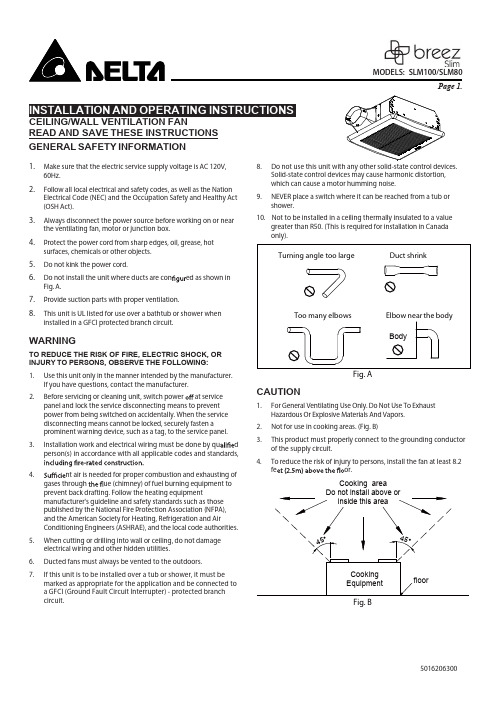
Page 1.CEILING/WALL VENTILATION FANREAD AND SAVE THESE INSTRUCTIONSGENERAL SAFETY INFORMATION1.Make sure that the electric service supply voltage is AC 120V,60Hz.2.Follow all local electrical and safety codes, as well as the NationElectrical Code (NEC) and the Occupation Safety and Healthy Act (OSH Act).3.Always disconnect the power source before working on or nearthe ventilating fan, motor or junction box.4.Protect the power cord from sharp edges, oil, grease, hotsurfaces, chemicals or other objects.5.Do not kink the power cord.6.Do not install the unit where ducts are con ed as shown inFig. A.7.Provide suction parts with proper ventilation.8.This unit is UL listed for use over a bathtub or shower wheninstalled in a GFCI protected branch circuit.WARNINGTO REDUCE THE RISK OF FIRE, ELECTRIC SHOCK, OR INJURY TO PERSONS, OBSERVE THE FOLLOWING:e this unit only in the manner intended by the manufacturer.If you have questions, contact the manufacturer.2.Before servicing or cleaning unit, switch power at servicepanel and lock the service disconnecting means to preventpower from being switched on accidentally. When the servicedisconnecting means cannot be locked, securely fasten aprominent warning device, such as a tag, to the service panel. 3.Installation work and electrical wiring must be done by qu dperson(s) in accordance with all applicable codes and standards,4.nt air is needed for proper combustion and exhausting ofgases through ue (chimney) of fuel burning equipment toprevent back drafting. Follow the heating equipmentmanufacturer's guideline and safety standards such as thosepublished by the National Fire Protection Association (NFPA),and the American Society for Heating, Refrigeration and AirConditioning Engineers (ASHRAE), and the local code authorities.5.When cutting or drilling into wall or ceiling, do not damageelectrical wiring and other hidden utilities.6.Ducted fans must always be vented to the outdoors.7.If this unit is to be installed over a tub or shower, it must bemarked as appropriate for the application and be connected toa GFCI (Ground Fault Circuit Interrupter) - protected branchcircuit.8.Solid-state control devices may cause harmonic distortion,which can cause a motor humming noise.9.NEVER place a switch where it can be reached from a tub orshower.10.Not to be installed in a ceiling thermally insulated to a valuegreater than R50. (This is required for installation in Canadaonly).CAUTION1.For General Ventilating Use Only. Do Not Use To ExhaustHazardous Or Explosive Materials And Vapors.2.Not for use in cooking areas. (Fig. B)3.This product must properly connect to the grounding conductorof the supply circuit.4.To reduce the risk of injury to persons, install the fan at least 8.2feor.5016206300Cooking areaTurning angle too large Duct shrinkToo many elbows Elbow near the bodyBodyFig. AINSTALLATIONSProper insulation around the fan to minimize building heat loss andgain. The ducting from this fan to the outside of the building has a shortest, straightest duct routing possible for best performance, and avoid installing the fan with smaller ducts than recommended.Insulation around the ducts can reduce energy loss and inhibit moldPage 2.Installation I (Ceiling/Wall mount housing with ange):1.To bend the housing tabs out to 90 degree and make housingto joist through the round holes in each mounting ange, then through the other holes.1.The housing mounts with 4 screws (Ø4×25 mm). Screw housingto joist through the round holes in each mounting ange, then Installation II (Using suspension bracket):Page 3.3.Extend suspension bracket to the width of the joists.Make sure the fan body is level and perpendicular with the joist,4.Fasten suspension bracket to joist with tapping screwsSecure suspension bracket to housing with screw (#8-32x5/16”).Installation III (Retro t installation):1. Remove fan body from housing can by releasing 3 screws(M4x45 mm). Unplug fan power connector from junction box.2. Position housing so that it is centered in existing opening.After making electrical connection, driving screws (Ø4×25 mm)through the housing where indicated by arrows.3.Attach the duct connector from the housing can inside andtape all ductworks connection, secure by using one screw(M4x6 mm). Insert and secure fan body.DUCT CONNECTION1.Insert the duct into the duct connector and tape all ductworksconnection to make them secure and air tight.2.Install the duct with a gradient 1°~2° to the outside.Connection method for 3’’ round duct connector3. 4” oval to 3” round duct adapter, sold separately (VFRU-29-10DA).1. Remove wiring cover from housing. Choose a hole and use aslotted screwdriver to remove it.place a switch where it can be reached from a tub or shower.CONNECT WIRING(ø 4×25 mm).Insert suspension bracket into the channel on housing.Page 4.SPECIFICATIONSNote: Design and sptions subject to change without notice.DELTA ELECTRONICS THREE YEAR LIMITED WARRANTYDelta Electronics Inc. (“Delta Electronics”) warrants to the original consumer purchaser in the USA and Canada that the Breez ventilation fan products will be free from defects in material or workmanship. This warranty is limited to three (3) years from the original date of purchase.Limitations and Exclusions1.During the warranty period, a replacement for any defective product will be supplied free of charge for installation by the consumer. The warranty provided herein does not cover charges for labor or other costs incurred in the troubleshooting, repair, removal, and installation service.2.All returns of defective parts or products must include the product model number, and must be made through an authorized Delta Electronics distributor. Authorizedreturns must be shipped prepaid. Repaired or replacement products will be shipped by Delta Electronics F.O.B. shipping point.3.Delta Electronics shall not be liable for any indirect, incidental, consequential, punitive, or special damages arising out of or in connection with products use orperformance, regardless of the form of action whether in contract, tort (including negligence), strict product liability or otherwise.4.This warranty does not extend to fluorescent lamp starters and tubes.5.The warranty does not cover if user does not comply with manufacture’s installation manual.6.To qualify for warranty service, you must notify Delta Electronics at the address or telephone number below.7.Delta Electronics shall have no liability to the original owner-user with respect to any defect caused by abuse, misuse, neglect, improper transportation or storage, improper testing, improper installation, improper operation, improper use, improper maintenance, improper repair, improper alteration, impropermodification, tampering or accident of products or parts thereof, or unusual deterioration or degradation ofproducts or parts thereof due to a physical environment beyond the requirements of products’ specifications. Address: 46101 Fremont Boulevard, Fremont, CA 94538 US Toll Free Number:1-888-979-9889 - Technical Support1-877-685-4384 - Customer Sales SupportModelNo.Voltage (V) Frequency(Hz) Power@ 0.1SP (W)Air Flow @ 0.1SP (CFM) Power (W) Weight (lb.) SLM80120608.580136.6SLM100120 6014.5 100 206.6OPERATIONTurn on the power switch to operate ON and LED indicator is green.MAINTENANCEWARNING:Disconnect power source before working on unit. Routine maintenance must be done every year.CAUTION:1.Never use gasoline, benzene, thinner or any other such chemicals for cleaning the ventilating fan.2.Do not allow water to enter motor.3.Do not soak resin parts in water over 140°F (60°C).CLEANING :1.Pull down the spring to remove grille.2.Wash and clean grille. (Use non-abrasive kitchen detergent, wipe dry with new cloth.)3.Using a cloth dampened with non-abrasive kitchendetergent, remove dust and dirt from ventilating fan. Wipe dry with new cloth. 4.Replace grille.TEST RUN & GRILLE ATTACHMENT1.When the power on, check for abnormal vibration or sound.2.Insert the mounting springs into the slots and mount thegrille to the fan unit.4.Push all wires into wiring compartment of unit and replace wiring cover.WARRANTY3.approved wire nuts (not provided) to connect housebranch-circuit wires with ventilating fan-housing wires. Connect wires as shown in wiring diagrams. 14 AWG (2.1 mm ) is the smallest conductor that shall be used for branch-circuit wiring.。
HP 移动宽带模块技术规格(QuickSpecs)说明书

IntroductionWireless Wide Area Network (WWAN) is an optional feature sold separately or as an add-on feature on select HP notebooks, Ultrabooks and tabletsHP Mobile Broadband modules provide integrated WWAN technology such as LTE**, DC-HSPA+, HSPA+, HSDPA, HSUPA, WCDMA, GSM, GPRS, EDGE, CDMA, and GNSS connectivity over several radio frequency bands. (Select modules also supports 2G / 3G roaming). HP Mobile Broadband modules use this integrated WWAN technology to connect to wireless networks operated by mobile network operators in many countries worldwide. (Separately purchased mobile operator service required.)A WWAN connection requires wireless data service contract, network operator support, and is not available in all areas. Contact a service provider (e.g. Mobile Network Operator) to determine the coverage area and availability. Connection speeds will vary due to location, environment, network conditions, and other factors.Selected HP Mobile Broadband Wireless notebooks support Wireless WAN (WWAN) as an after-market option if ordered as a Wireless WAN (WWAN) ready configuration option. This provides customers the opportunity of adding Wireless WAN (WWAN) as an after-market option providing cost-efficient solution of adding WWAN post purchase.By offering customers this WWAN ready configuration option; HP can offer customers and integrated wireless wide area network (WWAN) option by way of after-market option kit.If the notebook is ordered with a WWAN Ready Configuration the HP production process allows for the customers to order a notebook without a HP Broadband module but receive a system that has:•WWAN antennae built into assembly•Supports aftermarket WWAN option (user accessible / upgradeable)•Subscriber identity module (SIM) user-accessibleSelect HP Mobile Broadband Wireless notebooks support Wireless Wide Area Network (WWAN) only if ordered from the factory (Select systems are not WWAN upgradeable post purchase).** 4G LTE not available on all products or in all countriesHP Mobile Broadband ModulesModelsHP XMM™ 7360 LTE-Advance WWAN 3FB01AA Key Benefits•With an HP Mobile Broadband-enabled notebook and wireless carrier service, you can check e-mail, browse the Internet, and connect to corporate networks from anywhere within your mobile operators coverage area, whether you arestationary or on the go. Enjoy the freedom of connecting in more places, the speed of broadband, the coverage of 3G or 4G networks, and the security, reliability, and ease of use of HP Business Notebooks that are Mobile Broadband enabled today!•Your HP WWAN Notebook comes preinstalled with HP Connection that enables the user to use this this generic connection manager with any SIM card from any mobile operator to set up this WWAN connection.•Convenience of having mobile wireless connectivity already set up as soon as you get your notebook, less obtrusive than a USB 3G or 4G notebook stick.•Enhance security by avoiding connections at hotels, airports, and hotspots with built-in support for VPN applications •Integrated 3G and / or 4G WWAN technology from Intel, Ericsson or Qualcomm enables high-speed Internet access via HP Mobile Broadband modules.•HP Mobile Broadband Modules allow international roaming in many countries** through support for multiple LTE /UMTS/HSPA /CDMA frequency bands and five GPRS/EDGE bands commonly used worldwide. (support varies by card, see table below)•Integrated GPS can help you accurately identify your location around the world and permit personal navigation to guide you where you need to go.***** Broadband connection requires a separately purchased wireless data service contract, mobile network service and support is not available in all areas. Contact service provider to determine the coverage area and availability. Connection speeds will vary due to location, environment, network conditions, and other factors. 4G LTE not available on all products or in all countries.*** GPS access requires an unobstructed path to multiple satellites. Performance may be affected if / when used inside of buildings, bridges or heavily congested metropolitan areas. Requires separately purchased GPS navigation software available from multiple third party GPS application vendor.CompatibilityBroadband card Compatible notebook platformHP XMM™ 7360 LTE-Advance WWAN HP ZBook 17 G5, ZBook 15 G5, ZBook 15u G5, ZBook 14u G5, ZBook x360 G5HP EliteBook 850 G5, 840 G5, 840 G5 Healthcare Edition, 840r G4, 830 G5HP EliteBook 755 G5, 745 G5, 725 G5HP ProBook 650 G4, 645 G4, 640 G4Factory-configurable options for additional select HP notebooks. Please see the QuickSpecsfor your notebook for additional compatibility information.NOTE: Works with Windows 10 onlyNOTE: Not all models are available in all regions.HP Mobile Broadband Modules and After Market Options CompatibilityProduct Part Number Product DescriptionOperator Compatibility Operating System SupportVerizon Sprint AT&T T-MobileGeneric GSM(SIM)W7supportW8.XsupportW10Support3FB01AA HP XMM™ 7360 LTE-Advance WWAN X X X * Win 8 Support only, no Win 8.1 supportService and SupportEach HP Mobile Broadband Module has a one-year limited warranty or the warranty remaining for the HP product in which it is installed. Technical support is available seven days a week, 24 hours a day, as well as in online support forums. Certain restrictions and exclusions apply.HP XMM™ 7360 LTE-Advance WWANTechnology/Operating bands LTE: 2100 (Band 1), 1900 (Band 2), 1800 (Band 3),1700/2100 (Band 4), 850 (Band 5), 2600 (Band 7), 900 (Band 8),700 (Band 12 lower), 700 (Band 13 upper), 700 (Band 17 lower),800 (Band 20), 700 (Band 28).HSPA+: 2100 (Band 1), 1900 (Band 2), 1700/2100 (Band 4),850 (Band 5), 900 (Band 8) MHzWireless protocol standards 3GPP Release 10 LTE Specification CAT.4, 20MHz BWWCDMA R99, 3GPP Release 5, 6, 7 and 8 UMTS Specification1xEVDO Release 0, A and B.E-GPRS: Class B, Multi-slot class 12, coding schemes CS1 - CS4 and MSC1 - MSC9GPS Standalone, A-GPS (MS-A, MS-B and XTRA)GPS bands 1575.42 MHz ± 1.023 MHz, GLONASS 1596-1607MHzMaximum data rates LTE: 150 Mbps (Download), 50 Mbps (Upload)DC-HSPA+: 42 Mbps (Download), 5.76 Mbps (Upload)HSPA+: 21Mbps (Download), 5.76 Mbps (Upload)CDMA 1xRTT: 153.6 kbps (Download), 153.6 kbps (Upload)EVDO Rel.A: 3.1 Mbps (Download), 1.8 Mbps (Upload)EVDO Rel.B: 14.7 Mbps (Download), 5.4Mbps (Upload)EDGE: 236.8 kbps (Download), 236.8 kbps (Upload)GPRS: 85.6 kbps(Download), 85.6 kbps (Upload)Maximum output power LTE: 23 dBmHSPA+: 23.5 dBm1xRTT/EVDO: 24dBmE-GPRS 1900/1800: 26 dBmE-GPRS 900/850: 27 dBmGPRS 1900/1800: 29.5 dBmGPRS 900/850: 32.5 dBmMaximum power consumption LTE: 1,200 mA (peak); 900 mA (average)HSPA+: 1,100 mA (peak); 800 mA (average)1xRTT/EVDO: 1,000 mA (peak); 700 mA (average)E-GPRS: 2,800 mA (peak); 500 mA (average)Form Factor M.2, 3042-S3 Key BWeight 6.2 gDimensions (LxWxD) 1.65 x 1.18 x .09 in (42 x 30 x 2.3 mm)* Mobile Broadband is an optional feature. Connection requires wireless data service contract, network support, and is not available in all areas. Contact service provider to determine the coverage area and availability. Connection speeds will vary due to location, environment, network conditions, and other factors. 4G LTE not available on all products or in all countries.Change Log© Copyright 2022 HP Development Company, L.P. The information contained herein is subject to change without notice.The only warranties for HP products and services are set forth in the express warranty statements accompanying such products and services. Nothing herein should be construed as constituting an additional warranty. HP shall not be liable for technical or editorial errors or omissions contained herein. All other trademarks are the property of their respective owners.Date of change: VersionDescription of change:History:V1 to V2 Added to be able to use the convert toolJuly 4, 2014 V20 to V21 Added three new WWAN ModulesJuly 8, 2014 V21 to V22 Changed WWAN part numbers, descriptionsMay 24, 2015 V22 to V23 Added HP lt4111b LTE/EV-DO/HSPA+ WWAN M0U02AAJune 10, 2015 V23 to V24 Added HP lt4120 LTE/EV-DO/HSPA+ WWANJuly 27, 2015 V24 to V25 Updated Removed 600 Series from HP lt4120 LTE/EV-DO/HSPA+ WWAN page 4Added Windows 10 page 5August 25, 2015 V25 to V26 Added HP lt4112 LTE/HSPA+W10 WWAN T0E33AAHP hs3110 HSPA+W10 WWAN T0E35AAHP lt4211 LTE/EV-DO/HSPA+W10 WWAN T0E34UTSeptember 3, 2015 V26 to V27 Updated HP lt4211 LTE/EV-DO/HSPA+W10 WWANFrom T0E34UT to TOE34AARemoved Removing already Discontinued productsQC431AA, WD301AA, H6F23AA, H4J87AASeptember 17, 2015 V27 to V28 Updated Updated compatibility for the HP lt4120 LTE/EV-DO/HSPA+ WWAN November 19, 2015 V28 to V29 Added Only compatible with HP EliteBook 850 G3 with HD and FHD panels. NotetoHP lt4120 LTE/EV-DO/HSPA+ WWANFebruary 29, 2016 V29 to V30 Updated Updated compatibility forHP lt4120 LTE/EV-DO/HSPA+ WWANHP hs3110 HSPA+W10 WWANHP lt4211 LTE/EV-DO/HSPA+W10 WWANDecember 16, 2016 V30 to V31 Added HP lt4132 LTE/HSPA+ 4G WWAN, 1HC91AA & HP hs3210 HSPA+ MobileModule, 1HC90AA were added their tech specs and compatibilities as well June 21, 2017 V31 to V32 Updated N8T16AA Sprint compatibility removedNovember 1, 2017 V32 to V33 Updated Added HP XMM™ 7360 LTE WWAN; removed HP HS2350 HSPA+(H4X00AA), HP hs3110 HSPA+ W8.1 WWAN (J8F05AA), HP lt4211 LTE/EV-DO/HSPA+ WWAN (J8F06AA), HP lt4112 LTE/HSPA+ W8.1 WWAN(J8F07AA), HP lt4111b LTE/EV-DO/HSPA+ WWAN (M0U02AA) November 16, 2017 V33 to V34 Update Product names updatedJanuary 24, 2019 V34 to V35 Update HP lt4132 LTE/HSPA+ 4G WWAN G2 addedJanuary 19, 2021 V35 to V36 Update All modules removed but HP XMM™ 7360 LTE-Advance WWAN。
FAN7621N;FAN7621SJX;FAN7621SJ;中文规格书,Datasheet资料

Description
The FAN7621 is a pulse frequency modulation controller for high-efficiency half-bridge resonant converters. Offering everything necessary to build a reliable and robust resonant converter, the FAN7621 simplifies designs and improves productivity, while improving performance. The FAN7621 includes a high-side gatedrive circuit, an accurate current controlled oscillator, frequency limit circuit, soft-start, and built-in protection functions. The high-side gate-drive circuit has a common-mode noise cancellation capability, which guarantees stable operation with excellent noise immunity. Using the zero-voltage-switching (ZVS) technique dramatically reduces the switching losses and efficiency is significantly improved. The ZVS also reduces the switching noise noticeably, which allows a small-sized Electromagnetic Interference (EMI) filter.
FAN7384MX;FAN7384M;中文规格书,Datasheet资料
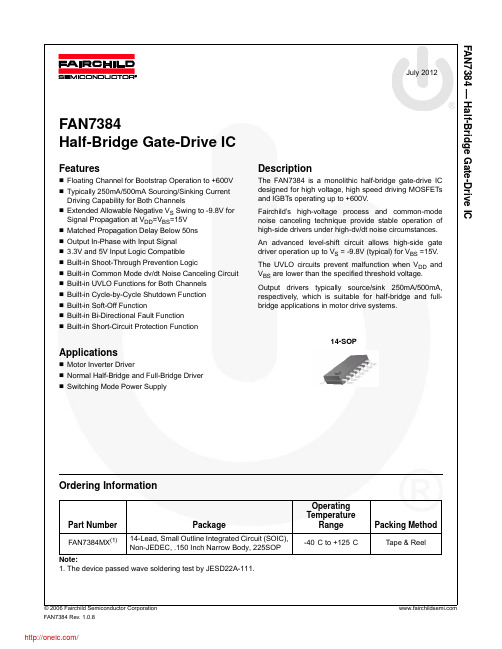
Symbol
VS VB VHO VDD VIN VCSC VFO dVS/dt PD(2)(3)(4) JA TJ TS Notes:
Parameter
High-side offset voltage VS High-side floating supply voltage VB High-side floating output voltage Low-side and logic-fixed supply voltage Logic input voltage (HIN, LIN, SD) Current sense input voltage Fault output voltage Allowable offset voltage slew rate Power dissipation Thermal resistance, junction-to-ambient Junction temperature Storage temperature
14-SOP
Applications
Motor Inverter Driver Normal Half-Bridge and Full-Bridge Driver Switching Mode Power Supply
1
Ordering Information
Operating Temperature Range
FAN7384 — Half-Bridge Gate-Drive IC
Pin Configuration
LIN SD HIN VDD FO CSC GND
1 2 3 4 5 6 7
14 13 12 11 10 9 8
VB HO VS NC NC LO VSL
mcp73833 73834中文手册

0.10
58 47 25
100 1000
3000 300 300
100
3.7 3.6 —
4.232 4.382 4.433 4.533 0.30
0.30
— — —
110 1100
最大输出电流限制
IMAX
—
1200
—
µA 充电中
µA 充电结束
µA 待机 (没有接电池或 PROG 悬空)
MCP73833/4
独立线性锂离子 / 锂聚合物电池 充电管理控制器
特点
• 完整的线性充电管理控制器 - 内部集成了功率晶体管 - 内部集成了电流检测 - 内部集成了反向阻断保护
• 可进行热调节的恒流 / 恒压控制 • 高精度预置稳压:
- 4.2V, 4.35V, 4.4V 或 4.5V, +0.75% • 可编程充电电流:最大 1A • 对深度放电的电池进行预充
电流 + 限制 -
111 kΩ
+ - 预充
+ - 终止 + - 充电
+ CA 10 kΩ
470.6 kΩ 48 kΩ
+ VA -
充电控制 定时器 状态逻辑
VBAT
STAT1 STAT2 PG (TE)
DS22005A_CN 第 2 页
2007 Microchip Technology Inc.
MCP73833/4
晶体管导通电阻 导通电阻
VPTH / VREG VPHYS
ITERM / IREG
VRTH / VREG RDSON
— 64 69 —
3.75 5.6 7.5 15
FAN73711MX;FAN73711M;中文规格书,Datasheet资料

Figure 1. Floated Bi-Directional Switch and Half-Bridge Driver: PDP Application
PWM
15V
RBOOT
DBOOT
FAN73711
1 VDD
VB 8
2 IN
HO 7
C1
3 NC
4 GND
VS 6 NC 5
VIN
R1
CBOOT
For Fairchild’s definition of Eco Status, please visit: /company/green/rohs_green.html.
© 2009 Fairchild Semiconductor Corporation FAN73711 • Rev. 1.0.0
R2
L1
D1
C2
VOUT
FAN73711 Rev.01
Figure 2. Step-Down (Buck) DC-DC Converter Application
© 2009 Fairchild Semiconductor Corporation
FAN73711 • Rev. 1.0.0
2
/
2. Mounted on 76.2 x 114.3 x 1.6mm PCB (FR-4 glass epoxy material).
3. Refer to the following standards: JESD51-2: Integral circuits thermal test method environmental conditions, natural convection, and JESD51-3: Low effective thermal conductivity test board for leaded surface-mount packages.
661fx-m7

前言版权所有本刊物,包括所有的照片,插图和软件,是根据保护国际版权法,并保留所有权利。
而本手册,也没有任何包含的材料外,可以不写作者的同意转载。
1.1版免责声明本文件中的信息如有变更,恕不另行通知。
制造商不就的内容不作任何陈述或保证本协议并明确不承认任何对适销性或特定用途的任何隐含保证。
制造商保留的权利,修改本出版物和更改本法没有时间,生产商有义务在任何时间通知内容人的修改或变更。
商标识别微软的MS - DOS和Windows是微软公司的注册商标MMX公司,奔腾,奔腾二,奔腾三,赛扬是英特尔公司的注册商标心病,第一高。
其他产品在本手册中使用的名称是其各自所有者的财产和是公认的。
联邦通讯委员会(FCC)的本设备已经过测试,证明符合B类数字的限制设备,根据FCC规则第15条。
这些限制旨在提供理由,能够保护,防止有害干扰,在一个住宅安装。
本设备产生,使用,并能发射无线电频率能量,如果没有安装和使用的指示,根据可能造成有害干扰无线电通讯。
但是,我们不能保证不会产生干扰在特定的安装。
如果本设备确实造成有害干扰无线电或电视接收可以通过打开和关闭设备来确定,用户可以尝试纠正一个或多个下列措施排除干扰:••• •重新调整或重新定位接收天线增加设备与接收器的分离线路上连接到不同的设备,电源插座上接收器连接咨询经销商或有经验的无线电/电视技术人员寻求帮助屏蔽电缆和屏蔽的互连交流电源线必须与此雇设备,以确保符合有关射频管这类规定的排放限值设备。
变更或修改,明确许可的系统制造商可能导致用户无权操作设备。
前言二符合性声明此设备符合FCC规则的15。
操作必须符合以下条件:•该设备不会产生有害干扰,此装置必须接受任何收到的干扰,包括干扰这可能导致意外操作加拿大通信部此B类数字设备符合加拿大干扰的所有要求,造成设备规例。
鲸鱼appareil Numerique的德拉classe乙respecte toutes莱斯紧迫性河畔乐杜Réglement 物资brouilieur杜加拿大。
FAN73892MX;中文规格书,Datasheet资料
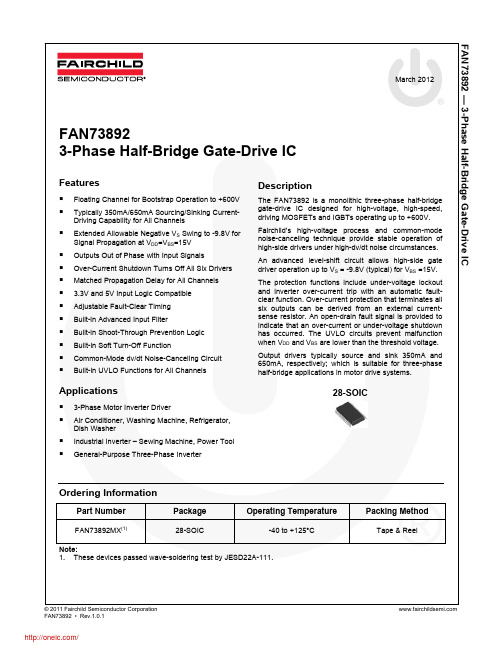
Applications
3-Phase Motor Inverter Driver Air Conditioner, Washing Machine, Refrigerator, Dish Washer Industrial Inverter – Sewing Machine, Power Tool General-Purpose Three-Phase Inverter
28-SOIC
Ordering Information
Part Nuபைடு நூலகம்ber
FAN73892MX(1)
Package
28-SOIC
Operating Temperature
-40 to +125°C
Packing Method
Tape & Reel
Note: 1. These devices passed wave-soldering test by JESD22A-111.
Description
The FAN73892 is a monolithic three-phase half-bridge gate-drive IC designed for high-voltage, high-speed, driving MOSFETs and IGBTs operating up to +600V. Fairchild’s high-voltage process and common-mode noise-canceling technique provide stable operation of high-side drivers under high-dv/dt noise circumstances. An advanced level-shift circuit allows high-side gate driver operation up to VS = -9.8V (typical) for VBS =15V. The protection functions include under-voltage lockout and inverter over-current trip with an automatic faultclear function. Over-current protection that terminates all six outputs can be derived from an external currentsense resistor. An open-drain fault signal is provided to indicate that an over-current or under-voltage shutdown has occurred. The UVLO circuits prevent malfunction when VDD and VBS are lower than the threshold voltage. Output drivers typically source and sink 350mA and 650mA, respectively; which is suitable for three-phase half-bridge applications in motor drive systems.
富士通(Fujitsu)桌面电脑ESPRIMO D738数据表说明书

Data Sheet FUJITSU Desktop ESPRIMO D738Fujitsu recommends Windows 10 Pro.Data SheetFUJITSU Desktop ESPRIMO D738New small form factor PC in a more compact and space-saving designThe new FUJITSU ESPRIMO D738 Desktop PC provides advanced expandability features in a smaller housing. The latest 8th Gen Intel® Core™ processors (with up to 6 cores and 12 threads), a switched monitor outlet and a power supply with 94% efficiency (optional) ensure best energy efficiency coupled with high performance. To meet the system upgrade requirements, it offers high flexibility with space for up to three mass storage drives. Optional Intel® Standard Manageability helps keep administration and rollout costs low. Optional security functions, such as the integrated cabinet lock, EraseDisk and SmartCard reader help secure your valuable business data and hardware components.Ultimate usabilityBenefit from a wide range of features which ease your workaday lifeON/OFF switch, I/Os in front for easy access control and use of the system (audio, USB Type C, optional SD card reader, SmartCard reader and ODD)Quiet systemPleasant working environment due to an extremely quiet systemInnovative hardware design with optimized cooling concept ensures silent operations Always Available Office PC - stay connected and save powerBe ready for instant communication and a significantly reduced energy billInnovative Low Power Active Mode and energy-efficient integrated power supplyAdvanced system managementSimple system administration for complex IT infrastructuresIntel® Standard manageability technology (ISM) optional and DeskView manageability suite Low carbon footprintAnother example of Fujitsu’s commitment to environmental protection and sustainabilityLow power active function and energy-efficient power supply; less cables due to onboard LED/on/off switch, USB and audio connectors; less raw material used in printed circuit board (PCB) -reduction of up to 20% in PCB when compared to a 10 liter systemComponentsESPRIMO D738/E85+ESPRIMO D738/E94+Processor Intel® Celeron® processor G4900 (2 Cores / 2 Threads, 3.10 GHz, 2 MB, Intel® UHD Graphics 610)Intel® Pentium® Gold G5400 processor (2 Cores / 4 Threads, 3.70 GHz, 4 MB, Intel® UHD Graphics 610)Intel® Core™ i3-8100 processor (4 Cores / 4 Threads, 3.60 GHz, 6 MB, Intel® UHD Graphics 630)Intel® Core™ i5-8400 processor (6 Cores / 6 Threads, 2.80 GHz, up to 4.0 GHz, 9 MB, Intel® UHD Graphics 630) *Intel® Core™ i5-8500 processor (6 Cores / 6 Threads, 3.00 GHz, up to 4.1 GHz, 9 MB, Intel® UHD Graphics 630) *Intel® Core™ i5-8600 processor (6 Cores / 6 Threads, 3.10 GHz, up to 4.3 GHz, 9 MB, Intel® UHD Graphics 630) *Intel® Core™ i7-8700 processor (6 Cores / 12 Threads, 3.20 GHz, up to 4.6 GHz, 12 MB, Intel® UHD Graphics 630) **with Intel® Turbo Boost Technology (clock speed and performance will vary depending on workload and othervariables)Operating systemsOperating system pre-installed Windows 10 Pro. Fujitsu recommends Windows 10 Pro.Windows 10 Home Windows 10 Pro. Fujitsu recommends Windows 10 Pro. Windows 10 HomeESPRIMO D738/E85+ESPRIMO D738/E94+Memory modules 4 GB (1 module(s) 4 GB) DDR4, unbuffered, non-ECC, 2,666MHz, UDIMM8 GB (1 module(s) 8 GB) DDR4, unbuffered, non-ECC, 2,666MHz, UDIMM16 GB (1 module(s) 16 GB) DDR4, unbuffered, non-ECC,2,666 MHz, UDIMM 4 GB (1 module(s) 4 GB) DDR4, unbuffered, non-ECC, 2,666 MHz, UDIMM8 GB (1 module(s) 8 GB) DDR4, unbuffered, non-ECC, 2,666 MHz, UDIMM16 GB (1 module(s) 16 GB) DDR4, unbuffered, non-ECC, 2,666 MHz, UDIMMESPRIMO D738/E85+ESPRIMO D738/E94+Graphics Entry 3D: NVIDIA® Quadro® P400 , 2 GB, PCIe x16, 3xminiDPEntry 3D: AMD® Radeon R7 340, 2 GB, 1x Dual Link DVI-I,1x DisplayPortOthers: VGA Extension Card Entry 3D: NVIDIA® Quadro® P400 , 2 GB, PCIe x16, 3x miniDPEntry 3D: AMD® Radeon R7 340, 2 GB, 1x Dual Link DVI-I, 1x DisplayPortOthers: VGA Extension CardESPRIMO D738/E85+ESPRIMO D738/E94+Hard disk drive HDD SATA II, 5,400 rpm, 500 GB, 2.5-inchHDD SATA III, 7,200 rpm, 1,000 GB, 3.5-inchHDD SATA III, 7,200 rpm, 1,000 GB, 3.5-inch, businesscriticalHDD SATA III, 7,200 rpm, 2,000 GB, 3.5-inchHDD SATA III, 7,200 rpm, 500 GB, 3.5-inchIntel Optane Memory (16 GB)SSD PCIe, 1024 GB M.2 NVMe Highend moduleSSD PCIe, 1024 GB M.2 NVMe moduleSSD PCIe, 1024 GB M.2 NVMe module, SEDSSD PCIe, 256 GB M.2 NVMe Highend moduleSSD PCIe, 256 GB M.2 NVMe moduleSSD PCIe, 256 GB M.2 NVMe module, SEDSSD PCIe, 512 GB M.2 NVMe Highend moduleSSD PCIe, 512 GB M.2 NVMe moduleSSD PCIe, 512 GB M.2 NVMe module, SEDSSD SATA III, 1024 GB, 2.5-inchSSD SATA III, 128 GB, 2.5-inchSSD SATA III, 256 GB, 2.5-inchSSD SATA III, 512 GB, 2.5-inch HDD SATA II, 5,400 rpm, 500 GB, 2.5-inchHDD SATA III, 7,200 rpm, 1,000 GB, 3.5-inchHDD SATA III, 7,200 rpm, 1,000 GB, 3.5-inch, business criticalHDD SATA III, 7,200 rpm, 2,000 GB, 3.5-inchHDD SATA III, 7,200 rpm, 500 GB, 3.5-inchIntel Optane Memory (16 GB)SSD PCIe, 1024 GB M.2 NVMe Highend module SSD PCIe, 1024 GB M.2 NVMe moduleSSD PCIe, 1024 GB M.2 NVMe module, SEDSSD PCIe, 256 GB M.2 NVMe Highend moduleSSD PCIe, 256 GB M.2 NVMe moduleSSD PCIe, 256 GB M.2 NVMe module, SEDSSD PCIe, 512 GB M.2 NVMe Highend moduleSSD PCIe, 512 GB M.2 NVMe moduleSSD PCIe, 512 GB M.2 NVMe module, SEDSSD SATA III, 1024 GB, 2.5-inchSSD SATA III, 128 GB, 2.5-inchSSD SATA III, 256 GB, 2.5-inchSSD SATA III, 512 GB, 2.5-inchHard disk notes SSD (Solid State Disk)SED (Self-Encrypting Drive)ESPRIMO D738/E85+ESPRIMO D738/E94+Optical drive Weight saverDVD Super Multi ultra slim (tray), SATABD Triple Writer SATA ultra slim (tray), SATA Weight saverDVD Super Multi ultra slim (tray), SATA BD Triple Writer SATA ultra slim (tray), SATAESPRIMO D738/E85+ESPRIMO D738/E94+Interfaces add on cards / components WLAN 802.11ac (2x2) PCIe x1 and BT 5 (dedicated regionsonly)WLAN 802.11ac (2x2) PCIe x1 (dedicated regions only)Gigabit Ethernet PCIe x1eSATA InterfaceDual serial card PCIe x1WLAN 802.11ac (2x2) PCIe x1 and BT 5 (dedicated regions only)WLAN 802.11ac (2x2) PCIe x1 (dedicated regions only) Gigabit Ethernet PCIe x1eSATA InterfaceDual serial card PCIe x1Base unit ESPRIMO D738/E85+ESPRIMO D738/E94+MainboardMainboard type D3601Formfactor proprietaryChipset Intel® Q370Processor socket LGA 1151Processor quantity maximum1Supported capacity RAM (max.)64 GBMemory slots 4 DIMM (DDR4)Memory frequency2,666 MHzMemory notes Dual channel supportFor dual channel performance, 2 memory modules have to be ordered. Capacity per channel has to be the same.2666 MHz may be clocked down to 2400 MHz depending on processor and memory configurationLAN10/100/1,000 MBit/s Intel® I219VBIOS version AMI Aptio VUEFI Specification 2.6BIOS features BIOS Flash EPROM update by softwareRecovery BIOSUnified Extensible Firmware Interface (UEFI)Audio type On boardAudio codec Realtek ALC671Audio features Internal speaker supports audio playback (optional), High Definition audio, 5.1 surround soundI/O controller on boardSerial ATA total5thereof SATA III5thereof eSATA2Controller functions Serial ATA III (6 Gbit)NCQAHCIInterfacesAudio: line-in1Audio: line-out1Front audio: microphone1Front audio: headphone1USB 2.0 total6USB 3.1 Gen1 (USB 3.0) total4USB 3.1 Gen2 total 3 and 1 optional via add on cardUSB front2x USB 2.0; 2x USB 3.1 (gen2), 1x USB 3.1 (gen2) Type CUSB rear2x USB 2.0; 4x USB 3.0; optional: additional 1x USB 3.1 Type C (Gen2) via add on cardUSB internal2x USB 2.0VGA optional: via adapter cardDisplayPort2DVI 1 (DVI-D)Serial (RS-232) optional: serial port (9pin, 16 byte FIFO, 16550 compatible)Mouse / Keyboard (PS/2)2InterfacesEthernet (RJ-45)1eSATA 1 (optional)Interface Module notes Anytime USB charge functionality, USB Typ C connector supports up to 15WInput device / componentsInput devices (optional)KeyboardMouseKBPC PX ECOMouse M440 ECODrive bays2.5-inch bays13.5-inch internal bays15.25-inch external bays1Drive bay notes5,25” bay: for slim optical disc drive only; 3.5” bay for 1x 3.5” drive (screwless) or optional via adapter for 1x or 2x 2.5”drives (screwless); 2.5” bay for 1x 2.5” drive (screws)M.2-2280 1 x on mainboard for SSD NVMe (PCIe 3.0 x4; up to 32Gbit/s; supports Intel® Optane™ technology)SlotsPCI-Express 3.0 x4 (mech. x16) 1 x (174 mm / 6.85 inch)PCI-Express 3.0 x16 1 x (174 mm / 6.85 inch) Low profileGraphics on boardGraphics brand name Intel® UHD Graphics 610, Intel® UHD Graphics 630Shared video memory Up to half size of total system memoryTFT resolution (VGA)1,024 x 768 pixel1,280 x 1,024 pixel1,360 x 768 pixel1,440 x 900 pixel1,600 x 900 pixel1,600 x 1,200 pixel1,680 x 1,050 pixel1,920 x 1,080 pixelTFT resolution (DVI)1,280 x 1,024 pixel1,360 x 768 pixel1,440 x 900 pixel1,600 x 900 pixel1,680 x 1,050 pixel1,920 x 1,080 pixel1,920 x 1,200 pixelTFT resolution (DisplayPort)1,280 x 1,024 pixel1,360 x 768 pixel1,440 x 900 pixel1,600 x 900 pixel1,680 x 1,050 pixel1,920 x 1,080 pixel1,920 x 1,200 pixel2,560 x 1,440 pixel2,560 x 1,600 pixel3,440 x 1,440 pixel3,840 x 2,160 pixel4,096 x 2,304 pixelGraphics features Support for up to three independent displaysDirectX® 12HDCP supportOpenCL™ 2.0 (requires Intel® Core™ i3, i5 or i7 processors)OpenGL® 4.4For multi monitoring mode, graphics card and integrated graphics run in parallelDisplayPort interface supports Ver. 1.2 incl. Multi-StreamDVI-D interface supports audio output and higher resolutions up to 4096 x 2160 pixel (at 30Hz refresh rate) if connectedto the HDMI interface of a display via suitable adapter cables (not included)Graphics on boardGraphics notes up to 1 GB dedicated video memory (main memory owned and locked for graphics use)Tested resolutions, depending on display type additional resolutions and frequencies possibleShared memory depending on main memory size and operating systemResolution (color depth up to 32 Bit/pixel)For TFT we recommend using 60HzBase unit ESPRIMO D738/E85+ESPRIMO D738/E94+ Electrical valuesPower efficiency note power supply efficiency at 10% / 20% / 50% / 100% load for230V: 80% / 85% /88% / 87%; for 115V: 79%/ 84%/ 87%/84%power supply efficiency at 10% / 20% / 50% / 100% load for 230V: 87% / 91% / 94% / 93%; for 115V: 86%/ 90%/ 92%/ 90%Rated voltage range100 V - 240 V100 V - 240 VRated frequency range50 Hz - 60 Hz50 Hz - 60 HzOperating voltage range90 V - 264 V90 V - 264 VOperating line frequency range47 Hz - 63 Hz47 Hz - 63 HzMax. output of single power supply210 W280 WPower factor correction/active power active activeMonitor outlet No SwitchedBase unit ESPRIMO D738/E85+ESPRIMO D738/E94+Power consumptionPower consumption note See white paper Energy Consumption See white paper Energy ConsumptionLink to Energy White Paper /dl.aspx?id=19fd7b85-4956-46ea-9f34-322ca35e57b1/dl.aspx?id=7ddf534c-29eb-4731-bea4-bcb9d9fe90c7Noise emissionRelated Processors for noise Intel® Core™ i7 8700Intel® Core™ i7 8700Standard noise emission2x4 GB, HDD, ODD, WindowsAccording to ISO 7779:2010, ECMA-742x4 GB, HDD, ODD, Windows According to ISO 7779:2010, ECMA-74Standard noise notes / description A-weighted sound power level Lwad (in B) / Workplacerelated A-weighted sound pressure level LpAm (in dB(A))A-weighted sound power level Lwad (in B) / Workplace related A-weighted sound pressure level LpAm (in dB(A))Standard noise operation mode: CPU50% load3.5 B / 22 dB(A) Bystander; 23 dB(A) Operator position 3.5 B / 221dB(A) Bystander; 23 dB(A) Operator positionStandard noise operation mode: HDDload3.6 B / 22 dB(A) Bystander; 24 dB(A) Operator position 3.6 B / 22 dB(A) Bystander; 25 dB(A) Operator positionStandard noise operation mode: Idlemode3.5 B / 21 dB(A) Bystander; 23 dB(A) Operator position 3.4 B / 21 dB(A) Bystander; 23 dB(A) Operator positionStandard noise operation mode: ODDload4.5 B / 31 dB(A) Bystander; 35 dB(A) Operator position 4.5 B / 31 dB(A) Bystander; 36 dB(A) Operator positionStandard noise operation mode: Officeapplications 2.03.5 B / 21 dB(A) Bystander; 23 dB(A) Operator position 3.4 B / 21 dB(A) Bystander; 23 dB(A) Operator positionDimensions / Weight / EnvironmentalDimensions (W x D x H)313 x 286 x 89 mm12.32 x 11.26 x 3.51 inchOperating position horizontal / vertical (optional, feet needed)Weight 5 kgWeight (lbs)11.03 lbsWeight notes Actual weight may vary depending on configurationOperating ambient temperature10 - 35 °C (50 - 95 °F)Operating relative humidity 5 - 85 % (relative humidity)ComplianceProduct ESPRIMO D738/E85+ESPRIMO D738/E94+Model DTLGermany GS (planned)Europe CEUSA/Canada FCC Class BcTUVusGlobal RoHS (Restriction of hazardous substances)WEEE (Waste electrical and electronic equipment)Microsoft Operating Systems (HCT / HCL entry / WHQL)ENERGY STAR® 7.0EPEAT® in progress (dedicated regions)China CCC (planned)CCC (depending on configuration)CEL (Chinese energy label)TPM 2.0 for China (optional)Compliance link https:///sites/certificatesAdditional SoftwareAdditional software (preinstalled)Adobe® Reader® (pdf reader)McAfee Multi Access Security (anti-virus and internet security software; 60 days trial version)Microsoft Office (buy license to activate the pre-installed Microsoft Office)Additional software (optional)Recovery DVD for Windows®Drivers & Utilities DVD (DUDVD)CyberLink PowerDVD BD (playback software for Blu-ray Disc™)CyberLink PowerDVD DVD (playback software for DVD)Nero Essentials XLBase unit ESPRIMO D738/E85+ESPRIMO D738/E94+ SecurityPhysical Security Kensington Lock supportEye for padlockIntegrated cabinet lock (optional)Kensington Lock supportEye for padlockIntegrated cabinet lock (optional)System and BIOS Security Embedded security (TPM 2.0)EraseDisk (optional)Credential Guard Ready and Device Guard Capable(Windows 10, v. 1709)Boot sector virus protectionWrite protect option for the Flash EPROMControl of all USB interfacesExternal USB ports can be disabled separatelyControl of external interfaces Embedded security (TPM 2.0)EraseDisk (optional)Credential Guard Ready and Device Guard Capable (Windows 10, v. 1709)Boot sector virus protectionWrite protect option for the Flash EPROM Control of all USB interfacesExternal USB ports can be disabled separately Control of external interfacesUser Security User and supervisor BIOS passwordHard disk passwordAccess protection via external SmartCard reader (optional)Access protection via internal SmartCard reader (optional)Workplace Protect (secure authentication solution)User and supervisor BIOS passwordHard disk passwordAccess protection via external SmartCard reader (optional) Access protection via internal SmartCard reader (optional) Workplace Protect (secure authentication solution)Workplace Embedded Tools Auto BIOS Update via Fujitsu ServerAuto BIOS Update via customer serverEasy PC Protection Auto BIOS Update via Fujitsu Server Auto BIOS Update via customer server Easy PC ProtectionManageabilityManageability technology DeskUpdate Driver managementPXE 2.1 Boot codeWake up from S5 (off mode)Intrusion switch (optional)WoL (Wake on LAN)Intel® Standard Manageability (ISM) as option Manageability software DeskView ClientDeskView Instant BIOS Management DeskView components BIOS Management incl. SecurityInventory ManagementDriver ManagementAlarm ManagementSupported standardsDMI (Desktop Management Interface)SMBIOS (System Management BIOS)PXE (Preboot Execution Environment)WMI (Windows Management Instrumentation)WBEM (Web Based Enterprise Management)CIM (Common Information Model)Manageability link /fts/manageabilityMiscellaneousKeyboard on (Special Fujitsu keyboard required)Keyboard on with one key (KBPX Eco, KB521)Keyboard on with 2 keys (CTRL+CTRL) with PS2 or special USB keyboardsKeyboard on with any key (USB)Thermal management Low Power Active ModeKeyboard on (Special Fujitsu keyboard required)Keyboard on with one key (KBPX Eco, KB521)Keyboard on with 2 keys (CTRL+CTRL) with PS2 or special USB keyboardsKeyboard on with any key (USB)Thermal management Low Power Active Mode Extended lifetimePackaging information Packaging dimension (mm)467 x 265 x 540 mm 467 x 265 x 540 mm Packaging dimension (inch)18.39 x 10.43 x 21.26 inch 18.39 x 10.43 x 21.26 inch Max. quantity / pallet 2424Material - Weight (g) Carton 1180 g 1180 g Material - Weight (lbs) Carton 2.6 lbs 2.6 lbs Material - Weight (g) EPS / PS 230 g 230 g Material - Weight (lbs) EPS / PS 0.51 lbs 0.51 lbs Material - Weight (g) PE 60 g 60 g Material - Weight (lbs) PE 0.13 lbs0.13 lbsPackaging notes printed user documentation is bleached in chlorine free processprinted user documentation is bleached in chlorine free processWarranty Warranty period 1 year (for countries in EMEIA)Warranty typeBring-In / Onsite Service (for countries within region EMEIA, for all other countries depending on local regulations)Warranty Terms & Conditions /warranty Product Related Services - the perfect extension Recommended Service - 9x5, Onsite Response Time: Next Business Day Spare Parts availability 5 yearsService Weblink/fts/services/supportRecommended AccessoriesDisplay B24W-7 LEDThe FUJITSU B24W-7 LED Display with excellent ergonomics makes intensive office work extremely comfortable. This highly reliable display offers superb usability and power-saving features to help reduce your labor as well as energy costs. With wide viewing angle technology, flexible connectivity, and easy manageability, the FUJITSU B24W-7 LED Display can help you improve productivity.Order Code:S26361-K1497-V141Wireless Mouse Touch WI910The Fujitsu Wireless Mouse Touch WI910 has a special touch sensitive surface that recognizes when your hand touches the mouse even before you move it. This provides nearly instantaneous wake-up from the intelligent energy saving sleep mode. Unbeatable responsivenesscombines with features like switchable resolution, and three programmable buttons for a unique user experience.Order Code: S26381-K465-L100SOUNDSYSTEM DS E2000 AirThe new more powerful SOUNDSYSTEM DS E2000 Air gives you impressive, well-balanced sound throughout the frequency band. It is an unbeatable USB speaker set with a surprisingly small form factor. The robust satellite speakers are decorated with a deluxe piano finish and the base is adorned with warm ambient lighting.Order Code:S26391-F7128-L600Keyboard KB900The KB900 is a very flat keyboard with extra low keys and spill-resistant protection. The elegant design and top-quality construction makes the KB900 the ideal input device for any PC or Notebook user. If you accidently spill some water or coffee onto the keyboard, this special construction helps the liquid to flow away.S26381-K560-L4** (**: Country specific variation)ContactFujitsu Technology Solutions GmbH Website: /fts2018-09-14 EM-ENworldwide project for reducing burdens on the environment.Using our global know-how, we aim to contribute to the creation of a sustainable environment for future generations through IT.Please find further information at http://www./global/about/environmentdelivery subject to availability. Any liability that the data and illustrations are complete, actual or correct is excluded. Designations may be trademarks and/or copyrights of the respective owner, the use of which by third parties for their own purposes may infringe the rights of such owner.More informationAll rights reserved, including intellectual property rights. Designations may be trademarks and/or copyrights of the respective owner, the use of which by third parties for their own purposes may infringe the rights of such owner. For further information see /fts/resources/navigation/terms-of-use.html Copyright 2018 Fujitsu Technology Solutions GmbH。
Fanvil X系列电话说明书

Release NoteSoftware Version:1.12.2Models:X5S/X6/X210/X210i/X7/X7CDate:2019-07-261 New Features1. Added the function of Screen saver of the sub screen2. Added the function of joining and leaving the multicast manually3. Added the function of converting the SIP calls to multicast4. Improved the function of multicast channel configuration5. Added the function of Call Completion and Auto Redial6. Encryption authentication of WPA2-Enterprise by Wi-Fi7. Added the function of Phone synchronizes mobile contacts via BluetoothFanvil Technology Co., Ltd2 Optimization1. Optimized the function of SIP Hotspot.2. Optimized the interface of LCD screen saver.3. Optimized the display of X5S/X6 Phone Transfer Interface.4. Optimized the function of alert-info:It can classify caller numbers and giveringing hints.5. Optimized the function of Prefix Key and support sequential input of prefix+ BLF and then send the number together.6. Optimized the function of sending and receiving SMS messages throughP2P.7. Optimized the problem of slow dialing when there are too many callrecords.8. Optimized the function of Return key which means call ending in a call.9. Optimized the configuration of LAN VLAN Mode to disable.10. Optimized the UI interface of X7 IP phone.Fanvil Technology Co., Ltd3 Bug Fixes1. Fixed the issue that Hebrew is incorrect in part of the interface of the webpage of X7 IP phone.2. Fixed the issue of the slow download of LDAP Phone Book.3. Fixed the issue that there is no sound when adjusting volume andremoving handle in hands-free mode.4. Fixed some abnormal problems caused by the compatibility of SIP onsome servers.5. Fixed the issue that the contact name isn’t displayed on the screen in anIP call.6. Fixed the issue that DTMF cannot be sent after the conference calls.7. Fixed the issue that causes the phone abnormality when CDP fails toparse in certain situations.8. Fixed the issue of the abnormal status of LED caused by the subscriptionof BLF on some servers.9. Fixed the issue that the phone will still play the hang-up tone when settingthe automatic hang-up time as 0.10. Fixed the abnormality of registration caused by STUN compatibility on3CX servers.11. Fixed the issue that some keys will not be displayed when keys arepressed quickly.12. Fixed the issue that IP is not available through VLAN in some cases.13. Fixed the issue that AutoAnswerTone does not work for the auto answer. Fanvil Technology Co., Ltd4 New Feature Descriptions1. Added the function of joining and leaving multicast manually. Description:You can go to the web page >Function Key to set the key as MCAST Listening Key and configure the multicast address and the port. When the phone is standby, press the key you configured. If the multicast is available (key LED shows green), the phone connects and plays the multicast audio, then the key LED shows red; if the multicast is not available (key LED is off), the phone will play the prompt sound after pressing the key, indicating that it is not operable.Press the function key again, and the phone will stop multicast and return to the status of standby.Web page:2. Added the function of converting SIP calls to multicast. Description:Convert SIP calls to multicast.Go to the web page > Action Plan, the URL is configured as mcast://ip:port, where IP is the multicast IP address and port is the multicast port. ConfigureFanvil Technology Co., Ltdnumber rule in Number. Choose incoming calls in Direction, and select the corresponding line.Web page:3. Improved multicast to support the multicast channel configuration Description:Add multicast channel configuration, compatible with the paging functions of Polycom and other mobile phones.Only the same channels can multicast be performed. When configuring the multicast function key, set the format as IP: port: channel, such as 224.1.1.55: 34567: 2.When the channel value is 0, the group broadcasts will send the RTP protocol packet. When channel value is 1 to 25, send the paging protocol packet. Change the channel value to the default RTP protocol packet when it is another invalid value.Channel 24 is the priority channel and channel 25 is the emergency channel. After the priority of channel and emergency are enabled on the web page, such as channel 0, 1, 2, 24, 25, the priority of channel is: 25> 24 >1=2 (0 has no channel priority but only channel priority).Web page:Fanvil Technology Co., Ltd4. Added the function of Call Completion and Auto Redial. Description: Call Completion and Auto Redial Function.Call Completion: check "Call Completion" and call a certain number. If the opposite end is busy (reply 486), the softkey will display the call completion option in the interface of hang up, and click "call completion softkey". When the opposite end is in idle state, the call will prompt you to dial XXX (opposite end number) after the call is completed, and click to confirm the automatic call to the opposite end. Call Completion requires the server to support subscription number function.Auto redial: choose Auto Redial, set up automatic redial interval and the number of automatic redial, a phone call number. When the opposite end is busy (reply 486), choose Automatic Redial after cut down the softkey in the interface, the phone will make the call automatically at the setting regular interval after hanging up and stop when reaching the set number of calls. Web page:Fanvil Technology Co., Ltd5. Phone synchronizes mobile contacts via BluetoothDescription:Added support for synchronizing phone contacts when the phone is connected to Bluetooth.1)After pairing Bluetooth and mobile phone, LCD prompts whether to synchronize phone book, and the choice is to synchronize mobile phone contacts.2)Enter Menu >> Phonebook >> Mobile Contacts to view the phone contact, press the number key to enter the contact search interface.3)The contact on the mobile phone has been updated. You can download the list of the contact person from the mobile phone to synchronize through the Update key.4)You can view the details with the Option key and add contacts to local contacts or black or white list on your phone.5)Adding and deleting mobile contacts is not supported on the device side. Fanvil Technology Co., Ltd5 Optimized function description1. Optimized the function of SIP Hotspot.Description:New lines can be configured with extension and outside ring mode before registration.X210i also has a new hot extension management configuration, which can batch manage the extensions, such as the restart, upgrade and other functions of extensions. Web configuration as shown in the figure:2. Optimized the interface of LCD screen saver.Description:Add event status icons under the screen saver state of LCD, including DND, missed call, unread SMS, unread voice message, and network disconnect event icons, as shown in the figure below:Fanvil Technology Co., Ltd3. Optimized the function of alert-info:It can classify caller numbers and give ringing hints.Description:Support the match of local number rules for calling numbers, and then use the specified ringtone to ring. In the value of the Alert Info Ring Settings module (enter all rules with "{ }" to distinguish the original function). Fill in the rule below, select Ring Type in Ring Type, the local rules will match the calling number, and then ring with the specified ring. Add a Line field on the Alert Info Ring Settings page to choose the line.The rules match as follows:1) x -- Match with any bit2) [ ] -- The range of specified digits which could be a range or the digits of a list.3) . -- Match any length, including the null.Web configuration is shown in the figure below:4. Optimized the function of PrefixKey that supports prefix + BLF sequential input and then send the number together.Description:New function key- prefix key+ BLF/Presence/SpeedDial rules. Press function key- prefix key and then press BLF/Presence/SpeedDial and immediately dial out the combined prefix value and BLF/Presence/SpeedDial value.5. Optimized the function of sending and receiving SMS messages Fanvil Technology Co., Ltdthrough P2P.Description: Add the sending and receiving of point-to-point SMS. When IP is filled in the sending input box, make sure to use the phone's IP to send SMS directly. Only IP is used to send SMS messages no matter there is a registered route or a selected route or not.6. Optimized the function of Return key which means call ending in a call.Description: Optimized the Return button. Press of Return button in the dial interface, outgoing interface and call interface will hang up the current call path.Key schematic diagram:Fanvil Technology Co., LtdAdd: Level 3, Block A, Gaoxinqi Building, Anhua lndustrial Park, Qianjin 1 Road,35th District, Bao’An, Sehnzhen,518101 P.R.Tel: +86-755-2640-2199 Fax: +86-755-2640-2618 Email:******************11 / 11。
玄华光效风扇120mm_使用说明书

日本語한국어РУССКИЙМощный вентилятор с 2000 об/мин(макс.)Металлический каркас и лопостиГидродинамический подшипник & низкий уровень шумаАнтивибрационный прокладкиПодходит для радиатора / тепловыделенияКомплект поставки включает дополнительные компонентыОтлично синхронизируется с программнымобеспечением ARGB производителей материнских плат PORTUGUÊSHiper fan com 2000 rpm (máximo)Hub e casco do motor reforçado com metal Hdb equipado com rolamentos e controle pwm Amortecedor anti-vibraçãoMais adequado para radiador / dissipador de calor Componentes úteis inclusosPerfeitamente sincronizado com o software ARGB dos fabricantes de placas-mãeESPAÑOLVentilador extremadamente hiper con 2000 rpm (max) Cubo y carcasa del motor reforzados con metal Rodamientos hdb equipados y control pwm Amortiguador anti-vibracionMás adecuado para radiador / disipador de calor Componentes útiles adjuntosPerfectamente sincronizado con el software de ARGB de los fabricantes de placas madre más populares2,000RPM(MAX)의 초고성능 팬금속 강화 모터 허브 & 쉘HDB 베어링 장착 및 PWM 제어진동 방지 댐퍼라디에이터/히트싱크에 매우 적합유용한 구성품 첨부마더 보드 제조업체의 ARGB 소프트웨어와 완벽하게 동기화합니다高効率の2000rpm (MAX)ファンを搭載金属強化モーターハブ&シェルHDBベアリング&PWM制御防振パッド ラジエーター/ヒートシンク用として最適便利なコンポーネントが付属各マザーボードのARGBソフトウェアに同期中 文极致高效能的2000转风扇金属强化轴心&轴套液压轴承搭载 & 支持PWM调速 四角防震垫配置应用于散热器效能卓越随附多样实用配件与各主机板厂商ARGB软体完美同步FRANÇAISVentilateur extrêmement hyper avec 2000 rpm (max)Moyeu et coque de moteur renforcés de métal Roulement hdb équipé et contrle pwm Amortisseur anti-vibrationPlus approprié pour radiateur / dissibuteur de chaleur Composants utiles attachésParfaitement avec le logiciel ARGB des fabricants de cartes mèresENGLISHExtremely hyper fan with 2000 rpm(max)Metalreinforced motor hub & shell Hdb bearing equipped & pwm control Anti-vibration damperMore suitable for radiator / heatsink Useful components attachedPerfectly sync with the ARGB software of motherboard manufacturersDEUTSCHExtrem hyper lüfter mit 2000 rpm (max)Metallverstärkte motornabe & schaleHdb-lager ausgestattet & pwm-steuerung Anti-vibrationsdämpferMehr geeignet für kühler / kühlkörper Nützliche komponenten angeschlossen Perfekte sync mit der ARGB-software von motherboard-herstellernFAN SPECIFICATIONSPACKAGE CONTAINSFan ModelMHP120 ARGB 120 x 120 x 25 mm 600-2000 RPM±200RPM82.48 CFM / 143.53 m3/h (± 10%)4.24 mm H2O±10%31.68 dB(A) (Max.)12VDC (Fan) / 5VDC (LED)0.23 (Fan) / 0.45A (LED)2.76W (Fan) / 2.25W (LED)HDB Hydro Dynamic Bearing200mm (Fan) / 450mm (ARGB)4 Pin PWM / 3 Pin ARGB198g风扇型号, 風扇型號尺寸, 尺寸 (WxDxH) 风扇转速, 風扇轉速风量, 風量风压, 風壓风扇噪音水平, 風扇噪音水平额定电压, 額定電壓额定电流, 額定電流功耗, 功耗轴承类型, 軸承類型HDB 动态液压轴承, HDB 動態液壓軸承线材长度, 線材長度线材接头规格, 線材接頭規格重量, 重量包装内容物, 包裝內容物风扇规格, 風扇規格DimensionsFan Speed Air FlowAir Pressure Acoustic Noise Rated Voltage Rated CurrentPower Consumption Bearing TypeCable LengthConnector & Control WeightFEATURES特点 , 特點HOW TO INSTALLEnsure that the fan connector guides line up with the guide on the fan header. Installing a 4-pin fan on a 3-pin header will no longer benefit from PWM control.Do not force the connector into the fan header. Installing the fan connector incorrectly will cause device malfunction.Refer to your motherboard manual for fan header location(s).Connect the 4-pin cable into an available 4-pin or 3-pin fan header on your motherboard or fan controller.W/PWM function有PWN功能有PWN功能W/O PWM function无PWN功能無PWN功能接线方式说明, 接線方式說明请将风扇的4-pin线材接头连接到主机板或是风扇控制器的4-pin或3-pin接口。
- 1、下载文档前请自行甄别文档内容的完整性,平台不提供额外的编辑、内容补充、找答案等附加服务。
- 2、"仅部分预览"的文档,不可在线预览部分如存在完整性等问题,可反馈申请退款(可完整预览的文档不适用该条件!)。
- 3、如文档侵犯您的权益,请联系客服反馈,我们会尽快为您处理(人工客服工作时间:9:00-18:30)。
March 2012
FAN7389 3-Phase Half-Bridge Gate-Drive IC
Features
Floating Channel for Bootstrap Operation to +600V Typically 350mA/650mA Sourcing/Sinking Current Driving Capability for All Channels Extended Allowable Negative VS Swing to -9.8V for Signal Propagation at VDD=VBS=15V Output In-Phase with Input Signal Over-Current Shutdown Turns off All Six Drivers Matched Propagation Delay for All Channels 3.3V and 5V Input Logic Compatible Adjustable Fault-Clear Timing Built-in Advanced Input Filter Built-in Shoot-Through Prevention Logic Built-in Soft Turn-Off Function Common-Mode dv/dt Noise Canceling Circuit Built-in UVLO Functions for All Channels
Description
The FAN7389 is a monolithic three-phase half-bridge gate-drive IC designed for high-voltage, high-speed driving MOSFETs and IGBTs operating up to +600V. Fairchild’s high-voltage process and common-mode noise canceling technique provide stable operation of high-side drivers under high-dv/dt noise circumstances. An advanced level-shift circuit allows high-side gate driver operation up to VS = -9.8V (typical) for VBS =15V. The protection functions include under-voltage lockout and inverter over-current trip with an automatic faultclear function. Over-current protection that terminates all six outputs can be derived from an external current-sense resistor. An open-drain fault signal is provided to indicate that an over-current or under-voltage shutdown has occurred. The UVLO circuits prevent malfunction when VDD and VBS are lower than the specified threshold voltage. Output drivers typically source and sink 350mA and 650mA, respectively; which is suitable for three-phase half-bridge applications in motor drive systems.
3
© 2010 Fairchild Semiconductor Corporation FAN7389 • Rev. 1.0.1
/
FAN7389 — 3-Phase Half-Bridge Gate-Drive IC
Absolute Maximum Ratings
© 2010 Fairchild Semiconductor Corporation FAN7389 • Rev. 1.0.1
/
FAN7389 — 3-Phase Half-Bridge Gate-Drive IC
Typical Application Diagram
(2,3,4)
Min.
VB1,2,3-25.0 -0.3 -0.3 VS1,2,3-0.3 -0.3 -0.3 -0.3 500
Max.
VB1,2,3+0.3 625.0 25.0 VB1,2,3+0.3 VDD+0.3 5.5 VDD+0.3 ±50 1.4 70 150
Unit
V V V V V V V ns V/ns W °C/W °C °C
Thermal Resistance Junction Temperature Storage Temperature -55
ห้องสมุดไป่ตู้Name
VDD HIN1 HIN2 HIN3 LIN1 LIN2 LIN3 FO CS EN RCIN VSS COM LO3 LO2 LO1 NC VS3 HO3 VB3 VS2 HO2 VB2 VS1 HO1 VB1
Description
Logic and low-side gate driver power supply voltage Logic Input 1 for high-side gate 1 driver Logic Input 2 for high-side gate 2 driver Logic Input 3 for high-side gate 3 driver Logic Input 1 for low-side gate 1 driver Logic Input 2 for low-side gate 2 driver Logic Input 3 for low-side gate 3 driver Fault output with open drain (indicates over-current and low-side under-voltage) Analog input for over-current shutdown Logic input for shutdown functionality An external RC network input used to define the fault-clear delay Logic ground Low-side driver return Low-side gate driver 3 output Low-side gate driver 2 output Low-side gate driver 1 output No connect High-side driver 3 floating supply offset voltage High-side driver 3 gate driver output High-side driver 3 floating supply High-side driver 2 floating supply offset voltage High-side driver 2 gate driver output High-side driver 2 floating supply High-side driver 1 floating supply offset voltage High-side driver 1 gate driver output High-side driver 1 floating supply
Symbol
VS VB VDD VHO VLO VIN VFO PWHIN dVS/dt PD θJA TJ TSTG
Parameter
High-Side Floating Offset Voltage High-Side Floating Supply Voltage Low-Side and Logic-Fixed Supply Voltage High-Side Floating Output Voltage VHO1,2,3 Low-Side Floating Output Voltage VLO1,2,3 Input Voltage (HINx, LINx, CS, and EN) Fault Output Voltage ( FO ) High-Side Input Pulse Width Allowable Offset Voltage Slew Rate Power Dissipation
FAN7389MX1(1)
Package
28-SOIC
Operating Temperature
-40 to +125°C
Packing Method
Tape & Reel
Note: 1. These devices passed wave soldering test by JESD22A-111.
Applications
3-Phase Motor Inverter Driver Air Conditioners Washing Machines General-Purpose Three-Phase Inverters
28-SOIC
Ordering Information
Part Number
Figure 1. 3-Phase BLDC Motor Drive Application
