霍普那Standard_Encoder_FG2_Customer_Information
Agilent MXA X-Series Signal Analyzer 数据手册说明书
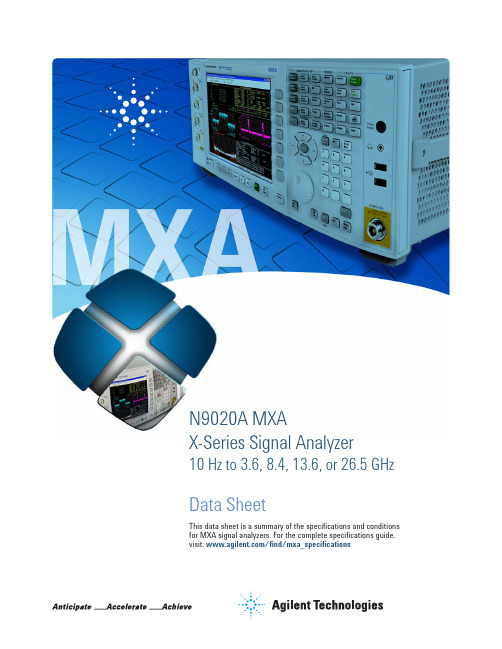
N9020A MXAX-Series Signal Analyzer10 Hz to 3.6, 8.4, 13.6, or 26.5 GHz Data SheetThis data sheet is a summary of the specifications and conditions for MXA signal analyzers. For the complete specifications guide, visit: /find/mxa_specificationsTable of ContentsAccelerate to marketEvery device demands decisionsthat require tradeoffs in your goals—customer specs, through-put, yield. With a highly flexible signal analyzer, you can manage and minimize those tradeoffs. Agilent’s mid-performance MXA is the ultimate accelerator as your products move from design to the marketplace. It has the flexibility to quickly adapt to your evolving test requirements—today and tomorrow. Maximize your flexibil-ity, and accelerate to market, with the Agilent MXA signal analyzer.Definitions and Conditions ...................................................3Frequency and Time Specifications ............................................4Amplitude Accuracy and Range Specifications ...................................6Dynamic Range Specifications ................................................8PowerSuite Measurement Specifications ......................................12General Specifications ......................................................13Inputs and Outputs ........................................................14IQ Analyzer ...............................................................16IQ Analyzer - Option B40 ....................................................17IQ Analyzer - Option B85/B1A/B1X ...........................................18Real-Time Spectrum Analyzer (RTSA). . . . . . . . . . . . . . . . . . . . . . . . . . . . . . . . . . . . . . . . . . 19Related Literature (20)Definitions and ConditionsSpecifications describe the performance of parameters covered by the product warranty and apply to the full temperature range of 0 to 55 °C 1, unless otherwise noted.95th percentile values indicate the breadth of the population (approx. 2 σ) of performance tolerances expected to be met in 95 percent of the cases with a 95 percent confidence, for any ambient temperature in the range of 20 to 30 °C. In addition to the statistical observations of a sample of instruments, these values include the effects of the uncertainties of external calibration references. These values are not warranted. These values are updated occasionally if a significant change in the statistically observed behavior of production instruments is observed.Typical describes additional product performance information that is not covered by the product warranty. It is performance beyond specifications that 80 percent of the units exhibit with a 95 percent confidence level over the temperature range 20 to 30 °C. Typical performance does not include measurement uncer-tainty.Nominal values indicate expected performance, or describe product performance that is useful in the application of the product, but are not covered by the prod-uct warranty.The analyzer will meet its specifications when:• It is within its calibration cycle• Under auto couple control, except when Auto Sweep Time Rules = Accy • Signal frequencies < 10 MHz, with DC coupling applied• The analyzer has been stored at an ambient temperature within the allowed operating range for at least two hours before being turned on; if it had previ-ously been stored at a temperature range inside the allowed storage range, but outside the allowed operating range• The analyzer has been turned on at least 30 minutes with Auto Align set to normal, or, if Auto Align is set to off or partial, alignments must have been run recently enough to prevent an Alert message; if the Alert condition is changed from Time and Temperature to one of the disabled duration choices, the analyzer may fail to meet specifications without informing the userFor the complete specifications guide, visit:/find/mxa_specifications1. For earlier instruments (Serial number prefix < MY/SG/US5051), the full temperature ranges from5 to 50 °C.Frequency and Time Specifications1. Horizontal resolution is span/(sweep points – 1).1. Analysis bandwidth is the instantaneous bandwidth available around a center frequency over which the input signal can be digitized for further analysis orprocessing in the time, frequency, or modulation domain.2. Sweep points = 101. Apply for instruments with S/N prefix ≥ MY/SG/US4910 or earlier instruments with Option PC2 or PC4. Otherwise, refer to theMXA specification guide.Amplitude Accuracy and Range Specifications1. DC coupling required to meet specifications below 50 MHz. With AC coupling, specifications apply at frequencies of 50 MHz and higher. Statistical observa-tions at 10 MHz with AC coupling show that most instruments meet the DC-coupled specifications, however, a small percentage of instruments are expected to have errors exceeding 0.5 dB at 10 MHz at the temperature extreme. The effect at 20 to 50 MHz is negligible but not warranted.2. Apply for instruments with S/N prefix ≥ MY/SG/US5051. For older instruments, refer to the MXA Specification Guide.Dynamic Range Specifications1. N is the LO multiplication factor.Figure 1. Nominal dynamic range – Band 0, for second and third order distortion, 20 Hz to 3.6 GHzFigure 2. Nominal dynamic range – Bands 1 to 4, for second and third order distortion, 3.6 GHz to 26.5 GHz1. Applies for instruments with serial number prefix ≥ MY/SG/US5233. Those instruments ship standard with N9020A-EP2 as the identifier. For nominal valuesat other center frequencies, refer to Figure 3. For earlier instruments, refer to the MXA specifications guide.Figure 3. Nominal phase noise at different center frequencies (Applies for instruments with SN prefix ≥ MY/SG/US5233; ships standard with N9020A-EP2)PowerSuite Measurement SpecificationsGeneral SpecificationsInputs and Outputs1. For additional specifications, please refer to the MXA Signal Analyzer Option BBA: Analog Baseband IQ Inputs Technical Overview,literature number 5989-6538EN.2. For more details, please refer to the Agilent Probe Configuration Guides, literature numbers 5968-7141EN and 5989-6162EN; probe heads are necessary toattach to your device properly and probe connectivity kits such as E2668B, E2669A. or E2675A are required.1. Option MPB installed and enabled.I/Q Analyzer1. Option MPB is installed and enabled.I/Q Analyzer (continued)Option B40 (40 MHz analysis bandwidth, Option B40 is automatically included in Option B85, B1A or B1X)1. Option MPB is installed and enabled.I/Q Analyzer (continued)Option B85/B1A/B1X (85/125/160 MHz analysis bandwidth)1. Option MPB is installed and enabled.1. For additional RTSA specifications, please refer to Option RT1/RT2 Chapter in the MXA Signal Analyzer specification guide (part number: N9020-90113)2. StM = “Signal-to-Mask”Real-Time Spectrum Analyzer (RTSA) 1Option RT1 or RT2Related LiteratureAgilent MXA signal analyzers Brochure5989-5047ENConfiguration Guide 5989-4943EN For more information or literature resources please visit the web:/find/mxacdma2000® is a registered certification mark of the Telecommunications Industry Association. Used under license./quality/find/AdvantageServices Accurate measurements throughout the life of your instruments.Agilent Advantage ServicesThree-Year Warranty/find/ThreeYearWarranty Agilent’s combination of product reliability and three-year warranty coverage is another way we help you achieve your business goals: increased confidence in uptime, reduced cost of ownership and greater convenience.For more information on AgilentTechnologies’ products, applications or services, please contact your local Agilent office. The complete list is available at:/find/contactus Americas Canada (877) 894 4414 Brazil (11) 4197 3600Mexico 01800 5064 800 United States (800) 829 4444 Asia Pacific Australia 1 800 629 485China 800 810 0189Hong Kong 800 938 693India 1 800 112 929Japan 0120 (421) 345Korea 080 769 0800Malaysia 1 800 888 848Singapore 180****8100Taiwan 0800 047 866Other AP Countries (65) 375 8100 Europe & Middle East Belgium 32 (0) 2 404 93 40 Denmark 45 45 80 12 15Finland 358 (0) 10 855 2100France 0825 010 700**0.125 €/minuteGermany 49 (0) 7031 464 6333 Ireland 1890 924 204Israel 972-3-9288-504/544Italy 39 02 92 60 8484Netherlands 31 (0) 20 547 2111Spain 34 (91) 631 3300Sweden 0200-88 22 55United Kingdom 44 (0) 118 927 6201For other unlisted countries: /find/contactusRevised: January 6, 2012Product specifications and descriptions in this document subject to change without notice.© Agilent Technologies, Inc. 2013Published in USA, July 31, 20135989-4942EN/find/mxaLAN eXtensions for Instruments puts the power of Ethernet and the Web inside your test systems. Agilent is a founding member of the LXI consortium.Agilent Channel Partnersw w w /find/channelpartners Get the best of both worlds: Agilent’s measurement expertise and product breadth, combined with channel partner convenience./find/myagilentA personalized view into the information most relevant to you.myAgilentmy Agilent。
DASH 4000 P RO - P ATIENT 监测器说明书
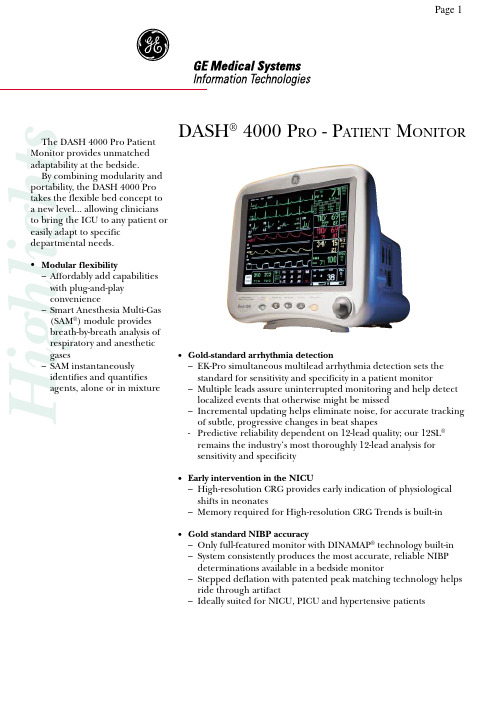
DASH® 4000 P RO - P ATIENT M ONITORHighlights•Gold-standard arrhythmia detection–EK-Pro simultaneous multilead arrhythmia detection sets thestandard for sensitivity and specificity in a patient monitor–Multiple leads assure uninterrupted monitoring and help detectlocalized events that otherwise might be missed–Incremental updating helps eliminate noise, for accurate trackingof subtle, progressive changes in beat shapes-Predictive reliability dependent on 12-lead quality; our 12SL®remains the industry‘s most thoroughly 12-lead analysis forsensitivity and specificity•Early intervention in the NICU–High-resolution CRG provides early indication of physiologicalshifts in neonates–Memory required for High-resolution CRG Trends is built-in•Gold standard NIBP accuracy–Only full-featured monitor with DINAMAP® technology built-in–System consistently produces the most accurate, reliable NIBPdeterminations available in a bedside monitor–Stepped deflation with patented peak matching technology helpsride through artifact–Ideally suited for NICU, PICU and hypertensive patientsThe DASH 4000 Pro Patient Monitor provides unmatched adaptability at the bedside.By combining modularity and portability, the DASH 4000 Pro takes the flexible bed concept to a new level... allowing clinicians to bring the ICU to any patient or easily adapt to specific departmental needs.•Modular flexibility–Affordably add capabilitieswith plug-and-playconvenience–Smart Anesthesia Multi-Gas(SAM®) module providesbreath-by-breath analysis ofrespiratory and anestheticgases–SAM instantaneouslyidentifies and quantifiesagents, alone or in mixtureSize: 26 cm (diagonal); Type: Active-matrix color TFT; Resolution: 640 by 480 pixels; Number of traces: 6 (maximum); Number of seconds/trace: 4.9 at 25 mm/sec; Sweep speed: 6.25, 12.5, 25 mm/sec (with erase bar);Information window: Displays non-real-time information without obstructing the display of real-time information;Trim Knob®controlNotification: Audible and visual; Setting: Default and individual; Silencing: 1 minute, current alarm only;Pause: 5 minutes in Adult ICU mode, 3 minutes in Neonatal ICU mode, and 5 minute, 15 minute, or permanent pause in OR mode;Leads analyzed simultaneously: I, II, III, and V (multi-lead mode); Lead fail: Identifies failed lead;Voltage range: ± 0.5 mV to ± 5 mV; Signal width: 40 ms to 120 ms (Q to S); Heart rate range: 30 to 300 bpm;Input impedance: Common mode: > 10 Mat 50/60 Hz, Differential: > 2.5 Mfrom dc to 60 Hz;Monitoring: 0.05 to 40 Hz, Moderate: 0.05 to 25 Hz, Maximum: 5 to 25 Hz; Paper;Recorder: Diagnostic: 0.05 to 100 HzMonitoring: 0.05 to 40 Hz, Moderate: 0.05 to 25 Hz, Maximum: 0.05 to 25 Hz;Noise: < 30 µV (referred to input)Pacemaker detection/rejectionInput voltage range: ± 2 mV to ± 700 mV; Input pulse width: 0.1 ms to 2 ms; Rise time: 10 µs to 100 µs;Range Respiration rate: 0 – 200 breaths per minute; Base impedance: 100 – 1000 Ωat 52.6 kHz;Detection sensitivity: 0.4 to 10 Ωvariation; Waveform display bandwidth: 0.1 to 1.8 Hz (–3 dB);Input specificationsProbe type: YSI Series 400 or 700 (determined by input cable); Temperature range: 0°C to 45°C (32°F to 113°F); Resolution: ± 0.1°COutput specificationsParameters displayed: T1, T2; Accuracy: (independent of source) ± 0.1°C for YSI series 400 probes; ± 0.3°C for YSI series 700 probes;atrial, left atrial, intracranial, and special;Transducer requirements: Excitation voltage: 5 V dc ± 0.1%; Transducer output: 5 µV/V/mmHgInput specificationsRange: –25 mmHg to 300 mmHg; Offset: ± 150 mmHgOutput specificationsFrequency response: dc to 50 Hz (–0/+2 Hz); Zero balance range: ± 150 mmHg; Zero balance accuracy: ± 1 mmHg; Zero balance drift: ± 1 mmHg over 24 hours; Accuracy: ± 2% or ± 1 mmHg, whichever is greater (exclusive of transducer); Alarms: User-selectable upper and lower limits for systolic, diastolic, and mean pressurestime of last measurement; Measurement modes: Manual, auto, and stat in Adult ICU and OR modes; manual andauto in neonatal mode; Measurement range(s): Resolutions of 5 mmHg up to Maximum Adult/Pediatric/Neonate limits Systolic:Adult: 30-275mmHg; Pediatric: 30-235mmHg; Neonate: 30-135mmHg MAP:Adult: 20-260mmHg; Pediatric: 20-260mmHg; Neonate: 20-125mmHg Diastolic:Adult: 10-220mmHg; Pediatric: 10-220mmHg; Neonate: 10-110mmHg Pulse rate, as displayed in tabular trends:Adult: 30-200 bpm; Pediatric: 30-200 bpm; Neonate: 30-200 bpm Cuff pressure range:Adult: 0-275mmHg; Pediatric: 0-235mmHg; Neonate: 0-135mmHg; Overall system accuracy: Meets or exceeds SP 10-1992AAMI standards; Total cycle time: 20 to 40 seconds typical (dependent on heart rate and motion artifact);Automatic cycle times: 0 to 8 hours; T ubing length: 12 feet adult, 8 feet neonatal;Automatic cuff deflation: Cycle time exceeding 3 minutes (90 seconds neonatal), power off, or cuff pressure exceeds 294 mmHg (±6 mmHg) adult, 147 (±3 mmHg) neonatal Cuff sizes:Disposable: Large adult, adult, small adult, pediatric, small pediatric, and infant;Reusable: Thigh, large adult, adult, child, and infant;Input specificationsProbe type: In-Line or bath probe; Catheter size: 5F, 6F, 7F, 7.5F, and 8F; Injectate volume: 3, 5, or 10 cc Output specificationsParameters displayed: Cardiac output, blood temperature, injectate temperature, trial number;Range:Cardiac output: 0.2 – 15 (liters per minute); Blood temperature: 30 – 42°C; Injectate temperature: 0 – 30°C Accuracy:Cardiac output: ± 5%; Blood temperature: ± 0.2°C; Injectate temperature: ± 0.3°C;22PPR range: 30 – 300 beats per minute; Accuracy: Actual accuracy depends on probe. Please reference manufacturer’s specifications.;SpO 2 : ± 2% (70 – 100% SpO 2 ); ± 3% (50 – 69% SpO 2 ); PPR: ± 3 beats per minute;Information displayedInspired and expired CO 2 concentrations in %, mmHg, or kPa; respiratory rate, continuous CO 2 waveform Measurement rangePi CO 2 /Fi CO 2 : 0 to 100 mmHg / 0 to 13%; Pe CO 2 / Fe CO 2 : 0 to 100 mmHg / 0 to 13%; RR: 0 to 120 breaths/min AccuracyCO 2: 5% of reading or ±2 mmHg, whichever is greater; Display resolution: 1 mmHg; Rise time: Less than 60 msec;Respiration rate accuracy: ±1 breath/minType: Novametrix Medical Systems’ CAPNOSTAT III; Sensor: Mainstream non-dispersive infrared (NDIR) absorption,dual wavelength ratiometric, true single beam optics.Warm-up time: 2 minutes warm-up time to meet accuracy specifications; waveform immediate upon power up, calculated end tidal after two breaths; Cable Length: 10 feet (3.0 m)CalibrationSimple one-step calibration; no calibration gases required.Airway adaptersTypes: Adult reusable (standard), adult disposable, neonatal;Deadspace/chamber volume:Adult reusable: < 5 cc, Adult disposable: < 5 cc, Neonatal: < 0.5 cc AlarmsCO 2 : High inspired CO 2; high/low expired CO 2; Respiratory rate: Adjustable high and lowSpecifications2006309-001–2001.01–pdf–V1.0 Printed in Germany Printed on chlorine free paper.European Headquarters Marquette Hellige GmbH P .O. Box 60 02 6579032 Freiburg • Germany Tel. +49 761 45 43 - 0Fax +49 761 45 43 - 233World Headquarters GE Medical SystemsInformation Technologies, Inc.8200 West Tower Avenue Milwaukee, WI 53223 • USA Tel. +1 414 355 5000Fax +1 414 355 3790Asia PacificGE Marquette Medical Systems11th Floor, The Lee Gardens, 33 Hysan Ave.Causeway Road • Hong Kong Tel. +852 2100 6300Fax +852 2100 6292DASH ® 4000 P RO - P ATIENT MONITORVertical resolution: 200 dots/in; Number of waveform channels: four;Capacity: 3.9 Ah; Charge time: Less than 4 hours each; Run time: 4 to 5 hours; Battery life: 500 cycles to 50% capacityCooling: convection; Heat dissipation: 240 Btu/hr (max)Operating ConditionsAmbient temperature: 0-40°C (32-104°F) While charging batteries: 0-35°C (32-95°F);CO 2 Sensor: 10-40°C (59-104°F); Relative humidity: 5-95% @40°C;Vibration: MIL-STD 810E, Method 514.4, Category 1; Altitude: -610 to 4.570 m (-2,000 to 15,000 ft.)Storage Conditions (do not exceed):Maximum: 70°C (158°F) at 95% relative humidity; Minimum: –40°C (–40°F); CO 2 Sensor: –30 to 65°C (–22 to 149°F);This product or some features of this product may not be available in all countries. Call your local GE representative for more information.GE Medical Systems Information Technologies reserves the right to make changes in specifications and features shown herein, or discontinue the product described at any time without notice or obligation. Contact your GE Medical Systems Information Technologies Representative for the most current information.。
Omega 数字温度计说明书

HH11CDIGITAL THERMOMETERServicing North America:U.S.A. Omega Engineering, Inc.Headquarters: Toll-Free: 1-800-826-6342 (USA & Canada only) Customer Service: 1-800-622-2378 (USA & Canada only) Engineering Service: 1-800-872-9436 (USA & Canada only) Tel: (203) 359-1660 Fax: (203) 359-7700 e-mail:**************For Other Locations Visit /worldwideIt is the policy of OMEGA Engineering, Inc. to comply with all worldwide safety and EMC/EMI regulations that apply. OMEGA is constantly pursuing certification of its products to theEuropean New Approach Directives. OMEGA will add the CE mark to every appropriate device upon certification.The information contained in this document is believed to be correct, but OMEGA accepts no liability for any errors itcontains, and reserves the right to alter specifications without notice.WARNING: These products are not designed for use in, and should not be used for, human applications.INTRODUCTIONThis instrument is a portable 4½ digit, compact-sized digital thermometer designed to use external K-type thermocouples as temperature sensor. Temperature indication follows National Bureau of Standards and IEC 584 tem-perature/voltage tables for K-type thermocouples. One K-type thermocouple is supplied with the thermometer.SAFETY INFORMATIONIt is recommended that you read the safety and operation instructions before using this t hermometer.WARNINGTo avoid electrical shock, do not use this instrument when working voltages at the measurement surface over 24V AC or 60V DC.WARNINGTo avoid damage or burns, do not make temperaturemeasurement in microwave ovens.CAUTIONRepeated sharp flexing can break the thermocouple leads. To prolong lead life, avoid sharp bends in theleads, especially near the connector.Thesymbol on the instrument indicates that the operator must refer to an explanation in this manual.SPECIFICATIONSELECTRICALTemperature Scale: Celsius or Fahrenheit user-selectable Measurement Range:-200°C to 1372°C, -328°F to 2501°F Auto range: 0.1°C/1°C, 0.1°F/1°FAccuracy:Accuracy is specified for operating tempera-tures over the range of 18°C to 28°C (64°F to 82°F), for 1 year, not including thermocouple error. ±(0.1%rdg+0.5°C) on -60°C to 1372°C ±(0.1%rdg+2°C) on -60°C to -200°C ±(0.1%rdg+1°F) on -76°F to 2501°F ±(0.1%rdg+4°F) on -76°F to -328°F Temperature Coefficient:0.1 times the applicable accuracy specification per °C from 0°C to 18°C and 28°C to 50°C (32°F to 64°F and 82°F to122°F). Input Protection:60V dc or 24V ac rms maximum input voltage on any combination of input pins. Input Connector:Accepts standard miniature thermocouple connectors (flat blades spaced 7.9mm, center to center). ENVIRONMENTALAmbient Operating Ranges: 0°C to 50°C (32°F to 122°F) Storage Temperature:-20°C to 60°C (-4°F to 140°F)GENERALDisplay: 4½ digit liquid crystal display (LCD) with max-imum reading of 19999.Low battery indication: The “ ” is displayed when the battery voltage drops below the operating level. Measurement rate: 1 time/second.Operating environment: 0°C to 50°C at<70% R.H.Storage temperature: -20°C to 60°C, 0 to 80% R.H. with battery removed from meter.Accuracy: Stated accuracy at 23°C±5°C, <75% R.H. Battery: Standard 9V battery (NEDA 1604, IEC 6F22). Battery Life: 100 hours typical with carbon zinc battery. Dimensions: 210mm(H) x 65mm(W) x 35mm(D). Weight: approx. 282g including battery.Supplied Wire: 4 feet type “K” thermocouple bead wire (PTFE tape insulated). Maximum insulation tempera-ture 260°C (500°F). Wire accuracy ±2.2°C or ±0.75% of reading (whichever is greater) from 0°C to 800°C.OPERATING INSTRUCTIONS1.“°C/°F” Button: Selecting the Temperature ScaleReadings are displayed in either degrees Celsius(°C) or degrees Fahrenheit(°F). When the thermometer is turned on, it is set to the temperature scale that was in use when the thermometer was last turned off. To change the temperature scale, hold down for 2 seconds “APO >2S°C/°F” key.2.“HOLD” ButtonPress the “HOLD” key to enter the Data Hold mode, the “HOLD” annunciator is displayed. When HOLD mode is selected, the thermometer held the present readings and stops all further measurements. Press the “HOLD” key again cancels HOLD mode, causing the thermometer to resume taking measurements.3.“REL” ButtonPress “REL” key to enter Relative mode, zero the display, and store the displayed reading as a reference value and annunciator REL is displayed. Pressing “REL” key over 2 seconds to exit the relative mode.4.“APO” ButtonPressing “APO >2S °C/°F” key to trigger on or off APO mode, and then APO annunciator will appear or disappear on the display. Power is automatically turn off, if no operation for a period of time, and “APO”annunciator is displayed at upper-left corner when APO function is enabled.5.“MIN/MAX” ButtonPress “MIN/MAX” once to begin recording MIN and MAX. Press “MIN/MAX” to select MIN or MAX or MAX-MIN or A VG. Hold down for 2 seconds to exit MIN/MAX function.In the MIN/MAX record mode can not power off, must leave MIN/MAX record mode then power off.OFFSET ADJUSTMENTThe OFFSET control is set at the factory to allow for the variations found in standard thermocouples. By adjusting the OFFSET control, you can optimize measurement ac-curacy for a particular thermocouple at a particular tem-perature.Adjusting for Accurate Measurements1. Connect the thermocouple to the input connector and turn the thermometer on.2. Place the thermocouple in a known, stable temperature environment at or near the temperature you wish to measure, and allow the readings to stabilize.3. Slowly adjust the OFFSET control so that the thermom-eter reading matches the temperature of the known en-vironment. Leave sufficient time between adjustments to allow for measurement lag.Resetting the OFFSET ControlTo return the OFFSET control to the factory setting without having to recalibrate the thermometer, perform the following procedure:1. Connect a thermocouple that is in good working order to the input that is to be adjusted.2. Place the thermocouple in an ice-water bath and allow the readings to stabilize.3. Slowly adjust the OFFSET control until the thermome-ter reads 0°C (32°F).Probe DetectorThe red LED will be ON when no K-type thermocouple probe is inserted into the TEMP input of the meter, and will be OFF after K-type thermocouple probe is inserted. If the red LED stays ON when thermocouple probe is at-tached, check the thermocouple probe which might be damaged.OPERATOR MAINTENANCEWARNINGTo avoid possible electrical shock, disconnect the thermocouple connectors from the thermometer beforeremoving the cover.Battery Replacement1. Power is supplied by 9V (NEDA 1604, IEC 6F22).2. The “” appears on the LCD display when replace-ment is needed.3. Remove the battery from battery contacts.4. When not use for long time remove battery.5. Don’t keep in place with high Temp, or high humidity. CleaningPeriodically wipe the case with a damp cloth and deter-gent, do not use abrasives or solvents.Where Do I Find Everything I Need forProcess Measurementand Control?OMEGA…Of Course!Shop online at TEMPERATUREThermocouple, RTD & Thermistor Probes,Connectors, Panels & AssembliesWire: Thermocouple, RTD & ThermistorCalibrators & Ice Point ReferencesRecorders, Controllers & Process MonitorsInfrared PyrometersPRESSURE, STRAIN AND FORCETransducers & Strain GagesLoad Cells & Pressure GagesDisplacement TransducersInstrumentation & AccessoriesFLOW/LEVELRotameters, Gas Mass Flowmeters & Flow Com-putersAir Velocity IndicatorsTurbine/Paddlewheel SystemsTotalizers & Batch ControllerspH/CONDUCTIVITYpH Electrodes, Testers & AccessoriesBenchtop/Laboratory MetersControllers, Calibrators, Simulators & PumpsIndustrial pH & Conductivity EquipmentDATA ACQUISITIONData Acquisition & Engineering SoftwareCommunications-Based Acquisition SystemsPlug-in Cards for Apple, IBM & CompatiblesDatalogging SystemsRecorders, Printers & Plo tte rsHEATERSHeating CableCartridge & Strip HeatersImmersion & Band HeatersFlexible HeatersLaboratory HeatersENVIRONMENTALMONITORING AND CONTROLMetering & Control InstrumentationRefractometersPumps & TubingAir, Soil & Water MonitorsIndustrial Water & Wastewater TreatmentpH, Conductivity & Dissolved OxygenInstrumentsMade in Taiwan WARRANTY/DISCLAIMEROMEGA ENGINEERING, INC. warrants this unit to be free of defectsin materials and workmanship for a period of 13 months from dateof purchase. OMEGA’s WARRANTY adds an additional one (1) monthgrace period to the normal one (1) year product warranty to coverhandling and shipping time. This ensures that OMEGA’s customersreceive maximum coverage on each product.If the unit malfunctions, it must be returned to the factory for evalua-tion. OMEGA’s Customer Service Department will issue an AuthorizedReturn (AR) number immediately upon phone or written request.Upon examination by OMEGA, if the unit is found to be defective, itwill be repaired or replaced at no charge. OMEGA’s WARRANTY doesnot apply to defects resulting from any action of the purchaser, includ-ing but not limited to mishandling, improper interfacing, operationoutside of design limits, improper repair, or unauthorized modifica-tion. This WARRANTY is VOID if the unit shows evidence of havingbeen tampered with or shows evidence of having been damaged as aresult of excessive corrosion; or current, heat, moisture or vibration;improper specification; misapplication; misuse or other operatingconditions outside of OMEGA’s control. Components in which wearis not warranted, include but are not limited to contact points, fuses,and triacs.OMEGA is pleased to offer suggestions on the use of its vari-ous products. However, OMEGA neither assumes responsibil-ity for any omissions or errors nor assumes liability for anydamages that result from the use if its products in accordancewith information provided by OMEGA, either verbal or writ-ten. OMEGA warrants only that the parts manufactured bythe company will be as specified and free of defects. OMEGAMAKES NO OTHER WARRANTIES OR REPRESENTATIONS OFANY KIND WHATSOEVER, EXPRESSED OR IMPLIED, EXCEPTTHAT OF TITLE, AND ALL IMPLIED WARRANTIES INCLUDINGANY WARRANTY OF MERCHANTABILITY AND FITNESSFOR A PARTICULAR PURPOSE ARE HEREBY DISCLAIMED.LIMITATION OF LIABILITY: The remedies of purchaser setforth herein are exclusive, and the total liability of OMEGAwith respect to this order, whether based on contract, warran-ty, negligence, indemnification, strict liability or otherwise,shall not exceed the purchase price of the component uponwhich liability is based. In no event shall OMEGA be liable forconsequential, incidental or special damages.CONDITIONS: Equipment sold by OMEGA is not intended to be used,nor shall it be used: (1) as a “Basic Component” under 10 CFR 21 (NRC),used in or with any nuclear installation or activity; or (2) in medical appli-cations or used on humans. Should any Product(s) be used in or withany nuclear installation or activity, medical application, used on humans,or misused in any way, OMEGA assumes no responsibility as set forthin our basic WARRANTY/DISCLAIMER language, and, additionally,purchaser will indemnify OMEGA and hold OMEGA harmless from anyliability or damage whatsoever arising out of the use of the Product(s)in such a manner.RETURN REQUESTS/INQUIRIESDirect all warranty and repair requests/inquiries to the OMEGACustomer Service Department. BEFORE RETURNING ANYPRODUCT(S) TO OMEGA, PURCHASER MUST OBTAIN ANAUTHORIZED RETURN (AR) NUMBER FROM OMEGA’S CUSTOMERSERVICE DEPARTMENT (IN ORDER TO AVOID PROCESSINGDELAYS). The assigned AR number should then be marked on theoutside of the return package and on any correspondence.FOR WARRANTY RETURNS,please have the followinginformation available BEFOREcontacting OMEGA:1. Purchase Order numberunder which the productwas PURCHASED,2. Model and serial number of theproduct under warranty, and3. Repair instructions and/orspecific problems relativeto the product.FOR NON-WARRANTY REPAIRS,consult OMEGA for current repaircharges. Have the followinginformation available BEFOREcontacting OMEGA:1. P urchase Order number to coverthe COST of the repair orcalibration,2. Model and serial number of theproduct, and3. R epair instructions and/or specificproblems relative to the product.OMEGA’s policy is to make running changes, not model changes,whenever an improvement is possible. This affords our customersthe latest in technology and engineering.OMEGA is a registered trademark of OMEGA ENGINEERING, INC.© Copyright 2017 OMEGA ENGINEERING, INC. All rights reserved.This document may not be copied, photocopied, reproduced,translated, or reduced to any electronic medium or machine-readableform, in whole or in part, without the prior written consent of OMEGAENGINEERING, INC.。
Honeywell HX93B Series温湿度传感器说明书
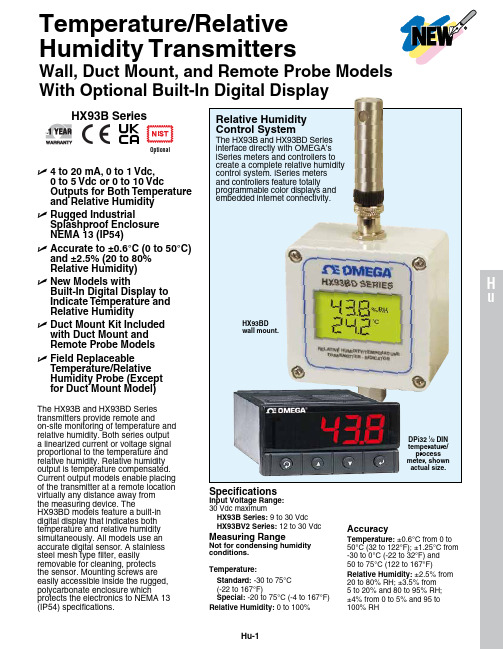
Hu-1HuSpecificationsInput Voltage Range: 30 Vdc maximumHX93B Series: 9 to 30 Vdc HX93BV2 Series: 12 to 30 VdcMeasuring RangeNot for condensing humidity conditions.Temperature:Standard: -30 to 75°C (-22 to 167°F)Special: -20 to 75°C (-4 to 167°F)Relative Humidity: 0 to 100%AccuracyTemperature: ±0.6°C from 0 to 50°C (32 to 122°F); ±1.25°C from -30 to 0°C (-22 to 32°F) and 50 to 75°C (122 to 167°F)Relative Humidity: ±2.5% from 20 to 80% RH; ±3.5% from 5 to 20% and 80 to 95% RH; ±4% from 0 to 5% and 95 to 100% RHThe HX93B and HX93BD Series transmitters provide remote andon-site monitoring of temperature and relative humidity. Both series output a linearized current or voltage signal proportional to the temperature and relative humidity. Relative humidity output is temperature compensated. Current output models enable placing of the transmitter at a remote location virtually any distance away from the measuring device. TheHX93BD models feature a built-in digital display that indicates both temperature and relative humidity simultaneously. All models use an accurate digital sensor. A stainless steel mesh type filter, easily removable for cleaning, protects the sensor. Mounting screws are easily accessible inside the rugged, polycarbonate enclosure whichprotects the electronics to NEMA 13 (IP54) specifications.DPi32 1⁄32 DIN temperature/process U 4 to 20 mA, 0 to 1 Vdc, 0 to 5 Vdc or 0 to 10 VdcOutputs for Both Temperature and Relative Humidity U R ugged IndustrialSplashproof Enclosure NEMA 13 (IP54)UA ccurate to ±0.6°C (0 to 50°C) and ±2.5% (20 to 80% Relative Humidity)U N ew Models withBuilt-In Digital Display to Indicate Temperature and Relative Humidity U D uct Mount Kit Included with Duct Mount and Remote Probe Models U F ield Replaceable Temperature/Relative Humidity Probe (Except for Duct Mount Model)Relative Humidity Control SystemThe HX93B and HX93BD Series interface directly with OMEgA’s iSeries meters and controllers to create a complete relative humidity control system. iSeries meters and controllers feature totally programmable color displays and embedded internet connectivity.Temperature/Relative Humidity TransmittersWall, Duct Mount, and Remote Probe Models With Optional Built-In Digital DisplayOptionalHu-2OutputHX93BC or HX93BDC:4 to 20 mA for 0 to 100% RH and -30 to 75°C (-22 to 167°F)HX93BV0: 0 to 1 Vdc for 0 to 100% RH and -30 to 75°C (-22 to 167°F)HX93BV1: 0 to 5 Vdc for 0 to 100% RH and -30 to 75°C (-22 to 167°F)HX93BV2: 0 to 10 Vdc for 0 to 100% RH and -30 to 75°C (-22 to 167°F)Relative Humidity Temperature Compensation: -30 to 75°C (-22 to 167°F)Temperature Response Time: 5 seconds minimum, 30 seconds maximumRelative Humidity Response Time: 8 second typicalRepeatability: ±0.1% RH, ±0.2°C (0.4°F)Sample Rate: 1 sample every 4 seconds Housing: gray polycarbonate, NEMA rated up to 13 (IP54)Connections: Liquid-tight nylon with neoprene gland, for 2.50 to 8.00 mm (0.09 to 0.315") diameter cable; internal 6 position terminal block accepts 14 to 22 gauge wire Dimensions:HX93B(*) (without Probe):80.01 L x 82.30 W x 55.63 D mm (3.15 x 3.24 x 2.19")HX93B(*)-D (with Probe):80.01 L x 82.30 W x 183.13 D mm (3.15 x 3.24 x 7.21")TP-SP (Short Probe):ø16 x 71.88 L mm (ø0.63 x 2.83")Weight:HX93B(*): 251 g (8.9 oz) HX93B(*)-D: 256 g (9.0 oz) HX93B(*)-RP1: 352 g (12.4 oz)Display (HX93BD Series Only)Indicators: Two 4 digit backlit LCD Display Rate: 1 reading per second Display Resolution:Relative Humidity: 0.1% RH Temperature: 0.1°C (0.1°F)*For 4 to 20 mA output specify “C”, for 0 to 1 Vdc output specify “V0”, for 0 to 5 Vdc output specify “V1”, and for 0 to 10 Vdc output specify “V2”.TH-SPshort probe with M12 HX93B(*)-D duct mount transmitter.HX93BD(*)-D duct mounttransmitter with display.All models shown smaller than actual size.HX93B(*)TH-RP remote probe with 3 m (10') cable and M12 connector.C o n n (not available with duct mount models).。
NFA系列噪声分析仪用户操作指南说明书

N8973ANoise Figure AnalyzersN8972A N8973A N8974A N8975A NFA Series Key SpecificationsSpecifications apply over 0°C to +55°C unless otherwise noted. Theanalyzer will meet its specifications after 2 hours of storage withinthe operating temperature range, 60 minutes after the analyzer isturned on, with Alignment running. A user calibration is requiredbefore corrected measurements can be made.Frequency RangeNFA Series:N8972A10 MHz to 1.5 GHzN8973A10 MHz to 3 GHzN8974A10 MHz to 6.7 GHzN8975A10 MHz to 26.5 GHzMeasurement Speed (nominal)8 Averages 64 AveragesN8972A:<100 ms/measurement<80 ms/measurementN8973A:<50 ms/measurement<42 ms/measurementN8974A:<70 ms/measurement<50 ms/measurementN8975A:<70 ms/measurement <50 ms/measurementMeasurement Bandwidth (nominal)N8972A:4 MHzN8973A, N8974A, N8975A:4 MHz, 2 MHz, 1 MHz, 400 kHz, 200 kHz, 100 kHzNoise Figure and Gain(Performance is dependent upon ENR of noise source used)N8972A Noise Source ENR4 – 7 dB12 – 17 dB20 – 22 dBNoise FigureMeasurement range0 to 20 dB0 to 30 dB0 to 35 dBInstrument uncertainty±<0.1 dB±<0.1 dB±<0.15 dBGainMeasurement range–20 to +40 dBInstrument uncertainty±<0.17 dBN8973A, N8974A and Noise Source ENRN8975A(10 MHz to 3.0 GHz) 4 – 7 dB12 – 17 dB20 – 22 dBNoise FigureMeasurement range0 to 20 dB0 to 30 dB0 to 35 dBInstrument uncertainty±<0.05 dB±<0.05 dB±<0.1 dBGainMeasurement range –20 to +40 dBInstrument uncertainty±<0.17 dBN8974A and N8975A Noise Source ENR(>3.0 GHz) 4 – 7 dB12 – 17 dB20 – 22 dBNoise FigureMeasurement range0 to 20 dB0 to 30 dB0 to 35 dBInstrument uncertainty±<0.15 dB±<0.15 dB±<0.2 dBGainMeasurement range–20 to +40 dBInstrument uncertainty±<0.17 dBCharacteristic1Noise figure at 23ºC ±3ºC (10 MHz to 3.0 GHz)Characteristic1Noise figure at 23ºC ±3ºC (3.0 GHz to 26.5 GHz)Characteristic values are met or bettered by 90% of instruments with 90%confidence.Frequency ReferenceStandard Opt.1D5Aging±<2 ppm1/year±<0.1 ppm/yearTemperature stability±<6 ppm±<0.01 ppmSettability ±<0.5 ppm±<0.01 ppmTuning Accuracy (Start, Stop, Center, Marker)4 MHz Measurement Bandwidth (default on all models of Noise FigureAnalyzer)Frequency Error10 MHz – 3.0 GHz±<Reference error + 100 kHz3.0 GHz – 26.5 GHz±<Reference error + 400 kHz<4MHz Measurement Bandwidth (functionality not present in N8972A)Frequency Error10 MHz – 3.0 GHz±<Reference error + 20 kHz3.0 GHz – 26.5 GHz±<Reference error + 20% of measurementbandwidthParts Per Million (10e-6)1086421050010001500200025003000Frequency (MHz)NoiseFigure(dB)8911112Frequency (MHz)NoiseFigure(dB)3388347756517418833818791871721956118112724136814492153761626171451829189131879716812156522419233342421251225986265Noise Figure AnalyzersN8972A N8973A N8974A N8975AGeneral SpecificationsDimensionsWithout handle: 222 mm H x 375 mm W x 410 mm D With handle (max): 222 mm H x 409 mm W x 515 mm D Weight (typical, without options)N8972A:15.3 kg N8973A:15.5 kg N8974A:17.5 kg N8975A:17.5 kgData Storage (nominal)Internal drive: 30 traces, states or ENR tables Floppy disk: 30 traces, states or ENR tablesPower RequirementsOn (line 1): 90 to 132 V rms, 47 to 440 Hz, 195 to 250 V rms, 47 to 66 Hz Power consumption: <300 W Standby (line 0): <5 W Temperature RangeOperating: 0ºC to +55ºC Storage: –40ºC to +70ºCHumidity RangeOperating: Up to 95% relative humidity to 40ºC (non-condensing)Altitude range: Operating to 4,600 meters Calibration Interval1-year minimum recommendedElectromagnetic CompatibilityComplies with the requirements of the EMC directive 89/336/EEC. This includes Generic Immunity Standard EN 50082-1:1992 and Radiated Interference Standard CISPR 11:1990/EN 55011:1991, Group 1 Class A.The conducted and radiated emissions performance typically meets CISPR 11:1990/EN 55011:1991 Group 1 Class B limits.Warranty3-Year warranty as standardKey LiteratureNoise Figure Analyzers, NFA Series, Brochure, p/n 5980-0166ENoise Figure Analyzers, NFA Series, Data Sheet, p/n 5980-0164ENoise Figure Analyzers, NFA Series, Configuration Guide, p/n 5980-0163EFundamentals of RF and Microwave Noise Figure Measurements, App note 57-1, p/n 5952-8255E Noise Figure Measurement Accuracy, App note 57-2, p/n 5952-370610 Hints for Making Successful Noise Figure Measurements, p/n 5980-0228E N8972A and N8973A, NFA Series, Noise Figure Analyzer ProgrammingExamples, p/n 5968-9498EOrdering InformationN8972A 10 MHz to 1.5 GHz NFA Series Noise Figure Analyzer N8973A 10 MHz to 3.0 GHz NFA Series Noise Figure Analyzer N8974A 10 MHz to 6.7 GHz NFA Series Noise Figure Analyzer N8975A 10 MHz to 26.5 GHz NFA Series Noise Figure AnalyzerAll options, other than those marked with *, can be ordered at any time for use with an instrument.Frequency ReferenceN897xA-1D5NFA series high stability frequency reference*Calibration DocumentationN897xA-A6J NFA series ANSI Z540 compliant calibration with test data*AccessoriesN897xA-1CP NFA series rackmount and handle kit N897xA-UK9NFA series front panel coverN897xA-1FP NFA series calibration, performance verification and adjustment softwareDocumentationA hard copy and CD version of the English language Quick Reference Guide, User’s Guide, Programmers Reference, and Calibration andPerformance Verification Manual are included with the NFA as standard.Selections can be made to change the localization of the manual set or to delete the hardcopy.N897xA-AB0NFA series manual set for Taiwan – Chinese localization N897xA-AB1NFA series manual set – Korean localization N897xA-AB2NFA series manual set – Chinese localization N897xA-ABE NFA series manual set – Spanish localization N897xA-ABF NFA series manual set – French localization N897xA-ABZ NFA series manual set – Italian localization N897xA-ABD NFA series manual set – German localization N897xA-ABJ NFA series manual set – Japanese localization N897xA-0B0Delete hardcopy manual set*Note: The localized options will include a localized version of the Quick Reference Guide and User Guide, and an English language version of the Programmers Reference, and Calibration and Performance Verification Manual.Additional DocumentationN897xA-0B1NFA series manual set (English version)N897xA-0B2NFA series user manual (English version)N897xA-0BF NFA series programmers reference (English version)Service Options:Warranty and Service Standard warranty is 3 years. For warranty and service of 5 years, please order R-51B-001-5F: “3 year Return-to Agilent warranty extended to 5 years” (quantity = 1).Calibration 2For 3 years, order 36 months of the appropriate calibration plan shown below. For 5 years, specify 60 months.R-50C-001Standard calibration plan*R-50C-002Standard compliant calibration plan*Options not available in all countries。
ControlNet网络媒介组件说明书

Components ListControlNet Media SystemThis document contains the ControlNet network media components.For the most current list, see the NetLinx Selection Guide,publication NETS-SG001.Contact your Rockwell Automation representative for information about ordering ControlNet network media components.Nonhazardous LocationsThe table lists components available for nonhazardous environments.You may be able to buy fewer component pieces than shown per order or you may have to purchase all the pieces per order depending upon a unique situation. For more information, contact your distributor or the Rockwell Automation sales office.Cat. ponent DescriptionCoaxial tap kits - See the ControlNet Coax Media Planning and Installation Guide, publication CNET-IN002, for more information.1786-TPR Right-angle T-tap •IP20•1 piece per order 1786-TPS Straight T-tap 1786-TPYR Right-angle Y-tap 1786-TPYS Straight Y-tap Coaxial connectors - See the ControlNet Coax Media Planning and Installation Guide, publication CNET-IN002, for more information.2 ControlNet Media System Components ListCat. ponent DescriptionRG-6 quad-shield coaxial cable -See the ControlNet Coax Media Planning and Installation Guide, publication CNET-IN002, for more information.1786-RG6F/A High-flex•304.8 m (1000 ft)1786-RG6Standard PVC CM-CL2•304.8 m (1000 ft)1786-CTK Coax toolkit Includes:•ControlNet Coax Media Planning andInstallation Guide, publicationCNET-IN002•Cable strip tool•Memory blade holder•Memory blade cartridges•Calibration/flare tool•Crimp tool1788-CNCHKR ControlNet NetChecker Handheld diagnostic tool that analyzesactive ControlNet networks1788-MCHKR NetLinx Media Checker Handheld diagnostic tool that identifiescable failures, measures length, and checkswiring for ControlNet, DeviceNet, DH+/RIO,and Ethernet physical mediaIP67 TNC media -See the ControlNet IP67 Tap and Cable Assembly Kit Installation Instructions, publication 1786-IN017, formore information.Publication AG-PA002E-EN-P - April 2010ControlNet Media System Components List 3Repeater adapter - See the following publications for more information:•ControlNet Fiber Media Planning and Installation Guide, publication CNET-IN001•ControlNet Ex Media Planning and Installation Guide, publication CNET-IN0031786 RPA/B Modular repeater adapter•Supplies power for up to four repeatermodules (1786-RPCD, 1786-RPFS, and1786-RPFM)•Supplies power for up to two repeatermodules (1786-RPFRL, 1786-RPFXL)•One coax BNC connection•RG6 copper coaxUse with these repeater modules:•1786-RPCD•1786 RPFS•1786 RPFM•1786-RPFRL•1786-RPFRXLRepeater modules - See the following publications for more information:•ControlNet Fiber Media Planning and Installation Guide, publication CNET-IN001•ControlNet Ex Media Planning and Installation Guide, publication CNET-IN0031786-RPCD Coaxial repeater•Two coaxial segments per module•Point-to-point and star topologies•RG6 copper coax1786-RPFS Short-distance fiber repeater•Two fiber segments per module•Point-to-point and star topologies •V-pin style connector, use pre-made 1786-FS cable with any of the following catalog numbers:1786-FS101786-FS201786-FS601786-FS1001786-FS2001786-FS300See page4 for more information.1786-RPFM Medium-distance fiber repeater•Two fiber segments per module•Point-to-point and star topologies •ST-style connector, 62.5/125 micron multimode fiber1786-RPFRL/B Long-distance fiber ring repeater•Two fiber segments per module•Point-to-point, star, and ring topologies•Fault relay for runtime diagnostics •ST-style connector, 62.5/125 micron multimode fiber1786-RPFRXL/B Extra-long-distance fiber ring repeater•Two fiber segments per module•Point-to-point, star, and ring topologies•Fault relay for runtime diagnostics •ST-style connector, 62.5/125 micron multimode fiber•ST-style connector, 9/125 micron single mode fiberCat. ponent DescriptionPublication AG-PA002E-EN-P - April 2010Publication AG-PA002E-EN-P - April 20104 ControlNet Media System Components ListShort-distance fiber-optic cable with V-pin connectors - See the ControlNet Fiber Media Planning and Installation Guide, publication CNET-IN001, for more information.1786-FS1010 m (32.8 ft) cable assembly •200 micron cable•Use with the 1786-RPFS repeater1786-FS2020 m (65.6 ft) cable assembly 1786-FS6060 m (196.8 ft) cable assembly 1786-FS100100 m (328.1 ft) cable assembly 1786-FS200200 m (656.2 ft) cable assembly 1786-FS300300 m (948.2 ft) cable assemblyNetwork access cable (laptop computer to ControlNet network) - See the ControlNet Network Access Cable Installation Instructions, publication 1786-TD006, for more information.1786-CP3.05 m (10 ft) cable assemblyControlNet network access cableCat. ponent DescriptionPublication AG-PA002E-EN-P - April 2010ControlNet Media System Components List 5Hazardous LocationsThe table lists components available for hazardous environments.You may be able to buy fewer component pieces than shown per order or you may have to purchase all the pieces per order depending upon a unique situation. For more information, contact your distributor or the Rockwell Automation sales office.Cat. ponentDescriptionIntrinsically safe (FLEX Ex) tap kits - See the ControlNet Ex Media Planning and Installation Guide, publication CNET-IN003, for more information.1797-TPR FLEX Ex right-angle T-tap •IP20•1 piece per order1797-TPS FLEX Ex straight distance T-tap 1797-TPYR FLEX Ex right-angle Y-tap 1797-TPYSFLEX Ex straight Y-tapIntrinsically safe (FLEX Ex) connectors - See the ControlNet Ex Media Planning and Installation Guide, publication CNET-IN003, for more information.See the ControlNet Ex Media Planning and Installation Guide, publication CNET-IN003, for more information.1797-BOOT FLEX Ex boot insulator kit • 1 kit containing 50 pieces 1797-EXMK FLEX Ex cable marking kit • 1 kit containing 100 pieces Coaxial barrier - See the ControlNet Ex Media Planning and Installation Guide, publication CNET-IN003, for more information.1797-BCNRCoaxial barrierIsolates a ControlNet segment from a hazardous to a non-hazardous areaRepeater adapter - See the following publications for more information:•ControlNet Fiber Media Planning and Installation Guide, publication CNET-IN001•ControlNet Ex Media Planning and Installation Guide, publication CNET-IN0031797-RPAIntrinsically safe modular repeater adapter •Supplies power for up to two repeater modules (1797-RPFM)•One coax BNC connectionRG6 copper coax•Use with the 1797-RPFM repeater6 ControlNet Media System Components ListRepeater module - See the following publications for more information:•ControlNet Fiber Media Planning and Installation Guide, publication CNET-IN001•ControlNet Ex Media Planning and Installation Guide, publication CNET-IN0031797-RPFM Intrinsically safe medium-distance repeater•Two fiber segments per module•Point-to-point and star topologies •ST-style connector, 62.5/125 micron multimode fiber•Connect the 1797-RPFM repeater module (in an intrinsically safe area) to the 1786-RPFM repeater module (in a non-intrinsically safe area) using fiberCat. ponent DescriptionPublication AG-PA002E-EN-P - April 2010ControlNet Media System Components List 7 Notes:Publication AG-PA002E-EN-P - April 2010Rockwell Automation SupportRockwell Automation provides technical information on the Web to assist you in using its products. At/support/, you can find technical manuals, a knowledge base of FAQs, technical andapplication notes, sample code and links to software service packs, and a MySupport feature that you can customize to make the best use of these tools.For an additional level of technical phone support for installation, configuration, and troubleshooting, we offer TechConnect support programs. For more information, contact your local distributor or Rockwell Automation representative, or visit /support/.Installation AssistanceIf you experience an anomoly within the first 24 hours of installation, review the information that is contained in this manual.You can contact Customer Support for initial help in getting your product up and running.New Product Satisfaction ReturnRockwell Automation tests all of its products to ensure that they are fully operational when shipped from the manufacturing facility. However, if your product is not functioning and needs to be returned, follow these procedures.Documentation FeedbackYour comments will help us serve your documentation needs better. If you have any suggestions on how to improve this document, complete this form, publication RA-DU002, available at /literature/.Allen-Bradley, Rockwell Automation, Rockwell Software, NetLinx, and TechConnect are trademarks of Rockwell Automation, Inc.Trademarks not belonging to Rockwell Automation are property of their respective companies.United States or Canada1.440.646.3434Outside United States or Canada Use the Worldwide Locator at /support/americas/phone_en.html , or contact your local Rockwell Automation representative.United States Contact your distributor. You must provide a Customer Support case number (call the phone number above to obtain one) to your distributor to complete the return process.Outside United StatesPlease contact your local Rockwell Automation representative for the return procedure.。
Silvertel Ag9724-FL V1.0 低成本全功能 PoE 模块商品说明书

Ag9724-FLV1.0 July 14Low Cost Fully Featured PoE module for the PDPower & Telecom Module SolutionsNote: The device specifications are based on preliminary data and are subject to change. Contact Silver Telecom Representative for up-to-dateinformation.∙ IEEE802.3af compliant POE ∙ Small SIL package56mm(L)x18mm(W)x14mm(H)∙ Low output ripple and noise ∙ Class Programming∙ Industrial temperature range∙ Overload, thermal and short-circuit protection∙ Wide input voltage range∙ 24V o/p version of the Ag9700-FL ∙ 1500V isolation (input to output) ∙ Integral DC/DC converter ∙Simple integrationSilvertel’s Ag9724-FL is a fully featured PoE PD module designed as a high performance low cost alternative to the Ag9424-2BR. The module conforms to the IEEE802.3af Power-over-Ethernet standard, extracting power from a twisted pair Cat 5 Ethernet cable. This complete solution provides 1.5kV isolation, PoE signature, integral DC/DC converter and allows the power classification to be set. Ag9724-FL provides a complete solution using just one extra low cost component.Ag9724-FL will accept power from either the spare or data pair of the Ethernet cable, enabling the device to be powered from mid- or end-span PSEs.The integrated optimised DC/DC converter operates over a wide input voltage range providing a high efficiency, regulated, very low ripple output. In addition: overload, over temperature and short-circuit protection is included. This 24V output module is an addition to the existing Ag9700-FL series 3.3V, 5V and 12V versions. The module output is easily adjusted using a simple pull up/down resistor.The Ag9724-FL also includes on-board diode bridges and POE signature circuitry for full IEEE PoE compatibility. This signature is required by the Power Sourcing Equipment (PSE) before it will provide power to the port. The module will operate over the industrial temperature range with an ambient of -40︒C to +85︒C.Ag9724-FL is ideal as a cost effective solution for POE applications e.g. Access control, home automation products and WAPs.。
CC110x CC111x OOK ASK Register Settings说明书

CC110x/CC111x OOK/ASK Register SettingsBy Sverre HellanKeywordsOOKASKPER (Packet Error Rate)CC1100CC1100ECC1101CC1110CC1111CC4301 IntroductionThis design note provides guidelines forfinding optimum register settings forOOK/ASK operation. The starting point forthe optimization is the preferred settingsgiven by the SmartRF®Studio SW. Theuser needs to measure the sensitivity(PER) over the full input dynamic range todetermine the optimum settings.This design note uses CC1101 as anexample on how to find optimum registersettings, but it is also applicable forCC1100, CC1100E, CC1110, CC1111,and CC430.Table of ContentsKEYWORDS (1)1INTRODUCTION (1)2ABBREVIATIONS (2)3OOK/ASK REGISTER SETTINGS (3)3.1AGC S ETTINGS (3)3.2IF F REQUENCY (4)3.3P ROCEDURE FOR F INDING OOK/ASK S ETTINGS USING S MART RF®S TUDIO (5)4GENERAL INFORMATION (8)4.1D OCUMENT H ISTORY (8)2 AbbreviationsAGC Automatic Gain ControlASK Amplitude Shift KeyingEM Evaluation Module2-FSK Frequency Shift KeyingGFSK Gaussian shaped Frequency Shift KeyingIF Intermediate FrequencyMSK Minimum Shift KeyingOOK On-Off KeyingPER Packet Error RateSW Software3 OOK/ASK Register Settings3.1 AGC SettingsThe register settings provided by SmartRF®Studio have been optimized for 2-FSK/GFSK/MSK modulation and when using one of the preferred settings and only changing the modulation format to OOK/ASK, the AGC settings might result in unstable or non-optimum reception (i.e. degraded sensitivity). This is pictured in Figure 1.Figure 1. Example of Unstable, Non-Optimum, and Optimum ReceptionThe optimum AGC settings change with RX filter bandwidth and data rate, but for OOK/ASK the following has been found to give good results:AGCCTRL2 = 0x03 to 0x07AGCCTRL1 = 0x00AGCCTRL0 = 0x91 or 0x92In the example shown in Figure 2, the best sensitivity is achieved with AGCCTRL2 = 0x04, AGCCTRL1 = 0x00, and AGCCTRL0 = 0x92. Please note that optimum register settings change with data rate so it is important to measure sensitivity for different combinations of AGCCTRL2 and AGCCTRL0. Furthermore, as shown in Figure 1, some combinations of AGC settings results in unstable reception. That is, for some input power levels above the sensitivity limit there will be degraded packet error rate (PER). It is therefore important to check the PER for the entire dynamic range and not only at the sensitivity limit. One option is to check the PER for every 2 dB increase in input power level.AGCCTRL2.MAGN_TARGET[2:0] is used to set an on-chip target value for the peak signal amplitude. MAGN_TARGET is used by the AGC loop to set the correct gain.AGCCTRL0.FILTER_LENGTH[1:0] is used to configure the ASK decision boundary. If the ASK decision boundary is set to 8 dB, the “low” bit must be at least 16 dB below the “high” bit.Figure 2. PER versus Input Power Level for Different AGC Register Settings (3.8 kBaud,100 kHz RX Filter Bandwidth) 3.2IF FrequencyRegister FSCTRL1 sets the IF frequency and the optimum value is different for different RX filter bandwidths. It is therefore recommended to find the FSCTRL1 setting using one of thepreferred RX filter bandwidth settings in SmartRF ®Studio (see Figure 3). If the wanted RX filter bandwidth is not given by one of the preferred settings, choose the FSCTRL1 setting for the first RX filter bandwidth that is wider than the wanted RX filter bandwidth.As an example, for a wanted 150 kHz RX filter bandwidth use the FSCTRL1 setting given for 232 kHz RX filter bandwidth.RX filter bandwidthsused by preferred settings:58 kHz, 100 kHz, 232 kHz, 325 kHz, 540 kHz, 812 kHzFigure 3. Available RX Filter Bandwidths Given by the Preferred Settings in SmartRF ®StudioNote that the FREND1, FIFOTHR, TEST2, and TEST1 register settings change for different RX filter bandwidths.FREND1:RX filter bandwidth > 101 kHz, FREND1 = 0xB6RX filter bandwidth ≤ 101 kHz, FREND1 = 0x56TEST2:RX filter bandwidth > 325 kHz, TEST2 = 0x88RX filter bandwidth ≤ 325 kHz, TEST2 = 0x81TEST1:RX filter bandwidth > 325 kHz, TEST1 = 0x31RX filter bandwidth ≤ 325 kHz, TEST1 = 0x35FIFOTHR:RX filter bandwidth > 325 kHz, FIFOTHR = 0x07RX filter bandwidth ≤ 325 kHz, FIFOTHR = 0x473.3 Procedure for Finding OOK/ASK Settings using SmartRF® StudioAs an example, assume 4.8 kBaud data rate and 203 kHz RX filter bandwidth.1) Use SmartRF®Studio to find the optimum IF frequency. Select the preferred setting that has an RX filter bandwidth equal to the wanted bandwidth. If the wanted RX filter bandwidth is not given by one of the preferred settings, chose the first RX filter bandwidth that is wider than the wanted bandwidth. For a 203 kHz wanted RX filter bandwidth, select the 232 kHz RX filter bandwidth for optimum IF frequency.2) Change the data rate and the RX filter bandwidth to the wanted values. Change the modulation format to ASK/OOK. Press “Reset CC1101 and write settings” (if SmartRF® Studio is being used to control a CC1101EM) and then “Copy settings to Register View”3) In Register View, change the AGCCTRL2, AGCCTRL1, and AGCCTRL0 settings as explained in Section 3.1. Make sure the FSCTRL1, FIFOTHR, FREND1, TEST2, and TEST1 registers are set as explained in Section 3.2. It is possible to print the register settings to a file using “Export CC1101 Registers” under “File”.Press the “Write” butt on for the register to be updated if SmartRF® Studio is being used to control a CC1101EM.4) If SmartRF ®Studio is being used to perform the test, go back to Normal View. Check the Manual Init box for the changes done in Register View to take effect.4 General Information4.1Document HistoryIMPORTANT NOTICETexas Instruments Incorporated and its subsidiaries(TI)reserve the right to make corrections,modifications,enhancements,improvements, and other changes to its products and services at any time and to discontinue any product or service without notice.Customers should obtain the latest relevant information before placing orders and should verify that such information is current and complete.All products are sold subject to TI’s terms and conditions of sale supplied at the time of order acknowledgment.TI warrants performance of its hardware products to the specifications applicable at the time of sale in accordance with TI’s standard warranty.Testing and other quality control techniques are used to the extent TI deems necessary to support this warranty.Except where mandated by government requirements,testing of all parameters of each product is not necessarily performed.TI assumes no liability for applications assistance or customer product design.Customers are responsible for their products and applications using TI components.To minimize the risks associated with customer products and applications,customers should provide adequate design and operating safeguards.TI does not warrant or represent that any license,either express or implied,is granted under any TI patent right,copyright,mask work right, or other TI intellectual property right relating to any combination,machine,or process in which TI products or services are rmation published by TI regarding third-party products or services does not constitute a license from TI to use such products or services or a warranty or endorsement e of such information may require a license from a third party under the patents or other intellectual property of the third party,or a license from TI under the patents or other intellectual property of TI.Reproduction of TI information in TI data books or data sheets is permissible only if reproduction is without alteration and is accompanied by all associated warranties,conditions,limitations,and notices.Reproduction of this information with alteration is an unfair and deceptive business practice.TI is not responsible or liable for such altered rmation of third parties may be subject to additional restrictions.Resale of TI products or services with statements different from or beyond the parameters stated by TI for that product or service voids all express and any implied warranties for the associated TI product or service and is an unfair and deceptive business practice.TI is not responsible or liable for any such statements.TI products are not authorized for use in safety-critical applications(such as life support)where a failure of the TI product would reasonably be expected to cause severe personal injury or death,unless officers of the parties have executed an agreement specifically governing such use.Buyers represent that they have all necessary expertise in the safety and regulatory ramifications of their applications,and acknowledge and agree that they are solely responsible for all legal,regulatory and safety-related requirements concerning their products and any use of TI products in such safety-critical applications,notwithstanding any applications-related information or support that may be provided by TI.Further,Buyers must fully indemnify TI and its representatives against any damages arising out of the use of TI products in such safety-critical applications.TI products are neither designed nor intended for use in military/aerospace applications or environments unless the TI products are specifically designated by TI as military-grade or"enhanced plastic."Only products designated by TI as military-grade meet military specifications.Buyers acknowledge and agree that any such use of TI products which TI has not designated as military-grade is solely at the Buyer's risk,and that they are solely responsible for compliance with all legal and regulatory requirements in connection with such use. TI products are neither designed nor intended for use in automotive applications or environments unless the specific TI products are designated by TI as compliant with ISO/TS16949requirements.Buyers acknowledge and agree that,if they use any non-designated products in automotive applications,TI will not be responsible for any failure to meet such requirements.Following are URLs where you can obtain information on other Texas Instruments products and application solutions:Products ApplicationsAudio /audio Automotive and Transportation /automotiveAmplifiers Communications and Telecom /communicationsData Converters Computers and Peripherals /computersDLP®Products Consumer Electronics /consumer-appsDSP Energy and Lighting /energyClocks and Timers /clocks Industrial /industrialInterface Medical /medicalLogic Security /securityPower Mgmt Space,Avionics and Defense /space-avionics-defense Microcontrollers Video and Imaging /videoRFID OMAP Mobile Processors /omapWireless Connectivity /wirelessconnectivityTI E2E Community Home Page Mailing Address:Texas Instruments,Post Office Box655303,Dallas,Texas75265Copyright©2012,Texas Instruments Incorporated。
Adobe Acrobat SDK 开发者指南说明书

This guide is governed by the Adobe Acrobat SDK License Agreement and may be used or copied only in accordance with the terms of this agreement. Except as permitted by any such agreement, no part of this guide may be reproduced, stored in a retrieval system, or transmitted, in any form or by any means, electronic, mechanical, recording, or otherwise, without the prior written permission of Adobe. Please note that the content in this guide is protected under copyright law.
FRAX 150 Sweep频率响应分析仪用户说明书

FRAX 150Sweep Frequency Response AnalyzernHighest dynamic range and accuracy in the industrynBuilt-in PC with powerful backlit screen for use in direct sunlightnHighest possible repeatability by using reliable cable practice and high-performance instrumentation nFulfills all international standards for SFRA measurementsnAdvanced analysis and decision support built into the softwarenImports data from other FRA test setsFRAX 150Sweep Frequency Response AnalyzerDESCRIPTIONPower transformers are some of the most vital components in today’s transmission and distribution infrastructure. Transformer failures cost enormous amounts of money in unexpected outages and unscheduled maintenance. It is important to avoid these failures and make testing and diagnostics reliable and efficient.The FRAX 150 Sweep Frequency Response Analyzer (SFRA) detects potential mechanical and electricalproblems that other methods are unable to detect. Major utilities and service companies have used the FRA method for more than a decade. The measurement is easy to perform and will capture a unique “fingerprint” of the transformer. The measurement is compared to a reference “fingerprint” and gives a direct answer if the mechanical parts of the transformer are unchanged or not. Deviations indicate geometrical and/or electrical changes within the transformer.FRAX 150 detects problems such as:n Winding deformations and displacements n Shorted turns and open windings n Loosened clamping structures n Broken clamping structures n Core connection problems n Partial winding collapse n Faulty core grounds n Core movementsAPPLICATIONPower transformers are specified to withstand mechanical forces from both transportation and in-service events, such as faults and lightning. However, mechanical forces may exceed specified limits during severe incidents or when the insulation’s mechanical strength has weakened due to aging. A relatively quick test where the fingerprint response is compared to a post event response allows for a reliable decision on whether the transformer safely can be put backinto service or if further diagnostics is required.Collecting fingerprint data using Frequency Response Analysis (FRA) is an easy way to detect electro-mechanical problems in power transformers and an investment that will save time and money.1981Method BasicsA transformer consists of multiple capacitances, inductances and resistors, a very complex circuit that generates a unique fingerprint or signature when test signals are injected at discrete frequencies and responses are plotted as a curve.Capacitance is affected by the distance between conductors. Movements in the winding will consequently affect capacitances and change the shape of the curve.The SFRA method is based on comparisons between measured curves where variations are detected. One SFRA test consists of multiple sweeps and reveals if the transformer’s mechanical or electrical integrity has been jeopardized.Practical Application In its standard application, a “finger print” reference curve for each winding is captured when the transformer is newor when it is in a known good condition. These curves can later be used as reference during maintenance tests or when there is reason to suspect a problem.The most reliable method is the time based comparison where curves are compared over time on measurements from the same transformer. Another method utilizes type based comparisons between “sister transformers” with the same design. Lastly, a construction based comparison can, under certain conditions, be used when comparing measurements between windings in the same transformer.These comparative tests can be performed 1) before and after transportation, 2) after severe through faults 3) before and after overhaul and 4) as diagnostic test if you suspect potential problems. One SFRA test can detect windingproblems that requires multiple tests with different kinds of test equipment or problems that cannot be detected with other techniques at all. The SFRA test presents a quick and cost effective way to assess if damages have occurred or if the transformer can safely be energized again. If there is a problem, the test result provides valuable information that can be used as decision support when determining further action.Having a reference measurement on a mission critical transformer when an incident has occurred is, therefore, a valuable investment as it will allow for an easier and more reliable analysis.Analysis and SoftwareAs a general guideline, shorted turns, magnetization and other problems related to the core alter the shape of the curve in the lowest frequencies. Medium frequencies represent axial or radial movements in the windings and high frequencies indicate problems involving the cables from the windings, to bushings and tap changers.FRAX 150Sweep Frequency Response AnalyzerAn example of low, medium and high frequenciesThe figure above shows a single phase transformer after a serviceoverhaul where, by mistake, the core ground never got connected (red), and after the core ground was properly connected (green). This potential problem clearly showed up at frequencies between 1 kHz and 10 kHz and a noticeable change is also visible in the 10 kHz - 200 kHz range.The FRAX Software provides numerous features to allow for efficient data analysis. Unlimited tests can be open at the same time and the user has full control on which sweeps to compare. The response can be viewed in traditional Magnitude vs. Frequency and/or Phase vs. Frequency view. The user can also choose to present the data in an Impedance or Admittance vs. Frequency view for powerful analysis on certain transformer types.Test Object Browser — Unlimited number of tests and sweeps. Full user control.Quick Select Tabs — Quickly change presentation view for differentperspectives and analysis tools.Quick Graph Buttons — Programmablegraph setting lets you change views quickly and easily.Sweep/Curve Settings — Every sweep can be individually turned on or off, change color, thickness and position.Dynamic Zoom — Zoom in and move your focus to any part of the curve.Operation Buttons — All essential functions at your fingertips; select appropriate function keys on screen with mouse.Automated analysis compares two curves using an algorithm that compare amplitude as well as frequency shift and lets you know if the difference is severe, obvious, or light.Built-in-decision support is provided by using a built-inanalysis tool based on the international standard DL/T 911-2004.Considerations When Performing SFRA MeasurementsSFRA measurements are compared over time or between different test objects. This accentuates the need to perform the test with the highest repeatability and eliminates the influence from external parameters such as cables, connections and instrument performance. FRAX offers all the necessary tools to ensure that the measured curve represents the internal condition of the transformer.Good ConnectionsBad connections can compromise the test results which is why FRAX offers a rugged test clamp that ensures good connection to the bushings and solid connections to the instrument.Import and ExportThe FRAX software can import data files from other FRA instruments making it possible to compare data obtained using another FRA unit. FRAX can import and export data according to the international XFRA standard format as well as standard CSV and TXT formats.Optimized Sweep SettingThe software offers the user an unmatched feature that allows for fast and efficient testing. Traditional SFRAsystems use a logarithmic spacing of measurement points. This results in as many test points between 20Hz and200Hz as between 200KHz and 2MHz and a relatively long measurement time.The frequency response from the transformer contains a few resonances in the low frequency range but a lot of resonances at higher frequencies. FRAX allows the user to specify less measurement points at lower frequencies and high measurement point density at higher frequencies. The result is a much faster sweep with greater detail where it is needed.Variable VoltageThe applied test voltage may affect the response at lower frequencies. Some FRA instruments do not use the 10 V peak-to-peak used by major manufacturers and this may complicate comparisons between tests. FRAX standardvoltage is 10 V peak-to-peak but FRAX also allows the user to adjust the applied voltage to match the voltage used in a different test.FTB 101Several international FRA guides recommends to verify the integrity of cables and instrument before and after a test using a test circuit with a known FRA response supplied by the equipment manufacturer. FRAX comes with a field testbox FTB101 as a standard accessory and allows the user toperform this important validation in the field at any time and secure measurement quality. FRAX 150 has a built-in computer with high contrast and powerful backlit screen suitable for use in direct sunlight.Solid connections using the C-clamps and the shortest braid method to connect the shield to ground makes it possible to eliminate connection problems and cable loops that otherwise affect the measurement.Contacts made with the C-clamp guarantee good connectionsShortest Braid ConceptThe connection from the cable shield to ground has to be the same for every measurement on a given transformer. Traditional ground connections techniques have issues when it comes to providing repeatable conditions. Thiscauses unwanted variations in the measured response for the highest frequencies that makes analysis difficult.The FRAX braid drops down from the connection clamp next to the insulating discs to the ground connection atthe base of the bushing. This creates near identicalconditions every time you connect to a bushing whether it is tall or short.FRAX 150 with Built-in PCFRAX 150 has a built-in PC with a high contrast, powerful backlit screen suitable for work in direct sunlight. The cursor is controlled via the built-in joystick or using an external USB mouse and the built-in keyboard makes data entry easy.All data is stored on the built-in hard drive. The data can bemoved to any other computer using a USB memory stick.FTB 101 Field Test BoxOPTIONAL ACCESSORIESThe FRAX Demo box FDB 101 is a transformer kit that can be used for in-house training and demonstrations. The small transformer is a single-phase unit with capability to simulate normal as well as fault conditions. Open as well as shorted measurements can be performed. The unit also contains two test impedances, one of them the same as used in the FTB101 field test box.FRAX 150Sweep Frequency Response AnalyzerDYNAMIC RANGEMaking accurate measurements in a wide frequency range with high dynamics puts great demands on test equipment, test leads, and test set up. FRAX 150 is designed with these requirements in mind. It is rugged, able to filter induced interference and has the highest dynamic range and accuracy in the industry. FRAX 150 internal noise level is shown in red below with a normal transformer measurement in black. A wide dynamic range, i.e. low internal noise level, allows for accurate measurements in every transformer. A margin of about 20 dB from the lowest response to the internal noise level of the instrument must be maintained to obtain ±1 dB accuracy.SPECIFICATIONSGeneral FRA Method: Sweep frequency (SFRA) Frequency Range: 0.1 Hz - 25 MHz, user selectable Number of Points: Default 1046, User selectable up to 32,000Measurement time: Default 64 s, fast setting, 37 s (20 Hz - 2 MHz) Points Spacing: Log., linear or both Dynamic Range/Noise Floor: >130dB Accuracy: ±0.5 dB down to -100 dB (10 Hz - 10 MHz)IF Bandwidth/Integration Time: User selectable (10% default) Software: FRAX for Windows Calibration Interval: Max 3 years Standards/guides: Fulfill requirements in CigréBrochure 342, 2008Mechanical condition assessment oftransformer windings using FRA and Chinese standard DL/T 911-2004, FRA on windingdeformation of power transformers, as well as other international standards and recommendations Input Power90 - 264 V ac, 47 - 63 Hz Analog Output Channels:1Compliance Voltage: Output voltage 0.2 - 24 V p-p(open circuit)Measurement Voltage at 50 Ω: 10 V (adjustable 0.1-12 V) Output Impedance: 50 ΩProtection: Short-circuit protected Analog Input Channels: 2Sampling:Simultaneously Input Impedance: 50 Ω Sampling Rate: 100 MS/sOperating System Windows ® basedMemory1000 records in internal memory. External storage on USB stick Physical Dimensions: 305 mm x 194 mm x 360 mm(12 in. x 7.6 in. x 14.2 in.)Weight:6 kg (13 lb)EnvironmentalOperating Ambient Temp: 0° C to +50° C / +32° F to +122° F Operating Relative Humidity: < 90% non-condensingStorage Ambient Temp: -20° C to 70° C / -4° F to +158° F Storage Relative Humidity: < 90% non-condensingCE Standards:IEC61010 (LVD) EN61326 (EMC) An example of FRAX 150’s dynamic limit (red) and transformer measurement (black)FRAX 150Sweep Frequency Response AnalyzerUKArchcliffe Road, Dover CT17 9EN EnglandT +44 (0) 1 304 502101 F +44 (0) 1 304 207342******************UNITED STATES 4271 Bronze WayDallas, TX 75237-1019 USA T 1 800 723 2861 (USA only) T +1 214 333 3201 F +1 214 331 7399******************Registered to ISO 9001:2000 Cert. no. 10006.01FRAX150_DS_en_V04Megger is a registered trademark.Specifications are subject to change without notice.OTHER TECHNICAL SALES OFFICES Valley Forge USA, College Station USA, Sydney AUSTRALIA, TäbySWEDEN, Ontario CANADA, Trappes FRANCE, Oberursel GERMANY, Aargau SWITZERLAND, Kingdom of BAHRAIN, Mumbai INDIA, Johannesburg SOUTHAFRICA, and Chonburi THAILANDIncluded accessories shown above: Mains cable, ground cable, (2) ground braid sets, (2) earth/ground braid leads (insulated), (2) C-clamps, generator cable, measure cable, field test box, nylon accessory pouch, (2) earth/ground braids with clamp, and canvas carrying bag for test leadsbuttons CLOSE-UP OF FRAX 150 CONTROL PANELEnter keyINCLUDED ACCESSORIES。
Hunter Fan Co. Avia Model 59416安装手册说明书
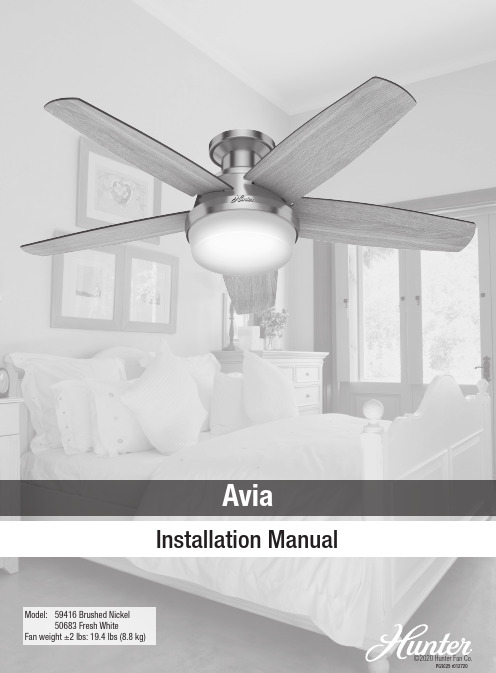
Installation Manual Model: 59416 Brushed Nickel50683 Fresh WhiteFan weight ±2 lbs: 19.4 lbs (8.8 kg)This product conforms to UL Standard 507.Certified to CSA Standard C22.2 No. 113c.1 - All wiring must be in accordance with national and local electrical codes ANSI/NFPA 70. If you are unfamiliar with wiring, use a qualified electrician. c.2 - Use only Hunter replacement parts.This equipment has been tested and found to comply with the limits for a Class B digital device, pursuant to part 15 of the FCC Rules. These limits are designed to provide reasonable protection against harmful interference in a residential installation. This equipment generates, uses and can radiate radio frequency energy and if not installed and used in accordance with the instructions may cause harmful interference to radio communications.However, there is no guarantee that interference will not occur in a particular installation. If this equipment does cause harmful interference to radio or television reception, which can be determined by turning the equipment off and on, the user is encouraged to try to correct the interference by one or more of the following measures: • Reorient or relocate the receiving antenna.• Increase the separation between the equipment and receiver.• Connect the equipment into an outlet on a circuit different from that to which the receiver is connected. • Consult the dealer or an experienced radio/TV technician for help.Caution: modifications not approved by the party responsible for compliance could void user’s authority to operate the equipment.This device complies with Part 15 of the FCC Rules. Operation is subject to the following two conditions: (1) This device may not cause harmful interference, and (2) this device must accept any interference received, including interference that may cause undesired operation.We recommend that you pull everything out of the box and lay it out. We have grouped the drawn components below with the hardware you’ll need for those parts. The screws below are drawn to scale to make it easier to identify what piece of hardware is needed to install each component.bracket with hardware found in the hardware bag.screw hole. These screws can be found in the hardware bag.bag)aligned. Partially install two canopy screws,found in the hardware bag, into theholes opposite the ceiling plate hooks. Partially install a canopy screw, foundin the hardware bag, betweenthe ceiling plate hooks. When all the18861886Installing the Bulbs and Glass Install the included LED bulbs into the sockets. When necessary, replace with bulbs of same wattage.Lift the globe and align the notches in the globe with the tabs in the light kit.NOTE: Check to ensure proper engagement.Attach the globe by lifting and turning clockwise one third of a full turn of the glass until it stops.Assembling the LIght KitNotchTabScrew two light kit screws from the hardware bag halfway into the upper switch housing. It does not matter which two screw holes you choose.Partially install two light kit screws, found inthe hardware bag, halfway into the light kit adapter plate as shown. It does not matter which two screw holes you choose.WARNINGFAN FALL HAZARDMake sure all screws are tight to secure the light fixture.WARNINGGLASS FALL HAZARDTo prevent SERIOUS INJURY or DEATH , make sure that glass is properly secured.2 of 6Light Kit Screw bagInstall a third light kit screw. Tighten all three screws securely.Lift the switch housing assembly and wrap keyhole slots around the screws and twist counterclockwise.1 of 6Light Kit Screwbag2 of 6Light Kit Screw bagConnect the 9-pin plug connector from the motor housing to the plug connector from the light kit assembly. Make sure to line up the colored markings on the connectors.Feed the wire plug through the center hole of the upper switch housing, then wrap keyhole slots around the screws and twist counterclockwise.Insert a third light kit screw, found in the hardware bag, into place and then tighten all three screws.1 of 6Light Kit ScrewbagYou have two options for installing the remote cradle.Choose which path works best for you.Controlling Your FanFor your convenience, aremote function card is packed in with your remote.Troubleshooting Fan Doesn’t Work • Make sure power switch is on.• Push the motor reversing switch firmly left or right to ensure that it is engaged.• Check the circuit breaker to ensure the power is turned on.• Make sure the blades spin freely.• Turn off power from the circuit breaker, then loosen the canopy and check all the connections according to the wiring diagram.• Check the plug connection in the switch housing.Excessive Wobbling • Make sure the blades are properly installed on the blade iron posts.• Turn the power off, support the fan carefully, and check that the hanger ball is properly seated.• Use the provided balancing kit and instructions to balance the fan.Noisy Operation • Make sure the blades are properly installed.• Check to see if any of the blades are cracked. If so, replace all of the blades.Remote Control of Fan is Erratic • Make sure the battery is installed correctly.• Install a fresh battery.Remote Only Works Close to Fan • Change battery.Remote Pairing Issues1. To prevent faulty operation, please ensure all other ceiling fans within range are turned off at the wall switch while pairing.2. If your need to pair your remote, turn fan power off and back on at the wall switch. Within 3 minutes, press and hold both the Fan Off button and the High button for 4 seconds to pair the remote.Multiple Remote Issues • If you have multiple remotes or multiple remote-controlled fans installed on the same circuit breaker and you are experiencing interference or faulty operation of your remote controls, please go to /FAQs and click “How do I properly install multiple remote-controlled fans?” for information on how to correct this issue.Cleaning the FanUse soft brushes or cloths to prevent scratching. Cleaning products may damage the finishes.Hunter Pro Tip:Fan On/OffLight On/OffFan Speed UpFan Speed DownReverse SwitchCeiling fans work in two directions: downdraft (counterclockwise rotation) and updraft (clockwise rotation). To change the direction of air flow, turn the fan off and let it come to a complete stop. The reversing switch is located inside the light fixture. It can only be accessed when the glass is removed. Slide the reversing switch to the opposite position. Restart the fan.Updraft (clockwise rotation) creates a more indirect airflow. Updraft airflow is great for moving warm air downward.Downdraft (counterclockwise rotation) creates a direct breeze and maximum cooling effect.Hunter Fan Company grants this limited warranty to the original purchaser of this Hunter ceiling fan. This document can be found at .Thank you for choosing Hunter!How Can Warranty Service Be Obtained?Proof of purchase is required when requesting warranty service. The original purchaser must present a sales receipt or other document that establishes proof of purchase. Hunter, at its sole discretion, may accept a gift receipt. To obtain service, contact Hunter Fan Company online or by phone./Support/Contact-Us/1-888-830-1326Please do not ship your fan or any fan parts to Hunter. Delivery will be refused.What Does This Warranty Cover?Motor — Limited Lifetime WarrantyIf any part of your ceiling fan motor fails during your ownership of the fan due to a defect in material or workmanship, as determined solely by Hunter, Hunter will provide you with a replacement fan free of charge.* The foregoing limited warranty applies only to the motor itself and does not apply to electronic controls – such as remote control transmitters, remote control receivers, or capacitors – used in conjunction with the motor. Such electronic control items are included in the one-year limited warranty below. Other — One-Year Limited WarrantyExcept as otherwise indicated throughout this warranty, if any part of your Hunter ceiling fan fails at any time within one year of the date of purchase due to a defect in material or workmanship, as determined solely by Hunter, Hunter will provide a replacement part free of charge.*Light Kits — Warranty May VaryLight kits are included in the one-year limited warranty. However, you may qualify for additional warranty coverage if your fan includes one of the following:• LED Light Kits — Three-Year Limited WarrantyIf your LED light kit module (not including glass components) or LED bulbfails at any time within three years of the date of purchase due to a defectin material or workmanship, as determined solely by Hunter, Hunter willprovide a replacement part free of charge.*• ENERGY STAR® Rated Light Kits — Three-Year Limited WarrantyIf your ENERGY STAR rated light kit (not including glass components) failsat any time within three years of the date of purchase due to a defect inmaterial or workmanship, as determined solely by Hunter, Hunter will providea replacement light kit free of charge.** If no replacement product/part can be provided for your fan, we will provide a comparable orsuperior replacement product/part at the sole discretion of Hunter.What Does This Warranty NOT Cover?Labor Excluded. This warranty does not cover any costs or fees associated with the labor (including electrician’s fees) required to install, remove, or replace a fan or any fan parts.There is no warranty for light bulbs (except where otherwise noted); remote control batteries; fans purchased or installed outside the United States; fans owned bysomeone other than the original purchaser; fans for which proof of purchase has notbeen established; fans purchased from an unauthorized dealer; ordinary wear and tear;minor cosmetic blemishes; refurbished fans; and fans that are damaged due to anyof the following: improper installation, misuse, abuse, improper care, failure to followHunter instructions, accidental damage caused by the fan owner or related parties, modifications to the fan, improper or incorrectly performed maintenance or repair,improper voltage supply or power surge, use of improper parts or accessories, failure to provide maintenance to the fan, or acts of God (e.g. flood).ORIGINAL PURCHASER’S SOLE AND EXCLUSIVE REMEDY FOR A CLAIM OF ANY KINDWITH RESPECT TO THIS PRODUCT SHALL BE THE REMEDIES SET FORTH HEREIN.HUNTER FAN COMPANY IS NOT RESPONSIBLE FOR CONSEQUENTIAL OR INCIDENTAL DAMAGES, DUE TO PRODUCT FAILURE, WHETHER ARISING OUT OF BREACH OF WARRANTY, BREACH OF CONTRACT, OR OTHERWISE. Some States do not allow theexclusion or limitation of incidental or consequential damages, so the above limitation or exclusion may not apply to you.ANY IMPLIED WARRANTIES OF MERCHANTABILITY OR FITNESS FOR A PARTICULAR PURPOSE APPLICABLE TO THIS PRODUCT ARE LIMITED IN DURATION TO THE PERIOD OF COVERAGE OF THE APPLICABLE LIMITED WARRANTIES SET FORTH ABOVE. Some Statesdo not allow limitations on how long an implied warranty lasts, so the above limitationmay not apply to you.How Does State Law Affect Warranty Coverage?This warranty gives you specific legal rights. You may also have other rights which varyfrom state to state.10。
NVIDIA Hopper Architecture 兼容性指南说明书

i
ii
Hopper Compatibility Guide, Release 12.0
Hopper Compatibility Guide for CUDA Applications The guide to building CUDA applications for Hopper GPUs
Contents
4.2 Building Applications Using CUDA Toolkit 11.8 . . . . . . . . . . . . . . . . . . . . . . . . . . 10
4.3 Independent Thread Scheduling Compatibility . . . . . . . . . . . . . . . . . . . . . . . . . . 11
3.1. Applications Built Using CUDA Toolkit 11.7 or Earlier
1
Hopper Compatibility Guide, Release 12.0
2
Contents
Chapter 1. About this Document
This application note, Hopper Architecture Compatibility Guide for CUDA Applications, is intended to help developers ensure that their NVIDIA® CUDA® applications will run on the NVIDIA® Hopper architecture based GPUs. This document provides guidance to developers who are familiar with programming in CUDA C++ and want to make sure that their software applications are compatible with Hopper architecture.
ASCO 电磁阀说明书
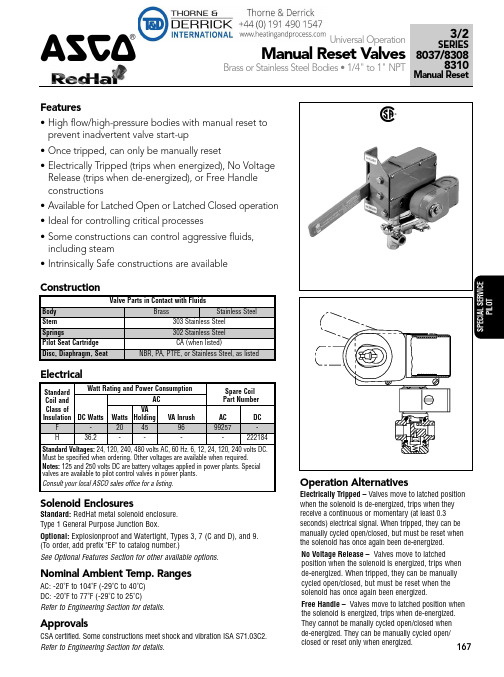
4167Features•High flow/high-pressure bodies with manual reset toprevent inadvertent valve start-up •Once tripped, can only be manually reset•Electrically Tripped (trips when energized), No Voltage Release (trips when de-energized), or Free Handle constructions•Available for Latched Open or Latched Closed operation •Ideal for controlling critical processes•Some constructions can control aggressive fluids, including steam•Intrinsically Safe constructions are availableSolenoid EnclosuresNominal Ambient T emp. RangesAC: -20˚F to 104˚F (-29˚C to 40˚C)DC: -20˚F to 77˚F (-29˚C to 25˚C)Refer to Engineering Section for details.ApprovalsCSA certified. Some constructions meet shock and vibration ISA S71.03C2.Refer to Engineering Section for details.Standard:RedHat metal solenoid enclosure.Type 1 General Purpose Junction Box.Optional:Explosionproof and Watertight, Types 3, 7 (C and D), and 9.(To order, add prefix "EF" to catalog number.)See Optional Features Section for other available options.Operation AlternativesElectrically Tripped –Valves move to latched position when the solenoid is de-energized, trips when they receive a continuous or momentary (at least 0.3 seconds) electrical signal. When tripped, they can be manually cycled open/closed, but must be reset when the solenoid has once again been de-energized.No Voltage Release –Valves move to latched position when the solenoid is energized, trips when de-energized. When tripped, they can be manually cycled open/closed, but must be reset when the solenoid has once again been energized.Free Handle –Valves move to latched position when the solenoid is energized, trips when de-energized.They cannot be manally cycled open/closed when de-energized. They can be manually cycled open/closed or reset only when energized.Specifications (English units)S P E C I A L S E R V I C E P I L O T169Flow Diagrams170Dimensions:inches (mm)S P E C I A L S E R V I C E P I L O T171Dimensions:inches (mm)Dimensions: inches (mm)172S P E C I A L S E R V I C E P I L O T173Dimensions: inches (mm)3/2SERIES8037/83088310Manual Reset4SPECIAL SERVICE PILOT174Dimensions:inches (mm)。
DIN EN 10029-2011

Contents
Page
Foreword ..............................................................................................................................................................3 1 2 3 4 4.1 4.2 4.3 5 6 6.1 6.2 6.3 7 7.1 7.2 8 8.1 8.2 8.3 8.4 8.5 8.6 8.7 Scope ......................................................................................................................................................4 Normative references ............................................................................................................................4 Terms and definitions ...........................................................................................................................4 Information to be supplied by the purchaser .....................................................................................4 Mandatory information ..........................................................................................................................4 Options ...................................................................................................................................................5 Designation ............................................................................................................................................5 Form of supply .......................................................................................................................................6 Tolerances on dimensions ...................................................................................................................6 Thickness ...............................................................................................................................................6 Width .......................................................................................................................................................7 Length .....................................................................................................................................................7 Tolerances on shape .............................................................................................................................7 Edge camber and out-of squareness...................................................................................................7 Flatness ..................................................................................................................................................8 Measurement ..........................................................................................................................................9 General ....................................................................................................................................................9 Thickness ...............................................................................................................................................9 Width .......................................................................................................................................................9 Length .....................................................................................................................................................9 Edge camber ....................................................................................................................................... 10 Out-of squareness .............................................................................................................................. 10 Flatness ............................................................................................................................................... 11
Maestro Orchestrator (MHO) 基本设置指南说明书
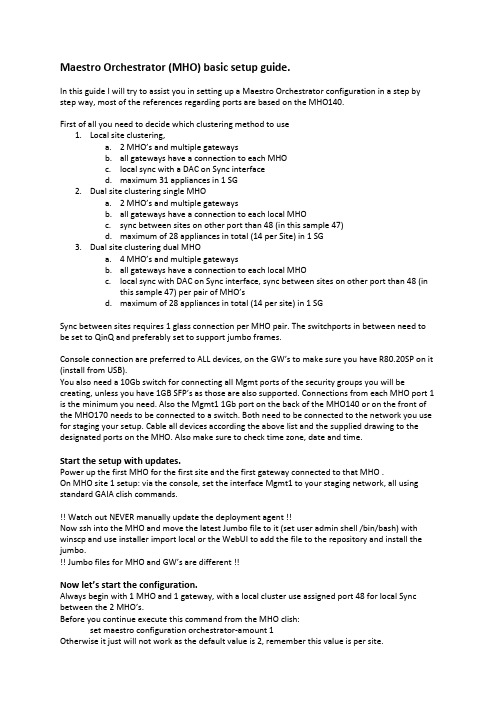
Maestro Orchestrator (MHO) basic setup guide.In this guide I will try to assist you in setting up a Maestro Orchestrator configuration in a step by step way, most of the references regarding ports are based on the MHO140.First of all you need to decide which clustering method to use1.Local site clustering,a. 2 MHO’s and multiple gatewaysb.all gateways have a connection to each MHOc.local sync with a DAC on Sync interfaced.maximum 31 appliances in 1 SG2.Dual site clustering single MHOa. 2 MHO’s and multiple gatewaysb.all gateways have a connection to each local MHOc.sync between sites on other port than 48 (in this sample 47)d.maximum of 28 appliances in total (14 per Site) in 1 SG3.Dual site clustering dual MHOa. 4 MHO’s and multiple gatewaysb.all gateways have a connection to each local MHOc.local sync with DAC on Sync interface, sync between sites on other port than 48 (inthis sample 47) per pair of MHO’sd.maximum of 28 appliances in total (14 per site) in 1 SGSync between sites requires 1 glass connection per MHO pair. The switchports in between need to be set to QinQ and preferably set to support jumbo frames.Console connection are preferred to ALL devices, on the GW’s to make sure you have R80.20SP on it (install from USB).You also need a 10Gb switch for connecting all Mgmt ports of the security groups you will be creating, unless you have 1GB SFP’s as those are also supported. Connections from each MHO port 1 is the minimum you need. Also the Mgmt1 1Gb port on the back of the MHO140 or on the front of the MHO170 needs to be connected to a switch. Both need to be connected to the network you use for staging your setup. Cable all devices according the above list and the supplied drawing to the designated ports on the MHO. Also make sure to check time zone, date and time.Start the setup with updates.Power up the first MHO for the first site and the first gateway connected to that MHO .On MHO site 1 setup: via the console, set the interface Mgmt1 to your staging network, all using standard GAIA clish commands.!! Watch out NEVER manually update the deployment agent !!Now ssh into the MHO and move the latest Jumbo file to it (set user admin shell /bin/bash) with winscp and use installer import local or the WebUI to add the file to the repository and install the jumbo.!! Jumbo files for MHO and GW’s are different !!Now let’s start the configuration.Always begin with 1 MHO and 1 gateway, with a local cluster use assigned port 48 for local Sync between the 2 MHO’s.Before you continue execute this command from the MHO clish:set maestro configuration orchestrator-amount 1Otherwise it just will not work as the default value is 2, remember this value is per site.Login to the WebUI of the MHO, for all clustering methods, remember the following: all security group configurations are done from the first member.Now in the WebUI go to the tab Orchestrator and see if it shows the powered-on gateway under Unassigned Gateways and all interfaces under Unassigned Interfaces.If all looks ok you can create a Security group, right mouse click on security groups and choose New Security GroupSet the IP and check set FTW on, give it a name and add a PSK.Drag the gateway to the gateways item under the Security Group you just created, from the right you drag eth1-Mgmt1 to the interfaces and add 1 or 2 extra interfaces.Make sure port 1 of the MHO is patched on the switch.From this point you need to wait for at least 6 minutes before you can connect to the Security Group (the gateway).Now let’s prepare the gatewaysSSH into the IP of the security Group and get ready to update the gateway to the latest JHF, set the admin password and change the admin shell to /bin/bash to be able to upload files with WinSCP, as you only want to do this once do not add more than 1 gateway to the security group!!!! Watch out NEVER manually update the deployment agent !!Next use WinSCP to copy the latest jumbo file to the gateway, import and install the jumbo before you continue.installer import local /home/admin/Check_Point_R80_20SP_JHF_MAIN_Bundle_T<##>_FULL.tgz installer install 1Run from gclish to update all assigned gateways in the group on the same site, until you set the site-amount in the security group (see below) you can only add gateways from the same site.Before adding more gateways you can issue the following command on the security group: set smo image auto-clone state onNow you can start the adding of gateways and additional security groups.The advice I got was to use cloning only during the setup phase.Ready to complete your setup.Now you are ready to add the 2nd MHO, depending on the clustering method, you need to change the settings for number of Orchestrators and sites.Best way forward is to setup sites with dual MHO independent from each other before connecting them together. When both sites are running and seeing all members and the first gateway you can hook them all together by a glass patch between the ports 47. (MHO1-S1 to MHO1-S2 and MHO2-S1 to MHO2-S2). Now SSH to each MHO and set the correct values as shown below:Single site dual MHO:on the MHO’s (after adding the 2nd):set maestro configuration orchestrator-amount 2--------------------------------------------------------------------------------------------------Dual site single MHO:On the MHO:set maestro configuration orchestrator-amount 1set maestro configuration orchestrator-site-amount 2set maestro port 1/47/1 type site_syncOn MHO1 Site1:set maestro configuration orchestrator-site-id 1On MHO1 Site2:set maestro configuration orchestrator-site-id 2In each security group in gclish, to be able to add gateways from multiple sites:set smo security-group site-amount 2 (number of sites, currently 2 is the max)--------------------------------------------------------------------------------------------------Dual site dual MHO:On all MHO’s:set maestro configuration orchestrator-amount 2set maestro configuration orchestrator-site-amount 2On the MHO1 both sites:set maestro port 1/47/1 type site_syncset maestro port 2/47/1 type site_syncOn MHO1 and MHO2 Site1:set maestro configuration orchestrator-site-id 1On MHO1 and MHO2 Site2:set maestro configuration orchestrator-site-id 2In each security group in gclish, to be able to add gateways from multiple sites:set smo security-group site-amount 2 (number of sites)set maestro configuration orchestrator-site-vlan xxxx--------------------------------------------------------------------------------------------------See CP-R80.20SP Getting Started Guide to change single to dual site, when you already have security groups defined and need to change the site amount.Important notice: UTP-SFP 1Gb only supported from Jumbo 191 and higher with auto config or change the speed manually:set maestro port 1/1/1 qsfp-mode 1GLicensesOn the MHO no license is required, the gw is licensed on it’s 192.0.2.x address.HA Licenses are NOT supported, you will need to upgrade those licenses to full blown licenses. What’s next?When you want to configure anything on the Global Clish of the Security Group, 1 member will always be down when it has the initial policy loaded, so push a policy to the Security Group.On single or dual site with dual MHO you will need to setup bond interfaces, for management and for the uplink interfaces in gclish, connect through the MHO and hop to the SG with: m 1 1 etc: add bonding group 1 mgmtset interface eth2-Mgmt1 state onadd bonding group 1 mgmt interface eth2-Mgmt1set bonding group 1 mode active-backupset interface magg1 ipv4-address 1.2.3.11 mask-length 26set management interface magg1delete interface eth1-Mgmt1 ipv4-addressadd bonding group 1 mgmt interface eth1-Mgmt1set bonding group 1 primary eth1-Mgmt1For a normal Uplink interface ethx-10:add bonding group 1add bonding group 1 interface eth1-10add bonding group 1 interface eth2-10set bonding group 1 mode 8023ADset bonding group 1 lacp-rate slowTo enable Jumbo frames just change the MTU size of the interfaces, including interface on a virtual Switch, to the value set in the network i.e. 9216, this value should be the same as the setting on the switchport.Downlink bonding, when you do not need NGTP, the throughput can be increased above the 10Gb, so downlink bonding would be useful, in a Dual MHO setup always use port 1 and 3 for MHO1 and port 2 and 4 for MHO 2!! Downlink bond groups are created automatically. Also minimize the number of ports where possible, MultiQueue is limited to 5 interfaces.The 40Gb/100Gb ports will not be numbered like the numbers on the box itself, but will be numbered with the uneven numbers only so 49, 51, when you use a splitter cable the bottom ports will be disabled! And numbering will just be 49, 50, 51, 52, this way the next port will always be 53.Handy commands and things to know:Check on the hardware neighbors, from any device in expert:lldpctlYou can ssh into a Security group IP to get to the SGMs.On the SGM:Move from expert to clish:clish is for the gateway specificgclish is to apply changes to the entire security group.set global-mode off/on from clishTo see the state of the groups on the MHO:asg monitorTo see what is not really going the way you think, on the MHO:asg diag verifyFor a full diag on a SG run:show smo verifiers reportJump ssh from the MHO to a gateway (expert mode only):m <sec grp> <gw> example: m 2 1Jump ssh from gateway to a gateway in same security group (expert mode only):m <site>_<gw> example: m 2_1To see the gclish config:asg_config showTo see the status and versions of the gateways/ports:asg stat -vasg monitor -allFind drops over all SGM’s, from expert:g_fw ctl zdebug dropsx_ …. Lot of scripts in expert press the <Tab> keytcpdump is not supported but cppcap isSNMP traps settings: start wizard with asg alertTo see the performance load:asg perf -vPerformance checkingasg perf hogsTo see the VSX status of current VSasg stat vsTo see the VSX status of all VS’sasg stat vs allvsx stat -v (expert only)asg perf -vs all -v -vvasg_vsx_verifyTo view the VSLS configuration:show configuration vslsVSLS:Per vsset chassis high-availability mode 3 vslsset chassis vsls system primary_chassis 0 / 1 / 2 prio op site 1 of 2 of auto set chassis high-availability vs chassis_priority weight per vs。
FURUNO GP-1670 1670F 产品说明书

GP-1670/1670F features• Bright 800 cd/m2 LCD gives excellent readability even in direct sunlight • The LCD and AR glass are bonded together to ensure no fogging issues • Clear visibility even when wearing polarized sunglasses• Internal GPS antenna for simple and easy installation• Standard C-Map 4D chart available on SD card• RotoKey TM revolving menu and familiar point-and-click operation• Internal memory: Waypoint/Track 30,000 points, Route 1,000 routesGP-1670F features• Equipped with FURUNO’s latest digital fish finder technology- Bottom Discrimination Function* * Thru-hull transom transducer mount required.- ACCU-FISH TM — A unique fish size analyzer• Post-processing Gain Control applied to all echoes displayed on the screen • White Line function — Discriminates fish lying near the bottomC-MAP 4DDigital Charts that grow with your boating needs. Dual range chart displayPlotter + Fish Finder* (with ACCU-FISH and Bottom Discrimination function ON) *GP-1670F onlyModelModel5.7" GPS/WAAS CHART PLOTTERSPECIFICATIONS SUBJECT TO CHANGE WITHOUT NOTICEPLEASE READ MANUAL BEFORE USING THE UNIT12093SS Printed in JapanCatalogue No. N-872aAll brand and product names are registered trademarks, trademarks or service marks of their respective holders.GPA-017/017S (Option)Internal GPS Antennaor orScreen Size5.7"Screen Resolution 640 x 480 pixels (VGA)Screen Brightness 800 cd/m 2 (typical)LanguageEnglish (US & UK), French, Spanish, German, Italian, Portuguese, Danish, Swedish, Norwegian, Finnish, Greek, Japanese, Chinese, Russian, Thai, Vietnamese,Polish, Bahase Malaysia, Bahasa Indonesia Display ModesCourse plot, Nav Data, Instruments*, Engine monitor*, Anemometer*, Fuel level gauge*, GPS status,Fish nder** *External sensors required **GP-1670F onlyMemory Capacity30,000 points for ship's track and wayponts 1,000 planned routes (Max. 50 points per route)5,000 quickpoints InterfaceCAN bus: 1 portMini USB*: 1 port (2.0) *for maintenance onlySD card slot: 1 slot (up to 32 GB)ChartC-MAP 4DOther Functions AIS target display* *AIS sensor requiredTemperature -15˚C to +55˚CWaterproo ng IP56Power Supply12-24 VDCConsumption CurrentGP-1670: 0.5 - 0.3 AGP-1670F: 0.9 - 0.5 A (When 600 W transducer used)GPS / WAAS Receive TypeGPS: 50 channels WAAS: 1 channelReceiving Frequency L1 (1575.42 MHz)Accuracy Internal antenna : GPS 10 m Max / MSAS 7 m MaxExternal antenna*: GPS 10 m Max / MSAS 7 m Max*GPA-017 (Option)Time to First FIX 90 s (cold start)Tracking Velocity 999 KnTransmission 600 W or 1 kW* *Matching box MB-1100 required for certain transducers Display Range 5 - 1,200 m, shift: 0 - 1,200 m Extension Mode ACCU-FISH*, Auto (Fishing/Cruising/Manual), A-Scope,Marker Zoom, Bottom Zoom, Bottom Lock, Bottom Discrimination*Picture Advance 7 steps: 2/1, 1/1, 1/2, 1/4, 1/8, 1/16, stop*In some instances, bottom component or sh size indicated on the GP-1670F may differ from its actual size or structure. Please carefully read the operation manual prior to using this feature. Equipment List Display unit GP-1670/1670F, Installation materials and standard spare partsOptions • GPS antenna GPA-017/017S • Antenna cable assembly • NMEA2000 heavy cable assembly • Mast mounting kit • Junction box • In-line Terminator • NMEA2000interface unit • NMEA data converter • Waterproof cap • Termination Resistor• NMEA2000 light cable assembly • Cable assembly • Mini/micro T-connector• L-angle mounting base • Handrail mounting base • Rectifier • T-connector • Inner hull mounting kit* • Matching box* • Speed/Temperature sensor*• Temperature sensor* *for GP-1670F only Transducer Options (for GP-1670F only)600 W 1 kW* *Matching box MB-1100 required for certain transducers • 520-5MSD (Bronze) • 50/200-1T • 50B-6B • 520-5PSD (Plastic) • 50/200-12M • 200B-5S • 525-5PWD (Plastic) • 50B-6ViewableConventional GP-1670Easy Replacement from legacy modelsNMEA DATA CONVERTER < IF-NMEA2K2 >IF-NMEA2K2Furuno’s NMEA DATA CONVERTER is a compact interface unit, that converts NMEA 0183 data into CAN bus/NMEA2000 data and vice-versa. Control data such as Heading and Rate-of Turn can be translated in high speed conversion rate.Black out。
VERTEX STANDARD VX-5500 操作说明书
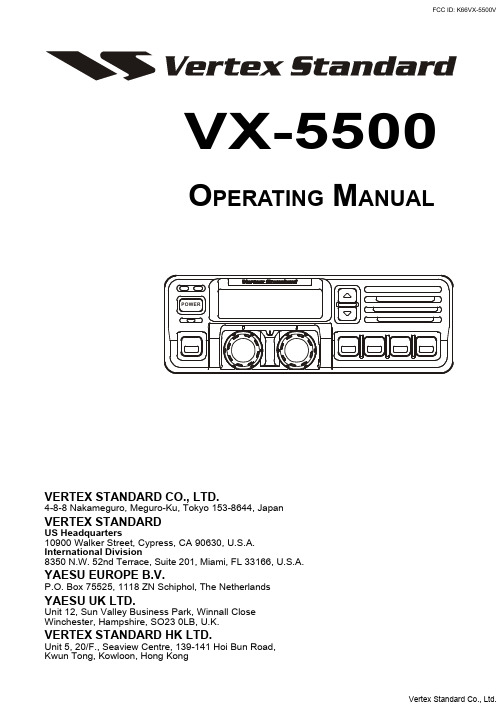
VX-5500O PERATING M ANUALVERTEX STANDARD CO., LTD.4-8-8 Nakameguro, Meguro-Ku, Tokyo 153-8644, JapanVERTEX STANDARDUS Headquarters10900 Walker Street, Cypress, CA 90630, U.S.A.International Division8350 N.W. 52nd Terrace, Suite 201, Miami, FL 33166, U.S.A.YAESU EUROPE B.V.P.O. Box 75525, 1118 ZN Schiphol, The NetherlandsYAESU UK LTD.Unit 12, Sun Valley Business Park, Winnall CloseWinchester, Hampshire, SO23 0LB, U.K.VERTEX STANDARD HK LTD.Unit 5, 20/F., Seaview Centre, 139-141 Hoi Bun Road,Kwun Tong, Kowloon, Hong KongCongratulations!You now have at your fingertips a valuable communications tool - a two-wayradio! Rugged, reliable and easy to use, your radio will keep you in constanttouch with your colleagues for years to come, with negligible maintenance down time. Please take a few minutes to read this manual carefully. The information presented here will allow you to derive maximum performance from your radio. After reading it, keep the manual handy for quick reference, in case questions arise later on.We’re glad you joined the team. Call on us any time, because our business iscommunications. Let us help you get your message across.NOTICEThere are no user-serviceable points inside this transceiver. All service jobs must be referred to your Authorized Service Center or Network Administrator.Safety / Warning InformationWARNING - DO NOT operate the VX-5500V radio when someone (bystanders) outside the vehicle is within following range.Safety Training information:Antennas used for this transmitter must not exceed an antenna gain of 0 dBd. The radio must be used in vehicle-mount configurations with a maximum operating duty factor not exceeding 50%, in typical Push-to-Talk configurations.This radio is restricted to occupational use, work related operations only where the radio operator must have the knowledge to control the exposure conditions of its passengers and bystanders by maintaining the minimum separation distance of following range.Failure to observe these restrictions will result in exceeding the FCC RF exposure limits.Antenna Installation:For rear deck trunk installation, the antenna must be located at least the following range away from rear seat passengers and bystanders in order to comply with the FCC RF exposure requirements.For roof top installation, the antenna must be placed in the center of the roof.Radiated frequency and DistanceVX-5500V (C)1.97 Feet(0.6 m)VX-5500 Operating ManualThe VX-5500 Series are full-featured FM transceivers designed for flexible mobile and base station business communications in the VHF (50/10 Watts: programmable) Land Mobile Bands. Each model is designed for reliable business communications in a wide variety of applications, with a wide range of operating capability provided by its leading-edge design.The 250-channels memories can each be programmed with a 8-character channel name.Important channel frequency data is stored in EEPROM and flash memory on the CPU, and is easily programmable by dealers using a personal computer and the VERTEX STAN-DARD CT-71 Programming Cable and CE49 Software.The pages which follow will detail the many advanced features provided on the VX-5500 transceiver. After reading this manual, you may wish to consult with your Network Ad-ministrator regarding precise details of the configuration of this equipment for use in your application.Front PanelÀPOWER BottonPress the button to turn the transceiver ON and OFF.ÁTX IndicatorThis lamp glows red when the radio is transmitting.ÂBUSY IndicatorThis lamp glows green when the channel is busy.ÃLiquid Crystal DisplayThe display include an 8-character alpha-numeric section showing channel and group names, status and identity information, and error messages. Additional indicators onthe display show priority channel assignments and scan include / exclude selection.“S PEAKER” List “OÄp/q ButtonPressing these buttons changes the current group (and displayed group number or name). Holding this button for more than 1/2 second causes the function to repeat.ÅSQC IndicatorThis lamp glows orange when incorrect position at the setting of CE49.ÆProgrammable Function Button (PF button)This button can be set up for special applications, such as high/low power selection, monitor, dimmer, talk-around, and call alert function, as determined by your network requirements and programmed by your VERTEX STANDARD dealer.ÇVOLUME KnobThis knob sets the volume of the receiver.ÈEMERGENCY MicrophoneThe emergency microphone is located behind this small slit. When the emergency feature is activated, this Microphone is enabled.ÉCHANNEL Selector KnobThis knob select the operating channel.Programmable Function Button (PF button)This button can be set up for special applications, such as high/low power selection, monitor, dimmer, talk-around, and call alert function, as determined by your network requirements and programmed by your VERTEX STANDARD dealer.Side PanelMicrophone Jack (It is on both sides.)Connect the microphone plug to this jack.REAR (Heatsink)ÀAntenna SocketThe 50-ohm coaxial feedline to the antenna must be connected here, using a type-M (PL-259) plug.ÁExternal Speaker JackAn external loudspeaker may be connected to this 2-contact, 3.5-mm mini-phone jack.Caution: Do not connect this line to ground, and be certain that the speaker has adequate capability to handle the audio output from the VX-5500.Â13.8-V DC Cable Pigtail w/ConnectorThe supplied DC power cable must be connected to this 2-pin connector. Use only the supplied fused cable, extended if necessary, for power connection.ÃDSUB 25-Pin Accessory ConnectorExternal TX audio line input, PTT (Push To Talk), Squelch, and external RX audio line output signal may be obtained from this connector for use with accessories such as data transmission/reception modems, ets.B ASIC O PERATION OF THE T RANSCEIVER Important! - Before turning on the radio the first time, confirm that the power connec-tions have been made correctly and that a proper antenna is connected to the antenna jack. Switching Power ON/OFFPush the POWER switch turn on the radio. The display will become illuminated. The radio will start up on the last channel used prior to shut-down during the previous operating session.Turn the CHANNEL selector knob to choose the desired operating channel. A chan-nel name will appear on the display. If you want to select the operating channel from a different Memory Channel Group, press the UP (p) or DOWN (q) button to select the Memory Channel Group you want before selecting the operating channel. Setting the VolumeTurn the VOLUME knob clockwise to increase the volume, and counterclockwise to decrease it. If no signal is present, press and hold in the MON button more than 1/2 seconds; background noise will now be heard, and you may use this to set the VOL-UME knob for the desired audio level. Press and hold the MON button more than 1/2 seconds to quiet the noise and resume normal (quiet) monitoring. TransmittingTo transmit, wait until the “BUSY” indicator is off (the channel is not in use), and press the PTT (Push-To-Talk) switch on the side of the microphone (the “TX” indica-tor will appear or the “TX” indicator will glow red). While holding in the PTT switch, speak across the face of the microphone in a clear, normal voice level, and then release the PTT switch to receive.Selecting Groups and Channelsm Press the UP (p) or DOWN (q) button (repeatedly, if necessary) to select a different group of channels.m Turn the CHANNEL selector knob to select a different channel within the current group.Automatic Time-Out TimerIf the selected channel has been programmed for automatic time-out, you must limit the length of each transmission. While transmitting, a beep will sound five seconds before time-out. Another beep will sound just before the deadline; the “TX” indicator will disappear and transmission will cease soon thereafter. To resume transmitting, you must release the PTT and wait for the “penalty timer” to expire (if you press the PTT before this timer expires, the timer restarts, and you will have to wait another “penalty” period)Programmable Function Button (PF button)The VX-5500 includes the seven Programmable Function Buttons (PF button). The PF button functions can be customized, via programming by your VERTEX STAN-DARD dealer, to meet your communications/network requirements. Some features may require the purchase and installation of optional internal accessories. The possible PF button programming features are illustrated at the below, and their functions are explained on page 8.For further details, contact your VERTEX STANDARD dealer. For future reference, check the box next to each function that has been assigned to the PF button on your particular radio, and keep it handy.* requires RMK-4000 ** requires Encryption UnitChannel ScanThe Scanning feature is used to monitor multiple signals programmed into the trans-ceiver. While scanning, the transceiver will check each channel for the presence of a signal, and will stop on a channel if a signal is present.To activate scanning:m Press the assigned PF button of the “Scan” momentarily to activate scanning.m The scanner will search the channels, looking for active ones; it will pause each time it finds a channel on which someone is speaking.To stop scanningm Press the assigned PF button of the “Scan”.m Operation will revert to the channel to which the CHANNEL selector knob is set.Note:Your dealer may have programmed your radio to stay on one of the following channels if you press the PTT switch during scanning pause:r Current channel (“Talk Back”)r“Last Busy” channelr“Priority” channelr“Home” channelr“Scan Start” channelDual WatchThe Dual Watch feature is similar to the Scan feature, except that only two channels are monitored:r The current operating channel; andr The “Priority” channel.To activate Dual Watch:m Press the assigned PF button of the “Dual Watch”.m The scanner will search the two channels; it will pause each time it finds a channel on which someone is speaking.To stop Dual Watch:m Press the assigned PF button of the “Dual Watch”.m Operation will revert to the channel to which the CHANNEL selector knob is set.ARTS (Auto Range Transpond System)This system is designed to inform you when you and another ARTS-equipped station are within communication range.During ARTS operation, your radio automatically transmits for about 1 second every 25 (or 55) seconds (the interval is programmed by Dealer) in an attempt to Shake hands with the other station.If you move out of range for more than one minutes, your radio senses that no signal has been received, a ringing beeper will sound. If you subsequently move back into range, as soon as the other station transmits, your beeper will sound.The PF Button FunctionThe PF (Programmable Function) button can be programmed by the dealer to provide two of the other functions described below.To activate the primary Accessory function, press the PF button momentarily. To access the secondary Accessory function (which may include the Alarm), press and hold the PF button for 1.5 seconds or longer.Call/ResetWhen this feature is programmed and a selective call has been received, momen-tarily press the assigned PF button of the “Call/Reset” to reset the flashing indicator and mute the receiver, otherwise press the assigned PF button of the “Call/Reset” to sent your radio’s identification code (ANI) to the dispatcher.Talk-AroundThe feature causes the assigned PF button of the “Talk-Around” to select simplex operation on semi-duplex channels: the transmit frequency becomes the same as the receive frequency (regardless of any programmed offset for the channel).Note:This feature has no effect on simplex channels. After pressing the button,“-TAKARD-” is displayed on the LCD.Alpha NumericPress the assigned PF button of the “Alpha Numeric” to switch the display between the Group/Channel number, and the Group/Channel name (alphanumeric). A tone will sound each time you switch between numerical and alphanumerical display.DIMPress the assigned PF button of the “DIM” to adjust the brightness of the display and key backright.EMG (Emergency)Press the assigned PF button of the “EMG” to initiate an emergency call (requires ANI board). When an emergency call is made, not tone is emitted and the display does not change. To end the emergency call, turn the transceiver power OFF.HA (Horn Alert)Press the assigned PF button of the “HA” to turn the Horn Alert function ON or OFF. If you receive a call from the base station with 2Tone or DTMF signaling, horn alert will activate.” appears on the display. Home (Home Channel)Press the assigned PF button of the “Home” to select the pre-programmed Home Channel. Press it again to return to the previous channel. If used while scanning, pressing this key a second time will change to the revert channel.IC (Intercom)This feature requires dual head configuration. Press the assigned PF button of the “IC” to turn the intercom feature ON or OFF. While ON, you can press the PTTLow PowerPress the assigned PF button of the “Low Power” to set the radio's transmitter to the “Low Power” mode.Press this key again to return to “High Power” operation when in difficult terrain. GRP UP/DWNPress the assigned PF button of the “GRP UP” or “GRP DWN” to select a different group of channels.CH UP/DWNPress the assigned PF button of the “CH UP” or “CH DWN” to select a different channel within the current group.AUX A/B/CPress the assigned PF button of the “AUX A”, “AUX B”, or “AUX C” to turn the output port (respectively).PA (Public Address)Press the assigned PF button of the “PAMONI (Monitor)Press the assigned PF button of the “MONI” momentarily to cancel CTCSS and DCS signaling squelch; the “MON” icon appears on the display. Press and hold this key for 1/2 seconds to hear background noise (unmute the audio); the MON icon blinks on the display.RCL (Channel Recall)During scan, you can press the assigned PF button of the “RCL” to select the last called channel.ST (Selectable Tone)Press the assigned PF button of the “Selectable Tone”, then rotate the CHANNEL selector knob to select a 2-Tone.SPPress the assigned PF button of the “SPa call. However, all audio will be emitted from the PA speaker.SQL (Squelch Level)You can manually adjust the squelch level using this function:1. Press the assigned PF button of the “SQL”. A tone sounds and SQL appears onthe display with the current squelch level.2. Rotate the CHANNEL selector knob to select the desired level.3. Press the this key. A tone sounds and the display returns to the normal channel. COMP (Compander)Press the PF button assigned to the “COMP” function to turn the “Compander” IC ON or OFF.This IC contains two variable gain circuits configured for compressing and expand-ing the dynamic range of the radio's transmitted and received audio signal.When you enable this function, the signal-to-noise radio can be improved by reduc-ing the transmitted audio dynamic range.Encryption (Option)When the Voice Scrambler feature is enabled, pressing the assigned PF button of the “Encryption” toggles the Scrambler on and off.O PTIONAL A CCESSORIESMH-25B7A MicrophoneMH-53C7A Heavy Duty MicrophoneMH-53A7A Heavy Duty Microphone w/Noise CancelerMH-53B7A Heavy Duty DTMF Microphone w/Noise CancelerCE49Programming SoftwareCT-70Radio Programming Cable (Requires VPL-1)CT-71Radio to PC Programming CableCT-72Radio to Radio Programming CableCT-81Cable for RMK-4000 (6 m)CT-82Cable for RMK-4000 (2.5 m)CT-83Cable for RMK-4000 (0.6 m)CNT-6000Control HeadRF DECK RF Deck w/MMB-79 (for Dual Band Installations) RMK-4000SH Remote Kit (for Single Transceiver)RMK-4000DH Remote Kit (for Dual-Head Installations)RMK-4000DB Remote Kit (for Dual Band Installations)RMK-4000DBH Remote Kit (for Dual Band plus Dual Head Installations) F2D-82-Tone Decode Unit (Requires FIF-7)F5D-145-Tone ENC-DEC Unit (Requires FIF-7)VTP-50VX-Trunk Unit (Requires FIF-7)FVP-25Encryption/DTMF pager Unit (Requires FIF-7)FP-1030External 30A Power SupplyMLS-100Mobile Loud speaker (12 W Peak Power)MMB-79Mobile Mounting BracketMMB-77Locking Mobile Mounting BracketFIF-7Inter face Board (for F2D-8, F5D-14, VTP-50, FVP-25) CN-6Inter face Board (for Accessories)Note:This device complies with Part 15 of the FCC rules.Operation is subject to the condition that this device does not cause harmful interference.Part 15.21: Changes or modifications to this device not expressly ap-proved by Vertex Standard could void the user’s authorization to oper-Copyright 2003VERTEX STANDARD CO., LTD. All rights reservedNo portion of this manualmay be reproduced withoutthe permission ofVERTEX STANDARD CO., LTD. Printed in Japan.。
N-TRON 106FX2 产品说明说明书

The N-TRON®106FX2is a low cost, unmanaged six port Industrial Ethernet Switch. It is housed in a hardened, metal, DIN-Rail enclosure, and is designed for use in industrial data acquisition, control, and Ethernet I/O applications.PRODUCT FEATURES• Compact Size, Small Footprint• Unmanaged Operation• Full IEEE 802.3 Compliance• Four 10/100BaseTX RJ-45 Ports• Two 100BaseFX Ports with ST or SC Connectors • Extended Environmental Specifi cations• -40ºC to 70ºC Operating Temperature• >2M Hours MTBF• RJ-45 Ports Support Full/Half Duplex Operation • Auto Sensing Duplex, Speed, and MDIX (RJ-45)• Up to 1.2 Gb/s Maximum Throughput• Store-and-forward Technology• LED Link/Activity Status Indication• Redundant Power Inputs (10-30 VDC)• Hardened Metal DIN-Rail EnclosurePRODUCT OVERVIEWThe 106FX2Industrial Network Switch is designed to solve the most demanding industrial communications requirements while providing high throughput and minimum downtime.The 106FX2 provides four RJ-45 auto sensing 10/100BaseTX ports, plus two fi ber based Fast Ethernet uplink ports. All TX ports are full/half duplex capable, using leading-edge Ethernet switching technology. The 106FX2 auto-negotiates the speed and flow control capabilities of the four TX port connections, and confi gures itself automatically. The two fi ber ports are 100BaseFX fi ber optic uplinks utilizing industry standard ST or SC duplex connectors.Since the TX ports of the 106FX2 are auto sensing, there will be no need to make extensive wiring changes if upgrades are made to the host computers, plant systems, or Ethernet I/O modules. The switching fabric simply scales up or down automatically to match your specifi c network environment.The106FX2supports up to 2,000 MAC addresses, thus enabling these products to support extremely sophisticated and complex network architectures.The N-TRON106FX2 is an ideal candidate for upgrading existing hubs and repeaters to increase bandwidth and determinism by virtually eliminating network collisions. The product also keeps the network affordable, while maintaining the plug & play simplicity of a unmanaged hub. The 106FX2 can simplify plant wiring by eliminating the need to bring data acquisition and control network connections back to a climate controlled environment. The 106FX2has extended operating environmental specifi cations to meet the harsh needs of the industrial environment. For cost savings and convenience the 106FX2 can be DIN-Rail mounted alongside Ethernet I/O or other industrial equipment. The unique compact size provides a small footprint, conserving space in the most critical dimension.To increase reliability, the 106FX2 contains redundant power inputs. LEDs are provided to display the link status and activity of each port, as well as power on/ off status.THE INDUSTRIAL NETWORK COMPANYBENEFITSIndustrial Network Switch•Compact Size, Small Footprint •Extended Environmental Speci cations •High Reliability/Availability•Extended Environmental Speci cations •Hardened Metal DIN-Rail Enclosure •High Performance•High MTBF >2 Million Hours (measured)Ease of Use•Plug & Play Operation•Four Auto Sensing 10/100BaseTX RJ-45 Ports •RJ-45 Ports Auto Sense Duplex, Speed, and Cable Type•Compact DIN-Rail Package Increased Performance•Full Wire Speed Capable •100BaseFX Fiber Uplink •Full Duplex Capable•Eliminates Network Collisions •Increases Network DeterminismSPECIFICATIONS Case DimensionsHeight: 3.5" (8.9cm)Width: 1.5" (3.8cm)Depth: 3.6" (9.0cm)Weight: 0.6 lbs. (0.27 kg)DIN-Rail:35mmElectricalInput Voltage: 10-30 VDC Input Current: 270m A@24V BTU/hr:27@24VDCInrush:7.9Amp/0.7ms@24V EnvironmentalOperating Temperature: -40o C to 70o C Storage Temperature: -40o C to 85o C Operating Humidity: 10% to 95%(Non Condensing)Operating Altitude:0 to 10,000 ft.Network Media10BaseT: >Cat3Cable 100BaseTX:>Cat5Cable 100BaseFX:Multimode: 50-62.5/125μm Singlemode: 7-10/125μmConnectors10/100BaseTX: Four (1) RJ-45 TX Ports 100BaseFX: One (1) ST or SC Duplex Port Recommended Wiring ClearanceFront: 4" (10.16 cm)Top:1"(2.54Regulatory ApprovalsFCC Title 47 Part 15 Class A, ICES-003 Class ACE: EN61000-6-2, EN61000-3-2,3; IEC61000-4-2,3,4,5,6,11 EN55011UL/cUL: Hazardous Locations Class I, Div 2, Groups A, B, C, D or non-Hazardous Locations, ANSI/ISA 12.12.01-2000, T4A DNV -GL Type Approved and ABS for Shipboard Applicationscm)Designed to comply with:IEEE 1613 for Electric Utility SubstationsNEMA TS1/TS2 for Traffi c Control EquipmentTHE INDUSTRIAL NETWORK COMPANY106FX2 with Standard DIN rail MountOptional 100-MDR-2 Metal DIN Rail Mount +1 (717) 767-6511AMERICAS*****************ASIA-PACIFIC****************EUROPE, MIDDLE EAST, AFRICA******************As global experts in communication, monitoring and control for industrial automation and networking, Red Lion has been delivering innovative solutions for over forty years. Our automation, Ethernet and cellular M2M technology enables companies worldwide to gain real-time data visibility that drives productivity. Product brands include Red Lion, N-T ron and Sixnet. With headquarters in York, Pennsylvania, the company has offices across the Americas, Asia-Pacific and Europe. Red Lion is part of Spectris plc, the productivity-enhancing instrumentation and controls company. For more information, please visit . ADLD0318 031020 © 2020 Red Lion Controls, Inc. All rights reserved. Red Lion, the Red Lion logo, N-T ron and Sixnet are registered trade-marks of Red Lion Controls, Inc. All other company and product names are trademarks of their respective owners.。
MASTR II BASE STATION COMBINATIONS 产品说明书

LBI-31899FDESCRIPTION AND MAINTENANCE MASTR ® II BASE STATION COMBINATIONSTABLE OF CONTENTSPage SPECIFICATIONS . . . . . . . . . . . . . . . . . . . . . . . . . . . . . . . . . . . . . . . . . . . . 1FCC FILING NUMBERS . . . . . . . . . . . . . . . . . . . . . . . . . . . . . . . . . . . . . . . . 1COMBINATION NOMENCLATURE . . . . . . . . . . . . . . . . . . . . . . . . . . . . . . . . . 1DESCRIPTION . . . . . . . . . . . . . . . . . . . . . . . . . . . . . . . . . . . . . . . . . . . . . . 2SYSTEM DESCRIPTION . . . . . . . . . . . . . . . . . . . . . . . . . . . . . . . . . . . . . . . .2Receiver . . . . . . . . . . . . . . . . . . . . . . . . . . . . . . . . . . . . . . . . . . . . . . . . 2Transmitter . . . . . . . . . . . . . . . . . . . . . . . . . . . . . . . . . . . . . . . . . . . . . . 2System Board A1 . . . . . . . . . . . . . . . . . . . . . . . . . . . . . . . . . . . . . . . . . . . 2DC Remote Control . . . . . . . . . . . . . . . . . . . . . . . . . . . . . . . . . . . . . . . . . 3Tone Remote Control . . . . . . . . . . . . . . . . . . . . . . . . . . . . . . . . . . . . . . . . 3Channel Guard . . . . . . . . . . . . . . . . . . . . . . . . . . . . . . . . . . . . . . . . . . . . 3INITIAL ADJUSTMENT . . . . . . . . . . . . . . . . . . . . . . . . . . . . . . . . . . . . . . . . 3MAINTENANCE . . . . . . . . . . . . . . . . . . . . . . . . . . . . . . . . . . . . . . . . . . . . . 3OUTLINE DIAGRAMSSystem Board A901 . . . . . . . . . . . . . . . . . . . . . . . . . . . . . . . . . . . . . . . . . 5Harness 19C320811 . . . . . . . . . . . . . . . . . . . . . . . . . . . . . . . . . . . . . . . . . 5SCHEMATIC DIAGRAMSSystem Board A901 W/Cable Interconnect . . . . . . . . . . . . . . . . . . . . . . . . . . . . . 6STATION INTERCONNECT DIAGRAMSSystem Block Diagram . . . . . . . . . . . . . . . . . . . . . . . . . . . . . . . . . . . . . . . . 4Continuous Duty Station Harness Without Metering . . . . . . . . . . . . . . . . . . . . . . . 8Continuous Duty Station Harness With Metering . . . . . . . . . . . . . . . . . . . . . . . . . 10PARTS LISTContinuous Duty Station Harness Without Metering . . . . . . . . . . . . . . . . . . . . . . . 7Continuous Duty Station Harness With Metering . . . . . . . . . . . . . . . . . . . . . . . . . 7MASTR II Station Radio Panel . . . . . . . . . . . . . . . . . . . . . . . . . . . . . . . . . . . 7PRODUCTION CHANGES . . . . . . . . . . . . . . . . . . . . . . . . . . . . . . . . . . . . . . . 7MECHANICAL PARTS BREAKDOWNRadio Panel Front Door Assembly . . . . . . . . . . . . . . . . . . . . . . . . . . . . . . . . . 12Transmitter Power Amplifier . . . . . . . . . . . . . . . . . . . . . . . . . . . . . . . . . . . . 13Station Cabinets . . . . . . . . . . . . . . . . . . . . . . . . . . . . . . . . . . . . . . . . . . .14-15ILLUSTRATIONSFIGURE 1 - Radio Panel Front Door . . . . . . . . . . . . . . . . . . . . . . . . . . . . . . . . . . 2FIGURE 2 - Typical Station Assembly . . . . . . . . . . . . . . . . . . . . . . . . . . . . . . . . .2EEricsson Inc.Private Radio Systems Mountain View RoadLynchburg, Virginia 245021-800-528-7711 (Outside USA, 804-528-7711)Printed in U.S.A.Copyright © October 1987, General Electric CompanyNo one should be permitted to handle any portion of the equipment that is supplied with high voltage; or to connect any external apparatus to the units while the units are supplied with power. KEEP AWAY FROM LIVE CIRCUITS.High level RF energy in the transmitter Power Amplifier assembly can cause RF burns KEEP AWAY FROM THESE CIRCUITS WHEN THE TRANSMITTER IS KEYED.WARNINGSPECIFICATIONS*EIA DIMENSIONS (H X W X D)DESK MATE (30-INCH)30-1/4" X 21-1/2" X 15.5"DESK MATE (44-INCH)44-1/4" X 21-1/2" X 15.5"POLE MOUNT 45" X 21-l/2" X 21"FLOOR MOUNT 69" X 23" X 21"WEIGHTDESK MATE (30-INCH)160 lbs DESK MATE (44-INCH)180 lbs POLE MOUNT 225 lbs FLOOR MOUNT 290 lbsINPUT VOLTAGE121/242 VAC, 60 Hz Only (50 Hz Optional)AC INPUT POWERRF OUTPUT POWER TRANSMIT RECEIVE STANDBY LOW BAND100 WATTS 260 WATTS 105 WATTS 65 WATTS HIGH BAND40 WATTS 270 WATTS 75 WATTS 40 WATTS 110 WATTS 560 WATTS 105 WATTS 65 WATTS UHF40 WATTS 270 WATTS 75 WATTS 40 WATTS 100 WATTS560 WATTS105 WATTS65 WATTSTEMPERATURE RANGE-30° TO + 60°C (-22 to + 140 F)* These specifications are intended primarily for the use of the serviceman. Refer to the appropriate Specification Sheet for the complete specifications.FCC FILING NUMBERSMODEL SERIES FCC FILING NO.DUTY CYCLE POWER OUTPUT LOW BANDC74KT-61-A CONTINUOUS 50 - 100 WATTS HIGH BANDC56KT-47-J CONTINUOUS 10 - 40 WATTS C76KT-49-J CONTINUOUS 20 - 110 WATTS UHFC55KT-55-K CONTINUOUS1 - 40 WATTS C75KT-114-KCONTINUOUS30 - 100 WATTS(o) /CABINET/STYLE (1st Digit "D", "S", "P", or "V")NOTE: FCC Filing number not relevant to equipment operating in the 406 - 420 MHz frequency range.COMBINATION NOMENCLATURELBI-31899F1DESCRIPTIONThe MASTR II radio station combinations are designed for either DC or Tone Remote Control or Repeater operation. The station receiver is mounted on a shielded enclosure on the radio panel front door, along with a receiver system board which accommodates Channel Guard and other op-tion boards. Jacks are provided on the system board for plug-in interface with the options and control functions. The transmitter exciter is located in a separate shielded compartment on the radio panel front door. See Figure l. The continuous duty transmitter power amplifier hinges from the bottom of the radio housing. The PA assembly consists of a frame mounted to a heat sink. A cover snaps over the frame to form an RF-tight enclosure for the PA board assembly.Directly above the PA assembly is the station control shelf. This shelf houses the Control Panel and the Mini Backplane option S3MB01. The option cards used with the Control Shelf are installed in the Mini-backplane housing. These options include: Auxiliary Control, Auxiliary Receiver (DC or Tone), and Scan functions. Refer to LBI-31877 for a complete description of Mini Backplane option S3MB01. Two front panels are used: one for all station applications and one for repeater applications. A Front Panel is shown in Figure 2. Typical Front Panel controls include the trans-mit (TF1-TF4) and receive (RF1-RF4) frequency select, REM PTT, Speaker, Auxiliary receiver, ICOM (Intercom) and TEST switches, and the VOLUME Control. Indicators include the TX (transmit), RPTR Disable, and Frequency Select (F1-F4).External control connections are made to TB1201 located on the back of the Control Shelf.The station power supply is connected to a 121 VAC power source. Conversion from 121 VAC to 242 VAC is made by jumper changes on the back of the power supply front panel. The input voltage is stepped down to 12 Volts by a ferro-resonant transformer which provides line regulation of 2% for a 20% primary change. A power switch, primary and secondary fuses and two AC outlets are located on the front panel. A high-current fuse is located on the back panel.SYSTEM DESCRIPTIONRECEIVERThe station receiver consists of an oscillator/multiplier as-sembly (OSC/MULT), RF Assembly, Mixer/IF Assembly(MIF) and IF-Audio Squelch Assembly (IFAS). In receiverswith noise blankers, the noise blanker circuit replaces thestandard MIF board. Refer to the Receiver MaintenanceManual for a complete description of the station receiver.TRANSMITTERThe station transmitter consists of an exciter board assem-bly and a power amplifier assembly. In continuous dutytransmitters, the PA assembly consists of a printed wiringboard mounted on a heat sink at the rear of the radiohousing. In intermittent duty stations, the heat sink assem-bly is fastened to two sheet metal adaptor plates which hingeat the radio panel. Refer to the transmitter MaintenanceManual for a complete description of the station transmit-ters.SYSTEM BOARD A1The station System Board is located on the Radio PanelFront Door and the receiver modules plug directly into theboard. Along the edge of the System Board are two connec-tors which interconnect with the Remote Control Shelf andPower-Supply. Plug-in Channel Guard and Carrier Control~ Timer option jacks are provided. A metering jack isprovided for accommodating the General Electric Model4EX3A11 Test Set. VOLUME Control R3 is located on theSystem Board. SQUELCH Control R901 is located on theRadio Panel Front Door.A jumper is normally present between J933-4 and J933-8in single-frequency transmit stations. A jumper is also pre-sent between H47 and H48 on A901 in single-frequencyreceive stations. In multiple-frequency receive stations, se-lecting a particular receive frequency at the remote controlunit applies a ground to the particular pin at J931 corre-sponding to the frequency selected. The ground is thenconnected via the System Board printed wiring to the re-ceiver. OSC/MULT to select the desired oscillator.VOLUME/SQUELCH from the receiver Audio PreAmp isconnected via J904-12 to the VOLUME (R3) andSQUELCH (R901) controls. The VOLUME arm is returnedto the receiver IFAS Board where the signal is amplified bythe receiver audio power amplifier circuit. The audio outputof the PA is then connected to the speaker leads at J904-18& 19. The station VOLUME control (R3) is normally ad-justed for 1-watt output and the station speaker level iscontrolled by the service speaker VOLUME control.Figure 1 - Radio Panel Front DoorFigure 2 - Typical Station AssemblyLBI-31899F 2DC REMOTE CONTROLIn DC Remote Control Systems, DC currents are selectively applied to a telephone pair at a remote control console to set the system operating characteristics. Items that are controlled by the DC Remote Control system include selecting the num-ber of channels, scan option, Channel Guard Disable, Re-peater Disable, and Auxiliary Receiver. In some cases combinations of the above may be selected. Refer to the Control Panel Manual for details.TONE REMOTE CONTROLUp to 13 functions may be controlled in the Tone Remote Control system. This is accomplished by applying the speci-fied tone frequency at the prescribed level to the transmission medium at a remote control console for detection by the Tone Remote Control system on the Control Shelf. The controlled functions include transmitter/receiver selection, Rx Channel Guard Disable, Channel Guard or Repeater Enable/Disable, Auxiliary function on/off, repeater enable, scan or sim. moni-tor or repeater disable, and Tx hold. Refer to the Maintenance Manual for the Control Shelf for a complete description of the system.CHANNEL GUARDIn stations equipped with Channel Guard, the Channel Guard Board is plugged into the System Board at P908 and P909. Each MASTR II receiver is equipped with a tone reject filter to prevent the CG tone from being heard in the speaker. In addition, all transmitters are provided with a Channel Guard Modulation control which is adjusted for proper deviation. Channel Guard is a continuous tone controlled squelch system that provides communications control in accordance with EIA standard RS-220. The system utilizes standard tone frequen-cies from 721.9 to 203.5 Hz with both the encoder and oper-ating on the same frequency. The STE circuit (Squelch Tail Eliminator) employs a phase shift of approximately 180 de-grees in the encode function to eliminate an undesirable noise burst after each transmission.The decoder operates in conjunction with the receiver to inhibit all calls that are not tone coded with the proper Channel Guard tone frequency. The Volume/Squelch output of the receiver is applied to the Channel Guard decoder at P908-1. When the received signal is not properly coded with the CG tone, a ground is supplied through P908-5 to mute the re-ceiver. When a properly coded signal is received, the receiver unsquelches and the desired signal is heard. In duplex combi-nations, a separate encoder is used in the exciter and a separate decoder is used in the receiver.A Channel Guard Filter is used in the remote audio to attenu-ate frequencies below 203.5 Hertz to prevent the ChannelGuard tone from being applied to the remote audio pair.A repeater will not key in Channel Guard systems unless thereceived signal is coded with the proper Channel Guard tone.The CG MONITOR function when selected will not allow therepeater to key on an encoded signal but will allow theoperator to hear all channel activity.INITIAL ADJUSTMENTAfter the MASTR II station has been installed as described inthe Installation Manual, the following adjust-ments should bemade by an authorized electronics technician before the sta-tion is placed in service.TEST EQUIPMENT REQUIRED1.Deviation Monitor2.Wattmeter, 50 ohms, rated power3.RF Generator, (Station RF Frequencies)4.AC Voltmeter5.30 dB CouplerTRANSMITTER ADJUSTMENTTransmitter adjustment includes measuring the forward andreflected power and adjusting the antenna length for optimumratio, then setting the transmitter to the rated power output.Next measure and record the frequency and modulation forfuture reference. For complete transmitter adjustment proce-dures, refer to the Alignment Procedure in the applicable radioMaintenance Manual.RECEIVER ADJUSTMENTInitial adjustment of the receiver includes tuning the inputcircuit to match the antenna, adjusting the station volumecontrol, and setting the station squelch control. Refer to theFront End Alignment and Adjustment Procedures in the Main-tenance Manual.STATION VOLUME (R3 on System Board)1.Apply a 1000 microvolt on-frequency test signal modulatedby 1000 Hz with 3 kHz deviation to the receiver antennajack J937.2.Turn service speaker switch (S1) to desired RCVR posi-tion.3.Connect an AC Voltmeter across J905 terminals 1 & 2and adjust R3 for a reading of 6.3 Volts RMS on the meter.4.Set VOLUME switch S2 on the service speaker to thedesired listening level.STATION SOUELCH (R901 on ReceiverExciter Door)1.Turn the SQUELCH control clockwise as far as possible.2.Turn the SQUELCH control counterclockwise until thenoise just disappears, then advance the control (clock-wise) another 20 degrees.LOCAL CONTROL MODULATIONADJUSTMENT1.Apply a 1000 Hz, 1 VRMS signal across P3-2 (MIC HI)and P3-1 (low). Connect a 0.5 microfarad (or larger) DCblocking capacitor in series with the MIC HI lead, P3-2.2.Set MOD ADJUST control R127 on the exciter for 4.5kHz deviation as indicated on a frequency modulationmonitor.3.While talking in a normal voice, at the station microphoneadjust LOCAL TX MOD LEVEL R222 (Tone Panel) orR46 (DC Panel) on the Control Panel for a deviation of 3to 4 kHz as measured on the deviation monitor.REPEATER CONTROL ADJUSTMENT1.Apply a 1000 Hz, on frequency signal modulated with1000 Hz tone at 3 kHz deviation to the station receiver.2.Adjust TX MOD control R60 on the Control Panel for a3.0 kHz deviation as indicated on the deviation monitor.REMOTE CONTROL ADJUSTMENTSThe transmitter modulation gain, the remote audio input andline output must be adjusted before placing the station inoperation. Refer to the DC Remote Control or the ToneRemote Control Maintenance Manual for these adjust-ments.REPEATER CONTROL ADJUSTMENTThe repeater drop out delay timing may be adjusted beforeplacing the station in operation. Refer to the MASTR IIRepeater Station Control Panel Maintenance Manual forthese adjustments.MAINTENANCETo insure high operating efficiency and to prevent mechani-cal and electrical failures from interrupting system opera-tion, routine checks should be made of all mechanical andelectrical parts at regular intervals. This preventive mainte-nance should include the checks listed in the table of Main-tenance Checks.TEST AND TROUBLESHOOTINGPROCEDURESThe individual Maintenance Manuals for the transmitterand receiver describe standard test procedures which thetechnician can use to compare the actual performance of thetransmitter or receiver against the specifications of the unitwhen shipped from the factory. In addition, specific trou-bleshooting procedures are available to assist the technicianwhen servicing the transmitter and receiver.Removing IC "s and other soldered-in components can beeasily accomplished by using a de-soldering tool. To re-move an IC, heat each lead separately on the solder side andremove the old solder with the de-soldering tool.An alternate method is to use a special soldering tip thatheats all of the pins simultaneously.Adjusting the VOLUME control for levels higher thanspecified may cause damage to the speaker.CAUTIONLBI-31899F3SYSTEM INTERCONNECTION DIAGRAMMAINTENANCE CHECKS INTERVAL BETWEENCHECKSEvery 6monthsAs RequiredTransmitter Alignment: Compare meter readings at transmittermultiplier metering jacks with voltages read during initial tune up.Touch up multiplier tuning. Check power output. (See AlignmentProcedure for Transmitter).XReceiver: While receiving an unmodulated signal on the stationfrequency(s), adjust OSC-1 trimmer for each operating frequencyfor a zero discriminator reading. (See the Receiver AlignmentProcedure).XTransmission Line: Check for positive indication of pressure ontransmission line pressure gauge (if pressurized line is used).XAntenna: Check antenna & mast for mechanical stability.XMechanical Inspection: Visually check cables, plugs, sockets, ter-minal boards & components for good electrical connections. Checkfor tightness of nuts, bolts, & screws to make sure that nothing isworking loose from its mounting.XCleaning: Use a vacuum cleaner to remove dust which may haveaccumulated inside the cabinet.XFrequency Check: Check transmitter frequency & deviation.X LBI-31899F4WIRING HARNESS 19C320811SYSTEM BOARD A901OUTLINE DIAGRAM(19D423147, Rev. 3)(19D417205, Sh. 2. Rev. 4)COMPONENT SIDE(19D423147, Rev. 2)(19D417205, Sh. 2. Rev. 4)SOLDER SIDE(19C328112, Rev. 2)LBI-31899F5SCHEMATIC DIAGRAM LBI-31899FSYSTEM BOARD A90119D417262G1(19E501154, Rev. 25)6MASTR II STATION RADIO PANELFRONT DOOR ASSEMBLY19D417262G1DESCRIPTION AND MAINTENANCEPARTS LIST & PRODUCTION CHANGESSYMBOL PART NUMBERDESCRIPTION A901COMPONENT BOARD19D417213G1— — — — CAPACITORS — — — — —C119A116080P107Polyester: 0.1 uF ±10%, 50 VdcW.C219A115680P24Electrolytic: 400 uF +150% -10%, 18 VdcW; sim to Mallory Type TTX.C319A116080P106Polyester: 0.068 uF ±10%, 50 VdcW.C419A701534P4Tantalum: 1 uF ±20%, 35 VdcW.thru C7C819A701534P8Tantalum: 22 uF ±20%, 16 VdcW.— — — — —JACKS — — — — — —J903Connector. Includes:and J90419A116659P1Connector, printed wiring: 3 contacts rated at 5 amps; sim to Molex 09-52-3032.19A116659P4Connector, printed wiring: 6 contacts rated at 5 amps; sim to Molex 09-52-3062.J90519B219374G2Connector, 9 contacts. Includes: Shell.J9364033513P4Contact, electrical: sim to Bead Chain L93-3.J937Part of W901 & W905.J938Part of W902 & W906.J95119A116659P13Connector, printed wiring: 4 contacts rated at 5 amps; sim to Molex 09-64-1041.J952Connector includes:19A116659P11Connector, printed wiring: 7 contacts rated at 5 amps; sim to Molex 09-64-1071.19A116659P12Connector, printed wiring: 6 contacts rated @ 5amps; sim to Molex 09-64-1061.— — — — — PLUGS — — — — — —P907Part of A901thru P909P934Part of A901and P935— — — —RESISTORS — — — — —R119A701250P444Metal film: 280K ohms ±1%, 1/4 w.and R2R319B209358P106Variable: 10K ohms ±5%, 1/4 w; sim to CTS X-201.R419A700106P71Composition: 2.2K ohms ±5%, 1/4 w.R519A700106P75Composition: 3.3K ohms ±5%, 1/4 w.R619A700113P3Composition: 3.3 ohms ±5%, 1/2 w.— — — MISCELLANEOUS — — — —5491541P302Spacer. (Used in G1).19B219761P3Jumper (Used in G1).— — — — — CABLES — — — — — —W90119B233742G1Cable, RF: approx 14 inches long, 350 VRMS, 500 Vdc operating voltage.W9025491689P104Cable, RF: approx 4 inches long, 350 VRMS, 500 Vdc operating voltage.W903CABLE ASSEMBLY 19D417262G2— — — — —JACKS — — — — — —J93119C851861P1Assembly.and J932*COMPONENTS, ADDED, DELETED OR CHANGED BY PRODUCTION CHANGESSYMBOL PART NUMBERDESCRIPTION19C317957P2Connector, Includes: Shell.19A700237P1Contact, electrical: sim to Malco 003-0132-001.19A116781P3Contact: 16-20 AWG; sim to Molex 08-50-0105.— — — — — — PLUGS — — — — — — — P101Part of W902 & W906 (Used in G1).P301Part of W901&W905 (Used in G1).P907Part of AX01 (Used in G1).P908Part of A901 (Used in G1).and P909P934Part of A901 (Used in G1).and P935P95119A116659P25Shell.and P952— — — — — RESISTORS — — — — — —R9015496870P31Variable, carbon film: 10K ohms ±20%, sim to Mallory LC(25K). (Used in G2).W904EXCITER CABLE 19D417262G3J93319C851861P1Assembly.— — — — — — PLUGS — — — — — — —P90119A116659P25Shell.P90619A127042P1Terminal, solderless: sim to Malco 12093-12.— — — — MISCELLANEOUS — — — — —7878455P1Lug terminal; sim to GE89473. (Used in G1).19A116781P4Contact: 22-26 AWG; sim to Molex 08-50-0107.(Used in G2 and G3).19A701785P1Contact, electrical; sim to Molex 08-50-0404.(Used with P907, P908, P909).19C320679G1Door. (Used in G1).19C320664P1FR (Used in G1).19B226035G1Support (Used in G1).19B226105G2Support (Used in G1).19B234589P1Pawl. (Used in G1).19C336435P1Knob. (Used in G1).N193P808B6Tap Screw;, Phillips POZIDRIV: No. 6-20X 1/2 (Part of door latch)5493361P8Washer, spring tension.(Part of door latch)4035664P8Nut, self locking. (Used on hinge).19A115161P2Sleeving. (Used in G1).19B226035G2Support (Used in G1).N402P39B6Flatwasher: No. 10. (Used in G1).19A115874P1Catch, friction. (Used in G1).19B201074P204Tap screw, phillips POZIDRIV: No. 4-40 x 1/4.(Used with P101).19A116686P2Nut, sheet spring. (Used in G1).N529P11B6Plug Button (Used in 3/8 inch hole).19B201074P305Tap screw, Phillips POZIDRIV: No. 6-32 x 5/16.(Used to secure J937).19B209519P1Polarity tab. (Used with P901, P951, and P952.19A121676P2Guide Pin (Used with J931-J933).19A116496P1Cable clip. (Used in G1).7115130P9Lockwasher, Internal tooth: No. 3/8. (Used in G1).7165075P2Hex nut, brass: thread size No. 3/8-32. (Used in G1).4037158P4Rubber channel. (Used in G1).N529P18B6Plug button (Used in G1).LBI-31899F7INTERCONNECTION DIAGRAM LBI-31899FCONTINUOUS DUTY STATION HARNESSWITHOUT METERING 19C320811G1(19R622032, Rev. 15)8INTERCONNECTION DIAGRAM CONTINUOUS DUTY STATION HARNESSWITHOUT METERING 19C320811G1(19R622032, Rev. 15)LBI-31899F9INTERCONNECTION DIAGRAM LBI-31899FCONTINUOUS DUTY STATION HARNESS (CONT.)WITH METERING 19C320811G4(19R622055, Rev. 14)LBI-31899F INTERCONNECTION DIAGRAMCONTINUOUS DUTY STATION HARNESSWITH METERING 19C320811G4(19R622055, Rev. 14)RADIO PANEL FRONT DOORMECHANICAL PARTS BREAKDOWN LBI-31899FLBI-31899F MECHANICAL PARTS BREAKDOWNTRANSMITTER POWER AMPLIFIERMECHANICAL PARTS BREAKDOWN LBI-31899FSTATION CABINETSLBI-31899FSTATION CABINETS。
Yaskawa PRP-2控制元素说明书

MODEL: PRP-2 Final Control ElementsSERVO-TOP II ELECTRONIC ACTUATORMODEL: PRP-2–[1][2]–[3]Specify a code from below for each of [1] through [3].(e.g. PRP-2-1A-K3)•Use Ordering Information Sheet (No. ESU-4875). Factorysetting (table below) will be used if not otherwise specified.■STANDARD FACTORY SETTINGPARAMETER FACTORY SETTINGAction ReverseOperation at input failure Hold position at input failureOutput stem position at full-closed0°Output stem position at full-open90°Ex-factory stem position90°Full-closed (0°) signal position ON at 2° or lessFull-open (90°) signal position ON at 88° or moreRestart limiting timer 2 sec.Resolution1/300[output stem operational angle: 0.3°][1]TORQUE, OPERATION TIME1: 600 Nm, 50 sec./90°2: 600 Nm, 34 sec./90°3: 600 Nm, specified time (refer to the instruction manual)[2]INPUTCurrentA: 4 – 20 mA DC (Input resistance 250 Ω)Voltage6: 1 – 5 V DC (Input resistance 20 kΩ min.)[3]POWER SUPPLY VOLTAGEAC PowerK3: 100 – 120 V AC(Operational voltage range 90 – 132 V, 47 – 66 Hz)(Not selectable for CE)L3: 200 – 240 V AC(Operational voltage range 180 – 264 V, 47 – 66 Hz)Action: Reverse or direct (In "reverse" action, the outputstem turns counterclockwise (seen from the indicator) withan input signal increase.)Field selectable with DIP switchesOperation at input failure: Stem stop at full-open, full-closeor hold position at input failure; field selectable with DIPswitchesMinimum input signalCurrent input: ≥ 2.0 mA DCVoltage input: ≥ 0.5 V DCWiring conduits: G 1/2 female thread (two)Terminal block: 8.4 mm pitch; M3.5 screw terminals (torque0.7 to 1.1 N·m)Housing material: Aluminum alloy (type: ADC12)Coating: Baked acrylic resinDrive: Stepping motorInsulation class: EPosition detection: Potentiometer (conductive plastic type)Full-open and full-closed positions: -5 to +95°; minimumspan 45°; field adjustable with control buttonsFull-closed signal adj.: -5 to +20°Full-open signal adj.: 70 to 95°Linearity resolution adj.: 1/300 to 1/1000Restart limiting timer adj.: 0 to 30 sec.Isolation: Signals to power to sequential signals to metallichousingFuse: 3 A (replaceable)Manual operation: Available (manual handle stem: approx.15 turns plus 90°/output stem: 90° action)User-configurable items:Configurable with Programming unit (model: PU-2x)•Full-closed/full-open signal position056 222 38 18SEN TRONICAG•Opening/closing speed•Restart limiting timer•Closed/open side limiter•Resolution■ Forced Operation: External contact signal input terminalsprovided for compulsory opening or closing operationRating:**********Load resistance: ≤ 300 Ω• Sequential Control Signal: "Full-open", "full-closed" and"alarm"Open collector: 30 V DC @ 100 mA max.Saturation voltage: 1 V DCStand-by consumption: 45 VAOperating temperature: -20 to +55°C (-4 to +131°F)Operating humidity: 30 to 85 %RH (non-condensing)Vibration: Passed test condition below•Fixed frequency endurance testAcceleration: 2 G (19.6 m/s2)Frequency: at resonant frequencyEndurance: 30 min.Direction: X, Y, Z•Sweep endurance testAcceleration: 2 G (19.6 m/s2)Frequency: 10 to 1000 HzCycle: 20 cyclesRate: 1 oct./min.Endurance: approx. 4 hr. 30 min.Direction: X, Y, ZMounting position: All directionsPrevent water from accumulating around the output stem.Weight: Approx. 26.5 kg (58.42 lb)power supply voltage to sequential signals to metallichousing)Dielectric strength:• 2000 V AC @ 1 minute- signals or metallic housing* to power supply voltage- power supply voltage to sequential signals- signals or metallic housing* to sequential signals• 500 V AC @ 1 minute- signals to metallic housing* Short between signals and metallic housing•EMC DirectiveEMI EN 61000-6-4EMS EN 61000-6-2•Low Voltage Directive· EN 61010-1· Installation Category II (300V)· Reinforced insulation:Power voltage to I/O signal or seq. signalsPower voltage to metallic housing· Pollution Degree 2•RoHS DirectiveEN IEC 63000When the position signal is deviated from the input signalbut the output stem is stuck due to overload or certainmalfunction, the PRP repeats starting the motor at themaximum torque for several times.If the stem is still stuck after that, the PRP outputs an alarmsignal (LED turned ON) and stops power supply to themotor.In order to reset the PRP, apply several times 0% and 100%input signals in turn, or turn off and on the power supply.• Abnormal Temperature Increase ProtectionWhen the incorporated temperature sensor detects anabnormal temperature increase in the motor, the alarm LEDblinks (repeating 0.5-sec. ON – 0.5-sec. OFF) and the powersupply to the final control element motor is stopped untilthe temperature decreases to an acceptable level. The PRPis designed to resume automatically power supply to themotor. It takes longer to resume normal operation whenambient temperature is higher.• Restart Limiting TimerThis unit is equipped with a timer protecting the motor fromoverheating. The timer prevents the motor from restartingfor a certain interval once the motor has been stoppedwithin deadband.When the high temperature protection is activated in a hightemperature ambient, adjust the timer to a longer interval.• Motor Preheat FunctionWhen this unit detects a temperature lower than 0°C or32°F (approximate) on the surface of its motor, this unitsupplies current to the motor in order to warm up andmaintain its surface temperature at 5°C or 41°F(approximate).Maintain the power-supply voltage ON when this unit is used in the ambient temperature below 0°C or 32°F.• ResolutionThe ratio that the stem of the unit rotates according to input signal.E.g. Resolution is 1/300 for the specification that input signal is 4 to 20 mA, output stem 90°, direct or reverse action. As the span of input signal is 16 mA (20 – 4 =16 mA), when input signal is changed by 0.053 mA step (16 mA / 300 = 0.053 mA), the output stem rotates 0.3° (90°/ 300 = 0.3°).(Even for output stem 60°setting, resolution is 1/300 =0.3°step)It is not true that input signal = output signal.(Not input signal 4.00 mA DC = output signal 4.00 mA DC, there is difference around ±0.012 mA DC.)97[3.82]135[5.31]147[5.79]197[7.76]342[13.46]4[1.57]ø260 [10.24]45.5[1.79]233.5[9.19]ø20[7.87]3[.12]15[5.91]ingcover)(50[1.97])152 [5.98]130 [5.12](12[4.72])A2-G1/2 CONDUITIndicatorø70-0.02-0.04( 30 )ø400-0.016 0.15。
- 1、下载文档前请自行甄别文档内容的完整性,平台不提供额外的编辑、内容补充、找答案等附加服务。
- 2、"仅部分预览"的文档,不可在线预览部分如存在完整性等问题,可反馈申请退款(可完整预览的文档不适用该条件!)。
- 3、如文档侵犯您的权益,请联系客服反馈,我们会尽快为您处理(人工客服工作时间:9:00-18:30)。
©2011 Johannes Huebner GmbH, Giessen - Germany
New standard incremental encoder FG 2 ECOCODER® Preliminary information for our customers
ideas and solutions
©2011 Johannes Huebner GmbH, Giessen - Germany
New standard incremental encoder FG 2 ECOCODER® Preliminary information for our customers
ideas and solutions
• additional inverted signals
• shaft diameter 11 mm • temperature range -25° ... +85°
• max. ed 7.000 rpm
• protection class IP 66 / IP 67 • standard protection against salty ambient conditions
Main features: FG 2 AK-1024G-90G-NG
• axial terminal box
• 1024 pulses (option: 2048) • two HTL/TTL signals displaced by 90° (track A and B) • additional marker pulse
• Higher connection reliability because of spring forced connector block
• Higher protection class IP 66 and IP 67 (for usage under permanent wet conditions) • Compact design with axial terminal box • Attractive price level with quantity scale • Very good price-performance ratio („value for money“)
Argumentation: unique selling points / advantages against POG 10
• Standard pulse encoder with newest scanning technology for high
signal precision • Higher mechanical reliability because of stronger bearings (overdimensioned) and special heavy duty housing • Easier electrical connection because of bigger terminal box
Product classification: main differences to the approved FG 40 / FG 4
• smaller size • no second shaft end
• no other pulse rates than 1024 or 2048
• no other temperature ranges than -25° ... +85° • no other protection classes than IP 66 / IP 67
New standard incremental encoder FG 2 ECOCODER® Preliminary information for our customers
ideas and solutions
New standard incremental encoder FG 2 ECOCODER®
Time schedule: the next steps
• March 2011: • April / May 2011: FG 2 – preliminary information agents: give feedback about competitor prices and quantities FG 2 – product data sheet and price information FG 2 – delivery start
• May / June 2011: • September 2011:
Also soon available: FGH 2 – hollow shaft version
©2011 Johannes Huebner GmbH, Giessen - Germany
New standard incremental encoder FG 2 ECOCODER® Preliminary information for our customers
©2011 Johannes Huebner GmbH, Giessen - Germany
New standard incremental encoder FG 2 ECOCODER® Preliminary information for our customers
ideas and solutions
©2011 Johannes Huebner GmbH, Giessen - Germany
New standard incremental encoder FG 2 ECOCODER® Preliminary information for our customers
ideas and solutions
ideas and solutions
Thank you very much
for your
kind attention
©2011 Johannes Huebner GmbH, Giessen - Germany
