如何使用西门子+SIWATOOLMS软件校秤.pdf
如何使用SiwatoolU校称
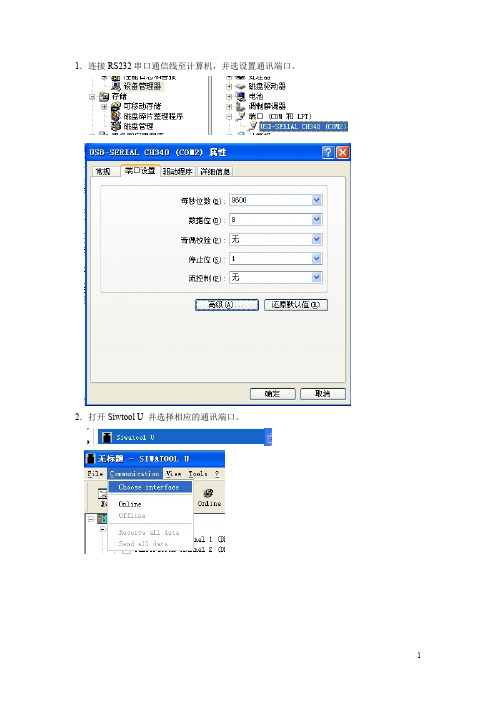
1.连接RS232串口通信线至计算机,并选设置通讯端口。
2.打开Siwtool U 并选择相应的通讯端口。
3.选择好端口后单击OK即与模块通讯,然后单击online.此U模块为双通道模块,若使用两个通道则两个通道都要激活;若只使用一个通道则只需激活一个通道即可,否则模块会报错。
激活通道1后即可对通道1的传感器进行参数修改和校准。
根据传感器的特性值可以依次修改其传感器特性值根据所使用传感器量程总和来选择校准砝码重量(选择的校准重量必须大于所有传感器量程总和的5%)可以根据自己的需要来选择小数点位数和重量单位小数点位数重量单位选择好后单击或单击即对通道1参数修改完成。
4.零点校准。
确定称台清空无物料,无外力干扰情况下进行。
单击取对通道1进行零点校准。
零点校准后单击即完成零点校准。
此时即可看到为0.查看零点相对应的数字量5.砝码校准。
将所选砝码均匀放置在称台上,待称台稳定后即可进行砝码校准。
单击即完成砝码校准。
此时即可看到显示为所放砝码重量值。
查看零点相对应的数字量. 6.校验精度是否合格。
再往称台上加或减一定重量的砝码,看重量显示是否有偏差。
偏差是否在精度范围内。
若不满足要求,请再次检查是否有外力干扰,如软连接,传感器是否锁紧。
等等。
7.对通道2的传感器校准与1的校准步骤相同。
校准完成后可以对校准数据进行保存。
单击即对所有参数进行接收,然后单击出现下面的对话框此功能在于对更换模块后可以将保存文件直接下载至模块而无需重新校称。
8.理论校称。
在某些特殊场合不具备砝码校称,那么可以选择理论校称。
(理论校称比砝码校称精度相于差一些)。
具体步骤如下:6号称是由四个5000kg的传感器构成,对就的传感器特性值为2.002mv/V、2.004mv/V、2.004mv/、2.006mv/V将相应的数据填入下对话框然后依次单击此时显示重量为空称时称体本身的重量然后执行zeroing命令,使当前空称时显示重量为0.此时为0。
西门子-simosvert masterdrives 矢量控制 使用大全-上册说明书
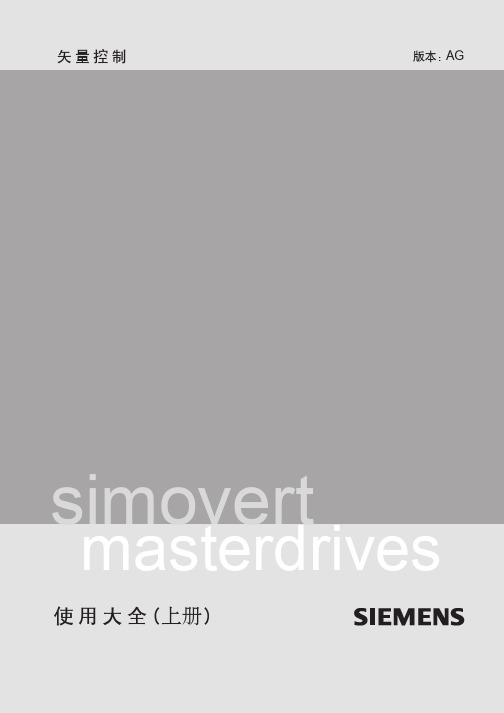
矢量控制版本:AGsimovert使用大全(上册)我们保留更改功能、技术数据、标准、附图及参数的权利。
西门子电气传动有限公司对于6SE70书本型和装机装柜型装置提供电压等级为400V的产品,对于6SE71变频调速柜提供电压等级为400V、500V、690V全功率范围的产品。
对增强书本型装置(Compact PLUS units),暂不在西门子电气传动有限公司供货范围内,如果您需要,请与当地西门子销售机构联系。
如果您需要其他电压等级和功率的产品以及多电机传动的直流母线方案,也请与当地的西门子销售机构联系。
未经授权复制,传播或使用本文件及其内容是不允许的。
违犯者将负赔偿责任,所有权力,包括专利权授予的权力及应用型号或设计的注册权将被保留。
我们已经校对了本出版物的内容,他与其中所介绍硬件及软件内容是一致的。
但是,仍然有可能存在差异,因此,我们不能保证他们完全相同。
本出版物所提供的资料将定期回顾,并且任何必要的更正将在接下来的发行中执行。
为Siemens 注册商标® 欢迎在任何时间提出改进建议。
SIMOVERT西门子电气传动有限公司版权所有不得翻印上 册 系统说明 配置和接线举例 依照EMC 导则进行 传动装置设计的说明 功能块和参数 参数设置 参数设置步骤SIMOVERT MASTERDRIVES矢量控制使用大全功 能 通 讯 版本: AG6SE7085-0QX60感谢您使用西门子公司的传动产品!西门子公司变频传动产品SIMOVERT MASTERDRIVES自在中国市场推出以来,与西门子公司的其他产品一样,得到了广大用户的认同和使用。
新推出的SIMOVERT MASTERDRIVES Vector Control系列变频传动产品具有更大允许电压波动范围、更小的体积、更强的通讯能力并可同直流传动系统100% 的兼容。
我们相信,新系列产品将会在多种工业、商用及民用领域中得到更广泛的应用。
为此,我们对西门子公司的广大用户及关心西门子公司产品的人士表示由衷的感谢!为了用户能够更深入地了解、使用西门子公司SIMOVERT MASTERDRIVES Vector Control变频传动产品,我们根据英文版使用大全,翻译出这本中文版的使用大全。
西门子 SIWAREX R 称重传感器 操作说明书

(拉伸的)
(压缩的)
(压缩的)
(拉伸的)
图 1-2:惠斯通电桥的原理图
SIWAREX R 称重传感器通常是用优质钢制成的,并通过密封焊接来密封。这能提供良好的防 腐和保护额定值。大多数系列都取得了许可证,可以用在具有 DIN EN 45501 标准中规定的 III 级强制标定要求的磅秤上,并且符合 OIML R60 3000d。在用户有要求时,本公司也能提供具 有较大精度和/或获得 EEx(i)防爆批准的称重传感器。 SIWAREX R 称重传感器是作为标准进行的电气标定。因此,当调试一个平台磅秤时(例 如),就不需要基准负荷调整。称重传感器也能在无需重新调整的情况下更换。
SIWAREX R 称重传感器操作手册
A5E00159640
4
1 技术描述
1.1 应用领域
SIWAREX R 称重传感器用于力和重量的静态与动态测量。它们能够用于工业称重技术方面几 乎所有的应用当中。例如,这些可以是:
• 容器,料斗或平台磅秤, • 辊道,皮带或吊车磅秤, • 填充/包装装置,比例配料和混合, • 填充标高和完整性检验, • 用于监视压缩和夹紧程序的设备, • 动态磅秤。 所有应用都可以位于具有强制标定的区域、或危险区域。
这条规则的例外是 K 系列和可能在标准发货范围以外供货的称重传感器。有相应的技术数据 适用于这些称重传感器类型。
SIWAREX R 称重传感器操作手册
A5E00159640
6
修订日期 09/2003
技术描述
1.3 系统配置
在称重技术系统上,一个或多个称重传感器被连接到一个称重模块上,用于评估测得的信号。 一台磅秤的好几个称重传感器以并联方式连接到一个接线盒上,以提供一个公共输出信号.
西门子重量测量技术:综合式重量测量组件和解决方案说明书
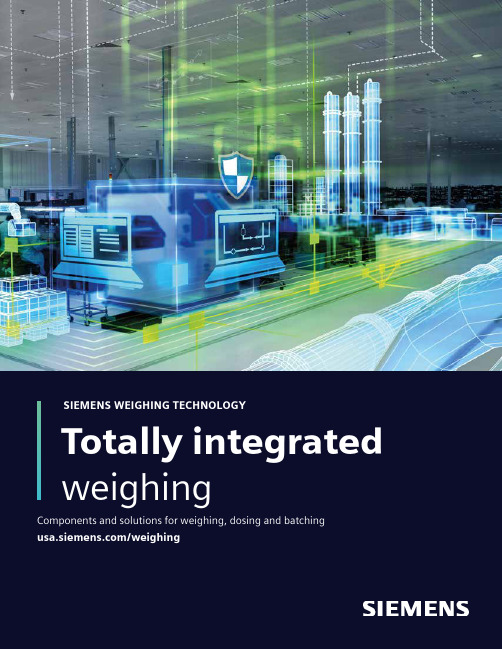
SIEMENS WEIGHING TECHNOLOGY Totally integrated weighingComponents and solutions for weighing, dosing and batching/weighingTotally integrated weighingSo, what do youneed measured?Weighing and dosing processes are of great significance inmany areas of industrial production.Whether for filling food and beverage containers or preparingrecipes for chemicals and pharmaceutical products: With oursolutions, you can count on absolute reliability and highestprecision.2So, what do you need measured? 21SIWAREX DB – your connectionto the digital world 8 2SIWAREX weighing modules –available for all requirements 6 Our SIWAREX weighing electronics at a glance 7 SIWAREX DB – your connectionto the digital world 8 Load cells and accessories – an overview 9 Non-automatic weighing 10 Check weighing 11Dosing, filling and batching applications 12 Loss-in-weight applications 13 Belt scales 14 Product overview 15 Solids flowmeters 16 Weighfeeder 17 Integrators – stand-alone 18 Integrators – SIMATIC-integrated 19 Process protection 20 3Sales and support 21 Siemens weighing trainings –on-site and online223Totally integrated weighingSeamless integrated weighing technology in the SIMATIC environmentSIMATIC PLCThe free standard example projects and function blocks offer full access to all parameter and data of the weighing electronics and allow a fast integration of the scales into existing automation programs and visualizations. In case of alarms, integrated hardware interrupts provide full transparency from the sensor to the controller. Following SIMATIC standards, a long term availability of all electronics and components is guaranteed.Based on a continuous handling concept across all different weighing electronics, a quick and easy integration of new types of scales is ensured.Userfriendly HMIThe HMI panel offers completely editable user interfaces. All relevant workflow processes, such as operating, monitoring and maintenance can be done directly from the central HMI, means there is no struggle with any additional black box on the machine.Besides that, the HMI offers a customer-friendly error handling: due to the detailed error message system, the errors will be shown in a clear text which leaves no ques t ions un-answered. You need more than one language to be displayed? No problem, foreign languages can easily be added via simple EXCEL ex- and import. But the HMIdoes not only offer comfort regarding the handling during daily business.The SIMATIC Comfort HMI, for instance can also be used as legal-for-trade main display.Continuous hardware conceptThe hardware concept considers the SIMATIC standards, which makes the wiring easy and guarantees a clear structure in the cabinet.By using SIMATIC standard controllers and I/O cards, you will achieve highest flexibility and scalability in your weighing environment. Besides that you can decide whether to install your components centrally or as d istributed system.1234Totally integrated weighingTotally integrated weighing2315SIWAREX weighing modules – available for all requirementsWhether central or distributed: our electronic weighing systems set standards. We offer i ntegrated solutions for seamless integration into the SIMATIC automation system underthe name SIWAREX. The weighing system can be easily adapted to meet your individual requirements with the SIMATIC standard components. Moreover, standardized interfaces, i ntegrated functions, and uniform tools allow for cost-effective configuration.Whatever your choice, you can count on a high degree of precision with SIWAREX and benefit from certifications according to OIML as well as a finely graded range of functions.Whether you need to produce accurate mixtures, ensure precise filling and loading, or perform tasks like legal-for-trade bagging, checking and dosing: SIWAREX WP351 is always the right choice. It’s the perfect fit for all auto -matic and non-automatic weighing applications.6Totally integrated weighingOur SIWAREX weighingelectronics at a glanceTotally integrated weighingSIWAREX DB – your connection to the digital worldAnalog limitations are left behind with SIWAREX DB. Instead of doing a parallel connection of the analog load cells and having no information about the single load cell, digitalization of each load cell offers full transpar-ency.SIWAREX DB makes the digitalization of the proven, most common and cost-effective strain gauge t echnology possible. For direct connection to a SIMATIC S7 or PCS7 PLC the SIWAREX WP weighing e lectronics are ideal.Seamless communication between SIWAREX and SIMATIC ensures less time and effort duringcommissioning. During operation the single channel monitoring, allowing wire break, impedance, and the current utilization of each load cell to be detected and corrected in the event of an error.SIWAREX DB supplies diagnostics data that are fully integrated in the SIMATIC environment. Error messages are displayed centrally on the SIMATIC controller and the HMI.Whether it’s the specific monitoring of weighing processes or extended diagnostics – in environments that have already been automated, the benefits of digitalization can be exploited to ever better effect.In the field of weight measurement, seamless integration from the field to the control levels ensures that data is record -ed and evaluated more comprehensively than previously possible. With SIWAREX DB, this level ofconnectivity now also covers the individual analog load cell.8Totally integrated weighingLoad cells and accessories – an overview9Totally integrated weighingNon-automatic weighingWeighing air cargo shipments reliablyCargologic AG is a leader in air cargo handling and has been operating at Zurich Airport for more than 50 years. To weigh individual freight units and complete unit load devices (ULDs), a floor model of a platform scale is used. The solution was a combi -nation comprised of four SIWAREX WL280 RN-S SA load cells and the SIWAREX WP231 weighing module.10Totally integrated weighingDosing, batching and bagging scaleA predefined set-point is completely automatically batchedby the SIWAREX electronic – typically by coarse and fine flow control.Dosing, batching and high-speed bagging (bagging m achines, multi component batching)The optimal choiceSIWAREX WP351 (SIMATIC ET 200SP)SIWAREX WP251 (SIMATIC S7-1200/stand-alone) SIWAREX FTA (SIMATIC S7-300/400/ET 200M) SIWAREX load cells and installation accessoriesExact weighing for fruit and vegetable packagingThe end customer of the plant builder RMA techniek was not able to conduct final check weighing at the end of the packaging process. A custom weighing solution in an integrated control environment had to change all that. The core element of the solution is the SIWAREX S7-1215C controller.Check weighingsolutions for tea, coffee, beverages, foods such as dairy and convenience products. A new machine for filling coffee capsules shall be projected and put in operation.Loss-in-weight applicationsFilling processes in washing powder productionMifa AG is Switzerland’s largest detergent and cooking oil manu-facturer and also produces detergents and householdcleaning products in liquid and powder form. A solution with Siemens weighing products has been found for the company’s outdated washing powder filling system that has done more than just positively affect productivity.Weighing and controlling the rate of materials on a conveyor belt is one of the most common procedures in process automation. Siemens has more than 35 years of experience weighing bulk materials on conveyors. You will find ourMilltronics belt scales from Siemens combine simple drop-in installation and low maintenance (no moving parts) withAccurate measuring for aRussian phosphate mineApatit Mining in Russia is the world’s largest producer of highgrade phosphate ore which is used as a raw material base for theproduction of phosphate-based fertilizers. The company waslooking to modernize and expand production and needed anaccurate and reliable system to weigh the ore to determine themine’s production rates. The picture shows MSI belt scale withMWL calibration system.Product overviewFlowguide sizes to fit any ASME or DIN flangeMeasuring accuracy is not affected by product buildup on the sensing plateDust-tight enclosure to prevent contamination or spillingQuick-release latches formaintenance and samplingSolids flowmetersSolids flowmeters in a fertilizer plantIn a fertilizer plant, crushed dolomite and crushed limestone are mixed in a reactor, whereby the mixing ratio of 1:3 must be maintained. The materials are conveyed from silos via screw conveyors into the solids flowmeters and brought t ogether in a bucket elevator for conveying into the reactor. The exact mixing ratio is ensured by the speed of the screw conveyors, which is controlled by a PLC, on the basis of the respective throughput rates of the solids flowmeters.WeighfeederReliable pleasure thanksto Siemens weighingtechnologyThe cigar manufacturer J. Cortès has two production sites inBelgium and about 3600 employees around the world. At its sitein Handzame, the company was looking for a fail-proof weighingsystem to maintain the necessary balance in termsof flavor. Based in Torhout, the industrial weighing expert Bas-cules Robbe therefore turned to Siemens. Together, they offered acomplete and customized solution.Analog interfacesCommunication such asProfiBus DP, Modbus or EthernetIntegrators – stand-aloneStand-alone integratorsOur integrators display primary speed and load values, as well as derived values of rates as analog mA output, alarm relay, or remote totalizer or through several industrial communications protocols.Belt scale modules for S7-300, S7- and via ET200M to S7-400 or PCS7-1200Analog interfaces like stand-aloneSIMATIC-integrated integratorsBeltscale electronics for seamless integration into the SIMATIC S7-1200 automation system. Flowrate, belt speed, load and status info are easily adapted into PLC system. Parametrization and calibration can be done by PLC, HMI or SIWATOOL software for Notebooks.Integrators – SIMATIC-integratedProcess protectionCustom engineeringSiemens provides custom-engineered products to solve your special application needs. From material compatibility challenges to unique size requirements,Siemens’ custom engineering team can help. Service around the worldPlants must function reliably at all times. Efficient and effective process instrumentation and analytics are an indispensable require-ment to this end. You also need to be certain of fast and competent service from your supplier. Siemens is a global company that reacts locally. Whether you require consulting, quick delivery, or installation of new devices, the Siemens network ofspecialists is available to you around the world, wherever your location.Support around the worldOur online support system offers rapid, com-prehensive assistance regardless of time or location. From product support to service information, Siemens Industry online support is your first choice – around the clock, the fast way 365 days a year.The fast way to your experts:Sales Support: 1-800-365-8766 Technical Support:/pisupportSales andsupport21Totally integrated weighingSiemens weighing trainings – on-site and onlineThe training center in Karlsruhe provides a wide range of industrial scales across nearly 200 square meters. From conveyor belt scales to dosing and bagging, a wide variety of SIWAREX application possibilities can be seen in action. More-over, the training center has a spacious training room andnumerous training models.Individual training conceptThe weighing trainings can either take place in the weighing technology center in Karlsruhe, but also directly on the customer’s site.In the standard training portfolio we offer trainings for– basic trainings with the following content: mechanic and electronic,get to know the basic terms and applications regarding load cells, mounting units and SIWAREX electronics– static applications, such as platform or hopper scales – available in the levels basic, advance, expert– mass dynamics applications regarding belt scales and weighfeeders – available in the levels basic, advance, expertBesides that you are also able to plan your training individually tailored to your needs in agreement with our training experts.22Totally integrated weighingTotally integrated weighingAll trainings can be offeredin different languagesA complete overiew of the training portfolio you find here:English: In addition to our on-site trainings we also offer you various onlinetrainings in English and German.Please contact us, if you are interested: ****************Also have a look at our various online tutorials we offer you in Youtube.Under the following playlist link, you will find a range of filmsconcerning calibration, dosing, filter settings, integration in SIMATICand much more.23Legal Manufacturer Siemens Industry, Inc.100 Technology Drive Alpharetta, GA 30005 United States of America Telephone: +1 (800) 365-8766 /piOrder No. PIBR-B10259-1021Subject to changes and errors. The information provided in this bro-chure contains descriptions or performance characteristics which, in case of actual use, do not always apply as described or which may change as a result of further development of the products. The desired performance characteristics are only binding if expressly agreed in the contract. Availability and technical specifications are subject to change without notice.All product designations may be trademarks or product names of Siemens AG or supplier companies, the use of which by third parties for their own purposes may violate the rights of the owners./weighing。
西门子SIWAREX CS称重模块
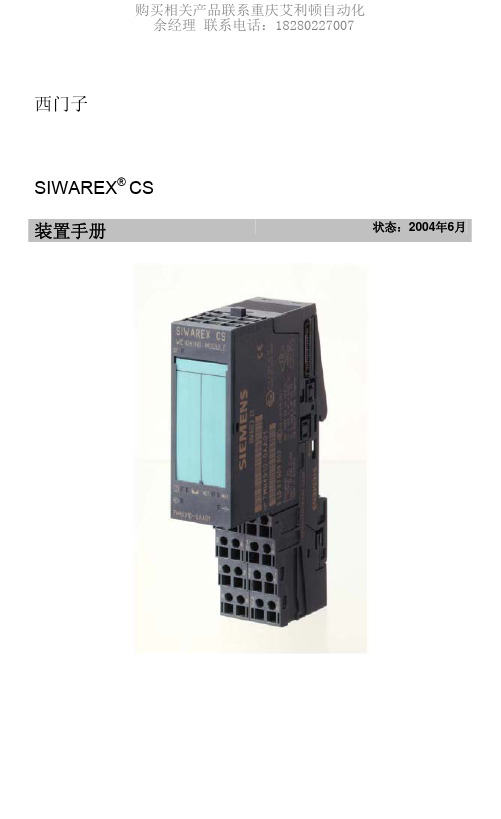
版权 © 西门子AG 2003;版权所有,不得翻印。 未经明确许可,严禁传播或复制本资料,严禁使用和披露本 资料的内容。违者应对相关损失承担法律责任。保留所有权 利,包括由一种实用新型或设计的专利许可或注册所形成的 权利。
西门子AG 自动化与驱动集团 SIWAREX称重系统 A&D PI 14 Östliche Rheinbrückenstr. 50 D-76187 Karlsruhe(卡尔斯鲁厄)
注意 指的是需要加以特别关注的重要信息;这些信息涉及到产品、产品的处置或资料中的一个 对应段落。
合格人员 装置的安装和操作只能由合格人员执行。在本手册的范围内,从技术安全意义出发的合格人员指的是这样一些人:他们有资 格按照适用于技术安全标准,从事所有装置、系统和回路的安装、接地和标识工作。
预定用途
警告
责任放弃声明 我们已经校验了本手册中的内容与所述硬件和软件的一致 性。这不能完全排除出现差错的可能性;在此情况下,我们 并不提保本资料的完全兼容性。本资料中的信息将会定期审 核,任何必要的纠正都包括在随后的修订版本中。 欢迎提出宝贵意见,以便我们改正。
©西门子 AG 2004 可能变动,恕不另行通知
1.1 本手册的目的··················································································································· 1-1 1.2 要求的基础知识 ··············································································································· 1-1 1.3 本手册的范围··················································································································· 1-1 1.4 其它支持 ·························································································································· 1-2 2 供货范围································································································································· 2-3 2.1 供货范围 ·························································································································· 2-3 2.2 SIWAREX CS要求的接口模块 ························································································· 2-3 3 产品概述································································································································· 3-4 3.1 总则 ································································································································· 3-4 3.2 应用领域 ·························································································································· 3-5 3.3 结构 ································································································································· 3-5 3.4 功能 ································································································································· 3-6 3.5 SIMATIC中的系统集成····································································································· 3-6 3.6 利用SIWATOOL CS进行秤的调节 ·················································································· 3-7 4 硬件配置和组装······················································································································ 4-9 4.1 配置SIMATIC中的硬件 ·································································································· 4-10 4.2 符合EMC指南的结构 ····································································································· 4-10
西门子皮带秤应用指南
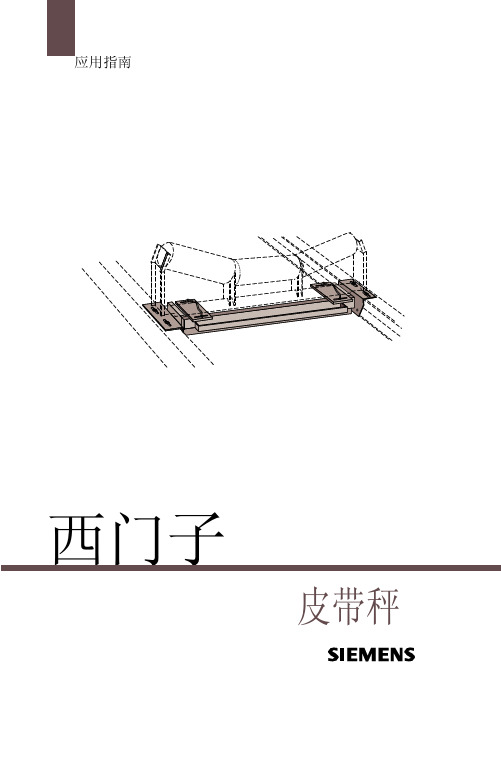
© Siemens Milltronics Process Instruments Inc. 2003
目录
序言. . . . . . . . . . . . . . . . . . . . . . . . . . . . . . . . . . . . . . . . . . . . . . . . . . . . . . . . . . . . . . . . . . . . . . . .1 皮带传输技术. . . . . . . . . . . . . . . . . . . . . . . . . . . . . . . . . . . . . . . . . . . . . . . . . . . . . . . . . . . . . . .2
托辊详情. . . . . . . . . . . . . . . . . . . . . . . . . . . . . . . . . . . . . . . . . . . . . . . . . . . . . . . . . . . . . . .2 皮带秤安装. . . . . . . . . . . . . . . . . . . . . . . . . . . . . . . . . . . . . . . . . . . . . . . . . . . . . . . . . . . . . . . . . 3
西版门权子所有Milltronics 过程仪表公司 该购过M分i或手买程lltr所册授仪on有形权表ic翻的式s公印过为纸司本程纸版授负仪版手权责表和册指。不电或定对子者的版纸西电板。门子或我子版电们M。子推ill西版荐tro门的用ni子部户cs
不承诺 为内此一并各位与,致在容提仪我后。后出表们续我,改描不版们可进述保本会能的相证中定会宝符仪进期贵有表行核,意所和修查在见变手改手证。动册册实。。完内手欢因全容册迎
如何使用Siwatool U校称-推荐下载
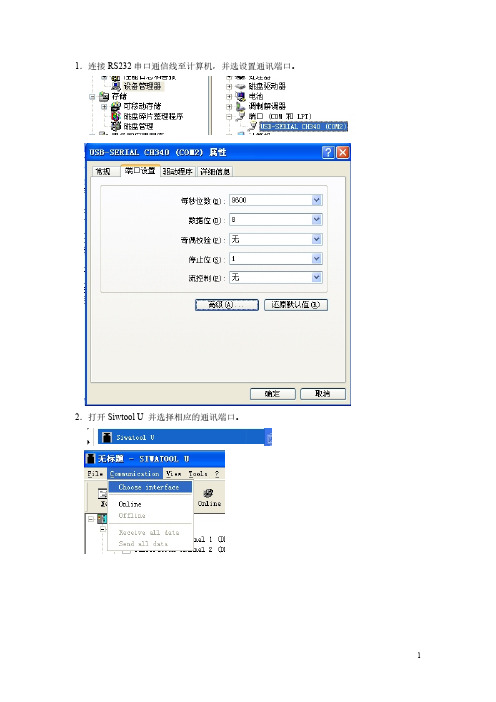
1.连接RS232串口通信线至计算机,并选设置通讯端口。
2.打开Siwtool U 并选择相应的通讯端口。
3.选择好端口后单击OK即与模块通讯,然后单击online.此U模块为双通道模块,若使用两个通道则两个通道都要激活;若只使用一个通道则只需激活一个通道即可,否则模块会报错。
激活通道1后即可对通道1的传感器进行参数修改和校准。
根据传感器的特性值可以依次修改其传感器特性值根据所使用传感器量程总和来选择校准砝码重量(选择的校准重量必须大于所有传感器量程总和的5%)可以根据自己的需要来选择小数点位数和重量单位小数点位数重量单位选择好后单击或单击即对通道1参数修改完成。
4.零点校准。
确定称台清空无物料,无外力干扰情况下进行。
单击取对通道1进行零点校准。
零点校准后单击即完成零点校准。
此时即可看到为0.查看零点相对应的数字量5.砝码校准。
将所选砝码均匀放置在称台上,待称台稳定后即可进行砝码校准。
单击即完成砝码校准。
此时即可看到显示为所放砝码重量值。
查看零点相对应的数字量. 6.校验精度是否合格。
再往称台上加或减一定重量的砝码,看重量显示是否有偏差。
偏差是否在精度范围内。
若不满足要求,请再次检查是否有外力干扰,如软连接,传感器是否锁紧。
等等。
7.对通道2的传感器校准与1的校准步骤相同。
校准完成后可以对校准数据进行保存。
单击即对所有参数进行接收,然后单击出现下面的对话框此功能在于对更换模块后可以将保存文件直接下载至模块而无需重新校称。
8.理论校称。
在某些特殊场合不具备砝码校称,那么可以选择理论校称。
(理论校称比砝码校称精度相于差一些)。
具体步骤如下:6号称是由四个5000kg的传感器构成,对就的传感器特性值为2.002mv/V、2.004mv/V、2.004mv/、2.006mv/V将相应的数据填入下对话框然后依次单击此时显示重量为空称时称体本身的重量然后执行zeroing命令,使当前空称时显示重量为0.此时为0。
西门子PLC称重模块使用说明
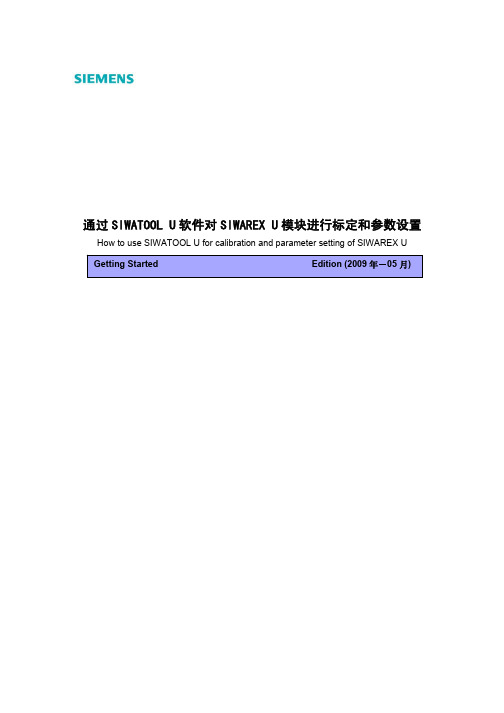
通过SIWATOOL U软件对SIWAREX U模块进行标定和参数设置How to use SIWATOOL U for calibration and parameter setting of SIWAREX U摘要 本文详细介绍了如何通过SIWATOOL U软件来校准SIWAREX U称重模块,同时详细说明了SIWATOOL U软件中参数的含义,以及称重模块常见故障的解决方法。
关键词SIWAREX U模块、SIWATOOL U软件、标定、故障诊断Key Words SIWAREX U Module, SIWATOOL U software, Calibration, DiagnosticIA&DT Service & Support Page 2-18目录1.SIWAREX U称重模块简介 (4)2.称重模块标定 (5)3.SIWATOOL其它参数的说明 (10)1.更换模块 (10)2.平均值滤波的功能 (11)3.低通滤波器的功能 (11)4.DR4中Limit功能的使用 (12)5.ST1和ST2指示灯的设置 (13)6.理论标定 (15)4.常见故障解决 (16)IA&DT Service & Support Page 3-18U称重模块简介1. SIWAREXSIWAREX U称重模块集成在SIMATIC S7-300和ET200分布式系统中,主要特征如下:通过用ET 200M 连接至PROFIBUS DP,而用于分布式现场称重仪表测量重量或力,分辨率可达65000,精度0.05 %双通道模块可接两台秤,节省空间可以将远程数显仪表直接连接到TTY 接口使用SIWATOOL U 程序可方便的对秤进行设置和校准支持不用标定砝码而进行理论校正支持在不必重新校正秤的情况下更换模块可用于EX 防爆应用1.设备及软件列表名称 定货号SIWAREX U称重模块 7MH4950-1AA01称重传感器 7MH4103-3AC01SIWATOOL连接电缆(可选) 7MH4702-8CASIWATOOL U软件 7MH4950-1AK01该实验中硬件配置如下图:IA&DT Service & Support Page 4-182. 称重模块标定(1) RS232串口通信电缆可以自己制作(也可以直接采购):(2) 设置串口通信参数:(3)通过“启动”菜单打开SIWATOOL U软件IA&DT Service & Support Page 5-18(4)如果是第一次使用该软件,默认语言为德语,可以通过下列步骤进行修改:(5)选择通信接口,如COM1口IA&DT Service & Support Page 6-18(6)点击“Online”按钮,建立通信通信建立后,Online按钮变为灰色。
如何使用SIWATOOL MS 软件校秤
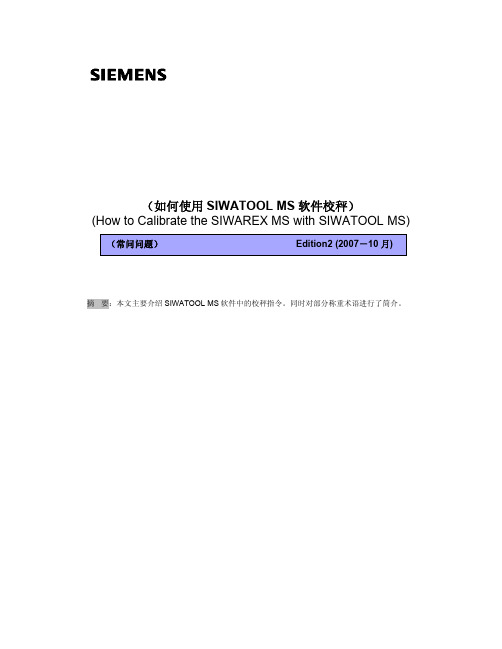
(如何使用SIWATOOL MS软件校秤)(How to Calibrate the SIWAREX MS with SIWATOOL MS)摘要:本文主要介绍SIWATOOL MS软件中的校秤指令。
同时对部分称重术语进行了简介。
问题: 如何通过SIWATOOL MS软件标定解答: 所需硬件和软件如下: SIWAREX MS 模块, S7-200 CPU, SIWATOOL MS 件, RS232 电缆, 带Windows XP量值要求是称重传感器总量程的5%以上).所需硬件:S7-200 PLCSIWATOOL RS232 电缆:7MH4702-8CAAdj.digits 0 和Adj.digits 1: 接受默认值.Adj.weight 1: 输入校准的 (标定的) 重量.Characteristic Value: 传感器特征值. 传感器上会标识. 默认值是 2 mV/V.Limit frequency: 低通滤波(0.05 Hz ~ 5 Hz).如果设定为 5 Hz, 显示重量会随重量的改变快速改变; 如果设定为 0.5 Hz, 显示重量会“慢慢移动”.例如 fg = 2 Hz 的低通滤波阶跃响应曲线Depth of average value filter平均值滤波器的深度: n=2 ~ 255.平均值滤波器的作用是让秤量值变得稳定,防止干扰波动.重量值是根据n个重量值的平均值而测定的.如果n = 10, 那么就会有10个测量值被用来计算平均值. 每过20 (or 33.3)毫秒,最旧的值被抛弃而最新的值将会被包括到计算中.测量时间依靠电源的供电频率. 如50 Hz. 选择20 ms ,如 60 Hz s选择33.3 ms.设置完参数后,按 Send.设置秤的量程范围和秤的最小跳变值(分辨率)值.设定重量单位及重量的小数点位数如下:设置好参数后, 点击Send.确保秤是空的(无负载),然后点击 Adjustment zero valid (3).。
西门子msi电子皮带秤

集万千 于一身
西门子
MSI电子皮带秤
siemens
西门子称重事业部 上海浦东新区浦东大道1号船舶大厦7楼
电话:(021)38892381 传真:(021)38893264
@
1
安全准则
必须留意所有的警告事项,确保人员安全并保护产品及相关设 备。所有的警告事项都按警示程度明示出等级。
标定 ................................................................................................................................................13 测试负载.........................................................................................................................13
警告:MSI 系列称重单元只在通过正确的运输、存储、安装、设定和维 护的情况下才能够正确、安全地实现其功能。
注:确保按照相应的说明书使用本产品 西门子 Milltronics 过程仪表公司 不承担的责任 版权所有 该手册形式为装订本和电子文档。 为与仪表描述相符,在证实手册 我们推荐用户购买授权的装订本手 内容后,可能会有所变动。因此, 册或者西门子 Milltronics 过程仪表 我 们 不 保 证 仪 表 和 手 册 完 全 一 公司授权指定的电子文档。西门子 致。我们会定期核查手册内容并 Milltronics 过程仪表不对装订本或 在后续版本中进行修改。欢迎各 电子文档修改的内容或所有复制版 位提出改进的宝贵意见。 本负责。 Milltronics®是西门子过程仪表的注册商标。
西门子SIWAREX FTA型号的合法交易秤说明书
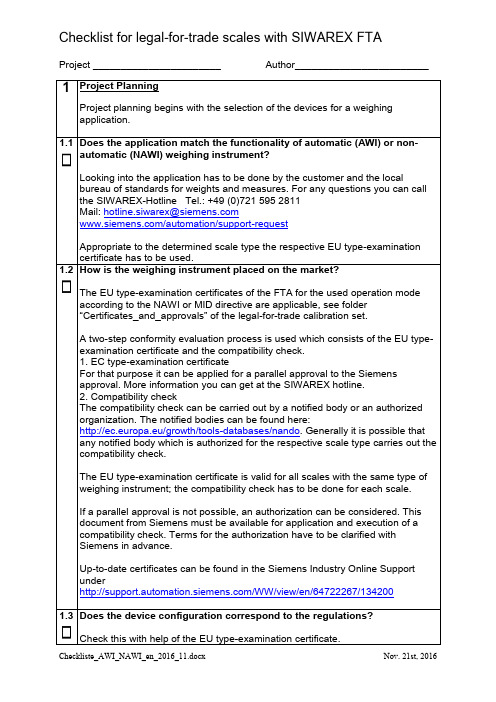
Project _______________________ Author________________________ 1Project PlanningProject planning begins with the selection of the devices for a weighingapplication.1.1 Does the application match the functionality of automatic (AWI) or non-automatic (NAWI) weighing instrument?Looking into the application has to be done by the customer and the local bureau of standards for weights and measures. For any questions you can call the SIWAREX-Hotline Tel.: +49 (0)721 595 2811Mail: ***************************/automation/support-requestAppropriate to the determined scale type the respective EU type-examination certificate has to be used.1.2 How is the weighing instrument placed on the market?The EU type-examination certificates of the FTA for the used operation mode according to the NAWI or MID directive are applicable, see folder “Certificates_and_approvals” of the legal-for-trade calibration set.A two-step conformity evaluation process is used which consists of the EU type-examination certificate and the compatibility check.1. EC type-examination certificateFor that purpose it can be applied for a parallel approval to the Siemens approval. More information you can get at the SIWAREX hotline.2. Compatibility checkThe compatibility check can be carried out by a notified body or an authorized organization. The notified bodies can be found here:http://ec.europa.eu/growth/tools-databases/nando. Generally it is possible that any notified body which is authorized for the respective scale type carries out the compatibility check.The EU type-examination certificate is valid for all scales with the same type of weighing instrument; the compatibility check has to be done for each scale.If a parallel approval is not possible, an authorization can be considered. This document from Siemens must be available for application and execution of a compatibility check. Terms for the authorization have to be clarified with Siemens in advance.Up-to-date certificates can be found in the Siemens Industry Online Support under/WW/view/en/64722267/1342001.3 Does the device configuration correspond to the regulations? Check this with help of the EU type-examination certificate.1.4 How are the load cells considered?The compatibility has to be proved. This can be done with the compatibility form sheet for modules, see Excel-sheet in the legal-for-trade calibration setor contact the hotline or your sales engineer.Note: In connection with a SIWAREX IS the parameter “Portion of calibration error limit” is 0,5 (default value without SIWAREX IS: 0,4)1.5 Do the selected products fulfill the required accuracy and resolution? The accuracy calculation of the overall system load cells, electronics and mechanics has to be done. The compatibility form sheet for modules might help with this.For further questions also contact also the hotline or your sales engineer.1.6 Which weight display will be used?1.) SIEBERT S102 : S102-W6/14/0R-000/0B-SM2.) SecureOCX for WinCC flexibleSuitable for SIMATIC HMI : e.g. TP177B, OP177B, TP277, OP277, MP277 or MP377….For the use of the “legal for trade weight display” for SIWAREX FTA in WinCC flexible, there is a SecureOCX software available for WinCCflexible./WW/view/en/37453235A list of all SIMATIC HMI panels that might be used you find in the manual chapter 8/WW/view/en/179701553.) SecureDisplay for TIA-PortalSuitable for Windows CE based SIMATIC panel, e.g. SIMATIC comfort panels A description of the SecureDispay can be found under/WW/view/en/1071964011.7 Are the weight data going to be logged?The designated printer has to have a CE sign, see also the EU type-examination certificate.It is also possible to log the weight data on the MMC card that is inserted to the SIWAREX FTA.1.8 Are the load cells going to be installed in an Ex area?If an intrinsically safe power supply is needed, load cells with a corresponding Ex-certificate and the SIWAREX IS have to be used. If no intrinsically safe power supply is necessary (e.g. for WP200 load cells in zone 2/22), only load cells with Ex-certificate are necessary.The certificates are available here:/WW/view/en/36541280/1342002.6Check scale construction based on the type certification2.7 Perform scale adjustmentPerform scale adjustment using calibrated calibration weights, theoretical adjustment is not permitted.2.8Check the scale with calibrated calibration weights2.9 Coordinate the legal-for-trade calibration with the responsible end-user (dates, process)2.10 Accomplishment of the calibrationCalibration will be done by a calibration officer or named body (MID). http://ec.europa.eu/growth/tools-databases/nandoPossibly support personal and calibration weight have to be supplied.2.11Attachment of the calibration sticker2.12 Place the secure stickers in the defined location according to the type certificateThe secure stickers can be cut out of the adhesive paper.2.13Handover of the acceptance test record2.14 Certificate of conformity from the notified body or its representative After a positive conformity check the notified body issues the certificate of conformity based on the EU type-examination certificate.The notified body generally issues the certificate of conformity after the scale has been put into service.2.15 Register the scale at notified bodyIn Germany a legal-for-trade scale must be registered at the notified body (“Eichamt”) within six weeks after it has been put into service. Preferably for this purpose you use the central register platform under www.eichamt.de.Further information can be found unter www.agme.de under “Fachinformation”.。
SICAM Studio 配置工具使用手册说明书

配置工具使用手册SICAM Studio Configuration Tool User Manual 版本:V2022.01.08.01日期:2022-1-10前言SICAM Studio Configuration Tool(简称“SSCTool”)是西门子电力自动化有限公司专门为SICAM Studio产品研发的专业配置工具软件,本文档主要是介绍SSCTool工具软件的使用。
※SSCTool能做什么?☆SSCTool运行于XP及以上windows操作系统,直接运行(无需安装)。
☆配置南向协议(数据采集)和北向协议(数据服务)。
☆数据定义、参数配置,配置下载、程序更新等管理功能。
☆监视关键的运行数据及状态、通讯报文查看及分析、控制与模拟操作。
☆附件功能:远程隧道方式维护、系统软件配置与维护。
※术语SSCTool —SICAM Studio配置工具软件设备—SICAM Studio装置—接入通信的采集设备、第三方系统或平台端口—串口或网络通信端口,包括RS232/RS485/TCP/UDP等系统—SCADA软件,上位机组态软件,用于现场级的监控规约—通讯协议,双方通讯的接口数据格式测点—协议解析的数据变量,包括模拟量、数字量、控制量※主要功能描述及索引☆工程管理:对工程项目的配置管理,单个工程中可以管理单个或多个SICAM Studio设备,支持多个工程的管理;工程文件或目录可以压缩备份,拷贝可直接加载使用,利用工程维护。
(参考“第1章“内容)☆模板定义:在端口配置通信前做的工作,已有的模板可以直接使用,积累更多的模板库方便工程直接的使用,支持导入/导出文件存储、复制和备份。
(参考“第2章“内容,更多的模板定义介绍参照《模板定义手册》)☆端口配置南向协议(数据采集):根据工程项目的实际需要,进行端口数据采集的通信配置,利用已定义的模板快速的实现端口的通信配置工作,重点是通讯参数设置。
(参考“3.2章节“内容)☆端口配置北向协议(数据转发):根据工程项目的实际需要,进行端口数据转发配置,配置转发的数据点表,提供了方便、高效的快速定义功能(复制、粘贴、填充等),支持从excel表中整体复制、粘贴,重点是利用好这些快速定义功能。
西门子SIWAREX称重模块校秤方式
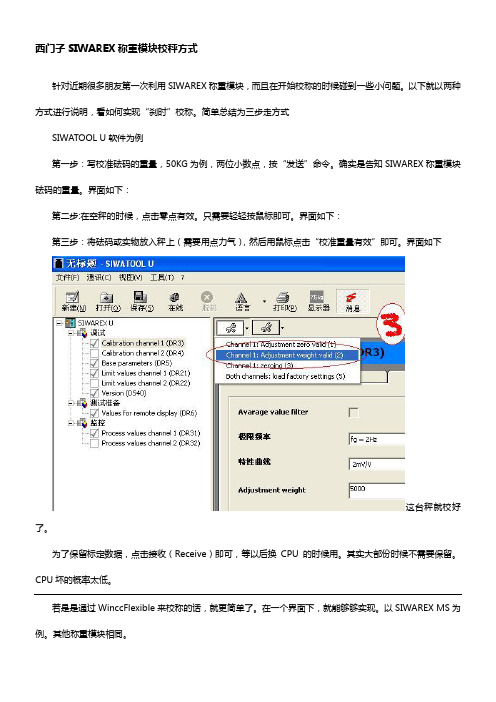
西门子SIWAREX称重模块校秤方式
针对近期很多朋友第一次利用SIWAREX称重模块,而且在开始校称的时候碰到一些小问题。
以下就以两种方式进行说明,看如何实现“刹时”校称。
简单总结为三步走方式
SIWATOOL U软件为例
第一步:写校准砝码的重量,50KG为例,两位小数点,按“发送”命令。
确实是告知SIWAREX称重模块砝码的重量。
界面如下:
第二步:在空秤的时候,点击零点有效。
只需要轻轻按鼠标即可。
界面如下:
第三步:将砝码或实物放入秤上(需要用点力气),然后用鼠标点击“校准重量有效”即可。
界面如下
这台秤就校好了。
为了保留标定数据,点击接收(Receive)即可,等以后换CPU的时候用。
其实大部份时候不需要保留。
CPU坏的概率太低。
若是是通过WinccFlexible来校称的话,就更简单了。
在一个界面下,就能够够实现。
以SIWAREX MS为例。
其他称重模块相同。
进入校称界面后:
第一步:写入标定砝码重量。
以100KG为例,默许两位小数点,然后按发送即可。
界面如下第二步:只需要在空秤的时候,用鼠标轻轻点击“零点有效”Zero valid即可。
界面如下
第三步:将砝码放到秤上,用鼠标轻轻点击“重量1有效”Weight 1 valid 即可。
界面如下至此,这台秤标定完成。
若是有十几台秤,或更多,优势加倍明显。
解决的时刻更多。
操作手册(西门子系列)
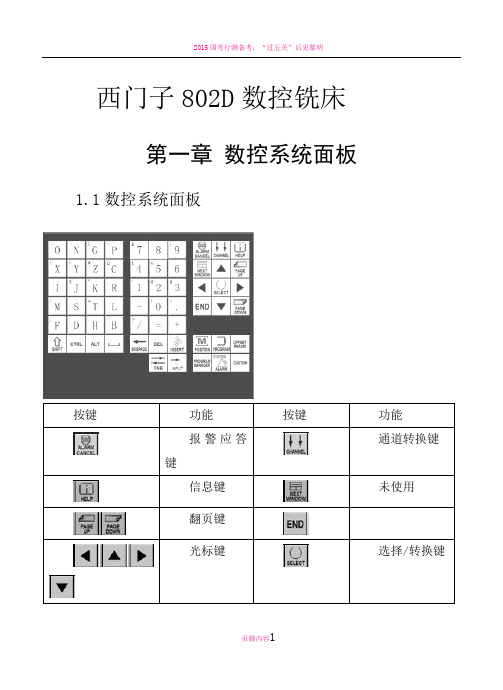
西门子802D数控铣床第一章数控系统面板1.1数控系统面板按键功能按键功能报警应答键通道转换键信息键未使用翻页键光标键选择/转换键加工操作区域键程序操作区域键参数操作区域键程序管理操作区域键报警/系统操作区域键字母键上档键转换对应字符数字键上档键转换对应字符上档建控制键替换键空格键退格删除键删除键插入键制表键回车/输入键1.2机床控制面板按键功能按键功能增量选择键点动参考点自动方式单段手动数据输入主轴正转主轴翻转主轴停Z轴点动X轴点动Y轴点动快进键复位键数控停止数控启动急停键主轴速度修调进给速度修调1.3屏幕显示区显示屏右侧和下方的灰色方块为菜单软键,按下软键,可以进入软键左侧或上方对应的菜单。
有些菜单下有多级子菜单,当进入子菜单后,可以通过点击“返回”软键,返回上一级菜单。
第二章手动操作2.1返回参考点1.进入系统后,显示屏上方显示文字:0030:急停。
点击急停键,使急停键抬起。
这时该行文字消失;2.按下机床控制面板上的点动键,再按下参考点键,这时显示屏上X、Y、Z坐标轴后出现空心圆(如下图);3.分别按下、、键,机床上的坐标轴移动回参考点,同时显示屏上坐标轴后的空心圆变为实心圆,参考点的坐标值变为0。
2.2 JOG运行方式2.2.1JOG运行1.按下机床控制面板上的点动键;2.选择进给速度;3.按下坐标轴方向键,机床在相应的轴上发生运动。
只要按住坐标轴键不放,机床就会以设定的速度连续移动。
2.2.2JOG进给速度选择使用机床控制面板上的进给速度修调旋钮选择进给速度:右键点击该旋钮,修调倍率递增;左键点击该旋钮,修调倍率递减。
用右键每点击一下,增加5%;用左键每点击一下,修调倍率递减5%。
2.2.3快速移动先按下快进按键,然后再按坐标轴按键,则该轴将产生快速运动。
2.2.4增量进给1.按下机床控制面板上的“增量选择”按键,系统处于增量进给运行方式;2.设定增量倍率;3.按一下“+X”或“-X”按键,X轴将向正向或负向移动一个增量值;4.依同样方法,按下“+Y”、“-Y”、“+Z”、“-Z”按键,使Y、Z轴向正向或负向移动一个增量值;5.再按一次点动键可以去除步进增量方式。
西门子电子秤模块SIWAREX U的电脑软件调试

西门子电子秤模块SIWAREX U的电脑软件调试
打开软件后显示打开File,在打开open进入需要调试的储存单元选项,选择好后打开.进入
调试画面打开模块组件Module,选择连Connect,进入在线调试,(软件与模块已经连接)等待调试.
打开通道load cell channel可选择打开1或2通道
.调节通道1被打开
有效的通道c hannel active. 零点校Adjust, 设定为什么值set as Zero, 加标准砝码的校正值Adjust.(输入值后显示重量比砝码值小,加大输入值,
显示重量比砝码值大减小输入值,两者之间~~成反比的关系~~).
显示的小点设置Display Parameter显示方式. 对设定好的值发送Send(使设定值生效). 设定最大称重量,Adjustment weight.
调校零位的值,Zero setting digits. 显示的单位设定,Units.
查看,view. 测试清零值Diglt Values 选择计算机端口通道option.
从File进入位通道命名为模块编号Module Number.建立通道数选择channel Number. 为通道命名
及显示的重量单位Units.。
- 1、下载文档前请自行甄别文档内容的完整性,平台不提供额外的编辑、内容补充、找答案等附加服务。
- 2、"仅部分预览"的文档,不可在线预览部分如存在完整性等问题,可反馈申请退款(可完整预览的文档不适用该条件!)。
- 3、如文档侵犯您的权益,请联系客服反馈,我们会尽快为您处理(人工客服工作时间:9:00-18:30)。
如何使用SIWATOOL MS软件校秤
问:如何使用SIWATOOL MS 软件校秤?
答:所必需硬件及软件如下:SIWAREX MS模块,S7-200 CPU,SIWATOOL MS软件,RS232电缆(可自制)。
实物简易接线图如下:
实物接线图如下
启动SIWATOOL MS
软件:
选择通讯接口为COM1
点击“Online”在线连接,建立通讯
以下介绍如何校秤
首先,Adj.digits0和Adj.digits 1这两个值不需要输入的。
Adj.wight 1为输入值,需要输入校正的重量值。
Characteristic Value:传感器特征值,需要在传感器上查找到。
默认2mV/V 。
Limit frequence 低通滤波器 (0.05 Hz ~ 5 Hz )
一个5 Hz 的值会使秤对重量变化做出相当快的反应,而0.5 Hz 的值则会导致秤“行动迟缓”。
Depth of average value filter 平均值滤波器的深度 (n = 2 ~ 255)
平均值滤波器的作用是让称量值变得稳定,防止干扰。
重量值是根据n 个重量值的平均值而测定的
如果n = 10,那么就会有10个测量值被用来计算平均值。
每过20毫秒,最旧的值被抛弃,最新的值被包括到计算中。
ADC-time:供电频率,中国是50HZ ,选用0:20ms 即可。
临界阻尼
在 FG = 2 Hz 时数字低通滤波器的阶跃响应
设置完相应参数后,按发送
然后设置重量单位及重量的小数点位数如下:
Standstill time(ms)稳定时间
监视用于识别秤何时能处于一种稳定的平衡状态
如果重量值在一段规定时间(停顿时间)内的变化小于一个规定的偏差范围(停顿值),则秤的停顿被确定
Standstill range 稳定范围
停顿监视用于识别秤何时能处于一种稳定的平衡状态。
如果重量值在一段规定时间(停顿时间)内的变化小于一个规定的偏差范围(停顿值),则秤的停顿被确定。
设置完相应参数后,再按发送
然后执行零点标定。
在空秤的情况下,按Adjustment zero valid (3)
然后校正满量程,将校正砝码放在传感器上(此重量值已经在前面规定好了)
然后激活选择校正重量1有效
校秤工作完成。
更多操作过程见相关操作手册
如果您对相关产品或此文档有任何技术问题或建议,可直接联系:西门子(中国)有限公司
自动化与驱动集团技术支持与服务热线
电话: +86 10 64719990 / 800-810-4288
传真: +86 10 64719991
邮箱: @
网址: /service
自动化与驱动集团用户园地(技术论坛)
/club/login.asp
进入传感器与通讯/过程及分析仪器/称重测量板块留言。
