BV2010_IAS17_PART A
Installation of SAP-BI7

Installation of SAP – BI 7Rate This/install/sap-bi-7-installation-another-inter esting-experience/1-installation-of-sap-bi-7-part-1/***************** Other Pages on the same topic…. **************************1. Installation of SAP – BI 7 (Part 1)2. Installation of SAP – BI 7 (Part 2) – the CI3. Installation of SAP – BI 7 (Part 3) – the DB4. Post Installation Tasks – BI 7 (Part 4)5. BI 7 post to post install – Journey of Basis to BI admin (Part 5)******************************************************************************1. Installation of SAP – BI 7 (Part 1)This is another Sap installation experience. This is regarding SAP BI 7. In this article I will try to narrate and elaborate as much as my time, enthusiasm and knowledge permit with a fair amount of screenshots. Fellow SAP Basis consultants hope will admire such a ready available digest kinda material. I have installed the BI 7 on Linux platform, and the Linux distro is SLES 10 SP2.Here is my experience on installation of ECC6. This is better to admit that, SAP and its installation over SLES 10 SP2. I am writing this experience here, as how I did it…Although I don’t want any technical / functional debates and won’t mind to receive any suggestion from any reader. My approach of doing the same was like chalk down the requirements, gathering the requirements, doing installation, backing up installation, testing and final release.In my earlier article on ECC 6 installation I already wrote and discussed how to do the same on server hardware with an external storage box (e.g. IBM DS4700), hence no point of recapitulating the same. You can find the same here(Installation of ECC6. –An Experience itself) for easy reference, if at all you require.So here I will start with the SAP media required for BI 7 installation. Although the list will have lot of things in common as in my other article for Installation of ECC6. – AnExperience itself but it is required here to make this page a complete. Please go thruBelow is the screenshot, how I dumped all this media in a an installation store.2. Installation of SAP – BI 7 (Part 2) – the CIAfter the requirement is finalized and required things are collected, we will start installation process. The process is almost same as in case of ECC 6 installation as I wrote earlier. The only difference is we will be taking also the Java AS alongwith the ABAP AS. So there are some additional steps. Before we start the installation, we need to create the directories. Directory creation is same as ECC installation and can refer the same. Don’t also forget to check the required library and packages are already installed or not. Oh yes, even if you don’t do so the SAP installer is smart enough to provide you requirement in a nicely formatted error message. The installation starts from installation master as dumped into the D5******* directory and as usual to run “sapinst”. Oh I forgot to mention we need to logon as root user for this installation. After the first screen appears select “SAP NetWeaver 2004s Support release 2″ and expand, then expand SAP systems then expand Oracle and then CentralSystem and fina lly select Central system Installation…Refer the following two screen shot for the same.Now press next button. Once again let me remind, we are installing BI 7 with Oracle database on SuSE Linux System. This will take you to the parameter mode screen and select default here and press Next once more, which will take you to the selection of software units. Refer next two screen shot for the same.Once the software units are selected, the media browser will appear and ask to point out the media source. As we have already copied those media to the machine where installation is going on, we will be pointing out the directories. The first media asked is the “NW Java Component”. This is available in the directory D5*******. select and press next. Refer to the following screenshot for the same.Once Java Component is not selected, we need to show the path of the JDKalso. The main important thing here is to note that the versions…Over affinity to the updated version can be a danger, time wasting etc….In fact it happened with me too. I went back and removed and reinstalled the scenario.One thing is very important here. Once you are downloading java, either from IBM or from SUN, the corresponding “JCEUnlimited Strength Jurisdiction policy archive”. The files are available from the corresponding vendor’s site. The links are also available in the next screen where the installer will ask you for the certificate. One can also click and directly go the side or copy and paste in a browser. Refer to next screen shot for the same.Once it is sorted out and proper location is provided, we need to provide some general information e.g. SAP SID, and SAP system mount directory .i.e/sapmnt. Then it will ask the Database SID and Database host name. Please refer next two screenshot for the same.SAP Inst Database ParametersIn the next screen, the database administrator passwords will be asked along with the OS userid, groupid, which normally kept blank, unless you created the Oracle userid, DBA group and database oper group yourself. Otherwise keep it as it is, the installer it self will create the necessary userid, set group idetc.etc…As soon as this is provided, once again SAp will start asking you the location of medias…Especially, Inst allation export, Java Componenet NW 2004s, Oracle RDBMS . Besides it will ask you also the kernel and the Oracle Client media. Check next 5 screenshots for reference.SAP Inst Database PasswordSAP Inst Software Package Check and Request 1SAP Inst Software Package Check and Request 2SAP Inst Software Package Check and Request 3SAP Inst Software Package Check and Request 4After everything in the above steps goes correctly, we will come to the parameter summary screen where the installer shows all the major options you choosed, and then you require to enter the solution manager key for the system. You need it, better to create a solution manager key before hand which needs a the hardware key and the SAP SID to generate. If you do not have the same, you can get it from other who do hhave a solution manager, provide the hardware key and the SID and ask for a solution manager key. As soon as you provide the same and press continue, the installer will start installing the components…In total there are forty five steps, and out of that after the completion of 9th step it will ask you to install the database. The database part of the installtion is written separately, only after completion of the same press the OK button to install the remaining part ..That is mainly installtion of the exports, that is the data structure where SAP keeps it data and programs (transactions).SAP Inst System Landscape DirectorySAP Inst Parameter SummarySAP Inst Solution ManagerSAP Inst Task Progress3. Installation of SAP – BI 7 (Part 3) – the DBStarting from where it was left.. The SAP installer was prompting you to install Oracle database after completion of stage 9. Do not exit from here. Open a separate Xterm and set the terminal so that you can run X application. Whether the terminal was set right or not can be chaecked by running xclock. If the clock applet appears on the terminal then you are done.Second step is a modification in oraparam.ini file. This file does not have SuSE-10 in the entry of the certified version and hence if you directly start the installation of the Oracle it will fail. Hence one require to modify the the certified version in this oraparam.ini file in /oracle/stage/102_64/database/install/ directory as below. From[Certified Versions]Linux=redhat-3,SuSE-9,redhat-4,UnitedLinux-1.0,asianux-1,asianux-2To [Certified Versions]Linux=redhat-3,SuSE-9,SuSE-10,redhat-4,UnitedLinux-1.0,asianux-1,asianux -2After this is done, we do need to start the installer by executing RUNINSTALL from the directory. on execution, this will take a while almost a minute for searching and loading different Java program and finally the OUI GUI window will appear. Look the following two screen shots below for the same.By default it will select the inventory location as well as the group which has access rights on /oracle directory. Keep it as it is and click next. This will take you to the inventory summary screen where you will see oracle installer is loading the inventory files. Finally it will list all the products, and here press install button. Refer to the following screen shot for the same.On pressing installation will start, this involves copying files, compiling libraries, linking and the whole setup may take half an hour. Finally it will come to configuration script running section where it will ask you to run two script as root. Open a separate Xterm session, login as root and then execute those two script. Choose default options on answer to the questions. Refer following two screen shots for the same.Finally you need to click on the OK screen which will end installation with the final installer screen showing you some urls which may note but as per as SAP is considered those information are really useless. Refer to the screen shot below for the same.This will finally end the database installation part. Go back to the SAP installer screen where the installer is standing still giving you the message to install the Database. Refer to last screen shot shown in the page Installation of SAP – BI 7 (Part 2) – the CI4. Post Installation Tasks – BI 7 (Part 4)As the post installation things are concerned, this is normal like the others NW installations. This includes the following routine points…1. Check whether the installation is correct… Use transaction SICK.2. Upgrade of kernel including dbtools.3. Create transport landscape.4. Upgrade of SPAM/SAINT5. Application of support packages..6. Run transaction SGEN.7. Finally create a new client for development and copy cline 000 contentto that. Transaction SCCLBesides the above routine steps you need to do a little more. that is first you need to make the development client useful i.e. you need to designate your development client as Unique BW client.How to check that? Login in the client you have created for development, let say it is 101 and execute the transaction code RSA1. Immediately you will be provided with a reply that you can logon only in client 000.So this is the first step need to pay attention i.e. we need to define Unique client in BW. How to do that? Use transaction code SE16, open the table RSADMINA and then finally you need to change the field value of the field BWMANDT. This should be the intended client no instead of 000. Save and exit from transaction SE16. Finally execute transaction RSA1 and it will show Data Warehousing Workbench. Here we need to connect the source R/3 system. Check the following screenshot for the reference.At this stage you can simply handover the system to your BW colleague and ask him to use. But I personally feel that still there are some thing pending fromthe Basis to do.5. BI 7 post to post install – Journey of Basis to BI admin After a long time I am back once again to share my notebook pages. I remember once almost 3 yrs back I faced an Oracle DBA interview, who asked about the index organisation in a star schema – fact table.Frankly that was the first moment when I realised that even if I gathered a long experience on Oracle database but I have no or very little idea about the data warehousing and business intelligence. In fact I didn’t get a chance t o work or understand this as there was no such setup available. It was one day in April 2009, in a lecture session I learned that there are something called technical content in BI, which helps you keep track the on the behaviour and performance of the BI cubes defined and being used. The man presenting the session also told that once the BI technical content is configured and activated faultlessly, performance of the cubes and other BI business objects can be seen right from the transaction ST03n. As I am always interested about tuning of large database , this triggered my wish to learn tuning of a data warehouse in some form or other.So you understood that this page will tell you in detail the how to activate and use the BI technical content.Although the same is available from different other Internet document source but here I recorded in detail the difficulties I faced in this job along with the screen shots and the different valuable resources.Generate BW Technical Content in SPROSo What I did actually? for activation of the BI technical content you need to go thru the following path in the SPRO. Refer to the image above for the same.SPRO->Display IMG->SAP NetWeaver->Business Intelligence->Settings for BI Content->Business Intelligence->BI Administration Cockpit->Activate Technical Content in SAP NetWeaver BI.And as soon as I did the same , to my dismay and a mouthfull of bitterness, I landed up in the log screen with a huge nos of red bullets ..i.e. error messages. So what was the path? What I saw? Refer to the screen below.Although the proverv goes failures are the pillars of success the real fact of life is nobody wants to fail…in the mission……..I have yet to update/insert all the screenshot in this page.。
国际会计准则IAS_10英文版
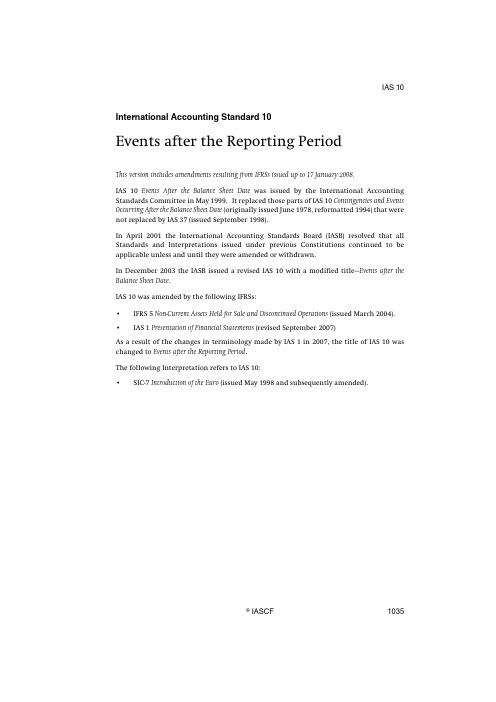
IAS 10 International Accounting Standard 10Events after the Reporting PeriodThis version includes amendments resulting from IFRSs issued up to 17 January 2008.IAS 10 Events After the Ba la nce Sheet Da te was issued by the International Accounting Standards Committee in May 1999. It replaced those parts of IAS 10 Contingencies and Events Occurring After the Balance Sheet Date (originally issued June 1978, reformatted 1994) that were not replaced by IAS 37 (issued September 1998).In April 2001 the International Accounting Standards Board (IASB) resolved that all Standards and Interpretations issued under previous Constitutions continued to be applicable unless and until they were amended or withdrawn.In December 2003 the IASB issued a revised IAS 10 with a modified title—Events after the Balance Sheet Date.IAS 10 was amended by the following IFRSs:•IFRS5Non-Current Assets Held for Sale and Discontinued Operations (issued March 2004).•IAS1Presentation of Financial Statements (revised September 2007)As a result of the changes in terminology made by IAS 1 in 2007, the title of IAS 10 was changed to Events after the Reporting Period.The following Interpretation refers to IAS 10:•SIC-7 Introduction of the Euro (issued May 1998 and subsequently amended).© IASCF1035IAS 101036© IASCF C ONTENTSparagraphs INTRODUCTIONIN1–IN4INTERNATIONAL ACCOUNTING STANDARD 10EVENTS AFTER THE REPORTING PERIODOBJECTIVE1SCOPE2DEFINITIONS3–7RECOGNITION AND MEASUREMENT8–13Adjusting events after the reporting period8–9Non-adjusting events after the reporting period10–11Dividends12–13GOING CONCERN14–16DISCLOSURE17–22Date of authorisation for issue17–18Updating disclosure about conditions at the end of the reporting period19–20Non-adjusting events after the reporting period21–22EFFECTIVE DATE23WITHDRAWAL OF IAS 10 (REVISED 1999)24APPENDIXAmendments to other pronouncementsAPPROVAL OF IAS 10 BY THE BOARDBASIS FOR CONCLUSIONSIAS 10 International Accounting Standard 10 Events after the Reporting Period (IAS 10) is set out in paragraphs 1–24 and the Appendix. All the paragraphs have equal authority but retain the IASC format of the Standard when it was adopted by the IASB. IAS 10 should be read in the context of its objective and the Basis for Conclusions, the Prefa ce to Interna tiona l Fina ncia l Reporting Sta nda rds and the Fra mework for the Prepa ra tion a nd Presentation of Financial Statements. IAS 8 Accounting Policies, Changes in Accounting Estimates and Errors provides a basis for selecting and applying accounting policies in the absence of explicit guidance.© IASCF1037IAS 10IntroductionIN1International Accounting Standard 10 Events a fter the Reporting Period (IAS 10)* replaces IAS 10 Events After the Balance Sheet Date (revised in 1999) and should be applied for annual periods beginning on or after 1 January 2005. Earlier application is encouraged.Reasons for revising IAS 10IN2The International Accounting Standards Board developed this revised IAS 10 as part of its project on Improvements to International Accounting Standards.The project was undertaken in the light of queries and criticisms raised in relation to the Standards by securities regulators, professional accountants and other interested parties. The objectives of the project were to reduce or eliminate alternatives, redundancies and conflicts within the Standards, to deal with some convergence issues and to make other improvements.IN3For IAS 10 the Board’s main objective was a limited clarification of the accounting for dividends declared after the reporting period. The Board did not reconsider the fundamental approach to the accounting for events after the reporting period contained in IAS 10.The main changesIN4The main change from the previous version of IAS 10 was a limited clarification of paragraphs 12 and 13 (paragraphs 11 and 12 of the previous version of IAS 10).As revised, those paragraphs state that if an entity declares dividends after the reporting period, the entity shall not recognise those dividends as a liability at the end of the reporting period.*In September 2007 the IASB amended the title of IAS 10 from Events after the Balance Sheet Date to Events a fter the Reporting Period as a consequence of the revision of IAS 1 Presenta tion of Fina ncia l Statements in 2007.1038© IASCFIAS 10 International Accounting Standard 10Events after the Reporting PeriodObjective1The objective of this Standard is to prescribe:(a)when an entity should adjust its financial statements for events after thereporting period; and(b)the disclosures that an entity should give about the date when thefinancial statements were authorised for issue and about events after thereporting period.The Standard also requires that an entity should not prepare its financial statements on a going concern basis if events after the reporting period indicate that the going concern assumption is not appropriate.Scope2This Standard shall be applied in the accounting for, and disclosure of, events after the reporting period.Definitions3The following terms are used in this Standard with the meanings specified:Events after the reporting period are those events, favourable and unfavourable, that occur between the end of the reporting period and the date when the financial statements are authorised for issue. Two types of events can be identified:(a)those that provide evidence of conditions that existed at the end of thereporting period (adjusting events after the reporting period); and(b)those that are indicative of conditions that arose after the reporting period(non-adjusting events after the reporting period).4The process involved in authorising the financial statements for issue will vary depending upon the management structure, statutory requirements and procedures followed in preparing and finalising the financial statements.© IASCF1039IAS 105In some cases, an entity is required to submit its financial statements to its shareholders for approval after the financial statements have been issued. In such cases, the financial statements are authorised for issue on the date of issue, not the date when shareholders approve the financial statements.ExampleThe management of an entity completes draft financial statements for the yearto 31 December 20X1 on 28 February 20X2. On 18 March 20X2, the board ofdirectors reviews the financial statements and authorises them for issue.The entity announces its profit and selected other financial information on19March 20X2. The financial statements are made available to shareholdersand others on 1 April 20X2. The shareholders approve the financial statementsat their annual meeting on 15 May 20X2 and the approved financial statementsare then filed with a regulatory body on 17 May 20X2.The financial statements are authorised for issue on 18 March 20X2 (date of boardauthorisation for issue).6In some cases, the management of an entity is required to issue its financial statements to a supervisory board (made up solely of non-executives) for approval.In such cases, the financial statements are authorised for issue when the management authorises them for issue to the supervisory board.ExampleOn 18 March 20X2, the management of an entity authorises financialstatements for issue to its supervisory board. The supervisory board is made upsolely of non-executives and may include representatives of employees andother outside interests. The supervisory board approves the financialstatements on 26 March 20X2. The financial statements are made available toshareholders and others on 1 April 20X2. The shareholders approve thefinancial statements at their annual meeting on 15 May 20X2 and the financialstatements are then filed with a regulatory body on 17 May 20X2.The financial statements are authorised for issue on 18 March 20X2 (date of managementauthorisation for issue to the supervisory board).7Events after the reporting period include all events up to the date when the financial statements are authorised for issue, even if those events occur after the public announcement of profit or of other selected financial information.Recognition and measurementAdjusting events after the reporting period8An entity shall adjust the amounts recognised in its financial statements to reflect adjusting events after the reporting period.1040© IASCFIAS 10 9The following are examples of adjusting events after the reporting period that require an entity to adjust the amounts recognised in its financial statements, or to recognise items that were not previously recognised:(a)the settlement after the reporting period of a court case that confirms thatthe entity had a present obligation at the end of the reporting period.The entity adjusts any previously recognised provision related to this courtcase in accordance with IAS 37 Provisions, Contingent Liabilities and ContingentAssets or recognises a new provision. The entity does not merely disclose acontingent liability because the settlement provides additional evidencethat would be considered in accordance with paragraph 16 of IAS 37.(b)the receipt of information after the reporting period indicating that anasset was impaired at the end of the reporting period, or that the amountof a previously recognised impairment loss for that asset needs to beadjusted. For example:(i)the bankruptcy of a customer that occurs after the reporting periodusually confirms that a loss existed at the end of the reporting periodon a trade receivable and that the entity needs to adjust the carryingamount of the trade receivable; and(ii)the sale of inventories after the reporting period may give evidence about their net realisable value at the end of the reporting period.(c)the determination after the reporting period of the cost of assetspurchased, or the proceeds from assets sold, before the end of the reportingperiod.(d)the determination after the reporting period of the amount ofprofit-sharing or bonus payments, if the entity had a present legal orconstructive obligation at the end of the reporting period to make suchpayments as a result of events before that date (see IAS 19 Employee Benefits).(e)the discovery of fraud or errors that show that the financial statements areincorrect.Non-adjusting events after the reporting period10An entity shall not adjust the amounts recognised in its financial statements to reflect non-adjusting events after the reporting period.11An example of a non-adjusting event after the reporting period is a decline in market value of investments between the end of the reporting period and the date when the financial statements are authorised for issue. The decline in market value does not normally relate to the condition of the investments at the end of the reporting period, but reflects circumstances that have arisen subsequently.Therefore, an entity does not adjust the amounts recognised in its financial statements for the investments. Similarly, the entity does not update the amounts disclosed for the investments as at the end of the reporting period, although it may need to give additional disclosure under paragraph 21.© IASCF1041IAS 10Dividends12If an entity declares dividends to holders of equity instruments (as defined in IAS32 Financial Instruments: Presentation) after the reporting period, the entity shall not recognise those dividends as a liability at the end of the reporting period.13If dividends are declared (ie the dividends are appropriately authorised and no longer at the discretion of the entity) after the reporting period but before the financial statements are authorised for issue, the dividends are not recognised asa liability at the end of the reporting period because they do not meet the criteriaof a present obligation in IAS 37. Such dividends are disclosed in the notes in accordance with IAS 1 Presentation of Financial Statements.Going concern14An entity shall not prepare its financial statements on a going concern basis if management determines after the reporting period either that it intends to liquidate the entity or to cease trading, or that it has no realistic alternative but to do so.15Deterioration in operating results and financial position after the reporting period may indicate a need to consider whether the going concern assumption is still appropriate. If the going concern assumption is no longer appropriate, the effect is so pervasive that this Standard requires a fundamental change in the basis of accounting, rather than an adjustment to the amounts recognised within the original basis of accounting.16IAS 1 specifies required disclosures if:(a)the financial statements are not prepared on a going concern basis; or(b)management is aware of material uncertainties related to events orconditions that may cast significant doubt upon the entity’s ability tocontinue as a going concern. The events or conditions requiring disclosuremay arise after the reporting period.DisclosureDate of authorisation for issue17An entity shall disclose the date when the financial statements were authorised for issue and who gave that authorisation. If the entity’s owners or others have the power to amend the financial statements after issue, the entity shall disclose that fact.18It is important for users to know when the financial statements were authorised for issue, because the financial statements do not reflect events after this date. 1042© IASCFIAS 10 Updating disclosure about conditions at the end of thereporting period19If an entity receives information after the reporting period about conditions that existed at the end of the reporting period, it shall update disclosures that relate to those conditions, in the light of the new information.20In some cases, an entity needs to update the disclosures in its financial statements to reflect information received after the reporting period, even when the information does not affect the amounts that it recognises in its financial statements. One example of the need to update disclosures is when evidence becomes available after the reporting period about a contingent liability that existed at the end of the reporting period. In addition to considering whether it should recognise or change a provision under IAS 37, an entity updates its disclosures about the contingent liability in the light of that evidence.Non-adjusting events after the reporting period21If non-adjusting events after the reporting period are material, non-disclosure could influence the economic decisions that users mak e on the basis of the financial statements. Accordingly, an entity shall disclose the following for each material category of non-adjusting event after the reporting period:(a)the nature of the event; and(b)an estimate of its financial effect, or a statement that such an estimatecannot be made.22The following are examples of non-adjusting events after the reporting period that would generally result in disclosure:(a) a major business combination after the reporting period (IFRS 3 BusinessCombinations requires specific disclosures in such cases) or disposing of amajor subsidiary;(b)announcing a plan to discontinue an operation;(c)major purchases of assets, classification of assets as held for sale inaccordance with IFRS 5 Non-current Assets Held for Sa le a nd DiscontinuedOperations, other disposals of assets, or expropriation of major assets bygovernment;(d)the destruction of a major production plant by a fire after the reportingperiod;(e)announcing, or commencing the implementation of, a major restructuring(see IAS 37);(f)major ordinary share transactions and potential ordinary sharetransactions after the reporting period (IAS 33 Earnings per Share requires anentity to disclose a description of such transactions, other than when suchtransactions involve capitalisation or bonus issues, share splits or reverseshare splits all of which are required to be adjusted under IAS 33);© IASCF1043IAS 10(g)abnormally large changes after the reporting period in asset prices orforeign exchange rates;(h)changes in tax rates or tax laws enacted or announced after the reportingperiod that have a significant effect on current and deferred tax assets andliabilities (see IAS 12 Income Taxes);(i)entering into significant commitments or contingent liabilities, forexample, by issuing significant guarantees; and(j)commencing major litigation arising solely out of events that occurred after the reporting period.Effective date23An entity shall apply this Standard for annual periods beginning on or after 1January 2005. Earlier application is encouraged. If an entity applies this Standard for a period beginning before 1 January 2005, it shall disclose that fact.Withdrawal of IAS 10 (revised 1999)24This Standard supersedes IAS 10 Events After the Balance Sheet Date (revised in 1999). 1044© IASCFIAS 10 AppendixAmendments to other pronouncementsThe a mendments in this a ppendix sha ll be a pplied for a nnua l periods beginning on or a fter 1Janua ry2005. If an entity applies this Standard for an earlier period, these amendments shall be applied for that earlier period.* * * * *The a mendments conta ined in this a ppendix when this Sta nda rd wa s revised in 2003 ha ve been incorporated into the relevant IFRSs published in this volume.© IASCF1045IAS 10Approval of IAS 10 by the BoardInternational Accounting Standard 10 Events after the Balance Sheet Date was approved for issue by the fourteen members of the International Accounting Standards Board.Sir David Tweedie ChairmanThomas E Jones Vice-ChairmanMary E BarthHans-Georg BrunsAnthony T CopeRobert P GarnettGilbert GélardJames J LeisenringWarren J McGregorPatricia L O’MalleyHarry K SchmidJohn T SmithGeoffrey WhittingtonTatsumi Yamada1046© IASCFIAS 10 BC Basis for Conclusions onIAS 10 Events after the Reporting Period*This Basis for Conclusions accompanies, but is not part of, IAS 10.IntroductionBC1This Basis for Conclusions summarises the International Accounting Standards Board’s considerations in reaching its conclusions on revising IAS 10 Events After the Balance Sheet Date in 2003. Individual Board members gave greater weight to some factors than to others.BC2In July 2001 the Board announced that, as part of its initial agenda of technical projects, it would undertake a project to improve a number of Standards, including IAS 10. The project was undertaken in the light of queries and criticisms raised in relation to the Standards by securities regulators, professional accountants and other interested parties. The objectives of the Improvements project were to reduce or eliminate alternatives, redundancies and conflicts within Standards, to deal with some convergence issues and to make other improvements. In May 2002 the Board published its proposals in an Exposure Draft of Improvements to International Accounting Standards, with a comment deadline of 16 September 2002. The Board received over 160 comment letters on the Exposure Draft.BC3Because the Board’s intention was not to reconsider the fundamental approach to the accounting for events after the balance sheet date established by IAS 10, this Basis for Conclusions does not discuss requirements in IAS 10 that the Board has not reconsidered.Limited clarificationBC4For this limited clarification of IAS 10 the main change made is in paragraphs 12 and 13 (paragraphs 11 and 12 of the previous version of IAS 10). As revised, those paragraphs state that if dividends are declared after the balance sheet date,† an entity shall not recognise those dividends as a liability at the balance sheet date.This is because undeclared dividends do not meet the criteria of a present obligation in IAS 37 Provisions, Contingent Liabilities and Contingent Assets. The Board discussed whether or not an entity’s past practice of paying dividends could be considered a constructive obligation. The Board concluded that such practices do not give rise to a liability to pay dividends.*In September 2007 the IASB amended the title of IAS 10 from Events after the Balance Sheet Date to Events after the Reporting Period as a consequence of the amendments in IAS 1 Presentation of Financial Statements (as revised in 2007).†IAS1Presentation of Financial Statements (as revised in 2007) replaced the term ‘balance sheet date’with ‘end of the reporting period’.© IASCF1047。
SAE J17112010
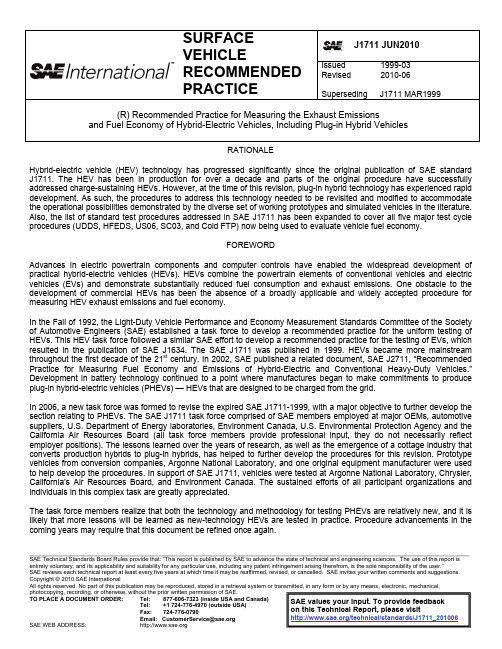
entirely voluntary, and its applicability and suitability for any particular use, including any patent infringement arising therefrom, is the sole responsibility of the user.”
SAE reviews each technical report at least every five years at which time it may be reaffes your written comments and suggestions.
SURFACE VEHICLE RECOMMENDED PRACTICE
J1711 JUN2010
Issued Revised
1999-03 2010-06
Superseding J1711 MAR1999
(R) Recommended Practice for Measuring the Exhaust Emissions and Fuel Economy of Hybrid-Electric Vehicles, Including Plug-in Hybrid Vehicles
Copyright © 2010 SAE International
All rights reserved. No part of this publication may be reproduced, stored in a retrieval system or transmitted, in any form or by any means, electronic, mechanical,
117A VLF Comparator操作和维护手册说明书
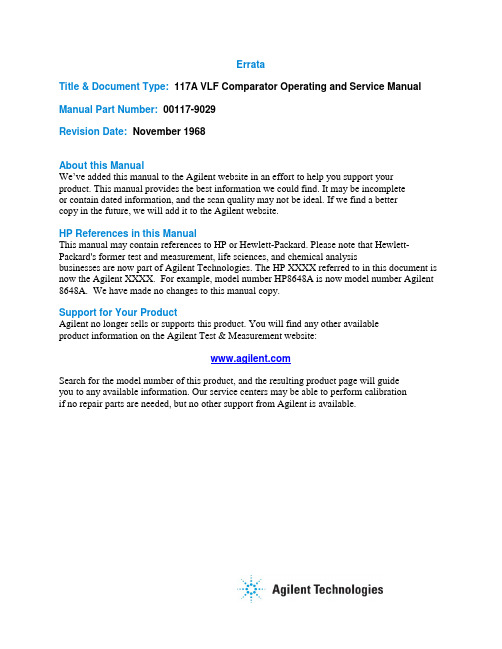
ErrataTitle & Document Type: 117A VLF Comparator Operating and Service Manual Manual Part Number: 00117-9029Revision Date: November 1968About this ManualWe’ve added this manual to the Agilent website in an effort to help you support your product. This manual provides the best information we could find. It may be incompleteor contain dated information, and the scan quality may not be ideal. If we find a bettercopy in the future, we will add it to the Agilent website.HP References in this ManualThis manual may contain references to HP or Hewlett-Packard. Please note that Hewlett- Packard's former test and measurement, life sciences, and chemical analysisbusinesses are now part of Agilent Technologies. The HP XXXX referred to in this document is now the Agilent XXXX. For example, model number HP8648A is now model number Agilent 8648A. We have made no changes to this manual copy.Support for Your ProductAgilent no longer sells or supports this product. You will find any other availableproduct information on the Agilent Test & Measurement website:Search for the model number of this product, and the resulting product page will guideyou to any available information. Our service centers may be able to perform calibrationif no repair parts are needed, but no other support from Agilent is available.。
Omega BVLS系列限位开关用户指南说明书

e-mail:**************For latest product manuals: BVLS SERIESLimit Switch for BVP70, BVPS70, BVP80, and BVPS80 Series Shop online at SM User’s Guide***********************Servicing North America:U.S.A.:Omega Engineering, Inc., One Omega Drive, P.O. Box 4047S tamford, CT 06907-0047 USAToll-Free: 1-800-826-6342 (USA & Canada only)Customer Service: 1-800-622-2378 (USA & Canada only)Engineering Service: 1-800-872-9436 (USA & Canada only)Tel: (203) 359-1660 Fax: (203) 359-7700e-mail:**************For Other Locations Visit /worldwideThe information contained in this document is believed to be correct, but OMEGA accepts no liability for any errors it contains, and reservesMATERIALS OF CONSTRUCTIONBODY / COVER: Aluminium with Teflon Imprenated Hard Anodized (PolyLube ) SurfacesPROBES: 316 Stainless SteelSEALS - COVER, PROBES: Buna N RATINGS / SPECIFICATIONS TEMPERATURE: 10 F to 180 FCONDUIT CONNECTION: 1/2” NPTELECTRICAL RATING:10 amp. 250VAC maximum; 1/2 amp. 125VDC; 1/4 amp. 250VDC; 5 amp.125VAC lamp load. Note: each pole must be the same polarity to utilize these ratings.MICROSWITCHES: Mechanical S.P .D.T. (Single Pole Double Throw)INTERNAL WIRING CONNECTIONS: Screw Clamp NEMA STANDARDS: NEMA 1 (General Purpose); NEMA 4 (Watertight & Dusttight); NEMA 7 (Haz-ardous Locations, Class I Groups B, C, & D); NEMA 9 (Hazardous Locations, Class II, Groups E, F, &G); NEMA 12 (Oiltight and Driptight); and NEMA 13 (Oiltight and Dusttight).UL LISTINGS: Industrial Control Equipment for use in Hazardous Locations, Class I, Groups B,C, & D and Class II, Groups E, F, & GMAINTENANCEThe BVLS normally requires no maintenance. However, in certain situations the switch adjustment screws may require some attention to either advance or retard the cam actuated switch point. This enables precise adjustment of the switch timing throughout the life of the unit.Switch AdjustmentScrewsTerminal StripElectrical Schematic asShown - Inside CoverAttachment of Limit Switch / NAMUR Mounting Pad1. Remove the position indicator from atop the actuator and securethe NAMUR 30 Shaft Coupling to the actuator Shaft Extension withthe #6-32 Set Screw using a medium strength (nonpermanent) threadlocker (not included in mounting kit).2. Place the Limit Switch / NAMUR Mounting Pad on top of the actua-tor. Be sure that the lower flats of the NAMUR 30 Shaft Coupling areoriented such that they align with the Limit Switch Mounting holes onthe Limit Switch / NAMUR Mounting Pad.3. Fasten the Limit Switch / NAMUR Mounting Pad to the actuatorusing the (2) Mounting Bracket Screws.4. Slide the position indicator over the NAMUR 30 Shaft Couplinguntil it ‘snaps’ into place just above the bracket.Attachment of Limit Switch1. Fit the bushings, which extend from the Limit Switch housing, into the matching holes in the mounting pad. Push switch housing against pad and verify that switch body touches pad. Secure switch body to pad with two #10-24 setscrews using a medium strength (nonpermanent) thread locker (not included in mounting kit). Note: Hex wrench sup-plied with Mounting Kit.Wiring Instructions1. Route the wire to be terminated through the conduit hub and upthrough the access space to the terminal block.2. Strip insulation back 1/4”, insert the stripped ends directly into theproper terminal clamps and tighten screws.3. Internal interconnections between terminal-block and switches arediagrammed inside the Limit Switch Cover.Note: If the Switch is installed in a hazardous location i.e. whereflammable vapors or dust are present in the atmosphere, replacethe cover and tighten securely before connecting the electrical sup-ply circuit. If necessary, a screwdriver shank or similar tool may beengaged in the cover wrenching lugs to assist removal and replace-ment.Wiring SpecificationsSwitch RatingsAC250 volts; 10 ampsDC250 volts; 0.25 amps125 volts; 0.50 ampsLamp Load 125 volts; 5 ampsWire Size#12 AWG Max.#24 AWG Min.OMEGA’s policy is to make running changes, not model changes, whenever an improvement is possible. This affords our customers the latest in technology and engineering.OMEGA is a registered trademark of OMEGA ENGINEERING, INC.© Copyright 2015 OMEGA ENGINEERING, INC. All rights reserved. T his document may not be copied, photocopied, reproduced, translated, or reduced to any electronic medium or machine-readable form, in whole or in part, without the FOR WARRANTY RETURNS, please have the following information available BEFORE contacting OMEGA:1. P urchase Order number under which the product was PURCHASED,2. M odel and serial number of the product under warranty, and3. Repair instructions and/or specific problems relative to the product.FOR NON-WARRANTY REPAIRS, consult OMEGA for current repair charges. Have the following information available BEFORE contacting OMEGA:1. Purchase Order number to cover the COST of the repair,2. Model and serial number of the product, and 3. Repair instructions and/or specific problems relative to the product.RETURN REQUESTS/INQUIRIESDirect all warranty and repair requests/inquiries to the OMEGA Customer Service Department. BEFORE RET URNING ANY PRODUCT (S) T O OMEGA, PURCHASER MUST OBT AIN AN AUT HORIZED RET URN (AR) NUMBER FROM OMEGA’S CUST OMER SERVICE DEPART MENT (IN ORDER T O AVOID PROCESSING DELAYS). The assigned AR number should then be marked on the outside of the return package and on any correspondence.The purchaser is responsible for shipping charges, freight, insurance and proper packaging to prevent breakage in transit.WARRANTY/DISCLAIMEROMEGA ENGINEERING, INC. warrants this unit to be free of defects in materials and workmanship for a period of 13 months from date of purchase. OMEGA’s WARRANTY adds an additional one (1) month grace period to the normal one (1) year product warranty to cover handling and shipping time. This ensures that OMEGA’s customers receive maximum coverage on each product.If the unit malfunctions, it must be returned to the factory for evaluation. OMEGA’s Customer Service Department will issue an Authorized Return (AR) number immediately upon phone or written request. Upon examination by OMEGA, if the unit is found to be defective, it will be repaired or replaced at no charge. OMEGA’s WARRANT Y does not apply to defects resulting from any action of the purchaser, including but not limited to mishandling, improper interfacing, operation outside of design limits, improper repair, or unauthorized modification. T his WARRANT Y is VOID if the unit shows evidence of having been tampered with or shows evidence of having been damaged as a result of excessive corrosion; or current, heat, moisture or vibration; improper specification; misapplication; misuse or other operating conditions outside of OMEGA’s control. Components in which wear is not warranted, include but are not limited to contact points, fuses, and triacs.OMEGA is pleased to offer suggestions on the use of its various products. However, OMEGA neither assumes responsibility for any omissions or errors nor assumes liability for any damages that result from the use of its products in accordance with information provided by OMEGA, either verbal or written. OMEGA warrants only that the parts manufactured by the company will be as specified and free of defects. OMEGA MAKES NO OTHER WARRANTIES OR REPRESENTATIONS OF ANY KIND WHATSOEVER, EXPRESSED OR IMPLIED, EXCEPT THAT OF TITLE, AND ALL IMPLIED W ARRANTIES INCLUDING ANY W ARRANTY OF MERCHANTABILITY AND FITNESS FOR A PARTICULAR PURPOSE ARE HEREBY DISCLAIMED. LIMITATION OF LIABILITY: The remedies of purchaser set forth herein are exclusive, and the total liability of OMEGA with respect to this order, whether based on contract, warranty, negligence, indemnification, strict liability or otherwise, shall not exceed the purchase price of the component upon which liability is based. In no event shall OMEGA be liable for consequential, incidental or special damages.CONDITIONS: Equipment sold by OMEGA is not intended to be used, nor shall it be used: (1) as a “Basic Component” under 10 CFR 21 (NRC), used in or with any nuclear installation or activity; or (2) in medical applications or used on humans. Should any Product(s) be used in or with any nuclear installation or activity, medical application, used on humans, or misused in any way, OMEGA assumes no responsibility as set forth in our basic WARRANTY /DISCLAIMER language, and, additionally, purchaser will indemnify OMEGA and hold OMEGA harmless from any liability or damage whatsoever arising out of the use of theProduct(s) in such a manner.Where Do I Find Everything I Need for Process Measurement and Control?OMEGA…Of Course!Shop online at SMTEMPERATUREM U Thermocouple, RTD & Thermistor Probes, Connectors, Panels & AssembliesM U Wire: Thermocouple, RTD & ThermistorM U Calibrators & Ice Point ReferencesM U Recorders, Controllers & Process MonitorsM U Infrared PyrometersPRESSURE, STRAIN AND FORCEM U Transducers & Strain GagesM U Load Cells & Pressure GagesM U Displacement TransducersM U Instrumentation & AccessoriesFLOW/LEVELM U Rotameters, Gas Mass Flowmeters & Flow ComputersM U Air Velocity IndicatorsM U Turbine/Paddlewheel SystemsM U Totalizers & Batch ControllerspH/CONDUCTIVITYM U pH Electrodes, Testers & AccessoriesM U Benchtop/Laboratory MetersM U Controllers, Calibrators, Simulators & PumpsM U Industrial pH & Conductivity EquipmentDATA ACQUISITIONM U Data Acquisition & Engineering SoftwareM U Communications-Based Acquisition SystemsM U Plug-in Cards for Apple, IBM & CompatiblesM U Data Logging SystemsM U Recorders, Printers & PlottersHEATERSM U Heating CableM U Cartridge & Strip HeatersM U Immersion & Band HeatersM U Flexible HeatersM U Laboratory HeatersENVIRONMENTALMONITORING AND CONTROLM U Metering & Control InstrumentationM U RefractometersM U Pumps & TubingM U Air, Soil & Water MonitorsM U Industrial Water & Wastewater TreatmentM U pH, Conductivity & Dissolved Oxygen Instruments。
SANS1507-2 Electric cables with extruded solid dielectric insulation for fixed installations
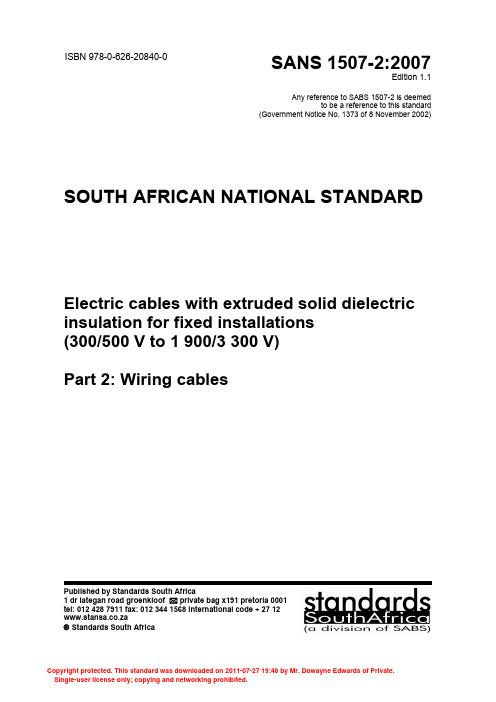
ISBN 978-0-626-20840-0 SANS 1507-2:2007Edition 1.1Any reference to SABS 1507-2 is deemedto be a reference to this standard(Government Notice No. 1373 of 8 November 2002) SOUTH AFRICAN NATIONAL STANDARD Electric cables with extruded solid dielectric insulation for fixed installations(300/500 V to 1 900/3 300 V)Part 2: Wiring cablesPublished by Standards South Africa1 dr lategan road groenkloof private bag x191 pretoria 0001tel: 012 428 7911 fax: 012 344 1568 international code + 27 12www.stansa.co.za© Standards South AfricaSANS 1507-2:2007Edition 1.1Table of changesChange No.Date ScopeAmdt 1 2007 Amended to change the designation of SABS standards to SANSstandards, to update referenced standards, and to delete referenceto the standardization mark scheme.ForewordThis South African standard was approved by National Committee StanSA TC 66, Electric cables, in accordance with procedures of Standards South Africa, in compliance with annex 3 of the WTO/TBT agreement.This standard was published in December 2007.This document supersedes SABS 1507-2:2002 (edition 1).A vertical line in the margin shows where the text has been technically modified by amendment No. 1.SANS 1507 consists of the following parts, under the general title Electric cables with extruded solid dielectric insulation for fixed installations (300/500 V to 1 900/3 300 V):Part 1: General.Part 2: Wiring cables.Part 3: PVC Distribution cables.Part 4: XLPE Distribution cables.Part 5: Halogen-free distribution cables.Part 6: Service cables.For guidance the following additional information, which does not form part of the requirements of this standard, is provided in SANS 1507-1:a) notes to purchasers;b) guidance on the verification of the quality of extruded solid dielectric insulated cables; andc) guidance on the installation of extruded solid dielectric insulated cables.SANS 1507-2:2007Edition 1.11ContentsPageForeword1 Scope (3)2 Normative references (3)3 Definitions (4)4 General requirements......................................................................................................... 4 4.1 Cable operating voltage........................................................................................... 4 4.2 Materials and construction....................................................................................... 4 4.3 Electrical requirements for finished cables (6)5 Specific requirements for types of cables in common use................................................. 7 5.1 Insulated wire (600/1 000V)..................................................................................... 7 5.2 Multicore flat and circular sheathed cables (300/500 V).......................................... 7 5.3 Single-core unsheathed panel/cubicle cables (300/500 V)...................................... 8 5.4 Circular sheathed multicore cables with bare earth continuity conductors and aluminium/PVC laminate (300/500 V) (8)6 Inspection and methods of test.......................................................................................... 8 6.1 General..................................................................................................................... 8 6.2 Conditions of test (9)SANS 1507-2:2007Edition 1.1This page is intentionally left blank 2SANS 1507-2:2007Edition 1.1 Electric cables with extruded solid dielectric insulation for fixedinstallations (300/500 V to 1 900/3 300 V)Part 2:Wiring cables1 Scope1.1This part of SANS 1507 covers the requirements for construction, materials, dimensions and electric properties of unarmoured single-core and multicore extruded solid dielectric insulated cables with rated operating voltages (U0 /U) of 300/500 V and 600/1 000 V, up to and including a conductor cross-sectional area of 16 mm2 for use in fixed installations.1.2Specific types of cables covered by this part of SANS 1507 are the following:a) insulated wire (600/1 000 V);b) multicore flat and circular sheathed cables (300/500 V);c) single-core unsheathed panel/cubicle cables (300/500 V); andd) multicore round cables with aluminium/PVC laminate and an earth continuity conductor(300/500 V).2 Normative referencesThe following standards contain provisions which, through reference in this text, constitute provisions of this part of SABS 1507. All standards are subject to revision and, since any reference to a standard is deemed to be a reference to the latest edition of that standard, parties to agreements based on this part of SABS 1507 are encouraged to take steps to ensure the use of the most recent editions of the standards indicated below. Information on currently valid national and international standards can be obtained from Standards South Africa.SANS 1411-1, Materials of insulated electric cables and flexible cords – Part 1: Conductors.SANS 1411-2, Materials of insulated electric cables and flexible cords – Part 2: Polyvinyl chloride (PVC).SANS 1507-1, Electric cables with extruded solid dielectric insulation for fixed installations (300/500 V to 1 900/3 300 V) – Part 1: General.3SANS 1507-2:2007Edition 1.1SANS 5526, Dielectric resistance of electric cables.SANS 6284-3, Test methods for cross-linked polyethylene (XLPE) insulated electric cables – Part 3: Tests on finished cable.SANS 10142-1, The wiring of premises – Part 1: Low-voltage installations.SANS 60811-1-1/IEC 60811-1-1, Common test methods for insulating and sheathing materials of electric cables and optical cables – Part 1-1: Methods for general application – Measurement of thickness and overall dimensions – Tests for determining the mechanical properties.SANS 62230/IEC 62230, Electric cables – Spark-test method. Amdt 1 3 DefinitionsFor the purposes of this part of SANS 1507 the definitions given in SANS 1507-1 shall apply.4 General requirements4.1 Cable operating voltageThe maximum permissible operating voltage of a cable shall be either 300/500 V or 600/1 000 V. 4.2 Materials and construction4.2.1 ConductorsConductors shall be of plain or tinned annealed copper, as required, and they shall comply with the requirements of SANS 1411-1.4.2.2 Insulation4.2.2.1 MaterialThe insulation shall be extruded PVC complying with the requirements for insulation grade PVC of SANS 1411-2.4.2.2.2 Thickness and insulation resistance4.2.2.2.1 Unless otherwise stated in the relevant specific requirements given in clause 5, the nominal thickness and the insulation resistance of the insulating material shall comply with the requirements given in table 7, as appropriate to the cross-sectional area of the conductor and operating voltage.4.2.2.2.2 When the thickness of the insulation is determined in accordance with SANS 60811-1-1, the average thickness shall be at least equal to the nominal value, and the minimum thickness at any point may be less than the nominal value provided that the difference does not exceed 0,1 mm + 10 % of the nominal value.4.2.2.3Spark resistance of insulationAll core insulation shall be spark tested using the method given in SANS 62230 at an ac rms test voltage of 5 000 V in the case of 300/500 V cables, or at 6 000 V in the case of 600/1 000 V cables, without breakdown of the dielectric. Alternatively a dc test voltage 1,5 times the appropriate ac rms test voltage may be used. Amdt 1 4SANS 1507-2:2007Edition 1.154.2.3 Core identification4.2.3.1 IdentificationCores shall be identified durably and distinctly by colouring as specified in table 1.4.2.3.2 Earthing coresWhere an earthing core is not bare it shall be coloured green and yellow, and the combination of the colours shall be such that one of these colours covers not less than 30 % and not more than 70 % of the surface of the core, and the other covers the remainder of the surface. There shall be no green/yellow coloured core in a two-core cable or in any non-earthing type cable.NOTE The combination of green/yellow is reserved exclusively for the identification of the earthing core.Table 1 — Core identification1 2 3 4 5 Number of phase coresColour(s) of phase cores Colour of neutral coreColour of earthing core (if present and not bare) Colour of special purpose core (if present) 1Any, except green---1 Red Black Green / yellow Orange2 Red and yellow Black Green / yellow Orange3 Red, yellow and blue BlackGreen / yellowOrange4 or moreAny base colour except green and orange, with serialnumbers (numerals or words)Numbered as for phase coresGreen / yellow4.2.4 Assembly of cores4.2.4.1 GeneralThe cores of a multicore cable shall be compactly laid up with an acceptable lay and in the correct sequence of their identification colours or numbers.4.2.4.2 FillersFillers may be applied integrally with either the bedding or the sheath, as applicable, and shall be used in the interstices of the cable where necessary to give the completed cable a compact circular cross-section. Filler materials shall be such as to be acceptable for the specific type of cable.4.2.4.3 BinderA binder may be applied over the laid-up cores, and the material shall be such as to be acceptable for the specific type of cable.SANS 1507-2:2007 Edition 1.164.2.5 Sheaths4.2.5.1 GeneralSheaths shall consist of a continuous extrudate that closely fits but does not adhere to the underlying core or assembled cores. The surface of the extrudate shall have a smooth finish and its profile shall be uniform and appropriate to the type of cable.4.2.5.2 MaterialThe sheath shall consist of an extruded layer of PVC of type S1 to S4 of SANS 1411-2.4.2.5.3 Thickness4.2.5.3.1 Unless otherwise stated in the relevant specific requirements given in clause 5, the nominal thickness of the sheath shall be as given in table 2.4.2.5.3.2 When the average thickness of the sheath is determined in accordance with SANS 60811-1-1, it shall be at least equal to the nominal value, and the minimum thickness at any point may be less than the nominal value provided that the difference does not exceed 0,1 mm + 15 % of the nominal value.Table 2 — Thickness of sheath1 2 3Thickness of sheathmmUnarmoured cableNominal diameter undersheath mmNominalMinimum ≤ 10 1,6 1,26 > 10 ≤ 15 1,8 1,43 > 15 ≤ 20 1,8 1,43 > 20 ≤ 25 2,0 1,60 > 25 ≤ 30 2,0 1,60 > 30≤ 352,21,774.3 Electrical requirements for finished cables4.3.1 Conductor resistanceThe dc resistance of each conductor shall not exceed the appropriate maximum value given in SANS 1411-1.SANS 1507-2:2007Edition 1.174.3.2 Voltage withstandWhen a cable is factory tested in accordance with SANS 6284-3, each core of the cable shall withstand, for 10 min without breakdown of the dielectric, a test voltage of the appropriate value given in column 3 or 4 of table 3. Alternatively, the test may be conducted for 5 min at a test voltage of the appropriate value given in column 5 or 6 of the table.Table 3 — Test voltages1 2 3 4 5 6CablesAlternating current rms test voltageV 10 minute test5 minute test Rated voltage V Type or cross-sectionalareaBetween conductorsBetween any conductor and earth Between conductorsBetween any conductor and earth 300/500 Single core cable or panel / cubicle cable – 1 200 – 1 800 300/500 Multicore cable1 500 1 5002 250 2 250 600/1 000Cables of cross sectional area not exceeding 16 mm 22 0002 0003 0003 0004.3.3 Dielectric resistanceWhen a cable is tested in accordance with SANS 5526, the insulation resistance of the cable shall be at least equal to the value given in the appropriate columns of tables 5, 6 and 7.5 Specific requirements for types of cable s in common use5.1 Insulated wire (600/1 000 V)5.1.1 ConstructionThe conductor shall be circular stranded, annealed copper complying to the requirements of SANS 1411-1, class 2. The insulation shall be coloured as per table 1 and shall meet the requirements of PVC type D1 or D2 of SANS 1411-2.5.1.2 RequirementsThe thickness and insulation resistance of the PVC insulation shall comply with table 7 columns 5, 6 and 7.5.2 Multicore flat and circular sheathed cables (300/500 V)5.2.1 ConstructionEach core of a multicore cable shall consist of a circular solid or stranded annealed copper conductor. The insulation shall be coloured as per table 1 and shall meet the requirements of PVC type D1 or D2 of SANS 1411-2.SANS 1507-2:2007Edition 1.1The cores shall be adjacent in a circular or flat arrangement and shall be sheathed. The sheath shall completely surround the cores, shall be close fitting but shall not adhere to the cores. An uninsulated annealed copper earth continuity conductor, as per column 6 of table 5, may be included between the cores.5.2.2 RequirementsEach cable shall comply with the relevant requirements given in table 5.5.3 Single-core unsheathed panel / cubicle cables (300/500 V)5.3.1 ConstructionA single-core cable shall consist of a circular solid annealed copper conductor which shall comply with the requirements of table 6. The insulation shall be coloured as per table 1 and shall meet the requirements of PVC type D1 of SANS 1411-2.5.3.2 RequirementsEach cable shall comply with the relevant requirements given in table 6.5.4 Circular sheathed multicore cables with bare earth continuity conductors and aluminium / PVC laminate (300/500 V)5.4.1 Cables shall have 2, 3 or 4 cores, coloured as in table 1.5.4.2 Cables shall have solid or stranded conductors as given in table 5.5.4.3 Insulation thickness and insulation resistance shall comply with columns 2, 3 and 4 of table 7.5.4.4 Aluminium laminate shall consist of longitudinally applied aluminium tape of minimum thickness 0,1 mm, covered by a sheath (see 5.4.7 below).5.4.5 Earth continuity conductors shall be tinned annealed copper and shall comply with the requirements given in table 5.5.4.6 Earth continuity conductors for a four-core cable shall be the same as given in table 5 for a three-core cable.5.4.7 The sheath shall consist of extruded PVC that complies with type S1 of SANS 1411-2.5.4.8 The thickness of the sheath shall be at least 0,8 mm and shall be bonded to the aluminium laminate.6 Inspection and methods of test6.1 GeneralFor convenience, the properties to be tested, the test category, the test methods and the sub-clause giving the requirements are listed in table 4 below:8Table 4 — List of tests to be conducted1 234 5Component(s)Test propertyTestcategoryTest methodgiven inRequirementsubclauseConductor Construction S SANS1411-1 4.2.1Physical properties of material S SANS1411-2 4.2.2Thickness SSANS60811-1-14.2.2.2Spark test R SANS 62230 4.2.2.3Core identification R, S Visual examination 4.2.3PVC InsulationAssembly of cores R Visual examination 4.2.4Physical properties of material S SANS1411-2 4.2.5.2PVC SheathThickness SSANS60811-1-14.2.5.3Marking R Visual examination 4.2 ofSANS 1507-1Conductor resistance R SANS 1411-1 4.3.1Voltage withstand R SANS 6284-3 4.3.2 Finished cableDielectric resistance S SANS 5526 4.3.3 NOTE 1 In column 3 of this table, a code letter is given that identifies the tests as suitable for use asroutine tests (R) or sample tests (S), but compliance with the requirements of the specification may onlybe fully determined from the results of tests carried out on samples of completed cable(s), using all thetest methods given and a sampling procedure agreed upon. During production control, a manufacturermay use any tests that he deems necessary to ensure compliance with the specification but, in the caseof a dispute, only the appropriate standard test methods may be used.NOTE 2 Deleted by amendment No. 1.Amdt 16.2 Conditions of test6.2.1 All tests are to be carried out at ambient temperature and pressure, unless otherwise statedin the test method.6.2.2 Unless otherwise required in the test method, the frequency of the alternating test voltageused shall be approximately 50 Hz, and the waveform shall be substantially sinusoidal.Table 5 — Requirements for multicore sheathed cables (300/500 V)1 2 3 4 5 6 7 Mean overall dimensions(flat cables)mm Number and cross-sectional area of the conductorsNominalradialthicknessofinsulation Nominal radial thick-ness of sheath bEarth con-tinuity conductor cross-sectional area Insulation resistance at23 °Cmm 2 mm mm Lower limitUpper limitmm 2, min.M Ω·km, min.2 × a 1,0 0,6 0,9 4,0 × 7,2 4,7 × 8,6 1,0a 10 2 × a 1,5 0,7 0,9 4,4 × 8,2 5,4 × 9,6 1,0a 10 2 × a 2,5 0,81,0 5,2 × 9,8 6,2 × 11,51,5a 102 × 4,0 0,8 1,1 5,6 × 10,5 7,2 × 13,0 1,5a 10 2× 6,00,8 1,16,4× 12,58,0 × 15,02,5a 10 2 × 10,0 0,9 1,2 7,8 × 15,5 9,6 × 19,0 4,0 10 2 × 16,0 0,9 1,3 9,0 × 18,0 11,0 × 22,0 6,0 103 × a 1,0 0,6 0,9 4,0 × 9,6 4,7 × 11,0 1,0a 103 × a 1,5 0,7 0,9 4,4 × 10,5 5,4 × 12,5 1,0a 10 3 × a 2,5 0,8 1,0 5,2 × 12,5 6,2 × 14,5 1,5a 103 × 4,0 0,8 1,1 5,6 × 14,5 7,4 × 18,0 1,5a 10 3× 6,00,8 1,16,4× 16,58,0 × 20,0 2,5a 10 3 × 10,0 0,91,2 7,8 × 21,09,6 × 25,54,0a10aMay be a solid or stranded conductor.bSheath thickness for 4 core cables to be same as for 3 core cables.Table 6 — Requirements for single core unsheathed panel/cubicle cables (300/500 V)a1 2 3 4 5 6 7Thickness of insulationmmCross-sectionalarea conductorDiameter of wire in conductor Approximate diameter of conductorConductor resistance at20 °C Insulation resistance at23 °C mm 2mm mm NominalMin.bΩ·km, max.M Ω·km, min. CalculatedNominal0,196 0,5c 0,50 0,50 0,40 89,6 10 0,312 0,63c 0,63 0,50 0,40 56,4 10 0,396 0,71 0,71 0,55 0,45 44,4 100,504 0,8 0,8 0,55 0,45 35,0 10 0,636 0,9 0,9 0,55 0,45 27,6 10 0,785 1,0 1,0 0,55 0,45 22,4 100,985 1,12 1,12 0,55 0,45 17,9 10 1,227 1,25 1,25 0,55 0,45 14,3 10 1,539 1,40 1,40 0,55 0,45 11,4 10 2,011 1,60 1,60 0,55 0,458,7510aIn terms of the provisions of SANS 10142-1, none of these cables may be used for the wiring of premises.b This minimum is the nominal less 0,1 mm.cThese cables are suitable for use in pre-wired and nominally sealed subassemblies and in harnesses.Table 7 — Thickness and insulation resistance of PVC Insulation oftypes D1, D2, D3, D4 , D5 and D61 23 4 56 7Voltage rating300/500 V600/1 000 VThickness of insulationmm Thickness of insulationmmCross-sectionalarea conductor Insulationresistance a at23 °CInsulation resistance a at23 °Cmm2Nominal Min.MΩ·km, min.Nominal Min.MΩ·km, min.1,0 0,60,44 20 0,80,62 25 1,5 0,70,53 22 0,80,62 24 2,5 0,80,62 20 0,80,62 20 4,0 0,80,62 16 1,00,80 19 6,0 0,80,62 14 1,00,80 17 10,0 0,90,71 12 1,00,80 14 16,0 0,90,71 10 1,00,80 11 a Based on a minimum volume resistivity of 2,0 × 1011Ω·m at 23 °C and the nominal thickness of thedielectric.© Standards South Africa。
A217-2010

2 For ASME Boiler and Pressure Vessel Code applications, see related Specification SA-217/SA 217M in Section II of that code.
each system may not be exact equivalents; therefore, each system shall be used independently of the other. Combining values from the two systems may result in non-conformance with the standard.
Standard Specification for Steel Castings, Martensitic Stainless and Alloy, for Pressure-Containing Parts, Suitable for High-Temperature Service1
This standard is issued under the fixed designation A217/A217M; the number immediately following the designation indicates the year of original adoption or, in the case of revision, the year of last revision. A number in parentheses indicates the year of last reapproval. A superscript epsilon (´) indicates an editorial change since the last revision or reapproval.
INSTALLATION, OPERATING AND MAINTENANCE MANUAL FOR
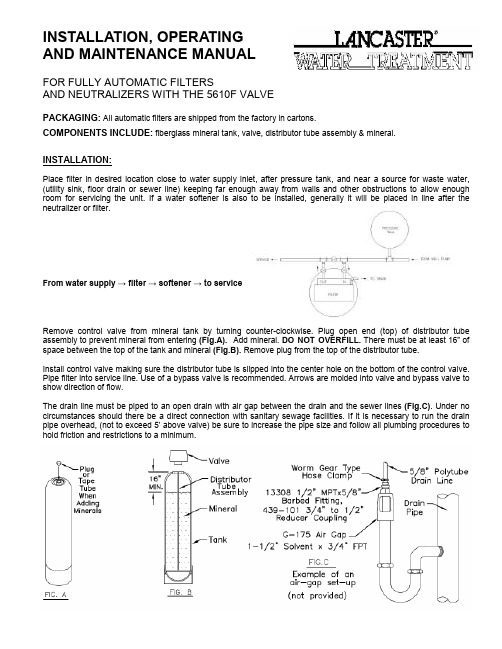
FOR FULLY AUTOMATIC FILTERSAND NEUTRALIZERS WITH THE 5610F VALVEINSTALLATION, OPERATINGAND MAINTENANCE MANUALPACKAGING: All automatic filters are shipped from the factory in cartons.COMPONENTS INCLUDE: fiberglass mineral tank, valve, distributor tube assembly & mineral. Remove control valve from mineral tank by turning counter-clockwise. Plug open end (top) of distributor tube assembly to prevent mineral from entering (Fig.A). Add mineral. DO NOT OVERFILL. There must be at least 16” of space between the top of the tank and mineral (Fig.B). Remove plug from the top of the distributor tube.Install control valve making sure the distributor tube is slipped into the center hole on the bottom of the control valve. Pipe filter into service line. Use of a bypass valve is recommended. Arrows are molded into valve and bypass valve to show direction of flow.The drain line must be piped to an open drain with air gap between the drain and the sewer lines (Fig.C). Under no circumstances should there be a direct connection with sanitary sewage facilities. If it is necessary to run the drain pipe overhead, (not to exceed 5’ above valve) be sure to increase the pipe size and follow all plumbing procedures to hold friction and restrictions to a minimum.INSTALLATION:Place filter in desired location close to water supply inlet, after pressure tank, and near a source for waste water, (utility sink, floor drain or sewer line) keeping far enough away from walls and other obstructions to allow enough room for servicing the unit. If a water softener is alsoto beinstalled, generally it will be placed in line after the neutralizer or filter.From water supply → filter → softener → to serviceMAINTENANCE:ACID NEUTRALIZERS , (7-EDAN-, 7-EAN-): Mineral used: Calcite. Calcite will dissolve in proportion to the amount of acid in the raw water. The amount of mineral in the tank should be monitored and replaced periodically. A tank with a dome plug is recommended so that mineral may be added without removing the control valve. To check level of calcite in the mineral tank shut off water supply to the filter. Turn manual regeneration knob clockwise to the backwash position to relieve pressure in the tank. Remove hexagonal dome plug. A small amount of water will be lost from the tank. Insert a dipstick into the dome hole until the stick reaches mineral level. Mark and remove the stick. Measure the marked distance on the stick. This number should never be less than 16”. Replace calcite before the mineral level is 24” from the dome hole. Adding calcite will displace the water in the tank. This water may be siphoned out to reduce spillage. As each installation will use a different amount of calcite, monitoring the mineral level once a month for the first few months of operation should give a fairly good indication as to how frequently the calcite will need to be replenished. Replace the dome plug. Turn on the water supply to the neutralizer. Allow water to run to drain until it becomes clear. Return manual regeneration knob to the service position by turning the knob clockwise.A pH test kit may also be used to monitor the pH level to help determine when mineral needs to be replenished. Calcite will add approximately four (4) or more grains per gallon to the original hardness of the raw water. This should be kept in mind when figuring regeneration cycle for a water softener. If a Corosex/Calcite mixture is recommended to be used (for high flow rates or very low pH level), mix one part Corosex with four parts Calcite BEFORE adding to the tank. NOTE: 1 cu ft. of calcite = 85 lbs.IRON FILTERS , (7-EIM-): Mineral used: Birm. No chemical regenerant is required, backwash periodically. No hard-ness is added to the water. For clear water iron, when the pH is less than seven (7) in the raw water, a water softener should be used in place of the iron filter. Note: When using Birm for iron removal, it is necessary that the water: contain no oil or hydrogen sulfide, organic matter not to exceed 4-5 ppm, the D.O. content equal at least 15% of iron content with a pH of 6.8 or more. If the influent water has a pH of less that 6.8, neutralizing additives such as Calcite, Corosex or soda ash may be used prior to the Birm filter to raise the pH. A water having a low D.O. level may be pretreated by aeration. Chlorination greatly reduces Birm’s activity. High concentrations of chlorine compounds may deplete the catalytic coating. * If Manganese Greensand is used, see instruction sheet for TPIM units.COLOR, TASTE AND ODOR FILTERS , (7-ECT-): Mineral used: Carbon. Used for removal of chlorine, color, taste, odor and low levels of sulfur, etc. The mineral bed should be backwashed periodically, but will in time reach the maximum absorbency. When this occurs the carbon should be completely replaced.SEDIMENT AND TURBIDITY, (7-EST-): Mineral used: Filter Ag. This filter will filter out dirt, silica, etc. down to the 20-40 micron range. In most cases it has a lifetime fill and should be backwashed periodically depending on local conditions. Pressure drop is very low.Set backwash frequency. The filter should be backwashed every 3-6 days, but must be backwashed at least once every 12 days. Rotate the “skipper wheel” until the red pointer is at “1“ (Fig.D). Each metal tab on the skipper wheel represents one day. Set the days that backwash is to occur by sliding tabs on the skipper wheel outward to expose trip fingers. Set the actual time of day on the control valve by pressing the red time set button and turning the time of day gear. Backwash is factory programmed for 12:01 A.M. For multiple tank installation, each tank must be backwashed at separate times; set a different time of day on each timer (about 2 hours apart), or set each tankto backwash on different days.Turn the large Manual Regeneragion knob to the “IN SERV.” position. Open bypass, if used. Open water supply valve to approximately one-quarter of its maximum flow position to allow water to flow slowly into the mineral tank. When flow stops, TURN OFF WATER SUPPLY . Turn the control knob to backwash position and slowly turn on the water supply until the valve is open to its maximum position. Let the water go to drain until it becomes clear. Turn control to service position.Plug the electrical cord into a receptacle. DO NOT plug into an outlet controlled by a wall switch or pull chain that could be inadvertently turned off. Look in sight hole in back of the motor to see that the motor is running.1340 Manheim Pike • Lancaster, PA 17601-3196 • Phone 717-397-3521 • Fax 717-392-0266 •E-mail:**********************A DIVISION OF C-B TOOL CO.PROBLEMPOSSIBLE CAUSESOLUTION1. Filter fails to backwash:a. Electrical service to unit has been interrupted.b. Timer is defective.c. Power failure.a. Assure permanent electrical service.b. Replace timer.c. Reset time of day.2. Filter “bleeds” iron:a. Bypass valve is open.b. Excessive water usage.c. Hot water tank rusty.d. Defective or stripped filter media bed.e. Inadequate backwash flow rate.f. Leak at distributor tube.g. Internal valve leak. a. Close bypass valve.b. Reduce days between backwashing (see timer instructions). Make sure that there is not a leaking valve in the toilets/sinks.c. Repeated flushing of the hot water tank is required.d. Replace bed.e. Make sure filter has correct drain flow control. Be sure flow control is not clogged or drain line restricted. Be sure water pressure has not dropped.f. Make sure distributor tube is not cracked. Check O-Ring and tube pilot.g. Replace seals and spacer and/or piston.3. Loss of water pressure:a. Iron or turbidity buildup in water filter.b. Inlet of control plugged by foreign material. a. Reduce days between backwashing so filter back- washes more often. Note: Make sure filter is sized large enough to handle water usage.b. Remove piston and clean control.4. Drain flows continuously: a. Foreign material in control valve.b. Internal control leak.c. Control valve jammed in rinse or backwash.d. Timer motor stopped or jammed. a. Advance control through various regeneration positions. Remove foreign material in control.b. Replace seals and/or piston assy.c. Replace piston, seals and spacers.d. Replace timer.TROUBLE SHOOTING—SERVICE INSTRUCTIONS06/10。
IBM Engineering Systems Design Rhapsody 工具包说明书

IBM Engineering Systems Design Rhapsody Kit for DO-178B/CPlease first read document"Rhapsody Kit for DO-178B-C Overview.pdf".It describes the content of the "IBM Engineering Systems Design Rhapsody Kit for DO-178B/C".Version 1.14License AgreementNo part of this publication may be reproduced, transmitted, stored in a retrieval system, nor translated into any human or computer language, in any form or by any means, electronic, mechanical, magnetic, optical, chemical, manual or otherwise, without the prior written permission of the copyright owner, BTC Embedded Systems AG.The information in this publication is subject to change without notice, and BTC Embedded Systems AG assumes no responsibility for any errors which may appear herein. No warranties, either expressed or implied, are made regarding Rhapsody software including documentation and its fitness for any particular purpose.TrademarksIBM® Engineering Systems Design Rhapsody®, IBM® Engineering Systems Design Rhapsody® ‐ Automatic Test Generation Add On, and IBM® Engineering Systems Design Rhapsody® ‐ TestConductor Add On are registered trademarks of IBM Corporation.All other product or company names mentioned herein may be trademarks or registered trademarks of their respective owners.© Copyright 2000-2020 BTC Embedded Systems AG. All rights reserved.。
林肯电气(Lincoln Electric)机械组装说明书

1 XX
1 FEED PLATE
0744-000-178R
1 XX
2 FIXING ARM COMPL.
0646-233-015R
1 XX
3 AXIS DRIVE ROLL L
0646-233-039R
1 XX
Spare Parts - Electrical Schematic
2
Spare Parts - Electrical Schematic
ASSEMBLY PAGE NAME
CODE NO.: 50215 50216
K NO.: K10406 K10407
FIGURE NO.: LINC FEED 37 LINC FEED 38
A
B
1
1
2
2
39 38 37 36 33 10
12
11 9
2
7
6
5
8
1
4
27
3
28
16 13
17 34 35
18 19 15
14
15 20
22
25
26 21
29
30 31 3
32
24 23
Figure A
Figure A: Machine Assembly
Item Description
Part Number
QTY 1 2 3 4 5 6 7
1 FRONT PANEL
R-3019-016-1/08R
1 XX
1 XX
1 XX 1 XX 3 XX 1 XX 1 XX 1 XX 1 XX 1 XX 1 XX 1 XX 1 XX 1 XX 1 XX 1 XX 1 XX 1 XX 1 XX 1 XX 1 XX 1 XX 1 XX 1 XX 1 XX 1 XX 1 XX 1 XX 1 XX 1 XX 1 XX
ACCA-P2知识要点汇总
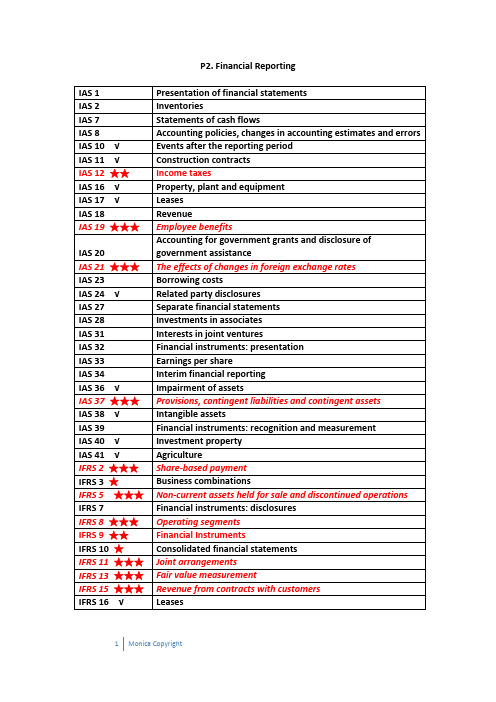
P2. Financial ReportingIAS 1 Presentation of financial statementsIAS 2 InventoriesIAS 7 Statements of cash flowsIAS 8 Accounting policies, changes in accounting estimates and errors IAS 10 √ Events after the reporting periodIAS 11 √ Construction contractsIAS 12 ★★ Income taxesIAS 16 √ Property, plant and equipmentIAS 17 √ LeasesIAS 18 RevenueIAS 19 ★★★ Employee benefitsIAS 20 Accounting for government grants and disclosure of government assistanceIAS 21 ★★★ The effects of changes in foreign exchange ratesIAS 23 Borrowing costsIAS 24 √ Related party disclosuresIAS 27 Separate financial statementsIAS 28 Investments in associatesIAS 31 Interests in joint venturesIAS 32 Financial instruments: presentationIAS 33 Earnings per shareIAS 34 Interim financial reportingIAS 36 √ Impairment of assetsIAS 37 ★★★ Provisions, contingent liabilities and contingent assetsIAS 38 √ Intangible assetsIAS 39 Financial instruments: recognition and measurementIAS 40 √ Investment propertyIAS 41 √ AgricultureIFRS 2 ★★★ Share‐based paymentIFRS 3 ★ Business combinationsIFRS 5 ★★★ Non‐current assets held for sale and discontinued operations IFRS 7 Financial instruments: disclosuresIFRS 8 ★★★ Operating segmentsIFRS 9 ★★ Financial InstrumentsIFRS 10 ★ Consolidated financial statementsIFRS 11 ★★★ Joint arrangementsIFRS 13 ★★★ Fair value measurementIFRS 15 ★★★ Revenue from contracts with customersIFRS 16 √ Leases不考or非重点:IAS 26 * Accounting and reporting by retirement benefit plans IAS 29 * Financial reporting in hyperinflationary economiesIAS 30 * Disclosure in the financial statements of banks and similar financial institutions (not examinable)IFRS 1* First time adoption of International Financial Reporting StandardsIFRS 4 * Insurance contractsIFRS 6 * Exploration for and evaluation of mineral resourcesIFRS 12* Disclosures of interests in other entitiesIFRS 14* Regulatory deferral accountsPart 1.The IASB’s Conceptual Framework for Financial Reporting1.财报的目的:The objective of general purpose financial reporting is to provide financial information about the reporting entity that is useful to existing and potential investors, lenders and other creditors in making decisions about providing resources to the entity. Those decisions involve buying, selling or holding equity and debt instruments, and providing or settling loans and other forms of credit.2.财报提供的信息:General purpose financial reports do not and cannot provide all of the information,需要结合其他信息,譬如整个经济环境和预期,政治风向和事件,行业及公司展望等。
2010_HUNTSMAN 产品
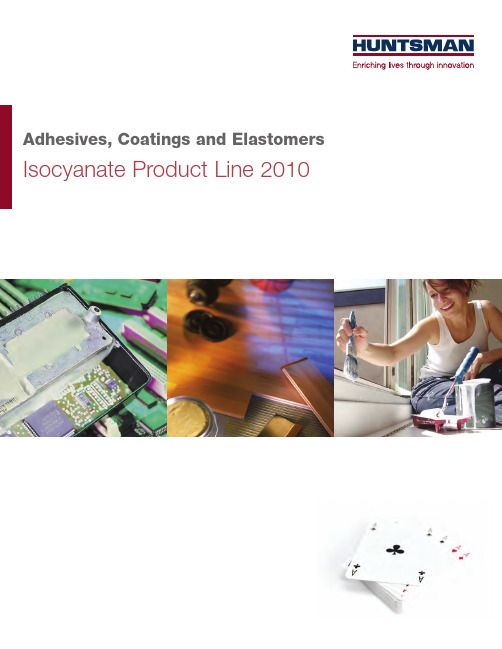
Equivalent Weight
135 135
128 131 131 135
135 135 139
Viscosity (cps) @ 25°C
190 180
25 50 70 250
700 800 2000
Description
Standard Polymeric MDI. Low Acidity Polymeric Optimal for Controlled System Reactivity.
32.8
128
15
Hale Waihona Puke Pure MDI with a Higher 2,4' Isomer Content with Slight Yellow Appearance.
2.05
1.22
33.3
126
15
Pure MDI with a Higher 2, 4’ Isomer Content for Controlled Reactivity and Improved Flexibility.
2.05
1.10
12.3
341
1200
Low NCO Designed for Softer Polyurea Coatings, Contains PC.
2.00
1.14
15.2
276
370
2,4' MDI Containing Prepolymer for Slightly Slower Reactivity for Improved Surface Appearance.
Formulation and Technical Assistance For those developments requiring an additional “set of eyes” to get the desired results, an expert team of chemists is available to consult with. They have the ability to provide suggestions in the form of starting points for particular applications or to help get through specific formulation-related issues.
Effects of heat treatments on the microstructure and mechanical properties of a 6061 aluminium alloy

Materials Science and Engineering A 528 (2011) 2718–2724Contents lists available at ScienceDirectMaterials Science and EngineeringAj o u r n a l h o m e p a g e :w w w.e l s e v i e r.c o m /l o c a t e /m s eaEffects of heat treatments on the microstructure and mechanical properties of a 6061aluminium alloyD.Maisonnette a ,M.Suery b ,D.Nelias a ,∗,P.Chaudet a ,T.Epicier caUniversitéde Lyon,CNRS,INSA-Lyon,LaMCoS UMR5259,F-69621,FrancebUniversitéde Grenoble,SIMaP,UMR CNRS 5266,BP46,Domaine Universitaire,38402Saint Martin d’Hères Cedex,France cUniversitéde Lyon,CNRS,INSA-Lyon,Mateis UMR5510,F-69621,Francea r t i c l e i n f o Article history:Received 23August 2010Received in revised form 3December 2010Accepted 3December 2010Available online 9 December 2010Keywords:6061Aluminium alloyThermomechanical propertiesElectron beam welding stress–strain curves Yield stressHardening precipitatesa b s t r a c tThis paper describes the mechanical behavior of the 6061-T6aluminium alloy at room temperature for various previous thermal histories representative of an electron beam welding.A fast-heating device has been designed to control and apply thermal loadings on tensile specimens.Tensile tests show that the yield stress at ambient temperature decreases if the maximum temperature reached increases or if the heating rate decreases.This variation of the mechanical properties is the result of microstructural changes which have been observed by Transmission Electron Microscopy (TEM).© 2010 Elsevier B.V. All rights reserved.1.IntroductionThe study presented in this paper is concerned with the widely used 6061-T6aluminium alloy.It is an age hardenable alloy,the mechanical properties of which being mainly controlled by the hardening precipitates contained in the material.When the material is subjected to a solution heat treatment followed by a quenching and a tempering treatment,its mechanical properties reach their highest level and become very good compared to other aluminium alloys.The as-obtained microstructure of the material is called T6temper (tempering around 175◦C).Another interest-ing characteristic of the AA6061is its good weldability.Because of these favorable properties,the AA6061alloy is used in the trans-port and the public works domains (framework,pylon,handling equipment ...)and also for complex structures assembled by weld-ing [1–3].The present work is part of the early qualifying study of a pres-sure vessel to be used in an experimental nuclear reactor.The approximate size of the vessel is five meters height with a diameter of about one meter.Several ferrules in AA6061-T6should be assem-bled together by electron beam (EB)welding.The aim of the work presented in this paper is to evaluate the influence of the weld-ing process on the mechanical properties of the material at room∗Corresponding author.E-mail address:daniel.nelias@insa-lyon.fr (D.Nelias).temperature.The change of mechanical properties is due to met-allurgical phenomena such as dissolution,growth or coarsening of precipitates,which have been also observed.It is commonly assumed that the generic precipitation sequence in Al–Mg–Si alloys is [4,5]:SSSS →GP →→→-Mg 2Si(1)Here SSSS represents the super-saturated solid solution and GP stands for Guinier–Preston zones.The sequence (1)will be consid-ered in this work.However,some authors give more details about this sequence [5–12]particularly Ravi and Wolverton [5]who gave a detailed inventory of the compositions of the phases contained in an Al–Mg–Si alloy.The compositions generally accepted for the most common precipitates are listed in Table 1.According to the literature [6–9,13,14],the T6temper of the 6XXX alloys involves very thin precipitates.They are  needle-shaped precipitates oriented along the three 100 directions of the matrix.Their size is nanometric and they are partially coherent.The study presented in this paper includes High Resolution Transmission Electron Microscopy (HRTEM)observations of the investigated 6061-T6alloy in order to characterize the precipita-tion state of the T6temper.These observations will allow defining a precipitate distribution of reference for the initial alloy.From this initial state,thermal loadings are applied on specimens which are thereafter observed by TEM.The investigated thermal loadings will also be applied on tensile specimens in order to evaluate the variation of the resulting mechanical properties.0921-5093/$–see front matter © 2010 Elsevier B.V. All rights reserved.doi:10.1016/j.msea.2010.12.011D.Maisonnette et al./Materials Science and Engineering A528 (2011) 2718–27242719Table1Compositions of the precipitates contained in Al–Mg–Si alloys.Phase CompositionGP zone Mg1Si1 Mg5Si6 Mg9Si5Mg2SiFor experimental convenience,the study will be limited to the solid state of the alloy.This means that the maximum temperature to be used is below582◦C(solidus temperature for the AA6061)and the phenomena occurring in the melting pool of the weld will not be taken into account here.Furthermore,the mechanical characteriza-tions and microstructural observations will be carried out at room temperature after the thermal loading.This will allow the char-acterization of the material at various points of the Heat Affected Zone(HAZ)after welding(and not during the welding process). For that purpose,the required thermal loadings should reproduce the temperature evolution in the HAZ with high heating rates up to200K/s.An experimental device has been specifically developed to meet these requirements.Atfirst,the design of the device will be briefly presented.Then,the results of the mechanical charac-terizations and microstructural observations will be presented and discussed.2.Experimental procedure2.1.Experimental heating deviceThe main purpose of the experimental heating device is to repro-duce on a tensile specimen the thermal history encountered by each point of the heat affected zone during welding of the vessel.The highest temperature to be studied is thus T=560◦C,very close to the solidus temperature of582◦C which should not be reached.To do so,an accurate control of the temperature has been set up.Fur-thermore,the device should be able to reproduce the heating rate observed in the HAZ of an electron beam welding(up to200K/s). This heating rate has been evaluated by measuring it during an instrumented welding experiment.The second aim of the device is to apply a mechanical loading on a specimen in order to mea-sure the mechanical properties of the material.The mechanical and thermal loadings have to be used simultaneously in order to perform tensile tests at high temperature for further study or to compensate for thermal expansion of the specimen during heating. Therefore,the experimental equipment includes a heating device and a mechanical testing machine.2.1.1.Design of the deviceA convenient method to heat aluminium alloys at very high rate is by Joule effect.Another way would be by induction heating but it is not efficient enough to obtain the required heating rate on alu-minium alloys.For this reason,a resistive heating device has been designed and constructed.In order to measure the temperature of the specimen during heating,a thermocouple has been spot welded on the specimen surface.The strains are measured by means of an extensometer with ceramic tips.The Joule heating device is a power supply,made of an electrical transformer and a thyristor bridge,providing a continuous current whose intensity is controlled by a thermal controller.Water cooled cables and clamping systems are used to connect the specimen to the heating device.A graphite resistor is added in series in order to increase the potential difference across the generator allowing a good temperaturecontrol.Fig.1.Temperature distribution measured by thermocouples along the tensile specimen.2.1.2.Specimen designA specimen heated by using Joule effect reacts as an electrical resistor.Its electrical resistance depends on the material electri-cal resistivity and the specimen shape which has to be optimized in order to reach the desired heating rate(up to500K/s).More-over,the temperature must be uniform over the measurement area (between the extensometer tips)and the specimen volume should be large enough for the microstructure to be representative of the alloy in real structures.A FEM simulation was performed to optimize the size and shape of the specimen.The used software,called Sysweld®was devel-oped by ESI Group.The simulation is carried out by using an electro kinetic model[15].The density d and the thermal conductivity K of the alloy were considered to vary with temperature.A paramet-ric study shows that a diameter of6mm is required to obtain a heating rate up to500K/s.A specimen length of100mm is also required to have a low thermal gradient.Fig.1shows the tempera-ture distribution in the specimen.The gradient has been measured with10thermocouples placed all over the length of a specimen peak-heated to350◦C at a heating rate of15K/s.2.1.3.Regulation set-upThe experimental device has been designed to reach high heat-ing rates.An accurate control of the temperature is required in order to avoid overshoots.To do so,a PID controller has been used [16–19].The resulting thermal loading is slightly delayed but the heating rate is equal to the desired one.The cooling rate is maxi-mum at the highest temperature(of the order of23K/s at500◦C) and decreases during cooling;it drops to about6K/s when temper-ature becomes lower than150◦C.2.2.Transmission Electron MicroscopyThe experimental device presented previously has been used to heat specimens for both mechanical measurements and TEM observations.Two types of microstructural observations have been carried out during this work.Thefirst one is a detailed observation of the microstructure of the material in the T6temper by means of HRTEM(High Resolution Transmission Electron Microscopy) and the second one by means of classical TEM to compare the microstructure of the alloy for three different states of precipita-tion.They were conducted on a JEOL2010F microscope operating at200kV,which belongs to the Centre Lyonnais de Microscopie (CLYM)located at INSA Lyon(France).TEM allows only very local observations so it was not intended to measure accurately the volume fraction of the precipitates;also not enough precipitates were analyzed to obtain an accurate mean radius.2720 D.Maisonnette et al./Materials Science and Engineering A528 (2011) 2718–2724The samples used in TEM are thin lamellas.A disk with a thick-ness of about200m is extracted from the heated specimen by means of a diamond wire saw.Its diameter is then reduced by punching.The disk is thinned to electron transparency(thickness to about200nm or less)by electropolishing using an electrolytic bath composed of20%of HNO3in methanol.The bath is cooled at−30◦C with liquid nitrogen[20].A Precision Ion Polishing System(PIPS) is used in order to accomplishfinal thinning and cleaning by ion milling.Some EDX(Energy-dispersive X-ray spectroscopy)analy-sis were performed with an Oxford Instruments analyzer,using a nanoprobe(about3nm in diameter)in the TEM to estimate the composition of the precipitates in the T6state.2.3.Mechanical characterizationTensile tests have been carried out at room temperature on spec-imens previously heated to peak temperatures of200,300,400,500 and560◦C with various heating rates(0.5,5,15,50,200K/s)in order to measure their mechanical properties.The thermal loadings are representative of the thermal histories encountered in EB welding.Three parameters have been investigated.Thefirst one is the maximum temperature reached during heating at a given heating rate(r=15K/s).The second one is the heating rate for a given max-imum temperature(T=400◦C).The third one is the dwell time at T=560◦C.This last study is not representative of a welding opera-tion but will allow understanding the variation of the mechanical characteristics during holding at a given temperature which cor-responds to the solution treatment of the alloy.For each test,the specimen is heated to the required temperature while compensat-ing for thermal expansion,then it is cooled to room temperature andfinally deformed until fracture at a strain rate of10−2s−1.Dur-ing the test,for a strain close to1.5%,an unloading is performed to measure the elastic modulus.3.Results3.1.HRTEM observations of the material in the T6temperThe aim of the HRTEM investigation on the AA6061-T6is to mea-sure the size of some hardening precipitates and to evaluate their composition in order to characterize the microstructure of the ref-erence T6state.The precipitates present in this state are hard to see owing to their very small size and because they are partly coherent with the aluminium matrix.HRTEM is thus mandatory to image the precipitates.Fig.2(a)shows a TEM picture at high magnification.Two needle-shaped precipitates can be seen:•Thefirst one is oriented along the[001]direction.Its cross sec-tion is observed making its diameter measurable accurately.The measure gives a diameter of about4nm.•The second one is oriented along the[100]direction.It is observed lying in the thin foil.The diffractogram,obtained by using Fourier transform,asso-ciated to thefirst precipitate is shown in Fig.2(b).In addition to the{200}diffraction spots associated with the aluminium matrix, weak aligned spots prove that the atomic state is partially disor-dered as for pre- phases.At last,an EDX analysis carried out on the needle-shaped precip-itates by means of a3nm probe gives an atomic ratio X Mg/X Si=1.29 (with a standard deviation of0.3).This value is the average result of measurements onfive precipitates.3.2.Classical TEM observations of the microstructural changesFollowing the detailed study of the T6temper,the precipitates for various states were observed by means of classical TEM.The aim is to evaluate the evolution of the microstructure(size and vol-ume fraction of precipitates)as a function of the thermal loading previously submitted to the pared to HRTEM,classi-cal TEM is a better way to evaluate the volume fraction because it allows a larger area to be observed at lower magnification.How-ever classical TEM is worse than HRTEM to measure accurately the diameter of the precipitates because the images at high magnifica-tion are often fuzzy(a difficulty inherent to the diffraction contrast in conventional TEM).parison of three precipitation statesThe reference microstructure of the T6temper is here compared to states observed after a heating up to300◦C and400◦C at a heat-ing rate of15K/s and no dwell time at the maximum temperature.Fig.3shows three micrographs obtained from representative sample areas for the three investigated states.In the case of the specimen heated to400◦C,some precipitates with a needle shape are present in the picture.These precipitates are very large,with length between65and170nm and a mean value of112nm,and their diameter ranges between5and11nm with a mean value of 7.35nm.The mean values are calculated by taking into account ten precipitates observed on different pictures.However it should be mentioned that the precipitates could be cut by the sample prepa-ration,consequently the length given above should be considered as indicative only.They will be used to compare the precipitation state.In the two other cases,the precipitates are smaller.Their length is between20and40nm with a mean value of29nm for the T6 temper and between15and40nm with a mean value of25nm for the specimen heated to300◦C.Their diameter ranges between 3.75and4.6nm with a mean value of4.45nm for the T6temper and between2and4nm with a mean value of2.6nm for the specimen heated to300◦C.3.2.2.Precipitate volume fraction evaluationThe precipitate size can be measured by means of TEM pictures. However,it is much more difficult to determine the precipitate volume fraction.Indeed,projections obtained by TEM correspond to volumetric observations but the thickness of the sample is not known accurately.In order to get a rough estimate of the precipi-tate volume fraction,TEM micrographs were compared to pictures obtained by modeling.A computer software has thus been devel-oped in Matlab to simulate these images.Based on three simple parameters describing the precipitation state,the program can reproduce a needle-shaped precipitate distribution in a sample with a uniform thickness.The three parameters are the volume fraction(f v),the mean radius of the needle precipitates(r avg)and their mean length(L avg).A Gaussian size distribution is arbitrarily assumed for the radius and the length with a variance of1and36,respectively.The size distributions are discretized in one hundred classes of size.Once the thickness isfixed(illustrations will be given here for a100nm thick material),the total volume is calculated and an iterative algo-rithm increases step by step the number of precipitates in each class to obtain the volume corresponding to the desired f v.The pre-cipitates are then shown graphically on a2D view by distributing them uniformly along the three 001 directions of the Al-matrix, which corresponds to the viewing directions of the TEM micro-graphs shown in Figs.2and3.Fig.4compares the precipitation state observed in the specimen heated to300◦C to two modeled states,thefirst one with a volume fraction of3%(Fig.4(a))and the second one with a volume fraction of1.6%(Fig.4(c)).It clearlyD.Maisonnette et al./Materials Science and Engineering A528 (2011) 2718–27242721Fig.2.HRTEM observations of needle precipitates in AA6061-T6.(a)Lattice image at high magnification;(b)diffractogram(numerical Fourier transform)of the micrograph showing diffraction spots(arrows)arising from the precipitate in addition to the square lattice of the aluminium fcc phase along[001].appears that f v=3%is not representative of the real precipitation state because it is too dense.The volume fraction of1.6%is obvi-ously closer to the volume fraction observed by TEM.The same type of study carried out for the two other investigated states givesa similar volume fraction.3.3.Mechanical characterizationAs indicated previously,three parameters have been investi-gated.Thefirst one is the maximum temperature reached at a given heating rate(r=15K/s).The second one is the heating rate for a given maximum temperature(T=400◦C).The third one is the dwell time at T=560◦C.3.3.1.Influence of the maximum temperature reached at constant heating rateThefirst mechanical study carried out at room temperature deals with the influence of the maximum temperature reached at a given heating rate on the mechanical properties of the AA6061-T6.The maximum temperatures are T=200,300,400,450,500and 560◦C at a heating rate of r=15K/s.The variations of temperature with time for these various thermal loadings are shown in Fig.5. The tensile tests are then conducted at room temperature and the corresponding true stress—logarithmic strain curves are shown in Fig.6.The curves obtained for the heated specimens are compared with the curve obtained for the T6temper without thermal loading (black continuous line).It is found that the thermal loading con-siderably influences the mechanical properties of the specimens except for a maximum temperature of200◦C for which the curve (not shown in Fig.6)is exactly the same as that of the T6sample. Indeed,the yield stress Rp0.2decreases from278MPa at T=300◦C to 70MPa at T=500◦C.Increasing the temperature further to560◦C, however,does not change the yield stress.Fig.7illustrates this 75%decrease of the yield stress when the maximum temperature is increased from300to500◦C.The measured values are compared to values from the literature[21]for which the maximumtemper-parison of three precipitation states.(a)T6temper;(b)after heating up to300◦C at15K s−1;(c)after heating up to400◦C at15K s−1.All micrographs were taken along a 100 zone-axis of the aluminium matrix.2722 D.Maisonnette et al./Materials Science and Engineering A528 (2011) 2718–2724Fig.4.Modeling of the precipitate distribution for a reached temperature T =300◦C with r avg =2.6nm and L avg =25nm assuming volume fractions of (a)3%and (c)1.6%and comparison with the real precipitate distribution microstructure observed by TEM (b)displayed at the same scale.The volume fraction of 1.6%is obviously closer toreality.Fig.5.Thermal loadings used for the study of the influence of the reached temper-ature.Fig.6.True stress—logarithmic strain curves for temperatures up to 560◦C.ature has been held during 30min.It shows that the yield stress at ambient temperature is strongly dependent on the peak tempera-ture reached during the thermal loading,without a dwell time at the highest temperature,for peak temperature higher than 200◦C.No data without dwell time at the maximum temperature have been found in the literature.The Young modulus has been also measured for each specimen.It has been measured firstly at the origin of the stress–strain curve and then during the elastic unloading.A mean value is then calcu-lated.It decreases from 68.7GPa for the T6temper to 65.0GPa for the specimen heated to 560◦C which represents a 5.4%decrease.3.3.2.Influence of the heating rateThe second mechanical study investigates the influence of the heating rate on the mechanical properties of the AA6061-T6.The maximum temperature applied here is T =400◦C and the studied heating rates are:r =0.5,5,15,50,and 200K/s.The tempera-ture variation obtained for r =50K/s shows an overshoot of 8◦C which results in a slight decrease of the measured stress.Simi-larly,the temperature of the specimen heated with a heating rate of r =200K/s did not reach T =400◦C but T =362◦C.Consequently,the measured stress for this specimen would be higher than expected.The tensile tests give the true stress—logarithmic strain curves shown in Fig.8.They show that the yield stress Rp 0.2decreasesFig.7.Yield stress variation versus reached temperature from measurements (with-out temperature holding)and from the literature (with a 30min dwell time).D.Maisonnette et al./Materials Science and Engineering A528 (2011) 2718–27242723Fig.8.True stress—logarithmic strain curves for various heating rates up to200K/s. for every heated specimens compared to the T6temper and the lower the heating rate is,the lower the yield stress of the material is.More precisely Rp0.2decreases from170MPa for a heating rate of r=200K/s to96MPa for a heating rate of r=0.5K/s.These values have not been compared with literature since no data dealing with the influence of the heating rate has been found.3.3.3.Influence of holding time at560◦CThe last mechanical study accomplished on the material is con-cerned with the influence of a holding time at high temperature before doing the tensile test at room temperature.This last study compares the mechanical properties of the AA6061-T6after a heat-ing at T=560◦C with and without a dwell time at this temperature. The temperature T=560◦C has been chosen because it is close to the solvus temperature of thephase in the␣phase.The chosen dwell time is t=30min and the heating rate is r=15K/s.The mechanical properties obtained for both cases are strictly identical.This result indicates that the dwell time at T=560◦C does not influence the mechanical properties measured on the tested specimens.4.Discussion4.1.PrecipitationAccording to literature[5–9,13,14],the precipitates which are normally present in the T6temper of the AA6061alloy are very thin and their density is quite high.They are small needles of (or pre- )type.They are oriented following the three 100 matrix directions.Some authors[6,10,22]have carried out a detailed study of the phase.It appears that the X Mg/X Si atomic ratio is very often close to1as reported in Table1.However,other authors[23]man-aged to measure a X Mg/X Si ratio higher than1for GP zones and co-clusters contained in an aged6061.In addition,the observed precipitates are only partially coherent as for the pre- phase. Based on these results,it can be assumed that the precipitates con-tained in the studied reference material are pre- or phases (although the X Mg/X Si atomic ratio measured here to1.29is slightly higher than1).Otherwise,Andersen et al.[6]measured needle pre-cipitates with a size of about4nm×4nm×50nm for the phase and20nm×20nm×500nm for the phase.Furthermore,Don-nadieu et al.[8]measured the size of the precipitates contained in a 6065-T6alloy.They obtained a mean diameter of2.86nm.By com-paring these values to those presented in Sections3.1and3.2it can be assumed that the precipitates contained in the studied AA6061 after heating at400◦C are composed of the phase.On the con-trary,the precipitates contained in the6061-T6and in the6061 after a heating at300◦C are smaller.Therefore,the precipitates are probably remaining precipitates for the6061alloy after heating at300◦C.In addition to that,large intermetallics are visible in the micro-graphs at low magnification,as shown in Fig.9.The size of the intermetallics ranges from50to300nm.These intermetallics formed during the elaboration of the material do not contribute to the hardening of the alloy.An energy dispersive X-ray spectrometry analysis(EDX)proved that their composition type is(Fe–Cr–Mn–Si) and not(Al–Mg–Si)as for hardening precipitates.The structure of these intermetallics was not investigated further.However,it is important to note that the intermetallics do contain silicon,so that the corresponding quantity will not be available for hardening precipitation.4.2.Mechanical propertiesFig.6showed that the behavior of the material after heating at500◦C is strictly identical to the behavior of the material after heating at560◦C.Thus,it can be assumed that the microstructure is the same in both cases.Furthermore,a tensile test carried out on a specimen heated to560◦C during30min gives exactly the same behavior.This behavior corresponds to the O temper.It is commonly accepted that a long holding time at T=560◦C(solvus temperature of thephase in the␣phase)is required to dis-solve the parison of the true stress—logarithmic strain curves obtained with and without dwell time shows that the mechanical properties are identical.This means that the dwell time at T=560◦C does not change the mechanical properties.The microstructure is therefore identical corresponding to the annealed state(or O temper)for which no precipitate is present in the mate-rial.This last result shows that for the heating rate and for the specimens used in this study,it is not necessary to apply a dwell time to reach the O temper.This conclusion is probably not valid in the case of a large structure since the peak temperature at each point within the material would depend on its distance from the closest surface.Another result of this investigation is that the heat-ing rate has an influence on the mechanical properties.By using a higher heating rate,the O temper could not be obtained without a dwell time.The hardening is due to the precipitates contained within the material.They hinder dislocation glide.For a given volume fraction, hardening is most effective if the precipitates are small(and there-fore more numerous).These small precipitates have been observed by TEM for the T6temper.This microstructure leads to more favor-able mechanical properties than the other investigated states.The behavior observed here is quite close to the one observed by Zain-ul-Abdein et al.[24]on a6056-T4.Then,the microstructure of the specimen heated to300◦C seems to be close to the one observed for the T6temper,which explains the small difference of mechanical properties.If the maximum temperature is further increased,the yield stress Rp0.2decreases significantly as shown in Fig.7.The TEM observations show that this decrease is due to a strongly enhanced growth of the precipitates.The volume fraction of the precipitates remains identical so that the precipitate number is decreased.This results in a sharp decrease of the mechanical properties,as high-lighted by the tensile tests.Concerning the study of the influence of the heating rate,no microstructural observations have been carried out.However,Fig.8 shows a decrease of the mechanical properties for every thermal loading up to400◦C compared to the mechanical properties of the T6temper.This means that the material has encountered a microstructural change for every investigated heating rate.If the heating rate is very low,the microstructural changes as dissolution and growth of precipitates,have more time to occur.Consequently, less precipitates are present(for a constant volume fraction)and the mechanical properties are lower.The Young modulus has been measured and it has been shown that it decreases slightly compared to the T6state when。
Net Customisation User Guide
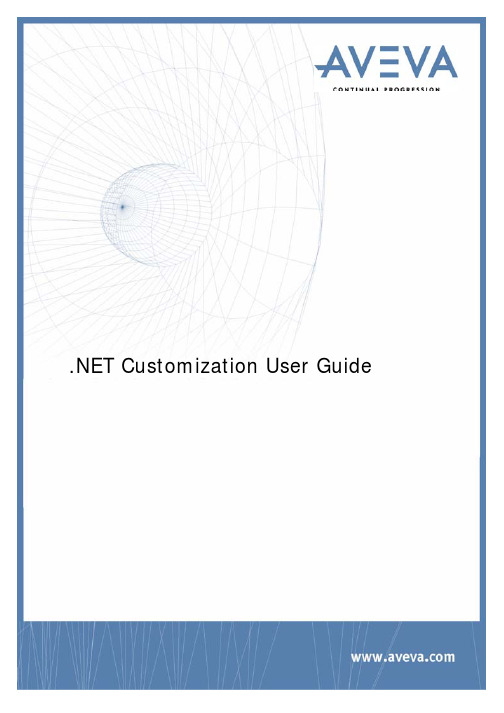
.NET Customization User GuideAVEVA Solutions LtdDisclaimerInformation of a technical nature, and particulars of the product and its use, is given by AVEVA Solutions Ltd and its subsidiaries without warranty. AVEVA Solutions Ltd and its subsidiaries disclaim any and all warranties and conditions, expressed or implied, to the fullest extent permitted by law. Neither the author nor AVEVA Solutions Ltd, or any of its subsidiaries, shall be liable to any person or entity for any actions, claims, loss or damage arising from the use or possession of any information, particulars, or errors in this publication, or any incorrect use of the product, whatsoever.CopyrightCopyright and all other intellectual property rights in this manual and the associated software, and every part of it (including source code, object code, any data contained in it, the manual and any other documentation supplied with it) belongs to AVEVA Solutions Ltd or its subsidiaries.All other rights are reserved to AVEVA Solutions Ltd and its subsidiaries. The information contained in this document is commercially sensitive, and shall not be copied, reproduced, stored in a retrieval system, or transmitted without the prior written permission of AVEVA Solutions Ltd Where such permission is granted, it expressly requires that this Disclaimer and Copyright notice is prominently displayed at the beginning of every copy that is made.The manual and associated documentation may not be adapted, reproduced, or copied, in any material or electronic form, without the prior written permission of AVEVA Solutions Ltd. The user may also not reverse engineer, decompile, copy, or adapt the associated software. Neither the whole, nor part of the product described in this publication may be incorporated into any third-party software, product, machine, or system without the prior written permission of AVEVA Solutions Ltd, save as permitted by law. Any such unauthorised action is strictly prohibited, and may give rise to civil liabilities and criminal prosecution.The AVEVA products described in this guide are to be installed and operated strictly in accordance with the terms and conditions of the respective licence agreements, and in accordance with the relevant User Documentation. Unauthorised or unlicensed use of the product is strictly prohibited.First published September 2007© AVEVA Solutions Ltd, and its subsidiaries 2007AVEVA Solutions Ltd, High Cross, Madingley Road, Cambridge, CB3 0HB, United KingdomTrademarksAVEVA and Tribon are registered trademarks of AVEVA Solutions Ltd or its subsidiaries. Unauthorised use of the AVEVA or Tribon trademarks is strictly forbidden.AVEVA product names are trademarks or registered trademarks of AVEVA Solutions Ltd or its subsidiaries, registered in the UK, Europe and other countries (worldwide).The copyright, trade mark rights, or other intellectual property rights in any other product, its name or logo belongs to its respective owner.AVEVA .NET CustomizationContents Page.NET Customization User GuideIntroduction. . . . . . . . . . . . . . . . . . . . . . . . . . . . . . . . . . . . . . . . . . . . .1:1 About this Guide . . . . . . . . . . . . . . . . . . . . . . . . . . . . . . . . . . . . . . . . . . . . . . . . . . 1:1 .NET Customization Architecture. . . . . . . . . . . . . . . . . . . . . . . . . . . . . . . . . . . . . 1:1 Common Application Framework Interfaces . . . . . . . . . . . . . . . . . . . . . . . . . . . . . . . . . . . . 1:2 Database Interfaces. . . . . . . . . . . . . . . . . . . . . . . . . . . . . . . . . . . . . . . . . . . . . . . . . . . . . . . 1:2 Geometry Interfaces. . . . . . . . . . . . . . . . . . . . . . . . . . . . . . . . . . . . . . . . . . . . . . . . . . . . . . . 1:3 Shared Interfaces. . . . . . . . . . . . . . . . . . . . . . . . . . . . . . . . . . . . . . . . . . . . . . . . . . . . . . . . . 1:3 Utilities Interfaces. . . . . . . . . . . . . . . . . . . . . . . . . . . . . . . . . . . . . . . . . . . . . . . . . . . . . . . . . 1:4 Graphics Interfaces . . . . . . . . . . . . . . . . . . . . . . . . . . . . . . . . . . . . . . . . . . . . . . . . . . . . . . . 1:4 Sample Code . . . . . . . . . . . . . . . . . . . . . . . . . . . . . . . . . . . . . . . . . . . . . . . . . . . . . 1:4 AttributeBrowserAddin . . . . . . . . . . . . . . . . . . . . . . . . . . . . . . . . . . . . . . . . . . . . . . . . . . . . . 1:4 ExamplesAddin . . . . . . . . . . . . . . . . . . . . . . . . . . . . . . . . . . . . . . . . . . . . . . . . . . . . . . . . . . 1:4 NetGridExample. . . . . . . . . . . . . . . . . . . . . . . . . . . . . . . . . . . . . . . . . . . . . . . . . . . . . . . . . . 1:4 PMLNetExample . . . . . . . . . . . . . . . . . . . . . . . . . . . . . . . . . . . . . . . . . . . . . . . . . . . . . . . . . 1:4 PMLGridExample. . . . . . . . . . . . . . . . . . . . . . . . . . . . . . . . . . . . . . . . . . . . . . . . . . . . . . . . . 1:5 Reference Documentation. . . . . . . . . . . . . . . . . . . . . . . . . . . . . . . . . . . . . . . . . . . 1:5 Compatibility with future versions. . . . . . . . . . . . . . . . . . . . . . . . . . . . . . . . . . . . 1:5How to Write an Addin . . . . . . . . . . . . . . . . . . . . . . . . . . . . . . . . . . . .2:1 The IAddin Interface. . . . . . . . . . . . . . . . . . . . . . . . . . . . . . . . . . . . . . . . . . . . . . . . 2:1 The WindowManager. . . . . . . . . . . . . . . . . . . . . . . . . . . . . . . . . . . . . . . . . . . . . . . 2:3 Window Creation . . . . . . . . . . . . . . . . . . . . . . . . . . . . . . . . . . . . . . . . . . . . . . . . . . . . . . . . . 2:3IWindow Interface . . . . . . . . . . . . . . . . . . . . . . . . . . . . . . . . . . . . . . . . . . . . . . . . . . . . . . . . . . . . . . . . . . . . . . 2:4 Window Events . . . . . . . . . . . . . . . . . . . . . . . . . . . . . . . . . . . . . . . . . . . . . . . . . . . . . . . . . . . . . . . . . . . . . . . . 2:4WindowManager Events. . . . . . . . . . . . . . . . . . . . . . . . . . . . . . . . . . . . . . . . . . . . . . . . . . . . . . . . . . . . . . . . . 2:5 The StatusBar. . . . . . . . . . . . . . . . . . . . . . . . . . . . . . . . . . . . . . . . . . . . . . . . . . . . . . . . . . . . . . . . . . . . . . . . . 2:5Addin Commands . . . . . . . . . . . . . . . . . . . . . . . . . . . . . . . . . . . . . . . . . . . . . . . . . 2:6 Writing a Command Class . . . . . . . . . . . . . . . . . . . . . . . . . . . . . . . . . . . . . . . . . . . . . . . . . . 2:6 Command Events. . . . . . . . . . . . . . . . . . . . . . . . . . . . . . . . . . . . . . . . . . . . . . . . . . . . . . . . . 2:9 Resource Manager. . . . . . . . . . . . . . . . . . . . . . . . . . . . . . . . . . . . . . . . . . . . . . . . . 2:9 Configuring a Module to Load an Addin . . . . . . . . . . . . . . . . . . . . . . . . . . . . . . . 2:9 Menu and Command Bar Customization . . . . . . . . . . . . . . . . . . . . .3:1 Configuring a Module to Load a UIC File. . . . . . . . . . . . . . . . . . . . . . . . . . . . . . . 3:1 Editing the UIC File . . . . . . . . . . . . . . . . . . . . . . . . . . . . . . . . . . . . . . . . . . . . . . . . 3:2 Selection of Active Customization File . . . . . . . . . . . . . . . . . . . . . . . . . . . . . . . . . . . . . . . . 3:3 The Tree . . . . . . . . . . . . . . . . . . . . . . . . . . . . . . . . . . . . . . . . . . . . . . . . . . . . . . . . . . . . . . 3:4Selecting a Node in the Tree. . . . . . . . . . . . . . . . . . . . . . . . . . . . . . . . . . . . . . . . . . . . . . . . . . . . . . . . . . . . . . 3:5 Drag & Drop within the Tree . . . . . . . . . . . . . . . . . . . . . . . . . . . . . . . . . . . . . . . . . . . . . . . . . . . . . . . . . . . . . . 3:5 Node Context Menus. . . . . . . . . . . . . . . . . . . . . . . . . . . . . . . . . . . . . . . . . . . . . . . . . . . . . . . . . . . . . . . . . . . . 3:5 List of Command Tools . . . . . . . . . . . . . . . . . . . . . . . . . . . . . . . . . . . . . . . . . . . . . . . . . . . . 3:6 Selecting a Node in the List. . . . . . . . . . . . . . . . . . . . . . . . . . . . . . . . . . . . . . . . . . . . . . . . . . . . . . . . . . . . . . . 3:6 Drag & Drop from the List to the Tree. . . . . . . . . . . . . . . . . . . . . . . . . . . . . . . . . . . . . . . . . . . . . . . . . . . . . . . 3:6 List Context Menu. . . . . . . . . . . . . . . . . . . . . . . . . . . . . . . . . . . . . . . . . . . . . . . . . . . . . . . . . . . . . . . . . . . . . . 3:7 Tool Types. . . . . . . . . . . . . . . . . . . . . . . . . . . . . . . . . . . . . . . . . . . . . . . . . . . . . . . . . . . . . . . . . . . . . . . . . . . . 3:8 Sorting List via Heading . . . . . . . . . . . . . . . . . . . . . . . . . . . . . . . . . . . . . . . . . . . . . . . . . . . . . . . . . . . . . . . . 3:10 Property Grid . . . . . . . . . . . . . . . . . . . . . . . . . . . . . . . . . . . . . . . . . . . . . . . . . . . . . . . . . . . 3:10 Action Buttons . . . . . . . . . . . . . . . . . . . . . . . . . . . . . . . . . . . . . . . . . . . . . . . . . . . . . . . . . . 3:12 Resource Editor . . . . . . . . . . . . . . . . . . . . . . . . . . . . . . . . . . . . . . . . . . . . . . . . . . . . . . . . . 3:13 Resource Editor Command Bar . . . . . . . . . . . . . . . . . . . . . . . . . . . . . . . . . . . . . . . . . . . . . . . . . . . . . . . . . . 3:14 Using Resources for Properties . . . . . . . . . . . . . . . . . . . . . . . . . . . . . . . . . . . . . . . . . . . . . . . . . . . . . . . . . . 3:16 Standalone Resource Editor. . . . . . . . . . . . . . . . . . . . . . . . . . . . . . . . . . . . . . . . . . . . . . . . . . . . . . . . . . . . . 3:16Database Interface . . . . . . . . . . . . . . . . . . . . . . . . . . . . . . . . . . . . . . .4:1 Data Model Definition Classes . . . . . . . . . . . . . . . . . . . . . . . . . . . . . . . . . . . . . . . 4:1 DbElementType . . . . . . . . . . . . . . . . . . . . . . . . . . . . . . . . . . . . . . . . . . . . . . . . . . . . . . . . . . 4:1Overview. . . . . . . . . . . . . . . . . . . . . . . . . . . . . . . . . . . . . . . . . . . . . . . . . . . . . . . . . . . . . . . . . . . . . . . . . . . . 4:1 Constructors . . . . . . . . . . . . . . . . . . . . . . . . . . . . . . . . . . . . . . . . . . . . . . . . . . . . . . . . . . . . . . . . . . . . . . . . . . 4:1 Methods. . . . . . . . . . . . . . . . . . . . . . . . . . . . . . . . . . . . . . . . . . . . . . . . . . . . . . . . . . . . . . . . . . . . . . . . . . . . 4:2 Related ENUMS . . . . . . . . . . . . . . . . . . . . . . . . . . . . . . . . . . . . . . . . . . . . . . . . . . . . . . . . . . . . . . . . . . . . . . . 4:2 Related Pseudo Attributes. . . . . . . . . . . . . . . . . . . . . . . . . . . . . . . . . . . . . . . . . . . . . . . . . . . . . . . . . . . . . . . . 4:2 DbAttribute. . . . . . . . . . . . . . . . . . . . . . . . . . . . . . . . . . . . . . . . . . . . . . . . . . . . . . . . . . . . . . 4:3 Overview. . . . . . . . . . . . . . . . . . . . . . . . . . . . . . . . . . . . . . . . . . . . . . . . . . . . . . . . . . . . . . . . . . . . . . . . . . . . 4:3 Constructors . . . . . . . . . . . . . . . . . . . . . . . . . . . . . . . . . . . . . . . . . . . . . . . . . . . . . . . . . . . . . . . . . . . . . . . . . . 4:3 Methods. . . . . . . . . . . . . . . . . . . . . . . . . . . . . . . . . . . . . . . . . . . . . . . . . . . . . . . . . . . . . . . . . . . . . . . . . . . . 4:3 Related ENUMS . . . . . . . . . . . . . . . . . . . . . . . . . . . . . . . . . . . . . . . . . . . . . . . . . . . . . . . . . . . . . . . . . . . . . . . 4:4 DbElementTypeInstance . . . . . . . . . . . . . . . . . . . . . . . . . . . . . . . . . . . . . . . . . . . . . . . . . . . 4:4 DbAttributeInstance . . . . . . . . . . . . . . . . . . . . . . . . . . . . . . . . . . . . . . . . . . . . . . . . . . . . . . . 4:4Element access . . . . . . . . . . . . . . . . . . . . . . . . . . . . . . . . . . . . . . . . . . . . . . . . . . . 4:5 DbElement Basics. . . . . . . . . . . . . . . . . . . . . . . . . . . . . . . . . . . . . . . . . . . . . . . . . . . . . . . . 4:5 Overview. . . . . . . . . . . . . . . . . . . . . . . . . . . . . . . . . . . . . . . . . . . . . . . . . . . . . . . . . . . . . . . . . . . . . . . . . . . . 4:5 Constructors . . . . . . . . . . . . . . . . . . . . . . . . . . . . . . . . . . . . . . . . . . . . . . . . . . . . . . . . . . . . . . . . . . . . . . . . . . 4:5 Identity. . . . . . . . . . . . . . . . . . . . . . . . . . . . . . . . . . . . . . . . . . . . . . . . . . . . . . . . . . . . . . . . . . . . . . . . . . . . 4:5 Element Validity. . . . . . . . . . . . . . . . . . . . . . . . . . . . . . . . . . . . . . . . . . . . . . . . . . . . . . . . . . . . . . . . . . . . . . . . 4:6 Error Handling. . . . . . . . . . . . . . . . . . . . . . . . . . . . . . . . . . . . . . . . . . . . . . . . . . . . . . . . . . . . . . . . . . . . . . . . . 4:6 Basic Properties . . . . . . . . . . . . . . . . . . . . . . . . . . . . . . . . . . . . . . . . . . . . . . . . . . . . . . . . . . . . . . . . . . . . . . . 4:6 Navigation. . . . . . . . . . . . . . . . . . . . . . . . . . . . . . . . . . . . . . . . . . . . . . . . . . . . . . . . . . . . . . 4:7 Basic Navigation . . . . . . . . . . . . . . . . . . . . . . . . . . . . . . . . . . . . . . . . . . . . . . . . . . . . . . . . . . . . . . . . . . . . . . . 4:7 Pseudo Attributes Relating to Element Navigation . . . . . . . . . . . . . . . . . . . . . . . . . . . . . . . . . . . . . . . . . . . . . 4:8 Secondary Hierarchies . . . . . . . . . . . . . . . . . . . . . . . . . . . . . . . . . . . . . . . . . . . . . . . . . . . . . . . . . . . . . . . . . . 4:8 Getting Attribute Values. . . . . . . . . . . . . . . . . . . . . . . . . . . . . . . . . . . . . . . . . . . . . . . . . . . . 4:9 Basic Mechanism . . . . . . . . . . . . . . . . . . . . . . . . . . . . . . . . . . . . . . . . . . . . . . . . . . . . . . . . . . . . . . . . . . . . . . 4:9 List of Valid Attributes . . . . . . . . . . . . . . . . . . . . . . . . . . . . . . . . . . . . . . . . . . . . . . . . . . . . . . . . . . . . . . . . . . 4:10 Qualifier. . . . . . . . . . . . . . . . . . . . . . . . . . . . . . . . . . . . . . . . . . . . . . . . . . . . . . . . . . . . . . . . . . . . . . . . . . . 4:11 Getting an Attribute as a Formatted String . . . . . . . . . . . . . . . . . . . . . . . . . . . . . . . . . . . . . . . . . . . . . . . . . . 4:11 Database Modifications . . . . . . . . . . . . . . . . . . . . . . . . . . . . . . . . . . . . . . . . . . . . . . . . . . . 4:11 Overview. . . . . . . . . . . . . . . . . . . . . . . . . . . . . . . . . . . . . . . . . . . . . . . . . . . . . . . . . . . . . . . . . . . . . . . . . . . 4:11 The Modification Pipeline . . . . . . . . . . . . . . . . . . . . . . . . . . . . . . . . . . . . . . . . . . . . . . . . . . . . . . . . . . . . . . . 4:12 Claiming Elements . . . . . . . . . . . . . . . . . . . . . . . . . . . . . . . . . . . . . . . . . . . . . . . . . . . . . . . . . . . . . . . . . . . . 4:13 Pseudo Attributes Relating to Claims . . . . . . . . . . . . . . . . . . . . . . . . . . . . . . . . . . . . . . . . . . . . . . . . . . . . . . 4:13 Set Attribute. . . . . . . . . . . . . . . . . . . . . . . . . . . . . . . . . . . . . . . . . . . . . . . . . . . . . . . . . . . . . . . . . . . . . . . . . . 4:14 Creating Element. . . . . . . . . . . . . . . . . . . . . . . . . . . . . . . . . . . . . . . . . . . . . . . . . . . . . . . . . . . . . . . . . . . . . . 4:14 Moving Element. . . . . . . . . . . . . . . . . . . . . . . . . . . . . . . . . . . . . . . . . . . . . . . . . . . . . . . . . . . . . . . . . . . . . . . 4:15 Changing Type . . . . . . . . . . . . . . . . . . . . . . . . . . . . . . . . . . . . . . . . . . . . . . . . . . . . . . . . . . . . . . . . . . . . . . . 4:15 Pseudo Attributes Relating to Modifications . . . . . . . . . . . . . . . . . . . . . . . . . . . . . . . . . . . . . . . . . . . . . . . . . 4:15 Storage of Rules and Expressions. . . . . . . . . . . . . . . . . . . . . . . . . . . . . . . . . . . . . . . . . . . 4:16 Database Expressions . . . . . . . . . . . . . . . . . . . . . . . . . . . . . . . . . . . . . . . . . . . . . . . . . . . . . . . . . . . . . . . . . 4:16 Rules. . . . . . . . . . . . . . . . . . . . . . . . . . . . . . . . . . . . . . . . . . . . . . . . . . . . . . . . . . . . . . . . . . . . . . . . . . . 4:17 Pseudo Attributes Relating to Rules and Expressions . . . . . . . . . . . . . . . . . . . . . . . . . . . . . . . . . . . . . . . . . 4:17 Comparison of Data with Earlier Sessions. . . . . . . . . . . . . . . . . . . . . . . . . . . . . . . . . . . . . 4:17Filters/Iterators. . . . . . . . . . . . . . . . . . . . . . . . . . . . . . . . . . . . . . . . . . . . . . . . . . . 4:19 Iterators. . . . . . . . . . . . . . . . . . . . . . . . . . . . . . . . . . . . . . . . . . . . . . . . . . . . . . . . . . . . . 4:19 Filters. . . . . . . . . . . . . . . . . . . . . . . . . . . . . . . . . . . . . . . . . . . . . . . . . . . . . . . . . . . . . 4:19Dabacon Tables . . . . . . . . . . . . . . . . . . . . . . . . . . . . . . . . . . . . . . . . . . . . . . . . . . 4:19 Overview of Dabacon Tables. . . . . . . . . . . . . . . . . . . . . . . . . . . . . . . . . . . . . . . . . . . . . . . 4:19 Table Classes. . . . . . . . . . . . . . . . . . . . . . . . . . . . . . . . . . . . . . . . . . . . . . . . . . . . . . . . . . . 4:20 DBs, MDBs and Projects. . . . . . . . . . . . . . . . . . . . . . . . . . . . . . . . . . . . . . . . . . . 4:21 MDB Functionality . . . . . . . . . . . . . . . . . . . . . . . . . . . . . . . . . . . . . . . . . . . . . . . . . . . . . . . 4:21 DB Functionality. . . . . . . . . . . . . . . . . . . . . . . . . . . . . . . . . . . . . . . . . . . . . . . . . . . . . . . . . 4:22 Events . . . . . . . . . . . . . . . . . . . . . . . . . . . . . . . . . . . . . . . . . . . . . . . . . . . . . . . 4:23 Overview of Events . . . . . . . . . . . . . . . . . . . . . . . . . . . . . . . . . . . . . . . . . . . . . . . . . . . . . . 4:23 Overview of C# Mechanism. . . . . . . . . . . . . . . . . . . . . . . . . . . . . . . . . . . . . . . . . . . . . . . . 4:23 General Capture of DB Changes. . . . . . . . . . . . . . . . . . . . . . . . . . . . . . . . . . . . . . . . . . . . 4:24Adding Pseudo Attribute Code. . . . . . . . . . . . . . . . . . . . . . . . . . . . . . . . . . . . . . . . . . . . . . 4:24 DB/MDB Related Events . . . . . . . . . . . . . . . . . . . . . . . . . . . . . . . . . . . . . . . . . . . . . . . . . . 4:26PMLNet . . . . . . . . . . . . . . . . . . . . . . . . . . . . . . . . . . . . . . . . . . . . . . . .5:1 Introduction . . . . . . . . . . . . . . . . . . . . . . . . . . . . . . . . . . . . . . . . . . . . . . . . . . . . . . 5:1 Design Details . . . . . . . . . . . . . . . . . . . . . . . . . . . . . . . . . . . . . . . . . . . . . . . . . . . . 5:1 Using PMLNet . . . . . . . . . . . . . . . . . . . . . . . . . . . . . . . . . . . . . . . . . . . . . . . . . . . . . . . . . . . 5:1Limitations. . . . . . . . . . . . . . . . . . . . . . . . . . . . . . . . . . . . . . . . . . . . . . . . . . . . . . . . . . . . . . . . . . . . . . . . . . . . 5:2 Object Names . . . . . . . . . . . . . . . . . . . . . . . . . . . . . . . . . . . . . . . . . . . . . . . . . . . . . . . . . . . . . . . . . . . . . . . . . 5:3 Query Methods . . . . . . . . . . . . . . . . . . . . . . . . . . . . . . . . . . . . . . . . . . . . . . . . . . . . . . . . . . . . . . . . . . . . . . . . 5:3 Global Method. . . . . . . . . . . . . . . . . . . . . . . . . . . . . . . . . . . . . . . . . . . . . . . . . . . . . . . . . . . . . . . . . . . . . . . . . 5:4 Method Arguments . . . . . . . . . . . . . . . . . . . . . . . . . . . . . . . . . . . . . . . . . . . . . . . . . . . . . . . . . . . . . . . . . . . . . 5:4 Method Overloading . . . . . . . . . . . . . . . . . . . . . . . . . . . . . . . . . . . . . . . . . . . . . . . . . . . . . . . . . . . . . . . . . . . . 5:5 Custom Attributes . . . . . . . . . . . . . . . . . . . . . . . . . . . . . . . . . . . . . . . . . . . . . . . . . . . . . . . . . . . . . . . . . . . . . . 5:5 Private Data and Properties . . . . . . . . . . . . . . . . . . . . . . . . . . . . . . . . . . . . . . . . . . . . . . . . . . . . . . . . . . . . . . 5:6 Scope. . . . . . . . . . . . . . . . . . . . . . . . . . . . . . . . . . . . . . . . . . . . . . . . . . . . . . . . . . . . . . . . . . . . . . . . . . . . 5:6 Instantiation. . . . . . . . . . . . . . . . . . . . . . . . . . . . . . . . . . . . . . . . . . . . . . . . . . . . . . . . . . . . . . . . . . . . . . . . . . . 5:7 ToString() Method. . . . . . . . . . . . . . . . . . . . . . . . . . . . . . . . . . . . . . . . . . . . . . . . . . . . . . . . . . . . . . . . . . . . . . 5:7 Method Names . . . . . . . . . . . . . . . . . . . . . . . . . . . . . . . . . . . . . . . . . . . . . . . . . . . . . . . . . . . . . . . . . . . . . . . . 5:7 Double Precision. . . . . . . . . . . . . . . . . . . . . . . . . . . . . . . . . . . . . . . . . . . . . . . . . . . . . . . . . . . . . . . . . . . . . . . 5:7 Events. . . . . . . . . . . . . . . . . . . . . . . . . . . . . . . . . . . . . . . . . . . . . . . . . . . . . . . . . . . . . . . . . . . . . . . . . . . . 5:7 Error Handling. . . . . . . . . . . . . . . . . . . . . . . . . . . . . . . . . . . . . . . . . . . . . . . . . . . . . . . . . . . . . . . . . . . . . . . . . 5:8 Rules for Calling .NET. . . . . . . . . . . . . . . . . . . . . . . . . . . . . . . . . . . . . . . . . . . . . . . . . . . . . . . . . . . . . . . . . . . 5:8 Tracing. . . . . . . . . . . . . . . . . . . . . . . . . . . . . . . . . . . . . . . . . . . . . . . . . . . . . . . . . . . . . . . . . . . . . . . . . . . . 5:9 .NET Controls. . . . . . . . . . . . . . . . . . . . . . . . . . . . . . . . . . . . . . . . . . . . . . . . . . . . . . . . . . . . 5:9 Creating a Container. . . . . . . . . . . . . . . . . . . . . . . . . . . . . . . . . . . . . . . . . . . . . . . . . . . . . . . . . . . . . . . . . . . . 5:9 Hosting .NET Control . . . . . . . . . . . . . . . . . . . . . . . . . . . . . . . . . . . . . . . . . . . . . . . . . . . . . . . . . . . . . . . . . . 5:10 Events. . . . . . . . . . . . . . . . . . . . . . . . . . . . . . . . . . . . . . . . . . . . . . . . . . . . . . . . . . . . . . . . . . . . . . . . . . . 5:10 Examples. . . . . . . . . . . . . . . . . . . . . . . . . . . . . . . . . . . . . . . . . . . . . . . . . . . . . . . . . . . . . 5:10 PMLGridExample . . . . . . . . . . . . . . . . . . . . . . . . . . . . . . . . . . . . . . . . . . . . . . . . . . . . . . . . . . . . . . . . . . . . . 5:10 PMLNetExample. . . . . . . . . . . . . . . . . . . . . . . . . . . . . . . . . . . . . . . . . . . . . . . . . . . . . . . . . . . . . . . . . . . . . . 5:10The AVEVA C# Grid Control. . . . . . . . . . . . . . . . . . . . . . . . . . . . . . . .6:1Introduction . . . . . . . . . . . . . . . . . . . . . . . . . . . . . . . . . . . . . . . . . . . . . . . . . . . . . . 6:1 Creating a C# Addin which Contains an AVEVA Grid Control. . . . . . . . . . . . . . 6:1 Providing Access to the Addin in PDMS Design or Outfitting Design . . . . . . . 6:3 Using the AVEVA Grid Control with Different Data Sources: . . . . . . . . . . . . . . 6:4 Adding an XML Menu to the Form . . . . . . . . . . . . . . . . . . . . . . . . . . . . . . . . . . . . 6:5 Adding an Event to the Addin. . . . . . . . . . . . . . . . . . . . . . . . . . . . . . . . . . . . . . . . 6:6 Other Functionality Available within the PDMS Environment. . . . . . . . . . . . . . 6:7 Use of the C# Grid Control with PML. . . . . . . . . . . . . . . . . . . . . . . . . . . . . . . . . . 6:7 AVEVA Grid Control API . . . . . . . . . . . . . . . . . . . . . . . . . . . . . . . . . . . . . . . . . . . . 6:7 Input Mask Characters. . . . . . . . . . . . . . . . . . . . . . . . . . . . . . . . . . . . . . . . . . . . . 6:121Introduction1.1About this GuideThis manual is designed to give a software engineer with experience of softwaredevelopment in C# using Visual Studio guidance on the development of .NET customizationfor the AVEVA PDMS and AVEVA Marine products. Customization ArchitectureThe introduction of a customization capability using Microsoft .NET technology has openedup a whole new world of customization and is particularly relevant for the integration ofAVEVA products with other customer systems. .NET API's provided access to variousaspects of the product including Graphical User Interface, Database and Geometry.As part of AVEVA's strategy of 'continual progression' the .NET customization capability hasbeen introduced in such a way that it can be used alongside the existing PML basedcustomization. Through the use of , an enhancement to PML which allows thePML programmer to call .NET code, customization which utilizes the strengths of .NETcompiled code and PML can be achieved.Figure 1: customization ArchitectureThe above diagram illustrates the two new methods of customization using .NETtechnology. The first is via the concept of a .NET Addin and the second using .Both methods provide a mechanism whereby a .NET assembly (dll) can be dynamicallyloaded into a module at runtime.1.2.1Common Application Framework InterfacesThe Common Application Framework (CAF) is an extensible framework which provides the.NET programmer with access to various services which support both applicationdevelopment and customization. The foundations of the CAF are provided by the twointerface assemblies:•Aveva.ApplicationFramework.dll•Aveva.ApplicationFramework.Presentation.dllThese interfaces provide the following major services:Namespace: Aveva.ApplicationFramework•AddinManager: This class provides properties and methods for the management of ApplicationFramework Addins.•ServiceManager: This class defines an interface which provides a means by which the various components of the ApplicationFramework can publish their services. TheServiceManager also acts as a service provider responding to requests for services. Itcan also be used by applications and application addins to publish additional services.•SettingsManager: This class provides properties and methods for the management of application settings which are stored in settings groups which are persisted betweensessions.Namespace: Aveva.ApplicationFramework.Presentation•CommandBarManager: This provides access to the menus and commandbars of a CAF based application. It also has methods to load the definition of menus andcommandbars from User Interface customization (UIC) files.•CommandManager: This class defines an interface to provide the presentation framework client with a mechanism for the management of command objects whichcan be associated with Tools or other User interface objects. The action of invoking atool (e.g clicking a ButtonTool) will cause the execution of the associated commandobject. It is possible to associated the same command object with a number of differentuser interface objects (e.g. ButtonTool on a Menu and a LinkLabel) thereby allowing forthe centralisation of these user interface objects action within a command. Variousstate-like properties of a command (e.g. enabled/checked) would also be reflected in alluser interface objects associated with a command. For example, disabling a commandwould cause all associated user interface objects to be disabled. User interface objectsare associated with a command via a CommandExecutor derived class.•ResourceManager: This class defines an interface to provide Addins with a simplified mechanism to access localizable resources.The ResourceManager provides a numberof methods which allows an addin to then access the various types of resources (string,image, cursor, icon etc.) which resource files may contain.•WindowManager: This provides access to the main application window, the StatusBar and a collection of MDI and docked windows. It also provides the addin writer withmethods to create MDI and docked windows to host user controls.1.2.2Database InterfacesThe database related interfaces are provided by the interface assemblies:•Aveva.Pdms.Database.dll & PDMSFilters.dllThis interface has the following main classes:Namespace: Aveva.Pdms.Database•DatabaseService: The sole purpose of this class is to open a project.。
春晓站plc模块标签标准化

3#-4
3#-5
3#-6
3#-7
3#-8
3#-9
数 字 量 输 入
ESD_201001_1 ESD_201001_2 ESD__RESET 备用 BV_201102开 BV_201102关 BV_201102远程 BV_201102故障 BV_201103开 BV_201103关 BV_201103远程 BV_201103故障 PS5_ALM PS6_ALM AC220ALM 备用
数 字 量 输 入
BV_201345开 BV_201345关 BV_201345远程 BV_201345故障 BV_201449开 BV_201449关 BV_201449远程 BV_201449故障 备用 备用 备用 备用 备用 备用 备用 备用
数 字 量 输 入
BV_201346开 BV_201346关 BV_201346远程 BV_201346故障 BV_201450开 BV_201450关 BV_201450远程 BV_201450故障 BV_201452开 BV_201542关 BV_201542远程 BV_201542故障 备用 备用 备用 备用
数 字 量 输 出
BV_201324开 BV_201324关 BV_201402开 BV_201402关 BV_201323开 BV_201323关 BV_201574开 BV_201574关 BV_201580开 BV_201580关 BV_201503开 BV_2SD_201003_1 ESD_201003_2 备用 备用 BV_201206开 BV_201206关 BV_201206远程 BV_201206故障 BV_201306开 BV_201306关 BV_201306远程 BV_201306故障 ZFV_201105开 ZFV_201105关 ZFV_201105远程 ZFV_201105故障
Rotork Process Controls CML, CMQ, CMR Series Compa

Certificate No.:IECEx FMG 17.0007X Date of issue:2021-02-23Page 2 of 4Issue No: 8Manufacturer:Rotork Process Controls 5607 W. Douglas Ave Milwaukee, WI 53218 United States of AmericaAdditional manufacturing locations:This certificate is issued as verification that a sample(s), representative of production, was assessed and tested and found to comply with the IEC Standard list below and that the manufacturer's quality system, relating to the Ex products covered by this certificate, was assessed and found to comply with the IECEx Quality system requirements.This certificate is granted subject to the conditions as set out in IECEx Scheme Rules, IECEx 02 and Operational Documents as amendedSTANDARDS :The equipment and any acceptable variations to it specified in the schedule of this certificate and the identified documents, was found to comply with the following standards IEC 60079-0:2017 Edition:7.0Explosive atmospheres - Part 0: Equipment - General requirementsIEC 60079-1:2014-06 Edition:7.0Explosive atmospheres - Part 1: Equipment protection by flameproof enclosures "d"IEC 60079-31:2013 Edition:2Explosive atmospheres - Part 31: Equipment dust ignition protection by enclosure "t"This Certificate does not indicate compliance with safety and performance requirementsother than those expressly included in the Standards listed above.TEST & ASSESSMENT REPORTS:A sample(s) of the equipment listed has successfully met the examination and test requirements as recorded in:Test Reports:Quality Assessment Report:GB/SIR/ExTR14.0296/00GB/SIR/ExTR14.0296/01GB/SIR/ExTR15.0132/00US/FMG/ExTR17.0005/00US/FMG/ExTR17.0005/01US/FMG/ExTR17.0005/02US/FMG/ExTR17.0005/03US/FMG/ExTR17.0005/04US/FMG/ExTR17.0005/05US/FMG/ExTR17.0005/06US/FMG/ExTR17.0005/07GB/FME/QAR14.0009/06Certificate No.:IECEx FMG 17.0007X Date of issue:2021-02-23Page 3 of 4 Issue No: 8EQUIPMENT:Equipment and systems covered by this Certificate are as follows: SPECIFIC CONDITIONS OF USE: YES as shown below:Refer to attached Annex for description of equipment.Refer to attached Annex for Specific Conditions of Use.Certificate No.:IECEx FMG 17.0007X Date of issue:2021-02-23Page 4 of 4 Issue No: 8DETAILS OF CERTIFICATE CHANGES (for issues 1 and above) Annex:Annex IECEx FMG 17-0007X.pdfMinor revisions to technical documents not affecting safety.Equipment DescriptionThe CMA (Compact Modulating Actuator) is self contained and used for continuous remote electrical operation of a control valve. The CMA consists of a main flameproof enclosure containing all of the electrical components and an attached smaller mechanical enclosure containing only gearing and mechanical power transfer devices. The Size 3 Actuators are available in three different functions: Linear, Quarter-turn, and Rotary. The Size 4& 5Actuators are available with Linear function only. The main enclosure is defined into “Sizes” per the table on the following page.The top part of the equipment is the flameproof “d” enclosure (the main enclosure), which is cylindrical in shape and includes a base and cover. The main enclosure is constructed out of the same aluminum either Low Pressure Gravity Cast (LPGC) or High Pressure Die Cast (HPDC). For Size 3 actuators, the cover has three different sizes: standard, intermediate and extended. For Size 4 & 5 actuators, there is one cover size. The enclosure houses a hand-knob which creates a cylindrical flamepath joint. The user may use the hand-knob to switch from manual to remote operation and control of the actuator. The cover forms a cylindrical flamepath joint with the base to which it is secured by fasteners. The joint is provided with suitable seals for environmental protection.The main enclosure houses all of the electronic components which make up the monitoring and control circuitry. This circuitry consists of power and logic PCBs both mounted on an aluminum bracket. The bracket is fastened to a cast aluminum mount which also acts as a mount for the DC motor. The whole assembly is fastened to the base. The operator uses an LCD display to program the actuator to control the motor and the logic PCB uses a feedback mechanism to sense the position of the output shaft. There are four ¾ NPT or M25 threaded entries to the enclosure for field wiring purposes.CML – Linear Compact Modulating ActuatorThe mechanical part of the linear enclosure is small in comparison to the main enclosure. This enclosure does not have any electrical components and contains mechanical components only. The enclosure houses a screw shaft which is driven by the DC motor. The shaft is supported by roller bearings and forms a flamepath through the enclosure. The shaft operates with a drive nut to provide the motion to the linear output shaft. The linear output shaft travels through a bronze bushing and into the hazardous area.This linear output shaft has two shoulder screws threaded into it at an angle perpendicular to the center line of the shaft. One screw is attached to a feedback shaft which penetrates into the electronics enclosure through a bronze bushing creating two flamepaths, one on either side of the bushing. Access to the shoulder screw is via an aluminum plate sealed from the environment. The other shoulder screw is tipped with an arrow to indicate the current position of the actuator to the user. The arrow can be seen through a window which is also sealed from the environment.The linear actuator is available in a low temperature variant which uses different seals to allow the equipment to be used in the lower minimum ambient temperature of -40°C.CMQ – Quarter-turn Compact Modulating ActuatorThe mechanical part of the quarter turn enclosure is housed in an aluminum lid cast separately from the base of the main enclosure. It is sealed to the base with three screws and an environmental seal. The drive is taken from the motor by the third stage pinion shaft, supported by roller bearings, and into the gear-train. There is a long flamepath along the length of the third stage pinion shaft between the bearings. The gear-train consists of three connected gears which reduce the output RPM and increase the torque. The output shaft is the final shaft passing the drive through the enclosure into the hazardous area through the lid via bronze bushings. The output shaft is connected to a feedback shaft which penetrates into the electronic enclosure through a bronze bushing creating two flamepaths, one on either side of the bushing. Sensors are connected to the feedback shaft to report the position of the actuator to the logic PCB. The final gear is attached to the output shaft and is a half gear with a flat face in order to limit the maximum turning movement of the actuator.The linear actuator is available in a low temperature variant which uses different seals to allow the equipment to be used in the lower minimum ambient temperature of -40°C.CMR – Rotary Compact Modulating ActuatorSimilar in design to the Quarter-turn, the Rotary variant mechanical side is housed in an aluminum lid cast separately from the base of the main enclosure. It is sealed to the base with three screws and an environmental seal. The drive is taken form the motor by the third stage pinion shaft, supported by roller bearings, and into the gear-train. There is a long flamepath along the length of the third stage pinion shaft between the bearings. The drive is transferred from this shaft onto the fourth stage pinion shaft and finally onto the output shaft which transfers the drive into the hazardous area via a bronze bushing. The output shaft is supported on a single steel roller bearing and also acts as a feedback shaft by passing into the main enclosure, creating a flamepath and allowing sensors to report the actuator position to the logic PCB.Page 1 of 3CML-a. Compact Modulating Actuators (CMA).CMQ-b. Compact Modulating Actuators (CMA).CMR-c. Compact Modulating Actuators (CMA).a = Size 750, 1500 or 3000.b = Size 1000.c = Size 89, 125 or 250.Note that the manufacturer has requested the size 1 & 2 actuators and the size 3, 4& 5actuators be listed on separate certificates. The CMA range includes the following variants:Model Size* MinimumThrust orTorqueMaximumThrust orTorqueSpeed StrokeShut-offThrust orTorqueCMR-50 1 2.3 Nm 5.6 Nm 11 RPM N/A N/ACML-100 1 177.9 N 444.8 N 6.35 mm/s 38.1 mm 889.6 N CMR-100 2 4.5 Nm 11.3 Nm 10 RPM N/A N/ACMR-200 2 9 Nm 22.6 Nm 5 RPM N/A N/ACMQ-250 1 11.3 Nm 28.2 Nm 5 s/qtr-turn N/A 42.3 Nm CML-250 2 444.8 N 1112 N 3.175 mm/s 38.1 mm 2200 N CMQ-500 2 22.6 Nm 56.5 Nm 7.5 s/qtr-turn N/A 84.8 Nm CMR-89 3 4.04 Nm 10.1 Nm 24 RPM N/A N/ACMR-125 3 5.6 Nm 14.1 Nm 18 RPM N/A N/ACMR-250 3 11.3 Nm 28.2 Nm 10 RPM N/A N/ACML-750 3 1334.5 N 3336.2 N 3.18 mm/s 50.8 mm 6670 N CMQ-1000 3 45.2 Nm 113.0 Nm 11 s/qtr-turn N/A 169.5 Nm CML-1500 4 2668.8 N 6672 N 4.57 mm/s 114.3 mm 10 kN CML-3000 55337.6 N 13.34 kN 4.57 mm/s 114.3 mm 20 kN*Note “Size” refers to performance aspects of the equipment; Sizes 1 and 2 are physically the same.Page 2 of 3Specific Conditions of Use1.The critical dimensions of the flamepath joints are as follows:CML-750 (Size 3 - Linear)Flamepath Maximum Gap (mm) Minimum Length L (mm) Lid/Base 0.15 12.8Base/Screw Shaft 0.235 37.3Base/Feedback Shaft Bushing -0.02 13.7Feedback Shaft Bushing/Shaft 0.06 13.7Handknob Shaft/Lid (short cover) 0.10 25.9Handknob Shaft/Lid (intermediate and extended covers) 0.10 15.7CMR-89, CMR-125, CMR-250 (Size 3 - Rotary)Flamepath Maximum Gap (mm) Minimum Length L (mm) Lid/Base 0.15 12.8Base/Pinion Shaft 0.235 37.3Base/Output Shaft 0.145 13.0Handknob Shaft/Lid (short cover) 0.10 25.9Handknob Shaft/Lid (intermediate and extended covers) 0.10 15.7CMQ-1000 (Size 3 - Quarter-turn)Flamepath Maximum Gap (mm) Minimum Length L (mm) Lid/Base 0.15 12.8Base/Pinion Shaft 0.235 37.3Base/Feedback Shaft Bushing -0.02 13.7Feedback Shaft Bushing/Shaft 0.06 13.7Handknob Shaft/Lid (short cover) 0.10 25.9Handknob Shaft/Lid (intermediate and extended covers) 0.10 15.7CML-1500 and CML-3000 (Size 4 & 5 - Linear)Flamepath Maximum Gap (mm) Minimum Length L (mm) Lid/Base 0.20 26.4Handknob Shaft Bushing/Base -0.01 25.9Handknob Shaft/Bushing 0.20 27.9Base/Screw Shaft Bushing 0.361 36.96Screw Shaft Bushing/ Shaft 0.1 68.5Note that the minimum radial clearance of shafts of rotating electrical machines shall be ≥ 0.05 mm2.Warning - the equipment has a non-metallic coating and has a potential static hazard. Clean only with a damp cloth.3.The screws securing the outer window frame contribute to the integrity of the flameproof enclosure and must not beremoved.Page 3 of 3。
Endress+Hauser Proline Promag 200 NEPSI安全说明书
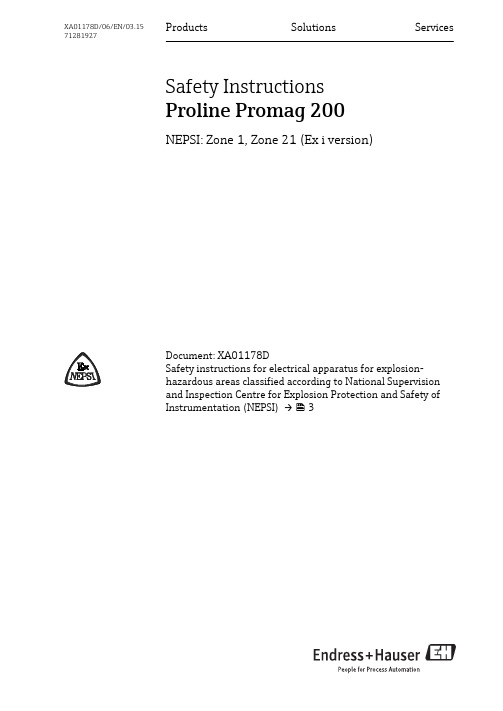
Products Solutions Services Safety InstructionsProline Promag 200NEPSI: Zone 1, Zone 21 (Ex i version)Document: XA01178DSafety instructions for electrical apparatus for explosion-hazardous areas classified according to National Supervisionand Inspection Centre for Explosion Protection and Safety ofInstrumentation (NEPSI) → 3XA01178D/06/EN/03.1571281927Proline Promag 200XA01178D Proline Promag 200Table of contentsAssociated documentation (4)COC certificates of conformity (4)Extended order code (5)Safety instructions: General (7)Safety instructions: Installation (7)Safety instructions: Zone 21 (9)Temperature tables (9)Explosion hazards arising from gas and dust (10)Connection values: Signal circuits (11)Endress+Hauser3XA01178D Proline Promag 2004Endress+HauserAssociated documentation All documentation is available:•On the CD-ROM supplied (not included in the delivery for all device versions).•Available for all device versions via:–Internet: /deviceviewer –Smart phone/tablet: Endress+Hauser Operations App •In the Download Area of the Endress+Hauser web site: → Download This document is an integral part of the following Operating Instructions:Additional documentation:Please note the documentation associated with the device.COC certificates of conformityCOC certificates of conformity •GB3836.1/4-2010•GB12476.1-2000Certification numbers GYJ13.1098X Inspection body NEPSI, National Supervision and Inspection Centre for Explosion Protection and Safety of InstrumentationProline Promag 200XA01178D Endress+Hauser 5Extended order codeThe extended order code is indicated on the nameplate, which is affixed to the device in such a way that it is clearly visible. Additional information about the nameplate is provided in the associated Operating Instructions.Structure of the extended order code * * * * * *_* * * * * * * * * * * * *+A*B*C*D*E*F*G*…Device type Basic specifications Optional specifications * =Spaceholder: At this position, an option (number or letter) selected from the specification is displayed instead of the placeholders.•Device type The device and the device design is defined in the "Device type" section (Product root).•Basic specifications The features that are absolutely essential for the device (mandatory features) are specified in the basic specifications. The number of positions depends on the number of features available. The selected option of a feature can consist of several positions.•Optional specifications The optional specifications describe additional features for the device (optional features). The number of positions depends on the number of features available. The features have a 2-digit structure to aid identification (e.g. JA). The first digit (ID) stands for the feature group and consists of a number or a letter (e.g. J = test, certificate).The second digit constitutes the value that stands for the feature within the group (e.g. A = 3.1 material (wetted parts), inspection certificate).More detailed information about the device is provided in the following tables. These tables describe the individual positions and IDs in the extended order code which are relevant to hazardous locations.Device typeXA01178D Proline Promag 200 Basic specifications1)FHX50 is approved according to GYJ13.1123X.Optional specifications6Endress+HauserProline Promag 200XA01178D Endress+Hauser 7Safety instructions:General•Staff must meet the following conditions for mounting, electrical installation, commissioning and maintenance of the device:–Be suitably qualified for their role and the tasks they perform.–Be trained in explosion protection.–Be familiar with national regulations (e.g. GB3836.15-2000).•Install the device according to the manufacturer's instructions and the following standards:–GB50257-1996 "Code for construction and acceptance of electric device for explosive atmospheres and fire hazard electrical equipment installation engineering"–GB3836.13-1997 "Electrical apparatus for explosive gas atmospheres – Part 13: Repair and overhaul for apparatus used in explosive gas atmospheres"–GB3836.15-2000 "Electrical apparatus for explosive gas atmospheres – Part 15: Electrical installations in hazardous area (other than mines)"–GB3836.16-2006 "Electrical apparatus for explosive gas atmospheres – Part 16: Inspection and maintenance of electrical installation (other than mines)"–GB15577-2007: "Safety regulations for dust explosion prevention and protection". (Only if installed in dust hazardous areas.)–GB12476.2-2006 "Electrical apparatus for use in the presence combustible dust – Part 1-2: Electrical apparatus protected by enclosures and surface temperature limitation – selection,installation and maintenance". (Only if installed in dust hazardous areas.)•Do not operate the device outside the specified electrical, thermal and mechanical parameters.•Only use the device in media to which the wetted materials have sufficient durability.•Refer to the temperature tables for the relationship between the permitted ambient temperature for the sensor and/or transmitter,depending on the range of application, and the temperature classes.•Modifications to the device can affect the explosion protection and must be carried out by staff authorized to perform such work by Endress+Hauser.•Observe all the technical data of the device (see nameplate).•When using in hybrid mixtures (gas and dust occurring simultaneously), additional measures should be taken. Please see approval body.Safety instructions:InstallationIn the event of potentially explosive vapor/air mixtures, only operate the device under atmospheric conditions.•Temperature: –20 to +60 °C •Pressure: 80 to 110 kPa (0.8 to 1.1 bar)•Air with normal oxygen content, usually 21 % (V/V)XA01178D Proline Promag 2008Endress+HauserIf no potentially explosive mixtures are present, or if additional protective measures have been taken according to EN 1127-1, the device may also be operated under non-atmospheric conditions in accordance with the manufacturer's specifications.•Continuous service temperature of the connecting cable:–40 to +80 °C; in accordance with the range of service temperature taking into account additional influences of the process conditions (T a,min and T a,max + 20 K).•Only use certified cable entries suitable for the application. Observe selection criteria as per GB3836.15-2000.•When the measuring device is connected, attention must be paid to explosion protection at the transmitter → 11.•This product shall be used in explosive gas atmospheres together with approved associated apparatus, follow the instruction manual of this product and associated apparatus when connecting the wiring.Connect the wiring terminals correctly.•The user shall not change the configuration in order to maintain/ensure the protection performance of this product. Any change may impair safety.Intrinsic safety •The device can be connected to the Endress+Hauser FXA291 service tool: refer to the Operating Instructions.•Basic specification, position 3 (Output) = A, B, E, G –When the intrinsically safe Ex ia circuits of the device are connected to certified intrinsically safe circuits of Category Ex ib for Equipment Groups IIC or IIB, the type of protection changes to Ex ib IIC or Ex ib IIB.–When the intrinsically safe Ex ia circuits of the device are connected to certified intrinsically safe circuits of Category Ex ia for Equipment Groups IIB, the type of protection changes from Ex ia IIC to Ex ia IIB.•Observe the pertinent guidelines when interconnecting intrinsically safe circuits (e.g. GB3836.15-2000, Proof of Intrinsic Safety).•The intrinsically safe input power circuit of the device is isolated from ground. If the device is only equipped with one input, the dielectric strength of the input is at least 500 V rms . If the device is equipped with more than one input, the dielectric strength of each individual input to ground is at least 500 V rms , and the dielectric strength of the inputs vis-à-vis one another is also at least 500 V rms .•The device can be connected to the remote display FHX50 which has Ex ia explosion protection: refer to the Special documentation and Ex documentation.Proline Promag 200XA01178D Endress+Hauser 9Potential equalization •Integrate the device into the local potential equalization → 11.•If the ground connection has been established via the pipe as specified, it is also possible to integrate the sensor into the potential equalization system via the pipe.Overvoltage protection Optional specification, ID Nx (Accessory Mounted) = NA •Minimum ambient temperature when using Overvoltage Protection (OVP): –40 °C •When using the internal overvoltage protection: Reduce the admissible ambient temperature at the housing by 2 K.•For installations which require overvoltage protection to comply with national regulations or standards (e.g. GB3836.15-2000).Install the device using overvoltage protection (e.g. HAW56x from Endress+Hauser).•Observe the safety instructions of the overvoltage protection.•If an overvoltage protection according to GB3836.15-2000 against atmospheric over voltages is required: no other circuits may leave the housing during normal operation without additional measures.•The intrinsically safe input power circuit of the device is isolated from ground. If the device is only equipped with one input, the dielectric strength of the input is at least 290 V rms . If the device is equipped with more than one input, the dielectric strength of each individual input to ground is at least 290 V rms , and the dielectric strength of the inputs vis-à-vis one another is also at least 290 V rms .Safety instructions:Zone 21•To ensure dust-tightness, securely seal the transmitter housing, cable entries and sealing plugs.•Only open the transmitter housing briefly, ensuring that no dust or moisture enters the housing.•Seal unused entry glands with approved sealing plugs that correspond to the type of protection. The plastic transport sealing plug does not meet this requirement and must therefore be replaced during installation.•Only use certified cable entries and sealing plugs. The cable entries and metal sealing plugs supplied meet this requirement.•If the transmitter is connected to the remote display FHX50, the signal circuit has Ex iaD 21 explosion protection.Temperature tablesAmbient temperature Minimum ambient temperature:Basic specification, position 3 (Output; Input) = A, B, E, G T a = –40 °CXA01178D Proline Promag 20010Endress+Hauser Maximum ambient temperature:T a = +60 °C depending on the medium temperature and temperature class Medium temperature Minimum medium temperature:T m = –40 to 0 °C depending on the selected device type (refer to nameplate!)Maximum medium temperature:T m for T1 ~ T6 depending on the maximum ambient temperature T a Compact version The ambient temperature changes for installations with overvoltage protection in conjunction with temperature classes T5and T6.The following applies for Basic specification, Position 1, 2 (Approval) =NF, N6:‣T a = T a - 2 K1)The following applies for Basic specification, Position 3 (Output) = A, B, E, G:P i = 0.85 W Explosion hazards arising from gas and dustDetermining the temperature class and surface temperature with the temperature table •In the case of gas: Determine the temperature class as a function of the ambient temperature T a and the medium temperature T m .•In the case of dust: Determine the maximum surface temperature as a function of the maximum ambient temperature T a and the maximum medium temperature T m .Example •Measured maximum ambient temperature: T ma = 63 °C •Measured maximum medium temperature: T mm = 108 °CProline Promag 200XA01178D Endress+Hauser 111Procedure for determining the maximum surface temperature 1.In the column for the maximum ambient temperature T a select the temperature that is immediately greater than or equal to the measured maximum ambient temperature T ma that is present. T a = 60 °C.The row showing the maximum medium temperature is determined.2.Select the maximum medium temperature T m of this row, which is larger or equal to the measured maximum medium temperature T mm . The column with the temperature class for gas is determined:108 °C ≤ 130°C → T4.3.The maximum temperature of the temperature class determined corresponds to the maximum surface temperature for dust: T4 =135 °C.Connection values: Signal circuitsThe following tables contain specifications which are dependent on the transmitter type and its input and output assignment. Compare the following specifications with those on the nameplate of the transmitter.Connecting the transmitterXA01178D Proline Promag 20012Endress+HauserProline Promag 200XA01178D Endress+Hauser 13Terminal assignmentTransmitter The order code is part of the extended order code. For detailed information on the device features and the structure of the extended order code → 5.Connection versions1)Output 1 must always be used; output 2 is optional.2)FOUNDATION Fieldbus with integrated reverse polarity protection.3)PROFIBUS PA with integrated reverse polarity protection.Remote display FHX50。
IAS17
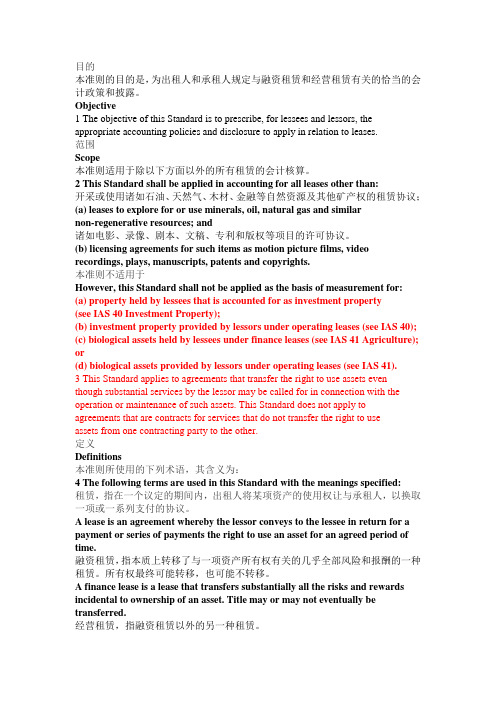
目的本准则的目的是,为出租人和承租人规定与融资租赁和经营租赁有关的恰当的会计政策和披露。
Objective1 The objective of this Standard is to prescribe, for lessees and lessors, the appropriate accounting policies and disclosure to apply in relation to leases.范围Scope本准则适用于除以下方面以外的所有租赁的会计核算。
2 This Standard shall be applied in accounting for all leases other than:开采或使用诸如石油、天然气、木材、金融等自然资源及其他矿产权的租赁协议;(a) leases to explore for or use minerals, oil, natural gas and similarnon-regenerative resources; and诸如电影、录像、剧本、文稿、专利和版权等项目的许可协议。
(b) licensing agreements for such items as motion picture films, video recordings, plays, manuscripts, patents and copyrights.本准则不适用于However, this Standard shall not be applied as the basis of measurement for: (a) property held by lessees that is accounted for as investment property(see IAS 40 Investment Property);(b) investment property provided by lessors under operating leases (see IAS 40);(c) biological assets held by lessees under finance leases (see IAS 41 Agriculture); or(d) biological assets provided by lessors under operating leases (see IAS 41).3 This Standard applies to agreements that transfer the right to use assets even though substantial services by the lessor may be called for in connection with the operation or maintenance of such assets. This Standard does not apply to agreements that are contracts for services that do not transfer the right to useassets from one contracting party to the other.定义Definitions本准则所使用的下列术语,其含义为:4 The following terms are used in this Standard with the meanings specified:租赁,指在一个议定的期间内,出租人将某项资产的使用权让与承租人,以换取一项或一系列支付的协议。
昆曲曲谱----三错(红梨记) (明)徐复祚
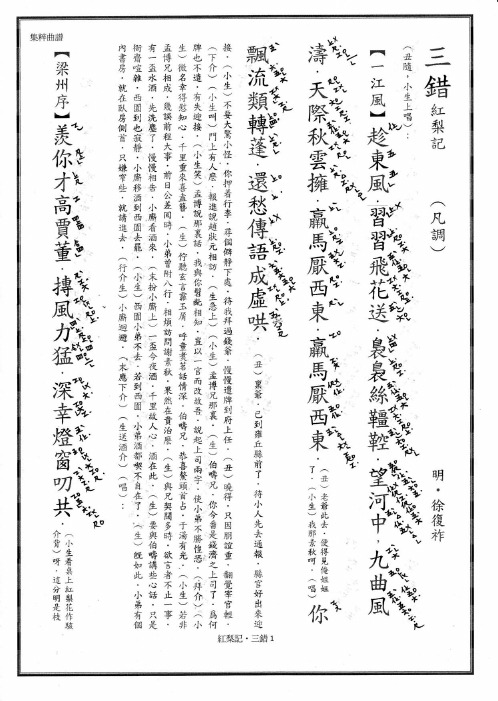
#['
.'h
-?r&T+z
tu* l.+
#tt" .R
ffi'J'{E:.E+ E&4cF{*K
'f'A *
j (+ .i # . ,l*. F g- 'J' R
L atL
/J \ /l-Y-
t#"f"= ch l)lL .'r'* /s\i, *Rt*u ,? L/##t "l'M rfr *rtr'J 4{ e;$se-#,{ r re- ir, €'s & ,tl # *
*L
'
h1"-
tr{i'"
z\S"o
D f l 'a -
/\^
HriL
d
Df -rEa,@
v-
B"-!t ftv
g t^
I
,'I\
rFs
lv -
*.^
: *
'E
&lP g
frf* Ri #y '
4€v
H^ MA --T+
€& 4t, * 4*
,4
^€ IB /J.
*.s ;*
*{*;
f
th_k i€# 't6 ^6t "g vE
$^
"g *g
-
N"
IF
9. , o
trg /,'f;*' oS^
'v ^\
ss
Et
BV 电子产品的检验项目及标准
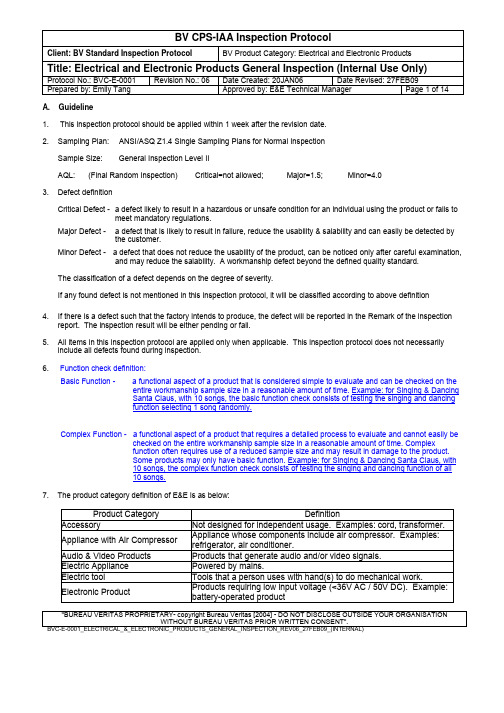
"BUREAU VERITAS PROPRIETARY- copyright Bureau Veritas [2004] - DO NOT DISCLOSE OUTSIDE YOUR ORGANISATION WITHOUT BUREAU VERITAS PRIOR WRITTEN CONSENT".
BVC-E-0001_ELECTRICAL_&_ELECTRONIC_PRODUCTS_GENERAL_INSPECTION_REV06_27FEB09_(INTERNAL)
BV CPS-IAA Inspection Protocol
Client: BV Standard Inspection Protocol
4. If there is a defect such that the factory intends to produce, the defect will be reported in the Remark of the inspection report. The inspection result will be either pending or fail.
6. Function check definition:
Basic Function -
a functional aspect of a product that is considered simple to evaluate and can be checked on the entire workmanship sample size in a reasonable amount of time. Example: for Singing & Dancing Santa Claus, with 10 songs, the basic function check consists of testing the singing and dancing function selecting 1 song randomly.
- 1、下载文档前请自行甄别文档内容的完整性,平台不提供额外的编辑、内容补充、找答案等附加服务。
- 2、"仅部分预览"的文档,不可在线预览部分如存在完整性等问题,可反馈申请退款(可完整预览的文档不适用该条件!)。
- 3、如文档侵犯您的权益,请联系客服反馈,我们会尽快为您处理(人工客服工作时间:9:00-18:30)。
IAS 17 International Accounting Standard 17LeasesThis version includes amendments resulting from IFRSs issued up to 31 December 2009.IAS 17 Leases was issued by the International Accounting Standards Committee in December 1997. It replaced IAS 17 Accounting for Leases (issued in September 1982). Limited amendments were made in 2000.In April 2001 the International Accounting Standards Board (IASB) resolved that all Standards and Interpretations issued under previous Constitutions continued to be applicable unless and until they were amended or withdrawn.In December 2003 the IASB issued a revised IAS 17.Since then, IAS 17 and its accompanying documents have been amended by the following IFRSs:•IFRS5Non-current Assets Held for Sale and Discontinued Operations (issued March 2004)•IFRS7Financial Instruments: Disclosures (issued August 2005)•Improvements to IFRSs (issued April 2009)*•IFRS9 Financial Instruments (issued November 2009).†IAS 1 Pre se ntation of Financial State me nts (as revised in September 2007)§ amended the terminology used throughout IFRSs, including IAS 17.The following Interpretations refer to IAS 17:•SIC-15 Operating Leases—Incentives (issued December 1998, and subsequently amended)•SIC-27 Evaluating the Substance of Transactions Involving the Legal Form of a Lease (issued December 2001 and subsequently amended)•SIC-29 Service Concession Arrangements: Disclosures(issued December 2001 and subsequently amended)•SIC-32 Intangible Assets—Web Site Costs (issued March 2002 and subsequently amended)•IFRIC4Determining whether an Arrangement contains a Lease (issued December 2004)•IFRIC12Service Concession Arrangements(issued November 2006 and subsequently amended).*effective date 1 January 2010†effective date 1 January 2013 (earlier application permitted)§effective date 1 January 2009© IASCF A455IAS 17A456© IASCFC ONTENTSparagraphsINTRODUCTION IN1–IN13INTERNATIONAL ACCOUNTING STANDARD 17LEASESOBJECTIVE1SCOPE2–3DEFINITIONS4–6CLASSIFICATION OF LEASES7–19LEASES IN THE FINANCIAL STATEMENTS OF LESSEES20–35Finance leases20–32Initial recognition20–24Subsequent measurement25–30Disclosures31–32Operating leases33–35Disclosures35LEASES IN THE FINANCIAL STATEMENTS OF LESSORS36–57Finance leases36–48Initial recognition36–38Subsequent measurement39–46Disclosures47–48Operating leases49–57Disclosures56–57SALE AND LEASEBACK TRANSACTIONS58–66TRANSITIONAL PROVISIONS67–68A EFFECTIVE DATE69–69A WITHDRAWAL OF IAS 17 (REVISED 1997)70APPENDIXAmendments to other pronouncementsAPPROVAL BY THE BOARD OF IAS 17 ISSUED IN DECEMBER 2003BASIS FOR CONCLUSIONSDISSENTING OPINIONIMPLEMENTATION GUIDANCEIllustrative examples of sale and leaseback transactions that result in operating leases FOR THE ACCOMPANYING DOCUMENTS LISTED BELOW, SEE PART B OF THIS EDITIONIAS 17 International Accounting Standard 17 Leases (IAS17) is set out in paragraphs 1–70 and the Appendix. All the paragraphs have equal authority but retain the IASC format of the Standard when it was adopted by the IASB. IAS17 should be read in the context of its objective and the Basis for Conclusions, the Pre face to Inte rnational Financial Re porting Standards and the Frame work for the Pre paration and Pre se ntation of Financial State me nts. IAS8Accounting Policie s, Change s in Accounting Estimate s and Errors provides a basis for selecting and applying accounting policies in the absence of explicit guidance.© IASCF A457IAS 17IntroductionIN1International Accounting Standard 17 Leases (IAS 17) replaces IAS 17 Leases (revised in 1997) and should be applied for annual periods beginning on or after 1January 2005. Earlier application is encouraged.Reasons for revising IAS17IN2The International Accounting Standards Board developed this revised IAS 17 as part of its project on Improvements to International Accounting Standards.The project was undertaken in the light of queries and criticisms raised in relation to the Standards by securities regulators, professional accountants and other interested parties. The objectives of the project were to reduce or eliminate alternatives, redundancies and conflicts within the Standards, to deal with some convergence issues and to make other improvements.IN3For IAS 17 the Board’s main objective was a limited revision to clarify the classification of a lease of land and buildings and to eliminate accounting alternatives for initial direct costs in the financial statements of lessors.IN4Because the Board’s agenda includes a project on leases, the Board did not reconsider the fundamental approach to the accounting for leases contained in IAS17. For the same reason, the Board decided not to incorporate into IAS17 relevant SIC Interpretations.The main changesScopeIN5Although IAS 40 Investment Property prescribes the measurement models that can be applied to investment properties held, it requires the finance lease accounting methodology set out in this Standard to be used for investment properties held under leases.DefinitionsInitial direct costsIN6Initial direct costs are incremental costs that are directly attributable to negotiating and arranging a lease. The definition of the interest rate implicit in the lease has been amended to clarify that it is the discount rate that results in the present value of the minimum lease payments and any unguaranteed residual value equalling the fair value of the leased asset plus initial direct costs of the lessor.A458© IASCFIAS 17Inception of the lease/commencement of the lease termIN7This Standard distinguishes between the inception of the lease (when leases are classified) and the commencement of the lease term (when recognition takes place).Unearned finance income/net investment in the leaseIN8The definitions of these terms have been simplified and articulated more explicitly to complement the changes relating to initial direct costs referred to in paragraphs IN10–IN12 and the change in the definition of the interest rate implicit in the lease referred to in paragraph IN6.Classification of leasesIN9When classifying a lease of land and buildings, an entity normally considers the land and buildings elements separately. The minimum lease payments are allocated between the land and buildings elements in proportion to the relative fair values of the leasehold interests in the land and buildings elements of the lease. The land element is normally classified as an operating lease unless title passes to the lessee at the end of the lease term. The buildings element is classified as an operating or finance lease by applying the classification criteria in the Standard.Initial direct costsIN10Lessors include in the initial measurement of finance lease receivables the initial direct costs incurred in negotiating a lease. This treatment does not apply to manufacturer or dealer lessors. Manufacturer or dealer lessors recognise costs of this type as an expense when the selling profit is recognised.IN11Initial direct costs incurred by lessors in negotiating an operating lease are added to the carrying amount of the leased asset and recognised over the lease term on the same basis as the lease income.IN12The Standard does not permit initial direct costs of lessors to be charged as expenses as incurred.Transitional provisionsIN13As discussed in paragraph 68 of the Standard, an entity that has previously applied IAS 17 (revised 1997) is required to apply the amendments made by this Standard retrospectively for all leases, or if IAS 17 (revised 1997) was not applied retrospectively, for all leases entered into since it first applied that Standard.© IASCF A459IAS 17International Accounting Standard 17LeasesObjective1The objective of this Standard is to prescribe, for lessees and lessors, the appropriate accounting policies and disclosure to apply in relation to leases. Scope2This Standard shall be applied in accounting for all leases other than:(a)leases to explore for or use minerals, oil, natural gas and similarnon-regenerative resources; and(b)licensing agreements for such items as motion picture films, videorecordings, plays, manuscripts, patents and copyrights.However, this Standard shall not be applied as the basis of measurement for:(a)property held by lessees that is accounted for as investment property(see IAS40 Investment Property);(b)investment property provided by lessors under operating leases (see IAS40);(c)biological assets held by lessees under finance leases (see IAS41 Agriculture);or(d)biological assets provided by lessors under operating leases (see IAS41).3This Standard applies to agreements that transfer the right to use assets even though substantial services by the lessor may be called for in connection with the operation or maintenance of such assets. This Standard does not apply to agreements that are contracts for services that do not transfer the right to use assets from one contracting party to the other.Definitions4The following terms are used in this Standard with the meanings specified:A lease is an agreement whereby the lessor conveys to the lessee in return for apayment or series of payments the right to use an asset for an agreed period of time.A finance lease is a lease that transfers sub stantially all the risks and rewardsincidental to ownership of an asset. Title may or may not eventually b e transferred.An operating lease is a lease other than a finance lease.A non-cancellable lease is a lease that is cancellable only:(a)upon the occurrence of some remote contingency;(b)with the permission of the lessor;A460© IASCFIAS 17(c)if the lessee enters into a new lease for the same or an equivalent asset withthe same lessor; or(d)upon payment by the lessee of such an additional amount that, at inceptionof the lease, continuation of the lease is reasonably certain.The inception of the lease is the earlier of the date of the lease agreement and the date of commitment b y the parties to the principal provisions of the lease. As at this date:(a) a lease is classified as either an operating or a finance lease; and(b)in the case of a finance lease, the amounts to b e recognised at thecommencement of the lease term are determined.The commencement of the lease term is the date from which the lessee is entitled to exercise its right to use the leased asset. It is the date of initial recognition of the lease (ie the recognition of the assets, liab ilities, income or expenses resulting from the lease, as appropriate).The lease term is the non-cancellable period for which the lessee has contracted to lease the asset together with any further terms for which the lessee has the option to continue to lease the asset, with or without further payment, when at the inception of the lease it is reasonab ly certain that the lessee will exercise the option.Minimum lease payments are the payments over the lease term that the lessee is or can be required to make, excluding contingent rent, costs for services and taxes to be paid by and reimbursed to the lessor, together with:(a)for a lessee, any amounts guaranteed by the lessee or by a party related tothe lessee; or(b)for a lessor, any residual value guaranteed to the lessor by:(i)the lessee;(ii) a party related to the lessee; or(iii) a third party unrelated to the lessor that is financially capab le of discharging the obligations under the guarantee.However, if the lessee has an option to purchase the asset at a price that is expected to be sufficiently lower than fair value at the date the option becomes exercisable for it to be reasonably certain, at the inception of the lease, that the option will be exercised, the minimum lease payments comprise the minimum payments payab le over the lease term to the expected date of exercise of this purchase option and the payment required to exercise it.Fair value is the amount for which an asset could b e exchanged, or a liab ility settled, between knowledgeable, willing parties in an arm’s length transaction. Economic life is either:(a)the period over which an asset is expected to be economically usable by oneor more users; or(b)the number of production or similar units expected to b e ob tained fromthe asset by one or more users.© IASCF A461IAS 17Useful life is the estimated remaining period, from the commencement of the lease term, without limitation b y the lease term, over which the economic b enefits embodied in the asset are expected to be consumed by the entity.Guaranteed residual value is:(a)for a lessee, that part of the residual value that is guaranteed by the lesseeor by a party related to the lessee (the amount of the guarantee being themaximum amount that could, in any event, become payable); and(b)for a lessor, that part of the residual value that is guaranteed by the lesseeor b y a third party unrelated to the lessor that is financially capab le ofdischarging the obligations under the guarantee.Unguaranteed residual value is that portion of the residual value of the leased asset, the realisation of which by the lessor is not assured or is guaranteed solely by a party related to the lessor.Initial direct costs are incremental costs that are directly attrib utab le to negotiating and arranging a lease, except for such costs incurred by manufacturer or dealer lessors.Gross investment in the lease is the aggregate of:(a)the minimum lease payments receivable by the lessor under a finance lease,and(b)any unguaranteed residual value accruing to the lessor.Net investment in the lease is the gross investment in the lease discounted at the interest rate implicit in the lease.Unearned finance income is the difference between:(a)the gross investment in the lease, and(b)the net investment in the lease.The interest rate implicit in the lease is the discount rate that, at the inception of the lease, causes the aggregate present value of (a) the minimum lease payments and(b) the unguaranteed residual value to be equal to the sum of (i) the fair value ofthe leased asset and (ii) any initial direct costs of the lessor.The lessee’s incremental borrowing rate of interest is the rate of interest the lessee would have to pay on a similar lease or, if that is not determinable, the rate that, at the inception of the lease, the lessee would incur to borrow over a similar term, and with a similar security, the funds necessary to purchase the asset.Contingent rent is that portion of the lease payments that is not fixed in amount but is based on the future amount of a factor that changes other than with the passage of time (eg percentage of future sales, amount of future use, future price indices, future market rates of interest).A462© IASCFIAS 17 5 A lease agreement or commitment may include a provision to adjust the leasepayments for changes in the construction or acquisition cost of the leased property or for changes in some other measure of cost or value, such as general price levels, or in the lessor’s costs of financing the lease, during the period between the inception of the lease and the commencement of the lease term.If so,the effect of any such changes shall be deemed to have taken place at the inception of the lease for the purposes of this Standard.6The definition of a lease includes contracts for the hire of an asset that contain a provision giving the hirer an option to acquire title to the asset upon the fulfilment of agreed conditions. These contracts are sometimes known as hire purchase contracts.Classification of leases7The classification of leases adopted in this Standard is based on the extent to which risks and rewards incidental to ownership of a leased asset lie with the lessor or the lessee. Risks include the possibilities of losses from idle capacity or technological obsolescence and of variations in return because of changing economic conditions. Rewards may be represented by the expectation of profitable operation over the asset’s economic life and of gain from appreciation in value or realisation of a residual value.8 A lease is classified as a finance lease if it transfers substantially all the risks andrewards incidental to ownership. A lease is classified as an operating lease if it does not transfer substantially all the risks and rewards incidental to ownership.9Because the transaction between a lessor and a lessee is based on a lease agreement between them, it is appropriate to use consistent definitions.The application of these definitions to the differing circumstances of the lessor and lessee may result in the same lease being classified differently by them.For example, this may be the case if the lessor benefits from a residual value guarantee provided by a party unrelated to the lessee.10Whether a lease is a finance lease or an operating lease depends on the substance of the transaction rather than the form of the contract.* Examples of situations that individually or in combination would normally lead to a lease being classified as a finance lease are:(a)the lease transfers ownership of the asset to the lessee by the end of thelease term;(b)the lessee has the option to purchase the asset at a price that is expected tobe sufficiently lower than the fair value at the date the option becomesexercisable for it to be reasonably certain, at the inception of the lease, thatthe option will be exercised;(c)the lease term is for the major part of the economic life of the asset even iftitle is not transferred;*See also SIC-27 Evaluating the Substance of Transactions Involving the Legal Form of a Lease.© IASCF A463IAS 17(d)at the inception of the lease the present value of the minimum leasepayments amounts to at least substantially all of the fair value of the leasedasset; and(e)the leased assets are of such a specialised nature that only the lessee canuse them without major modifications.11Indicators of situations that individually or in combination could also lead to a lease being classified as a finance lease are:(a)if the lessee can cancel the lease, the lessor’s losses associated with thecancellation are borne by the lessee;(b)gains or losses from the fluctuation in the fair value of the residual accrueto the lessee (for example, in the form of a rent rebate equalling most of thesales proceeds at the end of the lease); and(c)the lessee has the ability to continue the lease for a secondary period at arent that is substantially lower than market rent.12The examples and indicators in paragraphs 10 and 11 are not always conclusive.If it is clear from other features that the lease does not transfer substantially all risks and rewards incidental to ownership, the lease is classified as an operating lease. For example, this may be the case if ownership of the asset transfers at the end of the lease for a variable payment equal to its then fair value, or if there are contingent rents, as a result of which the lessee does not have substantially all such risks and rewards.13Lease classification is made at the inception of the lease. If at any time the lessee and the lessor agree to change the provisions of the lease, other than by renewing the lease, in a manner that would have resulted in a different classification of the lease under the criteria in paragraphs 7–12 if the changed terms had been in effect at the inception of the lease, the revised agreement is regarded as a new agreement over its term. However, changes in estimates (for example, changes in estimates of the economic life or of the residual value of the leased property), or changes in circumstances (for example, default by the lessee), do not give rise toa new classification of a lease for accounting purposes.14[Deleted]15[Deleted]15A When a lease includes both land and buildings elements, an entity assesses the classification of each element as a finance or an operating lease separately in accordance with paragraphs 7–13. In determining whether the land element is an operating or a finance lease, an important consideration is that land normally has an indefinite economic life.16Whenever necessary in order to classify and account for a lease of land and buildings, the minimum lease payments (including any lump-sum upfront payments) are allocated between the land and the buildings elements in proportion to the relative fair values of the leasehold interests in the land element and buildings element of the lease at the inception of the lease. If the lease payments cannot be allocated reliably between these two elements, the entire lease is classified as a finance lease, unless it is clear that both elements are operating leases, in which case the entire lease is classified as an operating lease. A464© IASCFIAS 17 17For a lease of land and buildings in which the amount that would initially be recognised for the land element, in accordance with paragraph 20, is immaterial, the land and buildings may be treated as a single unit for the purpose of lease classification and classified as a finance or operating lease in accordance with paragraphs 7–13. In such a case, the economic life of the buildings is regarded as the economic life of the entire leased asset.18Separate measurement of the land and buildings elements is not required when the lessee’s interest in both land and buildings is classified as an investment property in accordance with IAS 40 and the fair value model is adopted. Detailed calculations are required for this assessment only if the classification of one or both elements is otherwise uncertain.19In accordance with IAS 40, it is possible for a lessee to classify a property interest held under an operating lease as an investment property. If it does, the property interest is accounted for as if it were a finance lease and, in addition, the fair value model is used for the asset recognised. The lessee shall continue to account for the lease as a finance lease, even if a subsequent event changes the nature of the lessee’s property interest so that it is no longer classified as investment property.This will be the case if, for example, the lessee:(a)occupies the property, which is then transferred to owner-occupiedproperty at a deemed cost equal to its fair value at the date of change inuse; or(b)grants a sublease that transfers substantially all of the risks and rewardsincidental to ownership of the interest to an unrelated third party. Such asublease is accounted for by the lessee as a finance lease to the third party,although it may be accounted for as an operating lease by the third party. Leases in the financial statements of lesseesFinance leasesInitial recognition20At the commencement of the lease term, lessees shall recognise finance leases as assets and liabilities in their statements of financial position at amounts equal to the fair value of the leased property or, if lower, the present value of the minimum lease payments, each determined at the inception of the lease. The discount rate to be used in calculating the present value of the minimum lease payments is the interest rate implicit in the lease, if this is practicable to determine; if not, the lessee’s incremental borrowing rate shall be used. Any initial direct costs of the lessee are added to the amount recognised as an asset.21Transactions and other events are accounted for and presented in accordance with their substance and financial reality and not merely with legal form.Although the legal form of a lease agreement is that the lessee may acquire no legal title to the leased asset, in the case of finance leases the substance and financial reality are that the lessee acquires the economic benefits of the use of the leased asset for the major part of its economic life in return for entering into an obligation to pay for that right an amount approximating, at the inception of the lease, the fair value of the asset and the related finance charge.© IASCF A465IAS 1722If such lease transactions are not reflected in the lessee’s statement of financial position, the economic resources and the level of obligations of an entity are understated, thereby distorting financial ratios. Therefore, it is appropriate for a finance lease to be recognised in the lessee’s statement of financial position both as an asset and as an obligation to pay future lease payments. At the commencement of the lease term, the asset and the liability for the future lease payments are recognised in the statement of financial position at the same amounts except for any initial direct costs of the lessee that are added to the amount recognised as an asset.23It is not appropriate for the liabilities for leased assets to be presented in the financial statements as a deduction from the leased assets. If for the presentation of liabilities in the statement of financial position a distinction is made between current and non-current liabilities, the same distinction is made for lease liabilities.24Initial direct costs are often incurred in connection with specific leasing activities, such as negotiating and securing leasing arrangements. The costs identified as directly attributable to activities performed by the lessee for a finance lease are added to the amount recognised as an asset.Subsequent measurement25Minimum lease payments shall be apportioned between the finance charge and the reduction of the outstanding liability. The finance charge shall be allocated to each period during the lease term so as to produce a constant periodic rate of interest on the remaining b alance of the liab ility. Contingent rents shall b e charged as expenses in the periods in which they are incurred.26In practice, in allocating the finance charge to periods during the lease term, a lessee may use some form of approximation to simplify the calculation.27 A finance lease gives rise to depreciation expense for depreciable assets as well asfinance expense for each accounting period. The depreciation policy for depreciable leased assets shall be consistent with that for depreciable assets that are owned, and the depreciation recognised shall be calculated in accordance with IAS16 Property, Plant and Equipment and IAS 38 Intangible Assets. If there is no reasonable certainty that the lessee will obtain ownership by the end of the lease term, the asset shall be fully depreciated over the shorter of the lease term and its useful life.28The depreciable amount of a leased asset is allocated to each accounting period during the period of expected use on a systematic basis consistent with the depreciation policy the lessee adopts for depreciable assets that are owned.If there is reasonable certainty that the lessee will obtain ownership by the end of the lease term, the period of expected use is the useful life of the asset; otherwise the asset is depreciated over the shorter of the lease term and its useful life.29The sum of the depreciation expense for the asset and the finance expense for the period is rarely the same as the lease payments payable for the period, and it is, therefore, inappropriate simply to recognise the lease payments payable as an expense. Accordingly, the asset and the related liability are unlikely to be equal in amount after the commencement of the lease term.A466© IASCF。
