电耳说明书2[1]
耳机使用说明

大学英语听力耳机使用说明(新款)
开关机:装入两节五号电池,长按POWER/FM1/FM2键两秒以上开机,系统开机状态下,长按POWER/FM1/FM2键两秒以上关机,再次开机时的工作频率为上次关机前的频率;
频段选择:开机状态,短按POWER/FM1/FM2键,用于FM1/FM2转换(FM1:70—88MHz、FM2:87—108MHz);
选台:按CH+/CH-键可进行上下频率的自动搜索;
音量调节:按VOL+、VOL-可实现音量调节
考试注意事项:试听结束,考试正式开始时,考生须摘下耳机并关闭。
待第一部分考试内容结束,再戴上耳机,开机接收听力部分的内容。
大学英语听力耳机使用说明(老款)
开关机:装入两节五号电池,短按POWER键开机,开机状态下,按POWER键即关机,再次开机时的工作频率为上次关机前的频率;
频段选择:开机状态,通过FM1/FM2/AF键进行调频(FM1/FM2)、音频(AF)的快速转换。
(FM1:70—88MHz、FM2:87—108MHz);
选台:按CH+/CH-键可进行上下频率的自动搜索;
音量调节:按VOL+、VOL-可实现音量调节
考试注意事项:试听结束,考试正式开始时,考生须摘下耳机并关闭。
待第一部分考试内容结束,再戴上耳机,开机接收听力部分的内容。
新款与老款的区别:老款的界面有AF键!。
海尔电子耳机说明书
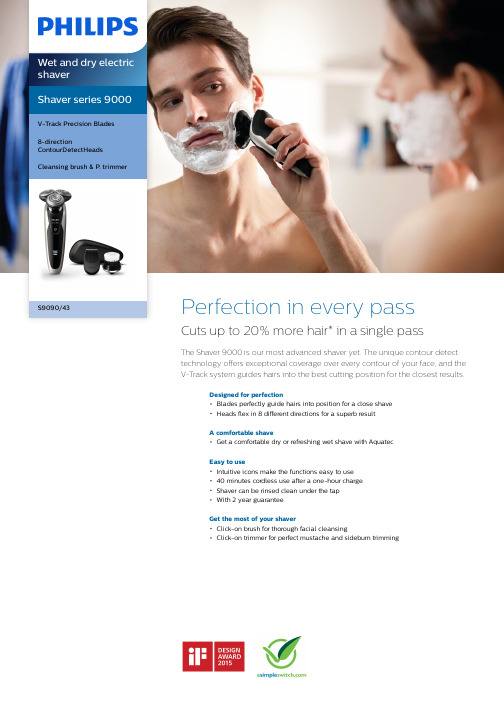
Shaver series 9000V-Track Precision Blades8-directionContourDetectHeadsCleansing brush & P. trimmerS9090/43Perfection in every passCuts up to 20% more hair* in a single passThe Shaver 9000 is our most advanced shaver yet. The unique contour detecttechnology offers exceptional coverage over every contour of your face, and theV-Track system guides hairs into the best cutting position for the closest results.Designed for perfectionBlades perfectly guide hairs into position for a close shaveHeads flex in 8 different directions for a superb resultA comfortable shaveGet a comfortable dry or refreshing wet shave with AquatecEasy to useIntuitive icons make the functions easy to use40 minutes cordless use after a one-hour chargeShaver can be rinsed clean under the tapWith 2 year guaranteeGet the most of your shaverClick-on brush for thorough facial cleansingClick-on trimmer for perfect mustache and sideburn trimmingHighlightsV-Track precision blade systemGet the prefect close shave. The V-TrackPrecision Blades gently positions each hair in the best cutting position, even the flat laying and different length of hairs. Cuts 30% closer in less strokes leaving your skin in great condition.8-direction ContourDetectHeadsFollow every contour of your face and neck with 8-directional ContourDetect heads. You'll catch 20% more hairs with every pass.Resulting in an extremely close, smooth shave.Aquatec Wet & DryChoose how you prefer to shave. With the Aquatec Wet & Dry seal, you can opt for a quick yet comfortable dry shave. Or you can shave wet – with gel or foam – even under the shower.SmartClick cleansing brushClick on brush to cleanse more thoroughly than by hand*. Use it with the cleanser of your choice. It removes dead skin cells andincreases micro-circulation, leaving your skin feeling fresh and radiant.SmartClick precision trimmerClick on our skin-friendly Precision Trimmer to finish your look. It’s ideal for maintaining your mustache and trimming your sideburns.3 level LED displayThe intuitive display shows relevantinformation, enabling you to get the bestperformance out of your shaver: - 3-level battery and travel lock indicators - Cleaning Indicator - Battery Low Indicator -Replacement Head Indicator40 minutes of cordless shaveThe advanced charging system gives you two convenient options: 40 minutes of running time after a single one-hour charge, or quick charge for one full shave. All Shaver series 9000models are designed to operate only in cordless mode to ensure safety in wetenvironments.iF DESIGN AWARD 2015Shaver series 9000Precision, control and maneuverability are the defining features of the 9000 shaver. The V-Track system guides hairs into the best cutting position for the closest result, while fully flexible eightdirectional heads catch more hairs for a clean shave in fewer strokes. The “AquaTec Wet &Dry” seal of this shaver allows for acomfortable dry shave or a refreshing wet shave, using a shaving gel or foam for extraskin comfort.Philips Green LogoPhilips Green Products can reduce costs,energy consumption and CO2 emissions. How?They offer a significant environmentalimprovement in one or more of the Philips Green Focal Areas – Energy efficiency,Packaging, Hazardous substances, Weight,Recycling and disposal and Lifetime reliability.SpecificationsShaving PerformanceSkinComfort: AquaTec Wet & Dry Contour following: 8-direction ContourDetectHeadsShaving system: V-Track Precision Blade System, Super Lift & Cut Action AccessoriesSmartClick: Deep facial cleansing brush, Precision trimmerPouch: Travel pouch Ease of useDisplay: 3 level battery indicator, Battery lowindicator, Cleaning indicator, Replace shavingheads indicator, Travel lock indicatorCleaning: Fully washableDesignColor: Oyster MetallicHandle: Ergonomic grip & handlingPowerBattery Type: Lithium-ionRun time: 40 min / 13 shavesCharging: 1 hour full charge, Quick charge for 1shaveAutomatic voltage: 100-240 VMax power consumption: 9 WStand-by power: 0.1 WService2-year guaranteeReplacement head: Replace every 2 yrs withSH90Cleansing brush RQ560 or RQ563: Replaceevery 3-6 monthsSoftwareSoftware update: Philips offers relevantsoftware updates for a period of 2 years afterthe date of purchase* Cuts up to 20% more hair - versus SensoTouch* SmartClick cleansing brush - compared to manualcleansing in same condition, according to the resultsfrom the external clinical test on 30 candidates and in 3hours after cleansing© 2022 Koninklijke Philips N.V.All Rights reserved.Specifications are subject to change without notice. Trademarks are the property of Koninklijke Philips N.V. or their respective owners.Issue date 2022‑04‑13 Version: 4.1.1。
DLR 360数字听力器说明书
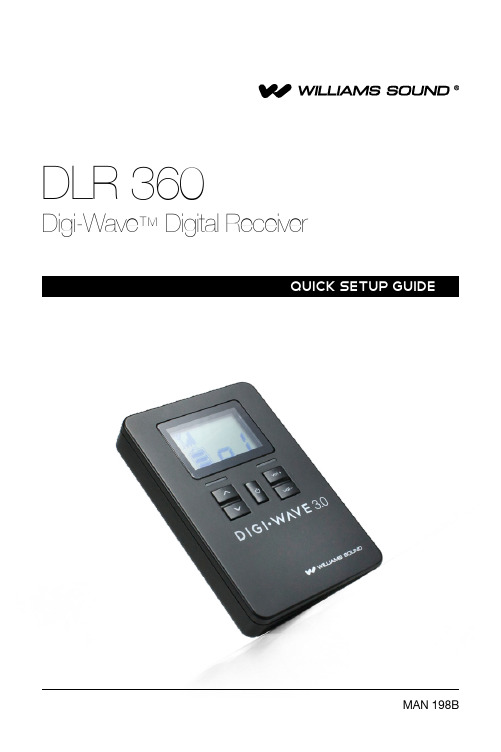
DLR 360Digi-Wave™Digital ReceiverDLR 360 Digital Receiver Safety InformationHearIng SafetyCaUtIOn!This product is designed to amplify sounds to a high volume. To protect your hearing and the hearing of others:1. Make sure the unit is OFF or the volume is turned down beforeputting on the earphones.2. Set volume level at the minimum setting you need to hear.3. Do not allow children or other unauthorized persons to haveaccess to this product.Battery SafetyCaUtIOn!Do not attempt to recharge alkaline or other non-rechargeable batteries, which may explode, release dangerous chemicals, cause burns, or cause other serious harm to the user or product. T o reduce the risk of fire or burns, do not crush, puncture, short contacts, or expose to temperatures above 140F (60C). Replace only with battery types designated for this product. Recycle or dispose of properly. CaUtIOn!To prolong battery life, do not leave unit(s) in charger/dock for extended periods of time (i.e. 6 months or more). Remove the transmitter/receiver from the charger/dock and allow it to fully discharge periodically.MedICal devICe SafetyCaUtIOn!Before using this product with a pacemaker or other implantable medical device, consultant your physician or the manufacturer of the device to make sure that you are using this product in accordance with their safety guidelines.Operating InstructionsThe DLR 360 receiver is compatible with Williams Sound model DLT 300 transceiver only.1. One DLT 300 assigned as the Master must be on.2. Insert two AAA batteries into the DLR. Be sureto observe correct polarity. If NiMH rechargeablebatteries are being used, change the battery typeswitch from "ALK" to "NiMH". Failure to match battery type with the switch may cause damage to the unit.3. Power on by holding the power button for 3 sec.4. If the DLT 300 is in one-way/interpretation mode, the DLR will seek an active DLT. Press the ^ or v button to seek the active DLT channel. If the DLT is in two-way mode, group must be selected (step 5).5. T o change group, push the ^ or v button until thecorrect group is displayed. It can take up to 5seconds for the DLR to sync with the DLT.6. The antenna symbol will flash if not synched with aDLT 300. When synched, the antenna symbol stayson. When the TALK button is pushed on the DLT,signal strength bars show up on the DLR.7. If the units are synched, briefly push the power buttonto show group assigned, 0 to 99.8. T o change volume level, press "vol+" or "vol-" button.9.minutes if not synched with a DLT .POWER SLOTSWITCH CONNECTOR COMPARTMENTSpecificationsBattery type(2) AAA, Alkaline or NiMHBattery life Alkaline Disposable: Up to 24 hrsNiMH Rechargeable: Up to 18 hrs Groups (Channels) Up to 15 simultaneous groups(1-way mode)Up to 4 simultaneous groups(2-way mode)Operating frequencies 2.4 GHz (ISM band); 2402 – 2476 MHzFHSSSpeaker Internal speaker (disabled whenheadphone jack is engaged) Indicators LCD (Group, channel, volume level,battery level, received signal strength)Red LED-charging, Green LED-charged Approvals FCC, Industry Canada, CE, RoHS, WEEE,RCMWarranty 2 years parts and labor (90 days on mostaccessories).*Depending on environmental conditionsNOTE: SPECIFICATIONS SUBJECT TO CHANGE WITHOUT NOTICE recycling InstructionsHelp Williams Sound protect the environment!Please do not dispose of equipment or usedbatteries in the household trash. Take theequipment to an electronics recycling center orreturn to the factory. Take batteries to a retail orcommunity recycling location.limited WarrantyWilliams Sound products are engineered, designed and manufactured under carefully controlled conditions to provide you with many years of reliable service. Williams Sound warrants the DLR 360 receiver against defects in materials and workmanship for two (2) years. During the first two years from the purchase date, we will promptly repair or replace the DLR 360 receiver. Earphones, headphones, cables, carry cases, and all other accessory products carry a 90-day warranty. WILLIAMS SOUND HAS NO CONTROL OVER THE CONDITIONS UNDER WHICH THIS PRODUCT IS USED. WILLIAMS SOUND, THEREFORE, DISCLAIMS ALL WARRANTIES NOT SET FORTH ABOVE, BOTH EXPRESS AND IMPLIED, WITH RESPECT TO THE DLR 360 RECEIVER, INCLUDING BUT NOT LIMITED TO, ANY IMPLIED WARRANTY OF MERCHANTABILITY OR FITNESS FOR A PARTICULAR PURPOSE. WILLIAMS SOUND SHALL NOT BE LIABLE TO ANY PERSON OR ENTITY FOR ANY MEDICAL EXPENSES OR ANY DIRECT, INCIDENTAL OR CONSEQUENTIAL DAMAGES CAUSED BY ANY USE, DEFECT, FAILURE OR MALFUNCTION OF THE PRODUCT.This device complies to “RSS-Gen Issue 2 June 2007” for Industry Canada and FCC part 15.105(b) for the United States.Operation is subject to the following two conditions: (1) this device may not cause interference, and (2) this device must accept any interference, including interference that may cause undesired operation of the device.This device complies with ICES-003 class B. Test data is available from the manufacturer on request.This device complies with FCC part 15.105 (b)FCC RF Radiation Exposure Statement:This equipment complies with FCC RF radiation exposure limits set forth for an uncontrolled environment. This equipment is a handheld device and should be maintained with a minimum safety distance of 20 cm from the antenna. This transmitter must not be co-located or operated in conjunction with any other antenna or transmitter.Note: FCC regulations, section 15.21, requires the user to comply with the rules of transmitter operation. Any changes or modifications made by the user not expressly approved for compliance may result inthe loss of all privileges and authority to operate the equipment.Printed in the USA · ©2015 Williams Sound · All Rights Reserved.MAN 198B800-328-6190 / 952-943-2252 • FAX: Customer Service If you experience difficulty with your system, call Toll-Free for Customer Assistance:1-800-843-3544 (U.S.A.) or+1 952 943 2252 (Outside the U.S.A.)If it is necessary to return the system for service, your Customer Service Representative will give you a Return Authorization Number (RA) and shipping instructions.This is a quick setup guide. For a detailed system manual, please visit our website.。
HearTwave II 耳部诊断仪说明书

HearTwave II SpecificationsProduct DescriptionSpecification DescriptionIndication of origin: Cambridge Heart, Inc., 100 Ames Pond Drive, Tewksbury MA 01876Model or type reference: HearTwave IIClassification: IIaType CF equipment with defibrillation protectionDimensions: Depth: 62.2 cm (24.5 in.)Height: 134.6 cm (53 in.)Width: 49.5 cm (19.5 in.)Shipping Weight: 108.9 kg (240 lbs.)System ComponentsSpecification DescriptionSystem Cart: Provides housing/mounting for processor, output devices (monitor and on-board printer),keyboard, navigation device, power supply and patient module.Alternans Processor: Cart-housed PC to provide all data processing, data communication, data management and datastorage required by the system.Power Supply: Medical-grade power supply with universal power input for the alternans processor and outputdevices.Patient Module: PM-3Patient Leadset: 14-lead Micro-V leadset14-lead stress test leadset10-lead stress test leadsetOutput Devices: Thermal printerLaser printerWireless device for remote printingLCD monitorInput/Storage Devices: KeyboardWindows navigation deviceR/W CD drivePM-3 Patient ModuleSpecification DescriptionSize: Fits in a volume 5.2” x 3.25” x 1.2”Weight: < 22 oz. with patient leads and 4 feet of unsupported data cableCircuit assembly: Designed with a single circuit board assemblyData cable: 15 ft. nominal lengthMeets USB requirements for high-speed applicationStandard USB host-end interfaceModule end plugs into PM-3 circuit board w/quick-disconnect connectorStrain relief at point-of-entry into PM-3 enclosureEach end withstands 1,000 flexes through +/- 90 degrees (per ANSI/AAMI EC53 4.5.5)Each end withstands an axial pull of 15 lbs. (per ANSI/AAMI EC53 4.5.6)Enclosure: Has openings for patient connector, data cable and a status LED. A belt capture bracket is addedduring assemblyLabel: Has the supplier name, a model or type number and the product type CF markingBelt & buckle: 60” long, 1¼” wide, silver with a black flat-faced buckleECG AmplifierSpecification DescriptionLead Systems: Standard 12 lead, Standard 12 lead plus Frank xyz, or 14 lead (same as previous plus FI, H, M &E). Meets requirements of IEC 60601-2-27.Packaging: Patient Module with amplification and digitalization; serial interface to USB connector.A/D sample rate: 32,000 samples per second (1000 Hz per channel).Gain: +/- 3% referred to input.Calibration accuracy: +/-5% referred to input.Linear input range: +/-5 mV min.Electrode offset range: +/- 300 mV min.Common mode rejection: 90 db min.Input impedance: 10 Mohm at 60 Hz.A/D precision: LSB of 2.5 uV.Slew rate: 320 mV per second.Noise: <15 uV p-p RT1 with 10K ohm input impedance;<25 uV p-p with 51K ohm input impedance.Defib protection: Withstands repeated discharges of 5000V and 400J. Recovers within 8 seconds.Leads off: Leads off detected.Pacer detection: Detects and displays pacer spikes of between 0.5 to 2.0 ms duration and between 2 and 250 mVin amplitude.Dielectric withstand: 2500 V RMS between isolated inputs and chassis ground.Power SupplySpecification DescriptionInput Voltages: 90-127VAC or 207-264VACFrequency: 60/50 +/-1 HzPower Consumption: 600 watts maximumProtection: Dual primary current fuses 6.3/5.0Connector: IEC 60320-12 power inletPower Cord: 10-foot UL-listed, detachable with hospital-grade plugWaveform DisplaySpecification DescriptionType: 15-inch flat-panel LCD.Refresh rate: 70 Hz min, non-interlaced.Real-time ECG display: Real Trace™ real-time display shows up to 6 simultaneous leads of 6.5 seconds each, or 12 leadsof 2.1 seconds each with 9.4-second rhythm lead.Sweep speed 25mm/sec or 50 mm/sec (+/- 5%).Gain 5, 10 and 20 mm/mV +/-5%.Bandwidth 0.05 to 100 Hz. Meets ANSI/AAMI diagnostic standards.Thermal RecorderSpecification DescriptionSize: 8.5 x 11 inch.Type: 216mm Direct Thermal Linear Array.Resolution: Vertical: 8 dots/mm; Horizontal: 16 dots/mm.Speed: 25, 50 mm/sec.ECG Channel Width: 40 mm min.ECG Gain: 5, 10 and 20 mm/mV +/-5%.ECG Slew Rate: 320 mV/sec min at 5 mm/mV.ECG Frequency Response: 0.05 to 160 Hz. (+1, -3 dB) referred to ECG input (meets ANSI/AAMI EC11). Standardizing Voltage: 1 mV +/- 5% (referred to input).Paper Capacity: 300 sheets min.Laser PrinterSpecification DescriptionPaper size: 3 x 5 inches (76 x 127 mm) minimum; 8.5 x 14 inches (216 x 356 mm) maximum. Resolution: 1200 dpi effective output quality.Speed: First page out in less than 8 seconds.Main input tray capacity: 150 sheets of regular weight 20 lb (75g/m2) paper.Duty cycle: 7,000 single-side pages per month (maximum).CompatibilitySpecification DescriptionElectronic Ergometers (w/ appropriate interface cables): Seca CardioTest 100 Ergoline 900Lode Corival 400Treadmills (w/appropriate interface cables): Trackmaster TM400 Standard Trackmaster TM400 Slow Start Trackmaster TM425 Trackmaster TMX425 Trackmaster FVX328 Marquette 1800 (serial) Marquette 1900Marquette 2000Parker PMQuinton TM55Quinton Q50Quinton Q55Quinton Q55XTQuinton Q65NIBP Devices (w/appropriate interface cables): SunTech Tango CardioDyne NBPEcho Systems: Sonos 4500/5500 and Acuson XPTrackmaster TMX425 and FVX328 TreadmillsSpecification DescriptionSpeed: .5 to 12 MPH, continuously adjustable during exercise.Incline: 0 to 25%, continuously adjustable during exercise.Patient capacity: 500 lbs.Power cord: 220V-20 amp circuit breaker and dedicated line. Plugs separately into AC outlet; supplied with12-foot cable and hospital-grade plug.Interface cable 12-foot cable from cart to treadmill (optional).Handrail One front and two side handrails included.Emergency stop button Pushbutton on rail accessible to both patient and operator.Tread surface size TMX425: 22 in. wide x 63 in. long.FVX328: 22 in. wide x 55 in. long.Standards ETL listed.Signal Processing and Numeric OutputsSpecification DescriptionLine frequency cancellation Adaptive line frequency cancellation on ECG input. User selectable at 50 or 60 Hz, with arejection ratio of 60 dB min. for 49.9 – 50.05 Hz or 59.9 – 60.06 Hz.Baseline filter User-selectable time domain linear phase filter, meeting ANSI/AAMI EC 13:2000, section 4.2.9requirements, applied independently to the printer or display outputs.WaveSTar® Signal Processing Technology Provides a unique means of addressing muscle artifact and noise that can obscure the ECG waveform during strenuous stages of exercise stress testing. This is accomplished by isolating the high-frequency QRS complex and independently smoothing the low-frequency ST segment and T-wave while maintaining ECG diagnostic integrity. WaveSTar® is applied independently to the recorder output and screen.Artifact filter (40 Hz) Linear phase low-pass filter at 40 Hz, baseline and WaveSTar®, applied independently to theprinter or display outputs.Automatic baselinepositioningAutomatic adjustment of the baseline position for centering the QRS complex.Beat detector Threshold detection on bandpass-filtered Absolute Spatial Vector Velocity (ASVV). Automaticsubstitution of detection leads during leads-off or lead absence. Meets or exceeds EC13:2000section 4.2.6 requirements.Heart rate meter Within input range of 30-300 BPM, readout error is ≤ 5%, exceeding requirements of EC13:2002section 4.2.7.Median beat calculation Incremental update of median QRS complexes with suppression of artifact, ectopy and aberrancyin all leads.Shape discrimination Uses cross-correlation to template technique. Exclusion of beats with less than 90% correlationcoefficient or more than 10% prematurity in median beat update.J-Point detection Automatic, based on Absolute Spatial Vector Velocity (ASVV) of median beat. Continuouslyupdated. User-selectable for ST measurements.Isoelectric point detection Automatic, based on Absolute Spatial Vector Velocity (ASVV) of median beat. Continuouslyupdated.ST-Level measurement Average level of ST-segment relative to isoelectric point, continuously updated.Worst Case Lead The lead that exhibits the largest ST change from rest, measured at any time during a protocol,from the beginning of exercise to the current time. Leads named for inclusion are specified in thesite file.ST-Slope measurement Most negative slope in any 40 msec interval between the J-point and 80 msec beyond the J-point. T-wave alternansmeasurementIs calculated in microvolts using the Analytic Spectral Method.Rate pressure product (RPP) Heart rate times systolic blood pressure divided by 100.METS calculation Treadmill protocols: computed as a function of speed and grade.Ergometer protocols: computed as a function of workload and weight.Between stages, the METS value is interpolated. The correct METS value of the stage is reachedafter a stage time of 120 seconds (default value, can be changed by the user).Reports and ECG PrintoutsSpecification DescriptionMTWA MTWA trend summaries, including interpretation, are available for printing and/or editing. Stress Through Reports screen, full disclosure, exercise summary, medians summary, ST trends, ST-HR loops, worst case, maximal exercise and timed 12 leads are available for review and/orprinting.Safety and Environmental StandardsSpecificationDescription Performance specifications: Meets the American National Standards for Diagnostic Electrocardiographic Devices(ANSI/AAMI EC11-1991), and, where relevant, for Cardiac Monitors, Heart Rate Metersand Alarms (ANSI/AAMI EC13-1992)Operating temperatures: 10-40 degrees C (50-104 degrees F)Relative humidity: 25% to 80% non-condensingAtmospheric pressure 700- to 1060-hPAChassis leakage current <100 ua RMS when measured in accordance with EN 60601-1.Patient leakage current <10 ua sink current RMS when measured at the patient end of the patient cable inaccordance with EN 60601-1.Dielectric withstand 2500 V RMS from isolated patient connections to chassis ground; 4000 V RMS frompatient to mains; 1500 V RMS from AC primary to chassis ground.RF emissions Meets requirements of EN 55011, Group 1, Class A for radiated and conducted emissions.Electrostatic discharge Withstands, without irreversible failure, air discharges of 2, 4, 6 and 8 kV and contactdischarges of 2, 4 and 6 kV to any point accessible to the operator or patient when testedin accordance with EN 61000-4-2.Tilt test: 10 degrees with monitor in worst-case position (per EN 60601-1)Drop test:2 cm per EN 60601-1 This side up FragileProtective Packaging:Keep dry Stacking limitation。
悦享系列 RE-X 全数字耳道式助听器 说明书

您的助听器、耳模和附件可能与使用手册中看到的不完全一样,请以实物为准。
助听器及其附件不能和一般生活垃圾一起处理。
引言 (3)快速入门 (4)电池 (5)启动或关闭助听器 (8)左/右耳识别 (9)戴上助听器 (10)取出助听器 (11)助听器启动时的不同设置 (12)音量调节(选购件) (13)收听程序 (14)爱护助听器 (17)保持助听器清洁 (19)CeruSTOP TM 耵聍挡板 (23)注意事项 (27)适应助听器 (28)如何能听得更好 (29)康复之路 (34)简易故障处理 (35)保修条例 (37)延长保修计划 (38)用户回寄卡悦享助听器是一种复杂而精密的电子装置,用于听力损失人士听力补偿。
自1956年创建以来,唯听(Widex)一直致力于开发和生产高品质助听器。
在这本使用手册中,我们提供了各种各样与使用助听器有关的事宜。
本手册主要由三部分构成:第一部分介绍与助听器实际使用相关的知识,包括如何安装更换电池、如何佩戴取下助听器等;第二部分介绍了作为一个助听器使用者,如何选择重新聆听,习惯新的声音、如何能听得更好等主题;最后是简易故障处理知识。
三部分均比较重要,建议您仔细阅读本手册并遵照执行,最大程度地体验悦享为您提供的品质和性能。
我们希望您对唯听(Widex)助听器感到满意。
祝您聆听愉快!1、麦克风入声孔:声音由此进入助听器。
2、程序切换按钮:可以在多个程序间切换。
3、助听器开关:由电池仓实现该功能。
4、音量调节按钮(选购件):可小幅调节声音。
5、电池仓手柄:便于打开电池仓。
6、出声孔:经助听器放大的声音由此进入耳内。
7、通气孔:为耳道通气。
通气孔是否需要制作,根据听力情况决定。
8、彩色"WIDEX"标记:用于左右耳识别,红色代表右耳;蓝色代表左耳。
注:您的助听器上出声孔和通气孔开口的位置可能与图示略有不同。
电池型号推荐适用的电池型号为:锌-空气电池312号锌-空电池非常持久耐用,请咨询您的听力保健专家以获得电池,请注意电池包装上注明的有效期。
Cardionics Ausculette II 电子耳朵说明书

OPERATOR’S MANUALAUSCULETTE IITelemedicine Auscultation SystemCatalog No. 718-0100CARDIONICS, INC.910 Bay Star Blvd.Webster, Texas 77598 USA.Telephone: 281-488-5901800-364-5901Fax: 281-488-3195Email: *******************CONTENTSNo.Page DescriptionDescription (1)ProductControls (2)PanelFrontControls (2)RearPanelUsing the Ausculette II (3)Replacement (4)BatteryTroubleshooting (4)Specifications (5)Appendix A - Recording Techniques (6)Warranty (8)AUSCULETTE II1.0 PRODUCT DESCRIPTIONThe Cardionics Ausculette II, catalog no. 718-0100, is designed as aid in the instruction of cardiac and/or pulmonary auscultation. It has been usedextensively in Telemedicine. It is powered by an external power supply. There are two auxiliary 9V. internal batteries for portable use. A variable high pass cut-off filter is incorporated to allow the user to tailor the frequency response of the system to respond to many different sounds. A Cardionics stethoscope witha built-in low-frequency transducer is used to allow the system to pick up eventhe most subtle sounds.Five stethophone outputs are provided on the rear panel so that up to fivepersons each wearing a stethophone can listen simultaneously to one patient through the use of one central stethoscope.Volume out of the Ausculette is sufficient enough to provide even hearingimpaired users a means to hear heart and lung sounds.Ausculette Bedside Auscultation System2.0 FRONT PANEL CONTROLSSTETH This is an input for the Cardionics stethoscope, cat. no 718-7030.FILTER This control labeled "Filter" is a high-pass filter, that is, it will pass the sounds through to the stethophone above the value at which it is set. Forexample, when set at 40 Hz all sounds above 40 can be heard andsounds below 40 Hz will not be heard.VOLUME This control turns the system ON and OFF and controls the volume going to the stethophones on the rear panel. Be sure to turn the systemOFF when finished.3.0 REAR PANEL CONTROLSSTETHOPHONE There are five stethophone outputs on the rear panel.Insert the 1/4 inch jack of the each stethophone into one of these outputsand the sound will be heard.POWER ON/OFF This turns the system ON and OFF.4.0 USING THE AUSCULETTE II1. Insert stethophones into rear panel of Ausculette II main control box.If using the Ausculette for Telemedicine, use a connecting cable from therear panel to the audio input of the Teleconferencing system.2. Insert Cardionics stethoscope assembly into the front panel.3. Place the stethoscope on the patient and instruct the listeners to put on thestethophone..4. Turn ON the system using the VOLUME control on the front panel.5. Set the filter control on the front panel as desired. Cardionics recommends40Hz as a starting point.6. Listen to the patient.7. Turn OFF the system when finished to avoid battery drain.8. To record sounds, insert a cable connection (1/4" jack) into one of theoutputs on the rear panel and connect the distal end to a PC or laptopcomputer.Use the computer’s media player or install the StethView Digital Recording System. This system will display a phonocardiogram on the screen andpermit recording up to 2 minutes.5.0 BATTERY REPLACEMENTThe Ausculette II is equipped with two 9V. alkaline batteries which will last for 200 hours of listening provided the system is turned OFF when not in use.To replace a battery, turn the system OFF. Invert the main control box and remove the two screws using a Phillips head screw driver. Replace bothbatteries using either a 9V. lithium, 9V. alkaline or regular 9V. battery.The alkaline will allow 200 hours of continuous listening and is recommended as a replacement battery. These batteries, if not available locally, can bepurchased from Cardionics Inc.6.0 TROUBLE SHOOTINGIf the audio coming out of the system is distorted or weak, the batteries inside the unit may need to be replaced. To replace batteries, see above instructions.7.0 SPECIFICATIONSPOWER: Two-internal 9 volt alkaline batteries andor auxiliary wall power supply.FREQUENCY RESPONSE: 15-4000 Hz AT 200 OhmsINPUT: Accepts Cardionics stethoscope/low freq.718-7030no.catalogtrans.,OUTPUT: 15V p-p across 200 ohms maximum.Accepts up to five stethophonesno.718-0400Cardionicscat.FILTER: High cut-off type, variable between 20Hz.500and8.0APPENDIX A- RECORDING TECHNIQUES1. The room should be quiet. Most of the problems with recording heart soundsresult from not having the room quiet.2. Be sure the filter on the Ausculette II is set properly.3. The patient should be relaxed as much as possible4. Be sure the stethoscope cable is not coiled so as to act as an antenna5. For a thorough examination, the patient should be in a sitting, lying and leftlateral recumbent position. For an adequate examination, the recumbentposition alone can be used, but listening to the heart with the patient only in a sitting position is absolutely inadequate. Typical diastolic murmurs of goodintensity which are heard when the patient is in the recumbent position maynot be heard at all when the patient is sitting.In the recumbent position, the patient’s arms must not be held over the head, since this will elevate the rib cage and decrease the intensity of theheart sound.Occasionally, it is of advantage to listen with the patient in the prone position; this may be true in patients with deep chests or those who mayhave a friction rub. This position may be awkward when the patient is in bed or on the examining table and supporting himself/herself on the elbows. It is much more satisfactory to have the patient stand up and lean over withhis/her elbows on an examining table. Muscle noise is at a minimum in thisposition and the patient and examiner are much more comfortable. Animportant additional advantage of this position is that the patient can bemade to exercise by touching his toes several times before he assumes theposition.6. When the bell of the stethoscope is applied to the skin, the enclosed skinforms a diaphragm. With increased pressure, the skin diaphragm is made more taut and its natural period of oscillation increases. This improves the response to higher skin diaphragm. As a result, the lower-frequencycomponents of the heart sounds are attenuated, whereas the higherfrequencies are still well heard.This important maneuver of being able to diminish the intensity of low-pitched sounds, by pressure on the bell has several implications and applications:1. To hear faint, low-pitched sounds, the examiner must apply the bell lightly tothe chest wall.2. By noting what happens to a sound or murmur when the bell is first appliedlightly, and then with pressure, the examiner can judge, to a certain degree, the pitch of a sound or murmur.3. The high-pitched systolic murmur of mitral regurgitation is less likely to beaffected by pressure than medium-pitched, innocent systolic murmurs.4. With pressure, the faint, high-pitched, systolic murmur of mitral regurgitationis less affected than the first heart sound, and the masking effect of the first heart sound is thus diminished. The same is true of the high-pitched, early diastolic murmur of aortic regurgitation and accentuated second heart sound.5. In some very noisy hearts with both systolic and diastolic murmurs becauseof the amount of sound in systole, it is difficult to be sure if there is a low-pitched diastolic murmur. With pressure, the total sound is diminished and the low-pitched murmur in diastole may disappear. By holding the bellalternately lightly and heavily and by concentrating on diastole, the examiner can detect the diastolic rumble9.0Limited WarrantyWhat this warranty covers:1. Cardionics, Inc. warrants this product to be free of manufacturing defects in materialand workmanship for a period of one (1) year from the date of original consumerpurchase from Cardionics or an authorized dealer.2. This written warranty is limited to the original consumer purchaser, transferable onlyby written authorization of Cardionics, Inc.3. All warranties, expressed or implied, made by Cardionics, including warranties ofmerchantability and fitness are limited to the one (1) year period of this warranty.Some states do not allow limitations on how long an implied warranty lasts, so theabove limitations may not apply to you.4. This warranty is limited to repair of the product or replacement thereof, at thediscretion of Cardionics, Inc. Calibrations are considered normal maintenance andare not included in the one year warranty.What this warranty does not cover:1. This warranty does not cover defects or damage resulting from use of the productother than its normal, intended and customary use. This warranty does not coverdefects or damages from abnormal use, abnormal conditions, improper storage,exposure to moisture or liquid, unauthorized modifications, repairs made byunauthorized personnel, unauthorized connections (those not described in thismanual), misuse, neglect, abuse, accident, alternation, improper installation or other acts which are not the fault of Cardionics, including damage caused by shipping.2. Ausculettes which have had the serial number removed or made illegible.3. Damage resulting from use of non-Cardionics approved accessories.Policies concerning service.Shipping charges. The customer shall bear the cost of shipping the product to Cardionics. Cardionics will pay the return freight within the United States. Customers outside the US will be asked to pay for shipping in both directions. This includes both warranty and out-of-warranty service. We suggest that you insure the packageAuthorization for return. Before sending equipment for repair, please call Cardionics, at 281-488-5901 or in the U.S. or Canada 1-800-364-5901 for a return authorization number. This will help us track your repair.Reason for return. Please include a note with your name, address, telephone and email address and what you believe the problem to be.Packing for return. Equipment requiring repair should be suitably packaged for shipping.Where to obtain service. Ship package prepaid to Cardionics, Inc., 910 Bay Star Blvd, Webster, Texas 77598 USA. We will endeavor to complete repairs within fifteen (15) working days from date of receipt of product by Cardionics.Out-of-warranty service. . When a product is returned for service that is out-of-warranty, Cardionics will call you to obtain your authorization prior to making the repair. We will ask for a credit card payment at the time of the call. If the repair is from an authorized Cardionics dealer or institution, Cardionics will ask for a purchase order number. Consequential DamagesCARDIONICS, INC. SHALL NOT BE LIABLE FOR INCIDENTAL ORCONSEQUENTIAL DAMAGES ARISING FROM THE USE OR FAILURE OF THIS PRODUCT, INCLUDING INJURY TO PERSONS OR PROPERTY. Some states do not allow the exclusion or limitation of incidental or consequential damages, so the above limitations or exclusions may not apply to you. This warranty gives you specific legal rights, and you may also have other rights which vary from state to stateIndexAAppendix ARecording Techniques (6)BBattery Replacement (4)CControlsFront Panel (2)Rear Panel (2)PProduct Description (1)S Specifications (5)T Troubleshooting (4)UUsing the Ausculette (3)W Warranty (8)。
电耳说明书
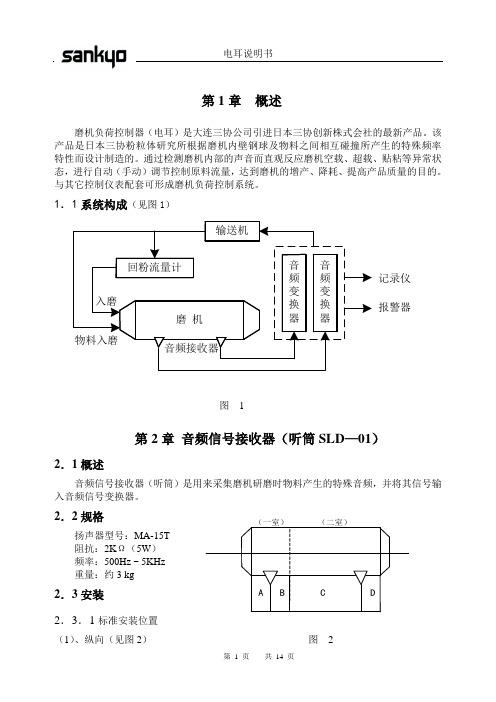
第1章 概述磨机负荷控制器(电耳)是大连三协公司引进日本三协创新株式会社的最新产品。
该产品是日本三协粉粒体研究所根据磨机内壁钢球及物料之间相互碰撞所产生的特殊频率特性而设计制造的。
通过检测磨机内部的声音而直观反应磨机空载、超载、贴粘等异常状态,进行自动(手动)调节控制原料流量,达到磨机的增产、降耗、提高产品质量的目的。
与其它控制仪表配套可形成磨机负荷控制系统。
1.1系统构成(见图1)图 1第2章 音频信号接收器(听筒SLD —01)2.1概述音频信号接收器(听筒)是用来采集磨机研磨时物料产生的特殊音频,并将其信号输入音频信号变换器。
2.2规格 扬声器型号:MA-15T 阻抗:2K Ω(5W )频率:500Hz ~ 5KHz 重量:约3 kg2.3安装2.3.1标准安装位置(1)、纵向(见图2) 图 2一室:投入口与中间壁板的中央 A :B=1:1二室:把中间壁板和排出口之间分成三等份,距离排出口 1/3位置。
(2)、圆周方向: α =30°~ 40° (3)、磨机和音频信号接收器之间距离 d=200mm (见图3)2.3.2安装音频信号接收器的安装位置相当重要,必须注意要精心确定它的位置, 尽可能安装在能够准确捕捉到磨机负 荷和粉碎状态的位置上。
音频信号接 收器的按装位置因磨机的差异而有所不同。
请按下列要求安装。
图 3(1)、音频信号接收器尽可能接近 磨机,不要面对螺栓、检查孔、盲板 等障碍物。
(2)、音频信号接收器最适合安装 在磨机按圆周方向运转时粉碎物下落 时的位置。
如图4所示2.3.3安装时的注意事项(1)、接收器要安装牢固,不能晃动。
(2)、接收器为防止灰尘和水滴,要用防尘塑料罩罩上。
(C ≤30μm )(3)、如进入灰尘或水滴,会产生吸音作用,导致向音频信号变换 器传送的信号产生衰减。
(4)、塑料罩别象鼓面那样绷紧,以防信号不易于充分传递,若有破损应立即更换。
1MORE 真无线耳机说明书

选择并组装耳套中耳套适合大多数人群佩戴,建议从中耳套开始试戴。
连接状态下连接状态下轻按左触控面板三次来电响铃中轻按触控面板1.5秒释放轻按触控面板两次接听/结束通话开盖,耳机开机(有霍尔开关功能)放入充电盒,关盖(有霍尔开关功能)1.双击;2.取下任意耳机音乐暂停,15秒内戴上耳机,音乐继续播放(取下15秒后回到初始状态 ,需先手动轻按触控面板两次或点击手机播放)使用场景状态操作LED 开机关机接听电话/结束电话拒接来电唤醒语音助手音乐暂停/播放耳机不在充电盒内,呈关机状态蓝灯闪烁耳机在充电盒内(充电盒有电,关盖状态开机状态下,充电盒有电耳机在开机状态下充电时红灯长亮红灯长亮2秒来电响铃中/通话中\\\ 音乐状态下音乐状态下\长按左/右触控面板,切换下一曲\语音提示TONE音TONE音TONE音TONE音TONE音TONE音\\\轻按触控面板约2秒长按触控面板5秒,灯灭切换下一曲三击右耳开启低延迟,再次三击则关闭\低延迟模式TONETriple touch right panel to turn on/off gaming modeGaming modeConnected Triple touch left panelIncoming call Keep touching the panel for 1.5s Double touch the panel to answer/end the call Open the lidPush earbuds into case and close the lid 1. Double touch2. Put off either earbud to pause and put it on in 15s to resume playingEarbuds are not in the caseLED blinks blue Earbuds are in the case with its lid closed ( the case is within power )Case is within powerLED glows solid red when chargingLED glows red for 2sIncoming call/ calling\\\\ PlayingPlaying Connected\Keep touching either panel to skiptrack forward\\TONETONETONE TONE TONE\\\Keep touching the panel for 2s Keep touching the panel for 5sHow to ConnectFactory SettingHow to Wear Mono ModeFunctionsFunctions Prompt LEDCurrent statusOperation Power-onPower-offAnswer/end call Ignore callVoice assistantMusic pause/resume playingSkip track forward T8For better using experience, please scan to downloadQCY app before start-up.OverviewT5330.0 mm160.0 m m55.0 mm真无线蓝牙耳机Ture Wireless Earphones首次配对方法:1、取出两只耳机,再将两只耳机放回充电盒中。
磨音电耳使用说明书2018

DE2000系列磨音电耳使用说明书理工大学一、概述DE系列磨音电耳是测量球磨机负荷最直接最有效的仪器。
磨音电耳能迅速反应磨物料填充情况,并以分贝值在仪表上显示出来,同时输出标准电压或电流信号。
所以它既可作为自控系统中的信号检测单元与微机相接对磨机负荷进行自动调节,使磨机工作接近最佳状态,又可以单独作为指示磨机工作状态的仪器。
DE系列磨音电耳是科研人员及技术人员根据现场使用情况和要求,不断改进和完善的新一代产品,采用薄膜键盘面板,全数字显示,全密封,防尘性能优越,操作简单,可靠性高,稳定性好。
使用本仪器可提高磨机的平均台时产量,降低电耗,减轻工人劳动强度,延长研磨体和衬板的寿命,减少衬板螺丝的断裂。
该装置适用于冶金、化工、建材等行业的球磨机上。
二、主要技术指标1) 输入信号:60~120 dB2) 频率围:20Hz~18kHz3) 输出信号:DC 4~20 mA4) 供电电源:AC220,50Hz5) 负载电阻:0~600Ω6) 工作条件:环境温度为-10℃~50℃,相对湿度<85%7) 功耗:5V A8) 结构形式:盘嵌式9) 外形尺寸:160 x 80 x 115mm(以实物为准)10) 开孔尺寸:152.5 x 76.5mm(以实物为准)三、结构、安装和接线DE系列磨音电耳由传感器和转换器两部分组成。
(一)传感器的安装电耳传感器的安装位置相当重要,尽可能安装在能够准确捕捉到磨机负荷和粉碎状态的位置上,传感器的安装位置因磨机的差异而有所不同。
请按下列要求安装。
(1)传感器应安装在磨机按圆周方向转动时钢球物料落下的一侧,如图1所示。
(2)传感器要安装牢固,不能产生振动。
一旦仪表参数调整完毕,探头位置、角度要固定。
(3)传感器和磨机之间的距离应根据磨机声强而定,即以仪表输出电流信号在8~12mA为宜,距离通常在800mm~2000mm围。
图1(二)传感器安装要求传感器和转换器之间的电缆最好使用2芯屏蔽电缆,信号线和电源线分开穿管。
True Wireless Stereo Earbuds TWS200 Pro 说明书
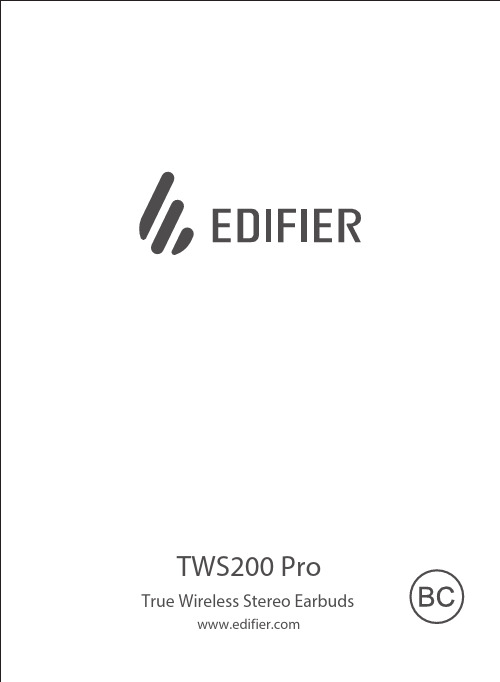
■ FAQsWhen charging the charging case, the indicator is o . •Please ensure the charging case is correctly connected with power source.No sound• Check if the earbuds are operating.•Check if the earbuds volume are at an appropriate level.•Check if the earbuds are correctly connected with mobile phone.•Check if the earbuds are operating within a normal working range.The call quality of the earbuds are not good.•Check if mobile phone is in an area with strong signal.•Please ensure the earbuds are within effective distance (10m) and noobstacle between the earbuds and mobile phone.When playing music, cannot control pause/play/previous track/ next track via the earbuds.•Please ensure the paired device support AVRCP (Audio Video Remote Control Profile) profile.■ Maintenance• Do not use fast charger to charge the product to avoid affectingbatteries’ service life.• If not used for long periods of time, please charge the product with lithium battery at least once per three months.• Keep the product away from humid places to avoid affecting internal circuit. Do not use the product during intense exercise or with much sweat to prevent sweat from dropping into the product to makedamage.• Do not put the product in places exposed to sun or with hightemperature. High temperature will shorten service life of electroniccomponents, damage battery and make plastic components deformed.• Do not put the product in cold places to avoid damaging internalcircuit board.• Do not dismantle the product. Non-professional personnel maydamage the product.• Do not drop, strongly vibrate, strike the product with hard object to avoid damaging internal circuit.• Do not use drastic chemicals or cleaner to clean the product.• Do not use sharp objects to scratch product surface to avoiddamaging shell and affecting facade.Correct Disposal of this product. This marking indicatesthat this product should not be disposed with otherhousehold disposal, recycle it responsibly to promote thesustainable reuse of material resources.• “To prevent possible hearing damage, do not listen athigh volume levels for long periods.”• “Fully understand user manual before use.”WARNING!• “Ensure your player at low volume levels or power off before you leaving.”contact the retailer where the product was purchased. They can take this product for environmental safe recycling.• Danger of explosion if battery is incorrectly replaced. Replace only with the same or equivalent type.• A warning that batteries (battery pack or batteries installed) shall not be exposed to excessive heat such as sunshine, fire or the like.• Never disassemble, hit with force, squeeze batteries or dispose of batteries in fire.• Do not expose batteries in conductive materials, liquid, fire or heat. • Do not let metal object contact two battery poles. If the battery looks swollen, leaking, discolored, having odor or any abnormal appearance, stop using it.• Do not use the battery after immersed in water.• Improper use of battery may lead to explosion or leakage, causing skin burn or other injuries; in the event of battery leakage, handle it with care and immediately dispose of the battery in the manner in compliance with applicable laws and regulations in your locality.• The battery subjected to extremely low air pressure that may result in an explosion or the leakage of flammable liquid or gas.EN · Warning!• Please read the manual carefully. Keep it in safe place for future reference.• Use the product properly by following the instructions in the manual.• Using the product in a 0-35°C environment is recommended.• Supervise children under 14 when using the product, the product is not atoy.• To reduce the risk of fire and electric shock, do not expose the product torain or moisture.• Do not use the product near any heat source (e.g. radiator, heater, stove, or other devices that generate heat).• Consult local staff before using the product near medical or industrialequipment or on board an aircraft.• Never use strong acid, alkali, gasoline, alcohol, or other chemical solvents to clean the product surface. Use only neutral solvent or clear water for cleaning.• To prevent possible hearing damage, do not listen at high volume level for long periods. Therefore, always set the volume to an appropriate level.• For traffic safety, do not use the product while driving, cycling or crossinga road.The Bluetooth® word mark and logos are registered trademarks owned by Bluetooth SIG, Inc. and any use of such marks by EDIFIER is under license. Other trademarks and trade names are those of their respective owners.Declaration for EUFrequency Band: 2.402GHz ~ 2.480GHzRF Power Output: ≤20 dBm (EIRP)There is no restriction of use.Rated input: 5V 35mA(Earbuds) 5V 1A(Charging case)Q u a l c o m m a p t X i s a p r o d u c t o f Q u a l c o m m T e c h n o l o g i e s , I n c . a n d /o ri t s s u b s i d i a r i e s .Q u a l c o m m i s a t r a d e m a r k o f Q u a l c o m m I n c o r p o r a t e d , r e g i s t e r e d i n t h e U n i t e d S t a t e s a n d o t h e r c o u n t r i e s .a p t X i s a t r a d e m a r k o f Q u a l c o m m T e c h n o l o g i e s I n t e r n a t i o n a l , L t d ., r e g i s t e r e d i n t h e U n i t e d S t a t e s a n d o t h e r c o u n t r i e s .Edif i er International LimitedP.O. Box 6264General Post Off i ceHong Kongwww.edif i 2020 Edif i er International Limited. All rights reserved.Printed in ChinaNOTICE:For the need of technical improvement and system upgrade, information contained herein may be subject to change from time to time without prior notice.Products of EDIFIER will be customized for different applications. Pictures and illustrations shown on this manual may be slightlydifferent from actual product. Images are for illustrative purposes only and may differ from the actual product.版面设计:版本号及料号: V1.2/IB-200-000000-14名 称: 说明书FCC ISED认证说明-便携式音箱及耳机材 质: 尺 寸: 125×120(MM) 校 对:批 准:东莞市漫步者科技有限公司80g 书纸V1.1 改IC警告语/V1.2 IC改为ISED和更改部分文字说明IT-002-LOLLIR-00 内箱LolliPods Pro/中间开双层天地盖(含外天地盖/内盒/围条)/无挂钩/含海绵/国内/V1.0成型尺寸:98x41x98mm 材质:(外盒上下盖) 150g黑卡裱1200g高密度双面滑单面黑板纸(包边到底)+(海绵四周留2.5mm空隙)上盖2mm 厚黑色海绵+(下盖内盒+围条) 157g双铜裱1000g高密度双面滑单面黑板纸+21mm高围条工艺:各盒子表面及内边角需成型后刮边,要求边角方正,无n型面。
Onkyo E200BT蓝牙耳机说明书

4 EN
2 Make sure that the headset is off. 3 Press and hold the power on/off button
until the blue and white LED flashes alternately.
4 Turn on the Bluetooth function of your
2 EN
General information
To avoid damage or malfunction:
Caution
• Do not expose the headset to excessive heat. • Do not drop your headset. • Headset shall not be exposed to dripping or
dampened with a minimum amount of water or diluted mild soap, to clean the product.
• The integrated battery shall not be exposed to
excessive heat such as sunshine, fire or the like.
Be sure to observe the following guidelines when using your headset. • Listen at reasonable volumes for
reasonable periods of time. • Be careful not to adjust the volume
1 Pair your first device (see 'Pair your
松下 RZ-C210W 真无线立体声入耳式耳机 使用说明书

使用说明书真无线立体声入耳式耳机型号:RZ-C210W感谢您购买本产品。
请使用前阅读操作使用说明书,并将说明书妥善保管,以备将来使用。
松下家电(中国)有限公司浙江省杭州市钱塘区松乔街2号客服热线:4008-811-315配件请检查并核对提供的配件。
1 * USB-C 充电线1 * 套耳帽 (小 ,中,大 各一对)(中号耳帽已装在耳机上)安全注意事项警告!为减少发生火灾、触电或产品损坏的风险。
• 请勿将耳机暴露在雨水、潮湿、滴水或溅水环境中。
• 请勿在产品上放置明火源,如点燃的蜡烛。
• 使用推荐的附件。
• 请勿拆下盖子。
• 请勿自己修理耳机,请联系售后人员提供服务。
避免在下列情况下使用• 高温或极端低温下使用、储存或运输。
• 将电池放置火中或热烤箱,或机械破碎或切割电池,会导致爆炸。
• 极高温或者极低的气压,可能导致爆炸,或易燃液体或气体会导致产品表面收缩。
• 避免在热源附近使用或放置在热源附近。
• 为了安全起见,在比如铁路交叉口,以及建筑工地等需要听到周围环境声音的,使用耳机时请勿使用过 大音量。
• 让产品远离易受磁场影响的东西。
像时钟这样的设备可能无法正常工作。
• 请注意,此装置(耳机)可能会在充电时或充电后发烫。
根据你的体质和健康状况,如果耳机刚从充电盒 拿出来,仍然很烫,可能会引发不良反应,如皮肤发红、瘙痒和皮疹。
电池• 请勿加热或暴露于火焰中。
• 请勿将电池长时间放在阳光直射且关闭车门及车窗的汽车中。
• 禁止拆解、撞击、挤压或投入火中。
• 若出现严重鼓胀,请勿继续使用。
• 请勿置于高温环境中。
• 电池浸水后禁止使用。
耳机/耳帽• 耳机适合在温和气候和热带气候地区使用。
• 使用后,请将耳机和耳帽放在充电盒内并关盖,放置在儿童和宠物够不到的地方,以防止其吞咽。
• 耳帽要安装牢固,如果它们掉下来后被留在耳朵里,可能会造成受伤或疼痛。
过敏• 如果耳机或任何其他部件直接接触您的皮肤并使您感到不适,请停止使用。
电耳、压差说明书

双进双出磨煤机深管料位测量系统沈阳重型机械集团有限责任公司目录1 总则2 测量原理3 料位测量系统的布置4 运行功能典型参数4.1 工作条件4.2 整定与范围4.3 空气消耗量4.4 空气流量控制器的调整4.5 清扫系统的连续压力调整5 安装和维护5.1 安装5.2 维护5.3 连接和管线6 根据磨机工况控制柜的结构6.1 目的6.2 变送器的安排7 元件的技术参数8 控制器的设定附录1 深管料位测量原理附录2 深管料位测量原理附录3 标准PID图附录4 内部布线附录5 带有一个变送器的PI D图1 总则对于筒式磨煤机,进入磨煤机的一次风量和送出的煤粉量之间有.直接关系。
这个关系即风煤比,必须保持,以便模拟环路负荷控制得到较好的平衡。
风煤比在很大程度上取决于筒式磨煤机的装煤量。
由于这种原因,磨煤机内的产量水平必须保持一定数。
料位的测量,由深度探针系统完成。
这种系统设计成提供一个与筒式磨煤机负荷(管磨机输出)无关的可靠信号。
2 测量原理深度探针测量系统是大家所熟悉的,且多用于容器上,采用低速喷射空气的原理(详见附录一)流量调节装置使测量管子中的空气流保持在适当的低速。
管子中的压力与液体比重w和喷射点与自由大气窨距离h有关,于是压力P 为:P=W·h如果对压力做相应标度,就可能直接读出液柱高度h。
如果液体表面不处于大气压力下,而是在一个受压容器中,采用差压测量法也是可能测出液位高度的。
3 料位测量系统的布置(见附录二)这个系统是将测管布置于煤粉上方和其中。
为了获得测量结果和防止堵塞,采用了两个空气回路。
…一一个称为测量空气的回路本管路包含在进气设备之中。
在测量管中的气体连续不断地以低的速度流出,以便得到测量值并避免阻塞。
一个缓冲箱,用于稳定测量空气的压力,它由空气由减压阀PVc602控制,以便在限流孔板601 DI到606DI间获得一个压差常量。
事实上,这个系统的目的就是控制测量管中空气的流量和流速,使其是一个常数,而与筒式磨煤机内存在的压力无关。
philips sh402无线耳机用户手册说明书

用户手册访问以下网站注册您的产品并获取支持/support1022323334545556788889中文 17 常见问题解答6 注意符合性声明旧产品和电池的处理符合电磁场 (EMF) 法规商标5 技术数据 4 使用耳机将耳机重新连接至蓝牙设备管理通话和音乐佩戴耳机3 使用入门给耳机充电将耳机与手机配对2 蓝牙无线耳机包装盒内物品其他设备蓝牙无线耳机概述1 重要安全说明听力安全一般信息目录2 中文关于工作和存放状态下的温度以及湿度 应在温度介于 0ºC (32ºF) 和 45ºC(113ºF) 之间(相对湿度最高为 90%)的环境中操作产品。
应在温度介于 -25ºC (-13ºF) 和 55ºC (131ºF) 之间(相对湿度最高为 50%)的环境中存放产品。
高温或低温环境会缩短电池寿命。
警告为避免损坏或故障:一般信息在合理时间内以合理音量收听。
听力适应后,注意不要持续地调高音量请勿将音量调得太高而使得无法听见周围环境的声音。
在有潜在危险的情况下应谨慎使用或暂停使用。
耳机声压过大可导致听力受损。
建议在驾车时不要双耳佩戴耳机,而且在某些地区这样做将涉嫌违法。
出于安全考虑,在驾车时或其它存在潜在危险的环境下,应避免让音乐或通话分散您的注意力。
使用耳机时请确保遵循以下准则。
为避免听力受损,应限制以高音量使用耳机的时间,并将音量设定在安全级别。
音量越高,安全收听的时间越短。
切勿将耳机置于高温环境。
切勿使耳机摔落。
切勿将耳机置于滴水或溅水环境下。
切勿将耳机没入水中。
切勿使用任何包含酒精、氨水、苯或研磨剂的清剂清洁产品。
如果需要,请使用软布清洁产品,可用少量的水或稀释的中性肥皂水将布打湿进行清洁。
切勿将集成式电池置于高温环境,如阳光直射处、明火或类似环境。
如果电池更换不当,会有爆炸危险。
仅使用相同或同等类型的电池进行更换。
危险听力安全1 重要安全说明中文 3•• •① ② ③ ④ ⑤ ⑥ ①②③+ 音量控制按钮开/关按钮- 音量控制按钮Micro USB 充电端口LED 指示灯麦克风快速入门指南其他设备USB 充电线(仅用于充电)包装盒内物品Philips 蓝牙无线头戴贴耳式耳机 (TASH402)欢迎购买并使用 Philips 产品!若要充分享受 Philips 提供的支持,请访问/welcome 注册您的产品。
Model 116耳聋仪说明书

model116 Screening audiometerFor everyoneDesigned with reliability in mind, the Model 116 is a portable, manual screening audiometer designed for quick and efficient audiometric testing.The lightweight and robust design benefits any audiologist who travels to conduct pure tone, warble and continuous hearing tests. The soft key control panel is dependable and functions with ease, with a clear display delivering precise information.Strong and reliable even in the most challenging environments, the Model 116 offers the simplicity needed to conduct hearing tests on patients. At only 720g (1.58lbs), it is one of the lightest portable audiometers available.AN AUDIOMETER FOR ALLThe Model 116 is an ideal screening audiometer for family doctors, general practitioners and physicians who require manual screening. Having a cost-effective audiometer on hand allows for physicians and other healthcare professionals to offer an essentialscreening tool to help identify hearing loss problems for all ages.It has long established itself as a popular choice for school screening and primary care professionals who regularly conduct hearing tests on a larger scale in challenging environments.COST -EFFECTIVEAUDIOMETRY SCREENINGINCLUDED• Standard audiometric headset • Patient response switch • Audiogram cards (50)• Power supply with country adaptors • Carry case• USB stick (manuals + software)• ampliSuite PC software (stand-alone)•Noah audiometry module.OPTIONAL• Amplivox Audiocups upgrade • Pediatric headband for school screening (DD45)• Battery function • Thermal printer• USB cable (PC connection) • Audibase software.•USB portable power bank.KEY FEATURES• Frequency range: 125 - 8000Hz • Attenuation range: -10 - 100dBHL • Tone selection: pure, pulsed, warble, continuous• Portable and lightweight design • Optional battery power option • Integrated talk forward function • Threshold retention function (during test)•Connection to thermal printer and/or PC7.PC CONNECTIVITY OPTIONS:®, ampliSuiteSpecificationsFrequency range: 125 - 8000Hz Attenuation range: -10 - 100dBHL.CPT codes92551: screening, pure tone 92552: threshold, air.StandardsAudiometer EN 60645-1/ANSI S3.6Type 4 Safety EN 60601-1, EMC EN 60601-1-2.All of our audiometers andtympanometers now come with a three year warranty as standard.TEST ROUTINESThe Model 116 air conduction audiometer allowsfor testing pure tone audiometry in a wide range of settings such as standard threshold testing or a sweep test. For children, the use of different signals can help maintain their interest.The Model 116 features tones to help identify hearing thresholds where subjects may have a hearing issue like tinnitus, with use of the pulse, warble and/or continuous sound options.Clearly labelled with dedicated buttons andstreamlined menu structures, the display allows for examiners to quickly get comfortable in operating the audiometer. Learn how to set-up and use the Model 116 in less than three minutes.FAST AND EFFICIENT TESTINGUsing the threshold retention function, it is possible to quickly test a subjects’ hearing level and move between frequencies and save results at the touch of a button.Results can then be printed or transferred to the PC with the included PC software.This audiometer has been designed to be used in all test settings. Including all accessories such as a carry bag and patient response switch, the audiometer is portable and ready to go from day one. Results processing software (ampliSuite) is included free of charge.A popular choice for school screening.KEY FEATURES• Audiometry and tympanometry modules in one suite• Simple and intuitive interface • Touch compatibleThe tympanometry module includes both tympanometry and acoustic reflex graphsSTART USING ampliSUITE TODAYAll three versions of ampliSuite are available to download from our websiteDOWNLOAD NOWThe audiometry module has both tone audiometry and speechaudiometry optionsCONTACT USEMAIL USClick on the relevant email address to message Amplivox directly.Sales:******************General enquiries: ******************UNITED KINGDOMTel: +44 (0) 1865 880 846Amplivox Limited, 3800 Parkside, Solihull Parkway, Birmingham Business Park, Birmingham, West Midlands, B37 7YG, United Kingdom.UNITED STATESTel: +1 888 941 4208 Fax: 952 903 4100Amplivox, 10393 West 70th Street Eden Prairie, MN 55344, United States.The Amplivox policy is one of continuous development and consequently the equipment may vary in detail from the description and specification in this publication. Product specification may differ by country.L a s t u p d a t e d :12/01/2021-V 1Visit websiteVIDEOAmplivox is trusted by many industry professionals globally, watch our video to learn more.For everyone。
Meelec M7P 运动内耳耳机说明书

SPORTS IN-EAR HEADPHONESWITH MIC, REMOTE, AND UNIVERSAL VOLUME CONTROLmodel: M7PUSER MANUALPlease read this manual in its entirety to ensure best fit and sound.BEFORE FIRST USE WATCH THEHOW TO WEAR FIT VIDEOat:/M7PFit1SPORTS IN-EAR HEADPHONESWITH HEADSET FUNCTIONALITYCarrying case Shirt clip 4 pairs ofeartipsUsermanualSPORTS IN-EAR HEADPHONESWITH HEADSET FUNCTIONALITY23CONFIGURING FOR YOUR EARS: EARTIPSThe M7P is an in-ear headphone and relies on a tight seal between the eartips and your ear canals to deliver good bass response and overall sound quality. Multiple sets of eartips are included to ensure you get the best fit with your earphones. We recommend trying all of the included eartips to find the best ones for your ears. If you experience tinny sound or a lack of bass, try different eartips.The correct eartip for your ear will:• Allow the earphone to fit flush in the ear.• Seal with your ear canal and reduce outside noise when inserted. • Provide good bass response.Install eartips as shown.Make sure eartips are installed securely before use.4PUTTING ON THE EARPHONESThe M7P earphones feature an over-the-ear design with Flex-Fit earhooks. Using the earhooks together with the sliding cable cinch will ensure the most comfortable and secure fit.continue to next pageIdentify the right and left earpieces as indicated by the “L” and “R” markings. They are not interchangeable.15continue to next pagePlace the earhooks over your ears and the earpieces in the corresponding ears.2.1Adjust until earpieces fit flush in the ear and the eartips seal in the2.267continue to next pageUse the shirt clip to control cable movement during activities.48The earphone sits flush in the ear and the cable is secure behind the ear.PUTTING ON THE EARPHONES (Continued)CORRECT FIT:5Note: If you must remove and reinsert the earphones while working out, avoid getting sweat in the nozzle as this may lead to a temporary reduction/loss ofsound.VOLUME CONTROLSet the volume on your device to your maximum preferred listening volume. Use volume slider to lower the volume as needed. For maximum volume, move the slider to the top.MICROPHONE & REMOTE USEThe M7P features an inline remote, microphone, and volume control. Basic Remote Operation**Not all media players support this functionality.Additional remote functions are available with many devices.Visit /phone for complete compatibility and functionality.FRONT SIDEBACK SIDE9REPLACING THE CABLEThe M7P features a detachable, replaceable cable.Visit (/M7P ) for replacement cables and other accessories.10To detach the cable, grasp the earpiece and cable connector firmly, and pull straight apart without twisting.1.1Re-attach the cable by lining up the grooves on the connector with the earpieces as shown. Push connectors in until they fit securely. Make sure to attach the cable connector marked “R” to the right earpiece and the connector marked “L” to the left earpiece.1.2CARE AND CLEANING• Do not remove from ears or unplug by pulling on the cable. Always grasp the plastic part of the plug or earpieces.• If necessary, clean the earphones with a small amount of hydrogen peroxide on a cotton swab. Swab only the outside of the earphones. Eartips can be removed and rinsed under running water or in hydrogen peroxide. Allow earphones and eartips to dry completely before resuming use.WARNINGUsing headphones at high to moderate volumes for extended periods of time will result in permanent hearing damage. It is advised you keep volume levels moderate to low at all times for your safety. Do not use while driving a car, cycling, operating machinery, or performing other activities that require hearing surrounding sounds.It is advised to turn the volume on your device all the way down before connecting your headphones, then gradually increase the volume until you reach a comfortable listening level.TROUBLESHOOTINGVisit /troubleshooting for solutions to common issues.WARRANTYMEE audio earphones purchased from authorized retailers are covered by a 1-year manufacturer warranty.For more information, visit /warranty11MEE audio and its logo are registered trademarks of S2E, Inc. All rights reserved.iPhone®, iPad®, iPod® are a registered trademark of Apple Inc. Android™ is a registered trademark of Google Inc.。
LLAT真耳分析仪用户手册-MedRx

软件安装
现在还不要插入本机的USB电缆!
插入 AVANT REM Speech+ 的软件光盘 至电脑的CD驱动器,等待到出现 Setup program starts. • 如果设置程序不能自动开始,点击: • Start. • Run.
在视窗中显示 D:\Setup.exe ,D是 你的光盘放入的区域。
使用 15℃ 至 35℃ 30% 至 90% R.H. 980 hPa 至 1060 hPa
预热时间 在室温存放状态 10分钟
耗电量
USB供电 +5伏直流 小于 400mA
尺寸与重量 尺寸
12 x 12 x3 cm (长×宽×高)
主机纯重量 200g
随机组件 主机 左右耳传声器组件(参考传声器、探管传声器) 探管
传输的最大输出功率的比 率W
依据传输频率的各自的距离 m
d=1.17 根号 p 在 150kHz d=1.17 根号 p
到 80MHz
到 800MHz
在 80MHz
d=2.33 根号 p 到 2.5GHz
在 800MHz
0.01 0.1 1 10
0.12 0.37 1.17 3.7
0.12 0.37 1.17 3.7
制造商的声明与指引-有关电磁幅射
本手册所涉及到的 Avant REM SPEECH +可以使用在如下所指定的电磁场的环境中。Avant REM SPEECH +
的用户或使用者须保证在这样的环境下使用。
幅射测试
遵从
电磁环境指引
射频幅射 CISPR11
AvantREM SPEECH +使用时发出的射频能量仅是内部功能所致,因此它 1 组 的射频幅射是非常小的,不会造成对邻近电子设备的干扰
Philips In-ear True Wireless Headphones 说明书

PhilipsIn-ear true wireless headphonesBluetooth ®PinkTAT3265PKSnug Fit, Great Sound and Crystal CallT3265 dedicates snug and feather light fit, stylish design with IPX4 water-proof for better comfort even in running.Two microphones offer an amazing clear noise cancelling for crystal call.13mm driver with classy BT chip brings great soundDesign for convenience•Touch control to manage the music and call•Capacitive sensor, Detect the headphone in or out Great sound and call•Clear Voice Cancelling with 2 MICs •13mm driver with BT 5.2 classy BT chip•Mirroring technology for headphone connection Easy paring, Easy use•IPX4 splash- and sweat-resistant•Smart paring,automatically find your bluetooth device •Easy way to wake your phone's voice assistantIssue date 2022-05-29Version: 2.0.112 NC: 8670 001 73542EAN: 48 95229 11712 9© 2022 Koninklijke Philips N.V.All Rights reserved.Specifications are subject to change without notice. Trademarks are the property of Koninklijke Philips N.V. or their respective SpecificationsIn-ear true wireless headphonesBluetooth® PinkHighlightsIPX4With an IPX4 rating, these true wireless headphones are resistant to splashing from any direction. They won't mind a little sweat, and you don't need to worry about getting caught out in the rain.Touch controlTouch control, Use the touch to manage your music and call conveniently. you can play&pause, play previous&next track music and answer or reject the call.Voice assistantWake your phone's voice assistant by touching the earphone,then you can ask the phone to play some music, call or check the weather and moreCapacitive sensorThe built-in capacitive sensor, Music pausesautomatically when you take an earphone out. It can prevent the earphones from triggering by mistakeClear Voice CancellingThe Clear Voice Cancelling with built-in two microphones give you clear call experience.Great sound13mm speaker driver and classy BT 5.2 chip deliver you great soundSmart paringThese earphones are ready to pair the instant you open the charging case, Once thery are paired, the earphones remember the last device they were paired withMirroringUse the advanced TWS retransmission technology to make the connection more stable without latency between two earphonesSound•Acoustic system: Semi-closed•Frequency response: 20 - 20 000 Hz •Impedance:32ohm•Speaker diameter: 13mm •Sensitivity: 98 dB•Frequency response: 20 - 20000 HzConnectivity•Microphone: Built-in microphone•Bluetooth profiles: A2DP, AVRCP, HFP, Streaming Format: SBC, aptX, AAC •Bluetooth version: 5.2•Maximum range: up to 10 mConvenience•Call Management: Call on Hold, Switch between 2 calls, Answer/End Call, Reject CallAccessories•Quick Start Guide•USB cable: USB-C cablePower•Battery type: Lithium-Ion •Rechargeable •Talk time:4hrs•Music play time: 6+18 hr•Charging time: 2 hr •Standby time: 25 hrPackaging dimensions•Packaging type: Box•Number of products included: 1•Type of shelf placement: Both•Packaging dimensions (W x H x D): 4.4 x 14.7 x 9.4 cm •Gross weight: 0.171 kg •Nett weight: 0.051 kg •Tare weight: 0.12 kg •EAN: 48 95229 11712 9Outer Carton•Number of consumer packagings: 24•Outer carton (L x W x H): 43 x 28.6 x 18.3 cm •Gross weight: 4.93 kg •Nett weight: 1.224 kg •Tare weight: 3.706 kg•GTIN: 1 48 95229 11712 6Inner Carton•Number of consumer packagings: 6•Inner carton (L x W x H): 27 x 10.3 x 16.2 cm •Gross weight: 1.12 kg •Nett weight: 0.306 kg •Tare weight: 0.814 kg•GTIN: 2 48 95229 11712 3。
电子耳温计使用说明
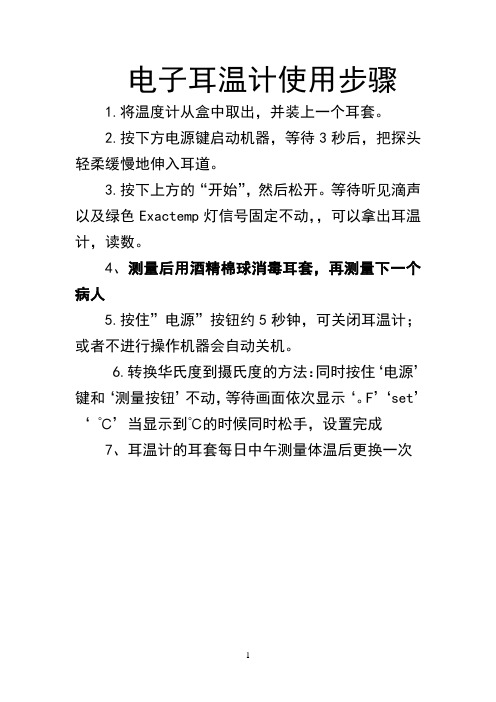
电子耳温计使用步骤
1.将温度计从盒中取出,并装上一个耳套。
2.按下方电源键启动机器,等待3秒后,把探头轻柔缓慢地伸入耳道。
3.按下上方的“开始”,然后松开。
等待听见滴声以及绿色Exactemp灯信号固定不动,,可以拿出耳温计,读数。
4、测量后用酒精棉球消毒耳套,再测量下一个病人
5.按住”电源”按钮约5秒钟,可关闭耳温计;或者不进行操作机器会自动关机。
6.转换华氏度到摄氏度的方法:同时按住‘电源’键和‘测量按钮’不动,等待画面依次显示‘。
F’‘set’‘℃’当显示到℃的时候同时松手,设置完成
7、耳温计的耳套每日中午测量体温后更换一次
1。
北恩 V200H商务电话耳机 产品说明书

16个32位去电查号1 组 32 位手动 IP,1组 32 位自动 IP1位出局码,适应内部电话系统5位区域码,来电过滤32位预拨号及改错闪断时间 600毫秒 / 100毫秒 可选,以适应不同的电话系统单键重拨/回拨P/T(双音频和脉冲拨号选择)转换防盗功能按键设置可选来电号码可设置为 VIP 功能,防删除,来电响特殊铃声自动追拨,拨通回铃新来电指示灯可存储10个常用号码备用耳机皮套2个及海绵2个耳机支架电话机连接线及手柄卷线+-+-+-3节5号干电池2翻查、设置按键拨号按键3[上查]:向上翻查[下查]:向下翻查,查阅来电号码,长按,可快速翻查。
[设置]:电话机大部分功能设置,都要按此键开始进入设置状态;长此:[] []挂机状态下按键 (长按 3 秒),进入设置状态。
工作灯在摘机时,此灯会亮红色。
音乐等待:在通话过程中,按下此键,可将耳机麦克风屏蔽,对方可听到音乐,再按此键可恢复通话(注:播放的音乐不可变换)。
铃声选择:在挂机状态下,按下此键,可选择不同来电铃声,每按一次变换一种铃声。
注:铃声将送入耳机,调节时,将耳机远离耳朵,避免音量过大。
[耳机音量]:调节耳机听筒,在摘机状态下,提供2档软调节功能; 在挂机时,按此键 不起任何作用。
[闪断]:在通话时,按此键,实现呼叫转接和三方通话,闪断时间可调节为600或 100毫秒,在电话机前部的拨动开关可变更。
注:在挂机时,按此键,可调节屏幕字体的亮度,屏幕有相应的变化和提示[重拨]:在摘机状态下,重拨最近已拨出的号码;在挂机状态下,长按此键,可将屏幕上显示的号码拨出,如果屏幕上没有号码,只有年份,则无效。
外线接口:此接口连接电话线。
耳机接口:连接耳机的水晶头。
铃声:铃声大小声调节,适应不同工作环境。
闪断100/600:闪断时间可调节,适应不同电话系统。
要变换闪断时间,必须将外 线和电池同时取下,让屏幕没有任何显示,拨动开关到100或600, 再重新安装外线和电池即可使用。
- 1、下载文档前请自行甄别文档内容的完整性,平台不提供额外的编辑、内容补充、找答案等附加服务。
- 2、"仅部分预览"的文档,不可在线预览部分如存在完整性等问题,可反馈申请退款(可完整预览的文档不适用该条件!)。
- 3、如文档侵犯您的权益,请联系客服反馈,我们会尽快为您处理(人工客服工作时间:9:00-18:30)。
ELECTRIC EARINSTALLATION COMMISSIONNING & MAINTENANCE MANUALSUMMARY1 -PURPOSE (3)2 -MILL LEVEL MEASUREMENT PRINCIPLES (4)2.1 -Foreword (4)2.2 -Comparison between the different level methods (5)2.3 -Noise characteristics of mills (7)2.5 -Application of the M.S.C. 2000 on tube mills in direct firing (8)3 -DESCRIPTION OF THE EOUIPMENT (9)3.1 -General presentation (9)3.2 -Microphone (11)3.3 -Audio signal converter ....................................................... 错误!未定义书签。
3.4 -Power supply (12)3.5 -Display (13)4 -INSTALLA TION OF THE EQUIPMENT (13)4.1 -Microphone (13)4.2 -Transmitter (14)5 -PRIMARY TESTS BEFORE START UP (14)5.1 -Installation check (14)5.2 -Audio signal converter (15)6 -START UP CALLBRA TION (15)6.1 -Calibration of the booster (15)6.2 -Calibration of the transmitter (15)7 -NOISE CORRECTION MEASUREMENT (16)8 -SETTING OF THE CONTROL LOOP (17)9 -PERFORMANCE TESTS (18)10 -ANNEXES TO THE MANUAL (18)1 -PURPOSEThe purpose of this present manual is to describe the equipment, Installation and commissioning procedure of the mill noise level system called “ELECTRIC EAR”. This system can substitute other mill level equipments such as deep tubes P system or mill motor power system.2 -MILL LEVEL MEASUREMENT PRINCIPLES2.1 -ForewordA prerequisite for the correct use of horizontal mills (tube mills), for direct firing of pulverized coal, is that the amount of coal inside the mill must be controlled to a "constant level" in order to maintain the air/coal ratio as constant as possible and also to be sure that the grinding is optimum.From the begining of use of this kind of mill several systems have been envisaged (some of them "accrobatic"), but in fact three types of measurement are today under competition.They are :- the measure of the mill motor power consumption- the probe method (deep tubes system)- the measure of the noise emitted by the mill.Each of these measures has its own advantages and it is very interresting to compare the different solutions in order to adopt the best one.In final we have to keep in mind that the answer will be given by the mill grinding behaviour.Just looking from the "outside" we can make a first classification:- The power measurement is not directly in contact with the process, but a failure in the transmitter needs anyway to stop the motor (thus the mill). The power is in fact an indirect measure method.- The probe method is the only direct method of measurement of what happens in the mill; nevertheless the measure is directly in contact with an hostile process (coal dust, turbulent atmosphere,cascading of steel balls. probes plugging risks...).- The noise measure method is not in contact at all with the process but it is also, like the power, an indirect method. It sqhall be noticed that is the only method where the maintenance is very easy and does not require the ginding circuit to be shut down.STEIN INDUSTRIE using at first the Probe method has now developped a sophisticated noise measurement system and the associated level control based on the "electric ear", the generation of this king of equipment is called the M.S.C. 2000 (Mill Sound Computer). We will see further that this measurement can also be used to assess whether a mill is "optimized" or not.2.2 -Comparison between the different level methodsTo better evaluate the advantages of the noise measurement system,it is well to understand how the grinding takes place and to compare the evolution of the different types of measure signals according to the different phenomena which can happen in a mill.Starting from anempty mill andfilling upprogressively thethree signals ofpower, noise anddp given by theprobes levelsystem can be seenin the figures 3,4 and 5.Figure 3Curve power versuscoal amount (L)Figure 4Curve noise versuscoal amount (L)Figure 5Curve delta P versus coal amount (L)It is possible to explain the reason of the shape of each curve given in the figures 3 to5 by looking of what happens inside the mill and mainly between the balls. The figure6 gives four major steps in the mill filling up.There is no coal. Balls are grinding betweeneach other. There is a ball excessive wear.Raw coal is introduced and begings to fill thefree space between the balls. The density ofthe mixture ball + coal increases (Powerbegins to increase and noise smoothes).Grinding is still not efficient and ball wear isimportant.There is an optimal coal filling and thegrinding is good by attrition. Coal acts as alubricant between the balls smoothessignificantly the noise, power begins todecrease as the grinding medium gravitycentre gets closer to the rotating axis.There is now too much coal, balls are now"floating" in the coal. Attrition and grindingare very bad, on the other hand the wear ofballs is very low.Figure 6-Phases of mill filling upFigure 7-Evolutionof power, noise and dpaccording to the steps ofmill filling up2.3 -Noise characteristics of millsThe noise evolution curve in figure 4 gives the noise emitted by the mill versus the coal amount it contains. In comparison with the deep tube signal it can be seen the difference of sensitivity between the two signals.When looking to the noise detected when the mill level is controlled by an other means i.e. the deep tube, it can be seen that the noise changes when load (mill output) changes.This is due to the fact that the noise depends not only of the coal amount in the mill but also of the average granulometry in the mill which changes according to the resident time in the mill.The figure 9 shows that a mill can be considered as a vessel with aFigure 9 -Resident time demonstrationraw coal input and pulverized coal output. For example taking a mill of rated output of 100 t/h in which we have about 17 tons of coal the resident time at full load (full output) is:17 / 100 = 0.17 h that is about 10 minutesAt half load the resident time is the double, it means that the coal has more time to begrinded and therefore the granulometry is lower than at high load.The change of granulometry has an influence on the noise and can be summarized as follows:* when at high loads the particules of coal are bigger and the noise is smoothed,* at low load the coal particules are smaller and the shocks between the balls give more noise.The figure 10 gives a rough idea of the evolution of the noise when the mill load changes.Figure 10 -Dependance of noise versus mill outputAs a demonstration of this influence of the mill output on the noise the figure 11 here below gives a chart record showing this phenomenon.Figure 11 -Recording noise versus mill output2.5 -Application of the M.S.C. 2000 on tube mills in direct firingThe control of the "level" on a mill in direct firing using the noise emitted by the mill is very interesting as it is a solution giving more flexibility than the other means such as dp or power (see paragraph 2.2).As said before the noise signal is representative of the coal amount in the mill but it isalso influenced by the mill output. The figure 13 shows the family of curves of the noise signal versus the coal in the mill the parameter being the mill output.Figure 13 -Noise characteristic curveslIn order to control correctly the coal 1evel in the mill it is then necessary to compensate the noise in fonction of the mill load. For this purpose the good parameter to be used is to take the primary air flow through the mill which represents the coal output.3 -DESCRIPTION OF THE EOUIPMENT3.1 -General presentationTo obtain an audio signal which is representative of the coal amount in the mill andwhich remains reproducible and accurate, STEIN INDUSTRIE has developped an audio signal converter whose basic structure is given in figure l1. The audio signal from the microphone is processed as follows:-Initial wide audio bandwidth preamplification to bring the millivolts coming from the microphone into an acceptable level to operate the filter.-Filtration by a switched-capacity numerical filter where central frequency and bandwidth are adjustable. The setting of this filter is made in laboratory and does not need to be touched during mill commissioning.-Final amplification and impedance adaptation before rectifying.-Rectifying of the signal from AC sonic compounds into DC smoothed signal db.-Linearization of the signal to increase the sensitivity of the signal in the operating control area.- A potentiometer can adjust the output current reading 20 mA when there is no coal.- A data sampling circuit can be used for making analogy signal digitalization.- A microprocessor can analyze and deal with the sound signal.-An current signal generator of 4 –20 mA can be used for displaying the coal amount of mill.The M.S.C. 2000 noise transmitter is presented in standard racks 19 inches, including the following modules:- A power supply accepting AC v01tages 220 V ±20% (50 or 60 Hz).-The audio signal converter-An LCD digital display giving the output signal from the converter or the isolating module with a switch allowing a display either directly in mA or in percent.The figure 12 here below gives the presentation of the rack front.Such equipment as presented delivers a signal suitable for many applications such as: -The monitoring only: in this case the signal is used for recording, for indication and for alarm threshold relays (very high level or very low level)-The control of the level in a constant flow mill: this is the case of a pulverizing plant for indirect firing or other purposes. In that case the signal delivered by the noise transmitter is used directly in a conventionnal controller-The control of the level in a tube mill in direct firing by using the noise signal available from the MSC 2000 through a load correction signal (pA flow) in order to deliver a “corrected noise” which can be considered then as a“1evel”of Coal in the mill.3.2 -Microphone- Reference : EN 5463A- Typical impedance : 8 ohms- Output signal(mill empty of coal with balls only) : 3 mV- Outline dimensions : see figure 13Figure 13 -microphone3.3 -Power supply- Reference : EN 5809 A- size : European 3-Input voltage : 220 V ±20% (AC)- Output regulated voltage : + 32 V ; +/- 15 V ; + 5 V (DC)- Max rated output current : 400 mA- Mains consumption : 20 V A- Presentation : see figure 153.4 -DisplayThis display allows to read the output signal coming from the noise transmitter that is the audio signal converter.- Reference : EN 5658 A- size : European 3- Display : LCD- Display mode : % or mA- Display digits : 3 1/2 + dp- Presentation : see figure 16Figure 16 -Output display module front view4 -INSTALLATION OF THE EQUIPMENT4.1 -MicrophoneThe microphone shall be placed close to the mill as defined on the drawing in annex 1.It must be installed as close as possible to the mill shell with a sufficient gap to avoid it to be touched or destroyed by the bolts which will pass close to it.The cabling between the microphone and the transmitter shall be made with shielded cable.On the microphone side the shield of the cable must not be connected and the two wires of the cables are to be connected on the terminals 1 and 3 of the microphone plug (See cabling details on figure 13).Before inserting the plug on the microphone please check that the weldings of the cables are correct by made, “dry weldings” giving a risk of bad contacts even inoportune disconnection while mill running.The microphone shall be fixed strongly on a post or a support.It shall be ensured that the front face Of the microphone is a little bit inclined facing the mill shell but hot too much inclined to avoid pulverized coal deposits on that face.4.2 -TransmitterThe transmitter is to be mounted near the mill in a suitable place far away from risks of shocks.It can be fixed on a wall or on a post.The access for wiring, cabling, commisioning and maintenance is made by the front door.The cabling is shown in annex 2.The mains ( using three wires) is connected to the terminal plugs ref. 1, 2 and 3. The plug 3 corresponds to the earth connection and must be always wired.The micropohone signal coming with a shielded cable is linked to terminal plugs 6 and 7.If the cable is a twisted pair + shield,the shield must be connected together with the wire on the terminal 7 and in that case the shield must be free on the microphone side. In case of a coax. the wiring must be as shown on the drawing.5 -PRIMARY TESTS BEFORE START UP5.1 -Installation checkFirst ensure that the equipments involved microphone, transmitters,… are correctly installed and wired.5.2 -Audio signal converterBefore any energizing of the assembly, it is vital to check the configuration of the audio signal converter PCB.6 -START UP CALLBRATION●Start the mill main motor●If the mill was filled with coal previously run the mill blowing through primaryair to remove the coal during a suficient time in order to ensure that the mill is empty of coal. If not, pass to the next step after a waiting period of l minute.6.1 -Calibration of the booster●Check that the power supply EN 5822 is energized (LED D2 on this module shalllit.●Adjust the VR potentiometer and make the LCD indicator reading zero.Reason of this operation: this adjustment allows to get the maximum signal but remaining at the limit of the saturation of the signal.6.2 -Calibration of the transmittera.Switch on the power supply on the rackb.Turn potentiometer P1 “Input level” to lit the LED “Input 1evel correct”, if the signal is too strong the LED “Input level saturation” can also lit. In this case turn slowly back to switch off this LED, just the LED “Input level correct” shall lit.c.Switch the display EN 5658 A on position “mA”.d. Turn slowly the potentiometer P4 “Calibration level” in order to read 20.0 mA on the display. Than wait few minutes just to make sure that the reading stays constant.If needed readjust with smooth actions on potentiometer P4REMARK: In case the microphone is not correctly located or if the cable length between the microphone and the audio converter board is too important, itcould be that the actio n of p1 is not enough to lit the “input level correct”LED, then give more signal on the interface EN5819 A module by turningone step more the “interface output level” switch (position 1 to 2 forexample).7 -NOISE CORRECTION MEASUREMENTa)Perform the filling of the mill in accordance with the operating instruct ionsb)Stabilize the mill at minimum load (the measurements of pressures temperatures and feeder speeds must be constant)c)Take e reading in the control room and complete the reading sheet for the mill in question (sea annex 4)d)Increase the air flow by one step (mill load)and wait for the mill to stabilize (15 minutes minimum), then take a reading. Repeat this operation up to maximum load.e)When the mill load is maximum, perform the same tests but decreasingf)Calculate the function generator as defined below:-calculate the scale of sound evolution as a function of load as defined in the example below:Calculation of F (x) withlevel setpoint at 22.75 %Sound scale:70%The corrected sound must be constant (22.75%),whatever the load,thus Corrected sound = Raw sound xKScale of F(n) with level setpoint at 22.75%Attention,this example is given for information purposes in order to facilitate the understanding of the sound correction curve. It is quite clear that the results obtained will be totally different.In order to find the max signal with the mill empty and a primary air flow quite nul it is necessary to fix a K = l for air flow below 30%. This 10w 1imit of air flow of 30 % is given as an example;for a better reading it is always recommended to fix the bottom 1imit a 1ittle bit lower than the maximum operational turn down in order to help more the operators during the mill filling up on start up or emptying during shutdown.It is also possible to built the curve of the noise according to mill load (see annex5)and then to establish the correction curve as shown in annex 6 an order to maintaina compensated noise independant of the load.As already said above these curves shown are only examples.For a tube mill under commissioning these curve shall be established according to this method.8 -SETTING OF THE CONTROL LOOPWhen the correction of noise according to the mill out put is established then the control loop for the mill level auto control using the electric ear shall be introduced in the analog control loop system.The first step is therefore to establish the compensation of the noise.Then the procedure consists to check that the corrected noise is nicely independant of the mill output by making some load charges using an other method to maintain the level.Finally to place the level control on auto with the electric ear.9 -PERFORMANCE TESTSOn commissioning of the electric ear under auto-control the following tests shall be made in order to ensure that the control system using the noise works properly.-Test of maintaing the correct level at constant load. loads between minimum and maximum (make at least three points i.e. 40%,70%, 100%). duration of each test > 1 hour under steady conditions10 -ANNEXES TO THE MANUAL。
