无线话筒的安全新里程——Shure Axient 智能无线系统
shure kSM11无线话筒拾音头用户指南 (中文)说明书
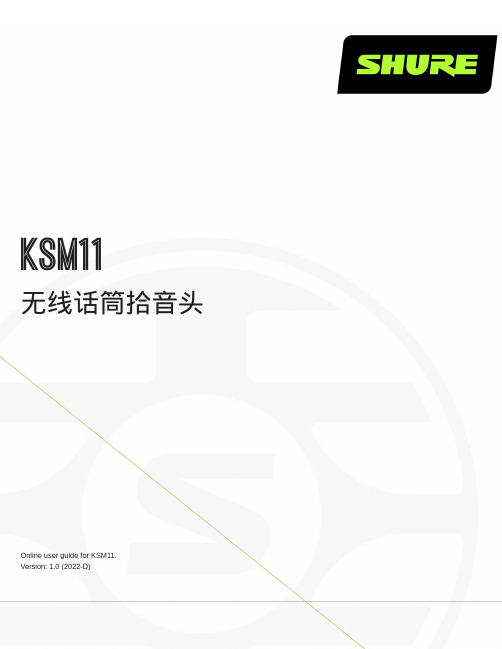
KSM11无线话筒拾音头Online user guide for KSM11.Version: 1.0 (2022-D)Table of ContentsKSM11 无线话筒拾音头3简要说明3特性3设置和兼容性3型号类别3附件与配件3可选配附件 4可替换配件 4规格4认证6安全事项7有限保修7 FOR ORIGINAL PURCHASES IN AUSTRALIA ONLY 8服务中心 8中国 RoHS9••••••KSM11无线话筒拾音头简要说明Shure KSM11 无线人声话筒拾音头经过专门优化,在现代数字无线现场声音制作过程中,可以更加精准的保护和呈现艺术家的人声。
随着过渡到更全面地融合数字技术的阶段,Shure 充分利用由此实现的线性度提升及控制增强,开发出 KSM11。
KSM11 采用高级心形指向性电容式设计,通过专业手段将换能器和防震架技术结合起来,提供了近乎完美的离轴抑制和非常稳定的指向性响应。
这款产品实现了中低频清晰度和必不可少的高品质细节的完美融合及无缝衔接,专为备受欢迎的无线应用而设计,包括现场表演、现场活动录制和优质流媒体传输。
特性受专利保护的无线电容拾音头配备 3/4 英寸镀金振膜和高品质电子装置,实现出色的动态范围和瞬态响应。
极其稳定的深度心形指向性拾音模式可降低离轴相位失真,从而再现纯净音质,提供饱满而醇厚的低频音质,线性而通透的中频音质以及自然的高品质细节。
流线型设计使拾音头更加轻便小巧。
采用先进的悬浮式隔振系统,基本上实现零触摸杂音。
防凹陷硬化钢制网罩具有三段式爆破音防噗功能,可提供稳定且真实的音质。
可选黑色或拉绒镀镍漆面,配合兼容的 Shure 手持式发射机使用。
设置和兼容性若要使用 KSM11 话筒拾音头,请将其固定在兼容的无线发射机或有线手柄上。
KSM11 与所有 Shure 手持式发射机兼容,配备可移动式拾音头。
另外,KSM11 也与 Shure VPH 有线手柄 XLR 配件兼容,可用于常见的 XLR 连接。
舒尔 ULXD 单套无线麦克风系统 用户指南 Shure ULXD Single wireless

ULX-D无线话筒系统User guide for Shure ULXD Single wireless system. Includes setup instructions, specifications, and troubleshooting. Version: 1 (2019-G)Table of ContentsULX-D无线话筒系统4重要安全事项! 4警告 5重要产品信息5许可信息 5澳大利亚无线警告 5快速入门说明5简要说明6特性 7硬件接口8接收机 8发射机11界面和鹅颈底座发射器 13发射机高级功能 14菜单屏幕 15调节接收机显示亮度和对比度 17主屏幕显示选项 17编辑接收机频道名 18设置区域电视格式 18锁定控件和设置 18电池19电池运行时间表 19 Shure SB900 充电电池 20 Shure SB900 运行时间 20舒尔充电电池保养和存储的重要提示 20安装电池触点盖 20音频21设置接收机增益 21将接收机频道音频输出设置为静音 21发射机输入削波 22音频信号加密 22扫描和同步23多系统设置 24手动频率选择 25发射机红外预设 25建立系统预设值 25射频26发射机射频功率 26干扰检测 26高级射频 26接收机连网27自动 IP 地址分配 27手动 IP 寻址功能 27设备标识 27高密度模式 27系统复位28固件28固件版本 28更新接收机 28更新发射机 29使用 Shure 软件管理您的系统29故障排除29电源 29增益 29线缆 30界面锁定 30加密不匹配 30无线电射频 (RF) 30附件31提供的附件 31选配附件 33规格34接收机输出电平 35表格和示意图 35电池 36频率范围和发射机输出功率 36欧洲国家/地区频率38认证43 Information to the user 441.2.3.4.5.6.7.8.9.10.11.12.13.14.15.16.17.18.19.20.21.ULX-D无线话筒系统重要安全事项!必须阅读这些注意事项。
麦拉达智能系列无线麦克风产品使用说明书

使用产品前请仔细阅读本说明书,并请妥善保管感谢您使用本公司出品的无线麦克风产品。
该产品专为智能手机的音视频录播需求而设计,采用全架构数字音频处理技术,具有信号传送稳定可靠,音质清晰无电流噪声等显著特点,可广泛应用于短视频拍摄、视频直播、教学培训以及其它无1产品使用说明:一拖一无线麦克风,配置一个发射器一拖二无线麦克风,配置两个发射器接口一拖一无线麦克风,配置一个发射器接口一拖二无线麦克风,配置两个发射器接口一拖一无线麦克风,配置一个发射器接口一拖二无线麦克风,配置两个发射器射器①充电指示灯,充电时亮,充满停止后不亮DC-5V 充电输入插座,输入规格为:DC-5V,0.3A-2A ③信息显示屏④麦克风输入插座LINE IN 输入插座⑥信道按键,待机状态下可调节信道;短按一次电源键后进入音量界面, 可调节麦克风音量大小⑦电源开关,长按1秒开机或关机;短按一下显示屏进入音量界面,通过 信道按键可调整音量大小⑧开关机指示灯1/4波长天线24Product Instructions⑨⑧⑦⑥⑤④③②①①音频输出插座,用于连接手机或相机的麦克风插座;连接不同设备时使用的音 频线有区别,使用时请注意区分②DC-5V充电输入插座,输入规格为:DC③固定夹,用于夹持各种附着设备;或固定在相机的热靴上④耳机监听输出插座⑤充电状态指示灯,充电时亮红色,充满后亮蓝色⑥麦克风收音指示灯,动态指示麦克风收音的状态⑦信息指示灯:接收器连接发射器后显示;(连接接B通道发射器成功后亮红色,两个通道连接时指示灯为紫色)接收器低电量时 指示灯闪烁提示⑧开关机指示灯⑨电源按键,长按Exceeding the specified operating temperature will affectthe Li battery performanceThe battery performance will decrease after more than 500charging cycles. Please replace with fresh batteriesCheck whether the microphone windscreen is put onDo not use the microphone in the windward position or infront of the fanWhile recording by cell phone, please set the phone at flightmode to avoid interference noiseWhen the transmitter is under charging, it may be affectedby electric signal and generate noiseNoise generated by interference from other radio equipment,please change the transmit to a different channelInterfered by high-powered electrical equipment, such asinduction cooktops, microwave ovens, distribution boxes,etc., please keep away from these equipmentWhen using it near a computer or 220 V cable, it may beaffected by internet and electric signal and generate noise.Please keep away from these facilities1. This product is a precise electronic device, which should avoid watering or heavy fall; if it gets wet, please dry it in time, and hand it up to professional technician for2. When not using for a long time, the built-in rechargeable Li-battery should be fully charged every three months to maintain the high performance of the battery.3. When plugging and unplugging the receiver, please make sure you aim at the socket of the smart device straightly. Do not apply excessive force on the receiver in wrong223①充电状态指示灯:充电时亮红色,充满后亮蓝色②LIGHTNING 连接插头③电源开关,拨至“ON”为开机④接收天线A ⑤开机指示灯,开机后亮⑥信息指示灯:电池低电时闪烁;连接A 通道发射器时亮蓝色,连接B 通道发射器 时亮红色;AB 发射器同时连接时亮紫色⑦麦克风收音指示灯:动态指示麦克风的收音状态223LR 接收器 (LIGHTNING 接口)3USB TYPE-C 连接插头②③④⑤⑥TYPE -C 接口)①No sound /small sound Short operating distance 产品使用说明⑧⑦⑥⑤④①②③2147、优良的无线频率范围:音频频率响应:信道数量: 信道群组)无线发射功率:≤信噪比:≥接收器插头类型:3.5MM-TRS USB-C 发射器供电:DC3.7V 发射器充电输入规格:三、技术参数Product Instructions If you need more sets, just repeat the above steps to set up. Make sure not to use the same frequencies, if it gets interference, please change the transmitter to a different All smart series wireless microphones can support 4 transmitters to be operated ST 发射器电池充电时间:接收器电池充电时间:接收器电池使用时间:5DC3.7V (内置聚合物锂电池),DC-5V/0.3-2A 外置电源输入(2R ) USB-C 插座设备供电(3UR) DC3.7V, 内置聚合物锂电池 (3LR)发射器和接收器功耗:低于1W(微功耗)55 ℃55 ℃发射器: 87(长)*57(宽)*14(厚)mm 接收器: 61(长)*29(宽)*13(厚)mm 接收器: 75(长)*24(宽)*12(厚)mm 接收器: 72(长)*15(宽)*10(厚)mm 发射器: 90克 2R 接收器: 30克接收器: 15克 3UR 接收器: 8克ST 发射器x1,2R接收器x1,领夹麦克风x1,充电线x2,说明书x1。
UHF无线麦克风系统 UwMic10 用户手册说明书
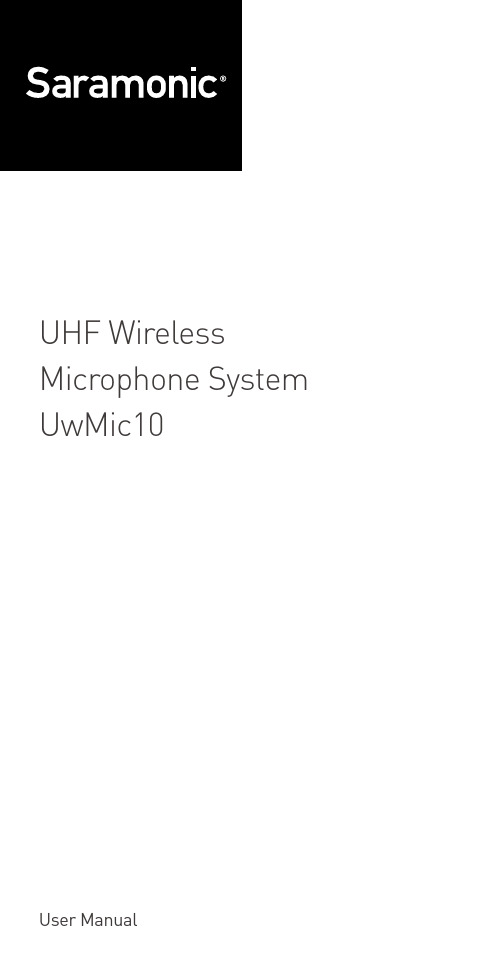
UHF Wireless Microphone System UwMic10User ManualStatementThis user manual is available for these packages:• U wMic10 RX10+TX10, a portable receiver and a body-pack transmitter.• U wMic10 RX10+TX10+TX10, a portable receiver and two body-pack transmitters.• UwMic10 HU10, a hand-held microphone transmitter.• UwMic10 TX10, a body-pack transmitter.Please read this manual carefully before using and strictly operate and store in accordance with the instructions. Please save it for your future reference.If the user manual can not help you to solve certain problems, please ask your retailer for help or email us: info@saramonic. com.Cautions1. Do not use the unit under water, don't expose it to rain.Please store it in a cool, dry place.2. Please use and store it in normal temperature. Donot move it from overheated to supercooled conditionfrequently as well as keep away from heat sources such as heater and oven.3. When using and storing, please pay attention to dust andmoisture.4. Be careful to violent collision.5. To avoid acoustical feed-back, do not hold the microphoneclose to the loudspeakers.6. For the best sound pick-up pattern do not hold your handagainst the microphone head.7. Remove the batteries from the battery compartment whenthe device is not used for a long time.CONTENTSGeneral Introduction (2)Portable Receiver UwMic10-RX10 (2)Introduction (2)Product Structure (2)Attaching Accessories (4)LCD Display Operation Guide (5)Body-pack Transmitter UwMic10-TX10 (8)Introduction (8)Product Structure (8)Attaching Accessories (10)LCD Display Operation Guide (11)Hand-held Microphone UwMic10-HU10 (14)Introduction (14)Product Structure (14)Setup Guide (15)Operation Guide (16)Specification (20)Receiver RX10 (20)Transmitter TX10 and HU10 (21)Packing list (22)/ 1General IntroductionThe Saramonic UwMic10 UHF wireless microphone systemis intended for portable wireless operation and can be usedin several environments for applications such as DSLR video, field recording, broadcast TV, electronic news gathering (ENG), on-the-spot interviews, and more.Portable Receiver UwMic10-RX10 IntroductionThe Saramonic UwMic10-RX10 is a camera-mountable integrated wireless receiver. It features a wide switchingRF bandwidth, an easy-to-read LCD display and infrared synchronization between transmitter and receiver. Equipped with an auto-scan function, the RX10 can automatically search for an available transmission frequency. The phone jack enables real-time monitoring of receiver via headphones, especially useful for cameras that lack a monitor output.Product Structure①②⑤⑦③④⑥⑧⑩⑨⑪/ 2① Antennas② P ower buttonPress to turn on or off the RX10.③ SET buttonLong press the SET button to enter the displayed menu.Then, short press the SET button to confirm your option or long press again to exit without saving.④ POWER indicatorIndicates the battery level as follows:Green light: Sufficient battery level.Red light: Low battery level.⑤ RF indicator and infrared transmitter portThe infrared transmitter port sends the set frequency to a transmitter.RF indicator displays the RF input level as follows:Green light: RF signal is strong.Red light: RF signal is weak or disconnected.⑥ + or – buttonSelects functions or values shown on the display.⑦ LCD displayDisplay menus, please refer to "LCD Display OperationGuide" (page 5) for more details.⑧ Battery compartmentOperates on two AA batteries (not included).⑨ PHONE jackIt is a 3.5mm diameter and stereo mini headphone jack.Connect a headphone to monitor the audio output.Note: Please do not connect a headphone with a mona-ural mini jack. As this may short-circuit the headphonejack and distorted sound output.⑩ OUTPUT jackConnect the RX10 to a video camera, camcorder, mixer or amplifier with the supplied output cable.⑪ Standard cold shoe/ 3/ 4Attaching Accessories1 Connect the supplied cable to the output jack.2 A ttach a belt clip. Please Refer to “Attaching Accessories" (page 10).3 Attach the shoe mount adapter .① P lug the supplied cable into the OUTPUT jack.② F or a secure connection, turn to lock the connector.①②①③②① P lease attach the belt clip upside-down before attach-ing the shoe mount adapter .② P ush the bottom of the belt clip to make some spacebetween the belt clip and thereceiver .③ A lign the belt clip with the two vertical grooves on theshoe mount adapter andinsert the adapter in thedirection of the arrow.④ P ush the shoe mount adap-ter in fully until the belt clip fits into the horizontal grooveon the adapter holds./ 5LCD Display Operation GuideHome screen. If no operation is performed for 20 seconds onthe other screens, the display will automatically return to the home screen.① Group icon Indicates the power of group A is turned off.Indicates the power of group A is turned on. ② RF level indicatorIndicates the current reception level.③ Battery level indicator Displays the battery level. Please replace both batteries immediately when the indicator starts flashing.④ Name of the channel group ⑤ Current channelDisplays the current channel number .⑥ Audio input level meter Displays the audio input level.2Power key. Long press the SET button to unlocked or locked the power key. Lock the power key to prevent the receiver being turned off unwittingly while using.• U nlocked: Long press the power key to turn the receiver on or off (System default).• L ocked: The receiver will not be turned off even after pressing the power key.①②②③④⑤⑥①1Note: If the batteries are removed and reinserted while the power key is set to Locked, the lock state of the Power key will not be changed. You can turn on the receiver by long pressing the power button.38Power of the Group. When you only use one group signal, please turn off the other group to save battery. To save battery, system default of the Group B is power off while the Group A is power on.When operating two transmitters simultaneously, please set each transmitter to a different group to prevent interference or noise.49Select channel. Details of operation, please refer to "Manually setting the receiver channel" (page 18).The system default of Group A is in RF frequence 614.560MHz, Channel 01.The system default of Group B is in RF frequence 656.510MHz, Channel 01.510Set output volume. Set the volume of output audio within the range 0 to 30. The setting is retained even after the power is turned off. Default is 30./ 6/ 7Auto scan function. Automatically scan an available and clear channel. Details of operation, please refer to "Using the auto scan function" (page 17).7Group Matc h with TX ettings12 Group Matc h with TX ettings Infrared matching function. Match the receiver andtransmitter via infrared. Details of operation, please refer to "Match the channel of receiver and transmitter" (page 18).13Set backlight. Set the backgroud LED light to ON or Delay 60 /30 /10 seconds or OFF. Default is “Delay 10s.”14Restore settings. Confirm it then the parameters of RX10 are restored to their factory default settings.15Version of the UwMic-RX10.①⑦⑧⑨②③⑤④⑥Serial Number.Body-pack Transmitter UwMic10-TX10 IntroductionThis transmitter is a compact transmitter that employs a crystal-controlled PLL synthesizer. It is equipped with a muting function and a BMP-type microphone input connector. The RF power output can be switched among high, middle and low.Product Structure/ 8① Antenna② AUDIO indicator / IR (infrared detector)AUDIO indicator: Indicates the audio input level.IR (infrared detector): Gets the frequency from the receiver Solid Green: Audio input level is appropriate.Flashing Red: Audio is muted (i.e., disabled).For details on setting the mute function, please refer to"Set Mute key" (page 12).③ POWER indicatorIndicates the battery level as follows:Solid Green: Sufficient battery level.Solid Red: Battery is getting low.④ Audio input connector (BMP type)Connect to the supplied lavalier microphone.⑤ + or – buttonSelects functions or values shown on the display.⑥ Battery compartmentAccepts two AA batteries (alkaline, nickel metal hydride,or lithium batteries).⑦ Power / Mute buttonFunction OperationPower ON Press button for one second or longerPower OFF Press button until it turns offMute ONShort press buttonMute OFF⑧ SET buttonLong press the SET button to enter the displayed menu.Then, short press the SET button to confirm your option or long press again to exit without saving.⑨ LCD displayDisplay menus, please refer to "LCD Display OperationGuide" (page 11) for more details.Attaching Accessories1Attach a belt clip.Insert one end of the belt clipinto one of two holes on eitherside of the transmitter, andthen insert the other end intothe hole on the other side.2 Connect the mcirophone.For a secure connection, turnto lock the connector.Note: Please turn off thetransmitter before attach orremove the microphone.LCD Display Operation GuideH ome screen. If no operatIon is performed for 20 seconds on the other screens, the display will automatically return to the home screen.① RF transmission power indicatorIndicates the current transmission power level.For details on setting the level, please see “Select RF power level” (page 12).② Channel group indicator Indicates the channel group. ③ Mute indicatorMute OFF Mute ON④ Battery level indicatorDisplays the battery level. Please replace both batteries immediately when the indicator starts flashing.⑤ Name of the channel group ⑥ Channel and frequencyIndicate the current channel and frequency.⑦ The statue of Power / Mute button.12⑤⑦⑥①①②③④① M enu display section. Displays various functions. Press the + or - button to switch functions.Set Power key. Select Unlocked or Locked.Set ”Locked” to lock the power button to prevent the unit being turned off or muted unwittingly while using. Default is “Unlocked.”Select Channel. There are 96 channels with carrier frequency ranging from 614MHz to 696MHz. Default is “Channel 01” and “614.560MHz.”4Select Group. You can choose “A” or “B” channel group. Each group has 96 channels. Default is “Group A.”5Select RF power level. You can set the transmitted RF power to High, Middle or Low. Default is “High.”6Set Mute key. If you want to mute the audio, please select “Enable” first and then short press the power button. Default is “Enable.”IR Match. Set to match with the receiver. The screen will display “Matching” when in process. After successful matching, it will indicate “Match finished.”8Set Backlight. Select ON, OFF or Delay 10 / 30 /60 seconds. Default is “Delay 10s.”9Restore default setting.10Version of the UwMic10-TX10.11Serial Number.② Power / Mute buttonPower: Long press to turn on/off the HU10.Mute: Short press the button while transmitting, the audio will be muted. Press it again to restore the audio output.Note: In muting, the audio signal is not output but an RF signal is still transmitted.③ Antenna⑤① LCD screenA. Channel Groups.Two channel groups: A and B. Each group has 96 channels.B. Channel number.C. Battery level indicator .D. MUTE. Audio is muted.This LCD display indicates it isoperating on channel 96 of group A.①②③④A B CDHand-held Microphone UwMic10-HU10IntroductionSaramonic HU10 is a handheld wireless UHF microphonetransmitter features a compact metallic body, an easy-to-read LCD display, a RF power switch and a PLL synthesizer . The broadcast quality microphone will capture crystal clear and rich sound. It has a built-in antenna, a muting function and power lock function. The channel of HU10 is synced up with the receiver via infrared.Product Structure④ Operation panelONOFF HIGHLOW LOCKUHFRFBA CA. Infrared detector. Receives the frequency set on the receiver.B. Lock switch. Set to ON will lock the power button. It will prevent the power being turned off inadvertently during transmission.N ote: The lock switch will not lock the mute function.C. RF power. Set the transmit output level to HIGH or LOW.⑤ Battery compartmentOperates on two AA batteries (not included).You could use alkaline, lithium or nickel metal hydride batteries.Setup Guide1 Install the batteries. Refer to "UwMic10-HU10" (page 16).2 (Option) Set the lock switch to ON or OFF.3 (Option) Set the RF power to HIGH or LOW. The transmitpower level varies depending on the model.4 Press the power button to turn on the HU10.5 T urn on the receiver UwMic10-RX10 and sync with thetransmitter HU10. Details of operation, please refer to "For HU10" (page 19).6 W hen sync successfully, the screen of HU10 will show the group and channel same as the receiver .7 Close the grip in the direction of the arrows.8 Now it is ready to use.Operation Guide1 Install the batteries.① UwMic10-RX10 and UwMic10-TX10:② UwMic10-HU10• L ong press the Power key to turn the unit off.• S lide the two catches inward and pull out the battery compartment.• I nsert two AA size batteries according to the polarity indicators and close the compartment. Please be sure the battery compartment is locked securely.• L ong press the power button to turn the power off.• T urn the grip in the direction of the arrow, and pull the grip down until the battery compartment is visible.• I nsert two new AAbatteries into the battery compartment with and polarities in the correct orientation.Note:① P lease remove the batteries from the battery compartment when the device is not used for a long time.② Please always use sets of the same type of battery.③ R eplacing the batteries during operation may generate noise. Please make sure that the unit is turned off before replacing batteries.• U se the + or – button todisplay the auto scan screen on the receiver .• L ong press the SET button to select “Auto scan?”• P ress the SET button to confirm.• T he channel with the least noise and interference will be displayed.A. Indicates the current least noise channel is CH 03 and ask you if you would like to use it. You can short press the SET button to confirm the channel in 20 seconds or long press the SET button to exit the displayed menu without saving.B. Counting down 20 secondNote:① A fter 20 seconds have elapsed, the display returns to the home screen without saving.② S ome noise may occur when power is turned on, you could turn down the audio input level of devices connected to the receiver accordingly.A B2 C onnect the receiver to the mic jack of a camera,camcorder or mixer with the supplied cable.3 Turn on the receiver by long pressing the power button.4 Set the channel of the receiver by two ways:① Using the auto scan function② Manually setting the receiver channel.• U se the + or – button to display the channel menu on the receiver.• Long press the SET button to select the menu.• U se the + or – button to select the desired channel and confirm it by short pressing the SET button.5 Match the channel of receiver and transmitter.① U sing infrared transmission to transfer the frequency seton the receiver to a transmitter.For TX10• Turn on the transmitter by long pressing the power button.• U se the + or – button to display the “Match with TX” menu on receiver.• U se the + or – button to display the “Match with RX” menu on transmitter.• B oth long press the SET button to select the menu and short press it to confirm.• P lace the infrared transmitter port on the receiver near the infrared detector on the transmitter.• I f “Match finished” displayed on the LCD screen, the frequency for use on the transmitter is set.• A fter matching successfully, press the SET button of receiver to return to the previous menu.For HU10• Turn the transmitter power on.• U se the + or – button to display the “Match with TX” menu on receiver.• P lace the infrared transmitter port on the receiver near the infrared detector on the transmitter.• I f sync successfully, the group and channel of HU10 are the same as the receiver's.• A fter matching successfully, press the SET button of receiver to return to the previous menu.Note: When using the infrared link, please place the receiver and transmitter within about 20cm of each other within20 seconds. After 20 seconds have elapsed, the infrared transmission finishes and the display returns to the previous menu./ 19② M anually setting the transmitter channel (Only availableon the UwMic10-TX10).• Turn on the transmitter by long pressing the power button.• U se the + or – button to display the channel setting menu on the transmitter.• Long press the SET button to select the menu.• U se the + or – button to select the same channel as the receiver and confirm it by short pressing the SET button.6 A ttach the accessories you need for the receiver andtransmitter. Refer to "Attaching Accessories" (page 4 and page 10).7 You are ready to record.SpecificationReceiver RX10Channel number96Channel group A and BOscillator type PLL synthesizerAudio output connector 3.5 mm mini jackAntenna1/4λ wire antennaAudio output level–60 dBVHeadphone output level30mW (16 Ω)Receive frequencies614 MHz - 696 MHzReceive sensitivity-95 dBmSignal to noise ratio70 dB or moreVoice delay12 msReference deviation±5 kHz (–60 dBV, 1 kHz input)Frequency response40 Hz to 18 kHz (+/-3dB)Distortion0.5% or less/ 20Spur suppression-60 dBWeight Approx. 218.7g (excluding batteries) Battery Two AA size batteries Dimensions170.9 × 63.5 × 30.0 mm Operating temperature0 °C to 50 °CStorage temperature–20 °C to +55°CTransmitter TX10 and HU10Channel number96Channel group A or BOscillator type PLL synthesizerCarrier frequencies614 MHz - 696 MHzReference deviation±5 kHz (–60 dBV, 1 kHz input) Signal to noise ratio70 dB or moreSpur suppression-60 dBVoice delay12 msAntenna1/4λ wire antennaAudio input connector TX10: 3.5mm mini jack HU10: noneReference audio input level–60 dBV (MIC input, 0 dB attenuation) RF output level30mW/20mW/10mW selectable Distortion0.5% or lessWeight TX10: Approx. 211.4g (excluding batteries) HU10: Approx. 338.2g (excluding batteries)Battery Two AA size batteriesDimensions TX10: 170.9 × 63.5 × 30.0 mm HU10: 254.0 × 52.0 × 52.0 mmOperating temperature0°C to 50°CStorage temperature–20°C to +55°C/ 21Packing listTX10• Body-pack transmitter: TX10• Omni-directional lavalier microphone • Microphone holder clip• Wind screen• Belt clip/ 22RX10• Portable receiver: RX10• Shoe mount adapter• Belt clip• XLR-BMP audio output cable• 3.5mm plug-bmp audio cableHU10• Hand-held microphone: HU10Warranty cardUser manual/ 23/ 24The Saramonic logo is trademark which is registered and owned by Saramonic International.COPYRIGHT 2011-2021 SARAMONIC INTERNATIONAL ( A brand of DSQN ) Email: info@。
pgx_wireless_ch_ug舒尔话筒
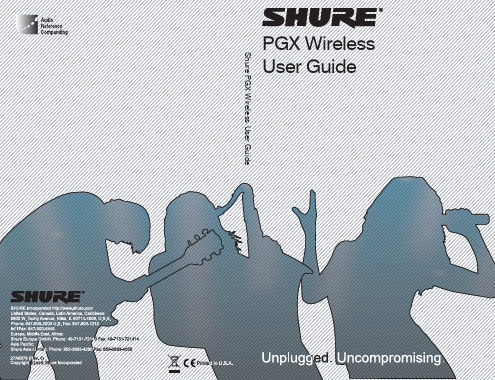
射机) 同步后红色闪烁 发射机与接收机不兼容;请与 Shure 分销商联系
ᕢ 开 - 关 / 静音开关
按下并保持可开启或关闭。按下后松开可静音或取消静音。
专利号 6,597,301、 5,794,125 和 5,692,05771SH源自RE PGX 无线系统系统组件
所有系统包括 • PGX4 接收机 • 2 节 AA 电池 • 电源组件 • 用户指南
Vocalist (声乐)系统包括 • 话筒头 (可选择 PG58、 SM58 ®、 SM86 或 Beta 58A ®) • PGX2 手持式发射机 • 话筒夹
左侧数字为 组
右侧数字为 频道
在单配装中使用多个 PGX 系统时,请按照以下步骤进行操作: 1. 将所有接收机开启,同时将所有发射机关闭。 2. 确保组号在所有接收机上都相同。如有必要,应使用 “手动频率 选择”(如下图所示)将所有的接收机设置在同一个组中。 3. 在第一个接收机上执行自动频率选择 (参见第 76 页)。 4. 打开第一部发射机。 5. 执行发射机自动设置 (参见第 76 页)。
PGX Wireless User Guide
4
Shure PGX Wireless User Guide
中文版
Shure PGX 无线系统
新一代 Shure 无线系统
Shure PGX 无线系统为需要调节音效的活跃音乐家和表演者而设计,它能够 改善您的演出效果,简化您的准备工作。
自动频率选择和发射机自动设置等创新设计可以让您更迅速地使用无线系 统,而不必有任何担心。 PGX 系统现在采用 Shure 的 Audio Reference Companding (音频参考压缩扩展)专利技术,能够提供深受专业音频工程 师信赖的水晶般纯净的音响质量。
shure slx无线系统说明书

LINE OUT VOLUME
ANTENNA A
12–18 V 170 mA
ANTENNA B
POWER
BALANCED LOW Z MIC OUT
SLX4
UNBALANCED HIGH Z
SHURE INCORPORATED NILES, IL 60714 SLX4 RECEIVER
N108 IC: 616A–SLX4
LINE OUT VOLUME
ANTENNA A
• 1 x UA221
UHF ANTENNA / POWER DISTRIBUTION SYSTEM
POWER
UA844
SLX4
SLX4
UA221
SLX4
12–18 V 170 mA
ANTENNA B
POWER
BALANCED LOW Z MIC OUT
SLX Wireless System
Shure SLX Wireless
Shure SLX ワイヤレス Shure SLX 무선 Shure SLX 无线系统 Nirkabel SLX Shure
©2011 Shure Incorporated 27A15633 (Rev. 1) Printed in U.S.A.
MIC OUT INSTRUMENT OUT VOLUME
SHURE INCORPORATED
ANTENNA B
POWER
•
Single System Setup
Follow these steps when using a single SLX system: Automatic Frequency Selection Scans for an available channel and sets the receiver to that channel. Automatic Transmitter Setup 1. Turn On the transmitter. 2. Open the transmitter battery compartment to display the infrared (IR) port 3. With the IR port exposed to the receiver, press sync. 4. Hold the sync button until the red light stops flashing on both receiver and transmitter. 5. When the receiver ready light glows, the system is ready for use. 6. Close the transmitter battery compartment.
舒尔话筒说明书

目录
ULX® 系统组成 . . . . . . . . . . . . . . . . . . . . . . . . . . . . . . . . . . . . . . . . . . . . . . . . . . . . . . . . . . . . . . . . . . . . . . . . . . . . . . . . . . . . . . . . . . . . 3 ULXS4 标准接收机功能部件和控制部件 . . . . . . . . . . . . . . . . . . . . . . . . . . . . . . . . . . . . . . . . . . . . . . . . . . . . . . . . . . . . . . . . . . . . . . . . . 4
ULX® 无线系统 用户指南
©2006, Shure Incorporated 27ZH8732 (修订版 1)
超Ul宽tra-带W频ide率Ba灵nd敏FreUquHenFcy系Ag统ile UHF Systems 自Au动to 频Fre率qu选enc择y S(eleActFioSn ()AFS) 可Re靠lia、ble专, Pr业ofe的ss音ion质al Sound Quality 多Mu系lti-统Sy操ste作m Operation
前面板 . . . . . . . . . . . . . . . . . . . . . . . . . . . . . . . . . . . . . . . . . . . . . . . . . . . . . . . . . . . . . . . . . . . . . . . . . . . . . . . . . . .
舒尔 shure ut24 无线麦克风说明书

ENGLISH THE TWO MINUTE USER’S GUIDEand running in minutes. For more detailed instructions, read the section of this manual that applies to your system.RECEIVER SETUP1.Connect the supplied ac power adapter to the DC INPUT connector on the back ofthe receiver. Insert the adapter’s cable into the power cable retainer on the bottom of the unit. Plug the adapter into a wall socket or other electrical outlet. The green POWER light on the receiver will glow.2.If you are using The Guitarist-UHF , connect the receiver output to a guitar am-plifier using any standard guitar cable. If you are using The Vocal Artist-UHF , The Headset-UHF , or The Presenter-UHF , connect the receiver output to an audio mixer using an XLR to XLR audio cable.3.Raise the antennas and point away from each other at a 45° angle from vertical. TRANSMITTER SETUP1.Open the transmitter battery compartment and install a 9 V battery. Observe properbattery polarity (“+/–”).2.If you are using The Vocal Artist-UHF, no further transmitter setup is required.3.If you are using a body-pack transmitter (The Presenter-UHF, The Headset-UHFor The Guitarist-UHF), plug the microphone cable or a WA302 instrument cable into the four-pin connector on the transmitter (if using The Headset-UHF, see tag on headset for assembly instructions). If using The Guitarist-UHF, plug the instru-ment cable into the guitar output and adjust the volume control of the guitar. OPERATING THE SYSTEM1.Slide the transmitter POWER/OFF switch to the POWER position. The transmitter’sgreen POWER light and the receiver’s yellow DIVERSITY A/B lights will glow. 2.Slide the MUTE/ON switch on the body-pack or hand-held transmitter to the ONposition.3.T alk or sing into the microphone, or play your guitar. The receiver’s red AUDIO PEAKlight should flicker when loud sounds are transmitted. If the AUDIO PEAK light does not flicker or stays on constantly, the transmitter gain may need adjustment. (Refer to the Transmitter Audio Gain Adjustment section). NOTE: This step is particularly important for The Guitarist system, since guitar outputs can vary widely.4.Adjust the receiver VOLUME control until the receiver output level matches thelevel of your guitar or microphone through a cable. (The factory setting is in the full clockwise position.) If using The Guitarist-UHF system, see Receiver Volume Adjustment for The Guitarist-UHF to match the receiver volume level to the level of a wired system.YOU ARE NOW READY TO PERFORM!IMPORTANT:Every wireless performance is a unique situation, and can present a vari-ety of problems. Never attempt a performance without first conducting a “walkthrough”test on the wireless system in the performing area.If you encounter a problem, refer to the Troubleshooting table.ENGLISHTHANK YOU FOR CHOOSING SHURECongratulations! You have purchased the finest wireless system in its class. Your Shure wireless system is engineered to provide a low-noise, high-quality sound comparable to other systems costing much more. Built in the tradition of reliability that has made Shure a symbol of American quality for more than half a century, this wireless system should provide you with ex-cellent performance for years.To get the most out of your UT Series wireless system, please read the applicable section in this guide before you attempt to use the system. If you have any questions that are not answered in this booklet, please contact Shure Customer Service at (847) 866-2553, Monday through Friday, from 8:00 am to 4:30 pm, Central Standard Time. For technical data by fax, dial (800)488-3297 and follow the recorded instructions. Visit our website at for further information on this and other Shure products. INTRODUCTIONYour new UT Series system is designed to give you the best of both sound reinforce-ment worlds: the freedom of a wireless system, and the reliability of world-famous Shure sound quality. This manual covers each of the UT Series systems: The Vocal Artist-UHF, The Presenter-UHF, The Headset-UHF, and The Guitarist-UHF. SYSTEM FEATURESAll Shure UT Series systems offer a variety of of exceptional features, including:•Diversity Receivers with Exclusive Shure MARCAD Circuitry: MARCAD (MAximum Ratio Combining Audio Diversity) circuitry continuously processes the rf signal from each antenna and combines the audio outputs to produce one signal of optimum quality. The result is improved reception and exceptional free-dom from dropouts.•Low-Traffic UHF Transmission: UT systems use a UHF (Ultra High Frequen-cy) range between approximately 596 to 862 MHz (available frequencies de-pend on regulations in the country where the system is used). In urban areas, UHF frequencies are less congested than those in the VHF range, and are less susceptible to interference.•Multiple System Use: Up to eight UT systems can be used in the same perfor-mance space. Each system must be set at a different frequency. If systems are set to the same frequency, contact an authorized Shure dealer. NOTE: In multi-ple use situations, each transmitter must have a dedicated receiver.•Simultaneous Output Use: Unbalanced 1/4” phone plug and balanced XLR output connectors may be used simultaneously to different external devices.•Stackable and Rack-Mountable Receivers: If multiple systems are in use, re-ceivers may either be stacked or rack-mounted, with two receivers fitting in the optional rack mount tray. In these situations, antennas should not touch or be crossed. (See Stacking and Rack-mounting Receivers.)•Range: UT Series transmitters will work at a distance of up to 100 meters (about 300 ft.) from the receiver.•Noise Squelch: The noise squelch circuit analyzes signal quality instead of sig-nal strength, which allows the circuit to discriminate between noise and desired signal. This reduces the likelihood of noise burst due to environmental rf (radio frequency) noise.•Semi-Rigid Receiver Antennas: Three-inch rubberized antennas offer perfor-mance equal to telescoping antennas with added durability.•Low Battery Warning Light: A red light on the body-pack and hand-held trans-mitters warns the user that there is less than one hour of battery life left.ENGLISHSYSTEM TYPESThe Vocal Artist-UHF is a hand-held system designed for singers who desire the high quality of Shure microphones and the freedom of wireless performance. In-cludes a Shure BETA58 or SM58 dynamic microphone with a built-in transmitter.The Presenter-UHF is a body-pack system designed for public speakers who prefer an inconspicuous, hands-free lavalier microphone. Features an omnidirectional Shure WL93, supercardioid WL184, or cardioid WL185 micro-miniature lavalier mi-crophone.The Headset-UHF is a body-pack system designed for users in physically active ap-plications, who desire the freedom of hands-free microphone operation along with the performance of Shure wireless equipment. Features a WH20TQG headset micro-phone.The Guitarist-UHF is a body-pack system designed for use with electric guitars,basses, and other electric instruments. May be used with brass or woodwind instru-ments, with optional WM98 instrument microphone and mount. The Guitarist pro-vides the freedom of going wireless and the reliability of high quality Shure sound.SYSTEM COMPONENTS*Additional microphones may be available at later dateSTACKING AND RACK-MOUNTING RECEIVERSSTACKED RECEIVERS RACK-MOUNTED RECEIVERSFIGURE 1The UT4 receiver may be used in numerous applications, and is designed to be easi-ly stacked or rack-mounted for multiple system use (see Figure 1).•To stack receivers : The raised corners are designed to create stability when receiv-ers are stacked, if placed on a flat surface with feet attached. It is important to posi-tion the antennas at a 45° angle from vertical so that the antennas do not touch.•To rack-mount receivers : The UT4 receiver is a half-rack unit, and two receivers should fit into a standard rack space. Place the outer antennas at a 45°angle from vertical; place the inner antennas in a vertical position. ANTENNAS SHOULD NOT CROSS OR TOUCH. (See Optional Accessories for rack mount accessories.)ENGLISH.UT4 DIVERSITY RECEIVER FEATURES (FIGURE 2)1.Power On Indicator: This green light glows when the receiver is plugged intoan electrical outlet. It indicates that the receiver is on.2.Diversity Signal Indicators: The yellow DIVERSITY A/B lights glow when RF (radiofrequency) signals are received from the UT1 or UT2 transmitter. When only one light is glowing, the signal is being received on only one antenna. When both lights are glowing, the UT4 is receiving signals on both antennas.3.Audio Peak Indicator: This red light flickers when the receiver input signal ap-proaches the overload clipping level. It is affected by the transmitter gain control set-ting, and the level of the guitar or bass (The Guitarist-UHF systems) or the singer or the speaker (The Vocal Artist-UHF, The Presenter-UHF, and The Headset-UHF systems).4.Volume Control: Rotate this knob to increase or decrease the volume of the re-ceiver output. This control does not affect the AUDIO PEAK indicator.5.Semi-Rigid Receiver Antennas: The semi-rigid receiver antennas should bepointed away from each other at 45° angle from vertical for best performance, and should not touch when stacked or rack-mounted.6.1/4” Phone Jack Audio Output Connector (Unbalanced High Z): An unbalancedaudio cable with a 1/4” phone plug (such as a standard guitar cable) can be used between this connector and your amplifier input.7.XLR Audio Output Connector (Balanced Low Z): Plug an XLR audio cablefrom this connector to the input of your mixer.8.Mic/Line Slide Switch: Switches output of XLR connector from microphone toline level. Use of line level is suggested when connecting receiver to a mixing or amplifying device without an available mic-level input, such as a power amplifier, signal processing device or VCR.9.Squelch Control: Adjusts squelch control setting to emphasize either signal qualityor system range. This control is factory pre-set, and normally does not need further adjustment. Refer to Receiver Squelch Adjustment section for more information.10.Power Input Connector: Connect the ac adapter to this jack and then plug intoan ac electrical outlet.11.Power Cable Retainer: Secures the ac adapter cable to receiver.ENGLISHFIGURE 3UT1 BODY-PACK TRANSMITTER FEATURES (FIGURE 3)1.Power/Off Switch: Turns transmitter power on and off.2.Input Attenuation Switch: Allows choice between 0 dB and –20 dB attenuation,for greater range of audio gain control.3.Power/Battery Fuel Gauge: The green light indicates the unit is on. The red lightindicates less than one hour of battery life remains.4.On/Mute Switch: Mutes the transmitter to prevent unwanted sounds from beingpicked up by the receiver without turning the transmitter off.5.Input Connector: Miniature connector (TB4M) allows connection to a variety of la-valier and headset microphone cables and the Shure WA302 instrument adapter cable.6.Belt Clip: Secures the transmitter to a belt, waistband or guitar strap.7.Audio Gain Control: Provides audio level adjustment to accommodate various in-put signal strengths (e.g., speaking into a microphone or playing an instrument). The factory setting is at mid-point. A small screwdriver is supplied to make adjustments.8.Antenna: A flexible wire antenna is permanently attached to the bottom of theUT1 body-pack transmitter. For best operation, the antenna must hang vertically, and should not be coiled or bundled.9.Battery Compartment: Holds one 9 V battery. Hinged cover opens to provideaccess to the battery.valier Microphone (WL93 shown): Omnidirectional (WL93), supercardioid(WL184) or cardioid (WL185) condenser lavalier microphone, featuring a mount that clips onto a tie, lapel, or acoustic instrument and an attached Miniature Con-nector, TA4F (supplied with The Presenter system)11.Headset Microphone (WH20TQG shown): Headset microphone features aheadset frame, headband, and an attached Miniature Connector (TA4F). See tag attached to headset for assembly instructions (supplied with The Headset System).ENGLISHATTACHING THE UT1 BODY-PACK TRANSMITTER TO BELT OR GUITAR STRAP1.Depress the tab marked PRESS and slip your belt, waist band or guitar strap be-tween the transmitter body and the belt clip (Figure 4).2.The clip holds tighter if the material is drawn to the clip’s top wire, especially whenusing thinner guitar straps.1.Power/Off Switch: Turns the transmitter on and off. It is recessed to prevent itfrom being accidentally turned off.2.Power On Indicator: Green light glows when the POWER/OFF switch is in thePOWER position, as a reminder to turn the transmitter off when it is not in use.3.Low Battery Indicator: A red light glows when there is one hour or less of usefuloperating time, allowing battery to be changed before power is depleted.4.On/Mute Switch: Allows muting of the microphone audio, avoiding the “thump”noise that can occur when turning the transmitter on and off.5.Audio Gain Control: Allows the level of vocals to be matched with the transmit-ter for better performance.6.9 V Battery (shown installed): Provides power to the microphone-transmitter.7.Battery Cover: Unscrews for access to the 9 V battery and gain control.ENGLISHTRANSMITTER BATTERY INSTALLATION1.Slide the transmitter POWER/OFF switch to the OFF position.2.Body-Pack : Press down on the OPEN side of the battery compartment cover,slide it back and flip it open, as shown in Figure 6A.3.Hand-Held: Unscrew the transmitter battery cover to expose the battery termi-nals, as shown in Figure 6B.FIGURE 6A B 4.Insert a fresh 9 V battery into the battery compartment as shown in Figure 6.5.Replace battery cover.6.When the transmitter ’s red LOW BATTERY light glows, you have 1 hour or less of useful battery life remaining; change the battery at your first opportunity.IMPORTANT : 9 V Alkaline batteries are recommended. 9 V lithium batteries are op-tional. Carbon-zinc and zinc-chloride batteries will not provide adequate power and are not recommended. 8.4 V rechargeable NiCd batteries may be used, but are not recommended due to minimal lifespan. See Battery Life in Specifications for further details on battery selection.INSTALLING AC ADAPTOR CORD INTO POWER CABLE RETAINERPOWER CABLE RETAINER (BOTTOM VIEW)A CFIGURE 71.Refer to Figure 7. Turn the receiver over and locate the power cable retainer. Pinch the ac adaptor cord approximately 6 inches from the dc plug, forming a small loop (A).Hold the cord vertical to the retainer and lower the tip of loop into the curved portion of retainer.2.Keeping the cord vertical to the receiver, pull the cord under the tab towards front of the receiver (B), then pull down, locking the cord into the retainer (C).ENGLISHOPERATING THE VOCAL ARTIST-UHF SYSTEM1.Refer to Figure 8. Connect the supplied ac power adapter into the DC INPUT con-nector in back of the receiver. Insert the adapter’s cable into the power cable retainer.Plug the adapter into a wall socket or other ac power source (use PS20 for 120 V ac,60 Hz power; use PS20E for 230 Vac, 50 Hz power). The green POWER light onthe receiver will glow.2.Connect the receiver’s XLR AUDIO OUTPUT connector to the mixer input usingan XLR to XLR audio cable. If no XLR cable is available, a 1/4” to 1/4” phone plug cable may be substituted, but this connection will not be balanced. Set the receiver’s MIC/LINE SWITCH to match the sound system’s input.3.Slide the transmitter’s POWER/OFF switch to the POWER position. The trans-mitter’s green POWER ON light and the receiver’s DIVERSITY A/B lights will glow.4.Slide the microphone’s ON/MUTE switch to the ON position to turn the micro-phone on.5.Talk or sing into the microphone. Normal operation is indicated by:•Steady glow of the receiver’s yellow DIVERSITY A/B lights.•Flickering of the receiver’s AUDIO PEAK light when loud sounds are transmitted.NOTE: If the receiver’s red AUDIO PEAK light does not flicker occasionally or is constantly on, the transmitter gain may need to be adjusted. Refer to the Transmitter Audio Gain Adjustment section. Then, If the system is still not op-erating properly, consult the Troubleshooting table.6.When the performance is over, turn off the sound system and slide the transmit-ter’s POWER/OFF switch to the OFF position to conserve battery power.FIGURE 8ENGLISHOPERATING THE PRESENTER-UHF SYSTEM1.Refer to Figure 9. Connect the supplied ac power adapter to the DC INPUT con-nector on the back of the receiver. Insert the adapter’s cable into the power cable retainer. Plug the adapter into a wall socket or other ac power source (use PS20 for 120 Vac, 60 Hz power; use PS20E for 230 Vac, 50 Hz power). The green POWER light on the receiver will glow.2.Connect the receiver’s XLR AUDIO OUT connector to the mixer input using an XLRto XLR audio cable. If no XLR cable is available, a 1/4” to 1/4” phone plug cable may be substituted, but this connection will not be balanced. Set the receiver’s MIC/LINE SWITCH to match the sound system’s input.3.Press the WL93, WL184 or WL185 lavalier microphone into the mounting clip andattach it to your garment. Do not cover the microphone with your clothing, and keep it approximately 8 to12 inches below your chin. See Figure 9.4.Slide the recessed transmitter POWER/OFF switch to the POWER position. Thetransmitter’s green POWER ON light and the receiver’s yellow DIVERSITY A/B lights will glow.5.Slide the transmitter’s MUTE/ON switch to the ON position.6.Speak in your normal conversational voice. Proper operation is indicated by:•Steady glow of the receiver’s yellow DIVERSITY A/B lights.•Flickering of the receiver’s AUDIO PEAK light when you speak in a loud voice.NOTE: If the receiver’s red AUDIO PEAK light does not flicker occasionally or is constantly on, the transmitter gain may need to be adjusted. Refer to the Trans-mitter Audio Gain Adjustment section. If the system is still not operating properly, consult the Troubleshooting table.7.When the presentation is over, turn off the sound system and slide the recessedtransmitter POWER/OFF switch to the OFF position to conserve battery power.ENGLISHOPERATING THE HEADSET-UHF SYSTEM1.Refer to Figure 10. Connect the supplied ac power adapter to the DC INPUT con-nector on the back of the receiver. Insert the adapter’s cable into the power cable retainer. Plug the adapter into a wall socket or other ac power source (use PS20 for 120 Vac, 60 Hz power; use PS20E for 230 Vac, 50 Hz power). The green POWER light on the receiver will glow.2.Connect the receiver’s XLR AUDIO OUT connector to the mixer input using an XLRto XLR audio cable. If no XLR cable is available, a 1/4” to 1/4” phone plug cable may be substituted, but this connection will not be balanced. Set the receiver’s MIC/LINE SWITCH to match the sound system’s input.3.If using the headset for the first time, refer to the tag attached to the headset forassembly instructions. Adjust headband and place on head, as shown on tag. For best results, microphone should be placed 1/2” from side of mouth.4.Slide the recessed transmitter’s POWER/OFF switch to the POWER position.The transmitter’s green POWER ON light and the receiver’s yellow DIVERSITY A/B lights will glow.5.Slide the transmitter’s MUTE/ON switch to the ON position.6.Speak in your normal conversational voice. Proper operation is indicated by:•Steady glow of the receiver’s yellow DIVERSITY A/B lights.•Flickering of the receiver’s AUDIO PEAK light when you speak in a loud voice.NOTE: If the receiver’s red AUDIO PEAK light does not flicker occasionally or is constantly on, the transmitter gain may need to be adjusted. Refer to the Trans-mitter Audio Gain Adjustment section. If the system is still not operating properly, consult the Troubleshooting table.7.When headset is not in use, turn off sound system and slide the recessed trans-mitter POWER/OFF switch to the OFF position to conserve battery power. ArrayFIGURE 10ENGLISHOPERATING THE GUITARIST-UHF SYSTEM1.Refer to Figure 11. Connect the supplied ac power adapter to the DC INPUT con-nector in back of the receiver. Insert the adapter’s cable into the power cable retain-er. Plug the adapter into a wall socket or other ac power source (use PS20 for 120 Vac, 60 Hz power; use PS20E for 230 V ac, 50 Hz power). The green POWER light on the receiver will glow.2.Connect the receiver’s 1/4” PHONE JACK AUDIO OUTPUT connector to the am-plifier input, using a standard guitar cable.3.Connect your guitar or bass to the transmitter input jack with a WA302 InstrumentAdaptor. NOTE: The Guitarist-UHF system may also be used with woodwind and brass instruments with use of an optional WM98 miniature instrument microphone and a horn mount. See Optional Accessories for additional information.4.Adjust the volume control on your guitar to desired level. T o match wireless outputto that of a wired system, see Receiver Volume Adjustment for the Guitarist.5.Slide the transmitter’s POWER/OFF switch to the POWER position. The transmitter’sPOWER ON light and the receiver’s DIVERSITY A/B lights will glow.6.Slide the transmitter MUTE/ON switch to the ON position.7.Play your guitar or bass. Normal operation is indicated by:•Steady glow of receiver’s yellow DIVERSITY A/B lights.•Flickering of the receiver’s AUDIO PEAK light when loud sounds are transmitted.NOTE: If the red AUDIO PEAK light does not flicker occasionally or is on constantly, the transmitter may need to be adjusted. Refer to the Transmitter Audio Gain Adjust-ment section. If the system is still not operating properly, consult the Troubleshooting table.8.When the performance is over, turn off the amplifier and slide the recessed trans-mitter POWER/OFF switch to the OFF position to conserve battery power.ENGLISHRECEIVER VOLUME ADJUSTMENT FOR THE GUITARIST-UHF Follow these directions to adjust the volume control of the UT4 receiver, so that the wireless output of an instrument is equivalent to the output of a cabled instrument.1.Plug instrument directly into guitar/bass amp. Set volume and tone controls onboth the instrument and amplifier for a clean signal with desired tonal quality and volume. DO NOT change these settings for the rest of volume adjustment. 2.Unplug instrument from the amplifier input and plug into the transmitter. Plug thereceiver into amplifier input.3.Set VOLUME control of receiver at 1/4 on (9:00). Play instrument, with enoughforce to cause maximum output.4.If there is distortion present, the transmitter may be clipping. See the T ransmitterAudio Gain Adjustment section.5.Adjust receiver volume control until sound quality matches that achieved in step 1. TRANSMITTER AUDIO GAIN ADJUSTMENTThe audio gain control on both the UT1 body-pack and UT2 hand-held transmitters has been factory-preset at the mid-range position for best performance in most ap-plications. If the red AUDIO PEAK light on the receiver does not flicker, the preset gain level may be too low and the audio gain may need to be increased until a proper signal-to-noise ratio is reached. This may be necessary for soft singers or talkers, or gui-tar or basses with low outputs.For loud singers or talkers, or instruments with high outputs, the preset gain level may be too high, causing unwanted distortion. This condition is indicated by the con-tinuous glow of the red PEAK light on the receiver during usage.UT1 BODY-PACK TRANSMITTERFIGURE 12•To Increase Gain: Rotate the transmitter gain control clockwise with the sup-plied screwdriver until the red AUDIO PEAK light on the receiver flickers when the guitar is played loudly or when you sing or speak in a loud voice. NOTE: In some applications, the red AUDIO PEAK light will not flicker even with the gain control turned fully clockwise. For body-pack systems only: If gain control is ro-tated fully clockwise and the AUDIO PEAK light still does not flicker, check to see if the input attenuation switch on the transmitter is set to the –20 dB position.If it is, fully rotate the gain control counterclockwise, and move the switch to the 0 dB position. Then rotate the gain control clockwise until the AUDIO PEAK light flickers during high output or the gain control is turned fully clockwise.•T o Reduce Gain: Rotate the transmitter gain control counterclockwise with the sup-plied screwdriver. Continue rotating the gain control until the red AUDIO PEAK light on the receiver only flickers when guitar is played loudly, or when you sing or speak in a loud voice. For body-pack systems only: If gain control is rotated fully counter-clockwise and the AUDIO PEAK light still glows continuously, check to see if the input attenuation switch on the transmitter is set to the 0 dB position. If it is, move the switch to the –20 dB position, and fully rotate the gain control clockwise. Then rotate the gain control counterclockwise until the AUDIO PEAK light flickers during high out-put.ENGLISH T o return audio gain to the factory setting, rotate the transmitter audio gain control to the mid position and, on the body-pack only, slide the input attenuation switch to the 0 dB position.BODY-PACK AUDIO GAIN AND ATTENUATION SETTINGSThe attenuation switch and the gain control on the UT1 body-pack are designed to be used in conjunction to provide a wide spectrum of gain control choices. The fol-lowing ranges are starting points; actual output levels may vary.RECEIVER SQUELCH ADJUSTMENTThe squelch control on the UT4 receivers (see figure 1) is factory preset for optimum performance.No further adjustment is normally required. It is pos-sible to adjust the squelch control setting to emphasize either signal quality or sys-tem range:•Turning the squelch control clockwise causes the receiver to demand a higher quality signal (less noise before muting), but decreases operating range.•Turning the squelch control counterclockwise allows a lower quality signal through (more noise before muting), but increases operating range.To return the receiver squelch control to the factory setting, rotate it to the mid-range position (so the slot is vertical).TIPS FOR ACHIEVING MAXIMUM PERFORMANCE•Make sure you can always see a receiver antenna from the transmitter position.•Keep the distance from transmitter to receiver antenna as short as possible.•Point receiver antennas away from each other at a 45°angle from vertical.•Avoid placing the receiver antennas near metal surfaces and obstructions.•To mount the receiver on a flat surface, attach the four adhesive rubber feet or the VELCRO mounting strips to the bottom of the receiver.•Monitor battery fuel gauge and replace battery as soon as red light is on.•Let body-pack transmitter antenna hang freely; do not coil or keep in pocket.•If stacking or rack mounting receivers in a multiple-system use situation, do not allow antennas to touch or cross.•Perform a walk-through before performance or presentation. If dead spots are found, adjust location of receiver. If dead spots remain, mark spots and avoid.ENGLISHSYSTEM SPECIFICATIONSRF Carrier Frequency RangeApproximately 596 to 862 MHz (Available frequencies depend on applicable regu-lations in country where system is used).Operating Range:100 m (approximately 300 ft) under typical conditionsAudio Frequency Response: 20 to 16,000 Hz, ±3 dBImage Rejection: 75 dB typicalSpurious Rejection: 75 dB typicalSystem Distortion (ref. ± 45 kHz deviation, 1 kHz modulation): 0.1% THD typical Signal/Noise Ratio: 90 dBSensitivity: –110 dBm for 12 dB SINAD typicalMaximum Recommended Input Level, UT1 (attenuation switch at –20 dB, gain at mini-mum): +32 dBVMinimum Recommended Input Level, UT1 (attenuation switch at 0 dB, gain at maximum): –80 dBVOperating Temperature Range–29° to 74° C (–20° to 165° F) NOTE: Battery characteristics may limit this range. Battery LifeUT1, UT2: 12 hours with 9 V alkaline battery (Duracell MN1604 recommended).。
Shure Wireless Workbench 5.0 快速入门指南说明书

WWBWireless Workbench 快速入门指南The quick setup guide for Shure Wireless Workbench software.Version: 5.0 (2023-F)Table of ContentsWWB Wireless Workbench 快速入门指南3概述3步骤 1:下载 Wireless Workbench3步骤 2:将 Shure 设备连接到网络3自动分配 IP 地址 4手动指定 IP 地址 4步骤 3:配置防火墙4 Mac 4Windows 4步骤 4:打开 Wireless Workbench5步骤 5:确认网络连接5网络故障排除 6步骤 6:协调频率6步骤 7:使用 IR 同步设置发射机频率7步骤 8:监听和控制您的系统7步骤 9:了解更多8••••••••••WWBWireless Workbench 快速入门指南概述Wireless Workbench (WWB) 是一款免费的设备管理、协调和监听软件,可帮助射频协调员、巡回演出、广播、剧院和教堂音频专业人员管理从节目前规划到频率协调、现场频道监听和演出后分析的一切事项。
注意:本文为 Wireless Workbench 的快速设置指南。
如需完整的说明手册,请参阅 Wireless Workbench 帮助页面。
通过将可联网和不可联网的 Shure 和第三方设备与射频数据结合在一起,该软件可让您快速管理和协调无线设备,从而专注于混音。
Workbench 可方便快捷地配置、操作和监听无线设备,并与以下 Shure 网络系统兼容:QLX-D 数字无线系统ULX-D 数字无线系统Axient 无线管理网络PSM 1000 个人监控系统UHF-R 无线系统Axient 数字无线系统SLX-D Digital 无线系统资源有关 Wireless Workbench 的详细帮助,请访问 Wireless Workbench 帮助页面。
Shure ADX1 腰包式发射机说明书
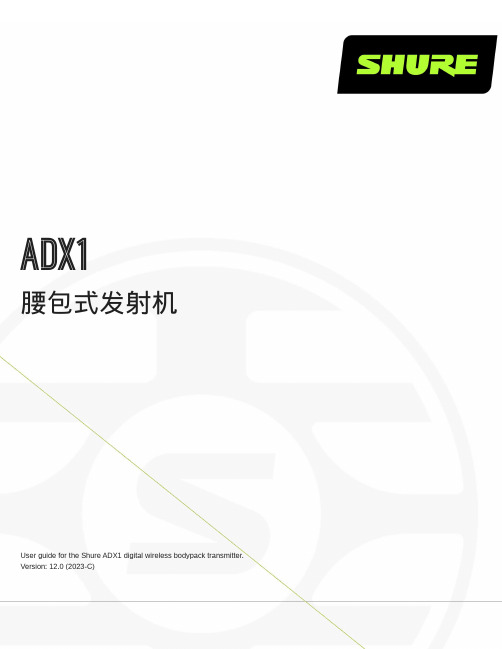
ADX1腰包式发射机User guide for the Shure ADX1 digital wireless bodypack transmitter. Version: 12.0 (2023-C)Table of ContentsADX1 腰包式发射机4警告4 ADX1 Axient 数字式腰包发射机4特性 4附带组件5可选配附件5 ADX1 发射机概览5安装腰包天线 7发射机控制7锁定界面7主屏幕显示8 Shure 可充电电池8检查电池信息 9舒尔充电电池保养和存储的重要提示 9电池安装 10 ADX1 SB910 电池工作时间 10菜单参数10编辑菜单参数提示11菜单地图11菜单参数说明 11无线电菜单11音频菜单 12工具菜单 12红外同步13手动设置频率14腰包发射机的佩戴14射频静音15安全启动15输入过载16匹配音频电平与话筒偏移16音频发生器16 ShowLink 测试17更新固件17固件版本 17更新发射机 17故障排除17电源 18增益 18线缆 18界面锁定 18加密不匹配 18固件不匹配 18发射机电池温度过高 18无线电射频 (RF) 19清洁电池触点 20联系客户支持部门20规格20输入连接器示意图 22频率范围和发射机输出电平 22许可信息25澳大利亚无线警告25认证26Information to the user 26•••••••••••••••••••••••◦◦••ADX1腰包式发射机警告电池组可能爆炸或释放有毒物质。
火灾或烧伤风险。
不要拆开、挤压、修改、拆卸、或加热到 140°F (60°C) 以上或焚烧。
遵循制造厂商的说明只能使用 Shure 充电座为 Shure 可充电电池充电警告:换用不正确的电池可能出现爆炸危险。
只能更换相同的,或型号相当的电池。
禁止将电池放入口中。
如果吞入,请与外科医生或当地的毒物控制中心联系不要将电池短接,否则可能会导致烧伤或起火请勿使用 Shure 充电电池以外的电池组,也不要为此类电池充电应正确处置电池。
舒尔 shure UR24D 无线麦克风中英文说明书

14. 所有维修均应由合格的维修人员执行。 在设备因以下情况被损坏 时,应进行维修:电源线或插头损坏、液体泼溅到设备或异物进 入设备,设备暴露在雨水或潮湿环境中而无法正常工作,或摔落 到地上。
8. 不要将本设备安装在任何热源附近,如散热器、调温器、火炉或其 它可能产生热量的装置(包括功率放大器)。
polarized plug has two blades with one wider than the other. A grounding type plug has two blades and a third grounding prong. The wider blade or the third prong are provided for your safety. If the provided plug does not t into your outlet, consult an electrician for replacement of the obsolete outlet. 10. PROTECT the power cord from being walked on or pinched, particularly at plugs, convenience receptacles, and the point where they exit from the apparatus. 11. ONLY USE attachments/accessories speci ed by the manufacturer.
WARNING: This product contains a chemical known to the State of California to cause cancer and birth
使用软件监控和管理无线话筒的实践经验

内容制播 ︳ Content Production & Broadcasting使用软件监控和管理无线话筒的实践经验【摘 要】随着技术的不断发展,越来越多的节目录制、舞台表演、真人秀节目开始大规模使用无线话筒,无线设备不断增多会带来可用频率减少、频率拥堵或严重的无线干扰,因此实时监控无线话筒状态就尤其重要。
本文详细介绍无线接收机监控软件以及管理软件的主要功能,并分享了使用该软件监控无线话筒工作状态、选择更可靠无线频率以及准确排除话筒故障的方法。
【关键词】无线话筒,Plus Channels ,Wireless Workbench 6【中图分类号】 TN94 【文献标识码】 B 【DOI 编码】10.16171/ki.rtbe.201900012010【本文献信息】王鹏钦.使用软件监控和管理无线话筒的实践经验[J].广播与电视技术,2019,Vol.46(12).Practical Experience of Wireless Microphones Monitoring and ManagementBased on SoftwareWang Pengqin(Henan Radio and Television Station, Henan 450008,China)Abstract With the development of technology, more and more program recording, stage performance and reality show programs begin to use wireless microphones on a large scale. The increasing number of wireless devices may lead to the reduction of available frequency, frequency congestion and serious wireless interference. Therefore, real-time monitoring of wireless microphones is particularly important. In this paper, the main functions of Plus Channels and Wireless Workbench 6 are introduced in detail, and the methods of working status monitoring of wireless microphone, selecting more reliable radio frequency and correctly eliminating microphone faults are shared.Keywords Wireless microphone, Plus channels ,Wireless Workbench 6王鹏钦(河南广播电视台,河南 450008)0 引言无线话筒是常用的收音设备,在演播室、真人秀、大型演出现场都有大规模应用。
全向麦克风产品使用手册说明书
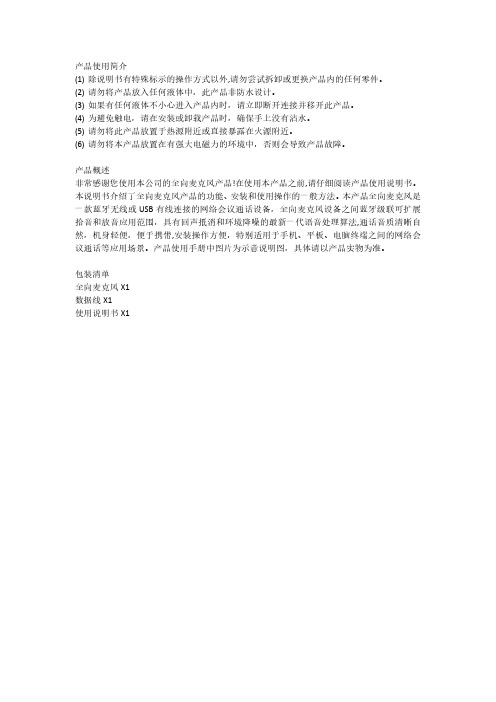
产品使用简介(1)除说明书有特殊标示的操作方式以外,请勿尝试拆卸或更换产品内的任何零件。
(2)请勿将产品放入任何液体中,此产品非防水设计。
(3)如果有任何液体不小心进入产品内时,请立即断开连接并移开此产品。
(4)为避免触电,请在安装或卸载产品时,确保手上没有沾水。
(5)请勿将此产品放置于热源附近或直接暴露在火源附近。
(6)请勿将本产品放置在有强大电磁力的环境中,否则会导致产品故障。
产品概述非常感谢您使用本公司的全向麦克风产品!在使用本产品之前,请仔细阅读产品使用说明书。
本说明书介绍了全向麦克风产品的功能、安装和使用操作的一般方法。
本产品全向麦克风是一款蓝牙无线或USB有线连接的网络会议通话设备,全向麦克风设备之间蓝牙级联可扩展拾音和放音应用范围,具有回声抵消和环境降噪的最新一代语音处理算法,通话音质清晰自然,机身轻便,便于携带,安装操作方便,特别适用于手机、平板、电脑终端之间的网络会议通话等应用场景。
产品使用手册中图片为示意说明图,具体请以产品实物为准。
包装清单全向麦克风X1数据线X1使用说明书X1Product introduction(1)Do not try to disassemble or replace any parts in the product except for the operation methods marked in the manual.(2)Do not put the product into any liquid,this product is not waterproof.(3)If any liquid accidentally enters the product,please disconnect and remove the product immediately.(4)To avoid electric shock,please make sure that your hands are not wet when installing or uninstalling the product.(5)Do not place this product near a heat source or directly expose it to a fire source.(6)Do not place this product in an environment with strong electromagnetic force,otherwise it will cause product failure.product descriptionThank you very much for using the omnidirectional microphone product of our company!Before using this product,please read the product instruction manual carefully.This manual introduces the function,installation and operation of omnidirectional microphone products.This product omnidirectional microphone is a network conference call device with Bluetooth wireless or USB wired connection.Bluetooth cascading between omnidirectional microphone devices can expand the application range of sound pickup and playback.It has the latest generation of voice echo cancellation and environmental noise reduction.Processing algorithm,the sound quality of the call is clear and natural,the body is light,easy to carry,easy to install and operate,especially suitable for application scenarios such as network conference calls between mobile phones, tablets,and computer terminals.The pictures in the product manual are schematic illustrations, please refer to the actual product for details.Packing listOmnidirectional microphone X1Data cable X1Instruction manual X1产品介绍②麦克风②扬声器③蓝牙指示灯③蓝牙键⑤开关机键⑤组队级联键⑤音量“一”键⑧麦克风静音键⑧音量“+”键⑩级联指示灯⑩环形指示灯⑩充电指示灯⑩USB-C接口设备指示灯说明(1)开机:环形指示灯绿灯逐渐亮起,语音提示“开机,等待蓝牙连接”。
SHURE ULX-D 数字无线会议系统

• Dante数字网络 • 网络能力
ULX-D无疑是我听过的音质最好的无 线系统之一
ULX-D 数字无线系统
27
国际成功案例
• 全国首部“漂移式多维体验剧” 《知音号》
• 驻存界面和鹅颈话筒并充电 • 4槽座与8槽座 • 高效合理利用空间 • 优雅美观
ULX-D 数字无线系统
SBC450 与 SBC850
• 易用易懂 • 5粒LED清楚显示充电进程 • 充电快速
• 15分钟充电 = 1 小时电量 • 1小时 = 50% • 3小时 = 100%
• 意外断电后自动恢复 • 快捷恢复话筒出厂设置
UA834
无源天线分配器U:LX-D 数U字无A线2系2统1
还有更多 …
ULX-D 数字无线系统
AES 256加密 频率分集 音频组合输出
系统优势特性小结
• 音质晶澈、清晰 • 射频稳定、可靠、长距 • 大规模兼容通道 • 时延极小化 • 电池灵活选择 • 强大系统拓展性能
• 加密, Dante 数字输出 …
ULXD8 鹅颈话筒
黄色曲线:射频信号
ULX-D 数字无线系统
绿色直线: 音频信号
频谱高效
• 正常模式
- 64 MHz带宽可同时使用67 个兼容通道 - 6MHz 或 8 MHz 数字电视带宽可同时使用17 或 22个兼容通道
• 高密度模式
- 64 MHz带宽可同时使用超过500个兼容通道 - 6MHz 或 8 MHz 数字电视带宽可同时使用47 或 63个兼容通道
29
国际成功案例
Shure BLX4R 无线麦克风系统说明书
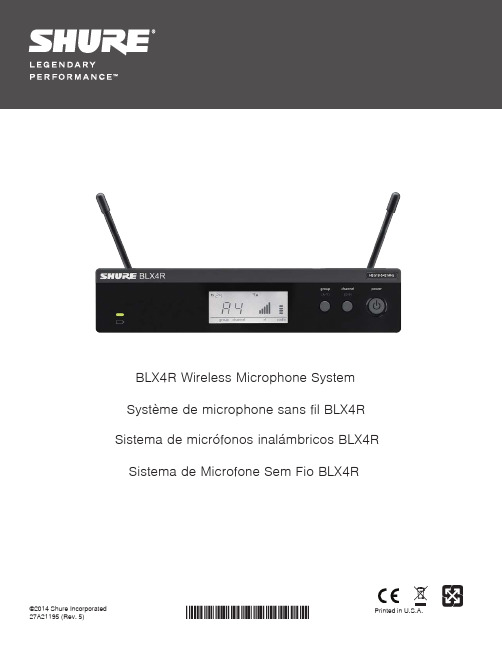
©2014 Shure Incorporated 27A21195 (Rev. 5)Printed in U.S.A.BLX4R Wireless Microphone System Système de microphone sans fil BLX4R Sistema de micrófonos inalámbricos BLX4R Sistema de Microfone Sem Fio BLX4R4567BLX4R ReceiverFront PanelRear Panel① Transmitter Battery LED• Green = Runtime greater than 1 hour • Red = Runtime less than 1 hour ② LCD DisplayDisplays receiver and transmitter settings.③ group Button• Scan: push and release group button to scan for an open group and channel • Manual: push and hold group button to select a group.④ channel Button• Scan: push and release channel button to scan for an open channel• Manual: push and hold channel button to se-lect a channel.⑤ Power ButtonPowers the receiver on/off.⑥ Antenna Jack BBNC connector for antenna B.⑦ DC Power JackFor DC external power supply (12 to 15 V DC).⑧ Strain-relief loop for power cordSecures power cord to receiver.⑨ Mic Out XLR audio output jackSupplies microphone-level audio output.⑩ INST Out audio output jackSupplies instrument-level audio signal.⑪ Volume ControlUse a screwdriver to adjust the output level.⑫ Antenna Jack ABNC connector for antenna A.Receiver LCD Screen① TV ChannelTV channel for selected frequency.② Receiver LockIndicates control and power lock enabled.③ GroupDisplays selected group.④ ChannelDisplays selected channel.⑤ RF Signal StrengthNumber of bars corresponds to RF signal strength. OL indicates signal overload.⑥ Audio MeterNumber of bars indicates audio signal level. OL indicates signal clipping.⑦ Active Antenna IndicatorIndicates active antenna for the diversity signal.BLX1①②③BLX28BLX1① LED IndicatorDisplays power and battery status (see table).② power SwitchToggles power on or off.③ 4-Pin Microphone Input Jack (TA4 connector)④ Antenna⑤ group ButtonChanges group setting.⑥ LED DisplayDisplays group and channel setting.⑦ channel ButtonChanges channel setting.⑧ Battery Compartment⑨ Audio Gain AdjustmentRotate to increase or decrease transmitter gain.BLX2① LED IndicatorDisplays power and battery status (see table).② power ButtonPush to turn power on or off.③ group ButtonChanges group setting.④ channel ButtonChanges channel and gain setting.⑤ LED DisplayDisplays group and channel setting.⑥ Identification Cap ⑦ Battery CompartmentTransmitter LED IndicatorsTransmittersLED IndicatorStatusGreenReadyRapidly Flashing Red Controls lockedSolid RedBattery power low (less than 1 hour remaining*)Flashing Red and shuts offBatteries dead (change batteries to power on transmitter)*For alkaline batteries only. For rechargeable batteries, solid red means the batteries are dead.groupgroup9Before you begin, turn off all transmitters and turn on any equipment (othermicrophones or personal monitoring systems) that could cause interferenceduring the performance.1. Press and release the group button on the receiver.The receiver scans for the clearest group and channel.Note: If you want to stop the scan, push the group button again.2. Turn on transmitter and change the group and channel to match the re-ceiver (See Setting Transmitter Group and Channel).Once the system is set up, perform an audio check and adjust the gain if necessary. Setting Transmitter Group and ChannelTransmitter group and channel must be manually set to match the receiver.Group (letter)1. Press and release the group button on the transmitter to acti-vate the display. Press the group button again and the displayflashes.2. While the display is flashing, press the group button again to ad-vance to the desired group setting.Channel (number)If channel needs to be changed, follow the same procedure using the channelbutton instead of the group button.Note:• When the group and channel correctly match the receiver, the RF barsand battery LED on the receiver illuminate.• After manual setup, the transmitter alternately displays the group andchannel setting for about two seconds.Up to 12 systems can operate simultaneously (band and RF environment dependent).Important: Set up each system one-at-a-time. Once a receiver and transmitter are tuned to the same group and channel, leave the transmitter powered on. Otherwise, scans from the other receivers will not detect that channel as occupied.Turn on any other equipment that could cause interference during the performance so it will be detected during the group and channel scans in the fol-lowing steps.Before you begin system set up, turn all receivers ON and all transmitters OFF.For the first receiver:1. Perform a group scan to find the group with the most clear channels.2. Turn on the first transmitter and change the group and channel to match the receiver.3. Leave the transmitter on and continue with the additional systems.Note: If the selected group does not contain enough open channels, manually select group "d" when setting up larger systems.For each additional receiver:1. Manually change the receiver to match the group setting of the first receiver. Recall that each time the group setting is changed, a channel scan is automatically done.2. Turn on the transmitter and change the group and channel to match the receiver.3. Leave the transmitter on and continue to the next system.4. Once all receivers are set up, perform an audio check on all microphones.Manually Setting Receiver Group and ChannelThe receiver group may need to be changed as part of a multiple system setup.Group (letter)1. Hold the group button on the receiver until the display begins to flash.2. While the display is flashing, press the group button again to advance to the next group.Note: Only the group setting will be displayed during the manual setup.3. Once the desired group is reached, release the group button. The receiver automatically performs a channel scan.Channel (number)Always use a channel selected by the channel scan. However, if necessary, the channel can be set manually. Follow the same steps above using the channel button instead of the group button.1011Tips to Improve Wireless System PerformanceIf you encounter interference or dropouts, try the following suggestions:Getting Good SoundAdjusting GainMonitor the audio meter on the receiver display when setting the transmitter gain. The OL indicator should only illuminate infrequently when you speak loudly or play your instrument loudly.BLX1Rotate the audio gain adjustment to increase (+) or decrease (−) the gain until desired level is reached.For instruments, turn gain to minimum setting. For lavaliers, increase the gain as desired.BLX2The BLX2 features two gain level settings:• Default • -10 dB• Choose a different receiver channel• Reposition the receiver so there is nothing obstructing a line of sight to the transmitter (including the audience)• Avoid placing transmitter and receiver where metal or other dense materials may be present • Move the receiver to the top of the equipment rack• Remove nearby sources of wireless interference, such as cell phones, two-way radios, computers, media players, Wi-Fi devices, and digital signal processors • Charge or replace the transmitter battery• Keep transmitters more than two meters (6 feet) apart• Keep the transmitter and receiver more than 5 meters (16 feet) apart • During sound check, mark trouble spots and ask presenters or performers to avoid those areasUse the default setting for most situations. If the receiver audio OL indicator displays often, set the mi-crophone to -10 dB.1. To change the gain to -10 dB, hold down the channel button until a small dot appears in the lower right hand corner of the transmitter display.2. To change the gain back to de-fault, hold the channel button until the dot disappears.Correct Microphone Placement• Hold the microphone within 12 inches from the sound source. For a warmer sound with increased bass presence, move the microphone closer.• Do not cover grille with hand.Wearing the Headworn Microphone• Position the headworn microphone 13 mm (1/2 in.) from the corner of your mouth.• Position lavalier and headworn microphones so that clothing, jewelry, or other items do not bump or rub against the microphone.12BatteriesExpected life for AA batteries is up to 14 hours (total battery life varies depending upon batterytype and manufacturer).When the LED indicator turns red, it signifies "low battery" with approximately 60 minutes of re-maining battery life.For alkaline batteries only. For rechargeable batteries, solid red means the batteries are dead.To remove batteries from the handheld transmitter, push them out through the opening in themicrophone battery compartment.Power OffPress and hold the power button to power off the BLX2 or BLX4R. Topower off the BLX1, slide the power switch to OFF.Wearing the Bodypack TransmitterClip the transmitter to a belt or slide a guitar strap through the transmitterclip as shown.For best results, the belt should be pressed against the base of the clip.Removing and Installing IdentificationCapsThe BLX2 is equipped with a black identification cap from the factory(dual vocal systems ship with additional gray cap).To remove: Remove battery cover. Squeeze sides and pull off cap.To install: Align the cap and click into place. Replace battery cover.An Identification Cap Kit containing assorted colored caps is availableas an optional accessory.WARNING: Danger of explosion if battery incorrectlyreplaced. Operate only with Shure compatible batteries.WARNING: Battery packs shall not be exposed to ex-cessive heat such as sunshine, fire, or the like.Locking and Unlocking ControlsLock system controls to prevent accidental setting changes or power-off.Transmitter (lock/unlock)Turn the transmitter on. Hold the group button, then press the channelbutton for approximately 2 seconds. The LED indicator rapidly flashesred when locked.Receiver (lock/unlock)Turn the receiver on. Simultaneously hold the group and channel but-ton until the flashing lock icon appears in the lower left-hand corner ofthe display, indicating the controls are locked. Repeat to unlock thecontrols.13TroubleshootingIssueIndicator Status SolutionNo sound or faint soundReceiver RF bars and battery LED illuminated• Verify all sound system connections or adjust gain as needed (see Adjusting Gain)• Verify that the receiver is connected to mixer/amplifierReceiver RF bars and battery LED off • Turn on transmitter • Make sure the batteries are installed correctly• Perform transmitter setup (see Single System Setup)• Insert fresh batteries Receiver screen off • Make sure AC adapter is securely plugged into electrical outlet.• Make sure receiver is powered on.Transmitter indicator LED flashing redReplace transmitter batteries (see Changing Batteries).Audio artifacts or dropoutsReceiver RF bars and battery LED flickering • Change receiver and transmitter to a different group and/or channel.• Identify nearby sources of RF interference, and shutdown or remove source.• Replace transmitter batteries.• Ensure that receiver and transmitter are positioned within system parameters• System must be set up within recommended range and receiver kept away from metallic surfaces.• Transmitter must be used in line of sight from receiver for optimal sound DistortionAudio meter on re-ceiver indicates over-load (OL)Reduce transmitter gain (see Adjusting Gain).Sound level variations when switching to dif-ferent sources N/A Adjust transmitter gain as necessary (see Adjusting Gain).Receiver/transmitter won't turn off LED indicator flash-ing rapidly, lock icon shown on receiver displaySee Locking and Unlocking Controls.Transmitter beyond receiver rangeReceiver display dimmed to 50%Move transmitter closer to receiverBLX1Audio Input Levelgain position max-16 dBV maximummin (0 dB)+10 dBV maximum Gain Adjustment Range26 dBInput Impedance1 MΩRF Transmitter Output10 mW, typicalvaries by regionDimensions110 mm X 64 mm X 21 mm H x W x DWeight75 g (2.6 oz.), without batteriesHousingMolded ABSPower Requirements2 LR6 AA batteries, 1.5 V, alkalineBattery Lifeup to 14 hours (alkaline)BLX2Audio Input Levelgain position0dB-20 dBV maximum-10dB-10 dBV maximumGain Adjustment Range10 dBRF Transmitter Output10 mW, typicalvaries by regionDimensions224 mm X 53 mm L x Dia.Weight218 g (7.7 oz.) (without batteries)HousingMolded ABSPower Requirements2 LR6 AA batteries, 1.5 V, alkalineBattery Lifeup to 14 hours (alkaline)BLX4ROutput ImpedanceXLR connector200 Ω6.35 mm (1/4") connec-tor50 ΩAudio Output LevelRef. ±33 kHz deviation with 1 kHz toneXLR connector–20.5 dBV (into 100 kΩ load)6.35 mm (1/4") connec-tor–13 dBV (into 100 kΩ load)RF Sensitivity-105 dBm for 12 dB SINAD, typicalImage Rejection>50 dB, typicalDimensions50 mm X 198 mm X 163 mm H x W x DWeightwithout antennas998 g (2.2 lb.)HousingMolded ABS, steelPower Requirements12–15 V DC @ 260 mA, supplied by external power supply (tip positive)SystemWorking Range91 m (300 ft) Line of SightNote: Actual range depends on RF signal absorption, reflection and interference. Audio Frequency Response50 to 15,000 HzNote: Dependent on microphone typeTotal Harmonic DistortionRef. ±33 kHz deviation with 1 kHz tone0.5%, typicalDynamic Range100 dB, A-weighted, typicalOperating Temperature-18°C (0°F) to 57°C (135°F)Note: Battery characteristics may limit this range.PolarityPositive pressure on microphone diaphragm (or positive voltage ap-plied to tip of WA302 phone plug) produces positive voltage on pin 2 (with respect to pin 3 of low-impedance output) and the tip of the high impedance 1/4-inch output.14This Class B digital apparatus complies with Canadian ICES-003. Cet appareil numérique de la classe B est conforme à la norme NMB-003 du Canada. Meets requirements of the following standards: EN 300 422 Parts 1 and 2, EN 301 489 Parts 1 and 9, EN60065.EN 300 422 Parts 1 and 2. EN 301 489 Parts 1 and 9. EN60065.Meets essential requirements of the following European Directives:• R&TTE Directive 99/5/EC• WEEE Directive 2002/96/EC, as amended by 2008/34/EC• RoHS Directive 2002/95/EC, as amended by 2008/35/ECNote: Please follow your regional recycling scheme for batteries and electronic wasteApproved under the Declaration of Conformity (DoC) provision of FCC Part 15.Certified by IC in Canada under RSS-123 and RSS-102.Certified under FCC Part 74.Certified by IC in Canada under RSS-123 and RSS-102.FCC ID: DD4BLX1A, DD4BLX1B, DD4BLX1C, DD4BLX1D; DD4BLX2A, DD4BLX2B, DD4BLX2C, DD4BLX2D. IC: 616A-BLX1A, 616A-BLX1B,616A-BLX1C, 616A-BLX1D; 616A-BLX2A, 616A-BLX2B, 616A-BLX2C, 616A-BLX2DThis device complies with Industry Canada licence-exempt RSS standard(s). Operation of this device is subject to the following two conditions: (1) this device may not cause interference, and (2) this device must accept any interference, including interference that may cause undesired operation of the device.Le présent appareil est conforme aux CNR d'Industrie Canada applicables aux appareils radio exempts de licence. L'exploitation est autorisée aux deux conditions suivantes : (1) l'appareil ne doit pas produire de brouillage, et (2) l'utilisateur de l'appareil doit accepter tout brouillage radioélectrique subi,même si le brouillage est susceptible d'en compromettre le fonctionnement.The CE Declaration of Conformity can be obtained from Shure Incorporated or any of its European representatives. For contact information please visit The CE Declaration of Conformity can be obtained from: /europe/complianceAuthorized European representative:Shure Europe GmbHHeadquarters Europe, Middle East & AfricaDepartment: EMEA ApprovalJakob-Dieffenbacher-Str. 1275031 Eppingen, GermanyPhone: 49-7262-92 49 0Fax: 49-7262-92 49 11 4Email:********************LICENSING INFORMATIONLicensing: A ministerial license to operate this equipment may be required in certain areas. Consult your national authority for possible requirements. Changes or modifications not expressly approved by Shure Incorporated could void your authority to operate the equipment. Licensing of Shure wireless microphone equipment is the user’s responsibility, and licensability depends on the user’s classification and application, and on the selected frequency. Shure strongly urges the user to contact the appropriate telecommunications authority concerning proper licensing, and before choosing and ordering frequencies.Information to the userThis equipment has been tested and found to comply with the limits for a Class B digital device, pursuant to Part 15 of the FCC Rules. These limits are designed to provide reasonable protection against harmful interference in a residential installation. This equipment generates uses and can radiate radio frequency energy and, if not installed and used in accordance with the instructions, may cause harmful interference to radio communications. However, there is no guarantee that interference will not occur in a particular installation. If this equipment does cause harmful interference to radio or television reception, which can be determined by turning the equipment off and on, the user is encouraged to try to correct the interference by one or more of the following measures:• Reorient or relocate the receiving antenna.• Increase the separation between the equipment and the receiver.• Connect the equipment to an outlet on a circuit different from that to which the receiver is connected.• Consult the dealer or an experienced radio/TV technician for help.Note: EMC conformance testing is based on the use of supplied and recommended cable types. The use of other cable types may degrade EMC performance.Changes or modifications not expressly approved by the manufacturer could void the user’s authority to operate the equipment.Australia Warning for WirelessThis device operates under an ACMA class licence and must comply with all the conditions of that licence including operating frequencies. Before 31 December 2014, this device will comply if it is operated in the 520-820 MHz frequency band. WARNING: After 31 December 2014, in order to comply, this device must not be operated in the 694-820 MHz band.15Asia, Pacific:Shure Asia Limited 22/F , 625 King’s Road North Point, Island East Hong KongPhone: 852-2893-4290Fax: 852-2893-4055Email:**************.hkUnited States, Canada, Latin America, Caribbean:Shure Incorporated5800 West Touhy Avenue Niles, IL 60714-4608 USA Phone: +1-847-600-2000Fax: +1-847-600-1212 (USA)Fax: +1-847-600-6446Email:**************Europe, Middle East, Africa:Shure Europe GmbHJakob-Dieffenbacher-Str. 12,75031 Eppingen, Germany Phone: +49-7262-92490Fax: +49-7262-9249114Email:*************。
精选AXIENT无线麦克风系统

注:ShowLinkTM 只能 远程控制AXIENT发射机
SHURE AXIENT 无 线 系 统
?
9、静夜四无邻,荒居旧业贫。。10、雨中黄叶树,灯下白头人。。11、以我独沈久,愧君相见频。。12、故人江海别,几度隔山川。。13、乍见翻疑梦,相悲各问年。。14、他乡生白发,旧国见青山。。15、比不了得就不比,得不到的就不要。。。16、行动出成果,工作出财富。。17、做前,能够环视四周;做时,你只能或者最好沿着以脚为起点的射线向前。。9、没有失败,只有暂时停止成功!。10、很多事情努力了未必有结果,但是不努力却什么改变也没有。。11、成功就是日复一日那一点点小小努力的积累。。12、世间成事,不求其绝对圆满,留一份不足,可得无限完美。。13、不知香积寺,数里入云峰。。14、意志坚强的人能把世界放在手中像泥块一样任意揉捏。15、楚塞三湘接,荆门九派通。。。16、少年十五二十时,步行夺得胡马骑。。17、空山新雨后,天气晚来秋。。9、杨柳散和风,青山澹吾虑。。10、阅读一切好书如同和过去最杰出的人谈话。11、越是没有本领的就越加自命不凡。12、越是无能的人,越喜欢挑剔别人的错儿。13、知人者智,自知者明。胜人者有力,自胜者强。14、意志坚强的人能把世界放在手中像泥块一样任意揉捏。15、最具挑战性的挑战莫过于提升自我。。16、业余生活要有意义,不要越轨。17、一个人即使已登上顶峰,也仍要自强不息。
AXT400
双通道接收机
AXT600
频谱管理器
AXT610
ShowLink™ 远程控制器
AXT620
以太网交换机
AXT630
天线分配器
AXT900
机架式充电架
AXT901/902
腰包/手持发射机充电模块
AXT652
shure pgx wireless user 说明书

中文版Shure PGX无线系统新一代Shure无线系统Shure PGX无线系统为需要调节音效的活跃音乐家和表演者而设计,它能够改善您的演出效果,简化您的准备工作。
自动频率选择和发射机自动设置等创新设计可以让您更迅速地使用无线系统,而不必有任何担心。
PGX系统现在采用 Shure的Audio ReferenceCompanding(音频参考压缩扩展)专利技术,能够提供深受专业音频工程师信赖的水晶般纯净的音响质量。
PGX提供了8个可供选择的系统,以及经过巡演测试的无线系统,可将其用于吉他、器乐及声乐话筒-其中包括富有传奇色彩的SM58®声乐话筒。
它是现场演出音响领域的佼佼者,也是您实现最佳音响效果的最简单无线系统选择。
目录系统组件 . . . . . . . . . . . . . . . . . . . . . . . . . . . . . . . . . . . . . . . . . . . . . . . .72PGX4接收机功能 . . . . . . . . . . . . . . . . . . . . . . . . . . . . . . . . . . . . . . . . .73前面板. . . . . . . . . . . . . . . . . . . . . . . . . . . . . . . . . . . . . . . . . . . . . . . .73后面板. . . . . . . . . . . . . . . . . . . . . . . . . . . . . . . . . . . . . . . . . . . . . . . .73 PGX2手持式发射机 . . . . . . . . . . . . . . . . . . . . . . . . . . . . . . . . . . . . . . .74更换电池 . . . . . . . . . . . . . . . . . . . . . . . . . . . . . . . . . . . . . . . . . . . . . .74调整增益 . . . . . . . . . . . . . . . . . . . . . . . . . . . . . . . . . . . . . . . . . . . . . .74 PGX1 Bodypack腰包发射机 . . . . . . . . . . . . . . . . . . . . . . . . . . . . . . . .75 Bodypack腰包发射机的佩戴. . . . . . . . . . . . . . . . . . . . . . . . . . . . . . .75更换电池 . . . . . . . . . . . . . . . . . . . . . . . . . . . . . . . . . . . . . . . . . . . . . .75调整增益 . . . . . . . . . . . . . . . . . . . . . . . . . . . . . . . . . . . . . . . . . . . . . .75单系统设置 . . . . . . . . . . . . . . . . . . . . . . . . . . . . . . . . . . . . . . . . . . . . . .76多系统设置 . . . . . . . . . . . . . . . . . . . . . . . . . . . . . . . . . . . . . . . . . . . . . .77手动频率选择. . . . . . . . . . . . . . . . . . . . . . . . . . . . . . . . . . . . . . . . . . .77故障排除 . . . . . . . . . . . . . . . . . . . . . . . . . . . . . . . . . . . . . . . . . . . . . . . .78锁定和解锁控制器. . . . . . . . . . . . . . . . . . . . . . . . . . . . . . . . . . . . . . .78规格. . . . . . . . . . . . . . . . . . . . . . . . . . . . . . . . . . . . . . . . . . . . . . . . . . . .79备件. . . . . . . . . . . . . . . . . . . . . . . . . . . . . . . . . . . . . . . . . . . . . . . . . . . .80专利号6,597,301、5,794,125和5,692,05771SHURE PGX无线系统系统组件所有系统包括•PGX4接收机•2节AA电池•电源组件•用户指南Vocalist(声乐)系统包括•话筒头(可选择PG58、SM58®、SM86或Beta 58A®)•PGX2手持式发射机•话筒夹领夹话筒、头戴式话筒和乐器系统包括•PGX1 bodypack腰包发射机•话筒(可选择WL93、PG30或Beta 98H/C TM)吉他系统包括•PGX1 bodypack腰包发射机•1/4英寸接头至迷你4针插孔吉他电缆72中文版73PGX4 接收机功能前面板ᕡaudio (音频)发光二极管(LED )指示拾取音频信号的强度:绿色为正常,琥珀色为强,红色为峰值。
今日怎么使用无线麦克风(三分钟教你看懂无线麦克风的使用方法)

今日怎么使用无线麦克风(三分钟教你看懂无线麦克风的使用方法)导读大家好,小刘来为大家解答以上问题。
怎么使用无线麦克风,三分钟教你看懂无线麦克风的使用方法很多人还不知道,现在让我们一起来看看吧!1...大家好,小刘来为大家解答以上问题。
怎么使用无线麦克风,三分钟教你看懂无线麦克风的使用方法很多人还不知道,现在让我们一起来看看吧!1、一、无线麦克风的技术发展无线麦克风从最初简易的一个无线调频发射器和无线调频接收器到目前的采用专用的PLL(频率锁相环)技术,大约经历了三个阶段。
2、目前使用的无线麦克风中有VHF、UHF和数字无线麦克风(无线话筒)。
3、(1)关于VHF无线麦克风VHF(V段)无线麦克风发射器部分主要采用几级倍频电路取得到高频信号,发射器的信号载波频率是固定的。
4、VHF无线麦克风接收机也是做成固定频率点的,因而当有干扰信号时,VHF无线麦克风很难避开,受VHF电视频道、传呼、字母机及工业污染如电焊、电机等的干扰大。
5、VHF对较小的金属物体反射小,可绕射;对人体等非金属物体可穿透;馈线的损耗低,天线可适当延长;电池使用的时间较长;但VHF 可扩展的范围太窄,多麦克使用时频率拥挤,兼容频率少;信号的动态范围小。
6、(2)关于UHF无线麦克风UHF无线麦克风发射器多数采用锁相环技术得到高频信号,UHF无线麦克风接收机多数做成接收频率可调的。
7、UHF无线麦克风可通过调节发射和接收机的频率较为轻松避开各种干扰。
8、用于专业演出的UHF无线麦克风往往做成真分集的,也就是一只麦克风用两根天线来接收,UHF无线麦克风使用中出现断点的几率极小(设计优秀的UHF真分集无线麦克风),大型专业演出无一例外采用UHF真分集无线麦克风(无线麦克风),许多著名歌手如张靓颖采用在森海赛尔定制的UHF无线麦克风(价格大约为人民币十几万)用于演出。
9、可见UHF无线麦克风比VHF无线麦克风容易受到青睐。
10、(3)关于数字无线麦克风的介绍数字无线麦克风系统是目前提供最具有代表性、保密性、操作方便等功能。
浅谈会议扩声系统可靠性的提高
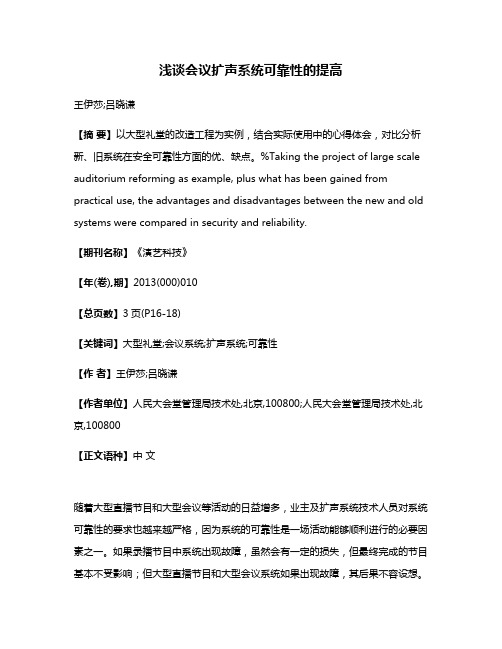
浅谈会议扩声系统可靠性的提高王伊莎;吕晓谦【摘要】以大型礼堂的改造工程为实例,结合实际使用中的心得体会,对比分析新、旧系统在安全可靠性方面的优、缺点。
%Taking the project of large scale auditorium reforming as example, plus what has been gained from practical use, the advantages and disadvantages between the new and old systems were compared in security and reliability.【期刊名称】《演艺科技》【年(卷),期】2013(000)010【总页数】3页(P16-18)【关键词】大型礼堂;会议系统;扩声系统;可靠性【作者】王伊莎;吕晓谦【作者单位】人民大会堂管理局技术处,北京,100800;人民大会堂管理局技术处,北京,100800【正文语种】中文随着大型直播节目和大型会议等活动的日益增多,业主及扩声系统技术人员对系统可靠性的要求也越来越严格,因为系统的可靠性是一场活动能够顺利进行的必要因素之一。
如果录播节目中系统出现故障,虽然会有一定的损失,但最终完成的节目基本不受影响;但大型直播节目和大型会议系统如果出现故障,其后果不容设想。
因此,保证扩声系统的可靠性与稳定性成为系统操作团队工作的重中之重,必须从系统设计、设备选用以及人员操作等诸多方面进行合理且细致的安排,使人员与设备同时达到最佳状态,相互配合,保证直播节目或会议活动能够顺利地进行。
笔者于2012年6月参与了所在单位大型礼堂的改造工程,对比旧系统和新系统的使用,结合工作经验,谈谈会议扩声系统的可靠性问题。
1 原有系统的安全隐患该礼堂原有扩声系统已经使用十几年之久,由于使用年限较长,现场扩声质量出现了一定程度的下降,并且在进行活动准备工作时曾出现过一些小的故障。
