SV8100 R8 Enhancement Overview Issue 1_0_Asia
NEC的SV8100 语音交换平台 解决方案.doc
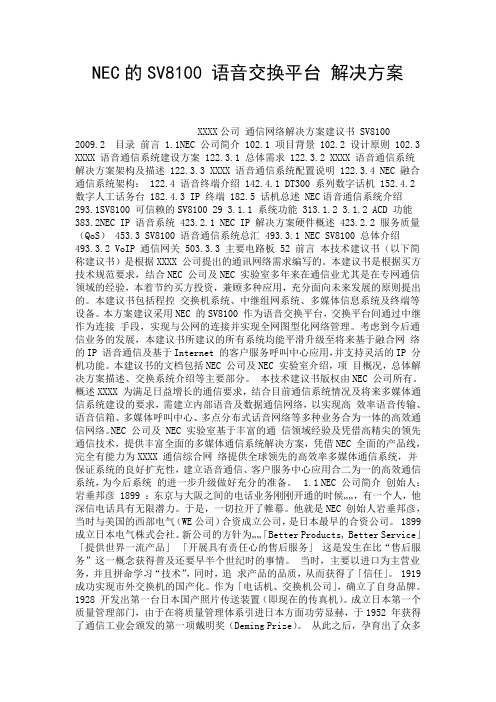
NEC的SV8100 语音交换平台解决方案XXXX公司通信网络解决方案建议书 SV8100 2009.2 目录前言 1.1NEC 公司简介 102.1 项目背景 102.2 设计原则 102.3 XXXX 语音通信系统建设方案 122.3.1 总体需求 122.3.2 XXXX 语音通信系统解决方案架构及描述 122.3.3 XXXX 语音通信系统配置说明 122.3.4 NEC 融合通信系统架构: 122.4 语音终端介绍 142.4.1 DT300 系列数字话机 152.4.2 数字人工话务台 182.4.3 IP 终端 182.5 话机总述 NEC语音通信系统介绍293.1SV8100 可信赖的SV8100 29 3.1.1 系统功能 313.1.2 3.1.2 ACD 功能383.2NEC IP 语音系统 423.2.1 NEC IP 解决方案硬件概述 423.2.2 服务质量(QoS) 453.3 SV8100 语音通信系统总汇 493.3.1 NEC SV8100 总体介绍493.3.2 VoIP 通信网关 503.3.3 主要电路板 52 前言本技术建议书(以下简称建议书)是根据XXXX 公司提出的通讯网络需求编写的。
本建议书是根据买方技术规范要求,结合NEC 公司及NEC 实验室多年来在通信业尤其是在专网通信领域的经验,本着节约买方投资,兼顾多种应用,充分面向未来发展的原则提出的。
本建议书包括程控交换机系统、中继组网系统、多媒体信息系统及终端等设备。
本方案建议采用NEC 的SV8100 作为语音交换平台,交换平台间通过中继作为连接手段,实现与公网的连接并实现全网图型化网络管理。
考虑到今后通信业务的发展,本建议书所建议的所有系统均能平滑升级至将来基于融合网络的IP 语音通信及基于Internet 的客户服务呼叫中心应用,并支持灵活的IP 分机功能。
本建议书的文档包括NEC 公司及NEC 实验室介绍,项目概况,总体解决方案描述、交换系统介绍等主要部分。
R8C系列简介 Chinese presentation

瑞萨R8C:达到16位高性能的8位微控制器4位740380007600740族H8/300H H8/300L H8/300L 超低功耗H8族8位16位32位CISCH8S/2100H8S/2200H8S/2300H8S/2400H8S/2500H8S/2600H8S族H8/TinyM16C/TinyR8C/Tiny32引脚~80引脚20引脚~80引脚M16C/30M16C/60M16C/80M32C/80M32C/90R32C/100M16C族H8SX/1500H8SX/1600H8SX族SH/TinySH2-DSP SH-1SH-2SH3-DSP SH-3SH-4SH-4A SuperH族开发中MMU超标量体系结构控制器类型处理器类型按CPU内核展开单周期指令32位RISC SH-2A M32R族M32R/ECU7204500单周期指令单周期指令48引脚~80引脚TinyTiny瑞萨MCU的发展蓝图“”是什么?“”是瑞萨MCU的一个品牌名,它具有成本低、引脚少及封装小型化等特点。
20引脚~80引脚1. 高性能CPU (16bit及以上),小型化封装,2. 高可靠性闪存(可在工厂出货时写入)3. 具有高性能的常用外围功能,以削减应用系统成本。
4. 系列产品之间具备下列共同点,可使系列之间兼容无障碍。
-低成本开发工具-统一的通用外围功能-网站技术支持-简单的OS、中间件支持等“”MCU包括H8/Tiny 系列、R8C/Tiny 系列、M16C/Tiny 系列和SH/Tiny 系列。
“”MCU最适合应用于系统控制器或子控制器,如用于家电、AC、PC外设和工业设备等。
无障碍的共通性H8 TINY R8C TINY M16C TINY SH TINY网站提供强大的技术支持低成本的开发环境简单的实时OS中间件、解决方案(加密、TCP-IP等)外围功能的标准化规格入门套件、低价CPU板R8C/Tiny系列产品概念【产品概念】-产品全部为低价位的闪存MCU (可在工厂出货时写入)-由于采用16bit内核,具有强大的运算处理能力(最大工作频率:20MHz)-具备丰富的产品线:20~80pin/4~128KB -内置易于使用的高性能外围功能(高速片内振荡器、通用的定时器、SSU/I 2C、D/A转换、数据闪存)-特别适合C语言编程的高ROM代码效率-低功耗工作-低价位的开发环境:提供On-chip 调试器、入门套件、CPU板等-提供丰富的支持信息(网页、应用笔记、各种手册等)R8CCPU名称族名R8C/TinyR8C/10, 11, 12, 13, 14…系列名R: Renesas 瑞萨8: 内部总线宽度(CPU: 16bit)C: 轻巧型(同M16C族MCU)Tiny: 少引脚, 小型闪存MCUM16C族(M16C 平台)R8C/Tiny系列发展图R8C/Tiny系列MCU 的特有功能■R8C/Tiny具有高性能的CPU、低功耗和高性能的外围功能。
8100cpu
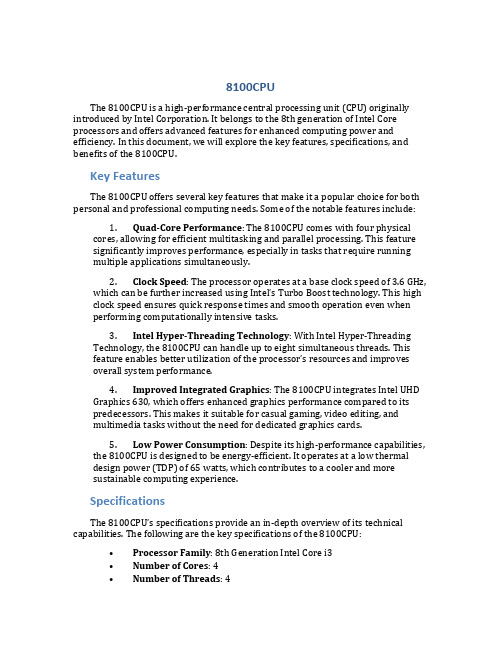
8100CPUThe 8100CPU is a high-performance central processing unit (CPU) originally introduced by Intel Corporation. It belongs to the 8th generation of Intel Core processors and offers advanced features for enhanced computing power and efficiency. In this document, we will explore the key features, specifications, and benefits of the 8100CPU.Key FeaturesThe 8100CPU offers several key features that make it a popular choice for both personal and professional computing needs. Some of the notable features include:1.Quad-Core Performance: The 8100CPU comes with four physicalcores, allowing for efficient multitasking and parallel processing. This feature significantly improves performance, especially in tasks that require running multiple applications simultaneously.2.Clock Speed: The processor operates at a base clock speed of3.6 GHz,which can be further increased using Intel’s Turbo Boost technology. This high clock speed ensures quick response times and smooth operation even when performing computationally intensive tasks.3.Intel Hyper-Threading Technology: With Intel Hyper-ThreadingTechnology, the 8100CPU can handle up to eight simultaneous threads. This feature enables better utilization of the processor’s resources and improvesoverall system performance.4.Improved Integrated Graphics: The 8100CPU integrates Intel UHDGraphics 630, which offers enhanced graphics performance compared to itspredecessors. This makes it suitable for casual gaming, video editing, andmultimedia tasks without the need for dedicated graphics cards.5.Low Power Consumption: Despite its high-performance capabilities,the 8100CPU is designed to be energy-efficient. It operates at a low thermaldesign power (TDP) of 65 watts, which contributes to a cooler and moresustainable computing experience.SpecificationsThe 8100CPU’s specifications provide an in-depth overview of its technical capabilities. The following are the key specifications of the 8100CPU:•Processor Family: 8th Generation Intel Core i3•Number of Cores: 4•Number of Threads: 4•Base Clock Speed: 3.6 GHz•Max Turbo Boost Clock Speed: 4.2 GHz•Intel Smart Cache: 6 MB•Graphics: Intel UHD Graphics 630•Graphics Base Frequency: 350 MHz•Graphics Max Dynamic Frequency: 1.05 GHz•Memory Type Support: DDR4-2400•TDP: 65WBenefits of 8100CPUThe 8100CPU offers several benefits that make it an attractive choice for various computing needs. Here are some of the advantages of the 8100CPU:1.Affordability: The 8100CPU provides a cost-effective option for thosewho require reliable performance without breaking the bank. It offers a balance between price and performance, making it suitable for budget-conscious users.2.Enhanced Productivity: With its quad-core design and high clockspeed, the 8100CPU can handle demanding tasks efficiently. This ensures asmooth user experience, especially for tasks such as web browsing, contentcreation, and office productivity applications.3.Integrated Graphics: The inclusion of Intel UHD Graphics 630eliminates the need for a dedicated graphics card in many cases. This reduces system costs and power consumption while still providing satisfactory graphics performance for most everyday tasks.4.Energy Efficiency: The 8100CPU’s low power consumption and lowTDP contribute to a more energy-efficient computing experience. This not only helps reduce electricity bills but also results in less heat generation and aquieter system.5.Future-Proof Design: The 8100CPU belongs to the 8th generation ofIntel Core processors, ensuring compatibility with the latest software andtechnologies. This makes it a future-proof option for those who want to stay up-to-date with the latest advancements in computing.ConclusionThe 8100CPU is a high-performance processor that offers an excellent combination of affordability, productivity, and efficiency. Its quad-core design, high clock speed, and integrated graphics make it suitable for a wide range of computing needs. Whether you are a student, professional, or casual user, the 8100CPU can deliver the performance you need without breaking the bank. Consider the8100CPU when looking for a reliable and cost-effective solution for your computing requirements.。
nec-sv8000-9000-basic-feature-guide-user-说明书
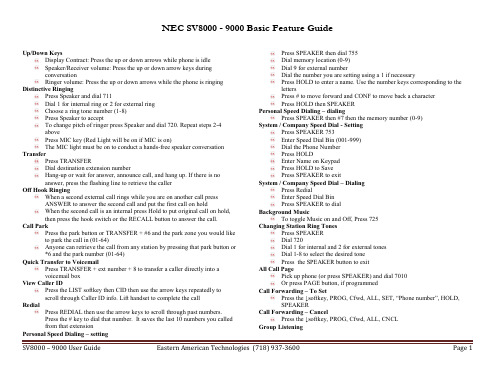
SV8000 – 900n American Technologies (718) 937-3600
Page 1
NEC SV8000 - 9000 Basic Feature Guide
To allow others in the room to hear your caller with still talking on the handset, press SPEAKER twice during the call. Press SPEAKER again to turn off this feature Handset / Speakerphone mute Press MIC to mute the handset during a call (A confirmation tone is heard) Red light will be off when muted Press MIC again to turn off mute (Red light will be on when microphone is on) Call Pickup To answer a call ringing on any phone pickup phone and dial *# To answer a call ringing at a specific extension dial **plus the extension number Programming One-Touch Keys Press SPEAKER and dial 751 Press Function Key to be programmed Dial 01 plus any additional data (“ext #” or “9+outside #) Press HOLD Press SPEAKER Do Not Disturb To Set DND – Press SPEAKER 7473 To Cancel DND – Press SPEAKER 7470 Conference Calls With the first call in progress (internal and external) press the Conf softkey Dial the second party phone # either external or internal Press Add softkey (after they answer) Press the Begin softkey to connect all parties together You may add more parties (intenal or external) by pressing the Conf softkey again Missed Calls (Icon will be located in the upper left of the display) Select the Enter Cursor Key Select Option 1 Missed Calls Use the Up or Down Cursor to scroll through the missed call list The icon will turn off once all missed calls have been viewed Voicemail Features Setting up your voicemail Greeting
Microsoft Azure StorSimple 8100 存储设备硬件安装指南说明书

f. 1 tamper-proof T10 screwdriver.
g. 1 serial-USB converter for serial access.
K VLQJOH46)3WR6)3DGDSWHUV
i. Getting Started Documentation.
If you did not receive any of the items listed above, contact technical support. The next step is to rack-mount your device. See the Rack-mount your device section for details.
Prerequisites
Before you unpack your device, perform the following steps. WARNING!
1. Before you begin, ensure that you have two people available to handle the weight in case you DUHKDQGOLQJLWPDQXDOO\$IXOO\FRQÀJXUHGGHYLFHFDQZHLJKXSWRNJ OEV
Site preparation
The device must be installed in a standard 19-inch rack that has both front and rear posts. To prepare for rack installation, ensure that: 7KHGHYLFHLVUHVWLQJVDIHO\RQDÁDWVWDEOHDQGOHYHOZRUNVXUIDFH RUVLPLODU 7KHVLWHZKHUH\RXLQWHQGWRVHWXSKDVVWDQGDUG$&SRZHUIURPDQLQGHSHQGHQWVRXUFHRUD
Allwinner R8 Datasheet

REVISION HISTORYDECLARATIONTABLE OF CONTENTS5.3. DC Electrical Characteristics2.6.Memory Subsystem&Touch G-SENSORSPI1_CLK UART3_RX42 DDR3_D743 VCC3_DRAM79 AGND80 VRPSDC0_CMD 111PF3PE9 CSI_D6LCD_D10 141PD10PC19 163 VCC4function 0);3)Type: signal directionPC7 Input PC8 InputPE4 Input PE5 InputSignal Name DescriptionOthersVRP Reference voltageV IH High-Level Input Voltage V IL Low-Level Input VoltageFigure 5-1. Power Up Sequence5.5.2.Power Up Reset Sequence RequirementsThe device has a system reset signal to reset the board. When asserted, the following steps give an example of power up reset sequence supported by the R8 device.•AVCC ,VDD_CPU and VCC_DRAM can be powered up simultaneously.•VDD_INT can be powered up after VDD_CPU is powered up, the time difference is T1ms.•VCC can be powered up after VDD_INT is powered up, the time difference is T2ms.Figure 5-2. Power Up Reset Sequence5.5.3.Resume Power Up Sequence from Super Standby ModeTo resume a power up sequence when the device is in Super Standby mode:•VCC_DRAM and AVCC remains powered up always.•VDD_CPU can be powered up firstly.•VDD_INT can be powered up after VDD_CPU is powered up, the time difference is T1ms.•VCC can be powered up after VDD_INT is powered up, the time difference is T2ms.Figure 5-3. Exit Super Standby and Resume Power Up Sequence5.5.4.Power Down Sequence RequirementsTo reduce power consumption,the R8 can be partially powered down.The section lists the power down requirements in each mode.In Super Standby mode,•VCC_DRAM and AVCC must be kept powered up.•VDD_CPU,VDD_INT and VCC are powered down simultaneously.•VCC voltage fall time is more longer than VDD_INT.VDD_CPUVDD_CPU6.PIN ASSIGNMENT6.2.PACKAGE DIMENSIONThe following diagram shows the package dimension of R8.。
NEC SV8100基本编程方法
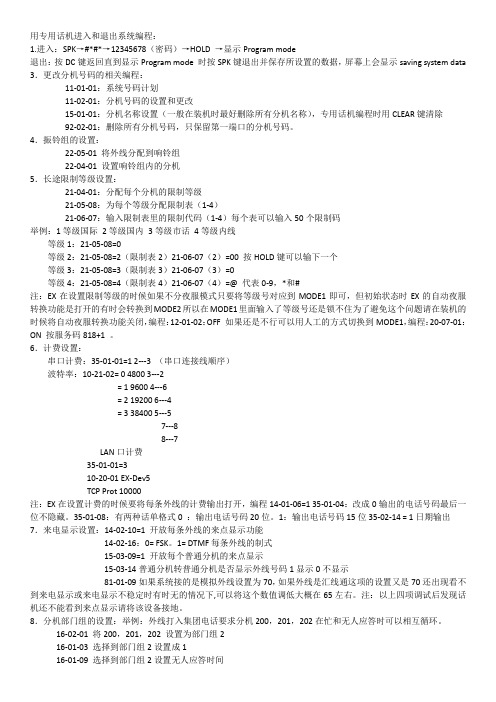
用专用话机进入和退出系统编程:1.进入:SPK→#*#*→12345678(密码)→HOLD →显示Program mode退出:按DC键返回直到显示Program mode 时按SPK键退出并保存所设置的数据,屏幕上会显示saving system data 3.更改分机号码的相关编程:11-01-01:系统号码计划11-02-01:分机号码的设置和更改15-01-01:分机名称设置(一般在装机时最好删除所有分机名称),专用话机编程时用CLEAR键清除92-02-01:删除所有分机号码,只保留第一端口的分机号码。
4.振铃组的设置:22-05-01 将外线分配到响铃组22-04-01 设置响铃组内的分机5.长途限制等级设置:21-04-01:分配每个分机的限制等级21-05-08:为每个等级分配限制表(1-4)21-06-07:输入限制表里的限制代码(1-4)每个表可以输入50个限制码举例:1等级国际2等级国内3等级市话4等级内线等级1:21-05-08=0等级2:21-05-08=2(限制表2)21-06-07(2)=00 按HOLD键可以输下一个等级3:21-05-08=3(限制表3)21-06-07(3)=0等级4:21-05-08=4(限制表4)21-06-07(4)=@ 代表0-9,*和#注:EX在设置限制等级的时候如果不分夜服模式只要将等级号对应到MODE1即可,但初始状态时EX的自动夜服转换功能是打开的有时会转换到MODE2所以在MODE1里面输入了等级号还是锁不住为了避免这个问题请在装机的时候将自动夜服转换功能关闭,编程:12-01-02:OFF 如果还是不行可以用人工的方式切换到MODE1,编程:20-07-01:ON 按服务码818+1 。
6.计费设置:串口计费:35-01-01=1 2---3 (串口连接线顺序)波特率:10-21-02= 0 4800 3---2= 1 9600 4---6= 2 19200 6---4= 3 38400 5---57---88---7LAN口计费35-01-01=310-20-01 EX-Dev5TCP Prot 10000注:EX在设置计费的时候要将每条外线的计费输出打开,编程14-01-06=1 35-01-04:改成0输出的电话号码最后一位不隐藏。
HP Compaq 8100 Elite PCs Nehalem微架构白皮书说明书

HP Compaq 8100 Elite PCs with Intel Nehalem Microarchitecture January 2010Table of Contents:Introduction (1)What’s New (1)Key Processor Features (2)Graphics (2)Key Chipset Features (3)IntroductionThis whitepaper discusses the HP implementation of new Intel microarchitecture codenamed Nehalem.HP is a leading edge technology company offering the latest and greatest computing technology to our customers. Intel Nehalem-based microarchitecture will be available to Enterprise business-class machines starting with the HP Compaq 8100 Elite.What’s NewHP Compaq 8100 Elite systems are based on IntelNehalem microarchitecture which is a significantdeparture from previous generation HP Elite systemsbased on Intel Core 2 microarchitecture. Both theprocessor and the chipset have been redesigned todeliver better performance and system responsiveness.HP Compaq 8100 Elite systems are shipping with IntelCore i7, i5, and i3 processors coupled with the IntelQ57 Express chipset.Note: The Intel processor naming convention can be alittle confusing. The Intel Core 2 microarchitecture(Core 2 Duo, Core 2 Quad) is the older technology. The Intel Core microarchitecture (Core i7, Core i5, Core i3) is the newer technology.The Intel Core i7, i5, and i3 processors have several key features to enhance systemperformance. Most notable is the architecture has changed and they now includean Integrated Memory Controller (IMC) making them monolithic processors. The IMC and the multiple processor cores are connected by the new QuickPathInterconnect (QPI).Figure 1: Key features of the Intel Core i7, i5, and i3 processors GraphicsCertain Intel Core processors include an Integrated Graphics Device (IGD) providing excellent graphical capabilities. For the Intel Core processor models that do not have an IGD, a PCI Express (PCIe) interconnect is integrated into all processors to support up to PCIe x16 video cards.Previously, Intel Core 2 Duo and Core 2 Quad processors did not containembedded graphical devices. All IGDs were located in the Graphics and MemoryController Hub (GMCH) chipset.Figure 2: Integrated Graphic Device for Intel Core processorsThe Intel Q57 chipset in the HP Compaq 8100 Elite systems is based on Intel Nehalem microachitecture.Intel Nehalem microarchitecture is a two chip solution with a processor and a Platform Controller Hub (PCH) controlling system I/O. The memory controller is now located within the processor. An Integrated Memory Controller (IMC) allows for lower latency and thus better performance. In some processor models, the graphics controller is also integrated into the processor and is known as an Integrated Graphics Device (IGD).The previous Intel Core microarchitecture is a three chip solution with a processor, a Graphics and Memory Controller Hub (GMCH), and an I/O Controller Hub (ICH). The memory controller and graphics controller are external to the processor.The change in the chipset layout is transparent to the user. Functionality of the major I/O subcomponents remains the same. In certain cases, there will be a performance gain.© 2010 Hewlett-Packard Development Company, L.P. The information contained hereinis subject to change without notice. The only warranties for HP products and servicesare set forth in the express warranty statements accompanying such products andservices. Nothing herein should be construed as constituting an additional warranty. HPshall not be liable for technical or editorial errors or omissions contained herein. Itaniumis a trademark or registered trademark of Intel Corporation or its subsidiaries in theUnited States and other countries.607611-001, January 2010。
R8C2K数据手册
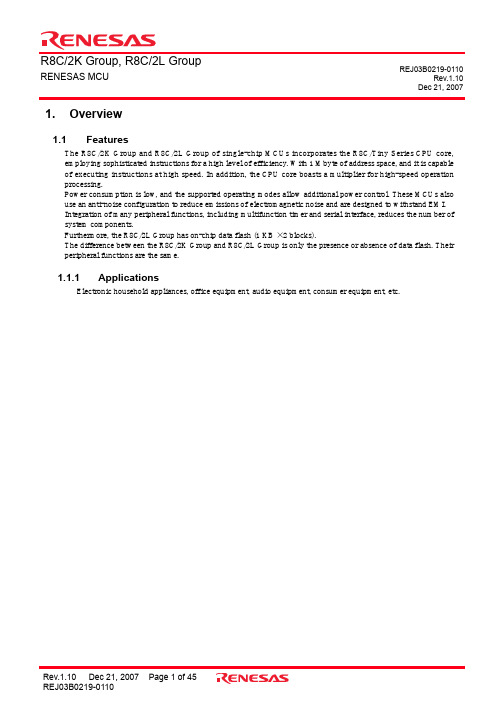
R8C/2K Group, R8C/2L GroupRENESAS MCU1.Overview1.1FeaturesThe R8C/2K Group and R8C/2L Group of single-chip MCUs incorporates the R8C/Tiny Series CPU core,employing sophisticated instructions for a high level of efficiency. With 1 Mbyte of address space, and it is capable of executing instructions at high speed. In addition, the CPU core boasts a multiplier for high-speed operation processing.Power consumption is low, and the supported operating modes allow additional power control. These MCUs also use an anti-noise configuration to reduce emissions of electromagnetic noise and are designed to withstand EMI.Integration of many peripheral functions, including multifunction timer and serial interface, reduces the number of system components.Furthermore, the R8C/2L Group has on-chip data flash (1 KB × 2 blocks).The difference between the R8C/2K Group and R8C/2L Group is only the presence or absence of data flash. Their peripheral functions are the same.1.1.1ApplicationsElectronic household appliances, office equipment, audio equipment, consumer equipment, etc.REJ03B0219-0110Rev.1.10Dec 21, 20071.1.2SpecificationsTables 1.1 and 1.2 outlines the Specifications for R8C/2K Group and Tables 1.3 and 1.4 outlines the Specifications for R8C/2L Group.Table 1.1Specifications for R8C/2K Group (1)Item Function SpecificationCPU Central processingunit R8C/Tiny series core•Number of fundamental instructions: 89•Minimum instruction execution time:50 ns (f(XIN) = 20 MHz, VCC = 3.0 to 5.5 V)100 ns (f(XIN) = 10 MHz, VCC = 2.7 to 5.5 V)200 ns (f(XIN) = 5 MHz, VCC = 2.2 to 5.5 V)•Multiplier: 16 bits × 16 bits → 32 bits•Multiply-accumulate instruction: 16 bits × 16 bits + 32 bits → 32 bits •Operation mode: Single-chip mode (address space: 1 Mbyte)Memory ROM, RAM Refer to Table 1.5 Product List for R8C/2K Group.Power Supply Voltage Detection Voltage detectioncircuit•Power-on reset•Voltage detection 3I/O Ports Programmable I/Oports •Input-only: 3 pins•CMOS I/O ports: 25, selectable pull-up resistor •High current drive ports: 8Clock Clock generationcircuits 2 circuits: XIN clock oscillation circuit (with on-chip feedback resistor),On-chip oscillator (high-speed, low-speed)(high-speed on-chip oscillator has a frequency adjustment function)•Oscillation stop detection: XIN clock oscillation stop detection function •Frequency divider circuit: Dividing selectable 1, 2, 4, 8, and 16•Low power consumption modes:Standard operating mode (high-speed clock, high-speed on-chip oscillator, low-speed on-chip oscillator), wait mode, stop modeInterrupts•External: 4 sources, Internal: 15 sources, Software: 4 sources•Priority levels: 7 levelsWatchdog Timer15 bits × 1 (with prescaler), reset start selectableTimer Timer RA8 bits × 1 (with 8-bit prescaler)Timer mode (period timer), pulse output mode (output level inverted everyperiod), event counter mode, pulse width measurement mode, pulse periodmeasurement modeTimer RB8 bits × 1 (with 8-bit prescaler)Timer mode (period timer), programmable waveform generation mode (PWMoutput), programmable one-shot generation mode, programmable wait one-shot generation modeTimer RC16 bits × 1 (with 4 capture/compare registers)Timer mode (input capture function, output compare function), PWM mode(output 3 pins), PWM2 mode (PWM output pin)Timer RD16 bits × 2 (with 4 capture/compare registers)Timer mode (input capture function, output compare function), PWM mode(output 6 pins), reset synchronous PWM mode (output three-phasewaveforms (6 pins), sawtooth wave modulation), complementary PWM mode(output three-phase waveforms (6 pins), triangular wave modulation), PWM3mode (PWM output 2 pins with fixed period)NOTES:1.Specify the D version if D version functions are to be used.2.Please contact Renesas Technology sales offices for the Y version.Table 1.2Specifications for R8C/2K Group (2)Item Function SpecificationSerial Interface UART0, UART2Clock synchronous serial I/O/UART × 2LIN Module Hardware LIN: 1 (timer RA, UART0)A/D Converter 10-bit resolution × 9 channels, includes sample and hold function Flash Memory•Programming and erasure voltage: VCC = 2.7 to 5.5 V •Programming and erasure endurance: 100 times •Program security: ROM code protect, ID code check•Debug functions: On-chip debug, on-board flash rewrite function Operating Frequency/Supply Voltagef(XIN) = 20 MHz (VCC = 3.0 to 5.5 V)f(XIN) = 10 MHz (VCC = 2.7 to 5.5 V)f(XIN) = 5 MHz (VCC = 2.2 to 5.5 V) (VCC = 2.7 to 5.5 V for A/D converter only)Current consumptionTyp. 10 mA (VCC = 5.0 V, f(XIN) = 20 MHz)Typ. 6 mA (VCC = 3.0 V, f(XIN) = 10 MHz)Typ. 23 µA (VCC = 3.0 V, wait mode, low-speed on-chip oscillator used)Typ. 0.7 µA (VCC = 3.0 V, stop mode)Operating Ambient Temperature -20 to 85°C (N version)-40 to 85°C (D version)(1)-20 to 105°C (Y version)(2)Package32-pin LQFP•Package code: PLQP0032GB-A (previous code: 32P6U-A)Table 1.3Specifications for R8C/2L Group (1)Item Function SpecificationCPU Central processingunit R8C/Tiny series core•Number of fundamental instructions: 89•Minimum instruction execution time:50 ns (f(XIN) = 20 MHz, VCC = 3.0 to 5.5 V)100 ns (f(XIN) = 10 MHz, VCC = 2.7 to 5.5 V)200 ns (f(XIN) = 5 MHz, VCC = 2.2 to 5.5 V)•Multiplier: 16 bits × 16 bits → 32 bits•Multiply-accumulate instruction: 16 bits × 16 bits + 32 bits → 32 bits •Operation mode: Single-chip mode (address space: 1 Mbyte)Memory ROM, RAM Refer to Table 1.6 Product List for R8C/2L Group.Power Supply Voltage Detection Voltage detectioncircuit•Power-on reset•Voltage detection 3I/O Ports Programmable I/Oports •Input-only: 3 pins•CMOS I/O ports: 25, selectable pull-up resistor •High current drive ports: 8Clock Clock generationcircuits 2 circuits: XIN clock oscillation circuit (with on-chip feedback resistor),On-chip oscillator (high-speed, low-speed)(high-speed on-chip oscillator has a frequency adjustment function)•Oscillation stop detection: XIN clock oscillation stop detection function •Frequency divider circuit: Dividing selectable 1, 2, 4, 8, and 16•Low power consumption modes:Standard operating mode (high-speed clock, high-speed on-chip oscillator, low-speed on-chip oscillator), wait mode, stop modeInterrupts•External: 4 sources, Internal: 15 sources, Software: 4 sources•Priority levels: 7 levelsWatchdog Timer15 bits × 1 (with prescaler), reset start selectableTimer Timer RA8 bits × 1 (with 8-bit prescaler)Timer mode (period timer), pulse output mode (output level inverted everyperiod), event counter mode, pulse width measurement mode, pulse periodmeasurement modeTimer RB8 bits × 1 (with 8-bit prescaler)Timer mode (period timer), programmable waveform generation mode (PWMoutput), programmable one-shot generation mode, programmable wait one-shot generation modeTimer RC16 bits × 1 (with 4 capture/compare registers)Timer mode (input capture function, output compare function), PWM mode(output 3 pins), PWM2 mode (PWM output pin)Timer RD16 bits × 2 (with 4 capture/compare registers)Timer mode (input capture function, output compare function), PWM mode(output 6 pins), reset synchronous PWM mode (output three-phasewaveforms (6 pins), sawtooth wave modulation), complementary PWM mode(output three-phase waveforms (6 pins), triangular wave modulation), PWM3mode (PWM output 2 pins with fixed period)NOTES:1.Specify the D version if D version functions are to be used.2.Please contact Renesas Technology sales offices for the Y version.Table 1.4Specifications for R8C/2L Group (2)Item Function SpecificationSerial Interface UART0, UART2Clock synchronous serial I/O/UART × 2LIN Module Hardware LIN: 1 (timer RA, UART0)A/D Converter 10-bit resolution × 9 channels, includes sample and hold function Flash Memory•Programming and erasure voltage: VCC = 2.7 to 5.5 V•Programming and erasure endurance: 10,000 times (data flash)1,000 times (program ROM)•Program security: ROM code protect, ID code check•Debug functions: On-chip debug, on-board flash rewrite function Operating Frequency/Supply Voltagef(XIN) = 20 MHz (VCC = 3.0 to 5.5 V)f(XIN) = 10 MHz (VCC = 2.7 to 5.5 V)f(XIN) = 5 MHz (VCC = 2.2 to 5.5 V) (VCC = 2.7 to 5.5 V for A/D converter only)Current consumptionTyp. 10 mA (VCC = 5.0 V, f(XIN) = 20 MHz)Typ. 6 mA (VCC = 3.0 V, f(XIN) = 10 MHz)Typ. 23 µA (VCC = 3.0 V, wait mode, low-speed on-chip oscillator used)Typ. 0.7 µA (VCC = 3.0 V, stop mode)Operating Ambient Temperature -20 to 85°C (N version)-40 to 85°C (D version)(1)-20 to 105°C (Y version)(2)Package32-pin LQFP•Package code: PLQP0032GB-A (previous code: 32P6U-A)1.2Product ListTable 1.5 lists the Product List for R8C/2K Group, Figure 1.1 shows a Part Number, Memory Size, and Package of R8C/2K Group, Table 1.6 lists the Product List for R8C/2L Group, and Figure 1.2 shows a Part Number, Memory Size, and Package of R8C/2L Group.(D): Under development NOTE:1.The user ROM is programmed before shipment.Table 1.5Product List for R8C/2K GroupCurrent of Dec. 2007 Part No.ROM Capacity RAM Capacity Package Type Remarks R5F212K2SNFP 8 Kbytes 1 Kbyte PLQP0032GB-A N version R5F212K4SNFP 16 Kbytes 1.5 Kbytes PLQP0032GB-A R5F212K2SDFP 8 Kbytes 1 Kbyte PLQP0032GB-A D versionR5F212K4SDFP16 Kbytes 1.5 Kbytes PLQP0032GB-A R5F212K2SNXXXFP (D)8 Kbytes1 Kbyte PLQP0032GB-A N versionFactory programming product (1)R5F212K4SNXXXFP (D)16 Kbytes 1.5 Kbytes PLQP0032GB-A R5F212K2SDXXXFP (D)8 Kbytes 1 Kbyte PLQP0032GB-A D versionFactory programming product (1)R5F212K4SDXXXFP (D)16 Kbytes1.5 KbytesPLQP0032GB-A(D): Under development NOTE:1.The user ROM is programmed before shipment.Table 1.6Product List for R8C/2L GroupCurrent of Dec. 2007Part No.ROM CapacityRAM Capacity Package TypeRemarksProgram ROM Data flashR5F212L2SNFP 8 Kbytes 1 Kbyte × 2 1 Kbyte PLQP0032GB-A N versionR5F212L4SNFP 16 Kbytes 1 Kbyte × 2 1.5 Kbytes PLQP0032GB-AR5F212L2SDFP 8 Kbytes 1 Kbyte × 2 1 Kbyte PLQP0032GB-A D version R5F212L4SDFP 16 Kbytes 1 Kbyte × 2 1.5 Kbytes PLQP0032GB-AR5F212L2SNXXXFP (D)8 Kbytes 1 Kbyte × 21 Kbyte PLQP0032GB-A N versionFactoryprogrammingproduct (1)R5F212L4SNXXXFP (D)16 Kbytes 1 Kbyte × 2 1.5 Kbytes PLQP0032GB-A R5F212L2SDXXXFP (D)8 Kbytes 1 Kbyte × 2 1 Kbyte PLQP0032GB-A D versionFactoryprogrammingproduct (1)R5F212L4SDXXXFP (D)16 Kbytes1 Kbyte × 21.5 KbytesPLQP0032GB-A1.3 Block DiagramFigure 1.3 shows a Block Diagram.1.4Pin AssignmentFigure 1.4 shows the Pin Assignment (Top View). Table 1.7 outlines the Pin Name Information by Pin Number.NOTE:1.Can be assigned to the pin in parentheses by a program.Table 1.7Pin Name Information by Pin NumberPin Number Control Pin Port I/O Pin Functions for of Peripheral ModulesInterruptTimerSerial InterfaceA/D Converter1VREF P4_22MODE 3RESET 4XOUT P4_75VSS/AVSS6XIN P4_67VCC/AVCC8P3_3INT3TRCCLK 9P2_7TRDIOD110P2_6TRDIOC111P2_5TRDIOB112P2_4TRDIOA113P2_3TRDIOD014P2_1TRDIOB015P2_2TRDIOC016P2_0TRDIOA0/TRDCLK17P4_5INT018P1_7INT1TRAIO 19P1_6CLK020P1_5(INT1)(1)(TRAIO)(1)RXD021P1_4TXD022P1_3KI3TRBO AN1123P1_2KI2TRCIOBAN1024P1_1KI1TRCIOA/TRCTRGAN925P1_0KI0AN826P3_4TRCIOC27P3_5TRCIOD 28P0_5AN229P0_3CLK2AN430P0_2RXD2AN531P0_1TXD2AN632P0_0AN7R8C/2K Group, R8C/2L Group 1. Overview1.5Pin FunctionsTable 1.8 lists Pin Functions.I: Input O: Output I/O: Input and output NOTE:1.Refer to the oscillator manufacturer for oscillation characteristics.Table 1.8Pin FunctionsItemPin Name I/O TypeDescriptionPower supply input VCC, VSS −Apply 2.2 V to 5.5 V to the VCC pin. Apply 0 V to the VSS pin.Analog power supply input AVCC, AVSS −Power supply for the A/D converter.Connect a capacitor between AVCC and AVSS.Reset input RESET I Input “L” on this pin resets the MCU.MODE MODE I Connect this pin to VCC via a resistor.XIN clock input XIN I These pins are provided for XIN clock generation circuit I/O.Connect a ceramic resonator or a crystal oscillator between the XIN and XOUT pins (1). To use an external clock, input it to the XIN pin and leave the XOUT pin open.XIN clock output XOUTO INT interrupt input INT0, INT1, INT3I INT interrupt input pins.INT0 is timer RB, timer RC and timer RD input pins.Key input interrupt KI0 to KI3I Key input interrupt input pins Timer RA TRAIO I/O Timer RA I/O pin Timer RB TRBO O Timer RB output pin Timer RCTRCCLK I External clock input pin TRCTRGI External trigger input pin TRCIOA, TRCIOB,TRCIOC, TRCIODI/O Timer RC I/O pins Timer RDTRDIOA0, TRDIOA1, TRDIOB0, TRDIOB1, TRDIOC0, TRDIOC1, TRDIOD0, TRDIOD1I/OTimer RD I/O pinsTRDCLK I External clock input pin Serial interfaceCLK0, CLK2I/O Transfer clock I/O pins RXD0, RXD2I Serial data input pins TXD0, TXD2O Serial data output pinsReference voltage input VREFI Reference voltage input pin to A/D converter A/D converter AN2, AN4 to AN11I Analog input pins to A/D converterI/O portP0_0 to P0_3, P0_5, P1_0 to P1_7, P2_0 to P2_7, P3_3 to P3_5, P4_5,I/OCMOS I/O ports. Each port has an I/O select direction register, allowing each pin in the port to be directed for input or output individually.Any port set to input can be set to use a pull-up resistor or not by a program.P2_0 to P2_7 also function as LED drive ports.Input port P4_2, P4_6, P4_7IInput-only ports2.Central Processing Unit (CPU)Figure 2.1 shows the CPU Registers. The CPU contains 13 registers. R0, R1, R2, R3, A0, A1, and FB configure a register bank. There are two sets of register bank.2.1Data Registers (R0, R1, R2, and R3)R0 is a 16-bit register for transfer, arithmetic, and logic operations. The same applies to R1 to R3. R0 can be split into high-order bits (R0H) and low-order bits (R0L) to be used separately as 8-bit data registers. R1H and R1L are analogous to R0H and R0L. R2 can be combined with R0 and used as a 32-bit data register (R2R0). R3R1 is analogous to R2R0.2.2Address Registers (A0 and A1)A0 is a 16-bit register for address register indirect addressing and address register relative addressing. It is also used for transfer, arithmetic, and logic operations. A1 is analogous to A0. A1 can be combined with A0 and as a 32-bit address register (A1A0).2.3Frame Base Register (FB)FB is a 16-bit register for FB relative addressing.2.4Interrupt Table Register (INTB)INTB is a 20-bit register that indicates the start address of an interrupt vector table.2.5Program Counter (PC)PC is 20 bits wide and indicates the address of the next instruction to be executed.2.6User Stack Pointer (USP) and Interrupt Stack Pointer (ISP)The stack pointers (SP), USP, and ISP, are each 16 bits wide. The U flag of FLG is used to switch betweenUSP and ISP.2.7Static Base Register (SB)SB is a 16-bit register for SB relative addressing.2.8Flag Register (FLG)FLG is an 11-bit register indicating the CPU state.2.8.1Carry Flag (C)The C flag retains carry, borrow, or shift-out bits that have been generated by the arithmetic and logic unit.2.8.2Debug Flag (D)The D flag is for debugging only. Set it to 0.2.8.3Zero Flag (Z)The Z flag is set to 1 when an arithmetic operation results in 0; otherwise to 0.2.8.4Sign Flag (S)The S flag is set to 1 when an arithmetic operation results in a negative value; otherwise to 0.2.8.5Register Bank Select Flag (B)Register bank 0 is selected when the B flag is 0. Register bank 1 is selected when this flag is set to 1.2.8.6Overflow Flag (O)The O flag is set to 1 when an operation results in an overflow; otherwise to 0.2.8.7Interrupt Enable Flag (I)The I flag enables maskable interrupts.Interrupt are disabled when the I flag is set to 0, and are enabled when the I flag is set to 1. The I flag is set to 0 when an interrupt request is acknowledged.2.8.8Stack Pointer Select Flag (U)ISP is selected when the U flag is set to 0; USP is selected when the U flag is set to 1.The U flag is set to 0 when a hardware interrupt request is acknowledged or the INT instruction of software interrupt numbers 0 to 31 is executed.2.8.9Processor Interrupt Priority Level (IPL)IPL is 3 bits wide and assigns processor interrupt priority levels from level 0 to level 7.If a requested interrupt has higher priority than IPL, the interrupt is enabled.2.8.10Reserved BitIf necessary, set to 0. When read, the content is undefined.3.Memory3.1R8C/2K GroupFigure 3.1 is a Memory Map of R8C/2K Group. The R8C/2K Group has 1 Mbyte of address space from addresses 00000h to FFFFFh.The internal ROM is allocated lower addresses, beginning with address 0FFFFh. For example, a 16-Kbyte internal ROM area is allocated addresses 0C000h to 0FFFFh.The fixed interrupt vector table is allocated addresses 0FFDCh to 0FFFFh. They store the starting address of each interrupt routine.The internal RAM is allocated higher addresses beginning with address 00400h. For example, a 1.5-Kbyte internal RAM area is allocated addresses 00400h to 009FFh. The internal RAM is used not only for storing data but also for calling subroutines and as stacks when interrupt requests are acknowledged.Special function registers (SFRs) are allocated addresses 00000h to 002FFh. The peripheral function control registers are allocated here. All addresses within the SFR, which have nothing allocated are reserved for future use and cannot be accessed by users.3.2R8C/2L GroupFigure 3.2 is a Memory Map of R8C/2L Group. The R8C/2L Group has 1 Mbyte of address space from addresses 00000h to FFFFFh.The internal ROM (program ROM) is allocated lower addresses, beginning with address 0FFFFh. For example, a 16-Kbyte internal ROM area is allocated addresses 0C000h to 0FFFFh.The fixed interrupt vector table is allocated addresses 0FFDCh to 0FFFFh. They store the starting address of each interrupt routine.The internal ROM (data flash) is allocated addresses 02400h to 02BFFh.The internal RAM area is allocated higher addresses, beginning with address 00400h. For example, a 1.5-Kbyte internal RAM is allocated addresses 00400h to 009FFh. The internal RAM is used not only for storing data but also for calling subroutines and as stacks when interrupt requests are acknowledged.Special function registers (SFRs) are allocated addresses 00000h to 002FFh. The peripheral function control registers are allocated here. All addresses within the SFR, which have nothing allocated are reserved for future use and cannot be accessed by users.4.Special Function Registers (SFRs)An SFR (special function register) is a control register for a peripheral function. Tables 4.1 to 4.7 list the special function registers.Table 4.1SFR Information (1)(1)Address Register Symbol After reset0000h0001h0002h0003h0004h Processor Mode Register 0PM000h0005h Processor Mode Register 1PM100h0006h System Clock Control Register 0CM001101000b0007h System Clock Control Register 1CM100100000b0008h0009h000Ah Protect Register PRCR00h000Bh000Ch Oscillation Stop Detection Register OCD00000100b000Dh Watchdog Timer Reset Register WDTR XXh000Eh Watchdog Timer Start Register WDTS XXh000Fh Watchdog Timer Control Register WDC00X11111b0010h Address Match Interrupt Register 0RMAD000h0011h00h0012h00h0013h Address Match Interrupt Enable Register AIER00h0014h Address Match Interrupt Register 1RMAD100h0015h00h0016h00h0017h0018h0019h001Ah001Bh001Ch Count Source Protection Mode Register CSPR00h10000000b(6) 001Dh001Eh001Fh0020h0021h0022h0023h High-Speed On-Chip Oscillator Control Register 0FRA000h0024h High-Speed On-Chip Oscillator Control Register 1FRA1When shipping0025h High-Speed On-Chip Oscillator Control Register 2FRA200h0026h0027h0028h0029h002Ah002Bh High-Speed On-Chip Oscillator Control Register 6FRA6When Shipping002Ch High-Speed On-Chip Oscillator Control Register 7FRA7When Shipping0030h0031h Voltage Detection Register 1(2)VCA100001000b0032h Voltage Detection Register 2(2)VCA200h(3)00100000b(4) 0033h0034h0035h0036h Voltage Monitor 1 Circuit Control Register(5)VW1C00001000b0037h Voltage Monitor 2 Circuit Control Register(5)VW2C00h0038h Voltage Monitor 0 Circuit Control Register(2)VW0C0000X000b(3)0100X001b(4) 0039h003Ah003Eh003FhX: UndefinedNOTES:1.The blank regions are reserved. Do not access locations in these regions.2.Software reset, watchdog timer reset, voltage monitor 1 reset, or voltage monitor 2 reset do not affect this register.3.The LVD0ON bit in the OFS register is set to 1 and hardware reset.4.Power-on reset, voltage monitor 0 reset, or the LVD0ON bit in the OFS register is set to 0 and hardware reset.5.Software reset, watchdog timer reset, voltage monitor 1 reset, or voltage monitor 2 reset do not affect b2 and b3.6.The CSPROINI bit in the OFS register is set to 0.Table 4.2SFR Information (2)(1)Address Register Symbol After reset 0040h0041h0042h0043h0044h0045h0046h0047h Timer RC Interrupt Control Register TRCIC XXXXX000b 0048h Timer RD0 Interrupt Control Register TRD0IC XXXXX000b 0049h Timer RD1 Interrupt Control Register TRD1IC XXXXX000b 004Ah004Bh UART2 Transmit Interrupt Control Register S2TIC XXXXX000b 004Ch UART2 Receive Interrupt Control Register S2RIC XXXXX000b 004Dh Key Input Interrupt Control Register KUPIC XXXXX000b 004Eh A/D Conversion Interrupt Control Register ADIC XXXXX000b 004Fh0050h0051h UART0 Transmit Interrupt Control Register S0TIC XXXXX000b 0052h UART0 Receive Interrupt Control Register S0RIC XXXXX000b 0053h0054h0055h0056h Timer RA Interrupt Control Register TRAIC XXXXX000b 0057h0058h Timer RB Interrupt Control Register TRBIC XXXXX000b 0059h INT1 Interrupt Control Register INT1IC XX00X000b 005Ah INT3 Interrupt Control Register INT3IC XX00X000b 005Bh005Ch005Dh INT0 Interrupt Control Register INT0IC XX00X000b 005Eh005Fh0060h0061h0062h0063h0064h0065h0066h0067h0068h0069h006Ah006Bh006Ch006Dh006Eh006Fh0070h0071h0072h0073h0074h0075h0076h0077h0078h0079h007Ah007Bh007Ch007Dh007Eh007FhX: UndefinedNOTE:1.The blank regions are reserved. Do not access locations in these regions.Table 4.3SFR Information (3)(1)Address Register Symbol After reset 0080h0081h0082h0083h0084h0085h0086h0087h0088h0089h008Ah008Bh008Ch008Dh008Eh008Fh0090h0091h0092h0093h0094h0095h0096h0097h0098h0099h009Ah009Bh009Ch009Dh009Eh009Fh00A0h UART0 Transmit/Receive Mode Register U0MR00h00A1h UART0 Bit Rate Register U0BRG XXh00A2h UART0 Transmit Buffer Register U0TB XXh00A3h XXh00A4h UART0 Transmit/Receive Control Register 0U0C000001000b 00A5h UART0 Transmit/Receive Control Register 1U0C100000010b 00A6h UART0 Receive Buffer Register U0RB XXh00A7h XXh00A8h00A9h00AAh00ABh00ACh00ADh00AEh00AFh00B0h00B1h00B2h00B3h00B4h00B5h00B6h00B7h00B8h00B9h00BAh00BBh00BCh00BDh00BEh00BFhX: UndefinedNOTE:1.The blank regions are reserved. Do not access locations in these regions.Table 4.4SFR Information (4)(1)Address Register Symbol After reset 00C0h A/D Register AD XXh00C1h XXh00C2h00C3h00C4h00C5h00C6h00C7h00C8h00C9h00CAh00CBh00CCh00CDh00CEh00CFh00D0h00D1h00D2h00D3h00D4h A/D Control Register 2ADCON200h00D5h00D6h A/D Control Register 0ADCON000h00D7h A/D Control Register 1ADCON100h00D8h00D9h00DAh00DBh00DCh00DDh00DEh00DFh00E0h Port P0 Register P0XXh00E1h Port P1 Register P1XXh00E2h Port P0 Direction Register PD000h00E3h Port P1 Direction Register PD100h00E4h Port P2 Register P2XXh00E5h Port P3 Register P3XXh00E6h Port P2 Direction Register PD200h00E7h Port P3 Direction Register PD300h00E8h Port P4 Register P4XXh00E9h00EAh Port P4 Direction Register PD400h00EBh00ECh00EDh00EEh00EFh00F0h00F1h00F2h00F3h00F4h Port P2 Drive Capacity Control Register P2DRR00h00F5h Pin Select Register 1PINSR1XXh00F6h Pin Select Register 2PINSR2XXh00F7h Pin Select Register 3PINSR3XXh00F8h Port Mode Register PMR00h00F9h External Input Enable Register INTEN00h00FAh INT Input Filter Select Register INTF00h00FBh Key Input Enable Register KIEN00h00FCh Pull-Up Control Register 0PUR000h00FDh Pull-Up Control Register 1PUR1XX000000b 00FEh00FFhX: UndefinedNOTE:1.The blank regions are reserved. Do not access locations in these regions.Table 4.5SFR Information (5)(1)Address Register Symbol After reset 0100h Timer RA Control Register TRACR00h0101h Timer RA I/O Control Register TRAIOC00h0102h Timer RA Mode Register TRAMR00h0103h Timer RA Prescaler Register TRAPRE FFh0104h Timer RA Register TRA FFh0105h LIN Control Register 2LINCR200h0106h LIN Control Register LINCR00h0107h LIN Status Register LINST00h0108h Timer RB Control Register TRBCR00h0109h Timer RB One-Shot Control Register TRBOCR00h010Ah Timer RB I/O Control Register TRBIOC00h010Bh Timer RB Mode Register TRBMR00h010Ch Timer RB Prescaler Register TRBPRE FFh010Dh Timer RB Secondary Register TRBSC FFh010Eh Timer RB Primary Register TRBPR FFh010Fh0110h0111h0112h0113h0114h0115h0116h0117h0118h0119h011Ah011Bh011Ch011Dh011Eh011Fh0120h Timer RC Mode Register TRCMR01001000b 0121h Timer RC Control Register 1TRCCR100h0122h Timer RC Interrupt Enable Register TRCIER01110000b 0123h Timer RC Status Register TRCSR01110000b 0124h Timer RC I/O Control Register 0TRCIOR010001000b 0125h Timer RC I/O Control Register 1TRCIOR110001000b 0126h Timer RC Counter TRC00h0127h00h0128h Timer RC General Register A TRCGRA FFh0129h FFh012Ah Timer RC General Register B TRCGRB FFh012Bh FFh012Ch Timer RC General Register C TRCGRC FFh012Dh FFh012Eh Timer RC General Register D TRCGRD FFh012Fh FFh0130h Timer RC Control Register 2TRCCR200011111b 0131h Timer RC Digital Filter Function Select Register TRCDF00h0132h Timer RC Output Master Enable Register TRCOER01111111b 0133h0134h0135h0136h0137h Timer RD Start Register TRDSTR11111100b 0138h Timer RD Mode Register TRDMR00001110b 0139h Timer RD PWM Mode Register TRDPMR10001000b 013Ah Timer RD Function Control Register TRDFCR10000000b 013Bh Timer RD Output Master Enable Register 1TRDOER1FFh013Ch Timer RD Output Master Enable Register 2TRDOER201111111b 013Dh Timer RD Output Control Register TRDOCR00h013Eh Timer RD Digital Filter Function Select Register 0TRDDF000h013Fh Timer RD Digital Filter Function Select Register 1TRDDF100hNOTE:1.The blank regions are reserved. Do not access locations in these regions。
nec sv8100功能介绍
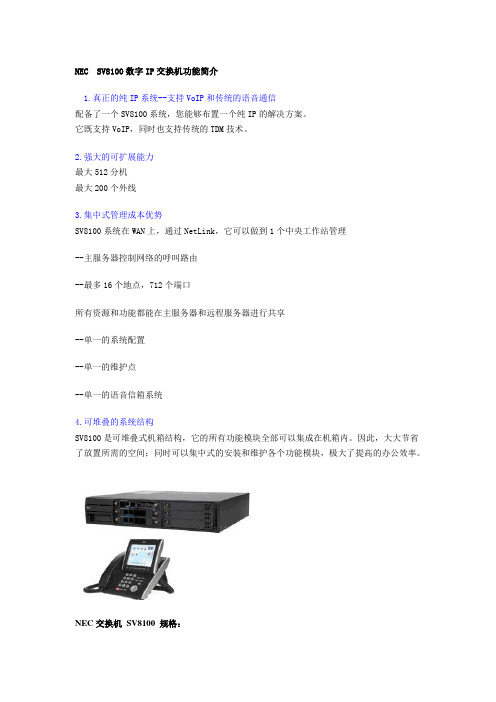
NEC SV8100数字IP交换机功能简介1.真正的纯IP系统--支持VoIP和传统的语音通信配备了一个SV8100系统,您能够布置一个纯IP的解决方案。
它既支持VoIP,同时也支持传统的TDM技术。
2.强大的可扩展能力最大512分机最大200个外线3.集中式管理成本优势SV8100系统在WAN上,通过NetLink,它可以做到1个中央工作站管理--主服务器控制网络的呼叫路由--最多16个地点,712个端口所有资源和功能都能在主服务器和远程服务器进行共享--单一的系统配置--单一的维护点--单一的语音信箱系统4.可堆叠的系统结构SV8100是可堆叠式机箱结构,它的所有功能模块全部可以集成在机箱内。
因此,大大节省了放置所需的空间;同时可以集中式的安装和维护各个功能模块,极大了提高的办公效率。
NEC交换机SV8100 规格:最小配置:4外线8分机最大配置:200外线512分机基本配置:4外线8分机外观尺寸:430(长) ×360(宽)×88(高)mm 7.9重量(kg)NEC程控交换机SV8100 产品简介NEC SV8100电话交换机高效率化多功能化SV8100是能满足客户需要的一款性能优越、功能丰富的和可升级的纯IP PBX。
它给终端用户带来通讯科技与多媒体结合的全新通讯体验。
通过联合所有的商业通讯设备,加快用户的决策速度,从而使他们在商战中占得先机。
因此,它是企业IP PBX的首选。
SV8100的多种终端增强的计算机编程NEC sv8100使用计算机软件编程安装维护方便快捷,版本升级轻松容易集中式管理,低管理成本优势SV8100系统在W AN上,通过NETLINK,他可以做到1个中央工作站管理最多16个地点,712个端口。
所有的资源和功能都在主服务器和远程服务器进行共享可堆叠的系统结构SV8100是可堆叠式机箱结构,他的所有模块全部可以集成在机箱内。
因此,大大节省了放置所需的空间;同时可以集中式的安装和维护各个功能模块,极大的提高了办公效率SV8100真正的纯IP系统配置了一个SV8100系统,您能够布置一个纯IP的解决方案。
德尔Studio XPS 8100 全面规格说明书

Dell™ Studio XPS™ 8100: Comprehensive SpecificationsThis document provides information that you may need when setting up, updating drivers for, and upgrading your computer.NOTE: Offerings may vary by region. For more information regarding the configurationof your computer, click Start→ Help and Support and select the option to viewinformation about your computer.ProcessorT ype Intel® Core™ i7-870Intel Core i7-860Intel Core i7-750Intel Core i5-670Intel Core i5-661Intel Core i5-660Intel Core i5-650Intel Core i3-540Intel Core i3-530L1 cache32 KBL2 cache256 KB/coreL3 cacheIntel Core i5-670 Intel Core i5-661 Intel Core i5-660 Intel Core i5-650 Intel Core i3-540 Intel Core i3-530 Intel Core i7-750 Intel Core i7-870 Intel Core i7-860upto 4 MBupto 6 MB upto 8 MBMemoryConnectors four internally-accessible DDR3 DIMMsocketsCapacities 1 GB, 2 GB, and 4 GBMemory type1066-MHz or 1333-MHz DDR3 DIMM;non-ECC memory onlyMemory configurations possible 4 GB, 6 GB, 8 GB, 12 GB, and 16 GB(64-bit operating system)Computer InformationSystem chipset Intel H57Data bus width 2.5 GT/sDRAM bus width64 bitsProcessor address bus width 64 bitsRAID support (internal SATA drives only)RAID 0 (striping) RAID 1 (mirroring)BIOS chip (NVRAM)8 MB Memory speed1333 Mhz Processor (continued)Drives and DevicesExternally accessible•two 5.25-inch bays for SATADVD+/-RW Super Multi Drive orBlu-ray Disc™ combo or Blu-rayDisc RW driveInternally accessible two 3.5-inch bays for SATA hard drives Wireless (optional)WiFi/Bluetooth® wireless technology Expansion BusPCI Express•Gen2 x1 slot bi-directional speed —500 MB/s•Gen2 x16 slot bi-directional speed —16 GB/sPCI32-bit speed — 33 MHzSATA 2.0 1.5 Gbps and 3.0 GbpsUSB 2.0•high speed — 480 Mbps•full speed — 12 Mbps•low speed — 1.2 MbpsMemory Card ReaderCards supported•CompactFlash (CF) card•Smart Media (SM) card•xD-Picture(xD)card•Memory Stick (MS) card•Memory Stick Duo card•Memory Stick PRO Duo card•Memory Stick PRO (MSPRO) card•Memory Stick PRO HG(MSPRO HG) card•SecureDigital (SD) card•SecureDigital Card (SDHC) 2.0•MultiMedia Card (MMC)•MicroDrive(MD)VideoIntegrated Intel® Graphics Media Accelerator HD Discrete PCI Express x16 cardAudioT ype Integrated 7.1 channel, High Definitionaudio with S/PDIF supportSystem Board ConnectorsMemory four 240-pin connectorsPCI one 124-pin connectorPCI Express x1two 36-pin connectorsPCI Express x16one 164-pin connectorPower (system board)one 24-pin EPS 12V connector(ATX-compatible)Processor fan one 4-pin connectorSystem Board Connectors (continued)Chassis fan one 3-pin connectorFront USB connector five 9-pin connectorsFront audio connector one 9-pin connector for 2-channel stereosound and microphoneSATA four 7-pin connectorsS/PDIF out one 5-pin connectorExternal ConnectorsNetwork adapter RJ45 connectorUSB two top-panel, two front-panel, and fourback-panel USB 2.0-compliantconnectorsAudio top panel — one headphone and onemicrophone connectorback panel — six connectors for 7.1supportS/PDIF one S/PDIF (optical) connector eSATA one back-panel connectorIEEE 1394a one back-panel 6-pin serial connector HDMI19-pin connectorDVI24-pin connectorExpansion SlotsPCIConnectors oneConnector size124-pin connectorConnector data width (maximum)32 bitPCI Express x1Connectors twoConnector size36-pin connectorExpansion Slots (continued)Connector data width (maximum) 1 PCI Express lanePCI Express x16Connectors oneConnector size164-pin connectorConnector data width (maximum)16 PCI Express lanePowerDC Power SupplyWattage350 WMaximum heat dissipation1836 BTU/hrNOTE: Heat dissipation is calculated by using the power supply wattage rating. Input voltage115/230 VACInput frequency50/60 HzRated output current8 A/4 ABatteryCoin-cell battery3-V CR2032 lithium coin cellPhysicalHeight407.75 mm (16.02 inches) Width185.81 mm (7.31 inches)Depth 454.67 mm (17.90 inches) Weight10.18 kg (22.40 lb)Computer EnvironmentTemperature range:Operating10°C to 35°C (50°F to 95°F) Storage-40°C to 65°C (-40°F to 149°F) Relative humidity20% to 80% (non-condensing)____________________Information in this document is subject to change without notice.©2009Dell Inc.All rights reserved.Reproduction of these materials in any manner whatsoever without the written permission of Dell Inc. is strictly forbidden.Trademarks used in this text: Dell , the DELL logo, Studio XPS are trademarks of Dell Inc.; Intel is a registered trademark and Core is a trademark of Intel Corporation in the U.S. and other countries; Microsoft , Windows , and Windows start button logo are either trademarks or registered trademarks of Microsoft Corporation in the United States and/or other countries.Other trademarks and trade names may be used in this document to refer to either the entities claiming the marks and names or their products. Dell Inc. disclaims any proprietary interest in trademarks and trade names other than its own.Model: D03M series Type: D03M001October 2009Rev. A00Maximum vibration (using a random-vibration spectrum that simulates user environment):Operating0.25 GRMS Storage 2.2 GRMSMaximum shock (measured with hard drive in head-parked position and a 2-ms half-sine pulse):OperatingHalf-Sine Pulse: 40G for 2 ms with a change in velocity of 20 in/s (51 cm/s)StorageHalf-Sine Pulse: 50G for 26 ms with a change in velocity of 320 in/s (813 cm/s)Altitude (maximum):Operating-15.2 to 3048 m (-50 to 10,000 ft)Storage-15.2 to 10,668 m (-50 to 35,000 ft)Airborne contaminant level G2 or lower as defined by ISA-S71.04-1985Computer Environment (continued)。
IST83010B 背光游戏键盘说明书

Instant Microelectronics Co., Ltd.背光游戏键盘系列IST83010B 数据手册USB 游戏键盘芯片版本号 1.02Instant Microelectronics Co., Ltd.目录1.总体描述................................................................................................................................. 1 2.特性......................................................................................................................................... 1 3.系统框图................................................................................................................................. 2 4.PAD . (2)4.1 PAD 排列 ................................................................................................................... 2 4.2 PAD 定义 ................................................................................................................... 3 5.应用说明 (3)5.1 阵列说明 ................................................................................................................... 3 5.2 键盘及键盘指示灯 (4)5.2.1 键盘阵列功能 ............................................................................................... 4 5.2.2 IST83010B-01阵列 ...................................................................................... 4 5.2.3 IST83010B-02阵列 ...................................................................................... 5 5.2.3 IST83010B-03阵列 ...................................................................................... 6 5.2.4 Num ,Scroll ,Caps ,WinLck ................................................................... 6 5.3 背光LED .. (7)5.3.1 同步背光模式 ............................................................................................... 7 5.3.2 反应模式 ....................................................................................................... 7 5.3.3 背光灯操控方法 ........................................................................................... 7 5.4 Fn 组合键功能 .......................................................................................................... 8 5.5 编码器 .. (8)6.电气特性 (9)6.1 极限参数 .................................................................................................................. 9 6.2 直流电气参数 .......................................................................................................... 9 7.应用电路. (10)7.1 ................................................................................................................................... 10 7.2 典型应用电路 ........................................................................................................ 10 7.2 键盘阵列电路 ......................................................................................................... 11 8.PAD 定位 ............................................................................................................................. 12 9.典型应用PCB 和打线 (13)9.1 典型应用PCB ........................................................................................................ 13 9.2 典型应用打线图 ..................................................................................................... 13 10. 修订记录. (14)Instant Microelectronics Co., Ltd.1. 总体描述IST83010B 是一款带背光USB 游戏键盘芯片,为IST83010芯片的升级版。
UC-8100 Series Hardware User's Manual

UC-8100 Series Hardware User’s ManualVersion 4.0, September 2020/product© 2020 Moxa Inc. All rights reserved.UC-8100 Series Hardware User’s Manual The software described in this manual is furnished under a license agreement and may be used only in accordance withthe terms of that agreement.Copyright Notice© 2020 Moxa Inc. All rights reserved.TrademarksThe MOXA logo is a registered trademark of Moxa Inc.All other trademarks or registered marks in this manual belong to their respective manufacturers.DisclaimerInformation in this document is subject to change without notice and does not represent a commitment on the part of Moxa.Moxa provides this document as is, without warranty of any kind, either expressed or implied, including, but not limited to, its particular purpose. Moxa reserves the right to make improvements and/or changes to this manual, or to the products and/or the programs described in this manual, at any time.Information provided in this manual is intended to be accurate and reliable. However, Moxa assumes no responsibility for its use, or for any infringements on the rights of third parties that may result from its use.This product might include unintentional technical or typographical errors. Changes are periodically made to the information herein to correct such errors, and these changes are incorporated into new editions of the publication.Technical Support Contact Information/supportMoxa AmericasToll-free: 1-888-669-2872 Tel: +1-714-528-6777 Fax: +1-714-528-6778Moxa China (Shanghai office) Toll-free: 800-820-5036Tel: +86-21-5258-9955 Fax: +86-21-5258-5505Moxa EuropeTel: +49-89-3 70 03 99-0 Fax: +49-89-3 70 03 99-99Moxa Asia-PacificTel: +886-2-8919-1230 Fax: +886-2-8919-1231Moxa IndiaTel: +91-80-4172-9088 Fax: +91-80-4132-1045Table of Contents1.Introduction ...................................................................................................................................... 1-1Overview ........................................................................................................................................... 1-2 Model Descriptions .............................................................................................................................. 1-2 Package Checklist ............................................................................................................................... 1-2 Hardware Specifications ...................................................................................................................... 1-2 Hardware Block Diagram ..................................................................................................................... 1-3 2.Hardware Introduction...................................................................................................................... 2-1Appearance ........................................................................................................................................ 2-2 LED Indicators .................................................................................................................................... 2-3 Default Programmable Button Operations .............................................................................................. 2-4D iagnosing Device and Subsystem Failures ..................................................................................... 2-4Reset to Default Button ....................................................................................................................... 2-5 Real Time Clock .................................................................................................................................. 2-5 Placement Options .............................................................................................................................. 2-5 DIN Rail Mounting ....................................................................................................................... 2-5Wall or Cabinet Mounting ............................................................................................................. 2-6 3.Hardware Connection Description ..................................................................................................... 3-1Wiring Requirements ........................................................................................................................... 3-2 Connecting the Power .................................................................................................................. 3-2Grounding the Unit ...................................................................................................................... 3-2 Connecting to the Console Port ............................................................................................................. 3-3 Connecting to the Network ................................................................................................................... 3-3 Connecting to a Serial Device ............................................................................................................... 3-4 Inserting the SD and SIM Card ............................................................................................................. 3-4 USB Port ............................................................................................................................................ 3-4 Installing the Cellular Module ............................................................................................................... 3-5 A.Regulatory Approval Statements ....................................................................................................... A-11Introduction The UC-8100 series computing platform is designed for embedded data acquisition applications. The computer comes with one or two RS- 232/422/485 serial ports and dual 10/100 Mbps Ethernet LAN ports, as well as a Mini PCIe socket to support cellular modules. These versatile communication capabilities let users efficiently adapt the UC-8100 computers to a variety of complex communications solutions.The following topics are covered in this chapter:❒Overview❒Model Descriptions❒Package Checklist❒Hardware Specifications❒Hardware Block DiagramOverviewThe UC-8100 Series is built around an Armv7 Cortex-A8 RISC processor that has been optimized for use inenergy monitoring systems, but is widely applicable to a variety of industrial solutions. With flexible interfacing options, this tiny embedded computer is a reliable and secure gateway for data acquisition and processing at field sites as well as a useful communication platform for many other large-scale deployments. Model DescriptionsThe UC-8100 Series includes the following models:•UC-8131-LX: RISC-based platform with 300 MHz CPU, 2 Ethernet ports, 1 serial port, 8 GB eMMC, SD socket, USB port, and Moxa Industrial Linux pre-installed•UC-8132-LX: RISC-based platform with 300 MHz CPU, Mini PCIe socket for cellular/Wi-Fi module, 2 Ethernet ports, 2 serial ports, 8 GB eMMC, SD socket, USB port, and Moxa Industrial Linux pre-installed •UC-8162-LX: RISC-based platform with 600 MHz CPU, Mini PCIe socket for cellular/Wi-Fi module, 2 Ethernet ports, 2 serial ports, 8 GB eMMC, SD socket, USB port, and Moxa Industrial Linux pre-installed •UC-8112-LX: RISC-based platform with 1 GHz CPU, Mini PCIe socket for cellular/Wi-Fi module, 2 Ethernet ports, 2 serial ports, 8 GB eMMC, SD socket, USB port, and Moxa Industrial Linux pre-installed Package ChecklistBefore deploying the UC-8100 computer, verify that the package contains the following items:•UC-8100 embedded computer•Console cable•Power jack•3-pin terminal block for power (Pre-installed on the UC-8100)•5-pin terminal block for UART x 2 (Pre-installed on the UC-8100)NOTE: Notify your sales representative if any of the above items are missing or damaged. Hardware SpecificationsNOTE The latest specifications for Moxa’s products can be found at https://.Hardware Block Diagram2Hardware Introduction The UC-8100 Series of embedded computers are compact and rugged, making them suitable for industrial applications. The LED indicators allow users to monitor performance and identify trouble spots quickly, and the multiple ports can be used to connect a variety of devices. The UC-8100 Series comes with a reliable and stable hardware platform that lets you devote the bulk of your time to application development. In this chapter, we provide basic information about the embedded computer’s hardware and its various components.The following topics are covered in this chapter:❒Appearance❒LED Indicators❒Default Programmable Button OperationsD iagnosing Device and Subsystem Failures❒Reset to Default Button❒Real Time Clock❒Placement OptionsD IN Rail MountingW all or Cabinet MountingAppearanceFront ViewTop & Bottom ViewsTop BottomDimensions [units: mm (in)]LED IndicatorsRefer to the following table for information about each LED. LED NameColorFunctionUSB Green Steady On USB device is connected and working normally Off USB device is not connected.SDGreen Steady On SD Card inserted and working normally OffSD Card is not detectedPowerGreen Power is on and the computer is working normally. Off Power is off.LAN1/2 (On RJ45 connector)GreenSteady On 100 Mbps Ethernet link Blinking Data transmitting Yellow Steady On 10 Mbps Ethernet link BlinkingData transmittingOff Ethernet is not connectedWireless Signal StrengthGreenYellow Red Number of glowing LEDs indicates signal strength 3 (Green + Yellow + Red): Excellent 2 (Yellow + Red) : Good 1 (Red) : PoorOff Wireless module is not detectedDiagnosis Programmable Green Yellow RedRefer to the section Chapter 3 in Hardware Manual for details. These 3 LEDs are programmable; refer to Chapter 5 in Hardware Manual for details.Default Programmable Button OperationsThe push button is used to diagnose device failure or to perform firmware restoration. After depressing the button, release it at the appropriate time to enter the desired mode to either diagnose your device or restore your device to the default configuration. See below for detailed instructions.The LED indicators behave differently when diagnosing a device failure compared to performing a firmware restoration. See the following table for details. StatusRed LEDYellow LED Green LED Executing diagnostics program Blinking Off On Resetting to default configurationBlinkingBlinkingOnD iagnosing Device and Subsystem FailuresThe red LED will start blinking once you press the push button. Keep the button pressed until the green LED is lit for the first time and then release the button to enter diagnostic mode to check which peripherals are available on the UC-8100-LX. When the diagnostic program is executing, the red LED will be blinking. StatusRed LEDYellow LED Green LED Diagnostics program is executing BlinkingOffOnThe following two tables describe the diagnostics results related to hardware defects and system operation.H ardware DefectsIf you observe any of these hardware issues, contact Moxa for further instructions. StatusRed LED Yellow LED Green LED UART1 device issue On On Off UART2 device issue (except UC-8131) OnOnBlinkingLAN 1 device issue On Off Off LAN 2 device issue On Off Blinking Button device issue On Blinking Off TPM device issue On Blinking Blinking LED device issueOnOffOffS ystem OperationIf you observe any of the following issues, check the item indicated by the LEDs. StatusRed LED Yellow LED Green LED CPU usage (over 90%) Blinking On Off RAM usage (over 90%) Off On Off Disk usage (over 90%) Off On Blinking File system corruptedBlinkingOnBlinking0 2478Time (s)Reset to Default ButtonPress and hold the Reset Button continuously for at least 5 seconds to load the factory defaultconfiguration . After the factory default configuration has been loaded, the system will reboot automatically. The Power LED will blink on and off for the first 5 seconds, and then maintain a steady glow once the system has rebooted.We recommend that you only use this function if the software is not working properly and you want to load factory default settings. The Reset to Default functionality is not designed to hard reboot the UC-8100.Real Time ClockThe UC-8100’s real time clock is powered by a non-rechargeable battery. When the computer is not plugged into a power supply, the battery has an estimated life around 1 year. When the computer is plugged into powersupply, the standby current source will be switch to the power supply. We strongly recommend that you do not replace the battery without help from a qualified Moxa support engineer. If you need to change the battery, contact the Moxa RMA service team.Placement OptionsThere are two sliders on the back of the unit for DIN-rail and wall mounting.DIN-rail MountingPull out the bottom slider, latch the unit onto a DIN rail, and push the slider back in.Wall or Cabinet MountingPull out both the top and bottom sliders and align the screws accordingly.Another method for wall mounting installation is to use the optional wall mounting kit. Attach two mounting brackets on the side panel of the computer, and fasten with screws. Install the computer on a wall or cabinet by fastening two screws for each bracket.NOTE Before tightening the screws into the wall, make sure the screw head and shank size are suitable by inserting the screw into one of the keyhole-shaped apertures of the wall mounting plates.3 Hardware Connection DescriptionThis section describes how to connect the UC-8100 to a network and various devices for first time testing purposes.The following topics are covered in this chapter:❒Wiring RequirementsC onnecting the PowerG rounding the Unit❒Connecting to the Console Port❒Connecting to the Network❒Connecting to a Serial Device❒Inserting the SD and SIM Card❒USB Port❒Installing the Cellular ModuleWiring RequirementsIn this section, we describe how to connect various devices to the embedded computer. You should heed the following common safety precautions before proceeding with the installation of any electronic device: • Use separate paths to route wiring for power and devices. If power wiring and device wiring paths mustcross, make sure the wires are perpendicular at the intersection point.NOTE: Do not run signal or communication wiring and power wiring in the same wire conduit. To avoid interference, wires with different signal characteristics should be routed separately.• You can use the type of signal transmitted through a wire to determine which wires should be kept separate.The rule of thumb is that wiring that shares similar electrical characteristics can be bundled together. • Keep input wiring and output wiring separate.• When necessary, it is strongly advised that you label wiring to all devices in the system.Connecting the PowerTerminal BlockThe UC-8100 has a 3-pin terminal block for a 12 to 24 VDC power input.The figure show how the power input interface connects to external power sources. If the power is properly supplied, the Power LED will light up. The Power LED will glow a solid green color when the operating system is ready (it may take 30 to 60 seconds for the operating system to boot up).Grounding the UnitGrounding and wire routing help limit the effects of noise due to electromagnetic interference (EMI). Run the ground connection from the ground screw to the grounding surface prior to connecting devices.SG: The Shielded Ground (sometimes called Protected Ground) contact is the bottomcontact of the 3-pin power terminal block connector when viewed from the angle shownhere. Connect the SG wire to an appropriate grounded metal surface.Connecting to the Console PortThe UC-8100’s console port is a 4-pin pin-header RS-232 port located on the top panel of the case. It isdesigned for serial console terminals, which are useful for identifying the boot up message, or for debugging when the system cannot boot up.Serial Console Port & Pinouts Serial Console CablePin Signal1 TxD2 RxD3 NC4 GNDConnecting to the NetworkConnect one end of the Ethernet cable to one of the UC-8100’s 10/100M Ethernet ports (8-pin RJ45) and the other end of the cable to the Ethernet network. If the cable is properly connected, the UC-8100 will indicate a valid connection to the Ethernet in the following ways:The LED indicator in the lower right corner glows a solid green color when the cable is properly connected to a 100 Mbps Ethernet network. The LED will flash on and off when Ethernet packets are being transmitted or received. PinSignal1 ETx+2 ETx-3 ERx+4 –5 –6 ERx-7 –8 – The LED indicator in the upper right corner glows a solid orange colorwhen the cable is properly connected to a 10 Mbps Ethernetnetwork. The LED will flash on and off when Ethernet packets arebeing transmitted or received.Connecting to a Serial DeviceUse properly wired serial cables to connect the UC-8100 to serial devices. The serial ports of the UC-8100 use the 5-pin terminal block. The ports can be configured by software for RS-232, RS-422, or 2-wire RS-485. The precise pin assignments are shown in the following table:Terminal BlockRS-232/422/485 PinoutsPin RS-232 RS-422 RS-4851 TXD TXD+– 2RXDTXD-– 3 RTS RXD+ D+ 4CTS RXD- D- 5GNDGNDGNDInserting the SD and SIM CardThe UC-8100 comes with an SD socket for storage expansion, and a SIM card socket that can be installed with a SIM card for cellular communication. The SD card/SIM card sockets are located on the lower part of the front panel. To install them, remove the screw and the protection cover to access the socket, and then plug the SD card and the SIM card into the sockets directly. Remember to push in on the SD card or SIM card first if you want to remove them.USB PortThe UC-8100 provides 1 USB 2.0 full speed port (OHCI), type A connector, which supports a keyboard or mouse, as well as an external flash disk for storing large amounts of data.Installing the Cellular ModuleThe UC-8100 provides a Mini PCIe socket for installing a cellular module. The cellular module package includes the following items.Follow these steps to install the cellular module.1.Unfasten the screws on the side panel of thecomputer and remove the cover.2.Find the location of the PCIe socket.3.Remove the plastic plate and the sticker on bothsides of the large thermal pad and place it in the socket. Press the thermal pad down so that it sticks to the base of the socket.Place the thermal pad as close as possible to the holes for the screws used to secure the module.4.Insert the cellular module into the socket andtighten the screws to secure the module to thesocket.5.Remove the plastic plate and the sticker on bothside of the small thermal pad and stick thethermal pad on to the module.6.Install the antenna cables.There are three antenna connectors on themodule; two for cellular antennas and one for aGPS antenna. Refer to the figure for details. Asthere are only two antenna connector holes on the front panel of the computer, you can only use two antennas at a time. You may use two cellularantennas, or a cellular antenna and a GPSantenna. The same antenna cables can be used for both antenna types.7.Connect one end of the antenna cable to the cellularmodule.8.Insert the other end of the cable, with theconnector, through the antenna connector hole on the front panel of the computer. Remove the black plastic protection cover on the connector holebefore you insert the antenna wire.9.Insert the locking washer through the connectorand press it against the cover of the computer.Then, insert the nut and tighten it to secure theconnector to the cover.10. Connect the antenna to the antenna connector.11. Replace the cover of the computer.ARegulatory Approval StatementsThis device complies with part 15 of the FCC Rules. Operation is subject to the following two conditions: (1) This device may not cause harmful interference, and (2) this device must accept any interference received, including interference that may cause undesired operation.Class A: FCC Warning! This equipment has been tested and found to comply with the limits for a Class A digital device, pursuant to part 15 of the FCC Rules. These limits are designed to provide reasonable protection against harmful interference when the equipment is operated in a commercial environment. This equipment generates, uses, and can radiate radio frequency energy and, if not installed and used in accordance with the instruction manual, may cause harmful interference to radio communications. Operation of this equipment in a residential area is likely to cause harmful interference in which case the users will be required to correct the interference at their own expense.European Community。
CAM8100-D数字相机模块用户手册说明书
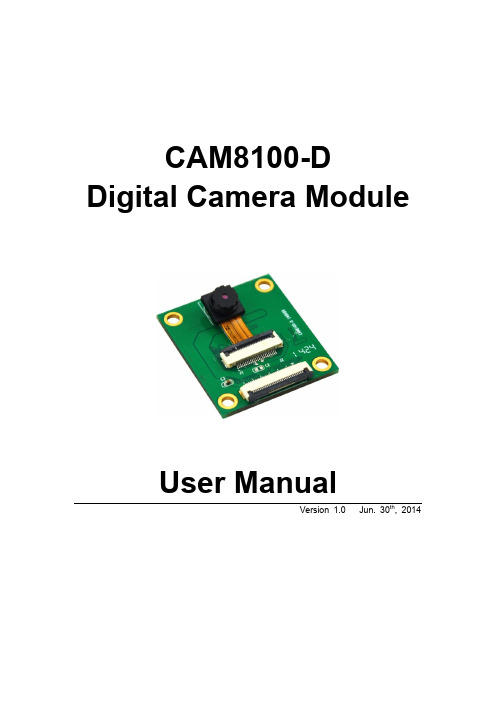
CAM8100-D Digital Camera ModuleUser ManualVersion 1.0 –Jun. 30th, 2014Copyright Statement:●CAM8100-D and its related intellectual property are owned by Shenzhen EmbestTechnology Co., Ltd.●Shenzhen Embest Technology has the copyright of this document and reservesall rights. Any part of the document should not be modified, distributed orduplicated in any approach and form without the written permission issued byEmbest Technology Co., Ltd.Disclaimer:●Shenzhen Embest Technology does not take warranty of any kind, eitherexpressed or implied, as to the program source code, software and documents inthe CD/DVD-ROMs provided along with the products, and including, but notlimited to, warranties of fitness for a particular purpose; The entire risk as to thequality or performance of the program is with the user of products. Revision History:Version Date Description1.0 2014-6-30 Original VersionTable of ContentsChapter 1Product Overview (1)1.1Brief Introduction (1)1.2Packing List (1)1.3Product Features (1)Chapter 2Interface Definition (3)Chapter 3Use of CAM8100-D (5)3.1Hardware/Software Requirements (5)3.2Hardware Connections (5)3.3Using CAM8100-D (6)Technical Support and Warranty (8)Chapter 1 Product Overview1.1 Brief IntroductionCAM8100-D is a new 5-megapixel CMOS camera module designed by Embest Technology. It used a 1/4" color image sensor with OmniBSI™ technology, support up QSXGA (2592x1944) image resolution, featured with complete user control and output data format conversion; supports automatic image control functions include automatic exposure control (AEC), automatic white balance(AWB), automatic band filter (ABF), automatic, and so on.This module is currently compatible with RIoTboard. CAM8100-D has a camera interface, connect to an evaluation board with a 30PIN FPC Cable e for implementing the function of image capture.1.2 Packing List●CAM8100-D Module×1●Mini USB Cable×11.3 Product Features●Module Dimensions: 39.16mm×34.96mm●Operating Temperature: 0 ℃~ 70 ℃●Operating Temperature for Stable Imaging: 0 ℃~ 50 ℃●Connector: 30Pin FPC connector●Power: powered by the target board●Sensitivity: 600 mV/Lux-sec●Active array size: 2592 x 1944●Pixel Size: 1.4μm×1.4μm●Lens size: 1/4"●Maximum image transfer rate:◆QSXGA (2592x1944): 15 fps◆1080p: 15 fps◆1280x960: 15 fps◆720p: 15 fps◆VGA (640x480): 30fps◆QVGA (320x240): 30fps●Automatic image control functions:◆Automatic exposure control (AEC),◆Automatic white balance(AWB)◆Automatic band filter (ABF)◆Automatic 50/60 Hz luminance detection◆Automatic black level calibration (ABLC) ●Compatible Boards: RIoTboadChapter 2 Interface Definition CAM8100-D has a camera interface, connect to an evaluation board with a 30PIN FPC Cable e for implementing the function of image capture. See below for the camera location.Figure 2-1 Camera interface locationThe following table lists the pin definitions of the camera interfaces on CAM8100-D:Table 2-1 camera Interface29 GND GNDChapter 3 Use of CAM8100-D This chapter contains the lists of hardware and software that are required to allow CAM8100-D function properly, an illustration that shows hardware connections, and operations under Android to activate CAM8100-D camera module.3.1 Hardware/Software Requirements1)Hardware Requirements;●An RIoTboard installed with Android system● A CAM8100-D camera module● A 30Pin FPC Cable● A TF card (optional)● A 5V power adapter● A display device (HDMI monitors orLCD8000-97C/LCD8000-43T/LCD8000-70T display modules /VGA8000conversion module)2)Software Requirements;●OS: Android●Veision: SVN2705 or higher3.2 Hardware ConnectionsAs shown in the following image, please use the 30Pin FPC cable to connect CAM8100-D camera module to the camera interface of RIoTboard, then connect a display device (LCD8000-97C is used here) and a power adapter to the board.Figure 3-1 Hardware Connections3.3 Using CAM8100-D1)After Android system boots up, use your finger to touch the icon at the bottom of Android home interface as shown blow to enter application list.Figure 3-2 Android Home Interface2)Touch the Camera icon in the application list as shown below; The images captured by the camera module will be displayed on your screen.Figure 3-3 Run Camera ApplicationTechnical Support and WarrantyEmbest Technology provides its product with one-year free technical support including:●Providing software and hardware resources related to the embedded products ofEmbest Technology;●Helping customers properly compile and run the source code provided byEmbest Technology;●Providing technical support service if the embedded hardware products do notfunction properly under the circumstances that customers operate according tothe instructions in the documents provided by Embest Technology;●Helping customers troubleshoot the products.The following conditions will not be covered by our technical support service. We will take appropriate measures accordingly:●Customers encounter issues related to software or hardware during theirdevelopment process;●Customers encounter issues caused by any unauthorized alter to the embeddedoperating system;●Customers encounter issues related to their own applications;●Customers encounter issues caused by any unauthorized alter to the sourcecode provided by Embest Technology;1)12-month free warranty on the PCB under normal conditions of use since the sales of the product;2)The following conditions are not covered by free services; Embest Technology will charge accordingly:●Customers fail to provide valid purchase vouchers or the product identificationtag is damaged, unreadable, altered or inconsistent with the products.●Products are damaged caused by operations inconsistent with the user manual;●Products are damaged in appearance or function caused by natural disasters(flood, fire, earthquake, lightning strike or typhoon) or natural aging ofcomponents or other force majeure;●Products are damaged in appearance or function caused by power failure,external forces, water, animals or foreign materials;●Products malfunction caused by disassembly or alter of components bycustomers or, products disassembled or repaired by persons or organizationsunauthorized by Embest Technology, or altered in factory specifications, orconfigured or expanded with the components that are not provided or recognizedby Embest Technology and the resulted damage in appearance or function;●Product failures caused by the software or system installed by customers orinappropriate settings of software or computer viruses;●Products purchased from unauthorized sales;●Warranty (including verbal and written) that is not made by Embest Technologyand not included in the scope of our warranty should be fulfilled by the party whocommitted. Embest Technology has no any responsibility;3)Within the period of warranty, the freight for sending products from customers to Embest Technology should be paid by customers; the freight from Embest to customers should be paid by us. The freight in any direction occurs after warranty period should be paid by customers.4)Please contact technical support if there is any repair request.Technical SupportTelephone Number: +86-755-25635626-872/875/897Email Address: ***********************Sales InformationTelephone Number: +86-755-25635626- 863/865/866/867/868Fax Number: +86-755-25616057Email Address: ***************************Company InformationCompany Website: Company Address: Tower B 4/F, Shanshui Building, Nanshan Yungu Innovation Industry Park, Liuxian Ave. No. 1183, Nanshan District, Shenzhen, Guangdong, China (518055)。
戴尔N4000系列和PowerConnect 8100系列交换机配置指南说明书
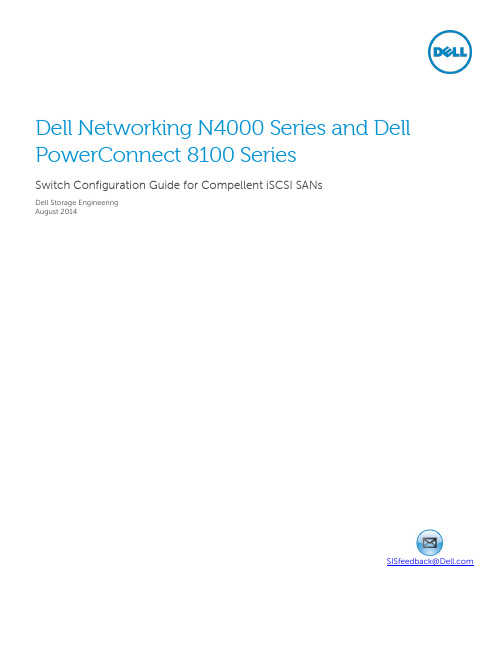
Dell Networking N4000 Series and Dell PowerConnect 8100 SeriesSwitch Configuration Guide for Compellent iSCSI SANsDell Storage EngineeringAugust 2014********************Revisions© 2014 Dell Inc. All rights reserved. Reproduction of this material in any manner whatsoever without the express written permission of Dell Inc. is strictly forbidden. For more information, contact Dell.Dell, the Dell logo, and the Dell badge, Dell Networking, PowerConnect, Compellent, and Force10 are trademarks of Dell Inc.Table of contentsRevisions (2)1Introduction (4)1.1Audience (4)1.2Switch details (4)1.3Cabling diagram (5)2Dell recommended switch configuration (6)2.1Hardware configuration (6)2.2Delete startup configuration (6)2.3Disable Data Center Bridging (DCB) (8)2.4Configure out of band (OOB) management port (8)2.5Http and Telnet authentication (8)2.6Configure login credentials (8)2.7Configure flow control (8)2.8Configure Jumbo MTU for all ports (9)2.9Configure spanning tree portfast on edge ports (9)2.10Configure VLAN (9)2.11Save configuration (10)2.12Configure additional switch (10)Additional resources (11)1IntroductionThis document illustrates how to configure Dell™ Networking N4000 Series and Dell PowerConnect 8100 switches for use as a dedicated iSCSI SAN with Compellent™ storage and using Dell best practices. 1.1AudienceThis switch configuration guide describes an optimal configuration following Dell best practices for aCompellent iSCSI SAN and is intended for storage or network administrators and deployment personnel.1.2Switch detailsThe table below provides an overview of the switch configuration.1.3Cabling diagramThe cabling diagram shown below represents the Dell recommend method for deploying your servers and Compellent arrays.Figure 1Cabling diagram2Dell recommended switch configurationThese steps show how to configure two Dell PowerConnect 8100 Series or Dell Networking N4000 Series switches for use as a dedicated iSCSI SAN with Compellent Storage Center.2.1Hardware configuration1.Power on the two switches.2.Connect a serial cable to the serial port of the first switch.ing Putty or another terminal utility, open a serial connection session to the switch.4.Open your terminal emulator and configure it to use the serial port (usually COM1, but this may varydepending on your system). Configure serial communications for 9600,N,8,1 and no flow control. 2.2Delete startup configurationconsole>enableconsole#reloadAre you sure you want to reload the stack? (y/n) yFollow the prompts shown below when the Main Menu is displayed during the bootup process.Dell Networking Boot Options============================Select a menu option within 3 seconds or the Operational Code will startautomatically...1 - Start Operational Code2 - Display Boot MenuSelect (1, 2)# 2Boot Main Menu==============1 - Start Operational Code2 - Select Baud Rate3 - Retrieve Logs4 - Load New Operational Code5 - Display Operational Code Details9 - Reboot10 - Restore Configuration to Factory Defaults11 - Activate Backup Image12 - Start Password RecoveryEnter choice number 10.Are sure you want to Erase Current Configuration? (Y/N): YErasing Current Configuration...done.Boot Main Menu==============1 - Start Operational Code2 - Select Baud Rate3 - Retrieve Logs4 - Load New Operational Code5 - Display Operational Code Details9 - Reboot10 - Restore Configuration to Factory Defaults11 - Activate Backup Image12 - Start Password RecoveryEnter choice number 9 and the system will reboot. Wait for the following prompt:Would you like to run the setup wizard (you must answer this question within 60 seconds)? [Y/N] N2.3Disable Data Center Bridging (DCB)console>enableconsole#configureconsole(config)#no dcb enableconsole(config)#exit2.4Configure out of band (OOB) management portconsole>enableconsole>#configureconsole(config)#interface out-of-bandconsole(config-if)#ip address ipaddress mask gatewayconsole(config-if)#exit2.5Http and Telnet authenticationconsole>enableconsole#configconsole(config)#line telnetconsole(config-telnet)#login authentication defaultconsole(config-telnet)#exitconsole(config)#ip http authentication local2.6Configure login credentialsconsole(config)#username admin password yourpassword privilege 15console(config)#enable password yourpasswordconsole(config)#exit2.7Configure flow controlconsole#configureconsole(config)#flowcontrol receive onThis operation may take a few minutes.Management interfaces will not be available during this time.Are you sure you want to continue? (y/n)yconsole(config)#exit2.8Configure Jumbo MTU for all portsconsole(config)#system jumbo mtu 9216console(config)# exit2.9Configure spanning tree portfast on edge portsconsole#configureconsole(config)#interface range tengigabitethernet allconsole(config-if)#spanning-tree portfastconsole(config-if)#exit2.10Configure VLANconsole(config)#vlan vlan_idconsole#(config-vlan###) interface range tengigabitethernet allconsole(config-if)#switchport access vlan vlan_idconsole(config-if)#exitconsole(config)#exit2.11Save configurationconsole#copy running-config startup-configThis operation may take a few minutes.Management interfaces will not be available during this time.Are you sure you want to save? (y/n)y2.12Configure additional switchRepeat the commands from Section 2 to configure the second switch.11 SCG2002Dell Networking N4000 Series and Dell PowerConnect 8100 Series Configuration GuideAdditional resources is focused on meeting your needs with proven services and support. is an IT Community where you can connect with Dell Customers and Dell employees for the purpose of sharing knowledge, best practices, and information about Dell products and yourinstallations.Referenced or recommended Dell publications:∙Dell Storage Compatibility Matrix/dell-groups/dtcmedia/m/mediagallery/20438558.aspx∙For Compellent best practices white papers, reference architectures, and sizing guidelines forenterprise applications and SANs, refer to:/techcenter/storage/w/wiki/pellent-technical-content.aspx。
Dell Studio XPS 8100 维修手册说明书

Dell™ Studio XPS™ 8100 維修手冊註,警示,警告本文件中的資訊如有更改,恕不另行通知。
© 2009 Dell Inc. 版權所有,翻印必究。
未經 Dell Inc. 的書面許可,嚴格禁止以任何形式複製這些內容。
本文中使用的商標:Dell 、DELL 徽標和 Studio XPS 是 Dell Inc. 的商標;Intel 和 Intel SpeedStep 是 Intel Corporation 在美國及其他國家/地區的商標;Microsoft 、Windows 、Windows Vista 和 Windows Vista 開始按鈕徽標是 Microsoft Corporation 在美國及/或其他國家的商標或註冊商標。
本說明文件中使用的其他商標及商品名稱,係指擁有這些商標及商品名稱的公司或其製造的產品。
Dell Inc. 對本公司之外的商標和產品名稱不擁有任何所有權。
2009 年 12 月 Rev. A00型號:D03M 系列 類型:D03M001開始之前技術概觀機箱蓋記憶體模組前蓋圖形卡托架PCI 與 PCI Express 卡頂蓋磁碟機頂部 I/O 面板 前 USB 面板 藍芽組件 電源按鈕模組 風扇 處理器 幣式電池 電源供應器 主機板 系統設定 更新 BIOS註:註是表示能幫助您更好使用電腦的資訊。
警示:「警示」表示有可能會損壞硬體或導致資料遺失,並告訴您如何避免發生此類問題。
警告:「警告」表示可能的財產損失、人身傷害或死亡。
回到目錄頁開始之前Dell™ Studio XPS™ 8100 維修手冊技術規格建議的工具關閉電腦安全說明本手冊介紹卸下和安裝電腦元件的程序。
除非另有說明,否則執行每個程序時均假定已執行下列作業:l您已經執行關閉電腦和安全說明中的步驟。
l您已閱讀電腦隨附的安全資訊。
l 以相反的順序執行卸下程序可以裝回元件或安裝元件(如果是單獨購買的話)。
Allied Telesis 8100S系列光纤交换机说明书

Allied Telesis 8100S Series fiber switches with 100FX multi-mode fiber ports offer high performance Layer 2-4 switching designed for the edge of the network.Secure»The 8100S Series fiber switches are designed to offer 100FX multi-mode connectivity for a higher level of security not found in copper based Ethernet systems. This combined with advanced access security features protect the critical edge of the network.Able to go the distance»Fiber connectivity is ideal for networks that demand high bandwidth over long distances. The 8100S Series fiber modules support Gigabit and 100Mbps up to a distance of 2 kilometers over multi-mode fiber, and up to 80 kilometers over single-mode fiber. Fiber is able to transport data over long distances without the type of degradation that you see with copper, allowing highly scalable and flexible network design for big business campuses, educational campus and large retails stores.Stable in harsh environment»Fibers complete immunity to electrical interference makes it resistant to cross talk between signals among different cables and environmental noise, such as radio waves and electric signals. This makes the 8100S Series ideal for high voltage environments and in places with high EMI (ElectromagneticInterference), such as alongside utility lines, conveyor belts, power lines, and railroad tracks.The 8100S Series consists of 16 100FX (SC and LC) MMF ports and 24 100FX (LC) MMF ports switch models. The 16-port models come with 16 100FX plus 8 10/100TX ports. All 8100S Series switches offer two Gigabit combo 10/100/1000T-SFP uplink ports plus two dedicated stacking connectors that deliver a total of 10Gbps stack bandwidth. The stackable Ethernet series offers fiber connectivity suitable for a network that requires high security and long distance connectivity.Redundant Power OptionsAll variants of the 8100S fiber switch family feature two internal power supplies as standard, allowing the switches to be powered from two separate building feeds making the 8100S Series less susceptible to building power failures and ensuring continuous switch operation.StackingThe physical stacking capabilityintegrated into this platform is designed to offer simplified management for higher port density applications. Up to three stackable switches of the 8100S copper and fiber series can be mixed and stacked together to a maximum of 78 ports.Key FeaturesEase of ManagementDesigned for rapid deployment with the minimum of configuration time, the 8100S Series offers features such as Voice VLAN, LLDP-MED, Enhanced Stacking and Web management GUI that facilitates simple and effective approach to network management.Voice VLAN segregates VoIP traffic from regular Ethernet traffic and applies to it a higher QoS. It takes the complexity out of VoIP deployments, ensures high voice quality and protects time sensitive voice traffic from being flooded by other data. LLDP-MED lets the user auto-configure end stations to send preconditioned traffic that adheres to Voice VLAN configured network policies.Enhanced Stacking with 8100S Series enables the user to make software upgrades for multiple switches with a single command, plus update all configurations in a single management session.The industry standard CLI of AlliedWare Plus ™ combined with the simple and intuitive Web management GUI reduces the training needs for those who require granularity of control, by providing a familiar interface for advanced users.8100S Series Fiber SwitchesLAYER 2–4 FAST ETHERNET STACKABLE SWITCHESSwitchesproduct informationEnvironmentally FriendlyIn keeping with our commitment to environmentally friendly processes and products, the 8100S Series is designed to be green from the ground up, with reduced power consumption and minimal hazardous waste.The use of highly recyclable metal, combination of green production processes, earth friendly packaging, high efficiency power supplies and effective power management deliver both cost savings and a reduced carbon footprint to the user.Access Control ListsAccess Control Lists work as filters that can enable inspection and classification of incoming data. Specific actions can then be performed on these defined data frames to more effectively manage the network traffic at Layer 2 through Layer 4. ACLs are typically used as security mechanism, either permitting or denying entry for packets on specific switch ports.Effective Traffic MonitoringIn order to fully understand theperformance of the network and ensurethe ongoing smooth delivery of criticaldata, users must be able to measure andanalyze the traffic in real time.The 8100S Series facilitates effectivetraffic monitoring with sFlow, an industry-standard technology for monitoring high-speed switched networks gives completevisibility into the use of the networkenabling performance optimization,accounting, billing for usage, and evendefense against security threats.Securing the Network EdgeIn addition to the secure fiberconnectivity, the 8100S Seriesguarantees protection and securemanagement of administrator’s networkby providing strong security standardsand authentication mechanism foraccess at the edge of a network.IEEE 802.1x port authenticationmethods such as PEAP, EAP-TLS andEAP-TTLS supported by the 8100SSeries allows a network controller torestrict external devices from gainingunauthenticated access in to thenetwork.The Multiple Supplicant Authenticationenables the switch to uniquelyauthenticate and apply the appropriatepolicies and VLAN for multiple users ordevices on a shared port, allowing portexpansion while keeping the networksecure.Gigabit and Fast Ethernet SFPSupportThe 8100S Series supports bothGigabit and Fast Ethernet Small Form-Factor Pluggable (SFP) uplinks. Thedual-speed ports make this series idealfor environments where Gigabit fiberswitches will be phased in over time.The 8100S Series allows for connectivityto the legacy 100FX hardware until theuplink device is upgraded to Gigabit.Layer 3 RoutingThe switch provides static IPv4 routingat the edge of the network as well assupport for RIPv1 and RIPv2.NOT AVAILABLE IN THE UNITED STATES AND CANADASpecificationsSystem Capacity»128MB RAM»16MB flash memory»16K MAC addresses»266MHz CPUMaximum Bandwidth»Non-blocking for all packet sizesWirespeed Switching (Layer 2/3) on all Ethernet Ports»14,880pps for 10Mbps Ethernet»148,800pps for 100Mbps Ethernet»1,488,000pps for 1000Mbps Ethernet Environmental Specifications»Operating temperature: 0ºC to 40ºC»Storage temperature: -25ºC to 70ºC»Operating humidity: 5% to 90% non-condensing»Storage humidity: 5% to 90% non-condensing»Max operating altitude: 3,048 m (10,000 ft)Port Configuration»Auto-negotiation, duplex, MDI/MDI-X, IEEE 802.3x flow control/back pressure»Head of Line (HoL) blocking prevention»Broadcast storm control»Link flap protection»Group link control»Port mirroringEthernet Specifications»RFC 894 Ethernet II encapsulation»IEEE 802.1D MAC bridges»IEEE 802.1Q Virtual LANs»IEEE 802.2 Logical link control»IEEE 802.3ac VLAN TAG»IEEE 802.1ax-2008 (LACP) link aggregation»IEEE 802.3u 100TX»IEEE 802.3x Full-duplex operation»IEEE 802.3z Gigabit Ethernet»Jumbo frames (9198 bytes)Quality of Service (QoS)»Eight egress queues per port»Egress rate limiting»Voice VLAN»Automatic QoS»IEEE 802.1p Class of Service with strict and weighted round robin scheduling»RFC 2474 DSCP for IP-based QoS»RFC 2475 Differentiated services architecture»Layer 2, 3 and 4 criteria Spanning-Tree Protocol»IEEE 802.1D Spanning-Tree Protocol»IEEE 802.1D-2004 Rapid Spanning-Tree Protocol»IEEE 802.1q-2005 Multiple Spanning-Tree Protocol(15 instances)»BPDU guard»Loop guard»Root guardMIB Support»RFC 1213 MIB-II»RFC 1215 TRAP MIB»RFC 1493 Bridge MIB»RFC 2863 Interfaces group MIB»RFC 1643 Ethernet-like MIB»RFC 2618 RMON MIB»RFC 2674 IEEE 802.1Q MIB»RFC 2096 IP forwarding table MIB»Allied Telesis managed switch MIBManagement»RFC 854 Telnet server»Console management port»AlliedWare Plus CLI»Web GUI»Enhanced Stacking»RFC 1866 HTML»RFC 2068 HTTP»RFC 2616 HTTPS»RFC 1350 TFTP»zModem»RFC 1305 SNTP»RFC 1155 MIB»RFC 1157 SNMPv1»RFC 1901 SNMPv2c»RFC 3411 SNMPv3»RFC 1757 RMON 4 groups: Stats, History, Alarmsand Events»RFC 3164 Syslog protocol (client)»Event log»RFC 3176 sFlow»Auto configVLAN»4096 VLANs (IEEE 802.1Q)»Port-based VLANs»MAC-based VLANs – 256»IP subnet-based VLANs – 256»Port-based Private VLANs»GARP VLAN Registration Protocol (GVRP)Link Aggregation»IEEE 802.3ad LACP - eight groups»Static link aggregation - 24 groupsLink Discovery»IEEE 802.1ab Link Layer Discovery Protocol (LLDP)»Link Layer Discovery Protocol-Media Endpoint(LLDP-MED)General Protocols»RFC 768 UDP»RFC 791 IP»RFC 792 ICMP»RFC 793 TCP»RFC 826 ARP»RFC 950 Subnetting, ICMP»RFC 1027 Proxy ARP»RFC 1035 DNS»RFC 1122 Internet host requirements»DHCP client»DHCP snooping»DHCP option 82»RFC 3046 DHCP relay»RFC 951 BootPIP Multicast»RFC 1112 IGMPv1 snooping»RFC 2236 IGMPv2 snooping»IGMPv2 snooping querier»Multicast groups – 255IPv6»IPv6 host»IPv6 ACL»ICMPv6»Dual-stack IPv4/IPv6 management»IPv6 applications: WEB/SSL, Telnet server/SSH,IP Routing»Static IPv4 routing – 4K»RIPv1, v2»Proxy ARPSecurity / IEEE 802.1x»TACACS+»RFC 2865 RADIUS client»RFC 2866 RADIUS accounting»IEEE 802.1x port-based Network Access Control(NAC)»Supplicant»Authenticator»IEEE 802.1x multiple supplicant mode»Piggy-back mode»Per port MAC address limiting»Per port MAC address filtering»MAC address security/lockdown»RFC 1321 MD-5»EAP, EAP-TLS, LEAP, PEAP, TTLS»Dynamic VLANs»Guest VLANs»Secure VLANs»Layer 2/3/4/ Access Control Lists (ACLs)»SSLv3 for Web management»SSL»SSH»SSH session time out»Microsoft NAP compliant»Symantec NAC supportPhysical Specifications and MTBF FiguresPower and Noise CharacteristicsOptical Ports Specifications *Standard product with dual AC power supplyStacking Features»10Gbps stacking bandwidth via dedicated HDMI stacking ports»Hardware stack up to three units (78 ports) using HDMI stacking ports or stack up to 24 units using Enhanced Stacking»Single system appearance »Single IP management »Backup master»Link aggregation / trunking across hardwire stack »Port mirroring across stack »VLAN across stack»Maximum HDMI stacking cable length 1mCompliance Standards»IEEE 802.3 – 10T»IEEE 802.3u – 100TX with auto-negotiation »IEEE 802.3ab – 1000T Gigabit Ethernet »100FX SFP support »1000X SFP supportSafety and Electromagnetic Emissions Certifications»EMI: FCC class A, CISPR class A, EN55022 class A, C-TICK, VCCI Class A, CE, EN601000-3-2, EN601000-3-3 »Immunity: EN55024»Safety: UL 60950-1 (cUlus), EN60950-1 (TUV), EN60825RoHS Standards»Compliant with European and China RoHS standardsPackage Description»AT-8100S/xx switch »AC power cords»Management cable (RJ-45 to DB-9)»Rubber feet for desktop installation and 19” rack-mountable hardware kit accessories»Install guide and CLI users guide available at »HDMI stacking cable (1 meter)North America Headquarters | 19800 North Creek Parkway | Suite 100 | Bothell | WA 98011 | USA | T: +1 800 424 4284 | F: +1 425 481 3895Asia-Pacific Headquarters | 11 Tai Seng Link | Singapore | 534182 | T: +65 6383 3832 | F: +65 6383 3830EMEA & CSA Operations | Incheonweg 7 | 1437 EK Rozenburg | The Netherlands | T: +31 20 7950020 | F: +31 20 7950021AT-8100S/16F8-SC-xx16 100M fiber SC ports, 8-port 10/100TX2 combo ports (10/100/1000T-100/1000 SFP) 2 HDMI stacking portsStandard two AC power suppliesAT-8100S/16F8-LC-xx16 100M fiber LC ports, 8-port 10/100TX2 combo ports (10/100/1000T-100/1000 SFP) 2 HDMI stacking portsStandard two AC power suppliesAT-8100S/24F-LC-xx 24 100M fiber LC ports2 combo ports (10/100/1000T-100/1000 SFP) 2 HDMI stacking portsStandard two AC power suppliesWhere xx =10 for US power cord 20 for no power cord 30 for UK power cord40 for Australian power cord 50 for European power cordSmall Form Pluggable Optics ModulesAT-SPSXSFP, MMF, 1000Mbps, 220 / 500 m, 850 nm, LC AT-SPSX/1SFP, MMF, 1000Mbps, 220 / 550m, 850 nm, LC Extended temperature: -40ºC to 85ºC AT-SPEXSFP, MMF, 1000Mbps, 2 km, 1310 nm, LC AT-SPLX10SFP, SMF, 1000Mbps, 10 km, 1310 nm, LC AT-SPLX10/ISFP, SMF, 1000Mbps, 10 km, 1310 nm, LC Extended temperature: -40ºC to 85ºC AT-SPLX40SFP, SMF, 1000Mbps, 40 km, 1310 nm, LC AT-SPZX80SFP, SMF, 1000Mbps, 80 km, 1550 nm, LC AT-SPBD10-13SFP, SMF, 1000Mbps, 10 km, 1310/1490 nm, LC-BiDi AT-SPBD10-14SFP, SMF, 1000Mbps, 10 km, 1490/1310 nm, LC-BiDi AT-SPFX/2SFP, MMF, 100Mbps, 2 km, 1310 nm, LCAT-SPFXBD-LC-13SFP, SMF, 100Mbps, 10 km, 1310/1510 nm, LC-BiDi AT-SPFXBD-LC-15SFP, SMF, 100Mbps, 10 km, 1510/1310 nm, LC-BiDi AT-SPFX/15SFP, SMF, 100Mbps, 15 km, 1310 nm, LCOrdering Information8100S Series Fiber SwitchesNOT AVAILABLE IN THE UNITED STATES AND CANADA。
毛肚 UC-8100 系列 ARM 核心 A8 300MHz 600MHz 1GHz IIoT 网关
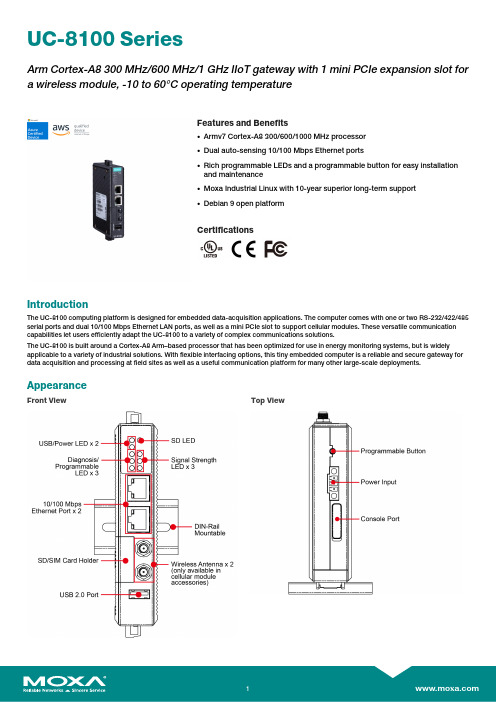
UC-8100SeriesArm Cortex-A8300MHz/600MHz/1GHz IIoT gateway with1mini PCIe expansion slot for a wireless module,-10to60°C operating temperatureFeatures and Benefits•Armv7Cortex-A8300/600/1000MHz processor•Dual auto-sensing10/100Mbps Ethernet ports•Rich programmable LEDs and a programmable button for easy installationand maintenance•Moxa Industrial Linux with10-year superior long-term support•Debian9open platformCertificationsIntroductionThe UC-8100computing platform is designed for embedded data-acquisition applications.The computer comes with one or two RS-232/422/485 serial ports and dual10/100Mbps Ethernet LAN ports,as well as a mini PCIe slot to support cellular modules.These versatile communication capabilities let users efficiently adapt the UC-8100to a variety of complex communications solutions.The UC-8100is built around a Cortex-A8Arm–based processor that has been optimized for use in energy monitoring systems,but is widely applicable to a variety of industrial solutions.With flexible interfacing options,this tiny embedded computer is a reliable and secure gateway for data acquisition and processing at field sites as well as a useful communication platform for many other large-scale deployments.AppearanceFront View Top ViewBottom ViewSpecificationsComputerCPU UC-8131-LX:Armv7Cortex-A8300MHzUC-8132-LX:Armv7Cortex-A8300MHzUC-8162-LX:Armv7Cortex-A8600MHzUC-8112-LX:Armv7Cortex-A81GHzDRAM UC-8112-LX:512MB DDR3UC-8131-LX:256MB DDR3UC-8132-LX:256MB DDR3UC-8162-LX:512MB DDR3Supported OS Linux Debian9kernel4.4(Moxa Industrial Linux)See /MILStorage Pre-installed8GB eMMCStorage Slot SD slots x1Computer InterfaceEthernet Ports Auto-sensing10/100Mbps ports(RJ45connector)x2Serial Ports UC-8112-LX:RS-232/422/485ports x2,software-selectable(terminal block)UC-8131-LX:RS-232/422/485ports x1,software-selectable(terminal block)UC-8132-LX:RS-232/422/485ports x2,software-selectable(terminal block)UC-8162-LX:RS-232/422/485ports x2,software-selectable(terminal block) USB2.0USB2.0hosts x1,type-A connectorsExpansion Slots UC-8112-LX:mPCIe slot x1UC-8131-LX:mPCIe slot x1UC-8132-LX:mPCIe slot x1UC-8162-LX:mPCIe slot x1Number of SIMs UC-8112-LX:1UC-8131-LX:1UC-8132-LX:1UC-8162-LX:1SIM Format MiniButtons Reset buttonConsole Port RS-232(TxD,RxD,GND),4-pin header output(115200,n,8,1)Ethernet InterfaceMagnetic Isolation Protection 1.5kV(built-in)Serial InterfaceData Bits5,6,7,8Parity None,Even,Odd,Space,MarkStop Bits1,1.5,2Baudrate300bps to921.6kbpsSerial SignalsRS-232TxD,RxD,RTS,CTS,GNDRS-422Tx+,Tx-,Rx+,Rx-,GNDRS-485-2w Data+,Data-,GNDRS-485-4w Tx+,Tx-,Rx+,Rx-,GNDLED IndicatorsSystem Power x1SD slots x1Programmable x3USB x1Wireless Signal Strength Cellular/Wi-Fi x3Power ParametersInput Voltage12to24VDCInput Current480mA@12VDC225mA@24VDCPower Consumption 5.4WReliabilityAlert Tools RTC(real-time clock)Automatic Reboot Trigger Built-in WDTPhysical CharacteristicsHousing PlasticDimensions101x27x128mm(3.98x1.06x5.04in)Weight224g(0.5lb)Installation DIN-rail mounting,Wall mounting(with optional kit)Environmental LimitsOperating Temperature-10to60°C(14to140°F)Storage Temperature(package included)-20to80°C(-4to176°F)Ambient Relative Humidity5to95%(non-condensing)Shock IEC60068-2-27Vibration2Grms@IEC60068-2-64,random wave,5-500Hz,1hr per axis(without USB devicesattached)Standards and CertificationsSafety UL60950-1EMC EN55032/24,KC(UC-8162)EMI CISPR32,FCC Part15B Class AEMS IEC61000-4-2ESD:Contact:4kV;Air:8kVIEC61000-4-3RS:80MHz to1GHz:3V/mIEC61000-4-4EFT:Power:1kV;Signal:0.5kVIEC61000-4-5Surge:Power:0.5kVIEC61000-4-6CS:3VIEC61000-4-8PFMFGreen Product RoHS,CRoHS,WEEEMTBFTime UC-8131-LX:1,465,546hrsUC-8132-LX/8162-LX:1,195,173hrsUC-8112-LX:1,149,242hrsStandards Telcordia(Bellcore)StandardWarrantyWarranty Period5yearsDetails See /warrantyPackage ContentsDevice1x UC-8100Series computerCable1x console cableInstallation Kit1x power jackDocumentation1x quick installation guide1x warranty cardDimensionsOrdering InformationModel Name CPU RAM Storage Storage Slot mPCIe Socket forWireless ModuleSerial PortsUC-8131-LX Armv7Cortex-A8300MHz256MB8GB eMMC SD Card11UC-8132-LX Armv7Cortex-A8300MHz256MB8GB eMMC SD Card12UC-8162-LX Armv7Cortex-A8600MHz512MB8GB eMMC SD Card12UC-8112-LX Armv7Cortex-A81GHz512MB8GB eMMC SD Card12Accessories(sold separately)Power AdaptersPWR-12150-UK-SA-T Locking barrel plug,12VDC,1.5A,100to240VAC,United Kingdom(UK)plug,-40to75°C operatingtemperaturePWR-12150-EU-SA-T Locking barrel plug,12VDC,1.5A,100to240VAC,Continental Europe(EU)plug,-40to75°Coperating temperaturePWR-12150-CN-SA-T Locking barrel plug,12VDC,1.5A,100to240VAC,China(CN)plug,-40to75°C operatingtemperaturePWR-12150-USJP-SA-T Locking barrel plug,12VDC1.5A,100to240VAC,United States/Japan(US/JP)plug,-40to75°Coperating temperaturePWR-12150-AU-SA-T Locking barrel plug,12VDC,1.5A,100to240VAC,Australia(AU)plug,-40to75°C operatingtemperatureCellular Wireless ModulesUC-8100LTE-CAT4-AP Telit LE910C4-AP LTE Cat.4mini card with2M2screws for the APAC regionUC-8100LTE-CAT4-EU Telit LE910C4-EU LTE Cat.4mini card with2M2screws for the EMEA regionWi-Fi Wireless ModulesWiFi-BGN802.11ac/a/b/g/n Wi-Fi module x1,i-PEX MHF male connector to RP-SMA female connector x2,ANT-WDB-ARM-02x1,M2screw x2AntennasANT-WDB-ARM-02 2.4/5GHz,omni-directional rubber duck antenna,2dBi,RP-SMA(male)ANT-LTE-OSM-03-3m BK700-2700MHz,multi-band antenna,specifically designed for2G,3G,and4G applications,3m cable ANT-LTE-ASM-05BK704-960/1710-2620MHz,LTE stick antenna,5dBiANT-LTEUS-ASM-01GSM/GPRS/EDGE/UMTS/HSPA/LTE,omni-directional rubber duck antenna,1dBiANT-LTE-OSM-06-3m BK MIMO Multiband antenna with screw-fastened mounting option for700-2700/2400-2500/5150-5850MHzfrequenciesANT-LTE-ASM-04BK704-960/1710-2620MHz,LTE omni-directional stick antenna,4.5dBiCablesCBL-F9DPF1x4-BK-100Console cable with4-pin connector,1mWall-Mounting KitsWALLMOUNT-8100-01Wall-mounting kit for the UC-8100with screws©Moxa Inc.All rights reserved.Updated Jul02,2021.This document and any portion thereof may not be reproduced or used in any manner whatsoever without the express written permission of Moxa Inc.Product specifications subject to change without notice.Visit our website for the most up-to-date product information.。
dell studio xps 8100 服务手册说明书
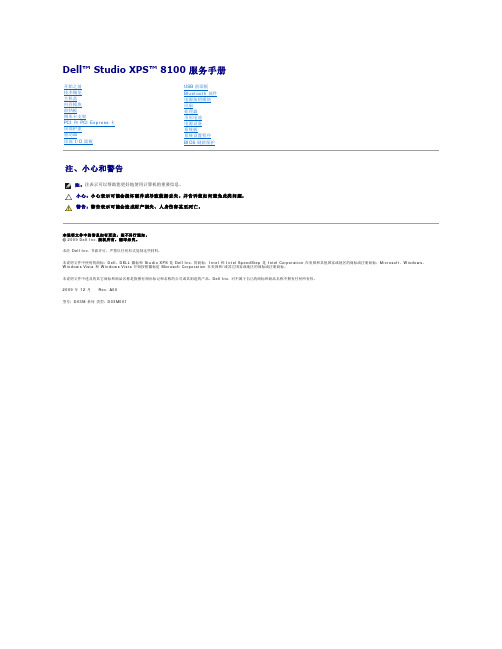
Dell™ Studio XPS™ 8100 服务手册注、小心和警告本说明文件中的信息如有更改,恕不另行通知。
© 2009 Dell Inc. 版权所有,翻印必究。
未经 Dell Inc. 书面许可,严禁以任何形式复制这些材料。
本说明文件中使用的商标:Dell 、DELL 徽标和 Studio XPS 是 Dell Inc. 的商标;Intel 和 Intel SpeedStep 是 Intel Corporation 在美国和其他国家或地区的商标或注册商标;Microsoft 、Windows 、Windows Vista 和 Windows Vista 开始按钮徽标是 Microsoft Corporation 在美国和/或其它国家或地区的商标或注册商标。
本说明文件中述及的其它商标和商品名称是指拥有相应标记和名称的公司或其制造的产品。
Dell Inc. 对不属于自己的商标和商品名称不拥有任何所有权。
2009 年 12 月 Rev. A00型号:D03M 系列 类型:D03M001开始之前技术概览主机盖内存模块前挡板图形卡支架PCI 和 PCI Express 卡顶部护盖驱动器顶部 I/O 面板 USB 前面板 Bluetooth 部件 电源按钮模块 风扇 处理器 币形电池 电源设备 系统板 系统设置程序 BIOS 刷新保护注:注表示可以帮助您更好地使用计算机的重要信息。
小心:小心表示可能会损坏硬件或导致数据丢失,并告诉您如何避免此类问题。
警告:警告表示可能会造成财产损失、人身伤害甚至死亡。
返回目录页面开始之前Dell™ Studio XPS™ 8100 服务手册技术规格建议工具关闭计算机电源安全说明本手册提供卸下和安装计算机中组件的步骤说明。
除非另有说明,否则将假设在执行每个过程时均满足以下条件:l您已经执行了关闭计算机电源和安全说明中的步骤。
l您已经阅读了计算机附带的安全信息。
- 1、下载文档前请自行甄别文档内容的完整性,平台不提供额外的编辑、内容补充、找答案等附加服务。
- 2、"仅部分预览"的文档,不可在线预览部分如存在完整性等问题,可反馈申请退款(可完整预览的文档不适用该条件!)。
- 3、如文档侵犯您的权益,请联系客服反馈,我们会尽快为您处理(人工客服工作时间:9:00-18:30)。
<Note> “ACD Caller-ID based routing” feature is merged with “ACD Skill based routing” feature (LK-SYS-ACD-SKILLBASE-LIC), and the license name is changed as below. (BE Code is not changed) BE BE110869 US Stock 670630 AU Stock --License Name LK-SYS-ACD ADVANCE-LIC Type System Base
US AU EMEA GE
Note
9
(Done)
(Done)
(Done)
- This enhancement will be applicable for AU market only. (16 VM Channels has already been supported for Other markets.) - Necessary number of VM Channel license is required. - 1GB CF is applicable for AU market only, and will be launched with R8. - 1GB CF shall work regardless main software version.
No additional license is required for this enhancement. (OAI license is required in order to enjoy OAI features)
▐ IPv6 Translator (US Market Only)
- V8000 N/A
In addition to the V8000 and ACD Advance licenses, existing ACD related licenses are required to enable the ACD.
3 4 5 6
Soft Key Disable Option Embedded VRS OAI - No proper option for DND IPv6 Translator
R8 Enhancement Overview
October 31, 2012 (Issue 1.0_OT) UNIVERGE Support Center Enterprise Solutions Operations Unit NEC Corporation
Enhanced Feature List (1)
▐ Embedded VRS
Increase the number of embedded VRS channel from 1 to 2. V8000 license is required. (If it is not installed, embedded VRS channel is 1.)
No. Feature SV8100
US AU EMEA GE
Note
System Features 1 SMDR - Buffer Expansion with PZ-ME50 - V8000 - V8000 - V8000 No license is required only for EMEA market.
2
ACD - Caller ID based routing
- V8000 - ACD Advance
- V8000 - V8000
- V8000
- V8000 N/A
- V8000 - ACD Advance
- V8000 N/A
- V8000 - ACD Advance
Max 4,000 calls
PZ-ME50
Call Accounting System is down…
Page 5
© 2012 by NEC Corporation All Rights Reserved
ACD Caller-ID based routing
US
Aust
EMEA
GE
10
InMail - 1GB Compact Flash
(Done)
N/A
N/A
Page 3
© 2012 by NEC Corporation All Rights Reserved
EnhanceBiblioteka Feature List (3)
No. Maintenance 11 WebPRO Improvement - USB backup - ISDN Layer Status Indication WebPRO Improvement - Indicate System / Station condition PCPRO - Increase the account - V8000 - V8000 - Maintenance - Maintenance - V8000 - V8000 - Maintenance - Maintenance - V8000 - Maintenance - V8000 - Maintenance - V8000 - Maintenance - V8000 - Maintenance The existing “Maintenance-Lic” license with V8000 license is required for this enhancement. The existing “Maintenance-Lic” license with V8000 license is required for this enhancement. No license is required. Feature SV8100
The customer can talk with the same Agent who talked last time smoothly. If the agent is busy, the other Agent may receive the call. This feature can be set on ACD Agent basis. Up to 10,000 Caller-ID can be stored to the buffer memory. When the buffer memory becomes full, no more Caller-ID is recorded until getting and indicate as alarm report. Caller-ID record will be deleted by receiving 2nd inbound call from the caller, or specified timer is expired. The Caller-ID buffer memory is shared with all ACD Agent. V8000 and ACD Advanced licenses are required.
Page 2
© 2012 by NEC Corporation All Rights Reserved
Enhanced Feature List (2)
No. InMail 8 InMail Enhancement - Answer Table Expansion - Dial Action Table Expansion - Message Notification enhancement InMail - 16 VM Channels - V8000 - V8000 - V8000 - V8000 In addition to the V8000 license, existing InMail related licenses are required to enable the InMail. Feature SV8100
▐ OAI - No proper option for DND
When pressing DND key while the phone ringing, two option below can be provided.
• Automatically cancelled (abandon) • The call keeps ringing, then DND is activated from next call.
1st Call 214-262-3909 Agent #1
Agent #2
Agent #4
ACD Group
Agent #3 Next call
Page 6
© 2012 by NEC Corporation All Rights Reserved
Other System Features Enhancement
US AU EMEA GE
Note
12
13
Terminals
14 New DT730 Color Display Terminal - SIP-MLT license is required to accommodate the DT730 Terminals. - Color LCD DT730 terminal will be launched separately.
IP DECT 7 Warning tone for IP-DECT No additional license is required for this enhancement. (Std-SIP Ext license is required to accommodate the IP DECT.)
