MAX1416EVKIT中文资料
maxim+max15041evkit+evaluation+kit+用户手册说明书
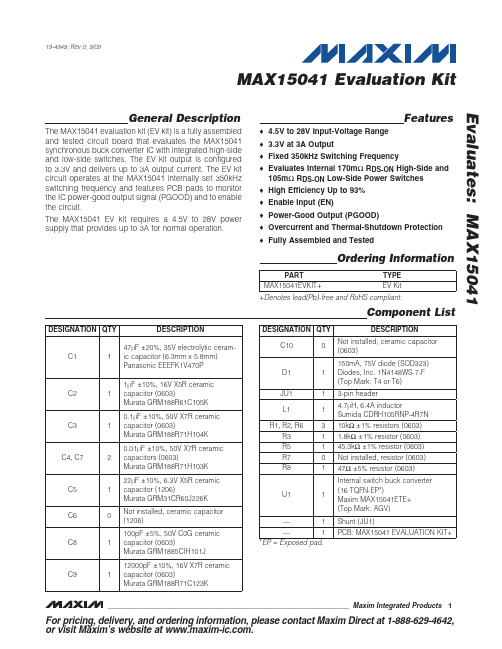
MAX15041 Evaluation Kit
Input Power Source The MAX15041 EV kit VOUT output is optimized to provide up to 3A when operating with an input-voltage source of 4.5V to 28V applied at the VIN and PGND pads. Refer to the TOC 19, 20, and 21 curves in the Typical Operating Characterisitc section in the MAX15041 IC data sheet for current deration for different EV kit VIN inputs and VOUT outputs .
Procedure The MAX15041 EV kit is fully assembled and tested. Follow the steps below to verify board operation. Caution: Do not turn on the power supply until all connections are completed.
Murata GRM188R71H104K
0.01FF Q10%, 50V X7R ceramic 2 capacitors (0603)
maxim+max1416evkit+使用手册说明书

General DescriptionThe MAX1416 evaluation kit (EV kit) is an assembled and tested printed-circuit board (PCB) that demonstrates the MAX1416 multichannel, 16-bit, sigma-delta data-acquisi-tion system. Windows ®98/2000/XP-compatible software provides a convenient user interface to exercise the fea-tures of the MAX1416.Order the complete evaluation system (EV system)(MAX1416EVC16) for a comprehensive evaluation of the MAX1416 using a personal computer. Order the EV kit (MAX1416EVKIT) if the 68HC16MODULE-DIP has been purchased with a previous Maxim EV system, or for cus-tom use in other microcontroller (µC)-based systems.To evaluate the MAX1415, request a free sample of the MAX1415EUE. To evaluate the MX7705, request a free sample of the MX7705EUE.Features♦Proven PCB Board Layout ♦Complete Evaluation System ♦Convenient On-Board Test Points ♦Fully Assembled and Tested♦EV Kit Software Supports Windows 98/2000/XP with RS-232/COM Port ♦EV Kit Software Supports Windows 2000/XP with USB PortEvaluate: MAX1416/MAX1415/MX7705MAX1416 Evaluation Kit/Evaluation System________________________________________________________________Maxim Integrated Products119-3084; Rev 1; 5/07For pricing, delivery, and ordering information,please contact Maxim/Dallas Direct!at 1-888-629-4642, or visit Maxim’s website at .Ordering InformationMAX1416 EV KitWindows is a registered trademark of Microsoft Corp.*This limited temperature range applies to the EV kit PCB only.The MAX1416 IC temperature range is -45°C to +85°C.Note:The MAX1416 software is designed for use with the complete EV system (MAX1416EVC16). It includes a 68HC16MODULE-DIP module, USBTO232, and aMAX1416EVKIT. If the MAX1416 evaluation software is not used, the MAX1416EVKIT board can be purchased by itself,without the µC.E v a l u a t e : M A X 1416/M A X 1415/M X 7705MAX1416 Evaluation Kit/Evaluation System 2_______________________________________________________________________________________Note:Indicate that you are using the MAX1416 when contacting these component suppliers.Quick StartRecommended Equipment (USB Port/PCConnection Option)Before beginning, the following equipment is needed:•MAX1416 EV system:MAX1416 EV kit68HC16MODULE-DIPUSBTO232 (USB cable included)•DC power supply, +7VDC to +12VDC at 0.25A •DC power supply, +5VDC• A user-supplied Windows 2000/XP computer with an available USB port to connect to the USBTO232boardNote:I n the following sections, software-related items are identified by bolding. Text in bold refers to items directly from the EV kit software. Text in bold and underlined refers to items from the Windows 2000/XP operating system.ProcedureThe MAX1416 EV kit is fully assembled and tested.Follow the steps below to verify board operation.Caution: Do not turn on the power until all connec-tions are completed .1)Visit the Maxim website () todownload the latest version of the USBTO232 User Guide. Follow the steps in the USBTO232 User Guide Quick Start section and return to step 2 of this Quick Start section when finished.2)Ensure that jumpers JU1, JU2, and JU4 are closedand that jumper JU3 is in the 1-2 position (see Table 1 for jumper settings).3)Carefully connect the boards by aligning the 40-pinheader of the MAX1416 EV kit with the 40-pin con-nector of the 68HC16MODULE-DI P module. Gently press them together. The two boards should be flush against one another.4)Connect the +5VDC power source to the MAX1416EV kit at terminal block TB1. Observe the polarity marked on the board.5)Connect the +7VDC to +20VDC power source to theµC module at the terminal block located next to the ON/OFF switch, along the top-edge of the µC mod-ule. Observe the polarity marked on the board.6)Connect the USBTO232 board to the68HC16MODULE-DIP module if you have not done so already.7)The MAX1416 EV kit software should have alreadybeen downloaded and installed in the USBTO232Quick Start.8)Start the MAX1416 program by opening its icon in theStart | Programs menu.9)Turn on the power supplies and slide SW1 to the ONposition on the 68HC16MODULE-DIP module. Press the OK button to automatically connect and down-load the KIT1416.C16 file to the module.10)When the main window appears (Figure 1), clickInitialize and then Calibrate .11)Apply input signals between AI N1+ and AI N1-. Tiethe unused analog input (AIN2+ and AIN2-) to GND.Click Read or check Auto Read . Observe the code and voltage readout on the screen.Recommended Equipment (RS-232-to-COMPort/PC Connection Option)Before beginning, the following equipment is needed:•MAX1416 EV system:MAX1416 EV kit68HC16MODULE-DIP•DC power supply, +7VDC to +12VDC at 0.25A •DC power supply, +5VDC• A user-supplied Windows 98/2000/XP computer with an available serial (COM) port •9-pin I/O extension cableNote:In the following sections, software-related items are identified by bolding. Text in bold refers to items directly from the EV kit software. Text in bold and underlined refers to items from the Windows 98/2000/XP operating system.Procedure The MAX1416 EV kit is fully assembled and tested. Follow the steps below to verify board operation. Caution: Do not turn on the power until all connec-tions are completed.1)Visit the Maxim website (/evkitsoft-ware) to download the latest version of the EV kit soft-ware. Save the EV kit software to a temporary folder and uncompress the file (if it is a .zip file).2)Install the MAX1416 EV kit software on your computerby running the INSTALL.EXE program. The program files are copied and icons are created for them in the Windows Start | Programs menu.3)Ensure that jumpers JU1, JU2, and JU4 are closedand that jumper JU3 is in the 1-2 position (see Table1 for jumper settings).4)Carefully connect the boards by aligning the 40-pinheader of the MAX1416 EV kit with the 40-pin con-nector of the 68HC16MODULE-DI P module. Gently press them together. The two boards should be flush against one another.5)Connect the +5VDC power source to the MAX1416EV kit at terminal block TB1. Observe the polarity marked on the board.6)Connect the +7VDC to +20VDC power source to theµC module at the terminal block located next to the on/off switch, along the top-edge of the µC module.Observe the polarity marked on the board.7)Connect a cable from the computer’s serial port tothe µC module. I f using a 9-pin serial port, use a straight-through, 9-pin female-to-male cable. I f the only available serial port uses a 25-pin connector, a standard 25-pin to 9-pin adapter is required. The EV kit software checks the modem status lines (CTS, DSR, and DCD) to confirm that the correct port has been selected.8)Start the MAX1416 program by opening its icon in theStart | Programs menu.9)Turn on the power supplies and slide SW1 to the ONposition. Select the correct serial port and press the OK button. The program will automatically download KIT1416.C16 to the module.10)When the main window appears (Figure 1), clickInitialize and then Calibrate.11)Apply input signals between AI N1+ and AI N1-. Tiethe unused analog input (AIN2+ and AIN2-) to GND.Click Read or check Auto Read. Observe the code and voltage readout on the screen.Detailed Descriptionof SoftwareThe main window of the evaluation software controls the features of the MAX1416. The Measurement tab is usedto initialize, calibrate, and read data. Prior to reading theMAX1416, select the appropriate MCLK master-clockinput source and click Initialize. The FS1 and FS0 bits inthe clock register determine the data rate.The Initialize button writes the clock register I NT, CLKDIS, CLKDIV, CLK, and FS bits, and then writes tothe setup register with FSYNC = 1. The exact value written to the clock register depends on the MCLKinput setting, and can be viewed by bringing up theClock tab after initialization.The Calibrate button first writes the setup register with FSYNC = 1, then writes setup with MD = 01 (self-cali-bration mode) and FSYNC = 0. After DRDY returns low,the MAX1416 setup register automatically returns toMD = 00 and FSYNC = 0.The Setup,Clock,Offset, and Gain tabs provideread/write access to each of the registers. See Figures 2–5.The Comms and Data(Figure 6) tab provides accessto the Standby bit. The comms registers RS2, RS1,RS0, and R/W bits are automatically set by each regis-ter’s read and write buttons. The channel select bitsCH1 and CH0 are determined by which channel is selected on the Measurement tab.SamplingTo collect data, go to the Measurement tab and click Sample. Select the sample size and click Begin Sampling. After the samples have been collected, thedata is automatically uploaded to the host and is graphed. Once displayed, the data can be saved to afile (optional).Saving Graphs to DiskData in the real-time graph and in the sampled data graphs can be saved to a file (Figures 7–8). Only theraw output codes are saved, but voltages can be inferred based on the reference voltage and the maxi-mum code value.Evaluating Power-Down ModeTo enter standby mode, first make sure that Auto Readis not checked in the Measurement tab sheet. Then goto the Comms and Data tab and check Power Down,then click Write. Evaluate: MAX1416/MAX1415/MX7705MAX1416 Evaluation Kit/Evaluation System _______________________________________________________________________________________3E v a l u a t e : M A X 1416/M A X 1415/M X 7705Reference VoltageThe evaluation software assumes a 2.500V reference voltage, unless otherwise specified. To override this value, go to the Measurement tab and type the new reference voltage next to REF voltage .Software ListingThe EV kit software disk contains the driver source and header file. Refer to DRV1416.cpp and DRV1416.h.Detailed Descriptionof HardwareThe MAX1416 (U1) is a multichannel, 16-bit, sigma-delta data-acquisition system. Resistors R1–R4 and C1–C4 act as anti-aliasing filters. The MAX873 (U2) is a 2.5V reference. C14 ensures the MAX873’s stability for arbitrary values of input capacitor C11. Level transla-tors U3 and U4 allow the kit to support the 3V MAX1415, as well as the 5V MAX1416. The input signal can be applied directly to terminal blocks TB2 and TB3.C5 and C6 bypass the analog-to-digital converter’s power supply. See Figure 9, and refer to the MAX1416data sheet.Evaluating the MAX1415To evaluate the MAX1415, request a free sample of the MAX1415EUE and replace U1. Follow the Quick Start procedure, with the following exceptions:•In step 1, leave jumpers JU1 and JU2 open.•In step 3, apply a +3VDC power supply (instead of +5V) to TB1. Apply an external +1.225VDC differen-tial reference between TB3 pins 3 and 2.•After step 10, go to the software’s Measurement tab and type the new reference voltage of 1.225 next to REF voltage .Evaluating the MX7705To evaluate the MX7705, request a free sample of the MX7705EUE and replace U1. The MX7705 is similar to the MAX1415/1416 except it does not support internal clock mode (INT must always be zero).Using an External ReferenceTo use an external reference, remove the shunts from JU1 and JU2, and connect a differential reference between TB3 pins 3 and 2. The evaluation software assumes a 2.500V reference voltage, unless otherwise specified. To override this value, go to the Measurement tab and type the new reference voltage next to REF voltage .Problem: No output measurement. System seems to report zero voltage, or fails to make a measurement.Check VDD supply voltage at TB1. The EV kit requires a separate supply in addition to the supply on the microcontroller module. Check the reference voltage using a digital voltmeter. Use an oscilloscope to verify that the CS , SCLK, and DI N waveforms are correct. I f the DRDY signal is pulsing, then the software has suc-cessfully initialized the MAX1416 and conversions have been triggered.P roblem: Cannot see MCLK waveform on oscillo-scope.When using an external crystal, the MCLKI N and MCLKOUT nodes are very sensitive to extra load capacitance. Connecting a typical 10x scope probe effectively doubles the load capacitance from 20pF to 40pF, which can slow down or even halt oscillation.When using the internal oscillator (clock register INT =1 and CLKDIS = 0), the oscillator signal is visible on the MCLKOUT pin. I n this mode, MCLKOUT can be mea-sured using a typical 10x scope probe.MAX1416 Evaluation Kit/Evaluation System 4_______________________________________________________________________________________QSPI is a trademark of Motorola, Inc.Evaluate: MAX1416/MAX1415/MX7705MAX1416 Evaluation Kit/Evaluation System_______________________________________________________________________________________5Figure1. MAX1416 EV Kit Software Main Window (Measurement Tab)Problem: Internal oscillator does not work.The internal-oscillator mode is a feature of the MAX1416/MAX1415 only, and is not supported on the MX7705. The MX7705 requires an external clock, and can only be used with INT = 0. To observe the internal oscillator driving the MCLKOUT pin, U1 must be a MAX1416 or MAX1415, and the clock register must have INT = 1 and CLKDIS = 0.P roblem: Measurements are erratic or unstable or there is poor accuracy.Check the reference voltage using a digital e an oscilloscope to check for noise. When probing for noise, keep the oscilloscope ground-return lead as short as possible, preferably less than 1/2 in (10mm).P roblem: Unacceptable errors when measuring a transducer.Although most signal sources can be connected direct-ly to the MAX1416’s analog input, some high-imped-ance signal sources may require using the internal input buffer (BUF = 1).P roblem: P DA hot-sync software or other device software interferes with EV kit software.COM ports can only be used by one device at a time.Disable PDA hot-sync manager.E v a l u a t e : M A X 1416/M A X 1415/M X 7705MAX1416 Evaluation Kit/Evaluation System 6_______________________________________________________________________________________Figure2. MAX1416 EV Kit Software Main Window (Setup Tab)Evaluate: MAX1416/MAX1415/MX7705MAX1416 Evaluation Kit/Evaluation System_______________________________________________________________________________________7Figure3. MAX1416 EV Kit Software Main Window (Clock Tab)E v a l u a t e : M A X 1416/M A X 1415/M X 7705MAX1416 Evaluation Kit/Evaluation System 8_______________________________________________________________________________________Figure4. MAX1416 EV Kit Main Window (Offset Tab)Evaluate: MAX1416/MAX1415/MX7705MAX1416 Evaluation Kit/Evaluation System_______________________________________________________________________________________9Figure5. MAX1416 EV Kit Main Window (Gain Tab)E v a l u a t e : M A X 1416/M A X 1415/M X 7705MAX1416 Evaluation Kit/Evaluation System 10______________________________________________________________________________________Figure6. MAX1416 EV Kit Main Window (Comms and Data Tab)Evaluate: MAX1416/MAX1415/MX7705______________________________________________________________________________________11Figure7. MAX1416—Saving Graphs to DiskFigure8. MAX1416—Saving Graphs to DiskE v a l u a t e : M A X 1416/M A X 1415/M X 770512______________________________________________________________________________________Figure 9. MAX1416 EV Kit SchematicEvaluate: MAX1416/MAX1415/MX7705______________________________________________________________________________________13Figure10. MAX1416 EV Kit Component Placement Guide—Component SideFigure11. MAX1416 EV Kit PCB Layout—Component SideMaxim cannot assume responsibility for use of any circuitry other than circuitry entirely embodied in a Maxim product. N o circuit patent licenses are implied. Maxim reserves the right to change the circuitry and specifications without notice at any time.14____________________Maxim Integrated Products, 120 San Gabriel Drive, Sunnyvale, CA 94086 408-737-7600©2007 Maxim Integrated Productsis a registered trademark of Maxim Integrated Products, Inc.E v a l u a t e : M A X 1416/M A X 1415/M X 7705Figure12. MAX1416 EV Kit PCB Layout —Solder SideRevision HistoryPages changed at Rev 1: 1–10, 13, 14。
MAX1879EVKIT中文资料
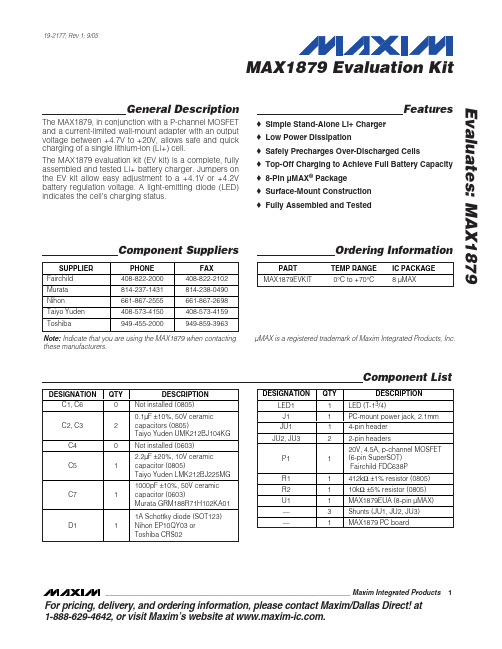
General DescriptionThe MAX1879, in conjunction with a P-channel MOSFET and a current-limited wall-mount adapter with an output voltage between +4.7V to +20V, allows safe and quick charging of a single lithium-ion (Li+) cell.The MAX1879 evaluation kit (EV kit) is a complete, fully assembled and tested Li+ battery charger. Jumpers on the EV kit allow easy adjustment to a +4.1V or +4.2V battery regulation voltage. A light-emitting diode (LED)indicates the cell’s charging status.Featureso Simple Stand-Alone Li+ Charger o Low Power Dissipationo Safely Precharges Over-Discharged Cellso Top-Off Charging to Achieve Full Battery Capacity o 8-Pin µMAX ®Package o Surface-Mount Construction o Fully Assembled and TestedEvaluates: MAX1879MAX1879 Evaluation Kit________________________________________________________________Maxim Integrated Products 119-2177; Rev 1; 9/05Component ListOrdering InformationFor pricing, delivery, and ordering information,please contact Maxim/Dallas Direct!at 1-888-629-4642, or visit Maxim’s website at .µMAX is a registered trademark of Maxim Integrated Products, Inc.E v a l u a t e s : M A X 1879MAX1879 Evaluation Kit 2_______________________________________________________________________________________Quick StartThe MAX1879 EV kit is a fully assembled and tested sur-face-mount board. Follow the steps below to verify board operation. Do not plug the WALL CUBE in until indicated.1)Install a shunt across pins 1 and 2 of jumper JU1 (TSEL)for a minimum 34ms on-time top-off pulse width.2)Install a shunt across jumper J U2 (THERM) to dis-able the temperature-monitoring function.3)Verify that a shunt is not across jumper JU3 (ADJ) ifcharging a +4.2V Li+ battery. Install a shunt across jumper JU3 if charging a +4.1V Li+ battery. 4)Connect a 6V current-limiting (≤1A) power supplyacross the EV kit ’s WALL CUBE and GND terminals.5)Place a voltmeter across the EV kit ’s BATT+ andBATT- terminals.6)Observe correct Li+ cell polarity.Connect a sin-gle-cell Li+ battery across the EV kit ’s BATT+ and BATT- terminals. The LED turns on if the battery voltage is below the predetermined voltage (4.1V or 4.2V) and greater than +2.5V. See Table 4 for addi-tional LED status descriptions.7)The LED turns off once the Li+ cell has beencharged to the predetermined voltage.Detailed DescriptionThe MAX1879 EV kit is a fully assembled and tested single Li+ battery charger. The EV kit contains an exter-nal p-channel MOSFET for current switching and can deliver up to 1A of current to an Li+ battery.The EV kit contains a jumper that sets the battery (BATT)regulation voltage to +4.1V or +4.2V. An external resis-tor can also adjust the regulation voltage from +4.0V to +4.2V. An LED indicates the charging status of the bat-tery. The maximum charging time is 6.25 hours.The MAX1879 employs thermistor feedback to prequalify the Li+ cell ’s temperature for fast charging. The EV kit con-tains a jumper that allows the user to bypass this feature or to connect an external thermistor to the EV kit board.Input SourceThe input source for the MAX1879 EV kit must be a current-limited supply capable of continuous short-circuit operation. The supply should have a current limit of ≤1A and an output voltage between +4.7V and +20V.Connect a current-limited wall cube to power jack J 1(center pin is the positive terminal); otherwise, connect a current-limited power-supply across the WALL CUBE and GND PC pads. Current-limited power sources with higher charge currents can be used, but diode D1 and MOSFET P1 must be rated accordingly.Jumper SelectionThe MAX1879 EV kit features jumpers (J U1, J U2, and JU3) to configure the circuit for optimal charging perfor-mance and evaluation.Jumper JU1 sets the minimum on-time pulse width. See Table 1 for the J U1 shunt configuration to select the appropriate top-off pulse width. Refer to the Selecting Minimum On-Time section in the MAX1879 data sheet for information on selecting the minimum on-time pulse width in top-off mode.(THERM) to a 10k Ωresistor, thus disabling temperature qualification. To enable temperature qualification,remove the shunt from J U2 and connect a thermistor between the THERM and GND pads. The thermistor should be 10k Ωat +25°C and have a negative temper-ature coefficient. See Table 2 for the JU2 configuration.Refer to the Thermistor section in the MAX1879 data sheet for other thermistor details.Jumper JU3 sets the battery regulation voltage. The EV kit comes with two voltage options, 4.2V (J U3 open)and 4.1V (J U3 closed). For other voltages (+4.0V to +4.2V), replace resistor R1. Refer to the Adjusting the Battery Regulation Voltage section in the MAX1879data sheet to select resistor R1. See Table 3 for the JU3configuration.The LED on the EV kit is driven by the CHG pin.Depending on the Li+ cell ’s charging status, the pin is low or high impedance, thus turning the LED on or off. If a thermistor is installed, and the cell temperature is unacceptable for fast charging, or the charger is in the precharging state, the LED blinks at 2Hz. The EV kit stops charging the cell during a temperature fault. See Table 4 for LED and CHG states.For driving logic circuits, remove the LED and install a 100k Ωpullup resistor from CHG to the logic supply of the CHG monitoring circuit. A logic-low signal appears at CHG when the charger is in fast-charge; otherwise, a logic high signal is detected. During the precharging or temperature fault state, the output logic signal alter-nates between low and high at a fixed frequency of 2Hz. See Table 4.Evaluates: MAX1879MAX1879 Evaluation Kit_______________________________________________________________________________________3E v a l u a t e s : M A X 1879MAX1879 Evaluation Kit 4_______________________________________________________________________________________Figure 1. MAX1879 EV Kit SchematicEvaluates: MAX1879MAX1879 Evaluation KitMaxim cannot assume responsibility for use of any circuitry other than circuitry entirely embodied in a Maxim product. No circuit patent licenses are implied. Maxim reserves the right to change the circuitry and specifications without notice at any time.Maxim Integrated Products, 120 San Gabriel Drive, Sunnyvale, CA 94086 408-737-7600 _____________________5©2005 Maxim Integrated ProductsPrinted USAis a registered trademark of Maxim Integrated Products, Inc.Figure 2. MAX1879 EV Kit Component Placement Guide—Component SideFigure 3. MAX1879 EV Kit PC Board Layout—Component SideFigure 4. MAX1879 EV Kit PC Board Layout—Solder Side。
MAX16141 诊断试验板 通用描述说明书

MAX16141EVKIT#/MAXESSENTIAL01+Evaluates: MAX16141MAX16141 Evaluation Kit General DescriptionThe MAX16141 evaluation kit (EV kit) evaluates the MAX16141 IC family. The MAX16141 is a diode controller and protection device that protects systems against fault conditions, such as reverse-current, overcurrent, input over-voltage/undervoltage, short-circuit, and overtemperature. The MAX16141 EV kit comes with the MAX16141AAF/V+ IC installed. The MAX16141 EV kit undervoltage/overvoltage thresholds are set to 8.6V/36.2V, respectively.Features●8.6V to 36.2V Undervoltage/Overvoltage Thresholds ●Output Short-Circuit Protection●Resistor Adjustable Overvoltage and UndervoltageTrip Threshold ●Proven 2-Layer, 2oz Copper PCB Layout ●Demonstrates Compact Solution Size ●Fully Assembled and Tested319-100230; Rev 0; 8/18Ordering Information appears at end of data sheet.Quick StartRequired Equipment●MAX16141 EV kit●40V, 10A DC power supply●One digital multimeter (DMM)ProcedureThe EV kit is fully assembled and tested. Follow the steps below to verify board operation.Caution: Do not turn on power supply until all connections are completed.1) Verify that shunts are installed onto their respectivedefault positions for jumpers JU1–JU3 (Table 1, Table 2, and Table 3).2) Connect the power supply between the IN andSYSGND terminal posts.3) Connect the DMM between the OUT and SYSGNDterminal posts.4) Turn on the power supply.5) Manually sweep the power supply from 8.6Vto 36.2V. Verify that the output voltage at OUT approximately follows the input voltage at IN.6) Increase the input voltage to 37V.7) Verify that the output voltage is 0V (overvoltageprotection)8) Set the input voltage to 12V and verify that OUT isalso about 12V.9) Using an insulated shorting cable, take caution tohold the insulated parts of the shorting cable while shorting OUT to SYSGND, and verify that the output voltage is 0V (Short circuit protection).10) Remove the shorting cable between OUT andSYSGND and verify that the output voltage is 12V.11) Decrease the input voltage to 7V.12) Verify that the output voltage is approximately 0V(undervoltage protection).FILEDECRIPTION MAX16141 EV BOM EV Kit Bill of MaterialMAX16141 EV PCB Layout EV Kit Layout MAX16141 EV SchematicEV Kit SchematicMAX16141 EV Kit FilesClick here for production status of specific part numbers.Evaluates: MAX16141MAX16141 Evaluation Kit Detailed Description of HardwareThe MAX16141 EV kit evaluates the MAX16141 IC. The MAX16141 is a diode controller and protection device that protects systems against fault conditions such as reverse current, overcurrent, input overvoltage/undervoltage, short circuit and over temperature. The MAX16141 EV kit’s undervoltage and overvoltage thresholds are configured to 8.6V and 36.2V, respectively.The MAX16141 EV kit comes with the MAX16141ATE+ (16-TQFN) installed and is configured to operate normally between 8.6V and 36.2V. Under normal operation, the output follows the input. The output will shut down (0V) when the input is risen above 36.2V (i.e., 37V or higher), or drop below 8.6V (i.e., 7V or lower). The output will also shut down when the load at the output goes above 5A, or in an event of a short circuit at the output.SHDNThe MAX16141 EV kit provides a jumper (JU1) to enable or disable the MAX16141. Refer to Table 1 for JU1 jumper settings.SLEEPThe MAX16141 EV kit provides a jumper (JU2) to pullup the active-low sleep mode input of the MAX16141. Refer to Table 2 for JU2 jumper settings.GATE SnubberFor applications that require slower gate rise time than what is achieved using a resistor from GRC to GND, an external resistor and capacitor (snubber) network can be added from GATE to GND. However, the recommended value is 1k Ω resistor in series with a 10nF cap.The MAX16141 EV Kit provides a jumper (JU3) to add or remove the snubber at the power MOSFET gates. Refer to Table 3 for jumper settings.Overvoltage ProtectionThe MAX16141 EV kit shuts down the output when the input voltage exceeds the upper input voltage limit set by resistors R11 and R9 between the TERM and OVSET pins of the MAX16141. Refer to the equation below to set the overvoltage limit for the MAX16141 EV kit.R11 = ((VOV_TH x R9)/VTH) - (R9 + 700Ω)where,VOV_TH is the desired overvoltage threshold.R9 = 10kΩV TH = 0.5V (typ) threshold for OVSET and 700Ω is the TERM switch typical resistance.Undervoltage ProtectionThe MAX16141 EV kit shuts down the output when the input voltage drops below the lower input voltage limit set by resistors R10 and R8 between the TERM and UVSET pins of the MAX16141. Refer to the equation below to set the undervoltage limit for the MAX16141 EV kit.R10 = ((V UV_TH x R8)/V TH ) - (R8 + 700Ω)where,V UV_TH is the desired undervoltage threshold.R8 = 10kΩV TH = 0.5V (typ) threshold for UVSET and 700Ω is the TERM switch typical resistance.Table 2. SLEEP (JU2)Table 3. GATE Snubber (JU3)Table 1. SHDN (JU1)*Default position.Note: Larger cap values will decrease the gate fall time during reverse-voltage fault.*Default position.*Default position.JU1SHUNT POSITION DESCRIPTIONInstalled*Enabled. SHDN = VCC (through pullup resistor R12)Not Installed Disabled. SHDN = SYSGND (through internal pulldown)JU2SHUNT POSITION DESCRIPTIONInstalled*SLEEP (pullup through resistor R13)Not Installed SLEEP (floating)JU3SHUNT POSITION DESCRIPTIONInstalled GATE snubber (R3 and C7) added Not Installed*GATE snubber (R3 and C7) removedEvaluates: MAX16141MAX16141 Evaluation Kit Overcurrent ProtectionThe MAX16141 EV kit shuts down the output when the load current exceeds the current limit set by the OC_THRESHOLD (See MAX16141 IC data sheet) and the sense resistor R1 between the RS and OUT pins of the MAX16141. Refer to the equation below to set the overcurrent limit for the MAX16141 EV kit.RSENSE = V(RS-OUT)/IOCTHwhere,RSENSE is the sense resistor between RS and OUT in Ω,V(RS-OUT) is the overcurrent threshold in V (refer to the IC data sheet for the proper value)IOCTH is the desired overcurrent threshold in A.Short-Circuit ProtectionThe MAX16141 EV kit shuts down the output in event the output is shorted to ground. The output will resume normal level, same as the input, when the short at the output is removed.Evaluating other ICs in the MAX16141 FamilyThe MAX16141 EV kit comes with the MAX16141AAF/V+ installed. To evaluate other ICs in the MAX16141 IC family, replace U1 with the desired IC and refer to the MAX16141 IC data sheet for additional detail.Note: Indicate that you are using the MAX16141 when contacting these component suppliers.#Denotes RoHSSUPPLIERWEBSITECentral Semiconductor Kemet Murata/TOKO NXP ON Semiconductor PanasonicPARTTYPE MAX16141EVKIT#EV KitComponent SuppliersOrdering InformationEvaluates: MAX16141 MAX16141 Evaluation KitMAX16141 EV Kit Bill of MaterialsITEM REF_DES DNI/DNP QTY MFG PART #MANUFACTURER VALUE DESCRIPTION COMMENTS1C1, C2-2GRM31CR72E104KW03MURATA0.1UF CAPACITOR; SMT (1206); CERAMIC CHIP; 0.1UF; 250V; TOL=10%; TG=-55 DEGC TO +125 DEGC; TC=X7R2C3-1GRM43DR72E334KW01MURATA0.33UF CAPACITOR; SMT (1812); CERAMIC CHIP; 0.33UF; 250V; TOL=10%; TG=-55 DEGC TO +125 DEGC; TC=X7R3C4-1EEE-FK1V331GP PANASONIC330UF CAPACITOR;SMT (CASE_G); ALUMINUM-ELECTROLYTIC; 330UF; 35V; TOL=20%4C7-1C0805C103K1RAC;GRM21BR72A103KA01;08055C103KAT2AKEMET;MURATA;AVX0.01UFCAPACITOR; SMT (0805);CERAMIC CHIP; 0.01UF; 100V;TOL=10%; MODEL=;TG=-55 DEGC TO +125 DEGC;TC=X7R5C8-1GRM1885C1H102JA01;C1608C0G1H102J080MURATA;TDK1000PFCAPACITOR; SMT (0603);CERAMIC CHIP; 1000PF; 50V;TOL=5%; TG=-55 DEGC TO+125 DEGC6COM, IN_PAD,OUT_PAD, SYSGND,SYSGND_PAD_OUT-5MAXIMPAD N/A MAXIMPADEVK KIT PARTS;MAXIM PAD; NO WIRE TO BESOLDERED ON THEMAXIMPAD7COM_TP1, COM_TP2-25001KEYSTONE N/A TEST POINT; PIN DIA=0.1IN; TOTAL LENGTH=0.3IN; BOARD HOLE=0.04IN; BLACK; PHOSPHOR BRONZE WIRE SILVER PLATE FINISH;8D1-1CMPZ5245B CENTRAL SEMICONDUCTOR15V DIODE; ZNR; SMT (SOT-23); VZ=15V; IZ=0.0085A9D2, D3-2CMHZ5231B CENTRAL SEMICONDUCTOR 5.1V DIODE; ZNR; SMT (SOD-123);VZ=5.1V; IZ=0.02A10D4-1BAV300VISHAY BAV300DIODE; SS; SMT (MICROMELF); PIV=60V; IF=0.25A11EN, FAULT, GATE,OVSET, SLEEP, UVSET-65002KEYSTONE N/ATEST POINT; PIN DIA=0.1IN;TOTAL LENGTH=0.3IN; BOARDHOLE=0.04IN; WHITE;PHOSPHOR BRONZE WIRESILVER;12IN, OUT,SYSGND_OUT, TP1-4108-0740-001EMERSON NETWORK POWER108-0740-001CONNECTOR; MALE;PANELMOUNT; BANANAJACK; STRAIGHT; 1PIN13JU1-JU3-3PEC02SAAN SULLINS PEC02SAAN CONNECTOR; MALE; THROUGH HOLE; BREAKAWAY; STRAIGHT; 2PINS14N1, N2-2NVD6824NLT4G ON SEMICONDUCTOR NVD6824NLT4G TRAN; POWER MOSFET; NCH; DPAK; PD-(90W); I-(41A); V-(100V)15R1-1CSSH2728FT5L00STACKPOLE ELECTRONICS INC.0.005RESISTOR; 2728; 0.005 OHM; 1%; 25PPM; 4W; METAL FOIL16R2-1CRCW121010R0FK VISHAY DALE10RESISTOR; 1210; 10 OHM; 1%; 100PPM; 0.5W; THICK FILM17R3-1TNPW06031K00BE;RG1608P-102-BVISHAY DALE;SUSUMU CO LTD.1KRESISTOR; 0603; 1K OHM;0.1%; 25PPM; 0.10W; THICKFILM18R4-1RG1608P-101-B;ERA-3YEB101VSUSUMU CO LTD.;PANASONIC100RESISTOR; 0603; 100 OHM;0.1%; 25PPM; 0.1W; THICKFILM19R6-R9-4CHPHT0603K1002FGT VISHAY SFERNICE10K RESISTOR; 0603; 10K OHM; 1%; 100PPM; 0.0125W; THICK FILM20R10-1CRCW0603162KFK VISHAY DALE162K RESISTOR; 0603; 162K OHM; 1%; 100PPM; 0.1W; THICK FILMEvaluates: MAX16141 MAX16141 Evaluation KitMAX16141 EV Kit Bill of Materials (continued)ITEM REF_DES DNI/DNP QTY MFG PART #MANUFACTURER VALUE DESCRIPTION COMMENTS21R11-1CRCW0603715KFK VISHAY DALE715K RESISTOR; 0603; 715K OHM; 1%; 100PPM; 0.10W; METAL FILM22R12-R14-3ERJ-3EKF1003PANASONIC100K RESISTOR; 0603; 100K OHM; 1%; 100PPM; 0.1W; THICK FILM23R18-1RC0402JR-070RL;CR0402-16W-000RJTYAGEO PHYCOMP;VENKEL LTD.0RESISTOR; 0402; 0 OHM;5%; JUMPER; 0.063W; THICKFILM24SU1-SU3-3S1100-B;SX1100-B KYCON;KYCON SX1100-B TEST POINT; JUMPER; STR; TOTAL LENGTH=0.24IN; BLACK;INSULATION=PBT;PHOSPHOR BRONZE CONTACT=GOLD PLATED25U1-1MAX16141AAF/V+MAXIM MAX16141AAF/V+EVKIT PART - IC; CONTROLLER; IDEAL DIODE CONTROLLER WITH VOLTAGE AND CURRENT CIRCUIT BREAKER; TQFN16-EP; PACKAGE OUTLINE NO.: 21-0139; PACKAGE CODE: T1644-4; PACKAGE LAND PATTERN: 90-007026PCB-1MAX16141MAXIM PCB PCB:MAX16141-27D5DNP0CMZ5938B CENTRAL SEMICONDUCTOR36V DIODE; ZNR; SMA (DO-214AC); VZ=36V; IZ=0.0104A28D6DNP0CMZ5944B CENTRAL SEMICONDUCTOR62V DIODE; ZNR; SMA (DO-214AC); VZ=62V; IZ=0.006A29C5, C6DNP0N/A N/A OPEN PACKAGE OUTLINE 0805 NON-POLAR CAPACITOR30R15, R16DNP0N/A N/A OPEN PACKAGE OUTLINE 0603 RESISTORTOTAL51Evaluates: MAX16141 MAX16141 Evaluation KitEvaluates: MAX16141MAX16141 Evaluation Kit MAX16141 EV Kit—Top Silkscreen MAX16141 EV Kit—TopMAX16141 EV Kit—BottomMaxim Integrated cannot assume responsibility for use of any circuitry other than circuitry entirely embodied in a Maxim Integrated product. No circuit patent licenses are implied. Maxim Integrated reserves the right to change the circuitry and specifications without notice at any time.Evaluates: MAX16141MAX16141 Evaluation Kit REVISION NUMBERREVISION DATE DESCRIPTIONPAGES CHANGED8/18Initial release—Revision HistoryFor pricing, delivery, and ordering information, please visit Maxim Integrated’s online storefront at https:///en/storefront/storefront.html.MAXESSENTIAL01+DescriptionThe Essential Analog toolkit contains a unique collection of Maxim's high-performance, analog building block products. This curated group of parts represent a selection of Maxim’s vast product lines, specific to 20 product categories, from key performance areas including power efficiency, precise measurement, reliable connectivity, and robust protection.The ICs in the toolkit offer the breadth of each product category: low power, low noise, multi-channel, high resolution, high accuracy, and high speed. All these features empower your designs and bring value to your systems.At 6.4cm x 8.9cm x 1.3cm, the box itself is small, lightweight, and easy to carry. Products are guarded from ESD using a gel and ESD-protected box.A guide that labels each of the part types inside the box supports the toolkit. Go to the Maxim website to find more information for the individual part numbers.When planning your next design, pick up an Essential Analog toolkit to review Maxim’s high-performance analog products.Key Features∙Small, 6.4cm x 8.9cm x 1.3cm Package∙ESD Protection-Lined Package∙Accelerate Your Design with Quick AccessMaxim IntegratedMAX16141EVKIT#/MAXESSENTIAL01+。
MAX1214EVKIT中文资料
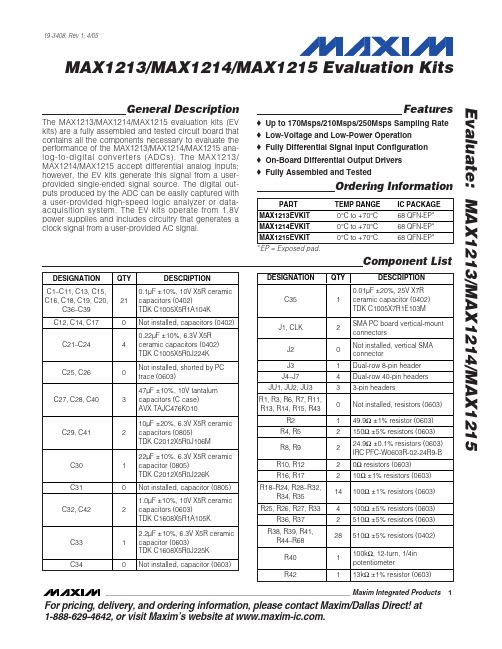
General DescriptionThe MAX1213/MAX1214/MAX1215 evaluation kits (EV kits) are a fully assembled and tested circuit board that contains all the components necessary to evaluate the performance of the MAX1213/MAX1214/MAX1215 ana-log-to-digital converters (ADCs). The MAX1213/MAX1214/MAX1215 accept differential analog inputs;however, the EV kits generate this signal from a user-provided single-ended signal source. The digital out-puts produced by the ADC can be easily captured with a user-provided high-speed logic analyzer or data-acquisition system. The EV kits operate from 1.8V power supplies and includes circuitry that generates a clock signal from a user-provided AC signal.Featureso Up to 170Msps/210Msps/250Msps Sampling Rate o Low-Voltage and Low-Power Operation o Fully Differential Signal Input Configuration o On-Board Differential Output Drivers o Fully Assembled and TestedEvaluate: MAX1213/MAX1214/MAX1215MAX1213/MAX1214/MAX1215 Evaluation Kits19-3408; Rev 1; 4/05For pricing, delivery, and ordering information,please contact Maxim/Dallas Direct!at 1-888-629-4642, or visit Maxim’s website at .Ordering Information*EP = Exposed pad.E v a l u a t e : M A X 1213/M A X 1214/M A X 1215MAX1213/MAX1214/MAX1215 Evaluation Kits 2_______________________________________________________________________________________Note :Indicate that you are using the MAX1213/MAX1214/MAX1215 when contacting these component suppliers.Quick StartRecommended Equipment•DC power supplies:Analog (VCC) 1.8V, 1A Clock (VCLK) 3.3V, 200mA Buffers (VLPEL) 3.3V, 400mA•Signal generator with low-phase noise and low jitter for clock input (e.g., HP 8662A, HP 8644B)•Signal generator for analog signal input (e.g., H P 8662A, HP 8644B)•Logic analyzer or data-acquisition system (e.g., H P 16500C with high-speed state card HP 16517A)•Digital voltmeterProcedureThe MAX1213/MAX1214/MAX1215 EV kits are a fully assembled and tested surface-mount board. Follow the steps below for board operation. Do not turn on power supplies or enable signal generators until all connec-tions are completed:1)Verify that shunts are installed in the following locations:JU2 (1-2) →divide-by-two disabledJU3 (2-3) →two ’s-complement output selected J3 (3-4) →internal reference enabled2)Connect the clock signal generator to the SMA connector labeled CLK.3)Connect the analog input signal generator to the SMA connector labeled J1.4)Connect the logic analyzer with high-speed card probe to either headers J4/J5 (LVDS-compatible signals) or J6/J7 (LVPECL-compatible signals).See Table 4 for header connections.5)Connect a 1.8V, 1A power supply to VCC.Connect the ground terminal of this supply to GND closest to the VCC pad.6)Connect a 3.3V, 200mA power supply to VCLK.Connect the ground terminal of this supply to GND closest to the VCLK pad.7)Connect a 3.3V, 400mA power supply to VLPEL.Connect the ground terminal of this supply to GND closest to the VLPEL pad.Component SuppliersComponent List (continued)8)Turn on all power supplies.9)Enable the signal generators. Set the clock signal generator to output a 170MH z/210MH z/250MH z signal, with an amplitude of 2.4V P-P . Set the ana-log input signal generator to output the desired fre-quency with an amplitude ≤2V P-P . The signal gen-erators should be synchronized.10)Enable the logic analyzer.11)Collect data using the logic analyzer.Detailed DescriptionThe MAX1213/MAX1214/MAX1215 EV kits are a fully assembled and tested circuit board that contains all the components necessary to evaluate the performance of the MAX1213/MAX1214/MAX1215, 12-bit LVDS output ADCS. The MAX1213/MAX1214/MAX1215 can be eval-uated with a maximum clock frequency (f CLK ) of 170MHz/210MHz/250MHz .The MAX1213/MAX1214/MAX1215 accept differential inputs. Applications that only have a single-ended sig-nal source available can use the on-board transformer (T2) to convert the singled-ended signal to a differential signal.Output level translators (U3–U6) buffer and convert the LVDS output signals of the MAX1213/MAX1214/MAX1215 to higher voltage LVPECL signals that can be captured by a wide variety of logic analyzers. The LVDS outputs are accessed at headers J4 and J5. The LVPECL outputs are accessed at headers J6 and J7.The EV kits are designed as a four-layer PC board to optimize the performance of the MAX1213/MAX1214/MAX1215. Separate analog, clock, and buffer power planes minimize noise coupling between analog and digital signals; 50Ωcoplanar transmission lines are used for analog and clock inputs and 100Ωdifferential coplanar transmission lines are used for all digital LVDS outputs. All LVDS differential outputs are properly termi-nated with 100Ωtermination resistors between true and complementary digital outputs. The trace lengths of the 100Ωdifferential LVDS lines are matched to within a few thousandths of an inch to minimize layout-depen-dent delays.Power SuppliesThe MAX1213/MAX1214/MAX1215 EV kits require sep-arate analog, clock, and buffer power supplies for best performance. A 1.8V power supply is used to power the analog and digital portion of the MAX1213/MAX1214/MAX1215. The on-board clock circuitry is powered by a 3.3V power supply. A separate 3.3V power supply is used to power the output buffers (U3–U6) on the EV kit.ClockThe MAX1213/MAX1214/MAX1215 require a differential clock signal. However, if only a single-ended clock sig-nal source is available, the EV kit ’s on-board level translator helps to convert a singled-ended clock signal to the required differential signal. An on-board clock-shaping circuit generates a differential clock signal from an AC sine-wave signal applied to the clock input SMA connector (CLK). The input signal should not exceed an amplitude of 2.6V P-P . The frequency of the sinusoidal input clock signal determines the sampling frequency (f CLK ) of the ADC. A differential line receiver (U2) processes the input signal to generate the required clock signal. The frequency of the clock signalshould not exceed 170MHz/210MHz/250MHz.Clock DividerThe MAX1213/MAX1214/MAX1215 feature an inter-nal divide-by-two clock divider. Use jumper JU2to enable/disable this feature. See Table 1 for shunt positions.Input SignalThe MAX1213/MAX1214/MAX1215 accept differential analog input signals. However, the EV kits only require a single-ended analog input signal with an amplitude of less than 2V P-P provided by the user. An on-board transformer then takes the single-ended analog input and generates a differential analog signal, which is applied to the ADC ’s differential input pins.Optional Input TransformerThe MAX1213/MAX1214/MAX1215 EV kits use a sec-ond transformer to enhance TH D and SFDR perfor-mance at high input frequencies (>100MH z). This transformer helps to reduce the increase of even-order harmonics at high frequencies. To use only the primary transformer, follow the directions below:1)Remove R10 and R12.2)Install a 0.1µF capacitor on C14.3)Connect the analog signal source to J2 instead of J1.Evaluate: MAX1213/MAX1214/MAX1215MAX1213/MAX1214/MAX1215 Evaluation Kits_______________________________________________________________________________________3Table 1. Clock-Divider Shunt Settings (JU2)E v a l u a t e : M A X 1213/M A X 1214/M A X 1215Reference VoltageThere are two methods to set the full-scale range of the MAX1213/MAX1214/MAX1215. The MAX1213/MAX1214/MAX1215 EV kits can be configured to use the ADC ’s internal reference, or a stable, low-noise,external reference can be applied to the REFIO pad.Jumper J3 controls which reference source is used.See Table 2 for shunt settings.The MAX1213/MAX1214/MAX1215 feature a single 12-bit, parallel, LVDS-compatible, digital output bus. The digital outputs also feature a clock bit (DCOP/N) for data synchronization, and a data overrange bit (ORP/N). See Table 4 for header connections.Output FormatThe digital output coding can be chosen to be either in two ’s complement or straight offset binary format by configuring jumper JU3. See Table 3 for shunt settings.Output Bit LocationsThe digital outputs of the ADC are connected to two 40-pin headers (J4 and J5). PC board trace lengths are matched to minimize output skew and improve perfor-mance of the device. In addition, four drivers (U3–U6)buffer and level translate the ADC ’s digital outputs to LVPECL-compatible signals. The drivers increase the differential voltage swing and are able to drive large capacitive loads, which may be present at the logic analyzer connection. The outputs of the buffers are connected to two 40-pin headers (J6 and J7). See Table 4 for headers J4–J7 bit locations.MAX1213/MAX1214/MAX1215 Evaluation Kits 4_______________________________________________________________________________________Table 3. Output-Format Shunt Settings (JU3)Evaluate: MAX1213/MAX1214/MAX1215MAX1213/MAX1214/MAX1215 Evaluation Kits_______________________________________________________________________________________5Table 4. Output Bit LocationsE v a l u a t e : M A X 1213/M A X 1214/M A X 1215MAX1213/MAX1214/MAX1215 Evaluation Kits 6_______________________________________________________________________________________Figure 1. MAX1213/MAX1214/MAX1215 EV Kit Schematic (Sheet 1 of 2)Evaluate: MAX1213/MAX1214/MAX1215MAX1213/MAX1214/MAX1215 Evaluation Kits_______________________________________________________________________________________7Figure 1. MAX1213/MAX1214/MAX1215 EV Kit Schematic (Sheet 2 of 2)E v a l u a t e : M A X 1213/M A X 1214/M A X 1215MAX1213/MAX1214/MAX1215 Evaluation Kits 8_______________________________________________________________________________________Figure 2. MAX1213/MAX1214/MAX1215 EV Kit Component Placement Guide—Component SideEvaluate: MAX1213/MAX1214/MAX1215MAX1213/MAX1214/MAX1215 Evaluation Kits_______________________________________________________________________________________9Figure 3. MAX1213/MAX1214/MAX1215 EV Kit PC Board Layout—Component SideE v a l u a t e : M A X 1213/M A X 1214/M A X 1215MAX1213/MAX1214/MAX1215 Evaluation Kits 10______________________________________________________________________________________Figure 4. MAX1213/MAX1214/MAX1215 EV Kit PC Board Layout—Ground Plane (Layer 2)Evaluate: MAX1213/MAX1214/MAX1215MAX1213/MAX1214/MAX1215 Evaluation Kits ______________________________________________________________________________________11Figure 5. MAX1213/MAX1214/MAX1215 EV Kit PC Board Layout—Power Plane (Layer 3)Maxim cannot assume responsibility for use of any circuitry other than circuitry entirely embodied in a Maxim product. No circuit patent licenses are implied. Maxim reserves the right to change the circuitry and specifications without notice at any time.12____________________Maxim Integrated Products, 120 San Gabriel Drive, Sunnyvale, CA 94086 408-737-7600©2005 Maxim Integrated Products Printed USA is a registered trademark of Maxim Integrated Products, Inc.E v a l u a t e : M A X 1213/M A X 1214/M A X 1215MAX1213/MAX1214/MAX1215 Evaluation KitsFigure 6. MAX1213/MAX1214/MAX1215 EV Kit PC Board Layout—Solder Side。
MAX系列芯片大全

MAXIM/DALLAS 中文数据资料DS12CR887, DS12R885, DS12R887 RTC,带有恒压涓流充电器DS1870 LDMOS RF功放偏置控制器DS1921L-F5X Thermochron iButtonDS1923 温度/湿度记录仪iButton,具有8kB数据记录存储器DS1982, DS1982-F3, DS1982-F5 1k位只添加iButton?DS1990A 序列号iButtonDS1990R, DS1990R-F3, DS1990R-F5 序列号iButtonDS1991 多密钥iButtonDS2129 LVD SCSI 27线调节器DS2401 硅序列号DS2406 双通道、可编址开关与1k位存储器DS2408 1-Wire、8通道、可编址开关DS2411 硅序列号,带有VCC输入DS2413 1-Wire双通道、可编址开关DS2430A 256位1-Wire EEPROMDS2431 1024位、1-Wire EEPROMDS2480B 串行、1-Wire线驱动器,带有负荷检测DS2482-100 单通道1-Wire主控制器DS2482-100 勘误表PDF: 2482-100A2DS2482-800, DS2482S-800 八通道1-Wire主控制器DS2482-800 勘误表PDF: 2482-800A2DS2502 1k位只添加存储器DS2505 16k位只添加存储器DS28E04-100 4096位、可寻址、1-Wire EEPROM,带有PIODS3170DK DS3/E3单芯片收发器开发板DS3231, DS3231S 高精度、I2C集成RTC/TCXO/晶振DS33Z44 四路以太网映射器DS3902 双路、非易失、可变电阻器,带有用户EEPROMDS3906 三路、非易失、小步长调节可变电阻与存储器DS3984 4路冷阴极荧光灯控制器DS4302 2线、5位DAC,提供三路数字输出DS80C400-KIT DS80C400评估套件DS80C410, DS80C411 具有以太网和CAN接口的网络微控制器DS80C410 勘误表PDF: 80C410A1DS89C430, DS89C440, DS89C450 超高速闪存微控制器DS89C430 勘误表PDF: 89C430A2DS89C440 勘误表PDF: 89C440A2DS89C450 勘误表PDF: 89C450A2DS89C430 勘误表PDF: 89C430A3DS89C440 勘误表PDF: 89C440A3DS89C450 勘误表PDF: 89C450A3DS89C430 勘误表PDF: 89C430A5DS89C440 勘误表PDF: 89C440A5DS89C450 勘误表PDF: 89C450A5DS9090K 1-Wire器件评估板, B版DS9097U-009, DS9097U-E25, DS9097U-S09 通用1-Wire COM端口适配器DS9490, DS9490B, DS9490R USB至1-Wire/iButton适配器MAX1034, MAX1035 8/4通道、±VREF多量程输入、串行14位ADCMAX1072, MAX1075 1.8Msps、单电源、低功耗、真差分、10位ADCMAX1076, MAX1078 1.8Msps、单电源供电、低功耗、真差分、10位ADC,内置电压基准MAX1146, MAX1147, MAX1148, MAX1149 多通道、真差分、串行、14位ADCMAX1149EVKIT MAX1149评估板/评估系统MAX1220, MAX1257, MAX1258 12位、多通道ADC/DAC,带有FIFO、温度传感器和GPIO端口MAX1224, MAX1225 1.5Msps、单电源、低功耗、真差分、12位ADCMAX1258EVKIT MAX1057, MAX1058, MAX1257, MAX1258评估板/评估系统MAX1274, MAX1275 1.8Msps、单电源、低功耗、真差分、12位ADCMAX13000E, MAX13001E, MAX13002E, MAX13003E, MAX13004E, MAX13005E 超低电压电平转换器MAX1302, MAX1303 8/4通道、±VREF多量程输入、串行16位ADCMAX1304, MAX1305, MAX1306, MAX1308, MAX1309, MAX1310, MAX1312, MAX1313,MAX1314 8/4/2通道、12位、同时采样ADC,提供±10V、±5V或0至+5V模拟输入范围MAX13050, MAX13052, MAX13053, MAX13054 工业标准高速CAN收发器,具有±80V故障保护MAX13080E, MAX13081E, MAX13082E, MAX13083E, MAX13084E, MAX13085E, MAX13086E, MAX13087E, MAX13088E, MAX13089E +5.0V、±15kV ESD保护、失效保护、热插拔、RS-485/RS-422收发器MAX13101E, MAX13102E, MAX13103E, MAX13108E 16通道、带有缓冲的CMOS逻辑电平转换器MAX1334, MAX1335 4.5Msps/4Msps、5V/3V、双通道、真差分10位ADCMAX1336, MAX1337 6.5Msps/5.5Msps、5V/3V、双通道、真差分8位ADCMAX13481E, MAX13482E, MAX13483E ±15kV ESD保护USB收发器, 外部/内部上拉电阻MAX1350, MAX1351, MAX1352, MAX1353, MAX1354, MAX1355, MAX1356, MAX1357 双路、高端、电流检测放大器和驱动放大器MAX1450 低成本、1%精确度信号调理器,用于压阻式传感器MAX1452 低成本、精密的传感器信号调理器MAX1487, MAX481, MAX483, MAX485, MAX487, MAX488, MAX489, MAX490, MAX491 低功耗、限摆率、RS-485/RS-422收发器MAX1492, MAX1494 3位半和4位半、单片ADC,带有LCD驱动器MAX1494EVKIT MAX1493, MAX1494, MAX1495评估板/评估系统MAX1497, MAX1499 3位半和4位半、单片ADC,带有LED驱动器和μC接口MAX1499EVKIT MAX1499评估板/评估系统MAX15000, MAX15001 电流模式PWM控制器, 可调节开关频率MAX1515 低电压、内置开关、降压/DDR调节器MAX1518B TFT-LCD DC-DC转换器, 带有运算放大器MAX1533, MAX1537 高效率、5路输出、主电源控制器,用于笔记本电脑MAX1533EVKIT MAX1533评估板MAX1540A, MAX1541 双路降压型控制器,带有电感饱和保护、动态输出和线性稳压器MAX1540EVKIT MAX1540评估板MAX1551, MAX1555 SOT23、双输入、USB/AC适配器、单节Li+电池充电器MAX1553, MAX1554 高效率、40V、升压变换器,用于2至10个白光LED驱动MAX1556, MAX1557 16μA IQ、1.2A PWM降压型DC-DC转换器MAX1556EVKIT MAX1556EVKIT评估板MAX1558, MAX1558H 双路、3mm x 3mm、1.2A/可编程电流USB开关,带有自动复位功能MAX1586A, MAX1586B, MAX1586C, MAX1587A, MAX1587C 高效率、低IQ、带有动态内核的PMIC,用于PDA和智能电话MAX16801A/B, MAX16802A/B 离线式、DC-DC PWM控制器, 用于高亮度LED驱动器MAX1858A, MAX1875A, MAX1876A 双路180°异相工作的降压控制器,具有排序/预偏置启动和POR MAX1870A 升/降压Li+电池充电器MAX1870AEVKIT MAX1870A评估板MAX1874 双路输入、USB/AC适配器、1节Li+充电器,带OVP与温度调节MAX1954A 低成本、电流模式PWM降压控制器,带有折返式限流MAX1954AEVKIT MAX1954A评估板MAX19700 7.5Msps、超低功耗模拟前端MAX19700EVKIT MAX19700评估板/评估系统MAX19705 10位、7.5Msps、超低功耗模拟前端MAX19706 10位、22Msps、超低功耗模拟前端MAX19707 10位、45Msps、超低功耗模拟前端MAX19708 10位、11Msps、超低功耗模拟前端MAX2041 高线性度、1700MHz至3000MHz上变频/下变频混频器,带有LO缓冲器/开关MAX2043 1700MHz至3000MHz高线性度、低LO泄漏、基站Rx/Tx混频器MAX220, MAX222, MAX223, MAX225, MAX230, MAX231, MAX232, MAX232A, MAX233,MAX233A, MAX234, MAX235, MAX236, MAX237, MAX238, MAX239, MAX240, MAX241,MAX242, MAX243, MAX244, MAX245, MAX246, MAX247, MAX248, MAX249 +5V供电、多通道RS-232驱动器/接收器MAX2335 450MHz CDMA/OFDM LNA/混频器MAX2370 完备的、450MHz正交发送器MAX2370EVKIT MAX2370评估板MAX2980 电力线通信模拟前端收发器MAX2986 集成电力线数字收发器MAX3013 +1.2V至+3.6V、0.1μA、100Mbps、8路电平转换器MAX3205E, MAX3207E, MAX3208E 双路、四路、六路高速差分ESD保护ICMAX3301E, MAX3302E USB On-the-Go收发器与电荷泵MAX3344E, MAX3345E ±15kV ESD保护、USB收发器,UCSP封装,带有USB检测MAX3394E, MAX3395E, MAX3396E ±15kV ESD保护、大电流驱动、双/四/八通道电平转换器, 带有加速电路MAX3535E, MXL1535E +3V至+5V、提供2500VRMS隔离的RS-485/RS-422收发器,带有±15kV ESD保护MAX3570, MAX3571, MAX3573 HI-IF单芯片宽带调谐器MAX3643EVKIT MAX3643评估板MAX3645 +2.97V至+5.5V、125Mbps至200Mbps限幅放大器,带有信号丢失检测器MAX3645EVKIT MAX3645评估板MAX3654 47MHz至870MHz模拟CATV互阻放大器MAX3654EVKIT MAX3654评估板MAX3657 155Mbps低噪声互阻放大器MAX3658 622Mbps、低噪声、高增益互阻前置放大器MAX3735, MAX3735A 2.7Gbps、低功耗、SFP激光驱动器MAX3737 多速率激光驱动器,带有消光比控制MAX3737EVKIT MAX3737评估板MAX3738 155Mbps至2.7Gbps SFF/SFP激光驱动器,带有消光比控制MAX3744, MAX3745 2.7Gbps SFP互阻放大器,带有RSSIMAX3744EVKIT, MAX3745EVKIT MAX3744, MAX3745评估板MAX3748, MAX3748A, MAX3748B 紧凑的、155Mbps至4.25Gbps限幅放大器MAX3785 6.25Gbps、1.8V PC板均衡器MAX3787EVKIT MAX3787评估板MAX3793 1Gbps至4.25Gbps多速率互阻放大器,具有光电流监视器MAX3793EVKIT MAX3793评估板MAX3805 10.7Gbps自适应接收均衡器MAX3805EVKIT MAX3805评估板MAX3840 +3.3V、2.7Gbps双路2 x 2交叉点开关MAX3841 12.5Gbps CML 2 x 2交叉点开关MAX3967 270Mbps SFP LED驱动器MAX3969 200Mbps SFP限幅放大器MAX3969EVKIT MAX3969评估板MAX3982 SFP铜缆预加重驱动器MAX3983 四路铜缆信号调理器MAX3983EVKIT MAX3983评估板MAX3983SMAEVKIT MAX3983 SMA连接器评估板MAX4079 完备的音频/视频后端方案MAX4079EVKIT MAX4079评估板MAX4210, MAX4211 高端功率、电流监视器MAX4210EEVKIT MAX4210E、MAX4210A/B/C/D/F评估板MAX4211EEVKIT MAX4211A/B/C/D/E/F评估板MAX4397 用于双SCART连接器的音频/视频开关MAX4397EVKIT MAX4397评估系统/评估板MAX4411EVKIT MAX4411评估板MAX4729, MAX4730 低电压、3.5、SPDT、CMOS模拟开关MAX4754, MAX4755, MAX4756 0.5、四路SPDT开关,UCSP/QFN封装MAX4758, MAX4759 四路DPDT音频/数据开关,UCSP/QFN封装MAX4760, MAX4761 宽带、四路DPDT开关MAX4766 0.075A至1.5A、可编程限流开关MAX4772, MAX4773 200mA/500mA可选的限流开关MAX4795, MAX4796, MAX4797, MAX4798 450mA/500mA限流开关MAX4826, MAX4827, MAX4828, MAX4829, MAX4830, MAX4831 50mA/100mA限流开关, 带有空载标记, μDFN封装MAX4832, MAX4833 100mA LDO,带有限流开关MAX4834, MAX4835 250mA LDO,带有限流开关MAX4836, MAX4837 500mA LDO,带有限流开关MAX4838A, MAX4840A, MAX4842A 过压保护控制器,带有状态指示FLAGMAX4850, MAX4850H, MAX4852, MAX4852H 双路SPDT模拟开关,可处理超摆幅信号MAX4851, MAX4851H, MAX4853, MAX4853H 3.5/7四路SPST模拟开关,可处理超摆幅信号MAX4854 7四路SPST模拟开关,可处理超摆幅信号MAX4854H, MAX4854HL 四路SPST、宽带、信号线保护开关MAX4855 0.75、双路SPDT音频开关,具有集成比较器MAX4864L, MAX4865L, MAX4866L, MAX4867, MAX4865, MAX4866 过压保护控制器,具有反向保护功能MAX4880 过压保护控制器, 内置断路开关MAX4881, MAX4882, MAX4883, MAX4884 过压保护控制器, 内部限流, TDFN封装MAX4901, MAX4902, MAX4903, MAX4904, MAX4905 低RON、双路SPST/单路SPDT、无杂音切换开关, 可处理负电压MAX4906, MAX4906F, MAX4907, MAX4907F 高速/全速USB 2.0开关MAX5033 500mA、76V、高效率、MAXPower降压型DC-DC变换器MAX5042, MAX5043 双路开关电源IC,集成了功率MOSFET和热插拔控制器MAX5058, MAX5059 可并联的副边同步整流驱动器和反馈发生器控制ICMAX5058EVKIT MAX5051, MAX5058评估板MAX5062, MAX5062A, MAX5063, MAX5063A, MAX5064, MAX5064A, MAX5064B 125V/2A、高速、半桥MOSFET驱动器MAX5065, MAX5067 双相、+0.6V至+3.3V输出可并联、平均电流模式控制器MAX5070, MAX5071 高性能、单端、电流模式PWM控制器MAX5072 2.2MHz、双输出、降压或升压型转换器,带有POR和电源失效输出MAX5072EVKIT MAX5072评估板MAX5074 内置MOSFET的电源IC,用于隔离型IEEE 802.3af PD和电信电源MAX5078 4A、20ns、MOSFET驱动器MAX5084, MAX5085 65V、200mA、低静态电流线性稳压器, TDFN封装MAX5088, MAX5089 2.2MHz、2A降压型转换器, 内置高边开关MAX5094A, MAX5094B, MAX5094C, MAX5094D, MAX5095A, MAX5095B, MAX5095C 高性能、单端、电流模式PWM控制器MAX5128 128抽头、非易失、线性变化数字电位器, 采用2mm x 2mm μDFN封装MAX5417, MAX5417L, MAX5417M, MAX5417N, MAX5417P, MAX5418, MAX5419 256抽头、非易失、I2C接口、数字电位器MAX5417LEVKIT MAX5417_, MAX5418_, MAX5419_评估板/评估系统MAX5477, MAX5478, MAX5479 双路、256抽头、非易失、I2C接口、数字电位器MAX5478EVKIT MAX5477/MAX5478/MAX5479评估板/评估系统MAX5490 100k精密匹配的电阻分压器,SOT23封装MAX5527, MAX5528, MAX5529 64抽头、一次性编程、线性调节数字电位器MAX5820 双路、8位、低功耗、2线、串行电压输出DACMAX5865 超低功耗、高动态性能、40Msps模拟前端MAX5920 -48V热插拔控制器,外置RsenseMAX5921, MAX5939 -48V热插拔控制器,外置Rsense、提供较高的栅极下拉电流MAX5932 正电源、高压、热插拔控制器MAX5932EVKIT MAX5932评估板MAX5936, MAX5937 -48V热插拔控制器,可避免VIN阶跃故障,无需RSENSEMAX5940A, MAX5940B IEEE 802.3af PD接口控制器,用于以太网供电MAX5940BEVKIT MAX5940B, MAX5940D评估板MAX5941A, MAX5941B 符合IEEE 802.3af标准的以太网供电接口/PWM控制器,适用于用电设备MAX5945 四路网络电源控制器,用于网络供电MAX5945EVKIT, MAX5945EVSYS MAX5945评估板/评估系统MAX5953A, MAX5953B, MAX5953C, MAX5953D IEEE 802.3af PD接口和PWM控制器,集成功率MOSFETMAX6640 2通道温度监视器,提供双路、自动PWM风扇速度控制器MAX6640EVKIT MAX6640评估系统/评估板MAX6641 兼容于SMBus的温度监视器,带有自动PWM风扇速度控制器MAX6643, MAX6644, MAX6645 自动PWM风扇速度控制器,带有过温报警输出MAX6678 2通道温度监视器,提供双路、自动PWM风扇速度控制器和5个GPIOMAX6695, MAX6696 双路远端/本地温度传感器,带有SMBus串行接口MAX6877EVKIT MAX6877评估板MAX6950, MAX6951 串行接口、+2.7V至+5.5V、5位或8位LED显示驱动器MAX6966, MAX6967 10端口、恒流LED驱动器和输入/输出扩展器,带有PWM亮度控制MAX6968 8端口、5.5V恒流LED驱动器MAX6969 16端口、5.5V恒流LED驱动器MAX6970 8端口、36V恒流LED驱动器MAX6977 8端口、5.5V恒流LED驱动器,带有LED故障检测MAX6978 8端口、5.5V恒流LED驱动器,带有LED故障检测和看门狗MAX6980 8端口、36V恒流LED驱动器, 带有LED故障检测和看门狗MAX6981 8端口、36V恒流LED驱动器, 带有LED故障检测MAX7030 低成本、315MHz、345MHz和433.92MHz ASK收发器, 带有N分频PLLMAX7032 低成本、基于晶振的可编程ASK/FSK收发器, 带有N分频PLLMAX7317 10端口、SPI接口输入/输出扩展器,带有过压和热插入保护MAX7319 I2C端口扩展器,具有8路输入,可屏蔽瞬态检测MAX7320 I2C端口扩展器, 带有八个推挽式输出MAX7321 I2C端口扩展器,具有8个漏极开路I/O口MAX7328, MAX7329 I2C端口扩展器, 带有八个I/O口MAX7347, MAX7348, MAX7349 2线接口、低EMI键盘开关和发声控制器MAX7349EVKIT MAX7349评估板/仿真: MAX7347/MAX7348MAX7375 3引脚硅振荡器MAX7381 3引脚硅振荡器MAX7389, MAX7390 微控制器时钟发生器, 带有看门狗MAX7391 快速切换时钟发生器, 带有电源失效检测MAX7445 4通道视频重建滤波器MAX7450, MAX7451, MAX7452 视频信号调理器,带有AGC和后肩钳位MAX7452EVKIT MAX7452评估板MAX7462, MAX7463 单通道视频重建滤波器和缓冲器MAX8505 3A、1MHz、1%精确度、内置开关的降压型调节器,带有电源就绪指示MAX8524, MAX8525 2至8相VRM 10/9.1 PWM控制器,提供精密的电流分配和快速电压定位MAX8525EVKIT MAX8523, MAX8525评估板MAX8533 更小、更可靠的12V、Infiniband兼容热插拔控制器MAX8533EVKIT MAX8533评估板MAX8545, MAX8546, MAX8548 低成本、宽输入范围、降压控制器,带有折返式限流MAX8550, MAX8551 集成DDR电源方案,适用于台式机、笔记本电脑及图形卡MAX8550EVKIT MAX8550, MAX8550A, MAX8551评估板MAX8552 高速、宽输入范围、单相MOSFET驱动器MAX8553, MAX8554 4.5V至28V输入、同步PWM降压控制器,适合DDR端接和负载点应用MAX8563, MAX8564 ±1%、超低输出电压、双路或三路线性n-FET控制器MAX8564EVKIT MAX8563, MAX8564评估板MAX8566 高效、10A、PWM降压调节器, 内置开关MAX8570, MAX8571, MAX8572, MAX8573, MAX8574, MAX8575 高效LCD升压电路,可True ShutdownMAX8571EVKIT MAX8570, MAX8571, MAX8572, MAX8573, MAX8574, MAX8575评估板MAX8576, MAX8577, MAX8578, MAX8579 3V至28V输入、低成本、迟滞同步降压控制器MAX8594, MAX8594A 5路输出PMIC,提供DC-DC核电源,用于低成本PDAMAX8594EVKIT MAX8594评估板MAX8632 集成DDR电源方案,适用于台式机、笔记本电脑和图形卡MAX8632EVKIT MAX8632评估板MAX8702, MAX8703 双相MOSFET驱动器,带有温度传感器MAX8707 多相、固定频率控制器,用于AMD Hammer CPU核电源MAX8716, MAX8717, MAX8757 交叉工作、高效、双电源控制器,用于笔记本电脑MAX8716EVKIT MAX8716评估板MAX8717EVKIT MAX8717评估板MAX8718, MAX8719 高压、低功耗线性稳压器,用于笔记本电脑MAX8725EVKIT MAX8725评估板MAX8727 TFT-LCD升压型、DC-DC变换器MAX8727EVKIT MAX8727评估板MAX8729 固定频率、半桥CCFL逆变控制器MAX8729EVKIT MAX8729评估板MAX8732A, MAX8733A, MAX8734A 高效率、四路输出、主电源控制器,用于笔记本电脑MAX8737 双路、低电压线性稳压器, 外置MOSFETMAX8737EVKIT MAX8737评估板MAX8738 EEPROM可编程TFT VCOM校准器, 带有I2C接口MAX8740 TFT-LCD升压型、DC-DC变换器MAX8743 双路、高效率、降压型控制器,关断状态下提供高阻MAX8751 固定频率、全桥、CCFL逆变控制器MAX8751EVKIT MAX8751评估板MAX8752 TFT-LCD升压型、DC-DC变换器MAX8758 具有开关控制和运算放大器的升压调节器, 用于TFT LCDMAX8758EVKIT MAX8758评估板MAX8759 低成本SMBus CCFL背光控制器MAX8760 双相、Quick-PWM控制器,用于AMD Mobile Turion 64 CPU核电源MAX8764 高速、降压型控制器,带有精确的限流控制,用于笔记本电脑MAX9223, MAX9224 22位、低功耗、5MHz至10MHz串行器与解串器芯片组MAX9225, MAX9226 10位、低功耗、10MHz至20MHz串行器与解串器芯片组MAX9483, MAX9484 双输出、多模CD-RW/DVD激光二极管驱动器MAX9485 可编程音频时钟发生器MAX9485EVKIT MAX9485评估板MAX9486 8kHz参考时钟合成器,提供35.328MHz倍频输出MAX9486EVKIT MAX9486评估板MAX9489 多路输出网络时钟发生器MAX9500, MAX9501 三通道HDTV滤波器MAX9500EVKIT MAX9500评估板MAX9501EVKIT MAX9501评估板MAX9502 2.5V视频放大器, 带有重建滤波器MAX9504A, MAX9504B 3V/5V、6dB视频放大器, 可提供大电流输出MAX9701 1.3W、无需滤波、立体声D类音频功率放大器MAX9701EVKIT MAX9701评估板MAX9702 1.8W、无需滤波、立体声D类音频功率放大器和DirectDrive立体声耳机放大器MAX9702EVSYS/EVKIT MAX9702/MAX9702B评估系统/评估板MAX9703, MAX9704 10W立体声/15W单声道、无需滤波的扩展频谱D类放大器MAX9705 2.3W、超低EMI、无需滤波、D类音频放大器MAX9705BEVKIT MAX9705B评估板MAX9710EVKIT MAX9710评估板MAX9712 500mW、低EMI、无需滤波、D类音频放大器MAX9713, MAX9714 6W、无需滤波、扩频单声道/立体声D类放大器MAX9714EVKIT MAX9704, MAX9714评估板MAX9715 2.8W、低EMI、立体声、无需滤波、D类音频放大器MAX9715EVKIT MAX9715评估板MAX9716, MAX9717 低成本、单声道、1.4W BTL音频功率放大器MAX9716EVKIT MAX9716评估板MAX9718, MAX9719 低成本、单声道/立体声、1.4W差分音频功率放大器MAX9718AEVKIT MAX9718A评估板MAX9719AEVKIT MAX9719A/B/C/D评估板MAX9721 1V、固定增益、DirectDrive、立体声耳机放大器,带有关断MAX9721EVKIT MAX9721评估板MAX9722A, MAX9722B 5V、差分输入、DirectDrive、130mW立体声耳机放大器,带有关断MAX9722AEVKIT MAX9722A, MAX9722B评估板MAX9723 立体声DirectDrive耳机放大器, 具有BassMax、音量控制和I2C接口MAX9725 1V、低功率、DirectDrive、立体声耳机放大器,带有关断MAX9728AEVKIT MAX9728A/MAX9728B评估板MAX9750, MAX9751, MAX9755 2.6W立体声音频功放和DirectDrive耳机放大器MAX9759 3.2W、高效、低EMI、无需滤波、D类音频放大器MAX9759EVKIT MAX9759评估板MAX9770, MAX9772 1.2W、低EMI、无需虑波、单声道D类放大器,带有立体声DirectDrive耳机放大器MAX9787 2.2W立体声音频功率放大器, 提供模拟音量控制MAX9850 立体声音频DAC,带有DirectDrive耳机放大器MAX9890 音频咔嗒声-怦然声抑制器MAX9951, MAX9952 双路引脚参数测量单元MAX9960 双闪存引脚电子测量/高压开关矩阵MAX9961, MAX9962 双通道、低功耗、500Mbps ATE驱动器/比较器,带有2mA负载MAX9967 双通道、低功耗、500Mbps ATE驱动器/比较器,带有35mA负载MAX9986A SiGe高线性度、815MHz至1000MHz下变频混频器, 带有LO缓冲器/开关MAXQ2000 低功耗LCD微控制器MAXQ2000 勘误表PDF: MAXQ2000A2MAXQ2000-KIT MAXQ2000评估板MAXQ3120-KIT MAXQ3120评估板MXL1543B +5V、多协议、3Tx/3Rx、软件可选的时钟/数据收发器。
数字电位器资料

MAX5529
MAX5527
MAX5528
MAX5529: 64抽头、一次性编程、线性调节数字电位器
MAX5494
MAX5495
MAX5496
MAX5497
MAX5498
MAX5499
MAX5494
MAX5495
MAX5496
MAX5497
MAX5498
MAX5499: 10位、双路、非易失、线性变化数字电位器
资料来源:/icview-133054-1-1.html
MAX5400
MAX5401: 256抽头SOTPoT、低漂移数字电位器,SOT23封装
DS1809
DS1809: Dallastat
MAX5460
MAX5461
MAX5462
MAX5463
MAX5464
MAX5465
MAX5466
MAX5467
MAX5468
MAX5460
MAX5461
MAX5462
MAX5437
MAX5438
MAX5439:±15V、128抽头、低漂移数字电位器
DS1847
DS1847:双路、温控、非易失可变电阻
DS1848
DS1848:双路、温控、非易失可变电阻和存储器
DS3903
DS3903:三路、128抽头、非易失数字电位器
DS1846
DS1846:非易失三电位器、存储器及MicroMonitor
MAX5482
MAX5483
MAX5484: 10位、非易失、线性变化数字电位器
MAX5492
MAX5492: 10k精密匹配的电阻分压器,SOT23封装
DS3906
MAX17630B EV Kit 评估板说明说明书
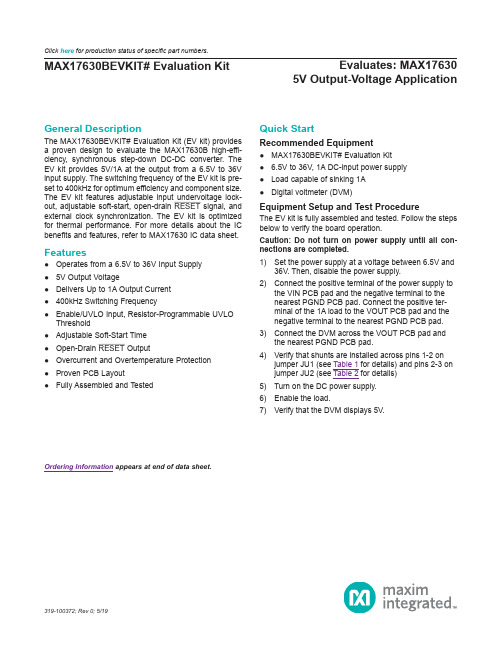
Evaluates: MAX176305V Output-Voltage ApplicationMAX17630BEVKIT# Evaluation KitGeneral DescriptionThe MAX17630BEVKIT# Evaluation Kit (EV kit) provides a proven design to evaluate the MAX17630B high-effi -ciency, synchronous step-down DC-DC converter. The EV kit provides 5V/1A at the output from a 6.5V to 36V input supply. The switching frequency of the EV kit is pre-set to 400kHz for optimum efficiency and component size. The EV kit features adjustable input undervoltage lock-out, adjustable soft-start, open-drain RESET signal, and external clock synchronization. The EV kit is optimized for thermal performance. For more details about the IC benefits and features, refer to MAX17630 IC data sheet.Features●Operates from a 6.5V to 36V Input Supply ●5V Output Voltage●Delivers Up to 1A Output Current ●400kHz Switching Frequency●Enable/UVLO Input, Resistor-Programmable UVLOThreshold ●Adjustable Soft-Start Time ●Open-Drain RESET Output●Overcurrent and Overtemperature Protection ●Proven PCB Layout ●Fully Assembled and Tested319-100372; Rev 0; 5/19Ordering Information appears at end of data sheet.Quick StartRecommended Equipment●MAX17630BEVKIT# Evaluation Kit ● 6.5V to 36V, 1A DC-input power supply ●Load capable of sinking 1A ●Digital voltmeter (DVM)Equipment Setup and Test ProcedureThe EV kit is fully assembled and tested. Follow the steps below to verify the board operation.Caution: Do not turn on power supply until all con-nections are completed.1) Set the power supply at a voltage between 6.5V and36V. Then, disable the power supply.2) Connect the positive terminal of the power supply tothe VIN PCB pad and the negative terminal to the nearest PGND PCB pad. Connect the positive ter-minal of the 1A load to the VOUT PCB pad and the negative terminal to the nearest PGND PCB pad.3) Connect the DVM across the VOUT PCB pad andthe nearest PGND PCB pad.4) Verify that shunts are installed across pins 1-2 onjumper JU1 (see Table 1 for details) and pins 2-3 on jumper JU2 (see Table 2 for details)5) Turn on the DC power supply.6) Enable the load.7) Verify that the DVM displays 5V.Click here for production status of specific part numbers.5V Output-Voltage ApplicationDetailed DescriptionThe EV kit is designed to deliver 5V at load current up to 1A at the output from a 6.5V to 36V input supply. The switching frequency of the EV kit is configured at 400 kHz by leaving RT resistor open.The EV kit includes an EN/UVLO PCB pad and jumper JU1 to enable the output at a desired input voltage. The MODE/SYNC PCB pad and jumper JU2 allow an external clock to synchronize the device. Jumper JU2 allows the selection of the mode of operation based on light load-performance requirements. An additional RESET PCB pad is available for monitoring whether the converter output is in regulation or not.Soft-Start Input (SS)The EV kit offers an adjustable soft-start function to limit inrush current during the startup. The soft-start time is adjusted by the value of external soft start capacitor C3, connected between SS and SGND. The selected output capacitance (C SEL ) and the output voltage (V OUT ) deter-mine the minimum value of C3, as shown by the following equation:C3 ≥ 28 x 10-6 x C SEL x V OUTThe soft-start time (t SS ) is related to the soft-start capaci-tor C3 by the following equation:()SS -6C3t 5.55 10=×For example, in order to program a 1ms soft-start time, C3 should be 5600pF.Enable/Undervoltage-Lockout (EN/UVLO) ProgrammingThe MAX17630 offers an Enable and adjustable input undervoltage lockout feature. In this EV kit, for normal operation, leave the EN/UVLO jumper (JU1) open. When JU1 is left open, the MAX17630 is enabled when the input voltage rises above 6.4V. T o disable the MAX17630, install a jumper across pins 2-3 on JU1. See T able 1 for JU1 settings. The EN/UVLO PCB pad on the EV kit supports external Enable/Disable control of the device. Leave JU1 open when external Enable/Disable control is desired. A potential divider formed by R1 and R2 sets the input voltage (VINU) above which the converter is enabled when JU1 is left open.Choose R1 to be 3.32MΩ (max), and then calculate R2 as follows:()12INU R 1.215R V 1.215×=−where, V INU is the voltage at which the device is requiredto turn on, and R1 and R2 are in kΩ.For more details about setting the undervoltage lockout level, refer to the MAX17630 data sheet.Table 1. Converter EN/UVLO Jumper (JU1) Settings*Default position.SHUNT POSITIONEN/UVLO PIN MAX17630B OUTPUT1-2Connected to VINEnabledNot installed*Connected to the center node of resistor-divider R1 and R2Enabled, UVLO level is set by the resistor-divider between VIN and SGND2-3Connected to SGNDDisabled5V Output-Voltage ApplicationMode Selection (MODE/SYNC)The EV kit provides a jumper (JU2) that allows the MAX17630 to operate in PWM, PFM, and DCM modes. Refer to the MAX17630 data sheet for more details on the modes of operation. Table 2 shows the MODE SELECTION (JU2) settings that can be used to configure the desired mode of operation.External Clock Synchronization (MODE/SYNC)The EV kit provides MODE/SYNC PCB pad to synchronize the MAX17630 to an optional external clock. Leave Jumper (JU3) open when external clock signals are applied. In the presence of a valid external clock for synchronization, the MAX17630 operates in PWM mode only. For more details about external clock synchronization, refer to the MAX17630 data sheet.Active-Low, Open-Drain Reset Output (RESET )The EV kit provides a RESET PCB pad to monitor the status of the converter. RESET goes high when VOUT rises above 95% (typ) of its nominal regulated output voltage. RESET goes low when VOUT falls below 92% (typ) of its nominal regulated voltage.Hot Plug-In and Long Input CablesThe MAX17630BEVKIT# PCB layout provides an optional electrolytic capacitor (C6 = 22μF/50V). This capacitor lim -its the peak voltage at the input of the MAX17630B when the DC input source is “Hot-Plugged” to the EV kit input terminals with long input cables. The equivalent series resistance (ESR) of the electrolytic capacitor dampens the oscillations caused by interaction of the inductance of the long input cables and the ceramic capacitors at the buck converter input.Table 2. Mode Selection Jumper (JU2) Settings*Default position.SHUNT POSITIONMODE/SYNC PIN MAX17630B OUTPUT 1-2Connected to V CC DCM mode of operation 2-3*Connected to SGNDPWM mode of operation Not installedOPENPFM mode of operation5V Output-Voltage Application(V IN = 24V, V OUT = 5V, f SW = 400kHz, unless otherwise noted.)MAX17630B EV Kit Performance Report5V/div 5V/div1ms/divtoc072V/div RESET1A/div CONDITIONS:PWM MODE, 1A LOAD5V/div5V/div 1ms/divEN/UVLOtoc082V/div RESET1A/divCONDITIONS:PWM MODE, 20mA LOAD10V/div 2µs/divOUT(AC)toc0920mV/divLX LX1A/divCONDITIONS:PWM MODE, 1A LOAD5V Output-Voltage Application(V IN = 24V, V OUT = 5V, f SW = 400kHz, unless otherwise noted.)MAX17630B EV Kit Performance Report (continued)10V/div 20µs/divtoc1150mV/divLX 0.5A/divCONDITIONS:PFM MODE, 20mA LOAD50mV/div100µs/divtoc12OUT(AC)0.5A/divCONDITIONS:PWM MODE100mV/div 100µs/divLOAD TRANSIENT RESPONSE BETWEEN 0.5A AND 1Atoc130.5A/divCONDITIONS:PWM MODEGAINto16PHASEBODE PLOT100mV/div 100µs/divLOAD TRANSIENT RESPONSE BETWEEN 20mA AND 0.5Atoc14OUT(AC)OUT0.5A/div CONDITIONS:DCM MODE100mV/div200µs/divLOAD TRANSIENT RESPONSE BETWEEN 20mA AND 0.5Atoc15OUT(AC)OUT0.5A/divCONDITIONS:PFM MODE10V/div1µs/divOUT(AC)toc1020mV/divLX LX0.2A/divCONDITIONS:DCM MODE, 20mA LOAD,5V Output-Voltage ApplicationNote: Indicate that you are using the MAX17630B when contacting these component suppliers.SUPPLIER WEBSITE Coilcraft Murata Americas Panasonic Taiyo Yuden TDK SullinsCorpPARTTYPE MAX17630BEVKIT#EVKITS.No DesignatorDescriptionQuantityManufacturer Part Number 1C1 2.2µF, 10%, 50V, X7R, Ceramic capacitor (1206)1TDK C3216X7R1H225K160AE 2C2 2.2µF, 10%, 10V, X7R, Ceramic capacitor (0603)1MURATA GRM188R71A225KE153C35600pF, 2%, 25V, COG, Ceramic capacitor (0402)1MURATA GRM1555C1H562GE014C422µF, 20%, 25V, X7R, Ceramic capacitor (1210)1MURATA GRM32ER71E226ME155C5, C100.1µF, 10%, 16V, X7R, Ceramic capacitor (0402)2TAIYO YUDEN EMK105B7104KV 6C11, C15150pF, 10%, 100V, X7R, ceramic capacitor (0402)2TDK C1005C0G2A151J050BA 7C90.1µF, 10%, 50V, X7R, Ceramic capacitor (0402)1TDK C1005X7R1H104K050BE 8C6ALUMINUM-ELECTROLYTIC; 22UF; 50V; TOL = 20%; MODEL = FK SERIES1PANASONIC EEE-TG1H220P9L1INDUCTOR, 15µH; 20%; 3.9A (5mm x 5mm)1COILCRAFT XAL5050-153ME 10R1RESISTOR, 3.32MΩ, 1% (0402)1VISHAY DALE CRCW04023M32FK 11R2RESISTOR, 787kΩ, 1% (0402)1VISHAY DALE CRCW0402787KFK 12R3, R7RESISTOR, 0Ω (0402)2PANASONIC ERJ-2GE0R0013R6RESISTOR, 10KΩ, 1% (0402)1VISHAY DALE CRCW040210K0FK14U1HIGH-EFFICIENCY; SYNCHRONOUS STEP-DOWN DC-DC CONVERTER (TQFN16-EP 3mm x 3mm)1MAX17630BATE+15JU1, JU23-pin header (36-pin header 0.1” centers)2SULLINS PEC03SAAN 16-Shunts2SULLINS STC02SYAN17C13, C14OPEN: Capacitor (1210)0N/A 18L2OPEN: Inductor (4mm x 4mm)0N/A 19C7, C8, C12, C16OPEN: Capacitor (0402)0N/A 20R4, R5, R8OPEN: Resistor ( 0402)0N/A 21FB1OPEN: Ferrite Bead (0805)N/AJU2 2 - 3 SHORTDEFAULT JUMPER TABLEJUMPER SHUNT POSITIONJU1OPEN Component SuppliersOrdering InformationMAX17630BEVKIT# EV Kit Bill of Materials5V Output-Voltage Application5V Output-Voltage ApplicationMAX17630BEVKIT# EV Kit—Top Silkscreen MAX17630BEVKIT# EV Kit—Layer 2MAX17630BEVKIT# EV Kit—Top Layer MAX17630BEVKIT# EV Kit—Layer 35V Output-Voltage ApplicationMAX17630BEVKIT# EV Kit—Bottom Layer MAX17630BEVKIT# EV Kit—Bottom SilkscreenMaxim Integrated cannot assume responsibility for use of any circuitry other than circuitry entirely embodied in a Maxim Integrated product. No circuit patent licenses are implied. Maxim Integrated reserves the right to change the circuitry and specifications without notice at any time.5V Output-Voltage ApplicationREVISION NUMBERREVISION DATE DESCRIPTIONPAGES CHANGED5/19Initial release—Revision HistoryFor pricing, delivery, and ordering information, please visit Maxim Integrated’s online storefront at https:///en/storefront/storefront.html.。
MAX8814EVKIT+;中文规格书,Datasheet资料

General DescriptionThe MAX8814 evaluation kit (EV kit) is a fully assembled and tested printed-circuit board (PCB) for evaluating the MAX8814 28V linear Li+ battery charger. The MAX8814 EV kit operates from an input supply range of 4.25V to 28V, but the IC disables charging if the input voltage exceeds 7V to protect against unqualified or faulty AC adapters. The MAX8814 EV kit features an adjustable fast-charge current set by an external resis-tor (R2). Other features include an active-low control input (EN ) and an active-low input power source detec-tion output (POK ). The IC also features a booting assis-tant circuit that distinguishes input sources and battery connection and provides an output signal (ABO) for system booting.Features♦CCCV, Thermally Regulated Linear 1-Cell Li+Battery Charger ♦No External MOSFET, Reverse Blocking Diode, or Current-Sense Resistor ♦Programmable Fast-Charge Current (1A RMS max)♦Proprietary Die Temperature Regulation Control (+115°C)♦4.25V to 28V Input Voltage Range with Input OVP Above 7V ♦Charge-Current Monitor for Fuel Gauging (ISET)♦Low Dropout Voltage (300mV at 500mA)♦Input Power-Source Detection Output (POK ) and Charge-Enable Input (EN )♦Soft-Start Limits Inrush Current ♦Output for Autobooting (ABO)♦Fully Assembled and TestedEvaluates: MAX8814MAX8814 Evaluation Kit________________________________________________________________Maxim Integrated Products119-3100; Rev 0; 12/07For pricing, delivery, and ordering information, please contact Maxim Direct at 1-888-629-4642,or visit Maxim’s website at .Ordering InformationComponent Suppliers+E v a l u a t e s : M A X 8814MAX8814 Evaluation Kit 2_______________________________________________________________________________________Quick StartRecommended EquipmentBefore beginning, the following equipment is needed:•28V power supply (PS1) capable of 1A •5V power supply (PS2) capable of 100mA •Four digital multimeters (DMM1–DMM4)•One 10A ammeter•A single-cell lithium-ion (Li+) battery (not fully charged)ProcedureThe MAX8814 EV kit is a fully assembled and tested surface-mount PCB. Follow the steps below and see Figure 1 to set up and verify board operation. Caution:Do not turn on power supplies until all connections are made.1)Preset the power supply (PS1) to 5V. Turn off thepower supply. Do not turn on the power supply until all connections are made.2)Preset the power supply (PS2) to 5V. Turn off thepower supply. Do not turn on the power supply until all connections are made.3)Verify that a shunt is installed on JU1 (EN ) to set theEV kit in disable mode.4)Connect the positive lead of the power supply(PS1) to the EV kit pad labeled IN. Connect the negative lead of the power supply to the EV kit pad labeled GND.5)Connect the positive lead of the power supply(PS2) to the EV kit pad labeled VI/O. Connect the negative lead of the power supply to the EV kit pad labeled GND. Do not connect the PS2 positive lead to ABI until instructed.6)Observe correct Li+ cell polarity. Connect a single-cell Li+ cell and 10A ammeter, as shown in Figure 1. The positive lead of the ammeter must connect to BATT+ and the negative lead to the positive termi-nal of the Li+ battery.7)Connect a digital multimeter (DMM1) across theLi+ battery. Note the battery voltage. If the V BATT < 2.5V, the charger starts in precharge mode. If V BATT ≥2.5V, the charger starts up in fast-charge mode.8)Connect a digital multimeter (DMM2) from POK toGND.9)Connect a digital multimeter (DMM3) from ABO toGND.10)Connect a digital multimeter (DMM4) from ISET toGND.11)Turn on PS1 and then turn on PS2.12)Remove the shunt on JU1 to put the EV kit in enablemode.13)If the charger is in fast-charge mode, verify that theammeter reads approximately 570mA. If the charg-er is in precharge mode, verify that the ammeter reads 57mA.14)If the charger is in fast-charge mode, verify that thevoltage read at DMM4 is 1.4V. If the charger is in precharge mode, verify that the voltage read at DMM4 is 0.14V.15)Verify that the voltage read by DMM2 is 0V, indicat-ing POK is low.16)Verify that the voltage read by DMM3 is approxi-mately the same voltage read by DMM1.17)When the battery is fully charged, DMM1 reads 4.2V.18)Turn off the input power supply (PS1).19)Verify that the voltage read by DMM2 is near 5Vand the voltage read by DMM3 is 0V.20)Connect ABI to the positive terminal of PS2.21)Verify that the voltage read at DMM3 is approxi-mately the same voltage read by DMM1.When evaluation of the MAX8814 EV kit is completed,use the following steps to power down the EV kit:1)Install a shunt on JU1.2)Turn off all power supplies.3)Remove the battery.4)Disconnect all test leads from the EV kit.Detailed DescriptionThe MAX8814 charger uses voltage, current, and ther-mal-control loops to charge a single Li+ cell and pro-tect the battery (Figure 1). When an Li+ battery with a cell voltage below 2.5V is inserted, the MAX8814charger enters the prequalification stage where it precharges that cell with 10% of the user-programmed fast-charge current. When battery voltage reaches 2.5V, the charger soft-starts as it enters the fast-charge stage. In the MAX8814, the fast-charge current level is programmed through a resistor from ISET to GND. As the battery voltage approaches 4.2V, the charging cur-rent is reduced. Once the battery voltage reaches 4.2V,the IC then enters a constant voltage regulation mode to maintain the battery at full charge.Thermal RegulationThe thermal-regulation loop limits the MAX8814 die temperature to +115°C by reducing the charge current as necessary. This feature not only protects the IC from overheating, but also allows a higher charge current without risking damage to the IC.Charger Enable InputThe MAX8814 contains an active-low logic input (EN )used to enable the charger. Drive EN low, leave uncon-nected, or connect to GND to enable the charge-control circuitry. Drive EN high to disable the charge-control circuitry. EN has an internal 200k Ωpulldown resistor.POK OutputThe open-drain POK output asserts low when V IN ≥4.25V and (V IN - V BATT ) ≥40mV (typ V IN rising). POK requires an external pullup resistor (1M Ωtyp) to an external power supply (R3 in Figure 2). POK is high impedance when V BATT ≥(V IN - 40mV).Autobooting AssistantThe MAX8814 contains an autobooting assistant circuit that generates an enable signal for system booting (ABO). The booting assistant functions as an internal “OR” gate (refer to Figure 1in the MAX8814 IC data sheet for details). The first input is dependent on the state of the internal POK signal and the second input is an external signal applied to ABI.Evaluates: MAX8814MAX8814 Evaluation Kit_______________________________________________________________________________________3Figure 1. Test Procedure Setup for MAX8814 EV KitE v a l u a t e s : M A X 8814The second input signal (ABI) is driven by an external source (Table 2). ABI enables an autoboot signal (ABO high) when a battery is connected at BATT and is inde-pendent of POK . If POK is low, the booting assistant always drives ABO high regardless of ABI. ABI is pulled to GND through an internal 200k Ωresistor. If ABI is driven externally, an RC filter (R1 and C2 in Figure 2)is required for ESD protection and noise filtering. To install R1, cut the copper trace across the R1 pads. If ABI is supplied by a system’s internal GPIO, or logic,the RC filter is not required.Charge-Current SelectionThe maximum charging current is programmed by an external resistor connected from ISET to GND (R ISET ,R2 in Figure 2). Calculate R ISET as follows:where I FAST-CHARGE is in amperes and R ISET is in ohms. ISET can be used to monitor the charge-current level. The output current from ISET is 877.2µA per ampere of charging current. The output voltage at ISET is proportional to the charging current:The voltage at ISET is nominally 1.4V at the selected fast-charge current, and falls with charging current as the cell becomes fully charged or as the thermal-regulation circuitry activates.DC Input SourcesThe MAX8814 operates from a well-regulated DC source.The full charging input voltage range is 4.25V to 7V. The device can withstand up to 28V on the input without dam-age to the IC. If V IN is greater than 7V, the internal overvolt-age-protection circuitry disables charging until the input falls below 7V. An appropriate power supply must provideat least 4.25V at the desired peak charging current.MAX8814 Evaluation Kit 4_______________________________________________________________________________________Evaluates: MAX8814MAX8814 Evaluation Kit_______________________________________________________________________________________5Figure 3. MAX8814 EV Kit Component Placement Guide—Component SideE v a l u a t e s : M A X 8814MAX8814 Evaluation Kit 6_______________________________________________________________________________________Figure 4. MAX8814 EV Kit PCB Layout—Component SideMaxim cannot assume responsibility for use of any circuitry other than circuitry entirely embodied in a Maxim product. No circuit patent licenses are implied. Maxim reserves the right to change the circuitry and specifications without notice at any time.Maxim Integrated Products, 120 San Gabriel Drive, Sunnyvale, CA 94086 408-737-7600 _____________________7©2007 Maxim Integrated Products is a registered trademark of Maxim Integrated Products, Inc.Evaluates: MAX8814MAX8814 Evaluation KitFigure 5. MAX8814 EV Kit PCB Layout—Solder Side分销商库存信息: MAXIMMAX8814EVKIT+。
MAX16831EVKIT+中文资料

General DescriptionThe MAX16831 evaluation kit (EV kit) demonstrates the MAX16831 current-mode, high-brightness LED (HBLED) driver IC. The MAX16831 EV kit is configured as a step-down/step-up (buck-boost) topology circuit with peak inductor current and average LED current control for external LEDs. The MAX16831 EV kit oper-ates from a DC supply voltage of 9V to 40V and is con-figured to deliver 1A of current. The maximum output voltage of the LED string can be up to 28V.The MAX16831 EV kit can be configured for analog-control PWM or digital PWM dimming operation using either an analog linear DC voltage or a digital PWM input signal to control the LEDs’ brightness. This EV kit has an undervoltage lockout (UVLO) feature that dis-ables the EV kit and overvoltage protection that pro-tects the circuit under no-load conditions. The EV kit circuit also features a clock output and features an input for synchronizing to an external clock. The MAX16831 EV kit is a fully assembled and tested sur-face-mount printed-circuit board (PCB).Caution: Do not power up the M AX16831 EV kit without connecting a load to the LED+ and LED-PCB pads.Warning: Voltages exceeding 42V may exist on the LED+ and LED- output pads.Features♦9V to 40V Wide Supply Voltage Range ♦1A Output Current♦Analog-Control PWM Dimming ♦PWM Dimming Control ♦Output Overvoltage Protection ♦Buffered Clock Output ♦Fully Assembled and TestedEvaluates: MAX16831MAX16831 Evaluation KitMaxim Integrated Products 119-1243; Rev 0; 11/07Component ListFor pricing, delivery, and ordering information, please contact Maxim Direct at 1-888-629-4642,or visit Maxim’s website at .Ordering Information+Denotes lead-free and RoHS-compliant.E v a l u a t e s : M A X 16831MAX16831 Evaluation Kit 2_______________________________________________________________________________________Quick StartRecommended EquipmentBefore beginning, the following equipment is needed:•9V to 40V, 4A power supply •Two digital voltmeters•A series-connected LED string rated at 1A (28V max)•A current probe to measure LED currentProceduresThe MAX16831 EV kit is fully assembled and tested.Follow the steps below to verify board operation.Caution: Do not turn on the power supply until all connections are completed and do not power up the M AX16831 EV kit without connecting a load to the LED+ and LED- PCB pads.Warning: Voltages exceeding 42V may exist on the LED+ and LED- output pads.1)Verify that a shunt is installed across jumper J U1(analog dimming control).2)Connect the power supply’s positive terminal to the V IN PCB pad on the EV kit. Connect the power sup-ply’s ground terminal to PGND PCB pad.3)Connect the digital voltmeters across the V IN and PGND PCB pads and the LED+ and LED-PCB pads.4)Connect the anode of the LED string to the LED+ pad.5)Connect the cathode of the LED string to the LED- pad.Component List (continued)6)Clip the current probe across the LED+ wire to mea-sure the LED current.7)Turn on the power supply and increase the input voltage to 9V.8)Adjust potentiometer R14 to obtain the desired LED current duty cycle.9)Measure the voltage between the LED+ and LED-PCB pads.Detailed DescriptionThe MAX16831 evaluation kit (EV kit) demonstrates the MAX16831 current-mode HBLED driver IC. The MAX16831 EV kit is configured in a step-down/step-up (buck-boost) topology with peak current control and average current control for a string of user-supplied external HBLEDs. The MAX16831 EV kit operates from a DC supply voltage of 9V to 40V and requires up to 4A.The circuit is configured to deliver 1A of current into series LED string with a maximum 28V forward voltage.The EV kit sets the maximum series inductor current to 8.3A using parallel resistors R6 and R7. The average LED current is set to 1A using resistor R3. A CLKOUT PCB pad is available to monitor the oscillator frequen-cy. A DIM PCB pad is also provided for PWM dimming operation of the external LEDs and to monitor the ana-log DC voltage applied at the MAX16831 IC DIM pin.Undervoltage Lockout (UVLO)The MAX16831 EV kit’s UVLO threshold is configured to 8.3V using resistors R1 and R2. The UVEN PCB pad can be used to disable the EV kit circuit by connecting UVEN to AGND. To configure the circuit to a different UVLO threshold, refer to the Setting the UVLO Threshold section in the MAX16831 IC data sheet.Peak Inductor Current-Limit SettingThe parallel combination of current-sense resistors R6and R7 sets the EV kit’s peak inductor current limit to 8.3A. Use the following equation to calculate the total resistance needed to reconfigure the inductor peak current limit:PEAK TOTAL the total parallel resistance placed at the R6 and R7PCB pads.Refer to the ILIM and HICCUP Comparator section in the MAX16831 IC data sheet for additional information on setting the peak current-limit threshold.Setting External LED CurrentResistor R3 sets the MAX16831 EV kit average LED current to 1A. Use the following equation to calculate R3 when reconfiguring the LED current:where I LED is the LED current.LED Dimming ControlLED dimming can be achieved on the MAX16831 EV kit by applying a digital PWM signal or an analog DC volt-age at the DIM PCB input pad. J umper J U1, poten-tiometer R14, resistor R15, and capacitor C15 configure the MAX16831 EV kit for analog-control PWM dimming operation.Place a shunt across jumper J U1 to set the EV kit for analog-control PWM dimming and adjust potentiometer R14. The analog DC voltage at the DIM PCB pad sets the duty cycle of the LED current, which controls the external LED brightness. The MAX16831 IC DIM pin voltage can be monitored by placing a voltmeter across the DIM and AGND PCB pads.Use the following equation to calculate the voltage at the DIM PCB pad, which is necessary to program the LED output current duty cycle, D:where DIM is the analog DC voltage at the MAX16831EV kit DIM PCB pad in volts, and D is the duty cycle ofthe LED output current.When operating the MAX16831 EV kit with analog-con-trol PWM dimming, the LED dimming frequency is inter-nally set by the MAX16831 IC to 200Hz.Remove the shunt at jumper J U1 to control LED dim-ming using a digital PWM signal at the DIM PCB pad.Apply a digital PWM signal with a 3.2V to 15V logic-high level in the 80Hz to 2kHz frequency range and adjust the duty cycle to adjust the LED brightness. See Table 1 for jumper JU1 setting for LED dimming operation.DIM D V V≅×+(.).2602Evaluates: MAX16831MAX16831 Evaluation Kit_______________________________________________________________________________________3Table 1. MAX16831 LED DimmingE v a l u a t e s : M A X 16831CLK OUTPUTThe MAX16831 EV kit features a buffered digital clock output, CLKOUT. The MAX16831 PWM clock frequen-cy is programmed to 300kHz by resistor R13. To syn-chronize the MAX16831 EV kit to an external clock signal, connect a clock signal with a 2.8V to 5.5V logic level and 125kHz to 500kHz square wave at the RTSYNC PCB pad. Refer to the Oscillator, Clock, and Synchronization section in the MAX16831 IC data sheet for information on setting the MAX16831 IC PWM frequency.Output Overvoltage ProtectionThe maximum voltage on the LED+ PCB pad is limited to 70.8V, with respect to GND, by a feedback network formed by resistors R9 and R10. When the voltage at LED+ exceeds the programmed 70.8V threshold,PWM switching is terminated and no further energy is transferred to the load connected between LED+ and LED-. Refer to the Setting the Overvoltage Threshold section in the MAX16831 IC data sheet for setting the overvoltage threshold.If the EV kit is turned on with no load, the voltage at LED+ may rise to unsafe levels. Even though the EV kit has overvoltage protection, connect the speci-fied load before powering up the EV kit.MAX16831 Evaluation Kit 4_______________________________________________________________________________________Evaluates: MAX16831MAX16831 Evaluation Kit_______________________________________________________________________________________5Figure 1. MAX16831 EV Kit SchematicE v a l u a t e s : M A X 16831MAX16831 Evaluation Kit 6_______________________________________________________________________________________Figure 3. MAX16831 EV Kit PCB Layout—Component SideEvaluates: MAX16831MAX16831 Evaluation Kit_______________________________________________________________________________________7Figure 5. MAX16831 EV Kit PCB Layout—VCC Layer 3Maxim cannot assume responsibility for use of any circuitry other than circuitry entirely embodied in a Maxim product. No circuit patent licenses are implied. Maxim reserves the right to change the circuitry and specifications without notice at any time.8_____________________Maxim Integrated Products, 120 San Gabriel Drive, Sunnyvale, CA 94086 408-737-7600©2007 Maxim Integrated Productsis a registered trademark of Maxim Integrated Products, Inc.E v a l u a t e s : M A X 16831MAX16831 Evaluation Kit。
中文描述

MAX1415/MAX1416低功耗、2通道、串行输出模数转换器(ADC)使用一个具有数字滤波器的Σ-Δ调制器,分辨率达16位,无失码。
这些ADC是MX7705/AD7705引脚兼容的升级产品。
MAX1415/MAX1416具有内部振荡器(1MHz或2.4576MHz)、片上输入缓冲器以及可编程增益放大器(PGA)。
这些器件带有SPI?/QSPI?/MICROWIRE?兼容的串行接口。
MAX1415需要2.7V至3.6V供电,MAX1416需要4.75V至5.25V供电。
3V供电时,电源电流为400μA (最大值);关断模式下电源电流可降至2μA (典型值)。
当使用3V电源工作时,功率损耗低于1.44mW,使得MAX1415非常适合电池供电产品。
自校准和系统校准功能允许MAX1415/MAX1416修正增益和失调误差。
出色的直流性能(±0.0015% FSR INL)和低噪声(无缓冲模式下为700nV)特性,使MAX1415/MAX1416可理想用于测量动态范围较宽的低频信号。
这些器件可接受全差分双极性/单极性输入,内部输入缓冲器允许接收高阻抗源提供的信号。
片内数字滤波器具有可编程的截止频率和输出数据速率,能够处理Σ-Δ调制器的输出。
所选的数字滤波器的第一陷波频率具有150dB的50Hz 或60Hz共模噪声抑制,以及98dB的50Hz或60Hz标准模式噪声抑制。
PGA和数字滤波允许直接采集信号,无需或只需少数的信号调理电路。
关键特性:16位Σ-ΔADC2个全差分输入通道0.0015%积分非线性,无失码内置模拟输入缓冲可编程增益放大器(PGA),提供1至128倍增益内部振荡器(2.4576MHz或1MHz)2.7V至3.6V (MAX1415)或4.75V至5.25V (MAX1416)单电源供电低功耗3V电源下1mW (最大值)关断电流2μA (典型值)SPI/QSPI/MICROWIRE兼容的3线串行接口引脚兼容于MX7705/AD770516引脚PDIP、SO或TSSOP封装。
MAX1932EVKIT中文资料
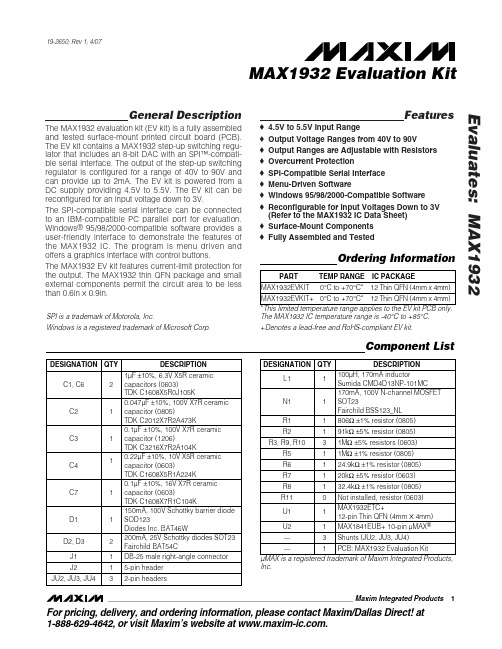
General DescriptionThe MAX1932 evaluation kit (EV kit) is a fully assembled and tested surface-mount printed circuit board (PCB).The EV kit contains a MAX1932 step-up switching regu-lator that includes an 8-bit DAC with an SPI™-compati-ble serial interface. The output of the step-up switching regulator is configured for a range of 40V to 90V and can provide up to 2mA. The EV kit is powered from a DC supply providing 4.5V to 5.5V. The EV kit can be reconfigured for an input voltage down to 3V.The SPI-compatible serial interface can be connected to an IBM-compatible PC parallel port for evaluation.Windows ®95/98/2000-compatible software provides a user-friendly interface to demonstrate the features of the MAX1932 IC. The program is menu driven and offers a graphics interface with control buttons.The MAX1932 EV kit features current-limit protection for the output. The MAX1932 thin QFN package and small external components permit the circuit area to be less than 0.6in ✕0.9in.Features♦4.5V to 5.5V Input Range♦Output Voltage Ranges from 40V to 90V♦Output Ranges are Adjustable with Resistors ♦Overcurrent Protection♦SPI-Compatible Serial Interface ♦Menu-Driven Software♦Windows 95/98/2000-Compatible Software ♦Reconfigurable for Input Voltages Down to 3V (Refer to the MAX1932 IC Data Sheet)♦Surface-Mount Components ♦Fully Assembled and TestedEvaluates: MAX1932MAX1932 Evaluation KitOrdering Information19-2650; Rev 1; 4/07For pricing, delivery, and ordering information,please contact Maxim/Dallas Direct!at 1-888-629-4642, or visit Maxim’s website at .SPI is a trademark of Motorola, Inc.Windows is a registered trademark of Microsoft Corp.The MAX1932 IC temperature range is -40°C to +85°C.+Denotes a lead-free and RoHS-compliant EV kit.E v a l u a t e s : M A X 1932Quick StartRequired EquipmentThe following equipment is required:•MAX1932 EV kit•5V, 500mA DC power supply •One voltmeter•(Optional) Windows 95/98/2000 computer with a spare parallel (printer) port •(Optional) 25-pin I/O extension cableProcedure with a ComputerThe MAX1932 EV kit is fully assembled and tested.Follow the steps below to verify board operation.Caution: Do not turn on the power supply until all connections are completed.1)Install shunts on jumpers JU2, JU3, and JU4.2)With the power off, connect the 5V DC power sup-ply to the MAX1932 EV kit.3)Connect the 25-pin I/O extension cable from thecomputer’s parallel port to the MAX1932 EV kit board. The EV kit software uses a loopback con-nection to confirm that the correct port has been selected.4)Install the evaluation software by running theINSTALL.EXE program on the floppy disk. The pro-gram files are copied and icons are created for them in the Windows Start menu.5)Turn on the power supply. Verify that V OUT isapproximately 40V.6)Start the MAX1932 program by opening its icon inthe Start menu.7)Click on SPI 3-Wire Parallel Port Diagnostic (Figure 1).8)Click on Bit-Banging Serial Interface.9)Enter 0x01 into “Data bytes to be written” and clickon Send Now (Figure 2).10)Verify that the voltage at the VOUT pad is approxi-mately 90V.11)Enter 0xFF into the “Data bytes to be written” boxand click on Send Now.12)Verify that the voltage at the VOUT pad is approxi-mately 40V.13)Header J2 is provided to monitor the parallel portpins supplying the CLK _P, CS_P, DIN_P (5V sig-nals), and loopback signal. The CS, SCLK, and DIN pads on the EV kit’s bottom edge are V CC level-shifted signals from the MAX1841 translator. Both signal locations can be used for monitoring.For instructions on selecting the feedback resistors for other output voltages, see the Output Voltage Range section.Procedure without a ComputerDo not turn on the power supply until all connections are completed:1)Remove shunts on jumpers JU2, JU3, and JU4.2)With the power off, connect the 5V DC power sup-ply to the MAX1932 EV kit.3)Turn on the power supply. Verify that V OUT isapproximately 40V.MAX1932 Evaluation Kit 2_______________________________________________________________________________________Figure 1. MAX1932 Evaluation Software’s Main Window to Access the SPI 3-Wire Parallel Port Diagnostic UtilityDetailed DescriptionThe MAX1932 EV kit contains a step-up switching regu-lator that includes an 8-bit DAC with an SPI-compatible serial interface. The output of the EV kit has two set-tings: the range voltage setting and a specific voltage setting within the range.As configured, the step-up switching regulator can generate an output range of 40V to 90V and provide up to 2mA of current to the output with 4.75V input. The step-up switching-regulator output voltage can be reconfigured to ranges of 4.5V to 15V, 4.5V to 45V, and 20V to 60V with proper resistor selection (see the Output Voltage Range section).The voltage setting within the range is set by the 8-bit DAC that receives input data from the SPI-compatible interface. The EV kit connects to a compatible PC par-allel port and uses the port to control the EV kit. The EV kit’s SPI signals are connected to a MAX1841 level translator (U2). The translator level shifts the comput-er’s parallel port logic 5V signals to the EV kit’s logic VCC voltage level chosen by the user. The translator can function with voltages down to 2.7V. The leveltranslator’s parallel port side is powered by the parallel port’s data pins 6, 7, 8, and 9, diodes D2/D3, and capac-itor C6, which provides approximately 5V to the transla-tor’s input. The power supply connected to V CC provides power to the level translator’s output. A 5-pin header (J2) is provided for monitoring the 5V CLK _P,CS_P, DIN_P nonlevel-translated and loopback signals coming from the parallel port cable.The EV kit can be reconfigured for stand-alone opera-tion and connected to an external microcontroller for evaluation. PCB pads are provided for interfacing or monitoring the CS , SCLK, and DIN level-translated pins of the MAX1932 IC.Output Voltage RangeStep-Up Switching RegulatorOutput RangeThe MAX1932 EV kit’s step-up switching regulator output range is set from 40V to 90V by feedback resistors R5,R6, and R8. To generate output voltage ranges other than 40V to 90V (4.5V to 15V, 4.5V to 45V, or 20V to 60V), select different external voltage-divider resistors (R5, R6, and R8). Refer to the Output and DAC Adjustment Range section in the MAX1932 data sheet for instruction on selecting resistors.Jumper SelectionStand-Alone ConfigurationThe MAX1932 EV kit features four jumpers (JU1–JU4)to reconfigure the EV kit for stand-alone operation mode or PC/software control mode. Tables 1 and 2 list the options for the desired evaluation mode. Note:All jumpers must be configured for only one mode at a time. A suitable voltage must be selected for stand-alone mode. Configure all jumpers for either stand-alone or PC/software control mode.Detailed Descriptionof SoftwareThe MAX1932 EV kit software’s main window has a but-ton to start the SPI 3-wire parallel port diagnostic utility used for bit-banging data into the MAX1932. Click on SPI 3-Wire Parallel Port Diagnostic to start the utility.SPI/3-Wire DiagnosticThe SPI/3-wire diagnostic screen allows you to send SPI or 3-wire commands, or manipulate the parallel port pins directly. Each of the 25 pins is represented by a checkbox. A checkmark means that the corresponding pin is at a logic-high level. Unused and grounded pins are gray.Evaluates: MAX1932MAX1932 Evaluation Kit_______________________________________________________________________________________________________3Figure 2. Parallel Port Diagnostic Window’s Bit-Banging Serial Interface TabE v a l u a t e s : M A X 1932The bit-banging SPI diagnostic utility transmits data using synchronous serial format (similar to Motorola’s 68HC11 SPI interface). The SPI interface sends and receives data simultaneously on separate pins. Parallel port pin 2 drives the CLK_P, pin 3 drives CS_P, and pin 4 drives DIN_P.The data to be sent is 8-bit data represented by a two-digit hexadecimal DAC code. The DAC code ranges from 0x01 to 0xFF. The output is at the higher limit, 90V,when the DAC code is 0x01, and at the lower limit, 40V,when the DAC code is 0xFF. The DAC code is entered in the “Data bytes to be written” box and transmitted by clicking on Send Now.TroubleshootingProblem: Cannot find the MAX1932 EV kit parallel port connection.Ensure that the I/O extension cable is connected to a parallel port and not to a SCSI or other type of port.Verify that the supplied LPTCON.VXD is in the same directory as MAX1932.EXE. If a local printer driver is installed, temporarily disable it. The software does not work if the program icon is dragged onto the Windows desktop.MAX1932 Evaluation Kit 4_______________________________________________________________________________________Evaluates: MAX1932MAX1932 Evaluation Kit_______________________________________________________________________________________5Figure 3a. MAX1932 EV Kit Schematic (Sheet 1 of 2)E v a l u a t e s : M A X 1932MAX1932 Evaluation Kit 6_______________________________________________________________________________________Figure 3b. MAX1932 EV Kit Schematic (Sheet 2 of 2)Evaluates: MAX1932MAX1932 Evaluation Kit_______________________________________________________________________________________7Figure 4. MAX1932 EV Kit Component Placement Guide—Component Side Figure 5. MAX1932 EV Kit Component Placement Guide—Solder SideE v a l u a t e s : M A X 1932MAX1932 Evaluation Kit M axim cannot assume responsibility for use of any circuitry other than circuitry entirely embodied in a M axim product. No circuit patent licenses are implied. Maxim reserves the right to change the circuitry and specifications without notice at any time.8_____________________Maxim Integrated Products, 120 San Gabriel Drive, Sunnyvale, CA 94086 408-737-7600©2007 Maxim Integrated Productsis a registered trademark of Maxim Integrated Products, Inc.Figure 6. MAX1932 EV Kit PCB Layout—Component SideFigure 7. MAX1932 EV Kit PCB Layout—Solder SideRevision HistoryPages changed at Rev 1: 1, 2, 3, 5, 6, 7。
MAX1472EVKIT-315中文资料
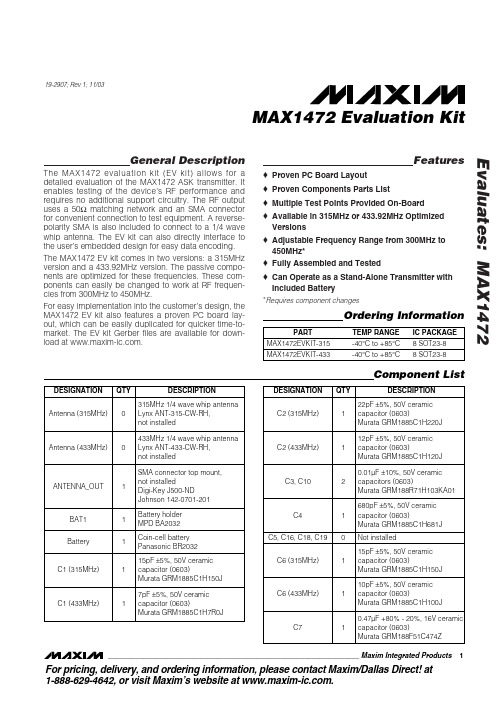
Evaluates: MAX1472
MAX1472 Evaluation Kit
DESIGNATION C11, C12
C14, C15
JU1, JU4 JU1
JU2, JU3 L1 (315MHz) L1 (433MHz) L3 (315MHz) L3 (433MHz)
R1
QTY
DESCRIPTION
For pricing, delivery, and ordering information, please contact Maxim/Dallas Direct! at 1-888-629-4642, or visit Maxim’s website at .
元器件交易网
TEMP RANGE -40°C to +85°C -40°C to +85°C
IC PACKAGE 8 SOT23-8 8 SOT23-8
DESIGNATION QTY
DESCRIPTION
315MHz 1/4 wave whip antenna Antenna (315MHz) 0 Lynx ANT-315-CW-RH,
450MHz* o Fully Assembled and Tested o Can Operate as a Stand-Alone Transmitter with
Included Battery
*Requires component changes
Ordering Information
PART MAX1472EVKIT-315 MAX1472EVKIT-433
Connections and Setup This section provides a step-by-step guide to operating the EV kit and testing the device’s functionality. Do not turn on the DC power until all connections are made:
MAX8564EVKIT_cn
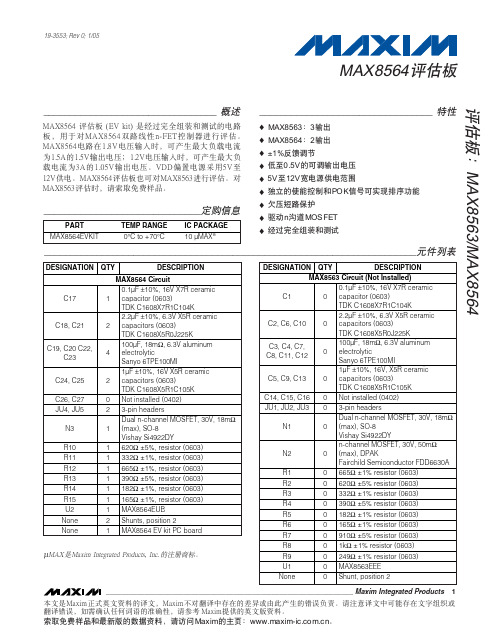
_________________________________概述MAX8564 评估板(EV kit) 是经过完全组装和测试的电路板,用于对MAX8564双路线性n-FET控制器进行评估。
MAX8564电路在1.8V电压输入时,可产生最大负载电流为1.5A的1.5V输出电压;1.2V电压输入时,可产生最大负载电流为3A的1.05V输出电压。
VDD偏置电源采用5V至12V供电。
MAX8564评估板也可对MAX8563进行评估。
对MAX8563评估时,请索取免费样品。
_________________________________特性♦MAX8563:3输出♦MAX8564:2输出♦±1%反馈调节♦低至0.5V的可调输出电压♦5V至12V宽电源供电范围♦独立的使能控制和POK信号可实现排序功能♦欠压短路保护♦驱动n沟道MOSFET ♦经过完全组装和测试评估板:MAX8563/MAX8564MAX8564评估板______________________________定购信息19-3553; Rev 0; 1/05µMAX是Maxim Integrated Products, Inc.的注册商标。
本文是Maxim正式英文资料的译文,Maxim不对翻译中存在的差异或由此产生的错误负责。
请注意译文中可能存在文字组织或翻译错误,如需确认任何词语的准确性,请参考Maxim提供的英文版资料。
索取免费样品和最新版的数据资料,请访问Maxim的主页:。
评估板:M A X 8563/M A X 8564______________________________快速入门推荐设备•两个2V、4A可调节直流电源•一个5V或12V、100mA直流电源•两个数字万用表(DMM)• 1.5A负载•3A负载•电流表(可选)步骤MAX8564评估板经过完全安装与测试。
按照以下步骤验证电路板的工作情况:1)将可调节直流电源电压预置在1.8V (以后称作PS1)。
MAX13487EEVKIT#;中文规格书,Datasheet资料
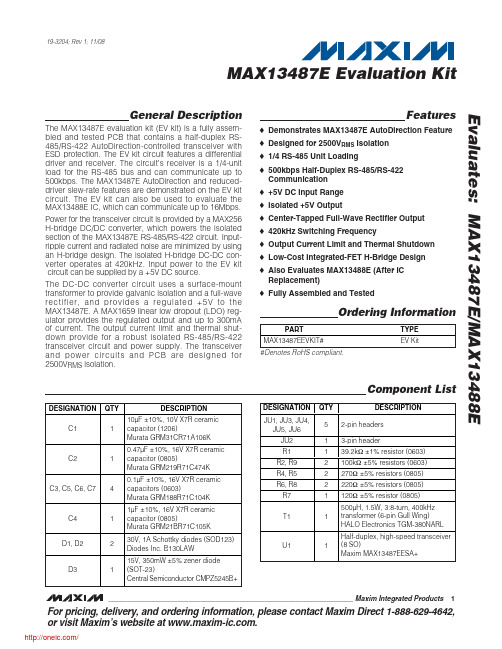
General DescriptionThe MAX13487E evaluation kit (EV kit) is a fully assem-bled and tested PCB that contains a half-duplex RS-485/RS-422 AutoDirection-controlled transceiver with ESD protection. The EV kit circuit features a differential driver and receiver. The circuit’s receiver is a 1/4-unit load for the RS-485 bus and can communicate up to 500kbps. The MAX13487E AutoDirection and reduced-driver slew-rate features are demonstrated on the EV kit circuit. The E V kit can also be used to evaluate the MAX13488E IC, which can communicate up to 16Mbps.Power for the transceiver circuit is provided by a MAX256H-bridge DC/DC converter, which powers the isolated section of the MAX13487E RS-485/RS-422 circuit. Input-ripple current and radiated noise are minimized by using an H-bridge design. The isolated H-bridge DC-DC con-verter operates at 420kHz. Input power to the E V kit circuit can be supplied by a +5V DC source.The DC-DC converter circuit uses a surface-mount transformer to provide galvanic isolation and a full-wave rectifier, and provides a regulated +5V to the MAX13487E. A MAX1659 linear low dropout (LDO) reg-ulator provides the regulated output and up to 300mA of current. The output current limit and thermal shut-down provide for a robust isolated RS-485/RS-422transceiver circuit and power supply. The transceiver and power circuits and PCB are designed for 2500V RMS isolation.Featureso Demonstrates MAX13487E AutoDirection Featureo Designed for 2500V RMS Isolation o 1/4 RS-485 Unit Loadingo 500kbps Half-Duplex RS-485/RS-422Communication o +5V DC Input Range o Isolated +5V Outputo Center-Tapped Full-Wave Rectifier Output o 420kHz Switching Frequencyo Output Current Limit and Thermal Shutdown o Low-Cost Integrated-FET H-Bridge Design o Also Evaluates MAX13488E (After IC Replacement)o Fully Assembled and TestedEvaluates: MAX13487E/MAX13488EMAX13487E Evaluation KitMaxim Integrated Products 119-3204; Rev 1; 11/08Component ListFor pricing, delivery, and ordering information,please contact Maxim Direct 1-888-629-4642,or visit Maxim’s website at .Ordering Information#Denotes RoHS compliant.E v a l u a t e s : M A X 13487E /M A X 13488EQuick StartRequired EquipmentBefore beginning, the following equipment is needed:•One +5V 550mA current-limited power supply witha built-in current meter •One voltmeter•One logic signal generator•One oscilloscope with a differential probeProcedureThe MAX13487E E V kit is fully assembled and tested.Follow the steps below to verify board operation.Caution: Do not turn on the power supply until all connections are completed.1)Connect a voltmeter to the VOUT and GND PC pads.2)Verify that a shunt is not installed across the pins ofjumper JU1 (U2 enabled).3)Verify that a shunt is installed across pins 1-2 ofjumper JU2 (U1 enabled).4)Verify that a shunt is installed across the pins ofjumpers JU3 (AutoDirection enabled), JU4 (pull-down), JU6 (pullup), and JU5 (bus terminated).5)Connect the +5V power supply to the VIN pad.Connect the power supply’s ground to the PGND pad.6)Turn on the power supply and verify that the volt-meter at VOUT reads +5V.7)Using the logic signal generator, apply a +5V logicsignal to the TXD PCB pad and PGND.8)Using the oscilloscope and differential probes, verifythe signal at the A-B pads (isolated side).Note: The +5V supply powering the MAX13487E EV kit must be current-limited at 550mA and the output load current for the output should be limited to less than 300mA.Detailed Description of HardwareThe EV kit features a MAX13487E IC in an 8-pin SO sur-face-mount package and demonstrates the E SD-protected MAX13487E RS-485/RS-422 AutoDirection transceiver. The differential driver and receiver are con-figured for half-duplex operation and communicate up to 500kbps. The transceiver circuit is a 1/4-unit load on the receiver’s bus.The E V kit features PCB pads to ease interfacing with the driver/receiver logic signals on the non-isolated side using the TXD, RXD, and PGND pads, respectively.The MAX13487E IC is powered from the isolated VOUT supply. Photocoupler U4 provides isolation for the receiver’s RO signal (RXD pad) and U5 provides isola-tion for the data-in DI signal (TXD pad).The E V kit demonstrates the MAX13487E slew-rate limited driver, which minimizes E MI radiation.Photocouplers U4 and U5 are rated for up to 15Mbps.The MAX13487E receiver signal is provided at the RO pin. The RO pin will give a logic-high if A-B > +200mV.A logic-low is given if A-B < -200mV. Refer to the Transmitting and Receiving sections in the Function Tables in the MAX13487E /MAX13488E IC data sheet for additional information on the AutoDirection circuitry operation. Also see the AutoDirection and Receiver Enable Selection section in this document for configur-ing the AutoDirection and receiver operation.MAX13487E Evaluation Kit 2_______________________________________________________________________________________Component SuppliersThe EV kit input power is typically a +5V DC source that provides at least 450mA of current to the MAX256 inte-grated primary-side controller and H-bridge driver cir-cuit. The MAX256 contains an on-board oscillator, pro-tection circuitry, and internal H-bridge FE Ts to provide power to the primary of the transformer T1. The MAX256prevents cross conduction of the H-bridge MOSFETs by implementing break-before-make switching.The MAX256 programmable oscillator is programmed to 420kHz by resistor R1. The switching-frequency duty cycle is fixed at 50% to control energy transfer to trans-former T1 isolated output.The MAX256 IC includes UVLO for controlled startup and provides controlled turn-on during power-up and during brownouts. If the input voltage at VIN falls below 1.9V (typ), the MAX256 IC will shut down.Surface-mount transformer T1 provides galvanic isola-tion and the VOUT output is powered from a center-tapped full-wave rectifier circuit (D1 or D2) to reduce output-voltage ripple. It feeds a MAX1659 LDO regula-tor configured for +5V output. The LDO output is current limited and features thermal shutdown to pro-vide for a robust isolated supply at VOUT, which can provide up to 300mA of current.The two-layer PCB is designed for 2500V RMS isolation,with 300 mils spacing between the PGND and GND planes. The bottom PCB PGND plane under U2 is uti-lized as a thermal heat sink for power dissipation of theMAX256 thermally enhanced SO package. Test points TP1 (PGND) and TP2 (GND) are provided on the PCB for probing the respective ground plane or to connect the PGND to GND planes for nonisolated evaluation of the circuit.Jumper SelectionThe MAX13487E E V kit features several jumpers to reconfigure the receiver/driver enable circuits, and shut-down for the MAX256 and MAX13487E ICs. Additionally,PCB pads are provided for connecting an external load to the isolated +5V output at VOUT and GND.Shutdown ControlThe MAX13487E EV kit features two jumpers that con-figure the shutdown mode of the circuit. Jumper JU1configures the MAX256 DC-DC converter and JU2 con-figures the MAX13487E IC for shutdown mode. See Table 1 for placing the EV kit circuit or the desired IC in shutdown mode.AutoDirection and Receiver Enable SelectionThe MAX13487E EV kit features a 2-pin jumper (JU3) to set the MAX13487E receiver mode of operation,AutoDirection, or receiver output enabled. Refer to the AutoDirection Circuitry section in the MAX13487E /MAX13488E IC data sheet for more information on the MAX13487E RE pin modes of operation. See Table 2for configuring the receiver mode of operation using jumper JU3.Evaluates: MAX13487E/MAX13488EMAX13487E Evaluation Kit_______________________________________________________________________________________3Table 1. JU1 and JU2 Shutdown Mode Control*To avoid bus contention, ensure that only one driver has control of the bus at a time.Table 2. Driver and Receiver JU3 FunctionsE v a l u a t e s : M A X 13487E /M A X 13488ERS-485 Bus Pullup/Pulldown and Termination Resistors ConfigurationJumpers JU6 and JU4 are provided for connecting the mandatory pullup and pulldown resistors onto the RS-485bus A and B lines, respectively. Pullup resistor R8 and pulldown resistor R6 define the voltage on the A and B lines in conjunction with R7 when the driver input (DI) is high. See Table 3 for configuring the pullup and pulldown resistors. R6 and R8 can be higher valued if the differential terminal resistor (R7) is not used.Jumper JU5 is provided for terminating the A and B bus lines when the MAX13487E E V kit is connected at the end of an RS-485 bus. Resistor R7 provides 120Ωof ter-mination when jumper JU5 is used. See Table 4 for con-figuring the termination mode.MAX13487E Evaluation Kit 4_______________________________________________________________________________________Table 3. JU6, JU4 Functions, Pullup, Pulldown ResistorsEvaluating the MAX13488E IC andOther Transformer Configurations/DesignsMAX13488E EvaluationThe MAX13487E E V kit can also evaluate the MAX13488E IC. To evaluate the MAX13488E , replace IC U1 with the MAX13488E. Note that the MAX13488E driver slew rate is not limited and allows transmission speeds of up to 16Mbps. Refer to the MAX13487E /MAX13488E IC data sheet for additional information.Smaller Transformer and 2000V RMSIsolation DesignThe E V kit’s two-layer PCB is designed for 2500V RMS isolation, with 300 mils spacing between the PGND and GND planes. Additionally, transformer T1 is rated for 3000V RMS and is an integral part of the dielectric with-stand voltage of the E V kit circuit. Photocouplers U4and U5 are guaranteed to withstand 3750V RMS .However, the circuit uses the isolated transformer to transfer power from the primary side to the secondary side and the withstand voltage of the transformer, as well as photocouplers U4 and U5, so the PCB must be considered when designing and testing the E V kit cir-cuit. For example, if less than 2500V RMS isolation is needed, a smaller 2000V RMS transformer may be used to save board area, but then the entire circuit will have only 2000V RMS of isolation.Evaluates: MAX13487E/MAX13488E MAX13487E Evaluation Kit Figure 1. MAX13487E EV Kit Schematic_______________________________________________________________________________________5E v a l u a t e s : M A X 13487E /M A X 13488EMAX13487E Evaluation Kit 6_______________________________________________________________________________________Figure 2. MAX13487E EV Kit Component Placement Guide—Component SideFigure 3. MAX13487E EV Kit PCB Layout—Component SideEvaluates: MAX13487E/MAX13488EMAX13487E Evaluation Kit_______________________________________________________________________________________7Figure 4. MAX13487E EV Kit PCB Layout—Solder SideMaxim cannot assume responsibility for use of any circuitry other than circuitry entirely embodied in a Maxim product. No circuit patent licenses are implied. Maxim reserves the right to change the circuitry and specifications without notice at any time.8_____________________Maxim Integrated Products, 120 San Gabriel Drive, Sunnyvale, CA 94086 408-737-7600©2008 Maxim Integrated Productsis a registered trademark of Maxim Integrated Products, Inc.E v a l u a t e s : M A X 13487E /M A X 13488EMAX13487E Evaluation Kit分销商库存信息: MAXIMMAX13487EEVKIT#。
MAXIM MAX3946评估板 说明书
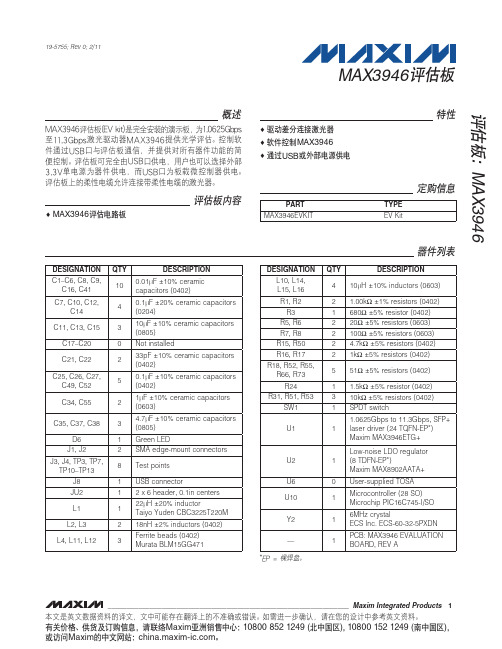
MAX3946评估板_________________________________________________________________Maxim Integrated Products __1本文是英文数据资料的译文,文中可能存在翻译上的不准确或错误。
如需进一步确认,请在您的设计中参考英文资料。
有关价格、供货及订购信息,请联络Maxim 亚洲销售中心:10800 852 1249 (北中国区),10800 152 1249 (南中国区),或访问Maxim 的中文网站: 。
评估板: MAX3946概述MAX3946评估板(EV kit)是完全安装的演示板,为1.0625Gbps 至11.3Gbps 激光驱动器MAX3946提供光学评估。
控制软件通过USB 口与评估板通信,并提供对所有器件功能的简便控制。
评估板可完全由USB 口供电,用户也可以选择外部3.3V 单电源为器件供电,而USB 口为板载微控制器供电。
评估板上的柔性电缆允许连接带柔性电缆的激光器。
评估板内容♦♦MAX3946评估电路板特性♦♦驱动差分连接激光器♦♦软件控制MAX3946♦♦通过USB 或外部电源供电器件列表19-5755; Rev 0; 2/11定购信息*EP = 裸焊盘。
PARTTYPE MAX3946EVKITEV KitDESIGNATION QTY DESCRIPTIONC1–C6, C8, C9,C16, C41100.01F F Q 10% ceramic capacitors (0402)C7, C10, C12,C1440.1F F Q 20% ceramic capacitors (0204)C11, C13, C15310F F Q 10% ceramic capacitors (0805)C17–C200Not installedC21, C22233pF Q 10% ceramic capacitors (0402)C25, C26, C27, C49, C5250.1F F Q 10% ceramic capacitors (0402)C34, C5521F F Q 10% ceramic capacitors (0603)C35, C37, C383 4.7F F Q 10% ceramic capacitors (0805)D61Green LEDJ1, J22SMA edge-mount connectors J3, J4, TP3, TP7, TP10–TP138Test points J81USB connectorJU21 2 x 6 header, 0.1in centers L1122F H Q 20% inductorTaiyo Yuden CBC3225T220M L2, L3218nH Q 2% inductors (0402)L4, L11, L123Ferrite beads (0402)Murata BLM15GG471DESIGNATION QTY DESCRIPTIONL10, L14, L15, L16410F H Q 10% inductors (0603)R1, R22 1.00k I Q 1% resistors (0402)R31680I Q 5% resistor (0402)R5, R6220I Q 5% resistors (0603)R7, R82100I Q 5% resistors (0603)R15, R502 4.7k I Q 5% resistors (0402)R16, R1721k I Q 5% resistors (0402)R18, R52, R55, R66, R73551I Q 5% resistors (0402)R241 1.5k I Q 5% resistor (0402)R31, R51, R53310k I Q 5% resistors (0402)SW11SPDT switchU111.0625Gbps to 11.3Gbps, SFP+ laser driver (24 TQFN-EP*)Maxim MAX3946ETG+ U21Low-noise LDO regulator (8 TDFN-EP*)Maxim MAX8902AATA+ U60User-supplied TOSA U101Microcontroller (28 SO)Microchip PIC16C745-I/SO Y216MHz crystalECS Inc. ECS-60-32-5PXDN —1PCB: MAX3946 EVALUATION BOARD, REV AMAX3946评估板评估板: M A X 39462_________________________________________________________________________________________快速入门注:下文中,与软件相关的内容用粗体字表示,粗体内容表示直接来自评估软件。
MAX1642-MAX1643中文资料

ELECTRICAL CHARACTERISTICS
(VBATT = V SHDN = 1.3V, ILOAD = 0mA, FB = GND, TA = 0°C to +85°C, unless otherwise noted. Typical values are at TA = +25°C.) PARAMETER Minimum Operating Input Voltage Maximum Operating Input Voltage Start-Up Voltage (Note 2) Start-Up Voltage Tempco Output Voltage Output Voltage Range FB Set Voltage N-Channel On-Resistance P-Channel On-Resistance P-Channel Catch-Diode Voltage On-Time Constant Off-Time Tracking Ratio (Note 3) Quiescent Current into OUT Quiescent Current into BATT Shutdown Current into OUT Shutdown Current into BATT Efficiency FB Input Current PFI Trip Voltage PFI Input Current PFO, BATTLO Low Output Voltage PFO, BATTLO Leakage Current BATTLO Trip Voltage SHDN Input Low Voltage SHDN Input High Voltage SHDN Input Current VIL VIH VOL K RATIO IQOUT IQBATT ISHDN,OUT ISHDN,BATT η VOUT = 3.5V (MAX1642) VBATT = 1.0V (MAX1642) ILOAD = 20mA VFB = 1.3V Falling PFI, hysteresis = 1% VPFI = 650mV VPFI = 0V, VOUT = 3.3V, ISINK = 1mA VPFI = 650mV, V PFO = 6V VOUT = 3.3V, hysteresis = 2% (MAX1643) % of VBATT (MAX1642) % of VBATT (MAX1642) (MAX1642) 80 10 0.96 1.0 590 614 VFB VOUT VFB < 0.1V External feedback External feedback VOUT = 3.3V VOUT = 3.3V IDIODE = 100mA, P-channel switch off 0.9V < VBATT < 1.5V (tON = K / VBATT) 0.9V < VBATT < 1.5V, VOUT = 3.3V VOUT = 3.5V 17 1 11 4 0.1 2 80 10 632 10 0.4 1 1.04 20 3.16 2.0 1.18 1.225 1 1.5 0.8 25 35 1.5 18 6.5 1 3.5 µA µA µA µA % nA mV nA V µA V % % nA RL = 3kΩ, TA = +25°C 0.88 -2 3.30 3.44 5.2 1.27 1.5 2.2 SYMBOL VBATT(MIN) CONDITIONS MIN TYP 0.7 1.65 MAX UNITS V V V mV/°C V V V Ω Ω V V-µs
MAX9671EVKIT+;中文规格书,Datasheet资料

Evaluates: MAX9671MAX9671 Evaluation Kit________________________________________________________________Maxim Integrated Products119-4704; Rev 0; 7/09For pricing, delivery, and ordering information, please contact Maxim Direct at 1-888-629-4642,or visit Maxim’s website at .General DescriptionThe MAX9671 evaluation kit (EV kit) is an assembled and tested PCB used to evaluate the MAX9671 dual SCART audio/video switch matrix. It routes audio,video, and control signals between a set-top box decoder chip and the VCR/TV SCART connectors. The on-board microcontroller, which is connected to the PC through the universal serial bus (USB) port, acts as the I 2C master.The EV kit also includes Windows ® 2000-, Windows XP ®-, and Windows Vista ®-compatible software that provides a simple user interface for exercising the MAX9671 features. The program is menu driven and offers a graphical user interface (GUI) complete with control buttons and status displays. The EV kit comes with the MAX9671CTH+ installed.Featureso Windows 2000-, Windows XP-, and Windows Vista (32-Bit)-Compatible Software o VCR/TV SCART Connectorso On-Board Microcontroller to Generate I 2C Commands o Easy-to-Use, Menu-Driven Software o USB-PC Connection (Cable Included)o Lead(Pb)-Free and RoHS CompliantOrdering InformationWindows, Windows XP, and Windows Vista are registered trademarks of Microsoft Corp.+Denotes lead(Pb)-free and RoHS compliant.E v a l u a t e s : M A X 9671MAX9671 Evaluation Kit 2_______________________________________________________________________________________Evaluates: MAX9671MAX9671 Evaluation Kit_______________________________________________________________________________________3Quick StartRecommended Equipment•MAX9671 EV kit (USB cable included)•User-supplied Windows 2000, Windows XP, or Windows Vista PC with a spare USB port •12V/100mA DC power supply (V12)• 3.3V/250mA DC power supply (VVID)• 3.3V/100mA DC power supply (VAUD)•Two DVD players with S-video, composite, or RGB outputs•S-video to BNC Y connectorNote:In the following sections, software-related items are identified by bolding. Text in bold refers to items directly from the EV kit software. Text in bold and underlined refers to items from the Windows operating system.ProcedureThe MAX9671 EV kit is fully assembled and tested. Follow the steps below to verify board operation. Caution: Do not turn on power supplies until all connections are completed.1)Visit /evkitsoftware to down-load the latest version of the EV kit software,9671Rxx.ZIP. Save the EV kit software to a tempo-rary folder and uncompress the ZIP file.2)Install the EV kit software on your computer by run-ning the INSTALL.EXE program inside the tempo-rary folder. The program files are copied and icons are created in the Windows Start | Programs menu.3)Verify that all jumpers (JU1–JU7) are in their defaultpositions, as shown in Tables 1 and 2. Do not turn on the power until all connections are completed.4)Connect the 12V/100mA DC power supply to theV12 and the V12GND pads on the MAX9671 EV kit board.5)Connect the 3.3V/250mA DC power supply to theVVID and the GNDVID pads on the MAX9671 EV kit board.6)Connect the 3.3V/100mA DC power supply to theVAUD and the GNDAUD pads on the MAX9671 EV kit board.7)Connect the GNDVID and GNDAUD pads togetherat the board.8)Connect the V12GND and GNDAUD pads togetherat the board.9)Connect the DIGGND and GNDAUD pads togetherat the board.10)Connect the first DVD player output to the appropri-ate ENC input(s).11)Connect the second DVD player to the VCR SCART(P2) connector.12)Connect a TV to the TV SCART (P3) connector.13)Connect the USB cable from the PC to the EV kitboard. A New Hardware Found windows pops up when installing the USB driver for the first time. If you do not see a window that is similar to the one described above after 30s, remove the USB cable from the board and reconnect it. Administrator privi-leges are required to install the USB device driver on Windows.14)Follow the directions of the Add New HardwareWizard to install the USB device driver. Choose the Search for the best driver for your device option.Specify the location of the device driver to be C:\Program Files\M AX9671(default installation directory) using the Browse button. During device driver installation, Windows may show a warning message indicating that the device driver Maxim uses does not contain a digital signature. This is not an error condition and it is safe to proceed with installation. Refer to the USB_Driver_Help.PDF doc-ument included with the software for additional information.15)Turn on the power supplies.16)Start the EV kit software by opening its icon in theStart | Programs menu. The EV kit software main window appears, as shown in Figure 1. Observe as the program automatically detects the address of the MAX9671 and starts the main program.E v a l u a t e s : M A X 9671MAX9671 Evaluation Kit 4_______________________________________________________________________________________Detailed Description of SoftwareUser InterfaceThe user interface (Figure 1) is easy to operate. Use the mouse, or press the tab key to navigate with the arrow keys. Each of the buttons correspond to bits in the command and configuration bytes. By pressing them,the correct I 2C-compatible write operation is generated to update the internal registers of the MAX9671. The Interface group box indicates the current I 2C-compati-ble Device Address , Register Address Sent , and the Data Sent/Received for the last read/write operation.This data is used to confirm proper device operation.The MAX9671 EV kit software splits and groups the functions of the MAX9671 into three separate cate-gories. TV , VCR , and Configuration functions can be accessed by selecting the appropriate tab at the topleft of the MAX9671 EV kit software main window. The TV and VCR tab sheets of the MAX9671 EV kit software are again split into two sections, Video Control and Audio Control .The device status registers (refer to the MAX9670/MAX9671 IC data sheet for status register information)are displayed in the M AX9671 Status group box and the Video Activity Status group box at the bottom right of the main window. To read the status register, press the Read Status button, or check the Automatic Status Read checkbox to automatically read the status register every 250ms. The Interrupt Status group box allows the user to detect interrupts by checking the Interrupt Enable checkbox.Press the POR Reset button to reset the MAX9671 reg-isters and EV kit software to their power-on-reset con-figuration.Evaluates: MAX9671MAX9671 Evaluation Kit_______________________________________________________________________________________5TV Controls (Video Control)The Video Control group box of the MAX9671 EV kit software (Figure 1) allows the user to reroute selected signals to the TV SCART connector. Other functions,such as Fast Switching and Slow Switching , can also be changed through the Video Control group box. Manipulate the drop-down lists to achieve the desired result.TV Controls (Audio Control)The Audio Control group box of the MAX9671 EV kit software allows the user to adjust various audio charac-teristics of the TV output. Input Source , Volume Control , Mute , and Zero Crossing Detector can also be accessed from the Audio Control group box (refer to the MAX9670/MAX9671 IC data sheet for a descrip-tion of each of these functions).Figure 1. MAX9671 EV Kit Software Main Window (TV Control Tab)E v a l u a t e s : M A X 9671MAX9671 Evaluation Kit 6_______________________________________________________________________________________VCR Controls (Video Control)The VCR tab sheet of the MAX9671 EV kit software is shown in Figure 2. SCART output signals (VCR_Y/CVBS_OUT and VCR_R/C_OUT ), Chrominance Bias at VCR_R/C_IN , Slow Switching , and Pulldown VCR_R/C_OUT functions can all be accessed through the Video Control group box.VCR Controls (Audio Control)Adjust the Input Source through the Audio Control group box of the MAX9671 EV kit software.Configuration ControlsSelecting the Configuration tab sheet (Figure 3) of the MAX9671 EV kit software allows the user to adjust con-figuration features of the MAX9671. Checking desiredcheckboxes in the Output Enable group box enables selected outputs of the MAX9671. The Operating Modes group box allows the user to select one of four power modes. When the Automatic Read checkbox is checked, it automatically reads all registers and recon-figures the software appropriately to the register that was read. When in standby mode, the context of the registers does not change to reflect the standby state.A bias voltage can also be applied at the R/C input of the encoder (Chrominance Bias at ENC_R/C_IN ). The EV kit software checks to see if the slave is present every second. Checking the Disable I2C Activity checkbox stops activity between the microcontrollerand the MAX9671 when the software is idle.Figure 2. MAX9671 EV Kit Software Main Window (VCR Control Tab)Evaluates: MAX9671MAX9671 Evaluation Kit_______________________________________________________________________________________7Advanced User InterfaceThere are two methods for communicating with the MAX9671, through the normal user-interface main win-dow or through the I 2C commands available by select-ing the Options |Interface (Advanced Users)from the menu bar. An Advanced User Interface window pops up with the 2-wire interface tab selected, which allows the SMBus™/I 2C-compatible protocols, such as Read Byte and Write Byte , to be executed. The only SMBus/I 2C-compatible protocols used by the MAX9671are:•1 - SMBusWriteByte(addr,cmd,data8)• 4 - SMBusReadByte(addr,cmd) →data8The combo and edit boxes accept numeric data in hexadecimal and should be prefixed by 0x. See Figure 4 for an example of this tool.Detailed Description of HardwareThe MAX9671 EV kit is an assembled and tested PCB that demonstrates the features of the MAX9671 dual SCART audio/video switch matrix. It routes audio, video,and control signals between a set-top box decoder chip and the TV and VCR SCART connectors. All video con-nections are made through 75Ωcontrolled-impedance traces. Connect a TV and VCR to the corresponding SCART connectors. The set-top box decoder video con-nections are made through the 75ΩBNC jacks with the ENC prefix. Audio signals from the stereo audio DAC are connected to the white and red (P4 and P5) RCA phono jacks. Monitor the R/C inputs of the VCR connec-tions through the VCR_R/C_IN BNC jack.Figure 3. MAX9671 EV Kit Software Main Window (Configuration Control Tab)SMBus is a trademark of Intel Corp.E v a l u a t e s : M A X 9671MAX9671 Evaluation Kit 8_______________________________________________________________________________________Figure 4. Example of a Simple SMBusReadByte Operation Using the Advanced User InterfaceAddress SelectionJ umper J U1 sets the MAX9671 slave address. The default address is 1001 011(R/W ) (DEV_ADDR = VDD).See Table 1 for a complete list of addresses.Audio Encoder InputsConnect a stereo audio source that represents the encoder audio to P4 (left audio) and P5 (right audio).The Cirrus CS4334/5/8/9 and Burr-Brown PCM1742 are commonly used in set-top boxes to convert a digital I 2S audio stream to analog-stereo audio signals. The full-scale audio level of the CS4334 is 1.2V RMS , while the full-scale audio level of the PCM1742 is 1.1V RMS . Both parts center their audio outputs in the middle of their analog supply voltage range.The ENC_INL and ENC_INR inputs expect the incoming audio signal to have a full scale of 0.5V RMS and to becentered around ground. Therefore, the audio signals presented to P4 and P5 are AC-coupled and attenuat-ed by a resistor-divider network. The amount of attenua-tion is determined by jumpers JU2 and JU3. If the shunt position is 1-2, the resistor-divider network attenuates a 1.2V RMS full-scale audio signal to a 0.5V RMS full-scale audio signal. If the shunt position is 2-3, the resistor-divider network attenuates a 1.1V RMS full-scale audio signal to a 0.5V RMS full-scale audio signal.If the audio source does not have either a 1.2V RMS or 1.1V RMS full-scale signal, then the resistor-divider net-work can be adjusted to accommodate another full-scale audio level. For example, if the incoming audio signal is 2V RMS full scale, then the signal must be attenuated by a factor of 4. Set the shunt positions of J U2 and J U3 to 1-2. Change resistors R57 and R59from a 4.53k Ωresistor to a 2.2k Ωresistor.Evaluates: MAX9671MAX9671 Evaluation Kit_______________________________________________________________________________________9Figure 5a. MAX9671 EV Kit Schematic (Sheet 1 of 2)E v a l u a t e s : M A X 9671MAX9671 Evaluation Kit 10______________________________________________________________________________________Figure 5b. MAX9671 EV Kit Schematic (Sheet 2 of 2)分销商库存信息: MAXIMMAX9671EVKIT+。
maxim-max8576evkit-用户手册说明书

General DescriptionThe MAX8576 evaluation kit (EV kit) is a fully assembled and tested circuit board that evaluates the MAX8576and MAX8578 hysteretic, synchronous step-down DC-DC converters. The MAX8576 circuit generates a 1.8V output voltage at load currents up to 12A from a 10.8V to 13.2V input voltage range. The MAX8578 circuit uses an all-ceramic capacitor solution to generate a 1.8V output voltage at load currents up to 5A from a 10.8V to 13.2V input voltage with V CC supply from an additional 4.5V to 5.5V supply. The MAX8576 circuit switches at approximately 300kHz, and the MAX8578 circuit switches at approximately 500kHz. Both devices have up to 93% efficiency with the supplied components.The MAX8576 EV kit also evaluates the MAX8577 and MAX8579. To evaluate the MAX8577 or MAX8579,order a free sample along with this EV kit.Features♦10.8V to 13.2V Supply Voltage Range with 4.5V to 5.5V V CC Supply Voltage Range ♦1.2% Accurate Over Temperature ♦Adjustable Output Voltage Down to 0.6V ♦300kHz and 500kHz Switching Frequency ♦Lossless Peak Current Sensing ♦Monotonic Startup into Prebias Output (MAX8576/MAX8578)♦Startup Overvoltage Protection (MAX8577/MAX8579)♦Enable/Shutdown♦Fully Assembled and TestedEvaluates: MAX8576–MAX8579MAX8576 Evaluation Kit19-3601; Rev 1; 8/06For pricing, delivery, and ordering information,please contact Maxim/Dallas Direct!at 1-888-629-4642, or visit Maxim’s website at .Ordering InformationµMAX is a registered trademark of Maxim Integrated Products, Inc.E v a l u a t e s : M A X 8576–M A X 8579MAX8576 Evaluation KitQuick StartRecommended Equipment•One variable-DC power supply capable of supplying up to 13.2V at 3.5A•One variable-DC power supply capable of supplying up to 5V at 100mA•Digital multimeter (DMM)•5A load •12A load•Ammeter (optional)Procedure (MAX8576)The MAX8576 EV kit is fully assembled and tested.Follow the steps below to verify board operation:1)Preset the variable-DC power supply to 12V. Turn off the power supply. Do not turn on the power sup-ply until all connections are complete.2)Connect the positive lead of the 12V power supply to the VIN pad on the EV kit and connect the nega-tive lead of the power supply to the GND pad on the EV kit.3)Connect the positive lead of the DMM to the VOUT pad on the EV kit and connect the negative lead of the DMM to the GND pad on the EV kit.4)Turn on the power supply.5)Verify the voltage at VOUT is 1.8V ±5%.6)Connect a 12A load between VOUT and GND.7)Verify that the voltage at VOUT is 1.8V ±5%.MAX8576 Component ListMAX8578 Component ListProcedure (MAX8578) Follow the steps below to verify board operation:1)Preset the variable-DC power supplies to 12V and 5V.Turn off the power supplies. Do not turn on the power supplies until all connections are complete.2)Connect the positive lead of the 5V power supply tothe VCC1 pad on the EV kit, and connect the nega-tive lead of the power supply to the GND1 pad on the EV kit.3)Connect the positive lead of the 12V power supplyto the VIN1 pad on the EV kit, and connect the nega-tive lead of the power supply to the GND1 pad on the EV kit.4)Connect the positive lead of the DMM to the VOUT1pad on the EV kit, and connect the negative lead of the DMM to the GND1 pad on the EV kit.5)Turn on the 12V supply.6)Turn on the 5V supply.7)Verify the voltage at VOUT1 is 1.8V ±5%.8)Connect a 5A load between VOUT1 and GND1.9)Verify that the voltage at VOUT1 is 1.8V ±5%.Detailed Description Evaluating Other Output Voltages Both circuits come preset to a 1.8V output voltage. The output voltage of the MAX8576 is adjustable down to 0.6V and up to 0.9 x V IN. To adjust the output voltage, place a ±1% resistor at R3 with a value corresponding to the equation:where R DC is the resistance of the inductor. Refer to the MAX8576 data sheet for information on selecting the inductor, output capacitor, and feed-forward capacitor to optimize the circuit for different output voltages.For the MAX8578 circuit, R11 can be calculated using the same method.Higher Input/Output Voltages The MAX8576 and MAX8578 circuits are targeted for 10.8V to 13.2V input voltages and 1.8V output voltages. However, the 9V to 24V input voltage range and an out-put voltage up to 0.9 x V IN is possible for IC evaluation. 30V rated MOSFETs must be installed if the input volt-age is raised above 16V. Ensure that input and output capacitor voltage ratings are sufficient for the new operating voltages.Jumper SettingsJumper JU1 Function The MAX8576 circuit features an output shutdown mode. To shut down the output, place a shunt between pins 2 and 3 on JU1. For normal operation remove the shunt or place it on pins 1 and 2 of JU1 (default position).Jumper JU2 Function The MAX8578 circuit features an output shutdown mode. To shut down the output, place a shunt between pins 1 and 2 on JU2. For normal operation remove the shunt or place it on pins 2 and 3 of JU2 (default position).Evaluating the MAX8577/MAX8579 To evaluate the MAX8577, carefully remove the MAX8576 and install the MAX8577. To evaluate the MAX8579, carefully remove the MAX8578 and install the MAX8579. All other components can remain the same.R V R IOUT DC OUTMAX36040001050591=×++××−⎛⎝⎜⎞⎠⎟.(.).Evaluates: MAX8576–MAX8579MAX8576 Evaluation Kit _______________________________________________________________________________________3Component SuppliersE v a l u a t e s : M A X 8576–M A X 8579MAX8576 Evaluation Kit4_______________________________________________________________________________________Figure 1. MAX8576 EV Kit SchematicEvaluates: MAX8576–MAX8579MAX8576 Evaluation Kit_______________________________________________________________________________________5Figure 2. MAX8576 EV Kit Component Placement Guide—Component SideFigure 3. MAX8576 EV Kit PC Board Layout—Component SideE v a l u a t e s : M A X 8576–M A X 8579MAX8576 Evaluation Kit 6_______________________________________________________________________________________Figure 4. MAX8576 EV Kit PC Board Layout—Layer 2Figure 5. MAX8576 EV Kit PC Board Layout—Layer 3Maxim cannot assume responsibility for use of any circuitry other than circuitry entirely embodied in a Maxim product. No circuit patent licenses are implied. Maxim reserves the right to change the circuitry and specifications without notice at any time.Maxim Integrated Products, 120 San Gabriel Drive, Sunnyvale, CA 94086 408-737-7600 _____________________7©2005 Maxim Integrated Productsis a registered trademark of Maxim Integrated Products, Inc. Evaluates: MAX8576–MAX8579MAX8576 Evaluation KitFigure 6. MAX8576 EV Kit PC Board Layout—Solder SideRevision HistoryPages changed at Rev 1: 1, 5, 7。
最大 1441 汽车两通道接近和触摸传感器 SPI 接口用户手册说明书
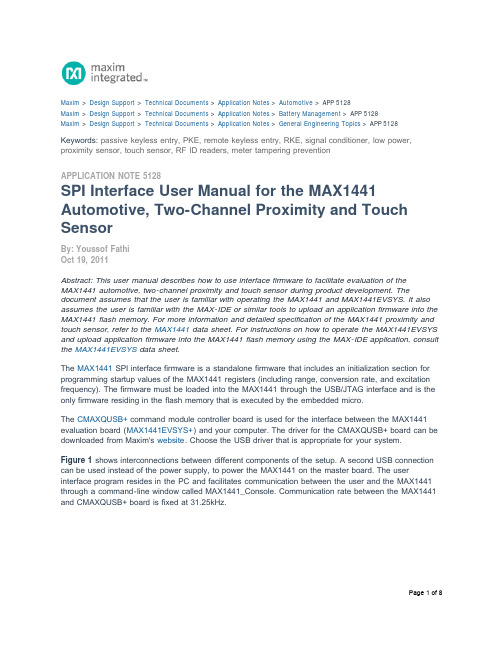
Maxim > Design Support > Technical Documents > Application Notes > Automotive > APP 5128Maxim > Design Support > Technical Documents > Application Notes > Battery Management > APP 5128Maxim > Design Support > Technical Documents > Application Notes > General Engineering Topics > APP 5128 Keywords: passive keyless entry, PKE, remote keyless entry, RKE, signal conditioner, low power, proximity sensor, touch sensor, RF ID readers, meter tampering preventionAPPLICATION NOTE 5128SPI Interface User Manual for the MAX1441 Automotive, Two-Channel Proximity and Touch SensorBy: Youssof FathiOct 19, 2011Abstract: This user manual describes how to use interface firmware to facilitate evaluation of theMAX1441 automotive, two-channel proximity and touch sensor during product development. The document assumes that the user is familiar with operating the MAX1441 and MAX1441EVSYS. It also assumes the user is familiar with the MAX-IDE or similar tools to upload an application firmware into the MAX1441 flash memory. For more information and detailed specification of the MAX1441 proximity and touch sensor, refer to the MAX1441 data sheet. For instructions on how to operate the MAX1441EVSYS and upload application firmware into the MAX1441 flash memory using the MAX-IDE application, consult the MAX1441EVSYS data sheet.The MAX1441 SPI interface firmware is a standalone firmware that includes an initialization section for programming startup values of the MAX1441 registers (including range, conversion rate, and excitation frequency). The firmware must be loaded into the MAX1441 through the USB/JTAG interface and is the only firmware residing in the flash memory that is executed by the embedded micro.The CMAXQUSB+ command module controller board is used for the interface between the MAX1441 evaluation board (MAX1441EVSYS+) and your computer. The driver for the CMAXQUSB+ board can be downloaded from Maxim's website. Choose the USB driver that is appropriate for your system.Figure 1 shows interconnections between different components of the setup. A second USB connection can be used instead of the power supply, to power the MAX1441 on the master board. The user interface program resides in the PC and facilitates communication between the user and the MAX1441 through a command-line window called MAX1441_Console. Communication rate between the MAX1441 and CMAXQUSB+ board is fixed at 31.25kHz.Figure 1. Block diagram of hardware setup.Hardware Setup1. Verify that JU105 on the MAX1441 evaluation board is in position 2–3.2. Load the SPI Interface_Rxx firmware to the MAX1441 flash memory (using MAX-IDE or equivalentapplication).3. Remove jumpers JU120 through JU124.4. Connect the cable between the CMAXQUSB interface board and the MAX1441 evaluation board.5. Power the MAX1441 evaluation board (if not already powered) through an external supply or a USBport:a. If powering through a USB port, two USB cables are needed: one to power andcommunicate with the CMAXQUSB board and one to power the MAX1441.b. If powering through an external supply, move jumper JU4 to position 2–3 and apply externalpower to 6V < VBAT < 28V terminals.6. Connect a USB cable from the CMAXQUSB board to the PC.7. Execute the MAX1441_Console.exe application.See Figure 3 for a drawing of the interface harness between the MAX1441EVSYS+ and CMAXQUSB+ interface boards.Note: Jumpers JU120, JU121, JU122, JU123, and JU124 must be removed from the MAX1441 evaluation board before operating the SPI interface.Using the MAX1441_Console ProgramOnce the SPI Interface firmware is written to the MAX1441 flash memory, and hardware is set up to communicate SPI, launch the MAX1441_Console.exe application. All modifications and inquiries of theMAX1441 internal registers status is achieved through a Read or a Write command. For a list of commands acceptable by the MAX1441_Console, see Table 1.Table 1. MAX1441_Console CommandsCommand Description Example ReturnInit System will search the USB ports withCMAXQUSB board connectedInitCMD: initFound or Not Foundmessagelogfile on Will create and opens a log file"MAX1441log.txt"(If file already exists, it will be cleared)logfile on CMD: logfile onlogfile off Will close the MAX1441log.txt file logfile off CMD: logfile offdelay value Will cause a delay of value betweeneach CS-cycle (value is in seconds)Delay 3CMD: delay 3w address value Write value to the register specified byaddress. Value is always inhexadecimal formatw 3 22CMD: w 3 22r address#ofData#ofCS-cycles Read #ofData times for each #ofCS-cycles from register at addressr 0 2 3CMD: r 0 2 3Time(s),CS,Data#,Data0,1,1,0xXXXX0,1,2,0xXXXX0,1,3,0xXXXX0,2,1,0xXXXX0,2,2,0xXXXX0,2,3,0xXXXXTo write to an internal register, a Write command "w" must be issued. To read an internal register a Read command, "r" must be issued. Upper or lower case letters are valid for read and write commands. Any command other than the ones listed on the table above will result in an error message on the MAX1441_Console window and no action will be taken. For every Read or Write command from the MAX1441_Console to the CMAXQUSB board, a Chip Select (CS) line low/high cycle will be issued to the MAX1441EVSYS board. Duration of CS cycle is based on the number of data points requested.Figure 2. MAX1441_Console window.Write CommandA Write command has a w Address Value format, where Address is the assigned register value given in Table 1 and Value is the value to be written to the register specified by Address. For example, command w 5 2 will write "2" to CO1 register. Value is always in hexadecimal format.Read CommandA Read command has the r Address #ofData #ofCS-cycles format, where, Address is address of the register to read; #ofData is number of readings from the register specified by Address during one CScycle; and #ofCS-cycles is how many times CS line will cycle.Maximum of 62 16-bit readings can be made from the MAX1441 during one CS- cycle. Each 16-bit reading will take approximate 600µs. A maximum of 1000 CS-cycle can be specified in a one command. The parameters #ofData and #ofCS-cycles apply to all registers; however, they are mostly relevant to CRSLT1H, CRSLT1L, CRSLT2H, and CRSLT2L registers. The delay command can extend monitoring of the MAX1441 performance for longer period of time. A delay of value seconds, specified in the delay command, will be applied after each CS-cycle. The format of response to a Read command is Time, data#, cycle#, Data, where Time is number of seconds elapsed since start of test, data# is the counter associated with #ofData, and cycle# is the counter associated with the #ofCS-cycle. Table 2 lists registers and the associated addresses that can be written/read using the MAX1441_Console application. Consult the MAX1441 data sheet for detailed definition and function of each register.Table 2. Register Addresses in Read and Write CommandsAddress RegisterAffected ByWriteCommandRegister(s) ContentReported in Response toRead Command DescriptionHigh Byte Low Byte0—CRSLT2H CRSLT1H Channel 2 and Channel 1 conversion results (4 LSBs and Overflow bits not reported)1—CRSLT1H CRSLT1L Channel 1 conversion results 2—CRSLT2H CRSLT2L Channel 2 conversion results 3CRNG0x00CRNG Input capacitance range4FEL0x00FEL Excitation Frequency5FEB0x00FEB Bandwidth of the spread spectrum modulation6DSB0x00DSB Standby conversion rate7SSB20x00SSB2Channel 2 standby conversion rate subdivider8CO10x00CO1Channel 1 capacitance offset9CO20x00CO2Channel 2 capacitance offset10AT1H0x00AT1H Channel 1 absolute threshold11AT2H0x00AT2H Channel 2 absolute threshold12RT1H0x00RT1H Channel 1 rate of change threshold 13RT2H0x00RT2H Channel 2 rate of change threshold 14PD0x00PD Power-Down Register15SCT0x00SCT Single Conversion Register16AFEINRST0x00AFEINRST AFE Interrupt Status Register17WU10x00WU1Channel 1 Wake-Up Control Register18WU20x00WU2Channel 2 Wake-Up Control Register(Note 1) (Note 2)—0x??0x??Unrecognized address; address willbe returned by the MAX14411. "??" denotes any invalid address. Valid addresses can be in decimal or hexadecimal format.2. The command returns previous value in response to any invalid address, for example "ab". 0xab isa valid address and 0xABAB will be returned.Figure 3. Example of log file content.Figure 4. Interface harness between the MAX1441EVKIT and the CMAXQUSB board.Related PartsCMAXQUSB Evaluates: SPI and SMBus/I²C-Compatible PartsMAX1441Automotive, Two-Channel Proximity and Touch Sensor MAX1441EVSYS Evaluation System for the MAX1441More InformationFor Technical Support: /supportFor Samples: /samplesOther Questions and Comments: /contactApplication Note 5128: /an5128APPLICATION NOTE 5128, AN5128, AN 5128, APP5128, Appnote5128, Appnote 5128 Copyright © by Maxim Integrated ProductsAdditional Legal Notices: /legal。
- 1、下载文档前请自行甄别文档内容的完整性,平台不提供额外的编辑、内容补充、找答案等附加服务。
- 2、"仅部分预览"的文档,不可在线预览部分如存在完整性等问题,可反馈申请退款(可完整预览的文档不适用该条件!)。
- 3、如文档侵犯您的权益,请联系客服反馈,我们会尽快为您处理(人工客服工作时间:9:00-18:30)。
General DescriptionThe MAX1416 evaluation kit (EV kit) is an assembled and tested printed-circuit board (PCB) that demonstrates the MAX1416 multichannel, 16-bit, sigma-delta data-acquisi-tion system. Windows ®98/2000/XP-compatible software provides a convenient user interface to exercise the fea-tures of the MAX1416.Order the complete evaluation system (EV system)(MAX1416EVC16) for a comprehensive evaluation of the MAX1416 using a personal computer. Order the EV kit (MAX1416EVKIT) if the 68HC16MODULE-DIP has been purchased with a previous Maxim EV system, or for cus-tom use in other microcontroller (µC)-based systems.To evaluate the MAX1415, request a free sample of the MAX1415EUE. To evaluate the MX7705, request a free sample of the MX7705EUE.Features♦Proven PCB Board Layout ♦Complete Evaluation System ♦Convenient On-Board Test Points ♦Fully Assembled and Tested♦EV Kit Software Supports Windows 98/2000/XP with RS-232/COM Port ♦EV Kit Software Supports Windows 2000/XP with USB PortEvaluate: MAX1416/MAX1415/MX7705MAX1416 Evaluation Kit/Evaluation System________________________________________________________________Maxim Integrated Products119-3084; Rev 1; 5/07For pricing, delivery, and ordering information,please contact Maxim/Dallas Direct!at 1-888-629-4642, or visit Maxim’s website at .Ordering InformationMAX1416 EV KitWindows is a registered trademark of Microsoft Corp.*This limited temperature range applies to the EV kit PCB only.The MAX1416 IC temperature range is -45°C to +85°C.Note:The MAX1416 software is designed for use with the complete EV system (MAX1416EVC16). It includes a 68HC16MODULE-DIP module, USBTO232, and aMAX1416EVKIT. If the MAX1416 evaluation software is not used, the MAX1416EVKIT board can be purchased by itself,without the µC.E v a l u a t e : M A X 1416/M A X 1415/M X 7705MAX1416 Evaluation Kit/Evaluation System 2_______________________________________________________________________________________Note:Indicate that you are using the MAX1416 when contacting these component suppliers.Quick StartRecommended Equipment (USB Port/PCConnection Option)Before beginning, the following equipment is needed:•MAX1416 EV system:MAX1416 EV kit68HC16MODULE-DIPUSBTO232 (USB cable included)•DC power supply, +7VDC to +12VDC at 0.25A •DC power supply, +5VDC• A user-supplied Windows 2000/XP computer with an available USB port to connect to the USBTO232boardNote:I n the following sections, software-related items are identified by bolding. Text in bold refers to items directly from the EV kit software. Text in bold and underlined refers to items from the Windows 2000/XP operating system.ProcedureThe MAX1416 EV kit is fully assembled and tested.Follow the steps below to verify board operation.Caution: Do not turn on the power until all connec-tions are completed .1)Visit the Maxim website () todownload the latest version of the USBTO232 User Guide. Follow the steps in the USBTO232 User Guide Quick Start section and return to step 2 of this Quick Start section when finished.2)Ensure that jumpers JU1, JU2, and JU4 are closedand that jumper JU3 is in the 1-2 position (see Table 1 for jumper settings).3)Carefully connect the boards by aligning the 40-pinheader of the MAX1416 EV kit with the 40-pin con-nector of the 68HC16MODULE-DI P module. Gently press them together. The two boards should be flush against one another.4)Connect the +5VDC power source to the MAX1416EV kit at terminal block TB1. Observe the polarity marked on the board.5)Connect the +7VDC to +20VDC power source to theµC module at the terminal block located next to the ON/OFF switch, along the top-edge of the µC mod-ule. Observe the polarity marked on the board.6)Connect the USBTO232 board to the68HC16MODULE-DIP module if you have not done so already.7)The MAX1416 EV kit software should have alreadybeen downloaded and installed in the USBTO232Quick Start.8)Start the MAX1416 program by opening its icon in theStart | Programs menu.9)Turn on the power supplies and slide SW1 to the ONposition on the 68HC16MODULE-DIP module. Press the OK button to automatically connect and down-load the KIT1416.C16 file to the module.10)When the main window appears (Figure 1), clickInitialize and then Calibrate .11)Apply input signals between AI N1+ and AI N1-. Tiethe unused analog input (AIN2+ and AIN2-) to GND.Click Read or check Auto Read . Observe the code and voltage readout on the screen.Recommended Equipment (RS-232-to-COMPort/PC Connection Option)Before beginning, the following equipment is needed:•MAX1416 EV system:MAX1416 EV kit68HC16MODULE-DIP•DC power supply, +7VDC to +12VDC at 0.25A •DC power supply, +5VDC• A user-supplied Windows 98/2000/XP computer with an available serial (COM) port •9-pin I/O extension cableNote:In the following sections, software-related items are identified by bolding. Text in bold refers to items directly from the EV kit software. Text in bold and underlined refers to items from the Windows 98/2000/XP operating system.Procedure The MAX1416 EV kit is fully assembled and tested. Follow the steps below to verify board operation. Caution: Do not turn on the power until all connec-tions are completed.1)Visit the Maxim website (/evkitsoft-ware) to download the latest version of the EV kit soft-ware. Save the EV kit software to a temporary folder and uncompress the file (if it is a .zip file).2)Install the MAX1416 EV kit software on your computerby running the INSTALL.EXE program. The program files are copied and icons are created for them in the Windows Start | Programs menu.3)Ensure that jumpers JU1, JU2, and JU4 are closedand that jumper JU3 is in the 1-2 position (see Table1 for jumper settings).4)Carefully connect the boards by aligning the 40-pinheader of the MAX1416 EV kit with the 40-pin con-nector of the 68HC16MODULE-DI P module. Gently press them together. The two boards should be flush against one another.5)Connect the +5VDC power source to the MAX1416EV kit at terminal block TB1. Observe the polarity marked on the board.6)Connect the +7VDC to +20VDC power source to theµC module at the terminal block located next to the on/off switch, along the top-edge of the µC module.Observe the polarity marked on the board.7)Connect a cable from the computer’s serial port tothe µC module. I f using a 9-pin serial port, use a straight-through, 9-pin female-to-male cable. I f the only available serial port uses a 25-pin connector, a standard 25-pin to 9-pin adapter is required. The EV kit software checks the modem status lines (CTS, DSR, and DCD) to confirm that the correct port has been selected.8)Start the MAX1416 program by opening its icon in theStart | Programs menu.9)Turn on the power supplies and slide SW1 to the ONposition. Select the correct serial port and press the OK button. The program will automatically download KIT1416.C16 to the module.10)When the main window appears (Figure 1), clickInitialize and then Calibrate.11)Apply input signals between AI N1+ and AI N1-. Tiethe unused analog input (AIN2+ and AIN2-) to GND.Click Read or check Auto Read. Observe the code and voltage readout on the screen.Detailed Descriptionof SoftwareThe main window of the evaluation software controls the features of the MAX1416. The Measurement tab is usedto initialize, calibrate, and read data. Prior to reading theMAX1416, select the appropriate MCLK master-clockinput source and click Initialize. The FS1 and FS0 bits inthe clock register determine the data rate.The Initialize button writes the clock register I NT, CLKDIS, CLKDIV, CLK, and FS bits, and then writes tothe setup register with FSYNC = 1. The exact value written to the clock register depends on the MCLKinput setting, and can be viewed by bringing up theClock tab after initialization.The Calibrate button first writes the setup register with FSYNC = 1, then writes setup with MD = 01 (self-cali-bration mode) and FSYNC = 0. After DRDY returns low,the MAX1416 setup register automatically returns toMD = 00 and FSYNC = 0.The Setup,Clock,Offset, and Gain tabs provideread/write access to each of the registers. See Figures 2–5.The Comms and Data(Figure 6) tab provides accessto the Standby bit. The comms registers RS2, RS1,RS0, and R/W bits are automatically set by each regis-ter’s read and write buttons. The channel select bitsCH1 and CH0 are determined by which channel is selected on the Measurement tab.SamplingTo collect data, go to the Measurement tab and click Sample. Select the sample size and click Begin Sampling. After the samples have been collected, thedata is automatically uploaded to the host and is graphed. Once displayed, the data can be saved to afile (optional).Saving Graphs to DiskData in the real-time graph and in the sampled data graphs can be saved to a file (Figures 7–8). Only theraw output codes are saved, but voltages can be inferred based on the reference voltage and the maxi-mum code value.Evaluating Power-Down ModeTo enter standby mode, first make sure that Auto Readis not checked in the Measurement tab sheet. Then goto the Comms and Data tab and check Power Down,then click Write. Evaluate: MAX1416/MAX1415/MX7705MAX1416 Evaluation Kit/Evaluation System _______________________________________________________________________________________3E v a l u a t e : M A X 1416/M A X 1415/M X 7705Reference VoltageThe evaluation software assumes a 2.500V reference voltage, unless otherwise specified. To override this value, go to the Measurement tab and type the new reference voltage next to REF voltage .Software ListingThe EV kit software disk contains the driver source and header file. Refer to DRV1416.cpp and DRV1416.h.Detailed Descriptionof HardwareThe MAX1416 (U1) is a multichannel, 16-bit, sigma-delta data-acquisition system. Resistors R1–R4 and C1–C4 act as anti-aliasing filters. The MAX873 (U2) is a 2.5V reference. C14 ensures the MAX873’s stability for arbitrary values of input capacitor C11. Level transla-tors U3 and U4 allow the kit to support the 3V MAX1415, as well as the 5V MAX1416. The input signal can be applied directly to terminal blocks TB2 and TB3.C5 and C6 bypass the analog-to-digital converter’s power supply. See Figure 9, and refer to the MAX1416data sheet.Evaluating the MAX1415To evaluate the MAX1415, request a free sample of the MAX1415EUE and replace U1. Follow the Quick Start procedure, with the following exceptions:•In step 1, leave jumpers JU1 and JU2 open.•In step 3, apply a +3VDC power supply (instead of +5V) to TB1. Apply an external +1.225VDC differen-tial reference between TB3 pins 3 and 2.•After step 10, go to the software’s Measurement tab and type the new reference voltage of 1.225 next to REF voltage .Evaluating the MX7705To evaluate the MX7705, request a free sample of the MX7705EUE and replace U1. The MX7705 is similar to the MAX1415/1416 except it does not support internal clock mode (INT must always be zero).Using an External ReferenceTo use an external reference, remove the shunts from JU1 and JU2, and connect a differential reference between TB3 pins 3 and 2. The evaluation software assumes a 2.500V reference voltage, unless otherwise specified. To override this value, go to the Measurement tab and type the new reference voltage next to REF voltage .Problem: No output measurement. System seems to report zero voltage, or fails to make a measurement.Check VDD supply voltage at TB1. The EV kit requires a separate supply in addition to the supply on the microcontroller module. Check the reference voltage using a digital voltmeter. Use an oscilloscope to verify that the CS , SCLK, and DI N waveforms are correct. I f the DRDY signal is pulsing, then the software has suc-cessfully initialized the MAX1416 and conversions have been triggered.P roblem: Cannot see MCLK waveform on oscillo-scope.When using an external crystal, the MCLKI N and MCLKOUT nodes are very sensitive to extra load capacitance. Connecting a typical 10x scope probe effectively doubles the load capacitance from 20pF to 40pF, which can slow down or even halt oscillation.When using the internal oscillator (clock register INT =1 and CLKDIS = 0), the oscillator signal is visible on the MCLKOUT pin. I n this mode, MCLKOUT can be mea-sured using a typical 10x scope probe.MAX1416 Evaluation Kit/Evaluation System 4_______________________________________________________________________________________QSPI is a trademark of Motorola, Inc.Evaluate: MAX1416/MAX1415/MX7705MAX1416 Evaluation Kit/Evaluation System_______________________________________________________________________________________5Figure1. MAX1416 EV Kit Software Main Window (Measurement Tab)Problem: Internal oscillator does not work.The internal-oscillator mode is a feature of the MAX1416/MAX1415 only, and is not supported on the MX7705. The MX7705 requires an external clock, and can only be used with INT = 0. To observe the internal oscillator driving the MCLKOUT pin, U1 must be a MAX1416 or MAX1415, and the clock register must have INT = 1 and CLKDIS = 0.P roblem: Measurements are erratic or unstable or there is poor accuracy.Check the reference voltage using a digital e an oscilloscope to check for noise. When probing for noise, keep the oscilloscope ground-return lead as short as possible, preferably less than 1/2 in (10mm).P roblem: Unacceptable errors when measuring a transducer.Although most signal sources can be connected direct-ly to the MAX1416’s analog input, some high-imped-ance signal sources may require using the internal input buffer (BUF = 1).P roblem: P DA hot-sync software or other device software interferes with EV kit software.COM ports can only be used by one device at a time.Disable PDA hot-sync manager.E v a l u a t e : M A X 1416/M A X 1415/M X 7705MAX1416 Evaluation Kit/Evaluation System 6_______________________________________________________________________________________Figure2. MAX1416 EV Kit Software Main Window (Setup Tab)Evaluate: MAX1416/MAX1415/MX7705MAX1416 Evaluation Kit/Evaluation System_______________________________________________________________________________________7Figure3. MAX1416 EV Kit Software Main Window (Clock Tab)E v a l u a t e : M A X 1416/M A X 1415/M X 7705MAX1416 Evaluation Kit/Evaluation System 8_______________________________________________________________________________________Figure4. MAX1416 EV Kit Main Window (Offset Tab)Evaluate: MAX1416/MAX1415/MX7705MAX1416 Evaluation Kit/Evaluation System_______________________________________________________________________________________9Figure5. MAX1416 EV Kit Main Window (Gain Tab)E v a l u a t e : M A X 1416/M A X 1415/M X 7705MAX1416 Evaluation Kit/Evaluation System 10______________________________________________________________________________________Figure6. MAX1416 EV Kit Main Window (Comms and Data Tab)Evaluate: MAX1416/MAX1415/MX7705______________________________________________________________________________________11Figure7. MAX1416—Saving Graphs to DiskFigure8. MAX1416—Saving Graphs to DiskE v a l u a t e : M A X 1416/M A X 1415/M X 770512______________________________________________________________________________________Figure 9. MAX1416 EV Kit SchematicEvaluate: MAX1416/MAX1415/MX7705______________________________________________________________________________________13Figure10. MAX1416 EV Kit Component Placement Guide—Component SideFigure11. MAX1416 EV Kit PCB Layout—Component SideMaxim cannot assume responsibility for use of any circuitry other than circuitry entirely embodied in a Maxim product. N o circuit patent licenses are implied. Maxim reserves the right to change the circuitry and specifications without notice at any time.14____________________Maxim Integrated Products, 120 San Gabriel Drive, Sunnyvale, CA 94086 408-737-7600©2007 Maxim Integrated Productsis a registered trademark of Maxim Integrated Products, Inc.E v a l u a t e : M A X 1416/M A X 1415/M X 7705Figure12. MAX1416 EV Kit PCB Layout —Solder SideRevision HistoryPages changed at Rev 1: 1–10, 13, 14。
