16-HG Body Electrical_Completed
迈克尔逊冷气系统安装说明书

18-AC107D1-1A-ENALL phases of this installation must comply with NA TIONAL, ST ATE AND LOCAL CODESIMPORTANT — This Document is customer property and is to remain with this unit. Please return to service informa-tion pack upon completion of work.Condensing UnitsThese instructions do not cover all variations in systems or provide for every possible contingency to be met in connection with the installation. Should further information be desired or should particular problems arise which are not covered sufficiently for the purchaser’s purposes, the matter should be referred to your installing dealer or local distributor.Note: The manufacturer recommends installing only approved matched indoor and outdoor systems. All of the manufacture’s split systems are AHRI rated only with TXV/EEV indoor systems. Some of the benefits of installing approved matched indoor and out-door split systems are maximum efficiency, optimum performance and the best overall system reliability.4TTA7Installer’s Guide Table of ContentsSection 1. Safety .....................................................................................2Section 2. Unit Location Considerations ..............................................3Section 3. Unit Preparation ....................................................................5Section 4. Setting the Unit .....................................................................5Section 5. Refrigerant Line Considerations .........................................6Section 6. Refrigerant Line Routing .....................................................8Section 7. Refrigerant Line Brazing ......................................................8Section 8. Refrigerant Line Leak Check .............................................10Section 9. Evacuation ...........................................................................12Section 10. Service Valves ...................................................................12Section 11. Electrical - Low Voltage ....................................................13Section 12. Electrical - High Voltage ...................................................15Section 13. Start Up ..............................................................................16Section 14. System Charge Adjustment .............................................17Section 15. Checkout Procedures and Troubleshooting ...................232 18-AC107D1-1A-ENSection 2. Unit Location Considerations2.1 Unit Dimensions and Weight2.2 Refrigerant Piping Limits18-AC107D1-1A-EN 32.3 Suggested Locations for Best Reliability4 18-AC107D1-1A-EN2.5 Coastal ConsiderationsIf installed within one mile of salt water, including seacoasts and inland waterways, models without factory sup-plied Seacoast Salt Shields require the addition of BAYSEAC001 (Seacoast Kit) at installation time.Section 3. Unit Preparation3.1 Prepare The Unit For InstallationSection 4. Setting the Unit4.1 Pad Installation18-AC107D1-1A-EN 5Section 5. Refrigerant Line Considerations 5.1 Refrigerant Line and Service Valve Connection SizesTable 5.1RATED LINE SIZESLine Sizes Service Valve Connection Sizes Max Line & Lift Lengths VaporLineLiquidLineVapor LineConnectionLiquid LineConnectionTOT AL MaxLine Length (ft.)Max Lift (ft.)4TTA7036A3/43/43/83/43/815050 4TTA7048A3/47/83/87/83/815050 4TTA7060A3/41-1/83/87/83/815050ALTERNATE LINE SIZESLine Sizes Service Valve Connection Sizes Max Line & Lift Lengths VaporLineLiquidLineVapor LineConnectionLiquid LineConnectionTOT AL MaxLine Length (ft.)Max Lift (ft.)4TTA7036A3/45/83/83/43/8150507/83/83/43/815050 4TTA7048A3/43/43/87/83/8150504TTA7060A3/43/43/87/83/8150507/83/87/83/815050Note: For other line lengths, Refer to Refrigerant Piping Application Guide, SS-APG006-EN or Refrigerant Piping Software Program, 32-3312-xx (latest revision).6 18-AC107D1-1A-EN5.2 Factory ChargeTrane outdoor condensing units are factory charged with the system charge required for the outdoor condensing unit, fifteen (15) feet of tested connecting line, and the smallest indoor evaporative coil match. If connecting line length exceeds fifteen (15) feet and/or a larger indoor evaporative coil is installed, then final refrigerant charge adjustment is necessary.5.3 Required Refrigerant Line Length5.4 Refrigerant Line Insulation18-AC107D1-1A-EN 78 18-AC107D1-1A-EN5.5 Reuse Existing Refrigerant LinesSection 6. Refrigerant Line Routing6.1 PrecautionsImportant: T ake precautions to prevent noisewithin the building structure due to vibration transmission from the refrigerant lines.For Example:• When the refrigerant lines have to be fastened to floor joists or other framing in a structure, use isolation type hangers.• Isolation hangers should also be used when refrigerant lines are run in stud spaces or enclosed ceilings.• Where the refrigerant lines run through a wall or sill, they should be insulated and isolated.• Isolate the lines from all ductwork.• Minimize the number of 90º turns.Comply with National, State, and Local Codes when isolating line sets from joists, rafters, walls, or otherstructural elements.Section 7. Refrigerant Line Brazing7.1 Braze The Refrigerant Lines18-AC107D1-1A-EN 91018-AC107D1-1A-ENSection 8. Refrigerant Line Leak Check 8.1 Check For LeaksSection 9. Evacuation9.1 Evacuate the Refrigerant Lines and Indoor CoilSection 10. Service Valves10.1 Open the Gas Service Valve10.1 Open the Liquid Service ValveSection 11. Electrical - Low Voltage 11.1 Low Voltage Maximum Wire LengthT able 11.1 defines the maximum total length of low voltage wiring from the outdoor unit, to the indoor unit, and to the thermostat.Table 11.124 VOLTSWIRE SIZE MAX. WIRE LENGTH 18 AWG150 Ft.16 AWG225 Ft.14 AWG300 Ft.11.2 Low Voltage Hook-up DiagramsSection 12. Electrical - High Voltage 12.1 High Voltage Power Supply12.2 High Voltage Disconnect Switch12.3 High Voltage GroundGround the outdoor unit per national, state, and local code requirements.Section 13. Start Up13.1 System Start UpSTEP 1 - Ensure Sections 7 through 12 have been completed.Section 14. System Charge Adjustment14.1 Temperature Measurements14.2 Subcooling Charging in Cooling (Above 55º F Outdoor Temp.)(2)INTERCONNECTING LINESGAS - 3/4" O.D.LIQUID - 3/8" O.D.DWG.NO.4TWR3036B118-AC107D1-1A-EN21STEP 9 - Record System Information for refer-ence.Record system pressures and temperatures after charging is complete.Outdoor model number = _________________Measured Outdoor Ambient = __________ º F Measured Indoor Ambient = __________ º F Measured Liquid Line T emp = __________ º FThe Subcooling Charging method in cooling is not recommended below 55º F outdoor temperature.The recommended method of charging at outdoor temperatures below 55º F is weighing in the charge. Return when weather conditions permit charge verification through subcooling.STEP 1 - Determine additional charge.Note : The nameplate charge value represents the amount of refrigerant shipped in the outdoor unit and is compatible with 15 feet of AHRI rated refrigerant lines and the smallest AHRI rated coil.Using the method below, find the charge associ-ated with the additional length of tubing above 15 ft. and record it below.14.3 Subcooling Charging Below 55º F Outdoor Temp.Measured Suction Line T emp = __________ º F Liquid Gage Pressure = __________ PSIG Suction Gage Pressure = __________ PSIGCalculating Charge Using the Weigh-In Method 1) Measure in feet the distance between the outdoor unit and the indoor unit. (Include the entire length of the line from the service valve to the IDU.) Subtract 15 ft from this entire length and record on line 1.2) Enter the charge multiplier (0.6 oz/ft). Each linear foot of interconnecting tubing requires the addition of 0.6 oz of refrigerant.3) Multiply the total length of refrigerant tubing (Line 1) times the value on Step 2. Record the result on Line 3 of the Worksheet.4) This is the amount of refrigerant to weigh-in prior to opening the service valves.1. Total Line length (ft) –15 ft ______________2. Charge multiplier x ___0.6 oz _____3. Step 1 x Step 2 = _____________4. Refrigerant (oz)= _____________Weigh-In Method can be used for the initialinstallation, or anytime a system charge is being replaced. Weigh-In Method can also be used when power is not available to the equipment site or operating conditions (indoor/outdoor temperatures) are not in range to verify with the subcooling charging method.22 18-AC107D1-1A-ENSTEP 3 - Check the liquid line temperature and liquid gage pressure to obtain a minimum of 10º subcooling in heating mode.Measured Liquid Line T emp = __________ º F Liquid Gage Pressure = __________ PSIGSTEP 4 - Add charge if a minimum of 10º sub-cooling is not obtained with the namplate charge plus additional charge previously added.STEP 5 - Return to site for adjustment.Important: Return in the spring or summer to accurately charge the system in the cooling mode with outdoor ambient above 55º F.18-AC107D1-1A-EN 231. Leak check refrigerant lines. ........................................ [ ]2. Properly insulate suction lines and fittings. ................... [ ]3. Properly secure and isolate all refrigerant lines. ........... [ ]4. Seal passages through masonry.If mortar is used, prevent mortar from cominginto direct contact with copper tubing. .......................... [ ] 5. Verify that all electrical connections are tight. ............... [ ] 6. Observe outdoor fan during on cycle for clearanceand smooth operation. .................................................. [ ]Section 15. Checkout Procedures and Troubleshooting15.1 Operational And Checkout ProceduresCHECKOUT PROCEDUREAfter installation has been completed, it is recommended that the entire system be checked against the following list:Final phases of this installation are the unit Operational and Checkout Procedures. To obtain proper performance, all units must be operated and charge adjustments made.Important: Perform a final unit inspection to be sure that factory tubing has not shifted during shipment. Adjust tubing if nec-essary so tubes do not rub against each other when the unit runs. Also be sure that wiring connections are tight and properly secured.7. Be sure that indoor coil drain line drains freely. Pour waterinto drain pan. ............................................................... [ ] 8. Be sure that supply registers and return grilles are o penand unobstructed. ......................................................... [ ] 9. Be sure that a return air filter is installed. ..................... [ ] 10. Be sure that the correct airflow setting is used.(Indoor blower motor) ................................................... [ ] 11. Operate complete system in each mode toensure safe operation. .................................................. [ ]SYSTEM FAULTSREFRIGERANT CIRCUIT Head Pressure Too High Head Pressure Too Low Suction Pressure Too High Suction Pressure Too LowLiquid Refrig. Floodback (TXV/EEV)Liquid Refrig. Floodback (Cap. Tube)I.D. Coil FrostingCompressor RunsInadequate or No Cooling/Htg ELECTRICALCompressor & O.D. Fan Won’t StartCompressor Will Not Start But O.D. Fan Runs O.D. Fan Won’t StartCompressor Hums But Won’t Start Compressor Cycles on IOL I.D. Blower Won’t Start DEFROSTUnit Won’t Initiate Defrost Defrost Terminates on Time Unit Icing UpW HA TT O C H E C K M O D E P O W E R S U P P L Y H I GH V O L T A G E W I R I N G C O M P R E S S O R I O L R U N C A P A C I T O R S T A R T C A P A C I T O R S T A R T R E L A Y C O N T A C T O R C O N T A C T S L O W V O L T A G E W I R I N G C O N T R O L T R A N S F O R M E R T H E R M O S T A T C O N T A C T O R C O I L L O W V O L T A G E F U S E S T U C K C O M P R E S S O R I N E F F I C I E N T C O M P .R E F . U N D E R C H A R G E R E F . O V E R C H A R G E E X C E S S I V E E V A P . L O A D N O N C O N D E N S A B L E S R E S . O .D . A I R F L O W O .D . A I R R E C I R C U L A T I O N T X V /E E V S T U C K O P E N S U P E R H E A T R E S . I .D . A I R F L O W R E F . C I R . R E S T R I C T I O N S S O V L E A K I N G S O V C O I L D E F E C T I V E C H E C K V A L V E L E A K I N G *D E F R O S T R E L A Y D E F .D E F R O S T C O N T R O L D E F .C H C H C H C H C H C H C H C H C H C H C H C H C H C H C H C H C HP P P PP P P P P PP P P PS S S SS S S S S S S S S S S S S S S S S S S S S SS S P P P P S S S SP P P P S SP PP P P PP P P P P P P P S S S S S S S S P P P PP P PP P P PP P P P P P P P P PS S S S SS SP S S S S S SS SS S S SSS S S P PS S S S S SS SS S S SP PPP P PS S S S SS SS S S S P PS SS SSS SSPP P P PP PS SP P PP*15.2 Troubleshooting6200 Troup Highway T yler, TX The manufacturer has a policy of continuous product and product data improvement and it reserves the right to change design and specifications without notice.Representative-only illustrations included in this document.© 2016 Trane04/16。
德温特分类代码

Derwent Innovations Index SM目录| 索引| 关闭帮助德温特分类代码Derwent 采用适用于所有技术的简单分类系统对专利文献进行分类。
Derwent 的学科领域专家对所有专利统一使用这种独特的分类方法,从而可以在特定的技术领域进行高效精确的检索。
在数据库中,专利分为以下三大领域。
z化学 (A - M)z工程 (P - Q)z电气和电子 (S - X)这些领域又分为 20 个主要的学科领域或专业。
并将其分别指定为 A-M(化学)、P-Q(工程)和 S-X(电气和电子)。
这些专业再进一步分类。
每个类别都包含代表专业的字母,后面跟随两位数字。
例如,X22 是汽车电工学的分类符号,C04 是所有化肥的分类符号。
与其他检索条件组配使用时,这些分类允许您精确有效地将检索范围限制为相关的学科领域。
例如,模糊词 WARN 可以与 X22(汽车电工学)组配以便只检索有关汽车报警设备的参考文献。
Derwent 对各个条目进行交叉分类以确保检索时可以检索到所有感兴趣的专利。
检索辅助工具单击“检索”和“高级检索”页面上的检索辅助工具 图标可查看所有可用的德温特分类代码。
打印此文件此文件可打印出约 30页。
在此页上查找使用浏览器的检索/查找功能,在此文件中检索文本。
化学 (A - M)单击一个专业可查看其分类代码的列表。
z A —聚合物和塑料z B —医药z C —农业化学品z D —食品、清洁剂、水处理和生物工艺学z E —常规化学品z F —纺织和造纸z G —印刷、涂料、摄影z H —石油z J —化学工程z K —核能利用、化学爆破和防爆z L —耐火材料、陶瓷、水泥和电化学z M —冶金学部分 A:聚合物和塑料下表的第一栏中为德温特分类代码。
A1 ADDITION AND NATURAL POLYMERSA11Polysaccharides; natural rubber; other natural polymers (only a restricted range of (modified) natural polymers are included.Thus starch would be excluded, but chemically modified starch included).A12Of di-and higher olefins; acetylenics; nitroso compounds.A13Of aromatic mono-olefins; including polystyrene.A14Of other substituted mono-olefins; including PVC, PTFE.A17Of unsubstituted aliphatic mono-olefins; including polyethylene.A18Addition polymers in general.A2 CONDENSATION POLYMERSA21Epoxides; aminoplasts; phenoplasts.A23Polyamides; polyesters.(including polycarbonates, polyesteramides); alkyds; other unsaturated polymers.A25Polyurethanes; polyethers.A26Other condensation polymers including silicone polymers and polymides (mineral silicates and similar materials would not usually appear in Section A).A28Condensation polymers in general.A3 PROCESSING: GENERAL ADDITIVES AND APPLICATIONSA31Preliminary processes.A32Polymer fabrication - such as moulding, extrusion, forming, laminating, spinning.A35Other processing and general - including vulcanisation, welding of plastics and adhesive processes.Testing.A41MONOMERS AND CONDENSANTSThese are also included in Section E.A60ADDITIVES AND COMPOUNDING AGENTSIf the usage is very restricted it may be classified under the individual polymer or process involved.A8/9APPLICATIONSA81Adhesives and binders - including chipboard.A82Coatings, impregnations, polishes - excluding textile finishing.A83Clothing, footwear.A84Household and office fittings - including carpets and carbon paper.A85Electrical applications.A86Fancy goods, games, sports, toys.A87Textile auxiliaries.A88Mechanical engineering and tools eg valves, gears and conveyor belts.A89Photographic, laboratory equipment, optical - including electrophotographic, thermographic uses.A91Ion-exchange resins, polyelectrolytes.A92Packaging and containers - including ropes and nets.A93Roads, building, construction flooring.A94Semi-finished materials - fibres, films, foams.A95Transport - including vehicle parts, tyres and armaments.A96Medical, dental, veterinary, cosmetic.A97Miscellaneous goods not specified elsewhere - including papermaking, gramophone records, detergents, food and oil well applications.部分 B:医药下表的第一栏中为德温特分类代码。
汽车名词
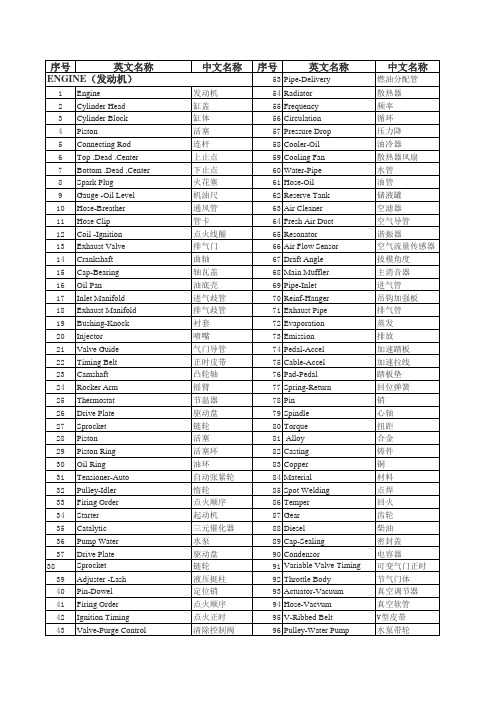
Tank-Air Intake Surge Bore Engine Oil Idle Valve Guide Engine Support Protector-Heat Shaft Gauge -Oil Level Pin-Weld Bolt-Stud Bracket Reinforcement Plate-Junction Gusset Crossmember Hinge Hook Sash Panel Shroud Apron Wheel ,Front Housing Suspension,Front Frame Front Frame Front Inner Frame Front Outter Reinf.-Bumper Frame Front Lower Reinf Front Frame Lwr Panel-Dash,Lwr Reinf.-Dash Lwr Sheet-Danp.Dash Member-Dash Lwr. Hook Silencer Fender Front Bonnet Bonnet Complete Bonnet Assy Striker Bonnet Panel Front Floor Reinf Tunnel Panel-Center Floor Pan-Rear Floor Ring Jack Mouting Braket-Flap Frame Assy-Rear Frame-Rear Sill-Side
97 Fuel Injector 98 Pipe-Delivery 99 Pin-Dowel 100 Unleaded Gasoline 101 Combustion Chamber BODY(车身) 102 Nut-Weld 103 Plate-Nut 104 Bolt-Weld 160 161 162 163 164 165 166 167 168 169 170 171 172 173 174 175 176 177 178 179 180 181 182 183 184 185 186 187 188 189 190 191 192 193 194 195 196 Panel-Front Door In Sash-Front Door Bar Impact-No. 1 Door Assy-Rear Panel-Rear Door Out Panel-Rear Door In Sash-Rear Door Door Assy-Back Panel-Back Door Out Panel-Back Door,In Door Hinge Reinf.-Hinge Hinge Male Hinge Female Steel Panel Steel Strip Steel Wire Cold Rolled Hot Rolled High Tension Low Carbon Steel High Carbon Steel Brake Pedal Clutch Pedal Master Vacuum Bracket Spring Spacer Rubber Bush Shift Lever Stop Lamp Switch Cable Weight-Balance Steering Wheel Differential Gear Pulley Wrench-Wheel Nut
Wolo 警示灯安装手册说明书

Y our purchase of a Wolo warning light is the perfect choice to compliment your vehicle. Our warning lights are manufactured with the finest of materials and each light is tested before it is packaged.Quality workmanship and components are Wolo’s assurance of a product that will provide years of dependable service.Before installation of this warning light is attempted, it is important to read these instructions completely. The lives of people are dependent on proper installation. The person installing this light must have advanced knowledge of the proper method of installing warning lights to a vehicle, as well as, knowledge of the vehicle's electrical system. Again, read this manual completely and note any messages marked‘‘IMPORTANT” or ‘‘WARNING”. A safe installation will prevent serious injury and/or damage to the vehicle.IMPORTANT:Installation of this warning light may require drilling to the vehicle. The installer must carefully inspect both sides of any location that will be drilled to ensure that there are no components, wires and/or any vehicle parts that could be damaged when drilling.IMPORTANT:Always de-burr any drilled holes to ensure that there are no sharp edges. Install the plastic grommet into the hole that the wires are being routed through. Always refer to the vehicle’s shop manual for the deployment location of the air bags. Never install the on/off switch, wires and/or components in the deployment area of any air bag. Improper installation could reduce the effectiveness of the vehicle's air bag system and/or project an object that could cause serious personal injury or death to the driver or passenger.The user/installer assumes all responsibility to properly assess asafe mounting location for the switch to ensure ultimate safety tothe driver and passengers inside the vehicle.WARNING:This warning light contains a high intensity strobebulb. To prevent permanent eye damage, DO NOT stare into thelight beam at close range.MOUNTING WITH SCREWS (FIG. A & B)1. Select the location you wish to mount the warning light. Forbest results, the installer should make sure the lens isunobstructed so that the light can be seen at 360 degrees.2. Using the holes in the warning light’s base, mark the three (3)hole locations for mounting the light. Remove the warning lightfrom the mounting location and drill holes using a 3/16” drill bit.NOTE:There are two methods to route the warning light’s wires:2A. Route the wires through the notch in the base of the light.2B. Route the wires through a hole directly under the base of thewarning light.3. If needed, drill a hole for the wires, using a 5/16” drill bit. De-burrthe drilled hole and insert the provided plastic grommet into thehole. The plastic grommet will ensure that there are no sharpedges around the hole that could damage the wires.IMPORTANT:If waterproofing is required, use silicone sealant around wires andplastic grommet.4. Secure the base of the warning light to the vehicle using only thehardware provided. To prevent vibration and water leaks, use themetal ring and gasket provided. Position the ring and gasket so theholes in the ring align with the base and the rubber gasket.INSTALLATION INSTRUCTIONS FOR BRIGHT STAR STROBE WARNING LIGHT Permanent Mount Model 3350P-A, 3355P-B,3360P-R, 3365P-C & 3370P-GFIG. AFIG. Bwiring has been completed.12-110 VDCBATTERYBLACK WIRE: Is connected to the on/off switch (not provided).7. Connect the switch’s other terminal or wire to ground, by placing the wire under the battery’s negative (-)post or any metal body bolt that is clean of paint and rust.8. Insert the fuse into the fuse holder and position the switch to ON. The light will turn on and operate.This warning light produces high voltage, which is stored in the electronic circuit and could cause property damage, serious injury or death to you or others. Always disconnect the power to the light and wait at least five minutes before attempting to perform any service to the light.If you need help installing your new Wolo BRIGHT STAR strobe warning light, our technicians are available to answer your questions Monday thru Friday 9 AM to 4 PM EST at 888-550-4676.WARRANTYWolo Manufacturing Corporation (“Wolo”) warranties to the original purchaser, for three months from the date of purchase, that this product is free from defects in workmanship and materials. If there is such a proven defect, Wolo, at its option, will either repair or replace the item free of charge, if it is returned to Wolo within three months from the date of purchase together with proof of purchase as described below. Wolo reserves the right to inspect any defect prior to settling any warranty claim by repair or replacement. This warranty is limited as above provided and Wolo will not be responsible for fire or other casualty or accident, due to neglect, abuse, abnormal use, modifications, faulty installation of this product, or natural causes.EXPRESSED WARRANTY NOT PROVIDED HEREIN IS EXCLUDED AND DISCLAIMWARRANTIES OF MERCHANTABILITY AND OF FITNESS FOR A PARTICULAR PURPOSE ARE EXPRESSLYOF THREE (3) MONTHS. UNDER NO CIRCUMSTANCES SHALL WOLO BE LIABLE TO PURCHASER OR ANY SPECIAL OR CONSEQUENTIAL DAMAGES, WHETHER ARISING OUT OF BREACH OF WARRANTYTo obtain warranty service, return the product prepaid and include the original bill of sale showing the date of purchase. Provide with the return a brief description of the problem. Also, include with the return a check or money order in the amount of $10.00 to cover return shipping. Mail to:Wolo Manufacturing Corp.。
公司职务名称大全

公司职务名称大全公司职务大全一、高层管理职位二、人力资源管理职位三、财务与会计职位 1.总经理(总裁) 1.人力资源经理 1.财务经理 2.副总经理 2.人力资源助理 2.财务助理 3.人力资源总监 3.人力资源专员 3.预算主管 4.财务总监(CFO) 4.招聘主管 4.财务成本控制主管 5.营销总监 5.员工培训与发展主管 5.应收账款主管 6.市场总监(CMO) 6.培训师 6.会计主管 7.销售总监 7.培训专员 7.资金主管 8.生产总监 8.绩效考核主管 8.投资主管 9.运营总监 9.薪资福利主管 9.融资主管 10.技术总监(CTO) 10.薪酬分析师 10.财务分析师 11.总经理助理 11.人力资源信息系统经理 11.预算专员12.员工记录经理 12.投资分析专员13.资本市场分析专员四、行政管理职位五、生产职位14.核算专员 1.行政经理 1.厂长 15.税务专员 2.行政助理 2.副厂长 16.出纳员 3.行政主管 3.生产主管 17.簿记员 4.总经理秘书 4.制造部经理 18.收银员5.秘书 5.工程技术部经理六、销售职位 6.翻译 6.生产工程师7.档案员 1.销售部经理 7.工业工程师8.前台 2.销售助理 8.供应商管理工程师9.行政事务管理专员 3.大区经理 9.产品设备工程师10.物业主管 4.办事处经理 10.车间主任11.法律事务主管 5.店面经理 11.生产调度员12.法律事务助理 6.渠道经理 12.质量控制主管13.法律顾问 7.销售代表 13.质检员14.公司律师 8.销售统计员 14.质量安全技工15.战略部主管 9.电话销售代表 colors, graphics, and text that represents the type of terminal equipment. Installation of cabinets, racks, wiring devices shields and metal pipes, wire grounding should comply with the design requirements for tank use, grounding and should maintain a good electrical connection. Completion of the project completion and acceptance of information according to the following requirements for the preparation of technical documents. After theproject is completed, construction unit should prior to project acceptance, completion of technical information to the unit. Integrated wiring system for completion of technical information should include the following: installation work; Equipment, equipment list; Changes in drawings for construction after the completion of construction plans; Test records (the Chinese should be used); Engineering changes, inspection records and during the construction, design or related measures of change, by between building, design and construction ofunits on both sides of the negotiations; Checked and recorded; Concealed work record; The budget of the project. Complete technical documentation to ensure quality, neat in appearance and content is complete, accurate data. Unqualified items found in the acceptance, by the inspection body should be identified, responsibility, and to propose solutions. Project completion acceptance, acceptance steps preparations prior to acceptance, acceptance of the preparatory work should be carried out, including: ?collecting engineering data, classification filing these technical materials including: System九、技术职位八、物流职位七、市场营销职位1.采购经理 1.技术主管 1.市场部经理2.采购工程师 2.技术支持经理 2.市场助理3.采购专员 3.研发主管 3.客户开发主管4.物流经理 4.产品规划主管 4.客户维护主管5.物流规划专员 5.产品开发工程师 5.客户关系主管6.材料管理专员 6.产品开发技术员 6.市场调研主管7.仓储主管 7.产品质量工程师 7.市场研究专员8.仓库管理员 8.质量工程师 8.市场策划主管9.商品保管员 9.安全工程师 9.市场拓展经理 10.货运主管 10.安全员 10.促销主管 11.商品储运员 11.包装设计师 11.广告企划主管 12.商品护运员 12.材料工程师 12.媒介推广专员 13.理货员13.模具工程师 13.公关主管 14.机械工程师 14.公关助理九、技术职位九、技术职位 15.客户代表16.美工 15.工艺工程师 29.测试主管 17.产品主管 16.电气工程师 30.系统测试工程师 18.产品助理 17.电子工程师 31.软件测试工程师18.食品工程师 32.数据库工程师19.环境检测工程师 33.高级程序员20.环境治理工程师 34.系统应用工程师21.通讯测试工程师 35.系统分析员22.通讯工程师 36.系统操作员23.硬件工程师 37.网络工程师24.部件工程师 38.网络管理工程师25.布线工程师 39.网络管理员26.系统开发工程师 40.网络安全工程师27.计算机管理员 41.工程技术项目经理28.软件工程师 42.质量监督工程师 colors, graphics, and text that represents the type of terminal equipment. Installation of cabinets, racks, wiring devices shields and metal pipes, wire grounding should comply with the design requirements for tank use, grounding and should maintain a good electrical connection. Completion of the project completion and acceptance of information according to the following requirements for the preparation of technical documents. After theproject is completed, construction unit should prior to project acceptance, completion of technical information to the unit. Integrated wiring system for completion of technical information should include the following: installation work; Equipment, equipment list; Changes in drawings for construction after the completion of construction plans; Test records (the Chinese should be used); Engineering changes, inspection records and during the construction, design or related measures of change, by between building, design and construction ofunits on both sides of the negotiations; Checked and recorded; Concealed work record; The budget of the project. Complete technical documentation to ensure quality, neat in appearance and content is complete, accurate data. Unqualified items found in the acceptance, by the inspection body should be identified, responsibility, and to propose solutions. Project completion acceptance, acceptance steps preparations prior to acceptance, acceptance of the preparatory work should be carried out, including: ? collecting engineering data, classification filing these technical materials including: System九、技术职位十、其他职位43.质量监督员1.项目经理 44.安全监督员2.项目助理 45.检测员3.审计主管 46.造价工程师4.审计员 47.建筑设计师5.统计分析专员 48.土木建筑工程师6.管理顾问 49.结构设计工程师7.人力资源顾问 50.道路桥梁工程师8.行业顾问 51.园林工程师9.软件咨询顾问 52.城镇规划设计工程师10.电子商务高级顾问 53.水利水电工程师11.体系认证咨询师 54.给排水工程师12.房地产营销专家 55.暧通工程师13.房地产经纪人 56.网站主编14.健身教练15.大堂经理16.餐厅经理 17.食品质量控制主管colors, graphics, and text that represents the type of terminal equipment. Installation of cabinets, racks, wiring devices shields and metal pipes, wire grounding should comply with the design requirementsfor tank use, grounding and should maintain a good electrical connection. Completion of the project completion and acceptance of information according to the following requirements for the preparation of technicaldocuments. After the project is completed, construction unit shouldprior to project acceptance, completion of technical information to the unit. Integrated wiring system for completion of technical information should include the following: installation work; Equipment, equipment list; Changes in drawings for construction after the completion of construction plans; Test records (the Chinese should be used); Engineering changes, inspection records and during the construction, design or related measures of change, by between building, design and construction of units on both sides of the negotiations; Checked and recorded; Concealed work record; The budget of the project. Complete technical documentation to ensure quality, neat in appearance and content is complete, accurate data. Unqualified items found in the acceptance, by the inspection body should be identified, responsibility, and to propose solutions. Project completion acceptance, acceptance steps preparations prior to acceptance, acceptance of the preparatory work should be carried out, including: ? collecting engineering data, classification filing these technical materials including: System 各类职位名称大全(中英文对照)Marketing and Sales(市场与销售部分)Vice-President of Sales 销售副总裁Senior Customer Manager 高级客户经理Sales Manager 销售经理Regional Sales Manager 地区销售经理Merchandising Manager 采购经理Sales Assistant 销售助理Wholesale Buyer 批发采购员Tele-Interviewer 电话调查员Real Estate Appraiser 房地产评估师Marketing Consultant 市场顾问Marketing and Sales Director 市场与销售总监Market Research Analyst 市场调查分析员Manufacturer's Representative 厂家代表Director of Subsidiary Rights 分公司权利总监Sales Representative 销售代表Assistant Customer Executive 客户管理助理Marketing Intern 市场实习Marketing Director 市场总监Insurance Agent 保险代理人colors, graphics, and text that represents the type of terminal equipment. Installation of cabinets, racks, wiring devices shields and metal pipes, wire grounding should comply with the design requirementsfor tank use, grounding and should maintain a good electrical connection. Completion of the project completion and acceptance of information according to the following requirements for the preparation of technical documents. After the project is completed, construction unit shouldprior to project acceptance, completion of technical information to the unit. Integrated wiring system for completion of technical information should include the following: installation work; Equipment, equipmentlist; Changes in drawings for construction after the completion of construction plans; Test records (the Chinese should be used); Engineering changes, inspection records and during the construction, design or related measures of change, by between building, design and construction of units on both sides of the negotiations; Checked and recorded; Concealed work record; The budget of the project. Complete technical documentation to ensure quality, neat in appearance and content is complete, accurate data. Unqualified items found in the acceptance, by the inspection body should be identified, responsibility, and to propose solutions. Project completion acceptance, acceptance steps preparations prior to acceptance, acceptance of the preparatory work should be carried out, including: ? collecting engineering data, classification filing these technical materials including: System Customer Manager 客户经理 Vice-President of Marketing 市场副总裁Regional Customer Manager 地区客户经理Sales Administrator 销售主管Telemarketing Director 电话销售总监Advertising Manager 广告经理Travel Agent 旅行代办员Salesperson 销售员Telemarketer 电话销售员Sales Executive 销售执行者Marketing Assistant 市场助理Retail Buyer 零售采购员Real Estate Manager 房地产经理Real Estate Broker 房地产经纪人Purchasing Agent 采购代理Product Developer 产品开发Marketing Manager 市场经理Advertising Coordinator 广告协调员Advertising Assistant 广告助理Ad Copywriter(Direct Mail) 广告文撰写人Customer Representative 客户代表Computers and Mathematics(计算机部分)colors, graphics, and text that represents the type of terminal equipment. Installation of cabinets, racks, wiring devices shields and metal pipes, wire grounding should comply with the design requirementsfor tank use, grounding and should maintain a good electrical connection. Completion of the project completion and acceptance of information according to the following requirements for the preparation of technical documents. After the project is completed, construction unit shouldprior to project acceptance, completion of technical information to the unit. Integrated wiring system for completion of technical information should include the following: installation work; Equipment, equipment list; Changes in drawings for construction after the completion of construction plans; Test records (the Chinese should be used); Engineering changes, inspection records and during the construction, design or related measures of change, by between building, design andconstruction of units on both sides of the negotiations; Checked and recorded; Concealed work record; The budget of the project. Complete technical documentation to ensure quality, neat in appearance and content is complete, accurate data. Unqualified items found in the acceptance, by the inspection body should be identified, responsibility, and to propose solutions. Project completion acceptance, acceptance steps preparations prior to acceptance, acceptance of the preparatory work should be carried out, including: ? collecting engineering data, classification filing these technical materials including: System Manager of Network Administration 网络管理经理MIS Manager 电脑部经理Project Manager 项目经理Technical Engineer 技术工程师Developmental Engineer 开发工程师Systems Programmer 系统程序员Administrator 局域网管理员Operations Analyst 操作分析Computer Operator 电脑操作员 Product Support Manager 产品支持经理Computer Operations Supervisor 电脑操作主管Director of InFORMation Services 信息服务主管Systems Engineer 系统工程师Hardware Engineer 硬件工程师Applications Programmer 应用软件程序员InFORMation Analyst 信息分析LAN Systems Analyst 系统分析Statistician 统计员Human Resources(人力资源部分)Director of Human Resources 人力资源总监Assistant Personnel Officer 人事助理Compensation Manager 薪酬经理Employment Consultant 招募顾问colors, graphics, and text that represents the type of terminal equipment. Installation of cabinets, racks, wiring devices shields and metal pipes, wire grounding should comply with the design requirementsfor tank use, grounding and should maintain a good electrical connection. Completion of the project completion and acceptance of information according to the following requirements for the preparation of technical documents. After the project is completed, construction unit shouldprior to project acceptance, completion of technical information to the unit. Integrated wiring system for completion of technical information should include the following: installation work; Equipment, equipment list; Changes in drawings for construction after the completion of construction plans; Test records (the Chinese should be used); Engineering changes, inspection records and during the construction, design or related measures of change, by between building, design and construction of units on both sides of the negotiations; Checked and recorded; Concealed work record; The budget of the project. Complete technical documentation to ensure quality, neat in appearance andcontent is complete, accurate data. Unqualified items found in the acceptance, by the inspection body should be identified, responsibility, and to propose solutions. Project completion acceptance, acceptance steps preparations prior to acceptance, acceptance of the preparatory work should be carried out, including: ? collecting engineering data, classification filing these technical materials including: System Facility Manager 后勤经理Job Placement Officer 人员配置专员Labor Relations Specialist 劳动关系专员 Recruiter 招聘人员Training Specialist 培训专员 Vice-President of Human Resources 人力资源副总裁Assistant Vice-President of Human Resources 人力资源副总裁助理Personnel Manager 职员经理Benefits Coordinator 员工福利协调员Employer Relations Representative 员工关系代表Personnel Consultant 员工顾问Training Coordinator 培训协调员Executive and Managerial(管理部分)Chief Executive Officer(CEO) 首席执行官Director of Operations 运营总监Vice-President 副总裁Branch Manager 部门经理Retail Store Manager 零售店经理HMO Product Manager 产品经理Operations Manager 操作经理Assistant Vice-President 副总裁助理Field Assurance Coordinator 土地担保协调员Management Consultant 管理顾问colors, graphics, and text that represents the type of terminal equipment. Installation of cabinets, racks, wiring devices shields and metal pipes, wire grounding should comply with the design requirementsfor tank use, grounding and should maintain a good electrical connection. Completion of the project completion and acceptance of information according to the following requirements for the preparation of technical documents. After the project is completed, construction unit shouldprior to project acceptance, completion of technical information to the unit. Integrated wiring system for completion of technical information should include the following: installation work; Equipment, equipment list; Changes in drawings for construction after the completion of construction plans; Test records (the Chinese should be used); Engineering changes, inspection records and during the construction, design or related measures of change, by between building, design and construction of units on both sides of the negotiations; Checked and recorded; Concealed work record; The budget of the project. Complete technical documentation to ensure quality, neat in appearance andcontent is complete, accurate data. Unqualified items found in the acceptance, by the inspection body should be identified, responsibility, and to propose solutions. Project completion acceptance, acceptancesteps preparations prior to acceptance, acceptance of the preparatory work should be carried out, including: ? collecting engineering data, classification filing these technical materials including: System District Manager 市区经理Hospital Administrator 医院管理Import/Export Manager 进出口经理Insurance Claims Controller 保险认领管理员Program Manager 程序管理经理Insurance Coordinator 保险协调员Project Manager 项目经理Inventory Control Manager 库存管理经理Regional Manager 区域经理Chief Operations Officer(COO) 首席运营官General Manager 总经理Executive Marketing Director 市场行政总监Controller(International) 国际监管Food Service Manager 食品服务经理Production Manager 生产经理Administrator 医疗保险管理Property Manager 房地产经理Claims Examiner 主考官Controller(General) 管理员Service Manager 服务经理Manufacturing Manager 制造业经理 colors, graphics, and text that represents the type of terminal equipment. Installation of cabinets, racks, wiring devices shields and metal pipes, wire grounding should comply with the design requirements for tank use, grounding and should maintain a good electrical connection. Completion of the project completion and acceptance of information according to the following requirements for the preparation of technical documents. After theproject is completed, construction unit should prior to project acceptance, completion of technical information to the unit. Integrated wiring system for completion of technical information should include the following: installation work; Equipment, equipment list; Changes in drawings for construction after the completion of construction plans; Test records (the Chinese should be used); Engineering changes, inspection records and during the construction, design or related measures of change, by between building, design and construction ofunits on both sides of the negotiations; Checked and recorded; Concealed work record; The budget of the project. Complete technical documentation to ensure quality, neat in appearance and content is complete, accurate data. Unqualified items found in the acceptance, by the inspection body should be identified, responsibility, and to propose solutions. Project completion acceptance, acceptance steps preparations prior to acceptance, acceptance of the preparatory work should be carried out, including: ? collecting engineering data, classification filing these technical materials including: SystemVending Manager 售买经理Telecommunications Manager 电信业经理Transportation Manager 运输经理Warehouse Manager 仓库经理Assistant Store Manager 商店经理助理colors, graphics, and text that represents the type of terminal equipment. Installation of cabinets, racks, wiring devices shields and metal pipes, wire grounding should comply with the design requirementsfor tank use, grounding and should maintain a good electrical connection. Completion of the project completion and acceptance of information according to the following requirements for the preparation of technical documents. After the project is completed, construction unit shouldprior to project acceptance, completion of technical information to the unit. Integrated wiring system for completion of technical information should include the following: installation work; Equipment, equipment list; Changes in drawings for construction after the completion of construction plans; Test records (the Chinese should be used); Engineering changes, inspection records and during the construction, design or related measures of change, by between building, design and construction of units on both sides of the negotiations; Checked and recorded; Concealed work record; The budget of the project. Complete technical documentation to ensure quality, neat in appearance andcontent is complete, accurate data. Unqualified items found in the acceptance, by the inspection body should be identified, responsibility,and to propose solutions. Project completion acceptance, acceptance steps preparations prior to acceptance, acceptance of the preparatory work should be carried out, including: ? collecting engineering data, classification filing these technical materials including: System。
维康迪 穿戴式录像机维康迪 Body 用户手册说明书

7. 文件管理器8. 智慧辨识9. 网络摄影机10. 无线群组11. 蓝芽唤醒12. 偏好1. 支持型号穿戴式摄影机DrivePro Body 70DrivePro Body 60DrivePro Body 30DrivePro Body 52DrivePro Body 20DrivePro Body 10BDrivePro Body 10A2. 系統需求軟体下载DrivePro Body Toolbox 支持以下操作系统:Microsoft Windows 10 或更新版本 (64位版)macOS 10.14 或更新版本 (采用Intel 晶片的Mac)3. 硬件要求桌上型或笔记本电脑,搭配专属的传输线使用不支持搭载Apple M1芯片桌上型或笔记本电脑注意需先安装Microsoft .Net framework 4.6.1 或更新版本。
4. 状态在状态页面里会显示 DrivePro™ Body 的装置信息,包含序号、软件信息、用户卷标与产品型号、小组同步功能、储存空间状态,和电池状态。
欲更改用户卷标和小组同步功能,请点选。
欲寻找装置,请点选。
欲播放影片及浏览照片,请点选。
欲开启网路摄影机模式,请点选。
欲进行数据备份,请点选。
时间同步:点选此按钮,将装置时间与计算机同步。
隐密模式:开启/结束隐密模式。
隐密模式下,指示灯号及蜂鸣器为关闭状态。
选项:关闭 / 启用分辨率:设定录像影像分辨率/画质。
选项:1080p/60fps / 1080p/30fps / 720p/60fps / 720p/30fps / 480p 影像格式:设定影像文件格式。
影片标记:显示影像录制时间与影片卷标。
选项:开 / 关日期格式:设定日期格式。
6. 工具在工具页面里,使用者可更新软件至最新版本、启用/变更/停用密码、磁盘格式化与重置 DrivePro™ Body 至出厂设定。
软件升级:更新您的软件至最新版本。
密码:设定装置密码。
霍格桑斯C完整型电路保护器说明书
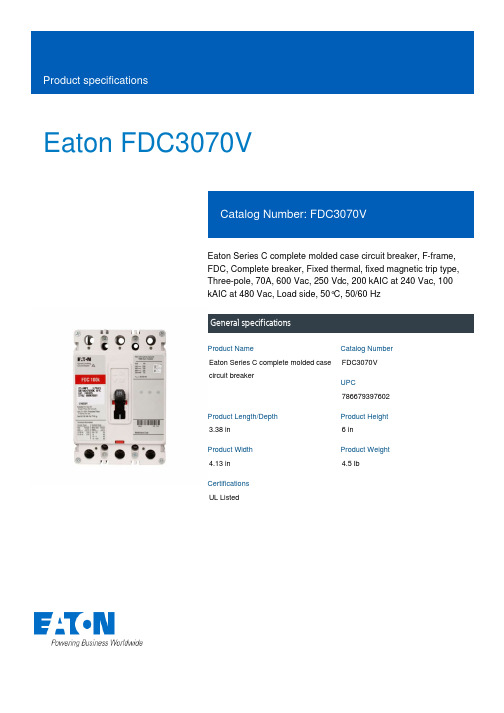
Eaton FDC3070VEaton Series C complete molded case circuit breaker, F-frame, FDC, Complete breaker, Fixed thermal, fixed magnetic trip type, Three-pole, 70A, 600 Vac, 250 Vdc, 200 kAIC at 240 Vac, 100 kAIC at 480 Vac, Load side, 50°C, 50/60 HzGeneral specificationsEaton Series C complete molded case circuit breakerFDC3070V 7866793976023.38 in 6 in4.13 in 4.5 lbUL ListedProduct NameCatalog Number UPCProduct Length/Depth Product Height Product Width Product Weight CertificationsSeries C100 kAIC at 480 Vac200 kAIC at 240 VacFFDC50/60 HzComplete breakerLoad side50°C600 Vac, 250 Vdc70AFixed thermal, fixed magnetic Three-pole UL listed 100%-rated molded case circuit breakersApplication of Tap Rules to Molded Case Breaker Terminals Application of Multi-Wire Terminals for Molded Case Circuit BreakersCircuit breaker motor operators product aidMOEM MCCB Product Selection GuidePlug-in adapters for molded case circuit breakers product aidPower metering and monitoring with Modbus RTU product aid StrandAble terminals product aidCurrent limiting Series C molded case circuit breakers product aidMulti-wire lugs product aidMotor protection circuit breakers product aidCounterfeit and Gray Market Awareness GuideBreaker service centersMolded case circuit breakers catalogEaton's Volume 4—Circuit ProtectionFDC3 3D InventorTime Current Curves for Series C® F-Frame Circuit BreakersFDC3 3D Model XchangeFDC3 AutoCAD 2D Footprint (mm)Installation Instructions for EHD, EDB, EDS, ED, EDH, EDC, FDB, FD, HFD, FDC, HFDDC Circuit Breakers and Molded Case SwitchesCircuit Breakers ExplainedCircuit breakers explainedSeries C F-Frame molded case circuit breakersSeries C G-Frame molded case circuit breakers time current curves MOEM MCCB product selection guideSeries C J-Frame molded case circuit breakers time current curvesEaton Specification Sheet - FDC3070VSeriesInterrupt ratingFrameCircuit breaker type Frequency ratingCircuit breaker frame type TerminalsCalibrationVoltage rating Amperage RatingTrip TypeNumber of poles Application notesBrochuresCatalogsDrawingsInstallation instructions MultimediaSpecifications and datasheetsEaton Corporation plc Eaton House30 Pembroke Road Dublin 4, Ireland © 2023 Eaton. All Rights Reserved. Eaton is a registered trademark.All other trademarks areproperty of their respectiveowners./socialmedia。
汽车零部件维护指南说明书
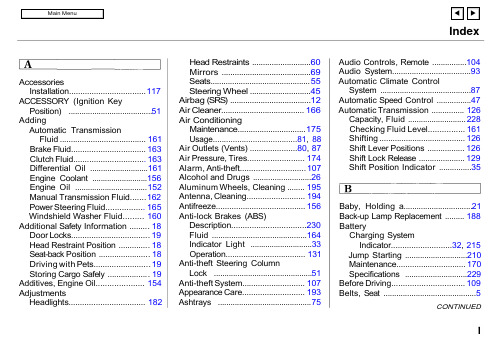
AccessoriesInstallation.................................. 117ACCESSORY (Ignition KeyPosition) .......................................51AddingAutomatic TransmissionFluid ....................................... 161Brake Fluid................................. 163Clutch Fluid................................ 163Differential Oil ...........................161Engine Coolant ..........................156Engine Oil ..................................152Manual Transmission Fluid.......162Power Steering Fluid................. 165Windshield Washer Fluid......... 160Additional Safety Information ......... 18Door Locks................................... 19Head Restraint Position .............. 18Seat-back Position ....................... 18Driving with Pets......................... 19Storing Cargo Safely ................... 19Additives, Engine Oil..................... 154AdjustmentsHeadlights (182)Head Restraints ...........................60Mirrors .........................................69Seats.............................................. 55Steering Wheel ............................45Airbag (SRS) .....................................12Air Cleaner...................................... 166Air ConditioningMaintenance............................... 175Usage......................................81, 88Air Outlets (Vents) .....................80, 87Air Pressure, Tires......................... 174Alarm, Anti-theft............................. 107Alcohol and Drugs ...........................26Aluminum Wheels, Cleaning ........ 195Antenna, Cleaning.......................... 194Antifreeze........................................ 156Anti-lock Brakes (ABS)Description.................................230Fluid ............................................164Indicator Light .............................33Operation.................................... 131Anti-theft Steering ColumnLock ..............................................51Anti-theft System............................ 107Appearance Care............................ 193Ashtrays .. (75)Audio Controls, Remote ................104Audio System....................................93Automatic Climate ControlSystem ..........................................87Automatic Speed Control ................47Automatic Transmission ............... 126Capacity, Fluid ...........................228Checking Fluid Level................ 161Shifting ....................................... 126Shift Lever Positions ................. 126Shift Lock Release ..................... 129Shift Position Indicator (35)Baby, Holding a................................21Back-up Lamp Replacement ......... 188BatteryCharging SystemIndicator...........................32, 215Jump Starting .............................210Maintenance............................... 170Specifications .............................229Before Driving................................ 109Belts, Seat . (5)CONTINUEDBeverage Holder ..............................73Body Repair ....................................200Brakes ............................................. 130Anti-lock System (ABS) ............ 131Break-in, New Linings............... 110Fluid............................................ 163Light, Burned-out ......................188Parking .........................................71System Indicator.......................... 32Wear Indicators ......................... 130Brakes, ABSDescription.................................230Operation.................................... 131System Indicator.......................... 33Braking System.............................. 130Break-in, New Car.......................... 110Brightness Control,Instruments..................................41Brights, Headlights..........................40Bulb Replacement.......................... 184Back-up Lights........................... 188Brake Lights............................... 188Ceiling Lights............................. 189Courtesy Lights ......................... 189Front Side Marker Lights......... 186Headlights. (184)License Plate Lights ..................189Parking Lights ........................... 186Rear Side Marker Lights .......... 187Specifications .............................229Trunk Light................................ 191Turn Signal Lights..................... 185Bulbs, Halogen . (184)Cables, Jump Starting with ........... 210Cancel Button ...................................49Capacities Chart .............................228Carbon Monoxide Hazard...............26Cargo, Loading............................... 118Car Seats for Children .....................20Cassette PlayerCare............................................. 106Operation...................................... 98CAUTION, Explanation of ................ii CD Changer.................................... 100Ceiling Lights ...................................76Certification Label ..........................226Chains ............................................. 181Change OilHow to (154)When to ...................................... 146Changing a Flat Tire ...................... 203Changing Engine Coolant............. 157Charging System Indicator .....32, 215Check Engine Light................. 33, 216CheckingAutomatic TransmissionFluid ....................................... 161Battery Condition ...................... 170Brake Fluid................................. 163Clutch Fluid................................ 165Differential Oil ...........................162Drive Belts.................................. 176Engine Coolant ..........................156Engine Oil .................................. 152Fuses ...........................................218Manual Transmission Fluid...... 162Power Steering Fluid................. 165Checklist, Before Driving.............. 120Child Safety.......................................20Cigarette Lighter.............................. 74Cleaner, Air..................................... 166CleaningAluminum Wheels..................... 195Antenna....................................... 194Exterior.......................................194Interior........................................ 197Leather........................................ 197Seat Belts.................................... 197Vinyl............................................ 197Windows..................................... 198Wood Trim ................................. 197CLEAN Light.................................. 106Climate Control System ..................87Clock, Setting the............................. 72Clutch Fluid.................................... 165Code, Audio system....................... 105CO in the Exhaust............................26Cold Weather, Starting in.............. 122Compact Spare ...............................202Console Compartment.....................73Controls, Instruments and ..............29CoolantAdding ........................................ 156Checking .................................... 156Proper solution .......................... 156Temperature Gauge ....................37Corrosion Protection ..................... 199Courtesy Lights ................................76Crankcase Emission ControlSystem ........................................235Cruise Control Operation ................47Customer Relations Office (241)DANGER, Explanation of.................. ii Dashboard ........................................30Daytime Running Lights .................40Dead Battery, What to do ..............210Defog and Defrost...................... 86, 91Defogger, Rear Window.................. 44Defog, Rear Window........................44Defrosting the Windows............86, 91Dexron ® II AutomaticTransmission Fluid.................... 161Differentral Oil ...............................162Dimensions.....................................228Dimming the Headlights................. 40DipstickAutomatic Transmission........... 161Engine Oil ..................................152Directional Signals ...........................41Disabled, Towing Your Car if .......223Disc Brake Wear Indicators..........130Disposal of Used Oil...................... 155DoorsLocking and Unlocking...............52Lockout Prevention .....................52Monitor Light. (34)Power Door Closers ....................53Power Door Locks....................... 52DOT Tire Quality Grading ............233Downshifting, 6-speed ManualTransmission.............................. 123Drive Belts ......................................176Driving ............................................ 119Economy..................................... 116In Bad Weather..........................135In Foreign Countries .....................111Driving Position MemorySystem (61)Economy, Fuel ...............................116Emergencies on the Road .............201Battery, Jump Starting ..............210Changing a Flat Tire .................203Charging System Indicator.......215Check Engine Light ..................216Checking the Fuses...................218Low Oil Pressure Indicator.......214Malfunction Indicator Lamp .. (216)CONTINUEDManually ClosingtheMoonroof.........................217Overheated Engine ...................212Emergency Brake ............................71Emergency Flashers........................ 44Emission Controls ..........................235EngineBelts............................................ 176Check Light..........................33, 216Coolant Temperature Gauge...... 37Malfunction IndicatorLamp.................................33, 216Oil Pressure Indicator .........32, 214Oil, What Kind to Use (15)3Overheating ...............................212Specifications .............................229Ethanol in Gasoline........................ 111Evaporative Emission controls .....235Exhaust Fumes.................................26Exhaust Gas RecirculationSystem ........................................236Expectant Mothers, Use of SeatBelts by.........................................10Exterior, Cleaning the . (194)Fabric, Cleaning............................. 197Fan, Interior................................ 81, 92Features, Comfort andConveniences...............................79Filling the Fuel Tank ..................... 112FiltersFuel............................................. 167Oil................................................ 154First Gear, Shifting......................... 128Flashers, Hazard Warning ..............44Flat Tire, Changing a .....................203FluidsAutomatic Transmission........... 161Brake........................................... 163Clutch .........................................165Differential Oil ...........................162Manual Transmission ............... 162Power Steering .......................... 165Windshield Washer ....................... 160FM Stereo RadioReception...................................... 94Four-way Flashers............................44Front End, Towing by Emergency Wrecker.. (223)Fuel.................................................. 110Fill Door and Cap ...................... 112Filter ............................................167Gauge............................................ 37Octane Requirement .................110Oxygenated................................ 110Reserve Indicator......................... 35Tank, Filling the ........................112Fuel Mileage, Improving............... 116Fuel Station Procedures ................ 112Fuses, Checking the . (218)Gasohol........................................... 111Gasoline .......................................... 110Filter............................................ 167Fuel Reserve Indicator ................35Gauge............................................ 37Octane Requirement .................110Oxygenated Fuels...................... 110Tank, Filling the ........................112Gauges ..............................................36Engine Coolant Temperature.....37Fuel ...............................................37GAWR(Gross Axle Weight Rating) (137)Gearshift Lever PositionsAutomatic Transmission (126)6-speed ManualTransmission (123)Glass Cleaning (198)Glove Box (54)GVWR (Gross Vehicle WeightRating) (137)Halogen Headlight Bulbs (184)Hazard Warning Flashers (44)HeadlightsAiming (182)Daytime Running Lights (40)High Beam Indicator (35)High Beams, Turning on (40)Low Beams, Turning on (40)Reminder Chime (40)Replacing Halogen Bulbs (184)Turning on (40)Head Restraints (60)Heating and Cooling (80)High Altitude, Starting at (122)High-Low Beam Switch (40)High Speed, Shifting at (124)Holding a Baby (20)Hood, Opening the (113)Horn (49)Hot Coolant, Warning about (156)Hydraulic Clutch (165)Hydroplaning (136)Identification Number, Vehicle (226)If Your Car has to be Towed (223)IgnitionKeys (50)Switch (51)Timing Control System (236)Important Facts AboutAirbags (13)Indicator Lights, InstrumentPanel (31)Infant Restraint (19)Inflation, Proper Tire (177)Inside Mirror (69)Inspection, Tire (178)Instrument Panel (30)Instrument Panel Brightness (41)Interior Cleaning (197)Interior Lights (76)Introduction (i)Jacking Up the Car (205)Jack, Tire (204)Jump Starting (210)Keys (50)Label, Certification (226)Lane Change, signaling (41)Lap Belt (7)Lap/Shoulder Belts (6)Leaking of Exhaust into Car (26)Leather, Cleaning (197)Lighter, Cigarette (74)CONTINUED。
电气安全名词术语GB
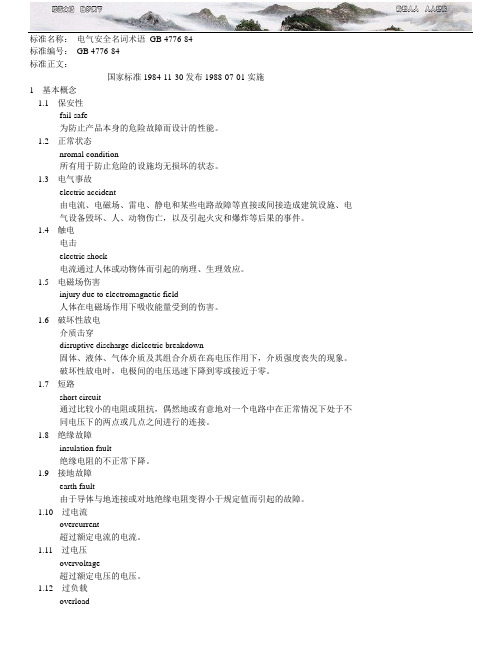
标准名称:电气安全名词术语GB 4776-84标准编号:GB 4776-84标准正文:国家标准1984-11-30发布1988-07-01实施1基本概念1.1保安性fail-safe为防止产品本身的危险故障而设计的性能。
1.2正常状态nromal condition所有用于防止危险的设施均无损坏的状态。
1.3电气事故electric accident由电流、电磁场、雷电、静电和某些电路故障等直接或间接造成建筑设施、电气设备毁坏、人、动物伤亡,以及引起火灾和爆炸等后果的事件。
1.4触电电击electric shock电流通过人体或动物体而引起的病理、生理效应。
1.5电磁场伤害injury due to electromagnetic field人体在电磁场作用下吸收能量受到的伤害。
1.6破坏性放电介质击穿disruptive discharge dielectric breakdown固体、液体、气体介质及其组合介质在高电压作用下,介质强度丧失的现象。
破坏性放电时,电极间的电压迅速下降到零或接近于零。
1.7短路short circuit通过比较小的电阻或阻抗,偶然地或有意地对一个电路中在正常情况下处于不同电压下的两点或几点之间进行的连接。
1.8绝缘故障insulation fault绝缘电阻的不正常下降。
1.9接地故障earth fault由于导体与地连接或对地绝缘电阻变得小于规定值而引起的故障。
1.10过电流overcurrent超过额定电流的电流。
1.11过电压overvoltage超过额定电压的电压。
1.12过负载overload超过额定负载的负载。
1.13导电部分conductive part能导电,但不一定承载工作电流的部分。
1.14带电部分live part正常使用时被通电的导体或导电部分,它包括中性导体,但按惯例,不包括保护中性导体(PEN导体)。
注:此术语不一定意味着触电危险。
1.15外露导电部分exposed conductive part电气设备能被触及的导电部分。
LM_8_Body electrical_completed

LM SJB
版权 ⓒ 2009所有权力均予保留。未经现代公司书面同意,此出版物不准以任何方式复制、存储、或发送全部或部分内容。
车身电气
车身电气通信 (CAN)
2
Power train CAN
PDM 仪表盘模块
(EMS,VDC..)
SMK ECU SJB K-通信线 BCM K-通信线
ⓒ 2009 保留所有权利。未经起现代车公司书面同意,此出版物不准以任何方式复制、存储、或发送全部或部分内容。
自动灯光控制
使用机械钥匙闭锁或开锁车门时,进入/解除警戒 状态
根据光照度传感器的输入值,自动控制尾灯和大 灯 ON/OFF。
禁用 启用
禁用
启用
7
X
○
ⓒ 2009 保留所有权利。未经起现代车公司书面同意,此出版物不准以任何方式复制、存储、或发送全部或部分内容。
车身电气
部件(智能钥匙 ECU)
12
智能钥匙 (SMK) ECU
1) 详细的输入/输出表 分类 数字信号 BCM输入 CAN信号 : CLUM → BCM 数字信号输出 输入/输出类型 IGN1 尾灯开关 ON 变阻器最大/最小亮度信号 BCM 内的蜂鸣器工作 0.4 秒 详细说明
6
BCM输出 2) 详细功能说明
尾灯开关 OFF/IGN1 OFF 内部蜂鸣器输出 OFF
在鼓风机电机的右侧
ⓒ 2009 保留所有权利。未经起现代车公司书面同意,此出版物不准以任何方式复制、存储、或发送全部或部分内容。
车身电气
部件 (PDM)
13
电源分配模块 (PDM)
ⓒ 2009 保留所有权利。未经起现代车公司书面同意,此出版物不准以任何方式复制、存储、或发送全部或部分内容。
艾訊 UNO-2184G 2174G 2174GL 電腦 使用手冊说明书

User ManualUNO-2184G/2174G/2174GL電腦Automation Computers withIntel® Core™ i7 / Celeron®Processors, 4 x GbE, 2 x Mini-PCIe, DVI/DP/HDMI限用物質含有情況標示聲明書Declaration of the Present Condition of the Restricted Substances Marking設備名稱:電腦Equipment name 型號(型式):Type designation(Type)UNO-2174G/UNO-2184G (系列型號請參見次頁說明書)單元Unit限用物質及其化學符號Restricted substances and their chemical symbols鉛Lead(Pb)汞Mercury(Hg)鎘Cadmium(Cd)六價鉻Hexavalentchromium(Cr+6)多溴聯苯Polybrominatedbiphenyls(PBB)多溴二苯醚Polybromi-nateddiphenylethers(PBDE)電路板-○○○○○內外殼(外殼、內部框架…等)○○○○○○其它固定組件(螺絲)-○○○○○配件(線材)○○○○○○記憶卡-○○○○○備考1.〝超出0.1 wt %〞及〝超出0.01 wt %〞係指限用物質之百分比含量超出百分比含量基準值Note 1: “Exceeding 0.1 wt %” and “exceeding 0.01 wt %” indicate that the percentage con-tent of the restricted substance exceeds the reference percentage value of presence condi-tion.備考2.〝○〞係指該項限用物質之百分比含量未超出百分比含量基準值。
马克斯风扇安装说明书和使用说明书
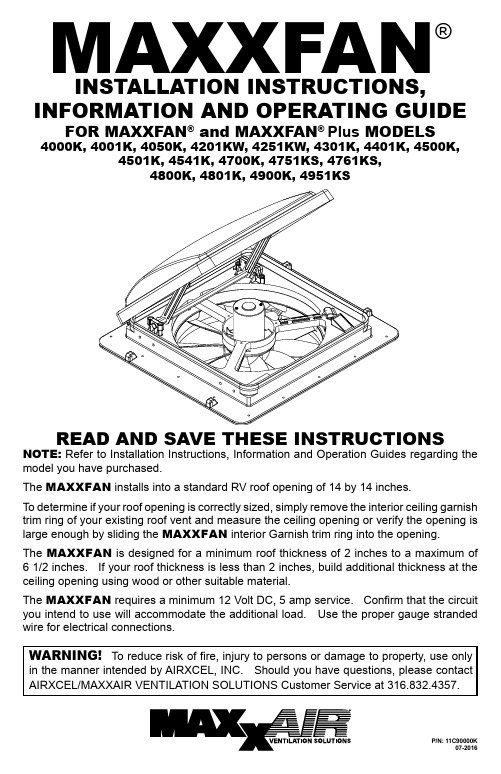
INSTALLATION INSTRUCTIONS,INFORMATION AND OPERATING GUIDEFOR MAXXFAN ® and MAXXFAN ® Plus MODELS4000K, 4001K, 4050K, 4201KW, 4251KW, 4301K, 4401K, 4500K,4501K, 4541K, 4700K, 4751KS, 4761KS,4800K, 4801K, 4900K, 4951KSWARNING! To reduce risk of fire, injury to persons or damage to property, use onlyin the manner intended by AIRXCEL, INC. Should you have questions, please contact AIRXCEL/MAXXAIR VENTILATION SOLUTIONS Customer Service at 316.832.4357.READ AND SAVE THESE INSTRUCTIONSNOTE: Refer to Installation Instructions, Information and Operation Guides regarding the model you have purchased.The MAXXFAN installs into a standard RV roof opening of 14 by 14 inches.To determine if your roof opening is correctly sized, simply remove the interior ceiling garnish trim ring of your existing roof vent and measure the ceiling opening or verify the opening is large enough by sliding the MAXXFAN interior Garnish trim ring into the opening.The MAXXFAN is designed for a minimum roof thickness of 2 inches to a maximum of 6 1/2 inches. If your roof thickness is less than 2 inches, build additional thickness at the ceiling opening using wood or other suitable material.The MAXXFAN requires a minimum 12 Volt DC, 5 amp service. Confirm that the circuit you intend to use will accommodate the additional load. Use the proper gauge strandedwire for electrical connections.MAXXFAN®STEP 1MAXXFAN requires a 14” x 14” roof opening, if you are replacing another type already installed, remove the old existing roof vent. Remove all old roof sealant for a minimum of 2” entirely around the roof opening.Place the MAXXFAN into the roof opening and trace a pencil line around it to verify the clean seal area that will be required. Note that the MAXXFAN must be centered in the roof opening with the hinge of the lid facing the front of the vehicle.CAUTION: When installing your MAXXFAN , only use a caulking/sealant compatible with the flange (plastic product) and the roof surface. DO NOT use materials containing solvents such as or similar to Xylene, Toluene, Methyl Ethyl Ketone, Acetate or Acetone as they can damage the flange. Also, Polysulfide (Thiokol) type sealants must be avoided.If in doubt, please contact the manufacturer of your RV for further information.STEP 2Prior to installing the MAXXFAN into the roof opening, apply a continuous strip of BUTYL tape or equivalent to the underside of the flange, making sure to cover the screw holes.CAUTION: Disconnect main vehicle power before connecting 12 volt DC power to the MAXXFAN !STEP 3Using the insulated 16 gauge electrical connectors provided, connect the vehicle’s 12 volt power to the two MAXXFAN power wires located on the driver side of the MAXXFAN .NOTE: The MAXXFAN black wire identified with a tag showing (+) must be connected to the vehicle 12 volt (+) positive supply.STEP 4Insert the MAXXFAN into the opening with the lid hinge facing the front of the vehicle and centering the MAXXFAN in the opening. Make sure the power wires slide to the interior and do not become entangled. Using the sixteen (16) screws provided, screw the flange to the roof at each raised ring dimple location along the flange. Screw into the dimple to pierce the flange, making sure not to overtighten the screws to avoid cracking the flange.STEP 5After the MAXXFAN has been installed, remove the excess BUTYL caulk that may have squeezed out. Using a sealer such as Dicor self-leveling lap sealant or similar caulking, apply a daub over every exposed screw head. In addition, apply a bead (approximately 3/16”) along the outside edge of the flange all the way around the vent.THIS COMPLETES THE ROOF TOP PORTION OF THE INSTALLATIONNOTE: Re-apply 12 volt vehicle power. The MAXXFAN , excluding the 4301K and 4401K models, will emit a beeping sound to indicate power is properly connected. In addition, the Remote Control model will automatically close the vent cover. If the MAXXFAN does not beep when power is connected, go back to step #3. Confirm that proper connections were made and 12 volt power is on and available. This MAXXFAN incorporates a self-resetting fuse on the circuit board located in the ceiling assembly. It can be reset by removing and re-applying power. If your fan fails to operate or needs reset, contact Customer Service at 316.832.4357 for assistance or solicit the aid of an electrical technician.INSTALLATION INSTRUCTIONS - ALL MODELS254STEP 6The interior Garnish Trim Ring must be trimmed to fit your particular RV roof thickness. To accomplish this, measure the distance from the vehicle ceiling surface to each corner of the MAXXFAN Control Plate.Most RV roofs have some slope, so measuring each corner is necessary. The Garnish ring should be cut 1/4” to 1/2” longer than the dimensions measured at each corner.In Picture #6 to the right, the installation measures 3 and 1/2” from the ceiling (this is an example only) to the Control Plate. After adding 1/2” as in this example, using a ruler, place a mark at 4” on each corner of each side of the Garnish Ring (refer to 6A below). Once marked, draw a line connecting all 4” markers on the outside of the Garnish ring and trim accordingly (refer to 6B to the right).STEP 7Complete the installation by placing any excess wiring to the inside of the roof opening and sliding the Garnish Ring into position. Fasten in place by using the four painted flat head screws provided.NOTE: DO NOT probe or tamper with the thermostat sensor or IR sensor shown in illustration #6 above.MEASUREMENTS STATED IN STEP 6 ARE USED AS AN EXAMPLE FOR ILLUSTRATIONPURPOSES ONLY7CONGRATULATIONSYou have successfully completed the FOR REMOTE CONTROL MODELS:6AGARNISH RING6BGARNISH RING6IR RECEIVER3 1/2”CEILINGAIRXCEL, INC. - RV PRODUCTS DIVISION / MAXXAIR Ventilation Solutions warrants to be free of manufacturing defects, regardless of ownership for a period of two (2) years from the original date of purchase. If the product is installed as original equipment on a vehicle, the warranty period shall begin on the date of the original purchase of the vehicle. In all other instances, the warranty shall begin on the date the product was purchased. You must keep your original sales receipt.This Limited Warranty does not include “Acts of God,” failure due to misuse, improper installation or accidental / incidentaldamages. Please call AIRXCEL, INC. at 1-316-832-4357 if you have any questions or need assistance.Please have your original sales receipt and MAXXFAN Serial Number readily available. AIRXCEL will correct the confirmed defect within 45 days by repair or replacement without charge for materials and labor. This limited warranty does not cover any freight costs for the return of the product to or from AIRXCEL, INC. or costs associated with installation, removal or reinstallation of the product.We invite your comments and suggestions regarding our products. Any information you supply is for AIRXCEL / MAXXAIR’s internal use and will not be shared or sold to others.The Serial Number for your MAXXFAN is located on the back page of this booklet and on the fan control plate under the round insect screen frame. (Your serial number may or may not be located in the same position as referenced in the above image). Reference your operating guide. Rotate the four retaining knobs 180° and remove the screen to view. DO NOT OPERATE the MAXXFAN with the screen removed.CAUTIONS AND CARE OF YOUR MAXXFAN ®This product has been manufactured using prime UV stabilized Polymers for maximum toughness and durability. However, the use of caustic or solvent based chemicals can cause cracking and product failure.PLEASE CLEAN ALL PARTS WITH MILD SOAP AND WATER ONLY.Do not use Petroleum Containing Additives or Solvent Based Products on any of the MAXXFAN’s components or its corrosion resistant hardware.LISTED BELOW ARE SOME KNOWN CHEMICAL PRODUCTS TO BE AWARE OF:NON COMPATIBLE CHEMICALS - DO NOT USE THESE:Ketones, Esters, Acetone or other like solvents, Halogenated Hydrocarbons, Amines, Aromatic Hydrocarbons, (Loctite Formulas), or any products containing references to: chemicals that are not to be used on plastics.GENERALLY COMPATIBLE (But should be used in low concentration where possible)Acids, Alcohol, Alkalis, Aliphatic Hydrocarbons, Mild Soap Solution (avoid strong Alkaline Material), Silicone Oil or Greases (avoid those containing Aromatic Hydrocarbons or other additives). Review the contents of your cleaning materials carefully.MAXXFAN ® 2 YEAR LIMITED WARRANTYSERIAL NUMBER RETAINING KNOBINFORMATION AND OPERATING GUIDE FOR MAXXFAN® MANUAL OPENING KEYPAD MODELS 4201KW • 4251KW • 4301K • 4401KCaution: Never operate fan with screen removed.CEILING FAN MODEWith the fan motor running, close the Vent Lid to enter Ceiling Fan Mode. The fan motor will continue to run and circulate air within the RV cabin.SERIAL NUMBER LABELThe serial number label is located underneath the round insect screen.NOTE: The MAXXFAN is designed to be fully opened or fully closed when the vehicle is moving.KEYPAD CONTROLSFOR MAXXFAN® MANUAL OPENING KEYPAD MODELS 4201KW • 4251KW • 4301K • 4401KCAUTION: When removing insect screen for cleaning, turn the MAXXFAN OFF and remove the vehicle 12 volt power to the MAXXFAN. When cleaning your MAXXFAN, use only a mild detergent solution.FAN ON 1-2-3-4FANOFFTurns the Fan Motor ON to the lastselected speedWhen the fan is running, cyclesthrough four (4) speeds, once HIGHSPEED is reached, fan motor cyclesback to LOW SPEEDTurns the Fan Motor OFF at any se-FAN ON1-2-3-4INFORMATION AND OPERATING GUIDEFOR MAXXFAN®Plus MODELS4000K, 4001K, 4050K, 4500K, 4501K,4541K, 4761KS, 4800K, 4801KCAUTION:Never operate fan with screen removed. When removing screen for cleaning, turn the MAXXFAN OFF and remove the vehicle 12 volt power to the MAXXFAN. When cleaning your MAXXFAN, use only a mild detergent solution.RAIN SENSOR - Automatic Models only. If the Rain Sensor circuit detects moisture, it will TURN OFF the fan and close the lid. If ANY key is pressed when the Rain Sensor is still wet, the fan will BEEP THREE (3) TIMES. Press the FAN ON key to restart the fan after the Rain Sensor has dried.CAUTION: If the lid is opened MANUALLY, the RAIN SENSOR will not close the MAXXFAN lid.CEILING FAN MODEWith the fan motor running, close the Vent Lid to enter Ceiling Fan Mode. The fan motor will continue to run and circulate air within the RV cabin.SERIAL NUMBER LABELThe serial number label is located underneath the round insect screen.NOTE: The MAXXFAN is designed to be fully opened or fully closed when the vehicle is moving.ON/OFF: Use this key to start the fan or to tum off the fan. On Automatic Opening Models the lid will also open or close when the fan is turned on or off. On Manual Opening Models pushing this key while in Auto Mode will exit Auto Mode, turn off the fan and the lid will stay in the position you selected. On Automatic Opening Models this button will exit Auto mode, tum the fan off, and close the lid.IN/OUT: Use this key to reverse the direction of the fan, the fan will slow down and pause for two (2) seconds before resuming operation in the opposite direction. Note: In Auto Mode the fan direction is automatically positioned to Exhaust, but may be overridden and changed to Intake by depressing this key. PLEASE NOTE: THIS KEY HAS BEEN REMOVED ON EXHAUST ONLY MODELS AUTO: Auto Mode allows the thermostat to turn the fan ON and OFF depending on the thermostat setting. Press this key once for less than three (3) seconds to enter Auto Mode, three (3) quick beeps will confirm the MAXXFAN has entered Auto Mode. To EXIT Auto Mode, press the ON/OFF key. Initial factory set point for the thermostat is 78°F. The green LED will light to indicate the MAXXFAN is in Auto Mode. To adjust, follow instructions below:If no previous thermostat temperature was entered, or you wish to change a previous set temperature, press the HOLD TO SET key for more than 3 seconds and you will hear one long beep and the thermostat will be reset to 78°F. To further adjust the set temperature, if desired, use the (+) or (-) Arrow keys to adjust at 1°F per press. The fan will emit a beeping sound to confirm this setting. If a previous thermostat temperature was entered, the fan will remember this temperature setting and the next time you enter Auto Mode, the fan will start ventilating automatically as directed by the thermostat. The fan speed will automatically adjust based on the cabin temperature. As cabin temperature rises, the fan increases in speed. Note: If 12 volt RV power is removed from the MAXXFAN, the thermostat will be reset to 78°F.ARROWWhen in Auto Mode: Use the (+) & (-) Arrow keys to adjust the thermostat set temperature up or down by 1°F per press.When in Manual Mode: Use the (+) & (-) Arrow keys to adjust the fan speed up or down. When the fan speed reaches either the maximum or minimum speed, the fan will respond with 2 quick beeps to indicate this.ARROW KEYS PRESSED TOGETHER: Automatic Lift Models OnlyPress the (+) & (-) Arrow keys at the same time to Open or Close the lid. The fan motor will remain in its current state.RAIN SENSOR: Automatic Opening Models OnlyPress this key to tum the Rain Sensor OFF. This will deactivate the Rain Sensor. The red LED will light to indicate that the Rain Sensor is deactivated. Use caution when deactivating the Rain Sensor as rain could enter your RV. If the Rain Sensor circuit detects rain, it will turn off the fan and close the lid. The red LED will blink to indicate that the Rain Sensor has shut the fan off. Press the Rain Sensor key again to reset the fan and extinguish the blinking LED. Note: CAUTION, the Rain Sensor will not close the KEYPAD CONTROLS FOR MAXXFAN ® Plus INTAKE/EXHAUST MODELS 4000K, 4050K, 4500K,KEYPAD CONTROLSFOR MAXXFAN ® Plus EXHAUST ONLY MODELS 4001K, 4501K, 4541K,MAXXFAN ® Plus MODEL 4500KOPTIONAL for MAXXFAN ® Plus MODELS 4700K, 4800K, 4900KFAN ON & POWER OFF - Press this button:• To start the fan • To turn the fan off • To exit Auto ModeVENT LID POSITION - Press this button to open or close the vent lid• While the fan is running in Manual Mode press once to close the vent lid and enter “Ceiling Fan” Mode.NOTE: This button is not active in Auto Mode. If the fan loses 12volt RV power or power is removed from the fan, use the knob located at the ceiling to manually open or close the vent lid if desired.AIR EXHAUST / INTAKE - or exhaustNOTE: In Auto Mode, the fan direction is automatically positioned to Exhaust, but may be overridden and changed to Intake by depressing this key.FAN AUTO MODE - Press this button to enter Auto Mode• Auto Mode allows the fan lid to automatically open and the fan motor and the fan motor will shut off.• and shut off the fan motor.THERMOSTAT SET TEMPERATURETEMP + ~ Press this button to increase the Set Temperature for Auto Mode.TEMP - ~ Press this button to decrease the Set Temperature for Auto Mode.NOTE: The thermostat ranges is from 29°F to 99°F or -2°C to 37°C. To change from Fahrenheit to Celsius on the temperature display, press and hold both set temperature keys simultaneously.FAN SPEEDFan Speed + ~ Press this button to increase the fan speed. The fan has ten speeds.Fan Speed - ~ Press this button to decrease the fan speed. The fan has ten speeds.NOTE: When the fan speed reaches either the maximum or minimum speed, the fan will respond with 2 quick beep sounds to indicate this.LOW BATTERY INDICATOR • When the battery is at fullcharge, three black power bars are displayed.• One or zero power bars displayed indicates the batteries need replacement.TRANSMISSION SIGNAL • This symbol is displayedon the screen when any button is pressed toindicate the signal was transmitted to the fan.•A beep sound from the ceiling unit indicates thesignal from the remotecontrol was received bythe fan.SET INDICATORVENT LID POSITIONFAN OFFVENT LID IN AUTO MODEFAN ONROOMRemove protective film fromENJOY your new MAXXFAN ® in ALL WEATHER CONDITIONS with theMAXXFAN ® PlusMODELS 4501K, 4541KOPTIONAL for MAXXFAN ®Plus MODEL 4801KFAN ON & POWER OFF - Press this button:• To start the fan • To turn the fan off • To exit Auto ModeVENT LID POSITION - Press this button to open or close the vent lid• While the fan is running in Manual Mode press once to close the vent lid and enter “Ceiling Fan” Mode.NOTE: This button is not active in Auto Mode. If the fan loses 12volt RV power or power is removed from the fan, use the knob located at the ceiling to manually open or close the vent lid if desired.FAN AUTO MODE - Press this button to enter Auto Mode• Auto Mode allows the fan lid to automatically open and the fan motor operate as dictated by the thermostat set point temperature. Once the cabin temperature cools and reaches the set point temperature, the fan lid will close and the fan motor will shut off.• and shut off the fan motor.THERMOSTAT SET TEMPERATURETEMP + ~ Press this button to increase the Set Temperature for Auto Mode.TEMP - ~ Press this button to decrease the Set Temperature for Auto Mode.NOTE:temperature keys simultaneously.FAN SPEEDFan Speed + ~ Press this button to increase the fan speed. The fan has ten speeds.Fan Speed - ~ Press this button to decrease the fan speed. The fan has ten speeds.NOTE: When the fan speed reaches either the maximum or minimum speed, the fan will respond with 2 quick beep sounds to indicate this.LOW BATTERY INDICATOR • When the battery is at full charge, three black power bars are displayed.• One or zero power barsdisplayed indicates the batteries need replacement.TRANSMISSION SIGNAL • This symbol is displayedon the screen when any button is pressed toindicate the signal was transmitted to the fan.• A beep sound from theceiling unit indicates thesignal from the remotecontrol was received by the fan.SETINDICATORVENT LID POSITIONFAN OFFVENT LID IN AUTO MODEFAN ONROOMRemove protective film fromENJOY your new MAXXFAN ® in ALL WEATHER CONDITIONS with theVENTOPENFAN ON 1-2-3-4FAN OFFVENT CLOSEOPERATION GUIDE - 4 KEY WALL CONTROLFOR MAXXFAN ® Models 4751KS, 4951KSOPTIONAL FOR MAXXFAN ®OPERATION GUIDE - 1-SWITCH WALL CONTROLFOR USE WITH MAXXFAN ® MANUAL OPENING Models4000K, 4001K, 4050K, 4201KW, 4251KW, 4301K, 4401KOPERATION GUIDE - 2-SWITCH WALL CONTROLFOR USE WITH MAXXFAN ® ELECTRIC OPENING Models4500K, 4501K, 4541K, 4761KS, 4800K, 4801KFANON/OFF OPEN/CLOSEAUTO OPERATION GUIDE - 5 KEY WALL CONTROL OPTIONAL FOR MAXXFAN ® FAN ON/OFF OPEN/CLOSEIN / OUT AUTO OPERATION GUIDE 6 KEY WALL CONTROLFOR MAXXFAN ® Plus Models 4700K, 4900K®. . . reinventing comfort!PLACE CONSUMER LABEL HEREFor additional product information please visit AIRXCEL, INC. - RV Products Division / MAXXAIR3050 N. St. Francis St. • Wichita, KS 67219 • 316.832.3400。
Rectangular Power Connectors 中线间距3.96mm的5位置电源连接器说明
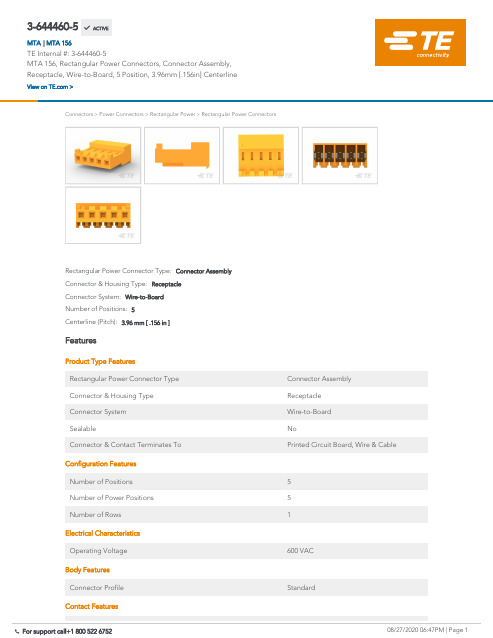
3-644460-5MTA 156, Rectangular Power Connectors, Connector Assembly, Receptacle, Wire-to-Board, 5 Position, 3.96mm [.156in] CenterlineConnectors > Power Connectors > Rectangular Power >Rectangular Power ConnectorsCenterline (Pitch): 3.96 mm [ .156 in ]Number of Positions:5Connector System:Wire-to-BoardConnector & Housing Type:ReceptacleRectangular Power Connector Type:Connector AssemblyFeaturesProduct Type FeaturesRectangular Power Connector Type Connector Assembly Connector & Housing Type Receptacle Connector System Wire-to-Board SealableNoConnector & Contact Terminates To Printed Circuit Board, Wire & CableConfiguration Features Number of Positions 5Number of Power Positions 5Number of Rows 1Electrical Characteristics Operating Voltage 600 VACBody Features Connector Profile StandardContact Features3-644460-5 ACTIVEMTA TE Internal #:3-644460-5MTA 156, Rectangular Power Connectors, Connector Assembly, Receptacle, Wire-to-Board, 5 Position, 3.96mm [.156in] CenterlineView on >MTA 156|Contact Layout InlineContact Underplating Material NickelContact Base Material Copper AlloyContact Current Rating (Max)7 AContact Retention Within Housing WithContact Type SocketWire Contact Termination Area Plating Material TinContact Mating Area Plating Material Gold, Gold FlashContact Mating Area Plating Material Thickness.076 µm[3 µin]Underplate Material Thickness 1.27 – 1.77 µm[1.27 – 1.77 µin] Contact Termination Area Plating Thickness.38 µm[15 µin]Termination FeaturesTermination Method to Wire & Cable Insulation Displacement Crimp (IDC) Wire/Cable Type Discrete WireWire Type StrandedMechanical AttachmentStrain Relief WithMating Alignment Type Polarizing TabMating Alignment WithContact Retention Type Within Housing Locking LancePCB Mount Alignment WithoutPanel Mount Feature WithoutPCB Mount Retention WithoutConnector Mounting Type Cable Mount (Free-Hanging) Mating Retention WithMating Retention Type Locking RampHousing FeaturesWire & Cable IDC Installation Type Closed EndCenterline (Pitch) 3.96 mm[.156 in]Housing Color OrangeHousing Material NylonCable Exit Angle90°DimensionsDimensionsWire Size.8 – .9 mm²Accepts Wire Insulation Diameter Range 2.41 mm[.095 in]Height9.02 mm[.355 in]Length19.81 mm[.78 in]Usage ConditionsOperating Temperature Range-55 – 105 °C[-67 – 221 °F]Operation/ApplicationCircuit Application Power & SignalIndustry StandardsCSA Rating CertifiedUL Flammability Rating UL 94V-2Glow Wire Rating Standard Part - Not Glow WireAgency/Standard Number E28476Agency/Standard CSA, ULUL Rating RecognizedCSA File Number LR7189Packaging FeaturesPackaging Method BagPackaging Quantity250OtherFor Use With MTA .156 HeaderProduct ComplianceFor compliance documentation, visit the product page on >EU RoHS Directive 2011/65/EU CompliantEU ELV Directive 2000/53/EC CompliantChina RoHS 2 Directive MIIT Order No 32, 2016No Restricted Materials Above ThresholdEU REACH Regulation (EC) No. 1907/2006Current ECHA Candidate List: JUN 2020(209)Candidate List Declared Against: JAN 2020(205)Does not contain REACH SVHCHalogen Content Low Halogen - Br, Cl, F, I < 900 ppm perhomogenous material. Also BFR/CFR/PVChomogenous material. Also BFR/CFR/PVC FreeSolder Process CapabilityNot applicable for solder process capabilityProduct Compliance DisclaimerThis information is provided based on reasonable inquiry of our suppliers and represents our current actual knowledge based on the information they provided. This information is subject to change. The part numbers that TE has identified as EU RoHS compliant have a maximum concentration of 0.1% by weight in homogenous materials for lead, hexavalent chromium, mercury, PBB, PBDE, DBP, BBP, DEHP, DIBP, and 0.01% for cadmium, or qualify for an exemption to these limits as defined in the Annexes of Directive 2011/65/EU (RoHS2). Finished electrical and electronic equipment products will be CE marked as required by Directive 2011/65/EU. Components may not be CE marked. Additionally, the part numbers that TE has identified as EU ELV compliant have a maximum concentration of 0.1% by weight in homogenous materials for lead, hexavalent chromium, and mercury, and 0.01% for cadmium, or qualify for an exemption to these limits as defined in the Annexes of Directive 2000/53/EC (ELV). Regarding the REACH Regulation, the information TE provides on SVHC in articles for this part number is based on the latest European Chemicals Agency (ECHA) ‘Guidance on requirements for substances in articles’ posted at this URL: https://echa.europa.eu/guidance-documents/guidance-on-reachTE Model / Part #3-644759-505P MTA156 HDR ASSY STR LFTE Model / Part #643495-105P MTA156 HDR ASSY W/O#4TE Model / Part #643067-505P MTA156 MOLDED COVERTE Model / Part #643495-205P MTA156 HDR ASSY W/O#2&4TE Model / Part #640551-505P MTA156 COVERTE Model / Part #643495-305P MTA156 HDR ASSY W/O#2TE Model / Part #3-641210-505P MTA156 HDR FLRA FB 30AU LFTE Model / Part #640643-505P MTA156 COVER F/TTE Model / Part #643071-505P MTA156 FD-THRU COVERTE Model / Part #59804-1MAINTENANCE TOOLTE Model / Part #58247-1MTA 156 CRIMP HEAD REPAIR DISCRETETE Model / Part #58074-1MTA 50/100/156 MANUAL TOOL FRAMECompatible PartsTE Model / Part #2-34176-1TERMINAL,PG SPD 12-10 10TE Model / Part #643067-505P MTA156 MOLDED COVERTE Model / Part #3-644460-303P MTA156 CONN ASSY 18AWG ORATE Model / Part #3-644460-707P MTA156 CONN ASSY 18AWG ORAWire-to-Board Headers & Receptacles (731)Wire-to-Board Connector Contacts(12)Standard Rectangular Connectors (1310)Rectangular Power Connectors(749)Power Contacts(3)PCB Connector Mounting(1)PCB Connector Keying(2)PCB Connector Covers(92) TE Model / Part #3-644633-505P MTA156 HDR ASSY R/A LFTE Model / Part #3-644631-505P MTA156 HDR ASSY STR LFTE Model / Part #3-641204-505P MTA156 HDR ASSY 30AU LFTE Model / Part #3-641203-505P MTA156 HDR ASSY PL 30AU LFTE Model / Part #3-641202-505P MTA156 HDR ASSY PL 30AU LFTE Model / Part #3-641208-505P MTA156 HDR ASSY FL ST LFTE Model / Part #3-641209-505P MTA156 HDR ASSY FL ST LFTE Model / Part #58247-2MTA 156 CRIMP HEAD PRODUCTION DISCRETEAlso in the Series MTA 156Customers Also BoughtTE Model / Part #3-644460-404P MTA156 CONN ASSY 18AWG ORATE Model / Part #644042-505P MTA100 CONN ASSY 30AUTE Model / Part #1-643067-313P MTA156 MOLDED COVERTE Model / Part #644042-303P MTA100 CONN ASSY 30AUTE Model / Part #3-644020-202P MTA100 CONN ASSY 30AUTE Model / Part #1-583859-5HOUSING CSTL 156 C/L 12 POSDocumentsProduct Drawings05P MTA156 CONN ASSY 18AWG ORAEnglish CAD Files3D PDF3DCustomer View ModelENG_CVM_CVM_3-644460-5_M.2d_dxf.zipEnglishCustomer View ModelENG_CVM_CVM_3-644460-5_M.3d_igs.zipEnglishCustomer View ModelENG_CVM_CVM_3-644460-5_M.3d_stp.zipEnglishBy downloading the CAD file I accept and agree to the of use.Terms and Conditions Datasheets & Catalog PagesMTA, CST-100 II, SL-156 and AMP Economy Power (EP) ConnectorsEnglishProduct SpecificationsApplication SpecificationEnglishApplication SpecificationEnglishMTA 156 Ribbon Cable Connector Assemblies (English And Spanish) EnglishApplication SpecificationJapaneseMTA 156 Ribbon Cable Connector Assemblies (English And Spanish) JapaneseAgency ApprovalsCSA CertificateEnglish。
重卡总装工艺流程详解
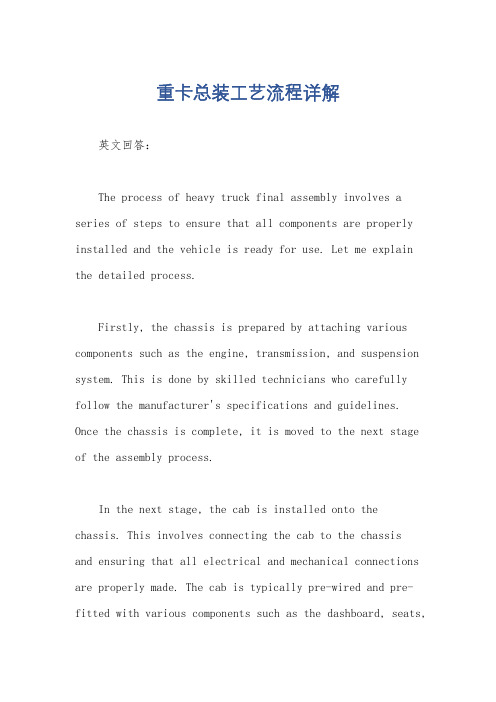
重卡总装工艺流程详解英文回答:The process of heavy truck final assembly involves a series of steps to ensure that all components are properly installed and the vehicle is ready for use. Let me explain the detailed process.Firstly, the chassis is prepared by attaching various components such as the engine, transmission, and suspension system. This is done by skilled technicians who carefully follow the manufacturer's specifications and guidelines. Once the chassis is complete, it is moved to the next stage of the assembly process.In the next stage, the cab is installed onto the chassis. This involves connecting the cab to the chassisand ensuring that all electrical and mechanical connections are properly made. The cab is typically pre-wired and pre-fitted with various components such as the dashboard, seats,and steering wheel. Once the cab is securely attached, the vehicle starts to take shape.After the cab installation, the next step is to install the body onto the chassis. The body can vary depending on the specific use of the truck, such as a cargo box, tanker, or flatbed. The body is carefully aligned and attached to the chassis, making sure that all necessary connections are made. This includes installing hydraulic systems,electrical wiring, and other components specific to the body type.Once the body is installed, the final step is to test and inspect the completed vehicle. This includes checking all electrical systems, brakes, lights, and other safety features. The vehicle is also taken for a test drive to ensure that it is functioning properly and meets performance standards. Any necessary adjustments or repairs are made at this stage.中文回答:重卡总装的工艺流程包括一系列步骤,以确保所有组件都被正确安装,车辆可以正常使用。
电子力量生物动力学测试仪说明书

ElectroForce BioDynamic Series 4BioDynamic Series Technology 6Perfusion Bioreactors 8 •3DCulturePro Bioreactor 8 •BioDynamic Bioreactor 10Single Specimen Mechanical Stimulation Bioreactors 12 •Single Axis 12 •Multi-Axis 14 Multi-Specimen Mechanical Stimulation Bioreactors 16Other Bioreactor Solutions 18Accessories 20Software 21Support 22BioDynamic Flow Loop Diagrams 24Mechanical Stimulation Bioreactor Specifications 26Welcome to transformational biomedical technology, engineered to advance tissue growthElectroForce BioDynamic test instruments provide long-term tissue engineering solutions within a sterile cell culture environment. With a full range of capabilities, choose the configuration that is right for you. From introductory bioreactors to the most versatile mechanical stimulation bioreactors on the market.Apply physiologically-relevant loading conditionsTransfer mechanical stimuli precisely while perfusing media and maintaining sterilityEngineered for reliability and durabilityDesigned for long-term use and experimental repeatabilitySimultaneously stimulate and characterize any type of tissueWidest range of force and displacement control to meet the increasing mechanical needs of your tissueDesign simplicit y providesunmatchedperformance reproducible test resultsThe MOST VERSATILEbioreactor system outside of the bodyLowest Controllable Force Made for an IncubatorMulti-Specimen67ElectroForce BioDynamic Test InstrumentsElectroForce BioDynamic Series8Industry LEADER inbiomedical testing applicationsfor over 20 yearsSuperior chamber architectureElectroForce bioreactors are engineered so tests can be set up quickly and easily, while still giving users the greatest versatility to run limitless experiments.Scalable configurations meet growing research needsChambers are optimized to conserve space while allowing for the addition ofmulti-specimen fixtures, multiple bioreactors, and added loading capability.Unmatched waveform control and fidelityPatented ElectroForce frictionless motor design facilitates precise force, displacement and pressure control with unrivaled responsiveness.Explicitly engineered for 3D cell culture in an incubatorElectroForce maintenance-free motors withstand years of use in the challenging conditions of environmental chambers.The industry’s only 10 year motor warrantyWe give you confidence that your system will continue to perform as your research evolves.9ElectroForce BioDynamic Test InstrumentsBioDynamic Series TechnologySet up a test in minutes• Easy to use, tool-less chamber design• Integrated media reservoir• Portable and compactAdaptable design• Includes fixtures for a variety of sample types • Can be positioned in 3 orientations• Accommodates multiple flow loops Keep your cellsviable during a multi-monthtissue culture experimentso you are measuringthe cellular response thatactually matters*Viable CellsNon-Viable Cells 3D perfusion culturemade SIMPLE* SV Biechler. 2015. Perfusion flow keeps cells viable in long-term 3D culture. TA ElectroForce Application Note ESG001.6 Week Flow Culture of Smooth Muscle Cells Perfusion Bioreactors3DCULTUREPRO BIOREACTOR1011ElectroForce BioDynamic Test Instruments13ElectroForce BioDynamic Test Instruments12S t r e s sStrainNative ArteryFluid Shear Stress Control*F Boccafoschi, M Bosetti, C Mosca, D Mantovani, and M Cannas. 2012. The role of shear stress on mechanically stimulated engineered vascular substitutes: influence on mechanical and biological properties. Journal of Tissue Engineering and Regenerative Medicine 6(1):60-67Apply fluid shear stress tostimulate cellular remodelingof the extracellular matrix (ECM)andenhance the mechanicaland biological properties ofvascular tissue *All components in contact with fluid are designed to last many autoclave cyclesFrictionless, rolling seal designed to precisely load a delicate sampleallow you to image your sample during stimulationAdjustable hollow shafts lock in place so unwanted load isn’t applied to the sample during setupfluid volume and reduce consumable costsFlow ports let you choose the flow loop that is right for your test15ElectroForce BioDynamic Test InstrumentsOptimized design gives you the freedom to focus on your research• Perform simultaneous periodic loading experiments withsupplemental chambers• Rigid shafts are hollow to accommodate dynamic flow as well as precise loading of stiff samples• Chamber and flow loop can be autoclaved, assembled, and sealed before transferring to the test frameVersatile• Loading a different sample type is as easy as changing fixtures • Flow ports let you choose the flow loop that is right for your testU l t i m a t e C i r c u m f e r e n t i a l T e n s i l e S t r e n g t hNo CellsStatic Flow No Cells PulsatileFlow Cells Static Flow Cells Pulsatile Flow*CE Ghezzi, B Marelli, MB Donelli, A Alessandrino, G Freddi, and SN Nazhat. 2014. The role of physiological mechanical cues on mesenchymal stem cell differentiation in an airway tract-like dense collagen-silk fibroin construct. Biomaterials 35(24):6236-6247.BioDynamic 5110Axial Test InstrumentBioDynamic Pulsatile Test InstrumentIncrease airway strengthand promote physiological cellular alignment by applying dynamic circumferential strain *1416BioDynamic 5175Axial/Torsion/Pulsatile Test Instrument** Axial/Torsion and Axial/Pulsatile configurations also available17ElectroForce BioDynamic Test Instruments1819ElectroForce BioDynamic Test InstrumentsPatented flexure design ensures equivalent loading to all samples• Controlled deformation of all samples with a shared actuator• Each chamber has its own force sensor forindependent sample characterizationA high throughput, yet highly flexible solution• Multiple chambers enable reproducible results with statistical relevance• Individual or shared flow loop options so you can customize the number of experimental variables*JG Barber, AM Handorf, TJ Allee, and WJ Li. 2013. Braided nanofibrous scaffold for tendon and ligament tissue engineering. Tissue Engineering Part A 19(11-12):1265-1274.BioDynamic 5270*4 Chamber Axial/Pulsatile Test Instrument* Axial or Pulsatile configurations also availableApply periodic tensile loading to increase expression of tenogenicdifferentiation markers in tissue engineered tendon*T e n o g e n i c M a r k e r E x p r e s s i o nNo LoadCyclic Tension*N Peake, N Su, M Ramachandran, P Achan, DM Salter, DL Bader, AJ Moyes, AJ Hobbs, TT Chowdhury. 2013. Natriuretic peptide receptors regulate cytoprotective efficts in a human ex vivo 3D/bioreactor model. Arthritis Research and Therapy 15(4):R76.G l y l o s a m i n o G l y c a n S y n t h e s i sNo Load Cyclic CompressionAdd BioDynamic chambers to standard load frame products and experience the full breadth of ElectroForce testing capabilities.Need a system that goes above and beyond tissue engineering?ElectroForce 5500 Test Instrument with Off-Axis Pulsatile BellowsElectroForce Planar Biaxial Test Instrument with Planar Biaxial BioDynamic BioreactorElectroForce 3200 Test Instrumentwith BioDynamic BioreactorApply cyclic compression to promote cartilage regeneration *ElectroForce 5500 Test Instrument with 24-Well Plate FixtureSingle comprehensive package provides an intuitive user interface, closed-loop waveform controls, and data acquisition:• Powerful waveform generation tools to quickly createstandard waveforms for basic stimulation, complexwaveforms with block grouping, or user-importednon-standard waveforms• Integrated data acquisition algorithms so a variety of datacollection techniques can be utilized• Advanced controls including multi-channel synchronizationof phase and amplitude, and cross-channel compensation• Calculated channels to provide real-time mathematicalcalculations of measured values• Additional options include:• External Waveform Input • Dynamic Link Libraries • Dynamic Mechanical AnalysisThe Most FlexibleControl System AvailableSoftwareGrips and Platens• DMA Grips • Tissue Grips• BioDynamic ® Tensile Grips • BioDynamic Compression Platens - Porous (40 µm and 100 µm) - Nonporous• Porous Membrane Platens • 4-Well Nonporous PlatensSensors• Force/Torque• Displacement/Rotation • Strain • Pressure• Digital Video Extensometer • Laser MicrometerElectroForce ® BioDynamic test instruments can be outfitted with a variety of specimen fixtures, upgrade options and software modules to make your test yield the most biologically-relevant results.Fixtures and Chambers• Barbed Fittings• 3 and 4 Point Bend Fixture • Multi-Specimen Fixtures• Additional Bioreactor Chambers • MRI-Compatible BioDynamic Chambers4-Well PlatensMRI-Compatible BioDynamic ChamberMechanical Stimulation Bioreactor SpecificationsTA Instruments’ leadership position results from the fact that we offer the best overall product in terms of technology, performance, quality, and customer support. While each is important, our demonstrated commitment to after-sales support is a primary reason for the continued loyalty of our customers. To provide this level of support, TA Instruments has assembled the largest worldwide team of field technical and service professionals in the industry. Others promise good service. Talk to our customers and learn how TA Instruments consistently delivers on our promise to provide exceptional service.With direct support staff in 23 countries and 5 continents , TA Instruments can extend its exceptional support to you, wherever you are.Industry-LeadingSales & SupportTension Pulsatile*TorsionBioDynamic 5110/5115*/5210Flow through compressive sampleBioDynamic 5170/5175*/5270Flow through pulsatile sampleBioDynamic 5110/5115*/5210Flow around tensile sample3DCultureProFlow around and through tubular sample—Not Available ●Upgrade AvailableMechanical Stimulation Bioreactor SpecificationsNew Castle, DE USA Lindon, UT USA Saugus, MA USA Eden Prairie, MN USA Chicago, IL USA Montreal, Canada Toronto, Canada Mexico City, Mexico São Paulo, BrazilHüllhorst, Germany Eschborn, Germany Wetzlar, Germany Elstree, United Kingdom Brussels, Belgium Etten-Leur, Netherlands Paris, France Barcelona, Spain Milano, Italy Warsaw, PolandPrague, Czech Republic Sollentuna, Sweden Copenhagen, DenmarkShanghai, ChinaBeijing, China Tokyo, Japan Seoul, South Korea Taipei, Taiwan Guangzhou, China Petaling Jaya, Malaysia Singapore Bangalore, India Sydney, AustraliaE U R O P EA S I A & A U S T R A L I AA M E R I C A S。
Freeman电气服务购买指南说明书
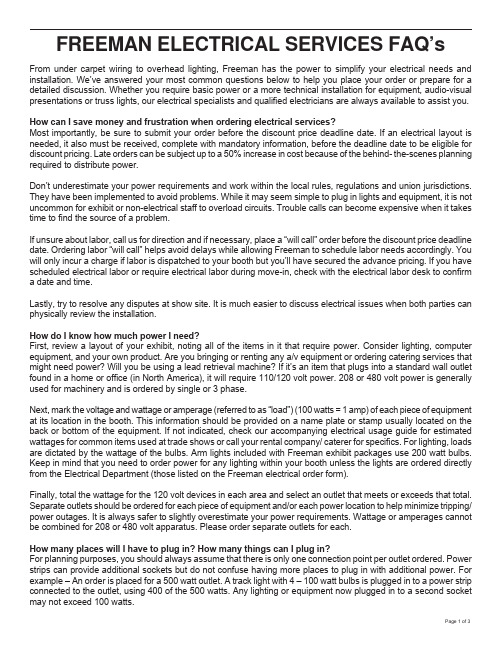
From under carpet wiring to overhead lighting, Freeman has the power to simplify your electrical needs and installation. We’ve answered your most common questions below to help you place your order or prepare for a detailed discussion. Whether you require basic power or a more technical installation for equipment, audio-visual presentations or truss lights, our electrical specialists and qualified electricians are always available to assist you.How can I save money and frustration when ordering electrical services?Most importantly, be sure to submit your order before the discount price deadline date. If an electrical layout is needed, it also must be received, complete with mandatory information, before the deadline date to be eligible for discount pricing. Late orders can be subject up to a 50% increase in cost because of the behind- the-scenes planning required to distribute power.Don’t underestimate your power requirements and work within the local rules, regulations and union jurisdictions. They have been implemented to avoid problems. While it may seem simple to plug in lights and equipment, it is not uncommon for exhibit or non-electrical staff to overload circuits. Trouble calls can become expensive when it takes time to find the source of a problem.If unsure about labor, call us for direction and if necessary, place a “will call” order before the discount price deadline date. Ordering labor “will call” helps avoid delays while allowing Freeman to schedule labor needs accordingly. You will only incur a charge if labor is dispatched to your booth but you’ll have secured the advance pricing. If you have scheduled electrical labor or require electrical labor during move-in, check with the electrical labor desk to confirm a date and time.Lastly, try to resolve any disputes at show site. It is much easier to discuss electrical issues when both parties can physically review the installation.How do I know how much power I need?First, review a layout of your exhibit, noting all of the items in it that require power. Consider lighting, computer equipment, and your own product. Are you bringing or renting any a/v equipment or ordering catering services that might need power? Will you be using a lead retrieval machine? If it’s an item that plugs into a standard wall outlet found in a home or office (in North America), it will require 110/120 volt power. 208 or 480 volt power is generally used for machinery and is ordered by single or 3 phase.Next, mark the voltage and wattage or amperage (referred to as “load”) (100 watts = 1 amp) of each piece of equipment at its location in the booth. This information should be provided on a name plate or stamp usually located on the back or bottom of the equipment. If not indicated, check our accompanying electrical usage guide for estimated wattages for common items used at trade shows or call your rental company/ caterer for specifics. For lighting, loads are dictated by the wattage of the bulbs. Arm lights included with Freeman exhibit packages use 200 watt bulbs. Keep in mind that you need to order power for any lighting within your booth unless the lights are ordered directly from the Electrical Department (those listed on the Freeman electrical order form).Finally, total the wattage for the 120 volt devices in each area and select an outlet that meets or exceeds that total. Separate outlets should be ordered for each piece of equipment and/or each power location to help minimize tripping/ power outages. It is always safer to slightly overestimate your power requirements. Wattage or amperages cannot be combined for 208 or 480 volt apparatus. Please order separate outlets for each.How many places will I have to plug in? How many things can I plug in?For planning purposes, you should always assume that there is only one connection point per outlet ordered. Power strips can provide additional sockets but do not confuse having more places to plug in with additional power. For example – An order is placed for a 500 watt outlet. A track light with 4 – 100 watt bulbs is plugged in to a power strip connected to the outlet, using 400 of the 500 watts. Any lighting or equipment now plugged in to a second socket may not exceed 100 watts.Also keep in mind that power strips are designed, for safety purposes, to trip at 1500 watts or 15 amps. Using a power strip with a 2000 watt (20amp) outlet will reduce it to a 1500 watt outlet.All orders exceeding 120 volt/20 amps provide one connection point only, cannot accommodate power strips and require labor for installation.Do I need to order labor?As the official service contractor, electrical installations must be performed by Freeman union labor. Labor is required for any electrical work over and above the delivery of outlets to the back wall of inline booths. Labor orders will automatically be input upon receipt of an electrical layout for under carpet installation (floor work) or to connect any 208 volt or higher services (hook up). Dismantle labor for electrical services is calculated at 50% of the installation time since much of the work is performed on a mass basis after booths are removed from the exhibit hall. Please see the electrical labor order form for further details, rules and regulations.What is an electrical layout and why do I need one?Like your own home, electrical boxes and wiring should not be visible once the exhibit is completed. At show site, they are the first things to be installed so that they can be hidden by drape, walls or counters and under flooring or carpet. Electricians, therefore, work on a blank slate. A good electrical layout or floor plan provides them with a simple overhead view of your booth indicating the locations and load of each electrical outlet and the orientation of your booth within the show itself. The layout should be to scale and provide specific measurements to each outlet along with surrounding aisle or booth numbers to ensure accuracy. For island booths, a main power location must also be indicated as it is the location from which other outlets are fed. Please see the sample layouts and electrical grid for further information.When a layout and credit card are provided in advance, Freeman makes every effort to ensure that the floor work is completed before you arrive so that there is no delay in assembling your booth. Once carpet is laid, installing or changing electrical services becomes much more difficult and potentially costly.NOTE:Layouts need to be completed with mandatory information, are required prior to the deadline date for electrical orders to be eligible for advance rates. Layouts are not required if all outlets are located at the back wall in inline booths.Can I bring my own extension cords and power strips? (Also known as plug strips, multi strips, etc.) Exhibitors may use their own extension cords and power strips under the following conditions:• The equipment must be 3 wire, 14 gauge minimum with a ground.• The extension cords must be flat if they are to be laid under carpet. (Labor is required to lay the cords.)• All power strips must have circuit protection.Can I run my extension cords under the carpet myself?For safety reasons, exhibitors are not allowed to run any electrical wiring under any type of floor covering or where they may be concealed in the booth structure. The show’s electrical contractor is liable for electrical installations and therefore must perform all floor or booth work.What if I need power at another location besides the rear of my booth? What if I have multiple power locations? Exhibitors requiring power at any location other than a back wall must submit an electrical layout. Please see the sample layouts and electrical grid for further information.Will my floor work be completed before I arrive?Every attempt is made to have floor work completed prior to carpet installation if you have submitted the following:• A completed electrical order form.• A valid and authorized credit card to be kept on file for the company.• An electrical layout indicating the main power location, dimensions to each power location, the power required at each location, and surrounding aisle or booth numbers to determine orientation of the booth.Labor and material charges apply.Do I need lighting?Lighting can dramatically change the impact of an exhibit, no matter the size. Used effectively, lighting can emphasize specific areas of a booth or highlight products. Also, an exhibit will appear dark and uninviting if the surrounding booths are lit and yours is not.Can I hang my own lights?10 x 10 booths with pop-up displays (a display that can be assembled in less than 30 minutes without tools) can hang their own lights and plug them in without ordering labor. Typically, exhibitors themselves can hang up to 7 lights as long as they require no more than 20 amps in total but it is best to clarify with the local branch. If a decorating company (including Freeman) has been contracted to install a display, electrical labor is required to install the lights. Due to union contracts, no other union is allowed to install electrical equipment.Do I need to order power for my lighting?Exhibitors ordering Electrical Services lighting (those listed on the Freeman electrical order form) do not need to order power. It is included in the rental. Exhibitors supplying their own lighting or renting lights need to order power. Labor may be required to hang the lights.Do I need to order labor to plug in my lights or equipment?Most 120 volt connections do not require labor. Exhibitors are welcome to plug in their own standard office devices. Labor is required for all 208 or 480 volt connections and if lights or equipment need wiring or if electrical cords are to be run under the carpet or in concealed areas to ensure that all electrical codes and building rules are met. Where does the power come from?Depending on the facility, the power can come from overhead catwalks, floor ports, columns, wall outlets or a combination of these sources. Check with the local Freeman branch office for more information.Where will my power be located?In-line and peninsula booths will find their main power source on the floor somewhere along the rear drape line of their booth. Island booths need to submit an electrical layout. Please see the sample layouts and electrical grid for further information.What is 24 hour power?Many facilities these days are energy conscious and therefore turn off power overnight during show days. Power is turned off 1/2 hour after the show closes at the earliest and restored no later than 1/2 hour before the show opens the following day. 24 hour power is, as it sounds, power that is continuously on 24 hours per day. If your booth includes, for example, refrigeration equipment, an aquarium or programmable apparatus that depends on uninterrupted power, you should consider ordering 24 hour service. Power is usually not turned off during move-in or move-out. Additional questions?Call customer at 702-579-1700 and ask for the Electrical Services Department. For fast, easy ordering, tools, and helpful hints go to .F R E E M A N e l e c t r i c a l l a b o rNAME OF SHOW:COMPANY NAME: BOOTH #: CONTACT NAME: PHONE #:E-MAIL ADDRESS:For Assistance, please call 702-579-1700 to speak with one of our experts.SEMA SHOW 2013 / NOVEMBER 5-8, 20136555 West Sunset Road Las Vegas, NV 89118Ph: 702-579-1700 • Fax: 469-621-5604*******************************INCLUDE THE FREEMAN METHOD OF PAYMENT FORM WITH YOUR ORDERDISCOUNT PRICE DEADLINE DATE OCTOBER 18, 2013Review the list of work below to determine if electrical labor is required in your booth. None of the following services may be performed by other Unions or I&D houses as it falls under electrical jurisdiction. Time and material charges will apply. Please visit the Freeman Service Desk to confirm that you are ready for service.Note: For more information and an example of a completed floor plan, please see the following BOR RATES & SCHEDULEStraight Time - Monday - Friday, 8:00 am - 5:00 pm (Excluding Holidays)Overtime - Monday - Friday, 5:00 pm - 8:00 am All day Saturday, Sunday and HolidaysAdvance Show Site DescriptionPricePriceElectrician - ST .....................................................................................................................$ 90.70 $ 117.90Electrician - OT ....................................................................................................................$ 171.60 $ 223.10Forklift w/operator - ST .......................................................................................................$ 220.70 $ 286.90Forklift w/operator - OT .......................................................................................................$ 307.90 $ 400.25Man Cage ..............................................................................................................................$ 35.00 $ 45.50Dismantle labor will be charged at 50% of the total install time rounded to the next half hour.* Show site price applies to all labor orders placed at show site.* Start time guaranteed only at start of working day.Please refer to the “Hanging Sign Labor Order Form” and/or the “Truss & Theatrical Lighting Equipment & Labor Order Form” for all hanging signs, truss, chain motors and other hanging needs.flooring.OK TO PROCEED WITHOUT EXHIBITOR PRESENT:Complete Before: Date__________ Time _________Work is completed prior to your arrival. Freeman must detailed blue prints/floor plans for power distribution under carpet.PRINT NAME: _______________________________________AUTHORIZED SIGNATURE:____________________________ EXHIBITOR SUPERVISION (DO NOT PROCEED):Date________Time_________# of Electricians ________NAME OF ON-SITE CONTACT:__________________________CELL PHONE:________________________________________Special Instructions:_____________________________________________________________________________________________________________________________________________________________________________________________________________________________________________________________________________________________________________________________________________________F R E E M A N e l e c t r i c a l l a b o rBooth 654Booth 446EXAMPLE OF PLAN AND INFORMATION REQUIRED TO COMPLETE FLOORWORKPlease indicate the following on the floor plan. 1. Location and load of main power drop - please provide specific dimensions and wattages/amperages.2. Location and load of all outlets - please provide specific dimensions andwattages/amperages.3. Booth orientation - please providesurrounding aisle and/or booth numbersELECTRICAL INSTRUCTIONS1 Labor rates are based on current wage scales and are subject to change in the event of a wage increase after rates have been published.2 A minimum charge of one hour is applicable to all labor requests. Additional time on the same day is billed in 1/2 hour incre ments. Continuations to another day are a minimum of 1 hour.3 Charges for labor commence at time of dispatch to service the labor call. A one hour minimum will apply if an exhibitor repre sentative is not present at the time of call or reschedules the call, unless 24 hour advance notice is received in writing.4 Labor charges will include the time for electricians to gather the necessary tools and material for the job, have their work checked by the client and return the tools and material to the supply area.5 Exhibitors may supply their own 14 gauge 3 wire flat cable, extension cords and/or power strips, both of which must be grounded and UL approved.CANCELLATION POLICYA 50% refund will be applied to electrical outlets cancelled after installation. Refunds will not be issued for materials and/or labor charges related to the installation.ELECTRICAL SERVICESThe grid below may be printed to layout your electrical requirements for booths up to 40 x 40 or used as a sample to develop your own plan for larger exhibits . Please complete as clearly as possible, indicating the following: 1. Location of the main power drop . Power needs to be distributed from one location at which a panel or other pieceof electrical equipment will be installed. It is recommended that this equipment be placed in a closet, under a table/desk or in another location that keeps it out of sight. Please provide specific dimensions. 2. Location and load of all outlets . Please provide specific dimensions and wattages/amperages. Please do notsimply place an X where power is required. 3. Booth orientation . Please provide surrounding aisle and/or booth numbers, particularly for island booths. Also,please try to orient your booth to the overall floor plan so that the diagram does not have to be rotated. SHOW NAME _______________________________________________________ DATES ___________________ COMPANY NAME ___________________________________________________BOOTH # _________________Adjacent Aisle or Booth# __________A d j a c e n t A i s l e o rB o o t h # _________Adjacent Aisle or Booth # __________Adjacent Aisle or Booth # __________A measurement scale can be applied as necessary to reflect the size of your booth.10 x 10 use 1 square = 1/4 foot 20 x 20 use 1 square = ½ foot 40 x 40 use 1 square = 1 footSAMPLE LAYOUTSIN LINE BOOTHSPower is run or dropped to in line booths along the back walls or drape line of multi both sections. The “main power locations” therefore are always located at the back of in line and peninsula booths. Outlets may not be in the exact center of the back wall. 120 volt outlets are shared by back to back booths. Example: Outlet =Electrical layouts are required whenever an outlet is needed at any other location within the booth except for the back wall. Exact measurements and/or comments that clearly indicate outlet locations must be included. Examples based on above floor plan:20 x 20 Peninsula – Booth # 401 10 x 20 In Line – Booth # 409Order = 2-10 amp, 1-20 amp outlets Order = 2 x 5 amp outletsISLAND BOOTHSElectrical layouts are always required for island booths and must include the following information:1. Main Drop.Since there is no back wall in an island, the exhibitor supplies the location of the main drop, whether one or multiple outlets are ordered. When it will be the point from which power will be distributed to other outlets in the booth, a panel or other piece of electrical equipment (no larger than? x? x?) will be installed at the main drop. For this reason, it is recommended that main drops be located in a closet, under a table/desk or in another area that keeps it out of sight. Measurements must be provided to the main drop. 2. Location and load of all outlets.Again, dimensions must be provided to all satellite outlets along with the load of each outlet. It is best to indicate voltage, phase and amperage for all outlets once an order exceeds 120 volt service. 3. Booth orientation.Providing reference points such as surrounding aisle and/or booth numbers defines how an island booth is oriented to the overall show floor plan. In other words, which side is which? It is best to draw your layout relative to the show floor plan so that both are facing the same direction. Examples:Section of show floor plan# 40120 x 20 island (open all 4 sides)20 x 20 Island – Booth # 401Front of Hall Main Entrance。
工厂电动摩托车下线检测流程书面

工厂电动摩托车下线检测流程书面## Factory Electric Motorcycle Offline Inspection Process.Pre-Inspection.Prior to the offline inspection, the following activities must be completed:Final assembly must be completed according to the assembly process requirements.Component inspection must be completed and documented, including:Battery inspection.Motor inspection.Controller inspection.Wiring harness inspection.Frame and body inspection.Functional testing must be completed, including:Power-on test.Motor operation test.Braking system test.Lighting system test.Offline Inspection.The offline inspection is divided into the following steps:1. Visual Inspection.The motorcycle is visually inspected for any obvious defects, including:Scratches or dents on the frame or body.Loose or missing components.Broken or damaged wiring.Fluid leaks.Improper assembly.2. Electrical Testing.The motorcycle's electrical system is tested, including:Battery voltage and capacity.Motor resistance and insulation.Controller functionality.Wiring harness continuity and resistance.Lighting system operation.3. Functional Testing.The motorcycle's functions are tested, including:Throttle response.Braking performance.Suspension performance.Steering and handling.Speedometer and odometer operation.4. Final Inspection.The motorcycle is given a final inspection to ensurethat all inspection criteria have been met. This includes a review of:Visual inspection report.Electrical test results.Functional test results.Component inspection records.Post-Inspection.Upon completion of the offline inspection, thefollowing activities are completed:Inspection report is generated and documented.Defects are identified and corrected.Motorcycle is released for shipment.## 工厂电动摩托车下线检测流程书面。
ActuCOM 14 电动旋转机械臂电动器说明书

Key ParametersGeneral Actuator DataSupply Voltage .............................24VDC ±25%Stroke .........................................0°-360° arbitrary number of revolutions Steady state torque .......................14Nm Peak torque .................................25Nm Steady state power consumption ...100W Peak power consumption ..............370WI/O DataAnalog input ................................0-20mA or 4-20mA, Burden 330RAnalog output ..............................0-20mA or 4-20mA max., Burden 500RDigital input .................................24V , 5k internal pull-up Digital output ...............................24V , 5k internal pull up CAN ............................................1Mbaud, 120R terminated Service interface ..........................RS232Performance SpecificationClosing time 10-90° .....................80msAccuracy position feedback ...........resolution 12bit, transducer resolution with el. balance ~ 0.4°Environmental SpecificationProtection class ............................equals IP 54Ambient temperature ....................-10°C to 90°CGeneral DescriptionActuCOM 14 is an electrical actuator for rotational movements. The actuator consists of a brushless 3-phase motor and on-board electronics. The rotation is bidirectional, the rotary output range can be configured and is not limited in stroke. The engine throttle can be driven directly or via a linkage. One or two mechanical stops with automatic detection are supplied. The signal for a desired rotary position can be passed via CAN-Bus, 0-20mA or 4-20mA analog signal. The actual rotor position is provided by a 4-20mA analog output signal or by CAN communication, which is also used for providing diagnostics. All parameters can be adjusted via GUI over RS232 service interface.Mounting of the ActuCOM14 can be done in several positions by using sliding T-blocks, see installation on next page.ActuCOM14Engine Throttle ActuatorElectrical actuator for rotational movementsForm ActuCOM14 10-12 ©2012 Altronic, LLCHOERBIGER Ventilwerke GmbH & Co KG Braunhubergasse 23, 1110 Wien, AustriaTel. +43 1 74 004 388 / Fax. +43 1 743 42 22 400E-mail:**********************Diagnostic features will be implemented such as:n Self-Calibration via reference run after start up to determine automatically the end positions of the throttle and therefore the available stroke, also automatic differentiation into fully open or closed positionn Warning in case of not reaching the desired position n Error message in case of failure of position sensor n Power up diagnosisn Temperature diagnosis of on board electronics n CAN address claim error n CAN demand missing nCAN demand out of rangeCertifications & Environmental Protectionn Enclosure according to IP54 per IEC 60529n EC Declaration of Conformity according to EC Directive2004/108/EG– EN 61000-6-2: Immunity for Industrial Environment – EN 61000-6-4: Emissions for Industrial Environmentn Ambient T emperature Range: -10°C to +90°C n Shock: 40g, 11mS saw-tooth 3/axis n Vibration:– Sine: (10Hz-97.5Hz) 0.4mm; (97.5Hz-2000Hz) 15g, Sweep rate: 1oct/min; Number of sweeps: 100; Total time: 12.45hrs – Random: Frequency: 10Hz-2000Hz; Acceleration: 13.0grms; Total time: 8.0hrsn AEx of Basis NEC 505: AEx nA IIC T4/T3 pending n IECEx Ex nA IIC T4/T3 Gc pendingSoftwareOptional the configuration software can be customized with respect to specific requirements, integration intocustomer’s engine management system for configuration and parameterization therefore possible.Outer housing dimensionsShaft material: C45K1,51612217931300,011+min. 0,01 W/mm²。
Milkshape_3D选修3——动作制作及修改

全套教程主编宝马滑板车—本册主编宝马滑板车—后期修订人员宝马滑板车—动作是模型的重要组成部分,也是原创模型的必要条件。
制作动作很简单,只需要极少的几步操作就能完成动作的制作。
制作动作又很困难,因为将动作做得流畅、做得舒服并不容易;更重要的是,实现这一点只能靠大量的练习,而没有“规律”与“捷径”。
——宝马滑板车—前言CS是一款经典的第一人称射击游戏,时至今日仍然拥有大量的玩家。
对CS的研究也出现了多个分支,其中之一就是个性化修改。
CS的魅力之一就在于它可以按照玩家的意愿自由地进行修改,地图、枪支、人物、纹理……你能看到的每一个角落基本都可以改变。
这使得CS拥有了很高的自由度,也使它不断迸发出新的生命力。
可以说,CS个性化修改在当下是非常热门、非常有前途的。
但是,CS的修改不可能直接反映玩家的意志,不可能玩家想什么CS就会自动出现什么,玩家如果想对CS进行个性修改,必须以相应的软件及一定的技术作为基础。
只有这样,玩家才能修改CS、改好CS。
目前有着大量的玩家,他们想对CS进行个性修改,想玩自己改过的个性化的CS,但是却苦于没有工具、没有技术,不会修改。
本套教程的目的就在于,帮助玩家学会对CS的个性修改,满足玩家的个性化需要。
模型是CS的重要组成部分。
我们看到的枪支、人物,以及地图中的直升机、破旧汽车,基本都是靠调用模型实现的。
模型的修改也是CS个性修改的重要部分。
本册教程就是讲解通过专用软件实现的模型修改。
本教程以HLMV和MS3D两大软件为基础,同时用到记事本、word等基础程序,来讲解编译与反编译、拼抢、建模、动作制作及修改、模型美化等知识。
至于3DMAX的专业级模型修改,本教程并不涉及。
本教程的结构分为章、节、目几大部分。
模型的制作有大量的、复杂的知识,其中某些知识可以归为一大类,即作为章;每章的内容又可以分为几个相对独立的模块,这些模块即作为节;每节的内容中又会有多个要点,每个要点便各自作为一目。
- 1、下载文档前请自行甄别文档内容的完整性,平台不提供额外的编辑、内容补充、找答案等附加服务。
- 2、"仅部分预览"的文档,不可在线预览部分如存在完整性等问题,可反馈申请退款(可完整预览的文档不适用该条件!)。
- 3、如文档侵犯您的权益,请联系客服反馈,我们会尽快为您处理(人工客服工作时间:9:00-18:30)。
第一个区域
第二个区域
第三个区域
传感器 故障
< 警告形式 >
车身电气
室外灯控制
输入和输出图表
IPM IPS 控制 前雾灯开关 尾灯开关 大灯近光开关 大灯远光开关 超车开关 AUTO开关 开关 左转向信号开关 右转向信号开关 MFS 前雾灯 大灯 超车 AUTO 转向信号灯 (左/右) 左右 ARISU-LT B_CAN
车辆通信网络
• MF SW (组合开关) (组合开关) 组合开关 • SMK (智能钥匙) (智能钥匙 智能钥匙) • SCM (转向柱模块) (转向柱模块 转向柱模块) DDM CANCAN-H ADM B_CAN MF SW IMS SW • PSM (电动座椅模块) (电动座椅模块 电动座椅模块)
模式开关和自动切断继电器 模式开关 On/Off Off 预传送模式 · 恒定电源通过自动切断继电器 后传送模式
电源 插入 正常工作: 正常工作: On
· 至多媒体和时钟的恒定电源 · 自动切断继电器给电气负荷提供电源
车身电气
暗电流自动切断装置
模式开关 OFF
[ 输入 ] [ SJB ] [ 输出 ]
11
MCU MCU
自动切断 继电器
开关 暗电流 암전류 自动切断 자동 차단 회로
灯光 多媒体
蓄电池
On Off
恒定电源
CAN CAN
模式位置信号 IGN 전원 IGN电源 失效保护 Fail Safe
车身电气
暗电流自动切断装置
模式开关 ON
[ 输入 ] [ SJB ] [ 输出 ]
12
MCU MCU
9
2010年12月,仅韩国 年 月
制动灯 ARISU-LT 转向信号灯 (前) 前
蓄电池 危险警告灯开关
(右灯控制 右灯控制) 右灯控制
转向信号灯 (后) 后
车身电气
暗电流自动切断装置
电源连接器 暗电流自动切断装置
10
形状
部件 操作
电源连接器 拆卸/ 拆卸/插入电源连接器 拆卸 切断至所有模块的恒定电源
车身电气
所有版权归现代汽车公司所有。
车身电气
通信网络
SMK DDM ADM PSM SCM ABS M/F SW IMS SW SWRC 低速 (100kbp) VDC SCC TPMS 高速 (500kbp) ACU MM_CAN (网关 网关) IPM (网关)
不仅是车身控制的主模块,而且支持使用诊断仪执行自诊断、驱动测试。 ※ IPM 不仅是车身控制的主模块,而且支持使用诊断仪执行自诊断、驱动测试。
13
如果车辆未配备智能钥匙选购件 门锁闭锁后不能通过远程控制开锁。 未配备智能钥匙选购件, 不能通过远程控制开锁 1. 如果车辆未配备智能钥匙选购件,门锁闭锁后不能通过远程控制开锁。(利用自动切断继电器 切断IPM 供电电源) 供电电源) 切断 收音机预设频率重新设定(自动切断继电器切断) 预设频率重新设定 2. 收音机预设频率重新设定(自动切断继电器切断)。 重设时间(自动切断继电器切断) 3. 重设时间(自动切断继电器切断)。 在其它便利特性中也可能出现其它故障。 4. 在其它便利特性中也可能出现其它故障。
刮 间歇控制
雨传感器
刮
PWM 控制
车身电气
后窗帘控制
输入和输出图表
点火开关2
5
后窗帘向上
IPM
后座椅窗帘开关 车速信号 C_CAN 换档杆位置(P, R, N)
行驶控制 后窗帘控制 (DC 电机控制 IPS)
M
后窗帘向下
EMS
TCU
工作条件
点火开关
C_CAN 窗帘开关 On On VSS VSS>20Km/h 换档杆 换档杆移至 ‘R’ 换档杆移至 ‘P’ “D” 窗帘状态 向下 向上 向上 向下 向下 工作 窗帘上升 窗帘下降 窗帘下降 窗帘上升 窗帘上升
近光备用线路
8
大灯远光 ARISU-LT (左灯控制 左灯控制) 左灯控制 大灯近光 前转向信号灯 外侧尾灯 大灯远光 大灯近光 前转向信号灯 外侧尾灯 前雾灯(左 前雾灯 左) 前雾灯(右 前雾灯 右) 后转向信号灯(左 后转向信号灯 左) 后转向信号灯(右 后转向信号灯 右) 内侧尾灯
(右灯控制 右灯控制) 右灯控制
PCU(θ2) • SCM (转向柱模块) (转向柱模块 转向柱模块) • PSM (电动座椅模块) (电动座椅模块 电动座椅模块) • IMS SW (集成记忆系统) (集成记忆系统 集成记忆系统) • SWRC (方向盘远程控制) (方向盘远程控制 方向盘远程控制)
2
车身 CAN
P/T&底盘 P/T&底盘 CAN
默认值
○ ○ ○ ○ -
2
大灯护送控制
3
自动门锁闭锁
自动门锁闭锁选项
变速杆位置 (D) Off模式 Off模式 钥匙拔出 变速杆位置(P) 变速杆位置(P)
4
自动门锁开锁
自动开锁门锁选项
功能超越 与驾驶席座椅按钮连动) (与驾驶席座椅按钮连动) Off模式 Off模式
○ -
5
三次转向信号
on(1.8秒以下 秒以下) 转向开关快速 on->off (1.8秒以下)时,转向灯 闪烁 3 次。
车身电气
用户选项控制
No. 1
14
功能 门锁闭锁音
说明 RKE (FOB) 门锁闭锁/开锁时,控制外部蜂鸣器 门锁闭锁/开锁时, 大灯ON时 如果车门关闭,大灯ON 30秒 大灯ON时,如果车门关闭,大灯ON 30秒,安全 ON 护送黑暗区域行走的乘客。 护送黑暗区域行走的乘客。
有效模式 Off模式 Off模式 On模式 On模式 Off模式 Off模式 On模式 On模式 车速 (15 kph)
自动切断 继电器
开关 暗电流 암전류 自动切断 자동 차단 회로
灯光 多媒体
蓄电池
On Off
恒定电源
CAN CAN
模式位置信号 IGN 전원 IGN电源 失效保护 Fail Safe
车身电气
暗电流自动切断装置
注意
模式开关处于 开关处于OFF 预传送]模式时,如果车辆被驱动 出现下列故障: 车辆被驱动, * 模式开关处于OFF [预传送]模式时,如果车辆被驱动,出现下列故障:
对比更改的线路: 与TG对比更改的线路:LIN → B_CAN 对比更改的线路 IPS (2ch.) 点火开关2 点火开关 HID 选项开关 危险警告灯开关 IPS (2ch.) IPS (1ch.)
车身电气
应急停止信号
输入和输出图表
IPM ESS启动 禁止信号 启动/禁止信号 启动 危险警告灯开关信号 车速信号 ARISU-LT VDC/ESC 动力传动系 CAN ESS 继电器 仪表盘 车身 CAN (左灯控制 左灯控制) 左灯控制 转向信号灯 (后) 后 转向信号灯 (前) 前 ESS 控制
车身电气 PAS 工作条件
检测范围 1st 2nd 3rd 检测范围 3rd 2nd 1st
7
N/A 无蜂鸣器 警告
60cm 30cm < 前 >
0cm
0cm
30cm 60cm < 后 >
100cm
< 警告条件 > 档位 : 'D' AND 车速 < 10Km/h FBWS 开关 : ON 前 4 个传感器 档位 : 'R' 车速 < 10Km/h FBWS 开关 : ON 后 4 个传感器和 前 2 个角度传感器
4
刮 高速控制
MFS
V 刮 刮雾控制 刮 和
刮 高速 刮 低速
喷水器控制 与 TG对比更改的线路:LIN → B_CAN 雨传感器输出 雨传感器输入 PWM 信号
* MFS 输入信号发送方式改变,从 LIN 通信至 B_CAN. * 附加喷水器电机,雨刷低速备用电路 ↔ 喷水器继电器 (通信线路故障情况下的失效保护功能)
On 模式 Off模式 Off模式
3
• DDM (驾驶席车门模块) (驾驶席车门模块 驾驶席车门模块) • ADM (助手席车门模块) (助手席车门模块 助手席车门模块)
• IMS SW (集成记忆系统) (集成记忆系统 集成记忆系统) • SWRC (方向盘远程控制) (方向盘远程控制 方向盘远程控制)
CANCAN-L
SCM
PSM 网关 IPM CAN
SMK 2.5 C_CAN
SWRC
动力系 CAN (C_CAN)
CLUM
网关 不仅是车身控制的主模块,而且支持使用诊断仪执行自诊断、驱动测试。 ※ IPM 不仅是车身控制的主模块,而且支持使用诊断仪执行自诊断、驱动测试。
多媒体 CAN (MM_CAN)
车身电气
雨刮器和喷水器控制
输入和输出图表
点火开关2 雨刮器电机停止位置 IPM 雨刮器和喷水器 刮 低速控制 刮 低速开关 刮 高速开关 刮 间歇开关 刮 间歇调整钮 刮 刮雾开关 刮 自动开关 喷水器开关 -V 刮 低速开关 -V 刮 高速开关 - 刮 间歇开关 -V 刮 间歇调整钮 -V 刮 刮雾开关 -V 刮 自动开关 -喷水器开关 B_CAN
DATC
• RRC (后远程控制器) (后远程控制器 后远程控制器)
ECU(λ2)
MDP响, AVN)
EPB
SAS C_CAN CLUM 低速 (100kbp)
显示器 RRC后远 RRC后远 程控制 AMP环绕可视 AMP环绕可视 后视镜
B_CAN
车身电气
On
-
点火开关OFF后,后窗帘受控制30秒。
车身电气
驻车辅助系统
输入和输出图表
