CDC924DL;CDC924DLR;CDC924DLRG4;CDC924DLG4;中文规格书,Datasheet资料
DS-2DY9240IX-A(T5) 2 MP 40 × IR网络定位系统说明书

DS-2DY9240IX-A(T5)2 MP 40 × IR Network Positioning System⏹1/1.8" progressive scan CMOS⏹Up to 1920 × 1080 resolution⏹Min. illumination: Color: 0.005 Lux @(F1.2, AGC ON), B/W: 0.001 Lux @(F1.2, AGC ON), 0 Lux with IR⏹Rain-sensing auto wiper⏹40 × optical zoom, 16 × digital zoom⏹140 dB WDR, 3D DNR, HLC, BLC, Smart IR⏹24 VAC⏹Support H.265+/H.265 video compression⏹Support up to 400 m IR distance⏹DORIThe DORI (detect, observe, recognize, identify) distance gives the general idea of the camera ability to distinguish persons or objects within its field of view. It is calculated based on the camera sensor specification and the criteria given by EN 62676-4: 2015.DORI Detect Observe Recognize IdentifyDefinition25 px/m63 px/m125 px/m250 px/m Distance (Tele)2979.3 m (9774.6 ft)1182.3 m (3878.9 ft)595.9 m (1955.1 ft)297.9 m (977.4 ft)⏹SpecificationCameraImage Sensor 1/1.8” progressive scan CMOSMin. Illumination B/W: 0.001 Lux @ (F1.2, AGC ON),color: 0.005 Lux @ (F1.2, AGC ON), 0 Lux with IR Shutter Speed 1/1s ~ 1/30,000 sFocus semi-auto, manual, autoDay & Night ICRBLC yesWDR 140 dB WDRHLC yes3D DNR yesEIS Yes. Built-in gyroscope to improve EIS performance.Regional Exposure yesRegional Focus yesWhite Balance auto, ATW, sodium lamp, fluorescent lamp, indoor, outdoor, MWB, Locked WB Digital Zoom 16 ×Optical Zoom 40 ×Privacy Mask up to 24 masks, polygon region, mosaic mask, mask color configurableGeneral Function mirror, password protection, watermark, IP address filterLensFocal Length 6.0 mm to 240 mm, 40 × opticalZoom Speed approx.5.6 sFOV Horizontal field of view: 59.0 to 1.8° (wide-tele) Vertical field of view: 33.7° to 1.1° (wide-tele), Diagonal field of view: 63.4° to 2.1° (wide-tele)Aperture F1.2IlluminatorIR Distance up to 400 m IR distancePTZMovement Range (Pan) 360°Movement Range (Tilt) +40° to -90°Pan Speed pan speed: configurable from 0.1° to 120°/s; preset speed: 120°/s Tilt Speed tilt speed: configurable from 0.1° to 50°/s, preset speed 50°/s Proportional Zoom yesPresets 300Patrol Scan 8 patrolsPattern Scan 4 pattern scansPower-off Memory yesPark Action preset, pattern scan, patrol scan, auto scan, tilt scan, random scan, frame scan, panorama scan3D Positioning yes PTZ Status Display yes Preset Freezing yesScheduled Task preset, pattern scan, patrol scan, auto scan, tilt scan, random scan, frame scan, panorama scan, dome reboot, dome adjust, aux outputVideoMax. Resolution 1920 × 1080Main Stream 50Hz: 25 fps (1920 × 1080, 1280 × 960, 1280 × 720) 60Hz: 30 fps (1920 × 1080, 1280 × 960, 1280 × 720)Sub-Stream 50Hz: 25 fps (704 × 576, 640 × 480, 352 × 288) 60Hz: 30fps (704 × 480, 640 × 480, 352 × 240)Third Stream 50Hz: 25 fps (1920 × 1080, 1280 × 960, 1280 × 720, 704 × 576, 640 × 480, 352 × 288) 60Hz: 30 fps (1920 × 1080, 1280 × 960, 1280 × 720, 704 × 480, 640 × 480, 352 × 240)Video Compression H.265, H.264, MJPEGH.264 Type baseline profile, main profile, high profileH.265 Type main profileH.264+ yesH.265+ yesSVC yesROI yesAudioAudio Compression G.711alaw,G.711ulaw,G.722.1,G.726,MP2L2,PCM Smart FeaturesFace Capture Support detecting up to 30 faces at the same time. Support detecting, tracking, capturing, grading, selecting of face in motion, and output the best face picture of the face.Basic Event motion detection, video tampering alarm, alarm input, alarm output, exceptionSmart Event unattended baggage detection, object removal detection, Intrusion Detection, Line Crossing Detection, Region Entrance Detection, Region Exiting Detection, Audio Exception DetectionSmart Tracking manual tracking, event tracking Smart Record ANR, Dual-VCAAlarm Linkage Alarm actions, such as Preset, Patrol Scan, Pattern Scan, Memory Card Video Record, Trigger Recording, Notify Surveillance Center, Upload to FTP/Memory Card/NAS, Send Email, etc.NetworkProtocols IPv4/IPv6, HTTP, HTTPS, 802.1x, Qos, FTP, SMTP, UPnP, SNMP, DNS, DDNS, NTP, RTSP, RTCP, RTP, TCP/IP, UDP, IGMP, ICMP, DHCP, PPPoE, Bonjour, Websocket, WebsocketsAPI Open-ended API, ISAPI,Hikvision SDK,Third-party management platform,Hik-Connect,ISUP,Open Network Video InterfaceSimultaneous Live View Up to 20 channelsUser/Host Up to 32 users. 3 levels: Administrator, Operator and UserSecurity MeasuresAuthenticated username and password,MAC address binding,HTTPS encryption,802.1X authenticated access,IP address filter ClientiVMS-4200, iVMS-4500, iVMS-5200, Hik-Connect,HikCentral Pro Web BrowserIE11, Chrome 57.0+, Firefox 52.0+, Safari 11+ InterfaceCommunication Interface1 RJ45 10 M/100 M Ethernet Interface On-board StorageBuilt-in memory card slot, support Micro SD/Micro SDHC/Micro SDXC, up to 256 GB; NAS (NFS, SMB/ CIFS), ANR Alarm Input7 alarm inputs Alarm Output2 alarm outputs Audio Input1 audio input, 2.0 to 2.4Vp-p, 1k Ohm±10% Audio Output1 audio output, line level, impedance: 600 Ω Video Output1.0V[p-p]/75Ω, PAL, NTSC RS-485Half duplex, HIKVISION, Pelco-P, Pelco-D, self-adaptive GeneralVandal-proof Alarmyes Power24 VAC ± 25%, max.100 W Operating ConditionsTemperature: -40°C to 70°C (-40°F to 158°F), Humidity: ≤ 95% WiperYes. Rain-sensing auto control MaterialAluminum alloy ADC12 Dimensions460 mm × 390 mm × 491 mm (18.11" × 15.35" × 19.33") Weight Approx. 15 kg (33.07 lb)Web Client Language32 languages: English, Russian, Estonian, Bulgarian, Hungarian, Greek, German, Italian,Czech, Slovak, French, Polish, Dutch, Portuguese, Spanish, Romanian, Danish, Swedish,Norwegian, Finnish, Croatian, Slovenian, Serbian, Turkish, Korean, Traditional Chinese,Thai, Vietnamese, Japanese, Latvian, Lithuanian, Portuguese (Brazil) ApprovalProtection IP66 Standard, 6000V Lightning Protection, Surge Protection and Voltage TransientProtectionTypical ApplicationHikvision products are classified into three levels according to their anti-corrosion performance. Refer to the following description to choose for your using environment.This model has NO SPECIFIC PROTECTION.LevelDescription Top-level protection Hikvision products at this level are equipped for use in areas where professional anti-corrosionprotection is a must. Typical application scenarios include coastlines, docks, chemical plants, andmore.Moderate protection Hikvision products at this level are equipped for use in areas with moderate anti-corrosiondemands. Typical application scenarios include coastal areas about 2 kilometers (1.24 miles) awayAvailable ModelDS-2DY9240IX-A(T5)from coastlines, as well as areas affected by acid rain.No specific protection Hikvision products at this level are equipped for use in areas where no specific anti-corrosion protection is needed.⏹Dimension⏹Accessory⏹OptionalDS-1693ZJ。
NuMicro N9H30系列开发板用户手册说明书

NuMicro®FamilyArm® ARM926EJ-S BasedNuMaker-HMI-N9H30User ManualEvaluation Board for NuMicro® N9H30 SeriesNUMAKER-HMI-N9H30 USER MANUALThe information described in this document is the exclusive intellectual property ofNuvoton Technology Corporation and shall not be reproduced without permission from Nuvoton.Nuvoton is providing this document only for reference purposes of NuMicro microcontroller andmicroprocessor based system design. Nuvoton assumes no responsibility for errors or omissions.All data and specifications are subject to change without notice.For additional information or questions, please contact: Nuvoton Technology Corporation.Table of Contents1OVERVIEW (5)1.1Features (7)1.1.1NuMaker-N9H30 Main Board Features (7)1.1.2NuDesign-TFT-LCD7 Extension Board Features (7)1.2Supporting Resources (8)2NUMAKER-HMI-N9H30 HARDWARE CONFIGURATION (9)2.1NuMaker-N9H30 Board - Front View (9)2.2NuMaker-N9H30 Board - Rear View (14)2.3NuDesign-TFT-LCD7 - Front View (20)2.4NuDesign-TFT-LCD7 - Rear View (21)2.5NuMaker-N9H30 and NuDesign-TFT-LCD7 PCB Placement (22)3NUMAKER-N9H30 AND NUDESIGN-TFT-LCD7 SCHEMATICS (24)3.1NuMaker-N9H30 - GPIO List Circuit (24)3.2NuMaker-N9H30 - System Block Circuit (25)3.3NuMaker-N9H30 - Power Circuit (26)3.4NuMaker-N9H30 - N9H30F61IEC Circuit (27)3.5NuMaker-N9H30 - Setting, ICE, RS-232_0, Key Circuit (28)NUMAKER-HMI-N9H30 USER MANUAL3.6NuMaker-N9H30 - Memory Circuit (29)3.7NuMaker-N9H30 - I2S, I2C_0, RS-485_6 Circuit (30)3.8NuMaker-N9H30 - RS-232_2 Circuit (31)3.9NuMaker-N9H30 - LCD Circuit (32)3.10NuMaker-N9H30 - CMOS Sensor, I2C_1, CAN_0 Circuit (33)3.11NuMaker-N9H30 - RMII_0_PF Circuit (34)3.12NuMaker-N9H30 - RMII_1_PE Circuit (35)3.13NuMaker-N9H30 - USB Circuit (36)3.14NuDesign-TFT-LCD7 - TFT-LCD7 Circuit (37)4REVISION HISTORY (38)List of FiguresFigure 1-1 Front View of NuMaker-HMI-N9H30 Evaluation Board (5)Figure 1-2 Rear View of NuMaker-HMI-N9H30 Evaluation Board (6)Figure 2-1 Front View of NuMaker-N9H30 Board (9)Figure 2-2 Rear View of NuMaker-N9H30 Board (14)Figure 2-3 Front View of NuDesign-TFT-LCD7 Board (20)Figure 2-4 Rear View of NuDesign-TFT-LCD7 Board (21)Figure 2-5 Front View of NuMaker-N9H30 PCB Placement (22)Figure 2-6 Rear View of NuMaker-N9H30 PCB Placement (22)Figure 2-7 Front View of NuDesign-TFT-LCD7 PCB Placement (23)Figure 2-8 Rear View of NuDesign-TFT-LCD7 PCB Placement (23)Figure 3-1 GPIO List Circuit (24)Figure 3-2 System Block Circuit (25)Figure 3-3 Power Circuit (26)Figure 3-4 N9H30F61IEC Circuit (27)Figure 3-5 Setting, ICE, RS-232_0, Key Circuit (28)Figure 3-6 Memory Circuit (29)Figure 3-7 I2S, I2C_0, RS-486_6 Circuit (30)Figure 3-8 RS-232_2 Circuit (31)Figure 3-9 LCD Circuit (32)NUMAKER-HMI-N9H30 USER MANUAL Figure 3-10 CMOS Sensor, I2C_1, CAN_0 Circuit (33)Figure 3-11 RMII_0_PF Circuit (34)Figure 3-12 RMII_1_PE Circuit (35)Figure 3-13 USB Circuit (36)Figure 3-14 TFT-LCD7 Circuit (37)List of TablesTable 2-1 LCD Panel Combination Connector (CON8) Pin Function (11)Table 2-2 Three Sets of Indication LED Functions (12)Table 2-3 Six Sets of User SW, Key Matrix Functions (12)Table 2-4 CMOS Sensor Connector (CON10) Function (13)Table 2-5 JTAG ICE Interface (J2) Function (14)Table 2-6 Expand Port (CON7) Function (16)Table 2-7 UART0 (J3) Function (16)Table 2-8 UART2 (J6) Function (16)Table 2-9 RS-485_6 (SW6~8) Function (17)Table 2-10 Power on Setting (SW4) Function (17)Table 2-11 Power on Setting (S2) Function (17)Table 2-12 Power on Setting (S3) Function (17)Table 2-13 Power on Setting (S4) Function (17)Table 2-14 Power on Setting (S5) Function (17)Table 2-15 Power on Setting (S7/S6) Function (18)Table 2-16 Power on Setting (S9/S8) Function (18)Table 2-17 CMOS Sensor Connector (CON9) Function (19)Table 2-18 CAN_0 (SW9~10) Function (19)NUMAKER-HMI-N9H30 USER MANUAL1 OVERVIEWThe NuMaker-HMI-N9H30 is an evaluation board for GUI application development. The NuMaker-HMI-N9H30 consists of two parts: a NuMaker-N9H30 main board and a NuDesign-TFT-LCD7 extensionboard. The NuMaker-HMI-N9H30 is designed for project evaluation, prototype development andvalidation with HMI (Human Machine Interface) function.The NuMaker-HMI-N9H30 integrates touchscreen display, voice input/output, rich serial port serviceand I/O interface, providing multiple external storage methods.The NuDesign-TFT-LCD7 can be plugged into the main board via the DIN_32x2 extension connector.The NuDesign-TFT-LCD7 includes one 7” LCD which the resolution is 800x480 with RGB-24bits andembedded the 4-wires resistive type touch panel.Figure 1-1 Front View of NuMaker-HMI-N9H30 Evaluation BoardNUMAKER-HMI-N9H30 USER MANUAL Figure 1-2 Rear View of NuMaker-HMI-N9H30 Evaluation Board1.1 Features1.1.1 NuMaker-N9H30 Main Board Features●N9H30F61IEC chip: LQFP216 pin MCP package with DDR (64 MB)●SPI Flash using W25Q256JVEQ (32 MB) booting with quad mode or storage memory●NAND Flash using W29N01HVSINA (128 MB) booting or storage memory●One Micro-SD/TF card slot served either as a SD memory card for data storage or SDIO(Wi-Fi) device●Two sets of COM ports:–One DB9 RS-232 port with UART_0 used 75C3232E transceiver chip can be servedfor function debug and system development.–One DB9 RS-232 port with UART_2 used 75C3232E transceiver chip for userapplication●22 GPIO expansion ports, including seven sets of UART functions●JTAG interface provided for software development●Microphone input and Earphone/Speaker output with 24-bit stereo audio codec(NAU88C22) for I2S interfaces●Six sets of user-configurable push button keys●Three sets of LEDs for status indication●Provides SN65HVD230 transceiver chip for CAN bus communication●Provides MAX3485 transceiver chip for RS-485 device connection●One buzzer device for program applicationNUMAKER-HMI-N9H30 USER MANUAL●Two sets of RJ45 ports with Ethernet 10/100 Mbps MAC used IP101GR PHY chip●USB_0 that can be used as Device/HOST and USB_1 that can be used as HOSTsupports pen drives, keyboards, mouse and printers●Provides over-voltage and over current protection used APL3211A chip●Retain RTC battery socket for CR2032 type and ADC0 detect battery voltage●System power could be supplied by DC-5V adaptor or USB VBUS1.1.2 NuDesign-TFT-LCD7 Extension Board Features●7” resolution 800x480 4-wire resistive touch panel for 24-bits RGB888 interface●DIN_32x2 extension connector1.2 Supporting ResourcesFor sample codes and introduction about NuMaker-N9H30, please refer to N9H30 BSP:https:///products/gui-solution/gui-platform/numaker-hmi-n9h30/?group=Software&tab=2Visit NuForum for further discussion about the NuMaker-HMI-N9H30:/viewforum.php?f=31 NUMAKER-HMI-N9H30 USER MANUALNUMAKER-HMI-N9H30 USER MANUAL2 NUMAKER-HMI-N9H30 HARDWARE CONFIGURATION2.1 NuMaker-N9H30 Board - Front View Combination Connector (CON8)6 set User SWs (K1~6)3set Indication LEDs (LED1~3)Power Supply Switch (SW_POWER1)Audio Codec(U10)Microphone(M1)NAND Flash(U9)RS-232 Transceiver(U6, U12)RS-485 Transceiver(U11)CAN Transceiver (U13)Figure 2-1 Front View of NuMaker-N9H30 BoardFigure 2-1 shows the main components and connectors from the front side of NuMaker-N9H30 board. The following lists components and connectors from the front view:NuMaker-N9H30 board and NuDesign-TFT-LCD7 board combination connector (CON8). This panel connector supports 4-/5-wire resistive touch or capacitance touch panel for 24-bits RGB888 interface.Connector GPIO pin of N9H30 FunctionCON8.1 - Power 3.3VCON8.2 - Power 3.3VCON8.3 GPD7 LCD_CSCON8.4 GPH3 LCD_BLENCON8.5 GPG9 LCD_DENCON8.7 GPG7 LCD_HSYNCCON8.8 GPG6 LCD_CLKCON8.9 GPD15 LCD_D23(R7)CON8.10 GPD14 LCD_D22(R6)CON8.11 GPD13 LCD_D21(R5)CON8.12 GPD12 LCD_D20(R4)CON8.13 GPD11 LCD_D19(R3)CON8.14 GPD10 LCD_D18(R2)CON8.15 GPD9 LCD_D17(R1)CON8.16 GPD8 LCD_D16(R0)CON8.17 GPA15 LCD_D15(G7)CON8.18 GPA14 LCD_D14(G6)CON8.19 GPA13 LCD_D13(G5)CON8.20 GPA12 LCD_D12(G4)CON8.21 GPA11 LCD_D11(G3)CON8.22 GPA10 LCD_D10(G2)CON8.23 GPA9 LCD_D9(G1) NUMAKER-HMI-N9H30 USER MANUALCON8.24 GPA8 LCD_D8(G0)CON8.25 GPA7 LCD_D7(B7)CON8.26 GPA6 LCD_D6(B6)CON8.27 GPA5 LCD_D5(B5)CON8.28 GPA4 LCD_D4(B4)CON8.29 GPA3 LCD_D3(B3)CON8.30 GPA2 LCD_D2(B2)CON8.31 GPA1 LCD_D1(B1)CON8.32 GPA0 LCD_D0(B0)CON8.33 - -CON8.34 - -CON8.35 - -CON8.36 - -CON8.37 GPB2 LCD_PWMCON8.39 - VSSCON8.40 - VSSCON8.41 ADC7 XPCON8.42 ADC3 VsenCON8.43 ADC6 XMCON8.44 ADC4 YMCON8.45 - -CON8.46 ADC5 YPCON8.47 - VSSCON8.48 - VSSCON8.49 GPG0 I2C0_CCON8.50 GPG1 I2C0_DCON8.51 GPG5 TOUCH_INTCON8.52 - -CON8.53 - -CON8.54 - -CON8.55 - -NUMAKER-HMI-N9H30 USER MANUAL CON8.56 - -CON8.57 - -CON8.58 - -CON8.59 - VSSCON8.60 - VSSCON8.61 - -CON8.62 - -CON8.63 - Power 5VCON8.64 - Power 5VTable 2-1 LCD Panel Combination Connector (CON8) Pin Function●Power supply switch (SW_POWER1): System will be powered on if the SW_POWER1button is pressed●Three sets of indication LEDs:LED Color DescriptionsLED1 Red The system power will beterminated and LED1 lightingwhen the input voltage exceeds5.7V or the current exceeds 2A.LED2 Green Power normal state.LED3 Green Controlled by GPH2 pin Table 2-2 Three Sets of Indication LED Functions●Six sets of user SW, Key Matrix for user definitionKey GPIO pin of N9H30 FunctionK1 GPF10 Row0 GPB4 Col0K2 GPF10 Row0 GPB5 Col1K3 GPE15 Row1 GPB4 Col0K4 GPE15 Row1 GPB5 Col1K5 GPE14 Row2 GPB4 Col0K6GPE14 Row2GPB5 Col1 Table 2-3 Six Sets of User SW, Key Matrix Functions●NAND Flash (128 MB) with Winbond W29N01HVS1NA (U9)●Microphone (M1): Through Nuvoton NAU88C22 chip sound input●Audio CODEC chip (U10): Nuvoton NAU88C22 chip connected to N9H30 using I2Sinterface–SW6/SW7/SW8: 1-2 short for RS-485_6 function and connected to 2P terminal (CON5and J5)–SW6/SW7/SW8: 2-3 short for I2S function and connected to NAU88C22 (U10).●CMOS Sensor connector (CON10, SW9~10)–SW9~10: 1-2 short for CAN_0 function and connected to 2P terminal (CON11)–SW9~10: 2-3 short for CMOS sensor function and connected to CMOS sensorconnector (CON10)Connector GPIO pin of N9H30 FunctionCON10.1 - VSSCON10.2 - VSSNUMAKER-HMI-N9H30 USER MANUALCON10.3 - Power 3.3VCON10.4 - Power 3.3VCON10.5 - -CON10.6 - -CON10.7 GPI4 S_PCLKCON10.8 GPI3 S_CLKCON10.9 GPI8 S_D0CON10.10 GPI9 S_D1CON10.11 GPI10 S_D2CON10.12 GPI11 S_D3CON10.13 GPI12 S_D4CON10.14 GPI13 S_D5CON10.15 GPI14 S_D6CON10.16 GPI15 S_D7CON10.17 GPI6 S_VSYNCCON10.18 GPI5 S_HSYNCCON10.19 GPI0 S_PWDNNUMAKER-HMI-N9H30 USER MANUAL CON10.20 GPI7 S_nRSTCON10.21 GPG2 I2C1_CCON10.22 GPG3 I2C1_DCON10.23 - VSSCON10.24 - VSSTable 2-4 CMOS Sensor Connector (CON10) FunctionNUMAKER-HMI-N9H30 USER MANUAL2.2NuMaker-N9H30 Board - Rear View5V In (CON1)RS-232 DB9 (CON2,CON6)Expand Port (CON7)Speaker Output (J4)Earphone Output (CON4)Buzzer (BZ1)System ResetSW (SW5)SPI Flash (U7,U8)JTAG ICE (J2)Power ProtectionIC (U1)N9H30F61IEC (U5)Micro SD Slot (CON3)RJ45 (CON12, CON13)USB1 HOST (CON15)USB0 Device/Host (CON14)CAN_0 Terminal (CON11)CMOS Sensor Connector (CON9)Power On Setting(SW4, S2~S9)RS-485_6 Terminal (CON5)RTC Battery(BT1)RMII PHY (U14,U16)Figure 2-2 Rear View of NuMaker-N9H30 BoardFigure 2-2 shows the main components and connectors from the rear side of NuMaker-N9H30 board. The following lists components and connectors from the rear view:● +5V In (CON1): Power adaptor 5V input ●JTAG ICE interface (J2) ConnectorGPIO pin of N9H30Function J2.1 - Power 3.3V J2.2 GPJ4 nTRST J2.3 GPJ2 TDI J2.4 GPJ1 TMS J2.5 GPJ0 TCK J2.6 - VSS J2.7 GPJ3 TD0 J2.8-RESETTable 2-5 JTAG ICE Interface (J2) Function●SPI Flash (32 MB) with Winbond W25Q256JVEQ (U7); only one (U7 or U8) SPI Flashcan be used●System Reset (SW5): System will be reset if the SW5 button is pressed●Buzzer (BZ1): Control by GPB3 pin of N9H30●Speaker output (J4): Through the NAU88C22 chip sound output●Earphone output (CON4): Through the NAU88C22 chip sound output●Expand port for user use (CON7):Connector GPIO pin of N9H30 FunctionCON7.1 - Power 3.3VCON7.2 - Power 3.3VCON7.3 GPE12 UART3_TXDCON7.4 GPH4 UART1_TXDCON7.5 GPE13 UART3_RXDCON7.6 GPH5 UART1_RXDCON7.7 GPB0 UART5_TXDCON7.8 GPH6 UART1_RTSCON7.9 GPB1 UART5_RXDCON7.10 GPH7 UART1_CTSCON7.11 GPI1 UART7_TXDNUMAKER-HMI-N9H30 USER MANUAL CON7.12 GPH8 UART4_TXDCON7.13 GPI2 UART7_RXDCON7.14 GPH9 UART4_RXDCON7.15 - -CON7.16 GPH10 UART4_RTSCON7.17 - -CON7.18 GPH11 UART4_CTSCON7.19 - VSSCON7.20 - VSSCON7.21 GPB12 UART10_TXDCON7.22 GPH12 UART8_TXDCON7.23 GPB13 UART10_RXDCON7.24 GPH13 UART8_RXDCON7.25 GPB14 UART10_RTSCON7.26 GPH14 UART8_RTSCON7.27 GPB15 UART10_CTSCON7.28 GPH15 UART8_CTSCON7.29 - Power 5VCON7.30 - Power 5VTable 2-6 Expand Port (CON7) Function●UART0 selection (CON2, J3):–RS-232_0 function and connected to DB9 female (CON2) for debug message output.–GPE0/GPE1 connected to 2P terminal (J3).Connector GPIO pin of N9H30 Function J3.1 GPE1 UART0_RXDJ3.2 GPE0 UART0_TXDTable 2-7 UART0 (J3) Function●UART2 selection (CON6, J6):–RS-232_2 function and connected to DB9 female (CON6) for debug message output –GPF11~14 connected to 4P terminal (J6)Connector GPIO pin of N9H30 Function J6.1 GPF11 UART2_TXDJ6.2 GPF12 UART2_RXDJ6.3 GPF13 UART2_RTSJ6.4 GPF14 UART2_CTSTable 2-8 UART2 (J6) Function●RS-485_6 selection (CON5, J5, SW6~8):–SW6~8: 1-2 short for RS-485_6 function and connected to 2P terminal (CON5 and J5) –SW6~8: 2-3 short for I2S function and connected to NAU88C22 (U10)Connector GPIO pin of N9H30 FunctionSW6:1-2 shortGPG11 RS-485_6_DISW6:2-3 short I2S_DOSW7:1-2 shortGPG12 RS-485_6_ROSW7:2-3 short I2S_DISW8:1-2 shortGPG13 RS-485_6_ENBSW8:2-3 short I2S_BCLKNUMAKER-HMI-N9H30 USER MANUALTable 2-9 RS-485_6 (SW6~8) FunctionPower on setting (SW4, S2~9).SW State FunctionSW4.2/SW4.1 ON/ON Boot from USB SW4.2/SW4.1 ON/OFF Boot from eMMC SW4.2/SW4.1 OFF/ON Boot from NAND Flash SW4.2/SW4.1 OFF/OFF Boot from SPI Flash Table 2-10 Power on Setting (SW4) FunctionSW State FunctionS2 Short System clock from 12MHzcrystalS2 Open System clock from UPLL output Table 2-11 Power on Setting (S2) FunctionSW State FunctionS3 Short Watchdog Timer OFFS3 Open Watchdog Timer ON Table 2-12 Power on Setting (S3) FunctionSW State FunctionS4 Short GPJ[4:0] used as GPIO pinS4Open GPJ[4:0] used as JTAG ICEinterfaceTable 2-13 Power on Setting (S4) FunctionSW State FunctionS5 Short UART0 debug message ONS5 Open UART0 debug message OFFTable 2-14 Power on Setting (S5) FunctionSW State FunctionS7/S6 Short/Short NAND Flash page size 2KBS7/S6 Short/Open NAND Flash page size 4KBS7/S6 Open/Short NAND Flash page size 8KBNUMAKER-HMI-N9H30 USER MANUALS7/S6 Open/Open IgnoreTable 2-15 Power on Setting (S7/S6) FunctionSW State FunctionS9/S8 Short/Short NAND Flash ECC type BCH T12S9/S8 Short/Open NAND Flash ECC type BCH T15S9/S8 Open/Short NAND Flash ECC type BCH T24S9/S8 Open/Open IgnoreTable 2-16 Power on Setting (S9/S8) FunctionCMOS Sensor connector (CON9, SW9~10)–SW9~10: 1-2 short for CAN_0 function and connected to 2P terminal (CON11).–SW9~10: 2-3 short for CMOS sensor function and connected to CMOS sensorconnector (CON9).Connector GPIO pin of N9H30 FunctionCON9.1 - VSSCON9.2 - VSSCON9.3 - Power 3.3VCON9.4 - Power 3.3V NUMAKER-HMI-N9H30 USER MANUALCON9.5 - -CON9.6 - -CON9.7 GPI4 S_PCLKCON9.8 GPI3 S_CLKCON9.9 GPI8 S_D0CON9.10 GPI9 S_D1CON9.11 GPI10 S_D2CON9.12 GPI11 S_D3CON9.13 GPI12 S_D4CON9.14 GPI13 S_D5CON9.15 GPI14 S_D6CON9.16 GPI15 S_D7CON9.17 GPI6 S_VSYNCCON9.18 GPI5 S_HSYNCCON9.19 GPI0 S_PWDNCON9.20 GPI7 S_nRSTCON9.21 GPG2 I2C1_CCON9.22 GPG3 I2C1_DCON9.23 - VSSCON9.24 - VSSTable 2-17 CMOS Sensor Connector (CON9) Function●CAN_0 Selection (CON11, SW9~10):–SW9~10: 1-2 short for CAN_0 function and connected to 2P terminal (CON11) –SW9~10: 2-3 short for CMOS sensor function and connected to CMOS sensor connector (CON9, CON10)SW GPIO pin of N9H30 FunctionSW9:1-2 shortGPI3 CAN_0_RXDSW9:2-3 short S_CLKSW10:1-2 shortGPI4 CAN_0_TXDSW10:2-3 short S_PCLKTable 2-18 CAN_0 (SW9~10) Function●USB0 Device/HOST Micro-AB connector (CON14), where CON14 pin4 ID=1 is Device,ID=0 is HOST●USB1 for USB HOST with Type-A connector (CON15)●RJ45_0 connector with LED indicator (CON12), RMII PHY with IP101GR (U14)●RJ45_1 connector with LED indicator (CON13), RMII PHY with IP101GR (U16)●Micro-SD/TF card slot (CON3)●SOC CPU: Nuvoton N9H30F61IEC (U5)●Battery power for RTC 3.3V powered (BT1, J1), can detect voltage by ADC0●RTC power has 3 sources:–Share with 3.3V I/O power–Battery socket for CR2032 (BT1)–External connector (J1)●Board version 2.1NUMAKER-HMI-N9H30 USER MANUAL2.3 NuDesign-TFT-LCD7 -Front ViewFigure 2-3 Front View of NuDesign-TFT-LCD7 BoardFigure 2-3 shows the main components and connectors from the Front side of NuDesign-TFT-LCD7board.7” resolution 800x480 4-W resistive touch panel for 24-bits RGB888 interface2.4 NuDesign-TFT-LCD7 -Rear ViewFigure 2-4 Rear View of NuDesign-TFT-LCD7 BoardFigure 2-4 shows the main components and connectors from the rear side of NuDesign-TFT-LCD7board.NuMaker-N9H30 and NuDesign-TFT-LCD7 combination connector (CON1).NUMAKER-HMI-N9H30 USER MANUAL 2.5 NuMaker-N9H30 and NuDesign-TFT-LCD7 PCB PlacementFigure 2-5 Front View of NuMaker-N9H30 PCB PlacementFigure 2-6 Rear View of NuMaker-N9H30 PCB PlacementNUMAKER-HMI-N9H30 USER MANUALFigure 2-7 Front View of NuDesign-TFT-LCD7 PCB PlacementFigure 2-8 Rear View of NuDesign-TFT-LCD7 PCB Placement3 NUMAKER-N9H30 AND NUDESIGN-TFT-LCD7 SCHEMATICS3.1 NuMaker-N9H30 - GPIO List CircuitFigure 3-1 shows the N9H30F61IEC GPIO list circuit.Figure 3-1 GPIO List Circuit NUMAKER-HMI-N9H30 USER MANUAL3.2 NuMaker-N9H30 - System Block CircuitFigure 3-2 shows the System Block Circuit.NUMAKER-HMI-N9H30 USER MANUALFigure 3-2 System Block Circuit3.3 NuMaker-N9H30 - Power CircuitFigure 3-3 shows the Power Circuit.NUMAKER-HMI-N9H30 USER MANUALFigure 3-3 Power Circuit3.4 NuMaker-N9H30 - N9H30F61IEC CircuitFigure 3-4 shows the N9H30F61IEC Circuit.Figure 3-4 N9H30F61IEC CircuitNUMAKER-HMI-N9H30 USER MANUAL3.5 NuMaker-N9H30 - Setting, ICE, RS-232_0, Key CircuitFigure 3-5 shows the Setting, ICE, RS-232_0, Key Circuit.NUMAKER-HMI-N9H30 USER MANUALFigure 3-5 Setting, ICE, RS-232_0, Key Circuit3.6 NuMaker-N9H30 - Memory CircuitFigure 3-6 shows the Memory Circuit.NUMAKER-HMI-N9H30 USER MANUALFigure 3-6 Memory Circuit3.7 NuMaker-N9H30 - I2S, I2C_0, RS-485_6 CircuitFigure 3-7 shows the I2S, I2C_0, RS-486_6 Circuit.NUMAKER-HMI-N9H30 USER MANUALFigure 3-7 I2S, I2C_0, RS-486_6 Circuit3.8 NuMaker-N9H30 - RS-232_2 CircuitFigure 3-8 shows the RS-232_2 Circuit.NUMAKER-HMI-N9H30 USER MANUALFigure 3-8 RS-232_2 Circuit3.9 NuMaker-N9H30 - LCD CircuitFigure 3-9 shows the LCD Circuit.NUMAKER-HMI-N9H30 USER MANUALFigure 3-9 LCD Circuit3.10 NuMaker-N9H30 - CMOS Sensor, I2C_1, CAN_0 CircuitFigure 3-10 shows the CMOS Sensor,I2C_1, CAN_0 Circuit.NUMAKER-HMI-N9H30 USER MANUALFigure 3-10 CMOS Sensor, I2C_1, CAN_0 Circuit3.11 NuMaker-N9H30 - RMII_0_PF CircuitFigure 3-11 shows the RMII_0_RF Circuit.NUMAKER-HMI-N9H30 USER MANUALFigure 3-11 RMII_0_PF Circuit3.12 NuMaker-N9H30 - RMII_1_PE CircuitFigure 3-12 shows the RMII_1_PE Circuit.NUMAKER-HMI-N9H30 USER MANUALFigure 3-12 RMII_1_PE Circuit3.13 NuMaker-N9H30 - USB CircuitFigure 3-13 shows the USB Circuit.NUMAKER-HMI-N9H30 USER MANUALFigure 3-13 USB Circuit3.14 NuDesign-TFT-LCD7 - TFT-LCD7 CircuitFigure 3-14 shows the TFT-LCD7 Circuit.Figure 3-14 TFT-LCD7 CircuitNUMAKER-HMI-N9H30 USER MANUAL4 REVISION HISTORYDate Revision Description2022.03.24 1.00 Initial version NUMAKER-HMI-N9H30 USER MANUALNUMAKER-HMI-N9H30 USER MANUALImportant NoticeNuvoton Products are neither intended nor warranted for usage in systems or equipment, anymalfunction or failure of which may cause loss of human life, bodily injury or severe propertydamage. Such applications are deemed, “Insecure Usage”.Insecure usage includes, but is not limited to: equipment for surgical implementation, atomicenergy control instruments, airplane or spaceship instruments, the control or operation ofdynamic, brake or safety systems designed for vehicular use, traffic signal instruments, all typesof safety devices, and other applications intended to support or sustain life.All Insecure Usage shall be made at customer’s risk, and in the event that third parties lay claimsto Nuvoton as a result of customer’s Insecure Usage, custome r shall indemnify the damagesand liabilities thus incurred by Nuvoton.。
Keysight RFPro Electromagnetic (EM)–Circuit co-sim

RFProElectromagnetic (EM)–Circuit co-simulation environment for RF circuit designersIntroductionKeysight RFPro is an EM (electromagnetic) design environment for RF circuit designers. It automates EM-circuit co-simulation to account for EM effects on RF circuit performance in 3D IC layouts, packaging, interconnects, transitions, and PCB boards. RFPro enables interactive access to EM analysis for tuning and optimization of RF circuits during design just like circuit simulators.Figure 1. RFPro automates EM-circuit co-simulation for interactive tuning and optimization to account for EM effects of physical structures on RF circuit performance in RF Modules, RFICs, MMICs and RF Boards.Using these tools to eliminate one design spin in the fab can save us $1.5M in expenses and14 months of development time.Keysight High Frequency Technology Center R&DRFPro Capabilities for RF Circuit Designers Integration•IC and packaging EM-circuit analysis in single environment with interactive 3D view•Same interface for Keysight ADS, Cadence Virtuoso, Synopsys Design Compiler & Mentor Tanner •Preserves OpenAccess (OA) design database integrity with no need for file translations•Maintains full traceability of EM data origin from design changes and simulator usedSolver•Full 3D FEM and planar 3D Momentum solvers from same environment•Automatic expert setup of EM and EM-circuit analysis ensures trustworthy results•Sweep physical and electrical parameters easily from same environment•Same interface to launch HFSS solverLayout•Interactive EM simulation on any section of layout without manual isolation (“cookie cut”).•No need to manually extract EM and circuit components for separate simulation.•Automatic data stitching of EM ports to circuit nodes for error free EM-circuit co-simulation. RFPro Application ExamplesHere are some current application examples that RFPro and ADS are deployed to develop complex multi-technology designs that must consider EM effects of the physical structure along with circuit component behavior to make them work.Complex RF Module andEvaluation BoardFigure 2. RFPro preserves designdatabase integrity and traceability toany design changes because nomanual “cookie-cutting” and exportingto a separate EM simulator is needed.Keysight ADS enables error-freeassembly and 3D routing of complexmulti-technology RF module, includingits PCB eval board for in-situ EM-circuitsimulation by RFPro.5G/6G Antenna-Circuit InteractionsFigure 3. Nonlinear circuit excitation of integrated phased array antenna in RF module analyzes impedance change vs. beam scan angle in RFPro EM-circuit co-simulation.60GHz WiGig Wafer Level Packaging with Integrated AntennaFigure 4. Multi-technology 60 GHz WiGig module with beam forming IC, 3D feed network and phased array antenna packaging are assembled in ADS for EM analysis of any chosen RF signal paths with RFPro automatic net extraction.Acknowledgement:Designed by Fraunhofer Institute and fabricated by Global Foundries.MEMs switch and Evaluation BoardFigure 5. Ultra-low loss MEMs switch integratedonto PCB evaluation board with dimensionsranging from microns to centimeters is efficientlymeshed and accurately simulated with RFPro toachieve one-pass success.Acknowledgment: Designed and fabricated byMenloMicro.Complex RF Module AssemblyFigure 6. Complex multi-technology RF modulecontaining RFICs,MMICs, packaging,laminates, antennas, andPCBs are assembled inAdvanced Design System(ADS) for RFPro EMsimulation of any selectedRF paths withouttraditional manual“cookie-cutting.”Keysight enables innovators to push the boundaries of engineering by quickly solving design, emulation, and test challenges to create the best product experiences. Start your innovation journey at .This information is subject to change without notice. © Keysight Technologies, 2018 – 2023, Published in USA, March 31, 2023, 5992-3333ENRFPro Product ConfigurationsFigure 7. RFPro includes Full 3D FEM and Planar 3D Momentum solvers launched through an intelligent RFPro UI to automate EM-circuit analysis. EM parallel high performance computing accelerators can be added to speed up simulation from 5x to 20x. HFSS link enables HFSS as a solver (separate license required).RFPro Bundles and Element as upgrades for Momentum, HFSS, Virtuoso, Custom Compiler and Tanner users•RFPro bundles along with powerful ADS multi-technology 3D assembly layout for RF modules and RF packaging:o W3604B PathWave ADS Core, EM Design, Layout, RFProo W3606B PathWave ADS Core, EM Design, Layout, RFPro, RF Ckt Sim o W3607B PathWave ADS Core, EM Design, Layout, RFPro, RF Ckt Sim, Sys-Ckt Verificationo W3608B PathWave ADS Core, EM Design, Layout, RFPro, RF Ckt Sim, Sys-Ckt Verification, VTBs o W3615B PathWave ADS Core, EM Design Core, Layout, RFPro, HB • RFPro element W3030E shown in Figure 6 is purchased as an add-on element to an existing ADS, Virtuoso, or Custom Compiler environment•RFPro EM HPC accelerator W3039E enables parallel EM simulation to speed up analysis. Multiple accelerators can be added to increase speedup from 5x to 20x depending on nature of problem.Take the Next Step with RFProFor more information or to request a free trial of RFPro and ADS, visit • https:///zz/en/lib/resources/software-releases/whats-new-in-rf-microwave.html • https:///products/W3030E。
Motorola 3.5 kHz 产品说明书

RVN4126 3.59100-386-9100-386/T DEVICERVN41772-CD2-3.5MCS/MTSRVN41821-CD2-3.5XTS3000/SABER PORTABLE YES RKN4046KHVN9085 3.51-20 R NO HLN9359 PROG. STAND RVN4057 3.532 X 8 CODEPLUG NO3080385B23 & 5880385B30 MDVN4965 3.59100-WS/T CONFIG KITRVN4053 3.5ASTRO DIGITAL INTERFACE NO3080385B23RVN41842-CD RKN4046A (Portable) 2-3.5ASTRO PORTABLE /MOBILE YES3080369B73 or0180300B10 (Mobile) RVN41831-CD3080369B732-3.5ASTRO SPECTRA MOBILE YES(Low / Mid Power)0180300B10 (High Power) RVN4185CD ASTRO SPECTRA PLUS MOBILE NO MANY OPTIONS; SEESERVICE BRIEF#SB-MO-0101RVN4186CD ASTRO SPECTRA PLUS MANY OPTIONS;MOBILE/PORTABLE COMB SEE SERVICE BRIEF#SB-MO-0101RVN4154 3.5ASTROTAC 3000 COMPAR.3080385B23RVN5003 3.5ASTROTAC COMPARATORS NO3080399E31 Adpt.5880385B34RVN4083 3.5BSC II NO FKN5836ARVN4171 3.5C200RVN4029 3.5CENTRACOM SERIES II NO VARIOUS-SEE MANUAL6881121E49RVN4112 3.5COMMAND PLUS NORVN4149 3.5COMTEGRA YES3082056X02HVN6053CD CT250, 450, 450LS YES AAPMKN4004RVN4079 3.5DESKTRAC CONVENTIONAL YES3080070N01RVN4093 3.5DESKTRAC TRUNKED YES3080070N01RVN4091 3.5DGT 9000 DESKSET YES0180358A22RVN4114 3.5GLOBAL POSITIONING SYS.NO RKN4021AHVN8177 3.5GM/GR300/GR500/GR400M10/M120/130YES3080070N01RVN4159 3.5GP60 SERIES YES PMLN4074AHVN9128 3.5GP300 & GP350RVN4152 3.5GP350 AVSRVN4150 3.5GTX YES HKN9857 (Portable)3080070N01(Mobile) HVN9025CD HT CDM/MTX/EX SERIES YES AARKN4083/AARKN4081RiblessAARKN4075RIBLESS NON-USA RKN4074RVN4098H 3.5HT1000/JT1000-VISAR YES3080371E46(VISAR CONV)RVN4151 3.5HT1000 AVSRVN4098 3.5HT1000/ VISAR CONV’L.YES RKN4035B (HT1000) HVN9084 3.5i750YES HLN-9102ARVN4156 3.5LCS/LTS 2000YES HKN9857(Portable)3080070N01(Mobile) RVN4087 3.5LORAN C LOC. RECV’R.NO RKN4021ARVN4135 3.5M100/M200,M110,M400,R100 includesHVN9173,9177,9646,9774YES3080070N01RVN4023 3.5MARATRAC YES3080070N01RVN4019 3.5MAXTRAC CONVENTIONAL YES3080070N01RVN4139 3.5MAXTRAC LS YES3080070N01RVN4043 3.5MAXTRAC TRK DUPLEX YES3080070N01RVN4178CD MC SERIES, MC2000/2500DDN6124AW/DB25 CONNECTORDDN6367AW/DB9 CONNECTOR RVN41751-CD Rib to MIC connector 1-3.5MCS2000 RKN4062BRVN41131-3.5MCS2000RVN4011 3.5MCX1000YES3000056M01RVN4063 3.5MCX1000 MARINE YES3000056M01RVN4117 3.5MDC/RDLAP DEVICESRVN4105 3.5MOBILE PROG. TOOLRVN4119 3.5MOBITEX DEVICESRVN4128 3.5MPT1327-1200 SERIES YES SEE MANUALRVN4025 3.5MSF5000/PURC/ANALOG YES0180355A30RVN4077 3.5MSF5000/10000FLD YES0180355A30RVN4017K 3.5MT 1000YES RTK4205CRVN4148 3.5MTR 2000YES3082056X02RVN4140 3.5MTRI 2000NORVN41761-CD MTS2000, MT2000*, MTX8000, MTX90001-3.5*programmed by DOS which is included in the RVN4176RVN4131 3.5MTVA CODE PLUG FIXRVN4142 3.5MTVA DOCTOR YES3080070N01RVN4131 3.5MTVA3.EXERVN4013 3.5MTX800 & MTX800S YES RTK4205CRVN4097 1-CD MTX8000/MTX9000,MTS2000,MT2000*,* programmed by DOS which is included in the RVN4176HVN9067CD MTX850/MTX8250MTX950,MTX925RVN4138 3.5MTX-LS YES RKN4035DRVN4035 3.5MX 1000YES RTK4203CRVN4073 3.5MX 800YES RKN4006BHVN9395 P100, P200 LB, P50+, P210, P500, PR3000RVN4134 3.5P100 (HVN9175)P200 LB (HVN9794)P50+ (HVN9395)P210 (HVN9763)P500 (HVN9941)PR3000 (HVN9586)YES RTK4205HVN9852 3.5P110YES HKN9755A/REX1143 HVN9262 3.5P200 UHF/VHF YES RTK4205RVN4129 3.5PDT220YVN4051 3.5PORTABLE REPEATER Portable rptr.P1820/P1821AXRVN4061C 3.5PP 1000/500NO3080385B23 & 5880385B30 RVN5002 3.5QUANTAR/QUANTRO NO3O80369E31RVN4135 3.5R100 (HVN9177)M100/M200/M110/M400YES0180358A52RVN4146 3.5RPM500/660RVN4002 3.5SABER YES RTK4203CRVN4131 3.5SETTLET.EXEHVN9007 3.5SM50 & SM120YESRVN4039 3.5SMART STATUS YES FKN5825AHVN9054 3.5SOFTWARE R03.2 P1225YES3080070N01HVN9001 3.5SOFTWARE R05.00.00 1225LS YES HLN9359AHVN9012 3.5SP50RVN4001N 3.5SPECTRA YES3080369B73 (STANDARD)0180300B10 (HIGH POWER) RVN4099 3.5SPECTRA RAILROAD YES3080369B73RVN4110 3.5STATION ACCESS MODULE NO3080369E31RVN4089A 3.5STX TRANSIT YES0180357A54RVN4051 3.5SYSTEMS SABER YES RTK4203BRVN4075 3.5T5600/T5620 SERIES NO3080385B23HVN9060CD TC3000, TS3000, TR3000RVN4123 3.5VISAR PRIVACY PLUS YES3080371E46FVN4333 3.5VRM 100 TOOLBOX FKN4486A CABLE &ADAPTORRVN4133 3.5VRM 500/600/650/850NORVN4181CD XTS 2500/5000 PORTABLES RKN4105A/RKN4106A RVN41002- 3.5XTS3000 ASTRO PORTABLE/MOBILERVN4170 3.5XTS3500YES RKN4035DRIB SET UPRLN4008E RADIO INTERFACE BOX (RIB)0180357A57RIB AC POWER PACK 120V0180358A56RIB AC POWER PACK 220V3080369B71IBM TO RIB CABLE (25 PIN) (USE WITH XT & PS2)3080369B72IBM TO RIB CABLE (9 PIN)RLN443825 PIN (F) TO 9 PIN (M) ADAPTOR (USE W/3080369B72 FOR AT APPLICATION) 5880385B308 PIN MODULAR TO 25 PIN ”D” ADAPTOR (FOR T5600 ONLY)0180359A29DUPLEX ADAPTOR (MOSTAR/TRAXAR TRNK’D ONLY)Item Disk Radio RIB Cable Number Size Product Required Number Item Disk Radio RIB Cable Number Size Product Required NumberUtilizing your personal computer, Radio Service Software (RSS)/Customer Programming Software (CPS)/CustomerConfiguration Software (CCS) enables you to add or reprogram features/parameters as your requirements change. RSS/CPS/CCS is compatible with IBM XT, AT, PS/2 models 30, 50, 60 and 80.Requires 640K RAM. DOS 3.1 or later. Consult the RSS users guide for the computer configuration and DOS requirements. (ForHT1000, MT/MTS2000, MTX838/8000/9000, Visar and some newer products —IBM model 386, 4 MEG RAM and DOS 5.0 or higher are recommended.) A Radio Interface Box (RIB) may be required as well as the appropriate cables. The RIB and cables must be ordered separately.Licensing:A license is required before a software (RVN) order is placed. The software license is site specific (customer number and ultimate destination tag). All sites/locations must purchase their own software.Be sure to place subsequent orders using the original customer number and ship-to-tag or other licensed sites; ordering software without a licensed customer number and ultimate tag may result in unnecessary delays. To obtain a no charge license agreement kit, order RPX4719. To place an order in the U.S. call 1-800-422-4210. Outside the U.S., FAX 847-576-3023.Subscription Program:The purchase of Radio ServiceSoftware/Customer Programming/Customer ConfigurationSoftware (RVN & HVN kits) entitles the buyer/subscriber to three years of free upgrades. At the end of these three years, the sub-scriber must purchase the same Radio Service Software kit to receive an additional three years of free upgrades. If the sub-scriber does not elect to purchase the same Radio Service Software kit, no upgrades will be sent. Annually a subscription status report is mailed to inform subscribers of the RSS/CPS/CCS items on our database and their expiration dates.Notes:1)A subscription service is offered on “RVN”-Radio Service Software/Customer Programming/Customer Configuration Software kits only.2)“RVN” software must only be procured through Radio Products and Services Division (RPSD). Software not procured through the RPSD will not be recorded on the subscription database; upgrades will not be mailed.3)Upgrades are mailed to the original buyer (customer number & ultimate tag).4)SP software is available through the radio product groups.The Motorola General Radio Service Software Agreement is now available on Motorola Online. If you need assistance please feel free to submit a “Contact Us” or call 800-422-4210.SMART RIB SET UPRLN1015D SMART RIB0180302E27 AC POWER PACK 120V 2580373E86 AC POWER PACK 220V3080390B49SMARTRIB CABLE (9 PIN (F) TO 9 PIN (M) (USE WITH AT)3080390B48SMARTRIB CABLE (25 PIN (F) TO 9 PIN (M) (USE WITH XT)RLN4488ASMART RIB BATTERY PACKWIRELESS DATA GROUP PRODUTS SOFTWARERVN4126 3.59100-386/9100T DEVICES MDVN4965 3.59100-WS/T CONFIG’TN RVN41173.5MDC/RDLAP DEVICESPAGING PRODUCTS MANUALS6881011B54 3.5ADVISOR6881029B90 3.5ADVISOR ELITE 6881023B20 3.5ADVISOR GOLD 6881020B35 3.5ADVISOR PRO FLX 6881032B30 3.5BR8506881032B30 3.5LS3506881032B30 3.5LS5506881032B30 3.5LS7506881033B10 3.5LS9506881035B20 3.5MINITOR III8262947A15 3.5PAGEWRITER 20008262947A15 3.5PAGEWRITER 2000X 6881028B10 3.5TALKABOUT T3406881029B35 3.5TIMEPORT P7308262947A15 3.5TIMEPORT P930NLN3548BUNIVERSAL INTERFACE KITItem Disk Radio NumberSize Product。
富达科技V2PRO超声波体温仪操作指南说明书

Copyright©2020–RICHTECH SYSTEM LTDAll rights reserved.Document NO:RICHTECHV2PRO001Document revision:First edition,June,2020.Operation GuidelinesNoticePlease follow the recommendations listed below foroptimal performance.Please make sure that the system is deployed in a well-lit areaAvoid direct sunlight when possiblePlease stay still during the scanning processDo not place unit outside in rain or weatherThe system detects skin surface temperature which is typically1°F lower than internal body temperatureIf you have trouble setting up the device,please refer to the tutorial videos located on our website:https:///tutorial-videosWarranty Information can be found at https:///product-warrantyCertificationsCE inspection test,certificate number BKC200507AC,in line with the following standards: EN55032:2015EN IEC61000-3-2:2019,EN61000-3-3:2013+A1:2019EN55035:2017FCC inspection test,certificate number BKC200508AC,in line with the following standards: FCC PART15Subpart BRoHS test,certificate number BKC200509AC,in line with the following standards:IEC62321-4:2013+A1:2017IEC62321-5:2013IEC62321-6:2015IEC62321-7-1:2015IEC62321-7-2:2017IEC62321-8:2017Contents1.Introduction (1)1.1Features (1)1.2Setup (2)1.3Product overview (2)1.3.1Device structure (2)1.3.2Screen and icon (3)2.Software (3)2.1V2pro connect to the network (3)2.2Setting of V2pro IP address (5)3.Management terminal(web) (6)3.1Login interface (6)3.2Settings (9)3.2.1Account (9)3.2.2System (9)3.2.3Maintenance (10)3.2.4Screen (11)3.2.5Network (12)3.2.6Advanced (13)3.2.7Storage (15)3.2.8AI settings (15)3.2.9Face library (17)3.2.10Integration (20)3.2.11Error Message (21)3.2.12Volume (21)3.2.13V2pro connected to pc directly by ethernet cable (22)4.Desktop Management Terminal (23)4.1Setup (23)4.2Main interface (25)4.2.1Support (26)4.2.2Setting (26)4.3User (27)4.3.1Live (27)4.3.2Add user (28)4.3.3User management (28)4.3.4Records query (29)4.4Settings (29)4.4.1Net config (29)4.4.2System Config (30)5.Maintenance (31)6.Specification (31)7.Warranty (33)The Automated AI Temperature Screening System(AATSS)V2Pro is your company’s first line of defense against COVID-19and other infectious diseases.As a fully automated system,the AATSS V2Pro provides extremely accurate temperature readings,immediate temperature alerts through multiple notification channels,and automatically records data for easy recordkeeping and reporting.It can also integrate with access control systems to enforce company temperature,identity,and PPE policies. Both the CDC and FDA recommend having routine temperature screening for employees upon arriving at work.When deployed as part of a multilayered preventative response to COVID-19,the AATSS V2Pro will protect your employees and facilitate the re-opening of your business.The AATSS V2Pro is the ultimate all-in-one solution for contactless temperature screening.1.1Features∙ADA Compliant–full customization of data storage and display∙RTSP live feed for security camera integrations∙Adjustable confidence levels for facial recognition∙Advanced facial recognition software allows for temperature screening and facial recognition even when user is wearing a face mask∙Multiple access control options–Temperature,Identity,Face mask∙Automated data collection through facial recognition and temperature screening ∙Dual fill lights provide illumination to improve face recognition accuracy∙Deep thermal sensor housing provides resistance against sunlight interference,providing better outdoor performance∙Security system integration capability through Wiegand protocol∙Database level high-security encryption and secured HTTPS data transmissions for HIPAA Compliance∙Email,SMS and desktop push notifications to a secretary/security desk upon abnormal temperature screening◆1.2SetupSoftware RequirementsOperating System:Windows10or aboveInternet Explorer:Version10or abovePlease follow the network setup tutorial on our website:https:///tutorial-videosOnce the system is setup on your network,simply open IE10+and navigate to the static IP address you assigned to the system to access its settings.◆1.3Product overview1.3.1Device structureFront view Side view1.3.2Screen and iconNote:we recommend using Window10when managing the AATSS V2pro.2.1V2pro connect to the networkIf you need to manage the V2pro through a network,please connect the base to your router through an ethernet cable,see below exampleIf there is more than one network interface card(NIC)in your pc,please choose the same network that connected to V2pro,and disable the other NIC,see below.The default mode of V2pro to connect to Internet is DHCP(Dynamic Host Configuration Protocol).Device will be obtained the IP address automatically.How to check the IP address:there will be appeared IP address after device is switched on20seconds on the screen,IP address will be showed1min at most.See below example IP address is192.168.0.252.2Setting of V2pro IP addressPlease visit the IP address as shown on screen in your Internet Explorer(10or above), follow the guide to download plug-in and log into the web terminal.Default username:AdminPassword:123456In Network-LAN,please close the enabling of DHCP.Then click the Save button to save the settingsV2pro will reboot again,the IP address will be adjusted to static IP address,e.g. 192.168.0.25.Gateway is192.168.0.13.1Login interfaceWhen you open the management terminal(web)first time,please input the device IP address,e.g.http://192.168.0.8There is note to recommend you to install the extension, please click”install”to make the installation as follow.Default username:adminPassword:123456Camera life feed-real-time monitoring screen3.2Settings3.2.1AccountYou may change the username and password,and add a user that only have access to browse date,no permission to change settings.3.2.2Systema.System Info.You can change the device name here.b.System time.You can change the time zone and set time preferences.3.2.3Maintenancea.UpgradeStep1:Click“Browse”and select the firmware update file(s),then client upgrade button to upgrade.Step2:Click“client upgrade”to update the systemStep3:Then perform a Factory Reset to restarted the system and finished the upgrade.Reboot–Choose how often you wish to refresh the systemb.System log3.2.4ScreenScreen Parameter Options:Auto mode,Always bright,Time.3.2.5Network3.2.6Advanceda.Email–An alert will be set to the recipient email addresses when an abnormal temperature is detected.SMS alerts can also send using this function by using your wireless carrier’s email-to-SMS function.Please see chart below for how to format the SMS email address. (Not all carriers are listed)Carrier Email FormatAT&T**************.netT-Mobile******************Verizon****************Sprint**************************.comXfinity Mobile****************Virgin Mobile****************Metro PCS*********************Boost Mobile************************.comCricket**************************.netGoogle Fi(Project Fi)*************Ting*******************.comU.S.Cellular*****************.netb.FTP–Can be used to transfer files from the device to your pcc.RTSP–Full camera feed streaming,provides easy integration into existing security camera systems3.2.7StorageYou can see the device’s available storage here.3.2.8AI settingsBasic Default OptionsFace Recognition Enable EnableDisableFace matching Enable EnableDisable(You must enable face matching in order tosee this option under Integration)Sensitivity400-100(The lower the setting,the faster thesystem can recognize faces.However,itmay recognize other objects as faces if thesetting is too low)Snapshot pixels Customize/AutomaticMinimum Snapshot Pixels220(30-300)Maximum Snapshot Pixels420(300-500)AdvancedDetection Interval4(4-20)sLiveness Detection Enable Enable:Anti-spoofing feature,requires areal live person and not just a picture of aperson’s faceDisableThreshold7Mask Detection Enable Enable:Detect face masksDisableTemperature Screening Enable Enable:Disable:Temp.Unit Celsius or FahrenheitTemp.Alert range:(98.6-99.5°F)(37.0-37.5°c)Other ConfigFTP Upload EnableFace Tracking Enable Enable:Green square will be shown on thescreen to display face trackingDisable3.2.9Face libraryYou can import pictures from your PC,or use a snapshot directly.Fill out the picture’s information below it to add to the whitelist,uncategorized or blacklist database.You can preview the image hereYou can change the similarity range from0(easier to recognize)to100(difficult to detect).The default setting at85provides strong security while allowing reliable and consistent recognition.You can check all the saved records here.3.2.10IntegrationBasic Configurations Default DescriptionIntegration Mode Door ModeUI Refresh Delay4(2-10s)User info Display Disable Option to display user’s info Temperature display Show Option to display thetemperature Save Snapshot Enable Option to save snapshot Save Temperature Record Enable Option to save temperature Entry ControlFace Matching Identity verificationTemperature Enable Temperature verification Mask Detection Mask verification3.2.11Error MessageYou can set error message as you will.3.2.12VolumeHere you can adjust the volume settings,enable audio,or disable it.3.2.13V2pro connected to pc directly by ethernet cableHow to connect v2pro directly to your pc,in case of no network or emergency. please see below steps:e ethernet cable to connect v2pro and pc.2.Open the Desktop management terminal,obtain the v2pro IP address and gatewayaddress,e.g.192.168.1.83.PC IP address should be static address.Gateway should be same with V2pro IPaddress4.Type http://192.168.1.8in your IE explore or Chrome to open the webpage tomanage your device.4.1Setupplease install the ConfigTool for AATSS V2pro on your pc. Installation steps:Download the ConfigTool,then install it as below4.2Main interfaceHere you can see a list of all your AATSS V2Pro devices,IP addresses,firmware versions and other details.You can apply updates to multiple devices through this terminal,as well as view data and adjust settings for individual devices.4.2.1SupportClick“support”,it appears software information4.2.2SettingClick“settings”,if there is more than one NIC,and devices couldn’t be showed on list, you need to change the IP address by Select Network Adapter,see below.4.3User4.3.1LiveThis screen provides a live feed of all temperature screenings currently being conducted.If an abnormal temperature is detected,the system will provide an audible alarm to notify the person viewing the screen.4.3.2Add userHere you may add users to the whitelist,blacklist and uncategorized databases.4.3.3User managementHere you can edit user information.4.3.4Records queryYou can find all records here.4.4Settings4.4.1Net configYou can set the IP address here,please use a static IP address.4.4.2System ConfigYou may adjust system settings and reboot the device here.You may change the photo right below the screen,format:24bit BMP,resolution: 285x179see below.∙Thermal infrared detection works best indoors.The AATSS V2Pro is resistant to sunlight interference and can be used outdoors,however,please avoid directsunlight on the device or the face of the person being screened when possible.We recommend a well shaded area for best performance.Limit exposure to weather and rain.∙When installing the AATSS V2Pro,please avoid heat sources such as vents and hot electronic equipment.∙Standard cleaning products can be used to clean the system.∙We recommend restarting the device once a day to ensure normal functionCAMERAResolution2million pixels1920x1080PType120°wide-angle dynamicFocusing Distance50-80cmWhite Balancing AUTOSCREENResolution600x1024Size7.0-inch IPS LCD DisplayPROCESSORCPU RK3288QuadcoreInternal Storage Capacity4GB eMMCAutomatic memory management.Can store100,000log entriesand10,000individual identities. ACCESSORIESFill Light Dual fill lightINTERFACEOperating System LinuxNetwork Module Network Module Ethernet(Wi-Fi coming soon) Audio Audio2.5W/4R SpeakersSerial Communication Serial Communication1RS232serial portRelay Output1open door signal output(Dry contact)Wiegand One Wiegand26/34output,one Wiegand26/34input(Dry contact)LAN1RJ45Ethernet socketINFRARED THERMAL MODULETemperature Detection Distance 1.6–2.6ftMeasurement Resolution0.018°FTemperature Measurement Accuracy≤±0.5°F(Medical Grade)Temperature Measurement Range93.2°F~107.6°FAbnormal Temperature Alarm Customizable–Email/SMS/Push notification(Default isaudible alarm)GENERALPower Supply DC12VOperating Temp.50°F-140°FStorage Temp.60°F-140°FPower Consumption4W(Min)Dimensions9”x4.72”x1.18”Weight 2.2poundsIf return is due to manufacturing defect all shipping costs will be covered. *********************** +1-866-204-2158。
蜂鸟924CE系列小型电romechanical安全开关说明书

DESCRIPTIONHoneywell’s 924CE Series of miniature electromechanical safety switches are designed with a rugged metal housing. This Series features positive openingnormally closed contacts to Due to their small size and positiveopening normally closed contact; the 924CE Series provides a safety solution for applications where the size of otherproducts could be prohibitive on the machinery.The 924CE Series offers a variety of configurations which include a widerange of actuators, circuits, and electrical terminations to solve many application issues. These miniature switches are environmentally sealed to IP66 for demanding environments on indoor or outdoor machinery. In addition, the 924CE Series has been evaluated for safety functions up to a safety integrity level (SIL) of SIL3 when evaluated to the requirements of IEC 61508-2:2010.FEATURES• Compact metal housing epoxyencapsulated with the common 25,4 mm [1.0 in] center-to-center mounting • • Designed and agency evaluated for safety functions up to a SIL3 level • Three different slow-action circuit options: 1NC/1NO BBM (break-before-make), 1NC/1NO MBB (make-before-break), and 1NC• Wide range of actuator heads and levers• Can be gang mounted for multiple-pole capability• Certified for global applications; cULus, CE, UKCA• Environmentally sealed to IP66• Standard temperature operating range of 0 °C to 70 °C [32 °F to 158 °F]• Optional low temp. operating range of -40 °C to 70 °C [-40 °F to 158 °F]POTENTIAL APPLICATIONSIndustrial• Machine tools (small doors and apertures)• Material handling • Packaging machinery• Trailer/truck restraint systems (dok-loks)Transportation• Small construction machinery924CE SERIESMICRO SWITCH Miniature Safety Switches004786Issue 2VALUE TO CUSTOMERS• Miniature rugged 924CE switches with common 25,4 mm [1.0 in] mounting footprint• Switches easily gang mounted for multi-pole capability• Low temp. option of -40 °C [-40 °F]• Long life of up to 10 million mechanical operations• Several electrical connection options: pre-cabled with different lengths; ac or dc Micro connectors with 4-pin or 5-pin optionsDIFFERENTIATION• Miniature metal body size of 40 mm L x 16 mm W x 49 mm H requires less space on machinery• contactswith an optional normally open contact • Designed and evaluated for safety functions up to a SIL3 levelPORTFOLIOsafety switches.cULus (E41859), CE, UKCACable: 10 A, 250 Vac; 1/3 hp, 125/250 Vac Connector: 4 A, 250 VaFigure 1. Product Nomenclature924CESwitch Type924CE Miniature Safety Switch1Head TypeSContact Arrangementand Type3CableLength*1Options**GANG-MOUNT CAPABILITYThe 924CE Series housing has been designed to enable the user to build their own multiple plunger switch by gang mount-ing several switches. All pin plunger and roller plunger types are suitable for gang mounting. There is a 16 mm distance be-tween the plungers. The Series is very versatile such that even a lever-type version could be added at the end of the row. BOTTOM-EXIT OR SIDE-EXIT ORIENTATIONThe 924CE Series has been designed with a pre-wired cable fitted in the bottom of the switch housing. Other variations are available with a side-exit cable.CONNECTOR VERSIONSThe 924CE Series is available with a Micro connector in a bottom-exit or side-exit version.MOUNTINGMICRO SWITCH 924CE Series safety switches are mounted by using two M5 or #10 screws. The mounting holes are counter bored to keep the screw heads within the overall switch housing dimensions.APPLICATION ILLUSTRATIONTwo 924CE roller plunger switches to monitor gate position,closed or open.DIMENSIONAL DRAWINGSFigure 2. 924CE General Dimensions49 mm max.[1.93 in max.]25 mm [0.98 in]16 mm max.[0.63 in max.]40 mm max.[1.57 in max.]Max. free lengthOperating position (OP) 8,0 mm [0.31 in]8,0 mm [0.32 in]7,6 mm [0.30 in]Pretravel (PT)Overtravel (OT)CABLE VERSIONTYPE Q or YQ TYPE Q1M12thread1/2 x 20 UNFthreadTwo (2) holes Ø 5.1 mm [Ø 0.2 in] dia. c/bore10,2 mm dia x 6 mm deep [0.40 in dia x 0.24 in deep](Both sides - option “A” only)Figure 3. 924CE1 DimensionsFigure 4. 924CE2 Dimensions Figure 5. 924CE3 Dimensions Figure 6. 924CE16 Dimensions Figure 7. 924CE18 Dimensions Figure 8. 924CE19 DimensionsFixed length offset lever; 38,1 mm [1.5 in] radiusFigure 9. 924CE28 DimensionsFigure 10. 924CE29 DimensionsFigure 11. 924CE31 DimensionsRollerRollerRollerFigure 12. 924CE55 DimensionsRollerFOR MORE INFORMATION Honeywell Advanced Sensing Technologies services its customers through a worldwide network of sales offices and distributors. For application assistance, current specifications, pricing or the nearest Authorized Distributor, visit our website or call:USA/Canada +1 302 613 4491Latin America +1 305 805 8188 Europe +44 1344 238258 Japan +81 (0) 3-6730-7152 Singapore +65 6355 2828 Greater China +86 4006396841HoneywellAdvanced Sensing Technologies830 East Arapaho RoadRichardson, TX 75081/ast WARRANTY/REMEDYHoneywell warrants goods of its manufactureas being free of defective materials andfaulty workmanship during the applicablewarranty period. Honeywell’s standard productwarranty applies unless agreed to otherwise byHoneywell in writing; please refer to your orderacknowledgment or consult your local salesoffice for specific warranty details. If warrantedgoods are returned to Honeywell during theperiod of coverage, Honeywell will repair orreplace, at its option, without charge thoseitems that Honeywell, in its sole discretion,finds defective. The foregoing is buyer’s soleremedy and is in lieu of all other warranties,expressed or implied, including those ofmerchantability and fitness for a particularpurpose. In no event shall Honeywell beliable for consequential, special, or indirectdamages.While Honeywell may provide applicationassistance personally, through our literatureand the Honeywell web site, it is buyer’s soleresponsibility to determine the suitability ofthe product in the application.Specifications may change without notice.The information we supply is believed tobe accurate and reliable as of this writing.However, Honeywell assumes no responsibilityfor its use.m WARNINGMISUSE OFDOCUMENTATION• The information presented in thisproduct sheet is for reference only.Do not use this document as aproduct installation guide.• Complete installation, operation,and maintenance informationis provided in the instructionssupplied with each product.Failure to comply with theseinstructions could result in death orserious injury.004786-2-EN | 2 | 05/21© 2021 Honeywell International Inc. All rights reserved.ADDITIONAL MATERIALSThe following associated literature is available on the Honeywell web site at /ast:• Product line guide• Product range guide• Installation instructions• Certificates: SIL• Certificates: Electrical endurance • Certificates: Mechanical endurance • Safety switch quick reference guide。
LU-924M记忆型测控仪说明书-V1.1
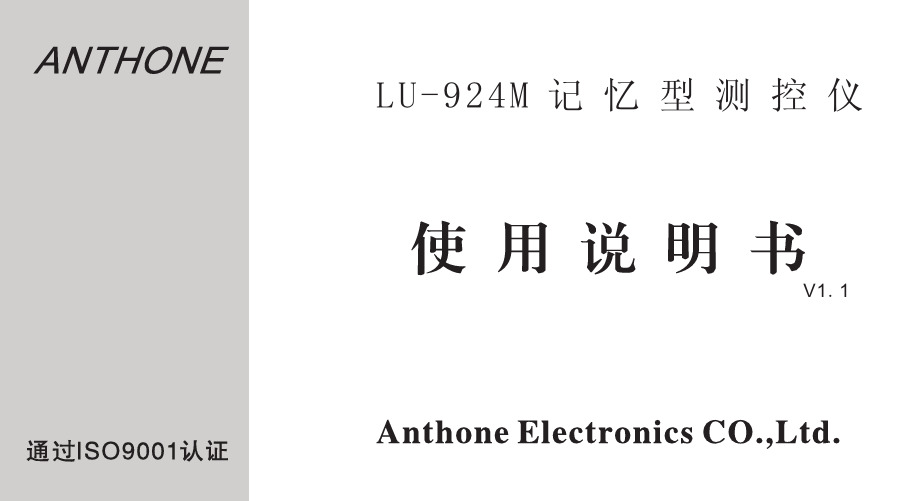
辅助输出 2 0:无 J8:继电器(250VAC/3A 常开+常闭) J9:继电器(250VAC/0.8A 常开+常闭) I5:电流变送输出 U5:电压变送输出 S2:RS232 通讯 S4:RS485 通讯 V6/V7:馈电 12V/24V 辅助输出 3 0:无 J8:继电器(250VAC/3A 常开+常闭) J9:继电器(250VAC/0.8A 常开+常闭) I5:电流变送输出 U5:电压变送输出 V6/V7:馈电 12V/24V 输入 0:热电偶、热电阻、0-5V、1-5V 1:热电偶、热电阻、0-10mA、4-20mA 2:指定输入
2
报警功能:4 组报警寄存器,自由对应到各输出位置
4 种报警方式选择(单边回差上限报警、单边回差下限报警、双边回差的上限报 警、双边回差的下限报警)
电源电压:85~265VAC 整机功耗:小于 4W 使用环境:温度-10~+60℃,湿度 0~80RH%
3
三 型号定义说明
LU-924M□□□□□□
LU-924M
V1.1
目录
一、概述---------------------------------------------------------------------------------------------------1 二、主要技术参数---------------------------------------------------------------------------------------2 三、型号定义说明---------------------------------------------------------------------------------------4 四、外形及安装尺寸------------------------------------------------------------------------------------5 五、接线说明--------------------------------------------------------------------------------------------10 六、面板说明--------------------------------------------------------------------------------------------13 七、操作方法--------------------------------------------------------------------------------------------15
内置时钟免校准计量芯片数据手册说明书
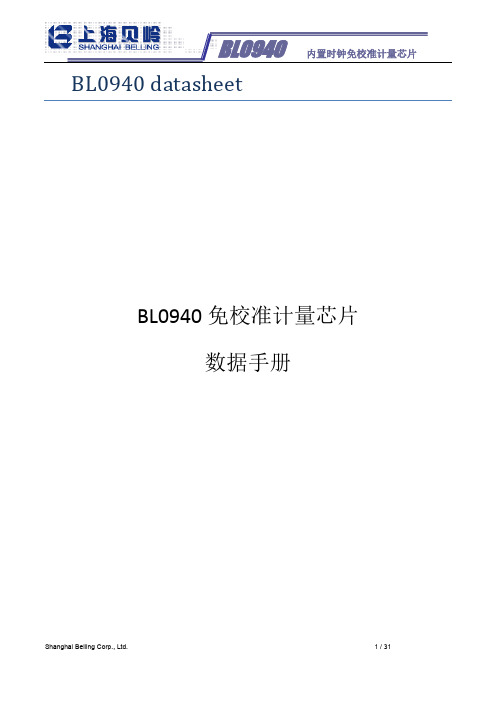
BL0940 datasheetBL0940免校准计量芯片数据手册版本更新说明目录版本更新说明 (2)1产品简述 (5)1.1功能简介 (5)1.2主要特点 (5)1.3系统框图 (6)1.4封装与管脚描述 (7)1.5寄存器列表 (8)1.6特殊寄存器说明 (9)1.6.1用户模式选择寄存器 (9)1.6.2温度模式控制寄存器 (10)1.7性能指标 (11)1.7.1电参数性能 (11)1.7.2极限范围 (12)2功能描述 (13)2.1电流电压瞬态波形计量 (13)2.2有功功率 (14)2.3有功功率偏置校准 (14)2.4有功功率的防潜动 (15)2.5电能计量 (16)2.6电流电压有效值 (17)2.7电流电压有效值偏置校准 (18)2.8过流检测 (18)2.9相角计算 (20)2.10过零检测 (21)2.11温度计量 (22)3通讯接口 (24)3.1SPI (24)3.1.1工作模式 (24)3.1.2帧结构 (25)3.1.3写入操作时序 (25)3.1.4读出操作时序 (26)3.1.5SPI接口的容错机制 (26)3.2UART (27)3.2.1概述 (27)3.2.2描述 (27)3.2.3每个字节格式 (27)3.2.4写入时序 (27)3.2.5读取时序 (28)3.2.6数据包发送模式 (29)3.2.7UART接口的保护机制 (30)4封装 (30)1产品简述1.1功能简介BL0940是一颗内置时钟免校准电能计量芯片,适用于单相多功能电能表、智能插座、智能家电、电动自行车充电桩等应用,具有较高的性价比。
BL0940集成了2路高精度Sigma-Delta ADC,参考电压,电源管理等模拟电路模块,以及处理有功功率、电流电压有效值等电参数的数字信号处理电路。
BL0940能够测量电流、电压有效值、有功功率、有功电能量等参数,可输出快速电流有效值(用于过流保护),以及温度检测,波形输出等功能,通过UART/SPI接口输出数据,能够充分满足智能插座、智能家电、单相多功能电能表、电动自行车充电桩及用电信息大数据采集等领域的需要。
AD9244中文资料

AVDD
REFT REFB
DRVDD
AD9244
SHA
TEN
STAGE
PIPELINE
ADC
14
DFS
TIMING
OUTPUT REGISTER
OTR
REFERENCE
D13–D0 14
OEB
AGND CML VR VREF SENSE REF GND
DGND
GENERAL DESCRIPTION The AD9244 is a monolithic, single 5 V supply, 14-bit, 40 MSPS/65 MSPS analog-to-digital converter with an on-chip, high performance sample-and-hold amplifier and voltage reference. The AD9244 uses a multistage differential pipelined architecture with output error correction logic to provide 14-bit accuracy at 40 MSPS/65 MSPS data rates and guarantees no missing codes over the full operating temperature range.
PRODUCT HIGHLIGHTS Low Power—The AD9244, at 550 mW, consumes a fraction of the power of presently available ADCs in existing high speed solutions.
CDC906PWRG4资料

FEATURESAPPLICATIONSTERMINAL ASSIGNMENTS1V CCGNDGNDSDA TAY5Y4V CCOUT2GNDY3Y2V CCOUT1GNDY1Y0V CCCDC906SCAS828–SEPTEMBER2006 PROGRAMMABLE3-PLL CLOCK SYNTHESIZER/MULTIPLIER/DIVIDER• 3.3-V Device Power Supply•High Performance2:6PLL based Clock•Commercial Temperature Range0°C to70°C Synthesizer/Multiplier/Divider•Development and Programming Kit for Easy •User Programmable PLL Frequencies PLL Design and Programming(TI Pro-Clock™)•Easy In-Circuit Programming via SMBus DataInterface•Packaged in20-Pin TSSOP•Wide PLL Divider Ratio Allows0-PPM Output•Factory Programmable for Customized Clock Error Default Settings are Available.Contact TISales Fordes for Further Details.•Generates Precise Video(27MHz or54MHz)and Audio System Clocks from MultipleSampling Frequencies(f S=16,22.05,24,32,•Digital TV44.1,48,96kHz)•Printer/Scanner•Clock Inputs Accept a Crystal or a•Set Top BoxSingle-Ended LVCMOS or a Differential InputSignal•Video/Audio•Accepts Crystal Frequencies from8MHz upto54MHz•Accepts LVCMOS or Differential Input PW PACKAGE(TOP VIEW) Frequencies up to167MHz•Two Programmable Control Inputs[S0/S1]forUser Defined Control Signals•Six LVCMOS Outputs with OutputFrequencies up to167MHz•LVCMOS Outputs can be Programmed forComplementary Signals•Free Selectable Output Frequency viaProgrammable Output Switching Matrix[6x6]Including7-Bit Post-Divider for Each Output•PLL Loop Filter Components Integrated•Low Period Jitter(Typical60ps)•Features Spread Spectrum Clocking(SSC)for Lowering System EMI•Programmable Center Spread SSCModulation(±0.1%,±0.25%,and±0.4%)with aMean Phase Equal to the Phase of theNon-Modulated Frequency•Programmable Down Spread SSC Modulation(1%,1.5%,2%,and3%)•Programmable Output Slew-Rate Control(SRC)for Lowering System EMI•Separate Power Supplies for Outputs(2.3V to3.6V)Supports Mixed PowerSupply EnvironmentsPlease be aware that an important notice concerning availability,standard warranty,and use in critical applications of TexasInstruments semiconductor products and disclaimers thereto appears at the end of this data sheet.Pro-Clock is a trademark of Texas Instruments.PRODUCTION DATA information is current as of publication date.Copyright©2006,Texas Instruments Incorporated Products conform to specifications per the terms of the TexasInstruments standard warranty.Production processing does notnecessarily include testing of all parameters. DESCRIPTIONCDC906SCAS828–SEPTEMBER2006These devices have limited built-in ESD protection.The leads should be shorted together or the device placed in conductive foam during storage or handling to prevent electrostatic damage to the MOS gates.The CDC906is one of the smallest and powerful PLL synthesizer/multiplier/divider available today.Despite its small physical outlines,the CDC906is flexible.It has the capability to produce an almost independent output frequency from a given input frequency.The input frequency can be derived from a LVCMOS,differential input clock,or a single crystal.The appropriate input waveform can be selected via the SMBus data interface controller.To achieve an independent output frequency the reference divider M and the feedback divider N for each PLL can be set to values from1up to511for the M-Divider and from1up to4095for the N-Divider.The PLL-VCO (voltage controlled oscillator)frequency than is routed to the free programmable output switching matrix to any of the six outputs.The switching matrix includes an additional7-bit post-divider(1-to-127)and an inverting logic for each output.The deep M/N divider ratio allows the generation of zero ppm clocks from any reference input frequency(e.g.,a 27MHz).The CDC906includes three PLLs of those one supports SSC(spread-spectrum clocking).PLL1,PLL2,and PLL3are designed for frequencies up to167MHz and optimized for zero-ppm applications with wide divider factors.PLL2also supports center-spread and down-spread spectrum clocking(SSC).This is a common technique to reduce electro-magnetic interference.Also,the slew-rate controllable(SRC)output edges minimize EMI noise. Based on the PLL frequency and the divider settings,the internal loop filter components is automatically adjusted to achieve high stability and optimized jitter transfer characteristic of the PLL.The device provides customized applications.It is preprogrammed with a factory default configuration(see Figure13)and can be reprogrammed to a different application configuration via the serial SMBus interface.Two free programmable inputs,S0and S1,can be used to control for each application the most demanding logic control settings(outputs disable to low,outputs3-state,power down,PLL bypass,etc).The CDC906has three power supply pins,V CC,V CCOUT1and V CCOUT2.V CC is the power supply for the device.It operates from a single3.3-V supply voltage.V CCOUT1and V CCOUT2are the power supply pins for the outputs. V CCOUT1supplies the outputs Y0and Y1and V CCOUT2supplies the outputs Y2,Y3,Y4,and Y5.Both outputs supplies can be2.3V to3.6V.The CDC906is characterized for operation from0°C to70°C.2Submit Documentation FeedbackY5Y4Y3Y2Y1Y0GNDV CCOUT2C r y s t a l o r C l o c k I n p u tCDC906SCAS828–SEPTEMBER 2006FUNCTIONAL BLOCK DIAGRAMOUTPUT SWITCH MATRIX3Submit Documentation FeedbackABSOLUTE MAXIMUM RATINGSPACKAGE THERMAL RESISTANCECDC906SCAS828–SEPTEMBER 2006TERMINAL FUNCTIONSTERMINALI/ODESCRIPTIONTSSOP20NAME NO.11,12,15,Y0to Y5O LVCMOS outputs16,19,20Dependent on SMBus settings,CLK_IN0is the crystal oscillator input and can also be used as CLK_IN05I LVCMOS input or as positive differential signal inputs.Dependent on SMBus settings,CLK_IN1is serving as the crystal oscillator output or can be the CLK_IN16I/O second LVCMOS input or the negative differential signal input.V CC 3,7Power 3.3-V power supply for the deviceV CCOUT114Power Power 2.5-V to 3.3-V power supply for outputs Y0,Y1V CCOUT218Power Power 2.5-V to 3.3-V power supply for outputs Y2,Y3,Y4,Y5GND 4,8,13,17GroundGroundUser programmable control input S0(PLL bypass or power-down mode)or CLK_SEL (selects one S0,1I of two LVCMOS clock inputs),dependent on the SMBus settings;LVCMOS inputs;internal pullup CLK_SEL 150k Ω.User programmable control input S1(output enable/disable or all output low),dependent on the S12I SMBus settings;LVCMOS inputs;internal pullup 150k ΩSDATA 9I/O Serial control data input/output for SMBus controller;LVCMOS input SCLOCK10ISerial control clock input for SMBus controller;LVCMOS inputover operating free-air temperature range (unless otherwise noted)(1)VALUE UNIT V CC Supply voltage range –0.5to 4.6V V I Input voltage range (2)–0.5to V CC +0.5V V O Output voltage range (2)–0.5to V CC +0.5V I I Input current (V I <0,V I >V CC )±20mA I O Continuous output current ±50mA T stg Storage temperature range –65to 150°C T J Maximum junction temperature125°C(1)Stresses beyond those listed under absolute maximum ratings may cause permanent damage to the device.These are stress ratings only and functional operation of the device at these or any other conditions beyond those indicated under recommended operating conditions is not implied.Exposure to absolute maximum rated conditions for extended periods may affect device reliability.(2)The input and output negative voltage ratings may be exceeded if the input and output clamp-current ratings are observed.for TSSOP20(PW)Package (1)(2)PARAMETERAIRFLOW (LFM)°C/W 066.315059.3θJAThermal resistance junction-to-ambient25056.350051.9θJC Thermal resistance junction-to-case19.7(1)The package thermal impedance is calculated in accordance with JESD 51and JEDEC2S2P (high-k board).(2)For the most current package and ordering information,see the Package Option Addendum at the end of this document,or see the TI Web site at .4Submit Documentation FeedbackRECOMMENDED OPERATING CONDITIONSRECOMMENDED CRYSTAL SPECIFICATIONS TIMING REQUIREMENTSCDC906 SCAS828–SEPTEMBER2006over operating free-air temperature range(unless otherwise noted)MIN NOM MAX UNITV CC Device supply voltage3 3.3 3.6VV CCOUT1Output Y0,Y1supply voltage 2.3 3.6VV CCOUT2Output Y2,Y3,Y4,Y5supply voltage 2.3 3.6VV IL Low level input voltage LVCMOS0.3V CC VV IH High level input voltage LVCMOS0.7V CC VV Ithresh Input voltage threshold LVCMOS0.5V CC VV I Input voltage range LVCMOS0 3.6V|V ID|Differential input voltage0.1VV IC Common-mode for differential input voltage0.2V CC–0.6VI OH/I OL Output current(3.3V)±6mAI OH/I OL Output current(2.5V)±4mAC L Output load LVCMOS25pFT A Operating free-air temperature070°CMIN NOM MAX UNITf Xtal Crystal input frequency range(fundamental mode)82754MHz ESR Effective series resistance(1)(2)1560ΩC IN Input capacitance CLK_IN0and CLK_IN13pF(1)For crystal frequencies above50MHz the effective series resistor should not exceed50Ωto assure stable start-up condition.(2)Maximum Power Handling(Drive Level)see Figure16.over recommended ranges of supply voltage,load,and operating-free air temperatureMIN NOM MAX UNIT CLK_IN REQUIREMENTSPLL mode1167f CLK_IN CLK_IN clock input frequency(LVCMOS or Differential)MHzPLL bypass mode0167t r/t f Rise and fall time CLK_IN signal(20%to80%)4ns duty REF Duty cycle CLK_IN at V CC/240%60%SMBus TIMING REQUIREMENTS(see Figure11)f SCLK SCLK frequency100kHzt h(START)START hold time4µst w(SCLL)SCLK low-pulse duration 4.7µst w(SCLH)SCLK high-pulse duration450µst su(START)START setup time0.6µst h(SDATA)SDATA hold time0.3µst su(SDATA)SDATA setup time0.25µst r SCLK/SDATA input rise time1000nst f SCLK/SDATA input fall time300nst su(STOP)STOP setup time4µst BUS Bus free time 4.7µst POR Time in which the device must be operational after power-on reset500ms5Submit Documentation FeedbackDEVICE CHARACTERISTICSCDC906SCAS828–SEPTEMBER 2006over recommended operating free-air temperature range and test load (unless otherwise noted),see Figure 1PARAMETERTEST CONDITIONSMIN TYP (1)MAX UNITOVERALL PARAMETER All PLLs on,all outputs on,I CC Supply current(2)f OUT =80MHz,f CLK_IN =27MHz,90115mA f (VCO)=160MHz Power down current.Every circuit powered I CCPD f IN =0MHz,V CC =3.6V50µA down except SMBusSupply voltage V CC threshold for power up V PUC2.1Vcontrol circuitAll PLLs 80200NormalVCO frequency of internal PLL (any of three speed-mode (3)f (VCO)PLL2with SSC80167MHzPLLs)High-speed mode (3)180300V CC =2.5V 250LVCMOS output frequency range (4),See f OUTMHz Figure 4V CC =3.3V300LVCMOS PARAMETER V IK LVCMOS input voltageV CC =3V,I I =–18mA –1.2V I I LVCMOS input current (CLK_IN0/CLK_IN1)V I =0V or V CC ,V CC =3.6V ±5µA I IH LVCMOS input current (For S1/S0)V I =V CC ,V CC =3.6V 5µA I IL LVCMOS input current (For S1/S0)V I =0V,V CC =3.6V -35–10µA C IInput capacitance at CLK_IN0and CLK_IN1V I =0V or V CC3pFLVCMOS PARAMETER FOR V CCOUT =3.3-V ModeV CCOUT =3V,I OH =–0.1mA2.9V OHLVCMOS high-level output voltageV CCOUT =3V,I OH =–4mA 2.4VV CCOUT =3V,I OH =–6mA 2.1V CCOUT =3V,I OL =0.1mA0.1V OL LVCMOS low-level output voltageV CCOUT =3V,I OL =4mA 0.5VV CCOUT =3V,I OL =6mA0.85All PLL bypass 9t PLH ,Propagation delayns t PHL VCO bypass11t r0/t f0Rise and fall time for output slew rate 0V CCOUT =3.3V (20%–80%) 1.7 3.3 4.8ns t r1/t f1Rise and fall time for output slew rate 1V CCOUT =3.3V (20%–80%) 1.5 2.5 3.2ns t r2/t f2Rise and fall time for output slew rate 2V CCOUT =3.3V (20%–80%) 1.2 1.6 2.1ns Rise and fall time for output slew rate 3t r3/t f3V CCOUT =3.3V (20%–80%)0.40.61ns (Default Configuration)1PLL,1Output f OUT =24.576MHz 6595t jit(cc)Cycle-to-cycle jitter(5)(6)ps 3PLLs,3Outputs f OUT =24.576MHz 851351PLL,1Output f OUT =24.576MHz 90115t jit(per)Peak-to-peak period jitter (5)(6)ps 3PLLs,3Outputsf OUT =24.576MHz100150Output skew (see(7)and Table 5)1.6-ns rise/fall time at f (VCO)=150MHz,t sk(o)200ps Pdiv =3(1)All typical values are at respective nominal V CC .(2)For calculating total supply current,add the current from Figure 2,Figure 3,and Figure ing high-speed mode of the VCO reduces the current consumption significantly.See Figure 3(3)Normal-speed mode or high-speed mode must be selected by the VCO frequency selection bit in Byte 6,Bit [7:5].The min f (VCO)can be lower but impacts jitter-performance.(4)The maximum output frequency may be exceeded,but specifications under the Recommended Operating Condition may change and are no longer assured.Do not exceed the maximum power dissipation of the 20-pin TSSOP package (600mW at no air flow).See Figure 5.(5)50000cycles.(6)Jitter depends on configuration.Jitter data is for normal t r /t f ,input frequency =27MHz,f (VCO)=147MHz output.(7)The t sk(o)specification is only valid for equal loading of all outputs.6Submit Documentation FeedbackCDC906 SCAS828–SEPTEMBER2006DEVICE CHARACTERISTICS(continued)over recommended operating free-air temperature range and test load(unless otherwise noted),see Figure1PARAMETER TEST CONDITIONS MIN TYP(1)MAX UNITodc Output duty cycle(8)f(VCO)=100MHz,Pdiv=145%55%LVCMOS PARAMETER FOR V CCOUT=2.5-V ModeV CCOUT=2.3V,I OH=0.1mA 2.2V OH LVCMOS high-level output voltage V CCOUT=2.3V,I OH=–3mA 1.7VV CCOUT=2.3V,I OH=–4mA 1.5V CCOUT=2.3V,I OL=0.1mA0.1V OL LVCMOS low-level output voltage V CCOUT=2.3V,I OL=3mA0.5VV CCOUT=2.3V,I OL=4mA0.85All PLL bypass9t PLH,Propagation delay nst PHL VCO bypass11t r0/t f0Rise and fall time for output slew rate0V CCOUT=2.5V(20%–80%)2 3.9 5.6nst r1/t f1Rise and fall time for output slew rate1V CCOUT=2.5V(20%–80%) 1.8 2.9 4.4nst r2/t f2Rise and fall time for output slew rate2V CCOUT=2.5V(20%–80%) 1.32 3.2nsRise and fall time for output slew rate3t r3/t f3V CCOUT=2.5V(20%–80%)0.40.8 1.1ns (Default Configuration)1PLL,1Output f OUT=24.576MHz85120t jit(cc)Cycle-to-cycle jitter(9)(10)ps3PLLs,3Outputs f OUT=24.576MHz951551PLL,1Output f OUT=24.576MHz110135t jit(per)Peak-to-peak period jitter(9)(10)ps3PLLs,3Outputs f OUT=24.576MHz1101752-ns rise/fall time at f(VCO)=150MHz,t sk(o)Output skew(see(11)and Table5)250psPdiv=3odc Output duty cycle(12)f(VCO)=100MHz,Pdiv=145%55%SMBus PARAMETERV IK SCLK and SDATA input clamp voltage V CC=3V,I I=–18mA–1.2VI I SCLK and SDATA input current V I=0V or V CC,V CC=3.6V±5µAV IH SCLK input high voltage 2.1VV IL SCLK input low voltage0.8VV OL SDATA low-level output voltage I OL=4mA,V CC=3V0.4VC I(SCLK)Input capacitance at SCLK V I=0V or V CC310pFC I(SDAT Input capacitance at SDATAV I=0V or V CC310pFA)(8)odc depends on output rise and fall time(t r/t f);above limits are for normal t r/t f.(9)50000cycles.(10)Jitter depends on configuration.Jitter data is for normal t r/t f,input frequency=27MHz,f(VCO)=147MHz output.(11)The t sk(o)specification is only valid for equal loading of all outputs.(12)odc depends on output rise and fall time(t r/t f);above limits are for normal t r/t f.7Submit Documentation FeedbackPARAMETER MEASUREMENT INFORMATIONYn1 k1 k10 pFLVCMOSCDC906TYPICALCHARACTERISTICSf - [MHz]VCO I - [m A ]C C CDC906SCAS828–SEPTEMBER 2006Figure 1.Test LoadFigure 2.I CC vs Number of PLLs and VCO Frequency (VCO at Normal-Speed Mode,Byte 6Bit [7:5])8Submit Documentation Feedbackf - [MHz]VCO 310I - [m A ]C C 3002501901809080070605040302010170160150120140110130100270260240230200220210290280f - [MHz]VCO I - [m A ]C C CDC906SCAS828–SEPTEMBER 2006TYPICAL CHARACTERISTICS (continued)Figure 3.I CC vs Number of PLLs and VCO Frequency (VCO at High-Speed Mode,Byte 6Bit [7:5])Figure 4.I CCOUT vs Number of Outputs and VCO Frequency9Submit Documentation Feedbackf - [MHz]OUT V O U T - [V ]CDC906SCAS828–SEPTEMBER 2006TYPICAL CHARACTERISTICS (continued)Figure 5.Output Swing vs Output Frequency10Submit Documentation FeedbackAPPLICATION INFORMATION SMBus Data InterfaceData ProtocolSlave Receiver Address(7bits)SCAS828–SEPTEMBER2006To enhance the flexibility and function of the clock synthesizer,a two-signal serial interface is provided.It follows the SMBus specification Version2.0,which is based upon the principals of operation of I2C.More details of the SMBus specification can be found at http://.Through the SMBus,various device functions,such as individual clock output buffers,can be individually enabled or disabled.The registers associated with the SMBus data interface initialize to their default setting upon power-up;therefore,using this interface is optional.The clock device register changes are normally made upon system initialization,if any are required.The clock driver serial protocol accepts Byte Write,Byte Read,Block Write,and Block Read operations from the controller.For Block Write/Read operations,the bytes must be accessed in sequential order from lowest to highest byte (most significant bit first)with the ability to stop after any complete byte has been transferred.For Byte Write and Byte Read operations,the system controller can access individually addressed bytes.Once a byte has been sent,it is written into the internal register and effective immediately.With the rising edge of the ACK bit,this applies to each transferred byte,independent of whether this is a Byte Write or a Block Write sequence.The offset of the indexed byte is encoded in the command code,as described in Table1.The Block Write and Block Read protocol is outlined in Figure9and Figure10,while Figure7and Figure8 outlines the corresponding Byte Write and Byte Read protocol.A6A5A4A3A2A1A0R/W11010010mand Code DefinitionBit Description0=Block Read or Block Write operation71=Byte Read or Byte Write operationByte Offset for Byte Read and Byte Write operation.(6:0)For Block Read and Block Write operation,these bits have to be0000000.Byte Write ProgrammingSequenceByte Read ProgrammingSequenceBlock Write Programming Sequence(1)SCAS828–SEPTEMBER 2006Figure 6.Generic Programming Sequence171181811Figure 7.Byte Write Protocol1711811711811Figure 8.Byte Read Protocol171181818181811DataByte 0is reserved for revision code and vendor identification.However,this byte is used for internal test.Do not write into it otherthan 00000000.Figure 9.Block Write ProtocolBlock Read ProgrammingSequenceSCLKSDATAt t V IH(SM)V IL(SM)V IH(SM)V IL(SM)SMBus HardwareInterfaceSCAS828–SEPTEMBER 20061711811711181811Figure 10.Block Read ProtocolFigure 11.Timing Diagram Serial Control InterfaceThe following diagram shows how the CDC906clock synthesizer is connected to the SMBus.Note that the current through the pullup resistors (R p )must meet the SMBus specifications (min 100µA,max 350µA).If the CDC906is not connected to the SMBus,then SDATA and SCLK inputs have to be connected with 10-k Ωpullup resistors to V CC to avoid floating input conditions.Figure 12.SMBus Hardware Interface SCAS828–SEPTEMBER2006Table2.Register Configuration Command BitmapDefault Device Setting27 MHz27 MHz Crystal27 MHz27 MHz27 MHz27 MHz27 MHzfout =fin x N M x P ,i.e. fout =27 MHz x 8(1 x 8)= 27 MHz(1)SCAS828–SEPTEMBER 2006The CDC906is pre-programmed with a factory default configuration as shown below.This puts the device in an operating mode without the need to program it first.The default setting appears after power is switched on or after a power-down/up sequence until it is re-programmed by the user to a different application configuration.A new register setting is programmed via the serial SMBUS Interface.A different default setting can be programmed upon customer request.Contact a Texas Instruments sales or marketing representative for more information.NOTE:All outputs are enabled and in non-inverting mode.S0,S1,and SSC comply according the default setting describedin Byte 10and Byte 25respectively.Figure 13.Default Device SettingThe output frequency can be calculated: SCAS828–SEPTEMBER2006Functional Description of the LogicAll Bytes are read-/write-able,unless otherwise expressly mentioned.Byte0(read only):Vendor Identification Bits[3:0];Revision Code Bit[7:4]Revision Code(1)Vendor Identification X X X X0001(1)Byte0is readable by"Byte Read sequency"only.Byte1to9:Reference Divider M of PLL1,PLL2,PLL3(1)M8M7M6M5M4M3M2M1M0Div by Default(2)(3) 000000000Not allowed000000001100000001020000000113•••111111101509111111110510111111111511(1)By selecting the PLL divider factors,M≤N and80MHz≤fvco≤300MHz.(2)Unless customer specific setting.(3)Default setting of divider M for PLL1=1,for PLL2=27and for PLL3=375.Byte1to9:Feedback Divider N of PLL1,PLL2,PLL3(1)N11N10N9N8N7N6N5N4N3N2N1N0Div by Default(2)(3)Not 000000000000allowed 000000000001100000000001020000000000113•••111111111101409311111111111040941111111111114095(1)By selecting the PLL divider factors,M≤N and80MHz≤fvco≤300MHz.(2)Unless customer specific setting.(3)Default setting of divider N for PLL1=8,for PLL2=250and for PLL3=3136.Byte3Bit[7:5]:PLL(VCO)Bypass MultiplexerPLLxMUX PLL(VCO)MUX Output Default(1)0PLLx Yes1VCO bypass(1)Unless customer specific setting.Byte6Bit[7:5]:VCO Frequency Selection Mode for each PLL(1)PLLxFVCO VCO Frequency Range Default(2)080-200MHz1180-300MHz Yes(1)This bit selects the normal-speed mode or the high-speed mode for the dedicated VCO in PLL1,PLL2or PLL3.At power-up,thehigh-speed mode is selected,f VCO is180-300MHz.In case of higher f VCO,this bit has to be set to[1].(2)Unless customer specific setting.SCAS828–SEPTEMBER2006 Byte9to12:Outputs Switch Matrix(5x6Switch A)PLL Selection for P-Divider P0-P5SWAPx2SWAPx1SWAPx0Any Output Px Default(1) 000PLL bypass(input clock)001PLL1P2,P3,P4,P5 010PLL2non-SSC P0011PLL2w/SSC(2)100PLL3P1101Reserved110Reserved111Reserved(1)Unless customer specific setting.(2)PLL2has a SSC output and non-SSC output.If SSC bypass is selected(see Byte25,Bit[6:4]),the SSC circuitry of PLL2ispowered-down and the SSC output is reset to logic low.The non-SSC output of PLL2is not affected by this mode and can still be used. Byte10,Bit[1:0]:Configuration Settings of Input S0/CLK_SELS01S00Function Default(1)If S0is low,the PLLs and the clock-input stage are going into power-down mode,outputs are in Yes 003-state,all actual register settings will be maintained,SMBus stays active(2)If S0is low,the PLL and all dividers(M-Div and P-Div)are bypassed and PLL is in power-down, 01all outputs are active(inv.or non-inv.),actual register settings will be maintained,SMBus staysactive;this mode is useful for production test;CLK_SEL(input clock selection—overwrites the CLK_SEL setting in Byte10,Bit[4])(3)10—CLK_SEL is set low selects CLK_IN_IN0—CLK_SEL is set high selects CLK_IN_IN111Reserved(1)Unless customer specific setting.(2)Power-down mode overwrites3-state or low-state of S1setting in Byte10,Bit[3:2].(3)If the clock input(CLK_IN0/CLK_IN1)is selected as crystal input or differential clock input(Byte11,Bit[7:6])then this setting is notrelevant.Byte10,Bit[3:2]:Configuration Settings of Input S1S11S10Function Default(1) 00If S1is set low,all outputs are switched to a low-state(non-inv.)or high-state(inv.);Yes 01If S1is set low,all outputs are switched to a3-state10Reserved11Reserved(1)Unless customer specific setting.Byte10,Bit[4]:Input Clock Selection(1)CLKSEL Input Clock Default(2)0CLK_IN0Yes1CLK_IN1(1)This bit is not relevant,if crystal input or differential clock input is selected,Byte11,Bit[7:6].(2)Unless customer specific setting.Byte11,Bit[7:6]:Input Signal Source(1)IS1IS0Function Default(2) 00CLK_IN0is Crystal Oscillator Input and CLK_IN1is serving as Crystal Oscillator Output.YesCLK_IN0and CLK_IN1are two LVCMOS Inputs.CLK_IN0or CLK_IN1are selectable via CLK_SEL control 01pin.10CLK_IN0and CLK_IN1serve as differential signal inputs.11Reserved(1)In case the crystal input or differential clock input is selected,the input clock selection,Byte10,Bit[4],is not relevant.(2)Unless customer specific setting. SCAS828–SEPTEMBER2006Byte12,Bit[6]:Power-Down Mode(except SMBus)PD Power-Down Mode Default(1)0Normal Device Operation Yes1Power Down(2)(1)Unless customer specific setting.(2)In power down,all PLLs and the Clock-Input-Stage are going into power-down mode,all outputs are in3-State,all actual registersettings will be maintained and SMBus stays active.Power-Down Mode overwrites3-State or Low-State of S0and S1setting in Byte10. Byte13to18,Bit[6:0]:Outputs Switch Matrix-6x7-Bit Divider P0-P5DIVYx6DIVYx5DIVYx4DIVYx3DIVYx2DIVYx1DIVYx0Div by Default(1)(2) 0000000Not allowed0000001100000102•••111110112511111101261111111127(1)Unless customer specific setting.(2)Default setting of divider P0=10,P1=20,P2=8,P3=9,P4=32,and P5=4Byte19to24,Bit[5:4]:LVCMOS Output Rise/Fall Time Setting at Y0-Y5SRCYx1SRCYx0Yx Default(1) 00Nominal+3ns(t r0/t f0)01Nominal+2ns(t r1/t f1)10Nominal+1ns(t r2/t f2)11Nominal(t r3/t f3)Yes(1)Unless customer specific setting.Byte19to24,Bit[2:0]:Outputs Switch Matrix(6x6Switch B)Divider(P0-P5)Selection for Outputs Y0-Y5 SWBYx2SWBYx1SWBYx0Any Output Yx Default(1) 000Divider P0001Divider P1010Divider P2Y0,Y1,Y2,Y3,Y4,Y5011Divider P3100Divider P4101Divider P5110Reserved111Reserved(1)Unless customer specific setting.Byte19to24,Bit[3]:Output Y0-Y5Enable or Low-StateENDISYx Output Yx Default(1)0Disable to low1Enable Yes(1)Unless customer specific setting.Byte19to24,Bit[6]:Output Y0-Y5Non-Inverting/InvertingINVYx Output Yx Status Default(1)0Non-inverting Yes1Inverting(1)Unless customer specific setting.SCAS828–SEPTEMBER2006(1)The PLL has to be bypassed(turned off)when changing SSC Modulation Frequency Facto r on-the-fly.This can be done by followingprogramming sequence:bypass PLL2(Byte3,Bit6=1);write new Modulation Factor(Byte25);re-activate PLL2(Byte3,Bit6=0). (2)Unless customer specific setting.Byte25,Bit[6:4]:SSC Modulation Amount(1)SSC2SSC1SSC0Function Default(2)000SSC Modulation Amount0%=SSC bypass for PLL(3)Yes001SSC Modulation Amount±0.1%(center spread)010SSC Modulation Amount±0.25%(center spread)011SSC Modulation Amount±0.4%(center spread)100SSC Modulation Amount1%(down spread)101SSC Modulation Amount1.5%(down spread)110SSC Modulation Amount2%(down spread)111SSC Modulation Amount3%(down spread)(1)The PLL has to be bypassed(turned off)when changing SSC Modulation Amount on-the-fly.This can be done by followingprogramming sequence:bypass PLL2(Byte3,Bit6=1);write new Modulation Amount(Byte25);re-activate PLL2(Byte3,Bit6=0).(2)Unless customer specific setting.(3)If SSC bypass is selected,SSC circuitry of PLL2is powered-down and the SSC output is reset to logic low.The non-SSC output ofPLL2is not affected by this mode and can still be used.。
IDT_P9242-R-EVK-User-Manual_MAR_20161222 (1)

P9242-R-EVK Evaluation Board User ManualP9242-R Transmitter Evaluation BoardTransmitter CoilP9221-R-EVKDescriptionThe P9242-R-EVK Mass-Market Evaluation Board demonstrates the features of the P9242-R 15W Wireless Power Transmitter (TX). It is intended to evaluate the functionality and performance of the P9242-R when combined with a power receiver in a wireless charging system. The P9242-R-EVK offers the flexibility to select parameters, such as the over-current limit threshold, LED pattern, and external temperature sensing function. The printed circuit board (PCB) has four layers. The P9242-R Evaluation Board is designed to function with the P9221-R Receiver Evaluation Board, which is ordered separately. It can also be used with the user’s WPC-1.2.2 compliant receiver.The high-efficiency, turnkey reference design is supported by comprehensive online, digital resources to significantly expedite the design-in effort and enable rapid prototyping. The total active area is optimized to 32mm x 32mm.Kit Contents▪P9242-R-EVK Mass-Market Evaluation Board▪Adaptor: 12V/2A AC Features▪P9242-R Evaluation Board with support for WPC-1.2.2▪Up to 15W output power▪Adjustable over-current limit▪Adjustable temperature shutdown▪Two programmable LED status indicators▪Four-layer PCB▪Total active area: 1024 mm2▪Fully assembled with test points and coil fixtureP9242-R-EVK Mass-Market Evaluation BoardP9242-R Transmitter Board Connected to P9221-R-EVK12V/2A AC Adapter (Not to scale)Contents1.Setup (4)1.1Required or Recommended User Equipment (4)1.2Kit Hardware Connections (4)age Guide (5)2.1Overview of the P9242-R-EVK (5)2.2LED Pattern Selection (6)2.3Adjustment of Over-Current Limit (8)2.4External Temperature Sensing – TS (10)2.5Reserved Pins (11)2.6Transmitter Coil (11)3.Schematics, Bill of Materials (BOM), and Board Layout (12)3.1P9242-R Evaluation Board Schematics (12)4.Bill of Materials (BOM) (13)5.Board Layout (16)6.Ordering Information (21)7.Revision History (21)List of FiguresFigure 1.Evaluation Kit Connections using the P9221-R Receiver Evaluation Board (4)Figure 2.P9242-R V2.1 Evaluation Board Features (5)Figure 3.P9242-R V2.1 Evaluation Board Details (5)Figure 4.R43 and R44 Schematic Location (7)Figure 5.R33 and R34 PCB Location (7)Figure 6.Over-Current Limit vs. V ILIM (8)Figure 7.R48 and R40 Schematic Location (9)Figure 8.R48 and R40 PCB Location (9)Figure 9.RTH1 and R20 Schematic Location (10)Figure 10.RTH1 and R20 R40 PCB Location (10)Figure 11.Silkscreen – Top of Board (16)Figure 12.Copper – Top Layer (17)Figure 13.Copper L1 Layer (18)Figure 14.Copper L2 Layer (19)Figure 15.Copper Bottom (20)List of TablesTable 1.Selecting the LED Pattern (6)Table 2.Recommend Coil Manufacturer (11)Table 3.P9242-R-EVK BOM (13)1.Setup1.1Required or Recommended User EquipmentThe following additional lab equipment is required for using the kit:▪P9221-R-EVK Receiver Evaluation Board or any WPC-1.2.2 compliant receiver▪Power supply or 12V/2A AC adaptor1.2Kit Hardware ConnectionsFollow these procedures to set up the kit as shown in Figure 1.1.Set up the P9242-R Evaluation Board: Plug the 12V adapter or user’s power supply into the J3 (barrel connector on the bottom of theboard) or J1 (micro USB connector).2.Place the P9221-R-EVK or the user’s receiver on the transmitter (TX) pad with the components facing up as shown in Figure 1.3.Verify that the two green LEDs identified in Figure 1 are illuminated indicating that coupling has been established.4.If using the P9221-R-EVK Evaluation Board as the receiver, connect wires to the VOUT and GND test points on the P9221-R-EVKreceiver to measure the output voltage and apply a load.Figure 1. Evaluation Kit Connections using the P9221-R Receiver Evaluation Board P9242-R Transmitter Evaluation BoardGreen LEDs illuminate when connection has been established.2. Usage Guide2.1Overview of the P9242-R-EVKFigure 2. P9242-R V2.1 Evaluation Board FeaturesJ5 IDT-Reserved Connector – Do Not UseFigure 3. P9242-R V2.1 Evaluation Board DetailsUnpopulated Thermistor RTH1 for Detecting External Temperature Resistors R44 and R43VCC5V, L1, and CoutLC Tank CapacitorsVin Decoupling CapacitorsTx Coil Driver External Power FETs: Q1 and Q4DemodulationVin SelectorCoil Voltage Communication DemodulationQ Measurement – FOD DetectionTx Coil Driver External Power FETs: Q2 and Q3LDO33 CoutCurrent Limiting Resistors R40 and R48TS Pin Threshold Selection: R202.2LED Pattern SelectionThe P9242-R-EVK uses two LEDs (LED1 and LED2; see Figure 2) to indicate the power transfer status, faults, and operating modes. The LEDs are connected to the LED1 and LED2 pins as shown on P9242-R-EVK schematics (see section 3.1). The LED patterns can be selected by setting the voltage on the LED_PAT pin through the resistor divider R43 and R44; see Table 1 for the options. On the evaluation board the LED_PAT pin is pulled up to 3.3V through R43. R44 is unpopulated; therefore, option 7 is the default option.Table 1. Selecting the LED PatternFigure 4. R43 and R44 Schematic LocationFigure 5. R33 and R34 PCB Location2.3Adjustment of Over-Current LimitThe over-current protection (OCP) is designed to protect the transmitter from operating conditions that could potentially cause damage or unexpected behavior from the system. The input current is continuously monitored during the power transfer stage. If the input current goes above the OCP threshold of the programmed current limit, the P9242-R will increase the switching frequency or reduce the duty cycle in order to keep the input current below the OCP value. The current limit can be selected by setting the voltage on the ILIM pin through the resistor divider R48 and R40. On the P9242-R-EVK, the ILIM pin is pulled up to 3.3V through R48. R40 is unpopulated; therefore, the current limit is set to 2.3A.Figure 6. Over-Current Limit vs. V ILIMFigure 7. R48 and R40 Schematic LocationFigure 8. R48 and R40 PCB Location2.4External Temperature Sensing – TSThe P9242-R includes an optional temperature sense input pin, TS, used to monitor a remote temperature, such as for a coil or a battery charger.The TS pin voltage can be calculated by Equation 1.V TS=V LDO33×NTCR20+NTCEquation 1Where NTC is the thermistor`s resistance (RTH1) and R20 is the pull-up resistor connected to the 3.3V supply voltage on the P9242-R Evaluation Board. The over–temperature shutdown is triggered if the voltage on the TS pin is lower than 0.6V. The RTH1 is not populated on the P9242-R Evaluation Board.Figure 9. RTH1 and R20 Schematic LocationFigure 10. RTH1 and R20 R40 PCB LocationP9242-R-EVK Evaluation Board User Manual2.5Reserved PinsThere are multiple reserved pins listed in the schematic: pins 13 through 16, 25 through 29, 42, and 43. These GPIOs are proprietary and for factory use only.2.6Transmitter CoilThe following coil is recommended with P9242-R transmitter for 15W applications for optimum performance. The recommended vendor has been tested and verified.Table 2. Recommend Coil ManufacturerP9242-R-EVK Evaluation Board User ManualA C _A d a p t e r3. Schematics, Bill of Materials (BOM), and Board Layout3.1P9242-R Evaluation Board Schematics4.Bill of Materials (BOM) Table 3. P9242-R-EVK BOM5.Board LayoutFigure 11. Silkscreen – Top of BoardP9242-R-EVK Evaluation Board User Manual© 2016 Integrated Device Technology, Inc.21 December 22, 2016 6. Ordering Information7.Revision HistoryDISCLAIMER Integrated Device Technology, Inc. (IDT) reserves the right to modify the products and/or specifications described herein at any time, without notice, at IDT's sole discretion. Performance specifications and operating parameters of the described products are determined in an independent state and are not guaranteed to perform the same way when installed in customer products. The information contained herein is provided without representation or warranty of any kind, whether express or implied, includin g, but not limited to, the suitability of IDT's products for any particular purpose, an implied warranty of merchantability, or non-infringement of the intellectual property rights of others. This document is presented only as a guide and does not convey an y license under intellectual property rights of IDT or any third parties.IDT's products are not intended for use in applications involving extreme environmental conditions or in life support systems or similar devices where the failure or malfunction of an IDT product can be reasonably expected to significantly affect the health or safety of users. Anyone using an IDT product in such a manner does so at their own risk, absent an express, written agreement by IDT.Integrated Device Technology, IDT and the IDT logo are trademarks or registered trademarks of IDT and its subsidiaries in the United States and other countries. Other trademarks used herein are the property of IDT or their respective third party owners. For datasheet type definitions and a glossary of common terms, visit /go/glossary . All contents of this document are copyright of Integrated Device Technology, Inc. All rights reserved.。
PC924

PC924
123 4
0.85 ± 0.2 1.2 ± 0.3
Tr1 Interface
1234
Tr2
Amp.
9.66 ± 0.5
7.62 ± 0.3
1. IGBT drive for inverter control
0.5TYP. 3.5 ± 0.5 3.4 ± 0.5
3.05 ± 0.5
0.5
0.26 ± 0.1
*5 “ Low→High ” threshold input current
Transfer characteristics
Response time
Isolation resistance “ Low→High ” propagation delay time “ High→Low ” propagation delay time Rise time Fall time
VO2H ∆ VO2H
VO2L GND
VIN wave form tPLH
50 % tPHL
VOUT wave form
tr
tf
90 %
50 % 10 %
Fig.10 Forward Current vs. Ambient Temperature
50
Forward current I F ( mA )
Output
O1 low level output voltage
O2 high level output voltage O2 low level output voltage O1 leak current O2 leak current
High level supply current
Low level supply current
门禁读卡器功能测试仪设计

门禁读卡器功能测试仪设计摘要本设计是基于STM32系列的单片机进展的对SXG系列门禁读卡器的功能测试。
在设计的同时对STM32单片机的理论根底和外围扩展知识进展了比拟全面准备。
对SXG系列门禁读卡器的功能测试在硬件与软件方面进展同步设计。
硬件局部主要由STM32F107VCT6微处理器、LED显示电路、JTAG下载电路、电源转换电路、韦根通信电路、以及电机控制电路等组成,系统通过LED和米字型LED显示测试结果,所以具有人性化的操作和直观的显示效果。
软件方面主要包括系统进入停顿模式和退出停顿模式、韦根通信、控制电机、键盘测试等。
本系统以C语言进展软件设计,为了便于扩展和更改,软件的设计采用模块化构造,使程序设计的逻辑关系更加简洁明了,以便更简单地实现对SXG系列门禁读卡器的功能测试。
所有程序编写完成后,在keil软件中进展调试, 确定没有问题后,焊接硬件测试SXG系列门禁读卡器。
关键词STM32F107VCT6 韦根通信电机控制THE DESIGN OF THE ACCESS CONTROL READERFUNCTION TESTERABSTRACTTaking the SXG series of access control reader for research object ,this paper designed the function tests which based on the series of STM32 microcontrollers. The theoretical basis of the STM32 MCU and peripherals expand your knowledge in the design, while a more comprehensive preparation. SXG series access functional test of the reader hardware and software aspects of the synchronous design. The hardware part is mainly microprocessors by STM32F107VCT6, LED display circuit, JTAG download circuit, the power conversion circuit, Wiegand communication circuit, and motor control circuit and other composition, the system LED-segment LED displays the test results, so humane operation and intuitive display. The software system enters stop mode and exit the stop mode, Wiegand communications, control, motors, keyboard testing. The system software design in C language, in order to facilitate the expansion and change, the software design is modular in structure, programming logic is moreconcise, in order to more easily achieve the functional testing SXG series access card reader. All programs after their completion, in keil software for debugging, there is no problem, welding SXG series access card reader hardware testing.KEY WORDS STM32F107VCT6 Wiegand communication Motor control目录中文摘要 (I)英文摘要............................................................................................................................................. I I 1 绪论. (1)1.1引言 (1)1.2主要任务 (2)1.3主要技术指标 (2)1.4门禁读卡器功能测试仪的国内外开展现状与趋势 (2)2 设计方案论证 (3)2.1控制器芯片的选择方案和论证 (3)2.2显示模块选择方案和论证 (4)2.3下载方式的选择方案和论证 (4)2.4电路设计最终方案确定 (5)3 硬件设计 (7)3.1电源设计 (7)3.2晶振电路 (7)3.3复位电路 (8)3.4开场按键电路 (8)3.5韦根通信电路 (9)3.6JTAG下载电路 (10)3.7电机控制电路 (11)4 软件设计 (14)4.1主程序设计 (14)4.2系统初始化 (16)4.3系统自检 (18)4.4开场键设为中断模式 (18)4.5进入停顿模式 (19)4.6配置系统时钟 (20)4.7电机控制 (20)4.8韦根通信测试 (22)4.9按键测试 (23)5 系统调试 (24)5.1软件调试 (25)5.2硬件调试 (26)完毕语 (27)致 (28)参考文献 (30)附录 (31)附录1硬件电路图 (31)附录2PCB板 (33)1 绪论1.1 引言随着经济的蓬勃开展,外来人员增多,出租屋租住人员的流动性更大,如何杜绝闲杂人员的进入,加强出租屋的技术防范水平。
AD9273BSVZ-50;AD9273BSVZ-25;AD9273BBCZ-25;AD9273BSVZ-40;AD9273BBCZ-40;中文规格书,Datasheet资料

/
CLK+ CLK–
AD9273 TABLE OF CONTENTS
Features .............................................................................................. 1 Applications ....................................................................................... 1 General Description ......................................................................... 1 Functional Block Diagram .............................................................. 1 Revision History ............................................................................... 2 Product Highlights ........................................................................... 3 Specifications..................................................................................... 4 AC Specifications.......................................................................... 4 Digital Specifications ................................................................... 8 Switching Specifications .............................................................. 9 ADC Timing Diagrams ................................................................. 10 Absolute Maximum Ratings.......................................................... 11 Thermal Impedance ................................................................... 11 ESD Caution ................................................................................ 11 Pin Configuration and Function Descriptions ........................... 12 Typical Performance Characteristics ........................................... 15 Equivalent Circuits ......................................................................... 19 Theory of Operation ...................................................................... 21 Ultrasound .................................................................................. 21 Channel Overview ..................................................................... 22 Input Overdrive .......................................................................... 25 CW Doppler Operation............................................................. 25 TGC Operation ........................................................................... 27 ADC ............................................................................................. 31 Clock Input Considerations ...................................................... 31 Serial Port Interface (SPI) .............................................................. 38 Hardware Interface..................................................................... 38 Memory Map .................................................................................. 40 Reading the Memory Map Table .............................................. 40 Reserved Locations .................................................................... 40 Default Values ............................................................................. 40 Logic Levels ................................................................................. 40 Outline Dimensions ....................................................................... 44 Ordering Guide .......................................................................... 45
MAX9140 MAX9141 MAX9142 MAX9144高速比较器说明书

General DescriptionThe MAX9140/MAX9141 are single and the MAX9142/MAX9144 are dual/quad high-speed comparators optimized for systems powered from a 3V or 5V supply. The MAX9141 features latch enable and device shutdown. These devices combine high speed, low power, and rail-to-rail inputs. Propagation delay is 40ns, while supply current is only 150μA per comparator.The input common-mode range of the devices extends beyond both power-supply rails. The outputs pull to within 0.3V of either supply rail without external pullup circuitry, making these devices ideal for interface with both CMOS and TTL logic. All input and output pins can tolerate a continuous short-circuit fault condition to either rail. Internal hysteresis ensures clean output switching, even with slow-moving input signals.The devices are higher-speed, lower-power, and lower-cost upgrades to industry-standard comparators MAX941/MAX942/MAX944.The MAX9140 are offered in tiny 5-pin SC70 and SOT23 packages. The MAX9141 and MAX9142 are available in 8-pin SOT23 and SO packages, while the MAX9144 is available in both 14-pin SO and TSSOP packages.Applications●Line Receivers●Battery-Powered Systems●Threshold Detectors/Discriminators ●3V/5V Systems●Zero-Crossing Detectors●Sampling CircuitsFeatures●Fast, 40ns Propagation Delay (10mV Overdrive) ●Low Power• 150μA Supply Current Per Comparator (3V) ●Optimized for 3V and 5V Applications ●Rail-to-Rail Input Voltage Range ●Low, 500μV Offset Voltage●Internal Hysteresis for Clean Switching ●Outputs Swing 300mV of Power Rails ●CMOS/TTL-Compatible Outputs ●Output Latch (MAX9141 Only)●Shutdown Function (MAX9141 Only) ●Available in SC70 and SOT23 Packages●AEC-Q100 Qualified (MAX9140AAXK/V+T Only)19-2064; Rev 9; 10/19Click here for production status of specific part numbers.MAX9140/MAX9141/MAX9142/MAX914440ns, Low-Power, 3V/5V, Rail-to-RailSingle-Supply ComparatorsPin ConfigurationsPower-Supply RangesSupply Voltage (V CC to GND) ...........................................+6V IN+, IN- to GND ....................................-0.3V to (V CC + 0.3V) LE Input Voltage (MAX9141 only) ........-0.3V to (V CC + 0.3V) SHDN Input Voltage (MAX9141 only) ..-0.3V to (V CC + 0.3V)Current into Input Pins .....................................................±20mA Input/Output Short-Circuit Duration toV CC or GND ..........................................................Continuous Continuous Power Dissipation (T A = +70°C)5-Pin SC70 (derate 3.1mW/°C above +70°C) .............247mW 5-Pin SOT23 (derate 7.1mW/°C above +70°C) ..........571mW8-Pin SOT23 (derate 9.1mW/°C above +70°C) ..........727mW 8-Pin SO (derate 5.9mW/°C above +70°C) ..............470.6mW 14-Pin TSSOP (derate 9.1mW/°C above +70°C) ........727mW 14-Pin SO (derate 8.33mW/°C above +70°C) ..........666.7mW Operating Temperature RangeE grade ...........................................................-40°C to +85°C A grade .........................................................-40°C to +125°C Junction Temperature ......................................................+150°C Storage Temperature Range ............................-65°C to +150°C Lead Temperature (soldering, 10s) .................................+300°C(V CC = 5V, V CM = 0V, SHDN = LE = V CC (MAX9141 only), C L = 15pF, T A = T MIN to T MAX , unless otherwise noted. Typical values are at T A = +25°C.) (Note 1)PARAMETERSYMBOL CONDITIONSMIN TYPMAX UNITS Operating Supply Voltage V CC (Note 2) 2.7 5.5V Input Voltage RangeV CMR (Note 3)-0.2V CC + 0.2VInput Offset Voltage V OS (Note 4)T A = +25°C0.5 2.0mV T A = -40°C to +85°C 4.5MAX9140AA_ _6.0Input Hysteresis V HYST (Note 5) 1.5mV Input Bias Current I B (Note 6)T A = -40°C to +85°C 90320nA MAX9140AA_ _350Input Offset CurrentI OS T A = -40°C to +85°C 8120nA MAX9140AA_ _140Common-Mode Rejection Ratio CMRR V CC = 5.5V (Note 7)T A = -40°C to +85°C 80800µV/V MAX9140AA_ _850Power-Supply Rejection RatioPSRR2.7V ≤ V CC ≤ 5.5V T A = -40°C to +85°C 80750µV/V MAX9140AA_ _800Output High VoltageV OH I SOURCE = 4mA T A = -40°C to +85°C V CC - 0.425V CC - 0.3VMAX9140AA_ _V CC - 0.47Output Low Voltage V OL I SINK = 4mAT A = -40°C to +85°C 0.30.425V MAX9140AA_ _0.45Output Leakage CurrentI LEAKSHDN = GND, MAX9141 only (Note 8)0.041µAMAX9142/MAX9144Single-Supply ComparatorsAbsolute Maximum RatingsStresses beyond those listed under “Absolute Maximum Ratings” may cause permanent damage to the device. These are stress ratings only, and functional operation of the device at these or any other conditions beyond those indicated in the operational sections of the specifications is not implied. Exposure to absolute maximum rating conditions for extended periods may affect device reliability.Electrical Characteristics(V CC = 5V, V CM = 0V, SHDN = LE = V CC (MAX9141 only), C L = 15pF, T A = T MIN to T MAX , unless otherwise noted. Typical values are at T A = +25°C.) (Note 1)Note 1: All devices are 100% production tested at T A = +25°C. Specifications over temperature are guaranteed by design.Note 2: Inferred from PSRR test.Note 3: Inferred from CMRR test. Note also that either or both inputs can be driven to the absolute maximum limit (0.3V beyondeither supply rail) without damage or false output inversion.Note 4: V OS is defined as the center of the input-referred hysteresis zone. See Figure 1.Note 5: The input-referred trip points are the extremities of the differential input voltage required to make the comparator outputchange state. The difference between the upper and lower trip points is equal to the width of the input-referred hysteresis zone. See Figure 1.Note 6: The polarity of I B reverses direction as V CM approaches either supply rail.Note 7: Specified over the full common-mode voltage range (V CMR ).Note 8: Specification is for current flowing into or out of the output pin for V OUT driven to any voltage from V CC to GND while the partis in shutdown.Note 9: Specified between any two channels in the MAX9142/MAX9144.Note 10: Specified as the difference between t PD+ and t PD- for any one comparator.Note 11: Applies to the MAX9141 only for both SHDN and LE .Note 12: Applies to the MAX9141 only. Comparator is active with LE driven high and is latched with LE driven low (V OD = 10mV). SeeFigure 2.Note 13: Applicable to the MAX9141 only. Comparator is active with the SHDN driven high and is shutdown with SHDN driven low.Shutdown enable time is the delay when the SHDN is driven high to the time the output is valid. Shutdown disable time is the delay when the SHDN is driven low to the time the comparator shuts down.PARAMETERSYMBOLCONDITIONSMINTYP MAX UNITSSupply Current (Per Comparator)I CCV CM = V CC = 3VMAX9141165275µA MAX9140,T A = -40°C to 85°C 150250MAX9140AA_ _360MAX9142/MAX9144150250V CM = V CC = 5VMAX9141200320MAX9140,T A = -40°C to 85°C 165300MAX9140AA_ _400MAX9142/MAX9144165300MAX9141 only, SHDN = GND; V CC = V CM = 3V1230Propagation Delayt PD+, t PD-V CC = 3V, V OD = 10mV 40ns Differential Propagation Delay dt PDV OD = 10mV (Note 9)2ns Propagation Delay Skew V OD = 10mV (Note 10)2ns Logic Input-Voltage High V IH (Note 11)(V CC /2) +0.4V CC /2V Logic Input-Voltage Low V IL (Note 11)V CC /2(V CC /2) -0.4V Logic Input Current I IL , I IH V LOGIC = 0 to V CC (Note 11)210µA Data-to-Latch Setup Time t S (Note 12)16ns Latch-to-Data Hold Time t H (Note 12)16ns Latch Pulse Width t LPW (Note 12)45ns Latch Propagation Delay t LPD (Note 12)60ns Shutdown Enable Time (Note 13)1µs Shutdown Disable Time(Note 13)5µs MAX9142/MAX9144Single-Supply ComparatorsElectrical Characteristics (continued)(V CC = 3.0V, V CM = 0V, C L = 15pF, V OD = 10mV, T A = +25°C, unless otherwise noted.)320322326324328330-400-2020406080100OUTPUT LOW VOLTAGE vs. TEMPERATURETEMPERATURE (°C)V O L (m V )5.005.055.105.155.20-400-2020406080100OUTPUT HIGH VOLTAGE vs. TEMPERATURETEMPERATURE (°C)V O H (V )35404550-400-2020406080100OUTPUT SHORT-CIRCUIT (SINK) CURRENTvs. TEMPERATURETEMPERATURE (°C)O U T P U T S H O R T -C I R C U I T S I N K C U R R E N T (m A)15253545-40-2020406080100OUTPUT SHORT-CIRCUIT (SOURCE) CURRENT vs. TEMPERATURETEMPERATURE (°C)O U T P U T S H O R T -C I R C U I T S O U R C E C U R R E N T (m A )0100502001502503003456MAX9140 SUPPLY CURRENT vs. SUPPLY VOLTAGEV CC (V)I C C (A )40208060120100140-5025-255075100INPUT BIAS CURRENT vs. TEMPERATURETEMPERATURE (°C)I N P U T C U R R E N T (n A )MAX9142/MAX9144Single-Supply ComparatorsTypical Operating Characteristics(V CC = 3.0V, V CM = 0V, C L = 15pF, V OD = 10mV, T A = +25°C, unless otherwise noted.)-500-200-300-400-1000100200300400500-50-25255075100INPUT OFFSET VOLTAGE vs. TEMPERATURETEMPERATURE (°C)V O S (µV )-1.0-0.4-0.6-0.8-0.200.20.40.60.81.0-500-25255075100TRIP POINT vs. TEMPERATURETEMPERATURE (°C)V O S (m V )-110326547-40-2020406080100INPUT VOLTAGE RANGE vs. TEMPERATURETEMPERATURE (°C)I N P U T V O L T A G E R A N G E (V )202535304045040206080100PROPAGATION DELAY vs. INPUT OVERDRIVEINPUT OVERDRIVE (mV)P R O P A G A T I O N D E L A Y (n S )253040354550-50-25255075100PROPAGATION DELAY vs. TEMPERATURETEMPERATURE (°C)P R O P A G A T I O N D E L A Y (n s )2030254035504555154560307590105PROPAGATION DELAY vs. CAPACITIVE LOADCAPACITIVE LOAD (pF)P R O P A G A T I O N D E L A Y (n s )MAX9142/MAX9144Single-Supply ComparatorsTypical Operating Characteristics (continued)(V CC = 3.0V, V CM = 0V, C L = 15pF, V OD = 10mV, T A = +25°C, unless otherwise noted.)PINNAME FUNCTIONMAX9140MAX9141MAX9142MAX9144——11OUTA Comparator A Output ——22INA-Comparator A Inverting Input ——33INA+Comparator A Noninverting Input 5184V CC Positive Supply——55INB+Comparator B Noninverting Input ——66INB-Comparator B Inverting Input ——77OUTB Comparator B Output ———8OUTC Comparator C Output ———9INC-Comparator C Inverting Input ———10INC+Comparator C Noninverting Input 24411GND Ground———12IND+Comparator D Noninverting Input ———13IND-Comparator D Inverting Input ———14OUTD Comparator D Output 32——IN+Noninverting Input 43——IN-Inverting Input—6——SHDN Shutdown: MAX9141 is active when SHDN is driven high; MAX9141 is in shutdown when SHDN is driven low.—5——LE The output is latched when LE is low. The latch is transparent when LE is high.17——OUT Comparator Output—8——N.C.No Connection. Not internally connected.OUTPUT 2V/div INPUT 50mV/divPROPAGATION DELAY (t PD -)10ns/div V OD = 10mV V CC = 5.5VOUTPUT 2V/div INPUT 50mV/divPROPAGATION DELAY (t PD +)10ns/div V OD = 10mVV CC = 5.5VOUTPUT 2V/divINPUT 50mV/divSINUSOID RESPONSE AT 4MHz50ns/divV CC = 5.5VMAX9142/MAX9144Single-Supply ComparatorsPin DescriptionTypical Operating Characteristics (continued)Detailed DescriptionThe MAX9140/MAX9141/MAX9142/MAX9144 single-supply comparators feature internal hysteresis, high speed, and low power. Their outputs are pulled to within 300mV of either supply rail without external pullup or pulldown circuitry. Rail-to-rail input voltage range and low-voltage single-supply operation make these devices ideal for portable equipment. The devices interface directly to CMOS and TTL logic.Most high-speed comparators oscillate in the linear region because of noise or undesired parasitic feedback. This tends to occur when the voltage on one input is at or equal to the voltage on the other input. To counter the parasitic effects and noise, the devices have an internal hysteresis of 1.5mV.The hysteresis in a comparator creates two trip points: one for the rising input voltage and one for the falling input voltage (Figure 1). The difference between the trip points is the hysteresis. The average of the trip points is the offset voltage. When the comparator’s input voltages are equal, the hysteresis effectively causes one comparator input voltage to move quickly past the other, thus taking theinput out of the region where oscillation occurs. Standard comparators require hysteresis to be added with external resistors. The devices’ fixed internal hysteresis eliminates these resistors. To increase hysteresis and noise margin even more, add positive feedback with two resistors as a voltage divider from the output to the noninverting input. Figure 1 illustrates the case where IN- is fixed and IN+ is varied. If the inputs were reversed, the figure would look the same, except the output would be inverted.The MAX9141 includes an internal latch that allows storage of comparison results. The LE pin has a high input impedance. If LE is high, the latch is transparent (i.e., the comparator operates as though the latch is not present). The comparator’s output state is latched when LE is pulled low (Figure 2).Shutdown Mode (MAX9141 Only)The MAX9141 shuts down when the SHDN pin is low. When shut down, the supply current drops to less than 12μA, and the three-state output becomes high impedance. The SHDN pin has a high-input impedance. Connect SHDN to V CC for normal operation. Exit shutdown with LE high (transparent state); otherwise, the output will be indeterminate.Input Stage CircuitryThe devices include internal protection circuitry that prevents damage to the precision input stage from large differential input voltages. This protection circuitry consists of two back-toback diodes between IN+ and IN- as well as two series 4.1kΩ resistors (Figure 3). The diodes limit the differential voltage applied to the internal circuitry of the comparators to be no more than 2V F, where V F is the forward voltage drop of the diode (about 0.7V at +25°C). For a large differential input voltage (exceeding 2V F), this protection circuitry increases the input bias current at IN+ (source) and IN- (sink).F(IN+ - IN-) - 2VInput Current2 4.1k=×ΩInput current with large differential input voltages should not be confused with input bias current (I B). As long as the differential input voltage is less than 2V F, this input current is equal to I B. The output is in the correct logic state if one or both inputs are within the common-mode range. Figure 1. Input and Output Waveform, Noninverting Input VariedMAX9142/MAX9144Single-Supply ComparatorsOutput Stage CircuitryThe MAX9140/MAX9141/MAX9142/MAX9144 contain a current-driven output stage as shown in Figure 4. During an output transition, I SOURCE or I SINK is pushed or pulled to the output pin. The output source or sink current is high during the transition, creating a rapid slew rate. Once the output voltage reaches V OH or V OL , the source or sink current decreases to a small value, capable of maintaining the V OH or V OL static condition. This significant decrease in current conserves power after an output transition has occurred.One consequence of a current-driven output stage is a linear dependence between the slew rate and the load capacitance. A heavy capacitive load will slow down a voltage output transition. This can be useful in noisesensitive applications where fast edges may cause interference.Applications InformationCircuit Layout and BypassingThe high-gain bandwidth of the MAX9140/MAX9141/MAX9142/MAX9144 requires design precautions to real-ize the full high-speed capabilities of these comparators. The recommended precautions are:1) Use a PCB with a good, unbroken, low-inductance ground plane.2) Place a decoupling capacitor (a 0.1μF ceramic capacitor is a good choice) as close to V CC as possible.3) Pay close attention to the decoupling capacitor’s bandwidth, keeping leads short.4) On the inputs and outputs, keep lead lengths short to avoid unwanted parasitic feedback around the comparators.5) Solder the device directly to the PCB instead of using a socket.Figure 2. MAX9141 Timing Diagram with Latch OperatorFigure 3. Input Stage CircuitryMAX9142/MAX9144Single-Supply ComparatorsFigure 4. Output Stage Circuitry Figure 5. 3.3V Digitally Controlled Threshold DetectorFigure 6. Line Receiver ApplicationMAX9142/MAX9144Single-Supply ComparatorsChip InformationPROCESS: BipolarNote: All E-grade devices are specified over the -40°C to +85°C operating temperature range. All A-grade devices are specified over the -40°C to +125°C operating temperature range.+Denotes a lead(Pb)-free/RoHS-compliant package.-Denotes a package containing lead(Pb).T = Tape and reel.Ordering InformationPART*PIN-PACKAGETOP MARK MAX9140AAUK+T 5 SOT23+AFEJ MAX9140AAXK+T 5 SC70+ASW MAX9140AAXK/V+T5 SC70+AUG MAX9140EXK-T 5 SC70ACC MAX9140EUK-T 5 SOT23ADQP MAX9141EKA-T 8 SOT23AAFD MAX9141ESA 8 SO —MAX9142EKA+8 SOT23+AAFE MAX9142EKA+T 8 SOT23+AAFE MAX9142ESA+8 SO —MAX9142ESA+T 8 SO —MAX9142EKA-T 8 SOT23AAFE MAX9142ESA 8 SO —MAX9144EUD 14 TSSOP —MAX9144ESD14 SO—MAX9142/MAX9144Single-Supply Comparators Package InformationFor the latest package outline information and land patterns (footprints), go to /packages. Note that a “+”, “#”, or “-” in the package code indicates RoHS status only. Package drawings may show a different suffix character, but the drawing pertains to the package regardless of RoHS status.PACKAGE TYPE PACKAGE CODE DOCUMENT ND PATTERN NO.8 SOT23K8-521-007890-01765 SOT23U5-121-005790-01745 SC70X5+121-007690-018814 TSSOP U14-121-006690-01138 SO S8-221-004190-009614 SO S14-121-004190-0112REVISION NUMBERREVISION DATE DESCRIPTIONPAGES CHANGED06/01Initial release—11/07Updated Absolute Maximum Ratings with ±20mA current into input pin.2212/07Added two new automotive grade products.1, 231/10Added automotive qualified part146/14Added Junction Temperature to Absolute Maximum Ratings259/15Removed MAX9140AAXK/V from Ordering Information and edited the Absolute Maximum Ratings1, 2610/15Updated TOC7 and TOC8 in the Typical Operating Characteristics section 6711/17Added AEC statement to Features section and updated Ordering Information table1, 981/19Removed embedded package outline drawings 10–13910/19Updated Ordering Information9Maxim Integrated cannot assume responsibility for use of any circuitry other than circuitry entirely embodied in a Maxim Integrated product. No circuit patent licenses are implied. Maxim Integrated reserves the right to change the circuitry and specifications without notice at any time. The parametric values (min and max limits) shown in the Electrical Characteristics table are guaranteed. Other parametric values quoted in this data sheet are provided for guidance.Maxim Integrated and the Maxim Integrated logo are trademarks of Maxim Integrated Products, Inc.MAX9140/MAX9141/MAX9142/MAX914440ns, Low-Power, 3V/5V, Rail-to-RailSingle-Supply Comparators© 2019 Maxim Integrated Products, Inc. │ 11Revision HistoryFor pricing, delivery, and ordering information, please visit Maxim Integrated’s online storefront at https:///en/storefront/storefront.html.。
6223N-SRD Module Datasheet说明书

6223N-SRDWi-Fi Single-band 1X1 + Bluetooth 4.2 Combo Module DatasheetOffice: 6 Floor, Building U6, Junxiang U8 Park,Hangcheng Avenue, Bao'an District,Shenzhen City, CHINAFactory: No.8, Litong Road, Liuyang Economic & TechnicalDevelopment Zone, Changsha, Hunan, CHINATEL: +86-755-2955-8186Website: Customer Approval :CompanyTitleSignatureDateFn-Link6223N-SRD Revision HistoryVersion Date Revision Content Draft Approvedversion fcNew1.0 2020/11/9CONTENTS1 Overview (1)1.1 Introduction (1)1.2 Features (1)1.3 General Specification (2)1.4 Recommended Operating Rating (2)2 General Specification (3)2.1 Wi-Fi RF Specifications (3)2.2 BT RF Specifications (3)3 Pin Assignments (5)3.1 Pin Outline (5)3.2 Pin Definition (5)4 Dimensions (7)4.1 Module Picture (7)4.2 Marking Description (7)4.3 Module Physical Dimensions (8)4.4 Layout Reference (9)6 Host Interface Timing Diagram (10)6.1 SDIO Pin Description (10)6.2 SDIO Default Mode Timing Diagram (11)6.3 SDIO Power-on sequence (11)6.4 UART Interface Characteristics (12)6.5 UART Interface Power-on Sequence (12)7 Reference Design (12)8 Ordering Information (14)9 The Key Material List (14)10 Environmental Requirements (15)10.1 Recommended Reflow Profile (15)10.2 Patch Wi-Fi/BT modules installed before the notice (15)11 Package (17)11.1 Reel (17)11.2 Packaging Detail (17)1 Overview1.1 Introduction6223N-SRD is a highly integrated and excellent performance Wireless LAN (WLAN) and BT. It provides SDIO interface for Wi-Fi to connect with host processor and high speed UART interface for BT. High-speed wireless connection up to 150 Mbps and Bluetooth can support BT2.1+EDR/BT3.0 and BT4.2. It can be easily manufactured on SMT process.This WLAN Module design is based on Realtek RTL8723DS-CG QFN484.4X4.4mm(Realtek).It combines a MAC, a 1T1R capable baseband, and RF in a single chip. It is designed to provide excellent performance with low power Consumption and enhance the advantages of robust system and cost-effective.6223N-SRD integrates whole Wi-Fi/BT function blocks into a chip, such asSDIO/UART, MAC, BB, AFE, RFE, PA, EEPROM and LDO/SWR, except fewer passive components remained on PCB.This compact module is a total solution for a combination of Wi-Fi + BT technologies. The module is specifically developed for Smart phones and Portable devices.1.2 Features●Operate at ISM frequency bands (2.4GHz)●CMOS MAC, Baseband PHY, and RF in a single chip for 802.11b/g/n compatibleWLAN●Wi-Fi 1 transmitter and 1 receiver allow data rates supporting up to 150 Mbpsdownstream and 150 Mbps upstream PHY rates●SDIO for Wi-Fi and UART for Bluetooth●Fully Qualified for Bluetooth 2.1+EDR specification including both 2Mbps and 3Mbpsmodulation mode●Fully qualified for Bluetooth 3.0●Fully qualified for Bluetooth 4.2 Dual mode●Full_speed Bluetooth operation with Piconet and Scatternet supportBlock Diagram:1.3 General SpecificationModel Name 6223N-SRDProduct Description Support Wi-Fi/BT functionalitiesDimension L x W x T: 23 x 21 x 4.8 (typical) mmBT Interface Support UARTWi-Fi Interface Support SDIO 2.0Operating temperature 0°C to 70°CStorage temperature -40°~125°1.4 Recommended Operating RatingUnitMax.Typ.Min.Operating Temperature 0 25 70 deg.CV VBAT 3.03.63.3VDDIO 1.7 1.8 or 3.3 3.6 V6223N-SRD2 General Specification2.1 Wi-Fi RF SpecificationsFeature DescriptionWLAN Standard IEEE 802.11b/g/n, Wi-Fi compliantFrequency Range 2412MHz-2462MHzChannels 2.4GHz:CH1~CH11Output Power 802.11b /11Mbps:17dBm ± 1.5dB@EVM<=-10dB 802.11g /54Mbps:14dBm ± 1.5dB@EVM<=-25dB 802.11n/MCS7@HT20:13dBm ± 1.5dB@EVM<=-28dB 802.11n/MCS7@HT40:13dBm ± 1.5dB@EVM<=-28dBSpectrum Mask IEEE compliantFreq. Tolerance ±15 ppmReceive Sensitivity(11b) @8% PER802.11b/11Mbps: PER@≤-76 Receive Sensitivity(11g) @10% PER802.11g/54Mbps: PER@≤-65 Receive Sensitivity(11n,20MHz) @10% PER802.11n/MCS7@HT20: PER@≤-64 Receive Sensitivity(11n,40MHz) @10% PER802.11n/MCS7@HT40: PER@≤-612.2 Bluetooth SpecificationFeature DescriptionGeneral SpecificationBluetooth Standard Bluetooth V4.2 of 1, 2 and 3 Mbps.Host Interface UARTFrequency Band 2402 MHz ~ 2480 MHzNumber of Channels 79 channelsModulation GFSK,π/4-DQPSK and 8DPSKRF SpecificationMin. Typical. Max. Output Power (Class 1.5) 6dBmOutput Power (Class 2) 2dBmSensitivity @ BER=0.1%for GFSK (1Mbps)-86dBm Sensitivity @ BER=0.01%for π/4-DQPSK (2Mbps)-86dBm Sensitivity @ BER=0.01%for 8DPSK (3Mbps)-80dBmMaximum Input Level GFSK (1Mbps): -20dBmπ/4-DQPSK (2Mbps) : -20dBm 8DPSK (3Mbps) : -20dBmSensitive @PER=30.8% FOR BLE-90dBm3 Pin Assignments3.1 Pin Outline<TOP>3.2 Pin DefinitionNO. Name Type Description Voltage1 UART-CTS UART-CTS VDDIO2 UART-RTS UART-RTS VDDIOconnections3 GND Groundconnections4 GND Groundconnections5 GND Groundoutput VDDIO6 UART-OUT O UART7 UART-IN I UARTinput VDDIO3.3V 3.3V8 VBAT P Supply9 NC Floating (Don’t connected toground)10 VDDIO PI/O Voltage supply input 1.8V to3.3V 1.8V ~ 3.3V11 GND Ground connections12 CHIP_EN I chip enable pin, default pull high 3.3V 13 WL_WAKE_HOSTI/O WLAN device wake-up host1.8V ~ 3.3V 14 SD_D2 I/O SDIO Data line 2 1.8V ~ 3.3V 15 SD_D3 I/O SDIO Data line 3 1.8V ~ 3.3V 16 SD_CMD I/O SDIO Command Input 1.8V ~ 3.3V 17 SD_CLK I SDIO Clock Input 1.8V ~ 3.3V 18 SD_D0 I/O SDIO Data line 0 1.8V ~ 3.3V 19 SD_D1 I/O SDIO Data line 11.8V ~ 3.3V20 GNDGround connections 21 BT_HOST_WAKE BT host wake-up device VDDIO 22BT_WAKE_HOSTBT device wake-up host VDDIO23 GND Ground connections 24 GND Ground connections 25 GNDGround connections26 WIFI_DIS#Pull high: ON , Pull low: OFFExternal pull low can disable WL 27 BT_DIS#Pull high: ON , Pull low: OFFExternal pull low can disable BTP:POWER I:INPUT O:OUTPUT6223N-SRD 4 Dimensions4.1 Module PictureL x W : 23 x 21 (+0.3/-0.1) mmH: 4.8 (±0.2) mmWeight 1.65g4.2 Marking Description4.3 Module Physical Dimensions (unit: mm )(TOP)4.4 Layout Reference(unit: mm )TOP6 Host Interface Timing Diagram6.1 SDIO Pin DescriptionThe module supports SDIO version 2.0 for all 1.8V 4-bit UHSI speeds: SDR12(25 Mbps), and SDR25(50Mbps) in addition to the 3.3V default speed(25MHz) and high speed (50 MHz). It has the ability to stop the SDIO clock and map the interrupt signal into a GPIO pin. This ‘out-of-band’ interrupt signal notifies the host when the WLAN device wants to turn on the SDIO interface. The ability to force the control of the gated clocks from within the WLAN chip is also provided.SDIO Pin DescriptionSD 4-Bit ModeDATA0 Data Line 0DATA1 Data Line 1 or InterruptDATA2 Data Line 2 or Read WaitDATA3 Data Line 3CLK ClockLineCMD Command6.2 SDIO Default Mode Timing DiagramClockInputOutputSDIO Interface Timing ParametersSDIO Interface Timing6.3 SDIO Power-on sequenceSymbolMinTypicalMaxUnitT 33ramp0.2 - No Limit msT off 250 500 1000 ms T 33ramp 0.2 0.5 2.5 ms T 12ramp 0.1 0.5 1.5 ms T POR 2 2 8 ms T non_rdy 12 10 ms6.4 UART Interface CharacteristicsThe RTL8723DS UART interface is a standard 4-wire interface with RX,TX,CTS and RTS. The interface supports the Bluetooth 2.0 UART HCI H4 and H5 specifications. The default baud rate is 115.2K baud. In order to support high and low speed baud rate,the RTL8723DS provides multiple UART clocks.6.5 UART Interface Power-on Sequence7 Reference DesignNote:1. BAT_EN could not use for module power off, please switch the 3.3V power for module on/off.2.please keep the antenna on no metal area.8 Ordering Information Part No. DescriptionFG6223NSRD-00 RTL8723DS,b/g/n,wifi1T1R,21*23.21mm,SDIO+UART,with metal antenna.9 The Key Material ListMain Shieldingcover6223NSRD V1.0 Shielding cover no insulation layer14.8X11mm-full height of 1.4 copper, no positioning pin(信太)Alternative Shieldingcover6223NSRD V1.0 Shielding cover no insulation layer14.8X11mm-full height of 1.4 copper, no positioning pin (精力通)Main Crystal3225 24MHZ CL=12pF, ±10ppm (东晶) Alternative Crystal 3225 24MHZ CL=12pF, ±10ppm (泰晶) Alternative Crystal 3225 24MHZ CL=12pF, ±10ppm (晶威特) Alternative Crystal 3225 24MHz CL=12pF ±10ppm (鸿星) Alternative Crystal 3225 24MHz CL=12pF ±10ppm (TXC) Main TVS 0201 5V 0.05pF 15KV TVS (Murata) Alternative TVS 0201 5V 0.05pF 15KV TVS (Sunlord) Alternative TVS 0201 5V 0.05pF 15KV TVS (维安)MainMainChipsetRTL8723DS-CG QFN48 4.4X4.4mm (Realtek)Main antenna 6223N-SRD metal antenna.Main PCB6223N-SRD-V1.0,FR4,green,21X23X0.8mm (翔宇) Alternative PCB 6223N-SRD-V1.0,FR4,green,21X23X0.8mm(广东科翔)Alternative PCB 6223N-SRD-V1.0,FR4,green,21X23X0.8mm(顺络)Alternative PCB 6223N-SRD-V1.0,FR4,green,21X23X0.8mm(深联)10 Environmental Requirements10.1 Recommended Reflow ProfileReferred to IPC/JEDEC standard.Peak Temperature : <250°CNumber of Times : ≤2 times10.2 Patch Wi-Fi/BT modules installed before the noticeWi-Fi/BT module installed note:1.Please press 1 : 1 and then expand outward proportion to 0.7 mm, 0.12 mm thickness When open a stencil.2.Take and use the WIFI/BT module, please insure the electrostatic protective measures.3.Reflow soldering temperature should be according to the customer the main size of the products, such as the temperature set at 250 + 5 ℃for the MID motherboard. About the module packaging, storage and use of matters needing attention are as follows:1.The module of the reel and storage life of vacuum packing: 1). Shelf life: 8 months, storage environment conditions: temperature in: < 40 ℃, relative humidity: < 90% r.h.2.The module vacuum packing once opened, time limit of the assembly:6223N-SRD Card:1) check the humidity display value should be less than 30% (in blue), such as: 30% ~ 40% (pink), or greater than 40% (red) the module have been moisture absorption.2.) factory environmental temperature humidity control: ≦ -30 ℃, ≦ 60% r.h..3). Once opened, the workshop the preservation of life for 168 hours.3. Once opened, such as when not used up within 168 hours:1). The module must be again to remove the module moisture absorption.2). The baking temperature: 125 ℃, 8 hours.3). After baking, put the right amount of desiccant to seal packages.6223N-SRDFN-LINK TECHNOLOGY LIMITEDProprietary & Confidential1711 Package11.1 ReelTBD11.2 Packaging DetailTBDFCC StatementFCC standards: FCC CFR Title 47 Part 15 Subpart C Section 15.247Integral antenna with antenna gain 2dBiThis device complies with part 15 of the FCC Rules. Operation is subject to the following two conditions: (1)This device may not cause harmful interference, and (2) this device must accept any interference received, including interference that may cause undesired operation.Any Changes or modifications not expressly approved by the party responsible for compliance could void the user's authority to operate the equipment.Note: This equipment has been tested and found to comply with the limits for a Class B digital device, pursuant to part 15 of the FCC Rules. These limits are designed to provide reasonable protection against harmful interference in a residential installation. This equipment generates, uses and can radiate radio frequency energy and, if not installed and used in accordance with the instructions, may cause harmful interference to radio communications. However, there is no guarantee that interference will not occur in a particular installation. If this equipment does cause harmful interference to radio or television reception, which can be determined by turning the equipment off and on, the user is encouraged to try to correct the interference by one or more of the following measures:—Reorient or relocate the receiving antenna.—Increase the separation between the equipment and receiver.—Connect the equipment into an outlet on a circuit different from that to which the receiver is connected.—Consult the dealer or an experienced radio/TV technician for help.FCC Radiation Exposure StatementThe modular can be installed or integrated in mobile or fix devices only. This modular cannot be installed in any portable device if without further certify for example C2PC with SAR.This modular complies with FCC RF radiation exposure limits set forth for an uncontrolled environment. This transmitter must not be co-located or operating in conjunction with any other antenna or transmitter. This modular must be installed and operated with a minimum distance of 20 cm between the radiator and user body.If the FCC identification number is not visible when the module is installed inside another device, then the outside of the device into which the module is installed must also display a label referring to the enclosed module. This exterior label can use wording such as the following: “Contains Transmitter Module FCC ID: 2AATL-6223N-SRD Or Contains FCC ID: 2AATL-6223N-SRD”When the module is installed inside another device, the user manual of the host must contain below warning statements;1.This device complies with Part 15 of the FCC Rules. Operation is subject to the following two conditions:(1)This device may not cause harmful interference;(2)This device must accept any interference received, including interference that may cause undesired operation.Note: This equipment has been tested and found to comply with the limits for a Class B digital device, pursuant to part 15 of the FCC Rules. These limits are designed to provide reasonable protection against harmful interference in a residential installation. This equipment generates, uses and can radiate radio frequency energy and, if not installed and used in accordance with the instructions, may cause harmful interference to radio communications.However, there is no guarantee that interference will not occur in a particular installation. If this equipment does cause harmful interference to radio or television reception, which can be determined by turning the equipment off and on, the user is encouraged to try to correct the interference by one or more of the following measures:—Reorient or relocate the receiving antenna.—Increase the separation between the equipment and receiver.—Connect the equipment into an outlet on a circuit different from that to which the receiver is connected. —Consult the dealer or an experienced radio/TV technician for help.2.Changes or modifications not expressly approved by the party responsible for compliance could void the user's authority to operate the equipment.The devices must be installed and used in strict accordance with the manufacturer's instructions as described in the user documentation that comes with the product.Any company of the host device which install this modular with modular approval should perform the test of radiated & conducted emission and spurious emission, etc. according to FCC part 15C : 15.247 and 15.209 & 15.207 ,15B Class B requirement, Only if the test result comply with FCC part 15C : 15.247 and 15.209 & 15.207 ,15B Class B requirement,then the host can be sold legally.。
FluxGrid LED 2x4 产品说明书

FluxGrid_LED_2x4 04/22 page 1 of 6Ordering guide - standard & wireless controlsStandard configurations available with all choices, unless otherwise noted. Base configurations selections indicated by blue.WidthFamilyCeiling TypeAir FunctionLumens (nominal delivered)Color LengthCenter Diffuser VoltageDriverOptions2FG G42 2'FG FluxGrid G Grid NEMA G 15/16"Blank Static H Air return Base Configurations42B 4200StandardConfigurations 30L 300038L 380043L 430048L 480054L 540074L 740085L 800090L 9000Other lumen packages may be ordered in increments of 100lm from 3000 to 9000 lumens830 80 CRI, 3000K 835 80 CRI,3500K 840 80 CRI,4000K 850 80 CRI,5000K4 4'D Diffuse (ribbed)DS Diffuse(smooth)UNV Universal voltage 120-277V 1201 120V 2771 277V 347 347V DIM 2DimmingSDIM 3 Step dimming to 40%input powerXDIM 1 MarkXphase dimming LDE Lutron LDE55% dimming DALI DALIF13/8" flex, 3 wire 18 gauge 6'F2 3/8" flex, 4 wire 18 gauge 6'F1/D 3/8" twin flex, 3 wire 18 gauge 6' for dimmable luminaires F2/5W 3/8" single flex, 5 wire 18 gauge 6' for dimmable luminaires F2/6W3/8" single flex, 6 wire 18 gauge 6' for dimmable and EMLED luminairesGLR Fusing, fast blowEMLED 4,8Integral emergency battery pack DSC Quick driver disconnect CHIC Chicago Plenum ratedER1006,7UL924 listed sensor bypass relay, factory installed between driver & sensorGTD/E 6,8UL924 listed Bodine GTD factory installed on driver input GTD/SNSR 6,7,8 UL924 listed Bodine GTD factory installed between driver andsensorSWZCS 5,9Interact Pro scalable sensor with integral daylight & occupancy sensing, advanced grouping with dwell timeSWZDT 5SpaceWise only sensor, daylighting and occupancy, advanced grouping with dwell timeRADIO 5Interact Pro RF sensor, enables wireless connected lighting controlIAOSB 5,9Interact Office advanced wireless sensor bundle, integral SC1500 w/IoT capabilities for enterprise scale projectsAG Antimicrobial finish NFG Narrow Grid (NEMA “NFG”) ceiling bracketsBAC 10 Meets the requirements of the Buy American Act of 1933 (BAA)Accessories 11 (order separately)• FMA24 – 2'x4' “F” mounting frame for NEMA “F” mounting • FGD4L – FG 4' ribbed replacement lens • FGDS4L – FG 4' smooth replacement lens• FGHD4L – FG 4' air return ribbed replacement lens • FGHDS4L – FG 4' air return smooth replacement lens• FSK24 – 2'x4' surface mount field installation kit (factory welded seams)• FSF24 – 2'x4' surface mount field assembly kit (field assembled)SWZCS accessories 11 (order separately)• IRT9015 – handheld remote for grouping and configuration(at least one remote required for any SWZCS installation).1 XDIM requires 120V or 277V specification. Not available on 30L package.2 Integral controls options dimmable to 5% via wireless wall switch. Non-controls options are 0-10v dimmable to 1% for Standard configurations, and to 10% for Base configurations.3 Consult factory for SDIM on 74L package.4 Bodine BSL310, 1100lm nominal delivered.5 Specify DIM driver option only.6 Must be installed in conjunction with a UL1008 device.7 Must be ordered with an integral controls option.8 Not available with 347V option.9 Must order IRT9015 Interact commissioning remote with each system order.10 Failure to properly select the “BAC” suffix could result in you receiving product that is not BAA compliant product with no recourse for an RMA or refund. This BAC designation hereunder does not address (i) the applicability of, or availability of a waiver under, the Trade Agreements Act, or (ii) the “Buy America” domestic content requirements imposed on states, localities, and other non-federal entities as a condition of receiving funds administered by the Department of Transportation or other federal agencies.11 Consult Signify to confirm whether specific accessories are BAA-compliant.Day-Brite / CFI FluxGrid LED recessed offers architectural appeal with “must have” features. Two different lens styles, discrete air handling, integralemergency, and access to the boards and driver from below make FluxGrid an ideal solution for a wide range of applications.Ordering guide – PoE controlsWidthFamilyCeiling TypeAir FunctionLumens (nominal delivered)Color LengthCenter Diffuser VoltageDriverOptions2FG G4LVPOE2 2'FG FluxGrid G GridBlank Static H Air return 38L 380043L 430048L 480054L 5400830 80 CRI, 3000K 835 80 CRI, 3500K 840 80 CRI, 4000K 85080 CRI, 5000K4 4' D Diffuse (ribbed)DS Diffuse (smooth)LV Lowvoltage POE Power overethernetIAOIntegral Interact Office daylighting and occupancy sensor, enables wired connected lighting controlEMLED 600lm integral emergency driver and battery pack IAOSB Interact Office advanced wired sensor bundle,integral SC2000 w/IoT capabilities for enterprise scale projectsexample: 2FGG43L840-4-D-LV-POE-IAOexample: 2FGG42B840-4-D-UNV-DIMNot all product variations listed on this page are DLCqualified. To ensure that a specific model is qualified, visit /searchApplication• 3" deep low profile configuration providesminimal penetration into the plenum space.• Acrylic diffuser available in ribbed and smoothconfigurations provides even illumination withcomfortable appeal.• Standard and base configurations available inmultiple lumen packages to suit the needs ofvarious applications.• Lambertian distribution creates uniformhorizontal and vertical illuminance on the workplane and reduces scalloping onthe walls.• CRI 80 minimum color rendering with balancedspectrum.• LEDs coupled with standard dimming provideprolonged lumen maintenance. Optional integralsensors contribute further to LED lumenmaintenance.• Designed for use with standard 15/16" wideGrid (NEMA "G") T-bars. Drywall or plasterapplications require use with the FMA24 "F"mounting frame accessory (sold and shippedseparately).• Continuous row mounting is possible with a 1" gapbetween fixtures accommodatedby others.Enclosure• Opal acrylic diffuser provides visuallycomfortable lumenance without compromise toluminaire efficacy.• Diffuser requires no frames or fasteners and canbe easily removed from below without the useof tools.Construction/Finish• Uncomplicated design is 3" deep with minimalmaterial overlap creating several benefits:- Less material required- Less packaging required- Reduced weight for ease of handling andtransit- Less energy required for construction andassembly- More luminaires can be shipped per truckto reduce fuel consumption• Metal side covers are die formed with a conicalshape to enhance light distribution and visualaesthetic.• Injection molded lens retainers allow for easy,tool-free access to the LED boardsand driver from below, and provide positive lensretention,• Luminaire finish is matte white polyester powdercoat for high quality, durable finish.• T-bar grid clips are integral to the body.• Air return option provides air flow through aunique lens retainer design. Air passes througharchitectural forms in the lens retainers (eachend), and through the end plate of the luminaire.A cover plate is provided to control air flowthrough the luminaire, or make it static asrequired.• Integral controls options include sensor mountedin one lens retainer.• EMLED option requires the emergency batterypack be installed with a top side cover. Accessfrom above.• To estimate lumen output in emergency mode,multiply emergency pack wattage by efficacy,then by 1.10.General notes• All options are factory installed.• All accessories are field installed.• Many luminaire components, such as reflectors,refractors, lenses, sockets, lampholders, andLEDs are made from various types of plasticswhich can be adversely affected by airbornecontaminants. If sulfur based chemicals,pertroleum based products, cleaning solutions,or other contaminants are expected in theintended area of use, consult factory forcompatibility.Electrical• Integral sensor options for occupancy sensingand/or daylight harvesting are available foradditional energy savings with no reduction oflife or increase in installation labor.• Standard configurations provide up to 120lumens per watt and are available with 5 lumenpackages and 3000, 3500, 4000, and 5000Kcolor temperatures.• Base configurations provide up to 124 lumensper watt and are available in 4200 lumen flux and3500K and 4000K color temperatures.• LED boards are accessible from below byremoval of the lens. Lens removal is tool-free bycompressing the sides and pushing toone end.• LED driver is accessible from below by removalof the lens and integral wireway cover. Thewireway cover is easily removed with a flat headscrewdriver.• Other driver options including step dimming(SDIM, 100%/40%), DALI, phase dimming (XDIM),and Lutron are available.• 5 year manufacturer's limited warranty.Visit /warranties for completewarranty information.• TM-21 predicted L70 lumen maintenance up to70,000 hours.• cETLus listed to UL and CSA standards, suitablefor damp locations.• Not all product variations listed on this page areDLC qualified. To ensure that a specific model isqualified, visit/searchEnergy dataFluxGrid_LED_2x4 04/22 page 2 of 6FluxGrid_LED_2x4 04/22 page 3 of 6Energy dataFluxGrid shownwith integral sensorWireless Controls OptionsSpaceWise DT (SWZDT)• Standalone daylight and occupancy sensing with advanced grouping, wireless mesh networking and dwell time.• Commissioning via compatible Android phone and Philips Field App• Dimming via compatible Zigbee wireless wall switch only (see link below for details)• Register for the commissioning app at /appregistration/• Integral sensing options may not be combined • For more information including recommended switches, refer to the following: –SWZDT – /systems/lighting-systems/spacewiseEmergency Options (ER100)• Power Sensing (Factory default) – Recommended UL924 option requires unswitched power sense line, absence of voltage on the normal circuit triggers luminaire to 100% output• Power Interruption Detection (Field option) – Detects AC power interruption >30ms triggers 90 minute emergency mode with luminaire at 100% outputInteract Pro scalable sensor forFoundation, Advanced & Enterprise tiers (SWZCS and an evolution of SpaceWise)• SWZCS is a connected sensor with integral occupancy and daylight sensing and supports wireless mesh connectivity.• The sensor works in the Foundation mode(similar to SpaceWise) when configured without a gateway or in an Interact Pro Advanced orEnterprise mode if a compatible gateway is used.• Interact Pro includes an App, a portal and abroad portfolio of wireless luminaires, lamps and retrofit kits all working on the same system.• Startup is implemented via Interact Pro App (Android or iPhone) & BlueTooth connectivity. The App provides flexibility to choose between a gateway or non gateway mode for setup.• Setup with the gateway requires wired internet access to the gateway. It is possible to add a gateway at a later point.• Prepare project configuration steps remotely and use IRT9015 remote onsite to identify and group devices together.• Compatible with:- SWS200 wireless scene switch- Battery powered IP42 presence sensor OCC sensor IA CM WH 10/1- Battery powered IP42 presence & daylight sensor OCC-DL sensor IA CM IP42 WH - LCN3110: Battery powered IP65 presence sensor, OCC sensor IA CM IP65WH-LCN3120: Battery powered IP65 presence & daylight sensor, OCC-DL sensor IA CM IP65 WH• For more information on Interact Pro visit: /interactproscalablesystemRadio only sensor (RADIO)• Integral RADIO only sensor simply enables wireless mesh connectivity to the luminaire without any occupancy or daylight sensing. • Ideal for applications where sensing functionality is managed by other Interact devices and the luminaire only needs to have wireless connectivity.Interact Pro scalable sensor bundles for Enterprise tier• IAOSB option in addition to occupancy and daylight sensing supports advanced IoTcapabilities such as people estimation analysis, desk level temperature & humidity sensing, noise classification, and BLE beacon.• Compatible with SWS200 wireless scene switch and Interact Ready wireless battery powered sensors.• Use Interact software and insights to increase building efficiency, achieve building wide integration and optimize space through occupancy analytics.• Requires compatible Gateway and internet connectivity for commissioning.• For more information, visit:/office or/systems/system-areas/officesInteract Office Wired (PoE)• PoE based IoT connected lighting solution for large enterprises that span across multiple floors, buildings and require multiple gateways.• Use Interact software and insights to increase building efficiency, achieve building wide integration and optimize space through occupancy analytics.• IAOSB option in addition to occupancy and daylight sensing supports advanced IoTcapabilities such as people estimation analysis, desk level temperature & humidity sensing, noise classification, and BLE beacon. • PoE lighting controller is accessible from below.• Integral sensor option for occupancy sensing (PIR) and/or daylight harvesting available for additional energy savings.• Optional integral emergency controller andbattery pack provides 600lm nominal output.Test switch and indicator light mounted on side of chassis on one end.• Emergency battery has a 3 month pre-installed shelf life, and must be stored and installed in environments of 20C to 30C (-4F to 86F) ambient, and 45-85% relative humidity.• For more information, visit: /office or /systems/system-areas/officesWired Controls OptionsFluxGrid_LED_2x4 04/22 page 4 of 6FoundationAdvanced EnterpriseCurrently supported maximum system sizeTo be able to design the lighting system correctly for the customer, it is important to know the prime characteristics of the system, its possibilities and limitations.04/22 page 5 of 6FluxGrid_LED_2x4 04/22 page 5 of 6Air return optionAllows air to flow through vents in the lens retainers on each end. Air blades are provided on each end of the luminaire to control air flow to the plenum.Ribbed (D) LensReturn air data All luminaire sizesR e t u r n a i r (C F M )120100806040200.050.10.150.20.250.350.40.5Air 1Air+Controls 2Plenum Pressure, Inches W.G.1. Air-only option includes air return lens retainers and pattern control blades on both ends of luminaire.2. Air+Controls includes the air return lens retainer and pattern control blade on one end of the luminaire. Control lens retainer on the other with matching width.Return air - noise criteria All luminaire sizesCFMMode 27375362718090102Air 1NC (dB)<1524252933353840CFMMode 31384551616574Air+Controls 2NC (dB)<15192125283034PhotometryFILENAME HERE XX/201904/22 page 6 of 6© 2022 Signify Holding. All rights reserved. The information provided herein is subject to change, without notice. Signify does not give any representation or warranty as to the accuracy or completeness of the information included herein and shall not be liable for any action in reliance thereon. The information presented in this document is not intended as any commercial offer and does not form part of any quotation or contract, unless otherwise agreed by Signify.FluxGrid_LED_2x4 page 6 of 6 Signify North America Corporation400 Crossing Blvd, Suite 600 Bridgewater, NJ 08807 Telephone 855-486-2216Signify Canada Ltd. 281 Hillmount Road,Markham, ON, Canada L6C 2S3 Telephone 800-668-9008All trademarks are owned by Signify Holding or their respective owners.。
- 1、下载文档前请自行甄别文档内容的完整性,平台不提供额外的编辑、内容补充、找答案等附加服务。
- 2、"仅部分预览"的文档,不可在线预览部分如存在完整性等问题,可反馈申请退款(可完整预览的文档不适用该条件!)。
- 3、如文档侵犯您的权益,请联系客服反馈,我们会尽快为您处理(人工客服工作时间:9:00-18:30)。
GND REF0 REF1 VDD3.3V XIN XOUT GND PCI_F PCI1 VDD3.3V PCI2 PCI3 GND PCI4 PCI5 VDD3.3V PCI6 PCI7 GND GND 3V66(0) 3V66(1) VDD3.3V GND 3V66(2) 3V66(3) VDD3.3V SEL133/100
D D
description
The CDC924 is a clock synthesizer/driver that generates system clocks necessary to support Intel Pentium III systems on CPU, CPU_DIV2, 3V66, PCI, APIC, 48MHz, and REF clock signals.
1 2 3 4 5 6 7 8 9 10 11 12 13 14 15 16 17 18 19 20 21 22 23 24 25 26 27 28
56 55 54 53 52 51 50 49 48 47 46 45 44 43 42 41 40 39 38 37 36 35 34 33 32 31 30 29
function tables
SELECT FUNCTIONS INPUTS SEL133/ 100 L L L L H H H H SEL1 L L H H L L H H SEL0 L H L H L H L H CPU Hi-Z N/A 100 MHz 100 MHz TCLK/2 N/A 133 MHz 133 MHz CPU_DIV2 Hi-Z N/A 50 MHz 50 MHz TCLK/4 N/A 66 MHz 66 MHz 3V66 Hi-Z N/A 66 MHz 66 MHz TCLK/4 N/A 66 MHz 66 MHz OUTPUTS PCI, PCI_F Hi-Z N/A 33 MHz 33 MHz TCLK/8 N/A 33 MHz 33 MHz 48MHz Hi-Z N/A Hi-Z 48 MHz TCLK/2 N/A Hi-Z 48 MHz REF Hi-Z N/A 14.318 MHz 14.318 MHz TCLK N/A 14.318 MHz 14.318 MHz APIC Hi-Z N/A 16.67 MHz 16.67 MHz TCLK/16 N/A 16.67 MHz 16.67 MHz FUNCTION 3-state Reserved 48-MHz PLL off 48-MHz LL on Test Reserved 48-MHz PLL off 48-MHz PLL on
ENABLE FUNCTIONS INPUTS CPU_STOP X L L H H PWR_DWN L H H H H PCI_STOP X L H L H CPU L L L On On CPU_DIV2 L On On On On APIC L On On On On OUTPUTS 3V66 L L L On On PCI L L On L On PCI_F L On On On On REF, 48MHz L On On On On INTERNAL Crystal Off On On On On VCOs Off On On On On
CDC924 133ĆMHz CLOCK SYNTHESIZER/DRIVER FOR PC MOTHERBOARDS WITH 3ĆSTATE OUTPUTS
SCAS607B − NOVEMBER 1998 − REVISED JULY 2005
D Supports Pentium III Class Motherboards D Uses a 14.318-MHz Crystal Input to
VDD2.5V APIC2 APIC1 APIC0 GND VDD2.5V CPU_DIV2(1) CPU_DIV2(0) GND VDD2.5V CPU3 CPU2 GND VDD2.5V CPU1 CPU0 GND VDD3.3V GND PCI_STOP CPU_STOP PWR_DWN SPREAD SEL1 SEL0 VDD3.3V 48MHz GND
OUTPUT BUFFER SPECIFICATIONS BUFFER NAME CPU, CPU_DIV2, APIC 48MHz, REF PCI, PCI_F, 3V66 VDD RANGE (V) 2.375 − 2.625 3.135 − 3.465 3.135 − 3.465 IMPEDANCE (Ω) 13.5 − 45 20 − 60 12 − 55 BUFFER TYPE TYPE 1 TYPE 3 TYPE 5
Please be aware that an important notice concerning availability, standard warranty, and use in critical applications of Texas Instruments semiconductor products and disclaimers thereto appears at the end of this data sheet. Intel and Pentium III are trademarks of Intel Corporation. Direct Rambus and Rambus are trademarks of Rambus Inc.
CDC924 133ĆMHz CLOCK SYNTHESIZER/DRIVER FOR PC MOTHERBOARDS WITH 3ĆSTATE OUTPUTS
description (continued)
Since the CDC924 is based on PLL circuitry, it requires a stabilization time to achieve phase lock of the PLL. This stabilization time is required after power up or after changes to the SEL inputs are made. With use of an external reference clock, this signal must be fixed-frequency and fixed-phase before the stabilization time starts.
Copyright 2005, Texas Instruments Incorporated
POST OFFICE BOX 655303
• DALLAS, TEXAS 75265
1
/
SCAS607B − NOVEMBER 1998 − REVISED JULY 2005
PRODUCTION DATA information is current as of publication date. Products conform to specifications per the terms of Texas Instruments standard warranty. Production processing does not necessarily include testing of all parameters.
Generate Multiple Output Frequencies
DL PACKAGE (TOP VIEW)
D Includes Spread Spectrum Clocking (SSC), D D D D
0.5% Downspread for Reduced EMI Performance Power Management Control Terminals Low Output Skew and Jitter for Clock Distribution 2.5-V and 3.3-V Supplies Generates the Following Clocks: − 4 CPU (2.5 V, 100/133 MHz) − 7 PCI (3.3 V, 33.3 MHz) − 1 PCI_F (Free Running, 3.3 V, 33.3 MHz) − 2 CPU/2 (2.5 V, 50/66 MHz) − 3 APIC (2.5 V, 16.67 MHz) − 4 3V66 (3.3 V, 66 MHz) − 2 REF (3.3 V, 14.318 MHz) − 1 48MHz (3.3 V, 48 MHz) Packaged in 56-Pin SSOP Package Designed for Use with TI’s Direct Rambus Clock Generators (CDCR81, CDCR82, CDCR83)
All output frequencies are generated from a 14.318-MHz crystal input. A reference clock input instead of a crystal can be provided at the XIN input. Two phase-locked loops (PLLs) are used, one to generate the host frequencies and the other to generate the 48-MHz clock frequency. On-chip loop filters and internal feedback loops eliminate the need for external components. The host and PCI clock outputs provide low-skew and low-jitter clock signals for reliable clock operation. All outputs have 3-state capability, which can be selected via control inputs SEL0, SEL1, and SEL133/100. The outputs are either 3.3-V or 2.5-V single-ended CMOS buffers. With a logic high-level on the PWR_DWN terminal, the device operates normally, but when a logical low-level input is applied, the device powers down completely, with the outputs in a low-level output state. When a high-level is applied to the PCI_STOP or CPU_STOP, the outputs operate normally. With a low-level applied to the PCI_STOP or CPU_STOP terminals, the PCI or CPU and 3V66 outputs, respectively, are held in a low-level state. The CPU bus can operate at 100 MHz or 133 MHz. Output frequency selection is done with corresponding setting for SEL133/100 control input. The PCI bus frequency is fixed to 33MHz.
