LM201U05-SLL1_Dell_CAS_V1.0_20100810
R12I05资料

Electrical Specifications (measured at TA = 25°C, at nominal input voltage and rated output current unless otherwise specified)
Input Voltage Range VIN (continuous operation) Reflected Ripple Current (depending on the type) Voltage Set Point Accuracy Line Regulation (high VIN to low VIN) Load regulation (depending on the type) Ripple and Noise (BW=DC to 20MHz) (depending on the type) Isolation Voltage (flash tested for 1 second) Test Voltage (50Hz, 10 seconds) Resistance (Viso = 500V) Switching Frequency Package Weight Storage Temperature Range Operating Temperature Range (all output types) Case Temperature Above Ambient (depending on the type) MTTF 1) (depending on the type) –40°C +25°C +85°C SIP types 5V types 12V types 4.5VDC min. / 5.5VDC max. 10.8VDC min. / 13.2VDC max. 23 mA p-p min. to 38 mA p-p max. see Tolerance Envelope 1.0% min. / 1.2% max. of VIN 3.7% min. / 8.5% max. 45mVp-p min. / 200mVp-p max. 1000VDC min. 1000 Vpk min. 10 GΩ min. 90kHz typ. 2.0 g –50°C to +130°C –40°C min. to +85°C max. (see graph) +36°C min. / +45°C max. 417kHrs min. / 3970kHrs max. 328kHrs min. / 2327kHrs max. 222kHrs min. / 934kHrs max.
LM-500、510系列(DOC)

微机电动机保护监控装置HUAJIAN 上海华建电力设备有限公司致力于电气自动化技术的研究与发展目录1概述 (1)1.1产品特点 (1)1.2主要功能 (1)1.3型号说明 (2)1.4功能配置 (2)2 技术数据……………………………………………………………………2.1 输入/输出………………………………………………………………….2 环境条件……………………………………………………………………2.3 电气试验…………………………………………………………………3 设备安装图3.1 装置本体外型尺寸图3.2 精密电流互感器外型及安装图3.3 板端子图…………………………………………………………………3.4 端子定义…………………………………………………………………4 输入、输出功能………………………………………………………………4.1 模拟量输入…………………………………………………………………4.2 开关量输入…………………………………………………………………4.3 输出继电器…………………………………………………………………4.4 电力变送输出………………………………………………………………4.5 辅助电源…………………………………………………………………4.6 串行通讯……………………………………………………………………5 电动机保护和控制功能………………………………………………………5.1 热过载保护…………………………………………………………………5.2 堵转保护……………………………………………………………………5.3 TE时间保护(适用于增安型防爆电动机)………………………………5.4 启动时间过长保护…………………………………………………………5.5 单相接地保护………………………………………………………………5.6 断相保护……………………………………………………………………5.7 电流不平衡保护……………………………………………………………5,8 欠电流保护……………………………………………………………5.9 低电压保护………………………………………………………………5.10 工艺联锁保护………………………………………………………………5.11 再起动功能…………………………………………………………………5.12 电动机起停控制……………………………………………………………5.13 报警继电器………………………………………………………………6 面板显示和操作设定…………………………………………………………6.1 操作面板……………………………………………………………………6.2 实时测量显示………………………………………………………………6.3 参数设定……………………………………………………………………7 信号处理…………………………………………………………………7.1 信号灯……………………………………………………………………7.2 跳闸报警窗口……………………………………………………………………7.3 记录查询……………………………………………………………………8 装置接线图……………………………………………………………………9 通讯连接……………………………………………………………………10 低压综合保护装置网络连接图………………………………………………11 定货须知……………………………………………………………………12 附表一 TE时间保护特性表………………………………………………13 附表二电动机热保护动作特性K=1…………………………………………14 附表三电动机热保护动作特性K=0.5………………………………………1概述LM-500、LM-510系列微机电动机保护监控装置适用于660V及以下低压系统,作为低压电动机馈线终端的保护、监测和控制的新一代智能化综合装置。
CN-0537 Circuits from the Lab

Rev. 0Circuits from the Lab® reference designs from Analog Devices have been designed and built by Analog Devices engineers. Standard engineering practices have been employed in the design and construction of each circuit, and their function and performance have been tested and verified in a lab environment at room temperature. However, you are solely responsible for testing the circuit anddetermining its suitability and applicability for your use and application. Accordingly, in no event shall Analog Devices be liable for direct, indirect, special, incidental, consequential or punitive damages due to any cause whatsoever connected to the use of any Circuits from the Lab circuits. (Continued on last page) One Technology Way, P.O. Box 9106, Norwood, MA 02062-9106, U.S.A. Tel: /cn Fax: 781.461.3113 © 2020 Analog Devices, Inc. All rights reserved.电路笔记CN-0537Circuits from the Lab TM参考电路是经过测试的参考电路,有助于加速设计,同时简化系统集成,帮助并解决当今模拟、混合信号和RF设计挑战。
柔性检查作用域套件-USB 产品说明书
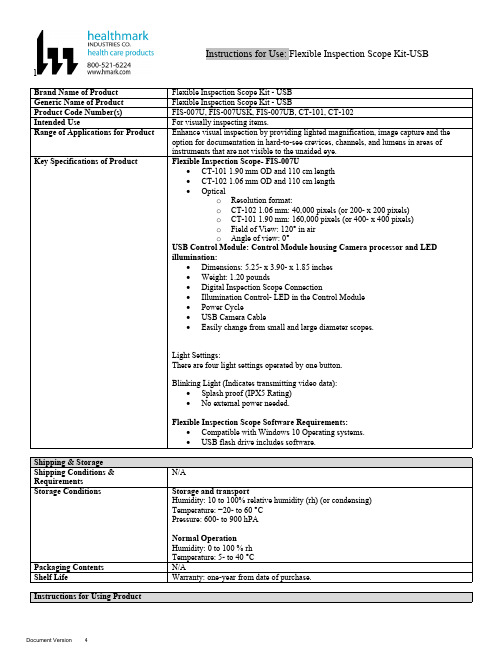
lInstructions for Use: Flexible Inspection Scope Kit-USB Brand Name of ProductFlexible Inspection Scope Kit - USB Generic Name of ProductFlexible Inspection Scope Kit - USB Product Code Number(s)FIS-007U, FIS-007USK, FIS-007UB, CT-101, CT-102Intended UseFor visually inspecting items.Range of Applications for ProductEnhance visual inspection by providing lighted magnification, image capture and the option for documentation in hard-to-see crevices, channels, and lumens in areas of instruments that are not visible to the unaided eye.Key Specifications of Product Flexible Inspection Scope- FIS-007U∙CT-101 1.90 mm OD and 110 cm length∙CT-102 1.06 mm OD and 110 cm length∙Opticalo Resolution format:o CT-102 1.06 mm: 40,000 pixels (or 200- x 200 pixels)o CT-101 1.90 mm: 160,000 pixels (or 400- x 400 pixels)o Field of View: 120° in airo Angle of view: 0°USB Control Module: Control Module housing Camera processor and LEDillumination:∙Dimensions: 5.25- x 3.90- x 1.85 inches∙Weight: 1.20 pounds ∙Digital Inspection Scope Connection∙Illumination Control- LED in the Control Module∙Power Cycle∙USB Camera Cable∙Easily change from small and large diameter scopes.Light Settings:There are four light settings operated by one button.Blinking Light (Indicates transmitting video data):∙Splash proof (IPX5 Rating)∙No external power needed.Flexible Inspection Scope Software Requirements:∙Compatible with Windows 10 Operating systems.∙USB flash drive includes software.Unpacking Flexible Inspection Scope:Carefully inspect for shipping damage. If there is any damage contact the shipping carrier and Heatlhmarkcustomer service 800-521-6224 immediately.USB Control Module: (Fig. 1).1.Digital Inspection Scope Connection 2.Illumination Control 3.Power Cycle B (Type C) on the right side of the boxFigure 1Flexible Inspection Scope™: (Fig. 2).∙CT-101 1.90 mm O.D. and 110 cm length ∙CT-102 1.06 mm O.D. and 110 cm lengthLarge1.90 mmSmall 1.06 mmFigure 2Flexible Inspection Scope™ Features3214Light/Illumination Settings: (Fig. 3).∙Five (5) light settingso Light on control indicats setting levelo Fifth setting is OFF∙Press light button to advance to next setting.∙Fifth setting turns the light OFF.Figure 3Power Cycle ButtonPress button to RESET camera (Fig. 4).Figure 41.Flexible Inspection Scope™ Plug (Fig. 5).Contains camera video connection as well as LED Light for illumination.1Figure 52.Flexible Working Length (Fig. 6).The portion of the Flexible Inspection Scope™ that is inserted into an item during visual inspection.The measuring scale markings on the Flexible Working Length are in centimeters (accuracy = ± 0.5 cm)2Figure 63.Distal Camera (Fig. 7).Distal portion of Flexible Inspection Scope™ that contains the camera lens3Figure 7SOFTWARE INSTALLATION:Note: This section is done only once when connecting the scope to the computer for the first time.∙System Requirements: MS Windows 10∙Install the Flexible Inspection Scope™ Software from the USB flash drive on a computer.Note: If you have any IT policies that may block this installation, please contact your IT team to give access to Healthmark scope viewer to install.1. Insert the USB Flash drive into your computer, and double click on the Healthmark Scope Viewer installer package to begin installation.2. The “Welcome to the Healthmark Scope Viewer Setup Wizard” screen pops up. Click on Next.3. Select the first tab Typical or setup type of your choice, click Next.4. Click Install and wait for installation to complete.5. Click Finish.STARTING SOFTWARE & CONNECTING SCOPE TO PC:(Fig 8).1.Open the Windows PC viewer software.2.Connect the Control Module to PC using USB Cable.3.Plug the Flexible Inspection Scope into the Control Module.4.In the viewer software, click Settings and Select USB Video Device, click on the desiredresolution, select the preferred Video Output Format, and then Click OK.5.Press the Power Cycle Button.Figure 86.Now you can start using the scope.Verifing OperationFollowing the steps listed below will ensure the proper use and performance of the Flexible Inspection Scope™. The Flexile Inspection Scope™ can be checked for normal operation by connecting it as described in the Startup section of this IFU.Normal operation includes:∙An image appearing on your computer monitor or HDMI Monitor.∙ A blinking light on Control Module near the Power Cycle button that indicates the image feed is transmitting.∙White light emitting from the distal end of the Digital Inspection Scope.∙An LED light on the control module top panel that indicates the light intensity of the device. Using SoftwareHealthmark Scope Viewer Software (Fig. 9).1.Capture button: Captures a Reference Image and saves it to the Reference Image folder.2.Main Image Window: Displays the image from the camera.3.Reference Image Window: Displays a reference image.4.Clear Button: Removes the image from the Reference image window.5.Open Reference Image button: Allows selection of a reference image from the Reference Imagefolder.6.Settings Button: Click to select the video camera and resolution settings.7.File Location Button: Click to change location where captured images are being saved.8.File Location Window: Shows the file path where captured images are being saved currently.9.Capture Image Button: Captures images and adds them to the File Location selected by the user(as shown in the File Location Window).10.Capture Video button: Click to record video. Click again to stop recording video.11.File Prefix: Type in text that you would like included in the file name of Captured Images.Figure 9Selecting Video Device or CameraFollow the directions below to select the video device or camera used to capture images using the Flexible Inspection Scope™ Viewer Software. (Fig. 10).1.Click Settings button in the lower left of the Scope Viewer software to display a list of videodevices or cameras being detected by your computer2.Select a device for capturing images using the Scope Viewera.The example below shows a webcam and USB Video Device in the Settings box. Select theUSB Video Device for the Flexible Inspection Scope™.b.You can also select your preferred Video Output Format from the dropdown box3.Click OK to view the selected Video Device.231Figure 10Capturing Still PicturesFollow the instructions for capturing still pictures from the Main Image Window.Select the Capture Image button. (Fig. 11).Figure 11Note: When an image is captured, “Image Captured” in red text will flash on the lower portion of the screen and a new file will appear in the Files Location.Capturing Video ImagesFollow the instructions below for capturing video from the Main Image Window.1.Select the Capture Video Button (Fig. 12).Figure 122.When the video is recording “Recording…” in red text will appear toward the bottom of thesoftware window.3.To stop recording, click Stop Capture. (Fig. 13).Figure 13Setting File PrefixFollowing the steps below allows you to create a file prefix that will appear after the underscore of image file names save to the File Location specified by the user.1.Click in the field next to File Prefix.2.Enter the characters that you would like to be included in the file name. (Fig 14).Figure 14Setting Location for Saved FilesFollowing the steps below allows you to set the file location of saved images using the Scope Viewer software.1.Click the File Location button.2.Select the file location you want to save captured images. (Fig 15).Figure 15Displaying Reference ImageThere are two ways to display a still image in the Reference Image Window on the Scope Viewer software.1.To display an image currently being displayed in the Main Image Window, click the Capture button. Note: The images will be saved in a file folder titled Reference Images in the designated File Location that the user specified in the File Location field. (Fig. 16).Figure 162.To display a saved image in the Reference Image Window from your File Location:a.Click the Open Reference Image button (Fig. 16 above).b.Select the file you want to display (Fig. 17 below).c.Click the OK Button, to display the image in the Reference Image Window. (Fig. 17).Figure 17Switching to a Different Flexible Inspection Scope™ on the Control Module:1.Press the Power button on the Control Module once.2.Disconnect the current Flexible Inspection Scope from the Control Module.3.Repeat the steps in the “STARTING SOFTWARE & CONNECTING SCOPE TO PC” procedure.Inserting Scope in ItemFigure 1Rotating Device to Avoid ObstacleFigure 2 Performing InspectionWipe down the Flexible Inspection Scope™ with a compatible wipe. Follow the manufacturer’s (Mfr.’s)Instructions for Use (IFU) for appropriate wipe usage. Click here to see the Chemical Compatibility Chart(PDF) for approved cleaning.The Flexible Inspection Scope™ is made of the same material as other common endoscopes. Any wipe,solution, or low temperature (≤ 60 °C [140 °F]) method intended for the reprocessing of endoscopes is likelycompatible with the Generation II Flexible Inspection Scope™ Catheters if used according to the productlabeling.Solutions Containing (Flexible Inspection Scope Only)Alcohol Ethoxylates Neutral or Near-Neutral pH DetergentsEnzymatic Cleaning Solutions Enzymatic DetergentsSodium Borated, Decahydrate Tetrapotassium PyrophosphateFlexible Inspection Scope™ has a fluid ingress protection rating of IPX7 (Waterproof) and can withstandimmersion in fluid up to one (1)-meter in depth for up to 30 minutes.Control Module USB has a fluid ingress protection rating of IPX5 (Water resistant) and can withstand asustained, low pressure water jet spray for up to three minutes.For Thorough Cleaning: CablesFollow the cleaning agent Mfr.’s IFU.1.Unplug and disconnect all components from the Control box prior to cleaning.2.Do not submerge or soak the cable for disinfection (cable is not waterproof).3.Wipe thoroughly with non-linting wipe moistened with facility approved neutral detergent. Use theappropriate brushes with detergent solution to remove any residues from areas that cannot bereached with the wipes.For Thorough Cleaning: Control Module1.Unplug and disconnect all components from the Control box prior to cleaning.2.Do not submerge or soak the cable for disinfection (Control Box is not waterproof).3.Wipe thoroughly with non-linting wipe moistened with facility approved neutral detergent. Use theappropriate brushes with detergent solution to remove any residues from areas that cannot bereached with the wipes.Note: Do NOT soak. Control Module and cables are not waterproof and should not be immersed.N/ACleaning –AutomatedDisinfection Control Module and CablesThese may be cleaned with alcohol based disinfectant wipes.Compatible agents (wipes and solutions) for disinfecting Flexible Inspection Scope™ and ControlModule:∙Hydrogen peroxide∙Isopropyl alcohol (IPA)∙Sodium hypochlorite (Bleach)∙Ortho-phenylphenol∙Quaternary ammonium.High-Level Disinfection (Flexible Inspection Scope™ Only)∙Select only disinfecting solutions listed in the compatible disinfecting methods.∙Follow all recommendations regarding health-hazards, dispensing, measuring, and storage from the Mfr. of cleaning and disinfecting agents.∙Soak the Flexible Inspection Scope™ in selected disinfecting solution per Mfr.’s IFU.∙Rinse the Flexible Inspection Scope™ with critical (sterile) water, again, following the disinfecting solutions Mfr.’s instructions.Reprocessing Chemical Compatibility Chart (PDF): Click here.。
001 一体机 DELL 戴尔 inspiron ONE 2205 CN27 输出至LED灯条高压板OZ9998 各引脚电压
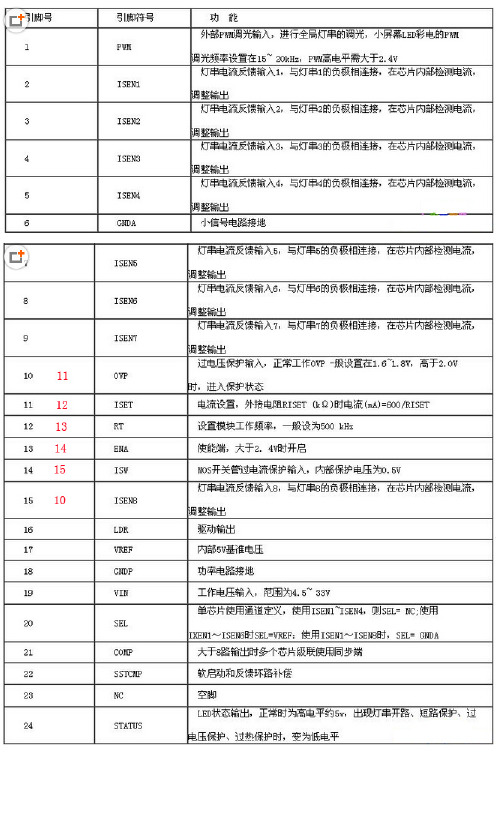
ISEN8_1 ISEN7_1 ISEN6_1 ISEN5_1 ISEN4_1 ISEN3_1 ISEN2_1 ISEN1_1 VLED
12 11 10 9 8 7 6 5 4 3 2 1 12 11 10 9 8 7 6 5 4 3 2 1
XS751
D
R734 R717 R719 R720 R721 0.05 0.05 0.05 0.05 0.05
fop=50/RT---- 500KHZ; Io=600/Riset----20mA
实物板上是13脚
实物板上是15脚 此脚如果直接接地是去掉过流保护
4 3
标记 数量 拟 制 审 核 工 艺 标准化 批 准
分区 单号 签名 日期
标记 数量 分区 单号 签名 日期
OZ9998
第1 张
2 1
KONKA 共1 张
XS701
VIN VIN ON/OFF PWM GND GND PSON
7 PIN
1 2 3 4 5 6 7
+24V R712 10K ENA R718 100K C722 102 VIN R708 C720 10uF C721 10uF
R707 DRV 10 IS
1 3
0805_2A Q703 ME50N06
STATUS NC SSTCMP COMP SEL VIN GNDP VREF LDR ISEN5 ISW ENA
24STATUS 23 22 21 20 19 18 17 16 DRV 15 14
IS ISEN5_1 VDD C716 2.2u R715 100 SYN
1 2 3 4 5 6
PWM ISEN1 ISEN2 ISEN3 ISEN4 GNDA ISEN8 ISEN6 ISEN7 OVP ISET RT
u-blox F9 HPS 1.30产品介绍说明书
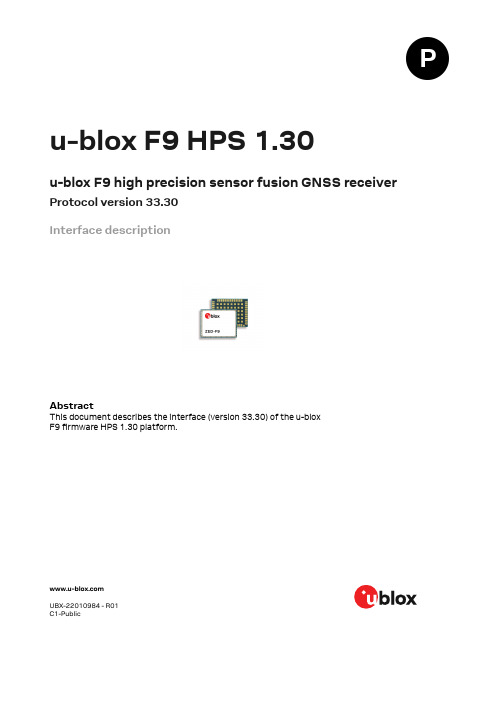
u-blox F9 HPS 1.30u-blox F9 high precision sensor fusion GNSS receiver Protocol version 33.30Interface descriptionAbstractThis document describes the interface (version 33.30) of the u-bloxF9 firmware HPS 1.30 platform.UBX-22010984 - R01C1-PublicDocument informationTitle u-blox F9 HPS 1.30Subtitle u-blox F9 high precision sensor fusion GNSS receiver Document type Interface descriptionDocument number UBX-22010984Revision and date R0116-Sep-2022 Disclosure restriction C1-Publicu-blox or third parties may hold intellectual property rights in the products, names, logos and designs included in this document. Copying, reproduction, or modification of this document or any part thereof is only permitted with the express written permission of u-blox. Disclosure to third parties is permitted for clearly public documents only.The information contained herein is provided "as is" and u-blox assumes no liability for its use. No warranty, either express or implied, is given, including but not limited to, with respect to the accuracy, correctness, reliability and fitness for a particular purpose of the information. This document may be revised by u-blox at any time without notice. For the most recent documents, visit .Copyright © 2022, u-blox AG.Contents1 General information (14)1.1 Document overview (14)1.2 Firmware and protocol versions (14)1.3 Receiver configuration (16)1.4 Message naming (17)1.5 GNSS, satellite, and signal identifiers (17)1.5.1 Overview (17)1.5.2 GNSS identifiers (18)1.5.3 Satellite identifiers (18)1.5.4 Signal identifiers (19)1.6 Message types (20)2 NMEA protocol (21)2.1 NMEA frame structure (21)2.2 NMEA protocol configuration (21)2.3 NMEA-proprietary messages (22)2.4 NMEA multi-GNSS operation (23)2.5 NMEA data fields (23)2.5.1 NMEA Talker ID (23)2.5.2 NMEA extra fields (23)2.5.3 NMEA latitude and longitude format (24)2.5.4 NMEA GNSS, satellite, and signal numbering (24)2.5.5 NMEA position fix flags (24)2.5.6 NMEA output of invalid or unknown data (25)2.6 NMEA messages overview (26)2.7 Standard messages (26)2.7.1 DTM (26)2.7.1.1 Datum reference (27)2.7.2 GAQ (27)2.7.2.1 Poll a standard message (Talker ID GA) (27)2.7.3 GBQ (28)2.7.3.1 Poll a standard message (Talker ID GB) (28)2.7.4 GBS (28)2.7.4.1 GNSS satellite fault detection (28)2.7.5 GGA (29)2.7.5.1 Global positioning system fix data (29)2.7.6 GLL (30)2.7.6.1 Latitude and longitude, with time of position fix and status (30)2.7.7 GLQ (30)2.7.7.1 Poll a standard message (Talker ID GL) (30)2.7.8 GNQ (31)2.7.8.1 Poll a standard message (Talker ID GN) (31)2.7.9 GNS (31)2.7.9.1 GNSS fix data (31)2.7.10 GPQ (32)2.7.10.1 Poll a standard message (Talker ID GP) (32)2.7.11 GQQ (32)2.7.11.1 Poll a standard message (Talker ID GQ) (33)2.7.12 GRS (33)2.7.12.1 GNSS range residuals (33)2.7.13 GSA (34)2.7.13.1 GNSS DOP and active satellites (34)2.7.14 GST (34)2.7.14.1 GNSS pseudorange error statistics (34)2.7.15 GSV (35)2.7.15.1 GNSS satellites in view (35)2.7.16 RLM (36)2.7.16.1 Return link message (RLM) (36)2.7.17 RMC (36)2.7.17.1 Recommended minimum data (36)2.7.18 THS (37)2.7.18.1 True heading and status (37)2.7.19 TXT (38)2.7.19.1 Text transmission (38)2.7.20 VTG (38)2.7.20.1 Course over ground and ground speed (38)2.7.21 ZDA (39)2.7.21.1 Time and date (39)2.8 Secondary output messages (40)2.8.1 GGA (40)2.8.1.1 Global positioning system fix data (40)2.8.2 GLL (41)2.8.2.1 Latitude and longitude, with time of position fix and status (41)2.8.3 GNS (41)2.8.3.1 GNSS fix data (42)2.8.4 GSA (43)2.8.4.1 GNSS DOP and active satellites (43)2.8.5 RMC (44)2.8.5.1 Recommended minimum data (44)2.8.6 VTG (45)2.8.6.1 Course over ground and ground speed (45)2.8.7 ZDA (45)2.8.7.1 Time and date (45)2.9 PUBX messages (46)2.9.1 CONFIG (PUBX,41) (46)2.9.1.1 Set protocols and baud rate (46)2.9.2 POSITION (PUBX,00) (47)2.9.2.1 Poll a PUBX,00 message (47)2.9.2.2 Lat/Long position data (47)2.9.3 RATE (PUBX,40) (48)2.9.3.1 Set NMEA message output rate (48)2.9.4 SVSTATUS (PUBX,03) (49)2.9.4.1 Poll a PUBX,03 message (49)2.9.5 TIME (PUBX,04) (49)2.9.5.1 Poll a PUBX,04 message (50)3 UBX protocol (51)3.1 UBX protocol key features (51)3.2 UBX frame structure (51)3.3 UBX payload definition rules (52)3.3.1 UBX structure packing (52)3.3.2 UBX reserved elements (52)3.3.3 UBX undefined values (52)3.3.4 UBX conditional values (52)3.3.5 UBX data types (52)3.3.6 UBX fields scale and unit (53)3.3.7 UBX repeated fields (53)3.3.8 UBX payload decoding (54)3.4 UBX checksum (54)3.5 UBX message flow (54)3.5.1 UBX acknowledgement (54)3.5.2 UBX polling mechanism (54)3.6 GNSS, satellite, and signal numbering (55)3.7 UBX message example (55)3.8 UBX messages overview (56)3.9 UBX-ACK (0x05) (59)3.9.1 UBX-ACK-ACK (0x05 0x01) (59)3.9.1.1 Message acknowledged (60)3.9.2 UBX-ACK-NAK (0x05 0x00) (60)3.9.2.1 Message not acknowledged (60)3.10 UBX-CFG (0x06) (60)3.10.1 UBX-CFG-CFG (0x06 0x09) (60)3.10.1.1 Clear, save and load configurations (60)3.10.2 UBX-CFG-RST (0x06 0x04) (61)3.10.2.1 Reset receiver / Clear backup data structures (61)3.10.3 UBX-CFG-SPT (0x06 0x64) (62)3.10.3.1 Configure and start a sensor production test (62)3.10.4 UBX-CFG-VALDEL (0x06 0x8c) (63)3.10.4.1 Delete configuration item values (63)3.10.4.2 Delete configuration item values (with transaction) (63)3.10.5 UBX-CFG-VALGET (0x06 0x8b) (64)3.10.5.1 Get configuration items (65)3.10.5.2 Configuration items (65)3.10.6 UBX-CFG-VALSET (0x06 0x8a) (66)3.10.6.1 Set configuration item values (66)3.10.6.2 Set configuration item values (with transaction) (67)3.11 UBX-ESF (0x10) (68)3.11.1 UBX-ESF-ALG (0x10 0x14) (68)3.11.1.1 IMU alignment information (68)3.11.2 UBX-ESF-INS (0x10 0x15) (69)3.11.2.1 Vehicle dynamics information (69)3.11.3 UBX-ESF-MEAS (0x10 0x02) (70)3.11.3.1 External sensor fusion measurements (70)3.11.4 UBX-ESF-RAW (0x10 0x03) (70)3.11.4.1 Raw sensor measurements (70)3.11.5 UBX-ESF-STATUS (0x10 0x10) (71)3.11.5.1 External sensor fusion status (71)3.12 UBX-INF (0x04) (72)3.12.1 UBX-INF-DEBUG (0x04 0x04) (72)3.12.1.1 ASCII output with debug contents (72)3.12.2 UBX-INF-ERROR (0x04 0x00) (73)3.12.2.1 ASCII output with error contents (73)3.12.3 UBX-INF-NOTICE (0x04 0x02) (73)3.12.3.1 ASCII output with informational contents (73)3.12.4 UBX-INF-TEST (0x04 0x03) (73)3.12.4.1 ASCII output with test contents (73)3.12.5 UBX-INF-WARNING (0x04 0x01) (74)3.12.5.1 ASCII output with warning contents (74)3.13 UBX-MGA (0x13) (74)3.13.1 UBX-MGA-ACK (0x13 0x60) (74)3.13.1.1 Multiple GNSS acknowledge message (74)3.13.2 UBX-MGA-BDS (0x13 0x03) (75)3.13.2.1 BeiDou ephemeris assistance (75)3.13.2.2 BeiDou almanac assistance (76)3.13.2.3 BeiDou health assistance (77)3.13.2.4 BeiDou UTC assistance (77)3.13.2.5 BeiDou ionosphere assistance (78)3.13.3 UBX-MGA-DBD (0x13 0x80) (78)3.13.3.1 Poll the navigation database (78)3.13.3.2 Navigation database dump entry (79)3.13.4 UBX-MGA-GAL (0x13 0x02) (79)3.13.4.1 Galileo ephemeris assistance (79)3.13.4.2 Galileo almanac assistance (80)3.13.4.3 Galileo GPS time offset assistance (81)3.13.4.4 Galileo UTC assistance (82)3.13.5 UBX-MGA-GLO (0x13 0x06) (82)3.13.5.1 GLONASS ephemeris assistance (82)3.13.5.2 GLONASS almanac assistance (83)3.13.5.3 GLONASS auxiliary time offset assistance (84)3.13.6 UBX-MGA-GPS (0x13 0x00) (84)3.13.6.1 GPS ephemeris assistance (84)3.13.6.2 GPS almanac assistance (86)3.13.6.3 GPS health assistance (86)3.13.6.4 GPS UTC assistance (87)3.13.6.5 GPS ionosphere assistance (87)3.13.7 UBX-MGA-INI (0x13 0x40) (88)3.13.7.1 Initial position assistance (88)3.13.7.2 Initial position assistance (88)3.13.7.3 Initial time assistance (89)3.13.7.4 Initial time assistance (90)3.13.7.5 Initial clock drift assistance (91)3.13.7.6 Initial frequency assistance (91)3.13.8 UBX-MGA-QZSS (0x13 0x05) (91)3.13.8.1 QZSS ephemeris assistance (92)3.13.8.2 QZSS almanac assistance (93)3.13.8.3 QZSS health assistance (93)3.13.9 UBX-MGA-SF (0x13 0x10) (94)3.13.9.1 Sensor fusion initialization data (94)3.13.9.2 Sensor fusion initialization data (94)3.14 UBX-MON (0x0a) (95)3.14.1 UBX-MON-COMMS (0x0a 0x36) (95)3.14.1.1 Communication port information (95)3.14.2 UBX-MON-GNSS (0x0a 0x28) (96)3.14.2.1 Information message major GNSS selection (96)3.14.3 UBX-MON-HW (0x0a 0x09) (96)3.14.3.1 Hardware status (97)3.14.4 UBX-MON-HW2 (0x0a 0x0b) (97)3.14.4.1 Extended hardware status (98)3.14.5 UBX-MON-HW3 (0x0a 0x37) (98)3.14.5.1 I/O pin status (98)3.14.6 UBX-MON-IO (0x0a 0x02) (99)3.14.6.1 I/O system status (99)3.14.7 UBX-MON-MSGPP (0x0a 0x06) (100)3.14.7.1 Message parse and process status (100)3.14.8 UBX-MON-PATCH (0x0a 0x27) (100)3.14.8.1 Installed patches (100)3.14.9 UBX-MON-RF (0x0a 0x38) (101)3.14.9.1 RF information (101)3.14.10 UBX-MON-RXBUF (0x0a 0x07) (102)3.14.10.1 Receiver buffer status (102)3.14.11 UBX-MON-RXR (0x0a 0x21) (102)3.14.11.1 Receiver status information (102)3.14.12 UBX-MON-SPAN (0x0a 0x31) (102)3.14.12.1 Signal characteristics (103)3.14.13 UBX-MON-SPT (0x0a 0x2f) (103)3.14.13.1 Sensor production test (103)3.14.14 UBX-MON-SYS (0x0a 0x39) (105)3.14.14.1 Current system performance information (105)3.14.15 UBX-MON-TXBUF (0x0a 0x08) (106)3.14.15.1 Transmitter buffer status (106)3.14.16 UBX-MON-VER (0x0a 0x04) (107)3.14.16.1 Receiver and software version (107)3.15 UBX-NAV (0x01) (107)3.15.1 UBX-NAV-ATT (0x01 0x05) (108)3.15.1.1 Attitude solution (108)3.15.2 UBX-NAV-CLOCK (0x01 0x22) (108)3.15.2.1 Clock solution (108)3.15.3 UBX-NAV-COV (0x01 0x36) (109)3.15.3.1 Covariance matrices (109)3.15.4 UBX-NAV-DOP (0x01 0x04) (109)3.15.4.1 Dilution of precision (109)3.15.5 UBX-NAV-EELL (0x01 0x3d) (110)3.15.5.1 Position error ellipse parameters (110)3.15.6 UBX-NAV-EOE (0x01 0x61) (110)3.15.6.1 End of epoch (110)3.15.7 UBX-NAV-GEOFENCE (0x01 0x39) (111)3.15.7.1 Geofencing status (111)3.15.8 UBX-NAV-HPPOSECEF (0x01 0x13) (111)3.15.8.1 High precision position solution in ECEF (111)3.15.9 UBX-NAV-HPPOSLLH (0x01 0x14) (112)3.15.9.1 High precision geodetic position solution (112)3.15.10 UBX-NAV-ORB (0x01 0x34) (113)3.15.10.1 GNSS orbit database info (113)3.15.11 UBX-NAV-PL (0x01 0x62) (114)3.15.11.1 Protection level information (114)3.15.12 UBX-NAV-POSECEF (0x01 0x01) (116)3.15.12.1 Position solution in ECEF (116)3.15.13 UBX-NAV-POSLLH (0x01 0x02) (116)3.15.13.1 Geodetic position solution (117)3.15.14 UBX-NAV-PVAT (0x01 0x17) (117)3.15.14.1 Navigation position velocity attitude time solution (117)3.15.15 UBX-NAV-PVT (0x01 0x07) (119)3.15.15.1 Navigation position velocity time solution (119)3.15.16 UBX-NAV-RELPOSNED (0x01 0x3c) (121)3.15.16.1 Relative positioning information in NED frame (122)3.15.17 UBX-NAV-SAT (0x01 0x35) (123)3.15.17.1 Satellite information (123)3.15.18 UBX-NAV-SBAS (0x01 0x32) (125)3.15.18.1 SBAS status data (125)3.15.19 UBX-NAV-SIG (0x01 0x43) (126)3.15.19.1 Signal information (126)3.15.20 UBX-NAV-SLAS (0x01 0x42) (127)3.15.20.1 QZSS L1S SLAS status data (127)3.15.21 UBX-NAV-STATUS (0x01 0x03) (128)3.15.21.1 Receiver navigation status (128)3.15.22 UBX-NAV-TIMEBDS (0x01 0x24) (130)3.15.22.1 BeiDou time solution (130)3.15.23 UBX-NAV-TIMEGAL (0x01 0x25) (130)3.15.23.1 Galileo time solution (130)3.15.24 UBX-NAV-TIMEGLO (0x01 0x23) (131)3.15.24.1 GLONASS time solution (131)3.15.25 UBX-NAV-TIMEGPS (0x01 0x20) (132)3.15.25.1 GPS time solution (132)3.15.26 UBX-NAV-TIMELS (0x01 0x26) (132)3.15.26.1 Leap second event information (132)3.15.27 UBX-NAV-TIMEQZSS (0x01 0x27) (133)3.15.27.1 QZSS time solution (134)3.15.28 UBX-NAV-TIMEUTC (0x01 0x21) (134)3.15.28.1 UTC time solution (134)3.15.29 UBX-NAV-VELECEF (0x01 0x11) (135)3.15.29.1 Velocity solution in ECEF (135)3.15.30 UBX-NAV-VELNED (0x01 0x12) (135)3.15.30.1 Velocity solution in NED frame (136)3.16 UBX-NAV2 (0x29) (136)3.16.1 UBX-NAV2-CLOCK (0x29 0x22) (136)3.16.1.1 Clock solution (136)3.16.2 UBX-NAV2-COV (0x29 0x36) (137)3.16.2.1 Covariance matrices (137)3.16.3 UBX-NAV2-DOP (0x29 0x04) (137)3.16.3.1 Dilution of precision (137)3.16.4 UBX-NAV2-EELL (0x29 0x3d) (138)3.16.4.1 Position error ellipse parameters (138)3.16.5 UBX-NAV2-EOE (0x29 0x61) (138)3.16.5.1 End of epoch (138)3.16.6 UBX-NAV2-POSECEF (0x29 0x01) (139)3.16.6.1 Position solution in ECEF (139)3.16.7 UBX-NAV2-POSLLH (0x29 0x02) (139)3.16.7.1 Geodetic position solution (139)3.16.8 UBX-NAV2-PVAT (0x29 0x17) (140)3.16.8.1 Navigation position velocity attitude time solution (140)3.16.9 UBX-NAV2-PVT (0x29 0x07) (142)3.16.9.1 Navigation position velocity time solution (142)3.16.10 UBX-NAV2-SAT (0x29 0x35) (144)3.16.10.1 Satellite information (144)3.16.11 UBX-NAV2-SBAS (0x29 0x32) (146)3.16.11.1 SBAS status data (146)3.16.12 UBX-NAV2-SIG (0x29 0x43) (147)3.16.12.1 Signal information (147)3.16.13 UBX-NAV2-SLAS (0x29 0x42) (148)3.16.13.1 QZSS L1S SLAS status data (148)3.16.14 UBX-NAV2-STATUS (0x29 0x03) (149)3.16.14.1 Receiver navigation status (149)3.16.15 UBX-NAV2-TIMEBDS (0x29 0x24) (151)3.16.15.1 BeiDou time solution (151)3.16.16 UBX-NAV2-TIMEGAL (0x29 0x25) (151)3.16.16.1 Galileo time solution (151)3.16.17 UBX-NAV2-TIMEGLO (0x29 0x23) (152)3.16.17.1 GLONASS time solution (152)3.16.18 UBX-NAV2-TIMEGPS (0x29 0x20) (153)3.16.18.1 GPS time solution (153)3.16.19 UBX-NAV2-TIMELS (0x29 0x26) (153)3.16.19.1 Leap second event information (153)3.16.20 UBX-NAV2-TIMEQZSS (0x29 0x27) (154)3.16.20.1 QZSS time solution (155)3.16.21 UBX-NAV2-TIMEUTC (0x29 0x21) (155)3.16.21.1 UTC time solution (155)3.16.22 UBX-NAV2-VELECEF (0x29 0x11) (156)3.16.22.1 Velocity solution in ECEF (156)3.16.23 UBX-NAV2-VELNED (0x29 0x12) (156)3.16.23.1 Velocity solution in NED frame (157)3.17 UBX-RXM (0x02) (157)3.17.1 UBX-RXM-COR (0x02 0x34) (157)3.17.1.1 Differential correction input status (157)3.17.2 UBX-RXM-MEASX (0x02 0x14) (158)3.17.2.1 Satellite measurements for RRLP (158)3.17.3 UBX-RXM-PMP (0x02 0x72) (160)3.17.3.1 PMP (LBAND) message (160)3.17.4 UBX-RXM-PMREQ (0x02 0x41) (160)3.17.4.1 Power management request (160)3.17.4.2 Power management request (161)3.17.5 UBX-RXM-QZSSL6 (0x02 0x73) (161)3.17.5.1 QZSS L6 message (161)3.17.6 UBX-RXM-RAWX (0x02 0x15) (162)3.17.6.1 Multi-GNSS raw measurements (162)3.17.7 UBX-RXM-RLM (0x02 0x59) (164)3.17.7.1 Galileo SAR short-RLM report (164)3.17.7.2 Galileo SAR long-RLM report (164)3.17.8 UBX-RXM-RTCM (0x02 0x32) (165)3.17.8.1 RTCM input status (165)3.17.9 UBX-RXM-SPARTN (0x02 0x33) (165)3.17.9.1 SPARTN input status (165)3.17.10 UBX-RXM-SPARTNKEY (0x02 0x36) (166)3.17.10.1 Poll installed keys (166)3.17.10.2 Transfer dynamic SPARTN keys (166)3.18 UBX-SEC (0x27) (167)3.18.1 UBX-SEC-SIG (0x27 0x09) (167)3.18.1.1 Signal security information (167)3.18.2 UBX-SEC-SIGLOG (0x27 0x10) (168)3.18.2.1 Signal security log (168)3.18.3 UBX-SEC-UNIQID (0x27 0x03) (168)3.18.3.1 Unique chip ID (169)3.19 UBX-TIM (0x0d) (169)3.19.1 UBX-TIM-TM2 (0x0d 0x03) (169)3.19.1.1 Time mark data (169)3.19.2 UBX-TIM-TP (0x0d 0x01) (170)3.19.2.1 Time pulse time data (170)3.19.3 UBX-TIM-VRFY (0x0d 0x06) (171)3.19.3.1 Sourced time verification (171)3.20 UBX-UPD (0x09) (171)3.20.1 UBX-UPD-SOS (0x09 0x14) (171)3.20.1.1 Poll backup restore status (172)3.20.1.2 Create backup in flash (172)3.20.1.3 Clear backup in flash (172)3.20.1.4 Backup creation acknowledge (172)3.20.1.5 System restored from backup (173)4 RTCM protocol (174)4.1 RTCM introduction (174)4.2 RTCM 3.x configuration (174)4.3 RTCM messages overview (174)4.4 RTCM 3.3 messages (175)4.4.1 Message type 1001 (175)4.4.1.1 L1-only GPS RTK observables (175)4.4.2 Message type 1002 (176)4.4.2.1 Extended L1-only GPS RTK observables (176)4.4.3 Message type 1003 (176)4.4.3.1 L1/L2 GPS RTK observables (176)4.4.4 Message type 1004 (177)4.4.4.1 Extended L1/L2 GPS RTK observables (177)4.4.5 Message type 1005 (177)4.4.5.1 Stationary RTK reference station ARP (177)4.4.6 Message type 1006 (178)4.4.6.1 Stationary RTK reference station ARP with antenna height (178)4.4.7 Message type 1007 (178)4.4.7.1 Antenna descriptor (179)4.4.8 Message type 1009 (179)4.4.8.1 L1-only GLONASS RTK observables (179)4.4.9 Message type 1010 (180)4.4.9.1 Extended L1-Only GLONASS RTK observables (180)4.4.10 Message type 1011 (180)4.4.10.1 L1&L2 GLONASS RTK observables (180)4.4.11 Message type 1012 (181)4.4.11.1 Extended L1&L2 GLONASS RTK observables (181)4.4.12 Message type 1033 (181)4.4.12.1 Receiver and antenna descriptors (181)4.4.13 Message type 1074 (182)4.4.13.1 GPS MSM4 (182)4.4.14 Message type 1075 (182)4.4.14.1 GPS MSM5 (182)4.4.15 Message type 1077 (183)4.4.15.1 GPS MSM7 (183)4.4.16 Message type 1084 (184)4.4.16.1 GLONASS MSM4 (184)4.4.17 Message type 1085 (184)4.4.17.1 GLONASS MSM5 (184)4.4.18 Message type 1087 (185)4.4.18.1 GLONASS MSM7 (185)4.4.19 Message type 1094 (185)4.4.19.1 Galileo MSM4 (185)4.4.20 Message type 1095 (186)4.4.20.1 Galileo MSM5 (186)4.4.21 Message type 1097 (186)4.4.21.1 Galileo MSM7 (187)4.4.22 Message type 1124 (187)4.4.22.1 BeiDou MSM4 (187)4.4.23 Message type 1125 (188)4.4.23.1 BeiDou MSM5 (188)4.4.24 Message type 1127 (188)4.4.24.1 BeiDou MSM7 (188)4.4.25 Message type 1230 (189)4.4.25.1 GLONASS L1 and L2 code-phase biases (189)5 SPARTN protocol (190)5.1 SPARTN introduction (190)5.2 SPARTN configuration (190)5.3 SPARTN messages overview (190)5.4 SPARTN messages (191)5.4.1 Message type 0, sub-type 0 (191)5.4.1.1 GPS orbit, clock, bias (OCB) (191)5.4.2 Message type 0, sub-type 1 (191)5.4.2.1 GLONASS orbit, clock, bias (OCB) (192)5.4.3 Message type 0, sub-type 2 (192)5.4.3.1 Galileo orbit, clock, bias (OCB) (192)5.4.4 Message type 0, sub-type 3 (193)5.4.4.1 BeiDou orbit, clock, bias (OCB) (193)5.4.5 Message type 0, sub-type 4 (194)5.4.5.1 QZSS orbit, clock, bias (OCB) (194)5.4.6 Message type 1, sub-type 0 (195)5.4.6.1 GPS high-precision atmosphere correction (HPAC) (195)5.4.7 Message type 1, sub-type 1 (195)5.4.7.1 GLONASS high-precision atmosphere correction (HPAC) (195)5.4.8 Message type 1, sub-type 2 (196)5.4.8.1 Galileo high-precision atmosphere correction (HPAC) (196)5.4.9 Message type 1, sub-type 3 (197)5.4.9.1 BeiDou high-precision atmosphere correction (HPAC) (197)5.4.10 Message type 1, sub-type 4 (198)5.4.10.1 QZSS high-precision atmosphere correction (HPAC) (198)5.4.11 Message type 2, sub-type 0 (199)5.4.11.1 Geographic area definition (GAD) (199)5.4.12 Message type 3, sub-type 0 (199)5.4.12.1 Basic-precision atmosphere correction (BPAC) (199)6 Configuration interface (201)6.1 Configuration database (201)6.2 Configuration items (201)6.3 Configuration layers (202)6.4 Configuration interface access (203)6.4.1 UBX protocol interface (203)6.5 Configuration data (203)6.6 Configuration transactions (204)6.7 Configuration reset behavior (205)6.8 Configuration overview (205)6.9 Configuration reference (206)6.9.1 CFG-BDS: BeiDou system configuration (206)6.9.2 CFG-GEOFENCE: Geofencing configuration (206)6.9.3 CFG-HW: Hardware configuration (207)6.9.4 CFG-I2C: Configuration of the I2C interface (209)6.9.5 CFG-I2CINPROT: Input protocol configuration of the I2C interface (209)6.9.6 CFG-I2COUTPROT: Output protocol configuration of the I2C interface (209)6.9.7 CFG-INFMSG: Information message configuration (209)6.9.8 CFG-MOT: Motion detector configuration (210)6.9.9 CFG-MSGOUT: Message output configuration (211)6.9.10 CFG-NAV2: Secondary output configuration (231)6.9.11 CFG-NAVHPG: High precision navigation configuration (231)6.9.12 CFG-NAVSPG: Standard precision navigation configuration (232)6.9.13 CFG-NMEA: NMEA protocol configuration (236)6.9.14 CFG-QZSS: QZSS system configuration (238)6.9.15 CFG-RATE: Navigation and measurement rate configuration (238)6.9.16 CFG-RINV: Remote inventory (239)6.9.17 CFG-RTCM: RTCM protocol configuration (239)6.9.18 CFG-SBAS: SBAS configuration (240)6.9.19 CFG-SEC: Security configuration (241)6.9.20 CFG-SFCORE: Sensor fusion (SF) core configuration (242)6.9.21 CFG-SFIMU: Sensor fusion (SF) inertial measurement unit (IMU) configuration (242)6.9.22 CFG-SFODO: Sensor fusion (SF) odometer configuration (243)6.9.23 CFG-SIGNAL: Satellite systems (GNSS) signal configuration (244)6.9.24 CFG-SPARTN: SPARTN configuration (245)6.9.25 CFG-SPI: Configuration of the SPI interface (245)6.9.26 CFG-SPIINPROT: Input protocol configuration of the SPI interface (246)6.9.27 CFG-SPIOUTPROT: Output protocol configuration of the SPI interface (246)6.9.28 CFG-TP: Time pulse configuration (246)6.9.29 CFG-TXREADY: TX ready configuration (248)6.9.30 CFG-UART1: Configuration of the UART1 interface (248)6.9.31 CFG-UART1INPROT: Input protocol configuration of the UART1 interface (249)6.9.32 CFG-UART1OUTPROT: Output protocol configuration of the UART1 interface (249)6.9.33 CFG-UART2: Configuration of the UART2 interface (250)6.9.34 CFG-UART2INPROT: Input protocol configuration of the UART2 interface (250)6.9.35 CFG-UART2OUTPROT: Output protocol configuration of the UART2 interface (251)6.9.36 CFG-USB: Configuration of the USB interface (251)6.9.37 CFG-USBINPROT: Input protocol configuration of the USB interface (251)6.9.38 CFG-USBOUTPROT: Output protocol configuration of the USB interface (252)6.10 Legacy UBX message fields reference (252)Configuration defaults (258)Related documents (281)Revision history (282)1 General information1.1 Document overviewThis document describes the interface of the u-blox F9 high precision sensor fusion GNSS receiver. The interface consists of the following parts:•NMEA protocol•UBX protocol•RTCM protocol•SPARTN protocol•Configuration interfaceSome of the features described here may not be available in the receiver, and some mayrequire specific configurations to be enabled. See the applicable data sheet for availability of the features and the integration manual for instructions for enabling them.Previous versions of u-blox receiver documentation combined general receiver description and interface specification. In the current documentation the receiver description isincluded in the integration manual.See also Related documents.1.2 Firmware and protocol versionsu-blox generation 9 receivers execute firmware from internal ROM or from internal code-RAM. If the firmware image is stored in a flash it is loaded into the code-RAM before execution. It is also possible to store the firmware image in the host system. The firmware is then loaded into the code-RAM from the host processor. (Loading the firmware from the host processor is not supported in all products.) If there is no external firmware image, then the firmware is executed from the ROM.The location and the version of the boot loader and the currently running firmware can be found in the boot screen and in the UBX-MON-VER message. If the firmware has been loaded from a connected flash or from the host processor, it is indicated by text "EXT". When the receiver is started, the boot screen is output automatically in UBX-INF-NOTICE or NMEA-Standard-TXT messages if configured using CFG-INFMSG. The UBX-MON-VER message can be polled using the UBX polling mechanism.The following u-center screenshots show an example of a u-blox receiver running firmware loaded from flash:The following information is available (✓) from the boot screen (B) and the UBX-MON-VER message (M):B M Example Information✓u-blox AG - Start of the boot screen.✓HW UBX 9 00190000Hardware version of the u-blox receiver.✓00190000✓✓EXT CORE 1.00 (61b2dd)Base (CORE) firmware version and revision number, loaded from externalmemory (EXT).EXT LAP 1.00 (12a3bc)Product firmware version and revision number, loaded from external memory(EXT). Available only in some firmware versions. See below for a list of productacronyms.✓✓ROM BASE 0x118B2060Revision number of the underlying boot loader firmware in ROM.✓✓FWVER=HPG 1.12Product firmware version number, where:•SPG = Standard precision GNSS product•HPG = High precision GNSS product•ADR = Automotive dead reckoning product•TIM = Time sync product•LAP = Lane accurate positioning product•HPS = High precision sensor fusion product•DBS = Dual band standard precision•MDR = Multi-mode dead reckoning product•PMP = L-Band Inmarsat point-to-multipoint receiver•QZS = QZSS L6 centimeter level augmentation service (CLAS) messagereceiver•DBD = Dual band dead reckoning product•LDR = ROM bootloader, no GNSS functionality✓✓PROTVER=34.00Supported protocol version.✓✓MOD=ZED-F9P Module name (if available).✓✓GPS;GLO;GAL;BDS List of supported major GNSS (see GNSS identifiers).✓✓SBAS;QZSS List of supported augmentation systems (see GNSS identifiers).B M Example Information✓ANTSUPERV=AC SD PDoS SR Configuration of the antenna supervisor (if available), where:•AC = Active antenna control enabled•SD = Short circuit detection enabled•OD = Open circuit detection enabled•PDoS = Short circuit power down logic enabled•SR = Automatic recovery from short state enabled✓PF=FFF79Product configuration.✓BD=E01C GNSS band configuration.The "FWVER" product firmware version indicates which firmware is currently running. This is referred to as "firmware version" in this and other documents.The revision numbers should only be used to identify a known firmware version. They arenot necessarily numeric nor are they guaranteed to increase with newer firmware versions.Similarly, firmware version numbers can have additional non-numeric informationappended, such as in "5.00B03".Not every entry is output by all u-blox receivers. The availability of some of the information depends on the product, the firmware location and the firmware version.The product firmware version and the base firmware version relate to the protocol version:Product firmware version Base firmware version Protocol versionHPS 1.00EXT CORE 1.00 (500086)33.00HPS 1.20EXT CORE 1.00 (a669b8)33.20HPS 1.21EXT CORE 1.00 (e2b374)33.21HPS 1.30EXT CORE 1.00 (a59682)33.301.3 Receiver configurationu-blox positioning receivers are fully configurable with UBX protocol messages. The configuration used by the receiver during normal operation is called the "current configuration". The current configuration can be changed during normal operation by sending UBX-CFG-VALSET messages over any I/O port. The receiver will change its current configuration immediately after receiving a configuration message. The receiver will always use the current configuration only.The current configuration is loaded from permanent configuration hard-coded in the receiver firmware (the defaults) and from non-volatile memory (user configuration) on startup of the receiver. Changes made to the current configuration at run-time will be lost when there is a power cycle, a hardware reset or a (complete) controlled software reset (see Configuration reset behavior).See Configuration interface for a detailed description of the receiver configuration system, the explanation of the configuration concept and its principles and interfaces.The configuration interface has changed from earlier u-blox positioning receivers. Thereis some backwards compatibility provided in UBX-CFG configuration messages. Users are strongly advised to only use the Configuration interface. See also Legacy UBX messagefields reference.See the integration manual for a basic receiver configuration most commonly used.。
ProductTypeList-optiMOS(20-250V)

N-Channel MOSFETs: OptiMOS™ (20V…250V) Product TypeProduct TypeBSN045NE2LSBSN011NE2LSBSN011NE2LSIBSN012N03LSBSN012N03LSIBSN048N03LSBSB012NE2LXBSB014N04LX3 GBSB015N04NX3 GBSB017N03LX3 GBSB012N03LX3 GBSB028N06NN3 GBSB044N08NN3 GBSB056N10NN3 GBSB013NE2LXIBSB008NE2LXBSB280N15NZ3 G BSB165N15NZ3 G BSB012NE2LXI BSF024N03LT3 G BSF050N03LQ3 G BSF030NE2LQ BSF134N10NJ3 G BSF110N06NT3 G BSF450NE7NH3 G BSF035NE2LQ IPB015N04L G IPB027N10N3 G IPB035N08N3 G IPB015N04N G IPB019N06L3 G IPB083N10N3 G IPB042N10N3 G IPB054N06N3 GIPB037N06N3 G IPB097N08N3 G IPB055N03L G IPB054N08N3 G IPB042N03L G IPB022N04L G IPB065N03L G IPB072N15N3 G IPB025N08N3 G IPB080N03L G IPB081N06L3 G IPB147N03L G IPB096N03L G IPB136N08N3 GIPB090N06N3 G IPB029N06N3 G IPB049NE7N3 G IPB031NE7N3 G IPB020NE7N3 G IPB123N10N3 G IPB038N12N3 G IPB144N12N3 G IPB320N20N3 G IPB107N20N3 G IPB200N25N3 G IPB600N25N3 G BUZ32 H3045A BUZ31 H3045A IPB108N15N3 G BUZ30A H3045AIPB107N20NA IPB057N06N IPB026N06N IPB230N06L3 G IPB067N08N3 G IPB034N03L G IPB009N03L G IPB011N04L G IPB011N04N G IPB016N06L3 G IPB017N06N3 G IPB019N08N3 G IPB020N04N G IPB025N10N3 G IPB030N08N3 GIPB036N12N3 G IPB065N15N3 G IPB010N06NIPB014N06NSPD07N20 GIPD031N06L3 G IPD034N06N3 G IPD035N06L3 G IPD036N04L GIPD038N06N3 G IPD048N06L3 G IPD053N08N3 G SPD50N03S2L-06 G SPD30N03S2L-07 G IPD068N10N3 G SPD50N03S2-07 GIPD082N10N3 G IPD088N06N3 G IPD096N08N3 G SPD30N03S2L-10 G IPD127N06L GIPD135N08N3 G IPD160N04L GIPD170N04N GIPD200N15N3 G SPD30N03S2L-20 G IPD220N06L3 G IPD25CN10N GIPD250N06N3 G IPD33CN10N GIPD350N06L GIPD640N06L G IPD78CN10N G IPD800N06N G IPD122N10N3 G IPD180N10N3 G IPD110N12N3 G IPD031N03L G IPD040N03L G IPD050N03L G IPD060N03L G IPD075N03L G IPD090N03L G IPD320N20N3 G IPD600N25N3 G IPD530N15N3 G IPD105N03L G IPD135N03L GIPD025N06N IPD053N06N IPI023NE7N3 G IPI034NE7N3 G IPI052NE7N3 G IPI126N10N3 G IPI180N10N3 G IPI041N12N3 G IPI076N12N3 G IPI147N12N3 G IPI045N10N3 G IPI086N10N3 G IPI030N10N3 G IPI04CN10N G IPI072N10N3 G IPI26CN10N G IPI35CN10N GIPI075N15N3 G IPI200N15N3 G IPI024N06N3 G IPI032N06N3 G IPI040N06N3 G IPI037N08N3 G IPI320N20N3 G IPI110N20N3 G IPI200N25N3 G IPI600N25N3 G IPI111N15N3 G IPI530N15N3 G IPI020N06NIPI029N06N BUZ31 H3046 IPI084N06L3 GIPU135N08N3 G IPS110N12N3 G IPS060N03L G IPS075N03L G IPS031N03L G IPS040N03L G IPS090N03L G IPS105N03L G IPS135N03L G IPS050N03L G BSZ0908ND BSZ0907ND BSC0921NDI BSC0923NDI BSC0924NDI BSC0925ND BSC0910NDI BSC0911NDBSZ035N03LS G BSZ035N03MS G BSZ040N04LS G BSZ042N04NS G BSZ050N03LS G BSZ050N03MS G BSZ058N03LS G BSZ058N03MS G BSZ067N06LS3 G BSZ076N06NS3 G BSZ088N03MS G BSZ088N03LS G BSZ097N04LS G BSZ100N06LS3 G BSZ100N03MS GBSZ105N04NS G BSZ110N06NS3 G BSZ123N08NS3 G BSZ130N03MS G BSZ130N03LS G BSZ165N04NS G BSZ340N08NS3 G BSZ440N10NS3 G BSZ160N10NS3 G BSZ900N15NS3 G BSZ520N15NS3 G BSZ0909NSBSZ240N12NS3 G BSZ12DN20NS3 G BSZ16DN25NS3 GBSZ42DN25NS3 G BSZ900N20NS3 G BSZ060NE2LS BSZ065N03LS BSZ036NE2LS BSZ018NE2LS BSZ0901NSBSZ0901NSIBSZ0902NSBSZ0904NSIBSZ0902NSIBSZ018NE2LSI BSZ042N06NS BSZ023N04LS BSZ150N10LS3 G BSO615N GBSO033N03MS GBSO083N03MS G BSO110N03MS G BSO330N02K G BSO150N03MD G BSO220N03MD G BSC010NE2LS BSC050NE2LS BSC046N02KS G BSC019N02KS G BSC014N03LS G BSC016N03LS G BSC014N03MS G BSC016N04LS G BSC016N03MS G BSC017N04NS G BSC018N04LS GBSC020N03MS G BSC020N03LS G BSC025N03MS G BSC027N04LS G BSC025N03LS G BSC028N06LS3 G BSC030N03MS G BSC030N04NS G BSC030N03LS G BSC031N06NS3 G BSC034N03LS G BSC035N04LS G BSC042N03MS G BSC042N03LS GBSC050N03MS G BSC050N04LS G BSC050N03LS G BSC054N04NS G BSC057N03MS G BSC057N03LS G BSC057N08NS3 G BSC059N04LS G BSC060N10NS3 G BSC067N06LS3 G BSC076N06NS3 G BSC079N10NS GBSC080N03LS G BSC082N10LS G BSC090N03MS G BSC090N03LS G BSC093N04LS G BSC100N03MS G BSC100N10NSF G BSC100N06LS3 G BSC105N10LSF G BSC110N06NS3 G BSC118N10NS G BSC120N03MS G BSC120N03LS GBSC123N10LS G BSC152N10NSF G BSC190N15NS3 G BSC159N10LSF G BSC196N10NS G BSC205N10LS G BSC252N10NSF G BSC265N10LSF G BSC340N08NS3 G BSC042NE7NS3 G BSC160N10NS3 G BSC440N10NS3 G BSC077N12NS3 G BSC190N12NS3 G BSC520N15NS3 GBSC600N25NS3 G BSC026N02KS G BSC070N10NS3 G BSC109N10NS3 G BSC0909NSBSC360N15NS3 G BSC0908NSBSC240N12NS3 G BSC900N20NS3 G BSC12DN20NS3 G BSC16DN25NS3 G BSC22DN20NS3 G BSC018NE2LS BSC024NE2LS BSC011N03LS BSC052N03LSBSC0902NSBSC032NE2LS BSC0901NSIBSC0904NSIBSC010NE2LSI BSC0902NSIBSC014NE2LSI BSC018NE2LSI BSC011N03LSI BSC0906NSBSC009NE2LS BSC036NE7NS3 G BSC046N10NS3 G BSC028N06NS BSC010N04LSI BSC014N04LS BSC014N04LSIBSC039N06NS BSC014N06NS BSC010N04LS BSC500N20NS3 G BSC022N04LS BSC072N03LD G BSC150N03LD G BSC750N10ND G IPP023NE7N3 G IPP034NE7N3 G IPP052NE7N3 G BUZ31L HBUZ73 HBUZ73A HBUZ73AL HBUZ73L HIPP180N10N3 G IPP041N12N3 G IPP048N12N3 G IPP076N12N3 G IPP114N12N3 G IPP147N12N3 G IPP030N10N3 G IPP045N10N3 G IPP04CN10N G IPP05CN10N G IPP072N10N3 G IPP086N10N3 G IPP12CN10L G IPP16CN10N G IPP075N15N3 G IPP200N15N3 G IPP034N03L GIPP055N03L G IPP065N03L G IPP080N03L G IPP096N03L G IPP114N03L G IPP015N04N G IPP023N04N G IPP039N04L G IPP041N04N G IPP024N06N3 G IPP032N06N3 G IPP037N06L3 G IPP040N06N3 G IPP052N06L3 G IPP057N06N3 G IPP084N06L3 G IPP093N06N3 GIPP028N08N3 G IPP037N08N3 G IPP057N08N3 G IPP070N08N3 G IPP100N08N3 G IPP139N08N3 G IPP320N20N3 G IPP110N20N3 G IPP200N25N3 G IPP600N25N3 G BUZ31 HBUZ32 HIPP111N15N3 G BUZ30A HIPP065N04N G IPP530N15N3 GIPP048N04N G IPP110N20NA IPP147N03L G IPP029N06N IPP020N06N IPP040N06N IPP060N06N IPA028N08N3 G IPA037N08N3 G IPA057N08N3 G IPA100N08N3 G IPA045N10N3 G IPA086N10N3 G IPA126N10N3 G IPA180N10N3 G IPA030N10N3 GIPA105N15N3 G IPA032N06N3 G IPA057N06N3 G IPA093N06N3 G IPT004N03L IPT007N06N IPT020N10N3 IPT059N15N3Datasheet Group Product Status /dgdl/BSN045NE2LS_rev1.0.pdf?fBlade 3x3 (USON-6)in production olderId=db3a304313b8b5a60113cee8763b02d7&fileId=db3a30433d68e984013d7ca959855780/dgdl/BSN011NE2LS_rev1.3.pdf?fBlade 3x3 (USON-6)in production olderId=db3a304313b8b5a60113cee8763b02d7&fileId=db3a30433d68e984013d7cbfeef05815Blade 3x3 (USON-6)in production /dgdl/BSN011NE2LSI_rev1.3.pdf?folderId=db3a304313b8b5a60113cee8763b02d7&fileId=db3a30433d68e984013d7ccf22ee58e4Blade 3x3 (USON-6)in production /dgdl/BSN012N03LS_rev1.3.pdf?folderId=db3a304313b8b5a60113cee8763b02d7&fileId=db3a30433d68e984013d7cde510c594c/dgdl/BSN012N03LSI_rev1.3.pdf?Blade 3x3 (USON-6)in production folderId=db3a304313b8b5a60113cee8763b02d7&fileId=db3a30433d68e984013d7cea5f8559f4Blade 3x3 (USON-6)in production /dgdl/BSN048N03LS_rev1.0.pdf?folderId=db3a304313b8b5a60113cee8763b02d7&fileId=db3a30433d68e984013d7cf6d2e25a60/dgdl/BSB012NE2LX_Rev+2.3.pdfCanPAK™ M-size in production?folderId=db3a304326dfb1300126fb3bec803f1a&fileId=db3a304326dfb1300126fb6a32613f3dCanPAK™ M-size in production /dgdl/BSB014N04LX3+G_Rev+2.3.pdf?folderId=db3a304313b8b5a60113cee8763b02d7&fileId=db3a304320d39d590121a02c6c737a9bCanPAK™ M-size in production /dgdl/BSB015N04NX3+G_Rev+2.4.pdf?folderId=db3a304313b8b5a60113cee8763b02d7&fileId=db3a304320d39d590121a03bbfcd7aacCanPAK™ M-size in production /dgdl/BSB017N03LX3+G_Rev+2.2.pdf?folderId=db3a304313b8b5a60113cee8763b02d7&fileId=db3a304320d39d590121a04b132c7abb/dgdl/BSB012N03LX3+G_Rev_+2CanPAK™ M-size in production.1_pdf.pdf?folderId=db3a304313b8b5a60113cee8763b02d7&fileId=db3a304320d39d590121a0112ce07a8b/dgdl/BSB028N06NN3_G_rev2.0.CanPAK™ M-size in production pdf?folderId=db3a30431441fb5d01148ca9f1be0e77&fileId=db3a30432e25b009012e29fda4e23838/dgdl/BSB044N08NN3_G_rev2.0.CanPAK™ M-size in production pdf?folderId=db3a304313b8b5a60113cee8763b02d7&fileId=db3a30435819ae2e012e385cde7b70d4CanPAK™ M-size in production /dgdl/BSB056N10NN3+G_Rev+2.5.pdf?folderId=db3a304313b8b5a60113cee8763b02d7&fileId=db3a30442e152e91012e390b9a631459/dgdl/BSB013NE2LXI_Rev+2.3.pdCanPAK™ M-size in production f?folderId=db3a304313b8b5a60113cee8763b02d7&fileId=db3a30432e398416012e47a158802577/dgdl/BSB008NE2LX_Rev+1.3.pdfCanPAK™ M-size in production?folderId=db3a304313b8b5a60113cee8763b02d7&fileId=db3a30432e564707012e5745ca7d000eCanPAK™ M-size in production /dgdl/BSB280N15NZ3+G+Rev+2.5_.pdf?folderId=db3a304326623792012669f6bee2224b&fileId=db3a30432e779412012e7b0b544c3852CanPAK™ M-size in production /dgdl/BSB165N15NZ3+G+Rev+2.2.pdf?folderId=db3a304326623792012669f6bee2224b&fileId=db3a30432e779412012e7b04a1353843/dgdl/BSB012NE2LXI_rev1+1.pdfCanPAK™ M-size coming soon?folderId=db3a304313b8b5a60113cee8763b02d7&fileId=db3a30433f764301013f805e3eb247c1CanPAK™ S-size in production /dgdl/BSF024N03LT3+G_Rev+2.1_pdf.pdf?folderId=db3a30431ddc9372011ebafa04517f8b&fileId=db3a30432239cccd012282adaadf7bc8CanPAK™ S-size in production /dgdl/BSF050N03LQ3+G_Rev+2.2.pdf?folderId=db3a304313b8b5a60113cee8763b02d7&fileId=db3a304320d39d590121a0f584407b1cCanPAK™ S-size in production /dgdl/BSF030NE2LQ_Rev+2.3.pdf?folderId=db3a304313b8b5a60113cee8763b02d7&fileId=db3a30432e398416012e47a8f0792588/dgdl/BSF134N10NJ3+G_Rev+2.5CanPAK™ S-size in production.pdf?folderId=db3a304313b8b5a60113cee8763b02d7&fileId=db3a30432e779412012e7afa4a6c3834CanPAK™ S-size in production /dgdl/BSF110N06NT3_G_rev2.0.pdf?folderId=db3a304313b8b5a60113cee8763b02d7&fileId=db3a3043382e837301387b92fdc80c37CanPAK™ S-size in production /dgdl/BSF450NE7NH3G_rev2.0.pdf?folderId=db3a304313b8b5a60113cee8763b02d7&fileId=db3a30433a047ba0013a687e2ae403daCanPAK™ S-size coming soon /dgdl/BSF035NE2LQ_rev1+1.pdf?folderId=db3a304313b8b5a60113cee8763b02d7&fileId=db3a30433f764301013f7fe8a925463cD2PAK (TO-263)in production /dgdl/IPB015N04L_rev1.2.pdf?folderId=db3a304313b8b5a60113cee8763b02d7&fileId=db3a30431936bc4b0119382488c359d3D2PAK (TO-263)in production /dgdl/IPB027N10N3+G_Rev2.4.pdf?folderId=db3a304313b8b5a60113cee8763b02d7&fileId=db3a30431ce5fb52011d1ed9348e15efD2PAK (TO-263)in production /dgdl/IPP037N08N3_Rev2.3.pdf?folderId=db3a304313b8b5a60113cee8763b02d7&fileId=db3a30431add1d95011ae8426111565bD2PAK (TO-263)in production /dgdl/IPB015N04N_rev2.2.pdf?folderId=db3a3043156fd5730115c7d50620107c&fileId=db3a30431689f4420116c474de8f0845/dgdl/IPB019N06L3_Rev2.2.pdf?fD2PAK (TO-263)in production olderId=db3a30431441fb5d01148ca9f1be0e77&fileId=db3a30431ddc9372011e2600a49e467b/dgdl/IPP086N10N3+G_Rev2.5.pdD2PAK (TO-263)in productionf?folderId=db3a304313b8b5a60113cee8763b02d7&fileId=db3a30431ce5fb52011d1ac5c8fa1358/dgdl/IPP045N10N3+G_Rev2.5.pdD2PAK (TO-263)in productionf?folderId=db3a304313b8b5a60113cee8763b02d7&fileId=db3a30431ce5fb52011d1e8b0cc31586D2PAK (TO-263)not for new design /dgdl/IPP_B057N06N3_Rev2.2.pdf?folderId=db3a30431441fb5d01148ca9f1be0e77&fileId=db3a30431ddc9372011e2b439f1d4d93/dgdl/IPP037N06L3_Rev2.7.pdf?fD2PAK (TO-263)in production olderId=db3a304313b8b5a60113cee8763b02d7&fileId=db3a30431b3e89eb011b4561341f7d38D2PAK (TO-263)in production /dgdl/IPP040N06N3_Rev1.03.pdf?folderId=db3a3043163797a6011637c252b10018&fileId=db3a304317a7483601182c2d4f447647D2PAK (TO-263)in production /dgdl/IPP_I_B100N08N3_Rev2.2.pdf?folderId=db3a304313b8b5a60113cee8763b02d7&fileId=db3a30431ddc9372011e071f53b82619D2PAK (TO-263)in production /dgdl/IPP055N03L_rev2.0.pdf?folderId=db3a30431441fb5d01148c401f250e27&fileId=db3a30431441fb5d01148d01ee1c0e91/dgdl/IPP057N08N3_Rev1.2.pdf?fD2PAK (TO-263)in production olderId=db3a304313b8b5a60113cee8763b02d7&fileId=db3a304317a748360117cf0cf5951d06/dgdl/IPP042N03L_rev2.0.pdf?foldD2PAK (TO-263)in production erId=db3a30431441fb5d01148c401f250e27&fileId=db3a30431441fb5d01148d012d010e8eD2PAK (TO-263)discontinued /dgdl/IPB022N04L_rev2.0.pdf?folderId=db3a304313b8b5a60113cee8763b02d7&fileId=db3a30431936bc4b01193836c99c5a08D2PAK (TO-263)in production /dgdl/IPP065N03L_rev2.0.pdf?folderId=db3a30431441fb5d01148c401f250e27&fileId=db3a30431441fb5d011492371ebc0fe2/dgdl/IPP075N15N3+G_Rev2.06.pD2PAK (TO-263)in production df?folderId=db3a304313b8b5a60113cee7c66a02d6&fileId=db3a304319c6f18c0119cd76cc527ab6/dgdl/IPB025N08N3_Rev1.2.pdf?fD2PAK (TO-263)in production olderId=db3a304313b8b5a60113cee8763b02d7&fileId=db3a304317a748360117d35658bc066bD2PAK (TO-263)in production /dgdl/IPP080N03L_rev2.0.pdf?folderId=db3a30431441fb5d01148c401f250e27&fileId=db3a30431441fb5d01148d028c300e94D2PAK (TO-263)in production /dgdl/IPP_B084N06L3_Rev2.23.pdf?folderId=db3a304313b8b5a60113cee8763b02d7&fileId=db3a30431b3e89eb011b4592273f7db2/dgdl/IPP147N03L_rev2.0.pdf?foldD2PAK (TO-263)in production erId=db3a30431441fb5d01148c401f250e27&fileId=db3a30431441fb5d01148d08f1f30e9aD2PAK (TO-263)in production /dgdl/IPP096N03L_rev2.0.pdf?folderId=db3a30431441fb5d01148c401f250e27&fileId=db3a30431441fb5d01148d0849910e97/dgdl/IPP139N08N3_Rev2.5.pdf?fD2PAK (TO-263)in production olderId=db3a304313b8b5a60113cee8763b02d7&fileId=db3a30431add1d95011ae8a77e3656c2?folderId=db3a304313b8b5a60113cee7c66a02d6&fileId=db3a304319c6f18c0119cd1cc23279beD2PAK (TO-263)in production /dgdl/IPP_B093N06N3_Rev1.2.pdf?folderId=db3a3043163797a6011637c252b10018&fileId=db3a304317a7483601182c3043a67656D2PAK (TO-263)in production /dgdl/IPP032N06N3_Rev2.2.pdf?folderId=db3a30431441fb5d01148ca9f1be0e77&fileId=db3a30431ddc9372011e2a84ff084cc8/dgdl/IPB049NE7N3_Rev2.2.pdf?fD2PAK (TO-263)in production olderId=db3a304313b8b5a60113cee8763b02d7&fileId=db3a304320d39d590121a517a48e0bb9D2PAK (TO-263)in production /dgdl/IPB031NE7N3_Rev2.2.pdf?folderId=db3a304313b8b5a60113cee8763b02d7&fileId=db3a304320d39d590121a52a87680bc8/dgdl/IPB020NE7N3_Rev2.2.pdf?fD2PAK (TO-263)in production olderId=db3a304313b8b5a60113cee8763b02d7&fileId=db3a304320d39d590121e31c838554d3D2PAK (TO-263)in production /dgdl/IPP126N10N3+G_Rev2.3.pdf?folderId=db3a304313b8b5a60113cee8763b02d7&fileId=db3a30432239cccd012260508e027f74D2PAK (TO-263)in production /dgdl/IPP_I_B041N12N3_Rev2.2.pdf?folderId=db3a304313b8b5a60113cee8763b02d7&fileId=db3a30432239cccd0122a75b86467ca4D2PAK (TO-263)in production /dgdl/IPP_I_B147N12N3+G_Rev2.6.pdf?folderId=db3a304313b8b5a60113cee8763b02d7&fileId=db3a30432239cccd0122a79a30f57d01D2PAK (TO-263)in production /dgdl/IPP_B_I_320N20N3+G+Rev2.3.pdf?folderId=db3a3043163797a6011637d4bae7003b&fileId=db3a3043243b5f170124967064ba184aD2PAK (TO-263)in production /dgdl/IPP_I_110N20N3+G_IPB107N20N3+G+Rev2.3.pdf?folderId=db3a3043163797a6011637d4bae7003b&fileId=db3a3043243b5f170124968e7d1f18e7/dgdl/IPP_B_I_200N25N3+G+RevD2PAK (TO-263)in production2.4.pdf?folderId=db3a3043163797a6011637d4bae7003b&fileId=db3a3043243b5f17012496b87e9f1971/dgdl/IPP_B_600N25N3+G+Rev2.D2PAK (TO-263)in production3.pdf?folderId=db3a3043163797a6011637d4bae7003b&fileId=db3a3043243b5f17012496c9548d199cD2PAK (TO-263)not for new design /dgdl/BUZ32+H3045A+rev+2.2.pdf?folderId=db3a304325305e6d012596c6ca7b290a&fileId=db3a304325305e6d01259718c8d8291eD2PAK (TO-263)not for new design /dgdl/BUZ31+H3045+A+Rev+2.1.pdf?folderId=db3a304325305e6d012596c6ca7b290a&fileId=db3a304325305e6d0125971c90292922D2PAK (TO-263)in production /dgdl/IPP_I111N15N3+G_IPB108N15N3+G_Rev2.1.pdf?folderId=db3a304325305e6d01254a567c041b4e&fileId=db3a304325305e6d01254a5795541b4fD2PAK (TO-263)in production /dgdl/Buz30a+H3045A+Rev+2.2.pdf?folderId=db3a304325305e6d012596c6ca7b290a&fileId=db3a304325305e6d012596cd45e4290folderId=db3a304326623792012669f6bee2224b&fileId=db3a30432662379201266a1f6dd2227c/dgdl/IPP110N20NA_IPB107N20NA+Rev2.1.pdf?folderId=db3a304325305e6d012596c6ca7b290a&fileId=db3a3043300464130130307ce52a20a3D2PAK (TO-263)in production/dgdl/IPB057N06N_Rev2.2.pdf?folderId=db3a304313b8b5a60113cee8763b02d7&fileId=db3a30433727a44301372c2ed50b49b3D2PAK (TO-263)in production/dgdl/IPB026N06N_Rev2.2.pdf?folderId=db3a304313b8b5a60113cee8763b02d7&fileId=db3a3043372d5cc8013754c7b2a74f7cD2PAK (TO-263)in production/dgdl/IPP_B230N06L3_Rev2.2_.pdf?folderId=db3a30431441fb5d01148ca9f1be0e77&fileId=db3a30431ddc9372011e2aab4a564d14D2PAK (TO-263)discontinued/dgdl/IPP070N08N3_Rev2.3.pdf?folderId=db3a304313b8b5a60113cee8763b02d7&fileId=db3a30431add1d95011ae849e8f1566bD2PAK (TO-263)in production/dgdl/IPP034N03L_rev2.0.pdf?folderId=db3a304313b8b5a60113cee8ed2a02db&fileId=db3a304313b8b5a60113d3c9730503e7D2PAK (TO-263)in production/dgdl/IPB009N03L_rev1.3.pdf?fold erId=db3a3043156fd5730115c7d50620107c&fileId=db3a3 0431689f4420116d426b6770ca3D2PAK 7pin (TO-2637pin)in production/dgdl/IPB011N04L_rev1.3.pdf?fold erId=db3a3043156fd5730115c7d50620107c&fileId=db3a3 0431689f4420116c451f4e20825D2PAK 7pin (TO-2637pin)in production/dgdl/IPB011N04N_rev1+4.pdf?fol derId=db3a3043163797a6011643468e7505a4&fileId=db3 a3043163797a601164373e07005f8D2PAK 7pin (TO-2637pin)in production/dgdl/IPB016N06L3_Rev2.3.pdf?f olderId=db3a30431441fb5d01148ca9f1be0e77&fileId=db3 a30431ddc9372011e261543e54693D2PAK 7pin (TO-2637pin)in production/dgdl/IPB017N06N3_Rev2.2.pdf?f olderId=db3a30431441fb5d01148ca9f1be0e77&fileId=db3 a30431ddc9372011e264a7ab746ea D2PAK 7pin (TO-2637pin)in production/dgdl/IPB019N08N3_Rev2.3.pdf?f olderId=db3a304313b8b5a60113cee8763b02d7&fileId=db 3a30431add1d95011ae87fdf90569f D2PAK 7pin (TO-2637pin)in production/dgdl/IPB020N04N_rev1.3.pdf?fol derId=db3a304313b8b5a60113cee8763b02d7&fileId=db3 a30431936bc4b0119382c70a859ed D2PAK 7pin (TO-2637pin)in production/dgdl/IPB025N10N3+G_Rev2.03.p df?folderId=db3a304313b8b5a60113cee8763b02d7&fileId =db3a30431ce5fb52011d1ab1d9d51349D2PAK 7pin (TO-2637pin)in production/dgdl/IPB030N08N3_Rev2.3.pdf?f olderId=db3a304313b8b5a60113cee8763b02d7&fileId=db 3a30431add1d95011ae88a47a856b1D2PAK 7pin (TO-2637pin)in productiondf?folderId=db3a304313b8b5a60113cee8763b02d7&fileId=db3a30431ce5fb52011d1ed1fd3915e07pin)/dgdl/IPB036N12N3+G_Rev2.2.pd f?folderId=db3a304313b8b5a60113cee8763b02d7&fileId= db3a304323b87bc20123c7030ed51f56D2PAK 7pin (TO-2637pin)in production/dgdl/IPB065N15N3+G_Rev2.1.pd f?folderId=db3a304326623792012669f6bee2224b&fileId= db3a30432662379201266a0379d1225c D2PAK 7pin (TO-2637pin)in production/dgdl/IPB010N06N_Rev2.1.pdf?fol derId=db3a304313b8b5a60113cee8763b02d7&fileId=db3 a3043353fdc1601355341f17a485f D2PAK 7pin (TO-2637pin)in production/dgdl/IPB014N06N_Rev2.2.pdf?fol derId=db3a304313b8b5a60113cee8763b02d7&fileId=db3 a3043353fdc160135534e951e4873D2PAK 7pin (TO-2637pin)in production/dgdl/spd07n20_Rev+2.5.pdf?folderId=db3a30431a5c32f2011a809773886508&fileId=db3a30431f848401011fc73c3e60796aDPAK (TO-252)in production/dgdl/IPD031N06L3_Rev2.0.pdf?folderId=db3a30431441fb5d01148ca9f1be0e77&fileId=db3a30431ddc9372011e2a9f6a9d4d02DPAK (TO-252)in production/dgdl/IPD034N06N3_Rev2.0.pdf?folderId=db3a30431441fb5d01148ca9f1be0e77&fileId=db3a30431ddc9372011e2a97343b4cf3DPAK (TO-252)in production/dgdl/IPD035N06L3_Rev2.3.pdf?folderId=db3a304313b8b5a60113cee8763b02d7&fileId=db3a30431b3e89eb011b4558ed7f7d14DPAK (TO-252)in production/dgdl/IPD036N04L_rev1.0.pdf?folderId=db3a3043163797a6011643468e7505a4&fileId=db3a3043163797a6011643476a6505a5DPAK (TO-252)in production/dgdl/IPD038N06N3_Rev1.02.pdf?folderId=db3a3043132679fb0113346bdc4505a3&fileId=db3a304317a7483601181bf8dae11675DPAK (TO-252)in production/dgdl/IPD048N06L3_Rev2.0.pdf?folderId=db3a30431441fb5d01148ca9f1be0e77&fileId=db3a30431ddc9372011e2b4f496e4db0DPAK (TO-252)in production/dgdl/IPD053N08N3_Rev1.0.pdf?folderId=db3a304313b8b5a60113cee8763b02d7&fileId=db3a304317a748360117cf072cf31ce8DPAK (TO-252)in production/dgdl/SPD50N03S2L-06+rev+1.2.pdf?folderId=db3a304313b8b5a60113cee8763b02d7&fileId=db3a30431b3e89eb011b9718a1a20e3cDPAK (TO-252)in production/dgdl/SPD30N03S2L-07+rev+1.2.pdf?folderId=db3a304313b8b5a60113cee8763b02d7&fileId=db3a30431b3e89eb011b92c6dcba0f89DPAK (TO-252)in production/dgdl/IPD068N10N3+G_Rev2.1.pdf?folderId=db3a304313b8b5a60113cee8763b02d7&fileId=db3a30431ce5fb52011d1eb7aeb615d1DPAK (TO-252)in production/dgdl/SPD50N03S2-07+rev+1.2.pdf?folderId=db3a304313b8b5a60113cee8763b02d7&fileId=db3a30431b3e89eb011b97117df80e2aDPAK (TO-252)in productionolderId=db3a30431441fb5d01148ca9f1be0e77&fileId=db3a30431ddc9372011e2b5528634dc0DPAK (TO-252)in production /dgdl/IPP086N10N3+G_Rev2.5.pdf?folderId=db3a304313b8b5a60113cee8763b02d7&fileId=db3a30431ce5fb52011d1ac5c8fa1358DPAK (TO-252)in production /dgdl/IPD088N06N3_Rev2.0.pdf?folderId=db3a30431441fb5d01148ca9f1be0e77&fileId=db3a30431ddc9372011e2b2351db4d5c/dgdl/IPD096N08N3_Rev2+1.pdf?DPAK (TO-252)in production folderId=db3a304313b8b5a60113cee8763b02d7&fileId=db3a30431ce5fb52011d1f35150315feDPAK (TO-252)in production /dgdl/SPD30N03S2L-10+rev+1.2.pdf?folderId=db3a304313b8b5a60113cee8763b02d7&fileId=db3a30431b3e89eb011b96e752ea0e08/dgdl/IPD127N06LG%2BRev1.2.pDPAK (TO-252)not for new design df?folderId=db3a30431a5c32f2011a809773886508&fileId=db3a30431f848401011fc786d4077a24DPAK (TO-252)in production /dgdl/IPD135N08N3_Rev2.1.pdf?folderId=db3a304313b8b5a60113cee8763b02d7&fileId=db3a30431add1d95011ae8b1143256d4/dgdl/IPD160N04L_rev1.0.pdf?folDPAK (TO-252)not for new design derId=db3a3043163797a6011643468e7505a4&fileId=db3a3043163797a60116436401cf05cfDPAK (TO-252)not for new design /dgdl/IPD170N04N_rev1.0.pdf?folderId=db3a3043163797a6011643468e7505a4&fileId=db3a3043163797a601164367820f05dd/dgdl/IPD200N15N3_Rev2.05.pdfDPAK (TO-252)in production?folderId=db3a304313b8b5a60113cee7c66a02d6&fileId=db3a304319c6f18c0119cd1cc23279beDPAK (TO-252)in production /dgdl/SPD30N03S2L-20+rev+1.2.pdf?folderId=db3a304313b8b5a60113cee8763b02d7&fileId=db3a30431b3e89eb011b96f227b90e19/dgdl/IPD220N06L3_Rev2.0.pdf?fDPAK (TO-252)not for new design olderId=db3a30431441fb5d01148ca9f1be0e77&fileId=db3a30431ddc9372011e266fb35e471aDPAK (TO-252)in production /dgdl/IPP26CN10N_Rev1.08.pdf?folderId=db3a304412b407950112b408e8c90004&fileId=db3a304412b407950112b42b420244aa/dgdl/IPD250N06N3_Rev2.0.pdf?fDPAK (TO-252)not for new design olderId=db3a30431441fb5d01148ca9f1be0e77&fileId=db3a30431ddc9372011e268ceca1474fDPAK (TO-252)in production /dgdl/IPP35CN10N_Rev1.09.pdf?folderId=db3a304412b407950112b408e8c90004&fileId=db3a304412b407950112b42b457b44b1DPAK (TO-252)in production /dgdl/IPD350N06L+G++Rev1.3.pdf?folderId=db3a304313b8b5a60113cee8763b02d7&fileId=db3a30431be39b97011c320778777982?folderId=db3a304313b8b5a60113cee8763b02d7&fileId=db3a30431be39b97011c31db9a4f795cDPAK (TO-252)in production /dgdl/IPD640N06L%2BG%2BRev1.4.pdf?folderId=db3a30431ddc9372011ebafa04517f8b&fileId=db3a30431f848401011fcafb4ac00440DPAK (TO-252)in production /dgdl/IPP80CN10N_Rev1.09.pdf?folderId=db3a304412b407950112b408e8c90004&fileId=db3a304412b407950112b42c2aaf468dDPAK (TO-252)not for new design /dgdl/IPD800N06N%2BG%2BRev1.3.pdf?folderId=db3a30431ddc9372011ebafa04517f8b&fileId=db3a30431f848401011fcaff7887044fDPAK (TO-252)in production /dgdl/IPD122N10N3+G_Rev2.2.pdf?folderId=db3a304313b8b5a60113cee8763b02d7&fileId=db3a30432239cccd0122604a0b2e7f65DPAK (TO-252)in production /dgdl/IPD180N10N3+G_Rev2.2.pdf?folderId=db3a304313b8b5a60113cee8763b02d7&fileId=db3a30432239cccd01226070a4bb7fb9DPAK (TO-252)in production /dgdl/IPD_S110N12N3+G_Rev2.2.pdf?folderId=db3a304313b8b5a60113cee8763b02d7&fileId=db3a30432239cccd0122a7a49e2b7d1dDPAK (TO-252)in production /dgdl/IPD031N03L_rev2+1.pdf?folderId=db3a304313b8b5a60113cee8763b02d7&fileId=db3a30432313ff5e01239e2ed62a6fffDPAK (TO-252)in production /dgdl/IPD040N03LG_rev1%5B1%5D.02.pdf?folderId=db3a304313b8b5a60113cee8763b02d7&fileId=db3a30432313ff5e01239e343d7c700fDPAK (TO-252)in production /dgdl/IPD050N03LG_rev1%5B1%5D.02.pdf?folderId=db3a304313b8b5a60113cee8763b02d7&fileId=db3a30432313ff5e01239e47dbfe701f/dgdl/IPD060N03LG_rev2.0.pdf?fDPAK (TO-252)in production olderId=db3a304313b8b5a60113cee8763b02d7&fileId=db3a30432313ff5e01239e4d33a3702f/dgdl/IPD075N03LG_rev1%5B1%DPAK (TO-252)in production5D.1.pdf?folderId=db3a304313b8b5a60113cee8763b02d7&fileId=db3a30432313ff5e01239e56990c7047/dgdl/IPD090N03LG_rev2.0_.pdf?DPAK (TO-252)in production folderId=db3a304313b8b5a60113cee8763b02d7&fileId=db3a30432313ff5e01239eac54cb707bDPAK (TO-252)in production /dgdl/IPD320N20N3+G+Rev2.3.pdf?folderId=db3a3043163797a6011637d4bae7003b&fileId=db3a3043243b5f1701249669796017f3/dgdl/IPD600N25N3+G+Rev2.3.pDPAK (TO-252)in productiondf?folderId=db3a3043163797a6011637d4bae7003b&fileId=db3a3043243b5f17012496b03c67195bDPAK (TO-252)in production /dgdl/IPD530N15N3_Rev2.5.pdf?folderId=db3a304326623792012669f6bee2224b&fileId=db3a30432662379201266a1f6dd2227c/dgdl/IPD105N03LG_rev2.1.pdf?fDPAK (TO-252)in production olderId=db3a304313b8b5a60113cee8ed2a02db&fileId=db3a3043271faefd0127b84794a33348/dgdl/IPD135N03LG_rev2.1.pdf?fDPAK (TO-252)in production olderId=db3a304313b8b5a60113cee8ed2a02db&fileId=db3a304327b897500127b8b9540f0003DPAK (TO-252)not for new design /dgdl/IPP12CN10N_Rev1.07.pdf?folderId=db3a304412b407950112b408e8c90004&fileId=db3a304412b407950112b42c236e467cDPAK (TO-252)in production /dgdl/IPD025N06N_Rev2.3.pdf?folderId=db3a304313b8b5a60113cee8763b02d7&fileId=db3a304336415dec0136531648062c76/dgdl/IPD053N06N_Rev2.2.pdf?foDPAK (TO-252)in production lderId=db3a304313b8b5a60113cee8763b02d7&fileId=db3a30433727a44301372c22c4c3499fI2PAK (TO-262)in production /dgdl/IPP_I023NE7N3_Rev2+11.pdf?folderId=db3a304313b8b5a60113cee8763b02d7&fileId=db3a304320d39d5901210a9da8c22702I2PAK (TO-262)in production /dgdl/IPP_I034NE7N3_Rev2+01.pdf?folderId=db3a304313b8b5a60113cee8763b02d7&fileId=db3a304320d39d5901210ab6d74b2720I2PAK (TO-262)in production /dgdl/IPP_I052NE7N3_Rev2+01.pdf?folderId=db3a304313b8b5a60113cee8763b02d7&fileId=db3a304320d39d5901210ac80a8c273d/dgdl/IPP126N10N3+G_Rev2.3.pdI2PAK (TO-262)in productionf?folderId=db3a304313b8b5a60113cee8763b02d7&fileId=db3a30432239cccd012260508e027f74I2PAK (TO-262)in production /dgdl/IPP180N10N3+G+Rev2.2.pdf?folderId=db3a304313b8b5a60113cee8763b02d7&fileId=db3a30432239cccd01226066faa07f9dI2PAK (TO-262)in production /dgdl/IPP_I_B041N12N3_Rev2.2.pdf?folderId=db3a304313b8b5a60113cee8763b02d7&fileId=db3a30432239cccd0122a75b86467ca4I2PAK (TO-262)in production /dgdl/IPP_I076N12N3+G_Rev2.3.pdf?folderId=db3a304313b8b5a60113cee8763b02d7&fileId=db3a30432239cccd0122a77a83ab7cd4I2PAK (TO-262)in production /dgdl/IPP_I_B147N12N3+G_Rev2.6.pdf?folderId=db3a304313b8b5a60113cee8763b02d7&fileId=db3a30432239cccd0122a79a30f57d01I2PAK (TO-262)in production /dgdl/IPP045N10N3+G_Rev2.5.pdf?folderId=db3a304313b8b5a60113cee8763b02d7&fileId=db3a30431ce5fb52011d1e8b0cc31586I2PAK (TO-262)in production /dgdl/IPP086N10N3+G_Rev2.5.pdf?folderId=db3a304313b8b5a60113cee8763b02d7&fileId=db3a30431ce5fb52011d1ac5c8fa1358I2PAK (TO-262)in production /dgdl/IPP030N10N3+G_Rev2%5B1%5D.1.pdf?folderId=db3a304313b8b5a60113cee8763b02d7&fileId=db3a30432313ff5e0123939fdbcf03c9/dgdl/IPP04CN10N_Rev1.4.pdf?foI2PAK (TO-262)not for new design lderId=db3a304313b8b5a60113cee8763b02d7&fileId=db3a30432313ff5e012393a80d1d03d8/dgdl/IPP072N10N3+G_Rev2%5BI2PAK (TO-262)in production1%5D.1.pdf?folderId=db3a304313b8b5a60113cee8763b02d7&fileId=db3a30432313ff5e012393bed2d20405/dgdl/IPP26CN10N_Rev1.08.pdf?fI2PAK (TO-262)discontinued olderId=db3a304313b8b5a60113cee8763b02d7&fileId=db3a30432313ff5e012393d285660441I2PAK (TO-262)discontinued /dgdl/IPP35CN10N_Rev1.09.pdf?folderId=db3a304313b8b5a60113cee8763b02d7&fileId=db3a304317a748360117cf1876cc1d1a。
Magelis Easy GXU HMIGXU3500 产品数据表说明书

T h e i n f o r m a t i o n p r o v i d e d i n t h i s d o c u m e n t a t i o n c o n t a i n s g e n e r a l d e s c r i p t i o n s a n d /o r t e c h n i c a l c h a r a c t e r i s t i c s o f t h e p e r f o r m a n c e o f t h e p r o d u c t s c o n t a i n e d h e r e i n .T h i s d o c u m e n t a t i o n i s n o t i n t e n d e d a s a s u b s t i t u t e f o r a n d i s n o t t o b e u s e d f o r d e t e r m i n i n g s u i t a b i l i t y o r r e l i a b i l i t y o f t h e s e p r o d u c t s f o r s p e c i f i c u s e r a p p l i c a t i o n s .I t i s t h e d u t y o f a n y s u c h u s e r o r i n t e g r a t o r t o p e r f o r m t h e a p p r o p r i a t e a n d c o m p l e t e r i s k a n a l y s i s , e v a l u a t i o n a n d t e s t i n g o f t h e p r o d u c t s w i t h r e s p e c t t o t h e r e l e v a n t s p e c i f i c a p p l i c a t i o n o r u s e t h e r e o f .N e i t h e r S c h n e i d e r E l e c t r i c I n d u s t r i e s S A S n o r a n y o f i t s a f f i l i a t e s o r s u b s i d i a r i e s s h a l l b e r e s p o n s i b l e o r l i a b l e f o r m i s u s e o f t h e i n f o r m a t i o n c o n t a i n e d h e r e i n .Characteristics7 inch wide screen, Basic model, 1 serial port,embedded RTCMainRange of product Magelis Easy GXUProduct or component type Advanced touchscreen panel Display type LCD touch screen Display colour 65536 coloursDisplay resolution 800 x 480 pixels WVGA Display size7 inchComplementaryBacklight lifespan 20000 hours [Us] rated supply voltage 24 V DCSoftware designation Vijeo Designer Basic configuration software Memory descriptionInternal, 32 MB for application Internal DDR, 128 MBInternal, 128 kB for backupIntegrated connection type COM1 serial link: 9-way male SUB-D connector, RS422/RS485USB type mini B Cut-out dimensions190 x 135 mmEnvironmentQuality labelsCE Ambient air temperature for operation 0…50 °C Ambient air temperature for storage -20…60 °C IP degree of protectionIP65 (front panel)Offer SustainabilitySustainable offer status Green Premium productREACh Regulation REACh DeclarationEU RoHS Directive Pro-active compliance (Product out of EU RoHS legal scope)EU RoHS Decla-ration Mercury freeYesRoHS exemption information YesChina RoHS Regulation China RoHS Declaration Environmental Disclosure Product Environmental Profile Circularity ProfileEnd Of Life InformationDimensions DrawingsDimensionsExternal Dimensions(1) Front (2) Right (3) BottomInstallation with Installation Fasteners(1) Rear (2) Right (3) Left (4) Top (5) Bottom (6) FrontDimensions with Cables(1) Rear (2) Right (3) Left (4) Top (5) BottomProduct data sheetMounting and ClearanceHMIGXU3500MountingPanel Cut DimensionsInstallation Fasteners DimensionsInstallation Requirements Mounting AngleWhen installing the panel in a slanted position, and the panel face inclines more than 30°, the ambient temperature must not exceed 40 °C (104 °F).Clearance。
LX521中文资料

22.0 A
RF CHARACTERISTICS (
SYMBOL Gps PARAMETER Common Source Power Gain Drain Efficiency Load Mismatch Tolerance MIN 10 50 TYP
45.0 WATTS OUTPUT )
MAX UNITS dB % 5:1 Relative TEST CONDITIONS Idq = 0.80 A, Vds = 12.5 V, F = Idq = 0.80 A, Vds = 12.5 V, F =
Vds = 12.5 V, Vgs = 0V Vds = 0V Vgs = 30V Ids = 0.30 A, Vgs = Vds Vds = 10V, Vgs = 5V Vgs = 20V, Ids = 16.00 A Vgs = 20V, Vds = 10V Vds = 12.5 Vgs = 0V, F = 1 MHz Vds = 12.5 Vgs = 0V, F = 1 MHz Vds = 12.5 Vgs = 0V, F = 1 MHz
40 35 30 ID IN AMPS 25 20 15 10 5 0 0 2 vg=2v 4 6 8 10 12 14 VDS IN VOLTS Vg=6v vg=8v 16 18 20 vg=12v
ID & GM VS VGS
100
L5C
1 D IE
ID , G M v s V G
lg
issipation 220 Watts Junction to Case Thermal Resistance o 0.75 C/W Maximum Junction Temperature o 200 C Storage Temperature o o -65 C to 150 C DC Drain Current Drain to Gate Voltage 70 V Drain to Source Voltage 70 V Gate to Source Voltage 20 V
采购包一

7
2
台
采购包三
计划编号
09-177
预算金额(元)
162500元
序号
商品
名称
商品品牌
型号及技术要求
质保期(年)
供货期(天)
数量
单位
1
电脑台式机
海尔
海尔轰天雷T5-005
配置处理器E6300/内存4G/硬盘500G/显示器20英寸润眼液晶/光驱DVD/显示卡独立显卡
3
7
20
台
2
打印机
实达
实达BP2660K
3
7
1
台
5
电脑台式机
联想
联想扬天A7700R
配置要求处理器AMD Phenom64*4 9750/内存4G DDRII/硬盘SATA2 500G(7200转)/显示器19英寸宽屏液晶显示器/光驱SATA DVD-RW/显示卡ATI HD4350 512MB PCI-E高性能显卡/声卡集成声卡/网卡集成百兆网卡/操作系统Windows XP HOME中文版/鼠标USB光电鼠标
3
7
3
台
6
数码照相机
索尼
索尼T90数码照相机
配置全自动操作、Super HAD CCD感光元件、总像素1240万、分辨率4000*3000、光学变焦4倍、数码变焦8倍、蔡司镜头、光圈范围F3.5(广角)-F4.6(长焦)像素及类型:23万像素16:9TFT液晶显示屏、光学防抖、自拍定时(2秒/10秒)、DC输入/AV输出/电池专用原装锂电池/专用携带包原厂包/其他配件加一块原装电池、计算机应用软件:Picture Motion Browser(Ver.3.2)
3
5
1
台
MT5201-MatrixMicrotech

-2-
.
RECOMMENDED OPERATING CONDITIONS
MT5201
1A, PWM Step-Down DC/DC Converter
Parameter
Supply Voltage Supply Voltage( for Max.duration of 30 Min.)
FEATURES
¾ Efficiency up to 96% ¾ Only 40uA(TYP.) Quiescent Current ¾ Up to 1A ¾ Internal Synchronous Rectifier ¾ 1.5MHz Switching Frequency ¾ Under-Voltage Lockout ¾ Short Circuit Protection ¾ 5-pin Small SOT-23-5 Package ¾ Pb-Free Package
TA=25℃, VIN=5V, VO=1.8V, CIN=10uF, CO=10uF, L=4.7uH, unless otherwise noted.
Parameter
Symbol
Conditions
Input Voltage Range Regulated Feedback Voltage Reference Voltage Line Regulation Regulated Output Voltage Accuary Peak Inductor Current Output Voltage Line Regulation Output Voltage Load Regulation Quiescent Current Shutdown Current
Inductor Selection
Dell FluidFS NAS 解决方案 NX3600 NX3610 部署指南.pdf_17007

Dell FluidFS NAS Solutions NX3600/NX3610部署指南注、小心和警告: “注”表示可以帮助您更好地使用计算机的重要信息。
: “小心”表示可能会损坏硬件或导致数据丢失,并说明如何避免此类问题。
: “警告”表示可能会造成财产损失、人身伤害甚至死亡。
© 2013 Dell Inc.本文中使用的商标:Dell™、Dell 徽标、Dell Boomi™、Dell Precision ™、OptiPlex™、Latitude™、PowerEdge™、PowerVault™、PowerConnect™、OpenManage™、EqualLogic™、Compellent™、KACE™、FlexAddress™、Force10™和 Vostro™是 Dell 公司的商标。
Intel®、Pentium®、Xeon®、Core®和 Celeron®是 Intel 公司在美国和其他国家/地区的注册商标。
AMD®是 Advanced Micro Devices 公司的注册商标,AMD Opteron™、AMD Phenom™和 AMD Sempron™是 AMD (Advanced Micro Devices) 公司的商标。
Microsoft®、Windows®、Windows Server®、Internet Explorer®、MS-DOS®、Windows Vista®和 Active Directory®是微软公司在美国和/或其他国家/地区的商标或注册商标。
Red Hat®和 Red Hat® Enterprise Linux®是 Red Hat 公司在美国和/或其他国家/地区的注册商标。
Novell®和 SUSE®是 Novell 公司在美国和其他国家/地区的注册商标。
LM201U05-SLA2_CAS_1230_DELL_Rev1[1].0_Final
![LM201U05-SLA2_CAS_1230_DELL_Rev1[1].0_Final](https://img.taocdn.com/s3/m/adf21b6e58fafab069dc02e9.png)
Table 2. ELECTRICAL CHARACTERISTICS
Parameter
Values
Symbol
Units
Notes
: Power Supply Input Voltage Power Supply Input Current Power Consumption Differential Impedance Rush Current
/
/
Please return 1 copy for your confirmation with your signature and comments.
Ver 1.0
Dec. 30. 2005
1 /27
Product Specification
LM201U05 Liquid Crystal Display
The LM201U05-SLA1requires two power inputs. One is employed to power the LCD electronics and to drive the TFT array and liquid crystal. The second input which powers the CCFL, is typically generated by an inverter. The inverter is an external unit to the LCD.
1.0
Dec. 30. 2005
LM201U05 Liquid Crystal Display
Product Specification
RECORD OF REVISIONS
Page
Description
Richtek技术有限公司产品说明书
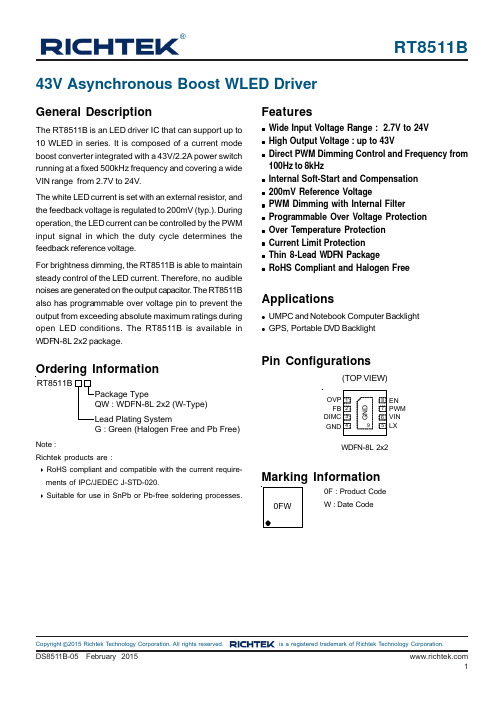
RT8511B®DS8511B-05 February 20151©Copyright 2015 Richtek Technology Corporation. All rights reserved. is a registered trademark of Richtek Technology Corporation.Ordering InformationNote :Richtek products are :❝ RoHS compliant and compatible with the current require-ments of IPC/JEDEC J-STD-020.❝ Suitable for use in SnPb or Pb-free soldering processes.Marking InformationPin Configurations(TOP VIEW)WDFN-8L 2x243V Asynchronous Boost WLED DriverGeneral DescriptionThe RT8511B is an LED driver IC that can support up to 10 WLED in series. It is composed of a current mode boost converter integrated with a 43V/2.2A power switch running at a fixed 500kHz frequency and covering a wide VIN range from 2.7V to 24V.The white LED current is set with an external resistor, and the feedback voltage is regulated to 200mV (typ.). During operation, the LED current can be controlled by the PWM input signal in which the duty cycle determines the feedback reference voltage.For brightness dimming, the RT8511B is able to maintain steady control of the LED current. Therefore, no audible noises are generated on the output capacitor. The RT8511B also has programmable over voltage pin to prevent the output from exceeding absolute maximum ratings during open LED conditions. The RT8511B is available in WDFN-8L 2x2 package.Features●Wide Input Voltage Range : 2.7V to 24V●High Output Voltage : up to 43V●Direct PWM Dimming Control and Frequency from 100Hz to 8kHz●Internal Soft-Start and Compensation ●200mV Reference Voltage●PWM Dimming with Internal Filter●Programmable Over Voltage Protection ●Over Temperature Protection ●Current Limit Protection ●Thin 8-Lead WDFN Package●RoHS Compliant and Halogen FreeApplications●UMPC and Notebook Computer Backlight ●GPS, Portable DVD BacklightEN PWM VIN LX0F : Product CodeW : Date CodeG : Green (Halogen Free and Pb Free)RT8511BRT8511B2DS8511B-05 February 2015 ©Copyright 2015 Richtek Technology Corporation. All rights reserved. is a registered trademark of Richtek Technology Corporation.Typical Application CircuitFigure 1. Typical Application Circuit of Normal OperationFigure 2. Typical Application Circuit of Low Voltage OperationVSET SETRT8511B3DS8511B-05 February 2015©Copyright 2015 Richtek Technology Corporation. All rights reserved. is a registered trademark of Richtek Technology Corporation.Function Block DiagramRT8511B4DS8511B-05 February 2015©Copyright 2015 Richtek Technology Corporation. All rights reserved. is a registered trademark of Richtek Technology Corporation.Electrical CharacteristicsRecommended Operating Conditions (Note 4)●Supply Input Voltage, V IN ------------------------------------------------------------------------------------------------2.7V to 24V ●Junction T emperature Range --------------------------------------------------------------------------------------------−40°C to 125°C ●Ambient T emperature Range --------------------------------------------------------------------------------------------−40°C to 85°CAbsolute Maximum Ratings (Note 1)●VIN, EN, PWM, DIMC to GND------------------------------------------------------------------------------------------−0.3V to 26.5V ●FB, OVP to GND ----------------------------------------------------------------------------------------------------------−0.3V to 48V ●LX to GND ------------------------------------------------------------------------------------------------------------------−0.3V to 48V < 500ns ----------------------------------------------------------------------------------------------------------------------−1V to 48V ● Power Dissipation, P D @ T A = 25°CWDFN-8L 2x2--------------------------------------------------------------------------------------------------------------0.833W ●Package Thermal Resistance (Note 2)WDFN-8L 2x2, θJA ---------------------------------------------------------------------------------------------------------120°C/W WDFN-8L 2x2, θJC ---------------------------------------------------------------------------------------------------------8.2°C/W ●Lead Temperature (Soldering, 10 sec.)-------------------------------------------------------------------------------260°C ●Junction T emperature -----------------------------------------------------------------------------------------------------150°C●Storage T emperature Range --------------------------------------------------------------------------------------------–65°C to 150°C ●ESD Susceptibility (Note 3)HBM (Human Body Model)----------------------------------------------------------------------------------------------2kV MM (Machine Model)-----------------------------------------------------------------------------------------------------200VRT8511B5DS8511B-05 February 2015©Copyright 2015 Richtek Technology Corporation. All rights reserved. is a registered trademark of Richtek Technology Corporation.Note 1. Stresses beyond those listed “Absolute Maximum Ratings ” may cause permanent damage to the device. These arestress ratings only, and functional operation of the device at these or any other conditions beyond those indicated in the operational sections of the specifications is not implied. Exposure to absolute maximum rating conditions may affect device reliability.Note 2. θJA is measured at T A = 25°C on a high effective thermal conductivity four-layer test board per JEDEC 51-7. θJC ismeasured at the exposed pad of the package.Note 3. Devices are ESD sensitive. Handling precaution is recommended.Note 4. The device is not guaranteed to function outside its operating conditions.RT8511B6DS8511B-05 February 2015 ©Copyright 2015 Richtek Technology Corporation. All rights reserved. is a registered trademark of Richtek Technology Corporation.LED Current vs. PWM Duty Cycle1020304050600102030405060708090100PWM Duty Cycle (%)L E D C u r r e n t (m A)Typical Operating CharacteristicsFB Reference Voltage vs. Input Voltage198.0198.3198.6198.9199.2199.54812162024Input Voltage (V)F B R e f e r e n c e V o l t a g e (m V)Frequency vs. Input Voltage3504004505005506004812162024Input Voltage (V)F r e q u e n c y (k H z ) Efficiency vs. Input Voltage6065707580859095100479121417192224Input Voltage (V)E f f i c i e n c y (%)FB Reference Voltage vs. Temperature-205305580105Temperature (°C)Current Limit vs. Input Voltage1.01.41.82.22.63.02.55.25810.7513.516.251921.7524.5Input Voltage (V)C u r r e n t L i m i t (A )RT8511B7DS8511B-05 February 2015©Copyright 2015 Richtek Technology Corporation. All rights reserved. is a registered trademark of Richtek Technology Corporation.Application InformationThe RT8511B is a current mode boost converter which operates at a fixed frequency of 500kHz. It is capable of driving up to 10 white LEDs in series and integrates functions such as soft-start, compensation, and internal analog dimming control. The protection block also provides over-voltage, over-temperature, and current- limit protection features.LED Current SettingThe loop structure of the boost converter keeps the FB pin voltage equal to the reference voltage V FB . Therefore,by connecting the resistor, R SET between the FB pin and GND, the LED current will be determined by the current through R SET . The LED current can be calculated by the following equation :FBLED SET VI = R Brightness ControlFor the brightness dimming control of the RT8511B, the IC provides typically 200mV reference voltage when the PWM pin is constantly pulled high. However, the PWM pin allows a PWM signal to adjust the reference voltage by changing the PWM duty cycle to achieve LED brightness dimming control. The relationship between the duty cycle and the FB voltage can be calculated according to the following equation :V FB = 200mV x Dutywhere 200mV is the typical internal reference voltage and Duty is the duty cycle of the PWM signal.As shown in Figure 3, the duty cycle of the PWM signal is used to modify the internal 200mV reference voltage.With an on-chip output clamping amplifier and a serial resistor, the PWM dimming signal is easily low-pass filtered to an analog dimming signal with one external capacitor, C DIMC , for noise-free PWM dimming. Dimming frequency can be sufficiently adjusted from 100Hz to 8kHz.However, the LED current cannot be 100% proportional to the duty cycle. Referring to T able 1, the minimum dimming duty can be as low as 1% for the frequency range from 100Hz to 8kHz. It should be noted that the accuracy of 1% duty is not guaranteed.Figure 3. Block Diagram of Programmable FB Voltage Table 1. Minimum Duty for Dimming FrequencyBecause the voltage of DIMC and FB is small to 2mV andeasily affected by LX switching noise.ToControllerThe FB pin voltage will be decreased by lower PWM duty ratio . That will achieve LED current diming function for different brightness. But LED current is more accurate when higher PWM duty. The Table 2. shows typical variation value comparison between different PWM duty and condition is V IN = 3.7V, LED array = 6S2P , R SET =5Ω.Table 2. LED Current Variation vs PWM DutyIt also should be noted that when the input voltage is too close to the output voltage [(V OUT −V IN ) < 6V] , excessive audible noise may occur. Additionally, for accurate brightness dimming control, the input voltage should be kept lower than the LEDs' turn on voltage. When operating in the light load, excessive output ripple may occur.RT8511B8DS8511B-05 February 2015 ©Copyright 2015 Richtek Technology Corporation. All rights reserved. is a registered trademark of Richtek Technology Corporation.Mode2Mode3Figure 4. Power On SequenceMode1Mode3Figure 5. Power Off SequenceV INV OUTENV INV OUTENPWMV INV OUTENPWMV INV V INV OUTENPWMDelayMode1V INV ENSoft-StartThe RT8511B provides a built-in soft-start function to limit the inrush current, while allowing for an increased PWM frequency for dimming.Current Limiting ProtectionThe RT8511B can limit the peak current to achieve over current protection. The IC senses the inductor current through the LX pin in the charging period. When the value exceeds the current limiting threshold, the internal N-MOSFET will be turned off. In the off period, the inductor current will descend. The internal MOSFET is turned on by the oscillator during the beginning of the next cycle.Power SequenceIn order to assure that the normal soft-start function is in place for suppressing the inrush current, the input voltage and enable voltage should be ready before PWM pulls high. Figure 4 and Figure 5 show the power on and power off sequences.RT8511B9DS8511B-05 February 2015©Copyright 2015 Richtek Technology Corporation. All rights reserved. is a registered trademark of Richtek Technology Corporation.OUT, OVP OVP R2V = V 1+R1⎛⎫⨯ ⎪⎝⎭where R1 and R2 make up the voltage divider connected to the OVP pin.Over Temperature ProtectionThe RT8511B has an Over T emperature Protection (OTP)function to prevent overheating caused by excessive power dissipation from overheating the device. The OTP will shut down switching operation if the junction temperature exceeds 160°C. The boost converter will start switching again when the junction temperature is cooled down by approximately 30°C.Inductor SelectionThe inductance depends on the maximum input current.As a general rule, the inductor ripple current range is 20%to 40% of the maximum input current. If 40% is selected as an example, the inductor ripple current can be calculated according to the following equation :OUT OUTIN(MAX)(MIN)IN(MIN)RIPPLE IN(MAX)V I I =V I = 0.4I η⨯⨯⨯where η is the efficiency of the boost converter, I IN(MAX) is the maximum input current, I OUT is the total current from all LED strings, and I RIPPLE is the inductor ripple current.The input peak current can be calculated by maximum input current plus half of inductor ripple current shown as following equation :I PEAK = 1.2 x I IN(MAX)Note that the saturated current of the inductor must be greater than I PEAK . The inductance can eventually be determined according to the following equation :Over Voltage ProtectionThe RT8511B equips Over Voltage Protection (OVP)function. When the voltage at the OVP pin reaches a threshold of approximately 1.2V , the MOSFET drive output will turn off. The MOSFET drive output will turn on again once the voltage at the OVP pin drops below the threshold.Thus, the output voltage can be clamped at a certain voltage level, as shown in the following equation :()())2IN OUT IN 2OUT OUT OSCV (V V L =0.4V I f η⨯⨯-⨯⨯⨯where f OSC is the switching frequency. For better efficiency,it is suggested to choose an inductor with small series resistance.Diode SelectionThe Schottky diode is a good choice for an asynchronous boost converter due to its small forward voltage. However,when selecting a Schottky diode, important parameters such as power dissipation, reverse voltage rating, and pulsating peak current must all be taken into consideration. A suitable Schottky diode's reverse voltage rating must be greater than the maximum output voltage,and its average current rating must exceed the average output current.Capacitor SelectionTwo 1μF ceramic input capacitors and two 1μF ceramic output capacitors are recommended for driving 10 WLEDs in series. For better voltage filtering, ceramic capacitors with low ESR are recommended. Note that the X5R and X7R types are suitable because of their wide voltage and temperature ranges.Thermal ConsiderationsFor continuous operation, do not exceed absolute maximum junction temperature. The maximum power dissipation depends on the thermal resistance of the IC package, PCB layout, rate of surrounding airflow, and difference between junction and ambient temperature. The maximum power dissipation can be calculated by the following formula :P D(MAX) = (T J(MAX) − T A ) / θJAwhere T J(MAX) is the maximum junction temperature, T A is the ambient temperature, and θJA is the junction to ambient thermal resistance.For recommended operating condition specifications, the maximum junction temperature is 125°C. The junction to ambient thermal resistance, θJA , is layout dependent. For WDFN-8L 2x2 package, the thermal resistance, θJA , is 120°C/W on a standard JEDEC 51-7 four-layer thermal test board. The maximum power dissipation at T A = 25°C can be calculated by the following formulas :RT8511B10DS8511B-05 February 2015 ©Copyright 2015 Richtek Technology Corporation. All rights reserved. is a registered trademark of Richtek Technology Corporation.Figure 7. PCB Layout GuideLayout ConsiderationFor high frequency switching power supplies, the PCBlayout is important to obtain good regulation, high efficiency and stability. The following descriptions are the suggestions for better PCB layout.❝Input and output capacitors should be placed close to the IC and connected to the ground plane to reduce noise coupling.❝The GND and Exposed Pad should be connected to a strong ground plane for heat sinking and noise protection.❝The components L, D, C IN and C OUT must be placed as close as possible to reduce current loop. Keep the main current traces as possible as short and wide.❝The LX node of the DC/DC converter experiences is with high frequency voltage swings. It should be kept in a small area.❝The component R SET should be placed as close as possible to the IC and kept away from noisy devices.Figure 6. Derating Curve of Maximum Power DissipationP D(MAX) = (125°C − 25°C) / (120°C/W) = 0.833W for WDFN-8L 2X2 packageThe maximum power dissipation depends on operating ambient temperature for fixed T J(MAX) and thermal resistance, θJA . The derating curves in Figure 6 allow the designer to see the effect of rising ambient temperature on the maximum power dissipation.0.00.20.40.60.81.0255075100125Ambient Temperature (°C)M a x i m u m P o w e r D i s s i p a t i o n (W )IN as closed as possible to V I N pin for good filtering.directly from the output schottky diode to ground rather than across the WLEDs.The inductor should be placed as close as possible to theswitch pin to minimize the noise coupling into other circuits.LX node copper area should be minimized for reducing EMILocate R SET closeW-Type 8L DFN 2x2 PackageRichtek Technology Corporation14F, No. 8, Tai Yuen 1st Street, Chupei CityHsinchu, Taiwan, R.O.C.Tel: (8863)5526789Richtek products are sold by description only. Richtek reserves the right to change the circuitry and/or specifications without notice at any time. Customers should obtain the latest relevant information and data sheets before placing orders and should verify that such information is current and complete. Richtek cannot assume responsibility for use of any circuitry other than circuitry entirely embodied in a Richtek product. Information furnished by Richtek is believed to be accurate and reliable. However, no responsibility is assumed by Richtek or its subsidiaries for its use; nor for any infringements of patents or other rights of third parties which may result from its use. No license is granted by implication or otherwise under any patent or patent rights of Richtek or its subsidiaries.DS8511B-05 February 11。
MSOP10中文资料

MSOP10中⽂资料High EfficiencyWhite LED DriverMonolithic Power SystemsGeneral DescriptionThe MP1521 is a constant-current Boost Regulator. This IC has three individual current-sensing feedbacks, which are ideal for driving multiple strings of series connected LEDs. The OLS pin is designed for detecting loose or open LED connections. The IC uses a peak current, constant minimum off-time architecture. The feedback pins measure voltage across sense resistors in series with the LED strings. When supplying a bias current of 20mA, the voltage drop across the sense resistor is only 0.4V to minimize power loss. Either a DC voltage or a PWM signal at the BRT/PWM input can control the LED brightness.The MP1521 has an on board power MOSFET switch that is protected by current limit, open load shutdown, thermal shutdown, and under voltage lockout .Ordering InformationPart Number ? Package TemperatureMP1521EK MSOP10 -20° to +85°C MP1521EQ QFN16 (3x3) -20° to +85°C EV0005 MP1521EK Evaluation BoardEV0021MP1521EQ Evaluation BoardFor Tape & Reel, add suffix –Z (i.e., MP1521EK–Z) For Lead Free, add suffix –LF (i.e., MP1521EK–LF–Z)FeaturesOn Board Power MOSFETDrive 9 White LEDs from 2.7V Input Drive 15 White LEDs from 5V Input Up to 90% EfficiencyOver 80mA Output Current Capacity Open Load ShutdownLow Current Sensing Feedback Voltage Up to 3 String Current Sensing Feedback Analog and Digital PWM Brightness Control UVLO, Thermal Shutdown Soft StartInternal Current LimitAvailable in Compact MSOP10 and Tiny 3 mm x 3 mm QFN16 Package Evaluation Boards AvailableApplicationsHandheld Computers, Cell phones, PDAs,Digital and Video Cameras, Small LCD DisplaysLi Ion and NiMH Battery ApplicationsTypical Application Circuit (One String of Six (6) LEDs)Efficiency vs LED current, 1 string of 6 Using Toko D62CB 47µH Inductor5060708090100510152025LED Current (mA )E f f i c i e n c y (%)High EfficiencyWhite LED Driver Monolithic Power SystemsAbsolute Maximum Ratings Supply Voltage (V IN ) 28V Switch Voltage to GND -0.5V to 28VV EN , V REF , V BRT , V FB1, V FB2, V FB3 –0.3V to 6V Storage Temperature -55°C to +150°CRecommended Operating ConditionsSupply Voltage (V IN ) 2.7V to 25VOperating Temperature -20°C to +85°C Switch Voltage to GND -0.5V to 25VPackage Thermal CharacteristicsThermal Resistance, ΘJA (MSOP10) 150°C/WThermal Resistance, ΘJA (QFN16) 60°C/W Electrical Characteristics (V IN = 5.0V, T A = 25°C unless specified otherwise) Parameters Symbol Condition Min Typ Max Units Supply Current (shutdown)I IN (OFF) V EN <0.4V 1 3 µA Supply Current (quiescent) I IN (ON) V EN >1.5V, V BRT =0V, V FB =0V 550 700 µA Minimum Off Time, normal operationt OFF (NORMAL) V EN >1.5V, V BRT =0.6VV FB =0400 500 700 nSMinimum Off Time, start-up (Note 1) t OFF (START) V EN >1.5V, V BRT =0.6V,V FB =0V1.52.4 µSUVLOV IN RISING 2.1 2.6 V Under Voltage Lockout V IN FALLING1.92.4 VEnableThreshold 0.8 1.0 2.0 V Hysterisis 60 mV Leakage CurrentV EN =3V 1 µA Open Load Shutdown Threshold Measured at OLS Pin 26 29 V V OLS =15V 1 µALeakage CurrentV OLS =25V 45 70 µAReferenceOutput Voltage I REF =0A 1.20 1.235 1.27 V Load Regulation I REF =0 to 100µA 2.5 5 mV Line Regulation V IN =3 to 15V, I REF =0A 2.5 5 mV Feedback ComparatorThreshold V BRT =1.2V 380 400 420 mV Hysterisis (Note 2) V BRT = 1.2V 30 mV FB Input Bias Current V FB =0.2V -150 -50 0 nA PWM ModeOutput-Off Threshold 0.18 0.26 V BRT Input Bias V BRT =0.6V -100 -30 0 nA BRT Full Scale Threshold(Note 3)1.2 VOutput SwitchSwitch On Resistance (Note 2) R ON V IN =5.0V 0.5 0.6 ? Switch Current Limit 300 400 mA Leakage Current V SW =25V 5 µA Thermal Shutdown (Note 2) 160 °CNotes:1) First 64 pulses after EN switches high. 2) Guaranteed by design.3) The output current is off when BRT is driven below the output-off threshold and full-scale when driven above the full-scale threshold. To PWM the output drive BRT above and below these thresholds.Monolithic Power SystemsPin DescriptionMSOP10 QFN16Part Marking: MP1521EK Part Marking: A1xxTable 1: MP1521 MSOP10 and QFN16 Pin AssignmentsMSOP Pin # QFN Pin# PinName Pin Function 1 16 IN Input supply pin. It can be connected to the regulator’s input supply, or to theoutput for boot-strapped operation (boot-strapped operation is required for V IN ofless than 3V). 2 2 ENRegulator On/Off control input. Logic high (V EN >1V) turns on IC, logic low puts itinto low current shutdown mode. Place a 100K ? resistor in series with EN if it is connected to a voltage greater than 10V.3 4 REF 1.23V reference used for setting the analog control voltage at BRT input. Thisreference can supply up to 200µA to an external load. Do not connect any bypass capacitors to this pin. It is internally compensated.4 5 BRT Analog or PWM input for controlling LED brightness. When used in analogmode, apply a DC voltage of 0.3 to 1.2V. This input voltage is attenuated by 1/3 to set the voltage across sense resistors at FB1, FB2, and FB3. Maximum brightness (20mA) occurs with 1.2V applied. To control brightness in PWM mode, apply a PWM square wave with a minimum voltage less the 0.18V and a maximum greater than 1.2V. When a voltage less than0.18V is applied to this pin, the output switch is turned off. The regulator operates at maximum brightness when more than1.2V is applied. The frequency of the PWM signal must be between 100 to 400 Hz.5 6 7 7 8 9 FB3 FB2 FB1 Feedback input for measuring voltage across current-sense resistor that is in series with LED string. Unused feedback pins must be connected to any used feedback pin. 8 10 OLS Open Load Shutdown pin senses regulator output voltage to protect IC duringopen load operation. When this pin’s voltage exceeds 28V, the output switch is shut off. The output switch remains off until the IC is reset by cycling the enable pin (EN) or input supply (IN) pin.9 11, 12 GND Signal and power ground. Connect directly to ground plane. 10 14 SW Output switch pin, power DMOS low-side switch. - 1, 3, 6,13, 15N/C No Connect SW GND OLS FB1 FB2REF NC EN NC REFGND GND OLS FB1B R TN CF B 3F B 2I NN CS WN CMonolithic Power Systems Figure 2: MP1521 Functional Block DiagramMonolithic Power Systems Functional DescriptionOperationThe MP1521 utilizes a constant off-time control scheme (Refer to the Block Diagram). For maximum brightness, the BRT pin is biased at or above 1.2V. Its voltage is routed through the unity gain buffer whose the output of is clamped at 1.2V. A20K/10K divider from the Buffer to the non-inverting input of the Feedback comparator divides the BRT voltage by three to set the current sense threshold. If any of the feedback pins FB1, FB2, or FB3 is lower than this threshold the Power FET is turned on. The Power MOSFET and inductor current increases until the current limit comparator trips at 0.5A turning off the MOSFET for 500ns. At the end of 500ns if any of the Feedback pins are still lower than the current sense threshold. The Power FET is again turned on. This cycle repeats itself until all three of the feedback pins exceed the threshold.Analog Brightness AdjustAnalog Brightness Adjust is accomplished by applying a voltage between 0.26V to 1.2V on the BRT pin. The 1.23V REF output can be used to bias a potentiometer whose wiper drives the BRT pin. PWM/ Brightness AdjustPWM Brightness Adjust is accomplishedby driving the BRT pin with a square wave whose low voltage is below 0.2V and whose high voltage is greater than 1.2V. A voltage below 0.2V forces the Power MOSFET off. A voltage greater than 1.2V will cause all three feedback pins to regulate at or above 0.4VOpen Load Shut-OffOpen Load Shut-Off is implemented by connecting the OLS pin to V OUT. In the fault condition where the connection to the LED’s is open, V OUT will rise up, as all the feedback pins are absent of voltage. Once V OUT exceeds 28V, the part will cease operation until the EN pin is cycled off and on. To disable the open load shut-off feature, connect the OLS pin to GND.Monolithic Power Systems Application CircuitsFigure 3: One String of Four (4) LEDsMonolithic Power SystemsApplication Circuits ContinuedFigure 5: Two Strings of Four (4) LEDs or Eight (8) LEDs TotalMonolithic Power Systems Package Information MSOP10NOTE:1) Control dimension is in inches. Dimension in bracket is millimeters.QFN16 (3 x 3)Pin 1NOTE:1) Control dimension is in millimeters. Dimension in bracket is inch.NOTICE: MPS believes the information in this document to be accurate and reliable. However, it is subject to change without notice. Please contact the factory for current specifications. No responsibility is assumed by MPS for its use or fit to any application, nor for infringement of patent or other rights of third parties.MP1521 Rev 2.7Monolithic Power Systems, Inc. 8。
莫悟 UC-8200 系列双核麒麟A7 1GHz IIoT 网关说明书

UC-8200SeriesArm Cortex-A7dual-core1GHz IIoT gateways with built-in LTE Cat.4,1mini PCIe expansion slot for a Wi-Fi module,1CAN port,4DIs,4DOsFeatures and Benefits•Armv7Cortex-A7dual-core1GHz•Moxa Industrial Linux with10-year superior long-term support•LTE-ready computer with Verizon/AT&T certification and industrial-grade CE/FCC/UL certifications•Dual-SIM slots•2auto-sensing10/100/1000Mbps Ethernet ports•Integrated LTE Cat.4module with US/EU/APAC band support•1CAN port supports CAN2.0A/B•microSD socket for storage expansion•Programmable LEDs and a programmable button for easy installation andmaintenance•-40to85°C wide temperature range and-40to70°C with LTE enabledCertificationsIntroductionThe UC-8200computing platform is designed for embedded data acquisition applications.The computer comes with dual RS-232/422/485serial ports,dual10/100/1000Mbps Ethernet ports,and one CAN port as well as dual Mini PCIe socket to support Wi-Fi/cellular modules.These versatile capabilities let users efficiently adapt the UC-8200to a variety of complex communications solutions.The UC-8200is built around a Cortex-A7dual core processor that has been optimized for use in energy monitoring systems,but is widely applicable to a variety of industrial solutions.With flexible interfacing options,this tiny embedded computer is a reliable and secure gateway for data acquisition and processing at field sites as well as a useful communications platform for many other large-scale deployments.Wide temperature LTE-enabled models are available for extended temperature applications.All units are thoroughly tested in a testing chamber, guaranteeing that the LTE-enabled computing platforms are suitable for wide-temperature applications.AppearanceUC-8210UC-8220SpecificationsComputerCPU Armv7Cortex-A7dual-core1GHzDRAM2GB DDR3LStorage Pre-installed8GB eMMCPre-installed OS Moxa Industrial Linux(Debian9,Kernel4.4)See /MILExpansion Slots MicroSD(SD3.0)socket x1Computer InterfaceTPM UC-8210-T-LX-S:TPM v2.0UC-8220-T-LX-AP-S:TPM v2.0UC-8220-T-LX-EU-S:TPM v2.0UC-8220-T-LX-US-S:TPM v2.0Ethernet Ports Auto-sensing10/100/1000Mbps ports(RJ45connector)x2 Serial Ports RS-232/422/485ports x2,software selectable(DB9male) CAN Ports CAN2.0A/B x1(DB9male)Digital Input DIs x4Digital Output DOs x4USB2.0USB2.0hosts x1,type-A connectorsWi-Fi Antenna Connector RP-SMA x2(UC-8220only)Cellular Antenna Connector SMA x2(UC-8220only)GPS Antenna Connector SMA x1(UC-8220only)Expansion Slots mPCIe slot x2(UC-8220-T-LX)mPCIe slot x1(UC-8220-T-LX US/EU/AP models)SIM Format Nano(UC-8220only)Number of SIMs2(UC-8220only)Buttons Programmable buttonEthernet InterfaceMagnetic Isolation Protection 1.5kV(built-in)Serial InterfaceConsole Port1x4-pin header to DB9console portData Bits5,6,7,8Parity None,Even,Odd,Space,MarkStop Bits1,1.5,2Serial SignalsRS-232TxD,RxD,RTS,CTS,DTR,DSR,DCD,GNDRS-422Tx+,Tx-,Rx+,Rx-,GNDRS-485-2w Data+,Data-,GNDRS-485-4w Tx+,Tx-,Rx+,Rx-,GNDCAN InterfaceNo.of Ports1Connector DB9maleBaudrate10to1000kbpsIndustrial Protocols CAN2.0A,CAN2.0BIsolation2kV(built-in)Signals CAN_H,CAN_L,CAN_GND,CAN_SHLD,CAN_V+,GNDDigital InputsConnector Screw-fastened Euroblock terminalDry Contact Off:openOn:short to GNDIsolation3K VDCSensor Type Wet contact(NPN)Dry contactWet Contact(DI to COM)On:10to30VDCOff:0to3VDCDigital OutputsConnector Screw-fastened Euroblock terminalCurrent Rating200mA per channelI/O Type SinkVoltage24VDC nominal,open collector to30VDCCellular InterfaceCellular Standards LTE CAT-4Band Options US model:LTE Bands:Band2(1900MHz)/Band4(1700MHz)/Band5(850MHz)/Band13(700MHz)/Band14(700MHz)UMTS Bands:Band2(1900MHz)/Band5(850MHz)Carrier Approval:Verizon,AT&TEU model:LTE Bands:Band1(2100MHz)/Band3(1800MHz)/Band5(850MHz)/Band7(2600MHz)/Band8(900MHz)/LTE Band20(800MHz)UMTS Bands:Band1(2100MHz)/Band2(1900MHz)/Band5(850MHz)/Band8(900MHz)AP model:LTE Bands:Band1(2100MHz)/Band3(1800MHz)/Band5(850MHz)/Band7(2600MHz)/Band8(900MHz)/Band28(700MHz)UMTS Bands:Band1(2100MHz)/Band2(1900MHz)/Band5(850MHz)/Band8(900MHz)GPS InterfaceReceiver Types72-channel u-blox M8engineGPS/GLONASS/GalileoAccuracy Position:2.5m CEPSBAS:2.0m CEPAcquisition Aided starts:3secCold starts:26secSensitivity Cold starts:-148dBmTracking:-164dBmTime Pulse0.25Hz to10MHzLED IndicatorsSystem Power x2Programmable x1SIM card indicator x1Wireless Signal Strength Cellular/Wi-Fi x6Power ParametersNo.of Power Inputs Redundant dual inputsInput Voltage12to48VDCPower Consumption10WInput Current0.8A@12VDCReliabilityAlert Tools External RTC(real-time clock)Automatic Reboot Trigger External WDT(watchdog timer)Physical CharacteristicsDimensions141.5x120x39mm(5.7x4.72x1.54in)for UC-8220141.5x120x27mm(5.7x4.72x1.06in)for UC-8210Housing SECCMetalInstallation DIN-rail mounting,Wall mounting(with optional kit)IP Rating IP30Weight UC-8210:560g(1.23lb)UC-8220:750g(1.65lb)Environmental LimitsAmbient Relative Humidity5to95%(non-condensing)Operating Temperature UC-8210-T-LX:-40to85°C(-40to185°F)UC-8210-T-LX-S:-40to85°C(-40to185°F)UC-8220-T-LX:-40to70°C(-40to158°F)UC-8220-T-LX-US-S:-40to70°C(-40to158°F)UC-8220-T-LX-EU-S:-40to70°C(-40to158°F)UC-8220-T-LX-AP-S:-40to70°C(-40to158°F)Storage Temperature(package included)-40to85°C(-40to185°F)Shock IEC60068-2-27Vibration2Grms@IEC60068-2-64,random wave,5-500Hz,1hr per axis(without USB devicesattached)Standards and CertificationsSafety UL62368-1,EN62368-1EMC EN55032/35,EN61000-6-2/-6-4EMI CISPR32,FCC Part15B Class AEMS IEC61000-4-2ESD:Contact:4kV;Air:8kVIEC61000-4-3RS:80MHz to1GHz:10V/mIEC61000-4-4EFT:Power:2kV;Signal:1kVIEC61000-4-6CS:10VIEC61000-4-8PFMFIEC61000-4-5Surge:Power:0.5kV;Signal:1kVHazardous Locations Class I Division2,ATEXCarrier Approvals VerizonAT&TGreen Product RoHS,CRoHS,WEEEMTBFTime UC-8210-T-LX:716,739hrsUC-8210-T-LX-S:708,581hrsUC-8220-T-LX:650,836hrsUC-8220-T-LX-US-S:528,574hrsUC-8220-T-LX-EU-S:528,574hrsUC-8220-T-LX-AP-S:528,574hrsStandards Telcordia(Bellcore)Standard TR/SRWarrantyWarranty Period5yearsDetails See /warrantyPackage ContentsDevice1x UC-8200Series computerDocumentation1x quick installation guide1x warranty cardInstallation Kit1x DIN-rail kit(preinstalled)1x power jack6x M2.5mounting screws for the cellular module Cable1x console cableDimensionsUC-8210UC-8220Ordering InformationModel Name CPU RAM Storage TPM mPCIe Slot1forLTE ModulemPCIe Slot2forWi-Fi ModuleOperatingTemperatureUC-8210-T-LX1GHz Dual Core2GB8GB–––-40to85°C UC-8210-T-LX-S1GHz Dual Core2GB8GB Built-in––-40to85°C UC-8220-T-LX1GHz Dual Core2GB8GB–Reserved Reserved-40to70°CUC-8220-T-LX-US-S 1GHz Dual Core2GB8GB Built-inUS region LTEmodulepreinstalledReserved-40to70°CUC-8220-T-LX-EU-S 1GHz Dual Core2GB8GB Built-inEurope regionLTE modulepreinstalledReserved-40to70°CUC-8220-T-LX-AP-S 1GHz Dual Core2GB8GB Built-inAPAC region LTEmodulepreinstalledReserved-40to70°CAccessories(sold separately)Power AdaptersPWR-12150-EU-SA-T Locking barrel plug,12VDC,1.5A,100to240VAC,Continental Europe(EU)plug,-40to75°Coperating temperaturePWR-12150-UK-SA-T Locking barrel plug,12VDC,1.5A,100to240VAC,United Kingdom(UK)plug,-40to75°C operatingtemperaturePWR-12150-USJP-SA-T Locking barrel plug,12VDC1.5A,100to240VAC,United States/Japan(US/JP)plug,-40to75°Coperating temperaturePWR-12150-AU-SA-T Locking barrel plug,12VDC,1.5A,100to240VAC,Australia(AU)plug,-40to75°C operatingtemperaturePWR-12150-CN-SA-T Locking barrel plug,12VDC,1.5A,100to240VAC,China(CN)plug,-40to75°C operatingtemperaturePower WiringCBL-PJTB-10Non-locking barrel plug to bare-wire cableCablesCBL-F9DPF1x4-BK-100Console cable with4-pin connector,1mWi-Fi Wireless ModulesUC-8200WiFi-AC Wi-Fi package for UC-8200,includes Wi-Fi module,6screws,1heat sink,1padAntennasANT-LTEUS-ASM-01GSM/GPRS/EDGE/UMTS/HSPA/LTE,omni-directional rubber duck antenna,1dBiANT-LTE-ASM-04BK704-960/1710-2620MHz,LTE omni-directional stick antenna,4.5dBiANT-LTE-OSM-03-3m BK700-2700MHz,multi-band antenna,specifically designed for2G,3G,and4G applications,3m cable ANT-LTE-ASM-05BK704-960/1710-2620MHz,LTE stick antenna,5dBiANT-LTE-OSM-06-3m BK MIMO Multiband antenna with screw-fastened mounting option for700-2700/2400-2500/5150-5850MHzfrequenciesANT-WDB-ARM-0202 2.4/5GHz,panel antenna,2/2dBi,RP-SMA(male)DIN-Rail Mounting KitsUC-8220DIN-rail Mounting Kit DIN-rail mounting kit for UC-8220with4M3screwsWall-Mounting KitsUC-8200Wall-mounting Kit Wall-mounting kit for UC-8200with4M3screws©Moxa Inc.All rights reserved.Updated Jun29,2021.This document and any portion thereof may not be reproduced or used in any manner whatsoever without the express written permission of Moxa Inc.Product specifications subject to change without notice.Visit our website for the most up-to-date product information.。
西门子SCALANCE X005入级交换机数据表说明书

6GK5005-0BA00-1AA3
SCALANCE X005, IE Entry Level Switch unmanaged 5x 10/100 Mbit/s RJ45 ports, LED diagnostics, IP30, 24 V DC power supply, PROFINET-compliant securing collars, Manual available as a download
Interfaces / others Number of electrical connections ● for power supply Type of electrical connection ● for power supply
Supply voltage, current consumption, power loss Type of voltage / of the supply voltage Supply voltage ● external
95 % IP30
compact 40 mm 125 mm 124 mm 0.55 kg Yes Yes Yes No
No Yes No
Yes No
UL 60950-1, CSA C22.2 No. 60950-1
6GK5005-0BA00-1AA3 Page 2/4
04/10/2019
Subject to change without notice © Copyright Siemens
Design, dimensions and weight Design Width Height Depth Net weight Mounting type ● 35 mm DIN rail mounting ● wall mounting ● S7-300 rail mounting ● S7-1500 rail mounting
Lenel安防目录(世界500强经典门禁)

分区是一项可选功能,它提供了对数据库进行分组的一种逻辑方法。系统管理员在数据库内进 行分区定义,之后为每个系统用户或对象 (通行级别,卡格式,身份卡类型等) 分配一个或多个 分区。当不是每个持卡人都需要进入设施中的每个区域时,分区非常有用。一个用户只能看到 属于自己的分区内的对象及全系统范围的对象。在一个进行了分区的系统中,只有与特定分区 相关的记录才会被下载到智能系统控制器及相关的域硬件中。通过减少存储在某个给定设备中 的记录数量,分区可以使门禁控制硬件中有限的存储容量发挥更为有效的作用。
集成应用
■ OnGuard Area Access Manager ■ OnGuard Biometrics & Smart Cards ■ OnGuard ID CredentialCenter
要启用的集成工具包和标准
■ OnGuard Fire & Intrusion ■ OnGuard VideoManager ■ OnGuard Visitor
与公司基础架构集成
OnGuard 集成工具启用与现有商业系统的高级集成。OnGuard 可用复杂的数据库工具与人力 资源和/或 ERP 系统双向交换持卡人数据,与紧急响应系统协调报警/事件数据,并提供/接收 用于楼宇管理、网络管理和第三方安全系统的事件信息。
要集成的应用程序
■ OnGuard Access ■ OnGuard Area Access Manager ■ OnGuard ID CredentialCenter
分区和权限
系统管理员使用 OnGuard 的应用程序分区,只为每个客户端工作站 提供工作站所需的那些应用程序。根据许可,每个客户端工作站可以 拥有根据日常操作需要所安装 OnGuard 应用程序模块的任何组合, 包括门禁控制、报警监控、制证管理、数字视频、入侵检测和访客管 理等。管理员只允许用户登录到授权使用的应用程序。管理员也可以 限制所有应用程序内任何特殊用户可用的选项。从具有广泛责任心到 具有单一功能职责的用户,OnGuard 可让管理员根据他们的作业定 制用户的系统体验。
ULN2001DS

继电器驱动电路系列/ULN2001DS ULN2001DS 新型三通道继电器驱动电路描述ULN2001DS是单片集成高耐压、大电流达林顿管阵列,电路内部包含三个独立的达林顿管驱动通道。
电路内部设计有续流二极管,可用于驱动继电器等电感性负载。
单个达林顿管集电极可输出100mA电流,将多个通道并联还可实现更高的电流输出能力。
该电路可广泛应用于继电器驱动、照明驱动、显示屏驱动(LED)和逻辑缓冲器。
ULN2001DS的每一路达林顿管串联一个2.7K的基极电阻,在5V的工作电压下可直接与TTL/CMOS 电路连接,可直接处理原先需要标准逻辑缓冲器来处理的数据。
除此之外,ULN2001DS的每一路达林顿管输入级均设计了一个4K的对地下拉电阻,可防止由于单片机状态不定导致的负载误动作。
特点1、100mA集电极输出电流(单路);2、耐高压(50V);3、输入兼容TTL/CMOS逻辑信号;4、广泛应用于继电器驱动。
5、ULN2001DS输入端口集成4K对地下拉电阻。
典型应用1、继电器驱动;2、指示灯驱动;3、显示屏驱动。
引脚排列1B2B3BE3C2C1C订购信息型号 封装类型 温度范围DIP8 Pb‐Free ‐40℃ ~ +85℃ ULN2001DSSOP8 Pb‐Free ‐40℃ ~ +85℃电路原理图(单路达林顿驱动电路))ULN2001DS单路达林顿驱动电路原理图逻辑图1CCOM2C3C引脚定义引脚编号 引脚名称 输入/输出 引脚功能描述1 1B I 1通道输入管脚2 2B I 2通道输入管脚3 3B I 3通道输入管脚4 E ‐ 接地5 COM ‐ 钳位二极管公共端6 3C O 3通道输出管脚7 2C O 2通道输出管脚8 1C O 1通道输出管脚绝对最大额定值(T A =25℃, 除另有规定外)参数符号 值 单位 集电极-发射极电压(6~8脚) V CE 50 V COM 端电压(5脚) V COM 50 V 输入电压(1~3脚) V I 30 V 单路集电极峰值电流I CP 100 mA 输出钳位二极管正向峰值电流 I OK 100 mA 总发射极最大峰值电流I ET ‐300 mA SOP8θJA 160 ℃/W 封装热阻抗(1) (2) (3)DIP8θJA 100 ℃/W 最高工作结温(2)T J 150 ℃ 焊接温度 260 ℃,10s 储存温度范围T stg ‐65 to +150 ℃注:1、最大功耗可按照下述关系计算 P D =(T J ‐T A )/θJA ;2、T J 表示电路工作的结温温度,T A 表示电路工作的环境温度;3、封装热阻的计算方法按照JESD51‐7。
Ultra Cool 1234yf 替代冷却液代码为UC-210的商品说明书

ULTRA COOL PRODUCTS889 BARTON ST. UNIT #1STONEY CREEK, ON L8E 5V1905-643-0060PRODUCT: Ultra Cool 1234yf Replacement RefrigerantCODE: UC-210SECTION 01: IDENTIFICATIONProduct Identifier.......................................Ultra Cool 1234yf Replacement RefrigerantOther means of Identification....................UC-210Chemical Family........................................Petroleum gases, liquefied.Recommended use and restrictions..........Refrigerant.Initial Supplier Identifier.............................Ultra Cool Products889 Barton St. Unit #1Stoney Creek, ON L8E 5V1Tel: 905-643-0060Fax: 905-828-8070Email: info@ultracooEmergency telephone number and any ...Ultra Cool Products: 905-643-0060 (9:00 - 5:00; M-F) . In the event of a transportrestrictions on the use of that number emergency contact CANUTEC at (613) 996-6666. .SECTION 02: HAZARD IDENTIFICATIONSignal Word...............................................DANGER.Hazard Classification................................. Flammable Gases — Category 1. Gases Under Pressure — Liquefied Gas. SkinSensitizer — Category 1.Hazard Statements....................................H220 Extremely flammable gas . H280 Contains gas under pressure; may explode ifheated . H317 May cause an allergic skin reaction. Prevention.................................................P210 Keep away from all sources of heat, sparks, open flames, hot surfaces. No smoking.P261 Avoid breathing dust, vapor, mist or spray. P272 Contaminated work clothing shouldnot be allowed out of the workplace. P280 Wear protective gloves/protective clothing/eyeprotection/face protection. Response..................................................P377 Leaking gas fire: Do not extinguish, unless leak can be stopped safely . P381 In caseof leakage, eliminate all ignition sources . P302+P352 IF ON SKIN: Wash with plenty ofwater. P362+P364 Take off contaminated clothing and wash before reuse. P333+P313 Ifskin irritation or rash occurs: Get medical attention. P321 Specific treatment see section 4on this SDS. Storage......................................................P410 + P403 Protect from sunlight. Store in a well-ventilated place . Disposal.....................................................P501 Dispose of contents and empty containers in accordance with local regulations.Other hazards............................................H412: Harmful to aquatic life with long lasting effects. Avoid release to the environment.Collect spillage.Mixture Statement.....................................This product has been classified based upon the information provided by the supplier.SECTION 03: COMPOSITION / INFORMATION ON INGREDIENTSCHEMICAL NAME AND SYNONYMS CAS #WT. %Petroleum gases, liquefied 68476-85-790-99SECTION 04: FIRST-AID MEASURESFIRST AID MEASURES:Skin Contact.............................................Flush contaminated skin with plenty of water. Remove contaminated clothing and shoes. Incase of contact with liquid, warm frozen tissues slowly with lukewarm water and getmedical attention. Do not rub affected area. Get medical attention if symptoms occur. Washclothing before reuse. Clean shoes thoroughly before reuse. To avoid the risk of staticdischarges and gas ignition, soak contaminated clothing thoroughly with water beforeremoving it.Eye Contact..............................................Check for an remove any contact lenses. Immediately flush eyes with plenty of water for atleast 15 minutes, occasionally lifting the upper and lower eyelids. . Get medical attentionimmediately.SECTION 04: FIRST-AID MEASURESIngestion...................................................Remove victim to fresh air and keep at rest in a position comfortable for breathing. Getmedical attention if adverse health effects persist or are severe. Ingestion of liquid cancause burns similar to frostbite. If frostbite occurs, get medical attention. Never giveanything by mouth to an unconscious person. . If unconscious, place in recovery positionand get medical attention immediately. Maintain an open airway. Loosen tight clothing suchas a collar, tie, belt or waistband. As this product rapidly becomes a gas when released,refer to the inhalation section.Inhalation..................................................If inhaled, remove to fresh air. If not breathing, give artificial respiration. If breathing isdifficult, give oxygen. Get medical attention. It may be dangerous to the person providingair to give mouth-to-mouth resuscitation. If unconscious, place in recovery position and getmedical attention immediately. Maintain an open airway. Loosen tight clothing such as acollar, tie, belt or waistband.Symptoms and effects...............................Dermal contact with rapidly evaporating liquid could result in freezing of the tissues orfrostbite. Liquid can cause burns similar to frostbite. Gas can be toxic as a simpleasphyxiant by displacing oxygen from the air. Harmful if inhaled. May cause an allergic skinreaction.Medical attention and special treatment....Adverse symptoms may include frostbite. Treat symptomatically. In the event of an incidentinvolving this product ensure that medical authorities are provided a copy of this safetydata sheet.SECTION 05: FIRE-FIGHTING MEASURESSuitable and unsuitable extinguishing .....Dry powder, foam, water spray. Do not extinguish flames unless leak can be stopped. mediaSpecific hazards arising from the .............Contains gas under pressure. Extremely flammable gas. In a fire or if heated, a pressure hazardous product, such as the nature of increase will occur and the container may burst, with the risk of a subsequent explosion. any hazardous combustion products The vapor/gas is heavier than air and will spread along the ground. Gas may accumulate inlow or confined areas or travel a considerable distance to a source of ignition and flashback, causing fire or explosion. By fire: Protect against potentially toxic and irritating fumes. Special protective equipment and ............Promptly isolate the scene by removing all persons from the vicinity of the incident if there precautions for fire-fighters is a fire. No action shall be taken involving any personal risk or without suitable training.Move containers from fire area if this can be done without risk. Use water spray to keepfire-exposed containers cool. If leak cannot be stopped, evacuate area. Fight fire remotelydue to the risk of explosion. Cool fire-exposed containers with cold water spray. Heat willcause pressure build up and may cause explosive rupture . Eliminate all ignition sources ifsafe to do so. Use self-contained breathing apparatus and full firefighting gear.Decomposition and combustion products may be toxic. Fire-fighters should wearappropriate protective equipment and self-contained breathing apparatus (SCBA) with a fullface-piece operated in positive pressure mode.SECTION 06: ACCIDENTAL RELEASE MEASURESPersonal precautions, protective .............No action shall be taken involving any personal risk or without suitable training. Evacuate equipment and emergency procedures surrounding areas. Keep unnecessary and unprotected personnel from entering. Do nottouch or walk through spilled material. Avoid breathing vapor or mist. Provide adequateventilation. Wear appropriate respirator when ventilation is inadequate. Put on appropriatepersonal protective equipment (see section 8). No flares, smoking or flames in hazardarea. Do not get in eyes, on skin, or on clothing. Do not breathe gas. Avoid dispersal ofspilled material and runoff the contact with soil, waterways, drains and sewers. Ensureemergency procedures to deal with accidental gas releases are in place to avoidcontamination of the environment.Methods and materials for containment ..Contact competent authorities after a spill. Immediately contact emergency personnel. Stop and cleaning up leak if without risk. Use spark-proof tools and explosion-proof equipment. Ventilate area.Prevent product from entering sewers or waterways.SECTION 07: HANDLING AND STORAGEPrecautions for safe handling....................Exposure to this product requires prior training and information. Read the information onthe label and the safety data sheet before handling this product. Personnel should betrained to regularly inspect equipment such as pumps, hoses, and valves. Contains gasunder pressure. Close valve after each use and when empty. Open valve slowly to avoidpressure shock. Put on appropriate personal protective equipment. Wear appropriaterespirator when ventilation is inadequate. Avoid contact with skin and eyes. Do notswallow. Do not breathe gas/fumes/vapor/spray. Use only in well-ventilated areas. Handleand open container with care. Launder contaminated clothing before reuse. When using,do not eat or drink. Wash hands before eating, drinking, or smoking. Do not enter storageareas and confined spaces unless adequately ventilated. Store and use away from heat,sparks, open flame or any other ignition source. Use explosion-proof electrical (ventilating,lighting and material handling) equipment. Use only non-sparking tools. Take precautionarymeasures against electrostatic discharges. Empty containers retain product residue andcan be hazardous. Do not reuse container.Conditions for safe storage, including any Comply with applicable regulations. Cylinders should be stored upright with valve incompatibilities protection cap in place and firmly secured to prevent falling. Store away from all sources ofheat and ignition. Keep container tightly closed in a well ventilated area. Store in containersfitted with suitable release valve. Keep at temperatures below 52°C / 125°F. Store awayfrom direct sunlight. Store away from incompatible materials .SECTION 08: EXPOSURE CONTROLS / PERSONAL PROTECTIONACGIH TLV OSHA PEL NIOSH INGREDIENTS TWA STEL PEL STEL RELPetroleum gases, 1000 ppm Not established1800 mg/m³ (1000 Not established1800 mg/m³ (1000 liquefied ppm)ppm)Appropriate engineering e local exhaust ventilation to maintain airborne concentrations below the TLV. Suitablerespiratory equipment should be used in cases of insufficient ventilation or whereoperational procedures demand it. For guidance on engineering control measures refer topublications such as the ACGIH current edition of 'Industrial Ventilation, a manual ofRecommended Practice. The engineering controls also need to keep gas, vapor or dustconcentrations below any lower explosive limits. Use explosion -proof ventilationequipment. Alarm detectors should be used when toxic and/or flammable gases may bereleased.Individual protection measures, such aspersonal protective equipmentEye/Type..................................................Face shield and safety glasses Use equipment for eye protection tested and approvedunder appropriate government standards such as NIOSH (US) or EN 166(EU).Gloves/Type.............................................Wear skin protection equipment. The selection of skin protection equipment depends onthe nature of the work to be performed. Wear cold insulating gloves for thermal hazardprotection.Footwear/Type.........................................Wear safety boots per local regulations.Clothing/Type ..........................................Wear adequate protective clothing to prevent skin contact.Respiratory/Type......................................Where risk assessment shows air-purifying respirators are appropriate use a full-facerespirator with multi- purpose combination (US) or type ABEK (EN 14387) respiratorcartridges as a backup to engineering controls.Other/Type...............................................Handle in accordance with good industrial hygiene and safety practice. Take offimmediately all contaminated clothing. Wash contaminated clothing before reuse.Emergency eye wash station and shower should be available. Anyone handling thisproduct should wash their hands and face before eating, drinking or using tobaccoproducts. Ensure all national/local regulations are observed.SECTION 09: PHYSICAL AND CHEMICAL PROPERTIESAppearance / physical state .....................Gas, compressed. Colour........................................................Clear, colourless. Odour........................................................Odour added. Characteristic odour.Odour Threshold (ppm).............................Not available. pH..............................................................Not applicable.Melting/Freezing Point...............................- 176.67 °C (- 286 °F).Initial Boiling Point/Boiling Range..............- 37.8 °C (- 36.1 °F).Flash Point (deg C), Method.....................Not available.Evaporation Rate.......................................Not available.Flammability (solid/gas).............................Extremely flammable gas. Liquefied gas.Upper Flammable Limit (% Vol)................9.0.Lower Flammable Limit (% Vol)................ 2.6.Vapour Pressure (mm Hg)........................586.05 kPa (85 psi) @ 21.1 °C (70 °F).Vapour Density (Air=1).............................. 1.64 @ 20°C.Relative Density/Specific Gravity..............0.53. Solubility....................................................Not available.Coefficient of Water/Oil Distribution..........Log Pow: <1.Auto Ignition Temperature (deg C)............Not available.Decomposition temperature......................Not available. Viscosity....................................................Not applicable.SECTION 10: STABILITY AND REACTIVITYReactivity...................................................Contains gas under pressure; may explode if heated. Reacts with oxidants causing fire andexplosion hazard. Vapor may ignite if exposed to static discharge.Chemical stability......................................Stable at normal temperatures and pressures.Possibility of hazardous reactions.............Will not polymerize.Conditions to avoid, including static .........Avoid sunlight. Avoid extreme temperatures. Avoid all sources of ignition: heat, sparks, discharge, shock or vibration open flame. Static discharge.Incompatible materials..............................Strong oxidizing agents. Chlorine. Permanganates. Dichromates.Hazardous decomposition products..........Oxides of carbon.SECTION 11: TOXICOLOGICAL INFORMATIONINGREDIENTS LC50LD50Petroleum gases, liquefied 658 mg/L (4 hr.)Not determinedRoute of Exposure.....................................Skin contact, eye contact, inhalation. ATEs..........................................................Not determined.Symptoms related to the physical,chemical and toxicological characteristicsEffects of Acute Exposure.........................Harmful if inhaled. Asphyxiant gas. Exposure may cause respiratory and / or skinsensitization. Skin contact may cause severe irritation. Liquid can cause burns similar tofrostbite. Harmful if absorbed through the skin .Effects of Chronic Exposure......................Intentional misuse by deliberately concentrating and inhaling this product may be harmfulor fatal. Sensitization..............................................May cause an allergic skin reaction. Mutagenicity..............................................No known mutagenicity effects.Reproductive Effects.................................No known reproductive effects. .Carcinogenicity of Material........................None of the components present in this material at concentrations equal to or greater than0.1% are listed by IARC, NTP, OSHA OR ACGIH as a carcinogen.Specific Target Organ Toxicity - single .....This information, if applicable, can be found in Section 2.exposureSpecific Target Organ Toxicity - repeated This information, if applicable, can be found in Section 2.exposureSECTION 12: ECOLOGICAL INFORMATIONEcotoxicity.................................................H412: Harmful to aquatic life with long lasting effects . Discharge into the environment mustbe avoided.Persistence and degradability...................Product data not available.Bioaccumulation Potential.........................Log Pow; <1.Mobility in soil............................................Product data not available.Other adverse effects................................Product data not available.SECTION 13: DISPOSAL CONSIDERATIONSInformation on safe handling for disposal .Dispose of waste in accordance with all applicable Federal, Provincial/State and localand methods of disposal, including any regulations. Empty containers may contain flammable or combustible vapors. Do not reuse contaminated packaging without adequate precautions.SECTION 14: TRANSPORT INFORMATIONTDG Classification.....................................UN1075 - PETROLEUM GASES, LIQUEFIED, 2.1. Limited Quantity: 0.125 L .Refer to Part 1 of Transportation of Dangerous Goods Regulations for additionalinformation.Transport in bulk / IBC Code.....................No data available.SECTION 15: REGULATORY INFORMATIONCEPA Status.............................................Not reviewed.TSCA Inventory Status..............................All components are listed on TSCA .SECTION 16: OTHER INFORMATIONPrepared by ..............................................Trivalent Data Systems Ltd. . Information based on suppliersSDS. rmation for this material safety data sheet was obtained from sources consideredtechnically accurate and reliable. While every effort has been made to ensure fulldisclosure of product hazards, in some cases data is not available and is so stated. Nowarranty, expressed or implied, is made and supplier will not be liable for any losses,injuries for consequential damages, which may result from the use or reliance on anyinformation contained in this form. .Date of the latest revision of the safety ...2019-09-23data sheet。
- 1、下载文档前请自行甄别文档内容的完整性,平台不提供额外的编辑、内容补充、找答案等附加服务。
- 2、"仅部分预览"的文档,不可在线预览部分如存在完整性等问题,可反馈申请退款(可完整预览的文档不适用该条件!)。
- 3、如文档侵犯您的权益,请联系客服反馈,我们会尽快为您处理(人工客服工作时间:9:00-18:30)。
SPECIFICATION FOR
APPROVAL
LM201U05 Liquid Crystal Display
( ) Preliminary Specification ( ● ) Final Specification
Title
BUYER MODEL
DELL
Table 1. ABSOLUTE MAXIMUM RATINGS
Parameter
Power Input Voltage Operating Temperature Storage Temperature Operating Ambient Humidity Storage Humidity
Symbol
RECORD OF REVISIONS
Revision No 0.1 1.0
Revision Date Aug. 10. 2010 Aug. 10. 2010
Page -
DESCRIPTION Preliminary Specification Final Specification
Ver. 1.0
VLCD TOP TST HOP HST
Values
Min
Max
-0.3
23.0
0
50
-20
60
10
90
10
90
Units
Vdc °C °C %RH %RH
Notes
at 25 2 °C 1 1 1 1
Note : 1. Temperature and relative humidity range are shown in the figure below. Wet bulb temperature should be 39 °C Max, and no condensation of water.
Aug 10. 2010
4 / 32
Product Specification
LM201U05 Liquid Crystal Display
2. Absolute Maximum Ratings
The following are maximum values which, if exceeded, may cause faulty operation or damage to the unit.
G.T. Kim / Manager [P]
PREPARED BY B.H. An / Engineer
Product Engineering Dept. LG Display Co., Ltd
Ver. 1.0
Aug 10. 2010
1 / 32
Product Specification
No
1 2 3
Ver. 1.0
20.1 inches(510.54mm) diagonal 432.0(H) x 331.5(V) x 25.0(D) mm(Typ.) 0.255mm x 0.255mm 1600 horizontal By 1200 vertical Pixels RGB stripe arrangement 8bit, 16,7 M colors 300 cd/m2 (Center 1 point, Typ.) Viewing Angle Free ( R/L 178(Typ.), U/D 178(Typ) ) Total 35.38 Watt(Typ.) (5.98 Watt@VLCD, 29.4 Watt@300cd/[LAMP=7mA]) 3200 g (Typ.) Transmissive mode, normally black Hard coating (3H), Anti-glare treatment of the front polarizer
SIGNATURE /
DATE
/
/
Please return 1 copy for your confirmation With your signature and comments.
APPROVED BY J.H. Park / G.Manager
DATE
REVIEWED BY J.G. Lee / Manager [C] Y.S. Chung / Manager [M]
5 / 32
Product Specification
LM201U05 Liquid Crystal Display
3. Electrical Specifications
3-1. Electrical Characteristics
It requires two power inputs. One is employed to power the LCD electronics and to drive the TFT array and liquid crystal. The second input power for the CCFL, is typically generated by an inverter. The inverter is an external unit to the LCDs.
RGB, Dclk, DE Hsync, Vsync CN1 (LVDS 2 port) (30pin)
VLCD(+20V)
Timing Control BlockPoer Circuit Block
Source Driver Circuit
S1
S1600
G1
G1200
TFT-LCD Panel (1600 1200 pixels)
Aug 10. 2010
3 / 32
Product Specification
LM201U05 Liquid Crystal Display
1. General Description
LM201U05-SLL1 is a Color Active Matrix Liquid Crystal Display with an integral Cold Cathode Fluorescent Lamp(CCFL) backlight system. The matrix employs a-Si Thin Film Transistor as the active element. It is a transmissive type display operating in the normally black mode. It has a 20.1 inch diagonally measured active display area with UXGA resolution (1200 vertical by 1600 horizontal pixel array) Each pixel is divided into Red, Green and Blue sub-pixels or dots which are arranged in vertical stripes. Gray scale or the brightness of the sub-pixel color is determined with a 8-bit gray scale signal for each dot, thus, presenting a palette of more than 16,7M(True) colors. It has been designed to apply the 8Bit 2 port LVDS interface. It is intended to support displays where high brightness, super wide viewing angle, high color saturation, and high color are important.
90%
60
60%
50 Wet Bulb Temperature [C]
40 40%
30
20 10 0
10%
-20
0
10 20 30 40 50 60 70 80
Dry Bulb Temperature [C]
Humidity [(%)RH]
Storage Operation
Ver. 1.0
Aug 10. 2010
whereas mosaic pattern(8 x 6) is displayed and fV is the frame frequency. 2. The current is specified at the maximum current pattern.
3. The duration of rush current is about 2ms and rising time of power Input is 1ms(min.).
LM201U05 Liquid Crystal Display
Page 1 2 3 4 5 6 6 9 16 17 18 19 20 25 28 29 29 29 30 30 30 31
Ver. 1.0
Aug 10. 2010
2 / 32
Product Specification
LM201U05 Liquid Crystal Display
Gate Driver circuit
VLamp VLamp
CN2(5PIN), 3(2PIN) CN4(2PIN), 5(5PIN)
Backlight Assembly(6 CCFL)
General Features
Active Screen Size Outline Dimension Pixel Pitch Pixel Format Color Depth Luminance, White Viewing Angle (CR>10) Power Consumption Weight Display Operating Mode Surface Treatment
