additonal2013
CONWARTIME 2013

CONWARTIME 2013War Risks Clause for Time Chartering(a) For the purpose of this Clause, the words:(i) “Owners” shall include the shipowners, bareboat charterers, disponent owners, managers or other operators who are charged with the management of the Vessel, and the Master; and(ii) “War Risks” shall include any actual, threatened or reported:war, act of war, civil war or hostilities; revolution; rebellion; civil commotion; warlike operations; laying of mines; acts of piracy and/or violent robbery and/or capture/seizure (hereinafter “Piracy”); acts of terrorists; acts of hostility or malicious damage; blockades (whether imposed against all vessels or imposed selectively against vessels of certain flags or ownership, or against certain cargoes or crews or otherwise howsoever), by any person, body, terrorist or political group, or the government of any state or territory whether recognised or not, which, in the reasonable judgement of the Master and/or the Owners, may be dangerous or may become dangerous to the Vessel, cargo, crew or other persons on board the Vessel.(b) The Vessel shall not be obliged to proceed or required to continue to or through, any port, place, area or zone, or any waterway or canal (hereinafter “Area”), where it appears that the Vessel, cargo, crew or other persons on board the Vessel, in the reasonable judgement of the Master and/or the Owners, may be exposed to War Risks whether such risk existed at the time of entering into this Charter Party or occurred thereafter. Should the Vessel be within any such place as aforesaid, which only becomes dangerous, or may become dangerous, after entry into it, the Vessel shall be at liberty to leave it.(c) The Vessel shall not be required to load contraband cargo, or to pass through any blockade as set out in Sub-clause (a), or to proceed to an Area where it may be subject to search and/or confiscation by a belligerent.(d) If the Vessel proceeds to or through an Area exposed to War Risks, the Charterers shall reimburse to the Owners any additional premiums required by the Owners' insurers and the costs of any additional insurances that the Owners reasonably require in connection with War Risks.(e) All payments arising under Sub-clause (d) shall be settled withinfifteen (15) days of receipt of Owners’ supported invoices or on redelivery, whichever occurs first.(f) If the Owners become liable under the terms of employment to pay to the crew any bonus or additional wages in respect of sailing into an Area which is dangerous in the manner defined by the said terms, then the actual bonus or additional wages paid shall be reimbursed to the Owners by the Charterers at the same time as the next payment of hire is due, or upon redelivery, whichever occurs first.(g) The Vessel shall have liberty:(i) to comply with all orders, directions, recommendations or advice as to departure, arrival, routes, sailing in convoy, ports of call, stoppages, destinations, discharge of cargo, delivery, or in any other way whatsoever, which are given by the government of the nation under whose flag the Vessel sails, or other government to whose laws the Owners are subject, or any other government of any state or territory whether recognised or not, body or group whatsoever acting with the power to compel compliance with their orders or directions;(ii) to comply with the requirements of the Owners’ insu rers under the terms of the Vessel’s insurance(s);(iii) to comply with the terms of any resolution of the Security Council of the United Nations, the effective orders of any other Supranational body which has the right to issue and give the same, and with national laws aimed at enforcing the same to which the Owners are subject, and to obey the orders and directions of those who are charged with their enforcement;(iv) to discharge at any alternative port any cargo or part thereof which may expose the Vessel to being held liable as a contraband carrier;(v) to call at any alternative port to change the crew or any part thereof or other persons on board the Vessel when there is reason to believe that they may be subject to internment, imprisonment, detention or similar measures.(h) If in accordance with their rights under the foregoing provisions of this Clause, the Owners shall refuse to proceed to the loading or discharging ports, or any one or more of them, they shall immediately inform the Charterers. No cargo shall be discharged at any alternative port without first giving the Charterers notice of the Owners’ intentionto do so and requesting them to nominate a safe port for such discharge. Failing such nomination by the Charterers within 48 hours of the receipt of such notice and request, the Owners may discharge the cargo at any safe port of their own choice. All costs, risk and expenses for the alternative discharge shall be for the Charterers’ account.(i) The Charterers shall indemnify the Owners for claims arising out of the Vessel proceeding in accordance with any of the provisions ofSub-clauses (b) to (h) which are made under any bills of lading, waybills or other documents evidencing contracts of carriage.When acting in accordance with any of the provisions of Sub-clauses (b) to (h) of this Clause anything is done or not done, such shall not be deemed a deviation, but shall be considered as due fulfilment of this Charter Party.16.07.13。
HP RepSM模型导入连接器配置指南 1.01 三月5日2013年说明书
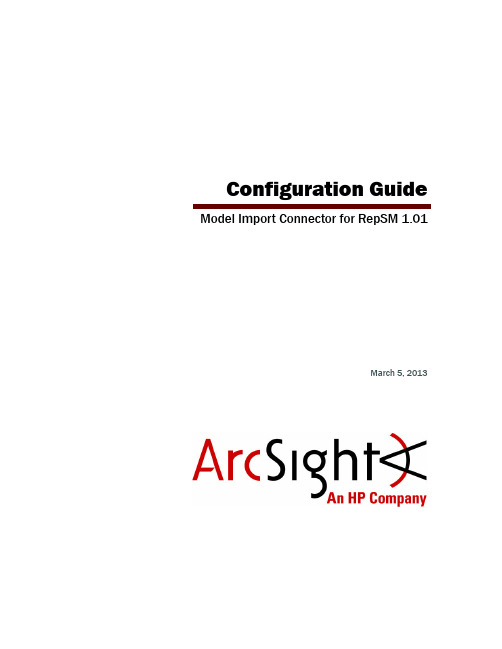
Configuration Guide Model Import Connector for RepSM 1.01March 5, 2013Configuration Guide, Model Import Connector for RepSMCopyright © 2013 Hewlett-Packard Development Company, L.P.Confidential computer software. Valid license from HP required for possession, use or copying. Consistent with FAR 12.211 and 12.212, Commercial Computer Software, Computer Software Documentation, and Technical Data for Commercial Items are licensed to the U.S. Government under vendor's standard commercial license.The information contained herein is subject to change without notice. The only warranties for HP products and services are set forth in the express warranty statements accompanying such products and services. Nothing herein should be construed as constituting an additional warranty. HP shall not be liable for technical or editorial errors or omissions contained herein.Follow this link to see a complete statement of copyrights and acknowledgements: /copyrightThe network information used in the examples in this document (including IP addresses and hostnames) is for illustration purposes only.This document is confidential.Contact InformationRevision HistoryPhone A list of phone numbers is available on the HP ArcSight TechnicalSupport page: /us/en/software-solutions/software.html?compURI=1345981#.URitMaVwpWI .Support Web Site Protect 724 Community https:// Date ConnectorBuildNumberProduct Version Description 03/05/2013 5.2.7.6581.0 1.01•Added full 64-bit JVM package support includingwrapper libraries to enable the connector to runon the ArcSight Express appliance.•Updated the installation wizard steps to displayonly ArcSight Manager (Encrypted) as aselectable destination.•Removed the manual installation step to modifythe maxeventsbeforebuild property.09/20/ 2012 5.2.5.6432.0 1.00Initial release of RepSM and the connector .ContentsModel Import Connector for RepSM (5)Product Overview (5)Features and Functional Summary (5)Supported Platforms (6)Installing the Connector (6)Model Import Connector Installation (6)Running Connectors (13)Connector Upgrade (13)Administrative Tasks - RepSM Configuration using the ArcSight Console (14)Setting up the Model Import User in ESM (14)Starting and Stopping Data Import (15)Optional - Reloading RepSM Data (16)Optional - Optimization of Data Transfer Using a Timer (17)Confidential Model Import Connector for RepSM Configuration Guide 3Contents4Model Import Connector for RepSM Configuration Guide ConfidentialModel Import Connector for RepSM This guide describes installing the HP Model Import Connector for RepSM and configuringthe device for data collection.“Product Overview” on page 5“Supported Platforms” on page 6“Installing the Connector” on page 6“Running Connectors” on page 13“Administrative Tasks - RepSM Configuration using the ArcSight Console” on page 14 Product OverviewThe HP Reputation Security Monitor (RepSM) solution uses internet reputation data todetect Advance Persistent Threats and zero day attacks as well as provide context tosecurity events. The Model Import Connector for RepSM is a component of RepSM whichretrieves reputation data from the RepSM threat intelligence service (powered by HPDVLabs), processes this data, and forwards it to ArcSight ESM or ArcSight Express. Thisguide hereafter mentions “ESM” throughout; this refers to both ArcSight ESM and ArcSightExpress, in terms of functionality.The threat intelligence includes reputation information about internet nodes which areknown to exhibit bad behavior. The ill reputed nodes are identified by their networkaddress or Domain Name System (DNS) name. This data is used by the accompanyingRepSM content package to detect malware infected machines, zero day attacks, anddangerous browsing. The user can also use the data to implement custom ESM solutions.For further details on this solution, see the HP Reputation Security Monitor Solution Guide.Features and Functional SummaryThe Model Import Connector for RepSM retrieves the reputation data and forwards it toESM. This connector supports one ESM destination.Between restarts, the connector retrieves from the reputation service only the delta fromthe last retrieved version. If the connector requests only delta information from the threatintelligence service, and the service cannot provide such a delta, then a full update of datawill be sent to the connector. In this case, the existing entries in the ESM active list will bedropped, and the list repopulated with new entries from the latest full update.These entries are:⏹IPv4 addresses⏹Host and domain namesFor each entry these reputation attributes are retrieved:⏹Reputation Score⏹Exploit TypeConfidential Model Import Connector for RepSM Configuration Guide 5Model Import Connector for RepSM6 Model Import Connector for RepSM Configuration Guide ConfidentialThe initial load and any manually initiated full update will see a delay of about 5 minutes from the time the update is initiated. In the subsequent updates following the initial load of the entries, the connector will process deltas to add, delete, and update the entries which the RepSM service releases at intervals of every several hours. The connector checks for updates, by default, every two hours. The connector will read any warning codes ormessages sent by the RepSM service and will send these to ESM as an ArcSight event.Supported PlatformsFor details on ESM version support, see the HP Reputation Security Monitor SolutionRelease Notes .The connector supports the following platforms:⏹Microsoft Windows Server 2003 R2 (SP2), 64-bit ⏹Microsoft Windows Server 2008 R2, 64-bit ⏹Red Hat Enterprise Linux (RHEL) 5.5, 5.7, 6.1, 64-bitInstalling the ConnectorBefore installing the connector , verify that ESM (the product with which the connector will communicate) and ArcSight Console have already been installed correctly. It isrecommended that the connector not be installed on the same machine as ESM. Also, be sure the following are available:⏹Additional 2GB memory if the connector is run in standalone mode ⏹Subscription to the Reputation Security Monitor Service (RepSM)⏹Local administrator access to the machine on which the connector will be installed.⏹The machine, on which the connector will be installed, has external access over theInternet to any system over port 443 and connectivity to the ESM machine over port8443 (default) or the configured port if the default was not used.⏹ESM IP address, port, administrator user name, and password Model Import Connector InstallationThis section provides instructions on how to install the Model Import Connector for RepSM.To install the Model Import Connector for RepSM:1Obtain the license activation key. You will have received an e-mail containing a link tothe license activation page and an order number . Click the link or copy and paste theorder number , and follow the instructions that you receive from there on.2Download the Model Import Connector for RepSM installation executable using the linkprovided in the e-mail sent to you by HP. Due to storage requirements, the RepSM service might not provide accumulated delta updates if the connector has been down for more than aweek. In this case, a full import will be automatically performed.Model Import Connector for RepSMConfidential Model Import Connector for RepSM Configuration Guide 73Start the connector installer by running the executable.Follow the installation wizard through the following folder selection tasks andinstallation of the core connector software:◆Introduction ◆Choose Install Folder ◆Choose Shortcut Folder ◆Pre-Installation Summary ◆Installing...4When the installation of connector core component software is finished, the followingwindow is displayed.The Model Import Connector for RepSM installation requires additional steps after the installation wizard has finished. See step 16 of this procedure and subsequent steps for details.Model Import Connector for RepSM8 Model Import Connector for RepSM Configuration Guide Confidential5Select Add a Connector .6Model Import Connector for RepSM is already selected. Click Next .7Enter the required parameters to configure the connector , then click Next .ParameterDescription Service Activation Key When you request an activation key, HP will send you a .dat file.Open the .dat file in a pure ASCII text editor (such asNotepad++) and copy the entire second line of the file (theactivation key). Paste the activation key into the ServiceActivation Key field. This field is required.Model Import Connector for RepSMConfidential Model Import Connector for RepSM Configuration Guide 98ArcSight Manager (encrypted) is selected. Click Next .9Enter the Manager Host Name , Manager Port , and a valid ArcSight User nameand Password . This is the same user name and password you created during the Update Frequency (hours)Interval at which the connector checks for updates. The default is 2 (two hours). The value must be 1 or larger , and in whole numbers. Zero (0) is invalid. The default is recommended for performance reasons. This field is required.Proxy Host (https)Use this field and the following three fields only if you need theconnector to use a proxy to access the Internet. Enter the proxyhost IP address. This value is required for proxy configuration.Proxy Port Enter the proxy port. This value is required for proxyconfiguration.Proxy User Name Enter the proxy user name. This value is needed if the proxyrequires authentication. If you specify a proxy user name, youmust also specify a proxy password.Proxy PasswordEnter the password for the proxy user specified. This value isneeded if the proxy requires authentication. This field is requiredonly if you have specified a proxy user name.ParameterDescriptionModel Import Connector for RepSM10 Model Import Connector for RepSM Configuration Guide Confidential ArcSight Manager installation. Leave the values for the next three parameters as False . Click Next .10Enter a Name for the connector and provide other information identifying theconnector's use in your environment. Click Next.11Select whether to import a certificate.12Review the Add connector Summary and click Next. If the summary is incorrect, click Previous to make changes.Some folders, files, and logs are named RepDV or repdv. This naming does not affect the functioning of the connector and can be ignored.13The wizard now prompts you to choose whether you want to run the connector as a stand-alone process or as a service. Choose either Install as a service or Leave asa standalone application.14Click Next.15To close the installation wizard, choose Exit and click Next. There are further installation steps after you close the wizard. Be sure to continue with the subsequent installation steps.16If the connector is run in standalone mode, the default heap size is 256MB. For proper operation of the connector, HP recommends that you modify the heap size setting to2GB. There is no need to modify memory if the connector is run as a service; if theconnector is configured to run as a service, the heap size is set to 2GB by default.Increase the memory for the connector by doing the following (in the followingexample commands, ARCSIGHT_HOME represents the name of the directory wherethe connector is installed):◆For Linux - create the following shell script and be sure it is executable:~/ARCSIGHT_HOME/current/user/agent/setmem.shwith the following content:ARCSIGHT_MEMORY_OPTIONS=" -Xms1024m -Xmx2048m "◆For Windows - create the following batch file:$ARCSIGHT_HOME\current\user\agent\setmem.batwith the following content:SET ARCSIGHT_MEMORY_OPTIONS=" -Xms1024m -Xmx2048m "Be sure to use regular double quote characters in the file content in either the shellscript or the batch file.17Verify that the connector is running. You can check the ArcSight Console Navigator in the Resources tab, under Connectors. If the connector is running, you will see<connector_name> (running) listed. See “Running Connectors” on page 13.18 Set up the Model Import user in ESM. See “Setting up the Model Import User in ESM”on page 14.19Start the data import. See “Starting and Stopping Data Import” on page 15. Running ConnectorsConnectors can be installed and run in standalone mode, on Windows platforms as aWindows service, or on UNIX platforms as a UNIX daemon, depending upon the platformsupported. On Windows platforms, connectors also can be run using shortcuts and optionalStart menu entries.If installed standalone, the connector must be started manually, and is not automaticallyactive when a host is restarted. If installed as a service or daemon, the connector runsautomatically when the host is restarted. For information about connectors running asservices or daemons, see the ArcSight SmartConnector User's Guide, Chapter 3, InstallingSmartConnectors, in the section “Running SmartConnectors”.For connectors installed standalone, to run all installed connectors on a particular host,open a command window, go to $ARCSIGHT_HOME\current\bin and run: arcsightconnectorsTo view the connector log, read the file:For Windows - $ARCSIGHT_HOME\current\logs\agent.logFor Linux - ~/ARCSIGHT_HOME/current/logs/agent.logTo stop all connectors, enter Ctrl+C in the command window.Connector UpgradeTo upgrade the Model Import Connector for RepSM, you must uninstall the current versionof the connector and then install the latest version. For information about uninstallnigconnectors, see the ArcSight SmartConnector User's Guide.Administrative Tasks - RepSM Configuration using the ArcSight ConsoleThere are mandatory and optional administrative tasks. “Setting up the Model Import Userin ESM” on page 14 and “Starting and Stopping Data Import” on page 15 are mandatorysteps for connector installation, and are mentioned as part of the installation procedure.See “Installing the Connector” on page 6 for details. You might also find that you need toperform these tasks outside of the context of the installation procedure.The tasks “Optional - Reloading RepSM Data” on page 16 and “Optional - Optimization ofData Transfer Using a Timer” on page 17 can be performed as needed.Setting up the Model Import User in ESMTo set up a user for the Model Import Connector for RepSM, do the following:1Select the Model Import Connector for RepSM and right-click.2Select Configure:3In the configuration area, add the admin user to the Model Import User field:4Click OK .Starting and Stopping Data ImportBy default the connector’s data import capability is not started. You must start the import manually in the ArcSight Console.To start and stop import for the Model Import Connector for RepSM:1Select the Model Import Connector for RepSM and right-click.2Select Send Command > Model Import Connector > Start orStop:Data import needs to be started only once from the ArcSight Console. Unlessit is stopped from the ArcSight Console, there is no need to restart the dataimport.Optional - Reloading RepSM DataTo reload RepSM data:1If active, stop the connector.2Remove all files at:Linux - ~/ARCSIGHT_HOME/current/user/agent/agentdataWindows - $\ARCSIGHT_HOME\current\user\agent\agentdata 3Remove all folders and XML files (if any) at:Linux - ~/ARCSIGHT_HOME/current/user/agent/mic/repdvWindows - $\ARCSIGHT_HOME\current\user\agent\mic\repdv 4At the ArcSight Console, clear all entries in the Malicious Domains and Malicious IP Addresses Active Lists. For each Active List:a Select the Active List and right-click.b Select Clear Entries.5Restart the connector.Optional - Optimization of Data Transfer Using a Timer The time interval between archives sent by the connector to ESM can be controlled by the buildmodeldelay property. The default value is 1 minute.To increase or decrease this time interval, you can add the buildmodeldelay property to the file agent.properties (located at $ARCSIGHT_HOME\current\user\agent).The property buildmodeldelay is expressed in milliseconds.For example, the following property sets the time interval to 10 seconds:ponent[35].buildmodeldelay=10000。
Native Instruments MASCHINE MK3 用户手册说明书

The information in this document is subject to change without notice and does not represent a commitment on the part of Native Instruments GmbH. The software described by this docu-ment is subject to a License Agreement and may not be copied to other media. No part of this publication may be copied, reproduced or otherwise transmitted or recorded, for any purpose, without prior written permission by Native Instruments GmbH, hereinafter referred to as Native Instruments.“Native Instruments”, “NI” and associated logos are (registered) trademarks of Native Instru-ments GmbH.ASIO, VST, HALion and Cubase are registered trademarks of Steinberg Media Technologies GmbH.All other product and company names are trademarks™ or registered® trademarks of their re-spective holders. Use of them does not imply any affiliation with or endorsement by them.Document authored by: David Gover and Nico Sidi.Software version: 2.8 (02/2019)Hardware version: MASCHINE MK3Special thanks to the Beta Test Team, who were invaluable not just in tracking down bugs, but in making this a better product.NATIVE INSTRUMENTS GmbH Schlesische Str. 29-30D-10997 Berlin Germanywww.native-instruments.de NATIVE INSTRUMENTS North America, Inc. 6725 Sunset Boulevard5th FloorLos Angeles, CA 90028USANATIVE INSTRUMENTS K.K.YO Building 3FJingumae 6-7-15, Shibuya-ku, Tokyo 150-0001Japanwww.native-instruments.co.jp NATIVE INSTRUMENTS UK Limited 18 Phipp StreetLondon EC2A 4NUUKNATIVE INSTRUMENTS FRANCE SARL 113 Rue Saint-Maur75011 ParisFrance SHENZHEN NATIVE INSTRUMENTS COMPANY Limited 5F, Shenzhen Zimao Center111 Taizi Road, Nanshan District, Shenzhen, GuangdongChina© NATIVE INSTRUMENTS GmbH, 2019. All rights reserved.Table of Contents1Welcome to MASCHINE (25)1.1MASCHINE Documentation (26)1.2Document Conventions (27)1.3New Features in MASCHINE 2.8 (29)1.4New Features in MASCHINE 2.7.10 (31)1.5New Features in MASCHINE 2.7.8 (31)1.6New Features in MASCHINE 2.7.7 (32)1.7New Features in MASCHINE 2.7.4 (33)1.8New Features in MASCHINE 2.7.3 (36)2Quick Reference (38)2.1Using Your Controller (38)2.1.1Controller Modes and Mode Pinning (38)2.1.2Controlling the Software Views from Your Controller (40)2.2MASCHINE Project Overview (43)2.2.1Sound Content (44)2.2.2Arrangement (45)2.3MASCHINE Hardware Overview (48)2.3.1MASCHINE Hardware Overview (48)2.3.1.1Control Section (50)2.3.1.2Edit Section (53)2.3.1.3Performance Section (54)2.3.1.4Group Section (56)2.3.1.5Transport Section (56)2.3.1.6Pad Section (58)2.3.1.7Rear Panel (63)2.4MASCHINE Software Overview (65)2.4.1Header (66)2.4.2Browser (68)2.4.3Arranger (70)2.4.4Control Area (73)2.4.5Pattern Editor (74)3Basic Concepts (76)3.1Important Names and Concepts (76)3.2Adjusting the MASCHINE User Interface (79)3.2.1Adjusting the Size of the Interface (79)3.2.2Switching between Ideas View and Song View (80)3.2.3Showing/Hiding the Browser (81)3.2.4Showing/Hiding the Control Lane (81)3.3Common Operations (82)3.3.1Using the 4-Directional Push Encoder (82)3.3.2Pinning a Mode on the Controller (83)3.3.3Adjusting Volume, Swing, and Tempo (84)3.3.4Undo/Redo (87)3.3.5List Overlay for Selectors (89)3.3.6Zoom and Scroll Overlays (90)3.3.7Focusing on a Group or a Sound (91)3.3.8Switching Between the Master, Group, and Sound Level (96)3.3.9Navigating Channel Properties, Plug-ins, and Parameter Pages in the Control Area.973.3.9.1Extended Navigate Mode on Your Controller (102)3.3.10Navigating the Software Using the Controller (105)3.3.11Using Two or More Hardware Controllers (106)3.3.12Touch Auto-Write Option (108)3.4Native Kontrol Standard (110)3.5Stand-Alone and Plug-in Mode (111)3.5.1Differences between Stand-Alone and Plug-in Mode (112)3.5.2Switching Instances (113)3.5.3Controlling Various Instances with Different Controllers (114)3.6Host Integration (114)3.6.1Setting up Host Integration (115)3.6.1.1Setting up Ableton Live (macOS) (115)3.6.1.2Setting up Ableton Live (Windows) (116)3.6.1.3Setting up Apple Logic Pro X (116)3.6.2Integration with Ableton Live (117)3.6.3Integration with Apple Logic Pro X (119)3.7Preferences (120)3.7.1Preferences – General Page (121)3.7.2Preferences – Audio Page (126)3.7.3Preferences – MIDI Page (130)3.7.4Preferences – Default Page (133)3.7.5Preferences – Library Page (137)3.7.6Preferences – Plug-ins Page (145)3.7.7Preferences – Hardware Page (150)3.7.8Preferences – Colors Page (154)3.8Integrating MASCHINE into a MIDI Setup (156)3.8.1Connecting External MIDI Equipment (156)3.8.2Sync to External MIDI Clock (157)3.8.3Send MIDI Clock (158)3.9Syncing MASCHINE using Ableton Link (159)3.9.1Connecting to a Network (159)3.9.2Joining and Leaving a Link Session (159)3.10Using a Pedal with the MASCHINE Controller (160)3.11File Management on the MASCHINE Controller (161)4Browser (163)4.1Browser Basics (163)4.1.1The MASCHINE Library (163)4.1.2Browsing the Library vs. Browsing Your Hard Disks (164)4.2Searching and Loading Files from the Library (165)4.2.1Overview of the Library Pane (165)4.2.2Selecting or Loading a Product and Selecting a Bank from the Browser (170)4.2.2.1[MK3] Browsing by Product Category Using the Controller (174)4.2.2.2[MK3] Browsing by Product Vendor Using the Controller (174)4.2.3Selecting a Product Category, a Product, a Bank, and a Sub-Bank (175)4.2.3.1Selecting a Product Category, a Product, a Bank, and a Sub-Bank on theController (179)4.2.4Selecting a File Type (180)4.2.5Choosing Between Factory and User Content (181)4.2.6Selecting Type and Character Tags (182)4.2.7List and Tag Overlays in the Browser (186)4.2.8Performing a Text Search (188)4.2.9Loading a File from the Result List (188)4.3Additional Browsing Tools (193)4.3.1Loading the Selected Files Automatically (193)4.3.2Auditioning Instrument Presets (195)4.3.3Auditioning Samples (196)4.3.4Loading Groups with Patterns (197)4.3.5Loading Groups with Routing (198)4.3.6Displaying File Information (198)4.4Using Favorites in the Browser (199)4.5Editing the Files’ Tags and Properties (203)4.5.1Attribute Editor Basics (203)4.5.2The Bank Page (205)4.5.3The Types and Characters Pages (205)4.5.4The Properties Page (208)4.6Loading and Importing Files from Your File System (209)4.6.1Overview of the FILES Pane (209)4.6.2Using Favorites (211)4.6.3Using the Location Bar (212)4.6.4Navigating to Recent Locations (213)4.6.5Using the Result List (214)4.6.6Importing Files to the MASCHINE Library (217)4.7Locating Missing Samples (219)4.8Using Quick Browse (221)5Managing Sounds, Groups, and Your Project (225)5.1Overview of the Sounds, Groups, and Master (225)5.1.1The Sound, Group, and Master Channels (226)5.1.2Similarities and Differences in Handling Sounds and Groups (227)5.1.3Selecting Multiple Sounds or Groups (228)5.2Managing Sounds (233)5.2.1Loading Sounds (235)5.2.2Pre-listening to Sounds (236)5.2.3Renaming Sound Slots (237)5.2.4Changing the Sound’s Color (237)5.2.5Saving Sounds (239)5.2.6Copying and Pasting Sounds (241)5.2.7Moving Sounds (244)5.2.8Resetting Sound Slots (245)5.3Managing Groups (247)5.3.1Creating Groups (248)5.3.2Loading Groups (249)5.3.3Renaming Groups (251)5.3.4Changing the Group’s Color (251)5.3.5Saving Groups (253)5.3.6Copying and Pasting Groups (255)5.3.7Reordering Groups (258)5.3.8Deleting Groups (259)5.4Exporting MASCHINE Objects and Audio (260)5.4.1Saving a Group with its Samples (261)5.4.2Saving a Project with its Samples (262)5.4.3Exporting Audio (264)5.5Importing Third-Party File Formats (270)5.5.1Loading REX Files into Sound Slots (270)5.5.2Importing MPC Programs to Groups (271)6Playing on the Controller (275)6.1Adjusting the Pads (275)6.1.1The Pad View in the Software (275)6.1.2Choosing a Pad Input Mode (277)6.1.3Adjusting the Base Key (280)6.1.4Using Choke Groups (282)6.1.5Using Link Groups (284)6.2Adjusting the Key, Choke, and Link Parameters for Multiple Sounds (286)6.3Playing Tools (287)6.3.1Mute and Solo (288)6.3.2Choke All Notes (292)6.3.3Groove (293)6.3.4Level, Tempo, Tune, and Groove Shortcuts on Your Controller (295)6.3.5Tap Tempo (299)6.4Performance Features (300)6.4.1Overview of the Perform Features (300)6.4.2Selecting a Scale and Creating Chords (303)6.4.3Scale and Chord Parameters (303)6.4.4Creating Arpeggios and Repeated Notes (316)6.4.5Swing on Note Repeat / Arp Output (321)6.5Using Lock Snapshots (322)6.5.1Creating a Lock Snapshot (322)6.5.2Using Extended Lock (323)6.5.3Updating a Lock Snapshot (323)6.5.4Recalling a Lock Snapshot (324)6.5.5Morphing Between Lock Snapshots (324)6.5.6Deleting a Lock Snapshot (325)6.5.7Triggering Lock Snapshots via MIDI (326)6.6Using the Smart Strip (327)6.6.1Pitch Mode (328)6.6.2Modulation Mode (328)6.6.3Perform Mode (328)6.6.4Notes Mode (329)7Working with Plug-ins (330)7.1Plug-in Overview (330)7.1.1Plug-in Basics (330)7.1.2First Plug-in Slot of Sounds: Choosing the Sound’s Role (334)7.1.3Loading, Removing, and Replacing a Plug-in (335)7.1.3.1Browser Plug-in Slot Selection (341)7.1.4Adjusting the Plug-in Parameters (344)7.1.5Bypassing Plug-in Slots (344)7.1.6Using Side-Chain (346)7.1.7Moving Plug-ins (346)7.1.8Alternative: the Plug-in Strip (348)7.1.9Saving and Recalling Plug-in Presets (348)7.1.9.1Saving Plug-in Presets (349)7.1.9.2Recalling Plug-in Presets (350)7.1.9.3Removing a Default Plug-in Preset (351)7.2The Sampler Plug-in (352)7.2.1Page 1: Voice Settings / Engine (354)7.2.2Page 2: Pitch / Envelope (356)7.2.3Page 3: FX / Filter (359)7.2.4Page 4: Modulation (361)7.2.5Page 5: LFO (363)7.2.6Page 6: Velocity / Modwheel (365)7.3Using Native Instruments and External Plug-ins (367)7.3.1Opening/Closing Plug-in Windows (367)7.3.2Using the VST/AU Plug-in Parameters (370)7.3.3Setting Up Your Own Parameter Pages (371)7.3.4Using VST/AU Plug-in Presets (376)7.3.5Multiple-Output Plug-ins and Multitimbral Plug-ins (378)8Using the Audio Plug-in (380)8.1Loading a Loop into the Audio Plug-in (384)8.2Editing Audio in the Audio Plug-in (385)8.3Using Loop Mode (386)8.4Using Gate Mode (388)9Using the Drumsynths (390)9.1Drumsynths – General Handling (391)9.1.1Engines: Many Different Drums per Drumsynth (391)9.1.2Common Parameter Organization (391)9.1.3Shared Parameters (394)9.1.4Various Velocity Responses (394)9.1.5Pitch Range, Tuning, and MIDI Notes (394)9.2The Kicks (395)9.2.1Kick – Sub (397)9.2.2Kick – Tronic (399)9.2.3Kick – Dusty (402)9.2.4Kick – Grit (403)9.2.5Kick – Rasper (406)9.2.6Kick – Snappy (407)9.2.7Kick – Bold (409)9.2.8Kick – Maple (411)9.2.9Kick – Push (412)9.3The Snares (414)9.3.1Snare – Volt (416)9.3.2Snare – Bit (418)9.3.3Snare – Pow (420)9.3.4Snare – Sharp (421)9.3.5Snare – Airy (423)9.3.6Snare – Vintage (425)9.3.7Snare – Chrome (427)9.3.8Snare – Iron (429)9.3.9Snare – Clap (431)9.3.10Snare – Breaker (433)9.4The Hi-hats (435)9.4.1Hi-hat – Silver (436)9.4.2Hi-hat – Circuit (438)9.4.3Hi-hat – Memory (440)9.4.4Hi-hat – Hybrid (442)9.4.5Creating a Pattern with Closed and Open Hi-hats (444)9.5The Toms (445)9.5.1Tom – Tronic (447)9.5.2Tom – Fractal (449)9.5.3Tom – Floor (453)9.5.4Tom – High (455)9.6The Percussions (456)9.6.1Percussion – Fractal (458)9.6.2Percussion – Kettle (461)9.6.3Percussion – Shaker (463)9.7The Cymbals (467)9.7.1Cymbal – Crash (469)9.7.2Cymbal – Ride (471)10Using the Bass Synth (474)10.1Bass Synth – General Handling (475)10.1.1Parameter Organization (475)10.1.2Bass Synth Parameters (477)11Working with Patterns (479)11.1Pattern Basics (479)11.1.1Pattern Editor Overview (480)11.1.2Navigating the Event Area (486)11.1.3Following the Playback Position in the Pattern (488)11.1.4Jumping to Another Playback Position in the Pattern (489)11.1.5Group View and Keyboard View (491)11.1.6Adjusting the Arrange Grid and the Pattern Length (493)11.1.7Adjusting the Step Grid and the Nudge Grid (497)11.2Recording Patterns in Real Time (501)11.2.1Recording Your Patterns Live (501)11.2.2The Record Prepare Mode (504)11.2.3Using the Metronome (505)11.2.4Recording with Count-in (506)11.2.5Quantizing while Recording (508)11.3Recording Patterns with the Step Sequencer (508)11.3.1Step Mode Basics (508)11.3.2Editing Events in Step Mode (511)11.3.3Recording Modulation in Step Mode (513)11.4Editing Events (514)11.4.1Editing Events with the Mouse: an Overview (514)11.4.2Creating Events/Notes (517)11.4.3Selecting Events/Notes (518)11.4.4Editing Selected Events/Notes (526)11.4.5Deleting Events/Notes (532)11.4.6Cut, Copy, and Paste Events/Notes (535)11.4.7Quantizing Events/Notes (538)11.4.8Quantization While Playing (540)11.4.9Doubling a Pattern (541)11.4.10Adding Variation to Patterns (541)11.5Recording and Editing Modulation (546)11.5.1Which Parameters Are Modulatable? (547)11.5.2Recording Modulation (548)11.5.3Creating and Editing Modulation in the Control Lane (550)11.6Creating MIDI Tracks from Scratch in MASCHINE (555)11.7Managing Patterns (557)11.7.1The Pattern Manager and Pattern Mode (558)11.7.2Selecting Patterns and Pattern Banks (560)11.7.3Creating Patterns (563)11.7.4Deleting Patterns (565)11.7.5Creating and Deleting Pattern Banks (566)11.7.6Naming Patterns (568)11.7.7Changing the Pattern’s Color (570)11.7.8Duplicating, Copying, and Pasting Patterns (571)11.7.9Moving Patterns (574)11.7.10Adjusting Pattern Length in Fine Increments (575)11.8Importing/Exporting Audio and MIDI to/from Patterns (576)11.8.1Exporting Audio from Patterns (576)11.8.2Exporting MIDI from Patterns (577)11.8.3Importing MIDI to Patterns (580)12Audio Routing, Remote Control, and Macro Controls (589)12.1Audio Routing in MASCHINE (590)12.1.1Sending External Audio to Sounds (591)12.1.2Configuring the Main Output of Sounds and Groups (596)12.1.3Setting Up Auxiliary Outputs for Sounds and Groups (601)12.1.4Configuring the Master and Cue Outputs of MASCHINE (605)12.1.5Mono Audio Inputs (610)12.1.5.1Configuring External Inputs for Sounds in Mix View (611)12.2Using MIDI Control and Host Automation (614)12.2.1Triggering Sounds via MIDI Notes (615)12.2.2Triggering Scenes via MIDI (622)12.2.3Controlling Parameters via MIDI and Host Automation (623)12.2.4Selecting VST/AU Plug-in Presets via MIDI Program Change (631)12.2.5Sending MIDI from Sounds (632)12.3Creating Custom Sets of Parameters with the Macro Controls (636)12.3.1Macro Control Overview (637)12.3.2Assigning Macro Controls Using the Software (638)12.3.3Assigning Macro Controls Using the Controller (644)13Controlling Your Mix (646)13.1Mix View Basics (646)13.1.1Switching between Arrange View and Mix View (646)13.1.2Mix View Elements (647)13.2The Mixer (649)13.2.1Displaying Groups vs. Displaying Sounds (650)13.2.2Adjusting the Mixer Layout (652)13.2.3Selecting Channel Strips (653)13.2.4Managing Your Channels in the Mixer (654)13.2.5Adjusting Settings in the Channel Strips (656)13.2.6Using the Cue Bus (660)13.3The Plug-in Chain (662)13.4The Plug-in Strip (663)13.4.1The Plug-in Header (665)13.4.2Panels for Drumsynths and Internal Effects (667)13.4.3Panel for the Sampler (668)13.4.4Custom Panels for Native Instruments Plug-ins (671)13.4.5Undocking a Plug-in Panel (Native Instruments and External Plug-ins Only) (675)13.5Controlling Your Mix from the Controller (677)13.5.1Navigating Your Channels in Mix Mode (678)13.5.2Adjusting the Level and Pan in Mix Mode (679)13.5.3Mute and Solo in Mix Mode (680)13.5.4Plug-in Icons in Mix Mode (680)14Using Effects (681)14.1Applying Effects to a Sound, a Group or the Master (681)14.1.1Adding an Effect (681)14.1.2Other Operations on Effects (690)14.1.3Using the Side-Chain Input (692)14.2Applying Effects to External Audio (695)14.2.1Step 1: Configure MASCHINE Audio Inputs (695)14.2.2Step 2: Set up a Sound to Receive the External Input (698)14.2.3Step 3: Load an Effect to Process an Input (700)14.3Creating a Send Effect (701)14.3.1Step 1: Set Up a Sound or Group as Send Effect (702)14.3.2Step 2: Route Audio to the Send Effect (706)14.3.3 A Few Notes on Send Effects (708)14.4Creating Multi-Effects (709)15Effect Reference (712)15.1Dynamics (713)15.1.1Compressor (713)15.1.2Gate (717)15.1.3Transient Master (721)15.1.4Limiter (723)15.1.5Maximizer (727)15.2Filtering Effects (730)15.2.1EQ (730)15.2.2Filter (733)15.2.3Cabinet (737)15.3Modulation Effects (738)15.3.1Chorus (738)15.3.2Flanger (740)15.3.3FM (742)15.3.4Freq Shifter (743)15.3.5Phaser (745)15.4Spatial and Reverb Effects (747)15.4.1Ice (747)15.4.2Metaverb (749)15.4.3Reflex (750)15.4.4Reverb (Legacy) (752)15.4.5Reverb (754)15.4.5.1Reverb Room (754)15.4.5.2Reverb Hall (757)15.4.5.3Plate Reverb (760)15.5Delays (762)15.5.1Beat Delay (762)15.5.2Grain Delay (765)15.5.3Grain Stretch (767)15.5.4Resochord (769)15.6Distortion Effects (771)15.6.1Distortion (771)15.6.2Lofi (774)15.6.3Saturator (775)15.7Perform FX (779)15.7.1Filter (780)15.7.2Flanger (782)15.7.3Burst Echo (785)15.7.4Reso Echo (787)15.7.5Ring (790)15.7.6Stutter (792)15.7.7Tremolo (795)15.7.8Scratcher (798)16Working with the Arranger (801)16.1Arranger Basics (801)16.1.1Navigating Song View (804)16.1.2Following the Playback Position in Your Project (806)16.1.3Performing with Scenes and Sections using the Pads (807)16.2Using Ideas View (811)16.2.1Scene Overview (811)16.2.2Creating Scenes (813)16.2.3Assigning and Removing Patterns (813)16.2.4Selecting Scenes (817)16.2.5Deleting Scenes (818)16.2.6Creating and Deleting Scene Banks (820)16.2.7Clearing Scenes (820)16.2.8Duplicating Scenes (821)16.2.9Reordering Scenes (822)16.2.10Making Scenes Unique (824)16.2.11Appending Scenes to Arrangement (825)16.2.12Naming Scenes (826)16.2.13Changing the Color of a Scene (827)16.3Using Song View (828)16.3.1Section Management Overview (828)16.3.2Creating Sections (833)16.3.3Assigning a Scene to a Section (834)16.3.4Selecting Sections and Section Banks (835)16.3.5Reorganizing Sections (839)16.3.6Adjusting the Length of a Section (840)16.3.6.1Adjusting the Length of a Section Using the Software (841)16.3.6.2Adjusting the Length of a Section Using the Controller (843)16.3.7Clearing a Pattern in Song View (843)16.3.8Duplicating Sections (844)16.3.8.1Making Sections Unique (845)16.3.9Removing Sections (846)16.3.10Renaming Scenes (848)16.3.11Clearing Sections (849)16.3.12Creating and Deleting Section Banks (850)16.3.13Working with Patterns in Song view (850)16.3.13.1Creating a Pattern in Song View (850)16.3.13.2Selecting a Pattern in Song View (850)16.3.13.3Clearing a Pattern in Song View (851)16.3.13.4Renaming a Pattern in Song View (851)16.3.13.5Coloring a Pattern in Song View (851)16.3.13.6Removing a Pattern in Song View (852)16.3.13.7Duplicating a Pattern in Song View (852)16.3.14Enabling Auto Length (852)16.3.15Looping (853)16.3.15.1Setting the Loop Range in the Software (854)16.4Playing with Sections (855)16.4.1Jumping to another Playback Position in Your Project (855)16.5Triggering Sections or Scenes via MIDI (856)16.6The Arrange Grid (858)16.7Quick Grid (860)17Sampling and Sample Mapping (862)17.1Opening the Sample Editor (862)17.2Recording Audio (863)17.2.1Opening the Record Page (863)17.2.2Selecting the Source and the Recording Mode (865)17.2.3Arming, Starting, and Stopping the Recording (868)17.2.5Using the Footswitch for Recording Audio (871)17.2.6Checking Your Recordings (872)17.2.7Location and Name of Your Recorded Samples (876)17.3Editing a Sample (876)17.3.1Using the Edit Page (877)17.3.2Audio Editing Functions (882)17.4Slicing a Sample (890)17.4.1Opening the Slice Page (891)17.4.2Adjusting the Slicing Settings (893)17.4.3Live Slicing (898)17.4.3.1Live Slicing Using the Controller (898)17.4.3.2Delete All Slices (899)17.4.4Manually Adjusting Your Slices (899)17.4.5Applying the Slicing (906)17.5Mapping Samples to Zones (912)17.5.1Opening the Zone Page (912)17.5.2Zone Page Overview (913)17.5.3Selecting and Managing Zones in the Zone List (915)17.5.4Selecting and Editing Zones in the Map View (920)17.5.5Editing Zones in the Sample View (924)17.5.6Adjusting the Zone Settings (927)17.5.7Adding Samples to the Sample Map (934)18Appendix: Tips for Playing Live (937)18.1Preparations (937)18.1.1Focus on the Hardware (937)18.1.2Customize the Pads of the Hardware (937)18.1.3Check Your CPU Power Before Playing (937)18.1.4Name and Color Your Groups, Patterns, Sounds and Scenes (938)18.1.5Consider Using a Limiter on Your Master (938)18.1.6Hook Up Your Other Gear and Sync It with MIDI Clock (938)18.1.7Improvise (938)18.2Basic Techniques (938)18.2.1Use Mute and Solo (938)18.2.2Use Scene Mode and Tweak the Loop Range (939)18.2.3Create Variations of Your Drum Patterns in the Step Sequencer (939)18.2.4Use Note Repeat (939)18.2.5Set Up Your Own Multi-effect Groups and Automate Them (939)18.3Special Tricks (940)18.3.1Changing Pattern Length for Variation (940)18.3.2Using Loops to Cycle Through Samples (940)18.3.3Using Loops to Cycle Through Samples (940)18.3.4Load Long Audio Files and Play with the Start Point (940)19Troubleshooting (941)19.1Knowledge Base (941)19.2Technical Support (941)19.3Registration Support (942)19.4User Forum (942)20Glossary (943)Index (951)1Welcome to MASCHINEThank you for buying MASCHINE!MASCHINE is a groove production studio that implements the familiar working style of classi-cal groove boxes along with the advantages of a computer based system. MASCHINE is ideal for making music live, as well as in the studio. It’s the hands-on aspect of a dedicated instru-ment, the MASCHINE hardware controller, united with the advanced editing features of the MASCHINE software.Creating beats is often not very intuitive with a computer, but using the MASCHINE hardware controller to do it makes it easy and fun. You can tap in freely with the pads or use Note Re-peat to jam along. Alternatively, build your beats using the step sequencer just as in classic drum machines.Patterns can be intuitively combined and rearranged on the fly to form larger ideas. You can try out several different versions of a song without ever having to stop the music.Since you can integrate it into any sequencer that supports VST, AU, or AAX plug-ins, you can reap the benefits in almost any software setup, or use it as a stand-alone application. You can sample your own material, slice loops and rearrange them easily.However, MASCHINE is a lot more than an ordinary groovebox or sampler: it comes with an inspiring 7-gigabyte library, and a sophisticated, yet easy to use tag-based Browser to give you instant access to the sounds you are looking for.What’s more, MASCHINE provides lots of options for manipulating your sounds via internal ef-fects and other sound-shaping possibilities. You can also control external MIDI hardware and 3rd-party software with the MASCHINE hardware controller, while customizing the functions of the pads, knobs and buttons according to your needs utilizing the included Controller Editor application. We hope you enjoy this fantastic instrument as much as we do. Now let’s get go-ing!—The MASCHINE team at Native Instruments.MASCHINE Documentation1.1MASCHINE DocumentationNative Instruments provide many information sources regarding MASCHINE. The main docu-ments should be read in the following sequence:1.MASCHINE Getting Started: This document provides a practical approach to MASCHINE viaa set of tutorials covering easy and more advanced tasks in order to help you familiarizeyourself with MASCHINE.2.MASCHINE Manual (this document): The MASCHINE Manual provides you with a compre-hensive description of all MASCHINE software and hardware features.Additional documentation sources provide you with details on more specific topics:▪Controller Editor Manual: Besides using your MASCHINE hardware controller together withits dedicated MASCHINE software, you can also use it as a powerful and highly versatileMIDI controller to pilot any other MIDI-capable application or device. This is made possibleby the Controller Editor software, an application that allows you to precisely define all MIDIassignments for your MASCHINE controller. The Controller Editor was installed during theMASCHINE installation procedure. For more information on this, please refer to the Con-troller Editor Manual available as a PDF file via the Help menu of Controller Editor.▪Online Support Videos: You can find a number of support videos on The Official Native In-struments Support Channel under the following URL: https:///NIsupport-EN. We recommend that you follow along with these instructions while the respective ap-plication is running on your computer.Other Online Resources:If you are experiencing problems related to your Native Instruments product that the supplied documentation does not cover, there are several ways of getting help:▪Knowledge Base▪User Forum▪Technical Support▪Registration SupportYou will find more information on these subjects in the chapter Troubleshooting.1.2Document ConventionsThis section introduces you to the signage and text highlighting used in this manual. This man-ual uses particular formatting to point out special facts and to warn you of potential issues. The icons introducing these notes let you see what kind of information is to be expected:This document uses particular formatting to point out special facts and to warn you of poten-tial issues. The icons introducing the following notes let you see what kind of information can be expected:Furthermore, the following formatting is used:▪Text appearing in (drop-down) menus (such as Open…, Save as… etc.) in the software and paths to locations on your hard disk or other storage devices is printed in italics.▪Text appearing elsewhere (labels of buttons, controls, text next to checkboxes etc.) in the software is printed in blue. Whenever you see this formatting applied, you will find the same text appearing somewhere on the screen.▪Text appearing on the displays of the controller is printed in light grey. Whenever you see this formatting applied, you will find the same text on a controller display.▪Text appearing on labels of the hardware controller is printed in orange. Whenever you see this formatting applied, you will find the same text on the controller.▪Important names and concepts are printed in bold.▪References to keys on your computer’s keyboard you’ll find put in square brackets (e.g.,“Press [Shift] + [Enter]”).►Single instructions are introduced by this play button type arrow.→Results of actions are introduced by this smaller arrow.Naming ConventionThroughout the documentation we will refer to MASCHINE controller (or just controller) as the hardware controller and MASCHINE software as the software installed on your computer.The term “effect” will sometimes be abbreviated as “FX” when referring to elements in the MA-SCHINE software and hardware. These terms have the same meaning.Button Combinations and Shortcuts on Your ControllerMost instructions will use the “+” sign to indicate buttons (or buttons and pads) that must be pressed simultaneously, starting with the button indicated first. E.g., an instruction such as:“Press SHIFT + PLAY”means:1.Press and hold SHIFT.2.While holding SHIFT, press PLAY and release it.3.Release SHIFT.Unlabeled Buttons on the ControllerThe buttons and knobs above and below the displays on your MASCHINE controller do not have labels.。
汽车行业企业级BOM管理
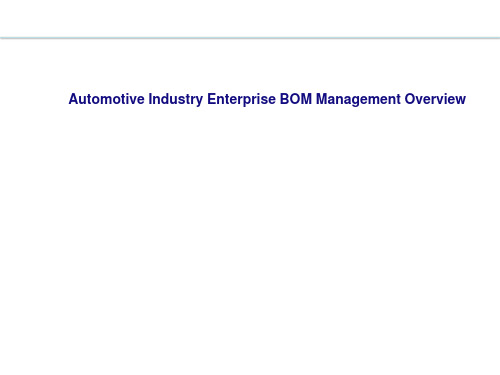
EBOM Release & Change Control
BOM Restructure
Additional Information Maintain
Release By Plants
Support Product Mgmt
Support Supply Collaboration
Burlwood
Mahogany
Red leather
Software,Circuits
没有CAD数模旳工程零件
Paint, Fluids
Seals
E-BOM零件
swept volume
closed
Support Design-in-Context
Layout
Prod
Definition
Exterior
Enterprise Change Mgmt
Product Change Management
Engineering Change Management (Eng./Mfg/… Change)
Product Structure Building
Product Configuration
Validate and Analysis
Complete data model to support product line and configuration definitionEasily link to vehicle program management data, such as portfolio and requirements, make sure vehicle design/engineering reflect marketing requirementsProvide a Function BOM to facility cross departments early collaboration and vehicle development tasks breakdown
(中英对照)保险单

合众团体附加意外伤害医疗保险(2013修订)条款Provisions for Additional Accidental Injury Medical Insurance (2013 Revision) of UnionLife(合保发〔2013〕483号,2013年12月经保监会核准备案)(Union Life Issuance [2013] No. 483, which is approved by CIRC in Dec. 2013)在本条款中,本公司指合众人寿保险股份有限公司In this provision, the company refers to Union Life Insurance Co., Ltd.1. 投保人与本公司的合同1. Contract signed between the policy holder and the company1.1 投保范围1.1 Scope of Insurance凡在本附加保险合同(以下简称“本附加合同”)订立时对被保险人具有保险利益或经被保险人书面同意的机关、企业、事业单位和社会团体均可作为投保人。
When signing this Additional Insurance Contract (hereinafter referred to as “Additional Contract”), policy holder can be the one who links with the insured in terms of insurance interest or government units, enterprises, public institutions and social organizations which are permitted by the insured in written.凡符合本公司承保条件的人均叫作为被保险人。
美国VGP2013解读(完整版)

时,否则禁止排放、抛掷有毒有害物质入海; 3、燃油溢油:燃油的溢流不允许导致大量有害的排油事件发生。出现溢流事故 时船舶必须采取一切措施控制溢流量,围集并清除溢油;加装燃油时注意舱柜间 联通阀的控制, 避免加装过满导致溢流,油舱柜透气阀必须有集油槽或类似设施 收集残油;大量的溢油不属于偶发操作问题,是不被许可的; 4、排油及油类混合物:船舶必须满足MARPOL 公约附则I规定,排出物中含油量 小于15ppm,所有的船舶必须持有IOPP证书,其他所有排油或油类混合物作业中 必须不包含大量油类污染环境; 5、舱底水/油水分离器污水(2.2.2):禁止使用分散剂、清洗剂、乳化剂、化 学品或其他化学成分来除去舱底水中可见污物; 仅容许舱底水处理系统自带的不 会改变油份化学结构的固化剂、 凝聚剂或其他添加剂收集水中油份;未经处理的 舱底水禁止排放;进入VPG水域的船舶应尽量减少舱底水产生量,减少排入岸上 接收装置的数量或在满足IMO及USCG相关规定的条件下排放入海; 6、 压载水 (2.2.3) : 排放的压载水中禁止含有美国法律及清洁水法 (Clean Water Act)中规定的任何油类、有毒化学成分或有害的成分,该部分包括培训的规定, 压载水管理计划和管理做法; 7、船壳防污涂层/船壳涂层沥出物(2.2.4):船壳涂层应使用杀菌剂释放率最 低,生物降解速度最快或对微生物无害的替代产品,如需要时可选用硅酮涂层, 禁止任何涂层中含有三丁基锡(零排放标准); 8、轻水泡沫(AFFF)(2.2.5):仅仅在用于确保船舶/船员安全的目的的紧急 情况下才可以排放轻水泡沫, 每月在领海外航行超过一次的船舶禁止以培训及维 护目的的轻水泡沫排放; 从不到领海外航行的船舶排出的轻水泡沫必须收集并交 岸处理,不含氟或替代物的其他类型泡沫允许排放但必须尽量减少排出数量; 9、锅炉/经济器排污(2.2.6):如果炉水里添加了防止炉水结垢及减少杂质的 化学品或添加剂在港期间应尽量减少排污量;超过400总吨的船舶如果每周至少 有一次离开领海,则禁止在内排污,除非在港停留时间超出其排污周期; 10、阴极保护(2.2.7):更换、安装电极时应填满船壳和电极间空间,避免出 现潜在的海生物附着生长的热点; 11、锚链舱污物(2.2.8):每次抛起锚时应彻底清洗锚链,除去沉积物及海生 物,每次进坞锚链舱必须彻底清洁,对于每月至少一次航行超出离岸3海里的船 舶,除非有相关的安全文件记录,否则禁止排放锚链舱污水; 12、电梯坑污水(2.2.11):除非紧急情况下,否则禁止排放电梯坑污水,如果 该类污水按照的船舶舱底水要求(2.2.2)管理,可以排放,否则必须通过油水 分离器处理; 13、废气透平清洗水(2.2.14):禁止排放入海,同时禁止混有该清洗水的舱底 水排放,应单独收集排岸处理; 14、灰水(2.2.15):靠泊期间应尽量减少灰水排放量,有存储舱的船舶,应排 入存储舱,除非已满;尽可能减少厨房油污,清洗餐具前用可行的方法除去表面
商务英语考试复习 作文2013

商务英语考试复习作文2013.7A proposalDear Mr .Bur,Further to your enquiry about the warehousing at W1 site, I am delighted to say that It is available. However, with regard to your additional requirement, please note that you have to rent two space 50 ㎡and the warehouse has limited parking for 5 and poor access. As an alternative named Circular Storage just recently become available .While it is a little further from the city center . It has the following features:1. Easy access for lorries and adequate parking2. Security with CCTV3. Space available for100㎡Please consider the possibility and note that it would be the two thirds of the price of W1 site, and a 10% discount for 2 years booking would be apply. A visit to the promise would be arranged, although ,I would suggest a prompt decision on the second option. I am looking forward to hearing from you in the very near future.Yours sincerelyKarmenA letter of complaintDear Sir or Madam.Following the experiment of your hotel, I have decided to send you some feedback in the hope that you can improve your service.I arrived at reception at 6 am on 7th November to find there was no record of my booking. As a result of this I waited 45 minutes .The following days, my clients and I was delayed due to the meeting was double-booked, Eventually , we were given another smaller room. Finally ,the towels was not changed overnight. Room service explained that was because of the hotel’s environment friendly policy .While I agree with the sentiment of this policy, I don’t think that change at least one towel is unreasonable.Despite having been very satisfied with your service in the past I may consider using your hotel in the future.I would be grateful hear any comments you have to make in writing .Yours sincerely。
intel visual fortran2013+visual studio 2013配置,调用MKL详细步骤

Visual studio 2013+Intel visual Fortran 2013配置,调用MKL步骤1.查看操作系统属性:32bit/64bit2.仔细确认visual studio的安装路径,通常在某一级文件夹中会包含bin,compiler,debugger,documentation,help,mkl,redist,samples,setup等文件夹。
此次安装路径为C:\Program Files (x86)\Intel\Composer XE SP1\3.Source file添加预处理文件A,并打开文件A,查看use字符之后的文字(库,头文件)4.Header file添加3中所要求文件5.若机器是64位,且要将文件生成为64位可执行文件,则按下操作:a.cmd中输入C:\Program Files (x86)\Intel\Composer XE SP1\mkl\bin\intel64\,回车b.继续输入mklvars_intel64 [mod/ilp64],回车c.已配置好系统环境变量d.点击project名字:fortran95e.Project—fortran95 properties—fortran --general—additional include directories-输入:C:\Program Files (x86)\Intel\Composer XE 2013 SP1\mkl\includef.Project—fortran95 properties—fortran –preprocessor—preprocess source file—改为yes,确认下一行additional include directories 是否和e一致g.Project—fortran95 properties—linker—general—additional library directories—输入:C:\Program Files (x86)\Intel\Composer XE 2013 SP1\mkl\lib\intel64h.Project—fortran95 properties—linker—input —additional dependencies—输入g目录下的lib文件全名。
美国心血管病学会与心血管病学会的2013年PAD筛查指南说明书

Peripheral Artery Disease (ICD-10 code I73.9) is estimated to affect 12 to 20% of Americans age 65 and older with as many as 75% of that group being asymptomatic (Rogers et al, 2011). Of note , for the purposes of this clinical flyer the term peripheral vascular disease (PVD) is used synonymously with PAD.Who and how to screen for PADThe updated 2013 American College of Cardiology andAmerican Heart Association guidelines for the management of patients with PAD, recommends screening patients at risk forlower extremity PAD (Anderson et al, 2013).The guidelines recommend reviewing vascular signs and symptoms (e.g., walking impairment, claudication, ischemic rest pain and/or presence of non-healing wounds) andphysical examination (e.g., evaluation of pulses and inspectionof lower extremities). The Trans-Atlantic Inter-Society Consensus Document on Management of PAD and U.S.Preventative Task Force on screening for PAD identify similar screening criteria that address patient’s age, smoking history, co-morbid conditions and physical exam findings (Moyer, 2013& Norgren et al, 2007).The American College of Cardiology and American Heart Association guidelines further recommend obtaining an ankle-brachial index (ABI) if the patient has any of thefollowing findings (Anderson et al., 2013):›Exertional leg symptoms ›Non-healing wounds ›Age 65 years or older ›50 years or older with a history of smoking or diabetes If patient history or physical exam meets any one of thefollowing criteria, assess if the patient can tolerate and willconsent to an ABI procedure or equivalent device.Requirements to diagnose PADThe ABI is a ratio of ankle and brachial systolic bloodpressures. The resting ABI can establish the lower extremity PAD diagnosis in patients with symptoms or with significantrisk factors (Anderson et al., 2013).The American Cardiology and American Heart Association2013 revised guidelines recommend the following interpretation for noncompression values for ABI(Anderson, 2013).The diagnostic accuracy of the ABI can be hindered under the following conditions: (Ruff, 2003)›Patient anxiety and/or discomfort ›Poor positioning of patient or restless patient ›Exam performed in a cold room ›Sphygmomanometer cuff wrong size for limb or improper useEducation, treatment, and follow up of abnormal findingsAbnormal ABIs are diagnostic of PAD and can be associated with significant clinical findings and urgent diagnoses. When diagnosing PAD the clinician should consider additional testing if ABI indicates non-compressible vessels and additional complaints suggesting more severe/urgent pathology. If patient is using tobacco/smoking, then educate the patient about the contribution of smoking to the risk of contracting PAD. This should include smoking cessation counseling/ materials. Encourage treatment and control of co-morbid chronic conditions like HTN, DM, hypercholesterolemia, and CAD. Encourage walking for exercise when not contraindicated.Use of Aspirin or other similar anti-platelet medications may prevent the development of serious complications from PAD and associated atherosclerosis.ReferencesAnderson J, et al (2013). Management of Patients with Peripheral Artery Disease (Compilation of 2005 and 2011 ACCF/AHA Guideline Recommendations). A Report of the American College of Cardiology Foundation / American Heart Association Task Force on Practice Guidelines. Circulation 127, 1425-1443 Mohler E & Mitchell E (2012) Noninvasive diagnosis of arterial disease. UpToDate. Retrieved 12/9/2013Moyer V (2013). Screening for Peripheral Artery Disease and Cardiovascular Disease Risk Assessment with the Ankle-Brachial Index in Adults: U.S. Preventative Service Task Force Recommendation Statement. Annals of Internal Medicine 159 (5) 342-349.Roger VL, Go AS, Lloyd-Jones DM, et. al. Heart Disease and Stroke Statistics 2011 Update: A Report From the American Heart Association. Circulation 2011;123:e18-e209.Ruff D (2003) Doppler assessment: calculating an ankle brachial pressure index. 99(42), 62 /home/clinicalzones/ assessment-skills/doppler-assessmentcalculating-an-ankle-brachial-pressure-index/205076.article Retrieved 12/3/2013All Cigna products and services are provided exclusively by or through operating subsidiaries of Cigna Corporation, including Cigna Health and Life Insurance Company. The Cigna name, logos, and other Cigna marks are owned by Cigna Intellectual Property, Inc. . INT_15_31522 07152015 © 2015 CignaCoding and Documentation Guidelines Array› Explicitly document findings to support diagnoses of PAD› Document a diagnostic statement that is compatible with ICD-10-CM nomenclature› Explicitly document treatment plan/follow-up › Confirm face-to-face encounter is signed and dated by clinician. Include printed version of clinician’s full name and credentials (e.g., MD, DO, NP, PA)› If the patient has diabetes mellitus (DM) code combination code to report DM with underlying associated Peripheral angiopathy with additional levels of specificity as:• Type 1• Type 2• Drug-induced• With gangrene• Without gangrene› Atherosclerosis codes provide additional levels of specificity for:• Laterality– Right– Left– Bilateral• Ulcer site› Status of artery and grafting material• Native• Bypass graft• Autologous• Non-autologousbiological。
2013版乌斯特_公报登陆乌斯特_省略_斯特标杆提供引领行业趋势的新特性_

应用技术Spinning Technology纺纱技术| 纺织导报 China Textile Leader · 2013 No.3642013年2月18日,乌斯特技术公司发布新版乌斯特®公报中文在线版。
2013版公报创新采用了新产品USTER ® CLASSIMAT 5以及 USTER ® ZWEIGLE HL400的数据。
除此之外,另一新颖之处在于增加了新型纱线以及流行材质的图表。
乌斯特®公报一如既往的是纺织行业的通用质量语言。
1957年,乌斯特技术公司开始发布棉花以及羊毛的少量图表。
在过去的55年间,乌斯特将内容扩充到2 200张图表,始终追求在乌斯特®公报中提供市场上所有纺织原料的数据。
如今,多达35种主要纱线类型得以呈现。
2013最新版中主要增加了股纱以及多种喷气混纺纱。
2013最新版此次2013版乌斯特®公报的最大亮点在于新增了USTER ® CLASSIMAT 5以及 USTER ® ZWEIGLE HL400的数据。
USTER ® CLASSIMAT 5对有害纱疵、异纤、植物异纤进行测量和分级,而USTER ® ZWEIGLE HL400则提供了毛羽长度的数据。
USTER ® CLASSIMAT 5图表的主要需求之一就是区别纱支,因此USTER ® CLASSIMAT 5图表依据 3 种纱支级别进行分级(细、中、粗)。
如前文所述,乌斯特技术公司肩负着发布新型、创新质量参数的目标,因此,新版乌斯特®公报首次发布了异纤(包括植物杂质)和异常的图表。
性价比与乌斯特®公报之间的关系所有新老特性都指向一个目标,就是支持用户达成理想的性价比,特别是对纺厂而言。
将自身质量与全球最佳质量进行客观比较十分必要。
在乌斯特®公报的帮助下,纺厂能够定义质量的差距。
VSUAL STUDIO 2013 WIN764BIT OPENCV3.0配置文档

Vsual Studio2013+Win764bit+OpenCV3.0配置文档目录Vsual Studio2013+Win764bit+OpenCV3.0配置文档 (1)一、设置环境变量 (1)二、打开vs2013,手工配置OpenCV (1)三、不用重复配置OpenCV的简单方法 (7)学习网站:/forum/[优酷网有配置视频,直接搜索“OpenCV3.0配置”]以下内容都是Open文件夹里的build文件夹里的内容【以路径I:\OpenCV\OpenCV3.0为例】一、设置环境变量我的电脑--->右键--->属性--->高级--->环境变量--->在用户变量里,新建OPENCV和path两个项步骤2:添加OPENCV的环境变量I:\OpenCV\OpenCV3.0\build步骤2:添加path的环境变量%OPENCV%\x64\vc12\bin,就是添加dll文件步骤3:环境变量设置好后最好注销(重启)一下系统,可能有的系统环境变量不会立即生效,而导致一系列路径相关的问题。
ps:OpenCV3.0/build目录下有x64和x86两个目录,里面都有vc10,vc11,vc12。
这里注意一定要选x86目录,因为编译都是32位的。
vc12对应vs2013,不是vs2012,不要被误导了。
(vc12->vs2013,vc10->vs2010)二、打开vs2013,手工配置OpenCV(1)创建一个win32控制台应用程序,注意要勾选“空项目”:(2)打开属性管理器:(3)在debug上右键,添加新项目属性表,创建一个属性表:opencv_debug.props,双击它开始编辑:点击VC++目录,我们需要分别添加包含目录和库目录。
<1>包含目录->编辑,添加这三个目录到包含目录下:D:\opencv3.0\opencv\build\includeD:\opencv3.0\opencv\build\include\opencvD:\opencv3.0\opencv\build\include\opencv2<2>然后添加库目录:D:\opencv3.0\opencv\build\x64\vc12\libD:\opencv3.0\opencv\build\x86\vc12\libD:\opencv3.0\opencv\build\x64\vc12\staticlibD:\opencv3.0\opencv\build\x86\vc12\staticlib<3>链接器->附加依赖项->编辑,直接拷贝进去:opencv_ts300d.libopencv_world300d.libIlmImfd.liblibjasperd.liblibjpegd.liblibpngd.liblibtiffd.liblibwebpd.libopencv_calib3d300d.libopencv_core300d.libopencv_features2d300d.libopencv_flann300d.libopencv_highgui300d.libopencv_imgcodecs300d.libopencv_imgproc300d.libopencv_ml300d.libopencv_objdetect300d.libopencv_photo300d.libopencv_shape300d.libopencv_stitching300d.libopencv_superres300d.libopencv_video300d.libopencv_videoio300d.libopencv_videostab300d.libzlibd.lib这里链接时使用到的库。
Eup Standard 2013

European Commission's ErP Ecodesign DirectiveComputers-DesktopTier1RequirementStandby PowerCurrently covered by Lot6Standby/off mode Standard;Tier1(effective Jan2010)off mode<=1W,Standby Mode<=1W,Standby mode with status display<=2W.Lot3computer/Server spec is currently in development,the current draft states:"On day regulation comes into force-power consumption in Off Mode<=1W.12months after regulation comes into force,equipment shall provide a sleep mode which will consume<=4W with additional Wake on LAN(WOL)allowance=0.7W."1.Standby mode:equipment is connected to mains power source,depends on mains power to work as intended, and provides only a reactivation(i.e.remote control)function and/or a display(rmation or status)2.Off mode:equipment is connected to mains power source and is not providing any function.Active Mode(external)N/AActive Mode(internal)Proposed:85%Min efficiency at50%,82Min efficiency at20%and100%of rated output power and power factor>=0.9at100%of output power.Additional RequirementsProposed:1year after the regulation comes into force.Adoption of ENERGY STAR TEC(Typical Energy Consumption,max.kwh/yr)where TEC in units of kwh,representing annual energy consumption,is determined using the formula below:TEC=(8760/1000)*(0.55*Poff+0.05*Psleep+0.40*Pidle)where all Px are power values in watts.Category A =148kwh/y,Category B=175kwh/y,Category C=209kwh/yThe following capability adjustments apply:-Memory-1kwh per GB over base,where base memory is2GB-Premium Graphics(for Discrete GPUs with specified Frame Buffer Widths):Category A/B(FB width<= 128-bit)=35kwh,Category A/B/C(FB Width>128-bit)=50kwh-Additional Internal Storage25kwh.Tier2RequirementStandby PowerCurrently covered by Lot6Standby/off mode Standard;Tier2(effective Jan2013)off mode<=0.5W,Standby Mode<=0.5W,Standby mode with status display<=1W.Lot3computer/Server spec is currently indevelopment,the current draft states:"On Jan7th,2013,power consumption in Off Mode<=0.5W,Sleep mode remains same as Tier1<=4W with additional Wake on LAN(WOL)allowance=0.7W."1.Standby mode:equipment is connected to mains power source,depends on mains power to work as intended, and provides only a reactivation(i.e.remote control)function and/or a display(rmation or status)2.Off mode:equipment is connected to mains power source and is not providing any function.Active Mode(external)N/AActive Mode(internal)TBDAdditional RequirementsProposed:18months after the regulation comes into force.In addition to the tier1requirements listed earlier, maximum TEC for Category D desktop computers=234kwh/yrThe following Capability adjustments apply:-Memory-1kwh per GB over base,where base memory is4GB-Premium Graphics(for Discrete GPUs with specified Frame Buffer Widths):Where FB width<=128-bit)=35 kwh,Where FB Width>128-bit=50kwh-Additional Internal Storage25kwh.No-load(external only)NA。
2013年的Hewlett-Packard安全事件优化技巧与方法说明书

AgendaIn this session, you will learn•How to enrich your security events in smart connectors by–Adding missing information from raw logs or from sources outside of the raw logs –Correcting event fields populated incorrectly–Further parsing of some event fields•Using well known mechanisms such as–Parser Overrides–Categorization Overrides–Map Files•And not so well known mechanisms such as–Conditional Mappings–Event Merging–Extra Processors–Additional Regex Parsers–External Map Files–Field ExtractorsParser overridesSupport generally provides parser overrides to customers to fix parsing and mapping issues•You can write your own parser overrides by requesting Support for–Unobfuscated parsers for a given connector and device–Location where the overrides are to be placed for the connector and device (current/user/agent/fcp/<folder-path>/) •Unobfuscated parsers are HP’s IP and are provided only based on a business justification provided by the customer•In all types of parsers, you can–Add new event field mappings for the unmapped existing tokens–Capture more tokens from raw logs and map them–Fix or enhance the existing event field mappings with the help of•Operations(documented in flex connector guide)•Conditional Mappings (discussed in a later slide)–Further parse the individual fields using extra processors (discussed in a later slide)•In regular expression parsers, you can–Combine information from individual log lines that are part of a larger event into a single event using Event Merging (discussed in a later slide) •Simple example - parser override for oracle audit db connector to correct the event time from GMT to local time zone–Add the following property to the override file current/user/agent/fcp/oracle_db/10_X.sdktbdatabase.properties event.deviceReceiptTime=__toLocalTimeStamp(TIMESTAMP)Categorization overridesFixes and enhancements to categorization come in biweekly AUP updates for subscribed customers•You can also come up with your own fixes and enhancements and place them–In a file named after the ‘Device Product’–In a subfolder named after the ‘Device Vendor’ under the folder “current/user/agent/acp/categorizer/current”–ExamplesCISCO, CiscoRouter cisco/ciscorouter.csvCISCO, Cisco VPN cisco/cisco_vpn.csvBarracuda Networks, Spam Firewall barracuda_networks/spam_firewall.csv•Categorization files are also used to set agent severities where a device does not provide device severity. You can use the same concept to provide agent severities–In the case of your own flex connector when the device does not have a concept of a device severity–In the case of some event types where the category fields and severities are either missing or populated incorrectly•Example: A categorization file the provides missing categories and agent severities for VMWare VirtualCentre–current/user/agent/acp/categorizer/current/vmware/virtualcentre.csvevent.deviceEventClassId,set.event.categoryObject,set.event.categoryBehavior,set.event.categoryTechnique,set.event.categoryDeviceGroup ,set.event.categorySignificance,set.event.categoryOutcome,set.event.originator,set.agentSeverityUserLoginSessionEvent,/Host/Operating System,/Access/Start,,/Operating System,/Informational,/Success,Source,LowUserLogoutSessionEvent,/Host/Operating System,/Access/Stop,,/Operating System,/Informational,/Success,Source,LowMap filesCSV files that allow you to set values for some event fields based on the values of other event fields event.deviceCustomString1,regex.event.deviceCustomString2,range.event.deviceCustomNumber1,set.event.customerURI North America,americas_.*,1-99,/All Customers/Americas/CustomerAEurope,emea_.*,100-199,/All Customers/EMEA/CustomerBAsia,apj_.*,200-299, /All Customers/APJ/CustomerC•Header of the CSV file defines the Getter and Setter fields–Getter Fields•Constant values - specified in the header as event.field•Regular Expressions - specified in the header as regex.event.field•Ranges (Integers, IP Addresses, MAC Addresses) – specified in the header as range.event.field–Setter Fields•Only constant values – specified in the header as set.event.field•Contents of the file come from a public or private knowledge outside of raw logs•Location and Naming of files–Are placed under current/user/agent/map folder–Named as map.N.properties where N is the next available number in the numerical sequence 0,1,2…–Caveat: If there is a missing file in the sequence, map files that follow in the sequence will not be picked upConditional mappingsAllow you to do some of the event field mappings differently based on a certain token or event field •Widely used in windows unified connector parsers to do mappings differently based on the windows event id •In firewall and IDS events, source and destination mappings can be reversed based on the direction of traffic •You can use them for use cases such as above in parser overrides or flex connectors•Example:conditionalmap.count=1conditionalmap[0].field=event.deviceEventClassIdORconditionalmap[0].token=EventIDconditionalmap[0].mappings.count=2conditionalmap[0].mappings[0].values=532,534conditionalmap[0].mappings[0].event.sourceAddress=TOKEN_ADDRESSconditionalmap[0].mappings[1].values=533conditionalmap[0].mappings[1].event.destinationAddress=TOKEN_ADDRESSconditionalmap[0].mappings[1].additionaldata.DATA=TOKEN_DATAEvent mergingAllows you to combine multiple log lines into a single event•Used when the log lines happen to be segments of a single logical event spanning over a period of time•Currently limited to regular expression parser•ExampleUnix Sendmail logssendmail[24080]: h8ULinI24080: from=<dasusr1>, size=184, class=0, nrcpts=1, msgid=<200309302144.h8ULinI24080@n030->, proto=SMTP, daemon=MTA, relay= [192.168.30.102] (may be forged)sendmail[1987]: g8AEvxpV001987:from=root,size=643,class=0,nrcpts=1,msgid=<***************************************>, relay=root@localhostsendmail[27596]: h8ULinI24080: to=<dasusr1@n030-h102>, ctladdr=<dasusr1> (111/101), delay=00:00:00, xdelay=00:00:00, mailer=local, pri=30116, dsn=2.0.0, stat=Sentsendmail[1987]: g8AEvxpV001987: to=root, ctladdr=root (0/0), delay=00:00:00, xdelay=00:00:00, mailer=relay, pri=30051, relay=localhost [127.0.0.1], dsn=4.0.0, stat=Deferred: Connection refused by localhost–Individual log lines contain only partial info. Event is not complete without the info from log lines for the same email message –Log lines for the same email message need not come in order–Common token is a requirement for merging events. In this case it is the email message idEvent merging - continued•Merging Propertiesregex=.*?(?:sendmail|sm-mta).*? (\\S+?): ((from|to|ruleset|lost input channel)(?:=|\\s).*) token.count=3token[0].name=messageIdtoken[1].name=eventtoken[2].name=identifiermerge.count=1merge[0].pattern.count=1merge[0].pattern[0].token= Identifiermerge[0].pattern[0].regex=(from|to)merge[0].starts.count=1merge[0].starts[0].token=identifiermerge[0].starts[0].regex=frommerge[0].ends.count= 1merge[0].ends[0].token=Identifiermerge[0].ends[0].regex= tomerge[0].id.tokens= messageIdmerge[0].timeout=6000merge[0].sendpartialevents=falseExtra processorsChained parsers called from inside an existing parser to parsed the contents of an event field further •Used when the content of the field is in a different format than parsed by the parent parser–Example: When a portion of the log message or a database column has xml content, an xml extra processor is used extraprocessor[0].type=xmlextraprocessor[0].filename=fpsmc_db/notification/xmlforefrontextraprocessor[0].field=event.deviceCustomString1extraprocessor[0].conditionfield=event.deviceCustomString1extraprocessor[0].conditiontype=regexextraprocessor[0].conditionvalues=(^<\\?xml.*)extraprocessor[0].clearfieldafterparsing=false•Extra Processor Typesregex regular expression parserkeyvalue keyvalue parserdelimited delimited token parser (ex:- csv)xml xml parsermap map file•Condition Typesregex field content matches regular expression conditionequals field value equals one of the condition valuesAdditional Regex parsersRegex parsers deployed for a connector type to further parse the contents of one or more event fields •Contents of the parser file are very much like a regular expression parser used in a flex connector or supported connector –The only extra property is ‘source.field’ which defines the event field that needs to be further parsed–Simple Example:source.field=event.messageregex=(.*?):(.*)token.count=2token[0].name=String1token[0].name=String2event.flexString1=String1event.flexString2=String2•Location and Naming of files–Placed under current/user/agent/fcp/additionalregexparsing/<agent-type> folder where <agent-type> is the value of agents[0].type in current/user/agent/agent.properties file–Named as regex.N.properties where N is the next available number in the numerical sequence 0,1,2…–Caveat: If there is a missing file in the sequence, map files that follow in the sequence will not be picked up•Advantages over a regex extra processor–Independent of original parsers or parser overrides and kicks in after both of them in the event flow–In connectors such as syslog connector with subagents, same event enrichment may require multiple parser overrides for different subagents. Insuch cases, a single additional regex parser can be used to achieve the same resultExternal map filesA type of map file mechanism where the data to set resides in an external source like a database •Contents of the file are properties that define the mapping unlike map files which are CSV files with a header–Example Propertiestype=sql (Only database type supported currently for external source)field.getter=destinationAddress (Only one getter field can be specified)field.setter.count=2 (At least one setter field needs to be specified)field.setter[0]=deviceCustomString1field.setter[1]=deviceCustomDate1jdbc.class=oracle.jdbc.driver.OracleDriverjdbc.url=jdbc:oracle:thin:@myhost:1521:arcsight (URL syntax varies based on the jdbc driver used)ername=arcsightjdbc.password=OBFUSCATE.4.8.1:5pEDYBZpXFJGsYID9GibEA== (encrypted password)jdbc.query=select IPADDR, Info, TimeStamp from mytable where IPADDR in (?\u0000?)field.addrs.as.numbers=true (whether address columns in the database are numbers or strings) •Encrypted password–Clear text value for jdbc.password has to be encrypted using the following commandcurrent/bin/arcsight agent obfuscate -p <clear-text-password>External map files – continued•SQL Query–jdbc.query=select IPADDR, Info, TimeStamp from mytable where IPADDR in (?\u0000?)–Is executed for every batch of events (default batch size is 100)–Needs to return the getter column as the first column followed by all of the setter columns in the defined order–The where class needs to employ a condition involving the getter column with the ‘in’ operator followed by a special placeholder “?\u0000?” which will be replaced by the actual values of the defined getter field from the batch of events–The values of the setter columns returned in the query result will be set to the defined setter fields in the batch of events •Naming and Location of the files–Placed under current/user/agent/extmap/id folder, where id is the identifier for a specific destination–Named as extmap.N.properties where N is the next available number in the numerical sequence 0,1,2…Field extractorsAllow you to extract relevant information from the log file names or paths into event fields •Particularly useful when this information is missing from the raw logs•Example1: For a file reader connector–Assume that your log file name is 'myhost.1.log' and that when it rotates, it is 'myhost.2.log' and so on.–If you need to extract both the host name and the index. You can accomplish extraction by specifying the following properties agents[0].usefieldextractor=trueagents[0].extractsource=File Nameagents[0].extractregex=(\\w+)\\.(\\d+)\\.logagents[0].extractfieldnames=deviceHostName,deviceCustomNumber1•Example2: For a multiple folder follower connector–Assume that your multiple folder flex connector is processing logs from multiple web server instances running on different ports on multiple machines and the logs are deposited in a folder named after the machine IP Address and the instance’s port number (/opt/mnt/webservers/1.1.1.1/443, /opt/mnt/webservers/1.1.1.1/8443, /opt/mnt/webservers/2.2.2.2/443 …)–You can extract the IP Address and Port Number with the following properties specified for every folderagents[0].folder[N].usefieldextractor=trueagents[0].folder[N]. extractsource=File Pathagents[0].folder[N].extractregex=.*?(\\d+.\\d+.\\d+.\\d+)/(\\d+)/.*?.logagents[0].folder[N].extractfieldnames=deviceIPAddress,deviceCustomNumber1Customer use case•OriginalAgentHostName and OriginalAgentIPAddress for system health events from C1 connectors on ESM console are being set to host name and IP Address of CA2 and not CA1•When observed on Logger, the originalAgent fields were set correctly to CA1•Development agreed it is a bug and will provide a fix in the long term•Support provided short term workaroundWorkaround•Map files on C1 connectors (current/user/agent/fcp/map/map.0.properties )set.event.flexString1, set.event.flexString2 Host-name1, 192.168.10.1 •Additional regex parsers on the Logger onboard connectorunder current/user/agent/fcp/additionalregexparsing/loggerCA1 C2 = UDP encrypted CEF Syslog connectors forwarding system health events from C1 to Logger Logger is forwarding all events from C2 to ESM Connector Appliances regex.0.sdkrfilereader.propertiesregex.1.sdkrfilereader.properties。
Definitions of CEC 13 benchmark suite

CITATIONS
READS
53
439
4 AUTHORS, INCLUDING: Jing Liang Zhengzhou University
51 PUBLICATIONS 2,935 CITATIONS
SEE Байду номын сангаасROFILE
Ponnuthurai N. Suganthan Nanyang Technological University
liangjing@, e070088@.sg, epnsugan@.sg, agarher@upo.es
Technical Report 201212, Computational Intelligence Laboratory, Zhengzhou University, Zhengzhou China And Technical Report, Nanyang Technological University, Singapore
318 PUBLICATIONS 9,996 CITATIONS
SEE PROFILE
Alfredo García Hernández-Díaz Universidad Pablo de Olavide
53 PUBLICATIONS 497 CITATIONS
SEE PROFILE
1 if xi 0 log( xi ) if xi 0 ˆi if xi 0 where x , sign( xi ) 0 otherwise 0 1 otherwise
10 if xi 0 7.9 if xi 0 c1 , and c2 5.5 otherwise 3.1 otherwise
英语二2013 争议37题

英语二2013 争议37题Here is an English essay with more than 1,000 words as requested, without any additional title or extra punctuation marks in the body:The English language examination in 2013 was a highly controversial event that sparked intense discussions and debates among students, educators, and the general public. The exam, commonly referred to as "English Language II" or "English 2", included a particular question, Question 37, that generated a significant amount of controversy and criticism.The controversy surrounding Question 37 began shortly after the exam was administered. Many students who sat for the exam expressed their dissatisfaction with the wording and content of the question, arguing that it was ambiguous, confusing, and did not accurately reflect the knowledge and skills they had acquired during their English language studies.At the heart of the controversy was the perception that Question 37 was not a fair assessment of the students' understanding of the English language. Some students felt that the question was designed to trick them or to test their ability to navigate complex andconvoluted language, rather than their genuine understanding of the language.One of the primary concerns raised by students was the lack of clarity in the wording of the question. Many reported that they found it difficult to comprehend the exact intent of the question and were unsure of how to approach it effectively. This uncertainty led to a significant number of students providing responses that were deemed incorrect by the examiners, despite their belief that their answers were valid and well-reasoned.Another source of contention was the content of Question 37 itself. Some students argued that the question did not accurately reflect the curriculum and the topics they had covered during their English language studies. They felt that the question was not representative of the knowledge and skills they had developed and that it placed an unfair emphasis on aspects of the language that were not the primary focus of their learning.The controversy surrounding Question 37 quickly gained widespread attention, with students and their families taking to social media and other platforms to voice their concerns and criticisms. Many called for the examination board to either reconsider the scoring of the question or to altogether exclude it from the final grade calculations.The examination board, however, initially stood by the inclusion of Question 37 and the scoring criteria that had been applied. They argued that the question was a valid and necessary component of the exam, designed to assess the students' higher-order thinking skills and their ability to navigate complex linguistic constructs.Despite the initial resistance from the examination board, the growing outcry from students and their supporters eventually led to a re-evaluation of the situation. The board acknowledged the concerns raised and agreed to convene a panel of experts to review the question and the scoring process.After a thorough investigation, the panel concluded that there were indeed issues with the wording and the content of Question 37. They found that the question was ambiguous and did not clearly communicate the intended assessment criteria, leading to a significant number of students being unfairly penalized for their responses.As a result of the panel's findings, the examination board made the decision to exclude Question 37 from the final grade calculations for the 2013 English Language II exam. This decision was widely welcomed by students and their families, who saw it as a victory in their fight for fairness and accountability in the assessment process.The controversy surrounding Question 37 did not end there, however. The incident sparked a broader discussion about the importance of clearly articulated and well-designed examination questions, as well as the need for greater transparency and accountability in the assessment of student learning.Many educators and educational experts argued that the controversy highlighted the need for a more rigorous and collaborative approach to the development of examination questions. They called for increased involvement of teachers, language experts, and student representatives in the question-writing process, to ensure that the questions accurately reflect the curriculum and are presented in a clear and unambiguous manner.Furthermore, the controversy highlighted the need for examination boards to have robust mechanisms in place for addressing student concerns and feedback. While the initial response from the examination board was to defend the inclusion of Question 37, the eventual decision to exclude the question demonstrated the importance of being responsive to the needs and concerns of the students.The controversy surrounding Question 37 in the 2013 English Language II examination serves as a cautionary tale for examination boards and educational authorities. It underscores the need for amore thoughtful and inclusive approach to the development and administration of assessments, with a focus on ensuring fairness, transparency, and the accurate evaluation of student learning.As the education system continues to evolve and adapt to the changing needs of students and society, it is crucial that the assessment process keeps pace with these changes. The controversy surrounding Question 37 has provided a valuable learning opportunity, and it is hoped that the lessons learned from this incident will inform and improve the way that future examinations are designed and implemented.。
2013 IATA Dangerous Goods Manual (FedEx Express版)说

FedEx Express IATA VariationsThe following are FedEx Express exceptions to International Air Transport Association (IATA) dangerous-goods regulations. This information is excerpted from the 2013 IATA Dangerous Goods Manual, including the requested Jan. 2013 Addendum.FX-01 Class 1 articles or substances offered on FedEx International Priority Freight (IPF), FedEx International Premium (IP1), FedEx International Express Freight (IXF) or FedEx International Airport-to-Airport (ATA) may require pre-alert or pre-approval. Call FedEx Express Freight Customer Service at (800) 332-0807 for additional information (see Packing Instructions 101–143). Any Class 1 shipments originating in a non-U.S. location require pre-approval. Call your local FedEx customer service number and ask for FedEx Express Freight customer service.FedEx Express will not accept for transport any explosives assigned to Division 1.3.FX-02 Except for UN 1230 — Methanol, substances with a primary or subsidiary risk of Division 6.1 in Packing Group I or II:•with an origin and destination within the USA, including Puerto Rico, will only be accepted if in approved DOT Exemption/Special Permit (SP) packaging;•will only be accepted for International transport in “V” rated combination packaging.Contact FedEx for specific details.Shippers of Division 6.1, Packing Group III primary or subsidiary risk MUST indicate “PG III” adjacent to the hazard label on the outer package.Poison Inhalation Hazard (PIH) with a hazard zone “A” or any Class 2 substance with a toxic primary or subsidiary risk label will not be accepted for carriage.FX-03 Class 7 substances offered on FedEx International Priority Freight (IPF), FedEx International Premium (IP1), FedEx International Express Freight (IXF) or FedEx International Airport-to-Airport (ATA) may require pre-alert or pre-approval. Call FedEx Express Freight Customer Service at (800) 332-0807 for additional information. Plutonium 239 and 241 will not be accepted as UN 3324, UN 3325, UN 3326, UN 3327, UN 3328, UN 3329, UN 3330, UN 3331 or UN 3333.FedEx Express will not accept labeled radioactive material with a subsidiary risk of 1.4, 2.1, 3, 4.1, 4.2, 4.3, 5.1, 5.2, 8, or 2.2 with a Cargo Aircraft Only label unless the shipper has beenpre-approved.Class 7 shipments originating in a non-U.S. location require pre-approval. Call your local FedEx customer service number and ask for FedEx Express Freight customer service.All fissile shipments worldwide require pre-approval. Call 1-901-434-3200 for assistance.FX-04 The following Class 8 substances will not be accepted for carriage:UN Number — DescriptionUN 1796 — Nitrating acid mixture, over 40% concentrationUN 1826 — Nitrating acid mixtures, spent, over 40% in original solutionUN 2031 — Nitric acid, over 40% concentrationWhen shipping the above substances in acceptable concentrations, the concentration MUSTbe indicated on the Shipper's Declaration in association with the proper shipping name.FX-05 Hazardous waste as defined in USG-04, will not be accepted for carriage.FX-06 Polychlorinated biphenyls: The following Class 9 materials, if known or suspected to contain PCBs, must be packaged as follows — for liquids: IP3 or IP3A inner metal packaging with absorbent material utilized to fill all available space; for solids: any inner packaging as per applicable packing instruction is permitted. Outer packaging must be a 1A2 steel drum, 4H2 plastic box, USA DOT-SP 8249, 9168 or 11248:UN Number — DescriptionUN 2315 —Polychlorinated biphenyls, liquidUN 3077 —Environmentally hazardous substances, solid, n.o.s.UN 3082 —Environmentally hazardous substances, liquid, n.o.s.UN 3432 — Polychlorinated biphenyls, solidFX-07 Lithium batteries (Section I, Section IB and Section II) must not be shipped in the same package as the following dangerous goods classes/divisions: 1.4, 2.1, 3, 4.1, 4.2, 4.3, 5.1, 5.2 and 8, and 2.2 with a Cargo Aircraft Only label. This includes All Packed in One, Overpacks and combination All Packed in One/Overpacks.Lithium metal batteries, (primary non-rechargeable) UN 3090 which are shipped either fully regulated or in accordance with Section IA, Section IB and Section II of Packing Instruction 968 require pre-approval. See /us; keyword lithium batteries (search field).Effective January 1, 2013, UN 3480 Lithium Ion Batteries and UN 3090 Lithium Metal Batteries prepared in accordance with Section IB will require a DG Shipper’s Declaration with each shipment. IB must be indicated in the Authorization Column or the Additional Handling Information. Alternative documentation will not be allowed.FX-08 Dry Shippers/Dry Dewars meeting the definition of the Note in Packing Instruction 202 must have the outer container marked “Dry Dewar” or “Dry Shipper.” If the contents being kept cold are not a dangerous good or UN 3373 then also mark “Not Restricted” or “Non-Hazardous” on the outer container.FX-09 Division 6.2, items classed as Risk Group 4 by the World Health Organization (WHO) will not be accepted for carriage.FX-10 Not Used.FX-11Dangerous goods packages that cannot accommodate all of the required Federal Express and regulatory documentation as well as all required regulatory markings and labeling on the top or sides of the outer package, will not be accepted for carriage. Any required documentation, marking and labeling will not be permitted on the bottom of the package. FedEx branded packaging including brown boxes may not be used to ship dangerous goods or dry ice. Exceptions: FedEx Express white and brown boxes and tubes may be used for FedEx Express Section II lithium battery shipments. UN 3373, Biological Substance Category B may be shipped in the FedEx UN 3373 Pak and the FedEx Clinical Box.FX-12 This variation applies only when FX-18 does not apply. Handwritten Shipper's Declarations will not be accepted. The following fields on the Shipper's Declaration must be typed or computer generated:UN or ID number including the prefix, Proper shipping name, Hazard class or division, Subsidiary risk or division(s), Packing Group, Packaging Type, Packing Instruction, Authorization, Emergency telephone number.For radioactive shipments, in addition to the items listed above the following must also be typed or computer generated.Radionuclide, Special Form or Physical and Chemical Form. All other entries may be handwritten. Note: The technical name may be handwritten.Handwritten alterations/amendments to an entry required to be typed per FX-12 are acceptable if each alteration/amendment is legible and signed with the same signature used to sign the Shipper's Declaration.FX-13 FedEx Express will only accept Oxygen, compressed (UN 1072) when packed in an ATA Specification 300 Category I outer packaging. Packaging must be marked in accordance withthe marking criteria of Air Transportation Association (ATA) specification No. 300. In addition, FedEx Express will require the outer package to have the additional tested specification markof DOT31FP (see Packing Instruction 200 and USG-15(d)).The additional tested specification mark of DOT31FP will be required in addition to the specification container utilized and marked for all UN numbers listed in USG-18 which include UN 3156, UN 3157, UN 2451, UN 1070 and UN 3356.FX-14 When a Shipper's Declaration is required, three (3) copies must be provided with each shipment at the origin location. At least two of the copies must have the diagonal hatchings printed vertically in the left and right margins and must be printed in red.FX-15 The following substances will not be accepted for carriage:UN Number — DescriptionUN 1001 — Acetylene, dissolvedUN 1162 — DimethyldichlorosilaneUN 1308 — Zirconium suspended in a flammable liquid, Packing Group IUN 1873 — Perchloric acid, over 50% concentrationFX-16 FedEx Express will not accept for transport any item with an A2 or A183 Special Provision even with a Competent Authority approval.FX-17 When using International Economy (IE) or International Economy Freight (IEF) to ship liquids in the primary hazard classes/divisions of 3, 4.2, 5.1, 5.2 and 8,customers must use“V rated” packaging. See /us; keyword dangerous goods (search field); FedEx Services Available to Ship Dangerous Goods.FX-18 Shipper’s Declaration for Dangerous Goods forms for all FedEx Express® dangerous goods shipments originating in the U.S. must be prepared using software with dangerous goods compliance edit checks and by one of the following methods:•Certain FedEx electronic shipping solutions.•Recognized shipper proprietary software.•FedEx recognized dangerous goods vendor software.FX-18 currently does not apply to:•Shipments originating in non-U.S. locations (including U.S. territories overseas, such as Puerto Rico).•U.S. origin shipments on an IATA 023 air waybill including FedEx International Airport-to-Airport SM (ATA), FedEx International Express Freight® (IXF) and FedExInternational Premium® (IP1).•Shipments containing class 7 radioactive materials.FX-19 Overpacks containing Dry Ice must be marked with the total net quantity (kg) of Dry Ice contained in the overpack.Note: A list of approved dangerous goods shipping application vendors can be reviewed at /us; dangerous goods (keyword). Shipper declaration "templates" from FedEx Express will no longer be accepted.。
Eup Standard 2013

European Commission's ErP Ecodesign DirectiveComputers-DesktopTier1RequirementStandby PowerCurrently covered by Lot6Standby/off mode Standard;Tier1(effective Jan2010)off mode<=1W,Standby Mode<=1W,Standby mode with status display<=2W.Lot3computer/Server spec is currently in development,the current draft states:"On day regulation comes into force-power consumption in Off Mode<=1W.12months after regulation comes into force,equipment shall provide a sleep mode which will consume<=4W with additional Wake on LAN(WOL)allowance=0.7W."1.Standby mode:equipment is connected to mains power source,depends on mains power to work as intended, and provides only a reactivation(i.e.remote control)function and/or a display(rmation or status)2.Off mode:equipment is connected to mains power source and is not providing any function.Active Mode(external)N/AActive Mode(internal)Proposed:85%Min efficiency at50%,82Min efficiency at20%and100%of rated output power and power factor>=0.9at100%of output power.Additional RequirementsProposed:1year after the regulation comes into force.Adoption of ENERGY STAR TEC(Typical Energy Consumption,max.kwh/yr)where TEC in units of kwh,representing annual energy consumption,is determined using the formula below:TEC=(8760/1000)*(0.55*Poff+0.05*Psleep+0.40*Pidle)where all Px are power values in watts.Category A =148kwh/y,Category B=175kwh/y,Category C=209kwh/yThe following capability adjustments apply:-Memory-1kwh per GB over base,where base memory is2GB-Premium Graphics(for Discrete GPUs with specified Frame Buffer Widths):Category A/B(FB width<= 128-bit)=35kwh,Category A/B/C(FB Width>128-bit)=50kwh-Additional Internal Storage25kwh.Tier2RequirementStandby PowerCurrently covered by Lot6Standby/off mode Standard;Tier2(effective Jan2013)off mode<=0.5W,Standby Mode<=0.5W,Standby mode with status display<=1W.Lot3computer/Server spec is currently indevelopment,the current draft states:"On Jan7th,2013,power consumption in Off Mode<=0.5W,Sleep mode remains same as Tier1<=4W with additional Wake on LAN(WOL)allowance=0.7W."1.Standby mode:equipment is connected to mains power source,depends on mains power to work as intended, and provides only a reactivation(i.e.remote control)function and/or a display(rmation or status)2.Off mode:equipment is connected to mains power source and is not providing any function.Active Mode(external)N/AActive Mode(internal)TBDAdditional RequirementsProposed:18months after the regulation comes into force.In addition to the tier1requirements listed earlier, maximum TEC for Category D desktop computers=234kwh/yrThe following Capability adjustments apply:-Memory-1kwh per GB over base,where base memory is4GB-Premium Graphics(for Discrete GPUs with specified Frame Buffer Widths):Where FB width<=128-bit)=35 kwh,Where FB Width>128-bit=50kwh-Additional Internal Storage25kwh.No-load(external only)NA。
- 1、下载文档前请自行甄别文档内容的完整性,平台不提供额外的编辑、内容补充、找答案等附加服务。
- 2、"仅部分预览"的文档,不可在线预览部分如存在完整性等问题,可反馈申请退款(可完整预览的文档不适用该条件!)。
- 3、如文档侵犯您的权益,请联系客服反馈,我们会尽快为您处理(人工客服工作时间:9:00-18:30)。
Yanglei,Spring 2013
计算机网络原理
3
Yanglei,Spring 2013
计算机网络原理
4
课程简介
• 基础
– 计算机基础、操作系统( 掌握目前计算机网络的基本原理和技术,为进一步学习网络 的相关知识及从事网络方面的研究打下一个良好的基础
• 内容
计算机网络原理
主讲教师:杨 磊 937613426@
Yanglei,Spring 2013 计算机网络原理 1
教 材
Author: Jim Kurose, Keith Ross
Addison-Wesley, July 2004.
Yanglei,Spring 2013
计算机网络原理
2
参考教材
Yanglei,Spring 2013 计算机网络原理 8
On_line web site
Yanglei,Spring 2013
计算机网络原理
9
References
• Course Web Page:
– /G2S/Template/View.aspx?ac tion=view&courseType=0&courseId=1240
– 平时成绩(40%~50%)
• 作业:四次(25分/次)占20% • 实验:四次(25分/次)占20% ~30% • 课堂点到
– 考试:60~50%
– 三次点名不到,不给成绩
• 教学形式
– 以英文电子教案为主 – 主要的概念采用习题课巩固 – 欢迎同学们就共同的话题讨论
Yanglei,Spring 2013 计算机网络原理 6
– 课程在讲述计算机网络的体系结构的基础上,以因特网为主 要对象,自顶向下地讲解网络体系结构中应用层、传输层、 网络层、数据链路层的一般原理和设计方法,作为内容的扩 充,对当前比较流行的无线和移动网络的基本原理进行比较 详细的讨论。
Yanglei,Spring 2013
计算机网络原理
5
教学要求
• 作业与实验(40+16课时) • 成绩评定
教学内容及课时安排
• • • • • • • 概述(6课时) 应用层( 6课时) 运输层( 8课时) 网络层( 8课时) 链路层和局域网( 8课时) 无线网络和移动网络(2课时) 习题、复习(2课时)
Yanglei,Spring 2013
计算机网络原理
7
References
• Course Web Page:
–/aw_kurose_network_3
–Student Resources –Applets –Programming Assignments –Ethereal Labs –Self-Assessment Quizzes –PowerPoints –References –Authors' Recommended Links
Yanglei,Spring 2013
计算机网络原理
10
