AutoCAD 名词表
CADCAM专用名词及术语

CAD/CAM专用名词及术语CAD/CAM专用名词及术语I. parts of Sole A. Midsole 全插鞋插部位 sted upper 入楦鞋面2.upper material 鞋面材料3.insert(last profile) 内仁4.radius R 数5.toe 鞋头6.forefoot 前掌7.arch 腰身8.heel 后跟9.sole height 插高10.toe spring 前掌翘度11.cross rocker 前掌曲度12.heel center line 后跟中心线st center line 楦头中心线14.toe center line 鞋头中心线15.total length 宽长16.total width 实宽17.side wall 侧墙18.medial 内腰teral 外腰20.top gauge 上板线21.edge 边唇22.end 出尾23.sidewall thickness 侧墙肉厚24.top plus thickness 上板加墙25.side wall height 墙高26.cosmetic 外观27.logo 商标28.blow window 外露窗口29.air bag 空气袋30.flashing 边料31.texture line 饰线32.bottom 底33.bottom 底板34.flex groove 曲折沟35.arch height 腰高36.visible window 可看见窗口37.foot bed 内仁(母)38.bevel 后跟斜度B. Outsole 大底1.top insert 内仁2.lug 颗粒,突起物3.color dam 隔色沟4.bleeding 渗色5.herring bone 水波纹_____II.Patterning and 1.patterning 取板2D drawing 2.gauge 纸板取板与2D制图 3.cross section 剖面4.projection 投影5.symetric 对称6.even 均等7.entity 图素8.curve 曲线9.contour 曲线10.arc(circle) 弧(圆)11.spline line 自由曲线12.intersection 交线(点)13.media 透明绘图纸14.blue print 蓝晒15.center line 中心线16.coordinate 坐标17.coordinate system 坐标系18.axis 轴19.polyline 多重曲线yer 层21. adjust 调整22.modify 修饰23.revise 修改24.fillet 倒圆角25.teim 修剪26.expand 延长_____III 3D Mideling 1.IGES translate IGES圆型转换3D模型设计 2.surface 曲面3.model 模型4.transformation 移动5.rotation 转动6.position 位置7.locate 放置8.alignment 对齐9.relative 相对10.absolute 绝对11.construct 建构12. wirefram 线架构13.geometry 几何14.mesh 网络15.mesh of curve 网络曲面16.swept 扫掠17.revolute 旋转18.grid 格子19.density 密度20.primary 主要21.secondary 次要22.3D digitizing 三次元量床_____IV.Mold Structure 1.structure 结构模具结构 2.top plate 上板3. middle plate 中板(中框)4.bittom plate 下板5.separate plate 隔板6.carrier 小中板7.gasket 窗口塞8.hinge 后钮9.handle 把手10.full model 全模型11. locating hole 定位孔12. centing hole 排气孔13.venting groove 排气沟14.fixture 夹具15.inject mold 射出模16.edge 边唇17.draft angle 拔模角18.bridge 架桥(全插中框用)19.tolerance 间隙20.column 定位_____V.Machining A. Material 材料加工 1.steel 铁2.aluminum 铝3.renshape 代木4.max 蜡5.graphite 石墨7.teflon 铁氟龙8.rubber 橡胶B.Tool 刀具1.tool 刀具2.ball tool 球刀3.flate tool 平刀4.taper tool 锥刀5.drilling tool 钻头6.teeth 刃7.shank 刀柄8.collect 筒夹9.center drill 中心钻10.form tool 成型刀C.Measurer 量具1.Z setter Z轴设定仪2.edge finder 寻边器3.tool setter 刀具设定仪D.Cutting 切削1.face milling 面铣2.material remove 去料3.edge clearning 清角4.curve machining 加工5.profile machining 轮廓加工6.pocker machining 槽穴加工7.surface machining 面加工8.PPM machining 平形加工9.locating 定位10.leveling 校正11.roughing 粗铣12.finishing 精铣13.over cut 过切14.gouge 掉刀15.material leaving 留料16.fixturing 夹持17.offseting 补正18.gouge checking 过切侦探19.entry 进刀20.exit 出刀21.traverse 提刀22.climbing 顺刀23.conventional 逆刀24.clamping 押刀E. EDM Burning 放电加工2.tolerance 间隙3.jump 跳跃4.vertical burning 正向放电teral burning 侧向放电F. Handwork ?ˉ1¤1.assembly 组合2.finishing 修整3.welding 焊补4.grinding 研磨5.pressing 压模6.sand brushing 喷沙7.coating 镀铁氟龙8.texturing 咬花_____设备名称英译一.生产设备牛头刨床Shaper仿形刨床copying shaper铣床 milling M/C刨镗式铣床 boring&milling machine仿床 copying milling machine悬臂式钻床 radial drilling&tapping m/c压床 press电焊机 electric welding m/c氩焊机 argon welding m/c普通钻床drilling&tapping m/c细孔放电加工机electric spsrk machine电动刻模机 motor sonic高速刻模机 motor sonic(high speed)平面砂轮机 electric abrader气动刻模机 air sonic msg121n气动刻模机 air sonic mag123气动刻模机 air sonic气动板手air wrench游标卡尺movable square普通钻床drilling &tapping m/c悬臂式钻床 radial drilling&tapping m/c咬花设备chemical etching equipment CO2内火嘴 nozzle for co2<in>CO2绝缘体 co2 lsolatorCO2弯头焊枪 co2 bending碰铁点刀盘及变压器 magnetic chuck半自动油漆桶 covering buck精密钻床(钻冲用) high precision drilling m/c精密钻尾夹头 clips head sc-20切割器 portable flame cutting system气压表 pressure gauge乙炔表 acetylene pressure gauge弯曲机附工具抽屉工作板winding m/c弯典机模头公母 die top弯曲机专用模具校正器 fixed knife revision油压剪料机hvdraulic cutting machine记号打齿机marking press记号成型模marking mold press砂轮机脚座及安全套 supporter for sand wheel整型刀模台forming cutter整型刀模头die top钢料车 steel car钢料盒 steel box瑞典机种CO2电焊机 co2 electric weldingCO2外火嘴 nozzle for co2<out>熔接高压营high pressure welder tube乙炔防爆速接头 acetylene pressure regulating valve 气压防爆速接头 pressure regulating valve瑞典刀用胶带切台sweden knife taper cutter虎钳mc hydraulic vise气焊机 air welding m/c高速车床 high speed precision lathe喷砂机 sand blast m/c砂轮机 electric abrader铝板切割机cutting m/c for aluminium铣床milling m/c立式锯床 band saw machine卧式带锯床band saw m/c咬花印刷台pattern printing m/c抽真空机 vacuum m/c热水器 water heater 60 gallon废水处理机wastewater treatment equipment冲洗机 scrub and washing m/c冷冻机 cooling m/c 10 tons喷砂机 sand blast m/c摇摆机 swing m/c石膏机 stone statue m/c石膏筒 stone statue tube砂布带机 emery cloth m/c 5hp 3.7kw除气机 remove gas m/c熔铝炉 weld aluminium stove 75kw稳压器 volatge regulator高温烘箱 oven双面电铸机electromolding machine镀铬槽 plating chromium trough高压清洗机high pressure clearner烧结炉 sintering furnace 1200高周波炉 hi-frequency furnace高温测温机sensor 2200度咬花印刷台pattern printing m/c热处理烘箱oven喷漆废气处理塔 painting equipment石膏烘箱 stone statue oven压粘土机 pressing clay m/c sr-14"铁氟龙烘箱tefl on treatment oven高压清洗机high pressure clearner立式综合加工机 veptical lathe m/c刀具用万能磨刀机universal cutter sharpener m/c平面雕刻机engraving m/cCNC放电加工机electric discharge machine龙门铣床 plano miller刀具车 tool vehicle bt40 7*4(three drawer) 平面磨床 surtace grinder m/c_____辅助设备CNC机台电脑 pc for cncCAD/CAM电脑 CAD/CAM workstation电脑软体 (CAMAX) 3D cad/cam software电脑软体 (CADKEY)2D cad/cam software数位板 summagraphics digitiger绘图机 draftpro plotters磁带机 tape driverPC光碟备份装置 compact disc不断电系统accumulator system(ups)空压机 air compresser m/c_____交通工具旅行车 station wagon小货车 small truck_____办公设备电脑pc computer work station印表机 printer影印机 copy machine传真机 fax machine扫瞄机 scanner_____Casting铝合金 tibor纯矽silicium锰铁合金 ferro managanese钠锭napac镁合金 mabnesiam铝锭aluminum铝元宝 shoe-shaped aluminumPU模把手 handle for pu moldPU模后扣 back button for mold铜材copper石墨graphite 45x400x400低碳钢条 low carbon steel中碳钢条 medium carbon steel铝合金 tibor水玻璃 sodium silicate甲醇alcohol双氧水 hydrogen peroxide 30kg/pal 氢氟酸 hydracid酒精alcohol金钢砂 emery有机玻璃 oganic glass硝烟nitri cacid酸 hydrochloric acid三氯化铁 chlorid iron铬酸chromium trioxide底漆outsole compound面漆paint片碱alkali马来砂 mulgrain sand硫酸sulphuric acid浇口杯 spure陶瓷冒口 ceramic riser人造橡胶(silicon) silicon rubber离型剂 release石膏(硬) plaster(hard)石膏(硬) plaster(tender) 石膏冒口 tempgard石膏滤片 sivex filter胶带filament tape。
CAD名词解释
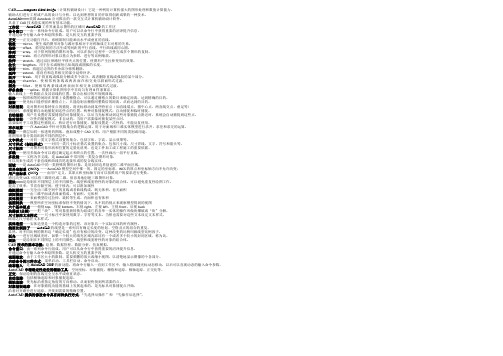
CAD——computer dided design(计算机辅助设计)它是一种利用计算机强大的图形处理和数值计算能力,辅助人们进行工程或产品的设计与分析,以达到理想的目的并取得创新成果的一种技术。
AutoCAD——美国Autodesk公司推出的一款交互式计算机辅助设计软件,具备了CAD技术能实现的所有基本功能。
工作区——AutoCAD工作界面显示图形的区域叫AutoCAD的工作区命令窗口——由一系列命令行组成。
用户可以从命令行中获得重要的沼泽提升信息,并通过命令行输入命令和绘图参数。
是人机交互的重要手段正交——正交功能打开后,系统限制只能画出水平或垂直的直线。
镜像——mirror,使生成的图形对象与源对象相对于对称轴成左右对称的关系。
偏移——offset,采用复制的方法生成等间距的平行直线,平行曲线或同心圆。
阵列——array,对于排列规则的图形对象,可以在执行过程中一次性完成多个图形的复制。
缩放——scale,将已有图形对象以基点为参照,进行等比例缩放。
拉伸——stretch,通过沿拉伸路径平移夹点的位置,使图形产生拉伸变形的效果。
拉长——lengthen,用于拉长或缩短已知线段或圆弧的长度。
修剪——trim,将超过边界的多余部分修剪删除。
延伸——extend,将没有和边界相交的部分延伸补齐。
断开——break,用于将直线或弧段分解成多个部分,或者删除直线或弧段的某个部分。
倒角——chamfer,使相邻两条线或两表面在相交处以斜面形式过渡。
圆角——fillet,使相邻两条线或两表面在相交处以圆弧形式过渡。
样条曲线——spline,根据计算机图形学中非均匀有理B样条算法,输入曲线上一些数据点及其切线的位置,拟合出相应的不规则曲线。
栅格——按照相等的间距在屏幕上设置栅格点,可以通过栅格点的数目来确定距离,达到精确的目的。
捕捉——使光标只能停留在栅格点上,只能绘制出栅格间整数倍的距离,从而达到的目的。
CAD专业术语

CAD专业术语3D 创建三维多边形网格对象3DARRAY创建三维阵列3DCLIP 启用交互式三维视图并打开“调整剪裁平面”窗口3DCORBIT 启用交互式三维视图并允许用户设置对象在三维视图中连续运动3DDISTANCE 启用交互式三维视图并使对象显示得更近或更远3DFACE 创建三维面3DMESH 创建自由格式的多边形网格3DORBIT 控制在三维空间中交互式查看对象3DPAN 启用交互式三维视图并允许用户水平或垂直拖动视图3DPOLY在三维空间中使用“连续”线型创建由直线段组成的多段线3DSIN 输入3D Studio (3DS) 文件3DSOUT 输出3D Studio (3DS) 文件3DSWIVEL 启用交互式三维视图模拟旋转相机的效果3DZOOM 启用交互式三维视图使用户可以缩放视图AABOUT 显示关于AutoCAD 的信息ACISIN 输入ACIS 文件ACISOUT 将AutoCAD 实体对象输出到ACIS 文件中ADCCLOSE 关闭AutoCAD 设计中心ADCENTER 管理内容ADCNA VIGA TE 将AutoCAD 设计中心的桌面引至用户指定的文件名、目录名或网络路径ALIGN 在二维和三维空间中将某对象与其他对象对齐AMECONVERT 将AME 实体模型转换为AutoCAD 实体对象APERTURE 控制对象捕捉靶框大小APPLOAD 加载或卸载应用程序并指定启动时要加载的应用程序ARC 创建圆弧AREA计算对象或指定区域的面积和周长ARRAY创建按指定方式排列的多重对象副本ARX 加载、卸载和提供关于ObjectARX 应用程序的信息A TTDEF 创建属性定义A TTDISP 全局控制属性的可见性A TTEDIT 改变属性信息A TTEXT 提取属性数据A TTREDEF 重定义块并更新关联属性AUDIT 检查图形的完整性BBACKGROUND 设置场景的背景效果BASE 设置当前图形的插入基点BHA TCH 使用图案填充封闭区域或选定对象BLIPMODE 控制点标记的显示BLOCK 根据选定对象创建块定义BLOCKICON 为R14 或更早版本创建的块生成预览图像BMPOUT 按与设备无关的位图格式将选定对象保存到文件中BOUNDARY从封闭区域创建面域或多段线BOX 创建三维的长方体BREAK 部分删除对象或把对象分解为两部分BROWSER 启动系统注册表中设置的缺省Web 浏览器CCAL 计算算术和几何表达式的值CAMERA设置相机和目标的不同位置CHAMFER 给对象的边加倒角CHANGE 修改现有对象的特性CHPROP 修改对象的颜色、图层、线型、线型比例因子、线宽、厚度和打印样式CIRCLE 创建圆CLOSE 关闭当前图形COLOR 定义新对象的颜色COMPILE 编译形文件和PostScript 字体文件CONE 创建三维实体圆锥CONVERT 优化AutoCAD R13 或更早版本创建的二维多段线和关联填充COPY复制对象COPYBASE 带指定基点复制对象COPYCLIP 将对象复制到剪贴板COPYHIST 将命令行历史记录文字复制到剪贴板COPYLINK 将当前视图复制到剪贴板中,以使其可被链接到其他OLE 应用程序CUTCLIP 将对象复制到剪贴板并从图形中删除对象CYLINDER 创建三维实体圆柱DDBCCLOSE 关闭“数据库连接”管理器DBCONNECT 为外部数据库表提供AutoCAD 接口DBLIST 列出图形中每个对象的数据库信息DDEDIT 编辑文字和属性定义DDPTYPE 指定点对象的显示模式及大小DDVPOINT 设置三维观察方向DELAY在脚本文件中提供指定时间的暂停DIM 和DIM1 进入标注模式DIMALIGNED 创建对齐线性标注DIMANGULAR 创建角度标注DIMBASELINE 从上一个或选定标注的基线处创建线性、角度或坐标标注DIMCENTER 创建圆和圆弧的圆心标记或中心线DIMCONTINUE 从上一个或选定标注的第二尺寸界线处创建线性、角度或坐标标注DIMDIAMETER 创建圆和圆弧的直径标注DIMEDIT 编辑标注DIMLINEAR 创建线性尺寸标注DIMORDINA TE 创建坐标点标注DIMOVERRIDE 替换标注系统变量DIMRADIUS 创建圆和圆弧的半径标注DIMSTYLE 创建或修改标注样式DIMTEDIT 移动和旋转标注文字DIST 测量两点之间的距离和角度DIVIDE 将点对象或块沿对象的长度或周长等间隔排列DONUT 绘制填充的圆和环DRAGMODE 控制AutoCAD 显示拖动对象的方式DRAWORDER 修改图像和其他对象的显示顺序DSETTINGS 指定捕捉模式、栅格、极坐标和对象捕捉追踪的设置DSVIEWER 打开“鸟瞰视图”窗口DVIEW 定义平行投影或透视视图DWGPROPS 设置和显示当前图形的特性DXBIN 输入特殊编码的二进制文件EEDGE 修改三维面的边缘可见性EDGESURF 创建三维多边形网格ELEV 设置新对象的拉伸厚度和标高特性ELLIPSE 创建椭圆或椭圆弧ERASE 从图形中删除对象EXPLODE 将组合对象分解为对象组件EXPORT 以其他文件格式保存对象EXPRESSTOOLS 如果已安装AutoCAD 快捷工具但没有运行,则运行该工具EXTEND 延伸对象到另一对象EXTRUDE 通过拉伸现有二维对象来创建三维原型FFILL 控制多线、宽线、二维填充、所有图案填充和宽多段线的填充FILLET 给对象的边加圆角FILTER 创建可重复使用的过滤器以便根据特性选择对象FIND 查找、替换、选择或缩放指定的文字FOG 控制渲染雾化GGRAPHSCR 从文本窗口切换到图形窗口GRID 在当前视口中显示点栅格GROUP 创建对象的命名选择集HHA TCH 用图案填充一块指定边界的区域HA TCHEDIT 修改现有的图案填充对象HELP (F1) 显示联机帮助HIDE 重生成三维模型时不显示隐藏线HYPERLINK 附着超级链接到图形对象或修改已有的超级链接HYPERLINKOPTIONS 控制超级链接光标的可见性及超级链接工具栏提示的显示IID 显示位置的坐标IMAGE 管理图像IMAGEADJUST 控制选定图像的亮度、对比度和褪色度IMAGEA TTACH 向当前图形中附着新的图像对象IMAGECLIP 为图像对象创建新剪裁边界IMAGEFRAME 控制图像边框是显示在屏幕上还是在视图中隐藏IMAGEQUALITY控制图像显示质量IMPORT 向AutoCAD 输入多种文件格式INSERT 将命名块或图形插入到当前图形中INSERTOBJ 插入链接或嵌入对象INTERFERE 用两个或多个三维实体的公用部分创建三维组合实体INTERSECT 用两个或多个实体或面域的交集创建组合实体或面域并删除交集以外的部分ISOPLANE 指定当前等轴测平面LLAYER 管理图层LAYOUT 创建新布局和重命名、复制、保存或删除现有布局LAYOUTWIZARD 启动“布局”向导,通过它可以指定布局的页面和打印设置LEADER 创建一条引线将注释与一个几何特征相连LENGTHEN 拉长对象LIGHT 处理光源和光照效果LIMITS 设置并控制图形边界和栅格显示LINE 创建直线段LINETYPE 创建、加载和设置线型LIST 显示选定对象的数据库信息LOAD 加载形文件,为SHAPE 命令加载可调用的形LOGFILEOFF 关闭LOGFILEON 命令打开的日志文件LOGFILEON 将文本窗口中的内容写入文件LSEDIT 编辑配景对象LSLIB 管理配景对象库LSNEW 在图形上添加具有真实感的配景对象,例如树和灌木丛LTSCALE 设置线型比例因子LWEIGHT 设置当前线宽、线宽显示选项和线宽单位MMASSPROP 计算并显示面域或实体的质量特性MA TCHPROP 把某一对象的特性复制给其他若干对象MA TLIB 材质库输入输出MEASURE 将点对象或块按指定的间距放置MENU 加载菜单文件MENULOAD 加载部分菜单文件MENUUNLOAD 卸载部分菜单文件MINSERT 在矩形阵列中插入一个块的多个引用MIRROR 创建对象的镜像副本MIRROR3D 创建相对于某一平面的镜像对象MLEDIT 编辑多重平行线MLINE 创建多重平行线MLSTYLE 定义多重平行线的样式MODEL 从布局选项卡切换到模型选项卡并把它置为当前MOVE 在指定方向上按指定距离移动对象MSLIDE 为模型空间的当前视口或图纸空间的所有视口创建幻灯片文件MSPACE 从图纸空间切换到模型空间视口MTEXT 创建多行文字MULTIPLE 重复下一条命令直到被取消MVIEW 创建浮动视口和打开现有的浮动视口MVSETUP 设置图形规格NNEW 创建新的图形文件OOFFSET 创建同心圆、平行线和平行曲线OLELINKS 更新、修改和取消现有的OLE 链接OLESCALE 显示“OLE 特性”对话框OOPS 恢复已被删除的对象OPEN 打开现有的图形文件OPTIONS 自定义AutoCAD 设置ORTHO 约束光标的移动OSNAP 设置对象捕捉模式PPAGESETUP 指定页面布局、打印设备、图纸尺寸,以及为每个新布局指定设置PAN 移动当前视口中显示的图形PARTIALOAD 将附加的几何图形加载到局部打开的图形中PARTIALOPEN 将选定视图或图层中的几何图形加载到图形中PASTEBLOCK 将复制的块粘贴到新图形中PASTECLIP 插入剪贴板数据PASTEORIG 使用原图形的坐标将复制的对象粘贴到新图形中PASTESPEC 插入剪贴板数据并控制数据格式PCINWIZARD 显示向导,将PCP 和PC2 配置文件中的打印设置输入到“模型”选项卡或当前布局PEDIT 编辑多段线和三维多边形网格PFACE 逐点创建三维多面网格PLAN 显示用户坐标系平面视图PLINE 创建二维多段线PLOT 将图形打印到打印设备或文件PLOTSTYLE 设置新对象的当前打印样式,或者选定对象中已指定的打印样式PLOTTERMANAGER 显示打印机管理器,从中可以启动“添加打印机”向导和“打印机配置编辑器”POINT 创建点对象POLYGON 创建闭合的等边多段线PREVIEW 显示打印图形的效果PROPERTIES 控制现有对象的特性PROPERTIESCLOSE 关闭“特性”窗口PSDRAG 在使用PSIN 输入PostScript 图像并拖动到适当位置时控制图像的显示PSETUPIN 将用户定义的页面设置输入到新的图形布局PSFILL 用PostScript 图案填充二维多段线的轮廓PSIN 输入PostScript 文件PSOUT 创建封装PostScript 文件PSPACE 从模型空间视口切换到图纸空间PURGE 删除图形数据库中没有使用的命名对象,例如块或图层QQDIM 快速创建标注QLEADER 快速创建引线和引线注释QSA VE 快速保存当前图形QSELECT 基于过滤条件快速创建选择集QTEXT 控制文字和属性对象的显示和打印QUIT 退出AutoCADRRAY创建单向无限长的直线RECOVER 修复损坏的图形RECTANG 绘制矩形多段线REDEFINE 恢复被UNDEFINE 替代的AutoCAD 内部命令REDO 恢复前一个UNDO 或U 命令放弃执行的效果REDRA W 刷新显示当前视口REDRAWALL 刷新显示所有视口REFCLOSE 存回或放弃在位编辑参照(外部参照或块)时所作的修改REFEDIT 选择要编辑的参照REFSET 在位编辑参照(外部参照或块)时,从工作集中添加或删除对象REGEN 重生成图形并刷新显示当前视口REGENALL 重新生成图形并刷新所有视口REGENAUTO 控制自动重新生成图形REGION 从现有对象的选择集中创建面域对象REINIT 重新初始化数字化仪、数字化仪的输入/输出端口和程序参数文件RENAME 修改对象名RENDER 创建三维线框或实体模型的具有真实感的着色图像RENDSCR 重新显示由RENDER 命令执行的最后一次渲染REPLAY显示BMP、TGA或TIFF 图像RESUME 继续执行一个被中断的脚本文件REVOLVE 绕轴旋转二维对象以创建实体REVSURF 创建围绕选定轴旋转而成的旋转曲面RMA T 管理渲染材质ROTA TE 绕基点移动对象ROTA TE3D 绕三维轴移动对象RPREF 设置渲染系统配置RSCRIPT 创建不断重复的脚本RULESURF 在两条曲线间创建直纹曲面SSA VE 用当前或指定文件名保存图形SA VEAS 指定名称保存未命名的图形或重命名当前图形SA VEIMG 用文件保存渲染图像SCALE 在X、Y和Z 方向等比例放大或缩小对象SCENE 管理模型空间的场景SCRIPT 用脚本文件执行一系列命令SECTION 用剖切平面和实体截交创建面域SELECT 将选定对象置于“上一个”选择集中SETUV 将材质贴图到对象表面SETV AR 列出系统变量或修改变量值SHADEMODE 在当前视口中着色对象SHAPE 插入形SHELL 访问操作系统命令SHOWMA T 列出选定对象的材质类型和附着方法SKETCH 创建一系列徒手画线段SLICE 用平面剖切一组实体SNAP 规定光标按指定的间距移动SOLDRA W 在用SOLVIEW 命令创建的视口中生成轮廓图和剖视图SOLID 创建二维填充多边形SOLIDEDIT 编辑三维实体对象的面和边SOLPROF 创建三维实体图像的剖视图SOLVIEW 在布局中使用正投影法创建浮动视口来生成三维实体及体对象的多面视图与剖视图SPELL 检查图形中文字的拼写SPHERE 创建三维实体球体SPLINE 创建二次或三次(NURBS) 样条曲线SPLINEDIT 编辑样条曲线对象STA TS 显示渲染统计信息STA TUS 显示图形统计信息、模式及范围STLOUT 将实体保存到ASCII 或二进制文件中STRETCH 移动或拉伸对象STYLE 创建或修改已命名的文字样式以及设置图形中文字的当前样式STYLESMANAGER 显示“打印样式管理器”SUBTRACT 用差集创建组合面域或实体SYSWINDOWS 排列窗口TTABLET 校准、配置、打开和关闭已安装的数字化仪TABSURF 沿方向矢量和路径曲线创建平移曲面TEXT 创建单行文字TEXTSCR 打开AutoCAD 文本窗口TIME 显示图形的日期及时间统计信息TOLERANCE 创建形位公差标注TOOLBAR 显示、隐藏和自定义工具栏TORUS 创建圆环形实体TRACE 创建实线TRANSPARENCY控制图像的背景像素是否透明TREESTA T 显示关于图形当前空间索引的信息TRIM 用其他对象定义的剪切边修剪对象UU 放弃上一次操作UCS 管理用户坐标系UCSICON 控制视口UCS 图标的可见性和位置UCSMAN 管理已定义的用户坐标系UNDEFINE 允许应用程序定义的命令替代AutoCAD 内部命令UNDO 放弃命令的效果UNION 通过并运算创建组合面域或实体UNITS 设置坐标和角度的显示格式和精度VVBAIDE 显示V isual Basic 编辑器VBALOAD 将全局VBA工程加载到当前AutoCAD 任务中VBAMAN 加载、卸载、保存、创建、内嵌和提取VBA工程VBARUN 运行VBA宏VBASTMT 在AutoCAD 命令行中执行VBA语句VBAUNLOAD 卸载全局VBA工程VIEW 保存和恢复已命名的视图VIEWRES 设置在当前视口中生成的对象的分辨率VLISP 显示Visual LISP 交互式开发环境(IDE)VPCLIP 剪裁视口对象VPLAYER 设置视口中图层的可见性VPOINT 设置图形的三维直观图的查看方向VPORTS 将绘图区域拆分为多个平铺的视口VSLIDE 在当前视口中显示图像幻灯片文件WWBLOCK 将块对象写入新图形文件WEDGE 创建三维实体使其倾斜面尖端沿X 轴正向WHOHAS 显示打开的图形文件的内部信息WMFIN 输入Windows 图元文件WMFOPTS 设置WMFIN 选项WMFOUT 以Windows 图元文件格式保存对象XXA TTACH 将外部参照附着到当前图形中XBIND 将外部参照依赖符号绑定到图形中XCLIP 定义外部参照或块剪裁边界,并且设置前剪裁面和后剪裁面XLINE 创建无限长的直线(即参照线)XPLODE 将组合对象分解为组建对象XREF 控制图形中的外部参照ZZOOM 放大或缩小当前视口对象的外观尺寸。
AutoCAD名词解释

AutoCAD名詞解釋與定義相關的指令,會在該定義的尾端用括號表示出來。
1﹑絕對座標(absolute coordinates)利用座標系統原點測量而得的座標值。
2﹑最適取樣(adaptive sampling)在樣本矩陣大小的邊界內加速消除鋸齒程序的方法。
3﹑關係校正(affine calibration)一種數位板校正方法,提供一個二維空間內的任意線性轉換。
關係校正需要使用三個校正點來進行由移轉、獨立的X 和Y 調整比例、旋轉,以及一些歪斜所組成的數位板轉換。
如果圖面在水平和垂直方向被不等比例拉伸過,則使用關係校正。
(TABLET)4﹑別名(alias)AutoCAD 指令的縮寫。
例如,CP 是COPY 的別名,Z 是ZOOM 的別名。
您可以在acad.pgp 檔案內定義別名。
5﹑鋸齒化(aliasing)不連續的圖畫元素或像素的效果,以固定的格點來排成直線或曲線邊緣,在外觀上出現梯狀,顯得參差不齊。
6﹑對齊式標註(aligned dimension)測量任意角度兩點間距離的標註。
標註線平行於標註定義點的連接線。
(DIMALIGNED)7﹑環境顏色(ambient color)由環境光源所產生的顏色。
8﹑環境光源(ambient light)光源對所有模型表面產生一個均勻的照射。
環境光源沒有單一來源或方向,也不會隨著距離而減弱。
9﹑角度標註(angular dimension)測量角度或弧段的標註,由文字、延伸線與引線組成。
(DIMANGULAR)10﹑角度單位(angular unit)角度的測量單位。
角度單位可以用十進位、度/分/秒、分度和弳度來測量。
11﹑註解(annotations)文字、標註、公差、符號或註記。
12﹑匿名圖塊(anonymous block)一個未具名的圖塊,它支援關聯式標註。
13﹑美國國家標準協會(American National Standards Institute,ANSI)美國國家標準協會(American NationalStandards Institute, ANSI)。
AUTOCAD术语表
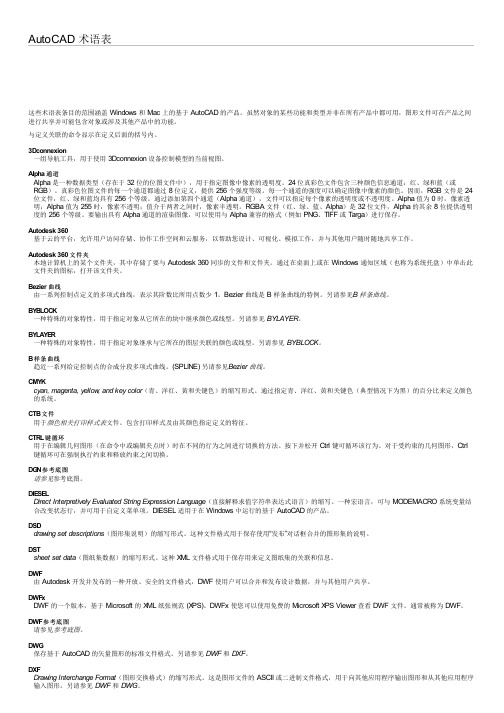
AutoCAD 术语表这些术语表条目的范围涵盖 Windows 和 Mac 上的基于 AutoCAD 的产品。
虽然对象的某些功能和类型并非在所有产品中都可用,图形文件可在产品之间进行共享并可能包含对象或涉及其他产品中的功能。
与定义关联的命令显示在定义后面的括号内。
3Dconnexion一组导航工具,用于使用 3Dconnexion 设备控制模型的当前视图。
Alpha 通道Alpha 是一种数据类型(存在于 32 位的位图文件中),用于指定图像中像素的透明度。
24 位真彩色文件包含三种颜色信息通道:红、绿和蓝(或RGB)。
真彩色位图文件的每一个通道都通过 8 位定义,提供 256 个强度等级。
每一个通道的强度可以确定图像中像素的颜色。
因而,RGB 文件是 24位文件,红、绿和蓝均具有 256 个等级。
通过添加第四个通道(Alpha 通道),文件可以指定每个像素的透明度或不透明度。
Alpha 值为 0 时,像素透明;Alpha 值为 255 时,像素不透明;值介于两者之间时,像素半透明。
RGBA 文件(红、绿、蓝、Alpha)是 32 位文件,Alpha 的其余 8 位提供透明度的 256 个等级。
要输出具有 Alpha 通道的渲染图像,可以使用与 Alpha 兼容的格式(例如 PNG、TIFF 或 Targa)进行保存。
Autodesk 360基于云的平台,允许用户访问存储、协作工作空间和云服务,以帮助您设计、可视化、模拟工作,并与其他用户随时随地共享工作。
Autodesk 360 文件夹本地计算机上的某个文件夹,其中存储了要与 Autodesk 360 同步的文件和文件夹。
通过在桌面上或在 Windows 通知区域(也称为系统托盘)中单击此文件夹的图标,打开该文件夹。
Bezier 曲线由一系列控制点定义的多项式曲线,表示其阶数比所用点数少 1。
Bezier 曲线是 B 样条曲线的特例。
另请参见B 样条曲线。
AutoCAD快捷键及名词解释
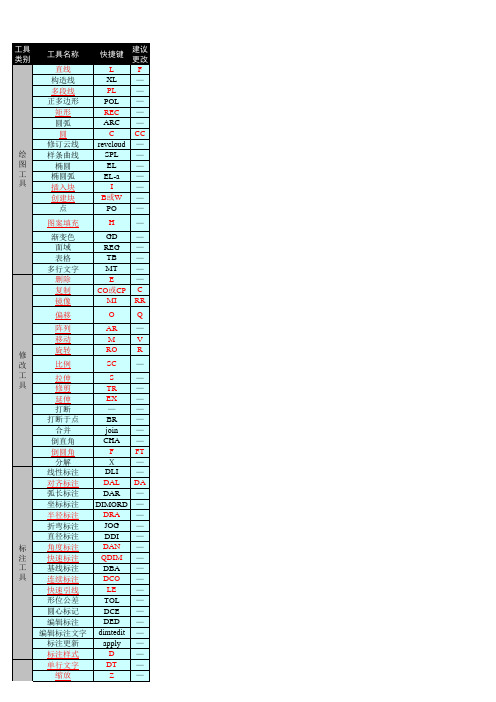
选项
OP —
强制对齐
AL —
创建布局视口 MV —
创建闭合边界 BO —
撤销前一删除 OOPS —
测量清单
LI或LS —
清理
PU —
图层
LA —
颜色
COL —
线型
LT —
线宽
LW —
测量距离
DI —
查询面积周长 AA —
重生成模型
其
定数等分
它
定距等分
工 编辑多段线
具 编辑块定义
RE — DIV — ME — PE — BE —
Ctrl+Shift +C
Ctrl+Tab
Ctrl+9
Ctrl+1
AutoCAD快捷键大全与功能精解
功能说明
画图用得最多的工具,用法也很简单,由于直线等命令使用频率最高但键位操作却很不方便,所以我们有必要更改它。 无限延伸的直线,在标注等绘图时起辅助作用,虽然可以打印出来,但不作为作图主体使用。 用处很大,填充时用此工具先创建边界可以避免机器分析填充区域的时间。用它计算面积和周长也很好用。还可以用它画箭头和粗线。 画图时很少用到它。属性是闭合的,可以设置全局宽度,用特性工具可以查询到创建的多边形面积和周长。 常用工具,属性是闭合的,可以设置全局宽度,用特性工具可以查询到创建的多边形面积和周长。 圆弧有很多种画法,默认是菜单里的第一种“三点”画圆法。 常用工具,属性是闭合的,可以设置全局宽度,用特性工具可以查询到创建的多边形面积和周长。(改成CC是为了把C留给复制命令用) 用于作强调区域划分等用途,一般不经常用到。 用来创立形状不规则的曲线。 用来创建椭圆。 用来创建椭圆弧。 插入块时,在对话框的浏览栏中显示了本文件内的块,如果有很多用不到的块,可以执行PU 清楚命令清楚它,之后就不会显示了。 B用于在本文件内创建图块,W用于创建外部块文件。CAD2006创建之后的块双击可直接进行编辑,块编辑器的操作空间和模型空间一样,但默认是谈黄色的背 景颜色,可以通过选项来修改成习惯的颜色。 用于填充、等分线等作用,如果执行命令看不见,可以执行格式菜单下的点样式,加大点大小百分比。 图案填充命令给出了建筑方面的大多数图例图案,但实际上,随着如今对制图美观度的提高,需要更多的图例,可以下载其它图例补充。对于一些复杂区域的填 充,最好先用PL线或者BO命令创建边界再选取边界进行填充,会节省机器分析填充区域边界时间,如果填充区域里有文字,可以同边框一起选取文字,文字就 不二会 维被制填图充用,到而渐且变文色字这周个围命还令会很留少出,一而条三空维隙制。图绝CA大D多20用063支D持ma填x等充软修件剪,功所能以。这个命令基本荒废了。 是带物理性质的闭合区域,多用于三维操作,在二维当中,用于计算面积。 这个功能但操作起来并不是很方便,建议先用Eecel编辑表格然后复制,再执行CAD编辑菜单的选择性粘贴,选择CAD图元,实现表格转换。 多行文字用于编辑较多的文字,目前的2006版以模范了Word的许多样式,操作方便了许多。 除了E命令,Delete键执行删除。 由于复制命令使用较多,建议快捷键改成C,2006版本的复制命令默认情况下,可以连续复制,这是复制命令的一大革新。 镜像如果需要删除原对象的,直接在镜像命令中执行删除,不用另外执行删除命令。 偏移可以使用除法功能,CAD不支持加、减、乘法运算。比如在两根100宽的竖线之间偏移出两根距离相等的线,我们可以执行偏移,在输入100/3,再拾取原线 偏移两次,现在就生成了每个距离是33.3333的两根线了。偏移异形的多边型,需要多边形是闭合 适合复制出比较复杂形状的图形,一般简单的可以复制命令完成的图形尽量用复制。 由于移动命令用得比较多,原快捷键M操作起来并不便捷,建议改成左手边的V键或者左手边的其它键。 有些情况下,我们需要复制并旋转一个物体,可以执行旋转命令,再在命令栏中根据提示选择复制C就可以了。由于旋转命令用得比较多,原快捷键RO操作起来 并在不 缩便放捷比,例建时议可改以成在单命独令的栏使R键用或除者法左功手能边,的CA其D它不键支。持加、减、乘法运算。比如把一个80.25宽的图元,缩到50宽,可以在命令栏输入SC,再输入50/80.25,现 在测量宽度,就是50宽了。如果是要放大100,就是100/80.25,这样可以把任意宽缩放到想要的宽度。 灵活使用拉伸命令可以给大大提高作图效率。除块、组和外部参照之外的任何图形对象,觉得长了,短了都可以在图形对象的前、后、左、右和局部进行拉伸, 还执可 行以修把剪这命个令命时令使理用解F进成行移栏动删局除部可位以置快。速剪切对象,在2006版本中,修剪命令增强了修剪功能,可以用拾取框框选需要删除的部分,一次性可以删除对象,不 象2004以前的版本,需要一根根线点击删除,方便了很多。 如果延伸到的参照边没有那么长,可以在命令栏设置到延伸到边,一次设置以后仍有效。 执行此命令可以打断线,并且打断形成的两个点连在一起。 执行此命令可以打断线,但打断之后两个点是分开的。 用于合并在一条直线方向上的两条相临线条。是打断的命令的反用法。 可以倒出处两边不一样长的直角。 用倒角进行修剪线段有些情况下比剪切命令还要来得快些,把倒角的值设为零即可,倒圆角和倒直角都可以用,建议用圆倒角,因为在实际应用当中,倒圆角用 得多些。 分解块时,如果是块中包含了另外的块,需要多次执行此命令。 使用基线标注和连续标注之间需要先标注一条线性标注。 对齐标注可以标注水平和垂直线,也可以标注斜线,所以用快捷方式建议用这个标注,但的却缺点是拖动一端标注点,会旋转。 标注弧形的长度。 标注点的坐标。 标注圆或圆弧的半径。 有些圆弧只有一小段而且狐度大,标半径的尺寸线如果全显示出来,就很难看,这时就应该用折弯标注。 标注圆或圆弧的直径。 标注两线之间的夹角。 选择标注点可以一次性生成这些点之间的标注尺寸,很快捷,使用率很高。 使用基线标注时,需要先创建一个线性标注。 使用连续标注时,需要先创建一个线性标注。 qleaper (LE)直线引线,leader (可创建曲线引线)。 一般很少用它,不过有些公司用它来作材料标识符,我认为这是个很好的办法,比块的方法来得更灵活简便。 用来标记圆心点,显示为一个十字形,可以通过标注样式来更改十字形圆心标记的大小。 用于更改标注文字或旋转标注文字及尺寸界线。 主要用于更改标注文字的对齐位置。 利用标注更新来快速更新标注,和格式刷类似,但只能刷新标注。 标注样式的使用频率最高的可能是阿拉伯数字大小的设置了,一般建立100,50,30等样式代表相应的比例文字。 单行文字的编辑功能很简单,只能处理简短的文字,不过用起来也很简洁,而我们绘图时的标注文字都很简短,所以经常用到它。 随着CAD对鼠标缩放功能的加强,Z命令已经失去了往日的风采,不过用Z命令实时缩放还是有很多人在用。
AutoCAD命令中英文对照表
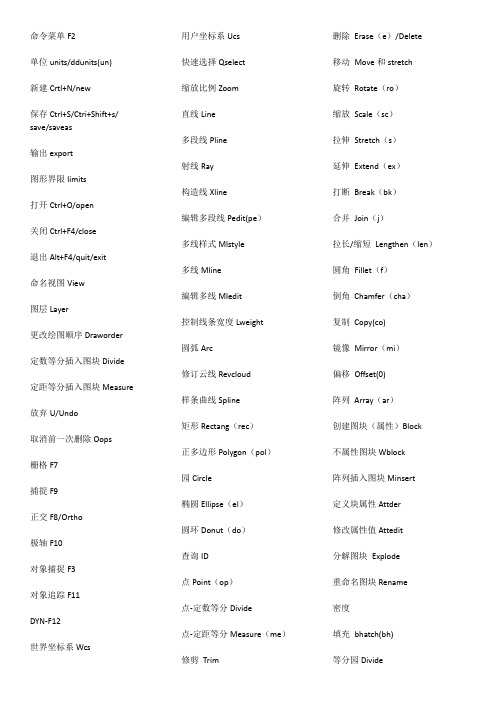
命令菜单F2单位units/ddunits(un)新建Crtl+N/new保存Ctrl+S/Ctri+Shift+s/ save/saveas输出export图形界限limits打开Ctrl+O/open关闭Ctrl+F4/close退出Alt+F4/quit/exit命名视图View图层Layer更改绘图顺序Draworder定数等分插入图块Divide 定距等分插入图块Measure 放弃U/Undo取消前一次删除Oops栅格F7捕捉F9正交F8/Ortho极轴F10对象捕捉F3对象追踪F11DYN-F12世界坐标系Wcs 用户坐标系Ucs快速选择Qselect缩放比例Zoom直线Line多段线Pline射线Ray构造线Xline编辑多段线Pedit(pe)多线样式Mlstyle多线Mline编辑多线Mledit控制线条宽度Lweight圆弧Arc修订云线Revcloud样条曲线Spline矩形Rectang(rec)正多边形Polygon(pol)园Circle椭圆Ellipse(el)圆环Donut(do)查询ID点Point(op)点-定数等分Divide点-定距等分Measure(me)修剪Trim删除Erase(e)/Delete移动Move和stretch旋转Rotate(ro)缩放Scale(sc)拉伸Stretch(s)延伸Extend(ex)打断Break(bk)合并Join(j)拉长/缩短Lengthen(len)圆角Fillet(f)倒角Chamfer(cha)复制Copy(co)镜像Mirror(mi)偏移Offset(0)阵列Array(ar)创建图块(属性)Block不属性图块Wblock阵列插入图块Minsert定义块属性Attder修改属性值Attedit分解图块Explode重命名图块Rename密度填充bhatch(bh)等分园Divide文字样式Style单行文字和多行文字Dtext和Mtext 查找、替换文字Table尺寸标注样式Dimstyle(Ddim)线性标注Dimlinear对齐标注Dimaligned直径标注Dimdiameter角度标注Dimangular引线标注Qleader快速标注Qdim。
autocad名词解释

autocad名词解释AutoCAD是一种由Autodesk公司开发的计算机辅助设计(CAD)软件,广泛用于建筑设计、土木工程、机械设计等领域。
以下是与AutoCAD相关的一些常见名词的解释:●AutoCAD(Auto Computer-Aided Design):由Autodesk公司开发的计算机辅助设计软件。
它提供了丰富的设计和绘图工具,使用户能够创建、修改和分享设计图纸。
●DWG(Drawing):是AutoCAD中的主要文件格式,用于存储设计图纸。
DWG文件包含了绘图中的图形、文字、图层和其他相关信息。
●Layer(图层):AutoCAD中的图层用于组织和管理不同元素的显示。
每个图层可以包含不同类型的图形,使用户能够控制设计图纸的可见性和层次关系。
●Viewport(视口):在AutoCAD中,视口用于显示图纸中的不同部分。
可以创建多个视口,以便同时查看和编辑不同区域的图形。
●Block(块):块是AutoCAD中的可重复使用的图形元素。
通过创建块,用户可以在图纸中多次使用相同的设计元素,提高效率并确保一致性。
●Command Line(命令行):AutoCAD的命令行界面允许用户通过键盘输入命令和参数,执行各种操作。
这是一个快速直接的交互方式。
●Hatch(填充):Hatch是AutoCAD中用于给闭合区域添加图案或颜色填充的功能。
它常用于标记不同的区域或表示材料。
●Plot(打印/输出):在AutoCAD中,Plot命令用于将设计图纸输出为实际的纸质文档或电子文件。
这是制作图纸最终版本的步骤。
这只是AutoCAD中一些常见名词的简要解释,实际使用中可能涉及到更多的专业术语和功能。
CAD单词

Enter 常用的回车,通常表示确认,进入等Properties 特性Match 匹配Style 样式,风格Color 颜色Layer 层Line 线type 形状scale 比例,规模weight 重量,比重unit 单位,单元attribute 属性Edit 编辑Define 定义Boundary 分界线,边界线Align 排列,使…成一条线Quit 退出Export 输出Import 输入Options 选择Print 打印Purge 清楚Draw 绘制,画Redraw 重新生成name 命名,名字Snap 拍照,也就是捕捉镜头喽Setting 设置view 视图tool 工具Toolbar 工具栏Area 面积,区域Dist 距离List 表,目录,单Point 点Line 线Polygon 多边形Rectangle 长方形,矩形Circle 圆,圈Arc 弧,弧形Donut 圆环Ellipse 椭圆Region 地区,范围,地域Text 文本Block 块Insert 插入Divide 分,划分,分割Copy 复制Mirror 镜子,镜像Array 阵列,矩阵数组Offset 移动的,(一移动就偏移了,)Rotate 旋转,使……转动Move 移动,动Del(delete)删除Erase 擦掉,抹去Explode 爆炸,分解Trim 修剪,削减Extend 延伸,拉长Stretch 拉伸,伸直Scale 比例Lengthen 延长;加长Break 中断,停止Chamfer 斜面,倒角Fillet 圆角,倒圆角4Linear 线性Aligned 对准Radius 半径Diameter 直径Angular 角Center 中心Ordinate 纵坐标Base 基本的,基础Continue 连续,持续Override 系统变量Space 空间Text 文本Operate 操作Quit 退出IMAGE 图像Dimension标出尺寸,即标注1、一般像DIM开头的均为对***进行标注,如DAL, *DIM ALIGNED(对齐标注)DRA, *DIM RADIUS(半径标注)2、re开头的一般为重新****,如R, *RE DRAW(重新生成)REN, *RE NAME(重命名)REGEN:重生成图形并刷新显示当前视口REREGENALL:重新生成图形并刷新所有视口REAREGION:从现有对象的选择集中创建面域对象REG3 pre开头一般为预先***,如PRE, *PRE VIEW(打印预览)4 前面带M的可能为多***,如MT, *M TEXT(多行文本)T, *M TEXT(多行文本)ML, *M LINE(多线)等5 带有att的可能同属性相关,如ATT DEF:创建属性定义ATTATT EDIT:改变属性信息ATEATT EXT:提取属性数据DDATTEXT6 带有view的与视图有关,如,DS VIEW ER:打开“鸟瞰视图”窗口A VD VIEW:定义平行投影或透视视图DV7 带有image的与图像有关,如IMAGE:管理图像IMIMAGE ADJUST:控制选定图像的亮度、对比度和褪色度IADIMAGE ATTACH:向当前图形中附着新的图像对象IATIMAGE CLIP:为图像对象创建新剪裁边界ICL8带sub的同差集有关,如SUBTRACT:用差集创建组合面域或实体SU快捷键Properties 特性Center 中心Open 打开New 新的Print 打印Save 保存Undo 放弃Cut 剪掉Copy 复制Clip 夹子,修剪Image 图像Close 关闭Subtract 减,差Zoom 放大,同缩放尺寸有关老叔,你可以把有相同地方的都总结一下,然后一块一块的记,可能更省事一些。
AutoCAD制图词汇4

AutoCAD制图词汇4Icon 图标图示Identifier 标识符识别字IGES (International Graphics Exchange Specification) 初始图形交换标准基本图形交换规格Ignore 忽略忽略image 图像影像implement 实现实施import 输入汇入Imprint 压印盖印Imprint 压印盖印included angle 包含角夹角infinite lines 无限长线无限长直线information 信息资讯Inherit Properties 继承特性继承性质initial environment 初始环境初始环境Initialize 初始化起始设定in-place 在位现地inquiry 查询查询inscribed polygons 内接正多边形内接多边形insert 插入插入Insertion 插入点插入点insertobj 插入对象插入物件instance 引用实例Instruction 指示指示integer 整数整数IntelliMouse 智能鼠标智慧型滑鼠IntelliMouse 智能鼠标智慧型滑鼠Intensity 强度强度interactive 交互的互动式Interchange 互换交替interface 介面介面interfere 干涉干涉Interference 干涉干涉Interference 干涉干涉interlace 隔行交错internal 内部的内部Internet Utilities Internet应用程序网际网路公用程式interpolation points 插值点内插点intersect 交集交集interval 间距/间隔间隔时间Invalid 无效(的)无效inverse linear attenuation of light 线性衰减光线的线性反比衰减inverse square attenuation of light 平方衰减光线的平方反比衰减Invisible 不可见不可见invoke 调用呼叫island 孤岛孤立物件Island detection 孤岛检测侦测孤立物件ISO (International Standards Organization) ISO(国际标准化组织) ISO Isolation levels 隔离级别隔离层次isoline 素线等角线isometric 等轴测等角isometric snap style 等轴测捕捉样式等角锁点型式isometric view 等轴测视图等角视景isoplane 等轴测平面等角平面ISOPLANE 等轴测平面等角平面Italic 斜体斜体iterator 枚举器重述子join 合并结合joint 连接接合线Justification 对正对正方式justify 对正对正key 主键主键key n.名称主键knot vector 节点矢量要点向量label 标签标签landscape 横向横式Landscape 配景,风景,if used for "landscape object" etc. 横式Landscape Edit 编辑配景Landscape Library 配景库景物图库lateral tolerance symbol 尺寸公差符号侧向公差符号layer index 图层索引图层索引Layout 布局配置Layout from Template 来自样板的布局Layout Wizard 布局向导leader 引线引线Leading 前导前导Learning Assistance 学习助手学习助理Left View 左视图左视景legacy 传统旧式length 长度长度lengthen 拉长调整长度Lens Length 镜头长度镜头长度License Agreement 许可协议授权合约license key 许可证号授权码License Manager 许可管理器授权管理员License Server 许可服务器授权伺服器licenses 授权授权light 光源光源light color 浅色 (for RAMT-wood ) 亮色Light Color 暖色亮色lighting 照明效果照明Lightness 亮度亮度limits 图形界限范围,图面范围line 行线line 直线线line font 线型线字体line object 线性对象线物件line segment 线段线段line width 线宽线宽Linear Dimension 线性标注线性标注linetype 线型线型Lineweight 线宽线宽link 链接连结list 表串列list 列表串列list box 列表框列示框List Files 文件列表load 加载载入locale 局部本地location 网址(for Internet) 位置location 位置(for file and directory) 位置locked 锁定锁护locked layer 锁定图层锁护图层logfileoff 关闭日志文件关闭记录档logfileon 打开日志文件开启记录档logical 逻辑逻辑的long file name 长文件名长档名loop 环回路ltscale 线型比例线型比例LTSCALE 线型比例线型比例Ltype 线型线型lump 块小块。
AutoCAD 英文、简体、繁体名词对照表
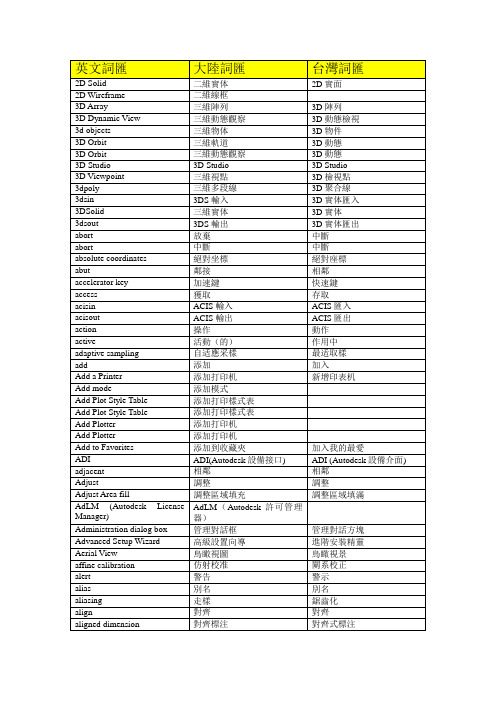
ParticiplesA participle is a verbal that is used as an adjective and most often ends in -ing or -ed. The term verbal indicates that a participle, like the other two kinds of verbals, is based on a verb and therefore expresses action or a state of being. However, since they function as adjectives, participles modify nouns or pronouns. There are two types of participles: present participles and past participles. Present participles end in -ing. Past participles end in -ed, -en, -d, -t, -n, or -ne as in the words asked, eaten, saved, dealt, seen, and gone.∙The crying baby had a wet diaper.∙Shaken, he walked away from the wrecked car.∙The burning log fell off the fire.∙Smiling, she hugged the panting dog.A participial phrase is a group of words consisting of a participle and the modifier(s) and/or (pro)noun(s) or noun phrase(s) that function as the direct object(s), indirect object(s), or complement(s) of the action or state expressed in the participle, such as:Removing his coat, Jack rushed to the river.The participial phrase functions as an adjective modifying Jack.Removing (participle)his coat (direct object of action expressed in participle)Delores noticed her cousin walking along the shoreline.The participial phrase functions as an adjective modifying cousin.walking (participle)along the shoreline (prepositional phrase as adverb)Children interested in music early develop strong intellectual skills.The participial phrase functions as an adjective modifying children.interested (in) (participle)music (direct object of action expressed in participle)early (adverb)Having been a gymnast, Lynn knew the importance of exercise.The participial phrase functions as an adjective modifying Lynn.Having been (participle)a gymnast (subject complement for Lynn, via state of being expressed in participle)Placement: In order to prevent confusion, a participial phrase must be placed as close to the noun it modifies as possible, and the noun must be clearly stated.∙Carrying a heavy pile of books, his foot caught on a step. *∙Carrying a heavy pile of books, he caught his foot on a step.In the first sentence there is no clear indication of who or what is performing the action expressed in the participle carrying. Certainly foot can't be logically understood to function in this way. This situation is an example of a dangling modifier error since the modifier (the participial phrase) is not modifying any specific noun in the sentence and is thus left "dangling." Since a person must be doing the carrying for the sentence to make sense, a noun or pronoun that refers to a person must be in the place immediately after the participial phrase, as in the second sentence.Punctuation: When a participial phrase begins a sentence, a comma should be placed after the phrase.∙Arriving at the store, I found that it was closed.∙Washing and polishing the car, Frank developed sore muscles.If the participle or participial phrase comes in the middle of a sentence, it should be set off with commas only if the information is not essential to the meaning of the sentence.∙Sid, watching an old movie, drifted in and out of sleep.∙The church, destroyed by a fire, was never rebuilt.Note that if the participial phrase is essential to the meaning of the sentence, no commas should be used:∙The student earning the highest grade point average will receive a special award.∙The guy wearing the chicken costume is my cousin.If a participial phrase comes at the end of a sentence, a comma usually precedes the phrase if it modifies an earlier word in the sentence but not if the phrase directly follows the word it modifies.∙The local residents often saw Ken wandering through the streets.(The phrase modifies Ken, not residents.)∙Tom nervously watched the woman, alarmed by her silence.(The phrase modifies Tom, not woman.)Points to remember1. A participle is a verbal ending in -ing (present) or -ed, -en, -d, -t, -n, or -ne (past) thatfunctions as an adjective, modifying a noun or pronoun.2. A participial phrase consists of a participle plus modifier(s), object(s), and/orcomplement(s).3.Participles and participial phrases must be placed as close to the nouns or pronouns theymodify as possible, and those nouns or pronouns must be clearly stated.4. A participial phrase is set off with commas when it:o a) comes at the beginning of a sentenceo b) interrupts a sentence as a nonessential elemento c) comes at the end of a sentence and is separated from the word it modifies. What Are Participles?Participle PhrasesIt is really common to see participles in participle phrases. A participle phrase also acts like an adjective. In the examples below, the participle phrases are shaded and the participles are in bold: The man carrying the bricks is my father.(The participle phrase carrying the bricks describes the the man.)∙She showed us a plate of scones crammed with cream.(The participle phrase creamed with cream describes the scones.)∙Whistling the same tune as always, Ted touched the front of his cap with his forefinger as she dismounted.(The participle phrase Whistling the same tune as always describes Ted.)∙Stunned by the blow, Mike quickly gathered his senses and searched frantically for the pepper spray.(The participle phrase Stunned by the blow describes Mike.)Present ParticiplesPresent participles end in -ing. Examples:boiling water∙caring nature∙deserving recipientSome more examples of present participles (shaded):∙ A laughing man is stronger than a suffering man. (Gustave Flaubert, 1821-1880)∙If you pick up a starving dog and make him prosperous, he will not bite you. This is the principal difference between a dog and a man. (Mark Twain, 1835-1910)∙The only thing that comes to a sleeping man is dreams. (Tupac Shakur)Present participles are not just used as adjectives. They are also used to form verb tenses. Here are the verb tenses (present participles shaded):Past ParticiplesPast participles have various endings, usually -ed, -d, -t, -en, or -n. Examples:broken window∙painted frame∙destroyed bridgeSome more examples of past participles (shaded):∙ A swollen eye is God's way of telling you to improve your interpersonal skills.∙Do not waste time staring at a closed door.∙I like children...if they're properly cooked. (W.C. Fields)(Remember, an adjective can also appear after the noun it is modifying. See predicateadjectives.)Past participles are also used to form verb tenses. Look at these verb tenses (past participles shaded):Perfect ParticiplesPerfect participles are formed like this:"Having" + [past participle]Examples:Having taken∙Having eaten∙Having playedSome more examples of present participles (shaded):∙Having heard the news, he quickly sold his brother's record collection.∙Having been promised a steak dinner, she looked less than impressed with her Happy Meal.A. Stuck in the mud, Tim could see a man waving.B. Stuck in the mud, the man tried to free himself.C. Stuck in the mud, the man called for help.D. Stuck in the mud, the rescue services rushed to the man's assistance.A. Breathing his last, the man passed away.B. Breathing his last, we saw the man pass away.C. Breathing his last, the old man shut his eyes.D. Breathing his last, the man's dog jumped up and gave a howl.A. Soaring high above the fields, the eagle is a majestic bird.B. Soaring high above the fields, we could see the eagle clearly.C. Soaring high above the fields, the eagle can spot its prey easily.D. Soaring high above the fields, we watched the eagles for hours.A. Rushing to catch the bus, the old man slipped and fell.B. Rushing to catch the bus, the old man's wallet fell out of his pocket.C. Rushing to catch the bus, the old man's face was covered in sweat.D. Rushing to catch the bus, the old man cursed his advancing years.A. Having finished my homework, dad said I could go out.B. Having finished my homework, my sister wanted me to play football with her.C. Having finished my homework, I could relax and watch the television.D. Having finished my homework, mum was very pleased with me.A. Sizzling on the barbecue, I waited to eat the sausages.B. Sizzling on the barbecue, the sausages looked delicious.C. Sizzling on the barbecue, we watched the sausages cooking.D. Sizzling on the barbecue, my uncle smelled the delicious sausages.A. Giving an important speech, the chairman made a number of grammatical errors.B. Giving an important speech, we couldn't help laughing at the chairman's grammatical errors.C. Giving an important speech, the building was full of the chairman's supporters.D. Giving an important speech, the chairman began to shake uncontrollably.A. Exploding in bright colours, the crowd loved the fireworks.B. Exploding in bright colours, the rockets looked beautiful.C. Exploding in bright colours, eveyone cheered as the fireworks went off.D. Exploding in bright colours, the fireworks lit up the night.A. Fumbling over his words, we laughed at Tim's mistakes.B. Fumbling over his words, Tim looked ridiculous.C. Fumbling over his words, Tim's supporters both looked shocked.D. Fumbling over his words, Tim's speech was a disaster.A. With every limb aching, the runner crossed the line.B. With every limb aching, he finished the race just ahead of his rival.C. With every limb aching, the crowd roared him towards the finish line.D. With every limb aching, the spectators cheered as he crossed the line.1. Proposition 215 is a two-year-old law (intend) ___ to allow seriously ill people in Californiato use marijuana as medicine.2. Such ill people carry a doctor's note (verify) ___ that they suffer from chronic pain or seriousdisease.3. Steve McWilliams is a person who uses marijuana daily to deal with constant pain (result)___ from several car accidents.4. Anther person who was (delight) ___ when proposition 215 passed was Evan Keliher of SanDiego.5. Keliher said it was (relieve) ___ to use marijuana legally after thirty years of being a "closetmarijuana smoker."6. Keliher, who is a former Marine and (retire) ___ school teacher, was diagnosed withglaucoma in the 1960s.7. He began to smoke pot in 1967 after hearing that it helped relieve intra-ocular pressure(cause) ___ by glaucoma.8. He had been using eye drops, but his eye sight was steadily (weaken) ___ .9. Doctors (treat) ___ him at that time predicted that he would be blind by now.10. Though he can no longer see in his left eye, his eyesight in his right eye is (amaze) ___ .11. He is so (satisfy) ___ with the results from marijuana that he wrote a book called, "Grandpa'sMarijuana Handbook."12. Keliher wants to teach older people who are sick and (suffer) ___ how to use marijuana.13. Still, there are many problems (face) ___ law enforcement officers in California.14. Marijuana (grow) ___ for medicinal purposes is legal, but how much is necessary?15. Law enforcement officers feel it will take time for the medical marijuana law to be (enforce)___ fairly.。
AutoCAD制图词汇

tab 附签标签 table 表表格 tablet 数字化仪数位板 tabsurf 平移曲⾯板展曲⾯ tabulated surface 平移曲⾯板展曲⾯ Tag 标记标签 tangent a. 相切(的)n. 切线切点 tangential 相切相切 Taper Faces 倾斜⾯锥形⾯ Taper Faces 倾斜⾯锥形⾯ tapered polyline segments 锥状多段线线段锥状聚合线段 tapering 锥状锥形 target ⽬标(点、对象)⽬标 target box 靶框⽬标框 template drawing 样板图样板图⾯ temporary files 临时⽂件暂存档 terminate 终⽌终⽌ tessellation lines 素线镶嵌线 tesslated text 嵌花⽂字 Test 测试测试 tetrahedron 四⾯体四⾯体 text ⽂字,sometimes ⽂本⽂字 text color ⽂字⾊⽂字颜⾊ text control codes ⽂字控制代码⽂字控制码 text editor ⽂本编辑器⽂字编辑器 text fonts 字体字体 text height 字⾼⽂字⾼度 text justification ⽂字对齐⽂字对正 text properties ⽂字特性⽂字性质 text style ⽂字样式字型 textscr ⽂本屏⽂字萤幕 Textual ⽂本(的)⽂字 texture map 纹理贴图材质贴图 thaw 解冻解冻 thickness 厚度厚度 threshold 阈(值)临界值 thumbnail 略图 thumbnail preview image 略图预览图像缩图预览影像 Tick 标记短斜线 tilde 波浪号波浪符号 (~) tile horizontal ⽔平平铺⾮重叠⽔平式 tile vertical 垂直平铺 tiled viewports 平铺视⼝⾮重叠视埠 tilemode 平铺模式⾮重叠模式 tilemode 平铺模式⾮重叠模式 time 时间时间 Timeout 超时逾时 title block 标题栏标题栏 toggle 开关,切换切换 token 标记记号 tolerance 公差公差 toolbar ⼯具栏⼯具列 top view 俯顶视图上视景 topology 拓扑结构拓朴 toroidal 环形圆环形 torus 圆环(体/⾯)圆环体 trace 宽线追踪,等宽线 Trace 跟踪追踪,等宽线 Trailing 后续结尾 transform 变换转换 Translation 平移转译 Transparency 透明透明度 transparent 图像透明度透通式 transparent command 透明命令透通指令 Tree View 树状图 treestat 树状结构树构状态 triangle 三⾓形三⾓形 trim 修剪修剪 tripod 三轴架三向轴 trunctuate 截短截断 tube 管,圆管圆管 Turbulence 扰动乱流 tutorials 教程导览 Twist 扭曲扭转 Type 类型键⼊ ucsicon UCS 图标 USC 图⽰ UCSICON UCS 图标 USC 图⽰ undefine 命令取消取消定义 underflow 下溢低溢 underline 下划线底线 undo 放弃复原 Unhide 显⽰取消隐藏 Unhide 显⽰取消隐藏 uninstall 删除安装解除安装 union 并集联集 Unload 卸载释放 unnamed blocks ⽆名块未具名块 updating 更新更新 Upside Down 倒置上下颠倒 user coordinate system ⽤户坐标系使⽤者座标系统 (UCS) Validation 校验检验 variable 变量变数 vector ⽮量向量 Vein Color 纹理颜⾊纹路颜⾊ vertex 顶点顶点 vertical dimension 垂直标注垂直标注 vertices 顶点顶点 video display 视频播放视频显⽰器 view 视图视景 View Aligned 对齐浏览对齐视景 viewpoint 视点检视点 viewport 视⼝视埠 viewport configuration 视⼝配置视埠规划 viewres 显⽰精度视景解析度 virtual screen display 虚屏显⽰虚拟萤幕显⽰ visibility 可见性可见性 volumetric shadows 体积阴影体积阴影 vplayer 视⼝图层视埠图层控制 vpoint 设置视点检视点 vports 多视⼝视埠 vslide 观看幻灯检视幻灯⽚ warning 警告警告 wblock 写块制作图块 wedge 楔体表⾯楔形体 Weight 权值权值 weld 接合接合 What's new 新特性新增功能 Width 宽度宽度 Window 窗⼝窗选 window polygon 窗⼝多边形多边形窗选 wire 连线线素 wireframe model 线框模型线架构模型 word wrap 词语换⾏⽂字折⾏ working drawing ⼯作图形⼯作图⾯ World Coordinate System (WCS) 世界坐标系世界座标系统 xbind 外部参照绑定外部并⼊ Xdata 外部数据延伸资料 xline 参照线建构线 xplode 分解炸开 xref 外部参照外部参考 Xref Log 外部参照记录⽂件外部参考记录 xref-dependent layer 依赖外部参照的图层 xref-dependent layer 依赖外部参照的图层 xrefs (external references) 外部参照外部参考 zoom 缩放缩放 Zoom limits 图限缩放缩放范围 Zoom Previous 缩放到上次缩放前次 Zoom window 按窗⼝,按作图区缩放缩放窗选。
CAD名词解释

CAD名词解释CAD——computer dided design(计算机辅助设计)它是一种利用计算机强大的图形处理和数值计算能力,辅助人们进行工程或产品的设计与分析,以达到理想的目的并取得创新成果的一种技术。
AutoCAD——美国Autodesk公司推出的一款交互式计算机辅助设计软件,具备了CAD技术能实现的所有基本功能。
工作区——AutoCAD工作界面显示图形的区域叫AutoCAD的工作区命令窗口——由一系列命令行组成。
用户可以从命令行中获得重要的沼泽提升信息,并通过命令行输入命令和绘图参数。
是人机交互的重要手段正交——正交功能打开后,系统限制只能画出水平或垂直的直线。
镜像——mirror,使生成的图形对象与源对象相对于对称轴成左右对称的关系。
偏移——offset,采用复制的方法生成等间距的平行直线,平行曲线或同心圆。
阵列——array,对于排列规则的图形对象,可以在执行过程中一次性完成多个图形的复制。
缩放——scale,将已有图形对象以基点为参照,进行等比例缩放。
拉伸——stretch,通过沿拉伸路径平移夹点的位置,使图形产生拉伸变形的效果。
拉长——lengthen,用于拉长或缩短已知线段或圆弧的长度。
修剪——trim,将超过边界的多余部分修剪删除。
延伸——extend,将没有和边界相交的部分延伸补齐。
断开——break,用于将直线或弧段分解成多个部分,或者删除直线或弧段的某个部分。
倒角——chamfer,使相邻两条线或两表面在相交处以斜面形式过渡。
圆角——fillet,使相邻两条线或两表面在相交处以圆弧形式过渡。
样条曲线——spline,根据计算机图形学中非均匀有理B样条算法,输入曲线上一些数据点及其切线的位置,拟合出相应的不规则曲线。
栅格——按照相等的间距在屏幕上设置栅格点,可以通过栅格点的数目来确定距离,达到精确的目的。
捕捉——使光标只能停留在栅格点上,只能绘制出栅格间整数倍的距离,从而达到的目的。
CAD名词解释

名词解释⑴ CAD:Comp uterAided Desi gn计算机辅助设计⑵ CAM:Comp uterAided Manu factu ring计算机辅助制造⑶DDB:P rotel设计文件库⑷ SC H:Pro tel原理图设计文件扩展名(原理图编辑器)⑸T opLay er:顶层、元件面⑹ Bot tomLa yer:底层、焊锡面⑺ Me chani cal l ayer:机械层⑻ Silk scree n:丝印层⑼ AU TOCAD:自动计算机辅助设计⑽ Pr otel:电子线路C AD⑾Misce llane ous D evice s.ddb:混合元件库⑿S im.dd b:模拟仿真分析元件图形符号库⒀ ER C:原理图的电气检查⒁ DR C:PCB设计规则检查⒂U pdata PCB:更新PCB文档⒃Creat Netl ist:生成网络表文件⒄ Foot print:元件的封装形式⒅ Crea te Sy mbolFromSheet:由原理图生成方块电路⒆D IODE0.4:二极管的封装名⒇ DI P40:40脚双列直插式芯片封装名21.Keep out l ayer禁止布线层绘出电路板的布线区,以确定自动布局、布线的范围。
22.工作点分析(Oper ating Poin t Ana lyses)电感视为短路,电容视为开路,计算电路中各节点对地电压、各支路电流。
23.焊盘连接盘,与元件相关,是元件封装图的一部分。
24.××.X LS参考答案:元件报表清单25.PCB编辑器中的信号层答:S ignal Laye rs——最多支持32个信号层。
AUTOCAD基础概念

电气工程CAD 制图规范根据国家标准GB /18135-2000《电气工程CAD 制图规则》 一、图纸格式 1. 图纸幅面图幅是指图纸幅面的大小,绘制所有图形都必须在图纸幅面以内。
图幅分为横式幅面和立式幅面,国标规定的机械图纸的幅面有A0~A4 五种。
表1-1图纸幅面及图框格式尺寸B ——Breadth (宽度) L ——Length (长度) 2. 图框根据布图需要,图纸既能横放,也能竖放。
图纸四周要画出边框,以留出周边。
图框分需要留装订边的图框和不留装订边的图框。
在保存格式中,DWG是AutoCAD的图形文件,DWT是AutoCAD的样板文件,这两种格式最常用。
词汇表ANSIAmerican National Standards Institute(美国国家标准协会)的缩写形式。
美国官方和非官方制定标准的协调部门。
这些标准与编程语言、电子数据交换(EDI)、电信以及磁盘、盒式磁带和磁带的物理特性相关。
ASCIIAmerican Standard Code for Information Interchange(美国标准信息交换码)的缩写形式。
计算机数据通信中使用的通用数字代码。
该代码指定 128 个数字的含义,每个字符由八个二进制位组成(第八位用于奇偶检查)。
非标准 ASCII 代码则指定 255 个数字的含义。
RGBred, green, and blue(红、绿和蓝)的缩写形式。
通过指定红色、绿色和蓝色的百分比定义颜色的系统。
注意:AUTOCAD有两种坐标系,一种是世界坐标系(World Coordinate System),另一种是用户坐标系(User Coordinate System)。
在绘制二维图形时,通常使用的是世界坐标系,用户只在XOY平面上绘制,Z值为0。
而在绘制三维图形时,用的是用户坐标系。
WCS是世界坐标,是基本坐标系统,在绘制中,坐标原点和坐标轴都不会改变。
UCS是用户坐标系,是用户可以在绘图中根据自己的需要来定义坐标轴的方向。
CAD术语对照表

自动提交 自动追踪 三轴架 方位角 后向剪裁打开 后视图 背景色 备份 反向 不正确的 基点 基准标注 基夹点 基点 基线 基线标注 基本色 批处理打印 聚光灯光束角度 出错报警 倒角 倒角 斜角对象 Bezier 曲线 大字体 绑定 位图 合成 点标记模式 块 块定义 块参照 块表 BMP 输出 体 布尔运算 边框 仰视图 边界 边界集 边(框) 打断 置于对象之上 顶置 浏览器 内置的 凸度 凹凸贴图 按钮菜单 随块 随层 字节
column combine comma command history command line command window comment commit Compatibility compile complex solids component Component composite regions composite tolerances compound documents cone config configuration conic Constant Construction Line containers Content Explorer Content Explorer contents context continuation Continue Continue continue dimension contour lines contrast contrast control coordinate filters coordinate system coplanar copy Copy Hyperlink copyclip copyhist copylink Corner corner joint correct corrupt create Create Layout criteria criteria
CAD术语

CAD术语2D Solid 二维实体2D Wireframe 二维线框3D Array 三维阵列3D Dynamic View 三维动态观察3d objects 三维物体3D Orbit 三维轨道3D Orbit 三维动态观察3D Studio 3D Studio3D Viewpoint 三维视点3dpoly 三维多段线3dsin 3DS 输入3DSolid 三维实体3dsout 3DS 输出abort 放弃abort 中断absolute coordinates 绝对坐标abut 邻接accelerator key 加速键access 获取acisin ACIS 输入acisout ACIS 输出action 操作active 活动(的)adaptive sampling 自适应采样add 添加Add a Printer 添加打印机Add mode 添加模式Add Plot Style Table 添加打印样式表Add Plot Style Table 添加打印样式表Add Plotter 添加打印机Add Plotter 添加打印机Add to Favorites 添加到收藏夹ADI ADI(Autodesk 设备接口)adjacent 相邻Adjust 调整Adjust Area fill 调整区域填充AdLM (Autodesk License Manager) AdLM(Autodesk 许可管理器)Administration dialog box 管理对话框Advanced Setup Wizard 高级设置向导Aerial View 鸟瞰视图affine calibration 仿射校准alias 别名aliasing 走样align 对齐aligned dimension 对齐标注alignment 对齐(方式)allocate 分配Altitude 标高ambient color 环境色ambient light 环境光angular dimension 角度标注angular unit 角度单位annotation 注释anonymous block 无名块anti-aliasing 反走样aperture 靶框apparent intersections 外观交点append 附加Application key 授权申请号appload 加载应用程序Apply 应用/申请approximation points 近似点Architectual Ticks 建筑标记area 区域,面积Argument 参数Arrange icons 排列图标array 阵列arrowhead 箭头ASCII ASCII (美国标准信息交换码)aseadmin ASE 管理aseexport ASE 输出aselinks ASE 链接aserows ASE 行aseselect ASE 选择asesqled SQL 编辑Aspect 纵横向间距aspect ratio 宽高比assign 指定Assist 助理associative dimension 关联标注associative hatches 关联填充attach v.附着attdef 属性定义attdisp 属性显示attedit 属性编辑attenuation 衰减attenuation of light 灯光衰减attext 属性提取attredef 属性重定义attribute definition 属性定义Attribute Display 属性显示attribute extraction file 属性提取文件attribute extraction template file 属性提取样板文件attribute prompt 属性提示attribute tag 属性标签attribute value 属性值audit 核查authorization code 授权码AutoCAD library search path AutoCAD 库搜索路径autocommit 自动提交AutoTrack 自动追踪axis tripod 三轴架azimuth 方位角Back Clipping On 后向剪裁打开back view 后视图background color 背景色backup 备份Backward 反向bad 不正确的base 基点base dimension 基准标注base grips 基夹点base point 基点baseline 基线baseline dimension 基线标注Basic color 基本色batch plotting 批处理打印beam angles of spotlights 聚光灯光束角度Beep on Error 出错报警bevel 倒角bevel 倒角beveling objects 斜角对象Bezier curve Bezier 曲线Big Font 大字体bind 绑定bitmap 位图blend 合成blipmode 点标记模式block 块block definition 块定义block reference 块参照block table 块表bmpout BMP 输出body 体Boolean operation 布尔运算borders 边框bottom view 仰视图boundary 边界boundary sets 边界集bounding 边(框)break (v.) 打断Bring Above Object 置于对象之上Bring to Top 顶置brower 浏览器built-in 内置的bulge 凸度bump map 凹凸贴图button menu 按钮菜单BYBLOCK 随块BYLAYER 随层byte 字节cabling 电缆布线cal 计算器calibrate 校准call 调用callback 回调(for LISP) callback 回叫camera 相机camera angle 相机角度Cancel 取消cap 封口cascade 层叠(的)case (大小)写cast 投射catalog 目录cell 单元Center 圆心center mark 圆心标记centerline 中心线centroid 形心,质心chamfer 倒角change 修改character 字符Check 检查Check Box 复选框Check Spelling 拼写检查child dimension style 下级标注样式chord 弦chprop 修改特性circle 圆circular external reference 循环外部参照Circumference 圆周class 类clause 子句Clean 清除Clean 清除clear 清除client 客户机clip 剪裁Clipboard 剪贴板clipping boundaries 剪裁边界clipping planes 剪裁平面Close 闭合cluster 组code pages 代码页color 颜色color depth 颜色深度color map 色表Color Wheel 颜色轮盘color-dependent 颜色相关Color-Dependent Plot Style Table 颜色相关打印样式表column 列combine 结合comma 逗号command history 命令历史command line 命令行command window 命令窗口comment 注释commit 提交Compatibility 兼容性compile 编译complex solids 复杂实体component 分量Component 部件composite regions 组合面域composite tolerances 混合公差compound documents 合成文档cone 圆锥面config 配置configuration 配置conic 圆锥曲线Constant 常量Construction Line 构造线containers 容器Content Explorer 内容管理器Content Explorer 内容管理器contents 内容context 环境continuation 顺序Continue 继续Continue 继续continue dimension 连续标注contour lines 轮廓线contrast 对比度contrast 对比度control (n.)控件coordinate filters 坐标过滤器coordinate system 坐标系coplanar 同一平面的copy 副本Copy Hyperlink 复制超级链接copyclip 复制剪贴copyhist 复制历史copylink 复制链接Corner 角点corner joint 角点correct v. 更正corrupt 毁损create 创建Create Layout 创建布局criteria 条件criteria 条件Crop 修剪crosshair 十字光标crossing 窗交crossing polygon 交叉多边形crossing window 交叉窗口cube 立方体Cubic 三次Current UCS 当前 UCSCurrent UCS 当前 UCScursor 游标cursor menu 光标菜单curve 曲线custom 自定义Custom installation 自定义安装Customize Menus 自定义菜单Customize Menus 自定义菜单Cut 剪切cutclip 剪切cylinder 圆柱体cylindrical coordinate 柱坐标dangle 不固定的Dark Color 暗色dash 虚线data integrity 数据完整性database 数据库datum 基准datum axis 基准轴datum dimension 基准标注datum identifier 基准标识datum reference frames 基准参考框架datum reference letters 基准参考字母dbConnect 数据库连接dbConnect Manager 数据库连接管理器dblist 数据库列表DBMS drivers DBMS 驱动ddattdef 属性定义对话框ddatte 属性编辑对话框ddattext 属性提取对话框ddcolor 颜色对话框ddedit 文字编辑对话框ddgrips 夹点对话框ddim 标注设置对话框ddinsert 插入对话框ddmodify 图元编辑对话框ddptype 点类型对话框ddrename 重命名对话框ddrmodes 绘图模式对话框ddselect 对象选择对话框dducs UCS 对话框dducsp UCS 方向对话框ddunits 单位对话框ddview 视图对话框ddvpoint 视点对话框deactivate 释放dealer 经销商decal effect 修剪效果decimal dimensions 十进制标注decurve 非曲线化default 缺省default drawing 缺省图形default drawing 缺省图形definition point 定义点Degenerate 退化delay 延迟delete 删除DELta 增量demand loading 按需加载dependent symbols 依赖符号deployment 展开Depth Map 深度贴图derive 导出description 说明Design Center 设计中心detach 拆离Detection 检测deviation 极限偏差deviation tolerances 极限公差device 设备device 设备Device and Default Selection 设备和默认选择Dia 直径diameter 直径(标注)dictionary 词典diffuse color 漫射色digitizer 数字化仪digitizing puck 数字化仪游标digitizing puck 数字化仪游标dim 标注dimaligned 对齐标注dimangular 角度标注dimbaseline 标注基线dimcenter 圆心标注dimcontinue 连续标注dimdiameter 直径标注dimedit 标注编辑dimension 标注dimension definition points 标注定义点dimension format 标注格式dimension geometry 构成要素dimension line arc 尺寸线圆弧dimension properties 标注特性dimension scale 标注比例dimension style 标注样式dimension style families 标注样式族dimension style name 标注样式名dimension style overrides 标注样式替代dimension text 标注文字dimension units 标注单位dimension variables 标注变量dimlinear 线性标注dimordinate 坐标标注dimoverride 标注替代dimradius 半径标注dimstyle 标注样式dimtedit 标注文字编辑Direct Hatch 直接填充Direction Control 方向控制Directory 目录Disable 禁用discard 放弃Discontinued 停止使用的dish 下半球面disk space 磁盘空间displacement point 位移点display 显示Display Order 显示次序dist 距离distant light 平行光distributing 分布dithering 抖动diverge 分散的Divide 等分divide 等分Division 等分dock(undock) 固定(浮动)document 文档dome 上半球面donut 园环Draft 草图drafting standards 绘图标准drafting techniques 绘图技术drag and drop 拖放draw 绘制/绘图 (如果后面未接宾语) drawing 图形Drawing Aids 绘图辅助工具drawing area 绘图区域drawing boundaries 图形边界drawing browser 图形浏览器drawing database 图形数据库drawing environment 图形环境drawing extents 图形范围drawing file 图形文件drawing limits 图形界限drawing order 图形次序drawing project 图形项目drawing scale 图形比例drawing standard 图形标准drawing status 图形状态drawing time 绘图时间drawing units 图形单位driver 驱动程序Dropdown List 下拉列表dsviewer 鸟瞰视图dtext 动态文本dump 转储duplicate 重复duplicating 复制dview 动态观察dxbin DXB输入dxfin DXF输入dxfout DXF输出Dynamic 动态Dynamic Dragging 动态拖动Dynamic Update 动态更新dynamic viewing 动态观察dynamic zooming 动态缩放edge 边Edge Surface 边界曲面edgesurf 边界曲面editor 编辑器EDUCATION VERSION 教学版effect 效果Element 元素elevation 标高ellipse 椭圆embed 内嵌,嵌入Encapsulated 封装 See also "EPS" end 端点end angle 端点角度end tangent 端点切向end width 端点宽度Ending 终止English units 英制单位ENTER ENTER(输入)entity 图元entry 条目environment 环境environment variable 环境变量equation 方程式erase 删除existing 现有的Exit 退出export 输出expression 表达式extend 延伸,超出量(用于标注)extension line 尺寸界线Extent(s) 范围external data 外部数据external database 外部数据库External Reference 外部参照Extract 选集extrude 拉伸face 面facet 镶嵌面factor 因子(see Scale Factor)fade 褪色度falloff angle 收缩角Fast Zoom mode 快速缩放模式fatal 致命错误Favorites 收藏夹Favorites 收藏夹feature 功能/(几何)特征fence 栏选 (See also Selection fence field 字段file 文件Filled Text 填充文字Filmroll Filmrollfilter 过滤器find 查找finish 完成finish 修饰(for render only)fit 自适应设置fit points 拟合点flag 标志Flat Shaded, Edges on 带边框平淡着色flat-shaded (平淡)着色floating viewports 浮动视口flood 布满Flyout Properties 弹出特性对话框fog 雾fold 折叠Follow 跟随font 字体font map file 字体映射文件form tolerance 形状公差formatting text 设置文字格式frame 帧frame 边框free-form 自由形式(的)freehand line 徒手画线Freeplotting 自由绘图freeze 冻结freezing layers 冻结图层From 自Front Clipping On 前向剪裁打开front view 主视图Full Preview 全视口预览General 基本generate 生成geometric characteristic symbols 几何特性Geometric Tolerance 形位公差geometry 几何图形global 全局(的)Gouraud renderings Gouraud Gouraud 着色Gradient 百分度Grads 百分度graphic area 图形区graphics cursor 图形光标graphics screen 图形屏graphics window 图形窗口graphscr 图形屏gray 灰度grid 网格grid 网格,栅格grid mode 栅格模式grip 夹点group 编组group code 组码Haltftoning 半色调handle 句柄handshaking 握手信号Hardcopy 硬拷贝hardware linetype 硬件线型hardware lock 保密锁hardware requirement 硬件需求hatch 图案填充hatch areas 填充区域hatch boundaries 填充边界hatch pattern 填充图案hatch styles 填充样式hatchedit 填充编辑Heads-up Design 轻松设计Height 高度help 帮助Hidden Line 隐藏线hidden-line image 消隐图像hide 隐藏(adj.)hide 消隐(v.)hideplot 消隐出图highlight 突出显示highlight 亮光 (for the color of 3D objeHIGHLIGHT 亮显home page 主页home position 起始位置hook line 钩线hotspot 聚光角Hyperlink 超级链接Icon 图标Identifier 标识符IGES (International Graphics Exchange Sp 初始图形交换标准Ignore 忽略image 图像implement 实现import 输入Imprint 压印Imprint 压印included angle 包含角infinite lines 无限长线information 信息Inherit Properties 继承特性initial environment 初始环境Initialize 初始化in-place 在位inquiry 查询inscribed polygons 内接正多边形insert 插入Insertion 插入点insertobj 插入对象instance 引用Instruction 指示integer 整数IntelliMouse 智能鼠标IntelliMouse 智能鼠标Intensity 强度interactive 交互的Interchange 互换interface 介面interfere 干涉Interference 干涉Interference 干涉interlace 隔行internal 内部的Internet Utilities Internet应用程序interpolation points 插值点intersect 交集interval 间距/间隔Invalid 无效(的)inverse linear attenuation of light 线性衰减inverse square attenuation of light 平方衰减Invisible 不可见invoke 调用island 孤岛Island detection 孤岛检测ISO (International Standards Organizatio ISO(国际标准化组织) Isolation levels 隔离级别isoline 素线isometric 等轴测isometric snap style 等轴测捕捉样式isometric view 等轴测视图isoplane 等轴测平面ISOPLANE 等轴测平面Italic 斜体iterator 枚举器join 合并joint 连接Justification 对正justify 对正key 主键key n.名称knot vector 节点矢量label 标签landscape 横向Landscape 配景,风景,if used for "landsc Landscape Edit 编辑配景Landscape Library 配景库lateral tolerance symbol 尺寸公差符号layer index 图层索引Layout 布局Layout from Template 来自样板的布局Layout from Template 来自样板的布局Layout Wizard 布局向导leader 引线Leading 前导Learning Assistance 学习助手Left View 左视图legacy 传统length 长度lengthen 拉长Lens Length 镜头长度License Agreement 许可协议license key 许可证号License Manager 许可管理器License Server 许可服务器licenses 授权light 光源light color 浅色 (for RAMT-wood ) Light Color 暖色lighting 照明效果Lightness 亮度limits 图形界限line 行line 直线line font 线型line object 线性对象line segment 线段line width 线宽Linear Dimension 线性标注linetype 线型Lineweight 线宽link 链接list 表list 列表list box 列表框List Files 文件列表load 加载locale 局部location 网址(for Internet)location 位置(for file and directory) locked 锁定locked layer 锁定图层logfileoff 关闭日志文件logfileon 打开日志文件logical 逻辑long file name 长文件名loop 环ltscale 线型比例LTSCALE 线型比例Ltype 线型lump 块magnet 磁吸magnification (缩放)比例magnifying glass 放大镜main window 主窗口major axis 长轴Make 新建Make 建立malformed 有缺陷Manipulate 操作Manipulate 操作Manufacture 制造商mapper 贴图mapping 贴图marble 大理石mark 标记massprop 质量特性match 匹配material condition 包容条件material condition symbols 包容条件符号Materials 材质对话框Materials Library 材质库matlib 材质库measure 测量measure 等距等分(菜单内容)Measurement 测量单位MEASUREMENT 在图形中设置测量值member 成员memory 内存menu 菜单menu bar 菜单栏menuload 加载菜单Merge 合并message 信息metafile 图元文件Method 方法Middle 中央点Middle Center 正中点Midpoint 中点minsert 多重插入mirror 镜像mirror line 镜像射线mirror3d 三维镜像Miscellaneous File Names 其他文件名Miter 斜接mledit 多线编辑mline 多线mlstyle 多线样式mode 模式model 型号model (v)建模,(n)模型model space 模型空间Modification 修改monitor resolution 显示器分辨率monochrome 单色(的)mouse 鼠标move 移动mslide 制作幻灯mspace 模型空间mtext 多行文字Multiline 多线比例multiline scale 多线比例Multiline Style 多线样式mview 生成视口mvsetup 设置图纸规格named object 命名对象named plot style table 命名的打印样式表Named UCS 命名 UCSnamed view 命名视图NE Isometric 东北等轴测NE Isometric 东北等轴测Nearest 最近点nested 嵌套nested blocks 嵌套块new 新建new 新的New Layout 新建布局NURB surfaces NURBS(非一致有理 B 样条曲线)NW Isometric 西北等轴测NW Isometric 西北等轴测object 对象Object Properties 对象特性Object Properties Manager 对象特性管理器Object Snap 对象捕捉object snap override 对象捕捉覆盖Object Snap Setting 对象捕捉设置objects 对象Oblique 斜尺寸界线obsolete 废弃ODBC database ODBC数据库offset 偏移OLE OLE(对象链接和嵌入)olelinks OLE链接online help 联机帮助online manuals 联机手册oops 恢复opacity map 不透明贴图open 打开open 打开(的)OPM(Object Property Manager) 对象特性管理器Optimization 优化option 选项Orbit 轨道Ordinate 坐标标注orientation 方向origin 原点(对于坐标系)origin 原始位置(used for external Dat origin 起点(对于尺寸界线和标注)ortho 正交Ortho mode 正交模式orthogonal 正交orthographic 正交osnap 对象捕捉outside 外部的overall dimension scale 全局比例overflow 溢出overlay 覆盖overline 上划线override 忽略 - For common sentences override 替代 - For dimension overwrite 覆盖Palette 控制板Palette 调色板pan 平移pane 窗格paper space 图纸空间parameter 参数parent dimension style 上级标注样式parse 分析Partial 部分Partial Load 部分加载Partial Load 部分加载password 口令Paste Special 选择性粘贴pasteclip 粘贴pastespec 选择性粘贴path 路径pattern 方式 for "file search pattern" pattern 图案 for hatch pattern, line p pedit 多段线编辑pen plotters 笔式绘图仪pen speed 笔速pen width 笔宽Perfomance 性能perimeter 周长personalization 个人化pface 复合面Phong shading Phong 着色Photo Raytrace renderer 照片级光线跟踪渲染Photo Real renderer 照片级真实感渲染photo realistic rendering 照片级真实感渲染pick button 拾取键pickbox 拾取框PICKFIRST 选择优先picture 图片pixel 像素placeholder 占位符plan 平面图plan view 平面视图planar projection 平面投影pline 多段线plot 打印Plot Configuration 打印配置plot files 打印文件plot rotation 打印旋转plot spooling 打印假脱机Plot Style Manager 打印样式管理器plot style table 打印样式表plotter 绘图仪plotter linetype 绘图仪线型Plotter Manager 打印机管理器Point Filters 点过滤point marker 点标记Point Sample 点采样Point Style 点样式pointer 指针pointing device 定点设备polar array 环形阵列polar coordinate 极坐标polar tracking 极轴追踪polar tracking 极轴追踪polyface meshes 多面网格polygon 正多边形polygon 多边形polygon meshes 多边形网格polygon window 多边形窗口polygonal clipping boundaries 多边形剪切边界polyline 多段线polyline clipping boundaries 多段线裁剪边界polyline segments 多段线线段polymesh 多边形网格popup 弹出Popup List 弹出列表port 端口Portrait 肖像Portrait 纵向,if used for paper layout positional tolerances 位置公差precision 精度predefine 预定义preferences 系统配置Preferences dialog box 系统配置对话框preview 打印预览primitive 原型Priority 优先级priviledge 特权Procedural material 过程化材质process 处理Profile 配置/剖面(图)program (v.) 编程Projected tolerance zone 投影公差带Projected tolerances 投影公差prompt 提示Properties 特性Property painter 特性刷Protocal 协议prototype 原型proxy 代理proxy fonts 代理字体pull down menu 下拉菜单purge 清理pyramid 棱锥面QDIM 快速标注qsave 快存qtext 快速文字Quadratic 二次quality 质量Quick Tour 快速指南radian 弧度Radio Button 单选钮radius 半径raster file format 光栅文件格式Raster Image 光栅图像raster image boundaries 光栅图像边界ray 射线Ray Casting 射线法raytraced renderer 光线跟踪渲染raytraced shadows 光线跟踪阴影read 读取Realtime 实时recover 恢复recover 修复rectang 矩形recursion 递归Redefine 重定义redo 重做redraw 重画redrawall 全重画reference 引用reference 参照reference angles 参考角reference point 参考点refine 精度控制reflection color 反射色reflection mapping 反射贴图refractive index 折射指数refresh 刷新regen 重生成regenall 全重生成regenauto 自动重生成regenerate 重生成regeneration 重生成region 面域registry 注册表reinit 重初始化reinstall 重新安装relative angles 相对角relative coordinates 相对坐标release 版本Reload 重载remove 删除rename 重命名render 渲染renderer 渲染程序Replace 替换replay 重放Requirement 需求reset 重置resizing 改变大小resolution 融入resolution 分辨率restore 恢复resume 恢复执行Retain 保留return button 回车键revert 复原revolve 旋转revsurf 旋转曲面ridge 棱Right-Angle 直角rmat 材质rollback 回卷root point 原点rotate 旋转rotate3d 三维旋转Rotation 旋转routine 例行程序Rows dialog box “行”对话框rpref 渲染选项rscript 重复执行rubber-band line 拖引线rulesurf 直纹曲面Run Script 运行脚本running object snap 执行对象捕捉running override 整体替代runout 跳动sample 样例Saturation 饱和度save 保存Save back 存回saveas 另存为saveimg 保存图像scale 比例缩放,(缩放)比例 if used scale factor 比例因子Scaled to Fit 按图纸空间缩放scan 扫描Scatter 散布图scene 场景schema 模式schema 模式screen 屏幕script 脚本script files 脚本文件scroll bar 滚动条SDI(MDI) 单文档界面(多文档界面)SE Isometric 东南等轴测SE Isometric 东南等轴测Search for Help on 搜索帮助section 区域,部分,节(相对于章节)section 切割section 截面see 参见segment 段,线段select 选择select all 全部选择Select object 对象选择selectable 可选择的selection 选择集,选择selection sets 选择集Separate 分割Separate 分割Serial number 序列号session 任务set 设置(v),集合(n)setting 设置shade 着色,灰度(用于单色 Gray )shader 着色程序shadow map 阴影贴图shape 形Sharpness 尖锐度sheet 表,板(for ACIS only) Shell 抽壳shell SHELLShell 抽壳shortcut 快捷键show 显示Silhouette 轮廓Single Face 单一表面single-pen plotter 单笔式绘图仪size 数目sizing 调整大小sketch 徒手画slice 剖切面(as n.)slice 剖切slide 幻灯片slide libraries 幻灯库smooth shading 平滑着色smoothing angle 平滑角度snap angle 捕捉角度snap grid 捕捉栅格Snap mode 捕捉模式snap resolution 捕捉分辨率SnapTips 捕捉提示solid 填充solid (二维)填充/(三维)实体Solid Fill 实体填充solid modeler 实体建模solids 实体sorting 排序source applications 源文件source point 源点space 空间spacing 间距Special Edit 特定编辑specific 指定(的)specific 特有的specify 指定specular reflection 镜面反射(高光)Spelling 拼写检查spherical projection 球面投影spline 样条曲线spline frame 样条曲线框架splinedit 样条编辑Split 拆分spooler 缓冲(文件)spotlight anglesstack 堆栈Stack 堆叠stacked text 叠式文本stamp 戳记Standard 标准Start 起点start angle 起点角度start tangent 起点切向Star t Up dialog box “启动”对话框starting 起始statements 状态说明statistics 统计信息stats 统计status 状态。
CAD复习资料_名词解释

CAD复习资料_名词解释1.旋转(revolve)旋转(revolve)。
旋转通过绕中心线旋转一个或多个草图轮廓来生成基体、凸台、旋转切除或旋转曲面的特征。
2.图纸格式(sheet format)图纸格式(sheet format)。
包括页面大小和方向、标准文字、边界、标题栏、等等。
图纸格式可自定义并保存供将来使用。
工程图文件的每一图纸可有不同的格式。
3.成组的零件序号(stacked balloon)成组的零件序号(stacked balloon)。
一组仅使用一条引线的零件序号。
您可以竖直或水平、向上或向下以及向左或向右层叠零件序号。
4.扫描(sweep)扫描(sweep)。
沿某一路径移动一个轮廓(剖面)来生成基体、凸台、切除或曲面特征。
5.薄壁特征(thin feature)薄壁特征(thin feature)。
带有不变壁厚的拉伸或旋转特征。
板金零件通常是从薄壁特征生成的。
6.自上而下的设计(top-down design)自上而下的设计(top-down design)。
一装配体造型技术,您通过参考其它零部件的几何体按装配体的上下文生成零件。
对参考的零部件所作的更改将繁衍到您在关联中所生成的零件。
参阅自下而上设计。
7.焊件(weldment)焊件(weldment)。
带结构构件的多实体零件。
8.派生草图派生的草图(derived sketch)。
同一零件或同一装配体内的草图副本,此副本连接到原始草图。
对原始草图所作的更改将反映在派生的草图内。
9.推理线推理(inferencing)。
系统自动在拖动的实体(草图实体、注解、和零部件)和其它实体及几何体之间生成(推理)几何关系。
当将实体放置为彼此相对时,推理很有用。
10.干涉检查干涉检查(interference detection)。
显示装配体中所选零部件之间的干涉的工具。
11.曲面缝合缝合(knit)。
将两个或多个面或曲面合成为一个的工具。
- 1、下载文档前请自行甄别文档内容的完整性,平台不提供额外的编辑、内容补充、找答案等附加服务。
- 2、"仅部分预览"的文档,不可在线预览部分如存在完整性等问题,可反馈申请退款(可完整预览的文档不适用该条件!)。
- 3、如文档侵犯您的权益,请联系客服反馈,我们会尽快为您处理(人工客服工作时间:9:00-18:30)。
C AutoCAD 名词表附录C AutoCAD名词表2D solid 二维实体2D wireframe 二维线框3D array 三维阵列3D dynamic view 三维动态观察3D objects 三维物体3D orbit 三维动态观察3D solid 三维实体3D studio 三维动画软件3D viewpoint 三维视点3dpoly 三维多段线3dsin 3DS 输入3dsout 3DS 输出Aabort 中断absolute coordinates 绝对坐标accelerator key 加速键access 获取acisin ACIS 输入acisout ACIS 输出action 操作active 活动(的)adaptive sampling 自适应采样add 添加add a printer 添加打印机add mode 添加模式add plot style table 添加打印样式表add plotter 添加打印机add to favorites 添加到收藏夹ADI Autodesk设备接口adjacent 相邻adjust 调整adjust area fill 调整区域填充AdLM Autodesk许可管理器Advance setup wizard 高级设置向导aerial view 鸟瞰视图affine calibration 仿射校准alert 警告alias 别名aliasing 走样align 对齐aligned dimension 对齐标注alignment 对齐(方式)allocate 分配altitude 标高ambient color 环境色ambient light 环境光angular dimension 角度标注angular unit 角度单位annotation 注释anonymous block 无名块anti-aliasing 反走样aperture 靶框apparent intersections 外观交点append 附加application key 授权申请号appload 加载应用程序apply 应用/申请approximation points 近似点arc 圆弧architectual ticks 建筑标记area 区域,面积argument 参数arrange icons 排列图标array 阵列arrowhead 箭头ASCII美国标准信息交换码aspect 纵横向间距aspect ratio 宽高比Assign 指定assist 助理associative dimension 关联标注associative hatches 关联填充attach 附着attenuation 衰减attenuation of light 灯光衰减attribute definition 属性定义attribute display 属性显示attribute edit 属性编辑attribute extraction 属性提取Attribute extraction file 属性提取文件attribute extractiontemplate file属性提取样板文件attribute prompt 属性提示attribute redefinition 属性重定义attribute tag 属性标签attribute value 属性值audit 核查authorization code 授权码AutoCAD librarysearch pathAutoCAD库搜索路径autocommit 自动提交autotrack 自动追踪axis tripod 三轴架azimuth 方位角Bback clipping on 后向剪裁打开back view 后视图background color 背景色backup 备份backward 反向bad 不正确的base dimension 基准标注base grips 基夹点base point 基点baseline 基线baseline dimension 基线标注basic color 基本色batch plotting 批处理打印beam angles ofspotlights聚光灯光束角度beep on error 出错报警bevel 倒角beveling objects 斜角对象bezier curve 贝塞尔曲线big font 大字体bind 绑定bitmap 位图blend 合成blipmode 点标记模式block 块block definition 块定义block reference 块参照block table 块表bmpout BMP输出body 体boolean operation 布尔运算borders 边框bottom view 仰视图boundary 边界boundary sets 边界集bounding 边(框)break 打断bring above object 置于对象之上bring to top 顶置brower 浏览器built-in 内置的bulge 凸度bump map 凸凹贴图button menu 按钮菜单ByBlock 随块ByLayer 随层byte 字节Ccal 计算器calibrate 校准call 调用callback 回调camera 相机camera angle 相机角度611cancel 取消cap 封口cascade 层叠(的)case (大小)写cast 投射catalog 目录cell 单元center 圆心center mark 圆心标记centerline 中心线centroid 形心,质心chamfer 倒角change 修改character 字符check 检查check box 复选框check spelling 拼写检查child dimension style 下级标注样式chord 弦circle 圆circular externalreference循环外部参照circumference 圆周class 类clause 子句clean 清除clear 清除client 客户机clip 剪裁clipboard 剪贴板clipping boundaries 剪裁边界clipping planes 剪裁平面close 闭合cluster 组code pages 代码页color 颜色color depth 颜色深度color map 颜色表color wheel 颜色轮color-dependent 颜色相关color-dependent plot 颜色相关打印样式表style tablecolumn 列combine 结合comma 逗号command history 命令历史command line 命令行command window 命令窗口comment 注释commit 提交compatibility 兼容性compile 编译complex solids 复杂实体component 分量,部件composite regions 组合面域composite tolerances 混合公差compound documents 合成文档cone 圆锥体config 配置configuration 配置conic 圆锥曲线constant 常量construction cine 构造线containers 容器content explorer 内容管理器contents 内容context 环境,上下文continuation 顺序continue 继续continue dimension 连续标注contour lines 轮廓线contrast 对比度control 控件coordinate filters 坐标过滤器coordinate system 坐标系coplanar 同一平面的copy 复制,复本corner 角点corner joint 角点correct 更正corrupt 毁损create 创建criteria 条件crop 修剪crosshair 十字光标crossing 窗交crossing polygon 交叉多边形crossing window 交叉窗口cube 立方体cubic 三次,立方current UCS 当前UCScursor 光标cursor menu 光标菜单curve 曲线custom 自定义custom installation 自定义安装customize menus 自定义菜单cut 剪切cylinder 圆柱体cylindrical coordinate 柱坐标Ddangle 不固定的dark color 暗色dash 虚线data integrity 数据完整性database 数据库datum 基准datum axis 基准轴datum dimension 基准标注datum identifier 基准标识Datum referenceframes基准参考框架Datum referenceletters基准参考字母dbConnect 数据库连接dbConnect manager 数据库连接管理器deactivate 释放dealer 经销商decal effect 修剪效果decimal dimensions 十进制标注decurve 非曲线化default 缺省definition point 定义点degenerate 退化delay 延迟delete 删除delta 增量demand loading 按需加载dependent symbols 依赖符号deployment 展开depth map 深度贴图derive 导出description 说明DesignCenter 设计中心detach 拆离detection 检测deviation 极限偏差deviation tolerances 极限公差device 设备dia 直径diameter 直径(标注)dictionary 词典diffuse color 漫射色digitizer 数字化仪digitizing puck 数字化仪游标dim 标注dimension 标注dimension definitionpoints标注定义点dimension format 标注格式dimension geometry 构成要素dimension line arc 尺寸线圆弧dimension properties 标注特性dimension scale 标注比例dimension style 标注样式dimension stylefamilies标注样式族dimension style name 标注样式名dimension styleoverrides标注样式替代dimension text 标注文字dimension units 标注单位dimension variables 标注变量direct hatch 直接填充direction control 方向控制613directory 目录disable 禁用discard 放弃discontinued 停止使用的dish 下半球面disk space 磁盘空间displacement point 位移点display 显示,显示器display order 显示次序dist 距离distant light 平行光distributing 分布dithering 抖动diverge 分散的divide 等分division 等分dock(undock)固定(浮动)document 文档dome 上半球面donut 园环draft 草图drafting standards 绘图标准drafting techniques 绘图技术drag and drop 拖放draw 绘制/绘图drawing 图形drawing aids 绘图辅助工具drawing area 绘图区域drawing boundaries 图形边界drawing browser 图形浏览器drawing database 图形数据库drawing environment 图形环境drawing extents 图形范围drawing file 图形文件drawing limits 图形界限drawing order 图形次序drawing project 图形项目drawing scale 图形比例drawing standard 图形标准drawing status 图形状态drawing time 绘图时间drawing units 图形单位driver 驱动程序dropdown list 下拉列表dump 转储duplicate 重复duplicating 复制dynamic 动态dynamic dragging 动态拖动dynamic update 动态更新dynamic viewing 动态观察dynamic zooming 动态缩放Eedge 边edge surface 边界曲面editor 编辑器education version 教学版effect 效果element 元素elev 标高elevation 标高ellipse 椭圆embed 内嵌,嵌入encapsulated 封装end 端点end angle 端点角度end tangent 端点切向end width 端点宽度ending 终止English units 英制单位enter 回车、输入entity 图元entry 条目environment 环境environment variable 环境变量equation 方程式erase 删除existing 现有的exit 退出export 输出expression 表达式extend 扩展extend(用于标注)延伸,超出量extension line 尺寸界线extension line 尺寸界线extent(s)范围external data 外部数据external database 外部数据库external reference 外部参照extract 选集extrude 拉伸Fface 面facet 镶嵌面factor 因子fade 褪色度falloff angle 收缩角fast zoom mode 快速缩放模式fatal 致命错误favorites 收藏夹feature 功能/(几何)特征fence 栏选field 字段file 文件fill 填充filled text 填充文字filter 过滤器find 查找finish 完成fit 自适应设置fit points 拟合点flag 标志flat shaded,edges on 带边框平淡着色flat-shaded (平淡)着色floating viewports 浮动视口flood 布满fog 雾fold 折叠follow 跟随font 字体font map file 字体映射文件form tolerance 形状公差formatting text 设置文字格式frame 框架,帧,边框free-form 自由形式(的)freehand line 徒手画线freeplotting 自由绘图freeze 冻结freezing layers 冻结图层from 自front clipping on 前向剪裁打开front view 主视图full preview 全视口预览Ggeneral 基本generate 生成geometriccharacteristic symbols几何特性geometric tolerance 形位公差geometry 几何图形global 全局(的)gradient 百分度grads 百分度graphic area 图形区graphics cursor 图形光标graphics screen 图形屏graphics window 图形窗口gray 灰度grid 网格,栅格grid mode 栅格模式grip 夹点group 编组group code 组码Hhaltftoning 半色调handle 句柄handshaking 握手信号hardcopy 硬拷贝hardware linetype 硬件线型hardware lock 保密锁hardware requirement 硬件需求615hatch 图案填充hatch areas 填充区域hatch boundaries 填充边界hatch pattern 填充图案hatch styles 填充样式heads-up 轻松设计height 高度help 帮助hidden line 隐藏线hidden-line image 消隐图像hide 消隐hideplot 消隐出图highlight 亮显, 高光home page 主页home position 起始位置hook line 钩线hotspot 聚光角hyperlink 超级链接Iicon 图标identifier 标识符IGES 国际图形交换标准ignore 忽略image 图像implement 实现import 输入imprint 压印included angle 包含角infinite lines 无限长线information 信息inherit properties 继承特性initial environment 初始环境initialize 初始化in-place 在位inquiry 查询inscribed polygons 内接正多边形insert 插入insert object 插入对象insertion 插入点instance 引用instruction 指示integer 整数IntelliMouse 智能鼠标intensity 强度interactive 交互的interchange 互换interface 界面interfere 干涉interference 干涉interlace 隔行internal 内部的internet utilities Internet应用程序interpolation points 插值点intersect 交集interval 间距/间隔invalid 无效(的)inverse linearattenuation of light线性衰减inverse squareattenuation of light平方衰减invisible 不可见invoke 调用island 孤岛island detection 孤岛检测ISO 国际标准化组织isolation levels 隔离级别isometric 等轴测isometric snap style 等轴测捕捉样式isometric view 等轴测视图isoplane 等角平面italic 斜体iterator 枚举器Jjoin 合并joint 连接justification 对正justify 对正Kkey 主键knot vector 节点矢量Llabel 标签landscape 配景landscape edit 编辑配景landscape library 配景库lateral tolerancesymbol尺寸公差符号layer index 图层索引layout 布局layout from template 来自样板的布局layout wizard 布局向导leader 引线leading 前导learning assistance 学习助手left view 左视图legacy 传统length 长度lens length 镜头长度license agreement 许可协议license key 许可证号license manager 许可管理器license server 许可服务器licenses 授权light 光源light color 浅色,暖色lighting 照明效果lightness 亮度limits 图形界限line 行,直线line object 线性对象line segment 线段line width 线宽linear dimension 线性标注linetype 线型lineweight 线宽link 链接list 表,列表list box 列表框list files 文件列表load 加载locale 局部location 网址,位置locked 锁定locked layer 锁定图层log file off 关闭日志文件log file on 打开日志文件logical 逻辑long file name 长文件名loop 环lump 块Mmagnet 磁吸magnification (缩放)比例magnifying glass 放大镜main window 主窗口major axis 长轴make 建立malformed 有缺陷manipulate 操作manufacture 制造商mapper 贴图mapping 贴图marble 大理石mark 标记match 匹配material condition 包容条件material conditionsymbols包容条件符号materials 材质materials library 材质库matlib 材质库MDI 多文档界面measure 测量,等距等分measurement 测量单位member 成员memory 内存menu 菜单menu bar 菜单栏menuload 加载菜单merge 合并message 信息617metafile 图元文件method 方法middle 中央点middle center 正中点middle point 中点mirror 镜像mirror line 镜像轴线miscellaneous 其他miter 斜接mode 模式model 建模,模型model space 模型空间modification 修改monitor resolution 显示器分辨率monochrome 单色(的)mouse 鼠标move 移动multiline 多线multiline edit 多线编辑multiline scale 多线比例multiline style 多线样式multiline text 多行文字Nnamed object 命名对象named plot style table 命名的打印样式表named UCS 命名UCSnamed view 命名视图NE isometric 东北等轴测nearest 最近点nested 嵌套nested blocks 嵌套块new 新建NURB surfaces非一致有理B样条曲面NW isometric 西北等轴测Oobject 对象object properties 对象特性object properties 对象特性管理器managerobject snap 对象捕捉object snap override 对象捕捉覆盖object snap setting 对象捕捉设置oblique 斜尺寸界线obsolete 废弃offset 偏移OLE 对象链接和嵌入online help 联机帮助online manuals 联机手册oops 恢复opacity map 不透明贴图open 打开OPM 对象特性管理器optimization 优化option 选项orbit 轨道ordinate 坐标标注orientation 方向origin (坐标系)原点,起点ortho 正交ortho mode 正交模式orthogonal 正交orthographic 正交outside 外部的overall dimensionscale全局比例overflow 溢出overlay 覆盖overline 上划线override 忽略,替代overwrite 覆盖Ppalette 控制板,调色板pan 平移pane 窗格paper space 图纸空间parameter 参数parent dimensionstyle上级标注样式parse 分析partial 部分partial load 部分加载password 口令paste 粘贴paste special 选择性粘贴path 路径pattern 方式,图案pen plotters 笔式绘图仪pen speed 笔速pen width 笔宽performance 性能perimeter 周长personalization 个人化photo raytracerenderer照片级光线跟踪渲染photo real renderer 照片级真实感渲染photo realisticrendering照片级真实感渲染pick button 拾取键pickbox 拾取框pickfirst 选择优先picture 图片pixel 像素placeholder 占位符plan 平面图plan view 平面视图planar projection 平面投影plot 打印plot configuration 打印配置plot files 打印文件plot rotation 打印旋转plot spooling 打印假脱机plot style manager 打印样式管理器plot style table 打印样式表plotter 绘图仪plotter linetype 绘图仪线型plotter manager 打印机管理器point filters 点过滤point marker 点标记point sample 点采样point style 点样式pointer 指针pointing device 定点设备polar array 环形阵列polar coordinate 极坐标polar tracking 极轴追踪polyface meshes 多面网格polygon 多边形polygon meshes 多边形网格polygon window 多边形窗口polygonal clippingboundaries多边形剪切边界polyline 多段线polyline clippingboundaries多段线裁剪边界polyline segments 多段线线段polymesh 多边形网格popup 弹出popup list 弹出列表port 端口portrait 纵向positional tolerances 位置公差precision 精度predefine 预定义preferences 系统配置primitive 原型priority 优先级privilege 特权procedural material 过程化材质process 处理profile 配置/剖面(图)program 编程projected tolerancezone投影公差带projected tolerances 投影公差prompt 提示properties 特性property painter 特性刷protocol 协议prototype 原型proxy 代理proxy fonts 代理字体pull down menu 下拉菜单purge 清理pyramid 棱锥面Qquadratic 二次quality 质量quick dimension 快速标注quick tour 快速指南Rradian 弧度radio button 单选钮radius 半径raster file format 光栅文件格式raster image 光栅图像raster imageboundaries光栅图像边界ray 射线,ray casting 射线法raytraced renderer 光线跟踪渲染raytraced shadows 光线跟踪阴影read 读取realtime 实时recover 修复,恢复rectang 矩形rectangular 矩形redefine 重定义redo 重做redraw 重画reference 引用,参照reference angles 参考角reference point 参考点refine 精度控制reflection color 反射色reflection mapping 反射贴图refractive index 折射指数refresh 刷新regen 重生成regenerate 重生成regeneration 重生成region 面域registry 注册表reinit 重初始化reinstall 重新安装relative angles 相对角relative coordinates 相对坐标release 版本reload 重载remove 删除rename 重命名render 渲染renderer 渲染程序replace 替换replay 重放requirement 需求reset 重置resizing 改变大小resolution 分辨率,融入restore 恢复resume 恢复执行retain 保留return button 回车键revert 复原revolve 旋转ridge 棱right-angle 直角rollback 回卷root point 原点rotate 旋转rotation 旋转routine 例行程序rubber-band line 拖引线run script 运行脚本running object snap 执行对象捕捉running override 整体替代runout 跳动Ssample 样例saturation 饱和度save 保存save as 另存为save back 存回scale比例缩放,(缩放)比例scale factor 比例因子scaled to fit 最适比例缩放scan 扫描scatter 散布图scene 场景schema 模式screen 屏幕script 脚本script files 脚本文件scroll bar 滚动条SDI 单文档界面SE Isometric 东南等轴测search for help on 搜索帮助section 切割, 截面, 区域,部分see 参见segment 段,线段select 选择select all 全部选择select object 对象选择selectable 可选择的selection 选择集,选择selection sets 选择集separate 分割serial number 序列号session 任务set 设置,集合setting 设置shade 着色,灰度shader 着色程序shadow map 阴影贴图shape 形sharpness 尖锐度shell 薄壳shortcut 快捷键show 显示silhouette 轮廓single face 单一表面single-pen plotter 单笔式绘图仪size 大小,尺寸、数目sizing 调整大小sketch 徒手画slice 剖切面,剖切slide 幻灯片slide libraries 幻灯库smooth shading 平滑着色smoothing angle 平滑角度snap 捕捉snap angle 捕捉角度snap grid 捕捉栅格snap mode 捕捉模式snap resolution 捕捉分辨率snaptips 捕捉提示solid 二维填充, 三维实体solid fill 实体填充solid modeler 实体建模sorting 排序source application 源文件source point 源点space 空间spacing 间距special edit 特定编辑specific 指定(的),特有的specify 指定specular reflection 镜面反射(高光)spelling 拼写检查sphere 球面spherical projection 球面投影spline 样条曲线spline edit 样条编辑spline frame 样条曲线框架split 拆分spooler 缓冲(文件)spotlight angles 聚光灯角度stack 堆栈,堆叠stacked text 叠式文本stamp 戳记standard 标准start 起点start angle 起点角度start tangent 起点切向start up 启动starting 起始statements 状态说明statistics 统计信息stats 统计status 状态stochastic 随机stone color 石质颜色straighten 拉直stretch 拉伸strikeout maybe 删去style 样式substitute 替换subtract 差集suffix 后缀support directory 支持目录support files 支持文件suppress 禁止,收缩surface 曲面SW Isometric 西南等轴测swap file 交换文件swatch 样本sweep 抹去switch 切换,开关swivel 旋转symbol 符号symbol set 符号集symbol table 符号表symmetrical 对称synchronize 同步system requirement 系统需求system variable 系统变量system window 系统窗口Ttab 附签table 表tablet 数字化仪tabulated surface 平移曲面tag 标记tangent 相切(的)n.切线tangential 相切taper faces 倾斜面tapered polylinesegments锥状多段线线段tapering 锥状target 目标(点、对象)target box 靶框template 样板temporary files 临时文件terminate 终止tessellation lines 素线tesslated text 嵌花文字test 测试tetrahedron 四面体text 文字text color 文字色text control codes 文字控制代码text editor 文本编辑器text fonts 字体text height 字高text justification 文字对齐text properties 文字特性text style 文字样式textual 文本(的)texture map 纹理贴图thaw 解冻thickness 厚度threshold 阈(值)thumbnail 略图thumbnail previewimage略图预览图像tick 标记tilde 波浪号tile horizontal 水平平铺tile vertical 垂直平铺tiled viewports 平铺视口tilemode 平铺模式time 时间timeout 超时title block 标题栏toggle 开关,切换token 标记tolerance 公差toolbar 工具栏top view 俯顶视图topology 拓扑结构toroidal 环形torus 圆环(体/面)trace 宽线,跟踪trailing 后续transform 变换translation 平移transparency 透明transparent 图像透明度transparent command 透明命令tree view 树状图triangle 三角形trim 修剪tripod 三轴架trunctuate 截短tube 管,圆管turbulence 扰动tutorials 教程twist 扭曲type 类型Uucs icon UCS图标UCS 用户坐标系undefine 命令取消underflow 下溢underline 下划线undo 放弃unhide 显示uninstall 删除安装union 并集unload 卸载unnamed blocks 无名块updating 更新upside down 倒置Vvalidation 校验variable 变量vector 矢量vein color 纹理颜色vertex 顶点vertical dimension 垂直标注vertices 顶点video display 视频播放view 视图view aligned 对齐浏览viewpoint 视点viewport 视口viewportconfiguration视口配置virtual screen display 虚屏显示visibility 可见性volumetric shadows 体积阴影Wwarning 警告WCS 世界坐标系wedge 楔体表面weight 权值weld 接合what's new 新特性width 宽度window 窗口wire 连线wireframe model 线框模型word wrap 词语换行working drawing 工作图形Xxref 外部参照xref log 外部参照记录文件xref-dependent layer 依赖外部参照的图层Zzoom 缩放。
