硬币气球柱状图比例对比关系图表模版2p
2022年鲨鱼哥雅思A类写作

V0110Task 1Type of Questions 柱图题目:The bar chart describes the percentage of people by age groups using internet in UK from -.Task 2Topic 社会问题Type of Questions 观点类题目:Leaders and directors are often older people. But some people say that it is better to have younger people as leaders. To what extent do you agree or disagree.V0117Task 1Type of Questions 线图题目:The line graph below shows the sales of different types of books in one chain of booksellers between and .Summarize the information listed in the graph by selecting and reflecting the main features, and make comparisons where relevant.Write at least 150 words.Task 2Topic 社会问题Type of Questions 讨论类题目:Some people believe noise should be strictly controlled. While some other people think they should be free to make as much noise as they wish.Discuss both views and give your opinion.V0129Task 1Type of Questions 流程图题目:The diagram below shows the different stages involved in producing canned fruit.Task 2Topic 社会问题Type of Questions 利弊类题目:It is possible for scientists and tourists to travel to remote environments now such as: South Pole. Do you think advantages of its development overweight disadvantages?Give reasons and examples.V0131Task 1Type of Questions 柱图题目:The chart shows the percentage of the whole world population in four country from 1950-, with projection to 2050.Task 2Topic 社会问题Type of Questions 观点类题目:Some people argue that too much attention and too many resources are given to protection wild animals and birds.To what extent do you agree or disagree?V0207Task 1Type of Questions 混合(柱图+表格)题目:The chart and table show the time between men and women spent on various household and leisure activities every day in in UK.Task 2Topic 社会问题Type of Questions 综合类题目:Many museums and historical sites are mainly visited by tourists, not local people.Why?What can be done to attract local people?V0212V0214Task 1Type of Questions 流程图题目:The diagram below shows how a simple water filter is constructed and how it functions to produce clean drinking water.Summarizing the information by selecting and reporting the main features and make comparisons where relevant.Task 2Topic 社会问题Type of Questions 观点类题目:The use of mobile phones in certain places is just as antisocial as smoking. Smoking is banned in certain places, so the use of the mobile phones should also be banned.To what extent do you agree or disagree?V0228Task 1Type of Questions 柱图题目:This chart below shows expenditure on three categories as a proportion of total spending by UK citizens in according to their age.Summarize the information by selecting and reporting the main features, and make comparisons where relevant.Task 2Topic 教育Type of Questions 利弊类题目:Some students choose to take a year off between graduating from school and entering university to work or travel.To what extend you agree that the advantages overweigh the disadvantages?V0312V0314Task 1Type of Questions 柱图题目:The charts below compare resources to make 10,000 disposable cups in two different materials: polystyrene and paper.Summarize the information by selecting and reporting the main features, and make comparisons where relevant.Write at least 150 words.Resources to make 10,000 disposable cupsTask 2Topic 教育类Type of Questions 讨论题目:Some working parents believe that childcare centres provide the best care to children who are too young for school, some working parents believe that other family members such as grandparents may provide the best care.Discuss both these views and give you own opinion.V0321Task 1Type of Questions 地图题目:The diagrams below show the change in a particular college campus from 1975 to . The second map indicates the proposed future change about this campus.Task 2Topic 社会问题Type of Questions 讨论类题目:Some people believe that the support of famous people for international aids organization helps drawattention to important problems. Others believe that celebrities can make the important problems less important.Discuss both views and give your own opinion.V0328Task 1Type of Questions 柱图题目:The four charts show weekly working hours for people in industrial sector for four European countries in .DenmarkFranceSwedenUnited KingdomTask 2Topic 科技类Type of Questions 观点类题目:Some people think that the increasing use of computers and mobile phones for communication has had a negative effect on young people’s reading and writing skills.Do you agree or disagree?V0411Task 1Type of Questions 混合(柱图+线图)题目:The graph and chart below give information and forecasts traffic levels and carbon dioxide emissions in England and Wales between and .Summarise the information by selecting and reporting the main features, and make comparisons where relevant.Task 2V0418V0425Task 1Type of Questions 柱图题目:The chart below shows the result of the survey in UK between 1998 and asking where people mostly used internet.Task 2Topic 犯罪类Type of Questions 观点类题目:Young people who commit crimes should be treated the way as the adults by authorities.To what extent do you agree or disagreeV0430Task 1Type of Questions 地图题目:The maps below show the changes of a particular area from 1965 to present day and also give a description of the proposed changes in the future.V0509V0516Task 1Type of Questions 流程图题目:The diagram below shows the steps of processing cocoa beans.Summarize the information by selecting and reporting the main features and make comparisons where relevant.STEPS IN PROCESSING THE COCOA BEANSTask 2Topic 教育类Type of Questions 讨论类题目:Some people think that in order to continuously improve the quality of education, high school students should be encouraged to evaluate and criticize their teachers. Others feel that this would result in a loss of respect and discipline in classrooms.Discuss these two views and give your opinion.V0521Task 1Type of Questions 柱图题目:The charts show the percentages of male and female students getting top grades (A and B) in one country in 1960 and .Task 2Topic 社会问题Type of Questions 综合类题目:In the most part of the world men and women are deciding to have children later in their life.Why do you think this is happening? What effects does this development have to the social and family?V0530Task 1Type of Questions 柱图题目:The chart below shows information about the class size in primary and lower secondary schools in six countries in , and the world average class size this year.Task 2Topic 社会问题Type of Questions 综合类题目:Many people believe that international tourism is negative to their countries.Why do they think so?What can be done to change the negative sides in international tourism?V0606Task 1Type of Questions 地图题目:The plans below show a small park in 1980 and the park now. Summarize the main features and make comparisons.Task 2Topic 社会问题Type of Questions 讨论类题目:Some people prefer to help or support directly in the local community for people who need it, however, others prefer to give money to the national or international charities, discuss both views and give your own opinion.V0613Task 1Type of Questions 混合(饼图+柱状图)题目:The first chart below shows information about consumers of water in Australia in . The second chart shows how residential water was used for the same year.V0618V0627Task 1Type of Questions 线图题目:The first graph shows the number of train passengers in Sydney.The second graph shows the percentage of trains run on time compared with the target percentage. Compare and summarize.Task 2Topic 犯罪Type of Questions 综合类题目:Many people nowadays do not feel safe either at home or when they are out.What are the reasons? What can be done to make them feel safer?V0704Task 1Type of Questions 柱图题目:The chart shows the percentage of boys and girls aged 5-14 in Australia which participate in various activities for two-week period.Task 2Topic 社会问题Type of Questions 利弊类题目:It has been suggested that all young adults should be required to undertake a period of unpaid work helping people in the community.Would the drawbacks of such a requirement be greater than the benefits to the community and the individual young adults?V0711Task 1Type of Questions 线图题目:The graph shows the number of overseas visitors to three areas in Europe between 1987 and .Task 2Topic 媒体广告Type of Questions 观点类题目:Advertising discourages people from being different individually by making them all want to be the same or look the same. To what extent do you agree or disagree?V0723Task 1Type of Questions 柱图题目:The chart shows the percentage of unemployment people aged between 15 and 24 in five European countries in , with the overall unemployment in .Task 2Topic 政府职能Type of Questions 讨论类题目:Some people say when deciding how the taxes should be spent, governments should prioritize health care. While others say there are more important things for taxpayers’ money. Discuss both views and give your opinion.V0725Task 1Type of Questions 柱图题目:The chart shows the number of magazines sold per person in five countries in and , with projected sales for .The number of magazines sold per personCountry A Country B Country C Country D Country ETask 2Topic 社会问题Type of Questions 观点类题目:As well as making money, businesses should take social responsibilities. Do you agree or disagree?V0801Task 1Type of Questions 地图题目:The natural resources such as oil, forest and water are being consumed at an alarming rate. What problems does it cause? How can we solve these problems?Task 2Topic 环境能源V0808Task 1Type of Questions 线图题目:The graph shows the spending on research into renewable energy of four countries from 1975 to .Task 2Topic 犯罪类Type of Questions 观点类题目:Some people who have been in prison become good citizens. Some say these are the best people to talk to school students the dangers of committing a crime. Do you agree or disagree with this opinion?V0813Task 1Type of Questions 饼图题目:The charts show the types of books sold by one bookseller between 1972 and .Task 2Topic 社会问题Type of Questions 综合类题目:International travel now sometimes make people prejudiced more than broad-minded.What are the reasons of this particular phenomenon happen and what can be done to change people’s attitude?V0829Task 1Type of Questions 饼图题目:The charts below show the changes of the proportion of energy from different sources produced in one country in 1985 and .Task 2Topic 文化类Type of Questions 讨论类题目:Global business and culture are seeing more contacts than before. Some people believe the development will lead to positive results while some said a frequent contact may cause harm to certain culture and business.Discuss both views and give your own opinion.V0903Task 1Type of Questions 柱图题目:The chart below shows the favourite subjects of 60 pupils at two different junior schools.V0912Task 1Type of Questions 线图题目:The line graph shows three different crimes in England and Wales in 1970-.Task 2Topic 教育Type of Questions 观点类题目:Students can learn far more from lessons and teachers than other ways (such as internet and television). To what extent you agree or disagree with.V0919Task 1Type of Questions 线图题目:The graphs show the percentage of people who use public transport and people who only use private cars in five cities in Australia from to .Task 2Topic 社会问题Type of Questions 观点类题目:Everyone should become a vegetarian because people do not need eat meat to have a healthy diet. To what extent do you agree or disagree?V0926Task 1Type of Questions 线图题目:The line graph shows the percentage of different age groups of cinema visitors in a particular country.Task 2Topic 环境能源Type of Questions 综合类题目:In some countries there is not enough recycling of waste materials (e.g. paper, glass, cans), what are the reasons and solutions?V1008。
101教育PPT学科工具使用教程(超全的)
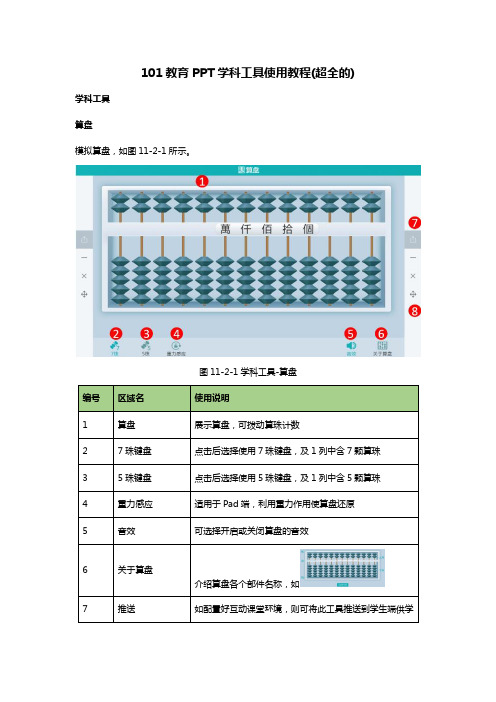
101教育PPT学科工具使用教程(超全的) 学科工具算盘模拟算盘,如图11-2-1所示。
图11-2-1学科工具-算盘介绍算盘各个部件名称,如表11-2-1学科工具-算盘面积比较用于演示面积比较的基本方法如重叠法、拼摆法,如图11-2-2-1、图11-2-2-2所示。
图11-2-2-1 学科工具-面积比较1图11-2-2-2 学科工具-面积比较2表11-2-2 学科工具-面积比较天平天平可用于称量物体重量,如图11-2-3所示。
图11-2-3 学科工具-天平表11-2-3 学科工具-天平摸球可用于讲授可能性大小知识点,如图11-2-4所示。
图11-2-4 学科工具-摸球表11-2-4 学科工具-摸球圆心角圆心角工具用于演示圆心角定理,如图11-2-5所示。
图11-2-5 学科工具-圆心角表11-2-5 学科工具-圆心角中心对称的作图中心对称作图可以对线段、四边形和自定义的图形进行中心对称作图演示,如图11-2-6所示。
图11-2-6 学科工具-中心对称的作图表11-2-6 学科工具-中心对称的作图圆面积公式推导圆面积公式推导工具分步展示了圆面积的推导过程,如图11-2-7-1、图11-2-7-2所示。
图11-2-7-1 学科工具-圆面积公式推导1图11-2-7-2 学科工具-圆面积公式推导2表11-2-7 学科工具-圆面积公式推导圆半径测量圆半径测量工具向教师展示测量方法,如图11-2-8所示。
图11-2-8 学科工具-圆半径测量表11-2-8 学科工具-圆半径测量圆周角定理圆周角工具用于演示圆周角定理,如图11-2-9所示。
图11-2-9 学科工具-圆周角定理表11-2-9 学科工具-圆周角定理模拟时钟模拟真实的表盘,如图11-2-10所示。
图11-2-10 学科工具-模拟时钟表11-2-10 学科工具-模拟时钟计数器记录数字的工具,可帮助学生识数,如图11-2-11所示。
图11-2-11 学科工具-计数器表11-2-11 学科工具-计数器圆柱体积公式推导圆柱体积公式推导工具分步展示圆柱体积公式的推导过程,如图11-2-12-1、图11-2-12-2、图11-2-12-3所示。
Graphpad Prism5作图教程
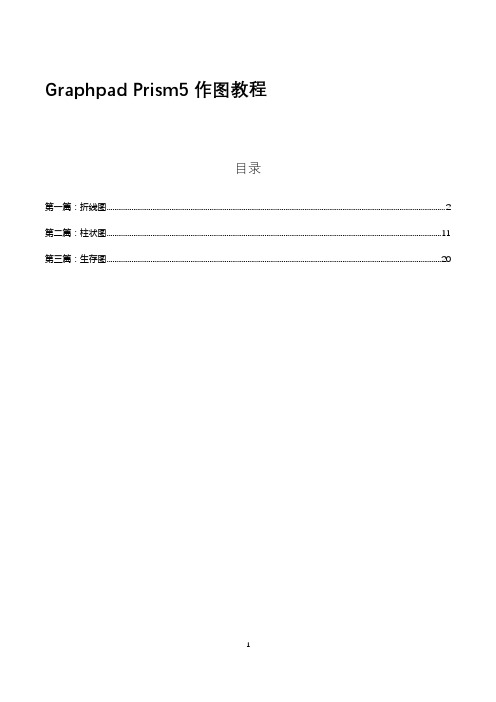
Graphpad Prism5作图教程目录第一篇:折线图 (2)第二篇:柱状图 (11)第三篇:生存图 (20)第一篇:折线图GraphPad Prism,相信大家都不会太陌生,这个作图软件简单易学而且可以搞定大部分医学研究所需的统计与作图,所以今天总结了几种常用统计图的做法,教您轻松快速地做出漂亮的统计图,您只需花很少的时间看完这个教程就可以彻底摆脱excel笨拙的作图功能了.如果大家喜欢,本人将做一个系列讲座.1。
折线图折线图最为统计图中很常见的一类图,它的特点是可以显示随时间而变化的连续数据,因此每个数据点都有一个相应的X轴值和Y轴值,所以我们在用graphpad做折线图时在数据表类型的选择上一般选XY图(XY graphs)。
如下文实例。
1。
1 根据Table1的1组原始数据(4个样本在4个时间点分别测得的OA值)做折线图打开PRISM5软件,选择XY图(XY graphs),折线图图标,因为是原始数据,需要软件帮你计算均值和误差,因此你要告诉软件你的Y值的样本数是多少,这边的样本数是4,因此我们把样本数设为4,如下图在Data分栏中将数据粘贴进去,如下图软件就会自动帮你算出均值和误差值,并做好折线图,把字体和坐标轴方向改成你想要的格式后,如下图一幅漂亮的折线图就做好了,简单吧?1.2 根据Table2的原始数据(治疗组和对照组的4个样本在4个时间点分别测得的OA值)做折线图打开insert 菜单的New Data Table功能,加入一张新的数据表,见下图仍然选择XY图(XY graphs),告诉软件样本数是4 在Data栏中输入数据软件已经自动帮你把图做好了,稍微美化后得下图1.3 用已经处理好的1组数据做折线图如果你的数据是用其他软件(excel,origin,etc。
.)已经处理过的,Graphpad prism也可以帮你完成剩下的作图工作,你只需告诉软件你输入的数据是已经计算好的就行了,比如你想用Table3的1组数据做折线图新建一个数据表,仍然选择XY图(XY graphs),告诉软件你输入的是计算好的值,见下图在data栏中粘贴数据,如下图打开Graphs栏目下的Data3,看到软件已经做好了图,稍微调整一下字体的大小,就可以得出下图所示的折线图了1.4 用已经处理好的2组数据做折线比较图如果要用Table4所示的两组已经处理好的数据作图,步骤和1.3的一样。
雅思图表小作文混合图范文

雅思图表小作文混合图范文雅思图表小作文混合图范文分享独居人口比例关于混合图题型(柱状图+饼状图):The bar chart below shows the proportions of English men and women of different ages who were living alone in 2011. The pie chart compares the numbers of bedrooms in these one-person households(在英国2011年,不同年龄段独居人口的男女比例,以及独居家庭的房间数统计)。
雅思图表小作文混合图9分范文:The two charts give information about single-occupant households in England in the year 2011. The bar chart compares figures for occupants' age and gender, and the pie chart shows data about the number of bedrooms in these homes.Overall, females made up a higher proportion of people living alone than males, and this difference is particularly noticeable in the older age categories. We can also see that the most common number of bedrooms in a single-occupant home was two.A significant majority of the people aged 65 or over who were living alone in England in 2011 were female. Women made up around 72% of single occupants aged 75 to 84, and 76% of those aged 85 or over. By contrast, among younger adults the figures for males were higher. For example, in the 35-49 age category, men accounted for nearly 65% of people living alone.In the same year, 35.4% of one-person households in England had two bedrooms, while one-bedroom and three-bedroom homes accounted for 28% and 29.8% of the total. Under 7% of single-occupant homes had four or more bedrooms.(189 words, band 9)附雅思小作文simon考官推荐套路For the task 1 report, I aim for 9 sentences.这是他所擅长的图表作文4段9句大法,具体结构如下:1.Introduction: 1 sentence,Introduction段落,1句话介绍图表大意足矣2.Overview (summary): 2 sentences,Overview段,用2句话做图表信息的摘要3.First 'details' paragraph: 3 sentences4.Second 'details' paragraph: 3 sentences。
诺蒂菲尔NCS使用手册

2
正常操作............................................................................................... 25 自动导航............................................................................................... 25 故障....................................................................................................... 25 报警....................................................................................................... 26 操作菜单............................................................................................... 27 3.5.1 “文件”菜单项...............................................................................27 3.5.2 “操作员”菜单项............................................................................. 27 3.5.3 “动作”菜单项.......................................................................
新北师大九上数学第三章概率的进一步认识教案

第三章概率的进一步认识3.1 用树状图或表格求概率(一)教学目标如下:1.知识与技能目标:①进一步理解当试验次数较大时试验频率稳定于概率.②会借助树状图和列表法计算涉及两步试验的随机事件发生的概率.2.方法与过程目标:合作探究,培养合作交流的意识和良好思维习惯.3.情感态度价值观积极参与数学活动,提高自身的数学交流水平,经历成功与失败,获得成功感,提高学习数学的兴趣.发展学生初步的辩证思维能力.教学重点:借助树状图和列表法计算涉及两步试验的随机事件发生的概率.教学难点:理解两步试验中“两步”之间的相互独立性,进而认识两步试验所有可能出现的结果及每种结果出现的等可能性.正确应用树状图和列表法计算涉及两步试验的随机事件发生的概率.教学过程分析本节设计五个教学环节第一环节:温故而知新,可以为师矣第二环节:一花独放不是春,百花齐放春满园第三环节:会当凌绝顶,一览众山小第四环节:问渠哪得清如许为有源头活水来第五环节:学而时习之,不亦乐乎.第一环节:温故而知新,可以为师矣问题再现:小明和小凡一起做游戏。
在一个装有2个红球和3个白球(每个球除颜色外都相同)的袋中任意摸出一个球,摸到红球小明获胜,摸到白球小凡获胜。
(1)这个游戏对双方公平吗?(2)在一个双人游戏中,你是怎样理解游戏对双方公平的?如果是你,你会设计一个什么游戏活动判断胜负?遇到了新问题:小明、小凡和小颖都想去看周末电影,但只有一张电影票。
三人决定一起做游戏,谁获胜谁就去看电影。
游戏规则如下:连续抛掷两枚均匀的硬币,如果两枚正面朝上,则小明获胜;如果两枚反面朝上,则小颖获胜;如果一枚正面朝上、一枚反面朝上,小凡获胜。
你认为这个游戏公平吗?(如果不公平,猜猜谁获胜的可能性更大?)设计目的:使学生再次体会“游戏对双方是否公平”,并由学生用自己的语言描述出“游戏公平吗”的含义是游戏的双方获胜的概率要相同。
同时,巧妙的利用一个“如果是你,你会设计一个什么游戏活动判断胜负?”的问题,引发学生的思考及参与的热情,如果学生说出“掷硬币”的方法,自然引出本节课的内容。
GT-Power中文使用手册

cad2007基础教程(详细)
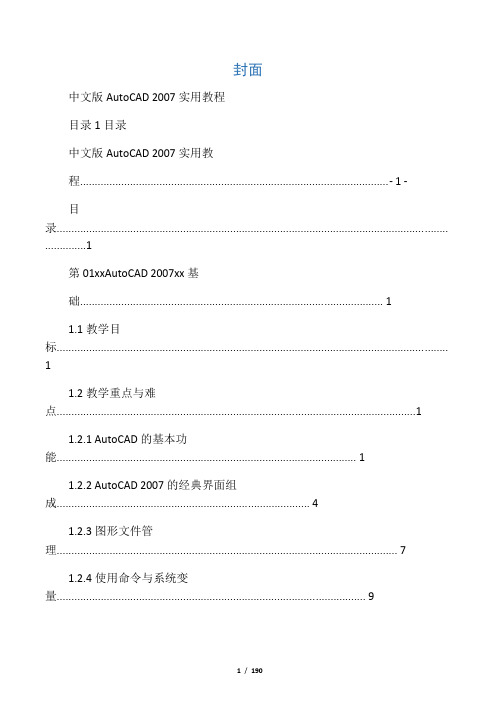
封面中文版AutoCAD 2007实用教程目录1目录中文版AutoCAD 2007实用教程.........................................................................................................- 1 -目录..................................................................................................................................... .. (1)第01xxAutoCAD 2007xx基础 (1)1.1教学目标 (1)1.2教学重点与难点 (1)1.2.1 AutoCAD的基本功能 (1)1.2.2 AutoCAD 2007的经典界面组成 (4)1.2.3图形文件管理 (7)1.2.4使用命令与系统变量 (9)1.2.5设置参数选项 (10)1.2.6设置图形单位 (10)1.2.7设置绘图图限...................................................................................................................11第02章绘制简单二维图形对象 (13)2.1教学目标....................................................................................................................................132.2教学重点与难点 (13)2.2.1绘图方法 (13)2.2.2绘制点对象 (15)2.2.3绘制直线 (15)2.2.4绘制射线 (15)2.2.5绘制构造线 (15)2.2.6绘制矩形 (15)2.2.7绘制正多边形 (15)2.2.8绘制圆 (15)2.2.9绘制圆弧 (16)2.2.10绘制椭圆 (16)2.2.11绘制椭圆弧..................................................................................................................... 16第03章选择与夹点编辑二维图形对象.. (19)3.1教学目标....................................................................................................................................193.2教学重点与难点 (19)3.2.1选择对象的方法 (19)3.2.2过滤选择 (19)3.2.3快速选择 (20)3.2.4使用编组 (20)3.2.5编辑对象的方法 (21)3.2.6使用夹点拉伸对象 (22)3.2.7使用夹点移动对象 (22)3.2.8使用夹点旋转对象 (23)3.2.9使用夹点缩放对象 (23)3.2.10使用夹点镜像对象........................................................................................................ 23第04章使用修改命令编辑对象 (25)4.1教学目标....................................................................................................................................25目录24.2教学重点与难点 (25)4.2.1删除对象 (25)4.2.2复制对象 (25)4.2.3镜像对象 (26)4.2.4偏移对象 (26)4.2.5阵列对象 (26)4.2.6移动对象 (27)4.2.7旋转对象 (27)4.2.8对齐对象 (27)4.2.9修剪对象 (28)4.2.10延伸对象 (28)4.2.11缩放对象 (28)4.2.12拉伸对象 (29)4.2.13拉长对象 (29)4.2.14倒角对象 (29)4.2.15圆角对象 (29)4.2.16打断对象 (30)4.2.17合并对象 (30)4.2.18分解对象 (31)4.2.19编辑对象特性.................................................................................................................31第05章规划和管理图层 (33)5.1教学目标............................................................................................................................. .. (33)5.2教学重点与难点 (33)5.2.1 “图层特性管理器”对话框的组成 (33)5.2.2创建新图层 (34)5.2.3设置图层颜色 (34)5.2.4使用与管理线型 (34)5.2.5设置图层线宽 (35)5.2.6管理图层...........................................................................................................................36第06章控制图层显示 (41)6.1教学目标............................................................................................................................. .. (41)6.2教学重点与难点 (41)6.2.1重画与重生成图形 (41)6.2.2缩放视图 (41)6.2.3平移视图 (42)6.2.4使用命名视图 (44)6.2.5使用鸟瞰视图 (44)6.2.6使用平铺视口 (45)6.2.7控制可见元素的显示.......................................................................................................46第07章精确绘制图形 (49)标............................................................................................................................. .. (49)7.2教学重点与难点 (49)7.2.1使用坐标系.......................................................................................................................49目录37.2.2设置捕捉和栅格 (52)7.2.3使用GRID与SNAP命令 (52)7.2.4使用正交模式 (53)7.2.5打开对象捕捉功能 (53)7.2.6运行和覆盖捕捉模式 (54)7.2.7使用自动追踪 (54)7.2.8使用动态输入.................................................................................................................. 55第08章绘制与编辑复杂二维图形对象.. (57)标....................................................................................................................................578.2教学重点与难点 (57)8.2.1绘制与编辑多线 (57)8.2.3绘制与编辑样条曲线 (59)8.2.4使用SKETCH命令徒手绘图 (60)8.2.5绘制修订云线 (60)8.2.6绘制区域覆盖对象.......................................................................................................... 60第09章使用面域与图案填充.. (61)9.1教学目标....................................................................................................................................619.2教学重点与难点 (61)9.2.1创建面域 (61)9.2.2面域的布尔运算 (61)9.2.3从面域中提取数据 (62)9.2.4设置图案填充 (62)9.2.5设置孤岛和边界 (63)9.2.6使用渐变色填充图形 (64)9.2.7编辑图案填充 (64)9.2.8分解图案.......................................................................................................................... 64第10章创建文字和表格 (67)10.1教学目标 (6)710.2教学重点与难点 (67)10.2.1创建文字样式 (67)10.2.2创建单行文字 (68)10.2.3使用文字控制符 (69)10.2.4编辑单行文字 (70)10.2.5创建多行文字 (70)10.2.6编辑多行文字 (71)10.2.7创建和管理表格样式 (71)10.2.8创建表格 (72)10.2.9编辑表格和表格单元..................................................................................................... 73第11章标注基础与样式设置.. (75)11.1教学目标 (7)511.2教学重点与难点 (75)11.2.1尺寸标注的规则 (75)11.2.2尺寸标注的组成............................................................................................................. 75目录411.2.3尺寸标注的类型 (76)11.2.4创建尺寸标注的基本步骤 (76)11.2.5创建标注样式 (76)11.2.6设置直线格式 (76)11.2.7设置符号和箭头格式 (77)11.2.8设置文字格式 (78)11.2.9设置调整格式 (79)11.2.10设置主单位格式 (80)11.2.11设置换算单位格式 (81)11.2.12设置公差格式...............................................................................................................81第12章标注尺寸与编辑标注对象 (83)12.1教学目标............................................................................................................................. (83)12.2教学重点与难点 (83)12.2.1线性标注 (83)12.2.2对齐标注 (83)12.2.3弧长标注 (83)12.2.4基线标注 (84)12.2.5连续标注 (84)12.2.6半径标注 (84)12.2.7折弯标注 (84)12.2.8直径标注 (84)12.2.9圆心标记 (85)12.2.10角度标注 (85)12.2.11引线标注 (85)12.2.12坐标标注 (85)12.2.13快速标注 (85)12.2.14形位公差标注 (86)12.2.15编辑标注对象...............................................................................................................86第13章三维绘制基础与简单图形的绘制 (89)13.1教学目标............................................................................................................................. (89)13.2教学重点与难点 (89)13.2.1建立用户坐标系 (89)13.2.2设立视图观测点 (90)13.2.3动态观察 (91)13.2.4使用相机 (91)13.2.5漫游与飞行 (92)13.2.6观察三维图形.................................................................................................................9313.2.7绘制三维点 (95)13.2.8绘制三维直线和样条曲线 (95)13.2.9绘制三维多段线 (95)13.2.10绘制螺旋线...................................................................................................................96第14章绘制三维网格和实体 (97)14.1教学目标............................................................................................................................. ......97目录514.2教学重点与难点 (97)14.2.1绘制平面曲面 (97)14.2.2绘制三维面 (98)14.2.3隐藏边 (98)14.2.4绘制三维网格 (98)14.2.5绘制旋转网格 (99)14.2.6绘制平移网格 (99)14.2.7绘制直纹网格 (99)14.2.8绘制边界网格 (100)14.2.9绘制多实体 (100)14.2.10绘制长方体 (100)14.2.11绘制楔体 (101)14.2.12绘制圆柱体 (101)14.2.13绘制圆锥体 (101)14.2.14绘制球体 (101)14.2.15绘制圆环体 (102)14.2.16棱锥面 (102)14.2.17拉伸 (102)14.2.18旋转 (103)14.2.19扫掠 (103)14.2.20放样 (103)第15章编辑和渲染三维对象 (105)15.1教学目标 (10)515.2教学重点与难点 (105)15.2.1三维移动 (105)15.2.2三维旋转 (106)15.2.3对齐位置 (106)15.2.4三维镜像 (106)15.2.5三维阵列 (106)15.2.6三维实体的布尔运算...................................................................................................10715.2.7分解实体 (108)15.2.8对实体修倒角和圆角 (109)15.2.9剖切实体 (109)15.2.10加厚 (109)15.2.11编辑实体面 (110)15.2.12编辑实体边 (110)15.2.13曲面与实体转换 (110)15.2.14提取边 (111)15.2.15标注三维对象的尺寸 (111)15.2.16设置三维对象的视觉样式 (111)15.2.17渲染对象.....................................................................................................................112第16章使用块、属性块、外部参照和Autocad设计中心.. (117)16.1教学目标............................................................................................................................. ....117目录616.2教学重点与难点 (117)16.2.1创建与编辑块 (117)16.2.2编辑与管理块属性 (118)16.2.3使用外部参照 (120)16.2.4进入AutoCAD设计中心............................................................................................122第17章输出、打印与发布图形 (123)17.1教学目标............................................................................................................................. . (123)17.2教学重点与难点 (123)17.2.1图形的输入输出 (123)17.2.2在模型空间与图形空间之间切换 (124)17.2.3创建和管理布局 (124)17.2.4使用浮动视口 (125)17.2.5打印图形 (126)17.2.6发布DWF文件 (128)17.2.7将图形发布到Web 页.................................................................................................128第1章AutoCAD 2007入门基础1第01章AutoCAD 2007入门基础AutoCAD是由美国Autodesk公司开发的通用计算机辅助设计(Computer Aided Design,CAD)软件,具有易于掌握、使用方便、体系结构开放等优点,能够绘制二维图形与三维图形、标注尺寸、渲染图形以及打印输出图纸,目前已广泛应用于机械、建筑、电子、航天、造船、石油化工、土木工程、冶金、地质、气象、纺织、轻工、商业等领域。
etap说明书1.1
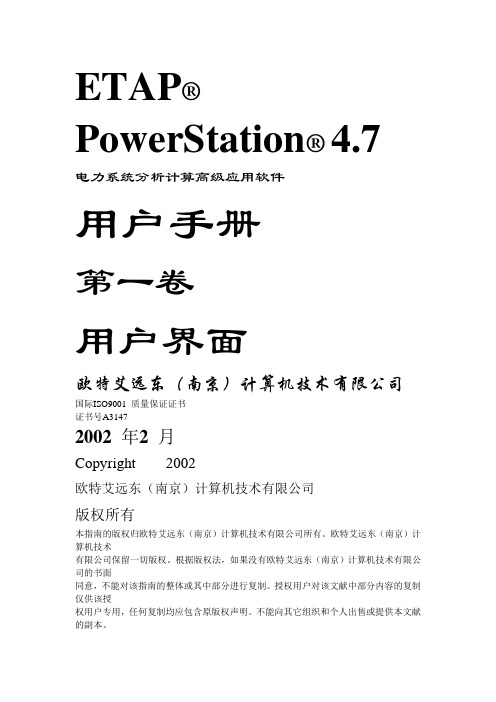
ETAP® PowerStation® 4.7 电力系统分析计算高级应用软件用户手册第一卷用户界面欧特艾远东(南京)计算机技术有限公司国际ISO9001 质量保证证书证书号A31472002 年2 月Copyright 2002欧特艾远东(南京)计算机技术有限公司版权所有本指南的版权归欧特艾远东(南京)计算机技术有限公司所有。
欧特艾远东(南京)计算机技术有限公司保留一切版权。
根据版权法,如果没有欧特艾远东(南京)计算机技术有限公司的书面同意,不能对该指南的整体或其中部分进行复制。
授权用户对该文献中部分内容的复制仅供该授权用户专用,任何复制均应包含原版权声明。
不能向其它组织和个人出售或提供本文献的副本。
根据版权法,将本文献翻译成为其它语种也属于对本文献的复制。
在本文献中使用到的某些名称和/或标志可能会构成商标、服务标志,或者是欧特艾远东(南京)计算机技术有限公司或其它组织的商标。
•Access、Excel、ODBC、SQL Server、Windows NT、Windows 2000、Windows Me、Windows98、Windows XP 以及Microsoft Word 是Microsoft Corporation 的注册商标•AutoCAD 是AutoDesk 的注册商标•Oracle 是Oracle Corporation 的注册商标•PowerPlot 是Jackson & Associates 的注册商标•Crystal Reports 是Seagate Software 的注册商标•MATLAB 和Simulink 是MathWorks 的注册商标•文献中的屏幕显示图已获得Microsoft Corporation 许可欧特艾远东(南京)计算机技术有限公司相信,这里所包含的信息截止出版日期之前是准确的,这些信息如有改动恕不另行通知。
所提供的信息并无任何形式的保证,不论是直接表述的还是默示的,均包括了但不限于默示的适销性保证、特点用途的适用性或者是无侵权保证。
用树状图或表格求概率课件(1)
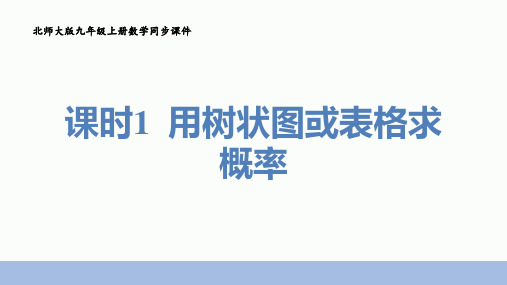
课时1 用树状图或表格求概率 新课引入
问题 1. 还记得什么是等可能概型吗?
设一个实验的所有可能性的结果有 n 种,每次实验有且只有一种结 果出现,如果每种结果出现的可能性相同,那么我们就称这个实验的结 果是等可能的.
课时1 用树状图或表格求概率 新课引入 问题 2. 如何计算等可能概型的概率?
先分组进行实验,然后累计各组的实验数据,分别 计算这三个事件产生的频数与频率,并由此估计这 三个事件产生的概率.
如何得 知概率?
课时1 用树状图或表格求概率
思考
你认为这个游戏公平吗? 连续掷两枚质地均匀的硬币,“两枚正面朝上”,“两枚反面朝上”, “一枚正面朝上、一枚反面朝上”,这三个事件产生的概率相同吗? 通过大量重复实验我们发现, 在一般情况下,“一枚正面朝上、一枚反面朝上”产生的概率大于其他 两个事件产生的概率. 所以,这个游戏不公平. 它对小凡比较有利.
一般的,如果一个实验有 n 种等可能的结果,事件 A 包含其中 m 种结果,那么事件 A 产生的概率为:
P A =m. n
课时1 用树状图或表格求概率 新课引入
小明、小颖和小凡都想去看周末电影,但只有一张电影票,三人决定一 起做游戏,谁获胜谁就去看电影. 游戏规则如下: 连续掷两枚质地均匀的硬币,若两枚正面朝上,则小明获胜;若两枚反 面朝上,则小颖获胜;若一枚正面朝上、一枚反面朝上,则小凡获胜.
课时1 用树状图或表格求概率
归纳
①总共有4种结果.每种结果出现的可能性相同. ②其中,小明获胜的结果有1种:(正,正). ③所以小明获胜的概率是 1 .
4
①写出总共有几种等可能结果. ②其中,要求的事件结果有几种. ③求出概率.
课时1 用树状图或表格求概率 针对训练
人教版六年级上册数学同步课时练习题【最新精品】
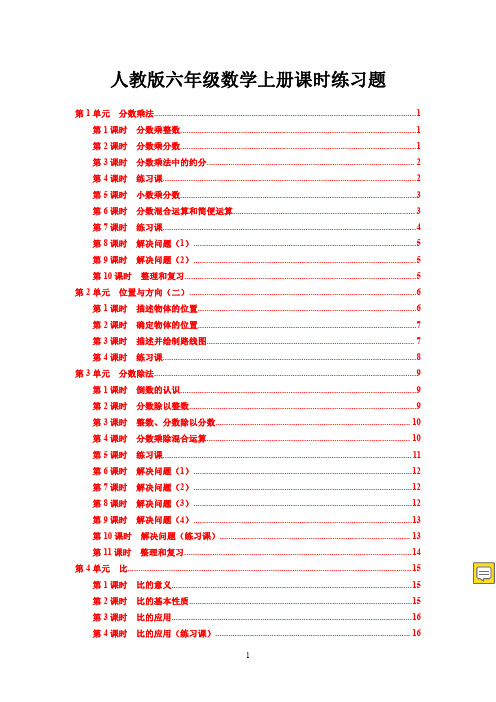
第 5 单元 圆...................................................................................................................................16 第 1 课时 圆的认识...............................................................................................................16 第 2 课时 圆的周长...............................................................................................................17 第 3 课时 圆的周长(练习课).......................................................................................... 17 第 4 课时 圆的面积(1).....................................................................................................18 第 5 课时 圆的面积(2).....................................................................................................19 第 6 课时 圆的面积(3).....................................................................................................19 第 7 课时 圆的面积(练习课).......................................................................................... 19 第 8 课时 扇 形...................................................................................................................20 第 9 课时 整理和复习...........................................................................................................20
雅思小作文范文-混合图

雅思小作文范文-混合图Information about food budget on restaurants, and the change number of fast food and restaurant meals.思路:1. 分段原则为:饼图一段,折线一段。
2. 切记:千万不要试图把两个不同图表的数据联系起来,因为它们本身就无关。
3. 由于图形信息过多,注意只描述关键数据(Max, Min, 交点)。
答案:A set of pie charts below give the information about the change of food budget on restaurants and home cooking, and the two lines are concerned with the growth in the number of both fast food and restaurant meals, in the period between 1970 and 2000.The first trend in pie charts is that the past 3 decades saw a soar in the percentage of food budget on restaurant meals. At the beginning of 1970, the number was only 10%, it then rose dramatically to 15% by 1980 and 35% by 1990, which was triple the original proportion. In the last 10 years, it kept a straight increase and went up to 50% by 2000, reaching the same level of Home cooking. The growing trend is also showed in the annual number of meals of fast food and sit-down restaurant. Specifically, in 1970, they had the same number at 20. During the first period from 1970 to 1980, both of them rose and the number of sit-down restaurant meals improved faster. Since 1980, however, there emerged a reversed pattern. The data about fast food began to rocket while the number of meals consumed in restaurants slowed down, and the year 1985 saw fast food overriding sit-down restaurant. After the final 10-year sharp rise, the number of fast food ended up peaking at over 90, almost twice of that of sit-down restaurants.(231)The graph and table below give information about water use worldwide and water consumption in two different countries.答案:The charts compare the amount of water used for agriculture, industry and homes around the world, and water use in Brazil and the Democratic Republic of Congo.It is clear that global water needs rose significantly between 1900 and 2000, and that agriculture accounted for the largest proportion of water used. We can also see that water consumption was considerably higher in Brazil than in the Congo.In 1900, around 500km3of water was used by the agriculture sector worldwide. The figures for industrial and domestic water consumption stood at around one fifth of that amount. By 2000, global water use for agriculture had increased to around 3000km3, industrial water use had risen to just under half that amount, and domestic consumption had reached approximately 500km3.In the year 2000, the populations of Brazil and the Congo were 176 million and 5.2 million respectively. Water consumption per person in Brazil, at 359m3, was much higher than that in the Congo, at only 8m3, and this could be explained by the fact that Brazil had 265 times more irrigated land.(179words, band 9) The climograph below shows average monthly temperatures and rainfall in the city of Kolkata.答案:The chart compares average figures for temperature and precipitation over the course of a calendar year in Kolkata.It is noticeable that monthly figures for precipitation in Kolkata vary considerably, whereas monthly temperatures remain relatively stable. Rainfall is highest from July to August, whiletemperatures are highest in April and May.Between the months of January and May, average temperatures in Kolkata rise from their lowest point at around 20°C to a peak of just over 30°C. Average rainfall in the city also rises over the same period, from approximately 20mm of rain in January to 100mm in May.While temperatures stay roughly the same for the next four months, the amount of rainfall more than doubles between May and June. Figures for precipitation remain above 250mm from June to September, peaking at around 330mm in July. The final three months of the year see a dramatic fall in precipitation, to a low of about 10mm in December, and a steady drop in temperatures back to the January average.(173 words, band 9)4. 饼+柱状+折线The information of a flu epidemic.思路:1. 分段原则:每个图形分为一段。
Origin入门指南(2018)

1
2 我的第一张绘图
在这一课中,我们将学习如何生成数据,绘图,以及对图形做简单的修改美化,最后,把做好的数据 和图形保存成一个 Origin 项目文件。
3. 在打开的对话框中,设置起始 = -10, 结束 = 10, 增量 = 0.1。点击确定关闭对话框,A 列将 会如我们所设置的那样填充一组数。
4. 接下来,我们将会使用函数对 A 列做运算,用得到的结果来对 B 列赋值。双击 B 列的 F(x)标 签行,进入这个单元格的编辑模式。输入以下公式: sin(col(1))
刻度线,然后点击确定。
3. 现在让我们将这个图形保存为模板。右键单击图形窗口的标题栏,从弹出菜单中选择保存模板 为...。
4. 在打开的对话框中,输入模板名为 My LineБайду номын сангаас点击确定来保存这个模板。 5. 接下来我们要生成一列新的数据。选中工作表窗口,右键单击右边的灰色区域,从弹出菜单中选
择添加新列。 6. 点选新加的这一列的 F(x)单元格,右键,并选择菜单打开对话框...。你也可以使用快捷键
以点击曲线上的任一位置来读取该点的坐标值。
2.1.4 保存项目文件
现在,我们来保存这个 Origin 项目文件以备来将来使用。 1. 把鼠标移动到工作区左侧的项目管理器标题栏上,展开项目管理器面板。 2. 在上方的文件夹面板中,右键单击 Folder1 并从弹出菜单中选择重命名。重命名文件夹为 My First Graph。 3. 选择菜单文件:保存项目来保存这个项目文件。将项目命名为类似这样的名字:Getting Started Tutorials。 用户所建的文件,例如图形模板,拟合方程等,默认保存在用户文件夹(UFF)里 面。你可以打开工具:选项对话框,在系统路径选项卡上查到 UFF 和其他有用的文 5
MSA手册(第三版)

内部资料严禁翻印测量系统分析参考手册第三版1990年2月第一版1995年2月第一版;1998年6月第二次印刷2002年3月第三版©1990©1995©2002版权由戴姆勒克莱斯勒、福特和通用汽车公司所有本参考手册是在美国质量协会(ASQ)及汽车工业行动集团(AIAG)主持下,由戴姆勒克莱斯勒、福特和通用汽车公司供方质量要求特别工作组认可的测量系统分析(MSA)工作组编写,负责第三版的工作组成员是David Benham(戴姆勒克莱斯勒)、Michael Down (通用)、Peter Cvetkovski(福特),以及Gregory Gruska(第三代公司)、Tripp Martin(FM 公司)、以及Steve Stahley(SRS技术服务)。
过去,克莱斯勒、福特和通用汽车公司各有其用于保证供方产品一致性的指南和格式。
这些指南的差异导致了对供方资源的额外要求。
为了改善这种状况,特别工作组被特许将克莱斯勒、福特和通用汽车公司所使用的参考手册、程序、报告格式有及技术术语进行标准化处理。
因此,克莱斯勒、福特和通用汽车公司同意在1990年编写并以通过AIAG分发MSA手册。
第一版发行后,供方反应良好,并根据实际应用经验,提出了一些修改建议,这些建议都已纳入第二版和第三版。
由克莱斯勒、福特和通用汽车公司批准并承认的本手册是QS-9000的补充参考文件。
本手册对测量系统分析进行了介绍,它并不限制与特殊生产过程或特殊商品相适应的分析方法的发展。
尽管这些指南非覆盖测量系统通常出现的情况,但可能还有一些问题没有考虑到。
这些问题应直接向顾客的供方质量质量保证(SQA)部门提出。
如果不知如何与有关的SQA部门联系,在顾客采购部的采购员可以提供帮助。
MSA工作组衷心感谢:戴姆勒克莱斯勒汽车公司副总裁Tom Sidlik、福特汽车公司Carlos Mazzorin,以及通用汽车公司Bo Andersson的指导和承诺;感谢AIAG在编写、出版、分发手册中提供的帮助;感谢特别工作组负责人Hank Gryn(戴姆勒克莱斯勒)、Russ Hopkins (福特)、Joe Bransky(通用),Jackie Parkhurst(通用(作为代表与ASQ及美国试验与材料协会(国际ASTM)的联系。
COMSOL使用技巧_V1.0_2013-02
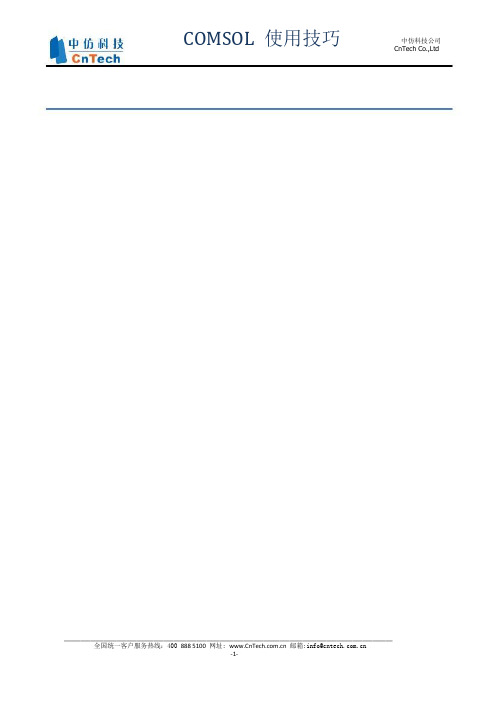
COMSOL 使用技巧中仿科技公司CnTech Co.,Ltd目录一、1.11.21.31.41.51.6二、2.12.22.32.4三、3.13.23.33.43.5四、4.14.24.34.44.5五、5.15.25.3六、6.16.26.36.46.5七、几何建模................................................................................................................................. - 1 -组合体和装配体................................................................................................................. - 1 -隐藏部分几何..................................................................................................................... - 2 -工作面................................................................................................................................. - 3 -修整导入的几何结构......................................................................................................... - 4 -端盖面............................................................................................................................... - 11 -虚拟几何........................................................................................................................... - 12 -网格剖分............................................................................................................................... - 14 -交互式网格剖分............................................................................................................... - 14 -角细化............................................................................................................................... - 16 -自适应网格....................................................................................................................... - 16 -自动重新剖分网格........................................................................................................... - 18 -模型设定............................................................................................................................... - 19 -循序渐进地建模............................................................................................................... - 19 -开启物理符号................................................................................................................... - 19 -利用装配体....................................................................................................................... - 21 -调整方程形式................................................................................................................... - 22 -修改底层方程................................................................................................................... - 23 -求解器设定........................................................................................................................... - 25 -调整非线性求解器........................................................................................................... - 25 -确定瞬态求解的步长....................................................................................................... - 26 -停止条件........................................................................................................................... - 27 -边求解边绘图................................................................................................................... - 28 -绘制探针图....................................................................................................................... - 29 -弱约束的应用技巧............................................................................................................... - 31 -一个边界上多个约束....................................................................................................... - 31 -约束总量不变................................................................................................................... - 32 -自定义本构方程............................................................................................................... - 34 -后处理技巧........................................................................................................................... - 36 -组合图形........................................................................................................................... - 36 -显示内部结果................................................................................................................... - 37 -绘制变形图....................................................................................................................... - 38 -数据集组合....................................................................................................................... - 39 -导出数据........................................................................................................................... - 39 -函数使用技巧....................................................................................................................... - 43 -7.17.27.37.4八、8.18.2九、9.19.2十、10.110.210.310.4十一、11.111.211.311.411.511.6随机函数........................................................................................................................... - 43 -周期性函数....................................................................................................................... - 44 -高程函数........................................................................................................................... - 45 -内插函数........................................................................................................................... - 46 -耦合变量的使用技巧........................................................................................................... - 48 -积分耦合变量................................................................................................................... - 48 -拉伸耦合变量................................................................................................................... - 49 -ODE 的使用技巧................................................................................................................... - 50 -模拟不可逆形态变化....................................................................................................... - 50 -反向工程约束................................................................................................................... - 51 -MATLAB 实时链接................................................................................................................ - 52 -同时打开两种程序GUI................................................................................................. - 52 -在COMSOL 中使用MATLAB 脚本................................................................................ - 52 -在MATLAB 中编写GUI ................................................................................................. - 53 -常用脚本指令................................................................................................................ - 54 -其他................................................................................................................................... - 56 -局部坐标系.................................................................................................................... - 56 -应力集中问题................................................................................................................ - 56 -灵活应用案例库............................................................................................................ - 57 -经常看看在线帮助........................................................................................................ - 57 -临时文件........................................................................................................................ - 58 -物理场开发器................................................................................................................ - 59 -一、几何建模COMSOL Multiphysics 提供丰富的工具,供用户在图形化界面中构建自己的几何模型,例如1D 中通过点、线,2D 中可以通过点、线、矩形、圆/椭圆、贝塞尔曲线等,3D 中通过球/椭球、立方体、台、点、线等构建几何结构,另外,通过镜像、复制、移动、比例缩放等工具对几何对象进行高级操作,还可以通过布尔运算方式进行几何结构之间的切割、粘合等操作。
嘉兴市小学数学六年级小升初期末试卷

嘉兴市小学数学六年级小升初期末试卷一、选择题1.下列各式中(a 、b 均不为0),a 和b 成反比例的是( )。
A .95ba ⨯=B .74a b =C .1403a b ⨯-÷=D .710a b += 2.18时整,钟面上的时针和分针所组成的角是( )。
A .直角B .平角C .周角D .钝角3.用5m 长的绳子把一只羊拴在木桩上,求这只羊能吃到草的最大面积。
正确的算式是( )。
A .2×3.14×5B .3.14×5×5C .3×3.14×5D .5×3.144.一个三角形的三个角的度数比为2∶2∶5,这个三角形中最大的角是( )。
A .直角B .锐角C .钝角5.一辆从厦门开往福州的客车,到泉州站时,车上人数的15下车后,又上来车上现有人数的15,上车和下车人数比较的结果是( )。
A .上车人多B .下车人多C .无法确定6.下图是一个正方体的展开图。
写有数字“1”的面和写有( )的面是相对的。
A .数字“3”B .字母“A”C .字母“B”7.甲、乙、两三个仓库各存粮若干吨,已知甲仓库存的粮是乙仓库的23,乙仓库存的粮比丙仓库多14,丙仓库比甲仓库多存粮40吨,下列说法中错误的是( )。
A .丙仓库存的粮是乙仓库的45 B .甲仓库存的粮是丙仓库的56C .甲、乙、丙三个仓库存粮之比是10∶15∶12D .甲仓库存粮240吨 8.下面四幅图中,不可能是圆柱侧面展开图的是( )。
A .B .C .D .9.一种商品提价25%,又降价20%,现在的价格()。
A.与原价相同B.比原价低C.比原价高10.按下图方式摆放桌子和椅子,当摆放8张桌子时,可以坐()人.A.30 B.32 C.34 D.36二、填空题11.910千米=(________)米712时=(________)分12.一个分数约分后,它的大小不变,但分数单位却变________,两个分数通分后,它们的大小不变,但分数单位却变________。
数据建模方法论
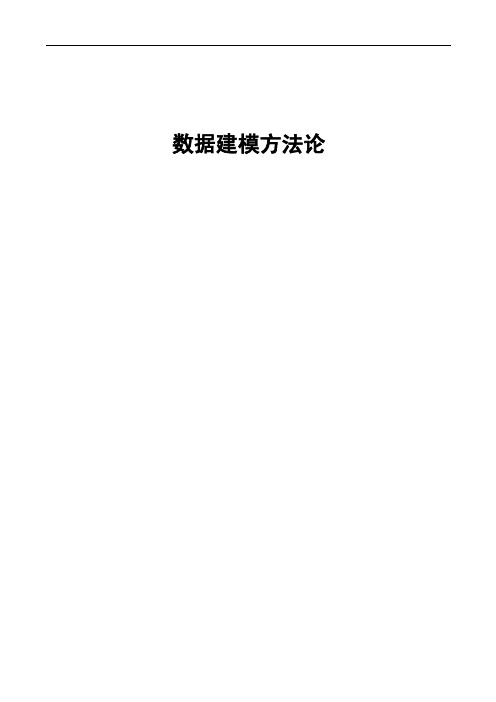
数据建模方法论版本变更历史*变化状态:C――创建,A——增加,M——修改,D——删除文档审批信息目录1.简介 (6)1.1目的 (6)1.2术语 (6)1.1.1方法论 (6)1.1.2概念模型 (6)1.1.3逻辑模型 (6)1.1.4物理模型 (6)1.3文档概述 (7)2.模型设计过程 (7)2.1业务需求分析 (8)2.2概念模型设计 (9)2.3逻辑模型设计 (10)2.4物理模型设计 (11)2.5模型设计验证 (12)3.模型设计方法 (13)3.1逐层分解的设计方法 (13)3.2实体的识别规则 (14)3.3规范化之路 (14)1.1.5三范式理论 (14)1.1.5.1第一范式 (15)1.1.5.2第二范式 (15)1.1.5.3第三范式 (15)1.1.6反规范化 (15)1.1.7违反范式要求的常见设计问题 (16)1.1.7.1重复数据组 (16)1.1.7.2相同属性的多个用途 (17)1.1.7.3计算获得值的属性 (17)1.1.7.4相同事实的多个值 (18)1.1.7.5相矛盾的事实 (18)1.1.7.6丢失信息 (19)1.1.7.7统一 (20)3.4模型细节信息的描述 (21)1.1.8信息描述 (21)1.1.9业务示例 (22)1.1.10备注 (22)1.1.11业务规则 (22)1.1.12值域的使用 (22)4.模型元素的命名规范 (23)4.1实体的命名规范 (23)4.2实体属性的命名规范 (23)4.3关联关系的命名规范 (24)4.4包的命名规则 (25)5.设计模式 (25)5.1实体-实体规格分离模式 (25)5.2角色对象模式 (25)5.3模板模式 (26)5.4合成模式 (27)5.5实体属性规格/属性模式 (28)5.6实体/实体状态分离模式 (28)6.模型表示法 (29)6.1面向对象模型表示法 (29)6.2E-R模型表示法 (30)7.面向对象模型向E-R模型的转换 (33)7.1简单关联关系的映射 (33)7.2继承关系的映射 (34)7.3聚合/组合关系的映射 (36)1.简介1.1目的本文档总结描述数据模型规划与设计需要遵循的过程及设计方法,供数据模型设计参考,以构建高质量的数据模型。
