GameLog
2D游戏引擎,HGE的一个简单教程

1. 接口函数 ( Interface functions ) : hgeCreate --- 初始化 HGE 指针 , 这是一个全局函数 , 除了这个函数 , HGE Cor e Funtions 中所有的函数都需要通过 HGE 指针调用 . Release --- 释放 HGE 接口 , 调用了 hgeCreate 就应该调用 Release 释放 .
2. 系统函数 ( System functions ) : 这类函数都是以 System_ 开头 , 后面加上表示函数意义的单词 ( 不出现下划线 ) , 之后介绍的函数也将使用这种命名方式 , 即类型前缀 + 有意义的单词 :
System_Initiate System_Shutdown System_Start System_SetState System_GetState System_GetErrorMessage System_Log System_Launch System_Snapshot
从上图可以看见 : 1 ) 用于代码只需要架构在 HGE Helper Classes 之上 2 ) 通常游戏资源 ( Game Resources ) 需要使用 HGE 创作工具来产生
3. 体系结构概述 : 1 ) Core Functions 层 <1> 图形格式支持 : 支持 BMP, JPG, PNG, TGA, DDS, DIB 文件格式 <2> 支持窗口模式和全屏模式 <3> 音频支持和音乐回放 ( music playback ) : 支持 WAV, MP3, MP2, MP1 and OGG 音频文件格式 ( audio file formats ) 持压缩流的回放 . 声音大小和声道的控制 <4> 输入设备支持 : 鼠标和键盘 <5> 资源 : 读取硬盘上的资源 , 支持 ZIP 打包的文件格式 <6> 日志支持 2 ) Helper Classes 层 <1> 精灵 ( Sprites ) 和动画 ( Animations ) , 支持 MO3, IT, XM, S 3M, MTM, MOD and UMX 音乐文件格式 ( music file formats ) , 支
emucheat 2009使用方法
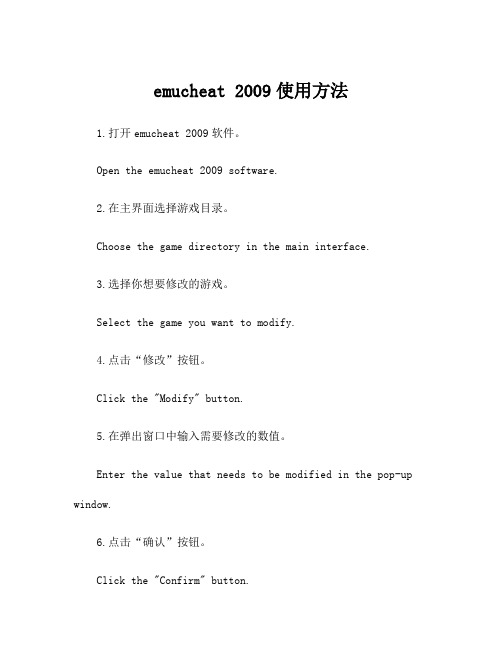
emucheat 2009使用方法1.打开emucheat 2009软件。
Open the emucheat 2009 software.2.在主界面选择游戏目录。
Choose the game directory in the main interface.3.选择你想要修改的游戏。
Select the game you want to modify.4.点击“修改”按钮。
Click the "Modify" button.5.在弹出窗口中输入需要修改的数值。
Enter the value that needs to be modified in the pop-up window.6.点击“确认”按钮。
Click the "Confirm" button.7.保存修改并退出。
Save the modification and exit.8.重新启动游戏。
Restart the game.9.确认修改生效。
Confirm that the modification is effective.10.如果出现问题,可以尝试重新修改数值。
If there is a problem, you can try to modify the value again.11. emucheat 2009支持多种游戏修改功能。
emucheat 2009 supports various game modification functions.12.可以修改金钱数量、生命值、道具等。
You can modify the amount of money, health points, items, etc.13.需要小心使用,避免对游戏平衡性产生负面影响。
Use with caution to avoid negative impact on game balance.14. emucheat 2009提供了简单易用的操作界面。
游戏词典

apply[ә'plai]应用,使用
arena[ә'ri:nә]竞技场
arm[a:m]手臂
armor['ɑ:mә]防具
arrow['ærәu]箭矢
attack[ә'tæk]攻击
auction['ɔ:kʃәn]拍卖
audio['ɔ:diәu]音响
interact['intә'rækt]交流
interface['intәæ:ɔfeis]界面
international['intәæ:ɔ'næʃәnl]国际
Internet['intә:net]n.互联网
interrupt['intә'rʌpt]打断
invalid['invәli:d, in'vælid]无效
frame[freim]帧,框架,结构
frame rate[freim reit]帧率
frame work[freim wә:k]框架性工作
free[fri:]自由
frequency['fri:kwәnsi]频率
Friend[frend]朋友
game[geim]游戏
game design[geim di'zain]策划
jump[dʒʌmp]跳
keyboard['kibɔ:d]键盘
kill[kil]杀
killer['kilә]杀(人)者,凶手
Knight[nait]骑士
lag[læg]延迟
LAN[]局域网
game.log

00:00:00.000 : [sys] using 1 worker thread(s)
00:00:00.532 : uset r_msaa "0"
00:00:00.532 : uset r_fullscreen "1"
00:00:00.532 : uset r_mode "1366x768x32x0"
00:00:00.532 : uset r_path ""
00:00:00.532 : uset r_device "dx9"
00:00:00.531 : uset r_mirror_scale_y "1.0"
00:00:00.531 : uset r_mirror_scale_x "1.0"
00:00:00.531 : uset r_scale_y "1.25"
00:00:00.531 : uset r_scale_x "1"
00:00:00.470 : [hashfs] locale.scs: Mounted and validated, 133 entries (07C725F07D666AB782403896D49087F76EFC7F80554928EDDBE83238577D826)
00:00:00.483 : [hashfs] base_cfg.scs: Mounted and validated, 2 entries (8CD13326A25AF707F93D3D8C7518BEC9F96D897B848F26D776C56C70EB76C86)
传奇服务端顺序装置与设置

GuildFile= :MirServerMir200GuildBaseGuildlist.txt
VentureDir= :MirServerMir200ShareV
ConLogDir= :MirServerMir200ConLog
CastleDir= :MirServerMir200EnvirCastle
:mirserverMir200!Setup.txt 4 处
:mirservermud2DBSrv200!addrtable.txt 2 处
:mirservermud2DBSrv200!serverinfo.txt 2 处
:mirservermud2DBSrv200Dbsrc.ini1 处
│ ├ ─ GuildBase
│ │ └ ─ guilds
│ ├ ─ Log
│ ├ ─ Map
│ └ ─ Notice
├ ─ mud2
│ ├ ─ DB
│ ├ ─ DBSrv200
│ │ ├ ─ Backup
│ │ ├ ─ Connection
EnvirDir= :MirServerMir200Envir
MapDir= :MirServerMir200Map 这也可能指向你客户端的 Map 文件)
3 :mirservermud2DBSrv200Dbsrc.ini 里
[Setup]
ServerName=
Port=6000
MapFile= :mirserverMir200EnvirMapInfo.txt
ViewHackMsg=1
[Server]
;Login Server's private ip
游戏术语

Armour Class,意指玩家整體的防禦力 - 包括了抵抗攻擊跟閃躲攻擊的能力。
AvatarCharacter,意指玩家所操縱的角色,有時也會意指玩家操縱角色的人頭圖像。
Bank Sitter意指喜歡坐在遊戲中的銀行前面(又或是人多的地方),穿上高級的裝備喜歡炫耀的玩家。
Bind動詞,意思為設定回魂點。
在特定的標石設定回魂點的玩家,如果不幸戰敗了,角色將會回到剛才設定的地方。
Bindstone名詞,意指 World ofwarcraft 裡面的回魂點標石。
玩家可以調查地圖上特定的標石來設定回魂點,在戰敗後角色將會回到標石的四周。
Carebear PvP的相反名詞,意指玩家以保護世界,幫助其他玩家殺怪為目的的大愛天使。
CharCharacter,意指玩家所操縱的角色。
Ding從遊戲「無盡的任務」裡發明的詞彙,意指角色的升級。
EQEverQuest,遊戲名「無盡的任務」。
Gank 小白行為的動詞,意指高等玩家欺壓低等玩家的不恥殺害。
GMGameMaster,遊戲裡由 Blizzard 派出的特定人物,如果玩家在遊戲中被一些程式上的臭蟲所干擾,或者是玩家發現了程式中的臭蟲,都可以聯絡GM,他們將會幫助玩家。
GM 有時也會擔任遊戲中的「裁判」角色。
如果有玩家遇到不公平的事情或是遇到使用作弊或外掛的玩家,玩家也可以聯絡這些 GM。
Griefer 俗稱的"小白",專門破壞玩家興致,無聊挑逗是非。
Grinding 俗稱的"包房","原地練功" 長時間在同一個區域砍殺相同的怪物。
Instance 獨立區域。
魔獸紀元特有的設計。
大多數很熱門的打怪區域都有可能會被劃分成獨立區域。
獨立區域可以存在於地下城或者室外,在這個區域裡面只有你跟你的隊友們可以進入,當其他隊伍的成員進入這個範圍,系統將自動拷貝出另一個跟你所在之處一模一樣的獨立區域給他們(有一樣的怪物,一樣的寶物,只是不同獨立區域裡面的玩家不會重疊,不會影響到彼此),有點像是不同次元空間的概念。
gameLog

<2012-6-3 9-18-55:659>cyberlink webcam splitter<2012-6-3 9-18-55:659>
<2012-6-3 9-18-55:660>start loop 1
<2012-6-3 9-18-55:674>lenovo usb2.0 uvc camera<2012-6-3 9-18-55:674>
<2012-6-3 9-20-4:74>start loop 0
<2012-6-3 9-20-4:92>cyberlink webcam splitter<2012-6-3 9-20-4:93>
<2012-6-3 9-20-4:94>start loop 1
<2012-6-3 9-20-4:109>lenovo usb2.0 uvc camera<2012-6-3 9-20-4:110>
<2012-6-3 9-30-25:625>Find Camera # 1
<2012-6-3 9-30-25:625>end loop
<2012-6-3 9-30-25:625>Start Camera is #1
<2012-6-3 9-31-5:389>----------->
<2012-6-3 9-31-5:425>Camera number is 2
<2012-6-3 9-11-31:897>Find Camera # 1
英文log表达是什么中文意思(完整文档)
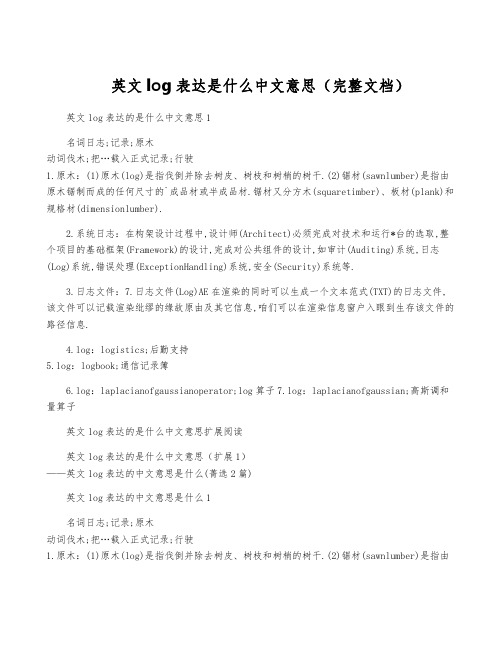
英文log表达是什么中文意思(完整文档)英文log表达的是什么中文意思1名词日志;记录;原木动词伐木;把…载入正式记录;行驶1.原木:(1)原木(log)是指伐倒并除去树皮、树枝和树梢的树干.(2)锯材(sawnlumber)是指由原木锯制而成的任何尺寸的`成品材或半成品材.锯材又分方木(squaretimber)、板材(plank)和规格材(dimensionlumber).2.系统日志:在构架设计过程中,设计师(Architect)必须完成对技术和运行*台的选取,整个项目的基础框架(Framework)的设计,完成对公共组件的设计,如审计(Auditing)系统,日志(Log)系统,错误处理(ExceptionHandling)系统,安全(Security)系统等.3.日志文件:7.日志文件(Log)AE在渲染的同时可以生成一个文本范式(TXT)的日志文件,该文件可以记载渲染纰缪的缘故原由及其它信息,咱们可以在渲染信息窗户入眼到生存该文件的路径信息.4.log:logistics;后勤支持5.log:logbook;通信记录簿6.log:laplacianofgaussianoperator;log算子7.log:laplacianofgaussian;高斯调和量算子英文log表达的是什么中文意思扩展阅读英文log表达的是什么中文意思(扩展1)——英文log表达的中文意思是什么(菁选2篇)英文log表达的中文意思是什么1名词日志;记录;原木动词伐木;把…载入正式记录;行驶1.原木:(1)原木(log)是指伐倒并除去树皮、树枝和树梢的树干.(2)锯材(sawnlumber)是指由原木锯制而成的任何尺寸的成品材或半成品材.锯材又分方木(squaretimber)、板材(plank)和规格材(dimensionlumber).2.系统日志:在构架设计过程中,设计师(Architect)必须完成对技术和运行*台的选取,整个项目的基础框架(Framework)的设计,完成对公共组件的设计,如审计(Auditing)系统,日志(Log)系统,错误处理(ExceptionHandling)系统,安全(Security)系统等.3.日志文件:7.日志文件(Log)AE在渲染的同时可以生成一个文本范式(TXT)的日志文件,该文件可以记载渲染纰缪的缘故原由及其它信息,咱们可以在渲染信息窗户入眼到生存该文件的路径信息.4.log:logistics;后勤支持5.log:logbook;通信记录簿6.log:laplacianofgaussianoperator;log算子7.log:laplacianofgaussian;高斯调和量算子英文log表达的中文意思是什么21.原木;圆材;干材Alogisapieceofathickbranchorofthetrunkofatreethathasbeencutsothatitcanbeusedforfuel orformakingthings.e.g.Hedumpedthelogsonthebigstonehearth.他将一根根短棍木柴扔进巨大的石壁炉里。
iogame代码讲解
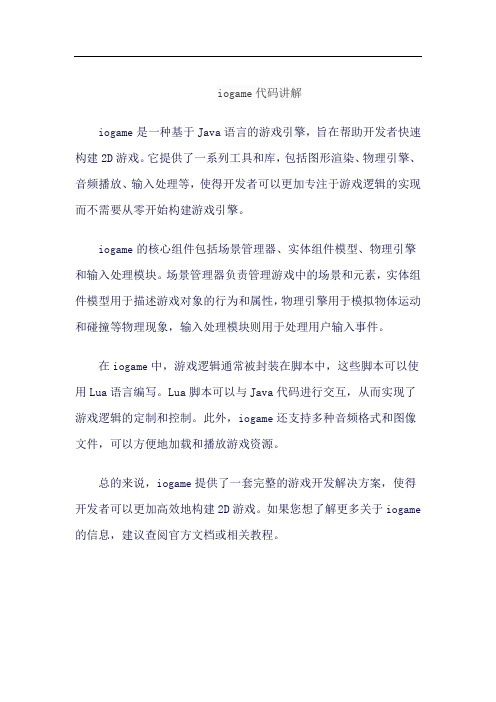
iogame代码讲解
iogame是一种基于Java语言的游戏引擎,旨在帮助开发者快速构建2D游戏。
它提供了一系列工具和库,包括图形渲染、物理引擎、音频播放、输入处理等,使得开发者可以更加专注于游戏逻辑的实现而不需要从零开始构建游戏引擎。
iogame的核心组件包括场景管理器、实体组件模型、物理引擎和输入处理模块。
场景管理器负责管理游戏中的场景和元素,实体组件模型用于描述游戏对象的行为和属性,物理引擎用于模拟物体运动和碰撞等物理现象,输入处理模块则用于处理用户输入事件。
在iogame中,游戏逻辑通常被封装在脚本中,这些脚本可以使用Lua语言编写。
Lua脚本可以与Java代码进行交互,从而实现了游戏逻辑的定制和控制。
此外,iogame还支持多种音频格式和图像文件,可以方便地加载和播放游戏资源。
总的来说,iogame提供了一套完整的游戏开发解决方案,使得开发者可以更加高效地构建2D游戏。
如果您想了解更多关于iogame 的信息,建议查阅官方文档或相关教程。
Gameguard模块
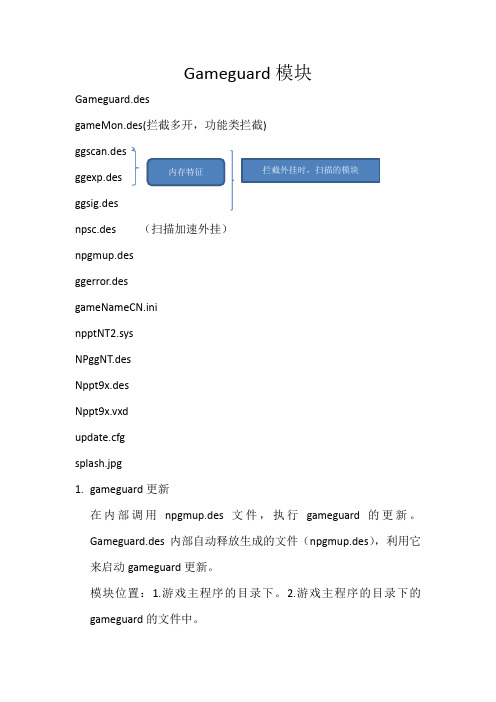
Gameguard 模块Gameguard.desgameMon.des(拦截多开,功能类拦截)ggscan.desggexp.desggsig.desnpsc.des (扫描加速外挂)npgmup.desggerror.desgameNameCN.ininpptNT2.sysNPggNT.desNppt9x.desNppt9x.vxdupdate.cfgsplash.jpg1. gameguard 更新在内部调用npgmup.des 文件,执行gameguard 的更新。
Gameguard.des 内部自动释放生成的文件(npgmup.des ),利用它来启动gameguard 更新。
模块位置:1.游戏主程序的目录下。
2.游戏主程序的目录下的gameguard 的文件中。
2. npgmup.des更新模块文件。
GameNameCN.ini 文件存放的是gameguard 的url 更新地址。
Npgmup 访问gameNameCN.ini 文件,来提取gameguard 的服务器地址。
Backup_sever 备用服务器Backup_path 备用服务器地址存放位置:游戏主程序的目录下的gameguard 的文件中。
3. GameNameCN.ini此文件可以对gameguard 功能进行选择性的启动和关闭。
存放ilcense 时期。
GameNameCN.ini相同点:都是更新服务器的不同点:里面的文件比外面的大,因为每一次更新的时候都要更新。
里面的可以删除,不影响gameguard 的更新,外面的不可以被删除。
4. gameguard 更新出现问题,会出现以下3种erl 文件。
a. npgl.erl →NPGameLib.lib 潜入在游戏内存内b. npgg.erl →NPGameguard.desc. npgmup.erl →npgmup.des5. NPSC.des nppt9x.vxd npptNT2.sysNPSC.des 拦截加速外挂nppt9x.vxd 和npptNT2.sys监控系统时钟频率和CPU时钟频率路径:system32Windows9x中使用的是nppt9x.vxd(驱动文件)WindowsNT以上OS使用的是npptNT2.SYSWindows2000后系统统称为windowsNT存放位置:NPSC.des:游戏主程序同级目录下的gameguard文件夹中。
传奇私服教程完整版
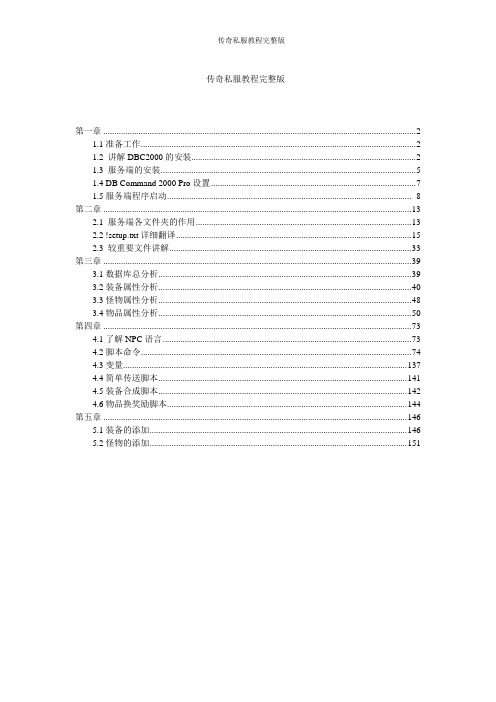
传奇私服教程完整版第一章 (2)1.1准备工作 (2)1.2 讲解DBC2000的安装 (2)1.3 服务端的安装 (5)1.4 DB Command 2000 Pro设置 (7)1.5服务端程序启动 (8)第二章 (13)2.1 服务端各文件夹的作用 (13)2.2 !setup.txt详细翻译 (15)2.3 较重要文件讲解 (33)第三章 (39)3.1数据库总分析 (39)3.2装备属性分析 (40)3.3怪物属性分析 (48)3.4物品属性分析 (50)第四章 (73)4.1了解NPC语言 (73)4.2脚本命令 (74)4.3变量 (137)4.4简单传送脚本 (141)4.5装备合成脚本 (142)4.6物品换奖励脚本 (144)第五章 (146)5.1装备的添加 (146)5.2怪物的添加 (151)第一章服务端程序以及DB Commander 2000 PRO的安装1.1准备工作首先,我们需要的工具有:DB Commander 2000 PRO (DBC2000)传奇服务端DB Commander 2000 PRO (DBC2000):一套功能强大完整的数据库处理工具,方便地的导入导出不同格式的数据库文件,支持Oracle,Sybase, MS SQL, Interbase, Informix, MS Access, MS Works等各种常用的数据库文件格式,使用它,可以让你通过使用SQL 语句对数据库直接进行操作1.2 讲解DBC2000的安装市面上的DBC2000下载后有两种,一种是压缩包形式(图1.2.1),一种是打包好的EXE文件(图1.2.2)(图1.2.1)(图1.2.2)以上两种都可以正常安装.我们就以打包好的EXE为例来安装.双击DB Commander 2000 PRO.EXE(图1.2.3)(图1.2.3)单击完成.进入版权申明Next ,接受协议.如果选择No.即不接受此协议,安装退出. Yes,填写名字和公司名字(图1.2.4).(图1.2.4).Next.进入下一步,选择安装目录(图1.2.5).(图1.2.5)Typical 典型安装(即默认安装).Compact 最小化安装,安装必须程序.Custom自定义安装文件,可选择是否安装必须程序以外还可以按自己的需求来选择.Browse选择安装目录.这里我们选择Typical 典型安装单击Next.选择程序文件夹Next.图 1.2.6看到的是最后确认安装画面,Next 进入程序写入环节(图1.2.6)安装完成.询问是否需要启动程序文件.(图 1.2.7)我们不打勾,下一节来讲解DBC2000的配置.Finish 安装完成.(图1.2.7)1.3 服务端的安装主流游戏引擎介绍:飞尔世界引擎HERO引擎IGE引擎Legend引擎飞尔世界引擎特色:九种新属性.物理防御.魔法防御.物理攻击.魔法攻击.道术攻击增强及进入失明混乱状态等.支持真彩增加人物等级.人物HP.MP值最高支持20亿.突破传统的65535增加摆摊功能.玩家自行选择以金币.元宝.声望.能量出售商品HERO引擎特色:多种装备新属性,扩展性高,程序稳定.IGE引擎特色:英雄合击紧跟盛大脚步Legend引擎特色:支持15级技能支持真彩支持窗口化.HPMP支持20亿以学习为目的.我们将以IGE引擎做为主要解析下载IGE游戏引擎/IGE090612.rar目前最新版为090612版已经下载好了服务端.(图1.3.1)(图1.3.1)解压缩到D盘MirServer目录下解压缩IGE游戏引擎包打开引擎包里的更新0612注意事项.txt 查看需要注意的地方(图1.3.1)(图1.3.1)双击开始更新程序.bat 批处理会直接把引擎相关程序复制到D盘MirServer 里.(图1.3.2).(图1.3.2)1.4 DB Command 2000 Pro设置1.2节已经讲解了DBC的安装.现在我们要配置DBC,让程序能够正确访问到数据库打开控制面板(图1.4.1)双击打开BDE Administrator(图1.4.1)在菜单栏上选择Object →New 弹出对话框.选择数据库驱动程序名字(图1.4.2)(图1.4.2)STANDARD 标准.在左边输入数据库名字HERODB.数据库名字可以随便取.但服务端设置上要相对应.选择数据库表的路径,之前我们将服务端解压缩到D盘MirServer里.则路径为D:\mirserver\Mud2\DB (图1.4.3)(图1.4.3)菜单栏上选择Object →Apply .是否保存编辑的HERODB数据库.选OK(图1.4.4)(图1.4.4)这样我们的数据库就建立好了.1.5服务端程序启动进入D:\mirserver 目录运行IGE引擎提供的游戏控制台GameCenter.exe (图1.5.1)(图1.5.1)单击“配置向导”选项卡(图1.5.2)(图1.5.2)游戏服务端所在目录:D:\MirServer\游戏数据库名称:HERODB 这就数据库名字就是我们在1.4节讲到的数据库名游戏服务器名称:鸣飞网络科技游戏服务器外网IP地址:127.0.0.1 内网的服务器需要被外网访问就需要端口映射我们先做单机测试以后的章节再讲外网架设的方法一直默认下一步到游戏引擎主服务器的时候右边可以选择新人物出生等级以及金币.(图 1.5.3)填好后继续下一步,单击保存,控制台会提示你是否生成新的游戏服务器配置文件,选择是(图1.5.3)服务端基本已配置成型,可以单机架设游戏了.单击启动游戏控制器,两分钟内控制台会把所有相关需要启动的程序都启动起来.默认的配置启动完毕后有9个应用程序分别是数据库服务器(DBServer) 帐号登陆服务器(Loginsrv) 日志记录服务器(LogDataServer) 服务器主程序(M2Server) 游戏网关(RunGate) 角色网关(SelGate) 登陆网关(LoginGate) 其中默认配置会启动3个游戏网关.配置登陆器进入游戏打开刚才解压缩引擎的目录,进入登陆器生成器文件夹运行MakeGameLogin.exe(图1.5.4)(图1.5.4)输入登陆器名称鸣飞网络科技游戏列表地址默认127.0.0.1单击生成登陆器输入保存文件名字鸣飞网络科技选择游戏列表配置选项卡(图1.5.5)(图1.5.5)单击增加按钮输入服务器名称“鸣飞网络科技”输入IP地址“127.0.0.1”调整服务器端口“7000”输入公告地址和网站主页“”(图1.5.6)(图1.5.6)保存配置后单机生成游戏列表文件,再程序关闭.进入登陆器生成器文件夹将QKServerList.txt(列表文件)复制到本机IIS网站目录下.我的是C:\www,由于篇幅的关系在此就不讲解IIS的安装与配置了.试用IE浏览器打开“http://127.0.0.1/QKServerList.txt”打开之后如果看到一串英文字母和数字就是能正常读取。
传奇各文件说明书

│ │ ├Npcs.txt(NPC信息文件)
│ │ ├StartPoint.txt(复活点信息文件)
│ │ └UnbindList.txt(打捆物品拆包信息文件)
│ ├GuildBase(行会信息)
│ │ ├Guilds(行会信息)
│ │ └GuildList.txt(行会列表文件)
│ │ ├GuardList.txt(守卫坐标文件)
│ │ ├MakeItem.txt(毒药配方文件)
│ │ ├MapInfo.txt(地图信息文件)
│ │ ├MapQuest.txt(任务配置文件)
│ │ ├Merchant.txt(商人信息文件)
│ │ ├MiniMap.txt(小地图信息文件)
│ │ ├Market_saved(商品存储信息)
│ │ ├Market_upg
│ │ ├MonItems(怪物所爆物品及几率,与Monster.DB对应)
│ │ ├Npc_def(NPC人物信息,与NPCs.txt对应)
│ │ ├QuestDiary
│ │ ├GMFile.txt(GM列表文件)
│ ├!ServerAddr.txt
│ ├!UserLimit.txt
│ ├LoginSrv.exe(ID登录服务端程序)
│ └LogSrv.ini(ID登录服务端配置文件)
┕Share
├Feed
└GameWFolder
│ │ ├Monster.DB(怪物数据库)
│ │ └StdItems.DB(物品数据库)
│ ├DBSrv200(角色选择服务端,服务于ChrSelGate)
使用shell脚本进行游戏开发和测试的高级技巧

使用shell脚本进行游戏开发和测试的高级技巧在游戏开发和测试过程中,自动化工具和脚本是不可或缺的。
Shell 脚本作为一种强大的编程语言,可以帮助开发人员和测试人员更高效地处理各种任务。
本文将介绍使用Shell脚本进行游戏开发和测试的一些高级技巧。
一、自动化构建和部署在游戏开发过程中,构建和部署是必不可少的环节。
使用Shell脚本可以轻松实现自动化构建和部署,提高开发效率。
以下是一个简单的示例:```bash#!/bin/bashecho "开始构建游戏..."# 执行一些构建操作,如编译代码、打包资源等echo "完成构建,开始部署..."# 将构建好的游戏文件复制到指定目录下,如服务器目录echo "部署完成!"```通过编写这样一个简单的Shell脚本,开发人员可以在执行脚本时自动完成构建和部署的过程,省去了手动操作的步骤。
二、日志管理在游戏开发和测试中,日志是非常重要的信息来源。
通过使用Shell 脚本,可以对游戏的日志进行管理和分析。
以下是一个简单的示例:```bash#!/bin/bashecho "游戏开始运行..."# 启动游戏进程tail -f game.log | grep "error" >> error.log# 监听游戏日志,并将包含"error"的行记录到error.log文件中echo "游戏运行结束!"```通过上述脚本,开发人员可以实时查看游戏的错误日志,并将其保存到error.log文件中,方便后期分析和排查问题。
三、性能测试性能测试是游戏开发和测试中一个重要的环节。
使用Shell脚本可以方便地实现性能测试的自动化。
以下是一个简单的示例:```bash#!/bin/bashecho "开始性能测试..."for ((i=1; i<=100; i++))doecho "第 $i 次测试..."# 执行一些性能测试操作,如模拟用户行为、计算运行时间等doneecho "性能测试结束!"```通过编写这样一个简单的脚本,测试人员可以轻松进行多次性能测试,并记录每次测试的结果,以便后续分析和比较。
Ue4的UE_LOG
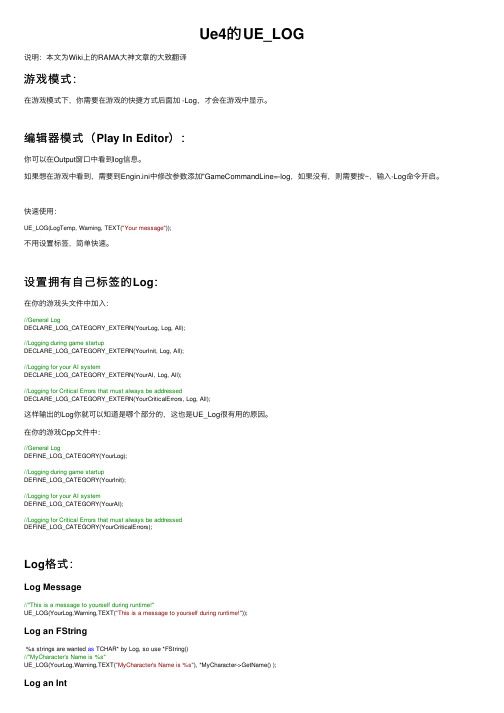
Ue4的UE_LOG说明:本⽂为Wiki上的RAMA⼤神⽂章的⼤致翻译游戏模式:在游戏模式下,你需要在游戏的快捷⽅式后⾯加 -Log,才会在游戏中显⽰。
编辑器模式(Play In Editor):你可以在Output窗⼝中看到log信息。
如果想在游戏中看到,需要到Engin.ini中修改参数添加"GameCommandLine=-log,如果没有,则需要按~,输⼊-Log命令开启。
快速使⽤:UE_LOG(LogTemp, Warning, TEXT("Your message"));不⽤设置标签,简单快速。
设置拥有⾃⼰标签的Log:在你的游戏头⽂件中加⼊://General LogDECLARE_LOG_CATEGORY_EXTERN(YourLog, Log, All);//Logging during game startupDECLARE_LOG_CATEGORY_EXTERN(YourInit, Log, All);//Logging for your AI systemDECLARE_LOG_CATEGORY_EXTERN(YourAI, Log, All);//Logging for Critical Errors that must always be addressedDECLARE_LOG_CATEGORY_EXTERN(YourCriticalErrors, Log, All);这样输出的Log你就可以知道是哪个部分的,这也是UE_Log很有⽤的原因。
在你的游戏Cpp⽂件中://General LogDEFINE_LOG_CATEGORY(YourLog);//Logging during game startupDEFINE_LOG_CATEGORY(YourInit);//Logging for your AI systemDEFINE_LOG_CATEGORY(YourAI);//Logging for Critical Errors that must always be addressedDEFINE_LOG_CATEGORY(YourCriticalErrors);Log格式:Log Message//"This is a message to yourself during runtime!"UE_LOG(YourLog,Warning,TEXT("This is a message to yourself during runtime!"));Log an FString%s strings are wanted as TCHAR* by Log, so use *FString()//"MyCharacter's Name is %s"UE_LOG(YourLog,Warning,TEXT("MyCharacter's Name is %s"), *MyCharacter->GetName() );Log an Int//"MyCharacter's Health is %d"UE_LOG(YourLog,Warning,TEXT("MyCharacter's Health is %d"), MyCharacter->Health );Log a Float//"MyCharacter's Health is %f"UE_LOG(YourLog,Warning,TEXT("MyCharacter's Health is %f"), MyCharacter->Health );Log an FVector//"MyCharacter's Location is %s"UE_LOG(YourLog,Warning,TEXT("MyCharacter's Location is %s"),*MyCharacter->GetActorLocation().ToString());Log an FName//"MyCharacter's FName is %s"UE_LOG(YourLog,Warning,TEXT("MyCharacter's FName is %s"),*MyCharacter->GetFName().ToString());Log an FString,Int,Float//"%s has health %d, which is %f percent of total health"UE_LOG(YourLog,Warning,TEXT("%s has health %d, which is %f percent of total health"),*MyCharacter->GetName(), MyCharacter->Health, MyCharacter->HealthPercent);Log的颜⾊设置://"this is Grey Text"UE_LOG(YourLog,Log,TEXT("This is grey text!"));//"this is Yellow Text"UE_LOG(YourLog,Warning,TEXT("This is yellow text!"));//"This is Red Text"UE_LOG(YourLog,Error,TEXT("This is red text!"));可以看得出第⼆个参数是是⽤来控制颜⾊的。
game 开头的短语 -回复

game 开头的短语-回复1. game on (开始比赛)2. game changer (改变游戏规则的人或事物)3. game plan (游戏计划)4. game over (游戏结束)5. game face (表现出竞争状态)6. game day (比赛日)7. game time (比赛时间)8. game of chance (机会游戏)9. game console (游戏机)10. game development (游戏开发)11. game show (游戏秀)12. game controller (游戏控制器)13. game engine (游戏引擎)14. game room (游戏房间)15. game board (游戏棋盘)16. game theory (博弈论)17. game designer (游戏设计师)18. game of skill (技巧游戏)19. game night (游戏之夜)20. game of strategy (战略游戏)21. game set match (比赛结束)22. game plan (竞争策略)23. game of thrones (权力的游戏)24. game of life (人生游戏)25. game six (比赛第六回合)26. game of wit (聪明才智的游戏)27. game time decision (赛时决策)28. game plan strategy (比赛战略)29. game of skill and chance (技巧和机会的游戏)30. game on the line (比赛命悬一线)。
makegamelogin 使用方法
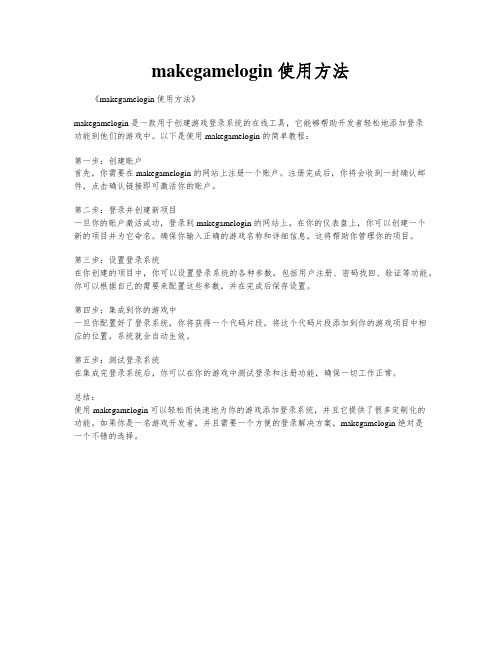
makegamelogin 使用方法
《makegamelogin 使用方法》
makegamelogin 是一款用于创建游戏登录系统的在线工具,它能够帮助开发者轻松地添加登录
功能到他们的游戏中。
以下是使用 makegamelogin 的简单教程:
第一步:创建账户
首先,你需要在 makegamelogin 的网站上注册一个账户。
注册完成后,你将会收到一封确认邮件,点击确认链接即可激活你的账户。
第二步:登录并创建新项目
一旦你的账户激活成功,登录到 makegamelogin 的网站上。
在你的仪表盘上,你可以创建一个
新的项目并为它命名。
确保你输入正确的游戏名称和详细信息,这将帮助你管理你的项目。
第三步:设置登录系统
在你创建的项目中,你可以设置登录系统的各种参数,包括用户注册、密码找回、验证等功能。
你可以根据自己的需要来配置这些参数,并在完成后保存设置。
第四步:集成到你的游戏中
一旦你配置好了登录系统,你将获得一个代码片段。
将这个代码片段添加到你的游戏项目中相应的位置,系统就会自动生效。
第五步:测试登录系统
在集成完登录系统后,你可以在你的游戏中测试登录和注册功能,确保一切工作正常。
总结:
使用 makegamelogin 可以轻松而快速地为你的游戏添加登录系统,并且它提供了很多定制化的
功能。
如果你是一名游戏开发者,并且需要一个方便的登录解决方案,makegamelogin 绝对是
一个不错的选择。
我想玩一个游戏英语作文

我想玩一个游戏英语作文Game On, My Friend!1. Ah, you're asking for a lively tale, right? Let's dive into the world of gaming, where laughter andadrenaline mix like a digital cocktail. Imagine a world where "Who's the Boss?" becomes "Level Up!"2. Picture this: you're in the heart of a virtual realm, your fingers dance upon a keyboard, and your avatar takes flight. "Game Over" is just a myth, because every win's a victory, every defeat a lesson learned. It's a symphony of pixels, where every keystroke is a symphony.3. The sound of a spinning wheel? That's not just a spinner, it's the thrill of spinning your fate, hoping fora better loot. "Roll the dice, baby!" you shout, and the world listens, ready to surprise.4. Then there's the camaraderie, where strangers becomefriends through shared struggles. "Teamwork makes the dream work," you say, as you strategize with your online squad. The bonds formed in the virtual arena are as strong as any in real life.5. And don't forget the nights spent in the glow of a screen, your eyes fixed on the screen, your mind lost in the game. "Game time, baby!" you whisper, feeling the satisfaction of a job well done.6. So, when you ask, "Who am I in this game?" you're not just a player, you're a hero, a survivor, a master of the digital realm. You are the one who dares to dream, and the one who makes those dreams come true.7. And as the day ends, you log off, your mind still buzzing with the magic of the game. "Until next time, gaming legends!" you say, ready to embark on another adventure.Remember, in the world of gaming, you are theprotagonist, shaping your own story. So, let's play, shall we?。
log的用法

log的用法“log”主要有名词和动词两种词性,以下是其基本用法、固定搭配及双语例句:一、基本用法1. 名词用法- 作为名词,“log”的意思是“原木;圆材;日志;航海(或飞行)日志”等。
例如:The cabin was built with logs.(这个小屋是用原木建造的。
)2. 动词用法- 作动词时,“log”有“记录;把…载入正式记录;行驶(若干距离或时间);采伐(森林的)树木”等意思。
例如:We log our daily activities in a notebook.(我们把日常活动记录在笔记本上。
)二、固定搭配1. log in / log on- 意思是“登录;注册”。
例如:You need to log in to your account to check your emails.(你需要登录你的账户去查看你的邮件。
)2. log out / log off- 表示“注销;退出(系统)”。
例如:Don't forget to log out when you finish using the publicputer.(当你用完公共电脑时,别忘了注销。
)3. keep a log of- 意为“记录;记载”。
例如:The captain keeps a log of every voyage.(船长对每次航行都做记录。
)三、双语例句1. I found a huge log in the forest. It was as big as a small car! What could I do with it? Maybe make a cool bench?(我在森林里发现了一根巨大的原木。
它就像一辆小汽车那么大!我能用它做什么呢?也许做一个超酷的长椅?)2. She loves to log her dreams in a special diary. She says it's like capturing little bits of her subconscious world.(她喜欢在一个特殊的日记本里记录她的梦。
Logstash基础教程说明书

About the T utorialLogstash is an open-source, centralized, events and logging manager. It is a part of the ELK (ElasticSearch, Logstash, Kibana) stack. In this tutorial, we will understand the basics of Logstash, its features, and the various components it has.AudienceThis tutorial is designed for software professionals who want to learn the basics of Logstash and its programming concepts in simple and easy steps. It describes the components and functions of Logstash with suitable examples.PrerequisitesThe readers are expected to have a basic understanding of Ruby, JSON, and web technologies. Additionally it will be helpful for the readers to be familiar with Logging Techniques and Regex patterns.Copyright and DisclaimerCopyright 2018 by Tutorials Point (I) Pvt. Ltd.All the content and graphics published in this e-book are the property of Tutorials Point (I) Pvt. Ltd. The user of this e-book is prohibited to reuse, retain, copy, distribute or republish any contents or a part of contents of this e-book in any manner without written consent of the publisher.We strive to update the contents of our website and tutorials as timely and as precisely as possible, however, the contents may contain inaccuracies or errors. Tutorials Point (I) Pvt. Ltd. provides no guarantee regarding the accuracy, timeliness or completeness of our website or its contents including this tutorial. If you discover any errors on our website or in this tutorial, please notify us at **************************T able of ContentsAbout the Tutorial (i)Audience (i)Prerequisites (i)Copyright and Disclaimer (i)Table of Contents (ii)1.Logstash – Introduction (1)Logstash ─ General Featu res (1)Logstash ─ Key Concepts (1)Logstash ─ Advantages (2)Logstash ─ Disadvantages (3)2.Logstash ─ ELK Stack (4)3.Logstash ─ Installation (5)4.Logstash ─ Internal Architecture (8)Logstash ─ Service Architecture (8)Logstash ─ Internal Architecture (9)LOGSTASH — INPUT STAGE (13)5.Logstash – Collecting Logs (14)Collecting Logs Using Apache Tomcat 7 Server (14)Collecting Logs Using STDIN Plugin (16)6.Logstash – Supported Inputs (18)Collect Logs from Metrics (18)Collect Logs from the Web Server (20)Collect Logs from Data sources (22)LOGSTASH — PARSE AND TRANSFORM (24)7.Logstash – Parsing the Logs (25)How to Parse the Logs? (25)8.Logstash – Filters (27)Installing the Aggregate Filter Plugin (27)9.Logstash – Transforming the Logs (30)Install the Mutate Filter Plugin (30)LOGSTASH – OUTPUT STAGE (33)10.Logstash – Output Stage (34)Storing Logs (34)Installing the Elasticsearch Output Plugin (34)11.Logstash – Supported Outputs (39)Standard Output (stdout) (39)File Output (41)Null Output (43)LOGSTASH – ADVANCED TOPICS (44)12.Logstash ─ Plugins (45)Input Plugins (45)Plugin Settings (47)Logstash – Output Plugins (52)Codec plugins (63)Build Your Own Plugin (64)13.Logstash ─ Monitoring APIs (68)Node Info API (68)Plugins Info API (69)Node Stats API (71)Hot Threads API (71)14.Logstash ─ Security and Monitoring (72)Monitoring (72)Security (73)LogstashLogstash – IntroductionLogstash is a tool based on the filter/pipes patterns for gathering, processing and generating the logs or events. It helps in centralizing and making real time analysis of logs and events from different sources.Logstash is written on JRuby programming language that runs on the JVM, hence you can run Logstash on different platforms. It collects different types of data like Logs, Packets, Events, Transactions, Timestamp Data, etc., from almost every type of source. The data source can be Social data, E-commerce, News articles, CRM, Game data, Web trends, Financial data, Internet of Things, Mobile devices, etc.Logstash ─ General FeaturesThe general features of Logstash are as follows:∙Logstash can collect data from different sources and send to multiple destinations.∙Logstash can handle all types of logging data like Apache Logs, Windows Event Logs, Data over Network Protocols, Data from Standard Input and many more.∙Logstash can also handle http requests and response data.∙Logstash provides a variety of filters, which helps the user to find more meaning in the data by parsing and transforming it.∙Logstash can also be used for handling sensors data in internet of things.∙Logstash is open source and available under the Apache license version 2.0. Logstash ─ Key ConceptsThe key concepts of Logstash are as follows:Event ObjectIt is the main object in Logstash, which encapsulates the data flow in the Logstash pipeline. Logstash uses this object to store the input data and add extra fields created during the filter stage.Logstash offers an Event API to developers to manipulate events. In this tutorial, this event is referred with various names like Logging Data Event, Log Event, Log Data, Input Log Data, Output Log Data, etc.PipelineIt comprises of data flow stages in Logstash from input to output. The input data is entered in the pipeline and is processed in the form of an event. Then sends to an output destination in the user or end system’s desirable format.InputThis is the first stage in the Logstash pipeline, which is used to get the data in Logstash for further processing. Logstash offers various plugins to get data from different platforms. Some of the most commonly used plugins are – File, Syslog, Redis and Beats.FilterThis is the middle stage of Logstash, where the actual processing of events take place. A developer can use pre-defined Regex Patterns by Logstash to create sequences for differentiating between the fields in the events and criteria for accepted input events.Logstash offers various plugins to help the developer to parse and transform the events into a desirable structure. Some of the most commonly used filter plugins are –Grok, Mutate, Drop, Clone and Geoip.OutputThis is the last stage in the Logstash pipeline, where the output events can be formatted into the structure required by the destination systems. Lastly, it sends the output event after complete processing to the destination by using plugins. Some of the most commonly used plugins are – Elasticsearch, File, Graphite, Statsd, etc.Logstash ─ AdvantagesThe following points explain the various advantages of Logstash.∙Logstash offers regex pattern sequences to identify and parse the various fields in any input event.∙Logstash supports a variety of web servers and data sources for extracting logging data.∙Logstash provides multiple plugins to parse and transform the logging data into any user desirable format.∙Logstash is centralized, which makes it easy to process and collect data from different servers.∙Logstash supports many databases, network protocols and other services as a destination source for the logging events.∙Logstash uses the HTTP protocol, which enables the user to upgrade Elasticsearch versions without having to upgrade Logstash in a lock step.Logstash ─ DisadvantagesThe following points explain the various disadvantages of Logstash.∙Logstash uses http, which negatively affects the processing of the logging data.∙Working with Logstash can sometimes be a little complex, as it needs a good understanding and analysis of the input logging data.∙Filter plugins are not generic, so, the user may need to find the correct sequence of patterns to avoid error in parsing.In the next chapter, we will understand what the ELK Stack is and how it helps Logstash.Logstash ELK stands for Elasticsearch, Logstash, and Kibana. In the ELK stack, Logstash extracts the logging data or other events from different input sources. It processes the events andlater stores it in Elasticsearch. Kibana is a web interface, which accesses the logging data form Elasticsearch and visualizes it.Logstash and ElasticsearchLogstash provides input and output Elasticsearch plugin to read and write log events to Elasticsearch. Elasticsearch as an output destination is also recommended by Elasticsearch Company because of its compatibility with Kibana. Logstash sends the data to Elasticsearch over the http protocol.Elasticsearch provides bulk upload facility, which helps to upload the data from different sources or Logstash instances to a centralized Elasticsearch engine. ELK has the following advantages over other DevOps Solutions:∙ELK stack is easier to manage and can be scaled for handling petabytes of events.∙ELK stack architecture is very flexible and it provides integration with Hadoop.Hadoop is mainly used for archive purposes. Logstash can be directly connected to Hadoop by using flume and Elasticsearch provides a connector named es-hadoop to connect with Hadoop.∙ELK ownership total cost is much lesser than its alternatives.Logstash and KibanaKibana does not interact with Logstash directly but through a data source, which is Elasticsearch in the ELK stack. Logstash collects the data from every source and Elasticsearch analyzes it at a very fast speed, then Kibana provides the actionable insights on that data.Kibana is a web based visualization tool, which helps developers and others to analyze the variations in large amounts of events collected by Logstash in Elasticsearch engine. This visualization makes it easy to predict or to see the changes in trends of errors or other significant events of the input source.Logstash ─ ELK StackLogstash To install Logstash on the system, we should follow the steps given below:Step 1: Check the version of your Java installed in your computer; it should be Java 8 because it is not compatible with Java 9. You can check this by –In a Windows Operating System (OS) (using command prompt):In UNIX OS (Using Terminal):Step 2: Download Logstash from – https://www.elastic.co/downloads/logstash . ∙For Windows OS, download the ZIP file.∙ For UNIX OS, download the TAR file.∙ For Debian OS download the DEB file.∙ For Red Hat and other Linux distributions, download the RPN file.∙ APT and Yum utilities can also be used to install Logstash in many Linux distributions.Step 3: The installation process for Logstash is very easy . Let’s see how you can install Logstash on different platforms.Note: Do not put any whitespace or colon in the installation folder. ∙ Windows OS: Unzip the zip package and the Logstash is installed. ∙ UNIX OS: Extract the tar file in any location and the Logstash is installed. ∙ Using APT utility for Linux OS:o Download and install the Public Signing Key:Logstash ─ InstallationLogstash o Save the repository definition:o Run update:o Now you can install by using the following command:Using YUM utility for Debian Linux OS:o Download and install the Public Signing Key:o Add the following text in the file with the .repo suffix in your “/etc/yum.repos.d/”directory. For example, logstash.repoo You can now install Logstash by using the following command:Step 4: Go to the Logstash home directory. Inside the bin folder, run the elasticsearch.bat file in case of windows or you can do the same using the command prompt and through the terminal. In UNIX, run the Logstash file.We need to specify the input source, output source and optional filters. For verifying the installation, you can run it with the basic configuration by using a standard input stream (stdin) as the input source and a standard output stream (stdout) as the output source. You can specify the configuration in the command line also by using –e option.In Windows:In Linux:Note: in case of windows, you might get an error stating JAVA_HOME is not set. For this, please set it in environment variables to “C:\Program Files\Java\jre1.8.0_111” or the location where you installed java.Step 5: Default ports for Logstash web interface are 9600 to 9700 are defined in the logstash-5.0.1\config\logstash.yml as the http.port and it will pick up the first available port in the given range.We can check if the Logstash server is up and running by browsing http://localhost:9600 or if the port is different and then please check the command prompt or terminal. We can see the assigned port as “Successfully started Logstash API endpoint {:port=>9600}. It will return a JSON object, which contains the information about the installed Logstash in the following way:End of ebook previewIf you liked what you saw…Buy it from our store @ https://。
- 1、下载文档前请自行甄别文档内容的完整性,平台不提供额外的编辑、内容补充、找答案等附加服务。
- 2、"仅部分预览"的文档,不可在线预览部分如存在完整性等问题,可反馈申请退款(可完整预览的文档不适用该条件!)。
- 3、如文档侵犯您的权益,请联系客服反馈,我们会尽快为您处理(人工客服工作时间:9:00-18:30)。
INFO Start Loading Cells Part - parts\part2.slv
SUCCESS Cells Part "parts\part2.slv" Loaded OK!
SUCCESS Sprites Loaded OK! (170)
SUCCESS Music Loaded OK! (7)
SUCCESS Sounds Loaded OK! (32)
<<ERROR>> DESound SampleCreateFile error: File not found
INFO Bank #0
<<ERROR>> File not found - system\start.tga
SUCCESS Objects Loaded OK! (269)
INFO New Game Profile id: 2
SUCCESS Sounds Loaded OK! (2)
SUCCESS Strings Loaded OK! (49)
SUCCESS Fonts Loaded OK! (3)
INFO Start UnLoading Resources
INFO Start Loading Cells Part - parts\part3.slv
SUCCESS Cells Part "parts\part3.slv" Loaded OK!
INFO Start Loading Cells Part - parts\part4.slv
INFO Top FPS:1000
INFO Low FPS:29
INFO Switch to state: <Game>
INFO RemoveFX
INFO ReleaseTilesets
<<ERROR>> Loading sound resource -f:\360apps\green\120040530\sounds\ball_lost.wav
SUCCESS Strings Loaded OK! (58)
SUCCESS Fonts Loaded OK! (7)
INFO Start UnLoading Objects
INFO Bank #1
INFO Start UnLoading Resources
INFO Bank #1
INFO Starting Loading Resources File -menu.d00
INFO Bank #1
INFO Bank #1 unloaded
INFO Starting Loading Campaign File: SURVIVAL.SCF
INFO RemoveFX
INFO total address space available:1048576
INFO TotalAllocated:100076
INFO TotalFree:110020
INFO -------------------
INFO Start Loading Cells Part - parts\part0.slv
SUCCESS Cells Part "parts\part0.slv" Loaded OK!
INFO Start Loading Cells Part - parts\part1.slv
INFO Campaign File Version - 1
INFO Starting Loading Campaign File: ADVENTURE.SCF
INFO Search for player profiles in directory:
>f:\360apps\green\120040530\gamedata\
INFO Campaign file found: adventure.scf
INFO Getting params Campaign File: ADVENTURE.SCF
INFO Bank #1
INFO Start UnLoading Resources
INFO Bank #1
INFO ReleaseTilesets
<<ERROR>> (Layer2) Create Background Resource!
INFO Start UnLoading Objects
INFO Bank #1
INFO ReleaseTilesets
INFO Start UnLoading Resources
INFO Bank #0
INFO Bank #1
<<ERROR>> File not found - system\start.tga
SUCCESS Sprites Loaded OK! (23)
SUCCESS Music Loaded OK! (1)
>The game log is opened at 2012-1-19 下午 02:12:19
>-------------------------------------
>breslib Library Version: 2.0
>Current game version: 1.7.6 (build: 51)
INFO Campaign File Version - 1
INFO Campaign file found: survival.scf
INFO Getting params Campaign File: SURVIVAL.SCF
INFO Starting Loading Pathes File -basic\BASIC.D02
INFO Bank #0
SUCCESS Basic Pathes Loaded OK! (8)
INFO Starting Loading Object File -basic\BASIC.D01
INFO Low FPS:16
INFO Switch to state: <MainMenu>
INFO RemoveFX
INFO Start UnLoading Objects
INFO Bank #0
>D:\My Dopp
INFO Profile file found:Administrator.sbpp
INFO Profile Loading D:\My Documents\My Games\Ice Gems\profiles\Administrator.sbpp
SUCCESS Engine initialized.
INFO Top FPS:0
INFO Low FPS:1000
INFO Switch to state: <Logos>
INFO Top FPS:1000
<<ERROR>> File not found - system\help.jpg
<<ERROR>> File not found - tilesets\allgreen.tga
<<ERROR>> File not found - system\start.tga
SUCCESS Cells Part "parts\part4.slv" Loaded OK!
INFO Start Loading Cells Part - parts\part5.slv
SUCCESS Loaded OK!
>Program Activate
>easy2DE Library Version: 1.30
SUCCESS DirectX Initialised Ok!
SUCCESS DirectInput Initialised Ok!
INFO Start UnLoading Resources
INFO Bank #0
INFO Starting Loading Resources File -basic\BASIC.D00
INFO Bank #0
INFO Start UnLoading Objects
INFO Bank #0
INFO Start UnLoading Objects
INFO Bank #1
INFO ReleaseTilesets
INFO Windows NT detected
INFO Processor: Pentium(R) Dual-Core CPU E5400 @ 2.70GHz
INFO Search for campaigns in directory:
INFO Start Loading Level - survival\l1.slv
SUCCESS Level "survival\l1.slv" Loaded OK!
INFO Start UnLoading Objects
>DESound Library Version: 1.0
SUCCESS Sound Initialized OK. 44100Hz
INFO -------------------
INFO Game memory status:
