【US20190347534A1】RADIOFREQUENCYINTEGRATEDCIRCUITOP
Epson America, Inc. GPS Running Watch Notices说明书
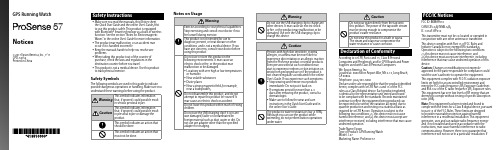
Safety SymbolsThe following symbols are used in this guide to indicate possible dangerous operations or handling. Make sure you understand these warnings before using the product.Safety Instructions• Make sure you read the manuals (this Notices sheet, the Quick Start Guide and the online User’s Guide) first to use this product safely. This product is equipped with Bluetooth® Smart technology as a built-in wireless function. See the section “Notes on Electromagnetic Waves” in the online User’s Guide for more information.• The product may malfunction, or an accident may occur if it is handled incorrectly.• Keep the manuals handy to help you resolve any problems.• When taking this product out of the country of purchase, check the laws and regulations in the destination country before you travel.• This product is not a medical device. Use this product to track physical exercise.Declaration of ConformityAccording to 47CFR, Part 2 and 15, Class B PersonalComputers and Peripherals; and/or CPU Boards and PowerSupplies used with Class B Personal Computers:We: Epson America, Inc.Located at: 3840 Kilroy Airport Way, MS 3-13, Long Beach,CA 90806Telephone: (562) 981-3840Declare under sole responsibility that the product identifiedherein, complies with 47CFR Part 2 and 15 of the FCCrules as a Class B digital device. Each product marketed,is identical to the representative unit tested and foundto be compliant with the standards. Records maintainedcontinue to reflect the equipment being produced canbe expected to be within the variation accepted, due toquantity production and testing on a statistical basis asrequired by 47CFR §2.909. Operation is subject to thefollowing two conditions: (1) this device may not causeharmful interference, and (2) this device must accept anyinterference received, including interference that may causeundesired operation.Trade Name: EpsonType of Product: GPS Running WatchModel: J-57Marketing Name: ProSense 57FCC/IC NoticesFCC ID: BKMAP010CAN ICES-3(B)/NMB-3(B)IC: 1052F-AP010This transmitter must not be co-located or operated inconjunction with any other antenna or transmitter.This device complies with Part 15 of FCC Rules andIndustry Canada licence-exempt RSS standard(s).Operation is subject to the following two conditions:(1) this device may not cause interference, and(2) this device must accept any interference, includinginterference that may cause undesired operation of thisdevice.Caution: Changes or modifications not expresslyapproved by the party responsible for compliance couldvoid the user’s authority to operate the equipment.This equipment complies with FCC/IC radiation exposurelimits set forth for an uncontrolled environment andmeets the FCC radio frequency (RF) Exposure Guidelinesand RSS-102 of the IC radio frequency (RF) Exposure rules.This equipment has very low levels of RF energy that aredeemed to comply without testing of specific absorptionratio (SAR).Note: This equipment has been tested and found tocomply with the limits for a Class B digital device, pursuantto part 15 of the FCC Rules. These limits are designedto provide reasonable protection against harmfulinterference in a residential installation. This equipmentgenerates, uses and can radiate radio frequency energyand, if not installed and used in accordance with theinstructions, may cause harmful interference to radiocommunications. However, there is no guarantee thatinterference will not occur in a particular installation. Ifthis equipment does cause harmful interference to radio or television reception, which can be determined by turning the equipment off and on, the user is encouraged to try to correct the interference by one or more of the following measures:• Reorient or relocate the receiving antenna.• Increase the separation between the equipment and receiver.• C onnect the equipment into an outlet on a circuit different from that to which the receiver is connected.• Consult the dealer or an experienced radio/TV technician for help.Epson America, Inc., 3840 Kilroy Airport Way, Long Beach, CA 90806, Tel.: (562) 981-3840.One-Year Limited WarrantyWhat Is Covered: Epson America, Inc. (“Epson”) warrantsto the original retail purchaser of the Epson product enclosed with this limited warranty statement that the product, if purchased new and operated in the United States, Canada, or Puerto Rico will be free from defects in workmanship and materials for a period of One (1) year from the date of original purchase. For warranty service, you must provide proof of the date of original purchase. What Epson Will Do To Correct Problems: If your product requires service during the limited warranty period, please call the Epson Connection SM at the number on the bottom of this statement and be prepared to provide the model, serial number, and date of original purchase. An Epson service technician will provide telephone diagnostics to determine whether the product requires service. If the product requires service, Epson will, at its option, repair or replace the defective unit, without charge for parts or labor. When Epson authorizes an exchange for thedefective unit, Epson will ship a replacement product toyou, freight prepaid, so long as you use an address in theUnited States, Canada, or Puerto Rico. You are responsiblefor securely packaging the defective unit and returningit to Epson within Five (5) working days of receipt ofthe replacement. Epson requires a debit or a credit cardnumber to secure the cost of the replacement product inthe event that you fail to return the defective one. Whenwarranty service involves the exchange of the product orof a part, the item replaced becomes Epson property. Theexchanged product or part may be new or equivalent tonew in reliability and performance, and at Epson’s option,the replacement may be another model of like kindand quality. Exchange or replacement products or partsassume the remaining warranty period of the productcovered by this limited warranty.What This Warranty Does Not Cover: This warranty coversonly normal use in the United States, Canada or PuertoRico. This warranty does not cover normal wear and tear;including nicks and scratches, and battery life, unlessthe damage was caused by a manufacturing defect inmaterials and workmanship. This warranty does not coverdamage caused by parts or services not manufactured,distributed, or certified by Epson nor any lossesattributable to the loss or restoration of customer data.Epson does not warrant that the operation of the productwill be error-free, that we will correct errors, or your useof the product and software will be uninterrupted. Thiswarranty does not cover misuse caused by high impactwear or damage caused by exposure to water as specifiedin the product user manual. This warranty does not coverskin irritation arising from wear. See the ProSense onlineUser’s Guide and Quick Start Guide for wear and careinstructions. This warranty is not transferable. Software forthis product is not covered under this warranty. See theEpson View website for software warranties. Epson is notresponsible for warranty service should the Epson labelor logo or the rating label or serial number be removed.Epson is not responsible for warranty service should theproduct fail to be properly maintained or fail to functionproperly as a result of misuse, abuse, improper installation,neglect, improper shipping, damage caused by disasterssuch as fire, flood, and lightning, improper electricalcurrent, software problems, interaction with non-Epsonproducts, or service other than by Epson or an EpsonAuthorized Servicer. Postage, insurance, or shipping costsincurred in presenting your Epson product for warrantyservice are your responsibility. If a claimed defect cannotbe identified or reproduced in service, you will be heldresponsible for costs incurred.DISCLAIMER OF OTHER WARRANTIES: THE WARRANTYAND REMEDY PROVIDED ABOVE ARE EXCLUSIVE AND INLIEU OF ALL OTHER EXPRESS OR IMPLIED WARRANTIESINCLUDING, BUT NOT LIMITED TO, THE IMPLIEDWARRANTIES OF MERCHANTABILITY, NONINFRINGEMENTOR FITNESS FOR A PARTICULAR PURPOSE. SOME LAWS DONOT ALLOW THE EXCLUSION OF IMPLIED WARRANTIES.IF THESE LAWS APPLY, THEN ALL EXPRESS AND IMPLIEDWARRANTIES ARE LIMITED TO THE WARRANTY PERIODIDENTIFIED ABOVE. UNLESS STATED HEREIN, ANYSTATEMENTS OR REPRESENTATIONS MADE BY ANY OTHERPERSON OR FIRM ARE VOID.EXCLUSION OF DAMAGES; EPSON’S MAXIMUM LIABILITY:IN NO EVENT SHALL EPSON OR ITS AFFILIATES BE LIABLEFOR ANY SPECIAL, INCIDENTAL, OR CONSEQUENTIALDAMAGES OR ANY LOST PROFITS RESULTING FROMTHE USE OR INABILITY TO USE THE EPSON PRODUCT,WHETHER RESULTING FROM BREACH OF WARRANTY ORANY OTHER LEGAL THEORY. IN NO EVENT SHALL EPSONOR ITS AFFILIATES BE LIABLE FOR DAMAGES OF ANY KINDIN EXCESS OF THE ORIGINAL RETAIL PURCHASE PRICE OFTHE PRODUCT.Arbitration, Governing Laws: Any dispute, claim orcontroversy arising out of or relating to this warrantyshall be determined by arbitration in Los Angeles County,California before a single arbitrator. The arbitration shallbe administered by JAMS pursuant to its ComprehensiveArbitration Rules and Procedures. Judgment on theaward may be entered in any court having jurisdiction.Any action must be brought within three months of theexpiration of the warranty. This clause shall not precludeparties from seeking provisional remedies in aid ofarbitration from a court of appropriate jurisdiction. Thiswarranty shall be construed in accordance with the lawsof the State of California, except this arbitration clausewhich shall be construed in accordance with the FederalArbitration Act.Other Rights You May Have: This warranty gives you specificlegal rights, and you may also have other rights whichvary from jurisdiction to jurisdiction. Some jurisdictionsdo not allow limitations on how long an implied warrantylasts, or allow the exclusion or limitation of incidentalor consequential damages, so the above limitations orexclusions may not apply to you.In Canada, warranties include both warranties andconditions.To find the Epson Authorized Reseller nearest you, pleasevisit in the U.S. or www.epson.ca inCanada.For product support, please visit/support in the U.S. orwww.epson.ca/support in Canada.To contact the Epson Connection, please call(800) 241-5789 or (562) 276-4394 in the U.S. and(905) 709-3839 in Canada or write to Epson America, Inc.,P.O. Box 93012, Long Beach, CA 90809-3012.。
3GPP标准
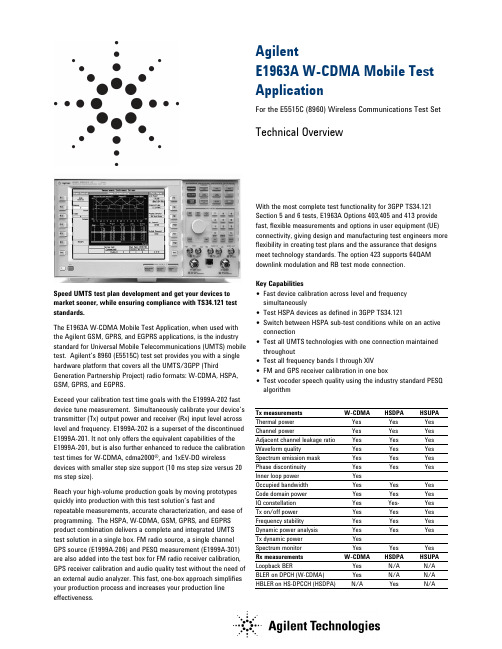
AgilentE1963A W-CDMA Mobile Test ApplicationFor the E5515C (8960) Wireless Communications Test Set Technical OverviewSpeed UMTS test plan development and get your devices to market sooner, while ensuring compliance with TS34.121 test standards.The E1963A W-CDMA Mobile Test Application, when used with the Agilent GSM, GPRS, and EGPRS applications, is the industry standard for Universal Mobile Telecommunications (UMTS) mobile test. Agilent’s 8960 (E5515C) test set provides you with a single hardware platform that covers all the UMTS/3GPP (Third Generation Partnership Project) radio formats: W-CDMA, HSPA, GSM, GPRS, and EGPRS.Exceed your calibration test time goals with the E1999A-202 fast device tune measurement. Simultaneously calibrate your device’s transmitter (Tx) output power and receiver (Rx) input level across level and frequency. E1999A-202 is a superset of the discontinued E1999A-201. It not only offers the equivalent capabilities of theE1999A-201, but is also further enhanced to reduce the calibration test times for W-CDMA, cdma2000®, and 1xEV-DO wireless devices with smaller step size support (10 ms step size versus 20 ms step size).Reach your high-volume production goals by moving prototypes quickly into production with this test solution’s fast and repeatable measurements, accurate characterization, and ease of programming. The HSPA, W-CDMA, GSM, GPRS, and EGPRS product combination delivers a complete and integrated UMTS test solution in a single box. FM radio source, a single channel GPS source (E1999A-206) and PESQ measurement (E1999A-301) are also added into the test box for FM radio receiver calibration, GPS receiver calibration and audio quality test without the need of an external audio analyzer. This fast, one-box approach simplifies your production process and increases your production line effectiveness. With the most complete test functionality for 3GPP TS34.121 Section 5 and 6 tests, E1963A Options 403,405 and 413 provide fast, flexible measurements and options in user equipment (UE) connectivity, giving design and manufacturing test engineers more flexibility in creating test plans and the assurance that designs meet technology standards. The option 423 supports 64QAM downlink modulation and RB test mode connection.Key Capabilities•Fast device calibration across level and frequency simultaneously•Test HSPA devices as defined in 3GPP TS34.121•Switch between HSPA sub-test conditions while on an active connection•Test all UMTS technologies with one connection maintained throughout•Test all frequency bands I through XIV•FM and GPS receiver calibration in one box•Test vocoder speech quality using the industry standard PESQ algorithmTx measurements W-CDMA HSDPA HSUPA Thermal power Yes Yes Yes Channel power Yes Yes Yes Adjacent channel leakage ratio Yes Yes Yes Waveform quality Yes Yes Yes Spectrum emission mask Yes Yes Yes Phase discontinuity Yes Yes Yes Inner loop power Yes Occupied bandwidth Yes Yes Yes Code domain power Yes Yes YesIQ constellation Yes Yes- YesTx on/off power Yes Yes Yes Frequency stability Yes Yes Yes Dynamic power analysis Yes Yes YesTx dynamic power YesSpectrum monitor Yes Yes YesRx measurements W-CDMA HSDPA HSUPA Loopback BER Yes N/A N/A BLER on DPCH (W-CDMA)Yes N/A N/A HBLER on HS-DPCCH (HSDPA)N/A YesN/A3GPP TS 34.121 Adherence3GPP TS34.121 Testdescription E1963A5.2 Maximum output power Yes(Release 5 only)5 5.2AA Maximum output power with HS-DPCCH(Release 6 and later)Yes55.2B Maximum output power with HS-DPCCH and E-DCHYes5 5.2C UE-relative code-domain power accuracy Yes5DPCCH and E-DCH55.3 Frequencyerror Yes5.4.1 Open loop power control Yes5.4.2 Inner loop power control Yes5.4.3 Minimum output power Yes5.4.4 Out-of-sync handling of output power E6703X2 5.5.1 Transmit off power Yes5.5.2 Transmit on/off time mask Yes5.6 Change of TFC E6703X5.7 Power setting in UL compressed mode5.7A HS-DPCCH Yes55.8 Occupied bandwidth (OBW)Yes5.9 Spectrum emission mask (SEM) Yes5.9A Spectrum emission mask with HS-DPCCH Yes5 5.9B Spectrum emission mask with E-DCH Yes5 5.10 Adjacent channel leakage power ratio (ACLR) Yes5.10A ACLR with HS-DPCCH Yes5 5.10B ACLR with E-DCH Yes5 5.11 Spuriousemissions Yes2 5.12 Transmitintermodulation Yes3 5.13.1 Error vector magnitude (EVM) Yes5.13.1A Error vector magnitude (EVM) with HS-DPCCH Yes5 5.13.1AA EVM and phase discontinuity with HS-DPCCH Yes5 5.13.2 Peak code domain error Yes5.13.2A Relative code domain error with HS-DPCCH Yes5.13.2B Relative code domain error with HS-DPCCH andE-DCHYes5.13.3 Phase discontinuity measurement Yes3GPP TS34.121 Testdescription E1963A/ E6703X6.2 Referencesensitivity Yes6.3 Maximum input level Yes 6.3A Maximum input level for HS-DPCCH reception(16QAM)Yes56.4 Adjacent channel selectivity (ACS)(Release 99 and Release 4)Yes1 6.4A ACS (Release 5 and later releases) Yes16.5 Blockingcharacteristics Yes16.6 Spuriousresponse Yes16.7 Intermodulationcharacteristics Yes16.8 Spuriousemissions Yes21 Requires use of external source2 Requires use of external spectrum analyzer3 Requires use of external spectrum analyzer and source4 Internal fading is possible using Baseband Studio. Most of these tests require external instrumentation such as faders. Consult TS34.121 for details.5 Requires Feature option license 3GPP TS34.121Test description E1963A7.2Demod in static propagation Yes7.3Demod in multi-path E6703X47.4Demod in moving channel E6703X47.5Demod in birth-death E6703X4What to Order for W-CDMA/HSPAModel number DescriptionE5515C8960 Series 10 Wireless Communications Test SetE5515C-003Flexible CDMA base station emulatorE1963A W-CDMA mobile test applicationE1963A-403HSDPA test modesE1963A-405E1963A-413HSDPA 14.4Mbps TMHSUPA test modesE1963A-423HSPA+ test modesWhat to Order for UMTSModel number DescriptionE5515C8960 Series 10 Wireless Communications Test SetE5515C-002Second RF sourceE5515C-003Flexible CDMA base station emulatorE1963A W-CDMA mobile test applicationE1963A-403HSDPA test modesE1963A-405HSDPA 14.4Mbps test modeE1963A-413HSUPA test modesE1963A-423HSPA+ test modesE1968A-202GSM/GPRS/EGPRS mobile test applicationE1987A Fast switching test applicationFeature Options List for W-CDMA/HSPA Model number DescriptionE1963A-401End-to-end videoE1963A-402Video loopbackE1963A-403HSDPA test modesE1963A-405HSDPA 14.4Mbps test modeE1963A-408Enhanced Audio (real-time vocoder, WB-AMR, DAI) E1963A-409Adv. SMSE1963A-413HSUPA test modesE1963A-423E1999A-202E1999A-206E1999A-301HSPA+ test modesEnhanced fast device tune measurementSingle channel GPS sourcePESQ MeasurementRelated LiteratureE1963A W-CDMA Test Application, photocard, 5989-3414ENAgilent 8960 Wireless Communications Test Set HSPA Applications, photocard, 5989-7515EN8960 Series 10 Wireless Communications Test Set, configuration guide, 5968-7873EFor More InformationLearn more about the E1963A test application and HSPA Options at:/find/E1963AFor details on the manufacturing test solutions visit:/find/8960mfg Technical SpecificationsThese specifications apply to an E5515C mainframe with Option 003 (or E5515B/T upgraded to equivalent configuration) when used with the latest E1963A test application or the E1987A test application.Specifications describe the test set’s warranted performance and are valid for the unit’s operation within the stated environmental ranges unless otherwise noted. All specifications are valid after a 30-minute warm-up period of continuous operation.Supplemental characteristics are intended to provide typical, but non-warranted, performance parameters that may be useful in applying the instrument. These characteristics are shown in italics and labeled as “typical” or “supplemental.” All units shipped from the factory meet these typical numbers at +25 °C ambient temperature without including measurement uncertainty. What Included in This Technical OverviewThis data sheet is organized in four sections:•HSPA Specifications•W-CDMA Specifications•HSPA and W-CDMA Common Technical Specifications •General SpecificationsHSPA/HSPA+ Specifications(E1963A Option 403, 405, 413 and 423)Call connection typesHSPA FDD test modeHSPA FDD test modes are supported by the E1963A. FDD test mode provides Layer 1 functionality only. No higher-level signaling is provided or accepted. No higher-level call processing operations are performed. The test set assumes that the user has appropriately configured the UE.FDD test mode allows you to test the parametric performance of your UE’s transmitter and receiver without call processing. In FDD test mode, the test set does not send any signaling information on the downlink. Rather, it continuously generates a downlink signal and searches for a corresponding uplink signal. The UE must synchronize to the downlink signal and send an appropriate uplink signal, which the test set uses to measure the UE’s transmitter and receiver performance. Any changes to the UE configuration must be accomplished by directly sending commands to the UE from a system controller through a proprietary digital interface./rfcomms/refdocs/wcdma/ wcdma_gen_bse_fddtest.phpFRC H-Set supportH-Set Modulation Nominal avg. inf. Bit rate (Mbps)2 QPSK, 16QAM 0.801, 1.1663 QPSK, 16QAM 1.601, 2.3324 QPSK 0.5345 QPSK 0.8016 QPSK, 16QAM 3.219, 5.6898 64QAM 13.25210 QPSK, 16QAM 4.68, 8.774HSPA RB test modeRB test mode uses signaling to establish a test control connection between the test set and UE, allowing you to test the parametric performance of your UE’s transmitter and receiver. In RB test mode, the test set provides signaling to establish a connection between the UE and the test set. The test set can also signal the UE to change its configuration and alter the uplink signal. The test set measures the uplink signal to determine the UE’s transmitter and receiver performance. RB test mode is operated on the downlink, simultaneously supporting a symmetrical RMC (Reference Measurement Channel) of 12.2 kbps. This symmetrical RMC is typically used for transmitter testing and receiver testing using BER./rfcomms/refdocs/wcdma/ wcdma_gen_bse_hsdpa_rbtest_setup.php HSPA handoversTo support the HSPA tests and sub-test conditions specified in the 3GPP standards, the Transport Channel Reconfiguration procedure allows you to change HSPA parameters while on a live connection. βc, βd, ∆ACK,∆NACK, ∆CQI, CQI feedback cycle (k), CQI repetition factor, Ack-Nack repetition factor, and default DPCH offset (DOFF) parameters can all be modified without dropping the HSPA connection. In addition, when using the user-defined DL configuration for HSDPA in RB test mode, the number of HARQ processes and UE IR buffer size can be changed on a live HSDPA connection to provide flexibility in testing multiple configurationsThe Radio Bearer Reconfiguration allows you to handover from a CS Domain or CS/PS Domain HSDPA RB Test Mode connection or HSPA RB Test Mode connection to a (non-HSDPA/non-HSPA) symmetrical RMC. The Radio Bearer Reconfiguration also allows you to change many other network parameters as part of the reconfiguration.You can also hand over between channels within a band and between bands using the Physical Channel Reconfiguration procedure. This allows you to test channels in the low, middle, and high frequency portions of each UE-supported band without dropping the HSPA connection./rfcomms/refdocs/wcdma/ wcdma_gen_call_handoffs.phpInter-system handoversAlmost all UEs support multiple formats today. To speed the process of testing multiple formats with call processing, you can perform handovers from HSPA to GSM and from HSPA to W-CDMA. If your test plan requires testing HSPA followed by GSM, GPRS, and/or EGPRS, you can hand over from an HSPA FRC to GSM test mode using the system handover. If your test plan requires testing W-CDMA as well, you can hand over from an HSPA FRC to a W-CDMA RMC, then use the existing W-CDMA RMC to GSM test mode system handover to test GSM, GPRS, and/or EGPRS./rfcomms/refdocs/wcdma/ wcdma_gen_call_handoffs.phpHSDPA user-defined downlinkVerify your device’s HSDPA throughput at the MAC-hs level with the user-defined downlink (DL) in the E1963A Option 403 and 405. Flexibly configure the 8960 to provide up to a 14.4 Mbps Radio Bearer (RB) test mode signal for testing HS-DSCH category 9 and 10 devices by setting the number of active HS-PDSCHs, transport block size index, modulation type, inter-TTI, number of HARQ processes, and UE incremental redundancy (IR) buffer size. HSPA+ option supports DL 64QAM and throughput is up to 21 Mbps./rfcomms/refdocs/wcdma/ wcdma_gen_bse_hsdpa_rbtest_setup.phpHSPA RF generatorW-CDMA channels active in HSPA modeW-CDMA(spread factor) Default assignmentAlternate choicesP-CCPCH (256) 1 --PICH (256) 16channel code settable within available coderangeDPCH, 12.2 kpbs RMC(128)20 HSDPA within available coderangeHS-SCCH-2 (128) 6 HS-SCCH-3 (128) 9 HS-SCCH-4 (128) 10 HS-PDSCH (16) 7OCNS HSDPA (128)122, 123, 124, 125, 126, 127HSUPA within available coderangeE-HICH (128) 22 E-RGCH (128) 22Common pilot channel relative level: -20 to 0 dBPrimary CCPCH relative level: -20 to 0 dB PICH relative level: -20 to 0 dBDPCH relative level : settable from -30 to 0 dB with 0.01 dB resolutionHS-SCCH relative level of individual code channels:HS-SCCH channel can be off but at least one channel is in presence. For 64QAM downlink, at least two channels are in presence. the channel level is settable from -20 to 0 dB HS-PDSCH relative level of all active code channels: settable from -20 to 0 dBPrimary sync channel relative level: always the same as P-CCPCHDownlink CDMA modulationModulation type: QPSK,16QAM and 64 QAM per 3GPP standard QPSK residual EVM : < 10%, typically < 3%QPSK carrier feed through: < -25 dBc , typically < -35 dBc nominal ambient performance: < -45 dBc 16QAM residual EVM: typically < 3%16QAM carrier feed through: typically < -35 dBc nominal ambient performance: < -45 dBcOCNS – orthogonal channel noise sourceComposed of 6 channels per Table E.5.5 in Annex E of 3GPP 34.121. OCNS channel can be off but at least 1 OCNS channel is in presence.OCNS channel relative level range: automatically calculated from other code channel relative levels to provide thecomposite W-CDMA cell power, but user-allocated channel level available./rfcomms/refdocs/wcdma/wcdma_gen_bse_gen_info.php#BCGCBAHEHSPA RF analyzer (measurements only) Real-time demodulation of: uplink– DPCH, HS-DPCCH, E-DCHTx measurementsChannel power measurementMeasurement bandwidthRRC filter off: measured with a bandwidth greater than (1 + α) * chip rate, where α = 0.22 and chip rate = 3.84 McpsRRC filter on:measured with a filter that has a root-raised cosine(RRC) filter response with roll-off α = 0.22 and a bandwidth equal to the chip rate 3.84 MHz BW centered on the active uplink channel)Measurement range:-61 to +28 dBm/3.84 MHzMeasurement interval: settable from 0.01 to 12 msMeasurement accuracy (at + 10 °C from the calibration temperature):< ±1.0 dB (typically < ±0.5 dB) for measurement intervals of 333 µs to12 ms over 698 to1024 MHz, 1400 to 1500 MHz and 1700 to 2000MHz< ±1.0 dB (typically < ±0.55 dB) for measurement intervals of 333 µs to12 ms over 2480 to 2580 MHz,< ±1.0 dB (typically < ±0.6 dB) for measurement intervals of 67 to < 333 µs over 698 to1024 MHz, 1400 to 1500 MHz and 1700 to 2000 MHz Measurement triggers: auto, immediate, protocol, RF rise, external, and HS-DPCCH/rfcomms/refdocs/wcdma/ wcdma_meas_chanpow_desc.php Phase discontinuityMeasurement method: the measured results include the phase discontinuity (defined as the phase difference of adjacent timeslots) as well as all waveform quality results for each timeslotInput power level range:Phase discontinuity: -61 to +28 dBm/3.84 MHzOther measurements: -25 to +28 dBm/3.84 MHzInput frequency ranges: 800 to 1000 MHz, 1700 to 1990 MHz Phase discontinuity range: ±180 degreesEVM range: 0 to 35% rmsPhase discontinuity measurement accuracy:< ±2.4 degrees (typically < ±1.7 degrees) for input levels of -25 to +28 dBm/3.84 MHz< ±2.6 degrees (typically < ±1.9 degrees) for input levels of -51 to < -25 dBm/3.84 MHzOther reported parameters with phase discontinuity: all measurements found in the waveform quality measurement are also available; the specifications are the same in both measurements, including the input power range of the waveform quality measurement Measurement interval: 617 µs (= 1 timeslot (667 µs) – 25 µs transient periods at either side of the nominal timeslot boundaries) or 283 µs (0.5 timeslot (333 µs) – 25 µs transient periods at either side of the nominal timeslot boundaries)Measurement triggers: protocol, external, and HS-DPCCH Temperature range: +20 to +55 °CConcurrency capabilities: phase discontinuity measurements cannot be made concurrently with other measurements/rfcomms/refdocs/wcdma/ wcdma_meas_wpdiscon_desc.phpWaveform quality measurement (HSDPA)Waveform quality measurement: composite EVMMeasurement format:HPSKMeasurement chip rate: 3.84 McpsInput level range: -25 to +28 dBm/3.84 MHzMeasurement range: < 35% EVMMeasurement interval: 0.5 to 1.0 timeslot with choice to include orexclude 25 µs transient periodsEVM measurement accuracy (including the effects of residualEVM):EVM measurement accuracy:< 2.8% rms, typically < 2.4% rms for UE EVM > 1% rms, < 2200 MHz< 3.2% rms, typically < 2.8% rms, for UE EVM > 1% rms, 2300 to 2580MHzMeasurement triggers: auto, protocol, immediate, external, and HS-DPCCHHS-DPCCH trigger alignment:adjustable oversubframes 0 to 5timeslots Ack Nack or CQIsubslots 0 to 0.5 timeslotOther reported parameters with EVM:•frequency error•magnitude error•phase error•origin offset•timing error•peak code domain errorFrequency error measurement range: ±1 kHzResidual frequency error:< ± (5 Hz + timebase accuracy) for a measurement interval of 1timeslot< ±(7 Hz + timebase accuracy) for a measurement interval of 0.5timeslotFrequency error measurement accuracy:Peak code domain error accuracy:< ±0.4 dB for code power levels > -25 dBTiming error measurement range: ±10 µsTiming error measurement accuracy: < ±0.5 chips (±130 ns)/rfcomms/refdocs/wcdma/wcdma_meas_wfrmqual_desc.php#CIHBBHDJIQ tuningAll measurements found in the waveform quality measurementare also available in the IQ tuning measurement; thespecifications are the same in both measurements./rfcomms/refdocs/wcdma/wcdma_meas_iqtuning_desc.phpHSPA Code domain powerCode domain power accuracy:< ±0.4 dB for code power level > -25 dBRelative code domain error (RCDE) accuracy:< ±0.5 dB for RCDE level > -20 dBRelative code domain power accuracy (RCDPA):< ±0.2 dB for code power level from ≥ -10 to 0 dB< ±0.3 dB for code power level from ≥ -15, -10 dB< ±0.4 dB for code power level from ≥ -20, -15 dBAll measurements found in the waveform quality measurement are also available in the code domain measurement; the specifications are the same in both measurements.Measurement triggers: immediate, protocol, external, auto, HS-DPCCH and Even Frame/rfcomms/refdocs/wcdma/ wcdma_meas_cod_dom_desc.phpAdjacent channel leakage ratio (ACLR) Measurement method:ratio of the filtered mean transmitted power to the filtered mean power in an adjacent channel; both the transmitted and the adjacent channel powers are measured with a filter that has a RRC response with roll-off α = 0.22 and a bandwidth equal to the chip rateInput power level range: +5 to +28 dBm/3.84 MHzInput frequency ranges: 698 to 1000 MHz, 1400 to 1500 MHz, 1700 to 2000 MHz, and 2480 to 2580 MHz,Measurement level ranging: autoMeasurement accuracy: < +0.8 dB (typically < +0.5 dB), including the effects of the residual floor, for measurements at -33 dBc at +5 MHz offsets and -43 dBc at +10 MHz offsets, and +10 °C from the calibration temperatureResidual ACLR floor: < -48 dBc for +5 MHz offsets, < -58 dBc for +10 MHz offsetsMeasurement triggers: auto, protocol, immediate, external, HS-DPCCH Trigger alignment: adjustable over subframes 0 to 5 Measurement interval: 1 timeslotMeasurement result: dBc relative to in-channel transmitted power /rfcomms/refdocs/wcdma/ wcdma_meas_aclr_desc.php Dynamic power analysisMeasurement method: graphical display of the uplink power waveform including HS-DPCCH, DPCH versus time; by using the HS-DPCCH trigger source, results will be aligned to the HS-DPCCHInput power level range: -61 to +28 dBm/3.84 MHz Measurement level ranging: autoData capture range: combination of number of steps and step length cannot exceed 58.26 msMeasurement bandwidth: selectable RRC filter on or offMeasurement interval: settable from 0.01 to 12 ms (must be less than or equal to the step length)Measurement accuracy: (at +10 °C from calibration temperature with measurement interval 333 µs to 12 ms):Input level range Measurement accuracy Frequency range < 25 dBtypically < ±0.5 dB 1700 to 2000 MHz< ±1.0 dB,typically < ±0.55 dB 2480 to 2580 MHz < 35 dBtypically < ±0.55 dB 1700 to 2000 MHz< ±1.0 dB,typically < ±0.6 dB 2480 to 2580 MHz< 40 dB typically < ±0.55 dB1700 to 2000 MHz< ±1.0 dB,typically < ±0.7 dB2480 to 2580 MHz Measurement triggers: RF rise, external, and HS-DPCCHHS-DPCCH trigger alignment:adjustable over subframes 0 to 5 /rfcomms/refdocs/wcdma/ wcdma_meas_wdpanalysis_desc.phpSpectrum emission mask (SEM)Measurement method: ratio of the transmitted power (3.84 MHz BW RRC) to offset frequencies, which are between 2.5 MHz and 12.5 MHz away from the UE center carrier frequency; the offset frequencies are measured in 30 kHz or 1 MHz bandwidths, depending on the offsetInput power level range:+5 to +28 dBm/3.84 MHzInput frequency ranges: 698 to 1000 MHz, 1400 to 1500 MHz, 1700 to 2000 MHz, and 2480 to 2580 MHzMeasurement accuracy:< +1.5 dB (typically < +0.8 dB) for the following offsets (+10 °C from the calibration temperature)8.5 to 12.5 MHz -49 1 MHz Measurement accuracy for additional spectrum emission limits for bands II, IV, V, X, XII, XIII and XIV:typically < +1.1 dB for the following offsets (+10 °C from the calibration temperature) Frequency offset Levels (dBm) Meas BW2.5 to3.5 MHz --15 dBm 30 kHz3.5 to 12.5 MHz -13 dBm or -15 dBm 1 MHz or 100 kHzMeasurement triggers:auto, protocol, immediate, external, and HS-DPCCHHS-DPCCH trigger alignment:adjustable over subframes 0 to 5 /rfcomms/refdocs/wcdma/ wcdma_meas_spec_em_mask_desc.php Rx measurementsHSDPA/HSPA+ block error ratioMeasurement method: test set counts the ACK/NACK/statDTX on UE HS-DPCCH and uses the results to calculate BLERBLER measurement input level range: -50 to +28 dBm/3.84 MHzReported parameters: measured BLER, number of blocks tested, throughput, number of ACKs, number of NACKs, number of stat DTXs, and median CQIConcurrency capability: HSDPA BLER measurements cannot be made concurrently with phase discontinuity, PRACH Tx on/off, or inner loop power measurements, or while speech is provided on the downlink; HSDPA BLER measurements can be made concurrently with all other measurements, including W-CDMA loopback BER and BLER/rfcomms/refdocs/wcdma/ wcdma_meas_hblerror_desc.phpHSDPA bit error ratioMeasurement method: the 8960 can be configured so that BER can be measured externally using the 8960 downlink and external UE monitoring softwareW-CDMA SpecificationsCall connection typesEnd-to-end video conferencing (Option 401)Loop back video conferencing (Option 402)Imaging testing real-time mobile video conferencing at your own desk!The E1963A, when configured as a two-instrument system, provides true H324 call setup with live video and audio from both mobile devices.With only one E5515C, Loop back video call can be setup with option 402.Validate compatibility by testing interoperability between your mobile and the competitor models offered for the same network.•complete call setup, mobile origination, and mobile release•64k circuit-switched UDI channel•H324 call setup/rfcomms/refdocs/wcdma/ wcdma_gen_call_video_call.phpAMR voiceStandard voice call with audio loopback for a quick check of voice functionality for 12.2 k rate; also many more AMR rates, such as 4.75, 5.15, 5.9, 6.7, 7.4, 7.95, 10.2, and 12.2 k•UE and BS origination 12.2 k•UE and BS release/rfcomms/refdocs/wcdma/ wcdma_gen_bse_amrvoice.phpFDD test modeFDD test mode allows you to test the parametric performance of your UE’s transmitter and receiver without call processing. In FDD test mode, the test set does not send signaling information on the downlink. Rather, it continuously generates a downlink signal and searches for a corresponding uplink signal. The UE must synchronize to the downlink signal and send and appropriate uplink signal, which the test set uses to measure the UE’s transmitter and receiver performance. Any changes to the UE configuration must be accomplished by directly sending commands to the UE from a system controller through a proprietary digital interface./rfcomms/refdocs/wcdma/ wcdma_gen_bse_fddtest.php RB test modeFast conformance test calls with significant configuration control and testing capabilities•BS origination and release•Symmetrical configuration: W-CDMA modes support symmetrical RMCs at 12.2, 64, 144 and 384 k rates.These symmetrical RMCs are typically used fortransmitter testing and receiver testing user BER (vialoopback type 1) or BLER (via loopback type 2) •Asymmetric configuration: the asymmetrical RMCs use either a 12.2 k channel or a 64 k channel on theuplink. The primary purpose of the symmetrical RMCsis to provide a way to make a BLER measurement bycounting retransmission requests that the UE sends.There is no need for data loopback in this mode /rfcomms/refdocs/wcdma/ wcdma_gen_bse_rbtest_setup.phpInter-system handoverDual-mode functionality is required for most W-CDMA phones, as GSM is an integral part in the majority of devices shipping today. Inter-system handovers provide a means to validate dual-mode performance at your desk instead of roaming on a real network. When operated in conjunction with compressed mode, this feature can very closely emulate the basics of a real handover as made on the network.•blind handovers from W-CDMA to GSM•configurable landing GSM cell•test control to GSM voice•W-CDMA AMR voice to GSM voice/rfcomms/refdocs/wcdma/ wcdma_gen_call_handoffs.php。
Sennheiser ew 系列无线麦克风系统用户手册说明书

The ew 322 G3 consists of the same components as ew 312 G3but with a compact cardioid clip-on microphone.The ew 352 G3 consists of the same components as ew 312 G3but with a headworn cardioid microphone.FEATURESSturdy metal housing(transmitter and receiver)42 MHz bandwidth: 1,680 tunable UHF frequencies for interference-free reception20 frequency banks with up to 24 compatible frequenciesEthernet port for connecting to theWireless Systems Manager (WSM) software for control via computer High-quality true diversity receptionPilot tone squelch for eliminating RF inter- ference when transmitter is turned off Automatic frequency scan feature searches for available frequencies Enhanced AF frequency rangeIncreased range for audio sensitivity Wireless synchronization of transmitter parameter from receiverUser-friendly menu operation with more control optionsIlluminated graphic display, receiver also shows transmitter settingsAuto-Lock function avoids accidental changing of settingsHDX compander for crystal-clear sound Transmitter feature battery indicatation in 4 steps, also shown on receiver display Programmable Mute function Integrated Equalizer and Soundcheck modeContacts for recharging BA 2015 accupack directly in the transmitter Wide range of accessories adapts the system to any requirementThe ew 312 G3 is a wireless microphone set, consisting of a True Diversityreceiver, a bodyworn transmitter, a compact omni directional clip-on micropho-ne plus accessories.The bodypack transmitter features charging contacts for the optional recharge-able battery. Sync up the bodypack to the receiver wirelessly with the new wireless sync. Backlit graphic displays make them easy to read under all lighting conditions.ew 300 Setsew 312 G3 Presentation Set ew 322 G3 Presentation Set ew 352 G3 Head Setew 335/345/365 G3 Vocal SetsFEATURESew 335 G3/ew 345 G3/ew 365 G3 Vocal SetsSee above mentioned list of features plus Programmable Mute switch, easyaccessableHandheld transmitter with easy-exchangeable microphone heads from evolution series The ew 335 G3 is a wireless microphone set, consisting of a True Diversity receiver, a handheld transmitter with e 835 microphone head plus accessories. It is versatile for every style of music and presentations. A wireless link from receiver to the transmitter allows synchronization of frequencies for easy setup. Backlit graphic displays make them easy to read under all lighting conditions. The ew 345 G3 consists of the same components as ew 335 G3but with an e 845 microphone head.The ew 365 G3consists of the same components as ew 335 G3but with an e 865 microphone head.ARCHITECT’S SPECIFICATIONSew 312 G3 Presentation SetComplete plug & play wireless microphone set with clip-on microphone (condenser, omni-directional) from Sennheiser evolution series for multi-purpose application. The devices shall have metal housings for rugged use. 42 MHz bandwidth with 1,680 tunable frequencies. 20 banks with up to 24 compatible frequencies, 1 bank for individual selectable frequencies, scan function and wireless synchronization to the transmitter for easy setup. HDX compander delivers high-quality sound performance. All parameters of transmitter and receiver can be monitored and controlled via Wireless Systems Manager (WSM) software from PC. The transmitter shall have a sensitivity range of 48 dB. The receiver offers a maximum output level of +18 dBu (+6 dB gain). True Diversity and pilot tone squelch for interference-free reception. Charging contacts on transmitter for recharging BA 2015 accupack directly in the transmitter shall be available. 3-step battery + LowBattery indication on transmitter and receiver shall give reliable information on operation time.Menu operation, auto-lock function and illuminated graphic displays on transmitter and receiver for user-friendly operation.A RF Mute function on transmitter and receiver allows offline settings.An easy accessable Mute switch on the transmitter can be programmed for AF on/off, RF on/off.A suitable Remote Mute Switch option also allows push-to-talk and push-to-muteAn equalizer and soundcheck mode is inte g rated in the receiver.ew 322 G3 Presentation SetComplete plug & play wireless microphone set with clip-on microphone (electret, cardioid) from Sennheiser evolution series for multi-purpose application. Further discription see paragraph ew 312 G3.ew 352 G3 Head SetComplete plug & play wireless microphone set with headworn microphone (condenser, cardioid) for hands-free application. Further discription see paragraph ew 312 G3.ew 335 G3 Vocal SetComplete plug & play wireless microphone set with easy-exchangeable e 835 microphone head (dynamic, cardioid) from Sennheiser evolution series for multi-purpose application. Further discription see paragraph ew 312 G3.ew 345 G3 Vocal SetComplete plug & play wireless microphone set with easy-exchangeable e 845 microphone head (dynamic, supercardioid) from Sennheiser evolution series for multi-pur p ose application. Further discription see paragraph ew 312 G3.ew 365 G3 Vocal SetComplete plug & play wireless microphone set with easy-exchangeable e 865 microphone head (electret-condenser, supercardioid) from Sennheiser evolution series for multi-purpose application. Further discription see paragraph ew 312 G3.SySTEMRF frequency range ................................................516.....865 MHzTransmission/receiving frequencies ...................1,680Frequency banks ..................................................... 20 (factory presets)6 (user presets)Presets .......................................................................24 max.Switching bandwidth .............................................42 MHzCompander ...............................................................HDXSignal-to-noise ratio ..............................................> 115 dB(A)THD, total harmonic distortion ............................< 0.9 %RECEIvERAF Frequency response..........................................25…18,000 HzAntenna connectors ...............................................BNC, 50 OhmAudio outputs .......................................................... X LR: +18 dBu max6.3 mm jack: +10 dBu maxDimensions ...............................................................212 x 202 x 43 mmWeight .......................................................................980 gTRANSMITTERRF output power .....................................................10/30 mW switchableOperating time ........................................................typ. 8hInput voltage range ................................................1.8 v lineInput voltage range ................................................2.4 v lineDimensions ...............................................................82 x 64 x 24 mmWeight .......................................................................~ 160 gMICROPHONETransducer; Microphone type ...............................permanent polarizedAF sensitivity ...........................................................1.6 mv/PaFrequency response ...............................................80.....18,000 HzPick-up pattern ........................................................omni-directionalContinued on page 5EM 300Modulation ...............................................................wideband FMRF frequency range ................................................ 516 – 558, 566 – 608, 626 – 668, 734 –776, 780 – 822, 823 – 865 MHz Transmission/receiving frequencies ...................1,680, tuneable in steps of 25 kHzReceiving frequencies ............................................ 1,680 frequencies, tuneable in steps of 25 kHz20 frequency banks, each with up to 24 factory-preset channels,intermodulation-free20 frequency banks with up to 24 user programmable channelsSwitching bandwidth .............................................42 MHzNominal/peak deviation .......................................±24 kHz/±48 kHzReceiver principle ....................................................true diversitySensitivity (with HDX, peak deviation) .............< 2 μv for 52 dBA rms S/NAdjacent channel rejection ...................................typ. ≥ 75 dBIntermodulation attenuation ...............................typ. ≥ 70 dBBlocking .....................................................................≥ 75 dBSquelch ...................................................................... O ff, 5 to 25 dBμv, adjustable in steps of 2 dBPilot tone squelch ...................................................can be switched offAntenna inputs .......................................................2 BNC socketsCompander system .................................................Sennheiser HDXEQ presets (switchable, affect the line and monitor outputs):Preset 1: “Flat”Preset 2: “Low Cut” ................................................–3 dB at 180 HzPreset 3: “Low Cut/High boost” .......................... –3 dB at 180 Hz+6 dB at 10 kHzPreset 4: “High Boost” ...........................................+6 dB at 10 kHzS/N ratio (1 mv, peak deviation) ........................≥ 115 dBATHD .............................................................................≤ 0.9 %AF output voltage (at peak deviation,1 kHz AF) .................................................................. ¼” (6.3 mm) jack socket (unbalanced): +12 dBuXLR socket (balanced): +18 dBuAdjustment range of audio output level ........... 48 dB, adjustable in steps of 3 dB +6 dB gain reserveTemperature range .................................................–10 °C to +55 °CPower supply............................................................12 vPower consumption:...............................................350 mADimensions ...............................................................approx. 202 x 212 x 43 mmWeight (incl. batteries) .........................................approx. 980 gIn compliance with .................................................. C E, FCC, ETS 300422, ETS 300445MAINS UNITInput voltage............................................................100 to 240 v~, 50/60 HzPower/current consumption ................................max. 120 mAOutput voltage ........................................................12 vSecondary output current .....................................400 mATemperature range .................................................–10 °C to +40 °CIn compliance with .................................................. C E, FCC, IC, ETS 300422, ETS 300445Continued on page 6SK 300 and SKM 300Modulation ...............................................................wideband FMRF frequency range ................................................ 516 – 558, 566 – 608, 626 – 668, 734 –776, 780 – 822, 823 – 865 MHz Transmission/receiving frequencies ...................1,680, tuneable in steps of 25 kHzReceiving frequencies ............................................ 1,680 frequencies, tuneable in steps of 25 kHz20 frequency banks, each with up to 24 factory-preset channels, intermodulation-free6 frequency banks with up to 24 user programmable channelsSwitching bandwidth .............................................42 MHzNominal/peak deviation .......................................±24 kHz/±48 kHzFrequency stability .................................................≤ ±15 ppmRF output power at 50 O......................................typ. 10/30 mW, switchablePilot tone squelch ...................................................can be switched offAF characteristicsCompander system .................................................Sennheiser HDXAF frequency responseSK ................................................................................ m icrophone: 80 –18,000 Hzline: 25 –18,000 HzSKM ............................................................................80 –18,000 HzS/N ratio (1 mv, peak deviation) ........................≥ 115 dBATHD .............................................................................≤ 0.9 %Max. input voltage (SK) microphone/line ........3 vrmsInput impedance (SK) microphone/line ...........40 k O, unbalanced/1 M OInput capacitance (SK) ..........................................switchableAdjustment range of input sensitivity .............. S K: 60 dB, adjustable in steps of 3 dBSKM: 48 dB, adjustable in steps of 6 dBIn compliance with .................................................. C E, FCC, IC, ETS 300422, ETS 300445OvERALL DEvICETemperature range .................................................−10 °C to + 55 °CPower supply ........................................................... 2 AA size batteries, 1.5 v orBA 2015 accupackNominal voltage .....................................................2.4 vCurrent consumption: at nominal voltage ........typ. 180 mA (30 mW)with switched-off transmitter .............................≤ 25 μAOperating time .......................................................typ. 8 hrsDimensions ............................................................... S K: approx. 82 x 64 x 24 mmSKM: approx. Ø 50 x 265 mmWeight (incl. batteries) ......................................... S K: approx. 160 gSKM: approx. 450 gIn compliance with .................................................. C E, FCC, IC, ETS 300422, ETS 300445Continued on page 7Microphones (SK 300)ME 2ME 3-ew ME 4Microphone type .............................condenser condenser condenserSensitivity .........................................20 mv/Pa 1.6 mv/Pa40 mv/PaPick-up pattern ................................omni-directional cardioid cardioidMax. SPL ............................................130 dB SPL150 dB SPL120 dB SPL Microphone heads (SKM 300)MMD 835-1MMD 845-1MMK 865-1Radio microphone type .................dynamic dynamic condenserSensitivity ......................................... 2.1 mv/Pa 1.6 mv/Pa 1.6 mv/PaPick-up pattern ................................cardioid super-cardioid cardioid/super-cardioid,switchableMax. SPL ............................................154 dB SPL154 dB SPL152 dB SPL Frequency response .......................80.....18,000 Hz80.....18,000 Hz80.....18,000 HzDELIVERY INCLUDES for ew 312 / ew 322 / ew 352 G31 EM 300 G3 rack-mount receiver1 SK 300 G3 bodypack transmitter1 ME2 clip-on microphone (omni-directional) or1 ME 4 clip-on microphone (cardioid) or1 ME 3-ew headset microphone (cardioid)1 GA 3 rack mount1 NT2 power supply unit2 Antennas2 AA batteries1 Instruction manualDELIVERY INCLUDES for ew 335 / ew 345 / ew 365 G31 S KM 300-835 handheld transmitterwith cardioid dynamic head or1 S KM 300-845 handheld transmitterwith super-cardioid dynamic head or1 S KM 300-865 handheld transmitterwith super-cardioid condenser head1 EM 300 G3 rack receiver1 MZQ 1 microphone clip1 NT2 power supply unit2 Antennas1 GA 3 Rack mount kit2 AA batteries1 Instruction ManualPOLAR PATTERN0510152025dB30°30°60°60°90°90°120°150°120°150°0°180°125 Hz 250 Hz 500 Hz 1000 Hz2000 Hz 4000 Hz 8000 Hz 16000 HzMMD 835-1MME 865-1MMD 845-10510152025dB30°30°60°60°90°90°120°150°120°150°0°180°125 Hz 250 Hz 500 Hz 1000 Hz2000 Hz 4000 Hz 8000 Hz 16000 Hz0510152025dB30°30°60°60°90°90°120°150°120°150°0°180°125 Hz 250 Hz 500 Hz 1000 Hz2000 Hz 4000 Hz 8000 Hz 16000 HzME 3-ewME 4-ew0510152025dB30°30°60°60°90°90°120°150°120°150°0°180°125 Hz 250 Hz 500 Hz 1000 Hz2000 Hz 4000 Hz 8000 Hz 16000 Hz0510152025dB30°30°60°60°90°90°120°150°120°150°0°180°125 Hz 250 Hz 500 Hz 1000 Hz2000 Hz 4000 Hz 8000 Hz 16000 HzPRODUCT VARIANTSew 312 G3 Presentation Set Cat. No. ew 312 G3-A-EU 516 – 558 MHz 503112 ew 312 G3-A-US 516 – 558 MHz 503330 ew 312 G3-G-EU 566 – 608 MHz 503331 ew 312 G3-G-US 566 – 608 MHz 503332 ew 312 G3-B-EU 526 – 668 MHz 503333 ew 312 G3-B-US 526 – 668 MHz 503334 ew 312 G3-C-EU 734 –776 MHz 503335 ew 312 G3-C-US 734 –776 MHz 503336 ew 312 G3-D-EU 780 – 822 MHz 503337 ew 312 G3-D-EU-X 780 – 822 MHz 503338 ew 312 G3-D-UK 780 – 822 MHz 503339 ew 312 G3-E-EU 823 – 865 MHz 503340 ew 312 G3-E-EU-X 823 – 865 MHz 503341 ew 312 G3-E-UK 823 – 865 MHz 503342 ew 312 G3-GB 606 – 648 MHz 504649 ew 322 G3 Presentation Set Cat. No. ew 322 G3-E-UK 823 – 865 MHz 503357 ew 322 G3-A-EU 516 – 558 MHz 503113 ew 322 G3-A-US 516 – 558 MHz 503345 ew 322 G3-G-EU 566 – 608 MHz 503346 ew 322 G3-G-US 566 – 608 MHz 503347 ew 322 G3-B-EU 626 – 668 MHz 503348 ew 322 G3-B-US 626 – 668 MHz 503349 ew 322 G3-C-EU 734 –776 MHz 503350 ew 322 G3-C-US 734 –776 MHz 503351 ew 322 G3-D-EU 780 – 822 MHz 503352 ew 322 G3-D-EU-X 780 – 822 MHz 503353 ew 322 G3-D-UK 780 – 822 MHz 503354 ew 322 G3-E-EU 823 – 865 MHz 503355 ew 322 G3-E-EU-X 823 – 865 MHz 503356 ew 322 G3-GB 606 – 648 MHz 504650 ew 352 G3 Presentation Set Cat. No. ew 352 G3-A-EU 516 – 558 MHz 503114 ew 352 G3-A-US 516 – 558 MHz 503360 ew 352 G3-G-EU 566 – 608 MHz 503361 ew 352 G3-G-US 566 – 608 MHz 503362 ew 352 G3-B-EU 526 – 668 MHz 503363 ew 352 G3-B-US 526 – 668 MHz 503364 ew 352 G3-C-EU 734 –776 MHz 503365 ew 352 G3-C-US 734 –776 MHz 503366 ew 352 G3-D-EU 780 – 822 MHz 503367 ew 352 G3-D-EU-X 780 – 822 MHz 503368 ew 352 G3-D-UK 780 – 822 MHz 503369 ew 352 G3-E-EU 823 – 865 MHz 503370 ew 352 G3-E-EU-X 823 – 865 MHz 503371 ew 352 G3-E-UK 823 – 865 MHz 503372 ew 352 G3-GB 606 – 648 MHz 504651ew 335 G3 Vocal Set Cat. No. ew 335 G3-A-EU 516 – 558 MHz 503115 ew 335 G3-A-US 516 – 558 MHz 503375 ew 335 G3-G-EU 566 – 608 MHz 503376 ew 335 G3-G-US 566 – 608 MHz 503377 ew 335 G3-B-EU 526 – 668 MHz 503378 ew 335 G3-B-US 526 – 668 MHz 503379 ew 335 G3-C-EU 734 –776 MHz 503380 ew 335 G3-C-US 734 –776 MHz 503381 ew 335 G3-D-EU 780 – 822 MHz 503382 ew 335 G3-D-EU-X780 – 822 MHz 503383 ew 335 G3-D-UK 780 – 822 MHz 503384 ew 335 G3-E-EU 823 – 865 MHz 503385 ew 335 G3-E-EU-X823 – 865 MHz 503386 ew 335 G3-E-UK 823 – 865 MHz 503387 ew 335 G3-GB 606 – 648 MHz 504652 ew 345 G3 Vocal Set Cat. No. ew 345 G3-A-EU 516 – 558 MHz 503116 ew 345 G3-A-US 516 – 558 MHz 503390 ew 345 G3-G-EU 566 – 608 MHz 503391 ew 345 G3-G-US 566 – 608 MHz 503392 ew 345 G3-B-EU 526 – 668 MHz 503393 ew 345 G3-B-US 526 – 668 MHz 503394 ew 345 G3-C-EU 734 –776 MHz 503395 ew 345 G3-C-US 734 –776 MHz 503396 ew 345 G3-D-EU 780 – 822 MHz 503397 ew 345 G3-D-EU-X780 – 822 MHz 503398 ew 345 G3-D-UK 780 – 822 MHz 503399 ew 345 G3-E-EU 823 – 865 MHz 503400 ew 345 G3-E-EU-X823 – 865 MHz 503401 ew 345 G3-E-UK 823 – 865 MHz 503402 ew 345 G3-GB 606 – 648 MHz 504653 ew 365 G3 Vocal Set Cat. No. ew 365 G3-A-EU 516 – 558 MHz 503117 ew 365 G3-A-US 516 – 558 MHz 503405 ew 365 G3-G-EU 566 – 608 MHz 503406 ew 365 G3-G-US 566 – 608 MHz 503407 ew 365 G3-B-EU 526 – 668 MHz 503408 ew 365 G3-B-US 526 – 668 MHz 503409 ew 365 G3-C-EU 734 –776 MHz 503410 ew 365 G3-C-US 734 –776 MHz 503411 ew 365 G3-D-EU 780 – 822 MHz 503412 ew 365 G3-D-EU-X780 – 822 MHz 503413 ew 365 G3-D-UK 780 – 822 MHz 503414 ew 365 G3-E-EU 823 – 865 MHz 503415 ew 365 G3-E-EU-X823 – 865 MHz 503416 ew 365 G3-E-UK 823 – 865 MHz 503417 ew 365 G3-GB 606 – 648 MHz 504654RECOMMENDED ACCESSORIESCat. No. ME 4-ew – Clip-on microphone,cardioid, black 503156 AM 2 – Antenna Mount kit 009912 CC 3 – System Case 503168L 2015 – Charging unit 009928 BA 2015 – Rechargeable battery pack 009950 ASA 1 – Active antenna splitter 503165 NT 1-1 – plug-in mains unit forASA 1 & L 2015 E U: 503158US: 503873UK: 503874 NT 3-1 – Plug-in mains unit for L 2015 E U: 503159US: 503876UK: 503877 A 1031-U – Antenna 004645A 2003-UHF – Directional Antenna 003658 AB 3 – Antenna booster 505550 Ear Set 1-ew – Ear-worn microphone,omni, black 504232 Ear Set 1-ew-3 – Ear-worn microphone,omni, beige 504237 Ear Set 4-ew – Ear-worn microphone,cardioid, black 504236 Ear Set 4-ew-3 – Ear-worn microphone,cardioid, beige 504234 MKE 1-ew – Clip-on microphone,omni-directional, black 502876 MKE 1-ew-1 – Clip-on microphone,omni, white 502877 MKE 1-ew-2 – Clip-on microphone,omni, brown 502878 MKE 1-ew-3 – Clip-on microphone, beige 502879 MKE 2-ew Gold – Clip-on microphone,omni, black 009831 MKE 2-ew-3 Gold – Clip-on microphone,omni, beige 009832 MKE 40-ew – Clip-on microphone,cardioid, black 500527Cat. No. HSP 4-ew – Headworn microphone,cardioid, black 009864 HSP 4-ew-3 – Headworn microphone,cardioid, beige 009867 HSP 2-ew – Headworn microphone,omni, black 009866 HSP 2-ew-3 – Headworn microphone,omni, beige 009872 CI 1 – Instrument cable 503163ew 335 / ew 345 / ew 365 G3 Vocal SetsMMD 835-1 – evolution microphone head 502575 MMD 845-1 – evolution microphone head 502576 MME 865-1 – evolution microphone head 502581 MZW 1 – Windshield 004839 KEN 2 – Identification rings 530195 LA 2 – Charging adapter forhandheld microphones 503162 CC 3 – System case 503168Sennheiser electronic GmbH & Co. KG Am Labor 1, 30900 Wedemark, Germany 0 4 / 1 3 S e n n h e i s e r i s a r e g i s t e r e d t r a d e m a r k o f S e n n h e i s e r e l e c t r o n i c G m b H & C o . K G . w w w . s e n n h e i s e r . c o m . C o p y r i g h t ©0 4 / 2 0 1 3 . A l l r i g h t s r e s e r v e d . E r r o r s a n d o m i s s i o n s e x c e p t e d .Contact your local Service Partner:。
nr频点换算

nr频点换算NR(New Radio)是5G移动通信标准的关键部分之一,它采用了全新的调制、编码和多址技术,提供了更高的带宽、更低的延迟和更好的可靠性。
NR频点的换算是指将不同频率单位之间的转换。
NR的频率单位有三种常见的表示方法:Frequency Range (FR)、Frequency Band (FRB)和Spectrum Usage (SU)。
其中,Frequency Range是指NR的工作频率范围,例如常见的FR1(sub-6GHz)和FR2(mmWave);Frequency Band是指NR在特定范围内的工作频率段,例如FR1频段有n1、n2、n3等等;Spectrum Usage是指NR在特定频段内的信道和带宽的分配方案,例如在特定频段内按照不同的载波间隔配置不同大小的载波带宽。
首先我们来看一下NR频点换算的方法。
一般来说,NR频点换算可以分为以下几个步骤:1.首先确定NR的Frequency Range(FR),即确定工作频率范围,一般是FR1(sub-6GHz)或FR2(mmWave)。
2.确定NR的Frequency Band(FRB),即确定工作频率段,例如FR1频段有n1、n2、n3等等。
3.确定NR的Spectrum Usage(SU),即确定信道和带宽的分配方案,例如在特定频段内按照不同的载波间隔配置不同大小的载波带宽。
4.根据FR、FRB和SU的确定结果,将NR频点转换成具体的频率值。
接下来,我们以FR1频段为例,来具体介绍NR频点换算的方法。
FR1频段是5G中的sub-6GHz频段,其工作频率范围为450MHz到6000MHz。
在FR1频段内,根据不同的Frequency Band(FRB)和Spectrum Usage(SU)可以得到不同的载波频率和带宽。
例如,FR1频段的n1频段覆盖了450MHz到2290MHz的频率范围,其中根据Spectrum Usage的不同,可以将不同的载波频率分配给不同的信道。
Motorola 3.5 kHz 产品说明书

RVN4126 3.59100-386-9100-386/T DEVICERVN41772-CD2-3.5MCS/MTSRVN41821-CD2-3.5XTS3000/SABER PORTABLE YES RKN4046KHVN9085 3.51-20 R NO HLN9359 PROG. STAND RVN4057 3.532 X 8 CODEPLUG NO3080385B23 & 5880385B30 MDVN4965 3.59100-WS/T CONFIG KITRVN4053 3.5ASTRO DIGITAL INTERFACE NO3080385B23RVN41842-CD RKN4046A (Portable) 2-3.5ASTRO PORTABLE /MOBILE YES3080369B73 or0180300B10 (Mobile) RVN41831-CD3080369B732-3.5ASTRO SPECTRA MOBILE YES(Low / Mid Power)0180300B10 (High Power) RVN4185CD ASTRO SPECTRA PLUS MOBILE NO MANY OPTIONS; SEESERVICE BRIEF#SB-MO-0101RVN4186CD ASTRO SPECTRA PLUS MANY OPTIONS;MOBILE/PORTABLE COMB SEE SERVICE BRIEF#SB-MO-0101RVN4154 3.5ASTROTAC 3000 COMPAR.3080385B23RVN5003 3.5ASTROTAC COMPARATORS NO3080399E31 Adpt.5880385B34RVN4083 3.5BSC II NO FKN5836ARVN4171 3.5C200RVN4029 3.5CENTRACOM SERIES II NO VARIOUS-SEE MANUAL6881121E49RVN4112 3.5COMMAND PLUS NORVN4149 3.5COMTEGRA YES3082056X02HVN6053CD CT250, 450, 450LS YES AAPMKN4004RVN4079 3.5DESKTRAC CONVENTIONAL YES3080070N01RVN4093 3.5DESKTRAC TRUNKED YES3080070N01RVN4091 3.5DGT 9000 DESKSET YES0180358A22RVN4114 3.5GLOBAL POSITIONING SYS.NO RKN4021AHVN8177 3.5GM/GR300/GR500/GR400M10/M120/130YES3080070N01RVN4159 3.5GP60 SERIES YES PMLN4074AHVN9128 3.5GP300 & GP350RVN4152 3.5GP350 AVSRVN4150 3.5GTX YES HKN9857 (Portable)3080070N01(Mobile) HVN9025CD HT CDM/MTX/EX SERIES YES AARKN4083/AARKN4081RiblessAARKN4075RIBLESS NON-USA RKN4074RVN4098H 3.5HT1000/JT1000-VISAR YES3080371E46(VISAR CONV)RVN4151 3.5HT1000 AVSRVN4098 3.5HT1000/ VISAR CONV’L.YES RKN4035B (HT1000) HVN9084 3.5i750YES HLN-9102ARVN4156 3.5LCS/LTS 2000YES HKN9857(Portable)3080070N01(Mobile) RVN4087 3.5LORAN C LOC. RECV’R.NO RKN4021ARVN4135 3.5M100/M200,M110,M400,R100 includesHVN9173,9177,9646,9774YES3080070N01RVN4023 3.5MARATRAC YES3080070N01RVN4019 3.5MAXTRAC CONVENTIONAL YES3080070N01RVN4139 3.5MAXTRAC LS YES3080070N01RVN4043 3.5MAXTRAC TRK DUPLEX YES3080070N01RVN4178CD MC SERIES, MC2000/2500DDN6124AW/DB25 CONNECTORDDN6367AW/DB9 CONNECTOR RVN41751-CD Rib to MIC connector 1-3.5MCS2000 RKN4062BRVN41131-3.5MCS2000RVN4011 3.5MCX1000YES3000056M01RVN4063 3.5MCX1000 MARINE YES3000056M01RVN4117 3.5MDC/RDLAP DEVICESRVN4105 3.5MOBILE PROG. TOOLRVN4119 3.5MOBITEX DEVICESRVN4128 3.5MPT1327-1200 SERIES YES SEE MANUALRVN4025 3.5MSF5000/PURC/ANALOG YES0180355A30RVN4077 3.5MSF5000/10000FLD YES0180355A30RVN4017K 3.5MT 1000YES RTK4205CRVN4148 3.5MTR 2000YES3082056X02RVN4140 3.5MTRI 2000NORVN41761-CD MTS2000, MT2000*, MTX8000, MTX90001-3.5*programmed by DOS which is included in the RVN4176RVN4131 3.5MTVA CODE PLUG FIXRVN4142 3.5MTVA DOCTOR YES3080070N01RVN4131 3.5MTVA3.EXERVN4013 3.5MTX800 & MTX800S YES RTK4205CRVN4097 1-CD MTX8000/MTX9000,MTS2000,MT2000*,* programmed by DOS which is included in the RVN4176HVN9067CD MTX850/MTX8250MTX950,MTX925RVN4138 3.5MTX-LS YES RKN4035DRVN4035 3.5MX 1000YES RTK4203CRVN4073 3.5MX 800YES RKN4006BHVN9395 P100, P200 LB, P50+, P210, P500, PR3000RVN4134 3.5P100 (HVN9175)P200 LB (HVN9794)P50+ (HVN9395)P210 (HVN9763)P500 (HVN9941)PR3000 (HVN9586)YES RTK4205HVN9852 3.5P110YES HKN9755A/REX1143 HVN9262 3.5P200 UHF/VHF YES RTK4205RVN4129 3.5PDT220YVN4051 3.5PORTABLE REPEATER Portable rptr.P1820/P1821AXRVN4061C 3.5PP 1000/500NO3080385B23 & 5880385B30 RVN5002 3.5QUANTAR/QUANTRO NO3O80369E31RVN4135 3.5R100 (HVN9177)M100/M200/M110/M400YES0180358A52RVN4146 3.5RPM500/660RVN4002 3.5SABER YES RTK4203CRVN4131 3.5SETTLET.EXEHVN9007 3.5SM50 & SM120YESRVN4039 3.5SMART STATUS YES FKN5825AHVN9054 3.5SOFTWARE R03.2 P1225YES3080070N01HVN9001 3.5SOFTWARE R05.00.00 1225LS YES HLN9359AHVN9012 3.5SP50RVN4001N 3.5SPECTRA YES3080369B73 (STANDARD)0180300B10 (HIGH POWER) RVN4099 3.5SPECTRA RAILROAD YES3080369B73RVN4110 3.5STATION ACCESS MODULE NO3080369E31RVN4089A 3.5STX TRANSIT YES0180357A54RVN4051 3.5SYSTEMS SABER YES RTK4203BRVN4075 3.5T5600/T5620 SERIES NO3080385B23HVN9060CD TC3000, TS3000, TR3000RVN4123 3.5VISAR PRIVACY PLUS YES3080371E46FVN4333 3.5VRM 100 TOOLBOX FKN4486A CABLE &ADAPTORRVN4133 3.5VRM 500/600/650/850NORVN4181CD XTS 2500/5000 PORTABLES RKN4105A/RKN4106A RVN41002- 3.5XTS3000 ASTRO PORTABLE/MOBILERVN4170 3.5XTS3500YES RKN4035DRIB SET UPRLN4008E RADIO INTERFACE BOX (RIB)0180357A57RIB AC POWER PACK 120V0180358A56RIB AC POWER PACK 220V3080369B71IBM TO RIB CABLE (25 PIN) (USE WITH XT & PS2)3080369B72IBM TO RIB CABLE (9 PIN)RLN443825 PIN (F) TO 9 PIN (M) ADAPTOR (USE W/3080369B72 FOR AT APPLICATION) 5880385B308 PIN MODULAR TO 25 PIN ”D” ADAPTOR (FOR T5600 ONLY)0180359A29DUPLEX ADAPTOR (MOSTAR/TRAXAR TRNK’D ONLY)Item Disk Radio RIB Cable Number Size Product Required Number Item Disk Radio RIB Cable Number Size Product Required NumberUtilizing your personal computer, Radio Service Software (RSS)/Customer Programming Software (CPS)/CustomerConfiguration Software (CCS) enables you to add or reprogram features/parameters as your requirements change. RSS/CPS/CCS is compatible with IBM XT, AT, PS/2 models 30, 50, 60 and 80.Requires 640K RAM. DOS 3.1 or later. Consult the RSS users guide for the computer configuration and DOS requirements. (ForHT1000, MT/MTS2000, MTX838/8000/9000, Visar and some newer products —IBM model 386, 4 MEG RAM and DOS 5.0 or higher are recommended.) A Radio Interface Box (RIB) may be required as well as the appropriate cables. The RIB and cables must be ordered separately.Licensing:A license is required before a software (RVN) order is placed. The software license is site specific (customer number and ultimate destination tag). All sites/locations must purchase their own software.Be sure to place subsequent orders using the original customer number and ship-to-tag or other licensed sites; ordering software without a licensed customer number and ultimate tag may result in unnecessary delays. To obtain a no charge license agreement kit, order RPX4719. To place an order in the U.S. call 1-800-422-4210. Outside the U.S., FAX 847-576-3023.Subscription Program:The purchase of Radio ServiceSoftware/Customer Programming/Customer ConfigurationSoftware (RVN & HVN kits) entitles the buyer/subscriber to three years of free upgrades. At the end of these three years, the sub-scriber must purchase the same Radio Service Software kit to receive an additional three years of free upgrades. If the sub-scriber does not elect to purchase the same Radio Service Software kit, no upgrades will be sent. Annually a subscription status report is mailed to inform subscribers of the RSS/CPS/CCS items on our database and their expiration dates.Notes:1)A subscription service is offered on “RVN”-Radio Service Software/Customer Programming/Customer Configuration Software kits only.2)“RVN” software must only be procured through Radio Products and Services Division (RPSD). Software not procured through the RPSD will not be recorded on the subscription database; upgrades will not be mailed.3)Upgrades are mailed to the original buyer (customer number & ultimate tag).4)SP software is available through the radio product groups.The Motorola General Radio Service Software Agreement is now available on Motorola Online. If you need assistance please feel free to submit a “Contact Us” or call 800-422-4210.SMART RIB SET UPRLN1015D SMART RIB0180302E27 AC POWER PACK 120V 2580373E86 AC POWER PACK 220V3080390B49SMARTRIB CABLE (9 PIN (F) TO 9 PIN (M) (USE WITH AT)3080390B48SMARTRIB CABLE (25 PIN (F) TO 9 PIN (M) (USE WITH XT)RLN4488ASMART RIB BATTERY PACKWIRELESS DATA GROUP PRODUTS SOFTWARERVN4126 3.59100-386/9100T DEVICES MDVN4965 3.59100-WS/T CONFIG’TN RVN41173.5MDC/RDLAP DEVICESPAGING PRODUCTS MANUALS6881011B54 3.5ADVISOR6881029B90 3.5ADVISOR ELITE 6881023B20 3.5ADVISOR GOLD 6881020B35 3.5ADVISOR PRO FLX 6881032B30 3.5BR8506881032B30 3.5LS3506881032B30 3.5LS5506881032B30 3.5LS7506881033B10 3.5LS9506881035B20 3.5MINITOR III8262947A15 3.5PAGEWRITER 20008262947A15 3.5PAGEWRITER 2000X 6881028B10 3.5TALKABOUT T3406881029B35 3.5TIMEPORT P7308262947A15 3.5TIMEPORT P930NLN3548BUNIVERSAL INTERFACE KITItem Disk Radio NumberSize Product。
HP Officejet Pro L7300 L7500 L7600 L7700 说明书
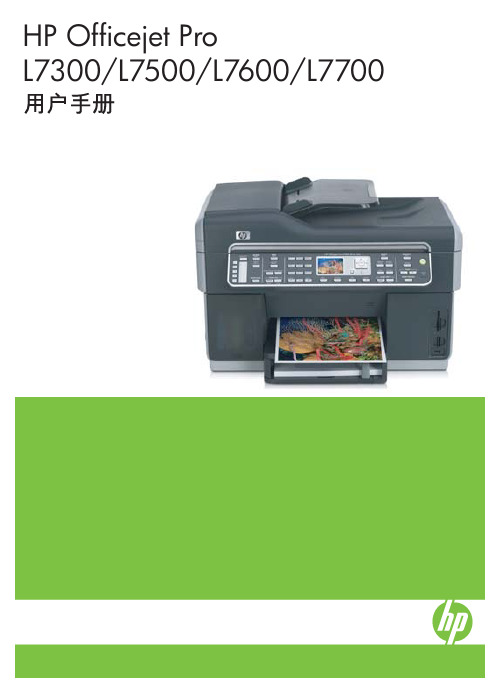
除版权法允许之外,未经事先书面许 可,不得对本文档进行复制、改编或翻 译。
此处包含的信息可能会随时变动,恕不 另行通知。
此类产品和服务随附的担保声明中明确 规定了 HP 产品和服务的唯一担保。 本 文档的任何内容都不应被解释为构成了 附加担保。 HP 不对本文档中的技术错 误、编辑错误或遗漏承担责任。
• 粮票 • 政府机关开出的支票或汇票 • 纸币、旅行支票或汇款单 • 存款单 • 拥有版权的作品
安全信息
在使用本产品时,一定要遵守基本的安 全注意事项以降低火灾或触电的可能 性。 1. 请阅读并理解 HP All-in-One 随附文 档中的所有说明。 2. 将本产品与电源连接时,只能使用接 地的电源插座。 如果不知道插座是否 接地,请向合格的电工咨询。 3. 留意产品上标出的所有警告和说明。 4. 进行清洁前,先从墙壁插座上拔掉产 品的电源插头。 5. 切勿在近水处或身体潮湿时安装或使 用本产品。 6. 将产品安放在平稳的桌面上。 7. 请将本产品安装在受保护的场所,以 免有人踩到线路或被线路绊倒,这样电 源线就不会受到损坏。 8. 如果本产品没有正常运行,请参阅维 护及故障排除。 9. 本产品内部没有用户可维修的部 件。 请将维修任务交给合格的维修人 员。
3 使用一体机 使用控制面板菜单 ......................................................................................................23 控制面板信息类型 ......................................................................................................24 状态信息 ...............................................................................................................24 警告信息 ...............................................................................................................24 错误信息 ...............................................................................................................24 严重错误信息 ........................................................................................................24 更改设备设置 .............................................................................................................25 使用 HP 解决方案中心(Windows) .........................................................................25 使用 HP 照片和图像处理软件 ....................................................................................26 文字和符号 .................................................................................................................27 使用控制面板键盘输入数字和文字 .......................................................................27 输入文字 ..........................................................................................................27 输入空格、暂停或符号 ....................................................................................27 删除字母、数字或符号 ....................................................................................27 使用软键盘输入文字(仅限特定机型) ................................................................28 拨打传真号码时可以使用的符号(仅限特定机型) ..............................................28
运营商5G NR资格认证题库(含标准答案)

3
C、Xn D、X2 答案:D 12.NOKIACU 的硬件采用 A、airframe B、airscale C、airsrame D、airfcale 答案:A 13.5G 无线产品系列不包含哪个产品形态:() A、MassiveMIMO B、AirScaleBBU C、ASiR 和 LpRRH 街道站 D、CMM 和 CMG 答案:D 14.NSAMode3x 双连接时,与核心网连接的信令面通过()实现,做为主基站存 在 A、5G 基站 B、BBU C、LTE 基站 D、RRU 答案:C
13
47.5G 每平方公里至少支持多少台设备() A、1000 B、1 万 C、10 万 D、100 万 答案:D 48.LTE 和 NR 组成双连接关系时,用户面应锚定在 A、NR B、LTE C、LTE 或 NR D、可同时锚定在 LTE 和 NR 答案:D 49.SCG 的主小区被称作() A、Primarycell B、MCGSecondarycell C、SCGSecondarycell D、PSCell 答案:D 50.CU 机柜 2+10 配置的供电需求是() A、1 路 160A B、2 路 160A C、1 路 100A
11
A、138 B、139 C、838 D、839 答案:B 41.NSA 组网中,要达到下行 1000Mbps 峰值,以下哪个为 NR 小区下行速率的最 低要求? A、900ombps B、800mbps C、860Mbps D、700mbps 答案:C 42.在安装一套 NCIR 时,如果只安装控制节点与计算节点,没有存储节点,这时 建议安装的计算节点数目最多是()个 A、8 B、10 C、16 D、20 答案:B 43.如果 LTE 基站覆盖范围为 1200 米,5G 基站覆盖范围为 300 米,那么距离 LT E 基站()以内的 5G 基站应当作为候选邻区基站 A、500 米 D 37.LTE 和 NR 双连接采用 5GC 时,用户面协议栈相比使用 EPC+增加了哪个协议层 A、PDCP B、GTP C、DSAP D、SDAP 答案:D 38.gNB 可以通过哪种方式给 UE 发送 TimingAdvancemand() A、RRC 专用信令 B、MACCE C、系统消息 D、DCI 答案:B 39.PT-RS 信道 EPRE 与下面那个信道的 EPRE 相同:() A、CSI-RS B、PDCCH C、PDSCH D、SSB 答案:C 40.假如 Prachpreamble 格式为 formatA2,那么 preamble 序列的长度为
5G-NR频率频点表集合20190716

100
703-748
140600-<20>-149600
N/A
N84
100
1920-1980 384000-<20>-396000
N/A
N86
100
1710-1780 342000-<20>-356000
N/A
Remark:Subcarrier-Spacing=15KHz/30KHz/60KHz,Bandwidth=50MHz/100MHz/200MHz
N2
100
1850-1910 370000-<20>-382000 1930-1990
N3
100
1710-1785 342000-<20>-357000 1805-1880
N5
100
824-849
164800-<20>-169800
869-894
N7
100
2500-2570 500000-<20>-514000 2620-2690
频点换算公式=以FR1/N1为例,△F Raster=100KHz/步长=20,1920MHz对应频率=384000,每增加100KHz,频点 其它依此类推
NR
△F Raster
[KHz]
Up-link[KHz]
NR-ARFCN for UL N的范围REF
起止-<步进>-终止
步进
N1
100
1920000
N260
120
37000-40000 2229167-<2>-2279165 37000-40000
N261
60 120
Solid State Broadband High Power Amplifier 1191 -

Solid State Broadband High Power Amplifier2500 – 6000 MHz / 100 WattsThe BBM5K8CKT (SKU 1191) is a 2500 to 6000 MHz amplifier which is guaranteed to deliver 100W minimum output power and related RF performance under all specified temperature and environmental conditions. Typical power output is 125W and other typical performance parameters are also listed as a guide for consideration, but not guaranteed. This amplifier is suitable for broadband mobile jamming and band specific high power linear applications in the S and C frequency bands. This compact module utilizes the latest high power RF GaN transistors and also features built in control and monitoring, with protection functions to ensure high availability.▪ Solid-state Class AB linear design ▪ Instantaneous ultra broadband▪ Suitable for CW, AM, and FM (Consult factory for other modulation types) ▪ Small and lightweight▪ 50 ohm input/output impedance ▪ High reliability and ruggedness▪ Built-in control, monitoring and protection circuits ▪ RS485 serial interface for monitoring and control******************************DC , Over Temperature and Environmental Conditions, as specified. Min Typ Max Operating frequency BW MHz 2500 6000 Peak output power P SAT W CW input signal 100 125Gain, small signal G SS dB Measured with VNA in swept frequency mode at -20dBmCW. Input power calibrated / measured at the amplifier input port. Variable attenuator set to nominal attenuation.55 6065 Gain flatness small signal ΔG SS dB Test conditions the same as G SS ±5 Gain adjustment range G ADJ dB Test conditions the same as G SS 15 Gain adjustment step size G STEP dB Test conditions the same as G SS 0.5 Maximum input powerwithout damageP IN, Max dBm CW input signal for unlimited duration.20 Input return loss IRL dB Measured with VNA in swept frequency mode at -20dBm and 0dBm CW. Input power calibrated / measured at theamplifier input port. Variable attenuator set to nominal attenuation.-10 Noise figure NF dB Variable attenuator set to nominal attenuation.20 2nd harmonics 2nddBc Variable attenuator set to nominal attenuation. CW signal source at an output power of 100W.-10 3rd harmonics 3rddBc Variable attenuator set to nominal attenuation. CW signal source at an output power of 100W.-20Spurious Spur dBc Variable attenuator set to nominal attenuation. CW signal source of 0dBm at the input to the amplifier. Input power is calibrated / measured at the amplifier input port.Spurious defined as any non-harmonic amplifier output.Spurious measured in a 1kHz resolution bandwidth,10kHz video bandwidth. Specifications apply at offsets of greater than or equal to +/- 10kHz from the RF carrier. Maximum measurement frequency is 6.5GHz.-60Operating voltage V DC V Note: Output power capabilities and gain will vary withvoltage.26 2832 Current consumption I DC A Variable attenuator set to nominal attenuation.Measurement at an output power of 100W with a CW source.22Stock No. 1191D.S. Rev. 1.32 / 12-18-201319812500 – 6000 MHz / 100 WattsPA enable / Disable time T ON/OFF uSec Variable attenuator set to nominal attenuation.Measurement with 0dBm CW signal presented to theinput of the amplifier. Rise and fall times of amplifieroutput envelope recorded. Rise and fall times at 10% /90% of the output power in linear scale. PA Enable /Disable signal set to 10kHz repetition rate and 50% dutycycle.1PA PROTECTION / RUGGEDNESSThe PA includes protection circuits for:•Over temperature•Over voltage•Reverse polarity•Over currentIn addition to protection circuits, the PA will withstand full reflection at the RF output port at any angle for up to 1 minute at P3dB. ENVIRONMENTAL SPECIFICATIONSOperating Case Temperature T C-40 +85 °C Storage Temperature T STG-40 +85 °C Relative Humidity (non-condensing) RH 95 % Altitude (MIL-STD-810F Method 500.4) ALT 30,000 Feet Vibration/ShockMIL-STD-810F Method 514.5/516.5 – Proc 1VI/SH AirborneMECHANICAL SPECIFICATIONSDimensions 8.0 x 6.5 x 1.0 Inch Max Weight 3.5 lb. MaxRF ConnectorsInput: Type-SMA, Female Output: Type-TNC, FemaleDC Interface Connector Hybrid – D-Sub 17-Pin, Male (17W2) Cooling External Heatsink Required (not supplied)2500 – 6000 MHz / 100 Watts DC INTERFACE CONNECTORA1 GND Ground ReturnA2 VDD Supply Voltage: +26.0 – 32.0V DC, 28.0V DC Nominal1 RS485 (-) Serial Communication Bus2 Temperature Reporting Analog Output Voltage @ 10 mV/°C with a 500 mV offset (i.e. 0.75V = 25°C)3 Address 1 Hardware Address 14 Address 3 Hardware Address 35 Attenuator Setting Voltage input in the range of 0.5 – 3.0V DC, 0.5V DC corresponds with minimum attenuation, 3.0V DC is maximum attenuation. Leave pin open or grounded to utilize RS-485 interface. (See RS-485 details below)6 PA Enable 0/3.3V logic levels:Power Amplifier disable is a TTL Logic Low (0V).(Internally Pulled-High 3.3V)Leave pin open or pulled high to utilize RS-485 interface.(See RS-485 details below)7 Alarm Amplifier Alarm indicator: Normally TTL LowA logic High indicates a fault condition, 0/3.3V Logic Levels8 RS485 (+) Serial Communication Bus9 Current Reporting Analog output voltage range of 1V/10 A (i.e. 1.5V = 15A)10 Address 0 Hardware Address 0 – Least significant bit11 Address 2 Hardware Address 212 Address 4 Hardware Address 4 – Most significant bit13 Not Used No Connection14 Not Used No Connection15 Reset Hardware resetLogic 0 to reset PA and clear latched faultsPh. 1 (310) 412-8100 Fax. 1 (310) 412-9232 Stock No. 1191D.S. Rev. 1.32 / 12-18-20132500 – 6000 MHz / 100 WattsRS-485 User InterfaceThe following settings are used for serial communications:• Baud rate: 115,200 • Start bits: 1 • Data bits: 8 • Stop bits: 1 • Parity: None• Handshake: NoneFrame and Message StructuresFrame structureThe serial link will be asynchronous, and follows a typical RS485 frame structure. The frame structure is defined in the figure below.Each frame is 10 bits in length and will begin with a start bit, followed by 8 data bits and finally a single stop bit.Message structureFigure 1: Serial interface frame structureFigure 2: Serial interface message structure316 W. Florence Ave. Inglewood, CA 90301 Ph. 1 (310) 412-8100 Fax. 1 (310) 412-9232Stock No. 1191D.S. Rev. 1.32 / 12-18-20132500 – 6000 MHz / 100 Watts Master AddressA7 A6 A5 A4 A3 A2 A1 A0X X X X X X X XMaster Address is not evaluatedSlave AddressA7 A6 A5 A4 A3 A2 A1 A00 0 0 16 8 4 2 132 Slave addresses are possible (If no address lines are strapped on hardware, unit defaults to address 0)LenLen contains the number of bytes that follow, from Status to Checksum.StatusMaster should load this with zero.Slave will echo back status of the command after it is evaluated.Possible Slave responses:Value Description0x00h Message received and decoded successfully0x13h Checksum error0x2Bh Command not availableThere are 7 supported RS-485 commands, detailed below.2500 – 6000 MHz / 100 WattsNullThe null command responds with message status. It is used for a basic test of the communications link.Command frame value (hex) 0x00Length frame value (hex) 0x03Command data noneSlave response Echo with status setExample:[8/30 17:58:15.3]SEND: 00 00 03 00 00 03 ......[8/30 17:58:15.4]RECV: 00 00 03 00 00 03 .......Soft resetPerforms a restart of the system.Command frame value (hex) 0x04Length frame value (hex) 0x03Command data NoneSlave response Echo with status setExample:[8/30 18:09:39.0]SEND: 00 00 03 00 04 07 ......[8/30 18:09:39.1]RECV: 00 00 03 00 00 03 .......Set power up conditionSets the state of the amplifier bias on application of DC or reset.Command frame value (hex) 0x05Length frame value (hex) 0x03Command data 2 bytes:0x0001 sets power up condition to biasenabled.0x0000 sets power up condition to biasdisabled.Slave response Echo with status set2500 – 6000 MHz / 100 Watts Example:[8/30 18:13:08.5]SEND: 00 00 05 00 05 00 01 01 ........[8/30 18:13:12.3]RECV: 00 00 03 00 05 06 .......DisableDisables amplifier bias.Command frame value (hex) 0x06Length frame value (hex) 0x03Command data NoneSlave response Echo with status setExample:[8/30 18:14:36.7]SEND: 00 00 03 00 06 05 ......[8/30 18:14:36.8]RECV: 00 00 03 00 06 05 .......EnableEnables amplifier bias.Command frame value (hex) 0x07Length frame value (hex) 0x03Command data NoneSlave response Echo with status setExample:[8/30 18:15:35.4]SEND: 00 00 03 00 07 04 ......[8/30 18:15:35.5]RECV: 00 00 03 00 07 04 .......Set input attenuationSets the attenuation level.Notes:•The RS-485 attenuation value overrides voltage control on pin 5.•The value of the attenuation can only be increased from the factory value.•The gain of the amplifier is also a function of temperature compensation.•Variations in gain versus temperature are expected, independent of the user attenuation setting.2500 – 6000 MHz / 100 Watts Command frame value (hex) 0x11Length frame value (hex) 0x05Command data 2 bytes. The first byte is 0 and the secondbyte is the mixed number attenuationvalue.D7 D6 D5 D4 D3 D2 D1 D00 0 16 8 4 2 1 . 1/2Examples:30dB is 0x00 0x3C8.5dB is 0x00 0x11Slave response Echo with status setExample for setting 8.5dB user attenuation:[9/4 15:45:49.9]SEND: 00 00 05 00 11 08 05 19 ........[9/4 15:45:49.9]RECV: 00 00 03 00 11 12 .......Get statusReturns current status of amplifierCommand frame value (hex) 0x02Length frame value (hex) 0x03Command data NoneSlave response Input Current (2 bytes)Input Voltage (2 bytes)Temperature (2 bytes)Attenuator Setting (2 bytes)Alarm Register (2 bytes)Example:[8/30 17:59:39.5]SEND: 00 00 03 00 02 01 ......[8/30 17:59:39.5]RECV: 00 00 0D 00 02 00 0A 0A ........0008: C4 00 19 00 11 00 00 C3 ...2500 – 6000 MHz / 100 WattsALARM REGISTER15 14 13 12 11 10 9 8 7 6 5 4 3 2 1 0Temperature Alarm > 85 C Current Alarm > 25 A Voltage Alarm > 34 V Sequencer AlarmLatched Alarm Current > 29 A Latched Alarm Voltage or Temperature >36 V and/or>90 C00Notes on Alarms• Any alarm condition will pull the Alarm line high (Pin 7)• For Latched Current Alarm, the input power is attenuated by approximately 15 dB. • For Latched Voltage or Temperature, the unit will disable.• A Software or Hardware reset is required to clear Latched Alarm.Voltage 16 bit signed, 1/100th of a Volt +327.67 / -327.66 V Current16 bit unsigned in 1/100th of an Amp0 ~ 65535 in hundredths of an AmpTemperature 16 bit signed inwhole degrees+32767 / -32766 degrees CentigradeStock No. 1191D.S. Rev. 1.32 / 12-18-2013。
Agilent N2795A 96A 97A单端活动探头数据手册说明书

N2795A/96A/97A Single-ended Active ProbesData SheetKey Features• High resistance (1MΩ) and low capacitance (1 pF) input for low loading• Wide input dynamic range (±8V) and offset range (±12V for N2796A/97A, ±8V for N2795A)• Built-in headlight for better visibility while probing • Includes various probe tip accessories• Direct connection to AutoProbe interface (no power supply required)• Provides full system bandwidth with InfiniiVision and Infiniium oscilloscopes with bandwidths up to 1 GHz• N2797A for extreme temperature environmentalchamber testing at –40 to +85 °CThe N2795A/96A are low-cost, 1 and 2 GHz single-ended active probes with the AutoProbe interface (compatible with Agilent’s InfiniVision and Infiniium family of oscilloscopes). These probes integrate many of the characteristics needed for today’s general-purpose, high-speed probing - especially in digital system design, component design/characteriza-tion, and educational research applications. Its 1MΩ input resistance and extremely low input capacitance (1 pF) provide ultra low loading of the DUT. This, accompanied with superior signal fidelity, makes these probes useful for most of today’s digital logic voltages. And with their wide dynamic range(±8 V) and offset range (±12 V for N2796A/97A, ±8 V forN2795A), these probes can be used in a wide variety of applications.For high signal integrity probing, the N2795A 1 GHz andN2796A 2 GHz active probes are perfect complements to Agilent’s 500 MHz – 600 MHz and 1 GHz bandwidth scopes, respectively. The N2796A 2 GHz probe can also be used with Agilent’s 2 GHz or higher bandwidth Infiniium scope as a low cost alternative to InfiniiMax probes.Testing devices over extreme temperature ranges is quite common these days. The N2797A single-ended active probe is the industry’s first low-cost high input impedance active probe with rugged probe tips for environmental chamber test-ing of ICs and devices. The probe gives the ability to probe signals at drastic temperature swings ranging from –40 to +85 °C. The probe provides 1.5 GHz of bandwidth and a 2 m long cable.The N2795A/96A/97A are equipped with a pleasant white LED headlight to illuminate the circuit under test. The probes are powered directly by the InfiniiVision and Infiniium Autoprobe interface, eliminating the need for an additional power supply. The probes also come with a number of accessories that allow for easy connections to the circuit under test.N2795A/96A active probewith standard accessoriesA White LED headlight can be turned on to illuminatethe circuit under test for better visibility while probingN2797A with standardaccessoriesN2795AN2796AN2797AProbe bandwidth* (–3 db) 1 GHz 2 GHz 1.5 GHz**Risetime (calculated, 10-90%)350 psec 175 psec 233 psec System bandwidth (with Agilent oscilloscope)500/600 MHz (with Agilent’s 500/600 MHz InfiniiVision/ Infiniium oscilloscope)1 GHz (with Agilent’s 1 GHz InfiniiVision/Infiniium oscilloscope) 1 GHz (with Agilent’s 1 GHz InfiniiVision/Infiniium oscilloscope)Attenuation ratio (@DC)10:1 ± 0.5%Input dynamic range–8 V to +8 V (DC or peak AC)Non-destructive max input voltage –20 V to +20 VOffset range ±8 V±12 V ±12 VDC offset error (Output zero)< ±1 mVFlatness (at 25 °C)Typical 0.4 dB(100 kHz - 100 MHz) Typical 0.6 dB(100 MHz - 500 MHz) Typical 0.8 dB (500 MHz - 1 GHz) Typical 1.3 dB (1 GHz - 2 GHz)Typical 0.3 dB (10 Hz – 100 MHz) Typical 0.8 dB (100 MHz – 1 GHz) Typical 2.0 dB (1 GHz – 1.5 GHz)Flatness over temperature (–40 to +85 °C)Typical 0.3 dB (10 Hz – 100 kHz) Typical 0.6 dB(100 kHz – 100 MHz) Typical 0.8 dB(100 MHz – 500 MHz) Typical 2.0 dB (500 MHz – 1 GHz) Typical 2.5 dB (1 GHz – 1.5 GHz)Input resistance* 1 MΩ +0 %, –2.5 %1 MΩ ±3%Inputcapacitance 1 pFProbe noise < 2.5 mVrms (referred to input)Output impedance50 ΩN2795AN2796A N2797AInternal power Agilent Autoprobe Interface from scope(InfiniiVision and Infiniium)Cable length 1.3 m 2 m Probe weight Approx. 100 g Approx. 108 g Ambient operating Temperature 0 to 50 °C –40 to +85 °C Ambientnon-operating temperature –40 to 70 °C–40 to +85 °COperating humidity95% RH @ 40 °C Non-operating humidity 90% RH @ 65 °COperating altitude 4000 mESD8 kV HBM Standard accessories- 2 each spring probe tip - 2 rigid probe tip- 1 each flex nose clip adapter (red and black)- 1 each copper pad, 10x - 1 each Y -lead adapter, 10 cm - 1 each right angle ground, 5 cm - 1 each right angle ground, 10 cm - 2 each ground blade - 1 each offset ground - 1 each flex ground- 4 color coded rings (each yellow, green, blue and purple)- 10 each solderable tip - 5 each rigid probe tip - 2 each flex nose clip adapter (red and black) - 1 each pico hook tip (red and black)- 2 each Y-lead adapter, 9 cm (800 MHz)- 2 each Y-lead adapter, 6 cm (1 GHz)- 2 each right angle ground, 5 cm- 2 each ground blade - 4 color coded rings (each yellow, green, blue and purple)Others (included)-1 each accessory configuration card Compatible Agilent scopes Agilent InfiniiVision 3000 X-, 4000 X-, 5000, 6000, 7000 (except 6000 100MHz) and Infiniium 9000, 90000, 90000 X-Series (with N5442A)Agilent InfiniiVision 3000 X-, 4000 X- andInfiniium 9000, 90000 and 90000 X-/Q-Series (with N5442A)* denotes warranted electrical specifications after 20 minute warm-up, all others are typical ** typical 2 GHz, when used with rigid probe tip, ground blade and handheldUse flex nose clip adapters with the dual lead adapter to obtainaccess to IC leads or head connectors.The dual lead adapter allows you to easily connect the probe to a popular 0.1” pin header with 0.025” square pins.Model numberDescriptionN2795A 1 GHz single-ended active probe N2796A 2 GHz single-ended active probeN2797A 1.5 GHz extreme temperature single-ended active probeN2798AAccessory kit for N2797ACharacteristics100.0 k 10.00 k 1.000 k 100.0Frequency (Hz)Impedance(Ohms)Frequency response of N2796A (Vout/Vin)Time domain step response of N2796A (with Agilent MSO9404A) Voltage derating over frequency (N2796A)Input impedance over frequency (Red = measured, Blue = model) Measurement PlotsN2797A measuring a step signal over –40 to +90 °C, oscilloscopein infinite persistence mode/find/N2795AFor more information on AgilentTechnologies’ products, applications or services, please contact your local Agilent office. The complete list is available at:/find/contactus Americas Canada (877) 894 4414 Brazil (11) 4197 3600Mexico 01800 5064 800 United States (800) 829 4444 Asia Pacific Australia 1 800 629 485China 800 810 0189Hong Kong 800 938 693India 1 800 112 929Japan 0120 (421) 345Korea 080 769 0800Malaysia 1 800 888 848Singapore 180****8100Taiwan 0800 047 866Other AP Countries (65) 375 8100 Europe & Middle East Belgium 32 (0) 2 404 93 40 Denmark 45 45 80 12 15Finland 358 (0) 10 855 2100France 0825 010 700* *0.125 €/minute Germany 49 (0) 7031 464 6333 Ireland 1890 924 204Israel 972-3-9288-504/544Italy 39 02 92 60 8484Netherlands 31 (0) 20 547 2111Spain 34 (91) 631 3300Sweden 0200-88 22 55United Kingdom 44 (0) 118 927 6201For other unlisted countries:/find/contactus(BP-3-1-13)Product specifications and descriptions in this document subject to change without notice.© Agilent Technologies, Inc. 2010, 2013Printed in USA, August 17, 20135990-6480ENLAN eXtensions for Instruments puts the power of Ethernet and the Web inside your test systems. Agilent is a founding member of the LXI consortium.Agilent Channel Partners/find/channelpartners Get the best of both worlds: Agilent’s measurement expertise and product breadth, combined with channel partner convenience./qualityAdvancedTCA ® Extensions forInstrumentation and Test (AXIe) is an open standard that extends theAdvancedTCA for general purpose and semiconductor test. Agilent is a founding member of the AXIe consortium.PCI eXtensions for Instrumentation (PXI) modular instrumentation delivers a rugged, PC-based high-performance measurement and automation system.Quality Management SystemQuality Management Sys ISO 9001:2008DEKRA Certified /find/myagilentA personalized view into the information most relevant to you.myAgilentmy /find/AdvantageServices Accurate measurements throughout the life of your instruments./find/ThreeYearWarranty Agilent’s combination of product reliability and three-year warranty coverage is another way we help you achieve your business goals: increased confidence in uptime, reduced cost of ownership and greater convenience.。
ATTO Celerity FC Host Adapter Getting Started Guid
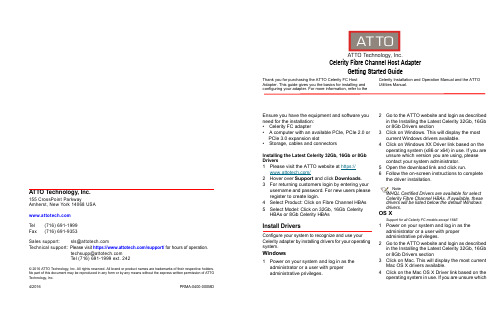
ATTO Technology, Inc.155 CrossPoint ParkwayAmherst, New York 14068 USATel (716) 691-1999Fax (716) 691-9353Sales support:****************Technical support: Please visit https:///support/ for hours of operation.*********************Tel (716) 691-1999 ext. 242© 2016 ATTO Technology, Inc. All rights reserved. All brand or product names are trademarks of their respective holders. No part of this document may be reproduced in any form or by any means without the express written permission of ATTO Technology, Inc.4/2016 PRMA-0400-000MDCelerity Fibre Channel Host AdapterGetting Started GuideThank you for purchasing the ATTO Celerity FC HostAdapter. This guide gives you the basics for installing andconfiguring your adapter. For more information, refer to theCelerity Installation and Operation Manual and the ATTOUtilities Manual.Ensure you have the equipment and software youneed for the installation:•Celerity FC adapter• A computer with an available PCIe, PCIe 2.0 orPCIe 3.0 expansion slot•Storage, cables and connectorsInstalling the Latest Celerity 32Gb, 16Gb or 8GbDrivers1Please visit the ATTO website at https:///2Hover over Support and click Downloads.3For returning customers login by entering yourusername and password. For new users pleaseregister to create login.4Select Product: Click on Fibre Channel HBAs5Select Model: Click on 32Gb, 16Gb CelerityHBAs or 8Gb Celerity HBAsInstall DriversConfigure your system to recognize and use yourCelerity adapter by installing drivers for your operatingsystem.Windows1Power on your system and log in as theadministrator or a user with properadministrative privileges.2Go to the ATTO website and login as describedin the Installing the Latest Celerity 32Gb, 16Gbor 8Gb Drivers section3Click on Windows. This will display the mostcurrent Windows drivers available.4Click on Windows XX Driver link based on theoperating system (x86 or x64) in use. If you areunsure which version you are using, pleasecontact your system administrator.5Open the download link and click run.6Follow the on-screen instructions to completethe driver installation.NoteWHQL Certified Drivers are available for selectCelerity Fibre Channel HBAs. If available, thesedrivers will be listed below the default Windowsdrivers.OS XSupport for all Celerity FC models except 164E1Power on your system and log in as theadministrator or a user with properadministrative privileges.2Go to the ATTO website and login as describedin the Installing the Latest Celerity 32Gb, 16Gbor 8Gb Drivers section3Click on Mac. This will display the most currentMac OS X drivers available.4Click on the Mac OS X Driver link based on theoperating system in use. If you are unsure whichversion you are using, please contact your system administrator.5Open the download.6Launch the installer package.7Follow the on-screen instructions.LinuxNoteNote: These steps assume a basic knowledge of Linux terminal commands. You must also have the correct kernel source files for the appropriate kernel already installed.1Power on your system and log in as the administrator or a user with properadministrative privileges.2Go to the ATTO website and login as described in the Installing the LatestCelerity 32Gb, 16Gb or 8Gb Driverssection.3Click on Linux. This will display the most current Linux drivers available.4Click on Linux XX Driver link based on the operating system in use. If you are unsure which version you are using, pleasecontact your system administrator.5Copy the .tgz file to a temporary folder.6Open a terminal window and change to the location of copied tgz from step 5.7Extract the file using the command tar -xfz <filename.tgz>.8Change to the directory created above then run the installer script ./install.sh.9Click on Y to load driver.10Click on Y to install CLI tools.11Confirm location.VMware (ESXi 5.x/6.0)NoteNote: ESXi 5.0 & later: 8Gb Celerity supportESXi 5.1 & later: 16Gb Celerity support1Download the correct Driver Bundle from the VMware or ATTO website.2Within the bundle unzip the Driver VIB file (.vib) for your ATTO Adapter.3Use the Datastore Browser in the vSphere Client to upload the VIB file to your ESXihost.4Log in to the ESXi host on the Local Tech Support Console (ESXi), or through anSSH client.5Install the VIB using the followingcommand on the ESXi host: # esxclisoftware vib install -v <full path to VIB file> 6Once the VIB is installed, reboot the ESXihostFreeBSDNoteRefer to the Celerity Installation and Operation Manual forinstructions on installing FreeBSD driversInstalling the ATTO ConfigToolThe ATTO ConfigTool is a free utility. Visit theATTO website (/downloads.php) for specific operatingsystem support information and downloads.The ATTO ConfigTool includes twocomponents: a GUI Application and a systemservice. Either, or both, of these componentscan be installed on a host, depending on thefunctionality desired. Refer to the Utilitiesmanual for additional details.NoteLogging and other important features are only available if theATTO ConfigTool service is installed. We recommendinstalling the service as a minimum configuration.NoteThe vConfigTool supports VMware VCenter Server. Refer tothe ATTO website for information on downloading and usingthis free utility.Windows Installation Instructions:1Double-click thewin_app_configtool_xxx.exe package file2Click "Unzip" to extract the installer files.The files are put in "C:\ATTO\ConfigTool\4.xx" directory.2.1To install the Full Application orApplication Only:•Navigate to the "C:\ATTO\ConfigTool\4.xx\Service"directory•Double-click on the ConfigTool_xxx.exeinstaller executable•Select Full Installation or ApplicationOnly as desired.•Follow the on-screen instructions2.2To install the System Service only:•Navigate to the"C:\ATTO\ConfigTool\4.xx\Service"directory•Double-click on the "attocfgd.msi"installer executable•Follow the on-screen instructionsOS X Installation Instructions:1Double-click theosx_app_configtool_xxx.exe package file.2 A Finder window appears.2.1To install the Full Application orApplication Only:•In the Finder window that appears,double-click on the ConfigTool_xxx.appinstaller executable.•Select Full Installation or ApplicationOnly as desired.•Follow the on-screen instructions.2.2To install the System Service only:•Navigate to the “Service” folder in theFinder window that appears.•Double-click on the "attocfgd.mpkg"installer executable file.•Follow the on-screen instructions.Linux Installation Instructions:1Extract the package file by running thefollowing command in a terminal: tar -xvzflnx_app_configtool_xxx.tgz2Navigate to the extracted folder“lnx_app_configtool_xxx”2.1To install the Full Application orApplication Only:•Run the ConfigTool_xxx.bin installerexecutable as root or superuser.•Select Full Installation or ApplicationOnly as desired.•Follow the on-screen instructions.2.2To install the System Service only:•Navigate to the “Service” directorylocated inside thelnx_app_configtool_xxx directory•Double-click on the "attocfgd.msi"installer executableRun the “attocfgd.sei” installer executable asroot or superuser using the followingcommand line: ./attocfgd.sei -i.Hardware InstallationBack up your system data before changing orinstalling any hardware.CAUTIONCelerity FC host adapters containcomponents that are sensitive toelectrostatic discharge (ESD). ESDcan Cause damage to the Celerity FChost adapter. Please follow standardmethods to avoid ESD.1Install the latest drivers. Refer to InstallDrivers of your Celerity Fibre Channel HostAdapter Getting Started Guide.2Power down the computer and unplug thecomputer from all power sources.3Open the case.4Install the Celerity FC host adapter in anyopen PCI Express expansion slot. ForCelerity 164E only, install the appropriateexternal power cable (supplied). If youhave questions about how to install anexpansion card in your system, consultyour computer’s documentation.NoteAll Celerity cards fit in x8 or x16 mechanicalslots.CAUTIONCelerity 16Gb Quad Fibre ChannelHost Adapters (FC-164E) requireexternal power supply and adequatecooling to ensure proper systemoperation and prevent data loss.5Connect Fibre Channel devices byinserting a Fibre Channel cable from thedevices to the connectors on the CelerityFC host adapter until you hear a click.6Close the case on the computer and powerit up.Configure your storage and adapterDefault settings are appropriate for mostsystems but you may change settings usingthe ATTO Configuration Tool on the ATTOwebsite.Please see ATTO Utilities Installation andOperations Manual for further information.。
Kenwood TK-941 Conversion 33-centimeter Programmin
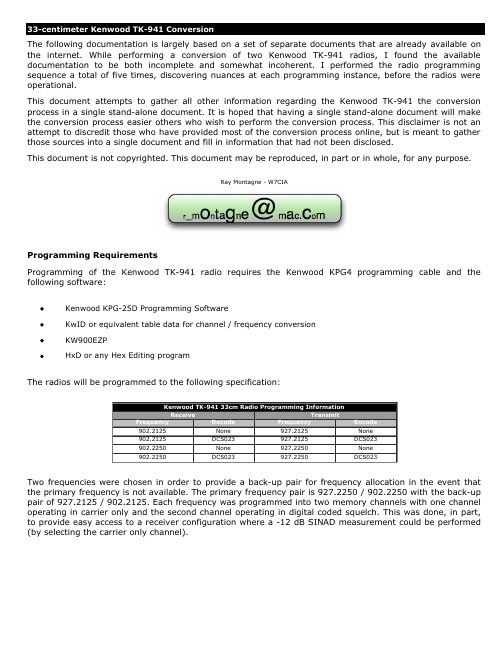
Ray Montagne - W7CIAThe frequency must be converted to a Kenwood Channel Number prior to programming. The following table, obtained from the KW900EZP program documentation by K2MCI, is used to obtain the channel number for the target frequencies:927 902919907920908921909926903 801602403200.00001811612413210.0125 2821622423220.0250 3831632433230.0375 4841642443240.0500 5851652453250.0625 6861662463260.0750 7871672473270.0875 8881682483280.1000 9891692493290.1125 10901702503300.1250 11911712513310.1375 12921722523320.1500 13931732533330.1625 14941742543340.1750 15951752553350.1875 16961762563360.2000 17971772573370.2125 18981782583380.2250 19991792593390.2375 201001802603400.2500 211011812613410.2625 221021822623420.2750 231031832633430.2875 241041842643440.3000 251051852653450.3125 261061862563460.3250 271071872573470.3375 281081882583480.3500 291091892593490.3625 301101902603500.3750 311111912613510.3875 321121922623520.4000 331131932633530.4125 341141942643540.4250 351151952653550.4375 361161962663560.4500 371171972673570.4625 381181982683580.4750 391191992693590.4875 401202002703600.5000 411212012713610.5125 421222022723620.5250 431232032733630.5375 441242042743640.5500 451252052753650.5625 461262062763660.5750 471272072773670.5875 481282082783680.6000 491292092793690.6125927 902919907920908921909926903501302102803700.6250511312112813710.6375521322122823720.6500531332132833730.6625541342142843740.6750551352152853750.6875561362162863760.7000571372172873770.7125581382182883780.7250591392192893790.7375601402202903800.7500611412212913810.7625621422222923820.7750631432232933830.7875641442242943840.8000651452252953850.8125661462262963860.8250671472272973870.8375681482282983880.8500691492292993890.8675701502303003900.8750711512313013910.8875721522323023920.9000731532333033930.9125741542343043940.9250751552353053050.9375761562363063960.9500771572373073970.9625781582383083980.9750791592393093990.9875The target frequency pairs of 927.2125 / 902.2125 and 927.2250 / 902.2250 use FCC channels 17 and 18 respectively.Programming ProcedureI. Launch KPG-25D.exe and start with an empty template by selecting New from the File menu.II. Set the Model to TK-941.III. Select Feature Option from the Edit menu.IV. Set the T.O.T. (Dispatch) parameter to 600. This is the transmission time limit, in dispatch mode, expressed in 15 seconds per step with a range of from 15 seconds to 600 seconds. The default is 60 seconds. These are set to 10 minutes (600 seconds) so that the timers in the repeater controller can be used.V. Set the T.O.T. (Tel)parameter to 600. This is the transmission time limit, in telephone mode, expressed in 15 seconds per step with a range of from 15 seconds to 600 seconds. The default is 180 seconds. These are set to 10 minutes (600 seconds) so that the timers in the repeater controller can be used.VI. Set the Drop out delay time parameter to 1. This sets the time between carrier detect drop out and the resumption of scanning. This parameter can be set from 0 to 254 seconds at 1 second per count. The default is 3 seconds.VII. Set the dwell time parameter to 1. This sets the time between the end of transmission and the resumption of scanning. This parameter can be set from 0 to 254 seconds at 1 second per count. The default is 15 seconds.VIII. Set the Transpond delay time parameter to 3. This sets the delay from the decode of a transpond enabled ID to the beginning of a transpond transmission. This parameter can be set from 0 to 254 seconds at 1 second per count. The default is 3 seconds. If this parameter is set to a value greater than the Drop out delay time then the Drop out delay time will be used as the Transpond delay time.IX. Set the TX inhibit time parameter to 5.0. This parameter sets the period of time that the transmitter is inhibited after an inhibited ID is detected. The value can be set from 0.5 seconds to 8.0 seconds in 0.5 second steps.X. Set the Aux switch parameter to N/A. This parameter toggles the following functions off:A. N/A: No functionB. Option Sig: Option signaling board reset switch.C. Manual Relay: Auxiliary output signal ON/OFF.D. Horn Alert: Horn Alert ON/OFFE. Telephone Search: Automatically searches for a vacant telephone channel (trunked system).F. ALP/Sys.Grp.: Toggle display between alphanumeric or the system & group number.G. Fixed Call: Reset radio to a pre-programmed system & group.H. Del/Add: Provides the user system Delete / Add button.XI. Set the Scan switch parameter to List scan. This parameter sets the scan type selection as follows:A. N/A:Disables the scan switch function and sounds an alert tone (if programmed) when the scan key ispressed.B. List Scan: Automatic roaming scan.C. Fix System Scan: Operator selectable system scan.XII. Set the Revert sys type parameter to Last Use. This parameter sets the programmable transmit destination system & group during scanning. Options include:A. Last Used: Last transmitted system & group.B. Last Called: Last received system & group.XIII. Set the Free System ring back parameter to No. This feature is only active during telephone use (trunked system). The radio will beep when the telephone interconnect line is not busy.XIV. Set the Clear to talk beep parameter to Yes. Upon successful access of a trunked system, this beep tone sounds to alert the user they can begin speaking.XV. Set the System search parameter to None. While a selected system is busy (the radio sounds an intercept tone) then release the PTT key, the radio will start to search for an available system automatically or manually. Options include:A. None: Disable system search.B. Auto: During the intercept tone, keep the PTT key held down and press the SCAN key. Upon release of theSCAN key, system search begins.C. Manual: During the intercept tone, releasing the PTT will initiate auto system search.XVI. Set the Display Character parameter to Grp Name. This parameter selects the display character Group name (Alphanumeric) or System & Group number. If you select the AUX switch as the display character, this selection will be just as default. Options include:A. Sys Grp: Set the display character as System & Group number.B. Grp Name: Set the display character as alphanumeric (pre-programing necessary).XVII. Set the Minimum volume parameter to 0. The minimum volume is the level which will be set automatically every time you turn on the radio. If the volume is adjusted below this level prior to turning the radio off, the volume will be set to this level the next time the radio is turned on. In order to ensure that the speaker is quiet at the repeater site, this value is set to zero. The default value is 8.XVIII. Set the Off hook scan parameter to Disable. The radio is able to scan, even with the mic off hook. Options include:A. Enable: Scan start & stop is independent of the mic hook switch.B. Disable: Mic must be on hook for scanning to start.XIX. Set the Off hook horn alt parameter to Disable. Horn alert is auto disabled when the microphone goes off hook Options include:A. Enable: Off hook auto disable.B. Disable: Manual disable only.XX. Set the Off hook decode parameter to Enable. The radio is still tone squelched, even though the mic is in the off hook condition (valid for QT, DQT and Option Signaling board decode). Options include:A. Enable: Decode signaling active even in the off hook condition.B. Disable: Decode signaling is disabled during off hook.Setting this parameter to Enable allows the radio to operate in decode without having to wire the off-hook signal to the on-hook position.XXI. Set the Access logic sig parameter to Sngl. Pulse. This logic signal is useful for external radio control unit (i.e. Mobile Data Terminal, Computer Aided Dispatch or Over The Air Re-Programming etc) that require a signal at the time of successful trunked repeater access. Options include:A. Continuous: Logic Level high during length of access.B. Sng. Pulse: Logic level high pulse at the time of a successful handshake.XXII. Set the Horn alt logic sig parameter to Pulse. The Horn Alert logic can be used to drive a vehicle horn relay, light or other device. The logic level signal can be set for a continuous (EX: light) or momentary pulse output (EX: vehicle horn relay). Options include:A. Continuous: Continuous logic level low output until reset.B. Pulse: Momentary logic level low output.XXIII.The options should now appear as:XXIV. Layout all of the repeater input frequencies in the first group. Setup each repeater output frequency in a separate system. Using the Kenwood3.exe program, the hexadecimal representation of each frequency can be determined (as seen in the table below).Group & System ConfigurationGroup 1Group 2Group 3Group 4Group 5Group 6Group 7Group 81KC7MCCTX A927.2125CarrierCH. 170xD197KC7MCCTX A927.2125EncodeCH. 170xD197KC7MCCRX A902.2125CarrierCH. 170x0190KC7MCCRX A902.2125EncodeCH. 170x0190KC7MCCTX B927.2250CarrierCH. 180xD297KC7MCCTX B927.2250EncodeCH. 180xD297KC7MCCRX B902.2250CarrierCH. 180x0290KC7MCCRX B902.2250EncodeCH. 180x0290The carrier access groups are not intended for active use but support test configurations, such as performing a -12 dB SINAD measurement on a receiver.XXV. Set the system configuration to Conventional.XXVI. Hit Enter to edit the system configuration.XXVII. Program each group as follows:A. Set the FCC field to 200.B. Set the transmit Encode field as appropriate.C. Set the receive Decode field as appropriate.D. Set the Grp-Name field as appropriate. Use unique text that will help you identify the group name whenusing the HxD program at a later step.E. Set the TlkArnd field to Yes.F. Leave all other fields at their default values.XXVIII. Save the KPG25D configuration file.XXIX. Exit the KPG25D.exe program.XXX. The KPG25D.exe program will have inserted a value of 0x089B, corresponding to channel 200 or 937.5000 MHz, into each of the frequency slots. The channel numbers are stored as a 16-bit word in little endian format. Endian swapping the default channel value results in a value of 0x9B08, which converts to a decimal value of 39688. The decimal channel value can be determined by subtracting the target frequency from 937.5000 MHz and then dividing by the channel frequency step size of 0.0125 MHz. The resulting value is then subtracted from a value of 38923, converted back to hexadecimal and then endian swapped into little endian format before storing the frequency. This is apparently what the Kenwood3.exe program does (except that the conversion to decimal and endian swapping is not required in programming since little endian is the native format for x86 processors).XXXI. Launch the HxD.exe program.XXXII. Open the KPG25D data file with the HxD program.XXXIII. Locate each frequency entry with a value of 0x089B and edit the value to the appropriate value obtained from the Kenwood3.exe program. The Grp-Name field data will be visible in the window and will help to locate the 0x089B value associated with a specific group name..XXXIV. Save the file and exit the Kenwood3.exe program.XXXV. Launch the KPG25D.exe program.XXXVI. Load the KPG25D data file.XXXVII. A view of the Feature option window will show the new channel data.XXXVIII. Program the radio.Filter InstallationTwo TK-941 radios are used to implement the full-duplex link back-bone, with one radio acting as the transmitter and the other radio acting as the receiver. The front-end filter on the receive radio must be swapped out with a filter that has the bandpass frequency having the receive frequency fall within the bandpass.A hot air SMD station was used to remove the pair of filters from the TK-941 receive radio front-end. 915 MHz filters were then installed using a standard soldering station. Note that the filter terminals did not align with the solder pads on the printed circuit board. The terminals had to be bent in to contact the pads prior to soldering. A check was made, using an Ohm meter, to verify that the terminals did not short to the ground traces surrounding the filter terminal pads.Upon completion of the filter installation, the VCO was adjusted to obtain VCO lock.Repeater Controller Interface - Receive RadioThe repeater controller interface requires access to the COS signal and de-emphasized audio. The signal driving the BASE of Q20 presents an Active LOW COS. Further, the COS signal carries only the COS when programmed for COS access or the logical NAND of COS and Tone Decode when programmed for tone or DCS access. The observed logic level on the COS signal shows 3.6 volts when HIGH.Squelch gated de-emphasized audio is available at the junction of C75 and IC6-13. The signal level of the audio, using a 1KHz tone with 3KHz deviation (as used for a -12 dB SINAD measurement), was observed to be 1.2 Vpp.The following annotated PCB view shows where to connect the COS and Gated Audio signals to interface to the repeater controller.The following image shows the repeater controller interface wires attached to the receive radio. The COS wire is blue. The squelch gated de-emphasized audio is orange. A black ground connection is made at emitter of Q20. A Dremel tool was used to grind a small slot to route the cable out of the RF shielded area where the interface signals are available. A Hot Glue gun was used to fasten down the wires, providing strain relief for the PCB pad connections.The power cable chassis strain relief can be lifted, exposing a small but removable plug. Removing this plug allows for routing of the repeater controller interface wires out of the radio chassis.Repeater Controller Interface - Transmit RadioThe transmit radio requires access to the PTT and Microphone input signals. The front panel was removed in preparation to route wires from under the power cable and on to through the chassis to the front panel PCB.The attachment points on the back of the front panel PCB are well marked as follows:1. PTT: Push-to-talk (Green Wire)2. ME: Microphone Return (audio-signal-ground - Black Wire)3. MI: Microphone Input (Red Wire)。
RTP流音频回放技术在400MHz数字列调系统中的应用
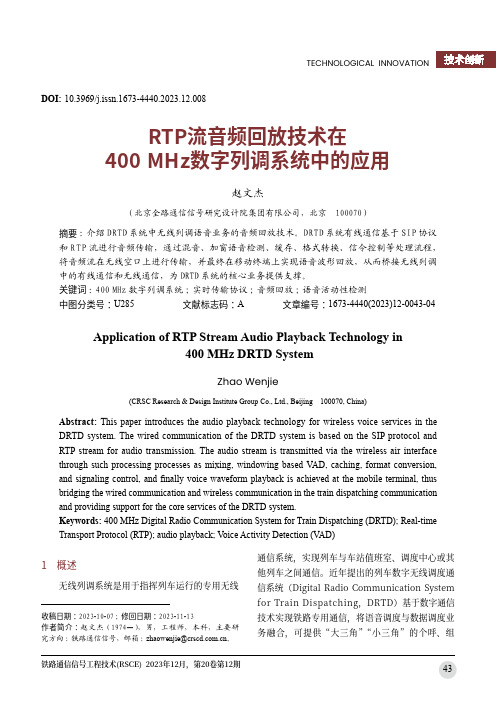
RTP流音频回放技术在400 MHz数字列调系统中的应用赵文杰(北京全路通信信号研究设计院集团有限公司,北京 100070)摘要:介绍DRTD 系统中无线列调语音业务的音频回放技术。
DRTD 系统有线通信基于SIP 协议和R T P 流进行音频传输,通过混音、加窗语音检测、缓存、格式转换、信令控制等处理流程,将音频流在无线空口上进行传输,并最终在移动终端上实现语音波形回放,从而桥接无线列调中的有线通信和无线通信,为DRTD 系统的核心业务提供支撑。
关键词:400 MHz 数字列调系统;实时传输协议;音频回放;语音活动性检测中图分类号:U285 文献标志码:A 文章编号:1673-4440(2023)12-0043-04Application of RTP Stream Audio Playback Technology in400 MHz DRTD SystemZhao Wenjie(CRSC Research & Design Institute Group Co., Ltd., Beijing 100070, China)Abstract: This paper introduces the audio playback technology for wireless voice services in the DRTD system. The wired communication of the DRTD system is based on the SIP protocol and RTP stream for audio transmission. The audio stream is transmitted via the wireless air interface through such processing processes as mixing, windowing based V AD, caching, format conversion, and signaling control, and finally voice waveform playback is achieved at the mobile terminal, thus bridging the wired communication and wireless communication in the train dispatching communication and providing support for the core services of the DRTD system.Keywords: 400 MHz Digital Radio Communication System for Train Dispatching (DRTD); Real-time Transport Protocol (RTP); audio playback; V oice Activity Detection (V AD)DOI: 10.3969/j.issn.1673-4440.2023.12.008收稿日期:2023-10-07;修回日期:2023-11-13作者简介:赵文杰(1974—),男,工程师,本科,主要研究方向:铁路通信信号,邮箱:********************.cn 。
TOYOTA丰田汽车电子部件电磁兼容EMC检测

广电计量-环境可靠性与电磁兼容试验中心:丰田汽车电子部件电磁兼容EMC检测TSC 2215G Power Supply Circuit Negative Surge TestTSC 2215G Floating ground testTSC 2215G Power supply circuit positive surge testTSC 2215G Electromagnetic coupling noise testTSC 2215G Ignition pulse testTSC 2215G Electromagnetic susceptibility resistance testTSC 2215G Electrostatic discharge resistance testTSC 7001G:2007 电源电压特性测试TSC 7001G:2007 浮地测试TSC 7001G:2007 感应噪声抗扰度TSC 7001G:2007 抛负载测试TSC 7001G:2007 过压测试TSC 7001G:2007 点火脉冲测试TSC 7001G:2007 反极性测试TSC 7001G:2007 场衰减试验TSC 7508G:2008 电流法TSC 7508G:2008 电压法TSC 7508G:2008 辐射骚扰TSC 7508G:2008 磁场TSC 7508G:2008 辐射骚扰-ALSE法TSC 7508G:2008 辐射骚扰-电场法TSC 7562G 供电电压波动TSC 7562G 寄生震荡TSC 7562G Narrow band/ Wide band Emission Noise TestTSC 7562G Electromagnetic Interference (Radio Noise) TestTSC 7562G Electrical Noise Test for Component Subject to EMC Regulations for EMC TSC 7562G Electrostatic TestTSC 7562G TEM cellTSC0501G - 2014 BCI TestTSC0501G - 2014 Stripline TestTSC0501G - 2014 TEM Cell TestTSC0501G - 2014 Antenna Radiation TestTSC0501G - 2014 Radar Pulse TestTSC0501G - 2014 Radio Equipment Antenna Nearby TestTSC0501G - 2014 Mobile Phone Antenna Nearby TestTSC0501G - 2014 Low Frequency Magnetic Field Test广电计量-环境可靠性与电磁兼容试验中心:TSC0502G - 2014 Overvoltage testTSC0502G - 2014 Reverse Polarity TestTSC0502G - 2014 Power Supply Circuit Negative Surge TestTSC0502G - 2014 Power Supply Circuit Positive Surge TestTSC0504G - 2014 Electrostatic Discharge Resistance Test of Equipment with power Turned Off TSC0504G - 2014 Electrostatic Discharge Resistance Test of Equipment in operationTSC0504G - 2014 Static Electrification TestTSC0505G Motor conducted emission test in current probemethod(100kHz-1GHz)TSC0505G Motor conducted emission test in Voltage probe method (30MHz-475MHz)TSC0505G Motor radiated emission test in Magnetic field antenna method (100kHz-30MHz) TSC0505G Motor radiated emission test in electricfield antenna method (100kHz-2.5GHz) TSC0505G Motor radiated emission test in ALSE method (100kHz-30MHz)TSC0505G Motor radiated emission test in 6-cm loop antenna method (134.2±30kHz)TSC0506G Motor conducted emission test in current probemethod(100kHz-1GHz)TSC0506G Motor conducted emission test in Voltage probe method (30MHz-475MHz)TSC0506G Motor radiated emission test in Magnetic field antenna method (100kHz-30MTSC0506G Motor radiated emission test in electric field antenna method (100kHz-2.5GHz TSC0506G Motor radiated emission test in ALSE method (100kHz-30MHz) TSC0506GTSC0506G Motor radiated emission test in 6-cm loop antenna method (134.2±30kHz)TSC0506G Voltage transient emission testTSC0506G Power voltage fluctuation test广电计量-汽车可靠性与电磁兼容试验中心通过了国家实验室(CNAS),国防实验室(DILAC)和总装军实验室认可,并通过中国计量认证(CMA),同时满足军标准和民用标准的测试要求,可为汽车电子类、信息类、家电类、车载产品、机载产品、船载产品、无线电及电信终端设备,工业设备、机械及军工产品,提供环境可靠性试验、耐候试验、机械环境试验、EMC设计、EMC 测试及预测试、EMC整改及解决方案,并针对测试中未能满足标准要求的产品提供整改咨询服务。
5G(NR)无线质量评估之频率误差
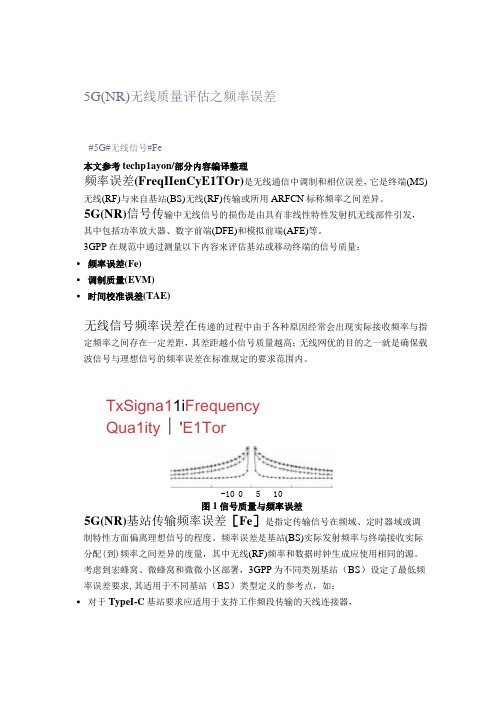
5G(NR)无线质量评估之频率误差#5G#无线信号#Fe本文参考techp1ayon/部分内容编译整理频率误差(FreqIIenCyE1TOr)是无线通信中调制和相位误差,它是终端(MS)无线(RF)与来自基站(BS)无线(RF)传输或所用ARFCN标称频率之间差异。
5G(NR)信号传输中无线信号的损伤是由具有非线性特性发射机无线部件引发,其中包括功率放大器、数字前端(DFE)和模拟前端(AFE)等。
3GPP在规范中通过测量以下内容来评估基站或移动终端的信号质量:•频率误差(Fe)•调制质量(EVM)•时间校准误差(TAE)无线信号频率误差在传递的过程中由于各种原因经常会出现实际接收频率与指定频率之间存在一定差距,其差距越小信号质量越高;无线网优的目的之一就是确保载波信号与理想信号的频率误差在标准规定的要求范围内。
TxSigna11i FrequencyQua1ity∣'E1Tor-10 0 5 10图1信号质量与频率误差5G(NR)基站传输频率误差[Fe]是指定传输信号在频域、定时器域或调制特性方面偏离理想信号的程度。
频率误差是基站(BS)实际发射频率与终端接收实际分配(到)频率之间差异的度量,其中无线(RF)频率和数据时钟生成应使用相同的源。
考虑到宏蜂窝、微蜂窝和微微小区部署,3GPP为不同类别基站(BS)设定了最低频率误差要求,其适用于不同基站(BS)类型定义的参考点,如:•对于TypeI-C基站要求应适用于支持工作频段传输的天线连接器,•对于TypeI-H基站要求应适用于支持的每个TAB连接器。
5G(NR)基站分类及特点5G(NR)基站(BS)频率误差规定按照3GPPTS38.104规定以ppm(百万分之一)评估频率误差,其中5G基站频率误差分别为:•宏蜂窝(广域BS)基站:±0.05ppm•微蜂窝(中等范围BS)基站:±0.1ppm•微微小区(局域)基站:±0∙1ppmPPM与Hz转换可通过以下公式轻松转换频率误差[Fe]=以Hz为单位载波频率(fc)*(ppm∕10八6)举例:假设载频fc为850MHZ工作频段n5,不同类型基站Fe的计算。
Eaton 9130 UPS 安全和一般信息指南说明书
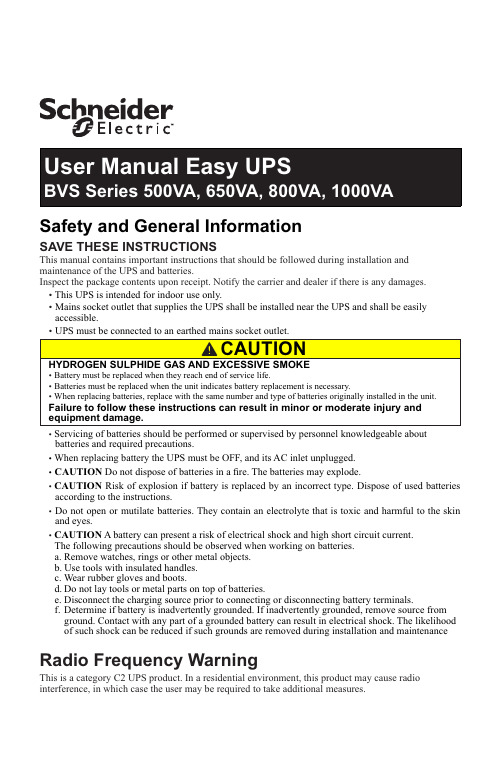
00 1000Safety and General InformationSAVE THESE INSTRUCTIONSThis manual contains important instructions that should be followed during installation and maintenance of the UPS and batteries.Inspect the package contents upon receipt. Notify the carrier and dealer if there is any damages.• This UPS is intended for indoor use only.• Mains socket outlet that supplies the UPS shall be installed near the UPS and shall be easilyaccessible.• UPS must be connected to an earthed mains socket outlet.•batteries and required precautions.•When replacing battery the UPS must be OFF, and its AC inlet unplugged.• CAUTION Do not dispose of batteries in a re. The batteries may explode.•CAUTION Risk of explosion if battery is replaced by an incorrect type. Dispose of used batteries according to the instructions.•Do not open or mutilate batteries. They contain an electrolyte that is toxic and harmful to the skin and eyes.•CAUTION A battery can present a risk of electrical shock and high short circuit current.The following precautions should be observed when working on batteries.a. Remove watches, rings or other metal objects.e tools with insulated handles.c. Wear rubber gloves and boots.d.Do not lay tools or metal parts on top of batteries.e. Disconnect the charging source prior to connecting or disconnecting battery terminals.f.Determine if battery is inadvertently grounded. If inadvertently grounded, remove source fromground. Contact with any part of a grounded battery can result in electrical shock. The likelihood of such shock can be reduced if such grounds are removed during installation and maintenanceRadio Frequency WarningThis is a category C2 UPS product. In a residential environment, this product may cause radio interference, in which case the user may be required to take additional measures.FeaturesON/OFF button with indicator Battery connector Input power cordCircuit breakerEasy UPS BVS Series 500VA, 650VA, 800VA, 1000VA2Place and Power On1. Place the Easy UPS to avoid :• Direct sunlight • Excessive heat • Excessive moisture • Excessive dust/dirtFor operation, please place the unit on the floor.2. Connect the battery by pulling the battery handle up,and then pushing it into the unit.4. Plug the Easy UPS power cord directly into a wall outlet, not into a surge protector or power strip.5. Press the ON/OFF button to turn on the unit.The green “Power On” indicator confirms that the Easy UPS is on and ready to provide protection.The Easy UPS should charge for at least 6 hours to ensure sufficient runtime. The unit is being charged whenever it is connected to AC power, whether the unit is turned ON or OFF.*only for model with Schuko outletBattery backup and surge protected outletsAC power inlet with AC fuse*only for model with Schuko outlet36-8 Hours 9.25 cm x 16.05 cm x 30.5 cmSpecificationsInputOutputProtection Battery PhysicalV oltage Frequency230 V AC 50 Hz or 60 Hz Brownout Transfer Over-voltage Transfer170 V AC, typical 280 V AC, typicalUPS Capacity (total)500V A / 300W V oltage On Battery 230V AC 10%± Frequency - On Battery Transfer Time50 Hz / 60 Hz ± 1Hz6ms typicalTypical Recharge TimeNet WeightDimensions (Hx Wx D)12V , 7AH lead acidBVS500IBVS650IBVS800IBVS1000I650V A / 375W 800V A / 450W 1000V A / 600W12V , 4.5AH lead acid4.5 kg3.9 kg5.3 kg5.7 kg12V , 7AH lead acid12V , 9AH lead acidThe battery typically lasts for three to ve years.Environmental factors impact battery life.Elevated temperatures, high humidity, poor quality mains power, and frequent, short duration discharges will shorten battery life.The battery in the Easy UPS Series is not user-replaceable.Contact SEIT Technical Support for a list of authorized service centers near you.ModelWall Mount Installation• Horizontal installation, use 2 screws 11.1"(282 mm) apart.• Allow 5/16'’ (8 mm), of the screw to protrude from the wall.Easy UPS BVS Series 500VA, 650VA, 800VA, 1000VA AC InputCircuit Breaker Type(maintenance-free)Average Life5A 5A 7A 7A AC Input Fuse5A 5A 10A 10ALED ConditionOnOff Constant ToneOn (Off during 4 beeps) 4 beeps repeatedevery 30 secondsFlashingConstant beeping (every 1/2 second) Constant toneOffShort beep every 4 seconds Constant ToneAudible AlarmLong beep every 4 secondsS tatus IndicatorsOn-line - The Easy UPS is supplying AC power to the connected equipmentOn Line Overload - The power being used by the connected equipment has exceeded the capacity of the unit.Disconnect some equipment.Over-temperature - The unit is overheating and will operate in A VR mode for 5 minutes. The Easy UPS will shut down if the temperature is not lowered. Disconnect some of the connected equipment.On-Battery - The Easy UPS is supplying battery power.Low Battery - The Easy UPS is supplying battery power and the battery is near a total discharge state.Bad Battery Detected - The battery needs to be charged,or is at end of life.Low Battery Shutdown - During On Battery operation the battery power was almost completely exhausted, and the Easy UPS is waiting for AC power to return to normal.On Battery Overload - The connected equipment requires more power than provided by the Easy UPS battery.Unplug devices one at a time to remove overload. If the problem is not corrected, contact SEIT Technical SupportCharger Detected Fault - Easy UPS has an internal problem,and is no longer powering the load.Contact SEIT Technical SupportOver-temperature Protected - The Easy UPS hasoverheated and has shut down. Unplug connected devices one at a time or wait for a few hours for system to cool down.Constant b eeping (every 1/2 s econd)4Easy UPS BVS Series 500VA, 650VA, 800VA, 1000VAOperational FeaturesAutomatic V oltage Regulation boosts/trims the AC voltage when it drops/exceeds levels.This allows the equipment plugged into the unit to operate during low/high voltage conditions, conserving the battery power in the event of a power cut.The Easy UPS will switch to battery power if the input voltage level becomes too low/high for the Automatic V oltage Regulation to compensate, or if the AC power is distorted.Automatic Voltage Regulation (AVR)TroubleshootingProblem and Possible CauseThe Easy UPS will not turn onThe Easy UPS has not been turned on.SolutionPress the ON/OFF button.Make sure the power cord is securely connected to the wall outlet, and that there is AC power available at the wall outlet.Where applicable, check that the wall outlet is switched on.Remove all nonessential equipment connected to theoutlets. One at a time reconnect equipment to the Easy UPS.Charge the battery for 24 hours to make sure it is fully charged. If the overload condition still occurs, replace the battery.The Easy UPS is not connected to AC power,there is no AC power available at the wall outlet, or the AC power is experiencing a brownout or over voltage condition.The battery is disconnected.Connected equipment loses powerA Easy UPS overload condition has occurred.The Easy UPS battery is completely discharged.The Easy UPS may require service.The Easy UPS is operating on battery power.The Easy UPS battery has approximately empty and will shutdownThe ON/OFF button is green and ashing every 30 seconds. 4 beeps repeated every 30 seconds.The ON/OFF button ashes green and constant beeps every 1/2 second.Connected equipment does not accept the step-approximated sine waveform from the Easy UPS.Refer to the Place and Power On on page 2.Connect the Easy UPS to AC power and allow the battery to recharge for ten hours.Contact Schneider Electric Technical Support for more in depth troubleshootingThe Easy UPS is operating normally on batterypower. At this point the user should save all open les,and shutdown the computer. When AC power is restored the battery will recharge.The Easy UPS battery is near a total discharge state.At this point the user should save all open les, and shutdown the computer. When AC power is restored the battery will recharge.The output waveform is intended for computers and peripheral devices. It is not intended for use with motor driven equipment.The Easy UPS has an inadequate battery runtime The battery is not fully charged.The battery is near the end of useful life and should be replaced.Leave the Easy UPS connected to AC power for ten hours while the battery charges to full capacity.As a battery ages, the runtime capability decreases.Contact Schneider Electric at the website , to order replacement batteries.The UPS have shut down due to low battery,but control power exists.The UPS and outlets are off but the UPS keeps beeping once every 4 seconds. The alarm will mute after 32 seconds.The UPS will return to normal operation once the AC input voltage has returned to a normal range.5Easy UPS BVS Series 500VA, 650VA, 800VA, 1000VAServiceIf the unit requires service, do not return it to the dealer. Follow these steps:1. Review the Troubleshooting section of the manual to eliminate common problems.2. If the problem persists, contact Schneider Electric IT (SEIT) Customer Support through the Schneider Electric website, .a. Note the model number and serial number and the date of purchase. The model and serial numbers are located on the rear panel of the unit.b.Call SEIT Customer Support and a technician will attempt to solve the problem over the phone. If this is not possible, the technician will issue a Returned Material Authorization Number (RMA#).c. If the unit is under warranty, the repairs are free.d.Service procedures and returns may vary internationally. Refer to the Schneider Electric website for country specific instructions.3. Pack the unit in the original packaging whenever possible to avoid damage in transit. Never use foam beads for packaging. Damage sustained in transit is not covered under warranty.4. Always DISCONNECT THE UPS BATTERIES before shipping. The United States Department of Transportation (DOT), and the International Air Transport Association (IATA) regulations require that UPS batteries be disconnected before shipping. The internal batteries may remain in the UPS.5. Write the RMA# provided by Customer Support on the outside of the package.6. Return the unit by insured, pre-paid carrier to the address provided by Customer SupportSchneider Electric IT Customer Support WorldwideWarrantyRegister y our p roduct o n-line. h ttp://The standard warranty is two (2) years from the date of purchase. SEIT standard procedure is to replace the original unit with a factory reconditioned unit. Customers who must have the original unit back due to the assignment of asset tags and set depreciation schedules must declare such a need at first contact with an SEIT Technical Support representative. SEIT will ship the replacement unit once the defective unit has been received by the repair department, or cross-ship upon the receipt of a valid credit card number. The customer pays for shipping the unit to SEIT. SEIT pays ground freight transportation costs to ship the replacement unit to the customer.For country specific customer support, go to the Schneider Electric website, www .apc .com .EN 990-592301/2018© 2018 Schneider Electric. The Schneider Electric logo is owned by Schneider Electric Industries S.A.S., or their af liated companies. All other trademarks are property of their respective owners.。
nr循环前缀
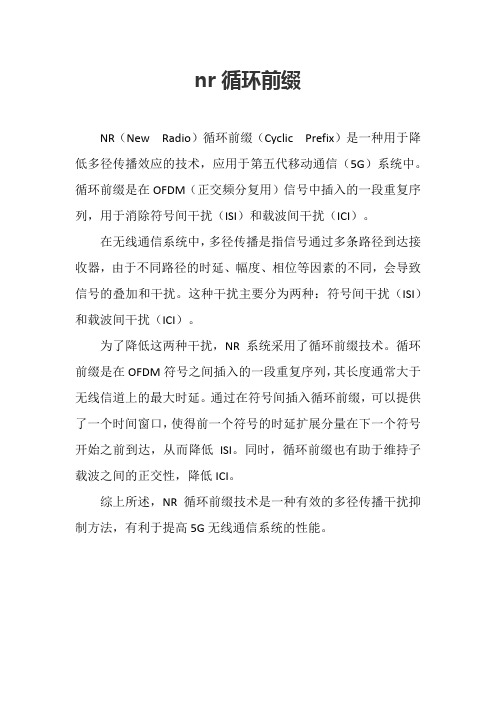
nr循环前缀
NR(New Radio)循环前缀(Cyclic Prefix)是一种用于降低多径传播效应的技术,应用于第五代移动通信(5G)系统中。
循环前缀是在OFDM(正交频分复用)信号中插入的一段重复序列,用于消除符号间干扰(ISI)和载波间干扰(ICI)。
在无线通信系统中,多径传播是指信号通过多条路径到达接收器,由于不同路径的时延、幅度、相位等因素的不同,会导致信号的叠加和干扰。
这种干扰主要分为两种:符号间干扰(ISI)和载波间干扰(ICI)。
为了降低这两种干扰,NR系统采用了循环前缀技术。
循环前缀是在OFDM符号之间插入的一段重复序列,其长度通常大于无线信道上的最大时延。
通过在符号间插入循环前缀,可以提供了一个时间窗口,使得前一个符号的时延扩展分量在下一个符号开始之前到达,从而降低ISI。
同时,循环前缀也有助于维持子载波之间的正交性,降低ICI。
综上所述,NR循环前缀技术是一种有效的多径传播干扰抑制方法,有利于提高5G无线通信系统的性能。
