Salwico Fire Detection System CS4000说明书
OLS4000操作教程之拍照篇

奥林巴斯(中国)有限公司
1、首先打开显微镜控制箱(白色)后部下方的总电源开关; 打开显微镜控制箱(白色)前部上方的电源开关; 打开电脑主机(黑色)的开关,进入操作系统时,选择用户名为 LEXT 的用户的 登录,密码为 olympus。 注意事项:确保电源为 110~240V
再拍摄图片保存的源文件会命名为 1_012.LEXT、
图8
1_013.LEXT,依此类推。
C
D
D. 切换到合适的放大倍数。以放大 2000X 为例,具体操作是点击 物镜选择按钮选择 10X 物镜,此时物镜会自动切换到 10X 物镜, 然后进行细调焦操作,将图像调节清楚,再点击物镜选择按钮 选择 20X 物镜,此时物镜会自动切换到 20X 物镜,然后进行细 调焦操作,再点击物镜选择按钮选择 50X 物镜,此时物镜会自 动切换到 50X 物镜,然后进行细调焦操作,再点击物镜选择按 钮选择 100X 物镜,此时物镜会自动切换到 100X 物镜,然后进 行细调焦操作,这时候的图像放大倍数既为 2000X,这个过程 中如果图像明暗度发生变化,要进行调节光强。 注意事项: ①图像的放大倍数、视野大小等参数会自动在图像左下角显示; ②如果需要图像继续放大,此时调节光学变焦按钮选择合适的 光学变焦倍数(可 1X~8X 选择),图像放大优先使用物镜放大, 所以开启光学变焦的前提条件是物镜已达到 100X; ③20X 物镜的工作距离为 1mm,50X 和 100X 物镜的工作距离为 0.35mm,所以当使用 20X 以上物镜时,首先判断工作距离是否 满足要求,以免切换镜头后会撞到镜头,这点务必注意。 ④切换物镜时必须遵循 5/10/20/50/100X 逐级放大,不能跳跃。
激光模式
激光光强调节
斯麦科华 USB-4000 系列多功能同步数据采集卡 用户手册说明书

USB-4000系列多功能同步数据采集卡用户手册Rev: D北京思迈科华技术有限公司目录1.产品介绍 (4)1.1.概述 (4)1.2.功能结构框图 (5)1.3.产品特性 (5)1.4.产品规范 (6)模拟输入 (6)模拟输出 (8)数字IO (9)计数器 (9)总线接口 (9)电源要求 (9)其他规格 (10)2.外观与信号连接说明 (11)2.1.产品外观 (11)2.2.信号连接说明 (11)前面板信号连接 (11)后面板信号连接 (13)3.安装与测试 (14)3.1.驱动安装 (14)3.2.硬件安装 (15)4.模拟输入 (15)4.1.概述 (15)4.2.输入量程说明 (16)4.3.触发源 (16)4.4.模拟输入模式 (16)5.模拟输出 (17)5.1.概述 (17)5.2.触发源 (17)6.数字IO (18)6.1.概述 (18)7.计数器 (18)7.1.概述 (18)7.2.事件计数器 (19)7.3.周期/正脉宽/负脉宽测量 (19)8.开发者编程说明 (20)8.1.概述 (20)8.2.基本函数 (20)FindUSBDAQ() (20)OpenDevice() (20)CloseDevice() (21)8.3.模拟输入相关函数 (21)SetUSB4AiRange() (21)SetSampleRate() (21)SetChanSel() (22)SetTrigSource() (22)SetTrigEdge() (23)SetSoftTrig() (23)ClearTrigger() (23)8.4.模拟输出相关函数 (24)InitDA() (24)SetDA() (24)SetWavePt() (24)ClrWavePt() (25)SetWaveSampleRate() (25)WaveOutput() (25)8.5.数字IO相关函数 (26)SetDioOut() (26)8.6.计数器相关函数 (27)SetCounter() (27)StartCounter() (27)ClearCounter() (28)8.7.读取数据控制函数 (28)StartRead() (28)StopRead() (28)GetAiChans() (29)GetDioIn() (29)GetCounter() (30)GetCtrTime() (30)ClearBufs() (30)TransDioIn() (31)8.8.错误代码 (31)8.9.L AB VIEW开发者说明 (32)8.10.MATLAB开发者说明 (32)9.订购信息 (33)10.售后服务与保修 (35)11.文档修订历史 (36)1. 产品介绍1.1. 概述一个典型的数据采集系统,通常包含传感器,信号调理设备、数据采集设备和计算机以及运行在计算机上的数据处理软件。
SIR-4000快速使用指南
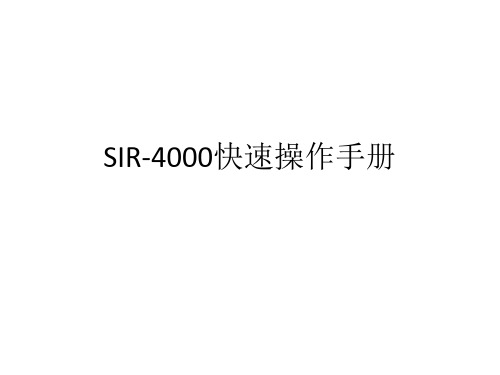
采集速度
问题1:为什么用距离模式,有时听到连续“嘟…嘟”报警? 超速报警。可降低天线拖动速度;提升RATE。 例子:RATE=100 Scans/s ;SCN/UNIT=50 Scans/m 1s :(100-1)×(1/49) : 2.02m 天线拖动的理论最快速度:2.02m/s 问题2:时间模式下,如何把握合适的天线拖动速度?
SIR-4000快速操作手册
提纲
仪器介绍 仪器操作
衬砌检测
参 数 设 置 软 件 处 理
附件
参 数 含 义 及 说 明
超前预报
典 型 的 图 像 特 征
参 数 设 置 软 件 处 理
按键/端口介绍
菜单返回
开始采集 停止采集/界面返 打标键
数字天线
模拟天线(用这个)
室内电源接口
拓展口(暂 时无用)
9、CSV数据导出
连续导数据 按距离导数据
超前预报
参数设置
1.雷达 2.处理 3.输出 4.系统
1.雷达
主界面,天线类型(CUSTOM),发射率(50) 1.设置运行模式.(时间模式/距离模式/点测模式).点距10cm 2.设置采样点数.(SAMPLES/SCAN). 100MHz :1024 3、叠加:100~120 4.如果用距离模式设置SCANS/UNIT:每米扫描数. 5.如果用距离模式设置UNITS/MARK:每几米一个标记. 仅距离模式 6.介电常数DIELECTRIC(采集数据时,可以不设置). 7.土壤类型SOIL TYPE(采集数据时,可以不设置). 8.深度(参考显示深度,不用设置,是不准的). 9.时窗(100MHz:300~500ns). 10.零点位置point mode(设置成手动manual). 11.表面百分比%(设置成0). 12.延时offset(调节延时,调出有用信号,使得首波上方留1~2ns直线).
SIR-4000中文说明书

SIR-4000中文说明书第一章简介1.1打开系统包装箱感谢您购买GSSI SIR@4000先生(以下简称SIR4000)。
货运箱中的装箱单包含您的订购的所有设备。
你应该根据装箱单检查你收到你的设备。
如果你发现一个项目或者是失踪了或者损坏,请立即通过电话或传真联系你的销售代表。
SIR4000系统包含:1、数字控制单元SIR4000主机1台2、运输箱1个3、电池2块4、充电器1个5、遮阳板1个6、操作指导书1本7、操作指导书CD1张8、GSSI优盘1个天线、电缆和数据后处理软件需要另外购买。
1.2简述SIR4000是一个轻便、便携式、地面透视雷达系统。
该系统兼容GSSI单一数字天线,单一的模拟天线,或双频率天线,有着广泛的应用领域。
系统将不支持操作数字和模拟天线同时使用。
SIR 4000的各种组件描述如下。
控制单元的主要特征是键盘,控制旋钮,和10.4英寸LED显示屏1024×768像素的分辨率,连接器面板(HDMI视频,USB 2.0,以太网,串行端口I / O,数字和模拟天线连接器、电力、GPIO连接器,usb),电池插槽,和指示灯。
,您可以查看实时数据或在回放模式。
尽管有遮阳板,但它在明亮的阳光下频幕也是清晰可见。
但是,长时间暴露于阳光直射会导致屏幕过热并可能影响屏幕可见性。
有两个自锁板的单元包含电池槽,usb端口和以太网端口。
打开面板,旋转锁销,直到它松了。
关闭面板按坚定,把锁销,旋转销,直到它收紧。
请参阅下面的图进行进一步的细节。
控制单元左侧是电池槽,可安置10.8 V可充电锂离子电池。
经过调查一个完全充电电池壳工作大约两个半小时(2.5h)。
2块电池是可通过电池充电器充电或通过控制单元和标准交流源AC适配器连接给单块电池充电。
电池充电的时间大约一个半到两个小时(1.5 - 2)。
在使用过程中一定要保持左侧和右侧面板覆盖单元关闭,以确保任何灰尘或污垢进入单位的内部。
兼容性SIR 4000不能与以下GSSI设备兼容:1、结构检测中:不能支持平板和电子阅读器2、不支持Y增益3、软件:SIR 4000的数据只能被radan7数据打开和处理,不支持radan5和6版本。
Bosch AVENAR Detector 4000 洋 rangfire检测器说明书
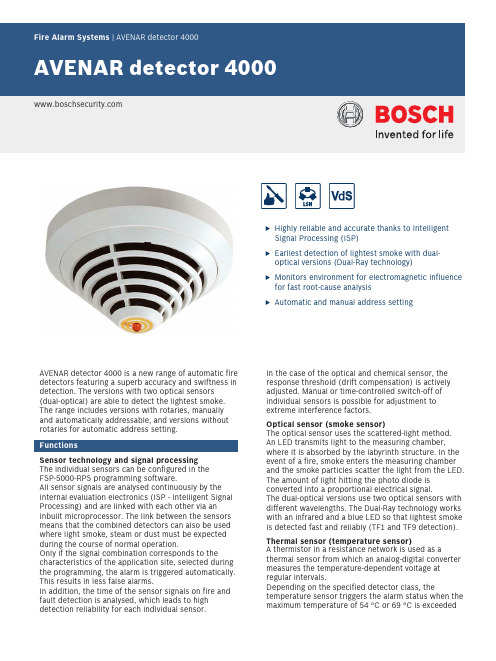
uHighly reliable and accurate thanks to Intelligent Signal Processing (ISP)uEarliest detection of lightest smoke with dual-optical versions (Dual-Ray technology)uMonitors environment for electromagnetic influence for fast root-cause analysisuAutomatic and manual address settingAVENAR detector 4000 is a new range of automatic fire detectors featuring a superb accuracy and swiftness in detection. The versions with two optical sensors (dual‑optical) are able to detect the lightest smoke.The range includes versions with rotaries, manually and automatically addressable, and versions without rotaries for automatic address setting.FunctionsSensor technology and signal processing The individual sensors can be configured in the FSP-5000-RPS programming software.All sensor signals are analysed continuously by the internal evaluation electronics (ISP - Intelligent Signal Processing) and are linked with each other via an inbuilt microprocessor. The link between the sensors means that the combined detectors can also be used where light smoke, steam or dust must be expected during the course of normal operation.Only if the signal combination corresponds to thecharacteristics of the application site, selected during the programming, the alarm is triggered automatically.This results in less false alarms.In addition, the time of the sensor signals on fire and fault detection is analysed, which leads to high detection reliability for each individual sensor.In the case of the optical and chemical sensor, the response threshold (drift compensation) is actively adjusted. Manual or time-controlled switch-off of individual sensors is possible for adjustment to extreme interference factors.Optical sensor (smoke sensor)The optical sensor uses the scattered-light method.An LED transmits light to the measuring chamber,where it is absorbed by the labyrinth structure. In the event of a fire, smoke enters the measuring chamber and the smoke particles scatter the light from the LED.The amount of light hitting the photo diode is converted into a proportional electrical signal.The dual-optical versions use two optical sensors with different wavelengths. The Dual-Ray technology works with an infrared and a blue LED so that lightest smoke is detected fast and reliably (TF1 and TF9 detection).Thermal sensor (temperature sensor)A thermistor in a resistance network is used as athermal sensor from which an analog-digital converter measures the temperature-dependent voltage at regular intervals.Depending on the specified detector class, thetemperature sensor triggers the alarm status when the maximum temperature of 54 °C or 69 °C is exceeded(thermal maximum), or if the temperature rises by a defined amount within a specified time (thermal differential).Chemical sensor (CO gas sensor)The main function of the gas sensor is to detect carbon monoxide (CO) generated as a result of a fire, but it will also detect hydrogen (H) and nitrous monoxide (NO). The sensor signal value is proportional to the concentration of gas. The gas sensor delivers additional information to effectively suppress deceptive values.Since the service life of the gas sensor is limited, the C sensor shuts down automatically after a maximum of 6 years of operation. The detector will then still operate as a multi-sensor detector with dual-optical and thermal sensor. It is recommended to exchange the detector immediately in order to keep the higher detection reliability of the version with C sensor. Improved LSN featuresAVENAR detector 4000 offers all the features of the improved LSN technology:•Flexible network structures, including T‑tappingwithout additional elements (no T-tapping feasible for versions without rotaries)•Up to 254 LSN improved elements per loop or stubline•Automatic or manual detector addressing, with orwithout auto-detection•Power supply for connected elements via LSN bus •Unshielded fire detection cable can be used •Cable length up to 3000 m (with LSN 1500 A)•Backwards compatibility to existing LSN systems and central units•Monitoring of environmental electromagnetic impactfor fast root-cause analysis (EMC values are displayed on the panel)In addition, the range offers all the established benefits of LSN technology. The panel programming software can be used to change the detection characteristics of the respective room utilization. Each configured detector can provide the following data:•Serial number•Contamination level of the optical section •Operating hours•Current analog values–Optical system values: current measured value of the scattered light sensor; the measuring range islinear and shows different degrees of pollution,from slight to heavy.–Contamination: the contamination value shows how much the current contamination value hasincreased relative to the original condition.–CO value: display of the currently measuredvalue.The sensor is self-monitoring. The following errors are indicated on the fire panel:•Fault indication in the event of the failure of thedetector electronics•Continuous display of contamination level duringservice•Fault indication if heavy contamination is detected(instead of triggering a false alarm)In the event of wire interruption or short-circuit,integrated isolators maintain the functional security of the LSN loop.In the event of an alarm, individual detector identification is transmitted to the fire panel.Further characteristics• A red flashing LED visible 360° indicates the alarm.•Connection to a remote indicator is possible.•The strain relief for cables in false ceilings preventsthe cables from being unplugged accidentally fromthe terminals after installation. The terminals forcable cross-sections up to 2.5 mm2 are very easilyaccessible.•The detectors have a dust-repellent labyrinth and cap construction. The chamber maid plug (an openingwith closing plug) on the bottom is used to clean the optical chamber with compressed air (not requiredfor the heat detector).•The detector bases no longer have to be directed due to the centralized position of the individual display.They also have a mechanical removal lock (can beactivated and deactivated).•Connectable to Bosch fire panels with the improved LSN system parameters.•You can use the DO detectors only with the PanelController MPC version B and higher. The PanelController MPC version A cannot be connected.•In LSN classic mode connectable to the LSN firepanels BZ 500 LSN, UEZ 2000 LSN, UGM 2020 and to other panels or their receiver modules with identical connection conditions, although with the previousLSN system parameters•During planning works, it is essential to adhere tonational standards and guidelines.•The detector can be painted (cap and base) andthereby adapted to the surrounding colour scheme.Note the information in the Painting Instructions.•Detectors of the 420 series can be replaced by allversions of the AVENAR detector 4000 without re-configuring the panel.Installation/configuration notes in accordance with VdS/VDE•The FAP‑425-DOTC-R, FAP‑425-DOT-R, FAP‑425-OT-R, and FAP‑425-OT versions are planned in accordance with the guidelines for optical detectors if operatedas optical detectors or as combined optical/thermal detectors (see DIN VDE 0833 Part 2 and VDS 2095)•If occasional deactivation of the optical unit(scattered light sensor) is required, planning must be based on the guidelines for heat detectors (seeDIN VDE 0833 Part 2 and VDS 2095)•When planning fire barriers according to DIBt, notethat the heat detector (FAH-425-T-R) must beconfigured in accordance with class A1R. ElectricalMechanicsEnvironmental conditionsFurther characteristicsLimitsHeed local guidelines. They overrule the following limits.Ordering informationFAP-425-O-R Smoke detector, opticalAnalog addressable detector with one optical sensor, manually and automatically addressable.Order number FAP-425-O-RFAP-425-OT-R Multisensor detector, optical/thermal Analog addressable detector with one optical and one thermal sensor, manually and automatically addressable.Order number FAP-425-OT-RFAH-425-T-R Heat detectorAnalog addressable heat detector with one thermal sensor, manually and automatically addressable. Order number FAH-425-T-RFAP-425-DO-R Smoke detector, dual-opticalAnalog addressable detector with two optical sensors, manually and automatically addressable.Order number FAP-425-DO-RFAP-425-DOT-R Multisensor detector, dual-optic/ther-malAnalog addressable detector with two optical sensors and one thermal sensor, manually and automatically addressable.Order number FAP-425-DOT-RFAP-425-DOTC-R Detector dual-optical/thermal/ chemicalAnalog addressable detector with two optical sensors, one thermal and one chemical sensor, manually and automatically addressable.Order number FAP-425-DOTC-R FAP-425-O Smoke detector, optical auto-addressable Analog addressable detector with one optical sensor, automatic address setting.Order number FAP-425-OFAP-425-OT Detector optic/thermal auto-addressable Analog addressable detector with one optical and one thermal sensor, automatic address setting.Order number FAP-425-OTAccessoriesMS 400 B Detector base with Bosch logoBosch-branded detector base for surface mounted and flush-mounted cable feedOrder number MS 400 BMS 400 Detector baseDetector base for surface mounted and flush-mounted cable feed, not branded.Order number MS 400FAA-420-SEAL Damp room seal, 10 pcsDamp room sealDelivery unit is 10.Order number FAA-420-SEALMSC 420 Base extension with damp room sealing Extension for detector bases with surface-mounted cable feedOrder number MSC 420MS 420 Base with springWith integrated jumper elements for checking the proper wiring during installation.Order number MS 420FAA-MSR420 Detector base with relaywith a change-over relay (Form C)Order number FAA-MSR420FNM-420-A-BS-WH Base sounder indoor, white analog addressable base sounder for indoor use, white, delivered without coverOrder number FNM-420-A-BS-WHFNM-420-A-BS-RD Base sounder indoor, redanalog addressable base sounder for indoor use, red, delivered with coverOrder number FNM-420-A-BS-RDFNM-420U-A-BSWH Base sounder uninterruptible, whiteuninterruptible analog addressable base sounder for indoor use, white, delivered without coverOrder number FNM-420U-A-BSWHFNM-420U-A-BSRD Base sounder uninterruptible in-door, reduninterruptible analog addressable base sounder for indoor use, red, delivered with coverOrder number FNM-420U-A-BSRD FAA-420-RI-DIN Remote indicator for DIN application For applications where the automatic detector is not visible, or mounted in false ceilings/floors.This version complies with DIN 14623.Order number FAA-420-RI-DINFAA-420-RI-ROW Remote indicatorFor applications where the automatic detector is not visible, or mounted in false ceilings/floors.Order number FAA-420-RI-ROWWA400 Wall bracketConsole for DIBt compliant mounting of detectors above doors etc., including detector baseOrder number WA400MH 400 Heating elementusable at locations where the functional safety of the detector might be impaired by condensationOrder number MH 400FMX-DET-MB Mounting bracketMounting bracket for installation in false floorsOrder number FMX-DET-MBSK 400 Protective cageprevents damageOrder number SK 400SSK400 Dust protection, 10pcsProtective dust cover for automatic point type detectors.Delivery unit is 10.Order number SSK400TP4 400 Label plate smallSupport plate for detector identification.Delivery unit is 50.Order number TP4 400TP8 400 Label plate largeSupport plate for detector identification, large. Delivery unit is 50.Order number TP8 400Represented by:Europe, Middle East, Africa:Germany:North America:Asia-Pacific:Bosch Security Systems B.V.P.O. Box 800025600 JB Eindhoven, The Netherlands Phone: + 31 40 2577 284****************************** Bosch Sicherheitssysteme GmbHRobert-Bosch-Ring 585630 GrasbrunnGermanyBosch Security Systems, Inc.130 Perinton ParkwayFairport, New York, 14450, USAPhone: +1 800 289 0096Fax: +1 585 223 9180*******************.comRobert Bosch (SEA) Pte Ltd, Security Systems11 Bishan Street 21Singapore 573943Phone: +65 6571 2808Fax: +65 6571 2699*****************************© Bosch Security Systems 2019 | Data subject to change without notice 136****1419|en,V23,25.Nov2019。
CS4000dcs实验指导书
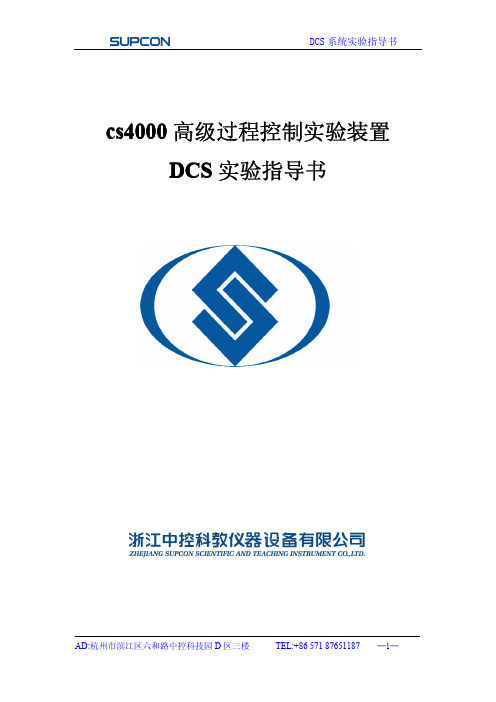
AD:杭州市滨江区六和路中控科技园 D 区三楼
TEL:+86 571 87651187
─3─
DCS 系统实验指导书
二、控 制 系 统 D C S控 制 网 络 图
1号 站 2号 站
iM ac iM ac
PO RT A
P O R T -B
A B
AD:杭州市滨江区六和路中控科技园 D 区三楼 TEL:+86 571 87651187 ─4─
DCS 系统实验指导书 自定义安装。
3、DCS 工业标准机柜的组成
1. 电源部分: 控制柜上方为系统供电电源部分(5V、24V). 2,DCS 部分: 从左往右卡件安排: 序号 1 2 3 4 0 1 2 3 4 5 6 7 8 9 10 … 卡件名称 SP243X SP243X SP233 SP233 SP314 SP314 SP314 SP314 SP314 SP322 SP322 SP000 SP363 SP364 SP000 … 规格功能说明 主控制卡 主控制卡(冗余) 数据转发卡 数据转发卡(冗余) 4 路电压信号输入卡 4 路电压信号输入卡 4 路电压信号输入卡 4 路电压信号输入卡 4 路电压信号输入卡 4 路模拟量输出卡 4 路模拟量输出卡 空卡件 8 路触点型开入卡 8 路继电器开出卡 空卡件 …
AD:杭州市滨江区六和路中控科技园 D 区三楼
TEL:+86 571 87651187
─8─
DCS 系统实验指导书
三、CS4000 系统介绍
CS4000 型过程控制实验装置是根据我国工业自动化及相关专业教学特点, 吸取了国外同类实验装置的特点和长处,并与目前大型工业自动化现场紧密联 系,采用了工业上广泛使用并处于领先的 C3000 智能仪表、S7-200PLC、DDC 控 制系统、DCS 工业以太网控制系统,经过精心设计、多次实验和反复论证后,推 出的一套基于本科生、 研究生教学和学科基地建设的实验设备。 该设备涵盖了 《信 号和信息处理》 、 《传感技术》 、 《工程检测》 、 《模式识别》 、 《控制理论》 、 《自动 化 技术》 、 《智能控制》 、 《过程控制》 、 《自动化仪表》 、 《计算机应用 和控制》 、 《计算 机控制系统》等课程的教学实验与研究。整个系统美观实用,功能多样,使用方 便,既能进行验证性、设计性实验,又能提供综合性实验,可以满足不同层次的 教学和研究要求。 CS4000 型过程实验装置的检测信号、控制信号及被控信号均采用 ICE 标准, 即电压 1~5V,电流 4~20mA。实验系统供电要求:单相 220V 交流电。
火灾报警联动控制系统产品手册
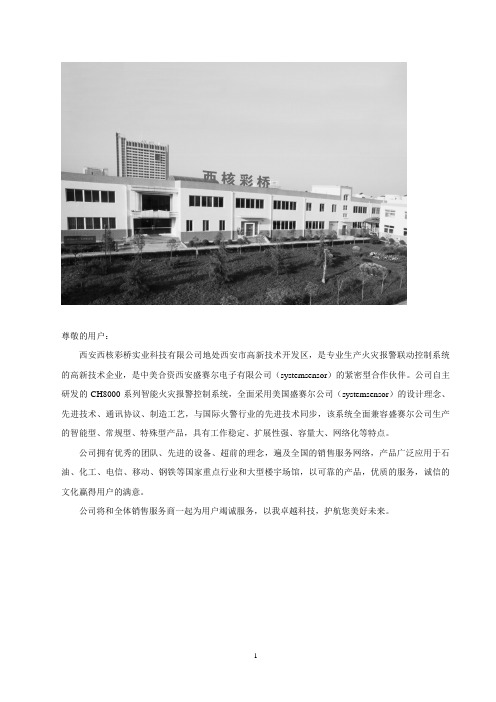
尊敬的用户:西安西核彩桥实业科技有限公司地处西安市高新技术开发区,是专业生产火灾报警联动控制系统的高新技术企业,是中美合资西安盛赛尔电子有限公司(systemsensor)的紧密型合作伙伴。
公司自主研发的CH8000系列智能火灾报警控制系统,全面采用美国盛赛尔公司(systemsensor)的设计理念、先进技术、通讯协议、制造工艺,与国际火警行业的先进技术同步,该系统全面兼容盛赛尔公司生产的智能型、常规型、特殊型产品,具有工作稳定、扩展性强、容量大、网络化等特点。
公司拥有优秀的团队、先进的设备、超前的理念,遍及全国的销售服务网络,产品广泛应用于石油、化工、电信、移动、钢铁等国家重点行业和大型楼宇场馆,以可靠的产品,优质的服务,诚信的文化赢得用户的满意。
公司将和全体销售服务商一起为用户竭诚服务,以我卓越科技,护航您美好未来。
目录1、JTY-LZ-ZM991智能离子感烟火灾探测器2、JTY-GD-ZM992智能光电感烟火灾探测器3、JTW-BD-ZM995智能感温火灾探测器4、JTY-GD-882光电感烟火灾探测器5、JTW-BD-885感温火灾探测器6、JTYJ-GD-2630/B 独立式感烟火灾探测报警器7、JTYJ-GD-2690/B 独立式感烟火灾探测报警器8、BAEM1224S型红外光束感烟火灾探测器9、AEC2361a 可燃气体探测报警器10、AEC2371a 可燃气体探测报警器11、J-SAP-M-SB8304 编址手动火灾报警按钮12、J-SAP-M-SB8304/H 编址消火栓报警按钮13、SM8301 输入模块14、KM8302 输入/输出模块15、KM8302B 切换模块16、DB8307 总线短路保护器17、M902M 探测器接口模块18、SG8306A 编址声光警报器19、ZH8310A 现场转换盒20、SSM24-6 警铃21、SG8306 声光警报器22、CH8504 放气指示灯23、CH8505 紧急启停按钮24、CH8507 手/自动转换盒25、CH8316/20/48/72 路接线端子箱26、CH8907/6/12/20模块箱27、FS-100 火灾显示盘28、CH8605 多线联动控制盘29、CH8601 总线手动控制盘30、JB-QB-CH8000 火灾报警控制器(联动型)31、JB-QB-CH8800 火灾报警控制器(联动型)32、JB-QB-CH8000/S 火灾报警控制器33、JB-MH-CH8500 气体灭火控制器34、JB-QB-CH8800 气体灭火控制器35、CH8909 CRT火灾彩色平面图形显示系统36、GB9242 消防广播主机37、DH9251 多线火警电话主机38、DH9261 总线制火警电话主机39、CH9200 壁挂广播通讯柜1、JTY-LZ-ZM991智能离子感烟火灾探测器功能描述及技术指标◆适用于发生火灾后产生大量的烟和少量热的场所,如宾馆、饭店、办公楼、机房、医院、学校等各种室内场所。
CS4000 型实验装置
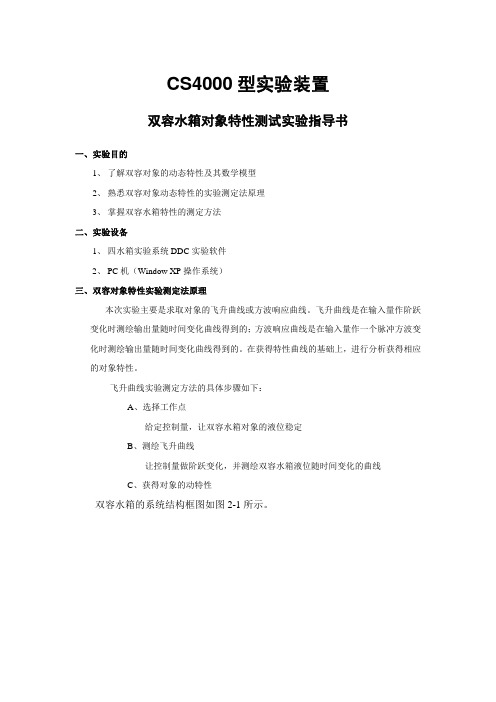
CS4000型实验装置双容水箱对象特性测试实验指导书一、实验目的1、了解双容对象的动态特性及其数学模型2、熟悉双容对象动态特性的实验测定法原理3、掌握双容水箱特性的测定方法二、实验设备1、四水箱实验系统DDC实验软件2、PC机(Window XP操作系统)三、双容对象特性实验测定法原理本次实验主要是求取对象的飞升曲线或方波响应曲线。
飞升曲线是在输入量作阶跃变化时测绘输出量随时间变化曲线得到的;方波响应曲线是在输入量作一个脉冲方波变化时测绘输出量随时间变化曲线得到的。
在获得特性曲线的基础上,进行分析获得相应的对象特性。
飞升曲线实验测定方法的具体步骤如下:A、选择工作点给定控制量,让双容水箱对象的液位稳定B、测绘飞升曲线让控制量做阶跃变化,并测绘双容水箱液位随时间变化的曲线C、获得对象的动特性双容水箱的系统结构框图如图2-1所示。
Q2图2-1 双容水箱系统结构图图2-2变化曲线如图2-2所示,这是由两个一阶非周期惯性环节串联起来,输出量是下水箱的水位h2。
当输入量有一个阶跃增加ΔQ1时,输出量变化的反应曲线如图2-38所示的Δh2曲线。
它不再是简单的指数曲线,而是就使调节对象的飞升特性在时间上更加落后一步。
在图中S形曲线的拐点P上作切线,它在时间轴上截出一段时间OA。
这段时间可以近似地衡量由于多了一个容量而使飞升过程向后推迟的程度,因此,称容量滞后,通常以τC代表之。
设流量Q1为双容水箱的输入量,下水箱的液位高度h2为输出量,根据物料动态平衡关系,并考虑到液体传输过程中的时延,其传递函数为:式中 K=R2,T1=R1C1,T2=R2C2,R1、R2分别为阀V1和V2的液阻,C1和C2分别为上水箱和下水箱的容量系数。
式中的K、T1和T2须从由实验求得的阶跃响应曲线上求出。
具体的做法是在图2-7所示的阶跃响应曲线上取:1)、h2(t)稳态值的渐近线h2(∞);2)、h2(t)|t=t1=0.4 h2(∞)时曲线上的点A和对应的时间t1;3)、h2(t)|t=t2=0.8 h2(∞)时曲线上的点B和对应的时间t2。
康士廉船舶火警探测系统说明书fire alarm CS4000
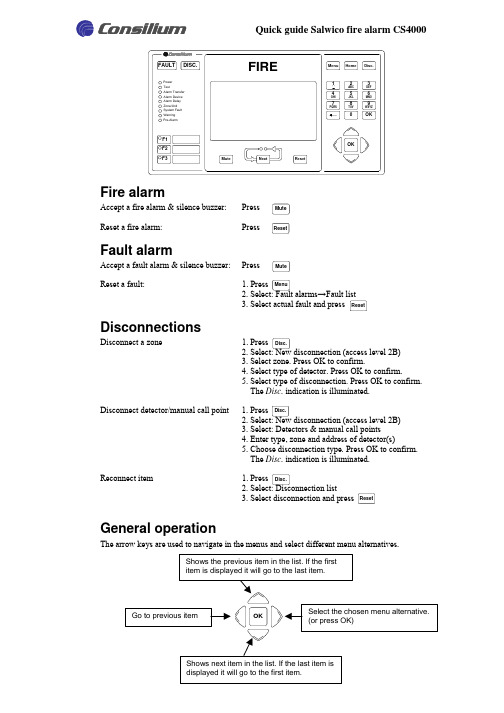
转到前面的项目
OK
Select the chosen menu alternative. (or press OK)
显示下一个清单中的项,如果是最后一项将转到第一项
Shows next item in the list. If the last item is displayed it will go to the first item.
Disconnect detector/manual call point 断开探头/ 手动报警按钮
Reconnect item 重新连接上面项目
Reset
General operation 一般操作
The arrow keys are used to navigate in the menus and select different menu alternatives.
Shows the previous item in the list. If the first item is displayed it will go to the last item.
在清单中显示先前的项目。如果第一个项目被显示,将转到最后一个项目 选择选定的菜单(或按OK键)
Hale Waihona Puke Go to previous item
çConsilium
FAULT DISC.
Quick guide Salwico fire alarm CS4000
FIRE
Menu
Home
Disc.
Power Test Alarm Transfer Alarm Device Alarm Delay Zone/Unit System Fault Warning Pre-Alarm
富士医疗干式激光相机4000说明书
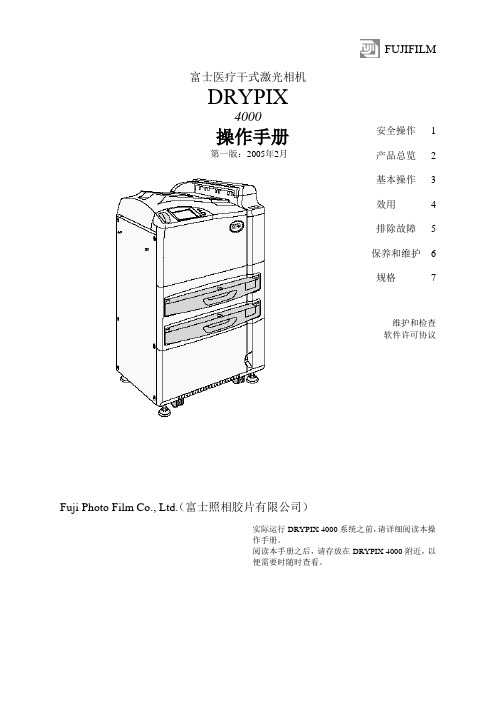
FUJIFILM富士医疗干式激光相机DRYPIX4000操作手册第一版:2005年2月Fuji Photo Film Co., Ltd.(富士照相胶片有限公司)安全操作 1 产品总览 2 基本操作 3 效用 4 排除故障 5 保养和维护 6 规格7维护和检查软件许可协议实际运行DRYPIX 4000系统之前,请详细阅读本操作手册。
阅读本手册之后,请存放在DRYPIX 4000附近,以便需要时随时查看。
ii DRYPIX 4000操作手册897N0218 2005年2月介绍介绍非常感谢您购买富士医疗干式激光相机DRYPIX 4000。
富士医疗干式激光相机DRYPIX 4000是将数字图像数据以所选格式打印至专用胶片的设备,数字图像数据来自FCR图像阅读器或CT、MRI和其它成像设备,经DICOM网络传送。
本DRYPIX 4000操作手册提供操作方法和注意事项的详细解释,以便促进正确理解功能并且能够更有效地使用。
我们要求首次使用的用户在实际应用DRYPIX 4000之前,详细阅读本手册。
阅读之后,请将其存放在DRYPIX 4000附近,便于使用,以保证在最佳状态下使用该设备。
小心The DRYPIX 4000使用Vx Works。
Vx Works的版权属于Wind River Systems, Inc。
版权所有<禁止重新打印和/或复制部分或全部本手册。
>版权所有。
2005 富士照相胶片有限公司。
DRYPIX 4000操作手册897N0218 2005年2月iiiiv DRYPIX 4000操作手册897N0218 2005年2月内容浏览内容浏览第1章安全操作本章介绍我们希望您注意的安全操作本设备所需了解的警告(Warning)和小心(Caution)。
第2章产品总览本章介绍该设备的总览和主要特性。
第3章基本操作本章描述常规操作程序,包括如何启动/关闭该设备以及如何更换胶片盒。
第4章效用本章解释如何校准胶片输出密度和设置Economy Mode(经济模式)。
CS4000设备使用说明书

CS4000设备使⽤说明书CS4000⾼级过程控制实验装置设备使⽤说明书⽬录⼀、概述 (3)⼆、对象系统 (4)1、丰富的实验对象 (4)双管路流量系统 (4)四容⽔箱液位系统 (5)加热⽔箱-纯滞后⽔箱温度系统 (5)2、精密的检测机构 (6)扩散硅式压⼒传感器 (6)涡轮流量计 (7)电磁流量计 (7)Pt100热电阻温度传感器 (8)3、准确的执⾏机构 (9)可控硅移相调压装置 (9)电动调节阀 (10)变频器 (10)4、完善的辅助系统 (11)三、控制系统 (13)1、智能数字仪表控制系统 (13)2、DDC计算机直接控制系统 (13)3、PLC可编程控制器控制系统 (14)⼀、概述⾯对经济全球化的⼤趋势,特别是我国加⼊WTO以后,企业⾯对的是国际竞争。
为了提升产品品质,降低⽣产成本,持续提⾼企业的竞争⼒,越来越多的企业应⽤最新科技的⾃动化技术,因⽽企业对相应技术⼈员的要求也越来越⾼。
作为⾃动化及相近专业的学⽣,只有拥有良好的理论知识、⼜具有很强的动⼿能⼒和较⾼的综合素质,才能在⽇益严峻的就业形势中得到⽤⼈单位的青睐。
CS4000型过程控制实验装置是中控科教根据⾃动化及相近专业的教学特点和学⽣培养⽬标,结合国内外最新科技动态⽽推出的集智能仪表技术,计算机技术,通讯技术,⾃动控制技术为⼀体的普及型多功能实验装置。
该装置本着⼯程化、⼈才培养综合化的设计原则和思想设计开发,既可以满⾜《⾃动控制原理》、《过程控制》、《控制仪表》、《⾃动检测技术与传感器》、《计算机控制》等⾃动化专业课程的实验教学,对温度、压⼒、流量、液位等过程参数应⽤多种控制⽅案进⾏控制,同时让学⽣熟悉主流的⼯业控制产品,并具备⼀定操作、选型、设计能⼒,为就业时迅速进⼊⾓⾊打下基础。
⼆、对象系统1、丰富的实验对象双管路流量系统系统包括两个独⽴的⽔路动⼒系统,⼀路由⽔泵、电动调节阀、电磁流量计组成(主管路),由电动调节阀调节流量,电磁流量计检测流量;另⼀路由变频器、⽔泵、涡轮流量计组成(副管路),由变频器调节流量,涡轮流量计检测流量。
维斯达自动火灾 烟雾探测报警系统安装、操作、维护和故障排除手册说明书
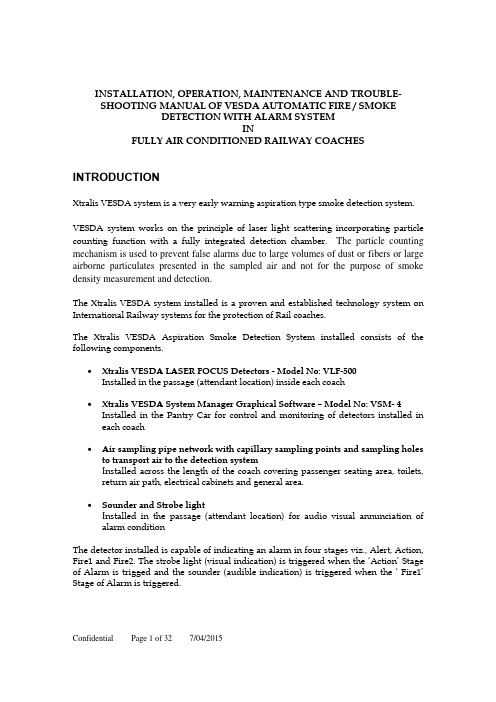
INSTALLATION,OPERATION,MAINTENANCE AND TROUBLE-SHOOTING MANUAL OF VESDA AUTOMATIC FIRE / SMOKEDETECTION WITH ALARM SYSTEMINFULLY AIR CONDITIONED RAILWAY COACHES INTRODUCTIONXtralis VESDA system is a very early warning aspiration type smoke detection system. VESDA system works on the principle of laser light scattering incorporating particle counting function with a fully integrated detection chamber.The particle counting mechanism is used to prevent false alarms due to large volumes of dust or fibers or large airborne particulates presented in the sampled air and not for the purpose of smoke density measurement and detection.The Xtralis VESDA system installed is a proven and established technology system on International Railway systems for the protection of Rail coaches.The Xtralis VESDA Aspiration Smoke Detection System installed consists of the following components.∙Xtralis VESDA LASER FOCUS Detectors-Model No: VLF-500Installed in the passage(attendant location)inside each coach∙Xtralis VESDA System Manager Graphical Software–Model No: VSM-4 Installed in the Pantry Car for control and monitoring of detectors installed in each coach∙Air sampling pipe network with capillary sampling points and sampling holes to transport air to the detection systemI nstalled across the length of the coach covering passenger seating area, toilets,return air path, electrical cabinets and general area.∙Sounder and Strobe lightI nstalled in the passage (attendant location) for audio visual annunciation ofalarm conditionThe detector installed is capable of indicating an alarm in four stages viz., Alert, Action, Fire1 and Fire2. The strobe light(visual indication) is triggered when the ‘Action’ Stage of Alarm is trigged and the sounder (audible indication) is triggered when the ‘ Fire1’Stage of Alarm is triggered.1X TRALIS VESDA D ETECTOR O PERATIONThe diagram below illustrates the different parts of an Air Sampling Smoke Detection System1.Air is sampled by the Xtralis VESDA detector through a pipe network speciallydesigned to the requirements of the individual train coaches.2.The air sample is filtered by the Xtralis VESDA detector to remove dust and dirtbefore it is passed through the laser detection chamber.The filter used for filtering the air borne dust particles is indicated in the below diagram.HighefficiencyFilterchamber Dust FilterFirst stage of the filter removes dust and dirt from the air sample before the sample enters the laser detection chamber for smoke detection. The second (ultra fine) stage provides an additional clean air supply to keep the detector’s optical surfaces free from contamination, ensuring stable calibration and longer detector life. The detector constantly monitors the filter efficiency and a fault is raised automatically on the detector when the filter needs to be replaced.3.The air sample after filtration enters the laser detection chamber. The laserdetection chamber used for smoke measurement and detection is indicated in the below diagramWhen smoke is present,the laser light gets scattered within the detection chamber that is detected by a very sensitive receiver system using sophisticated electronics. This signal is processed to represent the absolute level of smoke present. When the smoke density reaches the set threshold an alarm is raised.4.The sampled air is expelled via an exhaust port at the top of the detector.The Xtralis VESDA detector components are housed inside a polycarbonate enclosure positioned on a standard mounting bracket supplied with the detector. The detector receives power and communicates with the host equipment via screw terminal connections within the unit. Alarms and troubles are communicated to the host equipment via programmable relays and via an RS232 asynchronous communications port. The front of the detector includes a sophisticated user interface to display the operating state, alarm and fault status of the detector.2X TRALIS VESDA L ASER FOCUS(VLF)D ETECTOREach detector covers an area of up to 500m2for open space protection and maximum pipe length of 50 meters.Instant Recognition display and Instant Fault Finder TM on detector–allows easy determination of detector status and alarm and fault detail3M ONITORING AND C ONTROL S YSTEMTo set up a centralised monitoring system, a VESDAnet loop(RS485)is created by networking all the Xtralis VESDA Detectors installed in each coach in peer to peer/daisy chain.The following block diagram indicates the system setup.This VESDAnet loop is used for PC based monitoring and control using VSM-4 software.V E S D A S y s t e m M a n a g e r-4G r a p h i c S o f t w a r e B a s e d C e n t r a l M o n i t o r i n gThe VESDAnet loop is interfaced using High Level Interface (HLI) with a PC installed at the monitoring location. VESDA System Manager-4 (VSM-4) software is installed on the PC for complete monitoring and control of all the VESDA detectors installed.Key features of VSM-4 software are as follows:∙3-D Floor Plan: showing the entire area and the location of each detector within the area∙Real-time Smoke Trending: Click on a detector and see the real time smoke level in the area. You could also see alarm settings, filter status, event log etc.∙Group Trend Graphs: The Operator could compare the smoke level in multiple areas on real time basis in a single graph. This feature is particularly useful, when the operators monitoring finds all of a sudden smoke level rising in a particular coach, then they could compare the smoke level of this coach with the adjacent coach or farthest coach. The supervisor could also review history of the event across multiple detectors on the same graph to ascertain extent and trends of smoke movement.∙Text2Speech Option: provides an audible warning to operators.∙Status Bar: highlights the latest and most important event (prioritised and colour coded)∙Graphical Location information: exact event location is pinpointed on the floor plan.∙Remote Event Log Retrieval, Viewing and Sorting∙Multiple Event Log Database Management∙Auto-discovery of detector network: wiring order and device configurations.∙Full Remote Programming of all the detectors: change any function or parameter through multiple editing views.∙Event Response notification by Email and SMS to defined users on defined events using SMS module4P IPE N ETWORK L AYOUT AND S AMPLING M ETHODSThe following diagram indicates the typical pipe layout in each coach.The typical arrangement of a concealed sampling point is shown in the diagram below.These sampling points are installed at locations with public (passengers) access–passage and seating area.Inside equipment cabinet,normal sampling holes are considered.In certain locations of the train, Heat Activated Sampling Point (HASP) is used. These areas include engine room of the Power Car,Kitchen Area of Pantry Car and in all Lavotories of all the coaches.The picture below is a sample of HASP sampling head.The HASP head operates on thermal detectors principle in its normal operating mode. As fire starts and develops, heat (ambient temperature) increases to such point that the sampling hole is opened and it becomes a normal air sampling hole, hence the detection of the fire and alarm from Xtralis VESDA detectors. As per the Certificate of Appraisal, issued by National Building Technology Centre of Australian Government, the heat activation temperature is 68 C.DETECTOR INSTALLATION&OPERATIOND ETECTOR MOUNTINGThe VESDA Laser FOCUS can be installed upright, inverted or horizontally.Note:Ensure the smoke detector is mounted away from obstructions and below ceiling LevelCaution:An exhaust deflector must be fitted for upright mounting, unless the exhaust port is connected to a return air pipe.Caution:Do not install this unit on its side. There is a risk of particulate and condensation collecting on critical elements of the detector chamber reducing the detectors performance.Ensure that there is sufficient clearance to mount the detector, noting the location of air sampling pipes and cable entry points.Owing to the rigid nature of the plastic pipe, installation must provide for sufficient movement in all pipework (air inlet, air exhaust and cable pipes) to allow pipe ends to be easily fitted and removed.Mounting locationInstalling the smoke detectorIn all installation cases the mounting bracket must be fitted (upright) as shown in figure.Note:Ensure the mounting surface is flat. This will permit an air tight seal to be achieved between the sampling pipe and the tapered air ports on the detector. Warning:Prior to drilling the attachment holes for the mounting bracket, ensure that all mounting surfaces (i.e. walls, cabinet sides, etc.). are clear of electrical wiring and plumbing.When the pipe network and cabling are already fitted, the bracket can be used to aid alignment of the detector with the pipes. The Installation procedure below explains this process.Installation procedureCut the air inlet pipe and exhaust pipe (if used) at 90 deg., and to the same length (for normal and inverted mounting). Remove all rough edges. This is critical to obtain an air tight seal with the smoke detector.1. Position the air inlet centerline mark (A), see Figure, of the mounting bracket against the end of the air inlet pipe.2. In the cut out section of the mounting bracket mark a line across the top of the cut out if metric size pipe is used or mark a line across the bottom of the cut out if Imperial size pipe is used.3. Slide the mounting bracket down (up for inverted mounting) until the top of the bracket aligns with the marked line.4. Mark off and drill the 2 bracket mounting holes (H).5. Screw the bracket to the mounting surface.6. Hook the smoke detector onto the mounting bracket tabs and pull it down into place.7. Use the two M4 x 20 mm locking screws provided and screw them into the screw holes on the left and right side of the detector. See the items marked (F) in the Figure Detector removal.8. The air sampling pipe can now be attached and power connected.(See section wiring connections for connection information).Mounting bracket orientation for upright mountingMounting Bracket Rear ViewAir inlet pipe connectionsThe tapered shape of the air inlet port is designed to accept standard pipes of OD 25 mm (ID 21 mm) or IPS¾ in (OD 1.05 in) and provide an air tight seal.Note:Do not glue the air inlet pipe to the detector. This will void your warranty.Detector cabling requirementsThe screw type terminals located on the termination card within the VESDA Laser FOCUS will accept wire sizes from 0.2sq. mm to 2.5sq. mm(30–12 AWG).To reach the terminal block, open the field service access door,(see Controls and indicators section), and then unscrew the front cover retaining screws. Lift off and swingdown the front cover. The terminal block is located on the right hand side of the detector.Terminal blockGPI–General Purpose Input (Terminals 1 & 2)The General Purpose Input (GPI) is a programmable input. When the GPI function parameter is set to external,the detector shall indicate an external equipment fault condition by monitoring the line impedance. An End of Line (EOL) resistor is supplied with the product and must be assembled in parallel with the device to be monitored. The EOL resistor provides a known termination to the external equipment, this allows the VLF to detect open or short circuits. The detector monitors the EOL resistor, see Figure, and reports any faults when the GPI function is set to any value, except None.Caution:These terminal blocks come assembled and should NOT be disassembled.If GPI will not be used we recommend that you leave the EOL resistor assembled.Power supply (Terminals 8, 9, 10 & 11)It is recommended that the power supply be compliant with local codes and standards required by the regional authority.Caution:Check the product termination wiring label during installation and subsequent Maintenance visits.Operating voltage: 24 VDC nominal (18-30 VDC)Power consumption: 5.2 W nominal, 7.0 W in alarmCurrent consumption: 220 mA nominal, 295 mA in alarmRelays (Terminals 12-20)The relays allow alarm and fault signals to be hard wired to external devices, such as fire alarm control panels and loop interface modules away from the detector (example, sounding a siren at Action threshold).Note:By default, the Fault relay is normally energized when no fault is present. For example when there is no fault present, terminal 12 is held open and terminal 14 is held closed. When there is a fault present, terminal 12 is held closed and terminal14 is held open.Interface cardThe VESDA LaserFOCUS allows for the installation of network interface card used for networking multiple detectors to form a VESDAnet.Network CardInstalling the VESDAnet Card into VLFCaution:The detector must be powered down before installing or swapping an interface card otherwise damage may occur.Detector with front cover open showing the space for interface card inside thedetector1.Ensure the detector is powered off.2.Open the VLF. See the VLF product guide for details.3.Plug the interface cable from the VESDAnet Interface Card into the socketmarked (A).4.Place the card in the space provided, ensuring that the mount for the screwmatches up with the hole on the card. The interface cable should fold under thecard.5.Once the card is seated firmly, use the screw provided to secure the card.Themounting screw must be installed as it also grounds the card.6.Power up the detectorDetector with front cover open with interface card installed inside the detectorTesting the Installed VESDAnet Interface CardThe VESDAnet Interface Card uses LEDs to signify certain conditionsTo test the card:1.Apply power to the VLF.2.View green Power LED and flashing SYS OK LED on the card.3.View amber DET LED lit.4.View amber LEDs lit corresponding to correct Port A and B connections to thenext device.Typical Wiring to VESDAnet–Network of detectors installed in different coachesRS232 Compatible serial portThe RS232 serial port requires a standard 9-pin DB9 PC COM serial extension cable (male to female) for configuring the detector using a PC with VESDA System Configurator (VSC)installed, for status monitoring and command input, and for event log extraction and software upgrades.9 Pin connector and RS232 serial portInstallation ChecklistPerform the following checks listed below to ensure that all the necessary items are completedInstallation ChecklistC OMMISSIONING SMOKE TESTIt is recommended that a smoke test be carried out to prove the integrity of the pipe network, to demonstrate that the system is working and to measure the transport time to the detector.This test involves introducing a smoke sample at the furthest sampling hole and then measuring the time taken for the smoke to travel to the detector. Results are logged and compared to subsequent tests to note variations of the system.P RODUCT I NTERFACEThe VESDA LaserFOCUS provides the following information and control options without the need for additional configuration tools.• Detector status: Normal, Alarm, Disabled and Fault.• Alarm levels: Alert, Action, Fire 1 and Fire 2.• Smoke levels relative to Fire 1.• Detector fault types (Instant Fault Finder).• Test, Reset and Disable.• AutoLearn Smoke (setting alarm thresholds).• AutoLearn Flow (setting baseline for normalizing air flow and flow thresholds).Instant Recognition DisplayThe Instant Recognition display provides you with an immediate understanding of smoke levels relative to Fire 1 alarm threshold.Detector control buttonsSmoke level displayThe smoke level is displayed on the Smoke Dial and provides incident information essential for effective response in very early warning situations. This display provides you with an instant understanding of the smoke event relative to the Fire 1 Alarm Threshold. Between 1 and 10segments may illuminate. Each segment is equivalent to 1/10 of a Fire 1 warning.Smoke level and fault condition displayDETECTOR SPECIFICATIONPower Supply-Supply Voltage 24 VDC nominal (18-30 VDC) Power Consumption @ 24 VDC- 5.2 W nominal, 7.0 W in alarmCurrent Consumption @ 24 VDC-220 mA nominal, 295 mA in alarmCase Dimensions (WHD)-245 mm x 175 mm x 90 mm(95/8 in. x 6 7/8 in. x 31/2 in.)Weight- 2 kg (approx. 4.4 lbs)IP Rating-IP30Mounting-Upright, inverted or horizontal with appropriatemounting bracketOperating ConditionsDetector Ambient0o C to 40o C (32o F to 104o F)Sampled Air0o C to 40o C (32o F to 104o F)Humidity (non-condensing)5% to 95%Sampling NetworkAir inlet pipe(PVC pipe)OD 25 mm (ID 21 mm) / IPS ¾ in. (OD 1.05 in.) Single pipe length50 m max.Branch pipe length30m (50 ft.) max. per branchArea Covered-Upto500 m2Field WiringAccess 3 x 25 mm (1 in.) Cable entries (1 rear entry) Terminals0.2 mm2-2.5 mm2 (30-12 AWG)Interfaces Power In/Out.Fire 1 Relay(changeover, 2A @ 30 VDC).Action Relay(changeover, 2A @ 30 VDC).Fault Relay(changeover, 2A @ 30 VDC).General Purpose Input(clean contact).External display port(with power limited output).RS232 programming port.Alarm RangesAlert, Action0.025–2.0% obs/m (0.008–0.625% obs/ft.)*Fire 1, Fire 20.025–20% obs/m (0.008–6.25% obs/ft.)* Individual Delays0-60 seconds2 Threshold sets (1 & 2)Day and nightDisplay4 Alarm State Indicators(Alert, Action, Fire 1 and Fire 2).Fault and Disabled Indicators.10-sector Smoke Level Indicators.VESDA®LaserFOCUS VLF-250 Product Guide3710-sector Instant Fault Finder.Reset, Disable and Test Controls.Smoke and Flow AutoLearn Controls and Indicators.Event LogUp to 18 000 events stored.Smoke trend, flow trend, faults events, configuration events and operational events.Date and time stamp.AutoLearn Smoke & FlowMinimum 15 minutes, maximum 15 days (default 14 days). During AutoLearn, thresholds are NOT changed from pre-set values.TROUBLESHOOTINGInstant Fault FinderWhen a fault is registered on the detector, the fault light remains ON for Major Fault situations and flashes for Minor Fault.The Instant Fault Finder function is operated by pressing the Reset and Disable buttons together.Instant Fault Finder provides rapid fault diagnosis and is an additional function of the Smoke Dial display. One or more segments of the Smoke Dial will illuminate, indicating the fault by number.The Instant Fault Finder function aids rapid diagnosis of faults.Instant fault finder diagnosisMAINTENANCEThe VESDA LaserFOCUS smoke detector continuously monitors its own operation and conducts frequent health checks. There are two serviceable items, the air filter cartridge and the aspirator.Caution:Electrostatic discharge precautions need to be taken prior to removing the front cover from the detector otherwise damage may occur to the detector.Maintenance-replaceable itemsPrior to any work or maintenance being carried out on the VESDA LaserFOCUStake the necessary steps to advise the monitoring authority that power may be removed and the system disabled.Maintenance scheduleMaintenance should be conducted by a qualified service contractor.Maintenance scheduleReplace the Filter Cartridge (VLF)The VESDA Laser FOCUS smoke detector uses a disposable dual stage air filter cartridge. This filter removes dust contamination from sampled air and provides a clean air bleed to preserve the detector chamber optics. The detector constantly monitors filter efficiency. To maintain the operational integrity of the smoke detector, it is recommended that the filter be replaced every2 years, or when a filter fault occurs or more often for environments that experience high levels of contamination.A fault is raised on the detector, when the filter needs to be replaced. During the replacement process the detector needs to be informed that a new filter has been installed.Note:Ensure the area surrounding the filter is clear of dirt and debris prior to replacement.Note:The filter is for single use only, it cannot be cleaned and re-used.Filter replacement stepsEnsure the detector remains powered up during filter replacement and a new filter cartridge is available:1. Push in the security tab and lift up the field service access door (A).2. Set the detector to‘Standby’ mode by pressing the Disable button for 6 seconds. The Disabled LED begins to flash. After releasing the Disable button the disabled LED will slowly flash.3. Undo the recessed retaining screw (C) and pull out the old filter (B).4. Using your finger, firmly press the filter switch (D) (in the filter recess of the detector)5 times within 5 seconds to confirm to the detector that a new filter is about to beinstalled (see inset). A LED next to the serial interface will flash each time you push the filter switch, and will continue flashing once you have successfully pressed the switch 5 times in 5 seconds.5. Insert the new filter (VSP-005) and tighten the retaining screw.6. Press the Disable button for 6 seconds to return the detector to normal operation.7. Record the filter replacement date on the filter.8. Close the field service access door.Filter replacementAspirator replacementCaution:Electrostatic discharge precautions need to be taken prior to removing the front cover from the detector otherwise damage may occur to the unit.Aspirator removal (assumes normal mounting, see Figure):1. Disconnect power to the detector.2. Push in the security tab and lift up the field service access door.3. Unscrew the two front cover retaining screws, lift and swing down the front cover.4. Only disconnect the fan wiring loom from the connection point (E) at the aspirator.5. Undo the retaining screw on the aspirator (A).6. Swing out the aspirator, then lift and remove it from the detector.LegendNote:Any time the aspirator is removed ensure the area surrounding the aspirator is clear of dirt and debris prior to replacement.Note:Care must be taken during aspirator replacement. The aspirator must be correctlyseated; this is essential so that gaskets are not damaged or dislodged from the underside of the aspirator.Aspirator replacement steps1. Clip the aspirator (VSP-715) into the retaining clip (D) and swing it back into the detector.2. Tighten the retaining screw (A) (do not over tighten).3. Reconnect the fan loom to the aspirator (E).4. Replace the front cover and screw it into place.5. Close the field service access door.6. Reconnect power to the detector.Aspirator replacementCleaning Sampling PipesFollow the instructions below to clean the sample pipe network.1.Ensure that detectors are isolated from the monitoring panel and fire suppressionsystems.2.Notify the relevant authorities that the work is being performed.3.Check and record the current airflow for before and after comparison.4.Disconnect the detector power supply.5.Remove all pipes from the detector inlet(s) and exhausts then cover them toensure that no further dust can enter the detector.6.Ensure that end caps are set firmly in place.7.Connect a vacuum cleaner to the detector end of each pipe in turn. When turnedon, it will extract dust and contaminants that have built up inside the pipes. 8.Alternatively, introduce compressed air (400 KPa for 2 minutes) at the detectorend of each pipe in turn to blow dust and contaminants out through the sample holes.9.Take precautions to ensure that dust is not blown into undesired areas. Ensurethat end caps are still set firmly in place.pare the before and after flow rates. Ideally, the flow should be close to100% for each used pipe. If this is not the case, the capillaries and detector may need closer inspection. If the sample pipe network appears to be OK, continue with the remainder of this section to determine the cause of the reduced airflow.11.Once the system has been serviced, cleaned, tested and is operating fault-free,return it to its normal operating mode.。
C4000中文操作手册
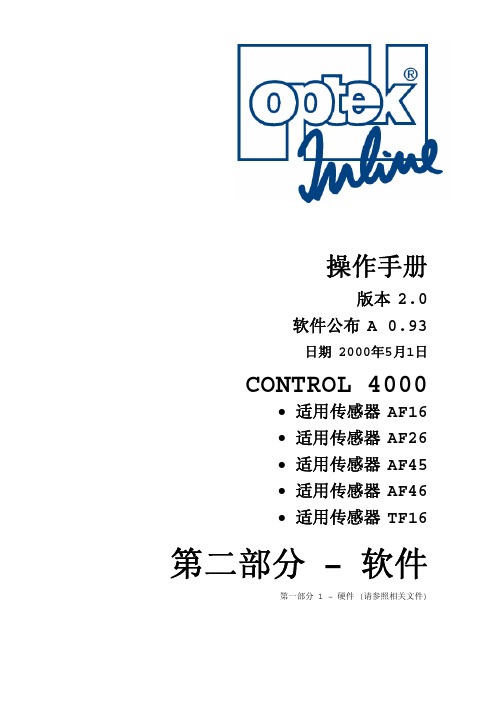
5
C4000 型控制器
2 软件概览
2.1 软件定义
该C4000型控制器的软件是用您自己的语言构成的逻辑结构或菜单式设计方便操作,通电系统自 动显示主菜单:
• Display 显示测量结果、数据记录信息和系统自身信息 • Product 测量产品的切换、测量产品的定义 • System 系统的设定、服务以及语言的种类 当初始上电时需要设定如下基本的系统参数: • 选择菜单语言 • 设定时间和日期 • 光源灯泡电压 •等 下步骤即对测量分析的产品进行定义,最多可以定义8种不同产品的,测量的产品可以与实际过 程介质没有关联,但更多的C4000型控制器的设定参数如下: 产品 (最多 8 种)
13
C4000 型控制器
3 基础设定
3.3 日期/时间
用▲ ▼键在主菜单中选择 SYSTEM SETUP条目, ENTER键输入,即进入更改 日期时间的子菜单
子菜单将会出现左图显示, 用▲ ▼箭头选择 DATA/TIME条目,ENTER 键输入即进入下一子菜单
选择日期格式,输入日期。 然后保存或退出。
7.1 显示模式
50
8 数据记录
8.1 数据记录显示
51
9 维护
9.1 系统调零设定
52
9.2 系统诊断
54
9.3 传感器匹配
55
9.4 mA输入校验标定
56
9.5 mA输出校验标定
57
9.6 维护
58
10 显示信息
59
11 故障信息
60
第1部分 – 硬件手册(请参照相关文件)
第3部分 – 防爆产品 (请参照相关文件)
• 语言
德语/英语(法语、西班牙语、意大利语、荷兰语和葡萄牙语即将出炉)
C4000选择光线传感器门帘-北美版说明书
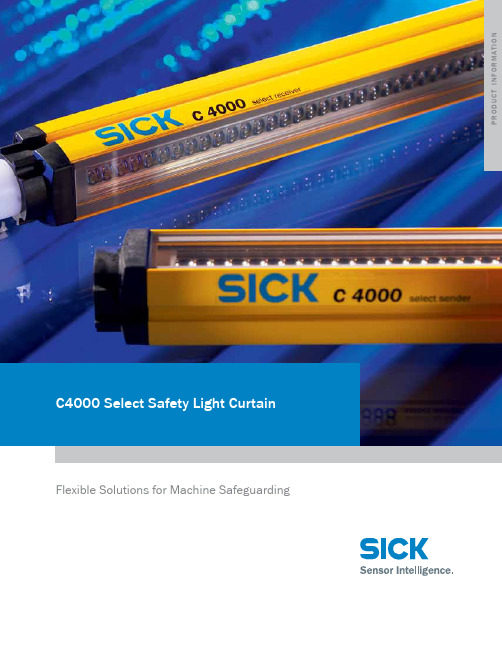
c4000 select safety light curtain Flexible Solutions for Machine Safeguarding P R O D U C T I N F O R M A T I O NThe C4000 Select safety light curtain is designed specifically to meet the requirements of our North American customers. It is configured using DIP switches, rather than a PC, and provides intuitive and visible diagnostics for fast troubleshooting. Plus, the integrated laser and alignment bar graph display simplifies commissioning and an optional LED indicator provides continuous status indication — even from a distance.Versatility… at the speed of light• Reduce installation and start up time— flexible mounting options, and integratedlaser alignment• Simplify maintenance — complete, visiblediagnostics for troubleshooting• Maximize machine availability — on-the-spotreplacement and alignment indicators• Extended I/O — provides a single set of outputsto simplify wiring• Cascade other C4000 Select light curtains or aS300 or S3000 safety laser scannersmateRial hanDling Versatility. In applications involving automatic material transport, the C4000 Select offers point-of-entry and point-of-operation safeguarding for conveyors, palletizing and specialty machines.RoboticsFlexibility. The C4000 Select canbe cascaded with a S300 or S3000 safety laser scanner or with otherC4000 Select Light Curtains to provide complete safeguarding of a roboticwork cell with a single safety signal. automotiVeReduced maintenance andinstallation costs. The C4000Select is ideal for automotivemanufacturing, such assafeguarding stamping presses andturntable applications.machine toolssimple and intuitive operation. Commissioning time with the C4000 Select is minimized with its integrated laser alignment and no need for software programming. It is ideal for point-of-operation safeguarding on metal working machines.packagingsafety and availability.The C4000 Select offers a high degree of safety and production throughput for packaging lines and machines. In addition, the C4000 is easy to integrate and offers thebest response times in the industry.safetyplusSICK provides a whole systemapproach to safety, includingassessments, consulting services andengineering support. From design…through operation… to retrofitting,our goal is to solve your applicationefficiently and cost-effectively.1) The external voltage supply must be capable of buffering brief mains failures of 20 ms as specified in EN 60 204-1. Suitable power supplies are available as accessories from SICK.accessories7028250.1104 ∙ P r i n t e d i n t h e U .S . S u b j e c t t o c h a n g e w i t h o u t n o t i ceLeading technologiesWith a staff of more than 5,000 and over 50 subsidiaries and representa-tions worldwide, SICK is one of the leading and most successful manufac-turers of sensor technology. The power of innovation and solution competency have made SICK the global market leader. No matter what the project and industry may be, talking with an expert from SICK will provide you with an ideal basis for your plans – there is no need to settle for anything less than the best.Unique product range•Non-contact detecting, counting, classifying and positioning of any type of object•Accident and operator protection with sensors, safety software and services•Automatic identification with bar code and RFID readers•Laser measurement technology for detecting the volume, position and contour of people and objects•Complete system solutions for analy-sis and flow measurement of gases and liquidsWorldwide presence with subsidiaries in the following countries:AustraliaBelgium/Luxembourg BrasilCeská Republika China Danmark Deutschland España FranceGreat Britain India Israel ItaliaJapan Nederland Norge Österreich PolskaRepublic of Korea România Russia Schweiz Singapore South Africa Suomi Sverige Taiwan TürkiyeUnited Arab Emirates USA/Canada/MéxicoPlease find detailed addresses and additional representatives and agencies in all major industrial nations at Comprehensive services•SICK LifeTime Services – for safety and productivity•Application centers in Europe, Asia and North America for the develop-ment of system solutions under real-world conditions•E-Business Partner Portal – price and availabi-lity of products, requests for quota-tion and online ordersSICK at a glance。
威尔信4000X发电机操作手册

描述 ENGINE STARTING / 启动
CRANK / 盘车
1
当机组运行速度达到盘车切断条件时,控制器停止启动马达电磁阀 输出,进入“FPT”延时,发电机组继续运转到额定转速(例: 1500RPM),并不断监测机组所有状态,当发电机组建立正常的运 行速度、输出电压、油压、水温等数据,并且没有其它故障,液晶 随后按下边所示格式显示参数:(翻页可查阅更详细参数内容)
“FPT”Delay / “FPT”延时
VAC=0 (ave.) Hz =0 OIL=4.6 Bar kW =0 (sum) kWHr=0 RUN HOURS=0
=66.7 PSI
A=0 (ave.) RPM=0 H2O=70°C BATT=24V kVArHr=0 COUNTERS=4
=158°F
控制器“D/C” 直流接线端
插针号
1 2 3 4 5 6 7 8 9 10 11 12 13 14 15 16 17 18 19 20 21 22 23 24 25 26 27 28 29 30 31 32 33 34 35 36
功能说明 油门控制电磁阀-共用触点(COM) 电瓶正极 电瓶负极 传感器接地点 不使用 不使用 水温传感器 油压传感器 第 2 组编程继电器-共用触点(COM) 油门控制电磁阀-常闭触点(N/C) 不使用 不使用 水温传感器故障控制输入 运行模式控制输入 遥距启动控制输入 第 2 组备用故障输入 第 4 组备用故障输入 第 2 组编程继电器-常闭触点(N/C) 油门控制电磁阀-常开触点(N/O) 磁力探头讯号输入(+) 磁力探头讯号输入(-) 油压传感器故障控制输入 紧急停机控制输入 自动模式控制输入 第 1 组备用故障输入 第 3 组备用故障输入 第 2 组编程继电器-常开触点(N/O) 启动马达电磁阀-共用触点(COM) 启动马达电磁阀-常开触点(N/O) 启动马达电磁阀-常闭触点(N/C) 故障警报继电器-共用触点(COM) 故障警报继电器-常开触点(N/O) 故障警报继电器-常闭触点(N/C) 第 1 组编程继电器-共用触点(COM) 第 1 组编程继电器-常开触点(N/O) 第 1 组编程继电器-常闭触点(N/C)
精锐扫描枪SL4000手册

25
50
75
键键键键设设
美语
德语
法语
通用语言
5
波波波
2400
4800
9600
19200
握握握握握握
无
XON/OFF
RTS/CTS
ACK/NAK
数数停握握
8
7
停停停握握
1
2
6
校校校校校
无
奇
偶
复位校验位
字字字字字校校
0秒
20
30
50
响响字字校校
2毫秒
5毫秒
STX/ETX
STX
ETX
7
CODE39
打开
主要性能参数
1.扫描速度 76线/秒 2.解析度:(pcs0.9) 0.10mm(4mil) 3.景深 1-60cm(PCS0.9) 4.可读条码种类 CODE39; 工业二五码; 交错二五码; 中国邮政码; CODE93; UPC/EAN/JAN; Code 128; ISBN;CODE11;MSI 5.扫描触发方式:手动 自动 6.支持界面 RS232;KB ;USB;RS485 7.操作温度 0-40°c 8.储存温度 -30-60°c 9.储存湿度5-95% 10.冲击测试 2m 自由落体 11.受光强度 日光 3.000lux max 12.安全镭射级:激光一极标准. 13.材质 ABS PS 14.电源 5v
2
出厂参数表
接口 波特率 数据位 停止位 奇偶校验 握手信号 条码类型 CODE39 UPCA UPCE
键盘 9600 8 1 无 无 条码开关 校验 开 开 开 开 关闭 开 开 不计算 不计算 不计算 不计算 不计算 不发送 不发送 不发送 不发送 不发送 1 1 2 4 1 3 2 164 81 49 100 2 63 83
康士廉_CS4000_安装手册
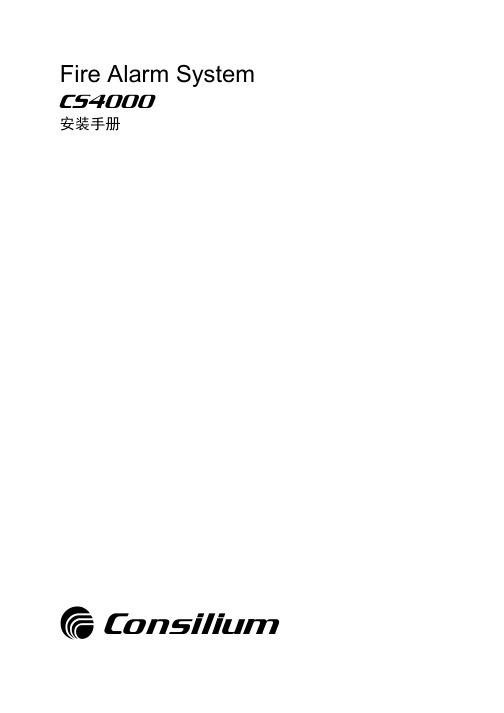
Fire Alarm System CS4000安装手册çConsilium目录前言 (1)章节 1: 概诉 (2)CS4000框图 (2)章节 2: 安装 (3)机械安装 (3)中央单元 (3)环路单元 (3)电气安装 (4)电缆要求 (4)环路长度 (4)探测器环路 (5)EN54-2对探测器环路的要求 (6)LB3环路板的连接 (7)ZB区域板的连接 (8)电缆测试 (9)环路单元的地址设定 (11)中央单元的电气安装 (13)章节 3: 校验 (15)环路 (15)测试 (16)问题解答 (17)极性错误 (17)环路单元数目错误 (只针对连在LB板上的地址编码单元) (17)电缆断路 (18)接地故障 (18)短路 (18)消音故障 (19)复位故障 (19)章节 4: 调试要求 (20)章节 5: 火警探测系统安装指导 (23)附录 A: 地址列表 / 测试报告 (26)附录 B: ID列表 (29)附录 C: 故障代码 & 保险丝 (31)附录 D: 环路单元的连接 (3)环路单元的连接 (4)环路单元NS-类型的连接 (5)前言这本手册主要是为CS4000火警探测系统安装人员使用。
章节 1:本章节对CS4000火警探测系统做了一个总的描述。
章节 2:本章节描述了环路单元的全部电气安装程序。
安装工程师并不需要任何CS4000的前期知识和经验就可以完成系统的安装工作。
章节3:本章节描述了如何校验系统的安装。
在系统完成安装以后需要进行校验,而校验工作必须是由一个非常了解CS4000系统各个功能的工程师执行。
章节3 包括了系统校验与问题解答。
章节4:本章节说明了Consilium在安排工程师参加调试之前,安装机构需要完成哪些步骤工作。
章节5:本章节给出了一些总体的建议,这些建议在CS4000火警探测系统安装时需要给予充分注意和考虑。
章节 1: 概诉CS4000 是灵活的地址可编码的火警探测系统,它的设计满足了所有海运业和工业的主要需求。
船用CS4000火警系统使用注意事项和故障的处理
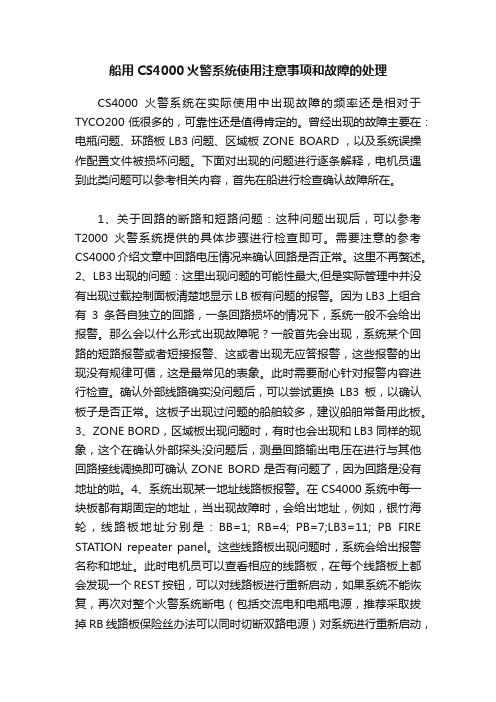
船用CS4000火警系统使用注意事项和故障的处理CS4000火警系统在实际使用中出现故障的频率还是相对于TYCO200低很多的,可靠性还是值得肯定的。
曾经出现的故障主要在:电瓶问题、环路板LB3问题、区域板ZONE BOARD ,以及系统误操作配置文件被损坏问题。
下面对出现的问题进行逐条解释,电机员遇到此类问题可以参考相关内容,首先在船进行检查确认故障所在。
1、关于回路的断路和短路问题:这种问题出现后,可以参考T2000火警系统提供的具体步骤进行检查即可。
需要注意的参考CS4000介绍文章中回路电压情况来确认回路是否正常。
这里不再赘述。
2、LB3出现的问题:这里出现问题的可能性最大,但是实际管理中并没有出现过载控制面板清楚地显示LB板有问题的报警。
因为LB3上组合有3条各自独立的回路,一条回路损坏的情况下,系统一般不会给出报警。
那么会以什么形式出现故障呢?一般首先会出现,系统某个回路的短路报警或者短接报警、这或者出现无应答报警,这些报警的出现没有规律可循,这是最常见的表象。
此时需要耐心针对报警内容进行检查。
确认外部线路确实没问题后,可以尝试更换LB3板,以确认板子是否正常。
这板子出现过问题的船舶较多,建议船舶常备用此板。
3、ZONE BORD,区域板出现问题时,有时也会出现和LB3同样的现象,这个在确认外部探头没问题后,测量回路输出电压在进行与其他回路接线调换即可确认ZONE BORD是否有问题了,因为回路是没有地址的啦。
4、系统出现某一地址线路板报警。
在CS4000系统中每一块板都有期固定的地址,当出现故障时,会给出地址,例如,银竹海轮,线路板地址分别是:BB=1; RB=4; PB=7;LB3=11; PB FIRE STATION repeater panel。
这些线路板出现问题时,系统会给出报警名称和地址。
此时电机员可以查看相应的线路板,在每个线路板上都会发现一个REST按钮,可以对线路板进行重新启动,如果系统不能恢复,再次对整个火警系统断电(包括交流电和电瓶电源,推荐采取拔掉RB线路板保险丝办法可以同时切断双路电源)对系统进行重新启动,在系统启动过程中会出现报警,此时不要进行任何人工干预和操作,等待系统启动完成后,复位出现的报警即可。
usc4000安装调试手册
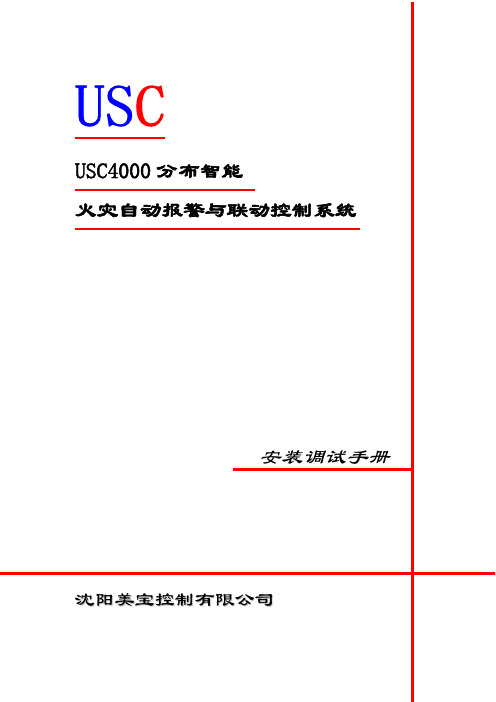
目前被人们广泛使用的各种传感器在探测火灾方面均存在着某些先 天不足,无法准确地感应各种物质在燃烧过程中所特有的声波、光谱、辐 射、气味等诸多方面发生的微妙变化,即使在单纯的感烟和感温特性方面 也不尽人意,例如:光电和离子感烟传感器,实际上它们是粒子传感器, 一 方 面 能 够 感 应 很 宽 的 非 火 灾 现 象 “ 粒 谱 ”, 另 外 对 火 灾 发 生 过 程 中 所 产 生 的 不 同 粒 径 和 颜 色 的 烟 又 有 某 些 探 测 “ 盲 区 ”。 因 此 , 常 规 的 火 灾 探 测 报警系统会出现较多的误报甚至漏报。
沈阳美宝控制有限公司
3
USC4000
安装调试手册
变化情况用模糊的方法采取 24 种逻辑运算处理;对感温探测器,也提取 3 种特征变量并归纳为 8 种情况,取得相应的计算系数,用固定的数学模型 计算出差温和定温报警值;对烟温复合探测器,则同时提取 6 种特征变量, 除采取上述模糊逻辑和数学模型算法外,如果烟温特征变量同时变化则采 取神经网络处理算法。
沈阳美宝控制有限公司
USC4000
安装调试手册
3、JB-TG-USC4000G 型火灾报警控制器(联动型)………………………57 4、Uห้องสมุดไป่ตู้C4100 型火灾显示盘……………………………………………………59 5、USC4630 型智能电源盘……………………………………………………61 6、USC4500 型智能电源箱……………………………………………………62
3、USC4000 火灾探测报警和联动控制系统的特点
(1)系统由 30 余种产品构成,配套产品齐全,功能完备。 (2)火灾探测器灵敏度可以根据使用现场情况任意调整。USC4000 系统中 各种类火灾探测器的灵敏均分成 1、2、3 级,可通过控制器中“灵敏度修 改”菜单将每只探测器的灵敏度按照现场情况修改为任意一级,从而适应 各种场所的需要。 (3)控制器软硬件模块化、功能组合多样化。在柜式机中有多达 16 块回 路板、4 个多线手动控制盘、4 个总线手动控制盘以及微打、彩色液晶屏、 消防广播、消防电话和多媒体信息显示装置按需要采用积木式进行灵活组 合;同样壁挂机也可与 8 块回路板、2 块多线联动板、以及微打、彩色液 晶屏和多媒体信息显示装置按需要采用积木式进行灵活组合。柜式、壁挂 式控制器均具有火灾探测报警和消防联动控制功能,满足国标 GB4717-93 及 GB16806-97 两项标准的要求。 (4)每台控制器既可作集中机,也可作区域机,但其软、硬件构成相同 和带载能力(指单台控制器带载探测器、联动控制模块和楼层显示器的数 量)不受影响。柜式、壁挂式控制器可任选 8 台构成大型网络系统。 (5)功能强大的点编程和联动编程能力,为用户的使用提供了更大的方 便。USC4000 火灾报警控制器的点编程能力是指可以对系统中的任一编址 点进行编程,以确定其所属的楼号、层号、房号和设备类型;联动编程数 据可通过操作盘输入,也可由计算机下载,联动逻辑设计了单地址与、段 地址与、单地址或、段地址或、总数查询等多种运算方式,每条联动编程 均具有延时控制功能,最大延时时间为 999 秒。 (6)系统中的各种编址型设备都采用了无机械开关的电子编码方式。所 有总线制探测器和各种控制模块地址可现场设定,工作寿命长、可靠和稳 定。
说明书SC4000-2112
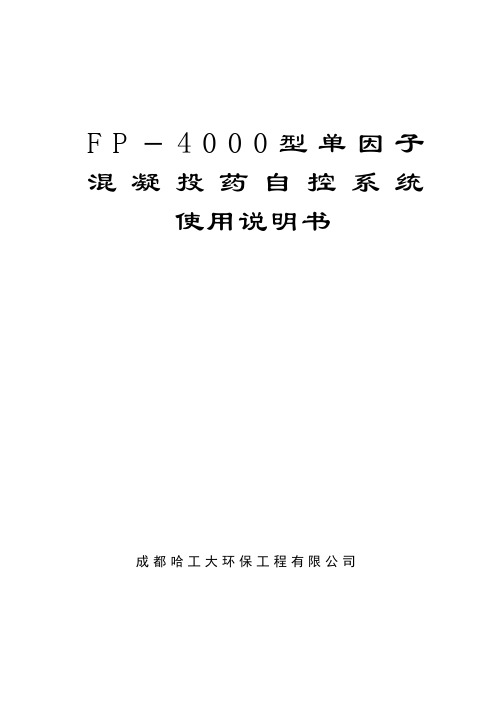
F P-4000型单因子混凝投药自控系统使用说明书成都哈工大环保工程有限公司一、单因子混凝投药测控系统简介混凝是净水系统中最重要的处理工艺,也是制水成本的主要组成部分,混凝剂投量是否准确直接影响到水处理的全过程。
传统的混凝投药自控技术主要有:需检测影响混凝效果的各项表观参数(原水的流量、浊度、PH、碱度、温度,混凝剂的流量、浓度、效能等)的数学模型法,只检测部分参数的简化法,检测上述一、两个参数的半自动法,模型滤池法或模型斜管法等。
它们都存在投资大、可靠性低、建模难、精度差、操作维护难等无法克服的缺点,因而无法广泛应用。
八十年代末期,胶体电荷(流动电流)检测技术的成熟和脉动值换算理论的产生,使单因子混凝投药自控技术得以问世。
这标志着水处理自动化的划时代突破,为解决长期困扰工程界的一大难题创造了条件。
为使该技术在我国推广应用,我们进行了八年不懈的努力。
特别是历时三年半,耗资百万元,攻克二十一项技术难关,终于突破了引进技术不能适应我国的大多数原水水质这一重大难题,并极大地提高了浊度适用范围、系统的可靠性和操作的简便性。
在短短的数年内,我们已开发出两代单因子混凝投药自控产品:1.采用胶体电中和理论的胶体电荷(SC)检测技术,只需检测并控制与胶体ζ电位正相关的流动电流这一项混凝本质因子。
2.最新一代采用脉动值换算理论的絮凝粒子(FP)特性检测技术,以光学原理直接在线测控絮凝粒子(矾花)的特性(相对粒径、密度等)这一项最基本因子。
上述产品都只需检测并控制单因子,就可实现比传统的“多因子数学模型法”准确可靠得多的控制效果,并具有如下优点:1.迅速反映水质、水量、浓度等各项表观参数的综合影响,实现混凝剂的精确投加,保证最佳的混凝效果,大大提高水质保证率。
2.节省混凝剂投量20~40%以上,中型水厂半年可收回投资。
3.提高系统可靠性,防止人为操作失误,实时监测欠投药、断药、管道堵塞和加药泵故障。
4.减少污泥量,节省排泥水,延长滤池反冲洗周期,提高产水率,经济效益显著。
- 1、下载文档前请自行甄别文档内容的完整性,平台不提供额外的编辑、内容补充、找答案等附加服务。
- 2、"仅部分预览"的文档,不可在线预览部分如存在完整性等问题,可反馈申请退款(可完整预览的文档不适用该条件!)。
- 3、如文档侵犯您的权益,请联系客服反馈,我们会尽快为您处理(人工客服工作时间:9:00-18:30)。
Guide to the menu system .................................................................................................... 10 Choosing menu alternatives ............................................................................................. 10 Menu tree CS4000............................................................................................................ 11 Explanation of the different menu alternatives ................................................................ 13
Firde
çConsilium
The contents of this document are subject to revision without notice due to continued progress in methodology, design and manufacturing. Consilium Marine assumes no legal responsibility for any error or damage resulting from the usage of this document.
Chapter 1: General description .............................................................................................. 4
Control panel MX4000........................................................................................................... 4 Description of keys and indicators ..................................................................................... 4
Chapter 2: Operations ........................................................................................................... 22
Access levels ........................................................................................................................ 22 Description of the access levels ....................................................................................... 23
