linux命令手册第七章命令手册
Linux命令大全完整版
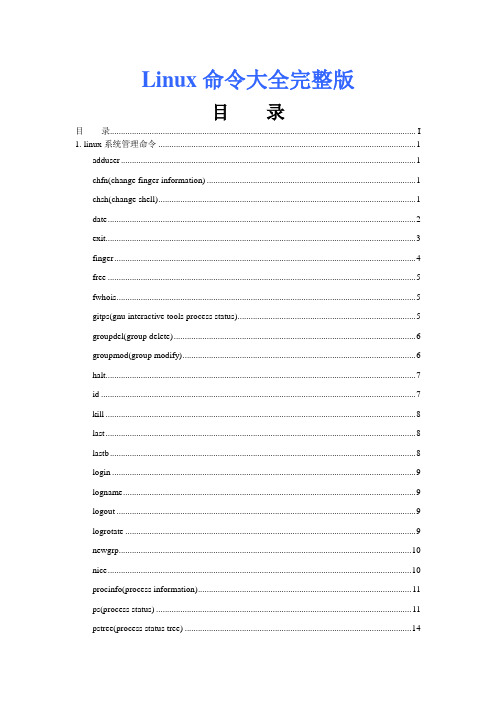
Linux命令大全完整版目录目录 (I)1. linux系统管理命令 (1)adduser (1)chfn(change finger information) (1)chsh(change shell) (1)date (2)exit (3)finger (4)free (5)fwhois (5)gitps(gnu interactive tools process status) (5)groupdel(group delete) (6)groupmod(group modify) (6)halt (7)id (7)kill (8)last (8)lastb (8)login (9)logname (9)logout (9)logrotate (9)newgrp (10)nice (10)procinfo(process information) (11)ps(process status) (11)pstree(process status tree) (14)renice (15)rlogin(remote login) (16)rsh(remote shell) (16)rwho (16)screen (17)shutdown (17)sliplogin (18)su(super user) (18)sudo (19)suspend (19)swatch(simple watcher) (20)tload (20)top (21)uname (21)useradd (22)userconf (22)userdel (23)usermod (23)vlock(virtual console lock) (24)w (24)who (25)whoami (25)whois (25)2. linux系统设置命令 (27)alias (27)apmd(advanced power management BIOS daemon) (27)aumix(audio mixer) (27)bind (29)chkconfig(check config) (29)clock (30)crontab (31)declare (31)depmod(depend module) (32)dircolors (32)dmesg (33)enable (33)eval (33)export (33)fbset(frame buffer setup) (34)grpconv(group convert to shadow password) (35)grpunconv(group unconvert from shadow password) (35)hwclock(hardware clock) (35)insmod(install module) (36)kbdconfig (36)lilo(linux loader) (37)liloconfig (38)lsmod(list modules) (38)minfo (38)mkkickstart (39)modinfo(module infomation) (39)modprobe(module probe) (39)mouseconfig (40)ntsysv (41)passwd(password) (41)pwconv (41)pwunconv (42)rdate(receive date) (42)resize (42)rpm(redhat package manager) (43)set (46)setconsole (47)setenv(set environment variable) (48)setup (48)sndconfig (48)SVGAText Mode (49)timeconfig (49)ulimit (50)unalias (50)unset (51)3. linux文档编辑命令 (52)col (52)colrm(column remove) (52)comm(common) (52)csplit(context split) (53)ed(editor) (53)egrep (54)ex (54)fgrep(fixed regexp) (54)fmt(fromat) (54)fold (55)grep (55)ispell(interactive spelling checking) (57)jed (58)joe (58)join (60)look (61)mtype (61)rgrep(recursive grep) (62)sed(stream editor) (63)sort (64)spell (65)tr(translate character) (65)uniq (65)wc(word count) (66)4. linux压缩备份命令 (67)ar (67)bunzip2 (68)bzip2 (68)bzip2recover (69)compress (69)cpio(copy in/out) (70)dump (72)gunzip(gnu unzip) (73)gzexe(gzip executable) (74)gzip(gnu zip) (74)lha (75)restore (76)tar(tape archive) (77)unarj (80)unzip (81)zip (82)zipinfo (83)5.linux文件管理命令 (85)diff(differential) (85)diffstat(differential status) (86)file (87)git(gnu interactive tools) (90)gitview(gnu interactie tools viewer) (91)ln(link) (91)locate (92)lsattr(list attribute) (92)mattrib (93)mc(midnight commander) (93)mcopy (94)mdel (94)mktemp (95)mmove (95)mread (95)mren (96)mshowfat (96)mtools (96)mtoolstest (96)mv (97)od(octal dump) (97)paste (98)patch (99)rcp(remote copy) (101)rhmask (101)rm(remove) (101)slocate(secure locate) (102)split (102)tee (103)tmpwatch(temporary watch) (103)touch (103)umask (104)which (105)cat (105)chattr(change attribute) (106)chgrp(change group) (106)chmod(change mode) (107)chown(change owner) (108)cksum(check sum) (109)cmp(compare) (109)cp(copy) (110)cut (111)indent (111)6.linux文件传输命令 (115)bye (115)ftp(file transfer protocol) (115)ftpcount (115)ftpshut(ftp shutdown) (115)ftpwho (116)ncftp(nc file transfer protocol) (116)tftp(trivial file transfer protocol) (116)uucico (116)uucp (117)uupick (118)uuto (119)7. linux磁盘管理命令 (120)cd(change directory) (120)df(disk free) (120)dirs (121)du(disk usage) (121)edquota(edit quota) (122)lndir(link directory) (123)ls(list) (123)mcd (125)mdeltree (125)mdu (126)mkdir(make directories) (126)mlabel (126)mmd (127)mmount (127)mrd (127)mzip (127)pwd(print working directory) (128)quota (128)quotacheck (128)quotaoff (129)quotaon (129)repquota(report quota) (130)rmdir(remove directory) (130)rmt(remote magnetic tape) (130)stat(status) (131)Tree (131)umount (132)8. linux磁盘维护命令 (133)badblocks (133)cfdisk (133)dd (134)e2fsck(ext2 file system check) (134)ext2ed(ext2 file system editor) (136)fdisk (137)fsck.ext2(file system check-second filesystem) (137)fsck(file system check) (138)fsck.minix(file system check-minix filesystem) (139)fsconf(file system configurator) (139)hdparm(hard disk parameters) (139)losetup(loop setup) (141)mbadblocks (141)mformat (141)mkbootdisk(make boot disk) (142)mkdosfs(make Dos file system) (143)mke2fs(make ext2 file system) (143)mkfs.ext2 (144)mkfs(make file system) (144)mkfs.minix (145)mkfs.msdos (145)mkinitrd(make initial ramdisk images) (145)mkisofs(make iso file system) (145)mkswap (147)mpartition (148)sfdisk (148)swapoff (149)swapon (149)symlinks(symbolic links) (149)sync (150)9. linux网络通讯命令 (151)dip (151)getty(get teletypewriter) (151)mingetty (152)ppp-off (152)smbd(samba daemon) (152)telnet (153)uulog (154)uustat (154)uux (155)cu(call up) (156)dnsconf(dns configurator) (157)efax (158)httpd(http daemon) (159)ifconfig (159)mesg (160)minicom (161)nc (161)netconf (162)netstat (162)ping (163)pppstats(point to point protocol status) (164)samba (164)setserial (165)shapecfg(shaper configuration) (165)smbd(samba daemon) (166)statserial(status ofserial port) (166)talk (166)Tcpdump (167)testparm(test parameter) (168)traceroute (168)tty(teletypewriter) (169)uuname (169)wall(write all) (170)write (170)ytalk (170)arpwatch(ARP watcher) (170)apachectl(Apache control interface) (171)smbclient(samba client) (171)pppsetup (172)10. linux电子邮件与新闻组命令 (173)archive (173)ctlinnd(control the internet news daemon) (173)elm (173)getlist (174)inncheck(inn check) (174)mail (175)mailconf (175)mailq(mail queue) (175)messages (176)metamail (176)mutt (177)nntpget (178)pine (178)slrn (180)11. linux其他命令 (181)reconfig (181)startx(start X Window) (181)xconfigurator (181)XF86Setup (182)xlsatoms (182)xlsclients (183)xlsfonts (183)yes (184)1. linux系统管理命令adduser功能说明:新增用户帐号。
linux 常用命令手册 刘

linux 常用命令手册刘
Linux常用命令手册(刘)
一、文件操作
1. 创建目录:mkdir 目录路径
2. 一次创建多级目录:mkdir -p 目标路径
3. 创建空白文件:touch 文件路径(修改文件时间)
4. 创建有内容的文件:vi 文件路径
5. 查看文件内容:cat 文件路径
6. 显示行号:cat -n 文件路径
7. 查看文件中包含某字串的行:grep 字符串文件路径
8. 查看文件中所有有内容的行:grep -v ‘^$’文件路径(输出所有不空白的行)
9. 查看文件中所有的有效参数:grep -v ‘^#’文件路径
10. 查看文件前几行:head -n 数字文件路径
11. 查看文件后几行:tail -n 数字文件路径
12. 递归删除文件夹:rm -rf 目录路径
二、常用快捷键操作
1. Ctrl+a跳到本行的行首,
2. Ctrl+e跳到本行的行尾。
以上为部分常用Linux命令,建议查阅相关书籍或咨询专业人士获取更多信息。
linux命令使用手册
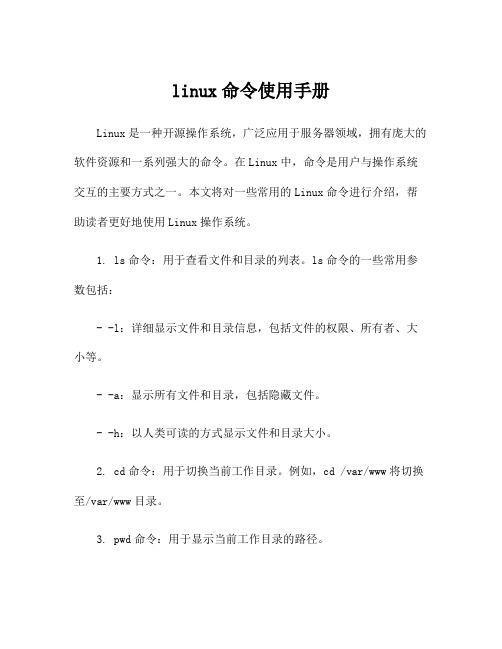
linux命令使用手册Linux是一种开源操作系统,广泛应用于服务器领域,拥有庞大的软件资源和一系列强大的命令。
在Linux中,命令是用户与操作系统交互的主要方式之一。
本文将对一些常用的Linux命令进行介绍,帮助读者更好地使用Linux操作系统。
1. ls命令:用于查看文件和目录的列表。
ls命令的一些常用参数包括:- -l:详细显示文件和目录信息,包括文件的权限、所有者、大小等。
- -a:显示所有文件和目录,包括隐藏文件。
- -h:以人类可读的方式显示文件和目录大小。
2. cd命令:用于切换当前工作目录。
例如,cd /var/www将切换至/var/www目录。
3. pwd命令:用于显示当前工作目录的路径。
4. cp命令:用于复制文件或目录。
例如,cp file1 file2将文件file1复制到file2。
5. mv命令:用于移动文件或目录,也可用于重命名文件或目录。
6. rm命令:用于删除文件或目录。
例如,rm file1将删除文件file1。
7. mkdir命令:用于创建目录。
例如,mkdir new_dir将创建一个名为new_dir的目录。
8. rmdir命令:用于删除空目录。
9. cat命令:用于查看文件内容。
例如,cat file1将显示文件file1的内容。
10. less命令:用于逐页查看文件内容。
例如,less file1可以逐页查看文件file1的内容。
11. head命令:用于显示文件的前几行,默认显示前10行。
例如,head file1将显示文件file1的前10行内容。
12. tail命令:用于显示文件的后几行,默认显示后10行。
例如,tail file1将显示文件file1的后10行内容。
13. grep命令:用于在文件中查找匹配的字符串。
例如,grep "keyword" file1将在文件file1中查找包含关键字"keyword"的行。
linux命令操作手册

linux命令操作手册一、文件操作1.1 创建文件:使用touch命令可以创建一个空文件,语法为“touch 文件名”。
1.2 编辑文件:使用文本编辑器(如vi、nano等)可以编辑文件,语法为“编辑器文件名”。
1.3 复制文件:使用cp命令可以复制文件,语法为“cp 源文件目标文件”。
1.4 移动文件:使用mv命令可以移动文件,语法为“mv 源文件目标目录”。
1.5 删除文件:使用rm命令可以删除文件,语法为“rm 文件名”。
二、目录操作2.1 创建目录:使用mkdir命令可以创建目录,语法为“mkdir 目录名”。
2.2 删除目录:使用rmdir命令可以删除目录,语法为“rmdir 目录名”。
2.3 移动目录:使用mv命令可以移动目录,语法为“mv 目录名目标目录”。
2.4 复制目录:使用cp命令可以复制目录,语法为“cp -r 源目录目标目录”。
三、文本操作3.1 查看文件内容:使用cat命令可以查看文件内容,语法为“cat 文件名”。
3.2 编辑文件内容:使用文本编辑器(如vi、nano等)可以编辑文件内容。
3.3 查找文本:使用grep命令可以查找文本,语法为“grep '查找内容' 文件名”。
3.4 替换文本:使用sed命令可以替换文本,语法为“sed 's/查找内容/替换内容/g' 文件名”。
四、压缩与解压4.1 压缩文件:使用tar命令可以压缩文件,语法为“tar -czvf 压缩文件名.tar.gz 源文件或目录名”。
4.2 解压文件:使用tar命令可以解压文件,语法为“tar -xzf 压缩文件名.tar.gz”。
五、文件查找5.1 查找文件:使用find命令可以查找文件,语法为“find 查找路径-name '文件名'”。
5.2 查找目录:使用find命令可以查找目录,语法为“find 查找路径-type d -name '目录名'”。
Linux_命令_手册

1.修改/etc/inittab
id:5:initdefault:
注释:
0 – 关机 halt
1 – 单人模式 Single user mode
2 – 多人模式未含网路功能
3 – 完整多人使用者模式(文本模式)
4 – 未使用 unused
重启后失效
开启: service iptables start
关闭: service iptables stop
重启后生效
开启: chkconfig iptables on
关闭: chkconfig iptables off
修改/etc/sysconfig/iptables 文件,添加以下内容:
33.--扫描端口
nmap localhost
34.--查看是否已经安装
rpm -q gcc 查看是否已经安装了gcc
35.--管道过滤
ls -al|grep op
显示所有子目录的内容
ls -R
36.--IP地址对应的域名
/etc/hosts
43.允许anonymous用户下载、上传ftp的服务
2)删除所有的文件
rm *
3)删除目录
rmdir 删除空目录
4)删除目录
rm -rf 删除目录
-r 就是向下递归,不管有多少级目录,一并删除 采本站,必打击者
-f 就是直接强行删除,不作任何提示的意思
26.Linux系统开防火墙时自动开启相对应端口:23
# chmod 730 /var/ftp/incoming
4)日志
/etc/logrotate.d/vsftpd.log
linux 命令的中文手册

linux 命令的中文手册
Linux命令的中文手册是Linux系统中非常重要的资源,它提
供了关于各种命令的详细信息和用法说明,帮助用户更好地理解和
使用Linux系统。
Linux命令的中文手册通常以man(manual)命令
的形式提供,用户可以通过在终端中输入"man 命令名"来查看相应
命令的手册。
Linux命令的中文手册主要包括以下内容:
1. 命令的功能和作用,手册会详细介绍每个命令的功能和作用,帮助用户理解该命令可以完成的任务。
2. 语法和选项,手册会列出命令的语法结构和可用的选项,用
户可以根据手册了解命令的正确使用方法。
3. 示例和实例,手册通常会提供一些示例和实例,演示命令的
具体用法,帮助用户更好地理解命令的实际操作过程。
4. 相关说明和注意事项,手册还会包含一些相关说明和注意事项,帮助用户避免一些常见的错误使用情况。
用户可以通过man命令查看Linux命令的中文手册,比如要查
看ls命令的手册,可以在终端中输入"man ls"。
手册通常分为多个
部分,用户可以通过按下"q"键来退出手册的查看。
此外,还有一些在线资源和文档提供了Linux命令的中文手册,用户可以通过搜索引擎或者Linux系统自带的帮助文档来获取相关
信息。
总之,Linux命令的中文手册对于用户学习和使用Linux系
统非常重要,可以帮助用户更好地理解和掌握各种命令的用法和功能。
linux 基本操作指令集-概述说明以及解释
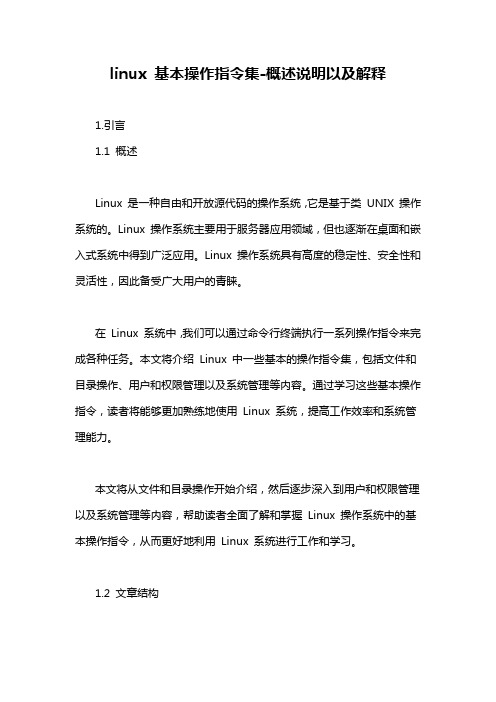
linux 基本操作指令集-概述说明以及解释1.引言1.1 概述Linux 是一种自由和开放源代码的操作系统,它是基于类UNIX 操作系统的。
Linux 操作系统主要用于服务器应用领域,但也逐渐在桌面和嵌入式系统中得到广泛应用。
Linux 操作系统具有高度的稳定性、安全性和灵活性,因此备受广大用户的青睐。
在Linux 系统中,我们可以通过命令行终端执行一系列操作指令来完成各种任务。
本文将介绍Linux 中一些基本的操作指令集,包括文件和目录操作、用户和权限管理以及系统管理等内容。
通过学习这些基本操作指令,读者将能够更加熟练地使用Linux 系统,提高工作效率和系统管理能力。
本文将从文件和目录操作开始介绍,然后逐步深入到用户和权限管理以及系统管理等内容,帮助读者全面了解和掌握Linux 操作系统中的基本操作指令,从而更好地利用Linux 系统进行工作和学习。
1.2 文章结构本文将分为三个主要部分,分别介绍了linux基本操作指令集的相关内容。
具体包括:- 文件和目录操作: 介绍如何在linux系统中进行文件和目录的创建、查看、复制、删除等操作。
包括常用的文件操作指令如ls、cp、mv、rm 等。
- 用户和权限管理: 介绍如何管理linux系统中的用户和权限。
涵盖了用户创建、用户组管理、权限设置等内容。
常用的指令包括useradd、passwd、chown、chmod等。
- 系统管理: 介绍如何管理linux系统的状态和信息。
包括查看系统信息、进程管理、服务管理等内容。
常用的指令有ps、top、systemctl等。
通过这三个主要部分的介绍,读者可以对linux系统中常用的操作指令有一个全面的了解,从而更加熟练地操作linux系统。
1.3 目的本文的目的是帮助读者了解和掌握Linux基本操作指令集,包括文件和目录操作、用户和权限管理以及系统管理。
通过学习这些基本操作指令,读者可以提高对Linux操作系统的使用效率,快速地完成常见任务,提高工作效率和生产力。
linux 常用 命令手册

linux 常用命令手册(原创版)目录1.Linux 命令的概述2.Linux 命令的分类3.常用 Linux 命令的介绍4.Linux 命令的使用方法与技巧5.总结正文一、Linux 命令的概述Linux 命令是操作系统中用于执行各种任务的指令,它具有丰富的功能和高度的可定制性。
Linux 命令可以用于管理文件、目录、系统、网络等方面,为用户提供了极大的便利。
二、Linux 命令的分类Linux 命令可以根据其功能和用途分为以下几类:1.文件和目录命令:如 ls、cd、mkdir 等。
2.文件操作命令:如 cp、mv、rm 等。
3.系统管理命令:如 uname、df、ps 等。
4.网络管理命令:如 ifconfig、ping、netstat 等。
5.进程管理命令:如 kill、top、pstree 等。
6.文本处理命令:如 cat、more、less 等。
7.系统安全命令:如 chmod、chown、passwd 等。
三、常用 Linux 命令的介绍以下是一些常用的 Linux 命令及其功能简介:1.uname:显示系统信息,包括机器的处理器架构、内核版本等。
2.df:显示磁盘空间使用情况。
3.ps:显示当前系统的进程状态。
4.kill:终止指定进程。
5.top:实时显示系统中运行的进程状态。
6.ifconfig:配置和查看网络接口的配置信息。
7.ping:测试网络连接和延迟。
stat:显示网络状态信息。
9.cat:查看文件内容。
10.more:分屏显示文件内容。
11.less:分屏显示文件内容,并支持向前和向后翻页。
12.cp:复制文件或目录。
13.mv:移动文件或目录,或重命名文件或目录。
14.rm:删除文件或目录。
15.mkdir:创建目录。
16.rmdir:删除空目录。
17.chmod:修改文件或目录的权限。
18.chown:修改文件或目录的所有者和群组。
19.passwd:修改用户密码。
linux 学习手册linux命令大全
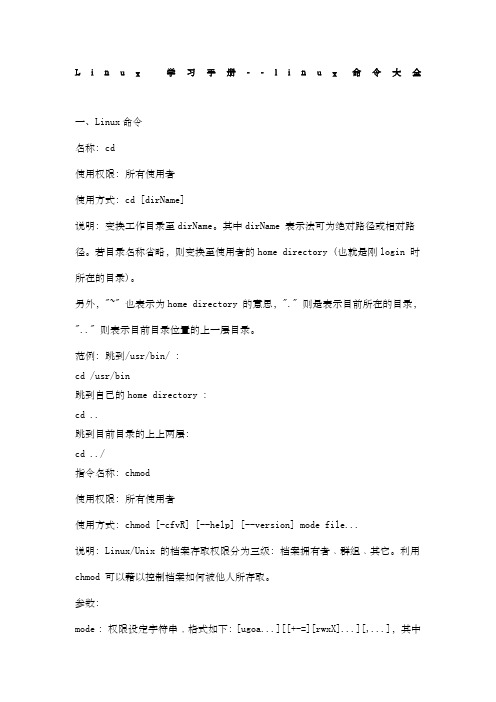
L i n u x学习手册--l i n u x命令大全一、Linux命令名称: cd使用权限: 所有使用者使用方式: cd [dirName]说明: 变换工作目录至dirName。
其中dirName 表示法可为绝对路径或相对路径。
若目录名称省略,则变换至使用者的home directory (也就是刚login 时所在的目录)。
另外,"~" 也表示为home directory 的意思,"." 则是表示目前所在的目录,".." 则表示目前目录位置的上一层目录。
范例: 跳到/usr/bin/ :cd /usr/bin跳到自己的home directory :cd ..跳到目前目录的上上两层:cd ../指令名称: chmod使用权限: 所有使用者使用方式: chmod [-cfvR] [--help] [--version] mode file...说明: Linux/Unix 的档案存取权限分为三级: 档案拥有者﹑群组﹑其它。
利用chmod 可以藉以控制档案如何被他人所存取。
参数:mode : 权限设定字符串﹐格式如下: [ugoa...][[+-=][rwxX]...][,...],其中u 表示该档案的拥有者﹐g 表示与该档案的拥有者属于同一个群体(group)者﹐o 表示其它以外的人﹐a 表示这三者皆是。
+ 表示增加权限﹑- 表示取消权限﹑= 表示唯一设定权限。
r 表示可读取﹐w 表示可写入﹐x 表示可执行﹐X 表示只有当该档案是个子目录或者该档案已经被设定过为可执行。
-c : 若该档案权限确实已经更改﹐才显示其更改动作-f : 若该档案权限无法被更改也不要显示错误讯息-v : 显示权限变更的详细资料-R : 对目前目录下的所有档案与子目录进行相同的权限变更(即以递归的方式逐个变更) --help : 显示辅助说明--version : 显示版本范例:将档案file1.txt 设为所有人皆可读取:chmod ugo+r file1.txt将档案file1.txt 设为所有人皆可读取:chmod a+r file1.txt将档案file1.txt 与file2.txt 设为该档案拥有者,与其所属同一个群体者可写入﹐但其它以外的人则不可写入:chmod ug+w,o-w file1.txt file2.txt将ex1.py 设定为只有该档案拥有者可以执行:chmod u+x ex1.py将目前目录下的所有档案与子目录皆设为任何人可读取:chmod -R a+r *此外chmod也可以用数字来表示权限如chmod 777 file语法为:chmod abc file其中a,b,c各为一个数字,分别表示User、Group、及Other的权限。
(完整word版)Linux常用命令手册大全,推荐文档
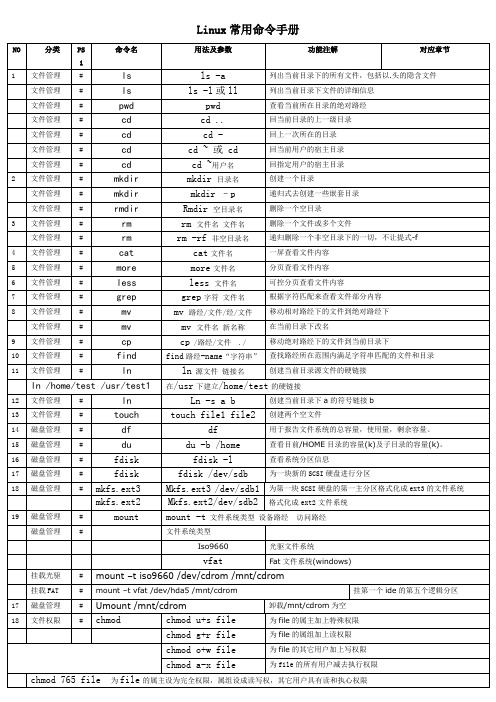
mkfs.ext3
Mkfs.ext3 /dev/sdb1
为第一块SCSI硬盘的第一主分区格式化成ext3的文件系统
mkfs.ext2
Mkfs.ext2/dev/sdb2
格式化成ext2文件系统
19
磁盘管理
#
mount
mount -t文件系统类型 设备路经 访问路经
磁盘管理
#
文件系统类型
Iso9660
根据字符匹配来查看文件部分内容
8
文件管理
#
mv
mv路经/文件/经/文件
移动相对路经下的文件到绝对路经下
文件管理
#
mv
mv文件名 新名称
在当前目录下改名
9
文件管理
#
cp
cp/路经/文件 ./
移动绝对路经下的文件到当前目录下
10
文件管理
#
find
find路经-name“字符串”
查找路经所在范围内满足字符串匹配的文件和目录
Linux常用命令手册
NO
分类
PS1
命令名
用法及参数
功能注解
对应章节
1
文件管理
#
ls
ls -a
列出当前目录下的所有文件,包括以.头的隐含文件
文件管理
#
ls
ls -l或ll
列出当前目录下文件的详细信息
文件管理
#
pwd
pwd
查看当前所在目录的绝对路经
文件管理
#
cd
cd..
回当前目录的上一级目录
文件管理
#
6、生成关于/home目录的quota信息# quotacheck -cmug /home
linux 常用命令自学手册

linux 常用命令自学手册
Linux操作系统是一种开源的操作系统,广泛应用于服务器和嵌入式系统。
下面是一些常用的Linux命令,可以帮助你快速入门和自学:
1. ls,列出当前目录下的文件和子目录。
2. cd,切换目录。
3. pwd,显示当前工作目录的路径。
4. mkdir,创建新的目录。
5. touch,创建新的空文件。
6. cp,复制文件或目录。
7. mv,移动文件或目录,也可用于重命名文件和目录。
8. rm,删除文件或目录。
9. cat,查看文件内容。
10. more和less,逐页查看文件内容。
11. head和tail,分别查看文件的头部和尾部内容。
12. grep,在文件中搜索指定的字符串。
13. find,在文件系统中搜索文件。
14. tar,打包和解压文件。
15. ps,显示系统中正在运行的进程。
16. top,实时显示系统资源占用情况和进程信息。
17. kill,终止指定的进程。
18. chmod,修改文件或目录的权限。
19. chown,修改文件或目录的所有者。
20. sudo,以超级用户权限执行命令。
以上是一些常用的Linux命令,你可以通过查阅Linux操作系统的官方文档或者参考一些在线教程来进一步学习和掌握这些命令的用法和相关参数。
希望这些信息能够帮助你开始自学Linux操作系统。
linux使用手册

linux使用手册Linux 是一种开源的操作系统,具有较高的可靠性和安全性,许多用户和开发人员都非常喜欢使用它。
下面是一些 Linux 的使用手册,希望能够帮助到您。
1. 基本命令Linux 提供了许多基本命令,例如 `cd` 命令用于改变当前工作目录,`ls` 命令用于列出当前目录下的文件和文件夹,`mkdir` 命令用于创建新文件夹,`rm` 命令用于删除文件或目录等等。
您可以通过查看 `man` 文件以查看这些命令的详细解释。
2. 文件和目录权限Linux 系统中文件和目录的权限是非常重要的,因为访问文件和目录的权限可以影响系统的访问和操作。
您可以通过使用 `chmod` 命令来修改文件和目录的权限。
3. 文件和目录重命名当您需要对文件和目录进行重命名时,可以使用 `mv` 命令。
例如,如果您要将文件 `file.txt` 重命名为 `new_file.txt`,您可以使用以下命令:```mv file.txt new_file.txt```4. 文件和目录删除如果您需要删除文件或目录,可以使用 `rm` 命令。
例如,如果您要删除目录 `directory`,您可以使用以下命令:```rm directory```5. 文件和目录打开您可以通过使用 `open` 命令来打开文件或目录。
例如,如果您要打开文件 `example.txt`,您可以使用以下命令:```open example.txt```6. 文件和目录权限查看您可以通过使用 `chmod` 命令来查看文件和目录的权限。
例如,您可以使用以下命令查看文件 `example.txt` 的权限:```chmod 664 example.txt```7. 系统安全性Linux 系统具有较高的安全性,许多功能和操作都具有安全措施。
例如,您可以通过使用 `ps` 命令来查看当前用户的权限状态,或者使用 `chmod` 命令来修改文件和目录的权限。
Linux命令手册大全
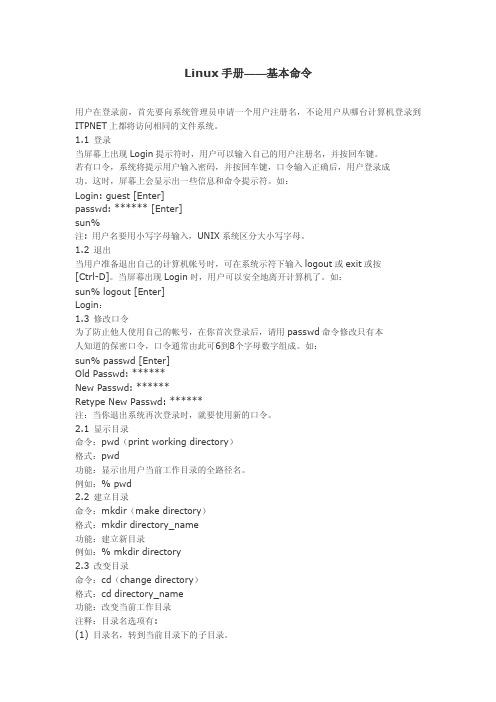
3.15寻找文件 命令:find 格式:find pathname [option] expression 功能:在所给的路经名下寻找符合表达式相匹配的文件。 选项:-name 表示文件名 -user 用户名,选取该用户所属的文件 -group 组名,选取该用户组属的文件 -mtime n 选取 n 天内被修改的文件 -newer fn 选取比文件名为 fn 更晚修改的文件 注释: 例如:% find . -name '*abc*' -print 3.16搜索文件中匹配符 命令:grep 格式:grep [option] pattern filenames 功能:逐行搜索所指定的文件或标准输入,并显示匹配模式的每一行。 选项:-v 找出模式失配的行 -c 统计匹配行的数量 -n 显示匹配模式的每一行 注释: 例如:% ps -aux | grep R 3.17比较文件不同 命令:diff (difference) 格式:diff filename1 filename2 功能:显示两文件的不同之处。 选项: 注释: 例如:% diff file1 file2 3.18比较文件 命令:cmp (compare) 格式:cmp [-l] [-s] filename1 filename2 功能:显示比较两文件不同处的信息 选项:-l 给出两文件不同的字节数 -s 不显示两文件的不同处,给出比较结果 注释: 例如:% cmp file1 file2 3.19比较文件共同处 命令:comm (common) 格式:comm [-123] filename1 filename2 功能:选择或拒绝比较两文件出现的共同行 选项:-1 不显示第1列 -2 不显示第2列
linux命令手册
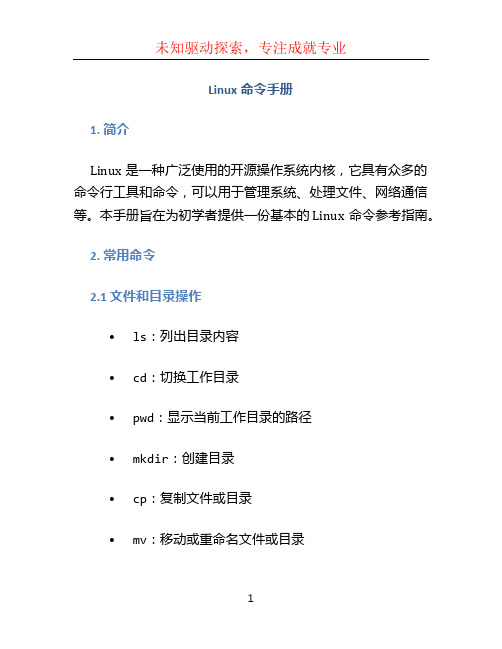
Linux命令手册1. 简介Linux是一种广泛使用的开源操作系统内核,它具有众多的命令行工具和命令,可以用于管理系统、处理文件、网络通信等。
本手册旨在为初学者提供一份基本的Linux命令参考指南。
2. 常用命令2.1 文件和目录操作•ls:列出目录内容•cd:切换工作目录•pwd:显示当前工作目录的路径•mkdir:创建目录•cp:复制文件或目录•mv:移动或重命名文件或目录•rm:删除文件或目录•touch:创建空文件或更新文件的访问时间2.2 文件查看和编辑•cat:显示文件内容•more:分页显示文件内容•less:交互式分页显示文件内容•head:显示文件的前几行•tail:显示文件的后几行•grep:在文件中搜索指定的字符串•vi:文本编辑器2.3 系统管理•top:查看系统运行状态和进程信息•ps:查看进程状态•kill:终止进程•reboot:重启系统•shutdown:关机2.4 网络管理•ifconfig:查看和配置网络接口•ping:测试网络连接•ssh:远程登录到另一台计算机•scp:在计算机之间复制文件3. 高级命令3.1 文件压缩和解压•gzip:压缩文件•gunzip:解压缩文件•tar:打包和解包文件3.2 系统监控•vmstat:查看系统虚拟内存统计信息•iostat:查看磁盘输入输出统计信息•netstat:查看网络状态和统计信息3.3 用户和权限管理•adduser:添加用户•deluser:删除用户•passwd:修改用户密码•chown:修改文件所有者•chmod:修改文件权限4. 常用技巧4.1 命令行通配符•*:匹配任意个字符•?:匹配单个字符•[]:匹配字符集中的一个字符例如,ls *.txt可以列出所有以.txt结尾的文件。
4.2 命令输出重定向•>:将命令输出重定向到文件•>>:将命令输出追加到文件•2>:将命令错误输出重定向到文件例如,ls > files.txt会将目录内容写入files.txt文件。
linux常用命令手册

Linux常用命令手册1. 文件和目录操作1.1. 文件操作•ls——列出目录下的文件和子目录•cd——切换目录•pwd——显示当前所在的目录路径•touch——创建新文件•cp——复制文件•mv——移动文件或重命名文件•rm——删除文件•cat——显示文件内容•head——显示文件开头的内容•tail——显示文件结尾的内容1.2. 目录操作•mkdir——创建新目录•rmdir——删除空目录•cp -r——复制目录•mv——移动目录或重命名目录•rm -r——删除目录及其内容2. 文件搜索•find——在文件系统中搜索文件和目录•grep——在文件中搜索指定内容•locate——根据文件数据库快速搜索文件3. 文件权限•chmod——修改文件权限•chown——修改文件所有者•chgrp——修改文件所属组4. 用户和组管理•useradd——添加新用户•userdel——删除用户•usermod——修改用户属性•groupadd——添加新组•groupdel——删除组•groupmod——修改组属性•passwd——修改用户密码5. 网络操作•ping——检测网络连接•ifconfig——配置和显示网络接口信息•netstat——显示网络连接、路由表和网络接口信息•ssh——安全远程登录6. 压缩和解压缩•tar——压缩和解压缩文件•gzip——压缩文件•gunzip——解压缩文件7. 磁盘和内存管理•df——显示文件系统的磁盘空间使用情况•du——估算文件和目录的磁盘空间占用量•top——动态显示系统中各个任务的资源使用状况•free——显示系统内存使用情况8. 杂项命令•date——显示系统日期和时间•hostname——显示主机名•shutdown——关闭系统或重新启动系统•man——查看命令的帮助文档•history——显示历史命令列表以上命令只是常用命令的一小部分,Linux还有很多其他强大而有用的命令。
linux命令操作手册
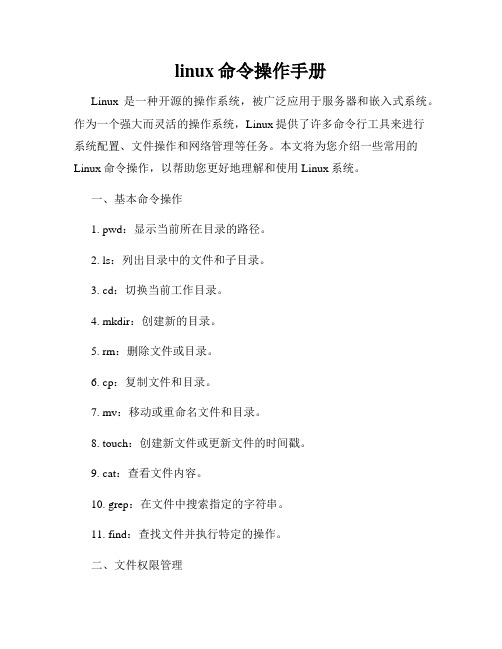
linux命令操作手册Linux是一种开源的操作系统,被广泛应用于服务器和嵌入式系统。
作为一个强大而灵活的操作系统,Linux提供了许多命令行工具来进行系统配置、文件操作和网络管理等任务。
本文将为您介绍一些常用的Linux命令操作,以帮助您更好地理解和使用Linux系统。
一、基本命令操作1. pwd:显示当前所在目录的路径。
2. ls:列出目录中的文件和子目录。
3. cd:切换当前工作目录。
4. mkdir:创建新的目录。
5. rm:删除文件或目录。
6. cp:复制文件和目录。
7. mv:移动或重命名文件和目录。
8. touch:创建新文件或更新文件的时间戳。
9. cat:查看文件内容。
10. grep:在文件中搜索指定的字符串。
11. find:查找文件并执行特定的操作。
二、文件权限管理1. chown:更改文件的所有者。
2. chgrp:更改文件的所属组。
3. chmod:更改文件的访问权限。
4. umask:设置新建文件的默认权限。
三、进程管理1. ps:显示当前正在运行的进程。
2. top:动态监视系统的资源使用情况和进程状态。
3. kill:终止指定的进程。
4. systemctl:管理系统服务(仅适用于systemd)。
四、网络管理1. ifconfig:显示和配置网络接口。
2. ping:测试与远程主机的连通性。
3. ssh:通过安全Shell连接到远程主机。
4. scp:在本地主机和远程主机之间复制文件。
5. wget:下载网络文件。
6. curl:通过URL执行各种操作,如下载文件和发送HTTP请求。
五、软件包管理1. apt-get:Debian和Ubuntu系统上的软件包管理工具。
2. yum:CentOS和Fedora系统上的软件包管理工具。
3. pacman:Arch Linux系统上的软件包管理工具。
六、硬件信息和系统监控1. df:显示磁盘空间使用情况。
2. du:估算文件和目录的磁盘使用情况。
《Linux常用命令手册》
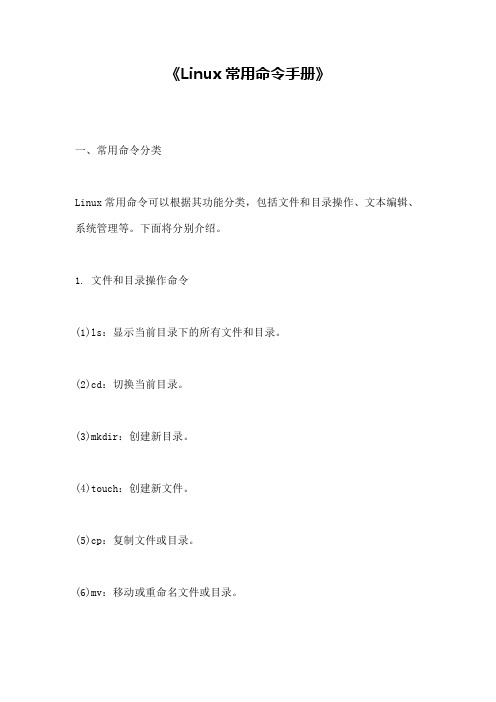
《Linux常用命令手册》一、常用命令分类Linux常用命令可以根据其功能分类,包括文件和目录操作、文本编辑、系统管理等。
下面将分别介绍。
1. 文件和目录操作命令(1)ls:显示当前目录下的所有文件和目录。
(2)cd:切换当前目录。
(3)mkdir:创建新目录。
(4)touch:创建新文件。
(5)cp:复制文件或目录。
(6)mv:移动或重命名文件或目录。
(7)rm:删除文件或目录。
(8)cat:显示文件内容。
(9)more:一页一页地显示文件内容。
(10)less:半页一页地显示文件内容。
2. 文本编辑命令(1)vi:常用的文本编辑器。
(2)nano:另一个常用的文本编辑器。
(3)emacs:强大的文本编辑器。
(4)vim:vi的升级版。
3. 系统管理命令(1)ps:查看当前正在运行的进程。
(2)top:实时显示系统资源使用情况。
(3)kill:终止进程。
(4)ping:测试网络连接。
(5)ifconfig:配置网络接口。
(6)netstat:显示网络状态。
(7)df:显示磁盘使用情况。
(8)du:显示目录大小。
(9)tar:打包和解压文件。
(10)gzip:压缩文件。
二、常用命令详解接下来,我们将对上述常用命令进行详解。
1. ls命令ls是list的缩写,它用于列出当前目录下的所有文件和目录。
如果想列出其他目录的内容,可以在命令后面跟上目录的名称。
例如,要列出根目录下的所有文件和目录,可以输入:$ls \/2. cd命令cd是change directory的缩写,它用于切换当前目录。
如果没有指定目标目录,则默认切换到当前用户的主目录。
要切换到其他目录,需要在命令后面跟上目标目录的名称。
例如,要切换到根目录,可以输入:$cd \/3. mkdir命令mkdir是make directory的缩写,它用于创建新目录。
要创建新目录,需要在命令后面跟上目录名称。
例如,要在当前目录下创建一个名为test的新目录,可以输入:$mkdir test4. touch命令touch用于创建新文件或修改现有文件的时间戳。
linux常用命令手册

linux常⽤命令⼿册命令功能说明线上查询及帮助命令(2个)man查看命令帮助,命令的词典,更复杂的还有info,但不常⽤。
help查看Linux内置命令的帮助,⽐如cd命令。
⽂件和⽬录操作命令(18个)ls全拼list,功能是列出⽬录的内容及其内容属性信息。
cd全拼change directory,功能是从当前⼯作⽬录切换到指定的⼯作⽬录。
cp全拼copy,其功能为复制⽂件或⽬录。
find查找的意思,⽤于查找⽬录及⽬录下的⽂件。
mkdir全拼make directories,其功能是创建⽬录。
mv全拼move,其功能是移动或重命名⽂件。
pwd全拼print working directory,其功能是显⽰当前⼯作⽬录的绝对路径。
rename⽤于重命名⽂件。
rm全拼remove,其功能是删除⼀个或多个⽂件或⽬录。
rmdir全拼remove empty directories,功能是删除空⽬录。
touch创建新的空⽂件,改变已有⽂件的时间戳属性。
tree功能是以树形结构显⽰⽬录下的内容。
basename显⽰⽂件名或⽬录名。
dirname显⽰⽂件或⽬录路径。
chattr改变⽂件的扩展属性。
lsattr查看⽂件扩展属性。
file显⽰⽂件的类型。
md5sum计算和校验⽂件的MD5值。
查看⽂件及内容处理命令(21个)查看⽂件及内容处理命令(21个)cat全拼concatenate,功能是⽤于连接多个⽂件并且打印到屏幕输出或重定向到指定⽂件中。
tac tac是cat的反向拼写,因此命令的功能为反向显⽰⽂件内容。
more分页显⽰⽂件内容。
less分页显⽰⽂件内容,more命令的相反⽤法。
head显⽰⽂件内容的头部。
tail显⽰⽂件内容的尾部。
cut将⽂件的每⼀⾏按指定分隔符分割并输出。
split分割⽂件为不同的⼩⽚段。
paste按⾏合并⽂件内容。
sort对⽂件的⽂本内容排序。
uniq去除重复⾏。
wc统计⽂件的⾏数、单词数或字节数。
Linux_命令_手册(TheLinux_commandmanual_)

Linux_命令_手册(The Linux_ command manual _)1. cancel the logout command of the system1. modify /etc/inittabId:5:initdefault:Notes:0 - shutdown halt1 - single mode Single user mode2 - multiplayer mode without network functionality3 - full multiplayer mode (text mode)4 - unused unused5 - XWindow mode X116 - reboot rebootThe 2.Shutdown command closes all programs#shutdown now - immediately shut down#shutdown +5 - 5 minutes after shutdown#shutdown 10:30 - in 10:30 shutdownShutdown -r now now reboot the systemThe shutdown command shuts down the system safely Shut down -h 1: turn off the computer in a minute4. space:DF (disk, free)DF -hDu -bs dir_name //dir_name # hardpoints# DF -lhFilesystem capacity has been mounted with available%% /dev/hda8 11G 6.0G 4.4G 58% /DF -T view partition information5.-- configuration cardRedhat-config-networkSystem-config-networkNetconfigNetwork adapter configuration file:/etc/sysconfig/network-scripts/ifcfg-eth06.-- closes the firewall/etc/init.d/iptables stop7.--Ifconfig: displays the IP address information.Host: get information about the network host.Netstat: displays routing information and network statistics.IP: displays the IP address information.Route: displays routing information.8. how do I see if the installed Linux system is 64 bit or 32 bit?1) #uname -aIf it is shown as i386, it should be 32bitIf it is shown as EMT64 or PPC64, it is represented as 64bit2) #uname -mI*86 appears to be 32 bit,IA64 appears to be 64 bit9. how do I see the Linux version?1) log on to the server and execute lsb_release -a2) log on to Linux and execute cat /etc/redhat-release3) log on to Linux and execute rpm -q redhat-release4) more /etc/redhat-release5) uname -a6) VI /etc/issue10. install RPM package softwareRPM, -ivh, MYsoftware-1.2, -1.i386.rpm1) RPM command primary parameters:-i installation software.The -t test installation is not really installed.-p shows installation progress.-f ignores any errors.-U upgrade installation.Is the -v test suite properly installed?.2) check to see if the RPM package is installedRPM -qa|grep vsftpdRPM -qa|grep setarch-211. uninstall software# rpm -e software12.tarUnpack the xvf FileName.tar: TarTar xvf package file name.TarPacking: tar, CVF, FileName.tar, DirNameTar CVF package file name.Tar requires the folder name to pack 13.gzUnzip 1:gunzip FileName.gzUnzip 2:gzip -d FileName.gzCompression: gzip FileName14.tar.gz and.TgzDecompression: tar, zxvf, FileName.tar.gz Compression: tar, zcvf, FileName.tar.gz, DirName 15.bz2Unzip 1:bzip2 -d FileName.bz2Unzip 2:bunzip2 FileName.bz2Compression: bzip2, -z, FileName16.tar.bz2Decompression: tar, jxvf, FileName.tar.bz2 Compression: tar, jcvf, FileName.tar.bz2, DirName 17.bzUnzip 1:bzip2 -d FileName.bzUnzip 2:bunzip2 FileName.bz18.zipDecompression: unzip FileName.zipCompression: zip, FileName.zip, DirName Zip - R filename.zip filesdir19.rar解压: X filename.rar RAR压缩: RAR to filename.rar dirname19. - OracleShip.db.aix.disk1.cpio.gz $gunzip Ship.db.aix.disk2.cpio.gz $gunzip Idcmv < $cpio - ship.db.aix.disk1.cpio Idcmv < $cpio - ship.db.aix.disk2.cpio 20.linux引导文件The / boot / grub / grub.conf GrubLilo / etc / lilo.confLinux 64 安装 21.(1) 加载硬盘驱动Linux DD(2) 分区: 手动分区 /:Swap: 分区/ boot数据库: 100g以上(3) 安装包可以全部不要, 可以安装ftp、edit Servers: 开发工具: 全要DevelopmentSystem全部安装22.复制:选项源文件或目录目标文件或目录 CP [] 23.防火墙1) 永久性生效, 重启后不会复原开启: chkconfig iptables on关闭: chkconfig iptables off2) 即时生效, 重启后复原开启: service iptables Start关闭: service iptables stop修改 / etc / sysconfig / iptables 文件, 添加以下内容:- RH - Firewall - 1 - input - m state - - State New TCP - M - p TCP - - dport 80 - j ACCEPT- RH - Firewall - 1 - input - m state - - State New TCP - M - p TCP - - dport 22 - j ACCEPT24.管道LS - al | grep OPLS 显示目录里各个文件的相信信息 LH25.1) 删除文件MRI [] 选项文件...2) 删除所有的文件Rm *3) 删除目录删除空目录 RmDir4) 删除目录RM - RF 删除目录- R 就是向下递归, 不管有多少级目录, 一并删除采本站, 必打击者- F 就是直接强行删除, 不作任何提示的意思26.linux系统开防火墙时自动开启相对应端口: 23重启后失效开启: service iptables Start关闭: service iptables stop重启后生效开启: chkconfig iptables on关闭: chkconfig iptables off修改 / etc / sysconfig / iptables 文件, 添加以下内容:- RH - Firewall - 1 - input - m state - - State New TCP - M -p TCP - - dport 23 - j ACCEPT27.修改 / etc / inittabId: 5: initdefault:注释:0 - 关机 Halt1 - 单人模式 single user mode2 - 多人模式未含网路功能3 - (完整多人使用者模式文本模式)4 - 未使用 unused5 - 模式 X11 XWindow6 - 重开机 reboot- 查看mac地址 28.Ipconfig / all29.系统安装时, 加载硬件驱动当系统出现boot 提示时, 键入: Linux DD, 按 < enter > 提示继续, "Do you have a driver disk", "Yes", 选择驱动程序磁盘源选择sda, 插入sas驱动软盘.扫描端口 - 33 -Nmap localhost- 查看是否已经安装 34.Rpm - Q 查看是否已经安装了gcc GCC管道过滤 - 35 -LS - al | grep OP显示所有子目录的内容LS - RIp地址对应的域名 - 36 -/ etc / hosts43.允许anonymous用户下载、上传ftp的服务1) 启动vsftpService vsftpd Start #2) 修改配置文件/etc/vsftpd/vsftpd.confModify:Find # below anon_upload_enable=YES, add the following four lines:Anon_upload_enable=YESChown_uploads=YESChown_username=daemonAnon_umask=077And make sure anonymous_enabled=YES is valid.3) create an upload directory in /var/ftp/ and modify permissions# MKDIR /var/ftp/incoming# chown root.ftp /var/ftp/incoming# Chmod 730 /var/ftp/incoming4) Journal/etc/logrotate.d/vsftpd.log44.-- view processPS -ef|grep telnet45.--linux configure IP addresses and routingNetwork configuration under LinuxIP address configurationIfconfig eth0 netmask 255.255.255.0 "***.***.***.*** configure IP addressIfconfig eth0 up down "| activation, shutting down equipment eth0Routing configurationRoute add -net dev eth0 ***.***.***.*** "***.***.. Segment out through the eth0 access equipment"Route add default gw 192.168.0.1" configures the default gatewayRoute del 192... "Deletes the specified IP route48. forgot to boot passwordOne, Lilo1) type Linux single when the lilo: prompt appearsThe picture shows lilo: Linux single2) enter the carriage directly into the Linux command line3) #vi /etc/shadowTake the first line, that is, root in the line beginning with root:, and then delete the next one: the previous one,The first line is similar toRoot:......Preservation4) #reboot restart, root password is emptyTwo, grub1) when you appear in the grub screen, use the up and down key to select the item you usually start Linux (don't choose DOS yo), then press the e key2) again use the up and down key to select the item you usually start Linux (similar to kernel /boot/vmlinuz-2.4.18-14 ro root=LABEL=/), and then press the e key3) modify the command line that you see now, join single, and the result is as follows:Kernel, /boot/vmlinuz-2.4.18-14, single, RO, root=LABEL=/4) enter, return, and then press B to start, you can go directlyto the Linux command line5) #vi /etc/shadowTake the first line, that is, root in the line beginning with root:, and then delete the next one: the previous one,The first line is similar toRoot:......Preservation6) #reboot restart, root password is empty55.--Ifconfig: check the IP addressVI /etc/host: IP corresponds to the domain name#ps -ef: view process56.--Netstat -tln: check the port usage of Linux/etc/servicesNetstat -a: view the service port that has been connectedSudo netstat -ap: view all service ports57.-- firewall/etc/sysconfig/iptables/etc/rc.d/init.d/iptables start: manual start/etc/rc.d/init.d/iptables stop: manual stop-Iptables, -A, OUTPUT, -p, TCP, --sport, 80, -j, ACCEPT Iptables, -A, OUTPUT, -p, UDP, --sport, 53, -j, ACCEPT58.-- views the system's open portsNetstat -lnpThe L option indicates the port that is being monitored (listen)The N option indicates that the port numbers are displayed directly, instead of converting to port names by looking at /etc/serviceThe P option indicates the program to list the listener 59.--VI editorSearch and replace command:/pattern: search pattern from the end of the cursor at the end of the filePattern: search for the pattern from the cursor at the beginning of the fileFind the next one and press n61.-- view memoryGrep MemTotal /proc/meminfoFree -mView swap space sizeGrep SwapTotal /proc/meminfo-- see the swap area size/sbin/swapon -s62.-- view exchange zone size/sbin/swapon -s63.--Linux looks at the use of CPU and memoryTopFree64. Lenovo server R520 network card installation 1) make floppy disk driveLoad disketteMount /dev/fd0 /mnt2) CD /mntCP e1000-7.0.38.tar.gz /tmpCD /tmpTar zxvf e1000-7.0.38.tar.gzCD e1000-7.0.38/srcMake install3) character interface input:Netconfig -d eth0Netconfig -d eth14) restart the system65. use the U disk1)MKDIR /mnt/usbMount /dev/sda1 /mnt/usbIf your U disk is in the first port2)CD /mntMKDIR USBMount, -t, VFAT, /dev/sdb, /mnt/usb3)MKDIR /mnt/usbFdisk -lMount, -t, auto, /dev/sda1, /mnt/usb22. see the disk partition table and partition structure Fdisk -l23. load CD-ROMMount /dev/cdrom /mnt/cdromMount -a: mount all24. searchFind -name to find the name of the file in the current directory lookup / /Which XDM / / in the whole system to find66. manage user groupsGroupadd note: adding user groups;Groupdel note: delete user group;Groupmod note: modifying user group informationGroups note: displays the user group to which the user belongsCheck out Oracle users:# ID Oracle69. start serviceSetup70. remove the soft connections created by LN#rm your_symbolic_link71. install JDK1) log on as rootRM -f /usr/bin/java -- deletes files or directoriesRM -f /usr/bin/javac2) gunzip jdk-1_5_0_17-linux-i586-rpm.bin.gz3) by Chmodx jdk-1_5_x-rc-linux-i586-rpm.bin command to obtain executable permissions4) install through the SH jdk-1_5_x-rc-linux-i586-rpm.binMV /usr/java/jdk1.5.0_09/ /usr/local/javaVI /etc/profileAdd the following #####JAVA_HOME=/usr/local/java/CLASSPATH=/usr/local/java/lib/dt.jar:/usr/local/java/lib/to ols.jarPATH=/usr/local/java/bin:$PATHExport PATH JAVA_HOME CLASSPATH##### note: if the export already exists, and followed the content...... Add JAVA_HOME CLASSPATH to the original contentOkay, type Java -version, and if the relevant JDK version information appears, it proves successfulThe configuration file: source profile # effect72. modify system time1) set the system time to June 10, 1996#date -s 06/10/962) system time is set at 1:12 p.m., 0 seconds#date -s 13:12:003) write the system time to CMOS#clock -w73. install the source codeFirst./configure, then make, make, install, make, clean74. boot automatically loaded/etc/fstabAg:/dev/sdb1 /Oracle_Data ext3 defaults 0075. modify machine nameVI /etc/sysconfig/network76. restart the network card#service network restart77. view file size#du -sh78. view port# netstat -tnl79.#mkfs.ext3 /dev/sdb4 formatted to ext380. character set, time zone configurationOneSetting the system language environment: /etc/sysconfig/i18n is zh_CN.GBK#vi /etc/sysconfig/i18nLANG= "zh_CN.GBK""SUPPORTED="zh_CN.GBK:zh:zh_CN.GB2312:zh:zh_CN.UTF-8:zh_CN:zh:en_US.UT F-8:en_US:en""SYSFONT= "latarcyrheb-sun16""2. modify the character set settings: /etc/profile, add NLS_LANG settings#vi /etc/profileExport NLS_LANG='SIMPLIFIED CHINESE_CHINA'.ZHS16GBK3. check the time zone and time of the server for the correct time zone: China, standard, Time (CST), Chinese standard time.#cat /etc/sysconfig/clockSee if there are 3 lines belowZONE= "Asia/Shanghai""UTC=falseARC=falseIf not, you need to do the following steps to modify (or execute timeconfig):#mv /etc/localtime /etc/localtime.bakLn -sf /usr/share/zoneinfo/Asia/Shanghai /etc/localtime #Change the time zone file (/etc/sysconfig/clock) to the following:ZONE=Asia/ShanghaiUTC=falseARC=false81.-- forgot to boot password****lilo1. type Linux single when the lilo: prompt appearsThe picture shows lilo: Linux single2. enter and enter the Linux command line directly3. #vi /etc/shadowTake the first line, that is, root in the line beginning with root:, and then delete the next one: the previous one,The first line is similar toRoot:......Preservation4. #reboot restart, root password is empty****grub1., when the grub screen appears, use the up and down key to select the item you usually start Linux (don't choose DOS yo), and then press the e key2. use the up and down key again to select the item you usually start Linux (similar to kernel /boot/vmlinuz-2.4.18-14 ro root=LABEL=/), and then press the e key3. modify the command line that you see now and add single. The result is as follows:Kernel, /boot/vmlinuz-2.4.18-14, single, RO, root=LABEL=/4. enter, return, and then press B to start, you can go directly to the Linux command line5. #vi /etc/shadowTake the first line, that is, root in the line beginning with root:, and then delete the next one: the previous one,The first line is similar toRoot:......Preservation6. #reboot restart, root password is empty82.--Linux switching partition:(32 bit systems do not support swap files larger than 2GB). If multiple swap spaces larger than 2GB are required, multiple swap partitions are created.83. Lenovo server R520 network card installation1. make floppy driveLoad disketteMount /dev/fd0 /mnt2.cd /mntCP e1000-7.0.38.tar.gz /tmpCD /tmpTar zxvf e1000-7.0.38.tar.gzCD e1000-7.0.38/srcMake install3. character interface input:Netconfig -d eth0Netconfig -d eth14. restart the system84. remote managementThe use of Xmanager Xshell tools, SSH Linux is connected to the remote host, directly run gnome-session or startkde in the Linux command prompt, Xmanager will automatically run to XmanagerPassive received by SSH forwarded to the local graphical interface information.85. configure to start the XDMCP protocol using XbrowserStep1:Edit /etc/X11/xdm/Xaccess, move the following line:Any host can get a #* # login windowInstead:* any host can get a login # windowStep2:Modify /etc/X11/gdm/gdm.conf to find the following information:[xdmcp]enable = 0 或enable = false修改为.[xdmcp]a = 1 或enable = true并确保以下信息存在.port = 177step3.修改 / etc / inittab, 将id: 3: initdefault.修改为.id: 5: initdefault.step4.确保 / etc / x11 / xdm / xservers的属性为444, / etc / x11 / xdm / xsetup _ 0的属性为755step5.# vi / etc / x11 / xdm / xdm - config在最后一行: displaymanager.requestport: 0 前面加. 号注释掉此行.step6.# vi / etc / x11 / xdm / xservers在最后一行:: / usr / local / bin / x x x x x x x 前面加 x11r6 # 号注释掉这一行.step7.最后运行 # xdm.这样使用xmanager等工具就可以连接linux了.step8.如果想要每次启动自动启动xdm, 那么请在 / etc / rc.d / rc.local 文件尾部加入. / usr / x11r6 / bin / xdm (执行xdm的脚本, 路径可能会不一致, 用which xdm查找即可)step9.关闭防火墙/ etc / init.d / iptables stop如果我们的linux机器配置有防火墙, 为防止防火墙将通过177端口(即xdmcp服务) 的数据过虑, 我们必须加上如下的规则.input - p udp iptables - s 0 / 0 - d 0 / 0 - - dport 177 - j accept86.格式化mkfs.ext3 / dev / sdb187.调整虚拟机分辨率安装tool插件vmware-config-tools.pl88.查询文件夹下有多少个文件ls - l | grep "," | wc - l89.修改机器名称修改 / etc / sysconfig / network/ etc / hosts# hostname / 查看机器名查看本机器名对应的ip地址 # hostname - i / / / / / / / /。
Linux常用操作命令手册

Linux常用操作命令Linux 是一种自由和开放源代码的操作系统,它是由Linus Torvalds 在1991 年首次发布。
Linux 操作系统在计算机技术领域中广泛应用。
Linux 操作系统包含了许多命令和工具,这些命令和工具可以帮助用户完成各种任务。
本文将介绍一些常用的Linux 命令和工具。
1. 基本命令1.1 pwd 命令pwd 命令用于显示当前工作目录的路径。
用法:pwd示例:$ pwd/home/user1.2 ls 命令ls 命令用于显示当前目录中的文件和子目录。
用法:ls [选项] [目录]示例:$ lsDesktop Documents Downloads Music Pictures Public Templates Videos1.3 cd 命令cd 命令用于更改当前工作目录。
用法:cd [目录]示例:$ cd Documents$ pwd/home/user/Documents1.4 mkdir 命令mkdir 命令用于创建一个新目录。
用法:mkdir [选项] 目录示例:$ mkdir newdir$ lsDesktop Documents Downloads Music newdir Pictures Public Templates Videos1.5 rm 命令rm 命令用于删除文件或目录。
用法:rm [选项] 文件或目录示例:$ rm file.txt$ rm -r dir1.6 cp 命令cp 命令用于复制文件或目录。
用法:cp [选项] 源文件或目录目标文件或目录示例:$ cp file.txt newfile.txt$ cp -r dir newdir1.7 mv 命令mv 命令用于移动文件或目录。
用法:mv [选项] 源文件或目录目标文件或目录示例:$ mv file.txt Documents/$ mv dir newdir/2. 系统管理命令2.1 top 命令top 命令用于显示系统的进程信息和系统资源使用情况。
- 1、下载文档前请自行甄别文档内容的完整性,平台不提供额外的编辑、内容补充、找答案等附加服务。
- 2、"仅部分预览"的文档,不可在线预览部分如存在完整性等问题,可反馈申请退款(可完整预览的文档不适用该条件!)。
- 3、如文档侵犯您的权益,请联系客服反馈,我们会尽快为您处理(人工客服工作时间:9:00-18:30)。
第七章命令手册
ifconfig命令用于查看网络接口信息
▪查看所有活动网络接口的信息
$ /sbin/ifconfig
▪查看所有网络接口(包括非活动网络接口)的信息
$ /sbin/ifconfig -a
▪查看指定网络接口信息
$ /sbin/ifconfig eth0
route命令可查看主机的路由信息
$ /sbin/route
ping命令用于测试当前主机与其他主机的网络连接
$ ping 192.168.152.131
ping命令可以指定发送的测试数据包的数量
$ ping -c 4 192.168.152.2
traceroute命令测试当前主机到目的主机之间经过的所有网络节点
$ traceroute 192.168.1.1
hostname命令可显示当前主机的名称
$ hostname
localhost.localdomain
nslookup命令可进行域名的查询
▪使用nslookup命令的交互模式进行域名查询
$ nslookup
>
▪使用nslookup直接查询域名
$ nslookup
ifconfig命令可以设置网络接口的ip地址
# ifconfig eth0 192.168.152.133 \
> netmask 255.255.255.0
route命令可以维护系统路由表信息
▪删除缺省网关
# route del default gw 192.168.152.2
▪添加缺省网关
# route add default gw 192.168.152.2
使用nslookup命令的交互模式可以显示和设置当前命令使用的DNS服务器▪显示使用的DNS服务器地址
# nslookup
> server
Default server: 192.168.152.2
Address: 192.168.152.2#53
▪设置nslookup命令使用的DNS服务器地址
> server 202.106.0.20
“network”服务程序用于对RHEL4中的网络属性进行配置生效
▪network服务的启动脚本在“/etc/init.d”目录中
/etc/init.d/network
▪启动network服务
# /etc/init.d/network start
▪停止network服务
# /etc/init.d/network stop
网络接口配置文件修改后并不会自动生效,需要执行命令使配置生效
▪停用网络接口
# ifdown eth0
▪启用网络接口
# ifup eth0
network文件位于“/etc/sysconfig/”目录中,其中保存了主机的名称配置
# cat /etc/sysconfig/network
NETWORKING=yes
HOSTNAME=localhost.localdomain
▪在文件“/etc/sysconfig/network”中对HOSTNAME配置项进行配置后,需要重新启动计算机使新设置的主机名生效。
