英MSS_overview拓扑图
网络监控系统拓扑图
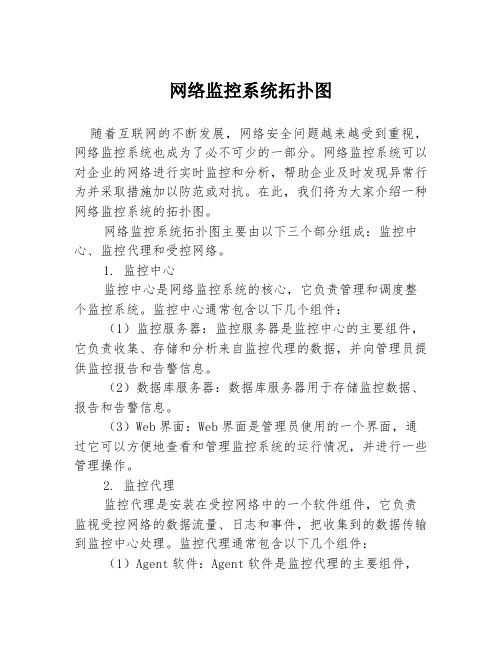
网络监控系统拓扑图随着互联网的不断发展,网络安全问题越来越受到重视,网络监控系统也成为了必不可少的一部分。
网络监控系统可以对企业的网络进行实时监控和分析,帮助企业及时发现异常行为并采取措施加以防范或对抗。
在此,我们将为大家介绍一种网络监控系统的拓扑图。
网络监控系统拓扑图主要由以下三个部分组成:监控中心、监控代理和受控网络。
1. 监控中心监控中心是网络监控系统的核心,它负责管理和调度整个监控系统。
监控中心通常包含以下几个组件:(1)监控服务器:监控服务器是监控中心的主要组件,它负责收集、存储和分析来自监控代理的数据,并向管理员提供监控报告和告警信息。
(2)数据库服务器:数据库服务器用于存储监控数据、报告和告警信息。
(3)Web界面:Web界面是管理员使用的一个界面,通过它可以方便地查看和管理监控系统的运行情况,并进行一些管理操作。
2. 监控代理监控代理是安装在受控网络中的一个软件组件,它负责监视受控网络的数据流量、日志和事件,把收集到的数据传输到监控中心处理。
监控代理通常包含以下几个组件:(1)Agent软件:Agent软件是监控代理的主要组件,它安装在受控主机上,负责收集机器运行状态、网络数据包、系统日志、进程信息等数据。
(2)传输组件:传输组件用于把收集到的数据传输到监控服务器,常用的传输协议有SNMP、Syslog、FTP、HTTP等。
3. 受控网络受控网络是指需要被监控的网络,它包含了一些受控主机、交换机、路由器等网络设备。
在受控网络内,每台主机都需要安装监控代理,以便能够把数据传输到监控中心进行处理和分析。
另外,为了保护受控网络的安全,在网络监控系统中还需要一些安全措施,例如:(1)开启防火墙:为了防止外部攻击和非法访问,需要在监控代理和受控主机上开启防火墙功能。
(2)加密传输:为了防止数据在传输中被窃取或篡改,需要使用加密协议对数据进行加密。
(3)定期检查:定期检查监控系统的运行情况,以确保系统正常运行,并及时发现问题并进行修复。
智能设计MSS看门狗配置文档说明书
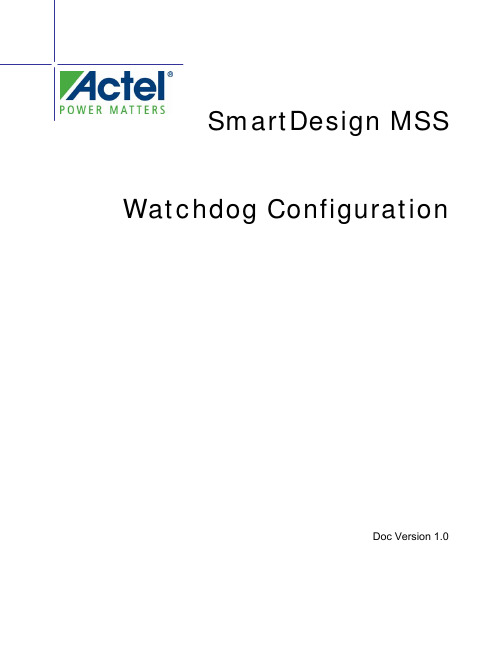
SmartDesign MSS Watchdog ConfigurationDoc Version 1.02 Watchdog ConfigurationTable of ContentsIntroduction...................................................................................................................3 Configuration Options..................................................................................................3 Port Description (3)Watchdog Configuration3IntroductionThe SmartFusion Microcontroller Subsystem (MSS) provides a Watchdog timer peripheral that guards against system crashes by requiring that it is regularly serviced by the ARM Cortex-M3 or by a processor in the FPGA Fabric.The actual behavior of the SmartFusion MSS WATCHDOG core must be defined at the application level using the SmartFusion MSS Watchdog Driver provided by Actel.This document describes the ports that are available on the Watchdog core in the SmartDesign MSS Configurator. For more details about the MSS Watchdog hard peripheral, please refer to the Actel SmartFusion Microcontroller Subsystem User's Guide .Configuration OptionsThere are no configuration options for the Watchdog core in the SmartDesign MSS Configurator.Figure 1: WATCHDOG Instance in SmartDesign for SmartFusionPort DescriptionPort NameDirection PAD?DescriptionWDINT OutNo This is asserted ( if enabled ) when a counter timeout occurs and interrupt rather than resetgeneration has been selected.Note:Non-PAD ports must be promoted manually to the top level from the MSS configurator canvas to be available as the next level of hierarchy.Actel Corporation2061 Stierlin Court Mountain View, CA 94043-4655 USA Phone 650.318.4200 Fax 650.318.4600Actel Europe Ltd.River Court, Meadows Business Park Station Approach, Blackwater Camberley Surrey GU17 9AB United KingdomPhone +44 (0) 1276 609 300 Fax +44 (0) 1276 607 540Actel JapanEXOS Ebisu Building 4F 1-24-14 Ebisu Shibuya-ku Tokyo 150, JapanPhone +81.03.3445.7671 Fax +81.03.3445.7668 Actel is the leader in low-power and mixed-signal FPGAs and offers the most comprehensive portfolio of system and power management solutions. Power Matters. Learn more at .© 2009 Actel Corporation. All rights reserved. Actel and the Actel logo are trademarks of Actel Corporation. All other brand or product names are the property of their respective owners.Actel Hong KongRoom 2107, China Resources Building 26 Harbour Road Wanchai, Hong Kong Phone +852 2185 6460 Fax +852 2185 6488 5-02-00247-0。
网络拓扑图库
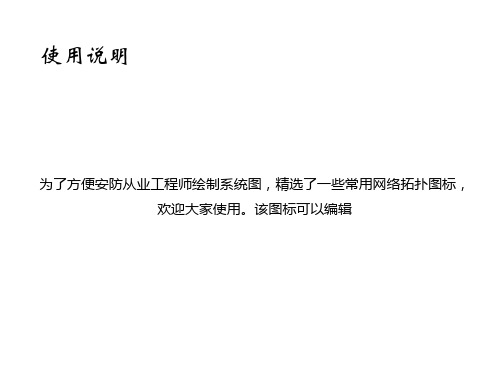
软盘 Modem
打印机
传真机
人物图标
人物图标
建筑物图标
网络云图标
部件化图标
企业内部网
SOHO
IP HOTEL
机场
铁路
网络管理平台
Service-Server
拨号用户
电话线
无线
部分产品手绘图标
C&C08
C&C08
C&C08
C&C08
STP
A8010
OLT
BTS
排队机
B68-21
ONU-512A
IAD
路由器
交换机
(ATM/IP/MPLS)
抽象图标—其它
C&C08 iNET
iSIPP
MPLS
8850
三层交换机
其它厂商 交换机
ONU
Radium 8750
光纤符号
数据库
卫星
计算机图标
终端图标
可视电话
应答电话
卫星
卫星
卫星
卫星接收天线
卫星接收天线
无线
无线
终端图标
摄像机
摄像头
会议电视
防火墙
触摸屏 Hub
ONU
AGW
Radium 8750源自SIPPCMTS路由器 VOIP功能 MSR多业务
IAD
路由器
交换机
(ATM/IP/MPLS)
抽象图标—深蓝
Soft X(CS)
Portal
拓扑管理
策略管理 服务器
ATM 交换机
SGW
GK
信令网关
AAA
MRS6000
PBX Cach(缓存)
企业无线办公解决方案_简版含拓扑图-信锐技术

企业无线办公解决方案一、企业无线办公需求分析接入不安全:缺乏安全可靠的认证机制,企业无线网络接入不安全上网权限混乱:缺乏有效的控制策略,员工上网权限不分明数据信息安全:缺乏有效的数据加密机制,企业数据被黑客窃取篡改无线信号差:AP性能不佳,上网总掉线,点位规划不合理,信号盲区多漫游效果差:不能实现二三层漫游,移动办公时,业务中断二、信锐企业无线办公解决方案安全无线整体解决方案:接入前&接入时进行身份认证、信锐安全无线网卡、账号绑定(硬件码+手机号),采取虚假热点检测及防御、网络攻击防护、射频定时关闭及安全加固。
接入后&上网时进行访问权限控制。
上网后进行上网行为记录。
上网用户身份实名认证:无线办公网采用802.1X/Portal/WAPI认证,外置AAA以及RADIUS+AD用于存储用户账号密码。
每个账号对应一个员工,包括姓名、部门、性别以及身份证、手机号等个人信息,保证每个上网的账号都是可寻的,便于安全管理。
用户输入账号密码上网验证时均采用加密传输,防止黑客空中拦截,窃取账号密码等数据。
上网账号自动绑定终端:自动将账号与终端的硬件特征码进行绑定,防止账号被他人使用或者被盗用。
每台设备的硬件特征码是唯一的,无法通过软件修改。
即使通过软件修改了仍然可以识别原始的。
每个账号最多可以绑定5台终端,超过1台时需要管理员审核。
上网账号二次绑定手机号码:账号首次登陆时需要绑定手机号并输入短信验证码,当用户账号在新终端登陆时(换终端/被他用/被盗),不仅需要输入密码,还需要输入短信验证码,解决员工账号认证的安全问题绑定手机号码的用户,可以自助重置密码和修改密码,无需通过IT管理员。
用户密码管理及自助修改:无需通过管理员即可修改密码,提高效率及减轻管理员工作压力。
通过口袋助理、钉钉、企业号等手机MOA类APP软件进行无线密码修改。
若账号绑定了手机号码,可通过手机验证码自助修改。
上网终端合法性校验:采用信锐安全无线网卡接入无线网络,终端与AP热点的双向验证,提高安全性。
2010长江大学网络及链路拓朴图 20100812

LAN WAN13精品课程外网DNS1外网电话站网络中心DES-3624i13号教学楼8/38/1西校区主交换机CISCO3750(3)1/1地球物理与石油8号楼DCS-395010号楼DCS-3950号教学楼DCS-342614-17楼DCS-39505-7楼DCS-39501-4楼DCS-39508-10楼DCS-3950主教学楼11-13楼DCS-3950机械工程学院7号楼DCS-3950号楼DCS-3950地球化学学院3号楼DCS-39501号楼城建学院2号楼石油工程学院DCS-39504/63/41/4年8月intel460TDES-3225GDES-3225G行政楼图书馆理化楼教工1号楼DES-3225G教工13号楼教工15号楼号教学楼DCS-2026EDCS-2026EDCS-2026EDCS-2026E7号教工楼6号教工楼5号教工楼4号教工楼3号教工楼DCS-1024S1024R S1024R S1024R DCS-1024Port 7 6 5 4 3图书馆教工8号楼教工9号楼教工11号楼Port 1 2 4 61号教工楼号教工楼培训楼DCS-1024SMC 8Port 3 4 513Port Port combo1CISCO2621Port 1 Port 3 4 5 23DCS-3950DES-3624i河滨公寓学工办DCS-2026EDCS-2026E计算机学院兴趣小组17号楼保健中心DCS-3526DCS-35268/4教学楼四楼综合楼一楼行政楼三楼图书馆,期刊社团委保卫宿管沙市校区食堂服务器及工作站网通NATCISCO3750(4)CISCO3750(5)政法学院与教科学院DCS-2026EDCS-2026E2舍学工办舍学工办13舍研究生学院DCS-2026E CISCO2960G 后勤集团DCS-2026EDCS-2026EDCS-2026EDCS-2026EPort 1CISCO3750(6)DES-3624iVPN 沙市V2810.10.28/2410.10.38/24V102 10.102/1610.202/1610.10.91/24DCS-2026E丰华园公寓学工办10.4.1/24V25010.10.250/24DES-3624iPort 1 2 3 4 5 6 7 8DCS-2026E 号行政楼发电房体育馆教材科就业指导中心DES-3624i 12DCS-2026E 1121314机械人事长大工程物探实验室长大长大网络学校院系电信招生长大成教院系长大长大Port 电工电子实验中心Port 1 2 3长大附中356图书精品网络后勤电工内网就业瑞星城中网络DCS-2026E DCS-2026EDCS-2026EDCS-2026E DCS-2026E DCS-2026E DCS-2026EDCS-2026EDCS-2026ECISCO3750(9)CISCO3750(11)校医院CISCO3750(10)CAD 学工处宿舍管理科外事办DCS-2026E 4舍学工办第一工程部实验室10.25.1/2410.25.24/2410.25.10/24校医院14号教学楼三楼10.25.26/24DES-1016D24舍学工办V22710.25.27/24韩国留学生邮CAIDNS内网DNSDCS-2026ECISCO3750(13)DCS-2026EDCS-10241号楼教务处交换机V201CISCO3750(12)10.212.1/24新风公寓12号教学楼8/5DCS-2026EDCS-2026ENASVPN 文理化工CISCO3750(21)DCS-2026E10.212.2/24语音室Port 24CISCO3750(16)Port1 1010.110.1.24110.110.1.250Port 1CISCO3750G(22)Port 28CISCO3750G(51)Port 27 1 26CISCO3750G(52)DCBA-8000WDCS-3526234A1A2A4A46号行政楼Port 26 25入网1LAN3CISCO3750(60)成教学院DCS-2026EDCS-2026E DCS-2026E成教学院成教学院3楼DCS-2026E教工7号楼教工8号楼DCS-2026E教工4号楼教工6号楼DES-3624i 青教楼机房图书馆医学院CISCO3750(8)DCS-2026E DCS-2026E14号教学楼一楼DCS-2026EPort 1 2 3 4 5 6 7 8 9 10 11 12 13舍26-29舍30-32舍33-38舍39-40舍东院1-4舍东院5-9舍10.170.1/2410.170.3/2410.170.4/2410.170.5/2410.170.6/2410.170.7/24DCS-2026DCS-3950Port 11 5 25 3校内20号楼10.160.4/24校内21号楼校内17号楼号楼10.160.6/2410.160.3/2410.160.2/24S-2924CISCO3750(7)南校区主交换机。
网络计算机系统拓扑图例大全

Data Switch Processor
Firewall Services Module
Icons: Cisco Products (Cont.)
Centri Firewall
Cisco Security Manager Data Center Switch
Data Center Switch, Reversed
Si
with and
without Si
PC with Router-Based Software
PC with Software
ATM Switch
Cisco CA
Switch
PXF
Processor
LAN2LAN Switch
IP Transport Concentrator
MicroWeb Server
DSLAM
IOS Firewall
MS
Router with Firewall
PIX Firewall Right and Left
Cisco CallManager
IP Telephony Router
Cisco 6705 Access Server
MGX 8220 MGX 8240 MGX 8260 Voice-Enabled ATM Switch Optical Transport
Cisco 6732 Access Server Cisco 6701
Icons: Cisco Products (Cont.)
IP DSL Switch
H.323
Access Gateway
ICS 7750
VPN Concentrator
Cisco 15200
常用网络拓扑图图标库

人物元素
添加标题
作为组网图的小图标用,以说明技术或业务的相关功能
01
添加标题
(禁止大幅面使用!如封面、封底、扉页等)
02
人物元素
作为组网图的小图标用,以说明技术或业务的相关功能 (禁止大幅面使用!如封面、封底、扉页等)
人物元素
作为组网图的小图标用,以说明技术或业务的相关功能 (禁止大幅面使用!如封面、封底、扉页等)
C:90 M:50 Y:0 K:0
万兆双绞线
千兆线双绞线
R:163 B:121 G:33 size:6pt
C:29 M:99 Y:30 K:0
R:231 B:23 G:120 size:6pt C:0 M:60 Y:100 K:0
13
14
坐标系统
所有图标均为俯视图,偏转角度见下图
突出的Internet
Internet
ATM
示意的Internet
光纤符号
网络管理平台
部件化元素
构件、部件化元素、特定符号 (这些部件的颜色,形状都已经搭配好,可以根据使用情况适当调整)
SOHO
移动
TELLIN 移动智能网
SCP
SMS
SCE
Service-Server
IP Hotel
宽带上网
NSP delivers guaranteed, application-level performance
VPN Concentrator Modem Amplifier Optical Fiber Node Cable Modem Termination System (CMTS) Router with Firewall
Cisco CallManager
MSS配置手册(第二版)
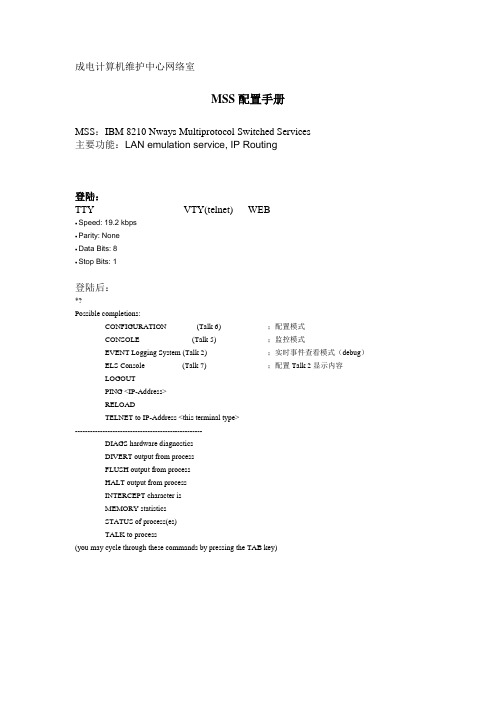
成电计算机维护中心网络室MSS配置手册MSS:IBM 8210 Nways Multiprotocol Switched Services主要功能:LAN emulation service, IP Routing登陆:TTY VTY(telnet) WEB∙ Speed: 19.2 kbps∙ Parity: None∙ Data Bits: 8∙ Stop Bits: 1登陆后:*?Possible completions:CONFIGURATION (Talk 6) ;配置模式CONSOLE (Talk 5) ;监控模式EVENT Logging System (Talk 2) ;实时事件查看模式(debug)ELS Console (Talk 7) ;配置Talk 2显示内容LOGOUTPING <IP-Address>RELOADTELNET to IP-Address <this terminal type>---------------------------------------------------DIAGS hardware diagnosticsDIVERT output from processFLUSH output from processHALT output from processINTERCEPT character isMEMORY statisticsSTATUS of process(es)TALK to process(you may cycle through these commands by pressing the TAB key)(一)配置Hostname*TALK 6Config>SET HOSTNAME MSSHost name updated successfully(二)配置user accessMSS Config>add userEnter user name: []? adminPassword:Enter password again:Enter permission: (A)dmin, (O)perations, or (M)onitor [A]? a User ' admin' has been addedEnabling console loginDo you want to add Technical Support access?(Yes or [No]): y MSS Config>list userUSER PERMISSIONadmin Admin2210l3 Tech SupportConsole login is enabled注意:user IDs are case-sensitive(大小写敏感)(一)设置ATM接口network 0参数(通常情况不需改动)*talk 6Config>network 0ATM user configurationATM Config>interface 0ATM interface configurationATM Interface Config>set ?MAX-DATA-RATEMAX-FRAMEMAX-CONFIG-SELECTORSMAX-CALLSMAX-CALLERSMAX-MP-PARTIESTRACEUNI-VERSIONATM Interface Config>list configurationATM ConfigurationInterface (net) number = 0Maximum VCC data rate Mbps = 155Maximum frame size = 9234Maximum number of callers = 209Maximum number of calls = 1024Maximum number of parties to a multipoint call = 512Maximum number of Selectors that can be configured = 200UNI Version = UNI 3.1Packet trace = OFF(二)添加ATM接口network 0 locally administered ESI(end system identifier)ATM Interface Config>add esi 40.00.00.82.10.00;ESI地址通过统一规划产生三、配置ATM Forum-Compliant LAN Emulation注:ATM Forum(ATM论坛,制定ATM标准)需配置模块:LAN Emulation Server (LES)LE Configuration Server (LECS)Broadcast and Unknown Server (BUS)LAN Emulation Client (LEC)(这里将LES和BUS合并为LES-BUS)(一)添加配置LECS1、添加LECSMSS *TALK 6MSS Config>NETWORK 0MSS ATM Config>LE-SERVICESMSS LE Services config>LECSMSS LECS config>ADD;添加LECS并按提示操作2、配置LECS参数MSS LECS config>SET ADDRESS;设置LECS ATM地址End system identifier(1) Use burned in ESI(2) 40.00.82.10.01.01Enter Selection: [1]? 2;使用ESI地址Selector x00 is generally reserved for the LECS andselector x01 is generally reserved for the LECS interface.Selector (in hex) [0]?Selector of LECS' ATM address is x00Selection "LECS address modification" Complete3、查看MSS LECS config>LISTLECS Detailed ConfigurationLecs is EnabledATM Device number: 0ESI: 40.00.00.82.10.00Selector: 0x00Validate Best Effort PCR: NoConfiguration Direct Max Reserved BW (Kbps): 0Maximum number of simultaneous VCCs: 128Idle VCC Timeout (in seconds): 60Trace ATM address value: 00.00.00.00.00.00.00.00.00.00.00.00.00.00.00.00.00.00.00.00Trace ATM address mask: FF.FF.FF.FF.FF.FF.FF.FF.FF.FF.FF.FF.FF.FF.FF.FF.FF.FF.FF.FF Automatic Database Synchronization: NoAllow Config From Remote LECS: YesTS2-MSS *TALK 5TS2-MSS +NETWORK 0TS2-MSS ATM [0]>LE-SERVICESTS2-MSS LE-SERVICES+LECSTS2-MSS LECS console+LISTStatus of LECS:ATM device number: 0State: Operating normally(88)Time of last state change: 51.41.08.73Elapsed time since last change: 09.26.08.11Error Log: no err (0)Local ATM address: 3999999999999900009999010140008210010100;该地址为LECS ATM地址Well-known address: 4700790000000000000000000000A03E00000100UNI version: UNI Version 3.1Validate best effort PCR: NoMaximum config direct VCC reserved bandwidth:0 KbpsMaximum number of config direct VCCs to LECS:128Seconds before VCC declared idle: 60Trace ATM address value: 0000000000000000000000000000000000000000Trace ATM address mask: FFFFFFFFFFFFFFFFFFFFFFFFFFFFFFFFFFFFFFFF Auto Database Synchronization: YesAllow Config From Remote LECS: No(二)添加并配置ELANMSS *TALK 6MSS Config>NETWORK 0MSS ATM Config>LE-SERVICESMSS LE Services config>LECSMSS LECS config>ELANSMSS LECS ELANs config>ADD ;增加ElanName of ELAN []? NEW;输入新建elan的名字Type of ELAN(1) Ethernet(2) TokenRingEnter Selection: [2]?1;选择EthernetMaximum frame size of ELAN(1) 1516(2) 4544(3) 9234(4) 18190(5) 1580Enter Selection: [1]?ELAN 'NEW' addedSelection "ELAN addition" CompleteMSS LECS ELANs config>LISTELAN Listing...Name Type Packet Size Enabled================================= ==== =========== =======NEW Ethe 1516 Yes根据需要继续添加ELAN(三)添加配置LES-BUS1、添加LES-BUSMSS *TALK 6MSS Config>NETWORK 0MSS ATM Config>LE-SERVICESMSS LE Services config>LES-BUS ;进入LES-BUS配置菜单( 1) <<< New LES/BUS >>>Choice of LES/BUS [0]? 1 ;指定LES-BUS对应的Elan,没有则新建New ELAN Name (ELANxx) []? NEW;输入elan nameLES-BUS configurationMSS LES-BUS config for ELAN 'NEW'>ADD;为该Elan添加LES-BUSSelect ELAN type(1) Token Ring(2) EtherneEnter Selection: [1]? 2;选择EthernetEnter ELAN ID [0]?100;可选参数0-255Select ESI(1) Use burned in ESI(2) 40.00.82.10.01.01Enter Selection: [1]? 2Selector x00 is generally reserved for use by the LECS,Selector x01 is generally reserved for use by the LECS Interface.Enter selector (in hex) [7]? ;通过selector区分不同的LES-BUSSelection "Add LES-BUS" Complete2、配置LES-BUS参数MSS LES-BUS config for ELAN 'NEW'>ENABLE REDUNDANCY;启用LES-BUS redundancy ( 1) Primary LES-BUS( 2) Backup LES-BUSRedundancy Role [1]?Enable Peer Redundancy Option? [No]:ATM address of backup LES-BUS [39.99.99.99.99.99.99.00.00.99.99.01.02.40.00.82.10.02.01.07]?;输入备份的LES-BUS ATM地址其余参数可不作配置3、查看MSS LES-BUS config for ELAN 'NEW'>LIST;查看LES-BUS配置LES-BUS Detailed ConfigurationName: NEWLES-BUS Enabled/Disabled: EnabledATM Device number: 0End System Identifier (ESI): 40.00.82.10.01.01Selector Byte: 0x07ELAN Type: (S2) EthernetMax Frame Size: (S3) 1516Control Timeout: (S4) 120Max Frame Age: (S5) 1ELAN Identifier: (S7) 100Mcast Send Disconnect Timeout: (S9) 60LECID Range Minimum: 0x0001LECID Range Maximum: 0xFEFFValidate Best Effort Peak Cell Rate (PCR): NoControl Distribute VCC Traffic Type: Best Effort VCCControl Distribute VCC PCR in Kbps: 155000Control Direct VCC Max Reserved Bandwidth: 0Multicast Forward VCC Traffic Type: Best Effort VCCMulticast Forward VCC PCR in Kbps: 155000Multicast Send VCC MAX Reserved Bandwidth: 0-LES-BUS Options-BUS Mode: AdapterSecurity (LECS Validation of Joins): DisabledPartition LE_ARP_REQUEST Forwarding Domain: YesLE_ARP RESPONSE Destination: One clientPartition Unicast Frame Domain: YesRedundancy: EnabledPeer Redundancy: DisabledRedundancy Role: Primary LES-BUS;当前LES-BUS为Primary ATM address of Backup LES-BUS: 3999999999999900009999010240008210020107;备份的LES-BUS ATM地址ATM address trace filter value: 0000000000000000000000000000000000000000ATM address trace filter mask: FFFFFFFFFFFFFFFFFFFFFFFFFFFFFFFFFFFFFFFF--More--MSS *TALK 5MSS +NETWORK 0MSS ATM [0]>LE-SERVICESMSS LE-SERVICES+LIST;显示MSS上配置的所有LES及其ATM地址ELAN Type (E=Ethernet/802.3, T=Token Ring/802.5)| Interface #| | LES-BUS State (UP=Up, RE=Redun. ID=Idle, ND=Net Down, ER=Error/Down,| | | **=Other; Work with specific LES-BUS to see actual state)| | || | | ELAN Name LES ATM Addr- - -- ------------------------------- ----------------------------------------E 0 UP WAN 39999999999999000099990101400082100101074、根据需要继续配置其他Elan对应的LES-BUS(四)配置LEC注:mss上配置lec目的是提供路由接口1、添加lecMSS *TALK 6MSS Config>NETWORK 0MSS ATM Config>LE-CLIENT;进入LEC配置菜单MSS LE Client config>ADD ETHERNET FORUM-COMPLIANT;增加LECAdded Emulated LAN as interface 37 ;提示增加的lec为接口372、配置lecMSS LE Client config>CONFIG 37;对上一步新建的lec进行配置ATM LAN Emulation Client configurationMSS Ethernet Forum Compliant LEC Config>SET ELAN-NAME NEW;指定lec要加入的elan(必需)MSS Ethernet Forum Compliant LEC Config>SET ESI-ADDRESS;可指定esi,若不指定则使用burned地址Select ESI(1) Use burned in ESI(2) 40.00.82.10.01.01Enter selection [1]? 2MSS Ethernet Forum Compliant LEC Config>SET SELECTOR;可指定selectorSelector byte for primary ATM address in hex [8]?MSS Ethernet Forum Compliant LEC Config>SET MAC-ADDRESS;为了管理方便可指定mac地址Use adapter address for MAC? [Yes]: nMAC address [00.00.00.00.00.00]? 600082100101MSS Ethernet Forum Compliant LEC Config>SET LES-ATM-ADDRESS;可指定les地址,若不指定,则根据elan自动寻找lecs地址LES ATM address in 00.00.00.00.00.00:... form []? 3999999999999900009999010140008210010107MSS Ethernet Forum Compliant LEC Config>SET LECS-ATM-ADDRESS;可指定les地址,若不指定,则根据elan自动寻找lecs地址LECS ATM address in 00.00.00.00.00.00:... form []? 39999999999999000099990101400082100101003、查看MSS Ethernet Forum Compliant LEC Config>LISTATM LEC ConfigurationPhysical ATM interface number = 0LEC interface number = 37LECS auto configuration = YesDefault LECS ATM address = 39.99.99.99.99.99.99.00.00.99.99.01.01.40.00.82.10.01.01.00C1: Primary ATM addressESI address = 40.00.82.10.01.01Selector byte = 0x8C2: Emulated LAN type = EthernetC3: Maximum frame size = 1516C5: Emulated LAN name = NEWC6: LE Client MAC address = 60.00.82.10.01.01C7: Control timeout = 30C7i:Initial control timeout = 5C7x:Control timeout multiplier = 2C10: Maximum unknown count = 10C11: Maximum unknown time = 1C12: VCC timeout period = 1200C13: Maximum retry count = 1C17: Aging time = 300C18: Forward delay time = 15C20: LE ARP response time = 1C21: Flush timeout = 4C22: Path switch delay = 6C24: Multicast send VCC type = Best-Effort C25: Multicast send VCC avg rate = 155000C26: Multicast send VCC peak rate = 155000C28: Connection completion timer = 4C33: Forward disconnect timeout = 60C37: Minimum Reconfig Delay = 1C38: Maximum Reconfig Delay = 5C39: BUS Connect Retries = 1LE ARP queue depth = 5LE ARP cache size = 5000Best effort peak rate = 155000Packet trace = NoData direct VCC mode = FalseData direct timeout = 30IP Encapsulation = ETHER 4、根据需要继续配置其他lec四、配置IP和IP Routing(一)设置接口IP1、为接口(前面配置的lec)分配IP地址MSS *TALK 6MSS Config>PROTOCOL IP;进入IP协议配置模式MSS IP config>ADD ADDRESS ;为接口分配IP地址Which net is this address for [0]? 37;指定接口New address []? 192.168.100.2;指定IPAddress mask [255.255.255.0]?2、添加redundant gatewayMSS IP config>ADD REDUNDANT;添加redundant gatewayWhich net is this Redundant Gateway for [0]? 37;指定接口IP address of Gateway [0.0.0.0]? 192.168.100.1;指定gatewayAddress mask [255.255.255.0]?MAC address [00.00.00.00.00.00]?Is this the Primary Gateway? [No]: y;指定其状态为primary或standby(二)添加static routeMSS IP config>ADD ROUTE ;添加static routeIP destination []? 192.168.254.0 ;目的地址Address mask [255.255.255.0]? ;目的地址掩码Via gateway 1 at []? 192.168.200.10;下一跳Cost [1]? ;开销,缺省情况下,static route cost 为1 Via gateway 2 at []?(三)配置Routing Protocol (OSPF)1、设置ospf参数MSS *TALK 6MSS Config>PROTOCOL OSPF ;进入ospf配置模式MSS OSPF Config>ENABLE AS;将mss配置为自治系统边界路由器Import BGP routes? [No]: ;不向ospf注入bgp路由Import RIP routes? [No]: ;不向ospf注入rip路由Import static routes? [Yes]: ;向ospf注入static路由Import direct routes? [Yes]: ;向ospf注入直连路由Import subnet routes? [Yes]: ;向ospf注入直连subnet路由Always originate default route? [Yes]: ;向ospf注入缺省路由Originate as type 1 or 2 [2]? ;设置向ospf注入路由的类型Default route cost [1]? ;设置向ospf注入缺省路由的cost Default forwarding address [168.8.1.1]? ;设置向ospf注入缺省路由的下一跳2、配置运行ospf的接口MSS OSPF Config>SET INTERFACE;配置运行ospf的接口Interface IP address [0.0.0.0]? 192.168.100.2;指定需运行ospf的接口ip Attaches to area [0.0.0.0]? ;指定该接口所在area Retransmission Interval (in seconds) [5]?Transmission Delay (in seconds) [1]?Router Priority [1]?Hello Interval (in seconds) [10]?Dead Router Interval (in seconds) [40]?TOS 0 cost [1]?Demand Circuit (Yes or No)? [No]:Authentication Type (0 - None, 1 - Simple) [0]?Forward multicast datagrams? [Yes]:Forward as data-link unicasts? [No]:五、保存重启(mss配置重启后才能生效)MSS Config>writeMSS*reload2007年4月新增内容-LEC通过自动寻找LECS接入ELAN和LECS之间数据库同步LEC通过自动寻找LECS接入ELAN在配置LEC时,可以直接配置LEC对应的LES地址实现ELAN接入,也可通过LECS 自动寻找LES实现ELAN接入。
中型企业网络拓扑图

均 墙
衡
墙
统一网络管理、认证
Service-Server
无线 AP
•
基础网络:本地、远程、冗余
•ቤተ መጻሕፍቲ ባይዱ
安全
安全网关: IDP/IPS、VPN、UTM (FW/AV/Anti-Spam/URL Filter) 内网安全: 杀毒软件、内网管理(NAC/UAC)、认证
统一设备监控管理平台isg1000isg1000cisco7609cisco7609fwsm模块模块idpidp模块模块cisco7609cisco7609fwsm模块模块nam模块模块某港口大厦某港口大厦utm层层汇聚二楼汇聚二楼c4506c4506c4506c4506c3560c3560c2950c2950老办公楼老办公楼楼外办公系统楼外办公系统全向天线全向天线定向天线定向天线定向天线定向天线无线网桥无线网桥无线网桥无线网桥无线网桥无线网桥c2950c2950internet线路1000m以太网1000m光纤1什么是lb
楼 层 交 换 机
FWSM模块 NAM模块
1 2 3 层 汇聚二楼
Cisco7609
C_4506
C_4506 Cisco7609
无线网桥 定向天线 定向天线 无线网桥 无线网桥
全向天线
1、什么是LB?首要条件是什么:多 2、LB能解决什么问题?(多、均、冗余) 3、LB在实际环境中应用在哪儿?LLB在多链路的汇集接点,SLB在多服务器的前端 Lb分链路和服务器 链路:出口线路(可理解为internet出口),又分为出向和入向 服务器:内部服务器集群,要求内部所有服务器运行相同应用程序,调用相同内 部数据库 先看链路LB,出向两个拓扑 入向两个拓扑(1.从电信来的访问解析为电信IP。2.sh上的用户解析 为sh IP) 服务器LB:双机不能解决连接数量的瓶颈
移动通信基本原理_华为教材

3.1 号码组成 ..................................................................................................................... 41 3.2 H0H1H2H3 分配方案...................................................................................................... 41 3.3 拨号程序 ..................................................................................................................... 45 4 国际移动用户识别码(IMSI)与移动台识别码(MIN): ................................................................ 46 5 临时本地用户号码(TLDN) ..................................................................................................... 47 6 电子序列号(ESN).............................................................................................................. 48 7 系统识别码(SID)和网络识别码(NID) ..................................................................................... 48 8 登记区识别码(REG_ZONE) .................................................................................................. 49 9 基站识别码(BSID) ................................................................................................................. 49 10 与 GT 有关的号码................................................................................................................ 49 10.1 HLR 号码 ................................................................................................................... 50 10.2 其他网元 ................................................................................................................... 50 11 GT 号码的使用 ..................................................................................................................... 51 12 特服号码.............................................................................................................................. 51 12.1 特服号码格式 ............................................................................................................ 51 12.2 短消息中心................................................................................................................ 51 13 MSCID 和扩展 MSCID ......................................................................................................... 52
智能设计MSS如何创建AMBA APB3设计(MSS主机模式)指南说明书
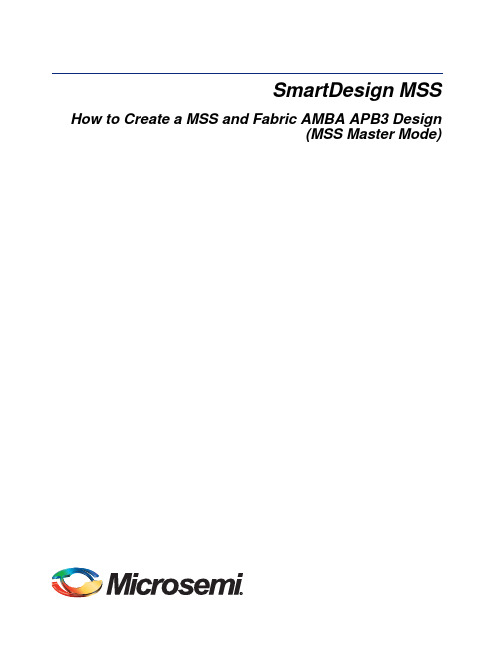
SmartDesign MSS How to Create a MSS and Fabric AMBA APB3 Design(MSS Master Mode)Table of Contents1Configuration and Connectivity . . . . . . . . . . . . . . . . . . . . . . . . . . . . . . . . . . . . . . . . . . . . . . . . . . . . . . . 3 MSS Configuration . . . . . . . . . . . . . . . . . . . . . . . . . . . . . . . . . . . . . . . . . . . . . . . . . . . . . . . . . . . . . . . . . . . . . . . . . . 3 Create the FPGA Fabric and AMBA Subsystem . . . . . . . . . . . . . . . . . . . . . . . . . . . . . . . . . . . . . . . . . . . . . . . . . . . 42Memory Map Computation. . . . . . . . . . . . . . . . . . . . . . . . . . . . . . . . . . . . . . . . . . . . . . . . . . . . . . . . . . . 7 General Formula . . . . . . . . . . . . . . . . . . . . . . . . . . . . . . . . . . . . . . . . . . . . . . . . . . . . . . . . . . . . . . . . . . . . . . . . . . . 7 Memory Map View . . . . . . . . . . . . . . . . . . . . . . . . . . . . . . . . . . . . . . . . . . . . . . . . . . . . . . . . . . . . . . . . . . . . . . . . . . 7A Product Support. . . . . . . . . . . . . . . . . . . . . . . . . . . . . . . . . . . . . . . . . . . . . . . . . . . . . . . . . . . . . . . . . . . 9Customer Service . . . . . . . . . . . . . . . . . . . . . . . . . . . . . . . . . . . . . . . . . . . . . . . . . . . . . . . . . . . . . . . . . . . . . . . . . . 9 Customer Technical Support Center . . . . . . . . . . . . . . . . . . . . . . . . . . . . . . . . . . . . . . . . . . . . . . . . . . . . . . . . . . . . 9 Technical Support . . . . . . . . . . . . . . . . . . . . . . . . . . . . . . . . . . . . . . . . . . . . . . . . . . . . . . . . . . . . . . . . . . . . . . . . . . 9 Website . . . . . . . . . . . . . . . . . . . . . . . . . . . . . . . . . . . . . . . . . . . . . . . . . . . . . . . . . . . . . . . . . . . . . . . . . . . . . . . . . . 9 Contacting the Customer Technical Support Center . . . . . . . . . . . . . . . . . . . . . . . . . . . . . . . . . . . . . . . . . . . . . . . . 9 ITAR Technical Support . . . . . . . . . . . . . . . . . . . . . . . . . . . . . . . . . . . . . . . . . . . . . . . . . . . . . . . . . . . . . . . . . . . . . 101 – Configuration and ConnectivityThe SmartFusion Microcontroller Subsystem enables you to naturally extend the AMBA Bus into theFPGA fabric. You can configure the AMBA fabric interface as either APB3 or AHBLite depending on yourdesign needs. A master and a slave bus interface is available in each mode.This document provides the essential steps to creating an MSS-FPGA fabric AMBA APB3 system usingthe MSS configurator available in the Libero® IDE software.APB peripherals are connected to the MSS using CoreAPB3 version 4.0.100 or greater.The following steps connect APB3 peripherals implemented in the FPGA fabric to the MSS.MSS ConfigurationStep 1. Select the MSS FCLK (GLA0) to fabric clock clock ratio.Select the FAB_CLK divisor in the MSS Clock Management Configurator as shown Figure1-1. You mustperform post-layout static timing analysis to ensure that the design meets the timing requirementsdefined in the Clock Management Configurator. You may have to adjust the clock ratio between the MSSand the fabric to get a functional design.Figure1-1 • Select the MSS FCLK (GLA0/FCLK) to Fabric Clock (FAB_CLK) Clock RatioStep 2. Select the MSS AMBA mode.Select the AMBA APB3 Interface Type in the MSS Fabric Interface Configurator as shown in Figure 1-2. Click OK to continue.The AMBA and FAB_CLK are promoted to Top automatically and are available to any SmartDesign that instantiates the MSS.Create the FPGA Fabric and AMBA SubsystemThe fabric AMBA subsystem is created into a regular SmartDesign component, and then the MSS component is instantiated into that component (as shown in Figure 1-5).Step 1. Instantiate and configure CoreAPB3.APB Master Data Bus Width - 32-bit; the same width of the MSS AMBA data bus.Address Configuration - Varies depending on your slot size; see Table 1-1 for the correct values.Allocate Memory Space to Combined Region Slave - Choose slave slots as necessary.Figure 1-2 •AMBA APB3 Interface SelectedTable 1-1 • Address Configuration Values 64KB Slot Size, upto 11 Slaves4KB Slot Size, up to 16 Slaves 256 Byte Slot Size, up to 16 Slaves 16 Byte Slot Size, up to 16 Slaves Number of address bitsdriven by the master 2016128Position in slave address of upper 4 bits of master address [19:16] (Ignored if master address width >= 24 bits)[15:12] (Ignored ifmaster addresswidth >= 20 bits)[11:8] (Ignored if master address width >= 16 bits)[7:4] (Ignored if master address width >= 12 bits)Indirect Addressing Not in UseEnabled APB Slave Slots - Disable slots that you do not plan to use for your application.The number of slots available for the design is a function of the slot size selected. For 64KB only slots 5 to 15 are available due to fabric visibility from MSS memory map (from 0x4005000 to 0x400FFFFF). For smaller slot sizes, all slots are available. See the "Memory Map Computation" on page 7 for more details about slot sizes and slave/slot connection.Testbench - UserLicense - RTLStep 2. Instantiate and configure AMBA APB peripherals in your design.Step 3. Connect the subsystem together. This can be done automatically or manually. Automatic Connection - The SmartDesign auto-connect feature (available from the SmartDesign Menu, or by right-clicking the Canvas) automatically connects the subsystem clocks and resets and presents you with a Memory Map editor where you can assign the APB slaves to the proper addresses (Figure 1-4).Figure 1-3 •Configure CoreAPB3 to Correspond to your Slot SizeNote that the auto-connect feature performs the clock and reset connections only if the FAB_CLK and M2F_RESET_N port names have not been changed on the MSS component.Manual Connection - Connect the subsystem as follows:•Connect the CoreAPB3 mirrored-master BIF to the MSS Master BIF (as shown in Figure 1-5). •Connect the APB slaves to the proper slots as per your memory map specification.•Connect FAB_CLK to PCLK of all APB peripherals in your design.•Connect M2F_RESET_N to PRESET of all APB peripherals in your design.Figure 1-4 •APB3 Memory MapFigure 1-5 • Manual Connections in SmartDesign Slave Connections2 – Memory Map ComputationOnly the following slot sizes are supported for MSS:•64 KB•4KB and belowGeneral FormulaFor slot size equal to 64K, base address of client peripheral is:0x40000000 + (slot number * slot size)For slot size less than 64K, base address of client peripheral is:0x40050000 + (slot number * slot size)The base address for the fabric is fixed at 0x4005000, but to simplify the memory map equation we showthe base address as different in 64KB case.Note the slot size defines the number of addresses for that peripheral (i.e. 1k means there are 1024addresses).Example 1: 64KB byte slot size64KB slots = 65536 slots (0x10000).If the peripheral is at slot number 7, then, its address is:0x40000000 + ( 0x7 * 0x10000 ) = 0x40070000Example 2: 4KB byte slot size4KB slots = 4096 slots (0x1000)If the peripheral is at slot number 5, then, its address is:0x40050000 + ( 0x5 * 0x800 ) = 0x40055000Memory Map ViewYou can view the system memory map by using the Reports feature (from the Design menu chooseReports). For example, Figure2-1 is a partial memory map generated for the subsystem shown inFigure1-5 on page6.Figure2-1 • Memory MapA – Product SupportMicrosemi SoC Products Group backs its products with various support services, including CustomerService, Customer Technical Support Center, a website, electronic mail, and worldwide sales offices.This appendix contains information about contacting Microsemi SoC Products Group and using thesesupport services.Customer ServiceContact Customer Service for non-technical product support, such as product pricing, product upgrades,update information, order status, and authorization.From North America, call 800.262.1060From the rest of the world, call 650.318.4460Fax, from anywhere in the world, 408.643.6913Customer Technical Support CenterMicrosemi SoC Products Group staffs its Customer Technical Support Center with highly skilledengineers who can help answer your hardware, software, and design questions about Microsemi SoCProducts. The Customer Technical Support Center spends a great deal of time creating applicationnotes, answers to common design cycle questions, documentation of known issues, and various FAQs.So, before you contact us, please visit our online resources. It is very likely we have already answeredyour questions.Technical SupportVisit the Customer Support website (/soc/support/search/default.aspx) for moreinformation and support. Many answers available on the searchable web resource include diagrams,illustrations, and links to other resources on the website.WebsiteYou can browse a variety of technical and non-technical information on the SoC home page, at/soc.Contacting the Customer Technical Support CenterHighly skilled engineers staff the Technical Support Center. The Technical Support Center can becontacted by email or through the Microsemi SoC Products Group website.EmailYou can communicate your technical questions to our email address and receive answers back by email,fax, or phone. Also, if you have design problems, you can email your design files to receive assistance.We constantly monitor the email account throughout the day. When sending your request to us, pleasebe sure to include your full name, company name, and your contact information for efficient processing ofyour request.The technical support email address is **********************.© 2013 Microsemi Corporation. All rights reserved. Microsemi and the Microsemi logo are trademarks of Microsemi Corporation. All other trademarks and service marks are the property of their respective owners.Microsemi Corporation (NASDAQ: MSCC) offers a comprehensive portfolio of semiconductor solutions for: aerospace, defense and security; enterprise and communications; and industrial and alternative energy markets. Products include high-performance, high-reliability analog and RF devices, mixed signal and RF integrated circuits, customizable SoCs, FPGAs, and complete subsystems. Microsemi is headquartered in Aliso Viejo, Calif. Learn more at .Microsemi Corporate HeadquartersOne Enterprise, Aliso Viejo CA 92656 USAWithin the USA: +1 (949) 380-6100Sales: +1 (949) 380-6136Fax: +1 (949) 215-4996My CasesMicrosemi SoC Products Group customers may submit and track technical cases online by going to My Cases .Outside the U.S.Customers needing assistance outside the US time zones can either contact technical support via email (**********************) or contact a local sales office. Sales office listings can be found at /soc/company/contact/default.aspx.ITAR Technical SupportFor technical support on RH and RT FPGAs that are regulated by International Traffic in Arms Regulations (ITAR), contact us via ***************************. Alternatively, within My Cases , select Yes in the ITAR drop-down list. For a complete list of ITAR-regulated Microsemi FPGAs, visit the I TAR web page.。
网络拓扑知识:数据中心网络的逻辑拓扑结构

网络拓扑知识:数据中心网络的逻辑拓扑结构随着云计算和大数据应用的快速发展,数据中心技术越来越成为人们关注的焦点。
数据中心网络是数据中心整个系统中的重要组成部分,对数据中心的性能和可靠性起到至关重要的作用。
而数据中心网络的逻辑拓扑结构则直接影响该网络的性能和适用场景。
本文将深入介绍数据中心网络的逻辑拓扑结构,探讨其作用和优势。
一、数据中心网络概述数据中心网络是一种高适应性的、高性能的电脑网络,它主要用于大规模的数据处理、存储和分发。
数据中心网络通常包含多个层级,最简单的是两层结构,由数据中心的路由器和交换机组成,数据中心内部的服务器通过这些设备进行通信。
但是,由于数据中心规模越来越大,两层结构已经无法满足需求,因此数据中心网络架构开始逐渐转向三层甚至更高的层级结构。
数据中心网络不断发展的需要也促使出现了不同拓扑结构的数据中心网络,不同数据中心网络的拓扑结构会影响不同的性能指标和应用场景,需要根据不同的应用场景选择合适的网络拓扑。
二、数据中心网络的逻辑拓扑结构在数据中心网络架构中,逻辑拓扑结构的目的是优化数据中心网络的性能和可靠性。
在过去几十年中,人们提出了许多不同的数据中心网络逻辑拓扑结构,其中最常用的包括树型拓扑结构、环型拓扑结构、网格拓扑结构、胖树拓扑结构和间隙拓扑结构。
下面分别对这些逻辑拓扑结构进行介绍:1.树型拓扑结构:树型拓扑结构是最早被应用在数据中心网络的网络拓扑结构之一,它采用分层和树状结构组织网络。
在树型拓扑结构中,中心节点负责接收和分发所有其他节点的数据流量,而中心节点作为网络的瓶颈,很容易成为单点故障。
2.环型拓扑结构:环型拓扑结构中,每个节点都连接到两个相邻节点,形成一个环。
环型拓扑结构适合中小型的数据中心网络,因为环型拓扑结构对TCP/IP的重传容忍度较低,通常需要使用比较灵敏的TCP/IP协议栈。
3.网格拓扑结构:网格拓扑结构中,节点从左到右和从上到下排列成一个平面网格状结构。
某数据中心架构拓扑图

存储架构
集中存储
采用集中式存储架构,将数据集中存储在高性能的存 储设备上,提高数据访问速度和可靠性。
分层存储
根据数据的重要性和访问频率,将数据分布在不同的 存储层,实现数据的合理管理和优化。
数据备份与恢复
提供可靠的数据备份和恢复方案,确保数据的完整性 和可用性。
安全架构
物理安全
部署门禁系统、监控摄像 头和报警系统等物理安全 措施,确保数据中心的安 全和机密性。
某数据中心架构拓扑图
汇报人: 202X-01-01
contents
目录
• 数据中心架构概述 • 数据中心硬件架构 • 数据中心软件架构 • 数据中心管理与维护 • 数据中心安全与隐私保护 • 数据中心发展趋势与挑战
01 数据中心架构概 述
架构目标与原则
目标
提供高效、可靠、可扩展的数据存储 和处理服务。
确保数据在传输过程中的安全,防止被窃听和篡 改。
数据加密与隐私保护
数据加密存储
对敏感数据进行加密存储,防止数据泄露和未经授权的访问。
匿名化处理
对个人信息进行匿名化处理,保护用户隐私。
合规审计
定期进行合规审计,确保数据安全与隐私保护符合相关法律法规 要求。
06 数据中心发展趋 势与挑战
云计算与虚拟化技术的影响
监控与报警系统
安装监控摄像头和报警系统,实时监测数据 中心的异常情况。
防灾与容灾
确保数据中心具备应对自然灾害和人为破坏 的能力,如火灾、地震等。
网络安全防护
1 2
防火墙
部署防火墙以防止未经授权的网络访问和数据泄 露。
入侵检测与防御系统
实时监测和防御网络攻击,及时发现和处置安全 威胁。
网络监控系统拓扑图3篇

网络监控系统拓扑图网络监控系统拓扑图是业务运营中必不可少的一环,它能够帮助企业或者机构实现对外部网络环境和内部网络环境的实时监控,同时帮助网络管理员及时发现并解决网络安全问题,保障网络的安全和正常运营。
网络监控系统拓扑图通常由核心节点、监控节点、分析节点和终端节点四个部分组成,下面我们将分别介绍这四个部分的功能和在拓扑图中的具体位置。
一、核心节点作为网络监控系统的核心,核心节点是整个网络监控系统的命脉,它负责采集和整合整个监控系统的报警信息、事件数据和日志信息。
同时核心节点还负责发送网络监控信息至报警中心以及处理来自监控节点、分析节点和终端节点的信息汇报。
一般来说,核心节点位于网络架构最高层,使用专用的专线与所有监控节点、分析节点和终端节点相连接。
二、监控节点监控节点是负责全网或局域网的网络监控和报警的具体实现部分。
它通过监控网络流量和网络行为,并随时掌握网络使用情况,为后续的网络安全规划提供必要的数据。
同时,在规定的时间、地点等条件下,监控节点将报警信息及时落实到核心节点,帮助网络管理员及时发现网络安全威胁和及时排除隐患。
在拓扑图中,监控节点通常位于距离核心节点较近的网络节点处。
三、分析节点分析节点是网络监控系统的关键部分,它负责对采集到的监控数据和信息进行分析和处理。
通过对数据的分析处理,在整个网络中寻找安全隐患和网络性能问题,可为企业或机构提供相关决策的参考。
分析节点是整个监控系统的重要组成部分,其位置应该选择在网络架构严密、网络安全级别较高的地方,以便快速反应和响应安全威胁事件。
四、终端节点终端节点是操作系统、服务器、消费终端等终端设备。
根据实际情况,终端设备可分为移动终端和固定终端。
在固定终端中,通常包括有线设备(如服务器、PC等)和无线设备(如无线路由器、无线网卡等);在移动终端中,则包括了智能手机、平板电脑、笔记本电脑等。
对于所有的终端节点,网络管理员需要对其进行定期的巡检和维护,以保证网络的稳定运行和安全性。
ISCP拓扑图
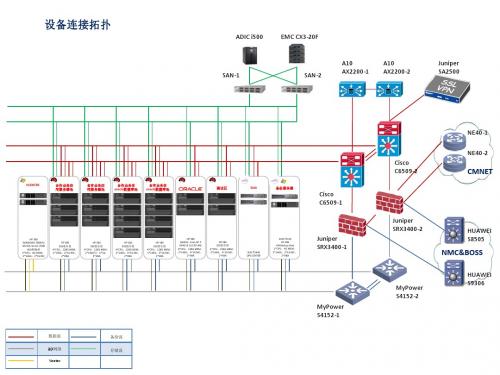
服务器网络拓扑图设计

服务器网络拓扑图设计在进行服务器网络拓扑图设计时,首先需要考虑网络拓扑结构的选择。
常见的网络拓扑结构包括总线型、星型、环型、树型和网状型等。
在设计服务器网络拓扑图时,需要根据实际需求和网络规模选择合适的网络拓扑结构。
一、总线型网络拓扑图设计总线型网络拓扑结构是一种简单的网络连接方式,所有设备通过一根主干线连接。
在服务器网络拓扑图设计中,总线型结构适用于小型网络环境,连接设备数量较少的情况。
总线型结构简单易搭建,但存在单点故障的风险,一旦主干线出现故障,整个网络将受到影响。
二、星型网络拓扑图设计星型网络拓扑结构以中心设备(如交换机)为核心,周围的设备通过独立的链路与中心设备相连。
在服务器网络拓扑图设计中,星型结构适用于中小型网络环境,具有良好的扩展性和管理性。
但是,星型结构存在中心设备故障时整个网络瘫痪的风险。
三、环型网络拓扑图设计环型网络拓扑结构中各设备通过环形连接,数据沿着环路传输。
在服务器网络拓扑图设计中,环型结构适用于小型局域网环境,具有较好的性能和可靠性。
然而,环型结构存在数据包传输延迟和单点故障传播的问题。
四、树型网络拓扑图设计树型网络拓扑结构是星型和总线型结构的结合,通过层级连接实现设备之间的通信。
在服务器网络拓扑图设计中,树型结构适用于大型网络环境,具有良好的扩展性和性能。
但是,树型结构的复杂性和成本较高,需要精心规划和管理。
五、网状型网络拓扑图设计网状型网络拓扑结构中各设备之间都相互连接,具有多条通信路径。
在服务器网络拓扑图设计中,网状型结构适用于大型企业网络环境,具有高度的可靠性和容错性。
网状型结构虽然复杂,但能够有效避免单点故障,保障网络的稳定运行。
综上所述,服务器网络拓扑图设计需要根据实际需求选择合适的网络拓扑结构。
在设计过程中,要考虑网络规模、性能要求、可靠性需求等因素,合理规划网络结构,确保服务器网络的稳定运行和高效管理。
通过科学的网络拓扑图设计,可以提升服务器网络的性能和安全性,满足不同应用场景的需求。
华为交换机监控视图命令之欧阳体创编
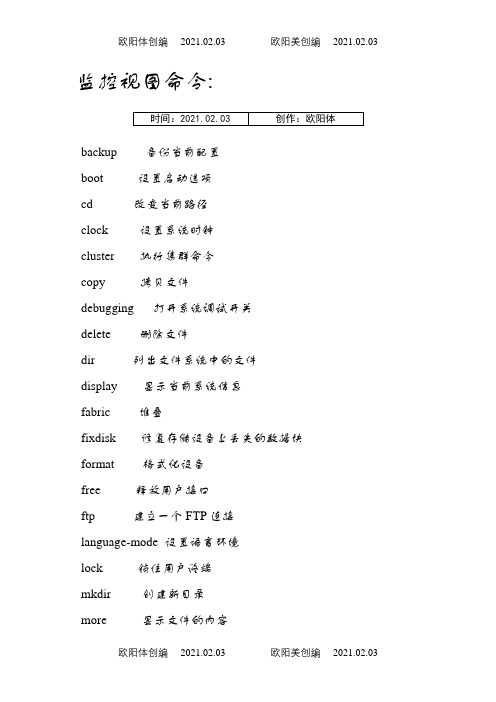
监控视图命令:backup 备份当前配置boot 设置启动选项cd 改变当前路径clock 设置系统时钟cluster 执行集群命令copy 拷贝文件debugging 打开系统调试开关delete 删除文件dir 列出文件系统中的文件display 显示当前系统信息fabric 堆叠fixdisk 修复存储设备上丢失的数据块 format 格式化设备free 释放用户接口ftp 建立一个FTP连接language-mode 设置语言环境lock 锁住用户终端mkdir 创建新目录more 显示文件的内容move 移动文件msdp-tracert MSDP 跟踪 SA 消息到 RP 的路径 mtracert 跟踪到组播源nslookup 查询域名服务ntdp 运行NTDP命令ping 检查网络连接或主机是否可达pwd 显示当前的工作路径quit 退出当前的命令视图reboot 重启交换机rename 重命名文件或目录reset 执行清除操作restore 恢复当前配置rmdir 删除已经存在的目录save 保存当前有效配置schedule 设定系统任务send 向其他的用户终端接口传送信息startup 配置系统启动参数super 指定当前用户优先级system-view 进入系统视图telnet 建立一个TELNET连接terminal 设置终端特性tftp 建立一个 TFTP 连接tracert 跟踪到达目的地的路由 undelete 恢复删除的文件undo 取消当前设置update 升级Fabricxmodem 建立一个xmodem连接。
is-is基本概念
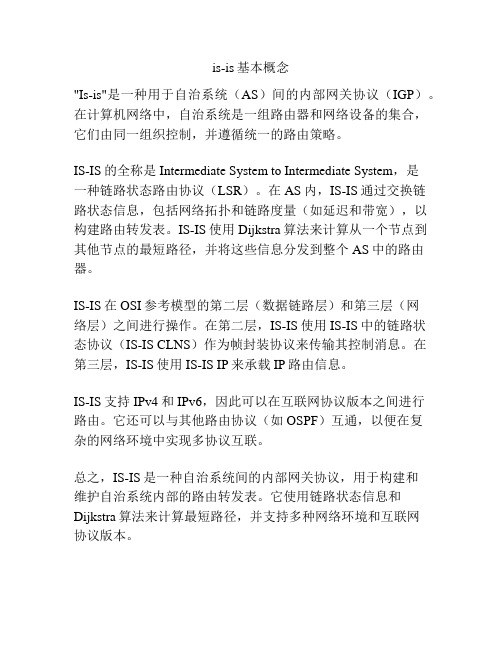
is-is基本概念
"Is-is"是一种用于自治系统(AS)间的内部网关协议(IGP)。
在计算机网络中,自治系统是一组路由器和网络设备的集合,它们由同一组织控制,并遵循统一的路由策略。
IS-IS的全称是Intermediate System to Intermediate System,是
一种链路状态路由协议(LSR)。
在AS内,IS-IS通过交换链
路状态信息,包括网络拓扑和链路度量(如延迟和带宽),以构建路由转发表。
IS-IS使用Dijkstra算法来计算从一个节点到其他节点的最短路径,并将这些信息分发到整个AS中的路由器。
IS-IS在OSI参考模型的第二层(数据链路层)和第三层(网
络层)之间进行操作。
在第二层,IS-IS使用IS-IS中的链路状
态协议(IS-IS CLNS)作为帧封装协议来传输其控制消息。
在第三层,IS-IS使用IS-IS IP来承载IP路由信息。
IS-IS支持IPv4和IPv6,因此可以在互联网协议版本之间进行
路由。
它还可以与其他路由协议(如OSPF)互通,以便在复
杂的网络环境中实现多协议互联。
总之,IS-IS是一种自治系统间的内部网关协议,用于构建和
维护自治系统内部的路由转发表。
它使用链路状态信息和Dijkstra算法来计算最短路径,并支持多种网络环境和互联网
协议版本。
- 1、下载文档前请自行甄别文档内容的完整性,平台不提供额外的编辑、内容补充、找答案等附加服务。
- 2、"仅部分预览"的文档,不可在线预览部分如存在完整性等问题,可反馈申请退款(可完整预览的文档不适用该条件!)。
- 3、如文档侵犯您的权益,请联系客服反馈,我们会尽快为您处理(人工客服工作时间:9:00-18:30)。
• Nc - BICC for call control (also SIP-T)
Services
• Mc - H.248 for MGW control
• Nb - AAL2 for user data
MAP
CAP
• Nb- RTP for user data over IP • AAL5 for signaling over ATM
• It should be noted that it supports the same multivendor interfaces as the MSCi • First priority in IOT/MVI will be in Nc (MSS-MSS) and Nb (MGW-MGW)
• Also possible to upgrade Integrated MSC Server to Standalone MSC
Server (MSSu) by removing user plane switching HW and
functionality
New delivery
MSS
7 © NOKIA MSS overview.PPT/ 27-06-2003 / MMa
GMSC VMSC MGCF
Gateway Control 来自erver• Gateway Control Server • New product • Includes GMSC and MGCF functionalities • Meant for operators who need transit MSC Server or dedicated PSTN access for IP Telephony
interfaces
12 © NOKIA MSS overview.PPT/ 27-06-2003 / MMa
MSS system topology handling– short intro
13 © NOKIA MSS overview.PPT/ 27-06-2003 / MMa
IP Network Topology - User Plane
• MSC Server adds more signallings
CCSU SIGU
BSU
• Sigtran (M3UA/SCTP) • H.248 • BICC • SIP/SIP-T
• Sigtran (M3UA/SCTP) • RANAP
• Sigtran (M3UA/SCTP)
ISU
• H.248
• Variations in H.248 packages (grouping of termination characteristics) • Naming convention of the Termination Identity
• IOT testing has not started yet for MSC Server system specific interfaces
2 © NOKIA MSS overview.PPT/ 27-06-2003 / MMa
PSTN/ISDN
Other PLMN
IP/ATM Backbone
Interfaces & Protocols
Rel.4 Network
• RANAP/BSSAP for radio access control
• Signaling links still need to be configured (not for SIP)
UPD1
MGW
MGW
UPD2
MGW MGW
IP
UPD3
MGW
MGW
14 © NOKIA MSS overview.PPT/ 27-06-2003 / MMa
Finding an terminating MGW
• MSS functionality also possible in TMSCi (probably not relevant)
New delivery
GCS
8 © NOKIA MSS overview.PPT/ 27-06-2003 / MMa
GMSC MGCF
Location of new functionalities
• Nokia has implemented all interfaces according to standardization with the exceptions defined in the detailed interface specifications
• Standardization in all other interfaces apart from Mc is such that no major IOT issues are foreseen.
MSCi - M11
A
TDM based
Backbone & PSTN
A'
Iu-CS MGW - U1.5
1 © NOKIA MSS overview.PPT/ 27-06-2003 / MMa
A & Iu-CS
control plane user plane
MSS M12
H.248/Megaco Sigtran
MSC Server - separates user and control plane
MSC 3GPP Rel99 • MGW is a part of 3G MSC • GSM and 3G Circuit Switching • Transmission is TDM
MSC Server 3GPP Rel4 • MGW is separate from MSS • GSM and 3G Circuit Switched services • Transmission is IP (also ATM can be used) • Voice and signaling over IP
MSCi - M11 1) M12 upgrade MSCi - M12
2) MSS activation MSS
GMSC VMSC Switching IWF
6 © NOKIA MSS overview.PPT/ 27-06-2003 / MMa
GMSC VMSC Switching IWF
GMSC VMSC Switching IWF
MSC Server
BICC ATM/IP
Nc
MSC Server
•
Sigtran over IP
for
transmitting
SS7
signaling
Sigtran IP
Mc
H.248 IP
Mc
H.248 IP
Sigtran IP
Iu-CS
RNC
AAL2
ATM
RANAP AAL5/ATM
BSSAP
• IP address information is tunneled between the MGWs
MGCF
Standalone MSC Server
• New delivery in M12 without user plane switching
• Contains only MSC Server features and optimized hardware (e.g. no GSW, ET or modem pools)
Packet based Backbone (IP/ATM) & TDM based PSTN
MGW - U2
MSC Server system
IN/SCE
HLR
BSC
GSM
RNC
MSC Server
A Iu-CS
H.248
MGW
WCDMA
All interfaces supported by same elements
• the MSC Server is a functionality which can be upgraded to the MSCi and TMSCi network elements (2G or 3G)
5 ©© NNOOKIKAIA MSMC SSerovevremrvaierkwet.PinPgT1/.P2P7T-/0266-.290.20030/0 M/AMTua/KN
CPS SIP
MSS/ GCS
• MGW can be used in IMS environment for interconnecting IMS and PSTN/PLMN networks
SIP IP
Gi
Gi SGSN GGSN
PS CN domain
4 © NOKIA MSS overview.PPT/ 27-06-2003 / MMa
Integrated MSC Server
• Upgrade from previous MSCi release to contain also MSC Server features
• Still supports full MSCi functionality
• Contains • Gateway MSC Functionality • Visited MSC Functionality • Media Gateway Control Function
H.248 SIGTRAN
Gi
RTP
MGW
SS7 TDM
PSTN
CPS = Connection Processing Server GCS = Gateway Control Server
