an introduction to boundary layer meteorology -回复
boundary layer
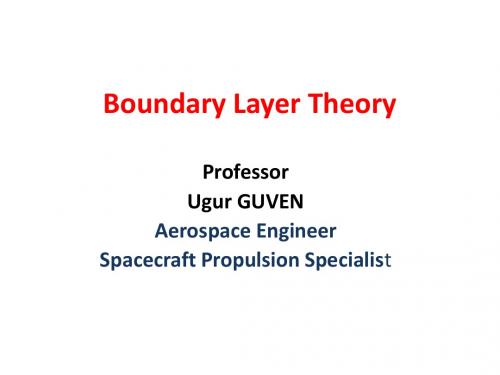
How Does a Boundary Layer Help Engineers!
• This means that instead of solving for the whole Navier Stokes equation set for the full flow, we can approximate a solution by solving for the boundary layer where the viscous effects are felt. • Thus, in order to calculate skin friction and aerodynamic heating at the surface, you only have to account for friction and thermal conduction within the thin boundary layer. Hence; you wont need to analyze the large flow outside the boundary layer
Properties of Boundary Layers
• The external flow reacts to the edge of the boundary layer just as it would to the physical surface of an object. So the boundary layer gives any object an "effective" shape which is usually slightly different from the physical shape. (Hence, the displacement thickness)
Boundary layer mesh generation for viscous flow simulations

INTERNATIONAL JOURNAL FOR NUMERICAL METHODS IN ENGINEERINGInt.J.Numer.Meth.Engng2000;49:193–218Boundary layer mesh generation forviscous ow simulationsRao V.Garimella∗;†and Mark S.Shephard‡Scientiÿc Computation Research Center;Rensselaer Polytechnic Institute;Troy NY12180;U.S.A.SUMMARYViscous ow problems exhibit boundary layers and free shear layers in which the solution gradients,normal and tangential to the ow,di er by orders of magnitude.The generalized advancing layers method is presented here as a method of generating meshes suitable for capturing such ows.The method includes several new technical advances allowing it to mesh complex geometric domains that cannot be handled by other techniques.It is currently being used for simulations in the automotive industry.Copyright?2000John Wiley&Sons,Ltd.KEY WORDS:anisotropic mesh generation;boundary layer meshes;viscous ow simulations1.INTRODUCTIONMany physical problems exhibit relatively strong gradients in certain local directions compared to the other directions.Some examples of such situations are thermal and uid boundary layers, and non-linear solutions in domains with very thin sections.A minimum element size along these directions is necessary to capture the solution in these regions.Anisotropic meshes with small ele-ment sizes in the directions of strong gradients and large sizes along the others leads to signiÿcant savings in mesh size and solution costs.High Reynolds number uid ow simulations have boundary layers at the wall and also free shear layers not attached to any model boundary.The relative rates at which the solution vari-ables change in boundary and shear layers,normal and tangential to the ow,di er by orders of magnitude in such e of properly aligned anisotropic meshes in these cases is essential.A generalization of the advancing layers method[1–4]is presented here for generating boundary layer meshes.The method is designed to e ciently and reliably generate good quality anisotropic tetrahedra near the boundary layer surfaces for arbitrarily complex non-manifold domains starting from a surface mesh.The method has several improvements over the previous advancing layers techniques.It is demonstrated that the common strategy of in ating the surface mesh as is to∗Correspondence to:R.V.Garimella,Los Alamos National Laboratory,EES-5,MS C306,Los Alamos,NM87545, U.S.A.†E-mail:raogarimella@‡E-mail:shephard@Received15April1999 Copyright?2000John Wiley&Sons,Ltd.Revised4August1999194R.V.GARIMELLA AND M.S.SHEPHARDform the boundary layer leads to invalid meshes for some non-manifold models and poor quality elements at sharp corners in2-manifold models.Various procedures are described to make the boundary layer elements valid and to ensure that the mesh is not self-intersecting.The improve-ments incorporated into the method has enabled it to be used successfully to generate boundary layer meshes for geometrically complex industrial models.The rest of this paper is organized in the following manner.A review of the previous e orts in anisotropic mesh generation is presented in Section2.Deÿnitions and notations are described in Section3.Section4presents an overview of the generalized advancing layers method used here.Section5discusses point placement for boundary layer meshing of arbitrarily complex non-manifold geometric domains.Section6describes techniques to ensure that the boundary layer elements generated will be valid while the creation of boundary layer elements is presented in Section7.Section8discusses the method used to guarantee that the boundary layer mesh is not self-intersecting.2.REVIEW OF MESH GENERATION FOR VISCOUS FLOW SIMULATIONS Direct generation of unstructured anisotropic meshes has been attempted with both Delaunay [5–8]and advancing front methods[9–11].The Delaunay criterion itself will always deÿne as isotropic a mesh as possible for a given set of points within the space in which they are deÿned. Therefore,e orts on generating anisotropic meshes using the Delaunay method have focused on meshing in a transformed space using metrics which will yield an anisotropic mesh in the real space.Mavripilis[12]presented a method for anisotropic adaptation of triangular meshes constructing a metric based on two independent stretch vectors at each ing this metric the local space is mapped to a control surface in a transformed higher dimension space in which a Delaunay triangulation is performed.Vallet et al.[13]have proposed a similar idea for the initial mesh generation process as well as adaptation.George et al.[5;6;14]have generalized the ideas of generating anisotropic mesh generation by the Delaunay method using metric speciÿcations.Also,the metrics are modiÿed near viscous walls to keep the mesh as orthogonal to the wall as possible and maintain a certain minimum distance of theÿrst node from the wall.Hassan et al.[15]have used a modiÿed advancing front method to generate anisotropic meshes where a layer of elements is generated from a front using isotropic criteria and compressed to the desired thickness.While this method worked well in2D,it is prone to problems in3D[16]. Hassan et al.[16]have also devised a variation of the advancing front method for boundary layer mesh generation.In this method,the standard advancing front procedure is adapted to place new vertices at the o sets required to generate anisotropic elements.Marcum and Weatherill[17]have described an approach for unstructured grid generation for viscous ows using iterative point insertion followed by local reconnection subject to a quality criteria.The point distribution for the anisotropic mesh is generated along‘normals’to surfaces according to user speciÿcations or error estimates.The most interesting aspect of this work is that they account for sharp‘discontinuities’at edges and vertices and generate points along additional directions in such cases.Most of the work in generating meshes for viscous ow simulations has been in the direction of generating an anisotropic mesh next to surfaces where a boundary layer is expected and then Copyright?2000John Wiley&Sons,Ltd.Int.J.Numer.Meth.Engng2000;49:193–218BOUNDARY LAYER MESH GENERATION195ÿlling the rest of the domain by an isotropic mesh generator.The advancing layers method starts from a triangulation of the surfaces on which the boundary layer mesh must be grown.From each surface node a direction is picked for placing the nodes of the anisotropic mesh.These nodes are connected to form layers of prisms(if necessary,subdivided into tetrahedra)on top of each surface triangle.L o hner[3]described one of the early e orts for combining layers of anisotropic tetrahedronized prisms grown on some model boundaries with an unstructured isotropic mesh generated by an advancing front method in the rest of the domain.The procedure detects poorly shaped,improperly sized and intersecting elements,and deletes them.A recent paper by L o hner[18]advocates the use of anisotropic reÿnement of an isotropic mesh using the Delaunay criterion to generate boundary layer meshes.Kallinderis et al.[2;19]have developed a hybrid prismatic=tetrahedral mesh generator by en-closing the body around which the ow is to be simulated with layers of prisms and thenÿlling the rest of the domain using a combination of octree and advancing front methods.The procedure incorporates an algorithm to ensure that the interior nodes of the prisms are‘visible’from all the relevant faces of the previous layer[2].Included in this method is a procedure to automatically recede and smoothly grade layers in conÿned regions of the model based on ray tracing methods [19].Sharov and Nakahashi[20]have described a similar method with some modiÿcations for generating better elements and for generating all tetrahedra.Pirzadeh[4]describes a similar approach called the advancing layers method(ALM)for the generation of anisotropic meshes for viscous ow calculations.The signiÿcant features of this work are:(1)introduction of prism templates,(2)a non-iterative procedure for obtaining valid diagonals for the prisms,(3)an iterative procedure for obtaining valid directions for placement of points and(4)a procedure for avoiding interference between layers.Connell and Braaten[1]described an implementation of the advancing layers procedure with enhancements to deal with general domains.Their work discusses many of the fundamental issues with mesh generation for viscous ow simulations using the advancing layers methods.The paper details an algorithm to ensure that all prisms have a valid set of diagonals.Also,discussed is a technique,for grading the boundary layer mesh to avoid exposing highly stretched faces to the isotropic mesh generator when elements are deleted.They also discuss the interference of layers, varying thickness boundary layers and resolution of wakes.The advancing layers algorithms reviewed above posses the following complexities:1.They cannot deal with general non-manifold situations.2.They do not account for general interactions of the boundary layer mesh with adjacentsurfaces.3.They may produce poor-quality meshes in the presence of sharp discontinuities in the surfacenormals.4.They do not su ciently address the issue of interaction of anisotropic faces of the boundarylayer mesh with the isotropic mesh.5.They do not provide assurance algorithm for non-interference of boundary layers.The research described herein is a generalization of the advancing layers method mentioned above combined with an isotropic mesh generator based on a combination of advancing front and Delaunay methods[21;33].It addresses many of the issues that arise for complex non-manifold models enabling it to reliably mesh these domains.Copyright?2000John Wiley&Sons,Ltd.Int.J.Numer.Meth.Engng2000;49:193–218196R.V.GARIMELLA AND M.S.SHEPHARD3.DEFINITIONS AND NOTATIONS3.1.Geometric model deÿnitions and conceptsGeometric models may be 2-manifold or non-manifold .Informally,non-manifold models are gen-eral combinations of solids,surfaces and wires [22;23].Geometric model entities are denoted here by G d i ,representing the i th geometric model entity of order d (d =0;1;2;3for vertices,edges,faces and regions,respectively).The data structure used to represent the model in this work is based on the radial edge data structure [23]which presents the idea of uses to represent how topological entities are used by others in a non-manifold model.Every face in the model has two face uses,one on each side of the face.An edge carries as many pairs of uses as there are pairs of face uses coming into it.A vertex carries as many uses as there are edge uses coming into it.The radial edge data structure is more detailed than the minimum amount of information required to represent non-manifold models.The representation can be reduced by fusing edge uses together to form a single ‘edge use’connected to two face uses.Similarly,vertex uses are condensed so that the minimum number of uses are present at any vertex.Such a data structure is referred to as the minimal use data structure [24].3.2.Mesh deÿnitions and conceptsThe representation for the mesh [25–27]used here consists of mesh vertices,edges,faces and regions (and if necessary,their uses).Mesh entities are denoted by M d i ,referring to the i th mesh entity of order d (d =0;1;2;3for vertices,edges,faces and regions,respectively).Each entity in the mesh has a unique classiÿcation with respect to the model.Deÿnition 3.1.Classiÿcation is the unique association of a mesh entity,M d i i ,to a geometricmodel entity,G d j j (d i 6d j )to indicate that M d i i forms part or all of the discretization of G d j j butnot its boundary.The classiÿcation operator is denoted by @and M d i i @G d j j is used to denote theclassiÿcation of M d i i on G dj j .Deÿnition 3.2.A mesh manifold is a set of mesh face uses around a vertex,connected by edge uses,that locally separate the three-dimensional space into two halves.Some examples of mesh face use manifolds are shown in Figure 1.In Figure 1(a),meshmanifolds for a mesh vertex classiÿed on a model face,M 0v @G 20,are shown.In Figure 1(b),mesh manifolds are shown for two vertices in a non-manifold model.In the ÿgure,G 21is an embedded face §making edge contact with two model faces G 20and G 22.The local topology atM 0a is non-manifold and two mesh manifolds exist at the vertex with respect to just one side of the model faces G 20and G 22.At M 0b ,only one mesh manifold exists in the model region under consideration.The concept of mesh manifolds is used to conceptually reduce a complex non-manifold boundary to a set of topologically simple 2-manifold boundaries.§Embedded face –face with the same model region on both sides.Copyright ?2000John Wiley &Sons,Ltd.Int.J.Numer.Meth.Engng 2000;49:193–218BOUNDARY LAYER MESH GENERATION197Figure1.Examples of mesh face use manifolds.4.OVERVIEW OF GENERALIZED ADVANCING LAYERS METHODThe boundary layer meshing approach described here employs the advancing layers approach as its basis and generalizes it for meshing arbitrarily complex non-manifold geometric domains with good quality anisotropic elements near the surface.The technique is therefore referred to as the generalized advancing layers method.Like the advancing layers method,the procedure takes an input surface mesh,grows the anisotropic boundary layer mesh on it and then hands it over to the isotropic mesher toÿnish meshing the domain.Nodes of the boundary layer mesh are placed on curves(called growth curves)originating from surface mesh nodes.These boundary layer nodes are connected to form the anisotropic elements of the boundary layer mesh.However,unlike other methods,the generalized advancing layers method allows multiple growth curves(i.e.multiple sets of boundary layer nodes)to emanate from each surface node.Therefore, the anisotropic mesh is not constrained to be an in ation of the surface triangles into triangular prisms and their tetrahedronization.The exibility of introducing multiple growth curves eliminates the restriction that boundary layer prisms sharing a surface mesh edge or vertex must be joined along their sides.The procedure incorporates techniques toÿll the gaps between prisms caused by multiple growth curves.This is important since failure to do so will expose the highly anisotropic faces to the isotropic mesher.The basic steps of the generalized advancing layers method are as follows(refer Figure2):1.Growth curves areÿrst determined at mesh vertices classiÿed on model vertices.2.If any of these growth curves lie partly or fully on a model edge,the boundary layer entities(mesh vertices and edges)classiÿed on the model edges are created.3.Boundary layer mesh entities classiÿed on model edges are incorporated into the model edgediscretization.4.Growth curves are determined at mesh vertices classiÿed on model edges(Figure2(b)).5.The growth curves that lie on model boundaries are smoothed,shrunk or pruned to avoidcrossover and self-intersection.6.Growth curves on the model boundary are combined to form three types of abstract boundarylayer constructs—quads,transitions and blends.These constructs are triangulated resulting in boundary layer triangles classiÿed on model faces.Copyright?2000John Wiley&Sons,Ltd.Int.J.Numer.Meth.Engng2000;49:193–218198R.V.GARIMELLA AND M.S.SHEPHARDFigure2.Steps of boundary layer meshing:(a)surface mesh;(b)growth curves on model vertices and model edges;(c)boundary retriangulation;(d)growth curves on model faces;(e)prism creation;(f)blend creation;(g)ÿxing self-intersection;(h)meshing remaining portion of domain by an isotropic mesher.7.Boundary layer triangles lying on model faces are incorporated into the surface triangulation(Figure2(c)).8.Growth curves are determined at mesh vertices classiÿed on model faces(Figure2(d)).9.These growth curves are smoothed,shrunk and pruned to ensure creation of valid elements.10.Growth curves are connected up in the interior to form three more types of abstract boundarylayer constructs—prisms,blends and transition elements(Figure2(e)and2(f)).The com-ponent tetrahedra of these abstractions are directly created to form the solid elements of the boundary layer mesh.11.The inner boundary of the boundary layer mesh is checked for self-intersection so as toprovide valid input to the isotropic mesher.Self intersections areÿxed by local shrinking of the layers locally and then by deletion of elements,if necessary(Figure2(g)).12.The rest of the domain is meshed by the isotropic mesher(Figure2(h)).5.GROWTH CURVES5.1.IntroductionPoints in the boundary layer mesh are placed along boundary and interior growth curves while respecting user-requested layer sizes.All nodes of an interior growth curve except theÿrst are classiÿed in a region of the model.Interior growth curves are straight lines with present capabilities of the mesher.All nodes of a boundary growth curve are classiÿed on the boundary of the model. Boundary growth curves may take an arbitrary shape deÿned by the surface that the nodes of the growth curves are classiÿed on.Copyright?2000John Wiley&Sons,Ltd.Int.J.Numer.Meth.Engng2000;49:193–218BOUNDARY LAYER MESH GENERATION199Figure3.Need for multiple growth curves at non-manifold boundaries:(a)single growth curve along G11;(b)two growth curves along G11.The quality of tetrahedra resulting from prisms in the advancing layers method is heavily in u-enced by the deviation of the sides of the prism from the normal direction to the base triangle. Therefore,nodes of growth curves growing from mesh vertices classiÿed on model edges and vertices are allowed to lie on the boundary if the normal direction of the growth curve is close to the adjacent model surfaces and if the quality of the elements will be good with the nodes on the boundary.The generalized advancing layers method permits multiple growth curves to originate into a single region from any mesh vertex classiÿed on the model boundary.The number of growth curves at any mesh vertex with respect to a model face use depends on the local model topology and geometry.The topological requirement for multiple growth curves at a mesh vertex with respect to a single face use arises at some non-manifold boundaries.At these boundaries,multiple growth curves are necessary for generating a valid mesh.Axiom5.1.The minimum number of growth curves at any boundary mesh vertex required to produce a topologically valid mesh is equal to the number of mesh manifolds at the vertex that include at least one mesh face use classiÿed on a model face with a boundary layer.The above assertion can be easily demonstrated by the example shown in Figures3(a)and3(b).Here,the embedded face G21is incident on vertex G01along with two other faces,G22and G23.Itis assumed that a boundary layer mesh is being grown on G22and on both sides of G21.It can be seen from Figure3(a)that use of only one growth curve at M0i@G01and M0i@G11will lead to intersection of some quads with G11or penetration of G21.Two growth curves at the vertex,one for each mesh manifolds at the vertex is the minimum acceptable number.Also,the nodes of each of these growth curves must lie within the respective mesh manifold(Figure3(b)).Similarly,in 3D,interior edges may penetrate model faces if the minimum number of growth curves are not present at each vertex.At some mesh vertices,multiple growth curves may become necessary due to the geometry of the model faces and the coarseness of their discretization.This is because creation of valid prisms requires that the nodes of a growth curve at any mesh vertex be‘visible’from any mesh face connected to the mesh vertex.Nodal visibility ensures that an element formed by connecting the mesh face to the node has positive volume.If the surface discretization is very coarse or theCopyright?2000John Wiley&Sons,Ltd.Int.J.Numer.Meth.Engng2000;49:193–218200R.V.GARIMELLA AND M.S.SHEPHARDFigure4.Mesh face use subsets in mesh manifolds:(a)all mesh faces share common growth curve;(b)two convex edges,shown by curved double-headed arrows,in mesh manifold;(c)three convex edges in mesh manifold;(d)only one convex edge in mesh manifold which is subdivided into two subsets. model geometry itself changes enough,the normals of the mesh faces may vary so much that it may not be possible toÿnd a valid common node that is visible from all the faces(even with methods described in References[4;28]).Such impossible situations are the limit of the case where the growth curve deviates greatly from the mesh face normal leading to large dihedral angles in elements.Therefore,in general,it is desirable to have multiple growth curves at mesh vertices where the normals of the connected mesh faces change too much.In keeping with the necessity of creating a valid mesh and desirability of creating well-shaped prisms,mesh manifolds areÿrst found at each vertex and these are then divided up into subsets of mesh face uses.Each of these subsets of mesh face uses then share a common growth curve to be used in their prisms.The procedures toÿnd these subsets works with face=side pairs in the mesh instead of requiring face uses to be represented.The determination of subsets of mesh face uses in a mesh manifold sharing a common growth curve is based on the dihedral angle between pairs of mesh face uses.Figure4shows some examples of mesh face use subsets.In Figure4(a),the mesh face uses(shown shaded)form a single subset sharing one growth curve.In Figures4(b)and4(c)some pairs of mesh face uses have a large dihedral angle between them and therefore they are split up into multiple face use sets.In Figure4(d),the mesh face uses are split up into two subsets since there is only one pair of face uses with a large dihedral angle and using only one growth curve for this manifold will result in at elements.5.2.Calculation of growth curvesGrowth curves from mesh vertices classiÿed on model vertices and model edges areÿrst attempted to be grown as boundary growth curves.In doing so,the growth curves must respect topological Copyright?2000John Wiley&Sons,Ltd.Int.J.Numer.Meth.Engng2000;49:193–218BOUNDARY LAYER MESH GENERATION201Figure5.Methods of specifying boundary layers:(a)geometric variation of layer thickness;(b)exponential variation of layer thickness;(c)adaptively varying boundary layer thickness;(d)prescribed variation in boundary layer thickness;(e)prescribed variation of boundary layer thickness and number of layers. compatibility of the mesh with the model and estimated geometric validity of mesh.If creating a boundary growth curve violates any of these requirements,the growth curve is grown into the interior.In computing growth curves,it is assumed that all nodes of the growth curves except the ÿrst have a single classiÿcation on the lowest order model entity possible.For example,when constructing a growth curve from a mesh vertex classiÿed on a model vertex,the lowest order model entity that can carry the growth curve is a connected model edge.Since model edges and faces may be curved,a straight line approximation of the growth curve(obtained from an average normal of the given mesh face uses)is used toÿnd locations on the model entity close to the initial positions of the nodes.An extensive set of checks is performed to ensure that the computed growth curve satisÿes validity and quality requirements of the mesh.Checks are performed to ensure that future con-nections(mesh edges and faces)between the growth curve and any adjacent boundary growth curves will not violate topological compatibility.Also,dihedral angles of future elements resulting from the growth curve are estimated to ensure element quality.If two growth curves from a mesh vertex in a non-manifold model lie on the same model face,they are checked to see if they are Copyright?2000John Wiley&Sons,Ltd.Int.J.Numer.Meth.Engng2000;49:193–218202R.V.GARIMELLA AND M.S.SHEPHARDcoincident and merged.If not,they are checked to ensure that boundary layer quads to be formed with them will not intersect each other.In case of intersection,the growth curve is not created and the other growth curve is used instead.5.3.Node spacing along the growth curvesNode spacing for growth curves may be speciÿed in one of three ways—geometric,exponential or adaptive.In the geometric method,theÿrst layer thickness,the number of layers and the total thickness of the boundary layer mesh are ing this,the thickness of the individual layers is calculated to grow by geometric progression(Figure5(a)).For exponential growth,only theÿrst layer thickness and number of layers is speciÿed for calculation of the node spacing(Figure5(b)).The growth of the layer thicknesses is exponential. In the adaptive method of boundary layer thickness speciÿcation,theÿrst layer thickness t0 and the number of layers,n,are speciÿed.The growth of the boundary layer thickness is still geometric but the layer thickness growth factor r is calculated to ensure a smooth gradation of the boundary layer mesh into the isotropic mesh(Figure5(c)).This is done by assuming the last layer thickness to be times the isotropic mesh size,0:5¡ ¡1:0.The attribute speciÿcation system used for prescribing boundary layer mesh parameters allows spatial variation of all the variables,t0,T and n while maintaining the geometric growth rate of layer thicknesses(Figure5(d)).Figure5(e)shows the boundary layers when the boundary layer thickness and the number of layers both vary on a model entity.6.ENSURING ELEMENT VALIDITYInvalidity of elements in the generalized advancing layers method occurs due to invisibility of growth curve nodes from a mesh face and due to crossover of growth curves(Figure6(a)).The former is dealt with during growth curve creation and the latter is dealt with after the creation of all growth curves.Growth curve crossover is addressed here by smoothing,shrinking and pruning applied in that order.In the smoothing step(Figure6(b)),a weighted Laplacian smoothing procedure is applied to growth curves to eliminate crossover.It is the preferred method of eliminating crossover since it respects the original spacing of nodes along the growth curves.Although smoothing distorts previously well shaped elements,it also corrects crossover in many cases and evens out shape and size variations in the boundary layer mesh.Smoothing of interior growth curves is done by reorienting each growth curve to the average of its adjacent growth curves.Smoothing of boundary growth curves is done by a modiÿed procedure that accounts for their general shape.In this procedure,straight line approximations of the growth curve and its adjacent boundary growth curves are used for computing a smoothed direction and closest point searches done to locate the nodes of the growth curve onto the model boundary.Multiple passes of smoothing are used over each entity and over all the entities.The shrinking procedure is based on the principle that crossover often occurs because the bound-ary layer is too thick relative to the curvature of the model face or the acuteness of the angle between model=mesh faces.Therefore,the shrinking process locally reduces the thickness of the boundary layers if it will make the a ected elements valid(Figure6(c)[i]).This is accomplished by progressively reducing the node spacing of the boundary and interior growth curves which are Copyright?2000John Wiley&Sons,Ltd.Int.J.Numer.Meth.Engng2000;49:193–218。
Chapter2.PlanetaryBoundary

• we live in it • it is where and how most of the solar heating gets into the atmosphere • it is complicated due to the processes of the ground (boundary) • boundary layer is very turbulent • others …
Main references: Stull, R. B., 1988: An Introduction to Boundary Layer Meteorology. Kluwer Academic, 666 pp.
2.1. Planetary boundary layer and its structure
• The virtual potential temperature (it determines the buoyancy) is nearly adiabatic (i.e., constant with height) in the middle portion of the mixed layer (ML), and is super-adiabatic in the surface layer. At the top of the ML there is usually a stable layer to stop the turbulent eddies from rising further. When the layer is very stable so that the temperature increases with height, it is usually called capping inversion. This capping inversion can keep deep convection from developing.
an introduction to boundary layer meteorology

an introduction to boundary layermeteorology篇幅较长,请耐心阅读。
引言:边界层气象学是气象学中一门重要的分支领域,研究大气中接触地球表面的那一层空气,称为边界层。
边界层的特性对气象的各个方面都有着重要影响,如天气现象、能量交换和大气环流等。
本文将详细介绍边界层气象学的基本概念、形成机制、结构特征以及对气象现象的影响。
一、基本概念边界层是指大气中与地表直接接触的那一层空气,其厚度通常在几百米到几千米之间。
它是大气的底层,也是大气与地表之间交换能量、质量和动量的重要界面。
边界层气象学研究的是这一层空气的性质、运动和动力学过程。
二、形成机制边界层的形成主要受地表特性和大气的垂直运动的影响。
大气的垂直运动包括对流、辐射冷却和湍流。
而地表特性指的是地形、土壤类型和植被等。
这些因素共同作用,导致边界层的形成与发展。
1. 对流运动当地表受到太阳辐射而变暖时,空气会受热膨胀,产生上升的气流,称为热对流。
这种上升气流在边界层内不断形成,导致边界层内形成对流的垂直运动。
2. 辐射冷却夜间,地表辐射能量会减少,导致地表变冷。
此时,边界层中的空气也会受到冷却,从而形成下沉气流。
3. 湍流地表和大气之间存在着湍流运动。
湍流是指流体中涡旋运动的不规则运动形式,它使得边界层中的空气不断混合、扩散和交换。
三、结构特征边界层的结构特征包括温度、风速和湍流等方面的变化规律。
1. 温度边界层中的温度变化主要表现在垂直方向,通常呈现降温的趋势。
接近地表的地方,温度变化比较显著,趋于稳定。
而在边界层顶端,温度变化相对较小。
2. 风速边界层内的风速和风向变化较大。
对流运动导致的上升气流和下沉气流使得风速具有垂直剖面变化的特点。
接近地表的地方,风速较小,但上升至较高高度后,风速会逐渐增大。
3. 湍流边界层中湍流的运动非常活跃。
湍流运动混合了不同层次的空气,使得水平和垂直上的质量、能量和动量交换得以实现。
boundary-layer

Boundary Layer Theory
Professor Ugur GUVEN Aerospace Engineer Spacecraft Propulsion Specialist
1
Boundary Layer Definition
• Boundary Layer is the thin boundary region between the flow and the solid surface, where the flow is retarded due to friction between the solid body and the fluid flow.
15
Properties of the Boundary Layer
• Hence since Prandtl number is 0.71 for air at standard conditions, the thermal boundary layer is thicker then the velocity boundary Layer. (Remember Prandtl number is a function of temperature).
Boundary-Layer Separation

第八章 边界层理论剖析

The last chapter introduces Navier-Stokes equation and Reynolds equation, the differential continuity and these two equations form basic differential equation which find the solution of viscosity fluid dynamics. As for they are nonlinear second-order partial differential equations, Reynolds equation is not still be closed, usually we can not obtain the accuracy solution, people turn to seek approximate solution.
Chapter 8 Exercises
3
第八章 边界层理论
§8–1 引言 §8–2 边界层的基本概念 §8–3 边界层的运动微分方程式 §8–4 边界层中的各种厚度 §8–5 边界层的动量方程式和摩擦切应力 §8–6 光滑平板上的层流边界层 第八章 习题
4
Chapter 8 Boundary Layer Theory
has variable velocity du dy is limited to the thinnest layer near the
fixed boundary, which is called boundary layer.
The flow thickness which the velocity increase from 0 to 0.99 U 0
3GPP TS 36.331 V13.2.0 (2016-06)

3GPP TS 36.331 V13.2.0 (2016-06)Technical Specification3rd Generation Partnership Project;Technical Specification Group Radio Access Network;Evolved Universal Terrestrial Radio Access (E-UTRA);Radio Resource Control (RRC);Protocol specification(Release 13)The present document has been developed within the 3rd Generation Partnership Project (3GPP TM) and may be further elaborated for the purposes of 3GPP. The present document has not been subject to any approval process by the 3GPP Organizational Partners and shall not be implemented.This Specification is provided for future development work within 3GPP only. The Organizational Partners accept no liability for any use of this Specification. Specifications and reports for implementation of the 3GPP TM system should be obtained via the 3GPP Organizational Partners' Publications Offices.KeywordsUMTS, radio3GPPPostal address3GPP support office address650 Route des Lucioles - Sophia AntipolisValbonne - FRANCETel.: +33 4 92 94 42 00 Fax: +33 4 93 65 47 16InternetCopyright NotificationNo part may be reproduced except as authorized by written permission.The copyright and the foregoing restriction extend to reproduction in all media.© 2016, 3GPP Organizational Partners (ARIB, ATIS, CCSA, ETSI, TSDSI, TTA, TTC).All rights reserved.UMTS™ is a Trade Mark of ETSI registered for the benefit of its members3GPP™ is a Trade Mark of ETSI registered for the benefit of its Members and of the 3GPP Organizational PartnersLTE™ is a Trade Mark of ETSI currently being registered for the benefit of its Members and of the 3GPP Organizational Partners GSM® and the GSM logo are registered and owned by the GSM AssociationBluetooth® is a Trade Mark of the Bluetooth SIG registered for the benefit of its membersContentsForeword (18)1Scope (19)2References (19)3Definitions, symbols and abbreviations (22)3.1Definitions (22)3.2Abbreviations (24)4General (27)4.1Introduction (27)4.2Architecture (28)4.2.1UE states and state transitions including inter RAT (28)4.2.2Signalling radio bearers (29)4.3Services (30)4.3.1Services provided to upper layers (30)4.3.2Services expected from lower layers (30)4.4Functions (30)5Procedures (32)5.1General (32)5.1.1Introduction (32)5.1.2General requirements (32)5.2System information (33)5.2.1Introduction (33)5.2.1.1General (33)5.2.1.2Scheduling (34)5.2.1.2a Scheduling for NB-IoT (34)5.2.1.3System information validity and notification of changes (35)5.2.1.4Indication of ETWS notification (36)5.2.1.5Indication of CMAS notification (37)5.2.1.6Notification of EAB parameters change (37)5.2.1.7Access Barring parameters change in NB-IoT (37)5.2.2System information acquisition (38)5.2.2.1General (38)5.2.2.2Initiation (38)5.2.2.3System information required by the UE (38)5.2.2.4System information acquisition by the UE (39)5.2.2.5Essential system information missing (42)5.2.2.6Actions upon reception of the MasterInformationBlock message (42)5.2.2.7Actions upon reception of the SystemInformationBlockType1 message (42)5.2.2.8Actions upon reception of SystemInformation messages (44)5.2.2.9Actions upon reception of SystemInformationBlockType2 (44)5.2.2.10Actions upon reception of SystemInformationBlockType3 (45)5.2.2.11Actions upon reception of SystemInformationBlockType4 (45)5.2.2.12Actions upon reception of SystemInformationBlockType5 (45)5.2.2.13Actions upon reception of SystemInformationBlockType6 (45)5.2.2.14Actions upon reception of SystemInformationBlockType7 (45)5.2.2.15Actions upon reception of SystemInformationBlockType8 (45)5.2.2.16Actions upon reception of SystemInformationBlockType9 (46)5.2.2.17Actions upon reception of SystemInformationBlockType10 (46)5.2.2.18Actions upon reception of SystemInformationBlockType11 (46)5.2.2.19Actions upon reception of SystemInformationBlockType12 (47)5.2.2.20Actions upon reception of SystemInformationBlockType13 (48)5.2.2.21Actions upon reception of SystemInformationBlockType14 (48)5.2.2.22Actions upon reception of SystemInformationBlockType15 (48)5.2.2.23Actions upon reception of SystemInformationBlockType16 (48)5.2.2.24Actions upon reception of SystemInformationBlockType17 (48)5.2.2.25Actions upon reception of SystemInformationBlockType18 (48)5.2.2.26Actions upon reception of SystemInformationBlockType19 (49)5.2.3Acquisition of an SI message (49)5.2.3a Acquisition of an SI message by BL UE or UE in CE or a NB-IoT UE (50)5.3Connection control (50)5.3.1Introduction (50)5.3.1.1RRC connection control (50)5.3.1.2Security (52)5.3.1.2a RN security (53)5.3.1.3Connected mode mobility (53)5.3.1.4Connection control in NB-IoT (54)5.3.2Paging (55)5.3.2.1General (55)5.3.2.2Initiation (55)5.3.2.3Reception of the Paging message by the UE (55)5.3.3RRC connection establishment (56)5.3.3.1General (56)5.3.3.1a Conditions for establishing RRC Connection for sidelink communication/ discovery (58)5.3.3.2Initiation (59)5.3.3.3Actions related to transmission of RRCConnectionRequest message (63)5.3.3.3a Actions related to transmission of RRCConnectionResumeRequest message (64)5.3.3.4Reception of the RRCConnectionSetup by the UE (64)5.3.3.4a Reception of the RRCConnectionResume by the UE (66)5.3.3.5Cell re-selection while T300, T302, T303, T305, T306, or T308 is running (68)5.3.3.6T300 expiry (68)5.3.3.7T302, T303, T305, T306, or T308 expiry or stop (69)5.3.3.8Reception of the RRCConnectionReject by the UE (70)5.3.3.9Abortion of RRC connection establishment (71)5.3.3.10Handling of SSAC related parameters (71)5.3.3.11Access barring check (72)5.3.3.12EAB check (73)5.3.3.13Access barring check for ACDC (73)5.3.3.14Access Barring check for NB-IoT (74)5.3.4Initial security activation (75)5.3.4.1General (75)5.3.4.2Initiation (76)5.3.4.3Reception of the SecurityModeCommand by the UE (76)5.3.5RRC connection reconfiguration (77)5.3.5.1General (77)5.3.5.2Initiation (77)5.3.5.3Reception of an RRCConnectionReconfiguration not including the mobilityControlInfo by theUE (77)5.3.5.4Reception of an RRCConnectionReconfiguration including the mobilityControlInfo by the UE(handover) (79)5.3.5.5Reconfiguration failure (83)5.3.5.6T304 expiry (handover failure) (83)5.3.5.7Void (84)5.3.5.7a T307 expiry (SCG change failure) (84)5.3.5.8Radio Configuration involving full configuration option (84)5.3.6Counter check (86)5.3.6.1General (86)5.3.6.2Initiation (86)5.3.6.3Reception of the CounterCheck message by the UE (86)5.3.7RRC connection re-establishment (87)5.3.7.1General (87)5.3.7.2Initiation (87)5.3.7.3Actions following cell selection while T311 is running (88)5.3.7.4Actions related to transmission of RRCConnectionReestablishmentRequest message (89)5.3.7.5Reception of the RRCConnectionReestablishment by the UE (89)5.3.7.6T311 expiry (91)5.3.7.7T301 expiry or selected cell no longer suitable (91)5.3.7.8Reception of RRCConnectionReestablishmentReject by the UE (91)5.3.8RRC connection release (92)5.3.8.1General (92)5.3.8.2Initiation (92)5.3.8.3Reception of the RRCConnectionRelease by the UE (92)5.3.8.4T320 expiry (93)5.3.9RRC connection release requested by upper layers (93)5.3.9.1General (93)5.3.9.2Initiation (93)5.3.10Radio resource configuration (93)5.3.10.0General (93)5.3.10.1SRB addition/ modification (94)5.3.10.2DRB release (95)5.3.10.3DRB addition/ modification (95)5.3.10.3a1DC specific DRB addition or reconfiguration (96)5.3.10.3a2LWA specific DRB addition or reconfiguration (98)5.3.10.3a3LWIP specific DRB addition or reconfiguration (98)5.3.10.3a SCell release (99)5.3.10.3b SCell addition/ modification (99)5.3.10.3c PSCell addition or modification (99)5.3.10.4MAC main reconfiguration (99)5.3.10.5Semi-persistent scheduling reconfiguration (100)5.3.10.6Physical channel reconfiguration (100)5.3.10.7Radio Link Failure Timers and Constants reconfiguration (101)5.3.10.8Time domain measurement resource restriction for serving cell (101)5.3.10.9Other configuration (102)5.3.10.10SCG reconfiguration (103)5.3.10.11SCG dedicated resource configuration (104)5.3.10.12Reconfiguration SCG or split DRB by drb-ToAddModList (105)5.3.10.13Neighbour cell information reconfiguration (105)5.3.10.14Void (105)5.3.10.15Sidelink dedicated configuration (105)5.3.10.16T370 expiry (106)5.3.11Radio link failure related actions (107)5.3.11.1Detection of physical layer problems in RRC_CONNECTED (107)5.3.11.2Recovery of physical layer problems (107)5.3.11.3Detection of radio link failure (107)5.3.12UE actions upon leaving RRC_CONNECTED (109)5.3.13UE actions upon PUCCH/ SRS release request (110)5.3.14Proximity indication (110)5.3.14.1General (110)5.3.14.2Initiation (111)5.3.14.3Actions related to transmission of ProximityIndication message (111)5.3.15Void (111)5.4Inter-RAT mobility (111)5.4.1Introduction (111)5.4.2Handover to E-UTRA (112)5.4.2.1General (112)5.4.2.2Initiation (112)5.4.2.3Reception of the RRCConnectionReconfiguration by the UE (112)5.4.2.4Reconfiguration failure (114)5.4.2.5T304 expiry (handover to E-UTRA failure) (114)5.4.3Mobility from E-UTRA (114)5.4.3.1General (114)5.4.3.2Initiation (115)5.4.3.3Reception of the MobilityFromEUTRACommand by the UE (115)5.4.3.4Successful completion of the mobility from E-UTRA (116)5.4.3.5Mobility from E-UTRA failure (117)5.4.4Handover from E-UTRA preparation request (CDMA2000) (117)5.4.4.1General (117)5.4.4.2Initiation (118)5.4.4.3Reception of the HandoverFromEUTRAPreparationRequest by the UE (118)5.4.5UL handover preparation transfer (CDMA2000) (118)5.4.5.1General (118)5.4.5.2Initiation (118)5.4.5.3Actions related to transmission of the ULHandoverPreparationTransfer message (119)5.4.5.4Failure to deliver the ULHandoverPreparationTransfer message (119)5.4.6Inter-RAT cell change order to E-UTRAN (119)5.4.6.1General (119)5.4.6.2Initiation (119)5.4.6.3UE fails to complete an inter-RAT cell change order (119)5.5Measurements (120)5.5.1Introduction (120)5.5.2Measurement configuration (121)5.5.2.1General (121)5.5.2.2Measurement identity removal (122)5.5.2.2a Measurement identity autonomous removal (122)5.5.2.3Measurement identity addition/ modification (123)5.5.2.4Measurement object removal (124)5.5.2.5Measurement object addition/ modification (124)5.5.2.6Reporting configuration removal (126)5.5.2.7Reporting configuration addition/ modification (127)5.5.2.8Quantity configuration (127)5.5.2.9Measurement gap configuration (127)5.5.2.10Discovery signals measurement timing configuration (128)5.5.2.11RSSI measurement timing configuration (128)5.5.3Performing measurements (128)5.5.3.1General (128)5.5.3.2Layer 3 filtering (131)5.5.4Measurement report triggering (131)5.5.4.1General (131)5.5.4.2Event A1 (Serving becomes better than threshold) (135)5.5.4.3Event A2 (Serving becomes worse than threshold) (136)5.5.4.4Event A3 (Neighbour becomes offset better than PCell/ PSCell) (136)5.5.4.5Event A4 (Neighbour becomes better than threshold) (137)5.5.4.6Event A5 (PCell/ PSCell becomes worse than threshold1 and neighbour becomes better thanthreshold2) (138)5.5.4.6a Event A6 (Neighbour becomes offset better than SCell) (139)5.5.4.7Event B1 (Inter RAT neighbour becomes better than threshold) (139)5.5.4.8Event B2 (PCell becomes worse than threshold1 and inter RAT neighbour becomes better thanthreshold2) (140)5.5.4.9Event C1 (CSI-RS resource becomes better than threshold) (141)5.5.4.10Event C2 (CSI-RS resource becomes offset better than reference CSI-RS resource) (141)5.5.4.11Event W1 (WLAN becomes better than a threshold) (142)5.5.4.12Event W2 (All WLAN inside WLAN mobility set becomes worse than threshold1 and a WLANoutside WLAN mobility set becomes better than threshold2) (142)5.5.4.13Event W3 (All WLAN inside WLAN mobility set becomes worse than a threshold) (143)5.5.5Measurement reporting (144)5.5.6Measurement related actions (148)5.5.6.1Actions upon handover and re-establishment (148)5.5.6.2Speed dependant scaling of measurement related parameters (149)5.5.7Inter-frequency RSTD measurement indication (149)5.5.7.1General (149)5.5.7.2Initiation (150)5.5.7.3Actions related to transmission of InterFreqRSTDMeasurementIndication message (150)5.6Other (150)5.6.0General (150)5.6.1DL information transfer (151)5.6.1.1General (151)5.6.1.2Initiation (151)5.6.1.3Reception of the DLInformationTransfer by the UE (151)5.6.2UL information transfer (151)5.6.2.1General (151)5.6.2.2Initiation (151)5.6.2.3Actions related to transmission of ULInformationTransfer message (152)5.6.2.4Failure to deliver ULInformationTransfer message (152)5.6.3UE capability transfer (152)5.6.3.1General (152)5.6.3.2Initiation (153)5.6.3.3Reception of the UECapabilityEnquiry by the UE (153)5.6.4CSFB to 1x Parameter transfer (157)5.6.4.1General (157)5.6.4.2Initiation (157)5.6.4.3Actions related to transmission of CSFBParametersRequestCDMA2000 message (157)5.6.4.4Reception of the CSFBParametersResponseCDMA2000 message (157)5.6.5UE Information (158)5.6.5.1General (158)5.6.5.2Initiation (158)5.6.5.3Reception of the UEInformationRequest message (158)5.6.6 Logged Measurement Configuration (159)5.6.6.1General (159)5.6.6.2Initiation (160)5.6.6.3Reception of the LoggedMeasurementConfiguration by the UE (160)5.6.6.4T330 expiry (160)5.6.7 Release of Logged Measurement Configuration (160)5.6.7.1General (160)5.6.7.2Initiation (160)5.6.8 Measurements logging (161)5.6.8.1General (161)5.6.8.2Initiation (161)5.6.9In-device coexistence indication (163)5.6.9.1General (163)5.6.9.2Initiation (164)5.6.9.3Actions related to transmission of InDeviceCoexIndication message (164)5.6.10UE Assistance Information (165)5.6.10.1General (165)5.6.10.2Initiation (166)5.6.10.3Actions related to transmission of UEAssistanceInformation message (166)5.6.11 Mobility history information (166)5.6.11.1General (166)5.6.11.2Initiation (166)5.6.12RAN-assisted WLAN interworking (167)5.6.12.1General (167)5.6.12.2Dedicated WLAN offload configuration (167)5.6.12.3WLAN offload RAN evaluation (167)5.6.12.4T350 expiry or stop (167)5.6.12.5Cell selection/ re-selection while T350 is running (168)5.6.13SCG failure information (168)5.6.13.1General (168)5.6.13.2Initiation (168)5.6.13.3Actions related to transmission of SCGFailureInformation message (168)5.6.14LTE-WLAN Aggregation (169)5.6.14.1Introduction (169)5.6.14.2Reception of LWA configuration (169)5.6.14.3Release of LWA configuration (170)5.6.15WLAN connection management (170)5.6.15.1Introduction (170)5.6.15.2WLAN connection status reporting (170)5.6.15.2.1General (170)5.6.15.2.2Initiation (171)5.6.15.2.3Actions related to transmission of WLANConnectionStatusReport message (171)5.6.15.3T351 Expiry (WLAN connection attempt timeout) (171)5.6.15.4WLAN status monitoring (171)5.6.16RAN controlled LTE-WLAN interworking (172)5.6.16.1General (172)5.6.16.2WLAN traffic steering command (172)5.6.17LTE-WLAN aggregation with IPsec tunnel (173)5.6.17.1General (173)5.7Generic error handling (174)5.7.1General (174)5.7.2ASN.1 violation or encoding error (174)5.7.3Field set to a not comprehended value (174)5.7.4Mandatory field missing (174)5.7.5Not comprehended field (176)5.8MBMS (176)5.8.1Introduction (176)5.8.1.1General (176)5.8.1.2Scheduling (176)5.8.1.3MCCH information validity and notification of changes (176)5.8.2MCCH information acquisition (178)5.8.2.1General (178)5.8.2.2Initiation (178)5.8.2.3MCCH information acquisition by the UE (178)5.8.2.4Actions upon reception of the MBSFNAreaConfiguration message (178)5.8.2.5Actions upon reception of the MBMSCountingRequest message (179)5.8.3MBMS PTM radio bearer configuration (179)5.8.3.1General (179)5.8.3.2Initiation (179)5.8.3.3MRB establishment (179)5.8.3.4MRB release (179)5.8.4MBMS Counting Procedure (179)5.8.4.1General (179)5.8.4.2Initiation (180)5.8.4.3Reception of the MBMSCountingRequest message by the UE (180)5.8.5MBMS interest indication (181)5.8.5.1General (181)5.8.5.2Initiation (181)5.8.5.3Determine MBMS frequencies of interest (182)5.8.5.4Actions related to transmission of MBMSInterestIndication message (183)5.8a SC-PTM (183)5.8a.1Introduction (183)5.8a.1.1General (183)5.8a.1.2SC-MCCH scheduling (183)5.8a.1.3SC-MCCH information validity and notification of changes (183)5.8a.1.4Procedures (184)5.8a.2SC-MCCH information acquisition (184)5.8a.2.1General (184)5.8a.2.2Initiation (184)5.8a.2.3SC-MCCH information acquisition by the UE (184)5.8a.2.4Actions upon reception of the SCPTMConfiguration message (185)5.8a.3SC-PTM radio bearer configuration (185)5.8a.3.1General (185)5.8a.3.2Initiation (185)5.8a.3.3SC-MRB establishment (185)5.8a.3.4SC-MRB release (185)5.9RN procedures (186)5.9.1RN reconfiguration (186)5.9.1.1General (186)5.9.1.2Initiation (186)5.9.1.3Reception of the RNReconfiguration by the RN (186)5.10Sidelink (186)5.10.1Introduction (186)5.10.1a Conditions for sidelink communication operation (187)5.10.2Sidelink UE information (188)5.10.2.1General (188)5.10.2.2Initiation (189)5.10.2.3Actions related to transmission of SidelinkUEInformation message (193)5.10.3Sidelink communication monitoring (195)5.10.6Sidelink discovery announcement (198)5.10.6a Sidelink discovery announcement pool selection (201)5.10.6b Sidelink discovery announcement reference carrier selection (201)5.10.7Sidelink synchronisation information transmission (202)5.10.7.1General (202)5.10.7.2Initiation (203)5.10.7.3Transmission of SLSS (204)5.10.7.4Transmission of MasterInformationBlock-SL message (205)5.10.7.5Void (206)5.10.8Sidelink synchronisation reference (206)5.10.8.1General (206)5.10.8.2Selection and reselection of synchronisation reference UE (SyncRef UE) (206)5.10.9Sidelink common control information (207)5.10.9.1General (207)5.10.9.2Actions related to reception of MasterInformationBlock-SL message (207)5.10.10Sidelink relay UE operation (207)5.10.10.1General (207)5.10.10.2AS-conditions for relay related sidelink communication transmission by sidelink relay UE (207)5.10.10.3AS-conditions for relay PS related sidelink discovery transmission by sidelink relay UE (208)5.10.10.4Sidelink relay UE threshold conditions (208)5.10.11Sidelink remote UE operation (208)5.10.11.1General (208)5.10.11.2AS-conditions for relay related sidelink communication transmission by sidelink remote UE (208)5.10.11.3AS-conditions for relay PS related sidelink discovery transmission by sidelink remote UE (209)5.10.11.4Selection and reselection of sidelink relay UE (209)5.10.11.5Sidelink remote UE threshold conditions (210)6Protocol data units, formats and parameters (tabular & ASN.1) (210)6.1General (210)6.2RRC messages (212)6.2.1General message structure (212)–EUTRA-RRC-Definitions (212)–BCCH-BCH-Message (212)–BCCH-DL-SCH-Message (212)–BCCH-DL-SCH-Message-BR (213)–MCCH-Message (213)–PCCH-Message (213)–DL-CCCH-Message (214)–DL-DCCH-Message (214)–UL-CCCH-Message (214)–UL-DCCH-Message (215)–SC-MCCH-Message (215)6.2.2Message definitions (216)–CounterCheck (216)–CounterCheckResponse (217)–CSFBParametersRequestCDMA2000 (217)–CSFBParametersResponseCDMA2000 (218)–DLInformationTransfer (218)–HandoverFromEUTRAPreparationRequest (CDMA2000) (219)–InDeviceCoexIndication (220)–InterFreqRSTDMeasurementIndication (222)–LoggedMeasurementConfiguration (223)–MasterInformationBlock (225)–MBMSCountingRequest (226)–MBMSCountingResponse (226)–MBMSInterestIndication (227)–MBSFNAreaConfiguration (228)–MeasurementReport (228)–MobilityFromEUTRACommand (229)–Paging (232)–ProximityIndication (233)–RNReconfiguration (234)–RNReconfigurationComplete (234)–RRCConnectionReconfiguration (235)–RRCConnectionReconfigurationComplete (240)–RRCConnectionReestablishment (241)–RRCConnectionReestablishmentComplete (241)–RRCConnectionReestablishmentReject (242)–RRCConnectionReestablishmentRequest (243)–RRCConnectionReject (243)–RRCConnectionRelease (244)–RRCConnectionResume (248)–RRCConnectionResumeComplete (249)–RRCConnectionResumeRequest (250)–RRCConnectionRequest (250)–RRCConnectionSetup (251)–RRCConnectionSetupComplete (252)–SCGFailureInformation (253)–SCPTMConfiguration (254)–SecurityModeCommand (255)–SecurityModeComplete (255)–SecurityModeFailure (256)–SidelinkUEInformation (256)–SystemInformation (258)–SystemInformationBlockType1 (259)–UEAssistanceInformation (264)–UECapabilityEnquiry (265)–UECapabilityInformation (266)–UEInformationRequest (267)–UEInformationResponse (267)–ULHandoverPreparationTransfer (CDMA2000) (273)–ULInformationTransfer (274)–WLANConnectionStatusReport (274)6.3RRC information elements (275)6.3.1System information blocks (275)–SystemInformationBlockType2 (275)–SystemInformationBlockType3 (279)–SystemInformationBlockType4 (282)–SystemInformationBlockType5 (283)–SystemInformationBlockType6 (287)–SystemInformationBlockType7 (289)–SystemInformationBlockType8 (290)–SystemInformationBlockType9 (295)–SystemInformationBlockType10 (295)–SystemInformationBlockType11 (296)–SystemInformationBlockType12 (297)–SystemInformationBlockType13 (297)–SystemInformationBlockType14 (298)–SystemInformationBlockType15 (298)–SystemInformationBlockType16 (299)–SystemInformationBlockType17 (300)–SystemInformationBlockType18 (301)–SystemInformationBlockType19 (301)–SystemInformationBlockType20 (304)6.3.2Radio resource control information elements (304)–AntennaInfo (304)–AntennaInfoUL (306)–CQI-ReportConfig (307)–CQI-ReportPeriodicProcExtId (314)–CrossCarrierSchedulingConfig (314)–CSI-IM-Config (315)–CSI-IM-ConfigId (315)–CSI-RS-Config (317)–CSI-RS-ConfigEMIMO (318)–CSI-RS-ConfigNZP (319)–CSI-RS-ConfigNZPId (320)–CSI-RS-ConfigZP (321)–CSI-RS-ConfigZPId (321)–DMRS-Config (321)–DRB-Identity (322)–EPDCCH-Config (322)–EIMTA-MainConfig (324)–LogicalChannelConfig (325)–LWA-Configuration (326)–LWIP-Configuration (326)–RCLWI-Configuration (327)–MAC-MainConfig (327)–P-C-AndCBSR (332)–PDCCH-ConfigSCell (333)–PDCP-Config (334)–PDSCH-Config (337)–PDSCH-RE-MappingQCL-ConfigId (339)–PHICH-Config (339)–PhysicalConfigDedicated (339)–P-Max (344)–PRACH-Config (344)–PresenceAntennaPort1 (346)–PUCCH-Config (347)–PUSCH-Config (351)–RACH-ConfigCommon (355)–RACH-ConfigDedicated (357)–RadioResourceConfigCommon (358)–RadioResourceConfigDedicated (362)–RLC-Config (367)–RLF-TimersAndConstants (369)–RN-SubframeConfig (370)–SchedulingRequestConfig (371)–SoundingRS-UL-Config (372)–SPS-Config (375)–TDD-Config (376)–TimeAlignmentTimer (377)–TPC-PDCCH-Config (377)–TunnelConfigLWIP (378)–UplinkPowerControl (379)–WLAN-Id-List (382)–WLAN-MobilityConfig (382)6.3.3Security control information elements (382)–NextHopChainingCount (382)–SecurityAlgorithmConfig (383)–ShortMAC-I (383)6.3.4Mobility control information elements (383)–AdditionalSpectrumEmission (383)–ARFCN-ValueCDMA2000 (383)–ARFCN-ValueEUTRA (384)–ARFCN-ValueGERAN (384)–ARFCN-ValueUTRA (384)–BandclassCDMA2000 (384)–BandIndicatorGERAN (385)–CarrierFreqCDMA2000 (385)–CarrierFreqGERAN (385)–CellIndexList (387)–CellReselectionPriority (387)–CellSelectionInfoCE (387)–CellReselectionSubPriority (388)–CSFB-RegistrationParam1XRTT (388)–CellGlobalIdEUTRA (389)–CellGlobalIdUTRA (389)–CellGlobalIdGERAN (390)–CellGlobalIdCDMA2000 (390)–CellSelectionInfoNFreq (391)–CSG-Identity (391)–FreqBandIndicator (391)–MobilityControlInfo (391)–MobilityParametersCDMA2000 (1xRTT) (393)–MobilityStateParameters (394)–MultiBandInfoList (394)–NS-PmaxList (394)–PhysCellId (395)–PhysCellIdRange (395)–PhysCellIdRangeUTRA-FDDList (395)–PhysCellIdCDMA2000 (396)–PhysCellIdGERAN (396)–PhysCellIdUTRA-FDD (396)–PhysCellIdUTRA-TDD (396)–PLMN-Identity (397)–PLMN-IdentityList3 (397)–PreRegistrationInfoHRPD (397)–Q-QualMin (398)–Q-RxLevMin (398)–Q-OffsetRange (398)–Q-OffsetRangeInterRAT (399)–ReselectionThreshold (399)–ReselectionThresholdQ (399)–SCellIndex (399)–ServCellIndex (400)–SpeedStateScaleFactors (400)–SystemInfoListGERAN (400)–SystemTimeInfoCDMA2000 (401)–TrackingAreaCode (401)–T-Reselection (402)–T-ReselectionEUTRA-CE (402)6.3.5Measurement information elements (402)–AllowedMeasBandwidth (402)–CSI-RSRP-Range (402)–Hysteresis (402)–LocationInfo (403)–MBSFN-RSRQ-Range (403)–MeasConfig (404)–MeasDS-Config (405)–MeasGapConfig (406)–MeasId (407)–MeasIdToAddModList (407)–MeasObjectCDMA2000 (408)–MeasObjectEUTRA (408)–MeasObjectGERAN (412)–MeasObjectId (412)–MeasObjectToAddModList (412)–MeasObjectUTRA (413)–ReportConfigEUTRA (422)–ReportConfigId (425)–ReportConfigInterRAT (425)–ReportConfigToAddModList (428)–ReportInterval (429)–RSRP-Range (429)–RSRQ-Range (430)–RSRQ-Type (430)–RS-SINR-Range (430)–RSSI-Range-r13 (431)–TimeToTrigger (431)–UL-DelayConfig (431)–WLAN-CarrierInfo (431)–WLAN-RSSI-Range (432)–WLAN-Status (432)6.3.6Other information elements (433)–AbsoluteTimeInfo (433)–AreaConfiguration (433)–C-RNTI (433)–DedicatedInfoCDMA2000 (434)–DedicatedInfoNAS (434)–FilterCoefficient (434)–LoggingDuration (434)–LoggingInterval (435)–MeasSubframePattern (435)–MMEC (435)–NeighCellConfig (435)–OtherConfig (436)–RAND-CDMA2000 (1xRTT) (437)–RAT-Type (437)–ResumeIdentity (437)–RRC-TransactionIdentifier (438)–S-TMSI (438)–TraceReference (438)–UE-CapabilityRAT-ContainerList (438)–UE-EUTRA-Capability (439)–UE-RadioPagingInfo (469)–UE-TimersAndConstants (469)–VisitedCellInfoList (470)–WLAN-OffloadConfig (470)6.3.7MBMS information elements (472)–MBMS-NotificationConfig (472)–MBMS-ServiceList (473)–MBSFN-AreaId (473)–MBSFN-AreaInfoList (473)–MBSFN-SubframeConfig (474)–PMCH-InfoList (475)6.3.7a SC-PTM information elements (476)–SC-MTCH-InfoList (476)–SCPTM-NeighbourCellList (478)6.3.8Sidelink information elements (478)–SL-CommConfig (478)–SL-CommResourcePool (479)–SL-CP-Len (480)–SL-DiscConfig (481)–SL-DiscResourcePool (483)–SL-DiscTxPowerInfo (485)–SL-GapConfig (485)。
纹理物体缺陷的视觉检测算法研究--优秀毕业论文
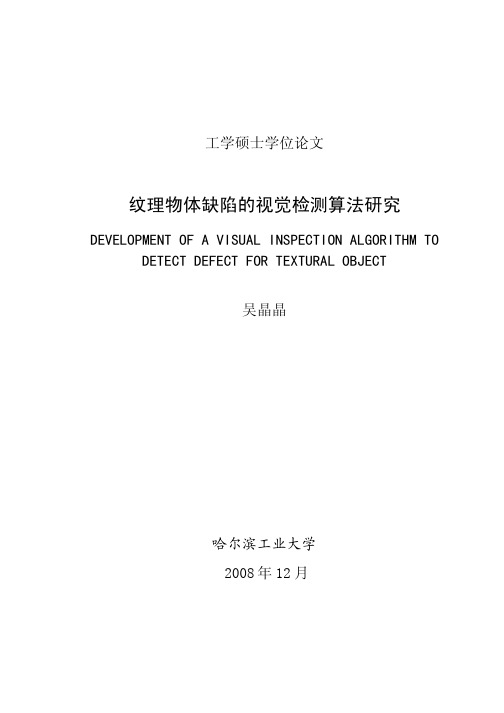
摘 要
在竞争激烈的工业自动化生产过程中,机器视觉对产品质量的把关起着举足 轻重的作用,机器视觉在缺陷检测技术方面的应用也逐渐普遍起来。与常规的检 测技术相比,自动化的视觉检测系统更加经济、快捷、高效与 安全。纹理物体在 工业生产中广泛存在,像用于半导体装配和封装底板和发光二极管,现代 化电子 系统中的印制电路板,以及纺织行业中的布匹和织物等都可认为是含有纹理特征 的物体。本论文主要致力于纹理物体的缺陷检测技术研究,为纹理物体的自动化 检测提供高效而可靠的检测算法。 纹理是描述图像内容的重要特征,纹理分析也已经被成功的应用与纹理分割 和纹理分类当中。本研究提出了一种基于纹理分析技术和参考比较方式的缺陷检 测算法。这种算法能容忍物体变形引起的图像配准误差,对纹理的影响也具有鲁 棒性。本算法旨在为检测出的缺陷区域提供丰富而重要的物理意义,如缺陷区域 的大小、形状、亮度对比度及空间分布等。同时,在参考图像可行的情况下,本 算法可用于同质纹理物体和非同质纹理物体的检测,对非纹理物体 的检测也可取 得不错的效果。 在整个检测过程中,我们采用了可调控金字塔的纹理分析和重构技术。与传 统的小波纹理分析技术不同,我们在小波域中加入处理物体变形和纹理影响的容 忍度控制算法,来实现容忍物体变形和对纹理影响鲁棒的目的。最后可调控金字 塔的重构保证了缺陷区域物理意义恢复的准确性。实验阶段,我们检测了一系列 具有实际应用价值的图像。实验结果表明 本文提出的纹理物体缺陷检测算法具有 高效性和易于实现性。 关键字: 缺陷检测;纹理;物体变形;可调控金字塔;重构
Keywords: defect detection, texture, object distortion, steerable pyramid, reconstruction
II
Boundary layer theory
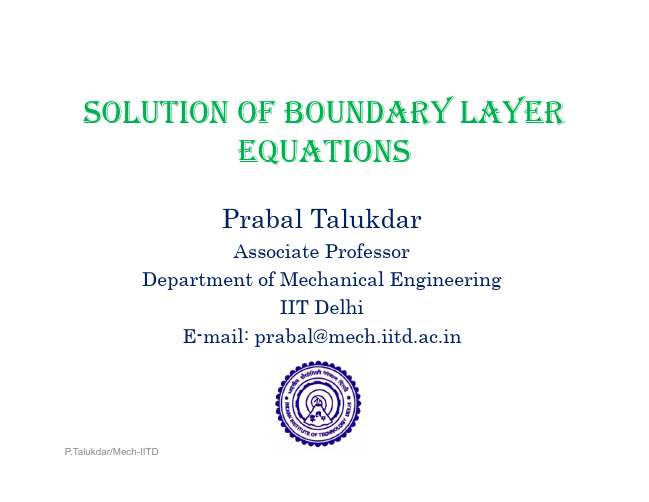
Therefore, for flow over a flat plate, the pressure remains constant over the entire p plate (both inside and outside the boundary layer).
P.Talukdar/Mech-IITD
Temperature profiles for flow over an isothermal flat plate are similar like the velocity profiles. Thus, we expect a similarity solution for temperature to exist. Further, the thickness of the thermal boundary layer is proportional to
2
df/dη is replaced by θ
2 d 3f dη
3
2
+ Pr f
dθ = 0 dη
Compare For Pr = 1
+ f
d 2f dη
2
= 0
θ (0
)=
0 and θ (∞
)=
1
df = 0 dη η=0
and
df =1 dη η=∞
Thus we conclude that the velocity and thermal boundary layers coincide, and the nondimensional velocity and temperature profiles (u/u∞ and θ) are identical for steady, incompressible, laminar flow of a fluid with constant properties and Pr = 1 over an isothermal flat plate The value of the temperature gradient at the surface (Pr =1) ??
边界层
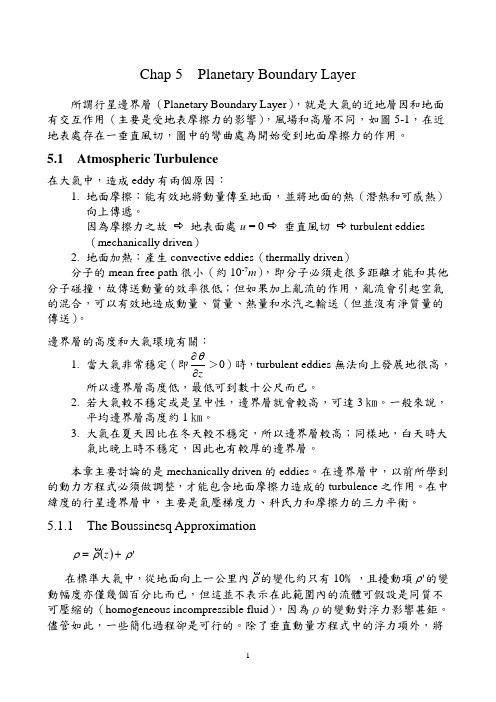
Chap 5 Planetary Boundary Layer所謂行星邊界層(Planetary Boundary Layer ),就是大氣的近地層因和地面有交互作用(主要是受地表摩擦力的影響),風場和高層不同,如圖5-1,在近地表處存在一垂直風切,圖中的彎曲處為開始受到地面摩擦力的作用。
5.1 Atmospheric Turbulence在大氣中,造成eddy 有兩個原因:1. 地面摩擦:能有效地將動量傳至地面,並將地面的熱(潛熱和可感熱)向上傳遞。
因為摩擦力之故 ♋ 地表面處u = 0 ♋ 垂直風切 ♋ turbulent eddies (mechanically driven )2. 地面加熱:產生convective eddies (thermally driven ) 分子的mean free path 很小(約10-7m ),即分子必頇走很多距離才能和其他分子碰撞,故傳送動量的效率很低;但如果加上亂流的作用,亂流會引起空氣的混合,可以有效地造成動量、質量、熱量和水汽之輸送(但並沒有淨質量的傳送)。
邊界層的高度和大氣環境有關:1. 當大氣非常穩定(即z∂∂θ>0)時,turbulent eddies 無法向上發展地很高,所以邊界層高度低,最低可到數十公尺而已。
2. 若大氣較不穩定或是呈中性,邊界層就會較高,可達3㎞。
一般來說,平均邊界層高度約1㎞。
3. 大氣在夏天因比在冬天較不穩定,所以邊界層較高;同樣地,白天時大氣比晚上時不穩定,因此也有較厚的邊界層。
本章主要討論的是mechanically driven 的eddies 。
在邊界層中,以前所學到的動力方程式必頇做調整,才能包含地面摩擦力造成的turbulence 之作用。
在中緯度的行星邊界層中,主要是氣壓梯度力、科氏力和摩擦力的三力平衡。
5.1.1 The Boussinesq Approximation()'ρρρ+=z在標準大氣中,從地面向上一公里內ρ的變化約只有10﹪,且擾動項'ρ的變動幅度亦僅幾個百分比而已,但這並不表示在此範圍內的流體可假設是同質不 可壓縮的(homogeneous incompressible fluid ),因為ρ的變動對浮力影響甚鉅。
微生物外文翻译之三
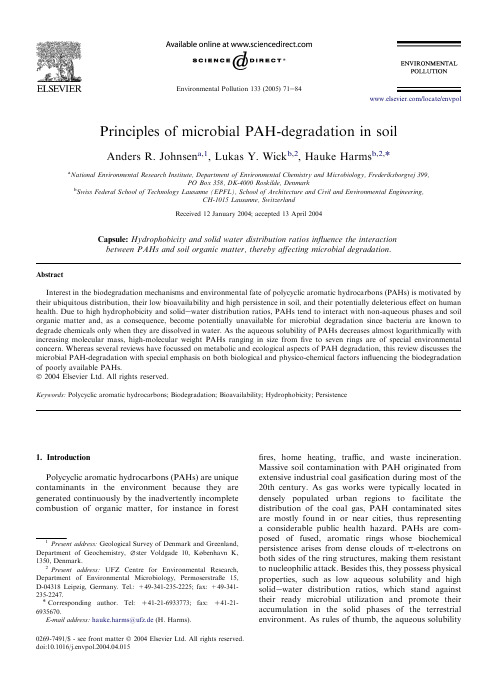
Microbial degradation of PAHs and other hydrophobic substrates is believed to be limited by the amounts dissolved in the water phase (Ogram et al., 1985; Rijnaarts et al., 1990; Volkering et al., 1992; Volkering et al., 1993; Harms and Bosma, 1997; Bosma et al., 1997), with sorbed, crystalline, and non-aqueous phase liquid (NAPL)-dissolved PAHs being unavailable to PAH-degrading organisms. Bioavailability is considered a dynamic process, determined by the rate of substrate mass-transfer to microbial cells relative to their intrinsic catabolic activity (Bosma et al., 1997; Harms and Bosma, 1997). It has been described by a bioavailability number, Bn, (Koch, 1990; Bosma et al., 1997), which is a measure of a microorganism’s substrate degradation efficiency in a given environment. Bn is defined as the capacity of an organism’s or a population’s environment to provide a chemical, divided by the capacity of the organism or population to transform that chemical. At high mass transfer rates, the overall biodegradation rate is controlled by the metabolic activity of the bacteria (Bn > 1), i.e. by both the specific activity of the cells and the population density. At Bn ¼ 1, the biodegradation rate is equally controlled by the physical transport and the microbial activity. When the transport of the substrate decreases or the bacterial population grows, the mass transfer becomes the factor that limits the biodegradation (Bn ! 1).
边界层网格blayer

Tutorial:Introduction to Boundary LayersIntroductionBoundary layers are a meshing tool used to grow thefirst layers of cells on those bound-aries offlow domains where precise placement of high quality cells is critical for accurate computation of near wall phenomena,such as heat transfer and turbulence.Boundary layers can be used with all face and volume meshing schemes.There arefive properties that specify a boundary layer in GAMBIT:algorithms,definition inputs,settings, transition pattern and attachments.Boundary layers which attach to edges and affect the mesh on faces are called2D boundary layers.Boundary layers which attach to faces and affect the mesh on volumes are called 3D boundary layers.The algorithms used to generate the cell layers are based on uniform height or cell aspect ratio.In uniform boundary layers,the height of each cell in a layer of cells is uniform.Whereas in aspect ratio based boundary layers,the cell height varies in each layer and the cell aspect ratio is a constant.Boundary layers can be wrapped around geometry and imprint adjacent geometry.GAMBIT defaults and vertex types can be used to modify the boundary layers.The purpose of this tutorial is to provide guidelines and recommendations for solving a CFD problem which includes:•Building the geometry and generating a mesh in GAMBIT.•Learning to use the boundary layers and their defaults to control the mesh size on acomplex geometry.•Changing the vertex type to improve the mesh quality.•Examining the mesh.PrerequisitesThis tutorial assumes that you are familiar with the GAMBIT interface and you have a good understanding of the basic setup and solution procedures.Some steps will not be shown explicitly.If you have not used GAMBIT before,it would be helpful tofirst review GAMBIT User’s Guide,GAMBIT Tutorial Guide,and GAMBIT Modeling Guide.For information on boundary layers.refer to Chapter3of the GAMBIT Modeling Guide.Introduction to Boundary LayersTutorial ExerciseThe exercise of this tutorial consists of following steps:•Construct two example geometries,slanted rhomboid,and angledfin in a cube.•Attach2D and3D boundary layers and mesh theflow volumes.•Improve the mesh quality by changing vertex types,boundary layer defaults,andmeshing schemes.Introduction to Boundary LayersExample1:Slanted RhomboidStep1:Geometry Creation1.Start GAMBIT with ID as example1.2.Create a face in the+X+Y direction.(a)Open the Create Real Rectangular Face form in the Face toolpad under Geometryoperation.(b)Select+X+Y as Direction.(c)Specify a value of10for both Width and Height,and click Apply to create a10×10square.3.Rotate the square face.(a)Open the Move/Copy Faces form in the Face toolpad under Geometry operation.(b)Select the square face.(c)Under Operation,enable Rotate.(d)Click Define to open the Vector Definition panel.(e)Select Positive for Y under Direction,click Apply,and close the panel.(f)Enter a value of-40for Angle in the Move/Copy Faces panel and click Apply.Introduction to Boundary Layers4.Sweep the face in the X direction to create the rhomboid volume.(a)Open the Sweep Faces form in the Volume toolpad under Geometry operation.(b)Select the square face.(c)Set Path as Vector.(d)Click Define.i.Select Positive X direction.ii.Enable Magnitude and specify a value of10.iii.Click Apply to enforce the settings and close the panel.(e)Set Type as Rigid.(f)Click Apply in the Sweep Faces panel to create the volume(see Figure1).Figure1:Geometry of RhomboidYou may have to enable-Y View to see the rhomboid volume as above.5.Make two copies of volume.1with spacing of20along X axis.(a)Open the Move/Copy Volumes form in the Volume toolpad under Geometryoperation.(b)Select the volume.(c)Select Copy and set the number of copies to2.(d)Under Operation,select Translate.(e)Under Global,specify a value of20for x and click Apply.Introduction to Boundary Layers Step2:Attach2D Boundary Layers and Mesh the First Volume1.Attach a2D boundary layer.(a)Set the view to-Y and zoom into thefirst volume.(b)Open the Create Boundary Layer form in the Boundary Layer toolpad under Meshoperation.(c)Enter the parameters as shown in the following table:Parameter ValueAlgorithm UniformFirst row(a)0.2Growth factor(b/a) 1.2Rows4(d)Keep the Internal continuity and Wedge corner shape settings off.Introduction to Boundary Layers(e)Under Attachment,select Edges and pick the bottom edges of the angled faces ofthe volume facing to you.The2D boundary layer should appear on the angled face.You can see the tem-porary boundary layer in orange color,as seen in Figure2.If the the boundarylayer attaches to the bottom face,click the middle mouse button to toggle betweenthe faces.Figure2:Geometry with Temporary2D Boundary Layers(f)Click Apply to imprint the boundary layer.Thefinal boundary layer can be seen in white.2.Mesh the volume.(a)Open the Mesh Volumes form in the Volume toolpad under Mesh operation.(b)Select volume.1for Volumes.(c)Set Elements as Hex/Wedge and Type as Cooper.(d)Specify a value of1for Interval size and click Apply to mesh the volume.(e)Change to shaded view and observe the surface mesh on the volume(see Fig-ure3).Introduction to Boundary LayersFigure3:Surface Mesh with Boundary LayersAs the faces of the rhomboid are slanted at an angle of140degrees and the vertex types are not appropriate,the2D boundary layer leaves a triangular gap at the vertex that adversely affects the quality of thefinal mesh.Change the vertex types to eliminate this gap.3.Delete the volume mesh.4.Open the Modify Boundary Layer form in the Boundary Layer toolpad under Meshoperation and select the boundary layer for volume.1.Introduction to Boundary Layers5.Modify the face vertex types to change the boundary layer shape at the vertices ofthe rhomboid where it contains a gap.(a)Open the Set Face Vertex Type form in the Face toolpad under Mesh operation.(b)Select one of the two rhombus shaped faces where the boundary layer has a gap.The vertex type will now appear on each of the vertex.(c)Under Type,select End.(d)Select the vertex of the rhomboid where the boundary layer has a gap.(e)Enable Boundary layer only and click Apply.The gap is now closed with a smooth continuous boundary layer.(f)Repeat the steps(b)through(e)for the opposite face containing gap.6.Mesh the volume again using the Hex Cooper meshing scheme.Step3:Attach3D Boundary Layers and Mesh the Second Volume1.Attach a3D boundary layer.(a)Set the view to-Y and zoom into the second volume.(b)Open the Create Boundary Layer form in the Boundary Layer toolpad under Meshoperation.(c)Enter the parameters as shown in the following table:Parameter ValueAlgorithm UniformFirst row(a)0.2Growth factor(b/a) 1.2Rows4(d)Keep the Internal continuity and Wedge corner shape options off.(e)Under Attachment,select Faces and pick the bottom face of the volume.The imprint of the temporary3D boundary layer is seen in orange color.Introduction to Boundary LayersFigure4:Boundary Layer for Second Volume(f)Click Apply to visualize thefinal boundary layer(see Figure4).The3D boundary layer imprint appears only on the three sides of the volume.The same gap,seen for volume.1,can also be observed.2.Modify a GAMBIT default to attach the boundary layer to the fourth side-wall.Changing a GAMBIT default for face vertex types,called MAX END DANGLE,attaches the 3D boundary layer to the fourth side-wall.This is the maximum angle(in degrees) that will be categorized as an end vertex type(only one quadrilateral element attached) when the meshing schemes are being automatically determined.It also controls the angle at which advancing boundary layers are allowed to project to adjacent surfaces.Outer edges of advancing layers are projected to adjacent faces only when the interior angle between the faces is less than or equal to this angle.This is an alternative to the change in vertex types,which was done with thefirst geometry.(a)Open Edit Defaults panel.Edit−→Defaults...(b)Under MESH,enable VERTEX.You need to scroll down the sidebar to see the VERTEX option.(c)Under Variable,select MAX END DANGLE.(d)Change the Value to160and click Modify.(e)Close the Edit Defaults panel.The imprint will now appear on the fourth face.Now the vertex types at the fourth side-wall are changed to End type vertices.This default is used as a global method to change multiple vertices to End type.For manual change of vertex types,you can use the Set Face Vertex Type form with Boundary layer only option enabled.Introduction to Boundary Layers3.Mesh the volume using the Hex/Wedge Cooper scheme.4.Switch to shaded view and examine the surface mesh(see Figure6).The boundary layer mesh is skewed at the corners where the side faces meet and has a gap in the center.This can be eliminated using other GAMBIT defaults.This will be carried out for the third volume.Figure5:Boundary Layer Imprinted on Fourth FaceFigure6:Surface Mesh with3D Boundary LayersStep4:Attach3D Boundary Layers with Changes to GAMBIT Defaults and Mesh the Third Volume1.Attach a3D boundary layer.(a)Set the view to-Y and zoom into the third volume.(b)Open the Create Boundary Layer form in the Boundary Layer toolpad under Meshoperation.(c)Using the same parameters as for volume.2,create a3D boundary layer attachedto the bottom face of the volume.2.Attach another3D boundary layer to one of the side faces and study the effect ofInternal continuity.(a)Open the Create Boundary Layer form in the Boundary Layer toolpad under Meshoperation.(b)Attach a3D boundary layer to one of the side faces of the volume with sameparameters.(c)Make sure that the Internal continuity option is disabled.Observe the overlap of the region which is created(see Figure7).(d)In the Modify Boundary Layers form,select both the boundary layers in turn andenable the Internal continuity option.The region of the overlaps disappears.The Internal continuity option allows3Dboundary layers to be formed with no crossover or overlap regions,thus ensuringsmooth transition between intersecting3D boundary layers,(see Figure8).(e)Apply the changes to visualize thefinal boundary layer.(f)Mesh the volume using Hex/Wedge Cooper scheme(see Figure9).Figure7:Boundary Layers without Internal ContinuityFigure8:Boundary Layers with Internal ContinuityFigure9:Mesh with Boundary Layers for Third VolumeExample2:Angled Fin in a CubeStep1:Geometry Creation1.Start GAMBIT with ID as example2.2.Create the geometry.(a)Open the Create Real Brick form in the Volume toolpad under Geometry operation.(b)Select Centered as Direction.(c)Specify a value of10for each Width,Depth,and Height and click Apply to createthefirst volume.(d)Create another volume with the dimensions as3×3×10.(e)Rotate volume.2and move it to the bottom of volume.1.i.Open the Move/Copy Volumes form in the Volume toolpad under Geometryoperation.ii.For Volumes,select volume.2.iii.Under Operation select Rotate.iv.Specify a value of-25for Angle and click Apply.v.Click Reset and reselect volume.2.vi.Under Operation,select Translate.vii.Under Global,specify a value of-5for y.viii.Click Apply to move the volume.(f)Split the volume.1with volume.2.i.Open the Split Volume from in the Volume toolpad under Geometry operation.ii.For Volume,select volume.1and under Split With,select volume.2.iii.Ensure that Connected is enabled.iv.Disable Bidirectional and click Apply.(g)Delete volume.2to get thefinal volume(see Figure10).Figure10:Geometry of Angled Fin in a Cube(h)Make two more copies of thefinal volume with spacing of20in the x direction.Step2:Attach2D Boundary Layers and Mesh the First Volume1.Set the view to+Z and zoom into thefirst volume.2.Mesh the lower edges of the volume.(a)Open the Mesh Edges form in the Edge toolpad under Mesh operation.(b)Select the bottom edges of the face,including thefin edges.(c)Specify a value of0.15for Interval size.3.Create a2D boundary layer on the vertical face withfin cutout.(a)Open the Create Boundary Layer form in the Boundary Layer toolpad under Meshoperation.(b)Enter the parameters as shown in the following table:Parameter ValueAlgorithm UniformFirst row(a)0.05Growth factor(b/a) 1.1Rows4(c)Enable Wedge corner shape.The Wedge corner shape ensures that a rounded wedge block of elements is created at the corner vertices,instead of a rectangular block.(d)Select Edges under Attachment and pick the edges that you meshed in previousstep(see Figure11).Figure11:Geometry with Temporary Boundary LayersThe boundary layer may be created on one of the side faces of the volume or on the opposite face.Rotate the volume slightly to see where the boundary layer is e the<shift>and middle click button to toggle between differ-ent edge face combinations and the pick list to unpick undesirable combinations.The temporary boundary layer color(orange)shows the location of the boundary layer.(e)Click Apply to visualize thefinal boundary layer(see Figure12).Figure12:Geometry with Final Boundary LayersThe boundary layer is not uniform and contains skewed cells.Change vertex type and defaults to modify the boundary layer.4.Modify the face vertex types to change the boundary layer shape at the vertices ofthefin where it contains a bulge.(a)Open the Set Face Vertex Type form in the Face toolpad under Mesh operation.(b)Select the vertical face containing thefin cutout.The vertex type will now appear on each vertex.(c)Under Type,select Side.(d)Select the vertices of thefin cutout where the2D boundary layer has a bulge,marked with E.(e)Enable Boundary layer only and click Apply.5.Change the defaults to smooth the boundary layers.(a)Open the GAMBIT Edit Defaults panel.(b)Select MESH tab and enable BLAYER.(c)Change the defaults to the values as follows:i.Change ANGLE SMOOTH FACTOR to a value of0.5.This default controls the projection of outer nodes in the boundary layersfrom the geometry to which it is attached.A value of1generates equidis-tant nodes from the attachment geometry and a value of0generates nodesprojected perpendicular to the edges/faces to the attachment geometry.Anintermediate value of0.5will generate nodes in between these two extremes.ii.Change ADJUST EDGE BL HEIGHT to a value of1.This default specifies how the nodes are located when the2D boundary layersbutt up against the side edges.A value of1ensures that the node locationswill be based on the perpendicular distance to the underlying edge to whichthey are attached.A value of0ensures that the node locations on side edgesare based on the distance along the side edges.Hence if side edges are atsome angle to the attachment edge,the boundary layer can be highly skewedif ADJUST EDGE BL HEIGHT is set to0.iii.Change NORMAL CONVERGENCE LOCALLY to a value of0.This default determines whether the normal smoothing is applied locally(when value set to1)or globally(when value set to0)to the boundary layer.Normal smoothing ensures that the angles between growth directions in ad-jacent boundary layers cells do not differ by more than a maximum angle.Offset smoothing is used to eliminate spikes and dips in the boundary layer,especially where it is wrapped around concave and convex corners.Localsmoothing implies that once a boundary layer cell is adjusted or smoothed sothat this criteria is satisfied,it is not revisited even if the neighboring cellsare modified.Global smoothing implies that all adjacent growth directionsin all boundary cells must meet the criterion simultaneously.Hence it is amore stringent requirement.iv.Change both the defaults NORMAL SMOOTH ITER and OFFSET SMOOTH ITER to a value of100.Both these defaults implies the number of iterations to be performed for nor-mal smoothing and offset smoothing.By setting these defaults to100itera-tions,their maximum value,normal and offset smoothing will be performedon the boundary layers.Thefinal shape of the boundary layer can be seen in the Figure13.6.Mesh the face using the Quad,Pave scheme with a spacing of0.5.7.Smooth the face.(a)Open the Smooth Face Meshes form in the Face toolpad under Mesh operation.(b)Select the meshed face for smoothing.(c)Select Scheme as Winslow.The Winslow smoothing scheme is recommended for smoothing of quad meshes.(d)Click Apply to execute the smoothing operation.8.Mesh the volume using the Hex/Wedge Cooper scheme,and a spacing of0.5(seeFigure13).Figure13:Mesh for the First Volume9.Examine the mesh.(a)Open the Examine Mesh form using the icon at the right bottom cornerof the GAMBIT interface.(b)Examine the mesh using Plane and Range as Display Type.(c)Select Quality Type as EquiAngle Skew.(d)Enable Show worst element.This will display the element with worst skewness(Figure14).(e)Follow the same procedure to display the element with worst aspect ratio(Fig-ure15).Figure14:Element with Worst SkewnessFigure15:Element with Worst Aspect RatioYou can observe that the cell with highest skewness(0.874)lies near the bottom right corner of the opposite face to the face which wasfirst meshed.The cell with worst aspect ratio(13.112)lies near thefin on the opposite face.This is caused by the mesh distortion that occurs during Cooper meshing when a face mesh is projected through a prismatic volume.This typically occurs in volumes with highly curved or angled faces.The high cell skewness and aspect ratio,which are observed here,can be remedied by using2D linked boundary layers.10.Create a2D linked boundary layer and remesh the volume.(a)Delete the volume mesh.(b)Create a hard link between the two vertical faces on the opposite sides of thefinusing the Link/Unlink Faces form in the Face Meshing menu.You can use anypair of corresponding vertices on the two faces for the linking.You can see that a copy of the2D boundary layer is generated on the oppositeface.Now GAMBIT is forced to create identical face meshes and2D boundarylayers on both faces.Figure16:Boundary Layer after Face Linking(c)Remesh the volume using the Hex/Cooper meshing scheme and examine themesh for skewness.Figure17:Volume Mesh After Face LinkingThe mesh has the low maximum skewness of approximately0.7and the maximum aspect ratio is now11.97.The hard link causes the Cooper meshing scheme to maintain an identical face mesh at every cross section during the projection between opposite faces,thus eliminating the distortion that resulted in skewed and elongated cells in the previous steps.2D linked boundary layers are useful when you are creating Cooper meshes in volumes with narrow angled gaps or high curvature,which increases the scope for mesh distortion during the Cooper projection.Step3:Attach3D Boundary Layers and Mesh the Second Volume1.Set the view to+Z and zoom into the second volume.2.Create a boundary layer.(a)Open the Create Boundary Layer form in the Boundary Layer toolpad under Meshoperation.(b)Enter the parameters as shown in the following table:Parameter ValueAlgorithm UniformFirst row(a)0.05Growth factor(b/a) 1.1Rows4(c)Turn on Wedge corner shape and keep Internal continuity off.(d)Under Attachment,select Faces.(e)Select all the bottom faces of the volume including the surface of thefin asattachment.An overlap block of quadrilateral is created as seen in Figure18.This will elimi-nate high skewness hexahedrals in the volume mesh.Since the defaults have beenalready modified for volume.1,there is no need to change them again.(f)Click Apply to attach the boundary layer.Figure18:Temporary Boundary Layers for Second Volume3.Create a graded mesh on the edge of the volume.(a)Open the Mesh Edges form.(b)Select all four vertical edges.The red arrow for edge sense should point away from the boundary layer,since you will create a single sided grading.You can use<shift>and middle click to reverse the direction of arrows.(c)Enable Grading and select Type as First Length.(d)Specify a value of0.07for length.(e)Specify a value of40for Interval count.(f)Click Apply to visualize the graded edge mesh.4.Mesh the face.(a)Open the Mesh Faces form.(b)Select one of the faces that has thefin cutout.(c)Select Elements as Quad and Type as Pave.(d)Specify a value of0.2for Spacing.(e)Click Apply to mesh the face.5.Mesh the volume using the Elements as Hex,Type as Cooper and Spacing as0.5(seeFigure19).Figure19:Volume Mesh for the Second Volume6.Follow the same procedure as volume.1to examine the volume.2mesh for skewnessand aspect ratio.The mesh has a maximum skewness in the range of0.69-0.75.Thus,this approach of using of3D boundary layers with Internal continuity turned off,premeshing(edge and face grading)and Cooper meshing yielded a high quality hex mesh.This approach will also work for complex tubular geometries with a need to resolve wall heat transfer.Step4:Mesh the Third Volume Using3D Boundary Layers With a Hybrid Tetrahedral Mesh1.Set the view to+Z and zoom into the third volume.2.Create a3D boundary layer to the bottom face of the volume.(a)Open the Create Boundary Layer form in the Boundary Layer toolpad under Meshoperation.(b)Enter the parameters as shown in the following table:Parameter ValueAlgorithm UniformFirst row(a)0.05Growth factor(b/a) 1.1Rows4(c)Enable Internal continuity.The geometry has a confined angled space under thefin on the right side whichmakes it very difficult for the TGrid meshing scheme to generate transitionalpyramids on overlapping blocks of hexahedrals when Internal continuity is turnedoff.Hence Internal continuity is turned on,so that the Tet meshing scheme canmesh the volume.(d)Select all the bottom faces of the volume including the surface of thefin asattachment and click Apply.3.Create a graded mesh on the edges of the bottom faces(see Figure20).(a)Open the Mesh Edges form.(b)Select the edge marked a and the corresponding edge on the opposite face.(c)Using uniform grading,mesh these edges and set Interval count to12.(d)Select the edge marked b and the corresponding edge on the opposite face.Make sure that sense of each edge points away from the slanted edge a.(e)Enable Grading of the mesh.(f)Select Type as First Length and specify a value of0.07for Length.(g)Specify a value of24for Interval count and click Apply.(h)Select the edge marked c and the corresponding edge on the opposite face.Make sure that sense of each edge points away from the slanted edge a.(i)Select Type as First Length and specify a value of0.07for Length.(j)Specify a value of30for Interval count and click Apply.(k)Select the edge marked d and the corresponding edge on the opposite face. (l)Mesh these edges with Interval count set to14.(m)Select the edge marked e and the corresponding edge on the opposite face. (n)Mesh these edges with Interval count set to12.Figure20:Geometry with Edge NumberingIntroduction to Boundary Layers4.Create a graded mesh on the vertical edges of the volume.(a)Select all four vertical edges of the volume.Here you will create a single sided grading.Hence make sure that sense of eachedge points away from the boundary layer.(b)Enable Grading and select Type as First Length.(c)Specify a value of0.07for Length and a value of40for Interval count.The resulting edge mesh can be seen in Figure21.5.Create a face mesh on the bottom faces of the volume.(a)Open the Mesh Faces form.(b)Select allfive faces of the bottom part of the volume.(c)Select Elements as Tri and Type as Pave.(d)Specify a value of0.2for Interval Size and click Apply.Figure21:Graded Edge Mesh for the Third Volumec Fluent Inc.April1,200531Introduction to Boundary Layers6.Mesh the volume using TGrid meshing scheme(see Figure22).(a)Select Elements as Tet/Hybrid and Type as TGrid.(b)Specify a value of1for Interval size.Figure22:Mesh for the Third Volume7.Examine the mesh for its skewness and aspect ratio.Thefinal mesh has a maximum skewness of0.87.The worst cell is a tetrahedronlocated in the narrow angled space under thefin on the right side,where it is difficultto generate good quality tetrahedrons.32c Fluent Inc.April1,2005Introduction to Boundary LayersSummaryIn this tutorial you learned:•To create the geometries in GAMBIT.•To create2D and3D boundary layers.•The effect of the various boundary layer parameters such as Algorithms,Growth factor, Internal continuity etc.on the quality of the boundary layers.•The effect of GAMBIT defaults on the boundary layers.•To change the vertex types of the geometries to improve the mesh quality.•To mesh the volumes using various meshing schemes.c Fluent Inc.April1,200533。
THE THEORY OF LAMINAR, BOUNDARY LAYERS

764 BOOK REVIEWSmany of the results and the complexity of their proofs. Unfortunately such complexity seems unavoidable and it is not easy to see how the author's presentation could be improved upon.Though the paper and printing are excellent the book seems to be unduly expensive; especially as it is published in soft covers.J. CLUNIEELEMENTS OF MATHEMATICAL LOGICPrinted by [Inner Mongolia University - 110.016.106.075 - /doi/epdf/10.1112/jlms/s1-39.1.764b] at [30/08/2021].By P. S. NOVIKOV : pp. xi, 296; 505. (Oliver and Boyd : 1964).This is an excellent introductory text for mathematicians. There havebeen several recent books on mathematical logic but most of them are rather unsuitable as textbooks, either because they are too encyclopaedic and confusethe beginner with a multiplicity of alternative formalisations or because they represent a rather individualistic view of what are the signi cant topics toinclude (a notable exception is Mendelson's Introduction to Mathematical Logic).Novikov's stature as a mathematician with outstanding results to his creditboth in the eld of mathematical logic and in other branches of mathematics commands respect for his choice of contents and I think most mathematicallogicians would agree that the theorems he has chosen to include are the fundamental ones. The book is noteworthy also for its lucidity; Novikov iscareful to illustrate general de nitions and theorems by concrete examples andto familiarise the reader with the concepts and symbolism of propositionaland predicate logic by dealing fully with the informal, semantic aspects before introducing formal calculi and proceeding to syntactical theorems. On theother hand Novikov makes no sacri ce of rigour and is unusually careful to distinguish nitist and non- nitist arguments.The book starts with a masterly introduction explaining the role of settheory, formal systems and nitism in the foundations of mathematics. Thenfollow propositional and predicate logic with a full discussion of consistency, independence, completeness, Skolem normal form, Maltsev's theorem and thesimplest solvable cases of the decision problem. There is a chapter on recursive arithmetic and a nal chapter illustrating the elements of proof theory with aproof of the consistency of arithmetic without induction and of the independenceof the axiom of induction. The book stops short of a proof of Godel's incomplete-ness theorems and a treatment of the notion of computability although thesetopics are brie y discussed. It would have been even more valuable if it had contained exercises for the reader.(Correction : Add a = a to the set 1-5 of axioms on p. 15?—its ' inde-pendence ' is proved on pp. 17-18).J. C. SHEPHEBDSON THE THEORY OF LAMINAE, BOUNDARY LAYERS INCOMPRESSIBLE FLUIDSBy K. STEWABTSON, (Oxford Mathematical Monographs) : pp. x, 191;63s. (Clarendon Press, Oxford. 1964).e Oxford series, two of e othersThis appears to be the fourth book of th thbeing Eddington's Statistical Theory and Meromorphic Functions. Laminar boundary layers seem to be overemphasised in the series since the two remainingbooks of the four are The Laminar Boundary Layer Equations by S. N. Curieand the one under review. The approaches of the last two are di erent, however, the author's philosophy being best described in his own words"... I have concentrated on developing an understanding of the boundarylayer using mathematical, i.e. analytical and numerical, arguments; approximatemethods are not discussed extensively and empirical methods hardly at allmethods are not discussed extensively, and empirical methods hardly at all,BOOK EEVIEWS 765 attention being paid instead to the principles underlying them and to thereasons for their success ".In line with this approach Professor Stewartson in his rst chapter includesa critical discussion of the Navier Stokes equations (which are usually takenfor granted). The boundary layer equations are then derived with the author'shope that they represent the rst term of the asymptotic expansion of theNavier Stokes equations about /u,0 = 0, where JJL0 is a characteristic coe icientof viscosity. Once written down the equations are henceforth treated as axiomatic and their consequences investigated mathematically.Printed by [Inner Mongolia University - 110.016.106.075 - /doi/epdf/10.1112/jlms/s1-39.1.764b] at [30/08/2021]. Then follows a full account of ow with and without a pressure gradientand this part of the book is a valuable review of the subject and of the largeamount of work done in this eld. There is a thought-provoking chapter onthree-dimensional boundary layers, followed by a discussion of unsteady ow, especially in connection with shock tubes. Finally there is an interestingchapter on interaction with shocks. The rst part gives a lucid account ofLighthill's attack on the problem of an incident shock or one induced by abend in the wall. Part II of this chapter considers leading edge " strong "and " weak " interactions. This gives an alternative presentation to theusual approach.As in Curie's book there is no discussion of boundary layer instability orreal gas e ects and no reference to Magnetohydrodynamics.The author's main interest in the eld he covers is undoubtedly that of" separation " (which is taken to be at or near to the point of vanishingskin friction), and there is a very full and interesting discussion of this " fascina-ting " and di icult topic. If one assumes with the author that the speci edmain stream is una ected by the boundary layer and there tis no hea transfer,then the point of zero skin friction seems inevitably to coincide with a singularity. Professor Stewartson does admit the possibility that the boundary layer maymodify the main stream in such a way as to remove the singularity but itseems clear that he does not really believe this. His own work has shownthat the point of vanishing skin friction does actually lie upstream of the singularity if the wall is cooled. This is mentioned but one would have likedto have seen included details of this and other important contributions (wakes,edge e ects, etc.) made by the author.This is a valuable book since it faces all the numerous di iculties of thesubject fairly and squarely. Nothing is taken for granted, and the style displays all the author's usual charm of manner, quite positive when he iscertain of his position but willing to admit doubts when doubts there really are.J. C. COOKECONTINUED FRACTIONSBy A. YA. KHINCHIN: pp. xi, 95; dls.Qd. (also paperbound 14s.), (Universityof Chicago Press, 1964).A. Ja. Hincin's little classic treats the representation of real numbers byregular continued fractions and applications to Diophantine approximation.Almost half is devoted to the metrical theory, a typical theorem being that thepositive integer k occurs as a partial quotient with the asymptotic frequencylog (l+lc{k+2)log 2in the development of almost all numbers. Although rst published in 1935and hardly altered in subsequent editions, it has worn very well and can bewarmly recommended to professional and amateurs of number-theory alike.。
- 1、下载文档前请自行甄别文档内容的完整性,平台不提供额外的编辑、内容补充、找答案等附加服务。
- 2、"仅部分预览"的文档,不可在线预览部分如存在完整性等问题,可反馈申请退款(可完整预览的文档不适用该条件!)。
- 3、如文档侵犯您的权益,请联系客服反馈,我们会尽快为您处理(人工客服工作时间:9:00-18:30)。
an introduction to boundary layer
meteorology -回复
什么是边界层气象学?
边界层气象学是大气科学的一个分支,研究地球表面与底层大气之间相互作用的过程和现象。
边界层是地球气候系统中非常重要的一部分,它直接与地表相接触,承载着大气中的能量、质量和动量传输。
了解和研究边界层气象学对于深入理解气象现象,如风、温度、湿度和降水等的形成和演变具有关键作用。
1. 边界层的定义和特点
边界层是地球表面与底层大气之间的薄层,通常为几百米至几千米的范围。
它的特点包括:边界层内大气的运动主要受地表条件限制;空气中的运动速度和湍流强度较大;湍流混合比较充分,使得能量、质量和动量的交换较为强烈。
2. 边界层与气象现象的关系
边界层对于气象现象的形成和发展具有重要影响。
例如,风是由于大气中的气压差驱动而产生的,而气压的分布受到地表条件的直接影响,边界层的存在会使风的运动变得复杂;温度和湿度分布也受到边界层的影响,例如,白天地表受到太阳辐射的加热,空气被加热后上升,形成对流层,而在夜间,地面降低温度,边界层高度减小,形成边界层逆温。
3. 边界层的结构和发展
边界层的结构可以分为水平结构和垂直结构。
水平结构包括边界层内的湍流运动和大气中的水平风场分布;垂直结构包括边界层高度变化、温度和湿度的垂直分布等。
边界层的发展与地表条件、大气环流、辐射等因素密切相关。
例如,地表条件的不均匀性会使边界层产生湍流,并引起气旋涡的产生;大气环流的影响会改变边界层的大小、稳定性和结构。
4. 边界层气象学的应用
边界层气象学的研究对于气象预报、环境污染控制、能源利用等方面具有重要价值。
通过研究边界层的结构和发展,可以更准确地预测天气和气候变化;边界层的湍流运动是城市空气污染物扩散的重要过程,了解边界层的特性有助于设计和改善城市环境;边界层中的风能和太阳能等可再生能源的利用也受到边界层气象学的研究。
总结:
边界层气象学是研究地球表面与底层大气之间相互作用的过程和现象的分支科学。
边界层的定义和特点、与气象现象的关系、结构和发展以及应用是边界层气象学的核心内容。
深入研究边界层气象学对于深化对气象现象的理解以及环境保护和可持续发展具有重要意义。
