CATIA weld design
CATIA_weld_design
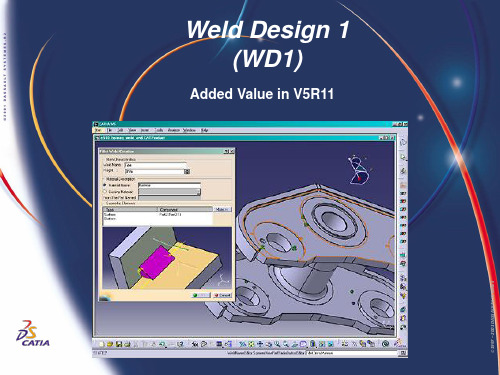
X REF
Preparation Relimitation
fillet
Height
2 Faces
N
Y
square
Length
Edge + (Edge or
groove (root opening)
Fac#43; (Edge or
V groove
Angle
Face)
Y
Y
bevel groove
Y
Edge + (Edge or
J groove
Radius
Face)
Y
Y
Drafting Y Y Y Y Y Y Y Y
Type C R1 R2 R2 R2 R2 R2 R2
© 1997 – 2001 DASSAULT SYSTEMES
DASSAULT SYSTEMES - Date Page 4
Weld Design 1 (WD1)
Added Value in V5R11
© 1997 – 2001 DASSAULT SYSTEMES
Agenda
➢ Weld Design 1 - V5R11 Assessment ➢ Key V5R11 Highlights
DASSAULT SYSTEMES - Date Page 2
Angle
Edge + (Edge or Face)
Y
Y
Edge + (Edge or
Y groove Angle, height
Face)
Y
Y
Edge + (Edge or
groove Angle, height
Face)
CATIA教材焊接
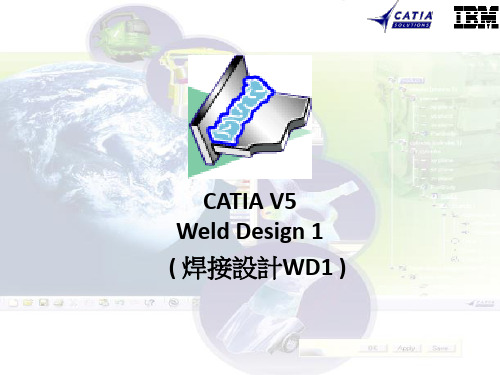
範例 : Assembly_for_Welding_01.CATProduct
第15頁
3.基本繪圖指令
3-1 焊接
3-2 -8.寬基面單V形塊焊接
操作方法︰ 1) 2) 3) 4) 5) 自訂視窗的“材料“塗彩必須開啟顯示 選取圖示 出現對話框
1 2
點選相接的邊緣紅1、紫2 輸入焊接名稱、高度、形狀 點選 “確認” 結束指令。
說明:此練習必須用焊接預設模式 1) 偏移:只能用於形狀:击面、凹面 2) 焊接符號:決定是否顯示焊接符號 3) 修剪限制(Relimitation Frame):焊接料長度 4)(PrepaLength Flame):全長度或僅接觸長度
範例 : Assembly_for_Welding_01.CATProduct
第14頁
3.基本繪圖指令
3-1 焊接
3-2 -7.雙斜面塊焊接
操作方法︰ 1) 2) 3) 4) 5) 自訂視窗的“材料“塗彩必須開啟顯示 選取圖示 出現對話框
2 1 3
點選相接的邊緣 紅1、紫2、紫3 輸入焊接名稱、高度、形狀 點選 “確認” 結束指令。
說明:此練習必須用焊接預設模式 1) 偏移:只能用於形狀:击面、凹面 2) 焊接符號:決定是否顯示焊接符號 3) 修剪限制(Relimitation Frame):焊接料長度 4)(PrepaLength Flame):全長度或僅接觸長度
第16頁
3.基本繪圖指令
3-1 焊接
3-2 -9.寬基面雙V形塊焊接
操作方法︰ 1) 2) 3) 4) 5) 自訂視窗的“材料“塗彩必須開啟顯示 選取圖示 出現對話框
1 2 4
點選相接的邊緣 紅1、紫2與紅3、紫4 輸入焊接名稱、高度、形狀 點選 “確認” 結束指令。
catia创成式曲面设计教程-命令详解

– 曲线(Curve):当一曲线与另一曲线或一曲面相交时,可以选 此项。
2.选择一条曲线或曲线上一点。 3.输入要创建的点数(Instances)。如果选中With end points选项,则 两个边界点分别是第一个实例和最后一个实例。
3.如果在第二步中选择的是一条曲线,则生成曲线的等距点。如果在第二步中选择的是曲 线
上一点,则显示一个箭头,表示生成从指定点到箭头对应的曲线端点间的等距点,可以编 辑
天鸿科技
圆锥线(Conic) 圆锥线是指圆锥体与平面相交所获得的曲线,包括椭圆、抛物线和双曲线。
样条线是由一系列点拟合而成的光滑曲线
•
点击Spline工具条或菜单Insert->Wireframe->Spline。
•
选择样条线所通过的点(Points)。
•
如选择“支撑几何体(Geometry on Support)”选择项,则待生成的样条线被投影
•
双切、半径定义圆(Bi-tangent and Radius):该方法用于生成与所选择的两个元素(点或曲线)(Element1、
Element2)相切的,指定半径值(Radius)的圆。多答案时,可以在所想生成圆的位置点击左键,以生成所需的
圆。
•
双切、点定义圆(Bi-tangent and Point):该方法用于生成通过一点(Point),并与所选择的两个元素(点或曲
CATIA三维焊点管理规范
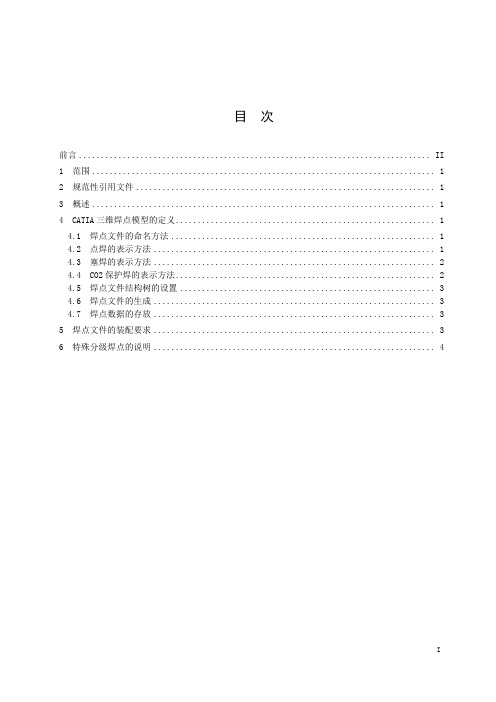
本标准主要起草人:孙超
CATIA三维
1
本标准规定了车身部CATIA三维数模中焊点的表示方法。
本标准规定了车身部CATIA三位数模中焊点的制作及管理方法。
2
下列文件对于本文件的应用是必不可少的。凡是注日期的引用文件,仅所注日期的版本适用于本文件。凡是不注日期的引用文件,其最新版本(包括所有的修改单)适用于本文件。
图6焊点文件的装配示例
6
由于在车身制造中存在着同工位多工序、夹具分级夹紧的操作可能,故在结构中有存在着三层板搭接处进行两层板焊接的情况,焊点易造成工程人员混淆。此类焊点在遵循上诉焊点格式要求的同时,需再加入焊接件的零部件代号加以区分,如图7。
图7同级多序焊点结构树示例
图3塞焊断面示意图
4
CO2焊缝采用焊缝边缘线条,颜色同上,粗细使用八型2.6mm,如图4。
图4CO2焊缝示意图
4
根据焊接板材层数和焊接方式将焊点数据分别放置。
将焊点中心和焊点线条分别放置。如图5。
两层板焊点
焊点中心
焊点线条
三层板焊点
焊点中心
焊点线条
多层板焊点
焊点中心
焊点线条
填满塞焊孔
塞焊中心
塞焊线条
c)四层板及以上焊点用φ6圆形和三根首尾相接线来表示,如图1右图。
d)焊点中线条颜色使用六号颜色,线条粗细使用三型0.7mm,如图2。
图1点焊的表示方法
图2焊点线条的颜色和粗细
4
填满塞焊孔采用塞焊孔边界线和内侧两条侧偏置线来表示(同心圆),如图3.
塞焊表示方法中的线条颜色及粗细同上所述点焊线条要求。
目
前
本标准是根据GB/T 19867.5-2008《电阻焊焊接工艺规程》和JB/T 3947-1999《电阻点焊电极接头》对CATIA三维数模中焊点表示方法进行规定,旨在使本公司工程人员在焊点设计和制作中形成统一的规范格式,并简化重复性操作。
catia一些技巧

业务流程知识模板 BKT:Business Process Knowledge Template
产品功能定义 PFD:Product Function Definition
产品功能优化 PFO:Product Function Optimizer
DMU 漫游器 DMN:DMNDMU Navigator
1.螺母的几种画法
⑴先画好六棱柱,然后用小三角形旋转切除。
⑵先画圆柱,然后将圆柱上下底面边缘倒角,再用六边形拉伸向外切除。
2. 三维零件建模时的命名
零件建模时,系统会自动在其模型树的开头为零件命名,一般为Part1,Part2…等默认形式。而在每次开机进行零件建模时,模型树中默认的零件名字可能会有相同的。由于零件最终要被引入装配图中,具有相同零件名字的零件不能在装配环境中同时被调用,这时需要将重复的名字重新命名。如果装配一个大的部件,可能会多次遇到这个问题。为了避免这些不必要的麻烦,笔者建议在进行三维零件建模之前,事先将系统默认的模型树中的零件名字改成该零件文件保存时将要用的名字,这样不仅避免了零件名字的重复,还可方便零件的保存。
创成式工程绘图 GDR:Generative Drafting
结构设计 STD:Structure Design
线架和曲面设计 WSF:Wireframe and Surface
钣金设计 SMD:SheetMetal Design
航空钣金设计 ASL:Aerospace Sheetmetal Design
(2) 标注两圆弧外边缘之间的距离时,当鼠标选中两圆弧后,系统自动捕捉成两圆心之间的距离尺寸,此时同样在未放置该尺寸之前点击右键,在弹出菜单中的“Extension Lines Anchor”中选择所要标注的类型。
CATIA全模块介绍(最新版本CATIA V5R17)
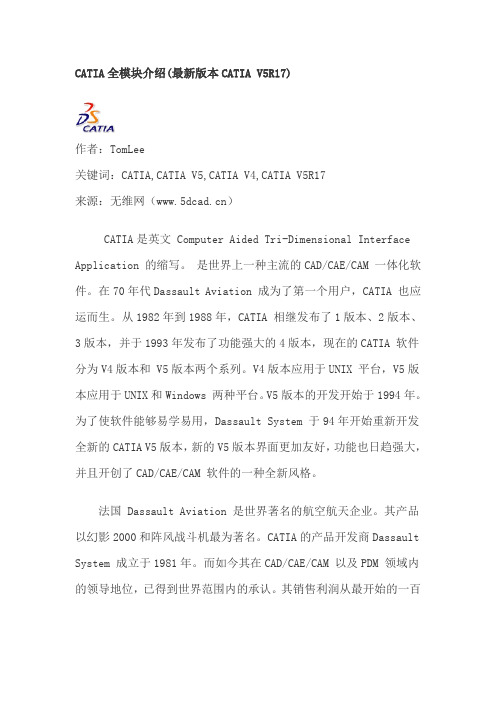
CATIA全模块介绍(最新版本CATIA V5R17)作者:TomLee关键词:CATIA,CATIA V5,CATIA V4,CATIA V5R17来源:无维网()CATIA是英文 Computer Aided Tri-Dimensional Interface Application 的缩写。
是世界上一种主流的CAD/CAE/CAM 一体化软件。
在70年代Dassault Aviation 成为了第一个用户,CATIA 也应运而生。
从1982年到1988年,CATIA 相继发布了1版本、2版本、3版本,并于1993年发布了功能强大的4版本,现在的CATIA 软件分为V4版本和 V5版本两个系列。
V4版本应用于UNIX 平台,V5版本应用于UNIX和Windows 两种平台。
V5版本的开发开始于1994年。
为了使软件能够易学易用,Dassault System 于94年开始重新开发全新的CATIA V5版本,新的V5版本界面更加友好,功能也日趋强大,并且开创了CAD/CAE/CAM 软件的一种全新风格。
法国 Dassault Aviation 是世界著名的航空航天企业。
其产品以幻影2000和阵风战斗机最为著名。
CATIA的产品开发商Dassault System 成立于1981年。
而如今其在CAD/CAE/CAM 以及PDM 领域内的领导地位,已得到世界范围内的承认。
其销售利润从最开始的一百万美圆增长到现在的近二十亿美圆。
雇员人数由20人发展到2,000多人。
CATIA是法国Dassault System公司的CAD/CAE/CAM一体化软件,居世界CAD/CAE/CAM领域的领导地位,广泛应用于航空航天、汽车制造、造船、机械制造、电子\电器、消费品行业,它的集成解决方案覆盖所有的产品设计与制造领域,其特有的DMU电子样机模块功能及混合建模技术更是推动着企业竞争力和生产力的提高。
CATIA 提供方便的解决方案,迎合所有工业领域的大、中、小型企业需要。
CATIA焊接教程

X REF
Preparation Relimitation
fillet
Height
2 Faces
N
Y
square
Length
Edge + (Edge or
groove (root opening)
Face)
Y
Y
Edge + (Edge or
V groove
Angle
Face)
Y
Y
bevel groove
© 1997 – 2001 DASSAULT SYSTEMES
DASSAULT SYSTEMES - Date Page 5
Workbench identity and contents
Workbench icon
Weld types toolbar and new commands
© 1997 – 2001 DASSAULT SYSTEMES
Example of user interface for the U Groove weld type
Faces selection
Guidance through UDF-like viewer 2 to 4 geometries to select, depending on type
Parameters
It is also necessary to define the the weld material.
Clash collision Welds will be integrated in the clash collision of the assembly. The way to integrate welds in the computation depends on the geometry integration in the assembly.
汽车焊装夹具CATIA三维设计
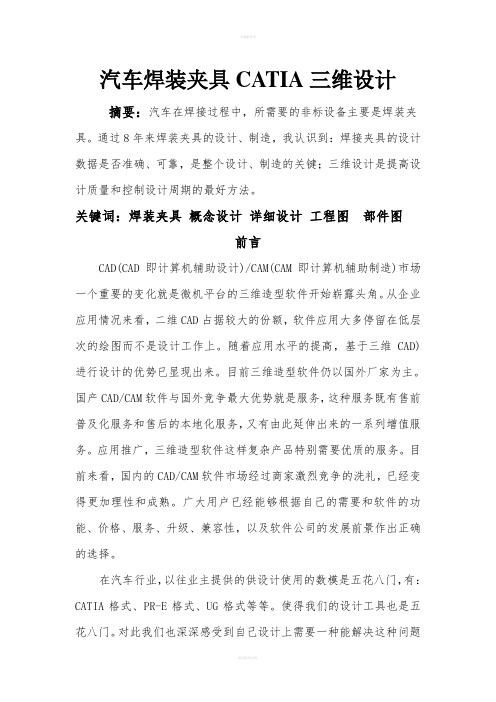
汽车焊装夹具CATIA三维设计摘要:汽车在焊接过程中,所需要的非标设备主要是焊装夹具。
通过8年来焊装夹具的设计、制造,我认识到:焊接夹具的设计数据是否准确、可靠,是整个设计、制造的关键;三维设计是提高设计质量和控制设计周期的最好方法。
关键词:焊装夹具概念设计详细设计工程图部件图前言CAD(CAD即计算机辅助设计)/CAM(CAM即计算机辅助制造)市场一个重要的变化就是微机平台的三维造型软件开始崭露头角。
从企业应用情况来看,二维CAD占据较大的份额,软件应用大多停留在低层次的绘图而不是设计工作上。
随着应用水平的提高,基于三维CAD)进行设计的优势已显现出来。
目前三维造型软件仍以国外厂家为主。
国产CAD/CAM软件与国外竞争最大优势就是服务,这种服务既有售前普及化服务和售后的本地化服务,又有由此延伸出来的一系列增值服务。
应用推广,三维造型软件这样复杂产品特别需要优质的服务。
目前来看,国内的CAD/CAM软件市场经过商家激烈竞争的洗礼,已经变得更加理性和成熟。
广大用户已经能够根据自己的需要和软件的功能、价格、服务、升级、兼容性,以及软件公司的发展前景作出正确的选择。
在汽车行业,以往业主提供的供设计使用的数模是五花八门,有:CATIA格式、PR-E格式、UG格式等等。
使得我们的设计工具也是五花八门。
对此我们也深深感受到自己设计上需要一种能解决这种问题的办法。
经过我们多年的设计体会及设计人员的深入交流、分析、比较和总结,我们认为如何灵活、科学运用软件来适合、指导我们的设计工作是我们所重点关注的问题。
它既能立足于我们现在的设计现状,并且又能和多个三维软件进行数据的共享、运用。
在初步了解了一些三维软件在其他专业厂家的一些使用效果后,我们觉得将它作为我们发展的一个重点是可行的。
由于在车身焊装夹具中,各公司的做法不一,也没有现成的经验可以学习,我们在焊装夹具设计中作了几点探索。
一.数据管理(文件夹的管理)我们在2005年下半年的《某公司焊装车间项目》中使用CATIA 软件完成焊装夹具的三维设计(概念设计)、详细设计、工程图生成(二维设计)、焊钳模拟、运动分析等;所有的设计工作都是在CATIA 平台上完成。
catia各个模块介绍(最新整理)

CATIA各个模块信息零件设计PDG:Part Design装配设计ASD:Assembly Design交互式工程绘图IDR:Interactive Drafting创成式工程绘图GDR:Generative Drafting结构设计STD:Structure Design线架和曲面设计WSF:Wireframe and Surface钣金设计SMD:SheetMetal Design航空钣金设计ASL:Aerospace Sheetmetal Design钣金加工设计SHP:SheetMetal Production三维功能公差与标注设计FTA:3D Functional Tolerancing & Annotation 模具设计MTD:Mold Tooling Design阴阳模设计CCV:Core & Cavity Design焊接设计WDG:Weld Design自由风格曲面造型FSS:FreeStyle Shaper自由风格曲面优化FSO:FreeStyle Optimizer基于截面线的自由风格曲面造型FSP:FreeStyle Profiler基于草图的自由风格曲面造型FSK:FreeStyle Sketch Tracer创成式外形设计GSD:Generative Shape Design创成式曲面优化GSO:Generative Shape Optimizer汽车白车身接合ABF:Automotive Body In White Fastening数字化外形编辑DSE:Digitized Shape Editor汽车A级曲面造型ACA:Automotive Class A快速曲面重建QSR:Quick Surface Reconstruction创成式零件结构分析GPS :Generative Part Structural Analysis创成式装配件结构分析GAS :Generative Assembly Structural Analysis 变形装配件公差分析TAA:Tolerance Analysis of Deformable Assembly Elfini 结构分析EST:Elfini Solver Verification电路板设计CBD:Circuit Board Design电气系统功能定义EFD:Electrical System Functional Definition电气元件库管理员ELB:Electrical Library电气线束安装EHI:Electrical Harness Installation电气线束布线设计EWR:Electrical Wire Routing电气线束展平设计EHF:Electrical Harness Flattening管路和设备原理图设计PID:Piping & Instrumentation DiagramsHVAC 图表设计HVD:HVAC Diagrams电气连接原理图设计ELD:Electrical Connectivity Diagrams系统原理图设计SDI:Systems Diagrams管线原理图设计TUD:Tubing Diagrams波导设备原理图设计WVD:Waveguide Diagrams系统布线设计SRT:Systems Routing系统空间预留设计SSR:Systems Space Reservation电气缆线布线设计ECR:Electrical Cableway Routing设备布置设计EQT:Equipment Arrangement线槽与导管设计RCD:Raceway & Conduit Design波导设备设计WAV:Waveguide Design管路设计PIP:Piping Design管线设计TUB:Tubing DesignHVAC设计HVA:HVAC Design支架设计HGR:Hanger Design结构初步布置设计SPL:Structure Preliminary Layout结构功能设计SFD:Structure Functional Design设备支撑结构设计ESS:Equipment Support Structures厂房设计PLO Plant Layout数控加工审查NCG:NC Manufacturing Review数控加工验证NVG:NC Manufacturing Verification2轴半加工准备助手PMA:Prismatic Machining Preparation Assistant 2轴半加工PMG:Prismatic Machining3轴曲面加工SMG:3 Axis Surface Machining多轴曲面加工MMG:Multi-Axis Surface Machining车削加工LMG:Lathe Machining高级加工AMG:Advanced Part MachiningSTL快速成型STL:STL Rapid Prototyping知识工程顾问KWA:Knowledge Advisor知识工程专家KWE:Knowledge Expert产品工程优化PEO:Product Engineering Optimizer产品知识模板PKT:Product Knowledge Template业务流程知识模板BKT:Business Process Knowledge Template产品功能定义PFD:Product Function Definition产品功能优化PFO:Product Function OptimizerDMU 漫游器DMN:DMNDMU NavigatorDMU 运动机构模拟KIN:DMU Kinematics SimulatorDMU 空间分析SPA:DMU Space AnalysisDMU装配模拟FIT:DMU Fitting SimulatorDMU优化器DMO:DMU OptimizerDMU工程分析审查ANR:DMU Engineering Analysis ReviewDMU空间工程助手SPE:DMU Space Engineering Assistant人体模型构造器HBR:Human Builder人体模型测量编辑HME:Human Measurements Editor人体姿态分析HPA:Human Posture Analysis人体行为分析HAA:Human Activity Analysis装配设计(ASS)CATIA装配设计可以使设计师建立并管理基于3D零件机械装配件。
CATIA焊接教程

这是我做的welding 入门教材。
如果可以的话,请大家多支持一下。
谢谢。
1.建新product,insert 两个新零件,赋予材料(Steel)。
如图,加入装配关系。
一个mate,一个0 offset,一个40mm offset。
2.转到weld design 工作台。
增加一个Single V butt weld。
点击Single V butt weld 命令。
3.对话框如下:Weld Name是可自定义的特征名。
图中为缺省名。
Width(b): 是两块板中间焊料的最小的基本焊缝宽度。
Height (c):是基本焊缝的高度,最小焊缝的高度。
Angle(a)是焊缝向外扩展的角度,能够增加强度,和有利于焊料的进入。
Shape 有几种选择:undefined:不定义。
Flat:平的。
Convex:突起。
Concave:凹陷。
Smooth:平滑的。
Offset:是凸起或凹陷的值。
这里选取凸起1mm。
Trimming 类似板金,可以通过它来限制焊接缝的长度。
接缝有两个端点,可以分别设定焊缝的起始和终点相对偏移量。
这里先取0。
Preparation mode 是指定板料预加工的方式。
所谓预加工就是焊接前的对焊接区域的处理,象倒角等。
With Propagation 是倒角一直延伸到零件的边缘。
Without propagation 是倒角没有延伸,刚好为焊缝的区域。
这里选为With propagation。
Geometric Elements 是定义焊接的几何元素。
这里选择两条邻近的边就可以了。
焊缝的开口将在这两条边上。
Material 选择Copper。
点击OK。
4.双击Weld.1,打开对话框,改为without propagation,点击OK。
5. 双击weld.1 打开对话框,改为with propagation。
改变trimming 的first limit和second limit值为,5mm。
CATIA三维焊点管理规范
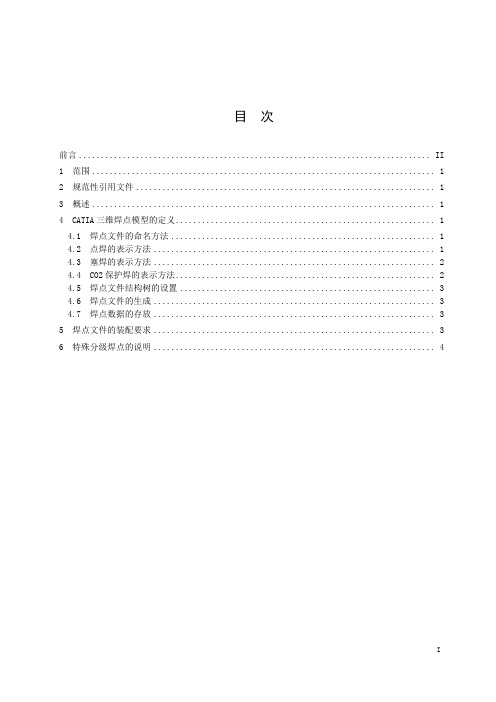
6
由于在车身制造中存在着同工位多工序、夹具分级夹紧的操作可能,故在结构中有存在着三层板搭接处进行两层板焊接的情况,焊点易造成工程人员混淆。此类焊点在遵循上诉焊点格式要求的同时,需再加入焊接件的零部件代号加以区分,如图7。
图7同级多序焊点结构树示例
GB/T 19867.5-2008《电阻焊焊接工艺规程》
JB/T 3947-1999《电阻点焊电极接头》
3
为满足PDM文件管理系统需求,发布的CATIA焊点数模需为单独文件,通过装配在结构数模中体现。点焊、塞焊、CO2焊接而成的总成必须在三维数模中标注相应的焊接标记并建立专门的焊点描述文件,并具有版本号等属性
4
4
命名为:Part Number-Weld
例 如:W101-2801010-Weld
其 中:W101-2801010为零部件编号,Weld表示文件为焊点文件。
中文名:总成名称-焊点。
例 如:车架分总成-焊点
4
a)两层板焊点用φ6圆形和一根直线来表示,如图1左图。
b)三层板焊点用φ6圆形和两个交叉线来表示,如图1中图。
二氧化碳保护焊缝
焊缝线条
图5焊点文件的结构树构成
4
焊点线条调用超级副本生成。
见附件:Two.CATPart、Three.CATPart、Multi.CATPart。
4
焊点中心需保留,且位于焊接位置中心面。
焊点线条和中心点需保留为非参数据,除此之外所有过程数据不保留。
5
焊点数模在装配中隶属于对应的总成数模,如图6。
图3塞焊断面示意图
4
CO2焊缝采用焊缝边缘线条,颜色同上,粗细使用八型2.6mm,如图4。
图4CO2焊缝示意图
CaTia菜单英语翻译2
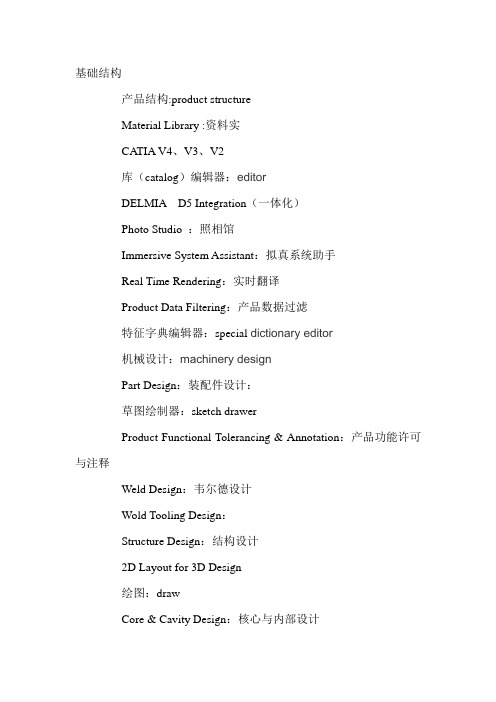
基础结构产品结构:product structureMaterial Library :资料实CA TIA V4、V3、V2库(catalog)编辑器:editorDELMIA D5 Integration(一体化)Photo Studio :照相馆Immersive System Assistant:拟真系统助手Real Time Rendering:实时翻译Product Data Filtering:产品数据过滤特征字典编辑器:special dictionary editor机械设计:machinery designPart Design:装配件设计:草图绘制器:sketch drawerProduct Functional Tolerancing & Annotation:产品功能许可与注释Weld Design:韦尔德设计Wold Tooling Design:Structure Design:结构设计2D Layout for 3D Design绘图:drawCore & Cavity Design:核心与内部设计Healing Assistant:希林助理Functional Molded Part:功能模塑部分Sheet Metal Design:金属片设计Sheet Metal Production:金属产品Composites Design:模块设计Wireframe and Surface Design:线框图和表面设计Generative Sheetmetal Design:生产金属片设计形状FreeStyle自由式Sketch Tracer:草图Imagine & Shape:形象与形状Digitized Shape Editor:数字化形状编辑Generative Shape Design:生产形状设计Quick Surface Reconstruction快速表面恢复Automotive (自动的)Class AShape Sculptor分析与模拟Advanced Meshing Tools先进结网设计Generative Structural Analysis:生产结构分析AEC 工厂Plant Layout:植物结构加工Lathe Machining:车床机器Prismatic Machining:棱镜机Surface Machining:表面机器Advanced Machining:先进机器NC Manufacturing Review:生产检查STL Rapid Prototyping:快速雏型数字模型DMU Navigator:领航员DMU Space Analysis:表面分析DMU Kinematics:运动学DMU Fitting:匹配DMU 二维查看器DMU Fastening ReviewDMU 优化器DMU 公差审查设备与系统Electrical Cabling Discipline:电动电缆行业Electrical Connectivity Diagrams:电气连接图Conduit Design管道设计Raceway Design:跑道设计Electrical Cableway Routing:电缆布线波导图形Waveguide Design:波导设计Electrical Wiring Discipline:电线专业Electrical Assembly Design:电动装配设计Electrical Part Design:电动部位设计Electrical Harness Assembly:电动捆束组件Electrical Harness Installation:电气线束安装Electrical Wire Routing:电线路由Electrical Harness Flattening:电气线束展平Electrical 3D Design Assembly:电动3D 设计安装Electrical 3D Design Part:电动3D设计部位HV AC DisciplineHV AC Diagrams:HV AC 图表HV AC Design:HVAC设计Multi-DisciplineEquipment Arrangement:器材管理Hanger Design:悬挂设计Preliminary Layout:初始结构Systems Space Reservation:系统空间保留Systems Routing:系统途径Piping Discipline:管道专业Piping and Instrumentation Diagrams:管道和仪表图Piping Design管道设计Tubing Discipline:管道专业Tubing Diagrams:管道图标Tubing Design:管道设计Structure Discipline:结构专业Structure Preliminary Layout:初始结构Structure Functional System Design:结构功能系统设计Structure functional object design:结构功能对象设计Structure Detail System Design:结构细节系统设计Structure Detail Object Design:结构细节对象设计Compartment and Access:隔室和存取Equipment Support Structures:设备支持结构Circuit Board Design:电路板设计加工的数字进程DPM – Work Instructions:DPM 工作指导Process Tolerancing & Annotation:过程许可虚注释加工模拟NC 机器模拟:machinerary imitationNC 机器工具构建器:machinerary tool builder人机工程学设计与分析Human Measurements Editor:人体模型测量编辑Human Activity Analysis:人体模型活动分析Human Builder:人体模型构建者Human Posture Analysis:人体模型分析智件Knowledge Advisor:知识顾问Knowledge Expert:知识专家Product Engineering Optimizer:产品工程优化Product Knowledge Template:产品知识模板Product Function Optimization:产品功能最优化Product Function Definition:产品功能定义ENOVIA V5 VPMVPM 游览器。
CATIA_模块介绍
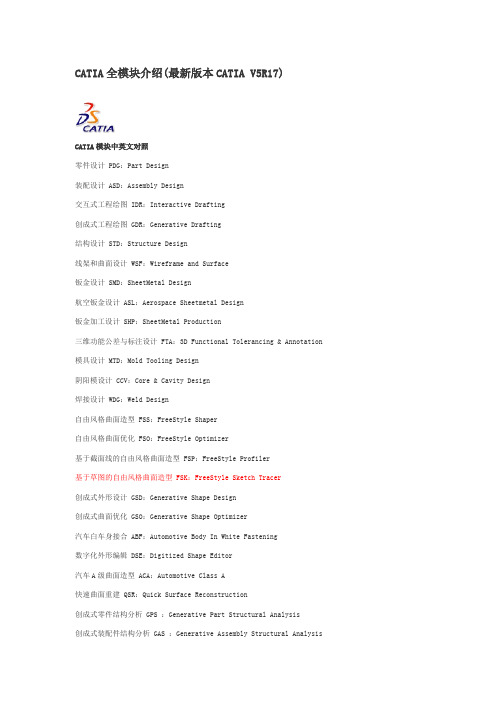
CATIA全模块介绍(最新版本CATIA V5R17)CATIA模块中英文对照零件设计 PDG:Part Design装配设计 ASD:Assembly Design交互式工程绘图 IDR:Interactive Drafting创成式工程绘图 GDR:Generative Drafting结构设计 STD:Structure Design线架和曲面设计 WSF:Wireframe and Surface钣金设计 SMD:SheetMetal Design航空钣金设计 ASL:Aerospace Sheetmetal Design钣金加工设计 SHP:SheetMetal Production三维功能公差与标注设计 FTA:3D Functional Tolerancing & Annotation 模具设计 MTD:Mold Tooling Design阴阳模设计 CCV:Core & Cavity Design焊接设计 WDG:Weld Design自由风格曲面造型 FSS:FreeStyle Shaper自由风格曲面优化 FSO:FreeStyle Optimizer基于截面线的自由风格曲面造型 FSP:FreeStyle Profiler基于草图的自由风格曲面造型 FSK:FreeStyle Sketch Tracer创成式外形设计 GSD:Generative Shape Design创成式曲面优化 GSO:Generative Shape Optimizer汽车白车身接合 ABF:Automotive Body In White Fastening数字化外形编辑 DSE:Digitized Shape Editor汽车A级曲面造型 ACA:Automotive Class A快速曲面重建 QSR:Quick Surface Reconstruction创成式零件结构分析 GPS :Generative Part Structural Analysis创成式装配件结构分析 GAS :Generative Assembly Structural Analysis变形装配件公差分析 TAA:Tolerance Analysis of Deformable Assembly Elfini 结构分析 EST:Elfini Solver Verification电路板设计 CBD:Circuit Board Design电气系统功能定义 EFD:Electrical System Functional Definition电气元件库管理员 ELB:Electrical Library电气线束安装 EHI:Electrical Harness Installation电气线束布线设计 EWR:Electrical Wire Routing电气线束展平设计 EHF:Electrical Harness Flattening管路和设备原理图设计 PID:Piping & Instrumentation Diagrams HVAC 图表设计 HVD:HVAC Diagrams电气连接原理图设计 ELD:Electrical Connectivity Diagrams系统原理图设计 SDI:Systems Diagrams管线原理图设计 TUD:Tubing Diagrams波导设备原理图设计 WVD:Waveguide Diagrams系统布线设计 SRT:Systems Routing系统空间预留设计 SSR:Systems Space Reservation电气缆线布线设计 ECR:Electrical Cableway Routing设备布置设计 EQT:Equipment Arrangement线槽与导管设计 RCD:Raceway & Conduit Design波导设备设计 WAV:Waveguide Design管路设计 PIP:Piping Design管线设计 TUB:Tubing DesignHVAC设计 HVA:HVAC Design支架设计 HGR:Hanger Design结构初步布置设计 SPL:Structure Preliminary Layout结构功能设计 SFD:Structure Functional Design设备支撑结构设计 ESS:Equipment Support Structures厂房设计 PLO Plant Layout数控加工审查 NCG:NC Manufacturing Review数控加工验证 NVG:NC Manufacturing Verification2轴半加工准备助手 PMA:Prismatic Machining Preparation Assistant 2轴半加工 PMG:Prismatic Machining3轴曲面加工 SMG:3 Axis Surface Machining多轴曲面加工 MMG:Multi-Axis Surface Machining车削加工 LMG:Lathe Machining高级加工 AMG:Advanced Part MachiningSTL快速成型 STL:STL Rapid Prototyping知识工程顾问 KWA:Knowledge Advisor知识工程专家 KWE:Knowledge Expert产品工程优化 PEO:Product Engineering Optimizer产品知识模板 PKT:Product Knowledge Template业务流程知识模板 BKT:Business Process Knowledge Template产品功能定义 PFD:Product Function Definition产品功能优化 PFO:Product Function OptimizerDMU 漫游器 DMN:DMNDMU NavigatorDMU 运动机构模拟 KIN:DMU Kinematics SimulatorDMU 空间分析 SPA:DMU Space AnalysisDMU装配模拟 FIT:DMU Fitting SimulatorDMU优化器 DMO:DMU OptimizerDMU工程分析审查 ANR:DMU Engineering Analysis ReviewDMU空间工程助手 SPE:DMU Space Engineering Assistant人体模型构造器 HBR:Human Builder人体模型测量编辑 HME:Human Measurements Editor人体姿态分析 HPA:Human Posture Analysis人体行为分析 HAA:Human Activity Analysis模块太多,下面我们就选择其中的一部分来介绍CATIA V5 主要应用产品包括:CATIA Mechanical Design机械设计提供基于规则驱动的实体建模、混合建模以及钣金件设计,相关装配与集成化工程制图产品等。
(WD1)焊接资料 CATIA

Mechanical DesignCATIA - Weld DesignDesign advanced welded products based on process definition and rules.Product overviewCATIA - Weld Design 1 (WD1) is anapplication addressing welded assemblies.15 weld types (ISO standard) are provided tothe user to create welds, part preparation andrelevant annotations.This product addresses Machinery & toolingindustries through advanced weldingprocesses. The creation of the weld in the 3Ddigital Mock-Up will allow designer to manage digital pre-assembly, mass inertia, spacereservation and drafting annotation.Product Highlights Creates welding operations from a catalogue of 15 welding bead shapes (1fillet/7groove and 7 double bead) andpreparations based on ISO standards.Automatically chamfers parts and edgesin preparation for welding Creates associative features between parts and specification for ease ofmodification.User Define Weld All weld features are integrated into the 3D design: Mass inertia, space reservation therefore improving confidence and qualityfinished product.The weld visualization and specification is displayed in the drafting environment for full documentation.Product Key Customers Benefits A dedicated workbench for CATIA WeldDesign 1 (WD1) ... including AssemblyDesign 1 relevant toolbars and a dedicatedwelding toolbar. As the CATIA Weld Design 1(WD1) product is focused on weldedassemblies, user has in a single workbench all the tools to deal with the whole assembly welding process.A set of productive and intuitive tools to create welding operation... User is guided through the specification of the welding process thanks to an intuitive and interactive dialog box. Depending on the weld type, he is invited to select 2 to 4 geometries. Then,welded elements are automatically created,and can be easily modified through the same smart interface.Automatic preparation of the parts to be welded... Depending on the type of weld user chooses and the specifications hepreviously defined, CATIA - Weld Design 1(WD1) will automatically prepare the partsto be welded, creating associativeassembly features in addition to the weldMock-up. physical element. Length of preparationcan be controlled by the user, it allows toweld several parts on the same edge of agiven part. The preparation can optionallybe achieved on the contact zone on thewelded part, instead of the whole edge.Associative 3D geometry and 2Dannotations preserving design intent...created with CATIA - Weld Design 1 (WD1)generate 3D geometry and 2D annotations.User can design his weld with full flexibilityand advanced productivity, because hegets a full consistent associativity (weldcreation and preparation) in case ofmoving, replacing, deleting or modifyingparts.User Define Weld for a completeThis ability gives user the ability to declareany part as a representation of weld. Theadvantage is that user can create anon-standard weld but the system willhandle it as a weld. So that, it will beconsidered for drafting, mass, inertia,material application and all downstreamuse of welding elements.Integration within Drafting... Welds areautomatically generated in the views,section views and section cuts andimpacted by the Hidden Line Removalvisualization mode of the assembly. 2DWelds annotations are also automaticallycreated.Integration within 3D Design... Mass andinertia of the weld ribbons are added to themass and the inertia of the whole assemblyso that User, specifying the weld material,can perform relevant calculation. Weldscan also be integrated in the clash collisionof the assembly. The weld attributes canbe taken into account in Knowledgewareproducts as geometric parameters (length,width) or technological parameters(quality). CATIA - Weld Design 1 (WD1)gives user advanced design productivityand a reliable way to incorporate the weldprocess into the global 3D assemblydesign and its integration in the DigitalOther imagesABOUT CATIA V5R18CATIA is Dassault Systemes' PLM solution for digital product definition and simulation. /CATIAFor more information about our products visit /contact。
Catia功能详解篇
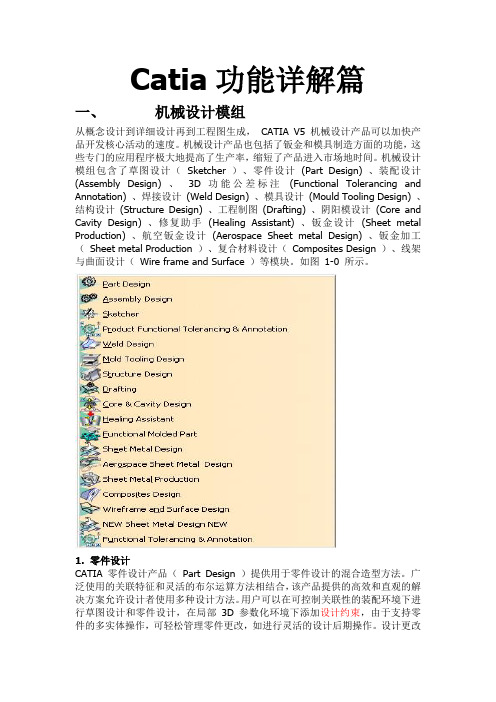
Catia功能详解篇一、机械设计模组从概念设计到详细设计再到工程图生成,CATIA V5 机械设计产品可以加快产品开发核心活动的速度。
机械设计产品也包括了钣金和模具制造方面的功能,这些专门的应用程序极大地提高了生产率,缩短了产品进入市场地时间。
机械设计模组包含了草图设计(Sketcher )、零件设计(Part Design) 、装配设计(Assembly Design) 、3D 功能公差标注(Functional Tolerancing and Annotation) 、焊接设计(Weld Design) 、模具设计(Mould Tooling Design) 、结构设计(Structure Design) 、工程制图(Drafting) 、阴阳模设计(Core and Cavity Design) 、修复助手(Healing Assistant) 、钣金设计(Sheet metal Production) 、航空钣金设计(Aerospace Sheet metal Design) 、钣金加工(Sheet metal Production )、复合材料设计(Composites Design )、线架与曲面设计(Wire frame and Surface )等模块。
如图1-0 所示。
1.零件设计CATIA 零件设计产品(Part Design )提供用于零件设计的混合造型方法。
广泛使用的关联特征和灵活的布尔运算方法相结合,该产品提供的高效和直观的解决方案允许设计者使用多种设计方法。
用户可以在可控制关联性的装配环境下进行草图设计和零件设计,在局部3D 参数化环境下添加设计约束,由于支持零件的多实体操作,可轻松管理零件更改,如进行灵活的设计后期操作。
设计更改十分直观快捷。
本产品通常与其它产品如线架与曲面产品、装配设计产品和创成式绘图产品结合使用。
2.装配设计装配设计(Assembly Design) 是高效管理装配的产品,它提供了在装配环境下可由用户控制关联关系的设计能力,通过使用自顶向下和自底向上的方法管理装配层次,可真正实现装配设计和单个零件设计之间的并行工程。
CATIA焊接结构教程(英文版)

Clash collision Welds will be integrated in the clash collision of the assembly. The way to integrate welds in the computation depends on the geometry integration in the assembly.
5
Workbench identity and contents
Workbench icon
Weld types toolbar and new commands
Example of user interface for the U Groove weldnce through UDF-like viewer 2 to 4 geometries to select, depending on type
15
Material Assignment
Assign a material to the weld : Modifiable at creation and edition One Result Part = One material Modifiable Result Part’s prefix default prefix = Material name Standard drafting pattern (cut view)
16
User Weld
The user can create his own weld. The user creates the shape of the weld bead in a part (any kind of geometry), and a weld annotation in the assembly (and optionally assembly features to handle preparation) . The designer creates a user weld to integrate this shape and the annotation in the weld model and the weld report : this kind of weld is manageable as any “native” weld.
(完整版)catia各个模块介绍

CATIA各个模块信息零件设计PDG:Part Design装配设计ASD:Assembly Design交互式工程绘图IDR:Interactive Drafting创成式工程绘图GDR:Generative Drafting结构设计STD:Structure Design线架和曲面设计WSF:Wireframe and Surface钣金设计SMD:SheetMetal Design航空钣金设计ASL:Aerospace Sheetmetal Design钣金加工设计SHP:SheetMetal Production三维功能公差与标注设计FTA:3D Functional Tolerancing & Annotation 模具设计MTD:Mold Tooling Design阴阳模设计CCV:Core & Cavity Design焊接设计WDG:Weld Design自由风格曲面造型FSS:FreeStyle Shaper自由风格曲面优化FSO:FreeStyle Optimizer基于截面线的自由风格曲面造型FSP:FreeStyle Profiler基于草图的自由风格曲面造型FSK:FreeStyle Sketch Tracer创成式外形设计GSD:Generative Shape Design创成式曲面优化GSO:Generative Shape Optimizer汽车白车身接合ABF:Automotive Body In White Fastening数字化外形编辑DSE:Digitized Shape Editor汽车A级曲面造型ACA:Automotive Class A快速曲面重建QSR:Quick Surface Reconstruction创成式零件结构分析GPS :Generative Part Structural Analysis创成式装配件结构分析GAS :Generative Assembly Structural Analysis 变形装配件公差分析TAA:Tolerance Analysis of Deformable Assembly Elfini 结构分析EST:Elfini Solver Verification电路板设计CBD:Circuit Board Design电气系统功能定义EFD:Electrical System Functional Definition电气元件库管理员ELB:Electrical Library电气线束安装EHI:Electrical Harness Installation电气线束布线设计EWR:Electrical Wire Routing电气线束展平设计EHF:Electrical Harness Flattening管路和设备原理图设计PID:Piping & Instrumentation Diagrams HVAC 图表设计HVD:HVAC Diagrams电气连接原理图设计ELD:Electrical Connectivity Diagrams系统原理图设计SDI:Systems Diagrams管线原理图设计TUD:Tubing Diagrams波导设备原理图设计WVD:Waveguide Diagrams系统布线设计SRT:Systems Routing系统空间预留设计SSR:Systems Space Reservation电气缆线布线设计ECR:Electrical Cableway Routing设备布置设计EQT:Equipment Arrangement线槽与导管设计RCD:Raceway & Conduit Design波导设备设计WAV:Waveguide Design管路设计PIP:Piping Design管线设计TUB:Tubing DesignHVAC设计HVA:HVAC Design支架设计HGR:Hanger Design结构初步布置设计SPL:Structure Preliminary Layout结构功能设计SFD:Structure Functional Design设备支撑结构设计ESS:Equipment Support Structures厂房设计PLO Plant Layout数控加工审查NCG:NC Manufacturing Review数控加工验证NVG:NC Manufacturing Verification2轴半加工准备助手PMA:Prismatic Machining Preparation Assistant 2轴半加工PMG:Prismatic Machining3轴曲面加工SMG:3 Axis Surface Machining多轴曲面加工MMG:Multi-Axis Surface Machining车削加工LMG:Lathe Machining高级加工AMG:Advanced Part MachiningSTL快速成型STL:STL Rapid Prototyping知识工程顾问KWA:Knowledge Advisor知识工程专家KWE:Knowledge Expert产品工程优化PEO:Product Engineering Optimizer产品知识模板PKT:Product Knowledge Template业务流程知识模板BKT:Business Process Knowledge Template产品功能定义PFD:Product Function Definition产品功能优化PFO:Product Function OptimizerDMU 漫游器DMN:DMNDMU NavigatorDMU 运动机构模拟KIN:DMU Kinematics SimulatorDMU 空间分析SPA:DMU Space AnalysisDMU装配模拟FIT:DMU Fitting SimulatorDMU优化器DMO:DMU OptimizerDMU工程分析审查ANR:DMU Engineering Analysis ReviewDMU空间工程助手SPE:DMU Space Engineering Assistant人体模型构造器HBR:Human Builder人体模型测量编辑HME:Human Measurements Editor人体姿态分析HPA:Human Posture Analysis人体行为分析HAA:Human Activity Analysis装配设计(ASS)CATIA装配设计可以使设计师建立并管理基于3D零件机械装配件。
CATIA注塑模具教程第5章模具设计

第5章模具设计本章介绍CATIA V5R13模具设计应用程序,建议用户在熟悉型芯型腔设计的基础上,然后只要把握了大体操作方式和各部份的位置及用途,就可方便地利用用户自概念和标准的目录库从模具架到组件设计出完整的注射模具。
这时期的要紧任务是:进入模具工具设计工作台恢复零件概念模具底座剖分型芯和型腔插入零件在模座上布置组件创建浇口创建流道创建冷却流道保留数据。
启动在开始更详细利用模具设计应用程序前,循序渐进地熟悉此产品的要紧功能。
建议用户利用30分钟的时刻来完成本节的任务。
5.1.1进入模具设计工作台用户能够按如下方式进入到模具工具设计工作台。
从Start(启动)→ Mechanical Design(机械设计)→ Mold Tooling Design(模具设计)途径打开所需要的模具设计工作台,如图5-1所示。
图5-1 打开模具设计工作台下拉菜单此刻激活了模具设计工作台,如图5-2所示。
注意树状目录上显示的是Product(产品),因此是在Product Strucure(产品结构)中工作。
图5-2 模具设计工作台5.1.2导入零件那个地址要紧介绍如何把已经设计好的模型零件导入到模具当中。
(1)在树状目录上双击“Product.1”,把它激活。
它此刻呈现为橘黄色,如图5-3所示。
图5-3 激活(2)在主菜单上选中Insert (插入) → Existing Component (现有的组件)命令,如图5-4所示。
图5-4导入零件下拉菜单(3)在CATIA文件安装目录下,打开program Files文件夹中Dassault Systems,选B13 doc,通过English → online → mtdug_C2途径,从Sample(样品)→ Split(剖分)目录打开文件,这就是要注塑的零件,如图5-5所示。
图5-5 电话壳注意那个零件此刻出此刻树状目录上,如图5-6所示,用户能够依照需要在树状目录上展开它。
CATIA V5主要模块中英文对照表
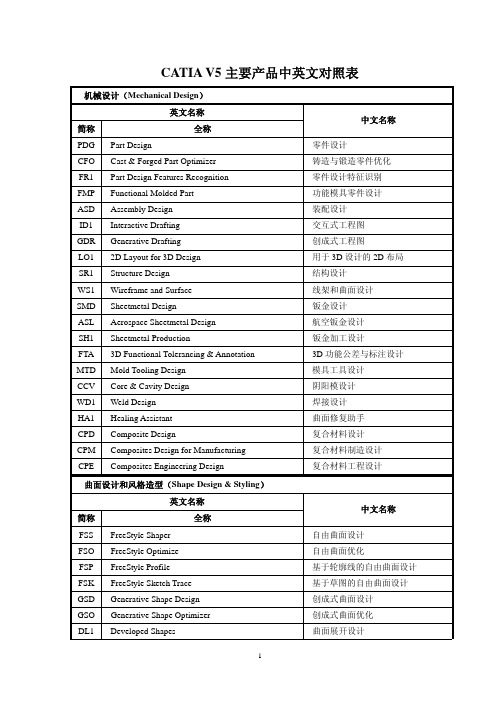
TUD Tubing Diagrams
WGD Waveguide Diagrams SDI Systems Diagrams
SRT System Routing SSR Systems Space Reservation
ECR Electrical Cableway Routing
EQT RCD
Equipment Arrangement Raceway & Conduit Design
4
2
简称
英文名称 全称
CBD Circuit Board Design
EFD Electrical System Functional Definition ELB Electrical Library
EHI Electrical Harness Installation
EWR Electrical Wire Routing
汽车白车身模板设计 汽车白车身紧固设计 曲面雕塑设计 想象和造型设计 数字化外形编辑 快速曲面重构 真实曲面优化 照片工作室 照片工作室优化 实时渲染
中文名称
知识工程顾问 知识工程专家 产品工程优化 产品知识模板 业务流程知识模板 产品功能定义 产品功能优化 电子样机漫游 电子样机运动机构模拟 电子样机空间分析 电子样机拆装模拟 电子样机优化 电子样机紧固审查 电子样机工程分析审查 电子样机尺寸和公差审查 电子样机空间工程助手 电线物理仿真 人体模型构造 人体模型测量编缉 人体模型姿态分析 人体模型行为分析
Structure Functional Design Ship Structure Detail Design Equipment Support Structures
PLO Plant Layout
CATIA weld design
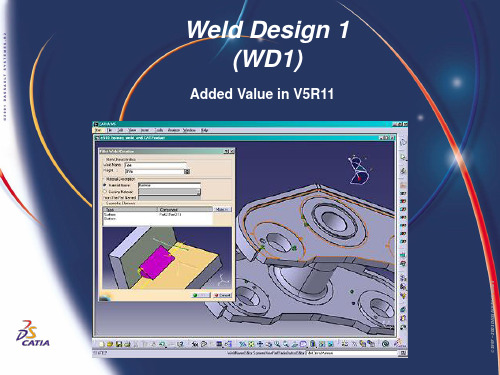
DASSAULT SYSTEMES - Date
Page 13
© 1997 – 2001 DASSAULT SYSTEMES
Dashed Weld
Create a weld as several identical beads between two products according to: The count of beads The length of each bead The weld’s trimming lengths The preparation propagation
height
Coming later
DASSAULT SYSTEMES - Date
Page 5
© 1997 – 2001 DASSAULT SYSTEMES
Workbench identity and contents
Workbench icon
Weld types toolbar and new commands
© 1997 – 2001 DASSAULT SYSTEMES
User weld
DASSAULT SYSTEMES - Date
Page 11
Activate/Deactivate a Weld
Deactivate the weld: Generated elements are deactivated Weld (geometry + annotation) is hidden A deactivated weld is no longer taken into account in assembly update Activated Weld Deactivated Weld
Select a row then click reconnect and select the new 3D element
- 1、下载文档前请自行甄别文档内容的完整性,平台不提供额外的编辑、内容补充、找答案等附加服务。
- 2、"仅部分预览"的文档,不可在线预览部分如存在完整性等问题,可反馈申请退款(可完整预览的文档不适用该条件!)。
- 3、如文档侵犯您的权益,请联系客服反馈,我们会尽快为您处理(人工客服工作时间:9:00-18:30)。
Example of user interface for the U Groove weld type
Faces selection
Guidance through UDF-like viewer 2 to 4 geometries to select, depending on type
© 1997 – 2001 DASSAULT SYSTEMES
Radius
Y
Y
Y
R2
Product Contents
The different planned type of modification:
MODIFICATION
SYMBOL
NAME Falt Flat
PARAMETERS -
Convex
height
Concave
height
Backing run
DASSAULT SYSTEMES - Date
Page 14
© 1997 – 2001 DASSAULT SYSTEMES
Weld Reconnection
Allows to modify a geometric element welded: Available through the weld’s edition panel
DASSAULT SYSTEMES - Date
Page 3
© 1997 – 2001 DASSAULT SYSTEMES
Product Contents
The different planned type of weld symbols:
ANSI
WELD SYMBOL NAME fillet square groove V groove bevel groove Y groove PARAMETERS Height Length (root opening) Angle X REF 2 Faces Edge + (Edge or Face) Edge + (Edge or Face) Edge + (Edge or Face) Edge + (Edge or Face) Edge + (Edge or Face) Edge + (Edge or Face) Edge + (Edge or Face) Preparation N Relimitation Y Drafting Y Type C
DASSAULT SYSTEMES - Date
Page 12
© 1997 – 2001 DASSAULT SYSTEMES
Tangent Propagation
Propagates a fillet weld along the surfaces tangent to its own surfaces :
© 1997 – 2001 DASSAULT SYSTEMES
DASSAULT SYSTEMES - Date
Page 7
Drafting integration
Welds are integrated to the drafting by two ways: They are automatically generated in the views, section views and section cuts and impacted by the HLR of the assembly. The possibility to set automatically the pattern to the section views is to define. They produce weld annotations as the “Weld Planners” method and will be integrated in the drafting by the same methodology of the “Weld Planners”
DASSAULT SYSTEMES - Date Page 9
© 1997 – 2001 DASSAULT SYSTEMES
V5R11 New Highlights
© 1997 – 2001 DASSAULT SYSTEMES
WD1: V5R11 contents
Activate/deactivate a weld Similar creation and edition panels Tangent propagation Dashed weld Weld reconnection Material Assignment on weld (pattern drafting in cut view)
Select a row then click reconnect and select the new 3D element
© 1997 – 2001 DASSAULT SYSTEMES
DASSAULT SYSTEMES - Date
Page 15
Material Assignment
Assign a material to the weld : Modifiable at creation and edition One Result Part = One material Modifiable Result Part’s prefix default prefix = Material name Standard drafting pattern (cut view)
Page 2
© 1997 – 2001 DASSAULT SYSTEMES
Weld Design 1 – V5R11 Assessment
Product overview & positioning reminder Purpose/scope of the product
Weld Design 1 completes the fabrication and assembly process for industrial machinery by providing a dedicated tool for weld creation, part preparation, and making relevant annotations. The ability to create welds in the 3D digital mock-up facilitates process integration by allowing the designer to manage digital pre-assembly, mass inertia, space reservation, and drafting annotation.
Weld Design 1 (WD1)
Added Value in V5R11
© 1997 – 2001 DASSAULT SYSTEMES
Agenda
Weld Design 1 - V5R11 Assessment Key V5R11 Highlights
DASSAULT SYSTEMES - Date
DASSAULT SYSTEMES - Date
Page 13
© 1997 – 2001 DASSAULT SYSTEMES
Dashed Weld
Create a weld as several identical beads between two products according to: The count of beads The length of each bead The weld’s trimming lengths The preparation propagation
Y
Y
Y
R1
Y
Y
Y
R2
Angle
Y
Y
Y
R2
Angle, height
Y
Y
Y
R2
groove
Angle, height
Y
Y
Y
R2
U groove
Radius
Y
Y
Y
R2
DASSAULT SYSTEMES - Date
Page 4
© 1997 – 2001 DASSAULT SYSTEMES
J groove
DASSAULT SYSTEMES - Date
Page 16
© 1997 – 2001 DASSAULT SYSTEMES
User Weld
The user can create his own weld. The user creates the shape of the weld bead in a part (any kind of geometry), and a weld annotation in the assembly (and optionally assembly features to handle preparation) . The designer creates a user weld to integrate this shape and the annotation in the weld model and the weld report : this kind of weld is manageable as any “native” weld.
DASSAULT SYSTEMES - Date
Page 8
© 1997 – 2001 DASSAULT SYSTEMES
Space Analysis and KWE integration
Mass & inertia calculation: The mass and the inertia of the weld ribbons are added to the mass and the inertia of the whole assembly. It is also necessary to define the the weld material. Clash collision Welds will be integrated in the clash collision of the assembly. The way to integrate welds in the computation depends on the geometry integration in the assembly.
