APKA2810SYCK-F01中文资料
AA2810ASESK;中文规格书,Datasheet资料

Note: 1. 1/10 Duty Cycle, 0.1ms Pulse Width.
Part No. Dice Lens Type Iv (mcd) [2] @ 20mA Min. AA2810ASESK Super Bright Orange (AlGaInP) Water Clear 150 *120
Notes: 1. θ1/2 is the angle from optical centerline where the luminous intensity is 1/2 of the optical peak value. 2. Luminous intensity/ luminous Flux: +/-15%. * Luminous intensity value is traceable to the CIE127-2007 compliant national standards.
Compare to epoxy encapsulant that is hard and brittle, silicone is softer and flexible. Although its characteristic significantly reduces thermal stress, it is more susceptible to damage by external mechanical force. As a result, special handling precautions need to be observed during assembly using silicone encapsulated LED products. Failure to comply might leads to damage and premature failure of the LED.
RTL8019as_中文手册

存储器读命令
32
SMEMWB I
存储器写命令。用来闪存写命令解码
4.3,存储器接口管脚(包括 BROM,EEPROM)
编号
名称
类型
75
BCSB
O
76
EECS
O
66-69 , 71-74 , BA21-14 O
77-82,84-85
BD7-0 I/O
[79]
[EESK] O
[78]
[EEDI] O
[77]
发送满切斯特编码数据到 MAU。这些输出是源输出
和需要 270 欧姆的下拉电阻到地。
59,58 TPIN+ I 这对 IP 输入收到 10Mbps 的微分满切斯特编码。
TPIN-
45,46
TPOUT+ O 这是一对进位微分的 tp 传输输出。输出满切斯特编码
TPOUT-
信号有预扭曲性,以防止在双绞线媒体的 overcharge
43-36
描述
地址使能脚,ISA 信号对有效的输入输出命令 必须是低电平
中断请求总线:能够分别映射到
IRQ15,IRQ12,IRQ10,IRQ5,IRQ4,IRQ3,IRQ2/9. 唯一一条线被选择在一个时间里反映中断请 求。其他的线都是 tri-stated.RTL8019AS 仍然 用这些脚座位输入线,从而管理 ISA 总线上实 际相应的中断线上的状态。结果记录在 INTR 寄存器中,这个寄存器可用软件用来保护中断 冲突。
输入输出写指令端
ISA 总线上的高效硬件复位端。少于 800ns 的 高电平脉冲被忽略。
地址总线。SA10 用来实现 PNP 端口的完全解 码,地址为 279h 和 A79h。在 RTL8019AS 中, SA10 未被解码。SA10 以 0 作为可提供的接近 pnp 端口。 数据总线
dk32 遥控器用户手册说明书

DK32遥控器用户手册非常感谢您购买我司产品。
DK32是一款优秀的无线电遥控接收系统,采用先进的SHTT数字跳频技术,专业、智能、通用。
为了共同维护飞行安全,也为了您能更好地使用本系统,请务必仔细阅读本手册。
如果您在使用本系统过程中遇到任何问题,请查阅本手册相关条目或者访问思翼科技官方网站()上与本系统相关的专题页面。
您也可以直接电话咨询思翼科技售后服务热线(400 838 2918)或邮件询问技术支持邮箱(****************)。
目录1 阅读提示.......................................................................................................................................................-5 -1.1 标识符号的含义.....................................................................................................................................-5 -1.2 飞行安全................................................................................................................................................-5 -1.3 DK32遥控器充电注意事项....................................................................................................................-7 -1.4 关于使用SD存储卡的注意事项...........................................................................................................-7 -1.5 携带、保管、废弃的注意事项..............................................................................................................-8 -2 产品介绍.......................................................................................................................................................-9 -2.1 产品特性................................................................................................................................................-9 -2.2 DK32遥控器部件介绍.........................................................................................................................-12 -2.2.1 示意图...........................................................................................................................................-12 -2.2.2 开关类型.......................................................................................................................................-15 -2.2.3 数字微调介绍................................................................................................................................-16 -2.3 技术参数..............................................................................................................................................-17 -2.4 LED指示灯定义...................................................................................................................................-18 -3 使用前.........................................................................................................................................................-19 -3.1 正确放置遥控器天线...........................................................................................................................-19 -3.1.1 遥控器天线角度示意图................................................................................................................-21 -3.1.2 天空端天线角度示意图................................................................................................................-22 -3.2 给DK32遥控器充电...........................................................................................................................-23 -3.3对频......................................................................................................................................................-24 -3.4 选择遥控器油门杆类型 (26)4 主菜单界面介绍.........................................................................................................................................-27 -5 模型设置.....................................................................................................................................................-29 -5.1 舵量显示..............................................................................................................................................-31 -5.2 模型选择..............................................................................................................................................-31 -5.2.1 选择模型及步骤............................................................................................................................-31 -5.2.2 重命名模型及步骤........................................................................................................................-32 -5.2.3 复制模型及步骤............................................................................................................................-34 -5.2.4 重置模型及步骤............................................................................................................................-35 -5.3.1 如何设置模型类型?....................................................................................................................-37 -5.3.2 一键配置植保机参数....................................................................................................................-38 -5.4 舵机行程量..........................................................................................................................................-39 -5.5 通道映射..............................................................................................................................................-40 -5.6 舵机反向..............................................................................................................................................-44 -5.7 中立微调..............................................................................................................................................-46 -5.8 微调设定..............................................................................................................................................-47 -5.9 教练模式..............................................................................................................................................-49 -5.10 失控保护............................................................................................................................................-51 -5.11 定时器................................................................................................................................................-53 -5.12 电压告警............................................................................................................................................-54 -5.13 植保语音............................................................................................................................................-54 -5.14 摇杆死区............................................................................................................................................-57 -5.15 一控多机............................................................................................................................................-58 -6 系统设置.....................................................................................................................................................-60 -6.1 通用设置..............................................................................................................................................-62 -6.2 锁屏与显示..........................................................................................................................................-63 -6.3 H/W设置..............................................................................................................................................-64 -6.4 端口设置..............................................................................................................................................-65 -6.5 摇杆校准..............................................................................................................................................-67 -6.6 拨轮校准..............................................................................................................................................-69 -6.7 配置导出..............................................................................................................................................-71 -6.8 通信设置..............................................................................................................................................-73 -6.8.1 发射功率.......................................................................................................................................-73 -6.8.2 遥控器/天空端天线.......................................................................................................................-74 -6.9 电调校准..............................................................................................................................................-75 -7 天空端设置.................................................................................................................................................-76 -7.1 通用设置..............................................................................................................................................-77 -7.1.1 信号模式.......................................................................................................................................-77 -7.1.2 开机对频.......................................................................................................................................-77 -7.1.4 遥控接力.......................................................................................................................................-78 -7.2电压校准...............................................................................................................................................-79 -7.3 PWM设置.............................................................................................................................................-80 -8 图传/数传设置............................................................................................................................................-81 -8.1基础设置...............................................................................................................................................-82 -8.2 高级设置..............................................................................................................................................-84 -8.3 蓝牙配置..............................................................................................................................................-85 -8.4 链路信息..............................................................................................................................................-86 -8.5 图传设置..............................................................................................................................................-86 -8.6 探照灯设置..........................................................................................................................................-87 -9 固件与语音升级.........................................................................................................................................-88 -10 关于保修...................................................................................................................................................-91 -10.1返修流程.............................................................................................................................................-91 -10.2保修政策.............................................................................................................................................-92 -10.2.1 7天包退货...................................................................................................................................-92 -10.2.2 15天免费换货..............................................................................................................................-93 -10.2.3 一年内免费保修..........................................................................................................................-94 -1 阅读提示1.1标识符号的含义本说明书中,如出现以下符号,表示这部分内容需要特别留意:危险若忽略此操作,会有很大概率对使用者或他人造成人身伤害警告若忽略此操作,有可能会对使用者或他人造成人身伤害注意若忽略此操作,有可能会对使用者或他人造成经济损失禁止事项必须执行注释1.2飞行安全DK32遥控接收系统为专业应用场景设计制造,需要操作人员具备一定的基本技能,请务必小心使用。
Astro APX 8000XE数位移动无线电设备的中文名称说明书

UL Approvals Product Listing(For Use in Hazardous [Classified] Locations)for ASTRO® APX 8000XE Digital Portable RadiosDocument #: PMLN7375The APX 8000XE Land Mobile Radio Models for use in HAZ. LOC. are listed by UL to non-incendive standards:ISA 12.12.01-2015 and CAN/CSA C22.2 No. 213-15as safe for use in Class I, Division 2, Groups A,B,C,D;Class II, Division 2, Groups F,G;Class III, Division 2 Hazardous (Classified) Locations.Non-Incendive (Non Incendiaire)when used with Motorola Battery: PMNN4504A (Rated 7.4 V, 3400 mAh) or PMNN4505A (Rated 7.4 V,4850 mAh)MOTOROLA, MOTO, MOTOROLA SOLUTIONS and the Stylized M logo are trademarks or registered trademarks of Motorola Trademark Holdings, LLC and are used under license. All other trademarks are the property of their respective owners.© 2016 by Motorola Solutions, Inc. All Rights Reserved. 04/16*PMLN7375A*PMLN7375AMotorola Solutions, Inc.1303, E. Algonquin Rd., Schaumburg,IL 60196, U.S.A.Operational Cautions for Non-Incendive Equipment Radio unit must be ordered with the non-incendive option and shipped from the Motorola manufacturing facility with the hazardous location certification label. Radio will not be upgraded to this capability or labeled once it has been shipped.Operational CautionsOperational Warnings•DO NOT disassemble, heat above 100 °C ( 212 °F ), crush Array or incinerate Li-Ion Battery PMNN4504A and PMNN4505Ato avoid risk of fire, explosion and burns.•Failure to use a Motorola non-incendive battery oraccessory specifically certified for that radio unit willnegate the certification rating and could result in unsafecondition in hazardous areas.•DO NOT disassemble a non-incendive product in any way that exposes the internal circuits of the unit. This couldresult in unsafe condition in hazardous areas.•Unauthorized modification, or incorrect repair or service to the non-incendive product could adversely affect thecertification rating and result in unsafe condition inhazardous areas.•Use of non-Motorola parts or substitution of parts will voidthe non-incendive approval rating of the Motorola unit andcould result in unsafe condition in hazardous areas.The following Radio models, Batteries and Audio Accessories, can be used with the Radio model series.Note:Regional prefix: AA(NAG), AZ(Asia),LA(Latin America), or MD(Europe)APX 8000XEDescriptionModelALL BAND PORTABLE MODEL 1.5H91TGD9PW5AN ALL BAND PORTABLE MODEL 2.5H91TGD9PW6AN ALL BAND PORTABLE MODEL 3.5H91TGD9PW7ANAntennasDescriptionModelALL BAND (UHF, VHF, 700/800 MHz) GPS ANTENNA KT000026A011/4 WAVE (700/800 MHz) GPS STUBBY ANTENNA NAR6595A 700/800, UHF(380-520 MHz) GPS ANTENNAPMAS4001ABatteriesDescriptionModelBATT IMPRES 2 LIION UL2054 DIV2 R IP68 3400T PMNN4504A BATT IMPRES 2 LIION UL2054 DIV2 R IP68 4850TPMNN4505AAccessories for APX 8000XEDescriptionModelRemote Speaker Microphone with Jack HMN4101B Display Remote Speaker Microphone with JackHMN4103B Display Remote Speaker Microphone with Jack and Channel SelectorHMN4104B Secondary Audio Accessory for Display Remote Speaker MicrophoneRLN6424B XE RSM with High Temperature Cable NNTN8575A XE RSM Black with High Temparature CableNNTN8575ABLK IMPRES 2-Wire Surveillance Kit with translucent tube, programmable button, blackPMLN6129A Receive-Only Earpiece with Translucent Tube, 3.5 mm Jack, Short Coiled CableRLN4941ARemote Speaker Microphone, IMPRES Windporting IP55 3.5 mm jackPMMN4099A 1 Wire Receive-only Surveillance Kit with Translucent Tube, Black, Requires BDN6783RLN5313B Temple transducerRMN5116A Service Kit, 3pc Front Housing, Top Display , BlackKT000032A01Service Kit, 3pc Front Housing, Dual Display/Limited Keypad, BlackKT000032B01Service Kit, 3pc Front Housing, Dual Display/Full Keypad, Black KT000032C01Service Kit, 3pc Front Housing, Top Display , YellowKT000033A01Service Kit, 3pc Front Housing, Dual Display/Limited Keypad, YellowKT000033B01Service Kit, 3pc Front Housing, Dual Display/Full Keypad, Yellow KT000033C01Service Kit, 3pc Front Housing, Top Display , GreenKT000034A01Service Kit, 3pc Front Housing, Dual Display/Limited Keypad, GreenKT000034B01Service Kit, 3pc Front Housing, Dual Display/Full Keypad, Green KT000034C01Service Kit, 3pc Front Housing, Top Display , OrangeKT000035A01Service Kit, 3pc Front Housing, Dual Display/Limited Keypad, OrangeKT000035B01Service Kit, 3pc Front Housing, Dual Display/Full Keypad, Orange KT000035C01Service Kit, 3pc Front Housing, Top Display , RedKT000036A01Service Kit, 3pc Front Housing, Dual Display/Limited Keypad, RedKT000036B01Service Kit, 3pc Front Housing, Dual Display/Full Keypad, Red KT000036C01Service Kit, 3pc Front Housing, Top Display , BlueKT000037A01Service Kit, 3pc Front Housing, Dual Display/Limited Keypad, BlueKT000037B01Service Kit, 3pc Front Housing, Dual Display/Full Keypad, BlueKT000037C01Accessories for APX 8000XEDescriptionModel。
单纤拆分盒 для CHD 面板 CHD 产品页 QR 码说明书

31.25 in. (79.38 cm) is the initial length for use in splice cassette.
30-33 in. (76.2-83.82 cm) of jacketed fiber will be required inside CHD panel for proper drawer movement. Additional length from trunk cable mounting location will need to be determined by installler (includes desired drip loop and routing length).
Route fibers as directed in CHD Panel Quick Start and User Manual (available using QR code on page 1). Reinstall drawer blade when done.
Caution: Prior to re-installing
TECHNICAL ASSISTANCE
/SupportCenter
PRODUCT PATENTS
For test data, go to
/webtrak
Page 4 of 4
31.25 IN. (79.38 cm)
61.25 - 64.25 IN. (155.58 - 163.20 cm)
REFERENCE
30-33 IN. (76.2-83.82 cm) FIBER INSIDE CHD CHASSIS
ADDITIONAL LENGTH FOR MOUNTING AND DRIP LOOP
F701中文使用说明书

II
19 外部控制信号---------------------------------------------------------------------------------------43 20 定量投料/排出控制设定----------------------------------------------------------------------51
HK32F030MxxxxA HK32F0301MxxxxA 数据手册说明书

HK32F030MxxxxA/HK32F0301MxxxxA数据手册版本:1.3发布日期:2022-11-22深圳市航顺芯片技术研发有限公司前言前言编写目的本文档介绍了HK32F030MxxxxA/HK32F0301MxxxxA系列芯片的结构框图、存储器映射、外设接口、电气特性、管脚封装等,旨在帮助用户快速了解该系列芯片的特点及功能。
读者对象本文适用于以下读者:•开发工程师•芯片测试工程师•芯片选型工程师版本说明本文档对应的产品系列为HK32F030MxxxxA/HK32F0301MxxxxA系列芯片。
修订记录目录1 简介 (1)2 产品概述 (3)2.1 产品特性 (3)2.2 器件一览表 (5)3 功能介绍 (8)3.1 结构框图 (8)3.2 存储器映射 (8)3.3 存储器 (9)3.3.1 Flash (9)3.3.2 内置SRAM (9)3.3.3 EEPROM (9)3.4 CRC计算单元 (9)3.5 供电方案 (10)3.6 电源监控器 (10)3.7 低功耗模式 (10)3.8 IO保持 (10)3.9 STBAWU定时器 (10)3.10 复位 (10)3.10.1 系统复位 (11)3.10.2 电源复位 (11)3.11 时钟和时钟树 (11)3.12 SYSCFG (13)3.13 GPIO (13)3.14 引脚选择功能(IOMUX) (13)3.15 中断与事件 (14)3.15.1 NVIC (14)3.15.2 System Tick定时器 (14)3.15.3 EXTI (14)3.16 ADC (14)3.16.1 AWD唤醒功能 (15)3.17 定时器 (15)3.17.1 高级定时器 (15)3.17.2 通用定时器 (15)3.17.3 基本定时器 (16)3.18 AWUT定时器 (16)3.19 独立看门狗(IWDG) (16)3.20 窗口看门狗(WWDG) (16)3.21 I2C总线 (16)3.22 通用同步/异步收发器(USART/UART) (17)3.23 串行外设接口(SPI/I2S) (17)3.24 蜂鸣器(Beeper) (18)3.25 64位UID (18)3.26 调试接口 (18)4 电气性能指标 (19)4.1 最大绝对额定值 (19)4.1.1 极限电压特性 (19)4.1.2 极限电流特性 (19)4.1.3 极限温度特性 (19)4.2 工作参数 (20)4.2.1 推荐工作条件 (20)4.2.2 上/下电复位特性 (20)4.2.3 内部参考电压 (21)4.2.4 工作电流特性 (21)4.2.5 内部高速(HSI)时钟特性 (21)4.2.6 内部低速(LSI)时钟特性 (22)4.2.7 外部时钟输入特性 (22)4.2.8 EEPROM存储器特性 (22)4.2.9 Flash存储器特性 (23)4.2.10 IO输入引脚特性 (23)4.2.11 IO输出引脚特性 (23)4.2.12 NRST复位管脚特性 (24)4.2.13 TIM计数器特性 (24)4.2.14 ADC特性 (24)5 典型电路 (27)5.1 电源供电 (27)6 管脚定义 (28)6.1 SOP8封装 (28)6.2 TSSOP16封装 (29)6.3 TSSOP20封装 (30)6.4 TSSOP24封装 (31)6.5 TSSOP28封装 (32)6.6 QFN20封装 (33)6.7 QFN24封装 (34)6.8 QFN28封装 (35)6.9 各封装的管脚定义 (35)6.10 多引脚选择(IOMUX) (40)6.10.1 SOP8封装的IOMUX映射 (40)6.10.2 TSSOP16封装的IOMUX映射 (43)6.11 引脚复用(AF)功能表 (45)7 封装参数 (47)7.1 SOP8封装 (47)7.2 TSSOP16封装 (48)7.3 TSSOP20封装 (49)7.4 TSSOP24封装 (50)7.5 TSSOP28封装 (52)7.6 QFN20封装 (53)7.7 QFN24封装 (56)7.8 QFN28封装 (56)8 订货信息 (59)9 缩略语 (61)10 重要提示 (63)1简介本文档为HK32F030MxxxxA及HK32F0301MxxxxA系列芯片的数据手册。
TMS28F200AXY资料

PIN NOMENCLATURE A0 – A16 A17 BYTE DQ0 – DQ14 DQ15/A –1 E G NC RP VCC VPP VSS W DU/WP Address Inputs Address Input (40-Pin Package Only) Byte-Enable Data In / Out Data In / Out (Word-Wide Mode), Low-Order Address (Byte-Wide Mode) Chip-Enable Output-Enable No Internal Connection Reset / Deep Power-Down Power Supply Power Supply for Program / Erase Ground Write-Enable Do Not Use for AMy or AZy/Write-Protect
44 43 42 41 40 39 38 37 36 35 34 33 32 31 30 29 28 27 26 25 24 23
RP W A8 A9 A10 A11 A12 A13 A14 A15 A16 BYTE VSS DQ15/A –1 DQ7 DQ14 DQ6 DQ13 DQ5 DQ12 DQ4 VCC
Honeywell EDA51K 配件指南说明书

EDA51K ACCESSORY GUIDEAccessories GuideTABLE OF CONTENTS3 3 34 4 4ChargersChargers for Terminals Chargers for Battery Power supplyScan HandlesOther AccessoriesCHARGINGChargers for TerminalsEDA50K-CB-0EDA50K-CB-2EDA50K-CB-34-Bay Terminal Charger, StandardQuad bay charging base forEDA50K/EDA51K, no power cord.4-Bay Terminal Charger (EU)Quad bay charging base for EDA50K/EDA51K, EU power plug and power cord.4-Bay Terminal Charger (UK)Quad bay charging base for EDA50K/EDA51K, UK power plug and power cord.EDA50K-HB-RSingle Charging DockSingle Charging Dock for EDA50K/EDA51K,charge one terminal, does not charge battery.Chargers for BatteryEDA50K-QBC-0EDA50K-QBC-A EDA50-QBC-LQBC, StandardQuad battery charger for ScanpalEDA50K/EDA51K, no power cord.QBC, UKQuad battery charger for Scanpal EDA50K/EDA51K, UK power plug and power cord.QBC, for AustraliaQuad battery charger for Scanpal EDA50K/EDA51K, AUS power plug and power cord.EDA50K-QBC-B EDA50K-QBC-E EDA50K-QBC-JQBC, for BrazilQuad battery charger for Scanpal EDA50K/EDA51K, Brazil power plug and power cord.QBC, EUQuad battery charger for Scanpal EDA50K/EDA51K, EU power plug and power cord.QBC, for JapanQuad battery charger for Scanpal EDA50K/EDA51K,JP power plug and power cord.POWER SUPPLYBAT-EDA50K-150122154-00150122318-001Spare Battery PackStandard battery pack for ScanPalEDA50K/EDA51K (Li-ion, 3.8 V, 4000mAh) (included with each terminal).AdaptorADAPTOR, USB A,5V2A, ADS-12B-06 05010E.Plug, for Brazil and EUPower adapter plug for Brazil and Europe.50130570-001Power adaptor and Plug kitPower adapter and plugs for EDA50K/EDA51K;includes US, EU, UK, and India plugs.SCAN HANDLESEDA51K-SH-RScan HandleEDA51K scan handle, dockable withEDA51K single charging dock.EDA51K-HS-1PK IH25-BR-4CBL-500-120-S00-05Hand StrapHand strap kit for ScanPal EDA50K/EDA51K.IH25 BracketIH25 bracket EDA51K, kitting. IH25 RFIDhandle needs to be purchased separately.USB CableUSB A/M to USB type C,120cm. OTHER ACCESSORIESFor more informationHoneywell Safety andProductivity Solutions300 S Tryon St Suite 500Charlotte, NC 28202800-582-4263EDA51K Accessory Guide LTR | Rev A | 05/21。
ASSAN X8 2.4GHz 遥控系统说明书 说明书

ASSAN X8 2.4GHz 遥控系统用户手册 尊敬的用户:感谢您使用阿尔舍电子控制技术有限公司(ASSAN)的产品。
在您使用ASSAN X82.4GHz遥控系统之前,请仔细阅读本手册,并遵循说明使用本产品。
1.X82.4GHz系统简介ASSAN X8 2.4GHz遥控系统是我公司基于当前最先进2.4GHz数字通讯技术而开发的新一代无线电遥控产品。
X8 2.4GHz遥控系统采用全智能化设计,将传统的PPM模式转换成高精度的数字控制模式。
支持多设备,多用户同时使用,响应速度快,响应精度高,抗干扰能力强。
ASSAN X8 2.4GHz遥控系统主要特点:• 全智能化设计,即插即用,快速升级传统遥控器到2.4GHz;• 无需使用晶体或频道选择开关,全自动扫频;• 无需编程设置,没有误操作之忧;• 无须拆除遥控器原有金属天线,更方便实用,并可避免转换系统时发生意外;• 支持多人同时使用,无相互干扰之忧;• 支持一机多控(一发射,多接收);• 对不同档次的舵机和陀螺仪均能提供良好支持;• 响应快速、精准;• 多种安全措施,保障使用安全性。
ASSAN X8 2.4GHz由发射模块和接收机两大部分组成。
目前的型号包括:ASSAN X8 系列 2.4GHz 发射模块型号 说明 兼容型号X8F 升级传统FUTABA/HITEC/WFLY遥控器FUTABA: 3PM,3PK, 7U, 8U, 8J, 9C , 9Z, and FN series.HITEC: Optic 6, Eclipse 7.WFLY: WFT09X8J 升级传统JR遥控器 347,388,783,U8,PCM10,PCM10S,PCM10SX,PCM10IIs,8103,9303 X8S 升级传统SANWA遥控器 SANWA M8/M11X8K 升级传统KO PROPO遥控器 KO PROPO EX-10X8U 升级大部分传统带训练接口的遥控器 采用非独立发射模块的遥控器,如FUTABA EX系列X8D 供用户自行改装传统遥控器 采用独立发射模块的遥控器,如EVO系列遥控器等ASSAN X8 系列 2.4GHz 接收机系列 型号 说明 有效控制距离 电脑设置功能X8R3 3 通道接收机 -短天线 300~800m 不支持X8R6 6 通道接收机 -短天线 300~800m 不支持X8R6-L 6 通道接收机 -长天线 300~800m 不支持 Mini 系列X8R7 7 通道接收机 -短天线 300~800m 不支持X8R7-L 7 通道接收机 -长天线 300~800m 不支持X8R9-L 9 通道接收机 -长天线 300~800m 不支持X8R 8 通道接收机 - 外置天线 1000~6000m 支持X8Rp 8 通道接收机 - 内置天线 300~800m 支持 V2 系列X8R10 10 通道接收机 1000~3000m 支持X8 Rrceiver+Recorder 8 通道带记录仪接收机 300~800m 支持特别说明: 有效控制距离是在遥控器与接收机之间,无任何遮挡情况下,已验证的实测数据 。
FOXBORO I A Series HARDWARE产品规格说明书

FOXBORO ®The FBM214 HART ® Communication Input Interface Module provides eight input channels, each accepting a 4 to 20mA analog signal or a digital HART signal superimposed on a 4 to 20 mA analog input signal.FEATURESKey features of the FBM214 module are:Eight analog input channels, each accepting oneof the following inputs:•Standard 4 to 20 mA analog sensor signal •Digital HART Frequency Shift Keying (FSK) signal superimposed on a 4 to 20 mA analog input signal.FSK modem dedicated to each input channel forbi-directional digital communications with a HART field deviceAnalog to digital conversion of each of the 4to20mA input signals from the HART devicesSupport for the HART universal commandsnecessary to interface the field device with the I/A Series ® system databaseGalvanic isolation of the group of 8 inputchannels from ground and module logicCompact, rugged design suitable for enclosure inClass G3 (harsh) environmentsHigh accuracy achieved by sigma-delta dataconversions for each channelTermination Assemblies (TAs) for locally orremotely connecting field wiring to the FBM214Termination Assemblies for per channel internallyand/or externally loop powered transmitters.PSS 21H-2Z14 B4 Page 2OVERVIEWThe FBM214 HART Communication Input Interface Module contains eight 4to20mA group isolated analog input channels. The FBM214 supports any mix of standard 4to20mA devices and HART devices.The FBM214 serves as a HART communications field device host, enabling the I/A Series system to request and receive two digital messages per second from the field device. The message pass-through capability can be used to support HART universal, common practice, and device-specific commands, but not the burst communication mode. These commands are implemented using the Intelligent Field Device Configurator (IFDC — refer toPSS 21S-8A3 B3 for details).The FBM214 provides a common isolated power supply to power all eight channels. Optionally, the channels can be powered by an external power supply. However, when a common external power supply is used with two or more channels, a Cable Balun module is required to prevent channel cross talk.COMPACT DESIGNThe FBM214 has a compact design, with a rugged extruded aluminum exterior for physical protection of the circuits. Enclosures specially designed for mounting the FBMs provide various levels of environmental protection, up to harsh environments per ISA Standard S71.04.HIGH ACCURACYFor high accuracy, the module incorporates a Sigma-Delta converter which can provide new analog input values for each channel every 100 milliseconds.VISUAL INDICATORSLight-emitting diodes (LEDs) incorporated into the front of the module provide visual indication of the module’s operational status, and communication activity on the channels.EASY REMOVAL/REPLACEMENTThe module can be removed/replaced without removing field device termination cabling, power, or communications cabling.FIELDBUS COMMUNICATIONA Fieldbus Communication Module or a Control Processor interfaces the redundant 2 Mbps module Fieldbus used by the FBMs. The FBM214 module accepts communication from either path (A or B) of the redundant 2 Mbps fieldbus – should one path fail or be switched at the system level, the module continues communication over the active path.The use of an external power supply common to two or more loops requires a Cable Balun Module to maintain communication signal line balance.MODULAR BASEPLATE MOUNTINGThe module mounts on a modular baseplate which accommodates up to four or eight FBMs. The modular baseplate is either DIN rail mounted or rack mounted, and includes signal connectors for redundant fieldbus, redundant independent dc power, and termination cables.TERMINATION ASSEMBLIESField input signals connect to the FBM subsystem via DIN rail mounted TAs. The TAs used with theFBM214 are described in “TERMINATION ASSEMBLIES AND CABLES” on page8.PSS 21H-2Z14 B4Page 3CABLE BALUN MODULEThe Cable Balun module is used to maintain digital communication line balance for HART Transmitter to FBM loops that are powered from a common external power supply. This powering effectively connects one line of each loop together. Without the Baluns, in each loop so powered, the common connection at the external power supply, would cause near end crosstalk at the system end of the loop wiring cable. Loops using FBM internal power source do not require Baluns.The Cable Balun module contains multiple Baluns. One Balun segment is interconnected in each loop powered from an external power supply per the diagram above. There is one Cable Balun module.Figure 1. Cable Balun Module Cable Balun ModuleModule Model ModulePart No.No. of Balunsin the ModuleCBM-4P0903SV4PSS 21H-2Z14 B4Page 4FUNCTIONAL SPECIFICATIONSField Device ChannelsVERSION SUPPORTEDHART Protocol v6INTERFACE8 group-isolated channelsCOMMUNICATION TO THE DEVICEPoint-to-point, master/slave, asynchronous, half-duplex, at 1200 baud.ERROR CHECKINGParity on each byte, and one CRC check byte.SPEED2 messages per secondFASTEST ALLOWED ECB BLOCK PERIOD500 msecMAXIMUM DISTANCE (FBM214 TO FIELDDEVICE)Meets HART FSK physical layer specificationHCF_SPEC-54, Revision 8.1 [up to 3030 m(10000ft)](1).COMPLIANCE VOLTAGE18 V dc minimum at 20.5 mACURRENT INPUTSSense Resistor61.9 Ω nominalTotal Input Resistance280 Ω minimumAccuracy (Includes Nonlinearity)±0.03% of full scaleTemperature Coefficient50 ppm/ºCResolution15 bitsUpdate Rate100 msIntegration Time500 msCommon Mode Rejection>100 db at 50 or 60 HzNormal Mode Rejection>35 db at 50 or 60 HzMAXIMUM LOOP RESISTANCE280 Ω (not including the field device)(2)LOOP POWER SUPPLY PROTECTIONEach channel is galvanically group isolated,current limited and voltage regulated. All inputsare limited by their design to less than 30 mA. Ifthe current limit circuit shorts out, the current islimited to about 85 mA.FBM INPUT IMPEDANCE280 Ω minimumFBM INTERNAL POWER FOR FIELD DEVICE24 V dc ±10% common power supply for allchannels. Loop load limited to one device perchannel.ISOLATIONThe channels are not galvanically isolated fromeach other, but are galvanically isolated (bothoptical and transformer isolation) as a group from ground and module logic. Inputs use an internal FBM isolated power supply for field power. Themodule withstands, without damage, a potential of 600 V ac applied for one minute between the group-isolated channels and earth (ground).CAUTIONThis does not imply that these channels areintended for permanent connection tovoltages of these levels. Exceeding the limitsfor input voltages, as stated elsewhere in thisspecification, violates electrical safety codesand may expose users to electric shock. Fieldbus CommunicationCommunicates with its associated FCM or FCP via the redundant 2 Mbps module FieldbusHEAT DISSIPATION4 W (maximum)(1)The maximum allowable distance decreases when the loop is operated through an intrinsic safety barrier. The maximum distance ofthe field device from the FBM is a function of compliance voltage, wire gauge and voltage drop at the device.(2)In an intrinsic safety application, if a zener barrier is used between the FBM and the field device, the power supply must be set at24V dc +5%, -1%. There are no specific constraints with the use of galvanic barriers.PSS 21H-2Z14 B4Page 5 FUNCTIONAL SPECIFICATIONS (CONTINUED)Power RequirementsINPUT VOLTAGE RANGE (REDUNDANT)24V dc ±5%CONSUMPTION7 W (maximum)Regulatory ComplianceELECTROMAGNETIC COMPATIBILITY (EMC) European EMC Directive 89/336/EECMeets:EN 50081-2 Emission standardEN 50082-2 Immunity standardEN 61326 Annex A (Industrial Levels) CISPR 11, Industrial Scientific and Medical(ISM) Radio-frequency Equipment -Electromagnetic Disturbance Characteristics- Limits and Methods of MeasurementMeets Class A LimitsIEC 61000-4-2 ESD ImmunityContact 4 kV, air 8 kVIEC 61000-4-3 Radiated Field Immunity10 V/m at 80 to 1000 MHzIEC 61000-4-4 Electrical FastTransient/Burst Immunity2 kV on I/O, dc power and communicationlinesIEC 61000-4-5 Surge Immunity2kV on ac and dc power lines; 1kV on I/Oand communications linesIEC 61000-4-6 Immunity to ConductedDisturbances Induced by Radio frequencyFields10 V (rms) at 150 kHz to 80 MHz on I/O,dc power and communication linesIEC 61000-4-8 Power Frequency MagneticField Immunity30 A/m at 50 and 60 HzPRODUCT SAFETY (FBM AND CABLE BALUN) Underwriters Laboratories (UL) for U.S. andCanadaUL/UL-C listed as suitable for use inUL/UL-C listed Class I, Groups A-D;Division 2; temperature code T4 enclosurebased systems. These modules are also ULand UL-C listed as associated apparatus forsupplying non-incendive communicationcircuits for Class I, Groups A-D hazardouslocations when connected to specifiedI/A Series® processor modules as describedin the I/A Series DIN Rail MountedSubsystem User’s Guide (B0400FA). Wherepower is supplied by the FBM,communications circuits also meet therequirements for Class2 as defined inArticle725 of the National Electrical Code(NFPA No.70) and Section 16 of theCanadian Electrical Code (CSA C22.1).Conditions for use are as specified in theI/A Series DIN Rail Mounted SubsystemUser’s Guide (B0400FA).European Low Voltage Directive 73/23/EECand Explosive Atmospheres (ATEX) directive94/9/ECCENELEC (DEMKO) certified as EEx nA IICT4 for use in CENELEC certified Zone 2enclosure certified as associated apparatusfor supplying non-incendive field circuits forZone 2, Group IIC, potentially explosiveatmospheres when connected to specifiedI/A Series processor modules as describedin the I/A Series DIN Rail MountedSubsystem User’s Guide (B0400FA). Also,see Table1 on page9.Calibration RequirementsCalibration of the module or termination assembly is not required.PSS 21H-2Z14 B4Page 6ENVIRONMENTAL SPECIFICATIONS(3)OperatingTEMPERATUREModule-20 to +70°C (-4 to +158°F)Termination AssemblyPVC-20 to +50°C (-4 to +122°F)PA-20 to +70°C (-4 to +158°F) RELATIVE HUMIDITY5 to 95% (noncondensing)ALTITUDE-300 to +3,000m (-1,000 to +10,000ft)StorageTEMPERATURE-40 to +70°C (-40 to +158°F)RELATIVE HUMIDITY5 to 95% (noncondensing)ALTITUDE-300 to +12,000m (-1,000 to +40,000ft) ContaminationSuitable for use in Class G3 (Harsh) environments as defined in ISA Standard S71.04, based on exposure testing according to EIA Standard 364-65, Class III. Vibration7.5 m/S2 (0.75 g) from 5 to 500 Hz(3)The environmental limits of this module may be enhanced by the type of enclosure containing the module. Refer to the applicableProduct Specification Sheet (PSS) which describes the specific type of enclosure that is to be used.PSS 21H-2Z14 B4Page 7 PHYSICAL SPECIFICATIONSMountingMODULEFBM214 mounts on a modular baseplate. Thebaseplate can be mounted on a DIN rail(horizontally or vertically), or horizontally on a19-inch rack using a mounting kit. Refer toPSS21H-2W6B4 for details.TERMINATION ASSEMBLYThe TA mounts on a DIN rail and accommodates multiple DIN rail styles including 32mm (1.26in) and 35mm 1.38in).MassMODULE284 g (10 oz) approximateTERMINATION ASSEMBLYCompression181 g (0.40 lb) approximateRing Lug249 g (0.55 lb) approximateDimensions – ModuleHEIGHT102 mm (4 in)114 mm (4.5 in) including mounting lugsWIDTH45 mm (1.75 in)DEPTH104 mm (4.11 in)Dimensions – Termination AssemblySee page10.Part NumbersFBM214 MODULEP0922VTTERMINATION ASSEMBLIESSee “FUNCTIONAL SPECIFICATIONS –TERMINATION ASSEMBLIES” on page8. Termination CablesCABLE LENGTHSUp to 30 m (98 ft)CABLE MATERIALSPolyurethane or Hypalon®/XLPTERMINATION CABLE TYPEType 1 – See Table2 on page9.CABLE CONNECTION – TA25-pin male D-subminiatureConstruction – Termination AssemblyMATERIALPolyvinyl Chloride (PVC), compressionPolyamide (PA), compressionPVC, ring lugFAMILY GROUP COLORGreen – communicationTERMINAL BLOCKS3 tiers, 8 positionsField Termination ConnectionsCOMPRESSION-TYPE ACCEPTED WIRINGSIZESSolid/Stranded/AWG0.2 to 4 mm2/0.2 to 2.5 mm2/24 to 12 AWGStranded with Ferrules0.2 to 2.5 mm2 with or without plastic collarRING-LUG TYPE ACCEPTED WIRING SIZES#6 size connectors (0.375 in (9.5 mm))0.5 to 4 mm2/22 AWG to 12 AWGPSS 21H-2Z14 B4Page 8TERMINATION ASSEMBLIES AND CABLESField input signals connect to the FBM subsystem via DIN rail mounted Termination Assemblies, which are electrically passive.TAs for the FBM214 are available in the following forms: Compression screw type using Polyvinyl Chloride(PVC) materialCompression screw type using Polyamide (PA) material Ring lug type using PVC material.See the following “FUNCTIONAL SPECIFICATIONS –TERMINATION ASSEMBLIES” for a list of TAs used with the FBM214.The FBM214 provides sufficient loop resistance to allow use of the HART Hand-Held Terminal, or PC20 Intelligent Field Device Configurator (PSS 2A-1Z3 E).A removable termination cable connects the DIN railmounted TA to the FBM via a field connector on the baseplate in which the FBM is installed. Termination cables are available in the following materials: PolyurethaneHypalon XLP .Termination cables are available in a variety of lengths, up to 30 meters (98feet), allowing the Termination Assembly to be mounted in either theenclosure or in an adjacent enclosure. See Table 2 for a list of termination cables used with the TAs forthe FBM214.FUNCTIONAL SPECIFICATIONS – TERMINATION ASSEMBLIESFBM Type Input SignalTA Part NumberTermination TA Cable TACertification PVC (a)(a)PVC is polyvinyl chloride rated from -20 to +50°C (-4 to +122°F).PA is Polyamide rated from -20 to +70°C (-4 to +158°F).PA (a)Type (b)(b) C = TA with compression terminals; RL = TA with ring lug terminals.Type (c)(c)See Table 2 for cable part numbers and specifications.Type (d)(d)See Table 1 for Termination Assembly certification definitions.FBM2148 input channels, 4 to 20mA analog signal, alone or with HART signal superimposedP0916BX P0926EA P0926TD CRL11, 2PSS 21H-2Z14 B4Page 9Table 1. Certification for Termination AssembliesType Certification (a)(a)All TAs are UL/UL-C listed to comply with applicable ordinary location safety standards for fire and shock hazards. Hazardous locationtypes comply with ATEX directive for II 3 G use. They also comply with the requirements of the European Low Voltage Directive. All listings/certifications require installation and use within the constraints specified in DIN Rail Mounted Subsystem User’s Guide (B0400FA) and the conditions stated in UL and DEMKO reports.Type 1TAs are UL/UL-C listed as suitable for use in Class I; Groups A-D; Division 2 temperature code T4 hazardous locations. They are CENELEC (DEMKO) certified EEx nA IIC T4 for use in Zone 2 potentially explosive atmospheres.Type 2TAs are UL/UL-C listed as associated apparatus for supplying non-incendive field circuits Class I; Groups A-D; Division 2 hazardous locations when connected to specified DIN rail mounted FBMs and field circuits meeting entity parameter constraints specified in DIN Rail Mounted Subsystem User’s Guide (B0400FA). They are also CENELEC (DEMKO) certified as associated apparatus for supplying field circuits for Group IIC, Zone 2 potentially explosive atmospheres. Field circuits are also Class 2 limited energy (60 V dc, 30 V ac, 100 VA or less) if customer-supplied equipment meets Class 2 limits.Table 2. Cables Types and Part NumbersCable Lengthm (ft) Type 1P/PVC (a)Type 1H/XLPE (b)Cable Lengthm (ft) Type 1P/PVC (a)Type 1H/XLPE (b)0.5 (1.6)P0916DA P0916VA 10.0 (32.8) P0916DE P0916VE 1.0 (3.2) P0916DB P0916VB 15.0 (49.2) P0916DF P0916VF 2.0 (6.6)P0931RM P0931RR 20.0 (65.6) P0916DG P0916VG 3.0 (9.8) P0916DC P0916VC 25.0 (82.0) P0916DH P0916VH 5.0 (16.4)P0916DDP0916VD30.0 (98.4)P0916DJP0916VJ(a)P/PVC is polyurethane outer jacket and semi-rigid PVC primary conductor insulation.(b)H/XLPE is Hypalon outer jacket and XLPE (cross-linked polyethylene) primary conductor insulation.PSS 21H-2Z14 B4Page 10DIMENSIONS – NOMINALRELATED PRODUCT SPECIFICATION SHEETSCompression Termination AssemblyRing Lug Termination Assembly(a) Overall width – for determining DIN rail loading.(b) Height above DIN rail (add to DIN rail height for total).PSS NumberDescriptionPSS 21H-2W1 B3DIN Rail Mounted FBM Subsystem OverviewPSS 21H-2W2 B3DIN Rail Mounted FBM Equipment, Agency CertificationsPSS 21H-2Z14 B4Page 11PSS 21H-2Z14 B4 Page 12IPS Corporate Headquarters 5601 Granite Parkway Suite 1000 Plano, TX 75024United States of AmericaFoxboro Global Client Support Inside U.S.: 1-866-746-6477 Outside U.S.: 1-508-549-2424 or contact your local Foxboro representative.Facsimile: 1-508-549-4999Invensys, Foxboro, I/A Series and the IPS Logo are trademarks of Invensys plc, its subsidiaries, and affiliates. All other brand names may be trademarks of their respective owners.Copyright 2002-2010 Invensys Systems, Inc.All rights reservedMB 21A Printed in U.S.A. 0210。
Futaba TM14-2.4G R6014FS R608FS 遥控器使用说明书

̎̐̏̐ɽ̌̐̔ ̒̒
̎̐̓̌ɽ̍̎̕
̎̐̏̒ɽ̌̒̕ ̒̔
̎̐̓̎ɽ̒̌̕
̎̐̏̔ɽ̍̐̐ ̓̌
̎̐̓̑ɽ̌̌̔
̎̐̐̌ɽ̍̎̕ ̓̎
̎̐̓̓ɽ̌̑̒
̓̐
̎̐̓̕ɽ̍̌̐
4
Specification
TM14-2.4G SPECIFICATIONS
1 Radio Characteristics
1 Radio Characteristics
Frequency band
2405.376MHz - 2479.104MHz
2 Radio communication control
Error checking
CRC-CCITT
3 Power Requirement
Supply voltage
4.8 or 6.0V DC
2 Radio communication control
Error checking
CRC-CCITT
3 Terminal interface
Physical interface
10 pins
4 Power Supplying
Supply voltage
7.4V/3.3V DC
Current consumption
IN NORTH AMERICA
Please feel free to contact the Futaba Service Center for assistance in operation, use and programming. Please be sure to regularly visit the Frequently Asked Questions web site referenced below. This page includes extensive programming, use, set up and safety information on your radio system and is updated regularly. Any technical updates and US manual corrections will be available on this web page. If you do not find the answers to your questions there, please see the end of our F.A.Q. area for information on contacting us via email for the most rapid and convenient response.
CA2810中文资料

0
100
200
300
400
500
600
700
f, FREQUENCY (MHz)
Figure 7. Second Harmonic Distortion versus Voltage
Figure 8. Group Delay versus Frequency
Biased at 24 Volts
Frequency (MHz) 10 50 100 200 300 400 450 S11 Mag – 13.8 – 16.0 – 14.4 – 13.2 – 13.9 – 14.1 – 16.2 Ang 3.5 – 3.0 – 14 – 50 – 79 – 115 – 122 Mag 34.2 34.2 34.4 34.6 35.0 35.0 34.6 S21 Ang – 145 150 88 2 – 80 – 80 120 Mag – 46 – 47 – 48 – 42 – 46 – 48 – 53 S12 Ang – 131 – 172 102 35 65 – 44 – 82
T = 25°C Zo = 50Ω
S22 Mag – 13.5 – 18.5 – 14.5 – 13.2 – 16.7 – 14.2 – 13.8 Ang 8.2 4.6 – 9.2 – 80 – 49 11 – 46
Magnitude in dB, Phase Angle in degrees.
Table 1. S–Parameters
Po PIN CONFIGURATION
IMD
1 2 3 4 5 6 7 8 9 INPUT OUTPUT f1 0.01 µF VCC f2 2 f2 – f1
ITO = Po + IMD / 2 @ IMD > 60 dB PEP = 4 x Po @ IMD = – 32 dB
SonicWall 1RK28-0A6 -SuperMassive 9200 使用说明书
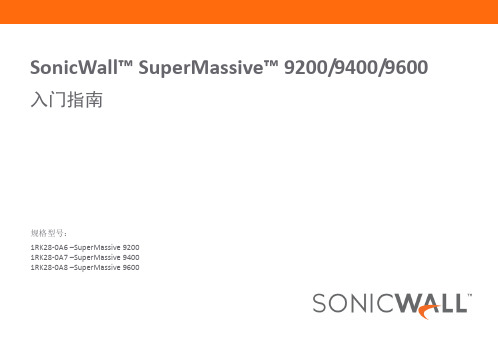
SonicWall™ SuperMassive™ 9200/9400/9600入门指南规格型号:1RK28-0A6 –SuperMassive 92001RK28-0A7 –SuperMassive 94001RK28-0A8 –SuperMassive 9600版权所有 © 2017 SonicWall Inc. 保留所有权利。
SonicWall 是 SonicWall Inc. 和/或其附属公司在美国和/或其他国家/地区的商标或注册商标。
所有其他商标和注册商标均为其各自所有者的财产。
本文档中的信息与 SonicWall Inc. 和/或其附属公司的产品一起提供。
本文档不授予任何知识产权的许可(明示或暗示,通过禁言或其他形式)。
此类许可与 SonicWall 产品的销售无关。
除了本产品的许可协议中规定的条款与条件,SonicWall 和/或其附属公司不承担有关其产品的任何责任和任何明确、暗示或法定的担保,包括但不限于暗示的适销性、适用于某一特定用途或不侵权的担保。
在任何情况下,即使已告知 SonicWall 和/或其附属公司发生此类损害的可能性,SonicWall 和/或其附属公司都不对由于停止使用或无法使用本文档而产生的任何直接的、间接的、继发的、惩罚性的、特殊的或偶然的损害(包括但不限于利润损失,业务中断或信息丢失的损失)承担任何责任。
SonicWall 和/或其附属公司对本文档内容的准确性或完整性不作任何陈述或保证,并保留随时更改规格和产品说明的权利,恕不另行通知。
SonicWall Inc. 和/或其附属公司不作任何承诺更新本文档中包含的信息。
如需获取更多信息,请访问 https:///cn-zh/legal/。
SuperMassive 9200/9400/9600 入门指南更新日期 - 2017 年 4 月232-003813-00 修订版 A图例警告:“警告”图标用来提示可能造成财产损失或人员伤亡的情况。
夏普GP2Y0AH01K0F型高精度位移传感器说明书

GP2Y0AH01K0FGP2Y0AH01K0FHigh-precision Displacement Sensor UnitMeasuring distance: 4.5 to 6.0 mm Analog output type■Applications1. Copier2. Multi-function equipment3. Laser beam printer■Features1. High-accuracy typeDistance measuring range : 4.5 to 6.0 mm 2. Analog output type3. Package size : 27×21.2×8.5 mm4. Consumption current : Typ. 20 mA5. Supply voltage : 4.5 to 5.5 V6. Resolution : 50μm■Agency approvals/Compliance1. Compliant with RoHS directive(2002/95/EC)2. Content status of six substances specified in“ Management Methods for Control of Pollution Caused by Electronic Information Products Regulation ” (popular name : China RoHS )(Chinese : 电子信息产品污染控制管理办法); refer to page 7Notice The content of data sheet is subject to change without prior notice.In the absence of confirmation by device specification sheets, SHARP takes no responsibility for any defects that may occur in equipment using any SHARP ■DescriptionGP2Y0AH01K0F is a distance measuring sensor unit,composed of an integrated combination of PSD(position sensitive detector) , IRED (infrared emitting diode) and signal processing circuit.The variety of the reflectivity of the object, theenvironmental temperature and the operating duration are not influenced easily to the distance detection because of adopting the triangulation method.This device outputs the voltage corresponding to the detection distance. So this sensor can also be used as a proximity sensor.■Block diagram■Outline Dimensions(Unit : mm)Product mass : approx. 3.0gSignalprocessing circuitPSDLEDDistance measuring ICVoltage regulatorOscillation circuitOutput circuitLED drive circuit①V O②GND③V CCTerminalSymbol ①Output terminal voltage V O ②GroundGND ③Supply voltageV CC331321.234.52-7.5PCB2-1.5±0.15Surface:Dustproof filterConnector Reflective object13.510.18.5±0.152-R 3.75(Note 4)(1.3)Stamp2Y 0A H 01 F 27*7.45*9.4Light emitter slitLight receiving slit27Case(Note 5)Distance to reflective object2-Ø3.2 h ol e①③A Note 1 : * marked dimensions are the width between the body edge and the center of light emitting slit, and the width between the slit centers of light emitting and light receiving slits.Note 2 : Unspecified tolerance shall be ± 0.3 mm.Note 3 : Dimensions in parenthesis are shown for reference Note 4 : Do not touch the lead pins of connector at mounting.Note 5 : Dimension of may be larger than dimension of .Stamp (Example)Model nameProduction year : Last digit of prod. yearProduction month : Jan. to Sep. ; 1 to 9Oct. ; X, Nov. ; Y , Dec. ; Z 2Y0AH01 F27B ABConnector :J.S.T.TRADING COMPANY , LTD.S3B-PH(T a =25℃,V CC =5V)■Absolute Maximum RatingsSymbol Rating Unit Supply voltageV CC -0.3 to +7V Output terminal voltage V O -0.3 to V CC +0.3V Operating temperature T opr -10 to +60℃Storage temperatureT stg-40 to +70℃Parameter■Electro-optical CharacteristicsParameterSymbol Conditions MIN.TYP.MAX.Unit Average supply current I CC (Note 1)―2040mA Distance measuring ΔL (Note 1)4.5― 6.0mm Output voltageV O L=6.0mm (Note 1)0.350.50.65V VOutput voltage difference between L=4.5mm and L=6.0mm (Note 1)ΔV OOutput voltage differential1.451.702.0■Recommended operating conditions(T a =25℃,V CC =5V)* L : Distance to reflective objectNote 1 : Using reflective object : White paper (Made by Kodak Co., Ltd. gray cards R-27・white face, reflectance; 90%)ParameterSymbol Rating Unit Supply voltageV CC4.5 to5.5VFig. 1 Timing chartVcc(Power supply)nth outputnthmeasurementSecondmeasurementFirst measurementSecond outputFirst output Unstable output MAX 5.0ms38.3ms±9.6msDistance measuring operatingVo(Output)Fig. 2 Example of distance measuring characteristics (output)0.00.51.01.52.02.5Distance to reflective object (mm)O u t p u t v o l t a g e (V )White paper(Reflectance ratio 90%)4.54.64.74.84.95.05.15.25.35.45.55.65.75.85.96.0■Notes●Advice for the optics• The lens of this device needs to be kept clean. There are cases that dust, water or oil and so on deteriorate the characteristics of this device. Please consider in actual application.• Please don’t do washing. Washing may deteriorate the characteristics of optical system and so on.Please confirm resistance to chemicals under the actual usage since this product has not been designed against washing.●Advice for the characteristics• In case that an optical filter is set in front of the emitter and detector portion, the optical filter which has the most efficient transmittance at the emitting wavelength range of LED for this product (λ = 870 ± 70nm), shall berecommended to use. Both faces of the filter should be mirror polishing. Also, as there are cases that the characteristics may not be satisfied according to the distance between the protection cover and this product or the thickness of the protection cover, please use this product after confirming the operation sufficiently in actual application.• In case that there is an object near to emitter side of the sensor between sensor and a detecting object, please use this device after confirming sufficiently that the characteristics of this sensor do not change by the object.• When the detector is exposed to the direct light from the sun, tungsten lamp and so on, there are cases that it can not measure the distance exactly. Please consider the design that the detector is not exposed to the direct light from such light source.• Distance to a mirror reflector can not be sometimes measured exactly.In case of changing the mounting angle of this product, it may measure the distance exactly.• In case that reflective object has boundary line which material or color etc. are excessively different, in order todecrease deviation of measuring distance, it shall be recommended to set the sensor that the direction of boundary line and the line between emitter center and detector center are in parallel.• In order to decrease deviation of measuring distance by moving direction of the reflective object, it shall be recommended to set the sensor that the moving direction of the object and the line between emitter center and detector center are vertical.●Advice for the power supply • In order to stabilize power supply line, we recommend to insert a by-pass capacitor of 10μF or morebetween Vcc and GND near this product.(Incorrect)(Correct)(Incorrect)(Moving direction)(Correct)(Moving direction)●Notes on handling• There are some possibilities that the internal components in the sensor may be exposed to the excessive mechanical stress. Please be careful not to cause any excessive pressure on the sensor package and also on the PCB while assembling this product.●Cleaning InstructionsSolvent cleaning :Solvent temperature 45℃ or less, Immersion for 3 min or lessUltrasonic cleaning :The effect to device by ultrasonic cleaning differs by cleaning bath size, ultrasonic power output, cleaning time, PCB size or device mounting condition etc.Please test it in actual using condition and confirm that doesn't occur any defect before startingthe ultrasonic cleaning. The cleaning shall be carried out with solvent below.Recommended Solvent materials :Ethyl alcohol, Methyl alcohol, Isopropyl alcohol●Presence of ODC etc.✓✓✓Infrared datacommunication device*✓✓CategoryToxic and hazardous substancesLead (Pb)Mercury (Hg)Cadmium(Cd)Hexavalent chromium (Cr 6+)Polybrominated biphenyls (PBB)Polybrominateddiphenyl ethers(PBDE)This product shall not contain the following materials.And they are not used in the production process for this product.Regulation substances : CFCs, Halon, Carbon tetrachloride, 1.1.1-Trichloroethane (Methylchloroform)Specific brominated flame retardants such as the PBB and PBDE are not used in this product at all.• The RoHS directive (2002/95/EC)This product complies with the RoHS directive (2002/95/EC).Object substances: lead (except for lead in glass of electronic components), cadmium, hexavalent chromium, polybrominated biphenyls (PBB) and polybrominated diphenyl ethers (PBDE)• Content of six substances specified in “ Management Methods for Control of Pollution Caused by Electronic Information Products Regulation ” (Chinese : 电子信息产品污染控制管理办法)✓: indicates that the content of the toxic and hazardous substance in all the homogeneous materials of the partis below the concentration limit requirement as described in SJ/T 11363-2006 standard.* : indicates that the content of the toxic and hazardous substance in at least one homogeneous material of the part exceeds the concentration limit requirement as described in SJ/T 11363-2006 standard.Lead in glass of electronic components (designated by “*” in the above table) are exempt from the RoHS directive (2002/95/EC), because there is no effective way to eliminate or substitute them by present scientific technology.■Package specificationProductTrayProductTray section MAX. 100 pieces per tray■Important Notices· The circuit application examples in this publication are provided to explain representative applications of SHARP devices and are not intended to guarantee any circuit design or license any intellectual property rights. SHARP takes no responsibility for any problems related to any intellectual property right of a third party resulting from the use of SHARP's devices.· Contact SHARP in order to obtain the latest device specifi-cation sheets before using any SHARP device. SHARP reserves the right to make changes in the specifications, characteristics, data, materials, structure, and other contents described herein at any time without notice in order to improve design or reliability. Manufacturing locations are also subject to change without notice.· Observe the following points when using any devices in this publication. SHARP takes no responsibility for damage caused by improper use of the devices which does not meet the conditions and absolute maximum ratings to be used specified in the relevant specification sheet nor meet the following condi-tions:(i) The devices in this publication are designed for use in general electronic equipment designs such as:--- Personal computers--- Office automation equipment--- Telecommunication equipment [terminal]--- Test and measurement equipment--- Industrial control--- Audio visual equipment--- Consumer electronics(ii) Measures such as fail-safe function and redundant design should be taken to ensure reliability and safety when SHARP devices are used for or in connection with equipment that requires higher reliability such as:--- Transportation control and safety equipment (i.e.,aircraft, trains, automobiles, etc.)--- Traffic signals--- Gas leakage sensor breakers--- Alarm equipment--- Various safety devices, etc.(iii) SHARP devices shall not be used for or in connection with equipment that requires an extremely high level of reliability and safety such as:--- Space applications--- Telecommunication equipment [trunk lines]--- Nuclear power control equipment--- Medical and other life support equipment (e.g.,scuba).· If the SHARP devices listed in this publication fall within the scope of strategic products described in the Foreign Exchange and Foreign Trade Law of Japan, it is necessary to obtain approval to export such SHARP devices.· This publication is the proprietary product of SHARP and is copyrighted, with all rights reserved. Under the copy-right laws, no part of this publication may be repro-duced or transmitted in any form or by any means, electronic or mechanical, for any purpose, in whole or in part, without the express written permission of SHARP. Express written permission is also required before any use of this publication may be made by a third party.· Contact and consult with a SHARP representative if thereare any questions about the contents of this publication.Sheet No.: E4-A00401EN。
SYSCOM 421S 无线高清视频传输系统用户手册 V1.0.0说明书

SYSCOM 421SUser ManualV1.0.0SPECIFIC INFOFOREWORDThank you for purchasing the Hollyland SYSCOM 421S Wireless HD Video Transmission System. Please read this manual carefully before using the product and wish you a pleasant experience.KEY FEATURES•1800ft Transmission Range•The Lowest Achievable Latency without Interference is under 0.1s• 5.1-5.9 GHz Band Width, Supports Frequency Configuration for Different Territories •Supports 4 SDI Input and HDMI Input, 4SDI Output and HDMI Output• 4 Transmitters Use the Same Wireless Channel with Strong Anti-Interference Ability •Supports TALLY and RS485/RS422 Control•Transmitter Supports 7-36V DC Wide Voltage Input•Receiver Supports 18-36V DC Wide Voltage Input•Stable & Reliable Industrial Metal Case•With RJ45 Interface, Supports Network Pass Through between Transmitter and Receiver, and Achieves RTSP Pull and Push StreamingPACKING LISTx4①Transmitterx1②Receiverx25③x1④User Guide5GHz Antennax4⑤7-Inch Magic Armx1⑥OTG Cablex4⑦x5⑧RS485/RS422 Interface CableDC Conversion Cablex1⑨Power Adapter2M10MEnhancing stability performance of the system, it is recommended to use mushroom antennas (optional accessories) when there is a huge height difference between the transmitter and the receiver.PRODUCT INTERFACES ⑮⑥⑬⑭A B⑬⑫⑭①④②③⑤⑦⑩⑧⑨⑤⑥④①②③⑪⑦⑩⑧⑨⑪⑫①RP-SMA Antenna Male Interface②3- Segment 3.5mm TALLY Output③④HDMI InputUSB Type-C Interface⑤SDI Input⑥DC Power Input⑦OLED Display⑧UP⑨MENU⑩DOWN⑪RS485/RS422 Interface⑫LAN Interface①RP-SMA Antenna Male Interface ② R S485/RS422 Interface ③④HDM Output L AN Interface ⑤SDI Output ⑥ D C Power Input ⑦TFT Display ⑧UP ⑨MENU ⑩ D OWN ⑪ U SB Interface ⑫DC Power Switch TRANSMITTER RECEIVER⑬⑭⑮DC Power Switch1/4-20 Screw Hole3/8-16 Screw Hole⑬⑭1/4-20 Screw Hole3/8-16 Screw Hole①Install antennas on the transmitter as demonstrated.②Install magic arm on the 1/4 screw hole at the bottom of transmitter.③④Turn on the device by pressing the power switch to “ON”Install the batteries (compatible with NP-F970 battery, U60 or the same series) . TRANSMITTER⑤Install antennas on the receiver as demonstrated.⑥Install on the bracket through the 1/4 screw hole at the bottom of the receiver.⑦⑧Turn on the device by pressing the power switch to “ON”. The power indicatorwill show with a blue light.Install the battery (compatible with V-mount or G-mount large capacity batteries) . RECEIVEROLED DISPLAY①Signal Strength②Scene Mode③④Device SSIDDevice ID⑤Power Supply Voltage⑥Video Format⑦Channel Display A TRANSMITTER ①Channel Display ②Signal Strength ③④Power Supply Voltage Device SSID ⑤Device ID ⑥Video FormatB RECEIVER NOTE: Low Power Indicator: The low power warning will be triggered when the battery power is too low. And the battery icon will start to blink.ENTER MENULong press the MENU button of the transmitter and receiver to enter the main menu.CHANNEL CHANGEPress the “UP” or “DOWN” button on the receiver to switch to another channel, press the “MENU” button to confirm the channel, and the transmitter channel will be automatically switched.RS485/RS422 INTERFACE USE METHODRS485 CONNECTIONRS422 CONNECTION1.Connect the transmitter and the receiver with the RS485/RS422 signal cable.2.As demonstrated above, connect the transmitter with the terminal device and connect the receiver with the switcher. The line sequence shall correspond tothe colors.3.Select the corresponding baud rate on both the transmitter and the receiver. (Baud rate setting path: enter the menu-system setting-serial port setting).4.The terminal equipment which is connected with the transmitter could be controlled by the lever arm on the switcher.TALLY CONTROL USE METHODS1.Connect the TALLY lights to the TALLY out interface on the transmitter.2.Connect the USB Type-A interface with the TALLY box on the receiver, and connect the switcher and the TALLY box with a D-Sub Female 25 signal cable.3.TALLY lights could be controlled by the switches on the switcher.LAN INTERFACE USE METHOD1.Connect the LAN interface of the transmitter to the IP camera through a network cable, and set the IP network segment to be consistent with the device.2.The receiver can pull the stream through the LAN interface, port number: 5554, account/password: sub/12345678, such as: rtsp://192.168.218.211:5554/sub/123456.NOTE: THE DEVICE IP IS 192.168.218.X NETWORK SEGMENTPARAMETERSSUPPORTIf encounter any problems in using the product or need any help,please follow these ways to get more technical support:****************************************************。
2014 Honda Odyssey LX技术参考指南说明书

T E C H N O L O G YR E F E R E N C EG U I D Eo w n e r s.h o n d a.c o m2014SMS T ext Messaging................................................................................................14Basic Audio Operation..........................................................................................15Bluetooth ®Audio......................................................................................................16Pandora ®. (17)iPod ®or USB Flash Drive (18)BLUETOOTH ®HANDSFREELINK ®p.10INSTRUMENT PANEL p.2i-MID p.5p.Malfunction IndicatorsIf an indicator remains on, there may be a problem; see your dealerCharging system Low tire pressure:Add air Immobilizer (blinks): Use other vehicle key and see your dealerDaytime running lights (DRL)Maintenance Minder TM: Make dealer appointmentINFORMATION DISPLAYWhen you start the engine, the rip meter A/B,T o toggle between the different displays, press and release the select/reset knob repeatedly.AUTO DOOR LOCKSSETTINGS FOR YOUR VEHICLEPress SETTINGS to enter the Settings Menu. Use the selector Choose from the available options:Adjust bass, treble, and more.Clock Adjustment Adjust the system clock.Camera SettingsWhat to DoUse these buttons to navigate through the HFL menus. Selector knob:Go directly to the phone Rotate to scroll PHONE button:*This feature is inoperable when the vehicle is moving.you can make a call using voice commands.See your Owner’s Manual for instructions onSelect various controls depending on the audio source being played.Connect an iPhone or iPod dockMake sure your phone is on and paired topage 11) and the screen is on and unlocked.Press AUX until Bluetooth Audio appears on the display.From your phone, open the desired audio player or app and begin playing. Sound is redirected to the audio system. Make sure the volume on your phone is properly adjusted.iPod OR USB FLASH DRIVEConnect the iPod dock connector or USB flash drive to the USB port(see page 15).Press AUX until iPod or USB appears on the display.Use the steering wheel or audio system controls to change tracks.Note:Connect your device only when your vehicle is stopped.HONDA OWNERS。
K9F2G08U0A 中文数据手册

8
K9F2G08R0A K9F2G08U0A
图1. K9F2G08X0A 功能框图
VCC VSS
A12 - A28(地址) A0 - A11(地址)
X-Buffers Latches & Decoders
(行地址锁存缓存区&译码)
Y-Buffers Latches & Decoders
(列地址锁存缓存区&译码)
63-∅0.45±0.05
∅ 0.20 M A B
底视图
#A1 索引标记(可选)
10.00±0.10 0.80 x 9= 7.20 0.80 x 5= 4.00
0.80 654321
A B
0.80
0.25(最小) 1.00(最大)
侧视图
13.00±0.10
2.00 0.45±0.05
0.80 x 7= 5.60 0.80 x 11= 8.80
13.00±0.10
6
K9F2G08R0A K9F2G08U0A
引脚配置 (ULGA封装)
7 6 5 4 3 2 1
K9F2G08U0A-ICB0/IIB0
A B C DE FG HJ K L M N
NC
NC
NC
NC
NC
NC
NC
/RE
NC
NC
NC
NC
NC
Vcc
NC
Vss
IO7
IO5
Vcc
/CE
NC
3
K9F2G08R0A K9F2G08U0A
引脚配置 (TSOP1封装)
K9F2G08U0A-PCB0/PIB0
N.C N.C
1 2
- 1、下载文档前请自行甄别文档内容的完整性,平台不提供额外的编辑、内容补充、找答案等附加服务。
- 2、"仅部分预览"的文档,不可在线预览部分如存在完整性等问题,可反馈申请退款(可完整预览的文档不适用该条件!)。
- 3、如文档侵犯您的权益,请联系客服反馈,我们会尽快为您处理(人工客服工作时间:9:00-18:30)。
Super Bright Yellow 75 30 175 5 -40°C To +85°C -40°C To +85°C
Units mW mA mA V
SPEC NO: DSAF1353 APPROVED: WYNEC
REV NO: V.4 CHECKED: Allen Liu
DATE: MAY/08/2007 DRAWN: Y.L.LI
PAGE: 3 OF 5 ERP: 1204000243
元器件交易网
APKA2810SYCK-F01
Recommended Soldering Pattern (Units : mm; Tolerits : mm)
SPEC NO: DSAF1353 APPROVED: WYNEC
REV NO: V.4 CHECKED: Allen Liu
DATE: MAY/08/2007 DRAWN: Y.L.LI
PAGE: 4 OF 5 ERP: 1204000243
Description
The Super Bright Yellow device is made with DH InGaAlP (on GaAs substrate) light emitting diode chip.
Package Dimensions
Notes: 1. All dimensions are in millimeters (inches). 2. Tolerance is ±0.25(±0.01") unless otherwise noted. 3. Specifications are subject to change without notice. 4.The device has a single mounting surface. The device must be mounted according to the specifications.
REV NO: V.4 CHECKED: Allen Liu
DATE: MAY/08/2007 DRAWN: Y.L.LI
PAGE: 2 OF 5 ERP: 1204000243
元器件交易网
Super Bright Yellow
APKA2810SYCK-F01
SPEC NO: DSAF1353 APPROVED: WYNEC
元器件交易网
PACKING & LABEL SPECIFICATIONS
APKA2810SYCK-F01
SPEC NO: DSAF1353 APPROVED: WYNEC
REV NO: V.4 CHECKED: Allen Liu
DATE: MAY/08/2007 DRAWN: Y.L.LI
元器件交易网
2.8X1.0mm RIGHT ANGLE SMD CHIP LED LAMP
Part Number: APKA2810SYCK-F01 Super Bright Yellow
Features
2.8mmX1.0mm RIGHT ANGLE SMT LED, 1.2mm THICKNESS. LOW POWER CONSUMPTION. IDEAL FOR BACKLIGHT AND INDICATOR. VARIOUS COLORS AND LENS TYPES AVAILABLE. PACKAGE : 2000PCS / REEL. MOISTURE SENSITIVITY LEVEL : LEVEL 4. RoHS COMPLIANT.
PAGE: 5 OF 5 ERP: 1204000243
Notes: 1.Wavelength: +/-1nm. 2. Forward Voltage: +/-0.1V.
Absolute Maximum Ratings at TA=25°C
Parameter Power dissipation DC Forward Current Peak Forward Current [1] Reverse Voltage Operating Temperature Storage Temperature
Electrical / Optical Characteristics at TA=25°C
Symbol λpeak λD [1] Δλ1/2 C VF [2] IR Parameter Peak Wavelength Dominant Wavelength Spectral Line Half-width Capacitance Forward Voltage Reverse Current Device Super Bright Yellow Super Bright Yellow Super Bright Yellow Super Bright Yellow Super Bright Yellow Super Bright Yellow Typ. 590 590 20 20 2 2.5 10 Max. Units nm nm nm pF V uA Test Conditions IF=20mA IF=20mA IF=20mA VF=0V;f=1MHz IF=20mA VR=5V
Part No. Dice Lens Type Iv (mcd) [2] @ 20mA Min. APKA2810SYCK-F01 Super Bright Yellow (InGaAlP) WATER CLEAR 36 Typ. 120 Viewing Angle [1] 2θ1/2 90°
Notes: 1. θ1/2 is the angle from optical centerline where the luminous intensity is 1/2 the optical centerline value. 2. Luminous intensity/ luminous Flux: +/-15%.
SPEC NO: DSAF1353 APPROVED: WYNEC
REV NO: V.4 CHECKED: Allen Liu
DATE: MAY/08/2007 DRAWN: Y.L.LI
PAGE: 1 OF 5 ERP: 1204000243
元器件交易网
Selection Guide
