Oracle Tutorial
超详细oracle教程菜鸟入门手册
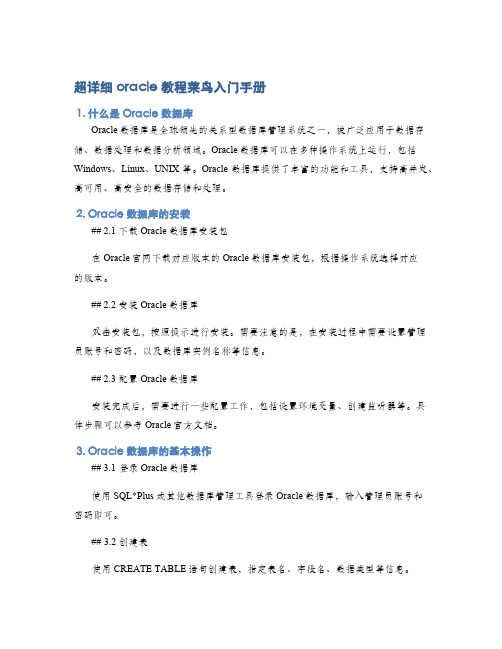
超详细oracle教程菜鸟入门手册1. 什么是Oracle数据库Oracle数据库是全球领先的关系型数据库管理系统之一,被广泛应用于数据存储、数据处理和数据分析领域。
Oracle数据库可以在多种操作系统上运行,包括Windows、Linux、UNIX等。
Oracle数据库提供了丰富的功能和工具,支持高并发、高可用、高安全的数据存储和处理。
2. Oracle数据库的安装## 2.1 下载Oracle数据库安装包在Oracle官网下载对应版本的Oracle数据库安装包,根据操作系统选择对应的版本。
## 2.2 安装Oracle数据库双击安装包,按照提示进行安装。
需要注意的是,在安装过程中需要设置管理员账号和密码,以及数据库实例名称等信息。
## 2.3 配置Oracle数据库安装完成后,需要进行一些配置工作,包括设置环境变量、创建监听器等。
具体步骤可以参考Oracle官方文档。
3. Oracle数据库的基本操作## 3.1 登录Oracle数据库使用SQL*Plus或其他数据库管理工具登录Oracle数据库,输入管理员账号和密码即可。
## 3.2 创建表使用CREATE TABLE语句创建表,指定表名、字段名、数据类型等信息。
## 3.3 插入数据使用INSERT INTO语句插入数据,指定表名和插入的数据内容。
## 3.4 查询数据使用SELECT语句查询数据,可以指定查询条件、排序方式等。
## 3.5 更新数据使用UPDATE语句更新数据,可以指定更新条件和更新的数据内容。
## 3.6 删除数据使用DELETE语句删除数据,可以指定删除条件。
4. Oracle数据库的高级功能## 4.1 数据库备份和恢复Oracle数据库支持多种备份和恢复方式,包括数据文件备份、在线备份、冷备份等。
在数据库出现故障或数据丢失的情况下,可以通过备份文件进行恢复。
## 4.2 数据库性能优化Oracle数据库提供了多种性能优化工具,包括AWR报告、SQL调优等。
oracle培训教材

Installing your Oracle Software
Planning Your Installation
– What Oracle software are you installing? – Does the hardware involved meet the
• As a DBA, you must plan:
– The logical storage structure of the database and its physical implementation:
• How many disk drives do you have? What type of storage is being used?
– Memory requirements:
. 1 GB for the database instance with Oracle
Enterprise Manager Database Control
– Disk space requirements:
. 3 GB of swap space (based on 2 GB RAM) . 3.8 GB for the Oracle Database software . 1.7 GB for the preconfigured database (optional) . 3.4 GB for the fast recovery area (optional)
end-to-end backup solution for Oracle environments:
. Centralized tape backup management for file system data
oracle数据库教程pdf

oracle数据库教程pdfOracle数据库是一种关系型数据库管理系统,广泛应用于企业级应用程序的开发中。
它具有高度可靠性、可扩展性和安全性的优点,因此被许多企业选择作为其数据库解决方案。
Oracle数据库教程是帮助用户学习和理解Oracle数据库的一种资源,它通常以电子书(PDF)形式提供,以便用户可以随时随地访问和学习。
首先,Oracle数据库教程通常会从数据库的基本概念和原理开始讲解。
它会介绍什么是数据库,关系型数据库的概念以及Oracle数据库具体的特点和优势。
这些基本概念的理解对于后续学习和操作具有至关重要的作用。
其次,教程会详细介绍Oracle数据库的安装和配置过程。
它会逐步指导用户如何安装Oracle数据库,配置数据库参数以及创建数据库实例。
这一部分的内容非常重要,因为正确的安装和配置是使用Oracle数据库的前提条件。
接下来,教程会重点讲解SQL语言在Oracle数据库中的应用。
SQL是结构化查询语言,用于管理和操作数据库中的数据。
教程会从SQL的基础语法开始,逐渐介绍SQL查询、数据插入、更新、删除等操作。
此外,还会介绍SQL的高级应用,如数据集合操作、内连接和外连接、子查询等。
掌握SQL语言对于使用Oracle数据库非常重要,因为它是与数据库交互的主要方式。
除了SQL语言,教程还会介绍其他与Oracle数据库相关的内容,如PL/SQL编程语言、数据库设计和建模、备份和恢复、性能优化等。
这些内容可以帮助用户更深入地理解和使用Oracle数据库。
最后,教程还会提供一些实际项目或案例,供用户练习和巩固所学知识。
这些项目旨在让用户将理论知识应用到实际场景中,提高其对Oracle数据库的实际操作能力。
总结来说,Oracle数据库教程是一种宝贵的学习资源,它可以帮助用户全面了解和学习Oracle数据库,从基础的安装和配置到高级的SQL查询和性能优化。
通过学习Oracle数据库教程,用户可以获得在企业级应用程序开发中使用Oracle数据库所需的技能和知识。
Oracle NoSQL Database Data Cartridge 在线自学指南说明书

Hi, and welcome to this online, self-paced tutorial about Oracle NoSQL Database.My name is Swarnapriya Shridhar. I will be your guide on behalf of the course author, Salome Clement. This short tutorial explains how to integrate oracle event processing with Oracle NoSQL Database.This tutorial describes the Oracle NoSQL Database Data Cartridge. You will first get an overview of event processing and then learn about the Oracle NoSQL Database Data Cartridge.In the overview section, you will learn about event processing, Oracle Event Processor and how event processing is related to Big Data. You will then understand the use of event processing in the big data world with the help of a use case.An event is anything that happens that is significant to an enterprise. Event processing is the capture, processing and consumption of events. Processing includes formatting, filtering, correlation, enrichment, aggregation, and pattern matching of the events.In an event driven architecture, there are three main components: an event source, an event processor, and an event consumer.In an enterprise network, events are produced when business processes start and complete or fail. Some events can be detected by sensors. By processing these events, the activity of the enterprise and its business can be monitored and changed. You can detect business situations and derive early and intelligent insight to assist you in making timely and effective business decisions.There are three approaches to event processing: event passing, event routing, and complex event processing.In this tutorial, we will be talking about complex event processing. Complex event processing, or CEP, is event processing that combines data from multiple sources to infer events or patterns that suggest more complicated circumstances. The goal of complex event processing is to identify meaningful events and respond to them as quickly as possible.Relational databases are best equipped to run queries over finite stored data sets. A stored data set is appropriate when significant portions of the data are queried repeatedly and updates are relatively infrequent. However, modern applications generate data streams as opposed to data sets, such as sensor data applications, financial tickers, network performance measuring tools, network monitoring and traffic management applications, and click stream analysis tools. These applications require long-running queries over continuous unbounded sets of data. In addition, data streams represent data that is changing constantly, often exclusively through insertions of new elements.For managing and processing data in such applications, a different data management and querying capability, such as an event processor, is required. To address this requirement, Oracle SOA Suite provides Oracle Event Processing (OEP), a data management infrastructure that supports the notion of streams of structured data records together with stored relations.You will learn more about OEP in the next slide.Oracle Event Processing is a component of SOA suite, and can also be downloaded separately. OEP is a complete solution for building applications to filter, correlate, and process events in real-time so that downstream applications, service oriented architectures, and event-driven architectures are driven by true, real-time intelligence. It is a light weight, java based application server, which connects to high volume data feeds and has a event processing engine to match events based on user defined rules.An OEP application consists of four components: adapters, streams, processors, and business logic. These components are connected to each other to form an Event Processing Network.Big Data has evolved with the expansion of internet and mobile network usage. Businesses want to acquire all the data generated around them and process and analyze that data to enhance their business further. A huge amount of data that is generated is semi-structured or structure less, which can not be stored in traditional relational databases due to their volume, velocity, variety, and value. Oracle NoSQL Database is a solution to acquire and store such Big Data.For real-time applications using event driven architectures and wanting to use this big data, there needs to be a mechanism to communicate with the Oracle NoSQL Database. Oracle NoSQL Database Data Cartridge for event processing is a solution to this requirement. Later in this tutorial, you will learn more about this data cartridge. Before that, this big data and event processing scenario is explained further using a use case. Click next to proceed.A study of the US heathcare industry shows that a handful of patients with chronic medical conditions like Diabetes, Heart disease, Pulmonary Disease, Cancer, and Obesity consume a large portion of our heathcare resources.Triggered by these unsustainable costs and with the support of changing science and evolving care delivery models, the heathcare industry is reviewing its procedures to find an alternative way to delivery medical care by implementing the Big Data solution. Let us implement this solution to a simple medical care situation.Mark, 69 year old, has been facing heart and blood pressure related heath problems for some time. Today he is feeling the symptoms of high blood pressure and decides to visit his local city hospital. The on-duty heart specialist reviews Marks condition using tools that show all of Marks heath history including all doctor notes, prescriptions, and lab reports. The specialist decides to monitor Marks heath more closely. Mark is given a Remote Patient Monitoring Device and instructed to perform routine heart and blood pressure tests and send the results to the heathcare facility. The test results will be received by the heathcare facility in real time and monitored by the specialist. Any anomalies in the results or even lack of results within a specified time interval will trigger an alert that is sent to the specialist and an immediate response will be given. Since the device is user-friendly and easy to operate, Mark is quickly trained on how to use it to monitor himself.What you saw here was a very simple use case scenario. But, you can see how the patient’s condition is monitored regularly to prevent anything serious from happening and also cutting down the in-patient expenses. Lot more exciting innovations can be expected in the heathcare industry because of Big Data.Now, let us look at the components involved in building this solution and where exactly the Oracle NoSQL Database data cartridge is used.[[When a user sends test results using the remote monitoring device, events are reported to OEP that consist of a DeviceID and the current test results of the patient. OEP then takes this data, performs required processing, and also determines if there is any anomaly. If an anomaly is noted, then an alert is created and sent to the concerned authorities. The alert contains all required details about the patient that is stored in Oracle RDBMS as well as the Oracle NoSQL Database. The DeviceID is used to query the databases. In order to query an Oracle NoSQL Database from an OEP application, you need to use the Oracle NoSQL Database data cartridge.In the previous section, you saw what is event processing, what is Oracle Event Processing, and how event processing is related to Big Data with the help of a use case.In the next section, you will learn to use the Oracle NoSQL Database Data Cartridge for Event Processing. You will learn how to configure your environment, how to integrate Oracle NoSQL Database with event processing network, and how to query the KVStore from an event processing network.If you want your OEP applications to fetch data from an Oracle NoSQL Database, you need to use an OEP NoSQL Database data cartridge. To use this data cartridge, you need to first integrate an Oracle NoSQL Database with an event processing network. You can then use CQL queries to retrieve values from the KVStore by specifying a key in the query and then referring to fields of the value associated with the key.Oracle CEP applications use CQL queries to retrieve data. You can retrieve the Oracle NoSQL Data from within the event processing network by writing CQL queries as shown in the slide.In this example, the event type instances representing data from the S1 channel and CustomerDescription NoSQL data source are both implemented as JavaBeans classes. The CustomerDescription in the FROM clause corresponds to the id attribute value in the store element. Because both event types are JavaBeans classes, the Oracle CQL query can access the customer description associated with a particular event by equating the event's user ID with that of the customer description in the WHERE clause, treating both as JavaBeans properties.Once an entry from the store has been selected, fields from the value retrieved from the store can be referred to in the SELECT portion of the query or in additional clauses inthe WHERE clause. The creditScore value specified in the SELECT clause will include the value of the creditScore field of the CustomerDescription object retrieved from the store in the query output. The reference to creditScore in the WHERE clause will also further restrict the query to events where the value of the CustomerDescription creditScore field is greater than 5.The WHERE clause requests that an entry be retrieved from the store that has the key specified by the value of the event's userId field. This field must be of type String. Only equality relations are supported for obtaining entries from the store. And the join condition can use a single key only.The key used to obtain entries from the store can be formatted in one of two ways: by beginning the value with a forward slash ('/') or by omitting a slash.If the value specified on the left hand side of the equality relation starts with a forward slash, then the key is treated as a full key path that specifies one or more major components, as well as minor components if desired.For example, if the userId field of a SalesEvent object has the value "/users/user42/-/custDesc", then that value will be treated as a full key path that specifies "users" as the first major component, the user ID "user42" as the second major component, and a minor component named "custDesc".As a convenience, if the value specified on the left hand side of the equality relation does not start with a forward slash, then it is treated as a single major component that comprises the entire key.Note that keys used to retrieve entries from the store must be specified in full by a single field accessed by the Oracle CQL query. In particular, if a key path with multiple components is required to access entries in the key-value store, then the full key path expression must be stored in a single field that is accessed by the query.In this tutorial, you learnt about the Oracle NoSQL Database Data Cartridge for Oracle Event Processing. You should now be able to describe event processing and Oracle NoSQL Database Data Cartridge for Event Processing. You should be able to explain how event processing fits in the Big Data world. You should also be able to describe how to use the Oracle NoSQL Database Data Cartridge.。
2024年Oracle从入门到精通教程全套

针对数据库运行过程中出现的性能问题,可 以从SQL优化、内存参数调整、磁盘I/O优 化等方面入手进行性能调优。
12
03 SQL语言基础与 提高
2024/2/29
13
SQL语言简介及作用
SQL(Structured Query Language )是一种用于管理关系型数据库的编 程语言。
33
SQL语言是数据库管理系统中最重要 的组成部分之一,广泛应用于各种领 域。
它能够执行查询、更新、插入和删除 数据库中的记录,并且能够创建和修 改表、视图、索引等数据库对象。
2024/2/29
14
数据类型、运算符和表达式
数据类型
SQL支持多种数据类型,包括数 值型、字符型、日期型等。每种 数据类型都有其特定的存储格式
2024/2/29
应用场景举例
自动记录数据变更历史、实现数据 完整性约束、自动发送通知等。
创建触发器
使用CREATE TRIGGER语句创建 触发器,定义触发条件、触发时机 、触发事件和SQL语句。
26
性能调优策略
SQL语句优化
通过优化SQL语句、使用索引等方式提高存 储过程、函数和触发器的执行效率。
4
Oracle数据库特点
稳定性与可靠性
Oracle数据库以其卓越的稳定 性和可靠性而闻名,能够确保 企业级数据的安全和持续访问
。
2024/2/29
可扩展性与高性能
Oracle数据库提供了强大的可 扩展性和高性能特性,能够支 持大规模并发用户和高负载场 景。
安全性与合规性
Oracle数据库内置了丰富的安 全特性,如访问控制、数据加 密等,同时符合各种法规和标 准的要求。
oracle中文使用手册
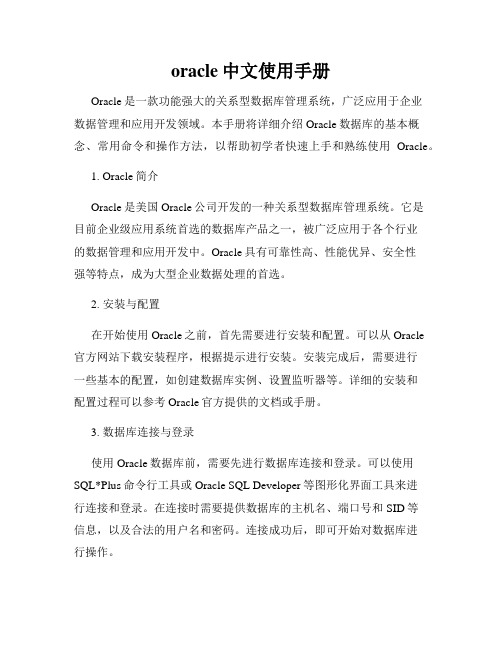
oracle中文使用手册Oracle是一款功能强大的关系型数据库管理系统,广泛应用于企业数据管理和应用开发领域。
本手册将详细介绍Oracle数据库的基本概念、常用命令和操作方法,以帮助初学者快速上手和熟练使用Oracle。
1. Oracle简介Oracle是美国Oracle公司开发的一种关系型数据库管理系统。
它是目前企业级应用系统首选的数据库产品之一,被广泛应用于各个行业的数据管理和应用开发中。
Oracle具有可靠性高、性能优异、安全性强等特点,成为大型企业数据处理的首选。
2. 安装与配置在开始使用Oracle之前,首先需要进行安装和配置。
可以从Oracle官方网站下载安装程序,根据提示进行安装。
安装完成后,需要进行一些基本的配置,如创建数据库实例、设置监听器等。
详细的安装和配置过程可以参考Oracle官方提供的文档或手册。
3. 数据库连接与登录使用Oracle数据库前,需要先进行数据库连接和登录。
可以使用SQL*Plus命令行工具或Oracle SQL Developer等图形化界面工具来进行连接和登录。
在连接时需要提供数据库的主机名、端口号和SID等信息,以及合法的用户名和密码。
连接成功后,即可开始对数据库进行操作。
4. SQL基本操作SQL是结构化查询语言,用于在关系型数据库中进行数据的增删改查等操作。
下面介绍一些常用的SQL命令:- 创建表: 使用CREATE TABLE语句可以创建数据表,并指定表的字段、数据类型、约束等信息。
- 插入数据: 使用INSERT INTO语句可以向表中插入数据。
- 更新数据: 使用UPDATE语句可以更新表中的数据。
- 删除数据: 使用DELETE FROM语句可以删除表中的数据。
- 查询数据: 使用SELECT语句可以查询表中的数据。
5. 数据库事务和锁机制数据库事务是指对数据库进行的一系列操作,要么全部执行成功,要么全部不执行。
Oracle提供了事务管理机制,可以确保数据库的一致性和完整性。
oracle存储过程 is用法 -回复

oracle存储过程is用法-回复题目:oracle存储过程中的is用法详解引言:Oracle存储过程是一种在数据库中存储并可以重复执行的存储对象,它包含了一系列的SQL语句和逻辑处理代码。
在编写存储过程时,经常需要使用到条件判断。
本文将重点介绍oracle存储过程中的is用法,详细讲解is用法的语法和用途,并提供一些具体的示例来说明。
一、is用法的基本语法在oracle存储过程中,我们可以使用is关键字进行条件判断。
is可用于if语句、case语句以及一些其他语句中。
is可以用来判断表达式是否为真或为假,以便执行不同的逻辑分支。
is的基本语法如下:IF 表达式IS 条件THEN逻辑处理1;ELSE逻辑处理2;END IF;其中,表达式是需要判断的条件,条件可以是比较运算符(比如=、<>、<、>等)、逻辑运算符(比如AND、OR、NOT等)或者其它复杂的表达式。
二、is用法的实际应用1. 使用is判断数值大小is可以用于判断数值的大小,以下是一个简单的示例:IF num1 > num2 IS TRUETHENDBMS_OUTPUT.PUT_LINE('num1 is greater than num2.'); ELSEDBMS_OUTPUT.PUT_LINE('num1 is less than or equal tonum2.');END IF;在上述示例中,我们只需要将num1和num2替换为实际的数值即可。
根据num1和num2的大小关系,将会输出对应的结果。
2. 使用is判断字符串相等性is也可以用于判断字符串是否相等,以下是一个简单的示例:IF str1 = str2 IS TRUETHENDBMS_OUTPUT.PUT_LINE('str1 is equal to str2.');ELSEDBMS_OUTPUT.PUT_LINE('str1 is not equal to str2.');END IF;在上述示例中,我们只需要将str1和str2替换为实际的字符串即可。
Oracle R Enterprise 1.4 教程说明书

Hello, and welcome to this online, self-paced lesson entitled “Introducing Oracle R Enterprise.” This session is part of an eight-lesson tutorial series on Oracle R Enterprise.My name is Brian Pottle. I will be your guide for the next 45 minutes of interactive lectures and review sessions on this lesson.“Introducing Oracle R Enterprise” is the first lesson of eight self-study sessions on Oracle R Enterprise.In this lesson, you’ll learn:•What R is, who uses it, and why they use it.•Next, we’ll examine several common user interfaces for R.•Finally, you’ll learn about Oracle’s strategy for supporting the R community. So, let’s start with the first topic: Using R: What, Who, and Why?R is a language and environment for statistical computing and graphics. This GNU Project is similar to the S language and environment, which was developed at Bell Laboratories (formerly AT&T, now Lucent Technologies) by John Chambers and colleagues. R can be considered a different implementation of S. There are some important differences, but much code written for S runs unaltered under R.R is an open-source language and environment that supports:•Statistical computing and data visualization•Data manipulations and transformations•And sophisticated graphical displaysWith over 2 million R users worldwide, R is increasingly being used as the statistical tool in the academic world. Many colleges and universities worldwide are using R today in their statistics classes. In addition, more and more corporate analysts are using R.R benefits from around 5000open-source packages, which can be thought of as a collection of related functions. This number grows continuously with new packages submissions from the R user community.Each package provides specialized functionality in such areas as bioinformatics and financial market analysis.In the slide, the list on the right shows “CRAN Task Views.” CRAN stands for the Comprehensive R Archive Network, which is a network of FTP and web servers that store identical, up-to-date versions of R code and documentation.The CRAN Task Views list areas of concentration for a set of packages. Each link contains information that is available on a wide range of topics.So, why do statisticians and data analysts use R?•As mentioned previously, R is a statistics language that is similar to SAS or SPSS.•R is a powerful and extensible environment, with a wide range of statistics and data visualization capabilities.-Powerful: Users can perform data analysis and visualization with a minimal amount of R code.-Extensible: Users can write their own R functions and packages that can be used locally, shared within their organizations, or shared with the broader R communitythrough CRAN.•It’s easy to install and use.•And it’s free and downloadable from the R Project website.Although it’s a powerful and effective statistical environment, R has limitations.First, R was conceived as a single-user tool that was not multithreaded. The client and server components are bundled together as a single executable, much like Excel.•R is limited by the memory and processing power of the machine on which it runs. •Also, R can’t automatically leverage the CPU capacity on a user’s multiprocessor laptop without special packages and programming.Second, R suffers from another scalability limitation that is associated with RAM.•R requires data that it operates on to be first loaded into memory.•In addition, R’s approach to passing data between function invocations results in data duplication. This “call by value” approach to parameter passing can use up memoryquickly.So inherently, R is really not designed for use with big data.Some users have provided packages to overcome some of the memory limitations, but the users must explicitly program with these packages.R provides a wealth of resources to help users, including:•Many R-related books that are available on the R project website•Many user groups and user conferences that are available to the R community •Online libraries of reusable code from the CRAN website•Documented R packages with sample data and codeNext, let’s examine several common user interfaces for R.First, let’s take a quick look at the interface that comes with open-source R by default, called the R Console.•This default open-source R graphical user interface (GUI) includes a command-line interface for running scripts or individual functions, as shown in the slide.•In addition, open-source R supports many third-party graphics packages.-In this example, we load a popular third-party graphics package named “ggplot2.”-Then, the graphics package is called from the R Console command line. The second qplot function call displays the graphic on the right.-Here, the qplot function is invoked on the mtchars data set, which comes with R. In the graph, we plot miles per gallon against weight, with the size of each dotindicating the number of cylinders.In addition to the default open-source R GUI, you can use a third-party integrated development environment (IDE), such as RStudio, which is shown in the slide.With RStudio:•You can use the upper-left pane to view R scripts and select portions of an R script for execution.•In the Console pane, you can execute R scripts or functions at the command line, in a similar fashion as the default R GUI.•You can execute selected portions of R scripts in the top window by clicking the Run button. With this method, selected lines are pasted into the Console pane and executed.•You can view graph results in the right pane. In this case, the Plots tab is selected.In this next view, the R script that we saw previously is displayed in the viewer window.•Here, the first portion of the script is selected. This code requests help on the gplot() function.•When the Run button is clicked, the selected code is pasted into the Console pane and then executed.•In the display pane, you can select (and switch between) different tabbed output views on the Files, Plots, Packages, and Help tabs. In this case, the Help tab is selected to display results from the R help command. In this final view, the last function in the R script is selected.•This same gplot() function was shown previously in the default R GUI.•The Run button is clicked and the code is executed. The Plots tab shows the current output. In fact, RStudio also lets you view previously generated plots.RStudio is only one of many third-party R IDEs.As shown in the table of this 2011 poll, RStudio is the second most commonly used interface, behind the built-in R console we looked at earlier. However, it’s often user preference that decides which IDE will be used.Data visualization helps convey information faster than most other means. The link shown in the slide is for the R Graph Gallery, where you can find a variety of graphic types for R.Here are a few examples of graphs in R. Of course, there are many others. Moving from left to right, and top to bottom, we show:• A box plot•Perspective graphs of mathematical surfaces•3-D scatter plots with points• A regression plane•Multivariate facet crafts•Smooth scatter plots•Venn diagrams•And even chromosome mappings from the bioconductor packageIn this final section of the lesson, you’ll learn about Oracle’s strategy for supporting the R community. This section includes the following topics:•Goals•Software term definitions•High- and mid-level architectural overviews•Software component features•R user-community definitionsScalability, performance, and production deployment are key requirements for the enterprise data analytics arena.•What may work fine on your laptop for thousands or even millions of rows, won’t scale to 100s of millions and billions of rows.•Similarly, performance may be adequate on smaller scale data, but will moving to “big data” allow you to keep up? The cost of moving data to a separate server can render an application unusable.•Finally, when you’ve finished your project in a lab environment, how easy is it to deploy that result into production?Each of these requirements are met by Oracle’s strategy for supporting the R community.Oracle’s goal for supporting open-source R is to deliver enterprise-level advanced analytics based on the R environment. The strategy is implemented through the release of the following Oracle technologies:•Oracle R Enterprise (ORE), which is part of the Oracle Advanced Analytics option for Oracle Database 12c and 11g, release 2. ORE contains a statistics engine, andprovides transparent access to database-resident data from R, as you will learn in this tutorial series.•Oracle R distribution, which supports configurations of open-source R on various platforms. In addition, Oracle contributes bug fixes and enhancements to open-source R.•ROracle, the open-source Oracle database interface for R.•Oracle R Advanced Analytics for Hadoop, or ORAAH, provides an R interface to an Oracle Hadoop cluster on the BDA ,and also to non-Oracle Hadoop clusters. It enables you to access and manipulate data in the Hadoop Distributed File System, in the Oracle Database, and on the file system.Now, let’s examine an architectural view of ORE.•The R workspace console may be the default R GUI or any of the third-party R GUIs.Users execute R scripts here.•Then, the ORE transparency layer intercepts functions that operate on database tables or views. It translates the request into SQL for execution in Oracle Database fortransformations and statistical computations. In Oracle Database, the statistics engine consists of native database functionality that leverages SQL and the various database management system (DBMS) packages, as well as enhancements that are specific to ORE.•Finally, the results can be leveraged by enterprise systems, such as Oracle Business Intelligence Enterprise Edition (OBIEE), or web services-based applications.This design results in:•No changes to the R user experience in the development environment•The ability to scale to large data sets in the production environment•And, the ability to embed results in operational systems, such as Oracle OBIEE DashboardsThis architectural view illustrates how ORE can work with Oracle R Advanced Analytics for Hadoop. ORAAH enables native R access to the Hadoop cluster for both: •MapReduce programming in R, and•Access to Hadoop Distributed File System (HDFS) data, in either the Big Data Appliance (as shown in the slide), or non-Oracle Hadoop clustersOracle Big Data Appliance has been mentioned a couple of time so far in this lesson. So, what is it? Oracle BDA:•Is an optimized solution for storing and integrating low-density data into Exadata.•Is a preintegrated configuration with 18 of Oracle's Sun servers that include InfiniBand and Ethernet connectivity to simplify implementation and management.•Has the Cloudera distribution, including Apache Hadoop to acquire and organize data, along with Oracle NoSQL Database Community Edition to acquire data.•Includes additional system software: Oracle Linux, Oracle Java Hotspot Virtual Machine, and an open-source distribution of R.Oracle Big Data Connectors is an option for BDA. It consists of:•Oracle Loader for Hadoop•Oracle Data Integrator Application Adapter for Hadoop•Oracle Direct Connector for HDFS•Oracle R Advanced Analytics for HadoopYou can use ORAAH to access data in Exadata, and perform R calculations on HDFS data by using scalable map-reduce methods.Now, let’s take a brief look at the components of Oracle R Enterprise. From a software perspective, ORE consists of R packages, database libraries, and SQL extensions.We’ll divide the features into three main groups: the Transparency Layer, the Statistics Engine, and SQL extensions.The Transparency Layer is a set of packages that map R data types to Oracle Database objects.•This feature automatically generates SQL for R expressions on mapped data types, enabling direct interaction with data in Oracle Database while using R languageconstructs.•Functionally, this mapping provides access to database tables from R as a type of data.frame: a base R data representation with rows and columns. ORE calls this an“ore.frame.”•Therefore, when you invoke an R function on an ore.frame, the R operation is sent to the database for execution as SQL.The Statistics Engine is a database library that supports a variety of statistical computations. This engine includes existing in-database advanced analytics and new features added specifically in ORE.SQL extensions enable in-database embedded R execution, which is particularly valuable for third-party R packages, or custom functions, that do not have equivalent in-databaseIf we look at ORE from the perspective of a collaborative execution model, it leverages three layers of computational engines.The first one is the client (or user) R engine, which resides on the desktop.•This R engine consists of the base R packages, the ORE packages, and any other R packages that the user may have installed.•At this level, the Transparency Layer intercepts R functions for in-database execution.•It also enables interactive display of graphical results, while flow control remains with the R environment.•From the client, users can submit entire R scripts for execution by Oracle Database, using embedded R execution.•And, although not explicitly depicted here, users can connect to a Hadoop Cluster by using Oracle R Connector for Hadoop.The second compute engine is Oracle Database.•This database allows scaling to large data sets.•R users are able to access tables, views, and external tables, as well as data that is accessible through database links.•The SQL generator through the Transparency Layer can automatically leverage database parallelism.•It can also leverage both new and existing in-database statistical and data mining capabilities.The third compute engine (or engines) are those spawned and managed by Oracle Database, and they execute on the database server machine.•These embedded R engines enable more efficient data transfer between the database and R.•Because these engines run on the database server, rather than on the client, they are likely to have greater memory capacity and compute power. Exadata is an example.•The embedded R execution enables parallel data transfer, returning rich XML or PNG image output, SQL access to R, and the ability to run parallel simulations.•The embedded R engines also enable use of 3rd party packages or custom functions that do not have in-database SQL equivalent functionality.•The engines also enable R users to write and test map-reduce scripts before rolling them out to a Hadoop cluster.•Finally, these engines enable “lights-out” execution of R scripts; that is, scheduling or triggering R script packages inside a SQL or PL/SQL query.The ORE target environment design provides a comprehensive, database-centric environment for end-to-end analytic processes in R, with immediate deployment to production environments. It provides many benefits, including:•Elimination of R client engine memory constraint•Execution of R scripts through the Oracle Database server machine for scalability and performance•Seamless integration of Oracle Database as the HPC environment for R scripts, providing data parallelism and resource management•The ability to operationalize entire R scripts in production applications•Scoring of R models in Oracle DatabaseR and ORE can receive data from many sources. In this figure, we depict the R engine running on the user’s laptop, as shown in the previous slide.Through a series of R packages, R itself is able to access data stored in both files, and in databases.In addition, ORE provides transparent access to data stored in the local Oracle Database, as we previously discussed.In addition, ORE has access to:•Data in other databases, which are accessible through database links•Data in external tables•And, of course, data in HDFS. In addition to bulk import, ORE makes it possible to access Hadoop directly, in a similar fashion to external tables, by using HDFS connect.This means that you can join Hadoop data with database data.Here are a few resources on Oracle R related technology.So, in this lesson, we covered three primary topics.•First, you learned what R is, who uses it, and why they use it.•Then, we looked at some common user interfaces for R.•Finally, we discussed Oracle’s strategy for supporting the R community, including an overview of goals, definitions of software terms, high- and mid-level architecture,software component features, and R user-community definitions.You’ve just completed “Introducing Oracle R Enterprise”. Please move on to the next lesson in the series: “Getting Started with ORE”.。
oracle数据库教程
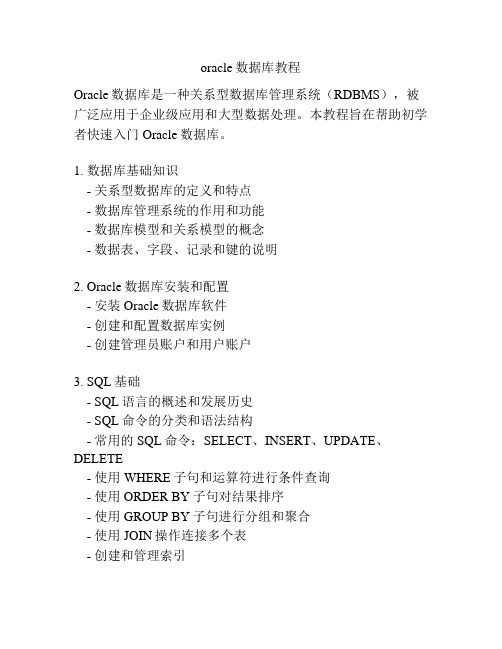
oracle数据库教程Oracle数据库是一种关系型数据库管理系统(RDBMS),被广泛应用于企业级应用和大型数据处理。
本教程旨在帮助初学者快速入门Oracle数据库。
1. 数据库基础知识- 关系型数据库的定义和特点- 数据库管理系统的作用和功能- 数据库模型和关系模型的概念- 数据表、字段、记录和键的说明2. Oracle数据库安装和配置- 安装Oracle数据库软件- 创建和配置数据库实例- 创建管理员账户和用户账户3. SQL基础- SQL语言的概述和发展历史- SQL命令的分类和语法结构- 常用的SQL命令:SELECT、INSERT、UPDATE、DELETE- 使用WHERE子句和运算符进行条件查询- 使用ORDER BY子句对结果排序- 使用GROUP BY子句进行分组和聚合- 使用JOIN操作连接多个表- 创建和管理索引4. 数据库对象管理- 创建和管理数据库表- 创建和管理视图- 创建和管理索引- 创建和管理存储过程和函数- 创建和管理触发器- 创建和管理序列5. 数据库事务和并发控制- 事务的定义和特性- 数据库锁和并发控制的概念- 事务的隔离级别和并发控制机制 - 死锁和事务恢复6. 数据备份和恢复- 备份和恢复的重要性- 数据库备份的类型和方法- 数据库恢复的方法和步骤7. 性能优化和调优- 识别和解决数据库性能问题- SQL查询性能优化的常见技巧 - 数据库参数的调整和优化8. 数据库安全性- 数据库安全的重要性和威胁- 用户权限和角色管理- 数据库连接和访问控制- 数据库加密和安全审计以上是Oracle数据库的基本教程内容,通过学习这些知识,你将能够使用Oracle数据库进行基本的数据库开发和管理操作。
2024年度Oracle培训课程

数据库性能优化
SQL语句优化
了解如何编写高效的SQL 语句,以及如何使用 Oracle提供的工具进行 SQL语句分析和优化。
2024/3/23
内存优化
了解如何配置和管理 Oracle数据库的内存结构 ,包括SGA和PGA等,以 提高数据库性能。
存储优化
了解如何选择合适的存储 设备和配置存储参数,以 提高数据库I/O性能。
11
数据库备份与恢复
数据备份
了解Oracle数据库提供的备份方 法,包括物理备份和逻辑备份等 ,以及如何选择合适的备份策略
。
2024/3/23
数据恢复
了解如何从备份中恢复数据,包括 完全恢复和点恢复等,以及如何处 理数据损坏和丢失等问题。
灾难恢复
了解如何制定灾难恢复计划,包括 定期演练和测试恢复过程等,以确 保在灾难发生时能够快速恢复数据 库。
流处理等。
02
云计算集成
将Oracle数据库与云计算平台集成,实现弹性扩展、按需付费、高可用
性等云计算特性。
2024/3/23
03
大数据处理与云计算集成优势
结合大数据处理和云计算的优势,提供高性能、可扩展、灵活的数据处
理和分析能力。
22
05 Oracle数据库实战案例
2024/3/23
23
企业级应用系统设计与实践
数据挖掘
通过算法和模型从大量数据中提取有用信息和知识的过程,包括分 类、聚类、关联规则挖掘等。
数据仓库与数据挖掘结合
利用数据挖掘技术对数据仓库中的数据进行深度分析和挖掘,发现 潜在的业务机会和趋势。
21
大数据处理与云计算集成
01
大数据处理
处理和分析大规模、复杂结构的数据集,包括分布式计算、实时处理、
Oracle教案

Oracle教案一、引言Oracle数据库系统是美国Oracle公司(甲骨文)提供的以分布式数据库为核心的一组软件产品,是目前最流行的客户/服务器或B/S体系机构的数据库之一。
作为一种关系数据库管理系统,Oracle具有数据安全、完整性、一致性、并发性、易用性、可移植性、可调整性、高性能等特点。
本教案旨在帮助学习者掌握Oracle 数据库的基本概念、操作方法及高级应用,为实际工作中的应用奠定基础。
二、教学目标1.理解Oracle数据库的基本概念,包括数据库、表、视图、索引、存储过程、触发器等。
2.掌握Oracle数据库的安装、配置、启动与关闭等基本操作。
3.学会使用SQL语句进行数据查询、插入、更新、删除等操作。
4.熟悉Oracle数据库的备份与恢复方法,确保数据安全。
5.了解Oracle数据库的性能优化技巧,提高数据库运行效率。
6.掌握Oracle数据库的权限管理,保障数据库安全。
三、教学内容1.Oracle数据库概述(1)Oracle数据库发展历程(2)Oracle数据库特点(3)Oracle数据库体系结构2.Oracle数据库安装与配置(1)安装环境准备(2)Oracle数据库安装步骤(3)Oracle数据库配置3.Oracle数据库基本操作(1)启动与关闭数据库(2)创建、修改、删除用户(3)创建、修改、删除表空间(4)创建、修改、删除表(5)创建、修改、删除索引(6)创建、修改、删除视图4.SQL语句应用(1)数据查询(2)数据插入、更新、删除(3)事务处理(4)子查询与连接查询5.Oracle数据库备份与恢复(1)备份类型及策略(2)冷备份(3)热备份(4)逻辑备份与恢复6.Oracle数据库性能优化(1)SQL优化(2)索引优化(3)存储过程优化(4)数据库参数调整7.Oracle数据库权限管理(1)用户权限管理(2)角色权限管理(3)系统权限与对象权限四、教学方法1.理论讲授:讲解Oracle数据库的基本概念、原理、操作方法等。
Oracle Java CAPS XSLT Service Engine教程说明书

Oracle®Java CAPS XSLT Service Engine TutorialPart No:821–2616March2011Copyright©2009,2011,Oracle and/or its affiliates.All rights reserved.License Restrictions Warranty/Consequential Damages DisclaimerThis software and related documentation are provided under a license agreement containing restrictions on use and disclosure and are protected by intellectual property laws.Except as expressly permitted in your license agreement or allowed by law,you may not use,copy,reproduce,translate,broadcast,modify,license, transmit,distribute,exhibit,perform,publish or display any part,in any form,or by any means.Reverse engineering,disassembly,or decompilation of this software, unless required by law for interoperability,is prohibited.Warranty DisclaimerThe information contained herein is subject to change without notice and is not warranted to be error-free.If you find any errors,please report them to us in writing. Restricted Rights NoticeIf this is software or related documentation that is delivered to the ernment or anyone licensing it on behalf of the ernment,the following notice is applicable:ERNMENT RIGHTSPrograms,software,databases,and related documentation and technical data delivered to ernment customers are"commercial computer software"or "commercial technical data"pursuant to the applicable Federal Acquisition Regulation and agency-specific supplemental regulations.As such,the use,duplication, disclosure,modification,and adaptation shall be subject to the restrictions and license terms set forth in the applicable Government contract,and,to the extent applicable by the terms of the Government contract,the additional rights set forth in FAR52.227-19,Commercial Computer Software License(December2007). Oracle America,Inc.,500Oracle Parkway,Redwood City,CA94065.Hazardous Applications NoticeThis software or hardware is developed for general use in a variety of information management applications.It is not developed or intended for use in any inherently dangerous applications,including applications that may create a risk of personal injury.If you use this software or hardware in dangerous applications,then you shall be responsible to take all appropriate fail-safe,backup,redundancy,and other measures to ensure its safe use.Oracle Corporation and its affiliates disclaim any liability for any damages caused by use of this software or hardware in dangerous applications.Trademark NoticeOracle and Java are registered trademarks of Oracle and/or its affiliates.Other names may be trademarks of their respective owners.Intel and Intel Xeon are trademarks or registered trademarks of Intel Corporation.All SPARC trademarks are used under license and are trademarks or registered trademarks of SPARC International,Inc.AMD,Opteron,the AMD logo,and the AMD Opteron logo are trademarks or registered trademarks of Advanced Micro Devices.UNIX is a registered trademark of The Open Group in the United States and other countries.Third Party Content,Products,and Services DisclaimerThis software or hardware and documentation may provide access to or information on content,products,and services from third parties.Oracle Corporation and its affiliates are not responsible for and expressly disclaim all warranties of any kind with respect to third-party content,products,and services.Oracle Corporation and its affiliates will not be responsible for any loss,costs,or damages incurred due to your access to or use of third-party content,products,or services.120126@25097ContentsXSLT Designer:Simple Transformation Tutorial (5)Overview (5)Configuring the Tutorial Environment (5)Creating the XSLT Module Project (6)▼To Create a New XSLT Module Project (6)Creating XML Schemas (7)▼To Create the XML Schema for the Incoming Message (7)▼To Create the XML Schema for the Outgoing Message (9)Creating a WSDL File (10)▼To Create a WSDL File (10)Creating an XSLT Service (11)▼To Create an XSLT Service (11)▼To Populate the XSL Stylesheet (12)Creating and Deploying the Composite Application (13)▼To Create a Composite Application Project (13)▼To Add a JBI Module (14)▼To Deploy the HelloXSLTCAP Composite Application (14)Performing a Test Run of the XSL Transformation Service (15)▼To Create a Test Case (15)▼To Test the Application: (17)34XSLT Designer:SimpleTransformationTutorialThe list below comprises the subjects covered in this topic:■“Overview”on page5■“Configuring the Tutorial Environment”on page5■“Creating the XSLT Module Project”on page6■“Creating XML Schemas”on page7■“Creating a WSDL File”on page10■“Creating and Deploying the Composite Application”on page13■“Performing a Test Run of the XSL Transformation Service”on page15OverviewIn this tutorial you become acquainted with the XSLT Service Designer,which is part of theOracle Java Composite Application Suite(Java CAPS).The XSLT Designer is used to develop,deploy and test XSL Transformation Services.An XSL Transformation Service acts as a webservice.It receives messages from a client,transforms them,and either sends the messages backto the originator or forwards them to another web service.In this tutorial you will create a simple XSL Transformation Service that receives a message,transforms it,and sends it back to the calling web service.Configuring the Tutorial EnvironmentPerform the following steps to confirm that GlassFish V2Application Server is installed andthat the JBI runtime contains the XSLT Service Engine and Transform Shared Library requiredfor this tutorial:1.Open the Services window.2.Expand the Servers node.53.Right-click the GlassFish V2node and choose Start form the popup menu.If the Start option is not available and there is a green “badge”next to the GlassFish V2node,that means the server is already running.4.After the server is started,expand the GlassFish V2>JBI node.Then expand the SharedLibraries node to verify that sun-wsdl-ext-library is installed.Creating the XSLT Module ProjectAn XSL Transformation Service is created within an XSLT Module project.▼To Create a New XSLT Module Project From the IDE's main menu,choose File >New Project.Under Categories select SOA.Under Projects,select XSLT Module.Click Next.In the Project Name field,typeHelloXSLTransformation.12345Creating the XSLT Module ProjectOracle Java CAPS XSLT Service EngineTutorial •March 20116Modify the project location,or accept the default.Click Finish.The Projects window now contains the HelloXSLTransformation project node.Expand the HelloXSLTransformation >Transformation Files node.Note that thetransformmap.xml file was created,which is a custom configuration file used to define transformation processes.In the next steps you create two XML Schema (.xsd )files,a web service description (.wsdl )file and an XSL stylesheet (.xsl )file.To run an XSL Transformation Service,you need at least one XML Schema,one WSDL file and one XSL stylesheet.For the purpose of this tutorial,you create two XML Schemas.Creating XML SchemasIn this step you are going to create two XML Schema files:HelloXSLTIncoming.xsd as a basis for the incoming message,and HelloXSLTOutgoing.xsd as a basis for the outgoing message.▼To Create the XML Schema for the Incoming Message In the Projects window,right-click the HelloXSLTransformation >Transformation Files node andchoose New >XML Schema.In the File Name field,typeHelloXSLTIncoming.678912Creating XML SchemasXSLT Designer:SimpleTransformationTutorial 7Click Finish.A new node—HelloXSLTIncoming.xsd—appears under theTransformation Files node in your HelloXSLTransformation project and the new Schema opens in the XML Schema Editor.In the first column of the Schema view,right-click Elements and choose Add Element from the popup menu.The Add Element dialog box opens.In the Name field,type name .UnderType,select the Use ExistingType radio button.Expand the Built-inTypes node and select string,and click OK.To view the source of the Schema you created,click the Source button on the XML Schema Editor toolbar.You should see the following code:<?xml version="1.0"encoding="UTF-8"?><xsd:schema xmlns:xsd="/2001/XMLSchema "targetNamespace="/schema/HelloXSLTIncoming "xmlns:tns="/schema/HelloXSLTIncoming "elementFormDefault="qualified "><xsd:element name="name "type="xsd:string "></xsd:element></xsd:schema>345678Creating XML SchemasOracle Java CAPS XSLT Service EngineTutorial •March 20118▼To Create the XML Schema for the Outgoing Message In the Projects window,right-click the HelloXSLTransformation >Transformation Files node andchoose New >XML Schema.In the File Name field,type HelloXSLTOutgoing.Click Finish.A new node—HelloXSLTOutgoing.xsd —appears under theTransformation Files node in your HelloXSLTransformation project and the new Schema opens in the XML Schema Editor.In the first column of the Schema view,right-click Elements and choose Add Element from the popup menu.The Element dialog box opens.In the Name field,type greeting .UnderType,select the Use ExistingType radio button.Expand the Built-inTypes node,select string and click OK.To view the source of the Schema you created,click the Source button on the XML Schema Editor toolbar.You should see the following code:<?xml version="1.0"encoding="UTF-8"?><xsd:schema xmlns:xsd="/2001/XMLSchema "targetNamespace="/schema/HelloXSLTOutgoing "xmlns:tns="/schema/HelloXSLTOutgoing "elementFormDefault="qualified "><xsd:element name="greeting "type="xsd:string "></xsd:element></xsd:schema>Click the Save All button on the toolbar.You should see two Schema files listed under the Transformation Files node in your HelloXSLTransformationproject.123456789Creating XML SchemasXSLT Designer:SimpleTransformationTutorial 9Creating a WSDL FileIn this step you create a web service description file that defines the web interface of our XSLT Service.▼To Create a WSDL File In the Projects window,right-click the HelloXSLTransformation >Transformation Files node and choose New >WSDL Document.In the File Name field,type HelloXSLTWSDL .Select Concrete WSDL Document as the WSDL type.Select SOAP from the Binding drop-down list,and Document Literal from theType drop-down list,then click Next.The Abstract Configuration window will open.Under Input,in the Element OrType column,click the ellipsis button.The Select Element OrType dialog box opens.Scroll up and select By File >HelloXSLTransformation >src/HelloXSLTIncoming.xsd >Elements >name and click OK.Under Output,in the Element OrType column,click the ellipsis button.The Select Element Or Type dialog box opens.Select By File >HelloXSLTransformation >src/HelloXSLTOutgoing.xsd >Elements >greeting and clickOK.12345678Creating a WSDL FileOracle Java CAPS XSLT Service EngineTutorial •March 201110Click Next.On the Concrete Configuration page review the values and click Finish.You should see theHelloXSLTWSDL.wsdl file listed under theTransformation Files node in yourHelloXSLTransformation project.Note –Creating and editing WSDL files is not covered in this tutorial.For more informationabout the WSDL Editor,see Oracle Java CAPS WSDL Editor User’s Guide .Creating an XSLT ServiceIn this step,you will create a simple request-reply XSLT service,which is a web service thatreceives input messages,transforms them in accordance with an XSL stylesheet,and sends themback.▼To Create an XSLT Service In the Projects window,right-click the HelloXSLTransformation >Transformation Files node andchoose New >XSLT Service.In the ServiceType window,ensure that the Request-Reply Service radio button is selected andclick Next.In the next step,enter HelloXSLTService as the service name and click Choose to selectOperation for theservice.910123Creating an XSLT ServiceIn theTransformMap Service Parameters window,expand the upper node with the target namespace until you see the operation,select HelloXSLTWSDLOperation and click Next.Click Finish.The HelloXSLTService.xsl file opens in the XSLT Editor,where you can only view and edit the source code.Now you need to populate the XSL stylesheet with the transformation rules.The XSL stylesheet defines how to transform the input XML document.In this version of the XSLT Designer,you can only edit the source code in the Source view.▼To Populate the XSL Stylesheet Open the HelloXSLTService.xsl file and type in the following code:<?xml version="1.0"encoding="UTF-8"?><xsl:stylesheet xmlns:xsl="/1999/XSL/Transform "version="1.xmlns:ns1="/schema/HelloXSLTIncoming xmlns:ns="/schema/HelloXSLTOutgoing"451Creating an XSLT Service<xsl:template match="/"><xsl:element name="ns:greeting "><xsl:value-of select="concat('Hello ',/ns1:name)"/></xsl:element></xsl:template></xsl:stylesheet>Press the Validate File button on the toolbar to ensure that the code has no errors.Right-click the HelloXSLTransformation node and choose Clean and Build from the drop-downmenu to build the project.You should see the BUILD SUCCESSFUL message after building theproject completes.Creating and Deploying the Composite ApplicationAn XSLT project is not directly deployable.You must first add an XSLT project as a JBI moduleto a Composite Application project before you can deploy the Composite Application project.Deploying the project makes the service assembly available to the application server as a JBIservice unit.After deployment,you will be able to perform a test run of your XSLT service.▼To Create a Composite Application Project Choose File >New Project from the main menu.Under Categories,select SOA.Under Projects,select Composite Application.Click Next.In the Project Name field,type HelloXSLTCAP .Specify a project location or accept the default.Click Finish.23123456Creating and Deploying the Composite ApplicationThe Projects window now contains the HelloXSLTCAP project node.▼To Add a JBI Module Right-click the HelloXSLTCAP node and choose Add JBI Module from the popup menu.Select the HelloXSLTransformation project and click Add Project Jar Files.To verify that the JBI module has been added,expand HelloXSLTCAP >JBI Modules.▼To Deploy the HelloXSLTCAP Composite Application In the Projects window,right-click the HelloXSLTCAP node and choose Deploy Project from the popup menu.This operation might take a while because the it starts the GlassFish ApplicationServer.71231Creating and Deploying the Composite ApplicationNote:If the Warning -Select Server dialog box appears,select the Application Server and clickOK.In the Output window that opens in the lower part of the IDE,watch for the BUILD SUCCESSFULmessage.To verify that the project has been deployed,expand GlassFish V2>JBI >Service Assemblies inthe Runtime window.You should see the HelloXSLTCAP node.Performing a Test Run of the XSL Transformation ServiceTesting an XSL Transformation Service means sending a message that the Service is expectingand receiving,in this case,a reply message.Before we can perform the testing,we must create a test case.▼To Create a Test Case In the Projects window,expand the HelloXSLTCAP node and right-click theTest node.From the popup menu,select NewTest Case.In theTest Case Name field,type JohnSmith .Click Next.Under Select the WSDL Document,expand HelloXSLTransformation -XSLT Process Files andselect HelloXSLTWSDL.wsdl .Click Next.Under Select the Operation toTest,expand HelloXSLTWSDLBinding and selectHelloXSLTWSDLOperation.ClickFinish.2312345Performing aTest Run of the XSLTransformation ServiceThe JohnSmith node appears under HelloXSLTCAP >Test and the input message file—Input.xml —opens in the editor.In the Input.xml file,modify the <hel:name>?string?</hel:name>line to <hel:name>John Smith</hel:name>The Input.xml file should be:<soapenv:Envelope xsi:schemaLocation="/soap/envelope//soap/envelope/"xmlns:xsi="/2001/XMLSchema-instance "xmlns:xsd="/2001/XMLSchema "xmlns:soapenv="/soap/envelope/"xmlns:hel="/schema/HelloXSLTIncoming "><soapenv:Body><hel:name>John Smith</hel:name></soapenv:Body></soapenv:Envelope>Click the Save All button on the toolbar.The Output node under the test case node refers to the expected reply message that is used for comparison with the actual reply messages.Before we run the test for the first time,the Output.xml file is empty.The first test run will populate Output.xml with the real output.Subsequent test runs will compare the real output against the content ofOutput.xml 678Performing aTest Run of the XSLTransformation Service▼To Test the Application:Right-click the JohnSmith node and select Run.Notice that the test fails and the followingdialog box appears:ClickYes.Notice that the failed test node appears below the Output node.Double-click the failed test node to see the message that the XSLTransformation Service sentback:<?xml version="1.0"encoding="UTF-8"?><SOAP-ENV:Envelope xmlns:SOAP-ENV="/soap/envelope/"xmlns:xsd="/2001/XMLSchema "xmlns:xsi="/2001/XMLSchema-instance "xsi:schemaLocation="/soap/envelope//soap/envelope/"xmlns:ns="/schema/HelloXSLTOutgoing "><SOAP-ENV:Header/><SOAP-ENV:Body><ns:greeting xmlns:ns="/schema/HelloXSLTOutgoing ">Hello John Smith</ns:greeting></SOAP-ENV:Body></SOAP-ENV:Envelope>Notice the line<ns:greeting xmlns:ns="/schema/HelloXSLTOutgoing ">Hello John Smith</ns:greeting>The XSL Transformation Service received the name,concatenated it with the string 'Hello'andsent the replymessage.123Performing aTest Run of the XSLTransformation ServiceRun the test again.The test is marked as passed.You have successfully created,deployed and tested an XSL Transformation Service.Now that you have successfully created the Request-Reply XSL Transformation Service,continue with the Service Bridgetype.4Performing aTest Run of the XSLTransformation Service。
ORACLE实用教程

①决定数据库的信息内容和结构,确定某现实 问题的实体联系模型,建立与DBMS有关的数 据模型和概念模式。 ②决定存储结构和存取策略,建立内模式和模 式/内模式映象。使数据的存储空间利用率和 存取效率两方面都较优。 ③充当用户和DBS的联络员,建立外模式和外 模式/模式映象。 ④定义数据的安全性要求和完整性约束条件, 以保证数据库的安全性和完整性。安全性要求 是用户对数据库的存取权限,完整性约束条件 是对数据进行有效性检验的一系列规则和措施。 ⑤确定数据库的后援支持手段及制订系统出现 故障时数据库的恢复策略。
3. 数据库系统为用户提供了方便的用户接口
用户可使用查询语言或简单的终端命令操作数据库 ,也可 以使用程序方式(用高级语言如C、 FORTRAN等语言和数据 库操纵语言编制的程序)操作数据库。
4. 提供下述四方面的数据控制功能
(1) 数据完整性 : 保证数据库始终包含正确的数据。 用户可设计一些完整性规则以确保数据值的正确性。 (2) 数据安全性 : 保证数据的安全和机密 , 防止数据丢 失或被窃取。 (3) 数据库的并发控制:避免并发程序之间的相互干扰, 防止数据库数据被破坏,杜绝提供给用户不正确的数据。 (4) 数据的恢复 : 在数据库被破坏时或数据不可靠时 , 系统有能力把数据库恢复到最近某个时刻的正确状态。 5.还可以数据项为单位操作 对数据库的操作除了以记录为单位外还可以数据项为 单位。
2.3 数据库阶段
数据库阶段(20世纪60年代末开始) 1. 采用复杂的数据模型(结构) 数据模型不仅要描述数据本身的特点 , 还 要描述数据之间的联系。这种联系是通过存取 路径来实现的。通过一切存取路径来表示自然 的数据联系是数据库与传统文件的根本区别。 这样数据不再面向特定的某个或多个应用,而 是面向整个应用系统。数据冗余明显减少,实 现了数据共享。
Oracle教程

Oracle教程第1章Oracle基础知识1.1 Oracle简介Oracle的四大创始人Oracle数据库中有个默认用户SCOTT,确实是Bruce Scott,而SCOTT用户的默认密码tiger,是当时Scott养的一只猫的名字。
2009年4月Oracle公司以74亿美元收购SUN公司。
1.2 Oracle 的版本Oracle 8i(internet) : 表示Oracle公司开始正式进入互联网。
Oracle 9i : 与Oracle8i相关,性能更佳,治理更人性化。
Oracle 10g(grid) : 网格技术Oracle 11g(grid) : 网格技术网格是利用互联网把地理上广泛分布的各种资源(包括运算资源、储备资源、带宽资源、软件资源、数据资源、信息资源、知识资源等)连成一个逻辑整体,就像一台超级运算机一样,为用户提供一体化信息和应用服务(运算、储备、访问等),完全排除资源“孤岛”,最充分的实现信息共享。
oracle是殷墟(Yin Xu)出土的甲骨文(oracle bone inscriptions)的英文翻译的第一个单词,在英语里是“神谕”的意思。
1.3 Oracle的安装(演示)重要概念:1. 全局数据库名与SID1)全局数据库名是数据库的名称,当数据库处于网络中时,为标识该数据库的网络位置,需要用数据库名和网络位置组成其全局数据库名,其命名格式是:database_name.database_domain。
例如:sales.atg ,其中sales为数据库名,atg 为数据库域。
指定全局数据库名时,尽量为数据库选择能够反映其用途的名称,例如sales。
数据库域用于将数据库与分布式环境中的其他数据库区分开来。
例如在上海的数据库能够命名为sales.shanghai ,北京的数据库能够命名为sales.beijing 。
即使数据库名都相同,但数据库域不同,因此也能区分开。
2)SID(数据库实例名)用于对外相连时使用。
Oracle数据库基础教程教学设计

Oracle数据库基础教程教学设计概述在IT领域中,关系型数据库已经成为了各个企业中十分重要的一部分,而Oracle作为其中一个著名的关系型数据库,在市场中占据了非常大的份额。
Oracle数据库的使用已经成为了许多公司的必备技能,因此针对Oracle数据库基础教学的教学设计就变得非常重要。
本文将介绍如何进行一门完整的Oracle数据库基础教学课程的设计,包括课程目标、课程大纲以及教学方法和评估方法等方面。
课程目标Oracle数据库基础教学旨在向学生提供关于Oracle数据库的基础知识,让学生了解数据库的基本概念、结构和原理,并能够使用Oracle数据库进行实践。
具体的课程目标如下:•理解关系型数据库的基本概念和结构。
•了解Oracle数据库的基本原理、特点和应用场景。
•学会Oracle数据库的基本操作和管理技巧。
•能够使用SQL语言进行数据查询和管理。
课程大纲第一章:简介•数据库基础概念•数据库类型和应用场景•Oracle数据库的概述第二章:Oracle数据库安装和配置•Oracle数据库安装和配置•数据库的启动和关闭•目录结构和配置文件第三章:SQL入门•SQL概述•数据查询•数据过滤•数据排序第四章:数据管理•数据插入、更新、删除•数据完整性•数据库备份和恢复第五章:数据查询•数据查询入门•聚合查询和分组•表连接和嵌套查询第六章:高级数据管理•视图和存储过程•索引和查询性能•数据库管理和安全性教学方法在教学过程中,我们将采用以下教学方法:讲授法讲授法是我们的主要教学方法,我们将通过讲解Oracle数据库的基本原理、结构和操作来让学生理解数据库的基本概念,同时将演示各种不同的操作方式来帮助学生掌握数据库基础知识。
课堂练习在讲授中我们将给学生讲解实际操作细节,为了让学生加深理解并锻炼实际操作能力,我们将设置一些课堂练习,让学生可以进行实际操作,并实时得到我们的指导。
作业在每个章节结束后,我们将要求学生完成相应的作业,让学生可以通过作业温习所学内容,在实践中逐渐巩固所学。
oracle菜鸟教程

oracle菜鸟教程Oracle菜鸟教程是一份非常全面且易于理解的学习资料。
无论你是初学者还是有经验的开发人员,都可以从中获益。
1. 数据库概述Oracle数据库是世界上最大的关系数据库管理系统之一。
它提供了强大的功能,如数据存储、数据处理和数据保护。
2. 数据库安装在开始使用Oracle数据库之前,你需要首先安装它。
本教程将带你逐步完成安装过程,无论是在Windows系统还是在Linux系统中。
3. SQL基础SQL是结构化查询语言,是与数据库进行交互的标准语言。
在本章节中,你将学习如何创建数据库、表以及如何进行基本的数据操作。
4. SQL进阶本章将向你介绍更高级的SQL功能,如子查询、联结、集合操作等。
这些技术可以帮助你更有效地查询和处理数据库中的数据。
5. 数据库管理Oracle提供了很多管理数据库的工具和技术。
在本章节中,你将学习如何创建用户、授权权限、备份和恢复数据库等。
6. PL/SQL编程PL/SQL是Oracle数据库的编程语言。
本章将向你介绍PL/SQL的基础语法、条件控制、循环等,以及如何创建存储过程和触发器。
7. 数据库性能优化数据库性能优化是提高数据库查询和操作速度的关键。
在本章节中,你将学习如何使用索引、优化查询语句等技术来提升数据库性能。
8. 数据库安全数据库安全是保护数据免受非法访问和恶意攻击的重要措施。
本章节将教你如何设置数据库的安全性和权限控制。
9. 数据库高可用性高可用性是指系统在发生故障时仍然能够正常运行。
在本章节中,你将学习Oracle数据库的冗余和容错机制,以及如何实现数据库的高可用性。
10. 数据库云化数据库云化是近年来的热门趋势。
在本章节中,你将了解如何将Oracle数据库迁移到云平台,并且可以学习到一些云数据库的最佳实践。
这些只是Oracle菜鸟教程的一小部分内容。
希望本教程可以帮助你快速入门Oracle数据库,并且提供有关数据库管理和编程的详细指导。
- 1、下载文档前请自行甄别文档内容的完整性,平台不提供额外的编辑、内容补充、找答案等附加服务。
- 2、"仅部分预览"的文档,不可在线预览部分如存在完整性等问题,可反馈申请退款(可完整预览的文档不适用该条件!)。
- 3、如文档侵犯您的权益,请联系客服反馈,我们会尽快为您处理(人工客服工作时间:9:00-18:30)。
Oracle DictionaryALL_CATALOG All tables, views, synonyms, sequences accessible to the user ALL_COL_COMMENTS Comments on columns of accessible tables and views ALL_COL_GRANTS_MADE Grants on columns for which the user is owner or grantorALL_COL_GRANTS_RECD Grants on columns for which the useror PUBLIC is the granteeALL_COL_PRIVS Grants on columns for which the user is the grantor, grantee,owner, or an enabled role or PUBLIC is the granteeALL_COL_PRIVS_MADE Grants on columns for which the user is owner or grantorALL_COL_PRIVS_RECD Grants on columns for which the user,PUBLIC or enabled role is the granteeALL_CONSTRAINTS Constraint definitions on accessible tablesALL_CONS_COLUMNS Information about accessible columnsin constraint definitionsALL_DB_LINKS Database links accessible to the userALL_DEF_AUDIT_OPTS Auditing options for newly created objectsALL_DEPENDENCIES Dependencies to and from objects accessible to the user ALL_ERRORS Current errors on stored objects that user is allowed to create ALL_INDEXES Descriptions of indexes on tables accessible to the user ALL_IND_COLUMNS COLUMNs comprising INDEXes on accessible TABLESALL_OBJECTS Objects accessible to the userALL_REFRESH All the refresh groups that the user can touchALL_REFRESH_CHILDREN All the objects in refresh groups,where the user can touch the groupALL_SEQUENCES Description of SEQUENCEs accessible to the userALL_SNAPSHOTS Snapshots the user can look atALL_SOURCE Current source on stored objects that user is allowed to create ALL_SYNONYMS All synonyms accessible to the userALL_TABLES Description of tables accessible to the userALL_TAB_COLUMNS Columns of all tables, views and clustersALL_TAB_COMMENTS Comments on tables and views accessible to the user ALL_TAB_GRANTS_MADE User's grants and grants on user's objectsALL_TAB_GRANTS_RECD Grants on objects for which the user or PUBLICis the granteeALL_TAB_PRIVS Grants on objects for which the user is the grantor,grantee, owner, or an enabled role or PUBLIC is the grantee ALL_TAB_PRIVS_MADE User's grants and grants on user's objectsALL_TAB_PRIVS_RECD Grants on objects for which the user,PUBLIC or enabled role is the granteeALL_TRIGGERS Triggers accessible to the current userALL_TRIGGER_COLS Column usage in user's triggers or intriggers on user's tablesALL_USERS Information about all users of the databaseALL_VIEWS Text of views accessible to the userUSER_AUDIT_CONNECT Audit trail entries for user logons/logoffsUSER_AUDIT_OBJECT Audit trail records for statements concerning objects, specifically: table, cluster, view, index, sequence, [public] database link, [public] synonym, procedure, trigger,rollback segment, tablespace, role, userUSER_AUDIT_SESSIONUSER_AUDIT_STATEMENT Audit trail records concerning grant,revoke, audit, noaudit and alter systemUSER_AUDIT_TRAIL Audit trail entries relevant to the userUSER_CATALOG Tables, Views, Synonyms and Sequences owned by the user USER_CLUSTERS Descriptions of user's own clustersUSER_CLU_COLUMNS Mapping of table columns to cluster columnsUSER_COL_COMMENTS Comments on columns of user's tables and views USER_COL_GRANTS Grants on columns for which the useris the owner, grantor or granteeUSER_COL_GRANTS_MADE All grants on columns of objects owned by the user USER_COL_GRANTS_RECD Grants on columns for which the user is the grantee USER_COL_PRIVS Grants on columns for which the useris the owner, grantor or granteeUSER_COL_PRIVS_MADE All grants on columns of objects owned by the user USER_COL_PRIVS_RECD Grants on columns for which the user is the grantee USER_CONSTRAINTS Constraint definitions on user's own tablesUSER_CONS_COLUMNS Information about accessible columnsin constraint definitionsUSER_CROSS_REFS Cross references for user's views and synonymsUSER_DB_LINKS Database links owned by the userUSER_DEPENDENCIES Dependencies to and from a users objectsUSER_ERRORS Current errors on stored objects owned by the userUSER_EXTENTS Extents comprising segments owned by the userUSER_FREE_SPACE Free extents in tablespaces accessible to the user USER_INDEXES Description of the user's own indexesUSER_IND_COLUMNS COLUMNs comprising user'sINDEXes or on user's TABLESUSER_JOBS All jobs owned by this userUSER_OBJECTS Objects owned by the userUSER_OBJECT_SIZE Sizes, in bytes, of various pl/sql objectsUSER_OBJ_AUDIT_OPTS Auditing options for user's own tables and viewsUSER_REFRESH All the refresh groupsUSER_REFRESH_CHILDREN All the objects in refresh groups,where the user owns the refresh groupUSER_RESOURCE_LIMITS Display resource limit of the userUSER_ROLE_PRIVS Roles granted to current userUSER_SEGMENTS Storage allocated for all database segmentsUSER_SEQUENCES Description of the user's own SEQUENCEsUSER_SNAPSHOTS Snapshots the user can look atUSER_SNAPSHOT_LOGS All snapshot logs owned by the userUSER_SOURCE Source of stored objects accessible to the userUSER_SYNONYMS The user's private synonymsUSER_SYS_PRIVS System privileges granted to current userUSER_TABLES Description of the user's own tablesUSER_TABLESPACES Description of accessible tablespacesUSER_TAB_AUDIT_OPTS Auditing options for user's own tables and views USER_TAB_COLUMNS Columns of user's tables, views and clustersUSER_TAB_COMMENTS Comments on the tables and views owned by the user USER_TAB_GRANTS Grants on objects for which the useris the owner, grantor or granteeUSER_TAB_GRANTS_MADE All grants on objects owned by the userUSER_TAB_GRANTS_RECD Grants on objects for which the user is the grantee USER_TAB_PRIVS Grants on objects for which the user is the owner, grantor or granteeUSER_TAB_PRIVS_MADE All grants on objects owned by the userUSER_TAB_PRIVS_RECD Grants on objects for which the user is the grantee USER_TRIGGERS Triggers owned by the userUSER_TRIGGER_COLS Column usage in user's triggersUSER_TS_QUOTAS Tablespace quotas for the userUSER_USERS Information about the current userUSER_VIEWS Text of views owned by the userAUDIT_ACTIONS Description table for audit trail action type codes.Maps action type numbers to action type names COLUMN_PRIVILEGES Grants on columns for which the user is the grantor, grantee, owner, or an enabled role or PUBLIC is the grantee DICTIONARY Description of data dictionary tables and viewsDICT_COLUMNS Description of columns in data dictionary tables and views DUALGLOBAL_NAME global database nameINDEX_HISTOGRAM statistics on keys with repeat countINDEX_STATS statistics on the b-treeRESOURCE_COST Cost for each resourceROLE_ROLE_PRIVS Roles which are granted to rolesROLE_SYS_PRIVS System privileges granted to rolesROLE_TAB_PRIVS Table privileges granted to rolesSESSION_PRIVS Privileges which the user currently has setSESSION_ROLES Roles which the user currently has enabled.TABLE_PRIVILEGES Grants on objects for which the user is the grantor, grantee, owner, or an enabled role or PUBLIC is the granteeACCESSIBLE_COLUMNS Synonym for ALL_TAB_COLUMNSALL_COL_GRANTS Synonym for COLUMN_PRIVILEGESALL_JOBS Synonym for USER_JOBSALL_TAB_GRANTS Synonym for TABLE_PRIVILEGESCAT Synonym for USER_CATALOGCLU Synonym for USER_CLUSTERSCOLS Synonym for USER_TAB_COLUMNSDBA_AUDIT_CONNECT Synonym for USER_AUDIT_CONNECTDBA_AUDIT_RESOURCE Synonym for USER_AUDIT_RESOURCEDBA_REFRESH_CHILDREN Synonym for USER_REFRESH_CHILDRENDICT Synonym for DICTIONARYIND Synonym for USER_INDEXESOBJ Synonym for USER_OBJECTSSEQ Synonym for USER_SEQUENCESSM$VERSION Synonym for SM_$VERSIONSYN Synonym for USER_SYNONYMSTABS Synonym for USER_TABLESV$ACCESS Synonym for V_$ACCESSV$ARCHIVE Synonym for V_$ARCHIVEV$BACKUP Synonym for V_$BACKUPV$BGPROCESS Synonym for V_$BGPROCESSV$CIRCUIT Synonym for V_$CIRCUITV$COMPATIBILITY Synonym for V_$COMPATIBILITYV$COMPATSEG Synonym for V_$COMPATSEGV$CONTROLFILE Synonym for V_$CONTROLFILEV$DATABASE Synonym for V_$DATABASEV$DATAFILE Synonym for V_$DATAFILEV$DBFILE Synonym for V_$DBFILEV$DBLINK Synonym for V_$DBLINKV$DB_OBJECT_CACHE Synonym for V_$DB_OBJECT_CACHEV$DISPATCHER Synonym for V_$DISPATCHERV$ENABLEDPRIVS Synonym for V_$ENABLEDPRIVSV$FILESTAT Synonym for V_$FILESTATV$FIXED_TABLE Synonym for V_$FIXED_TABLEV$LATCH Synonym for V_$LATCHV$LATCHHOLDER Synonym for V_$LATCHHOLDERV$LATCHNAME Synonym for V_$LATCHNAMEV$LIBRARYCACHE Synonym for V_$LIBRARYCACHEV$LICENSE Synonym for V_$LICENSEV$LOADCSTAT Synonym for V_$LOADCSTATV$LOADTSTAT Synonym for V_$LOADTSTATV$LOCK Synonym for V_$LOCKV$LOG Synonym for V_$LOGV$LOGFILE Synonym for V_$LOGFILEV$LOGHIST Synonym for V_$LOGHISTV$LOG_HISTORY Synonym for V_$LOG_HISTORYV$MLS_PARAMETERS Synonym for V_$MLS_PARAMETERSV$MTS Synonym for V_$MTSV$NLS_PARAMETERS Synonym for V_$NLS_PARAMETERSV$NLS_VALID_VALUES Synonym for V_$NLS_VALID_VALUESV$OPEN_CURSOR Synonym for V_$OPEN_CURSORV$OPTION Synonym for V_$OPTIONV$PARAMETER Synonym for V_$PARAMETERV$PQ_SESSTAT Synonym for V_$PQ_SESSTATV$PQ_SLAVE Synonym for V_$PQ_SLAVEV$PQ_SYSSTAT Synonym for V_$PQ_SYSSTATV$PROCESS Synonym for V_$PROCESSV$QUEUE Synonym for V_$QUEUEV$RECOVERY_LOG Synonym for V_$RECOVERY_LOGV$RECOVER_FILE Synonym for V_$RECOVER_FILEV$REQDIST Synonym for V_$REQDISTV$RESOURCE Synonym for V_$RESOURCEV$ROLLNAME Synonym for V_$ROLLNAMEV$ROLLSTAT Synonym for V_$ROLLSTATV$ROWCACHE Synonym for V_$ROWCACHEV$SESSION Synonym for V_$SESSIONV$SESSION_CURSOR_CACHE Synonym for V_$SESSION_CURSOR_CACHE V$SESSION_EVENT Synonym for V_$SESSION_EVENTV$SESSION_WAIT Synonym for V_$SESSION_WAITV$SESSTAT Synonym for V_$SESSTATV$SESS_IO Synonym for V_$SESS_IOV$SGA Synonym for V_$SGAV$SGASTAT Synonym for V_$SGASTATV$SHARED_SERVER Synonym for V_$SHARED_SERVERV$SQLAREA Synonym for V_$SQLAREAV$STATNAME Synonym for V_$STATNAMEV$SYSSTAT Synonym for V_$SYSSTATV$SYSTEM_CURSOR_CACHE Synonym for V_$SYSTEM_CURSOR_CACHE V$SYSTEM_EVENT Synonym for V_$SYSTEM_EVENTV$THREAD Synonym for V_$THREADV$TIMER Synonym for V_$TIMERV$TRANSACTION Synonym for V_$TRANSACTIONV$TYPE_SIZE Synonym for V_$TYPE_SIZEV$VERSION Synonym for V_$VERSION V$WAITSTAT Synonym for V_$WAITSTAT V$_LOCK Synonym for V_$_LOCK。
