csd8summ
MaxDOS8.0工具箱简介
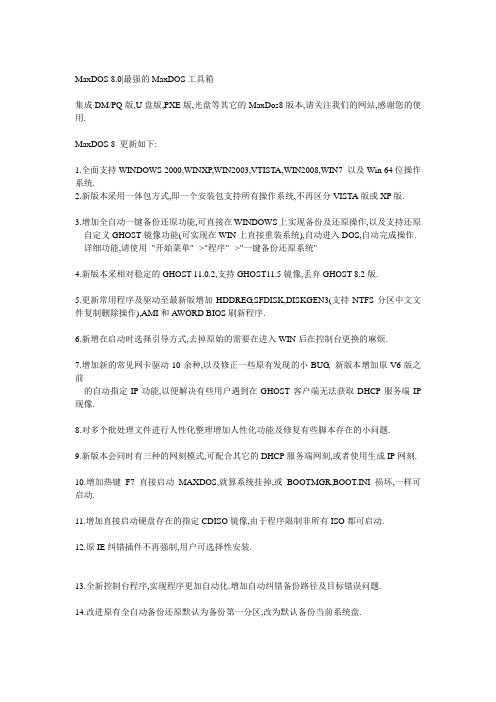
MaxDOS 8.0|最强的MaxDOS工具箱集成DM/PQ版,U盘版,PXE版,光盘等其它的MaxDos8版本,请关注我们的网站,感谢您的使用.MaxDOS 8 更新如下:1.全面支持WINDOWS 2000,WINXP,WIN2003,VTISTA,WIN2008,WIN7 以及Win 64位操作系统.2.新版本采用一体包方式,即一个安装包支持所有操作系统,不再区分VISTA版或XP版.3.增加全自动一键备份还原功能,可直接在WINDOWS上实现备份及还原操作,以及支持还原自定义GHOST镜像功能(可实现在WIN上直接重装系统),自动进入DOS,自动完成操作. 详细功能,请使用"开始菜单"-->"程序"-->"一键备份还原系统"4.新版本采相对稳定的GHOST 11.0.2,支持GHOST11.5镜像,丢弃GHOST 8.2版.5.更新常用程序及驱动至最新版增加HDDREG,SFDISK,DISKGEN3(支持NTFS分区中文文件复制删除操作),AMI和AWORD BIOS刷新程序.6.新增在启动时选择引导方式,去掉原始的需要在进入WIN后在控制台更换的麻烦.7.增加新的常见网卡驱动10余种,以及修正一些原有发现的小BUG, 新版本增加原V6版之前的自动指定IP功能,以便解决有些用户遇到在GHOST客户端无法获取DHCP服务端IP 现像.8.对多个批处理文件进行人性化整理增加人性化功能及修复有些脚本存在的小问题.9.新版本会同时有三种的网刻模式,可配合其它的DHCP服务端网刻,或者使用生成IP网刻.10.增加热键F7 直接启动MAXDOS,就算系统挂掉,或BOOTMGR,BOOT.INI损坏,一样可启动.11.增加直接启动硬盘存在的指定CDISO镜像,由于程序限制非所有ISO都可启动.12.原IE纠错插件不再强制,用户可选择性安装.13.全新控制台程序,实现程序更加自动化.增加自动纠错备份路径及目标错误问题.14.改进原有全自动备份还原默认为备份第一分区,改为默认备份当前系统盘.====================================================================== =========软件特色功能如下:1, 为装好的Win2K/XP/2K3/VISTA/2008/7 系统加入DOS,方便维护与备份还原.2, 支持进入DOS时设置密码,密码采用MD5加密,支持启动时热键F7 启动.3, 内置约300种网卡驱动,实现GHOST自动网克及DOS下访问局域网的共享资源.4, 全中文的菜单式操作方式,易上手,支持DOS下显示中文及五笔拼音=输入.5, 完全傻瓜化的网刻模式,懂的基本WINDOWS操作,就能快速实现网络刻隆.6, 支持引导自已制作DOS IMG镜像,以及支持直接启动硬盘上的光盘ISO镜像.7, 全中文全自动化一键备份还原程序,可直接在WINDOWS上操作备份及还原.8, 支持系统盘为NTFS分区,支持读取,修改,删除,复制或操作NTFS分区内容.9, 内置软件如:WIN系统密码清除,DISKGEN,SPFDISK,Ghost11,Memtset等软件.10,支持DOS下驱动SA TA,SCSI,1394,USB,PCMCIA等设备,可直接DOS下访问.11,首家全面支持nVIDIA全系列网卡网刻,更多精采内容请查阅“说明文件”.====================================================================== =========MaxDOS 8 使用前注意事项及常见问题:重要: 网刻前请先下载网刻服务端,并且设置好服务端后方能进入客户端网刻,服务端下载及网刻教程地址/bbs/read.php?tid=50400网刻前请先关闭局域网中的其它DHCP服务器,以免出现IP分配冲突,造成连接不上服务端.重要: GHOST11依然存在着不会自动分卷问题,这将导致GHOSTSRV上出现不是有效镜像问题如果你使用手动备份镜像时请加上-split=2000 参数,格式如Ghost -split=2000 .重要: 如果您的机器运行GHOST时出现进入不了,或者后要等待很久才能出现操作界面问题,请尝试在运行前加上-no1394 -nousb -noide参数,格式如Ghost -no1394 -nousb -noide重要: GHOST11制作出的镜像,GHOST83和GHOST82不能识别,也就是说如果你客户机上依然使用的是GHOST82,您制作网刻镜像时就必须使用GHOST82制作全盘镜像.当您使用MaxDOS的一键备份还原系统或还原我的镜像功能时,如果执行了"备份或还原系统或还原我的镜像",在重启计算机时未进入DOS中完成操作,并且手动选择启动到了WINDOWS,那么请使用开始菜单->程序->迈思工作室->恢复系统默认启动项,来修复默认启动项为WINDOWS,否则可能每次都默认启动到MAXDOS.并且可以清空刚才未完成的操作,避免程序出错.1.使用前请务必认真的查阅说明文件,否则造成使用问题,作者不负任何责任.2.MaxDOS在安装时可以自由的设定密码,安装后无法修改,修改需重新安装,默认的密码为空.3.MaxDOS支持WIN 2K/XP/2003/VISTA/2008/Win7,不支持WIN9X/ME.4.安装MaxDOS时请在解压RAR压缩包后安装,并关闭其它无关程序,避免引起未知的错误.5.当安装时将启动等待时间设为:0 时,则启动时不会出现MaxDOS的入口选项,相对的系统启度也会快些,需要进入MaxDOS,请在启动时狂按F8键,等出现WINDOWS菜单时,再按ESC键.6.安装MaxDOS后请勿使用NTFS磁盘压缩功能,否则将损坏MaxDOS,使用时请关闭该功能.7.如果安装后出现不能启动或者启动一半时定住,请尝试进入BIOS载入默认高级设置后尝试.8.GHOST手动操作备份/还原系统,使用教程/bbs/read.php?tid=264239.GHOST备份后占用空间,找不到备份文件/bbs/read.php?tid=2369910.GHOST不是有效的GHO镜像解决方法/bbs/read.php?tid=1453511.GHOST网络克隆常见问题及经验分享/bbs/read.php?tid=158512.制作GHOST镜像到网络服务器/bbs/read.php?tid=1070513.GHOST全盘镜像制作(全盘备份)教程/bbs/read.php?tid=2643514.更多常见问题及使用帮助请参见/bbs/read.php?tid=850515.卸载本软件,请在"控制面板->添加删程序->找到MaxDOS点删除!====================================================================== =========MaxDOS 8 安装启动后首菜单有7个主选项.首菜单主选项A. MaxDOS 工具箱MaxDOS内置的工具,建议都在此项运行.以下为内置的所有命令及工具的简要介绍.12.bat 将第一硬盘的资料通过ghost复制到第二硬盘.21.bat 将第二硬盘的资料通过ghost复制到第一硬盘.Chang.bat 在命令行模式下加载长文件名称的显示支持. Chang /q 退出.CDM.bat 在任何菜单下调用光驱驱动菜单,快速实现加载光驱驱动.Exlan.bat 如果要手动网刻的话.请运行这个解压出dos的pack网卡驱动.Gh.bat MaxDOS下的自动一键备份与还原菜单.Spfdisk.exe 启动管理器+分区管理器,功能强大Help.bat MaxDOS程序帮助文件. 我在这^_^ .Idecd.bat 任何菜单任何位置下快速加载ide光驱驱动.Satacd.bat 任何菜单任何位置下快速加载SATA光驱驱动.Loadiso.bat Dos下载入iso光盘镜像.只能读取.不能引导.但可装2k/xp/2k3系统.先切换到存放iso的目录.输入Loadiso Xx.iso (xx为镜像文件名). Uniso.bat 卸载上条命令加载的iso命令.M.bat MaxDOS工具箱的主菜单.Mouse.bat 鼠标驱动程序,如果需要鼠标操作请先运行. Mouse /q 退出支持. Ndisgo.bat 用于旧版本的命令行模式全盘网刻,格式: Ndisgo XxNdisgx.bat 用于旧版本的命令行模式单分区网刻,格式: Ndisgx XxNgo.bat Ndis2网卡驱动选项下的主网刻菜单.PWD.exe Dos下清除2k/xp/2k3/Vista/2008系统用户密码.支持NTFS分区. Pgo.bat Packet网卡驱动选项下的主网刻菜单.Sngo.bat 手动选择加载NDIS网卡驱动进行网刻.3c90xgo.bat 3com90x系列pack驱动旧版命令行模式全盘网刻批处理.3c90xgx.bat 3com90x系列pack驱动旧版命令行模式单分区网刻批处理.8029go.bat Realtek瑞昱8029系列pack驱动旧版命令行模式全盘网刻批处理. 8029gx.bat Realtek瑞昱8029系列pack驱动旧版命令行模式单分区网刻批处理. 8139go.bat Realtek瑞昱8139系列pack驱动旧版命令行模式全盘网刻批处理. 8139gx.bat Realtek瑞昱8139系列pack驱动旧版命令行模式单分区网刻批处理. Dcn530go.bat Dcn-530tx系列pack驱动旧版命令行模式全盘网刻批处理.Dcn530gx.bat Dcn-530tx系列pack驱动旧版命令行模式单分区网刻批处理.Dfe530go.bat D-link Dfe-530tx系列pack驱动旧版命令行模式全盘网刻批处理.Dfe530gx.bat D-link Dfe-530tx系列pack驱动旧版命令行模式单分区网刻批处理. Dle530go.bat *****dle530系列pack驱动旧版命令行模式全盘网刻批处理.Dle530gx.bat *****dle530系列pack驱动旧版命令行模式单分区网刻批处理.Ip100go.bat Ic Plus Ip100系列pack驱动旧版命令行模式全盘网刻批处理.Ip100gx.bat Ic Plus Ip100系列pack驱动旧版命令行模式单分区网刻批处理.Pro100go.bat Intel Pro100系列pack驱动旧版命令行模式全盘网刻批处理.Pro100gx.bat Intel Pro100系列pack驱动旧版命令行模式单分区网刻批处理.Sis900go.bat Sis900系列pack驱动旧版命令行模式全盘网刻批处理.Sis900gx.bat Sis900系列pack驱动旧版命令行模式单分区网刻批处理.T8139go.bat 腾达8139d网卡pack驱动系列旧版命令行模式全盘网刻批处理.T8139gx.bat 腾达8139d网卡pack驱动系列旧版命令行模式分区网刻批处理.Via1go.bat Via 其它网卡系列pack驱动系列旧版命令行模式全盘网刻批处理. Via1gx.bat Via 其它网卡系列pack驱动系列旧版命令行模式分区网刻批处理. Viagbgo.bat Via Rhine Iii系列pack驱动系列旧版命令行模式全盘网刻批处理. Viagbgx.bat Via Rhine Iii系列pack驱动系列旧版命令行模式分区网刻批处理. Viago.bat Via Rhine 1/2系列pack驱动系列旧版命令行模式全盘网刻批处理. Viagx.bat Via Rhine 1/2系列pack驱动系列旧版命令行模式分区网刻批处理. Tw.bat 天汇中文支持程序,tw /s加载dos的中文输入法,tw /q退出中文支持. Usbcd.bat 任何菜单任何位置下快速加载usb光驱驱动. 完全复制文件和目录,包括长文件名及属性.运行前建议运行smartdrv 文件/文件夹属性设置命令. 选择命令,返回按键的errorlevel值. 一个清除cmos密码和设置的程序. 同时删除目录,子目录及文件的工具.操作时请注意. 用命令行模式加载.sys 驱动. 卸载上条命令加载的.sys驱动. 判断驱动器状态,检查光驱中是否有光盘. 软盘是否写保护. 相当于记事本. 用来解压.img镜像.Find.exe 文本找加工具. 格式化fat32分区命令. 弹出或关闭光驱门. 内存清空程序,必须先运行驻留,再运行其它程序,使用ri /cls清空 非常小巧的修改磁盘卷标的工具. 磁盘mbr信息备份与还原工具. 关闭计算机. Zip解压工具. 重新启动计算机. 磁盘映射工具. 传输msdos 7.01 的引导文件到c盘.使用c盘可以引导到dos. 目录树显示工具.Debug.exe 强大的dos下编程命令.Diskge2.exe 强大的dos下中文分区软件,2.0版Diskgen.bat 强大的dos下中文分区软件,3.0版,支持NTFS分区及格式化. Fdisk.exe 早期的dos分区命令.Ghost.exe 系统备份还原工具.如果运行了ntfsdos.请用exit退出后再运行.Go.exe 直接跳转至目录,如Go C:\windows.Mem.exe Dos查看内存占用情况.Mousclip.exe 鼠标剪切板程序.NtfsDOS.bat Ntfs分区读写支持.使用exit退出.Pctool.exe Dos下的类似于win资源管理器Smartdrv.exe Dos下磁盘缓存程序.加载一下可大提高dos安装系统.Xcopy.exe 强大的复制程序,可复制带文件夹的目录,加载tw后,使用xcopy /? Xdel.exe 类似于winnt下的rd,可删除目录和子目录里文件.Ezcopy.exe 一个国产的免制作镜像直接网刻工具,第一台运行此程序为服务端. Memtest.exe Dos下内存测试程序,请在选项"F 纯DOS模式" 下运行.Crdisk.exe Dos下硬件还原卡通用破解程序. (限加强版) 分区表修复工具,用于修复受损的分区程序.====================================================================== =========首菜单主选项B. 全自动网络克隆为了实现全自动化网刻,程序将在5秒内默认执行此选项,并且自动加载网卡驱动,自动进入GHOST界面等待服务端发送网刻及其它指令(前提是必须准备并设置好网刻服务端)请先下载网刻服务端,并且设置准备好服务端后方能进行客户端网刻,网刻服务端下载地址/bbs/read.php?tid=50400关于5.5S版本的以前使用的命令行网刻模式,依然是存在的.详细请参见此/bbs/read.php?tid=26430友情提醒:您也可以使用新版的网刻模式和旧版网刻模式结合,实现两批机器一起网刻.此项支持的网卡100M及1000M的共约300种,上面并无一一列出,如果您未知您的网卡型号,或者不确定是否支持您的网卡,请选择此项.MaxDOS会帮您自动辨认出网卡以及自动加载驱动.====================================================================== =========首菜单主选项C. 手动网络克隆子菜单选项A. Packet网卡驱动请先下载网刻服务端,并且设置准备好服务端后方能进行客户端网刻,网刻服务端下载地址/bbs/read.php?tid=50400解: MaxDOS 内置PACKET的DOS网卡驱动选项.由于有些网卡使用自动识别网卡功能后无法识别出网卡或识别不正确,所以此项特意使用为手动选择模式.--------------------------------------------------------------------------------子菜单选项B. NDIS网卡驱动手动选择NDIS2网卡驱动进行网刻,主要用于驱动某些网卡不能识别问题.--------------------------------------------------------------------------------子菜单选项C/D/E/F/G/H. nVIDIA 1/2/3/4/5/6网卡驱动网刻理论上本选项支持nVIDIA全部集成的软网卡,但由于本人没有这些条件测试,所以无法确认. 本选项共包含了6个版本的nVIDIA网卡驱动,都是由Max一个一个收集并制作.我们建议,所有使用nVIDIA主板芯片的用户,如果您使用NDIS无法认出您的网卡或者认出无法正常网刻的话,请使用此六个选项一个一个测试是否可用.排列顺序按兼容性排列的,V1-V6,相对来说V1支持大部份的NF4及NF5系列网卡.V2则支持NF1-NF4系列网卡,其它V3-V5支持一些较特殊的PHY软网卡.您可以一个一个切换测试看哪个与您的主板兼容,则使用哪个.操作方式全部一样的.====================================================================== =========首菜单主选项D. 备份/还原系统用于全自动备份与还原系统,安装MaxDOS时会提示您指定一个存放GHOST镜像的文件夹,指定后会在您指定的位置创建一个MaxBAK的系统隐藏文件夹,如果您删除了该分区的MaxBAK 文件夹将造成全自动备份与还原功能失效.另:该功能默认自动备份为硬盘的第一分区,如果您想修改备份/还原源或目标,请使用开始菜单-程序-迈思工作室-"MaxDOS控制台"进行设置.====================================================================== =========首菜单主选项E. 访问网络资源进入此项后,系统会自动帮您加载好网卡驱动,并且设置好连接的协议,而且是全中文菜单,您可以在进入此项后,直接获得局域网里WINDOWS主机上的共享资源,而且支持读写操作当然这前提您要开启权限.才能实现写操作,您可以根据菜单里的提示操作,也可以使用如NT主机上的NET命令来实现连接到共享目录,命令行如: net use z: \\max\f此命令的意思是将Z: 盘,映射到"Max"主机上的"f"为名称的共享目录.您可以参考NT的NET 命令在NT主机上使用NET /? 或NET USE /? 获得帮助,当然可能有个别命令不支持.友情提醒:您只能通过机器名称来访问您的共享主机,而不能使用IP地址来连接您的主机.而且您还能使用此项进行网刻操作,映射好如Z:盘,然后在GHOST中选择Z:盘共享目录中的".GHO" 镜像还原或备份进去.注意:被访问的机器必须安装IPX协议,已经开启GUEST用户.====================================================================== =========首菜单主选项F. 驱动USB/1394/SATA/CD/PCMCIA/SCSI设备用来驱动USB/1394/SATA/CD/PCMCIA/SCSI设备,驱动后就可以在DOS下访问设备的内容! ====================================================================== =========首菜单主选项G. 纯DOS模式用于刷BIOS或运行其它特殊软件,不加载任何驱动,无HIMEM,无虚拟盘,不包含常用软件包. ====================================================================== =========关于迈思(Max)工作室:迈思(Max)工作室是一个致力于网吧技术及电脑技术研究,探讨,创新的技术交流社区,成立于2003年至今已有30多万位会员,日访问量数万,提供最新,最全的网吧专用软件,如:游戏菜单,游戏更新软件,还原软件,网络克隆软件,网吧服务器软件等网吧常用软件,以及IT业网吧业的资讯,且是MaxDOS的官方站点.拥有较大的技术团队,我们以最高的热情欢迎。
csd编码乘法器
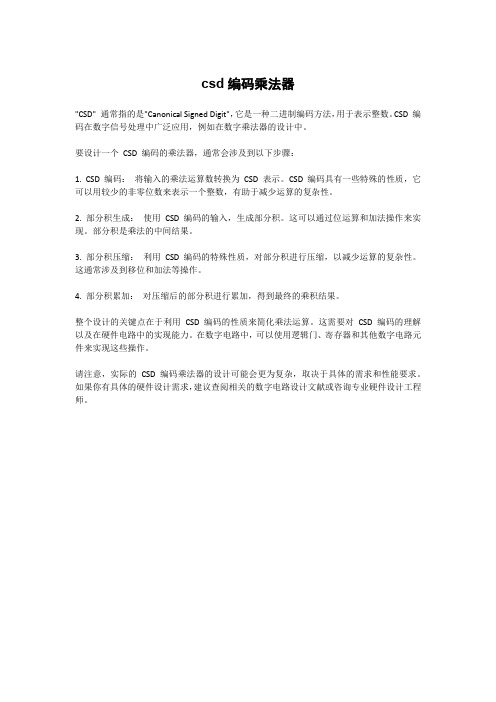
csd编码乘法器
"CSD" 通常指的是"Canonical Signed Digit",它是一种二进制编码方法,用于表示整数。
CSD 编码在数字信号处理中广泛应用,例如在数字乘法器的设计中。
要设计一个CSD 编码的乘法器,通常会涉及到以下步骤:
1. CSD 编码:将输入的乘法运算数转换为CSD 表示。
CSD 编码具有一些特殊的性质,它可以用较少的非零位数来表示一个整数,有助于减少运算的复杂性。
2. 部分积生成:使用CSD 编码的输入,生成部分积。
这可以通过位运算和加法操作来实现。
部分积是乘法的中间结果。
3. 部分积压缩:利用CSD 编码的特殊性质,对部分积进行压缩,以减少运算的复杂性。
这通常涉及到移位和加法等操作。
4. 部分积累加:对压缩后的部分积进行累加,得到最终的乘积结果。
整个设计的关键点在于利用CSD 编码的性质来简化乘法运算。
这需要对CSD 编码的理解以及在硬件电路中的实现能力。
在数字电路中,可以使用逻辑门、寄存器和其他数字电路元件来实现这些操作。
请注意,实际的CSD 编码乘法器的设计可能会更为复杂,取决于具体的需求和性能要求。
如果你有具体的硬件设计需求,建议查阅相关的数字电路设计文献或咨询专业硬件设计工程师。
directx8中文教程_第一章、准备就绪
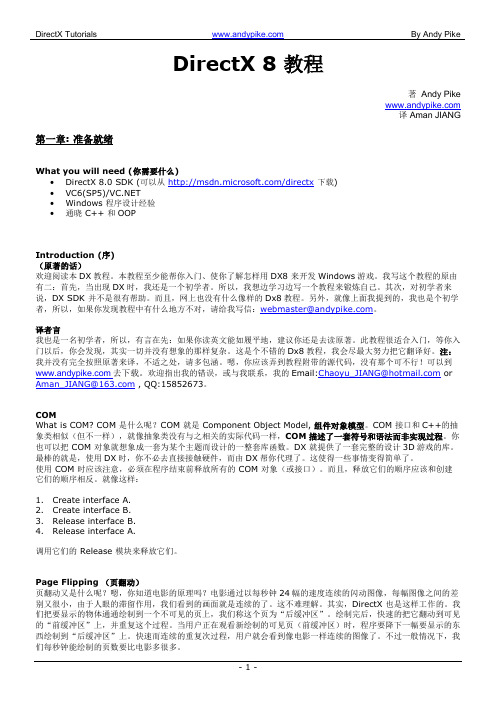
DirectX 8 教程著 Andy Pike译 Aman JIANG 第一章: 准备就绪What you will need(你需要什么)∙DirectX 8.0 SDK (可以从/directx下载)∙VC6(SP5)/∙Windows 程序设计经验∙通晓 C++ 和OOPIntroduction(序)(原著的话)欢迎阅读本DX教程。
本教程至少能帮你入门、使你了解怎样用DX8 来开发Windows游戏。
我写这个教程的原由有二:首先,当出现DX时,我还是一个初学者。
所以,我想边学习边写一个教程来锻炼自己。
其次,对初学者来说,DX SDK 并不是很有帮助。
而且,网上也没有什么像样的Dx8教程。
另外,就像上面我提到的,我也是个初学者,所以,如果你发现教程中有什么地方不对,请给我写信:webmaster@。
译者言我也是一名初学者,所以,有言在先:如果你读英文能如履平地,建议你还是去读原著。
此教程很适合入门,等你入门以后,你会发现,其实一切并没有想象的那样复杂。
这是个不错的Dx8教程,我会尽最大努力把它翻译好。
注:我并没有完全按照原著来译,不适之处,请多包涵。
嗯,你应该弄到教程附带的源代码,没有那个可不行!可以到去下载。
欢迎指出我的错误,或与我联系,我的Email:Chaoyu_JIANG@ or Aman_JIANG@ , QQ:15852673。
COMWhat is COM? COM 是什么呢?COM 就是 Component Object Model, 组件对象模型。
COM 接口和C++的抽象类相似(但不一样),就像抽象类没有与之相关的实际代码一样,COM描述了一套符号和语法而非实现过程。
你也可以把 COM 对象就想象成一套为某个主题而设计的一整套库函数。
DX 就提供了一套完整的设计3D游戏的库。
最棒的就是,使用DX时,你不必去直接接触硬件,而由DX帮你代理了。
这使得一些事情变得简单了。
使用 COM 时应该注意,必须在程序结束前释放所有的 COM 对象(或接口)。
ccad8使用方法

ccad8使用方法ccad8是一种设计软件,被广泛应用于建筑、室内设计和工业设计等领域。
本文将介绍ccad8的使用方法,帮助读者快速上手并高效地使用该软件。
使用ccad8前需要安装该软件,并确保电脑系统的兼容性。
安装完成后,打开软件,进入主界面。
在主界面上方的菜单栏中,可以看到各种功能选项,包括文件操作、编辑、绘图、文本、视图等。
通过这些功能选项,可以进行各种设计操作。
在开始设计之前,首先需要创建一个新的设计文件。
点击菜单栏中的“文件”,然后选择“新建”,即可创建一个空白的设计文件。
接下来,可以开始进行设计操作。
ccad8提供了丰富的绘图工具,可以进行线条、形状、文字等元素的绘制。
在菜单栏的“绘图”选项中,可以找到各种绘图工具,比如画笔、直线、矩形、圆形等。
选择相应的绘图工具后,可以在设计文件中进行绘制操作。
除了基本的绘图工具外,ccad8还提供了一些高级的设计功能。
比如,可以使用“图层”功能来管理设计文件中的各个元素,使设计更加清晰和有序。
另外,还可以使用“填充”功能来为设计元素添加颜色或纹理,增加设计的美感和立体感。
在设计过程中,还可以使用ccad8提供的一些辅助工具来提高效率。
比如,可以使用“参考线”功能来辅助绘制和定位,使设计更加精确。
此外,还可以使用“网格”功能来调整设计元素的位置和大小,以达到更好的布局效果。
在完成设计后,可以通过菜单栏中的“文件”选项,选择“保存”来保存设计文件。
另外,ccad8还可以导出设计文件为常见的图片格式,比如jpg、png等,以便于与他人共享或进行打印。
除了上述的基本使用方法,ccad8还有很多其他功能和工具,可以根据具体需求进行学习和使用。
比如,可以学习如何使用ccad8进行三维建模、渲染和动画等高级设计操作,以进一步提高设计质量和效率。
总结一下,ccad8是一款功能强大的设计软件,通过本文的介绍,读者可以了解到ccad8的基本使用方法。
希望读者能够通过不断学习和实践,掌握ccad8的各种功能和技巧,提高设计水平和工作效率。
Nsiway NNSS44335588 超低EMI、无需滤波器、5W+3W×2的2.1声道 用户手
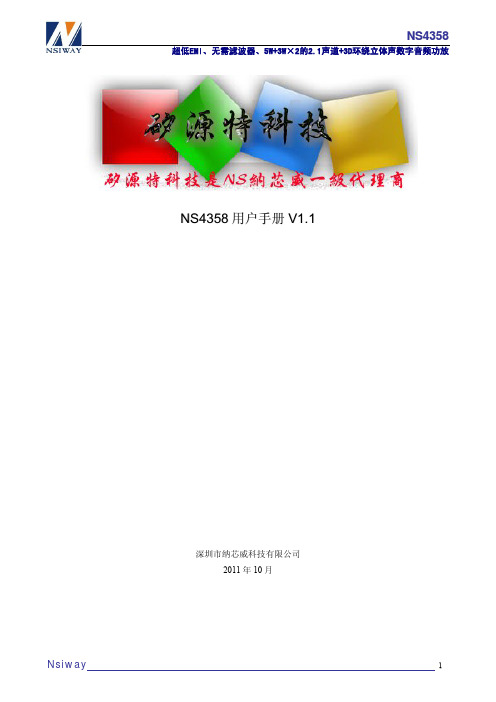
10.1
TQFN4×4-28 封装尺寸................................................................................................................... 18
10.2
SOP-28 封装尺寸............................................................................................................................ 19
7.3
NS4358 引脚功能描述 ..................................................................................................................... 9
7.4
芯片印章说明 ................................................................................................................................. 10
NS4358
超低EMI、无需滤波器、5W+3W×2的2.1声道+3D环绕立体声数字音频功放
NS4358 用户手册 V1.1
深圳市纳芯威科技有限公司 2011 年 10 月
Nsiway
1
日期
2011-3-11 2011-10-11
NS4358
超低EMI、无需滤波器、5W+3W×2的2.1声道+3D环绕立体声数字音频功放
PCCSKD-8碳硫仪软件使用说明
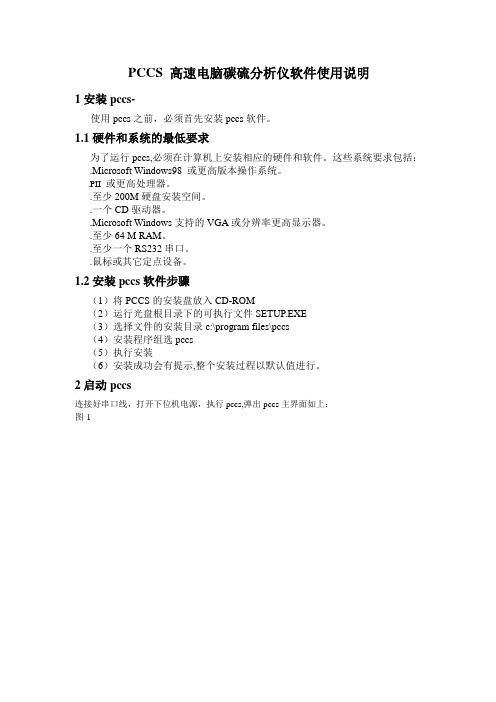
PCCS 高速电脑碳硫分析仪软件使用说明1安装pccs-使用pccs之前,必须首先安装pccs软件。
1.1硬件和系统的最低要求为了运行pccs,必须在计算机上安装相应的硬件和软件。
这些系统要求包括:.Microsoft Windows98 或更高版本操作系统。
.PII或更高处理器。
.至少200M硬盘安装空间。
.一个CD驱动器。
.Microsoft Windows支持的VGA或分辨率更高显示器。
.至少64 M RAM。
.至少一个RS232串口。
.鼠标或其它定点设备。
1.2安装pccs软件步骤(1)将PCCS的安装盘放入CD-ROM(2)运行光盘根目录下的可执行文件SETUP.EXE(3)选择文件的安装目录c:\program files\pccs(4)安装程序组选pccs(5)执行安装(6)安装成功会有提示,整个安装过程以默认值进行。
2启动pccs连接好串口线,打开下位机电源,执行pccs,弹出pccs主界面如上:图-1在主界面左下角第一个状态栏中显示串口打开状态,若串口打开失败,请检查串口是否被WINDOWS其它应用程序使用。
在主界面左下角第二个状态栏中显示串口每次发送状态,若串口发送失败,请检查串口是否被WINDOWS其它应用程序使用。
在主界面左下角第三四个状态栏中显示调用曲线状态,单点或多点曲线,以及硫曲线和碳曲线的参数值。
3主界面相关说明左半部分为系统状态和系统参数显示,右半部分为系统命令操作键,具体说明如下:3.1左半部分系统状态和系统参数(1)系统状态,共有七个状态钮,前六个指定当前的操作方式,颜色为绿色时有效,最后一个显示系统当前的操作,例如图—1的系统状态就表示当前的操作方式:一次吸收,定量,定标。
系统当前的操作:待机(即等待操作)。
若最后一个状态钮显示“分析”则系统当前的操作:正在分析。
另,当最后一个状态钮交替显示“->”和“STOP”,表示分析操作已结束,等待“确认”完成这次操作。
MOXA EDS-208 系列 8 埠入門級非網管型乙太網路交換器说明书

EDS-208系列8埠入門級非網管型乙太網路交換器特色與優點•10/100BaseT(X)(RJ45連接器)、100BaseFX (多模、SC/ST 連接器)•支援IEEE802.3/802.3u/802.3x •廣播風暴保護•支援鋁軌式安裝•-10至60°C 工作溫度範圍認證簡介EDS-208系列支援IEEE 802.3/802.3u/802.3x ,具有10/100M 、全/半雙工、MDI/MDIX 自動感應RJ45連接埠。
EDS-208系列可在-10至60°C 的額定溫度範圍內運作,並且非常堅固耐用,適合任何嚴苛的工業環境。
此系列交換器可以輕鬆安裝在DIN 軌道和配接箱中。
由於可安裝在DIN 軌道上、工作溫度範圍寬,並且具備含LED 指示燈的IP30外殼,這款即插即用的EDS-208交換器不僅簡單易用又具可靠性。
規格Ethernet InterfaceStandardsIEEE 802.3for 10BaseTIEEE 802.3u for 100BaseT(X)and 100BaseFX IEEE 802.3x for flow control 10/100BaseT(X)Ports (RJ45connector)Auto MDI/MDI-X connection Full/Half duplex modeAuto MDI/MDI-X connection 100BaseFX Ports (multi-mode SC connector)EDS-208-M-SC:Supported 100BaseFX Ports (multi-mode ST connector)EDS-208-M-ST:SupportedOptical Fiber100BaseFXMulti-ModeSingle-ModeFiber Cable TypeOM150/125µmG.652800MHz x kmTypical Distance4km5km40km WavelengthTypical (nm)13001310TX Range (nm)1260to 13601280to 1340RX Range (nm)1100to 16001100to 1600Optical PowerTX Range (dBm)-10to -200to -5RX Range (dBm)-3to -32-3to -34Link Budget (dB)1229800Dispersion Penalty(dB)31Note:When connecting a single-mode fiber transceiver,we recommend using anattenuator to prevent damage caused by excessive optical power.Note:Compute the“typical distance”of a specific fiber transceiver as follows:Linkbudget(dB)>dispersion penalty(dB)+total link loss(dB).Switch PropertiesProcessing Type Store and ForwardMAC Table Size2KPacket Buffer Size768kbitsPower ParametersInput Voltage24VDCInput Current EDS-208:0.07A@24VDCEDS-208-M Series:0.1A@24VDCOperating Voltage12to48VDCConnection1removable3-contact terminal block(s)Overload Current Protection 2.5A@24VDCReverse Polarity Protection SupportedPhysical CharacteristicsHousing PlasticIP Rating IP30Dimensions40x100x86.5mm(1.57x3.94x3.41in)Weight170g(0.38lb)Installation DIN-rail mountingEnvironmental LimitsOperating Temperature-10to60°C(14to140°F)Storage Temperature(package included)-40to85°C(-40to185°F)Ambient Relative Humidity5to95%(non-condensing)Standards and CertificationsSafety UL508EMC EN55032/24EMI CISPR32,FCC Part15B Class AEMS IEC61000-4-2ESD:Contact:4kV;Air:8kVIEC61000-4-3RS:80MHz to1GHz:3V/mIEC61000-4-4EFT:Power:1kV;Signal:0.5kVIEC61000-4-5Surge:Power:1kV;Signal:1kVIEC61000-4-6CS:3VIEC61000-4-8PFMFShock IEC60068-2-27Vibration IEC60068-2-6Freefall IEC60068-2-31MTBFTime EDS-208:401,624hrsEDS-208-M Series:368,353hrs Standards Telcordia(Bellcore),GB WarrantyWarranty Period5yearsDetails See /tw/warranty Package ContentsDevice1x EDS-208Series switch Documentation1x quick installation guide1x warranty card尺寸訂購資訊Model Name 10/100BaseT(X)PortsRJ45Connector100BaseFX PortsMulti-Mode STConnector100BaseFX PortsMulti-Mode SCConnectorHousing Material Operating Voltage Operating Temp.EDS-2088––Plastic12-48VDC-10to60°C EDS-208-M-ST71–Plastic12-48VDC-10to60°C EDS-208-M-SC7–1Plastic12-48VDC-10to60°C配件(選購)Power SuppliesDR-120-24120W/2.5A DIN-rail24VDC power supply with universal88to132VAC or176to264VAC input byswitch,or248to370VDC input,-10to60°C operating temperatureDR-452445W/2A DIN-rail24VDC power supply with universal85to264VAC or120to370VDC input,-10to50°Coperating temperatureDR-75-2475W/3.2A DIN-rail24VDC power supply with universal85to264VAC or120to370VDC input,-10to60°C operating temperatureMDR-40-24DIN-rail24VDC power supply with40W/1.7A,85to264VAC,or120to370VDC input,-20to70°Coperating temperatureMDR-60-24DIN-rail24VDC power supply with60W/2.5A,85to264VAC,or120to370VDC input,-20to70°Coperating temperatureRack-Mounting KitsRK-4U19-inch rack-mounting kit©Moxa Inc.版權所有.2020年2月19日更新。
UDM Runtime 8 安装手册说明书
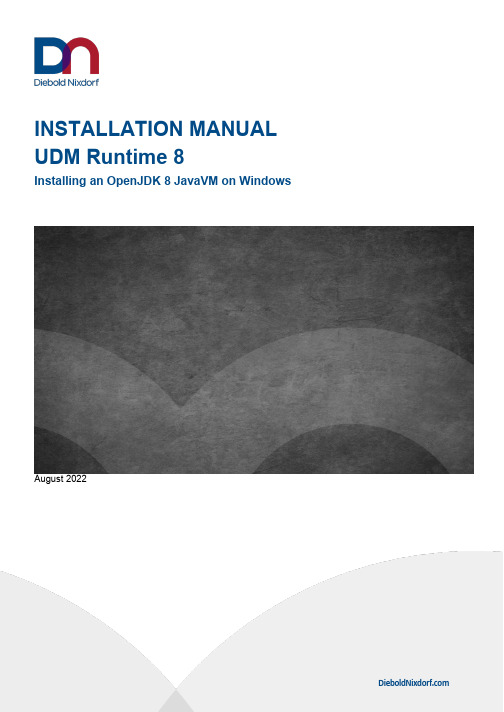
INSTALLATION MANUAL UDM Runtime 8Installing an OpenJDK 8 JavaVM on WindowsAugust 2022ImprintMathias JankeDiebold NixdorfSystems Group Retail Products Wohlrabedamm 3113629 Berlin********************************Revision historyContentsIntroduction (5)Installation (6)Product installer variants (6)Installation requirements (6)Supported operating systems (7)Interactive installation (7)Silent installation (9)Unattended installation (10)Update installation (10)Upgrade installation (10)Uninstallation (11)Interactive uninstallation (11)Silent uninstallation (11)Logging (12)Installation log (12)Uninstallation log (12)Command line parameters (13)IntroductionDN UDM Runtime 8 provides a Java runtime for DN tools, middleware, and application-related software layers, which cannot be operated via the Java runtime of the application. It is based on OpenJDK 8 and limited to Windows based operating systems as the DN WNLPOS (Linux) based operating systems already provides an OpenJDK based Java runtime.The UDM Runtime 8 is not tested and released for operation with customer application.The current product installer is based on Inno Setup1, providing the default CLI parameter and options for silent and unattended installations.1/isinfo.phpInstallationThe UDM Runtime 8 product installer can run in interactive mode as well as in silent mode. It also provides the possibility of performing so-called unattended installations based on an initial master installation.Product installer variantsThe installer are available as 32-bit and 64-bit versions for Windows based operating systems and should be selected accordingly the process architecture of the used application. This means that e.g., when using a 32-bit application on a 64-bit operating system, the 32-bit UDM Runtime installer needs to be used.The provided product installers follow the naming scheme:•DN-UDM-Runtime-MAJOR.MINOR.BUILD-x64.exe•DN-UDM-Runtime-MAJOR.MINOR.BUILD-x86.exeExample:DN-UDM-Runtime-8u222dn.0.13-x86.exeInstallation requirementsThe conditions described in this chapter apply to the installation process only.Note:The installation of UDM Runtime requires administrator permissions.Supported operating systemsUDM Runtime 8 supports and is released for the following Windows based operating systems: •Windows 10 IoT Enterprise (x86/x64)•Windows 10 Professional (x86/x64)•Windows 8.1 Industry Embedded (x86/x64)•Windows 8.1 Professional (x86/x64)•Windows POSReady 7 (x86/x64)•Windows 7 Professional (x86/x64)Interactive installationThe product installer provides a interactive mode, which will guide the end user through the setup. Example: Interactive installationNote:The setup can be cancelled on each step by clicking the [Cancel] button. If the setup is already in the step of copying files, then the installation abort will roll back the changes doneto the system. Before this step, nothing will have happened to your system. By clicking the[Back] button, you can go a step back in the setup if needed.After launching the UDM Runtime 8 installer, one of the following welcome screens will appear Dialog: Welcome to Setup Wizard➢Click the [Next] button to go on with the setup.Dialog: License Agreement➢Choose [I accept the agreement] after reading.➢Click the [Next] button.Dialog: Ready to InstallThe installer is ready to proceed with the installation and provides an installation summary.➢Click the [Install] button.Dialog: InstallingThis dialog shows you the current installation step and the overall progress of the installation. Please wait until the installer finishes this step, except you want to cancel the installation (click the [Cancel] button if so).Dialog: Completing the Setup If no error had been encountered and everything had been finished successfully, you are going to see a last dialog, informing you that the installation is complete and providing the possibility to perform prepared post installation actions.➢ Click [Finish] to end the installation. Silent installationA silent installation of UDM Runtime 8 is possible. For this, the product installer must be called with the /SILENT parameter via the command line.During a silent installation, the wizard and other background windows are not displayed. However, a window showing the progress of the installation is displayed.If this window is not to be displayed, you should use the completely silent installation mode with the /VERYSILENT parameter.Unattended installationAs with silent installation, an unattended installation with command line parameters is also possible.To do this, a supervised installation on a system must be executed with the parameter/SAVEINF="pathToFile" in the first step. The following installation must be carried out with all necessary specifications and settings. These settings and changes to the setup are stored in the specified file. With this file, the product installer, and the setup parameters /LOADINF="pathToFile" as well as/SILENT or /VERYSILENT, this recorded installation can now be run automatically, still, and unattended on other systems.Update installationAn already installed UDM Runtime 8 may be updated with a newer version if the major version number between installed version and update does not differ.Upgrade installationThere is no upgrade mechanism for older UDM Runtime installations like UDM Default Runtime 1 available. Therefore, it is recommended to remove all preceding UDM Runtime versions before the installation of UDM Runtime 8.UninstallationThe product uninstaller will remove all components, previously installed by the product installer, even if the profile has been changed by subsequent installation attempts. See Inno Setup documentation2 for details.Interactive uninstallationThere are two possibilities offered to run the uninstallation of the product interactively: •direct call of the uninstaller unins000.exe located under the directory <UDM Runtime installation-directory>\Uninstall-DN UDM OpenJDK Runtime•or use the Windows system tool with Control Panel > Add or Remove ProgramsNote:It is recommended not to call the uninstaller directly from the Windows Explorer, as the uninstallation log will not be created (see chapter Uninstallation log for more details).Silent uninstallationLike for the installation, it is also possible to execute the uninstaller silently by applying the command line argument /SILENT or /VERYSILENT.Example:"C:\Program Files\DN UDM OpenJDK Runtime\8u222dn.0.13\Uninstall-DN UDM OpenJDK Runtime\unins000.exe" /LOG="C:\temp\uninstall_UDM.log" /SILENT Note:Unlike the installation, the uninstallation log is not activated by default, and therefore, it is recommended to call the uninstaller with the /LOG=”PathToLogFile” switch also (see chapterUninstallation log for more details).2/ishelp/LoggingInstallation logThe logging for the installation process is always activated. If the installer is not called with the parameter /LOG="filename", the setup logging file will be stored in the %TMP% directory3 with a unique filename based on the current date according to the pattern Setup Log yyyy-mm-dd #<number>.txt.Example:Setup Log 2019-04-16 #002.txtUninstallation logThe logging feature for the uninstallation process cannot be generally activated as it is for the installation process. Therefore, and to activate logging for the uninstallation process, the parameter/LOG="filename" has to be appended to the uninstaller call.The uninstallation logging has the following limitations:•If the uninstaller is called directly (and without giving the /LOG option), then no uninstallation log is created.•The uninstaller cannot append a counter to the log file name as the installer can. Therefore, only one uninstallation log per defined name is possible. If the product has been installed/uninstalled multiple times, the uninstallation log will always be re-written.Note:We recommend using the product version number as well as the date and/or the time within the log file name (e.g., /LOG=%TMP%/Uninstall_<UDM Runtime>-<Version>.<Build>.%DATE%.log).3 defined as system and/or user environment variableCommand line parametersBelow you will find a short list of the most important command line parameters supported by the product installer derived from the Inno Setup installer runtime.This list is non-exhaustive and shows only the important command switches. For a complete list, please refer to the Inno Setup official help4./SILENTThe setup will run silent without displaying the wizard and the background window. However, the installation progress window is shown as well as error messages during the installation./VERYSILENTThe setup will run silent without displaying the wizard, the background window, and the progress windows. Only error messages during the installation are shown./LOADINF="filename"The installer will load the settings from the specified file after having checked the command line. This file can be prepared using the /SAVEINF= parameter as explained below./SAVEINF="pathToFile"The installer will save the installation settings to the specified file. Do not forget to use quotes if the filename contains spaces and always use the absolute path to the file./LOGThe installer will create a log file in the user's TEMP directory detailing file installation and [Run] actions taken during the installation process. This can be a helpful debugging aid. For example, if you suspect a file is not being replaced when you believe it should be (or vice versa), the log file will tell you if the file was really skipped, and why.The log file will be created with a unique name based on the current date. (It will not overwrite or append to existing files.)The information contained in the log file is technical in nature and therefore not intended to beunderstandable by end user. Nor is it designed to be machine-parse able. The format of the file is subject to change without notice./LOG="filename"Same as /LOG, except it allows specifying a fixed path/filename to be used as log file. If a file with the specified name already exists, it will be overwritten and if the file cannot be created, the installer will abort with an error message.4/InnoSetup_Switches_ExitCodes.html。
Game-Programming-with-DirectX----08[Mesh]
![Game-Programming-with-DirectX----08[Mesh]](https://img.taocdn.com/s3/m/9a0054bdfd0a79563c1e72cc.png)
nSize = sizeof(WORD) * 36;
WORD aIndex[] =
{
0, 1, 2,
2, 3, 0,
4, 7, 6,
6, 5, ቤተ መጻሕፍቲ ባይዱ,
0, 3, 7,
7, 4, 0,
3, 2, 6,
6, 7, 3,
2, 1, 5,
5, 6, 2,
渲染模型时, 只需调用Mesh的DrawSubset函数就可以了,
m_pMeshBox->DrawSubset(0);
m_pMeshCylinder->DrawSubset(0);
m_pMeshSphere->DrawSubset(0);
m_pMeshTeapot->DrawSubset(0);
HRESULT LockVertexBuffer(DWORD Flags, LPVOID * ppData);
HRESULT UnlockVertexBuffer();
HRESULT LockIndexBuffer(DWORD Flags, LPVOID * ppData);
HRESULT UnlockIndexBuffer();
UINT Stacks,
LPD3DXMESH * ppMesh,
LPD3DXBUFFER * ppAdjacency);
HRESULT D3DXCreateSphere(LPDIRECT3DDEVICE9 pDevice,
FLOAT Radius,
UINT Slices,
LPD3DXMESH * ppMesh);
HRESULT D3DXCreateMeshFVF(DWORD NumFaces,
3DMAX8中英互译

3DMAX8.0菜单中英文对照表43DMAX8.0菜单中英文对照表1GEOMETRY几何休CONFORM 适配变形BOMB 爆炸MODIFIER-BASED 基于修改器BEND 弯曲NOISE 噪波SKEW 倾斜TAPER 锥化TWIST 扭曲STRETCH 拉伸SYSTEMS 系统BONES 骨骼SUNLIGHT 太阳光DAYLIGHT 日光BIPED 两足动物修改面板SELECTION MODIFIERS 选择修改器MESH SELECT 网格选择POLY SELECT 多边形选择PATCH SELECT 面片选择SPLINE SELECT 样条线选择FFD SELECT FFD选择SELECT BY CHANNEL 按通道选择SURFACE SELECT(NSURF SEL) NURBS 曲面选择PATCH/SPLINE EDITING 面片/样条线编辑EDIT PATCH 编辑面片EDIT SPLINE 编辑样条线CROSS SECTION 横截面SURFACE 曲面DELETE PATCH 删除面片DELETE SPLINE 删除样条线LATHE 车削NORMALIZE SPLINE 规格化样条线FILLET/CHAMFER 圆角/切角TRIM/EXTEND 修剪/延伸RENDERABLE SPLINE 可渲染样条线SWEEP 扫描MESH EDITING 网格编辑DELETE MESH 删除网格EDIT MESH 编辑网格EDIT POLY 编辑多边形EXTRUDE 挤出FACE EXTRUDE 面挤出NORMAL 法线SMOOTH 平滑BEVEL 倒角BEVEL PROFILE 倒角剖面TESSELLATE 细化STL CHECK STL检查CAP HOLES 补洞VERTEXPAINT 顶点绘制OPTIMIZE 优化MULTIRES 多分辨率VERTEX WELD 顶点焊接SYMMETRY 对称EDIT NORMALS 编辑法线EDITABLE POLY 可编辑多边形EDIT GEOMETRY 编辑几何体SUBDIVISION SURFACE 细分曲面SUBDIVISION DISPLACEMENT 细分置换PAINT DEFORMATION 绘制变形CONVERSION 转化TURN TO POLY 转换为多边形TURN TO PATCH 转换为面片TURN TO MESH 转换为网格ANIMATION MODIFIERS 动画EDIT ENVELOPE 编辑封套WEIGHT PROPERTIES 权重属性MIRROR PARAMETERS 镜像参数DISPLAY 显示ADVANCED PARAMETERS 高级参数GIZMO 变形器MORPHER 变形器CHANNEL COLOR LEGEND 通道颜色图例GLOBAL PARAMETERS 全局参数CHANNEL LIST 通道列表CHANNEL PARAMETERS 通道参数ADVANCED PARAMETERS 高级参数FLEX 柔体PARAMETERS 参数SIMPLE SOFT BODIES 简章软体WEIGHTS AND PAINTING 权重和绘制FORCES AND DEFLECTORS 力和导向器ADVANCED PARAMETERS 高级参数ADVANCED SPRINGS 高级弹力线MELT 融化LINKED XFORM 链接变换PATCH DEFORM 面片变形PATH DEFORM 路径变形SURF DEFORM 曲面变形PATCH DEFORM(WSM)面片变形(WSM)PATH DEFORM(WSM)路径变形(WSM)SURF DEFORM(WSM)曲面变形(WSM)SKIN MORPH 蒙皮变形SKIN WRAP 蒙皮包裹SKIN WRAP PATCH 蒙皮包裹面片SPLINE IK CONTROL 样条线IK控制ATTRIBUTE HOLDER 属性承载器UV COORDINATES MODIFIERS UV坐标修改器UVW MAP UVW贴图UNWRAP UVW 展开UVWUVW XFORM UVW变换MAPSCALER(WSM)贴图缩放器(WSM)MAPSCALER 贴图缩放器(OSM)CAMERA MAP 摄影机贴图CAMERA MAP(WSM)摄影机贴图(WSM)SURFACE MAPPER(WSM)曲面贴图(WSM)PROJECTION 投影UVW MAPPING ADD UVW贴图添加UVW MAPPING CLEAR UVW贴图清除CACHE TOOLS 缓存工具POINT CACHE 点缓存POINT CACHE(WSM)点缓存(WSM)SUBDIVISION SURFACES 细分曲面TURBOSMOOTH 涡轮平滑MESHSMOOTH 网格平滑HSDS MODIFIER HSDS修改器FREE FORM DEFORMATIONS 自由形式变形FFD MODIFIERS FFD修改FFD BOX/CYLINDER FFD长方形/圆柱体PARAMETRIC MODIFIERS 参数化修改器BEND 弯曲TAPER 锥化TWIST 扭曲NOISE 噪波STRETCH 拉伸SQUEEZE 挤压PUSH 推力RELAX 松弛RIPPLE 涟漪WAVE 波浪SKEW 倾斜ALICE 切片SPHERIFY 球形化AFFECT REGION 影响区域LATTICE 晶格MIRROR 镜像DISPLACE 置换XFORM 变换SUBSTITUTE 替换PRESERVE 保留SHELL 壳SURFACE 曲面MATERIAL 材质MATERIAL BY ELEMENT 按元素分配材质DISP APPROX 置换近似DISPLACE MESH(WSM)置换网格(WSM)DISPLACE NURBS(WSM)置换网格(WSM)RADIOSITY MODIFIERS 沟通传递修改器SUBDIVIDE(WSM)细分(WSM)SUBDIVIDE 细分CAMERAS 摄影机CAMERA CORRECTION 摄影机校正CLOTH MODIFIERS 布料修改器CLOTH 布料GARMENT MAKER 衣服生成器DEFORMATIONS 变形REACTOR CLOTH REACTOR布料REACTOR ROPE REACTOR绳索REACTOR SOFTBODY REACTOR软体层次命令面板PIVOT 轴ADJUST PIVOT 调节轴ADJUST TRANSFORM 调整变换SKIN POSE 蒙皮姿势IK 反向运动INVERSE KINEMATICS 反向运动学OBJECT PARAMETERS 对象参数AUTO TERMINATION 自动终结SLIDING/ROTATIONAL JOINTS 滑动/转动关节LINK INFO 链接信息运动命令面板PARAMETERS 参数ASSIGN CONTROLLER 指定控制器PRS PARAMETERS 变换参数KEY INFO(BASIC)关键信息(基本)KEY INFO(ADVANCED)关键信息(高级)TRAJECTORIES 轨迹显示命令面板DISPLAY COLOR 显示颜色HIDE BY CATEGORY 按类别隐藏HIDE 隐藏FREEZE 冻结DISPLAY PROPERTIES 显示属性LINK DISPLAY 链接显示STANDARD PRIMITIVES标准几何体BOX长方体CONE圆锥体SPHERE球体GEO SPHERE几何球体CYLINDER 圆柱体TUBE 管状体TORUS 圆环PYRAMID 四棱锥TEAPOT 茶壶PLANE 平面EXTENDED PRIMITIVES 扩展基本体HEDRA 异面体TORUS KNOT环形结CHAMFERBOX 切角长方体CHAMFERCYL 切角圆柱体OIL TANK 油罐CAPSULE 胶囊SPINDLE 纺缍L-EXT L形墙C-EXT C形墙RING EAVE 环形波HOSE 软管PRISM 棱柱COMPOUND OBJECTS 复合对象MORPH 变形SCATTER 散布CONFORM 一致CONNECT 连接MESHER 网格化LOFT 放样TERRAIN 地形SHAPE MERGE 图形合并BOOLEAN 布尔BLOB MESH水滴网格PARTICLE SYSTEMS 粒子系统SPRAY 喷射SHOW 雪BLIZZARD 暴风雪PARRAY 粒子陈列PCLOUD 粒子云SUPER SPRAY 超级喷射PATCH GRIDS 面片栅格QUAD PATCH 四边形面片TRI PATCH 三角形面片EDITABLE PATCH 可编辑面片DOORS 门WINDOWS 窗AEC EXTENDED AEC扩展FOLIAGE 植物RAILING 栏杆WALL 墙DYNAMICS OBJECTS 动力学对象DAMPER 阻尼哭SPRING 弹簧STAIRS 楼梯L-TYPE STAIR L型楼梯SPIRAL STAIR 螺旋楼梯STRAIGHT STAIR 直线楼梯U-TYPE STAIR U型楼梯SHAPES 图形SPLINES 样条线LINE 线RECTANGLE 矩形CIRCLE 圆ELLIPSE 椭圆ARC 弧DOUNUT 圆环NGON 多边形STAR 星形TEXT 文本HELIX 螺旋线SECTION 截面NURBS CURVES NURBS曲线EXTENDED SPLINES 扩展样条线WRECTANGLE W矩形CHANNEL 通道ANGLE 角度TEE 三通WIDE FLANGE 宽法兰LIGHTS 灯光STANDARD 标准灯光TARGET SPOT 目标聚光灯FREE SPOT 自由聚光灯TARGET DIRECT 目标平行光FREE DIRECT 自由平行光OMNI 泛光灯SKYLIGHT 天光MR AREA OMNI MR区域泛光灯MR AREA SPOT MR区域聚光灯PHOTOMETRIC 光度学灯光TARGET POINT LIGHT 目标点光源FREE POINT LIGHT 自由点光源TARGET LINEAR LIGHT 目标线光源FREE LINEAR LIGHT 自由线光源TARGET AREA LIGHT 目标面光源FREE AREA LIGHT 自由面光源IES SUN LIGHT IES太阳光IES SKY LIGHT IES天光ISOTROPIC/DIFFUSE LIGHT DISTRIBUTION 等向/漫反射灯光分布SPOTLIGHT DISTRIBUTION 聚光灯分布WEB DISTRIBUTION 光域网分布PHOTOMETRIC WEBS 光域网灯光共同参数GENERAL PARAMETERS 常规参数SHADOW PARAMETERS 阴影参数SPOTLIGHT PARAMETERS 聚光灯参数ADVANCED EFFECTS 高级效果MENTAL RAY INDIRECT ILLUMINATION MENTAL RAY间接照明MENTAL RAY LIGHT SHADER MENTAL RAY灯光明暗器标准灯光附加参数INTENSITY/COLOR/ATTENUATION 强度/颜色/衰减DIRECTIONAL PARAMETERS 平行光参数ATMOSPHERES&EFFECTS 大气和效果HAIR LIGHT ATTRIBUTE 头发灯光属性光度学灯光附加参数INTENSITY/COLOR/DISTRIBUTION 强度/颜色/分布LINEAR LIGHT PARAMETERS 线光源参数AREA LIGHT PARAMETERS 区域光源参数AREA LIGHT SAMPLING 区域灯光采样WEB PARAMETERS 光域网参数特定阴影类型ADVANCED RAY-TACED PARAMETERS 高级光线跟踪参数AREA SHADOWS 区域阴影RAY-TRACED SHADOW PARAMETERS 光线跟踪阴影参数SHADOW MAP PARAMETERS 阴影贴图参数OPTIMIZATIONS 优化MENTAL RAY SHADOW MAP MENTAL RAY 阴影贴图CAMERAS 摄影机FREE CAMERA 自由摄影机TARGET CAMERA 目标摄影机摄影机共同参数MULTI-PASS DEPTH OF FIELD 多过程景深MULTI-PASS MOTION BLUR 多过程运动模糊DEPTH OF FIELD(MENTAL RAY)景深(MENTAL RAY)HELPERS 辅助对象STANDARD 标准辅助工具DUMMY 虚拟对象GRID 栅格POINT 点TAPE 卷尺PROTRACTOR 量角器COMPASS 指南针ATMOSPHERIC APPARATUS 大气装置BOXGIZMO 长方形框SPHEREGIZMO 球形框CYLGIZMO 圆柱体框CAMERAMATCH 摄影机匹配ASSEMBLY HEADS 集合引导物MANIPULATOR 操纵器CONE ANGLE MANIPULATOR 圆锥体角度操纵器PLANE ANGLE MANIPULATOR 平面角度操纵器SLIDER MANIPULATOR 滑块操纵器VRML97ANCHOR 锚TOUCHSENSOR 触动感应器PROXSENSOR 范围感应器TIMESENSOR 时间感应器NAVINFO 漫游信息BACDGROUND 背景FOG 雾AUDIO CLIP 音频剪辑SOUND 声音BILLBOARD 布告牌LOD 细节级别INLINE 内嵌SPACE WARPS 空间扭曲FORCE 力MOTOR 马达PUSH 推力VORTEX 漩涡DRAG 阻力PATH FOLLOW 路径跟随PBOMB 粒子爆炸DISPLACE 置换GRAVITY 重力WIND 风DEFLECTORS 导向器DEFLECTOR 导向板SDEFLECTOR 导向球UDEFLECTOR 全导向器POMNIFLECT 泛方向导向板SOMNIFLECT 泛方向导向球UOMNIFLECT 全泛方向导向器PDYNAFLECT 动力学导向板SDYNAFLECT 动力学导向球UDYNAFLECT 全动力学导向器GEOMETRIC/DEFORMABLE 几何/可变形FFD(BOX) FFD长方形FFD(CYL) FFD圆柱体WAVE 波浪RIPPLE 涟漪DISPLACE 置换UNDO 撤消REDO 重做SELECT AND LIND 选择并链接UNLINK SELECTION 断开当前选择链接BIND TO SPACE WARP 绑定到空间扭曲SELECT OBJECT 选择对象SELECTION FILTER 选择过滤器SELECT BY NAME 按名称选择SELECTION REGION 选择区域WINDOW/CROSSING 窗口/交叉SELECT AND MOVE 选择并移动SELECT AND ROTATE 选择并旋转SELECT AND SCALE 选择并缩放REFERENCE COORDINATE SYSTEM 参考坐标系SELECT AND MANIPULATE 选择并操作SNAP TOGGLE 捕捉开关ANGLE SNAP TOGGLE 角度捕捉切换PERCENT SNAP 百分比捕捉切换SPINNER SNAP TOGGLE 微调器捕捉切换EDIT NAMED SELECTION SETS 编辑命名选择MIRROR 镜像ALIGN 对齐QUICK ALIGN 快速对齐NORMAL ALIGN 法线对齐PLACE HIGHLIGHT 放置高光ALIGN CAMERA 对齐摄影机ALIGN TO VIEW 对齐到视图LAYER MANAGER 层管理器CURVE EDITOR 曲线编辑器SCHEMATIC VIEW 图解视图MATERIAL EDITOR 材质编辑器LAYER 层LAYER MANAGER 层管理器KEYBOARD SHORTCUT OVERRIDE TOGGLE 键盘快捷键覆盖切换AUTO GRID 自动栅格ARRAY 阵列SNAPSHOT 快照SPACING TOOL 间隔工具CLONE AND ALIGN 克隆并对齐MAX SCRIPT 脚本袖珍侦听器SELECTION LOCK TOGGLE 选择并锁定切换TIME TAG 时间标记TRACK BAR 轨迹栏OPE MINI CURVE EDITOR 打开迷你曲线编辑器KEY MODE TOGGLE 关键点模式切换TIME CONFIGURATION 时间配置AUTO KEY 自动关键点SET KEY 设置关键点DEFAULT IN/OUT TANGENTS FOR NEW KEYS 新建关键点的默认入/出切换FILE 文件NEW 新建RESET 重置OPEN 打开OPEN RECENT 打开最近SAVE 保存SAVE AS 另存为SAVE COPY AS 保存副本为SAVE SELECTED 保存选定对象XREF OBJECTS 外部参照对象XREF SCENE 外部参照场景FILE LIND MANAGER 文件链接管理器MERGE 合并MERGE ANIMATION 合并动画REPLACE 替换LOAD ANIMATION 加载动画SAVE ANIMATION 保存动画EXPORT SELECTED 导出选定对象ASSET TRACKING 资源追踪ARCHIVE 归档SUMMARY INFO 摘要信息FILE PROPERTIES 文件属性VIEW IMAGE FILE 查看图像文件EXIT 退出EDIT 编辑UNDO 撤消REDO 重做HOLD 暂存FETCH 取回DELETE 删除CLONE 克隆SELECT ALL 全选SELECT NONE 全部不选SELECT INVERT 反选SELECT BY COLOR 按颜色选择SELECT BY NAME 按名称选择SELECT BY RECTANGULAR REGION 矩形选区SELECT BY CIRCULAR REGION 圆形选区SELECT BY FENCE REGION 围栏选区SELECT BY LASSO REGION 套索选区REGION 区域REGION WINDOW 区域窗口REGION CROSSING 区域交叉EDIT NAMED SELECTION SETS 编辑命名选择集OBJECT PROPERTIES 对象属性GENERAL 常规ADV LIGHTING 高级照明USER DEFINED 用户定义TOOLS 工具TRANSFORM TYPE-IN 变换输入SELECTION FLOATER 选择浮动框DISPLAY FLOATER 显示浮动框LAYER MANAGER 层管理器LIGHT LISTER 灯光列表MANAGE SCENE STATES 管理场景状态MIRROR 镜像ARRAY 阵列ALIGN 对齐QUICK ALIGN 快速对齐SNAPSHOT 快照SPACING TOOS 间隔工具CLONE AND ALIGN 克隆并对齐NORMAL ALIGN 法线对齐ALIGN CAMERA 对齐摄影机ALIGN TO VIEW 对齐到视图PLACE HIGHLIGHT 放置高光ISOLATE SELECTION 孤立当前选择RENAME OBJECTS 重命名对象ASSIGN VERTEX COLORS 指定顶点颜色COLOR CLIPBOARD 颜色剪贴板CAMERA MATCH 摄影机匹配GRAB VIEWPORT 抓取视口MEASURE DISTANCE 测量距离CHAMMEL INFO 通道信息GROUP 组GROUP 成组UNGROUP 解组OPEN 打开CLOSE 关闭ATTACH 附加DETACH 分离EXPLODE 炸开ASSEMBLY 集合DISASSEMBLE 分解VIEW 视图UNDO VIEW CHANGE 撤消视图更改REDO VIEW CHANGE 重做视图更改SAVE ACTIVE VIEW 保存活动视图RESTORE ACTIVE VIEW 还原活动视图GRID 栅格SHOW HOME GRID 显示主栅格ACTIVATE GRID OBJECT 激活栅格对象ACTIVATE HOME GRID 激活主栅格ALIGN GRID TO VIEW 对齐栅格到视图VIEWPORT BACKGROUND 视口背景UPDATE BACKGROUND IMAGE 更新背景图像RESET BACKGROUND TRANSFORM 重置背景变换SHOW TRANSFORM GIZMO 显示变换GIZMOSHOW GHOSTING 显示重影SHOW KEY TIMES 显示关键点时间SHADE SELECTED 着色选定对象SHOW DEPENDENCIES 显示从属关系CREATE CAMERA FROM VIEW 从视图创建摄影机ADD DEFAULT LIGHTS TO SCENE 添加默认灯光到场景REDRAW ALL VIEWS 重画所有视图ACTIVATE ALL MAPS 激活所有贴图DEACTIVATE ALL MAPS 取消激活所有贴图UPDATE DURING SPINNER DRAG 微调器拖动期间更新ADAPTIVE DEGRADATION TOGGLE 自适应降级OBJECT DISPLAY CULLING 对象显示消隐EXPERT MODE 专家模式CREATE 创建MODIFIERS 修改器CHARACTER 角色CREATE CHARACTER 创建角色DESTROY CHARACTER 销毁角色LOCK 锁定UNLOCK 取消锁定INSERT CHARACTER 插入角色SAVE CHARACTER 保存角色BON E TOOLS 骨骼工具BONE EDITING TOOLS 骨骼编辑工具FIN ADJUSTMENT TOOLS 鳍调整工具OBJECT PROPERTIES 对象属性SKIN POSE OPTIONS 蒙皮姿势选项ANIMATION 动画IK SOLVERS IK解算器HI SOLVERS HI解算器HD SOLVERS HD解算器IK LIMB SOLVERS IK肢体解算器SPLINE IK SOLVERS 样条线IK解算器CONSTRAINTS 约束ATTACHMENT CONSTRAINT 附着约束SURFACE CONSTRAINT 曲面约束PATH CONSTRAINT 路径约束POSITION CONSTRAINT 位置约束LINK CONSTRAINT 链接约束LOOD AT CONSTRAINT 注视约束ORIENTATION CONSTRAINT 方向约束CONTROLLERS 控制器AAUDIO CONTROLLER 音频控制器BEZIER CONTROLLER BEZIER控制器BARYCENTRIC MORPH CONTROLLER 重心变形控制器BLOCK CONTROLLER 块控制器BOOLEAN CONTROLLER 布尔控制器COLOR RGB CONTROLLER 颜色RGB控制器EULER XYZ ROTATION CONTROLLER EULER XYZ旋转控制器EXPRESSION CONTROLLERS 表达式控制器IK CONTROLLER 反向运动控制器LINEAR CONTROLLER 线性控制器LIST CONTROLLER 列表控制器MASTER POINT CONTROLLER 主点控制器MOTION CAPTURE CONTROLLER 运动捕捉控制器NOISE CONTROLLER 噪波控制器ON/OFF CONTROLLER 启用/禁用控制器POSITION XYZ CONTROLLER 位置XYZ控制器PRS TRANSFORM CONTROLLER PRS控制器REACTOR CONTROLLERS 反应控制器SCALE XYZ CONTROLLER 缩放XYZ控制器SCRIPT CONTROLLER 脚本控制器SMOOTH ROTATION CONTROLLER 平滑旋转控制器SPRING CONTROLLER 弹簧控制器TCB CONTROLLER TCB控制器TRANSFORM SCRIPT CONTROLLER 变形脚本控制器WAVEFORM CONTROLLER 波形控制器PARAMETER EDITOR 参数编辑器PARAMETER COLLECTOR 参数收集器WIRE PARAMETERS 关联参数PARAMETERS WIRE DIALOG 关联参数对话框REACTION MANAGER 反应管理器MAKE PREVIEW 生成预览VIEW PREVIEW 查看预览RENNAME PREVIEW 重命名预览TOGGLE LIMITS 切换限制DELETE SELECTED ANIMATION 删除选定动画GRAPH EDITOR 图表编辑器TRACK VIEW 轨迹视图CURVE EDITOR 曲线编辑器NEW TRACK VIEW 新建轨迹视图DELETE TRACK VIEW 删除轨迹视图SAVED TRACK VIEWS 保存的轨迹视图NEW SCHEMATIC VIEW 新建图解视图DELETE SCHEMATIC VIEW 删除图解视图SAVE SCHEMATIC VIEWS 保存的图解视图PARTICLE VIEW 粒子视图MOTION MIXER 运动混合器RENDERING 渲染RENDER 渲染ENVIRONMENT 环境EFFECTS 效果ADVANCED LIGHTING 高级照明RENDER TO TEXTURE 渲染到纹理BATCH RENDER 批处理渲染RAYTRACER SETTINGS 光线跟踪设置RAYTRACE GLOBAL INCLUDE/EXCLUDE 光线跟踪全局包含/排除MENTALRAY MESSAGE WINDOW MENTALRAY 消息窗口ACTIVE SHADE FLOATER 动态着色浮动框ACTIVE SHADE VIEWPORT 动态着色视口MATERIAL EDITOR 材质编辑器MATERIAL/MAP BROWSER 材质/贴图浏览器VIDEO POST 视频合成器SENS EFFECTS 镜头效果过滤器SHOW LAST RENDERING 显示上一次渲染PANORAMA EXPORTER 全景导出器PRINT SIZE WIZARD 打印大小向导RAM PLAYER 内存播放器CUSOMIZE 自定义CUSTOMIZE USER INTERFACE 自定义用户界面KEYBOARD 键盘TOOLBARS 工具栏QUADS 四元菜单MENUS 菜单COLORS 颜色LOAD CUSTOM UI SCHEME 加载自定义UI方案SAVE XUSTOM UI SCHEME 保存自定义UI方案REVERT TO STARTUP LAYOUT 还原为启动布局CUSTOM UI AND DEFAULTS SWICHER 自定义UI与默认设置切换器SHOW UI 显示UILOCK UI LAYOUT 锁定UI布局CONFIGURE USER PATHS 配置用户路径EXTERNAL FILES 外部文件FILE I/O 文件I/OXREFS 外部参照3RDPARTY PLUG-INS 第三方插件CONFIGURE SYSTEM PATHS 配置系统路径UNITS SETUP 单位设置GRID AND SNAP SETTINGS 栅格和捕捉设置SNAPS 捕捉OPTIONS 选项HOME GRID 主栅格USER GRIDS 用户栅格VIEWPORT CONFIGURATION 视口配置RENDERING METHOD 渲染方法LAYOUT 布局SAFE FRAMES 安全框ADAPTIVE DEGRADATION 自适应降级切换REGIONS 区域PLUG-IN MANAGER 插件管理器PREFERENCES 首选项GENERAL 常规设置FILES 文件设置VIEWPORTS 视口设置GAMMA AND LUT GAMMA和LUT设置RENDERING 渲染设置ANIMATION 动画设置INVERSE KINEMATICS 反向动力学设置GIZMOS 线框设置MAX SCRIPT 脚本设置RADIOSITY 光能传递设置MENTAL RAY 设置MAX SCRIPT MAX脚本HELP 帮助NEW FEATURES GUIDE 新功能指南USER REFERENCE 用户参考MAXSCRIPT REFERENCE MAXSCRIPT参考TUTORIALS 教程HOTKEY MAP 热键映射ADDITIONAL HELP 附加帮助3DSMAX ON THE WEB 网上3DSMAXACTIVATE 3DS MAX 激活3DS MAXABOUT 3DS MAX 关于3DS MACONTOUR SHADERS 轮廓线明暗器COMBI 组合轮廓线CONTOUR COMPOSITE 轮廓线合成CONTOUR CONTRAST FUNCTION LEVELS 轮廓线对比函数等级CONTOUR ONLY 只输出轮廓线CONTOUR PS(POST SCRIPT) 轮廓线POST SCRIPT CONTOUR STORE FUNCTION 轮廓线存储功能CURVATURE 曲率DEPTH FADE 深度褪色FACTOR COLOR 颜色系数LAYER THINNER 层厚度SIMPLE 简单WIDTH FROM COLOR 来自颜色的宽度WIDTH FROM LIGHT 来自灯光的宽度WIDTH FROM LIGHT DIR 来自灯光方向的宽度BASE SHADERS 基本明暗器DIELECTRIC 绝缘LIGHT INFINITE 无衰减灯光LIGHT POINT 点光源LIGHT SPOT 聚光灯PHOTON BASIC 光子基础REFLECT 反射REFRACT 折射TRANSPARENCY 透明OPACITY 不透明TEXTURE REMAP 贴图变换TEXTURE ROTATE 贴图旋转TEXTURE WAVE 贴图波纹TWO-SIDED 双面SHADOW TRANSPARENCY 阴影透明AMBIENT/REFLECTIVE OCCLUSION 环境光/反射阻光SSS FAST MATERIAL 快速表面散色材质SSS FAST SKIN MATERIAL 快速皮肤材质SSS FAST SKIN MATERIAL+DISPLACE 快速皮肤材质+置换SSS PHYSICAL MATERIAL(MI) 次表面散色高级材质PHYSICS SHADERS 物理明暗器DGS MATERIAL PHOTON DGS材质光子PARTI VOLUME 多样介质体积PARTIVOLUME PHOTON 多样介质体积光子TRANSMAT 透明材质TRANSMAT PHOTON 透明材质光子HAIR AND FUR(WSM) 毛发修改器SELECTION 选择卷展栏TOOLS 工具卷展栏STYLE HAIR 设计头发编辑器RECOMB FROM SPLINES 从样条线重组RESET REST 复位其余REGROW HAIR 重生头发PRESETS 预设值HAIRDO 发型INSTANCE NODE 实例节点CONVERT 转换GENERAL PARAMETERS 常规参数卷展栏MATERIAL PARAMETERS 材质参数卷展栏FRIZZ PARAMETERS 卷发参数卷展栏KINK PARAMETERS 纽结参数卷展栏MULTI STRAND PARAMETERS 多股参数卷展栏DYNAMICS 动态卷展栏DISPLAY 显示卷展栏HAIR AND FUR RENDER EFFECT 毛发渲染效果HAIR LIGHT ATTR 头发灯光属性PARTICLE FLOW 粒子流系统PARTICLE VIEW 粒子视图FLOWS 流EMPTY FLOW 空流STANDARD FLOW 标准流OPERATORS 操作符BIRTH OPERATOR 出生操作符BIRTH SCRIPT OPERATOR 出生脚本操作符DELETE OPERATOR 删除操作符POSITION ICON OPERATOR 位置图标操作符ROTATION OPERATOR 旋转操作符SPIN OPERATOR 自旋操作符SCALE OPERATOR 缩放操作符SPEED OPERATOR 速度操作符SPEED BY ICON OPERATOR 速度按图标操作符SPEED BY SURFACE OPERATOR 速度按曲面操作符KEEP APART OPERATOR 保持分离操作符SHAPE OPERATOR 图形操作符SHAPE FACING OPERATOR 图形朝向操作符SHAPE INSTANCE OPERATOR 图形实例操作符SHAPE MARK OPERATOR 图形标记操作符MATERIAL STATIC OPERATOR 材质静态操作符MATERIAL FREQUENCY OPERATOR 材质频率操作符MATERIAL DYNAMIC OPERATOR 材质动态操作符MAPPING OPERATOR 贴图操作符CACHE OPERATOR 缓存操作符DISPLAY OPERATOR 显示操作符FORCE OPERATOR 力操作符NOTES OPERATOR 注释操作符RENDER OPERATOR 渲染操作符SCRIPT OPERATOR 脚本操作符TEST 测试AGE TEST 年龄测试COLLISION TEST 碰撞测试COLLISION SPAWN TEST 碰撞繁殖测试FIND TARGET TEST 查找目标测试GO TO ROTATION TEST 转达到旋转测试SCALE TEST 缩放测试SCRIPT TEST 脚本测试SEND OUT TEST 发出测试SPAWN TEST 繁殖测试SPEED TEST 速度测试SPLIT AMOUNT TEST 分割量测试SPLIT SELECTED TEST 分割选定测试SPLIT SOURCE TEST 分割源测试REACTOR 动力学系统PREVIEW & ANIMATION 预览和动画DISPLAY 显示卷展栏参数WORLD 世界卷展栏COLLISIONS 碰撞卷展栏UTILS 工具卷展栏CHARACTER STUDIO 角色动画系统CREATION METHOD 创建方法组STRUCTURE SOURCE 结构源组ROOT NAME 根名称组BODY TYPE 躯干类型STRUCTURE 结构TWIST LINDS 扭曲链接BIPED 两足动物FIGURE MODE 体形模式FOOTSTEP MODE 足迹模式MOTION FLOW MODE 运动流模式MIXER MODE 混合器模式FREE MODE 自由模式FLOATING BONES 浮动骨骼卷展栏PHYSIQUE LEVEL OF DETAIL PHYSIQUE细节级别卷展栏PHYSIQUE ENVELOPE 封套子对象PHYSIQUE SELECTION STATUS PHYSIQUE选择状态卷展栏BLENDING ENVELOPES 混合封套卷展栏PHYSIQUE LINK PHYSIQUE链接子对象LINK SETTINGS 链接设置卷展栏JOINT INTERSECTIONS 关节交点卷展栏PHYSIQUE BULGE PHYSIQUE凸出子对象BULGE 凸出子对象卷展栏PHYSIQUE TENDONS 腱子对象TENDONS 腱卷展栏PHYSIQUE VERTEX 顶点子对象VERTEX LINK ASSIGNMENT 顶点链接指定卷展栏GROWD ANIMATION 群组动画DELEGATE 代理GEOMETRY PARAMETERS 几何体参数卷展栏MOTION PARAMETERS 运动参数卷展栏GROWD 群组SETUP 设置卷展栏SOLVE 解算卷展栏PRIORITY 优先级卷展栏SMOOTHING 平滑卷展栏COLLISIONS 碰撞卷展栏GEOMETRY 几何体卷展栏GLOGAL CLIP CONTROLLERS 全局剪辑控制器卷展栏WORKBENCH 工作台ANIMATION WORKBENCH TAB PANEL 动画工作台选项卡面板ANALYZE 分析面板FIX 修正面板FILTER 过滤面板WORKBENCH TOOLBAR 动画工作台工具栏CURVE VIEW TOOL BARS 曲线视图工作栏TRACK VIEW 轨迹视图CLOTH 布料系统SIMULATION PARAMETERS 模拟参数GROUP PARAMETERS 编组参数PANEL 面板子对象层级修改面板SEAMS 接合口子对象层级修改面板FACE 面子对象层级修改面板OBJECT PROPERTIES 对象属性对话框GARMENT MAKER 衣服生成器修改器UTILITIES 工具面板MAX SCRIPT LISTENER MAX SCRIPT侦听器DEBUGGER DIALOG 调试器对话框ARCH_GLALL 建筑玻璃材质HDR DOMELIGHT HDR天光模拟系统VULCANIA32 自然景观生成器DEEPVALLEY 山脉地形生成器TREE_MAKER 树木生成器ADVANCED PAINTER 高级画笔GAME LEVEL BUILDER 游戏关卡建筑师FREEHAND TOOLS 手绘工具插件CLAY STUDIO PRO 黏土建模METAREYES 肌肉建模HEAD DESIGNER 人头设计器FACE GEN 头像生成器GREATURE CREATOR 怪兽生成器DARWIN 动物建模XFROG 植物建模TREE STORM 树木风暴SPEED TREE 树木制作系统DREAMSCAPE 自然环境模拟FOREST PRO 森林系统IMAGE MODELER 照片建模REALPEOPLE 全息模型POWER SOLIDS 强力倒角GESTURE MAX POSER 导入3DMAX插件DARK TREE 程序纹理生成器DEEP PAINT 3D 三维手绘BODY PAINT 3D 三维手绘BONES PRO 超级骨骼系统ACT 完美肌肉系统CAT 多足骨骼STITCH 服装布料模拟CLOTHREYS 超级布料REALFLOW 流体动力学VEHICLE SIMULATOR 车辆动力学模拟THINKING PARTICLES 思维粒子特效插件AFTER BURN 烟火特效ILLUSION 幻影粒子PHOENIX 凤凰火焰LIGHTNING 弧光闪电FIRESTORM 火焰风暴ULTRASHOCK 超级爆破渲染类插件BRAXIL 巴西渲染器V_RAY 渲染器FINALRENDER 渲染器MAXWELL RENDERCHAMELEON 变色龙DEPTH OF FIELD RPO 超级景深ILLUSTRATE 矢量画QUICK DIRT 快速做旧SAND BLASTER 沙漠风暴TERRASCAPE 山川地形TREE FACTORY 树木工厂BOV 体积光束FREE PYRO 自由烟雾。
3dmax8.0简体中文免安装版安装激活教程

3dmax8.0简体中⽂免安装版安装激活教程这款软件激活⽐较⿇烦,很多⽹友都不会,故做了教程
下载后,解压到你电脑⾥你喜欢⽬录⾥
第⼀次⽤,运⾏ !设置.bat 然后就可以运⾏ 3dsmax.exe 开始⽤了
当然最主要的是要激活
第⼀运⾏会出现这个页⾯,如果没有的话,⾃⼰在帮助那选激活:
上⾯的申请码有⽤的,拷贝过来
运⾏我们刚才下的注册机,输⼊上⾯的申请码:
点 calculate按钮就算出激活码(auth code)
要注意上⾯的激活码是分2次拷贝才能全的,反正要整串都拷贝过去好了得到 auth code后,就可以
选输⼊激活码
贴过去下⼀步
成功激活了,不容易啊
欣赏下战果...。
Atlas 8 数字二氧化碳控制器说明书

Dealer/Customer’s Contact Name: __________________________________________________________________
1 Square = ____ Foot/Feet
®
Atlas® 8
Digital CO2 Controller with Fuzzy Logic
Instruction Manual
VANCOUVER, WASHINGTON U.S.A.
Revision G – 2/19/2013 © Titan Controls®
• Plug controller into surge protector to avoid potential damage to the unit.
• Confirm that your power source is 120 Volts/15 Amps prior to plugging controller into outlet.
• Do not use controller for purposes other than the unit was designed to function.
• Use controller within defined environmental specifications.
• Ask your Dealer for tips and techniques regarding the use of this controller.
六网(Sixnet)未管理工业以太网交换机系列数据手册说明书

SL & SLX Unmanaged Industrial Ethernet SwitchesSixnet Networking SeriesUNMANAGED INDUSTRIAL ETHERNET SWITCHESPRODUCT HIGHLIGHTSnSlim packaging fits on your Din-rail nHigh performance and value nTruly industrial hardened design nPlug & play saves you time and moneyREAL-TIME ETHERNET PERFORMANCEnFast wire-speed switchingnIntelligent message routing - No collisions!nIdeal for any systemPLUG & PLAY SIMPLICITYnAuto-sensing for speed and duplexnAuto-mdi/mdix-crossover works with straight or crossed cablesnAuto-polarity corrects for crossed signalsTROUBLE FREE OPERATIONnUltra-reliable 1,000,000+ hours MTBFnDual power inputs with industrial spike protection nDIN-rail or direct panel mountingnUL/CSA (CUL), CE, hazardous locations (Zone 2) and maritime ratedn-40 to 85°C operating range (SLX models)The SL/SLX-5ES and SL/SLX-8/9ES are 5 and 8/9 port industrial Ethernet switches that provide advanced performance that enables you to achieve real-time deterministic operation. These ruggedized switches are hardened to provide superior reliability. They require no user setup and immediately start operating as soon as you power them up. Sixnet switches are designed to make your job easier, ensuring your system will keeprunning for many years to come.SLX ModelsSL Models Sixnet Knows IndustrialWe have been designing industrial hardware such as Remote Terminal Units for over 30 years and have used this expertise to design the toughest Ethernet switches on the market. Don’t trust your critical communications to so-called industrial hardware from commercial switch manufacturers. Sixnet switches give you proven assurance that your system will keep running for years to come.All specifications are subject to change. Consult factory for latest info.ETHERNET PERFORMANCEn Unmanaged with 5, 8 or 9 Ethernet ports n Store & forward wire-speed switchingn Automatic address learning, aging and migration n Full duplex operation with flow control (no collisions)n All IEEE 802.3 Ethernet protocols supported n 1024 MAC addresses supported n Memory bandwidth 3.2 Gbps nTypical latency (varies on load) p @ 100 Mbps: 5 µs + frame timep @ 10 Mbps: 16 µs + frame timenEthernet isolation 1500 VRMS 1 minute ETHERNET PORTSnShielded RJ45 ports for 10/100BaseTX p Auto-negotiation for 10 or 100 Mbpsp Auto- MDI/MDIX-crossover for either cable typep Auto-polarity corrects for crossed +/- signalsn Fiber optic port speed 100BaseFX (100 Mbps)n Fiber duplex operation: Full duplex n Fiber wavelength: 1300 nm center (typical)nFiber max. distance (full duplex) (see web for details) p 4 km for multimode 50 or 62.5/125 µm (SC or ST) p 20 km for singlemode 9 or 10/125 µm (SC or ST)p 40 km (long haul) or more (contact Sixnet)ETHERNET COMPLIANCEn IEEE 802.3 (10Mbps Ethernet supports legacy devices)n IEEE 802.3u (Fast Ethernet 100Mbps for newer devices)nIEEE 802.3x (Full-Duplex with Flow Control)POWER INPUTn Power input voltage: 10-30 VDC n Redundant input terminalsnInput power (typical - all ports active at 100 Mbps)p 2.0 W (5-port without fiber) p 3.0 W (5-port including 1 fiber) p 4.0 W (8-port without fiber)p 5.0 W (9-port including 1 fiber)n Transient protection: 15,000 watts peaknSpike protection: 5,000 watts (10 times for 10 uS)ENVIRONMENTALnOperating temperaturep SL models: -40 to +60°Cp SLX models: -40 to +85°C (cold startup at -40)n Storage temperature: -40 to +85 °C n Humidity (non-condensing) 5 to 95% RH n Vibration and shock: IEC60068-2-6nMaximum Operating Altitude: 30,000 ft. (SLX models)MECHANICAL DRAWINGSSTANDARDS COMPLIANCEn Electrical safety - UL508/CSA C22.2/142, EN61010-1, CE n EMC - FCC part 15, ICES-003, EN61000-6, CEn Hazardous locations: ANSI/ISA 12.12.01/CSA C22.2/213 (Class I, Div. 2); EN60079-15 (Zone 2, Category 3), CE (ATEX)n Maritime rated for marine & offshore per ABSnEye safety (fiber models) - IEC60825-1, Class 1; FDA 21 CFR 1040.10 and 1040.11PHYSICALn Din-rail or direct panel mounting nIngress protection: p SL models: IP30p SLX models: IP40n Case: UL94V0 Lexan (SL) or Aluminum (SLX)nWeight: p 4 oz (0.11 kg) – SL-5ESp 6 oz (0.17 kg) – SLX-5ES, SL-8/9ESp 8 oz (0.23 kg) – SLX-8/9ESnDimensions – see mechanical diagram belowORDERING GUIDE SLX-5ES-15 RJ45 10/100 portsSLX-5ES-2SC 4 RJ45 ports and 1 mm fiber SC, 4 Km SLX-5ES-2ST 4 RJ45 ports and 1 mm fiber ST, 4 Km SLX-5ES-3SC 4 RJ45 ports and 1 sm fiber SC, 20 Km SLX-5ES-3ST 4 RJ45 ports and 1 sm fiber ST, 20 Km SLX-6ES-4/5 Dual fiber - see separate datasheet SLX-8ES-1 8 RJ45 10/100 portsSLX-8ES-6/7Three fiber - see separate datasheetSLX-9ES-2SC 8 RJ45 ports and 1 mm fiber SC, 4 Km SLX-9ES-2ST 8 RJ45 ports and 1 mm fiber ST, 4 Km SLX-9ES-3SC 8 RJ45 ports and 1 sm fiber SC, 20 Km SLX-9ES-3ST 8 RJ45 ports and 1 sm fiber ST, 20 Km SL- w/Lexan case and limited temperature ET-PS-024-02 2 Amp, AC to 24 VDC Power SupplySP-ETH-2Dual Ethernet port surge & lightning protectorContact Sixnet for special or long haul fiber transeivers up to 120 Km.w w w.r e d l i o n.n e tConnect. Monitor. Control.Americas *****************Asia-Pacific ****************EuropeMiddle East Africa******************+1 (717) 767-6511As the glob al experts in communication, monitoring and control for industrial automation and networking, Red Lion has b een delivering innovative solutions for over forty years. Our automation, Ethernet and cellular M2M technology enables companies worldwide to gain real-time data visib ility that drives productivity. Product b rands include Red Lion, N-Tron and Sixnet. With headquarters in York, Pennsylvania, the company has offices across the Americas, Asia-Pacific and Europe. Red Lion is part of Spectris plc, the productivity-enhancing instrumentation and controls company. For more information, please visit .ADLD0203 091916 © 2016 Red Lion Controls, Inc. All rights reserved. Red Lion, the Red Lion logo, N-Tron and Sixnet are registered trademarks of Red Lion Controls, Inc. All other company and product names are trademarks of their respective owners.。
colmap八点法计算本质矩阵
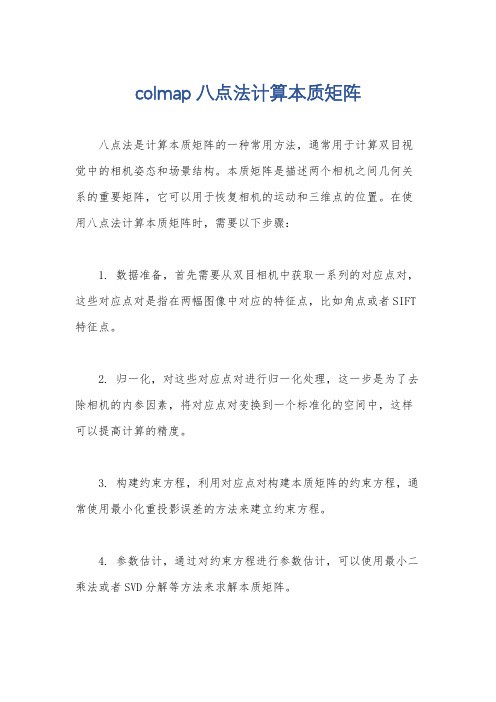
colmap八点法计算本质矩阵
八点法是计算本质矩阵的一种常用方法,通常用于计算双目视觉中的相机姿态和场景结构。
本质矩阵是描述两个相机之间几何关系的重要矩阵,它可以用于恢复相机的运动和三维点的位置。
在使用八点法计算本质矩阵时,需要以下步骤:
1. 数据准备,首先需要从双目相机中获取一系列的对应点对,这些对应点对是指在两幅图像中对应的特征点,比如角点或者SIFT 特征点。
2. 归一化,对这些对应点对进行归一化处理,这一步是为了去除相机的内参因素,将对应点对变换到一个标准化的空间中,这样可以提高计算的精度。
3. 构建约束方程,利用对应点对构建本质矩阵的约束方程,通常使用最小化重投影误差的方法来建立约束方程。
4. 参数估计,通过对约束方程进行参数估计,可以使用最小二乘法或者SVD分解等方法来求解本质矩阵。
5. 约束处理,由于计算得到的矩阵可能不满足本质矩阵的性质,需要对其进行约束处理,比如通过SVD分解将本质矩阵约束为满足
特定条件的形式。
6. 解算结果验证,最后,需要对计算得到的本质矩阵进行验证,通常可以通过对极约束、三角化等方法来验证本质矩阵的准确性。
总的来说,八点法计算本质矩阵是一个复杂的过程,需要对双
目图像进行深入的理解和处理,同时需要熟练掌握相关的数学知识
和计算机视觉算法。
同时,还需要注意处理数据的精度和噪声等因素,以获得准确的本质矩阵计算结果。
directx8

directx8DirectX 8: A Comprehensive OverviewIntroductionDirectX 8 is a multimedia application programming interface (API) developed by Microsoft. It offers powerful features for graphics rendering, audio playback, and input handling, making it a crucial component for game development and multimedia applications. In this document, we will explore the various components of DirectX 8 and how they contribute to the overall functionality and performance of applications.1. DirectX 8 ArchitectureDirectX 8 consists of several components that work together to provide a seamless multimedia experience. These components include DirectDraw for 2D graphics rendering, Direct3D for 3D graphics rendering, DirectSound for audio playback, DirectInput for input handling, and DirectPlay for network communication. Each component is designed to handle specific tasks and can be used individually or incombination with other components to create sophisticated applications.2. DirectDraw: 2D Graphics RenderingDirectDraw is designed for efficient 2D graphics rendering. It provides a wide range of features including hardware acceleration, double buffering, and support for multiple display devices. With DirectDraw, developers can create visually stunning 2D graphics, implement smooth animations, and handle multiple resolutions and color depths.3. Direct3D: 3D Graphics RenderingDirect3D is a powerful component of DirectX 8 that enables developers to create immersive 3D graphics. It supports hardware acceleration, texture mapping, lighting effects, and vertex transformations, among other advanced features. With Direct3D, developers can create realistic environments, implement complex shading techniques, and achieve high-performance rendering for demanding applications.4. DirectSound: Audio PlaybackDirectSound provides audio playback capabilities for DirectX 8 applications. It offers features such as 3D sound positioning, hardware acceleration, and support for various audio formats. With DirectSound, developers can create immersive audio experiences, implement realistic sound effects, and handle multiple audio streams simultaneously.5. DirectInput: Input HandlingDirectInput allows developers to handle input from various devices such as keyboards, mice, joysticks, and gamepads. It offers features like input buffering, device enumeration, and force feedback support. With DirectInput, developers can create responsive and customizable input systems, implement complex control schemes, and support a wide range of input devices.6. DirectPlay: Network CommunicationDirectPlay is a networking component of DirectX 8 that enables multiplayer gaming and network communication. It provides features such as connection management, data synchronization, and secure communication. With DirectPlay, developers can create multiplayer games, implement onlinematchmaking systems, and build applications that require real-time data exchange over a network.7. Compatibility and PortabilityDirectX 8 is designed to be backward compatible with previous versions of DirectX, allowing developers to easily migrate their existing applications to the latest version. Moreover, DirectX 8 is cross-platform compatible, providing a consistent development experience across different operating systems, including Windows and Xbox.8. Performance ConsiderationsDirectX 8 offers both hardware and software rendering options, allowing developers to optimize their applications for different target systems. Hardware acceleration can significantly enhance rendering performance by offloading graphics calculations to the GPU, whereas software rendering ensures compatibility on systems without dedicated graphics hardware. Developers should carefully consider performance trade-offs and target system capabilities when choosing between hardware and software rendering.ConclusionDirectX 8 is a powerful multimedia API that provides a comprehensive set of tools for graphics rendering, audio playback, input handling, and network communication. Its components, including DirectDraw, Direct3D, DirectSound, DirectInput, and DirectPlay, offer developers immense flexibility and control over their applications. By leveraging the features provided by DirectX 8, developers can create visually stunning, immersive, and high-performance multimedia applications.。
山武数显调节器SDC15使用说明书-详细篇
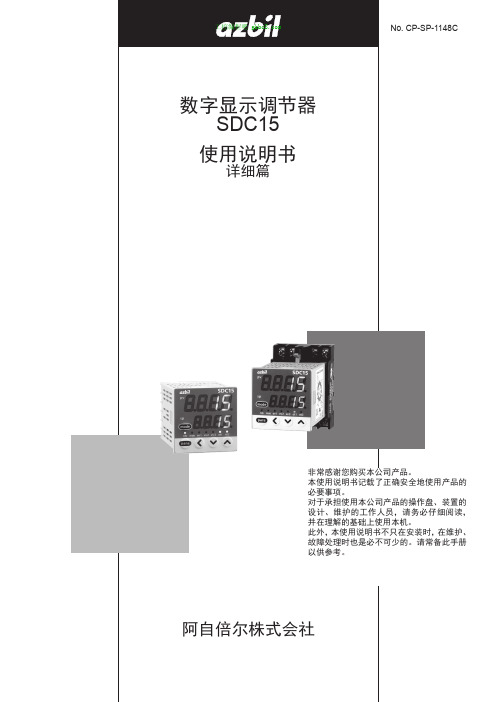
要求请务必把本使用说明书送到本产品使用者手中。
禁止擅自复印和转载全部或部分本使用说明书的内容。
今后内容变更时恕不事先通知。
本使用说明书的内容,经过仔细审查校对,万一有错误或遗漏,请向本公司提出。
对客户应用结果,本公司有不能承担责任的场合,敬请谅解。
©2006-2014 Azbil Corporation All Rights Reserved.工控编程吧 安全注意事项工控编程吧 与数字显示调节器SDC15(以下简称本机)相关的使用说明书共有5册,请根据用途参阅相关的使用说明书。
如果您手中无相关的使用说明书时,请向本公司或代理店索取。
本机的显示级别可以从“简单设定”、“标准设定”、“多功能设定”三种中选择。
有关 「简单设定」 可设定的功能,在 「数字显示调节器SDC15使用说明书 基本篇」(CP-SP-1147C)中说明。
更高级应用的场合,请参阅本书。
本书是针对已经阅读完 「基本篇」,并且使用过本公司的调节器产品,理解调节器的基本操作的人员为对象编写的。
数字显示调节器 SDC15 使用说明书 设置篇 资料编号CP-UM-5287C 使用本机进行装置设计、制作的人员,请务必阅读。
介绍本机使用上的安全注意事项、安装、接线及主要规格。
详细的使用方法请参阅「基本篇」或「详细篇」。
数字显示调节器 SDC15 使用说明书 基本篇 资料编号CP-SP-1147C 介绍本机在「简单设定」状态下可使用的功能。
使用本机进行装置设计、制作、操作、维护的人员,请务必阅读。
介绍本机安装、接线、主要功能、设定及操作方法、故障解决对策、详细规格等。
数字显示调节器 SDC15 使用说明书 详细篇 资料编号CP-SP-1148C 本书。
介绍本机的硬件及所有功能。
使用本机进行装置设计、制作、操作、维护的人员或者使用本机的通讯功能进行装置、通讯软件设计的人员,请务必阅读。
介绍本机安装、接线、通讯连接、所有功能、设定及操作方法、与计算机等主站的通讯方法、通讯地址、故障解决对策、详细规格等。
西门子 SINUMERIK 802S 802C base line 说明书

!
!
警告: 表示有潜在危险。如果不注意避免,很可能会导致人身伤亡或重大财产损失。
!
注意: 和安全警示符同时使用,表示有潜在的危险状况。如果不注意避免,可能会导致 人身伤害或财产损失。
注意: 没有使用安全警示符,表示有潜在的危险状况。如果不注意避免,可能会造成财 产损失。
说明: 说明与产品相关的重要信息,或者是在文件中应特别注意的内容。
6.
零件编程
………………………………………………………………………………………………………… 6-1 ……………………………………………………………………… 6-3 输入新程序 — “程序”操作区 ……………………………………………………………… 6-4 零件程序的编辑 — “程序”运行方式 辅助编程 ……………………………………………………………………………………………… 6-7 垂直菜单 ……………………………………………………………………………………………… 6-7 循环 …………………………………………………………………………………………………… 6-8 轮廓 …………………………………………………………………………………………………… 6-9 软键的用户设定 ……………………………………………………………………………………… 6-25 模拟 … ……………………………………………………………………………………………… 6-26 … … …………………………………………………………………………………………………… 通过 RS232 接口进行数据传送 — “通讯”操作区 ………………………………………………… 接口参数 ……………………………………………………………………………………………… 特殊功能 ……………………………………………………………………………………………… 接口参数的设定 … ……………………………………………………………………………………… ………………………………………………………………… 诊断和开机调试 — “诊断”操作区 … 7-1 7-1 7-4 7-5 7-6 7-8 8-1 8-1 8-1 8-2 8-3
CS8资料
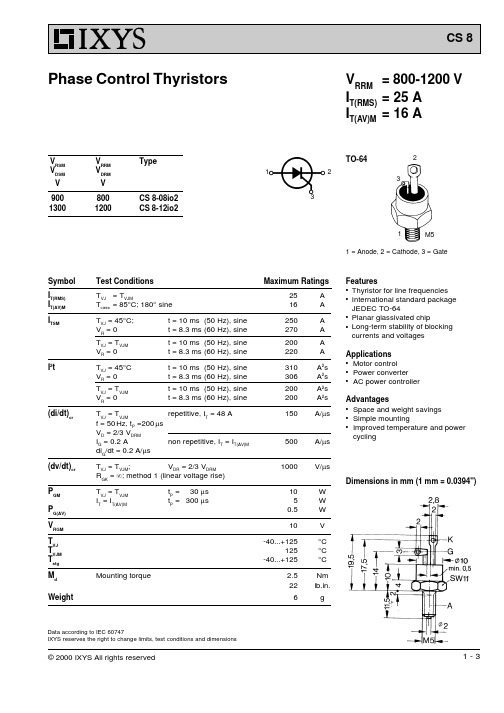
10-2
10-1
100
101
Fig. 8 Transient thermal impedance junction to heatsink
d = 30° d = 60° d = 120° d = 180°
d = DC
RthJH for various conduction angles d:
d
DC 180° 120°
© 2000 IXYS All rights reserved
3-3
Mounting torque
Maximum Ratings
25
A
16
A
250
A
270
A
200
A
220
A
310Biblioteka A2s306A2s
200
A2s
200
A2s
150 A/ms
500 A/ms
1000 V/ms
10 5
0.5
10
-40...+125 125
-40...+125
2.5 22
6
W W W
V
°C °C °C
TO-64
2
1
2
3
3
1
M5
1 = Anode, 2 = Cathode, 3 = Gate
Symbol I
T(RMS)
IT(AV)M I
TSM
I2t
(di/dt)cr
(dv/dt)cr PGM P
G(AV)
VRGM TVJ T
VJM
Tstg M
d
Weight
Test Conditions
T =T
- 1、下载文档前请自行甄别文档内容的完整性,平台不提供额外的编辑、内容补充、找答案等附加服务。
- 2、"仅部分预览"的文档,不可在线预览部分如存在完整性等问题,可反馈申请退款(可完整预览的文档不适用该条件!)。
- 3、如文档侵犯您的权益,请联系客服反馈,我们会尽快为您处理(人工客服工作时间:9:00-18:30)。
Overview of the Task Manager's Report to CSD-8Status of land resources and food, livelihood and environmental securityLand resources in many tropical, sub-tropical and dryland regions are seriously affected by degradation, with severe impacts on 80% of the world’s populations and on the availability and quality of freshwater. Yields and productivity are decreasing in many countries, thus threatening food security and health of the local populations, especially the poor. Many of the world's 800 million people that struggle to meet their basic food requirements rely on access to land resources for their subsistence. The scale of changes in land use and land cover is very large and accelerating through deforestation, expansion of agricultural land (especially into marginal lands and fragile ecosystems), intensification of agriculture, urban and peri-urban growth and unsustainable use of freshwater resources. These changes have global impacts such as the build-up of greenhouse gases, the loss of biodiversity, changes in climate and their effects (on rainfall and temperatures; frequency and severity of droughts, flooding, fire hazards, phenomenon such as El Niño and the rising of sea levels). Scientists and development practitioners acknowledge that the real causes of land degradation are the imbalances in power, wealth, knowledge and access to resources and they recognise the need for an integrated approach to the sustainable management of land, and its soil, water and biological resources. Information, monitoring and assessment of land degradationMonitoring and assessment of land degradationClear evidence of land resources problems must be identified and assessed with a view to mobilising institutions and stakeholders for finding sustainable solutions. Conventional statistics, collected by administrations, coupled with geographic information systems (GIS) can provide comprehensive, accurate and up-to date information on the current status and trends of land resources, including use, tenure and degradation and can help identify constraints and prioritise actions among stakeholder groups. FAO, UNEP and other institutions are collaborating to collect information and develop specific databases, guidelines, maps, indicators, information systems and other tools and networks (SOTER, WOCAT, AQUASAT, AEZ, digital soil maps, etc.) to support national, regional and international planning and mana gement of land resources. Considerable progress has been made in developing databases and information systems (including GIS) on land resources and use, although efforts are still needed for land use analysis at national levels. Further efforts should be coordinated through an international programme, based on cooperation among several UN agencies, Governments, research institutions and NGOs, which would collect existing knowledge and local, national and international experiences in a more systematic and detailed manner. Cooperative frameworks can also be used for land degradation assessment, such as charters (World Soil Charter), codes of conduct, international undertakings and decades, action plans (e.g. Liepzig Global Plan of Action on Plant Genetic Resources, Soil Fertility Initiative, National Action Plans for the Convention on Desertification (CCD). Funding mechanisms that could serve as models include the Global Environment Facility (GEF) and the Global Mechanism for CCD.Exchange of information and experiencesInternational cooperation is driven by the need for Governments and people to share information and experiences in the planning and management of their land resources and to help each other in solving common problems. Regional cooperation is also developing through networks, regional programmes and workshops. Particular efforts should be made to expand and improve access to international databases and information systems on land use, land-use change and land degradation, for monitoring performance in attaining Agenda 21 goals and identifying further areas requiring priority attention. Cooperation among all concerned institutions is essential for addressing land use and related cross-sectoral issues that involve several agencies and for the development and implementation of joint activities for capacity-building and transfer of technology for integrated land-use planning and management.Social issuesStakeholder participationEffective stakeholder participation in land use planning and management is a key issue for the sustainable use of land by all resource users. Successful experiences and projects are developing, providing good examples of the participatory process and the ecosystem approach: Australian Landcare approach, the Farmer Field Schools, Conservation tillage/agriculture systems, the Plan Sierra eco-development project of the Dominican Republic, etc. However, broader consultation and public participation in land-use planning and decision-making still needs improvement and support.Capacity buildingSupport is provided by UN agencies and international partners in developing tools and capacities for integrated approaches to ecosystems and land-use systems, such as river basins, wetlands, mangroves and biosphere reserves. Other capacity-building programmes and initiatives focus on issues such as land vulnerability, food insecurity assessment, drought mitigation, and environmental accounting. Capacity-building in policy-making, land-use management, land and water information, monitoring and assessment is still needed at all levels to address critical problems of land degradation, including prevention and rehabilitation.Policy issuesAccess to land and land tenure issuesThe review of property rights, land tenure systems and land markets must take into account private, public, informal and indigenous regimes to ensure equal access to land and the security of land tenure, in particular for disadvantaged groups, including women, the poor and indigenous people. The challenge is to ensure legal and s ocial rights for traditional “owners” and users of areas with various forms of communal tenure. For the former centrally-planned economies, land registries and property cadastres also have to be created or re-established. Moreover, changes in land tenure may alter the behaviour of individuals and local communities, leading to land degradation –for example, overgrazing following the settlement of nomads –and over-exploitation when communally managed land become public lands with free access. Trade liberali sation and globalisation may also create problems in land markets (i.e. local/national interests vis-à-vis those of foreign buyers and investors), which may increase the need for international cooperation and require further study of the possible impacts.National land use strategies, plans, programmes and policiesInternational agreements and conventions have stimulated international and national policies and programmes promoting integrated land-use planning and management. Several developed countries have adopted or are developing comprehensive land use plans and programmes (Japan, Australia, Europe...). In many developing countries, National Action Plans and strategies have been prepared for the CCD and the CBD (less advanced). However, financial resources are often missing for the implementation of these plans. Synergy between the various conventions (CCD, CBD, FCCC, wetlands), national programmes, and policies is encouraged so that their implementation can provide greater benefit, increasing effectivenes s and saving resources. Nevertheless, in many countries, policies remain fragmented and incomplete, or can hardly be implemented, because of institutional barriers, conflicting mandates and the prioritisation of economic over social and environmental goals, and of short-term development over long-term goals. A number of countries have formulated land-use strategies as part of their national Agenda 21 and environmental action plans, often with the support of international organisations. The scope has expanded from a focus on delimitation of areas for protection (nature reserves), critical watersheds and other critical areas or pollution problems, to encompass sustainable land-use plans in a wider geographical and longer-term perspective. The decentralisation and devolution of power in land-use planning and management is developing but is often a source of conflict among the local, regional and national institutions involved. Clear responsibilities still need to be assigned, at all levels, for various aspects of land-use planning and management, and mechanisms developed to overcome institutional barriers between agencies at central and local levels.Areas of particular attentionFurther international cooperative efforts are needed in capacity building, transfer of technology, research and development, and investments to address critical problems of land degradation, including both prevention and rehabilitation. Comprehensive strategies for sustainable land use now address agricultural lands, forest lands, urban and peri-urban areas, problems of degradation, and land and water use conflicts. Nevertheless, greater efforts should be oriented towards sustainable agriculture and degradation or desertification, as agriculture remains the major user of land and water resources and biodiversity to meet the increasing demand for food and other products. Areas still requiring particular attention are: agricultural lands; forest lands; mountain lands; desert margins, arid and semi-arid areas; protected areas; urban and peri-urban lands. Land use management, and forest management in particular, is an important issue for the implementation of the Convention on Climate Change (UNFCCC) and the Kyoto Protocol as it can have great impact on carbon sequestration. Waste management is receiving growing attention from local communities and governments, but remains a major cause of land degradation in many countries. Decision-making mechanisms for integrated approaches for land resources planning and management are still needed, especially in peri-urban and rural areas.Detailed analysis of specific issues was provided in 4 addenda to the main report:▪ Addendum 1 - Integrated planning and management of land resources: combating deforestation.▪ Addendum 2 - Integrated planning and management of land resources: combating desertification and drought.▪ Addendum 3 - Integrated planning and management of land resources: sustainable mountain development.▪ Addendum 4 - Integrated planning and management of land resources: conservation of biological di versity. Outcome of CSD-8Decision 8/3 of the CSD insists on the importance of addressing Land Planning and Management through a holistic approach such as ecosystem-based management. Other major issues raised are access and rights to land, water and other natural resources, as well as the need for national and local measures to protect critical natural resources. It has also been recognised that social and health aspects of land-use systems should be integrated in the overall planning process. Priorities h ave been highlighted for future work:Prevention and/or mitigation of land degradation: there is an urgent need for appropriate policies, institutional frameworks and measures to change production/consumption systems into sustainable ones in order to combat land degradation, desertification, deforestation and loss of biodiversity, and therefore improve food security, alleviate poverty and mitigate the effects of climate change on populations.Acce ss to land and security of tenure: equal access and the security of land tenure including for women, poor people, indigenous and local communities, have to be guaranteed by national and local policies and laws. Adequate land administration systems must also be developed to support sustainable land tenure. The participatory approach is strongly encouraged for land tenure reform processes and for the planning and management of land resources.Critical sectors and issue s are highlighted, with specific measures to take for:∙Biodiversity: recall on the importance of (a) areas containing high concentrations of biological diversity; (b) threatened ecosystems; and (c) species at risk. Call for ratification andimplementation of the Cartagena Protocol on Biosafety of the CBD and vigilance on the use ofbiotechnologies because of possible risks for health and environment.∙Forests: implementation of the Intergovernmental Panel and Forum on Forests (IPF/IFF) to promote the management, conservation and sustainable development of forests.∙Drylands: appropriate measures to combat drought and desertification and for the sustainable use of fragile land resources and water resources in drylands. Particular attention is required forareas with high population pressures and drought.∙Mountain areas: specific measures and particular attention to the economic balance of these areas to ensure a sustainable management of mountainous areas and watersheds.∙Wetlands and coastal zones: conservation of wetlands and particular attention to coastal areas in relation to fragile marine ecosystems.∙Natural disasters: design and implementation of warning systems and intervention plans, as well as short to long-term strategies for disaster management. National, regional and internationalrelief and remedial support is needed.Rural-urban and land management interactions: the development of urban areas, including transportation, housing, infrastructure and urban/peri-urban agriculture need careful management to ensure its sustainability. Particular attention is required for the impact on the living conditions of the poorest and interactions with rural areas. Stakeholder participation is strongly encouraged in rural and urban land-use planning and management. Governments are urged to develop and strengthen capacity and institutional framework for effective participation of all stakeholders, including women, land workers, poor people, indigenous and local communities. The responsibilities of local authorities and stakeholders in sustainable land use should be recognised, and local governments and communities empowered for the formulation and implementation of appropriate practices, through financial and technical support.Rehabilitation of mining areas: social, economic and environmental impacts of mineral extraction and metal production must be considered and strategies must be implemented for the rehabilitation of land degraded by mining.International cooperation, including that for capacity building, information sharing and technology transfer is strongly encouraged, in particular to support the implementation o f Agenda 21. Access to up-to-date information, appropriate technologies and support systems (e.g. GIS and GPS) should be improved in developing countries with the support of the international community and developed countries. The development of land-use indicators and monitoring systems is encouraged to assess progress in the implementation of programmes for sustainable development. All countries are urged to sign and ratify the Kyoto Protocol and the 3 UN Conventions (CCD, CBD and FCCC). The need for regional and international cooperation and support (technical and financial) is highlighted for each issue.。
