CSQ-843D中文资料
常用心理评估量表手册整理
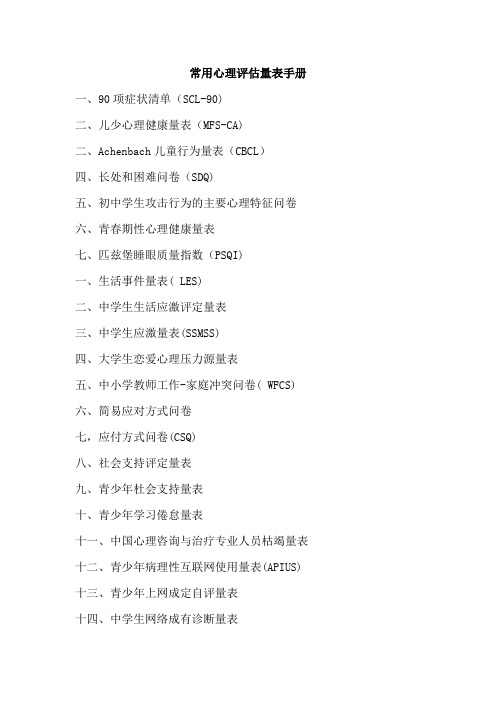
常用心理评估量表手册一、90项症状清单(SCL-90)二、儿少心理健康量表(MFS-CA)二、Achenbach儿童行为量表(CBCL)四、长处和困难问卷(SDQ)五、初中学生攻击行为的主要心理特征问卷六、青春期性心理健康量表七、匹兹堡睡眼质量指数(PSQI)一、生活事件量表( LES)二、中学生生活应激评定量表三、中学生应激量表(SSMSS)四、大学生恋爱心理压力源量表五、中小学教师工作-家庭冲突问卷( WFCS)六、简易应对方式问卷七,应付方式问卷(CSQ)八、社会支持评定量表九、青少年杜会支持量表十、青少年学习倦怠量表十一、中国心理咨询与治疗专业人员枯竭量表十二、青少年病理性互联网使用量表(APIUS)十三、青少年上网成定自评量表十四、中学生网络成有诊断量表十五、IT企业员工工作成瘾问卷十六、自杀态度问卷(SAQ)十七、创伤后应激障碍检查表(PCL)一、老年精神评定量表( PAS)二、抑郁自评量表(SDS)三、流调用抑郁自评量表(CES-D)四、贝克抑郁自评量表(BDI)五、抑郁体验问卷(DEQ)六、医院焦虑抑郁量表(HAD)七、焦虑自评量表(SAS)八、状态-特质焦虑问卷(STAI)九、大学生强迫症状问卷一、家庭亲密度和适应性量表中文版(FACESⅡ-CV)二、父母教养方式评价量表(EMBU)三、安全感量表(SQ)四、修订版成人依恋量表(AAS)五、分离体验量表第2版(DES-Ⅱ)六、人际信任量表(ITS)七、社交回避及苦恼量表(SAD)八、青少年学生疏离感量表(ASAS)九、汉区少数民族学生文化疏离感量表十、UCLA孤独量表十一、儿童期虐待史自评量表(PRCA)一、儿童少年生活质量量表(QLSCA)二、儿少主观生活质量问卷(ISLQ)三、青少年学生生活满意度量表四、纽芬兰纪念大学幸福度量表(MUNSH)五、中国人婚姻质量问卷六、舒适状况量表(GCQ)一、Piers-Harris 儿童自我意识量表(PHCSS)二、核心自我评价量表(CSES)三、Rosenberg自尊量表(RSES)一、大学生学习动机问卷二、中学生自我导向学习倾向性量表(SDLRS)二、大学生一般学业情绪问卷四、学习障碍儿童筛查量表(PRS)五、儿童汉语阅读障碍量表(DCCC)六、中学生考试心理和行为问题症状自评量表(EMP)七、中学生感知的学校气氛问卷(PSCI-M)一、思维风格量表(TSI)二、归因方式问卷(ASQ)三、Aitken拖延问卷(API)四、大学生坚韧人格评定量表五、学龄前儿童活动调查表(PSAI)一、中文人生意义问卷(C-MLQ)二、目标追求的人世、出世量表三、中学生与其父母价值观差异问卷四、大学生公正世界信念量表五、多维完美主义问卷(MPS)六、中文Frost多维度完美主义问卷(CFMPS)七、消极完美主义问卷(ZNPQ)一、职业延迟满足量表(ODGS)二、变革型领导问卷(TLQ)三、心理授权问卷四、大学生文科兴趣量表心理卫生综合评定量表1.康奈尔医学指数(CMI)2.症状自评量表((SCL-90)3.自测健康评定量表((SRHMS )4. Achenbach儿童行为量表(CBCL)5. Conners儿童儿为问卷6. Rutter儿童行为问卷7. NYLS 3-7岁儿童气质问卷8. Carey儿童气质量表系列生活质量与主观幸福感测查1.生活满意度量表生活满意度评定量表(LSR)生活满意度指数A (LSIA)生活满意度指数B (LSIB)2.情感量表:正性情感、负性情感、情感平衡3.费城老年中心(PGC)信心量表4.幸福感指数、总体情感指数5.总体幸福感量表(GWB)6.纽芬兰纪念大学幸福度量表(MUNSH)7.生活质量综合评定问卷(GQOLI-74)应激及相关间题评定1.生活事件量表(LES)2.青少年生活事件量表(ASLEC)3.应付方式问卷4.防御方式问卷(DSQ)5.特质应对方式问卷6.简易应对方式问卷7.医学应对问卷(MCMQ )8.社会支持评定量表9.领悟社会支持量表((PSSS)家庭功能与家庭关系评定1.家庭环境量表中文版(FES-CV)2.家庭亲密度和适应性量表中文版(FACES-CV)3.家庭功能评定(FAD)-····“一4. Olson婚姻质量问卷(ENRICH)5. Loke-Wallace婚姻调适测定6.父母养育方式评价量表(EMBU )人际信任以及对人性的态度1.马基雅维里主义量表2.人性的哲学量表3.人际信任量表(IT)4.特定人际信任量表(SITS)5.信任量表6.信赖他人量表7.信任他人量表8.容纳他人量表抑郁及相关问题的评定抑郁问卷(BDI)2.自评抑郁量表和抑郁状态问卷((SDS, DSI)3. Carroll抑郁量表(CRS)4.流调中心用抑郁量表(CES-D)5.抑郁形容词检查表(DACL )6.抑郁体验问卷(DEQ)7.认知偏差问卷(CBQ)8.自动思维问卷(ATQ)9.老年抑郁量表(GDS )10.汉密顿抑郁量表11.医院焦虑抑郁量表(HAD)焦虑及相关问题的评定1.惧怕否定评价量表(FNE )·2.交往焦虑量表(TAS)3.交流恐惧自陈量表(PRCA-24)4.焦虑自评量表(SAS )5.状态-特质焦虑问卷(STAI)6.社交回避及苦恼量表(SAD)7.社交焦虑量表8.羞怯量表9.儿童社交焦虑量表(SASC)10.演讲者信心自评量表(PRCS )11.贝克焦虑量表(BAI)12.汉密顿焦虑量表(HAMA)精神障碍评定工具选介1.神经精神病学临床评定表((SCAN )2.复合性国际诊断交谈检查表-核心本(CIDI-C)3.国际人格障碍检查表((IPDE)4.简明精神病量表(BPRS )5.阳性与阴性症状量表((PANSS )6. Bech-Rafaelsen躁狂量表(BRMS)7.人格诊断问卷(PDQ )孤独的评定1. UCLA孤独量表2.状态与特质性孤独量表3.孤独量表4. Rasch型孤独量表5.孤独分类量表(DLS)6.情绪与社会孤独量表7.情绪-社会孤独问卷(ESLI)8.儿童孤独量表自我意识与自尊的评定1. Piers-Harris儿童自我意识量表2.自我描述间卷(SDQ )3.自我和谐量表4.自尊量表(SES)5.缺陷感量表(FIS )6.自尊调查表(SEI)7.德克萨斯社交行为问卷(TSBI )8.个人评价问卷(PEI )心理控制源评定1.内在-外在心理控制源量表(I-E量表)2.内控性、有势力的他人及机遇量表(I, P, C,量表)3.控制圈(SOC )4.儿童控制知觉多维度测查表(MMCPC )5.婚姻心理控制源量表(MLOC)6.子女教育心理控制源量表(PLOC)7.多维度健康状况心理控制源量表(MHLC)8.精神卫生心理控制源量表(MHLC)9.双方性调节量表(DSR)烟草与酒精依赖1.酒精依赖疾患识别测验(AUDIT)2.密西根酒精依赖调查表(MAST)3.饮酒问卷(ADS)吸烟原因问卷其他相关评定工具1.自杀态度问卷(QSA)2.儿童感觉统合能力发展评定量表3.患病行为问卷4.匹兹堡睡眠质量指数(PSQI)5.多伦多述情障碍量表(TAS)应答偏差的测量与控制社会期望性回答1.爱德华社会期望量表((SD)2. Marlowe-Crowne社会期望量表(MCSD.)3. MMPI说谎(L)量表4. MMPI K量表5.期望性回答平衡问卷(SIDR )6.态度与意见调查中的期望性回答(RD-16)7.儿童社会期望量表(CSD)。
CS1242_Datasheet_cn

深圳市芯海科技有限公司
2 -28
CS1242 用户手册
保密文档
图列表
图 1 CS1242 原理框图.......................................................................................................................... 5 图 2 CS1242 管脚图.............................................................................................................................. 7 图 3 CS1242 时序图............................................................................................................................ 11 图 4 多路输入选择原理框图 ............................................................................................................. 13 图 5 外部晶振连接图 ......................................................................................................................... 15
3 CS1242 功能模块描述 ................................................................................................................. 13
诺基亚 7360 说明书

个人快捷操作列表 ....................... 17 待机状态下的快捷方式 ............... 17 节电模式 ....................................... 17 指示符号 ....................................... 17
在未经诺基亚事先书面许可的情况下,严禁以任何形式复制、传递、分发和 存储本文档中的任何内容。
诺基亚、Nokia、Nokia Connecting People、Xpress-on (随心换) 和 Pop-Port 是 诺基亚公司的商标或注册商标。在本文档中提及的其他产品或公司的名称可 能是其各自所有者的商标或商名。
电子邮件应用软件................... 38
编写和发送电子邮件 ................... 38 下载电子邮件 ............................... 39 阅读和回复电子邮件 ................... 39 收件箱和其他文件夹 ................... 39 删除电子邮件 ............................... 39
输入复合词 ................................... 26
输入文字的提示....................... 26
5. 浏览功能表....................... 28
AD8400_8402_8403_cn

CK RS
SHDN
RDAC2 8-BIT 8 LATCH
CK RS
SHDN
RDAC3 8-BIT 8 LATCH
CK RS
SHDN
RDAC4 8-BIT 8 LATCH
CK RS
SHDN
A1 W1 B1 AGND1
A2 W2 B2 AGND2
A3 W3 B3 AGND3
A4 W4 B4 AGND4
01092-001
SDO
图1
RS SHDN
100 RWA
75
RWB
RWA(D), RWB(D) (% of Nominal RAB)
50
25
01092-002
0
0
64
128
192
255
CODE (Decimal)
图2. RWA和RWB与代码的关系
Rev. E
Information furnished by Analog Devices is believed to be accurate and reliable. However, no responsibility is assumed by Analog Devices for its use, nor for any infringements of patents or other rightsofthirdpartiesthatmayresultfromitsuse.Speci cationssubjecttochangewithoutnotice.No license is granted by implication or otherwise under any patent or patent rights of Analog Devices. Trademarks and registered trademarks are the property of their respective owners.
其他图像输入输出设备概述

5.1扫描仪
图像输入设备 只能对静态图像进行扫描 价格低廉 分辨率高,且可调 幅面大
一.扫描仪的种类
手持式扫描仪
诞生于1987年 采用CIS技术,光学分辨率200dpi 结构简单、体积小、重量轻、携带方便、价格
便宜
CIS技术
CIS:Contact Image Sensor 触点式图像感光元件
重规矩,严要求,少危险。2020年12 月11日 星期五2 时9分2 1秒02:09:2111 December 2020
好的事情马上就会到来,一切都是最 好的安 排。上 午2时9 分21秒 上午2时 9分02:09:2120 .12.11
每天都是美好的一天,新的一天开启 。20.12. 1120.1 2.1102:0902:09 :2102:0 9:21De c-20
七.多功能一体机
集扫描仪、打印机、传 真机、复印机于一体
馈纸式扫描仪+彩色喷墨 打印机
占用空间小,使用方便
爱普泰克DV8000
图像感光器元件:CMOS 分辨率:300万 光学变焦倍数:无 数字变焦倍数: 4 镜头性能:固定焦距镜头 取景器:无 液晶显示屏: 1.8"TFT液晶显屏
加强自身建设,增强个人的休养。202 0年12 月11日 上午2时 9分20. 12.1120 .12.11
追求卓越,让自己更好,向上而生。2 020年1 2月11 日星期 五上午2 时9分2 1秒02:09:2120 .12.11
严格把控质量关,让生产更加有保障 。2020 年12月 上午2时 9分20. 12.1102 :09Dec ember 11, 2020
五.光固着型热敏打印
TA(Thermo-Autochrome):热彩色成像 原理:通过对专用的TA纸进行加热以及
GDI教程(C中文版)
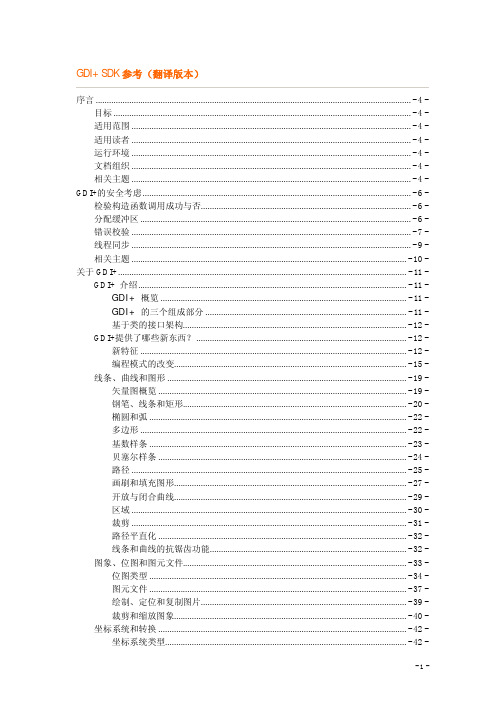
GDI+ SDK参考(翻译版本)序言.............................................................................................................................................- 4 - 目标.....................................................................................................................................- 4 - 适用范围.............................................................................................................................- 4 - 适用读者.............................................................................................................................- 4 - 运行环境.............................................................................................................................- 4 - 文档组织.............................................................................................................................- 4 - 相关主题.............................................................................................................................- 4 - GDI+的安全考虑........................................................................................................................- 6 - 检验构造函数调用成功与否..............................................................................................- 6 - 分配缓冲区.........................................................................................................................- 6 - 错误校验.............................................................................................................................- 7 - 线程同步.............................................................................................................................- 9 - 相关主题...........................................................................................................................- 10 - 关于GDI+.................................................................................................................................- 11 - GDI+ 介绍........................................................................................................................- 11 - GDI+ 概览..............................................................................................................- 11 -GDI+ 的三个组成部分..........................................................................................- 11 -基于类的接口架构....................................................................................................- 12 - GDI+提供了哪些新东西?..............................................................................................- 12 - 新特征.......................................................................................................................- 12 -编程模式的改变........................................................................................................- 15 - 线条、曲线和图形...........................................................................................................- 19 - 矢量图概览...............................................................................................................- 19 -钢笔、线条和矩形....................................................................................................- 20 -椭圆和弧...................................................................................................................- 22 -多边形.......................................................................................................................- 22 -基数样条...................................................................................................................- 23 -贝塞尔样条...............................................................................................................- 24 -路径...........................................................................................................................- 25 -画刷和填充图形........................................................................................................- 27 -开放与闭合曲线........................................................................................................- 29 -区域...........................................................................................................................- 30 -裁剪...........................................................................................................................- 31 -路径平直化...............................................................................................................- 32 -线条和曲线的抗锯齿功能........................................................................................- 32 - 图象、位图和图元文件....................................................................................................- 33 - 位图类型...................................................................................................................- 34 -图元文件...................................................................................................................- 37 -绘制、定位和复制图片............................................................................................- 39 -裁剪和缩放图象........................................................................................................- 40 - 坐标系统和转换...............................................................................................................- 42 - 坐标系统类型............................................................................................................- 42 -以矩阵来表示转换....................................................................................................- 44 -全局和局部转换........................................................................................................- 48 - 图形容器...........................................................................................................................- 51 - 使用GDI+.................................................................................................................................- 56 - 使用入门...........................................................................................................................- 56 - 绘制线条...................................................................................................................- 56 -绘制字符串...............................................................................................................- 58 - 使用钢笔绘制线条和形状................................................................................................- 59 - 使用钢笔绘制线条和矩形........................................................................................- 59 -设置钢笔的宽度和对齐方式....................................................................................- 60 -绘制具有线帽的线条................................................................................................- 61 -联接线条...................................................................................................................- 62 -绘制自定义虚线........................................................................................................- 62 -绘制用纹理填充的线条............................................................................................- 63 - 使用画笔填充形状...........................................................................................................- 63 - 用纯色填充形状........................................................................................................- 64 -用阴影图案填充形状................................................................................................- 64 -用图像纹理填充形状................................................................................................- 64 -在形状中平铺图像....................................................................................................- 65 -用渐变色填充形状....................................................................................................- 68 - 使用图像、位图和图元文件............................................................................................- 68 - 加载和显示位图........................................................................................................- 68 -加载和显示图元文件................................................................................................- 69 -记录图元文件............................................................................................................- 69 -剪裁和缩放图像........................................................................................................- 71 -旋转、反射和扭曲图像............................................................................................- 72 -缩放时使用插值模式控制图像质量........................................................................- 73 -创建缩略图像............................................................................................................- 75 -采用高速缓存位图来提高性能................................................................................- 76 -通过避免自动缩放改善性能....................................................................................- 76 -读取图像元数据........................................................................................................- 77 - 使用图像编码器和解码器................................................................................................- 83 - 列出已安装的编码器................................................................................................- 83 -列出已安装的解码器................................................................................................- 84 -获取解码器的类标识符............................................................................................- 86 -获取编码器的参数列表............................................................................................- 88 -将BMP图像转换为PNG图像.............................................................................- 100 -设定JPEG的压缩等级..........................................................................................- 101 -对JPEG图像进行无损变换..................................................................................- 102 -创建和保存多帧图像..............................................................................................- 105 -从多帧图像中复制单帧..........................................................................................- 107 - Alpha 混合线条和填充..................................................................................................- 109 - 绘制不透明和半透明的线条..................................................................................- 109 -用不透明和半透明的画笔绘制..............................................................................- 110 -使用复合模式控制Alpha 混合...........................................................................- 111 -使用颜色矩阵设置图像中的Alpha 值..............................................................- 112 -设置单个象素的alpha值.....................................................................................- 114 - 使用字体和文本.............................................................................................................- 115 - 构造字体系列和字体..............................................................................................- 115 -绘制文本.................................................................................................................- 116 -格式化文本.............................................................................................................- 117 -枚举已安装的字体..................................................................................................- 120 -创建专用的字体集合..............................................................................................- 122 -获取字体规格..........................................................................................................- 126 -对文本使用消除锯齿效果......................................................................................- 130 - 构造并绘制曲线.............................................................................................................- 131 - 绘制基数样条曲线..................................................................................................- 131 -绘制贝塞尔样条......................................................................................................- 133 - 用渐变画刷填充形状.....................................................................................................- 134 - 创建线性渐变..........................................................................................................- 134 -创建路径渐变..........................................................................................................- 137 -将Gamma 校正应用于渐变..............................................................................- 144 - 构造并绘制路径.............................................................................................................- 145 - 使用线条、曲线和形状创建图形..........................................................................- 145 -填充开放式图形......................................................................................................- 147 - 使用图形容器.................................................................................................................- 147 - 管理Graphics 对象的状态................................................................................- 148 -使用嵌套的Graphics 容器................................................................................- 151 - 变换.................................................................................................................................- 154 - 使用世界变换..........................................................................................................- 154 -为什么变换顺序非常重要......................................................................................- 155 - 使用区域.........................................................................................................................- 156 - 对区域使用点击检测..............................................................................................- 156 -对区域使用剪辑......................................................................................................- 157 - 对图像重新着色.............................................................................................................- 158 - 使用颜色矩阵对单色进行变换..............................................................................- 158 -转换图像颜色..........................................................................................................- 160 -缩放颜色.................................................................................................................- 161 -旋转颜色.................................................................................................................- 164 -剪取颜色.................................................................................................................- 166 -使用颜色重映射表..................................................................................................- 168 - 打印.................................................................................................................................- 169 - 将GDI+输出至打印机.........................................................................................- 169 -显示一个打印对话框..............................................................................................- 172 -通过提供打印机句柄优化打印..............................................................................- 173 - 附录:GDI+ 参考..................................................................................................................- 176 -序言目标Microsoft Windows GDI+是为C/C++开发者提供的一个基于类的应用程序编程接口(API)。
S-AU84中文资料

TOSHIBA RF Power Amplifier ModuleS-AU84Power Amplifier Module for Japan cdmaOneFeatures· High output power: Po = 27.5 dBmW (min)· Low operating current : I CC = 415 mA (typ.) @Po = 27.5 dBmW V CC = 3.5 V 1X modulation : I CC = 140 mA (typ.)@Po = 17.0 dBmW V CC = 1.3 V1X modulation · Low idle current : I CC (idle) = 52 mA (typ.) @V CC = 3.5 V, VDC = 3.6 V,Vcon = 2.8 V· Low leakage current : I CC (leak) = 10 µA (max)@V CC = 3.5 V, VDC = 3.6 V, Vcon = 0 V · Low-voltage operation : Operation at V CC = 1.3 V is possible.@Po = 17.0 dBmW· Compact package: 6.0 mm × 6.0 mm × 1.55 mm (5-6B package)Maximum Ratings (Ta = 25°C)Characteristics Symbol RatingUnitSupply voltage 1 V CC1 6 V Supply voltage 2 V CC2 6 V Bias circuit voltage VDC 6V Control voltage Vcon4VCollector current I CC 1 A Power dissipationP D (Note) 2WOperating temperature T op -20 to +85 °C Storage temperature rangeT stg-40 to +125 °CNote: Ta = 25°CMarking and Pin AssignmentWeight: 0.12 g (typ.)(1) Pin(2) V CC1 (3) V CC2 (4) GND (5) GND (6) GND(7) Pout (8) V DC (9) Vcon (10) GND (11) GND (12) GND(4)(5)(6)(9)(8)(7)Characteristics Symbol Test Condition Min Typ. Max UnitCollector idle current I CC (idle) ¾52 75 mABias circuit current IDC (idle) ¾ 0.5 2.0 mA Control current Icon (idle) V CC1 = V CC2 = 3.5 V, VDC = 3.6 V, Vcon = 2.8 V Pi = no input¾ 2.5 4.0 mA I CC (leak) ¾ ¾ 10 m A Leakage currentIDC (leak) V CC1 = V CC2 = 3.5 V, VDC = 3.6 V,Vcon = 0 V Pi = no input¾¾ 10 m AOutput power 1 Po1 V CC1 = V CC2 = 3.5 V, VDC = 3.6 V, Vcon = 2.8 V Pi = adjust27.5 28.0 ¾ dBmW Power gain 1 Gp1 25.027.5¾ dBCollector current 1 I CC1 ¾ 415 440mABias circuit current 1 IDC1 ¾ 2.5 4.0 mA Control current 1 Icon1 ¾ 3.5 5.0 mA Input VSWR 1VSWRin1 ¾ 2.0 3.5 ¾ Receiving band noise 1 NRB1 ¾ -139 -137dBmW/Hz 2nd harmonics 1 2fo1 ¾ -35 -30dBc 3rd harmonics 1 3fo1 V CC1 = V CC2 = 3.5 V, VDC = 3.6 V, Vcon = 2.8 V Po = 27.5 dBmW¾ -45 -40dBc Out-of-band noise 1N-3MHz1 fo = 888 MHz¾ -45 -40dBmW Adjacent-channel leakage powerratio 1ACPR1 D f = ±900 kHz (Note 2)¾ -49 -46dBc Adjacent-channel leakage power ratio 2ACPR2 D f = ±1.98 MHz (Note 2)¾ -59 -56dBc Adjacent-channel leakage power ratio 3ACPR3 D f = ±900 kHz (Note 2)¾ -50 -46dBc Adjacent-channel leakage power ratio 4ACPR4D f = ±1.98 MHz (Note 2)V CC1 = V CC2 = 3.3 V,VDC = 3.3 V,Vcon = 2.8 VPo = 26.5 dBmW¾-62-58dBcStability 1 SPR1V CC1 = V CC2 = 1.0 V to 4.2 V, VDC = 3.6 V, Vcon = 2.8 V, Po = 27.5 dBmW, ZG = 50 W , Load VSWR = 5:1 all phase, Ta = -20°C to 85°C¾ ¾ -55dBcLoad mismatch 1 ¾ V CC1 = V CC2 = 3.5 V, VDC = 3.6 V, Vcon = 2.8 V, Po = 0-27.5 dBmW, Pi = adjust, ZG = 50 W , VSWR LOAD 7:1 all phase No degradation ¾Power gain 2 Gp2 22.0 25.5 28.0dB Collector current 2 I CC2 ¾ 140 160mABias circuit current 2 IDC2 ¾ 0.8 2.5 mA Control current 2Icon2 V CC1 = V CC2 = 1.3 V, VDC = 3.6 V, Vcon = 2.8 V, Po = 17.0 dBmW¾ 2.5 4.0 mAAdjacent-channel leakage power ratio 5ACPR5 D f = ±900 kHz (Note 2)¾ -50 -46dBc Adjacent-channel leakage power ratio 6ACPR6D f = ±1.98 MHz (Note 2)¾-64-58dBcCaution: The RF power amplifier is sensitive to electrostatic discharge. When handling this product, ensure that theenvironment is protected against electrostatic discharge by using an earth strap, a conductive mat and an ionizer.Characteristics Symbol Test Condition Min Typ. Max UnitOutput power 2 Po2 V CC1 = V CC2 = 3.5 V, VDC = 3.6 V,Vcon = 2.8 V Pi = adjust27.5 28.0 ¾ dBmW Power gain 3 Gp3 25.027.5¾ dBCollector current 3 I CC3 ¾ 435 460mABias circuit current 3 IDC3 ¾ 2.5 4.0 mA Control current 3 Icon3 ¾ 3.5 5.0 mA Input VSWR 2VSWRin2 ¾ 2.0 3.5 ¾ Receiving band noise 2 NRB2 ¾ -138 -136dBmW/Hz 2nd harmonics 2 2fo2 ¾ -35 -30dBc 3rd harmonics 2 3fo2 V CC1 = V CC2 = 3.5 V, VDC = 3.6 V, Vcon = 2.8 V Po = 27.5 dBmW¾-45 -40dBc Out-of-band noise 2N-3MHz2 fo = 888 MHz¾ -44 -40dBmW Adjacent-channel leakage power ratio 7ACPR7 D f = ±900 kHz (Note 2)¾ -55 -50dBc Adjacent-channel leakage power ratio 8ACPR8 D f = ±1.98 MHz (Note 2)¾ -58 -55dBc Adjacent-channel leakage power ratio 9ACPR9 D f = ±900 kHz (Note 2)¾ -50 -46dBc Adjacent-channel leakage power ratio 10ACPR10D f = ±1.98 MHz (Note 2)V CC1 = V CC2 = 3.3 V,VDC = 3.3 V,Vcon = 2.8 VPo = 26.5 dBmW¾-60-56dBcStability 2 SPR2V CC1 = V CC2 = 1.0 V to 4.2 V, VDC = 3.6 V, Vcon = 2.8 V, Po = 27.5 dBmW, ZG = 50 W , Load VSWR = 5:1 all phase, Ta = -20°C to 85°C¾ ¾ -55dBcLoad mismatch 2 ¾ V CC1 = V CC2 = 3.5 V, VDC = 3.6 V, Vcon = 2.8 V, Po = 0-27.5 dBmW, Pi = adjust, ZG = 50 W , VSWR LOAD 7:1 all phase No degradation ¾Power gain 4 Gp4 22.0 25.0 28.0dB Collector current 4 I CC4 ¾ 145 165mABias circuit current 4 IDC4 ¾ 0.8 2.5 mA Control current 4Icon4 V CC1 = V CC2 = 1.3 V, VDC = 3.6 V, Vcon = 2.8 V, Po = 17.0 dBmW¾ 2.5 4.0 mAAdjacent-channel leakage power ratio 11ACPR11 D f = ±900 kHz (Note 2)¾ -50 -46dBc Adjacent-channel leakage power ratio 12ACPR12D f = ±1.98 MHz (Note 2)¾-64-58dBcNote1: I CC = Current of a V CC1 terminal + current of a V CC2 terminalNote2: ACPRa) Pc (1.23 MHz) is average power measured for 1.23 MHz bandwidth with carrier frequency. b) P (30 kHz) is average power measured for 30 kHz bandwidth with 900 kHz/1.98 MHz offset. c) ACPR1 (or ACPR2) = P (30 kHz) - P c (1.23 MHz) dB Note3: These electrical characteristics are measured using Toshiba standard test board in Toshiba standardmeasurement system.Electrical Characteristics 3(1X modulation, f = 887-925 MHz, Tc =-20~85°C, Zg = Zl = 50 W)Characteristics Symbol TestCondition MinTyp.Max UnitPower gain 5 Gp5 V CC1= V CC2= 3.5 V, VDC = 3.6 V,Vcon = 2.8 V, Po = 27.5 dBmW23.5 ¾¾ dBAdjacent-channel power ratio 13 ACPR13 D f =±900 kHz(Note 2)¾¾-45dBcAdjacent-channel power ratio 14 ACPR14D f =±1.98 MHz(Note 2)¾¾-54dBcElectrical Characteristics 4(IS-95 modulation, f = 887-925 MHz, Tc =-20~85°C, Zg = Zl = 50 W)Characteristics Symbol TestCondition MinTyp.Max UnitPower gain 6 Gp6 V CC1= V CC2= 3.5 V, VDC = 3.6 V,Vcon = 2.8 V, Po = 27.5 dBmW23.5 ¾¾ dBAdjacent-channel power ratio 15 ACPR15 D f =±900 kHz(Note 2)¾¾-48dBcAdjacent-channel power ratio 16 ACPR16D f =±1.98 MHz(Note 2)¾¾-54dBcPackage DimensionsWeight: 0.12 g (typ.) 1 . 5 5±0 . 1 5· TOSHIBA is continually working to improve the quality and reliability of its products. Nevertheless, semiconductor devices in general can malfunction or fail due to their inherent electrical sensitivity and vulnerability to physical stress. It is the responsibility of the buyer, when utilizing TOSHIBA products, to comply with the standards of safety in making a safe design for the entire system, and to avoid situations in which a malfunction or failure of such TOSHIBA products could cause loss of human life, bodily injury or damage to property.In developing your designs, please ensure that TOSHIBA products are used within specified operating ranges as set forth in the most recent TOSHIBA products specifications. Also, please keep in mind the precautions and conditions set forth in the “Handling Guide for Semiconductor Devices,” or “TOSHIBA Semiconductor Reliability Handbook” etc.. · The TOSHIBA products listed in this document are intended for usage in general electronics applications (computer, personal equipment, office equipment, measuring equipment, industrial robotics, domestic appliances, etc.). These TOSHIBA products are neither intended nor warranted for usage in equipment that requires extraordinarily high quality and/or reliability or a malfunction or failure of which may cause loss of human life or bodily injury (“Unintended Usage”). Unintended Usage include atomic energy control instruments, airplane or spaceship instruments, transportation instruments, traffic signal instruments, combustion control instruments, medical instruments, all types of safety devices, etc.. Unintended Usage of TOSHIBA products listed in this document shall be made at the customer’s own risk. · Gallium arsenide (GaAs) is a substance used in the products described in this document. The dust or vapor is harmful to the body. Do not break , cut, crush or dissolve chemically. · The information contained herein is presented only as a guide for the applications of our products. No responsibility is assumed by TOSHIBA CORPORATION for any infringements of intellectual property or other rights of the third parties which may result from its use. No license is granted by implication or otherwise under any intellectual property or other rights of TOSHIBA CORPORATION or others. · The information contained herein is subject to change without notice.020704EACRESTRICTIONS ON PRODUCT USE。
CNC84系统中文说明书

! 未装有电源滤波器的产品,须使用前联的电源滤波器方可运行。 ! 关于滤波器的选择请询问销售部。 ! 对于未装有电机滤波器的伺服放大器,电机的线路必要时须穿过一个或若干个
! 注意防止机械性损伤 ( 运输,搬运,等等 )! ! 注意防止污染和潮湿! ! 存放地点必须保持干燥和良好的通风! ! 不可在室外存放! ! 库房温度应保持在 -25°C 至 +55°C (-13°F 至 +131°F) 范围之内!温度可
短时达到 +70°C (+158°F) 。 ! 防止接触电子元件 ( 静电放电 )! ! 不可改变绝缘距离!
遵守电磁兼容性 (EMV) 立法所要求的极限值属于设备或机器生产厂家的责任范围。 西伯麦亚公司的产品设计保证在遵循交与设备制造厂家的电磁兼容性资料情况下 可在工业领域中使用。
西伯麦亚公司在自己的电磁兼容性实验室中对所有产品进行了检验并以此保证其 产品在在合理安装情况下满足规范所提出的要求。
任何与说明书中装配和安装说明以及 “合乎电磁兼容性的装配方式 “说明的偏离 都意味着设备或机器制造商须重新进行测量,以满足法规的要求。
4快速启动cnc840012按规定使用由于西伯麦亚公司的所有产品均为运行电机电气负荷部件和进行设备内部安装而使用的电子装置因此应遵循欧共体机械准则9837eg的安全规定
!
Titel
CNC 84.00 操作
版本 10.06
SIEB & MEYER AG
Auf dem Schmaarkamp 21 * D-21339 L ü neburg * ( 德国 ) 电话 : +049 - 4131 - 203 - 0 * 传真 : +049 - 4131 - 38562
84系统钻孔机命令中文版
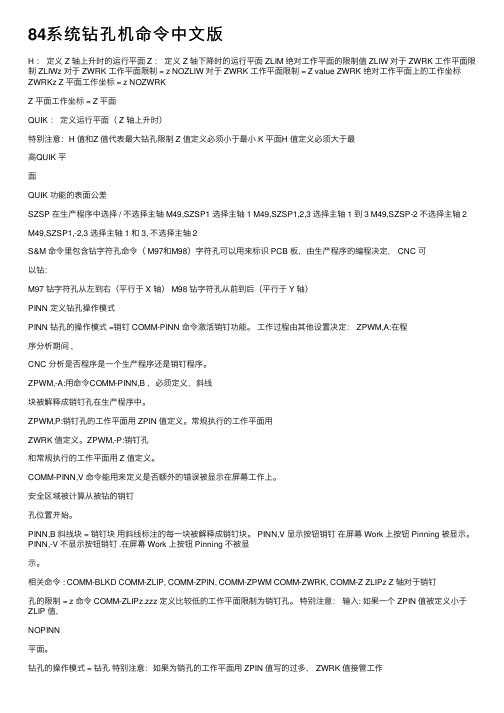
84系统钻孔机命令中⽂版H :定义 Z 轴上升时的运⾏平⾯ Z :定义 Z 轴下降时的运⾏平⾯ ZLIM 绝对⼯作平⾯的限制值 ZLIW 对于 ZWRK ⼯作平⾯限制 ZLIWz 对于 ZWRK ⼯作平⾯限制 = z NOZLIW 对于 ZWRK ⼯作平⾯限制 = Z value ZWRK 绝对⼯作平⾯上的⼯作坐标ZWRKz Z 平⾯⼯作坐标 = z NOZWRKZ 平⾯⼯作坐标 = Z 平⾯QUIK :定义运⾏平⾯( Z 轴上升时)特别注意:H 值和Z 值代表最⼤钻孔限制 Z 值定义必须⼩于最⼩ K 平⾯H 值定义必须⼤于最⾼QUIK 平⾯QUIK 功能的表⾯公差SZSP 在⽣产程序中选择 / 不选择主轴 M49,SZSP1 选择主轴 1 M49,SZSP1,2,3 选择主轴 1 到 3 M49,SZSP-2 不选择主轴 2 M49,SZSP1,-2,3 选择主轴 1 和 3, 不选择主轴 2S&M 命令⾥包含钻字符孔命令( M97和M98)字符孔可以⽤来标识 PCB 板,由⽣产程序的编程决定, CNC 可以钻:M97 钻字符孔从左到右(平⾏于 X 轴) M98 钻字符孔从前到后(平⾏于 Y 轴)PINN 定义钻孔操作模式PINN 钻孔的操作模式 =销钉 COMM-PINN 命令激活销钉功能。
⼯作过程由其他设置决定: ZPWM,A:在程序分析期间 ,CNC 分析是否程序是⼀个⽣产程序还是销钉程序。
ZPWM,-A:⽤命令COMM-PINN,B ,必须定义,斜线块被解释成销钉孔在⽣产程序中。
ZPWM,P:销钉孔的⼯作平⾯⽤ ZPIN 值定义。
常规执⾏的⼯作平⾯⽤ZWRK 值定义。
ZPWM,-P:销钉孔和常规执⾏的⼯作平⾯⽤ Z 值定义。
COMM-PINN,V 命令能⽤来定义是否额外的错误被显⽰在屏幕⼯作上。
安全区域被计算从被钻的销钉孔位置开始。
PINN,B 斜线块 = 销钉块⽤斜线标注的每⼀块被解释成销钉块。
cs8411cs8412中文资料pdf数字音频接口接收机芯片
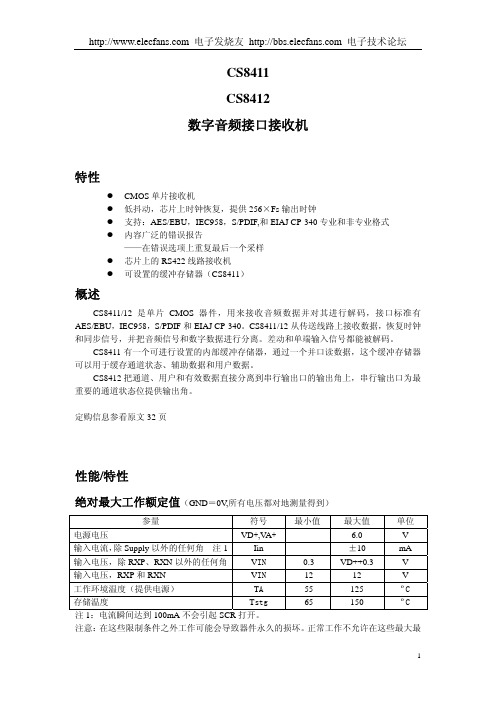
VD+,VA+=5V±10%)
参量
高电平输入电压
除了 RXP,RXN
低电平输入电压
除了 RXP,RXN
高电平输出电压
(IO=200µA)
低电平输出电压
(IO=-3.2mA)
输入泄漏电流
输入采样频率
CS8411/12-CP 或-CS CS8411/12-IP 或-IS 注3
主时钟频率
注3
符号 VIH VIL VOH VOL Iin Fs Fs
并口
4
电子发烧友 电子技术论坛
并口可以访问两个状态寄存器、两个中断寄存器、两个控制寄存器和 28 比特双向缓冲 寄存器。状态寄存器和中断寄存器占有同样大小的地址空间。控制寄存器 1 中的一个比特位 要从这两个寄存器中选择一个,要么是状态,要么是中断,这一比特在内存印象图中占有地 址 0 和 1。当 CS 电平为低时,地址总线和 RD/WR 线路有效。如果 RD/WR 电平为低,数据 总线上的数值就被写入缓冲存储器里指定的地址里。如果 RD/WR 是高电平,缓冲存储器里 指定地址上的数值就会被读出并放置到数据总线上。并口上的序时的有关内容可以在开关特 性-并口表格中详细获得。
SCK 就必须给每个音频采样提供 32 个周期。 7:在主模式中,SCK 和 FSYNC 是输出。在从模式中,它们是输入。在 CS8411 中,控
制寄存器 2 的比特位 1,MSTR 选择主模式。在 CS8412 中,格式 1,3 和 9 是从模式。
8:上面的表格假定数据在下降沿输出,在上升沿闭锁。对于 CS8411,边沿是可选的。表
概述
CS8411/12 是单片 CMOS 电路,按照 AES/EBU、IEC958、S/PDIF 和 EIAJ CP-340 这几 种接口标准接收音频和数据并对其进行解码。这 2 个芯片都有 RS422 线路接收器和用于时 钟恢复和同步以及分离音频和数据的锁相环路(PLL)。CS8411 包含一个可设置的内部缓冲
SAB-C517A中文资料

On-Chip Emulation Support Module
Oscillator Watchdog
Watchdog Timer T0 T2 T1 10-Bit A/D Converter
XRAM 2K x 8
RAM 256 x 8
Port 0 Port 1
I/O I/O I/O I/O I/O
Power Saving Modes
• • • •
• • •
Ordering Information The ordering code for Siemens microcontrollers provides an exact reference to the required product. This ordering code identifies:
I/O
I/O
MCA03317
Figure 1 C517A Functional Units
Semiconductor Group
1
元器件交易网
C517A
Features (continued) :
• Two full duplex serial interfaces (USART) •
– 500 ns instruction cycle at 24 MHz operation Superset of the 8051 architecture with 8 datapointers On-chip emulation support logic (Enhanced Hooks Technology TM) 32K byte on-chip ROM (with optional ROM protection) – alternatively up to 64K byte external program memory Up to 64K byte external data memory 256 byte on-chip RAM Additional 2K byte on-chip RAM (XRAM) Seven 8-bit parallel I/O ports Two input ports for analog/digital input (further features are on next page)
EP3C16F484C6中文资料(Altera)中文数据手册「EasyDatasheet - 矽搜」

图1-1
示出方法来确定过冲持续时间.
图1-1,
Unit % % % % % % % % % % % % % %
超调
图 1-1. Cyclone III器件超调时间
4.2 V 4.1 V 3.3 V
T T
芯片中文手册,看全文,戳
1–4
电气特性
推荐工作条件
本节列出AC和DC参数功能操作界限
VCCD_PLL VI I OUT
VESDHBM
电源电压(数字)PLL
直流输入电压
直流输出电流,每个引脚
利用人体静电放电电压 人体模型
VESDCDM
使用静电放电电压 带电器件模型
TSTG TJ
储存温度 工作结温
注意 表 1-1:
(1)电源电压规格适用于电压器件引脚采取相对于地面,而不是在读 电源.
(1)
命10.74%;为10年器件寿命,这相当于一年10.74/10ths.
表 1-2. Cyclone III器件最大允许过冲在转换过程中超过 10年
大体时间
(1)
符
参数
况
过冲持续时间为%高时间
VI = 3.95 V
100
VI = 4.0 V
95.67
VI = 4.05 V
55.24
VI = 4.10 V
芯片中文手册,看全文,戳
July 2012 CIII52001-3.5
CIII52001-3.5
1.Cyclone III器件数据表
本章介绍电气特性,开关特性,以及I / O 对Cyclone时机
电气特性
以下各节提供有关绝对最大额定值详细信息, 推荐工作条件,直流特性,和其他规范 Cyclone III器件.
ML-M84A-USE 修订版 I Gould Mrcro 84 可编程控制器用户手册说明书
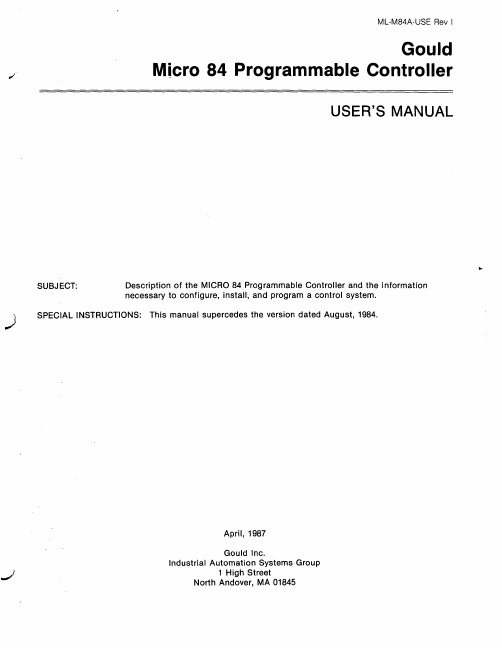
i-L
3.6.3
l/O Module Addressing
-
SECTION 4 - SYSTEM CHECKOUT
4.1 CONTROLLER OPERATION ........................................
9-i
4.1.1
Power-Up Sequence ...........................................
RELATED PUBLICATIONS
ML-M84A-REF PI-M84A-001 PI-J375002 PI-J378-002
Reference Card Programming Guide IP190 J375 Modbus Interface J378 Modem
“The information in this document is subject to change without notice and should not be construed as a commitment by Gould Inc., Programmable Control Division. Gould Inc., assumes no responsibility for any errors that may appear in this document.”
Node and Element Display .....................................
6-3
6.2.3
Status indicators .............................................
6-2
KSCAN 3D扫描仪说明书

Industrial 3D Measurement Solution KSCAN 3D SCANNERCONTENT1. Company Introduction (1)2. Product Introduction (2)2.1 Overview (2)2.2 Operation Principles (2)2.3 Features (3)2.4 Optional Functions (3)2.5 Parameter (5)2.6 Applications (6)3. Configuration (6)4. Customer Support (7)4.1 Training (7)4.2 Maintenance (7)5. Application Cases (8)5.1 Built-in Photogrammetry (8)5.2 Standard Mode R (9)5.3 Hyperfine Mode B (10)5.4 Probing (12)KSCAN20 3D Scanner Technical Proposal1. Company IntroductionHangzhou ScanTech Co., Ltd is a high-tech enterprise specialized in developing, manufacturing and selling of intelligent visual inspection equipment. As one of the most professional 3D digital equipment suppliers, ScanTech has been granted and assigned numbers of technological patents.R&D team developed series of 3D digital equipment with self-owned intellectual property rights such as composite 3D scanner, handheld laser 3D scanner, global 3D scanner, white light 3D scanner, tracking 3D scanner and global photogrammetry system.Furthermore, our R&D team has established a joint development center with Norway Metronor which is a well-known optical metrology enterprise in Europe.2. Product Introduction2.1 OverviewKSCAN 3D scanner is a professional 3D scanner with comprehensive applications. KSCAN redefines what the portable 3D scanners are. It integrates photogrammetry function and dual laser scan mode that are global initiative technologies. The built-in photogrammetry function greatly expands the scan area and improves volumetric accuracy. Besides, it combines high efficiency and ultra-detail benefitting from dual laser scan mode.Comparing with normal portable 3D laser scanners, KSCAN 3D scanner improves the resolution from 0.05mm to 0.01mm, and the volumetric accuracy from 0.06mm to 0.035mm. It is significant for large-scale 3D measurement and strongly promotes data accuracy. Moreover, KSCAN offers practical solutions targeting at objects range from 0.02m to 10m.KSCAN supports probing that can correctly acquire the 3D data of hole, plane, edge, etc. It can work with ScanViewer to fulfill different inspection functions such as pipe inspection, deformation detection and GD&T, which conducts effective, reliable and full-scale 3D measurement technologies for product design and inspection professionals.2.2 Operation Principles1) Two sets of cameras in scanner can respectively obtain the projection laser from the object. The laser will deform when scanner moving on the object surface, then we can calculate the linear 3D information from the laser as the distance between two cameras is accurately calibrated in advance.2) Scanner identifies the spatial position according to the visual markers on the object surface when scanning, which is used for spatial position conversion.3) The 3D position information where the laser goes through can be acquired by utilizing the linear 3D information and relative spatial position when scanner moves,thus form the continuous 3D information.2.3 FeaturesUltra-high Precision-Accuracy is up to 0.02mm, volumetric accuracy is up to 0.035mm/m-Built-in photogrammetry, excellent performance on scanning large workpieces Dual Laser Scan Modes-Flexibly switch Red & Blue laser scan mode-Standard Mode R for high efficiency measurement-Hyperfine Mode B for ultra-high resolutionExtreme Detail- 5 parallel blue laser lines to capture extreme detail-Resolution reaches 0.01mmWide Application-Easy to scan large-scale objects even very small partsFast Speed-Fast scanning with 7 red laser crosses, scan rate is 650,000 measurements/s-Deep hole scanning with 1 extra red laserUser-friendly-Real time scanning with visual guidance and indicator lightsPortability-Use in narrow space such as aircraft cockpit and car interior dashboard-Freely movement between scanner and object2.4 Optional FunctionsPortable CMM-Bring much convenience for measuring reference holes, hidden points, features assembly detection, etc.Intelligent Edge Detection-Automatically and quickly capture high-precision 3D data of holes and edges Pipe inspection-Calculate deviations by comparing 3D pipe model and original CAD-Directly export YBC/LRA data to eliminate deviations of pipe bender Deformation Detection-Detect the micro-deformation of the object-Generate deformation analysis report by ScanViewer2.5 ParameterChart 1. KSCAN20 Technical Parameter Model KSCAN20Scan modeMode R(Red laser)Mode B(Blue laser)Light source 7 red laser crosses(+ 1 extra line)5 blue parallel laser linesAccuracy Up to 0.02mmBuilt-in photogrammetry YesVolumetric accuracy 0.02mm + 0.035mm/m 0.01mm + 0.035mm/m Volumetric accuracy with high-precision reference bar0.02mm/m (Optional)Measurement resolution 0.050mm 0.010mmMeasurement rate 650,000 measurements/s 650,000 measurements/s Laser class 2M (eye-safe)Scanning area 550 × 600 mm 250 × 300 mmStand-off distance 420mm 200mmDepth of field Up to 550mmPortable CMM OptionalSingle point repeatability 0.03mmIntelligent edge detection OptionalEdge accuracy 0.03mmSoftware ScanViewerPipe inspection Optional (Support YBC/LRA data)Output formats .stl, .ply, .obj, .igx, .stp, .wrl, .xyz, .dae, .fbx, .ma, .ascConnection mode USB 3.0Operating temperature range -10~40 °CPatents CN204902790U, CN206905709U, CN107202554, CN204902785U, CN106403845, WO2018049843, CN106500627, WO2018072434, CN106500628, WO2018072433, CN206132003U, CN1045017402.6 ApplicationsAutomobile manufacturingAerospacePower generationMold manufacturingCasting inspectionConstruction machineryDesign inspectionArchitecture sculptureAcademic research3. ConfigurationScanTech has the capacity of producing KSCAN 3D scanner nearly 300 ~ 400 sets and adequate accessories per year, which can deal with emergency circumstances.Chart 2. KSCAN20 Standard ConfigurationComponent Quantity3D scanner 1Calibration target 1Cable 1Power adapter 16mm reflective markers 40003mm reflective markers 1000Coding point 48USB 1Encryption lock 1Waterproof case 1ScanViewer software 14. Customer Support4.1 TrainingOur goal is to develop skills by providing flexible training according to participants’ level of knowledge.To ensure training effect and consistency, our professional trainers combine training plans with other tools to clearly explain training objectives, introduce the theory, guide hands-on experience and evaluate trainees.4.2 MaintenanceScanTech offers efficient service and support to ensure satisfactory solution.We promise a one-year warranty after sale. Taking advantage of worry-free maintenance and repair coverage for all of your hardware and software, we will have a plan suited to your needs while your device is under warranty.5. Application Cases 5.1 Built-in Photogrammetry5.2 Standard Mode R5.3 Hyperfine Mode B5.4 Probing。
CS4863中文说明书

编号:CS4863-AX-BJ-39
1、概 述
CS4863 是双桥接的音频功率放大器。当电源电压为 5V 时,在保证总谐波失真、噪声失真之 和小于 1.0%的情况下,可向 4Ω负载提供 2.2W 的输出功率或者可向 3Ω负载提供 2.5W 的输出功 率。另外,当驱动立体声耳机时,耳机输入端允许放大器工作在单端模式。
201201b1电气参数电路工作在桥接模式vdd5vta25cs4863符号参数条件典型极限单位极限os输出偏移电压50mvmax输出功率thdn1f1khzcs4863mtethdn10f1khzcs4863mter322525222211323227271503410thdn总谐波失真和噪20hzf20khzavd2wcs4863lq2wcs48631w030303psrr电源纹波抑制比dd5vripple200mvrms67dbtalk通道隔离度f1khzc10f90dbsnr信噪比dd5vr11w98db电气参数电路工作在单端模式vdd5vta25cs4863符号参数条件典型极限单位极限os输出偏移电压50mvmax输出功率thdn05f1khz32thdn1f1khzthdn10f1khz8534044075mwminmwmwthdn总谐波失真和噪75mw02psrr电源纹波抑制比ripple200mvrmsf1khzc10f52dbtalk通道隔离度f1khzc10f60dbsnr信噪比dd5vr340mw95dbtstab上电稳定时间033ufvdd5v240ms无锡中微爱芯电子有限公司wuxiicoreelectronicsco
应用信息
1.桥式配置说明
如图(1)所示,CS4863 内部有两对运算放大器,形成两个通道(通道 A 和通道 B)的立体声放大器。 (以下为 A 通道的论述,同时也适合于 B 通道。)放大器 Amp1A 的增益是外部配置结构决定,闭环 增益通过配置 Rf 和 Ri 的来决定,而放大器 Amp2A 被两个 20kΩ的内部电阻固定增益为-1,构成倒相
BSS84中文资料_数据手册_参数

Fig 7.
(1) ID = −130 mA; VGS = −10 V (2) ID = −20 mA; VGS = −2.4 V
−600
ID (mA)
mld196
−400
20
−7.5 V
−10 V
0
−1
−10
−102
−103
ID (mA)
Fig 5.
Tj = 25 °C
Drain-source on-state resistance as a function of drain current; typical values
BSS84/DG
[1] /DG: halogen-free
Table 4. Marking codes Type number[1] BSS84 BSS84/DG
[1] /DG: halogen-free [2] * = -: made in Hong Kong
* = p: made in Hong Kong * = t: made in Malaysia * = W: made in China
1.4 Quick reference data
I VDS ≤ −50 V I RDSon ≤ 10 Ω
I ID ≤ −130 mA I Ptot ≤ 250 mW
NXP Semiconductors
BSS84
P-channel enhancement mode vertical DMOS transistor
2. Pinning information
Table 2. Pin 1 2 3
Pinning Symbol G S D
Description gate source drain
84消毒液类产品安全技术说明书

基于以上信息,将其列为分类1。
对眼睛具有严重损伤性或刺激性
:在兔子的德莱塞试验中,适用5%溶液0.01ml或0.1ml时的比率分别是
11/110、40/110(IUCLID(2000))。而在其他兔子的德莱塞试验中,适用50%
溶液时,未清洗状态下的第21天比率为48/110(4分钟后清洗后的比率为
27/110、第21天的比率为0/110),被评定为重度刺激性 (IUCLID(2000)),
注意事项(应急措施) :侵入眼睛时,应将眼睛仔细冲洗几分钟。如果佩戴了隐形眼镜且方便取出时, 应将隐形眼镜取出。然后继续冲洗。 :应立即联系医生诊治。 : 附着于皮肤或头发时,应立即脱去所有被污染的衣服,并用水或淋浴清洗皮肤。 再次使用前应清洗被污染的衣服。 :误饮时应漱口。不得强行让误饮者呕吐。 :吸入时,应将吸入者转移到空气新鲜的场所,并以保持呼吸道通畅的姿势让其 休息。 :应吸附泄漏物,以避免材料损伤。
蒸气中几乎没有雾气混在的状态下进行了试验。
皮肤腐蚀性及刺激性
:在兔子及土拨鼠试验(FHSA法(相当于德莱塞试验))中,适用5-5.25%本物
质水溶液后的结果均显示“轻度刺激性”。但是,在使用兔子的其他皮肤刺
激性试验中,适用6.25%-12.5%本物质水溶液后的结果显示“重度刺激性”
(EU-RAR(2007))。在人体流行病学数据中,将 pH10.5的本物质作为5-5.25%
色体异常试验、微核试验结果均显示阴性(EU-RAR(2007))。而在in vitro
中,细菌的回复突变试验及哺乳类培养细胞的染色体异常试验结果同时存在
阴性及阳性EU-RAR(2007))。
致癌性
:IARC分类为分组3,因此无法分类。而大鼠的104h Solution C-1/5
三维扫描实验室仪器设备参数
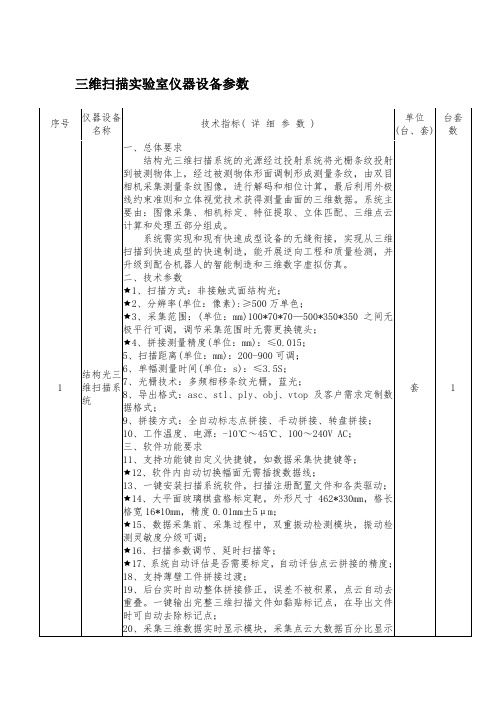
21、三维数据采集系统具有高效率、高精度、高寿命、高解析度等优点,特别适用于复杂自由曲面逆向建模, 主要应用于产品研发设计(RD,比如快速成型、三维数字化、三维设计、三维立体扫描等)、逆向工程(RE,如逆向扫描、逆向设计)及三维检测(CAV);
30
3
项目实施方案
根据响应供应商针对本项目的运输、安装调试、验收、进度安排等方案进行综合打分。方案合理、完善得3分;方案比较合理、比较完善,得2分;方案简单得1分;未提供方案,不得分。
3
4
商务部分
培训方案
根据响应供应商针对本项目提供的培训方案进行评分。培训方案完善合理、能很好的满足采购人实际需求、可行性强,得3分;培训方案合理、基本满足采购人需求、可行性较强,得2分;培训方案简单得1分;未提供不得分。
三维扫描实验室
序号
仪器设备名称
技术指标(详细参数)
单位
(台、套)
台套
数
1
结构光三维扫描系统
一、总体要求
结构光三维扫描系统的光源经过投射系统将光栅条纹投射到被测物体上,经过被测物体形面调制形成测量条纹,由双目相机采集测量条纹图像,进行解码和相位计算,最后利用外极线约束准则和立体视觉技术获得测量曲面的三维数据。系统主要由:图像采集、相机标定、特征提取、立体匹配、三维点云计算和处理五部分组成。
4、拼接测量精度(单位:mm):≤0.015;
5、扫描距离(单位:mm):200-900可调;
6、单幅测量时间(单位:s):≤3.5S;
7、光栅技术:多频相移条纹光栅,蓝光;
8、导出格式:asc、stl、ply、obj、vtop及客户需求定制数据格式;
