UT 斯达康QS105-6说明书
Fastenal 4 Ton 和 10 Ton 车辆拆卸机操作指南说明书
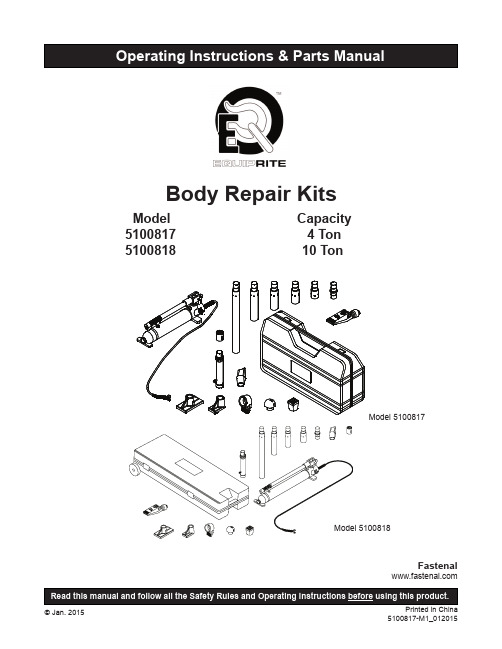
Model 5100817Body Repair KitsModel Capacity5100817 4 Ton510081810 TonFastenalSAFETY and GENERAL INFORMATIONSave these instructions. For your safety, read and understand the information contained within. The owner and operator shall have an understanding of this product and safe operating procedures before attempting to use this product. Instructions and Safety information shall be conveyed in the operators native language before use of this product is authorized. Make certain that the operator thoroughly understands the inherent dangers associated with the use and misuse of the product. If any doubt exists as to the safe and proper use of this product as outlined in this factory authorized manual, remove from service.Inspect before each use. Do not use if broken, bent, cracked or otherwise damaged parts are noted. If any com-ponent of this product has been or suspected to have been subjected to a shock load (a load dropped suddenly, unexpectedly upon it), discontinue use until checked out by an authorized service center. Owners and operators of this equipment shall be aware that the use and subsequent repair of this equipment may require special training and knowledge. It is recommended that an annual inspection be done by qualified personnel and that any missing or damaged parts, decals, warning / safety labels or signs be replaced with factory authorized replacement parts only. Any component of this Body Repair Kit that appears to be damaged in any way, is worn or operates abnormally shall be removed from service immediately until such time as it can be repaired/replaced. Labels and Operator's Manuals are available from the manufacturer (see Replacement Parts, pages 8 & 9).PRODUCT DESCRIPTIONBody Repair Kits are designed to be used for pushing, spreading, and pressing of vehicle body panels as well as various component parts and assemblies. A variety of attachments are included.WARNING: when extension tubes and/or offset attachments are used, the rated capacity is always reduced by 50 % for each tube or offset attachment connected. See Parts Section on page 8 & 9 for identification of "offset " attachments.Figure 1 - 5100817 and 5100818 ComponentsSPECIFICATIONSModel Pump Capacity Ram Capacity RamNumber of AttachmentsClosed HeightExtended Height51008178,000 psi 4 Ton 10-3/4”15-5/8”14510081810,000 psi10 Ton13-3/4”19-3/4”13Wear protective clothing and safety goggles to reduce the risk of injection.BEFORE USE1. Before using this product, read the owner's manual completely and familiarize yourself thoroughly with the product, its components and recognize the hazards associated with its use.2. Inspect before each use. Do not use if bent, broken, leaking or damaged components are noted.3. Check to ensure that all parts of your kit are included (see illustration and parts list).4. Carefully remove the dust caps and plugs from hose coupler and ram coupler.5. Connect hose coupler to ram coupler, ensure that there are no fluid leaks.6. Locate and open release valve. Close release valve clockwise and pump handle until ram is fully extended, then open release valve counter-clockwise until ram has fully retracted.7. With ram fully retracted and release valve open, place pump in horizontal position. Locate and open oil filler screw (on reservoir body, near the back). This will release air trapped within the reservoir. Retighten the oil filler screw.8. If using with air actuated units, an air source of at least 7.8 CFM @ 90 PSI is required.GENERAL SAFETY INFORMATION1. Ensure that attachments are fully engaged before applying load.2. Ensure that load is centrally applied to attachment or ram saddle. Do not load off center.3. Always monitor the force applied to workpiece by using a load cell and indicator or you may monitor pressure developed in the ram by using an inline pressure gauge, then calculate the applied force using the formula:F = P x A, where F = lbs force, P = pressure in PSI,and A = effective ram area in in 2.Ram Area of Model 5100817 is: 0.998 in 2 Ram Area of Model 5100818 is: 2.411 in 2You can refer to Load-Pressure correlation chart on page 104. If bowing or bending of ram or any attachment occurs during use, "STOP", release pressure immediately and reconsider application. Application may not be compatible with product, a ram kit with a higher capacity may be needed.OPERATIONNote: Inspect before each use for evidence of fluid leaks, damaged hydraulic fittings, bent or broken attachments and missing parts.1. Locate and close release valve by turning it clockwise until firmly closed. (Do not over tighten)2. Operate by pumping handle. This will send fluid from the pump reservoir into the high pressure hose assembly and into the ram assembly.3. Continue pumping until ram reaches desired position. Note: Pump may be used in horizontal and vertical position as illustrated (See figure. 2).To Release Pressure on work piece:Slowly, carefully turn the release valve counter-clockwise until ram retracts to desired position. Never turn release valve more than 1/2 of a full turn. The ram return system is spring loaded and the release valve system is metered, allowing controlled retraction of the ram.Figure 2 - Horizontal and Vertical positionMAINTENANCEImportant : Use only a good grade hydraulic jack oil. Avoid mixing different types of fluid and Never use brake fluid, turbine oil, transmission fluid, motor oil or glycerin. Improper fluid can cause premature failure of the ram and the potential for sudden and immediate loss of load. We recommend Mobil DTE 13M or equivalent.Adding oil1. With ram fully lowered, set pump unit in its normal, level position. Locate and remove oil filler screw.2. Fill until oil is within 3/8" of the oil filler screw hole opening, re-install oil filler screw.Changing oilFor best performance and increased system life, replace the complete fluid supply at least once per year.1. With ram fully lowered, remove the oil filler screw from the pump reservoir as above.2. Lay the pump on its side and drain the fluid into a suitable container.Note: Dispose of hydraulic fluid in accordance with local regulations.3. Set pump in its level upright position.4. Fill with good quality jack oil to within 3/8" of the oil filler screw hole opening. Reinstall oil filler screw.LubricationA coating of light lubricating oil to pivot points and hinges will help to prevent rust and assure that pump assemblies move freely.CleaningPeriodically check the pump piston and ram for signs of rust or corrosion. Clean as needed and wipe with an oily cloth.Note: Never use sandpaper or abrasive material on these surfaces!StorageWhen not in use, store with the pump piston and ram fully retracted.TROUBLESHOOTING GUIDEThe following information is intended as an aid in determining if problem exists. For repair service, contact service center in your area.Symptom Possible Causes Corrective ActionRam will not extend, or respond to pressurized fluidRam responds to pressurized fluid, but system does not maintain pressureRam will not return fluid to pumpRam will not fully extend (cylinder or spreader)Poor performance • Overload condition.• Release valve not closed.• Overload condition.• Release valve not closed.• Hydraulic unit malfunction.• Malfunctioning coupler,damaged application.• Reservoir overfilled.• Fluid level low.• Fluid level low.• Air trapped in system.• Remedy overload condition.• Ensure release valve closed.• Remedy overload condition.• Ensure release valve closed.• Contact Service Center.• Secure load by other means. Openrelease valve, depressurize pumpand hose, remove application andreplace coupler.• Secure load by other means. Openrelease valve, depressurize pumpand hose, remove application, thendrain fluid to proper level.• Secure load by other means. Openrelease valve, depressurize pumpand hose, remove application, thenadd fluid to proper level.• Ensure proper fluid level.• Vent the sytem (refer to figure 3)How to bleed air from system1. Bleed air from ram: Place pump at a higher elevation than the hose and ram as shown in figure 3 below. Theobjective is to “float the air bubbles up hill and back to the reservoir where they belong. Close valve and extend ram as fas as possible. Open valve fully allowing oil and air to return to reservoir. Repeat this procedure two or three times will do the trick.2. Bleed air from pump: With ram fully retracted, remove oil filler screw to let pressurized air escape, then reinstalloil filler screw.Figure 3 - Pump and ram illustration to bleed airModel No. 5100817 Figure 4 - Replacement Parts Illustration for Model 5100817Ref No. Part#DescriptionQty 1F040-41500-000Extension Tube (19-1/2") 1 2F040-41100-000Extension Tube (16-1/2")1 3F040-41200-000Extension Tube (8-1/2")1 4F040-41300-000Extension Tube (6-1/8")1 5F040-41400-000Extension Tube (3")1 6F040-41600-000Male connector 1 7F040-40001-000Wedge Head 1 8F040-40003-000Serrated Saddle 1 9F040-44000-000Flat Base 110F040-40005-000Plunger Toe 111F040-40004-000Ram Toe 112F040-43000-000Rubber Head113F040-40002-000Combination Head114F040-42000-000Hydraulic Spreader (1000 lb. capacity)115F040-20012-000Dust Cover - Hose 116F040-30007-000Dust Cover - Ram 117F040-90009-K05Hose Coupler, Male118F040-90009-K04Ram Coupler Assy, Female 119F040-30000-000Ram Assembly120F040-21000-000Release Valve Knob 121F040-90009-K03Pump Handle122F040-22000-000Hose Assembly (with coupler)123F040-90107-K02Oil Filler Screw 124F040-20000-000Pump Assembly 125F040-00001-000Blow Molded Case 1-F0400S-85Repair Kit-REPLACEMENT PARTS (refer to page 8 & 9)Not all components of the jack are replacement items. When ordering parts, give Model number, serial number and parts description. Call or write for current pricing: Fastenal, 4730 Service Dr., Winona, MN 55987, U.S.A. Or contact your local Fastenal Representative or visit to locate your nearest store.Load - Pressure Correlation For Models 5100817 & 5100818Always monitor the force applied to workpiece by using a load cell and indicator or you may monitor pressure developed in the ram by using an inline pressure gauge, then calculate the applied force using the formula:F = P x AFor model 5100817, A = 0.998 in² ;For model 5100818, A = 2.411 in²Example1Model 5100817 lifting 5,000 lbs will require what presure?Pressure = 5,000 lbs / 0.998 in² = 5,010 psiwhere F = Force / Load (lbs); P = Hydraulic working pressure (psi) and; A = Ram effective area (in²)Example2Model 5100818 operating at 6,000 psi will generate what force?Force = 6,000 psi x 2.411 in 2 = 14,466 lbsLoad (lbs)Pressure of 4 Ton Ram, where A = 0.998 in 2(psi)Pressure of 10 Ton Ram, where A = 2.411 in 2(psi)1,0001,0024152,0002,0048303,0003,0061,2444,0004,0081,6595,0005,0102,0746,0006,0122,4897,0007,0142,9038,0008,0163,3189,0003,73310,0004,14811,0004,56212,0004,97713,0005,39214,0005,80715,0006,22116,0006,63617,0007,05118,0007,46619,0007,88120,0008,295ONE YEAR LIMITED WARRANTYFor a period of one (1) year from date of purchase, Fastenal will repair or replace, at its option, without charge, any of its products which fails due to a defect in material or workmanship under normal usage. This limited warranty is a consumer's exclusive remedy.Performance of any obligation under this warranty may be obtained by returning the warranted product, freight prepaid, to Fastenal Warranty Service Department, 4730 Service Dr., Winona, MN 55987.Except where such limitations and exclusions are specifically prohibited by applicable law, (1) THE CONSUMER'S SOLE AND EXCLUSIVE REMEDY SHALL BE THE REPAIR OR REPLACEMENT OF DEFECTIVE PRODUCTS AS DESCRIBED ABOVE. (2) Fastenal SHALL NOT BE LIABLE FOR ANY CONSEQUENTIAL OR INCIDENTAL DAMAGE OR LOSS WHATSOEVER. (3) ANY IMPLIED WARRANTIES, INCLUDING WITHOUT LIMITATION THE IMPLIED WARRANTIES OF MERCHANTABILITY AND FITNESS FOR A PARTICULAR PURPOSE, SHALL BE LIMITED TO ONE YEAR, OTHERWISE THE REPAIR, REPLACEMENT OR REFUND AS PROVIDED UNDER THIS EXPRESS LIMITED WARRANTY IS THE EXCLUSIVE REMEDY OF THE CONSUMER, AND IS PROVIDED IN LIEU OF ALL OTHER WARRANTIES, EXPRESS OR IMPLIED. (4) ANY MODIFICATION, ALTERATION, ABUSE, UNAUTHORIZED SERVICE OR ORNAMENTAL DESIGN VOIDS THIS WARRANTY AND IS NOT COVERED BY THIS WARRANTY.Some states do not allow limitations on how long an implied warranty lasts, so the above limitation may not apply to you. Some states do not allow the exclusion or limitation of incidental or consequential damages, so the above limitation or exclusion may not apply to you. This warranty gives you specific legal rights, and you may also have other rights, which vary from state to state.Fastenal4730 Service Dr., Winona, MN 5598712Fastenal4730 Service Dr., Winona, MN 55987。
UT斯达康UTStarcom T68说明书

执行标准 1.GB 4943-2001信息技术设备的安全 2.GB/T 18287-2000蜂窝电话用锂离子电池总规范 3.GB 19484.1-2004 800MHz CDMA 数字蜂窝移动通信系统电磁兼容性要求和测量方法第1部分:移动台及其辅助设备 4.YD 1032-2000 900/1800MHz TDMA数字蜂窝移动通信系统电磁兼容性限值和测量方法第一部分:移动台及其辅助设备 5.YDC 023-2006 800MHz CDMA 1X数字蜂窝移动通信网设备测试方法:移动台第1部分基本无线指标、功能和性能 6.YD/T 965-1998 电信终端设备的安全要求和试验方法 7.YD/T 998.2-1999 移动通信手持机用锂离子电源及充电器 8.YD/T 1215-2006 900/1800MHz TDMA数字蜂窝移动通信网通用分组无线业务(GPRS)设备测试方法:移动台 I9.YD/T 1394-2006 GSM/CDMA1x双模数字移动台技术要求 10.YD/T 1395-2006 GSM/CDMA1x双模数字移动台测试方法 11.YD/T 1591-2006 移动通信手持机充电器及接口技术要求和测试方法 权利声明 未经本公司事先书面许可的情况下,严禁以任何形式复制、传递、分发、和存储本使用手册中的任何内容。
如果本说明书所述的内容与您手机的实际使用情况不符,请以手机为准;如果本说明书内引用的图片与手机实际画面有差异,请以实物画面为准。
在使用本手机时遇到困难,您可以拨打中国电信的服务热线10000或UT斯达康公司的全国热线95105550咨询和求助。
本着不断完善、持续发展的原则,本公司保留在不预先通知的情况下随时修订的权利。
本公司拥有对本说明书的最终解释权。
注意事项 为了安全、正确地使用本产品,请您在使用手机前仔细阅读以下内容:1.驾驶时请不要使用手机,以免造成交通事故;2.在飞机上应关闭手机;3.在加油站、爆破地点以及化学燃料附近请不要使用手机;4.在医院里请关机或遵照有关规定使用手机;5.使用手机时请远离精密电子设备及医疗设备;6.为防止影响他人,公共场所请将手机设为振动;7.不要使用化学溶剂清洗或擦拭手机;8.不要在高温、低温、高湿度或灰尘较多的环境下放置或使用手机及其配件;9.请将手机和电池放在可靠的地方,避免其强烈震动或碰撞;10.如果是初次使用手机,请首先给电池完全充电,以保证电池使用寿命;11.不要随意拆卸手机及其附件,如有需要请到指定专业机构进行处理;12.请将手机及其配件放在小孩触摸不到的地方;13.废弃电池应放到电池回收箱内,请勿随意丢弃;14.请使用本型号产品的原装配件;15.请在网络覆盖范围内使用手机;16.在温度变化较为剧烈或长时间通话时LCD的显示效果会有所改变。
奥豪斯系列电子天平使用手册

1.3 使用条件及注意事项...............................................................................................................- 3 -
1.4 天平使用的环境条件和使用前的准备...................................................................................- 3 -
4.9 锁定设置(Lockout).................................................................................................................- 35 -
5. 维护 .......................................................................................................................................................- 36 -
1.1
天平介绍 ...............................................................................................- 3 -
1.2 产品命名规则 ..........................................................................................................................- 3 -
ZST6000光伏逆变器综合测试仪入门手册V1.02

致远电子
安全须知
本仪器的使用涉及到高压,为防止电击或其它危险造成的人员伤亡,在安装、使用或 维修本产品之前,请务必仔细阅读、并完全理解“安全须知”章节的相关内容。 为保证您能正确安全地使用本仪器, 请务必遵守以下注意事项。 如果未遵守本手册指定 的方法操作本仪器, 可能会损坏本仪器的保护功能。 因违反以下注意事项操作仪器所引起的 损伤,广州致远电子股份有限公司概不承担责任。
产品入门手册 << I
致远电子
注意搬运安全
ZST6000 入门手册
为避免仪器在搬运过程中滑落,造成仪器面板上的按键、旋钮或接口等部件损坏,请注 意搬运安全。
警示标志
注意符号表示存在危险。提示用户对某一过程、操作方法或类似情况 进行操作时,如果不能正确执行或遵守规则,则可能对产品造成损坏或者 丢失重要数据。在完全阅读和充分理解注意所要求的事项之前,请不要继 续操作。 警告符号表示存在严重危险。提示用户对某一过程、操作方法或类似 情况进行操作时,如果不能正确执行或遵守规则,则可能造成人身伤害甚 至死亡。在完全阅读和充分理解警告所要求的事项之前,请务必停止操作。
安全信息
光伏逆变器综合测试仪安全符号如下所示。
小心,危险
CE 认证
地端子
小心,电击危险
请勿将使用过的 电池丢入垃圾桶
可回收利用
CAT Ⅱ(1000V)IEC 测量Ⅱ类,输入可连接到归属到Ⅱ类过电压条件下的电源 ( 最大 1000VAC)。 一般注意事项 针对人身安全与设备保护,列出注意事项如下所述: 保护功能有缺陷。在使用仪器之前,请对保护功能进行确认。如发现 保护接地或保险丝有缺陷,请勿继续使用本仪器; 请勿拆卸仪器的机箱。仪器内部有高压,非常危险。若要对仪器内部 进行检查和调试,请咨询广州致远电子股份有限公司; 出现异味或冒烟时。出现机体冒烟或散发异味等异常情况时,请直接 关闭电源,从插座拔掉电源插头,并切断连接在输入端子的测量回路 的电源。发生异常情况时,请咨询致远公司; 勿在易燃环境下操作仪器。请勿在含有易燃易爆液体或气体的环境里 使用本仪器; 请勿损坏电源线。请勿将物品摆放在电源线上,并使电源线远离热源。 将电源插头从插座拔出时,请勿拉扯电线,而应手持插头拔出。电源 线有破损时,请在确认好零件编号后再向经销商订购;
UT斯达康QS105-6说明书
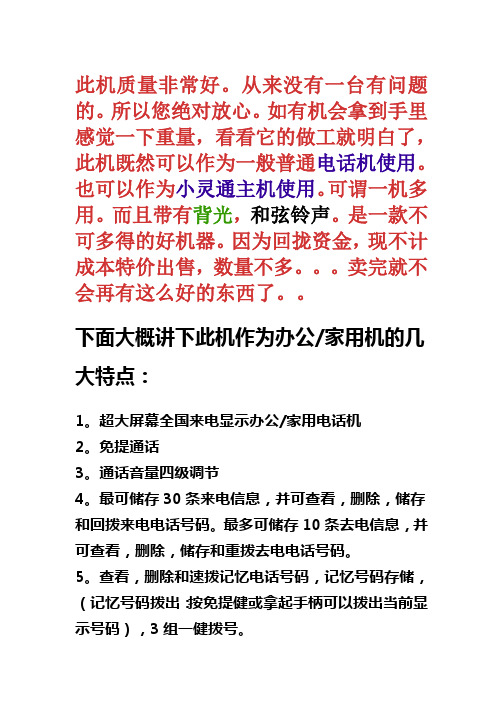
此机质量非常好。
从来没有一台有问题的。
所以您绝对放心。
如有机会拿到手里感觉一下重量,看看它的做工就明白了,此机既然可以作为一般普通电话机使用。
也可以作为小灵通主机使用。
可谓一机多用。
而且带有背光,和弦铃声。
是一款不可多得的好机器。
因为回拢资金,现不计成本特价出售,数量不多。
卖完就不会再有这么好的东西了。
下面大概讲下此机作为办公/家用机的几大特点:1。
超大屏幕全国来电显示办公/家用电话机2。
免提通话3。
通话音量四级调节4。
最可储存30条来电信息,并可查看,删除,储存和回拨来电电话号码。
最多可储存10条去电信息,并可查看,删除,储存和重拨去电电话号码。
5。
查看,删除和速拨记忆电话号码,记忆号码存储,(记忆号码拨出:按免提健或拿起手柄可以拨出当前显示号码),3组一健拨号。
6。
带静音,保留通话功能,7。
R健,重拨功能8。
时间可设置9。
12种和弦铃声可选择并可关闭铃声。
共有四级铃声及按健音大小调节。
10。
带闹钟设置,IP设置(自动IP和手动IP可设置)。
本店现只把这此款机当普通家用/办公电话机出售。
如果家里有对应型号的小灵通的话。
那您就偷着乐吧,嘿嘿,一个字“赚”了。
介绍QS105-5属于增强型灵通无绳产品。
除了具有灵通无绳产品的基本功能之外,还增加了一键对码、简化菜单操作等。
还支持固网短消息、未接来电短信通知、QBOX网络欢迎短信、和弦铃声等功能进一步提高了产品的实用性。
支持QS105-4所有的功能支持”JJE”短信功能*(需网络侧支持)支持高音质8和弦16组音乐支持”私网欢迎短信“功能*(需网络侧支持)支持”固话未接电话短信通知”功能*(需网络侧支持)支持固话计费对码、灵通计费对码*(需网络侧支持)产品尺寸235mmX155mmX60mm无线信道工作频段:1880MHz-1920MHz发射功率:10mW使用环境温度-10度-40度相对湿度0%-95%电磁干扰:FCC PART15&68符合规范GB/T 15279-2002《自动电话机技术条件》《Personal Handy Phone System Arib Standard》中国固网和无线终端联盟-PHS家庭接入网关设备技术要求V1.0中国固网和无线终端联盟-PHS家庭接入网关设备测试规范V1.0中国固网和无线终端联盟-无线市话(PHS)专用系统空中接口技术要求V1.0附件手柄曲线一条外置电源适配器一只电话线一条使用指南两本(用户指南+快速指南)三包凭证一张QBOX105-5使用指南A小灵通参数设置1进入“功能表”菜单;2选择“灵通无绳”(或“模式设置”),按“确定”进入;3选择“模式选择”菜单,按“确定”进入;4选择“灵通无绳”(或“双网模式”),按“确定”完成,屏幕显示“已完成”;5选择“接入号”菜单,按“确定”进入;6屏幕提示“请输密码”,密码缺省为“888888;输入密码后按“确定”进入;7输入当地运营商提供的接入号,按“确定”完成;8按“退出”退出设置菜单。
UT-300R(B)用户手册

UT-300R ADSL MODEM 用户手册
目录
第1章 1.1 1.2 1.3 1.4
第2章 2.1 2.2 2.2.1 2.2.2 2.3 2.3.1 2.3.2 2.3.3 2.3.4 2.3.5
第3章 3.1 3.2 3.2.1
第4章 第5章
5.1 5.2 5.3 第6章 第7章
概述 ................................................................................................................................................ 4 关于 ADSL .................................................................................................................................... 4 设备说明 ........................................................................................................................................ 4 协议 ................................................................................................................................................ 5 特点 ................................................................................................................................................ 5 硬件安装和软件的基本设置 ........................................................................................................ 6 系统需求 ........................................................................................................................................ 6 硬件安装 ........................................................................................................................................ 6 基本连接示意图 -------------------------------------------------------------------------------------------------6 安装步骤 ----------------------------------------------------------------------------------------------------------6 软件设置 ........................................................................................................................................ 6 设置前的准备 ----------------------------------------------------------------------------------------------------6 计算机的设置 ----------------------------------------------------------------------------------------------------7 ADSL MODEM 的设置 ----------------------------------------------------------------------------------------7 ADSL MODEM 的工作模式设置 ----------------------------------------------------------------------------7 出厂配置 ----------------------------------------------------------------------------------------------------------8 协议设置方法 .............................................................................................................................. 10 RFC1483 桥的设置...................................................................................................................... 10 静态路由设置(RFC1483 路由/RFC1577 设置) .................................................................... 11 虚拟拨号 PPPoA 和 PPPoE 的设置 ------------------------------------------------------------------------ 12 DHCP 和 DNS 功能的应用 ........................................................................................................ 13 ADSL MODEM 其他功能及设置.............................................................................................. 16 状态栏 .......................................................................................................................................... 16 UT-300R IP 地址、密码的配置 ............................................................................................... 16 UT-300R 的诊断测试 .............................................................................................................. 17 恢复缺省配置 .............................................................................................................................. 18 规格 .............................................................................................................................................. 19
dakota ultrasonics mini-max和max ii超声紧固设备说明书

D AKOTA U LTRASONICSUltrasonic Bolting Equipment,Transducers &AccessoriesModels: Comments Part #Mini-MaxIncludes new version 2.0 hardware platform,Z-156-0006and temperature connector for use withpart# A-156-8001.Max IIIncludes temperature connector for use withZ-197-0001pt# A-156-8001.Includes: MiniMax- Unit, 3 AA Batteries, 4 oz. Bottle of Couplant, USB Type A toType C Transfer Cable, Carrying Case, 10’ Lemo to Microdot Transducercable, PC Utility Software (download from website), Operation Manual andCertification.Max II – Unit, Lithium Pack, 4 oz. Bottle of Couplant, USB Type A to Type BTransfer Cable, Carrying Case, 10’ Lemo 00 to Microdot Transducer Cable,PC Utility Software (download from website), Operation Manual andCertification.Non-Magnetic Single Element Contact TransducersFastener Material Types: All metalsNote: Side or Top entry connector option availableDiameter Part # MHz Comments Connector Entry 1/8” T-5903-2875 5 Microdot Top1/8” T-4903-2875 5 Microdot Side1/8”T-5903-487510 Microdot Top1/8”T-4903-487510 Microdot Side1/4”T-5023-1855 2.25 Microdot Top1/4”T-4023-1855 2.25 Microdot Side1/4”T-5023-2855 5 Microdot Top1/4”T-4023-2855 5 Microdot Side1/4”T-5023-485510 Microdot Top1/4”T-4023-485510 Microdot Side1/2”T-5043-1855 2.25 Microdot Top1/2”T-4043-1855 2.25 Microdot Side 1/2”T-5043-2855 5 Microdot Top 1/2”T-4043-2855 5 Microdot SideDiameter Reference Comments WearfaceDiameterCrystalDiameter1/8” .230” 1/8”1/4” .355” 1/4”1/2” .605” 1/2” Note: Other configurations, connectors, and styles available upon request for an additional charge. These items are custom builds only.Magnetic Single Element Contact TransducersFastener Material Types: All metalsDiameter Part # MHz Comments Connector Entry 1/8” T-700-2405 5 Microdot Top1/8”T-700-440510 Microdot Top1/4”T-702-1405 2.25 Microdot Top1/4”T-702-2405 5 Microdot Top1/4”T-702-440510 Microdot Top3/8”T-703-1405 2.25 Microdot Top3/8”T-703-2405 5 Microdot Top1/2”T-704-1405 2.25 Microdot Top1/2”T-704-2405 5 Microdot Top3/4”T-706-1405 2.25 Microdot Top3/4”T-706-2405 5 Microdot TopDiameter Reference Comments OutsideDiameterWearfaceDiameterCrystalDiameter1/8” .380” .200” .125”1/4” .750” .320” .250”3/8” .810” .470” .375”1/2” 1.00” .630” .500”3/4” 1.21” .820” .750” Note: Other configurations, connectors, and styles available upon request for an additional charge. These items are custom builds only.Glue On Single Contact CrystalsFastener Material Types: All metalsGlue & Solvent: Loctite 425 & solvent 76820 X-NMS or equivalent.Note: For use on fasteners with limited elongation.Dimensions Part # MHz Comments Connector Entry1/10”x1/10” A-000-90037.5 Lot of 12 pcs N/A N/A1/8”x1/8” A-000-90017.5 Lot of 12 pcs N/A N/A1/8”x1/8” M-001-51407.5 Lot of 100 pcs w/coc N/A N/A Notes: M-001-5140: K81 crystal (Mat’l – Approx. 35% Lead, 60% Niobium, 5% Barium).Supplied with certificate of compliance with traceable lot ID and order #.*Additional frequencies & dimensions available as a custom build on request. Accessory ItemsInstrument & Carrying CasesPart # Description Comments F-149-0001MINI-MAX Instrument Case NylonA-149-6002MINI-MAX Instrument Case (v2.0) RubberE-200-0002MAX Instrument Case NylonF-250-0006MAX II Instrument Case NylonA-100-6003Plastic Carrying Brief Case MINI-MAXE-206-0001Plastic Carrying Case MAX onlyE-206-0002Plastic Carrying Case – Deluxe MAXA-250-6002Plastic Carrying Case MAX II only Transducer CablesLemo 00 M Lemo 00 F Microdot Part # Description Comments N-104-00204’ Single Lemo 00 to Microdot MAX & MINI-MAXN-106-00206’ Single Lemo 00 to Microdot MAX & MINI-MAXN-110-002010’ Single Lemo 00 to Microdot MAX & MINI-MAXN-110-602010’ Single Lemo 00 to Microdot (HighTemp, High Wear Teflon)MAX & MINI-MAXN-120-002020’ Single Lemo 00 to Micodot Single MAX & MINI-MAXN-120-602020’ Single Lemo 00 to Microdot (HighTemp, High Wear Teflon)MAX & MINI-MAXN-320-000020’ Lemo 00 2 pin to Lemo00 2 pin MINI-MAXN-104-00904’ Single Lemo 00 to Spring LoadedCenter Pin Fixture – Recessed Cap BoltsMAX & MINI-MAXN-704-00904’ Single Lemo 00 to Spring Loaded 2Pin fixture 1/4” SpacingMAX & MINI-MAXN-704-00944’ Single Lemo 00 to Spring Loaded 2Pin fixture 1/8” SpacingMAX & MINI-MAXA-000-90021/8” Magnetic Spring Loaded Center PinFixture – Hex Head BoltsMAX & MINI-MAXCustom All Configurations MAX & MINI-MAX CouplantPart # Description Comments V-000-0005 4 oz bottle (low viscosity) Standard V-000-0001 4 oz bottleV-000-000312 oz bottleV-000-0004 1 gallonCalibration BlocksPart # Description Mat’l Type X-000-0020Glass Calibration block (1", 2" , & 3") GlassX-000-00113” Steel Calibration Bar 4140 Steel X-000-00103” & 6” Steel Calibration Bars 4140 Steel Operation ManualsPart # Description Comments P-200-0002Operation Manual (MAX)P-156-0002Operation Manual (MINI-MAX)P-156-0005Operation Manual (MINI-MAX v2.0)P-197-0002Operating manual (MAX II)Misc. AccessoriesPart # Description CommentsA-167-5004High Speed Shut Off Box (control apump) – Direct HardwareMAX IIN-120-040020’ Lemo 1 (5 pin) to Lemo 00 cable MAX II Data Cables & AdaptersPart # Description Comments N-306-0010 6 foot RS232 ( DB-9 to lemo ) MINI-MAX N-406-0350 6 foot RS232 ( DB-9 M/F ) MAXN-402-0510USB to Serial Adapter MINI-MAX N-606-0530USB Type 1 to Type 2 female MAX II only N-110-047010’ Lemo 1 5pin to BNC analog out cable MAX II only N-110-041010’ Lemo 1 to 5pin DB9F serial out cable MAX II only N-003-0330USB-C to USB TYPE A 3’ data cable MINI-MAX v2.0N-306-0416Universal cable (5 pin Lemo 1 to BNC, 6’DB9, & 2 6’ Alarm out)MAX II onlyBattery Packs & ChargersPart # Description Comments B-040-3200Lithium ion battery pack MAX II only B-030-0000External smart battery charger MAX II only Line Power AdaptersPart # Description CommentsN-250-0001Power adaptor (12 volts @ 2 amps w/6”cable)MAX IIN-506-0060Universal Power Cord MAX & MAX II Temperature SensorsPart # Description CommentsA-156-8001Temperature Sensor w/6’ cable MINI-MAX &MAX IITransducer Diagrams1/8” Magnetic 1/4” Magnetic3/8” Magnetic1/2” Magnetic 3/4” Magnetic。
Z-5000系列偏振塞曼原子吸收光谱仪使用说明书(中文)

仪器说明书Z-5000系列偏振塞曼原子吸收光谱仪-------------------------------------(操作手册:石墨炉法)日立公司前言我会感谢你们购买了日立Z-5000系列偏振塞曼原子吸收光谱仪。
Z-5000系列偏振塞曼原子吸收光谱仪是用于元素分析的仪器这本说明书适用于具有一定化学基础知识使用。
用此仪器进行分析测定时,要求操作人场,因为仪器要求点燃火焰,原子化器需要高温加热,请牢记误操作仪器、化学试剂和样品,将不仅导致错误的分析数据操作说明由三部手册组成( Z-5000系列偏振塞曼原子吸收光谱仪维修手册。
( Z-5000系列偏振塞曼原子吸收光谱仪,火焰法分析部分手册。
( Z-5000系列偏振塞曼原子吸收光谱仪,石墨炉分析法操作手册。
安全注意事项在维修手册中介绍,所以使用仪器前一定要阅读维修手册。
石墨炉分析法操作手册介绍了使用Z-5000系列偏振塞曼原子吸收光谱仪如何进行石墨炉法分析,在用此仪器前,必须阅读这本手册。
火焰分析法的维修参见相应的操作手,而且也对个人安全构成伤害。
目录1前期工作 ................................................... 1-11.1检查仪器.................................................... 1-11.2 准备工作 ................................................... 1-21.2.1安装空心阴极灯............................................. 1-21.2.2打开气源................................................... 1-41.2.3打开排气管道的电源......................................... 1-51.2.3.1选择石墨管............................................... 1-51.2.3.2安装石墨管............................................... 1-61.2.4打开排气管道电源........................................... 1-91.3 Z-5000系列偏振塞曼原子吸收光谱仪............................ 1-102正确打开电源顺序............................................. 2-12.1打开光谱仪主机电源........................................... 2-12.2打开计算机电源............................................... 2-13开始操作软件................................................. 3-13.1启动原子吸收光谱仪的应用栏 .................................. 3-13.2启动原子吸收光谱仪的应用状态 ................................ 3-13.2.1在启动栏目下与仪器选择连通................................. 3-13.2.2在启动栏目下与仪器非选择连通............................... 3-33.3原子吸收光谱仪窗口的基本操作................................. 3-33.3.1单击和双击键............................................... 3-33.3.2窗口内容的名称和功能....................................... 3-33.3.3对话窗口的关闭............................................. 3-63.3.4输入数值和字母............................................. 3-73.3.5命名文件................................................... 3-83.3.6询求帮助................................................... 3-114.测量条件的设定.............................................. 4-14.1使用自动开始测量条件........................................ 4-14.2从文件库提取测量条件........................................ 4-14.3测量条件总缆................................................ 4-24.3.1显示方法设制窗口........................................... 4-34.3.2设置分析模式............................................... 4-34.3.3设置分析元素............................................... 4-34.3.4仪器设置................................................... 4-5(i)4.3.5设置分析条件............................................... 4-84.3.6设置工作曲线表............................................. 4-124.3.7设置样品表................................................. 4-174.3.8设置自动取样器............................................. 4-194.3.9 QC设置.................................................... 4-304.3.10设置报告格式.............................................. 4-434.3.11输入[分析名称]和[命令] .................................... 4-454.4测量条件的储存.............................................. 4-464.5测量条件的确认.............................................. 4-475.自动取样方式测量............................................ 5-15.1准备测量.................................................... 5-15.2准备自动取样器.............................................. 5-25.2.1提供清洗溶液............................................... 5-25.2.1.1配制清洗溶液............................................. 5-25.2.1.2运行清洗溶液............................................. 5-25.2.2调整喷嘴................................................... 5-35.2.3设置样品和试剂、容器....................................... 5-65.3运行冷却水.................................................. 5-95.4清洗石墨管.................................................. 5-105.5校正GA光学温度控制......................................... 5-105.6开始测量.................................................... 5-115.6.1开始测量................................................... 5-125.6.2检查工作曲线............................................... 5-125.6.3中断测量................................................... 5-135.6.4 停止测量................................................... 5-135.7阶段测量和连续测量......................................... 5-145.7.1连续测量不同的元素......................................... 5-145.7.2同一条件下连续测量......................................... 5-145.7.3使用工作曲线连续测量....................................... 5-165.7.4终止测量................................................... 5-175.7.5停止冷却水................................................. 5-186 手动方式测量................................................ 6-16.1准备测量.................................................... 6-16.2通冷却水.................................................... 6-26.3清洗石墨管.................................................. 6-26.4校正GA光学温度控制......................................... 6-36.5开始测量.................................................... 6-46.5.1进行自动调零............................................... 6-56.5.2测量标准样................................................. 6-66.5.3检查工作曲线............................................... 6-6(ii)6.5.4测量未知样品............................................... 6-76.5.5中断测量................................................... 6-86.5.6停止测量................................................... 6-86.6终止或连续测量.............................................. 6-96.6.1改变分析元素连续测量....................................... 6-96.6.2同样条件下连续测量......................................... 6-96.6.3用工作曲线连续测量......................................... 6-116.6.4终止测量................................................... 6-126.6.5停止冷却水................................................. 6-137.处理测量结果............................................... 7-17.1测量结果显示................................................. 7-17.1.1单个元素显示............................................... 7-37.1.2详细数据表................................................. 7-37.1.3浓度表显示................................................. 7-47.1.4浓度校正表显示............................................. 7-57.1.5工作曲线显示............................................... 7-67.1.6光谱图形显示............................................... 7-77.2测量结果重新计算............................................ 7-107.2.1删除样品结果............................................... 7-107.2.2恢复样品结果............................................... 7-107.2.3样品结果互换............................................... 7-117.2.4改变测量方式............................................... 7-127.2.5 测定样品空白............................................... 7-127.2.6校正浓度................................................... 7-137.2.7样品重命名................................................. 7-147.2.8改变样品测量单位........................................... 7-147.2.9改变小数点后位数........................................... 7-157.2.10改变工作曲线.............................................. 7-157.2.11确定基线.................................................. 7-177.3储存测量结果................................................ 7-177.4打开测量结果文件............................................ 7-187.5打印测量结果................................................ 7-207.6其他应用测量结果使用........................................ 7-217.6.1交换数据................................................... 7-217.6.2使用文件交换数据........................................... 7-227.7原子吸收光谱非数据处理的启动 ................................ 7-238各种测量方法................................................. 8-18.1吸收模式.................................................... 8-38.2工作曲线模式................................................ 8-6(iii)8.3标准加入法(炉内加入法) .................................... 8-108.4标准加入法(炉外加入法) .................................... 8-148.5简单标准加入法(炉内加入法) ................................ 8-198.6简单标准加入法(炉外加入法) ................................ 8-248.7等份标准溶液测量............................................ 8-298.8修改法测量.................................................. 8-338.9回归法测量.................................................. 8-388.10浓度测量................................................... 8-448.11稀释法测量................................................. 8-488.12热注样测量................................................. 8-529QC测量..................................................... 9-19.1检查工作曲线................................................. 9-19.1.1执行....................................................... 9-19.1.2打印报告................................................... 9-19.2检查样品.................................................... 9-29.2.1执行....................................................... 9-29.2.2打印报告................................................... 9-29.3检查QC样品................................................. 9-39.3.1执行....................................................... 9-39.3.2打印报告................................................... 9-39.4检查STD .................................................... 9-49.4.1执行....................................................... 9-49.4.2打印报告................................................... 9-49.5检查回收率.................................................. 9-59.5.1执行....................................................... 9-59.5.2打印报告................................................... 9-510结束软件 ................................................... 10-110.1关闭原子吸收光谱应用程序 ................................... 10-110.2退出Windows ............................................... 10-111结束工作 ................................................... 11-111.1关闭仪器电源............................................... 11-111.2最终步骤................................................... 11-112监视器窗口.................................................. 12-112.1[测量]菜单 ................................................. 12-212.1.1[开始测量]和[取消测量] ..................................... 12-212.1.2[自动零点]命令............................................. 12-212.1.3[回归法]命令............................................... 12-2(iv)12.1.4[准备开始]和[下一个元素]命令............................... 12-212.1.5[结束程序]和[重新设置程序]命令............................. 12-212.1.6[停止]命令................................................. 12-312.2[仪器监测]菜单.............................................. 12-312.2.1[条件设置…]命令........................................... 12-312.2.2[最高温度…]命令........................................... 12-312.2.3[关闭灯源]命令............................................. 12-412.2.4[检验自动取样器]命令....................................... 12-412.2.5[转到波长…]命令........................................... 12-712.2.6[波长校正…]命令........................................... 12-712.2.7[PMT电压…]命令........................................... 12-812.2.8[背景校正…]命令........................................... 12-812.2.9[检查火焰气体]命令......................................... 12-912.2.10[光源温度校正]命令........................................ 12-912.2.11[图形]命令................................................ 12-912.2.12[设置光源位置]命令........................................ 12-1012.3[监视器]菜单 ............................................... 12-1112.3.1[监视器条件…]命令......................................... 12-1112.4[应用]菜单 ................................................. 12-1212.4.1[仪器启动…]命令........................................... 12-1212.4.2[分析信息…]命令........................................... 12-1312.4.3[仪器数据库…]命令......................................... 12-1512.4.4[错误数据栏…]命令......................................... 12-1613消除故障 ................................................... 13-1 14错误信息 ................................................... 14-115偏振赛曼方法原理............................................ 15-1(v)1.前期工作在开始操作原子吸收光谱仪时,要严格履行以下程序。
辅助肥皂和脂肪吸收器泡沫类产品说明书

UnitedHealthcare PharmacyClinical Pharmacy ProgramsProgram Number 2023 P 1114-12Program Prior Authorization/NotificationMedication Includes both brand and generic versions and all formulations ofthe listed products unless otherwise noted: Weight Loss –phentermine (all brand products including Adipex-P and Lomaira),benzphetamine, Contrave (naltrexone HCl and bupropion HCl,diethylpropion, Imcivree (setmelanotide), phendimetrazine, orlistat(Xenical), Qsymia (phentermine and topiramate extended-release),Saxenda (liraglutide), and Wegovy (semaglutide)P&T Approval Date 1/08, 1/2010, 1/2011, 1/2012, 11/2012, 11/2013, 11/2014, 7/2015,9/2016, 9/2017, 9/2018, 9/2019, 9/2020, 4/2021, 9/2021, 9/2022,2/2023Effective Date 5/1/2023;Oxford: 5/1/20231.Background:This is an optional program that is put in place for clients or businesses that have elected to cover weight loss products with Prior Authorization/Notification. It is also designed to meet regulatory requirements for coverage of weight loss medications in California, Maryland, New Mexico and New York.Classification BMI(kg/m2)Underweight< 18.50Normal range 18.50 - 24.99Overweight ≥ 25.00Obese ≥ 30.00Obese class I 30.00 - 34.99Obese class II 35.00 - 39.99Obese class III ≥ 40.00aa State mandates may apply. Any federal regulatory requirements and the member specificbenefit plan coverage may also impact coverage criteria. Other policies and utilizationmanagement programs may apply.3.Additional Clinical Rules:•Supply limits may be in place.4.References:1. American Association of Clinical Endocrinologists and American College ofEndocrinology Comprehensive Clinical Practice Guidelines for Medical Care ofPatients with Obesity. Endocr Pract. 2016;22(Suppl 3).2. National Institutes of Health, National Heart, Lung, and Blood Institute, and NorthAmerican Association for the Study of Obesity. The Practical Guide: Identification,Evaluation, and Treatment of Overweight and Obesity in Adults. 2000.3. American Gastroenterological Association medical position statement on obesity.Gastroenterology 2002 Sep;123(3):879-81.4. Bray, GA, Ryan, DH. Medical Therapy for the Patient with Obesity. Circulation.2012;125:1695-1703.5. Barlow, SE. Expert Committee Recommendations Regarding the Prevention, Assessment,and Treatment of Child and Adolescent Overweight and Obesity: Summary Report.Pediatrics 2007.6. Benzphetamine [package insert]. Laurelton, NY: Epic Pharma, LLC; January 2021.7. Diethylpropion [package insert]. Philadelphia, PA: Lannett Company, Inc.; December2019.8. Phendimetrazine Slow-Release Capsules [package insert]. Princeton, NJ: Sandoz Inc.;November 2018.9. Adipex-P [package insert]. Parsippany, NJ: Teva Pharmaceuticals USA, Inc; s ;March2020. 10. X enical [package insert]. South San Franciso, CA : Roche Pharmaceuticals;September 2020.10. Qsymia [package insert]. Moutain View, CA. Vivus, Inc ; June 2022.11 Contrave [package insert]. Brentwood, TN: Currax Pharmaceuticals, LLC; November2021.12. Saxenda [package insert]. Plainsboro, NJ: Novo Nordisk ; June 2022.13. Pharmacological Management of Obesity: An Endocrine Society Clinical PracticeGuideline. The Journal of Clinical Endocrinology & Metabolism 2015 100:2, 342-36214. AHA/ACC/TOS Prevention Guideline: 2013 AHA/ACC/TOS Guideline for theManagement of Overweight and Obesity in Adults: A Report to the American College ofCardiology/American Health Association Task Force on Practice Guidelines and TheObesity Society. Circulation. 2014; 129:S102-13815. World Health Organization. (2006). Global Database on Body Mass Index. Retrievedfrom https://www.who.int/data/gho/data/themes/topics/topic-details/GHO/body-mass-index16. Lomaira [package insert]. Newtown, PA: KVK-Tech, Inc. December 2018.17. Imcivree [package insert]. Boston, MA: Rhythm Pharmaceuticals, Inc; June 2022.18. Wegovy [package insert]. Plainsboro, NJ: Novo Nordisk; December 2022.Program Weight LossChange ControlDate Change11/2013 Reformatted to standard and updated references. Clarified risk factorsrequired in addition to BMI of 27-29. Removed criteria that coveragewould not be provided if used in combination with other weight lossagents. Shortened initial authorization for sympathomimetics to 3months based on PI recommendations for short-term use. Addedreauthorization criteria for 6 months, changed initial authorizationperiod of Xenical from 4 months to 3 months, and shortenedreauthorization of Belviq and Xenical to 12 months for alignment withOptumRx.11/2014 Added Contrave to guideline.7/2015 Added Saxenda to guideline.9/2016 Annual Review. Added Belviq XR to guideline. Revised authorizationperiod for Xenical. Removed ASO from title- program will remain asASO option.9/2017 Annual Review. Added Lomaira. Updated references. Revisedweightloss percentage for Saxenda per PI.9/2018 Annual Review. Updated references. .9/2019 Annual Review. Revised background section. Revised list ofmodifications of weight related comorbidity.9/2020 Annual review. Updated references. Removed Belviq/Belviq XR.4/2021 Added Imcivree as in scope. Added Imcivree criteria. Updatedreferences. Formatting changes.9/2021 Added Wegovy to criteria. Updated Saxenda criteria to allow forcoverage for 12 years and older. Updated Qsymia weight loss goal togreater than 3 percent per label and changed initial authorization to 4months. Updated references.9/2022 Added background note that this program is intended to meet regulatoryrequirements for coverage of weight loss medications in California,Maryland, New Mexico and New York. This program is replacingpolicy P 1172-8. Changed Qsymia age requirement to 12 or older due tonew pediatric labeling. Updated Imcivree to include new FDAapproved indication for Bardet-Biedl syndrome. Updated references. 2/2023 Updated Wegovy criteria to include pediatric patients based on newlabeling. Added state mandate language.。
UT斯达康QS105-6说明书
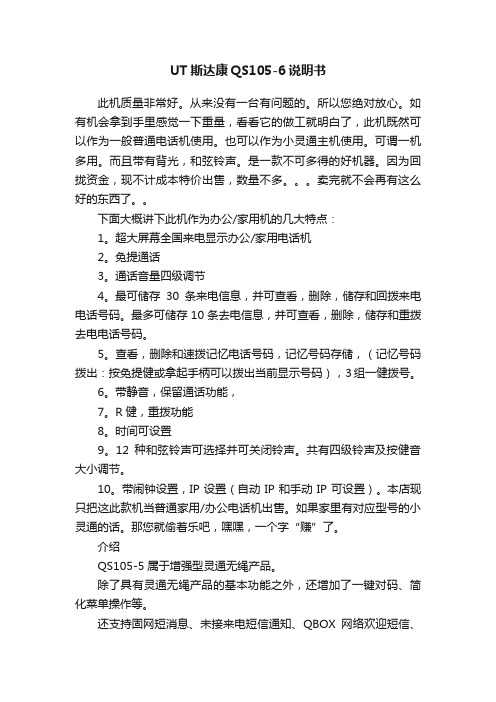
UT斯达康QS105-6说明书此机质量非常好。
从来没有一台有问题的。
所以您绝对放心。
如有机会拿到手里感觉一下重量,看看它的做工就明白了,此机既然可以作为一般普通电话机使用。
也可以作为小灵通主机使用。
可谓一机多用。
而且带有背光,和弦铃声。
是一款不可多得的好机器。
因为回拢资金,现不计成本特价出售,数量不多。
卖完就不会再有这么好的东西了。
下面大概讲下此机作为办公/家用机的几大特点:1。
超大屏幕全国来电显示办公/家用电话机2。
免提通话3。
通话音量四级调节4。
最可储存30条来电信息,并可查看,删除,储存和回拨来电电话号码。
最多可储存10条去电信息,并可查看,删除,储存和重拨去电电话号码。
5。
查看,删除和速拨记忆电话号码,记忆号码存储,(记忆号码拨出:按免提健或拿起手柄可以拨出当前显示号码),3组一健拨号。
6。
带静音,保留通话功能,7。
R健,重拨功能8。
时间可设置9。
12种和弦铃声可选择并可关闭铃声。
共有四级铃声及按健音大小调节。
10。
带闹钟设置,IP设置(自动IP和手动IP可设置)。
本店现只把这此款机当普通家用/办公电话机出售。
如果家里有对应型号的小灵通的话。
那您就偷着乐吧,嘿嘿,一个字“赚”了。
介绍QS105-5属于增强型灵通无绳产品。
除了具有灵通无绳产品的基本功能之外,还增加了一键对码、简化菜单操作等。
还支持固网短消息、未接来电短信通知、QBOX网络欢迎短信、和弦铃声等功能进一步提高了产品的实用性。
支持QS105-4所有的功能支持”JJE”短信功能*(需网络侧支持)支持高音质8和弦16组音乐支持”私网欢迎短信“功能*(需网络侧支持)支持”固话未接电话短信通知”功能*(需网络侧支持)支持固话计费对码、灵通计费对码*(需网络侧支持)产品尺寸235mmX155mmX60mm无线信道工作频段:1880MHz-1920MHz发射功率:10mW使用环境温度-10度-40度相对湿度0%-95%电磁干扰:FCC PART15&68符合规范GB/T 15279-2002《自动电话机技术条件》《Personal Handy Phone System Arib Standard》中国固网和无线终端联盟-PHS家庭接入网关设备技术要求V1.0 中国固网和无线终端联盟-PHS家庭接入网关设备测试规范V1.0 中国固网和无线终端联盟-无线市话(PHS)专用系统空中接口技术要求V1.0附件手柄曲线一条外置电源适配器一只电话线一条使用指南两本(用户指南+快速指南)三包凭证一张QBOX105-5使用指南A小灵通参数设置1进入“功能表”菜单;2选择“灵通无绳”(或“模式设置”),按“确定”进入;3选择“模式选择”菜单,按“确定”进入;4选择“灵通无绳”(或“双网模式”),按“确定”完成,屏幕显示“已完成”;5选择“接入号”菜单,按“确定”进入;6屏幕提示“请输密码”,密码缺省为“888888;输入密码后按“确定”进入;7输入当地运营商提供的接入号,按“确定”完成;8按“退出”退出设置菜单。
科学实验仪器:强度测量器说明书

3B SCIENTIFIC ®PHYSICS1Manual de instruções05/18 ALF1 Tomadas de ligação 2Ímã 3 Eixo 4TrilhoO aparelho permite a demonstração do movimento rolante dum condutor atravessado por corrente elétrica num campo magnético de um imã permanente.O instrumento consiste em um poderoso ímã em forma de U sobre uma placa base, onde um par de trilhos de bronze termina com soquetes de 4 mm e um eixo de bronze.Uma unidade da fonte de alimentação é conectada aos trilhos. Quando o eixo é colocado nos trilhos o circuito elétrico fica completo e o eixo é repelido ao longo dos trilhos para longe do campo magnético.Inverter a corrente terá o efeito oposto.Dimensões:aprox. 175x65x70 mm³ Tensão de serviço: máx. 6 V1 Fonte de alimentação DC 0 - 20 V, 0 - 5 A @230 V, 50/60 Hz 1003312 oder@115 V, 50/60 Hz 1003311 ∙ Conectar a fonte alimentação com as tomadas de ligação dos trilhos. ∙ Colocar o eixo sobre os trilhos.∙Ligar a fonte de alimentação, aplicar uma tensão de máx. 6 V e observar o movimento do eixo.A figura 1 mostra a montagem esquemática do aparelho. Devido a que as linhas do campo magnético estão situadas verticalmente à direção da corrente, o eixo se movimenta verticalmente tanto para o campo magnético como para a direção da corrente. Se o sentido das linhas do campo magnético ou o da corrente foram3B Scientific GmbH ▪ Rudorffweg 8 ▪ 21031 Hamburgo ▪ Alemanha ▪ Sob reserva de alterações técnicas © Copyright 2018 3B Scientific GmbHinvertidos, o eixo irá mover-se em sentido contrário.A direção do eixo pode-se determinar com a regra-da-mão-esquerda (ver figura 2). Mantém-se o polegar, o indicador e o dedo do meio da mão esquerda de tal maneira para que formem um retângulo entre eles. Então o dedo indicador representa a direção da linha do campo magnético, o dedo do meio o sentido da corrente e o polegar a direção do movimento.Fig. 1 Montagem esquemática (a Direção das linhas do campo magnético, b Direção da corrente c Direção domovimento)Fig. 2 Regra-da-mão-esquerda (a Direção das linhas do campo magnético, b Direção da corrente c Direção domovimento)。
超声膜上切割系统 产品说明书

Sistema aspirador ultrasónicoResección de tejidos blandos / Disección de hueso fino / Sistema todo en unoSonopet iQSencillo. Versátil.Preciso.Sonopet iQ Hemos mejorado la simplicidad y el rendimiento aún más1 para generar experiencias quirúrgicas sistemáticas. Además, hemos añadido funciones semiautónomas y una personalización sin precedentes de manera que pueda aprovechar mejor Sonopet iQ empleando menos tiempo y esfuerzo.1 Sonopet iQ se ha desarrollado tras consultar a reconocidos cirujanos de todo el mundo para lograr nuestro objetivo común de mejorar la atención médica. Nuestras últimas innovaciones neuroquirúrgicas 367 %133 %de aumento en larapidez de corteóseo1de aumento en larapidez de resecciónde tejidos fibrosos196 %de tasa de éxito deconfiguración en el primer intento por parte de usuarios no formados1Resección y alimentación mejoradas48 %de aumentoen la precisióndel control deaspiración2de aumento enla rapidez deconfiguración175 %Rendimiento mejorado. Mayor potencia y velocidad.1Facilidad de uso. Configuración más sencilla y diseño de consolaintuitivo.1Tecnología de personalización patentada.Personalización de usuario sin precedentes con puntas y perfilesde usuario de RFID.NovedadesiQ Control e iQ ConnectiQ Control e iQ ConnectiQ Connect: transferencia de inteligencia compatible con RFIDCree y almacene su perfil de usuario personalizado una vez y este estará listo para interactuar cuando usted lo esté. Con la tecnología RFID, los datos sobres sus preferencias con respecto a los dispositivos periféricos (p. ej., puntas, piezas de mano y casetes de irrigación) se transmiten instantáneamente a la consola y activan sin esfuerzo la configuración exacta que desea.iQ Control: rendimiento personalizado a demandaObtenga un nuevo nivel de control 1 con nuestra exclusiva combinación de tecnología RFID, algoritmos y otros elementos. Estas funciones inteligentes siempre están operativas en el sistema de soporte, ajustando y personalizando automáticamente los ajustes diseñados para optimizar el rendimiento durante todo el procedimiento.Preparación rápidapara cualquier equipo de quirófanoIrrigación integrada en la pieza de mano, diseñada para mejorarla visibilidad y el controlEl casete de irrigación integrado elimina la necesidad de enroscar lostubos y las ruedas exteriores Puntas de corte de tejido blando/hueso y tubos compatibles con lamisma pieza de manoAspiración controlada,la válvula de pinza está diseñada para reducir la aspiración (succión) alrededor de las estructuras críticas Tres pedales opcionales: Pedal básico Pedal avanzadoPedal inalámbrico avanzado Los pedales avanzados ofrecen potencia variable y control de aspiración (succión)Personalización sin precedentes Recuperación en un solo paso del perfil de cirujanoPuede iniciar el caso con el perfil predeterminado del cirujanoControlador de mano para controlremoto desde un campo estéril o no estérilConfiguraciónintuitiva:todos los componentes están etiquetados o codificados por colores,y los pasos no sonsecuencialesNo se necesita una bandeja para colocar la punta , solo se requiere la llave dinamométricaConexiones en un solo paso para irrigación, aspiración, tubos ymanguito Conexiones frontalescon retroalimentación que cambia de color; la luz del puerto indica unaconfiguración adecuada Ajustes precisospara la potencia, la aspiración (succión) y la irrigación a niveles más bajosAjuste independiente o sincronizado para la potencia, la aspiración y la irrigaciónLa tecnología RFID cambiainstantáneamente los ajustes según la punta conectada o el perfil de usuario Resección más rápida y más potencia 1 Interfaz de pantalla táctil grande Guía mejorada con pasos en pantalla y tutoriales que le guiarán a través del proceso de configuraciónLa ventaja de StrykerY más allá• Opciones de adquisición personalizables de Flex Financial• Implementación y formación in situ• Opciones de formación durante todo el año • Soluciones de servicio ProCareTecnología de torsiónlongitudinal (LT) patentadaCombina un movimientolongitudinal con vibración detorsión para lograr un movimiento no giratorio a 25 000 veces por segundo que corta el hueso sin afectar al tejido blando.Reseca el hueso rígido o el tejido duro mientras que el tejido blando elástico circundante vibra lejos de la punta de corte.Las descargas helicoidales redirigen la energía ultrasónica del componente exclusivamente longitudinal al componente de torsión combinado para que el tejido distal a la punta no se vea afectado por la cavitación.parénquima) sin afectar al tejido anhidro vital, como vasos, nervios y tendones.Amplia oferta de puntasVersatilidad y valor15 puntas para manejar tejido blando, tejido fibroso y corte óseo con una sola pieza de mano Varias longitudes, diámetros, tipos de puntas y secciones frangibles para la exposición ajustable de la superficieLa tecnología RFID reconoce la punta y se ajusta a la configuración idealRastreo de resonancia mejorado por tipo de punta (mejora el corte óseo y la resección de tejido fibroso)1Se puede ver la punta completa dentro del embalaje sin abrirPunta dentada grande para una resección aún más rápida 1En el quirófano• Una consola sirve para distintas especialidades• Una pieza de mano compatible con todas las puntas para tejido blando/hueso y tubos• Fácil de usar; diseñado para reducir el riesgo de posibles errores del usuario• Personalización mejorada• Tecnología de torsión longitudinal (LT) patentada• Optimización del sistema RFID semiautónomo y exclusivo • Más características, velocidad y potencia que nunca• Configuración y resección rápidas para un flujo uniforme de casos • Experiencias de usuario sistemáticasHemos diseñado Sonopet iQ como un sistema multifuncional para satisfacer las necesidades clínicas y administrativas. De esta manera, nos esforzamos por que siga satisfecho mucho más allá de la venta inicial.DiferenciadorCélulas cavitadasCeldas normalesCélulas anómalasVentajas de StrykerCarro Sonopet5450-850-410Sonopet iQConsola de aspirador ultrasónico5500-050-000(incluye cable de alimentación, percha para bolsas de irrigación y controlador de mano)Sonopet iQ Bandeja de esterilización5500-800-278Sonopet iQControlador de mano5500-402-000Sonopet iQPieza de mano angular universal5500-255-000Sonopet iQPedal básico - con cable5500-006-000Sonopet iQPedal avanzado - con cable5500-007-000Sonopet iQPedal avanzado - inalámbrico5500-008-000(incluye receptor inalámbrico)SonopetLlave dinamométrica, 7 mm5450-800-039Equipo principalPaño quirúrgico estéril5500-472-0004 por cajaSonopet iQCasete de irrigación y aspiración5500-573-0004 por cajaRecipiente de aspiración5450-851-01212 por cajaPuntas para tejidos blandos iQ Micro de 12 cm5500-25S-3094 por cajaL 4,7 in (120 mm) DE 1,6 mm DI 1,20 mmiQ Barracuda de 12 cm5500-25S-3104 por cajaL 4,5 in (115 mm) DE 1,92 mm DI 1,5 mmiQ Estándar de 12 cm5500-25S-3074 por cajaL 4,5 in (115 mm) DE 1,92 mm DI 1,5 mmiQ Estándar de 20 cm5500-25S-3014 por cajaL 8,1 in (205 mm) DE 1,92 mm DI 1,5 mmiQ Grande de 12 cm5500-25S-3084 por cajaL 4,4 in (112,1 mm) DE 2,49 mm DI 2,0 mmiQ Dentada grande de 12 cm5500-25S-3164 por cajaL 4,6 in (115,7 mm) DE 2,51 mm DI 2,0 mmL = longitud DE = diámetro externo DI = diámetro internoProductos desechablesNeurosurgicalEste documento es solo para uso de profesionales de asistencia médica.Un profesional sanitario debe siempre basarse en su propia opinión clínica y profesional a la hora de decidir si utilizar un producto determinado para tratar a un paciente. Stryker no ofrece asesoramiento médico y recomienda a los profesionales sanitarios que se entrenen en el uso de cualquier producto antes de utilizarlo en cirugía.La información presentada está concebida para ilustrar la amplitud de la gama de productos Stryker. Un profesional sanitario debe siempre consultar las instrucciones que acompañan al paquete, la etiqueta del producto y/o las instrucciones de uso antes de utilizar cualquier producto Stryker.Es posible que no todos los productos Stryker estén disponibles en todos los mercados debido a que dicha disponibilidad se basa en las prácticas médicas y/o regulatorias de cada mercado. Por favor entre en contacto con su representante de Stryker para preguntas sobre la disponibilidad de los productos Stryker en su área.Stryker Corporation o sus divisiones u otras entidades corporativas afiliadas poseen, utilizan o aplican las siguientes marcas comerciales o marcas de servicio: Stryker, Barracuda, Flex Financial, ProCare y Sonopet iQ. Todas las demás marcas comerciales son marcas de sus dueños o titulares respectivos.Este material no está concebido para su distribución fuera de la UE y la AELC.SDL 05/20202020-24254Copyright © 2020 Stryker Stryker4100 East Milham Avenue Kalamazoo, MI 49001 EE.UU. Tel.: (+1) 269 323 7700 Fax: (+1) 800 999 3811Trabajamos juntos Contacto 1.Todas las métricas y declaracionescomparativas corresponden aSonopet iQ en comparación conSonopet 1. Datos de pruebasinternos de Stryker de archivo. 2.Sonopet iQ mejoró el controlde aspiración (succión)correspondiente a las tasas deresección delicada con un 75 %menos de ajustes de presiónposibles, en comparación conSonopet de primera generación.Datos internos de Stryker.Compartimos el objetivo de mejorar la atención médica, y lo podremos lograr gracias a la combinación de su experiencia clínica y nuestras soluciones de procedimientos (además de un solícito servicio al cliente, formación continua y opciones de financiación para adquisiciones).。
SigmaAldrich 胶体过滤器吸引器压力囊说明书

User GuideDispensing Pressure VesselsASME-UM Code-ComplyingXX6700P05, 5 literXX6700P10, 10 literXX6700P20, 20 literXX6700P01, 1 gallonIntroductionDispensing pressure vessels are designed for dispensing fluids under pressure for filtration through any pressure-type filter holder. The portable vessels are available in 5, 10, and 20-liter and 1-gallon capacities. These ASME-UM code-complying vessels are compatible with ASME code-complying vent/relief valves.NOTE: We recommend installing the vent/relief valve accessory (item F, Cat. No. XX6700L24) priorto use in order to comply with Pressure Directive safety requirements.• All wetted surfaces are Type 316L or 316 stainless steel (SS) for maximum corrosion resistance.• Inside and outside surfaces are electropolishedfor ease of cleaning.• The vessels can withstand positive pressure upto 7 bar (100 psi).• The safety cover assembly is secured by acam-lock handle.• A skid-free, sound-reducing EPDM rubber baseis an integral part of the vessel.• An optional vacuum lid (Cat. No. P34188) is available for vacuum use.Dispensing Pressure Vessel ComponentsItems A–E (inside dashed outline)are supplied with the vessel.A outlet dip-tubeB pipe plugC elbowD vessel coverE O-ringItems F–K are available as accessories.F vent/relief valveG pressure gaugeH hex nippleI ball valveJ quick-disconnect nippleK hose connectorSymbols Used in this User Guide The following symbols are used throughout this user guide and/or on product labels, and the user shall abide by indicated requirements:Symbol DefinitionY Warning alerts you to actions thatmay cause personal injury or posea physical threat.i Read the documentationh Catalogue numberf Serial numberM ManufacturerC CE conformity marking.Reference Declaration of Conformityfor specific directives.Cleaning1. Before initial use and after each use, disassembleall threaded fittings and rinse the vessel and fittings with laboratory-grade water. For a more thorough cleansing, wash the vessel with a mild, nonabrasive detergent and a soft brush or sponge before rinsing.2. Air dry all parts before reassembly.CAUTION: If salt solutions were used in the vessel, rinse thoroughly to prevent corrosion of the vessel and fittings.DepyrogenationIf depyrogenation is required, wash the vessel thoroughly with a bactericide and rinse wellwith sterile, pyrogen-free water.CAUTION: Subjecting the vessel to the standard depyrogenation procedure at 250 °C (482 °F) for4 to5 hours will damage the EPDM base.Using the Dispensing Pressure VesselThe vent/relief valve (F) and the pressure gauge (G) must be used when operating the dispensing pressure vessel. They are included in the Pressure Vessel Fitting Kit, catalogue number XX67000PK, which also includes optional hex nipples, vent/relief valves, ball valves, quick-disconnect nipples and couplings, and hose connectors (items H through K in the “Dispensing Pressure Vessel Components” diagram).1. Assemble the dispensing pressure vessel as shownin the “Dispensing Pressure Vessel Components”diagram, using PTFE tape on all threadedmale fittings.2. Attach one end of a hex nipple (H) to a ball valve(I) and the other end to the outlet elbow fitting (C)of the vessel.NOTE: We recommend using ball valves on bothoutlet and inlet ports. A ball valve on the outletport controls fluid delivery to the filter holder. A ball valve on the inlet port regulates the supply of gas from the pressure source.3. Attach a barbed hose connector (K) to eachball valve (I).KNOTE: We recommend using quick-disconnectfittings (J) between the ball valve and the hoseconnectors to facilitate attachment to anddetachment from the vessel.4. Connect the appropriate size tubing to each hoseconnector and secure with hose clamps.Y WARNING: When using the pressure vessel for dispensing or storage of liquid and gaseousdangerous fluids, the following safety precautions must be taken:• The pressure vessel must be properly groundedand all grounding connections must be securedbefore and at all times while dispensing. Propergrounding must be confirmed by verifyingelectrical continuity between the vessel,dispensing container, and the ground.• The vessel must be pressurized with an inert gas such as nitrogen.5. Fill the vessel with the liquid to be filtered.6. Position the O-ring on the lip of the top side of thevessel cover. Insert the cover into the vessel and rotate the cover to align it with the vessel opening.7. Pull up on the handle to seat the O-ring. Lock thecover in place by forcing the handle down.Chemical CompatibilityThe wetted surfaces of the vessel and its supplied components are constructed of Type 316L or 316 stainless steel. The cover O-ring and vent/relief valve seal are manufactured from a fluoroelastomer material. Use the pressure vessel only with fluids compatible with these materials.Fluoroelastomer O-Ring/Seal Compatibility GuideAcetone NBenzene RCarbon tetrachloride RChloroform RFreon® TF or PCA solvent RGasoline RHexane RIsopropyl alcohol RKerosene RMineral spirits RPetroleum ether RPetroleum based oils RSilicone oils RTrichloroethane R Trichloroethylene RXylene RR: recommended, N: not recommended SpecificationsMaterials of ConstructionPressure vesselType 316L stainless steelwith stainless steel fittingsEPDM (ethylene propylenediene monomer) baseCover O-ring andvent/relief valve sealFluoroelastomerPressure7 bar (100 psi) maximum;not recommended for use undervacuum without accessory closure(Cat. No. P34188)Temperature121 °C (250 °F) maximum Connections1⁄4 in. NPTFPressure VesselDimensions5-liter22.9 cm (9.0 in.) dia. ×24.1 cm (9.5 in.)10-liter22.9 cm (9.0 in.) dia. ×35.3 cm (13.9 in.)20-liter22.9 cm (9.0 in.) dia. ×59.4 cm (23.4 in.)1-gallon22.9 cm (9.0 in.) dia. ×21.6 cm (8.5 in.)CoverOpening8.3 cm (3.3 in.) ×9.9 cm (3.9 in.) Shipping Weight5-liter 4.8 kg (10.5 lb)10-liter 6.2 kg (13.8 lb)20-liter9.3 kg (20.5 lb)1-gallon 4.2 kg (9.2 lb)Product OrderingThis section lists the catalogue numbers for the Dispensing Pressure Vessels and related products. Refer to the component diagram for the component key on page 1. See the Technical Assistance section for contact information. You can purchase these products on-line at .Description Key Catalogue NumberDispensing Pressure Vessels5-liter–XX6700P0510-liter–XX6700P1020-liter–XX6700P201-gallon–XX6700P01Replacement PartsOutlet dip-tube, 5-liter pressure vessel A6977Outlet dip-tube, 10-liter pressure vessel A6978Outlet dip-tube, 20-liter pressure vessel A6979Pipe plug, 1⁄4 in. NPT, 316 SS, 2/pk B YY1301009Elbow, 1⁄4 in. NPTM/F, 316 SS C XX6700104Vessel cover, cam-lock D6976O-ring, fluoroelastomer E XX6700059AccessoriesPressure vessel cover for vacuum use–P34188Pressure Vessel Fitting Kit (includes items f through k on diagram)XX67000PKVent/relief valve, 7 bar (100 psi) ASME F XX6700L24Pressure gauge, 0–11 bar (0–160 psi) ASME, 316 SS G XX6700L15Hex nipple, 1⁄4 in. NPTM, 51 mm (2 in.) length H XX6700125Ball valve, 1⁄4 in. NPTF I YY2029348Quick-disconnect nipple and coupling, 1⁄4 in. NPT J XX6700030Hose connector, 1⁄4 in. NPTM, 316 SS, 2/pk K XX6700L11PTFE tape, 12.7 mm (1⁄2 in.) × 6.6 m (21.7 ft)–TP0001326Other ProductsFilterjet™ Solvent Dispenser XX6702500Zero Head Space Extractor YT30090HWPressure vessel accessories for use with the Zero Head Space Extractor(quantity 1 each)Adapter, 1⁄8 in. NPTF to male Luer fitting XX3002567Adapter, 1⁄4 in. NPTM to 1⁄4 in. tube XX6702507Ball valve, 1⁄4 in. NPTF YY2029348Hex nipple, 1⁄4 in. NPTM, 51 mm (2 in.) length XX6700125Pressure gauge, 0–7 bar (0–100 psi), 316 SS YY1301015Quick disconnect female Swagelok® fitting, 1⁄4 in. NPT YT3009013Quick disconnect nipple and coupling 1⁄4 in. NPT XX6700030Tubing, polypropylene, 6.4 mm (1⁄4 in.) OD, 3 m (10 ft)XX6702508Vent relief valve, 1⁄4 in. NPT, 9 bar (125 psi)XX6700024Tubing, PVC, 9.5 mm (3⁄8 in.) ID, 3 m (10 ft), with 2 SS clamps XX6700034Tubing, PVC, 12.7 mm (1⁄2 in.) ID, 3 m (10 ft), with 2 SS clamps XX6700035The life science business of Merck operates as MilliporeSigma in the U.S. and Canada.Merck, Millipore, Fiterjet, and Sigma-Aldrich are trademarks of Merck KGaA, Darmstadt, Germany or its affiliates. All other trademarks are the property of their respective owners. Detailed information on trademarks is available via publicly accessible resources.© 2019-2023 Merck KGaA, Darmstadt, Germany and/or its affiliates. All Rights Reserved.Regulatory ComplianceProductMarkComplianceXX6700P01XX6700P05N/A EMD Millipore Corporation certifies that this product complies with theEuropean Pressure Equipment Directive, 2014/68/EU of 15 May 2014. Thisproduct is classified under Article 4 § 3 of the Pressure Equipment Directive. It has been designed and manufactured in accordance with sound engineeringpractices to ensure safe use. The product is accompanied by user instructions and bears markings to permit identification of EMD Millipore Corporation as the manufacturer or authorizedrepresentative of this product within the European Community. In compliance with Article 4 § 3 of the Pressure Equipment Directive, this product does not bear the CE mark.XX6700P10XX6700P20CThese products, fully configured with all accessories, meet the requirements of the European Union Pressure Equipment Directive 2014/68/EU and bear the CE Mark. A Declaration of Conformity stating compliance to the Pressure Equipment Directive and signed by a duly authorized representative of the manufacturer is available upon request.NoticeWe provide information and advice to our customers on application technologies and regulatory matters to the best of our knowledge and ability, but without obligation or liability. Existing laws and regulations are to be observed in all cases by our customers. This also applies in respect to any rights of third parties. Our information and advice do not relieve our customers of their own responsibility for checking the suitability of our products for the envisaged purpose.The information in this document is subject to change without notice and should not be construed as acommitment by the manufacturing or selling entity, or an affiliate. We assume no responsibility for any errors that may appear in this document.Technical AssistanceVisit the tech service page on our web site at /TechService .Terms and Conditions of SaleWarranty, use restrictions, and other conditions of sale may be found at /Terms .Contact InformationFor the location of the office nearest you, go to /Offices .。
Endress+Hauser LVU100 无接触超声波级别传感器简单型说明书

TRANSMISSOR DE NÍVEL ULTRASSÔNICO SEM CONTATOK-9U S ensor Compacto Simplescom Calibração Alvo e Indicadores LED de StatusU 4 Intervalos de Mediçãoaté 8 m (26') e Montagem do Transdutor com 1 ou 2" (25 a 50 mm)U L argura Mínima de Feixecom 5 cm (2") para Aplicações em Espaço RestritoU F aixa Morta de 5 cm (2")Otimiza a Capacidade de Preenchimento de Pequenos RecipientesU I nvólucro PC/ABS deClassificação NEMA 6 (IP67) com NEMA 4 X (IP65), OpcionalU I nteligência de SegurançaContra Falha com Retorno de Diagnóstico para Fácil Resolução de ProblemasA série L VU100 consiste em umtransmissor ultrassônico de 2 fios para uso geral. Ele fornece medição de nível sem contato até 8 m (26'), sendo recomendado para manipulação de materiais ultra puros, corrosivos, viscosos ou resíduos líquidos. O transmissor da Série L VU100 é utilizado frequentementeem armazenamento atmosférico em massa, tanques, poços coletores, reservatórios de processo, contentores intermédios para mercadorias a granel, tambores de 55 galões e aplicações em poços coletores. T aistransmissores são resistentes contra a ácido acético e resinas.ESPECIFICAçõES Intervalo: LVU104: 5 cm a 1,2 m (2" a 4')LVU109: 10 cm a 3 m (4" a 9,8')LVU116: 10 cm a 5 m (4" a 16,4')LVU126: 20 cm a 8 m (8" a 26,2')Exatidão: LVU104: 3 mm (0,125") LVU109/116/126: ±0,2% da extensãono ar Resolução: LVU104/109: 0,5 mm (0,019")LVU104, mostrado em escala reduzida.Série LVU100LVU116/126: 1 mm (0,039")Largura do feixe: LVU104/109: 5 cm (2") de diâmetro. LVU116/126: 7,6 cm (3") de diâmetro.Faixa Morta: LVU104: 5 cm (2") LVU109/116: 10 cm (4") LVU126: 20 cm (8")Indicação LED: Potência, calibração e diagnóstico Memória: Não volátil Tensão de Alimentação: 12 a 28 VCC Resistência de Loop: 500 Ω a 24 VCC Sinal de Saída: 4 a 20 mA, 2-fios Sinal Invertido: 4 a 20 mA ou 20 a 4 mA Calibração: Alvo, fio de calibração Segurança Contra Falha: Reverte-se para 22 mA Temperatura de Processo: -20 a 60°C (-4 a 140°F)Compensação de Temperatura: Automática Temperatura Eletrônica: -40 a 71°C (-40 a 160°F)Pressão: 30 psi (2 bar) a 25°C, desclassificada a 1,667 psi (0,115 bar) por °C acima de 25°C Classificação do invólucro: NEMA 6 (IP67), NEMA 4X (IP65), opcional Material do invólucro: PC/ABS FRMaterial do Transdutor:PVDF Material de Revestimento do Cabo: PP Cabo: 3-condutores, blindado, 3 m (10')Entrada de Conduíte: Duplo, 1⁄2 NPT na versão NEMA 4 (IP65)Montagem de Processo: LVU104/109: 1 NPT ou 1" G LVU116/126: 2 NPT ou 2" G Vedação de Montagem: FKM Classificação: Para uso geral Conformidade CE Para invólucro classificado NEMA 4X (IP65), acrescente "-NEMA4" ao número do modelo, por um custo adicional. (o cabo não é incluído com este modelo).Exemplos de Pedido: LVU116, transmissor de 2 fios, intervalo de 5 m (16,4'), montagem com 2 NPT , NEMA 6 Invólucro (IP67) com cabo de 3 m (10').LVU104-NEMA4, transmissor de 2 fios, intervalo de 1,2 m (4'), montagem com 1 NPT , opcionalNEMA 4X Invólucro (IP65).。
达纳特罗尼克斯超声厚度测试仪 2.0A 1 Quick Start Guide PDF说明书

1 Quick Start GuideUPG-07C/UPG-07 CW/UPG-07 DLCW Ultrasonic Thickness GagesSoftware version X.XXLiabilityUltrasonic testing is a function of using the proper equipment (electronics, transducer, cable and couplant combination) for the inspection and a qualified operator who knows how to use this manual, the instruments and all calibration procedures. The improper use of this equipment, along with the improper calibration can cause serious damage to components, factories, facilities, personal injury and even death. ALL DANATRONICS ULTRASONIC THICKNESS GAGES ARE NOT INTRINSICALLY SAFE AND SHOULD NOT BE USED IN ANY HAZEDOUS OR EXPLOSIVE AREAS.It is understood that the operator of this equipment is a well trained inspector qualified by either their own company or another outside agency to issue Ultrasonic Level I, 40 hour class room training in Ultrasonic Theory. Danatronics, Corp. and any of its employees or representatives shall not be held responsible for improper use of this equipment for its intended use. Proper training, a complete understanding of Ultrasonic wave propagation, thorough reading of this manual, proper transducer selection, correct zeroing of the transducer, correct sound velocity, proper test blocks, proper cable length, proper couplant selection all play a factor in successful ultrasonic thickness gaging. Special care should be taken when test pieces have rough or painted surfaces, particularly those applications where the test piece is thin to begin with as doubling of the echoes is possible even if the transducer is capable of measuring the desired thickness. As transducers wear or heat up, results can be either too thin due to a lack of sensitivity as a result of wear or too thick due to heating up of the transducer, referred to as “drift.”231. Installing BatteriesIn order to install batteries in any of UPG-07 series unit, open the battery door at the bottom left of the unit. Slide in two AA batteries with positive terminal of both batteries facing towards top of the unit. Close the battery door tight enough so that the batteries make contact with both the battery terminals.2. Powering ON/OFFTo power ON the unit press and hold the F1 key for about three seconds. The LCD will display the company information briefly and then go to transducer selection screen. These two screens are as shown below. To power off the unit press and hold the F1 key for about three seconds. The LCD will briefly display the company information with a ‘counting down’ clock and then power off. NOTE:If the gage is set up for right hand operation, the F1 and F3 display prompts will be reversed.Company information screenTransducer selection screen3. Selecting TransducerUpon viewing the first screen, choose the transducer that matches the list above. Here is a Description of the above abbreviations:DEF=DefaultS= SteelP= Plastics1=Class one or the measured time from main bang to first backwall echo. C1 is the most common and easiest to use but are less accurate than class 3 and the minimum thickness is larger than class 2 or 3. C1 is good for most materials.2=C2 or the measured time from the interface echo (echo off delay line or waterpath) to first back wall echo. C2 is ideal for thin materials, curved parts or high temperature with a high temp. delay line. Can also be used in immersion. C2 is ideal for plastics, composites and thin materials.3= Class 3 or measured time between echoes following in interface. C3 is the most accurate because we measure the echoes within the material not affected by pressure used, amount of couplant or cable attenuation. C3 is also ideal for thin materials as well as materials such as steel, aluminum and ceramics where multiple echoes exists.A new transducer can be selected from the Transducer selection screen, which appears after the device powers on. The transducer selection screen can also be accessed from the main menu and Setup as seen above.While in the transducer selection screen, go to the transducer option that matches the part number on the actual transducer and material S or P and by pressing up or down arrow keys. The next screen will then be ready to make measurements. If gain, range, blankings and other parameters need to be adjusted, please refer the our more detailed product manual.Example of Velocity and Zero values after Auto zeroPress Menu OK, scroll to Calibration, press menu O.K. for the following screens45Note the gage displays what to press, i.e. couple to thin, press Zero (F2), then press up/down to known thickness then Cal (F3. Couple to Thick, press Vel for Velocity (F3), up/down to knownthickness then Menu O.K.4. Calibrating the GageCalibrating is the process of adjusting the gage for a specific material and transducer beforetesting the material to make sure that all measurements are accurate. You must always calibrate before measuring material for standard accuracy. The following steps show how to performvelocity cal, zero cal, velocity and zero cal and delay-line cal. You will need a test step block or a sample representing the thin and thick sections of a known thicknesses and same material to perform accurate calibration.a. Velocity Calibration OnlyTo perform any calibration, first go to the Measure mode and press Menu/OK. Then go to the Cal option in the Menu screen and press OK. The following Cal mode screen should appear. To exit the Cal screen without performing any calibration, press OK. To proceed to velocity cal, follow thefollowing instructions.Cal screen for non-datalogger versionWhile measuring the thicker step, select VEL by pressing F3. After selecting VEL, you can take the transducer off the test block. If the displayed measurement is different than the known value of the step, use the up or down arrow key to adjust the displayed value to the known value of the step. Press OK to perform the calibration. The unit will briefly display the calibrated velocity value in the top of the screen and then return to Measure mode.b. Zero Calibration OnlyTo perform a zero calibration, go to the Cal mode as shown in part a. While measuring the thinner step, select ZERO by pressing F2. After selecting ZERO, you can take the transducer off the test6block. If the displayed measurement is different than the known value of the step, use the up or down arrow key to adjust the displayed value to the known value of the step. Press OK to perform the calibration. The unit will briefly display the calibrated zero value in the top of the screen and then return to Measure mode.c. Velocity and Zero CalibrationTo calibrate both velocity and zero at the same time, first go to the Cal mode as shown in part a. While measuring the thicker step, select VEL by pressing F3. After selecting VEL you can take the transducer off the test block. If the displayed value is different than the known value of the step, adjust the value by pressing up or down arrow keys and press F1/CAL. While measuring the thinner step, select ZERO by pressing F2. After selecting ZERO you can take the transducer off the test block. If measured value is different than the known value of the step, adjust themeasured value by pressing up or down arrow key and then press MENU OK. The unit will briefly display the calibrated zero value and then return to Measure mode. Note that the order of Velocity and Zero calibration can be reversed. If Velocity calibration is performed after Zero calibration, the calibrated velocity value will be displayed at the end of the calibration process.d. Delay Line CalibrationDelay line calibration is done every time the thickness gage is powered on and a transducer is selected, or when a different transducer is selected during normal operation. Please see section 3 above for instructions on Delay line calibration, which is the same as performing an Auto-zero. NOTE:Once any of the above calibrations is performed, verify the accuracy of the readings using the test step block.GENERAL KEYPAD OPERATIONTo change any parameter settings press Menu/OK and then go to the Setup option by pressing up or down arrow keys. Press OK to go to the Setup screen. The Setup screen lists theparameters as shown above. Go to the desired parameter from the list by pressing up or down arrow keys. You can change the settings for that parameter directly from the Setup screen by pressing the left and right arrow keys. Otherwise you can press OK to list all the settings for that parameter on a new screen and then go to the desired setting from the list and press OK. The display will return to the Setup screen with the new setting. For more detailed information on parameter settings, please refer to EHC-09 series User’s Guide on the CD provided with the gage. Notice Vel for velocity is one of the settings, therefore, sound velocities can be entered manually by highlighting over Vel and using the left or right arrow to adjust then Menu OK to accept the new value.1. Taking MeasurementsOnce an Auto-zero is performed on the selected transducer, the unit automatically goes to the Measure mode as shown below.7Measure modeTo take thickness readings, the user can simply apply the couplant to the surface and put the transducer to measure thickness. Depending on the parameter settings, the display may show other parameters. For more detailed information on Measure mode, please refer to the UPG-07 series User’s Guide on the CD provided with the gage.2. Changing the Parameter Settings from the Main A-Scan or Measurements Screen The following is a list of available parameters:I. DB for Initial Gain 26.5 dBF. DB for Final Gain 38.4DBSLOP for Slope…rate at which Iinital gain and Final gain adjustRECTIFY RF, Full, Halt+, Half – (RF is Default)RANGE .5, 1, 2, 5, 10, 20 inch or ZoomMB Blank for Main Bang Blank…see more detailed manualIF Blank (C2 and C3 only)…see more detailed manualC3 Blank (C3 only)…see more detailed manualEcho Window means end of measured timeEcho 1 detect + or –Echo 2 detect + or –Pulsr Vol for Pulser Voltage…30V, 60 V, 120V3.Changing the Parameter Settings from the Display ScreenThe following is a list of available parameters:BACKLIGHTOFF, ON, AUTO COLOR SELECTS COLORS FOR BACKGROUND, FLAGS, GRID, TEXTAND WAVEFORMSHOW Waveform or ThicknessUSER LEFT HAND, RIGHT HANDWAVEFORM Filled or Outline4.Changing the Parameter Settings from the Initial Setup ScreenThe following is a list of available parameters:ABOUT SOFTWARE VERSION NUMBERAUTOOFF 1-31 MINUTES, NEVERCLOCK SET TIME AND DATE FOR DATALOGGER STAMPLOCK LOCK CALIBRATION OR KEYBOARDOPTIONS USED TO ENABLE OPTIONAL SOFTWARE FEATURESRESET RESET PARAMETERS, DATABASE OR BOTHUNITS IN. MM, USEC5. Changing the Parameter Settings from the DATALOGGER ScreenThe following is a list of available parameters:Directory Enables set up of all datalogger files..see long form manualNOTES OFF, OnTo change any parameter settings press Menu/OK and then go to the Setup option by pressing up or down arrow keys. Press OK to go to the Setup screen. The Setup screen lists the parameters as shown above. Go to the desired parameter from the list by pressing up or down arrow keys. You can change the settings for that parameter directly from the Setup screen by pressing the left and right arrow keys. Otherwise, you can press OK to list all the settings for that parameter on a new screen and then go to the desired setting from the list and press OK. The display will return to the Setup screen with the new setting. For more detailed information on parameter settings, please refer to the EHC-09 series User’s Guide on the CD provided with the gage.8。
Condux TESMEC PL1750 40,500 LB 水下拔拨拉力机说明书

40,500 LB HYDRAULIC UNDERGROUND PULLER
... ... ... ... ... ... ... ... ... ... ... ... ... ... ... ... ... ... ... ... ... ... ... ... ... ... ... ... ... ... ... ... ... ... ... ... ... ... ... ... ... ... ... ... ... ... ... ... ... ... ... ... ... ... ... ... ... ... ... ... ... ... ... ... ...
REEL SHAFT AXR001
SWIVEL OPTION FRONT UNDERGROUND PULLING GUIDE SHEAVE
*Custom Truck One Source reserves the right to change the specification of any unit at any time without prior notice. This brochure is only a statement of general specifications on the date of this publication.
ASK ABOUT THE CUSTOMIZED AND FLEXIBLE LEASING & FINANCING SOLUTIONS AVAILABLE FROM CUSTOM TRUCK CAPITAL
........... ........... ...........
888-925-0858
- 1、下载文档前请自行甄别文档内容的完整性,平台不提供额外的编辑、内容补充、找答案等附加服务。
- 2、"仅部分预览"的文档,不可在线预览部分如存在完整性等问题,可反馈申请退款(可完整预览的文档不适用该条件!)。
- 3、如文档侵犯您的权益,请联系客服反馈,我们会尽快为您处理(人工客服工作时间:9:00-18:30)。
此机质量非常好。
从来没有一台有问题的。
所以您绝对放心。
如有机会拿到手里感觉一下重量,看看它的做工就明白了,此机既然可以作为一般普通电话机使用。
也可以作为小灵通主机使用。
可谓一机多用。
而且带有背光,和弦铃声。
是一款不可多得的好机器。
因为回拢资金,现不计成本特价出售,数量不多。
卖完就不会再有这么好的东西了。
下面大概讲下此机作为办公/家用机的几大特点:1。
超大屏幕全国来电显示办公/家用电话机2。
免提通话3。
通话音量四级调节4。
最可储存30条来电信息,并可查看,删除,储存和回拨来电电话号码。
最多可储存10条去电信息,并可查看,删除,储存和重拨去电电话号码。
5。
查看,删除和速拨记忆电话号码,记忆号码存储,(记忆号码拨出:按免提健或拿起手柄可以拨出当前显示号码),3组一健拨号。
6。
带静音,保留通话功能,7。
R健,重拨功能8。
时间可设置9。
12种和弦铃声可选择并可关闭铃声。
共有四级铃声及按健音大小调节。
10。
带闹钟设置,IP设置(自动IP和手动IP可设置)。
本店现只把这此款机当普通家用/办公电话机出售。
如果家里有对应型号的小灵通的话。
那您就偷着乐吧,嘿嘿,一个字“赚”了。
介绍QS105-5属于增强型灵通无绳产品。
除了具有灵通无绳产品的基本功能之外,还增加了一键对码、简化菜单操作等。
还支持固网短消息、未接来电短信通知、QBOX网络欢迎短信、和弦铃声等功能进一步提高了产品的实用性。
支持QS105-4所有的功能支持”JJE”短信功能*(需网络侧支持)支持高音质8和弦16组音乐支持”私网欢迎短信“功能*(需网络侧支持)支持”固话未接电话短信通知”功能*(需网络侧支持)支持固话计费对码、灵通计费对码*(需网络侧支持)产品尺寸235mmX155mmX60mm无线信道工作频段:1880MHz-1920MHz发射功率:10mW使用环境温度-10度-40度相对湿度0%-95%电磁干扰:FCC PART15&68符合规范GB/T 15279-2002《自动电话机技术条件》《Personal Handy Phone System Arib Standard》中国固网和无线终端联盟-PHS家庭接入网关设备技术要求V1.0中国固网和无线终端联盟-PHS家庭接入网关设备测试规范V1.0中国固网和无线终端联盟-无线市话(PHS)专用系统空中接口技术要求V1.0附件手柄曲线一条外置电源适配器一只电话线一条使用指南两本(用户指南+快速指南)三包凭证一张QBOX105-5使用指南A小灵通参数设置1进入“功能表”菜单;2选择“灵通无绳”(或“模式设置”),按“确定”进入;3选择“模式选择”菜单,按“确定”进入;4选择“灵通无绳”(或“双网模式”),按“确定”完成,屏幕显示“已完成”;5选择“接入号”菜单,按“确定”进入;6屏幕提示“请输密码”,密码缺省为“888888;输入密码后按“确定”进入;7输入当地运营商提供的接入号,按“确定”完成;8按“退出”退出设置菜单。
B对吗(QBOX操作)1在QBOX电话机上按“固话计费”或“灵通计费”;2屏幕上显示对码的图标,表明QBOX进入对码状态,等待手机上的对码操作;C对码(手机操作)1进入“功能表”菜单;2选择“灵通无绳”(或“模式设置”)菜单,按“确定”;3选择“对码”(或“私网对码”)菜单,按“确定”;4屏幕提示输入“名称”,缺省为“家庭1”、如无需修改按“确定”进入下一步操作:5屏幕提示输入“手机号码”,建议输入该小灵通手机的号码;按“确定”进入下一步操作6屏幕提示输入“对码密码”,缺省为“1234”,如无需修改按“确定”进入下一步操作;7若密码正确,手机进入对码状态,屏幕提示“正在对码。
”成功后,屏幕提示“已完成”主要功能描述高品质数字无绳功能,子机畅游全城固话计费/灵通计费提供灵活的计费方式主人模式和客人模式支持多达10不小灵通子机对话一键对码,简单简捷方便的内线通话和呼叫转接功能来电回拨和预拨号功能体贴的大屏幕设计悦耳和弦铃声支持固网短信(家家E)欢迎短信,未接来电电信通知,提供智能化业务体验灵通无绳电话”业务“灵通无绳电话”是电信推出的一项全新语音业务,该业务不仅可为用户带来一部功能强大的“超级数字无绳”电话,同时这部无绳电话的子机还可以拥有独立的小灵通号码。
一、超强优势1、灵通无绳电话座机美观方便,可支持多达10部对码的小灵通子机,座机与子机内部通话对讲,简单方便。
2、灵通无绳电话子机外观时尚,一部子机至少可同时和6个不同座机对码。
在家里通话清晰稳定,同时还可以当作固定电话子机使用;外出时,该子机可以作为小灵通畅游全城,带来更自由的沟通感受和更优质的通话质量。
二、主要功能1、外话呼入家用固话,小灵通子机和家用固话一起振铃,可选其一接听。
2、小灵通子机呼出外话,外话显示家用固话号码(在固话计费模式)3。
小灵通呼出电话,外话显示小灵通号码(在灵通计费模式下)4、外话呼入小灵通子机,只有小灵通子机振铃,但也可选其任一接听,小灵通使用固话线,通话质量清晰稳定。
5.在开通超级无绳业务的地区,当外话呼入小灵通子机,小灵通子机和固定电话同时振铃,可以选择任何一种方式接听,(此业务北京地区可以使用,其他地区开通才可以使用)6、在家内小灵通子机之间和子机与固话之间互相通话免费。
什么是灵通无绳电话“灵通无绳电话”顾名思义,就是小灵通手机具有无绳电话功能。
只需要在室内安放一部类似普通电话机的“灵通无绳”座机,与固定电话线路连接,即可使用这项业务。
利用这一功能,在室内,小灵通会自动变成固定电话的无绳子机,在室外,无绳电话又自动变成小灵通。
自由绑定,灵活方便一部“灵通无绳电话”主机能注册多个子机,同样一部“灵通无绳电话”子机也能注册多个主机,自由绑定,灵活方便,满足工作、生活等多种场合应用需求。
一机双用,在家无绳,在外灵通“灵通无绳电话”子机是一部支持无绳电话功能的小灵通手机,融合了无绳电话和小灵通的双重功能。
用户在家中可以为每部小灵通手机自动分配一个内部分机号码,在家作为“灵通无绳”电话的子机使用,通过固定线路实现通话,通话质量更清晰稳定。
只要配备了本地的小灵通卡, 该子机还同时拥有独立的小灵通号码,在户外,则是一部小灵通手机,自动转换,方便实用。
经济实惠,享受资费套餐一部普通的数字无绳电话要上千元左右,现在参加电信的灵通无绳系列套餐就可免费享用无绳电话!经济实惠又方便!支持灵通无绳功能的小灵通:UT斯达康:UT228Q、UT115Q、UT611Q、UT221Q、UT190Q、UT117Q、UT660Q、UT229Q、UT619、X30、UT107Q英华达:0K820、0K105、0K106、0K108H、0K109H、0K607、0K118科盛:KS768H、KS168H、KS106、KS328、KS338H、KS368H、KS518厦门宏康:758B深圳佳盈:CW168中兴:V270H深圳新中桥:NP-118+北京贝尔:B-508可以通过软件升级支持灵通无绳功能的小灵通有:UT斯达康:UT220、UT106、UT620、UT610、UT228、UT218、UT221、UT115、UT611、UT107、UT229、UT660以后将提供更多支持灵通无绳功能的小灵通供您选择。
详情请咨询10000。
QBOX 无限通(简称 QBOX )是 UT 斯达康为固定网运营商定制的多业务终端,集中了固话、小灵通、 ADSL和 WLAN 等电信优质业务,还可在后期支持 VoIP 、短消息、家庭安防等业务。
QBOX 充分利用了固话高话音质量、网络规模大、以及高带宽等优势,加上小灵通移动的便利性,能够使用户在小灵通和固定网络之间享受无缝的接入。
用同一个手机实现 -- 在家数字无绳子机,在外小灵通手机,在公司办公分机。
附件:主机一台、电源一个、说明书一份、保修卡一份UT斯达康QBOX,来电显示电话座机,既可单独作来电显示座机使用,也可与斯达康Q系列小灵通搭配组成无线子母机使用,性能决非一般子母机所能比,最多可支持10部相同或不同型号的Q系列小灵通,过去,由于自身技术的原因,小灵通一直不能有效解决室内信号完全覆盖的问题,而这个毛病也一直被用户所诟病。
不过,随着技术的进步,小灵通室内信号不良的问题完全有可能得到解决。
近来,国内知名的小灵通终端制造商UT斯达康针对PHS室内信号不佳的问题专门推出一款名为QBOX的产品.QBOX灵光初现,各省电信青睐有加.目前,这种名为QBOX的产品正在上海、广东、内蒙、北京等一些城市开始推广。
虽然它推出的时间不长,但已有了不少业务名称,广东称作“固话小灵通”,内蒙称作“灵动e族”,上海称作“灵通伴侣”。
虽然业务名称不同,但他们都是基于相同的技术,即对小灵通手机和QBOX终端进行简单设置之后,小灵通手机在QBOX的信号覆盖范围内就会自动变成固定电话的一部分机,而小灵通手机在超出QBOX信号的覆盖范围后,又会自动切换到PHS 公网,恢复到正常的使用状态。
在过去相对长的一段时间内,实现建筑物室内信号的覆盖一直显得困难重重。
固网运营商虽然因为这个原因感到头疼,但是他们却一直无法彻底解决这个技术难题。
小灵通和手机虽然同属于蜂窝移动电话,但是每个小灵通基站的覆盖范围只有数百米,并且信号强度与手机相比还有比较大的差距,特别是在室内,更容易受到周围建筑物的干扰和阻挡,造成通信阻碍。
而QBOX则在技术层面上解决了这一难题。
信号覆盖是小灵通得到市场认可的关键,一旦解决小灵通室内信号的盲区,凭借单向收费的价格优势,小灵通没有理由不被广大用户所接受。
过去用户对小灵通的信号不稳定的印象也将随着QBOX的出现而逐渐发生改变。
可以这么说,QBOX的出现就像给小灵通市场注入了一针强心剂,让小灵通市场跳动得更加强健、有力。
过去,当室内用户的小灵通无法与附近的基站进行通信或者信号质量较低时,用户往往需要移动到靠近窗户的位置或者走到室外才能进行正常通话。
因此,对于话务量大但是却对通信费用敏感的用户而言,是否使用小灵通的确是一个两难的选择。
所以许多人在购买了小灵通之后,仍然没有放弃使用手机,社会中也因此首次出现了“双机一族”。
他们之所以采用这种高低搭配,除了价格因素之外,还有一个很重要的原因就是不希望受到地点的限制而无法及时和别人沟通。
不过,QBOX的出现之后,建筑物内小灵通信号无法顺利覆盖的问题也就迎刃而解。
用户只需要在当地的电信营业厅申请开通类似“灵通伴侣”的业务之后,就能把最多10部小灵通“链接”到一台QBOX之上。
链接成功之后,用户进到屋里时,小灵通就变成了这部QBOX的无绳分机。
当有人拨打QBOX的固话号码时,QBOX和“链接”的小灵通的铃声会同时响起;如果有人只拨小灵通号码,只有小灵通的铃声会响起。
